Specifications and Main Features
- Modelling number: PT-L5.
- Liquid Crystal Display Units: Three units of 0.9” Poly silicon LCD panels, shutters are RGB – 3 shutters.
- Drive Mechanism: Active Matrix / Array with 4: 3 ratio, TFT.
- No of pixels: 480,000 (800 x 600 stripe pixels) x 3 panels.
- Lens: 1 – 1.5 zoom lens,F2.5 – 2.7, manual 32 fmm to 48 mm.
- Type Of Projector: Metal halide 150 W.
- Contrast Ratio: 200: 1.
- Brightness rating: 450 lumen / ANSI.
- Colour Depth Limit: 16,777,216.
- Size of screen: 20” – 300”, the measuring is done in diagonal.
- Distance Throw: 3.18 to 51.84m.
- Correction Ratio: 1:9 Low position.
- Input Signal for Video: PAL/SECAM/NTSC/PAL-M/PAL-N/NTSC4.43 Composite video, 1 Vp-p sync negative 75Ω terminated.
- Signal for S Video Input: Y (lumerance signal): 1Vp-p sync negative 75Ω terminated,c (chrome signal): burst 0.286 Vp-p 75Ω terminate.
- For RGB:-RGB Analog 0.7 Vp-p 1.0 Vp-p with green sync 75Ω.
- Sync Signal: H/V separate, H/V composite, or Sync-on-green.
- Frequency Horizontally: 24.83-60.24KHz TTL Level.
- Frequency Vertically: 56.25-85.1Hz TTL Level.
- Connectors:-
- S Video Input: Mini din 4 pin x 4.
- Audio output: Miniature stereo socket with M3 format, diameter 1.
- Audio deployment: RCA pins, 2 (2-channel A plus 2-channel B)
- Serial interface (RS-232C): Mini DIN, 8 contacts X 1 piece.
- Display interface: RGB D-Type single and dual channel connector with 15 pins X 1 piece.
- Input A channel: Stereo with M3 size miniture pin X 1 piece.
- Video Display Interface: D-SUB Mini 15 pins X 14 pieces.
- Speaker Output: M3 Stereo mini Pins X 1.
- Cabinet buttons lights and missing switches: Main Power switch which controls all power on and off, displays power on and off, displays mute volume + – mode menu input a v harsh corners and greater than a single point.
- Remote buttons built into the control: Power on (off) button Freeze shutter mute switch volume (on) button – pan min M2 × 1 Ir interface mode selecting button click two main functions on menu setting metall phone plug a v push 및 > 버튼 Light Poster Pointer Mouse Click1 Click2
- Rational Power consumption: 1.5 W at 10% THD.
- Speaker Specifications: Width 70 mm Depth 40 mm Height 25 mm weighs 1.5 kg.
- Storage Operating Temperature 5 - 40 Celsius (41 to 104 Fahrenheit).
- Relative Humidity Range: Non-condensing humidity 10 80 percent.
- Storage temperature is maintained between -25 - 40c (-13 - 104 Fahrenheit) and 40C - 60c (104F - 140F).
- Dense Installation requirements: Greater than 5 and a maximum of 85 percent ambient air humidity.
- Supply Voltage electric power: Peak 240 volts AC and a low reach of 100 volts AC frequency of both 50 and 60 hertz.
- Each of them has the power input of less than or equal to 250 watts.
- Dimensions W x H x D (inches): 9 – 7/16” X 5-15/16” X 12 – 13/16” (240 X 151 X 325 mm)
- Weight :12.5 lbs. (5.7 kg)
- Approvals: FCC, UL, C-UL
- Notes: Specifications and design are indicative and may change without notice.
Frequently Asked Questions
Q2: What does the input connection PC port of the PT-L5 consist of?
A: The PC port of the PT-L5 consists of a D-Sub mini 15-pin connector.
Q2: The projected image brightness of the PT-L5 can be classified as?
A: The PT-L5 can be classified as having an A1 brightness classification with a brightness of 450 lumens (ANSI).
Q3: The ratio of the lightest shades to the darkest shades defined as a contrast ratio?
A: The PT-L5 can be rated with a contrast ratio of 200:1.
Q4: How better this ratio is than others depends on the power of sense?
A: The energy consumption of PT-L5 can be rated at 250 W.
Q5: If my computer is connected with PT-L5 how can I use the ProMouse control feature?
A: For LCD Projector’s remote control, “ProMouse” control is the answer.
Q: Para cuánto tiempo se puede usar la lámpara en la PT-L5?
A: La lámpara admite un tiempo de uso de aproximadamente 1100 horas.
Q: Qué debo hacer cuando la imagen es borrosa?
A: Cuando la imagen es borrosa, es necesario comprobar que el proyector se encuentra a la distancia correcta de la pantalla y que el lente está al enfoque adecuado.
Q: Como se limpia el filtro de aire del PT-L5?
A: El filtro de aire puede ser limpiado cada hora de uso del lampara o cuando el STATUS CODE lo indique. Un equipo de aspiradoras puede utilizarse para limpiarlo.
Q: PT-L5 recibe señales de definición alta?
A: La PT-L5 puede manejar señales de video en definición estándar (NTSC, PAL) aunque no ni aparece que maneje señales de alta definición.
User Manual
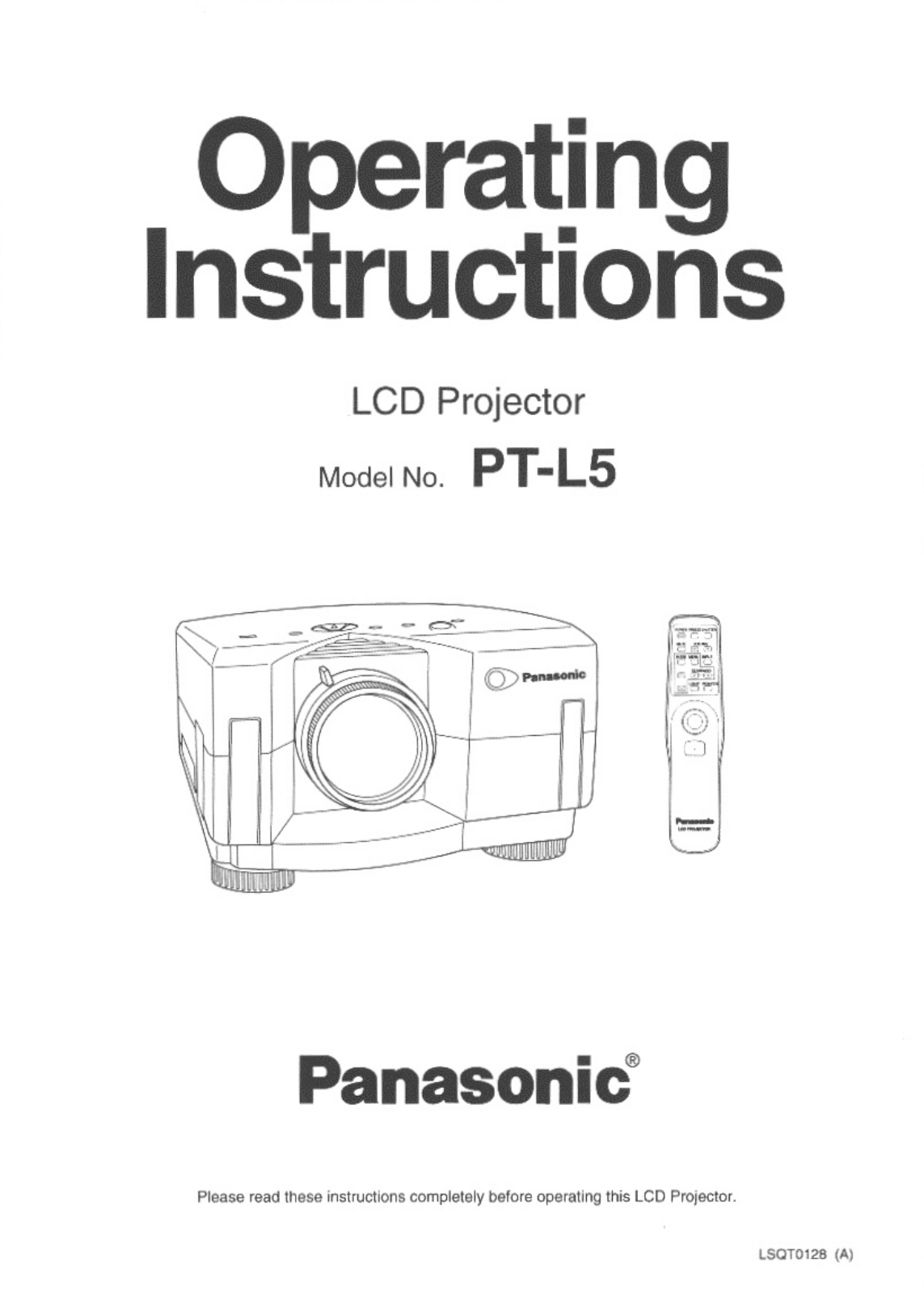


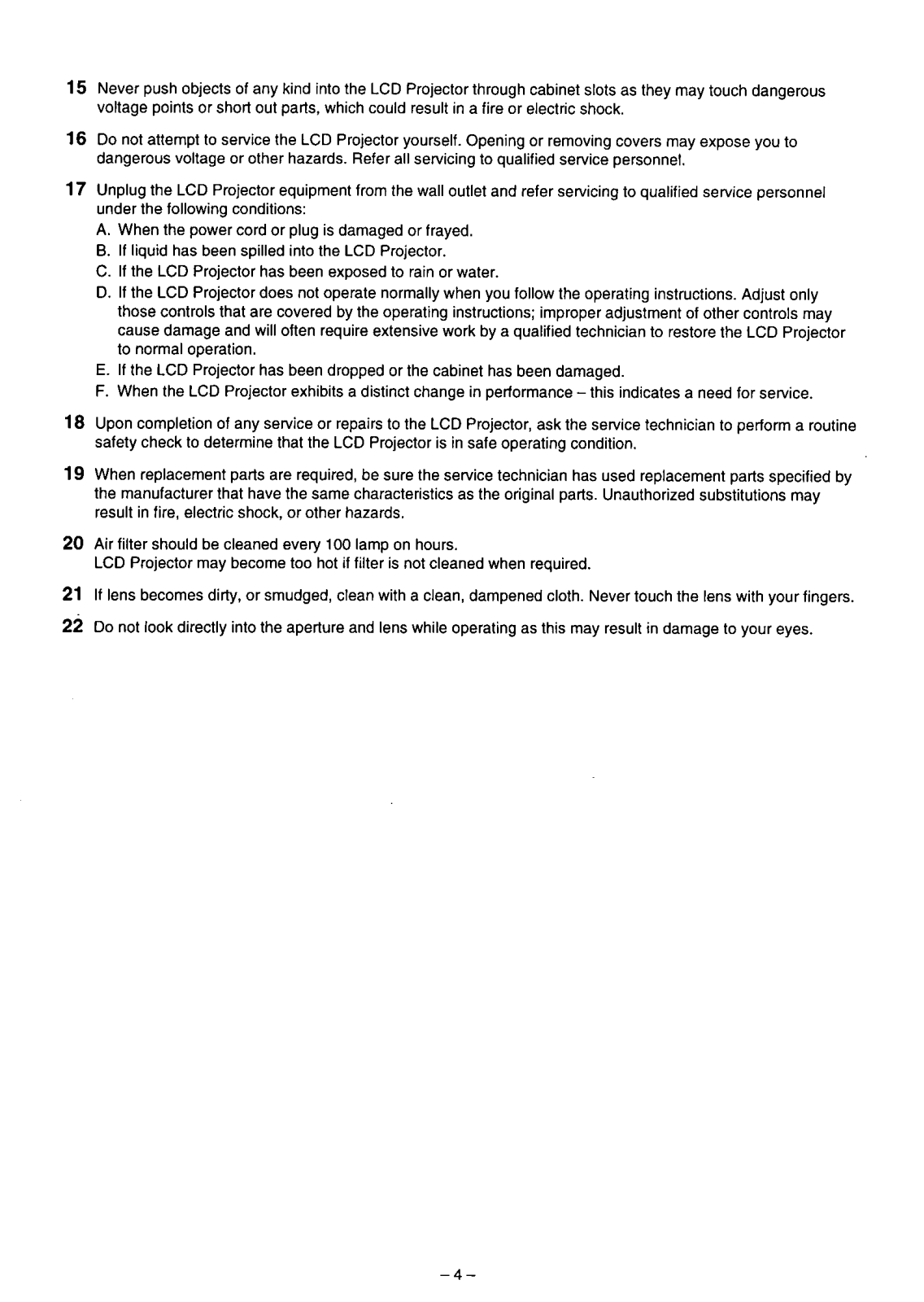
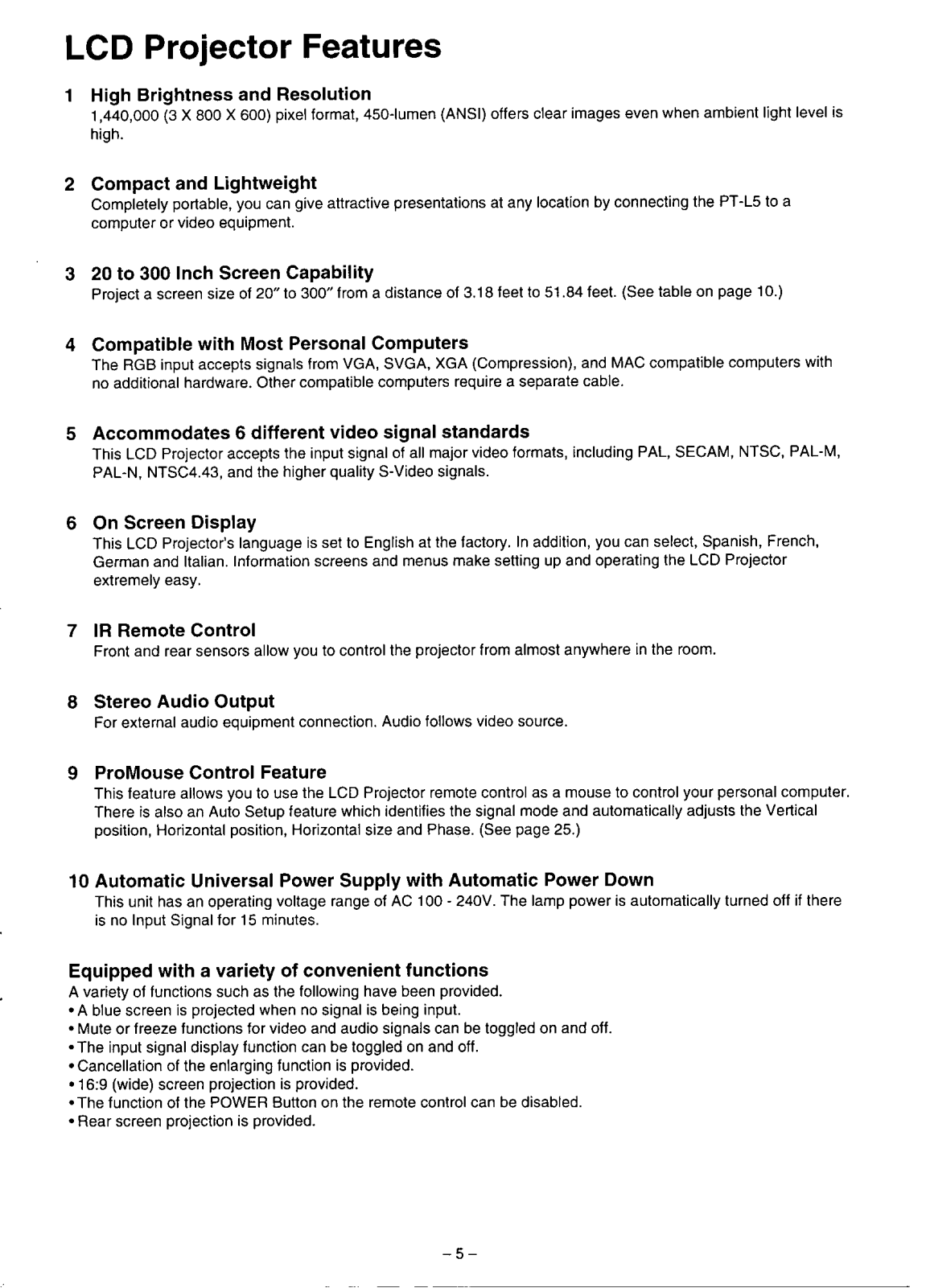
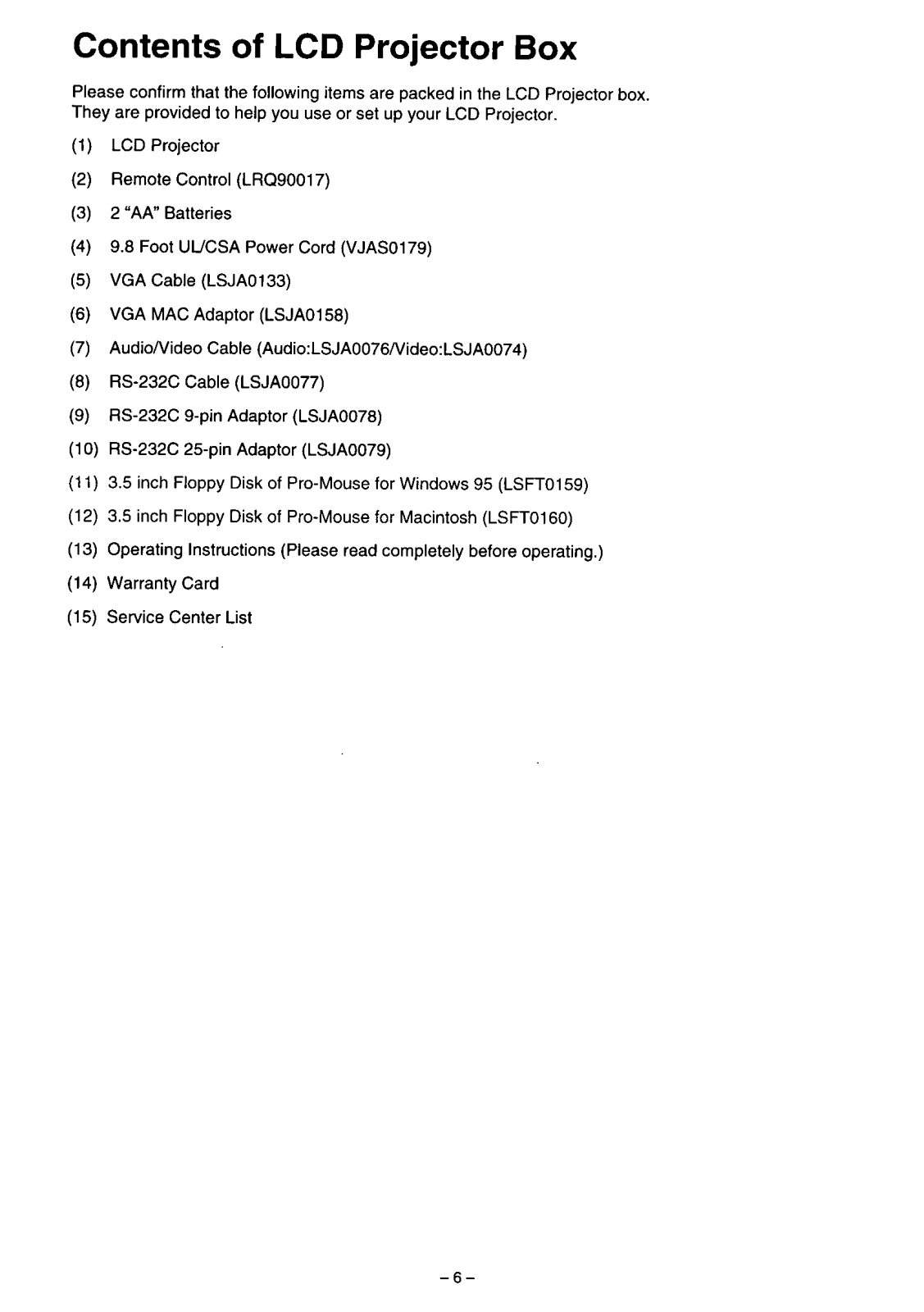


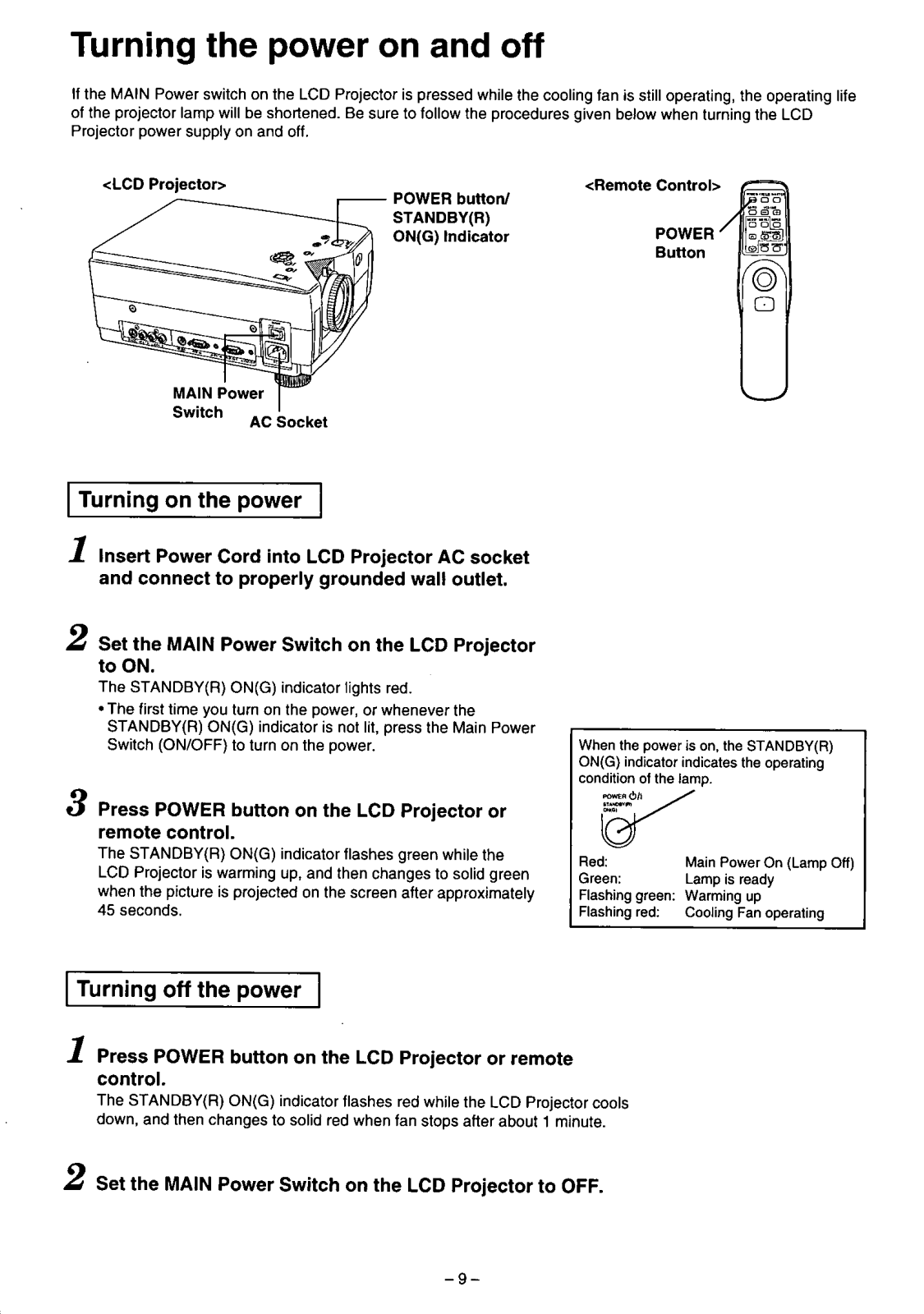

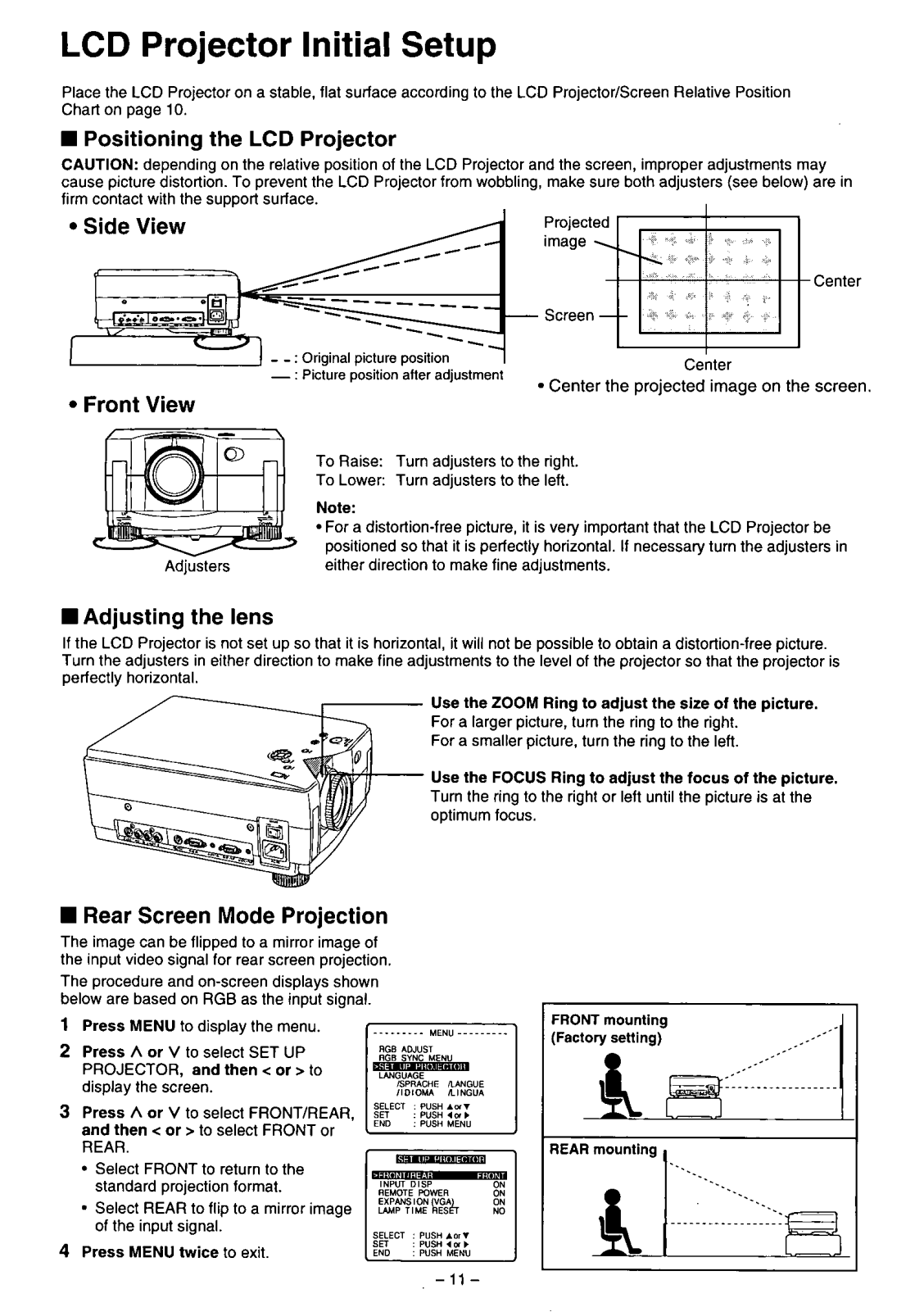





























