Panasonic PT-D5600U, PT-D5600E, PT-D5600UL, PT-D5600EL, PT-DW5000U Service Manual
...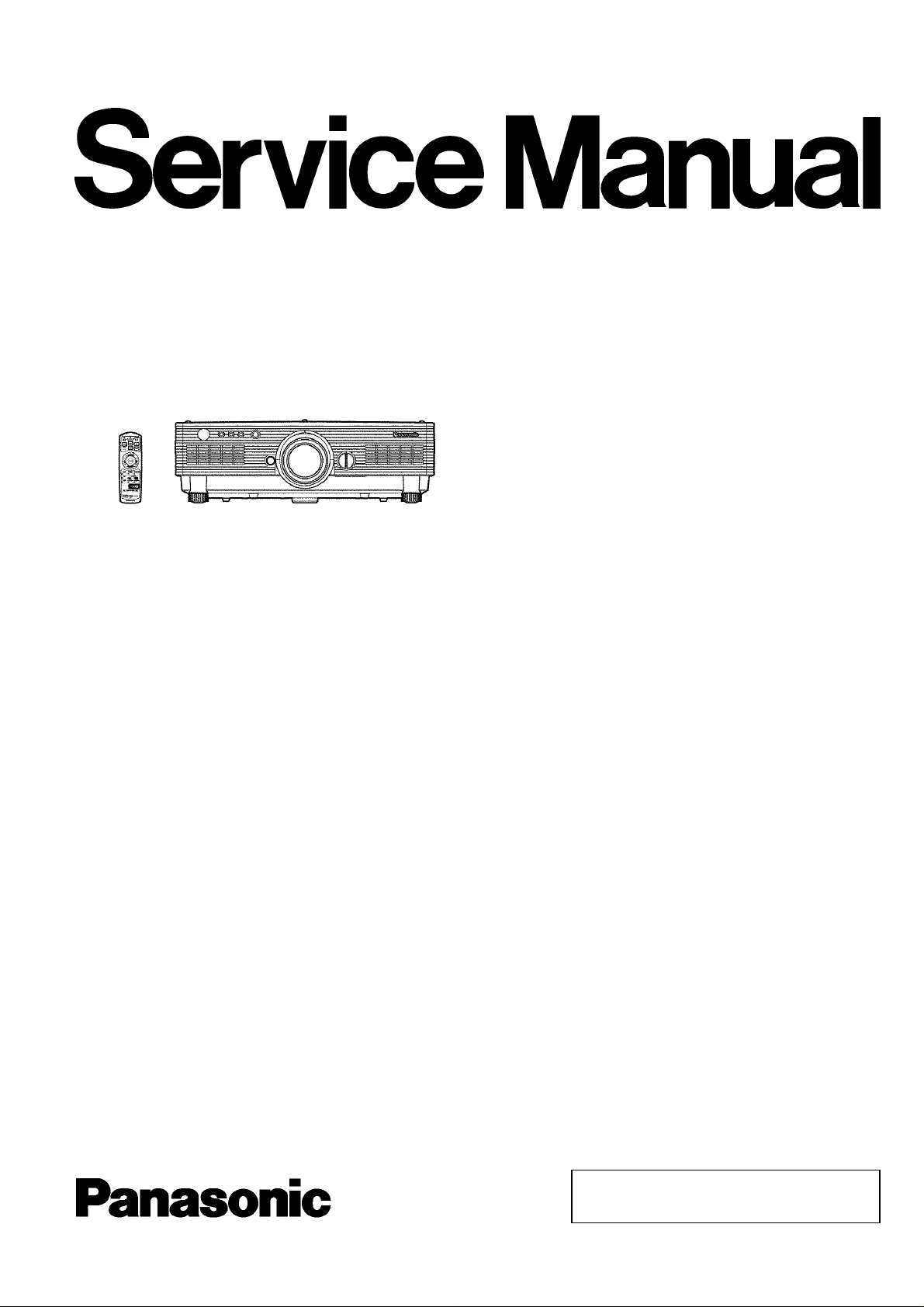
DLP™ Based Projector
PT-D5600U
PT-D5600E
PT-D5600UL
PT-D5600EL
PT-DW5000U
PT-DW5000E
PT-DW5000UL
ORDER NO. VED0606372C0
D10
PT-DW5000EL
© 2006 Matsushita Electric Industrial Co., Ltd. All
rights reserved. Unauthorized copying and
distribution is a violation of law.
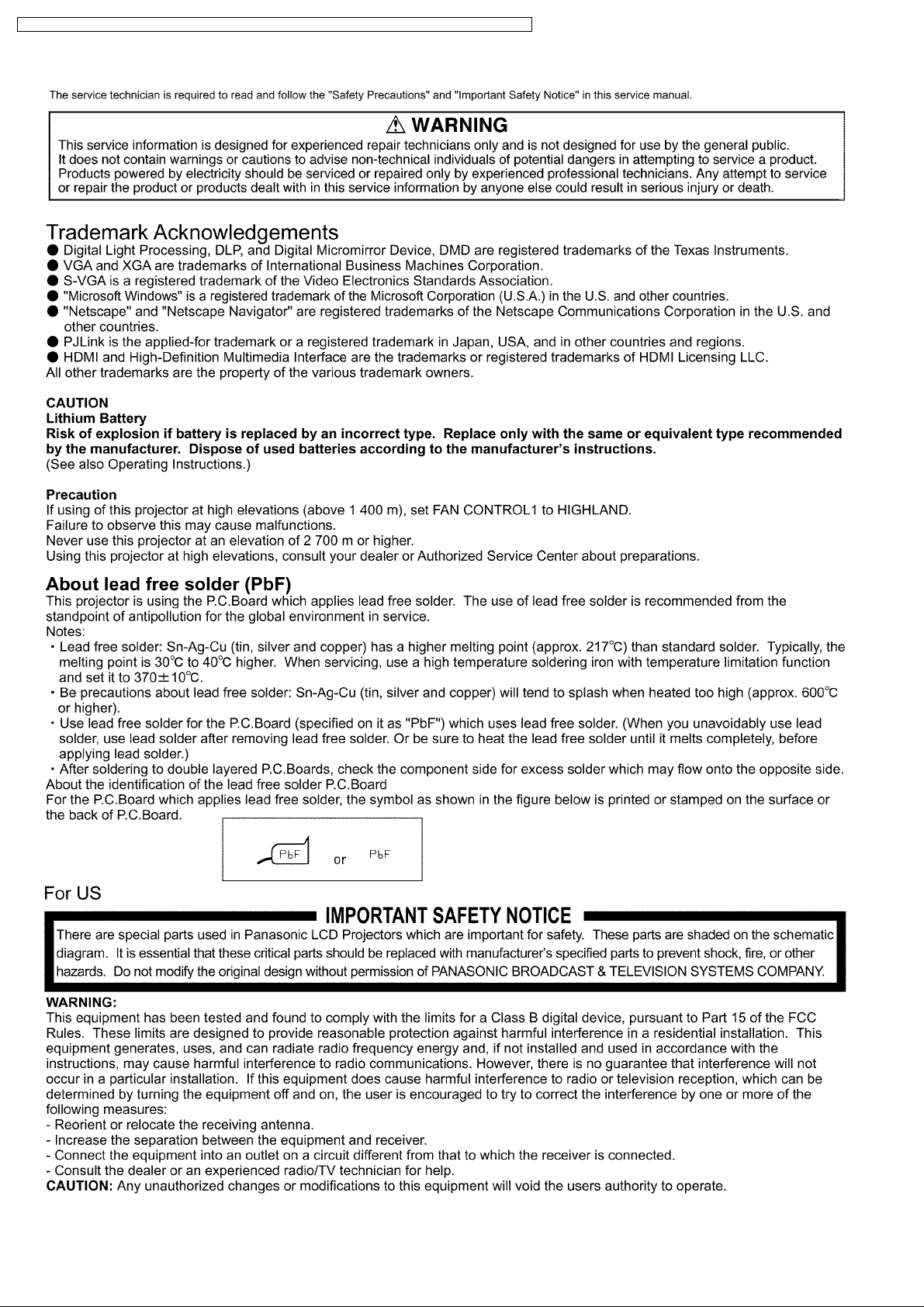
PT-D5600U / PT-D5600E / PT-D5600UL / PT-D5600EL / PT-DW5000U / PT-DW5000E / PT-DW5000UL / PT-DW5000EL
2

PT-D5600U / PT-D5600E / PT-D5600UL / PT-D5600EL / PT-DW5000U / PT-DW5000E / PT-DW5000UL / PT-DW5000EL
CONTENTS
Page Page
1 Safety Precautions 4
1.1. General Guidelines
1.2. Leakage Current Check
1.3. UV Precaution and UHM Lamp Precautions
2 Specifications
3 Function for Safety
3.1. Interlock Switch
4 Serviceman Mode
4.1. Setting to Serviceman Mode
4.2. Resetting to User Mode
4.3. Functions in Serviceman Mode
5 Using the Serial Terminals
5.1. Examples of Connection
5.2. Pin Assignments and Signal Names
5.3. Communication Conditions (Factory Setting)
5.4. Procedure of Communication Condition Settings
5.5. Control commands
5.6. Cable specifications
6 Using a Wired Remote Control
6.1. Connection Example
6.2. Setting the Projector ID Number for Remote Control
7 Support for Service
7.1. Supporting Methods
7.2. Note for Replacement of P.C.Boards
7.3. Replacement of the lithium battery on the A-P.C.Board
8 Cautions for Service
8.1. Servicing Methods
9 Parts Location
9.1. Electrical Parts Location
9.2. Electromechanical Parts Location
10 Replacement of Lamp Unit
10.1. Precautions on Lamp Unit Replacement
10.2. Timing of Lamp Unit Replacement
10.3. Indication of Lamp Monitor
10.4. Procedure of Lamp Unit Replacement
11 Disassembly Instructions
11.1. Flowchart for Disassembly
11.2. Removal of Upper Case
11.3. Removal of A-P.C.Board
11.4. Removal of J-P.C.Board
11.5. Removal of D-P.C.Board
11.6. Removal of Power Module
14
14
14
14
15
15
16
17
17
17
19
19
19
19
19
19
20
20
20
21
21
21
22
22
25
25
26
26
27
27
28
11.7. Removal of R-P.C.Board
4
4
4
5
7
7
7
7
8
9
11.8. Removal of S-P.C.Board
11.9. Removal of Ballast-1 and Ballast-2 Modules
11.10. Removal of Lamp Unit
11.11. Removal of Projection Lens
11.12. Removal of Analysis Block
11.13. Removal of Synthesis Mirror
11.14. Removal of Color Wheel Block (Analysis Block)
11.15. Removal of Rod (complete)
11.16. Removal of Full Reflection Mirror (complete)
11.17. Removal of DMD Block (complete)
11.18. Removal of Mechanical Shutter Unit
12 Tr oubleshooting
13 Int erc onnection Block Diagram
13.1. Interconnection Block Diagram (1/2)
13.2. Interconnection Block Diagram (2/2)
14 Block Diagram
14.1. Power Supply
14.2. Signal Processing (1/2)
14.3. Signal Processing (2/2)
14.4. Fan/Motor Drive
15 Schematic Diagram
15.1. A-P.C.Board (1/11)
15.2. A-P.C.Board (2/11)
15.3. A-P.C.Board (3/11)
15.4. A-P.C.Board (4/11)
15.5. A-P.C.Board (5/11)
15.6. A-P.C.Board (6/11)
15.7. A-P.C.Board (7/11)
15.8. A-P.C.Board (8/11)
15.9. A-P.C.Board (9/11)
15.10. A-P.C.Board (10/11)
15.11. A-P.C.Board (11/11)
15.12. CW/D/R/S-P.C.Board
15.13. J-P.C.Board
16 C irc uit Boards
16.1. A-P.C.Board (Foil Side)
16.2. A-P.C.Board (Component Side)
16.3. J-P.C.Board
17 Te rm inal guide of ICs and tr ansis tors
18 Ex ploded View s
19 Replacement Parts List
28
28
29
31
32
32
33
34
35
36
37
38
39
51
51
52
53
53
54
55
56
57
58
59
60
61
62
63
64
65
66
67
68
69
70
71
71
72
73
75
76
80
3
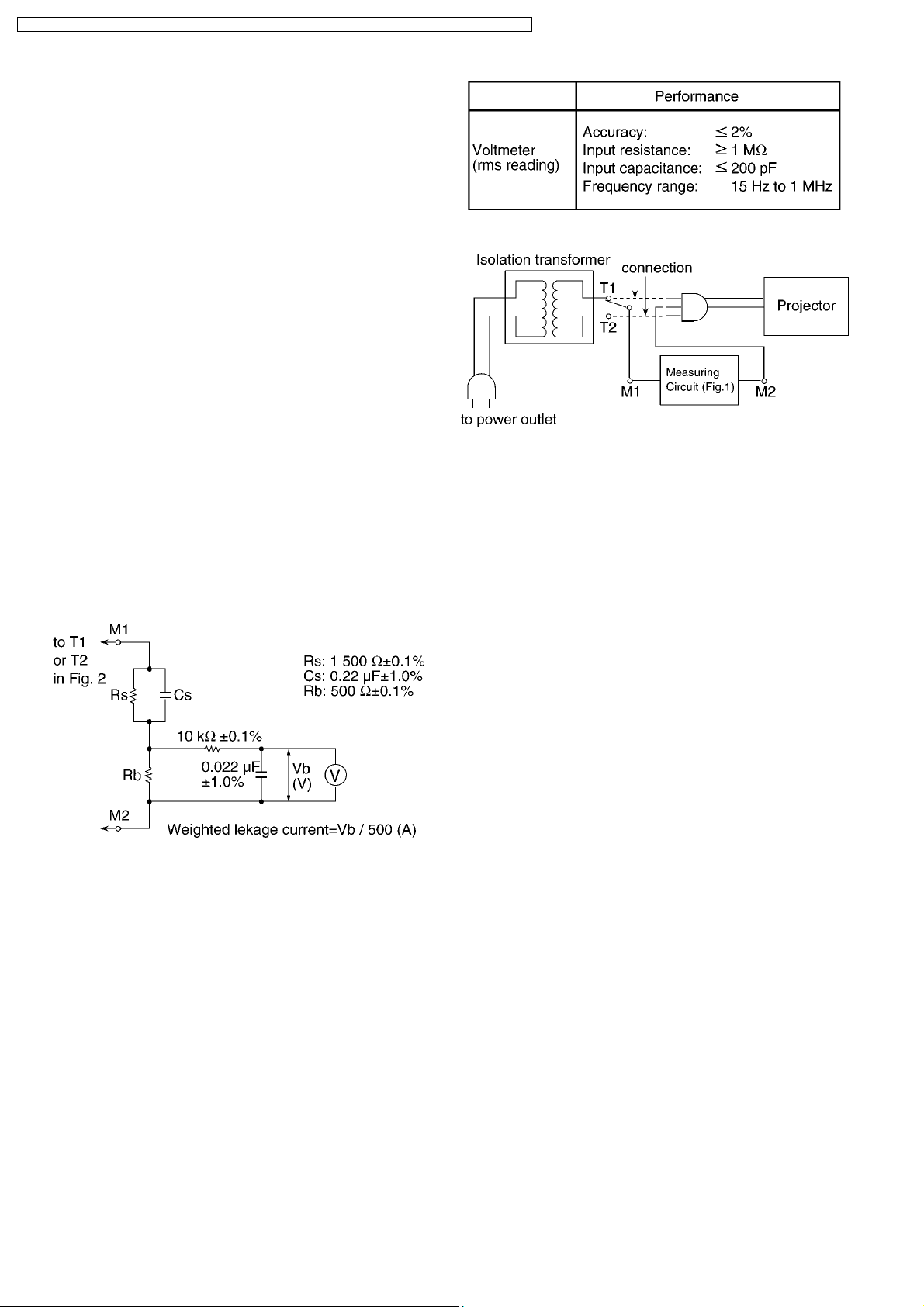
PT-D5600U / PT-D5600E / PT-D5600UL / PT-D5600EL / PT-DW5000U / PT-DW5000E / PT-DW5000UL / PT-DW5000EL
1 Safety Precautions
1.1. General Guidelines
· For continued safety, no modification of any circuit must be
attempted.
· Unplug the power cord from the power outlet before
disassembling this projector.
· Use correctly the supplied power cord and must ground it.
· It is advisable to use an isolation transformer in the AC
power line before the service.
· Be careful not to touch the rotation part (cooling fan, etc.) of
this projector when you service with the upper case
removed and the power supply turned ON.
· Observe the original lead dress during the service. If a short
circuit is found, replace all the parts overheated or
damaged by the short circuit.
· After the service, all the protective devices such as
insulation barriers, insulation papers, shields, and isolation
R-C combinations must be properly installed.
· After the service, check the leakage current to prevent the
customer from getting an electric shock.
1.2. Leakage Current Check
1. Prepare the measuring circuit as shown in Fig.1.
Be sure to use a voltmeter having the performance
described in Table 1.
2. Assemble the circuit as shown in Fig. 2. Plug the power
cord in a power outlet.
3. Connect M1 to T1 according to Fig. 2 and measure the
voltage.
4. Change the connection of M1 from T1 to T2 and measure
the voltage again.
5. The voltmeter must read 0.375 V or lower in both of steps
3 and 4. This means that the current must be 0.75 mA or
less.
6. If the reading is out of the above standard, the projector
must be repaired and rechecked before returning to the
customer because of a possibility of an electric shock.
Table 1
Fig. 2
Fig. 1
1.3. UV Precaution and UHM Lamp
Precautions
· Be sure to unplug the power cord from the power outlet
when replacing the lamp.
· Because the lamp reaches a very high temperature during
its operation, wait until it cools completely when replacing
the Lamp Unit.
· The lamp emits small amounts of UV-radiation, avoid directeye contact with the light.
· The lamp unit has high internal pressure. If improperly
handled, explosion might result.
4
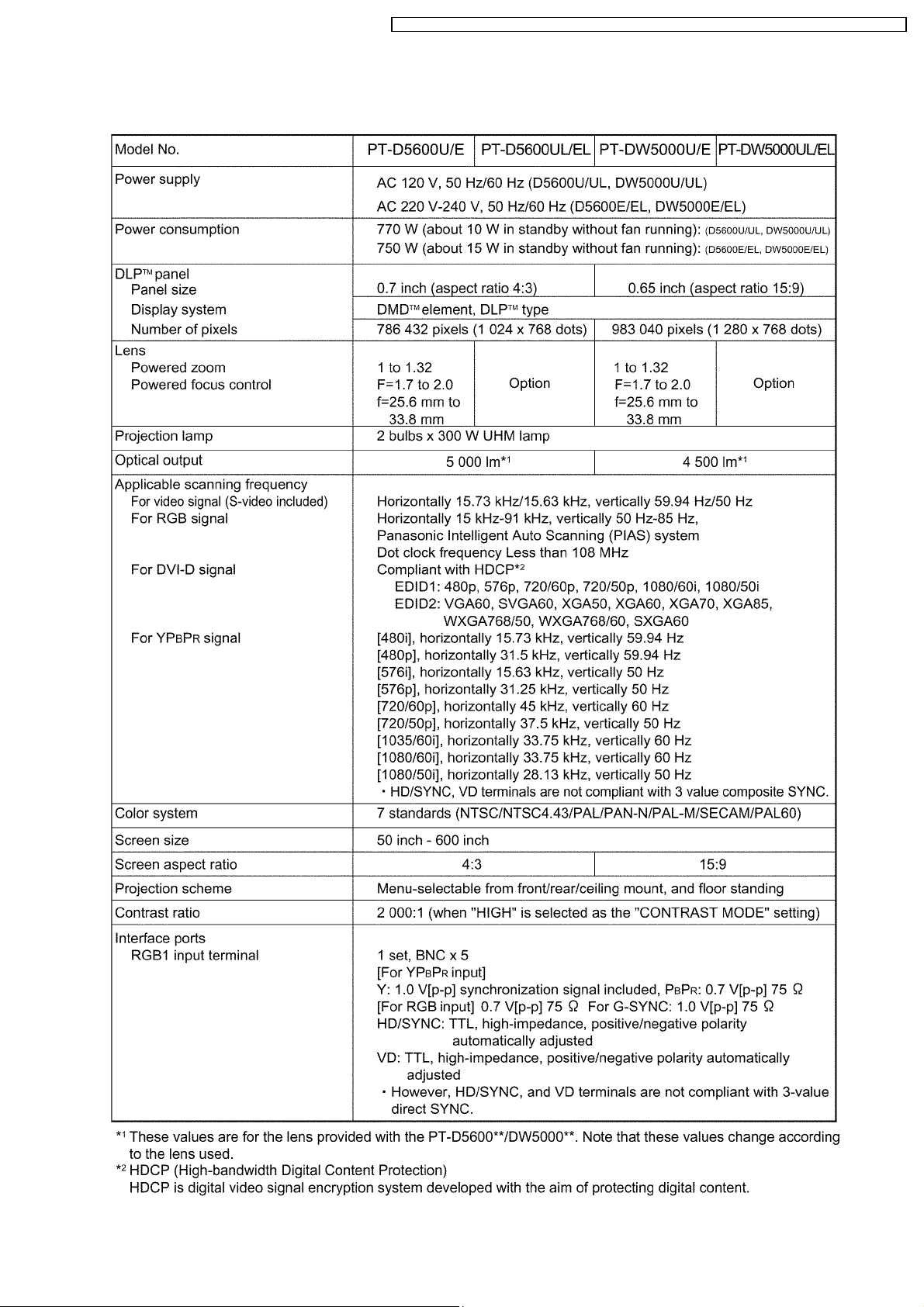
2 Specifications
PT-D5600U / PT-D5600E / PT-D5600UL / PT-D5600EL / PT-DW5000U / PT-DW5000E / PT-DW5000UL / PT-DW5000EL
5
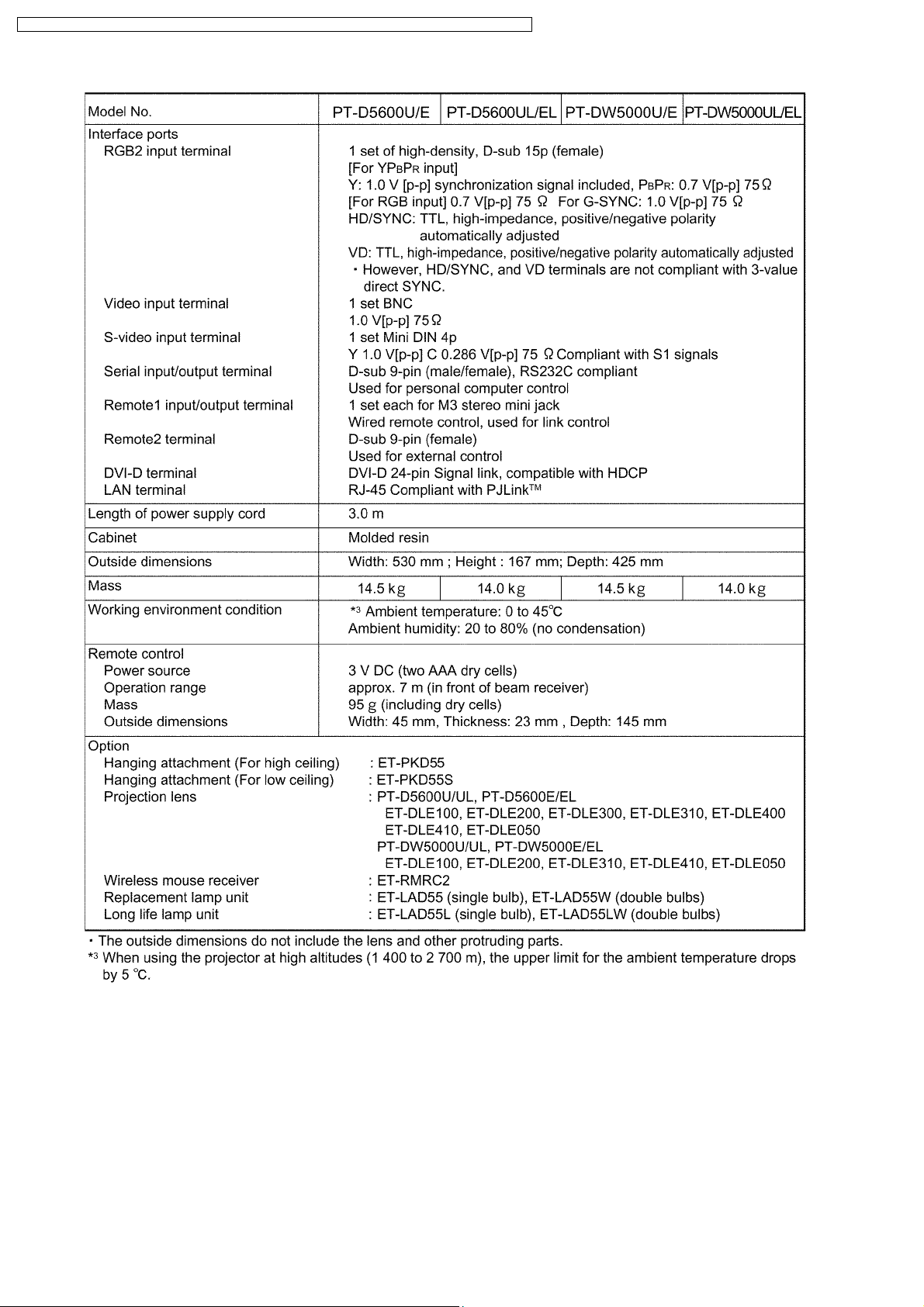
PT-D5600U / PT-D5600E / PT-D5600UL / PT-D5600EL / PT-DW5000U / PT-DW5000E / PT-DW5000UL / PT-DW5000EL
6
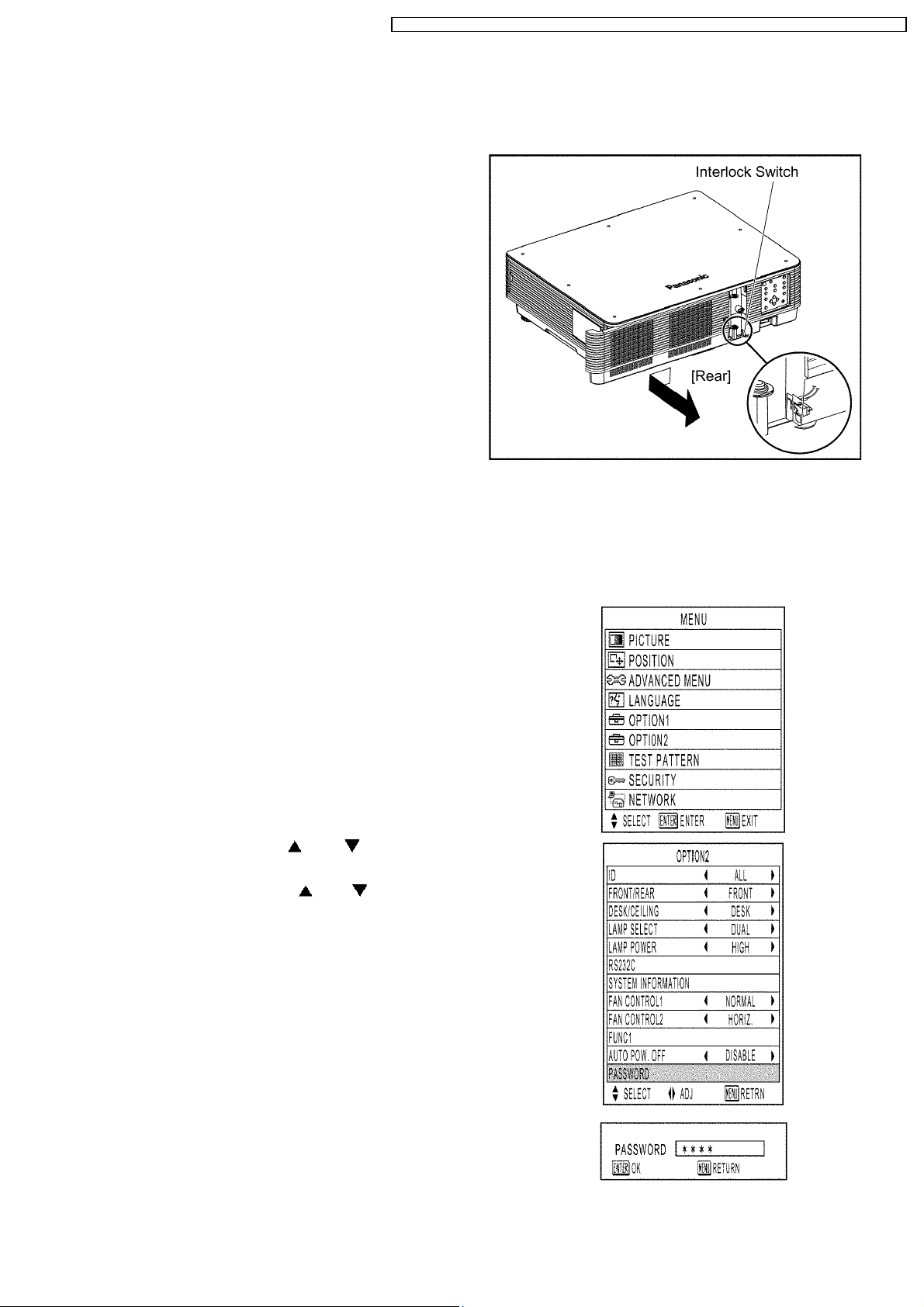
PT-D5600U / PT-D5600E / PT-D5600UL / PT-D5600EL / PT-DW5000U / PT-DW5000E / PT-DW5000UL / PT-DW5000EL
3 Function for Safety
3.1. Interlock Switch
To ensure safety, the protection circuit of the main unit functions, and
this projector becomes operation halt condition (a part of circuit is
energizing) when the l amp unit cover is removed or installed incorrectly.
4 Serviceman Mode
This projector has Serviceman Mode in addition to standard on-screen menus (User Mode).
4.1. Setting to Serviceman Mode
(1) Press the MENU button.
The MENU screen will appear.
(2) Select “OPTION2” using the or buttons and press the
ENTER button.
The OPTION2 screen will appear.
(3) Select “PASSWORD” using the or buttons and press the
ENTER button.
The PASSWORD screen will appear.
(4) Set the operation mode selector (Computer/Numeric, Projector) switch
to “Computer/Numeric” on the remote control unit and input the
password “1565”.
Note:
· Asterisk (*) will appear for the password numbers.
7
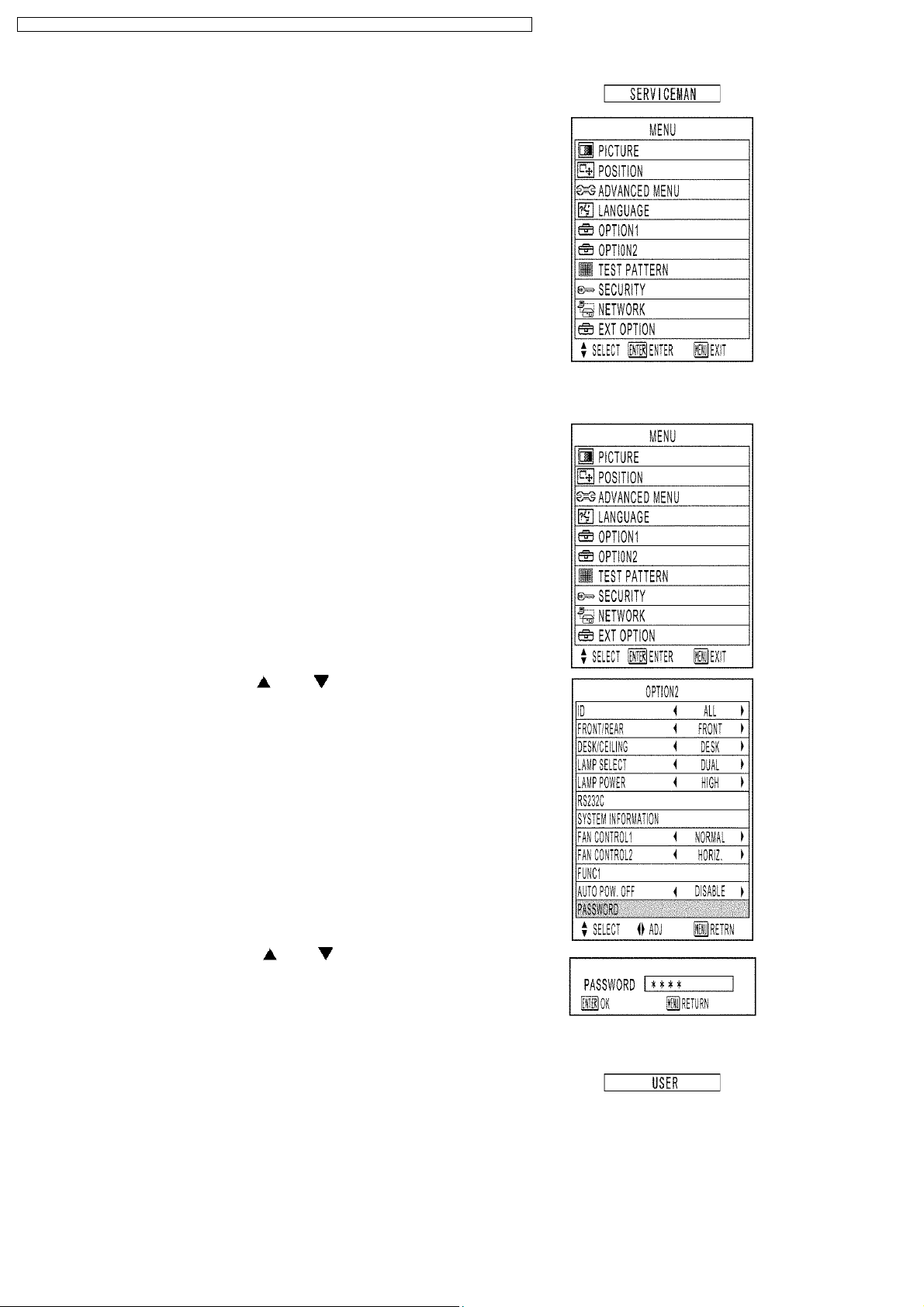
PT-D5600U / PT-D5600E / PT-D5600UL / PT-D5600EL / PT-DW5000U / PT-DW5000E / PT-DW5000UL / PT-DW5000EL
(5) Set the operation mode selector (Computer/Numeric, Projector) switch
to “Projector” on the remote control unit and press the ENTER button.
(6) Press the MENU button.
Note:
· "SERVICEMAN" will appear.
4.2. Resetting to User Mode
(1) Press the MENU button.
The MENU screen will appear.
(2) Select “OPTION2” using the or buttons and press the
ENTER button.
The OPTION2 screen will appear.
(3) Select PASSWORD using the or buttons and press the
ENTER button.
The PASSWORD screen will appear.
(4) Set the operation mode selector (Computer/Numeric, Projector) switch
to "Computer/Numeric" on the remote control unit and input the
password "0000".
Note:
· Asterisk (*) will appear for the password numbers.
(5) Set the operation mode selector (Computer/Numeric, Projector) switch
to "Projector" on the remote control unit and press the ENTER button.
(6) Press the MENU button.
Note:
· "USER" will appear.
8
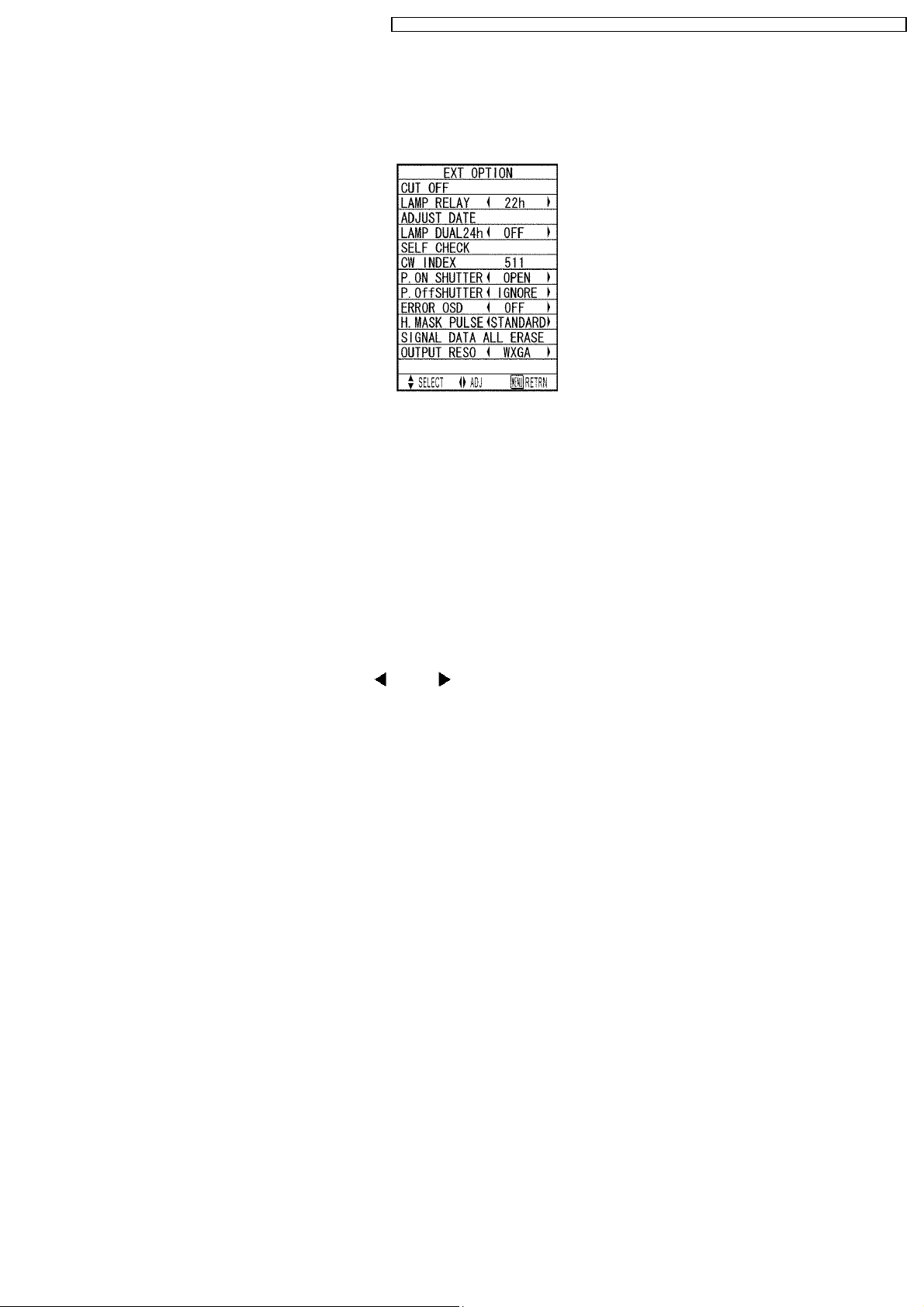
PT-D5600U / PT-D5600E / PT-D5600UL / PT-D5600EL / PT-DW5000U / PT-DW5000E / PT-DW5000UL / PT-DW5000EL
4.3. Functions in Serviceman Mode
4.3.1. EXT OPTION
"EXT OPTION" is added to the MENU.
1. CUT OFF
Sets the display ON/OFF for each color (R, G, B).
2. LAMP RELAY
"OFF","4h","5h","6h"..."20h", "21h", "22h":
If "SINGLE" is set on LAMP SELECT, Lamp Unit 1 and Lamp Unit 2 are automatically switched alternately at intervals of the
selected setting time (for 4-22 hours).
3. ADJUST DATE
Sets the time zone and date.
4. LAMP DUAL24h
When LAMP SELECT is DUAL, lights only one lamp for four hours from the specified time.
5. SELF CHECK
Displays SELF CHECK.
There are 4 pages, and it is switched with
and buttons.
9

PT-D5600U / PT-D5600E / PT-D5600UL / PT-D5600EL / PT-DW5000U / PT-DW5000E / PT-DW5000UL / PT-DW5000EL
[1st page]
10
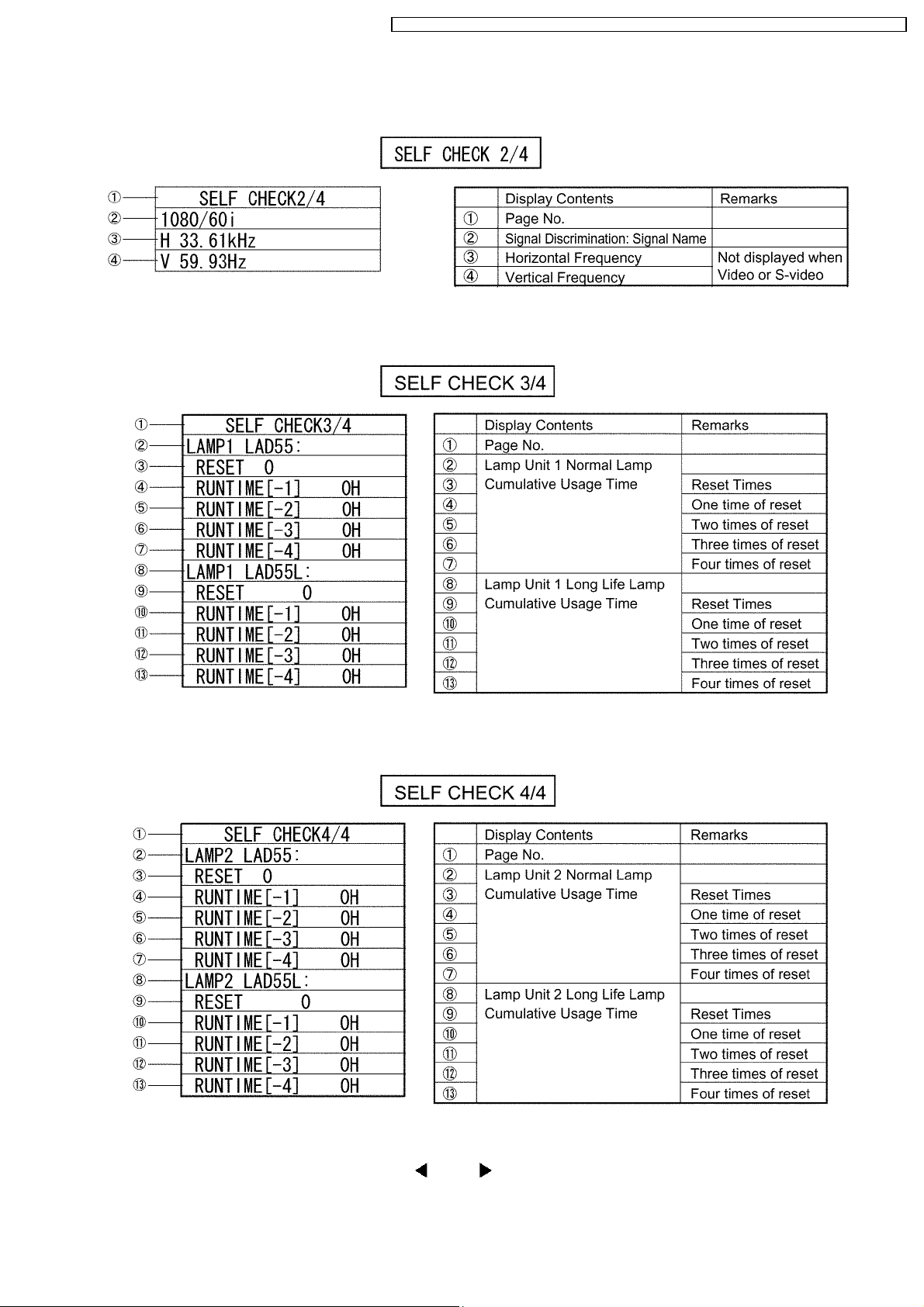
[2nd page]
[3rd page]
PT-D5600U / PT-D5600E / PT-D5600UL / PT-D5600EL / PT-DW5000U / PT-DW5000E / PT-DW5000UL / PT-DW5000EL
[4th page]
6. CW INDEX
When the color wheel is replaced, adjusts it with
a. Display the test pattern 9 (Red & Blue pattern).
b. Confirm whether there is a horizontal line.
and buttons.
11
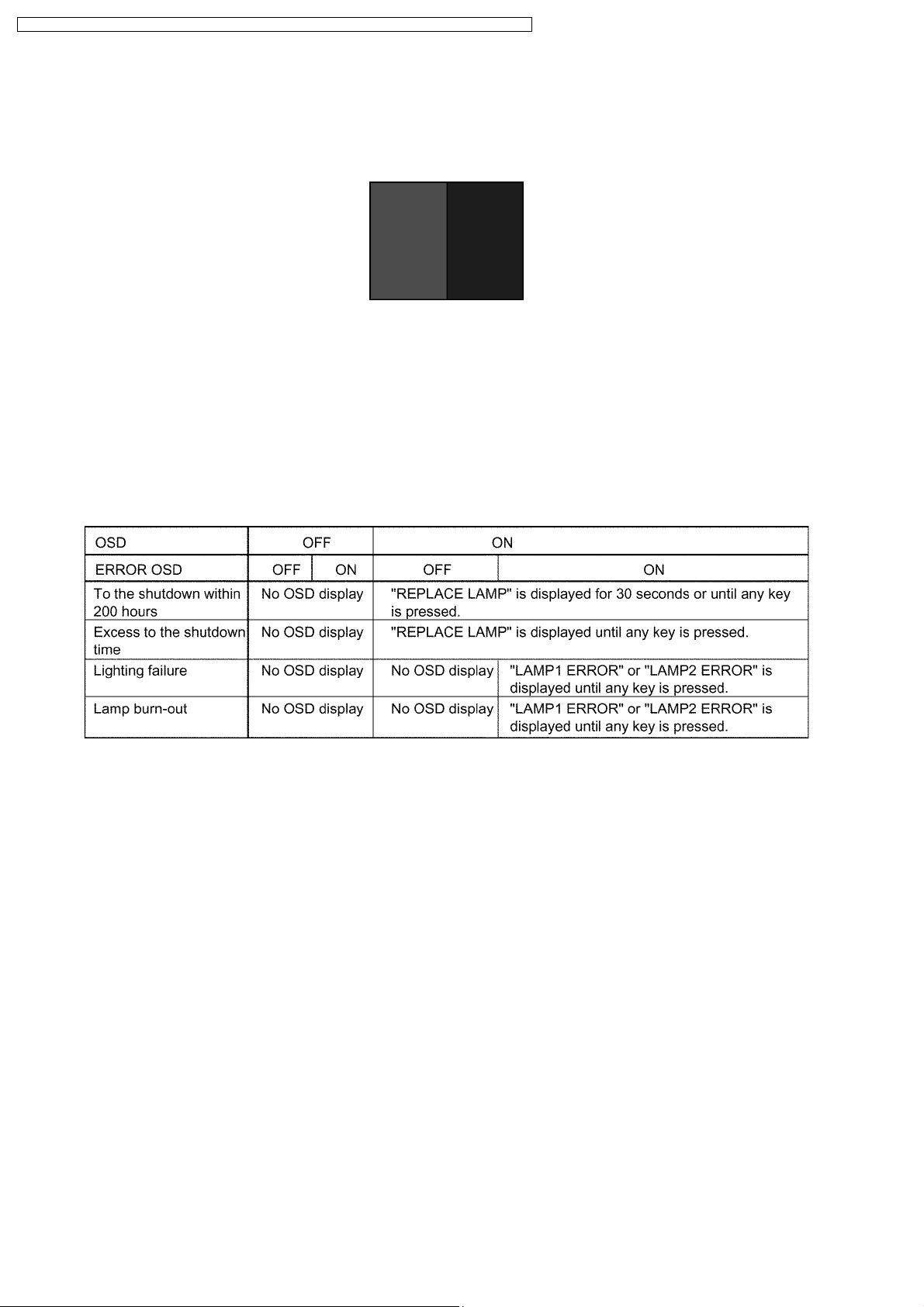
PT-D5600U / PT-D5600E / PT-D5600UL / PT-D5600EL / PT-DW5000U / PT-DW5000E / PT-DW5000UL / PT-DW5000EL
c. If a horizontal line is in the red area, decrease CW INDEX setting value by 1, and record the value where the horizontal line
(in both red area and blue area) disappears. (The recorded value is assumed to "A".)
d. If a horizontal line is in the blue area, increase CW INDEX setting value by 1, and record the value where the horizontal line
(in both red area and blue area) disappears. (The recorded value is assumed to "B".)
e. Set the mean value (omission below decimal point) of "A" and "B" to the CW INDEX setting value.
7. P. ON SHUTTER
· Open: Opens the shutter when power ON.
· Close: Closes the shutter when power ON.
8. P. OffSHUTTER
· IGNORE: Does not control the shutter when power OFF.
· Open: Opens the shutter when power OFF.
· Close: Closes the shutter when power OFF.
9. ERROR OSD
Displays the lamp status with OSD when you do not see the status LED lights because the rear projection, etc.
10. H.MASK PULSE
When the signal of 480i or 576i is inputted, the synchronization might become unstable. It might be stable when H.MASK
PULSE is set to "SPECIAL".
· STANDARD: Does not execute special signal processing.
· SPECIAL: Executes special signal processing.
11. SIGNAL DATA ALL ERASE
Resets the setting value of each signal to the initial value of the factory shipment.
12. OUTPUT RESO
Sets OUTPUT RESO as below if the A-P.C.Board is replaced.
· D5600*: XGA
· DW5000*: WXGA
4.3.2. SUB-KEYSTONE
"SUB-KEYSTONE" is added to KEYSTONE in the "POSITION" menu.
If KEYSTONE and "Lens shift" are used at the same time, the right and left may be corrected in the unbalance.
At this time, only the right side can be corrected by SUB-KEYSTONE.
12
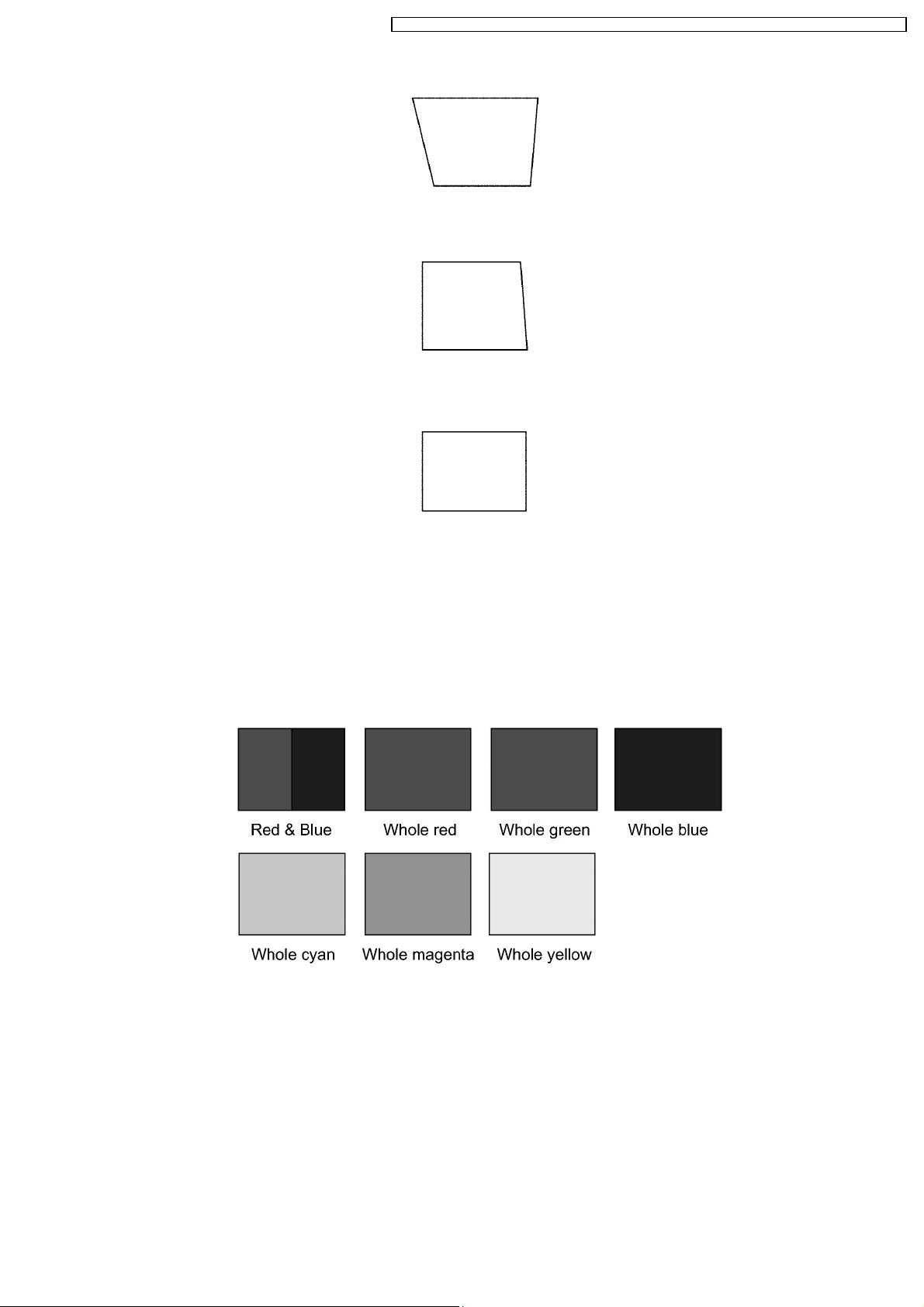
PT-D5600U / PT-D5600E / PT-D5600UL / PT-D5600EL / PT-DW5000U / PT-DW5000E / PT-DW5000UL / PT-DW5000EL
1. The left side is adjusted straight by KEYSTONE.
2. The right side is adjusted straight by SUB-KEYSTONE.
Note:
· SUB-KEYSTONE is a supplementary adjustment function and there is no guaranty of completely functioning. Use it
within the range where the trouble such as deforming the shape of the image does not occur.
4.3.3. Test Pattern Addition
"Red & Blue", "Whole red", "Whole green", "Whole blue", "Whole cyan", "Whole magenta" and "Whole yellow" patterns are added
to the test pattern.
"Red & Blue" is used for CW INDEX adjustment.
4.3.4. Ye MODULATE Addition
When the PICTURE menu is displayed, it is enabled to be adjusted with the ENTER button.
4.3.5. FRAME LOCK
When the input signal is RGB, FRAME LOCK is added to the POSITION menu.
13
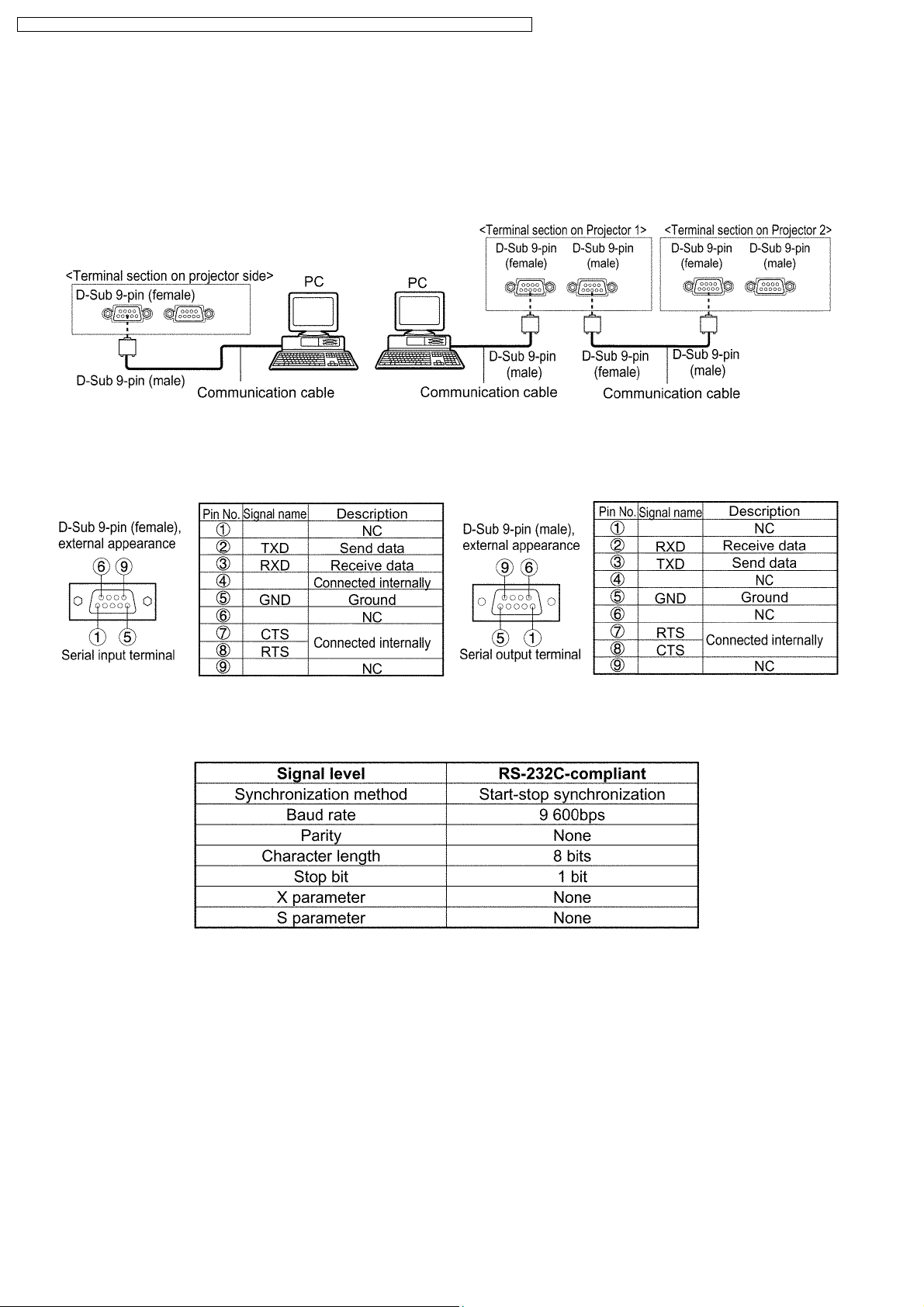
PT-D5600U / PT-D5600E / PT-D5600UL / PT-D5600EL / PT-DW5000U / PT-DW5000E / PT-DW5000UL / PT-DW5000EL
5 Using the Serial Terminals
SERIAL terminals which are on the side-mounted connection terminals conform to RS-232C standard. This projector can be
controlled by a PC which is connected as shown below. Also SERIAL OUT terminal is provided to enable plural projector control.
5.1. Examples of Connection
5.2. Pin Assignments and Signal Names
5.3. Communication Conditions (Factory Setting)
14
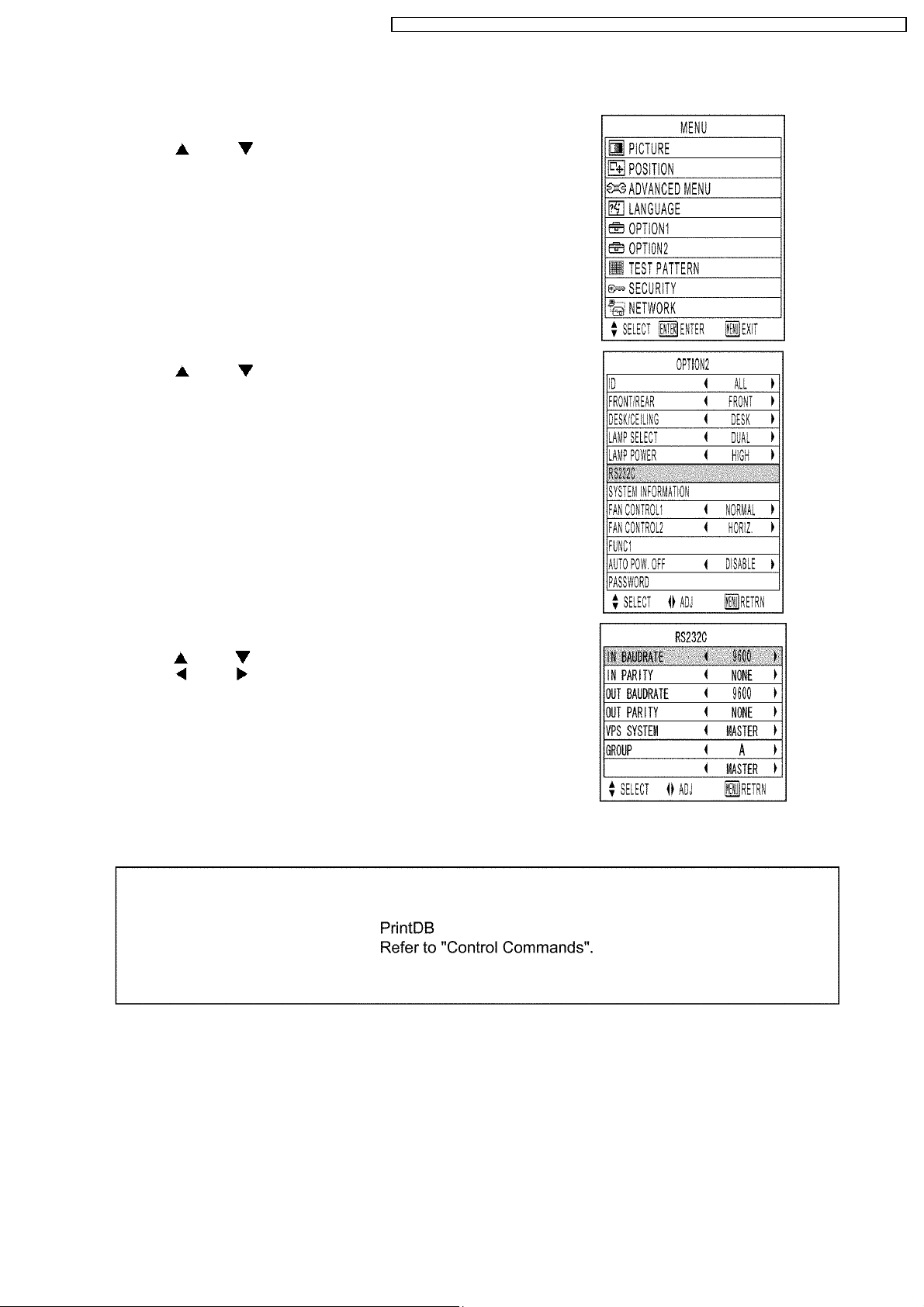
PT-D5600U / PT-D5600E / PT-D5600UL / PT-D5600EL / PT-DW5000U / PT-DW5000E / PT-DW5000UL / PT-DW5000EL
5.4. Procedure of Communication Condition Settings
(1) Press the MENU button.
The MAIN MENU screen will be displayed.
(2) Press the and buttons to select “OPTION2”.
(3) Press the ENTER button.
(4) Press the and buttons to select “RS232C”.
(5) Press the ENTER button.
The RS232C screen will be displayed.
(6) Press the and buttons to select communication conditions.
(7) Press the and buttons to confirm the setting..
(8) Press the MENU button three times.
The on-screen indications disappear, and the system returns to the
normal screen.
5.5. Control commands
15
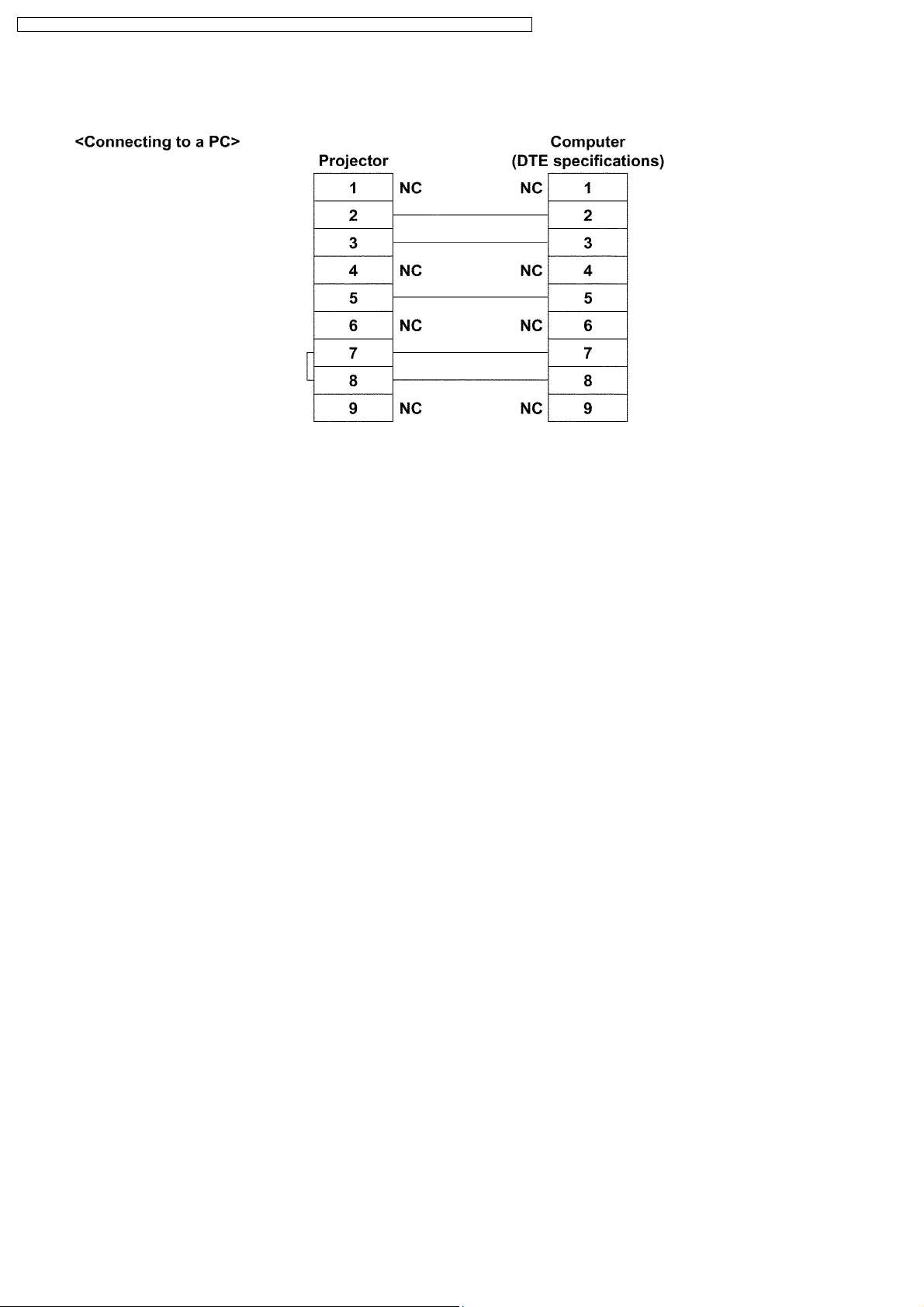
PT-D5600U / PT-D5600E / PT-D5600UL / PT-D5600EL / PT-DW5000U / PT-DW5000E / PT-DW5000UL / PT-DW5000EL
5.6. Cable specifications
Note
To connect the computer to the SERIAL terminal, prepare an adequate communication cable that fits to your personal
computer.
16
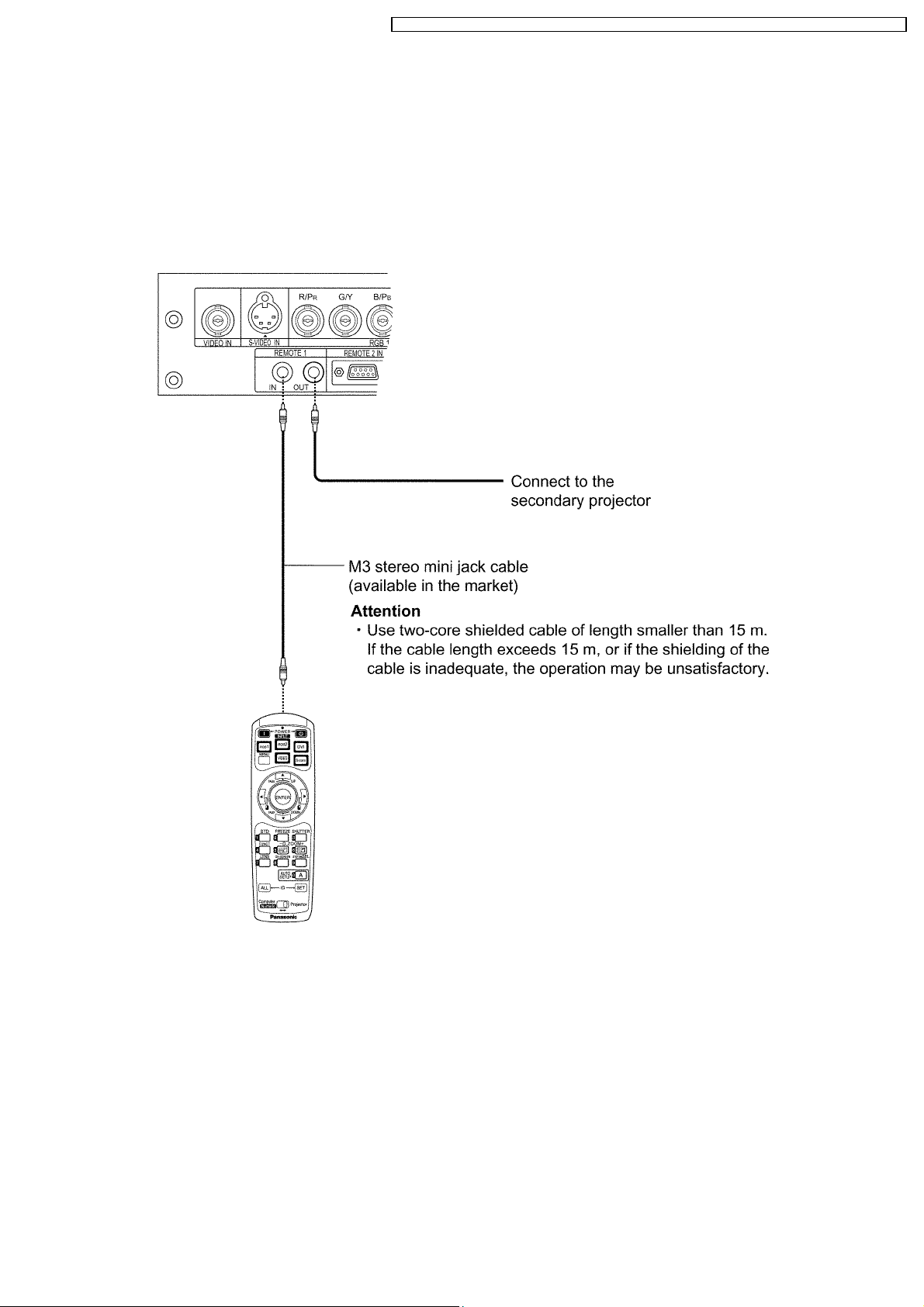
PT-D5600U / PT-D5600E / PT-D5600UL / PT-D5600EL / PT-DW5000U / PT-DW5000E / PT-DW5000UL / PT-DW5000EL
6 Using a Wired Remote Control
6.1. Connection Example
When multiple main units are connected in the system, connect the units with the M3 stereo mini jack cable available in the market
to simultaneously control the multiple main units with a single remote control unit through the REMOTE1 IN/OUT terminal. It is
effective to use the wired remote control in the environment in which an obstacle stands in the light path or where devices are
susceptible to outside light.
6.2. Setting the Projector ID Number for Remote Control
Every projector has its ID number and the ID number of the controlling projector must be set to the remote control in advance so
that the user can operate the remote control. The ID number of the projector is set to “ALL” on shipping, and use the ID ALL button
of the remote control when using only a single projector.
Procedure of ID setting
1. Change the position of the operation mode selector switch to “Computer”.
2. Press the ID SET button, and within five seconds use the number (0 to 9) buttons to enter the 2-digit ID number set by the
projector.
3. Change the position of the operation mode selector switch to “Projector”.
However, if the ID ALL button is pressed, the projector can be controlled regardless of the ID number of the projector
17

PT-D5600U / PT-D5600E / PT-D5600UL / PT-D5600EL / PT-DW5000U / PT-DW5000E / PT-DW5000UL / PT-DW5000EL
(simultaneous control mode).
· Do not press the ID SET button accidentally or carelessly because the ID number on the remote control can be set even
when no projector is around.
If the ID SET button is pressed, the ID number goes back to the one set before pressing the ID SET button unless a
numeric button is pressed within five seconds after the ID SET button is pressed.
· Your specified ID number is stored in the remote control unit unless another one is specified later. However, the stored
ID will be erased if the batteries of the remote control are left exhausted. When the dry cells are replaced, set the same
ID number again.
· When specifying the ID number, enter a 2-digit number even if the ID has only one digit.
(Example: set “02” if the ID number is “2.”)
18
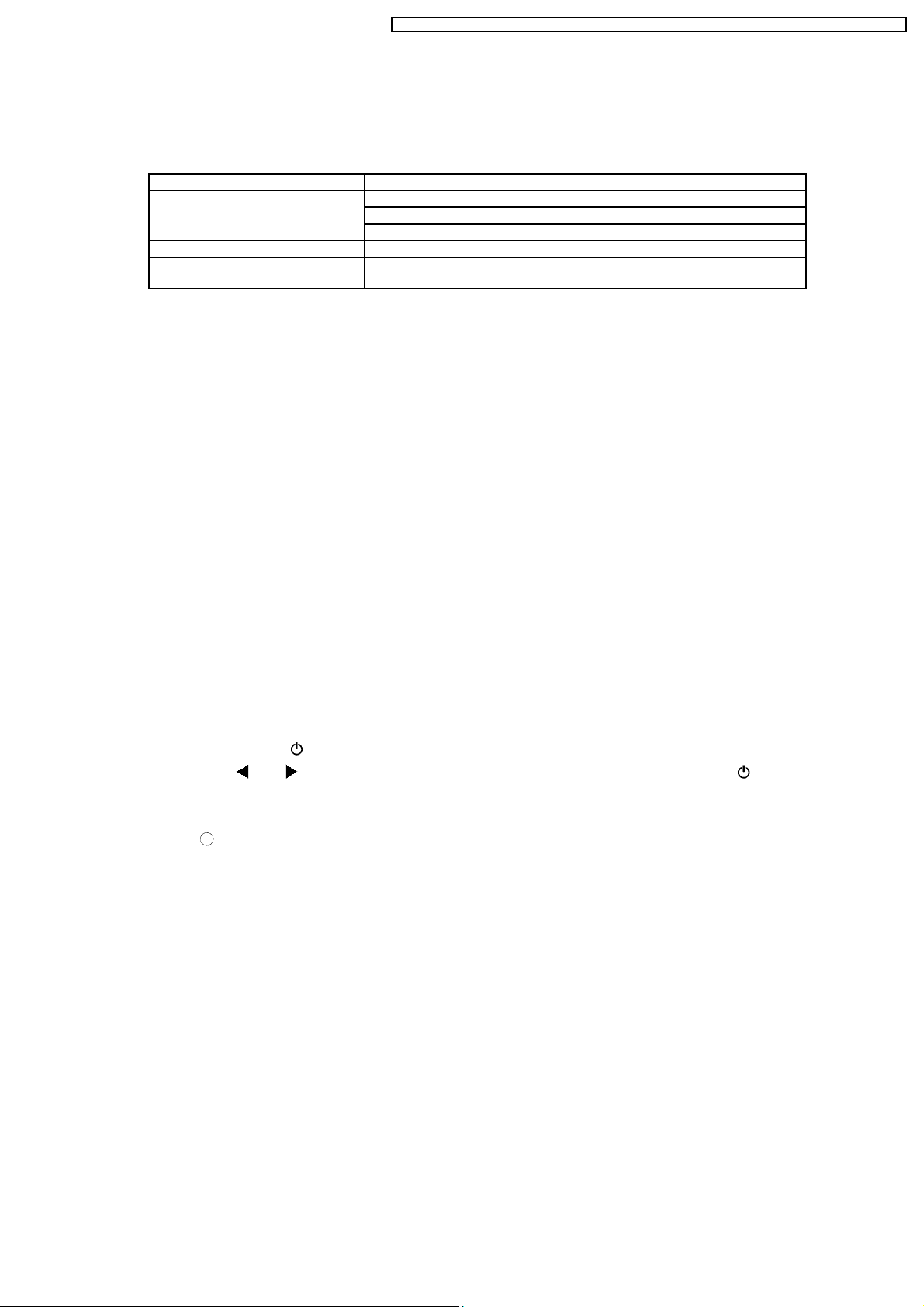
PT-D5600U / PT-D5600E / PT-D5600UL / PT-D5600EL / PT-DW5000U / PT-DW5000E / PT-DW5000UL / PT-DW5000EL
7 Support for Service
7.1. Supporting Methods
We will support according to the following methods.
Supporting methods Applied parts
Replaced by module or block FM-Module (For specified components, supplies them discretely.)
Ballast module
Power module
Replaced by discrete components Other components
Replaced at the manufacturing
department
7.2. Note for Replacement of P.C.Boards
7.2.1. When replacing the A-P.C.Board
· Transfer the data of the original A-P.C.Board to the new A-P.C.Board using the adjustment software and a personal computer.
(If you cannot transfer the data, remove IC2508 and IC2509 from the original board and mount them on the new board.)
* For the adjustment software, consult an authorized service center.
7.3. Replacement of the lithium battery on the A-P.C.Board
Optical block unit (including DMD™ block), DMD™ drive module, Assembly
parts
If the lithium battery will be empty, replace it with a new one (CR2032 or equivalent).
Cautions
· Explosion may occur if replacing the battery with an incorrect one.
· Dispose of used batteries according to the instructions.
8 Cautions for Service
8.1. Servicing Methods
· Never unplug the power cord from the outlet, open the circuit breaker, or perform other procedures to cut off the power line
during the operation of any cooling fan.
· Be sure to unplug the power cord from the power outlet before servicing.
Powering off the projector
1. Press the POWER OFF "
2. Select "OK" with
The projection of the image stops, and power indicator of the main unit lights up orange. (The cooling fan keeps running.)
3. Wait until the power indicator of the main unit turns to red (i.e., until the cooling fan stops).
4. Press the "
or button and press the ENTER button. (or press the POWER OFF " " button again.)
" marked side of the MAIN POWER switch to remove all power from the projector.
" button.
19
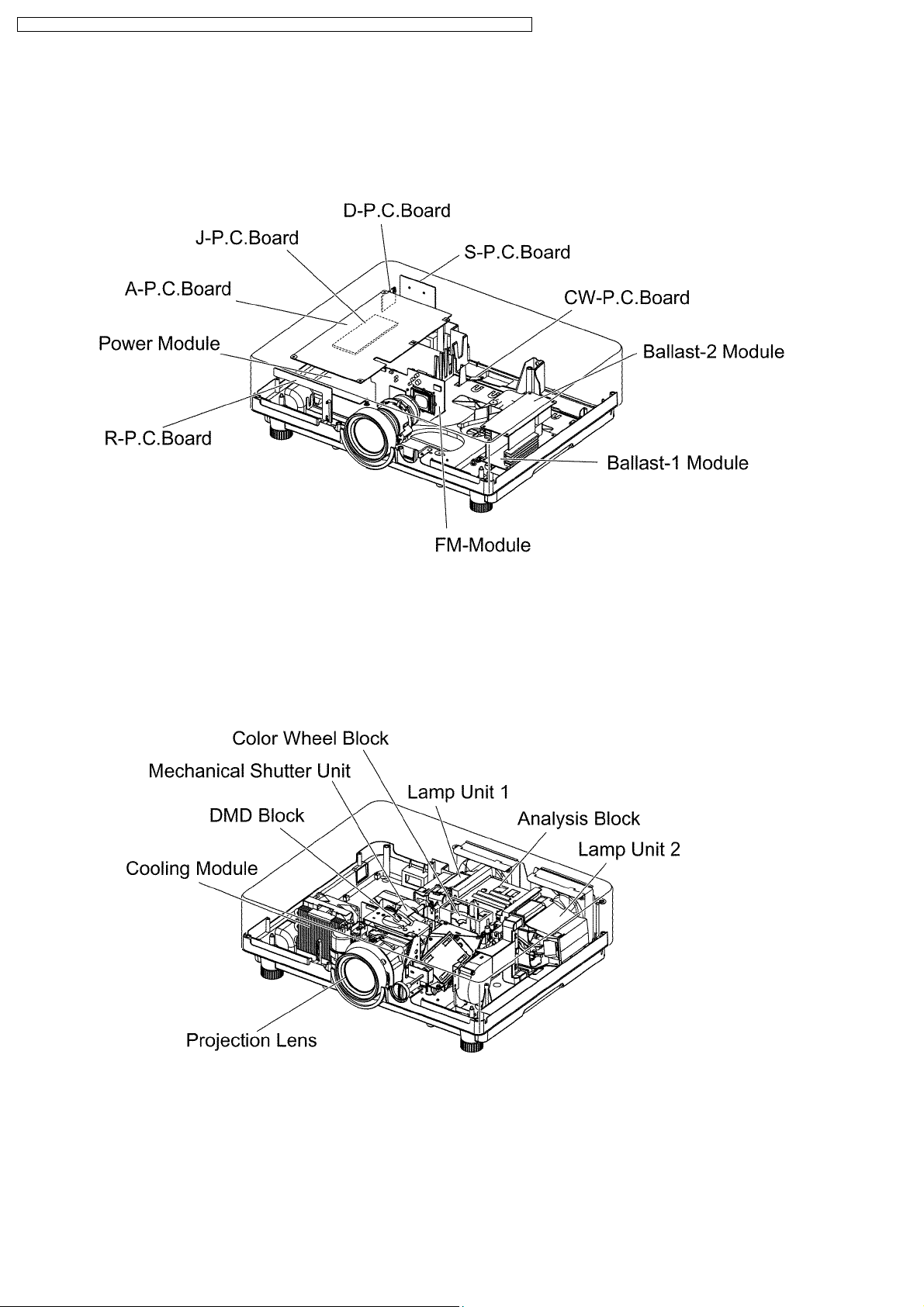
PT-D5600U / PT-D5600E / PT-D5600UL / PT-D5600EL / PT-DW5000U / PT-DW5000E / PT-DW5000UL / PT-DW5000EL
9 Parts Location
9.1. Electrical Parts Location
9.2. Electromechanical Parts Location
20
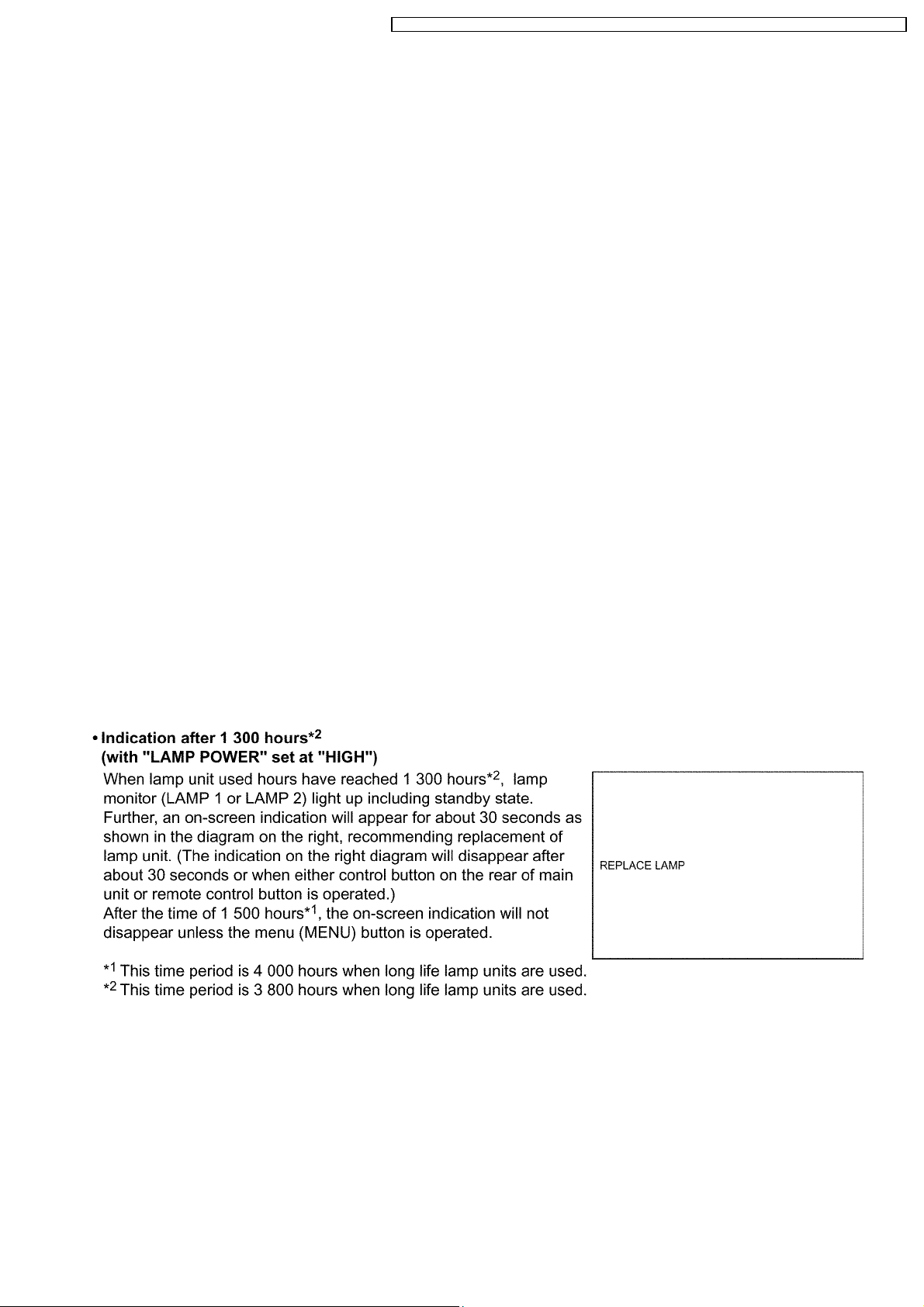
PT-D5600U / PT-D5600E / PT-D5600UL / PT-D5600EL / PT-DW5000U / PT-DW5000E / PT-DW5000UL / PT-DW5000EL
10 Replacement of Lamp Unit
Cautions
· Wait until the lamp is cooled sufficiently before replacing the lamp unit.
10.1. Precautions on Lamp Unit Replacement
Remove the power plug and confirm that the surroundings of the lamp unit have cooled off.
· Be careful when handling a light source lamp. The lamp unit has high internal pressure. If improperly handled, explosion might
result.
· A used lamp unit may burst if it is handled violently.
For disposition of used lamps, request an industrial waste disposal contractor.
· Do not reset the cumulative time, except when the lamp unit has been replaced with a new unit.
· If you continue to use a lamp after the replacement time, the lamp may break.
· Philips screwdriver is necessary when replacing a lamp unit.
Take care not to slip your hand when using a screwdriver.
· A lamp unit is an optional part. Contact the dealer.
Replacement lamp unit model No.: ET-LAD55 (single bulb), ET-LAD55W (double bulbs)
Rating: 300 W
Long life lamp unit model No.: ET-LAD55L (single bulb), ET-LAD55LW (double bulbs)
Rating: 160 W
· Other lamps than specified above cannot be used. Be sure to use the specified lamp.
10.2. Timing of Lamp Unit Replacement
The lamp used for the light source has its due life. The life of light source lamp used in the main unit is 1 500 hours*1(when “LAMP
POWER” is “HIGH” and “LAMP SELECT” is “DUAL”). However, it may happen that the lamp becomes dead (will not light) by the
time of 1 500 hours
affected by the times of lighting and the intervals between previous lighting and next lighting). Therefore, it is strongly
recommended for the user to keep a spare bulb. If your lamp unit is not replaced after 1 300 hours
“HIGH”), power supply will be turned off automatically at the time of 1 500 hours
initial lighting, power supply is turned off automatically about 10 minutes later, entering a standby state even if it is turned on again.
*1
depending on the characteristics of individual lamps and working conditions (lamps may reduce their life
*2
*1
, entering a standby state. After 1 500 hours*1of
(with “LAMP POWER” set at
21
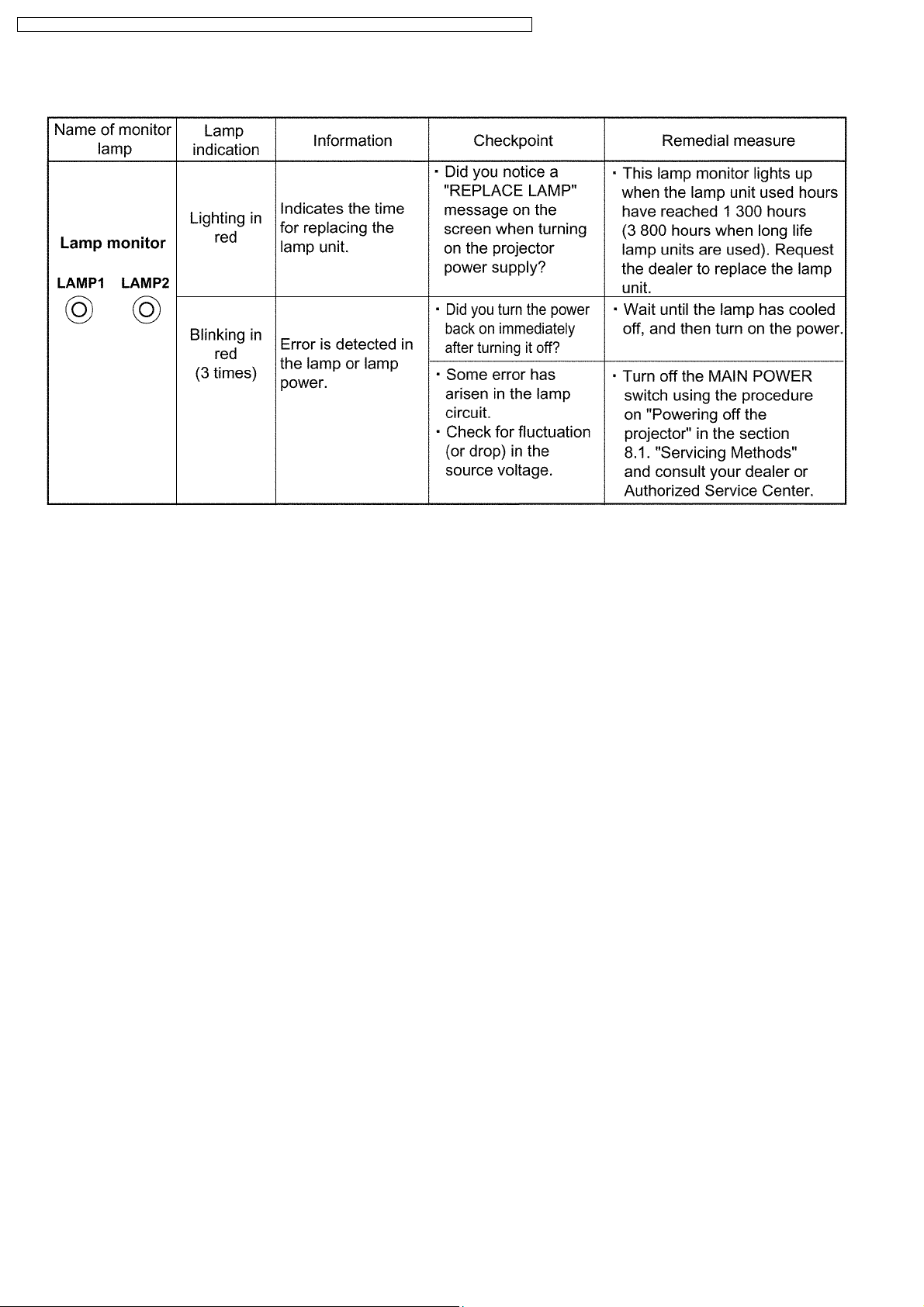
PT-D5600U / PT-D5600E / PT-D5600UL / PT-D5600EL / PT-DW5000U / PT-DW5000E / PT-DW5000UL / PT-DW5000EL
10.3. Indication of Lamp Monitor
10.4. Procedure of Lamp Unit Replacement
NOTE:
· Be sure to follow steps 11 to 17 in ten minutes after turning on the projector because the projector is turned off in ten
minutes if the RUNTIME indication is 1 500h or more.
22

PT-D5600U / PT-D5600E / PT-D5600UL / PT-D5600EL / PT-DW5000U / PT-DW5000E / PT-DW5000UL / PT-DW5000EL
23
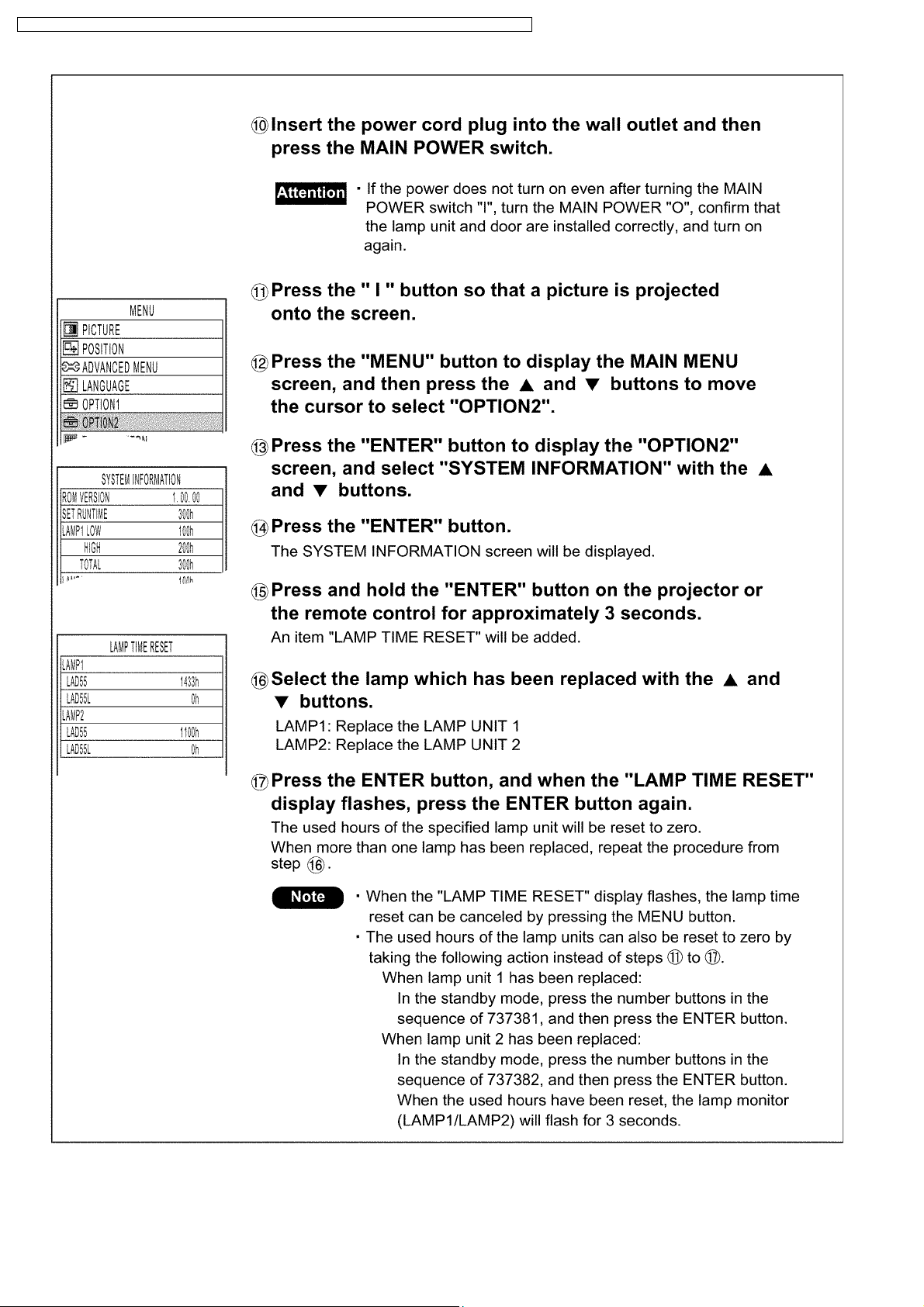
PT-D5600U / PT-D5600E / PT-D5600UL / PT-D5600EL / PT-DW5000U / PT-DW5000E / PT-DW5000UL / PT-DW5000EL
24
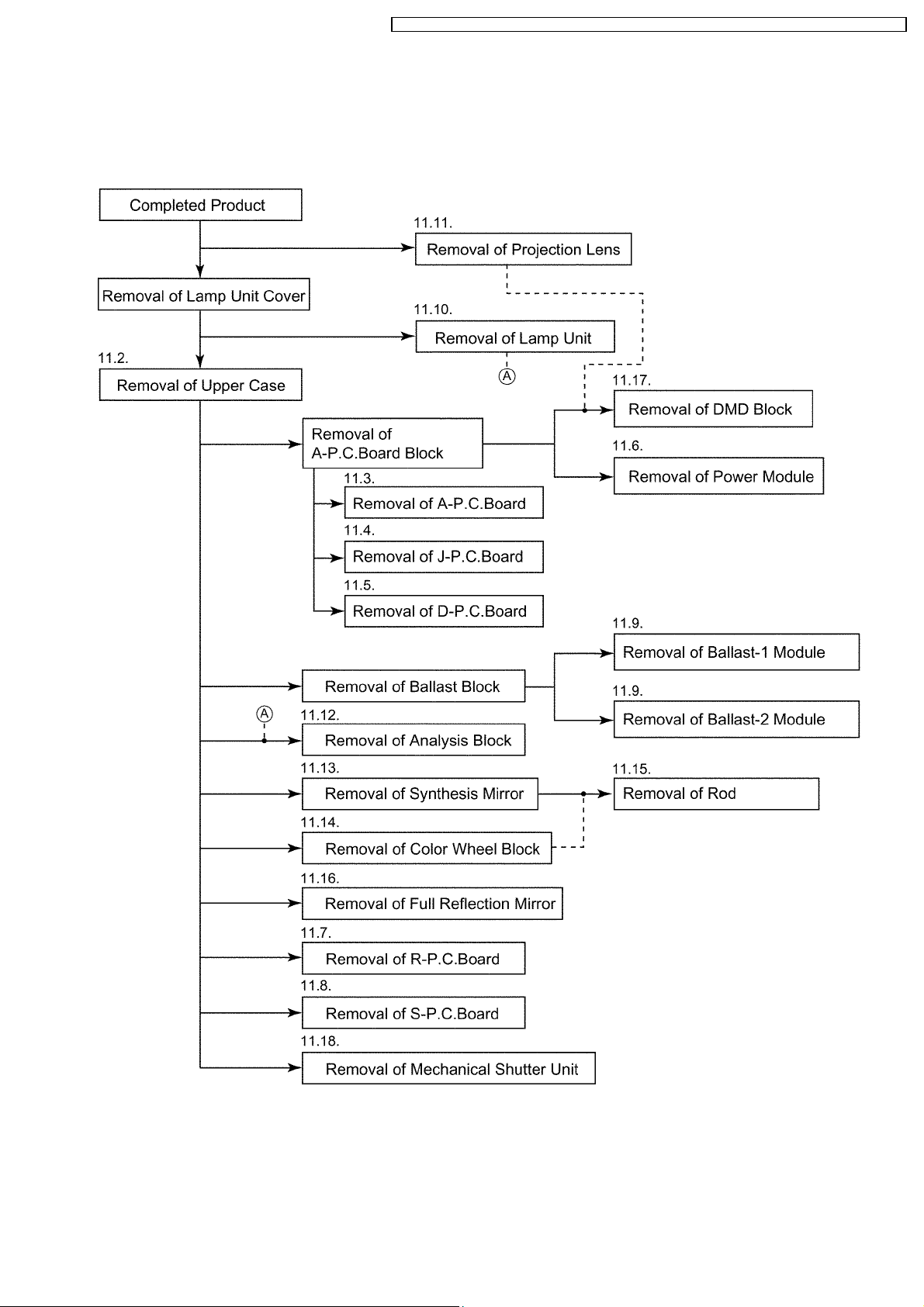
PT-D5600U / PT-D5600E / PT-D5600UL / PT-D5600EL / PT-DW5000U / PT-DW5000E / PT-DW5000UL / PT-DW5000EL
11 Disassembly Instructions
11.1. Flowchart for Disassembly
To assemble, reverse the disassembly procedures.
25
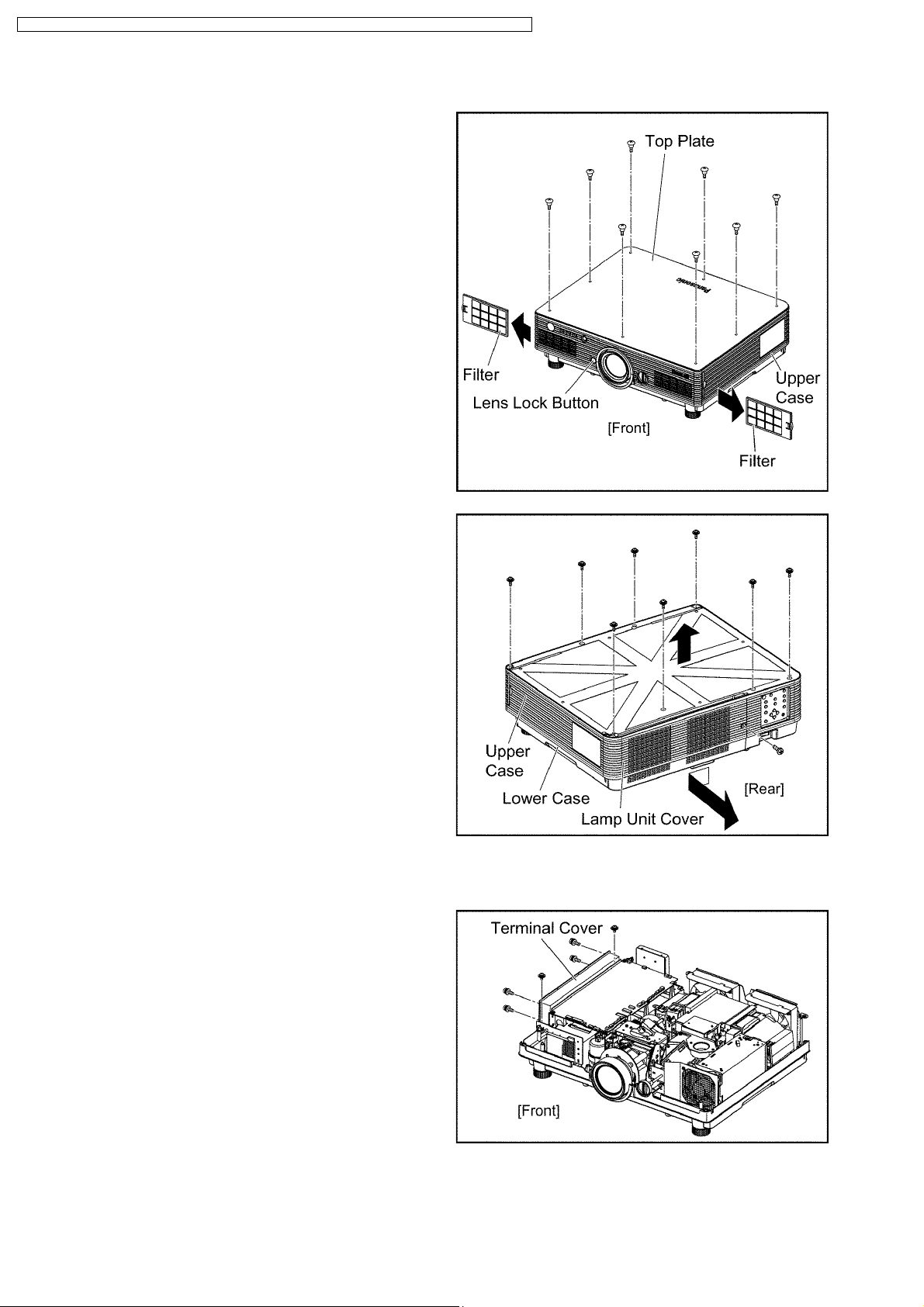
PT-D5600U / PT-D5600E / PT-D5600UL / PT-D5600EL / PT-DW5000U / PT-DW5000E / PT-DW5000UL / PT-DW5000EL
11.2. Removal of Upper Case
(1) Unscrew the 8 screws and remove the top plate.
(2) Remove the filters (R, L). (Pull them horizontally out.)
(3) Unscrew the 1 screw and remove the lamp unit cover while
sliding it horizontally.
(4) Unscrew the 8 screws and remove the upper case.
Note:
· Confirm the lens lock button actuates correctly when
you reassemble the upper case as it was.
· When you attach the upper case, take care not caught
nor protruding of the dustproof sheet around the
projection lens.
· After attaching the upper case, remove and reinstall the
projection lens according to the section 11.11.
"Removal of Projection Lens" because the dustproof
sheet might protrude or deform.
11.3. Removal of A-P.C.Board
(1) Remove the upper case according to the section 11.2. "Removal
of Upper Case".
(2) Unscrew the 6 screws and remove the terminal cover.
26
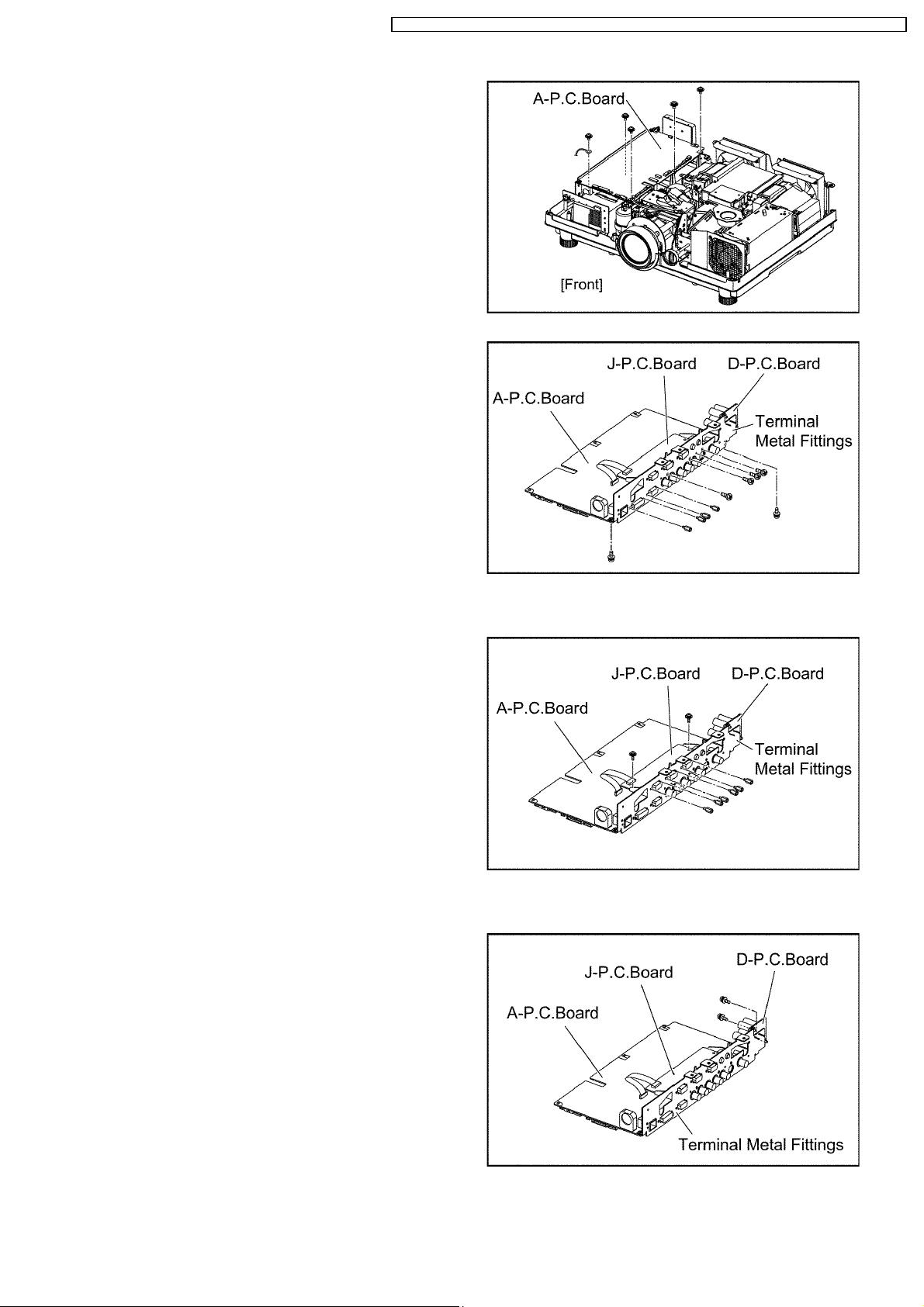
PT-D5600U / PT-D5600E / PT-D5600UL / PT-D5600EL / PT-DW5000U / PT-DW5000E / PT-DW5000UL / PT-DW5000EL
(3) Unscrew the 5 screws and remove the A-P.C.Board block.
(4) Pull out the flexible cable connected to the J-P.C.Board. (The
reverse side of A-P.C.Board)
(5) Unscrew the 10 screws and remove the A-P.C.Board. (The block
of the terminal metal fittings, J-P.C.Board and D-P.C.Board
remains.)
11.4. Removal of J-P.C.Board
(1) Remove the A-P.C.Board block according to the steps 1 through
3 in the section 11.3. "Removal of A-P.C.Board".
(2) Pull out the flexible cable connected to the A-P.C.Board.
(3) Unscrew the 8 screws and remove the J-P.C.Board.
11.5. Removal of D-P.C.Board
(1) Remove the A-P.C.Board block according to the steps 1 through
3 in the section 11.3. "Removal of A-P.C.Board".
(2) Unscrew the 2 screws and remove the D-P.C.Board.
27

PT-D5600U / PT-D5600E / PT-D5600UL / PT-D5600EL / PT-DW5000U / PT-DW5000E / PT-DW5000UL / PT-DW5000EL
11.6. Removal of Power Module
(1) Remove the A-P.C.Board block according to the steps 1 through
3 in the section 11.3. "Removal of A-P.C.Board".
(2) Unscrew the 3 screws and release the 3 grounding terminals.
(3) Unscrew the 6 screws and remove the shield cover.
(4) Unscrew the 1 screw and remove the power module.
11.7. Removal of R-P.C.Board
(1) Remove the upper case according to the section 11.2. "Removal
of Upper Case".
(2) Unscrew the 2 screws and remove the R-P.C.Board.
11.8. Removal of S-P.C.Board
(1) Remove the upper case according to the section 11.2. "Removal
of Upper Case".
(2) Unscrew the 2 screws and remove the S-P.C.Board f rom the
control buttons.
28
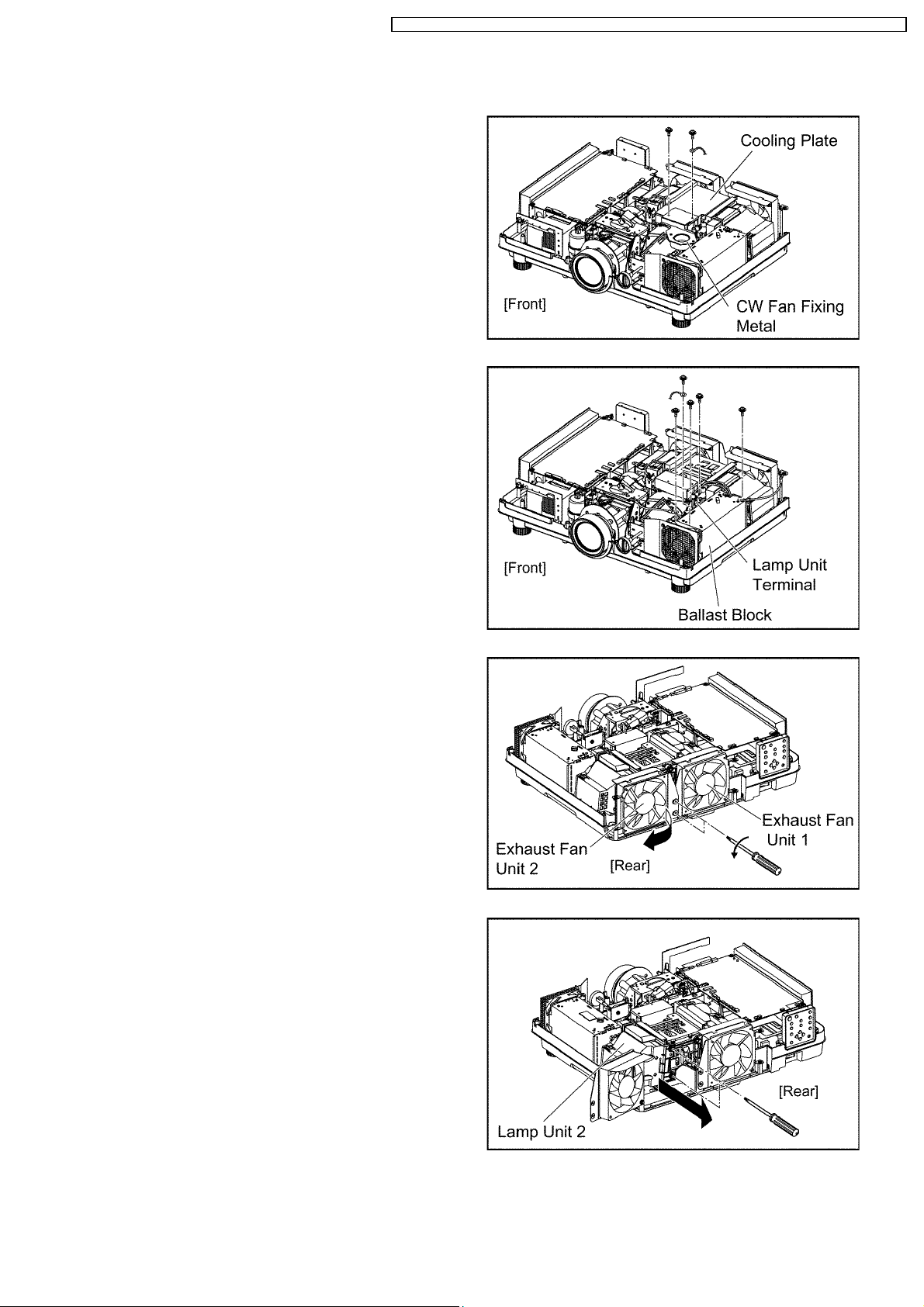
PT-D5600U / PT-D5600E / PT-D5600UL / PT-D5600EL / PT-DW5000U / PT-DW5000E / PT-DW5000UL / PT-DW5000EL
11.9. Removal of Ballast-1 and Ballast-2 Modules
(1) Remove the upper case according to the section 11.2. "Removal
of Upper Case".
(2) Unscrew the 2 screws and remove the CW fan fixing metal and
the cooling plate.
(3) Unscrew the 3 screws and release the grounding terminals.
(4) Unscrew the 2 screws and release the lamp unit terminals.
(5) Loosen the 2 screws until they idle and open the exhaust fan unit
2.
(6) Loosen the 2 screws fixing the lamp unit until they idle and
remove the lamp unit 2.
29
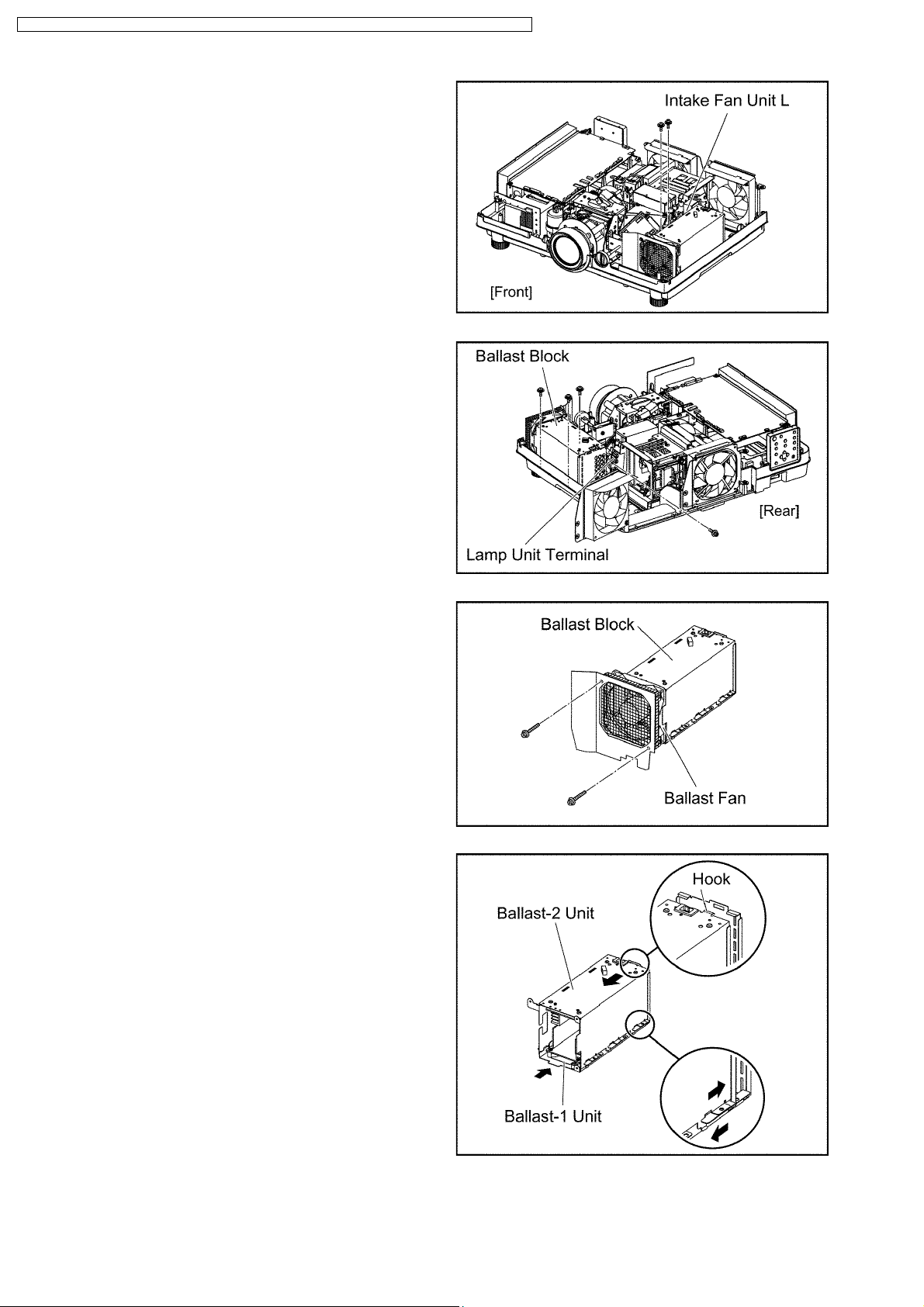
PT-D5600U / PT-D5600E / PT-D5600UL / PT-D5600EL / PT-DW5000U / PT-DW5000E / PT-DW5000UL / PT-DW5000EL
(7) Unscrew the 2 screws and remove the intake fan unit L.
(8) Unscrew the 1 screw and release the lamp unit terminal.
(9) Unscrew the 3 screws and release the ballast block.
(10) Unscrew the 2 screws and remove the ballast fan.
(11) Disconnect the connectors to the ballast-1 and ballast-2
modules.
(12) While sliding the ballast units 1 and 2 mutually, disconnect their
hooks and separate the units.
Note:
· Work carefully not to deform the ballast unit case (A,
B).
30
