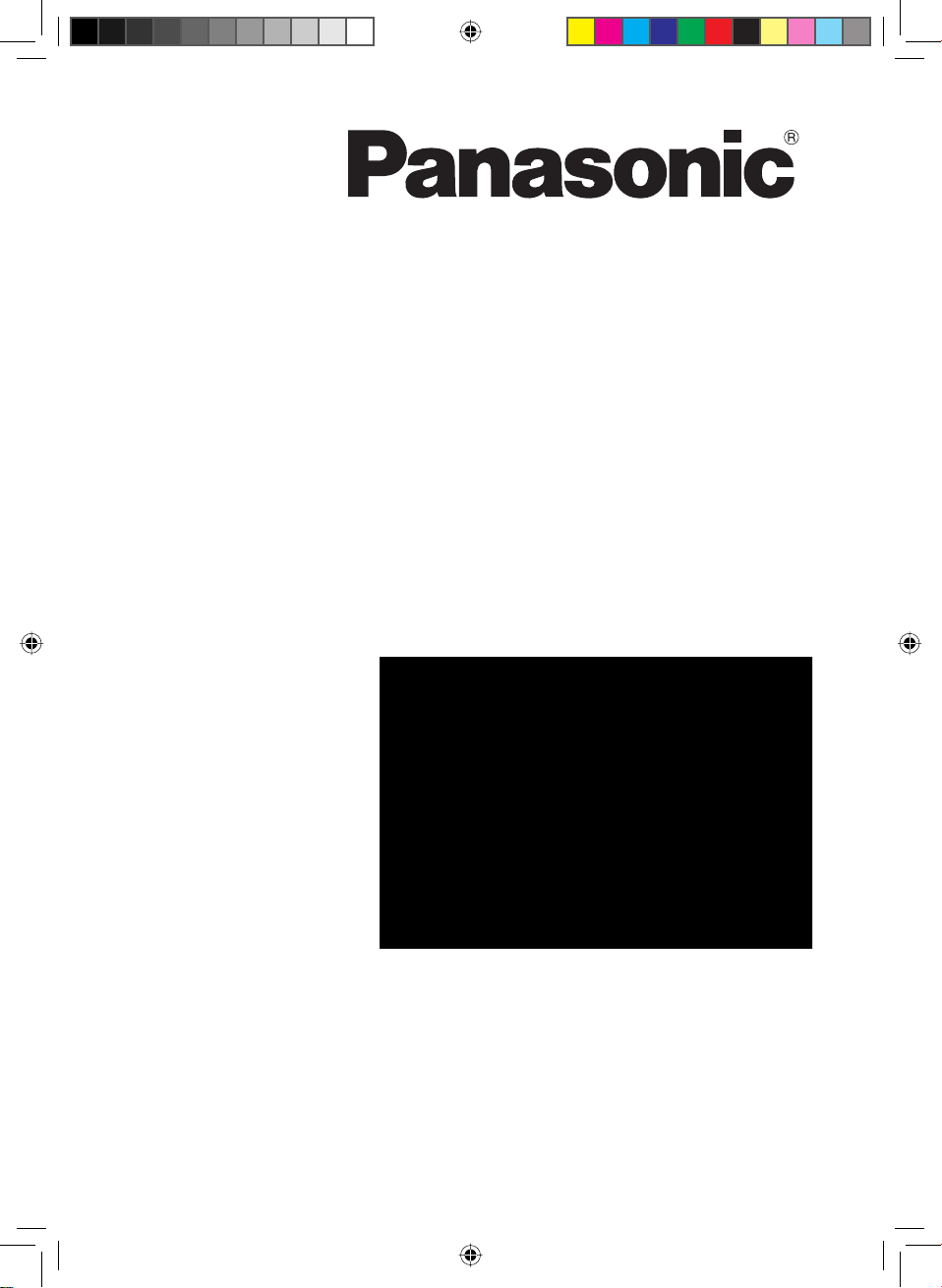
Operating Instructions and Cookbook
Microwave Oven
Model Numbers: NN-SD271S
NN-SD261M
NN-SD251W
For domestic use only
Important safety instructions
Please read carefully and keep for future reference
IP3708_3BA10BP_Cov_01_110624.indd 1IP3708_3BA10BP_Cov_01_110624.indd 1 2011-6-24 Jerry 13:47:232011-6-24 Jerry 13:47:23
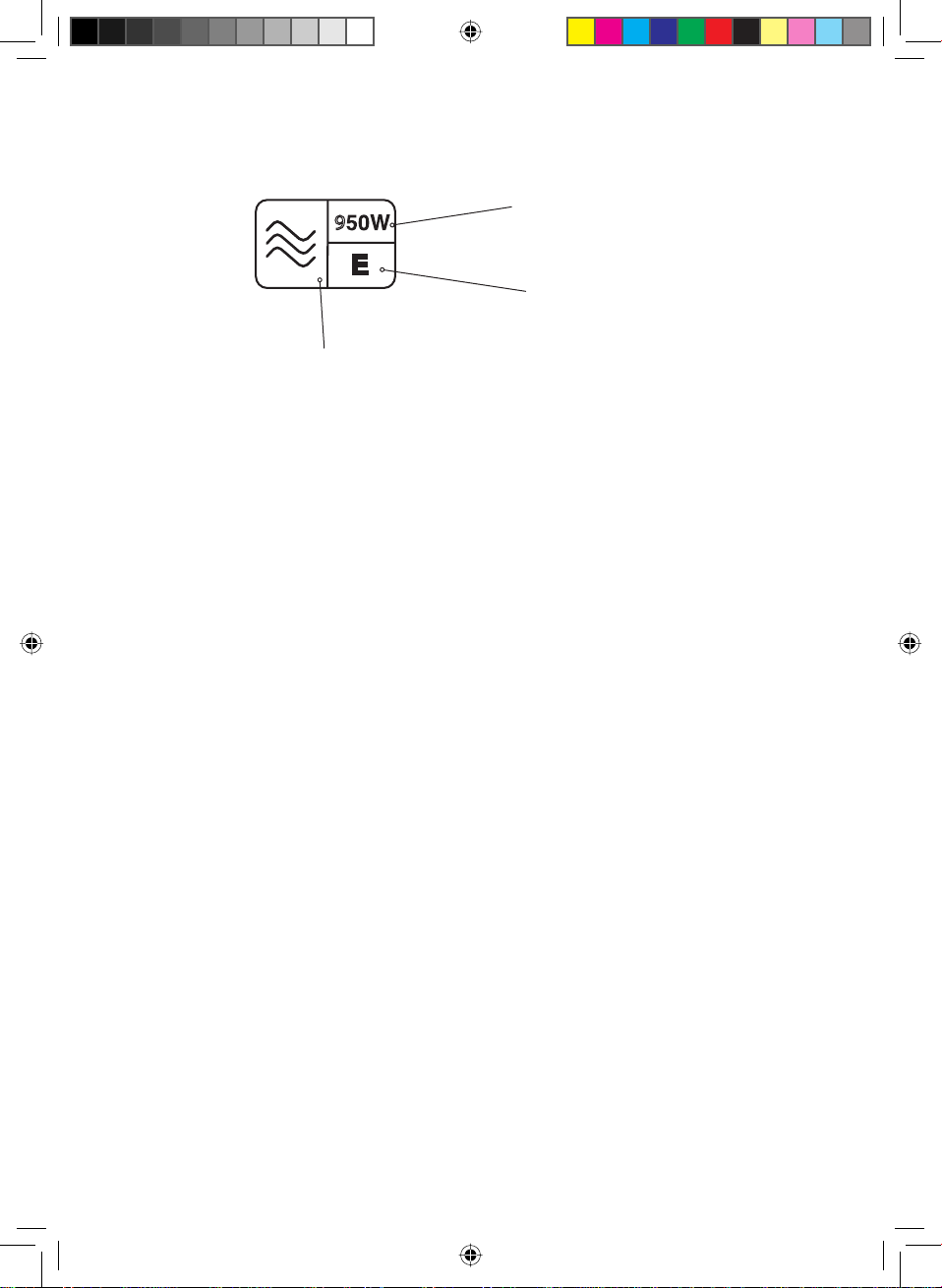
Important Notice
9
(60705) power output
The heating category for
small packs of food
Microwave symbol
Thank you for purchasing a Panasonic Microwave Oven.
Your oven is rated 950 Watts (IEC). When using other cookbooks remember to adjust cooking
times accordingly. The symbol above, which is displayed on your oven door, indicates the heating
category for your oven when cooking or reheating convenience foods.
Your oven is rated ¶E·, which is very efÀcient. It is therefore very important that you refer carefully
to the packet instructions on convenience foods.
Some packet instructions only display information for B or D rated ovens. We therefore provide
additional guidelines for reheating and cooking on pages 28-34 of this book.
ALWAYS check the progress of the food as it cooks or reheats by simply opening the door. After
checking the progress of the foods, press START to continue the cooking time.
The IEC
(watts)
Failure to follow the instructions given in this Operating Instructions and Cookbook,
may affect the recipe result and in some instances may be dangerous.
Customer Communications Centre 0844 844 3868
Selected Spares and Accessories:
Order direct on line at www.panasonic.co.uk or by telephoning the Customer Communications
Centre number above.
For Cookery Advice call: 01344 862108 (open Monday to Friday 9am - 12pm)
Alternatively visit our web site at www.theideaskitchen.co.uk
IP3708_3BA10BP_Cov_01_110624.indd 2IP3708_3BA10BP_Cov_01_110624.indd 2 2011-6-24 Jerry 13:47:232011-6-24 Jerry 13:47:23
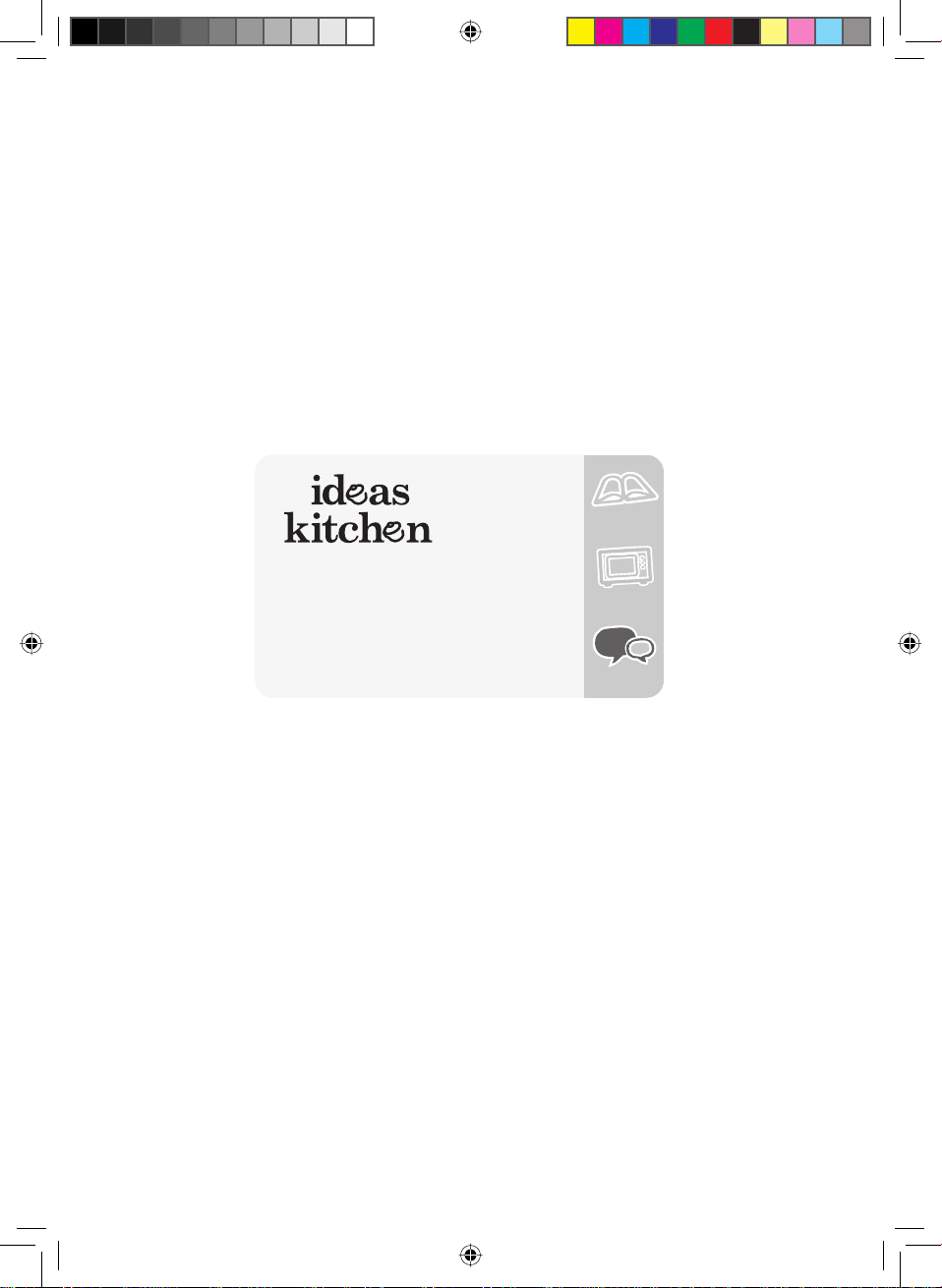
Cookery Advice Line
For COOKERY ADVICE call: 01344 862108
Open Monday to Friday 9am–12pm
Home Economists will provide friendly guidance on queries
relating to recipes and cooking in your microwave.
the
learn
Visit Panasonic's The Ideas Kitchen
website for Microwave advice, recipes,
cooking tips and offers:
cook
www.theideaskitchen.co.uk
share
PHONE OUR
CUSTOMER COMMUNICATIONS CENTRE
0844 844 3868
For service or spares.
Or order spares direct on line at
www.panasonic.co.uk
© Panasonic Corporation 2011
Web Site:http://panasonic.com.net
IP3708_3BA10BP_Cov_01_110624.indd 3IP3708_3BA10BP_Cov_01_110624.indd 3 2011-6-24 Jerry 13:47:232011-6-24 Jerry 13:47:23
F0003BA10BP
IP0611-0
Printed in P.R.C.
Printed in P.R.C.
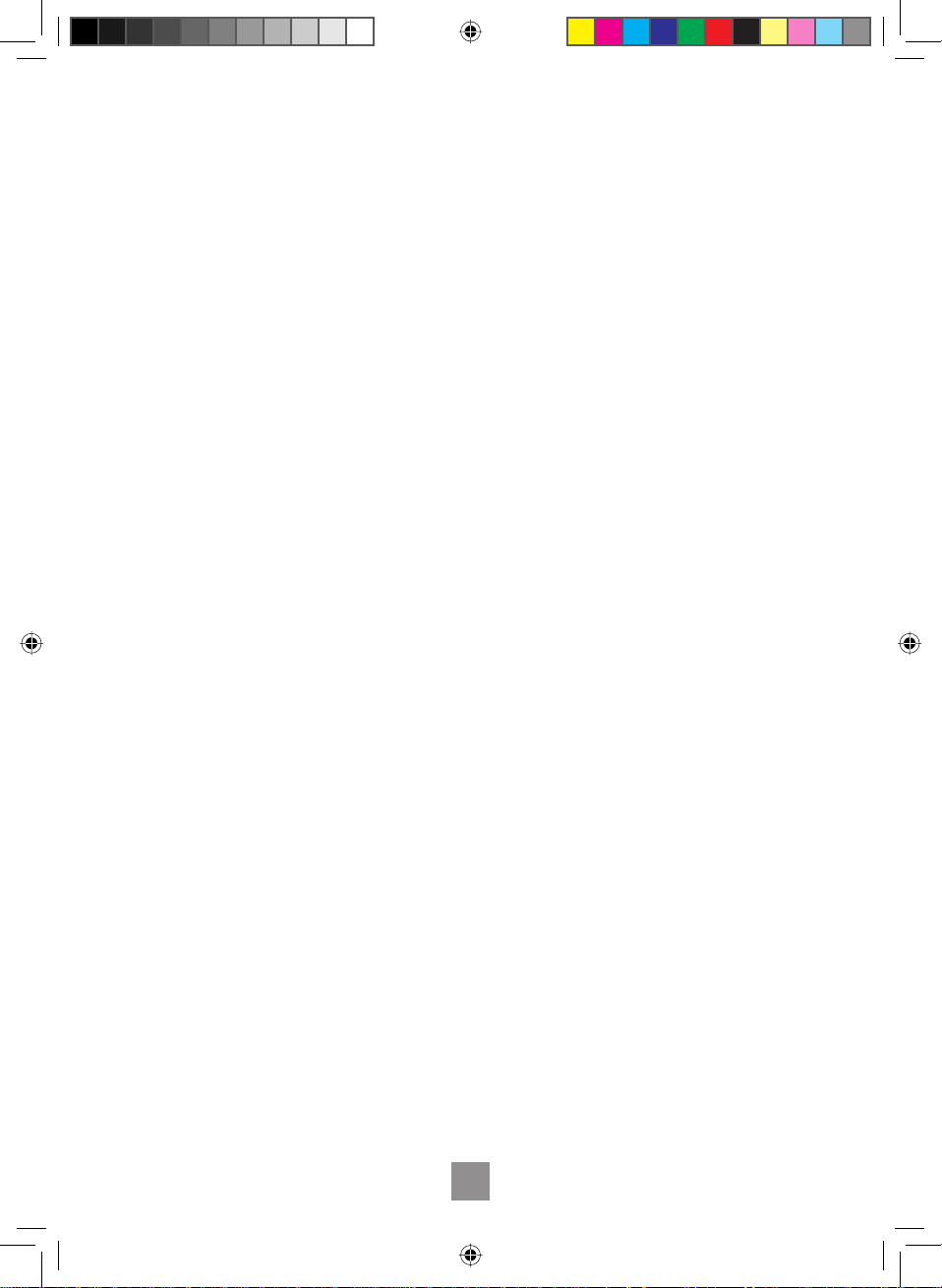
Contents
Important safety instructions ...........2-3
Before using your oven .................4
Placement of your oven .................4
Care & cleaning of your oven ............5
Maintenance of your oven ...............6
Parts of your oven .....................6
Outline diagram .......................7
Important information ...............8-10
Microwaving principles ................11
Control panels .......................12
General guidelines ................13-14
Containers to use .................15-16
Setting the clock .....................17
Child safety lock .....................17
Microwave cooking and defrosting .......18
Defrosting guidelines ..................19
Defrosting chart .. ....................20
Using the timer ......................21
Using the memory function .............22
Multistage cooking. . . . . . . . . . . . . . . . . . . .23
Auto weight defrost ...................24
Auto weight reheat/cook programs ....25-27
Cooking/reheating guidelines ...........28
Reheating charts ..................29-31
Cooking charts ...................32-35
Recipes .........................36-43
Soups and Snacks ...............36
Meat and Poultry ..............37-38
Fish ..........................39
Vegetables .....................40
Desserts/Cakes ..............41-42
Sauces/Jam. . . . . . . . . . . . . . . . . . . .43
Questions and answers ................44
7echnical speciÀc a tions ................ 4 5
1
IP3708_3BA10BP_03_110705.indd 1IP3708_3BA10BP_03_110705.indd 1 2011-7-5 11:56:472011-7-5 11:56:47
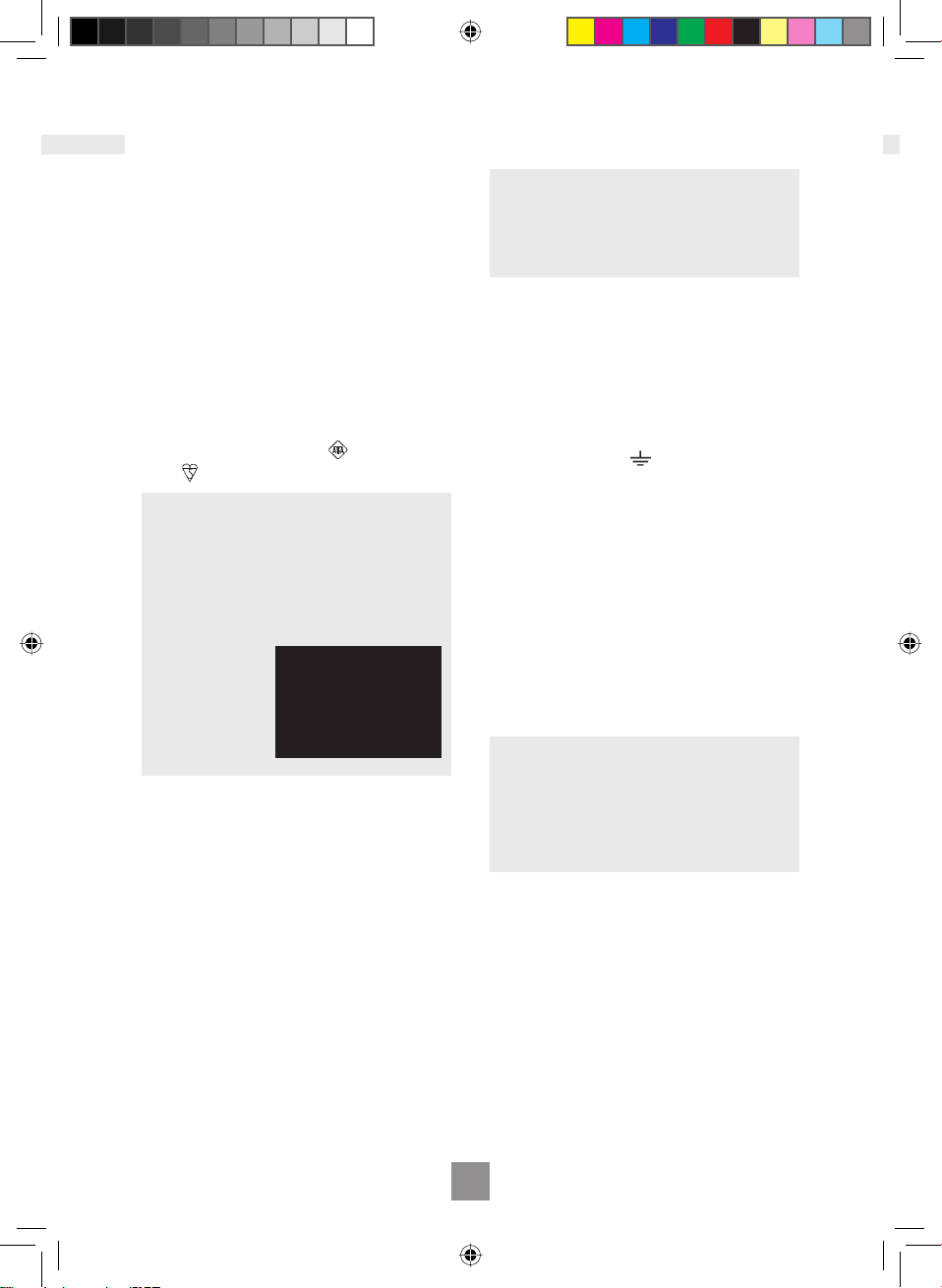
Important safety instructions
This appliance is supplied with a moulded
three pin mains plug for your safety and
convenience, which may be marked, and
rated, either 10 amps or 13 amps.
A 10 amp or 13 amp fuse is Àtted according
to the type of mains plug Àtted.
Should the fuse need to be replaced, please
ensure that the replacement fuse has the
correct rating for the type of mains plug
Àtted and that it is approved by ASTA or BSI
to BSI362.
Check for the ASTA mark or the BSI
mark on the body of the fuse.
If the fuse cover is detachable, never
use the plug with the cover omitted.
A replacement fuse cover can be
purchased from your local Panasonic
Dealer.
How to replace the fuse
Open the fuse
compartment
with a
screwdriver and
replace the fuse.
IF THE FITTED MOULDED PLUG IS
UNSUITABLE FOR THE SOCKET OUTLET
IN YOUR HOME THEN THE FUSE SHOULD
BE REMOVED AND THE PLUG CUT OFF
AND DISPOSED OF SAFELY AND AN
APPROPRIATE ONE FITTED. THERE IS A
DANGER OF SEVERE ELECTRICAL SHOCK
IF THE CUT OFF PLUG IS INSERTED INTO
ANY 13 AMP SOCKET.
If a new plug is to be Àtted, please observe
the wiring code as shown opposite. If in any
doubt, please consult a TualiÀed electrician.
(For U.K. Models only)
Warning: this appliance must be earthed.
The wires in this mains lead are coloured
in accordance with the following code:
Green-and-yellow: Earth. Blue: Neutral.
Brown: Live.
As the colours of the wire in the mains lead
of this appliance may not correspond with the
coloured markings identifying the terminals in
your plug, proceed as follows:
The wire which is coloured GREEN-ANDYELLOW must be connected to the terminal
in the plug which is marked with the letter E or
by the Earth symbol or coloured GREEN
or GREEN-AND-YELLOW.
The wire which is coloured BLUE must be
connected to the terminal in the plug which is
marked with the letter N or coloured BLACK.
The wire which is coloured BROWN must be
connected to the terminal in the plug which is
marked with the letter L or coloured RED.
When this oven is installed it should be easy
to isolate the appliance from the electricity
supply by pulling out the plug or operating a
circuit breaker.
The voltage used must be the same as
speciÀed on this microwave oven. Using a
higher voltage than that which is speciÀed
is dangerous and may result in a Àre or
other type of accident causing damage.
Do not immerse cord, plug or oven in water.
Keep cord away from heated surfaces. Do not
let cord hang over the edge of table or work
top. Do not plug your oven in via an extension
cable as this can be dangerous. It is important
to plug the oven directly into a wall socket.
The back of the appliance heats up during
use. Do not allow the cord to be in contact
with the back of the appliance or cabinet
surface.
Please read carefully and keep for
future reference
Important
Voltage & Power
2
IP3708_3BA10BP_03_110705.indd 2IP3708_3BA10BP_03_110705.indd 2 2011-7-5 11:56:472011-7-5 11:56:47

Important safety instructions
1. In case of electronic failure, oven can
only be turned off at wall socket.
WARNING!
Only allow children to use the oven without
supervision when adequate instructions
have been given so that the child is
able to use the oven in a safe way and
understands the hazards of improper use.
Ensure that children do not touch the hot
outer casing after operation of the oven.
2. This appliance is not intended for use
by persons (including children)
with reduced physical, sensory or
mental capabilities, or lack of
experience and knowledge unless
they have been given supervision or
instruction concerning the use of the
appliance by a person responsible
for their safety. Children should be
supervised to ensure that they do not
play with the appliance.
Storage of Accessories
3. Do not store any objects other than
4.
DO NOT OPERATE THE OVEN
EMPTY. The appliance must not be
operated WITHOUT FOOD IN THE
OVEN. Operation when empty will
damage the appliance.
oven accessories inside the oven in
case it is accidentally turned on.
This appliance is not intended to be
operated by means of an external timer
or separate remote control system.
3
IP3708_3BA10BP_03_110705.indd 3IP3708_3BA10BP_03_110705.indd 3 2011-7-5 11:56:482011-7-5 11:56:48
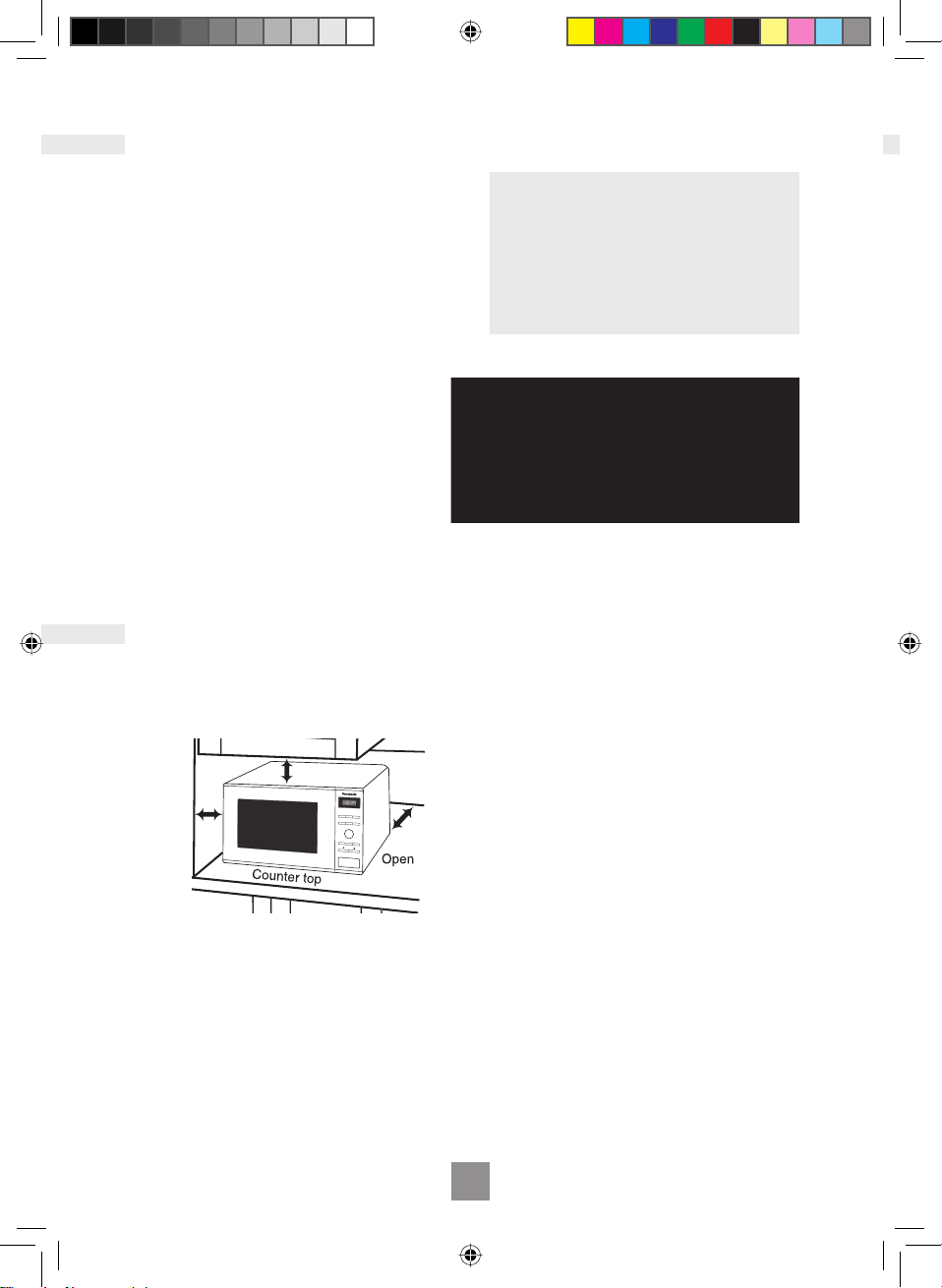
Before using your oven
Examine Your Oven
1. Unpack oven, remove all packing
material, and examine the oven for
any damage such as dents, broken
door latches or cracks in the door.
Notify dealer immediately if unit is
damaged. Do NOT install if unit is
damaged.
Guarantee
2. Your receipt is your guarantee, please
keep safely.
Cord
3. If the supply cord of this appliance
is damaged, it must be replaced by the
manufacturer or it’s service agent or
a similarly qualiÀed person in order to
avoid a hazard.
Placement of your oven
This oven is intended for household
counter-top use only. It is not intended for
built-in use or for use inside a cupboard.
Note The appliance should be
inspected for damage to the door seals
and door seal areas. If these areas
are damaged the appliance should not
be operated until it has been repaired
by a service technician trained by the
manufacturer.
2. Do not place the microwave oven on a
shelf directly above a gas or electric
hob. This may be a safety hazard and
the oven may be damaged.
15cm
5cm
1. Oven must be placed on a Áat, stable
surface 850mm above Áoor level. For
proper operation, the oven must have
sufÀcient air Áow. i.e. 5cm/2µ at one
side, the other being open 15cm/6µ
clear over the top 10cm/4µ at the rear.
10cm
3. Do not block the air vents on the
sides and back of the oven. If these
openings are blocked during operation
the oven may overheat. In this case
the oven is protected by a thermal
safety device and resumes operation
only after cooling down. The oven will
remain inoperable with a blank display
until it has cooled.
4. Do not use outdoors.
4
IP3708_3BA10BP_03_110705.indd 4IP3708_3BA10BP_03_110705.indd 4 2011-7-5 11:56:482011-7-5 11:56:48

Care & cleaning of your oven
Important
It is essential for the safe operation of
the oven that it is kept clean, and wiped
out after each use. Failure to maintain
the oven in a clean condition could lead
to deterioration of a surface that could
adversely affect the life of the appliance
and possibly result in a hazardous situation.
1. Switch the oven off before cleaning
and unplug at socket if possible.
2. Keep the inside of the oven, door
seals and door seal areas clean.
When food splatters or spilled liquids
adhere to oven walls, door seals
and door seal areas wipe off with a
damp cloth. Mild detergent may be
used if they get very dirty. The use of
harsh detergent or abrasives is not
recommended. Take care when cleaning
around the microwave feed guide.
3. Your oven cavity is constructed of
zinc coated steel, painted with an
extremely durable coating. After use,
the oven interior should be wiped out to
remove any remaining water in order to
reduce the risk of corrosion to the cavity
and door.
The cavity and door can be damaged
by abrasive cleaners and sharp objects
so care must be taken to avoid damage
caused in this way. If the cavity or
door become damaged the lining may
begin to corrode. Providing the above
precautions are taken regarding the
cleaning and care of your oven the life of
the cavity and door may be extended.
4. The outside oven surface should
be cleaned with a damp cloth. To
prevent damage to the operating parts
inside the oven, water should not be
allowed to seep into the ventilation
openings.
5. If the control panel becomes dirty,
6. Keep air vents clear at all times.
7. If steam accumulates inside or
8. It is occasionally necessary to remove
9. The Roller Ring and oven cavity Áoor
10. A steam cleaner is not to be used for
11. Users are advised to avoid any
clean with a soft, dry cloth. Do not use
harsh detergents or abrasives on control
panel. When cleaning the control panel,
leave the oven door open to prevent the
oven from accidentally turning on. After
cleaning touch STOP/CANCEL Pad to
clear display window.
Check that no dust or other material
is blocking any of the air vents on the
top, bottom or rear of the oven. If air
vents become blocked this could cause
overheating which would affect the
operation of the oven and possibly result
in a hazardous situation.
around the outside of the oven door,
wipe with a soft cloth. This may occur
when the microwave oven is operated
under high humidity conditions and in no
way indicates a malfunction of the unit or
microwave leakage.
the Glass Turntable for cleaning. Wash
the glass turntable in warm soapy water.
should be cleaned regularly to avoid
excessive noise. Simply wipe the bottom
surface of the oven with mild detergent
and hot water then dry with a clean
cloth. The Roller Ring may be washed in
mild soapy water.
After removing the Roller Ring from
cavity Áoor for cleaning, be sure to
replace it in the proper position.
cleaning.
downward pressure on the microwave
door when in the open position. There
is a safety risk that the oven will tilt
forward.
5
IP3708_3BA10BP_03_110705.indd 5IP3708_3BA10BP_03_110705.indd 5 2011-7-5 11:56:482011-7-5 11:56:48

Maintenance of your oven
Service
1. WHEN YOUR OVEN REQUIRES
A SERVICE call your local
Panasonic engineer (Customer
Communications Centre on
0844 844 3868 can recommend an
engineer).
WARNING!
It is hazardous for anyone other than
a competent person to carry out any
service or repair operation which
involves the removal of a cover which
gives protection against exposure to
microwave energy.
Door Seals
2. Do not attempt to tamper with or make
any adjustments or repairs to door,
control panel housing, safety interlock
switches or any other part of the oven.
Do not remove outer panel from oven.
The door seals and door seal areas
should always be kept clean – use a
damp cloth.
Parts of your oven
1. Do not operate the oven without the
Roller Ring and Glass Turntable in
place.
2. Only use the Glass Turntable
speciÀcally designed for this oven. Do
not substitute with any other Glass
Turntable.
3. If Glass Turntable is hot, allow to cool
before cleaning or placing in water.
WARNING!
The appliance should be inspected for
damage to the door seals and door seal
areas. If these areas are damaged the
appliance should not be operated until it
has been repaired by a service technician
trained by the manufacturer.
Oven Light
3. The oven lamp must be replaced by
a service technician trained by
Panasonic. DO NOT attempt to
remove the outer casing from the
oven.
Selected Spares and Accessories
4. These may be ordered direct; on line
at www.panasonic.co.uk or
by telephoning the Customer
Communications Centre on
0844 844 3868 . Most major credit
and debit cards accepted. Ensure you
quote the correct model number.
cause the turntable to stop moving.
It will then automatically rotate in the
opposite direction. This is normal.
Open oven door, reposition the food
and restart.
6. The Glass Turntable can rotate in
either direction. The maximum weight
that can be placed on the turntable is
3 Kg (6 lb 10 oz) (this includes total
weight of food and dish).
4. Do not cook directly on Glass
Turntable. Always place food in
a microwave safe dish. The only
exception to this is when cooking
Jacket Potatoes or Auto Program
Jacket Potatoes.
5. If food or utensils on the Glass
Turntable touch the oven walls this will
7. While cooking by MICROWAVE the
turntable may vibrate. This will not
affect cooking performance.
8. Arcing may occur if the incorrect
weight of food is used or a metal
container has been used accidentally.
If this occurs, stop the machine
immediately.
6
IP3708_3BA10BP_03_110705.indd 6IP3708_3BA10BP_03_110705.indd 6 2011-7-5 11:56:482011-7-5 11:56:48

Outline diagram
1. Door release
Push to open the door. Opening the
door during cooking will stop the
cooking process without cancelling the
program. Cooking resumes as soon as
the door is closed and Start button is
pressed
2. See-through Oven window
3. Door safety lock system
4. Oven air vent
5. Microwave feed guide
(do not remove)
6. External oven air vents
7. Control panel
.
8. Power supply cord
9. Plug
10. IdentiÀcation /abel
11. Glass Turntable
12. Roller Ring
(i). The Roller Ring and
oven Áoor should be cleaned
frequently to prevent excessive noise.
(ii). The Roller Ring must always be used
together with the Glass
Turntable for cooking.
13. Auto program label
13
6
2
12
Note.
This illustration is for reference only.
11
3
5 6
4
7
8
9
1
10
7
IP3708_3BA10BP_03_110705.indd 7IP3708_3BA10BP_03_110705.indd 7 2011-7-5 11:56:482011-7-5 11:56:48

Important information – read carefully
Safety
If smoke or a Àre occurs in the oven, press
Stop/Cancel pad and leave the door closed
in order to stiÁe any Áames.
Disconnect the power cord, or shut off the
power at the fuse.
Short Cooking Times
As microwave cooking times are much
shorter than other cooking methods it is
essential that recommended cooking times
are not exceeded without Àrst checking the
food.
Cooking times given in the cookbook
are approximate. Factors that may affect
cooking times are: preferred degree of
cooking, starting temperature, altitude,
volume, size and shape of foods and
utensils used. As you become familiar with
the oven, you will be able to adjust these
factors.
It is better to undercook rather than
overcook foods. If food is undercooked,
it can always be returned to the oven for
further cooking. If food is overcooked,
nothing can be done. Always start with
minimum cooking times.
Important
If the recommended cooking times are
exceeded the food will be spoiled and
in extreme circumstances could catch
Àre and possibly damage the interior of
the oven.
Small quantities of food
Take care when heating small quantities
of food as these can easily burn, dry out
or catch Àre if cooked too long. Always set
short cooking times and check the food
frequently.
Foods low in moisture
Take care when heating foods low in
moisture, eg bread items, chocolate,
popcorn, biscuits and pastries. These can
easily burn, dry out or catch on Àre if cooked
too long.
We do not recommend heating foods low in
moisture such as popcorn or poppadoms.
The oven has been developed for food use.
We do not recommend that it is used for
heating non food items such as wheat bags
or hot water bottles.
Christmas Pudding
Christmas puddings and other foods high in
fats or sugar, eg. jam, mince pies, must not
be over heated. These foods must never be
left unattended as with over cooking these
foods can ignite.
Boiled Eggs
Eggs in their shell and whole hard boiled
eggs should not be heated in microwave
ovens since they may explode even after
microwave heating has ended.
Foods with Skins
Potatoes, apples, egg yolk, whole
vegetables and sausages are examples
of food with non porous skins These must
be pierced using a fork before cooking to
prevent bursting.
WARNING!
Liquids and other foods must not be
heated in sealed containers since they are
liable to explode.
NEVER OPERATE THE OVEN WITHOUT
FOOD INSIDE.
8
IP3708_3BA10BP_03_110705.indd 8IP3708_3BA10BP_03_110705.indd 8 2011-7-5 11:56:482011-7-5 11:56:48
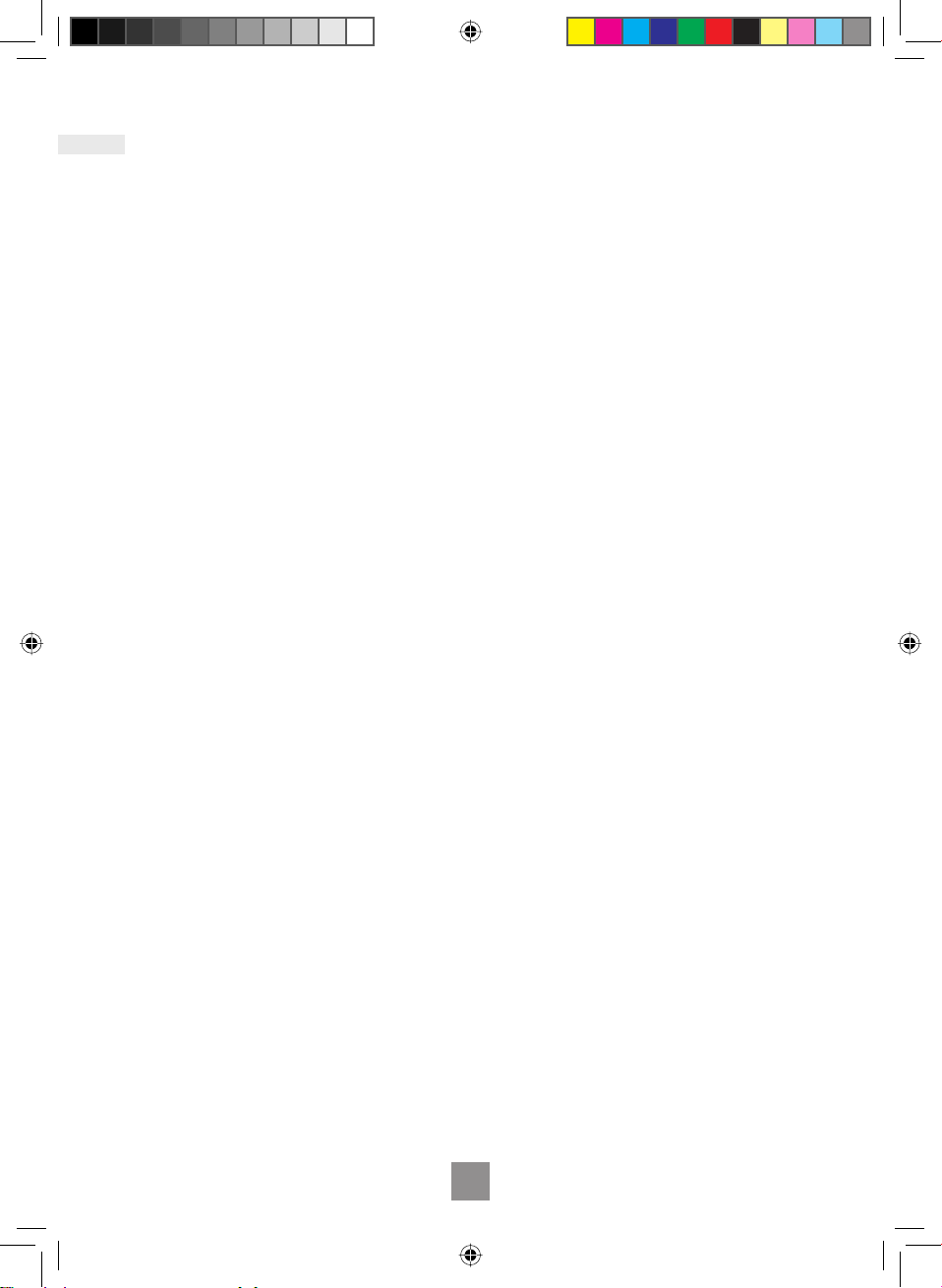
Important information – read carefully
Liquids
When heating liquids, e.g. soup, sauces
and beverages in your microwave oven,
overheating the liquid beyond boiling point
can occur without evidence of bubbling.
This could result in a sudden boil over of
the hot liquid. To prevent this possibility the
following steps should be taken:
a) Avoid using straight-sided containers
with narrow necks.
b) Do not overheat.
c) Stir the liquid before placing the
container in the oven and again
halfway through the heating time.
d) After heating, allow to stand in the
oven for a short time, stirring
again before carefully removing the
container.
e) Microwave heating of beverages can
result in delayed eruptive boiling,
therefore care should be taken when
handling the container.
Lids
Always remove the lids of jars and
containers and takeaway food containers
before you microwave them. If you don’t
then steam and pressure might build up
inside and cause an explosion even after
the microwave cooking has stopped.
Deep Fat Frying
Do not attempt to deep fat fry in your oven.
Meat Thermometer
Use a meat thermometer to check the
degree of cooking of joints and poultry only
when meat has been removed from the
microwave. If undercooked, return to the
oven and cook for a few more minutes at
the recommended power level. Do not leave
a conventional meat thermometer in the
oven when microwaving.
Paper, Plastic
When heating food in plastic or paper
containers keep an eye on the oven due to
the possibility of ignition. Do not use wire
twist-ties with roasting bags as arcing will
occur. Do not use recycled paper products,
e.g. kitchen roll unless they say they are
speciÀcally designed for use in a microwave
oven. These products contain impurities
which may cause sparks and/or Àres when
used.
Reheating
It is essential that reheated food is served
´piping hotµ. Remove the food from the oven
and check that it is ´piping hotµ, i.e. steam is
being emitted from all parts and any sauce
is bubbling. (If you wish you may choose
to check the food has reached 75ÝC with a
food thermometer – but remember do not
use this thermometer inside the microwave).
For foods that cannot be stirred, e.g.
lasagne, shepherds pie, the centre should
be cut with a knife to test it is well heated
through. Even if a manufacturer’s packet
instructions have been followed always
check the food is piping hot before serving
and if in doubt return your food to the oven
for further heating.
Standing Time
Standing time refers to the period at the
end of cooking or reheating when food is
left before being eaten, i.e. it is a rest time
which allows the heat in the food to continue
to conduct to the centre, thus eliminating
cold spots.
Keeping Your Oven Clean
It is essential for the safe operation of the
oven that it is wiped out regularly. Use warm
soapy water, squeeze the cloth out well
and use to remove any grease or food from
the interior. Pay particular attention to the
door seal area and also the areas around
the microwave feed guide situated on the
right hand side of the cavity wall. The oven
should be unplugged when cleaning.
9
IP3708_3BA10BP_03_110705.indd 9IP3708_3BA10BP_03_110705.indd 9 2011-7-5 11:56:482011-7-5 11:56:48
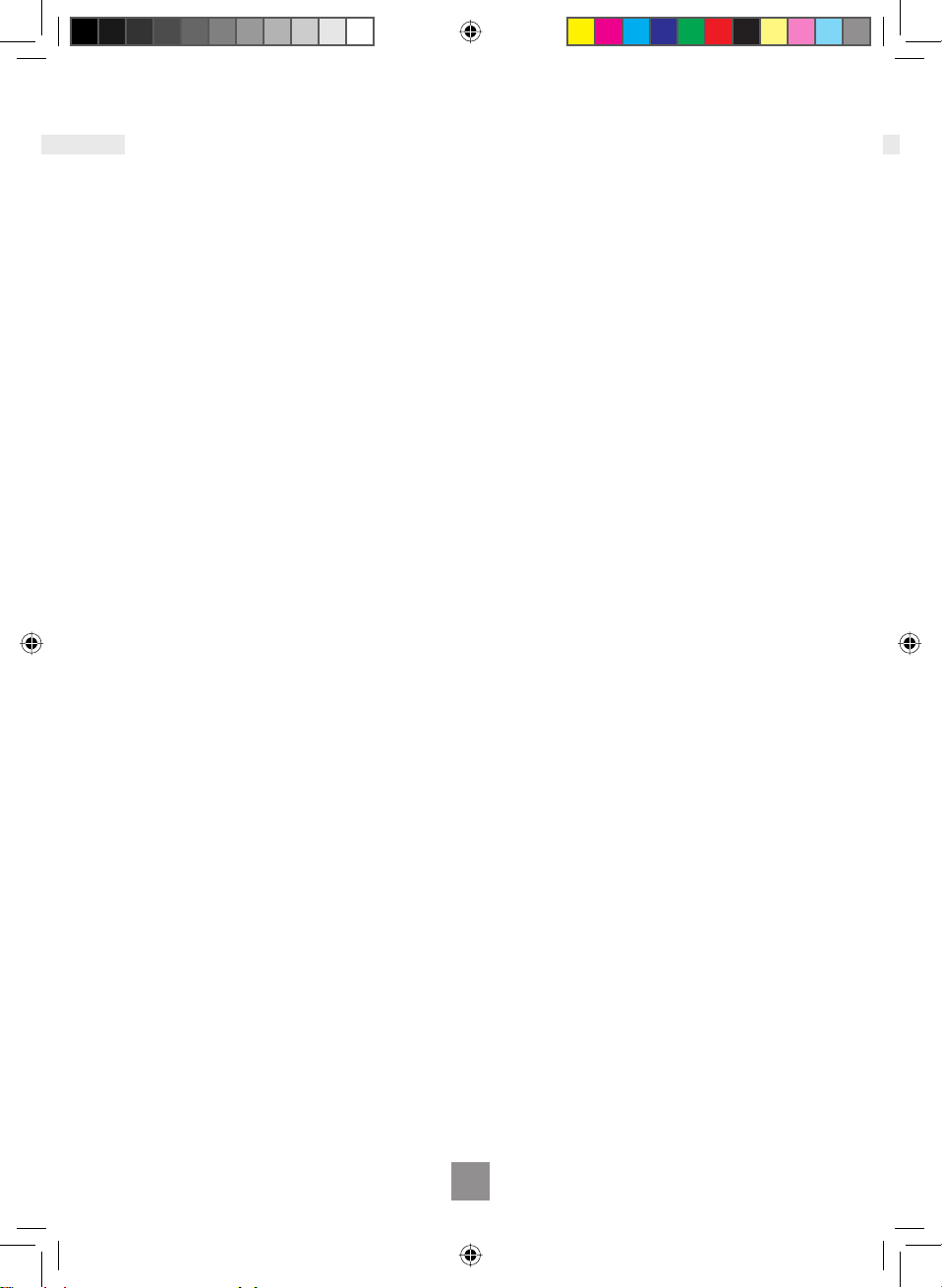
Important information – read carefully
Fan Motor operation
After using the oven the fan motor may
rotate for a few minutes to cool the electric
components. This is normal and you can
take out food even though the fan motor
operates. You can continue using the oven
during this time.
Utensils/ Containers
Before use check that utensils/containers
are suitable for use in microwave ovens.
See pages 15-16.
Babies Bottles and Food Jars
When reheating babies bottles always
remove top and teat. Liquid at the top of
the bottle will be much hotter than that at
the bottom and must be shaken thoroughly
before checking the temperature. The lid
must also be removed from babies food
jars, the contents must also be stirred
or shaken before the temperature is
checked. This should be carried out before
consumption to avoid burns.
See page 19-20.
Arcing
Arcing may occur if a metal container has
been used accidentally or if the incorrect
weight of food is used or the grill rack has
been damaged. Arcing is when blue Áashes
of light are seen in the microwave oven. If
this occurs, stop the machine immediately.
If the oven is left unattended and this
continues it can damage the machine.
Maximum weight on Turntable
The maximum weight that can be placed on
the turntable is 3Kg (6lb 10oz) (this includes
total weight of food and dish).
10
IP3708_3BA10BP_03_110705.indd 10IP3708_3BA10BP_03_110705.indd 10 2011-7-5 11:56:482011-7-5 11:56:48
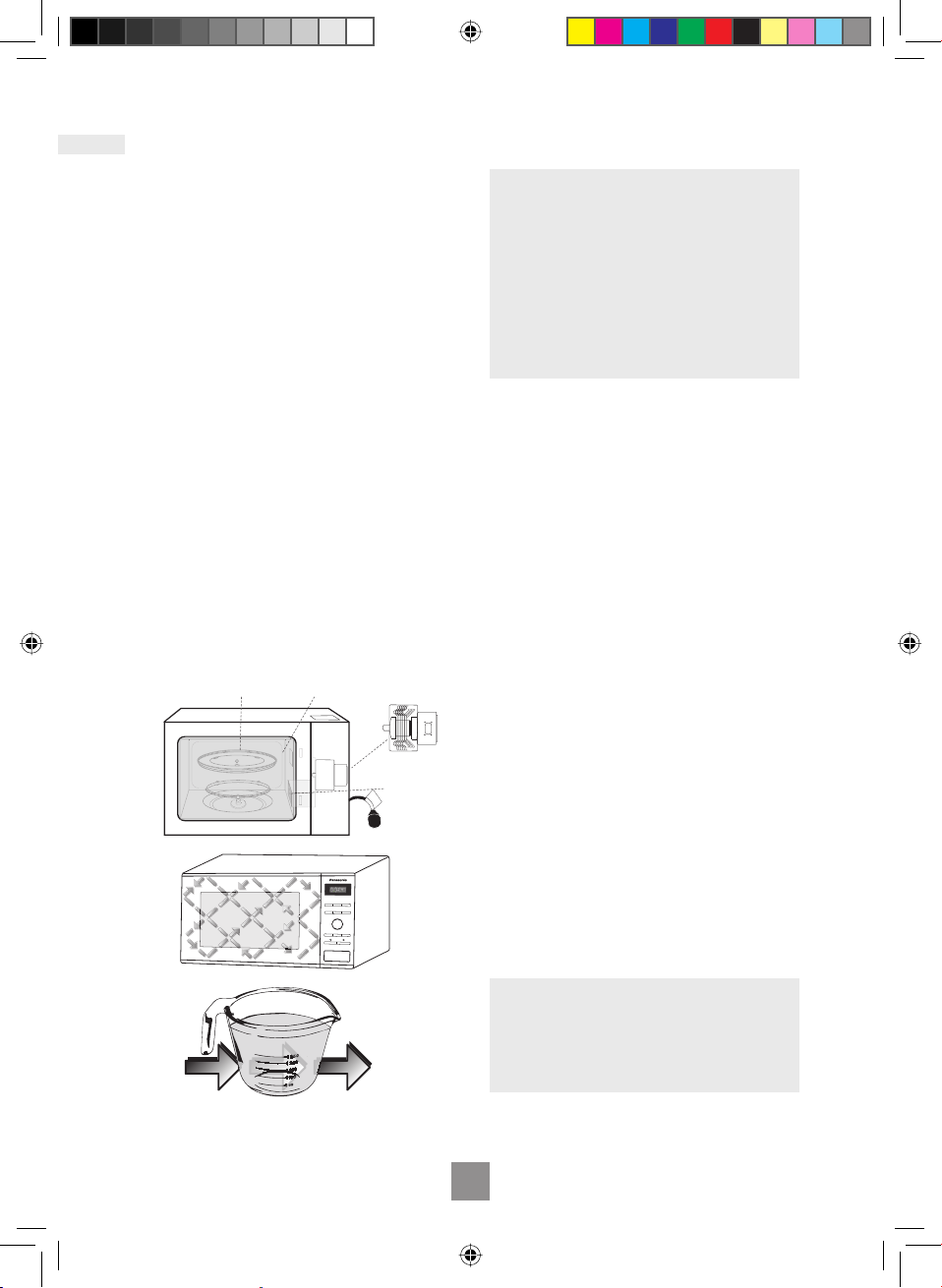
Microwaving principles
Microwave energy has been used in this
country to cook and reheat food since early
experiments with radar in World War II.
Microwaves are present in the
atmosphere all the time, both naturally
and from manmade sources. Manmade
sources include radar, radio, television,
telecommunication links and mobile
phones.
In a microwave oven, electricity is converted
into microwaves by the MAGNETRON.
How Microwaves cook food
The microwaves cause the water molecules
to vibrate which causes FRICTION, i.e.
HEAT. This heat then cooks the food.
Microwaves are also attracted to fat and
sugar particles, and foods high in these will
cook more quickly. Microwaves can only
penetrate to a depth of 1½ -2 inches (4-5
cm) and as heat spreads through the food
by conduction, just as in a traditional oven,
the food cooks from the outside inwards.
Turntable
Oven Cavity
Important notes
The dish used to cook or reheat the food
will get warm during cooking, as the heat
conducts from the food. Even in microwaving, oven gloves are required!
MICROWAVES CANNOT PASS
THROUGH META/ AND THERE FORE
META/ COOKING UTEN SI/S CAN
NEVER BE USED IN A MICROWAVE,
FOR COOKING ON MICROWAVE ON/Y.
ReÅection
The microwaves bounce off the metal walls
and the metal door screen.
Transmission
Then they pass through the cooking
containers to be absorbed by the water
molecules in the food, all foods contain
water to a more or lesser extent.
Foods Not Suitable for Cooking by
Microwave Only
Yorkshire Puddings and SoufÁes. This is
because these foods rely on dry external
heat to cook correctly, do not attempt to
cook by micro wave.
Magnetron
Waveguide
Foods that require deep fat frying cannot be
cooked either.
Standing Time
When a microwave oven is switched off,
the food will continue to cook by conduction
– NOT BY MICROWAVE ENERGY. Hence
STANDING TIME is very important in
microwaving, particularly for dense foods
i.e. meat, cakes and reheated meals (refer
to page 13).
Boiled Eggs
Do not boil eggs in your microwave. Raw
eggs boiled in their shells can explode and
cause serious injury.
11
IP3708_3BA10BP_03_110705.indd 11IP3708_3BA10BP_03_110705.indd 11 2011-7-5 11:56:482011-7-5 11:56:48

Control panel NN-SD271S / NN-SD261M /
NN-SD251W*
1 Display Window
2 Microwave Power /evels button
3 Auto Weight Chaos Defrost Programs
Button
1
2
3
6
7
10
5
4
9
8
11
4 Auto Weight Reheat Programs Button
5 Auto Weight Cook Programs Button
6 Time / Weight Selection Dial
7 Memory Button
8 Timer Button
9 Clock Button
10 Stop /Cancel Button:
Before Cooking:
one press clears your instructions
During Cooking:
one press temporarily stops the cooking
program. Another press cancels all your
instructions and the time of day will appear
in the display.
11 Start Button
12 Microwave Heating Category
13 Door Release
*The design of your control panel may vary
from the panel displayed (depending on
colour), but the words on the buttons will be
the same.
12
This oven is equipped with an energy
13
saving function.
Please Note
1. When in stand-by mode the brightness
of the display will be reduced.
2. The oven will enter stand-by mode
when Àrst plugged in and immediately
after the last operation has completed.
Note
If an operation is set and start button is not
pressed, after 6 minutes the oven will
automatically cancel the operation. The
display will revert back to clock mode.
Beep sound
When a button is pressed correctly a beep
will be heard. If a button is pressed and no
beep is heard, the unit has not or cannot
accept the instruction. At the end of any
complete program, the oven will beep 5
times.
12
IP3708_3BA10BP_03_110705.indd 12IP3708_3BA10BP_03_110705.indd 12 2011-7-5 11:56:492011-7-5 11:56:49
