Page 1
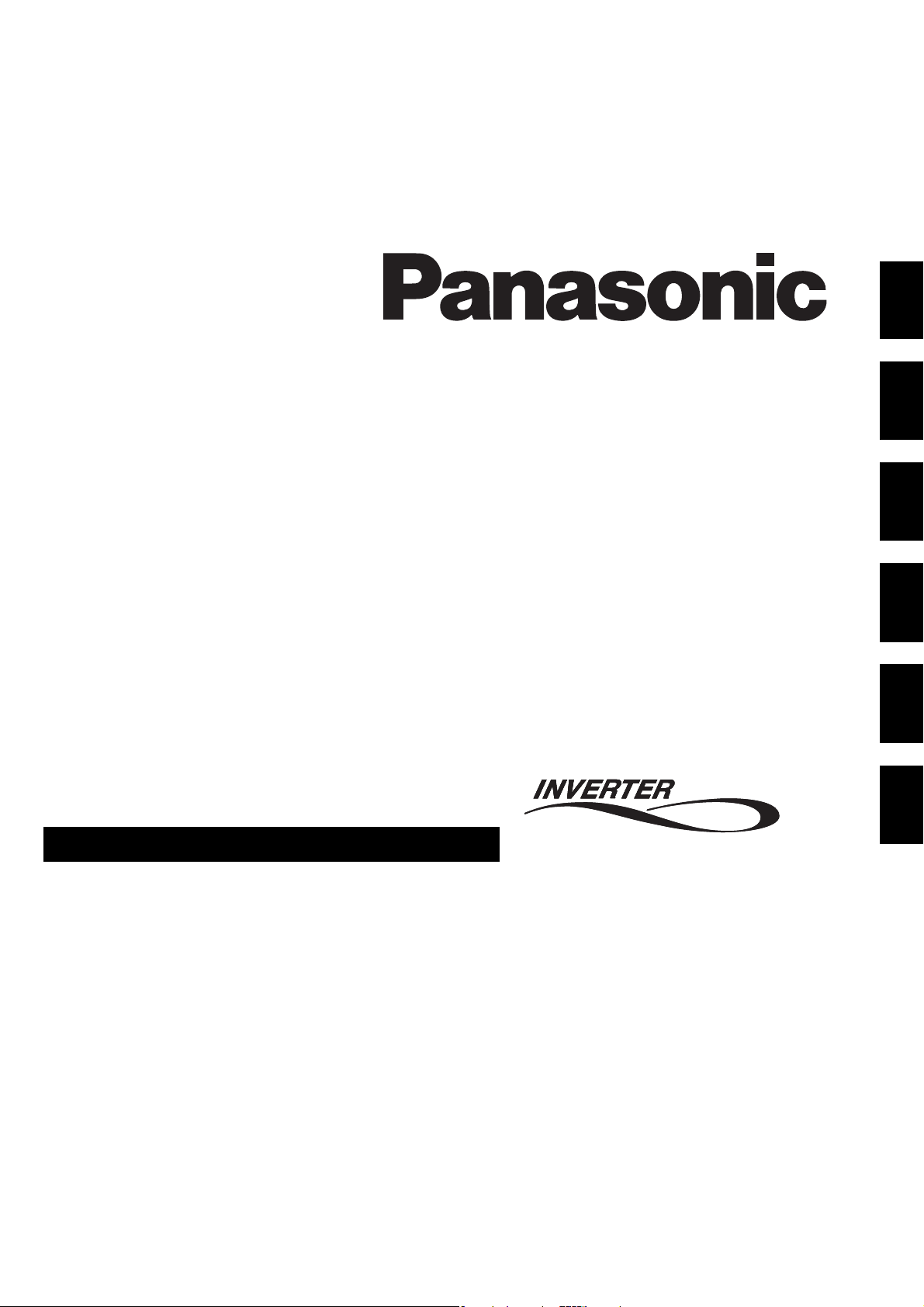
Operating Instructions
Bedienungsanleitung
Gebruiksaanwijzing
Mode d’emploi
Manuale di istruzioni
Instrukcja obsługi
Microwave/Grill/Convection Oven
Mikrowellengerät mit Grill / Heißluft
De Panasonic Microgolf/Warme Lucht Oven
Panasonic Four à Micro-ondes Multifonctions
Forno a microonde e Convezione
Kuchenka mikrofalowa z funkcjami Grill/Konwekcja
Before operating this oven, please read these instructions carefully and keep for future reference.
Vor Gebrauch des Mikrowellengerätes bitte diese Bedienungsanleitung sorgfältig durchlesen und aufbewahren.
Alvorens de Magnetronoven in gebruik te nemen, dient u de gebruiksaanwijzing zorgvuldig door te lezen en bij te
houden voor eventueel toekomstig gebruik.
Avant d’utiliser le four à micro-ondes, lisez attentivement les recommandations d’utilisation et conservez-les
soigneusement.
Prima di utilizzare il forno, leggere con attenzione questo manuale e conservare per referenze future.
Przed włączeniem kuchenki prosimy o dokładne przeczytanie instrukcji obsługi i o zachowanie jej na przyszłość.
English
Nederlands
NN-A883 / NN-A873 / NN-A813
Français
Polski
Italiano
Deutsch
Page 2
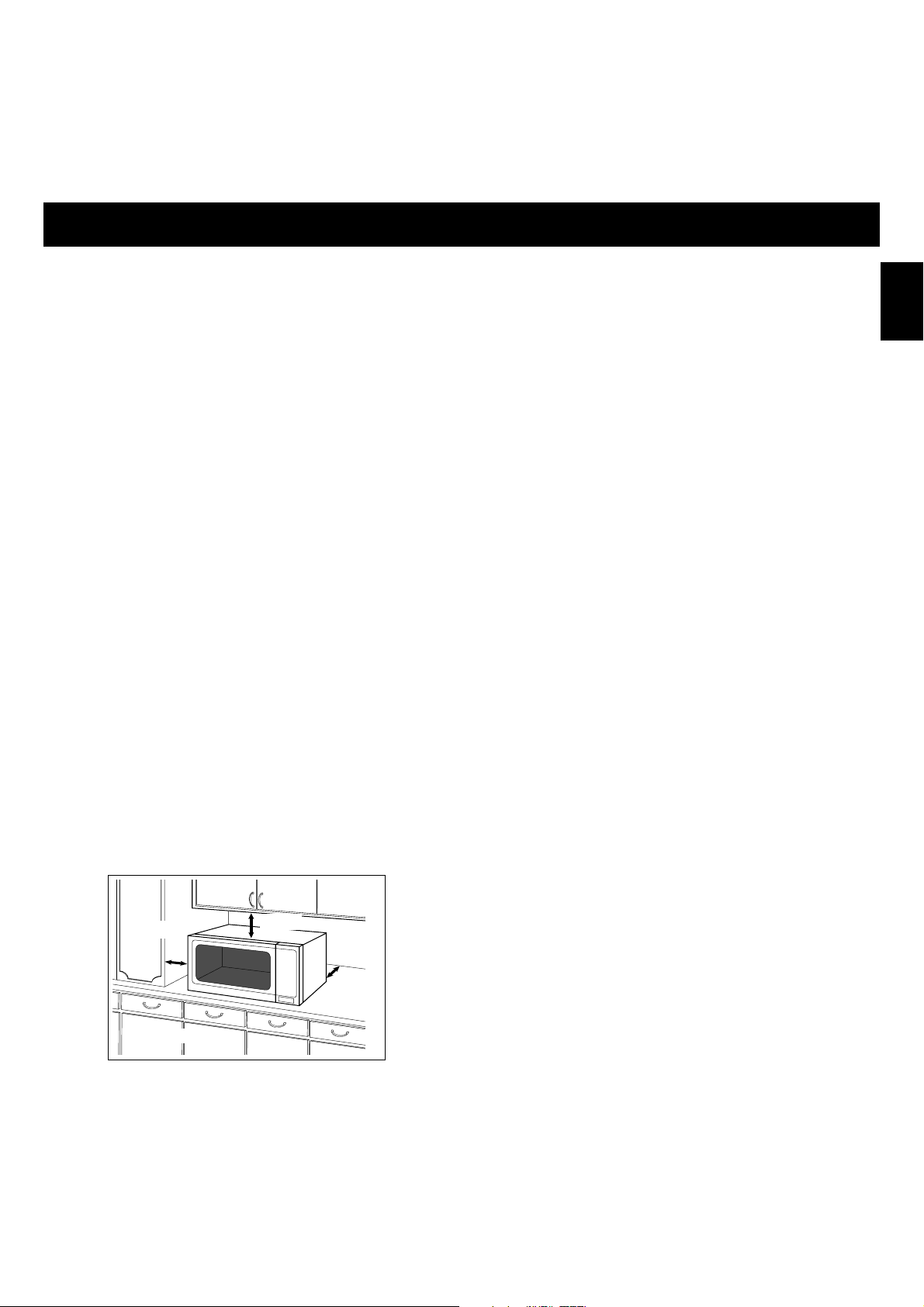
En-1
English
Examine your microwave oven
Unpack the oven, remove all packing material, and examine the
oven for any damage such as dents, broken door latches or
cracks in the door. If you find any damage, notify your dealer
immediately. Do not install a damaged microwave oven.
Earthing instructions
IMPORTANT: THIS UNIT HAS TO BE PROPERLY EARTHED
FOR PERSONAL SAFETY.
If your AC outlet is not grounded, it is the personal responsibility
of the customer to have it replaced with a properly grounded wall
socket.
Operation voltage
The voltage has to be the same as specified on the label on the
oven. If a higher voltage than specified is used, it may cause a fire
or other damages.
Placement of the Oven
1. Place the oven on a flat and stable surface, more than 85 cm
above the floor.
2. When this oven is installed, it should be easy to isolate the
appliance from the electricity supply by pulling out the plug or
operating a circuit breaker.
3. For proper operation, ensure a sufficient air circulation for the
oven.
Counter-top use:
a. Allow 15 cm of space on the top of the oven, 10 cm at the
back, 5 cm on one side, and the other side must be opened
more than 40 cm.
b. If one side of the oven is placed flush to a wall, the other
side or top must not be blocked.
4. Do not place this oven near an electric or gas cooker range.
5. The feet should not be removed.
6. This oven is only for household usage. Do not use outdoors.
7. Avoid using the microwave oven in high humidity.
8. The power cord should not touch the outside of the oven.
Keep the cord away from hot surfaces. Do not let the cord
hang over the edge of a table or work top. Do not immerse
the cord, plug or oven in water.
9. Do not block the air vents on the top and back of the oven. If
these openings are blocked during operation the oven may
overheat. In this case the oven is protected by a thermal
safety device and resumes operation only after cooling
down.
Counter-top
Installation and Connection
WARNING
1. The door seals and door seal areas should be cleaned with a
damp cloth.
The appliance should be inspected for damage to the door
seals and door seal areas and if these areas are damaged
the appliance should not be operated until it has been
repaired by a service technician trained by the manufacturer.
2. Do not attempt to tamper with or make any adjustments or
repairs to the door, control panel housing, safety interlock
switches or any other part of the oven. Do not remove the
outer panel from the oven which gives protection against
exposure to microwave energy.
Repairs should only be done by a qualified service person.
3. Do not operate this appliance if it has a damaged CORD OR
PLUG, if it is not working properly, or if it has been damaged
or dropped. It is dangerous for anyone other than a service
technician trained by the manufacturer to perform repair
service.
4. If the supply cord of this appliance is damaged, it must be
replaced with the special cord available from the
manufacturer.
5. Only allow children to use the oven without supervision when
adequate instructions have been given so that the child is
able to use the oven in a safe way and understands the
hazards of improper use.
Open
10cm
15cm
5cm
Built-in
This oven may be built into a wall cabinet by using the proper
trim kit, white NN-TKA80W, silver NN-TKA80M, aluminium
NN-TKA81A, which may be purchased from a local Panasonic
dealer.
Page 3

En-2
English
Safety Instructions
Use of your oven
1. Do not use the oven for any reason other than the preparation
of food. This oven is specifically designed to heat or cook food.
Do not use this oven to heat chemicals or other non-food
products.
2. Before use, check that utensils/containers are suitable for use
in microwave ovens.
3. Do not attempt to use this microwave oven to dry newspaper,
clothing or any other materials. They may catch on fire.
4. When the oven is not being used, do not store any objects
other than oven accessories inside the oven in case it is
accidentally turned on.
5. The appliance shall not be operated by MICROWAVE or
COMBINATION WITHOUT FOOD IN THE OVEN. Operation in
this manner may damage the appliance. Exception to this is
point 1 under heater operation.
6. If smoke or a fire occurs in the oven, press Stop/Cancel pad
and leave the door closed in order to stifle any flames.
Disconnect the power cord, or shut off power at the fuse or the
circuit breaker panel.
Heater Operation
1. Before using CONVECTION, COMBINATION or GRILL function
for the first time, wipe excessive oil off in the oven cavity and
operate the oven without food and accessories on
CONVECTION 250°C, for 10 minutes. This will allow the oil
that is used for rust protection to be burned off. This is the only
time the oven is used empty.
2. Exterior oven surfaces, including air vents on the cabinet and
the oven door will get hot during CONVECTION,
COMBINATION and GRILLING, take care when opening or
closing the door and when inserting or removing food and
accessories.
3. The oven has two heaters situated in the top and back of the
oven. After using the CONVECTION, COMBINATION and
GRILL function, these surfaces will be very hot.
N.B. After cooking by these modes, the oven accessories will
be very hot.
4. The accessible parts may become hot when the grill is in use.
Children should be kept away.
Fan Motor Operation
While the oven is in Microwave/Heater operation, the cooling fan
always rotates to cool the electric components. After the
completion of operation, the fan may continue rotating for a while.
Oven Light
When it becomes necessary to replace the oven light, please
consult your dealer.
Accessories
The oven comes equipped with a variety of accessories. Always
follow the directions given for use of the accessories.
Glass Tray
1. Do not operate the oven without the roller ring and the glass
tray in place.
2. Never use another type of glass tray than the one specially
designed for this oven.
3. If the glass tray is hot, let it cool before cleaning or placing in
water.
4. The glass tray can turn in either direction.
5. If the food or cooking vessel on the glass tray touches the
oven walls and stops the tray rotating, the tray will
automatically rotate in the opposite direction. This is normal.
6. Do not cook foods directly on the glass tray.
Roller Ring
1. The roller ring and the oven floor should be cleaned
frequently to prevent noise and build-up of remaining food.
2. The roller ring must always be used for cooking together with
the glass tray
.
Metal Tray
1. Metal Tray is for cooking on Grill, Convection and
Combination modes. Do not use the Metal Tray in Microwave
mode only.
2. Metal Tray should be placed on Glass Tray or Round Rack.
Round Rack
1. The Round Rack is used to facilitate browning of small dishes
and help with the good circulation of the heat.
2. Do not use any metal container directly on the Round Rack in
COMBINATION with MICROWAVE.
3. Do not use the Round Rack in MICROWAVE mode only.
Enamel Shelf and Wire Shelf
1. The shelves are for cooking on convection and grill modes.
Do not use the shelves on microwave mode or combination
mode.
2. When cooking on convection mode, use just one or both of
the shelves in position. When cooking on grill mode, use the
shelf in the upper position.
Page 4

En-3
English
Important Information
1) Cooking Times
• Cooking times given in the cookbook are approximate. The
cooking time depends on the condition, temperature, amount of
food and on the type of cookware.
• Begin with the minimum cooking time to help prevent
overcooking. If the food is not sufficiently cooked you can
always cook it for a little longer.
N.B.: If the recommended cooking times are exceeded the
food will be spoiled and in extreme circumstances could
catch fire and possibly damage the interior of the oven.
2) Small Quantities of Foods
• Small quantities of food or foods with low
moisture content can burn, dry out or catch
on fire if cooked too long. If materials inside
the oven should ignite, keep the oven door
closed, turn the oven off and remove the plug
from the socket.
3) Eggs
• Do not cook eggs in their shells and whole hard-boiled eggs by
MICROWAVE. Pressure may build up and the
eggs will explode.
4) Piercing Skin
• Food with non porous skins,
such as potatoes, egg yolks
and sausages must be pierced
before cooking by
MICROWAVE to prevent
bursting.
5) Meat Thermometer
• Use a meat thermometer to check the degree of cooking of
roasts and poultry only when the meat has been removed from
the oven. Do not use a conventional meat thermometer when
using MICROWAVE or COMBINATION because it may cause
sparking.
6) Liquids
• When heating liquids, e.g. soup, sauces and beverages in
your microwave oven, overheating the
liquid beyond boiling point can occur
without evidence of bubbling. This
could result in a sudden boil over of the
hot liquid. To prevent this possibility the
following steps should be taken:
a) Avoid using straight-sided containers with narrow necks.
b) Do not overheat.
c) Stir the liquid before placing the container in the oven and
again halfway through the cooking time.
d) After heating, allow it to stand in the oven for a short time,
stir again before carefully removing the container.
7) Paper/Plastic
• When heating food in plastic or paper containers, check the
oven frequently as these types of
containers ignite if overheated.
• Do not use recycled paper products (e.g.
Kitchen Roll) unless the paper product is
labelled as safe for microwave oven use.
Recycled paper products may contain
impurities which may cause sparks and/or fires during use.
• Remove wire twist-ties from roasting bags before placing the
bags in the oven.
8) Utensils/Foil
• Do not heat any closed cans or bottles because they might
explode.
• Metal containers or dishes with metallic trim should not be
used during Microwave cooking. Sparking will occur.
• If you use any aluminium foil, meat spikes or metalware the
distance between them and the oven walls and door should
be at least 2 cm to prevent sparking.
9) Feeding Bottles/Baby Food Jars
• The top and teat or lid must be removed from feeding bottles
or baby food jars before placing in the oven.
• The contents of feeding bottles and baby food jars are to be
stirred or shaken.
• The temperature has to be checked before consumption to
avoid burns.
Page 5
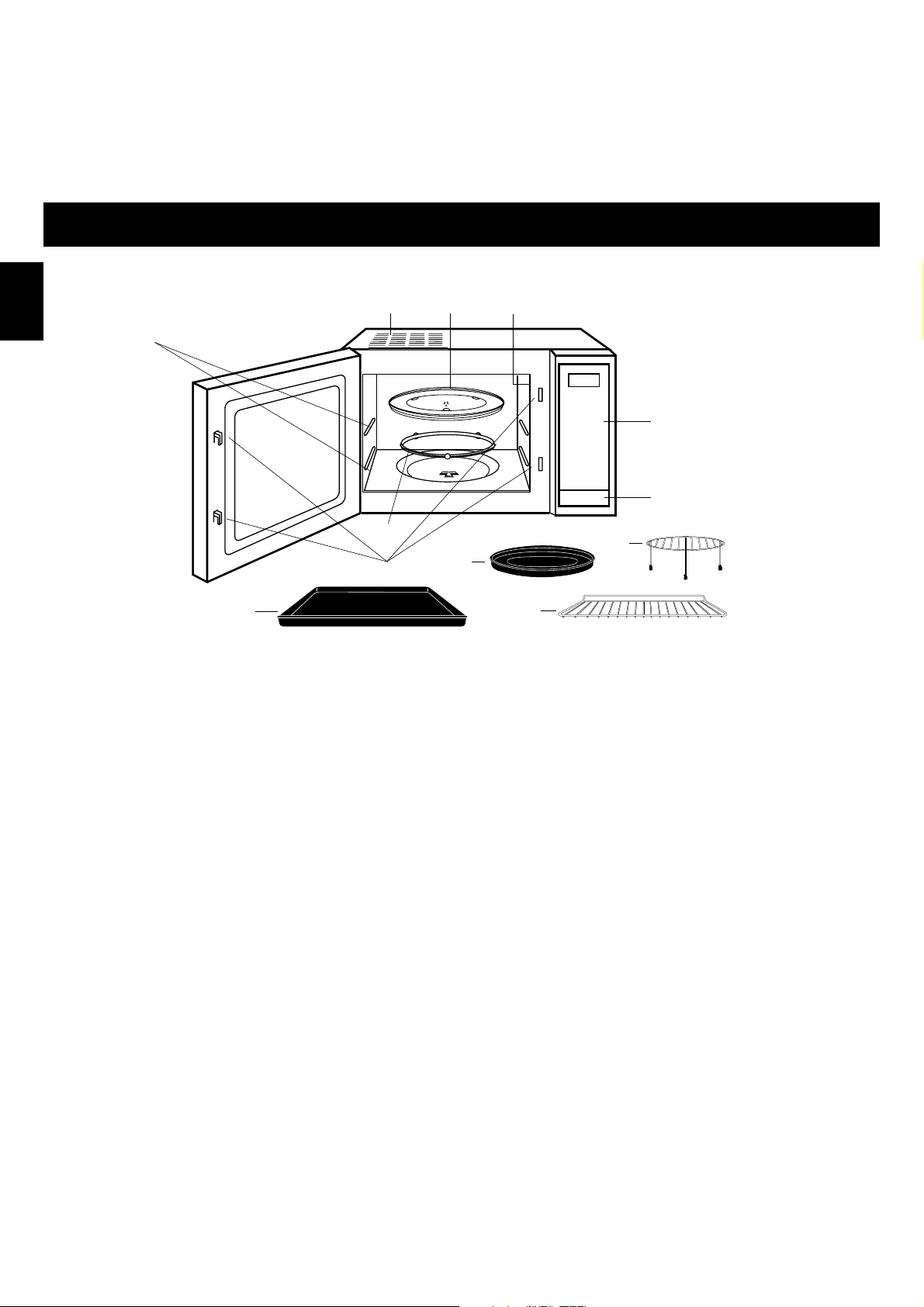
En-4
English
Outline Diagram
[1] Door Release Button
Press to open the door. When you open the oven door during cooking, the cooking is stopped temporarily without clearing earlier
made settings. The cooking is resumed as soon as the door is closed and Start Pad pressed.
The oven lamp lights as soon as the oven door is opened.
[2] Oven Window
[3] Door Safety Lock System
[4] Oven Air Vent
[5] Control Panel
[6] Glass Tray
[7] Roller Ring
[8] External Oven Air Vents
[9] Metal Tray
[10] Round Rack
[11] Enamel Shelf
[12] Wire Shelf
[13] 2 Level Cooking Support guides
[1]
[2]
[3]
[4]
[5]
[7]
[8]
[6]
[9]
[10]
[12]
[11]
[13]
Page 6
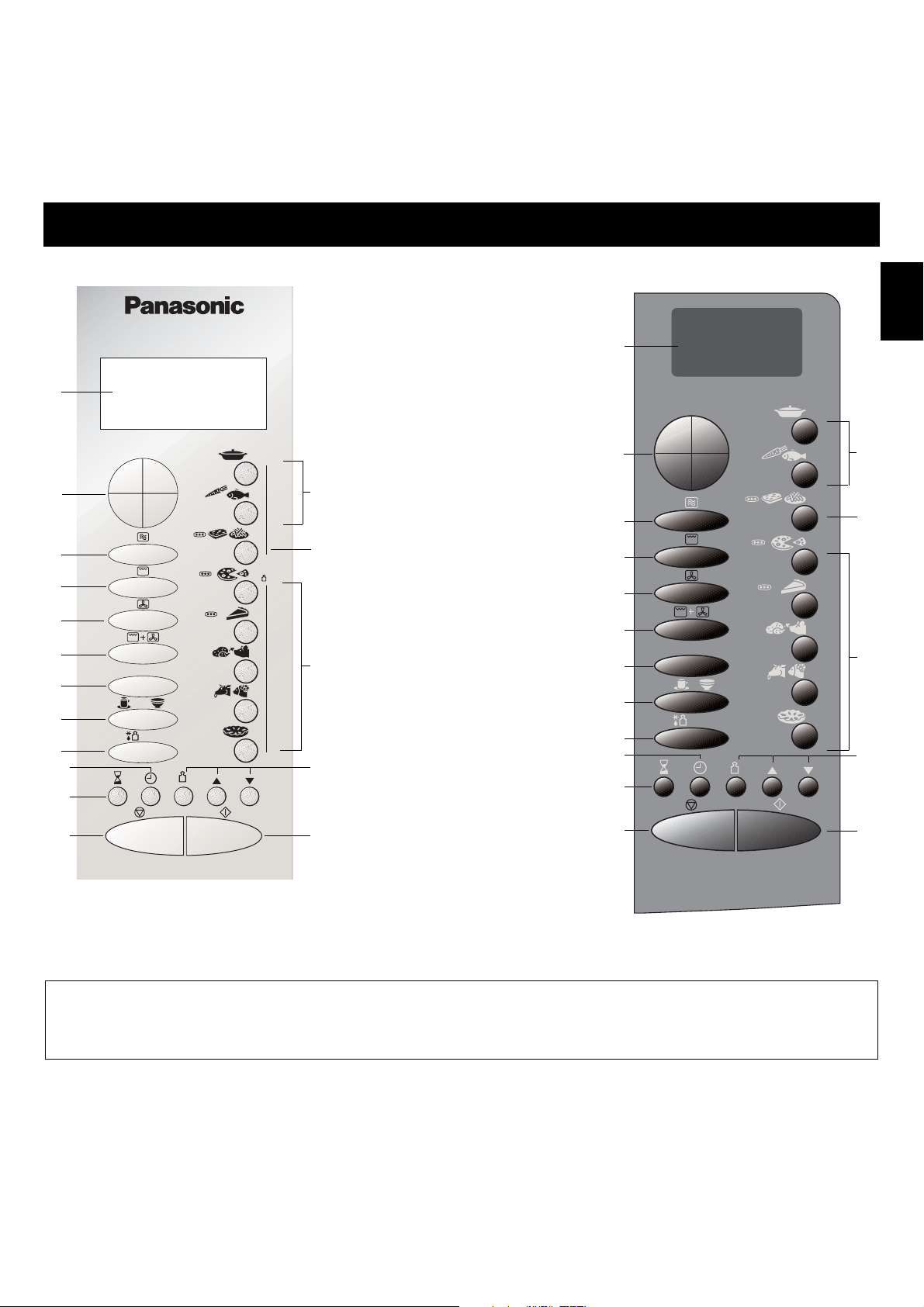
AUTO SENSOR
En-5
English
Control Panels
Beep Sound:
A beep sounds when a pad is pressed. If this beep does not sound, the setting is incorrect. When the oven changes from one
function to another, two beeps sound. After the completion of the preheating on Grill, Convection, Grill convection or Combination
mode, three beeps sound. After completion of cooking, five beeps sound.
(1)
(2)
NN-A873/NN-A813*
(3)
(4)
(5)
(6)
(7)
(8)
(12)
(9)
(17)
(11)
(13)
(14)
(15)
(16)
(10)
(1)
NN-A883
(1) Display Window
(2) Time Pads
(3) Microwave Power Pad
(4) Grill Power Pad
(5) Convection Pad
(6) Grill Convection Pad
(7) Combination Pad
(8) Cup/Bowl Reheat
(9) Auto Defrost Pad
(10) Plus/Minus/Weight
Selection Control Pads
(11) Clock Pad
(12) Delay/Stand Pad
(13) Auto Sensor Microwave
Program Pads
(14) Auto Sensor Combination
Program Pad
(15) Auto Weight Combination
Program Pads
(16) Start Pad:
Press to start operating the
oven.
If during cooking the door is
opened or Stop/Cancel Pad
is pressed once, Start
Pad has to be pressed again
to continue cooking.
(17) Stop/Cancel Pad:
Before cooking: one press
clears your instructions.
During cooking: one press
temporarily stops the cooking
program. Another press
cancels all your instructions
and the time of day will
appear in the display.
(2)
(3)
(4)
(5)
(6)
(7)
(8)
(17)
(11)
(16)
(10)
(14)
(15)
(12)
*The design of your control panel may
vary from the panel displayed
(depending on colour), but the words
on the pads will be the same.
(9)
(13)
AUTO
SENSOR
10
1
min
h
1
min10s
AUTO/
Combi
1-2-3
g
min
1
h
1
10
min
10
s
g
Combi
1-2-3
g
NN-A883W
Page 7
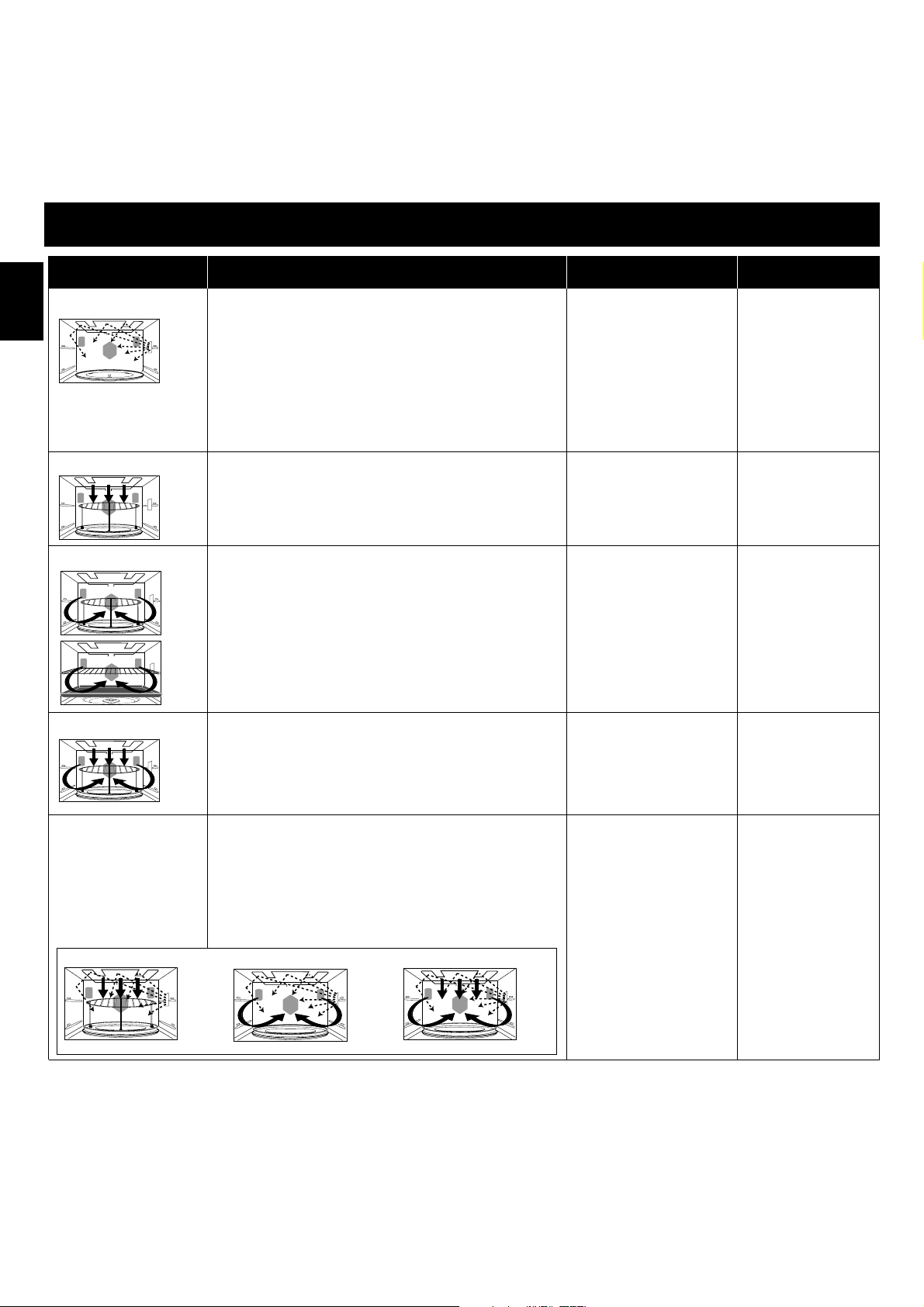
En-6
English
Cooking modes Uses Accessories to use Containers
Microwave - Defrosting
- Reheating
- Melting : butter, chocolate, cheese.
- Cooking fish, vegetables, fruits, eggs.
- Preparing : stewed fruits, jam, sauces, custards, choux
pastry, béchamel, caramel, meat, fish or vegetarian loaves.
- Baking cakes with eggs and baking powder ingredients
without colour. (Victoria sandwich, clafoutis etc.)
NO PREHEATING
Glass turntable only Microwaveable,
no metal.
Grill - Grilling of meat or fish.
- Toast grilling.
- Colouring of gratin dishes or meringue pies.
Preheating necessary
Glass turntable + metal tray
+ round rack
Heatproof,
metal tin can be used.
CONVECTION
- Baking of small pastry items with short cooking times : puff
pastry, cookies, choux, short pastry cookies, roll cakes.
- Special baking : souffles, meringues, vol-au-vent, small
loaves of bread or brioches, sponge cake, meat pie, etc.
- Baking of quiches, pizzas and tarts.
Preheating advised
Glass turntable + metal tray
+ round rack or enamel
shelf and/or wire shelf
Heatproof,
metal tin can be used.
Grill + Convection
- Roasting red meats, thick steak (rib or beef, Tbone steaks)
- braising of fish.
Preheating necessary
Glass turntable + metal tray
+ round rack or enamel
shelf and/or wire shelf
Heatproof,
metal tin can be used.
COMBINATION
• Grill + microwave
• convection + microwave
• grill + convection +
microwave
- Roasting meat and poultry.
- Defrosting and reheating crunchy foods (quiche, pizza,
bread, viennoiserie, lasagne, gratin.)
- Cooking lasagne, meat, potatoes or vegetable gratins.
- Baking cakes and puddings with eggs or baking powder
ingredients with browning, baking of quiches, pies and tarts.
Preheating advised
Glass turntable + metal tray
+ round rack (depending on
food size for the latter)
Microwaveable and
heatproof.
Metal cake tin to be
used on metal tray
only. DO NOT USE
spring form tins.
Choosing the right Cooking Mode
Grill + microwave convection +microwave grill + convection + microwave
Page 8

Glass Tray Metal Tray Round Rack Enamel Shelf Wire Shelf
Microwave YES NO NO NO NO
Grill YES YES YES YES YES
Convection YES YES YES YES YES
Grill Convection YES YES YES YES YES
Combination YES YES YES NO NO
En-7
English
Oven Accessories
The following chart shows correct use of the accessories in the oven.
Plug-in “88:88”
Press
“ENGLISH”
Press
“DEUTSCH”
Press
“FRANCAIS”
Press
“NEDERLANDS”
Press
“ITALIANO”
Word Prompting:
Word Prompting
In English e.g. “SET TIME”
In German eg. “UHRZEIT EINGEBEN”
In French e.g. “CHOISIR LA DUREE”
In Dutch e.g. “STEL DE TIJD IN”
In Italian e.g. “INSERITE IL TEMPO”
These models have a unique function
“Word Prompting” which guides you
through the operation of your microwave.
After plugging in the oven press the Start
Button until you locate your language.
As you press the buttons, the display will
scroll the next instruction eliminating the
opportunities for mistakes.
If for any reason you wish to change the
language displayed, unplug the oven
and repeat this procedure.
Controls and Operation Procedure
Page 9

En-8
English
Child Safety Lock:
Using this system will make the oven controls inoperable; however, the door can be opened. Child Lock can be set when the display
shows a colon or the time.
To Set:
To Cancel:
• Press Start Pad three times.
☛ The time of day will disappear.
Actual time will not be lost.
• Press Stop/Cancel Pad three times.
☛ The time of day will reappear in the display.
Clock Setting:
Example: T
o set 14:25
• Press Clock Pad.
☛ The colon starts to
blink.
• Enter the time by pressing the
appropriate Time Pads.
☛ The time appears in the display and
the colon blinks.
• Press Clock Pad.
☛ The colon stops blinking and the time
of day is entered.
NOTE:
1. To reset the time of day repeat all the above steps.
2. The time of day is displayed, unless the power supply is interrupted.
3. This clock has a 24 hour display.
Controls and Operation Procedure
14 times twice
inoperable
5 times
10
1
min
h
1
min10s
Page 10

En-9
English
Microwave Cooking and Defrost
There are 6 different microwave power levels available (see the chart below).
Glass Tray
• Select Microwave power level. • Set the cooking time. • Press Start Pad.
Press Power Level Wattage Max time available
once HIGH power 1000 W 30 minutes
twice DEFROST power 270 W 99 min. 90 sec.
3 times MEDIUM power 600 W 99 min. 90 sec.
4 times LOW power 440 W 99 min. 90 sec.
5 times SIMMER power 250 W 99 min. 90 sec.
6 times WARM power 100 W 99 min. 90 sec.
NOTE:
1. For 2 or 3 stage cooking, before pressing Start Pad, repeat setting the Microwave power level and cooking time.
e.g. Casserole –– High 10 minutes to bring the casserole to boil. Simmer 60 minutes to cook.
Warm 10 minutes to allow flavours to develop.
2. Stand time can be programmed after the Microwave power and time setting.
3. You can add to the cooking time during cooking, if required. Press 1 min pad to increase the cooking time. Time can be
added in 1 minute increments up to maximum time available.
This chart shows approximate wattage for each power level.
Use of accessory:
CAUTION: The oven will automatically operate on 1000 W Microwave Power if a cooking time is entered without selecting
the power level.
1
min
h
1
min10s
10
Page 11

En-10
English
Grilling
The Grill Pad provides 3 Grill settings.
• Press Grill Power
Pad for the desired
Grill setting.
• Set the cooking time
(up to 99 minutes
90 seconds).
• Press Start Pad.
Press Power Level Wattage
once 1 HIGH 1500 W
twice 2 MEDIUM 1200 W
3 times 3 LOW 950 W
Round Rack
Metal Tray Glass Tray
• Press Start Pad to
start preheating.
After preheating,
place the food in
the oven.
NOTE ON PREHEATING:
1. Do not open the door during preheating. After preheating 3 beeps will be heard and the “P” will flash in the display window.
If the oven door is not opened after preheating, the oven will maintain the selected temperature for 30 minutes. After 30
minutes, the oven will shut off automatically and revert to time of day.
2. If you want to cook without preheating, after selecting the Grill power, set the cooking time then press Start Pad.
NOTE:
1. The Grill will only operate with the oven door closed.
2. You can add to the cooking time during cooking, if required. Press 1 min pad to increase the cooking time. Time can be
added in 1 minute increments, up to 99 minutes.
inoperable
Use of accessory:
10
1
min
h
1
min10s
Page 12

En-11
English
Cooking by Convection/Grill Convection
These Pads offer a choice of convection temperatures 40°C (only for Convection mode) and 100 - 250°C in 10°C increments. For quick selection of
the most commonly used cooking temperatures, the temperatures start at 150°C and count up to 250˚C then 40˚C (only for Convection mode) and
100°C. It is possible to cook on one or two levels when using convection cooking. See En-12 for shelf cooking.
Use of accessory: For one level cooking.
If using the turntable.
Metal Tray
Glass Tray
Cooking by Convection:
• Set the desired
temperature.
• Set the cooking
time (up to
9 hours 99 minutes).
• Press Start Pad.• Press Start Pad to
start preheating.
After preheating,
place the food in
the oven.
inoperable
Round Rack
Metal Tray Glass Tray
Grill Convection
Cooking by Grill Convection:
• Set the cooking time
(up to 9 hours
99 minutes).
• Press Start
Pad.
• Press Start Pad to
start preheating.
After preheating,
place the food in
the oven.
• If desired to
change Grill
power press
once; Medium
twice; Low.
• Set the desired
temperature. (Grill
power is preset to
High.)
inoperable
NOTE ON PREHEATING:
1. Do not open the door during preheating. After preheating 3 beeps will be heard and the “P” will flash in the display window. If the oven door
is not opened after preheating, the oven will maintain the selected temperature. After 30 minutes, the oven will shut off automatically and
revert to time of day.
2. If you want to cook without preheating, after selecting the desired temperature, set the cooking time then press Start Pad.
NOTE:
1. When the selected cooking time is less than one hour, the time counts down second by second.
2. When the selected cooking time is over one hour, the time counts down minute by minute until only “1H 00” (1 hour) remains. The display
then indicates minutes and seconds and counts down second by second.
3. You can add to the cooking time during cooking, if required. Press 1 min pad to increase the cooking time. Time can be added in
1 minute increments.
4. After pressing Start Pad, the selected temperature can be recalled and changed. Press Convection or Grill Convection Pad once to indicate
the temperature in the display window. While the temperature is recalled in the display window, you can change the temperature by pressing
Convection or Grill Convection Pad.
Convection
10
1
min
h
1
min10s
1
h
1
min10s
10
min
Page 13

En-12
English
Two Level Cooking
When cooking on two levels use both the shelves supplied, with the enamel shelf on the lower level and the wire shelf on the upper level.
Depending on the recipe, you can preheat with or without the shelves in position. See individual recipes for details.
The shelves are ideal for batch baking and when cooking in a large dish that will not turn on the turntable.
NOTE:
1. When cooking with one or both of the shelves, remove all other accessories (glass tray, roller ring and metal tray).
2. Ensure that the shelves are inserted correctly, and are secure before use.
3. Do not place a dish of food weighing more than 5Kg on each shelf.
4. ALWAYS USE OVEN GLOVES WHEN REMOVING THE FOOD AND ACCESSORIES AFTER COOKING AS THE OVEN & ACCESSORIES
WILL BE VERY HOT.
5. When removing food, only pull the shelf out halfway and then remove the food. The wire shelf will lock in position.
6. If baking longer than 20 minutes at a high temperature (more than 210°C), it is preferable to turn the shelves halfway during cooking time.
Batch Baking
Cooking Large Dishes of Food
Cooking by Convection/Grill Convection
Enamel Shelf
Wire Shelf
One Level Cooking
If using a shelf for one level cooking, place on the lower level.
Shelf Cooking
Page 14

En-13
English
Combination Cooking
Round Rack
Metal Tray Glass Tray
Grill + Microwave Convection + Microwave
1) Grill + Microwave
• Press
Combination Pad.
• Set the desired
Grill setting.
• Set the desired
Microwave power
level.
• Set the desired
cooking time (up to
9 hours 99 minutes).
• Press Start
Pad.
2) Convection + Microwave
• Press
Combination Pad.
• Set the desired
temperature.
• Set the desired
Microwave power
level.
• Set the desired
cooking time (up to
9 hours 99 minutes).
• Press Start
Pad.
3) Grill Convection + Microwave
• Press
Combination
Pad.
• Set the desired
Microwave
power level.
• Set the desired
cooking time
(up to 9 hours
99 minutes).
• Press Start
Pad.
• If desired to
change Grill
power press
once; Medium
twice; Low.
• Set the desired
temperature.
(Grill power is
preset to High.)
There are 3 combinations settings; 1) Grill + Microwave, 2) Convection + Microwave, 3) Grill Convection + Microwave. 1000 W
Microwave power level is not available on Combination cooking. This would not be useful in normal use (the food would be
cooked before browning is achieved).
Use of accessory:
inoperable
1
min10s
10
min
1
h
inoperable
1
min10s
10
min
1
h
inoperable
Combi
Combi
Combi
Metal Tray
Glass Tray
Grill Convection + Microwave
Round Rack
Metal Tray Glass Tray
Metal Tray
Glass Tray
or
1
min10s
10
min
1
h
Page 15

En-14
English
Combination Cooking
• Press Start
Pad.
• Press reheat key
the required
number of times.
NOTE ON PREHEATING:
The oven can be preheated on Combination cooking. Press Start Pad before setting the cooking time and follow the NOTE ON PREHEATING on page En-11.
NOTE:
1. When the selected cooking time is less than one hour, the time counts down second by second.
2. When the selected cooking time is over one hour, the time counts down minute by minute until only “1H 00”
(1 hour) remains. The display then indicates minutes and seconds and counts down second by second.
3. You can add to the cooking time during cooking, if required. Press 1 min pad to increase the cooking time. Time can be added in
1 minute increments, up to 99 minutes.
4. After pressing Start Pad, the selected temperature can be recalled by pressing Combination Pad. The selected setting appears in
the display for 2 seconds.
This feature allows you to reheat 1 cup, 1 bowl or 2 bowls of hot drink (e.g. tea, coffee, milk or soup).
Item
1 cup
1
2
3
1 bowl
2 bowls
No. of Presses Recommended Weight
150 cc
300 cc
2 x 300 cc
Auto Defrost
Cup/bowl Reheat
With this feature you can defrost frozen foods according to the weight. Select the category and set the weight of the food. The weight
is programmed in grams. For quick selection, the weight starts from the most commonly used weight for each category.
• Select the desired Auto Defrost Program.
• Set the weight of the frozen food.
weight counts up in 100 g increments
weight counts up in 10 g increments
weight counts down in 10 g increments
• Press Start Pad.
1-2-3
g
g
Page 16

En-15
English
Auto Sensor Programs
Auto Defrost
Program
Weight
Accessories
Suitable Foods
100 - 1600 g
Small pieces of meat, escallop, sausages, fish fillets, steaks, chops
(each 100g to 400g). Turn at beeps.
400 - 2000 g
Big pieces of meat, roast, whole chicken. Turn at beeps.
70 - 400 g
For reheating frozen bread, rolls and croissants. Remove all packaging and
place on Round Rack on Metal Tray on Glass Tray. Place large whole loaf
directly on the metal tray. Turn at beeps.
NOTE:
1. When the defrosting time is longer than 60 minutes, the time will appear in hours and minutes.
2. The shape and size of the food will determine the maximum weight the oven can accommodate.
NOTE on Program 3:
Take care when removing Bread and Rolls from the oven. The oven and accessories will get hot during/after defrosting.
A variety of food may be cooked without having to enter the cooking time, weight or the power level.
Plus/Minus Control:
Preferences for degree of cooking vary for each individual. After having used Auto
Sensor Programs a few times, you may decide you would prefer your food cooked
to a different degree of cooking. By using Plus/Minus control, the
programs can be adjusted to cook food for a longer or shorter time.
Press ▲ or ▼ pad before pressing Start Pad.
If you are satisfied with the result of the Auto Sensor Programs, you do not have to
use this control.
NOTE:
1. Auto Sensor Programs cannot work within 3 minutes after plug-in.
2. The oven automatically calculates the cooking time or the remaining cooking time.
3. The door should not be opened before the time appears in the display window.
4. The temperature for frozen food is assumed to be -18°C to -20°C, for other types of food +5°C to +8°C (refrigerator
temperature). The reheat casserole program is suitable for foods at refrigerator or room temperature.
5. To prevent any mistakes during Auto Sensor Programs ensure that Glass Tray and the plate are dry.
6. The room temperature should not be more than 35°C and not less than 0°C.
7. Only cook foods within the recommended weight range described on page En-16.
8. If the oven has previously been used on Convection, Grill Convection, Combination or Grill, and it is too hot to be used on
an Auto Sensor Program, “HOT” will appear in the display window.
After the “HOT” disappears, the Auto Sensor Programs may be used.
If in a hurry, cook food manually by selecting the correct cooking mode and cooking time yourself.
e.g.
• Select the
desired Auto
Sensor Program.
• Press Start Pad.
1
2
3
Page 17

En-16
English
Auto Sensor Programs
Category
Weight
Accessories
Instructions
1 Reheat
Casserole
200 - 1300 g
2 Reheat
Frozen
Casserole
200 - 1000 g
3 Cook
Fresh
Vegetables
200 - 1500 g
4 Cook
Fresh
Fish
200 - 1000 g
5 Reheat
Frozen
Gratin
300 - 1000 g
6 Cook
Frozen
Oven Fries
150 - 700 g
For reheating plated meal, or casserole. All foods should be at room
or refrigerated temperatures. Stir/Turn large quantities at beep. Allow a
few minutes standing time.
For reheating frozen plated meal, or casserole. All food must be
pre-cooked and frozen. Stir/Turn at beep. At the completion of cooking,
stir the foods and allow 2 to 3 minutes standing time.
For cooking fresh vegetables. Place the prepared vegetables in a
suitable sized container. Sprinkle with 6 tbsp (90 ml) of water. Cover
them lightly with pierced cling film or a lid. Large quantities will require
stirring at beep.
For cooking fresh fish (whole - no more than 300 g each, fillets,
steaks). Place it in a suitable sized container. Add 2 tbsp (30 ml)
liquid. Cover with pierced cling film or a lid.
For reheating and browning frozen gratin. Remove all packaging
and place the gratin in a heat-proof dish on Round Rack on Metal Tray
on Glass Tray.
For reheating, crisping and browning frozen oven fries. Spread out
the frozen oven fries on Metal Tray on Round Rack on Glass Tray. Turn
them at beep. For best results cook in a single layer.
Page 18

En-17
English
Auto Weight Programs
This feature allows you to cook most of your favourite foods by setting the weight only. The oven determines Microwave power level,
Grill setting, Convection temperature and cooking time automatically. Select the category and set the weight of the food. The weight
is programmed in grams. For quick selection, the weight starts from the most commonly used weight for each category.
• Select the desired Auto
Weight Program.
• Press Start Pad.
NOTE:
1. When cooking time is over 60 minutes, the time will appear as Hours and Minutes.
2. Follow the charts on the following pages for the recommended weight and accessories to be used.
e.g.
g
• Set the weight of food.
weight counts up in 100 g increments
weight counts up in 10 g increments
weight counts down in 10 g increments
g
Category
Weight
7 Reheat
Frozen
Pizza
8
Reheat
Fresh
Pizza
150 - 600 g
100 - 650 g
9
Reheat
Frozen
Quiche
100 - 800 g
10
Reheat
Fresh
Quiche
200 - 800 g
Accessories
Instructions
For reheating and browning the top of frozen (NOT fresh)
purchased pizza. Remove all packaging and place the pizza on Round
Rack on Metal Tray on Glass Tray.
For reheating and browning the top of fresh purchased pizza.
Remove all packaging and place the pizza on Round Rack on Metal
Tray on Glass Tray.
For reheating pre-cooked, frozen quiche. Remove all packaging and
place the quiche on Round Rack on Metal Tray on Glass Tray.
For reheating pre-cooked fresh quiche. Remove all packaging and
place the quiche on Round Rack on Metal Tray on Glass Tray.
Page 19

En-18
English
Auto Weight Programs
Category
Weight
11 Cook
Chicken
Pieces
12 Cook
Whole
Chicken
150 - 1500 g
1000 - 3200 g
13 Cook
Pork or
Veal
800 - 2000 g
14 Cook
Beef
700 - 1300 g
15 Cook
Lamb
16 Tart
17 Tart
18 Tart
700 - 2000 g
4 - 6
servings
6 - 8
servings
8 - 10
servings
Accessories
Instructions
For cooking chicken pieces e.g. chicken legs, thighs or drumsticks. Place the chicken on Round Rack on Metal Tray on Glass Tray.
For even cooking spread out the chicken and turn at beep.
For cooking whole fresh unstuffed chicken. Cook the stuffing
separately. Place the chicken on a heat-proof upturned saucer on Metal
Tray on Glass Tray. Start cooking the breast side down and turn at
beep.
For cooking fresh roast pork or veal. Place the pork in a heat-proof
shallow dish on Metal Tray on Glass Tray. Turn at beep.
For cooking fresh roast beef. Place the beef in a heat-proof shallow
dish on Metal Tray on Glass Tray. Turn at beep.
For cooking fresh roast lamb. Place the lamb in a heat-proof shallow
dish on Metal Tray on Glass Tray. Turn at beep. This program is not
suitable for boned roast lamb.
For baking Tart from raw ingredients - see cook book for recipes.
E.g. Savoury Quiche - Quiche Lorraine, mushroom tart, onion tart,
spinach tart.
Sweet Tart - Bourdaloue tart, fromage frais tart, rubarb tart, apple tart.
To operate:
• Pre-heat the oven on Grill 1 + Convection 250°C with metal tray on
glass tray (see page En-11). After pre-heat, cancel the program.
Place the tart, in its tin, on the hot metal tray.
• Select Tart auto menu 1 press 4-6 servings 25 cm diameter
2 presses 6-8 servings 27 cm diameter
3 presses 8-10 servings 30 cm diameter
4 presses 10-12 servings 33 cm diameter
• After baking, stand the Tart for a few minutes. Remove from the tin
and cool on a rack.
19 Tart
10 - 12
servings
NOTE FOR AUTO TART MENU:
1. Only use metallic tins for baking the tart - aluminium, teflon coated or other light metal. The depth of the average tart tin is 30 mm .
Do not use loose-bottomed tins, carton forms or light aluminium forms on this auto menu.
2. The end colour of the pastry case may vary depending on the quality of the pastry.
3. The top colour of the tart may vary depending on the type of filling. For this reason, you may wish to stop cooking a few minutes before
the end of the program.
4. Do not use this auto menu for baking pizza or double crust pies.
Page 20

En-19
English
Delay Start Cooking
By using Delay/Stand Pad, you are able to program Delay Start cooking.
NOTE:
1. Three stage cooking can be programmed including Delay Start cooking.
e.g.
2. If the programmed delay time exceeds one hour, the time will count down in units of minutes. If less than one hour, the time will
count down in units of seconds.
3. Delay Start cannot be programmed before any Auto Programs.
• Press
Delay/Stand
Pad.
• Set the delay time by
pressing Time Pads (up
to 9 hours 99 minutes).
• Set the desired cooking program
and cooking time.
• Press Start Pad.
1
min10s
10
min
1
h
e.g.
1
min10s
10
min
1
h
Delay Start: 1 hour High Power: 10 min. Simmer Power: 20 min.
once
once
once 5 times twice
1
min10s
10
min
1
h
inoperable
1
min10s
10
min
1
h
1
min10s
10
min
1
h
inoperable
inoperable
inoperable
By using Delay/Stand Pad, you can program Stand Time after cooking is completed or use to program the oven as a minute timer.
• Set the desired cooking program
and cooking time.
• Press
Delay/Stand
Pad.
• Set desired amount of time by
pressing Time Pads (up to 9
hours 99 minutes).
• Press Start Pad.
NOTE:
1. Three stage cooking can be programmed including Stand Time.
e.g.
2. If the oven door is opened during the Stand Time or Minute Timer, the time in the display window will continue to count down.
3. This feature may also be used as a timer. In this case press Delay/Stand Pad, set time and press Start Pad.
1
min10s
10
min
1
h
e.g. To program stand time after cooking.
1
min10s
10
min
1
h
High Power: 4 min. Stand Time: 5 min. High Power: 2 min.
inoperable
Stand Time
1
min10s
10
min
1
h
once once twice
1
min10s
10
min
1
h
1
min10s
10
min
1
h
inoperable
4 times
inoperable
5 times
inoperable
Page 21

En-20
English
Questions and Answers
Q: My microwave oven causes interference
with my TV. Is this normal?
Q: The oven won’t accept my program.
Why?
Q: Sometimes warm air comes from the
oven vents. Why?
Q: There are humming and clicking noises
from my oven when I cook by
COMBINATION. What is causing these
noises?
Q: Can I check the pre-set oven
temperature while cooking or preheating
by CONVECTION?
Q: Can I easily cook my favourite recipes
using CONVECTION/GRILL?
Q: “D” appears in the display and the oven
does not cook. Why?
Q: Can I use a conventional oven
thermometer in the oven?
Q: My oven has an odour and generates
smoke when using the CONVECTION,
COMBINATION and GRILL function.
Why?
A: When the oven does not turn on, check the following:
1. Is the oven plugged in securely? Remove the plug from the outlet, wait 10 seconds
and reinsert.
2. Check the circuit breaker and the fuse. Reset the circuit breaker or replace the
fuse if it is tripped or blown.
3. If the circuit breaker or fuse is all right, plug another appliance into the outlet. If the
other appliance works, there probably is a problem with the oven. If the other
appliance does not work, there probably is a problem with the outlet.
If it seems that there is a problem with the oven, contact an authorized Service
Center.
A: Some radio and TV interference might occur when you cook with the microwave
oven. This interference is similar to the interference caused by small appliances such
as mixers, vacuums, blow dryers, etc. It does not indicate a problem with your oven.
A: The oven is designed not to accept an incorrect program. For example, the oven will
not accept a fourth stage, and will not accept Auto Weight Program after Delay Start.
A: The heat given off from the cooking food warms the air in the oven cavity. This
warmed air is carried out of the oven by the air flow pattern in the oven. There are no
microwaves in the air. The oven vents should never be blocked during cooking.
A: The noises occur as the oven automatically switches from microwave power to
CONVECTION/GRILL to create the combination setting. This is normal.
A: Yes. Press Convection Pad and the oven temperature will appear in the display
window for 2 seconds.
A: Yes. You can cook your favourite recipe just as you would in a conventional oven.
Check instructions in the Panasonic Cookbook for suggested oven temperatures and
cooking times.
A: The oven has programmed DEMO MODE. This mode is designed for retail store
display. Deactivate this mode by pressing Clock Pad three times.
A: Only when you are using CONVECTION/GRILL cooking mode. The metal in some
thermometers may cause arcing in your oven and should not be used on
MICROWAVE and COMBINATION cooking modes.
A: After repeated use, it is recommended to clean the oven and then run the oven
without food, glass tray, and roller ring on CONVECTION 250°C for 10 minutes. This
will burn off any food, residue or oil which may cause an odour and/or smoking.
Q: Why won’t my oven turn on?
Page 22

En-21
English
Care of Your Oven
Technical Specifications
Rated Voltage: 230 V, 50 Hz
Operating Frequency: 2,450 MHz
Input Power: Maximum; 2980 W
Microwave; 1270 W
Grill; 1560 W
Convection; 1500 W
Output Power: Microwave; 1000 W (IEC-60705)
Grill; 1500 W
Convection; 1400 W
Outer Dimensions: 530 (W) x 508 (D) x 344 (H) mm
Oven Cavity Dimensions: 350 (W) x 360 (D) x 250 (H) mm
Weight with internal accessories; 24.0 Kg
Specifications subject to change without notice.
1. Turn the oven off before cleaning.
2. Keep the inside of the oven, door seals and door seal areas
clean. When food spatters or spilled liquids adhere to the
oven walls, door seals and door seal areas wipe off with a
damp cloth. Mild detergent may be used if they get very dirty.
The use of harsh detergent or abrasive is not recommended.
DO NOT USE COMMERCIAL OVEN CLEANERS.
3. The outside oven surface should be cleaned with a damp
cloth. To prevent damage to the operating parts inside the
oven, water should not be allowed to seep into the ventilation
openings.
4. If the Control Panel becomes dirty, clean it with a soft, dry
cloth. Do not use harsh detergents or abrasives on the
Control Panel. When cleaning the Control Panel, leave the
oven door open to prevent the oven from accidentally turning
on. After cleaning touch STOP/CANCEL Pad to clear the
display window.
5. If steam accumulates inside or around the outside of the oven
door, wipe with a soft cloth. This may occur when the
microwave oven is operated under high humidity conditions
and in no way indicates a malfunction of the unit.
6. It is occasionally necessary to remove the glass tray for
cleaning. Wash the tray in warm soapy water or in a
dishwasher.
7. The roller ring and oven cavity floor should be cleaned
regularly to avoid excessive noise. Simply wipe the bottom
surface of the oven with mild detergent and hot water then dry
with a clean cloth. The roller ring may be washed in mild
soapy water. Cooking vapours collect during repeated use but
in no way affects the bottom surface or roller ring wheels.
After removing the roller ring from the cavity floor for cleaning,
be sure to replace it in the proper position.
8. When using the GRILL, CONVECTION or COMBINATION
mode, some foods may inevitably splatter grease on to the
oven walls. If the oven is not cleaned occasionally, it may start
to “smoke” during use.
9. A steam cleaner is not to be used for cleaning.
10. This oven should only be serviced by qualified personnel. For
maintenance and repair of the oven contact the nearest
authorized dealer.
Page 23

E00036A50EP
M0603-0
Printed in the UK
Matsushita Electric (UK) Ltd
Wyncliffe Road
Pentwyn Industrial Estate
Cardiff
CF23 7XB
UK
