Page 1
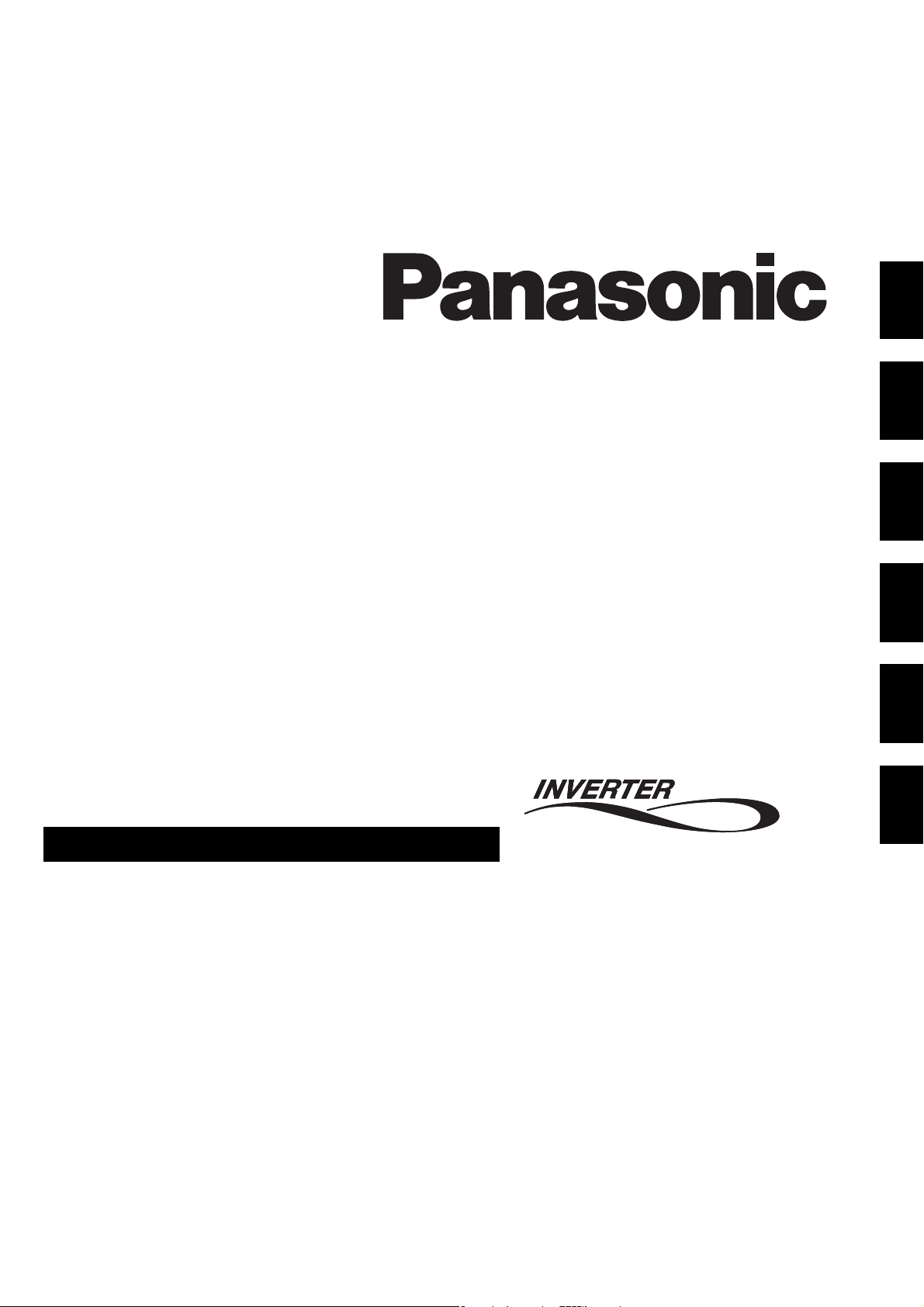
Operating Instructions
Bedienungsanleitung
Gebruiksaanwijzing
Mode d’emploi
Manuale di istruzioni
Instrukcja obsługi
Microwave/Grill/Convection Oven
Mikrowellengerät mit Grill / Heißluft
De Panasonic Microgolf/Warme Lucht Oven
Panasonic Four à Micro-ondes Multifonctions
Forno a microonde e Convezione
Kuchenka mikrofalowa z funkcjami Grill/Konwekcja
Before operating this oven, please read these instructions carefully and keep for future reference.
Vor Gebrauch des Mikrowellengerätes bitte diese Bedienungsanleitung sorgfältig durchlesen und aufbewahren.
Alvorens de Magnetronoven in gebruik te nemen, dient u de gebruiksaanwijzing zorgvuldig door te lezen en bij te
houden voor eventueel toekomstig gebruik.
Avant d’utiliser le four à micro-ondes, lisez attentivement les recommandations d’utilisation et conservez-les
soigneusement.
Prima di utilizzare il forno, leggere con attenzione questo manuale e conservare per referenze future.
Przed włączeniem kuchenki prosimy o dokładne przeczytanie instrukcji obsługi i o zachowanie jej na przyszłość.
English
Nederlands
NN-A883 / NN-A873 / NN-A813
Français
Polski
Italiano
Deutsch
Page 2
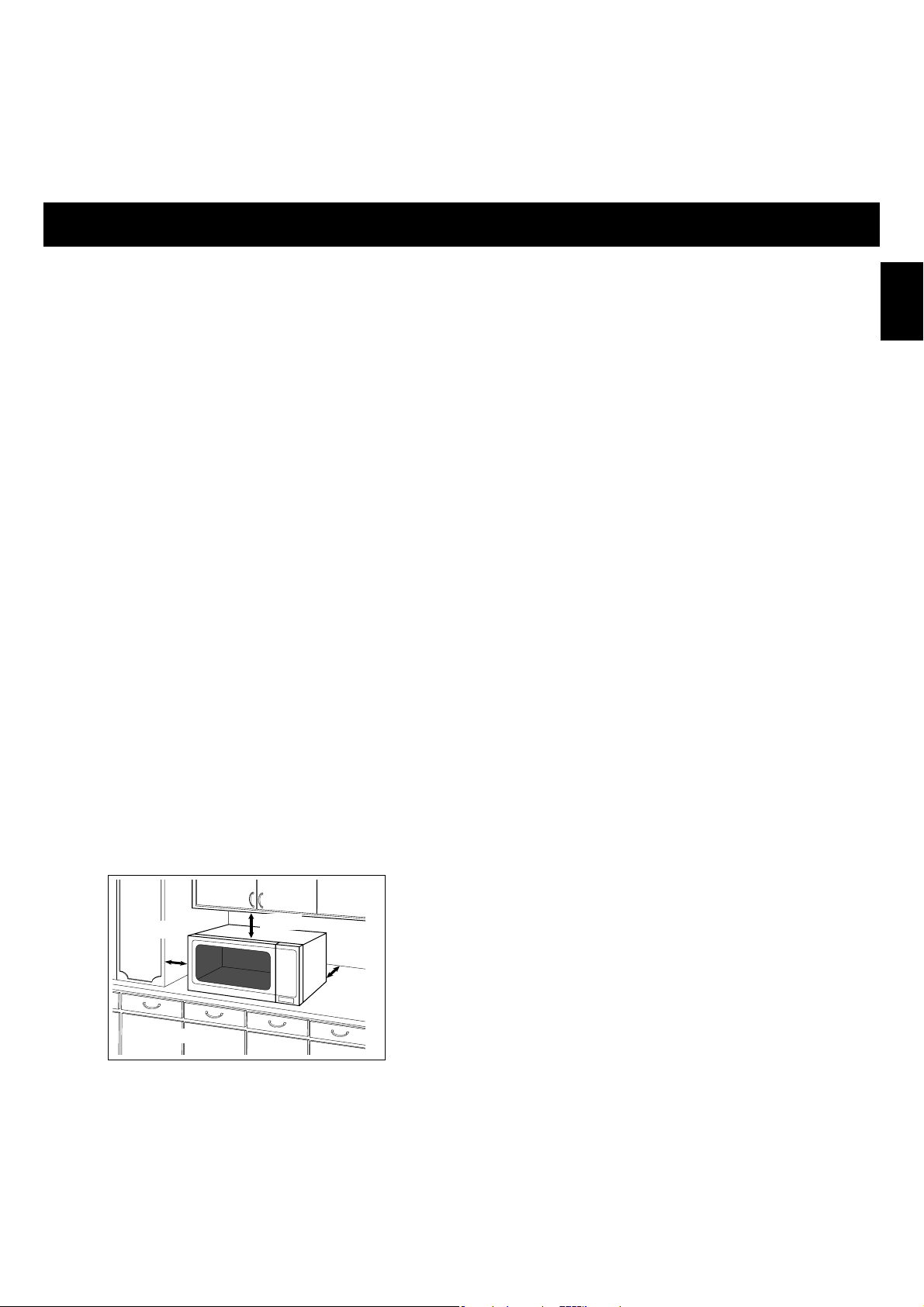
En-1
English
Examine your microwave oven
Unpack the oven, remove all packing material, and examine the
oven for any damage such as dents, broken door latches or
cracks in the door. If you find any damage, notify your dealer
immediately. Do not install a damaged microwave oven.
Earthing instructions
IMPORTANT: THIS UNIT HAS TO BE PROPERLY EARTHED
FOR PERSONAL SAFETY.
If your AC outlet is not grounded, it is the personal responsibility
of the customer to have it replaced with a properly grounded wall
socket.
Operation voltage
The voltage has to be the same as specified on the label on the
oven. If a higher voltage than specified is used, it may cause a fire
or other damages.
Placement of the Oven
1. Place the oven on a flat and stable surface, more than 85 cm
above the floor.
2. When this oven is installed, it should be easy to isolate the
appliance from the electricity supply by pulling out the plug or
operating a circuit breaker.
3. For proper operation, ensure a sufficient air circulation for the
oven.
Counter-top use:
a. Allow 15 cm of space on the top of the oven, 10 cm at the
back, 5 cm on one side, and the other side must be opened
more than 40 cm.
b. If one side of the oven is placed flush to a wall, the other
side or top must not be blocked.
4. Do not place this oven near an electric or gas cooker range.
5. The feet should not be removed.
6. This oven is only for household usage. Do not use outdoors.
7. Avoid using the microwave oven in high humidity.
8. The power cord should not touch the outside of the oven.
Keep the cord away from hot surfaces. Do not let the cord
hang over the edge of a table or work top. Do not immerse
the cord, plug or oven in water.
9. Do not block the air vents on the top and back of the oven. If
these openings are blocked during operation the oven may
overheat. In this case the oven is protected by a thermal
safety device and resumes operation only after cooling
down.
Counter-top
Installation and Connection
WARNING
1. The door seals and door seal areas should be cleaned with a
damp cloth.
The appliance should be inspected for damage to the door
seals and door seal areas and if these areas are damaged
the appliance should not be operated until it has been
repaired by a service technician trained by the manufacturer.
2. Do not attempt to tamper with or make any adjustments or
repairs to the door, control panel housing, safety interlock
switches or any other part of the oven. Do not remove the
outer panel from the oven which gives protection against
exposure to microwave energy.
Repairs should only be done by a qualified service person.
3. Do not operate this appliance if it has a damaged CORD OR
PLUG, if it is not working properly, or if it has been damaged
or dropped. It is dangerous for anyone other than a service
technician trained by the manufacturer to perform repair
service.
4. If the supply cord of this appliance is damaged, it must be
replaced with the special cord available from the
manufacturer.
5. Only allow children to use the oven without supervision when
adequate instructions have been given so that the child is
able to use the oven in a safe way and understands the
hazards of improper use.
Open
10cm
15cm
5cm
Built-in
This oven may be built into a wall cabinet by using the proper
trim kit, white NN-TKA80W, silver NN-TKA80M, aluminium
NN-TKA81A, which may be purchased from a local Panasonic
dealer.
Page 3

En-2
English
Safety Instructions
Use of your oven
1. Do not use the oven for any reason other than the preparation
of food. This oven is specifically designed to heat or cook food.
Do not use this oven to heat chemicals or other non-food
products.
2. Before use, check that utensils/containers are suitable for use
in microwave ovens.
3. Do not attempt to use this microwave oven to dry newspaper,
clothing or any other materials. They may catch on fire.
4. When the oven is not being used, do not store any objects
other than oven accessories inside the oven in case it is
accidentally turned on.
5. The appliance shall not be operated by MICROWAVE or
COMBINATION WITHOUT FOOD IN THE OVEN. Operation in
this manner may damage the appliance. Exception to this is
point 1 under heater operation.
6. If smoke or a fire occurs in the oven, press Stop/Cancel pad
and leave the door closed in order to stifle any flames.
Disconnect the power cord, or shut off power at the fuse or the
circuit breaker panel.
Heater Operation
1. Before using CONVECTION, COMBINATION or GRILL function
for the first time, wipe excessive oil off in the oven cavity and
operate the oven without food and accessories on
CONVECTION 250°C, for 10 minutes. This will allow the oil
that is used for rust protection to be burned off. This is the only
time the oven is used empty.
2. Exterior oven surfaces, including air vents on the cabinet and
the oven door will get hot during CONVECTION,
COMBINATION and GRILLING, take care when opening or
closing the door and when inserting or removing food and
accessories.
3. The oven has two heaters situated in the top and back of the
oven. After using the CONVECTION, COMBINATION and
GRILL function, these surfaces will be very hot.
N.B. After cooking by these modes, the oven accessories will
be very hot.
4. The accessible parts may become hot when the grill is in use.
Children should be kept away.
Fan Motor Operation
While the oven is in Microwave/Heater operation, the cooling fan
always rotates to cool the electric components. After the
completion of operation, the fan may continue rotating for a while.
Oven Light
When it becomes necessary to replace the oven light, please
consult your dealer.
Accessories
The oven comes equipped with a variety of accessories. Always
follow the directions given for use of the accessories.
Glass Tray
1. Do not operate the oven without the roller ring and the glass
tray in place.
2. Never use another type of glass tray than the one specially
designed for this oven.
3. If the glass tray is hot, let it cool before cleaning or placing in
water.
4. The glass tray can turn in either direction.
5. If the food or cooking vessel on the glass tray touches the
oven walls and stops the tray rotating, the tray will
automatically rotate in the opposite direction. This is normal.
6. Do not cook foods directly on the glass tray.
Roller Ring
1. The roller ring and the oven floor should be cleaned
frequently to prevent noise and build-up of remaining food.
2. The roller ring must always be used for cooking together with
the glass tray
.
Metal Tray
1. Metal Tray is for cooking on Grill, Convection and
Combination modes. Do not use the Metal Tray in Microwave
mode only.
2. Metal Tray should be placed on Glass Tray or Round Rack.
Round Rack
1. The Round Rack is used to facilitate browning of small dishes
and help with the good circulation of the heat.
2. Do not use any metal container directly on the Round Rack in
COMBINATION with MICROWAVE.
3. Do not use the Round Rack in MICROWAVE mode only.
Enamel Shelf and Wire Shelf
1. The shelves are for cooking on convection and grill modes.
Do not use the shelves on microwave mode or combination
mode.
2. When cooking on convection mode, use just one or both of
the shelves in position. When cooking on grill mode, use the
shelf in the upper position.
Page 4

En-3
English
Important Information
1) Cooking Times
• Cooking times given in the cookbook are approximate. The
cooking time depends on the condition, temperature, amount of
food and on the type of cookware.
• Begin with the minimum cooking time to help prevent
overcooking. If the food is not sufficiently cooked you can
always cook it for a little longer.
N.B.: If the recommended cooking times are exceeded the
food will be spoiled and in extreme circumstances could
catch fire and possibly damage the interior of the oven.
2) Small Quantities of Foods
• Small quantities of food or foods with low
moisture content can burn, dry out or catch
on fire if cooked too long. If materials inside
the oven should ignite, keep the oven door
closed, turn the oven off and remove the plug
from the socket.
3) Eggs
• Do not cook eggs in their shells and whole hard-boiled eggs by
MICROWAVE. Pressure may build up and the
eggs will explode.
4) Piercing Skin
• Food with non porous skins,
such as potatoes, egg yolks
and sausages must be pierced
before cooking by
MICROWAVE to prevent
bursting.
5) Meat Thermometer
• Use a meat thermometer to check the degree of cooking of
roasts and poultry only when the meat has been removed from
the oven. Do not use a conventional meat thermometer when
using MICROWAVE or COMBINATION because it may cause
sparking.
6) Liquids
• When heating liquids, e.g. soup, sauces and beverages in
your microwave oven, overheating the
liquid beyond boiling point can occur
without evidence of bubbling. This
could result in a sudden boil over of the
hot liquid. To prevent this possibility the
following steps should be taken:
a) Avoid using straight-sided containers with narrow necks.
b) Do not overheat.
c) Stir the liquid before placing the container in the oven and
again halfway through the cooking time.
d) After heating, allow it to stand in the oven for a short time,
stir again before carefully removing the container.
7) Paper/Plastic
• When heating food in plastic or paper containers, check the
oven frequently as these types of
containers ignite if overheated.
• Do not use recycled paper products (e.g.
Kitchen Roll) unless the paper product is
labelled as safe for microwave oven use.
Recycled paper products may contain
impurities which may cause sparks and/or fires during use.
• Remove wire twist-ties from roasting bags before placing the
bags in the oven.
8) Utensils/Foil
• Do not heat any closed cans or bottles because they might
explode.
• Metal containers or dishes with metallic trim should not be
used during Microwave cooking. Sparking will occur.
• If you use any aluminium foil, meat spikes or metalware the
distance between them and the oven walls and door should
be at least 2 cm to prevent sparking.
9) Feeding Bottles/Baby Food Jars
• The top and teat or lid must be removed from feeding bottles
or baby food jars before placing in the oven.
• The contents of feeding bottles and baby food jars are to be
stirred or shaken.
• The temperature has to be checked before consumption to
avoid burns.
Page 5
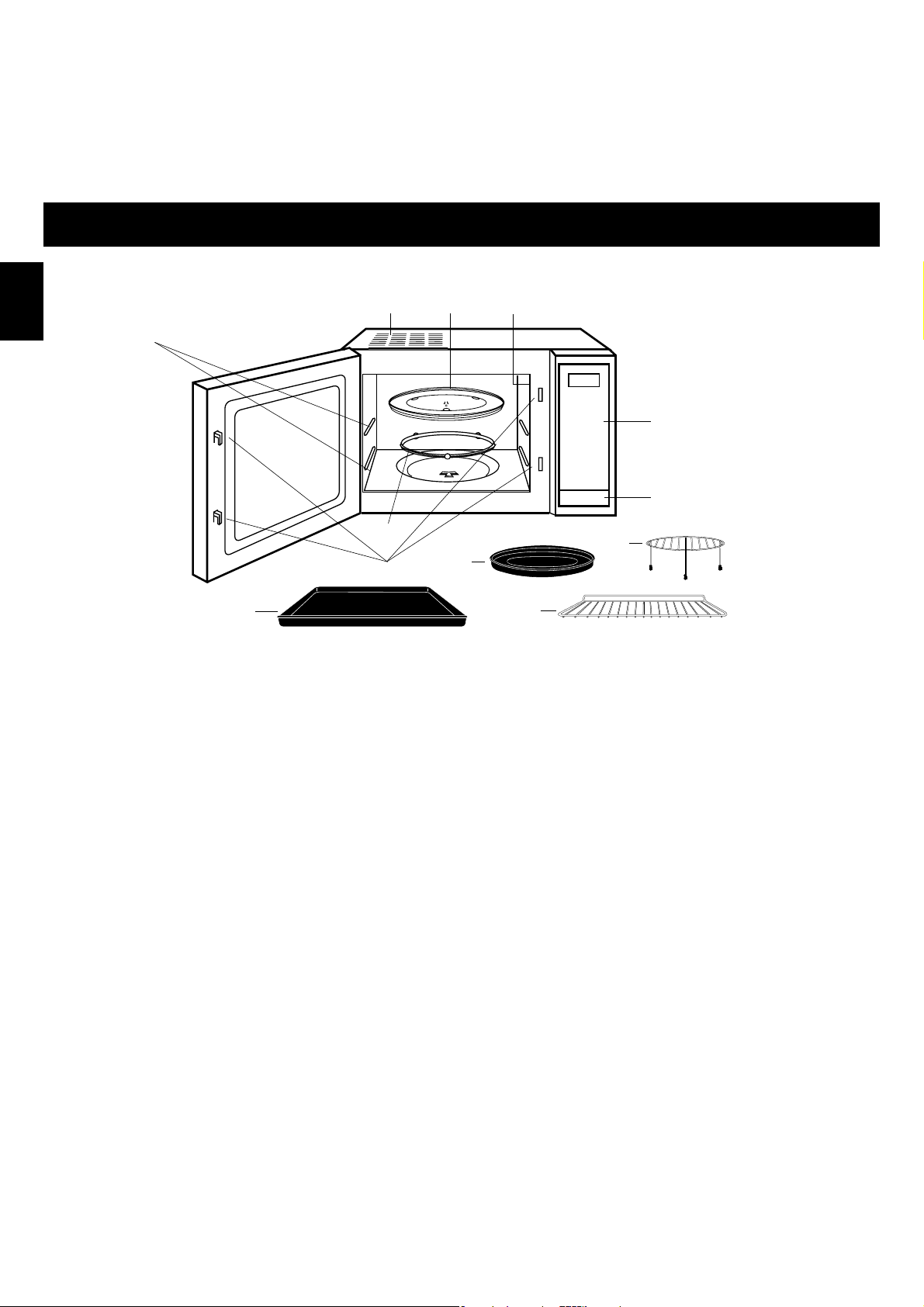
En-4
English
Outline Diagram
[1] Door Release Button
Press to open the door. When you open the oven door during cooking, the cooking is stopped temporarily without clearing earlier
made settings. The cooking is resumed as soon as the door is closed and Start Pad pressed.
The oven lamp lights as soon as the oven door is opened.
[2] Oven Window
[3] Door Safety Lock System
[4] Oven Air Vent
[5] Control Panel
[6] Glass Tray
[7] Roller Ring
[8] External Oven Air Vents
[9] Metal Tray
[10] Round Rack
[11] Enamel Shelf
[12] Wire Shelf
[13] 2 Level Cooking Support guides
[1]
[2]
[3]
[4]
[5]
[7]
[8]
[6]
[9]
[10]
[12]
[11]
[13]
Page 6
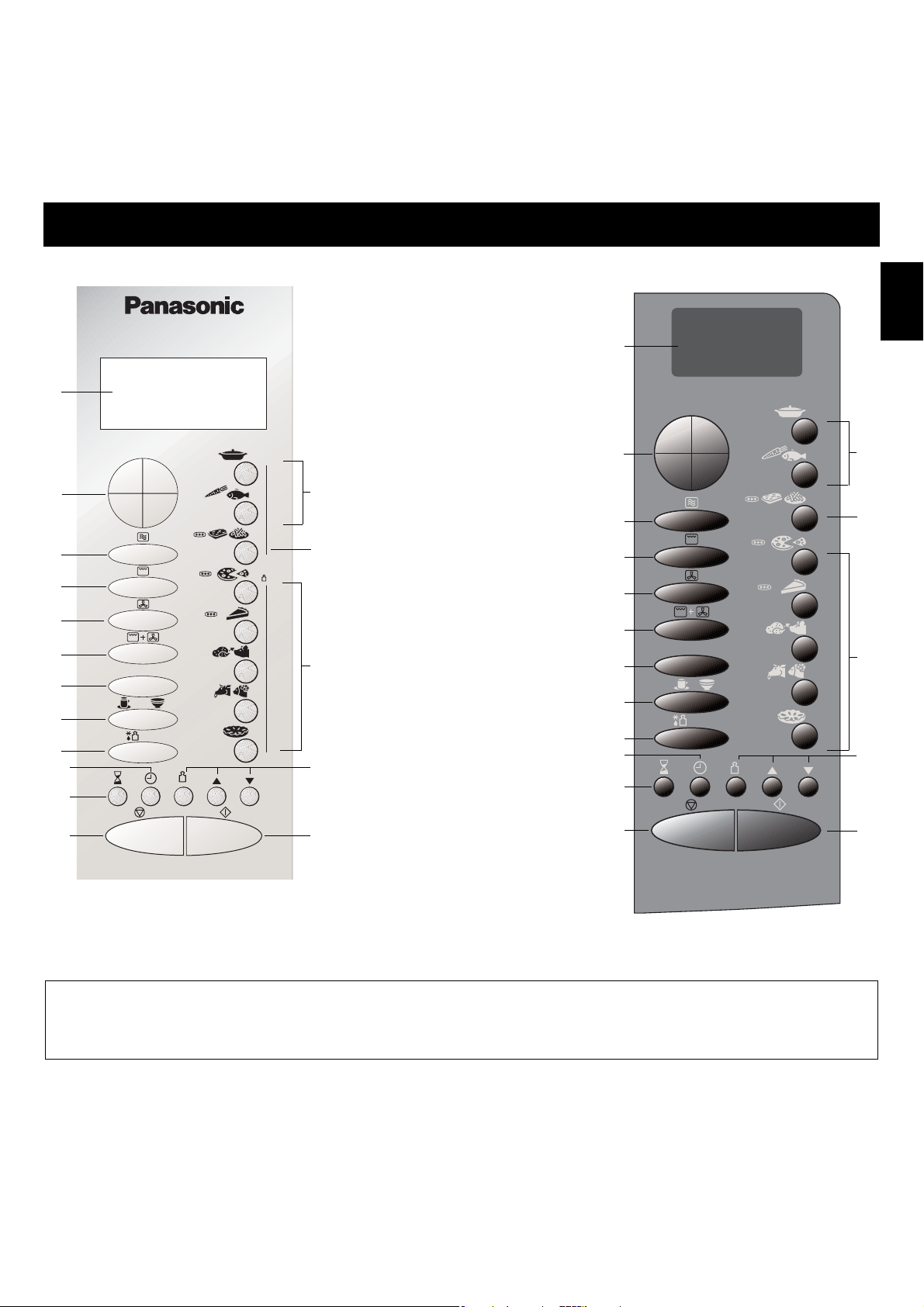
AUTO SENSOR
En-5
English
Control Panels
Beep Sound:
A beep sounds when a pad is pressed. If this beep does not sound, the setting is incorrect. When the oven changes from one
function to another, two beeps sound. After the completion of the preheating on Grill, Convection, Grill convection or Combination
mode, three beeps sound. After completion of cooking, five beeps sound.
(1)
(2)
NN-A873/NN-A813*
(3)
(4)
(5)
(6)
(7)
(8)
(12)
(9)
(17)
(11)
(13)
(14)
(15)
(16)
(10)
(1)
NN-A883
(1) Display Window
(2) Time Pads
(3) Microwave Power Pad
(4) Grill Power Pad
(5) Convection Pad
(6) Grill Convection Pad
(7) Combination Pad
(8) Cup/Bowl Reheat
(9) Auto Defrost Pad
(10) Plus/Minus/Weight
Selection Control Pads
(11) Clock Pad
(12) Delay/Stand Pad
(13) Auto Sensor Microwave
Program Pads
(14) Auto Sensor Combination
Program Pad
(15) Auto Weight Combination
Program Pads
(16) Start Pad:
Press to start operating the
oven.
If during cooking the door is
opened or Stop/Cancel Pad
is pressed once, Start
Pad has to be pressed again
to continue cooking.
(17) Stop/Cancel Pad:
Before cooking: one press
clears your instructions.
During cooking: one press
temporarily stops the cooking
program. Another press
cancels all your instructions
and the time of day will
appear in the display.
(2)
(3)
(4)
(5)
(6)
(7)
(8)
(17)
(11)
(16)
(10)
(14)
(15)
(12)
*The design of your control panel may
vary from the panel displayed
(depending on colour), but the words
on the pads will be the same.
(9)
(13)
AUTO
SENSOR
10
1
min
h
1
min10s
AUTO/
Combi
1-2-3
g
min
1
h
1
10
min
10
s
g
Combi
1-2-3
g
NN-A883W
Page 7
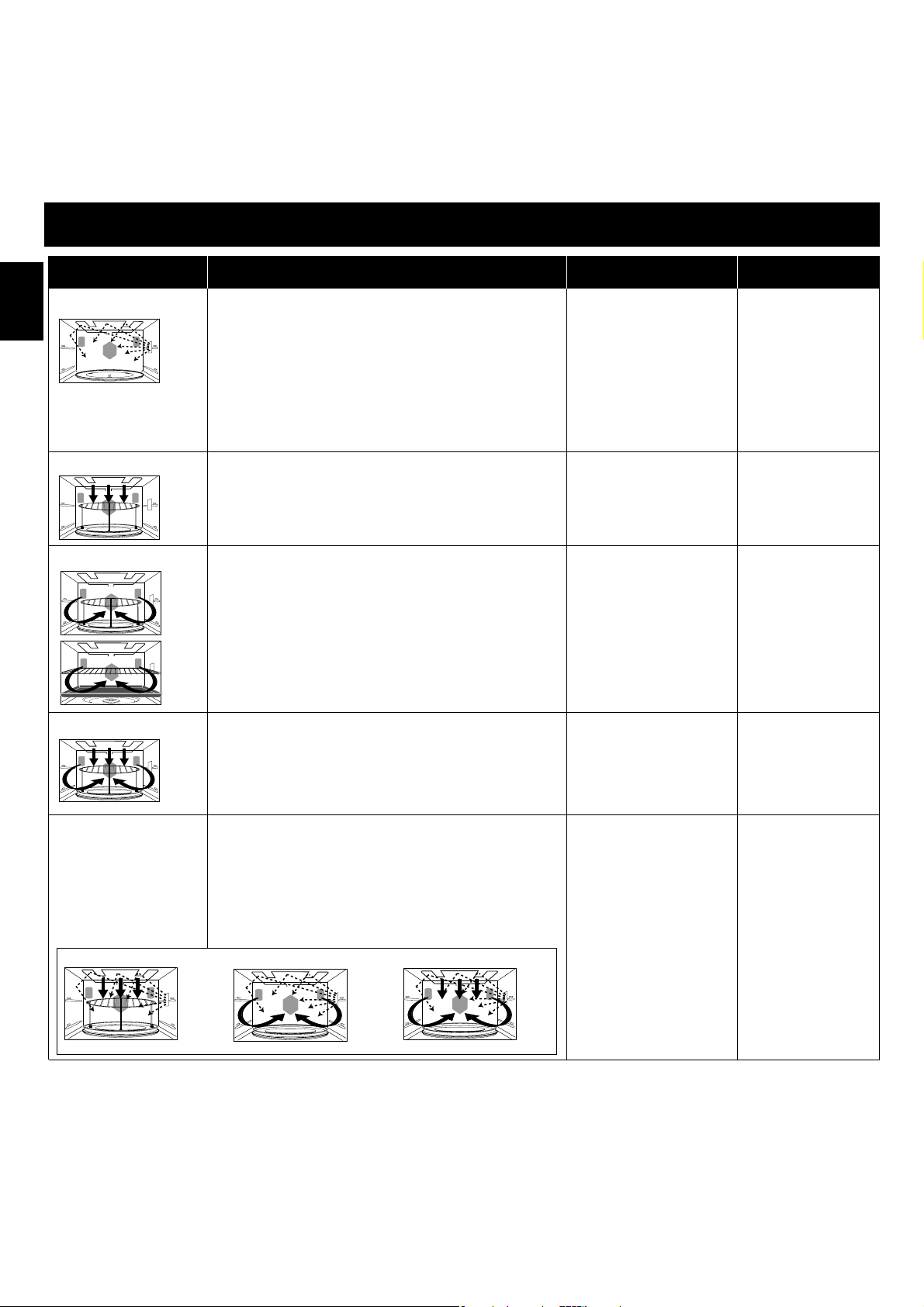
En-6
English
Cooking modes Uses Accessories to use Containers
Microwave - Defrosting
- Reheating
- Melting : butter, chocolate, cheese.
- Cooking fish, vegetables, fruits, eggs.
- Preparing : stewed fruits, jam, sauces, custards, choux
pastry, béchamel, caramel, meat, fish or vegetarian loaves.
- Baking cakes with eggs and baking powder ingredients
without colour. (Victoria sandwich, clafoutis etc.)
NO PREHEATING
Glass turntable only Microwaveable,
no metal.
Grill - Grilling of meat or fish.
- Toast grilling.
- Colouring of gratin dishes or meringue pies.
Preheating necessary
Glass turntable + metal tray
+ round rack
Heatproof,
metal tin can be used.
CONVECTION
- Baking of small pastry items with short cooking times : puff
pastry, cookies, choux, short pastry cookies, roll cakes.
- Special baking : souffles, meringues, vol-au-vent, small
loaves of bread or brioches, sponge cake, meat pie, etc.
- Baking of quiches, pizzas and tarts.
Preheating advised
Glass turntable + metal tray
+ round rack or enamel
shelf and/or wire shelf
Heatproof,
metal tin can be used.
Grill + Convection
- Roasting red meats, thick steak (rib or beef, Tbone steaks)
- braising of fish.
Preheating necessary
Glass turntable + metal tray
+ round rack or enamel
shelf and/or wire shelf
Heatproof,
metal tin can be used.
COMBINATION
• Grill + microwave
• convection + microwave
• grill + convection +
microwave
- Roasting meat and poultry.
- Defrosting and reheating crunchy foods (quiche, pizza,
bread, viennoiserie, lasagne, gratin.)
- Cooking lasagne, meat, potatoes or vegetable gratins.
- Baking cakes and puddings with eggs or baking powder
ingredients with browning, baking of quiches, pies and tarts.
Preheating advised
Glass turntable + metal tray
+ round rack (depending on
food size for the latter)
Microwaveable and
heatproof.
Metal cake tin to be
used on metal tray
only. DO NOT USE
spring form tins.
Choosing the right Cooking Mode
Grill + microwave convection +microwave grill + convection + microwave
Page 8
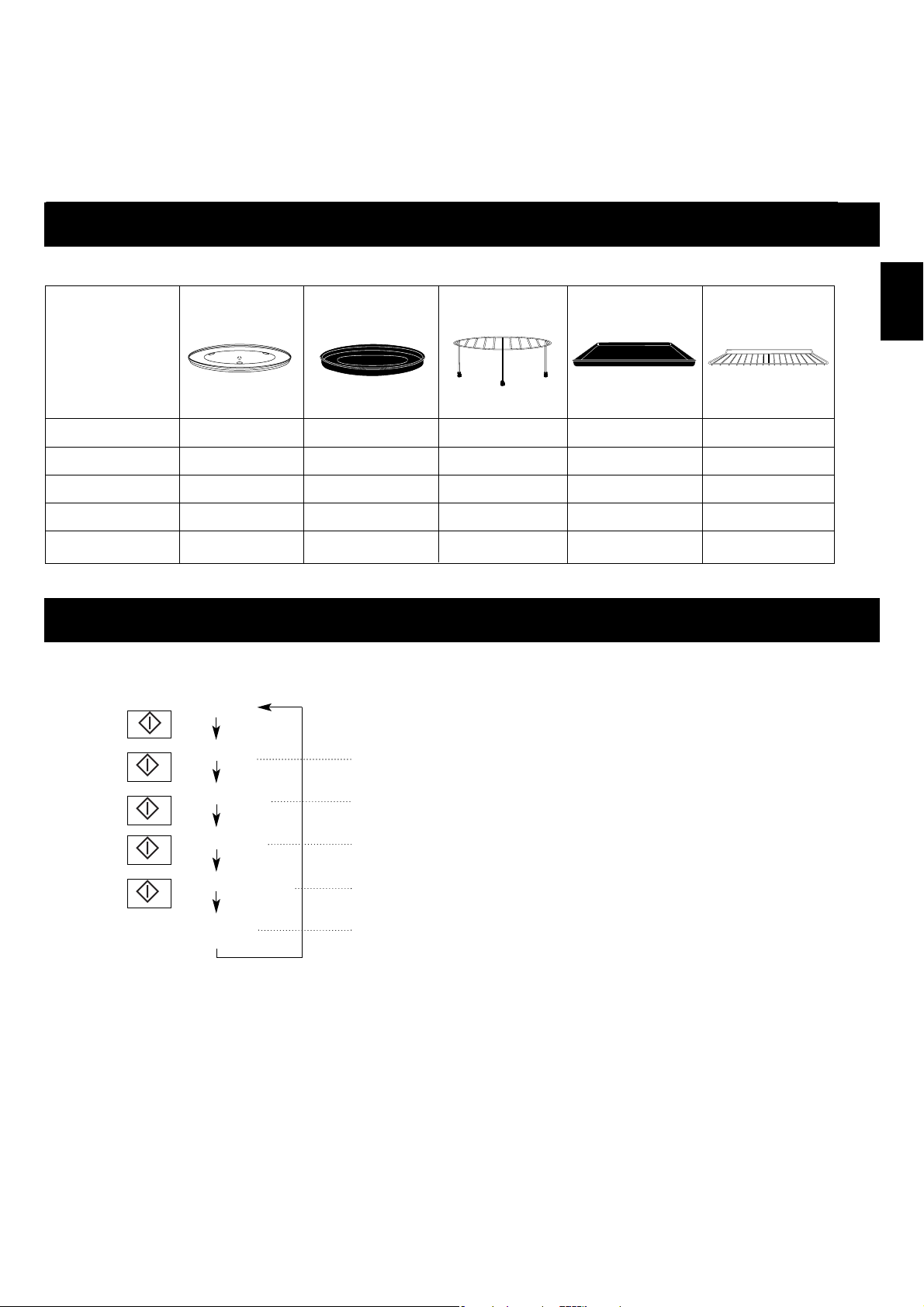
Glass Tray Metal Tray Round Rack Enamel Shelf Wire Shelf
Microwave YES NO NO NO NO
Grill YES YES YES YES YES
Convection YES YES YES YES YES
Grill Convection YES YES YES YES YES
Combination YES YES YES NO NO
En-7
English
Oven Accessories
The following chart shows correct use of the accessories in the oven.
Plug-in “88:88”
Press
“ENGLISH”
Press
“DEUTSCH”
Press
“FRANCAIS”
Press
“NEDERLANDS”
Press
“ITALIANO”
Word Prompting:
Word Prompting
In English e.g. “SET TIME”
In German eg. “UHRZEIT EINGEBEN”
In French e.g. “CHOISIR LA DUREE”
In Dutch e.g. “STEL DE TIJD IN”
In Italian e.g. “INSERITE IL TEMPO”
These models have a unique function
“Word Prompting” which guides you
through the operation of your microwave.
After plugging in the oven press the Start
Button until you locate your language.
As you press the buttons, the display will
scroll the next instruction eliminating the
opportunities for mistakes.
If for any reason you wish to change the
language displayed, unplug the oven
and repeat this procedure.
Controls and Operation Procedure
Page 9
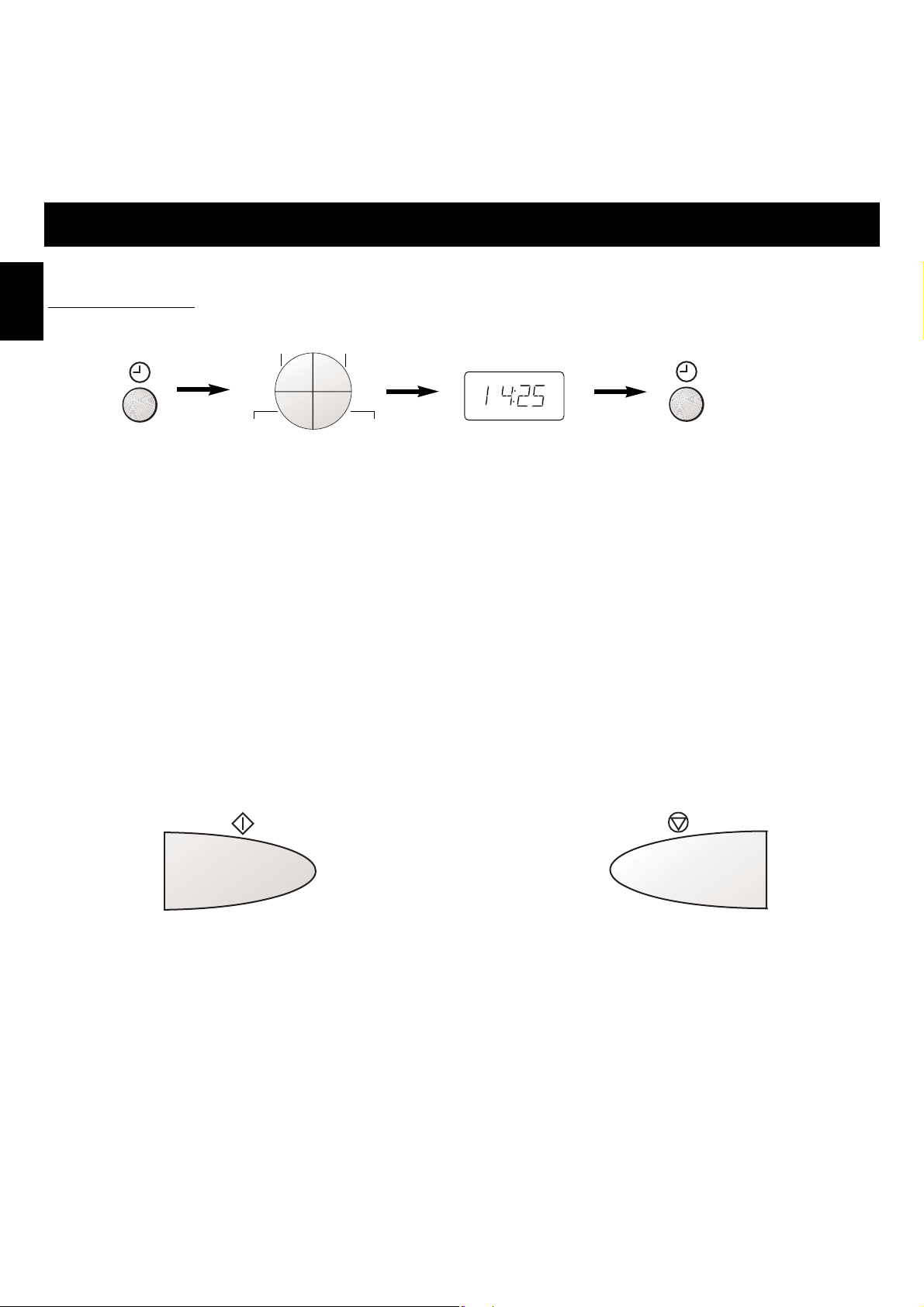
En-8
English
Child Safety Lock:
Using this system will make the oven controls inoperable; however, the door can be opened. Child Lock can be set when the display
shows a colon or the time.
To Set:
To Cancel:
• Press Start Pad three times.
☛ The time of day will disappear.
Actual time will not be lost.
• Press Stop/Cancel Pad three times.
☛ The time of day will reappear in the display.
Clock Setting:
Example: T
o set 14:25
• Press Clock Pad.
☛ The colon starts to
blink.
• Enter the time by pressing the
appropriate Time Pads.
☛ The time appears in the display and
the colon blinks.
• Press Clock Pad.
☛ The colon stops blinking and the time
of day is entered.
NOTE:
1. To reset the time of day repeat all the above steps.
2. The time of day is displayed, unless the power supply is interrupted.
3. This clock has a 24 hour display.
Controls and Operation Procedure
14 times twice
inoperable
5 times
10
1
min
h
1
min10s
Page 10
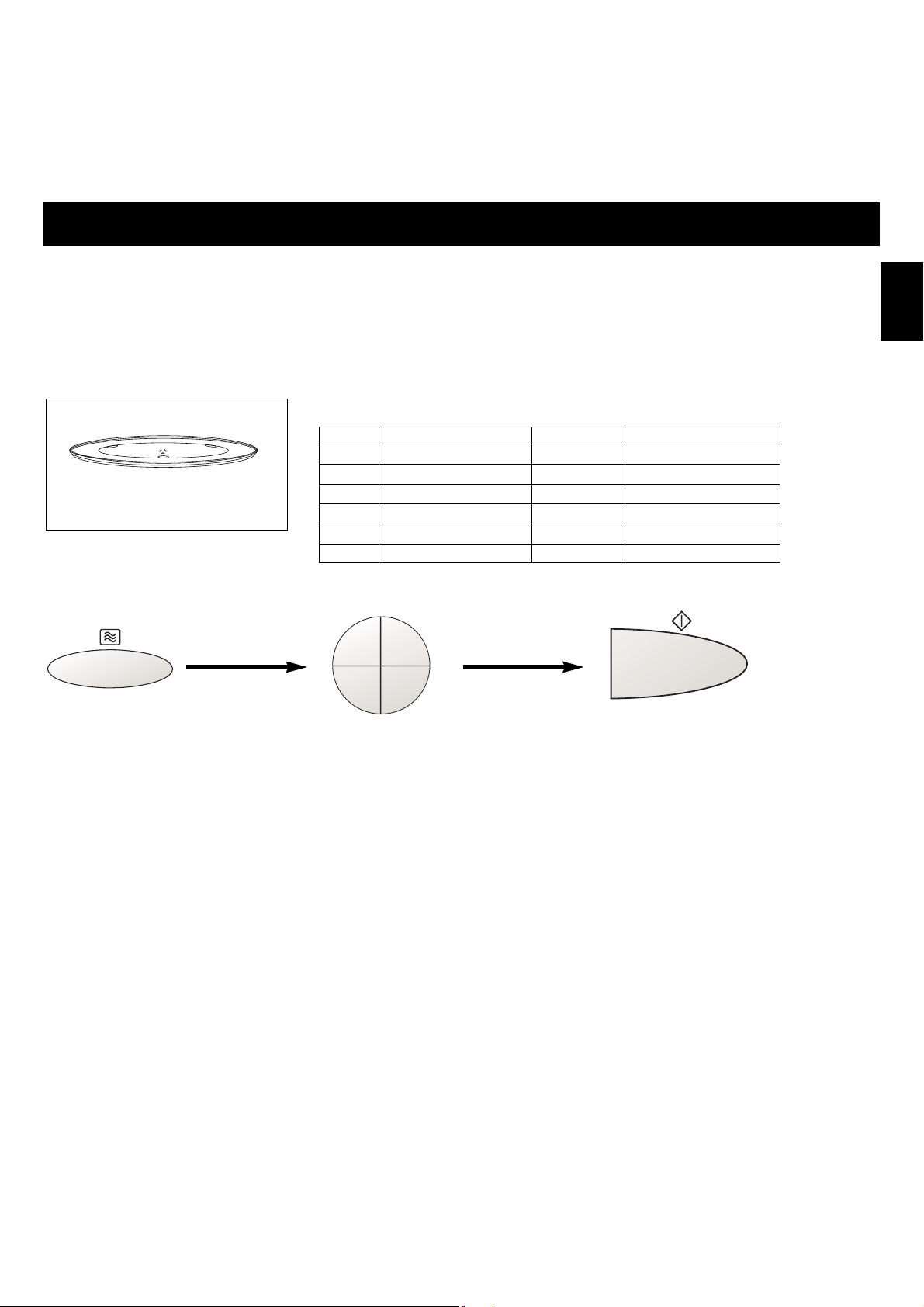
En-9
English
Microwave Cooking and Defrost
There are 6 different microwave power levels available (see the chart below).
Glass Tray
• Select Microwave power level. • Set the cooking time. • Press Start Pad.
Press Power Level Wattage Max time available
once HIGH power 1000 W 30 minutes
twice DEFROST power 270 W 99 min. 90 sec.
3 times MEDIUM power 600 W 99 min. 90 sec.
4 times LOW power 440 W 99 min. 90 sec.
5 times SIMMER power 250 W 99 min. 90 sec.
6 times WARM power 100 W 99 min. 90 sec.
NOTE:
1. For 2 or 3 stage cooking, before pressing Start Pad, repeat setting the Microwave power level and cooking time.
e.g. Casserole –– High 10 minutes to bring the casserole to boil. Simmer 60 minutes to cook.
Warm 10 minutes to allow flavours to develop.
2. Stand time can be programmed after the Microwave power and time setting.
3. You can add to the cooking time during cooking, if required. Press 1 min pad to increase the cooking time. Time can be
added in 1 minute increments up to maximum time available.
This chart shows approximate wattage for each power level.
Use of accessory:
CAUTION: The oven will automatically operate on 1000 W Microwave Power if a cooking time is entered without selecting
the power level.
1
min
h
1
min10s
10
Page 11
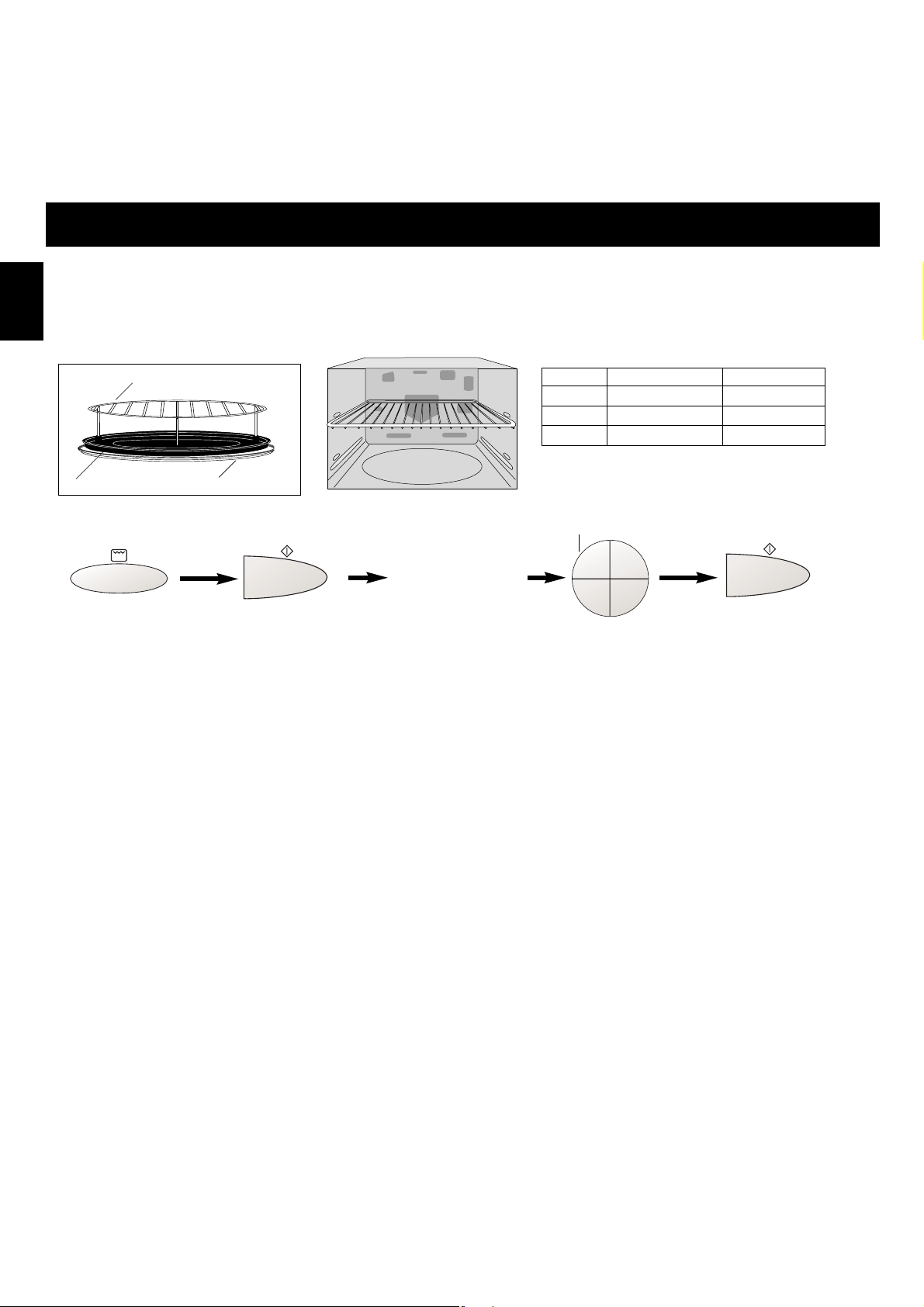
En-10
English
Grilling
The Grill Pad provides 3 Grill settings.
• Press Grill Power
Pad for the desired
Grill setting.
• Set the cooking time
(up to 99 minutes
90 seconds).
• Press Start Pad.
Press Power Level Wattage
once 1 HIGH 1500 W
twice 2 MEDIUM 1200 W
3 times 3 LOW 950 W
Round Rack
Metal Tray Glass Tray
• Press Start Pad to
start preheating.
After preheating,
place the food in
the oven.
NOTE ON PREHEATING:
1. Do not open the door during preheating. After preheating 3 beeps will be heard and the “P” will flash in the display window.
If the oven door is not opened after preheating, the oven will maintain the selected temperature for 30 minutes. After 30
minutes, the oven will shut off automatically and revert to time of day.
2. If you want to cook without preheating, after selecting the Grill power, set the cooking time then press Start Pad.
NOTE:
1. The Grill will only operate with the oven door closed.
2. You can add to the cooking time during cooking, if required. Press 1 min pad to increase the cooking time. Time can be
added in 1 minute increments, up to 99 minutes.
inoperable
Use of accessory:
10
1
min
h
1
min10s
Page 12
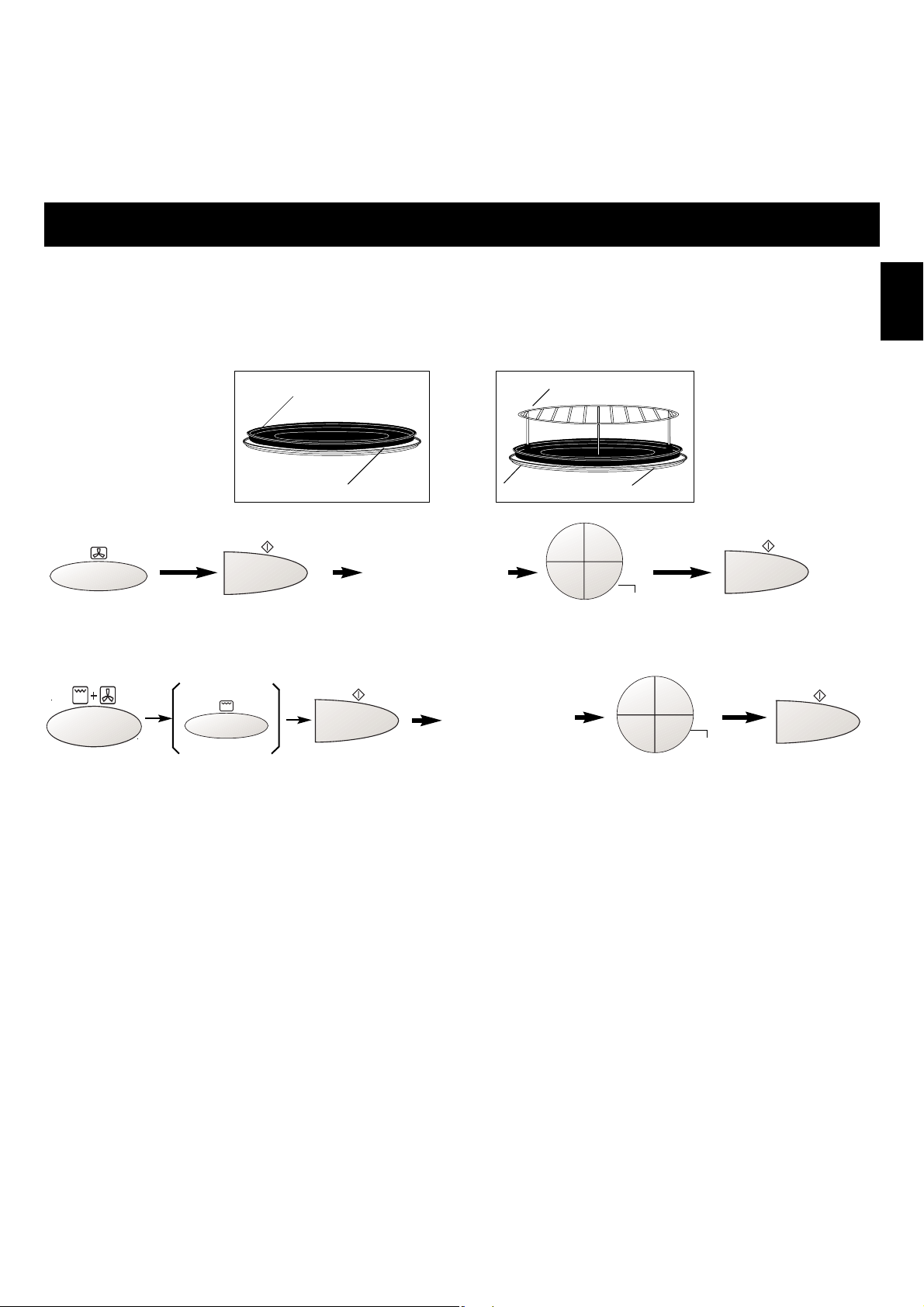
En-11
English
Cooking by Convection/Grill Convection
These Pads offer a choice of convection temperatures 40°C (only for Convection mode) and 100 - 250°C in 10°C increments. For quick selection of
the most commonly used cooking temperatures, the temperatures start at 150°C and count up to 250˚C then 40˚C (only for Convection mode) and
100°C. It is possible to cook on one or two levels when using convection cooking. See En-12 for shelf cooking.
Use of accessory: For one level cooking.
If using the turntable.
Metal Tray
Glass Tray
Cooking by Convection:
• Set the desired
temperature.
• Set the cooking
time (up to
9 hours 99 minutes).
• Press Start Pad.• Press Start Pad to
start preheating.
After preheating,
place the food in
the oven.
inoperable
Round Rack
Metal Tray Glass Tray
Grill Convection
Cooking by Grill Convection:
• Set the cooking time
(up to 9 hours
99 minutes).
• Press Start
Pad.
• Press Start Pad to
start preheating.
After preheating,
place the food in
the oven.
• If desired to
change Grill
power press
once; Medium
twice; Low.
• Set the desired
temperature. (Grill
power is preset to
High.)
inoperable
NOTE ON PREHEATING:
1. Do not open the door during preheating. After preheating 3 beeps will be heard and the “P” will flash in the display window. If the oven door
is not opened after preheating, the oven will maintain the selected temperature. After 30 minutes, the oven will shut off automatically and
revert to time of day.
2. If you want to cook without preheating, after selecting the desired temperature, set the cooking time then press Start Pad.
NOTE:
1. When the selected cooking time is less than one hour, the time counts down second by second.
2. When the selected cooking time is over one hour, the time counts down minute by minute until only “1H 00” (1 hour) remains. The display
then indicates minutes and seconds and counts down second by second.
3. You can add to the cooking time during cooking, if required. Press 1 min pad to increase the cooking time. Time can be added in
1 minute increments.
4. After pressing Start Pad, the selected temperature can be recalled and changed. Press Convection or Grill Convection Pad once to indicate
the temperature in the display window. While the temperature is recalled in the display window, you can change the temperature by pressing
Convection or Grill Convection Pad.
Convection
10
1
min
h
1
min10s
1
h
1
min10s
10
min
Page 13
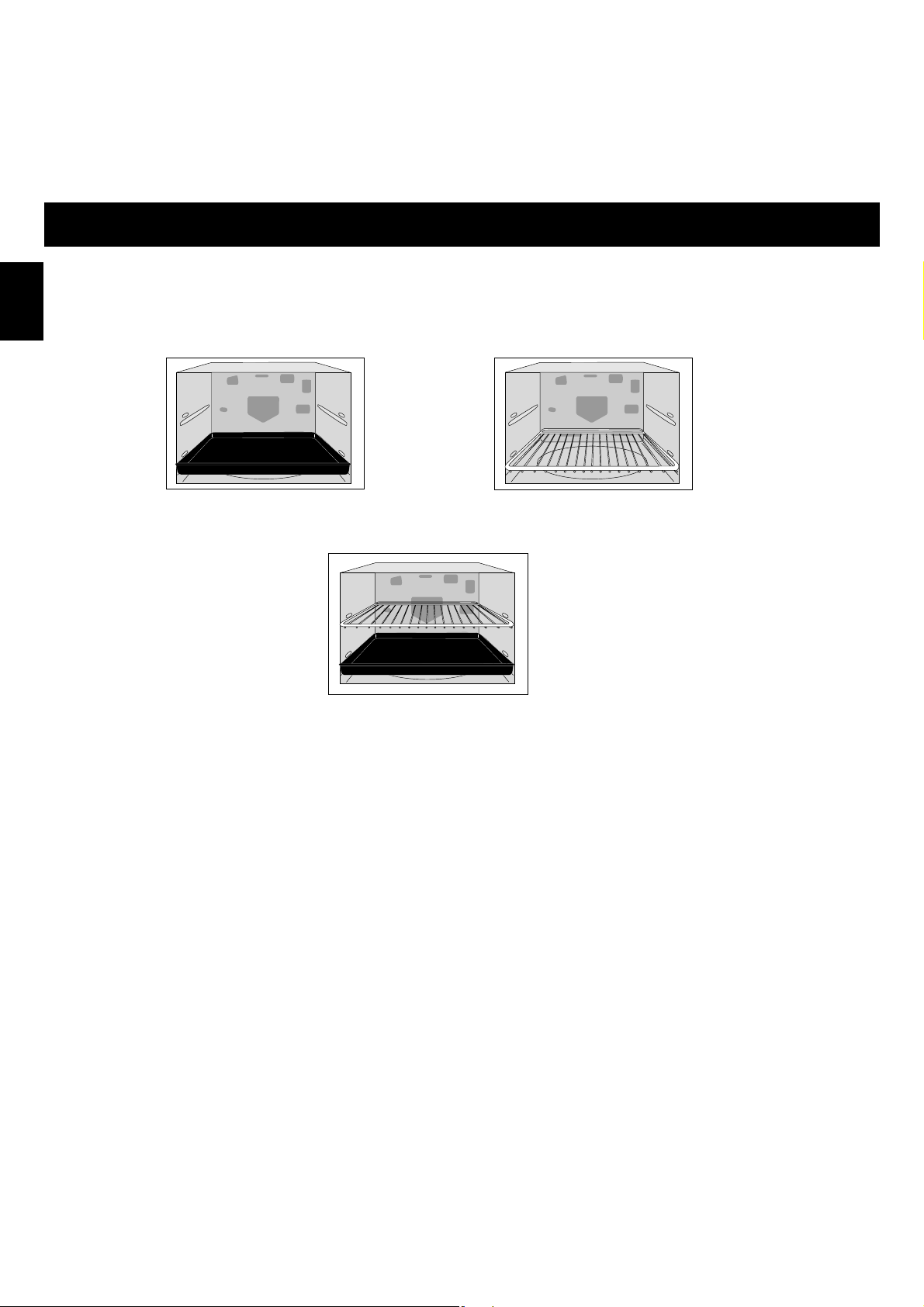
En-12
English
Two Level Cooking
When cooking on two levels use both the shelves supplied, with the enamel shelf on the lower level and the wire shelf on the upper level.
Depending on the recipe, you can preheat with or without the shelves in position. See individual recipes for details.
The shelves are ideal for batch baking and when cooking in a large dish that will not turn on the turntable.
NOTE:
1. When cooking with one or both of the shelves, remove all other accessories (glass tray, roller ring and metal tray).
2. Ensure that the shelves are inserted correctly, and are secure before use.
3. Do not place a dish of food weighing more than 5Kg on each shelf.
4. ALWAYS USE OVEN GLOVES WHEN REMOVING THE FOOD AND ACCESSORIES AFTER COOKING AS THE OVEN & ACCESSORIES
WILL BE VERY HOT.
5. When removing food, only pull the shelf out halfway and then remove the food. The wire shelf will lock in position.
6. If baking longer than 20 minutes at a high temperature (more than 210°C), it is preferable to turn the shelves halfway during cooking time.
Batch Baking
Cooking Large Dishes of Food
Cooking by Convection/Grill Convection
Enamel Shelf
Wire Shelf
One Level Cooking
If using a shelf for one level cooking, place on the lower level.
Shelf Cooking
Page 14
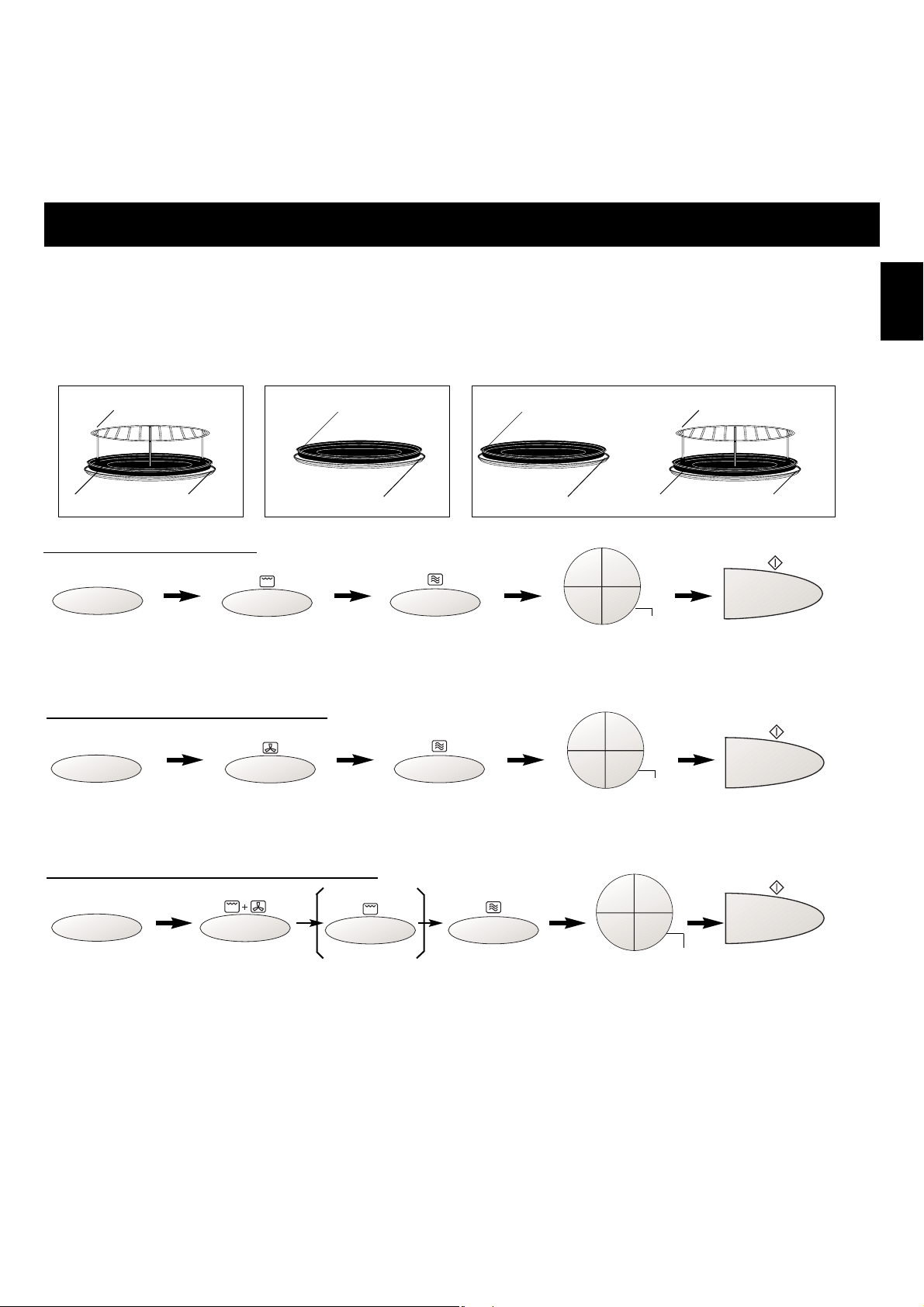
En-13
English
Combination Cooking
Round Rack
Metal Tray Glass Tray
Grill + Microwave Convection + Microwave
1) Grill + Microwave
• Press
Combination Pad.
• Set the desired
Grill setting.
• Set the desired
Microwave power
level.
• Set the desired
cooking time (up to
9 hours 99 minutes).
• Press Start
Pad.
2) Convection + Microwave
• Press
Combination Pad.
• Set the desired
temperature.
• Set the desired
Microwave power
level.
• Set the desired
cooking time (up to
9 hours 99 minutes).
• Press Start
Pad.
3) Grill Convection + Microwave
• Press
Combination
Pad.
• Set the desired
Microwave
power level.
• Set the desired
cooking time
(up to 9 hours
99 minutes).
• Press Start
Pad.
• If desired to
change Grill
power press
once; Medium
twice; Low.
• Set the desired
temperature.
(Grill power is
preset to High.)
There are 3 combinations settings; 1) Grill + Microwave, 2) Convection + Microwave, 3) Grill Convection + Microwave. 1000 W
Microwave power level is not available on Combination cooking. This would not be useful in normal use (the food would be
cooked before browning is achieved).
Use of accessory:
inoperable
1
min10s
10
min
1
h
inoperable
1
min10s
10
min
1
h
inoperable
Combi
Combi
Combi
Metal Tray
Glass Tray
Grill Convection + Microwave
Round Rack
Metal Tray Glass Tray
Metal Tray
Glass Tray
or
1
min10s
10
min
1
h
Page 15
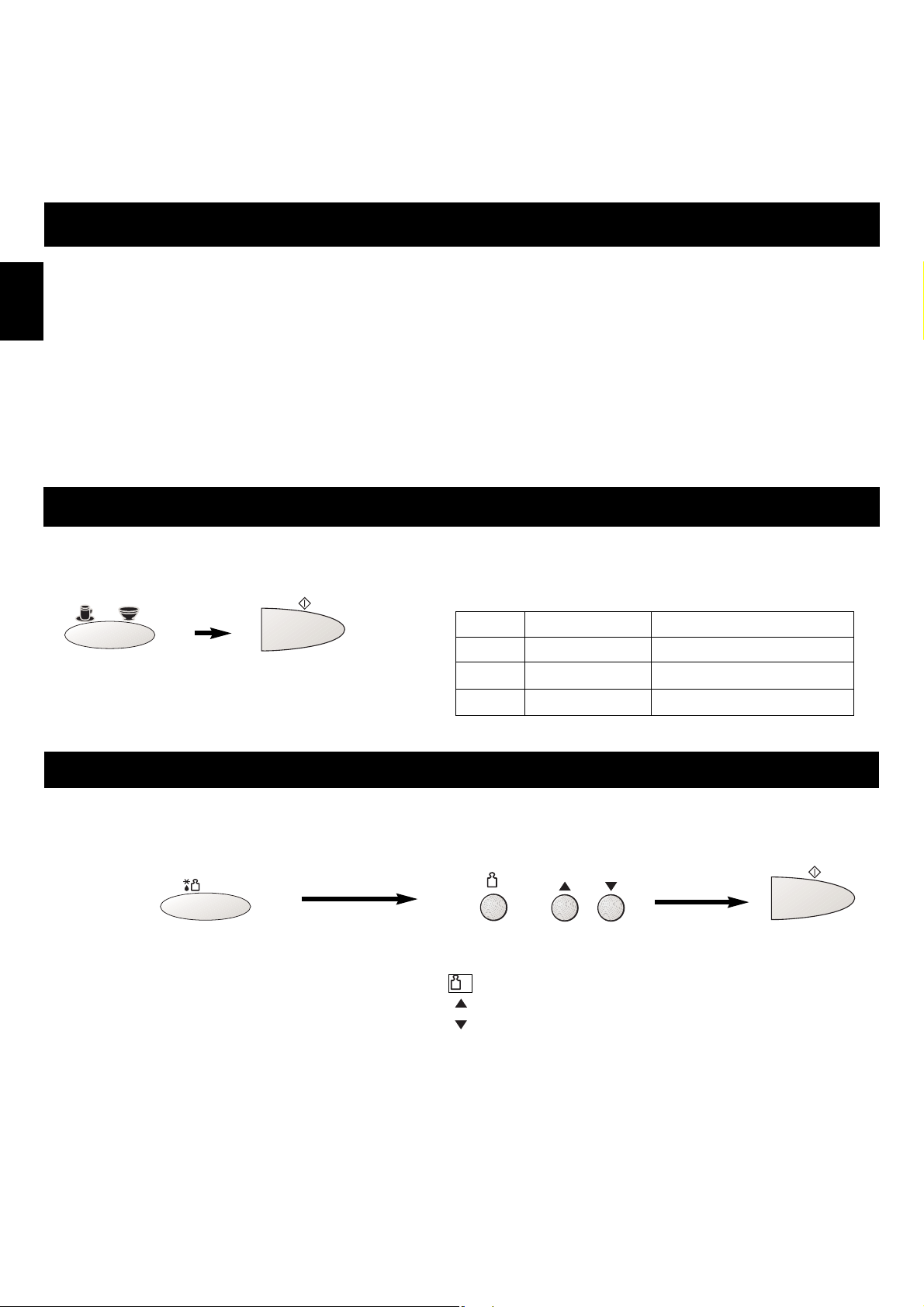
En-14
English
Combination Cooking
• Press Start
Pad.
• Press reheat key
the required
number of times.
NOTE ON PREHEATING:
The oven can be preheated on Combination cooking. Press Start Pad before setting the cooking time and follow the NOTE ON PREHEATING on page En-11.
NOTE:
1. When the selected cooking time is less than one hour, the time counts down second by second.
2. When the selected cooking time is over one hour, the time counts down minute by minute until only “1H 00”
(1 hour) remains. The display then indicates minutes and seconds and counts down second by second.
3. You can add to the cooking time during cooking, if required. Press 1 min pad to increase the cooking time. Time can be added in
1 minute increments, up to 99 minutes.
4. After pressing Start Pad, the selected temperature can be recalled by pressing Combination Pad. The selected setting appears in
the display for 2 seconds.
This feature allows you to reheat 1 cup, 1 bowl or 2 bowls of hot drink (e.g. tea, coffee, milk or soup).
Item
1 cup
1
2
3
1 bowl
2 bowls
No. of Presses Recommended Weight
150 cc
300 cc
2 x 300 cc
Auto Defrost
Cup/bowl Reheat
With this feature you can defrost frozen foods according to the weight. Select the category and set the weight of the food. The weight
is programmed in grams. For quick selection, the weight starts from the most commonly used weight for each category.
• Select the desired Auto Defrost Program.
• Set the weight of the frozen food.
weight counts up in 100 g increments
weight counts up in 10 g increments
weight counts down in 10 g increments
• Press Start Pad.
1-2-3
g
g
Page 16
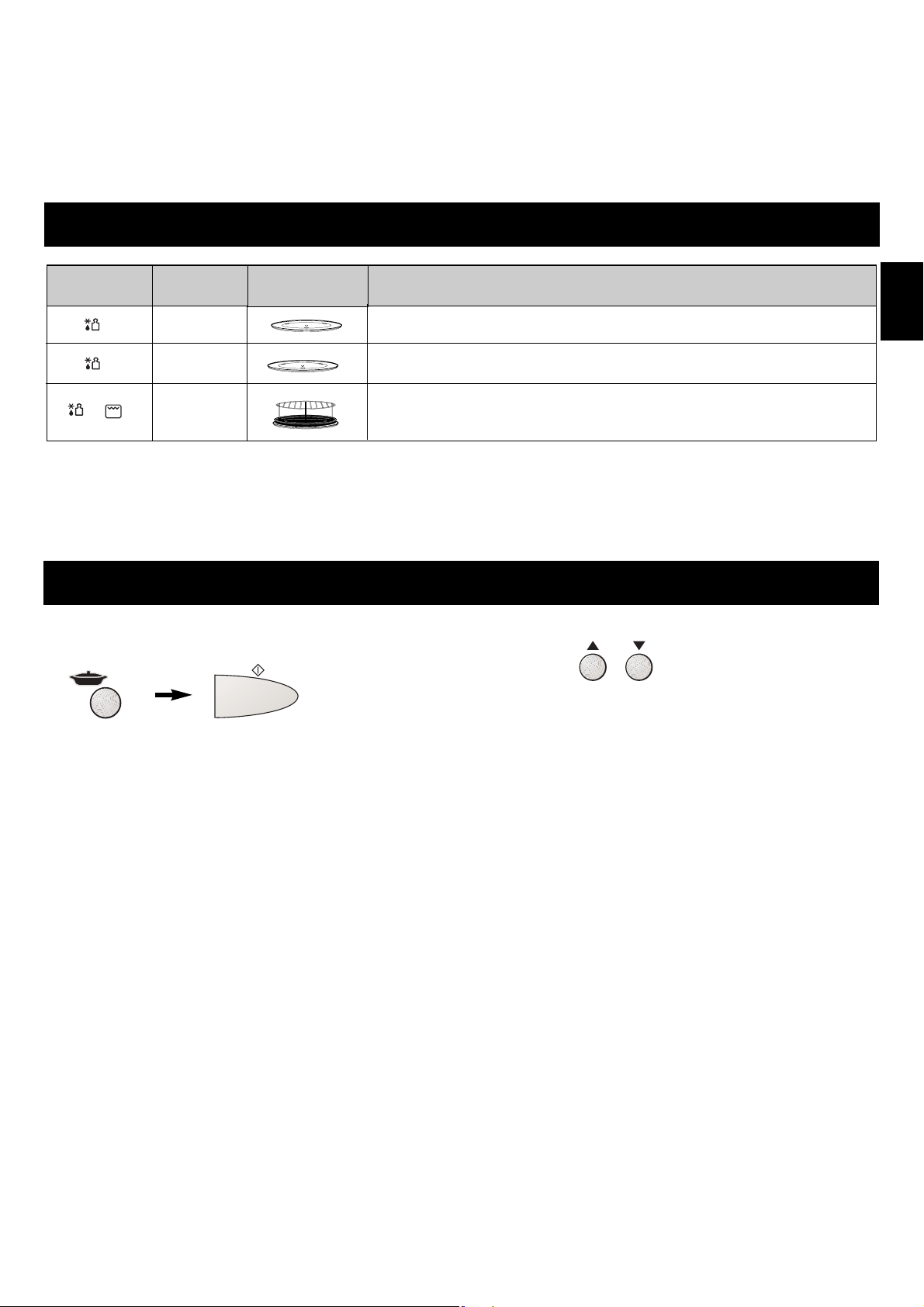
En-15
English
Auto Sensor Programs
Auto Defrost
Program
Weight
Accessories
Suitable Foods
100 - 1600 g
Small pieces of meat, escallop, sausages, fish fillets, steaks, chops
(each 100g to 400g). Turn at beeps.
400 - 2000 g
Big pieces of meat, roast, whole chicken. Turn at beeps.
70 - 400 g
For reheating frozen bread, rolls and croissants. Remove all packaging and
place on Round Rack on Metal Tray on Glass Tray. Place large whole loaf
directly on the metal tray. Turn at beeps.
NOTE:
1. When the defrosting time is longer than 60 minutes, the time will appear in hours and minutes.
2. The shape and size of the food will determine the maximum weight the oven can accommodate.
NOTE on Program 3:
Take care when removing Bread and Rolls from the oven. The oven and accessories will get hot during/after defrosting.
A variety of food may be cooked without having to enter the cooking time, weight or the power level.
Plus/Minus Control:
Preferences for degree of cooking vary for each individual. After having used Auto
Sensor Programs a few times, you may decide you would prefer your food cooked
to a different degree of cooking. By using Plus/Minus control, the
programs can be adjusted to cook food for a longer or shorter time.
Press ▲ or ▼ pad before pressing Start Pad.
If you are satisfied with the result of the Auto Sensor Programs, you do not have to
use this control.
NOTE:
1. Auto Sensor Programs cannot work within 3 minutes after plug-in.
2. The oven automatically calculates the cooking time or the remaining cooking time.
3. The door should not be opened before the time appears in the display window.
4. The temperature for frozen food is assumed to be -18°C to -20°C, for other types of food +5°C to +8°C (refrigerator
temperature). The reheat casserole program is suitable for foods at refrigerator or room temperature.
5. To prevent any mistakes during Auto Sensor Programs ensure that Glass Tray and the plate are dry.
6. The room temperature should not be more than 35°C and not less than 0°C.
7. Only cook foods within the recommended weight range described on page En-16.
8. If the oven has previously been used on Convection, Grill Convection, Combination or Grill, and it is too hot to be used on
an Auto Sensor Program, “HOT” will appear in the display window.
After the “HOT” disappears, the Auto Sensor Programs may be used.
If in a hurry, cook food manually by selecting the correct cooking mode and cooking time yourself.
e.g.
• Select the
desired Auto
Sensor Program.
• Press Start Pad.
1
2
3
Page 17
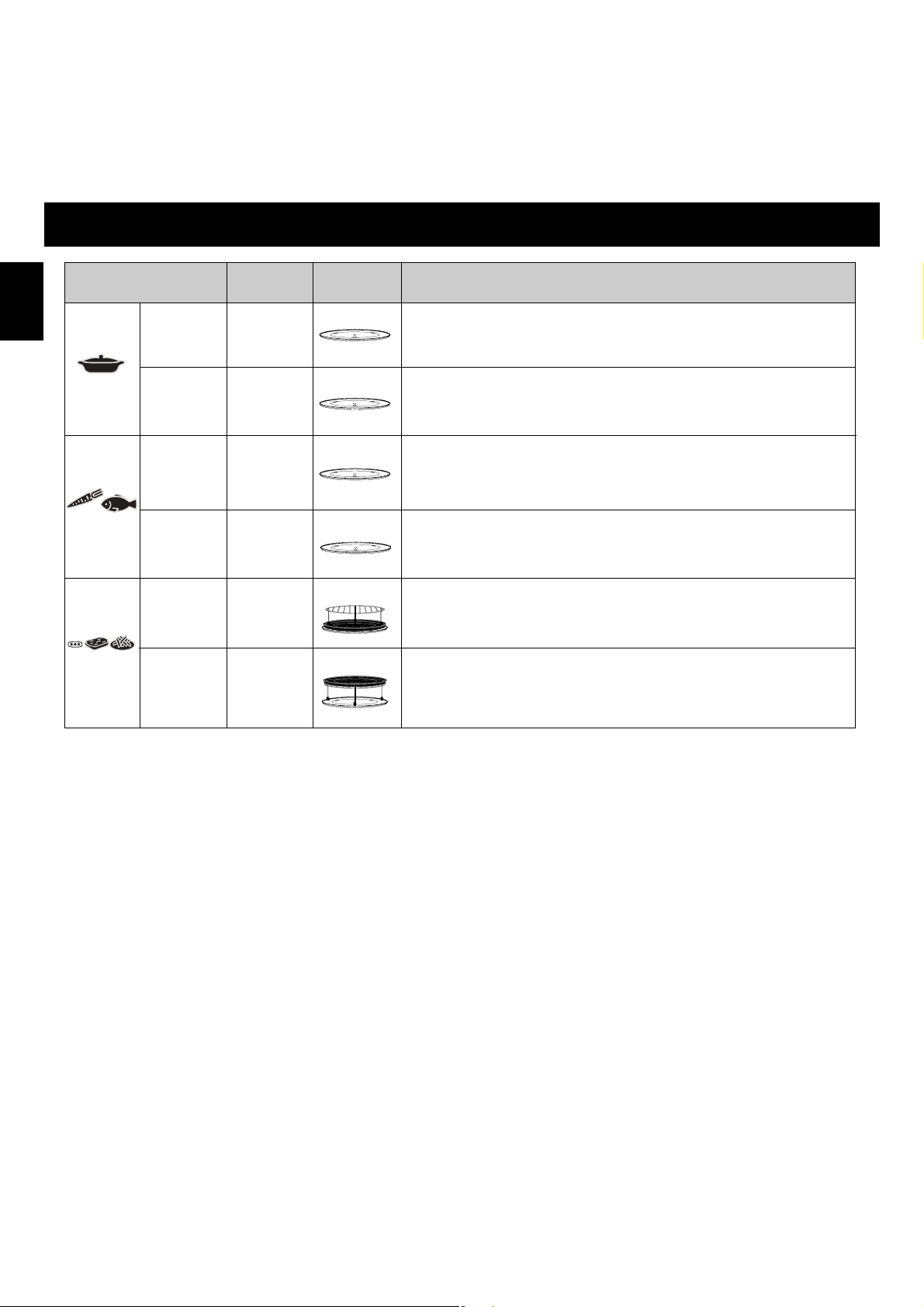
En-16
English
Auto Sensor Programs
Category
Weight
Accessories
Instructions
1 Reheat
Casserole
200 - 1300 g
2 Reheat
Frozen
Casserole
200 - 1000 g
3 Cook
Fresh
Vegetables
200 - 1500 g
4 Cook
Fresh
Fish
200 - 1000 g
5 Reheat
Frozen
Gratin
300 - 1000 g
6 Cook
Frozen
Oven Fries
150 - 700 g
For reheating plated meal, or casserole. All foods should be at room
or refrigerated temperatures. Stir/Turn large quantities at beep. Allow a
few minutes standing time.
For reheating frozen plated meal, or casserole. All food must be
pre-cooked and frozen. Stir/Turn at beep. At the completion of cooking,
stir the foods and allow 2 to 3 minutes standing time.
For cooking fresh vegetables. Place the prepared vegetables in a
suitable sized container. Sprinkle with 6 tbsp (90 ml) of water. Cover
them lightly with pierced cling film or a lid. Large quantities will require
stirring at beep.
For cooking fresh fish (whole - no more than 300 g each, fillets,
steaks). Place it in a suitable sized container. Add 2 tbsp (30 ml)
liquid. Cover with pierced cling film or a lid.
For reheating and browning frozen gratin. Remove all packaging
and place the gratin in a heat-proof dish on Round Rack on Metal Tray
on Glass Tray.
For reheating, crisping and browning frozen oven fries. Spread out
the frozen oven fries on Metal Tray on Round Rack on Glass Tray. Turn
them at beep. For best results cook in a single layer.
Page 18
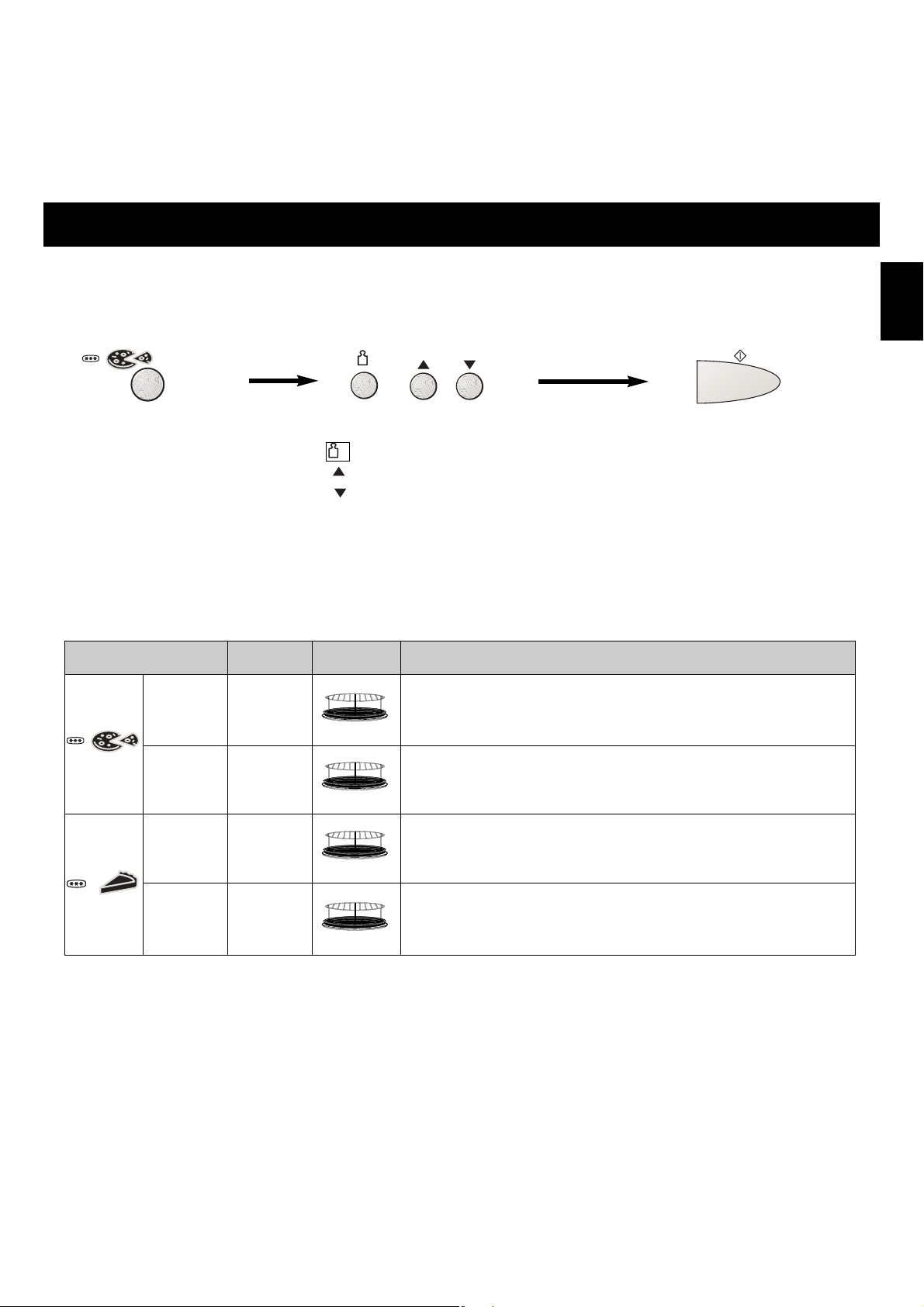
En-17
English
Auto Weight Programs
This feature allows you to cook most of your favourite foods by setting the weight only. The oven determines Microwave power level,
Grill setting, Convection temperature and cooking time automatically. Select the category and set the weight of the food. The weight
is programmed in grams. For quick selection, the weight starts from the most commonly used weight for each category.
• Select the desired Auto
Weight Program.
• Press Start Pad.
NOTE:
1. When cooking time is over 60 minutes, the time will appear as Hours and Minutes.
2. Follow the charts on the following pages for the recommended weight and accessories to be used.
e.g.
g
• Set the weight of food.
weight counts up in 100 g increments
weight counts up in 10 g increments
weight counts down in 10 g increments
g
Category
Weight
7 Reheat
Frozen
Pizza
8
Reheat
Fresh
Pizza
150 - 600 g
100 - 650 g
9
Reheat
Frozen
Quiche
100 - 800 g
10
Reheat
Fresh
Quiche
200 - 800 g
Accessories
Instructions
For reheating and browning the top of frozen (NOT fresh)
purchased pizza. Remove all packaging and place the pizza on Round
Rack on Metal Tray on Glass Tray.
For reheating and browning the top of fresh purchased pizza.
Remove all packaging and place the pizza on Round Rack on Metal
Tray on Glass Tray.
For reheating pre-cooked, frozen quiche. Remove all packaging and
place the quiche on Round Rack on Metal Tray on Glass Tray.
For reheating pre-cooked fresh quiche. Remove all packaging and
place the quiche on Round Rack on Metal Tray on Glass Tray.
Page 19
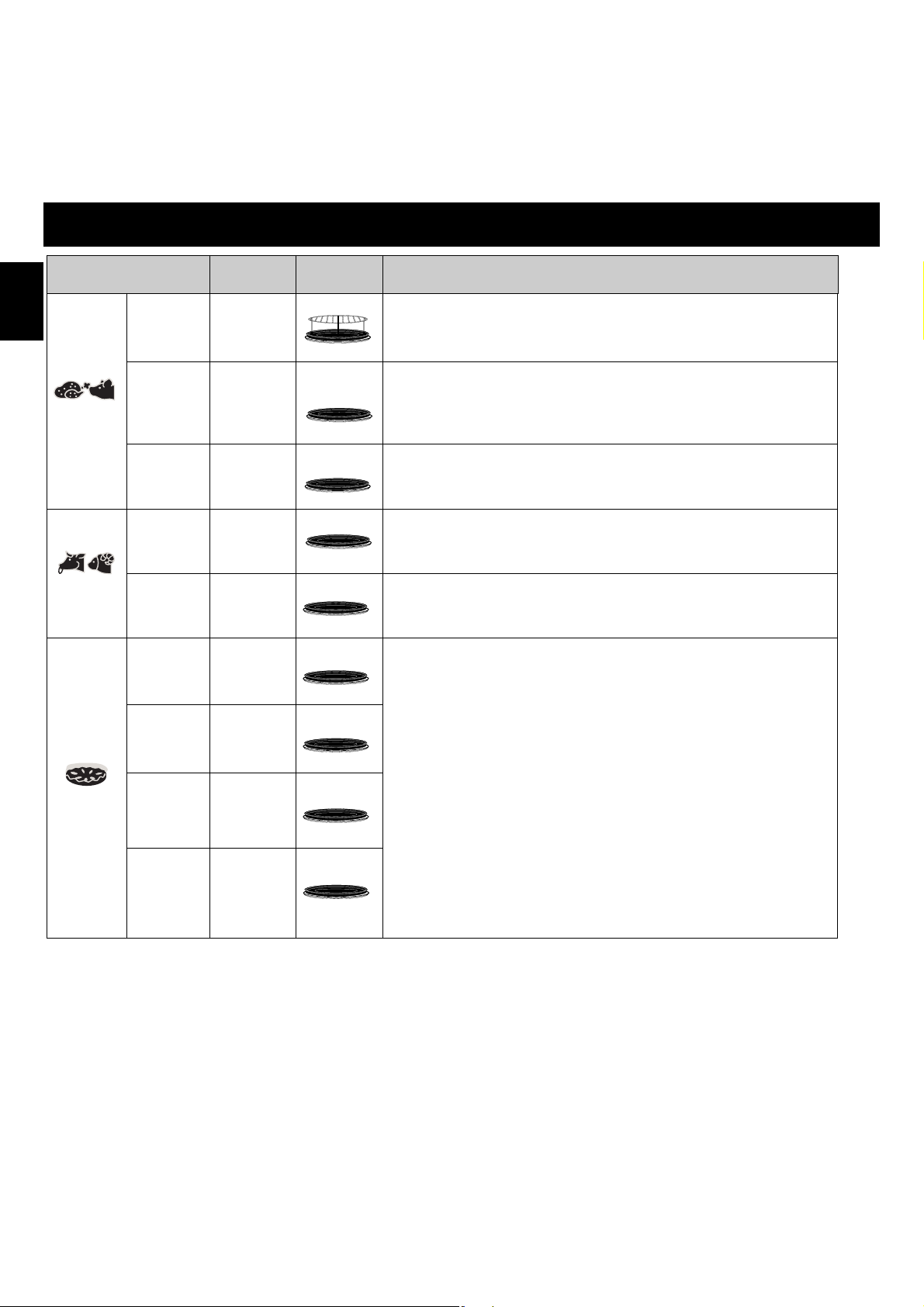
En-18
English
Auto Weight Programs
Category
Weight
11Cook
Chicken
Pieces
12 Cook
Whole
Chicken
150 - 1500 g
1000 - 3200 g
13 Cook
Pork or
Veal
800 - 2000 g
14 Cook
Beef
700 - 1300 g
15 Cook
Lamb
16 Tart
17 Tart
18 Tart
700 - 2000 g
4 - 6
servings
6 - 8
servings
8 - 10
servings
Accessories
Instructions
For cooking chicken pieces e.g. chicken legs, thighs or drumsticks. Place the chicken on Round Rack on Metal Tray on Glass Tray.
For even cooking spread out the chicken and turn at beep.
For cooking whole fresh unstuffed chicken. Cook the stuffing
separately. Place the chicken on a heat-proof upturned saucer on Metal
Tray on Glass Tray. Start cooking the breast side down and turn at
beep.
For cooking fresh roast pork or veal. Place the pork in a heat-proof
shallow dish on Metal Tray on Glass Tray. Turn at beep.
For cooking fresh roast beef. Place the beef in a heat-proof shallow
dish on Metal Tray on Glass Tray. Turn at beep.
For cooking fresh roast lamb. Place the lamb in a heat-proof shallow
dish on Metal Tray on Glass Tray. Turn at beep. This program is not
suitable for boned roast lamb.
For baking Tart from raw ingredients - see cook book for recipes.
E.g. Savoury Quiche - Quiche Lorraine, mushroom tart, onion tart,
spinach tart.
Sweet Tart - Bourdaloue tart, fromage frais tart, rubarb tart, apple tart.
To operate:
• Pre-heat the oven on Grill 1 + Convection 250°C with metal tray on
glass tray (see page En-11). After pre-heat, cancel the program.
Place the tart, in its tin, on the hot metal tray.
• Select Tart auto menu 1 press 4-6 servings 25 cm diameter
2 presses 6-8 servings 27 cm diameter
3 presses 8-10 servings 30 cm diameter
4 presses 10-12 servings 33 cm diameter
• After baking, stand the Tart for a few minutes. Remove from the tin
and cool on a rack.
19 Tart
10 - 12
servings
NOTE FOR AUTO TART MENU:
1. Only use metallic tins for baking the tart - aluminium, teflon coated or other light metal. The depth of the average tart tin is 30 mm .
Do not use loose-bottomed tins, carton forms or light aluminium forms on this auto menu.
2. The end colour of the pastry case may vary depending on the quality of the pastry.
3. The top colour of the tart may vary depending on the type of filling. For this reason, you may wish to stop cooking a few minutes before
the end of the program.
4. Do not use this auto menu for baking pizza or double crust pies.
Page 20
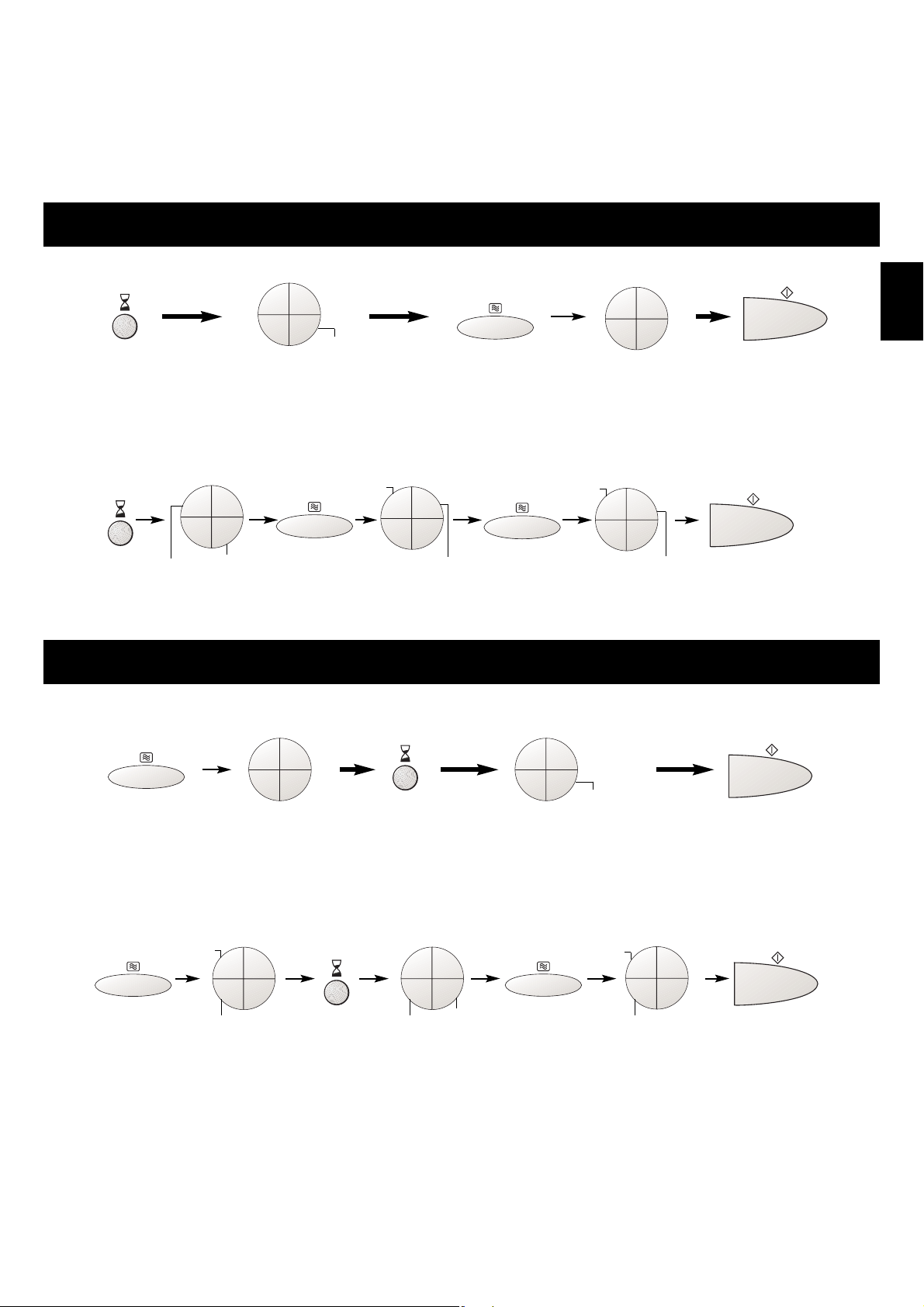
En-19
English
Delay Start Cooking
By using Delay/Stand Pad, you are able to program Delay Start cooking.
NOTE:
1. Three stage cooking can be programmed including Delay Start cooking.
e.g.
2. If the programmed delay time exceeds one hour, the time will count down in units of minutes. If less than one hour, the time will
count down in units of seconds.
3. Delay Start cannot be programmed before any Auto Programs.
• Press
Delay/Stand
Pad.
• Set the delay time by
pressing Time Pads (up
to 9 hours 99 minutes).
• Set the desired cooking program
and cooking time.
• Press Start Pad.
1
min10s
10
min
1
h
e.g.
1
min10s
10
min
1
h
Delay Start: 1 hour High Power: 10 min. Simmer Power: 20 min.
once
once
once 5 times twice
1
min10s
10
min
1
h
inoperable
1
min10s
10
min
1
h
1
min10s
10
min
1
h
inoperable
inoperable
inoperable
By using Delay/Stand Pad, you can program Stand Time after cooking is completed or use to program the oven as a minute timer.
• Set the desired cooking program
and cooking time.
• Press
Delay/Stand
Pad.
• Set desired amount of time by
pressing Time Pads (up to 9
hours 99 minutes).
• Press Start Pad.
NOTE:
1. Three stage cooking can be programmed including Stand Time.
e.g.
2. If the oven door is opened during the Stand Time or Minute Timer, the time in the display window will continue to count down.
3. This feature may also be used as a timer. In this case press Delay/Stand Pad, set time and press Start Pad.
1
min10s
10
min
1
h
e.g. To program stand time after cooking.
1
min10s
10
min
1
h
High Power: 4 min. Stand Time: 5 min. High Power: 2 min.
inoperable
Stand Time
1
min10s
10
min
1
h
once once twice
1
min10s
10
min
1
h
1
min10s
10
min
1
h
inoperable
4 times
inoperable
5 times
inoperable
Page 21

En-20
English
Questions and Answers
Q:My microwave oven causes interference
with my TV. Is this normal?
Q:The oven won’t accept my program.
Why?
Q:Sometimes warm air comes from the
oven vents. Why?
Q:There are humming and clicking noises
from my oven when I cook by
COMBINATION. What is causing these
noises?
Q:Can I check the pre-set oven
temperature while cooking or preheating
by CONVECTION?
Q:Can I easily cook my favourite recipes
using CONVECTION/GRILL?
Q:“D” appears in the display and the oven
does not cook. Why?
Q:Can I use a conventional oven
thermometer in the oven?
Q:My oven has an odour and generates
smoke when using the CONVECTION,
COMBINATION and GRILLfunction.
Why?
A: When the oven does not turn on, check the following:
1. Is the oven plugged in securely? Remove the plug from the outlet, wait 10 seconds
and reinsert.
2. Check the circuit breaker and the fuse. Reset the circuit breaker or replace the
fuse if it is tripped or blown.
3. If the circuit breaker or fuse is all right, plug another appliance into the outlet. If the
other appliance works, there probably is a problem with the oven. If the other
appliance does not work, there probably is a problem with the outlet.
If it seems that there is a problem with the oven, contact an authorized Service
Center.
A: Some radio and TV interference might occur when you cook with the microwave
oven. This interference is similar to the interference caused by small appliances such
as mixers, vacuums, blow dryers, etc. It does not indicate a problem with your oven.
A: The oven is designed not to accept an incorrect program. For example, the oven will
not accept a fourth stage, and will not accept Auto Weight Program after Delay Start.
A: The heat given off from the cooking food warms the air in the oven cavity. This
warmed air is carried out of the oven by the air flow pattern in the oven. There are no
microwaves in the air. The oven vents should never be blocked during cooking.
A: The noises occur as the oven automatically switches from microwave power to
CONVECTION/GRILL to create the combination setting. This is normal.
A: Yes. Press Convection Pad and the oven temperature will appear in the display
window for 2 seconds.
A: Yes. You can cook your favourite recipe just as you would in a conventional oven.
Check instructions in the Panasonic Cookbook for suggested oven temperatures and
cooking times.
A: The oven has programmed DEMO MODE. This mode is designed for retail store
display. Deactivate this mode by pressing Clock Pad three times.
A: Only when you are using CONVECTION/GRILL cooking mode. The metal in some
thermometers may cause arcing in your oven and should not be used on
MICROWAVE and COMBINATION cooking modes.
A: After repeated use, it is recommended to clean the oven and then run the oven
without food, glass tray, and roller ring on CONVECTION 250°C for 10 minutes. This
will burn off any food, residue or oil which may cause an odour and/or smoking.
Q:Why won’t my oven turn on?
Page 22
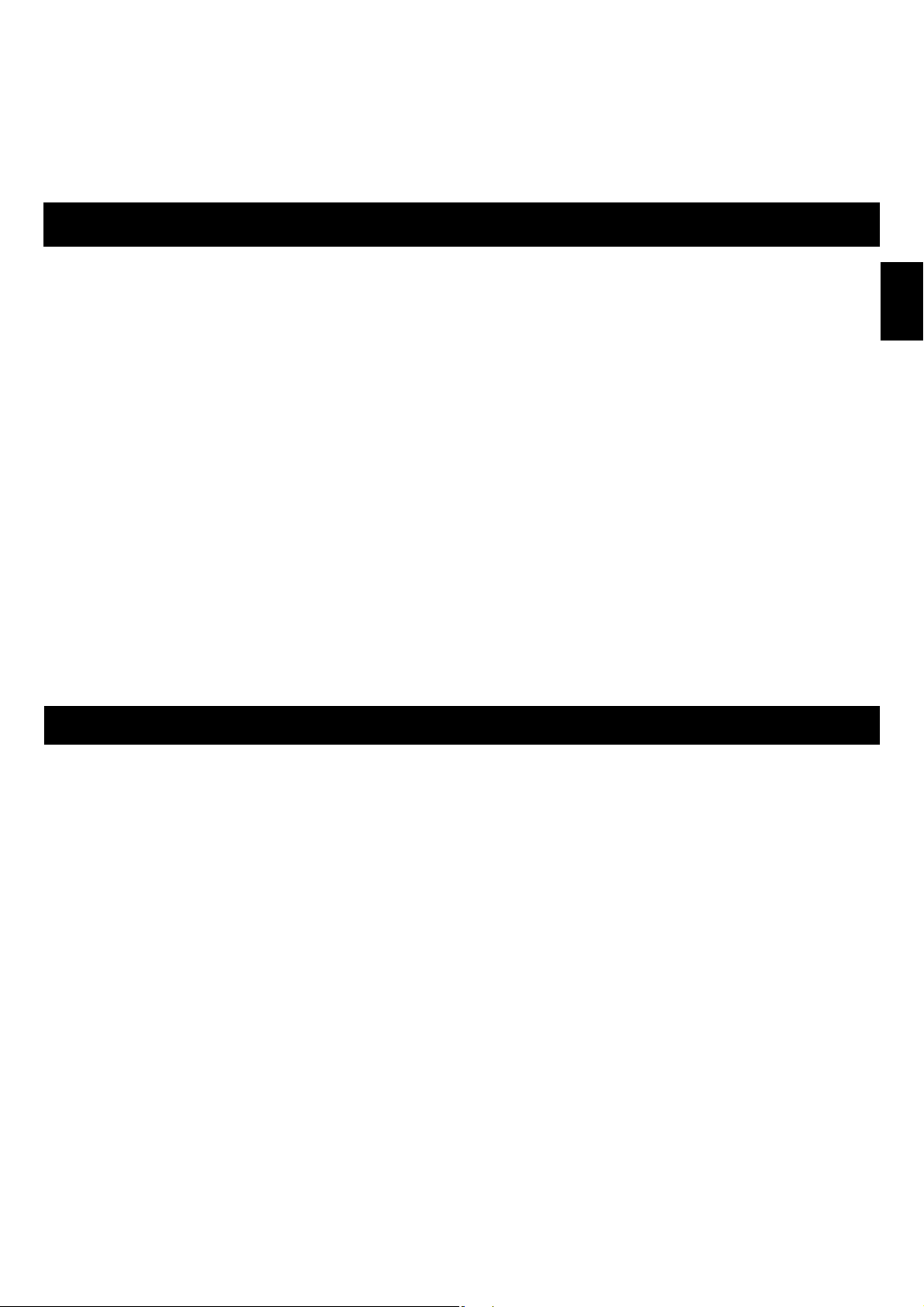
En-21
English
Care of Your Oven
Technical Specifications
Rated Voltage: 230 V, 50 Hz
Operating Frequency: 2,450 MHz
Input Power: Maximum; 2980 W
Microwave; 1270 W
Grill; 1560 W
Convection; 1500 W
Output Power: Microwave; 1000 W (IEC-60705)
Grill; 1500 W
Convection; 1400 W
Outer Dimensions: 530 (W) x 508 (D) x 344 (H) mm
Oven Cavity Dimensions: 350 (W) x 360 (D) x 250 (H) mm
Weight with internal accessories; 24.0 Kg
Specifications subject to change without notice.
1. Turn the oven off before cleaning.
2. Keep the inside of the oven, door seals and door seal areas
clean. When food spatters or spilled liquids adhere to the
oven walls, door seals and door seal areas wipe off with a
damp cloth. Mild detergent may be used if they get very dirty.
The use of harsh detergent or abrasive is not recommended.
DO NOT USE COMMERCIAL OVEN CLEANERS.
3. The outside oven surface should be cleaned with a damp
cloth. To prevent damage to the operating parts inside the
oven, water should not be allowed to seep into the ventilation
openings.
4. If the Control Panel becomes dirty, clean it with a soft, dry
cloth. Do not use harsh detergents or abrasives on the
Control Panel. When cleaning the Control Panel, leave the
oven door open to prevent the oven from accidentally turning
on. After cleaning touch STOP/CANCELPad to clear the
display window.
5. If steam accumulates inside or around the outside of the oven
door, wipe with a soft cloth. This may occur when the
microwave oven is operated under high humidity conditions
and in no way indicates a malfunction of the unit.
6. It is occasionally necessary to remove the glass tray for
cleaning. Wash the tray in warm soapy water or in a
dishwasher.
7. The roller ring and oven cavity floor should be cleaned
regularly to avoid excessive noise. Simply wipe the bottom
surface of the oven with mild detergent and hot water then dry
with a clean cloth. The roller ring may be washed in mild
soapy water. Cooking vapours collect during repeated use but
in no way affects the bottom surface or roller ring wheels.
After removing the roller ring from the cavity floor for cleaning,
be sure to replace it in the proper position.
8. When using the GRILL, CONVECTION or COMBINATION
mode, some foods may inevitably splatter grease on to the
oven walls. If the oven is not cleaned occasionally, it may start
to “smoke” during use.
9. A steam cleaner is not to be used for cleaning.
10. This oven should only be serviced by qualified personnel. For
maintenance and repair of the oven contact the nearest
authorized dealer.
Page 23
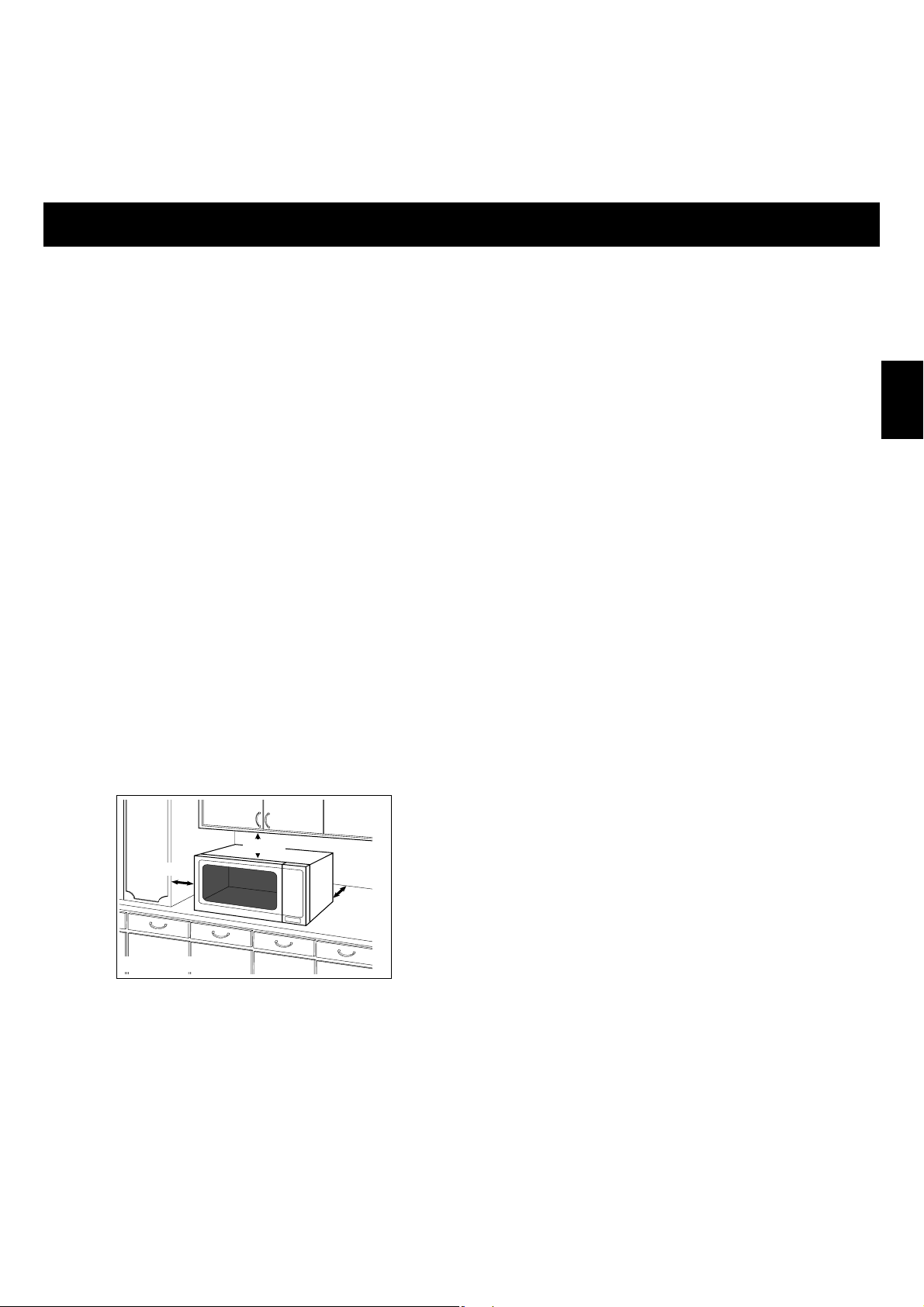
D-1
Deutsch
Überprüfung Ihres Mikrowellengerätes
Das Gerät auspacken, Verpackungsmaterial entfernen und auf
Beschädigungen wie z.B. Stoßstellen, gebrochene
Türverriegelungen oder Risse in der Tür überprüfen. Sofort den
Händler benachrichtigen, wenn das Gerät beschädigt ist. Kein
beschädigtes Mikrowellengerät installieren.
Erdungsvorschriften
WICHTIG: ZUR SICHERHEIT VON PERSONEN MUSS DIESES
GERÄT GEERDET SEIN!
Ist die Steckdose nicht geerdet, muß der Kunde die Steckdose
durch eine ordnungsgemäße Schutzkontaktsteckdose ersetzen
lassen.
Betriebsspannung
Die Netzspannung muß der auf dem Typenschild des Gerätes
angegebenen Spannung entsprechen. Wird eine höhere Spannung
als angegeben verwendet, so kann ein Brand entstehen oder sonst
ein Unfall die Folge sein.
Aufstellen des Gerätes
1. Stellen Sie das Mikrowellengerät auf eine feste, ebene
Stellfläche, die mindestens 85cm hoch ist (gemessen vom
Fußboden).
2. Achten Sie beim Aufstellen des Gerätes darauf, daß bei Gefahr
jederzeit der Stecker gezogen oder die Sicherung am
Sicherungskasten ausgeschaltet werden kann.
3. Das Gerät arbeitet ordnungsgemäß, wenn eine ausreichende
Luftzirkulation stattfinden kann.
Aufstellen auf der Arbeitsfläche:
a. Sicherheitsrichtlinien empfehlen die Einhaltung eines
Mindestabstands von 15 cm über dem Gerät, 10 cm zur
Rückwand sowie 5 cm zur-einer und 40 cm zur anderen Seite.
b. Sollte das Gerät an einer Seite direkt an der Wand stehen,
müssen die anderen Seiten frei bleiben.
4. Das Gerät nicht in unmittelbarer Nähe eines Gas- oder
Elektroherdes aufstellen.
5. Die Stellfüße dürfen nicht entfernt werden.
6. Dieses Gerät ist nur für den Hausgebrauch konzipiert. Nicht im
Freien verwenden.
7. Das Mikrowellengerät nicht bei zu hoher Luftfeuchtigkeit
benutzen.
8. Das Netzanschlußkabel darf die Gehäuseoberfläche nicht
berühren, da diese während des Betriebes heiß wird. Das
Kabel auch nicht mit anderen heißen Oberflächen in
Berührung bringen. Das Netzanschlußkabel nicht über Tischoder Thekenkanten hängen lassen. Das Kabel oder den
Netzstecker nicht in Wasser tauchen.
9. Die Lüftungsöffnungen auf der Ober- und Rückseite des
Gehäuses nicht verdecken. Sind diese Öffnungen blockiert
während das Gerät arbeitet, kann es überhitzen. In diesem
Fall wird das Gerät durch den Überhitzungsschutz ausgeschaltet und kann erst wieder in Betrieb gesetzt werden, wenn es
abgekühlt ist.
Aufstellen und Anschließen
WARNUNG
1. Die Türverriegelungen und die Türdichtungen sollten mit einem
feuchten Tuch abgewischt werden. Das Gerät ist vom Benutzer
auf mögliche Beschädigungen an den Türdichtungsflächen zu
prüfen, und falls ein solcher Schaden aufgetreten ist, darf das
Gerät nicht betrieben werden, bevor es vom PanasonicKundendienst repariert worden ist.
2. Führen Sie weder eine Änderung oder Reparatur an der Tür,
an den Kontrolleinrichtungen oder Sicherheitsvorrichtungen
noch an irgendeinem anderen Teil des Gerätes durch. In
keinem Fall das Gehäuse, das den Schutz gegen die
Mikrowellenenergie sicherstellt, abbauen. Das Gerät darf nur
von einem geschulten Panasonic Kundendienst-Techniker
geprüft oder repariert werden.
3. Das Gerät nicht in Betrieb setzen, wenn das Netzanschlußkabel oder der Netzstecker beschädigt ist, bzw. wenn es nicht
ordnungsgemäß arbeitet oder eine sichtbare
Beschädigung aufweist.
4. Aus Sicherheitsgründen muß ein beschädigtes Anschlußkabel
durch den Hersteller, seinen Kundendienst oder eine andere
gleichwertig qualifizierte Person ersetzt werden.
5. Kindern darf die Benutzung des Gerätes ohne Aufsicht nur
erlaubt werden, wenn eine ausreichende Einweisung gegeben
wurde, die das Kind in die Lage versetzt, das Gerät in sicherer
Weise bedienen und die Gefahr einer falschen Bedienung verstehen zu können.
6. Keine Flüssigkeiten und Nahrungsmittel in versiegelten
Behältern (z.B. Konserven) erhitzen, da diese platzen können.
15 cm
10 cm
Freistehend
5 cm
Arbeitsfläche
Einbaurahmen
Dieses Mikrowellengerät kann mit dem als Sonderzubehör
erhältlichen Einbaurahmen (NN-TKA80W/ Weiß, NN-TKA80M/
Silver, NN-TKA81A/ Aluminium) in eine Einbauküche integriert
werden. Erhältlich vom örtlichen Panasonic-Kundendienst.
Page 24
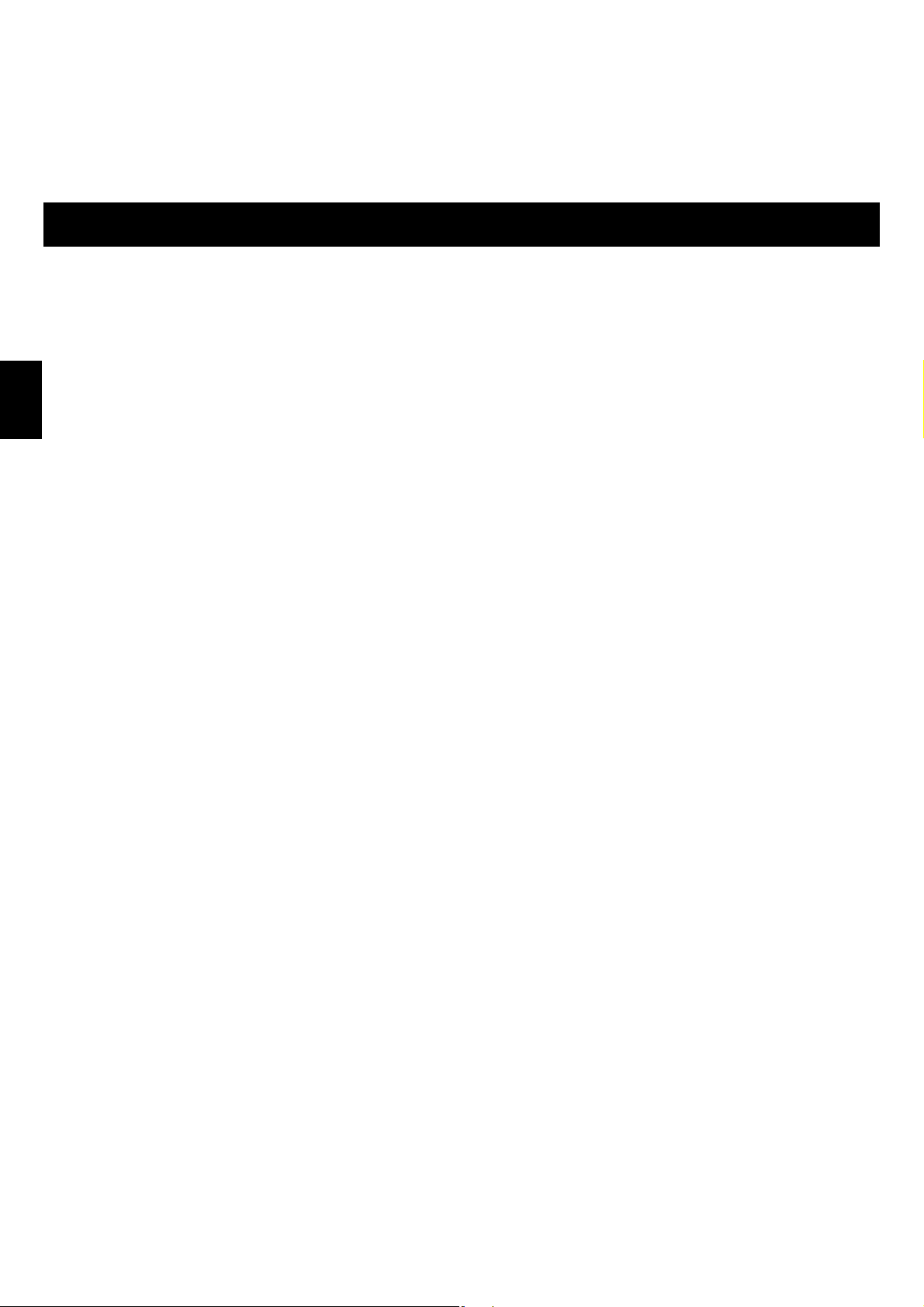
D-2
Sicherheitshinweise
Gebrauch und Ausstattung des Gerätes
1. Das Mikrowellengerät nur zur Nahrungsmittelzubereitung benutzen.
Dieses Gerät ist speziell zum Auftauen, Erwärmen und Garen von
Lebensmitteln entsprechend der Bedienungs- und Kochanleitung
konzipiert. Erhitzen Sie in keinem Fall Chemikalien oder andere
Produkte.
2. Prüfen Sie vor der ersten Benutzung Ihres Geschirrs, ob es für den
Gebrauch im Mikrowellengerät geeignet ist.
3. Bitte versuchen Sie nicht, Kleidungsstücke, Zeitungen oder andere
Materialien im Mikrowellengerät zu trocknen. Diese Gegenstände können sich entzünden.
4. Im Garraum des Mikrowellengerätes dürfen keine Gegenstände
aufbewahrt werden, die bei unbeabsichtigtem Einschalten des Gerätes
eine Gefahr für die Umgebung darstellen.
5. Nehmen Sie das MIKROWELLENGERÄT NIE OHNE LEBENSMITTEL in Betrieb. Dies kann zu Beschädigung des Gerätes führen.
6. Kommt es zu einem Brand oder tritt während des Mikrowellenbetriebs
Rauch aus dem Gerät, halten Sie die Gerätetür geschlossen. Schalten
Sie das Mikrowellengerät ab, indem Sie auf die STOPPTASTE drükken. Ziehen Sie den Netzstecker aus der Steckdose oder schalten Sie
die Installationssicherung aus.
Grillbetrieb
1. Vor der ersten Inbetriebnahme des Gerätes mit HEISSLUFT-,
KOMBINATION oder GRILLden Garraum mit einem Tuch auswischen,
um Ölreste zu entfernen. Nehmen Sie das Gerät bei 250° HEISSLUFT
für 20 Minuten ohne Nahrungsmittel und Zubehör in Betrieb, um konservierende Ölreste im Garraum vollständig zu
verbrennen. Nur bei dieser Gelegenheit darf das Gerät leer betrieben
werden.
2. Die Gehäuseoberflächen des Gerätes, einschließlich der Lüftungsöffnungen und Gerätetür, werden während des Betriebs mit HEISSLUFT, KOMBINATION und GRILLsehr heiß. Seien Sie beim
Öffnen/Schließen der Tür und beim Hineinstellen/Herausnehmen von
Lebensmitteln deshalb sehr vorsichtig.
3. Das Gerät ist mit zwei Heizelementen an der Garraumdecke und
-rückseite ausgestattet. Die entsprechenden Gehäuseoberflächen sind
nach dem Betrieb mit HEISSLUFT, KOMBINATION und GRILLsehr
heiß, ebenso das benutzte Zubehör.
4. Kinder müssen bei der Benutzung des Grills ferngehalten werden, da
die Gehäuseoberflächen sehr heiß werden können.
Automatischer Entlüftungsbetrieb
Ist das Mikrowellengerät nach dem Betrieb heiß, setzt automatisch für
eine Minute der Entlüftungsbetrieb ein. Dies ist keine Fehlfunktion,
sondern dient zum Abkühlen der elektronischen Bauteile. Sie können
währenddessen die Gerätetür öffnen und die Lebensmittel herausnehmen.
Der Entlüftungsbetrieb schaltet sich automatisch ab.
Garraumbeleuchtung
Wenn es nötig wird die eingebaute Garraumbeleuchtung zu wechseln,
wenden Sie sich bitte an Ihren Händler.
Zubehör
Das Mikrowellengerät ist mit unterschiedlichem Zubehör ausgestattet.
Verwenden Sie dieses bitte laut Anweisung.
Glasdrehteller
1. Das Mikrowellengerät nicht ohne den dazugehörigen Glasdrehteller
und Rollenring in Betrieb setzen.
2. Benutzen Sie in keinem Fall einen anderen als den speziell für dieses
Gerät konzipierten Glasdrehteller.
3. Den evtl. heißen Glasdrehteller abkühlen lassen, bevor Sie diesen
reinigen bzw. mit Wasser abspülen.
4. Der Drehteller kann rechts- oder linksherum laufen. Dies stellt keine
Fehlfunktion dar.
5. Berührt das Lebensmittel bzw. Kochgeschirr die Garraumwände, läuft
der Drehteller nicht weiter, sondern stoppt und beginnt, sich in die
entgegengesetzte Richtung zu drehen. Dies ist normal.
6. Das Lebensmittel nicht direkt auf dem Glasdrehteller auftauen,
erwärmen oder garen.
Rollenring
1. Der Rollenring und die Vertiefung im Garraumboden müssen
regelmäßig gereinigt werden, um zu verhindern, daß Geräusche
entstehen und sich Nahrungsmittelreste ansammeln.
2. Den Rollenring immer zusammen mit dem Glasdrehteller benutzen.
Fettpfanne
1. Die Fettpfanne kann zum Garen bei den Betriebsarten Grill,
Kombination und Heißluft verwendet werden. Benutzen Sie die
Fettpfanne nicht im reinen Mikrowellenbetrieb.
2. Die Fettpfanne sollte auf dem Glasdrehteller oder dem Grillrost plaziert
werden.
Runder Grillrost
1. Der runde Grillrost wird zum Bräunen von kleineren Portionen benutzt
und unterstützt die gleichmäßige Hitzeverteilung.
2. Beim KOMBINATIONSBETRIEB MIT MIKROWELLE kein
Metallgeschirr direkt auf den runden Grillrost stellen.
3. Den runden Grillrost nicht für den reinen Mikrowellenbetrieb benutzen.
Emailiertes Backblech und Kombirost
1. Dieses Zubehör dient zur Speisenzubereitung mit Heißluft und zum
Grillen.
Das Zubehör nicht im reinen Mikrowellenbetrieb oder im Kombinationsbetrieb benutzen.
2. Beim Garen mit Heißluft können eine oder beide Ebenen benutzt
werden. Beim Grillen wird das Backblech bzw. der Rost in die obere
Ebene eingesetzt.
Deutsch
Page 25

Wichtige Informationen
1) Kochzeiten
• Die Kochzeit ist abhängig von Beschaffenheit, Ausgangstemperatur und Menge der Lebensmittel sowie von der Art des
verwendeten Kochgeschirrs.
• Gehen Sie zunächst von einer kürzeren Kochzeit aus, um ein
Übergaren der Speisen zu vermeiden. Hat das Lebensmittel
noch nicht den gewünschten Auftau-, Erwärmungs- oder
Garzustand erreicht, haben Sie immer noch die Möglichkeit,
die Garzeit zu verlängern.
Wird die empfohlene Kochzeit überschritten, können die
Lebensmittel leicht verbrennen und ggf. einen Brand
aus- lösen und somit den Garraum beschädigen.
2) Geringe Lebensmittelmengen
• Sehr kleine Lebensmittelmengen oder
Speisen mit geringem Feuchtigkeitsgehalt
können schnell austrocknen und verbrennen,
wenn sie zu lange gegart werden. Kommt es
zu einem Brand, die Tür des Mikrowellengerätes geschlossen halten, das Gerät
abschalten und den Netzstecker aus der
Steckdose ziehen.
3) Eier
• Weder rohe, gekochte Eier mit Schale noch gepellte hartgekochte Eier mit Mikrowellen erhitzen oder kochen. Durch
den entstehenden Druck würden sie platzen, auch dann noch,
wenn der eigentliche Gar- und Erwärmprozeß bereits beendet
ist.
4) Lebensmittel mit Schale oder Haut
• Bei Lebensmitteln wie z.B. Kartoffeln und Würstchen empfiehlt
es sich, sie vor dem Garen mit Mikrowellen anzustechen, um
ein evtl. Platzen zu vermeiden.
5) Speisethermometer
• Falls Sie den Garzustand mit einem Speisethermometer überprüfen wollen, verwenden Sie bitte keine herkömmlichen
Thermometer im Mikrowellen- und Kombinationsbetrieb. Diese
können Funken verursachen. Benutzen Sie diese Speisethermometer nur außerhalb des Mikrowellengerätes.
6) Flüssigkeiten
• Beim Erhitzen von Flüssigkeiten im Mikrowellengerät kann
durch kurzfristiges Aufkochen (Siedeverzug) die Flüssigkeit im
Gerät oder bei der Entnahme schlagartig verdampfen und
explosionsartig aus dem Gefäß entweichen. Dies kann zu
Verbrennungen führen.
Sie vermeiden einen Siedeverzug, indem Sie beim Erhitzen
von Flüssigkeiten in Gläsern oder Tassen immer ein hitzebeständiges Glasstäbchen mithineinstellen oder größere
Gefäße mit einem Deckel bzw. Teller abdecken. Zusätzlich
sollten Sie folgende Punkte beachten:
a) Vermeiden Sie die Verwendung von geraden Gefäßen mit
engem Ausguß.
b) Überhitzen Sie die Flüssigkeit nicht.
c) Rühren Sie die Flüssigkeit einmal um, bevor Sie das Gefäß
ins Gerät stellen sowie nochmals nach der halben Kochzeit.
d) Lassen Sie nach Ablauf der Kochzeit das Gefäß kurze Zeit
im Gerät stehen, bevor Sie es herausnehmen. Rühren Sie
die Flüssigkeit anschließend noch einmal um.
7) Papier und Plastik
• Wenn Behälter aus Papier, Kunststoff oder anderen leicht
entflammbaren Materialien zum Erwärmen benutzt werden,
darf das Mikrowellengerät nicht unbeaufsichtigt betrieben
werden! Diese Behälter können sich entzünden.
• Verwenden Sie keine recycelten
Papierprodukte (z.B. Küchenrollen), die
nicht ausdrücklich für die Benutzung im
Mikrowellengerät geeignet sind. Im
Recyclingpapier können Bestandteile
sein, die Funkenbildung oder einen Brand
verursachen.
• Entfernen Sie Metallverschlüsse von Bratfolien, bevor Sie
diese ins Gerät stellen.
8) Hilfsmittel und Folien
• Erhitzen Sie keine geschlossenen Flaschen oder Konserven
im Mikrowellengerät, da diese durch den Druck explodieren
können.
• Verwenden Sie während des Mikrowellenbetriebes weder
Geschirr aus Metall noch Geschirr mit Metallrand.
• Bei Benutzung von Alufolie, Metallspießen oder anderen
Metallwaren darauf achten, daß sie mindestens 2 cm von der
Gerätewand entfernt sind, um Funkenbildung zu vermeiden.
9) Babynahrung
• Benutzen Sie nur Fläschchen oder Glasformen aus hoch-
wertigen hitzebeständigen Materialien und plazieren Sie
diese ohne Deckel in der Mitte des Drehtellers.
• Nach dem Erhitzen sollte die Babynahrung in Fläschchen
oder Gläsern gut geschüttelt bzw. durchgerührt werden, damit
ein Temperaturausgleich stattfinden kann.
• Überprüfen Sie die Temperatur vor dem Verzehr, um Verbren-
nungen zu vermeiden.
D-3
Deutsch
Page 26
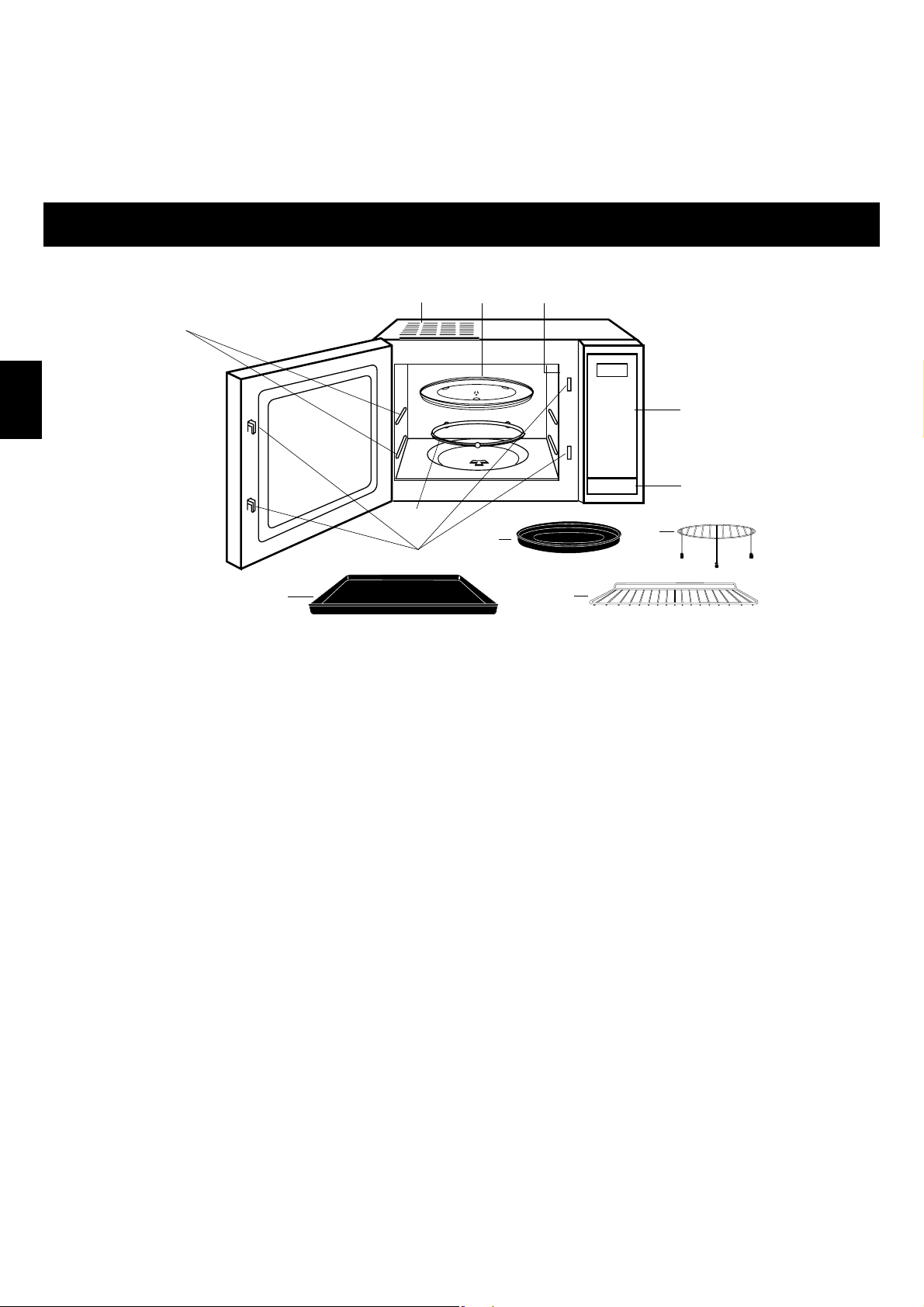
D-4
Schematische Ansicht
[1] Türöffner
Drücken Sie diese Taste, um die Tür zu öffnen. Wird während des Garvorganges die Tür geöffnet, ist der Gerätebetrieb unterbrochen, das Programm bleibt aber erhalten. Wird die Tür wieder geschlossen und die Starttaste gedrückt, läuft der Garvorgang
weiter ab. Die Garraumbeleuchtung schaltet sich ein, wenn die Tür geöffnet wird.
[2] Sichtfenster
[3] Türsicherheitsverriegelungen
[4] Innerer Entlüftungsschlitz
[5] Bedienfeld
[6] Glasdrehteller
[7] Rollenring
[8] Äußere Entlüftungsschlitze
[9] Fettpfanne
[10] Runder Grillrost
[11] Backblech
[12] Kombirost
[13] Zweistufige Rostauflagen
Deutsch
[1]
[2]
[3]
[4]
[5]
[7]
[8]
[6]
[10]
[12]
[11]
[13]
[9]
Page 27
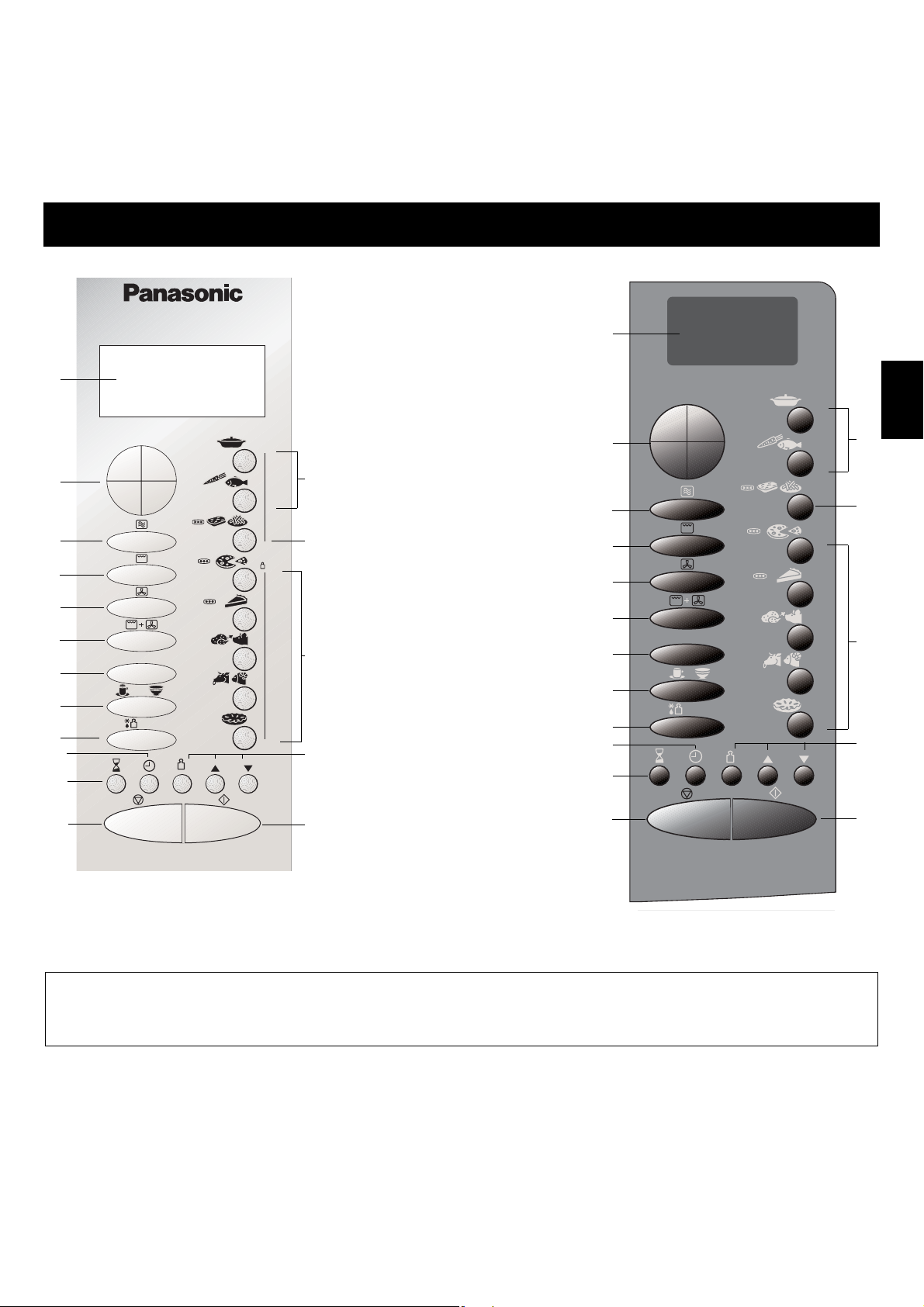
D-5
Deutsch
Bedienfelder
Akustisches Signal:
Wird eine beliebige Funktionstaste gedrückt, ertönt ein akustisches Signal. Ist dies nicht der Fall, war die Eingabe inkorrekt. Beim
Wechsel der Betriebsarten ertönt das Signal zweimal. Nach erfolgtem Vorheizen im Grill-, Heißluft- oder Kombinationsbetrieb ertönt
das Signal dreimal. Nach Ablauf eines Kochvorgangs ist das akustische Signal fünfmal zu hören.
(1)
(2)
NN-A873/NN-A813*
(3)
(4)
(5)
(6)
(7)
(8)
(12)
(9)
(17)
(11)
(13)
(14)
(15)
(16)
(10)
(1)
NN-A883
(1) Digitaldisplay
(2) Zeiteinstellung
(3) Ein-/Austaste für Mikrowelle
(4) Ein-/Austaste für Grill
(5) Heißluftbetrieb
(6) Grillheißluftbetrieb
(7) Taste Kombinationsbetrieb
(8) Tasse/Schale erwärmen
(9) Automatisches Auftauen
(10) Plus/Minus-Tasten
(11) Uhrzeiteinstellung
(12) Vorwahlzeit/Standzeit-Taste
(13) Sensorautomatik
Mikrowellenprogrammtasten
(14) Sensorautomatik-
Kombinationsprogrammtaste
(15) Gewichtsautomatik-
Kombinationsprogrammtasten
(16) Starttaste:
Drücken der Starttaste beginnt
den Betrieb des Geräts.
Wird während des Betriebs die
Tür geöffnet oder die Stopp-/
Löschtaste einmal betätigt, muss
die Starttaste erneut gedrückt
werden, um den Betrieb des
Geräts fortzusetzen.
(17) Stopp-/Löschtaste:
Vor dem Betrieb: Einmaliges
Drücken löscht alle Eingaben.
Während des Betriebs:
Einmaliges Drücken unterbricht
den Kochvorgang. Beim zweiten
Drücken werden alle Eingaben
gelöscht, und im Anzeigenfeld
erscheint wieder die Uhrzeit.
(2)
(3)
(4)
(5)
(6)
(7)
(8)
(17)
(11)
(16)
(10)
(14)
(15)
(12)
*Das Design Ihres Bedienfelds kann
vom abgebildeten abweichen (von der
jeweiligen Farbe abhängig), die
Beschriftung ist jedoch gleich.
(9)
(13)
10
1
min
h
1
min10s
Combi
1-2-3
g
AUTO
SENSOR
AUTO/
g
1
h
min
1
Combi
1-2-3
10
min
10
s
AUTO SENSOR
g
NN-A883W
Page 28
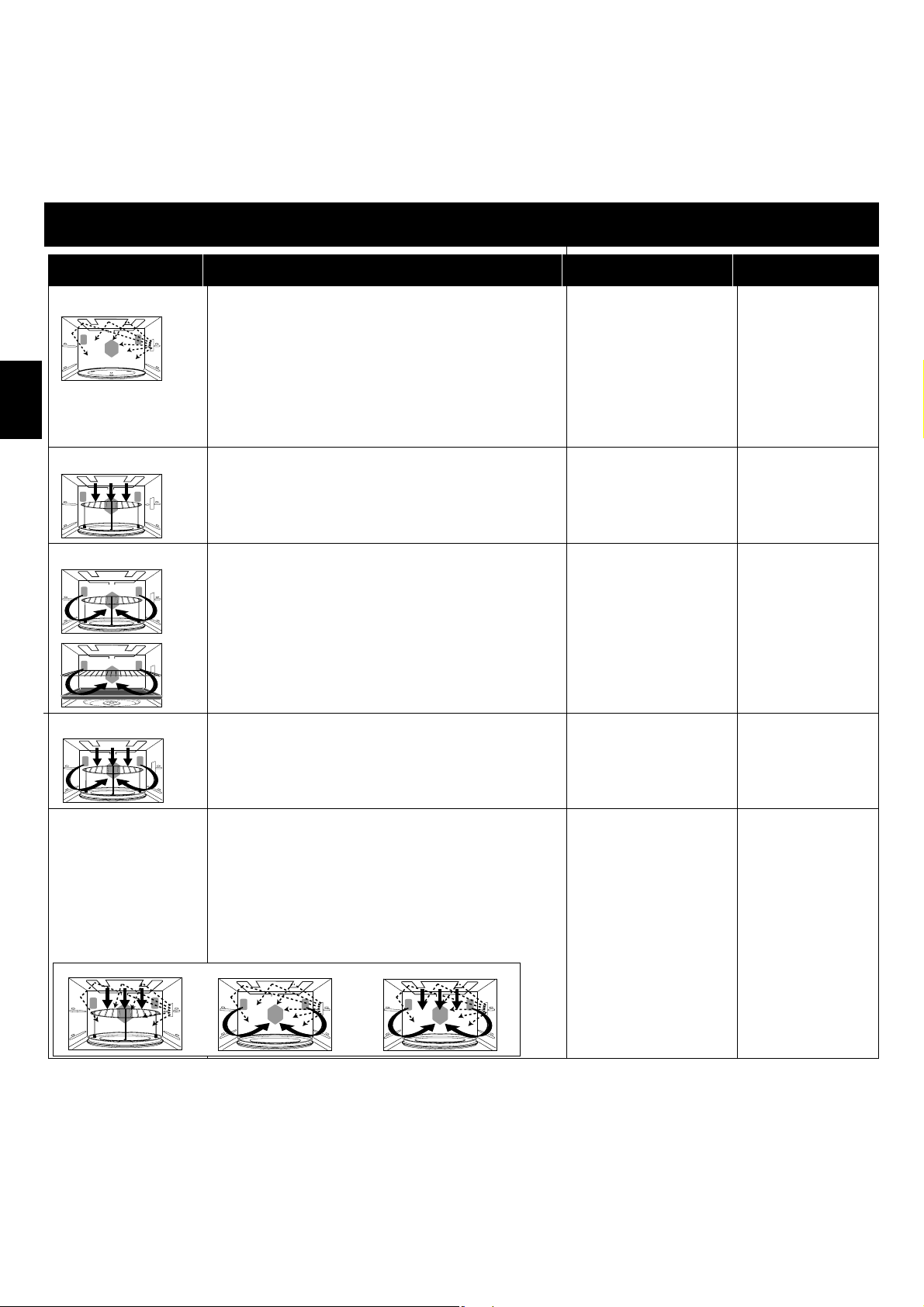
D-6
Deutsch
- Braten von Fleisch und Geflügel
- Auftauen und Erwärmen von knusprigen Speisen (Quiche,
Pizza, Brot, Viennoiserie, Lasagne, Gratin)
- Backen von Lasagne, Fleisch, Kartoffeln oder
Gemüsegratins
- Backen von Kuchen und Nachspeisen mit Eiern oder
Backpulver (einschl. Bräunen), Backen von Quiches,
Pasteten und Törtchen
Vorheizen empfohlen
Betriebsarten Verwendung Erforderliches Zubehör Behälter
Mikrowelle
- Auftauen
- Erwärmen
- Schmelzen: Butter, Schokolade, Käse
- Garen/Kochen von Fisch, Gemüse, Obst, Eiern
- Zubereitung von gebackenen Früchte, Marmelade,
Konfitüre, Soßen, Vanillesoße, Brandteig, Béchamel,
Karamell, Fleisch, Fisch oder Gemüseauflauf
- Backen von Kuchen mit Eiern und Backpulver, ohne
Farbzusätze (Biskuitkuchen, Clafoutis usw.)
KEIN VORHEIZEN
Nur Glasdrehteller Mikrowellengeeignet,
nicht metallisch
Grill
- Grillen von Fleisch oder Fisch
- Grillen von Toast
- Färben von Gratingerichten oder Meringe-Pasteten
Vorheizen erforderlich
Glasdrehteller
+ Fettpfanne
+ runder Grillrost
Geeignet sind
hitzebeständige
Metallformen
HEISSLUFT
- Backen kleiner Pasteten mit kurzen Backzeiten: Blätterteig,
Plätzchen, Brandteig, Plätzchen aus Mürbeteig, Biskuitrollen
- Backen von Spezialitäten: Soufflés, Meringes, Pasteten,
kleine Brote oder Brioches, Biskuitkuchen, Fleischpasteten
usw.
- Backen von Quiches, Pizzas und Törtchen
Vorheizen empfohlen
Glasdrehteller
+ Fettpfanne
+ runder Grillrost oder
emailiertes Backblech
und/oder Kombirost
Geeignet sind
hitzebeständige
Metallformen
Grill + Heißluft - Braten von dunklem Fleisch, dickem Steak (Rippchen oder
Rind, T-Bone-Steak)
- Dünsten von Fisch
Vorheizen erforderlich
Glasdrehteller
+ Fettpfanne
+ runder Grillrost oder
emailiertes Backblech
und/oder Kombirost
Geeignet sind
hitzebeständige
Metallformen
KOMBINATION
• Grill + Mikrowelle
• Heißluft + Mikrowelle
• Grill + Heißluft +
Mikrowelle
Glasdrehteller
+ Fettpfanne
+ runder Grillrost (Grillrost:
je nach Größe der Speisen)
Mikrowellengeeignet
und hitzebeständig.
Kuchenformen aus
Metall dürfen nur auf
der Fettpfanne
verwendet werden.
KEINE Springformen
benutzen!
Auswahl der gewünschten Betriebsart
Grill + Mikrowelle Heißluft +Mikrowelle Grill + Heißluft + Mikrowellee
Page 29
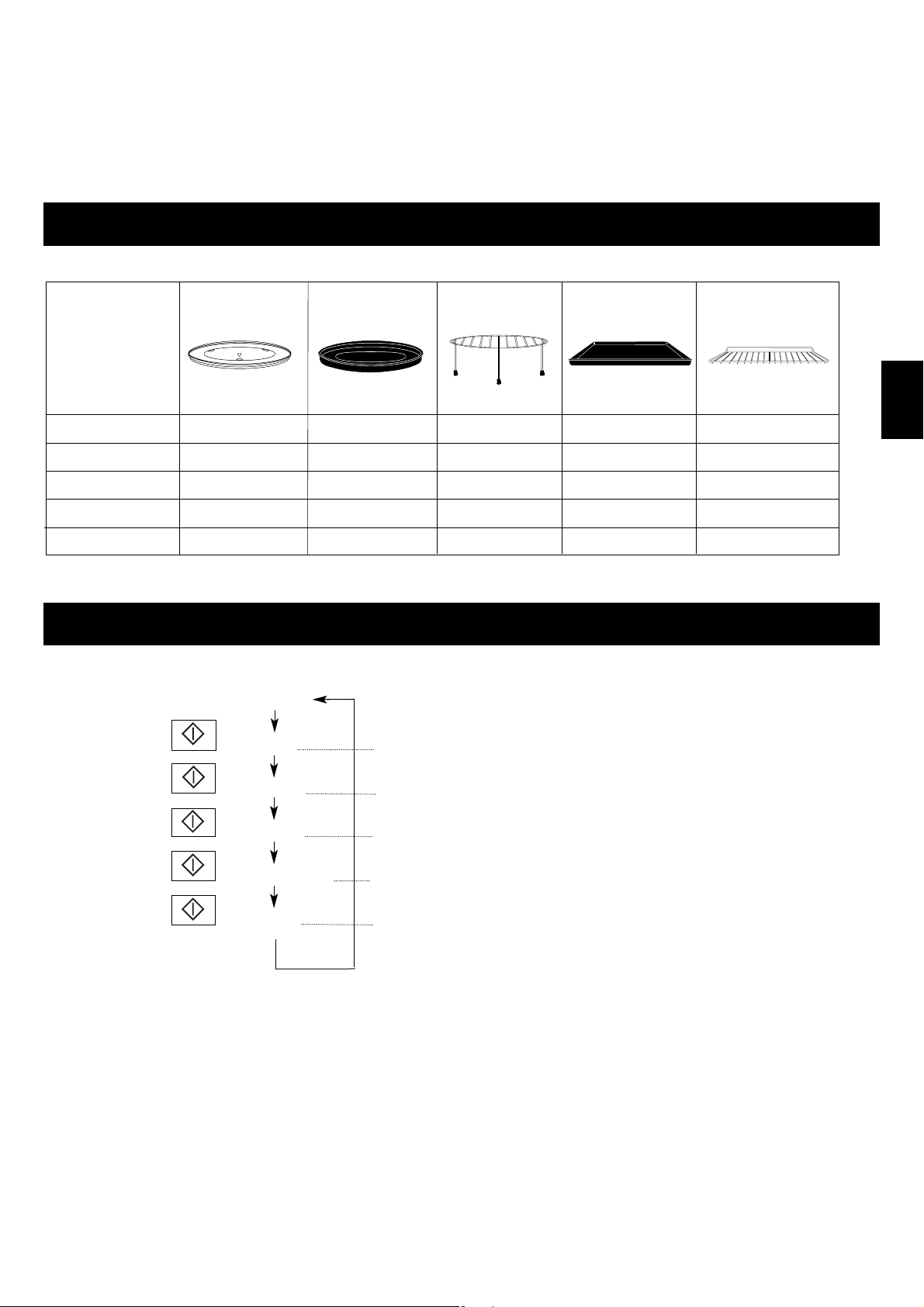
Glasdrehteller Fettpfanne Runder Grillrost
Backblech Kombirost
Mikrowelle Ja Nein Nein Nein Nein
Grill Ja Ja Ja Ja Ja
Heißluft Ja Ja Ja Ja Ja
Grillheißluft Ja Ja Ja Ja Ja
Kombination Ja Ja Ja Nein Nein
D-7
Deutsch
Wird der Netzstecker angeschlossen, erscheint “88:88” in der Digitalanzeige.
Digitale Laufschrift
In Englisch z.B. “SET TIME”
In Deutsch z.B. “UHRZEIT EINGEBEN”
In Französisch z.B. “CHOISIR LA DUREE
In Holländisch z.B. “STEL DE TIJD IN”
In Italienisch z.B. “INSERITE IL TEMPO”
Tastatur und Bedienung
Digitale Laufschrift
Diese Funktion erleichtert Ihnen die
Bedienung des Gerätes. Im Anzeigenfeld werden die Funktionen und
die nächsten Bedienschritte durch
Worte und Symbole angezeigt.
Das Gerät ist betriebsbereit, wenn der
Netzstecker angeschlossen wird.
Betätigen Sie anschließend die
Starttaste so oft, bis die Sprache Ihrer
Wahl im Anzeigenfeld erscheint.
Möchten Sie die Sprache verändern,
so ziehen Sie den Netzstecker und
verfahren Sie anschließend erneut
wie oben beschrieben.
Starttaste drücken
Starttaste drücken
Starttaste drücken
Starttaste drücken
Starttaste drücken
“ITALIANO”
“NEDERLANDS”
“FRANCAIS”
“ENGLISH”
“88:88”
“DEUTSCH”
Gerätezubehör
Die nachfolgende Tabelle veranschaulicht den richtigen Einsatz des Zubehörs im Mikrowellenherd.
Page 30
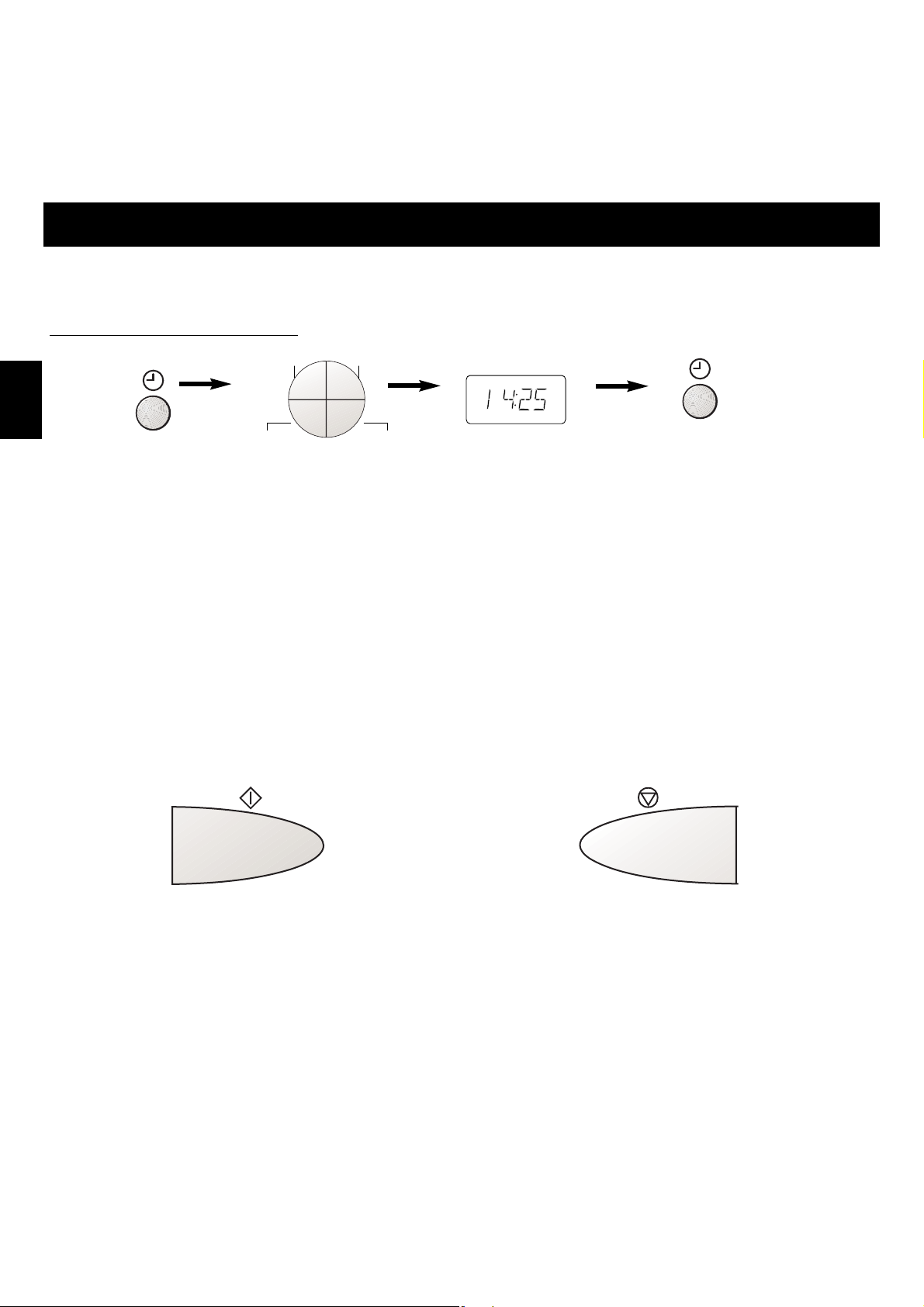
D-8
Deutsch
Einstellen der Uhr:
Beispiel: Einstellen der Uhr auf 14:25
• Drücken Sie die Uhrtaste.
☛ Der Doppelpunkt beginnt
zu blinken.
• Drücken Sie die entsprechenden
Uhrzeittasten zum Einstellen der korrekten
Uhrzeit.
☛ Die Uhrzeit erscheint im Anzeigenfeld und
der Doppelpunkt blinkt.
• Drücken Sie die Uhrtaste.
☛ Der Doppelpunkt blinkt nicht länger,
und die Eingabe der Uhrzeit ist
abgeschlossen.
Anmerkungen:
1. Zum Neueinstellen der Uhrzeit wiederholen Sie die zuvor erläuterten Schritte.
2. Die Uhrzeit wird angezeigt, insofern das Gerät an der Spannungsversorgung angeschlossen ist.
3. Die Uhrzeit wird im 24-Stunden-Format angezeigt.
Tastatur und Bedienung
Kindersicherung:
Nach Aktivierung der Kindersicherung ist die Eingabe über das Bedienfeld nicht möglich, weil die Funktionen des Gerätes blockiert
sind. Die Tür kann wie gewohnt geöffnet werden. Die Kindersicherung kann aktiviert werden, wenn ein Doppelpunkt bzw. die Uhrzeit
im Anzeigenfeld steht.
Aktivieren:
Deaktivieren:
• Drücken Sie drei mal die Starttaste.
☛Die Uhrzeit erscheint nicht mehr im Anzeigenfeld,
ist aber nicht gelöscht.
• Drücken Sie dreimal die Stopp-/Löschtaste.
☛Die Uhrzeit erscheint wieder im Anzeigenfeld, die
Kindersicherung ist gelöscht.
14 Mal Zweimal
inoperabel
5 Mal
10
1
min
h
1
min10s
Page 31

D-9
Deutsch
Mikrowellen - und Auftaubetrieb
Das Gerät verfügt über 6 verschiedene Mikrowellen-Leistungsstufen. Die Wattleistung der einzelnen Leistungsstufen entnehmen Sie
bitte der nachfolgenden Tabelle.
Zubehör:
ACHTUNG! Wird eine Garzeit eingestellt, ohne dass eine Mikrowellen-Leistungsstufe ausgewählt wird, erfolgt das Garen automatisch auf
der 1000 W-Stufe.
Glasdrehteller
Drücken Leistungsstufe
Wattleistung
Max. verfügbare Zeit
Einmal HOCH 1000 W 30 Minuten
Zweimal AUFTAUEN 270 W 99 Min. 90 Sek.
3 Mal MITTEL 600 W 99 Min. 90 Sek.
4 Mal NIEDRIG 440 W 99 Min. 90 Sek.
5 Mal KÖCHELN 250 W 99 Min. 90 Sek.
6 Mal ERWÄRMEN 100 W 99 Min. 90 Sek.
Die in der Tabelle angegebenen Wattleistungen sind die ungefähren Werte für
jede Leistungsstufe.
• Wählen Sie die gewünschte
Mikrowellen-Leistungsstufe aus.
• Stellen Sie die gewünschte
Garzeit ein.
• Drücken Sie die Starttaste.
ANMERKUNGEN:
1.Für das zwei- oder dreistufige Garen wiederholen Sie – vor dem Drücken der Starttaste – die Einstellung der MikrowellenLeistungsstufe und der Garzeit.
z.B. Schmor-/Eintopf –– 10 Minuten auf hoher Stufe zum Sieden bringen und dann 60 Minuten köcheln lassen.
10 Minuten erwärmen, damit sich das Aroma voll entwickeln kann.
2.Die Standzeit kann nach dem Einstellen der Mikrowellenleistung und der Garzeit programmiert werden.
3.Es ist möglich, die Garzeit während des Garens zu verlängern. Drücken Sie hierzu die 1-min-Taste so oft, wie erforderlich.
Die Garzeit wird hierdurch in Einminuten-Intervallen verlängert (bis zur maximalen Garzeit).
1
min
h
1
min10s
10
Page 32

D-10
Deutsch
Mit der Grilltaste wird eine der 3 Grillstufen eingestellt.
Drücken
Leistungsstufe Wattleistung
Einmal 1 HOCH 1500 W
Zweimal 2 MITTEL 1200 W
3 Mal 3
NIEDRIG 950 W
Runder Grillrost
Fettpfanne Glasdrehteller
nicht einstellbar
Zubehör:
Grillbetrieb
• Drücken Sie die
Taste für die gewünschte Grillstufe.
• Stellen Sie die
Garzeit ein (bis zu 99
Minuten und 90
Sekunden).
• Drücken Sie die
Starttaste.
• Drücken Sie die
Starttaste zum
Vorheizen.
HINWEISE ZUM VORHEIZEN:
1. Öffnen Sie während des Vorheizens nicht die Tür des Geräts. Nach dem Vorheizen ertönen drei akustische Signaltöne und
im Anzeigenfeld blinkt der Buchstabe „P".
Wird die Tür des Mikrowellenherds nach dem Vorheizen nicht geöffnet, hält das Gerät die eingestellte Temperatur für 30
Minuten aufrecht. Nach 30 Minuten wird das Gerät automatisch ausgeschaltet und es erscheint wieder die Uhrzeit im
Anzeigenfeld.
2. Soll ohne Vorheizen gekocht werden, stellen Sie nach Auswahl der Grillstufe die Garzeit ein und drücken die Starttaste.
ANMERKUNGEN:
1. Der Grillbetrieb ist nur bei geschlossener Gerätetür möglich.
2. Die Garzeit kann während des Garens verlängert werden. Drücken Sie hierzu die 1 min Taste so oft, wie erforderlich.
Die Garzeit wird hierdurch in Einminuten-Intervallen verlängert (bis zu maximal 99 Minuten).
Stellen Sie die
Speisen nach
dem Vorheizen
in den Herd.
Kombirost
10
1
min
h
1
min10s
Page 33

• Stellen Sie die
gewünschte
Temperatur ein.
(Die Grillstufe
‚Hoch’ ist voreingestellt.)
D-11
Deutsch
Heißluft/Grillheißluft-Betrieb
Mit diesen Tasten können Heißluft-Temperaturen von 40°C (nur für den Heißluft-Modus) und von 100 bis 250°C in Intervallen von 10°C eingestellt
werden. Zur schnellen Einstellung der am häufigsten verwendeten Temperaturen beginnen die Temperaturen bei 150°C, bis 250°C, gefolgt von 40°C
(nur für den Heißluft-Modus) und 100°C. Im Heißluft-Betrieb ist es möglich, auf einer oder zwei Stufen zu kochen. Hinweise zum Garen auf Rosten
finden Sie auf Seite D-12.
Zubehör: Zum einstufigen Kochen.
Bei Verwendung des
Glasdrehtellers.
Fettpfanne
Glasdrehteller
Kochen mit Heißluft:
• Stellen Sie die
gewünschte
Temperatur ein.
• Stellen Sie die
Garzeit ein (bis zu 9
Stunden 99 Minuten).
• Drücken Sie die
Starttaste.
• Drücken Sie die
Starttaste zum
Vorheizen.
Stellen Sie die
Speisen nach dem
Vorheizen in den
Herd.
Runder Grillrost
Fettpfanne Glasdrehteller
Grillheißluft
• Stellen Sie die
Garzeit ein (bis zu 9
Stunden 99 Minuten).
• Drücken Sie
die Starttaste.
• Drücken Sie die
Starttaste zum
Vorheizen.
Stellen Sie die
Speisen nach
dem Vorheizen in
den Herd.
• Zum Ändern
der Grillstufe
einmal für
‚Mittel’ drücken, zweimal
für ‚Niedrig’.
HINWEISE ZUM VORHEIZEN:
1. Öffnen Sie während des Vorheizens nicht die Tür des Geräts. Nach dem Vorheizen ertönen drei akustische Signaltöne und im Anzeigenfeld
blinkt der Buchstabe „P". Wird die Tür des Mikrowellenherds nach dem Vorheizen nicht geöffnet, hält das Gerät die eingestellte Temperatur
aufrecht. Nach 30 Minuten wird das Gerät automatisch ausgeschaltet und es erscheint wieder die Uhrzeit im Anzeigenfeld.
2. Soll ohne Vorheizen gekocht werden, stellen Sie nach Auswahl der gewünschten Temperatur die Garzeit ein und drücken die Start taste.
ANMERKUNGEN:
1. Beträgt die Garzeit weniger als eine Stunde, wird die ablaufende Zeit in Sekunden zurückgezählt.
2. Beträgt die Garzeit mehr als eine Stunde, wird die ablaufende Zeit in Minuten zurückgezählt, bis nur noch „1H 00" (1 Stunde) verbleibt. Nun
zeigt das Display Minuten und Sekunden an, die verbleibende Zeit wird in Sekunden zurückgezählt.
3. Es ist möglich, die Garzeit während des Garens zu verlängern. Drücken Sie hierzu die 1-min-Taste so oft, wie erforderlich. Die Garzeit wird
hierdurch in Einminuten-Intervallen verlängert.
4. Die gewählte Temperatur kann nach dem Drücken der Starttaste abgerufen und geändert werden. Bei einmaligem Drücken der Heißluft- oder
Grillheißluft-Taste wird die ursprünglich eingestellte Temperatur in der Digitalanzeige angezeigt. Während die Temperatur im An zeigenfeld
sichtbar ist, kann sie durch Drücken der Heißluft- oder Grillheißluft-Taste geändert werden.
Heißluft
nicht einstellbar
nicht einstellbar
10
1
min
h
1
min10s
1
h
1
min10s
10
min
Page 34

Beim Garen auf zwei Ebenen werden das beiliegende Backblech unten und der Rost oben eingesetzt.
Das Vorheizen des Geräts ist mit oder ohne eingesetztem Backblech bzw. Rost möglich. Nähere Angaben entnehmen Sie bitte dem
jeweiligen Rezept.
D-12
Deutsch
Heißluft/Grillheißluft-Betrieb
Garen von größeren Speisen
Garen auf zwei Ebenen
Backblech und Rost eignen sich ideal zum Backen von mehreren Backwaren zugleich sowie zum Garen von größeren Speisen, die sich nicht
auf dem Glasdrehteller drehen lassen würden.
ANMERKUNGEN:
1. Wenn Sie mit dem Backblech und / oder dem Kombirost kochen bitte die anderen Zubehöre (Glasdrehteller, Rollenring, Fettpfanne)
entnehmen.
2. Überzeugen Sie sich vor dem Gebrauch des Geräts davon, dass das Backblech und/oder der Rost richtig und sicher eingesetzt
sind.
3. Legen Sie nur Speisen bis zu einem Gewicht von 5 kg in das Backblech bzw. auf den Rost.
4. TRAGEN SIE BEIM HERAUSNEHMEN DER SPEISEN UND DES GESCHIRRS AUS DEM MIKROWELLENHERD STETS TOPFHANDSCHUHE, WEIL SPEISEN UND GESCHIRR NACH DEM KOCHEN SEHR HEISS SIND.
5. Ziehen Sie das Backblech bzw. den Rost nur bis zur Hälfte heraus, bevor Sie die Speisen aus dem Gerät herausnehmen. Der
Rost wird hierbei in seiner Stellung arretiert.
6. Wenn Sie für mehr als 20 Minuten mit hohen Temperaturen (mehr als 210°C) backen, sollten das Backblech und / oder der Kombirost
nach Hälfte der Backzeit umgedreht werden.
Backen von mehreren Backwaren zugleich
Backblech
Kombirost
Garen auf einer Ebene
Wird der Kombirost oder das Backblech benutzt, bitte die untere Ebene benutzen.
Kochen auf dem Rost oder in dem emailiertem Backblech
Page 35

D-13
Deutsch
Kombinationsbetrieb
Runder Grillrost
Fettpfanne Glasdrehteller
Grill + Mikrowelle
Heißluft + Mikrowelle
1) Grill + Mikrowelle
• Drücken Sie die
Kombinationstaste.
• Stellen Sie die
gewünschte
Grillstufe ein.
• Wählen Sie die
gewünschte
MikrowellenLeistungsstufe aus.
• Stellen Sie die
gewünschte Garzeit
ein (bis zu 9 Stunden
99 Minuten).
• Drücken Sie
die Starttaste.
2) Heißluft + Mikrowelle
• Drücken Sie die
Kombinationstaste.
• Stellen Sie die
gewünschte
Temperatur ein.
• Wählen Sie die gewün-
schte MikrowellenLeistungsstufe aus.
• Stellen Sie die
gewünschte Garzeit
ein (bis zu 9 Stunden
99 Minuten
• Drücken Sie
die Starttaste.
3) Grillheißluft + Mikrowelle
• Drücken Sie die
Kombinationstaste.
• Wählen Sie die
gewünschte
MikrowellenLeistungsstufe
aus.
• Stellen Sie die
gewünschte
Garzeit ein (bis
zu 9 Stunden
99 Minuten
• Drücken Sie
die Starttaste.
• Zum Ändern
der Grillstufe
einmal für
‚Mittel’ drücken, zweimal
für ‚Niedrig’.
• Stellen Sie die
gewünschte
Temperatur ein.
(Die Grillstufe
‚Hoch’ ist voreingestellt.)
Ihnen stehen drei Kombinationsbetriebsarten zur Verfügung: 1) Grill + Mikrowelle, 2) Heißluft + Mikrowelle, 3) Grillheißluft +
Mikrowelle. Die Mikrowellen-Leistungsstufe 1000 W steht beim Kombinationsbetrieb nicht zur Verfügung, weil dies im
Normalfall wenig praktisch wäre: Die Speisen wären gar, bevor sie gebräunt sind.
Zubehör:
nicht einstellbar
1
min10s
10
min
1
h
nicht einstellbar
1
min10s
10
min
1
h
nicht einstellbar
Combi
Combi
Combi
Fettpfanne
Glasdrehteller
Grillheißluft + Mikrowelle
Runder Grillrost
Fettpfanne Glasdrehteller
Fettpfanne
Glasdrehteller
oder
1
min10s
10
min
1
h
Page 36

D-14
Deutsch
Kombinationsbetrieb
• Drücken Sie die
Starttaste.
• Drücken Sie die
Taste ‚Erwärmen’
ein-, zwei- oder
dreimal.
HINWEISE ZUM VORHEIZEN:
Für den Kombinationsbetrieb ist das Vorheizen des Gerätes möglich. Drücken Sie vor dem Einstellen der Garzeit die Starttaste und
befolgen Sie die HINWEISE ZUM VORHEIZEN auf Seite D-11.
ANMERKUNGEN:
1. Beträgt die Garzeit weniger als eine Stunde, wird die ablaufende Zeit in Sekunden zurückgezählt.
2. Beträgt die Garzeit mehr als eine Stunde, wird die ablaufende Zeit in Minuten zurückgezählt, bis nur noch „1H 00" (1 Stunde)
verbleibt. Nun zeigt das Display Minuten und Sekunden an, die verbleibende Zeit wird in Sekunden zurückgezählt.
3. Es ist möglich, die Garzeit während des Garens zu verlängern. Drücken Sie hierzu die 1-min-Taste so oft, wie erforderlich. Die
Garzeit wird hierdurch in Einminuten-Intervallen verlängert (bis zu 99 Minuten).
4. Nach dem Drücken der Starttaste kann die gewählte Temperatur durch Drücken der Kombinationstaste abgerufen werden. Die
gewählte Einstellung erscheint für zwei Sekunden im Anzeigenfeld.
Mit dieser Funktion können eine Tasse oder eine bzw. zwei Schalen (z.B. mit Tee, Kaffee, Milch oder Suppe) erwärmt werden.
Geschirr
1 Tasse
1
2
3
1 Schale
2 Schalen
Anzahl der Tastendrücke
Empfohlenes Gewicht
150 ml
300 ml
2 x 300 ml
Automatisches Auftauen
Erwärmen von Tassen und Schalen
Mit dieser Funktion werden tiefgefrorene Speisen in Abhängigkeit ihres Gewichts aufgetaut. Wählen Sie zunächst die entsprechende
Lebensmittelkategorie aus und geben Sie dann das Gewicht der Speise ein. Das Gewicht wird in Gramm programmiert. Zur zeitsparenden Auswahl beginnen die Gewichte mit den gebräuchlichsten Werten in den jeweiligen Kategorien.
• Wählen Sie das gewünschte
Auftauautomatik-Programm aus.
• Geben Sie das Gewicht der tiefgefrorenen
Speise ein.
Erhöhen des Gewichts um jeweils 100 g
Erhöhen des Gewichts um jeweils 10 g
Verringern des Gewichts um jeweils 10 g
• Drücken Sie die
Starttaste.
1-2-3
g
g
Page 37

D-15
Deutsch
Sensorautomatik-Programme
Automatisches Auftauen
ANMERKUNGEN:
1. Beträgt die Auftauzeit mehr als 60 Minuten, wird die ablaufende Zeit in Stunden und Minuten angegeben.
2. Die maximale Gewichtsbegrenzung ist durch Größe und Form des Lebensmittels bedingt.
Hinweis zum Programm 3:
Besondere Vorsicht gilt bei der Entnahme von Brot und Brötchen aus dem Gerät. Gerät und Zubehör werden während des Auftauens und
nach dem Auftauen heiß.
Mit diesen Programmen können Sie die verschiedensten Lebensmittel zubereiten, ohne eine Garzeit, das Gewicht oder die
Leistungsstufe eingeben zu müssen.
Plus/Minus-Regelung:
Wie lange eine Speise gegart werden soll, ist vom Geschmack der jeweiligen
Person abhängig. Nachdem Sie die Sensorautomatik-Programme mehrere Male
benutzt haben, bevorzugen Sie eventuell einen unterschiedlichen Gargrad der
Speisen. Dieser lässt sich mittels der Plus/Minus-Regelung erreichen, so dass die
Speisen länger oder kürzer gegart werden.
Drücken Sie ▲ oder ▼ und anschließend die Starttaste.
Entspricht der Gargrad der Sensorautomatik-Programme genau ihrem Geschmack,
brauchen Sie keine Änderungen vorzunehmen.
ANMERKUNGEN:
1. Sensorautomatik-Programme sind drei Minuten nach Anschluss des Gerätes an die Spannungsversorgung einsatzbereit.
2. Vom Gerät werden die Garzeit bzw. die verbleibende Garzeit automatisch errechnet.
3. Die Tür sollte nicht geöffnet werden, bevor die Zeit im Anzeigenfeld erscheint.
4. Bei gefrorenen Speisen wird von einer Temperatur von -18°C bis -20°C ausgegangen, bei anderen Lebensmitteln von +5°C bis +8°C
(Kühlschranktemperatur). Das Programm zum Erwärmen von Eintöpfen kann auch für Speisen mit Kühlschrank - oder Raumtemperatur
verwendet werden.
5. Achten Sie vor dem Starten der Sensorautomatik-Programme darauf, dass der Glasdrehteller und der Teller mit den Speisen trocken sind.
6. Die Raumtemperatur sollte zwischen 0°C und 35°C liegen.
7. Legen Sie nur solche Lebensmittel in das Gerät, deren Gewicht den empfohlenen Gewichtsbereichen (siehe Seite D-16) nicht überschreitet.
8. Wurde das Gerät zuvor im Heißluft-, Grillheißluft-, Kombinations- oder Grillbetrieb benutzt und ist es zum Gebrauch eines SensorautomatikProgramms zu heiß, erscheint „HOT" im Anzeigenfeld.
Die Sensorautomatik-Programme können erst verwendet werden, wenn „HOT" nicht länger angezeigt wird.
Falls Sie in Eile sind und bei der Zubereitung der Speisen Zeit sparen möchten, wählen Sie die entsprechende Garmethode und Garzeit
manuell aus.
z.B
• Wählen Sie das
gewünschte
Sensorautomatik
-Programm aus.
• Drücken Sie die
Starttaste.
Programm
Gewicht
Zubehör
Geeignete Lebensmittel
100 - 1600 g
Kleine Fleischstücke, Schnitzel, Würstchen, Fischfilet, Steaks, Koteletts
(jedes Stück 100 bis 400 g). Bei Signalton wenden.
400 - 2000 g
Große Fleischstücke, Braten, ganze Hähnchen. Bei Signalton wenden.
70 - 400 g
Zum Auftauen von gefrorenem Brot, Brötchen und Croissants. Entfernen
Sie die Verpackung und stellen Sie den runden Grillrost in die Fettpfanne auf
den Glasdrehteller. Legen Sie einen großen Brotlaib direkt in die Fettpfanne. Bei
Signalton wenden.
1
2
3
Page 38

D-16
Deutsch
Sensorautomatik-Programme
Kategorie
Gewicht
Zubehör
Hinweise
1 Erwärmen
von Eintöpfen
200 - 1300 g
2 Erwärmen
von gefrorenen
Eintöpfen
200 - 1000 g
3 Garen von
frischem
Gemüse
200 - 1500 g
4 Garen von
frischem
Fisch
200 - 1000 g
5 Erwärmen
von gefrorenem Gratin
300 - 1000 g
6 Zubereitung
von gefrorenen OfenPommes
Frites
150 - 700 g
Zum Erhitzen von Tellergerichten oder Eintöpfen.Alle Lebensmittel
sollten Raum- oder Kühlschranktemperatur haben. Größere Portionen bei
Signalton umrühren/wenden. Beachten Sie eine Standzeit von wenigen
Minuten.
Zum Erhitzen von gefrorenen Tellergerichten oder Eintöpfen. Alle
Lebensmittel müssen vorgekocht und gefroren sein. Beim Ertönen des
Signaltons wenden. Nach dem Erwärmen die Speisen umrühren und 2 bis
3 Minuten ziehen lassen.
Zum Garen von frischem Gemüse. Das vorbereitete Gemüse in eine
geeignete Form legen. 6 Essl. (90 ml) Wasser darüber gießen. Mit einer
perforierten Klarsichtfolie oder einem Deckel abdecken. Größere Portionen
bei Signalton umrühren.
Zum Garen von frischem Fisch (ganz – bis zu 300 g pro Fisch, Filets,
Steaks). Fisch in eine geeignete Form geben. 2 Essl. (30 ml) Flüssigkeit
hinzufügen. Den Fisch mit perforierter Klarsichtfolie oder einem Deckel
abdecken.
Zum Erhitzen und Bräunen von tiefgefrorenen Gratins. Die
Verpackung entfernen und das Gratin in eine feuerfeste Form geben.
Diese Form auf den runden Grillrost in die Fettpfanne, auf den
Glasdrehteller stellen.
Zum Erhitzen, Knusprigbacken und Bräunen von tiefgefrorenen
Ofen-Pommes Frites. Die gefrorenen Ofen-Pommes Frites in der
Fettpfanne auf dem runden Grillrost, auf dem Glasdrehteller verteilen.
Beim Ertönen des Signaltons wenden. Um ein optimales Ergebnis zu
erzielen, sollten die Pommes Frites nicht übereinander liegen.
Page 39

D-17
Deutsch
Gewichtsautomatik-Programme
Diese Funktion gestattet Ihnen die Zubereitung der meisten Ihrer Lieblingsspeisen, wofür Sie lediglich das Gewicht der Lebensmittel
einzustellen brauchen. Vom Gerät werden Mikrowellen-Leistungsstufe, Grillstufe, Heißluft-Temperatur und Garzeit automatisch
eingestellt. Wählen Sie zunächst die entsprechende Lebensmittelkategorie aus und geben Sie dann das Gewicht der Speisen ein.
Das Gewicht wird in Gramm programmiert. Zur zeitsparenden Auswahl beginnen die Gewichte mit den gebräuchlichsten Werten in
den jeweiligen Kategorien.
• Wählen Sie das gewün-
schte GewichtsautomatikProgramm aus.
• Drücken sie die
Starttaste.
ANMERKUNGEN:
1. Beträgt die Garzeit mehr als 60 Minuten, wird die ablaufende Zeit in Stunden und Minuten angegeben.
2. Angaben zum empfohlenen Gewicht und zur Benutzung des Zubehörs entnehmen Sie bitte den nachfolgenden Tabellen.
z.B.
• Geben Sie das Gewicht der Speisen ein.
Erhöhen des Gewichts um jeweils 100 g
Erhöhen des Gewichts um jeweils 10 g
Verringern des Gewichts um jeweils 10 g
g
Kategorie
Gewicht
7 Erwärmen
tiefgefrorener
Pizza
8 Erwärmen
von frischer
Pizza
150 - 600 g
100 - 650 g
9 Erwärmen
von tiefgefrorener
Quiche
100 - 800 g
10 Erwärmen
von frischer
Quiche
200 - 800 g
Zubehör
Hinweise
Zum Erhitzen und Bräunen der Oberseite von tiefgefrorener
(NICHT frischer), vorgefertigter Pizza. Entfernen Sie die Verpackung
und stellen Sie den runden Grillrost mit der Pizza in die Fettpfanne, auf
den Glasdrehteller.
Zum Erhitzen und Bräunen der Oberseite von frischer, vorgefertigter Pizza. Entfernen Sie die Verpackung und stellen Sie den runden
Grillrost mit der Pizza in die Fettpfanne, auf den Glasdrehteller.
Zum Erhitzen von vorgegarter, tiefgefrorener Quiche. Entfernen Sie
die Verpackung und stellen Sie den runden Grillrost mit der Quiche in
die Fettpfanne, auf den Glasdrehteller.
Zum Erhitzen von vorgegarter, frischer Quiche. Entfernen Sie die
Verpackung und stellen Sie den runden Grillrost mit der Quiche in die
Fettpfanne, auf den Glasdrehteller.
g
Page 40

D-18
Deutsch
Kategorie
Gewicht
11 Garen von
Hähnchenteilen
12 Garen von
ganzen
Hähnchen
150 - 1500 g
1000 - 3200 g
13 Garen von
Schweine- oder
Kalbsbraten
800 - 2000 g
14 Garen von
Rinderbraten
700 - 1300 g
15 Garen von
Lamm
16 Quiches/
Obsttörtchen
17 Quiches/
Obsttörtchen
18 Quiches/
Obsttörtchen
700 - 2000 g
4 - 6
Portionen
6 - 8
Portionen
8 - 10
Portionen
Zubehör
Hinweise
Zum Garen von Hähnchenteilen, z.B. Hähnchenbeinen oder -schenkeln.
Stellen Sie den runden Grillrost mit den Hähnchenteilen in die Fettpfanne, auf
den Glasdrehteller.
Zum gleichmäßigen Garen die Hähnchenteile gut verteilen und beim Ertönen des
Signals wenden.
Zum Garen von ganzen, frischen Hähnchen (ungefüllt). Bereiten Sie die
Füllung für das Hähnchen separat zu. Legen Sie das Hähnchen auf eine feuerfeste, verkehrt herum gestellte Untertasse in die Fettpfanne, auf den
Glasdrehteller. Drehen Sie zunächst die Brustseite des Hähnchens nach unten
und wenden Sie das Hähnchen beim Ertönen des Signals.
Zum Garen von frischem Schweine- oder Kalbsbraten. Legen Sie den Braten
in eine hitzebeständige, flache Form und stellen Sie diese in die Fettpfanne, auf
den Glasdrehteller. Beim Ertönen des Signaltons wenden.
Zum Garen von frischem Rinderrostbraten. Legen Sie den Braten in eine
hitzebeständige, flache Form und stellen Sie diese in die Fettpfanne, auf den
Glasdrehteller. Beim Ertönen des Signaltons wenden.
Zum Garen von frischem Lammbraten. Legen Sie den Braten in eine
hitzebeständige, flache Form und stellen Sie diese in die Fettpfanne, auf den
Glasdrehteller. Beim Ertönen des Signaltons wenden.
Rezepte zum Backen von Quiches oder Obsttörtchen mit rohen Zutaten entnehmen Sie bitte dem Kochbuch, z.B. für pikante Quiches – Quiche Lorraine,
Thunfisch-Quiche, Räucherlachs-Quiche, Roquefort-Quiche, Pilz-Quiche,
Zwiebel-Quiche, Porree-Quiche, Spinat- und Parmesan-Quiche, MuschelQuiche.
Süße Törtchen – Apfel-, Aprikosen-, Rhabarber-, Birnen- und Zimttörtchen.
Zubereitung:
• Den Herd auf Grillstufe 1 + Heißluft 250°C vorheizen, wobei sich die
Fettpfanne auf dem Glasdrehteller befindet (siehe Seite D-11). Nach dem
Vorheizen das Programm abbrechen. Die Quiche bzw. das Obsttörtchen in
der Form in die heiße Fettpfanne stellen.
• Wählen Sie das Auto-Menü für Quiches/Obsttörtchen aus
1 Mal drücken 4-5 Portionen 25 cm Durchmesser
2 Mal drücken 6-8 Portionen 27 cm Durchmesser
3 Mal drücken 8-10 Portionen 30 cm Durchmesser
4 Mal drücken 10-12 Portionen 33 cm Durchmesser
• Die Quiche bzw. das Obsttörtchen nach dem Backen einige Minuten ziehen
lassen. Danach aus der Form nehmen und auf einem Rost abkühlen lassen.
19 Quiches/
Obsttörtchen
10 - 12
Portionen
Gewichtsautomatik-Programme
AUTO-MENÜ FÜR QUICHES/OBSTTÖRTCHEN – HINWEIS:
1. Verwenden Sie für Quiche und Obsttörtchen nur Formen aus Metall, Aluminium und anderen Leichtmetallen oder teflonbeschichtete Formen. Die
durchschnittliche Tiefe der Formen für Quiche bzw. Obsttörtchen beträgt 30 mm.
Benutzen Sie für dieses Automatikprogramm keine Formen mit herausnehmbarem Boden, keine Formen aus Karton und keine leichten AluminiumFormen.
2. Die endgültige Farbe der Pastete ist von der Qualität der Pastete abhängig.
3. Die Farbe der Oberseite von Quiche und Obsttörtchen kann von der Art der Füllung abhängig sein. Deshalb sollte das Garen ggf. einige Minuten
vor Abschluss des Programms beendet werden.
4. Benutzen Sie dieses Automatikprogramm nicht zum Backen von Pizza oder von Pasteten mit Doppelkruste.
Page 41

• Stellen Sie durch Drücken der
Zeittasten die gewünschte
Vorwahlzeit ein (bis zu 9 Stunden 99
Minuten).
D-19
Deutsch
Gerätebetrieb mit Vorwahlzeit
Mittels der Vorwahlzeit/Standzeit-Taste können Sie eine Vorwahlzeit zum später einsetzenden Gerätebetrieb eingeben.
ANMERKUNGEN
:
1. Es ist möglich, den dreistufigen Gerätebetrieb, einschließlich des Betriebs mit Vorwahlzeit, zu programmieren.
z.B.
2. Beträgt die Vorwahlzeit mehr als eine Stunde, wird die ablaufende Zeit in Minuten angegeben. Beträgt sie weniger als eine Stunde, wird die
Vorwahlzeit in Sekunden zurückgezählt.
3. Die Vorwahlzeit kann nicht vor einem Automatikprogramm einprogrammiert werden
.
• Drücken Sie die
Vorwahlzeit/Stand
zeit-Taste.
• Stellen Sie das gewünschte
Garprogramm und die Garzeit ein.
• Drücken Sie die
Starttaste.
1
min10s
10
min
1
h
e.g.
1
min10s
10
min
1
h
Vorwahlzeit: 1 Stunde Hohe Leistungsstufe: 10 Min. Köcheln: 20 Min.
Einmal
Einmal
Einmal 5 Mal Zweimal
1
min10s
10
min
1
h
nicht einstellbar
1
min10s
10
min
1
h
1
min10s
10
min
1
h
nicht einstellbar
nicht einstellbar
nicht einstellbar
Mittels der Vorwahlzeit/Standzeit-Taste ist es möglich, die Standzeit nach dem Garen einzuprogrammieren oder das Gerät als
Minutentimer zu programmieren.
• Stellen Sie das gewünschte
Garprogramm und die
Garzeit ein.
• Drücken Sie die
Vorwahlzeit/
Standzeit-Taste.
• Stellen Sie durch Drücken der
Zeittasten den gewünschten
Zeitraum ein (bis zu 9 Stunden 99
Minuten).
• Drücken Sie die
Starttaste.
ANMERKUNGEN
:
1. Es ist möglich, den dreistufigen Gerätebetrieb, einschließlich der Standzeit, zu programmieren.
z.B.
2. Wird die Gerätetür bei eingestellter Standzeit oder bei eingestelltem Minutentimer geöffnet, so wird die Zeit im Anzeigenfeld zurückgezählt.
3. Diese Funktion kann auch als Timer verwendet werden. Drücken Sie in diesem Fall die Vorwahlzeit/Standzeit-Taste, stellen Sie die Zeit ein
und drücken Sie die Starttaste.
1
min10s
10
min
1
h
z.B.
1
min10s
10
min
1
h
Hohe Leistungsstufe: 4 Min. Standzeit: 5 Min. Hohe Leistungsstufe: 2 Min.
nicht einstellbar
Standzeit
1
min10s
10
min
1
h
Einmal Einmal Zweimal
1
min10s
10
min
1
h
1
min10s
10
min
1
h
nicht einstellbar
4 Mal
nicht einstellbar
5 Mal
nicht einstellbar
Page 42

D-20
Deutsch
D-20
F: Warum sind während des
Kombinationsgarens brummende und
klickende Geräusche zu hören?
Fragen und Antworten
F: Warum läßt sich das Mikrowellengerät
nicht einschalten?
A: Läßt sich das Mikrowellengerät nicht einschalten, dann überprüfen Sie bitte folgen-
des:
1. Steckt der Netzstecker fest in der Steckdose? Ziehen Sie den Stecker aus
der Steckdose und warten Sie 10 Sekunden, bevor Sie diesen wieder hineinstecken.
2. Überprüfen Sie die Netzsicherung und ersetzen Sie diese gegebenenfalls.
3. Ist die Netzsicherung in Ordnung, schließen Sie ein anderes Elektrogerät an
die Steckdose an. Arbeitet dieses Gerät auch nicht, ist die Steckdose defekt,
Arbeitet das Gerät jedoch ordnungsgemäß, ist wahrscheinlich Ihr Mikrowellengerät defekt. Wenden Sie sich in diesem Fall unbedingt an einen
Panasonic-Kundendienst.
A: Beim Betrieb des Mikrowellengerätes können Fernseh- und Radiostörungen
auftreten. Es handelt sich um ähnliche Störungen, wie sie durch kleine Elektrogeräte
wie Mixer, Staubsauger, Haartrockner usw. verursacht werden können. Dies
bedeutet nicht, daß Ihr Mikrowellengerät defekt ist.
A: Das Mikrowellengerät funktioniert nur, wenn eine korrekte Eingabe erfolgt. Es ist
zum Beispiel nicht möglich, mehrere Programme in automatischer Abfolge
einzugeben oder die Vorwahlzeit vor einem Automatikprogramm anzuwenden.
A: Die erhitzten Lebensmittel erwärmen den Garraum. Diese warme Luft wird durch die
zirkulierende Luftströmung aus dem Gerät heraus befördert. In dieser erwärmten
Luft sind keine Mikrowellen enthalten. Die Lüftungsöffnungen dürfen während des
Garens in keinem Fall abgedeckt werden.
A: Das Gerät ist mit einem Demonstrationsprogramm für den Fachhandel ausgestattet.
Betätigen Sie 4mal die Taste für Uhrzeit/Signalwecker, um diese Funktion zu
löschen. Das Gerät ist wieder betriebsbereit.
A: Nur für den reinen GRILLBETRIEB können Sie ein Fleischthermometer verwenden.
Benutzen Sie für den MIKROWELLENBETRIEB bzw. für den KOMBINATIONSBETRIEB niemals ein herkömmliches Fleischthermometer, denn das Metall des
Thermometers kann Funkenbildung verursachen.
A: Diese Geräusche sind bedingt durch das automatische Umschalten von MIKRO-
WELLENLEISTUNG auf GRILLEISTUNG während des Kombinationsbetriebs. Dies
ist normal.
A: Nach mehrfachem Gebrauch ist es notwendig, das Gerät gründlich zu reinigen. Sie
können zusätzlich das Gerät ohne Lebensmittel und Zubehör für 5 Minuten mit dem
Grill in Betrieb nehmen. Dadurch werden geruchsverursachende
Lebensmittelrückstände und konservierende Ölreste verbrannt.
A: Ja. Drücken Sie die Taste zur Wahl der Heißlufttemperatur und die gewählte
Temperatur erscheint für 2 Sekunden in der Digitalanzeige.
A: Ja. Sie können beliebige Rezepte genau wie mit einem herkömmlichen Backofen
nachkochen. Vergleichen Sie hierzu die Hinweise im Panasonic-Kochbuch für empfohlene Temperaturen und Garzeiten.
F: Das Mikrowellengerät verursacht
Fernsehstörungen. Ist das normal?
F: Warum nimmt das Mikrowellengerät das
gewünschte Programm nicht an?
F: Warum strömt manchmal warme Luft aus
dem Mikrowellengerät?
F: "D" erscheint im Anzeigenfeld. Was
bedeutet das?
F: Kann im Mikrowellengerät ein
herkömmliches Fleischthermometer
verwendet werden?
F: Kann ich die gewählte Heißlufttemperatur
während des Vorheiz- oder
Kochvorgangs abrufen?
F: Kann ich mit dem Heißluft-/Grillbetrieb
einfach beliebige Rezepte
nachkochen?
F: Warum riecht das Mikrowellengerät
unangenehm und erzeugt beim Betrieb
von Heißluft, Kombination und Grill
Rauch?
Page 43

D-21
Deutsch
Pflege des Mikrowellengerätes
1. Schalten Sie vor dem Reinigen das Gerät ab.
2. Halten Sie stets den Garraum, die Tür und den Türrahmen
sauber. Entfernen Sie an den Garraumwänden haftende
Spritzer von Speisen und Flüssigkeiten mit einem feuchten
Tuch und ggf. mildem Reinigungsmittel. Scharfe
Reinigungs- und Scheuermittel sind nicht empfehlenswert.
VERWENDEN SIE IN KEINEM FALLBACKOFENREINIGUNGSMITTEL.
3. Das Gehäuse des Gerätes sollte feucht abgewischt werden. Achten Sie darauf, daß kein Wasser durch die
Entlüftungsschlitze ins Geräteinnere gelangt, da das Gerät
dadurch Schaden nehmen könnte.
4. Ist das Bedienfeld verschmutzt, säubern Sie dieses mit
einem trockenen, weichen Tuch. Verwenden Sie keine
scharfen Reinigungs- oder Scheuermittel. Damit es nicht zu
einem unvorhergesehenen Betrieb des Gerätes kommt,
lassen Sie die Gerätetür beim Säubern geöffnet.
5. Während des Betriebs kann sich durch Verdampfen von
Feuchtigkeit innen oder außen auf dem Sichtfenster des
Gerätes Kondenswasser niederschlagen und evtl. unter der
Tür abtropfen. Dieser Vorgang ist normal und kann verstärkt bei niedrigen Raumtemperaturen und hoher Luftfeuchtigkeit auftreten. Die Sicherheit des Gerätes ist
dadurch nicht beeinträchtigt. Bitte nach dem Betrieb das
Kondenswasser mit einem weichen Tuch abwischen.
6. Gelegentlich sollten Sie den Glasteller in warmem
Seifenwasser oder in der Spülmaschine reinigen.
7. Der Rollenring und die Vertiefung im Geräteboden sollten
regelmäßig gereinigt werden. Damit werden unnötige
Betriebsgeräusche vermieden und die Ansammlung von
Lebensmittelresten verhindert. Einfach den Boden mit
einem feuchten Tuch auswischen und anschließend
trocknen. Der Rollenring kann mit mildem Seifenwasser
gereinigt werden. Achten Sie darauf, daß Sie Rollenring
und Drehteller nach dem Reinigen wieder richtig einsetzen.
8. Beim GRILL-, HEISSLUFT oder KOMBINATIONSBETRIEB können Spritzer von Speisen an den Garraumwänden haften bleiben. Wird das Gerät nicht regelmäßig
gereinigt, kann es während des Betriebs zu
Rauchentwicklung kommen.
9. Ein Dampfreiniger darf nicht zur Reinigung verwendet werden.
10.Das Mikrowellengerät darf ausschließeich von einem qualifizierten Panasonic-Kundendienst geprüft oder repariert
werden.
Technische Daten
Netzspannung: 230 V, 50 Hz
Operations Frequenz 2,450 MHz
Leistungsaufnahme: Maximum: 2980 W
Mikrowelle: 1270 W
Grill: 1560 W
Heißluft: 1500 W
Ausgangsleistung: Mikrowelle: 1000 W (IEC-60705)
Grill: 1500 W
Heißluft: 1400 W
Äußere Abmessungen: 530 (W) x 508 (D) x 344 (H) mm
Garraumabmessungen: 350 (W) x 360 (D) x 250 (H) mm
Gewicht: 24.0 kg
Die Angaben sind Annäherungswerte;
Die technischen Daten Können ohne Vorankündigung verändert werden.
Page 44

Nl-1
Nederlands
Uw magnetronoven controleren
Pak de magnetronoven uit en verwijder alle verpakkingsmaterialen.
Controleer de magnetronoven op beschadigingen zoals deuken,
beschadiging van de deurafsluiting of scheuren in de deur. Waarschuw
onmiddelijk uw leverancier wanneer schade wordt geconstateerd.
Gebruik het apparaat niet als het beschadigd is.
Aansluiting op een geaard stopcontact
BELANGRIJK: VOOR PERSOONLIJKE VEILIGHEID, DIENT DIT
APARAAT OP EEN GEAARD STOPCONTACTAANGESLOTEN TE
WORDEN.
Het aansluiten van dit apparaat op een niet geaard stopcontact is voor de
persoonlijke verantwoordelijkheid van de gebruiker.
Voltage
De netspanning, vermeld op deze magnetronoven, dient overeen te
komen met de netspanning op uw stopcontact. Gebruik geen andere
netspanning om brand of andere schade te voorkomen.
Het plaatsen van de magnetronoven
1. De magnetronoven moet op een vlakke, stevige ondergrond geplaatst
worden, en hoger dan 85 cm boven de grond.
2. Indien de magnetron ingebouwd wordt, let er dan op dat de stekker uit
het stopcontact gehaald kan worden of op een andere wijze de
stroomvoorziening onderbroken kan worden.
3. De magnetronoven kan alleen op de juiste wijze functioneren, indien er
voldoende ventilatie is.
Plaatsing op een meubel:
a. Boven de magnetronoven moet een ruimte vrij gelaten worden van
15 cm, aan de achterzijde 10 cm, aan de zijkant 5 cm, en aan de
andere zijkant een ruimte van meer dan 40 cm.
b. Als een van de kanten vlak tegen de muur staat, moeten de andere
kant en de bovenkant vrij staan.
4. Plaats de magnetronoven niet naast andere elektrische apparatuur
of naast een gasfornuis.
5. Verwijder de voetsteunen van de magnetronoven niet.
6. Deze oven is uitsluitend bestemd voor particulier gebruik.
Gebruik deze oven uitsluitend binnenshuis.
7. Het is af te raden deze magnetronoven in een vochtige omgeving te
plaatsen.
8. Zorg ervoor dat het snoer nooit de buitenkant van de oven raakt.
Hou het snoer uit de buurt van warme of hete oppervlaktes. Laat het
snoer nooit over de rand van een tafel of werkoppervlak hangen.
Laat het snoer of de stekker of de oven nooit in het water hangen.
9. De ventilatie-openingen van de magnetron, aan de achter- en
bovenkant, moeten vrij blijven en mogen niet geblokkeerd worden.
Indien deze openingen geblokkeerd zijn terwijl de magnetronoven in
werking is, kan de oven oververhit raken. Een thermische veiligheidsschakelaar zal de magnetronoven buiten werking stellen en de
oven weer inschakelen zodra deze afgekoeld is.
Plaatsing op een meubel
Installatie en aansluiting
WAARSCHUWING
1. De deurafdichtingen en de plaatsen hieromheen moeten met een
vochtig doek worden schoongemaakt.
Voordat het aparaat in werking gesteld wordt, dient het apparaat
nagekeken te worden op beschadigingen bij deurafdichtingen en de
plaatsen hieromheen. Mochten zich hier toch beschadigingen voordoen, dan mag het apparaat pas in gebruik worden genomen nadat
de magnetronoven is gerepareerd of nagekeken door een hiervoor,
door de fabrikant opgeleide, service monteur.
2. Tracht niet om zelf reparaties of wijzigingen aan de deur, het bedieningspaneel, de veiligheids- of vergrendelingsschakelaars of welk
ander deel dan ook, uit te voeren. Verwijder de mantel van de magnetronoven niet, deze functioneert als een beveiliging tegen het
blootstellen aan magnetronstraling. Reparaties mogen alleen door
gekwalificeerd servicepersoneel uitgevoerd worden.
3. Gebruik het apparaat niet als het NETSNOER en/of de STEKKER
beschadigd zijn, als het apparaat niet goed functioneert of als het
apparaat beschadigd is of nadat men het apparaat heeft laten vallen.
Reparates mogen alleen door gekwalificeerde, door de fabrikant
opgeleide, servicemonteurs uitgevoerd worden.
4. Indien het netsnoer defect mocht raken, dient het altijd door een origineel netsnoer vervangen te worden.
5. Kinderen, zonder toezicht, mogen alleen dan de magnetronoven
bedienen als specifieke instructies zijn gegeven, zodat het kind in
staat is de oven zelfstandig en veilig te bedienen en bewust is
gemaakt van de gevaren die ontstaan als gevolg van onjuist gebruik
van de magnetronoven.
Vrije
ruimte
10 cm
15 cm
5 cm
Inbouwen
De oven kan, indien gebruik wordt gemaakt van een inbouwraam (wit,
NN-TKA80W, aluminium, NN-TKA81A, zilver, NN-TKA80M), ingebouwd
worden in een muurkast. Dit inbouwraam kunt u verkrijgen bij een
Panasonic voortverkoper (dealer).
Page 45

Nl-2
Nederlands
Veiligheidsinstructies
Gebruik van uw magnetronoven
1. Gebruik de magnetronoven enkel en alleen om voedsel te bereiden.
Deze oven is specifiek ontworpen om voedsel te koken of te verwarmen. Gebruik de magnetronoven niet om chemisch of andere niet eetbare producten te verwarmen.
2. Voor gebruik dient u zich ervan te verzekeren dat alle te gebruiken
hulpmiddelen (schalen/bakvormen enz.) geschikt zijn voor gebruik in de
magnetronoven.
3. Gebruik de magnetronoven niet om krantenpapier, kleding of andere
materialen te drogen. Deze kunnen vlam vatten.
4. Gebruik de oven niet om voorwerpen, anders dan de accessoires als
schalen, bakvormen, enz., in op te bergen. Dit voor het geval dat de
magnetronoven per ongeluk aangezet wordt.
5. Gebruik de magnetronoven niet ZONDER DAT ZICH HIERIN VOEDSEL BEVINDT. De magnetron-buis kan hierdoor beschadigd raken.
Een uitzondering hierop is punt 1 onder ‘Werking ovenverwarming’
6. Als er rook of vuur in uw magnetronoven ontstaat, druk dan op de
Stop/Wis toets en laat de ovendeur gesloten om zo de vlammen te
laten doven. Trek de stekker uit het stopcontact of sluit de elektriciteit
af.
Werking van de oven en grill
1. Voordat u de eerste keer gebruik gaat maken van de HETE LUCHTCOMBINATIE- of GRILLfuncties, wrijf dan eerst de eventueel
resterende olie in de oven weg en schakel de magnetron gedurende
10 minuten in op de stand HETE LUCHT 250°C. Op deze manier wordt
de olie, die gebruikt werd als beschermingslaag tegen het roesten, eraf
gebrand. Dit is de enige keer dat de oven 'leeg' gebruikt mag worden.
2. De buitenwanden van de magnetronoven, inclusief de ventilatieopeningen van de kast en de ovendeur worden tijdens de HETE
LUCHT (CONVENTIE-), COMBINATIE- en GRILLfuncties heet. Pas
dus op bij het openen en sluiten van de ovendeur en bij het inbrengen
of eruit halen van voedsel en accessoires.
3. De magnetronoven is uitgerust met twee verwarmingselementen; en
bovenin en een achterin de magnetronoven. Na het gebruik van de
HETE LUCHT-, COMBINATIE- en GRILL-functies zullen deze vlakken
dan ook betrekkelijk warm zijn.
N.B. Na het koken m.b.v. deze functies kunnen de oven-toebehoren
heel heet zijn.
4. De buitenkant van de magnetronoven kan, tijdens het grillen, warm
worden. Kinderen moeten buiten het bereik van de oven gehouden
worden.
Werking van de ventilatiemotor
Tijdens het werken met de microgolf/warme lucht-functie draait er tegelijkertijd een ventilatormotor die de elektrische onderdelen koelt. Na het
beëindigen van de kookfuncties, draait de ventilatormotor soms nog een
tijdje door.
Verlichting van de magnetronoven.
Indien het noodzakelijk is dat de verlichting van de oven vervangen dient
te worden, neemt u dan contact op met uw voortverkoper (dealer).
Accessoires
Er worden een aantal toebehoren bij deze magnetronoven geleverd.
Volg altijd de instructies op die bij de diverse toebehoren gevoegd zijn.
Het draaiplateau
1. Gebruik de magnetronoven nooit zonder het draaiplateau.
2. Gebruik nooit een ander glazen draaiplateau dan deze, die bij het
toestel geleverd werd.
3. Als het draaiplateau warm is, moet deze eerst afkoelen voordat u het
plateau schoonmaakt of in het water legt.
4. Het glazen draaiplateau kan zowel naar links als naar rechts draaien.
5. Indien het voedsel of de schaal de wanden van de magnetronoven
raakt, en zo het roteren stopt, zal het draaiplateau automatisch in de
tegengestelde richting draaien. Dit is een standaard werking.
6. Plaats het voedsel nooit direct op het draaiplateau.
Loopring
1. De loopring en de ovenbodem moeten regelmatig worden gereinigd
om geluid te voorkomen en om ervoor zorg te dragen dat geen voedsel achterblijft.
2. Tijdens het koken moet de loopring altijd tesamen met het
draaiplateau gebruikt worden.
Metalen draaiplateau
1. Het metalen draaiplateau moet gebruikt worden bij de Grill-, Hete
lucht- en Combinatie- functies. Gebruik het metalen draaiplateau
nooit als alleen de magnetronfunctie gebruikt wordt.
2. Het metalen draaiplateau dient op het glazen draaiplateau op het
ronde rooster geplaatst te worden.
Ronde rooster
1. Het ronde rooster kan gebruikt worden voor het bruiningsproces van
kleine hoeveelheden en zorgt mede voor een goede circulatie van de
warmte.
2. Gebruik geen metalen voorwerpen direct op het ronde rooster in combinatie met de magnetronfunctie.
3. Gebruik het ronde rooster nooit als alleen de magnetronfuctie
gebruikt wordt.
Geëmailleerd bakblik en bakrooster
1. Het bakblik en bakrooster zijn bestemd voor convectieverwarming en
grillen. Gebruik deze accessoires niet met de magnetronfunctie, ook
niet in combinatie.
2. Wanneer u de convectiefunctie gebruikt, dan kunt u het bakblik en het
bakrooster op beide ovenniveaus plaatsen. Wanneer u de grillfunctie
gebruikt, dan kunt u alleen het bovenste ovenniveau gebruiken.
Page 46

Nl-3
Nederlands
Belangrijke informatie
1) Kooktijden
• De in het kookboek opgegeven kooktijden zijn bij benadering gegeven.
Factoren die invloed hebben op de kookduur zijn: de begintemperatuur,
de hoeveelheid, grootte, afmetingen en vorm van het voedsel en van de
materialen die voor het koken gebruikt worden.
• Het is beter om te kort dan om te lang te koken. Als het voedsel te kort
wordt gekookt, kan het altijd nog een keer in de magnetronoven
geplaatst worden.
N.B.: Als u het voedsel langer kookt dan de aanbevolen kookijden,
kan het verbranden, en in extreme gevallen zelfs vlam vatten.
Hierdoor kan de oven worden beschadigd.
2) Kleine hoeveelheden voedsel
• Kleine hoeveelheden voedsel met een gering
vochtgehalte kunnen uitdrogen, aanbranden of
zelfs verbranden als te lang wordt doorgekookt.
Indien het voedsel vlam vat, dient u de ovendeur
gesloten te houden, de oven uit te zetten en de
stekker uit het stopontact te nemen.
3) Eieren
• Kook met de magnetron geen ongepelde eieren en verwarm geen
hardgekookte eieren. Er kan een te hoge druk in
de eieren ontstaan waardoor de eieren uiteen
kunnen spatten.
4) Niet poreuze schil
• Voedingsmiddelen zoals aardappelen, eier-
dooiers en worstjes hebben geen poreuze
schil en dienen voor het koken met de
magnetronfuctie eerst ingeprikt te worden
met een vork. Zo voorkomt u eventueel het
uit elkaar spatten.
5) Vleesthermometer
• Indien u gebruik maakt van een vleesthermometer voor vlees en gevogelte, gebruik deze dan alleen wanneer het voedsel uit de magnetronoven gehaald is. Gebruik geen conventionele vleesthermometer
indien u de MAGNETRON- of COMBINATIE-functie gebruikt. Dit kan
vonkvorming veroorzaken.
6) Vloeistoffen
• Indien vloeistoffen, zoals soepen, sausen
en drank opgewarmd wordt in uw magnetronoven, kunnen deze bij het bereiken
van het kookpunt gaan overkoken, zonder
dat er enige aanwijzingen zijn zoals het
borrelen. Dit kan resulteren in een plotseling overkoken van de hete vloeistof. Om
dit te voorkomen, moet men het volgende doen:
a) Gebruik geen voorwerpen met smalle halzen om vloeistoffen in
op te warmen.
b) Niet teveel verwarmen.
c) Roer de vloeistof voor het verwarmen een keer om en roer op
halve kooktijd de vloeistof nog een keer om.
d) Laat de vloeistof, wanneer deze op de juiste temperatuur is, nog
even in de oven staan en roer goed voordat u het uit de oven
haalt.
7) Verpakkingsmateriaal
• Als u het voedsel in kunststof of papieren bakjes gaat verwarmen dient u de oven regelmatig
te controleren omdat dit type bakjes bij oververhitting vlam kunnen vatten.
• Gebruik geen gerecycled papier (bijv. keukenrol) tenzij het product gemerkt is met een teken
dat dit zonder problemen in een magnetronoven gebruikt mag worden. Producten
gemaakt van gerecycled papier kunnen verontreinigingen in zich
hebben, die vonkvorming tot gevolg kunnen hebben en/of brand
veroorzaken.
• Verwijder metalen sluitingen van verpakkingen voordat u deze in de
oven plaatst.
8) Hulpmiddelen/Folie
• Verwarm nooit gesloten potjes of flessen in de magnetronoven omdat
deze zouden kunnen ontploffen.
• Gebruik tijdens de magnetronfunctie geen metalen schotels of schotels met metalen randen. Dit kan resulteren in vonk-overslag.
• Als u aluminium folie of vlees spiezen gebruikt, moet er een minimale
afstand van 2 cm tussen de spiezen en de ovenwanden bestaan, dit
om vonk-overslag te voorkomen.
9) Zuigflessen/potjes babyvoeding
• De deksel, de speen of de bovenkant dient van de zuigfles en/of potjes babyvoeding verwijderd te worden, voordat deze in de oven
geplaatst worden.
• Schud de zuigflessen goed en roer een paar keer door de potjes met
babyvoeding.
• Controleer de temperatuur van het voedsel voor gebruik.
Page 47

Nl-4
Nederlands
De magnetronoven
[1] Deur ontgrendeltoets
Druk de toets in om de deur te openen. Indien u de ovendeur tijdens het koken opent, stopt de magnetronoven met koken
zonder het ingestelde kookprogramma te wissen. Het koken gaat weer normaal door, zodra de deur wordt gesloten en de
starttoets wordt aangeraakt.
Het lampje in de magnetronoven gaat, zodra u de ovendeur opent, aan.
[2] Doorkijkvenster
[3] Veiligheidsscharnieren
[4] Ventilatie-openingen
[5] Bedieningspaneel
[6] Glazen draaiplateau
[7] Loopring
[8] Luchtopeningen voor de ventilatie van de oven
[9] Metalen draaiplateau
[10]Ronde rooster
[11] Geëmailleerd bakblik
[12] Bakrooster
[13] Geleiders voor twee ovenniveaus
[1]
[2]
[3]
[4]
[5]
[7]
[8]
[6]
[10]
[12]
[11]
[13]
[9]
Page 48

Nl-5
Nederlands
Het bedieningspaneel
Piepgeluid:
Zodra u een toets aangeraak c.q. indrukt, volgt er een pieptoon. Indien u niets hoort, wil dat zeggen dat de instructie niet goed is of
dat het systeem de instructie niet accepteert. Tussen twee geprogrammeerde fases in hoort u twee piepjes. Bij het einde van de
voorverwarmingstijd van de warme lucht- of combinatiefunctie, laat de magnetronoven 3 maal een pieptoontje horen. Bij het einde
van welk programma dan ook, hoort u vijfmaal achtereen het piepgeluid.
(1) Uitleesvenster
(2) Tijdtoetsen
(3) Vermogenstoets
(4) Grill toets
(5) Hete lucht toets
(6) Combinatie Grill + Hete lucht toets
(7) Combinatie toets
(8) Kopje/Schaaltje - Opnieuw
verwarmen
(9) Automatische ontdooitoets
(10) Gewichtsinvoertoetsen (plus/min)
(11) Kloktoets
(12) Programmeer/standaardtijdtoets
(13) Automatische sensor
programmatoetsen
(14) Automatische sensor Combinatie
programma toets
(15) Automatische combinatieprogram
ma's gewichtinstelling
(16) De starttoets:
Met een druk op deze toets stelt u de
magnetronoven in werking.
Indien u tussentijds de ovendeur
opent of de Stop/Wis toets aanraakt
tijdens het koken, dan moet de start
toets nogmaals worden aangeraakt
om de magnetronoven opnieuw in
werking te stellen.
(17) Stop/wistoets:
Voor het koken: Een druk op de
toets en het gehele ingestelde pro
gramma wordt gewist.
Tijdens het koken: Met een druk op
de toets wordt het kookproces tijdelijk
onderbroken. Indien u dan nog een
keer de betreffende toets aanraakt is
het complete programma gewist en
verschijnt de klok in het
uitleesvenster.
*Het ontwerp van het regelpaneel kan verschillen
van het hier weergegeven paneel (afhankelijk van de
kleur) maar de woorden en symbolen van de toetsen
zijn hetzelfde.
(1)
(2)
NN-A873/NN-A813*
(3)
(4)
(5)
(6)
(7)
(8)
(12)
(9)
(17)
(11)
(13)
(14)
(15)
(16)
(10)
AUTO SENSOR
(1)
NN-A883
(2)
(3)
(4)
(5)
(6)
(7)
(8)
(17)
(11)
(16)
(10)
(14)
(15)
(12)
(9)
(13)
10
1
min
h
1
min10s
Combi
1-2-3
g
AUTO
SENSOR
AUTO/
g
min
1
h
1
Combi
1-2-3
10
min
10
s
g
NN-A883W
Page 49

Kookfuncties Toepassingen Te gebruiken accessoires Schalen
Magnetron
- Ontdooien
- Opwarmen
- Smelten: boter, chocolade, kaas
Koken van vis, groente, fruit, eieren
- Bereiden: gestoofd fruit, jam, saus, vla, soesjes, bechamel,
karamel, vlees-, vis- of vegetarische pastei.
- Bakken van cake met eieren en kleurloze bakpoeder-
ingrediënten (Victoria sandwich cake, clafoutis, etc.)
NIET VOORVERWARMEN
Uitsluitend de glazen
draaiplateau
Geschikt voor de
magnetron, geen
metaal
Grill
- Grillen van vlees of vis
- Roosteren van brood
- Gratineren van gerechten of schuimtaarten
Voorverwarmen noodzakelijk
Glazen draaiplateau +
metalen schotel + rond rek
Warmtebestendig,
metalen kom is
bruikbaar
CONVECTIE
- Bakken van kleine deegwaren met korte kooktijden:
pasteitjes, koekjes, soesjes, koekjes van kruimeldeeg,
boomstammen
- Speciaal gebak: soufflés, schuimtaarten, pasteitjes, luxe
broodjes of brioches, schuimcakes, vleespasteitjes, etc.
- Bakken van quiches, pizza’s en hartige taarten
Voorverwarmen aanbevolen
Glazen draaiplateau +
metalen schotel + rond rek
of geëmailleerd bakblik
en/of bakrooster
Warmtebestendig,
metalen kom is
bruikbaar
Grill + convectie
- Roosteren van rood vlees, dikke biefstuk (ribeye of kogel-
biefstuk, T-bonesteak)
- Smoren van vis
Voorverwarmen noodzakelijk
Glazen draaiplateau +
metalen schotel + rond rek
of geëmailleerd bakblik
en/of bakrooster
Warmtebestendig,
metalen kom is
bruikbaar
COMBINATIE
• Grill + magnetron
• Grill + convectie +
magnetron
- Roosteren van vlees en gevogelte
- Ontdooien en opwarmen van krokante etenswaar (quiche,
pizza, brood, gebakjes, lasagne, gratin)
- Bereiden van lasagne, vlees, aardappelen- of groentegratin
- Bakken en gratineren van cake en pudding met eieren of
bakpoederingrediënten, bakken van quiches en (hartige)
taarten
Voorverwarmen aanbevolen
Glazen draaiplateau +
metalen schotel + rond rek
(afhankelijk van de
hoeveelheid voedsel)
Geschikt voor de
magnetron en
warmtebestendig.
Metalen cakevorm
mag uitsluitend op
metalen schotel
worden gebruikt.
GEBRUIK GEEN
springvormen.
Nl-6
Nederlands
grill + magnetron convectie + magnetron grill + convectie + magnetron
De juiste kookfunctie kiezen
Page 50

Nl-7
Nederlands
Voor het instellen van "88:88"
Druk op
“ENGLISH”
Druk op
“DEUTSCH”
Druk op
“FRANCAIS”
Druk op
“NEDERLANDS”
Druk op
“ITALIANO”
Stap voor stap display:
Stap voor stap display
In het Engels b.v. "SET TIME"
In het Duits b.v. “UHRZEIT EINGEBEN”
In het Frans b.v. "CHOISIR LA DUREE"
In het Nederlands b.v. "STEL DE TIJD IN"
In het Italiaans b.v. "INSERITE IL TEMPO"
Deze modellen hebben een unieke functie "Stap voor stap display" die u door de
werking van de magnetronoven heen leiden. Nadat u de stekker van de magnetronoven in het stopcontact heeft
gestoken, drukt u op de Starttoets totdat
u de door u gewenste taal kunt
selecteren.
Terwijl u op de toetsen drukt, schuift het
uitleesvenster naar de volgende instructie, waardoor mogelijke foutieve ingaven
voorkomen worden. Mocht u voor welke
reden dan ook de door u geselecteerde
taal willen wijzigen, dan dient u de
stekker uit het stopcontact te nemen en
de procedure opnieuw te starten.
Toebehoren
De tabel hieronder vermeldt welke accessoires voor welk programma gebruikt moeten worden.
Glazen Metalen Ronde
Geëmailleerd Bakrooster
draaiplateau draaiplateau rooster
bakblik
Magnetron Ja Nee Nee Nee Nee
Grillen Ja Ja Ja Ja Ja
Hete lucht Ja Ja Ja Ja Ja
Grill + Hete lucht Ja Ja Ja Ja Ja
Combinatie Ja Ja Ja Nee Nee
Bediening en gebruiksprocedure
Page 51

1
Nl-8
Nederlands
Gebruik van het kinderslot:
Door gebruik te maken van dit systeem, wordt het onmogelijk om de oven te bedienen; de deur opent echter wel. Het kinderslot kan ingesteld worden wanneer het display een dubbele punt of een tijd vertoont.
Hoe in te
schakelen:
Om te
annuleren:
• Druk 3 keer op de starttoets.
☛ De tijdsaanduiding verdwijnt,
maar de tijd blijft in het geheugen.
• Druk 3 keer op de Stop/wistoets.
☛ De tijdsindicatie verschijnt opnieuw in het uitleesvenster.
De klok instellen:
Voorbeeld: Voor het instellen van 14:25
• Druk de kloktoets in.
☛ De dubbele punt gaat
nu knipperen.
• Toets de juiste tijd in door de betreffende
tijdtoetsen aan te raken.
☛ De tijd verschijnt in het uitleesvenster en de
dubbele punt knippert.
• Druk nogmaals de kloktoets in.
☛ De dubbele punt houdt op met knipperen
en de tijd is in het geheugen opgenomen
en wordt op het uitleesvenster getoond.
Opmerking:
1. Om de juiste tijd opnieuw in te stellen, moet u stap 1 t/m 3 herhalen.
2. De klok geeft de juiste tijd aan zolang de stekker op het lichtnet is aangesloten. Wanneer de netspanning uitgeschakeld is geweest, dient u de
klok opnieuw in te stellen.
3. Dit is een 24-uurs klok.
14 maal tweemaal
niet operationeel
vijfmaal
Bediening en gebruiksprocedure
h
1
min10s
10
min
Page 52

Nl-9
Nederlands
Koken met de magnetronfunctie en ontdooien
Er zijn 6 verschillende niveaus voor het vermogen aanwezig (zie de onderstaande tabel).
Glazen draaiplateau
• Bepaal het vermogen dat u
wenst te gebruiken.
• Stel de kooktijd in. • Druk de starttoets in.
Indrukken Vermogen Wattage Max.beschikbare tijd
1 x Maximaal vermogen 1000 W 30 minuten
2 x Ontdooitoets vermogen 270 W 99 min. 90 sec.
3 x Middelmatig vermogen 600 W 99 min. 90 sec.
4 x Smoor vermogen 440 W 99 min. 90 sec.
5 x Sudder vermogen 250 W 99 min. 90 sec.
6 x Warmhoud vermogen 100 W 99 min. 90 sec.
Opmerking:
1. Voor 2-of 3- fasen koken, dient u de stappen 1 en 2 te herhalen, voordat u op de starttoets drukt.
Bijvoorbeeld Zelfbereide maaltjd -- Maximaal - 10 minuten om de maaltijd te bereiden. Smoor gedurende 60 minuten om te laten
koken.
-- Hou 10 minuten warm om de smaak te laten ontwikkelen.
2. De wachttijd kan of voor of na het 'stap voor stap ontdooien/automatisch koken', ingesteld worden.
3. Indien gewenst, kan de kooktijd tijdens het koken verlengd worden. De kooktijd kan met stappen van 1 minuut verlengd worden.
De kooktijd kan met stappen van 1 minuut tot de maximaal beschikbare tijd verlengd worden.
Deze tabel geeft het gemiddelde vermogen weer dat voor ieder vermogensniveau gebruikt kan worden.
Gebruik van de
accessoires:
OPLETTEN: Als de kooktijd ingesteld werd zonder een vermogen te selecteren zal de oven automatisch op een vermogen
van 1000 W werken.
1
min
h
1
min10s
10
Page 53

Nl-10
Nederlands
Grillen
Bij het grillen kunt u een keuze maken uit drie standen.
• Druk de Grill-toets in
voor de gewenste
grill-stand.
• Stel de griltijd in via
de tijdtoetsen
(tot 99 minuten
90 seconden).
• Druk de start-
toets in.
Indrukken Vermogen Wattage
1 x 1 HOOG 1500 W
2 x 2 MIDDEN 1200 W
3 x 3 LAAG 950 W
Ronde rooster
Metalen
draaiplateau
Glazen
draaiplateau
• Druk de starttoets
in t.b.v. het
voorverwarmen.
Plaats het voedsel na het
voorverwarmen
in de oven.
Opmerking over het voorverwarmen:
1. Maak de oven, tijdens het voorverwarmen nooit open. Na het voorverwarmen hoort u drie pieptoontjes en op het
uitleesvenster is een knipperende "P" te zien. Indien de ovendeur na het voorverwarmen niet wordt geopend, behoudt de
oven nog gedurende 30 minuten de voorverwarmde temperatuur. Na deze 30 minuten slaat de oven automatisch af en
koelt weer af tot de omgevingstemperatuur.
2. Indien u zonder voorwarmen wenst te koken, dan selecteert u het grill-vermogen, stelt u vervolgens de tijd in en drukt u op
de starttoets.
Opmerking:
1. De grill zal alleen werken wanneer de ovendeur gesloten is.
2. Indien gewenst, kunt u de kooktijd tijdens het koken verlengen. Druk op de 1 min. toets om de kooktijd te verlengen.
De kooktijd kan steeds met 1 minuut verlengd worden, tot 99 minuten.
niet operationeel
Gebruik van de accessoires:
10
1
min
h
1
min10s
Page 54

Nl-11
Nederlands
Koken met de Hete Lucht/Grill + Hete lucht-functie
Deze toetsen bieden de mogelijkheid om een temperatuur van 40°C (alleen voor de Hete lucht-functie) en 100 - 250°C te selecteren
met een verhoging van steeds 10°C. Voor een snelle selectie van de meest gebruikte temperatuur begint de temperatuur op 150°C
en telt door tot 250°C, daarna 40°C (alleen van toepassing voor de Hete lucht-functie) en 100°C. Wanneer u de convectiefunctie
gebruikt dan kunt u op één of twee niveaus koken. Zie Nl-12 voor het koken op verschillende niveaus.
Gebruik van accessoires: Voor het koken op één niveau.
Indien u het draaiplateau gebruikt.
Metalen draaiplateau
Glazen draaiplateau
Koken met Hete lucht:
• Kies de gewenste
temperatuur.
• Stel de gewenste
kooktijd in (tot 9 uur
99 minuten).
• Druk de starttoets
in.
• Druk de starttoets in om het
voorverwarmen te starten.
Plaats het voedsel na
het voorverwarmen in
de oven.
niet operationeel
Ronde rooster
Metalen
draaiplateau
Glazen draaiplateau
Hete lucht
Grill + Hete lucht
Gril + Hete lucht:
• Stel de gwenste
kooktijd/baktijd in
(tot 9 uur 99 minuten).
• Druk de start-
toets in.
• Druk de starttoets in
om het proces van
voorverwarmen te
starten.
Plaats het voedsel
na het voorverwarmen in de oven.
• Waneer u het grill
vermogen wilt
wijzigen, druk
dan 1 x voor het
lagere vermogen;
Midden 2 x; Laag.
• Stel de gewenste
temperatuur in.
(Het grill vermogen staat op
Hoog.)
niet operationeel
Opmerking over het voorverwarmen:
1. Maak de deur tijdens het proces van voorverwarmen niet open. Na het voorverwarmen hoort u drie piepjes en op het uitleesvenster is een knipperende "P" te zien. Als de ovendeur na het voorverwarmen niet geopend wordt, dan behoudt de oven nog gedurende 30 minuten de voorverwarmde temperatuur. Na deze 30 minuten slaat de oven automatisch af tot de omgevingstemperatuur.
2. Koken zonder voorverwarmen: kies de gewenste temperatuur, stel vervolgens de kooktijd in en druk de starttoets in.
Opmerkingen:
1. Wanneer de ingestelde kooktijd/baktijd minder dan een uur bedraagt, wordt de tijd per seconde afgeteld.
2. Wanneer de ingestelde kooktijd/baktijd meer dan een uur bedraagt, wordt de tijd per minuut afgeteld totdat er nog 1 uur overblijft "1H 00". Het
uitleesvenster geeft dan de minuten en seconden weer en telt per seconde af.
3. Tijdens het koken kunt u, indien gewenst, de kooktijd/baktijd verlengen. Druk op de 1 min. toets om de kooktijd/baktijd te verlengen. De tijd kan
per (1) minuut verlengd worden.
4. Nadat de starttoets is ingedrukt, kan de gekozen temperatuur opgeroepen en veranderd worden. Druk een keer op de toets Hete lucht of Grill +
Hete lucht om de temperatuur in het uitleesvenster te laten verschijnen. Terwijl de temperatuur in het uitleesvenster verschijn t, kunt u deze veranderen door de toets Hete lucht of Grill + Hete lucht in te drukken.
10
1
min
h
1
min10s
10
1
min
h
1
min10s
Page 55

Als u op twee niveaus kookt, gebruik dan zowel het meegeleverde bakblik als het bakrooster. Plaats het geëmailleerd bakblik
dan op het onderste niveau en het bakrooster op het bovenste niveau.
Afhankelijk van het recept kunt u de oven voorverwarmen met of zonder het bakblik en/of -rooster. Zie afzonderlijke recepten
voor meer informatie.
Als u het bakblik of -rooster gebruikt, plaats dit dan op het onderste niveau.
Nl-12
Nederlands
Koken op twee niveaus
Het bakblik en bakrooster zijn ideaal voor het bakken van een serie koekjes of het bereiden van grote schotels die niet op het draaiplateau passen.
OPMERKING:
1. Wanneer u het bakblik of bakrooster gebruikt, verwijder dan alle andere accessoires (glazen schotel, draairing en metalen schotel).
2. Zorg ervoor dat het bakblik en bakrooster goed zijn geplaatst, voordat u er iets op zet.
3. Plaats geen schaal met etenswaar zwaarder dan 5 kg op het bakblik of bakrooster.
4. GEBRUIK ALTIJD OVENWANTEN WANNEER U HET GERECHT EN DE ACCESSOIRES UIT DE OVEN HAALT, WANT DIT IS ZEER HEET.
5. Wanneer u eten uit de oven wilt halen, trek het bakblik of -rooster dan voor de helft naar voren en neem het gerecht eraf. Het draadrooster
vergrendelt vanzelf in deze stand.
6. Als langer dan 20 minuten op een hoge temperatuur (meer dan 210°C) wilt bakken, dan raden we aan om het bakblik en het bakrooster halverwege de baktijd te verwisselen.
Bakken van series
Bereiden van grote schotels
Koken met convectie/grill + convectie
Geëmailleerd bakblik
Bakrooster
Koken op één niveau
Koken met bakblik/-rooster
Page 56

1
min10s
10
min
1
h
Nederlands
Nl-13
Combinatie koken
Ronde rooster
Metalen
draaiplateau
Glazen
draaiplateau
Grill + Magnetron Hete lucht + Magnetron
1) Grill + Magnetron
• Druk de
Combinatietoets in.
• Kies de gewenste
Grill instelling.
• Kies het gewenste
vermogen.
• Stel de gewenste
baktijd in (tot 9 uur
99 minuten).
• Druk de start-
toets in.
2) Hete lucht + Magnetron
• Druk de
Combinatietoets in.
• Kies de gewenste
temperatuur.
• Kies het gewenste
vermogen.
• Kies de gewenste
baktijd (tot 9 uur
99 minuten).
• Druk de start-
toets in.
3) Grill/Hete Lucht + Magnetron
• Druk de
Combinatietoets
in.
• Kies het gewenste
Magnetron
vermogen.
• Kies de gewen-
ste kooktijd/
baktijd (tot 9 uur
99 minuten).
• Druk de start-
toets in.
• Indien gewenst,
kan het grillvermogen gewijzigd worden,
druk
1 x; Midden
2 x; Laag.
• Kies de gewenste
temperatuur.
(Grill vermogen is
vooraf ingesteld op
Hoog.)
Er zijn 3 combinaties voorgeprogrameerd; 1) Grill + Magnetron, 2) Hete lucht + Magnetron, 3) Grill + Hete lucht + Magnetron.
1000 W Magnetron vermogen is niet beschikbaar tijdens het Combinatie koken. Dit is bij regulier gebruik niet zinvol (het voedsel zou gekookt zijn voordat het bruiningsproces heeft plaatsgevonden).
Gebruik van accessoires:
niet operationeel
niet operationeel
niet operationeel
Metalen
draaiplateau
Glazen
draaiplateau
Grill/Hete lucht + Magnetron
Ronde rooster
Metalen
draaiplateau
Glazen
draaiplateau
Metalen
draaiplateau
Glazen
draaiplateau
of
1
min10s
10
min
1
h
Combi
Combi
Combi
1
min10s
10
min
1
h
Page 57

Nederlands
Nl-14
Combinatie koken
• Druk de start-
toets in.
• Toets de geheugentoets
een aantal keren in.
OPMERKING OVER HET VOORVERWARMEN:
De oven kan voorverwarmd worden in de stand Combinatie koken. Druk de starttoets in voordat u de kooktijd/baktijd instelt en volg
de instructies zoals gesteld op pagina 11 Opmerkingen over het voorverwarmen.
OPMERKINGEN:
1. Wanneer de ingestelde kooktijd/baktijd minder dan een uur bedraagt, wordt de tijd per seconde afgeteld.
2. Wanneer de ingestelde kooktijd/baktijd meer dan een uur bedraagt, wordt de tijd per minuut afgeteld totdat er nog een uur
overblijft "1H 00".
Het uiltleesvenster geeft vervolgens de minuten en seconden weer en telt deze per second af.
3. Indien gewenst, kan de kooktijd/baktijd, tijdens het koken/bakken verlengd worden. Druk op de 1 min. toets om de kooktijd/baktijd
te verlengen. De kooktijd/baktijd kan steeds met 1 minuut verlengd worden, tot 99 minuten.
4. Nadat de starttoets ingedrukt is, kan de gekozen temperatuur opgeroepen worden door het indrukken van de Combinatietoets. De
geselecteerde instelling verschijnt gedurende twee seconden op het uitleesvenster.
Deze functie biedt u de mogelijkheid om op een eenvoudige wijze een recept in het geheugen te programmeren 1 kopje, 1 schaaltje
of 2 schaaltjes of warme dranken (bijv. thee, koffie, melk of soep).
Recept
1 kopje
1
2
3
1 schaaltje
2 schaaltjes
Aantal keren dat ingetoetst
moet worden
Geadviseerde gewicht
150 cc
300 cc
2 x 300 cc
Automatisch ontdooien
Recept geheugen
Deze functie biedt u de mogelijkheid om het voedsel te ontdooien, al naar gelang het gewicht. Kies de categorie en stel het gewicht
van het voedsel in. Het gewicht is geprogrammeerd in grammen. Voor elke categorie, is het meest voor de hand liggende gewicht
geprogrammeerd.
• Druk op de Automatische ontdooitoets.
• Stel het gewicht van het bevroren voedsel in.
instellen van het gewicht - stapsgewijs per 100 g
verhogen van het gewicht - stapsgewijs per 10 g
verlagen van het gewicht - stapsgewijs per 10 g
• Druk de start-
toets in.
g
1-2-3
g
Page 58

Nederlands
Automatische sensor programma's
Nl-15
Categorie
Gewicht
Accessoires
Geschikt voedsel/Tips
100 - 1600 g
Voor het ontdooien van kleine stukken vlees, kalfslapjes, worstjes, visfilets, steaks,
koteletten van 100 g tot 400 g elk. Draaien als de pieptoon weergegeven wordt.
400 - 2000 g
Voor het ontdooien van grote stukken vlees, braadstukken, hele kippen. Draaien als
de pieptoon weergegeven wordt.
70 - 400 g
Voor het ontdooien van bevroren brood, broodjes en croissants. Verwijder al het verpakkingsmateriaal en plaats het op het Ronde rooster op het Metalen draaiplateau op het
Glazen draaiplateau. Plaats het hele brood direct op het Metalen draaiplateau. Draai om
als de pieptoon weergeven wordt.
Opmerkingen:
1. Wanneer de ontdooitijd langer dan 60 minuten is, zal de tijd in uren en minuten verschijnen.
2. De vorm en de afmeting van het voedsel bepalen het maximum gewicht dat de oven kan bevatten.
Opmerking bij programma 3:
Let op als u het brood en de broodjes uit de oven neemt. De oven en accessoires worden tijdens het ontdooien heet.
Het automatisch koken stelt u in staat om bepaalde etenswaren te koken zonder dat u het gewicht, het vermogen of de kooktijd hoeft
in te stellen.
Meer/minder toets:
Iedereen heeft een eigen smaak voor wat betreft het meer of minder gaar koken van
het voedsel. Nadat u de automatische sensor programma's een paar keer heeft
gebruikt, kunt u zelf beslissen of het voedsel wellicht iets meer of iets minder moet worden doorgekookt. Bij gebruik van de Meer/minder toets kunt u dit zelf bepalen.
U drukt op deze toets om het voedsel iets meer of iets minder lang te laten koken.
Druk op de▲ of ▼ toets voordat u op de starttoets drukt.
Indien u echter tevreden bent met het kookresultaat van het automatisch sensor pro-
gramma, dan hoeft u deze toetsen niet te gebruikenl.
Opmerkingen:
1. Automatische sensor programma's kunnen 3 minuten, na ingebruikneming, worden toegepast.
2. De oven berekent automatisch de kooktijd of de resterende kooktijd.
3. De deur mag niet geopend worden voordat de tijd in het uitleesvenster verschijnt.
4. Bij bevroren voedsel wordt uitgegaan van een temperatuur van -18°C tot -20°C, bij ander voedsel tussen de +5°C tot +8°C (koelkast temperatuur). Het opwarmprogramma voor eenpansmaaltijden is geschikt voor voedsel op koelkast- of kamertemperatuur.
5. Zorg ervoor dat de schalen, de magnetron-ovenruimte en het glazen draaiplateau tijdens het automatische sensor programma
droog zijn.
6. De omgevingstemperatuur van de magnetronoven mag niet hoger dan 35°C en niet lager dan 0°C zijn.
7. Kook alleen voedsel van een geadviseerd gewicht zoals omschreven op pagina NL-16.
8. Wanneer de functies Hete lucht, Grill + Hete lucht, Combinatie of Grill zijn gebruikt kan de oven te heet zijn voor het automatische
sensor programma. Dan verschijnt de melding "WARM" in het uitleesvenster.
Nadat de melding "WARM" uit het uitleesvenster is verdwenen, kan het automatische sensor programma gebruikt worden.
Wanneer u haast heeft stelt u de juiste vermogensstand en kooktijd handmatig in.
b.v.
• Kies het
gewenste
Automatische
sensor programma.
• Druk de start-
toets in.
1
2
3
Automatisch ontdooien
Page 59

Categorie
Nederlands
Nl-16
Automatische sensor programma's
Gewicht
Toebehoren
Instructies/Tips
1 Opwarmen
200 - 1300 g
2 Verwarmen
van
bevroren
zelfgemaakte maaltijd
200 - 1000 g
3 Verse
groenten
koken
200 - 1500 g
4 Het bereiden
van verse
vis
200 - 1000 g
5 Het bereiden
van
diepvries
Gratin
300 - 1000 g
6 Verse of
diepvries
friet
bereiden
150 - 700 g
Het opwarmen van kant en klare maaltijden of zelfbereide maaltijden.
De maaltijd moet op kamer- of koelkasttemperatuur zijn. Roer / draai grotere
hoeveelheden om als de pieptoon wordt weergegeven. Laat de maaltijd even
nagaren.
Voor het verwarmen van bevroren kant en klaar maaltijden of zelfbereide
maaltijden. Al het voedsel moet voorgekookt en bevroren zijn. Roer of draai het
voedsel om zodra de pieptoon weergegeven wordt. Zodra de maaltijd is opgewarmd, het geheel even doorroeren en 2 tot 3 minuten laten nagaren.
Voor het koken van verse groenten. Doe de groenten in een daarvoor
geschikte schaal en besprinkel deze met 6 eetlepels (90 ml) water. Sluit het
geheel af met huishoudfolie met gaatjes of een deksel. Grotere hoeveelheden
moeten bij het weergeven van de pieptoon omgeroerd worden.
Voor het bereiden van verse vis (hele vis - niet meer dan 300 g per stuk,
filets, steaks). Doe de vis in een daarvoor geschikte schaal en voeg 2 eetle-
pels (30 ml) water toe. Sluit het geheel af met huishoudfolie met gaatjes of met
een deksel.
Voor het opwarmen en bruinen van gratin. Verwijder de verpakking en plaats
de gratin in een vuurvaste schaal op het ronde rooster op het metalen
draaiplateau op het glazen draaiplateau.
Voor het opwarmen, bereiden en bruinen van diepvries friet. Verspreid de
friet op het metalen draaiplateau op het ronde rooster op het glazen
draaiplateau. Draai de frietjes bij de pieptoon om. Voor het beste resultaat, de
frietjes over een enkele laag verspreiden.
Page 60

Nederlands
Nl-17
Automatisch koken
Met deze ovenfunctie wordt het mogelijk om uw favoriete gerechten te bereiden. Het enige dat u moet doen is het gewicht instellen. De oven bepaalt
automatisch het magnetronvermogen, de hete lucht temperatuur en de kooktijd. Kies de categorie en stel het gewicht van het voedsel in. Het gewicht
is geprogrammeerd in gram. Voor elke categorie is het meest voor de hand liggende gewicht geprogrammeerd.
• Kies het gewenste
programma.
• Druk de start-
toets in.
Opmerkingen:
1. Indien de resterende kooktijd meer dan 60 minuten bedraagt, wordt de tijd in uren en minuten weergegeven.
2. De tabel hieronder geeft het aanbevolen gewicht aan, alsmede de accessoires die gebruikt moeten worden.
b.v.
• Stel het gewicht van het voedsel in.
instellen van het gewicht - stapsgewijs per 100 g
verhogen van het gewicht - stapsgewijs per 10 g
verlagen van het gewicht - stapsgewijs per 10 g
g
Programma
Gewicht
7 Verwarmen
Diepvries
Pizza
8
Verwarmen
Verse
Pizza
150 - 600 g
100 - 650 g
9
Verwarmen
Diepvries
Quiche
100 - 800 g
10
Verwarmen
Verse
Quiche
200 - 800 g
Toebehoren
Instructies / Tips
Voor het opwarmen en bruinen van de bovenkant van bevroren (geen
verse) pizza. Verwijder de verpakking en zet de pizza op het ronde rooster
op het metalen draaiplateau op het glazen draaiplateau.
Voor het opwarmen en bruinen van de bovenkant vaneen verse, gekochte,
pizza Verwijder de verpakking en zet de pizza op het ronde rooster op het metal-
en draaiplateau op het glazen draaiplateau.
Voor het opwarmen en bruinen van de bovenkant van bevroren (geen
verse) quiche. Verwijder de verpakking en zet de quiche op het ronde rooster
op het metalen draaiplateau op het glazen draaiplateau.
Voor het opwarmen en bruinen van de verse quiche.Verwijder de verpakking
en zet de quiche op het ronde rooster op het metalen draaiplateau op het glazen
draaiplateau.
g
Page 61

Nederlands
Nl-18
Automatisch koken
Programma
Gewicht
11 Bereiden
Kip in
stukjes
12 Bereiden
hele kip
150 - 1500 g
1000 - 3200 g
13 Bereiden
varkensvlees of
kalfsvlees
800 - 2000 g
14 Bereiden
rundvlees
700 - 1300 g
15 Bereiden
lamsvlees
16 Taart
17 Taart
18 Taart
700 - 2000 g
4 - 6
porties
6 - 8
porties
8 - 10
porties
Accessoires
Instructies/Tips
Voor het bereiden van stukjes kip zoals b.v. kippepootjes, kippevleugels of
drumsticks. Plaats de kip op het ronde rooster op het metalen draaiplateau op het
glazen draaiplateau. Voor het beste resultaat dient de kip verspreid neergelegd te
worden en omgedraaid te worden zodra de pieptoon weergegeven wordt.
Voor het bereiden van een hele, ongevulde, verse kip. Bereid de vulling separaat. Plaats de kip op een vuurvaste, platte, omgekeerde schaal op het metalen
draaiplateau op het glazen draaiplateau. Begin het bereiden met de borstzijde
naar beneden en draai de kip zodra de pieptoon weergegeven wordt.
Voor het bereiden van vers varkensvlees of kalfsvlees. Leg het vlees op een
ondiepe vuurvaste schaal, op het metalen draaiplateau op het glazen
draaiplateau. Draai het vlees om zodra de pieptoon weergegeven wordt.
Voor het bereiden van verse rundvlees. Leg het vlees op een ondiepe, vuurvaste schaal op het metalen draaiplateau op het glazen draaiplateau. Draai het
vlees om zodra de pieptoon weergegeven wordt.
Voor het bereiden van lamsvlees. Leg het vlees op een ondiepe, vuurvaste
schaal op het metalen draaiplateau op het glazen draaiplateau. Dit programma is
niet geschikt lamsbouten te roosteren.
Voor het bereiden van taarten van diverse ingredienten - zie het kookboek voor
recepten.
Bv. hartige quiche – quiche lorraine, champignontaart, uientaart, spinazietaart.
Zoete taart – perentaart, verse kaastaart, rabarbertaart, appeltaart.
Om in werking te stellen:
• Warm de oven voor op Grill 1 + Hete lucht 250°C met het metalen
draaiplateau op het glazen draaiplateau (zie pagina NI-11). Annuleer het programma, nadat voorverwarmd werd. Zet de taart, in het bakblik, op het hete
metalen draaiplateau.
• Selecteer Taart automatisch menu
1 x indrukken 4-6 porties diameter 25 cm
2 x indrukken 6-8 porties diameter 27 cm
3 x indrukken 8-10 porties diameter 30 cm
4 x indrukken 10-12 porties diameter 33 cm
• Laat de taart/quiche na het bakken een paar minuten staan. Neem de taart/
quiche uit het bakblik en zet het op een rooster om af te koelen.
19 Taart
10 - 12
porties
Opmerking over het automatische taart menu:
1. Gebruik alleen metalen bakblikken voor het bereiden van taarten en quiches - aluminium, met een teflon-laag of ander licht metaal. De
diepte van een standaard bakblik is 30 mm. Gebruik geen bakvormen met een losse bodem, bakvormen van karton of lichte aluminium
bakvormen voor dit automatische programma.
2. De uiteindelijke kleur van het gebak/de guiche is afhankelijk van de het type en de kwaliteit van het gebak/de guiche.
3. De kleuring van de bovenkant van het gebak/de quiche is afhankelijk van het type vulling. Het is derhalve mogelijk dat u het programma,
enige minuten voor de afloop, wenst te stoppen.
4. Bereid met dit automatische menu geen 'baking pizza' of taarten van bladerdeeg.
Page 62

1
min10s
10
min
1
h
1
min10s
10
min
1
h
1
min10s
10
min
1
h
1
min10s
10
min
1
h
1
min10s
10
min
1
h
1
min10s
10
min
1
h
1
min10s
10
min
1
h
1
min10s
10
min
1
h
1
min10s
10
min
1
h
1
min10s
10
min
1
h
Nederlands
Nl-19
Voorgeprogrammeerde start.
Deze functie maakt het mogelijk, de uitgestelde begintijd van het koken, vooraf in te stellen.
Opmerkingen:
1. Drie fases van het koken kunnen geprogrammeerd worden inclusief de uitgestelde begintijd.
b.v.
2. Als de voorgeprogrammeerde uitgestelde begintijd langer dan een uur is, zal de tijd in minuten aftellen. Indien de uitgestelde
begintijd minder dan een uur is, zal de tijd in seconden worden afgeteld.
3. De uitgestelde begintijd kan niet voor de automatische programma's ingesteld worden.
• Druk op de
programmeer/
standaardtijdtoets.
• Stel het aantal uren/minuten in
waarna de magnetronoven met
koken moet beginnen door de
tijdtoetsen in te drukken
(tot 9 uur en 99 minuten).
• Stel het gewenste kookprogramma in. • Druk de start-
toets in.
b.v.
Uitgestelde begintijd: 1 uur Hoog vermogen: 10 min. Sudder vermogen: 20 min.
een keer een keer een keer vijfmaal twee keer
niet operationeel
niet operationeel
niet operationeel
niet operationeel
Door het gebruik van de Programmeer/Standaardtijdtoets kunt u de wachttijd, programmeren nadat de bereiding heeft plaatsgevonden of deze
gebruiken om de oven als een kookwekker te gebruiken.
• Stel de gewenste kooktijd en het
gewenste kookprogramma in.
• Druk op de
programmeer/
standaardtijdtoets.
• Stel de gewenste tijdsduur in door
de tijdtoetsen in te drukken (tot 9
uur en 99 minuten).
• Druk op de starttoets.
Opmerkingen:
1. Drie fases van het koken kunnen geprogrammeerd worden inclusief de wachttijd.
b.v.
2. Indien de ovendeur tijdens de wachttijd of de kookklok (minuten teller) geopend wordt, blijft de tijd in het uitleesvenster verder
aftellen.
3. Deze functie kan tevens als een signalering (timer) dienen. Indien dit gewenst is, druk dan op de programmeer/standaardtijdtoets, stel de tijd in en druk op de starttoets.
b.v. om de standtijd na het bakken in te stellen (nagaartijd)
Hoog vermogen: 4 min. Wachttijd: 5 min. Hoog vermogen: 2 min.
niet operationeel
Wachttijd
een keer een keer twee keer4 keer 5 keer
niet operationeel niet operationeel
niet operationeel
Page 63

Nederlands
Nl-20
Vraag en antwoord
V: Is dat normaal?
V: De oven accepteert mijn programma niet.
Waarom niet?
V: Soms komt er warme lucht in de ventilatie-
openingen van de oven. Hoe kan dit?
V: Tijdens het combinatie koken hoor ik zoe-
mende en klikkende geluiden in de oven.
Wat is de oorzaak van deze geluiden?
V: Kan ik de vooraf ingestelde oventemperatuur
tijdens het koken of tijdens het voorverwarmen in de Hete lucht-functie, controleren?
V: Kan ik op eenvoudige wijze mijn favouriete
recepten in de Magnetron / Grill bereiden?
V: De melding "D" verschijnt in het uitleesven-
ster en de oven werkt niet. Waarom niet?
V: Kan ik in de oven gebruik maken van een
gewone thermometer?
V: Tijdens het hete lucht-, combinatie koken of
grillen komt er een onaangenaam luchtje uit
mijn oven en er onstaat rook. Hoe komt dat?
A: Als de oven niet draait, dienen de volgende punten gecontroleerd te worden:
1. Is de stekker van de oven goed aangesloten? Neem de stekker uit het stopcontact, wacht
tien seconden en stop de stekker weer in het stopcontact.
2. Controleer de stroomonderbreker en de zekering. Stel de stroomonderbreker opnieuw in of
vervang de zekering als deze uitgeschakeld is of doorgeslagen.
3. Wanneer de stroomonderbreker en de zekering in orde worden bevonden, steek dan de
stekker van een ander apparaat in het stopcontact. Wanneer het andere apparaat wel werkt,
is er een probleem met de oven. Wanneer het andere apparaat niet werkt, dan is er
waarschijnlijk een probleem met het stopcontact.
Wanneer het erop lijkt dat er een probleem met de oven is, neemt u dan contact op met een
geautoriseerd service centrum.
A: Een bepaalde mate van storing op radio en TV kan optreden wanneer de magnetronoven wordt
gebruikt. Deze storing is gelijk aan het soort interventie veroorzaakt door kleine huishoudelijke
apparaten zoals mixers, stofzuigers, haardrogers, etc. Dit duidt niet op een storing in de magnetronoven.
A: De oven is zodanig ontworpen dat onjuiste programmering niet wordt geaccepteerd.
Bijvoorbeeld, de oven accepteert geen vierde programma en accepteert geen Automatisch
weegprogramma na de Vertraagde begintijd.
A: Tijdens het koken geeft het voedsel stoom af. De meeste stoom wordt via de ventialtie-openin-
gen afgevoerd. Er zitten echter geen microgolven in de lucht. De ventilatie-openingen van de
oven mogen, tijdens het koken, nooit geblokkeerd worden.
A: De geluiden worden veroorzaakt door het automatisch overschakelen van de oven van mag-
netronoven op HETE LUCHT- + GRILL voor het realiseren van de juiste combinatie-afstelling.
Dit is normaal.
A: Ja. Druk op de Hete lucht-functie en de oventemperatuur zal gedurende 2 seconden op het
uitleesvenster weergegeven worden.
A: Ja. U kunt uw meest favouriete recepten net als in een gewone oven bereiden. Controleer de
instructies in het Panasonic Kookboek voor geadviseerde oventemperaturen en kooktijden.
A: De oven heeft DEMO MODUS geprogrammeerd. Deze modus is ontworpen voor het tonen in
winkels. Deactiveer deze modus door drie keer op de kloktoets te drukken.
A: Alleen indien u de HETE LUCHT + GRILL functie gebruikt. Het metaal in sommige thermome-
ters kan, in de MAGNETRON en COMBINATIE-functies, vonkontlading in uw oven veroorzaken.
A: Na het herhaaldelijk gebruiken van uw oven, is het aan te bevelen om de oven te reinigen en de
oven zonder voedsel, glazen draaiplateau en loopring te laten werken in de HETE LUCHT- functie. Dit gedurende 10 minuten en op 250°C. Op deze manier worden alle voedselresten,
vetaanslag etc., die luchtjes en of rook kunnen veroorzaken, weggebrand.
V: Waarom kan de oven niet ingeschakeld wor-
den?
Page 64

Nederlands
Nl-21
Onderhoud van uw magnetronoven
Technische specificaties
Netspanning: 230 V, 50 Hz
Werkfrequentie: 2,450 MHz
Opgenomen vermogen: Maximaal; 2980 W
Magnetron; 1270 W
Grill; 1560 W
Hete lucht; 1500 W
Afgegeven vermogen: Magnetron; 1000 W (IEC-60705)
Grill; 1500 W
Hete lucht; 1400 W
Buitenafmetingen: 530 (B) x 508 (D) x 344 (H) mm
Binnenafmetingen: 350 (B) x 360 (D) x 250 (H) mm
Gewicht van de interne accessoires; 24.0 Kg
De specificaties kunnen zonder voorafgaand bericht gewijzigd worden.
1. Schakel de magnetronoven uit voordat u deze gaat schoonmaken.
2. Hou de binnenkant van de magnetronoven, de deurafdichtingen en
de plaatsen rondom deze afdichtingen schoon. Wanneer er voedselresten of gemorste vloeistoffen aan de wanden van de magnetron
oven, deurafdichtingen en plaatsen rondom deze afdichtingen kleven,
veeg deze dan weg met een vochtige doek. Indien deze vlekken erg
vuil zijn geworden, kunt u gebruik maken van een zachtwerkend
schoonmaakmiddel. Het gebruik van scherpe reinigingsmiddelen of
schuurmiddelen wodt afgeraden.
GEBRUIK GEEN STANDAARD OVENREINIGINGSMIDDELEN.
3. De buitenkant van de oven moet met een vochtige doek worden
schoongemaakt. Om te voorkomen, dat de mechanische delen van
de magnetronoven worden beschadigd, dient men er goed op te letten dat er geen water door de ventilatie-openingen kan binnendringen.
4. Indien het bedieningspaneel vuil is geworden, maak deze dan met
een zachte, droge doek schoon. Gebruik voor het bedieningspaneel
geen sterke reinigingsmiddelen of schuurmiddelen. Bij het schoonmaken van het bedieningspaneel dient de ovendeur geopend te blijven, om zodoende te voorkomen, dat de magnetronoven per ongeluk
wordt ingeschakeld. Na het schoonmaken moet de STOP/Wistoets
opnieuw worden ingedrukt om het uitleesvenster weer op de kloktijd
te stellen.
5. Indien er aan de binnenkant van de ovendeur of rondom de
buitenkant hiervan, stoomvorming plaatsvindt, veeg deze dan met
een zachte doek weg. Dit zou nl. het geval kunnen zijn, waneer de
magnetronoven wordt gebruikt in een ruimte met een hoog vochtigheidsgehalte - deze stoomvorming heeft niets te maken met een slecht
of foutief functioneren van het apparaat.
6. Het is af en toe noodzakelijk om het glazen draaiplateau te verwijderen om dit schoon te maken. Was het plateau in warm water met
een afwasmiddel of in een vaatwasmachine.
7. De loopring en de holle ruimte in de ovenbodem dienen ook regelmatig schoongemaakt te worden, om geruis tijdens het werken te
voorkomen. Verwijder het vuil op de bodem van de magnetronoven
met een zacht schoonmaakmiddel en maak deze daarna met een
schone doek droog. De loopring moet worden afgewassen in een
zacht zeepsopje. Bij een regelmatig gebruik zetten zich kookdampen
vast op de bodem en/of op de wielen van de loopring, maar tasten
deze op geen enkele wijze aan. Wanneer u de loopring uit de uitsparing van de grondplaat haalt, om deze schoon te maken, let er dan
goed op dat deze weer in de juiste positie teruggeplaatst wordt.
8. Bij het grillen of combinatie koken kunnen sommige voedselsoorten
vetspatten op de ovenwanden veroorzaken. Maak de oven dan ook
regelmatig schoon omdat dit vet zich anders opeenhoopt als gevolg
waarvan de oven, tijdens het gebruik, kan gaan 'roken'.
9. Gebruik geen stoomreiniger voor het reinigen.
10.Deze oven dient alleen door gekwalificeerd personeel onderhouden te
worden. Neem voor het onderhoud en reparatie van de oven contact
op met de meest dichtbijzijnde, geautoriseerde, voortverkoper
(dealer).
Page 65

Fr-1
Français
Vérifiez l’état du four à micro-ondes
Déballez le four et débarrassez-le de l’ensemble du matériel
d’emballage. Examinez soigneusement l’appareil afin de détecter
toute déformation, défectuosité du système de fermeture de la
porte ou défaut de la porte elle-même. Prévenez immédiatement
votre revendeur si l’appareil est endommagé. N’installez pas un
four à micro-ondes endommagé.
Instructions pour la mise à la terre
IMPORTANT : POUR VOTRE SECURITE, IL EST TRES
IMPORTANT QUE CET APPAREIL SOIT CORRECTEMENT
MIS A LA TERRE.
Si la prise murale n’est pas mise à la terre, il incombe au client de
la faire remplacer par une prise murale correctement mise à la
terre.
Précaution concernant la tension d’alimentation
Utilisez la tension indiquée sur le four à micro-ondes. Si vous utilisez une tension supérieure à celle spécifiée, l’appareil risque de
provoquer un incendie ou d’autres dégâts.
Mise en place du four
1. Placez le four sur une surface plane et stable à plus de 85 cm
au-dessus du sol.
2. Une fois le four installé, il suffit, pour isoler l’appareil de la source électrique, de débrancher la prise ou d’utiliser un
disjoncteur.
3. Pour garantir une utilisation optimale du four, veillez à ce qu’il
soit suffisamment ventilé.
Si vous placez l’appareil sur un plan de travail :
a. Laissez un espace de 15 cm en haut du four, de 10 cm à
l’arrière, de 5 cm d’un côté du four et d’au moins 40 cm de
l’autre côté.
b. Si vous placez le four au raz du mur, veillez à ce que l’autre
côté ou le dessus du four soit totalement libre.
4. Ne placez pas le four à proximité d’une cuisinière au gaz ou
électrique.
5. Ne retirez pas les pieds du four.
6. Ce four est destiné uniquement à usage domestique. Ne l’utilisez pas à l’extérieur.
7. N’utilisez pas le four dans une pièce dont le taux d’humidité
est très élevé.
8. Evitez tout contact entre le cordon d’alimentation et l’extérieur de l’appareil et éloignez-le de toute surface chaude. Ne
le laissez pas pendre sur le bord d’une table ou d’un plan de
travail. Evitez de mouiller le cordon d’alimentation, la prise ou
le four.
9. N’obstruez pas les ouvertures d’aération situées en haut et à
l’arrière du four de manière à éviter toute surchauffe du four.
Un dispositif thermique de sécurité protège le four en cas de
surchauffe. S’il s’enclenche, le four ne pourra fonctionner à
nouveau qu’après refroidissement.
Plan de travail
Installation et branchement
AVERTISSEMENT
1. Nettoyez les joints d’étanchéité de la porte à l’aide d’un linge
humide. Vérifiez si l’appareil ne présente pas de défauts au
niveau des joints d’étanchéité. Si c’est le cas, ne l’utilisez
plus avant que ceux-ci aient été réparés par un technicien
agréé par le fabricant.
2. Ne tentez jamais de modifier, d’ajuster ou de réparer la porte,
le boîtier du panneau de commandes, les commutateurs de
verrouillage de sécurité ou tout autre élément du four. Ne retirez pas le panneau arrière du four, car il sert de protection
contre les micro-ondes émises par le four.
Confiez exclusivement les réparations à du personnel qualifié.
3. N’utilisez pas l’appareil si la PRISE ou le CORDON D’ALIMENTATION est endommagé, s’il ne fonctionne pas correctement, s’il est abîmé ou tombé. Il est dangereux de confier la
réparation de l’appareil à une personne autre qu’un technicien formé par le fabricant.
4. Si le câble d’alimentation de cet appareil est endommagé,
remplacez-le par le câble spécial fourni exclusivement par le
fabricant.
5. N’autorisez pas les enfants à se servir du four sans surveillance, sauf si vous leur avez donné au préalable les instructions adéquates leur permettant de l’utiliser dans des
conditions de sécurité optimales et s’ils sont parfaitement
conscients des dangers qu’entraînerait une mauvaise utilisation de celui-ci.
Côté
libre
10 cm
15 cm
5 cm
Si vous encastrez l’appareil
Si vous souhaitez encastrer le four dans le mur, utilisez le kit
d’encastrement NN-TKA80W (blanc), NN-TKA80M (argentée)
ou NN-TKA81A (aluminium), disponible auprès de votre revendeur Panasonic local.
Page 66

Fr-2
Français
Consignes de sécurité
Utilisation du four
1. Utilisez le four exclusivement à des fins culinaires. Ce four est
spécialement conçu pour réchauffer ou cuire des aliments. Ne
l’utilisez pas pour réchauffer des produits chimiques ou tout
autre produit non alimentaire.
2. Vérifiez si les ustensiles et les plats utilisés conviennent aux
fours à micro-ondes.
3. Ne tentez pas de sécher des journaux, des vêtements ou tout
autre matériau dans votre four à micro-ondes, car ceux-ci pourraient s’enflammer.
4. Ne placez dans le four aucun objet autre que ses accessoires
et ce, même si vous ne l’utilisez pas, car celui-ci pourrait être
fortuitement mis en route.
5. En fonction micro-ondes ou combiné, ne pas faire fonctionner
le four à vide, ceci pour maintenir le haut niveau de qualité du
magnétron. Cette précaution ne s'applique pas au préchauffage d'un mode combiné (les micro-ondes n'étant pas émises en
mode préchauffage).
6. Si vous constatez la présence de fumée ou de flammes dans
le four, appuyez sur la touche Arrêt/Annulation et laissez la
porte fermée de manière à étouffer les flammes. Débranchez le
cordon d’alimentation ou coupez le courant au niveau du
fusible ou du disjoncteur.
Utilisation des résistances
1. Avant d'utiliser les modes Chaleur Tournante, Gril, Turbogril ou
Combiné pour la première fois, faites fonctionner le four à vide
sans aucun accessoire en mode Chaleur tournante 250° pendant 10 min, ceci afin de brûler l'huile de protection.
2. Les surfaces extérieures du four, les grilles d'aération et la
porte du four chauffent lorsque vous utilisez les fonctions combinées ou traditionnelles (gril, turbogril ou chaleur tournante).
Prenez garde de ne pas vous brûler en ouvrant ou en refermant la porte et en disposant les aliments. De même, après
l'utilisation des fonctions combinées, gril, turbogril ou chaleur
tournante, les parois du four ainsi que les accessoires seront
brûlants. Tenez les enfants à l'écart du four pendant son fonctionnement.
Fonctionnement du ventilateur
Pendant et après toute utilisation du four, un ventilateur fonctionne
pour refroidir les composants électroniques. Vous pouvez ouvrir la
porte du four, sortir ou mettre un aliment à cuire pendant ce temps
de refroidissement sans crainte.
Lampe du four
Si vous devez remplacer la lampe du four, adressez-vous à votre
revendeur.
Accessoires
Le four est fourni avec toute une série d’accessoires. Utilisez-les
toujours conformément aux instructions.
Plateau tournant en verre
1. Utilisez le four uniquement si l’anneau à roulettes et le plateau tournant en verre sont en place.
2. N’utilisez jamais un autre plateau tournant en verre que celui
spécialement conçu pour votre four.
3. Si le plateau tournant est chaud, attendez qu’il refroidisse
pour le nettoyer ou le plonger dans l’eau.
4. Le plateau tournant en verre peut pivoter dans les deux sens.
5. Si les aliments ou le plat disposés sur le plateau tournant en
verre touchent les parois du four et l’empêchent de tourner,
celui-ci pivote automatiquement dans la direction inverse.
C’est normal.
6. Ne cuisez pas d’aliments à même le plateau tournant en
verre.
Anneau à roulettes
1. Nettoyez régulièrement l’anneau à roulettes et le plancher du
four afin de réduire les nuisances dues aux bruits ainsi que
l’accumulation de particules de nourriture.
2. Utilisez toujours l’anneau à roulettes avec le plateau tournant
en verre pour la cui sson des aliments
.
Plateau noir émaillé
1. Le plateau noir s’utilise en mode Gril, Turbogril, Chaleur tournante et Combiné. N’utilisez pas le plateau noir en mode
Micro-ondes uniquement.
2. Le plateau noir émaillé doit être placé sur le plateau tournant
en verre ou le trépied.
Trépied métallique
1. Usage autorisé : mode gril, turbogril, chaleur tournante et
cuisson Combinée.
2. Usage interdit : mode micro-ondes pures.
3. Ce trépied doit être impérativement posé sur le plateau noir
(sauf touche Automatique Frites surgelées).
* - En mode COMBINE : NE PAS poser de plat métallique direc-
tement sur ce trépied.
* - En modes traditionnels (gril, chaleur tournante ou turbogril),
vous pouvez poser sur ce trépied tous vos plats résistants à
la chaleur y compris les récipients métalliques. Veillez seulement à ce que leur taille ne gêne pas la bonne rotation du
plateau tournant.
Grille et lèchefrite carrées
La grille et la lèchefrite carrées ne sont utilisées qu'en modes
Chaleur tournante, Turbo gril ou Gril pour rôtir de grosses pièces
de viandes, poser des plats trop grands pour le trépied ou bien
cuire des plaques de pâtisserie. Ces accessoires peuvent être
positionnés sur 2 niveaux (rails de guidage sur les parois du
four). NE PAS utiliser ces accessoires en mode Micro-ondes ou
Combiné.
Page 67

Fr-3
Français
Informations importantes
1) Temps de cuisson
• Les temps de cuisson indiqués dans le manuel de cuisine sont
approximatifs. Ils peuvent varier selon la température initiale, la
hauteur de l'aliment, le volume et la forme des récipients utilisés ainsi que le degré de cuisson désiré.
• Il vaut mieux éviter la surcuisson. Les aliments n'attachent pas
mais peuvent brûler, se dessécher et même dans des cas
extrêmes, prendre feu et endommager votre four. Il vaut mieux
suivre les minima des temps de cuisson indiqués. Il est facile
de rajouter quelques secondes ou minutes si cela n'est pas
assez cuit pour votre goût
2) Petites quantités de nourriture
• Si vous cuisez trop longtemps de petites
quantités de nourriture ou des aliments peu
riches en eau, ceux-ci peuvent se dessécher et même s'enflammer. Si vous voyez
des flammes dans votre four, maintenez la
porte fermée et débranchez le four ou
actionnez le disjoncteur.
3) Œufs
• Ne préparez pas des œufs à la coque ou des œufs durs en
mode MICRO-ONDES. Ils risquent d’exploser sous l’effet de la pression.
4) Aliments avec peau
• Les aliments à peau ou à enveloppe imperméable tels que les
pommes de terre, les jaunes
d’oeufs et les saucisses doivent
être piqués avant d’être cuits aux
MICRO-ONDES afin d’éviter qu’ils
n’éclatent.
5) Thermomètre à viande
• Utilisez un thermomètre à viande pour vérifier le degré de cuisson des rôtis et des volailles uniquement lorsque ceux-ci ont
été retirés du four. Il est déconseillé d’utiliser un thermomètre à
viande conventionnel si vous utilisez les modes MICROONDES et COMBINE afin d’éviter les étincelles.
6) Liquides
• Lorsque vous réchauffez des liquides, notamment de la
soupe, des sauces et des boissons
dans votre four à micro-ondes, ils
peuvent dépasser le point d’ébullition
sans que vous remarquiez l’apparition des bulles. Cela peut entraîner
un débordement soudain du liquide
chaud. Pour éviter cet inconvénient,
respectez les règles suivantes :
a) Evitez d’utiliser des récipients à bords droits et goulots
étroits.
b) Ne surchauffez pas les liquides.
c) Mélangez le liquide avant et pendant la cuisson ou le
réchauffage.
d) Une fois le liquide réchauffé, laissez-le reposer un court
instant dans le four, puis mélangez-le de nouveau avant de
le sortir.
7) Papier/plastique
• Si vous réchauffez des aliments dans
des barquettes en plastique ou en
papier, surveillez régulièrement la cuisson, car ces matériaux ont tendance à
s’enflammer en cas de surchauffe.
• N’utilisez aucun papier recyclé (par
exemple du papier essuie-tout), sauf s’il
est stipulé qu’il convient aux fours à
micro-ondes. En effet, les papiers recyclés contiennent des
impuretés qui peuvent provoquer des étincelles ou s’enflammer en cours de cuisson.
• Avant de placer un sac dans le four, retirez les liens métalliques de fermeture.
8) Ustensiles/Papier aluminium
• Ne réchauffez pas des canettes ou des bouteilles fermées,
car celles-ci pourraient exploser.
• Evitez d’utiliser des récipients et des plats métalliques dans
votre four à micro-ondes. En effet, ils peuvent provoquer des
étincelles.
• Si vous utilisez du papier aluminium, ou des barquettes métalliques, la distance entre ces matériaux et les parois du four
doit être de 2 cm minimum afin d’éviter les étincelles.
9) Biberons et aliments pour bébés
• Enlevez toujours la partie supérieure, la tétine ou le couvercle
des biberons ou des petits pots pour bébés avant de les placer dans le four.
• Mélangez ou agitez le contenu des biberons et des petits
pots.
• Vérifiez toujours la température des aliments avant de les proposer à l’enfant afin d’éviter qu’il se brûle.
Page 68

Fr-4
Français
Schéma descriptif
[1] Touche d’ouverture de la porte
Appuyez sur cette touche pour ouvrir la porte. Si vous ouvrez la porte du four pendant qu’il est en marche, il s’arrête de fonctionner sans toutefois que les instructions de programmation soient annulées. Pour poursuivre la cuisson, refermez la porte, puis
appuyez sur la touche Marche.
L’intérieur du four s’éclaire dès que vous ouvrez la porte.
[2] Fenêtre du four
[3] Système de verrouillage de sécurité de la porte
[4] Ouverture d’aération du four
[5] Panneau de commandes
[6] Plateau tournant en verre
[7] Anneau à roulettes
[8] Ouvertures d’aération externes du four
[9] Plateau noir émaillé
[10] Trépied rond
[11] Lèchefrite carrée
[12] Grille carrée
[13] Rails de guidage 2 niveaux
[1]
[2]
[3]
[4]
[5]
[7]
[8]
[6]
[9]
[10]
[12]
[11]
[13]
Page 69

Fr-5
Français
Panneau de commandes
Bip sonore :
Un bip sonore retentit chaque fois que vous appuyez sur un bouton. Si ce n’est pas le cas, cela signifie que l’instruction est refusée.
Deux bips sonores sont émis entre chaque étape de programmation. Au terme du préchauffage des modes Gril, Turbogril,Chaleur
tournante ou Combiné, le four émet trois bips sonores et cinq lorsque le cuisson est terminée.
(1) Fenêtre d’affichage
(2) Touches de durée
(3) Puissances micro-ondes (6
niveaux)
(4) gril (3 puissances)
(5) Touche de chaleur tournante
(6) Turbo gril (gril + chaleur tour-
nante)
(7) Touche de Cuisson Combinée
(8) Réchauffage tasse/bol
(9) Décongélation automatique
selon le poids (3 catégories).
(10) Affichage du poids et
Plus/Moins (ajustement de cuis-
son)
(11) Touche d’horloge
(12) Minuteur/Cuisson retardée
(13) Touches automatiques en
micro-ondes par senseur.
(14) Touches automatiques combi-
nées par senseur
(15) Touches automatiques combi-
nées selon le poids
(16) Touche de mise en marche :
Appuyez une fois sur cette touche
pour allumer le four. Si vous
ouvrez la porte ou si vous
appuyez une seule fois sur la
touche Arrêt/ Annulation, vous
devez à nouveau appuyer sur la
touche Marche pour poursuivre la
cuisson.
(17) Touche d’arrêt/annulation :
Avant la mise en marche du
four : Pressez 1 fois cette touche
pour effacer les instructions.
Pendant la cuisson : pressez 1
fois cette touche pour interrompre
momentanément la cuisson. Une
nouvelle pression annule toutes
vos instructions et affiche l’heure.
* : Le design du panneau de commandes
de votre four peut différer légèrement de
celui illustré ci-dessus. Les fonctions et les
mots affichés sont néanmoins identiques.
(1)
(2)
NN-A873/NN-A813*
(3)
(4)
(5)
(6)
(7)
(8)
(12)
(9)
(17)
(11)
(13)
(14)
(15)
(16)
(10)
AUTO SENSOR
(1)
NN-A883
(2)
(3)
(4)
(5)
(6)
(7)
(8)
(17)
(11)
(16)
(10)
(14)
(15)
(12)
(9)
(13)
10
1
min
h
1
min10s
Combi
1-2-3
g
AUTO
SENSOR
AUTO/
g
min
1
h
1
Combi
1-2-3
10
min
10
s
g
NN-A883W
Page 70

Fr-6
Français
LES MODES DE CUISSON
UTILISATIONS ACCESSOIRES RÉCIPIENTS
Micro-ondes
- Décongélation
- Réchauffage
- Fonte : beurre, chocolat, fromage
- Cuisson du poisson, des légumes, des fruits, des œufs.
- Réalisation de : compotes, confitures, sauces, crèmes,
pâte à choux, caramel, pâtés ou pains de poisson, de
viandes, de légumes.
-
Cuisson des pâtisseries contenant des œufs, de la levure
(4/4, génoise, cake, clafoutis, etc.) sans coloration.
PAS DE PRÉCHAUFFAGE
Plateau tournant en
verre uniquement
TP*
pas de métal.
Gril
- Grillades de viandes ou de poissons.
- Pain grillé.
- Finition des plats gratinés et des desserts meringués.
PRÉCHAUFFAGE NÉCESSAIRE
Plateau tournant
+ plateau noir
+ trépied ou grille
carrée et/ou lèchefrite
carrée.
RC*
metal autorisé.
Chaleur Tournante - Cuisson de petites pièces nécessitant une cuisson courte :
feuilletés, biscuits, choux, sablés, biscuit roulé.
- Cuissons particulières : soufflés, meringues, vol-au-vent,
pain, brioches, savarin, pâté en croûte, etc.
- Cuisson des quiches, des pizzas et des tartes
PRÉCHAUFFAGE CONSEILLÉ
Plateau tournant
+ plateau noir
+ trépied (selon taille
de l’aliment) ou grille
carrée et/ou lèchefrite
carrée
RC*
métal autorisé.
Turbogril - Cuisson des viandes rouges, grillades épaisses (côte de
bœuf ou de veau).
- Braisage des poissons.
PRÉCHAUFFAGE NÉCESSAIRE
Plateau tournant
+ plateau noir
+ trépied ou lèchefrite
et/ou grille carrée.
RC*
métal autorisé.
Combiné :
• gril + micro-ondes
• chaleur tournante + microondes
• turbogril + micro-ondes
- Viandes et volailles rôties.
- Décongélation et réchauffage des aliments nécessitant
une chaleur extérieure (quiche, pizza, pain, viennoiserie,
gratin.)
- Cuisson des gratins de viande, de féculents ou de
légumes.
- Cuisson des gâteaux contenant des œufs ou de la levure
avec coloration extérieure, des quiches et des tartes.
PRÉCHAUFFAGE CONSEILLÉ
Plateau tournant
+ plateau noir
+ trépied (selon taille
de l’aliment)
TP et RC*
métal lisse et
non démontable
autorisé sur
plateau noir
uniquement.
* TP : transparent aux ondes.- RC : résistant à la chaleur. Micro-ondes Chaleur traditionnelle
Quel mode de cuisson choisir ?
Combi
Page 71

Fr-7
Français
Accessoires
Le tableau suivant vous permettra d’utiliser correctement les accessoires du four.
Plateau en verre Plateau noir Trépied rond Léchefrite carrée Grille carrée
Micro-ondes OUI NON NON NON NON
Gril OUI* OUI OUI OUI OUI
Chaleur tournante OUI* OUI OUI OUI OUI
Turbogril OUI* OUI OUI OUI OUI
Combiné OUI* OUI OUI NON NON
* : en modes Gril, turbogril, Chaleur Tournante et Combiné, le plateau en verre doit être protégé avec le plateau noir
Affichage du mode d'emploi :
Mode d'emploi
En anglais ex. “SET TIME”
En allemand ex. “UHRZEIT EINGEBEN”
En français ex. “CHOISIR LA DUREE”
En néerlandais ex. “STEL DE TIJD IN”
En italien ex. “INSERITE IL TEMPO”
Cet appareil est équipé d’un mode d'emploi défilant unique qui vous aide à l’utiliser. Après avoir branché le four, appuyez
sur la touche Marche (START) à plusieurs reprises, jusqu’à ce que la langue
souhaitée soit sélectionnée.
Au fur et à mesure que vous appuyez
sur les touches, l’affichage fait apparaître l’instruction suivante pour vous éviter de commettre des erreurs.
Si, pour une raison quelconque, vous
souhaitez changer de langue, débranchez le four et répétez cette procédure.
Commandes et mode d'emploi
Branchement “88:88”
Appuyez sur
“ENGLISH”
Appuyez sur
“DEUTSCH”
Appuyez sur
“FRANCAIS”
Appuyez sur
“NEDERLANDS”
Appuyez sur
“ITALIANO”
la touche
la touche
la touche
la touche
la touche
Page 72

Fr-8
Français
Verrouillage de sécurité enfant :
Ce système rend les commandes du four inutilisables. La porte peut cependant être ouverte. Vous pouvez activer le Verrouillage de
sécurité enfant lorsque l’heure ou les deux-points (:) sont affichés.
Pour
l’activer :
Pour le
désactiver :
• Appuyez trois fois sur la touche Marche.
☛ L’heure disparaît de l’affichage (mais n’est
cependant pas effacée).
• Appuyez trois fois sur la touche Arrêt/Annulation.
☛ L’heure apparaît de nouveau sur l’affichage.
Réglage de l’heure : Exemple : Pour régler l’heure sur 14h25
• Appuyez sur la touche
Horloge.
☛ Les deux points (:)
commencent à clignoter.
• Affichez l’heure en pressant une ou
plusieurs fois les touches de durée.
☛ L’heure apparaît sur l’affichage tandis
que les deux-points (:) clignotent.
• Appuyez sur la touche Horloge.
☛ Les deux-points (:) cessent de
clignoter et l’heure est mémorisée.
REMARQUES :
1. Pour remettre l’horloge à l’heure, répétez la procédure ci-dessus.
2. L’heure est affichée en permanence, sauf en cas de panne de secteur.
3. Cette horloge s'affiche sur 24 heures.
10
Commandes et mode d'emploi
14 fois deux fois
inactive
5 fois
1
min
h
1
min10s
Page 73

Fr-9
Français
Cuisson et décongélation aux micro-ondes
Les 6 puissances disponibles agissent comme le thermostat d'un four traditionnel en contrôlant la vitesse de cuisson. Certains
plats - par exemple les potages et les ragoûts - requièrent l'utilisation de puissances différentes (FORT pour porter l'aliment à
ébullition avant de poursuivre la cuisson sur DOUX ou MIJOTAGE).
Plateau tournant en verre
• Sélectionnez la puissance des
micro-ondes.
• Réglez le temps de cuisson. • Appuyez sur la touche Marche.
Appuyez Niveau de puissance Watts Durée de cuisson maximum
1 fois FORT 1000 W 30 minutes
2 fois DECONGELATION 270 W 99 min. 90 s.
3 fois MOYEN 600 W 99 min. 90 s.
4 fois DOUX 440 W 99 min. 90 s.
5 fois MIJOTAGE 250 W 99 min. 90 s.
6 fois MAINTIEN AU CHAUD 100 W 99 min. 90 s.
REMARQUES :
1. Vous pouvez enchaîner jusqu'à 3 étapes de cuisson. Pour cela, avant d’appuyer sur la touche Marche, choisissez une deuxième puissance et sa durée de cuisson.
Ex. Un ragoût — Fort 10 minutes pour porter à ébullition le ragoût. Puis Mijotage 60 minutes puis si nécessaire Maintien au
chaud 10 minutes pour la diffusion des arômes.
2. Vous pouvez utiliser cette option d'enchaînement pour maintenir un plat au chaud pendant un certain temps après toute cuisson.
3. Vous pouvez pendant le déroulement de la cuisson, en rallonger la durée, en pressant une ou plusieurs fois la touche 1 min,
dans la limite de la durée maximum autorisée.
Le tableau ci-dessous indique la puissance en watts approximative de
chaque niveau.
Accessoire utilisé :
ATTENTION : La fonction EXPRESS vous permet de démarrer directement une cuisson sur FORT en pressant seulement
une touche de durée puis Marche.
1
min
h
1
min10s
10
Page 74

Fr-10
Français
Cuisson au gril
Vous disposez 3 puissances de gril.
• Choisissez la
puissance de
gril désirée.
• Réglez le temps de
cuisson
(jusqu’à 99 minutes
90 secondes).
• Appuyez sur la
touche Marche.
Pressez Niveau Watts
de puissance
1 fois 1 FORT 1500 W
2 fois 2 MOYEN 1200 W
3 fois 3 DOUX 950 W
Trépied
Plateau noir
Plateau tournant
en verre
• Appuyez sur la
touche Marche
pour préchauffer.
Après le préchauffage,
ouvrez la porte
et introduisez
l’aliment dans le
four.
Remarques sur le préchauffage :
1. N’ouvrez pas la porte du four pendant le préchauffage. Une fois la température atteinte, le four émet 3 bips sonores et un
“P” clignote dans la fenêtre d’affichage. Si la porte du four n’est pas ouverte immédiatement, le four maintient la température atteinte pendant 30 minutes. Au bout de 30 minutes, le four s’éteint et affiche l’heure.
2. Si vous souhaitez cuisiner sans préchauffer, sélectionnez d’abord la puissance du gril, choisissez la durée de cuisson et
appuyez sur la touche Marche.
REMARQUES :
1. Le gril ne fonctionne que lorsque la porte du four est fermée.
2. Vous pouvez pendant le déroulement de la cuisson, en rallonger la durée, en pressant une ou plusieurs fois la touche 1
min, dans la limite de la durée maximum autorisée soit 99 minutes.
inactive
Acessoires utilisés :
10
1
min
h
1
min10s
Page 75

Fr-11
Français
Modes Chaleur tournante et Turbo gril
Ces modes de cuisson offrent un choix de températures de 40°C (en chaleur tournante uniquement) et 100 à 250°C par pas de
10°C. Par commodité, la température s'affiche d'abord à 150°C (C = centigrade) puis monte jusqu'à 250° avant de reprendre à 40°
(en Chaleur tournante uniquement) puis 100°C
Accessoires utilisés (pour cuisson sur un seul niveau) :
Plateau noir
Plateau tournant en verre
Cuisson en chaleur tournante:
• Choisissez la
température.
• Réglez le temps de
cuisson (jusqu’à 9 heures
99 minutes).
• Appuyez sur la
touche Marche.
• Appuyez sur la touche Marche
pour préchauffer.
Après le préchauffage,
ouvrez la porte et
introduisez l’aliment dans le
four.
inactive
Trépied
Plateau noir
Plateau tournant
en verre
Chaleur tournante Turbogril
Cuisson en Turbogril :
• Réglez le
temps de cuisson (jus-
qu’à 9 heures
99 minutes).
• Appuyez sur la
touche Marche
pour préchauffer.
Après le préchauffage,
ouvrez la porte
et introduisez
l’aliment dans le
four.
• Pour modifier
la puissance
du gril, appuyez
une fois (gril 2),
deux fois (gril 3).
• Choisissez la tempé-
rature. (la puissance
gril 1 est préselectionnée)
inactive
Remarques sur le préchauffage :
1. N’ouvrez pas la porte du four pendant le préchauffage. Une fois le préchauffage terminé, le four émet 3 signaux sonores et la lettre “P” clignote
dans la fenêtre d’affichage. Si la porte du four n’est pas ouverte après le préchauffage, la température sélectionnée est maintenue dans le four. Au
bout de 30 minutes, le four s’éteind et affiche l’heure.
2. Si vous souhaitez cuisiner sans préchauffer, sélectionnez d’abord la température du four et/ou (pour le turbogril) la puissance de gril, choisissez la
durée de cuisson et appuyez sur la touche Marche.
REMARQUES :
1. Lorsque le temps de cuisson est inférieur à une heure, le décompte se fait en secondes.
2. Lorsque le temps de cuisson dépasse une heure, le décompte se fait en minutes, jusqu’à ce qu’il ne reste plus qu’une heure (“1H 00”). Ensuite, les
minutes sont indiquées et le décompte se fait en secondes.
3. Vous pouvez pendant le déroulement de la cuisson, en rallonger la durée, en pressant une ou plusieurs fois la touche 1 min, dans la limite de la
durée maximum autorisée .
4. Après avoir pressé la touche Marche, la température sélectionnée peut être vérifiée et modifiée. Appuyez une fois sur la touche de Chaleur tournante ou Turbogril pour afficher la température. Pendant qu'elle s'affiche, vous pouvez la modifier en pressant une ou plusieurs fois la touche de
Chaleur tournante ou Turbogril.
• Appuyez sur la
touche
Marche.
1
h
1
min10s
10
min
1
h
1
min10s
10
min
Page 76

Fr-12
Français
Cuisson sur 2 niveaux
Pour une cuisson sur 2 niveaux, il est préférable de placer la grille carrée au niveau supérieur et la lèchefrite au niveau bas.
Selon la recette , vous pouvez préchauffer ou non avec les accessoires en place. Pour plus de détails , vous reporter à la recette.
La cuisson sur 2 niveaux est idéal pour cuire des quantités conséquentes de biscuits, de madeleines, des choux ou des cookies, voire des
meringues. Les accessoires carrés sont bien sûr indispensables pour cuire des biscuits roulés ou des biscuits de bûche mais se révèlent aussi bien
utiles lorsque vous recevez de nombreux invités et qu’il vous faut utiliser un plat trop grand pour être posé sur le trépied ou encore lorsque vous voulez cuire une pizza ou une tarte aux pommes de grandes dimensions.
1. Prenez soin de positionner les accessoires carrés le plus avant possible dans le four (quasiment contre la porte) plutôt qu’en butée au fond du
four afin d’assurer une cuisson plus homogène. Dans le même but, lors des cuissons longues à haute température (> 210° pendant plus de 20
minutes) et lorsque cela est possible, pensez à retourner la grille et la lèchefrite à mi-cuisson.
2. Prenez soin d’insérer la grille ou la lèchefrite correctement (dans la cas de la grille , le rebord en biais doit être au fond du four) afin d’éviter tout
risque de renversement accidentel.
3. Ne pas placer un plat pesant plus de 5 kilos sur ces accessoires carrés.
4. PENSEZ à utiliser des maniques ou des gants pour retirer les accessoires ou le plat du four.
5. Lorsque vous sortez le plat du four, tirez la grille carrée jusqu’à la butée au dessus du rail avant de sortir le plat. La position de la grille sera alors
verrouillée.
Cuisson des plaques à pâtisseries
Cuisson de plats volumineux
Les Modes Chaleur Tournante et Turbo gril
Lèchefrite
Grille carrée
Cuisson sur un seul niveau
Si vous désirez cuire sur un seul niveau , il est préférable de positionner l'accessoire en niveau bas. Pensez à retirer alors tous les accessoires
ronds (plateau tournant, plateau noir et anneau à roulettes) du four afin de faciliter la circulation d'air chaud.
Cuire avec les accessoires carrés
Page 77

Fr-13
Français
Cuisson combinée
Trépied
Plateau
noir
Plateau tournant
en verre
Gril + Micro-ondes Chaleur tournante + Micro-ondes
1) Gril + Micro-ondes (préchauf
fage conseillé, voir Fr- 14)
• Appuyez sur la touche
de cuisson combinée.
• Sélectionnez la
puissance du
gril souhaitée.
• Sélectionnez la
puissance de
micro-ondes.
• Réglez la durée de
cuisson (jusqu’à
9 heures 99 minutes).
• Appuyez sur la
touche Marche.
2) Chaleur tournante + Micro-ondes
• Appuyez sur la touche
de cuisson combinée.
• Sélectionnez la tempé-
rature souhaitée.
• Sélectionnez la puis-
sance de micro-ondes.
• Réglez la durée de
cuisson (jusqu’à
9 heures 99 minutes).
• Appuyez sur la
touche Marche.
3) T
urbogril + Micro-ondes
(préchauf
fage conseillé -voir Fr-14)
• Appuyez sur la
touche de cuisson combinée.
• Sélectionnez la
puissance de
micro-ondes.
• Réglez le temps
de cuisson (jus-
qu’à 9 heures
99 minutes).
• Appuyez sur la
touche Marche.
• Pour modifier
la puissance
du gril, appuyez
une fois (gril 2),
deux fois (gril 3).
• Choisissez la
température.
(La puissance
gril 1 est presélectionnée).
La cuisson combinée offre 3 modes possibles : 1) Gril + Micro-ondes, 2) Chaleur tournante + Micro-ondes, 3) Turbogril + Microondes. La puissance micro-ondes 1000 W n’est pas disponible en mode de cuisson combinée. En effet, les aliments seraient cuits
par les micro-ondes avant d'être dorés par la chaleur traditionnelle , ce qui n'est pas le but de la cuisson combinée.
Accessoires utilisés :
inactive
1
min10s
10
min
1
h
inactive
1
min10s
10
min
1
h
inactive
Combi
Combi
Combi
Plateau noir
Plateau tournant en verre
Turbogril + Micro-ondes
Trépied
Plateau
noir
Plateau tournant
en verre
Plateau noir
Plateau tournant en
verre
ou
1
min10s
10
min
1
h
Page 78

Fr-14
Français
Cuisson combinée
• Pressez sur
la touche
Marche.
• Pressez sur la
touche de réchauffage le nombre de
fois requis.
COMMENT ET QUAND PRÉCHAUFFER :
Il est préférable de préchauffer la cuisson Combinée Gril + Micro-ondes et Turbo Gril + Micro-ondes. La cuisson combinée Chaleur
Tournante + Micro-ondes sera préchauffée pour les cuissons courtes (moins de 25 min, tartes, quiches, petits rôtis). Le préchauffage
n'est pas nécessaire pour les cuissons longues (> 25 min).
Pour préchauffer, sélectionner la cuisson combinée désirée et presser la touche Marche avant de choisir une durée de cuisson. Ce
préchauffage s'effectue bien sûr sans émission d'ondes. Il faut préchauffer avec les accessoires nécessaires en place. Lorsque le
four atteint la température désirée, le "P" dans la fenêtre d'affichage clignote et le four émet 3 bips sonores. Vous pouvez alors
enfourner l'aliment, afficher le temps de cuisson puis presser la touche Marche. Si la porte n'est pas ouverte pour mettre à cuire l'aliment, le four maintient la température pendant 30 min avant de s'éteindre
REMARQUES :
1. Lorsque le temps de cuisson est inférieur à une heure, le décompte se fait en secondes.
2. Au-delà d'une heure, le décompte s'affiche en minutes.
3. Vous pouvez pendant le déroulement de la cuisson, en rallonger la durée, en pressant une ou plusieurs fois la touche 1 min, jusqu'à 99 minutes.
4. En cours de cuisson combinée, une simple pression sur la touche Combi suffira à rappeler à l'affichage la température sélectionnée. Il n'est cependant pas possible de changer la température ou la puissance sélectionnée.
Cette fonction permet de réchauffer soit une tasse, soit 1 ou 2 bols de boisson chaude (c.-à-d., du thé, du café, du lait ou du potage).
Récipient
1 tasse
1
2
3
1 bol
2 bols
Nbre de pressions Poids fixé
150 cc
300 cc
2 x 300 cc
Décongélation automatique
Réchauffage tasse/bol
Cette fonction vous permet de décongeler des aliments surgelés selon leur poids. Sélectionnez la catégorie d’aliment et affichez son
poids. Celui-ci s'affiche en grammes. Par commodité, l’affichage indique d’abord le poids le plus courant pour chaque catégorie d’aliment.
• Sélectionnez le programme de
décongélation automatique
approprié en pressant 1, 2 ou 3 fois.
• Indiquez le poids du produit surgelé.
Incrementation par 100 g
Incrementation par 10 g
Diminution du poids par pas de 10 g
• Appuyez sur la
touche Marche.
g
1-2-3
g
Page 79

Fr-15
Français
Touches automatiques par Senseur
Décongélation automatique
Poids
Accessoires
Aliments convenant à ces programmes
100 - 1600 g
Petits morceaux de viande, escalopes, saucisses, filets de poisson, steaks, côtelettes (de 100g à 400g). Au bip sonore, retournez l’aliment.
400 - 2000 g
Gros morceaux de viande, rôti, poulet entier.Au bip sonore, retournez l’aliment.
70 - 400 g
Pour décongeler du pain, des petits pains et croissants cuits et surgelés. Déballez
entièrement et posez sur le trépied, lui-même sur le plateau noir et le plateau en verre.
Placez les gros pains directement sur le plateau noir. Au bip sonore, retournez l’aliment.
REMARQUES :
1. Au-delà d'une heure, la durée s'affiche en heures et en minutes.
2. La forme et la taille de l’aliment déterminent le poids maximal que le four peut traiter.
PAIN/CROISSANTS :
Ce programme fonctionne en mode combiné. Prenez garde de ne pas vous brûler en sortant les aliments.
Grâce au Senseur, qui équipe votre four, plus besoin d'afficher le poids.
Touche Plus/Moins :
APRES avoir sélectionné une touche par Senseur mais AVANT de presser la
touche Marche, vous pouvez modifier de plus ou moins 10% le résultat de cuisson
en pressant les flèches montantes ou descendantes. Si les résultats des touches
par Sensor vous conviennent, il n'est pas nécessaire de presser ces touches
d'ajustement.
REMARQUES :
1. Les touches automatiques par Senseur ne peuvent fonctionner dans les 3 minutes qui suivent le branchement de l’appareil.
2. Le four détermine automatiquement la durée de la cuisson ou le temps restant jusqu’à la fin de la cuisson.
3. NE PAS ouvrir la porte du four tant que ce temps de cuisson n'apparaît pas.
4. La température de départ des aliments surgelés est censée osciller entre - 18° et - 20°C ; celle des aliments frais entre + 4° et +
25° C.
5. Le récipient et le plateau tournant doivent être secs avant l'utilisation d'une touche Senseur.
6. La température de la pièce où est installé le four doit se situer entre 0° et 35° C.
7. Les recommandations de poids figurant en page Fr-16 doivent être respectées.
8. Les touches Auto/Senseur ne peuvent être utilisées lorsque le four est chaud. Si vous sélectionnez une de ces touches alors que
le four est chaud, "CHAUD" s'affichera et demeurera jusqu'au refroidissement suffisant du four (bips sonores émis). Si vous êtes
pressé, vous pouvez cuire en mode manuel, c'est à dire en sélectionnant la puissance micro-ondes et la durée.
ex.
• Sélectionnez la
touche automatique
par Senseur, en
pressant 1 ou 2 fois.
• Appuyez sur
la touche
Marche.
1
Programme
2
3
Page 80

Fr-16
Français
Touches automatiques par senseur
Touche
Poids
min-max
Accessoires
Mode d'emploi
Réchauffage
Plat frais
200 - 1300 g
Réchauffage
Plat surgelé
200 - 1000 g
Cuisson
Légumes frais
200 - 1500 g
Cuisson
Poisson frais
200 - 1000 g
Réchauffage
Gratin surgelé
300 - 1000 g
Réchauffage
Frites surgelées
150 - 700 g
Pour réchauffer des plats cuisinés frais en sauce. Ces aliments doivent être
conservés à température ambiante ou réfrigérée. Au bip sonore, mélangez ou
retournez les grandes quantités. Laissez reposer quelques minutes en fin de
réchauffage.
Pour réchauffer des plats cuisinés surgelés en sauce. Mélangez/retournez
les aliments au bip sonore. En fin de cuisson, mélangez les aliments et laissez
reposer 2 à 3 minutes.
Pour cuire des légumes frais. Placez les légumes préparés dans un récipient
de taille adéquate. Ajoutez 90 ml (6 c. à s. d'eau) et couvrez légèrement à l’aide
d’un couvercle ou de film alimentaire percé. Au bip sonore, remuez les grandes
quantités.
Pour cuire des darnes et des filets de poisson frais. Repliez les parties
plus fines ou disposez-les vers le milieu d'un plat de taille appropriée. Ajoutez
30 ml (2 c. à s.) de liquide. Couvrez d'une assiette ou d'un film alimentaire
perçé. Retournez-le au bip sonore.
Pour réchauffer des gratins surgelés. Retirez l’emballage et placez le gratin
dans un plat résistant à la chaleur sur le trépied, lui-même sur le plateau noir et
le plateau en verre.
Pour réchauffer des frites à four surgelées. Disposez les frites en une seule
épaisseur dans le plateau noir, lui-même posé sur le trépied, placé sur le plateau verre. Retournez les frites au bip sonore.
Page 81
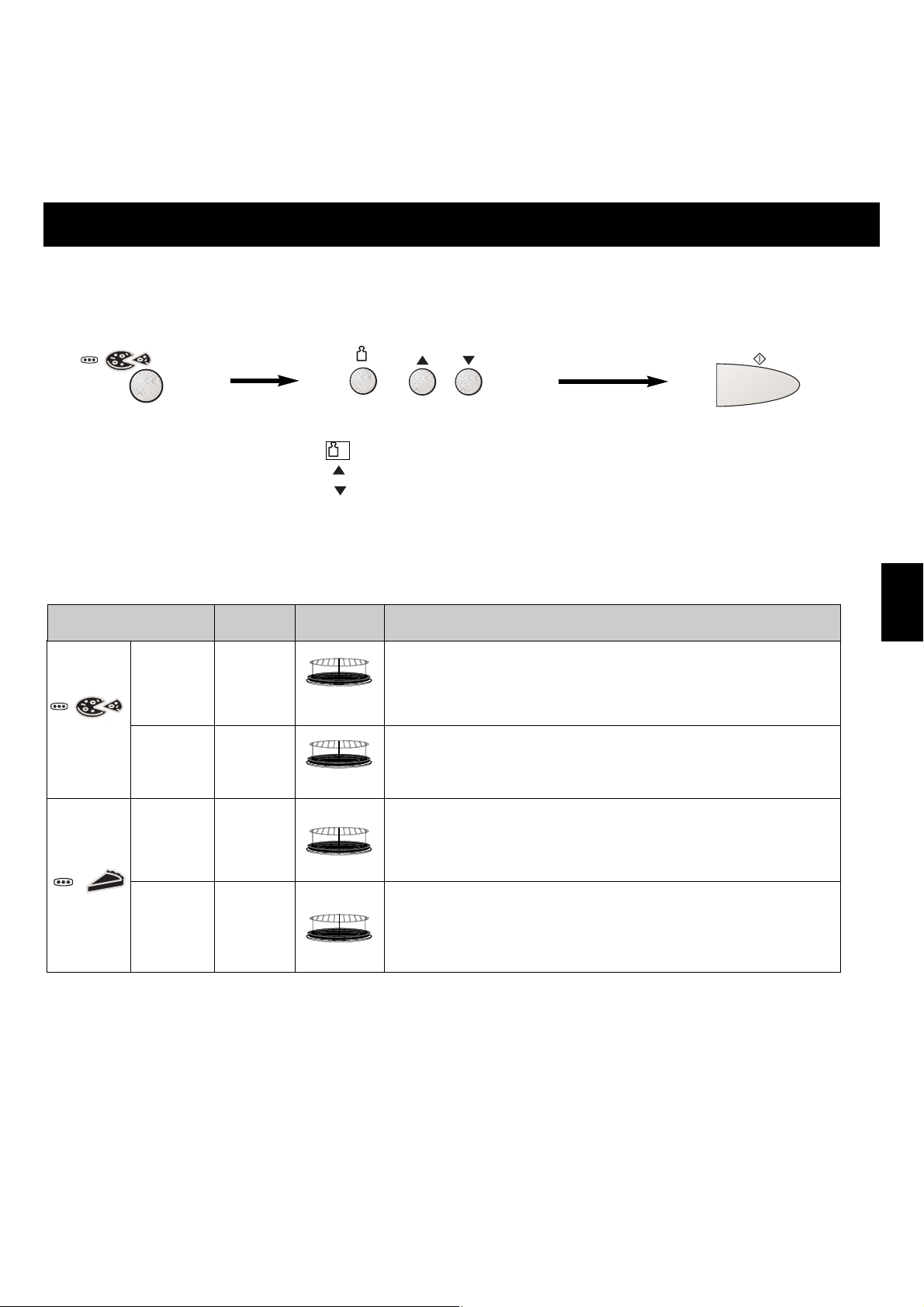
Fr-17
Français
Touches de cuisson automatique selon le poids
Cette fonction vous permet de cuire ou réchauffer des aliments simplement en affichant leur poids. Le four détermine automatiquement la puissance des micro-ondes, la puissance du gril, la température de chaleur tournante et la durée de cuisson. Sélectionnez la
catégorie d’aliment et affichez le poids. Celui-ci s'affiche en grammes. Pour accélérer la sélection, l’affichage indique d’abord le poids
le plus courant de chaque catégorie d’aliment.
• Sélectionnez la touche
automatique désirée en
pressant une ou 2 fois.
• Pressez la
touche Marche.
REMARQUES :
1. Quand la durée de cuisson est supérieure à 60 minutes, elle est affichée en heures et minutes.
2. Pour plus d’informations sur le poids et les accessoires à utiliser, consultez les tableaux des pages suivantes.
ex.
• Indiquez le poids des aliments.
Incrementation par 100 g
Incrementation par 10 g
Diminution du poids par pas de 10 g
g
Touche
poids
min-max
Réchauffage
Pizza
surgelée
Réchauffage
Pizza
fraîche
150 - 600 g
100 - 650 g
Réchauffage
Quiche
surgelée
100 - 800 g
Réchauffage
Quiche
fraîche
200 - 800 g
Accessoires
Mode d'emploi
Pour réchauffer les pizzas surgelées déjà cuites, les épognes et les tartes
alsaciennes. Ne convient pas pour les pizzas à cuire ni les "deep pan".
Déballez entièrement avant de poser sur le trépied lui-même sur le plateau
noir et le plateau en verre.
Pour réchauffer les pizzas et les tartes alsaciennes déjà cuites et
réfrigérées. Déballez entièrement avant de poser sur le trépied, lui-même sur
le plateau noir et le plateau en verre.
Pour réchauffer les quiches, les pissaladières et les flamiches déjà cuites
et surgelées. Déballez entièrement avant de poser sur le trépied, lui-même
sur le plateau noir et le plateau en verre.
Pour réchauffer les quiches, flammiches et pissaladières déjà cuites et
réfrigérées. Déballez entièrement avant de poser sur le trépied lui-même sur
le plateau noir et le plateau en verre.
g
Page 82

Fr-18
Français
Touches de cuisson automatiques selon le poids
Touche
Poids
min-max
Cuisson
Morceaux
de volaille
Cuisson
Poulet entier
150 - 1500 g
1000 - 3200 g
Cuisson du
porc ou du
veau
800 - 2000 g
Cuisson du
boeuf
700 - 1300 g
Cuisson de
l’agneau
Tarte
Tarte
Tarte
700 - 2000 g
4 - 6
parts
6 - 8
parts
8 - 10
parts
Accessoires
Mode d'emploi
Pour cuire des cuisses, des ailes ou des pilons de volaille. Ne convient pas
pour la gigolette de dinde ni le rôti de dindonneau. Etalez les morceaux bien
à plat dans un plat allant au four, posé sur le trépied, lui-même sur le plateau
noir et le plateau en verre. Retournez au bip sonore.
Pour cuire une canette, une pintade ou un poulet frais entier. Posez la
volaille dans un plat allant au four, lui-même sur le plateau noir et le plateau en
verre. Retournez au bip sonore.
Pour cuire un rôti sans os de porc ou de veau frais. Placez le rôti dans un
plat peu profond résistant à la chaleur, posé sur le plateau noir sur le plateau en
verre. Retournez-le au signal sonore.
Pour cuire un rosbeef, rumsteack, rôti dans la tranche ou côte (d'au moins
4 cm d'épaisseur). Placez le rôti dans un plat peu profond résistant à la chaleur,
posé sur le plateau noir sur le plateau en verre. Retournez-le au signal sonore.
Pour cuire une épaule ou un gigot d’agneau frais. Placez la viande dans un
plat peu profond résistant à la chaleur, posé sur le plateau noir, sur le plateau
en verre. Retournez-le au signal sonore. Ne convient pas pour les rôtis
d'agneau désossés.
Pour cuire une tarte composée d’ingrédients crus - consultez le manuel de cuisson pour les recettes. Ex. Quiche salée - Quiche Lorraine, quiche au thon,
quiche au saumon fumé, quiche au roquefort, quiche aux champignons, quiche
aux oignons, quiche aux poireaux, quiche aux épinards et au parmesan, quiche
aux moules. Tarte sucrée - tarte aux pommes, tarte aux abricots, tarte à la rhubarbe, tarte aux poires et à cannelle.
Pour commencer la cuisson :
• Préchauffer le four sur Turbogril 250°C avec le plateau noir sur le plateau en
verre (voir page Fr-11). Après le préchauffage, pressez Arrêt/Annulation,
enfournez la tarte sur le plateau noir et choisissez la taille de tarte à cuire :
1 pression 4-6 parts 25 cm de diamètre
2 pressions 6-8 parts 27 cm de diamètre
3 pressions 8-10 parts 30 cm de diamètre
4 pressions 10-12 parts 33 cm de diamètre
• A la fin de la cuisson, laissez reposer la tarte pendant quelques minutes.
Démoulez la tarte et laissez-la refroidir sur une grille.
Tarte
10 - 12
parts
Remarques sur la touche Tarte automatique :
1. Utilisez uniquement des moules à tarte métalliques - en aluminium, téflon ou autre métal léger. La profondeur moyenne du moule à tarte
ne doit pas excéder 40 mm. N’utilisez pas de plat à fond amovible, d’emballage en carton ou en aluminium plissé avec cette touche
automatique.
2. La coloration du fond de tarte peut varier suivant la qualité de la pâte.
3. La coloration du dessus de la tarte variera selon la garniture. C’est pourquoi, vous pouvez arrêter la cuisson quelques minutes avant la
fin du programme.
4. N’utilisez pas cette touche pour la cuisson de pizzas ou de tourtes.
Page 83

Fr-19
Français
Cuisson retardée
La touche Minuteur/Cuisson retardée permet de retarder le démarrage d'une cuisson.
REMARQUES :
1. Vous pouvez enchaîner jusqu'à 3 étapes de cuisson, le départ retardé comptant pour une étape.
2. Si la durée de retardement dépasse une heure, le décompte s'affiche en minutes. Si elle est inférieure à une heure, elle s'affiche
en secondes.
3. Il est impossible de différer le démarrage d'une touche automatique.
• Appuyez sur la
touche Minuteur/
Cuisson retardée.
• Réglez le temps de retardement sou-
haité en appuyant sur les touches de
durée (jusqu’à 9 heures 99 minutes).
• Choisissez la cuisson souhaitée et
sa durée.
• Pressez la touche
Marche.
1
min10s
10
min
1
h
ex.
1
min10s
10
min
1
h
Ex. Cuisson retardée : 1 heure Puissance Fort : 10 min. Puissance Mijotage : 20 min.
une fois une fois une fois 5 fois deux fois
1
min10s
10
min
1
h
touche inactive
1
min10s
10
min
1
h
1
min10s
10
min
1
h
inactive inactive
inactive
Cette touche vous permet d'utiliser la fonction Minuteur de votre four ou de programmer un temps de repos après une cuisson.
• Choisissez la cuisson souhaitée et sa
durée.
• Pressez la touche
Minuteur/Cuisson
retardée.
• Réglez la durée désirée à l’aide
des touches de la minuterie (jus-
qu’à 9 heures 99 minutes).
• Pressez la touche
Marche.
REMARQUES :
1. Vous pouvez enchaîner jusqu'à 3 étapes de cuisson, le temps de repos comptant pour une étape.
1
min10s
10
min
1
h
ex. Temps de repos après cuisson
1
min10s
10
min
1
h
Ex. Puissance Fort : 4 min. Temps de repos : 5 min. Puissance Fort : 2 min.
pas d’application
Fonction Minuteur
1
min10s
10
min
1
h
une fois une fois deux fois
1
min10s
10
min
1
h
1
min10s
10
min
1
h
inactive
4 fois
inactive
5 fois
inactive
2. Si la porte du four est ouverte durant ces fonctions, le compte à rebours continue à défiler dans la fenêtre d'affichage.
3. Pour utiliser cette touche comme un simple Minuteur, il vous suffit de la presser 1 fois, de choisir une durée puis
presser la touche Marche.
Page 84

Fr-20
Français
Questions et réponses
Q : Est-il normal que mon four à micro-
ondes produise des interférences sur
mon téléviseur ?
Q : Pourquoi le four refuse-t-il mes instruc-
tions de programmation ?
Q : Il arrive parfois que de l’air chaud se
dégage par les ouvertures d’aération
du four. Pourquoi ?
Q : Des ronflements et des cliquetis sont
émis par le four lorsque je cuisine en
mode combiné. D’où cela provient-il ?
Q : Puis-je vérifier la température sélection-
née en mode Chaleur tournante ?
Q : Puis-je facilement cuisiner mes plats
préférés en mode CHALEUR TOURNANTE/GRIL ?
Q : Pour quelle raison mon four dégage-t-il
une odeur et de la fumée lorsque je cuisine en mode CHALEUR TOURNANTE,
COMBINE et GRIL ?
R : Le four a été programmé en mode DEMO. Ce mode est destiné aux revendeurs.
Pour le désactiver, appuyez à trois reprises sur la touche Horloge ou débranchez
puis rebranchez le four.
R : Un ventilateur fonctionne pour refroidir les composants électroniques. Vous
pouvez ouvrir la porte du four, sortir ou mettre un aliment à cuire pendant ce
temps de refroidissement sans crainte.
R : Si le four ne fonctionne pas, vérifiez les points suivants :
1. Le four est-il correctement branché ? Débranchez le cordon d’alimentation du
four, attendez 10 secondes, puis rebranchez-le.
2. Vérifiez le disjoncteur et le fusible. Réglez le disjoncteur ou remplacez le fusible
s’il est déclenché ou s’il a sauté.
3. Si tout est normal au niveau du disjoncteur ou du fusible, vérifiez le bon fonctionnement de la prise murale en y branchant un autre appareil. Si cet appareil fonctionne, cela signifie que le problème se situe au niveau du four à micro-ondes. S’il
ne fonctionne pas, cela signifie que la prise murale est défectueuse.
Si le four à micro-ondes est défectueux, contactez un service d’entretien et de
réparation agréé.
R : Des interférences radio ou TV peuvent se produire si un four à micro-ondes fonctionne
à proximité. Ce même type d’interférence se produit lorsqu’on utilise de petits appareils
électriques tels qu’un mixeur, un aspirateur, un sèche-cheveux, etc. La présence d’interférences ne signifie donc pas que le four à micro-ondes est défectueux.
R : Le four à micro-ondes est conçu pour refuser toute instruction de programmation
incorrecte. Par exemple, il n’accepte pas de quatrième étape et refuse une programmation automatique du poids après une cuisson retardée.
R : La chaleur dégagée par la cuisson des aliments réchauffe la cavité du four. Cet air
chaud est évacué du four par ventilation. Il n’y a pas de micro-ondes dans ce dégagement d’air. N’obstruez jamais ces aérations en cours de cuisson.
R : Ces bruits, qui surviennent lors du passage du mode MICRO-ONDES au mode
CHALEUR TOURNANTE/GRIL, sont tout à fait normaux.
R : Oui. Pressez la touche Chaleur tournante pour afficher la température du four pen-
dant 2 secondes.
R : Oui. Vous pouvez cuisiner vos plats préférés comme s’il s’agissait d’un four tradition-
nel. Consultez les instructions fournies dans le manuel de cuisson Panasonic pour
connaître les températures et les durées de cuisson conseillées.
R : Après plusieurs utilisations, il est recommandé de nettoyer le four et de le faire
fonctionner sans nourriture, en enlevant le plateau en verre et l'anneau à roulettes,
en Chaleur tournante 250°C pendant 20 minutes. Cette opération brûlera tout résidu
de nourriture ou graisse susceptible de dégager des odeurs et/ou de la fumée.
Q : La lettre “D” apparaît sur l’affichage
et le four ne fonctionne pas.
Pourquoi ?
Q : J'entends un bruit de ventilation
après l'arrêt du four.
Q : Pourquoi mon four ne fonctionne-t-il
pas ?
Page 85

Français
Fr-21
Entretien de l’appareil
Fiche technique
Alimentation : 230 V, 50 Hz
Fréquence d’utilisation : 2450 MHz
Puissance d’entrée : Maximum ; 2980 W
Micro-ondes ; 1270 W
Gril ; 1560 W
Convection ; 1500 W
Puissance de sortie : Micro-ondes ; 1000 W (IEC-60705)
Gril ; 1500 W
Convection ; 1400 W
Dimensions extérieures : 530 (L) x 508 (P) x 344 (H) mm
Dimensions intérieures : 350 (L) x 360 (P) x 250 (H) mm
Poids (accessoires compris) ; 24 Kg
Caractéristiques techniques susceptibles d’être modifiées sans avis préalable.
1. Débranchez l’appareil avant de le nettoyer.
2. Etant donné que les ondes agissent sur les molécules des
aliments, il est important que votre four soit constamment
propre. Il faudra le nettoyer soigneusement après toute cuisson de viande en combiné ou au gril ayant occasionné des
projections de graisse. L'oubli ou la négligence de ce nettoyage régulier peut faire "fumer" le four pendant son utilisation.
3. Pour désodoriser votre four et faciliter le nettoyage, faire
bouillir pendant 20 à 25 min sur FORT à l'intérieur du four,
un litre d'eau additionné d'un demi jus de citron ou d'un peu
de nettoyant ménager. Puis procéder au nettoyage.
Débrancher l'appareil avant de le nettoyer. Ne pas utiliser
de nettoyeur vapeur dans votre four.
4. Les parois en émail doivent être nettoyées avec une éponge
grattante en plastique. Si le four est très encrassé, pulvérisez
de la mousse décapante (pour fours traditionnels) sur une
éponge et appliquer sur les parois (éviter la porte, la voûte).
Laisser agir et rincer selon les instructions du fabricant. NE
PAS pulvériser de mousse décapante directement dans le
four.
5. La voûte est autonettoyante par catalyse, ne pas chercher à
la nettoyer.
6. La porte : les joints de la porte étant constitués d'une résine
de caoutchouc délicate, nettoyez très régulièrement la porte
avec une éponge savonneuse non abrasive. Ne pas utiliser
de mousse décapante sur la porte. En cours de cuisson aux
micro-ondes ou combinée, de l'eau de condensation peut
apparaître à l'intérieur ou à l'extérieur de la porte. Cette eau
de condensation n'est pas due à un mauvais fonctionnement
de l'appareil. Il suffit de l'essuyer avec une éponge.
7. Accessoires : les accessoires fournis avec le four se nettoient
facilement à l'eau chaude et au savon, (éventuellement, laisser tremper avant de nettoyer). Ils peuvent se laver dans le
lave-vaisselle. Penser aussi à nettoyer régulièrement l'anneau à roulettes. En effet, l'accumulation de graisses sur
celui-ci peut nuire à son fonctionnement et le rendre bruyant.
Le plateau tournant en verre pouvant brunir en cas d'utilisations fréquentes en cuisson combiné, il peut aussi être nettoyé en le laissant tremper une nuit dans de l'eau fortement
javellisée.
8. Le dessus : le dessus du four doit être nettoyé régulièrement
avec un chiffon humide.
9. Le panneau de commandes : NE PAS utiliser d'éponge grattante ou de tampons abrasifs pour nettoyer le panneau de
commandes. Lors de ce nettoyage, laisser la porte du four
ouverte afin d'éviter tout déclenchement inopiné. Après le
nettoyage, presser la touche Arrêt-Annulation pour vider la
fenêtre d'affichage.
Page 86

It-1
Italiano
Esaminate il vostro forno a microonde
Togliere il forno dall'imballo avendo cura di rimuovere tutto il materiale
da imballaggio, ed esaminarlo per accertare che non vi siano danni
quali ammaccature, rotture delle chiusure o incrinature della porta.
Avvertire subito il rivenditore se si riscontrano danni. Non installare il
forno se risulta danneggiato.
Istruzioni per la messa a terra
IMPORTANTE: PER LA SICUREZZA PERSONALE QUESTO
ELETTRODOMESTICO NECESSITADI UNA CORRETTAMESSA
A TERRA.
Se la presa di corrente è sprovvista di messa a terra, è responsabilità
e obbligo dell'acquirente sostituirla con una che ne sia fornita.
Tensione di alimentazione
La tensione di alimentazione deve essere quella specificata sulla
targhetta dei dati caratteristici applicata al forno. L'uso di tensioni più
elevate è pericoloso e può essere causa di incendi o danni di altro
tipo.
Sistemazione del forno
1. Sistemare il forno su una superficie stabile e piana, a più di 85 cm
da terra.
2. Sistemare il forno in modo che sia facile scollegare l'apparecchio
dalla rete elettrica estraendo la spina o agendo su un interruttore
generale.
3. Per un funzionamento corretto, assicurarsi che il forno possa disporre di una sufficiente circolazione dell'aria.
Sistemazione su un piano:
a. Lasciare 15 cm di spazio dalla superficie superiore del forno,
10 cm da quella posteriore e 5 cm da una delle superfici laterali;
l'altra superficie laterale deve essere lasciata libera per almeno
40 cm.
b. Se un lato del forno è posto rasente ad una parete, l'altro lato o
la superficie superiore non devono essere bloccati o aderire ad
un'altra superficie.
4. Non posizionare questo forno vicino ad una cucina a gas o
elettrica.
5. Non rimuovere i piedini d'appoggio del forno.
6. Questo forno è da utilizzare esclusivamente per uso domestico.
Non utilizzare all'aperto.
7. Non usare il forno in ambienti molto umidi.
8. Il cavo di alimentazione non deve toccare le pareti esterne del
forno. Esso non deve inoltre venire in contatto con superfici
calde. Non lasciare il cavo sospeso sopra un tavolo o un piano di
lavoro. Non immergere il cavo di alimentazione, la spina o il
forno stesso nell'acqua.
9. Non ostruire le prese di ventilazione sulla parte superiore e posteriore del forno. Se queste aperture vengono ostruite mentre
l'apparecchio è in funzione, il forno si può surriscaldare. In
questo caso l'elettrodomestico è protetto da un dispositivo termico di sicurezza che lo spegne e lo disattiva totalmente fino a che
il forno non si sia raffreddato.
Superficie del
ripiano
Installazione e connessione del forno alla rete elettrica
AVVERTENZA
1. Le guarnizioni della porta e le zone circostanti devono essere
pulite con un panno umido.
Nel caso in cui esse risultino danneggiate, non bisogna mettere
in funzione il forno fino a quando un tecnico autorizzato non le
abbia riparate.
2. Non cercare in alcun modo di modificare o riparare il forno in
NESSUNA delle sue parti. Non rimuovere il pannello esterno dal
forno per nessun motivo, poiché esso protegge dall'esposizione
all'energia delle microonde.
Le eventuali riparazioni devono essere eseguite esclusivamente
da un servizio di assistenza tecnica qualificato.
3. Non utilizzare l'apparecchio se ha il CAVO ELETTRICO o la
SPINA danneggiati, se non funziona in modo corretto o se è
stato danneggiato o fatto cadere. Tentare di riparare il forno è
pericoloso per chiunque non sia un tecnico dell'assistenza
appositamente istruito dal produttore.
4. Se viene danneggiato il cavo dell'apparecchio, deve essere sostituito con un cavo speciale fornito dal fabbricante.
5. Non permettere che i bambini usino il forno da soli, senza la
supervisione di un adulto. Fatelo SOLO nel caso in cui al bambino siano state date istruzioni adeguate a metterlo in grado di
usare il forno in modo sicuro e di capire il pericolo che può
derivare da un uso improprio.
Spazio
vuoto
10 cm
15 cm
5 cm
Incasso
Questo forno può essere incassato utilizzando l'apposito kit da
incasso di colore bianco mod. NN-TKA80W, alluminio, NN-TKA81A,
argento, NN-TKA80M, che potrà essere acquistato presso i ri
venditori Panasonic.
Page 87

It-2
Italiano
Istruzioni per la sicurezza
Impiego del forno
1. Non utilizzare il forno per nessun altro motivo che non sia la
preparazione di alimenti. Questo forno è stato progettato per riscaldare
o cuocere alimenti. Non usare questo forno per riscaldare prodotti
chimici o qualsiasi altra cosa al di fuori degli alimenti.
2. Prima di usare il forno, accertarsi che gli utensili e i recipienti siano
adatti per la cottura a microonde.
3. Non cercare di asciugare giornali, abiti o altri materiali. Essi potrebbero
infatti prendere fuoco.
4. Per evitare danni in caso di accensione accidentale del forno, quando il
forno non è in funzione, non riporre all'interno alcun oggetto al di fuori
degli accessori del forno stesso.
5. Le funzioni di cottura a MICROONDE o a COMBINAZIONE NON
DEVONO ESSERE UTILIZZATE CON ILFORNO VUOTO. In tal caso
si potrebbe infatti danneggiare l'apparecchio. L’unica eccezione è il
punto 1 alla sezione riscaldamento.
6. Se si dovessero sviluppare fumo o fiamme all'interno della cavità del
forno, premere il tasto Arresto/Cancella e lasciare la porta chiusa allo
scopo di estinguere eventuali fiamme. Togliere la spina dalla presa o
disinserire l'interruttore generale.
Riscaldamento
1. Prima di usare le funzioni di cottura a CONVEZIONE, a COMBINAZIONE o di cottura con il GRILL per la prima volta, asciugare con
uno strofinaccio l'olio in eccesso che potrebbe trovarsi all'interno della
cavità del forno e farlo funzionare sulla posizione CONVEZIONE 250°C
per 10 minuti, senza alimenti e accessori. Questa operazione ha lo
scopo di bruciare e quindi far dissolvere l'olio usato per la protezione
antiruggine. Questo è l'unico caso in cui il forno deve essere usato
vuoto.
2. Le superfici esterne del forno, incluse le prese di ventilazione sul corpo
e la porta, si scaldano durante la cottura con le funzioni CONVEZIONE, COMBINAZIONE e GRILL; fare di conseguenza attenzione
quando si apre o si chiude la porta del forno e quando si inseriscono o
estraggono alimenti o accessori.
3. Il forno ha due resistenze poste nella parte superiore e sul retro. Dopo
l'utilizzo delle funzioni CONVEZIONE, COMBINAZIONE e GRILL,
queste superfici saranno molto calde.
ATTENZIONE: dopo la cottura con queste funzioni, anche gli accessori
del forno eventualmente utilizzati saranno molto caldi.
4. Le parti accessibili del forno possono diventare molto calde durante l'utilizzo della funzione Grill. Tenere i bambini lontano dal forno.
Funzionamento della ventola di raffreddamento
Durante il funzionamento del forno per la cottura o il riscaldamento di alimenti, la ventola è sempre in funzione per raffreddare i componenti elettrici. Una volta terminato l'uso, la ventola potrebbe continuare a girare per
un certo periodo di tempo.
Luce interna del forno
Rivolgersi ad un centro assistenza autorizzato nel caso in cui si rendesse necessario riparare o cambiare la lampadina che illumina la cavità
del forno.
Accessori
Il forno viene fornito corredato di alcuni accessori. Seguire sempre le
istruzioni per l'uso fornite relativamente a tali accessori.
Vassoio di vetro
1. Non adoperare mai il forno senza l'anello rotante ed il vassoio di vetro
inseriti correttamente in posizione.
2. Non adoperare un vassoio di vetro diverso da quello originale
Panasonic, che è stato studiato appositamente per questo forno.
3. Se il vassoio di vetro diventa caldo, lasciarlo raffreddare prima di
pulirlo o di metterlo nell'acqua.
4. Il vassoio di vetro può girare in entrambi i sensi.
5. Se il cibo o il recipiente posti sul vassoio di vetro toccano le pareti del
forno e fermano la rotazione del vassoio, quest'ultimo riprenderà
automaticamente a girare nella direzione opposta. Ciò è perfettamente normale.
6. Non cuocere il cibo direttamente sul vassoio di vetro.
Anello rotante
1. L'anello rotante e la parte inferiore del forno devono essere puliti frequentemente per evitare il prodursi di un'eccessiva rumorosità ed un
accumulo di residui di cibo e schizzi.
2. L'anello rotante deve essere sempre usato insieme al vassoio di
vetro.
Vassoio in metallo
1. Il vassoio in metallo è per la cottura con le funzioni Grill, Convezione
e Combinazione. Non impiegare il vassoio in metallo nella sola
modalità Microonde.
2. Il vassoio in metallo è da posizionare sul vassoio in vetro o sul supporto rotondo.
Supporto rotondo
1. Usare il supporto rotondo per facilitare la doratura di piccole porzioni
ed ottenere una buona circolazione del calore.
2. Non mettere nessun recipiente metallico direttamente a contatto con il
supporto rotondo quando si usa la funzione COMBINAZIONE con le
MICROONDE.
3. Non usare il supporto rotondo nella modalità solo MICROONDE.
Leccarda smaltata e griglia di metallo
1. La leccarda e la griglia si utilizzano per cuocere nei modi Convezione
e Grill. Non utilizzare la leccarda e la griglia in modo Microonde o
Combinazione.
2. Quando si cucina in modo Convezione, lasciare solo uno o entrambi i
ripiani utensili in posizione. Quando si cucina in modo Grill, utilizzare
il ripiano nella posizione più elevata.
Page 88

It-3
Italiano
Informazioni importanti
1) Tempi di cottura
• I tempi di cottura indicati nel ricettario sono approssimativi. Il tempo di
cottura dipende dalle condizioni, dalla temperatura, dalla quantità di
cibo e dal tipo di stoviglie impiegate.
• Cominciare a cuocere impostando il tempo di cottura più breve per
evitare cotture eccessive. Se l'alimento non risulta cotto a sufficienza, si
può sempre farlo cuocere ancora un pò.
N.B.: se si superano i tempi raccomandati di cottura, l'alimento si
rovinerebbe e, in casi estremi, potrebbe addirittura prendere
fuoco, danneggiando anche l'interno del forno.
2) Piccole quantità di alimenti
• Piccole quantità di alimento o alimenti a basso
contenuto d'acqua possono bruciarsi, seccarsi
eccessivamente o incendiarsi se cotti troppo a
lungo. Se il materiale all'interno del forno
dovesse incendiarsi, tenere chiusa la porta,
spegnere il forno e staccare la spina dalla presa.
3) Uova
• Non cuocere le uova nel loro guscio e le uova sode intere nel forno a
MICROONDE. Nelle uova si svilupperebbe
una pressione interna tale da poterle fare
esplodere.
4) Bucherellare le superfici non porose
• Gli alimenti che non hanno una superficie
porosa, come ad esempio patate, tuorli
d'uovo e salsicce, devono essere
bucherellati prima della cottura a
MICROONDE per evitare che scoppino.
5) Termometro per carni
• Usare un termometro per carni per controllare il grado di cottura di
arrosti e pollame, solo quando la carne è stata tolta dal forno. Per
evitare l'emissione di scintille, non usare un comune termometro per
carni durante la cottura a MICROONDE o COMBINATA.
6) Liquidi
• Quando si riscaldano dei liquidi (come ad es. zuppe, salse o bevande)
nel forno a microonde, può capitare che
arrivino al punto di ebollizione senza che in
superficie si evidenzi la formazione di bolle.
Questa situazione potrebbe portare anche
ad un traboccamento improvviso di liquido
bollente. Per evitare tali eventualità si
dovranno prendere le seguenti precauzioni:
a) evitare l'uso di recipienti con pareti alte e a collo stretto;
b) non surriscaldare;
c) mescolare i liquidi prima di mettere il recipiente nel forno, e mesco-
lare ancora a metà del tempo di cottura;
d) dopo aver riscaldato, lasciare riposare nel forno per un pò e poi
mescolare ancora prima di togliere il recipiente dal forno.
7) Carta, plastica
• Se si riscalda il cibo in contenitori di carta e/o di plastica, controllare
spesso il forno poiché i contenitori di questo
tipo possono incendiarsi se surriscaldati.
• Non usare prodotti di carta riciclata (per es.
rotoli di carta da cucina) a meno che sul prodotto sia espressamente indicata l'idoneità per il
forno a microonde. Alcuni prodotti in carta riciclata possono infatti contenere impurità che
possono causare scintille e/o incendi durante
l'uso.
• Togliere eventuali legature di filo o nastro prima di inserire nel forno
involucri e cartocci da rosticceria.
8) Utensili/pellicole
• Non riscaldare lattine o bottiglie chiuse perché potrebbero esplodere.
• Non utilizzare recipienti in metallo o stoviglie con inserti in metallo (es.
decori dorati o manici) per la cottura a microonde. Questi potrebbero
infatti causare l'emissione di scintille.
• Se vengono impiegati fogli di alluminio, aghi per spiedini, stoviglie o
utensili in genere in metallo, per evitare l'emissione di scintille, la distanza tra essi e le pareti del forno ed il portello deve essere di almeno
2 cm.
9) Biberon/vasetti di alimenti per bambini
• Prima di inserirli nel forno, togliere il coperchio o la tettarella dai
biberon o dai vasetti di alimenti per bambini.
• Agitare bene il contenuto dei biberon o dei contenitori di alimenti per
bambini.
• Per evitare bruciature, controllare la temperatura prima che l'alimento
venga consumato.
Page 89

It-4
Italiano
Il vostro forno
[1] Pulsante di apertura della porta
Premere per aprire la porta. Se si apre il portello del forno durante il funzionamento, la cottura viene temporaneamente interrotta
ma le impostazioni selezionate in precedenza non vengono cancellate. La cottura riprende non appena si richiude la porta e si
preme nuovamente il pulsante di Avvio.
La luce del forno si accende non appena si apre la porta del forno.
[2] Finestra del forno
[3] Sistema di bloccaggio di sicurezza del portello
[4] Apertura di ventilazione del forno
[5] Pannello di comando
[6] Vassoio di vetro
[7] Anello rotante
[8] Prese di ventilazione esterne del forno
[9] Vassoio in metallo
[10] Supporto rotondo
[11] Leccarda smaltata
[12] Griglia di metallo
[13] 2 guide di supporto alla cottura
[1]
[2]
[3]
[4]
[5]
[7]
[8]
[6]
[10]
[12]
[11]
[13]
[9]
Page 90

It-5
Italiano
Pannelli di comando
Segnale acustico:
Quando si preme un pulsante viene emesso un segnale acustico. Se tale segnale non viene emesso significa che l'impostazione
non è corretta. Quando il forno passa da una funzione ad un'altra, vengono emessi due segnali acustici. Ultimato il preriscaldamento con le modalità Grill, Convezione o Combinata vengono emesse tre segnalazioni acustiche. Acottura ultimata vengono
emessi cinque segnali acustici.
(1) Finestrella del display
(2) Pulsanti di impostazione
tempo
(3) Pulsante modalità Microonde
(4) Pulsante modalità Grill
(5) Pulsante Convezione
(6) Pulsante Grill Convezione
(7) Pulsante Cottura Combinata
(8) Riscaldamento Tazze/Scodelle
(9) Pulsante Scongelamento
Automatico
(10) Controllo selezione
Più/Meno/Peso
(11) Pulsante Orologio
(12) Pulsante Ritardo/Attesa
(13) Pulsante programma automati-
co microonde a sensore
(14) Pulsante programma automati-
co combinato a sensore
(15) Pulsanti programma automati-
co combinato a peso
(16) Pulsante Avvio:
Premere per avviare il funzion-
amento del forno.
Se durante la cottura viene aper-
ta la porta o viene premuto una
volta il pulsante Arresto/Cancella,
è necessario premere di nuovo il
pulsante Avvio per riprendere la
cottura.
(17) Pulsante Arresto/Cancella:
Prima della cottura: premendo
una volta si cancellano le
istruzioni selezionate.
Durante la cottura: premendo
una volta si arresta temporanea-
mente il programma di cottura.
Premendo di nuovo
si cancellano tutte le istruzioni
inserite e l'ora appare sul display.
*Il design del vostro pannello di controllo
potrebbe essere diverso da quello visualizzato
(in funzione del colore), ma i termini rimangono
invariati.
(1)
(2)
NN-A873/NN-A813*
(3)
(4)
(5)
(6)
(7)
(8)
(12)
(9)
(17)
(11)
(13)
(14)
(15)
(16)
(10)
AUTO SENSOR
(1)
NN-A883
(2)
(3)
(4)
(5)
(6)
(7)
(8)
(17)
(11)
(16)
(10)
(14)
(15)
(12)
(9)
(13)
10
1
min
h
1
min10s
Combi
1-2-3
g
AUTO
SENSOR
AUTO/
g
min
1
h
1
Combi
1-2-3
10
min
10
s
g
NN-A883W
Page 91

It-6
Italiano
Modi di cottura Usi Accessori da utilizzare Contenitori
Microonde
- Scongelare
- Riscaldare
- Fondere: burro, cioccolato, formaggi.
- Cuocere: pesce, verdure, frutta, uova.
- Preparare: frutta cotta, marmellate, salse, creme, choux,
paste per dolci/salati, béchamel, caramello, carni, pesce o
sformati vegetariani.
- Cuocere torte con uova e lievito senza colore. (sandwich
Victoria, clafoutis, ecc.)
NON PRERISCALDARE
Solo il vassoio di vetro
girevole
Adatti al microonde,
non devono essere in
metallo.
Grill
- Arrostire carne o pesce.
- Tostare pane.
- Dorare gratin o sformati meringa.
Necessario preriscaldare
Vassoio di vetro girevole +
vassoio di metallo
+ griglia rotonda
A prova di calore,
può essere usata la
teglia di metallo.
CONVEZIONE
- Cuocere piccoli articoli di pasticceria con tempi di cottura
brevi:
pasta sfoglia, biscotti, choux, biscotti al burro, fagottini.
- Cottura speciale: soufflé, meringhe, vol-au-vent, piccole
pagnotte o brioche, pan di Spagna, pasticci di carne, ecc.
- Cottura di quiche, pizza e torte dolci o salate.
Consigliato preriscaldare
Vassoio di vetro girevole +
vassoio di metallo
+ griglia rotonda o leccarda
smaltata e/o griglia
A prova di calore,
può essere usata la
teglia di metallo.
Grill + CONVEZIONE
- Arrostire carni rosse, bistecche spesse (costole o manzo,
costate con osso)
- per brasare il pesce.
Necessario preriscaldare
Vassoio di vetro girevole +
vassoio di metallo
+ griglia rotonda o leccarda
smaltata e/o griglia
A prova di calore,
può essere usata la
teglia di metallo.
COMBINAZIONE
• Grill + microonde
• CONVEZIONE +
microonde
• grill + CONVEZIONE +
microonde
- Arrostire carne e pollame.
- Scongelare e riscaldare alimenti croccanti (quiche, pizza,
pane, pasticceria, lasagne, gratin).
- Cuocere lasagne, carni, gratin di patate o verdure.
- Cuocere torte e dessert, con uova o lievito, che richiedono
doratura, cuocere quiche, pasticci e torte dolci e salate.
Consigliato preriscaldare
Vassoio di vetro girevole +
vassoio di metallo + griglia
rotonda (quest’ultima in
funzione della dimensione
dell’alimento)
Adatti al microonde.A
prova di calore.
Usare la tortiera di
metallo solo sul
vassoio di metallo.
NON UTILIZZARE
teglie con bordi
apribili.
Come scegliere il corretto modo di cottura
Grill + microonde CONVEZIONE + microonde grill + CONVEZIONE + microonde
Page 92

It-7
Italiano
Premere
"ENGLISH"
Premere
“DEUTSCH”
Premere
"FRANCAIS"
Premere
"NEDERLANDS"
Premere
"ITALIANO"
Uso dei comandi e funzionamento del forno
Visualizzazione della lingua:
Accessori del forno
La seguente tabella mostra il corretto uso degli accessori per il forno.
Vassoio Vassoio Supporto
Leccarda Griglia
di vetro in metallo rotondo
smaltata di metallo
Microonde Sì NO NO NO NO
Grill SÌ SÌ SÌ SI SÌ
Convezione SÌ SÌ SÌ SÌ SÌ
Convezione Grill SÌ SÌ SÌ Si SÌ
Cottura Combinata SÌ SÌ SÌ NO NO
Visualizzazione della lingua
Questi modelli dispongono di una
funzione di "Indicazione in lingua"
davvero unica, che consente di utilizzare facilmente tutte le funzioni
del forno a microonde. Dopo aver
collegato l'apparecchio premere il
tasto Avvio sino a che non appare
la lingua desiderata.
Mentre si premono i tasti, il display
visualizza l'istruzione successiva,
eliminando in tal modo le possibilità
di sbagliare. Se per qualsiasi motivo si desidera modificare la lingua
di visualizzazione, è necessario
scollegare il forno dall'impianto elettrico e ripetere questa procedura.
Visualizzazione della lingua
In Inglese, es. "SET TIME"
In Tedesco, es “UHRZEIT EINGEBEN”
In Francese, es. "CHOISIR LA DUREE"
In Olandese, es. "STEL DE TIJD IN"
In Italiano, es. "INSERITE IL TEMPO"
Collegare alla presa
di corrente "88:88"
Page 93

10
It-8
Italiano
Sistema di bloccaggio per la sicurezza dei bambini:
Questo sistema disattiva i comandi del forno; tuttavia la porta può essere aperta. È possibile impostare il sistema di bloccaggio
quando il display visualizza i due punti o l'ora.
Per impostare:
Per annullare:
• Premere tre volte il pulsante Avvio.
☛ L'ora scompare dal display.
Tuttavia l'impostazione dell'ora non viene cancellata.
• Premere per tre volte il pulsante Arresto/Cancella.
☛ L'ora riappare nel display.
Impostazione dell'orologio:
Esempio: Impostazione delle ore 14:25
• Premere il Pulsante
Orologio.
☛ I due punti cominciano
a lampeggiare.
• Inserire l'ora premendo gli appropriati
pulsanti di impostazione tempo.
☛ L'ora viene visualizzata nel display e i
due punti cominciano a lampeggiare.
• Premere il Pulsante Orologio.
☛ I due punti smettono di lampeggiare
e l'ora è così impostata.
NOTA:
1. Per impostare nuovamente l'ora, ripetere tutti i passi di cui sopra.
2. L'ora è sempre visualizzata a meno che non vi siano interruzioni di corrente.
3. Questo orologio funziona sul sistema delle 24 ore.
14 volte due volte
non operativo
5 volte
Uso dei comandi e funzionamento del forno
1
min
h
1
min10s
Page 94

It-9
Italiano
Cottura e scongelamento con il forno a microonde
Vi sono 6 diversi livelli di potenza per il forno a microonde (vedi la seguente tabella).
Vassoio di vetro
• Selezionare il livello di potenza
microonde.
• Impostare il tempo di cottura. • Premere il pulsante Avvio.
Premere Livello potenza Watt Tempo massimo disponibile
Una volta Potenza ALTA 1000 W 30 minuti
2 volte Potenza SCONGELAMENTO 270 W 99 min. 90 sec.
3 volte Potenza MEDIA 600 W 99 min. 90 sec.
4 volte Potenza BASSA 440 W 99 min. 90 sec.
5 volte Potenza COTTURA LENTA 250 W 99 min. 90 sec.
6 volte Potenza RISCALDAMENTO 100 W 99 min. 90 sec.
NOTA:
1. Per la cottura in 2 o 3 stadi, prima di premere il pulsante Avvio, ripetere l'impostazione del livello di potenza microonde e del
tempo di cottura.
Es. Sformato - Alta potenza per 10 minuti per portare lo sformato all'ebollizione. Cuocere lentamente per 60 minuti.
Scaldare per 10 minuti per farlo insaporire
2. Il tempo di attesa potrà essere programmato dopo l'impostazione del livello di potenza microonde e del tempo di cottura.
3. Se richiesto, si potrà aggiungere tempo di cottura in fase di cottura. Premere il pulsante 1 min per aumentare il tempo di
cottura. Il tempo potrà essere aggiunto per incrementi di 1 minuto sino al massimo tempo disponibile.
La tabella mostra il valore in watt di ogni livello di potenza.
Uso degli accessori:
ATTENZIONE: se viene immesso un tempo di cottura senza impostare il livello di potenza, il forno funzionerà automatica-
mente al livello di potenza microonde di 1000 W.
1
min
h
1
min10s
10
Page 95

It-10
Italiano
Il pulsante Grill consente tre posizioni di impostazione.
• Premere il pulsante
Modalità Grill per
l'impostazione Grill
desiderata.
• Impostare il tempo
di cottura (sino a
99 minuti, 90 secondi).
• Premere il pul-
sante Avvio.
Premere Livello potenza Watt
una volta 1 ALTO 1500 W
due volte 2 MEDIO 1200 W
tre volte 3 BASSO 950 W
Supporto rotondo
Vassoio in metallo
Vassoio di vetro
• Premere il pulsante
Avvio per iniziare il
preriscaldamento.
Dopo il preriscaldamento, disporre l'alimento
nel forno.
NOTASUL PRERISCALDAMENTO:
1. Non aprire la porta durante il preriscaldamento. Dopo il preriscaldamento vengono emesse tre segnalazioni acustiche e
nella finestrella del display si metterà a lampeggiare la "P". Se la porta del forno non viene aperta dopo il preriscaldamento, il forno manterrà la temperatura selezionata per 30 minuti. Dopo 30 minuti, il forno si spegnerà automaticamente e
ripasserà alla visualizzazione dell'ora.
2. Se si vuole cucinare senza preriscaldamento, dopo aver selezionato il livello di potenza Grill, impostare il tempo di cottura
e quindi premere il pulsante Avvio.
NOTA:
1. Il grill funziona solo se la porta del forno a microonde è chiusa.
2. Se richiesto, si potrà aumentare il tempo di cottura durante la cottura. Premere il pulsante 1 min per aumentare il tempo di
cottura. Il tempo potrà essere aumentato per incrementi di 1 minuto, sino a 99 minuti.
non operativo
Uso degli accessori:
Uso del grill
10
1
min
h
1
min10s
Page 96

It-11
Italiano
Cottura a Convezione e Convezione Grill
Questi tasti consentono di scegliere tra le temperature di convezione di 40°C (solo per la modalità di Convezione) e da 100 a 250°C,
in incrementi di 10°C. Per la selezione rapida delle temperature di cottura più comunemente usate, le temperature iniziano a 150°C,
con conteggio sino a 250°C, quindi a 40°C (solo per la modalità Convezione) e a 100°C. È possibile cuocere su uno o due livelli
durante la cottura CONVEZIONE. Vedere It-12 per "Cottura sui ripiani del forno".
Uso degli accessori: Per la cottura su un livello.
Se si utilizza il vassoio girevole.
Vassoio in metallo
Vassoio di vetro
Cottura a convezione:
• Impostare la temper-
atura desiderata.
• Impostare il tempo di
cottura (sino a 9 ore,
99 minuti).
• Premere il pulsante
Avvio.
• Premere il pulsante
Avvio per iniziare il
preriscaldamento.
Dopo il preriscaldamento, disporre
l'alimento nel
forno.
non operativo
Supporto rotondo
Vassoio in
metallo
Vassoio di vetro
Convezione
Convezione Grill
Cottura mediante Convezione Grill:
• Impostare il tempo di
cottura (sino a 9 ore,
99 minuti).
• Premere il pul-
sante Avvio.
• Premere il pulsante
Avvio per iniziare il
preriscaldamento.
Dopo il preriscaldamento, disporre
l'alimento nel forno.
• Se si desidera
cambiare il livello
di potenza Grill
premere una volta;
Medio - due volte;
Basso.
• Impostare la
temperatura
desiderata.
(Il livello di potenza Grill è preimpostato su Alto.)
non operativo
NOTASUL PRERISCALDAMENTO:
1. Non aprire la porta durante il preriscaldamento. Dopo il preriscaldamento vengono emesse tre segnalazioni acustiche e nella finestra del display
si metterà a lampeggiare la "P". Se la porta del forno non viene aperta dopo il preriscaldamento, il forno manterrà la temperatura selezionata.
Dopo 30 minuti, il forno si spegnerà automaticamente e ripasserà alla visualizzazione dell'ora.
2. Se si vuole cucinare senza preriscaldamento, dopo aver selezionato la temperatura desiderata, impostare il tempo di cottura e premere il
pulsante Avvio.
NOTA:
1. Se il tempo di cottura selezionato è inferiore ad un'ora, il conto alla rovescia avverrà per secondi.
2. Se il tempo di cottura selezionato è superiore all'ora, il conto alla rovescia avverrà per minuti sino a che non rimanga solo "1H 00" (1 ora). Il display quindi indicherà i minuti ed i secondi ed il conto alla rovescia avverrà per secondi.
3. Se necessario, durante la cottura è possibile aumentare il tempo di cottura. Premere il pulsante di 1 minuto per aumentare il tempo di cottura. Il
tempo può essere aumentato per incrementi di 1 minuto.
4. Dopo aver premuto il pulsante Avvio, si potrà richiamare e modificare la temperatura selezionata. Premere una volta il pulsante Convezione o
Convezione Grill per richiamare la temperatura sulla finestrella del display. Mentre è visualizzata sulla finestra del display, la temperatura potrà
essere modificata intervenendo sul pulsante Convezione o Convezione Grill.
10
1
min
h
1
min10s
1
h
1
min10s
10
min
Page 97

It-12
Italiano
Cottura su due livelli
Infornata
Cottura di alimenti su piatti molto ampi
Cuocere con Convezione/Grill Convezione
Leccarda smaltata
Griglia
Cottura su un livello
Se si utilizza un solo ripiano per la cottura su un livello, collocare sul livello inferiore.
Cottura sui ripiani del forno
I ripiani sono ideali per le infornate e per quando si cuoce utilizzando un ampio piatto che non può girare sul vassoio girevole.
NOTA:
1.Quando si cuoce utilizzando uno o entrambi i ripiani, rimuovere tutti gli altri accessori dal forno (il vassoio di vetro, l’anello a rullo) e il
vassoio di metallo).
2.Prima dell’utilizzo, assicurarsi che i ripiani siano inseriti correttamente e che siano ben saldi.
3.Su ogni ripiano il piatto e l’alimento non devono superare i 5Kg.
4.PER RIMUOVERE CIBO E ACCESSORI DOPO LACOTTURA UTILIZZARE SEMPRE I GUANTI DA FORNO IN QUANTO IL FORNO E
GLI ACCESSORI SONO MOLTO CALDI.
5.Quando si rimuove il cibo dal forno, estrarre il ripiano solo a metà, e quindi rimuovere l’alimento. La griglia entra in posizione di blocco.
6. Se si cuoce per oltre 20 minuti a temperatura elevata (più di 210ºC), è preferibile scambiare i ripiani a metà cottura.
Quando si cuoce su due livelli, utilizzare entrambi i ripiani forniti, mettendo la leccarda smaltata sul livello inferiore e la griglia sul
livello superiore.
In funzione della ricetta, è possibile preriscaldare il forno con o senza i ripiani in posizione. Si vedano le singole ricette per i dettagli.
Page 98

1
min10s
10
min
1
h
Italiano
It-13
Combinazione di modi di cottura
Supporto rotondo
Vassoio in
metallo
Vassoio di
vetro
Grill + Microonde Convezione + Microonde
1) Grill + Microonde
• Premere il pulsante
Cottura Combinata.
• Impostare come
desiderato la
funzione Grill.
• Impostare il livello di
potenza microonde
desiderato.
• Impostare il tempo di
cottura desiderato (sino
a 9 ore, 99 minuti).
• Premere il pul-
sante Avvio.
2) Convezione + Microonde
• Premere il pulsante
Cottura Combinata.
• Impostare la temperatu-
ra desiderata.
• Impostare il livello di
potenza microonde
desiderato.
• Impostare il tempo di
cottura desiderato (sino
a 9 ore, 99 minuti).
• Premere il pul-
sante Avvio.
3) Convezione Grill + Microonde
• Premere il
pulsante
Cottura
Combinata.
• Impostare il livello
di potenza
microonde
desiderato.
• Impostare il
tempo di cottura
desiderato
(sino a 9 ore,
99 minuti).
• Premere il pul-
sante Avvio.
• Se si desidera
modificare il
livello di potenza Grill premere
una volta;
Medio - due
volte; Basso.
• Impostare la
temperatura
desiderata.
(Il livello di
potenza Grill è
preimpostato su
Alto.)
Esistono 3 diverse impostazioni per la cottura combinata: 1) Grill + Microonde, 2) Convezione + Microonde, 3) Convezione Grill
+ Microonde. Per la cottura a Convezione non è disponibile il livello di potenza microonde di 1000 W. Tale livello di potenza
risulterebbe infatti di norma inutile (l'alimento verrebbe cotto prima della doratura).
Uso degli accessori:
non operativo
non operativo
non operativo
Vassoio in metallo
Vassoio di vetro
Convezione Grill + Microonde
Supporto rotondo
Vassoio in metallo Vassoio di vetro
Vassoio in metallo
Vassoio di vetro
oppure
1
min10s
10
min
1
h
Combi
Combi
Combi
1
min10s
10
min
1
h
Page 99

Italiano
It-14
Combinazione di modi di cottura
• Premere il
pulsante
Avvio.
• Premere il tasto di
riscaldamento, per
il numero di
volte richiesto.
NOTASUL PRERISCALDAMENTO:
Nella cottura combinata il forno potrà essere preriscaldato. Premere il pulsante Avvio prima di impostare il tempo di cottura e seguire
le indicazioni fornite alla NOTASUL PRERISCALDAMENTO, a pagina It-11.
NOTA:
1. Se il tempo di cottura selezionato è inferiore ad un'ora, il conto alla rovescia avverrà per secondi.
2. Se il tempo di cottura selezionato è superiore all'ora, il conto alla rovescia avverrà per minuti sino a che non rimanga solo "1H 00"
(1 ora) Il display quindi indicherà i minuti ed i secondi ed il conto alla rovescia avverrà per secondi.
3. Se necessario, durante la cottura è possibile aumentare il tempo di cottura. Premere il pulsante di 1 minuto per aumentare il
tempo di cottura. Il tempo può essere aumentato per incrementi di 1 minuto fino a un massimo di 99 minuti.
4. Dopo aver premuto il tasto Avvio, si potrà richiamare e modificare la temperatura selezionata premendo il pulsante Cottura
Combinata. L'impostazione selezionata comparirà sul display per 2 secondi.
Questa funzione consente di riscaldare 1 tazza, 1 scodella o 2 scodelle di bevande calde (ad esempio tè, caffè, latte o brodo).
Elemento
1 tazza
1
2
3
1 scodella
2 scodelle
Numero di pressioni
Peso raccomandato
150 cc
300 cc
2 x 300 cc
Scongelamento automatico
Riscaldamento tazze e scodelle
Questa caratteristica permette di scongelare automaticamente i cibi congelati in funzione del loro peso. Selezionare la categoria e
impostare il peso dell'alimento. Il peso deve essere programmato in grammi. Per una selezione rapida, il peso inizia da quello utilizzato più frequentemente per ogni categoria.
• Selezionare il programma di scongela-
mento automatico desiderato.
• Immettere il peso dell'alimento congelato.
conteggio del peso per incrementi di 100 grammi
il peso viene aumentato per unità di 10 grammi
il peso viene diminuito per unità di 10 g
• Premere il pul-
sante Avvio.
g
1-2-3
g
Page 100

Italiano
Programmi automatici a sensore
It-15
Scongelamento automatico
Programma
Peso
Accessori
Alimenti adatti
100 - 1600 g
Piccole porzioni di carne, scaloppine, salsicce, filetti di pesce, bistecche, costolette
di maiale (ognuna da 100g a 400g). Girare al segnale acustico.
400 - 2000 g
Grosse porzioni di carne, arrosto, polli interi. Girare al segnale acustico.
70 - 400 g
Per riscaldare pane, panini e croissant congelati. Rimuovere completamente la confezione e porre sul supporto rotondo, sul vassoio di metallo o di vetro. Collocare le pagnotte intere direttamente sul vassoio metallico. Girare al segnale acustico.
NOTA:
1. Quando il tempo di scongelamento è superiore ai 60 minuti, il tempo verrà indicato in ore e minuti.
2. La forma e le dimensioni dell'alimento determinano il peso massimo che il forno può gestire.
NOTAsul Programma 3:
Fare attenzione quando si tolgono pane e panini dal forno. Il forno e gli accessori diventano molto caldi durante e dopo lo
scongelamento.
Molti alimenti potranno essere cucinati senza immettere il tempo di cottura, il peso o il livello di potenza.
Comando Più/Meno:
Le preferenze per il grado di cottura variano da individuo a individuo. Dopo aver
utilizzato alcune volte i programmi automatici a sensore si potrà stabilire il grado di
cottura preferito per l'alimento. Utilizzando il comando Più/Meno, i programmi
possono essere modificati per cuocere gli alimenti più o meno a lungo.
Premere ▲ o ▼ prima di premere il pulsante Avvio.
Se si è soddisfatti del risultato ottenuto con i programmi automatici a sensore, non
si dovrà intervenire su questi comandi di modifica.
NOTA:
1. I programmi automatici a sensore non sono operativi prima che siano trascorsi 3 minuti dal collegamento elettrico dell'apparecchio.
2. Il forno calcola automaticamente il tempo di cottura o il tempo di cottura residuo.
3. Non aprire la porta del forno prima che sulla finestrella del display appaia l'indicazione del tempo.
4. La temperatura degli alimenti congelati viene supposta essere da -18°C a -20°C, per gli altri tipi di alimenti si suppone una temperatura da +5°C a +8°C (equivalente alla temperatura presente nel frigorifero). Il programma "riscaldare stufati" è adatto per alimenti
a temperatura frigorifero o ambiente.
5. Per evitare errori durante la cottura con i programmi automatici a sensori, assicurarsi che il vassoio in vetro ed i recipienti o i piatti
siano asciutti.
6. La temperatura ambiente non dovrà essere superiore ai 35°C e non inferiore a 0°C.
7. Cucinare solo alimenti che rientrino nella gamma di peso descritta a pagina It-16.
8. Se il forno è stato precedentemente utilizzato nelle modalità a Convezione, Convezione Grill, Cottura Combinata o Grill, e risulta
troppo caldo per essere utilizzato con il programma di cottura automatica a sensore, sulla finestrella del display apparirà l'indicazione "CALDO".
I programmi automatici a sensore potranno essere utilizzati solo dopo che scompaia tale indicazione.
Se si ha fretta, cucinare gli alimenti selezionando manualmente la modalità ed il tempo di cottura prescelti.
ad esempio
• Selezionare il pro-
gramma automatico a sensore
desiderato
• Premere il pul-
sante Avvio.
1
2
3
