Panasonic NI-H10NS User Manual
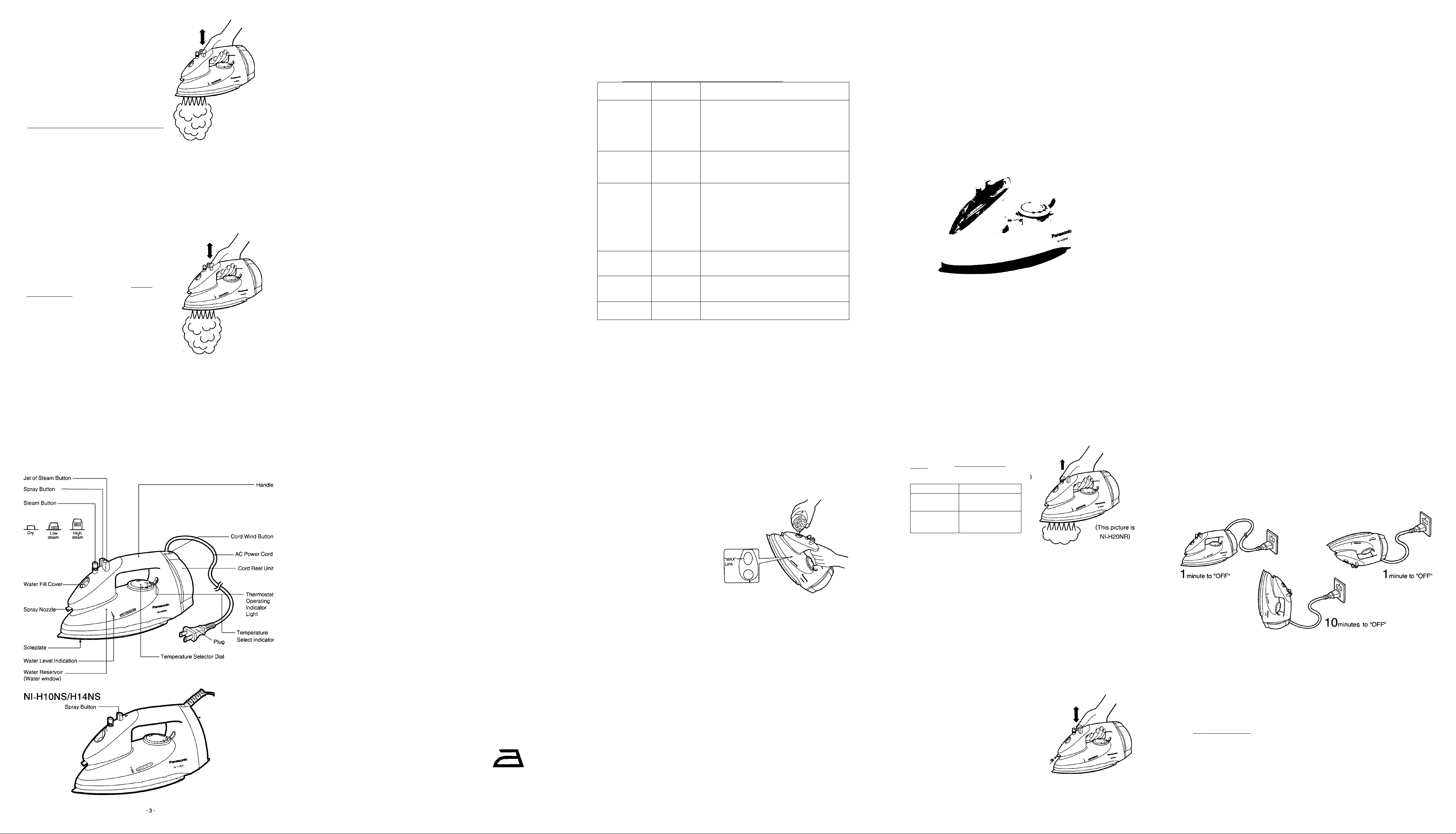
1. Fill the iron as described in "HOW TO FILL"
2. Set the iron vertically and make sure the temperature
selector dial is set to OFF.
Plug the AC cord into the electrical outlet
3. Set the temperature selector dial to the" ^ "
indication area.
4. Preheat the iron until the indicator light goes out,
usually about 1-2 minutes.
5. Simply pump the jet of steam button when steam is
desired. Pump the jet of steam button several times
at the beginning of each ironing session.
6. Allow at least 5 seconds between uses of jet of steam
to prevent water spotting. Use a press cloth if necessary
(This picture is
NI-H20NR)
SELF-CLEANING (NI-H20NR/H24NR Only)
With the self-cleaning feature you can flush out mineral residue from the steam generating
chamber and the steam vents, refreshing your iron each time for a longer steaming life.
It is very important to operate the self-cleaning feature after each steam ironing to prevent
mineral accumulations from hardening.
1. Check water level. Water level should be at 1/2 full mark. When water level
is below 1/2 full, fill with water according to the instructions in "How to Fill".
2. Preheat at "6" setting, (in about 1 -2 minutes)
Makes sure that the steam button is in the Dry position.
3. Set the dial to OFF and remove the AC plug.
4. Hold the iron horizontally over the sink.
5. Pump the "Jet of Steam" button quickly (at leasts
times per second) about 20-30 times.
6. While self-cleaning, move the iron up and down slowly
to help clean the entire inside and let the water drip out
of the soleplate vents.
7. Check that all water and steam has completely stopped
stop coming out of the soleplate vents. After self-cleaning
is finished dump empty any remaining water from the iron
8. Iron on a towel to remove any drops of water remaining on the bottom of iron.
9. Cool as usual and store the iron on its heel rest. Never store an iron on its soleplate
or with water in it.
(This picture is
NI-H20NR)
NOTE:
If water still remains inside the soleplate after self-cleaning operation, dry out the iron
by vaporizing the remaining water setting the iron on the "6" setting, and follow the
instructions under "AFTER EACH USE".
HOW TO CARE FOR YOUR IRON
AFTER EACH USE
1. Turn iron off and unplug.
2. Empty iron immediately after using, Don't store the iron with water in it.
3. Depress the steam button down into the dry position.
4. Wait until the iron has cooled before storing it, and always set it on the heel rest to protect
the soleplate from scratches, corrosion or stains.
5. After letting iron cool completely, push the cord wind button to wind the cord. Store iron
vertically in a safe place after winding cord completely.
(NI-H20NR/H24NR only)
MAIN BODY
After unplugging and cooling the iron, simply wipe off with a damp cloth and if necessary,
use a mild detergent.
NEVER USE ANY HARSH CLEANERS.
SOLEPLATE
Starch and other residue may be easily removed from the soleplate with a damp cloth.
To avoid scratching the finish never use a metallic pad to clean the soleplate, and never
place the iron on a rough surface.
If synthetics are ironed at too high a temperature, not only is the fabric usually ruined, but
the iron soleplate is often covered with the melted remains of the synthetic fabric.
The best way to remove synthetic residue from the soleplate is to heat the iron and to iron
over an old cotton rag.
CAUTION:
Never use steam iron cleaners in the iron, since they may damage the inside of the iron.
FABRIC IRONING CHART
NOTES: 1. Check garment for specific ironing instructions. Always follow manufacturer's
instructions.
2. Iron blended fabrics at setting for lower-temperature fiber or for the
highest-percentage fiber.
3. Use caution, some synthetics may melt at high temperature.
Temperature
Selector Setting
1
2
3
4
5
6
' Trademarks of Fiber Manufacturers.
Panasonic Consumer Electronics
Company, Division of Matsushita
Electric Corporation of America
One Panasonic Way Secaucus
New Jersey 07094
consumerproducts @ panasonic.com
Fabric
ACRYLIC
* ACRILAN
* CRESLAN
* ORLON
ACETATE
METALLICS
SUEDE
NYLON
* ANTORON
* CAPROLAN
SILK
PERM.PRESS
RAYONS
POLYESTER
* DACRON
* FORTREL
* KODEL
TRIACETATE
* ARNEL
W'n W COTTON
WOOL
VELVET
COTTON
LINEN
Ironing Recommendations
Dry iron on reverse side, or use a press cloth on
top of fabric. Don't sprinkle water directly on
fabric to avoid spots.
To iron suede, cover ironing board with brown
paper and use it as a press cloth.
Dry iron on reverse side.
Dry iron on reverse side. To touch-up collars,
cuffs, pockets, etc., iron lightly on right side.
Steam ironing is suggested. Never iron completely dry.
To iron velvet, steam iron holding the slightly above the
fabric
Steam ironing is suggested. Sprinkle water on the fabric,
depending on its thickness. Iron dark fabric on reverse
side to avoid unwanted sheen.
Steam ironing is suggested. Iron dark fabrics on reverse
side to avoid unwanted sheen.
Panasonic Sales Company
Division of Matsushita Electric of
Puerto Rico, Inc.C'PSC")
Ave.65 de Infanteria. Km. 9.5
San Gabriel Industrial Pack, Carolina,
Puerto Rico 00985
Ì8200Ò-ÒK73B
Panasonic
Electric Steam Iron
Operating Instructions
Model NO.NI-H10NS/H20NR/H14NS/H24NR
N1-H20NR
Please read these instructions carefully before using this product and
save this manual for future use.
For assistance, please call : 1-800-211-PANA(7262)
or send e-mail to:
cosumerproducts@panasonic.com
or visit us at WWW.panasonic.com (U.S.A)
For assistance, please call : 787-757-4300
or visit us at WWW.panasonic,com (Puerto Rico)
-
IMPORTANT SAFEGUARDS
When using your flatiron,basic safety precautions should always be followed,
including the following:
1. Read all instructions.
2. Use iron only for its intended use.
3. To protect against a risk of electric shock, do not immerse the iron in water
or other liquids.
4. The iron should always be turned to OFF before plugging or unplugging
from outlet. Never yank cord to disconnect from outlet; instead, grasp plug
and pull to disconnect.
5. Do not allow cord to touch hot surfaces. Let iron cool completely before
putting away..
Loop cord loosely around iron when storing.(NI-H10NS/H14NS Only)
Wind cord into cord reel unit when storing.(NI-H20NR/H24NR Only)
6. Always disconnect iron from electrical outlet when filling with water or
emptying and when not in use.
7. Do not operate iron with a damaged cord or if the iron has been dropped
or damaged. To avoid a risk of electric shock, do not disassemble the iron.
Take it to a qualified serviceman for examination and repair.
Incorrect reassembly can cause a risk of electric shock when the iron is
used.
8. Close supervision is necessary for any appliance being used by or near
children. Do not leave iron unattended while connected or on an ironing
board.
9. Burns can occur from touching hot metal parts, hot water,or steam. Use
caution when you turn a steam iron upside down - there may be hot water
in the reservoir.
SPECIAL INSTRUCTIONS
1. To avoid a circuit overload, do not operate another high wattage appliance
on the same circuit.
2. If an extension cord is absolutely necessary, a 10 ampere cord should
be used. Cords rated for less amperage may overheat. Care should be
taken to arrange the cord so that it cannot be pulled or tripped over.
SAVE THESE INSTRUCTIONS
©2004 Matsushita Electric industrial Co., LTD. All rights reserved.
COMPONENTS IDENTIFICATION
NI-H20NR/H24NR
-8- -9- ■ 10-
CAUTION DURING USE OF RETRACTIVE POWER CORD
(NI-H20NR/H24NR Only)
(1) When retracting power cord, always grasp the plug with one hand v/hile pressing the cord
wind button with the other hand.
(2) If cord does not retract completely, pull it out slightly and wind it again while guiding it into
the reel.
(3) Unwind the power cord in the amount of length you need before plugging it to the wall
outlet.
(4) If the power cord seems hard to unwind due to an improper winding, pull firmly until it
is released.
(5) Do not allow small children to handle the retractive power cord as this may cause the
cord to "whip" and cause injury.
GENERAL HINTS BEFORE USING YOUR PANASONIC IRON
1. Read this instruction book to become familiar with the iron and its features.
2. Most ordinary tap water can be used in this iron. In extremely hard v/ater areas, distilled or
demineralized water should be used. Do not use water processed through home water
softening systems, because this water contains minerals that may be harmful to the iron.
3. It is best to start ironing garments requiring lower temperature setting first. This will help
to avoid damaging garments. If you are not sure of the fabric content, first test the
temperature of the iron on an area of a garment where it will not show.
HELPFUL IRONING TIPS
The Temperature Selector Dial of the Panasonic iron has dots on it, in addition to numbers
and color indications. This makes it easy to adjust the iron for steam, more or less steam, and
any other temperature setting desired. The dots are international fabric protection symbols
for various temperature ranges:
Before ironing, sort the garments according to the different heat settings required. Iron
fabrics that need a lower temperature first.
Do not touch plastic buttons with a hot iron because they may melt.
Be careful around zippers and similar items to prevent the soleplate from scratching.
HOW TO FILL
1. Be sure the iron is unplugged from the electrical outlet before filling
with water. Push the steam button down, hold the iron, open
Close the Water Fill Cover fill the iron with water (see NOTE)
up to "MAX" indication.(about 5.6
ounces/160ml).
2. Do not overfill. Check the correct water
level with the iron in the vertical position.
NOTE:
Most ordinary tap water can be used in this iron. In extremely hard water areas, distilled or
demineralized water should be used. If distilled water is used, the iron must be seasoned by
using tap water for the first four times.
After that, tap water should be used once a month. This is necessary to coat the steam
chamber for proper performance.
HOW TO USE AS A STEAM IRON
• Low Temperature
Heel Rest
• • Medium Temperature
• •• High Temperature
Many garments are labeied with these dots as a guide for selecting the proper ironing
temperature. For general information about ironing temperatures, referto the handy fabric guide
on the iron. For more specific information, use the "Fabric Ironing Chart" found on page 10.
As a guide to the international Textile Care Labeling code,the following symbols are noted for
your information.
INTERNATIONAL TEXTILE CARE
& LABELING CODES
\=l A
Washing Bleaching Ironing Dry Cleaning
A symbol crossed out indicates that the article of clothing
must not be subjected to the particular treatment.
EXAMPLE:(DO NOT BLEACH) ^
O
1. Fill the iron as described in "HOW TO FILL".
2. Set the iron vertically and make sure the Temperature Selector Dial is set to OFF.
Plug the AC cord into the electrical outlet.
3. Set the temperature selector dial to the" " or " "(steam) zone.
" c!!? " zone: Low steam, for thin or delicate fabrics requiring a small amount of steam.
" " zone: High steam, for fabrics requiring a lot of steam.(i. e. thick materials, items with
stubborn wrinkles.)
4. Preheat the iron until the indicator light goes out, usually about 1 -2 minutes.
This light will go on and off during ironing to indicate the temperature chosen by the selector
dial is being maintained.
5. Hold the iron horizontally and press the steam button into the steam position.
Steam button is regulated as follows.
NOTE: 3 position steam button.
(^4=L
V Dry
(Button UP : for High steam, MED: for Low steam
Temperature Zone
Now steam ironing can begin
6. Whenever the iron is set verticaily the steaming action will stop.
NOTE: Do not use the steam button unless the iron is sufficiently hot enough to produce
steam, otherwise water will leak out through the vents instead.
HOW TO USE AS A DRY IRON
1. Press the steam button down to the dry position.
2. Place the iron vertically, set the selector dial to OFF.
3. Plug in the iron.
4. Set the temperature selector dial to the desired position.
(Refer to the Fabric ironing Chart in this manual on page 10)
5. Preheat the iron until the indicator light goes out, usually about 1-2 minutes.
HOW TO USE THE SPRAY FEATURE
Before using the spray feature, check the garment label for ironing instructions because some
fabrics may spot or stain with moisture.
The spray feature is particularly helpful for removing stubborn
wrinkles and where extra dampening is needed.
The spray may be used with steam or dry ironing.
1. Simply pump the spray button when spray is desired.
If the spray doesn't work immediately just keep pumping
till it does.
2. To get a finer spray, pump the button vigorously.
To get a more powerful spray, pump the button more
slowly. For best results, use a quick, full stroke.
Low steam High steam
Steam Button Position
iBi„
D
(This picture is
NI-H20NR)
-2-
Electronic 3-Way AUTO SHUT-OFF FUNCTION
1. When the iron is left unmoved with its soleplate facing down or on its side for approx.
1 minute, the iron will automatically shut off power to the heater by itself.
2. When the iron is left unmoved on its heel rest tor approx.
10 minutes, the iron will automatically shut off power to the heater by itself.
3. To turn the iron back on to resume ironing, simply move the iron in any way.
Reheat the iron until the indicator light goes out, if you have left the iron in the auto shut
NOTE: 1. The Auto shut off system works regardless of position of the temperature selector
dial, even at "OFF" position.
2. When you finish ironing, always unplug the iron.
ysi Licensed under U.S.patent No. 4,686,352 and foreign counterparts.
HOW TO USE JET OF STEAM FEATURE (NI-H20NR/H24NR Only)
The jet of steam feature provides extra steam which goes deep into the garment and is
helpful for removing stubborn wrinkles. The jet of steam feature can be used only in
the " " indication area of the temperature selector dial when steam or dry ironing
(If used at lower setting, water spotting will occur because the iron is not hot enough
to change water to steam). If you have not used the "Jet of Steam" feature for a long
time, it is necessary to clean the inside of the iron before using this feature on any
clothes to be ironed. Simply test the "Jet of Steam" feature several times away from
the ironing board and clothes to be ironed. This will prevent brown spotting or water
spotting on the clothes.
-4-
-5-
-6-
-7-
