Page 1

Operating Instructions
& Installation Instructions
Heat Pump Tumble Dryer
(Domestic use)
Model No.
NH-P70G2
®
Read Before Using 2
SAFETY PRECAUTIONS 4
Drying Instructions 10
Maintenance 17
Troubleshooting 21
Installation Instructions 24
Thank you for purchasing this appliance.
- For optimum performance and safety, please read these instructions
carefully.
- Before connecting, operating or adjusting this appliance, please read the
instructions completely. Please keep this manual for future reference.
NH-P70G2_AUS_NZ.indb 1 2013/07/04 11:44:10
Page 2
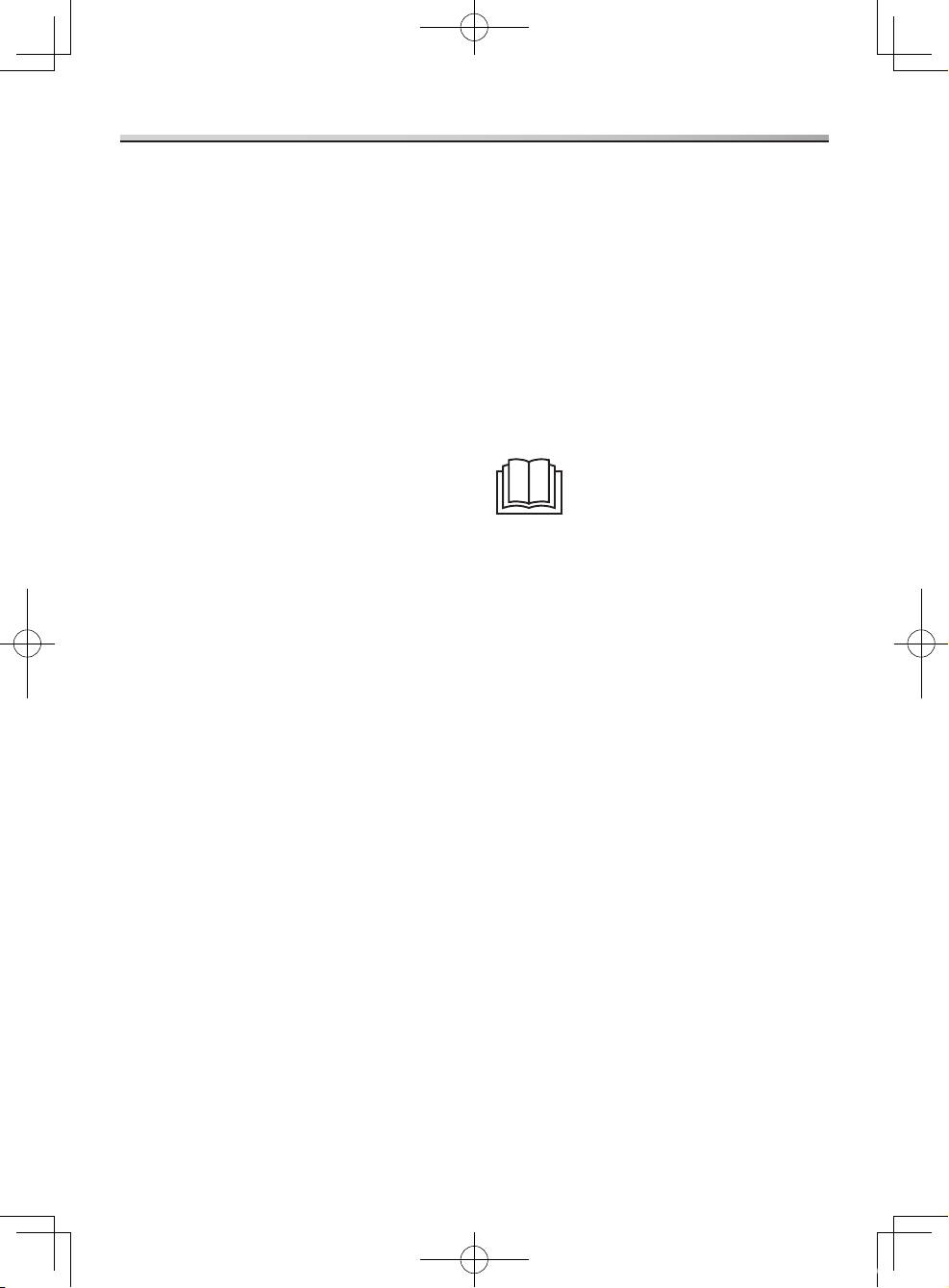
Consider the Environment
Disposing of packaging
The packaging used to protect the
appliance from damage during
transportation is all recyclable. For
information on recycling, contact your local
authority.
Eco-friendly Drying
- Keep to the load limit of each
programme.
- The appliance automatically adjusts
the operating time of each programme
depending on the load.
- To save energy, please select the correct
spin speed.
- Make sure that the room temperature is
not excessively high. If the tumble dryer
and other heat producing appliances
share the same area, make sure that the
room is well ventilated and switch the
other appliances off when operating the
tumble dryer, if possible.
Checking before use
Before the appliances initial operation or
after a prolonged period of non-operation,
perform the following procedures if you are
using the extended water-drain hose:
1. Connect the power.
2. Make sure that the extended waterdrain hose is positioned towards a
drain.
For more details, see pages 27-28.
It is essential to read these instructions.
2 - Read Before Using
NH-P70G2_AUS_NZ.indb 2 2013/07/04 11:44:10
Page 3
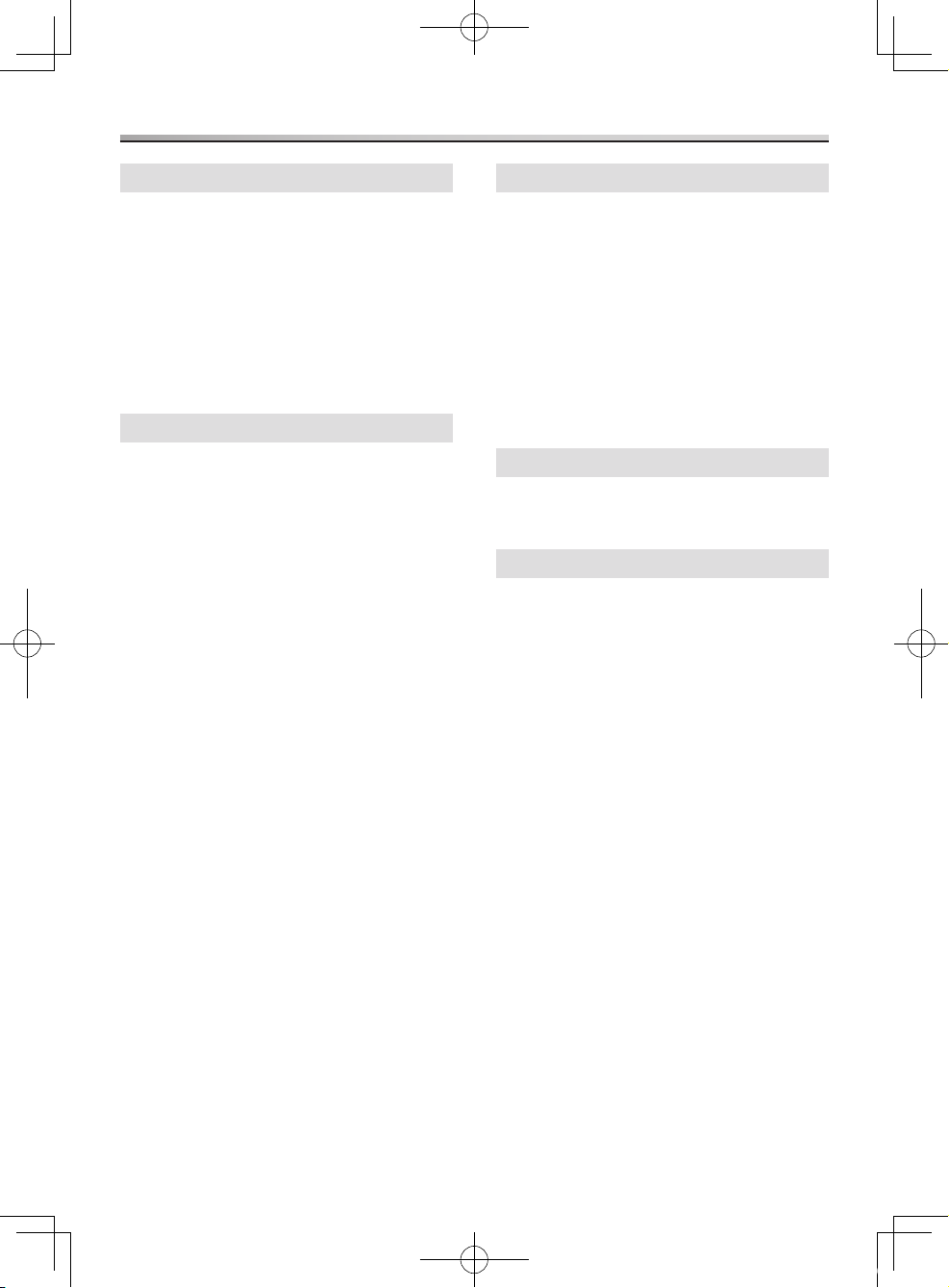
Contents
Read Before Using
Consider the Environment. . . . . . . . 2
Checking before use . . . . . . . . . . . . . . .2
SAFETY PRECAUTIONS . . . . . . . . 4
Checking Your Tumble Dryer. . . . . . 7
Your tumble dryer . . . . . . . . . . . . . . . . .7
Accessories. . . . . . . . . . . . . . . . . . . . . .7
Using the Buttons . . . . . . . . . . . . . . 8
Child Lock . . . . . . . . . . . . . . . . . . . . . . .9
Additional functions. . . . . . . . . . . . . . . .9
Drying Instructions
Drying . . . . . . . . . . . . . . . . . . . . . . 10
Setting drying . . . . . . . . . . . . . . . . . . .10
Required time . . . . . . . . . . . . . . . . . . . 11
Changing settings while drying . . . . . .11
Preset timer. . . . . . . . . . . . . . . . . . . . . 11
Selecting the Programme . . . . . . . 12
Sub-programme description . . . . . . . .13
Details of Programmes . . . . . . . . . 14
Drying Outdoor/Sport Wears
and Delicates. . . . . . . . . . . . . . . . . 16
Preparing the laundry . . . . . . . . . . . . .16
Outdoor/Sports programme . . . . . . . .16
Delicate laundry loads. . . . . . . . . . . . .16
Tips for drying delicates . . . . . . . . . . .16
Maintenance
Maintenance . . . . . . . . . . . . . . . . . 17
Emptying water . . . . . . . . . . . . . . . . . .17
Cleaning the outside of the
appliance. . . . . . . . . . . . . . . . . . . . . . .17
Cleaning the drum. . . . . . . . . . . . . . . .17
Cleaning the door . . . . . . . . . . . . . . . .17
Cleaning the moisture sensors . . . . . .18
Filter locations. . . . . . . . . . . . . . . . . . .18
Cleaning the fluff filter . . . . . . . . . . . . .19
Cleaning the filter frame . . . . . . . . . . .19
Cleaning the fine filter . . . . . . . . . . . . .20
Troubleshooting
Fault Checklist. . . . . . . . . . . . . . . . 21
Error Display . . . . . . . . . . . . . . . . . 23
Installation Instructions
Choosing the Right Location . . . . . 24
Transporting the appliance . . . . . . . . .24
The right place for the appliance. . . . .24
Installing the set-in appliance . . . . . . .25
Levelling the appliance . . . . . . . . . . . .26
Connecting Power Supply
and Hose . . . . . . . . . . . . . . . . . . . . 27
Hose and mains lead lengths . . . . . . .27
Connecting to the power supply . . . . .27
Connecting the extended
water-drain hose . . . . . . . . . . . . . . . . .27
Checking After Installation. . . . . . . 29
Installation checklist . . . . . . . . . . . . . .29
Test run after installation . . . . . . . . . . .29
Power Consumption . . . . . . . . . . . 30
Specifications . . . . . . . . . . . . . . . . 31
Read Before Using - 3
NH-P70G2_AUS_NZ.indb 3 2013/07/04 11:44:10
Page 4
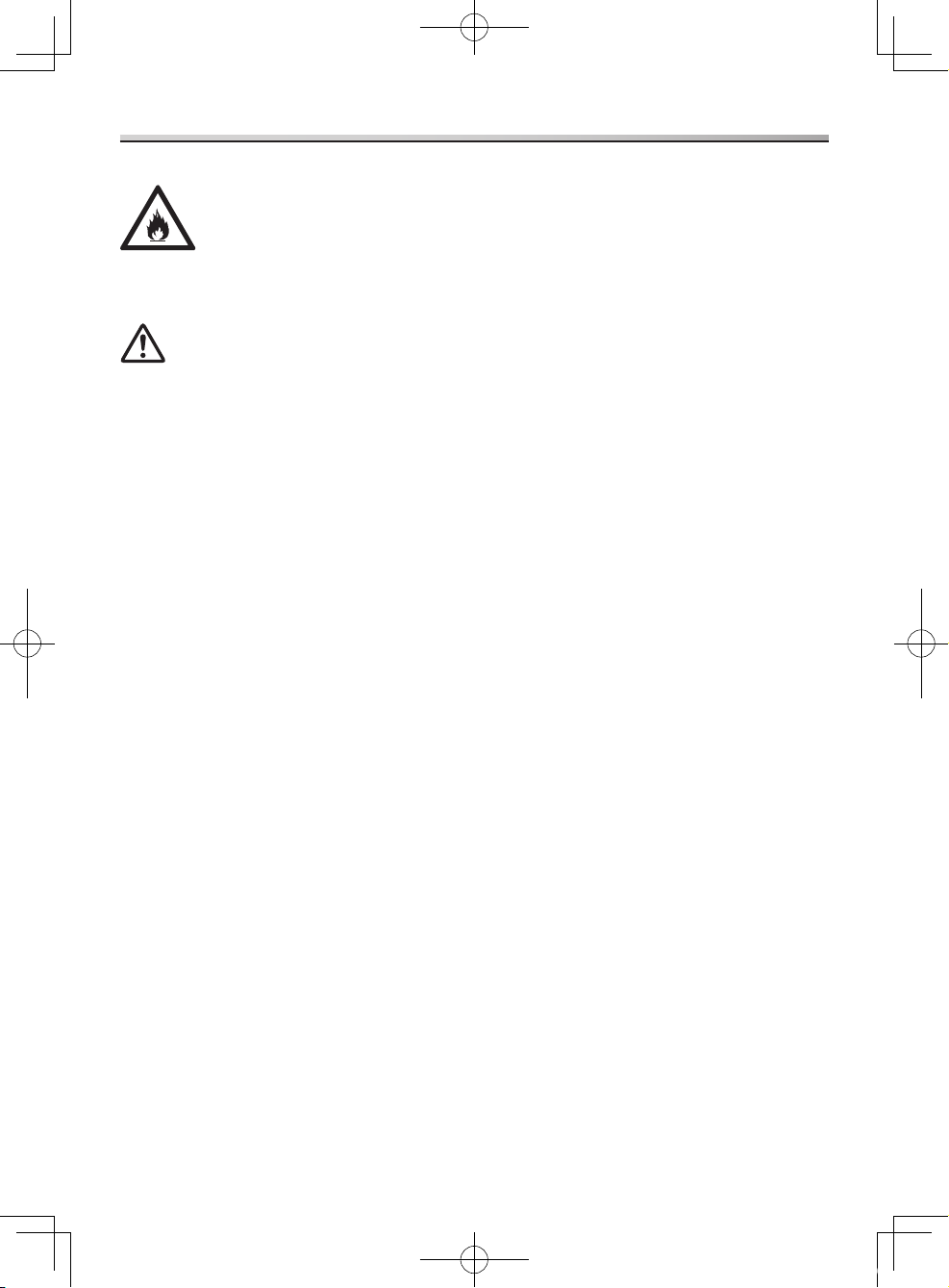
SAFETY PRECAUTIONS
Caution! Risk of fire.
Please read and follow these safety
precautions.
WARNING
This describes issues which could
cause death or serious injury.
General Use
- This appliance is not intended for use
by persons (including children) with
reduced physical, sensory or mental
capabilities, or lack of experience and
knowledge, unless they have been given
supervision or instruction concerning use
of the appliance by a person responsible
for their safety.
- Children should be supervised to ensure
that they do not play with the appliance.
- The appliance is not to be used if
industrial chemicals have been used for
cleaning.
They may cause a fire.
- The lint filters have to be cleaned
frequently.
- The lint must not be allowed to
accumulate around the appliance.
- The lint filters should be cleaned
between each load to reduce the risk of
fire.
- Condensed water should not be
consumed, it could lead to health
problems for people and animals.
- Do not dry unwashed items in the
appliance.
- Oil-affected items can ignite
spontaneously, especially when exposed
to heat sources such as in a tumble
dryer. The items become warm, causing
an oxidation reaction in the oil. Oxidation
creates heat. If the heat cannot escape,
the items can become hot enough to
catch fire. Piling, stacking or storing
oil-affected items can prevent heat from
escaping and so create a fire hazard.
- If it is unavoidable that fabrics that
contain vegetable or cooking oil or have
been contaminated by hair care products
be placed in a tumble dryer they should
first be washed in hot water with extra
detergent - this will reduce, but not
eliminate, the hazard.
- Items that have been soiled with
substances such as cooking oil,
acetone, alcohol, petrol, kerosene,
spot removers, turpentine, waxes, wax
removers and cosmetic oils must not be
dried in the appliance even after having
been washed.
They may cause a fire.
- Make sure that no objects are left in any
of the pockets. Pay particular attention to
cigarette lighters and matches.
They may cause fire.
- Items such as foam rubber (latex foam),
shower caps, waterproof textiles, airtight
fabrics, rubber backed articles and
clothes or pillows fitted with foam rubber
pads should not be dried in the appliance.
Such materials may be destroyed and
thereby damage the appliance.
4 - Read Before Using
NH-P70G2_AUS_NZ.indb 4 2013/07/04 11:44:10
Page 5
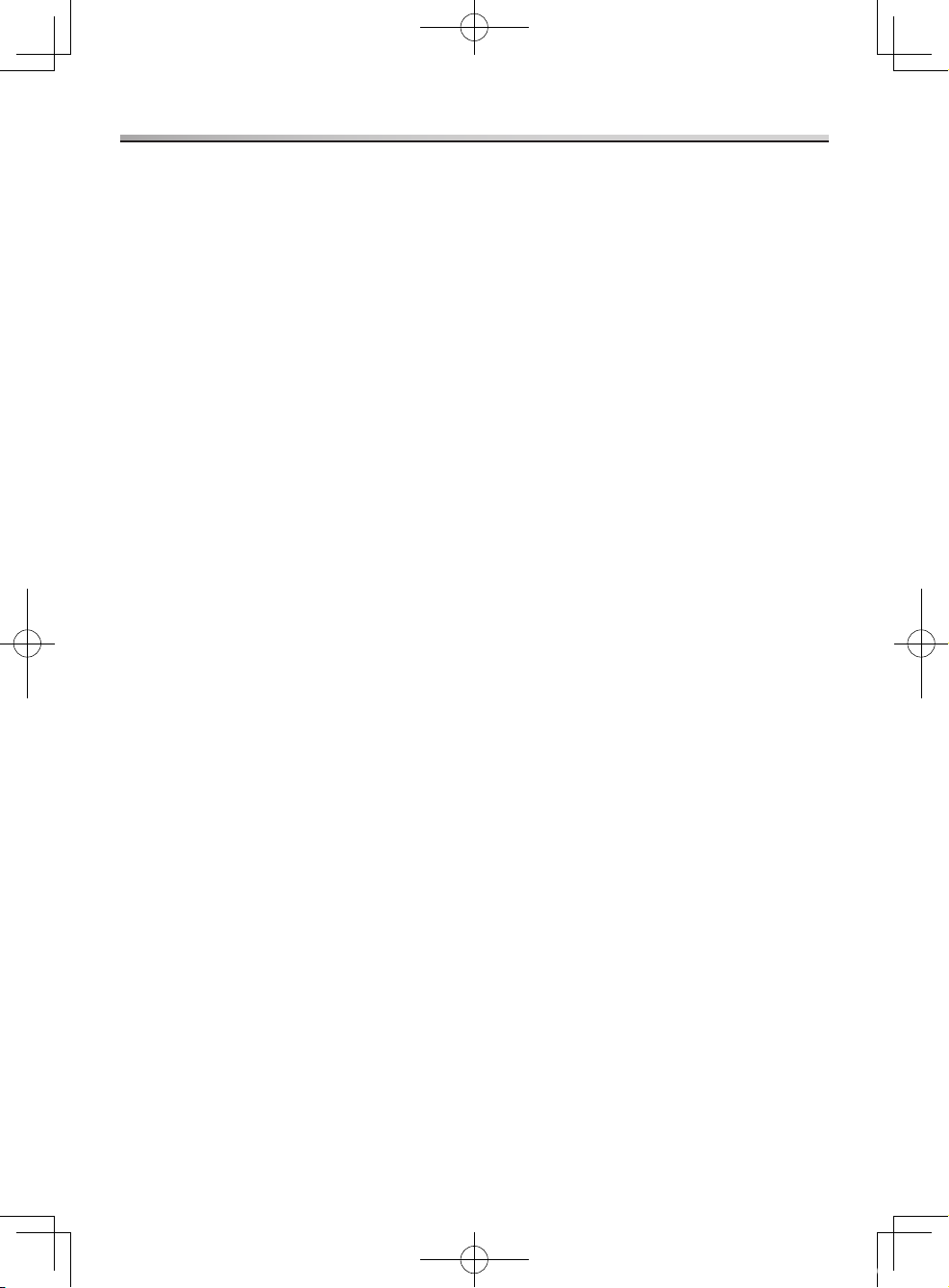
SAFETY PRECAUTIONS
- Do NOT place a stand or a chair close to
the appliance.
Children may be able to reach the
control panel or climb onto or into the
appliance.
- Do NOT install the appliance in a damp
location or in a location exposed to the
weather.
This may result in malfunction,
deterioration, electric shock, or fire.
- Do NOT pour or spill water directly onto
any part of the appliance.
This may result in malfunction, electric
shock, or fire.
- Never stop the appliance before the end
of the drying cycle unless all items are
quickly removed and spread out so that
the heat is dissipated.
- The final part of a tumble dryer cycle
occurs without heat (cool down cycle)
to ensure that the items are left at a
temperature that ensures that the items
will not be damaged.
- Keep sources of ignition, such as
candles or cigarettes, away from the
appliance.
They may cause a fire or damage to the
appliance.
- Keep flammable materials away from
the appliance, for example, gasoline,
thinner, alcohol, or clothing soaked with
these materials.
They may cause an explosion or a fire.
Power source and mains lead
- Unplug the mains lead when cleaning
the appliance.
- Check the mains lead and mains plug for
any damage.
If the mains lead is damaged, it must be
replaced by the manufacturer, its service
agent or similarly qualified person to
avoid a hazard.
- Do NOT use a mains plug adaptor or
extension cable. There is a possibility of
overheating which may cause a fire. Use
an unused household mains socket, fully
rated at AC 220 V to 240 V. If you are
not sure, contact a qualified electrician.
- ENSURE the mains plug is fully inserted
into the household mains socket. If the
mains plug is not fully pushed in, a loose
connection may overheat and cause an
electric shock or fire.
- Do NOT touch the mains lead or mains
plug with wet hands.
Possibility of an electric shock.
- Do NOT pull the mains lead but hold the
mains plug to unplug the appliance.
Otherwise, there is possibility of damage
to the mains lead, which may lead to an
electric shock or fire.
Read Before Using - 5
NH-P70G2_AUS_NZ.indb 5 2013/07/04 11:44:10
Page 6
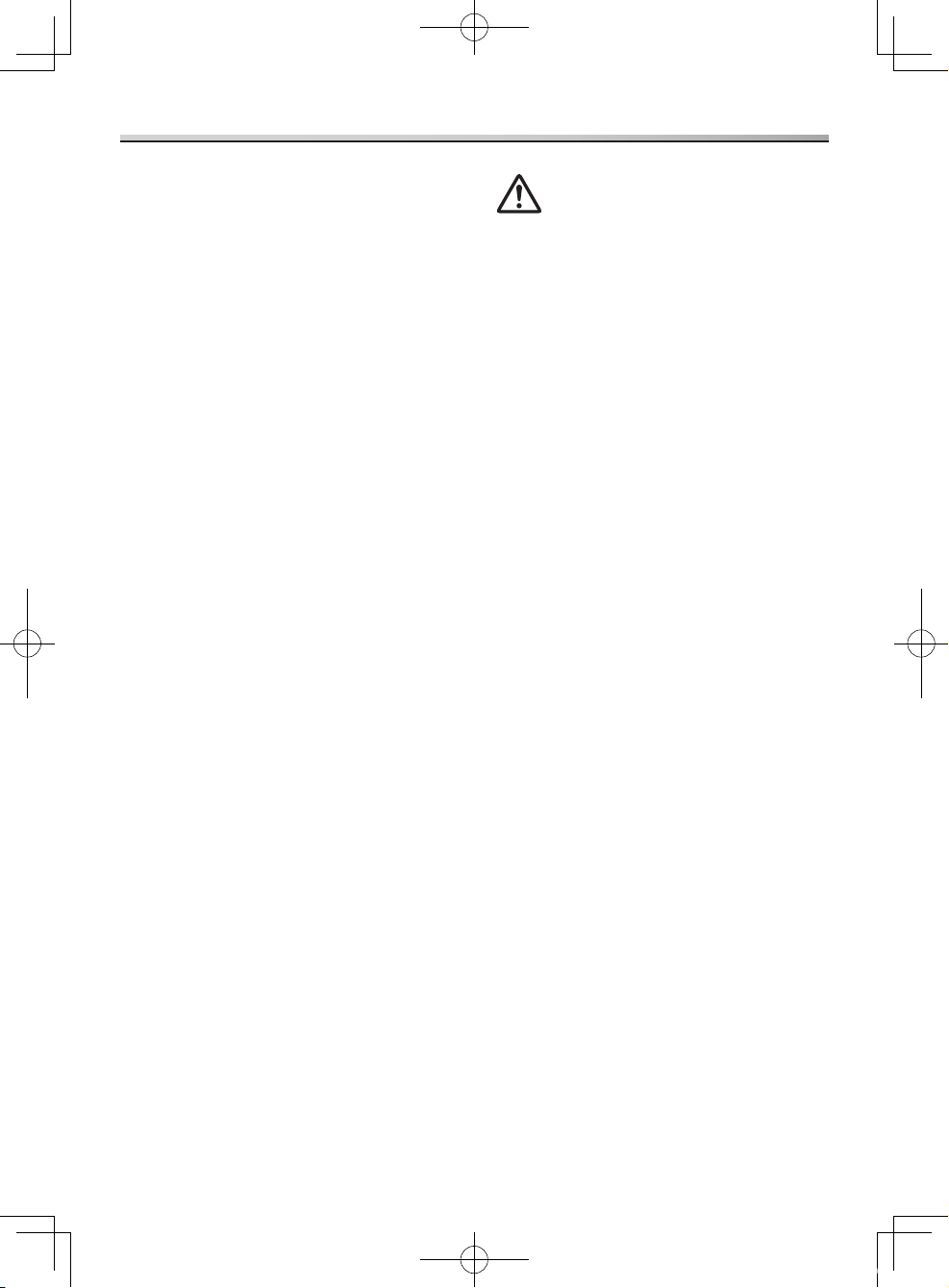
SAFETY PRECAUTIONS
To Prevent Injury
- The installation of the appliance should
be done by the manufacturer’s dealer or
service agent.
If the installation, test run and inspection
of the appliance are not carried out
following the installation method outlined
in these instructions, the manufacturer
will not be liable for any accident or
damage caused.
- Do NOT dismantle, repair or modify the
appliance.
There is a possibility the appliance may
malfunction which may result in a fire or
an injury. If repairs are needed, contact
Customer Care Centre.
- Do NOT touch the laundry inside the
drum until it has completely stopped,
as there is a possibility of injury. Keep
children away from the rotating laundry.
CAUTION
This describes issues which could
cause injury or damage your
belongings.
General Use
- This appliance is only suitable for textiles
which are suitable for tumble drying.
- Do NOT apply pesticide, hair spray or
deodorant to the appliance.
- Do NOT put any electrical equipment,
for example, TVs, radios or battery
chargers, on or near the appliance.
- Do NOT put too much laundry into the
appliance.
This may cause damage to the
appliance.
- Fabric softeners, or similar products,
should be used as specified by the fabric
softener instructions.
To Prevent Injury
- Do NOT climb onto the appliance.
This may cause injury or damage to the
appliance.
- Keep fingers away from the door hinge
when opening and closing the door.
- Do NOT slide your hand (or unprotected
foot) underneath the appliance when in
use.
- Check all laundry and remove any
objects such as nails, pins, coins, clips,
metal wires, etc.
They may cause damage to other
laundry or the appliance.
- BE CAREFUL not to get laundry caught
in the door seal when it is closed. This
may result in damage to the laundry.
6 - Read Before Using
NH-P70G2_AUS_NZ.indb 6 2013/07/04 11:44:10
Page 7
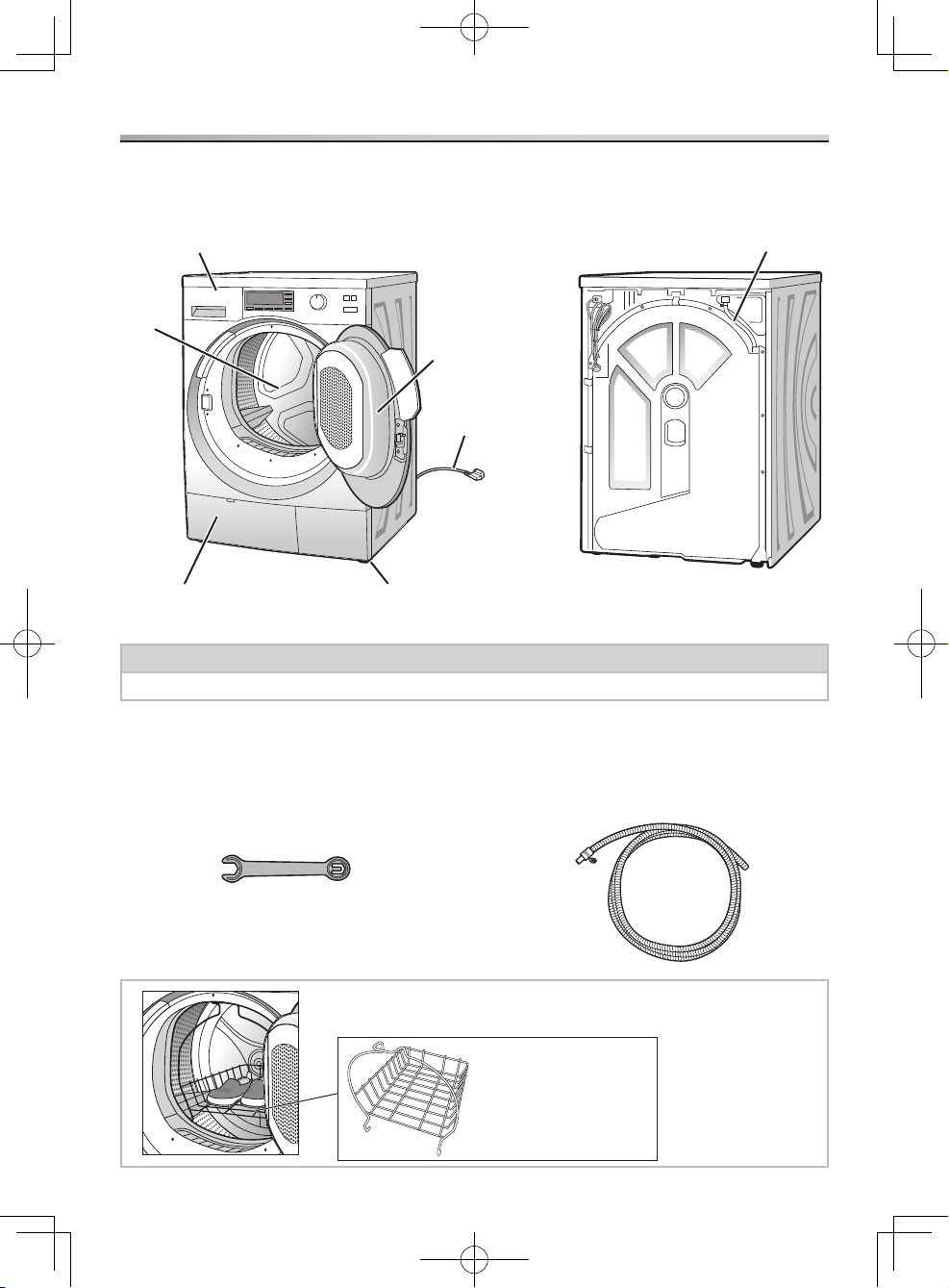
Your tumble dryer
Checking Your Tumble Dryer
Water container
(see page 17)
Drum
Door
Mains lead/
Mains plug
Heat exchanger unit
Caution
Do NOT bend the mains lead when the appliance is running.
Adjustable feet
(see page 26)
Accessories
Make sure that all the accessories are supplied with the appliance.
Spanner
(see page 26)
For adjusting the foot.
A
Extended water-drain hose
(see pages 27-28)
Water-drain hose
(see pages 27-28)
Using the optional drying basket can dry sports shoes, etc.
(with Timed Prog. Warm).
Optional accessory
Drying basket
(N-DB1)
Read Before Using - 7
NH-P70G2_AUS_NZ.indb 7 2013/07/04 11:44:11
Page 8
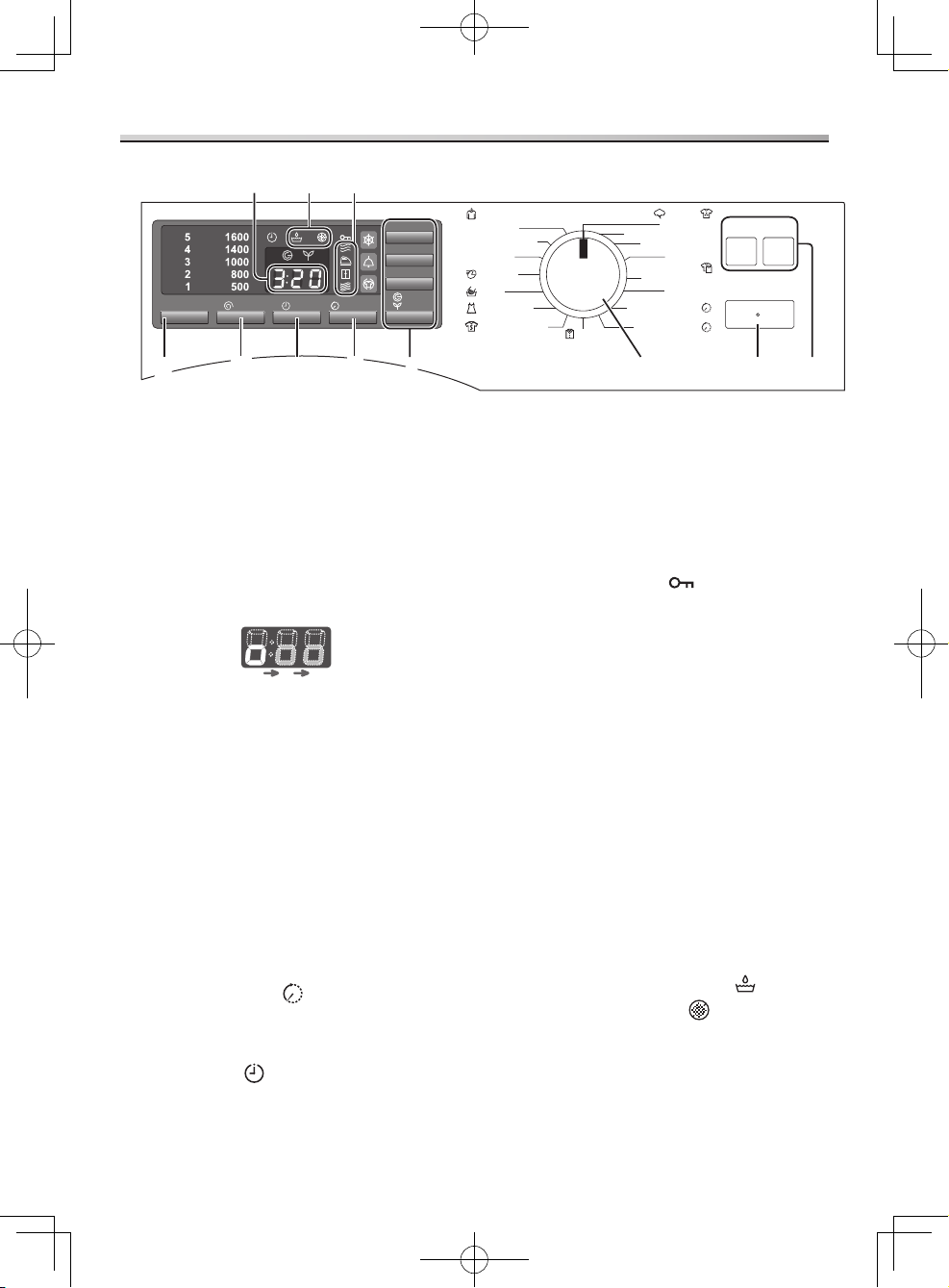
Using the Buttons
9
10 11
Drying Level
Child Lock
7
8
8
6
Shirts
Cotton /Colours
Extra Dry
Cupboard Dry Plus
Cupboard Dry
Iron Dry
Mixed
Cupboard Dry
Iron Dry
Timed Prog.Warm
Timed Prog.Cold
3
Off On
Start/Pause
2
2
1
Gentle Dry
Buzzer
Anti-crease
Speed
4
4
Eco
Add TimeTimer/min
5
Easy-care
Extra Dry
Cupboard Dry
Iron Dry
Rapid 40
Wool
Silk/Lingerie
Outdoor/Sports
1. Power buttons
- If you do not press the Start button
within 10 minutes after the appliance
has been switched on, the appliance
automatically switches itself off.
- The display below appears for
10 seconds after the appliance has
been switched off. You cannot turn
the appliance on until this display
disappears.
2. Start/Pause button
Press this button to start or pause the
drying programme.
3. Programme selection dial
Use this dial to choose the best
programme for the laundry.
(See pages 12-13.)
4. Additional function buttons
Press these buttons to add functions to
the programme to suit the laundry.
(See page 9.)
5. Add Time button
Press this button to set times for the
Timed programmes (Timed Prog.).
7. Spin speed button
Press this button to select the final
spin speed (r/min) used in the washing
machine programme. Use this button
only if the anticipated drying time needs
to be displayed more accurately.
8. Drying Level button/
Child Lock button
- Press this button to choose from 5
different Drying Level settings (1, 2, 3, 4,
5) for Cottons, Easy-care, Mixed, Rapid
40, and Outdoor/Sports programmes.
‘3’ is the default setting level.
- Press and hold this button to set the
Child Lock. The controls will be locked.
(See page 9.)
9. Remaining time indicator
This indicator shows the approximate
time until the drying finishes. For
example, ‘3:20’ means 3 hours and
20 minutes.
10. Warning indicators
These indicators warn the user of
specific conditions.
- Water container full warning
- Clogged filter warning
(See pages 18-20.)
6. Time button
Press this button to preset the time for
when the drying finishes. (See page 11.)
8 - Read Before Using
NH-P70G2_AUS_NZ.indb 8 2013/07/04 11:44:11
Page 9

Using the Buttons
11. Process indicators
- These indicators show the programme’s
processes. Processes consist of Dry
, Iron Dry , Cupboard Dry , and
Cupboard Dry Plus (Extra Dry) .
- After drying starts, the dry indicator
starts flashing, and the other indicators
light up in sequence from top to bottom
as each corresponding process is
completed. After the programme
finishes, the dry indicator goes out, and
the last process indicator remains lit until
the appliance switches itself off, or is
turned off.
Child Lock
The Child Lock disables the control
buttons.
Activating/deactivating Child Lock
1. Switch on the appliance.
2. Select the programme and optional
functions, and then start the
programme. (See page 10.)
3. Press and hold the Drying Level
button.
The
the Child Lock is activated.
4. To deactivate, hold down the Drying
Level button again (please ignore
three beeps heard), keep Drying
Level button pressed until it unlocks.
The
Warning
- Do NOT leave children
unsupervised near the appliance.
- Keep pets away from the appliance.
symbol lights up to show that
symbol disappears.
Additional functions
Depending on the programme, you can
combine different additional functions.
Note
Some additional functions cannot be
used with certain programmes.
(See pages 14-15.)
If you select an unavailable function,
an error alarm will sound.
Press one or more of the function
buttons
The corresponding indicators will light up.
Function
Gentle
Dry
Buzzer
Anticrease
Speed
Eco
you wish to combine.
Description
Gently Dry laundry with
approximately 45 ºC warm air.
Press this button to turn the
programme finished buzzer
on or off.
You will hear the buzzer
sound which indicated that the
buzzer is switched on or off.
Prevent creasing.
After the drying ends, the
drum rotates at intervals for
2 hours.
The indicators keep flashing
during the Anti-crease
process.
Drying times will be shorter
than when the Eco function
is set.
Drying takes longer but
consumes less energy.
Read Before Using - 9
NH-P70G2_AUS_NZ.indb 9 2013/07/04 11:44:11
Page 10
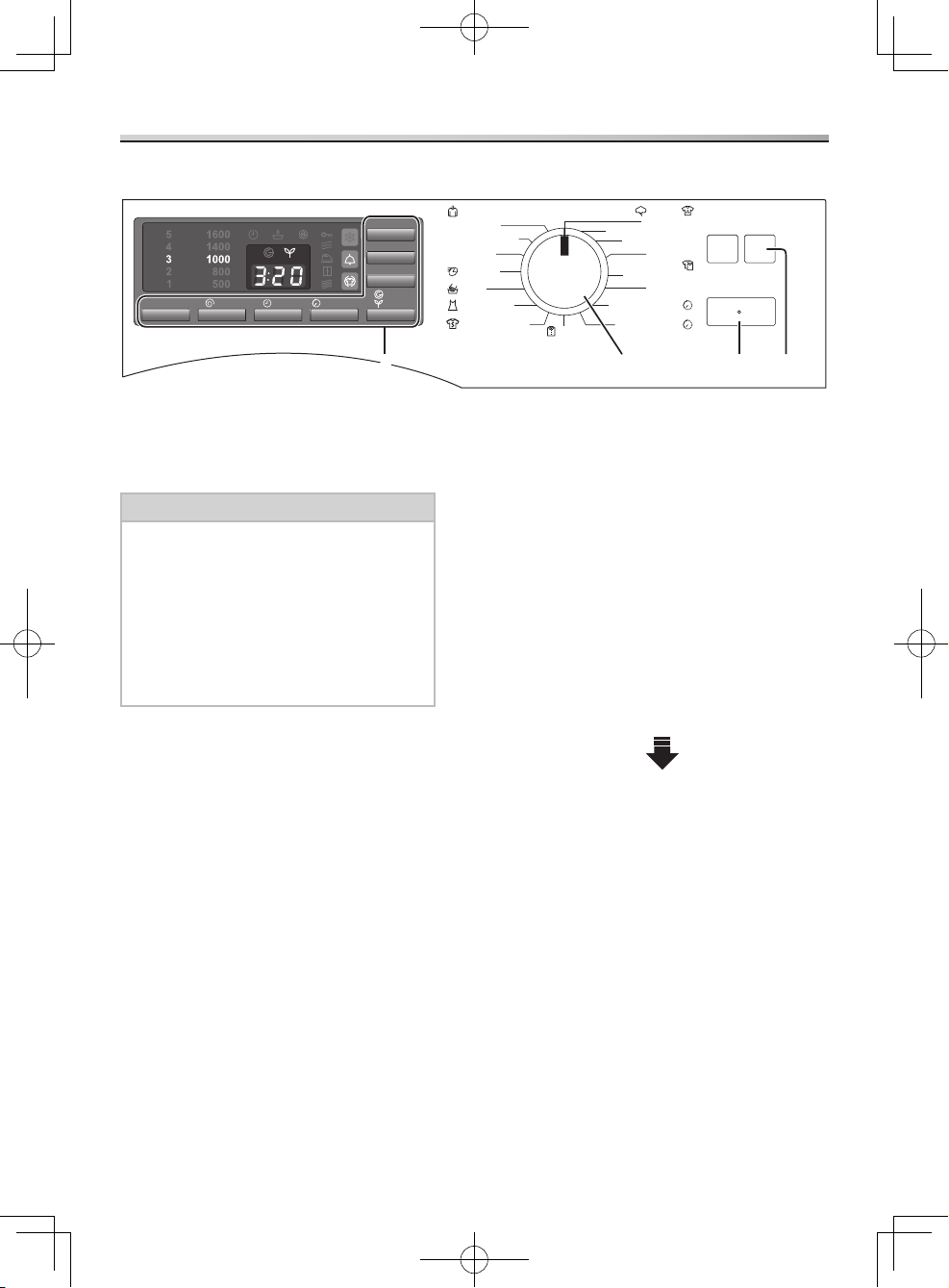
Drying
Setting drying
Gentle Dry
Buzzer
Anti-crease
Speed
Drying Level
Child Lock
Add TimeTimer/min
Eco
44
1. Open the door and put the laundry
into the drum.
For details about preparing and sorting
the laundry, see pages 12, 13 and 16.
Caution
- Make sure that no laundry gets
caught in the door.
- Do NOT overload the drum.
Observe the capacity of the
selected programme.
Overloading may cause excessive
vibration, damage to the appliance,
and more creasing of the load.
2. Close the door and press the On
button.
3. Turn the programme selection dial
either way to select the programme.
A drying time will be displayed.
Shirts
Cotton /Colours
Extra Dry
Cupboard Dry Plus
Cupboard Dry
Iron Dry
Mixed
Cupboard Dry
Iron Dry
Timed Prog.Warm
Timed Prog.Cold
Off On
Start/Pause
Easy-care
Extra Dry
Cupboard Dry
Iron Dry
Rapid 40
Wool
Silk/Lingerie
Outdoor/Sports
532
4. Select optional functions.
- Additional functions (See page 9.)
- Spin speed (See page 8.)
- Drying Level (See page 8.)
For more details about available
functions and settings for each
programme, see pages 14-15.
5. Press the Start button.
After the appliance has started, the
laundry is weighed. After about
3 minutes, a new drying time will be
displayed. If you select the Wool, Silk/
Lingerie, Shirts, or Timed programme,
the laundry is not weighed.
The buzzer will sound when the
programme has finished.
For details on setting the buzzer,
see page 9.
Remove the laundry and rearrange where
necessary. Do not leave it in the drum too
long after the programme ends, because it
may be seriously creased.
When you dry items with long fibres,
such as bath mats, a lot of lint may be
generated, and the lint balls may adhere to
the other clothing.
10 - Drying Instructions
NH-P70G2_AUS_NZ.indb 10 2013/07/04 11:44:11
Page 11

Drying
Required time
Times depend on the programmes, Drying
Level settings and other settings that have
been selected.
- Since the displayed times change
automatically according to the sizes
and moisture levels of the loads and the
ambient temperatures of the appliance,
the times might not decrease for a while
or might suddenly decrease.
- For the programmes which automatically
weigh the loads (see the “Load weighed,“
column on page 14), 3 minutes after
drying starts the remaining required times
might suddenly be shortened.
- Actual times may differ from those
shown.
Changing settings while
drying
No setting can be changed after drying has
started.
Preset timer
You can preset the time for when the
drying finishes.
The drying might finish before or after
preset times depending on the kind of
laundry, the temperature, and the moisture
content in the laundry.
Setting a preset time
Continuously press the Time button until
the desired preset time is displayed. The
preset time increases by 1 hour each time
it is pressed. Press and hold the button to
change the preset time rapidly.
Programme
Cotton/Colours 6 - 24 hours
Easy-care 4 - 24 hours
Mixed 4 - 24 hours
Rapid 40 3 - 24 hours
Outdoor/Sports 4 - 24 hours
Wool 1 - 24 hours
Silk/Lingerie 3 - 24 hours
Shirts 3 - 24 hours
Timed Prog. Warm
Timed Prog. Cold
Applicable preset
times
3 - 24 hours
3 - 24 hours
Changing a preset time
1. Press the Off button, and then press
the On button.
2. Choose the desired programme and
additional functions.
3. Set a preset time.
Cancelling a preset time
Press the Off button.
(All settings will be cancelled.)
Checking a preset time
Press the Time button.
Drying Instructions - 11
NH-P70G2_AUS_NZ.indb 11 2013/07/04 11:44:11
Page 12

Selecting the Programme
Description and types of fabric that can be dried
Programme
T-shirt
Shirt
Anorak
Trousers
Skirt/dress
Sport wear
Work clothing
Underwear
Socks
Towelling
dressing gown
Terrycloth
towel
Tea towel
Table linen
Cotton
Colours
Extra Dry
Cupboard Dry Plus
Cupboard Dry
Iron Dry
Easy-care
Extra Dry
Cupboard Dry
Iron Dry
Mixed For mixed items made of cotton and easy-care fabrics
Cupboard Dry
Iron Dry
Rapid 40
Outdoor/Sports
Wool
For white and coloured cottons or linens
― ― ― ― ― ― ― ― ―
― ― ― ― ― ― ―
― ― ― ― ― ― ―
― ―
For non-iron synthetic fibres, cottons, or blended
fabrics
― ―
―
―
―
For quick drying of synthetic fibres, cottons or blended
fabrics. Drying times may not exactly 40 minutes
depending upon the types of fabrics, composition and
moisture content of the loads.
For membrane coated fabrics, water-repellent fabrics,
functional clothing, fleece fabrics (dry jackets/trousers
with removable internal lining separately)
For woollen fabrics suitable for tumble drying. Fabrics
become fluffier but not dry. Remove the laundry once
the programme ends and allow them to dry.
― ― ― ― ― ― ― ― ―
― ― ―
―
― ― ―
―
―
― ― ― ― ― ― ― ―
―
―
― ― ―
― ― ― ― ― ―
―
― ―
―
―
―
―
―
Max
load
Bed linen
7 kg
4 kg
4 kg
1.5 kg
2.5 kg
2 kg
Silk/Lingerie For lingerie and washable silk items 1 kg
Shirts For shirts and blouses 2 kg
Timed Prog. Warm
Timed Prog. Cold
For pre-dried, multi-layered, sensitive acrylic fibres and
small items of laundry, and for subsequent drying
Using the optional drying basket can dry sports shoes,
etc. (See page 7.)
For freshening up or airing of clothing made of heatlabile fabrics that have been worn for a short period of
time. The clothing does not have to be washed.
4 kg
1 kg
4 kg
12 - Drying Instructions
NH-P70G2_AUS_NZ.indb 12 2013/07/04 11:44:12
Page 13

Selecting the Programme
Sub-programme description
Extra Dry
For multi-layered and very thick fabrics
Example: towelling dressing gowns and
bed linens
Do not use this sub-programme for loop
knitted fabrics (T-shirts, underwear and
baby clothes, for example), as they have a
tendency to shrink.
Cupboard Dry Plus
For fabrics which dry more slowly than
general fabrics
Example: terrycloth towels and table linen
Cupboard Dry
For general fabrics
Example: trousers, skirts and dresses
Iron Dry
For cotton or linen fabrics which you would
like to iron
Example: table linen and bed linen
Note
To prevent laundry from drying out, it
should be rolled up until it is ironed.
Post-drying ironing
Applicable drying
Sub-
programme
Iron
Extra Dry ― ―
Cupboard
Dry Plus
Cupboard
Dry
Iron Dry
― ―
― ―
method
Lightly
iron
Not iron
―
―
―
Mangle
Drying Instructions - 13
NH-P70G2_AUS_NZ.indb 13 2013/07/04 11:44:12
Page 14

Details of Programmes
Manual setting Additional functions
Drying Level
1 - 5 500 - 1600
1 - 5 500 - 1600
1 - 5 500 - 1600
1 - 5 500 - 1600 ―
1 - 5 500 - 1600
― ―
― ―
― ― ― ― ―
― ― ―
Programme
Cotton
Colours
Easy-care
Mixed
Rapid 40
Load
weighed
Extra Dry
Cupboard
Dry Plus
Cupboard
Dry
Iron Dry 2:20
Extra Dry
Cupboard
Dry
Iron Dry 0:50
Cupboard
Dry
Iron Dry 1:10
Drying Level 1)Spin speed
3 1000
3 1000
3 1000
3 1000 0:40
Default setting
1)
Approximate
time
3:20
3:00
2:50
1:30
1:10
1:30
2)
2)
2)
2)
Outdoor/Sports
Wool ― ― ― 0:15
Silk/Lingerie ― ― ― 1:00
Shirts ― ― ― 1:00
Timed Prog. Warm
Timed Prog. Cold
1) If the appliance has been operated even once, the Drying Level and Spin speed set in the
previous operation have been memorized.
2) When the Speed function is set, the approximate time will be 50 minutes less than the
time stated here.
― ― ― 0:10
3 1000 2:00
14 - Drying Instructions
NH-P70G2_AUS_NZ.indb 14 2013/07/04 11:44:12
Page 15

Details of Programmes
Manual setting Additional functions
Drying Level
1 - 5 500 - 1600
1 - 5 500 - 1600
1 - 5 500 - 1600
1 - 5 500 - 1600 ―
Spin speed
Gentle
3)
Dry
Anti-
crease
Speed
―
―
―
Add
3)
Eco
Time
―
―
―
―
1 - 5 500 - 1600
― ―
― ―
― ― ― ― ―
― ― ―
3) The Gentle Dry function and Speed function cannot be used together. Only one of these
functions can be set at a single time.
4) The Gentle Dry function is automatically set. Although the function cannot be selected its
indicator will light up.
NH-P70G2_AUS_NZ.indb 15 2013/07/04 11:44:12
4)
4)
4)
― ―
― ―
―
―
Drying Instructions - 15
―
―
―
―
Page 16

Drying Outdoor/Sport Wears and Delicates
Preparing the laundry
Sorting clothing
- Read clothing drying labels to help you
sort them into different loads.
- Sort the laundry by colour, by type of
fabric, drying condition required, and
moisture content in the laundry. Doing
so will help you choose the correct
programme, drying level, and spin
speed for each drying.
- Clothes that are not colour fast should
be dried separately.
Checking clothing
- Check that pockets on clothing do not
contain any objects that may damage
the clothes or the appliance.
- Tie up any loose strings on the clothing
and close zippers. Turn clothing with
raised fabrics and zippers inside out.
Otherwise, the clothes may be
damaged.
Outdoor/Sports programme
Make sure that the item to be dried can be
dried with this programme.
Delicate laundry loads
- Wool programme: 2 kg or less
- Silk/Lingerie programme: 1 kg or less
Approximate weights
- Wool sweater: 400 g
- Silk blouse: 200 g
- Trousers: 400 g
Tips for drying delicates
Putting laundry in the drum
Pile them one on top of each other.
If clothing shrinks
Spread the item out to its original size on
an ironing board. Use dress pins to hold
the size and shape. Then, use an iron to
steam it and leave it to dry.
16 - Drying Instructions
NH-P70G2_AUS_NZ.indb 16 2013/07/04 11:44:12
Page 17

Maintenance
Emptying water
Empty the water after every drying. Do not
empty it while drying.
1. Pull out the water container and hold it level.
2. Remove the water container by
simultaneously lifting and pulling it
forward.
3. Pour out any water.
Cleaning the outside of the
appliance
Clean the outside of the appliance with a
soft cloth and mild detergent, for example,
kitchen detergent, and soapy water.
Remove lint and dust that accumulate
around the appliance.
Warning
- Do NOT splash water over the
appliance.
- Do NOT use cream cleansers,
thinners, nor products containing
alcohol or paraffin oil.
Cleaning the drum
The drum and other stainless steel parts
can be cleaned with a suitable proprietary
stainless steel cleaner in accordance with
the manufacturer’s instructions.
Cleaning the door
After each drying, perform the following:
- Remove any objects from the door seal.
- Wipe the door and seal to remove lint
and stains.
4. Insert the water container all the way
back into the unit until it locks itself
into position.
Warning
Condensed water should not be
consumed, it could lead to health
problems for people and animals.
Maintenance - 17
NH-P70G2_AUS_NZ.indb 17 2013/07/04 11:44:12
Page 18

Maintenance
Cleaning the moisture
sensors
Clean once a month.
The appliance is equipped with stainlesssteel moisture sensors. They measure how
damp the laundry is. After long periods of
use, a fine layer of limescale can form on
the moisture sensors.
The moisture sensors are located near the
door opening on the internal side of the
drum.
Moisture sensors
1. Open the door.
2. Clean the moisture sensors using a
damp sponge with a rough surface.
Caution
Do NOT use steel wool or other
abrasive materials.
Filter locations
Filters are located in the following
3 locations.
1) In the door (fluff filter)
2) In the door opening (filter frame)
3) In front of the heat exchanger unit
(fine filter)
1) Fluff filter
2) Filter
frame
3) Fine filter
(see page 20)
Make sure you clean filters at the
designated intervals.
- Clean the fluff filter after every drying
programme (see page 19).
- Clean the fine filter every half month
(see page 20).
Clean the filter frame when foreign
particles build up on it (see page 19).
Clean all filters every 10 operations.
Caution
The appliance must not be used
if any filter is out of its place or
damaged in any way.
The excessive build-up of fluff might
cause a malfunction.
18 - Maintenance
NH-P70G2_AUS_NZ.indb 18 2013/07/04 11:44:13
Page 19

Maintenance
Cleaning the fluff filter
Clean the fluff filter after every drying
programme.
1. Open the door, and then slide the
lever on the top of the door.
2. Pull out the fluff filter.
4. Replace the fluff filter to its original
position.
Extra cleaning
Remove any fluff from the hollow part of
the door with a bottle brush or a vacuum
cleaner.
Cleaning the filter frame
Clean the filter frame when foreign
particles build up on it.
1. Open the door, and then remove the
filter frame from the bottom of the
door opening.
3. Rub your hand against the filter to
remove any fluff.
2. Turn the filter frame upside down to
remove foreign particles.
Rinse the filter under running water and
dry thoroughly.
Be careful not to tear the net.
3. Replace the filter frame to its original
position.
Maintenance - 19
NH-P70G2_AUS_NZ.indb 19 2013/07/04 11:44:13
Page 20

Maintenance
Cleaning the fine filter
Clean the fine filter every month.
1. Open the panel.
2. Turn the levers on the inner cover.
3. Pull the handle to remove both the
inner cover and fine filter.
4. Separate the fine filter from the inner
cover.
Fine filter
Inner cover
5. Clean the fine filter using a vacuum
cleaner or with water.
6. Replace every part to its original
position.
Fit the projections of the inner cover into
the holes of the fine filter while joining
both parts together.
Note
To open or close the levers on the
inner cover, refer to the following
figure.
CLOSE
OPEN
20 - Maintenance
NH-P70G2_AUS_NZ.indb 20 2013/07/04 11:44:14
Page 21

Fault Checklist
Problem Cause
Appliance does not work. - The fuse may have blown out or breaker may have
tripped.
- The mains plug may not be connected firmly to the
mains socket.
- The On button may have not been pressed.
- The Start button may have not been pressed.
- The door may not be closed properly.
Buttons do not work - Settings cannot be changed while drying is in progress.
To change settings, switch the appliance off and on
again. Then, set the settings again.
- Child Lock may be activated. (See page 9.)
Drying repeatedly starts
and stops.
Laundry is not sufficiently
dried. (Some portions are
damp.)
- This is not a malfunction; the drum slowly rotates and
stops repeatedly when the “Anti-crease” function has
been set.
- The laundry might have been added to the drum during
drying.
- The laundry may have become tangled.
- The laundry may be too heavy.
- Try using the Warm Timed programme (Timed Prog.
Warm) for small synthetic fibre loads, or dry them
together with large items of clothing.
- The moisture sensors may be dirty. (See page 18.)
Troubleshooting - 21
NH-P70G2_AUS_NZ.indb 21 2013/07/04 11:44:14
Page 22

Fault Checklist
Problem Cause
Drying takes too long. - The laundry may be too wet.
- The laundry may have become tangled.
- The laundry may be too heavy.
- Clothes which dry quickly and clothes which dry slowly
may have been dried together.
- The ambient air temperature may be too low.
Items made of synthetic
fibres are charged with
static electricity after
drying.
A small item, for example,
a button, has dropped
through the filter frame
hole.
The clogged filter warning
indicator is flashing
although none of the filters
are clogged.
The displayed remaining
time changes.
The operating sound
changes.
‘0’ display remains after the
programme has finished.
The lamp inside the drum
has gone out.
The lamp inside the drum
does not light up.
Drying has finished with
the Anti-crease set to OFF,
however, the Anti-crease
indicator is flashing.
- Reduce static electricity charges by adding fabric
conditioners to wash loads during the final rinse cycles.
- Bring the item out by opening the panel in front of the
heat exchanger unit just the same as when cleaning
the fine filter.
- This is not a malfunction; the clogged filter warning
indicator flashes to alert users to clean the filters
after every 10
The indicator may flash even if the filters have been
cleaned.
- The remaining time is estimated and corrected
continually. Thus, the time displayed may change.
- This is normal; the change is caused by the on-off
conditions of the compressor and draining pump.
- This is not a malfunction; without the Anti-crease
function being set, the appliance automatically switches
itself off 2 hours after the programme finishes.
- The lamp lights up for 10 minutes when the door is
opened after the programme finishes. To activate the
lamp again, switch on the appliance, and then open the
door again.
- If 2 hours have elapsed after a programme is
completed, the lamp will not light up since the appliance
automatically switches itself off.
- For safety, the dryer cools down inside the drum. The
Anti-crease indicator flashes during this time.
th
drying programme (twice a month).
22 - Troubleshooting
NH-P70G2_AUS_NZ.indb 22 2013/07/04 11:44:14
Page 23

Error Display What to do
Make sure that the door is shut properly.
Close the door securely and press the Start button.
Door is open
Empty the water if the water container is full. (See page 17.)
Set the water drain hose properly. (See pages 27-28.)
Unable to drain
Aberrant ambient
temperature
After the above procedures, turn the power on again and press
the Start button.
Operate the appliance within an operating ambient temperature
range (5 ºC - 35 ºC).
Inspection is required.
Pull out the power plug. Then, contact Customer Care Centre and
explain the displayed content (2-digit number after H).
Error Display
Troubleshooting - 23
NH-P70G2_AUS_NZ.indb 23 2013/07/04 11:44:14
Page 24

Choosing the Right Location
561
Transporting the appliance
If the appliance has to be transported
at a tilt, only tip it toward the water
container side but not more than
90 degrees.
Water container
side
Max. 90°
Rear
Front
Max. 90°
The appliance must be carried by 2 or
more people.
Start by tilting the appliance backwards.
One person should stand behind it, holding
the rear of the top panel. The other person
should grip the bottom feet in the front.
Caution
If the appliance has not been
transported as described, then it
must be left to stand for at least
1 hour before it is connected to an
electricity supply.
Otherwise, the heat pump could be
damaged.
The right place for the
appliance
Make sure that there is enough space for
the appliance and that openings on the
base are not obstructed by a carpet.
845
536
596
Dimension in millimetres
You need a space at least 60 cm wide. At
least 2 mm of clearance on the sides, and
3 mm of clearance above the appliance
are required. (If you use the extended
water-drain hose, leave some space in the
rear for the hose so that it does not get
smashed down.)
491
593
625
51
24 - Installation Instructions
NH-P70G2_AUS_NZ.indb 24 2013/07/04 11:44:14
Page 25

Choosing the Right Location
Warning
The appliance must not be installed
behind a lockable door, a sliding
door or a door with a hinge on
the opposite side to that of the
appliance, in such a way that a full
opening of the appliance door is
restricted.
This will prevent children from being
locked in the drum.
Caution
- Do NOT install the appliance in
direct sunlight, or in a place where
temperatures reach freezing or are
excessively high.
- The cool air intake panel on the
front of the appliance must not be
blocked or covered, for example,
by a laundry basket, as this might
cause a malfunction
Installing the set-in
appliance
- You need a space at least 60 cm wide.
At least 2 mm of clearance on the
sides, and 3 mm of clearance above
and behind the appliance are required
(in case you do not use the extended
water-drain hose).
- The counter above the appliance
must be firmly fixed to the adjoining
cupboards.
- You need to have the plug accessible
after installation.
Metal cover
Metal cover (AXW4595-7SR0)
Caution
Instead of the standard cover panel,
have a technician install a metal
cover.
Installation Instructions - 25
NH-P70G2_AUS_NZ.indb 25 2013/07/04 11:44:14
Page 26

Choosing the Right Location
Levelling the appliance
Using a level helps when making of
adjustments.
To adjust the feet, use the ‘A’ end of the
spanner.
A
Lock nut
Foot
1. On each foot, loosen the lock nut by
turning it clockwise.
2. Adjust each foot by turning it
clockwise or anticlockwise.
3. Use a spirit level to make sure that
the appliance is properly levelled.
4. Tighten each lock nut by turning it
anticlockwise.
Caution
Make sure that all lock nuts are
tightened securely and the feet are
still bolted to the appliance.
If they are unbolted, the appliance will
move around.
The dryer can be
stacked on top of a
Panasonic washing
machine using the
Washer-dryer stacking
kit (N-SKT100).
- Panasonic accessory
available to order
Read carefully the
assembly instructions
supplied with the
stacking kit.
Dryer
Washer
26 - Installation Instructions
NH-P70G2_AUS_NZ.indb 26 2013/07/04 11:44:14
Page 27

Connecting Power Supply and Hose
Follow the instructions in this section to prevent water leaks. If you are unsure, ask a service
agent to connect the hoses.
Hose and mains lead lengths
Left side connections Right side connections
~ 90 cm ~ 135 cm
~ 150 cm ~ 140 cm
Connecting to the power
supply
Name plate
Caution
The name plate indicates the rated
power that the appliance needs.
Make sure that the power supply
specifications in your residence
match the information mentioned
here.
Connecting the extended
water-drain hose
Caution
Do NOT twist, pull out, or bend the
drain hose.
The water container does not require
emptying when water is externally drained.
1. Slide down the spring clamp, and
then disconnect the water-drain hose
from the unit with a pair of pliers.
2
1
Drain off any water inside of the waterdrain hose.
Installation Instructions - 27
NH-P70G2_AUS_NZ.indb 27 2013/07/04 11:44:14
Page 28

Connecting Power Supply and Hose
2. Connect the water-drain hose to the
extended water-drain hose, and then
affix the spring clamp to it.
2
1
3. Run the extended water-drain hose
toward the right side (as viewed from
the front of the unit) and wind it in
one of the following patterns.
- When using the water drain hose,
water can be drained at the height of
appliance (approx. 85 cm) by the drain
pump contained in this appliance.
85 cm
- Left side connection
For a left side connection, the first
pattern is recommended.
- Right side connection
- Rear side connection
- Do not roll the drain hose when using.
Also, do not arrange the drain hose in
the twisted or bent state. Water may not
be drained properly.
Caution
Do NOT let the tip of the
water-drain hose dip into the
drained water.
This can cause water to flow back into
the appliance.
28 - Installation Instructions
NH-P70G2_AUS_NZ.indb 28 2013/07/04 11:44:15
Page 29

Installation checklist
Checking After Installation
4)
1)
3)2)
1) Location
Is the appliance on a flat, stable
surface?
Does it run without vibrating?
2) Adjustable feet
Are they bolted securely to the
appliance?
Test run after installation
Check for abnormal noise WITHOUT
laundry in the drum.
1. Close the door.
2. Press the On button.
3. Press the Start button.
2) 3)
3) Foot cushions
Are they standing flat?
If the appliance is not level, there may
be abnormal sounds when water is
drained out.
4) Power supply
Is the household dedicated mains
socket, fully rated at AC 220 V to 240 V?
Check whether there is any abnormal
noise.
If so, make sure that the appliance is level.
After resolving any noise issues, resume
the test.
2) 3)
Installation Instructions - 29
NH-P70G2_AUS_NZ.indb 29 2013/07/04 11:44:15
Page 30

Power Consumption
Programme
Cotton/
Colours
Easy-care Cupboard
1) The results shown here comply with IEC 61121. Each result indicates the value required
until the end of each programme with the Drying Level 3 and Anti-crease process ON set.
Power consumption and time during Anti-crease process are not included.
2) The power consumption, and times indicated in the table, may vary depending on
variations in room temperatures, types and amounts of laundry, voltage fluctuations, and
which optional functions are used.
3) The Cotton/Colours - Cupboard Dry - Eco mode is suitable for drying normal wet cotton
laundry and that is the most efficient programme in terms of energy consumption for
cotton.
Cupboard
Dry
Iron Dry Eco 7 kg 1600 r/min 1.17 kWh 2:00
Dry
Iron Dry Eco 4 kg 1000 r/min 0.60 kWh 0:50
Additional
function
Eco 7 kg 1600 r/min 1.47 kWh 2:30
Speed 7 kg 1600 r/min 1.60 kWh 1:42
Speed 7 kg 1600 r/min 1.30 kWh 1:10
Eco 4 kg 1000 r/min 0.70 kWh 1:10
Load
Final spin speed
in a washing
machine
1000 r/min 1.67 kWh 2:50
4 kg 1000 r/min 1.05 kWh 1:50
1000 r/min 1.80 kWh 2:02
1000 r/min 1.37 kWh 2:20
1000 r/min 1.50 kWh 1:30
Power
consumption
Time
30 - Installation Instructions
NH-P70G2_AUS_NZ.indb 30 2013/07/04 11:44:15
Page 31

Specifications
Model No. NH-P70G2
Rated voltage 220 - 240 V
Rated frequency 50 Hz
Maximum energy rated power input 870 - 910 W
Power consumption
Product weight 55 kg
Maximum mass of dry cloth 7 kg
Product dimensions 596 mm (W) x 625 mm (D) x 845 mm (H)
Off-mode 0.18 W
Left-on mode 1.36 W
Installation Instructions - 31
NH-P70G2_AUS_NZ.indb 31 2013/07/04 11:44:15
Page 32

H9901-508
Printed in China
July 2013
Web Site: http://panasonic.net
© Panasonic Corporation 2013
NH-P70G2_AUS_NZ.indb 32 2013/07/04 11:44:15
H0813-0
H9901-50800
