Panasonic MC-V7515 User Manual
Specifications and Main Features
- Model; MC-V7515
- Voltage; 120V AC (60Hz)
- Ampere; 12.0A
- Length of Cord; 30 Ft (9.1 m)
- Self Adjusting Nozzle
- Edge Cleaning
- Thermal Protection
- Motor Braker
- Selector for Carpet and Barea floor
- Dirt Indicator
- Light at the front
- Tool Caddy fitted in
- Type U3 Standard or U6 Electrostatic dust bags required
Frequently Asked Questions
Q: If my vacuum cleaner is unresponsive what may be the reason?
A: Ensure that the thermal protector has not tripped and confirm that the unit is connected to a power outlet and that the switch for powering the machine is in the ON position.
Q: After how long should the dust bag be replaced?
A: The dust bag should be changed once it is filled to capacity or clogged.
Q: Can the vacuum be used on wet areas?
A: It shouldn't be used in damp or wet areas which need cleaning.
Q: For this cleaner what filter is appropriate?
A: Genuine Panasonic Type U3 Standard or U6 Electrostatic dust bags are required.
APPLICATION TO BE CLEANED DIRT SENSORS IN OPTICS Q: What can q do to clean the dirt sensor optics? A: To do this, open the suction inlet cover and, using a soft dry cloth, gently wipe the optic cells. Remember to avoid using any cleaners or liquids. In cases when a q asked purpose is not that to clean the dirt sensor optics, why in other cases should I? Q: After placing the vacuum cleaner on the finger sensor, the device does not respond to the pushing movement, and the spinning sound is not heard. Q: What is my vacuum cleaner not properly picking up dirt? A: A full or cluttered dust bag, a broken drive belt and a blocked hose or nozzle, or if all this is not the case candidates are there then make sure the carpet-bare floor setting is correct.
User Manual
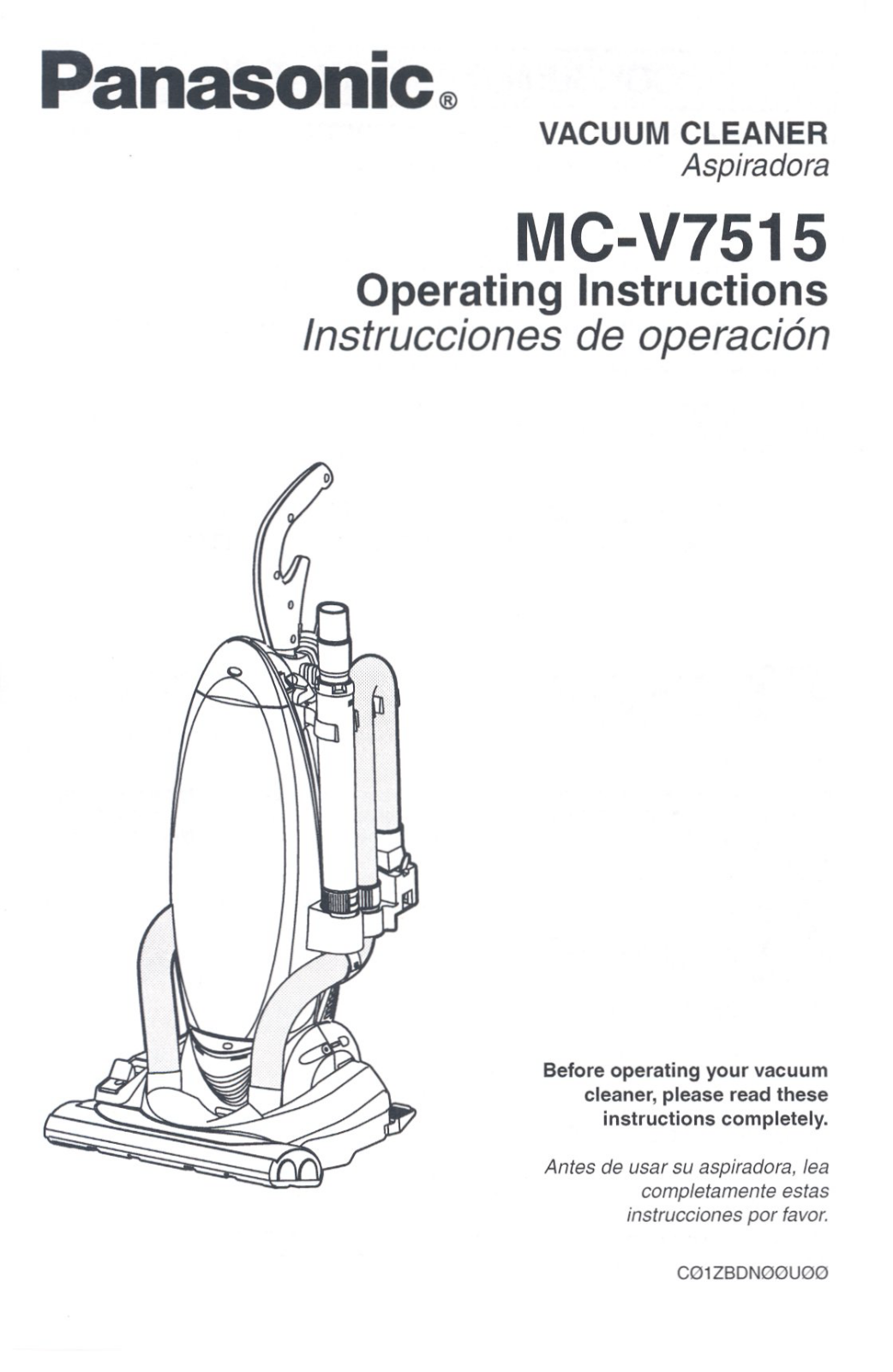
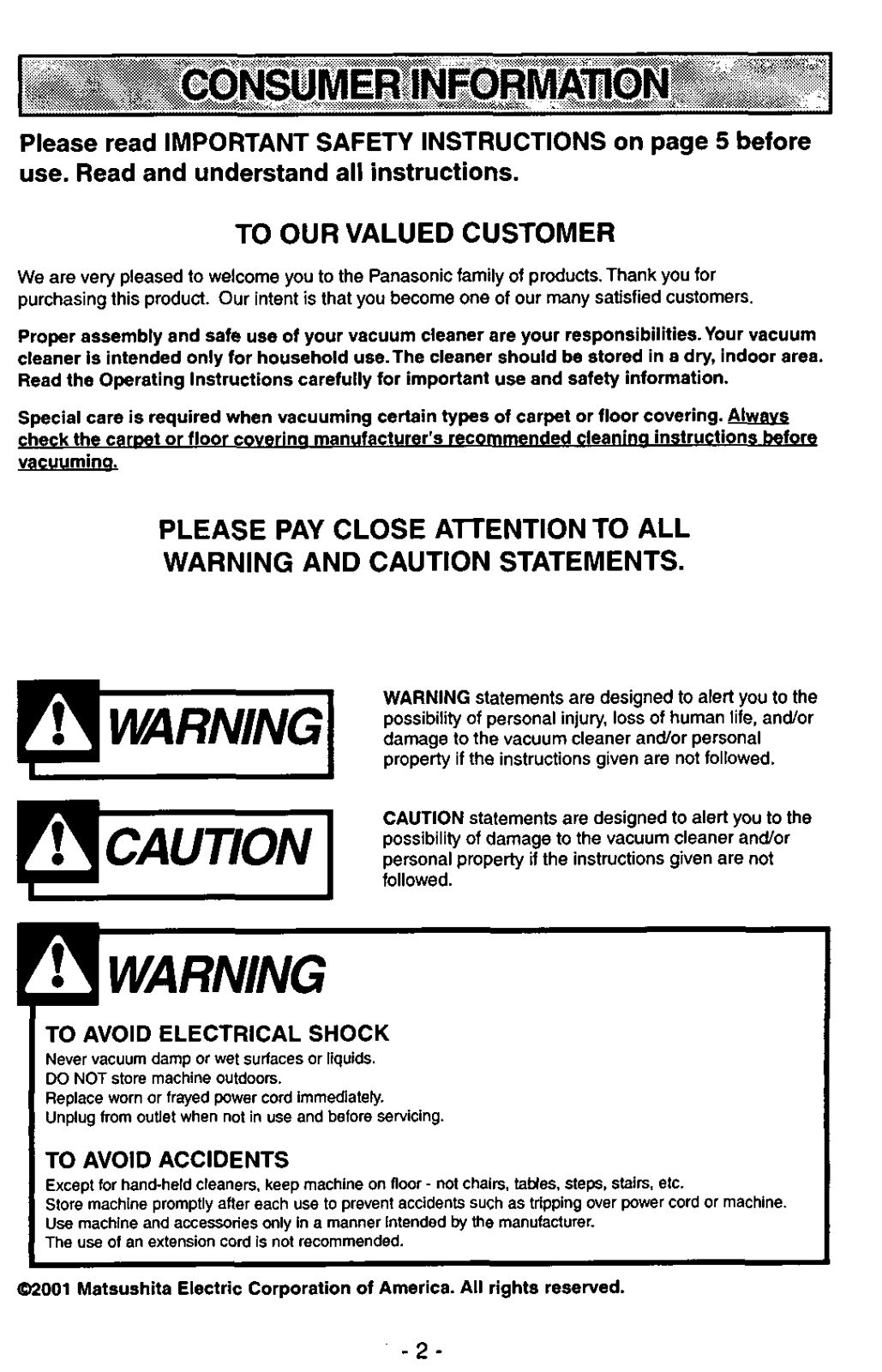
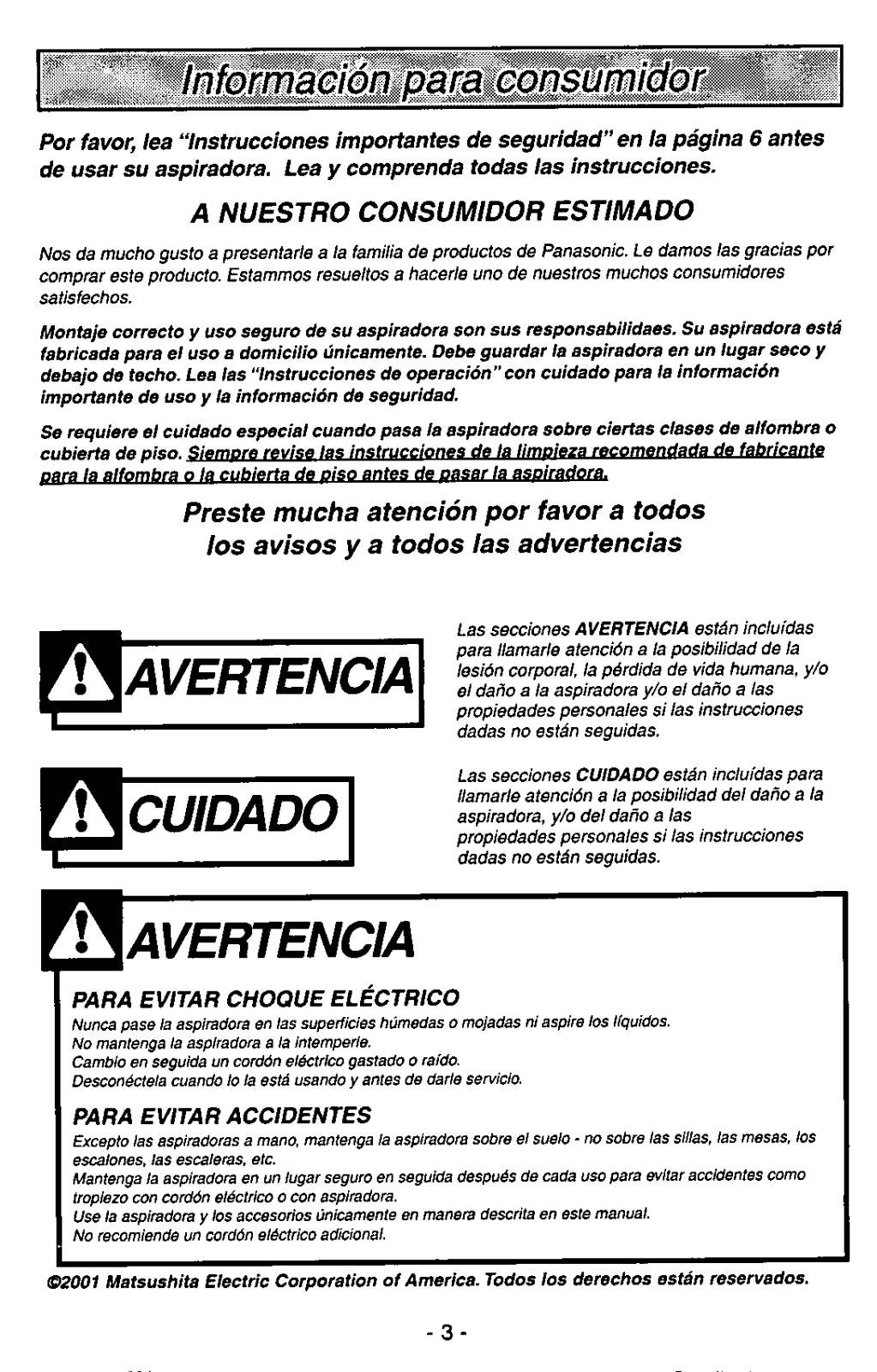
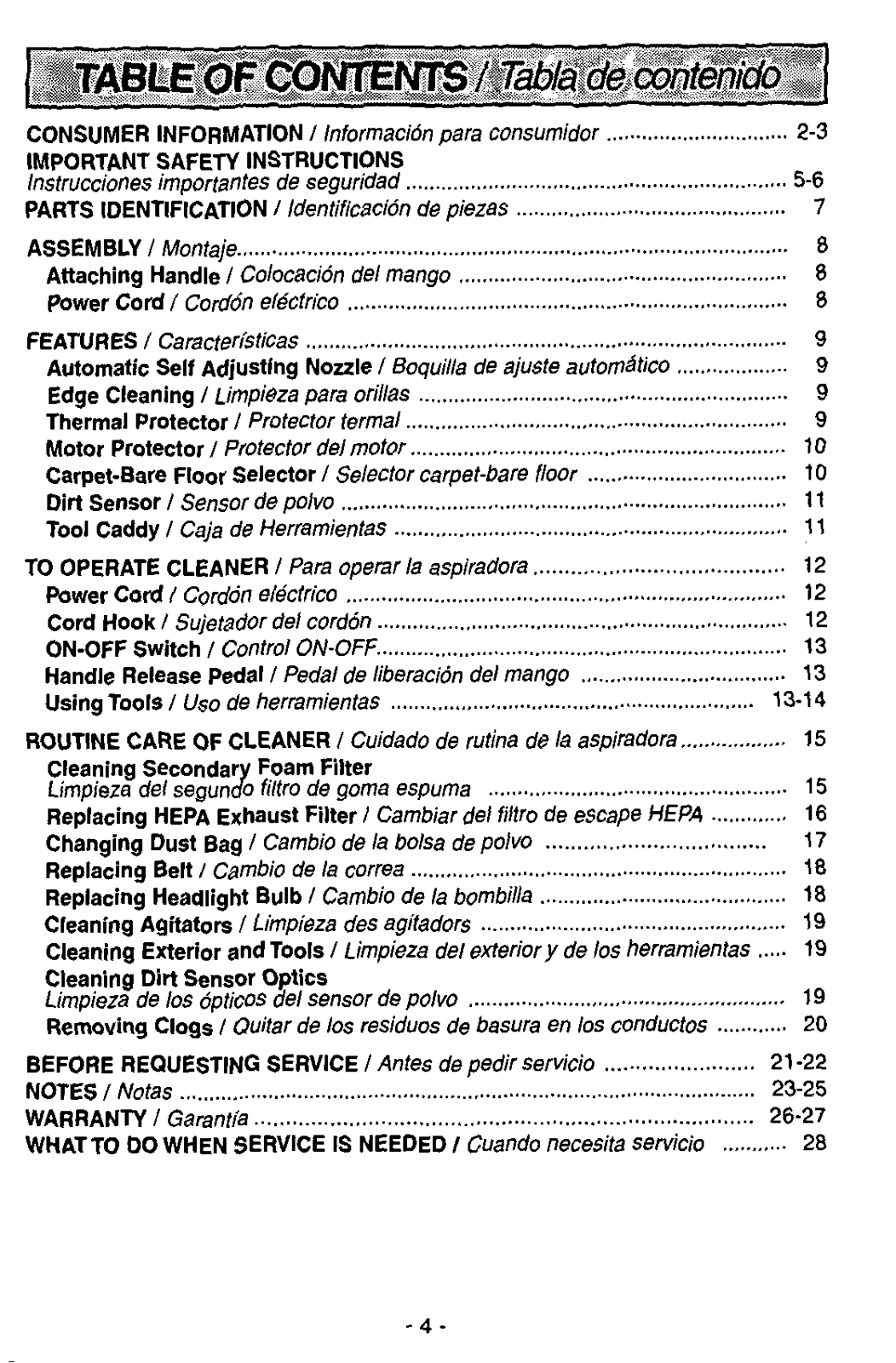
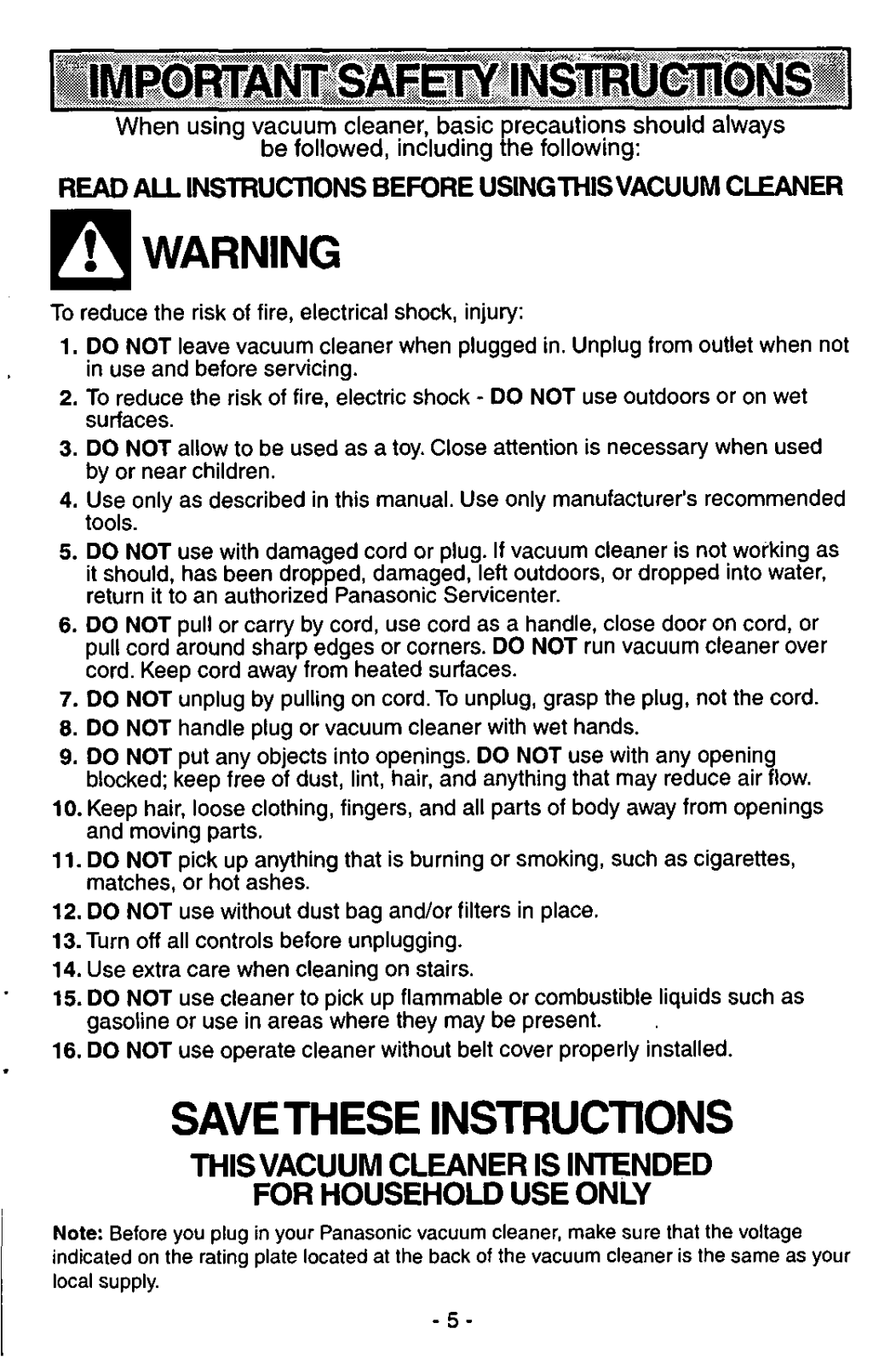
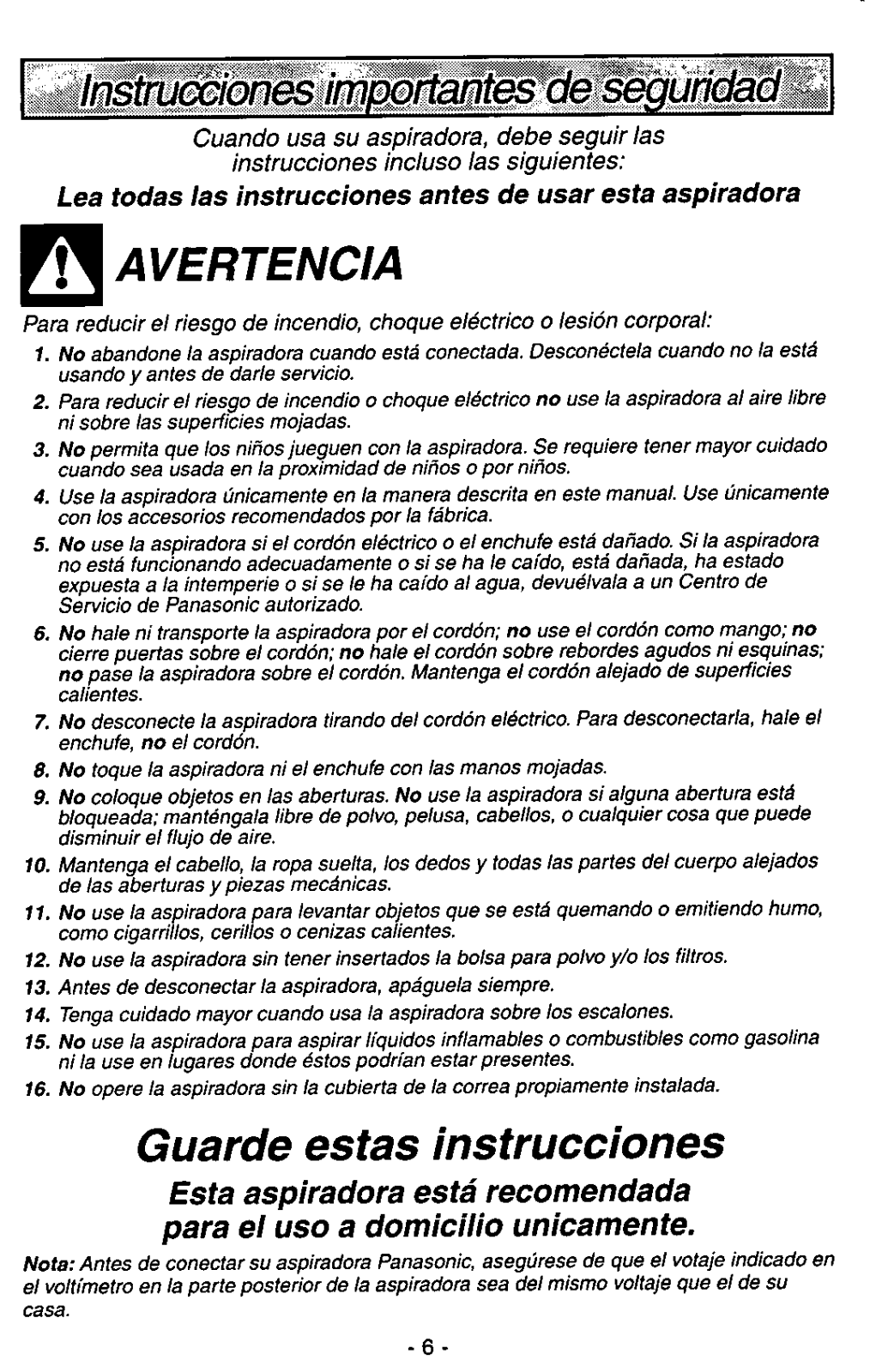
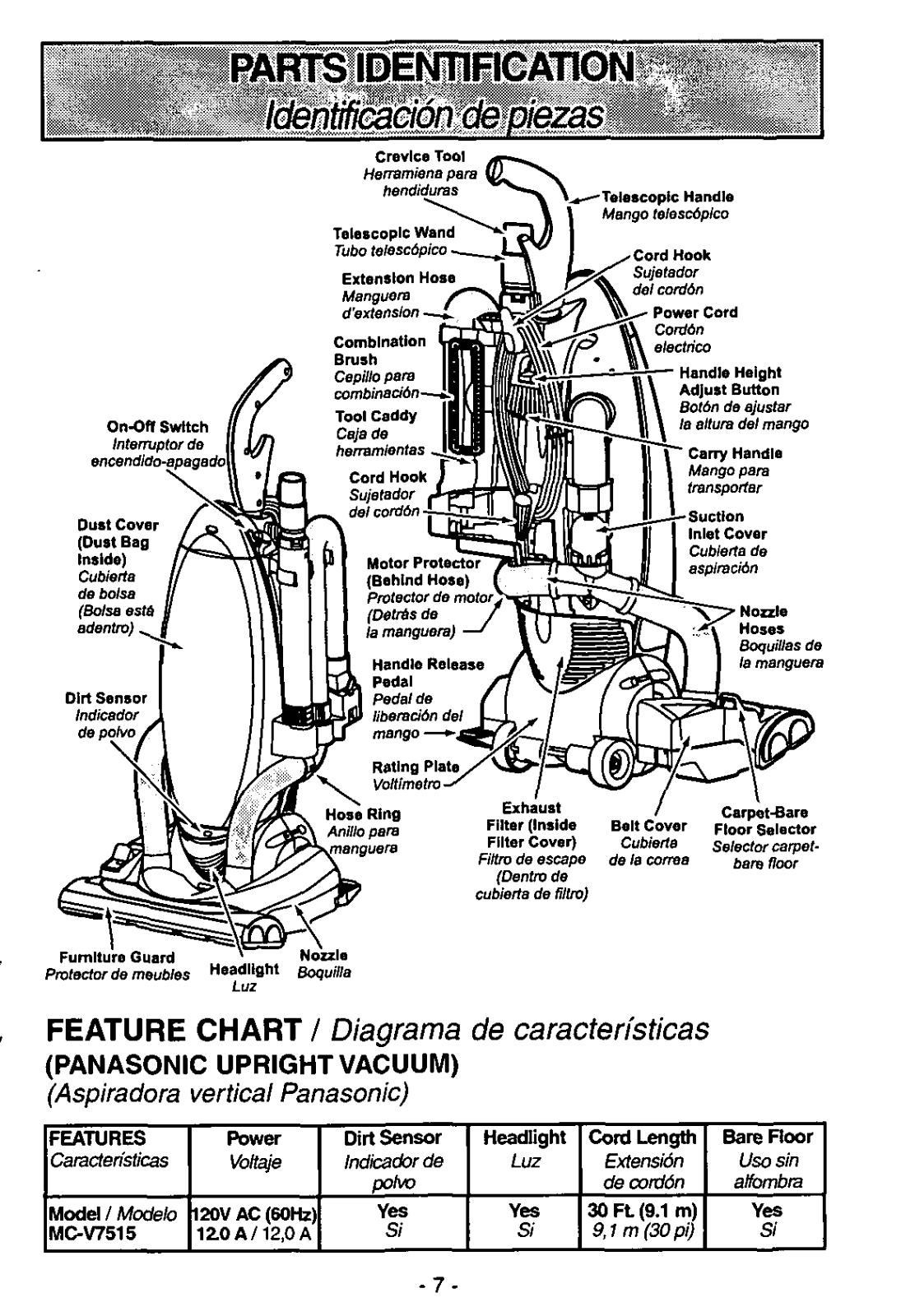
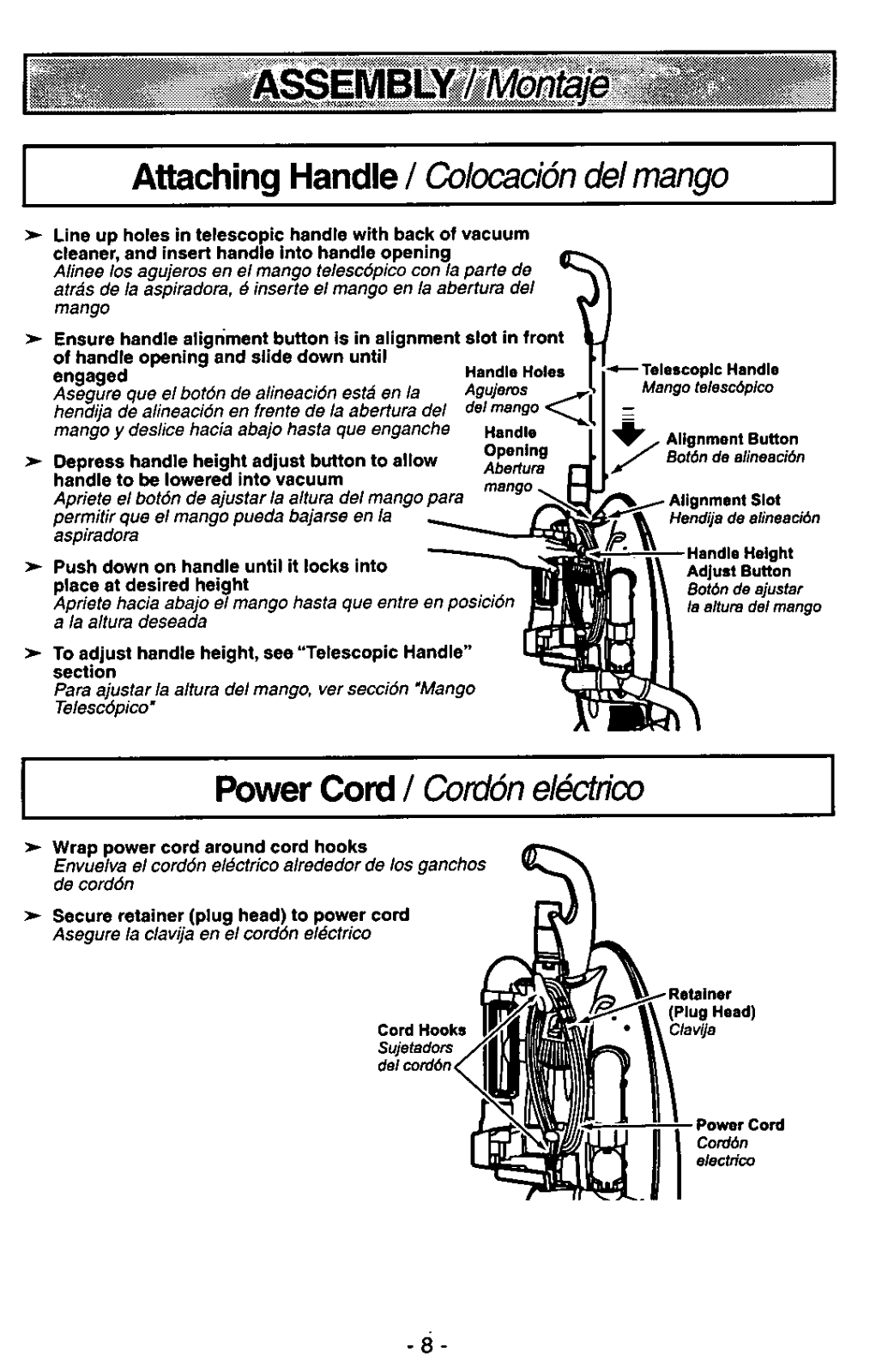
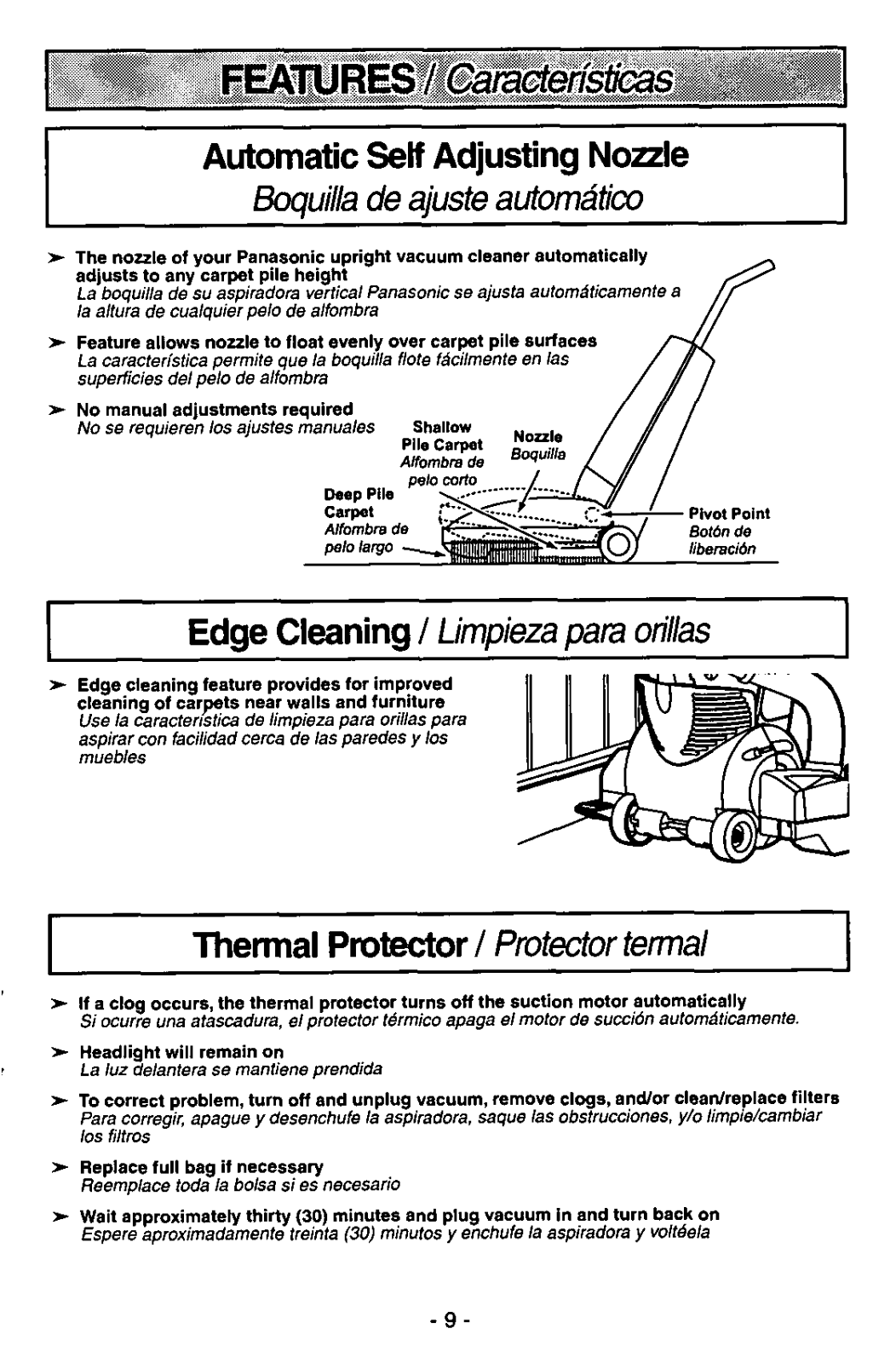
