Page 1
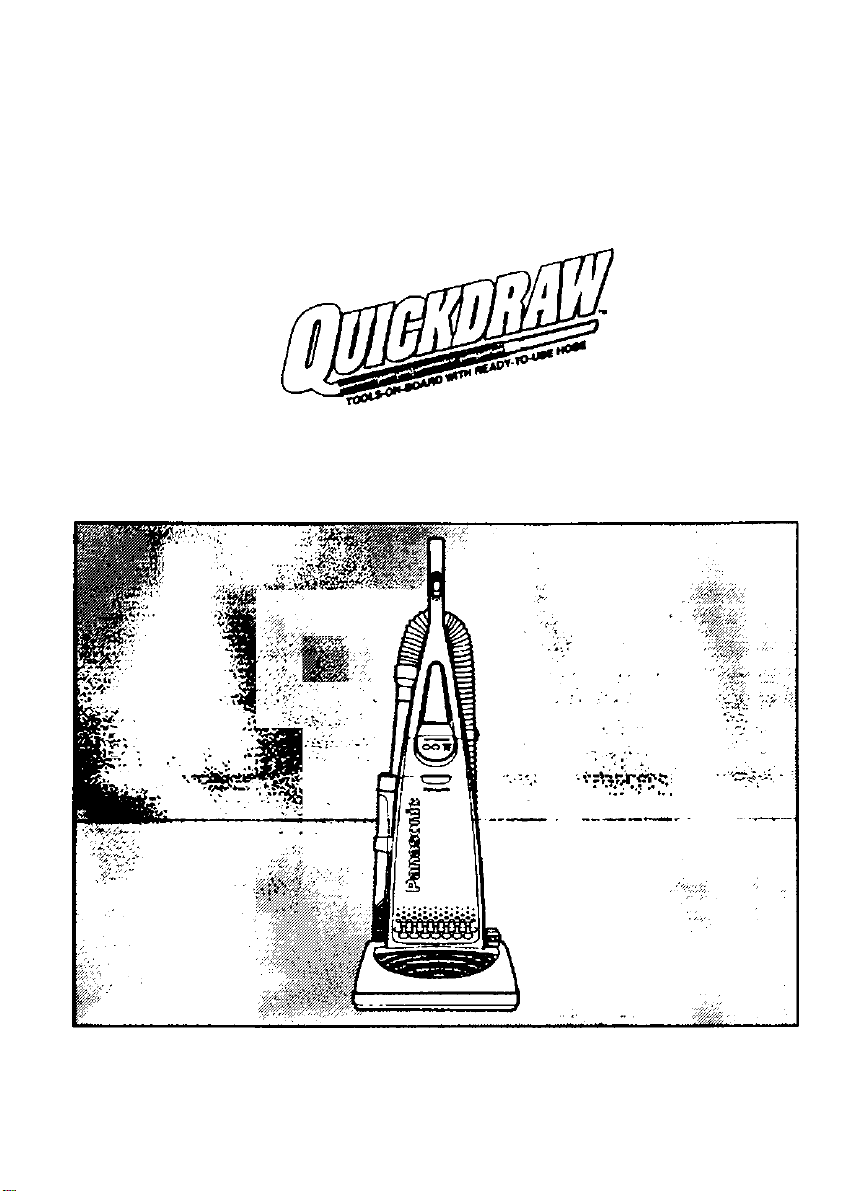
Operating
Instructions
VACUUM CLEANER
MC-V7375
PanasoniCc
B«fore operating your vacuum cleaner, pleaae read theta Irtatructiont completety.
Page 2
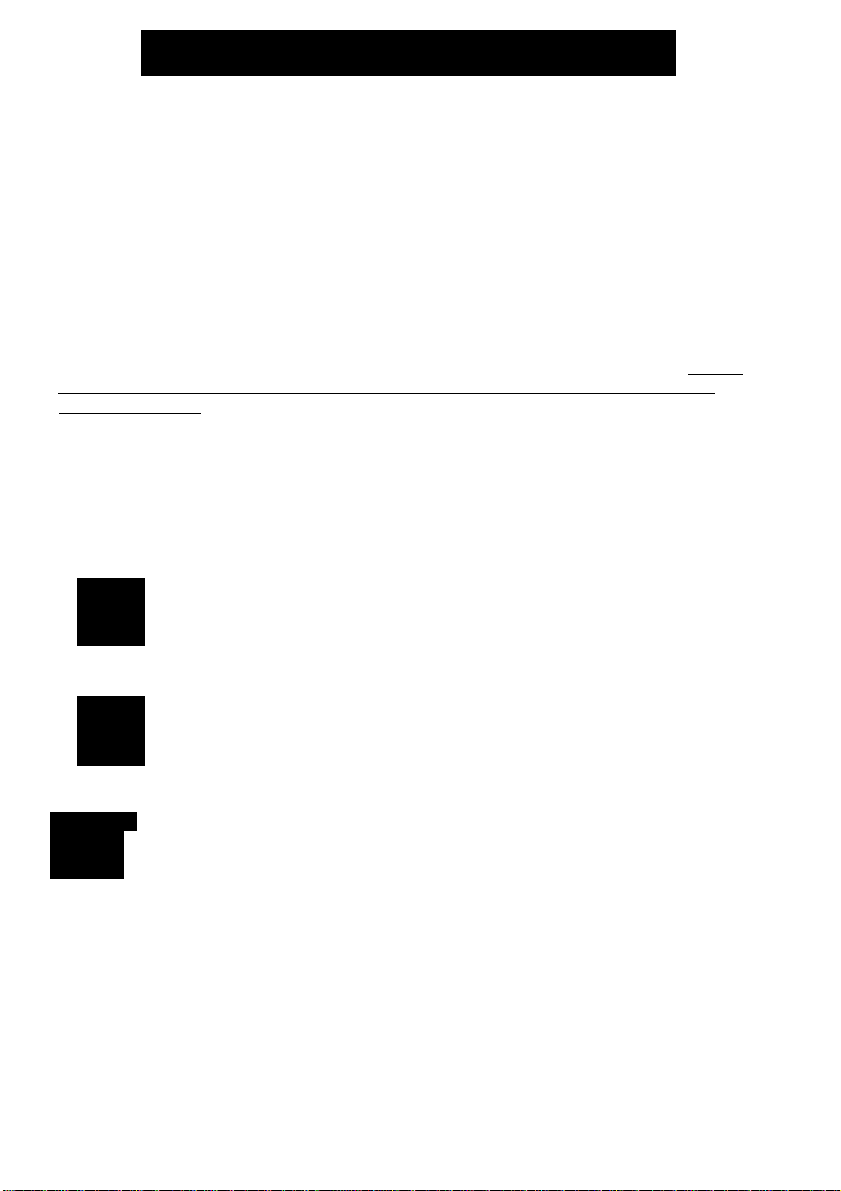
CONSUMER INFORMATION
Please read IMPORTANT SAFETY INSTRUCTIONS on page 4 before use. Read and understand all Instructions.
TO OUR VALUED CUSTOMER
We are very pleased to welcome you to the Panasonic family of products. Thank you for
purchasing this product. Our intent is that you become one of our many satisfied customers.
Proper assembty and safe use of your vacuum cleaner are your responsibilities.
Your cleaner Is Intended only for household use. The cleaner should be stored in a dry,
indoor area. Read the Operating Instructions carefully for important use and safety infor
mation.
Special care Is required when vacuuming certain types of carpet or floor covering. Always
check the carpet or floor covering manufacturer's recommended cleaning instructions
before vacuuming.
PLEASE PAY CLOSE ATTENTION TO THE
WARNING AND CAUTION STATEMENTS THAT
ARE FOUND THROUGHOUT THIS MANUAL.
WARNING statements are designed to alert you
to the possibility of personal injury, loss of human
A
mRNING
life, and/or damage to the vacuum cleaner and/or
personal property if the instructions given are not
followed.
CAUTION statements are designed to alert you
A
A
TO AVOID ELECTRICAL SHOCK
Never vacuum damp or wet surfaces or liquids.
DO NOT store machine outdoors.
Replace worn or frayed power cord Immediately.
TO AVOID ACCIDENTS
Except for hand-held cleaners, keep machine on floor - not chairs, tables, steps, stairs, etc.
Store machine promptly after each use to prevent accidents such as tripping over power cord or machine.
Use machine and accessories only in a manner Intended by the manufacturer.
The use of an extenaon cord is not recommended.
01997 Matsushita Electric Industrial Co., Ltd. All rights reserved.
CAUTION
WARNING
to the possibility of damage to the vacuum clean
er and/or personal property if the instructions
given are not followed.
-2-
Page 3

TABLE OF CONTENTS
CONSUMER INFORMATION ............................................................................... 2
IMPORTANT SAFETY INSTRUCTIONS .............................................................. 4
PARTS IDENTIFICATION ..................................................................................... 5
Feature Chart ................................................................................................... 5
TO ASSEMBLE CLEANER ................................................................................... 6
Attaching Handle to Vacuum Cleaner............................................................... 6
Using the Cord Hook......................................................................................... 6
Attachment Assembly, Tools-on-Board............................................................ 7
SPECIAL FEATURES OF CLEANER.................................................................... 8
Automatic Self Adjusting Nozzle....................................................................... 8
Edge Cleaning Feature..................................................................................... 8
Motor Protector................................................................................................. 8
Carpet/Bare Floor Selector............................................................................... 9
Hose Ring and Hose Ring Mount..................................................................... 9
Dirt Sensor...................................................................................................... 10
TO OPERATE CLEANER.................................................................................... 11
Power Cord ................................................................................................... 11
On/Off Switch................................................................................................. 11
Handle Adjustments
Dirt Sensor...................................................................................................... 12
Attachments.................................................................................................... 13
......................................................................................
11
ROUTINE CARE OF CLEANER ......................................................................... 14
Cleaning Secondary Foam Filter ................................................................... 14
Replacing HEPAType Exhaust Filter.............................................................. 14
Changing the Dust Bag................................................................................... 15
Removing/tnstalling the Lower Plate.............................................................. 16
Replacing the Headlight Bulb ........................................................................ 16
Replacing the Belt........................................................................................... 17
Cleaning the Agitator
Replacing the Agitator.................................................................................. 18
Cleaning Dirt Sensor Optics
Cleaning Exterior and Attachments ............................................................... 19
Removing Clogs
BEFORE REQUESTING SERVICE.................................................................... 21
NOTES ................................................................................................................ 22
WARRANTY......................................................................................................... 23
WHATTODOWHEN SERVICE IS NEEDED ....................................................... 24
...................................................................................
..........................................................................
...........................................................................................
- 3-
17
19
20
Page 4

IMPORTANT SAFETY INSTRUCTIONS
When using vacuum cleaner, basic precautions should always
be followed, including the following;
READ ALL INSTRUCTIONS BEFORE
USING THIS VACUUM CLEANER
WARNING
To reduce the risk of fire, electrical shock, injury:
1. DO NOT leave vacuum cleaner when plugged in. Unplug from outlet when
not in use and before servicing.
2. To reduce the risk of fire, electric shock - DO NOT use outdoors or on wet
surfaces.
3. DO NOT allow to be used as a toy. Close attention is necessary when
used by or near children.
4. Use only as described in this manual. Use only manufacturer's recom
mended attachments.
5. DO NOT use with damaged cord or plug. If vacuum cleaner is not working
as it should, has been dropped, damaged, left outdoors, or dropped into water,
return it to an authorized Panasonic Servicenter.
6. DO NOT pull or carry by cord, use cord as a handle, close door on cord, or
pul) cord around sharp edges or corners. DO NOT run vacuum cleaner over
cord. Keep cord away from heated surfaces.
7. DO NOT unplug by pulling on cord. To unplug, grasp the plug, not the
cord.
8. DO NOT handle plug or vacuum cleaner with wet hands.
9. DO NOT put any objects into openings. DO NOT use with any opening
blocked; keep free of dust, lint, hair, and anything that may reduce air flow.
10. Keep hair, loose clothing, fingers, and all parts of body away from openings
and moving parts.
11. DO NOT pick up anything that is burning or smoking, such as cigarettes,
matches, or hot ashes.
12. DO NOT use without dust bag and/or filters in place.
13. Turn off all controls before unplugging.
14. Use extra care when cleaning on stairs.
15. DO NOT use cleaner to pick up flammable or combustible liquids such as
gasoline or use in areas where they may be present.
SAVE THESE INSTRUCTIONS
THIS VACUUM CLEANER IS INTENDED
FOR HOUSEHOLD USE ONLY
Note; Before you plug in your Panasonic vacuum cleaner, make sure that the voltage
indicated on the rating plate located at the back of the vacuum cleaner is the same as
your local supply.
-4 -
Page 5
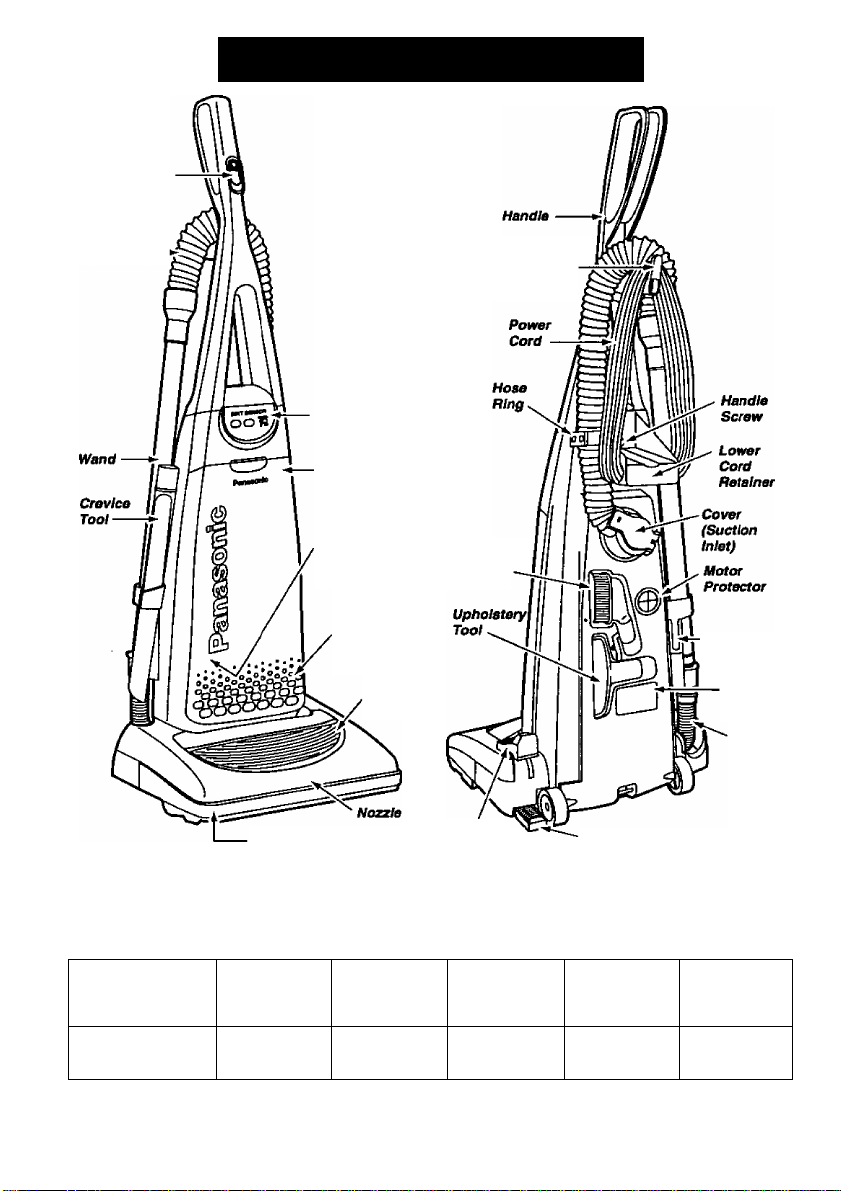
Onxm Switch
PARTS IDENTIFICATION
Hose
Dirt Sensor
Dust Cover
(Dust Bag
Inside)
Filter (inside
Dust Compartment)
Furniture Guard
Exhaust
Fitter (Inside
Dust Cover)
Headlight
Quick Release
Cord Hook
Ousting
Carpet/Bare
Floor Selector
Handle
Release Pedal
Hose
Ring Mount
Rating
Plate
Short
Hose
FEATURE CHART
(PANASONIC UPRIGHT VACUUM CLEANER)
"^rarURES
Model
MOV7375
POWER DIRT
120V.AC(60Hz)
12.0 Amps
HEADUGHT CORO
SENSOR
Yes Yes
- 5 -
LENGTH
30 FI
BARE
FLOOR
OPTION
Yes
Page 6
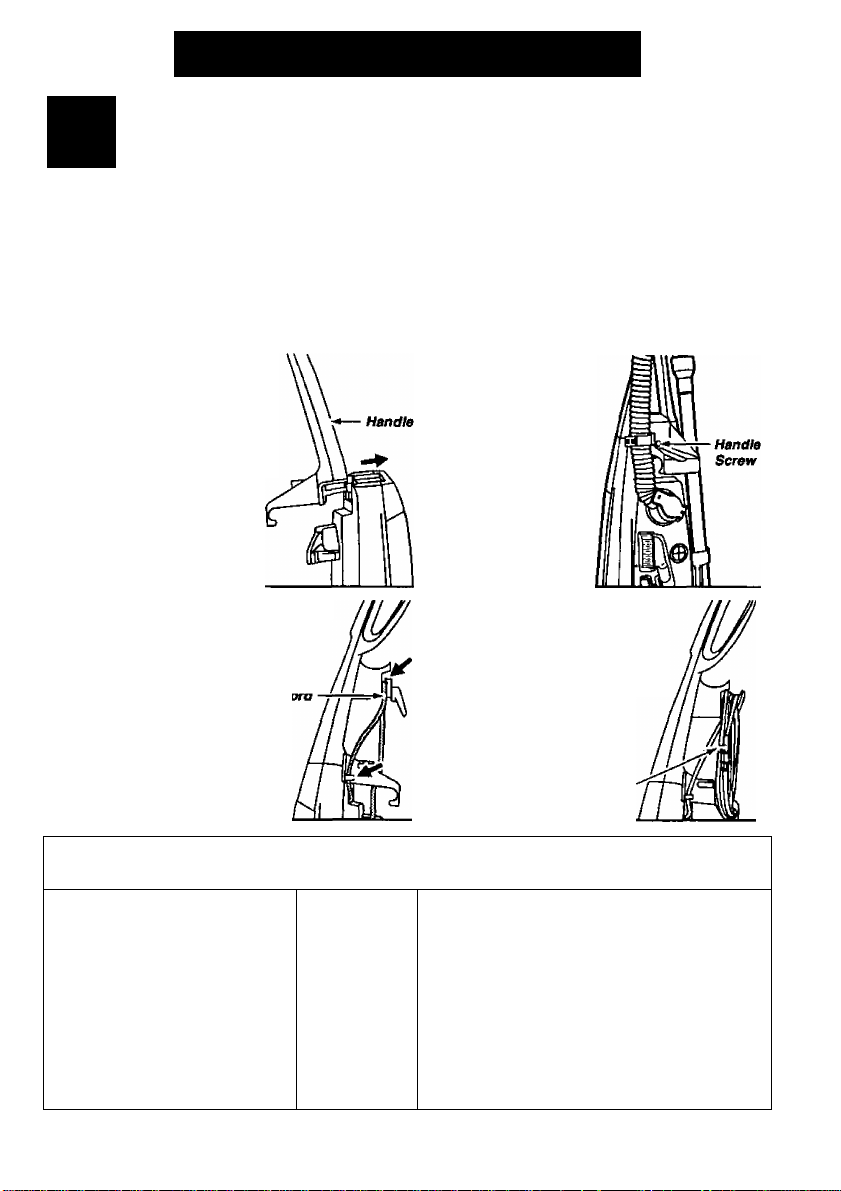
TO ASSEMBLE CLEANER
A
DO NOT plug Into electrical supply until assembly is complete. Failure to do so could
result in electrical shock or Injury,
WARNING
Electricaf Shock Hazard.
irrA©MING^H^iÌB1DW®lUÌÌB6iSllEE
The vacuum cleaner main body and handle are packed separately.
1. The handle screw has
been installed for shipping
purposes. Please remove
the screw before insetting the
handle. Insert the handle as
shown in the illustration.
Make sure the ON/OFF
switch is fn the OFF
position before
instaiiing.
3. There are two (2) recessed areas
located on the handle, as shown in
the illustration, designed to secure
the power cord during vac
uuming. P—™
Always push the power
cord down into these recessed
areas to help keep the power
cord from hanging near the
nozzle and being damaged
by the agitator.
2. Insert the screw
that you have
removed. Be sure the
screw is tightened,
but not overtight
ened.
4. Loosely wrap the power cord
around the quick release cord
hook and the lower cord retain
er. Secure the plug head to
the cord by pushing the
power cord into the retainer
on the plug head.
Retainer
(Plug Head)
USING THE CORD HOOK 1
1. The upper cord hook has a
quick-release action. To
release the power cord, rotate
the hook downward and the
complete power cord will
drop off the hook tor imme
diate use.
,Cord
^m^Hook
2. DO NOT unplug the ///^
power cord by pulling on the Ij //
cord. Grasp the plug
head and pull to unplug the
vacuum cleaner. J
Return the hook to the //1
upright position before. //
attempting to rewind the ! ! j ^ \
cord. II j
-6-
Page 7
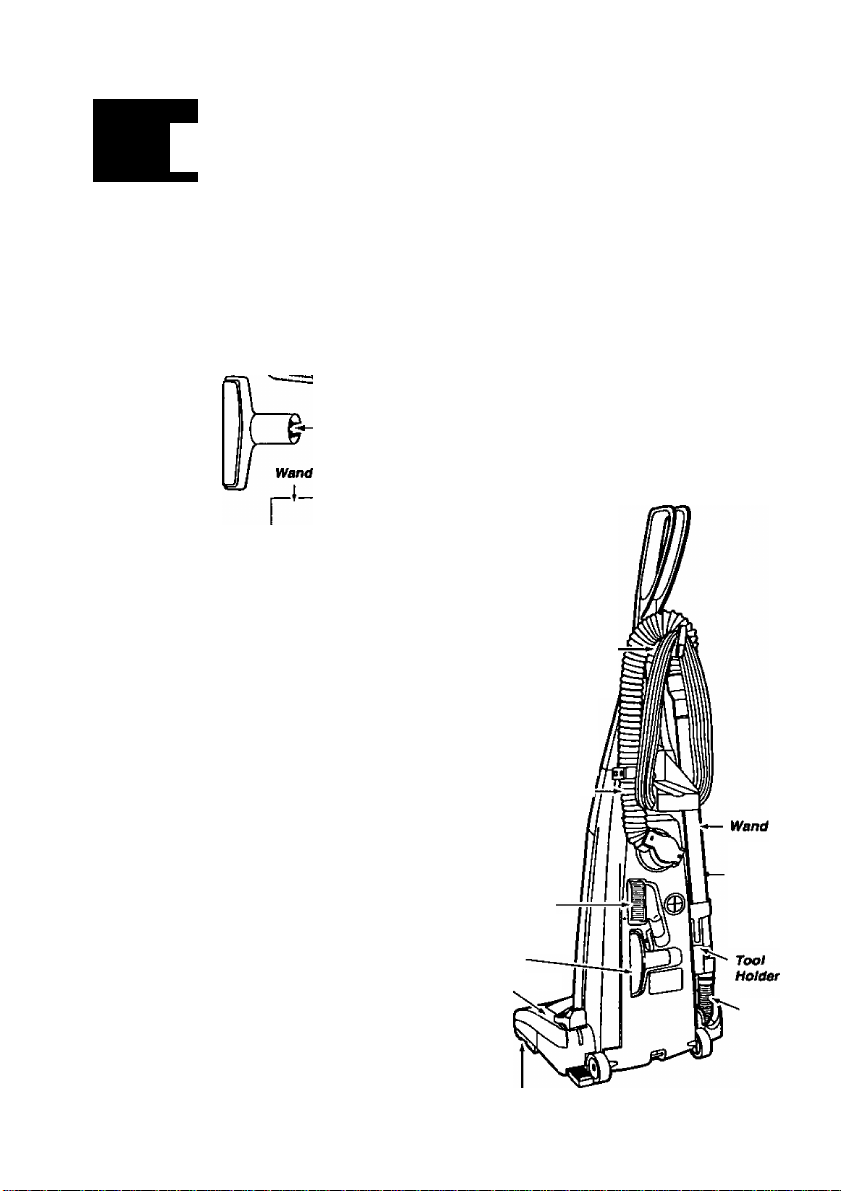
A
DO NOT get the power cord caught under the nozzle when using the vacuum or
attachments as it can be damaged by the agitator as it revolves.
CAUTION
ATTACHMENTS
Dusting ^
Brush —
Crevice
Upholstery Tool
Raised
* »öw
The attachments should be conveniently positioned on the back and side
of the cleaner for easy access. Some of the attachments may
already be assembled. Assemble the hose and attachments
to the cleaner as follows: hose
Place the hose in back of the handle on the hose holder.
Attach the wand to the hose by aligning the two (2) raised tabs on the
wand with the “J” slots in the hose. After guiding the tabs along the
grooves, twist to lock in place.
Place the wand in the rear slot of the tool holder, twisting and
pushing down over the short hose to assure a good connec
tion.
Store the dusting brush, and the upholstery toot in the rear of the
dust compartment in their proper locations. Place the crevice tool
into the front slot of the tool holder. Refer to the illustra
tion in the PARTS IDENTIFICATION section for correct
attachment storage.
-J“
Tab Hose
Tool
Dusting
Brush
Upholstery
Tool
Nozzle
Holder-
Hose
Wand
Crevice
Tool
(Behind
Wend)
Short
Hose
- 7 -
I— Agitator (Underneath)
Page 8
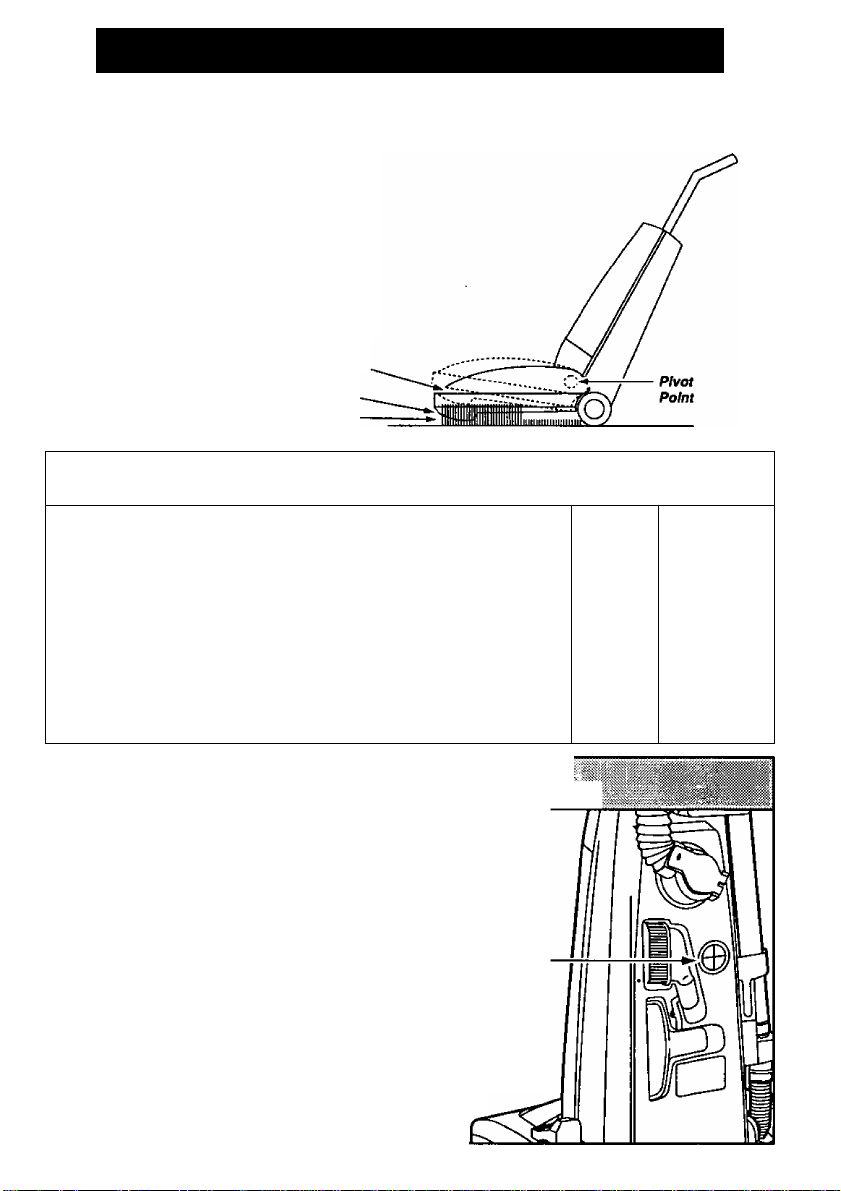
SPECIAL FEATURES OF CLEANER
Your Panasonic upright vacuum cleaner is
designed with an automatic self adjusting
nozzle. No manual adjustments are
required. The height of the nozzle is
instantly and automatically adjusted to any
carpet pile height. This self adjusting
feature allows the nozzle to float evenly
over all carpet pile surteces.
Nozzie
Doep Pile Carpet
Shallow Pile Carpet
EDGE CLEANING FEATURE
The edge cleaning feature provides for 1
improved cleaning of carpets near walls J
and furniture.
; ttMOTOB
This vacuum has a motor protector by-pass valve which
automatically opens to provide cooling air to the motor
when a clog prevents the normal flow of air to the motor.
The by-pass valve opens to prevent the motor from
overheating and possibly causing damage to the
vacuum. When open, a change of sound will be
noticed as air rushes through the valve opening. If this
occurs, turn the vacuum off and unplug the power
cord from the outlet. Check for clogs as described in
the REMOVING CLOGS section.
The motor protector by-pass valve may open when
using attachments or when cleaning new carpet, due to
reduced air flow by the attachments themselves or by
new carpet fuzz filling the bag quickly.
-8-
Motor
Protecfor
it ^
rtjCTtJcJcJHT
3QOOOOC
J
Page 9
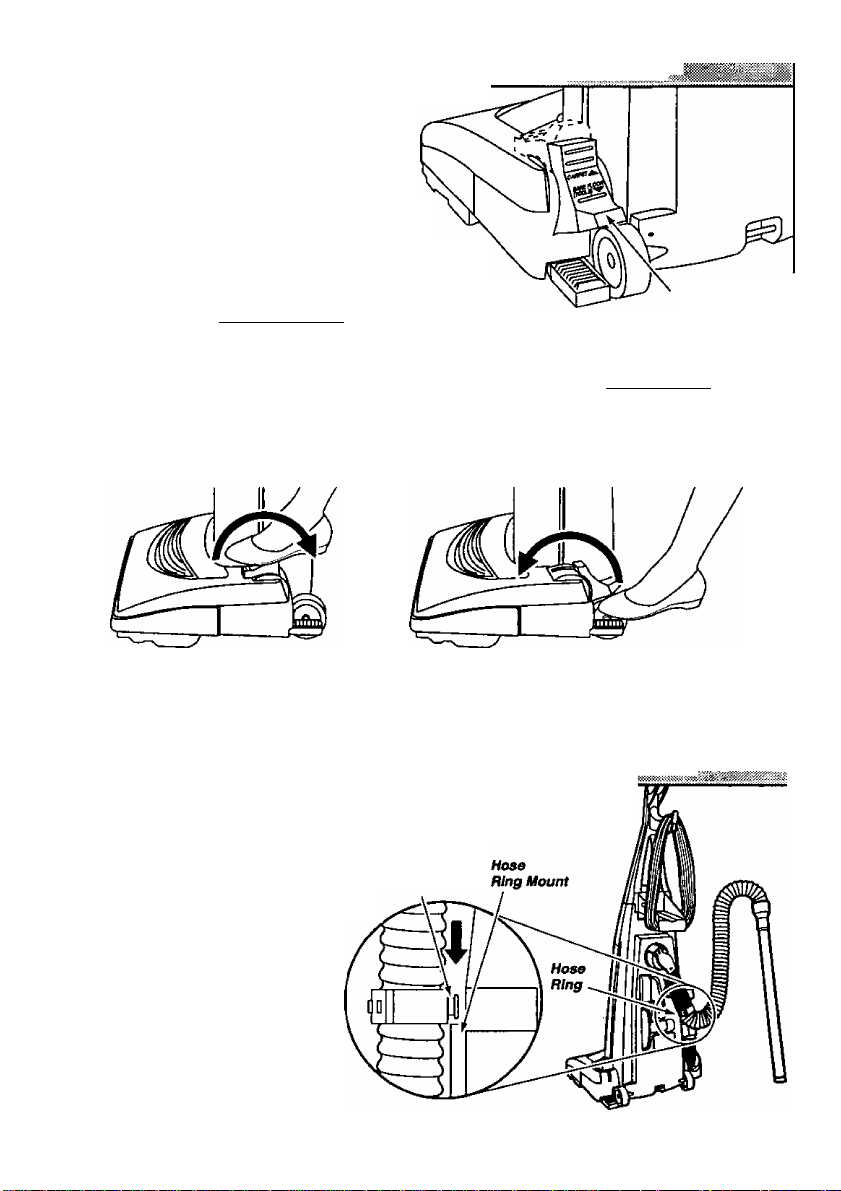
CABPETBAJRE FL£)ORSEyE<lli)BI
To use cleaner on bare floors, the
carpet/bare floor selector on top of the noz
zle should be positioned all the way back
and down toward the bottom of the nozzle
until it locks into place. When the selector is
in this position the agitator does not turn. This
is also the correct position to place the selector
in to use the attachments. Any time the attachments
are used the agitator shouid not be turning.
To use cieaner on carpeted areas, the carpet/bare floor
selector should be all the wav forward and up to the carpet
position. This will allow the agitator to turn. When carpets are being cieaned the
selector should remain in this position.
Take care when selecting either position to make sure the selector is pushed fully and quickly
as possible to the desired position. Failure to do so can cause the belt to rub on the selector
shaft and may result in the belt becoming hot and creating a burning rubber smell.
To prevent injury when returning the selector to the carpet position, use caution as the selector
can move quickly upward due to tension caused by the belt.
Ban Floor/
Carpet Selector
To clean bare floor
or use attachments
HOSE RING AND HOSE RING MOUNT
The hose ring is a feature designed to prevent tipping
while performing certain tasks that involve the use of
the attachments. To use this anti-tip
feature, place the hose ring in the hose
ring mount as shown in the illustra
tion. Rotate this ring on the hose so
that the hose ring knob will align
with the slot in the hose ring
mount and slide the ring down
firmly until it stops. For recom
mendations on when to use the
hose ring and the exact location
of the hose ring mount see the
ATTACHMENTS section.
Hose
Ring Knob
-9-
To clean carpet
of the vacuum
Page 10
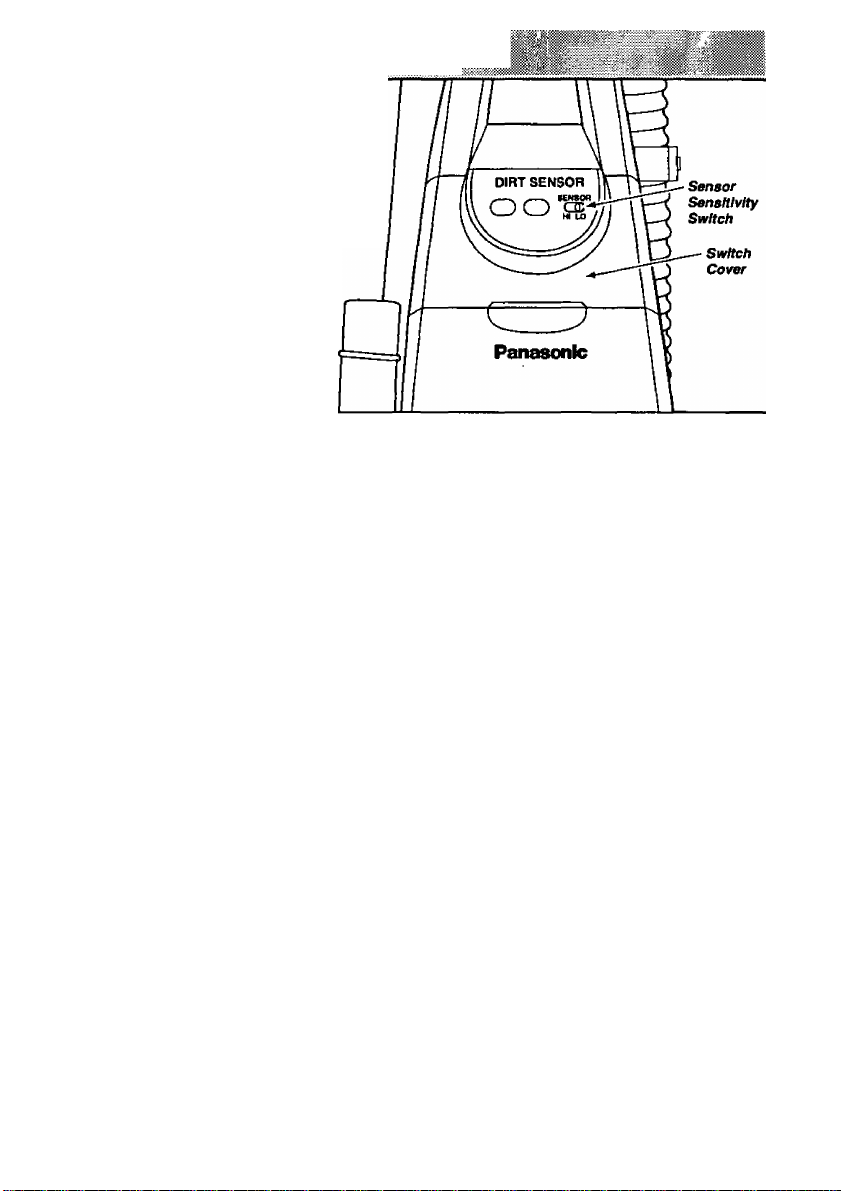
IDiRf
The electronic sensor is a feature which will
detect particles as they pass through the
vacuum cleaner
A red light indicates dirt is being picked up
by the cieaner. A green light indicates
most of the dirt has been picked up by the
cleaner.
The dirt sensor indicators and sensor
sensitivity switch are located on the
front of the switch cover. See the
DIRT SENSOR section under TO
OPERATE CLEANER section for
operation.
- 10-
Page 11
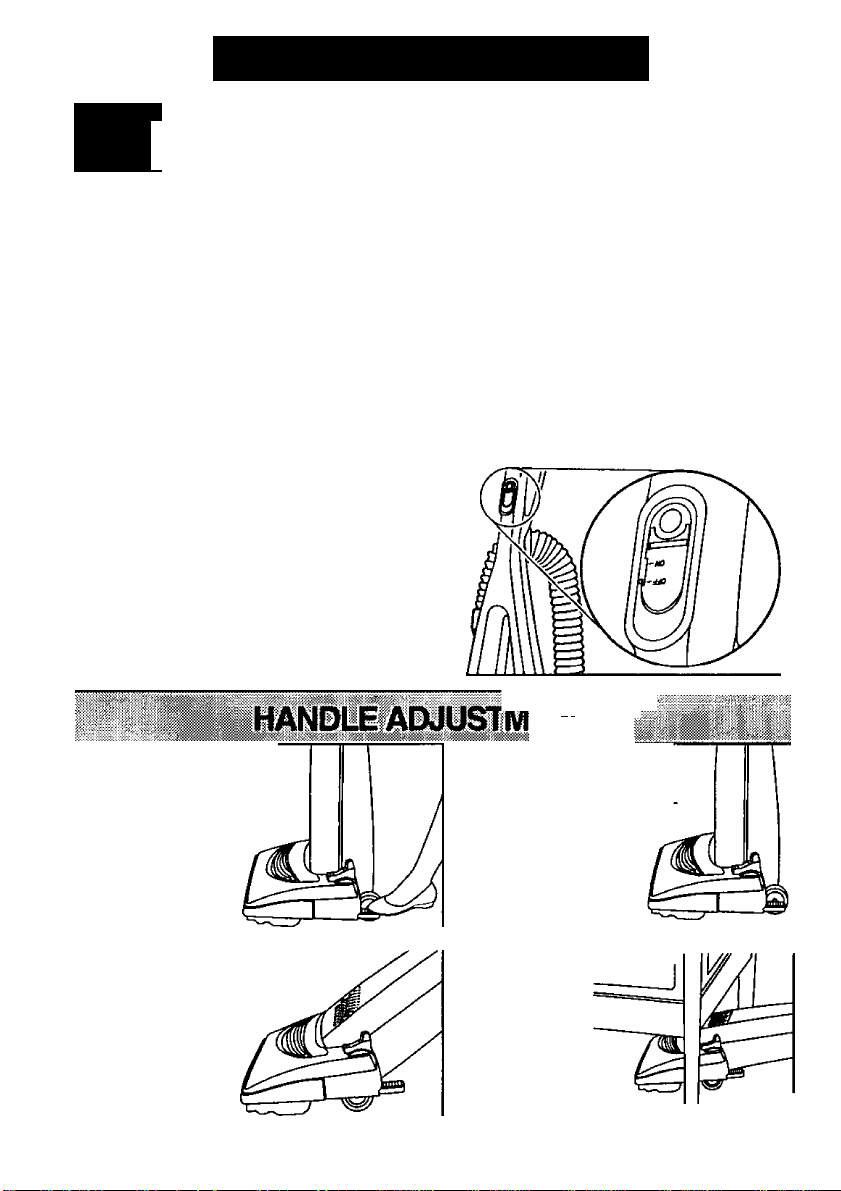
TO OPERATE CLEANER
A
DO NOT use outlets above counters. Damage to items in the surrounding areas could
occur. Be sure the switch is in the off position while plugging the cord in.
CAUnON
POWER CORD
NOTE: To reduce the risk of electrical shock, this vacuum has a polarized plug, one blade is wider
than the other This plug will fit in a polarized outlet only one way. If the plug does not fit fully in
the outlet, reverse the plug. If it still does not fit, contact a qualified electrician to install the proper
outlet. DO NOT CHANGE THE PLUG IN ANY WAY.
i'''- ■ ■■
ON/OFF SWITCH
1. Plug the power cord Into a 120V outlet.
2. To start the vacuum cleaner, push the
switch to the ON position.
3. To stop the vacuum cleaner, push the
switch to the OFF position.
■
"* ■■¡■¡ky'f'Q
...................
The handle may be low
ered to any position
required. Just step on №e
handle release pedal
as indicated by the
illustration and
lower the handle
as desired.
1. Upright position The handle locks in this posi
tion for storage. The
handle should always
be in an upright posi
tion when the attach
ments are used.
2. Middle position
This position is for normal
cleaning.
3. Low position
This position
is used for
cleaning under
furniture.
- 11 -
Page 12
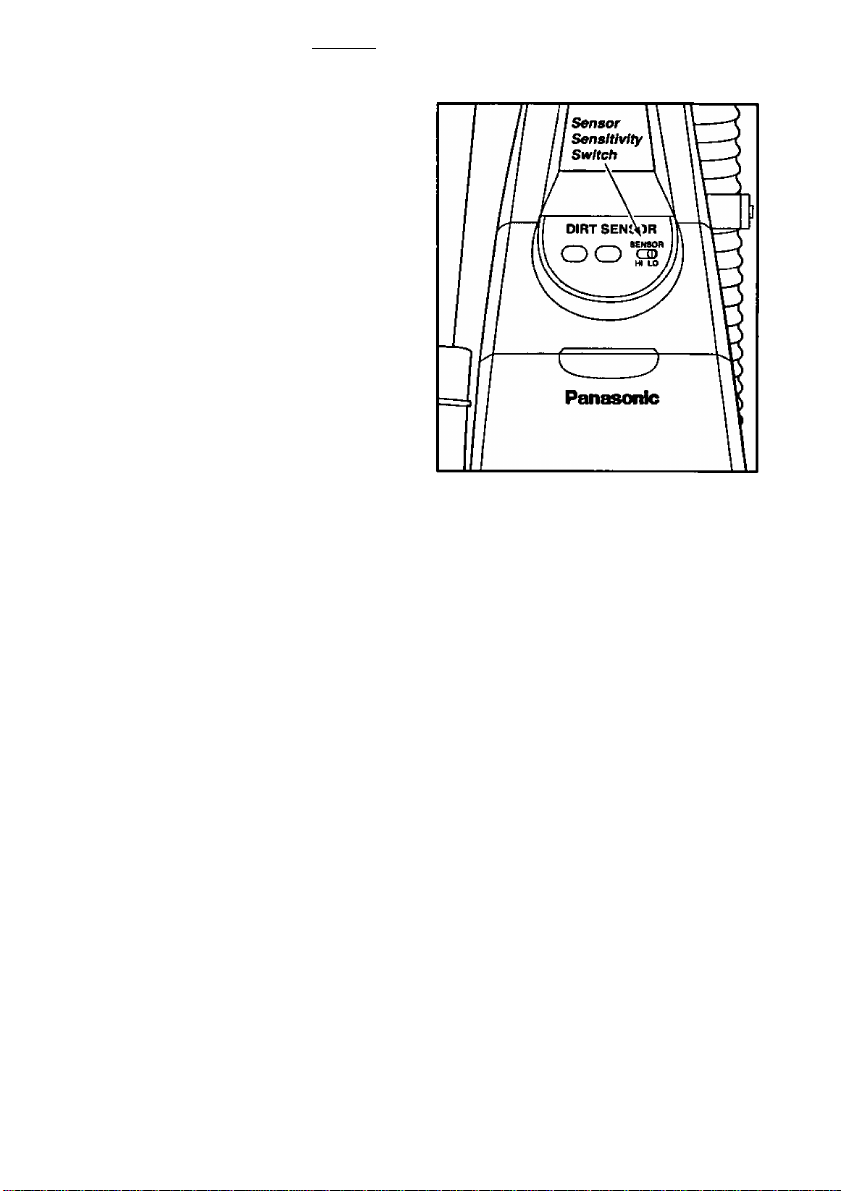
_
_________
OPERATION - As you vacuum, the red indicS'
tor light will come on and stay on as long as the
sensor detects a high concentration of particles
passing through the cleaner.
The green light indicates that most of the
cieaning is complete.
The sensor switch aliows you to select the
sensitivity of the dirt sensor. The switch can
be set to HI or LO sensitivity.
Set the sensor sviritch to the HI position when:
• Cleaning bare floors.
• Cleaning carpet with low pile height.
Set the sensor switch to the LO position when:
• Cleaning heavily soiled areas.
• Cleaning carpet with deep pile.
• Cleaning new carpets.
Even with tine sensor switch in the LO position, the dirt sensor will detect carpet fuzz, especial
ly on new carpet, which may cause the red light to remain on longer than expected.
- 12-
Page 13
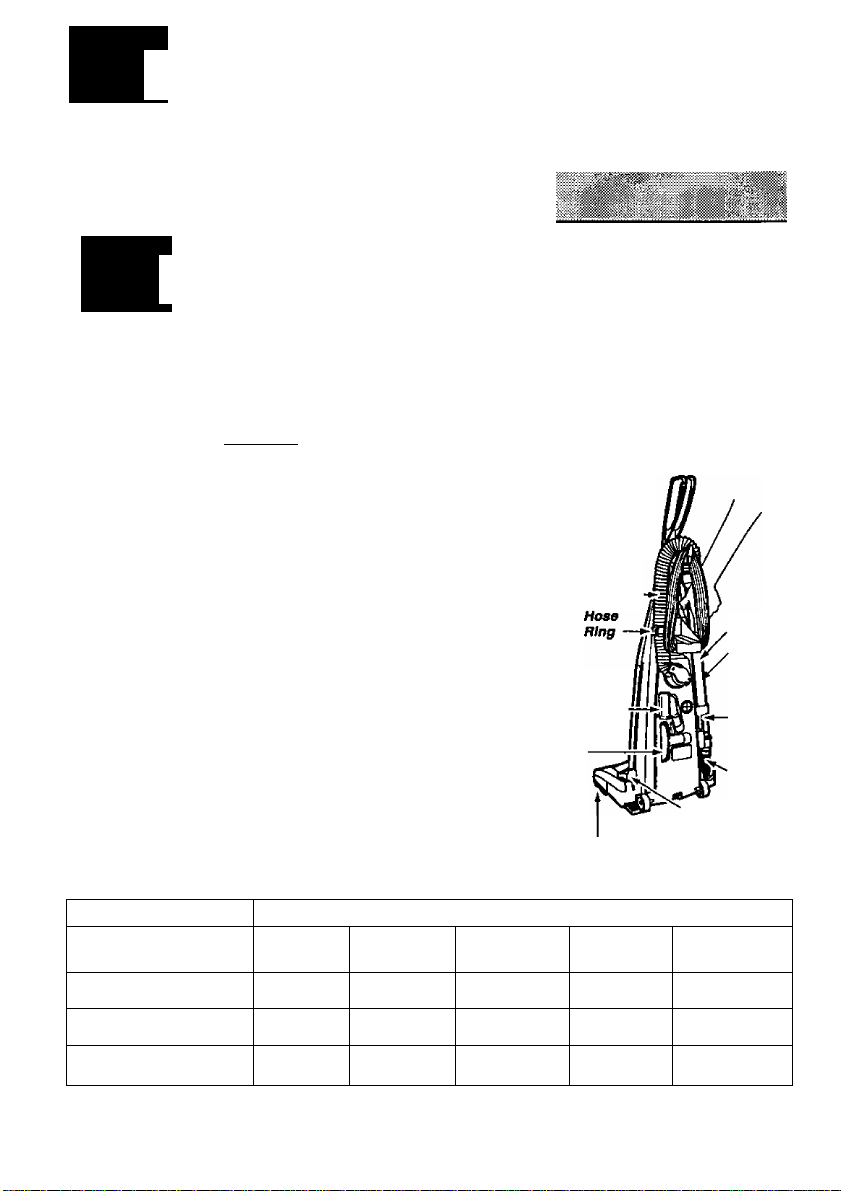
A
DO NOT place hands or feet underneath the unit when using the attachment tools. The
agitator begins to revolve rapidly when using attachments.
WARNING
Personal Injury Hazard when Using Attachments.
rAWifeWMENTS
A
When using the attachments, the agitator begins rotating if the catpetAiare floor selec
tor is not in the bare floor position. Always use the bare floor position when using
attachments. DO NOT allow the cleaner to remain in Just one place for a period of
time, as the agitator may damage the floor surface. Avoid placing the cleaner on furni
ture, the fringed area of rugs, deep pile carpeting, or carpeted stairs. The ideal posi
tion for the cleaner when using attachments Is for the unit to be on a level area with
the handle In the full uoriaht position. See the HANDLE ADJUSTMENTS section.
When using the attachments always place the carpet/bare floor selector in the
bare floor positon. To remove the wand from the short hose, grasp the top part
of the wand, see illustration, and twist as you pull up. Once the wand has
been removed it can be used as is, or the tools can be used. The tools can
be attached to the hose or the end of the wand. When connecting the attach
ments, always twist as you push down. If additional reach is required,
the dusting brush or upholstery tool can be attached to the end of hoso —
the crevice tool by simply sliding it over the narrow end of the
crevice tool. The attached hose end swivels at the back of the
cleaner to make cleaning easier in all directions.
When using the attachments, DO NOT overextend your reach
with the hose as it could tip the cleaner over. To help prevent
tipping of the vacuum when using the attachments to clean
areas below Uie upper cord hook, the hose ring should be
placed in the hose ring mount. Above this level, unhook the
hose ring from the hose ring mount.
When attaching the wand to the hose and storing the attachments
follow the directions given in the ATTACHMENT ASSEMBLY section.
CAUTION
Dusting
Brush
Uphotstery
To<d
Agitator (Underneath)
Wand
Crevice
Tooi
(Behind
Wand)
Hose
Bing
Mount
Carpet/Bare
Floor Selector
ATTACHMENT USE
CLEANING AREA
ATTACHMENT Furniture*
CREVICE TOOL
DUSTING BRUSH &
UPHOLSTERY
TOOL
^Always clean attachments before using on fabrics. Attachments used in dirty areas, such as
under a refrigerator, should not be used on other surfaces until they are washed. They could leave
marks. See the CLEANING EXTERIOR AND ATTACHMENTS section.
X X X
X X X X
X X X
Between
Cushions* Drapes*
- 13-
Stairs
X
Wails
X
Page 14
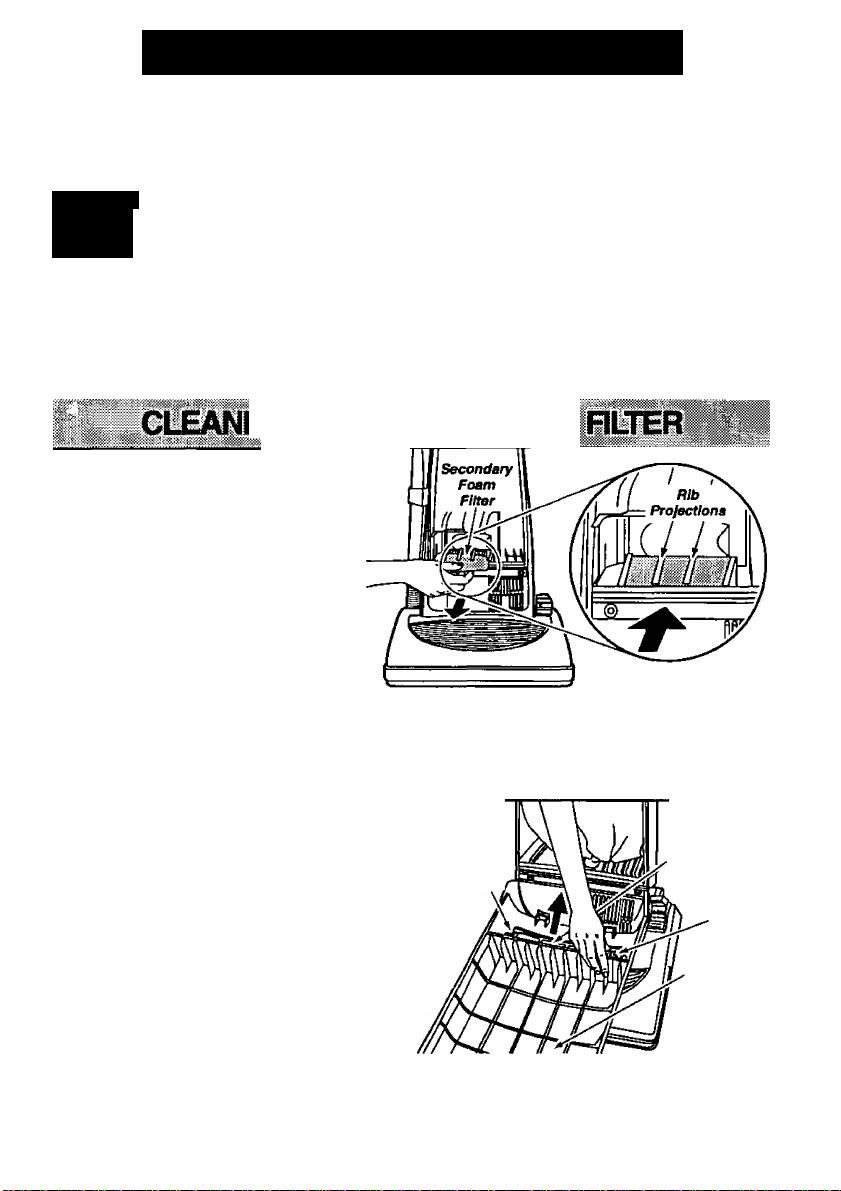
ROUTINE CARE OF CLEANER
Performing the following tasks will keep your new Panasonic vacuum cleaner operating at peak
performance levels and will ensure these high levels for years to come. Check the BEFORE
REQUESTING SERVICE section in this manual for recommendations on performing some of
these tasks to help solve various prot^ems that may occur.
A
Always disconnect electrical supply before performing any service and/or cleaning of the
vacuum cleaner. Failure to do so could result In electrical shock or persona/ injury from
cleaner suddenly starting. DO NOT operafe Me cleaner without the secondary filter. Be
sure the secondary filter Is properly Installed. Failure to do so could result In motor fail
ure.
A secondary foam filter protects the motor
from dirt. When installing a new dust bag,
check this filter. Accumulated dirt in the
dust compartment will collect on this filter
and may restrict motor performance.
When this filter becomes dirty, pull it
from the bottom of the dust compart
ment and clean by rinsing it in water.
When dry, slide this filter back into place.
Insert the secondary foam filter with a
ruler or something flat. It should be fully
inserted under the plastic rib projections
all the way to the rear.
WARNING
Electrical Shock or Personal Injury Hazard.
The HERA type exhaust filter is located inside the dust
cover. The purpose of this filter is to remove dust
and dirt from the recirculated air. When installing a
new dust bag, check this filter. When the filter Retainer.
becomes dirty, remove the fitter and the frame
from the bottom of the dust cover by pulling straight up
on the two retainers on the frame. Do one side at a
time. Replace the filter. DO NOT CLEAN WITH
WATER*. Place the new filter in the frame with the
four slots in the filter aligned with the four tabs on
the frame. Place the frame and the filter back
into the dust cover, making sure the white side
is facing up.
*This filter cannot be cleaned and should be replaced at (east once each year if the
cleaner is used at least one hour each week.
- 14 -
Exhaust Filter
(МЕРА туре)
and Frame
Dust Cover
Retainer
Page 15
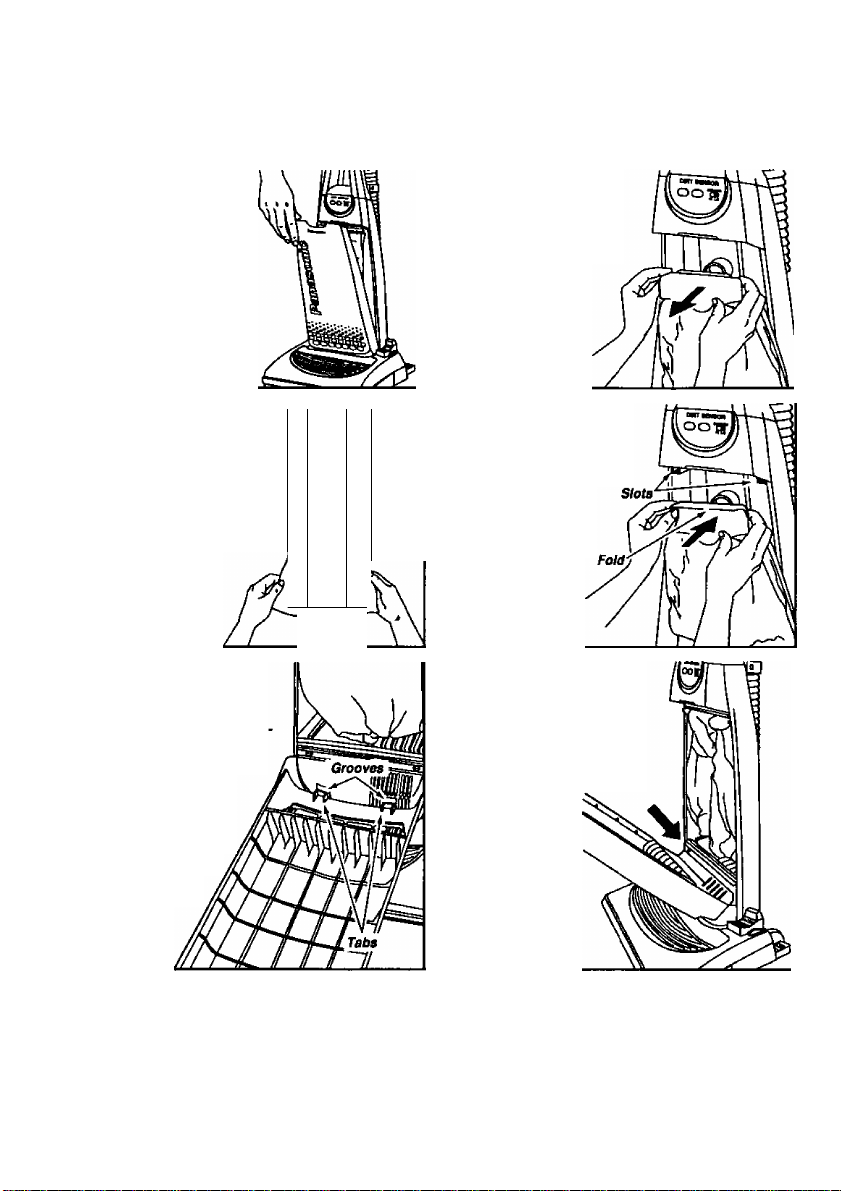
Always operate the vacuum with a genuine Panasonic Type U3 Standard or U6
Electrostatic dust bag installed. Panasonic dust bags may be ordered through any
authorized Panasonic dealer.
1. Pull outward on
the dust cover grip,
located on the top of
the dust cover and
remove the cover.
3. Spread out the end
of the new dust bag.
NOTE: Pull carefully so
as not to tear the bag at
the folds.
5. Reinsert the tab pro*
vided on the end of the
dust cover into the
grooves on №e dust com
partment to allow the
cover to rotate closed.
NOTE: The dust
cover must be com
pletely and cor*
rectly installed for
proper opera
tion.
2. To remove the dust
bag, grasp the cardboard
portion of the dust bag
and pull it out.
r
■
■
CD
Go
CD
CD
4. Fold the new dust bag
to clear the slots as shown
in illustration. Failure to do
so wilt prevent the
dust cover from clos*
ing properly. Attach
the new dust bag
onto the bag holder
by holding the
cardboard portion
and pushing back
as illustrated.
6. Rotate the dust cover up
Into the closed position and
press into place.
NOTE: The dust bag should
not be caught between
the lower
edge of the
dust cover
and the
gasket as indi
cated by the
arrow in the illus
tration.
- 15 -
Page 16

A
When the tower plate Is removed tor any reason, betore reinstalling, be sure that all elec
trical wires are routed In a manner that prevents them from coming Into contact with the
lower plate, lower plate screws, or any moving parts. Be sure that the wires ate not
pinched In any way when the lower plate la reinstalled.
WARNING
Electrical Shock or Personal Infury Hazard.
Before replacing any parte, disconnect the vac* uum cieaner from the electrical outlet.
Replacing some of the parts in this section involves
the removal and installation of the lower plate. Always
place paper under nozzle anytime the lower plate Is
removed to protect the floor surface.
To Remove Lower Plate.
Start by placing the handle in the upright position.
See the HANDLE ADJUSTMENTS section. Turn the
vacuum cleaner over, exposing the underside. Release the
lower plate by removing the two (2) screws and pressing inward on
the two (2) locking tabs that secure the lower plate, as shown in the illus
tration, Remove the lower plate and remove any residue that may exist in the belt area.
To Reinstall Lower Plate.
Hook the front end of tower plate into the slots on the front of the nozzle housing. Press the
lower plate into place until the locking tabs snap into place then replace the two (2) screws.
NOTE: To ensure maximum cleaning efficiency, the belt should be checked regularly to make
sure it is in good condition. Check to see if the belt Is stretched, cracked, or If excessive slippage
has occurred. Replace if necessary.
.V -iw. ■■
TWO
Screws
Two Locking Tabs
...........
.......
‘ -r; Re>IAaNG-№AEADilGliripLBi
1. Remove the lower plate using the procedure in the
REMOVING/INSTALLING THE LOWER PLATE sec
tion.
2. Grasp the bulb socket, wiggle the socket back and
forth while pulling it up out of the nozzle housing. To
remove the old bulb, push it In toward the bulb socket
while turning counterclockwise, then remove.
3. Install the new bulb by pushing it in toward the
bulb socket and turning it clockwise. Use any stan
dard bayonet base appliance bulb rated at 15 Watts.
NOTE: Do not use a bulb rated over 15 Watts.
During extended use, heat from the bulb could over
heat the surrounding plastic parts.
4. Reinsert the bulb socket into the nozzle housing by pushing it back down into the slot.
Replace the lower plate as outlined in the REMOVING/INSTALLING THE LOWER PLATE section.
Lower
Plate
- 16 -
Page 17

Scpi
mi KnfaiirWta/ll II ;lil Em ;
A
Be careful when removing agitator. The belt tension Is high. Failure to do so could result
In personal Injury from agitator releasing quickly and snapping away.
WARNING
Personal Injury Hazard.
I
Place the carpet/bare floor selector In the carpet position. Unplug and turn the unit over.
Remove the lower plate as described in the REMOVINC/ INSTALLING THE LOWER PLATE
section.
Remove the agitator, carefully lift it out, and remove the
worn or broken belt from the brush pulley and motor shaft.
NOTE: The two brush supports may come off along with
the two washers as you lift the agitator out. DO NOT lose
the two small washers.
Loop the new belt around the motor shaft and loop it
around the brush pulley. See illustration for correct belt
routing. Use only a Panasonic Type UBS drive belt.
Before reinserting the agitator make sure the brush supports/washers are on correctly. See illustration in
the REPLACING THE AGITATOR section.
After checking the brush supports, reinstall the agitator back into the housing grooves. After
installing the agitator, turn it by hand making sure that the belt is not twisted or pinched and all
rotating parts turn freely. Replace the lower plate as described in the REMOVING/INSTALLING
THE LOWER PLATE section.
*
Wim
THE ag№6r
Switch off the vacuum cleaner and unplug the power
cord before cleaning the agitator. In order to keep the
cleaning efficiency high, clean the agitator regularly.
Remove the lower plate if necessary. See the REMOV
ING/! NSTALLING THE LOWER PLATE section
for the proper procedure.
Agitator - Cut off any carpet pile and lint
entangled around the agitator with a pair of
scissors as illustrated.
- 17-
Page 18

iERiWQiliMe
1. When to replace the agitator.
The agitator should be replaced when the brushes
are worn. Brushes should be checked by holding a card
across the lower plate, see illustration. If the bristles on
the agitator DO NOT touch the card, you SHOULD
replace the agitator for best cleaning results.
2. How to replace the agitator.
Place the vacuum cleaner handle in the upright position.
See the HANDLE ADJUSTMENTS section. Remove the lower
plate as outlined in the REMOVING/INSTALLING THE LOWER
PLATE section. After the lower plate is removed, carefully lift up the agitator until it clears both
sides of the nozzle housing. While holding the agitator up, remove the belt.
NOTE: The two brush supports may come off along with the two washers as you lift the agitator
out. DO NOT lose the two small washers. Look at the exploded view of the agitator below for
correct assembly of the parts.
3. To replace the agitator.
Place the belt over the belt pulley on the brush unit. NOTE: There is a place for the belt to fit on
one end of the agitator only. Replace both washers and brush supports, see illustration below for
correct assembly. After assembling the belt, washers and brush supports place the agitator back
into the nozzle housing by aligning each brush support.
After completing the assembly, rotate the brush, turning it by hand to assure that
it rotates smoothly and the part Is assembled correctly.
Replace the lower plate as outlined in the REMOVING/INSTALLING THE LOWER PLATE section.
AGITATOR ASSEMBLY
Brush Support
Washer
Belt Pulley
Brush Unit
Brush Suf^ort
- 18 -
Page 19

W i 'Si,' i ' -
lidpWINGiDIFrr SENSOR ORTK»
The dirt sensor optics consist of two optic ceiis located
inside the bag holder. Occasionally, it may become neces
sary to clean the two optic cells to assure maximum
performance. It is recommended the optic celts
be cleaned:
• When the red light does not light.
• When dirt or dust adheres to the optic cells.
• Whenever the dust bag is changed.
To clean the sensor, wipe the optic cells with a soft, dry
cloth. Never use cleaners or liquids as they can help speed
the recoating of the optic colls and make it necessary to
clean them much sooner than normal. The dirt sensor area
can be reached by removing the dust cover and the dust
bag.
1. Unplug cord from wall outlet. DO NOT drip water on cleaner.
2. Clean exterior using a clean, soft doth that has been dipped In a solution of mild liquid
detergent and water and wrung dry. Wipe dry after cleaning.
3. To reduce static electricity and dust build-up, wipe outer surface of cleaner and attachments.
4. Wash attachments in warm soapy water, rinse and air dry. DO NOT clean in dishwasher or
clothes washer,
DO NOT USE ATTACHMENTS IF THEY ARE WET.
Bag
Holder
m
A
Affac/iments used in dirty areas, such as under a refrigerator, should not be used
on other surfaces until they are washed. They could leave marks.
CAUnON
- 19-
Page 20

REMOVING CLOGS
The hose located on the back of the vacuum cleaner carries the dirt from the nozzle
up to the dust bag. If the hose should become clogged:
1. Unplug the power cord from the outlet
before checking the airflow passages. Pull
open the suction inlet cover and check for
clogging in this area.
Cover
(Suction
Inlet)
2. Disconnect the wand from the short hose
and check the wand and hose for clogging.
Plug in the vacuum cleaner and turn it on.
While running the vacuum cleaner with the
wand disconnected, stretch the hose in and
out to remove the clog.
3. If the clog still exists, turn the vacuum
cleaner OFF and unplug the power cord. Turn
the vacuum cleaner over, exposing the under
side. Remove the lower plate. Remove the
short hose from the housing by lifting it
straight up. Inspect the hose end and clear it
of any obstructions. Reinstall the short hose
and lower plate. See the REMOVING/
INSTALLING THE LOWER PLATE section for
detailed instructions.
-20-
Page 21

BEFORE REQUESTING SERVICE
A
WARNING
Disconnect the electrical supply before servicing or cleaning the unit Failure to do
so could result In electrical shock or personal injury from clearter suddenly starting.
Electrical Shock or Peraonal Injury Hazard.
Review this chart to find do-it-yourseif soiutions for minor performance
probiems. Any service needed, other than those described in these
Operating Instructions, shouid be performed by an authorized service
representative.
PROBLEM
Cleaner will
not run.
Poor job of dirt
pickup.
POSSiBLE CAUSE
1. Unplugged at wall outlet.
2. On/Off switch not turned on.
3. Tripped circuit breaker/biown
fuse at household service panel.
1. Full or clogged dust bag.
2. Broken belt.
3. Carpeteare floor setting incorrect.
4. Clogged hose or nozzle.
5. Hose not inserted fully.
6. Worn agitator.
7. Hole in hose.
8. Dust cover improperly installed.
9. Belt not installed on motor shaft.
POSSIBLE SOLUTION
1. Plug in firmly. Push On/Off
switch to On.
2. Push On/Off switch to On.
3. Reset circuit breaker or replace
fuse.
1. Change bag.
2. Replace belt.
3. Set in the correct position.
4. Clean hose or nozzle area.
5. Insert hose.
6. Replace agitator.
7. Replace hose.
8. Properly install dust cover.
9. Install belt on motor shaft.
Bare floor option
will not work.
Dust escapes
the paper bag.
Light will
not work.
Dirt sensor will
not work.
1. Belt improperly installed with bare
floor selector in wrong position.
1. Bag improperly installed.
2. Bag torn.
1. Burned out light bulb.
1. Dirty optic cells.
-21 -
1. Properly install belt.
1. Properly install bag.
2. Replace bag.
1. Replace light bulb.
1. Clean optic cells.
Page 22

NOTES
-22-
Page 23

WARRANTY
Panasonic Vacuum Cleaner
Limited Warranty
Panasonic Consumer Electronics Company or Panasonic Sales Company (collectively
referred to as “the warrantor”) will repair this product with new or refurbished parts free
of charge, in the U.S.A. or Puerto Rico for one (1) year from the date of original pur
chase in the event of a defect in materials or workmanship.
This Limited Warranty Excludes both Labor and Parts for the following Items
which require normal replacement: Disposable Dust Bag, Filters, Belts, Light Bulbs,
Agitator Brushes and Batteries (if supplied).
Carry-in or mail-in service in the U.S.A. or Puerto Rico can be obtained during the war
ranty period by contacting a Panasonic Services Company (PASC) Factory Servicenter
listed in the Servicenter Directory. Or call, toll free, 1-600-545-2672 to locate a PASC
Authorized Servicenter. Carry-in or mail-in service in Puerto Rico can be obtained dur
ing the warranty period by calling the local Panasonic Sales Company telephone num
ber listed In the Servicenter Directory.
This warranty is extended only to the original purchaser. A purchase receipt or other
proof of date of original purchase will be required before warranty performance is ren
dered.
This warranty only covers failures due to defects in materials and workmanship which
occur during normal use and does not cover damages which occur in shipment, or fail
ures which are caused by products not supplied by the warrantor, or failures which
result from accident, misuse, abuse, neglect, mishandling, misapplication, faulty instal
lation, improper operation or maintenance, alteration, modification, power line surge,
improper voltage supply, lightning damage, commercial use such as hotel, office,
restaurant or other business or rental use of the product, or service by anyone other
than a PASC Authorized Servicenter, or damage that is attributable to acts of God.
LIMITS AND EXCLUSIONS:
There are no express warranties except as listed above.
THE WARRANTOR SHALL NOT BE LIABLE FOR INCIDENTAL OR CONSEQUEN
TIAL DAMAGES RESULTING FROM THE USE OF THIS PRODUCT, OR ARISING
OUT OF ANY BREACH OF THIS WARRANTY. ALL EXPRESS AND IMPLIED WAR
RANTIES, INCLUDING THE WARRANTIES OF MERCHANTABILITY AND FITNESS
FOR A PARTICULAR PURPOSE, ARE LIMITED TO THE APPLICABLE WARRANTY
PERIOD SET FORTH ABOVE.
Some states do not allow the exclusion or limitation of incidental or consequential dam
ages, or limitations on how long an implied warranty lasts, so the above exclusions or
limitations may not apply to you.
This warranty gives you specific legal rights and you may also have other rights which
vary from state to state. If a problem with this product develops during or after the war
ranty period, you may contact your dealer or Servicenter. If the problem is not handled
to your satisfaction, then write to the Customer Satisfaction Center at the listed address
on the back cover.
-23-
Page 24

WHATTO DO WHEN SERVICE IS NEEDED
If your Panasonic Vacuum Cleaner needs service, look in the yellow pages of
the telephone book under HOME APPLIANCE SERVICE for your nearest
Panasonic Services Company (“PASC”) Factory Servicenter, or PASC autho
rized Servicenter, or cali 1 -800-545-2672, toil free to find a convenient servicen
ter DO NOT send the product to the Executive or Regional Sales offices. They
are NOT equipped to make repairs.
If you ship the product
Carefully pack and send it prepaid, adequately insured and preferably in the original carton.
Attach a postage- paid letter to the outside of the carton, which contains a description of your
complaint. DO NOT send the product to the Executive or Regional Sates Offices. They are
NOT equipped to make repairs.
Customer’s Record
Model No.
Serial No.
Dealer’s Address.
Date of Purchase
PANASONIC CONSUMER ELECTRONICS
COMPANY, DIVISION OF MATSUSHR-A ELECTRIC
CORPORATION OF AMERICA
One Panasonic Way
Secaucus, New Jersey 07094
___________Dealer’s Name
PANASONIC SALES COMPANY, DIVISION OF
MATSUSHITA ELECTRIC OF PUERTO RICO INC.
{■‘PSC”)
AVE. 65 de Infanteria, Km 9,5
San Gabriel Industrial Park
Carolina. Puerto Rico 00985
Tei. (809) 750-4300 Fax. (809) 768-2910
C01ZAAB00U00
Printed In U.S.A.
-24-
Page 25

Instrucciones
de operación
ASPIRADORA
MC-V7375
Panasonic
Antci de uMr SU aspiradora, lea completamente estas instrucciones por favor.
Page 26

Información para consumidor
Por favor, lea “Instrucciones importantes de seguridad" en la página 4 antes de usar su aspiradora. Lea y comprenda todas las instrucciones.
A NUESTRO CONSUMIDOR ESTIMADO
Nos da mucho gusto a presentarle a la familia de productos de Panasonic. Le damos las gradas
por comprar este producto. Estammos resueltos a hacerle uno de nuestros muchos
consumidores satisfechos.
Montaje correcto y uso seguro de su aspiradora son sus responsabilidaes. Su aspiradora
está fabricada para el uso a domicilio únicamente. Debe guardar la aspiradora en un lugar
seco y debajo de techo. Lea las “Instrucciones de operación”con cuidado para la infor
mación importante de uso y la información de seguridad.
Se requiere el cuidado especial cuando pasa la aspiradora sobre ciertas ciases de alfom
bra o cubierta de piso. Siempre revise Ud las instrucciones de la limpieza recomendada
de fabricante para la alfombra o la cubierta de piso antes de pasar la aspiradora.
Favor de prestar mucha atención a las
secciones AVERTENCIA y CUIDADO que
están encontradas por este manual.
Las secciones AVERTENCIA están Inclui
das para llamarle atención a la posibilidad
A
AVERTENCIA
de la lesión corporal, la pérdida de vida
humana, y/o el daño a la aspiradora y/o el
daño a las propiedades personales si las
instrucciones dadas no están seguidas.
Las secciones CUIDADO están Incluidas
para llamarle atención a la posibilidad del
daño a la aspiradora, y/o del daño a las
propiedades personales si las instruc
ciones dadas no están seguidas.
A
A
CUIDADO
AVERTENCIA
PARA EVITAR CHOQUE ELECTRICO
Nunca pase ta aspiradora en las superficies humectas o mecadas ni aspire los líquidos.
No mantenga la aspiradora a la Intemperie.
Cambio en seguida un cordón eléctrico gastado o raido.
PARA EVITAR ACCIDENTES
Excepto las aspiradoras a mano, mantenga la as[xradora sobre el suelo - no sobre las sillas, las mesas, los
escalones, las escaleras, etc.
Mantenga la aspiradora en un lugar seguro en seguida después de cada uso para ewtar accidentes como
tropezó con cordón eléctrico o con aspiradora.
Use la aspradora y los accesorios únicamente en manera descrita en este manual.
No recomiende un cordón eléctrico adicional.
01997 Matsushita Electric Industrial Co., Ltd. Todos los derechos están reservados.
-2-
Page 27

Tabla de contenido
INFORMACIÓN PARA CONSUMIDOR................................................................. 2
INSTRUCCIONES IMPORTANTES DE SEGURIDAD.......................................... 4
IDENTIFICACIÓN DE PIEZAS ............................................................................. 5
Diagrama de características ............................................................................ 5
PARA ARMAR LA ASPIRADORA ..................................................................... 6
Colocación del mango a la aspiradora.......................................................... 6
Uso del sujetador de cordón eléctrico .......................................................... 6
Montaje de accesorios incluidos .................................................................. 7
CARACTERÍSTICAS ESPECIALES DE LA ASPIRADORA ................................. 8
Boquilla de ajuste automático .......................................................................... 8
Característica de limpieza para orillas ............................................................. 8
Protector de motor ........................................................................................... 8
Control para alfombra/sin alfombra
Anillo para la manguera y soporte para anillo para la manguera
Indicador de polvo......................................................................................... 10
PARA OPERAR LA ASPIRADORA .................................................................... 11
Cordón eléctrico.............................................................................................. 11
Interruptor de encendido/apagado................................................................ 11
Ajustes del mango ........................................................................................ 11
Indicador de polvo........................................................................................... 12
Accesorios ...................................................................................................... 13
..................................................................
.................
9
9
CUIDADO DE RUTINA DE LA ASPIRADORA.................................................... 14
Limpieza del filtro secundario de espuma y caucho
Cambiar del filtro de escape del estilo HEPA
Cambio de la bolsa para polvo ..................................................................... 15
Cambiar/lnsertar de la placa de base
Cambio de la bombilla .................................................................................... 16
Cambio de la correa ....................................................................................... 17
Limpieza del agitador...................................................................................... 17
Cambio del agitador........................................................................................ 18
Limpieza del exterior y de los accesorios....................................................... 19
Limpieza de los ópticos del indicador de polvo
Quitar de los residuos de basura en los conductos
ANTES DE PEDIR SERVICIO ............................................................................ 21
NOTAS ................................................................................................................ 22
GARANTÍA ........................................................................................................... 23
CUANDO NECESITA SERVICIO
..........................................................
.......................................................................
- 3-
....................................
..............................................
...........................................
......................................
14
14
16
19
20
24
Page 28

Instrucciones importantes de seguridad
Cuando usa su aspiradora, debe seguir las
instrucciones incluso las siguientes:
Lea todas las instrucciones
antes de usar esta aspiradora
AVERTENCIA
Para reducir el riesgo de incendio, choque eléctrico o lesión corporal:
1. No abandone la aspiradora cuando está conectada. Desconéctela cuando no la
está usando y antes de darle servicio.
2. Para reducir el riesgo de incendio o choque eléctrico no use la aspiradora al aire
líbre ni sobre las superfícies mojadas.
3. No permita que los niños jueguen con la aspiradora. Se requiere tener mayor
cuidado cuando sea usada en la proximidad de niños o por niños.
4. Use la aspiradora únicamente en la manera descrita en este manual. Use única
mente con los accesorios recomendados por la fábrica.
5. No use la aspiradora si el cordón eléctrico o el enchufe está dañado. Si la aspi
radora no está funcionando adecuadamente o si se ha le caído, está dañada, ha esta
do expuesta a la intemperie o si se le ha caído al agua, devuélvala a un Centro de
Servicio de Panasonic autorizado.
6. No hale ni transporte la aspiradora por el cordón; no use el cordón como mango;
no cierre puertas sobre el cordón; no hale el cordón sobre rebordes agudos ni
esquinas; no pase la aspiradora sobre el cordón. Mantenga el cordón alejado de
superficies calientes.
7. No desconecte la aspiradora tirando del cordón eléctrico. Para desconectarla, hale
el enchufe, no el cordón.
8. No toque la aspiradora ni el enchufe con las manos mojadas.
9. No coloque objetos en las aberturas. No use la aspiradora si alguna abertura está
bloqueada; manténgala libre de polvo, pelusa, cabellos, o cualquier cosa que puede
disminuir el flujo de aire.
10. Mantenga el cabello, la ropa suelta, los dedos y todas las partes del cuerpo aleja
dos de las aberturas y piezas mecánicas.
11. No use la aspiradora para levantar objetos que se está quemando o emitiendo
humo, como cigarrillos, cerillos o cenizas calientes.
12. No use la aspiradora sin tener insertados la bolsa para polvo y/o los filtros.
13. Antes de desconectar la aspiradora, apáguela siempre.
14. Tenga cuidado mayor cuando usa la aspiradora sobre los escalones.
15. No use la aspiradora para aspirar líquidos inflamables o combustibles como gasoli
na ni ta use en lugares donde éstos podrían estar presentes.
Guarde estas instrucciones
Esta aspiradora está recomendada
para el uso a domicilio unicamente.
Nota: Antes de conectar su aspiradora Panasonic, asegúrese de que el votaje indicado
en el voltímetro en la parte posterior de la aspiradora sea del mismo voltaje que el de
su casa.
-4-
Page 29

Identificación de piezas
Interruptor de
encendida^Bpagado
Manguera
Indicador de polvo
— Cubierta de
bolsa (Bolsa
está adentro)
Filtro secundarlo
(Dentro de
cubierta de bolsa)
Filtro de
escape (Dentro de
cubierta de bolsa)
Mango
Su¡atador de
lllMraclón rapida
del cordón
Cordón
elóctrica
Anillo para
la manguera!
Cepillo
para
Sacudir-
Herramienta I
para
tapices.
Tomillo
de mango
Sujetador
Infsríor del
cordón
Boquilla Control
Protector de meubles sin alfombra
Diagrama de características
(Aspiradora vertical Panasonic)
^.Características
Modelo---^
MC-V7375
Voltaje Indicador
de polvo
120VAC(60Hz)
12.0 Amperios
para alfombra/
Luz
Si Si
-5 -
Pedal de
liberación
del mango
Extensión
de cordón
9,1 nrVSOpi
Opción del
uso sin
alfombra
Si
Page 30

Para armar la aspiradora
A
No conecte la aspiradora hasta que termine de armarla. De lo contrario podría causar un
choque eléctrico o lesión personal.
AVERTENCIA Peligro de choque eléctrico.
a la aspiradora
El cuerpo prínicpal de la aspiradora y el mango están empaquetados
separados.
1. El tornillo del mango \\\ 2. Inserte el tornii
ha sido insertado para el VyX lo que acaba de
embalaje. Retire el tornillo \\\ retirar. Asegúrese
antes de insertar el mango. \\ — uango de apretarlo pero
Inserte el mango de manera \\ \ no demasiado,
que está demonstrada en
el diagrama.
Asegúrese de que el
interruptor de encendldo/apagado esté en
la posición "OFF" antes
de armar.
3. Hay dos depresiones localizadas en
el mango, como se ven en el diagra
ma, están diseñadas para asegurar
el cordón eléctrico en el aspirar.
Siempre empuje hacia abajo
el cordón eléctrico a Cordón
estas depresiones para eióctríco
que el cordón eléctrico
no cuelgue cerca de
la boquilla y el agitador no le
haga daño.
4. Enrolle sueltamente el cordón
eléctrico alrededor del sujetador
del cordón y el compartimiento
inferior para el cordón. Presione
la ranura del enchufe sobre el
cordón eléctrico para asegu
rarlo.
Enchufé
rom//to
dal mango
^,1 |Uso del sujeta d^cordonelectnco
1. El sujetador superior
del cordón eléctrico tiene
una acción que librera el
cordón. Para desprender
el cordón eléctrico gire el
sujetador; hacia abjao y
el cordón completo
dejará caer del sujeta
dor para el uso inmedia- j
to. 1
Sufetador
del cordón
2. Cuando desconecta la H //
aspiradora no tire del /
cordón eléctrico. Hale el /A^
enchufe y tírelo. H
Cuando reenrolla el cordón / /
eléctrico, asegúrese de / /
que el sujetador esté en / / ( I
la posición vertical.
-6-
Page 31

Mojfit^e efe acc^nosinduid^
A
CUIDADO
Cuando pasa la aspiradora, no enrede é/ cordón eléctrico alrededor de la boquilla
o los accesorios. El agitador puede dañarlo cuando gira.
Accesorios
Cepillo para
sacudir—
y Herramienta
para tapices
Lengüeta panura
saliente -j" Manguera
Los accesorios deben estar en la parte posterior y en los
lados de la aspiradora para el acceso conveniene. Es
posible que unos accesorios ya estén armados. Sigue Soporte
las instrucciones siguientes para insertar la manguera
y los accesorios a la aspiradora.
Inserte la manguera en el soporte para la manguera detrás del
mango. Inserte el tubo en la manguera por alinear las dos (2)
lengüetas levantadas del tubo con las ranuras de ”J' en la
manguera. Después de mover las lengüetas por las ranuras,
gire hasta que estén aseguradas.
Coloque el tubo en la ranura trasera del área para
herramientas, girándola y empujándolo sobre la
manguera corta. Asegúrese de que las conecte
bien.
Mantenga el cepillo para sacudir, la herramienta
para tapices en la superficie trasera del cuerpo
de la aspiradora en su lugar apropiado. Coloque
la herramienta para hendiduras en la ranura
delantera de la área para herramientas. Véase
el diagrama en la sección "identificación de
piezas" para mantener los accesorios correcta
mente.
Herramienta
para hendiduras
manguera
Manguera
Cepillo
para
sacudir
Herramienta
para tapices
Boquilla
Tubo
Tubo
Henram/entB
para
hendiduras
(Detrás
del tubo)
Tenedor de
herramientas
Manguera
corta
- 7 -
Agitador (Abajo)
Page 32

Características especiales de la aspiradora
Bdqufíla dé áuíl^>áutCNrr^^
Su aspiradora vertical Panasonic está dis
eñada con boquilla de ajuste automático.
No se necesitan los ajustes manuales. La
altura de la boquilla ajusta instante y
automáticamente al nivel del peto de la
alfombra. Este ajuste automático permite
que la boquilla flote fácilmente sobre todos
niveles de pelo de alfombra.
Boquina
Alfombra do pelo largo
Alfombra do pelo corto
■fe -fe '' S í
Use la característica de limpieza para oril
las para aspirar con facilidad cerca de las
paredes y los muebles.
:í'
, ' ^ Á\^
Esta aspiradora tiene una válvula de desviación que sirve
como protector de motor que se abre automáticamente para
proveer un flujo de aire al motor cuando un zueco impida que
circule el aíre al motor. Si se abre la válvula bypass
para impedir que se recalente el motor y que no haga
daño a la aspiradora, se notará un cambio de sonido
mientras el aire pasa por la abertura de la válvula.
Cuando ocurre, apague la aspiradora y desenchufe el
cordón del tomacorriente. Después, inspecciónela para
encontrar zuecos como se describe bajo la sección “Quitar de
tos residuos de basura en tos conductos”.
La válvula de desviación puede estar abierta mientras se usan
los accesorios o para limpiar una alfombra nueva a causa de
un flujo reducido de aire por los accesorios mismos o por la
pelusa de la alfombra que llene la bolsa rápidamente. ^
-8-
Page 33

Ск>п№ЫШвс^(отЬ^
Рага aspirar sobre un suelo sin alfombra, e! con
trol para alfombra/sin alfombra localizado en
la superficie superior de ia boquilla debe
estar colocado hacia atrás y hacia abajo de
la boquilla hasta que esté en la posición
asegurada. Cuando el control está en esta
posición, el agitator no gira. Ésta es la posición
apropiada para usar ios accesorios. Al usar los
accesorios, el agitator no debe girar.
Para aspirar sobre una alfombra, el control para alfom
bra/sin alfombra debe estar en la posición más delantera y en
la posición para alfombras. Permite que el agitator gire. Al aspirar
sobre alfombras, el indicador debe estar en esta posición.
Tenga cuidado al seleccionar cualquiera posición para asegurarse que el indicador esté empu
jado por completo y tan rápido como posible a la posición deseada. No tener el indicador en
la posición apropiada puede causar que la correa friccione en el eje del selector que pueda
calentarse la correa y crear un olor de goma ardiente.
Al poner el control en la posición para alfombra y para evitar lesión corporal, tenga cuidado
porque el selector puede moverse rápido hacia arriba a causa de la tensión de la correa.
Control para
atfwnbnJ
atn alfombra
Para entrar sobre un suelo sin
alfombra o usar loa aecasorloa
Para aspirar sobro una alfombra
El anillo para manguera es una característica diseñada para que la aspi
radora no derríbe cuando se pasa la aspiradora con unos accesorios.
Para utilzar esta característica de no reboltar, inserte el anillo para
manguera en el soporte para anillo
para manguera como se ve en el
diagrama. Gire este anillo en la
Botón dal anillo
para manguera
manguera para que el botón alinee
con la ranura en el soporte para el
anillo para manguera y empuje
hacia abajo firmemente el anillo
para manguera hasta que pare.
Para las recomendaciones
cuando se necesite el anillo
para manguera y la colocación
apropiada del soporte para anillo
para manguera, véase la sección
“Accesorios".
- 9 -
Page 34

■ i
__________
El indicador eléctrico de polvo es una car
acterística que averigua el polvo mientras
que pasa por la aspiradora.
La luz roja indica que la aspiradora aspira
el polvo. La luz verde Indica que la may
oría del polvo ya es aspirada por la aspi
radora.
El indicador de polvo y el Indicador de
sensibilidad están localizados en la parte
delantera de la cubierta del indicador.
Para la operación, véase la sección
“indicador de polvo” bajo la sec
ción “Para operar la aspiradora”.
Indica
Control del
Indicador de
sansiblHdad
Cubierta de
los controles
- 10-
Page 35

Para operar la aspiradora
A
No use los enchufes localizados sobre los muebles. Los objetos cercanos podrían resul
tar dañados. Asegúrese de que el interruptor esté en la posición “OFF“ antes de conec
tar la aspiradora.
CUIDADO
CkMxIón eléctrico
Nota: Para reducir el riesgo de choque eléctrico, esta aspiradora cuenta con una clavija polariza
da, uno de los contactos es más ancho que el otro. La clavija sólo puede insertarse de una man
era en el enchufe. SI la davíja no cabe bien en el enchufe, inviértala. Si aún no cabe, llame a un
electrista para que instale un enchufe correcto. No altere la clavija de ninguna manera.
i ^ ж 1 ■ f ■ i
Interruptor de encendido/apagado
1. Conecte el cordón eléctrico en un enchufe de
120 vatios.
2. Para arrancar la aspiradora, aprete el interruptor
de encendido/apagado a la posición *ON*.
3. Para apagar la aspiradora, aprete el interruptor
de encendido/apagado a la posición "OFF”.
Puede bajar el mango a
cualquier posición que
requiera. Pise en el pedal
de liberación del
mango como se ve
en el diagrama y
baje el mango al
nivel deseado.
2. Posición mediana
Esta posición es para la
limpieza normal.
¿^ibtes del mahgcf
1. Posición vertical El mango traba en esta posi
ción para el almacenaje.
Ei mango debe estar
en posición vertical
cuando se usan los
accesorios.
3. Posición baja
Esta posición es
para la limpieza
debajo de los
muebles.
- 11 -
Page 36

liilKlcínide.
i :ísísí:'.^í ííá ■■ -
Operación - Al pasar la aspiradora, la luz roja del
indicador de polvo enciende y sigue encendida
mientras que el indicador averigua una concen
tración alta de polvo pasando por la aspiradora.
La luz verde indica que la mayoría de la limpieza
está completa.
El indicador de polvo le permite que seleccione la
sensibilidad. Se puede poner el indicador para la
sensibilidad en la posición alta (Hl) o baja (LO).
Ponga el indicador de polvo en la posición alta (Hl)
cuando:
• Aspira sobre los suelos sin alfombras.
• Aspira sobre una alfombra con el pelo bajo.
Ponga el indicador de polvo en la posición baja
(LO) cuando:
• Aspira sobre áreas muy sucias.
• Aspira sobre una alfombra con el pelo alto.
• Aspira sobro una alfombra nueva.
Con el indicador de polvo en la posición *ON", et indicador de polvo averiguará la pelusa de la
alfombra, especialmente en una alfombra nueva que puede causar que la luz roja encienda
más tiempo que normal.
- 12-
Page 37

Peligro de lesiórt corporal cuando se
A
No coloque las manos o los pies debafo de la aspiradora cuando se usan los accesorios.
El agitador empieza a girar rápido cuando se usan los accesorios.
AVERTENCIA
usan los accesorios.
A
Al usar los accesorios, el agitador empieza a girar si el control para alfombra/sin alfombra no
está en la posición "Bate Floor". Siempre use la posición “Ваге Floor" cuando se utilizan los
accesorios. Cuando usa los accesorios, el agitador empieza a girar. No permita que la aspi
radora se quede en el mismo lugar por mucho tiempo porque el agitador puede dañar el
suelo. No coloque la aspiradora sobre los muebles, las orillas de alfombra con franjas, las
alfombras de pelo alto o los escalones con alfombra. La posición Ideal de la aspiradora cuan
do se usan los accesoríoa es para que la aspiradora esté en una superficie firme al mismo
nivel con el mango en la posición vertical. Véase en la sección los "Ajustes del mango".
Siempre mueva el selector de alfombra/sin alfombra a la posición "Ваге Floor"
cuando pasa la aspiradora con los accesorios. Para separar el tubo de la
manguera corta, hale la parte superior del tubo, véase el diagrama, y gire
hacía arriba. Después de quitar el tubo, se puede usar solo o con los acceso
rios. Se pueden conectar los accesorios con el extremo de la manguera o el
extremo del tubo. Cuando inserta la herramientas, gire y empújelo hacia
abajo al mismo tiempo. SI necesita una extensión adicional, el
cepillo para sacudir o el cepillo para tapices se puede insertar
en el extremo agudo de la herramienta para hendiduras. La
manguera Incorparada en la parte posterior de la aspiradora
gira para facilitar la limpieza en cualquier dirección.
Cuando use los accesorios, no estire demasiado ja manguera
más de lo debido porque podría causar que la aspiradora se
venga abajo. Para que no se venga abajo la aspiradora
cuando se utilizan los accesorios para limpiar en las áreas
más bajas que el nivel del sujetador superior del cordón, se
debe insertar el anillo para manguera en el soporte. En
áreas más altas que este nivel, desconecte el anillo para
manguera del soporte para el anillo para manguera.
Al insertar el tubo en la manguera y al almacenar los accesorios
siga las Instrucciones escritas en la sección “Montaje de accesorios
incluidos".
CUIDADO
Manguera
Anillo para
manguera -
Cepillo para
sacudir
Herramienta
para
tapices
Agitador
(Abajo)
Tubo
Herramienta
para
hendiduras
(Detrás
del tubo)
Soporte del
anillo para
manguera
Manguera
corta
Control para
alfombra/
sin alfombra
Uso de accesorios
Área para limpiar
Accesorio Mueble*
Herramienta
para hendiduras^'"’""^
Cepillo para A
sacudir «
Cepillo para o
tapices
"Antes de usar los accesorios sobre telas, siempre límpieios. Los accesorios que se usan en ias áreas
sucias como el refrigerador no deben estar usados hasta que estén limpiados. Pueden ensuciar las telas.
Véase la sección “Limpieza del exterior y los accesorios".
_______
X X X
X X X
X X X
Entre
cojines*
- 13-
Cortinas* Escaleras Paredes
X X
X
Page 38

Cuidado de rutina de la aspiradora
Siguiendo las instrucciones dadas, se nueva aspiradora Panasonic funcionará al nivel máximo y
continuará funcionando por mucho años en el futuro. Lea la sección "Antes de pedir servicio” en
este manual para las recomendaciones para arreglar unos problemas que puedan ocurrir.
A
Cuando le da servicio a la aspirados y/o limpia la aspiradora siempre desconéctela del
enchufe en la pared. De lo contrario podría causar un choque eléctrico o lesión corporal
cuando la aspiradora arranca de repente. No use la aspiradora sin el filtro secunadario
de espuma y caucho. Asegúrese de que el filtro secundario de espuma y caucho esté
bien instalado. De lo contrario podría dañar el motor.
Limpieza del fNbo secunci
Un filtro secundario de espuma y caucho
protege el motor del polvo. Cuando cam
bia la bolsa para polvo, revise este filtro.
Si el filtro está sucio, podría disminuir el
rendimiento del motor. Cuando el filtro
está sucio, tírelo hacia abajo del com
partimiento para polvo y enjuagúelo
con agua. Cuando esté seco, inserte
el filtro con la superficie blanca hacia
arriba en su lugar apropiado. Use una
regla o cosa semejante para insertar
el filtro secundario de espuma y cau
cho. Inserte el filtro bien debajo de las
lengüetas plásticas.
AVERTENCIA
*
Peligro de choque eléctrico o lesión
corporal.
ISHiodeespumj
a V caucho
•
biar del filtra de esceoe del estilo HEPA
El filtro de escape del estilo HEPA está localizado
dentro de la cubierta de polvo. El propósito de
esté filtro es quitar el polvo y la tierra del aire Pestillo
recirculante. Cuando inserta una nueva bolsa
para polvo, revise este filtro. Cuando el filtro esté
sucio, tire del filtro y del marco de la parte inferior de
la cubierta para polvo. Tire hacia arriba en los dos
pestillos en el marco, tire de un lado a la vez.
Cambie el filtro. No lo limpie con agua*.
Inserte el filtro nuevo en el marco con las cua
tro ranuras del filtro instaladas con las cuatro
lengüetas del marco. Otra vez inserte el
marco y el filtro en la cubierta de polvo,
asegurándose de que la superficie blanca esté hacía arriba.
*No puede lavar este filtro y debe cambiarlo al mínimo una vez cada año si usa ia aspi
radora un hora o más por semana.
Filtro de escape
^ (Del estillo HEPA
y el marco)
Pestillo
Cubierta
de polvo
14-
Page 39

paia' pobo
Siempre opere la aspiradora con una bolsa para polvo Panasonic Type U3 regular o U6
electrostática insertada. Puede pedir las bolsas para polvo en cualquier Centro
Autorizado de Panasonic.
1. Tire hacia frente
de la ranura de la
cubierta para polvo
que está localizada
en la parte superior y
quíte la cubierta.
3. Desdoble la bolsa
con cuidado para que no
se rompa.
Nota: Extiéndala con
cuidado para que la
bolsa no se rasgue en
los pliegues.
5. Inserte la lengüetas en
la parte inferior de la
cubierta para polvo otra vez
en las ranuras en el com
partimiento para polvo para
que la cubierta cerrada
pueda girar.
Nota: La cubierta
para polvo tiene que
estar insertada
completa y correc
tamente para
que la aspi
radora fun
cione bien.
Ш
Oo
Lengüetas
a
_______
2. Para cambiar la bolsa
para polvo, hale la parte
de cartón de la bolsa y
tire hacia frente.
4. Doble la nueva bolsa para
polvo para que no toque las
ranuras como se ve en el diagra
ma. Una bolsa mal insertada
prohíbe que la cubierta de
polvo no cierre firme- Ranut
mente. Coloque la nueva
bolsa para polvo en el
collar para bolsa. Hale
la parte de cartón y
empuje hacia atrás.
Véase el diagrama.
6. Gire la cubierta para polvo
hacia arriba hasta que esté
en la posición cerrada y
aprétela bien.
Nota: Asegúrese de que la
parte inferior de la
bolsa para polvo
no esté local
izada entre el
borde de la
cubierta para
polvo y la junta.
Véase la flecha en
el diagrama.
- 15-
Page 40

Peligro de choque eléctrico o lesión
A
Cuando la placa de base está quitada para cualquier razón, antes de reinsertar, asegúrese de
que todos loa alambres eléctricos estén localizados en un lugar donde no pueden tocar la
placa de base, los tomillos para la placa de base, u otra pieza que mueve. Cuando cambia la
placa de base, asegúrese tte que la placa de base no dañe los alambres eléctricos.
AVERTENOA
со/рога/.
Cambiar/Insertar de la рЬюа de base
Antes de cambiar algunas piezas, desconecte la aspiradora del enchufe en la pared. Dos «
_ . . ^ . Tomillos
Para cambiar unas de estas piezas en esta sec
ción, hay que quitar y cambiar ia piaca de base. Siempre
coloque un periódico debajo de la boquilla cuando
quita la placa de base para proteger el suelo.
Para quitar la placa de base.
Primero coloque el mango en la posición vertical.
Véase la sección de “Ajustes del mango’’, invierta
la aspiradora de manera que ta placa de base míre
hacia arriba. Suelte la placa de base por quitar los dos (2)
tornillos y empujar hacía adentro en las dos (2) lengüetas para ase
gurar que aseguran ta placa de base, véase el diagrama. Quite la placa
de base y el residuo de basura si hay alguno en el área de correa.
Para cambiar la placa de base.
Coloque el extremo delantero de la placa de base en las ranuras en el extremo delantero del
montaje de boquilla. Empuje la placa de base en la posición apropiada hasta que las lengüetas
para asegurar estén aseguradas y ahora reemplace los dos (2) tornillos.
Nota: Para el rendimiento máximo, hay que revisar la correa con regularidad para que la correa
esté en buenas condiciones. Revise sí la correa esté suelta o tenga grietas. Cambíela cuando
sea necesario.
ÍSÍÍÍ#SíÉ^ÍSSS!; sv'íiS.-
1. Quíte la placa de base de manera descrita en la
sección “Cambiar/Insertar de la placa de base”.
2. Hale la bombilla moviéndola de lado a lado mien
tras la levanta del montaje de boquilla. Para quitar la
bombilla vieja empújela y déla vuelta para la izquier
da y quítela de la abertura.
3. Para insertar la bombilla nueva, inserte y dé
vuelta para la derecha hasta que asegure en la aber
tura. Use una bombilla especial para los elec
trodomésticos de 15 vatios.
Nota: No use una bombilla de más de 15 vatios.
Durante un uso alargado, el calor de la bombilla
puede dañar las piezas plásticas cercanas.
Dos lengüetas
para asegurar
Placa
de base
4. Otra vez inserte el montaje de bombilla en el montaje de boquilla. Aprételo hacia abajo en la
ranura. Inserte la placa de base otra vez de manera descrita en la sección de “Cambiar/Insertar
de la placa de base”.
- 16-
Page 41

A
Tenga cuidado cuando quita e agitador. La tansión de la correa es afta. De lo contrarío
podría sufrir una lesión corporal si el agitador se libera rápidamente y sale disparado.
Mueva el indicador para alfombra/sin alfombra a la posición "Carpet". Desconecte (a aspi
radora y Inviértala de manera de que la placa de base mira hacia arriba. Quite la placa de
base de manera descrita en la sección “Cambiar/Insertar de la placa de base".
Antes de insertar el agitador otra vez, asegúrese de que los sorportes de cepillo y las arandelas
estén insertadas de la manera correcta. Véase el diagrama en la sección “Cambio del agitador''.
AVERTENCIA Peligro de lesión corporal.
Quite el agitador, levántelo con cuidado y quite la correa
de la polea y del eje de transmisión del motor si está rota
o en malas condiciones.
Nota: Los dos sorportes para cepillo pueden salir con las
dos arandelas cuando levanta el agitador. No pierda estas
dos arandelas pequeñas.
Ensarte la correa nueva sobre el eje de transmisión del
motor y ensarte la sobre la polea. Véase el diagrama para
la manera correcta de ensarte la correa.
una correa Panasonic UB8.
Use únicamente
Después de revisar los sorportes para cepillo, inserte otra vez el agitador en las ranuras en la
.base de la aspiradora. Después de insertar el agitador, gire a mano el agitador para asegurarse
de que gire libremente. Inserte otra vez la placa de base de la manera descrita en la sección
“Cambiar/Insertar de la placa de base".
Umpiezá del agitador
Apague la aspiradora y desconecte el cordón elécticro
antes de limpiar el agitador. Para mantener el mayor
rendimiento, limpie el agitador con regularidad. Si es
necesario, quite la placa de base. Véase la sección
“Cambiar/Insertar de la placa de base” para la manera
apropiada.
Agitador - Corte con tijeras el pelo de
alfombra y la pelusa enredados alrededor
del agitador. Véase el diagrama.
- 17-
Page 42

Cambio del agHador
1. Cuando cambia el agitador.
Cambíe el agitador cuando el cepillo esté en matas
condiciones. Revise el cepillo con una tarjeta puesta en la
mano en la placa de base. Véase el diagrama. Si el cepillo
del montaje no toca la tarjeta, cambie el agitador
para la mejor limpieza.
2. Cómo cambia el agitador.
Coloque el mango de la aspiradora en la posición vertical.
Véase la sección de los “Ajustes del mango". Quíte la placa
de base de manera descrita en la sección "Cambiar/Insertar
de la placa de base". Después de quitar la placa de base, levante con cuidado el agitador hasta
que no toque los dos lados del compartimiento de boquilla. Cuando levanta el agitador, quíte la
correa.
Nota: Cuando levanta el agitador los dos sorportes para cepillo pueden liberarse con las dos
arandelas. No pierda las dos arandelas pequeñas. Véase el diagrama grande abajo de la vísta
del agitador para la manera correcta para insertar las piezas.
3. Para cambiar el agitador.
Coloque la correa alreadeor de la polea en el agitador. Nota: Hay un lugar especial para que la
correa quepa únicamente en un extremo del agitador. Inserte ambos arandelas y sorportes para
cepillo. Véase el diagrama abajo para la manera de instalación correcta. Después de insertar la
correa, las arandelas y los sorportes para cepillo, inserte el agitador en el compartimiento de
boquilla y alinee cada sorporte para cepillo.
Después de terminar de insertar el montaje, gire a mano el cepillo para asegurarse de que
gire libremente y la pieza esté instalada de la manera correcta.
Cambíe la placa de base de la manera descrita en la sección de "Cambiar/Insertar de la placa de
base”.
Soporte del cepillo
Arandela
Montaje de agitador
Polea para correa
Unidad de cepillo
- 18 -
Soporte del cepillo
Page 43

a*
Los ópticos del indicador de polvo consiste en dos celdas ópticas
localizadas dentro del compartimiento para la bolsa. De vez en
cuando es necesario limpiar las dos celdas ópticas para que funcio
nen a su capacidad máxima. Se recomienda limpiar las celdas ópti
cas:
• Cuando la luz roja no enciende.
• Cuando se adhieren la tierra o el polvo en la las
celdas ópticas.
• Cuando se cambia la bolsa para polvo.
Para limpiar el indicador, limpíelo con un trapo suave y seco. Nunca
use tos detergentes o liquides porque ellos pueden ensuciarlo más
rápido las celdas ópticas y será necesario limpiarlas más pronto que
normal. Se alcanza el compartimiento para el indicador de polvo por
quitar la cubierta de polvo y la bolsa para polvo.
1. Desconecte ei cordón eléctrico del enchufe en ta pared. No choree agua sobre la aspiradora.
2. Limpie el exterior con un trapo suave y limpio, que ha sido exprimido después de remojar en una
solución de agua y detergente líquido ligero. Seque el exterior con un trapo seco después de limpiar.
3. Para reducir la electricidad estática y la acumulación de polvo, limpíe la superficie exterior y los
accesorios.
4. Limpíe los accesorios en el agua tibia y jabonosa, enjuague y deje secar al aire libre. No lave los
accesorios en el lavaplatos ni en la lavadora para ropa.
No use los accesorios si están mojados.
Soporte para
la bo/se para
polvo
A
Los accesorios que se usan en áreas sucias como debajo del refrigerador no
deben usarse en otras superficies sin antes estar lavados. Podrían dejar marcas.
CUIDADO
- 19 -
Page 44

ш
• SluÉlìi ■t'íÍiÍÉS^'á
í '
en los conductos
.
....
■ ■____________________________________________________________________________________________________________
' аж
La manguera localizada en la parte posterior de la aspiradora transporta el polvo de la
boquilla hasta que llegue a la bolsa para polvo. Si la manguera está atascada:
1. Desconecte el cordón eléctrico del enchufe
antes de revisar los conductos de aire. Baje
la cubierta del portillo para limpieza y revise el
residuo de basura en esta área.
Cubierta
(Abertura de
aspiración)
2. Desconecte la tubo de la manguera corta y
revise para residuo de basura. Conecte la
aspiradora y arránquela. Mientras la aspi
radora funciona con la manguera desconecta
da, estire la manguera al máximo y luego per
mita que se encoja hasta su tamaño normal
para quitar el residuo de basura.
3. Si aún hay un residuo de basura, aprete el
botón de encendido/apagado en la posición
'OFF‘ y desconecte el cordón elócrico.
Invierta la aspiradora de manera que la placa
de base mire hacía arriba. Quite la placa de
base. Para quitar la manguera corta del com
partimiento, levántela hacia frente. Revise el
extremo de la manguera y limpíelo sí hay
residuo de basura. Inserte la manguera corta
para boquilla y la placa de base otra vez.
Para más detalles, véase la sección
“Cambiar/lnsertar de la placa de base”.
Manguera
corta
-20-
Page 45

Antes de pedir servicio
Peligro de choque eléctrico y lesión
A
AVERTENCIA
Desconecte la aspiradora antes de darle servicio o ampiarla. De lo contrario podría pro
ducirse un choque eléctrico o causar lesión personal si la aspiradora arranca de repente.
Consulte este cuadro para encontrar soluciones que usted mismo puede
realizar cuando tenga problemas menores de rendimiento. Cualquier ser
vicio que necesita aparte de otros descritos en este manual tiene que ser
hecho por un representante de servicio autorizado.
personal.
PROBLEMA CAUSA POSIBLE
La aspiradora
no funciona.
No aspira satis- 1. Bolsa para polvo llena. 1. Cambie la bolsa.
factoriamente.
Indicador de alfombra/sln alfombra
no funciona.
La basura de
sale de la bolsa
para polvo. 2. Bolsa rota. 2. Cambie la bolsa.
1. Está desconectada del enchufe.
2. El interruptor de encendido/
apagado ne está en LA
posición “ON".
3. Cortacircuitos botado o fusible
quemado en el tablero de
servicio de la residencia.
2. Correa rota. 2. Cambie la correa.
3. posición incorrecta del indicador
de alfombra/sin alfombra.
4. Manguera o boquilla atascada.
5. Manguera no está bien insertada.
6. Cepillo desgastado. 6. Cambie el cepillo.
7. Manguera rota.
e. La cubierta para polvo no está,
bien cerrada.
9. Correa no está instalda en el
eje del motor.
1. La correa está mal instalada con
el indicador de allombra/sin alfom
bra en la posición inapropiada.
1. La bolsa no está bien cerrada.
SOLUCIÓN POSIBLE
1. Conecte bien. Prete el interruptor
de encendido/apagado a la
posición “ON".
2. Prete el interruptor de encendido/
apagado a la posición “ON".
3. Reestablezca el cortacircuitos
0 cambie el fusible.
3. Mueva a la posición correcta.
4. Revise la manguera o la boquilla.
5. Inserte bien la manguera.
7. Cambie la manguera.
6. Cierre bien la cubierta para polvo.
9. Instale la correa en el eje del
motor.
1. Instale la correa correctamente.
1. Cierro bien la bolsa.
La luz no 1. Bombilla fundida. 1. Cambie la bombilla.
funcloria.
Indicador de pol- 1. Celdas ópticas están sucias. 1. Limpie las celdas ópticas.
vo no funciona.
- 21 -
Page 46

Notas
-22-
Page 47

Garantía
Garantía de la
aspiradora de Panasonic
Panasonic Consumer Electronics Company o Panasonic Sales Company (colectiva
mente referido como garante) arreglará este producto gratis con piezas nuevas o
restauradas en los Estados Unidos o Puerto Rico por un año de la fecha de compra
original en caso de un defecto en las materials o en el montaje del producto.
Esta garantía excluye ambos el labor v las piezas para las siguientes piezas que
requieren el cambio normal: las bolsas para polvo, los filtros, las correas, las bombil
las, los cepillos para agitador, y las pilas (si están incluidas).
En los Estados Unidos o en Puerto Rico, puede llevar este producto para darle servicio
durante el perfdo de garantía a Panasonic Services Company (PASC) Factory
Serviceníer. Busque este nombre en el gula Servicenter. O llame gratis al 1-800-5452672 para localizar un Centro PASC autorizado. En Puerto Rico, lleve o mande por
correo este producto a la Panasonic Sales Company local durante el período de garan
tía. Busque el número de teléfono en el gula Servicenter.
Se ofrece únicamente la garantía al comprador original. Se necesitan el recibo de
compra u otra prueba de la fecha de compra para obtener asistencia incluida en la
garantía.
Esta garantía incluye únicamente los defectos en materials o en el montaje que ocurre
durante el uso normal y no incluye el daño causado por transporte o problemas que
son causados por productos que no son Panasonic o problemas que resultan en los
accidentes, el mal uso, el abuso, el descuidado, el manejo malo, la aplicación mala, la
instalción mala, la operación inapropriada, el cuidado malo, la alteración, la modifi
cación de este producto, o ei uso comerical como en hoteles, oficinas, restaurantes, o
alquiiar para uso, o arregiado por alguien que no está autorizado por Panasonic, o
daños resultados por los actos de Dios.
Límites y exclusiones:
No hay garantías espresadas excepto las descritas arriba. El garante no será respons
able de los daños incidentales o consiguientes resuitados del uso de este producto o
violación de esta garantía. Todas las garantías expresadas o implícitas incluso las
garantías de comercio y del propósito particular están limitadas por el período de
garantía descrito arriba.
Algunos estados no permiten el límite o ia exclusión de daños incidentales o consigu
ientes ni límite del tiempo de la garantía por eso los límites o exclusiones descritos arri
ba no le son aplicables a usted.
Esta garantía le da ciertos derechos legales y es posible que usted tenga otros dere
chos que varían de estado a estado. Si un problema con este problema ocurre durante
o después del período de la garantía, puede informarse en su tienda o a su Centro de
Servicio. Si el problema no se resuelve a su satisfacción, escriba al Customer
Satisfaction Center en la dirección incluida en la última página de este manual.
-23-
Page 48

Cuando necesita servicio
Si su aspiradora Panasonic necesita servicio, busque ei Centro de Servicio
Panasonic o un Centro de Servicio PASC autorizado más cercano bajo
"Servicio de Eléctrodoméstícos" en ias páginas amariüas de la guía de telé
fonos o llame gratis al 1 -800-545-2672 para encontrar un centro de servicio
conveniente. No mande el producto a las EXECUTIVE o REGIONAL SALES
OFFICES. No están equipadas para arreglar estos productos.
Si manda el producto
Empaquete con cuidado en el cartón original si posible y mándelo prepagado y con seguro sufi
ciente. Ponga una carta con sellos en la que describe su problema con el producto en el exterior
del cartón. No mande el producto a las EXECUTIVE o REGIONAL SALES OFFICES. No
están equipadas para arreglar estos productos.
Récord de Comprador
Número de Modelo
Número de Serie
Dirección del Vendedor
Fecha de Compra
_____
iConsurnioass fli» fwpwwt la-irrfomfKí«ój
PANASONIC CONSUMER ELECTRONICS
COMPANY, DIVISION OF MATSUSHfTA ELECTRIC
CORPORATION OF AMERICA
One Panasonic Way
Secaucus, New Jersey 07094
Nombre del Vendedor
PANASONIC SALES COMMNY, DIVISION OF
MATSUSHn^A ELECTRIC OF PUERTO RICO INC.
(“PSC")
AVE. 65 de Infanteria, Km 9.5
San Gabriel Industrial Park
Carolina, Puerto Rico 00985
Tel. (809) 750-4300 Fax. (809) 768-2910
C012AAB00U00
Printed in U.S.A.
- 24 -
