Page 1

Innovation matters.
EVERYTHING MATTERS.
2008
LUMIX G1
01.11.08
Page 2

The New-Generation
Digital Interchangeable Lens Camera
The LUMIX G Micro System will change the way you see – and enjoy –
the digital interchangeable lens camera.
It does so with a collection of features that put enormous photographic power
in a palm-sized camera with interchangeable lens.
The Micro Four Thirds System standard for high quality and wide compatibility.
Full-time Live View for setting up the perfect shot.
The unique iA mode for capturing stunning photos with all the ease of a compact digital camera.
The LUMIX G Micro System is a camera you'll love from day one.
It's easy to take with you. It makes every day a new opportunity for discovery.
It lets you capture the emotion behind the moment.
It gives you the freedom to express yourself visually. And most of all,
it makes photography more fun than you've ever imagined.
The LUMIX G Micro System will forever change the way you see the world around you,
and the role that photography plays in your life.
LUMIX G
Actual Size
2 3
Page 3

WHY SHOULD D-SLR
CAMERAS BE COMPLICATED?
Live View Finder makes shooting
through the viewfi nder more comfortable.
Free-angle LCD allows easy shooting
at high angles or low angles.
iA mode helps you get beautiful
shots anytime, anyplace.
Advanced AF helps make focusing
quick, easy and precise.
Full-Time Live View Lets You Take It Easy
01.11.08
4 5
Page 4

Full-time Live View lets you see
exactly what the camera sees.
Full-time Live View shows you - before you shoot - how the settings change the photo.
Taking photos is a lot more fun when you don't have to struggle to get
perfect images. With the LUMIX G Micro System – and its Full-time Live
View – using a digital interchangeable lens camera is now as easy as
using a digital compact camera. The LUMIX G Micro System can display
guidelines and a histogram on the LCD and Live View Finder along with the
image composition. But more than that, you can see through them – before
pressing the shutter button – how the exposure compensation and white
balance adjustment will affect the photo. You can even see how adjusting
the aperture and shutter speed settings will affect the photo. In other
words, the LUMIX G Micro System gives you easy Live View shooting that
simply isn't possible with conventional digital SLR cameras.
Real-time histogram
Movable guidelines
6 7
Page 5

Free-angle LCD allows easy shooting
at high angles or low angles.
Bright and easy-to-see free-angle LCD
The large 3.0-inch LCD rotates 180º horizontally and 270º
vertically, making it easy for you to capture dynamic shots
from extreme angles without getting into an awkward
position. And when the lighting around you changes, the
LCD backlighting level automatically changes too, so you
get comfortable, easy-on-the-eyes viewing at all times.
270°
180°
Shoot any way you want to shoot. High angle, low angle, side angle – it's easy with the
Lumix G Micro System.
High angle shots over a
crowd
8 9
Shots around obstacles or
barriers, where an ordinary
viewfi nder just won't work
Tripod shots without
having to crouch
Low angle shots near
ground level
Page 6
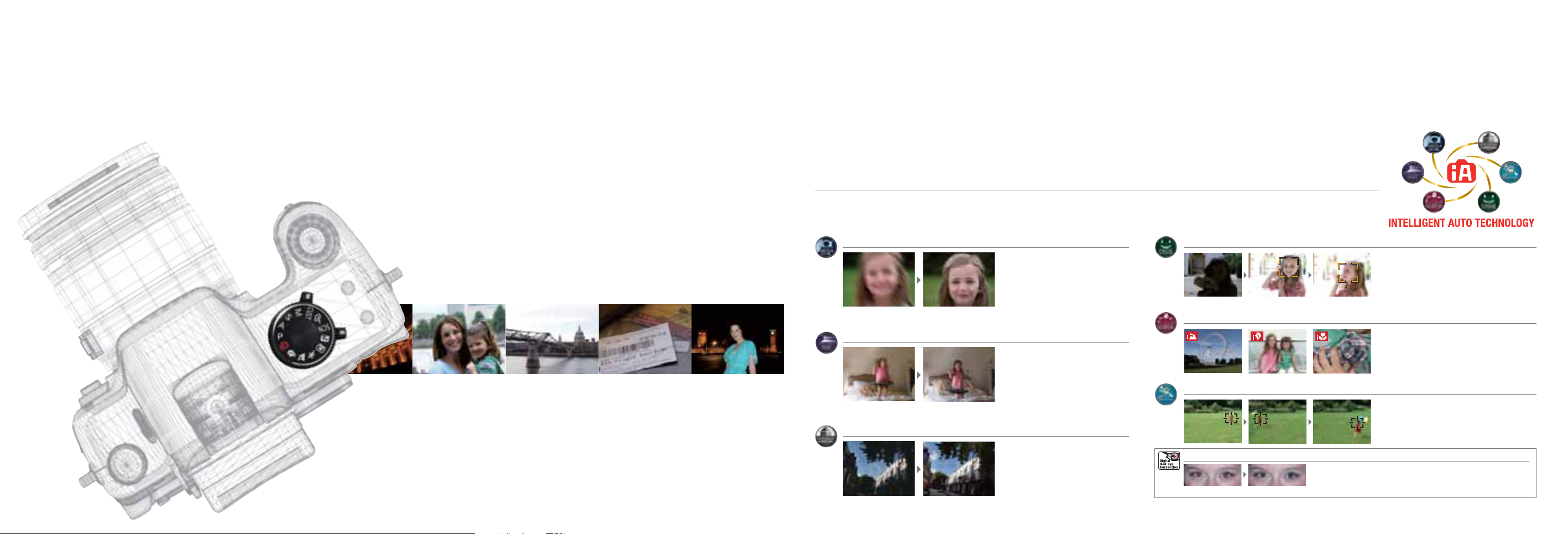
iA mode helps you get beautiful
shots anytime, anyplace.
iA mode can make all the right settings – automatically
If you've resisted buying a digital SLR camera because you think they're hard
to use, your wait is over. Meet the LUMIX G Micro System, with iA (Intelligent
Auto) mode. A big hit in LUMIX compact digital cameras, iA mode activates
Shake detection
MEGA O.I.S. OFF MEGA O.I.S. ON
Motion detection
Normal ISO Auto
Light detection
10 11
– MEGA O.I.S.
– Intelligent ISO Control
Intelligent ISO Control
– Intelligent Exposure
Intelligent Exposure
Gyrosensors built into the lens
detect hand-shake and an O.I.S.
shifts to compensate. Assisting
you in getting those clear,
beautiful, blur-free photos.
If the subject moves as you
snap the shot, the camera
automatically adjusts the ISO
sensitivity and shutter speed to
help prevent subject blur.
The camera can correct the
brightness in parts of the image
that are too dark due to insuffi cient
lighting, backlighting or use of the
fl ash.
six detection and compensation functions that work
automatically, leaving you free to just aim and shoot.
It's easier to get a beautiful shot any time, any place.
Face detection
Scene detection
Subject detection
Digital Red-Eye Correction for beautiful night portraits
– Face Detection AF/AE
Face Detection AF/AE
– Intelligent Scene Selector
– AF Tracking
The red-eye correction in the built-in flash and the
camera's image processing circuit work together to reduce
red-eye when you're using the fl ash to take shots of people.
The camera detects when there are faces in
the frame and adjusts the focus and exposure
to capture them properly. This allows you to
shoot beautiful portraits without any hassle.
The camera automatically selects
whichever of fi ve Scene modes – Portrait,
Night Portrait, Scenery, Night Scenery,
and Close-up – best suits the situation.
Once you've focused on a subject, AF
Tracking keeps the subject in focus – even
if it moves – until you press the shutter
button.
Page 7

Live View Finder makes shooting through
the viewfi nder more accurate and comfortable.
Live View Finder - an electronic viewfinder complete
with Full-time Live View
You've never looked into a viewfinder like this one. Developed by Panasonic for the
LUMIX G Micro System, this high-performance electronic viewfinder boasts a Fulltime Live View function that converts the optical viewfi nder unit into a digital form.
You experience a new level of shooting convenience through the high-performance
viewfi nder that is simply not possible with optical viewfi nders of the past.
100% fi eld of view with high resolution
The LUMIX G Micro System's Live View Finder has the large 1.4x (0.7x*) magnifi cation
and 100% field of view of the optical viewfinders on high-end digital SLR cameras.
This, plus the 1,440,000-dot equivalent resolution, makes it easy to shoot the exact
image the camera sees.
12 13
*35 mm equivalent.
100% fi eld of view
Eye sensor: Live View Finder switches on when you look into it
When you look into the viewfi nder, a sensor automatically
turns the Live View Finder on and the LCD off. You enjoy
smoother, easier shooting without having to switch the
setting of the display.
Freely customizable information display
Customize the camera to fi t your shooting preference by changing the display style or
switching to a full-screen display. The LUMIX G Micro System also features the Quick
Menu that's popular on LUMIX compact digital cameras, so you can make a variety of
settings without taking your eye from the Live View Finder.
Page 8

Advanced AF helps make focusing quick,
easy and precise.
Advanced contrast AF helps make Full-time Live View even
more effective
To optimize the use of Full-time Live View, the LUMIX G Micro System uses contrast AF rather
than the conventional phase difference AF. This makes it possible to offer functions like Face
Detection AF and AF Tracking that digital SLR cameras with phase difference AF can't match.
Versatile 1-area auto focus for fi ner focusing precision
When using 1-area AF mode, you can move the autofocusing area in the frame. You can also change the size
of focus area to Spot, Normal, L, or XL to fi ne-tune the
focusing in complicated shooting compositions.
AF Tracking can keep the subject in focus – even if it moves
Once you've focused on a subject, the AF Tracking function keeps the focus locked on that
subject – even if the subject moves – until you press the shutter button. This helps you
get clear, sharp,
focused photos even
when shooting kids
or pets that won't
hold still.
23 AF areas cover more of the frame
The auto focus system uses 23 areas all around the frame
to optimize the focusing for the scene you're shooting. This
makes it easier to frame a shot when you don't know exactly
where the subject will appear, because you can simply leave
the focusing to the camera.
14 15
*This is a simulated image. All 23
AF areas are not simultaneously
displayed in fact.
Quick AF: Focusing starts as soon as you aim the camera
The camera begins focusing the instant it determines you're in a shooting stance. This
system focuses quicker than the usual method of pressing the shutter button halfway,
so you're ready sooner to capture the moment.
*The focus speed may be slower in dark surroundings.
Normal
Quick AF
Ready to shoot
Begins focusing
Press the shutter button halfway
Begins focusing
Press the
shutter button
Press the
shutter button
Page 9

WHY SHOULD D-SLR
CAMERAS BE BULKY?
Unique LUMIX technologies
render exquisite images
Micro Four Thirds – the extended digital
interchangeable lens camera system standard
Micro Four Thirds: Exquisite Beauty in a Smaller Package
01.11.08
16 17
Page 10

Micro Four Thirds – the extended digital
Interchangeable lens camera system standard
The open standard that led to the mirror-less body
The LUMIX G Micro System adopts the Micro Four Thirds System standard, developed
as an extended version of the Four Thirds System standard for digital camera systems.
Using this standard, and developing a camera body that eliminates the mirror box and
optical viewfinder unit, the lens mount outer diameter was reduced by about 6 mm
(compared with the conventional Four Thirds camera) and shorten the flange-back
distance* by about half.
Removing the mirror box
also makes for smoother
operation. The result is
a digital interchangeable
Four Thirds System
Ocular lens
eyeglass
(
Image Sensor
Image Sensor
)
75°(28mm)
LUMIX G lenses: Superior portability, superior rendering
These interchangeable lenses, designed exclusively for the Micro Four Thirds cameras,
brings out the full potential of the 4/3-type image sensor. For instance, some aspherical
lenses and ED lenses can
ensure the impressive image
rendering even in the smaller
size than the Four Thirds lens.
Also, as a prerequisite for
Full-time Live View shooting,
all lenses support contrast AF.
LUMIX G VARIO 14-45mm/
F3.5-5.6 ASPH./MEGA O.I.S
LUMIX G VARIO 45-200mm/
F4.0-5.6/MEGA O.I.S
lens camera that's both
extremely compact and
Flange Back = 40mm
highly mobile. The LUMIX
G Micro System is a
camera that you can take
anywhere – and that, in
turn, can take you as far
as you want to go.
*The distance between the lens
mount and image sensor.
•Four Thirds, Micro Four Thirds and Micro Four Thirds Logo marks are trademarks
or registered trademarks of Olympus Imaging Corporation.
Micro Four Thirds System
LVF
Ocular lens
eyeglass
LCD
Flange Back = 20mm
(
Image Sensor
)
Flange Back = 40mm
Image Sensor
75°(28mm)
Flange Back = 20mm
Structure image
Panasonic's renowned MEGA O.I.S.
The LUMIX G lenses incorporate Panasonic's MEGA O.I.S., the advanced optical
image stabilization system that has highly proven in
LUMIX digital cameras. In the LUMIX G lenses, effi cient
stabilization elaborated by a special integrated LSI that
processes output from the gyrosensors, which operate
4,000 times per second. This enhanced system helps
achieve an exceptional hand-shake compensation
performance.
18 19
Page 11

Unique LUMIX technologies
render exquisite images.
20
Live MOS sensor - higher image quality,
lower power consumption
The 4/3-type 12-megapixel Live MOS sensor featured in the LUMIX G Micro System
offers the best of both worlds – the superior image quality of a CCD sensor, and the
lower power consumption of a CMOS sensor. New
technology that makes it possible to read 4 channels
of data simultaneously also helps the LUMIX G Micro
System deliver 60 frame-per-second Full-time Live
View images, while faithfully reproducing highresolution images with fi ne detail and rich gradation.
Dust reduction system protects the image sensor
If dust or other foreign matter gets inside the camera when you're changing lenses, it
could cling to the image sensor and show up as a spot in your photos. The LUMIX G Micro
System helps eliminate this possibility by placing a Supersonic Wave Filter in front of the
Live MOS sensor. Vibrating around 50,000 times per second, the fi lter repels dust and
other particles and helps maintain superb image quality.
Venus Engine HD – next-generation
digital signal processing
Two CPUs give the Venus Engine HD exceptionally advanced processing capabilities.
This sophisticated LSI features effective noise reduction even at high ISO sensitivity
levels. The Venus Engine HD also reproduces
delicate color nuances faithfully with independent
gradation control for each of the R, G and B colours.
Additionally, it supports the Live View function,
resulting in the display of smooth images at 60 fps.
HDMI output support is also a feature of the Venus
Engine HD.
21
Page 12

WHY SHOULD ALL D-SLR
CAMERAS BE BLACK?
Your imagination is virtually unlimited.
So is your choice of lenses.
A camera body that lets you express
yourself with colour.
Functions that make it easier to
create distinctive, artistic images.
High Defi nition that Goes Beyond Beauty – All the Way to Emotion
01.11.08
22 23
Page 13

A camera body that lets you
express yourself with colour.
Functions that make it easy to
create distinctive, artistic images.
Get expressive. With high-resolution images, it's easy.
The real joy of a digital SLR camera is that it gives you control over the aperture and shutter speed, so you have the power not just to capture
an image likeness, but to create an image that you envision in your mind. The LUMIX G Micro System makes that creative process easier with
its outstanding Full-time Live View, which lets you see how the aperture and shutter speed affect the image. With other cameras you don't
know how a photo will actually look until after you take the shot – when it's already too late. With the LUMIX G Micro System, you can adjust the
settings until the image is just the way you want it.
Aperture adjustment: In Preview mode, you can display a preview of the
image to check the depth of fi eld before you shoot.
Shutter speed adjustment: In Preview mode, you can even see how adjusting
the shutter speed settings will affect the photo.
Give free rein to your creativity - My Colour mode
In My Colour mode you can freely adjust the colour, brightness and saturation parameters, while checking the Full-time Live View image to see
how those adjustments affect the picture. This makes it easier and more fun to create interesting, expressive images. Adjust the settings that
Colour selection: Unique in more ways than one
Advanced technologies and performance set the LUMIX G Micro
System apart from other cameras. Its choice of body colours
does too. All models feature a textured coating and, in addition
to authentic black, they come in colours like red and blue that
add to the fun of owning this unique digital SLR camera. Choose
the colour that best expresses who you are, and make the
LUMIX G Micro System a part of your everyday life.
24 25
best suit the shooting conditions and your expressive intent, and then enjoy your own photography.
Page 14

The beauty of high-defi nition motion images.
Capture HD (high-defi nition) motion images too
The LUMIX G Micro System is planning to break new ground soon. It not only lets you
shoot HD photos that literally fi ll a 16:9 HDTV screen, it also lets you shoot progressive
HD motion images*. Enjoy a level of image-shooting quality and versatility that brings
you a whole new world of imaging.
*Motion-image recording feature is not offered on the DMC-G1.
26 27
HD output-ready for the HDTV age
Just connect the LUMIX G Micro System to an HDTV and you're ready for highdefi nition viewing. If your TV is HDMI compatible, a single HDMI mini cable (optional)
is all you need. When using a Panasonic VIERA TV, you can also operate the LUMIX G
Micro System with the VIERA remote control for even easier viewing*.
*Not all operations are possible.
•HDMI, the HDMI logo and High-Defi nition Multimedia Interface are trademarks or registered
trademarks of HDMI Licensing LLC.
Page 15

Your imagination is unlimited.
So is your choice of lenses.
The Four Thirds System standard opens up a world of possibilities
The LUMIX G Micro System is compatible with any interchangeable lens that complies with the Four Thirds System standard.* This gives you access to the entire range of Four
Thirds lenses. And a stream of new Micro Four Thirds lenses will be announced in the future, giving you a large, diverse line of high-performance lenses to add to your photographic
toolbox. With the LUMIX G Micro System and the growing assortment of lenses becoming available, your expressive possibilities are unlimited.
*You need a mount adapter (available as an option) to use Four Thirds lenses. Lenses that are not compatible with the contrast AF function can be used with manual focusing. There are also some limitations to
other functions. For details, see the following customer support site:
http://panasonic.jp/support/global/cs/dsc/index
•Four Thirds, Micro Four Thirds and Micro Four Thirds Logo marks are trademarks or registered trademarks of Olympus Imaging Corporation.
2008 2009
•14-45mm F3.5-5.6 OIS
•7-14mm F4.0
•45-200mm F4.0-5.6 OIS
•20mm F1.7
•14-140mm F4.0-5.6 OIS
Accessories that give you more ways to enjoy the LUMIX G Micro System
Prototype models in the development stage
External Flash
DMW-FL220*
Carrying Case
DMW-CG1
*The release date may differ depending on the country. **The DMW-BLB13 comes with a function to check whether the battery and unit can be safely used together. •Batteries made by other companies which have been certifi ed by Panasonic may be used with these units, but we offer no guarantee
as to the quality, performance or safety of such batteries. •Exercise care when purchasing batteries. Many fake or imitation batteries have been found among those sold at unusually low prices and those which customers cannot check for themselves before purchasing. •Please confi rm the latest
information about batteries on the following website. http://panasonic.co.jp/pavc/global/cs/info/battery.html (This website is in English only.)
DMW-FL360 DMW-FL500
Carrying Bag
DMW-BAG1
PL Filter
DMW-LPL52
Shoulder Strap (Stylish) Shoulder Strap (Woven)
DMW-SSTG1-A (Blue)
DMW-SSTG1-C (Beige)
DMW-SSTG1-R (Red)
DMW-SSTG2-W (White) DMW-SSTG3-T (Brown)
MC Protector
DMW-LMC 52
Shoulder Strap (Leather)
ND Filter
DMW-LND 52
HDMI mini Cable
RP-CDHM15
RP-CDHM30
Mount Adapter
DMW-MA1
Remote Shutter
DMW-RSL1
Battery Pack
DMW-BLB13**
SD / SDHC Memory Card
Pro High Speed
32 GB*: RP-SDV32G
16 GB*: RP-SDV16G
8 GB*: RP-SDV08G
4 GB*: RP-SDV04G
2 GB*: RP-SDV02G
*1 GB = 1 billion bytes. Usable capacity will be less.
28 29
DC Cable
DMW-DCC3
High Speed
12 GB*: RP-SDM12G
6 GB*: RP-SDM06G
4 GB*: RP-SDM04G
2 GB*: RP-SDM02G
1 GB*: RP-SDR01G
Page 16

30
Ultra-Compact
Digital Interchangeable Lens Camera
DMC-G1 Specifi cations
Type Digital interchangeable lens system camera
TYPE
IMAGE
SENSOR
RECORDING
SYSTEM
VIEWFINDER
AUTO FOCUS
EXPOSURE
CONTROL
WHITE
BALANCE
SHUTTER
SYSTEM
SCENE
MODE
Recording media
Image sensor size 17.3 x 13.0 mm
Mount Micro Four Thirds mount
Type Live MOS Sensor
Total pixels 13.1 Megapixels
Camera effective pixels 12.1 Megapixels
Aspect ratio 4:3 (Horizontal : Vertical)
Colour fi lter Primary colour fi lter
Dust reduction system Supersonic wave fi lter
Recording fi le format
Aspect ratio
File size
Image quality RAW, RAW+Fine, RAW+Standard, Fine, Standard
Colour space sRGB, Adobe RGB
Type Live View Finder (1,440,000 dots equivalent)
Field of view Approx. 100%
Magnifi cation
Eye point Approx.17.5mm
Diopter adjustment
Type Contrast AF system
Focusing mode AFs/AFc/MF
AF mode
AF detective range EV 0-18 (ISO100)
AF assist lamp YES
AF lock
Light metering system 144-zone multi-pattern sensing system
Light metering mode
Metering range EV 0-18 (F2.0 lens, ISO 100)
Exposure mode
ISO sensitivity Auto / 100 / 200 / 400 / 800 / 1600 / 3200 / Intelligent ISO
Exposure compensation
AE lock
AE bracket
White balance
White balance adjustment
Colour temperature
setting
White balance bracket
Type
Shutter speed
Self timer
Remote control
Advanced SCN mode
SCN mode
SD memory card, SDHC memory card, Multimedia card
JPEG(Design rule for Camera File System, based on
Exif 2.21 standard), RAW, DPOF corresponding
4:3, 3:2, 16:9
4:3 Aspect Ratio: 4000 x 3000 pixels, 2816 x 2112 pixels,
2048 x 1536 pixels
3:2 Aspect Ratio: 4000 x 2672 pixels, 2816 x 1880 pixels,
2048 x 1360 pixels
16:9 Aspect Ratio: 4000 x 2248 pixels, 2816 x 1584 pixels,
1920 x 1080 pixels
Approx. 1.4x / 0.7x (35mm fi lm camera equivalent)
with 50mm lens at infi nity; -1.0 m-1
-4.0 ~ +4.0 [m-1]
Face detection / AF Tracking / 23-area-focusing /
1-area-focusing
AF/AE LOCK button or Shutter button halfway pressed
in AFs mode
Intelligent Multiple / Center Weighted / Spot
Program AE, Aperture Priority AE, Shutter Priority AE, Manual
1/3EV Step ±3EV
AF/AE LOCK button or Shutter button halfway pressed
3,5,7 frame, in 1/3 or 2/3 EV Step, ±2 EV
Auto / Daylight / Cloudy / Shade / Halogen / Flash /
White Set 1,2 / Colour temperature setting
Blue/amber bias, Magenta/green bias
2500-10000K in 100K
3 exposures in blue/amber axis or in magenta/green axis
Focal-plane shutter
1/4000 ~ 60 and Bulb (up to approx. 4minutes)
2sec / 10sec / 10sec, 3 images
Remote control with bulb function by DMW-RSL1 (Optional)
Portrait (Normal/Soft Skin/Outdoor/Indoor/Creative)
/ Scenery (Normal/Nature/Architecture/Creative) /
Sports (Normal/Outdoor/Indoor/Creative) / Close-up
(Flower/Food/Objects/Creative) / Night Portrait (Night
Portrait/Night Scenery/Illuminations/Creative)
Sunset / Party / Baby 1,2 / Pet
BURST
SHOOTING
BUILT-INFLASH
LCD
MONITOR
LIVE VIEW
FILM MODE
PLAYBACK Playback mode
PROTECTION
/ ERASE
DIRECT PRINT
INTERFACE
OSD
LANGUAGE
POWER
DIMENSIONS
/ WEIGHT
OPERATING
CONDITIONS
STANDARD
ACCESSORIES
Burst speed
Number of recordable
Type
Built-in fl ash
X-Sync speed Less than 1/160 second
Flash output
adjustment
Flash synchronization 1st. Curtain Sync, 2nd Curtain Sync.
Hot shoe TTL Auto with FL360/FL500/FL220 (Optional)
Type Low temperature Polycrystalline TFT LCD
Monitor size Free-angle 3.0inch / 3:2 Aspect / Wide viewing angle
Pixels 460K dots
Field of view
Digital zoom
Extra optical zoom
Other functions
Colour
Black and white Standard / Dynamic / Smooth
Others My Film1 / My Film2 / Multi Film
Protection Single / Multi or Cancel
Erase Single / Multi / All / Except FAVOURITE
Print
Digital USB 2.0 High Speed
Digital video MiniHDMI TypeC (1.3b corresponding)
Analog video
OSD language
Battery
Battery life
Dimensions (W x H x D)
Weight
Operating temperature
Operating humidity
Software
Standard accessories
3 frames/sec (High speed) or 2 frames/sec (Low speed)
7 pictures (when there are RAW fi le with the particular
speed)
Unlimited consecutive shooting (when there are no RAW
(depending on memory card size, battery power,
fi le)
picture size, and compression)
TTL Built-in-Flash, GN11equivalent (ISO 100 Ðm),
Built-in Pop-up
Auto, Auto/Red-eye Reduction, Forced On, Forced On/
Red-eye Reduction, Slow Sync., Slow Sync./Red-eye
Reduction, Forced Off
1/3EV Step ±2EV
Approx. 100%
2x, 4x
Max.2x (Not effective with full pixel recording.
Magnifi cation ratio depends on the recording pixels.)
Guide Lines (3 patterns)
Real-time Histogram
Standard / Dynamic / Nature / Smooth / Nostalgic /
Vibrant
Single / 12, 30-thumbnail display, Calendar display,
Highlight Display Zoomed playback (16x max.), /
image rotation (except for RAW) Slide show (duration
is adjustable, also manual controllable), Playback
of favourite pictures/ Resizing (selectable number of
pixels) Trimming / Protection / Aspect conversion /
DPOF print setting
PictBridge (Print size, Layout, Date setting is
selectable)
NTSC/PAL Composite (Switched by menu) *Check the
website of the Panasonic sales company in your country
or region for details on the products that are available in
your market.
English,German,French,Italian,Spanish, Polish, Czech, Hungarian,
Russian,
Chinese (Traditional), Chinese (Simplifi ed), Dutch,
Thai, Korean, Turkish, Portuguese, Arabic, Persian,
Japanese,Finnish,Danish,Swedish
Li-ion Battery Pack (7.2V, 1250mAh) (Included)
Battery Charger/AC Adapter (Input: 110-240V AC)
(Optional DC cable (DMW-DCC3) is required)
CIPA Standard : Approx. 330 images(LCD)
LVF : Approx. 350 images
with LUMIX G VARIO 14-45mm/F3.5-5.6 ASPH./MEGA O.I.S.
124 x 83.6 x 45.2mm
Approx. 385g (Body only)
0oC to 40oC
10% to 80%
PHOTOfunSTUDIO -viewer- 2.1 E
SILKYPIX® Developer Studio 3.0 SE
USB Driver
Battery Charger/AC Adapter, Battery Pack, Body Cap,
Video Cable, USB Connection Cable, AC Cable, Shoulder
Strap, CD-ROM
LUMIX G Lens Specifications
Lens Construction 12 elements in 9 groups (1 Aspherical lens)
Mount Micro Four Thirds mount
Optical Image Stabilizer YES
Focal Length
Aperture Type 7 diaphragm blades / Circular aperture diaphragm
Aperture F3.5(Wide) - F5.6(Tele)
Minimum Aperture F22
Closest Focusing Distance 0.30m at all focal lengths
Maximum magnifi cation Approx. 0.17x / 0.34x (35mm fi lm camera equivalent)
Diagonal Angle of View 75
Filter Size Ð52mm / 2.05 in
Max. Diameter Ð 60mm / 2.36 in
Overall Length Approx. 60mm / 2.36 in (from the tip of the lens to the base side
Weight Approx. 195g / 6.88oz
Standard Accessories Lens Cap, Lens Hood, Lens Rear Cap, Lens Storage Bag
Lens Construction 16 elements in 13groups
Mount Micro Four Thirds mount
Optical Image Stabilizer YES
Focal Length
Aperture Type 7 diaphragm blades / Circular aperture diaphragm
Aperture F4.0(Wide) - F5.6(Tele)
Minimum Aperture F22
Closest Focusing Distance 1.0m at all focal lengths
Maximum magnifi cation Apporox. 0.19x / 0.38x (35mm fi lm camera equivalent)
Diagonal Angle of View 27° (W) ~ 6.2° (T)
Filter Size Ð52mm / 2.05 in
Max. Diameter Ð 70mm / 2.75 in
Overall Length Approx. 100mm / 3.93 in (from the tip of the lens to the base side
Weight Approx. 380g / 13.4 oz
Standard Accessory Lens Cap, Lens Hood, Lens Rear Cap, Lens Storage Bag
*Shooting conditions: 23°C with 50% humidity; LCD on**; Using a Panasonic SD Memory Card
(512MB); Using the supplied battery; Using the supplied lens; Starting recording 30 seconds after
the camera is turned on (When the optical image stabilizer is set to [Mode1]); Recording once every
30 seconds with full fl ash every second recording; Turning the camera off every 10 recordings.
**The number of recordable pictures decreases in Auto Power LCD mode or Power LCD mode. CIPA
is an abbreviation of "Camera & Imaging Products Association".
•PHOTOfunSTUDIO -viewer-: Requires Microsoft® Windows® 98SE/Me/2000/XP or Vista®.
•SILKYPIX® Developer Studio: Requires Microsoft® Windows® 98SE/Me/2000/XP or Vista®
(Windows® 2000/XP/Vista® recommended; Only a systems administrator with authority can install
software on a Windows® XP/2000Vista®), or Apple® Mac OS® X v10.2 or later (Version 10.3 or later
is recommended). •Overall length of lens is from the tip of the lens to the base side of the lens mount.
•Weight and dimensions shown are approximate. •Design, functions, and specifi cations are subject
to change without notice. •Some sample images are simulated. •The comments made herein are the
personal opinions of the people quoted in the document. They are not intended to express the effects
or effectiveness of the product. •Some accessories are not available in some countries. •Availability
of colours and OSD languages may vary depending on the sales area. •The use of recorded or
printed materials that are protected by copyright for any purpose other than personal enjoyment is
prohibited, as it would infringe upon the rights of the copyright holder. •Microsoft® and Windows®
are either registered trademarks or trademarks of Microsoft Corporation in the United States and/
or other countries. •Apple® and Mac OS® are either registered trademarks or trademarks of Apple,
Inc. in the United States and/or other countries. •Other names of systems and products mentioned
in this brochure are generally the registered trademarks or trademarks of the manufacturers who
developed the system or product concerned. •Some functions may not work when lenses other than
the included lens are used. Please refer to Panasonic's website etc., for the latest information.
LUMIX G VARIO 14-45mm / F3.5-5.6 ASPH. / MEGA O.I.S.
f=14mm to 45mm (35mm fi lm camera equivalent 28mm to
90mm)
o
o
(W) ~ 27
(T)
of the lens mount)
LUMIX G VARIO 45-200mm / F4.0-5.6 / MEGA O.I.S.
f=45mm to 200mm (35mm fi lm camera equivalent 90mm to
400mm)
of the lens mount)
31
Page 17

www.panasonic.co.uk
