Panasonic KX-TS105 Operating Instructions

Integrated Telephone System
Operating Instructions
Model No. KX-TS105B
KX-TS105W
Pulse-or-tone dialing capability
Preparation Basic Operation
Advanced Operation
Useful Information
PLEASE READ BEFORE USE AND SAVE.
Panasonic World Wide Web address: http://www.panasonic.com
for customers in the USA or Puerto Rico
KX-TS105W
PQQX13158YA-BM0105.3.290:26PMページ1
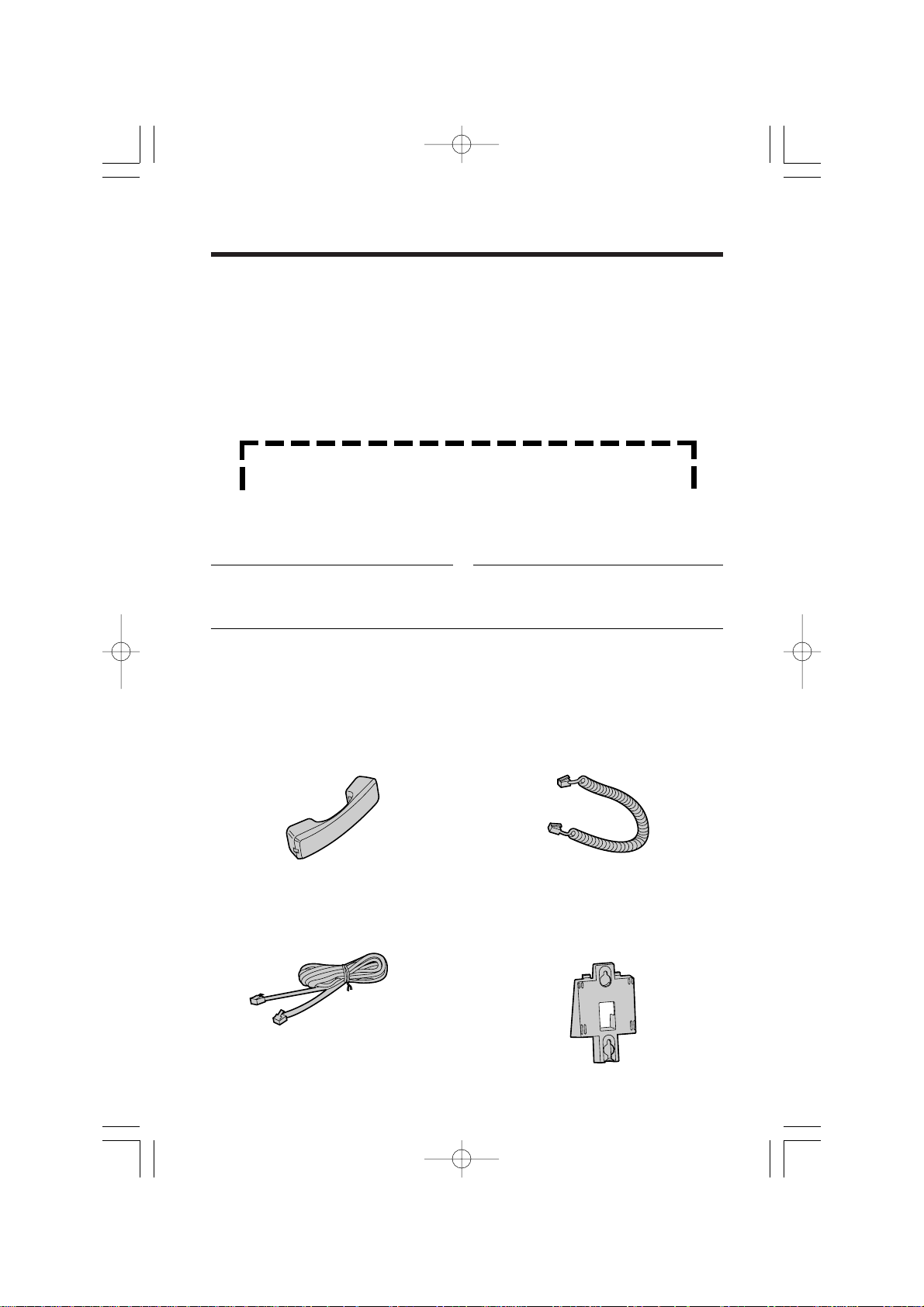
Before Initial Use
2
Accessories
(included)
For extra orders, call 1-800-332-5368.
∑ Handset (p. 5)
Order No. PQJXC0301Z (Black)
PQJXC0102Z (White)
one
∑ Telephone Line Cord (p. 5)
one
∑ Handset Cord (p. 5)
Order No. PQJA212V (Black)
PQJA212M (White)
one
∑ Wall Mounting Adaptor (p. 9)
Order No. PQKL10038Y3 (Black)
PQKL10038Y1 (White)
one
Please read IMPORTANT SAFETY
INSTRUCTIONS on page 27 before use.
Read and understand all instructions.
Thank you for purchasing your new Panasonic integrated
telephone.
Attach your purchase receipt here.
For your future reference
Serial No. Date of purchase
(found on the bottom of the unit)
Name and address of dealer
PQQX13158YA-BM0105.3.290:26PMページ2
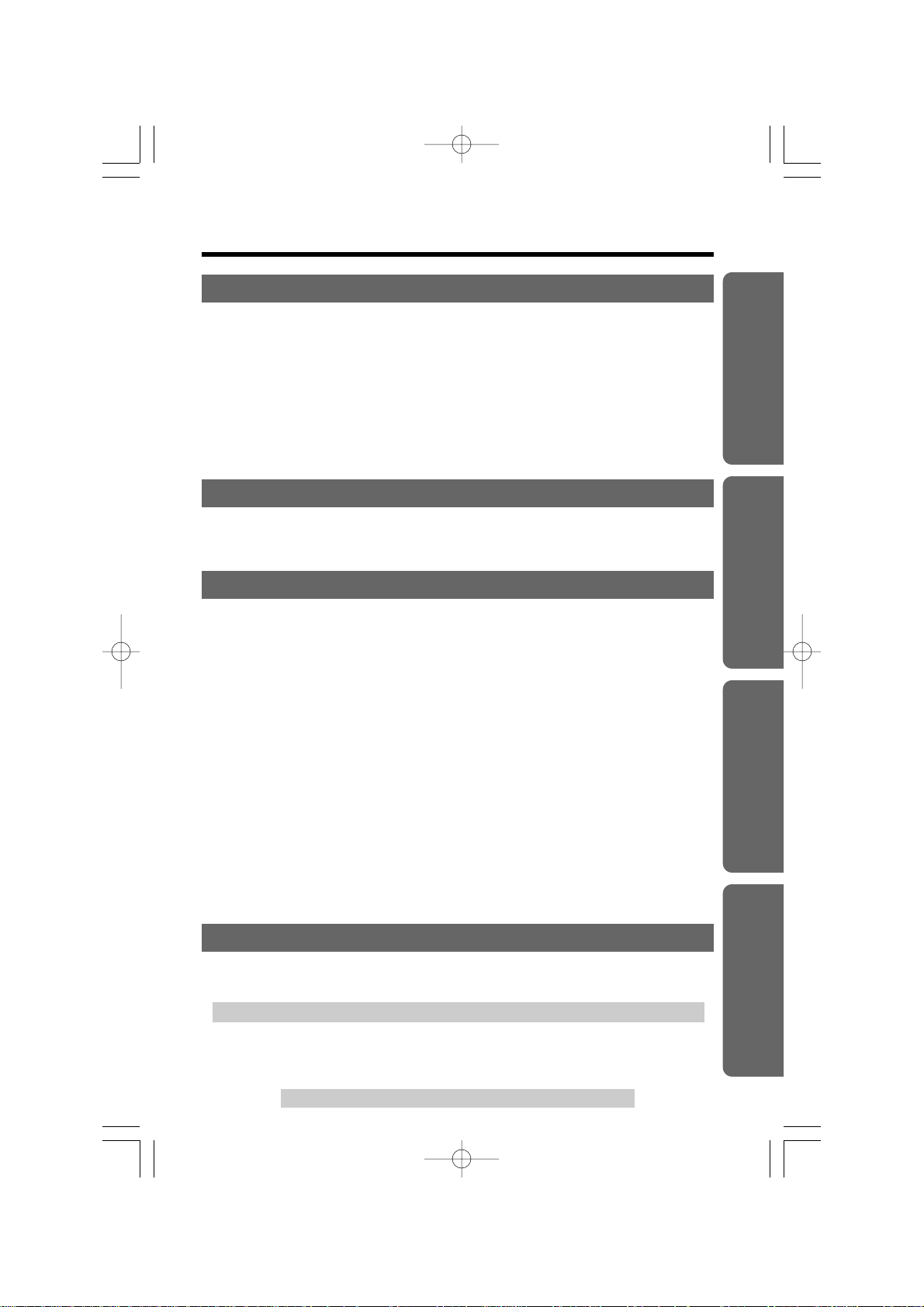
Location of Controls . . . . . . . . . . . . . . . . . . . . . . . . . . . . . . . . . 14
Settings. . . . . . . . . . . . . . . . . . . . . . . . . . . . . . . . . . . . . . . . . . . . 15
Installing the Batteries. . . . . . . . . . . . . . . . . . . . . . . . . . . . . . . . 15
Connecting the Handset/Telephone Line Cord . . . . . . . . . . . . . 15
Connecting a Communication Device . . . . . . . . . . . . . . . . . . . . 16
Programming Summary . . . . . . . . . . . . . . . . . . . . . . . . . . . . . . 17
Dialing Mode. . . . . . . . . . . . . . . . . . . . . . . . . . . . . . . . . . . . . . . 18
Ringer Volume . . . . . . . . . . . . . . . . . . . . . . . . . . . . . . . . . . . . . 18
Wall Mounting . . . . . . . . . . . . . . . . . . . . . . . . . . . . . . . . . . . . . . 19
Making Calls . . . . . . . . . . . . . . . . . . . . . . . . . . . . . . . . . . . . . . . . 10
Answering Calls . . . . . . . . . . . . . . . . . . . . . . . . . . . . . . . . . . . . . 11
Speed Dialer . . . . . . . . . . . . . . . . . . . . . . . . . . . . . . . . . . . . . . . . 12
Storing Phone Numbers . . . . . . . . . . . . . . . . . . . . . . . . . . . . . . 12
Dialing a Stored Number . . . . . . . . . . . . . . . . . . . . . . . . . . . . . . 13
One-Touch Dialer . . . . . . . . . . . . . . . . . . . . . . . . . . . . . . . . . . . . 14
Storing Phone Numbers . . . . . . . . . . . . . . . . . . . . . . . . . . . . . . 14
Dialing a Stored Number . . . . . . . . . . . . . . . . . . . . . . . . . . . . . . 16
Special Features. . . . . . . . . . . . . . . . . . . . . . . . . . . . . . . . . . . . . 17
For Call Waiting Service Users . . . . . . . . . . . . . . . . . . . . . . . . . 17
Temporary Tone Dialing
(For Rotary or Pulse Service Users) . . . . . . . . . . . . . . . . . . . 17
How to Use the PAUSE Button
(For Analog PBX Line/Long Distance Service Users) . . . . . . . 17
Muting Your Conversation. . . . . . . . . . . . . . . . . . . . . . . . . . . . . 18
FLASH Button . . . . . . . . . . . . . . . . . . . . . . . . . . . . . . . . . . . . . . 18
PIN Code . . . . . . . . . . . . . . . . . . . . . . . . . . . . . . . . . . . . . . . . . 19
Dial Lock. . . . . . . . . . . . . . . . . . . . . . . . . . . . . . . . . . . . . . . . . . 20
Call Restriction . . . . . . . . . . . . . . . . . . . . . . . . . . . . . . . . . . . . . 21
Optional Headset . . . . . . . . . . . . . . . . . . . . . . . . . . . . . . . . . . . . 22
Battery Replacement . . . . . . . . . . . . . . . . . . . . . . . . . . . . . . . . . 24
Troubleshooting . . . . . . . . . . . . . . . . . . . . . . . . . . . . . . . . . . . . . 25
Important Safety Instructions . . . . . . . . . . . . . . . . . . . . . . . . . . 27
FCC and Other Information . . . . . . . . . . . . . . . . . . . . . . . . . . . . 29
Index . . . . . . . . . . . . . . . . . . . . . . . . . . . . . . . . . . . . . . . . . . . . . . 31
3
Preparation Basic Operation
Advanced Operation
Useful Information
For assistance, please call: 1-800-211-PANA(7262)
Contents
Preparation
Basic Operation
Advanced Operation
Useful Information
PQQX13158YA-BM0105.3.290:26PMページ3

4
Location of Controls
ABC
DEF
JKL
MNO
GHI
TUV
WXYZ
PQRS
PAUSE
REDIALREDIAL
FLASH
HOLD
VOLUMEVOLUME
MUTEMUTE
PROGRAM
MIC
S
P
-
P
H
O
N
E
DIAL LOCKDIAL LOCK
AUTO/AUTO/
LOWERLOWER
(TONE) Button (p. 17)
(FLASH) Button (p. 17, 18)
VOLUME
(_) (^)
Buttons (p. 10)
RINGER Selector (p. 8)
(PROGRAM) Button (p. 7, 12)
(PAUSE) Button (p. 17)
(REDIAL) Button (p. 10)
One-Touch Auto
Dial Buttons (p. 14)
(DIAL\LOCK) Button (p. 20)
(AUTO/LOWER)
Button (p. 12, 15)
(HOLD) Button (p. 11)
MIC (Microphone)
(p. 10, 11)
(MUTE) Button and Indicator
(p. 7, 18)
(SP-PHONE/HEADSET) Button and Indicator (p. 10, 11, 23)
Headset Jack (p. 22)
Ringer Indicator (p. 11)
EMERGENCYEMERGENCY
TONE
HEADSET
IT
S
OPER
PQQX13158YA-BM0205.3.290:27PMページ4
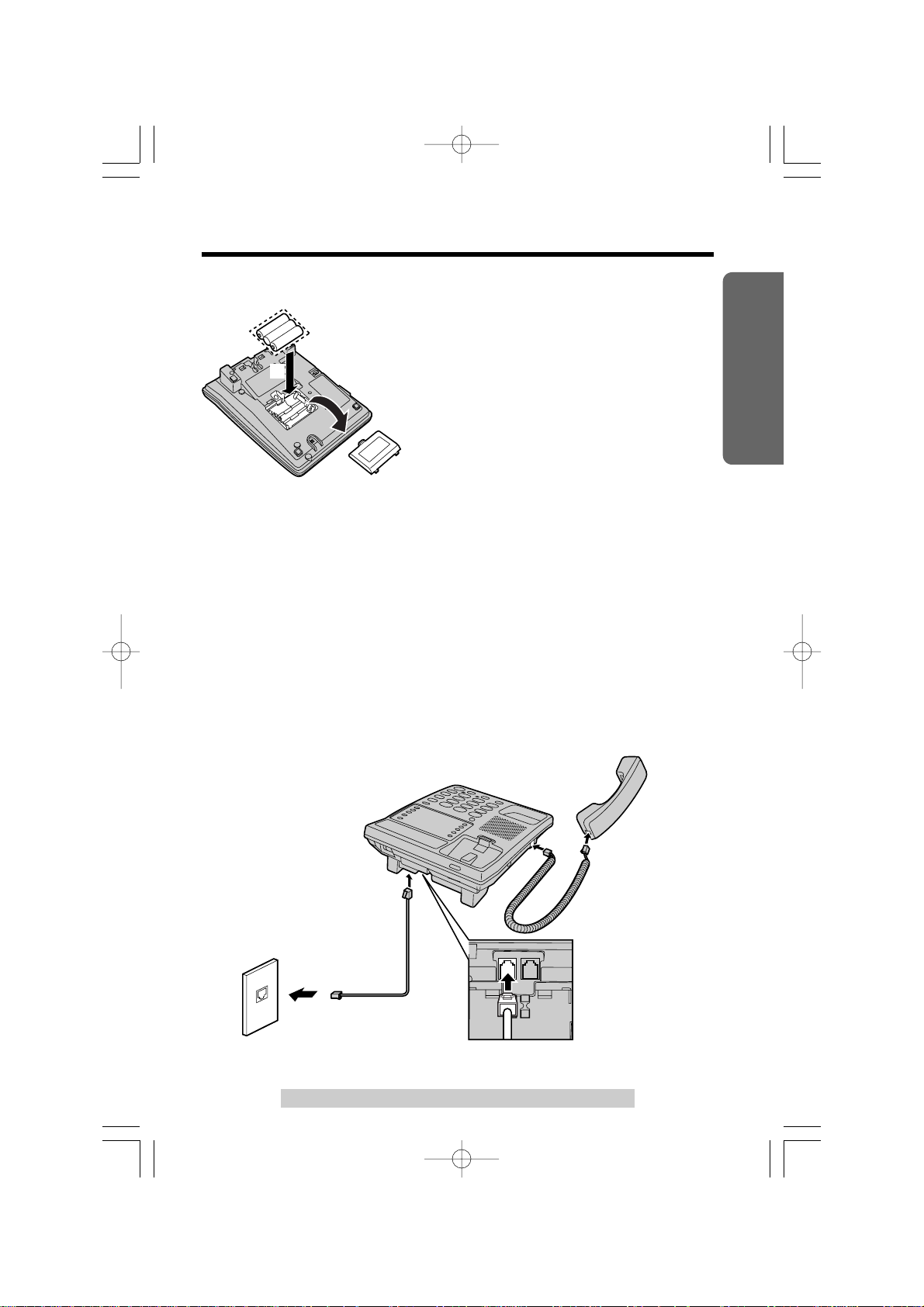
For assistance, please call: 1-800-211-PANA(7262)
Preparation
5
Settings
“
≥Use only a Panasonic Handset for the KX-TS105B or KX-TS105W.
Connecting the Handset/Telephone Line
Cord
After connection, lift the handset to check for a dial tone.
Handset Cord
Handset
Telephone Line
Cord
DA
Single-Line
Telephone Jack
(RJ11C)
1. Press down in the direction of the
arrow and remove the cover.
2. Install the batteries in the proper
order as shown, matching the
correct polarity.
3. Close the battery cover.
≥Batteries are not included in the unit.
≥Install three high quality “AA” Alkaline or Manganese batteries. We recommend
to use Alkaline batteries.
Battery life is: —about six months in use of Alkaline batteries.
—about three months in use of Manganese batteries.
≥Battery life may depend on usage conditions and ambient temperature.
≥Make sure to install the batteries for the following features to operate properly:
≥—Buttons’ function when the handset is on the cradle
≥—Speakerphone (p. 10, 11)
≥—Programming (p. 7)
Installing the Batteries
+
-
-
+
+
-
1
2
PQQX13158YA-BM0205.3.290:27PMページ5
LINE
DA
TA
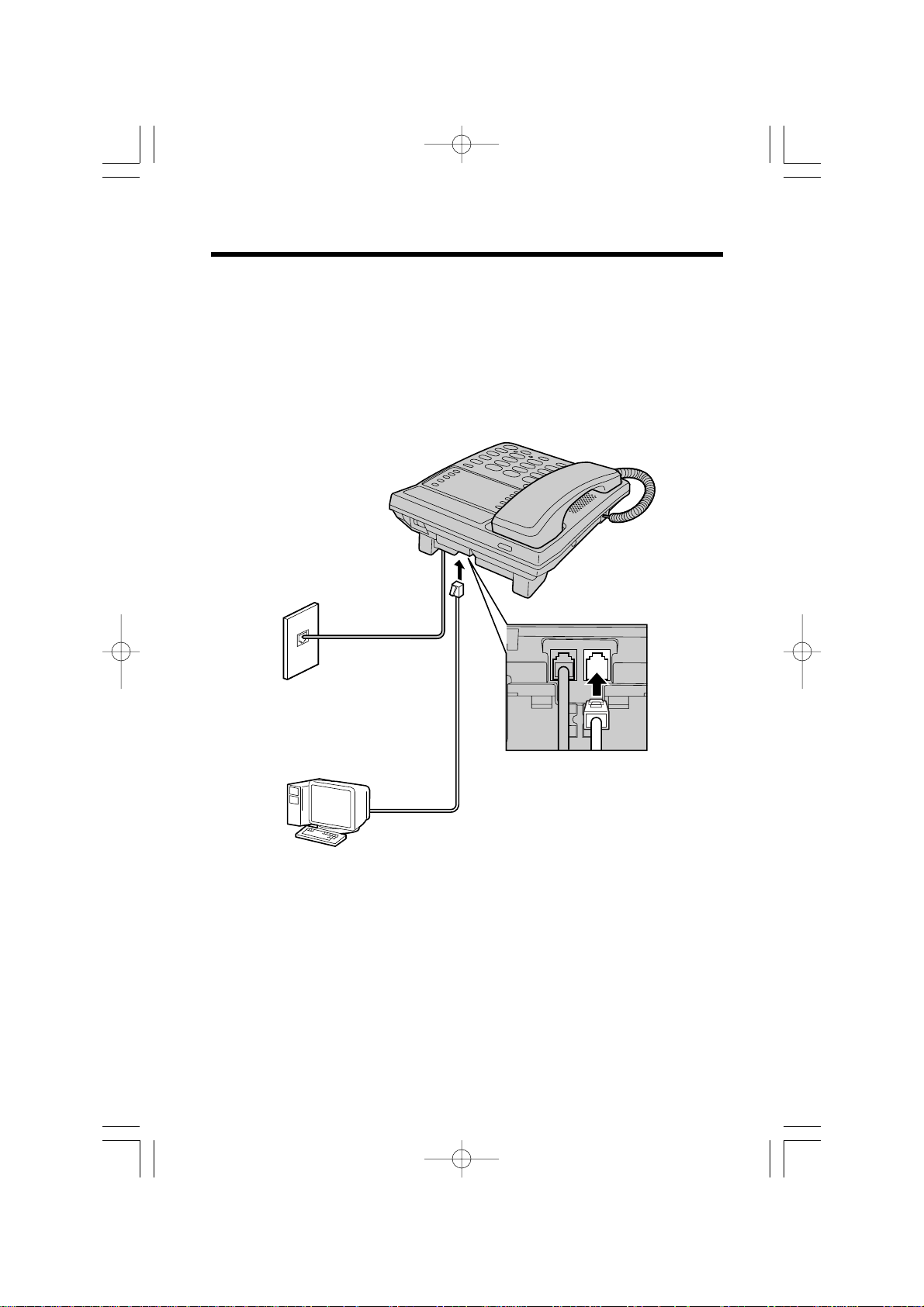
≥Computer
≥Modem
≥Fax
≥Answering machine
Single-Line
Telephone Jack
(RJ11C)
Connecting a Communication Device
If you connect a communication device (computer, modem, fax,
answering machine, etc.) to the telephone line, you can connect it through
this unit using the DATA jack.
After connecting the handset and telephone line cord (p. 5), connect the
communication device telephone line cord to the DATA jack.
≥Make sure the communication device is not in use before using this unit (making
calls, storing phone numbers in memory etc.) or the communication device may
not operate properly.
6
“
Settings
PQQX13158YA-BM0205.3.290:27PMページ6
LINE
DATA
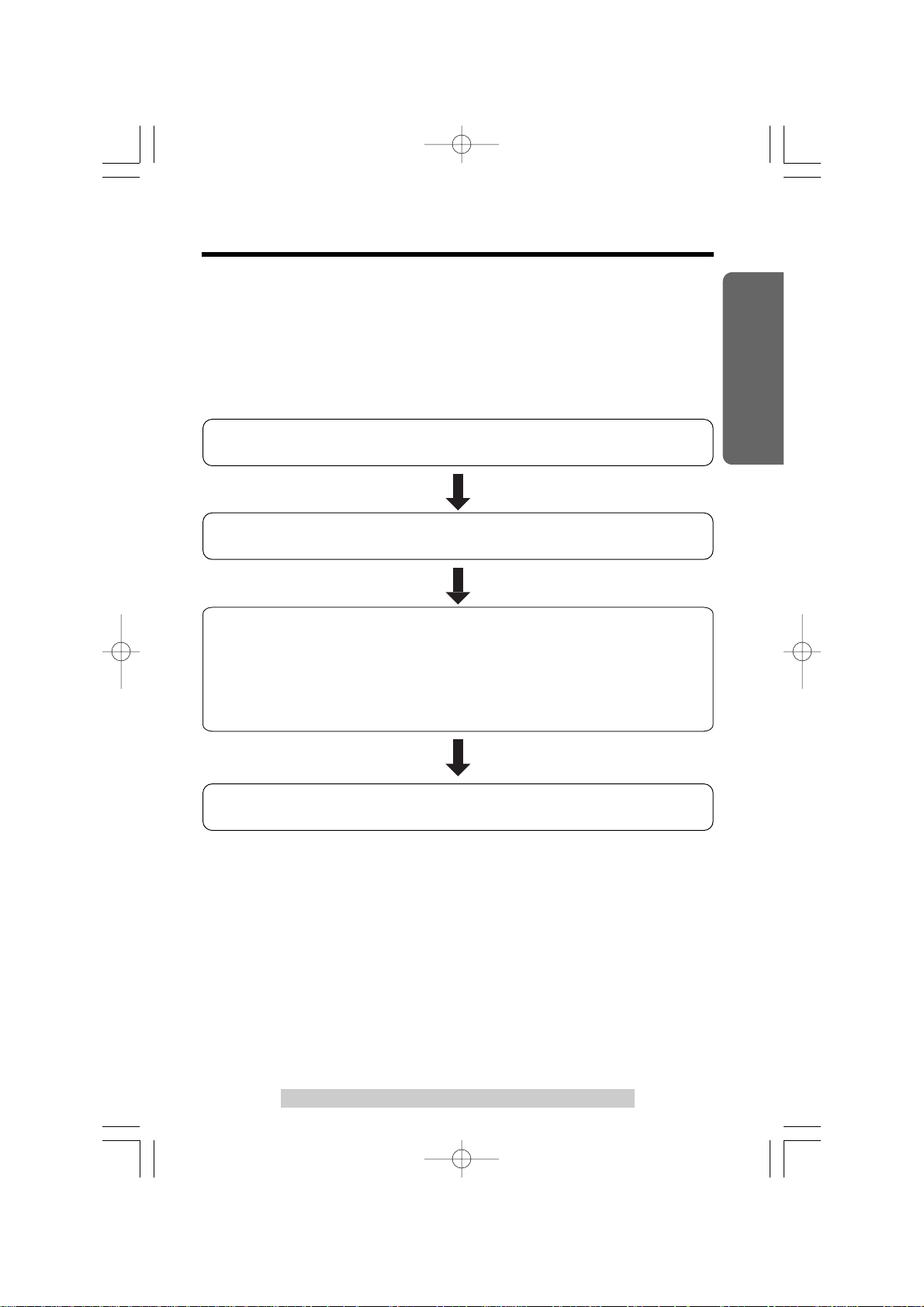
For assistance, please call: 1-800-211-PANA(7262)
7
Preparation
“
Programming Summary
You can program the following functions. See the corresponding pages
for function details.
Make sure that a call is not put on hold.
Press (MUTE).
Press (PROGRAM) to store the setting.
Press (PROGRAM).
≥To set the call restriction, press (1). (page 21)
≥To change the flash time, press (2). (page 18)
≥To select the dialing mode, press (3). (page 8)
≥To change the PIN code for the dial lock and call restriction,
press (5). (page 19)
≥You can exit the programming mode any time by pressing (PROGRAM).
≥If you do not press any buttons for 60 seconds, the unit will return to the standby
mode.
PQQX13158YA-BM0205.3.290:27PMページ7
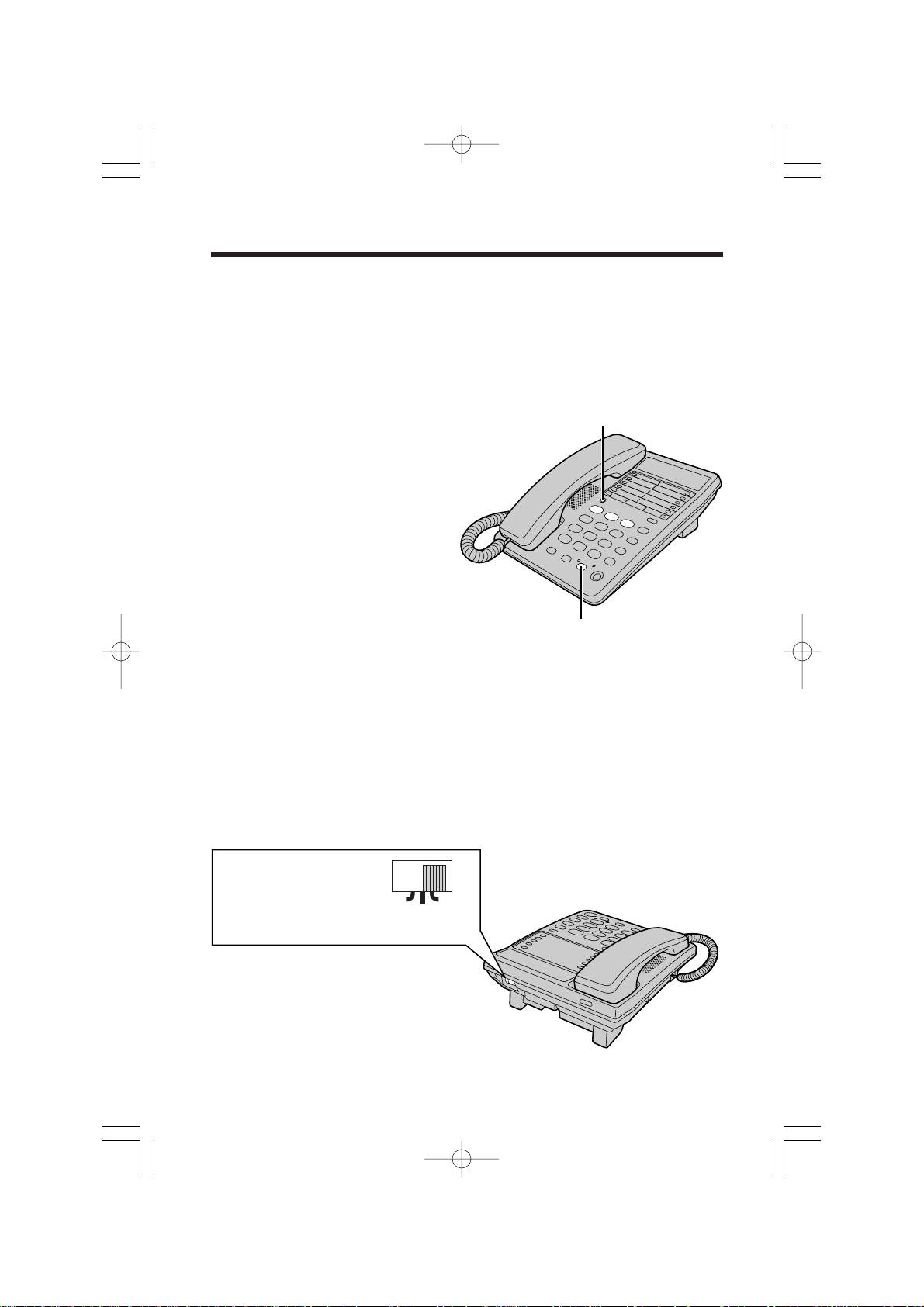
8
Dialing Mode
You can select the dialing mode by programming. If you have touch tone
service, set to “Tone”. If rotary or pulse service is used, set to “Pulse”.
Your phone comes from the factory set to “Tone”.
Make sure that a call is not put on hold.
1
Press (PROGRAM).
≥The MUTE indicator flashes.
2
Press (MUTE).
3
Press (3).
4
To select “Pulse”, press (2).
or
To select “Tone”, press (1).
5
Press (PROGRAM).
≥A long beep sounds.
≥The MUTE indicator light goes out.
≥The unit will return to the standby mode.
“
Settings
RINGER Selector:
Set to HIGH, LOW or
OFF.
≥When set to OFF, the
unit will not ring.
HIGH
RINGER
OFF
LOW
Ringer Volume
You can select the ringer volume to HIGH, LOW or OFF. Your phone
comes from the factory set to HIGH.
(PROGRAM)
(MUTE) and Indicator
PQQX13158YA-BM0205.3.290:27PMページ8

For assistance, please call: 1-800-211-PANA(7262)
9
Preparation
To temporarily set the handset
down during a conversation,
place it as shown here.
Wall Mounting
The unit can be mounted on a wall phone plate.
1
Pull down the handset hook until it locks,
so the tab holds the handset.
2
Tuck the telephone line cord inside
the wall mounting adaptor, and
push it in the direction of the arrow.
≥“UP” should be facing upward.
3
Connect the telephone line cord.
Mount the unit, and slide down.
Wall Phone Plate
PQQX13158YA-BM0205.3.290:27PMページ9
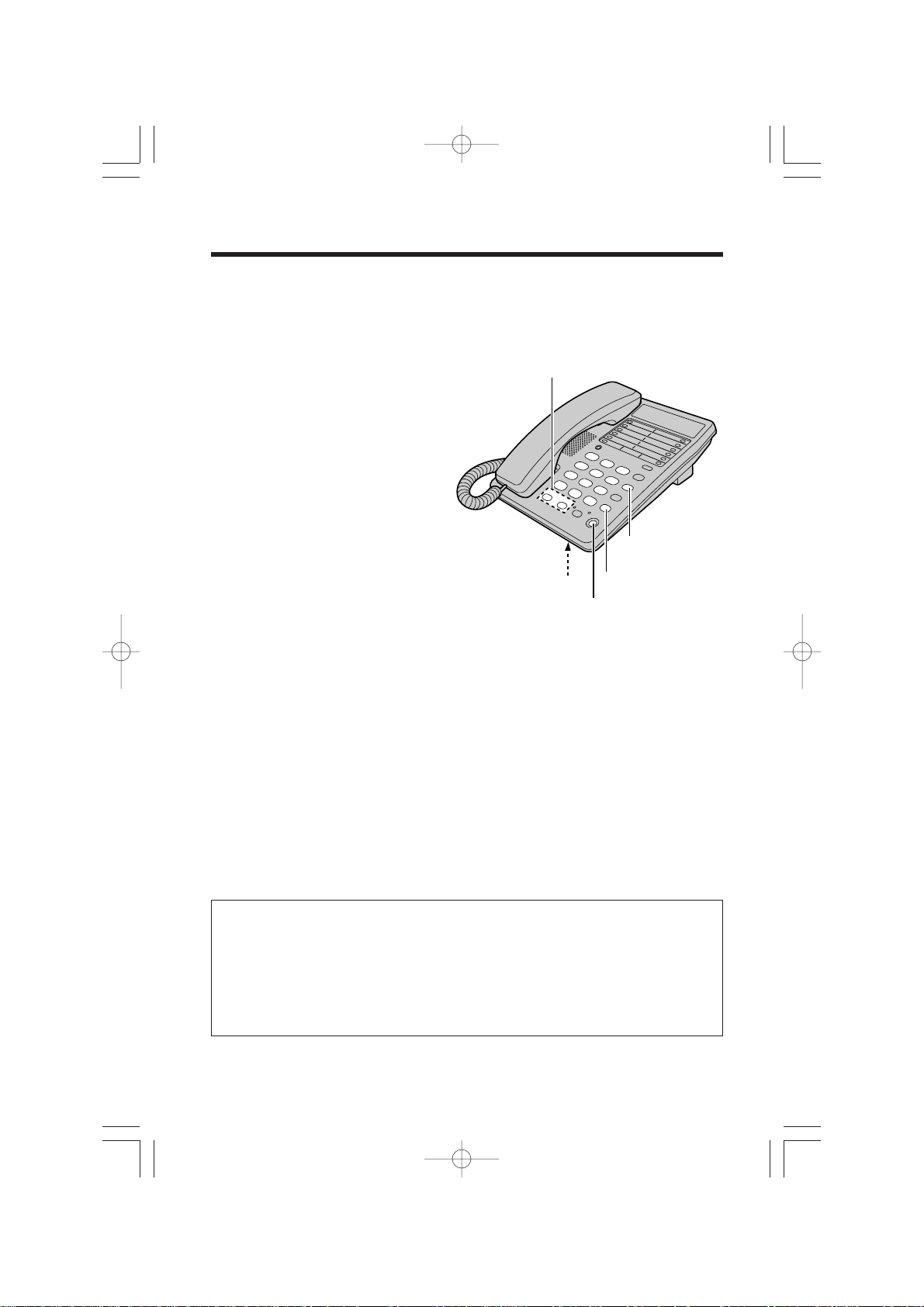
During speakerphone operation
For best performance, please note the following:
≥Talk alternately with the other party in a quiet room.
≥If the other party has difficulty hearing you, press VOLUME (_) to decrease
the speaker volume.
≥You can switch to the handset by lifting it up. To switch back to the
speakerphone, press (SP-PHONE/HEADSET).
10
Using the speakerphone
1
Press (SP-PHONE/HEADSET).
≥The indicator lights.
2
Dial a phone number.
≥If you misdial, press
(SP-PHONE/HEADSET) and
start again from step 1.
3
When the other party
answers, talk into the MIC
(microphone).
4
To hang up, press
(SP-PHONE/HEADSET).
≥The indicator light goes out.
To redial the last number dialed
Using the handset: Lift the handset ¤ press (REDIAL).
Using the speakerphone: Press (SP-PHONE/HEADSET) ¤ press (REDIAL).
To adjust the handset volume (4 levels) or the speaker
volume (8 levels) while talking
To increase, press VOLUME (^).
To decrease, press VOLUME (_).
Making Calls
You can make a call by simply lifting the handset. To hang up, place the
handset on the cradle.
VOLUME (_), (^)
(HOLD)
(REDIAL)
MIC
(SP-PHONE/HEADSET)
and Indicator
PQQX13158YA-BM0305.3.290:27PMページ10
