Panasonic KX TG2396B User Manual
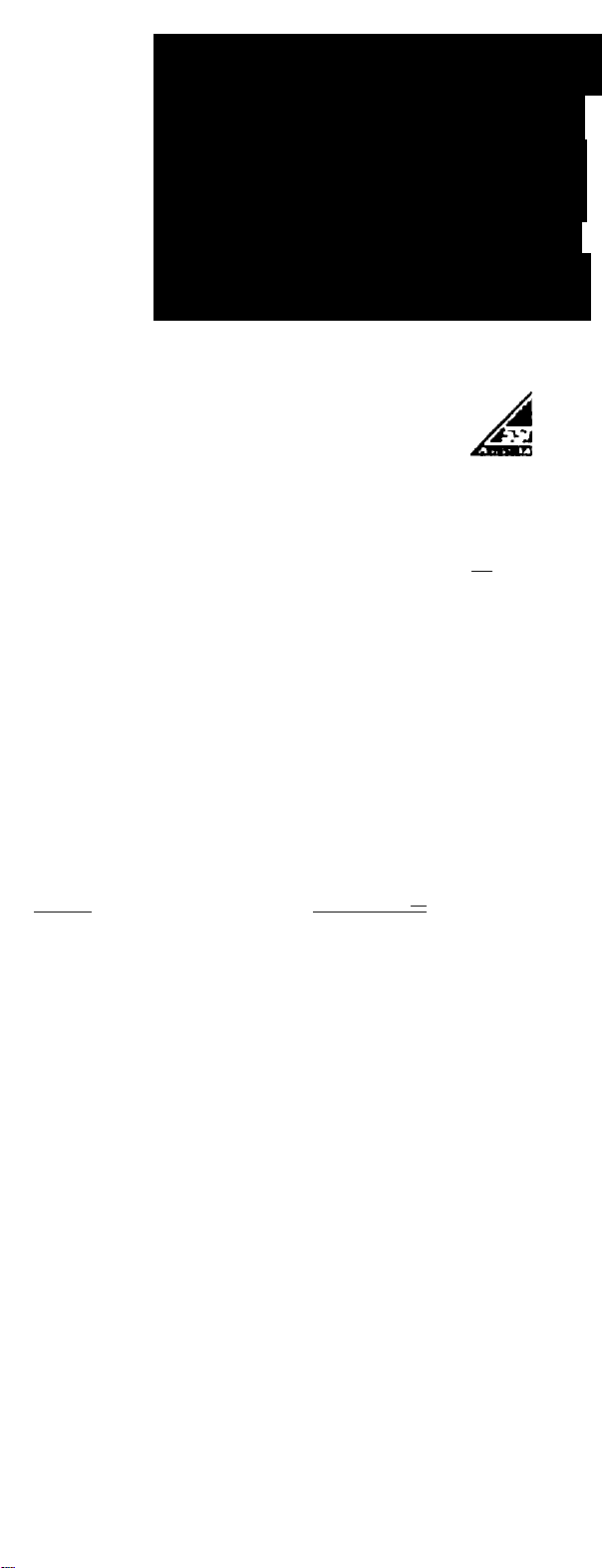
Panasonic
2.4GHz Cordless Phor»e
KX-TG2396B/KX-TG2400B
KX-TG2500B/KX-TG2500S
Putse-or-tone dialing capability
Operating Instructions
KX-TG2S00e
асАЛлшяытпт
A—Л . .»I
VOnWHS Dy дОСВОП
1 GeangStarted
2 Uakng/AnsvmgCM
3 SpeedOMer
PLEASE READ BEFORE USE AND SAVE.
QHrgt ttw bailiry lor atom
7 hours bilort MM uot.
I
For your future reftrtfKt
Serf Wo
IWuKuiPwi
For product eenrice
• Pweeonc Seneceniert ere fested n tte eervcenier dredory
• CM 1-800-211 -PANA(72e2) for №e loceeon of vt eulhorued
Attach your purchase receipt here.
________________
Of(
4 Ono-loudiDMor
5 SpodÉ Features 6 Thiigi ibu Shoüd Know 7 Retervm rapali
Oewolptfchm
B.4CHI
------------------------------
When you eMp ttw product
•Cereti^ pace yourmt preferMy I) t« ongnaf carton.
• Aaach a WWr. diledng the symptom, to tf» outsde of fw cartort
Symptom
• Send Ihe unit to an authorized servicenter, prepaid and adequately
insured.
• Do not aerKi your unit to the Panasonic Consumer Etectronics
Company helad betow or to execuive or regiortti sates offices Thee«
toceeone do rtoi repeir coneisner products
Peneeomc Coneumer etectronics Compeny,
OMetOfl of MeHuafia Electric Corporation of Arvwrica
One Parwonic Wey. Seceucus, New Jersey 07004
Paneeontc Setee Compeny.
OMeion of Meteuefwta Electric of Puerto Rica bto.
Ave. 66 da Menlerta. Km. 9.S. San Gabnel Irvlustnal Pwk
Ceroerw. Puerto Rco 00065
POOX12206ZA SSO6O0KMO
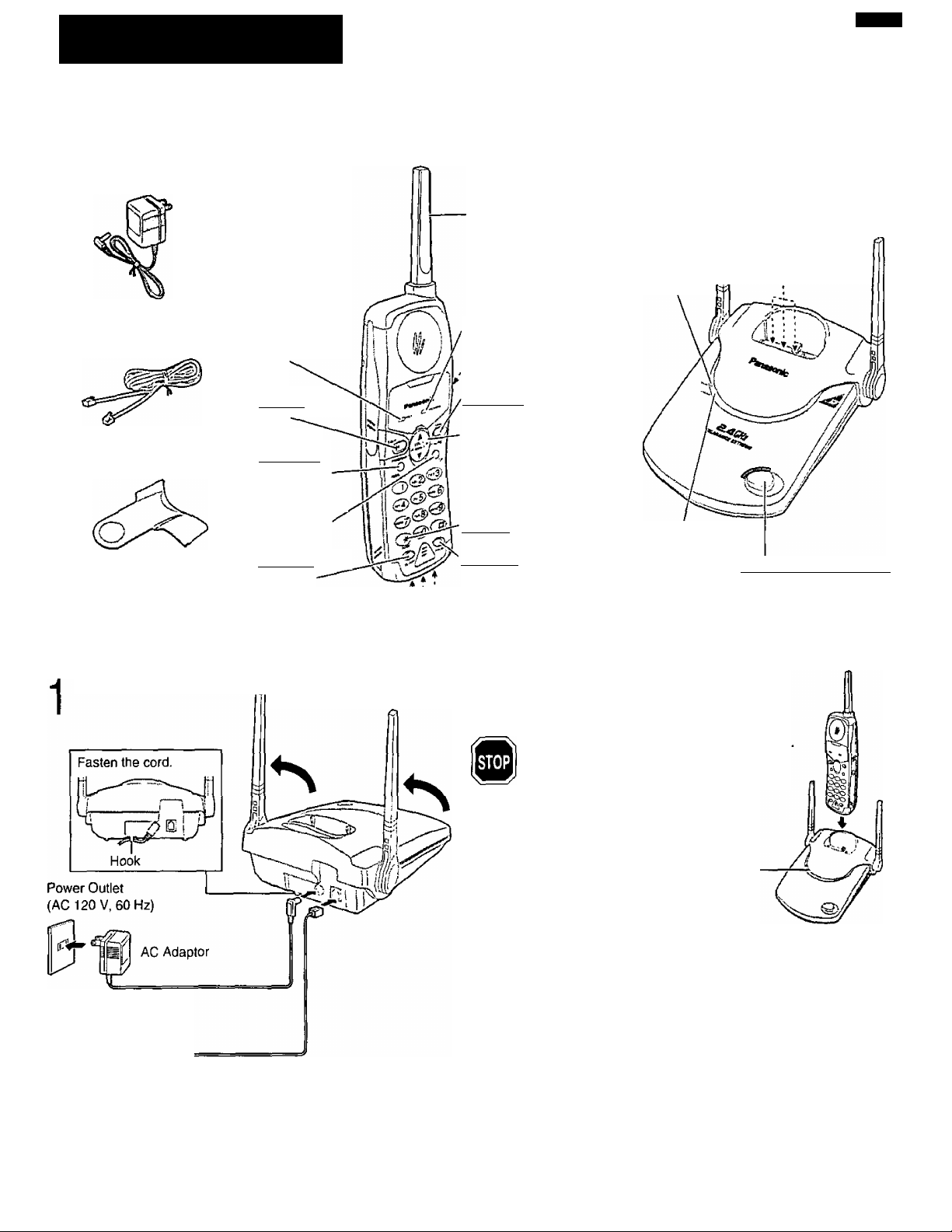
Getting Started
1-A Accessories 1-B Location of Controls
□ AC Adaptor
Order No. PQLV1Z
□ Telephone Line Cord
□ Belt Clip
Order No. PQKE10084Z1
• For extra orders, call
1-800-332-5368.
...................
........................
one
.one
one
Handset
TALK Indicator
(2-A)
(TALKI Button
(2-A)
[REDIAL]
Button (2-A)
(CH) (Channel)
Button (2-A)
[FLASH] Button
(5-A, 5-B)
Antenna
RECHARGE
Indicator (6-B)
Headset Jack (1-E)
[DIRECT] Button
(4-A)
Navigator Key
(LOUD/RINGER ®,®
PROGRAM 3, AUTO 0)
(1-C, 2-A, 2-B. 3-A, 5-A)
[TONE] Button (5-D)
[PAUSE] Button (5-E)
Charge Contacts (6-B)
Base unit
IN USE
Indicator (5-F)
CHARGE Indicator
(1-C) ^^
f — Antennas ( 1 -C)
Charge Contacts
(6-B) :
[HANDSET LOCATOR]
Button (5-F)
1-C Settings
Connect as shown.
Single-Line
Telephone Jack (RJ11C)
J Telephone Line Cord
• USE ONLY WITH Panasonic AC ADAPTOR PQLV1
(Order No. PQLV1Z).
• The AC adaptor must remain connected at all times.
(It is normal for the adaptor to feel warm during use.)
• To connect a standard telephone on the same line,
see section 6-D.
Raise the antennas.
Charge the battery for 7 hours
See section 6-B for more details.
3:
The CHARGE indicator lights.
CHARGE Indicator
To select the dialing mode TONE (preset) or PULSE
You can program the dialing mode using the handset near the base
unit. The TALK indicator light must be off before programming.
(D twice (PULSE)
Press PROGRAM 0 ^ AUTO ® # OR ♦ PROGRAM 0.
0 twice (TONE)
• To cancel during programming, press PROGRAM 0, then start from
the beginning.
• If 3 beeps sound during programming, a wrong key was pressed.
Start again from the beginning.
• If a power failure occurs, the mode will return to the factory preset
(TONE). Reprogram if necessary.
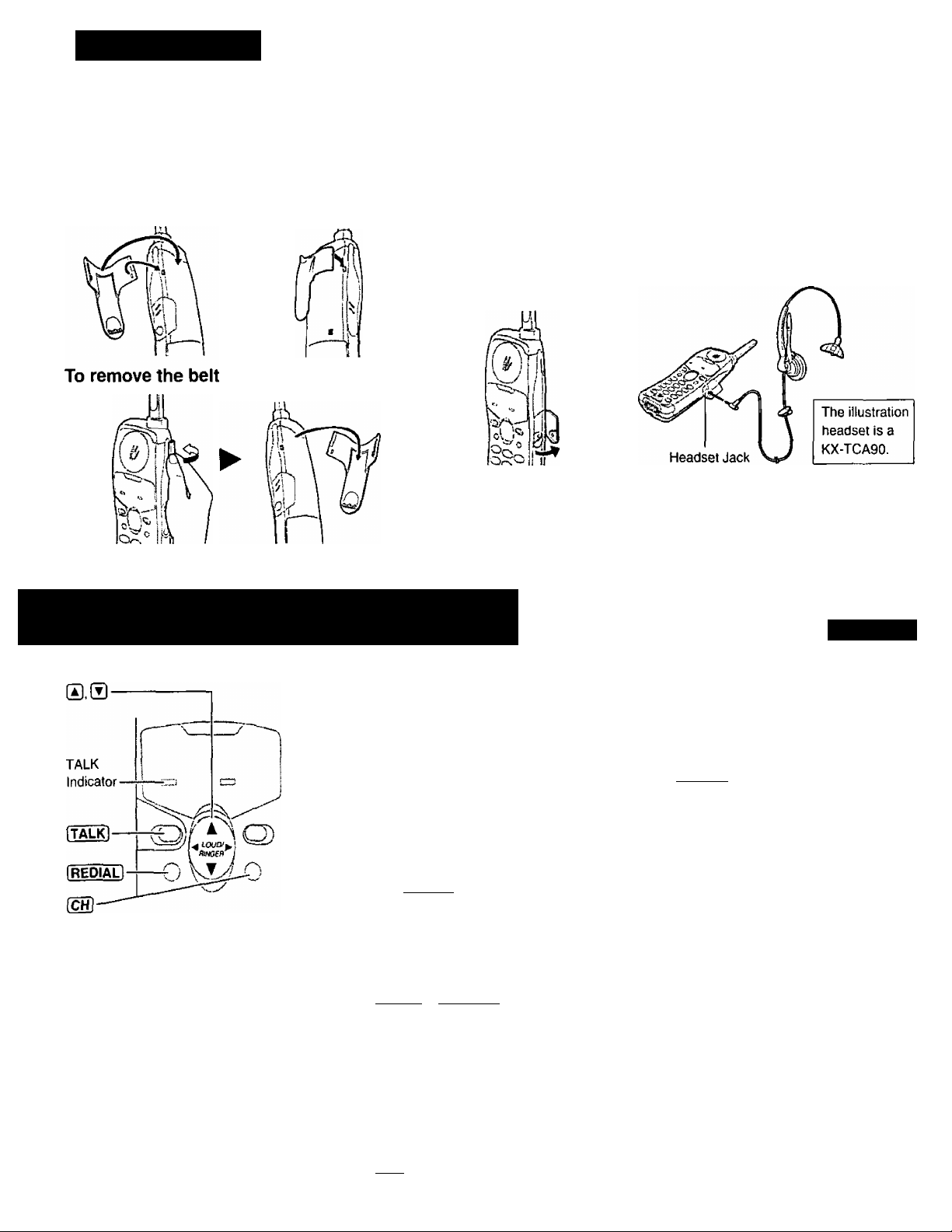
Getting Started
1-D Belt Clip
You can hang the handset on your belt or pocket using
the belt clip.
To attach the belt clip
1 -E Optional Headset
Plugging the optional headset into the handset allows a hands-free phone
conversation. Please use only a Panasonic KX-TCA80 or KX-TCA90 headset.
To order, call the accessories telephone number in section 1-A.
Connecting the optional headset
open the headset jack cover, and connect the optional headset to the headset
jack as shown below.
When the optional headset is connected to the handset, be sure to use the
headset to talk with the caller, if you want to have a norma! cordless phone
conversation, disconnect the headset.
2| Making/Answering Calls
2-A Making Calls
Press (talk),
1
• The TALK indicator lights.
• If an alarm tone sounds, see 6-E.
Dial a telephone number.
2
To hang up,
3
press [TALKl or place the
handset on the base unit.
• The indicator light goes out.
' For best operating performance, see
section 6-A.
Lighted handset keypad
(KX-TG2500 only)
The handset dialing buttons wilt light
when you press a button or lift the
handset off the base unit, and flash
when a call is received. The lights will
go out about 10 seconds after
pressing a button, lifting the handset
or answering a call.
To redial the last number dialed
Press [TALK] ^ [REDIAL).
To select the receiver volume
3 levels (HIGH, MEDIUM, LOW) are available.
Press ® or (5 while talking.
• Each time you press (5 or (▼)’ volume
level will change.
If noise interferes with the
conversation
Press [CHl to select a clearer channel or
move closer to the base unit.
Section 2
2*B Answering Calls
If the handset is off the base unit,
press [TALK].
• You can also answer a call by pres^ng
any dialing button (o) to [9], ® or
(—Any Key Talk).
OR
If on the base unit,
just lift Up.
Selecting the ringer volume
The TALK indicator light must be off.
• To select HIGH (preset) or LOW,
press ® or s
Each time you press ® or the ringer
volume will change and the selected volume
will ring.
• To turn the ringer OFF,
press and hold until 2 beeps sound.
• To turn the ringer ON,
press ® or ®.
The ringer will sound at the LOW level.
