Specifications and Main Features
- Model Number: KX-TCD200HK
- Standard: DECT, GAP
- Number of Channels: 120 Duplex Communicating Links
- Band of Frequencies: 1.88GHz to 190GHz
- Duplex Procedure: TDMA
- Separation of Channels: 1.728 kHz
- Bit Rate: 1.152 kbit/s
- Modulation: GFSK
- RF Transmission Power: 250mW
- Power Source: AC 220-240V 50Hz.
- Power Consumption, Base Unit:
- On standby mode - approximately at 3.5 W
- While in use maximum value stands at 9.2 W
- Operating Conditions: 5 dom Celsius to 40 dom Celsius and 20-80% relative air humidity
- Dimensions:
- Base Unit: Around 111mm wide,127mm deep and 123mm high
- Handset: A measurement of 148mm in length, 48mm in width and 32mm in height
- Mass (Weight):
- Base Unit - 200g
- Handset - 130g
- Caller ID is supported
- Phone Enhancer with settings for High/Low Tone
- 20 Entries are supported by Phone Book
- The telephone can re-dial the last 10 numbers that were dialed
- Ringer and Volume control are two distinct settings
- Key lock for the phone handset
- Inbuilt Android Mode where calls are silenced over a selected period of time
- Intercom connections can be made between the handsets
- There can maximum of 6 handsets that can be registered to the base unit
Frequently Asked Questions
Q: What is the procedure to register a new handset with an already existing base unit?
A: For registration, first press and hold the [9] key located at the base unit for three seconds while the second handset is placed on the base until a tone indicating successful registration is heard.
Q: The display of the handset is blank, what should I do?
A: Please confirm if the handset is powered on and whether the batteries have been placed correctly. If the batteries are low, please charge them.
Q: It is possible to adjust the ringer volume?
A: Indeed. One can alter the ringer volume on the handset and the base unit by going to the settings configuration.
Q: What steps are needed to set the night mode?
A: To set the night mode, one should go to the ringer setup option in the handset setup menu and select the ringer turn-on and turn-off times.
Q: Can I make a call using this phone if I have the Caller ID services?
A: This unit can be used with the Caller ID service , however the caller ID services of a provider has to be bought in order to use this Phone.
Q: To charge batteries, what is the time duration required?
A: In order to charge the batteries completely it requires roughly 7 hours.
Q: Why is the battery icon blinking, what does it indicate?
A: The type of battery icon that blinks signifies that the battery is running low, and as such needs to be charged soon.
User Manual
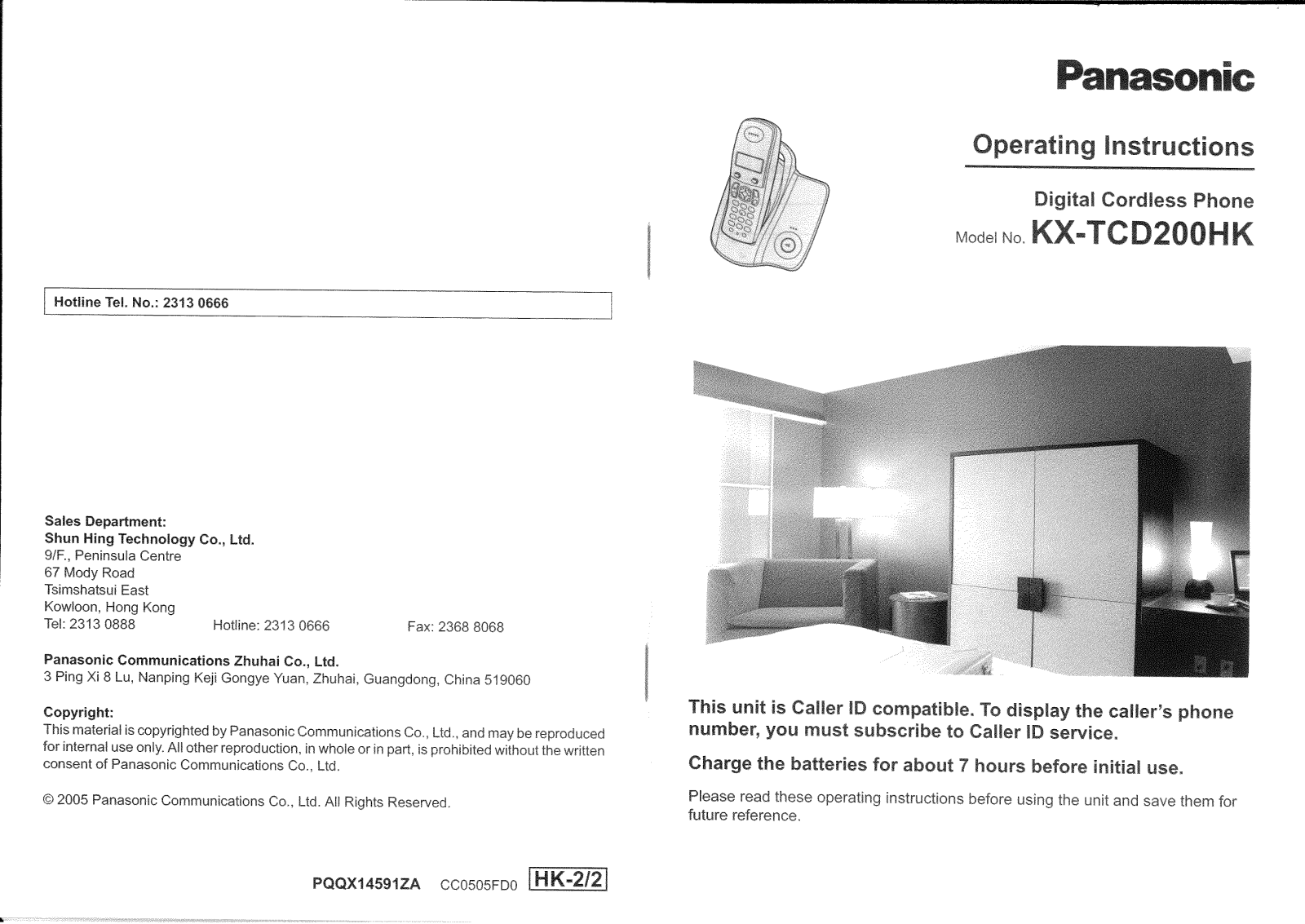


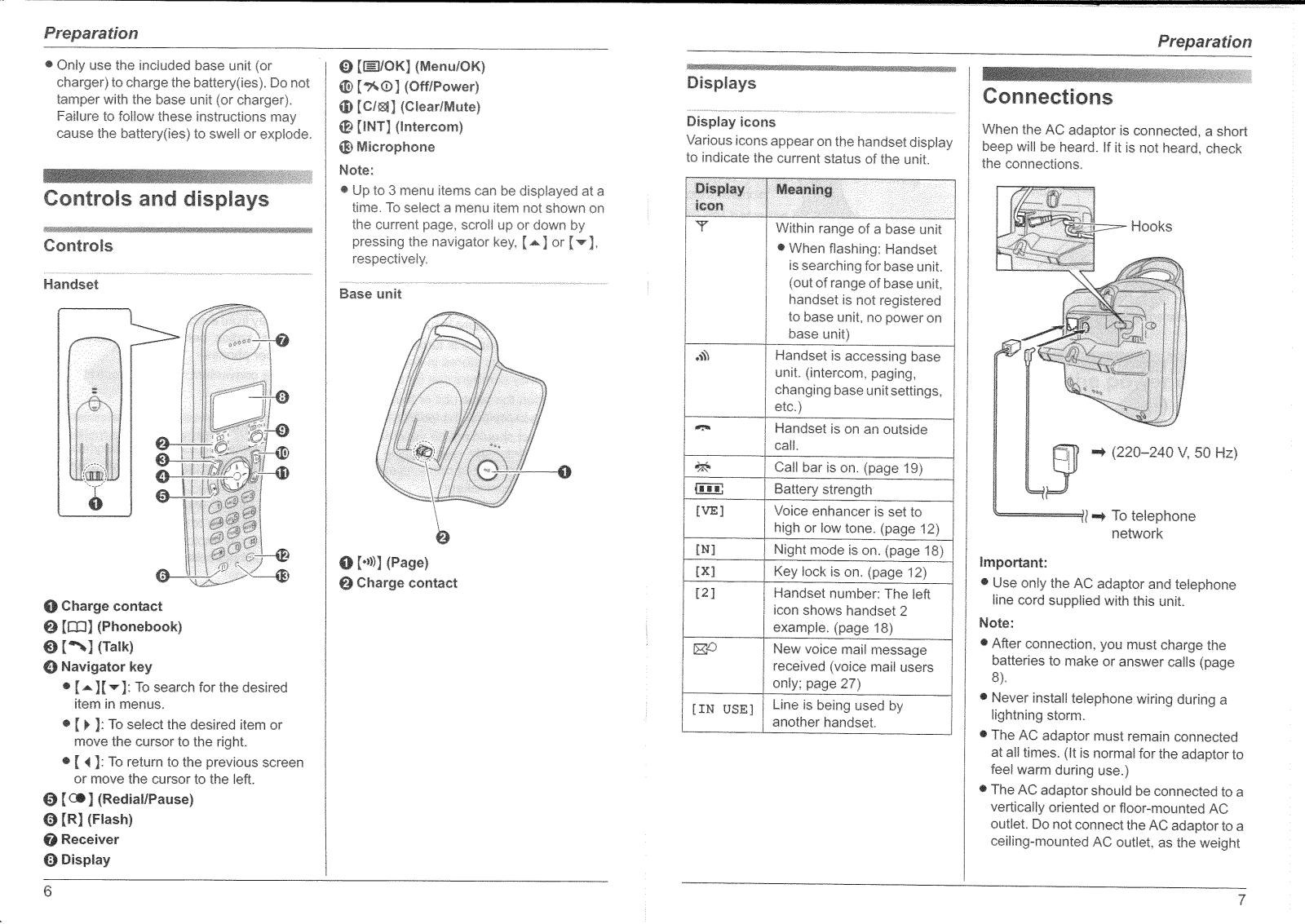
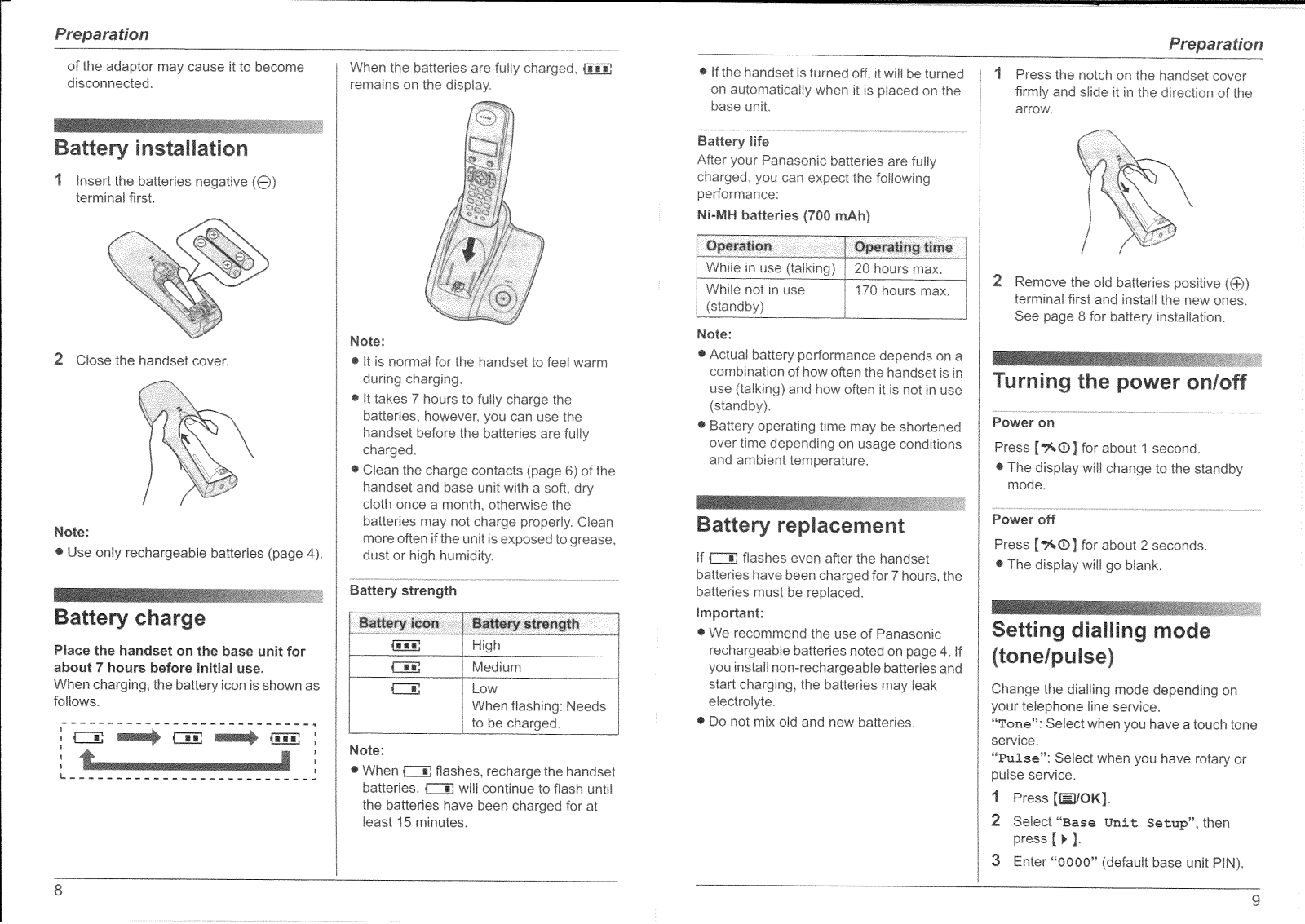
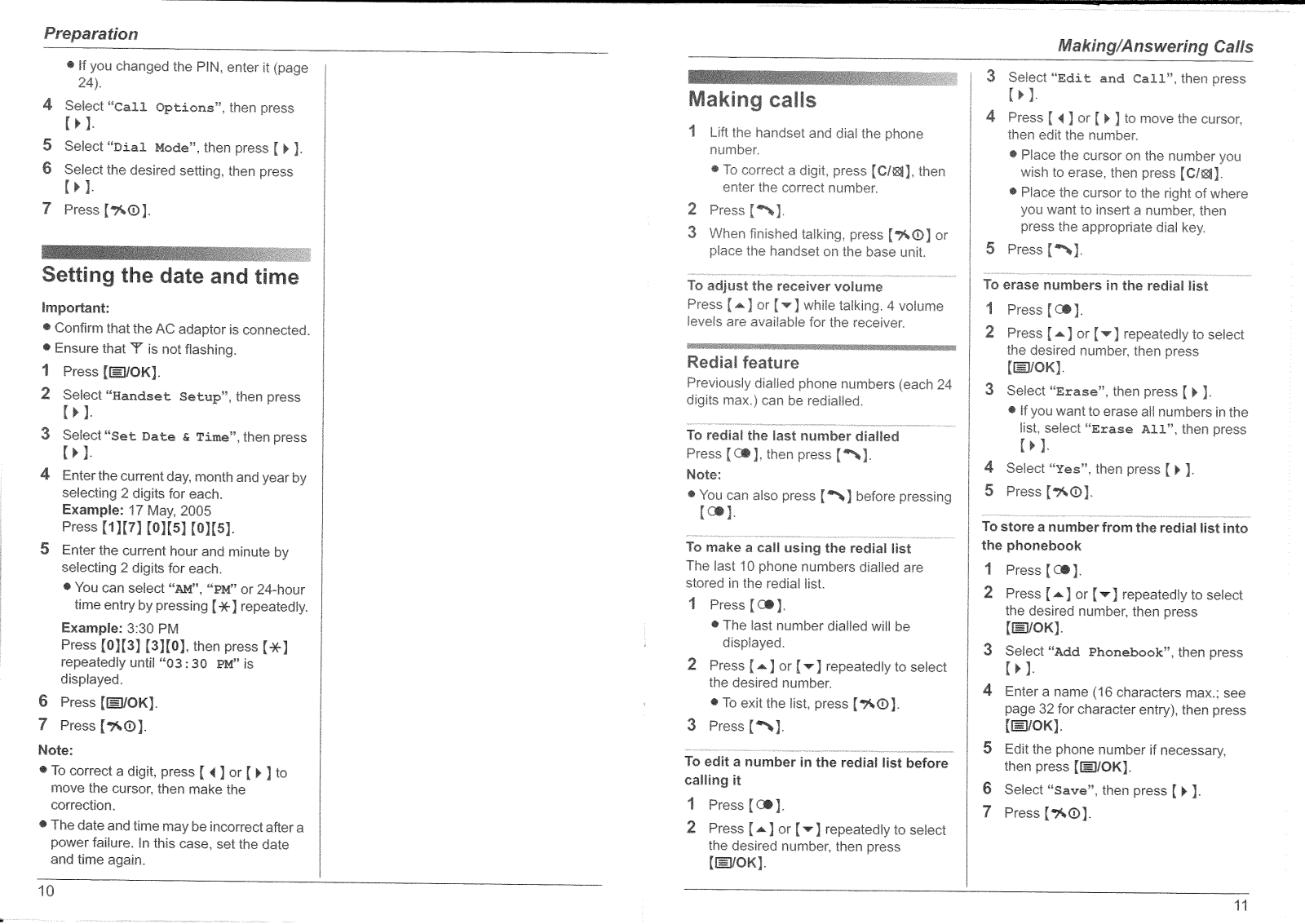





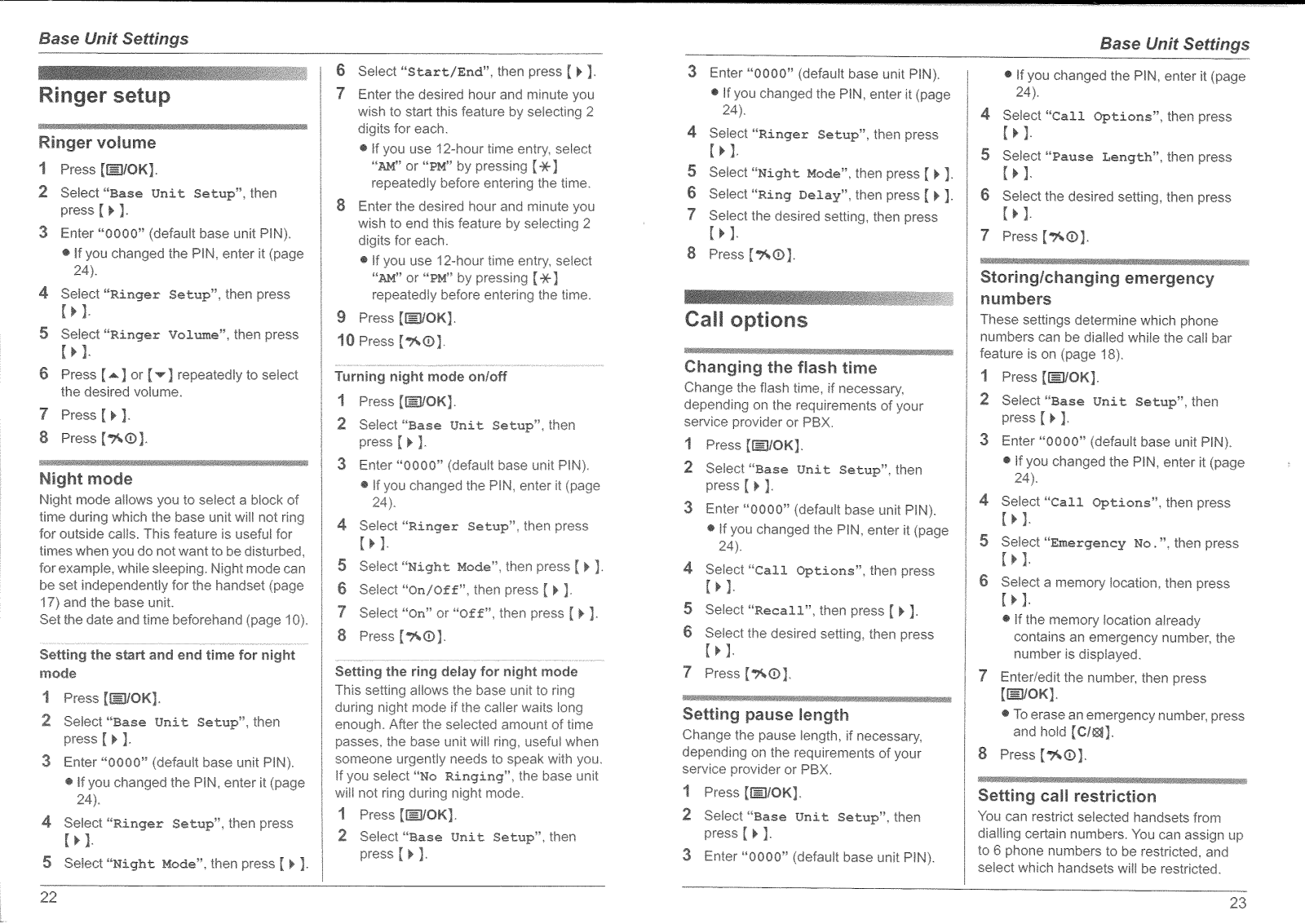









