Page 1
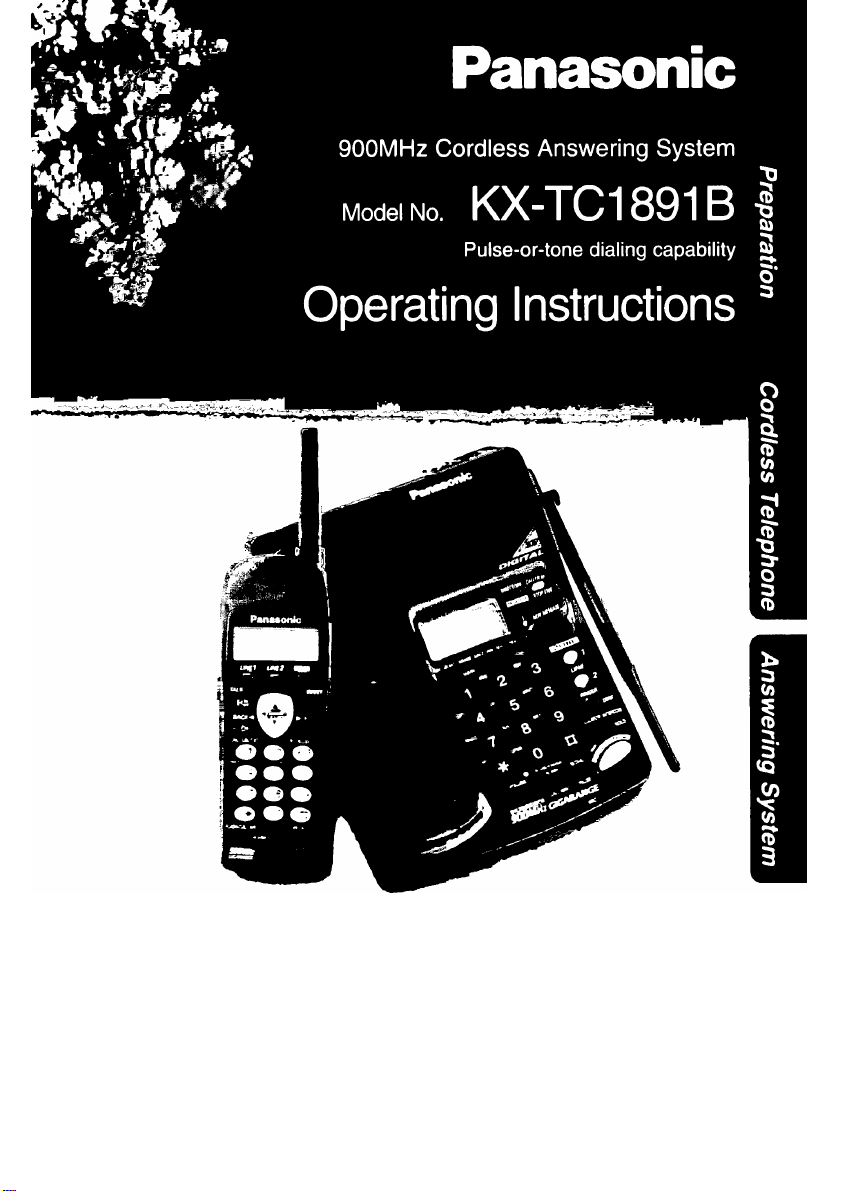
2 LINE
PLEASE READ BEFORE USE
AND SAVE.
Charge the battery for about 6 hours before initial use.
Panasonic World Wide Web address: http://www.panasonic.com
for customers in the USA or Puerto Rico
Caller ID Compatible
Page 2
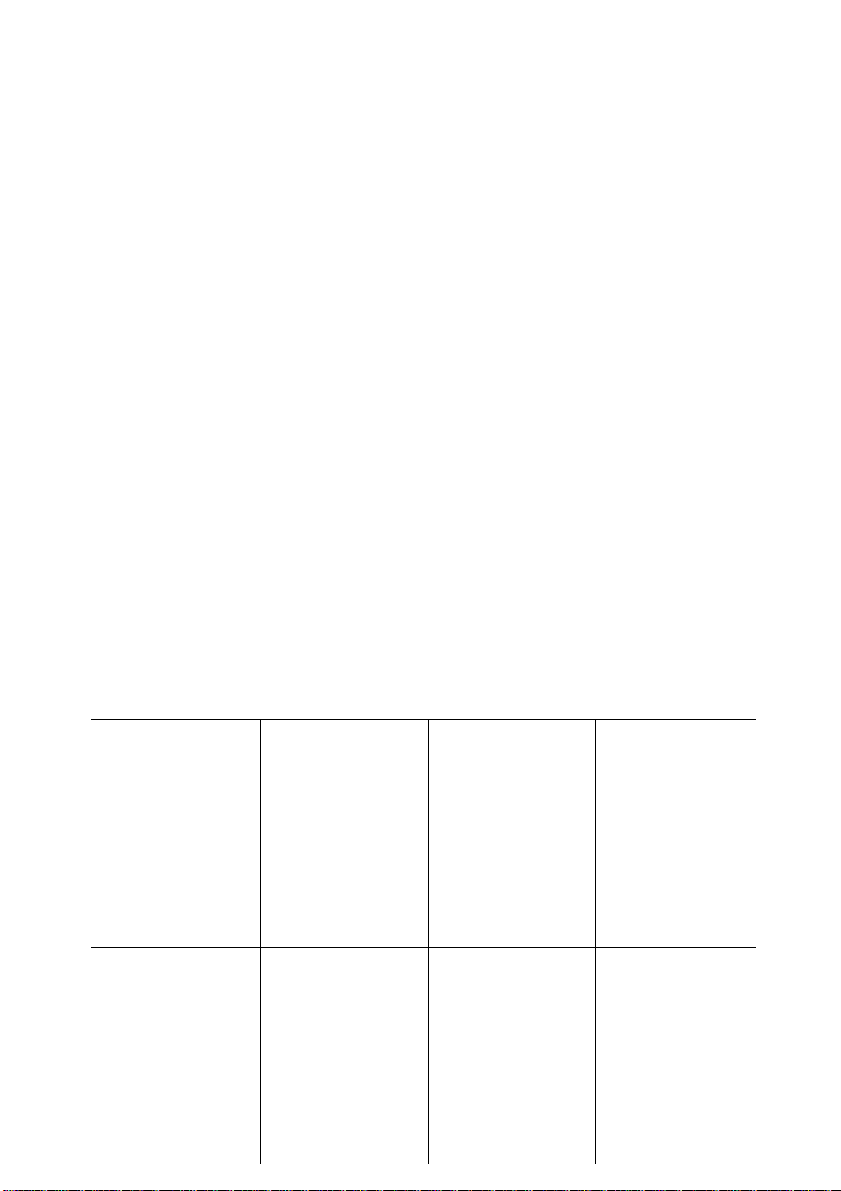
Before Initial Use
Please read IMPORTANT SAFETY
INSTRUCTIONS on page 92 before use.
Read and understand all Instructions.
Thank you for purchasing your new Panasonic cordless
telephone.
Cal le r ID a nd C al l Wa it i ng Se r vi ce , wh er e av ai la bl e, a re tel e ph on e
com pa ny s er vi ce s A fte r su b sc ri bi ng t o Ca ll er I D, t hi s ph o ne w il l
dis pl ay a c al le r’ s na m e an d ph on e nu mb er C al l Wa i ti ng C al le r ID ,
whi ch d is pl ay s a se co n d ca ll er 's n am e an d ph on e nu mb er w h il e th e
use r
IS
on an ot he r ca ll , re q uir e s a su bs cr ip ti on t o bo th C al le r I D a n d
' C al l Wa it in g
I Attach your purchase receipt here.
For your future reference
Ser ia l No Dat e of p ur ch as e
(fo un d on t he b ot to m of t h e un it )
Nam e an d ad dr es s of d e ale r
Accessories
□ A C Ad ap to r
(P 13 )
Ord er N o
PQL V1 Z
one
□ H an ds et □ W al l Mo un ti ng □ H an ds et
Cov er ( p 16 ) Ada pt or ( p B4 )
Ord er N o Ord er N o
PQK K1 DD 93 Z1
one one
(in cl ud ed ) Fo r ex t ra or d er s, c al l 1- B0 0- 33 2- 53 6B
□ 4 -W ir e
Tel ep ho ne L in e
Cor d wi th
Gre en P lu gs
one one one
PQK L1 GG 35 Z1 PQK E1 G0 97 Z1
□ 2 -W ir e
Tel ep ho ne L in e
Cor d wi th
Tra ns pa re nt
Plu gs ( p 15 )
Hol de r (p B 4)
Ord er N o Ord er N o
one
Ord er N o
P-P 5Q 0
□ B el t Cl ip
(P 20 )
one
□ B at te ry ( p 16 )
PQK E1 00 9B Z1
Page 3
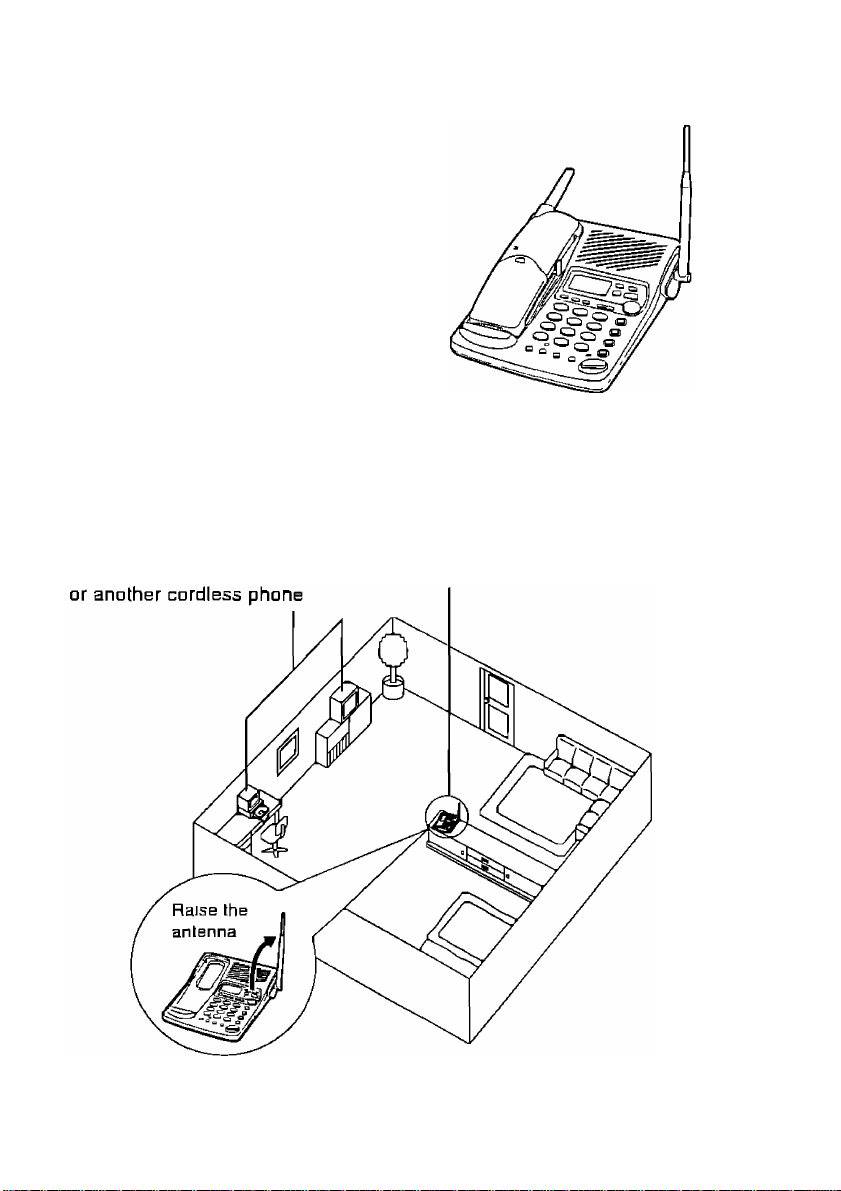
For Best Performance
Battery Charge
A r ec ha rg ea bl e Ni -C d b att e ry p ow er s th e
han ds el C ha rg e th e ba tt e ry f or a bo ut
6 h ou rs b ef or e i nit ia l u se ( p 16 )
Base Unit Location/Noise
Cal ls a re t ra ns mi t ted be tw ee n th e ba se u ni t an d th e ha nd se t u si ng
wir el es s ra di o wa ve s F or m ax im um d is ta nc e an d no is e- rr e e
ope ra ti on , th e re co mm en d ed b as e un it l oc at io n is
Awa y fro m ele ct ri ca l app li an ce s
suc h as a T V, p er so n al co mp u te r
• I f mo re t ha n on e co r dle s s ph on e is b ei ng u se d an d yo ur h a nds e t is n ea r an ot he r
cor dl es s ph o ne ’s bas e un i t, n oi se m ay b e he ar d Mo ve a wa y f ro m th e ot he r
cor dl es s ph on e’ s ba se un it a nd c lo se r to y ou r ba se u ni t
In a HIGH and CEN T RA L loca t io n
wit h no o bs tr uc ti on s su c h as w al ls
Page 4

Contents
Preparation
Location of Controls....................................................................................................... 6
Displays............................................................................................................................. 9
Settings.............................................................................................................................13
Connecting the AC adaptor......................................................................................13
Connecting the Telephone Line Cord....................................................................14
Installing the Battery in the Handset
Battery Charge............................................................................................................16
Standby Mode..............................................................................................................17
Selecting the Dialing Mode.......................................................................................18
Selecting the Line Mode............................................................................................19
Using the Belt Clip..................................................................................................... 20
Using an Optional Headset...................................................................................... 20
Programmable Functions.............................................................................................21
Setting the Auto Talk Feature..................................................................................22
Selecting the Ringer Volume...................................................................................23
Preparing the Answering System...............................................................................25
Greeting Message.......................................................................................................25
Programming Summary for the Answering System...........................................27
Day and Time Adjustment........................................................................................28
Selecting the Caller’s Recording Time..................................................................30
Selecting the Number of Rings...............................................................................31
.....................................................................
16
Making Calls................................................................................................................... 32
With the Handset........................................................................................................32
With the Base Unit (Digital Duplex Speakerphone)............................................35
Answering Calls..............................................................................................................37
With the Handset........................................................................................................37
With the Base Unit......................................................................................................37
Caller ID Service..............................................................................................................38
Using the Caller List.......................................................................................................40
Viewing the Caller List...............................................................................................40
Calling Back from the Caller List............................................................................41
Editing the Caller’s Phone Number........................................................................42
Storing Caller List Information in the Directory
Erasing Caller List Information...............................................................................45
One-Touch Dialer............................................................................................................47
Storing a Phone Number in the DIRECT Button..................................................47
Dialing the Stored Number in the DIRECT Button..............................................48
Using the Directory........................................................................................................ 49
Storing Names and Numbers in the Directory.....................................................49
Steps for Entering Names and Symbols
..................................................
..............................................................
44
51
Page 5
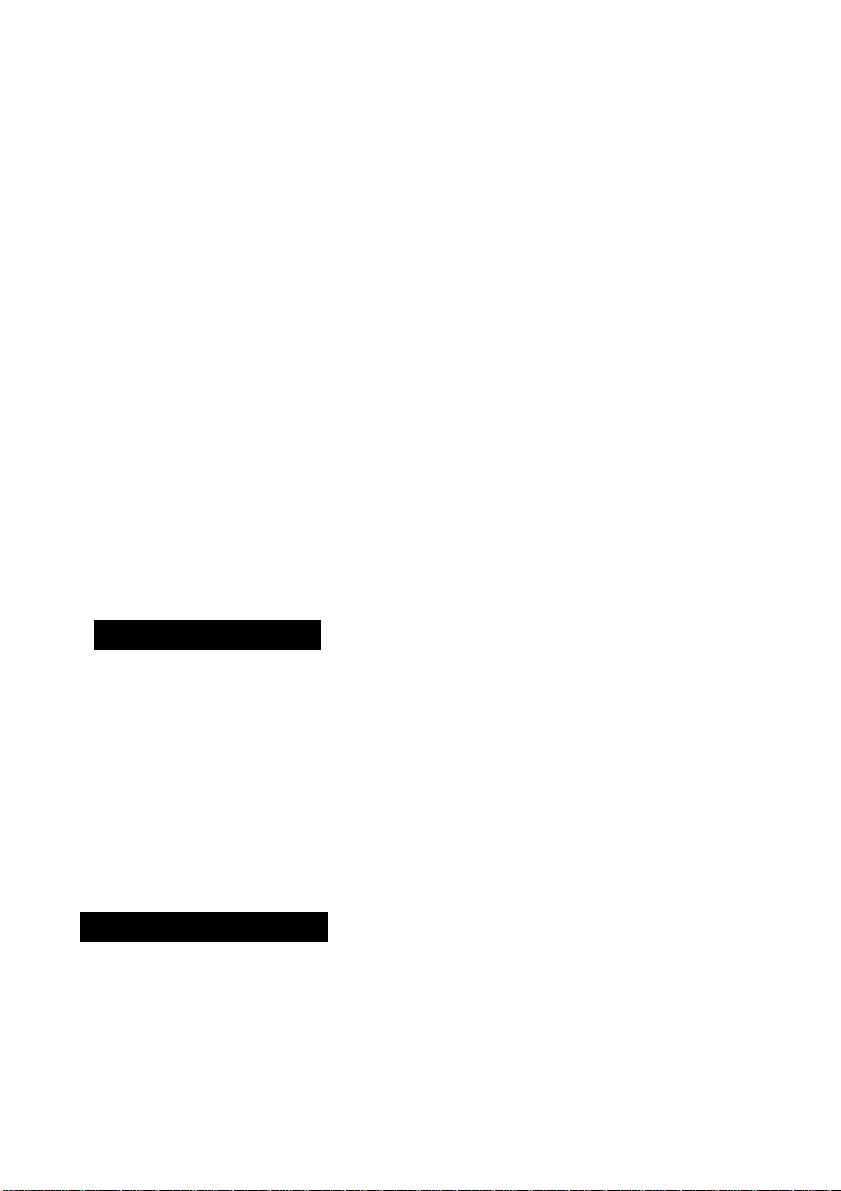
Finding Items in the Directory..................................................................................53
Dialing from the Directory.........................................................................................55
Editing an Item in the Directory ..............................................................................56
Erasing an Item from the Directory.........................................................................57
Using the Other Line During a Conversation..................................................58
While Someone Else is Using a Line
(Simultaneous Base/Handset Calling).................................................................58
While You are Using a Line.......................................................................................59
Conference Call........................................................................................60
Intercom................................................................................................... 61
Transferring a Call Using the Intercom
..................................................................
62
Special Features.......................................................................................63
Automatic Security Code Setting.............................................................................63
Temporary Tone Dialing
(For Rotary or Pulse Service Users)...................................................................63
How to Use the PAUSE Button
(For Analog PBX Line/Long Distance Service Users)
For Call Waiting Service Users................................................................................64
FLASH Button..............................................................................................................65
Line Selection..............................................................................................................66
Incoming Call Tone.....................................................................................................67
....................................
64
Answering System
Automatic Answering Operation
Setting the Unit to Answer Calls..............................................................................68
............................................................
Listening to Messages..............................................................................................70
From the Handset........................................................................................................72
Erasing Messages.......................................................................................................73
Remote Operation from a Touch Tone Phone
Setting the Remote Code...........................................................................................75
Voice Menu....................................................................................................................76
Direct Remote Operation...........................................................................................78
................................................
Remote Operation with the Handset......................................................81
^ Useful Information
Wall Mounting...........................................................................................84
Battery Replacement
Adding Another Phone............................................................................86
Before Requesting Help
Important Safety Instructions
FCC and Other Information.....................................................................94
...............................................................................
..........................................................................
.................................................................
68
74
86
87
92
Page 6
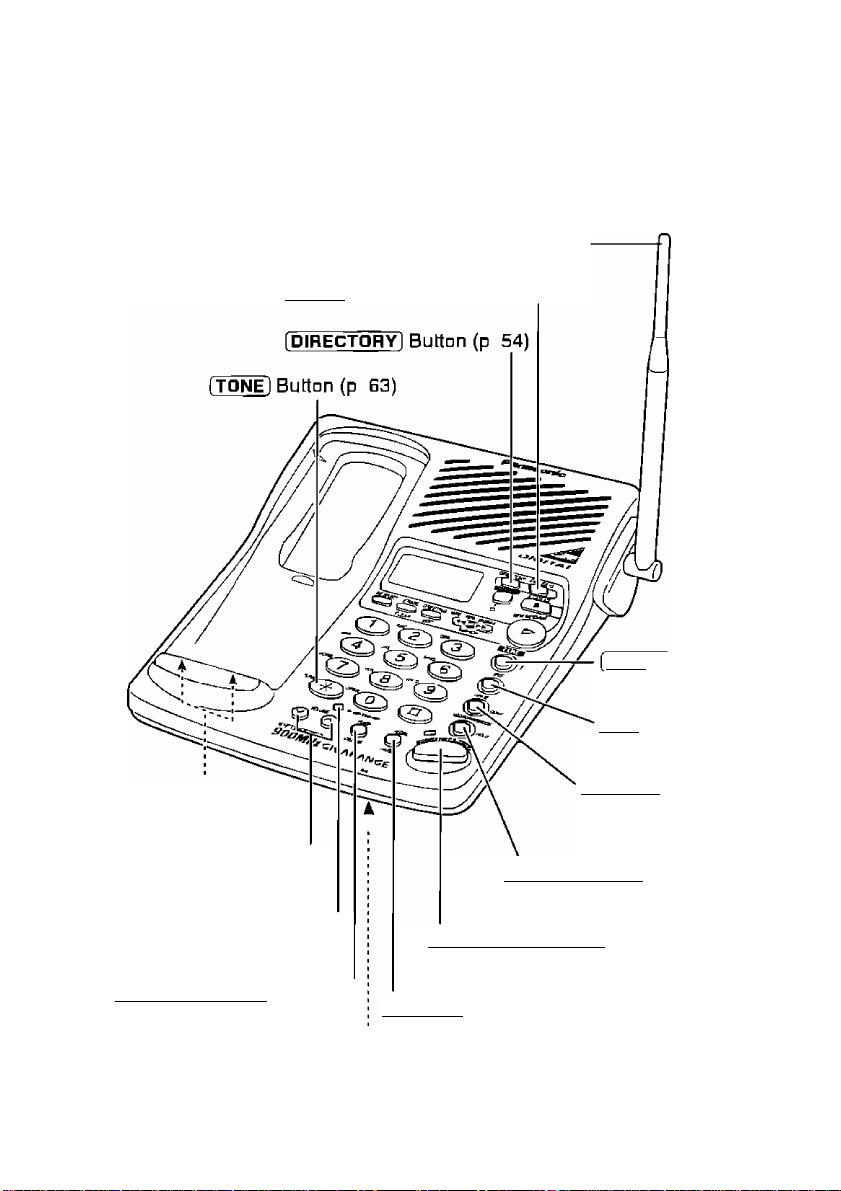
Location of Controls
Base unit
Ant en na ( p 3, 1 3)
[CA LL ER I D] B ut to n (p 3 B , 40 )
Cha rg e Con ta ct s
(P 17 )
VOL UM E 0, 0 Butt on s
(p 25 , 36 )
IN USE /C HA RG E Ind ic at or
(P 16 )
(FL A5 H/ CA LL W AI T] B ut to n
(p 64 , 65 )
MIC ( Mi cr op ho ne ) (p 25 , 35 , 61 )
LIN E 1 ] Bu t ton
(p 24 , 35 , 36 , 5B )
(LI NE 2 ] Bu tt on
(p 24 , 35 , 36 , SB )
(RI NG ER /C ON F)
(Co nf er en ce ) But to n
(p 24 , 60 )
(LO CA TO R/ IN TE RC O M/ HO L^
But to n (p 3 6, 6 1)
(DI GI TA L SP- PH ON El (Spe ak er ph on e)
But to n an d In di ca to r (p 3 5, 37 )
[RE DI AL /P AU SE ] Bu tt on ( p 3 6, 6 4)
Page 7
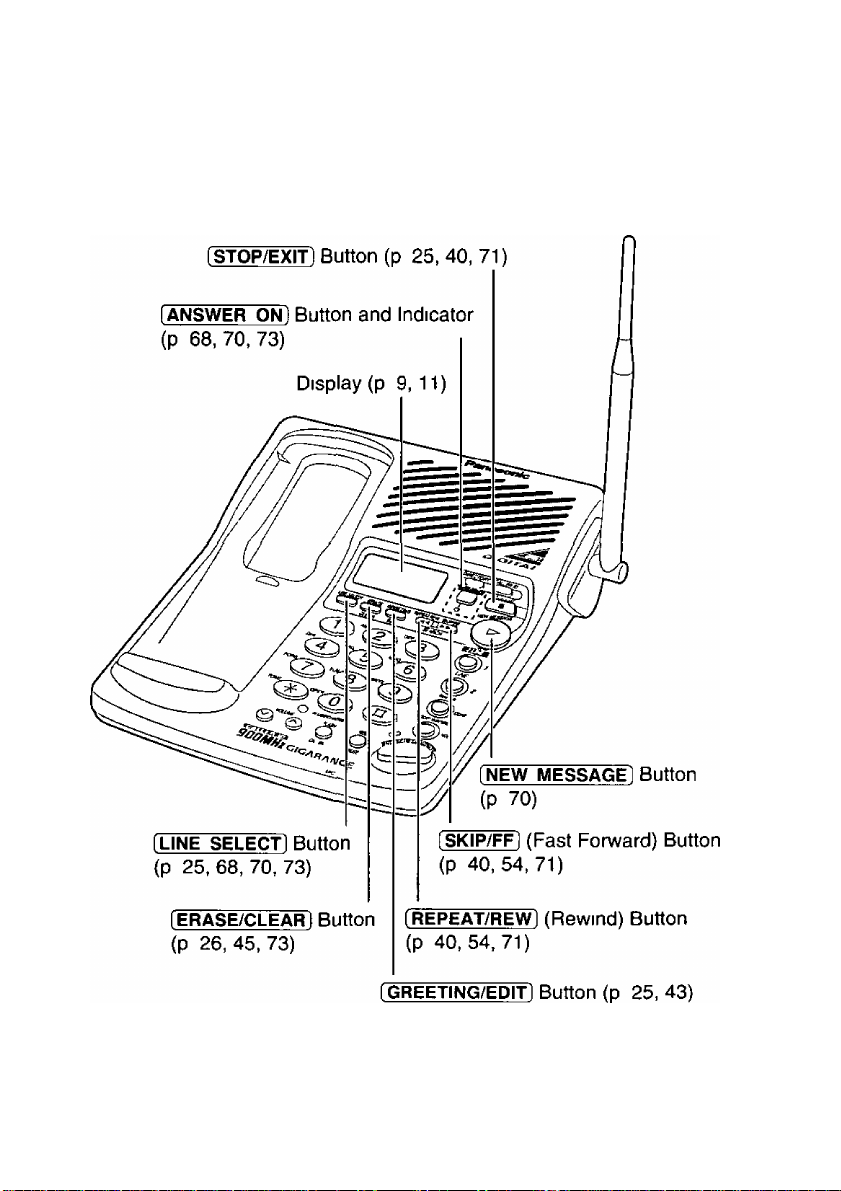
Page 8
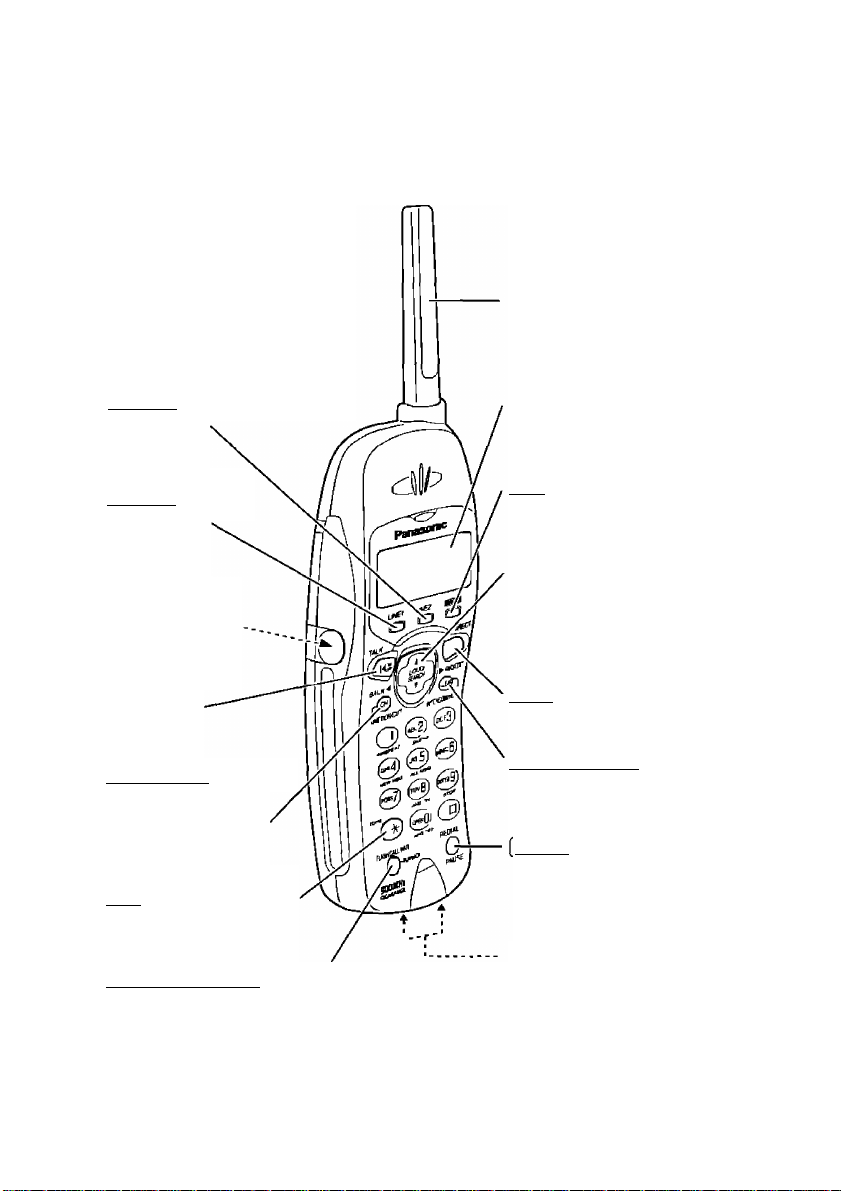
^ Location of Controls
Handset
Ant en na
[LI NE 2) Bu tt on
(P 32 , SB )
[LI NE 1] But to n
(P 32 , SB )
Hea ds et Jack
(P 20 )
rfA LK ] Bu tt on
(P 32 , 37 )
fFU NC TI ON /E XI T/ CH l
(Ch an ne l) B ut to n
(p 21 ,2 7, 3 3, 4 0)
(TO NE ) Bu tt on ( p 6 3)
[FL AS H/ CA LL W AI T/ PL AY B AC K]
But to n (p 6 4, 6 5, 7 2, a i)
Display (p 9, 10)
(CO NF I (C on fe re n ce )
But to n (p 6 0)
Nav ig at or K ey
(H- H. B AC K® ,
FWD /E DI T ®)
(p 21 ,2 7, 3 3, 4 0, 5 0, 5 1)
[DI RE CT ] Bu tt on ( p 47 , 4 B)
[ I NT ER CO M/ HO LD /C LE A "^
But to n (p 3 3, 3 4, 4 5, 5 7 , 6 1 )
RED IA L/ PA US ^ Bu tt on
(p 33 , 64 )
Cha rg e Co nt ac ts ( p 1 7)
Page 9
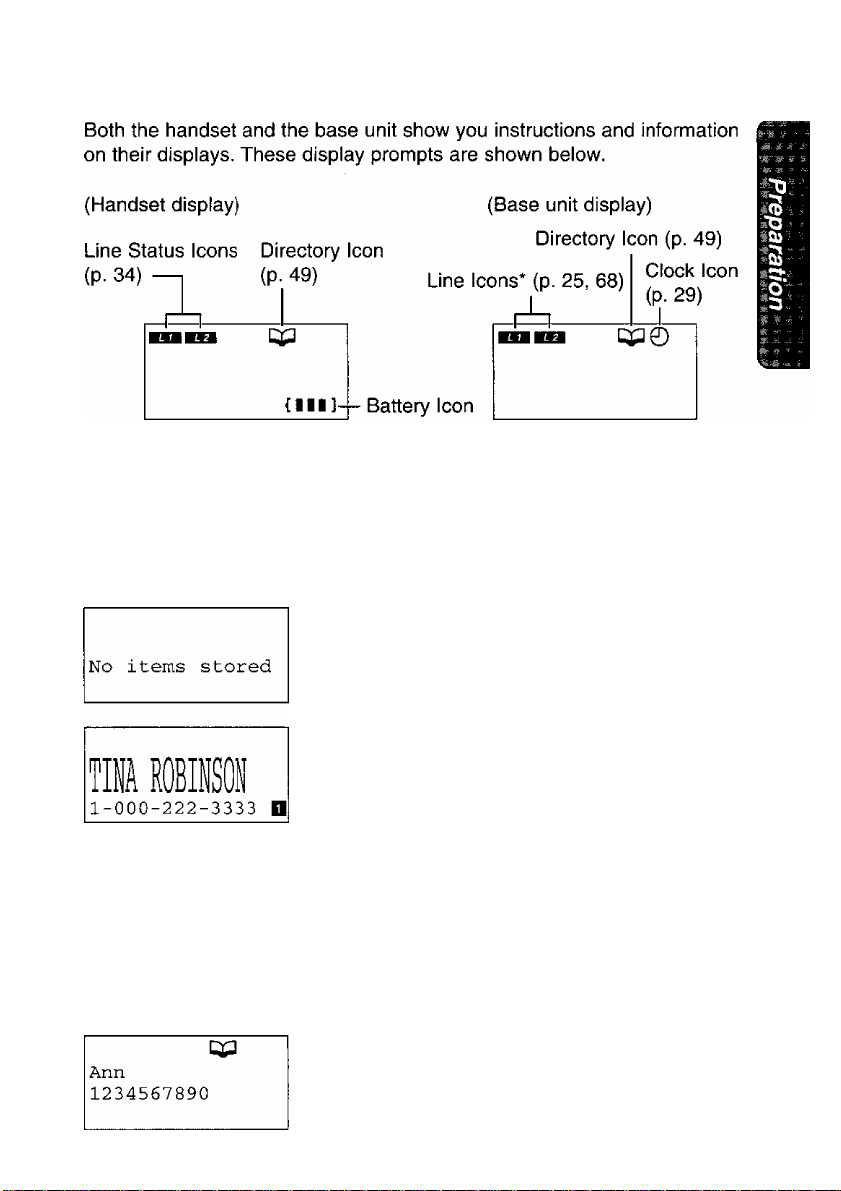
Displays
(p. 16)
The line icon{s) (“bd” and/or “Ba”) will be displayed when you operate
the answering system on the line(s).
Common prompts for the handset and the base unit
The Caller List for both lines is empty or there
are no stored items in the directory.
JACK SMITH
1-222-333-4444 D
11:20A JAN.12 X3
When a call is received, the display shows the
caller’s name, number and the called line after
the first ring. (The called line status icon flashes
on the handset display.)
This is a name from the Caller List.
The display shows;
—the caller’s name,
—the caller’s number and the called line,
—the time and date of the last call
(ex. Jan. 12, 11:20 AM), and
—the number of times called (ex. 3 times).
This is a name from the directory. The stored
name and phone number are displayed.
(continued 1^)
Page 10
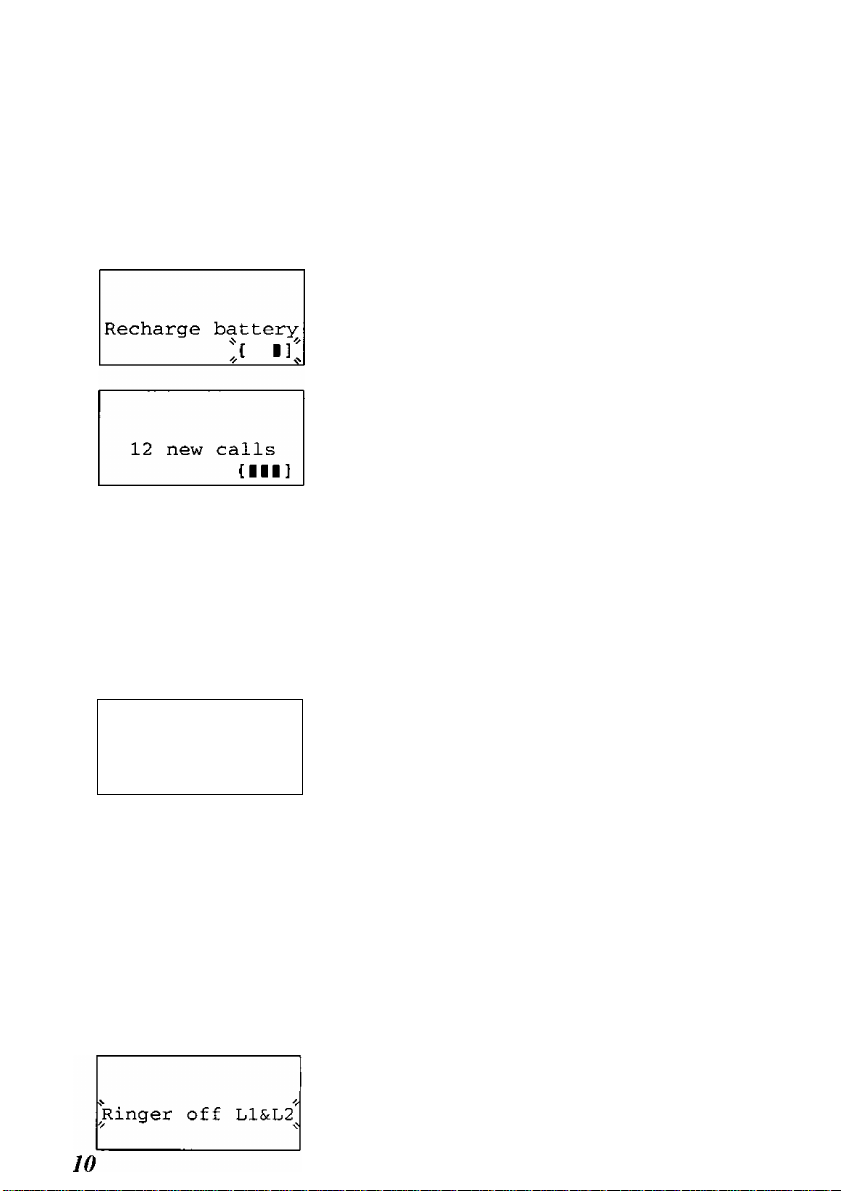
1^ Displays
NANCY BROWN
1-000-222-3333 □
--
Waiting
-----
Handset only
12 new calls
TA ►=Directory
A second call is received during a conversation
(p. 64).
(The called line status icon is displayed on the
handset.)
The battery needs to be charged. Place the
handset on the base unit to charge the battery
(p. 16).
The display shows the number of new calls and
the battery strength (p. 16) while the handset is
on the base unit.
The display shows the number of new calls when
@ or ® is pressed while the handset is off the
base unit.
To search from the most recent call, press QTo search from the oldest call, press (3 (P- ^0).
To go to the directory list, press FWD/EDIT ®
(Directory key).
Talk
01-06-35
No link to base.
Place on cradle
and try again.
Please lift up
and try again
Linei
{III]
During a conversation, the display shows the
length of the call (ex. 1 hour, 6 minutes and
35 seconds). The battery strength is also
displayed (p. 16).
The handset has lost communication with the
base unit. Place the handset on the base unit
and try again.
Q, Q, BACK S) or FWD/EDIT E was
pressed while the handset was on the base unit.
Lift the handset and press the button again.
When the ringer volume is set to OFF for both
lines (p. 23), “Ringer off L1&L2” will flash for
about 45 seconds before the unit returns to the
standby mode (p. 17).
Page 11
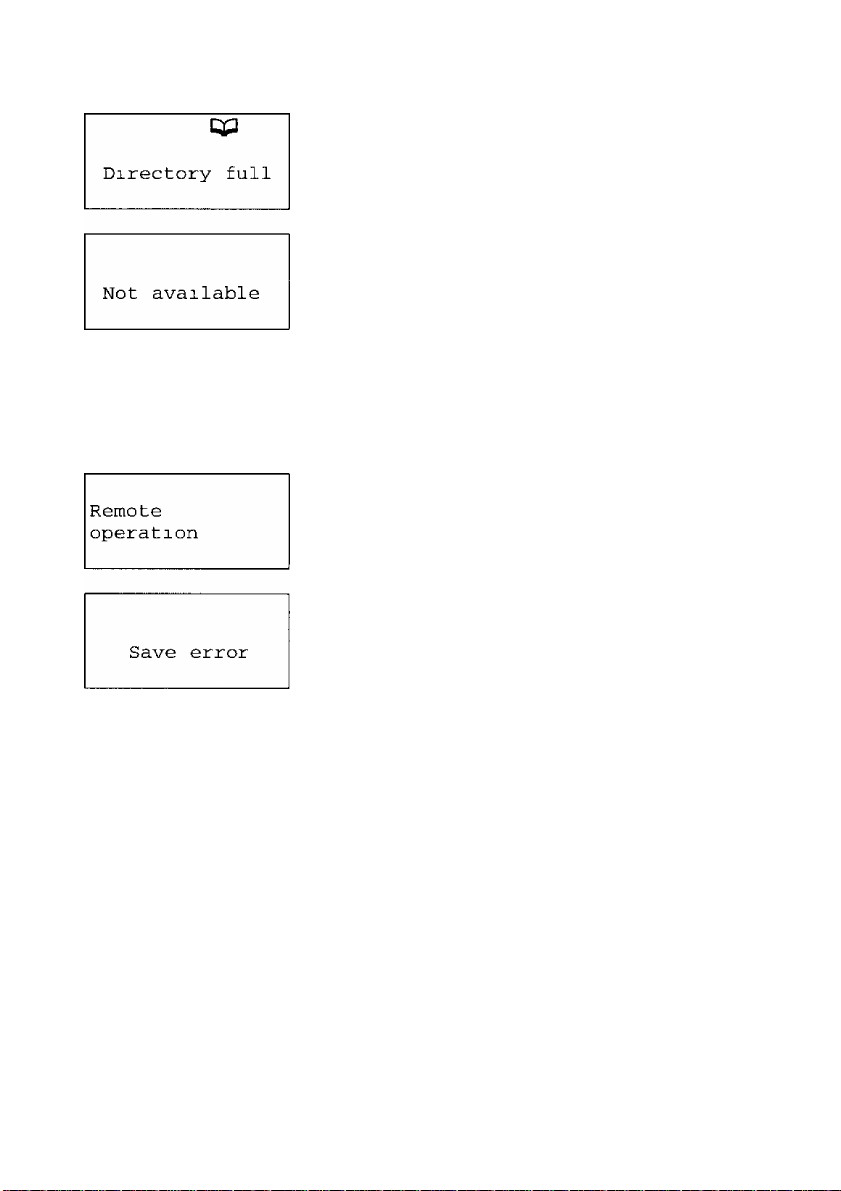
Answering
system setting
See base unit
When trying to store an item or Caller List
information in the directory, the directory memory
IS full (p 44, 50)
g, g, BACK [◄] or FWD/EDIT E was
pressed while the base unit was not in the
standby or speakerphone mode
The unit IS in answering system programming
mode (p 27)
The handset is operating the answering system
remotely (p 81)
During a programming procedure, the handset
has lost communication with the base unit Move
closer to the base unit
Base unit only
SUN 12 00AM
5 new calls
10 messages
SUN 12 00AM
5 new calls
10 messages
In the standby mode, the display shows the
current day and time, the number of new calls
and recorded messages for both lines
(Ex 5 new calls have been received and
10 messages have been recorded for both lines )
The line icon will flash
—when the answering system is operating on a
call,
—when the recorded messages on that line are
being played
(continued ^)
11
Page 12
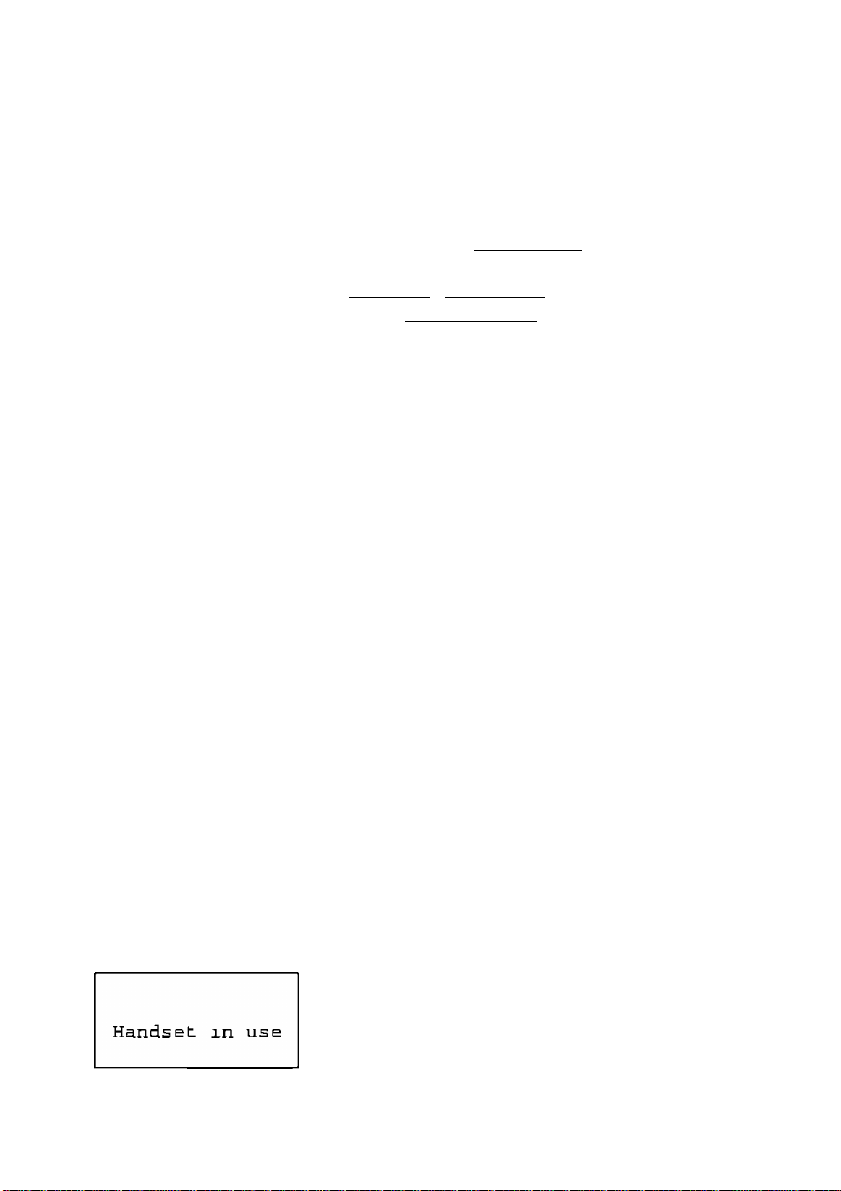
^ Displays
'sun 12 QOAM'*^
S' ❖
0 message
Whe n Lhe cloc k nee ds adju st in g, the day and
tim e fl as h (p 2 B, 2 9)
5 new calls
<<=01d »=New
Greeting record
Linei
Recording error
Greeting check
Linei
00-12
NANCY BRGWN
^-000-222-3333 J1
- Answering -
SUN 12 00AM
5 new calls,
.Message full
Thi s di sp la y wi ll b e sh ow n w he n
pre ss ed T o se ar ch f r om t he m os t re ce nt c al l,
[SKIP/FF] (New
pre ss
old es t ca ll , pr es s
(P 40 )
You r gr ee ti ng m es sa ge w a s n e t re co rd ed
cor re ct ly R ec or d i t a g ain (p 2 5)
A greeti ng messa ge is bei ng pl ay ed ( p 2 6)
The d is pl ay s ho ws t he el ap se d ti me
The ans we ri ng sys te m is rec or di ng a mes sa ge
(P 60 ) r-
Whe n t he ans we ri ng sy st em is tur ne d on , the
cor re sp on di ng l in e ic o n w i ll f la sh
Mes sa ge mem or y
fla sh es ) Era se som e or all of Lhe mess ag es
(P 73 )
[REPEAT/REW] (old
Answering
[CALLER ID]
key ) To s ea r ch f ro m th e
fla sh es )
is
ful l
is
key )
("Message full"
SUN 12 00AM
Ringer off LI
10 messages
12
The r in ge r vo lu me i s se t t o OF F (p 2 4)
Thi s di sp la y wi ll b e sh ow n w he n th e ha nd se t is
use d (v ie wi ng t he Cal le r L is t or d ir ec to ry l is t,
pro gr am mi ng , et c )
Page 13
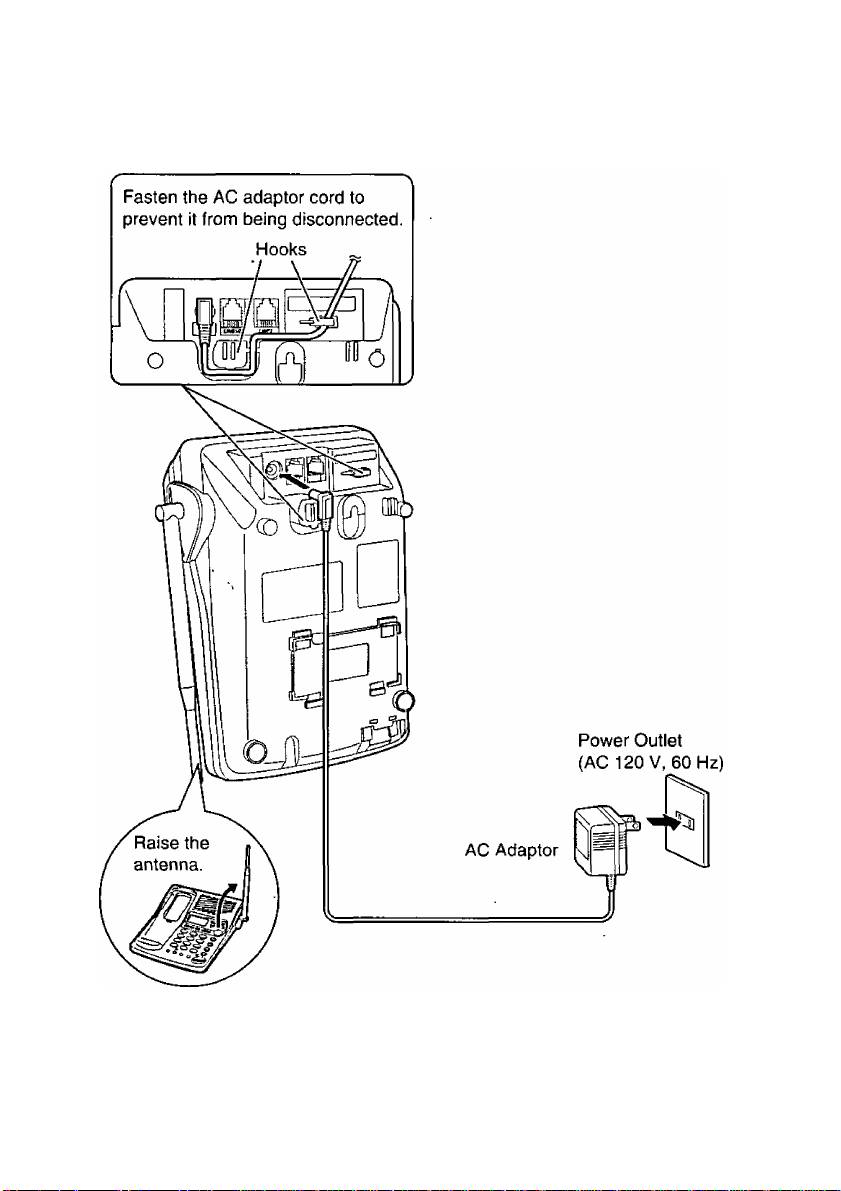
Settings
Connecting the AC Adaptor
•
• USE ON LY W IT H Pa na so ni c AC A DA PT OR PQ LV 1 (O rd er N o. P QL V1 Z) .
•Th e AC a da pt or m us t r em ai n co nn ec te d at a ll t im es . (I t is nor m al f or t he a da pt or
to fe el w ar m du ri ng u se . )
•To c on ne ct a s ta nd a rd te l ep ho ne o n th e sa me l in e, s ee p ag e 8 6.
• If yo u r un it i s co nn ec te d to a P BX w hi c h do es n ot s up po rt C al le r ID s er vi ce s , yo u
can no t ac ce ss t ho se s e rv ic es .
13
Page 14
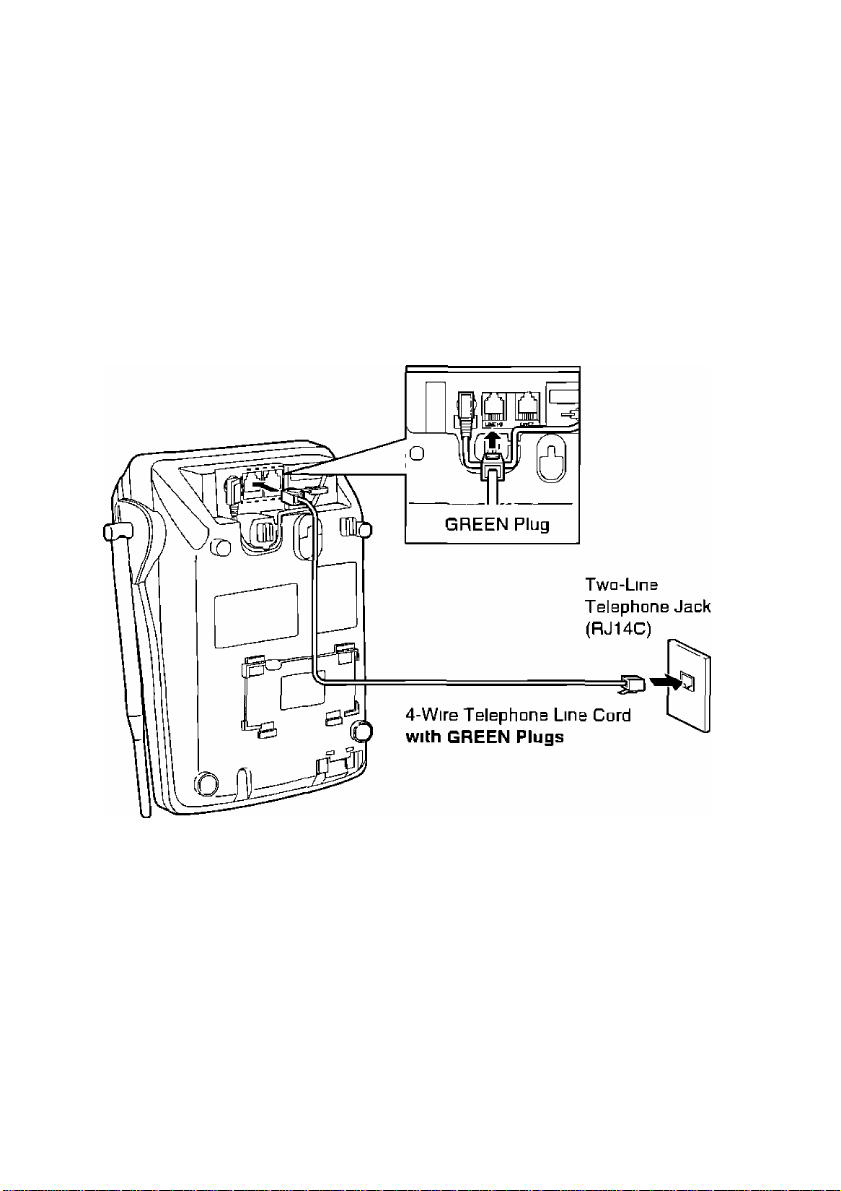
^ Settings
Connecting the Telephone Line Cord
Con ne ct t he t el ep ho n e l in e c or d( s) t o th e un it a s fo ll ow s
To connect a two-line telephone jack
14
Page 15
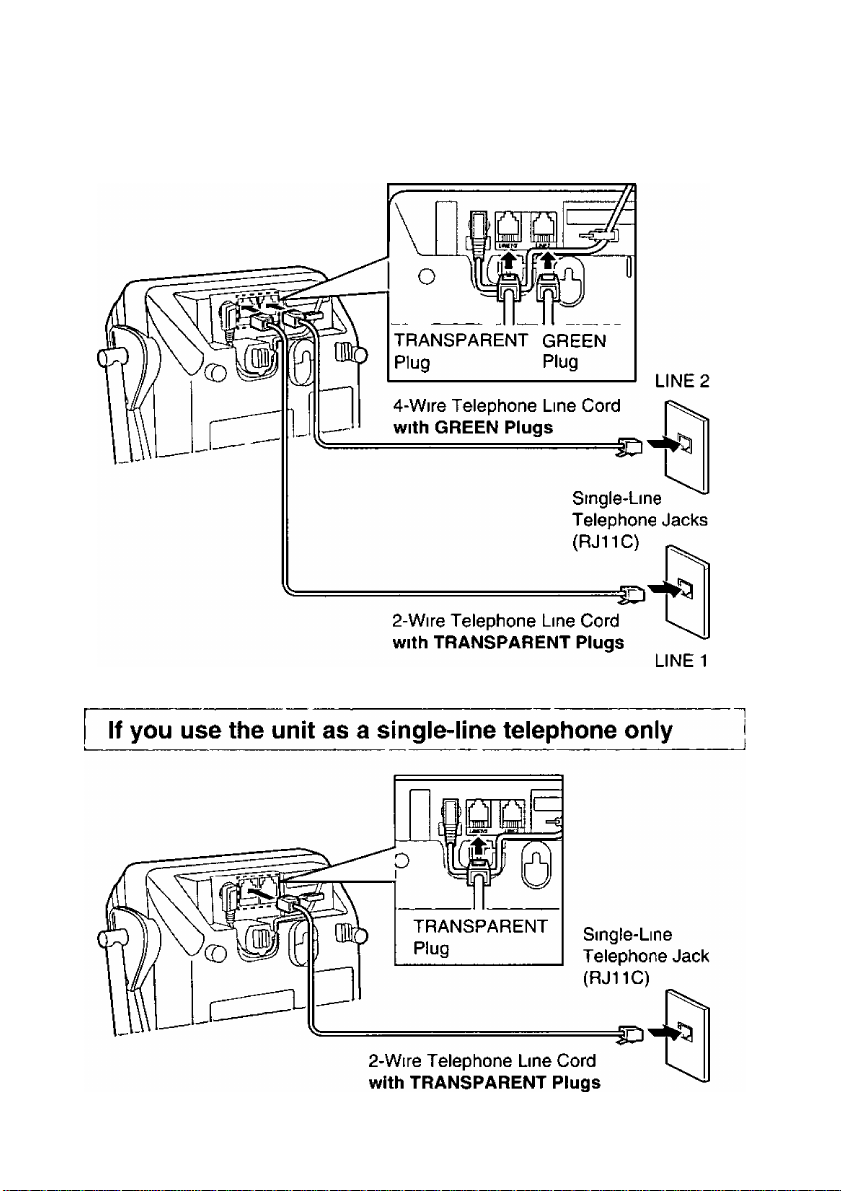
To connect two single-line telephone jacks
LIN E 1
15
Page 16
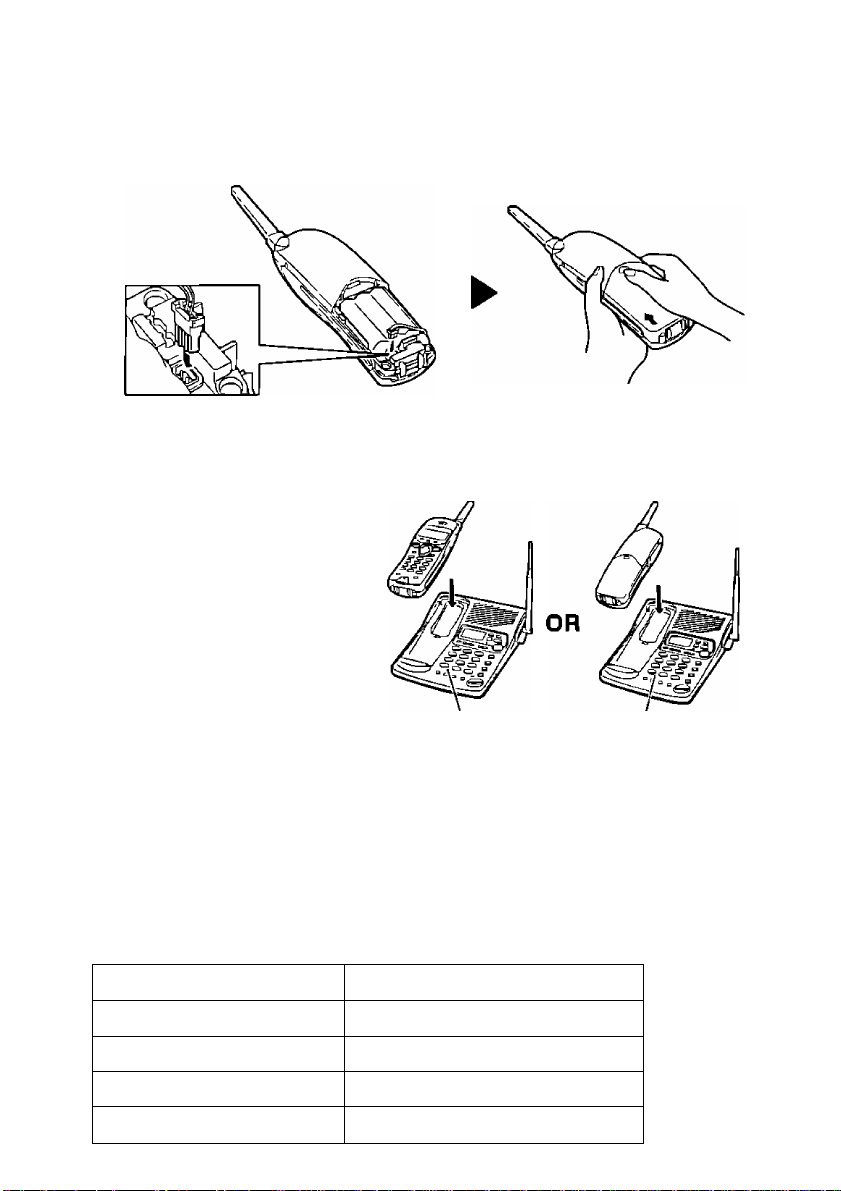
^ Settings
Installing the Battery in the Handset
Ins ta ll t he b at te ry a n d c lo s e th e ha nd se t co ve r, l oc ki ng i t i nto pl ac e
Battery Charge
Pla ce t he h an ds et c n th e b as e un it a nd c ha rg e fo r ab ou t
ini ti al u se
■ T he I N US E/ CH AR GE i nd i cat o r
lig ht s
6 hours
Battery strength
You c an c he ck t he b at te ry st re ng th o n th e di sp la y wh il e th e ha n ds et i s on
the b as e un it , wh il e it i s m u se ( ma ki ng /a ns we ri ng a c al l e tc ) , or a ft er
vie wi ng t he C al le r Li s t o r d ir ec to ry i te ms , pr og ra mm in g et c
The b at te ry s tr en gt h w il l re ma in o n th e di sp la y fo r a fe w se co n ds a ft er
usi ng t he h an ds et , th en the di sp la y wi ll r et ur n to t he s ta n dby mo de ( se e
nex t pa ge )
The b at te ry s tr en gt h i s a s s ho wn i n th e ch ar t be lo w
Display prompt
[III]
Bahery strength
bef or e
IN US E/ CH AR GE I nd ic at or
Ful ly c ha rg ed
¡6
[ II]
{ I]
li
I]'
(fl as hi ng ) Need s to b e re ch ar ge d
Med iu m
Low
Page 17

Recharge
Recharge the battery when
—“Recharge battery” IS displayed,
—“ t ■ ] ” flashes on the display, or
—the handset beeps intermittently while it is in use
• I f yo u DO N OT r ec ha rg e th e h an ds et b at te ry f or m or e th an 1 5 mi nu t es, th e
dis pl ay w il l ke ep i n dic a ti ng
to fl as h
“Recharge battery"
and /o r “t ■ ] ” w il l co nt in ue
Battery information
After your Panasonic battery is fully charged {p 16)
While in use
(TALK)
Operation
near the base unit*
away from the base unit Up to about 4 hours
Approx, battery life
Up to about 6 hours
While not in use (Standby) Up to about 14 days
‘Within about 10 feet {3 m)
•Ba tt er y li fe m ay b e sh o rt en ed d ep en di ng o n us ag e co nd i tio n s, s uc h as v ie wi ng
the C al le r ID C al le r Li st or d ir ec to ry l is t, a nd a mb ie nt tem pe r at ur e
•Clean the handset and the base unit charge contacts with a soft, dry cloth
once a month Clean more often if the unit is subject to grease, dust or
high humidity.
• I f th e ba tt er y is f ul ly cha r ge d, y ou d o no t ha ve t o pl ac e th e h an ds et o n th e ba se
uni t un ti l
“Recharge battery”
max im iz e th e ba tt er y li fe
•Th e ba tt er y ca nn ot b e ov e rc ha rg ed
Oth er wi se t he b at te r y m a y n o t ch ar ge p ro pe rl y
is di sp la ye d an d/ or “ [ I ]" fl as he s Th is w il l
Standby Mode
Handset (While off the base unit)
The handset goes into the standby mode after you finish using the
handset (making/answenng a call, viewing the Caller List or directory list
etc ) The display is blank, but the handset can receive calls
The battery life is conserved in this mode
Base Unit
The base unit goes into the standby mode after you finish using the base
unit (making/answering a call, using the intercom, using the answering
system etc ) Programming is possible only when the base unit is in the
standby mode
17
Page 18
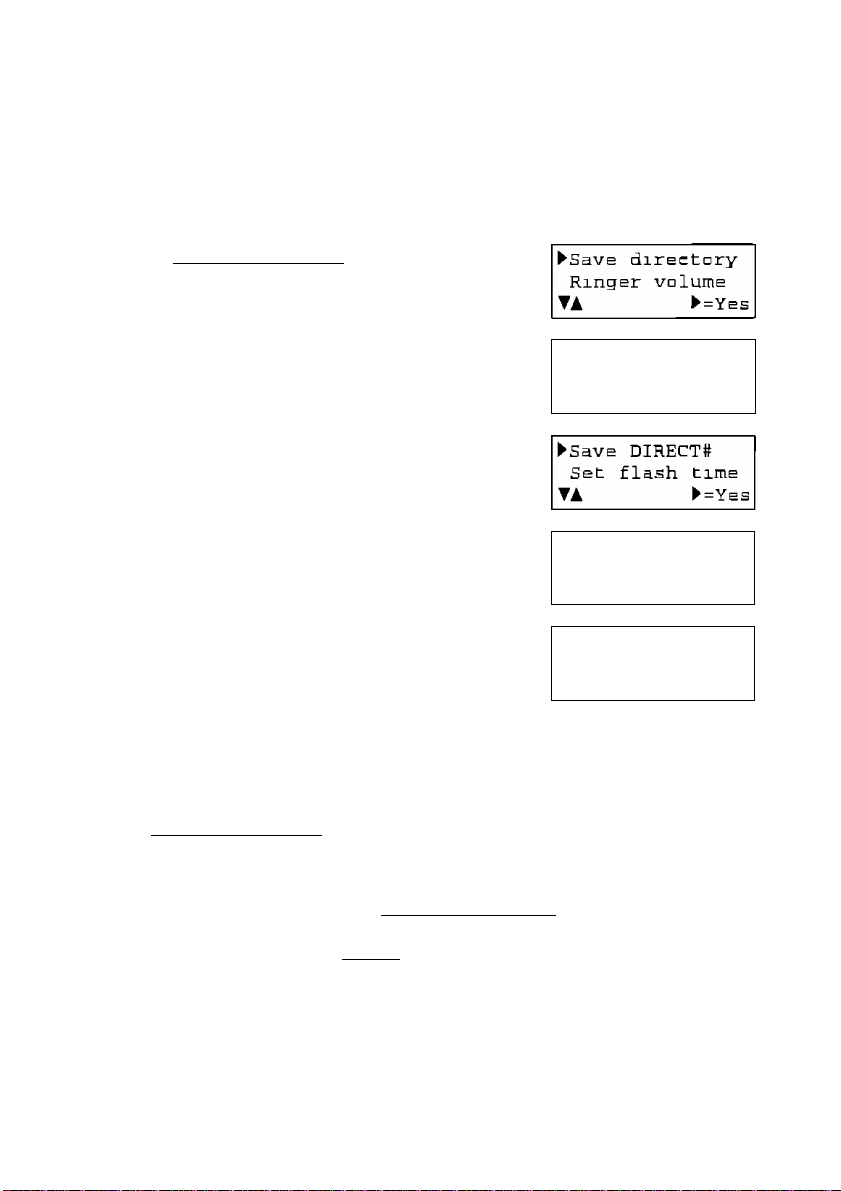
^ Settings
Selecting the Dialing Mode
IF yo u ha ve t ou ch t on e s er vi ce , se t to “ To ne " If r o tar y or pu ls e se rv ic e is
use d, s et t o "P ul se " Yo ur ph on e co me s fr om t he f ac to ry s et t o ‘ To ne "
Make sure the unit is in the standby mode
Pre ss
(FUNCTION/EXIT/CH:
1
Pre ss [ 5 rep ea te dl y un ti l th e a rr ow
poi nt s to
"Program"
Pre ss
FWD/EDIT(B (Yes
Pre ss l3 Of (3 r ep eat e dl y un ti l the arr ow
poi nt s to
"Set dial mode"
Pre ss
FWD/EDIT(B (Yes
Pre ss ( ^) o r ( 5 t o se l ec t
“Tone"
■ A b ee p so un ds
■ To re tu rn t o th e st an db y mo de , pr es s
[FUNCTION/EXIT/CH]
'Yo u ca n ex it t he p ro gr a mmi n g mo de a ny l im e by p re ss in g [
'If e it he r li ne h as r ot a ry o r pu ls e se rv ic e, s et t o
usi ng a l in e wh ic h ha s to u ch l on e se rv ic e, p re ss
num be r
"Pulse"
Pre ss
FWD/EDIT (Save
key )
key )
or
key )
FUNCTION/EXIT/Chp
"Pulse"
[TONE)
Whe n ma ki ng a c al l
Fir st a nd t he n di al t he
►Program
TA
► =Yes
Set 1 me mode
► Set dial mode
ТА
► =Yes
Dial mode
Tone
ТА
►=Save
Dial mode
Pulse
Page 19
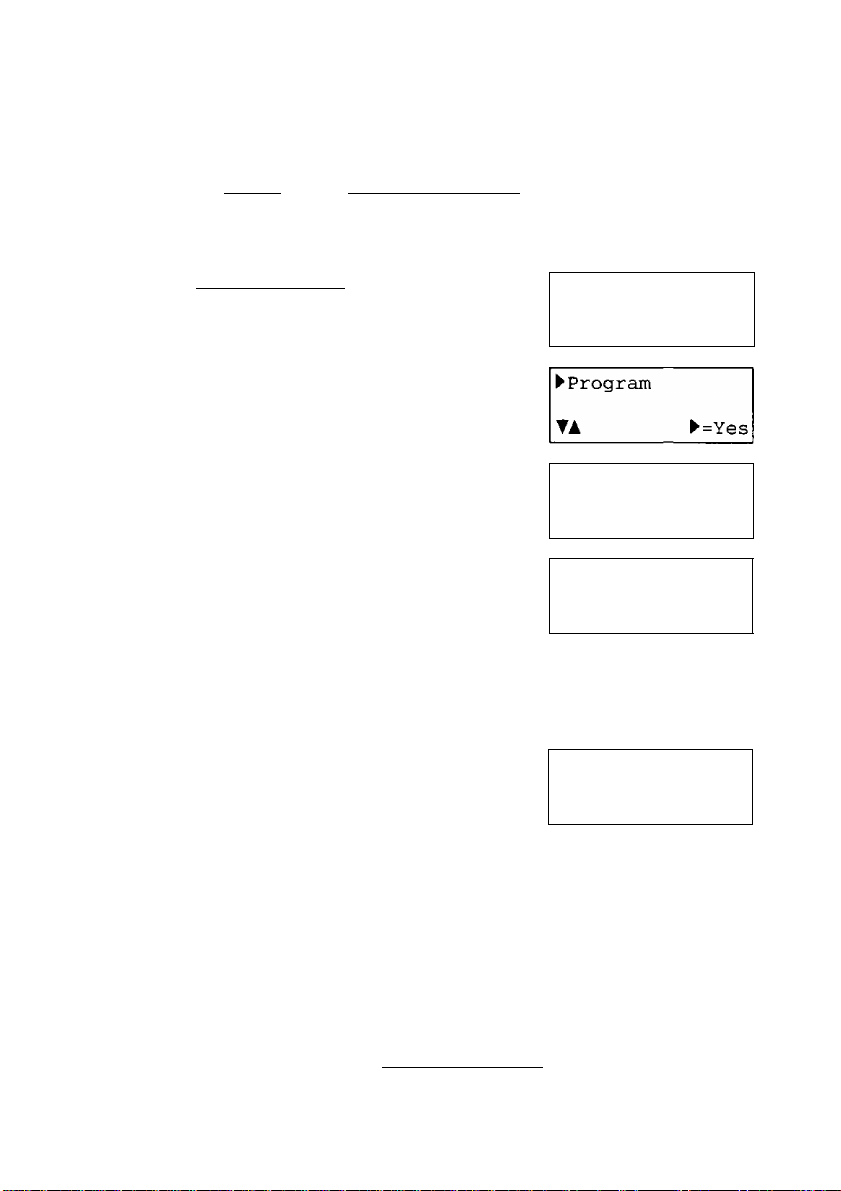
Selecting the Line Mode
If the line IS connected to a low voltage system such as a PBX, set to “B”
Otherwise the [TALK] and/or [DIGITAL SP-PHONE] button(s) may not
operate properly Both lines are preset to “A”
Make sure the unit is in the standby mode.
Press [function/exit/ckTi
1
Press @ or ® repeatedly until the arrow
points to “Program”
Press FWD/EDIT® (Yes key)
Press or ® repeatedly until the arrow
points to “Set line mode”
Press FWD/EDIT E (Yes key)
5
Press @ (Linel) or Q (Line2) to select
6
the desired line
Press or ® to select “b" or “a”
7
Press FWD/EDIT E (save key)
•A be ep s ou nd s
•To p ro gr am t he o th er li ne, st ar t ag ai n fr om
ste p 4
•To r et ur n to t he s ta n dby mo de , pr es s
IFUNCTION/EXIT/CH)
► Save
▼A ►=Yes
► Save DIRECT#
TA ► =Yes
► Set line
▼A ►=Yes
Line mode
T=Linel A=Line2
Line mode
TA
Line mode
directory
Ringer volume
flash time
Set
mode
Set dial mode
Linei A
►=Save
Linei B
»Yo u ca n ex it t he p ro g ra mm in g mo de a ny t im e by p re ss in g i
FUNCTION7eXIT/CH1
19
Page 20
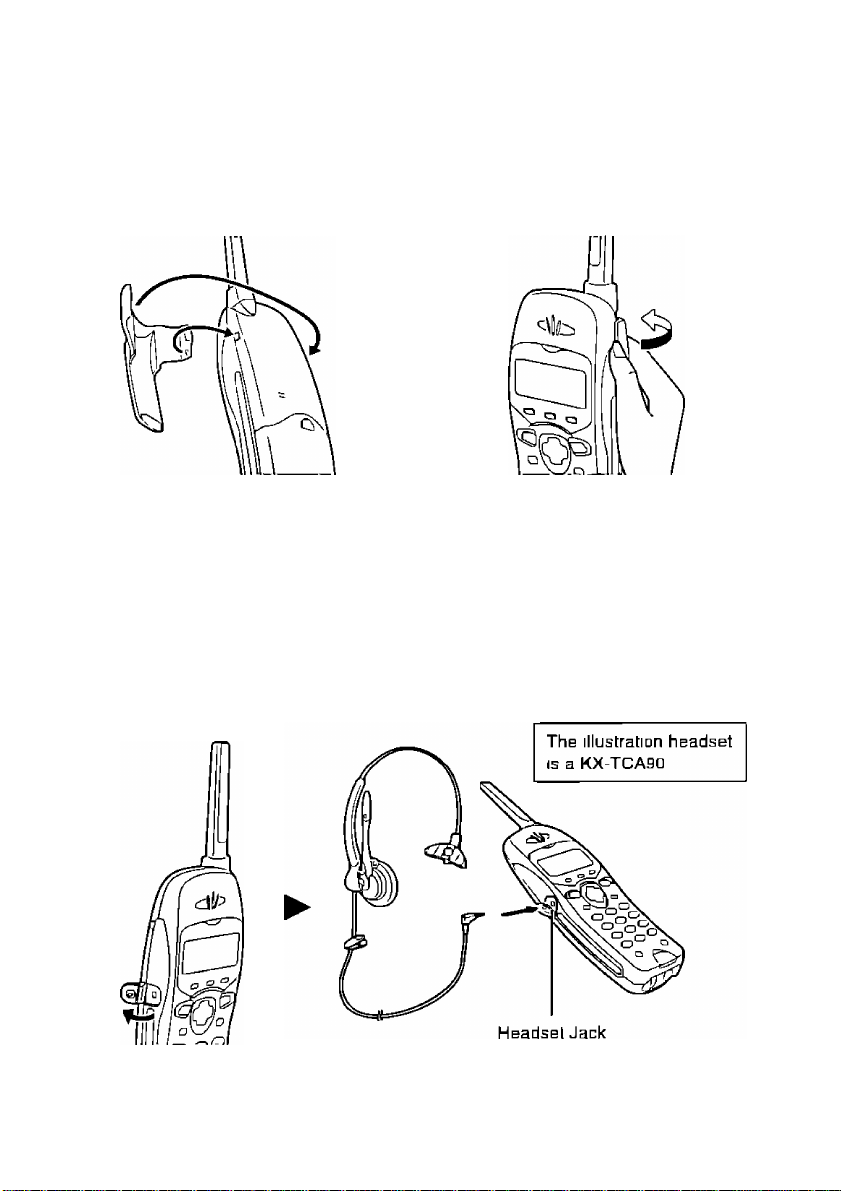
ф Settings
Using the Belt Clip
You c an h an g Ih e ha n dse t on yo ur b el t or p ac ke t us in g th e be lt cl ip
To attach the belt clip To remove the belt clip
Using an Optional Headset
Plu gg in g an o pt io na l he a ds et i nt o th e ha nd se t al lo ws a h an d s-f r ee p ho ne
con ve rs at io n Pl ea se u se on ly a P an as on ic K X- TC A0 7 o r K X- TC A 90
hea ds et T o or de r, c al l t he a cc es sa ri es t el ep ho ne n um be r o n p a ge 2
Connecting the headset to the handset
Ope n th e he ad se t ja ck c o ve r, a nd c on ne ct t he h ea ds et t o t he h ea ds et
jac k as s ho wn b el ow
Whe n th e he ad se t is c o nne c te d to t he h an ds et , ma ke s ur e t o u s e
the h ea ds et t o ta lk w it h th e ca l le r If y ou w an t to h av e a n orm al
cor dl es s ph on e co nv e rsa t io n, d is co nn ec t th e he ad se t
20
Page 21
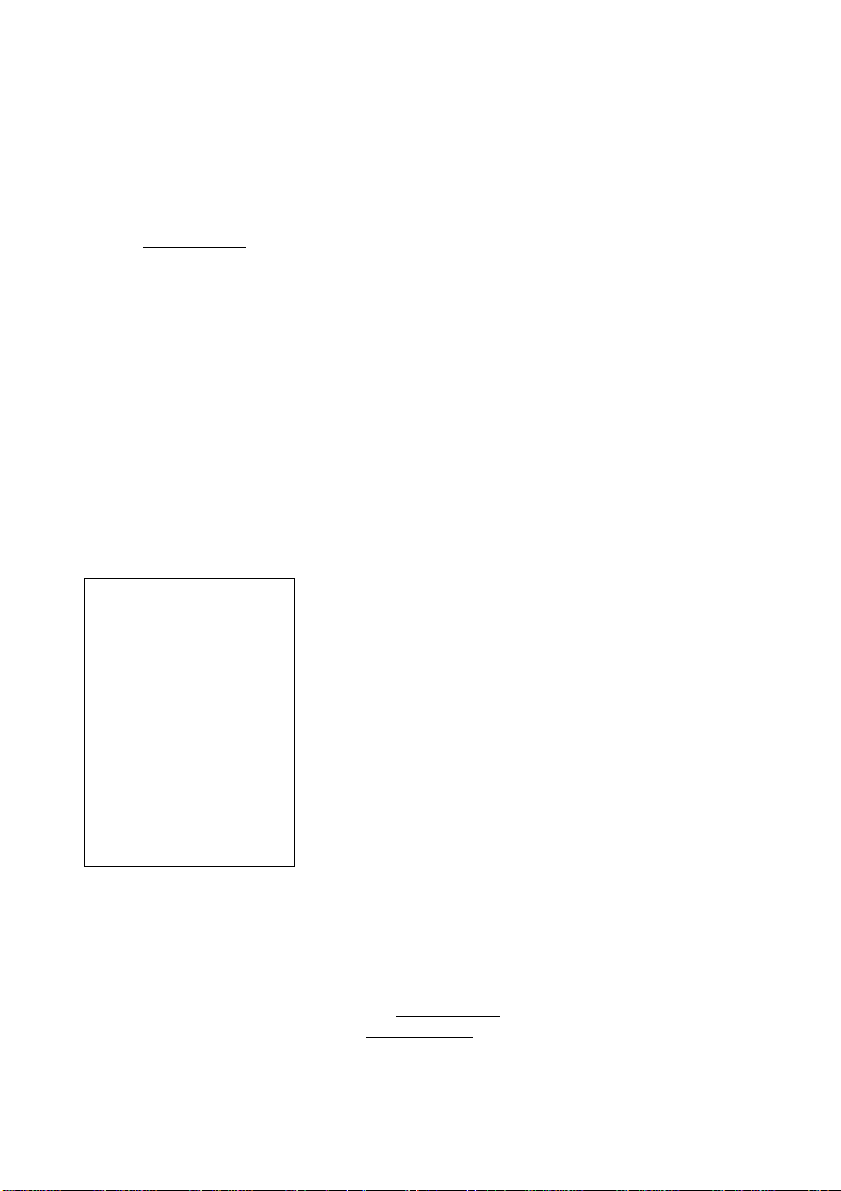
Programmable Functions
You can program the following function items using the handset near
the base unit The display shows the programming instructions See the
corresponding pages for function details
Make sure the unit is in the standby mode
Press
[FU NC TI ON /E XI T/ CH l
\
<Function menu>* *
►save directory
Ringer volume
Program
To store an item in the directory (p 50)
To select the ringer volume (p 23)
Press
FWD /E DI T ®
<Function menu>*
c
----------
► save DIRECT#
N
To store a phone number in the DIRECT button
(P 47)
flash time
Set
Set line mode
Set
dial mode
Line selection
Incoming call
Talk switching
TAD program
V
During programming
____________)
To select the flash time (p 65)
To select the line mode (p 19)
To select the dial mode (p 18)
To change the line selection (p 66)
To set the incoming call tone (p 67)
To set the auto talk feature (p 22)
To program answering system functions {p 27)
‘To select a desired function item, press or repeatedly until the
arrow points to the item Then press
• If th e ha n ds et d is pl ay s
again
•Yo u ca n ex it t he p ro gr am m in g mo de a ny t im e by p re ss in g [ F UN CT IO N/ EX IT /C H]
• If yo u d o no t pr es s an y bu tt on s fo r 60 s e con d s, t he u ni t wi ll r et ur n to t he s t and b y
mod e
"No link to base Place on cradle and try
” a nd a n al ar m to n e s o un ds , mo ve c lo se r to t he b a se u ni t an d tr y ag ai n
FWD /E DI T
O to go to the next step
21
Page 22
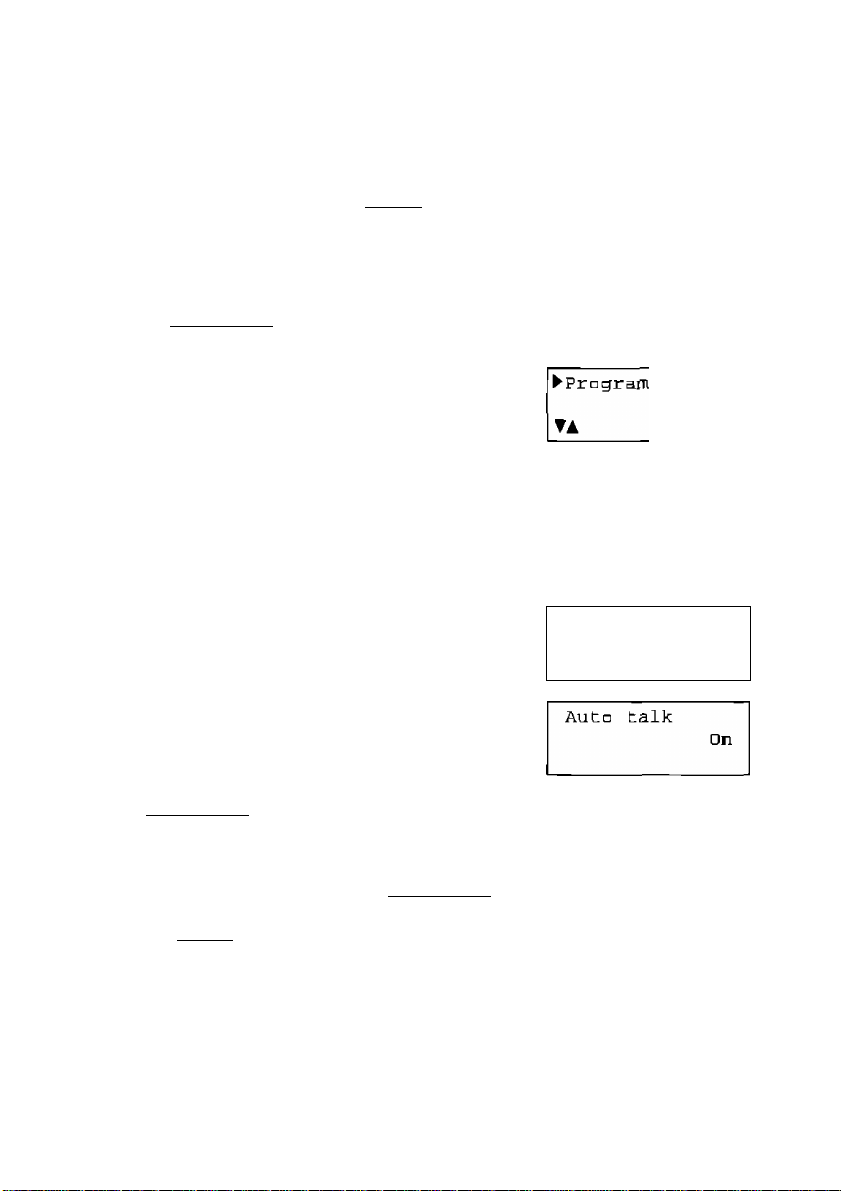
^ Programmable Functions
Setting the Auto Talk Feature
The Auto Talk feature allows you to answer a call by lifting the handset off
the base unit without pressing [TALK] If you want to use this feature, turn
the feature ON by programming Your phone comes from the factory set
to OFF
Make sure the unit is in the standby mode
Pre ss [ FU NC TI ON /E XI T/ CH ]
1
Pre ss [ 5 ( 3 re pe at ed ly u nt il t he a rr ow
poi nt s to
2
"Program''
► =Yes
Pre ss F WD /E DI T® ( Ye s ke y )
3
Pre ss [ 5 or [ 5 r ep ea te dl y un ti l th e ar ro w
poi nt s to
4
■ Y ou c an B Mi t th e pr og ra mm i ng m od s an y ti me b y pr es si ng [F UN CT IO N/ EX IT /C H]
'To a ns we r a ca ll w h en t he A ut o Ta lk f ea tu re i s OF F, l if t th e h an ds et o ff t he b as e
uni t an d pr es s
"Talk switrhing"
Pre ss F WD /E DI T (Y es k ey )
Pre ss @ o r (3 s el ec t
Pre ss F WD /E DI T®
■A be ep s ou nd s
■ T u re tu rn l o th e st an db y m od e, p re ss
[FU NC TI ON /E XI T/ CH ]
(TALK]
“On"
(Save
or “o ff "
key )
►Talk switching
TAD program
▼A
Auto talk
TA
►=Ybs
►=Save
Off
22
Page 23
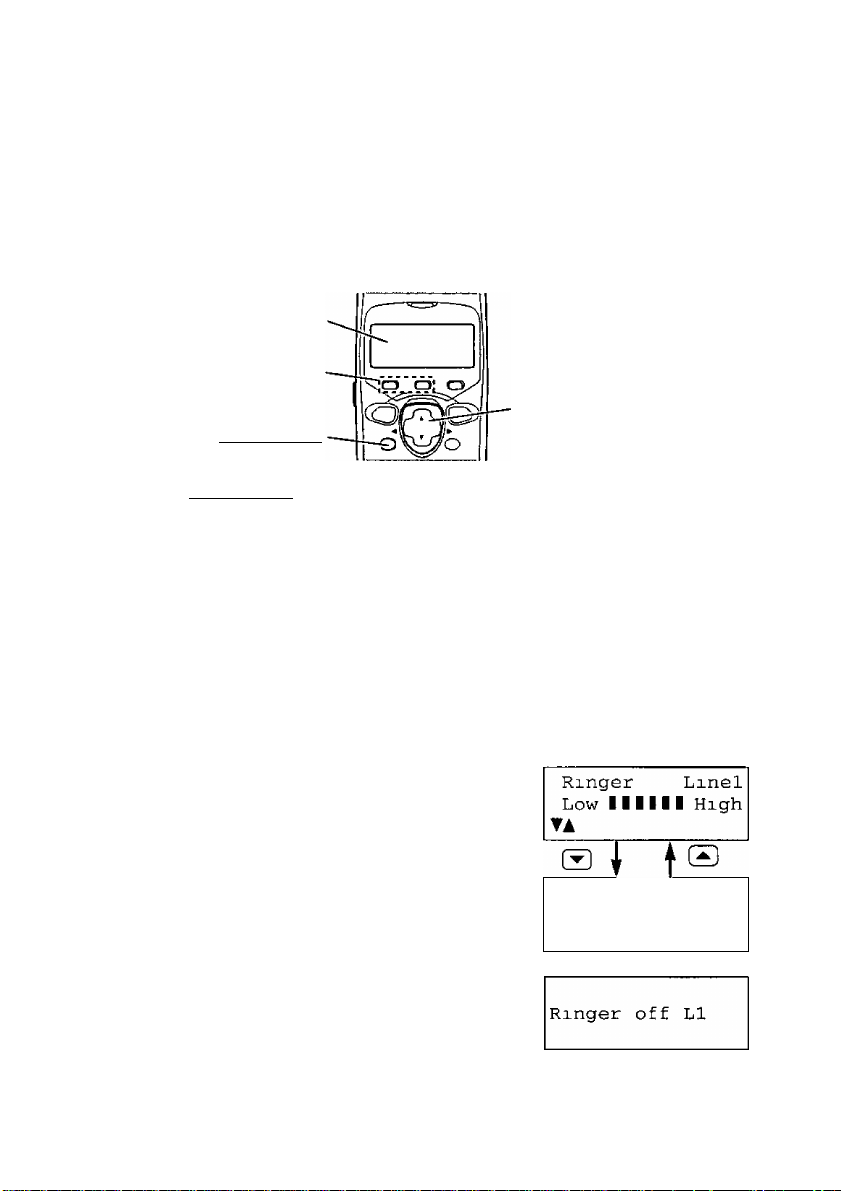
Selecting the Ringer Volume
You can program the ringer volume to HIGH, LOW or OFF If set to OFF,
the unit will not ring Your phone comes from the factory set to HIGH
Make sure the unit is m the standby mode.
With the handset
Dis pl ay
Lin e Bu tt on s
S®.
FWD /E DI T B
Press
[FU NC TI ON /E XI T/ CH ]
[FU NC TI ON /E XI T/ CH ]
1
Press B or B repeatedly until the
2
arrow points to
Press
FWD /E DI T B {Ye s
“Ri ng er v ol um e”
key)
Sav e di re ct or y
►Ri ng er v ol um e
TA ►=Y es
Rin ge r vo lu me
3
T=L in el A =L in e2
Press
®) (L in el )
or (B)
(Li ne 2)
to
select the desired line
4
Press B or B to select the
desired volume
5
•Th e se le ct ed v ol u me i s d i sp la ye d an d
rin gs
•Th e ha nd se t wi ll r et u rn t o th e st an db y
mod e
•To turn the ringer OFF,
press and hold B ontil 2 beeps
sound
•To turn the ringer ON,
press B or B
•Th e ri ng er f or t he s e lec t ed l in e wi ll
sou nd a t th e LO W le ve l
►Wh en you rep la ce the bat te ry , th e se le ct ed rin ge r vo lu me set ti ng wil l ret u rn to
the f ac to ry s et ( HI GH ) Re p ro gr am i f ne ce ss ar y
HIGH
LOW
OFF
Ringer
Low
TA
Linei
11
High
23
Page 24
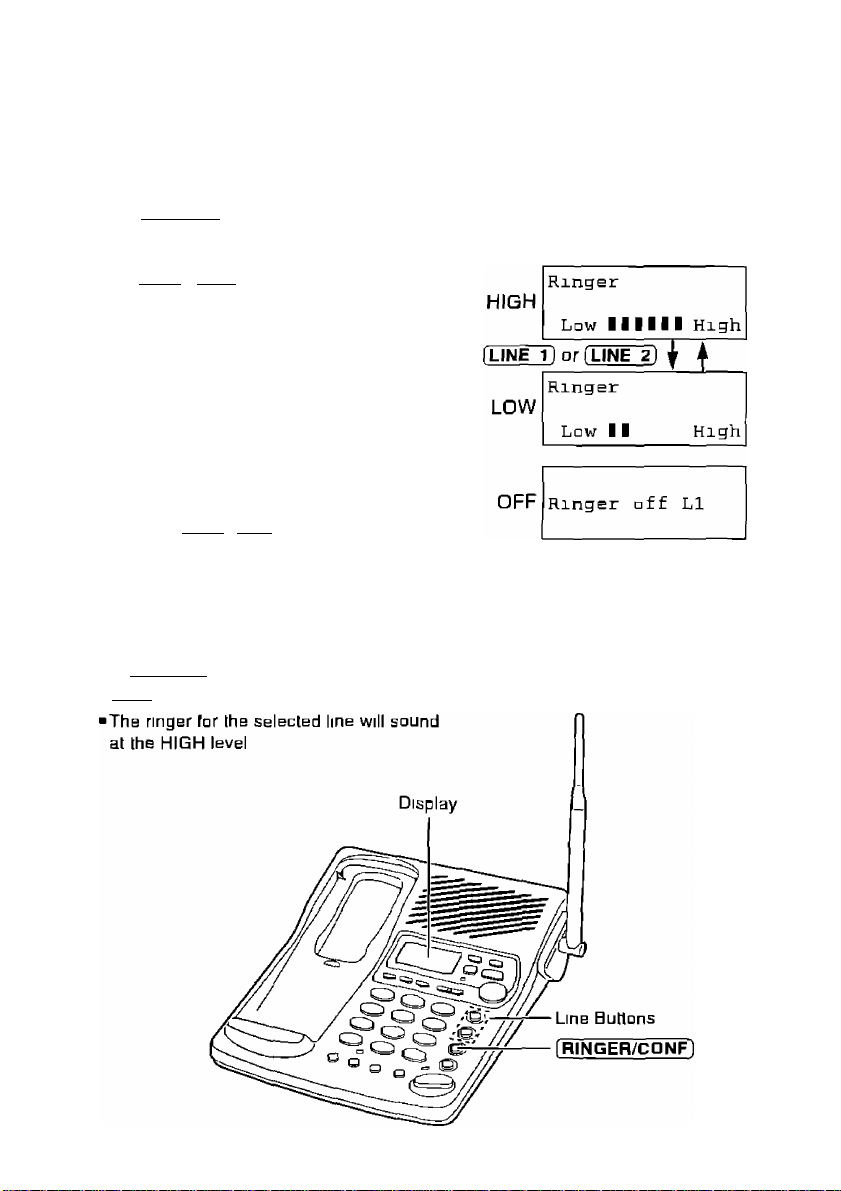
^ Programmable Functions
With the base unit
■To select HIGH (preset) or LOW
1 P re ss ( RI NG EH /C O NF)
■ B ol h li ne b ut to ns w il l f la sh
2 P re ss [ LI NE 1 1 o r [L IN E 2| t o se le ct
the d es ir ed l in e
■ E ac h li me y ou p ra ss I h e li ne b ut to n,
the r in ge r vo lu me w il l c ha nge an d
the s el ec le d vo lu me w il l r in g
■To t ur n th e ri ng er O F F
1 P re ss [ RI NG ER / CON F ]
2 P re ss a nd h ol d [L IN E 1 l or [ LI NE ^
unt il 2 b ee ps s ou n d
■To t ur n Ih e ri ng er O N
Pre ss [ RI NG ER /C ON F] a nd t he n
or [L IN E 2)
24
Page 25
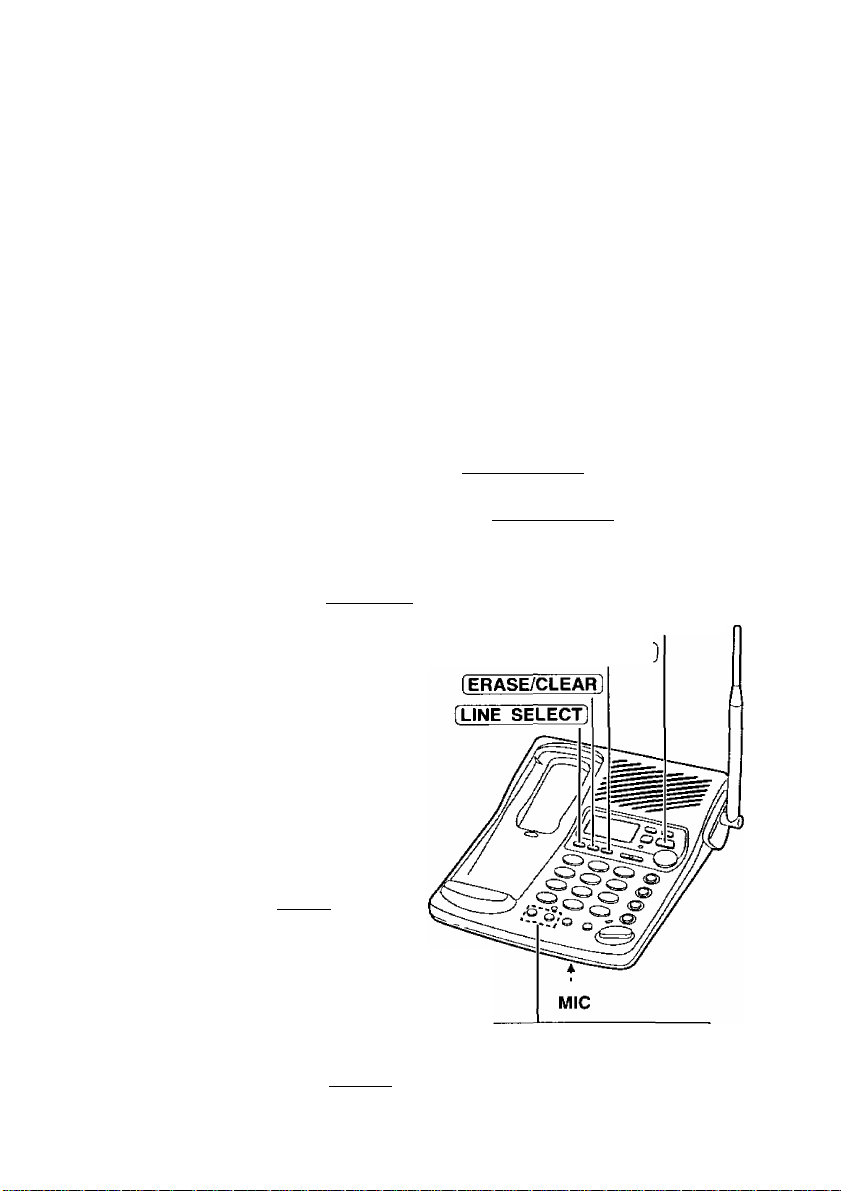
Preparing the Answering System ^
Greeting Message
You can record a personal greeting message of up to 2 minutes for each
line or a common greeting message for both lines If a greeting message
IS not recorded, one of two pre-recorded greetings will be played when a
call IS received (p 26)
I All messages (greeting, incoming, etc ) are stored in digital memory |
(p 26) The total recording time is about 15 minutes
' We recommend you record a brief greeting message (see sample
I on next page) in order to leave more time for recording new
I
messages
To record a greeting message
a) To record a common greeting, press [LINE SELECT] repeatedly
1
until IS displayed
b) To record a greeting for each line, press [LINE SELECT]
repeatedly until “Km” or “bo” is displayed
Press and hold
[GR EE TI NG /E DI T]
a long beep is heard
Greeting record
Linei
00-00
Talk clearly, about 8 inches
(20 cm) away from the MIC
(microphone)
Greeting record
Linel
___________
•Th e ba se u ni t di sp la y s ho ws
the e la ps ed r ec or di ng t i me
• I f yo u re co rd f or ove r 2 m in ut es ,
the u ni t wi ll a ut om at ic a ll y st op
rec or di ng
When finished, press f
•To c ha ng e th e me s sag e , s t ar t ag ai n
fro m st ep 1
00-12
STO P/ EX IT ]
until
[ST OP /E XI T]
i G RE ET IN G/ ED IT
To in cr ea se t he v ol u me ,
pre ss V OL UM E (3
To de cr ea se , pr es s
VOL UM E 0
25
Page 26
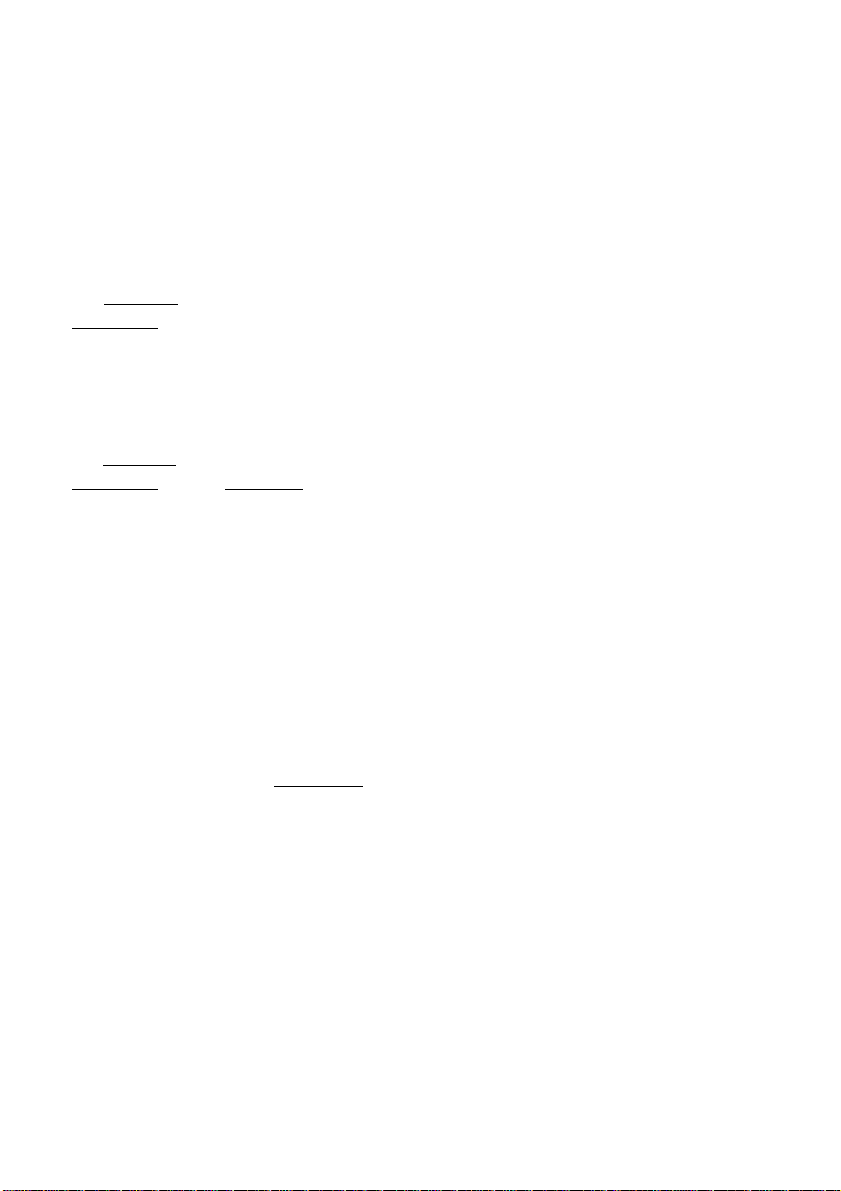
^ Preparing the Answering System
Greeting message sample
"He ll o, t hi s IS ( yo ur n a me an d /o r nu mb er ) So rr y I ca nn ot t a ke y our
cal l Pl ea se l ea ve a m es sa g e af te r th e be ep T ha nk y ou "
To check the greeting me5sage(s)
Pre ss ( LI NE S EL EC T) re pe at ed ly t o se le ct t he d es ir e d l in e (s ), t he n pr es s
fGR EE TI NG /E DI Tl b ri ef ly
■ Th e s ele c te d gr Be ti ng (s ) is ( ar e) p la y ed b ac k
■ W hen bo th l in es a re s el ec le d, t he LIN E 1 g re et in g wi ll b e pl ay ed f i rst
To erase the recorded greeting message
Pre ss [ LI NE S EL EC T] r ep e at ed ly t o se le ct t he d es ir ed l in e (s) , t he n pr es s
[GH EE TI NG /E DI TI b ri ef ly Pre s s fE RA SE /C LE AR ] wh i le th e m es sa ge i s
bei ng p la ye d
■ Th B u ni l wi ll a ns we r a ca ll w it h a p re -r ec or de d gr ee li ng f or I he r e lev a nt l in e( s)
■ I f yo u re co rd a g r ee ti ng f or e ac h li ne , yo u ca nn ol e ra s e th os e gr ee ti ng s al o ne
tim e, e ve n if y ou s el ec t bo t h li ne s wh en e ra si ng O nl y th e gr ee t in g me ss ag e
whi ch
IS
bei ng p la ye d ca n be e ra s ed
Pre-recorded greeting message
If yo u do n ot r ec or d a gr e eti n g me ss ag e (p 2 5) , on e o f t wo me ss ag es w il l
be pl ay ed w he n a ca ll i s re c ei ve d, d ep en di ng o n th e ca l ler 's re co rd in g
tim e (p 3 0)
To ch ec k th e pr e- re co rd e d gr ee ti ng , pr es s [ SR EE TI N G/E D IT ] br ie fl y
■ A p re -r ec or de d gr e eti n g wi ll b e pl ay ed a s fo ll ow s
■Wh en t he r ec or di ng t im e is se t to " 1 mi nu te " or " 3 mi nu t es"
‘Hello, we aie not available now Please leave your name and phone number
after the beep We will letum your call
■Wh en t he r ec or di ng t im e is se t to " Gr ee ti ng o nl y"
‘ Hello, we are noi available now Please call again Thank you for your call ”
Flash Memory Message Backup
Mes sa ge s ar e st or ed o n a "f l as h me mo ry ” 1C c h ip a nd w il l no t be
aff ec te d by p ow er f ai l ure s A ll m es sa ge s ar e sa ve d un t il yo u er a se
the m
26
Page 27
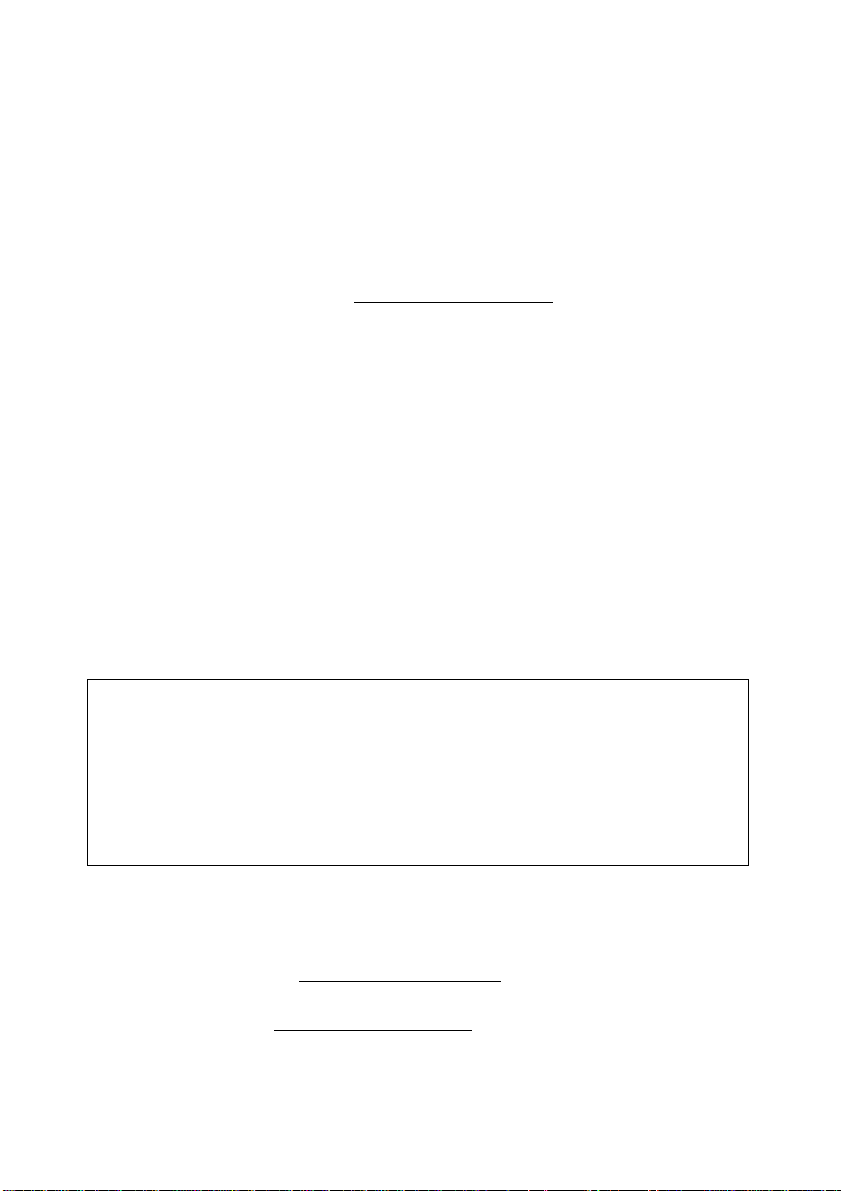
Programming Summary for the Answering
System
You can program the following functions using the handset near the
base unit See the corresponding pages below for details
The unit must be in the standby mode before programming.
Lift the handset, and press (FUNCTION/EXIT/CHl
Press H or Q to select “Program”, and press FWD/EDIT (►] (Yes
key)
Press (3 or (3 fo select “tad program”, and press
(Yes key)
• “Answering system setting See base unit
han ds et
• I f th e ha nd se t di sp la y s
cradle and try again
i
To adjust the day and time, press
To set the remote code, press [j]
To select the number of rings, press [2]
To select the caller’s recording time, press d]
•Th e ba se u ni t di sp la y s ho ws t he s et ti ng o f th e se le ct ed a d ju stm e nt o r
fun ct io n
Press FWD/EDIT [F] {Save key)
•A be ep s ou nd s
•To r et ur n to t he s ta n dby mo de , pr es s (
•To c an ce l du ri ng p ro g ram m in g, p re ss
the b eg in ni ng
• I f 6 be ep s s ou nd d ur in g pr og ra mm in g, a w ro ng key wa s pr es se d En te r th e
cor re ct n um be r
mov e cl os er t o th e b ase un it a nd t ry a ga in
FUNCTION/EXIT/ClH]
fFUNCTION/EXIT/CHl
“No link to base Place on
" a nd a n al ar m to ne s ou n ds,
Sta rt a ga in f ro m
fwd /e di t
"
IS displayed OH
(page 28)
(page 75)
(page 31)
(page 30)
the
27
Page 28
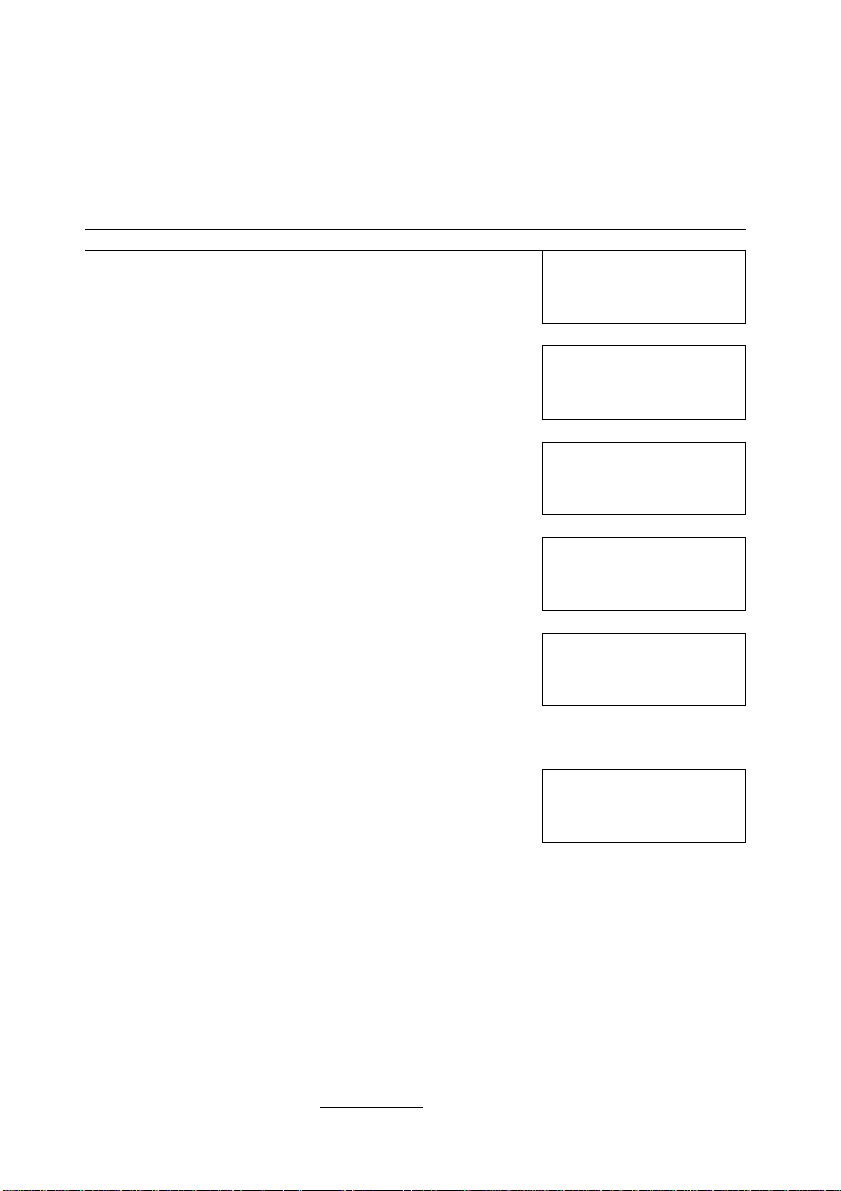
^ Preparing the Answering System
Day and Time Adjustment
n Voice Day/Time Stamp.
j a nn ou nc e th e da y an d t ime tha t e ac h me ss ag e wa s re co rd ed ,
-j
Pre ss ( FU NC TI ON /E XI T /CH )
Q
Pre ss ( 3 or Q r ep ea te dl y u nti l
^
poi nt s to
"Program"
2
Pre ss F WD /E DI T
A
Pr es s
I p oi nt s to
^
»Th e ba se u ni t di sp la y s ho ws t he a ns we ri ng
C
Pre ss
^
■“S et l im e" i s a nno u nc ed
[VI (Yes
(3
or
(3
"TAD program”
Pre ss F WD /E DI T
sys te m fu nc ti on m en u
(□]
If pr ev io us ly a dj us t ed, the da y/ li me w il l be
hea rd
the
arr ow
key )
rep ea te dl y un ti l th e a rr ow
(B (Yes
key )
Dur in g p la yb ac k, a sy nt he si ze d ve ic e w il l ~j
►Save directory
Ringer volume
TA ►=Yes
►program
TA ►=Ybs
►Save DIRECT#
Set flash time
TA ►=Yes
Talk switching
►tad program
TA ►-Yes
Answering
system setting
See base unit
Bas e un it d is pl ay
MON 12:00 AM
4;=AM/PM #=Day
28
Ent er t he c ur re nt t im e (h o ur a nd m in ut e) u si ng a 4 -d ig it n um b er
(Ex T o se t 9 30 , e nte r " 09 30 " )
7
Pre ss ® t o se le ct " AM " o r " P M"
Pre ss [ #] r ep ea te dl y to s e t t h e da y
8
Pre ss F WD /E DI T (
9
■ Th e un i t an na un cB s th e da y/ ti me
The c lu ck s ta rt s wo rk i ng
■ To r et u rn l o th e st an db y mo de , pr es s [ FUN C TI ON /E XI T/ CH ]
Save
key )
__ _ _ _ __ _ __ _ __ _ __ _ __ _ __ _ _
Page 29
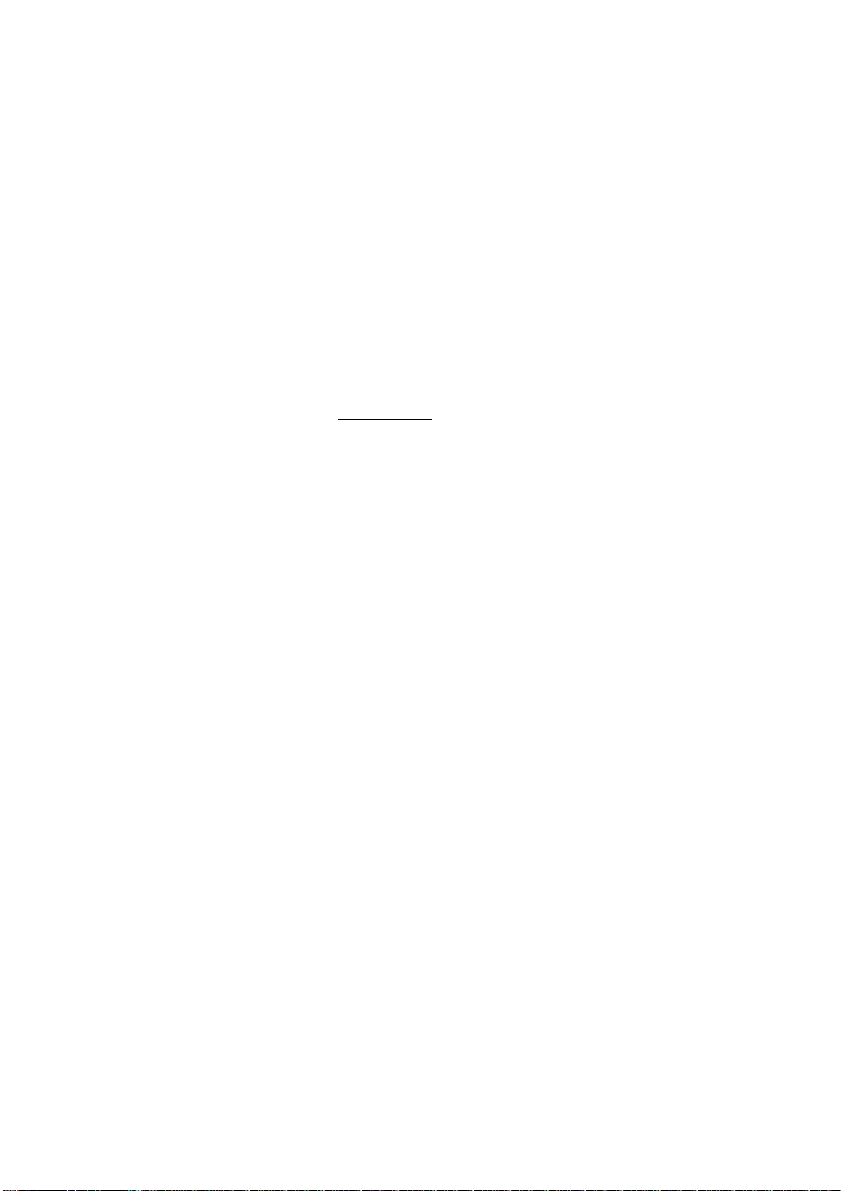
• I n st ep 7 , yo u ca n no t en te r nu mb er s gr ea te r th an 1 2 Do n ot u se mil it a ry t im e
{To s et 1 3 00 h ou r s, e nt er " 01 00 " an d se le ct “ P M" b y pr es si ng @ )
If a power failure occurs, “©” will flash or the incorrect day/time will
be shown on the mam unit display Reprogram the current day/time
To check the day/time
Repeat steps 1 to 6 on page 28
•Th e cu rr en t da y/ ti me is h ea rd W he n fi ni sh ed , pr es s [F UN CT IO N /E Xl t/ C^
For Caller ID service users (p 38)
•Th e Ca ll er I D in fo rm at io n w il l re -s et t he c lo ck a ft er t he fi rs t ri ng i f th e
adj us te d ti me i s in c orr ec t H ow ev er , th e da y wi ll n ot b e re - set by t he C al le r
ID in fo rm at io n Ad ju s t t h e c o rr ec t da y by f ol lo wi ng t he s t eps on p ag e 28
• I f th e ti me h as n ot pre v iou s ly b ee n se t, t he C al le r ID i nf o rm at io n wi ll n ot
adj us t th e cl oc k
•Th e Ca ll er I D in fo rm at io n w il l au to ma ti ca ll y ad ju st t he c lo c k f o r da yl ig ht
sav in g ti me
29
Page 30

^ Preparing the Answering System
Selecting the Caller’s Recording Time
You ca n se le ct " 1 minu te ", "3 m in ut e s" or " Gr ee ti ng
rec or di ng t im e Yo ur ph one co me s fr om t he f ac to ry
Pre ss [ FU NC TI ON /E XI T/ C H
1
Pre ss (3 o r Q r ep ea te dl y un ti l the arr ow
poi nt s to
"Program"
Pre ss F WD /E DI T®
Pre ss (3 or El rep ea t edl y unti l th e ar ro w
poi nt s to
Pre ss F WD /E DI T (E l
■ T he b as e un it d is p la y s h ow s th e an sw er in g
sys le m fu nc ti on m en u
Pre ss
To se le ct L IN E 1 , pr es s (T ]
To se le ct L IN E 2 , pr es s
■ T he c ur re nt s et t ing of t he s el ec te d li ne i s
dis pl ay ed o n th e ba se un it
(Yes
key )
"tad program"
(Yes
key )
onl y" for the cal l er 's
set t o "3 m in ut es "
►save directory
Ringer volume
▼A ►=Yes
►Program
TA ^=¥05
►Save DIRECT#
Set flash time
TA ►=Yes
Talk switching
►tad program
TA ►=Yes
Answering
system setting
See base unit
Bas e un it d is pl ay
Pre ss
(T|,
or (^ to sel ec t the r e cor di n g
tim e
8
1 1 min ut e
2 3 m in ut es ( fa ct or y p re se t)
3 G re et in g on ly
I P re ss F WD /E DI T ® (S a ve k ey )
■ A b ee p so un ds
■ To pr og ra m th e ot he r li ne , st ar t ag a in f ro m st ep 4
■ To re tu rn t o th e st an db y mo de , pr es s ( FU NC TI ON /E XI T/ CH ]
If yo u se le ct " Gr ee ti ng o nl y" , t he u ni t wi ll a ns we r a ca l l w it h t he
gre et in g me ss ag e, a nd the n h an g up T he u ni t wi ll n ot r ec or d an y
inc om in g me ss ag es
30
Bas e un it d is pl ay
Recording time
Linei 3min
Page 31

Selecting the Number of Rings
You can select the number of times the unit rings before the answering
system answers a call, from “2” to “7” or “Toll saver”*
Your phone comes from the factory set to ‘Toll saver"’
Press [ FUNCTION/EXIT/CH)
Q Press ® or @ repeatedly until the arrow
^ points to “Program”
2 Press FWD/EDIT ® (Yes key)
A Press @ or @ repeatedly until the arrow
H" points to “TAD program”
(T
Pre ss
FWD/EDIT ® (Yes
w
«Th e ba se u ni t di sp la y s ho ws t he a ns we ri ng
sys te m fu nc ti on m en u
p Press ®
w
^ To select LINE 1, press [T]
/ To select LINE 2, press [D
•Th e cu rr en t se tt in g of the se le ct ed l in e is
dis pl ay ed o n th e ba se un it
key )
►save directory
Ringer volume
TA ►^Yes
►Program
TA ►-Yes
►Save DIRECT#
Set flash time
TA ►=Yes
Talk switching
►tad program
TA ►=Yes
Answering
system setting
See base unit
Base unit display
Number of rings
l=Linel 2=Line2
Q Press
[0) i
or
[2]
to @ to set the number of
0 rings
0 S el ec ts “ To ll s a ve r”
2-7 T he u ni t wi ll a ns we r a ft er t he s el ec te d
num be r of r in gs
Base unit display
Number of rings
Linel Toll saver
Q Press FWD/EDIT (Save key)
»A be ep s ou nd s
•To p ro gr am t he o th er li ne, st ar t ag ai n fr om s te p 4
•To r et ur n to t he s ta n dby mo de , pr es s
(FUNCTION/EXIT/CH)
*Toll saver
When you call the unit from a touch tone telephone
If the unit answers on the 2nd ring, there is at least one new message
If the unit answers on the 4th ring, there are no new messages
Hang up when you hear the 3rd ring This will save you the toll
charge for the call
31
Page 32

Making Calls
With the Handset
To have a hands-free conversation, connect an optional headset to the
handset (p 20)
Dis pl ay
Line
Bu tt on s
ÎTÂLKl
fFUNCTION/EXIT/CHl
Pre ss [ TA Li ^
1
■A tr ee l in e is a ul om at ic a ll y se le ct ed a nd
the l in e st at us i co n i s d i sp la ye d
■ To ch an ge t he l in e se le cl io n, s ee pa ge 6 6
s®
fÏNTERCOM/HOLD/CLEÀRl
^EDIAL/PAUSE]
Dial a phone number
■ Th e d ia le d nu mb er i s di sp la ye d
■ Af t er a f ew s ec on ds , th e di sp la y wi ll sh ow I he
len gt h of t he c al l an d I he b at te ry s tr en gt h
Tal k Lin ei
1112222
Tal k
To hang up, press fTALK) or place the
handset on the base unit
■ Th e l in e st at us i co n go es c ut
'lf “N a
link Lq base Place on cradle and try again ” IS
and a n al ar m to ne s ou n ds i n sl ep 1 , mo ve c lo se r lo th e ba se u ni t or p la ce t he
han ds et o n th e ba se u n it , a n d tr y ag ai n
• To sw it ch a c al l fr om t he han d se t to t he s pe aU er ph on e, s ee p a ge 3 5
• In s te p 1, you may sele ct a li ne m an ua ll y by pres si ng I he line b ut to n inst ea d of
[TALK]
dis pl ay ed
OD-Q O- DO [I II ]
J2
Lin e 1
Page 33

If noise interferes with the conversation
Press (FUNCTION/EXIT/CH) to select a clearer channel or move closer to
the base unit
To redial the last number dialed on the handset
Press [TALK] or a line button IREDIAL/PAUSE.
To dial after confirming the entered number
Dial a phone number
I
• I f yo u mi sd ia l, p r ess
(INTERCOM/HOLD/CLEA^
era se d Di al t he c or r ect pho n e nu mb er
All d ig it s ar e
3334444
Press [TALK] or a line button
•Af te r a fe w se co nd s , t h e d i sp la y wi ll s ho w
the l en gt h of t he c al l a nd t he b at te ry s tr en gt h
To hang up, press (TALK ] or place the
handset on the base unit
RO
Talk
3334444
Talk
00-00-00
To redial after confirming the last number dialed
Press [REDIAL/PAUSE) ^ (TALK) or a line button
To select the receiver volume
Press @ or Q while talking
• E ac h ti me y ou p re ss ( 5 O '" ( 5> HIG H
the v ol um e le ve l wi ll cha n ge
•Th e di sp la y wi ll r et ur n to th e le ng th o f
the c al l
•Yo ur p ho ne c om es f ro m th e fa c to ry
set t o ME DI UM MED IU M
•Wh en y ou r ep la ce t he ba tt er y, t he
sel ec te d re ce iv er v ol u me s et ti ng w il l
ret ur n to t he f ac to ry set (M ED IU M)
Rep ro gr am i f ne ce ss ar y LOW
Linei
Linei
[III]
33
Page 34

^ Making Calls
To put a call on hold
Pre ss [
INTERCOM/HOLD/CLEA^.
■ “Hold"
■ Th e c al le d li ne s ta lu s ic on o n th e ha n ds et a nd
the c al le d li ne b ut to n o n t h e ba se u ni t fl as h.
is di sp la ye d.
To release the hold
Pre ss th e l in e bu tt on on th e ha nd se t w ho se st a tus ic o n i s f la sh in g o r t he
lin e bu tt on o n th e ba s e u ni t w hi ch i s fl as hi ng .
■ I f an ot he r ph on e i s c o nne c te d on t he s am e li ne ( p. 85] , y ou c an a ls o re le as e th e
hol d by l if ti ng i ts h a nds e t.
Backlit LCD display
The l ig ht ed h an ds et dis p la y wi ll s ta y on f or a bo ut a f e w s e co nd s af te r
pre ss in g a ha nd se t b utt o n, l if ti ng t he h an ds et o ff t he b as e un it , ha n gi ng
up a ca ll , le av in g th e p ro gr am mi ng m od e or e nd in g th e i nte rc o m.
Lighted handset keypad
The h an ds et d ia li ng b ut t ons wi ll l ig ht w he n yo u pr es s a bu t ton or l if t th e
han ds et o ff t he b as e un i t, a nd f la sh w he n a ca l) i s re ce i ved .
The l ig ht s wi ll g o ou t a bou t a f ew s ec on ds a ft er p re ss in g a b ut to n, l if ti ng
the h an ds et , an sw er in g a ca l l, h an gi ng u p a ca ll , le av in g th e p ro gr am mi ng
mod e or e nd in g th e in t erc o m.
What the line status icons (“ the display mean (Handset)
Off The l in e is f re e.
On
Fla sh in g
Fla sh in g qu ic kl y
You are usi ng the line on the han ds et , bas e uni t
or pa ra ll el c on ne ct ed t e le ph on e.
A c al l is o n ho ld .
The a ns we ri ng s ys te m is ope r at in g on a c al l.
A c al l is b ei ng r e cei ve d .
34
” and
"kb ”)
on
Page 35

With the Base Unit (Digital Duplex Speakerphone)
Pre ss
[DIGITAL SP-PHONEI
1
•Th e DI GI TA L SP -P HO NE i nd i cat o r li gh ts
•A fr ee l in e is a ut om at ic a ll y se le ct ed a nd
the l in e bu tt on l ig ht s
Talk
Linei
Dia l a ph on e nu mb er
2
•Af te r a fe w se co nd s , t h e d i sp la y wi ll s ho w
the l en gt h of t he c al l
Whe n th e ot he r pa rt y a nsw e rs ,
tal k in to t he
3
To hang up, press (DIGITAL SP-PHONEl
4
•Th e in di ca to r an d th e li n e bu tt on l ig ht s go o ut
•To s wi tc h to t he h an d set wh il e us in g th e sp ea ke rp ho ne
—If t he h an ds et i s of f t he b as e un it , pr es s th e li ne b ut to n on th e ha nd se t wh os e
sta tu s ic on I S on
—If o n th e ba se u ni t, j u st l if t up
•Du ri ng a c al l us in g t he h an ds et , th e ca ll c an b e sw it ch ed to t he s pe ak er ph on e by
pre ss in g th e ba se u n it ’s l in e bu tt on f or t he l in e wh i ch i s be in g us ed o n th e ha nd se t
•Th e li ne b ut to n sh ow s th e l in e st at us ( se e “W h at t he l in e bu tt on s me an ” o n
pag e 36 )
• I n st ep 1 , yo u ma y se l ect a li ne m an ua ll y by p re ss i ng t he l in e bu tt on i ns te ad o f
[DIGITAL SP-PHONE]
MIC
(mi cr op ho ne )
Talk
1112222
Talk
00-00-00
Linei
Linei
35
Page 36

^ Making Calls
Hands-free Digital Speakerphone
For b es t pe rf or ma n ce, pl ea se n ot e th e fo ll ow in g
■ Ta l k al te rn at el y wi th t he c al le r in a qu ie t ro Dm
■ If t he O th er p ar ty h as d i ffi cu l ty h ea ri ng y ou , pr es s VO LU ME (3 d ec re as e
the s pe ak er v ol um e
■If t he o th er p ar ty 's voi ce fr om t he s pe ak er c ut s in /o ut d u rin g a c on ve rs al io n,
pre ss V OL UM E (3 d ec re as e t he s pe ak er v ol um e
To adjust the speaker volume (B levels) while talking
To inc re as e, pres s VOL UM E Q
To de cr ea se , pr es s VO L UME Q
Loud
To redial the last number dialed on the base unit
Pre ss [ DI GI TA L SP -P HO NE ) o r a li ne b ut to n ^ [ RE DI AL /P AU SE ;
To put a call on hold
Pre ss [ LO CA TO R/ IN TE RC Q M/ HO LP]
■ T he D IG IT AL S P- PH ON E i ndi c at or g oe s ou t, a nd
the c al le d li ne b ut to n o n t h e ba se u ni t an d th e
cal le d li ne s ta tu s ic o n o n t he h an ds el f la sh
To release the hold
Pre ss th e li n e bu t ton on th e b as e u ni t w hi ch is fla sh in g o r th e l in e bu tt o n
on th e ha nd se t wh os e st a tus ic on i s fl as hi ng
■ I f an ot he r ph on e
the h ol d by l if ti ng i t s h a nd se l
is
con ne ct ed o n th e sa me l i ne ( p 0B ), y ou c an a ls o re le as e
What the line buttons mean (Base unit)
Off
The l in e is f re e
On Y ou a re u si n g t h e li ne o n th e ba se u ni t
Fla sh in g tw ic e
eve ry 2 s ec on d s
Fla sh in g A c al l IS o n ho ld
Fla sh in g qu ic kl y
Som eo ne e ls e is u si n g t h e li ne o n th e ha nd se t
or pa ra ll el c on ne ct ed t e le ph on e
The a ns we ri ng s ys te m is ope r at in g on a c al l
A c al l 15 b ei ng r ec e iv ed
36
Page 37

Answering Calls
When a call is received, the unit rings, “incoming call” and the called
line are displayed on the unit. The called line status icon on the handset
and the called line button on the base unit flash quickly. The line is
automatically selected when you answer the call. (To change the line
selection, see page 66.)
If you subscribe to a Caller ID service, the calling party information will be
displayed after the first ring (p. 38). In order to view the Caller ID
information, please wait until the second ring to answer a call.
With the Handset
Lift the handset off the base unit and press
[TALK].
•Th e ca ll ed l in e st a tus ic on s to ps f la sh in g,
•Yo u ca n al so a ns we r a c al l by p re ss in g an y di al in g
but to n
[o)
to ®. ® o r ® { —
•Yo u ma y an sw er a cal l b y pr es si ng t he l in e
but to n in st ea d of
Any Key Talk).
[TALK],
•Wh en t he r in ge r vo lu me is se t t o “O FF ”,
the s el ec te d li ne (s ) wi l l no t ri ng ( p. 2 3) .
Dis pl ay
[TALK]
Auto Talk
If you set the Auto Talk feature to ON (p. 22),
you can answer a call by lifting the handset off
the base unit without pressing (TALK).
When the headset is connected {p. 20), make sure to use the
headset to talk with the caller. If you want to have a normal cordless
phone conversation, disconnect the headset.
With the Base Unit
Dis pl ay
Press [DIGITAL SP-PHONE).
1
•Th e DI GI TA L SP -P HO NE i nd i cat o r
and t he l in e bu tt on l ig ht .
Talk into the MIC.
To hang up, press
[DIGITAL SP-PHONE].
•Yo u ma y an sw er a c at ! by pr es si ng t he t in e
but to n in st ea d of
•Wh en t he r in ge r vo lu me is se t t o “O FF ", t he s el ec te d li ne (s ) w il l no t ri ng ( p. 2 4) ,
[DIGITAL SP-PHONE
DIGITAL SP-PHONE]
and I nd ic at or
37
Page 38

Caller ID Service
Thi s un it I S co mp at ib le wi th a C al le r ID s er vi ce о Не ге с! b y yo u r te le ph on e
com pa ny I f yo u su bs cr ib e t o a Ca ll er I D se rv ic e, t he c al l ing pa rt y’ s
inf or ma ti on w il l be dis p la ye d on t he h an ds et a nd t he b as e un i t af te r th e
fir st r in g
The u ni t ca n re co r d i n for ma t io n of u p to 5 0 di ff er en t c al ler s f or b ot h li ne s
com bi ne d, i nc lu di ng t h e t im e a nd d at e re ce iv ed , th e nu mb e r o f ti m es
cal le d an d th e ca ll e d l in e , in t he C al le r Li st T he C al le r L is t i n fo rm at io n is
sor te d by t he m os t re ce nt to t he o ld es t ca ll W he n th e 51 st c a ll i s
rec ei ve d, t he f ir st c a ll i s de le te d
Usi ng t he l is t, y ou c a n a u to ma ti ca ll y ca ll b ac k a ca ll er Yo u c a n st or e th e
cal le rs ' nu mb er s fr om t h e C a ll er L is t in to t he d ir ec to ry
If yo u su bs cr ib e to a Cal l Wa i ti ng C al le r ID F ea tu re , wh e n a sec o nd c al l is
rec ei ve d wh il e ta lk in g , th e ne w ca ll er 's n am e, n um be r an d t he c al le d li ne
wil l be d is pl ay ed o n t he h an ds et a nd t he b as e un it ( p 6 4)
How caller information is displayed when a call is received
The h an ds et a nd t he b as e u nit di sp la ys s ho w th e ca ll er 's n a me , nu mb er
and t he c al le d li ne aft e r th e fi rs t ri ng
■ A ft er y ou a ns we r th e ca l l, t he d is pl ay w il l sh ow t he l en gt h of th e ca ll
38
Page 39

•Ca ll er i nf or ma ti on c a nno t be di sp la ye d in t he f ol lo wi ng c as e s
—If t he c al le r di al e d f r om a n ar ea w hi ch d oe s no t pr ov i de a C al le r ID s er vi ce ,
the d is pl ay w il l sh ow
—If t he c al le r ha s re q ue st ed n ot t o di sp la y hi s/ he r in f or ma ti on , th e di sp la y wi ll
sho w
“Private caller”
• I f yo ur u ni t
•Th e na me d is pl ay s e rvi c e ma y no t be a va il ab le i n so me a re a s F or fu rt he r
IS
can no t ac ce ss t ho se s e rv ic es
inf or ma ti on , pl ea se c on t ac t yo ur t el ep ho ne c om pa ny
“Out of area”
con ne ct ed t o a PB X wh ic h d oe s no t su pp or t Ca ll er I D se rv ic e s, y ou
To check the number of new calls
When new calls have been received, the (CALLER ID] button flashes on
the base unit
39
Page 40

Using the Caller List
Viewing the Caller List
To ch ec k wh o ha s ca ll e d, f ol lo w th e st ep s be lo w
Mak e su re t he u ni t is i n t he s ta nd by m od e
With the handset
Lif t th e ha nd se t of f t he b ase
1
uni t an d pr es s (5
ent er t he C al le r Li st
■ T he d is pl ay wi ll sh o w, f or
exa mp le , th e fa ll ow i ng
2 new calls
TA ►=Directory
■ Y ou c an g o [□ th e di re ct or y li st
by pr es si ng F WD /E DI T [ ►]
(P 53 )
To se ar ch f ro m th e mo st
rec en t ca ll , pr es s
To se ar ch f ro m th e o lde s t
cal l, p re ss [ *]
■ To sc ro ll b et we en c al le rs ,
pre ss o r [5
JACK SMITH
1-2 22- 33 3- 444 4
3 IDP JUN 10
To ex it t he l is t, p re s s
(FU NC TI ON /E XI T/ CH )
■ T he h an ds et w il l re t ur n to t he
sta nd by m od e
With the base unit
Pre ss [C AL LE R ID ] t o e nt er
the C al le r Li st
1
■ T he d is pl ay w il l sh o w, f or
exa mp le , th e fo ll ow i ng
2 new calls
«=Dld »^New
To se ar ch f ro m th e mo st
rec en t ca ll , pr es s [ SK IP /F F[
To se ar ch f ro m th e o lde s t
cal l, p re ss [ RE PE AT /R EW ]
■ T o sc ro ll b et we en c a ll er s,
pre ss [ SK IP /F F] o r
f
REP EA T/ RE W]
JACK SMITH
1-222-333-4444
3 IQP JUN 10
To ex it t he l is t, p re s s
[ST OP /E XI T]
■ T he b as e un it w il l r et ur n to t he
sta nd by m od e
'On ce n ew c al ls h av e b ee n ch ec ke d, " V" w il l be a dd ed
'If
“No Items stored" IS
5 s ec on ds , th e un i t wi ll r et ur n to t he s ta nd by m o de
'If m or e th an o ne c al l i s r e ce iv ed f ro m th e sa me c al le r, t he da te a nd t im e of t he
mos t re ce nt c al l wi ll be re c or de d If t he s am e ca ll er c al ls a ga i n, t he c al l en tr y
wit h "V " wi ll b e de le t ed
dis pl ay ed i n st ep 1 , t he C al le r Li st i s em pt y Af t er
40
Page 41

Display meaning
V
You have checked this caller information, answered the
call or called back the caller
X 2-x 9 The number of times the same caller called (up to 9)
After checking, “x2”-“x9” will be replaced with
n, B Indication of the called (me
Calling Back from the Caller List
“V”
With the handset
Lift the handset off the base
1
unit and press (3 or (3 to
With the base unit
Press
1
the C al le r Li st
enter the Caller List
Press
Press 3 or 3 repeatedly
to find the desired caller
CINDY TURNER CINDY TURNER
1-234-456-7890 □
11 20A JAN 12 x3
Press
(TA LK ]
•Th e di sp la ye d ph on e nu mb e r
IS di al ed a ut om at ic al l y
•Yo u ca n al so p re ss a l in e
but to n in st ea d of ( TA LK ] ^
•
[RE PE AT /R EW ]
find the desired caller
Press
•Th e di sp la ye d ph on e nu mb e r
IS di al ed a ut om at ic al l y
•Yo u ca n al so p re ss a l in e
but to n in st ea d of
(DI GI TA L SP -P HO NE ]
(CA LL ER ID ] to
3 new calls
«=01d >>=New
[SK IP /F F]
or
repeatedly to
1-234-456-7890 fl
11 20A JAN 12 X3
(DI GI TA L SP -P HO NE )
enter
• In s om e ca se s, y ou m ay h av e to e di t th e n um be r be fo re d ia li ng ( p 4 2, 4 3)
(Ex Y ou m ay h av e to d e let e “ 1” a nd t he a re a c od e )
• If a p ho ne n um be r is n ot d is pl ay ed in t he c al le r in fo rm at io n, y ou c an no t c al l ba ck
tha t ca ll er
41
Page 42

^ Using the Caller List
Editing the Calier’s Phone Number
The unit can edit a phone number into one of 4 patterns
Make sure the unit is in the standby mode
With the handset
Lift the handset off the base unit and
press ® or Q to enter the Caller List
I
Press Q or repeatedly to find the
desired caller Press FWD/EDIT ®
While the arrow points to “Edit”,
press FWD/EDIT (Yes key)
3
Press FWD/EDiT E (Edit key) to
select a pattern
4
• Eac h ti me you pres s
the numbe r is rearr a nge d int o one of
4 d if fe re nt p at te rn s
Pho ne n o
©
Are a co de
©
© 1 - I P ho ne no
© 1 -
•Th e or de r in w hi ch pat t er ns ® -® ^ re
dis pl ay ed d ep en ds o n ho w t he t el ep ho ne
num be r is d is pl ay ed i n st e p 2
•Yo u sh ou ld c om pl et e ed i ti ng a n um be r
wit hi n 60 s ec on ds
Are a co de
FWD/EDIT [►],
Pho ne n o
Pho ne n o
©
©
©
After editing the number, you can continue with calling back or
storing procedures
To call back, press I TALK ] (p 41)
To store the number in the directory,
press (Next key) Follow the
instructions on the display (p 44)
•Th e nu mb er e di te d in ste p 4 w il l no t be m ai nt ai n ed i n th e Ca ll er L is t
42
___ ____
FRED PARKER
321-5555 □
A=Edit ►=Save
Page 43

With the base unit
Press [CALLER idI to enter the Caller
1
List
Press [SklP/FF] or [REPEAT/REW]
repeatedly to find the desired caller
Press (GREETING/EDIT) to select a
pattern
• E ac h ti me y ou p re ss
the n um be r is r ea rr a nge d in t o on e of
4 d if fe re nt p at te rn s
© P ho ne n o
Are a co de Pho ne n o
©
(GREETING/EDIT).
Pho ne n o
©
Are a co de
•Th e or de r in w hi ch pat t er ns © -® a re
dis pl ay ed d ep en ds o n ho w t he t el ep ho ne
num be r is d is pl ay ed i n st e p
-
Pho ne n o
©
2
©
After editing the number, you can continue with calling back
To call back, press (DIGITAL SP-PHONE) {p 41)
4
»Th e nu mb er e di te d i n s t ep 3 w il l no t be m a int a in ed i n th e Ca ll er L is t
s
43
Page 44

^ Using the Caller List
Storing Caller List Information in the Directory
You can store numbers that are in the Caller List in the directory
This feature can operate only with the handset.
Make sure the unit is in the standby mode
Lift the handset off the base unit and
1
press Q or (3 fo enter the Caller List
10 new calls
TA ►=Directory
Press Q or Q repeatedly to find the
caller you want to store in the directory
Press
FWD /E DI T E
• I f th e nu mb er r eq ui r es e di ti ng , se e pa ge 4 2
(Yes key)
Press Q or Q to select “Save
directory” Press
3
FWD /E DI T
{Yes
key)
If there IS no name information for the
caller, “Enter name” will be
displayed
a) If a name is not required, press @
(Next key) and
FWD /E DI T
[►] (Save key)
b) If a name is required, enter the name
(p 51) When finished, press H
(Next key) and
FWD /E DI T
key)
•A be ep s ou nd s
•Th e di sp la y wi ll r et ur n to st ep 2 Y ou c an
con ti nu e st or in g ot he r it e ms
To re tu rn t o th e st an db y mo d e, p re ss
(FU NC TI ON /E XI T/ ^
(Save
CINDY TURNER
1-234-456-7890 D
11 20A JAN 12 X3
► Edit
Save directory
TA ►=Yes
Edit
►Save directory
TA ►=Yes
Enter name
r
4^ T=Next
Enter name
CINDY TURNER
4^ T=Next
CINDY TURNER
12344567890
A=Edit ►=Save
•Yo u ca n ex it t he p ro gr am m in g mo de a ny t im e by p re ss in g [ FU NC TI ON /E XI T/ CH l
• I f th e di sp la y s how s
ste p 2 Pr es s [ FU NC T IO N/ EX IT /C H] t o ex it t he l is t T o e r as e ot he r st or ed i te ms
fro m th e di re ct or y , s e e p a ge 5 7
•Yo u ca nn ot s to re c al le r i nf or ma ti on i n th e di re ct or y if a ph one nu mb er i s no t
dis pl ay ed
• I f th e di sp la y sh ow s
cradle and try again
Try a ga in f ro m st ep 1
“Directory full”
“Save error”
or
“No link to base Place on
” i n st ep 3 , t he i te m ca nn ot b e st or ed i n t he d ir ec to ry
in st ep 3 , th e d is pl ay w il l re tu rn t o
44
Page 45

Erasing Caller List Information
After checking the Caller List, you can erase some or all of the entries
Make sure the unit is in the standby mode.
To erase a specific caller from the Caller List
With the handset
Lift the handset off the base
1
unit and press S or (3 to
enter the Caller List
10 new calls
▼A ►^Directory
Press 3 or 3 repeatedly
to find the caller you want to
erase from the Caller List
TOM REAGAN
1-888-777-6666 O 1-888-777-6666 □
12 20A JAN 12 V 12 20A JAN 12
Press
[ INTERCOM/HOLD/CLEA^
•A be ep s ou nd s an d th e
inf or nn at io n IS e ra se d
•To e ra se o th er i te nn s , r e pe at
fro m st ep 2
•To r et ur n to t he s ta n dby mo de ,
pre ss
(FUNCTION/EXIT/CH)
With the base unit
Press (CALLER ID] to enter
1
the Caller List
10 new
<<=Old >>=New
calls
Press [SKIP/FF] or
(REPEAT/REW) repeatedly to
find the caller you want to
erase from the Caller List
TOM REAGAN
Press [erase/clear;
•A be ep s ou nd s an d th e
inf or ma ti on i s er as e d
•To e ra se o th er i te ms , re p ea t
fro m st ep 2
•To r et ur n to t he s ta n dby mo de ,
pre ss
[STOP/EXIT]
V
45
Page 46

^ Using the Caller List
To erase all entries in the Caller List
Bef or e er as in g al l en t rie s , ma ke s ur e th at
With the handset
Lif t th e ha nd se t of f t he b ase
uni t an d pr es s or ( 3
1
ent er t he C al le r Li st
Pre ss
(IN TE RC OM /H OL D/ C LE AR ]
Pre ss ( 5 to se l ec t
“All clear"
Exit
►All clear
TA ►=Yes
Pre ss FWD/ ED IT [►H (Ye s key )
□r f INT ER CO M/ HO LD /C LE ^
"0 new call"
is di sp la ye d
With the base unit
Pre ss (ca ll er id] to ent er
the C al le r Li st
1
□ n ew call
«=Qld »=New
Pre ss ( ER AS E/ CL EA R
Pre ss ( ER AS E/ CL EA R) a ga i n
>A be ep s ou nd s an d al l e ntr i es
are e ra se d
'Th e ba se u ni t wi ll r et ur n t o t h e
sta nd by m od e
46
■ A b ee p se un ds a nd b i ll en l ne s
are e ra se d
'The handset will return Id the
standby mode
Page 47

One-Touch Dialer
A phone number stored in the [DIRECT] button can be dialed with
a one-touch operation
Storing a Phone Number in the DiRECT
Button
Make sure the unit is in the standby mode
Press (FUNCTION/EXIT/CH)
1
Press 0 or Q repeatedly until the arrow
points to “Program”
Press FWD/EDIT® (Yes key)
While the arrow points to “Save
DIRECT#”, press FWD/EDIT® (Yes key)
Enter a phone number, up to 48 digits
• Each ti m e yo u pr es s
(INTERCOM/HOLD/CLEAi^.
the l ef t of t he c ur so r is er as ed T o er as e al l of
the d ig it s, p re ss a nd hol d
the d ig it t o
(INTERCOM/HOLD/CLEA^
•Th e las t 32 digi ts numb er you ente r ed wil l be
dis pl ay ed T o c on fi rm t he re ma in in g n u mb er ,
pre ss
BACK (3 or FWD/EDIT ®
Press (Next key)
• If you wan t to edit the ent er ed numb er , pre ss
[5 (Edit
key ) an d re tu rn t o st e p 5
Press FWD/EDIT E (Save key)
•A be ep s ou nd s
•To r et ur n to t he s ta n dby mo de , pr es s
¡FUNCTION/EXIT/CH]
•Yo u ca n ex it t he p ro gr am m in g mo de a ny t im e by p re ss in g [
• I f a pa us e is r eq ui r ed f or d ia li ng ,
num be r co un ti ng a s on e d ig it ( p 64 ) in s te p 5
[REDIAL/PAUSE]
FUNCTION/EXIT/CH]
►Save DIRECT#
Set flash time
TA ►=Yes
□
▼=Next
1234567890123456
7890123456789012
4k T=Next
1234567890123456
7890123456789012
A=Edit ►=Save
1234567890123456
7890123456789012
Save DIRECT#
can b e st or ed i n a p hon e
47
Page 48

ф One-Touch Dialer
Dialing the Stored Number in the DIRECT Button
Pre ss D IR EC T
1
I T he s lo rG d nu mb er is d ia le d au to ma li ca ll y
'Af te r a fe w se co nd s, th e di sp la y wi ll s he w th e
len gt h of t he c al l an d t he b at te ry s tr en gt h
To ha ng u p, p re ss (T AL K) o r pl ac e
the h an ds el o n th e ba se uni t
'Yo u c an a ls o d ia l Ih e st or ed nu mb er m Ihe [DI RE CT ] bu tt o n by pre ss in g (T AL K)
□r a li ne b ut to n an d th e n (D IR EC T]
Talk
Direct
D
Talk Linei
00-00-00 [III]
48
Page 49

Using the Directory
You can store up to 50 names and phone numbers in the directory All
directory items are sorted by the first word m alphabetical order
Using the directory, you can make a call by selecting a name on the
handset or base unit display
Storing Names and Numbers in the Directory
Make sure the unit is in the standby mode.
Dis pl ay
►Wh il e s to ri ng o r f in di ng it em s in t he di re ct or y,
“cj a- ’ wi l i be s ho wn o n th e di sp la y
SB
BAC K
FWD /E DI T E
flN TE RC OM /H OL D/ CL E A^
fRE DI AL /P AU S^
(continued
49
Page 50

ф Using the Directory
Pre ss ( FU NC TI ON /E XI T/ CH )
1
Whi le t he a rr ow p oi nt s t o
dxr ar tD ry ', p re ss F WD / ED IT
key )
■ The display shows the number of stored items
in the dirEctory
Ent er a n am e, u p to 15 c ha ra ct er s, w it h th e
dia li ng b ut to ns , BA CK (3 o r FW D/ ED IT
B
■ S ee t he s te ps fo r e n te ri ng n am es a nd s ym bo l s
(P 51 )
■ If a name is not required, press (Next
key) and go to step 5
Pre ss ( ^
(Next
Ent er a p ho ne n um b er, u p t o 22 d igi t s
■ E ac h li me y ou p re ss
[ I NT ER CO M/ HO LD /^ L EA ^. a c ha ra ct er i s
era se d fr om t he r ig ht T o e ra se a ll o f Ih e di gi ts ,
pre ss a nd h ol d | IN TE R CO M/ HD LD /C LE '^
"Save
(Yes
key )
►Save directory
Ringer volume
▼A ►=Yes
Directnry-
2 0 It ems
Enter name
□
T=Next
Enter name
Tom Jone^
T=Next
03В7654321П
4^
T=N Bx t
Pre ss ( 3
(Next
Pre ss F WD /E DI T
7
■ A b ee p so un ds
■ To co nt in ue s to ri ng o th er i te ms , re p ea l fr om s te p 2
■ To re tu rn t o th e st an db y mo de , pr es s [ FU NC TI ON /E XI T/ CH ]
'If a p au se i s re qu i red f o r di al in g, [ RE DI AL /P AU SE ] ca n be s to re d i n a ph on e
num be r co un ti ng a s on e d ig it ( p 64 ) in s te p 5
• You ca n ex it th e pr og ra mm in g mo de a ny t im e b y p r es si ng [ FU NC TI ON /E XI T/ CH )
• If the dis p la y sh ow s "P ir eo tp ry f u ll " in s te p 2, t he d is p lay wi ll r et ur n !□
ste p 1 Pr es s (F UN CT IO N /E XI T/ CH ] to e xi t th e li sl T o er a se o the r s to re d it em s
fro m th e di re ct or y , s e e p a ge 5 7
'If t he d is pl ay s ho ws " sa v e
dir ec to ry T ry a ga in f r om s te p 1
key )
B (Save
error"
key )
in st ep 7 , th e it e m ca nn ot b e st or ed i n th e
50
Tom Jones
□ 3B7 C54321
A=Edit ►=Save
Page 51

Steps for Entering Names and Symbols
The handset dialing buttons ((o] to @), BACK
and FWD/EDIT [►] can be used to enter letters
and symbols
Each button selects a character as shown below
Number of times key is pressed
r®
Q)@)(0)
^45
t3) @C 9>
fSieaimj
Keys
®
@
®
®
®
BAC K
FWD /E DI T
[►n
1 2
# &
A B
D E F d
G H !
K
J
M N
P
Q R S
T
U V
w
X Y Z w X
Bla nk
0
To mo ve t he c ur so r to t h e l e ft
To mo ve t he c ur so r to t h e r i gh t
4
3
( )
a b
c
g
L
J
m n
0
t u V 8
5 6
c
e
f 3
h
I 4
k I 5
0
P
q
7
Ï
8
-
9 10 11
/ 1
2
6
r
y
7
s
9
z
•To enter another character using the same dialing button, press FWD/EDIT
to move the cursor to the next space
If you make a mistake while entering a name
Use BACK ® or FWD/EDIT to move the cursor to the incorrect
character, press [ INTERCOM/HOLD/cTear ) to delete and enter the correct
character Each time you press i INTERCOM/HOLD/CLEAR ]. a character is
erased from the right
To erase ail characters, press and hold f INTERCOM/HOLD/CLEAR )
51
Page 52

^ Using the Directory
For example, to enter ‘Tom Jones”;
Pre ss [ FU NC TI ON /E XI T/ CH ]
1
Whi le [ he a rr ow p oi nt s t o "s av e
directary",
(Ye s ke y)
Pre ss ®
Pre ss ( e] S IX t im es , th en pr es s FW D/ ED IT
[►] t o mo ve t he c u rso r t o th e ri gh t
Pre ss d ] fo ur t im es
Pre ss F WD /E DI T (E t wi ce to e nt er a
bla nk
Pre ss ( d)
Pre ss ( J] S IX t im e s, t hen pr es s FW D/ ED IT
[y to m ov e th e cu rs o r t o t he r ig ht
8
g P re ss d ) fi ve t im es
pre ss F WD /E DI T [► H
|Directory=
2 0 Items
Enter name
. I
T=Next
Td_|
Turn
Tcm J
Tom Ji
Tom Jo
Tom Jon
10
P re ss [ |] fi ve t im es
11
P re ss ( 3 ei gh t t im es
Whe n fi ni sh ed , pr es s [ 5
12
■FdIIdw steps 5 to 7
the
ope ra li an
'Wh il e en te ri ng n am es , t he c ur so r wi ll f la sh o n th e di sp la y
52
(Next
key )
on
page 50 to complelB
Tom Joni
Enter name
Tom Jones’
T=NGXt
Page 53

Finding Items in the Directory
With the handset
Make sure the unit is in the standby mode.
Press
BAC K S)
or
FWD /E D1 T
B to
1
enter the directory list
Directory list
▼A
►-Caller's list
Press B or B
•Th e fi rs t
Item
is di sp la ye d
Ann
1234557890
Press (B or (B repeatedly until the
desired item is displayed
•Al l di re ct or y it em s a re s to re d in t he
ord er s ho wn o n th e ri g ht
To search for a name by the initial
(T) P re ss t he d ia li ng bu tt on f or t he f ir st
let te r of t he d es ir ed n a me u nt il a ny
nam e wi th t he s am e in it ia l i s
dis pl ay ed ( se e th e in d ex t ab le o n
pag e 55 )
Ex To f in d “F ra nk " , p r es s [| ]
rep ea te dl y un ti l th e f irs t i te m
und er " F” I S di sp la y ed
@ P re ss [ B un ti l th e na me is d is pl ay ed
•Yo u ca n ex it t he d ir ec to ry li st a ny t im e by p re ss in g [ F UN CT IO N/ EX IT /C Hl
• I f
“No
Ite ms s to re d”
to th e st an db y mo de , pr es s [ F UN CT IO N/ EX IT /C Hl
•In s te p 1, y o u ca n go t o th e Ca ll er L is t by p re s si ng F WD /E DI T B) ( P 40 )
IS
dis pl ay ed i n st ep 2 , t he d ir ec to ry i s em pt y To re tu rn
53
Page 54

^ Using the Directory
With the base unit
Make sure the unit is in the standby mode
Pre ss [ DI RE CT OR Y] t o en t er th e
dir ec to ry l is t
1
■ T he f ir st i te m is d i sp la ye d
Pre ss [ SK IP /F F] o r [R EP EA T /R EW l
rep ea te dl y un ti l th e d esi r ed i te m is
dis pl ay ed
■ A ll d ir Bc lo ry i te m s a r e st or ed m t he
ord er s ho wn o n th e ri g ht
To search for a name by the initial
© P re ss t he d ia li ng b u tto n fo r t he f ir st
let te r of t he d es ir ed n a me u nt il a ny
nam e wi th t he s am e in it ia l i s
dis pl ay ed ( se e th e In de x t ab le o n
pag e 55 )
Ex To f in d "F ra nk ", p re s s [a ]
rep ea te dl y un ti l th e f irs t i te m
und er " F"
IS
dis pl ay ed
© P re ss ( SK IP /F F] u nt il th e na me i s
dis pl ay ed
REP EA T/ RE ^
lYo u ca n ex it t he d ir ec to ry li st a ny t im e by p re ss in g [ STO P /E XI T]
'If
"nd Items stored"
to th e st an db y mo de , pr es s [ ST OP /E XI T]
is di sp la ye d in s t ep 2 , th e di re ct or y
54
is
emp ty T o re tu rn
Page 55

Index table
Keys
m
a
Index
Other symbols, 1
A, B, C. 2
D, E, F, 3
G,H, I, 4
J, K, L, 5
Keys
®
®
Dialing from the Directory
With the handset
Press
BAC K Si o r fw d /e di t
1
(S to enter the directory list.
Press S or S-
2
•Th e fi rs t it em i s di sp l ay ed .
Press Q or H repeatedly
to find the directory item that
3
you want to dial (p. 53).
Frank
4567890
With the base unit
1
Index
M, N, O. 6
P. Q, R, S, 7
T, U, V, 8
W, X, Y, Z, 9
0
Press
the directory list.
•Th e fi rs t it em i s di sp l ay ed .
Press
[RE PE AT /R EW l
find the directory item that
you want to dial (p, 54).
[DI RE CT OR Y]
[SK IP /F F]
or
repeatedly to
to enter
Press
(TA LK l
•Th e nu mb er i s di al e d
aut om at ic al ly .
•Yo u ca n al so p re ss a l in e
but to n in st ea d of [ T ALK ] .
To hang up, press
place the handset on the
5
base unit.
•Yo u ca n ex it t he d ir ec to ry li st a ny
tim e by p re ss in g
[FU NC TI ON /E XI T/ CH l.
[TA LK )
or
Press
[DI GI TA L SP -P HO NE ) .
•Th e nu mb er i s di al e d
aut om at ic al ly .
•Yo u ca n al so p re ss a l in e
but to n in st ea d of
[DI GI TA L SP -P HO NE I .
To hang up, press
[DI GI TA L SP -^ ON ^.
4
•Yo u ca n ex it t he d ir ec to ry li st a ny
tim e by p re ss in g ( ST OP /E XI T) .
55
Page 56

^ Using the Directory
Editing an Item in the Directory
This feature can operate only with the handset
Make sure the unit is in the standby mode
Pre ss B AC K 3 o r F W D/ ED IT ® to e nt er
the d ir ec to ry l is t
1
Pre ss [ 5 or ( 3
2
■ T he f ir st
Item
IS di sp la ye d
Pre ss n ri ^ re pe at e dly t o fi n d th e
dir ec to ry I te m yo u wa nt to c ha ng e (p 5 3)
3
Pre ss F WD /E DI T ®
Edi t th e na me u si ng t he d ia l in g bu tt on s,
BAC K (3 o r FW D/ E DIT ® (p 5 1) , up t o
15 ch ar ac te rs
Pre ss Q
(Next
■ If y ou d o no t ne ed t o ch a nge th e nu mb er ,
pre ss ( N^ xt k ey ) tw ic e a nd g o to s le p B
Add a n um be r to t he c ur re n t nu mb er
■ E ac h ti me y ou pr ess
f
INT ER CO M/ HO LD /C LE AR ) , a ch ar ac te r is
era se d fr om t he r ig ht T o e ra se a ll a t th e di gi ts ,
pre ss a nd h ol d ( IN TE RC OM /H OL D/ CL E^
Pre ss ( 5
(Next
key )
key )
7
Jane
1234567
Enter name
Jane
T^Next
Enter name
Jane Walker
<> T^Next
1234567
T=Next
0901234567
T=Next
Jane Walker
0501234567
A=Edit ►=Save
Whe n fi ni sh ed , pr es s FW D/ ED I T
(Save
8
• T o co nt in ue e di ti ng oth e r it em s, r ep ea t st ep s 3
'Yo u ca n eM il t he d ir ec to ry li st a ny t im e by p re ss in g [ FU NC TI ON /E XI T/ CH ]
key )
thr ou gh 0
• T o re tu rn t o th e st an db y m ad e, p re ss [ FU NC TI ON /E XI T/ CH |
56
Jane Walker
0901234567
Page 57

Erasing an Item from the Directory
Make sure the unit is in the standby mode
With the handset
Press
BAC K g
or
FWD /E DI T
1
@ to enter the directory list
Press (3 or 3
2
•Th e fi rs t
Item
is di sp la ye d
Press (3 or (3 repeatedly
to find the directory item you
3
want to erase {p 53)
Helen
1234567890
Press
[ I NT ER CO M/ HO LD /C LE A ^
Clear"^
◄ =No ► =Yes
Press
or
FWD /E DI T®
[ I NT ER CO M/ HO LD /C LE ^
{Yes key)
With the base unit
Press
[DI RE CT OR Y)
1
the directory list
•Th e fi rs t
Item
Press
(SK IP /F F)
[RE PE AT /R EW l
find the directory item you
want to erase (p 54)
Helen
1234567890
Pre ss [ ER AS E/ CL EA R
Clear"?
<<=No
Press
[ E RA SE /C LE AR )
[SK IP /F F]
to enter
is di sp la ye d
or
repeatedly to
>>=Yes
(Yes key) or
•Th e di sp la y wi ll s ho w t he n ex t
Item
•To r et ur n to t he s ta n dby mo de ,
pre ss [ FU NC TI ON /E XI T /CH l
•Yo u ca n ex it t he d ir ec to ry li st a ny
tim e by p re ss in g
[FU NC TI ON /E XI T/ CH l
•Th e di sp la y wi ll s ho w t he n ex t
Item
•To r et ur n to t he s ta n dby mo de ,
pre ss [ ST OP /E XI T]
•Yo u ca n ex it t he d ir ec to ry li st a ny
tim e by p re ss in g ( ST OP /E Xl f)
57
Page 58

Using the Other Line During a
Conversation
While Someone Else is Using a Line
(Simultaneous Base/Handset Calling)
The handset and base unit can be used at the same time on separate
telephone lines
To make a call with the
handset
EX' If the base unit is using
1
To answer a call with the handset
1
LINE 1
Press the other line button
(LINE 2) on the handset
■ T he L IN E 2 st at us ic on i s
dis pl ay ed
Dial a phone number
To hang up, press (TALK) or
place the handset on the base
unit
EX If the base unit is using
LINE 1
To make a call with the
base unit
EX' If the handset is using
1
To answer a call with the base unit
1
LINE 1
Press the other line button
(LINE 2) on the base unit
■ T he D IG IT AL S P- PH ON E
ind ic at or a nd t he L IN E 2 b ut to n
lig ht
Dial a phone number
To hang up, press
(DI GI TA L SP -P HO NE ]
EX: If the handset is using
LINE 1
Press the other line button
(LINE 2) on the handset
To hang up, press [TALK] or
place the handset on the base
unit
'If a no th er p ho ne i s co nn e cte d o n ei th er l in e, y ou c an a ls o u se i t wh il e th e
han ds et o r ba se u ni t is u s in g th e ot he r li ne
5S
Press the other line button
(LINE 2) on the base unit
To hang up, press
[DI GI TA L SP -P HO NE ]
Page 59

While You are Using a Line
During a conversation, if two tones sound and the other line status icon
on the handset display and the other line button on the base unit flash
quickly, an incoming call is being received on that line. You can answer
the second call while holding the first call. You can also make a call
without terminating the first call. If you subscribe to a Caller ID service,
the second caller’s information will be displayed when a call is being
received on the other line (p. 38).
You may delete the two tones {incoming call tone) by programming.
See page 67.
With the handset
EX: If you are using LINE 1
1
Press
[INTERCOM/HOLD/CLEAR | to
put the first call (LINE 1) on
hold.
•The LINE 1 status icon flashes.
Press the other line button
(LINE 2) to make or answer a
second call.
•The LINE 2 status icon is
displayed.
To return to the first call
(LINE 1), press the line button
for the first call (LINE 1).
•The second call is terminated.
•To hold the second call in step 3, press [ INTERCOM/HOLD/CLEAR) or
[ LOCATOR/INTE^OM/HOLb] before pressing the line button for the first call.
With the base unit
EX: If you are using LINE 1
1
Press
[ LOCATOR/INTERCOM/HOLD]
to put the first call (LINE 1) on
hold.
•The LINE 1 button flashes.
Press the other line button
(LINE 2) to make or answer a
second call.
•The LINE 2 button lights.
To return to the first call
(LINE 1), press the line button
for the first call (LINE 1).
•The second call is terminated.
59
Page 60

Conference Call
Whi le h av in g a co nv e rs at io n on o ne l in e, y ou c an m ak e or an sw er a
sec on d ca ll o n th e ot h er l in e an d th en c om bi ne t he c al ls to m ak e a
con fe re nc e ca ll
With the handset With the base unit
EX. If you are using LINE 1 EX; If you are using LINE 1
Pre ss Pre ss
fINTERCOM/HOLD/CLEARl to
put t he f ir st c al l (L IN E 1 ) on
hol d
■ T he L IN E 1 st at us ic on f la sh es
(
LOCATOR/INTERCOM/HOLD1
to pu t th e fi rs t ca ll ( L INE 1) o n
hol d
■ T he L IN E 1 bu tt o n f l as he s
O P re ss t he o th er l in e bu t ton
^ ( LI NE 2 ) to m ak e or a n swe r a
sec on d ca ll
■ T he L IN E 2 st at us ic on i s
dis pl ay ed
Q W he n th e se co nd c al l i s
O c on ne ct ed , pr es s
(CONF)
to
mak e a co nf er en ce cal l
■ B ot h li ne s ta le s ic o ns a re
dis pl ay ed
During a conference call
using the handsel.
■ To hang up both lines,
pre ss
(TALK)
■To hang up only one line,
Ihe l in e bu tt on f or t he p ar t y wi th
whi ch y ou w an t ( □ c o nt in ue
tal ki ng
pre ss
■ To put both lines on hold,
I
INTERCOM/HQLD/CLEAR
To ta lk w it h on ly o ne c a ll er , pr es s
the c or re sp on di ng l in e b utt o n
To re su me b ot h li ne s, p re s s
(CO NF )
I
pre ss
Q P re ss t he o th er l in e bu t ton
^ ( LI NE 2 ) to m ak e or a n swe r a
sec on d ca ll
■ T he L IN E 2 bu tt on l ig ht s
Q W he n th e se co nd c al l i s
O c on ne ct ed , pr es s
1
RINGER/CONFl
con fe re nc e ca ll
■ B ot h li ne b ut to ns li ght
to ma ke a
During a conference call
using the base unit
■ To hang up both lines,
pre ss
(DIGITAL SP-PHONE)
■ To hang up only one line,
the l in e bu tt on f or t he p ar t y wi th
whi ch y ou w an t to c on ti n ue
tal ki ng
■To put both lines on hold, press
I
LOCATOR/INTERCOM/HOLD
To ta lk w it h on ly o ne c a ll er , pr es s
the c or re sp on di ng l in e b utt o n
To re su me b ol h li ne s, p re s s
(RI NG ER /C ON Ff
pre ss
1
60
Page 61

Intercom
A 2-way intercom is possible between the handset and the base unit
Paging the base unit from the handset
Handset
1
Press
IIN TE RC OM /H OL D/ CL EA R I
Talk to the paged party after
the beeps
•“Intercom” IS displayed
Base unit
When the other party’s voice is
heard, answer using the MIC
Handset
To end the intercom, press
[ I NT ER CO M/ HO LD /C LE A ^
Paging the handset from the base unit (Handset locator)
Using this feature, you can locate a misplaced handset
Base unit
1
Press
[ L OC AT OR /I NT ER CO M/ H OLD )
• “Paging” IS displayed on the
bas e un it
•Th e ha nd se t be ep s fo r 1 m in ut e
and d is pl ay s
INTERCOM"
•To s to p pa gi ng , pr es s
(LO CA TO R/ IN TE RC O M/ HO LD ]
aga in
“Paging Press
Handset
Press (
INT ER CO M/ HO LD /C LE A' ^
to answer
• “Intercom” is displayed
Base unit
Talk into the MIC
Handset
To end the intercom, press
[IN TE RC OM /H OL D/ CL EA R
1
( L OC AT OR /I NT ER CO M /H OL D1
[ I NT ER CO M/ HO LD /C LE A ~^
6/
Page 62

^ Intercom
During an intercom call'
■ In te rc om c al ls c an o nl y be en de d wi th t he h an ds et
■ If t he h an ds et u se r ha s di ff ic u lt y he ar in g th e ba se u ni t us er , d ec re as e th e
bas e un it s pe ak er v ol u me by pr es si ng V OL UM E 0
■ If an in co mi ng c al l is r ec ei ve d, t he i nt er co m call s to ps a nd t he u ni t start s t o
rin g To answ er , pre ss (TAL K] , (DIG IT A L SP-P HD NE ] or the rele va nt l in e
but to n
Transferring a Call Using the Intercom
The i nt er co m ca n be u s ed d ur in g a ca ll T hi s fe at ur e en ab le s y ou t o
tra ns fe r a ca ll b et we e n t h e ha nd se t an d th e ba se u ni t
From the handset to the base unit
Han ds et
Dur in g a ca ll , pr es s
1
(IN TE RC OM /H OL D/ C LE ^
■ Th e c al l IS p ut o n ho ld a nd
"Hold"
Han ds et
Dur in g a ca ll , pr es s
[ I NT ER CO M/ HO LD /C LE ^
aga in T al k to t he p ag ed pa rty
aft er t he b ee ps
■ 'T n be rc Di n ho ld " is d is pl ay ed
■ If t he base unit user doe s not
ans we r, pr es s t he l in e b ut to n
who se s ta tu s ic on i s fl as h in g
Bas e un it
Whe n th e pa gi ng p ar ty ' s
voi ce I S he ar d, a ns we r us in g
the M IC
Bas e un it
To an sw er t he c al l, p re s s th e
lin e bu tt on w hi ch i s f las h in g
■ T he t ra ns fe r is c om p let e
IS di sp la ye d
From the base unit to the
handset
Bas e un it
1
Dur in g a ca ll , pr es s
f L OC AT OR /I NT ER CO M/ HO L^
■ T he c al l IS p ut o n ho l d
Bas e un it
Dur in g a ca ll , pr es s
(LO CA TO R/ IN TE RC O M/ HO LD ]
aga in
■"Paging Press INTERCOM"
IS di sp la ye d on t he han d se t
■If t he h an ds et u se r do e s no t
ans we r, p re ss t he l in e b ut to n
whi ch I S fl as hi ng
Han ds et
Pre ss
[IN TE RC OM /H OL D/ CL EA ^ t o
ans we r th e pa ge
■“i nt er co m h old "
Han ds et
To ans we r the cal l, pres s the
lin e bu tt on who se sta tu s ic on
IS fl as hi ng
■ T he t ra ns fe r is c om p let e
IS displayed
62
Page 63

Special Features
(FLASH/CALL WAIT]
Automatic Security Code Setting
Each time you place the handset on the base unit, the unit automatically
selects one of more than a million security codes These codes help
prevent the unauthorized use of your telephone line by another cordless
telephone user
Temporary Tone Dialing
(For Rotary or Pulse Service Users)
Press [TONE] before entering access numbers which require tone dialing
•Th e di al in g mo de c h ang e s t o t on e Yo u ca n en te r nu mb er s to acc e ss a n
ans we ri ng s er vi ce , el e ct ro ni c ba nk in g se rv ic e, e tc Whe n yo u h an g up , th e mo de
wil l re tu rn t o pu ls e
•Ac ce ss n um be rs e n ter ed af te r pr es si ng
red ia li ng
[TONE]
wil l no t be i nc lu d ed w hen
63
Page 64

^ Special Features
How to Use the PAUSE Button
(For Analog PBX Line/Long Distance Service Users)
We re co mm en d yo u pr e ss f RE DI AU PA US E] i f a pa us e is r eq ui r ed f or
dia li ng w it h a PB X or to a cc es s a lo ng d is ta nc e se rv ic e
Ex Li ne a cc es s nu mb er (PB X )
@ ^ ( re di al /p a us e)
■ P re ss in g (R ED IA L/ PA US E) on ce c re at es a 3 5 s ec on d pa u se T hi s pr ev en ts
mis di al in g wh en y ou r e di al o r di al a s to re d nu mb er
■Pr es si ng [ RE DI AL / PA US E) m or e th an o nc e in cr ea se s t he l en gt h of t he p au se
bet we en n um be rs
Pho ne n um be r
For Call Waiting Service Users
Pre ss ( FL AS H/ CA LL W A IT /P LA YB AC K] o r [F LA SH /C AL L WA IT ] i f yo u he ar
a c al l- wa it in g to ne whi le ta lk in g
■ Th e f ir st c al l is p ut o n ho ld and you ca n an sw er t he s ec on d ca ll
■ To re tu rn t o th e fi rs t ca ll er , pr es s ( FL AS H/ CA LL W AI T/ PL AY BA C K] o r
(FL AS H/ CA LL W AI T] aga i n
■ Th e c al l wa it in g se rv ic e ca nn o t b e us e d wh en
—yo u ar e ha vi ng a c o nfe r en ce c al l (p S O) , or
—th e an sw er in g sy s tem is r ec or di ng s om eo ne ’s m es sa ge
■ If t hi s fu nc ti on d oe s no t op er a te p ro pe rl y, c on su lt y ou r te le ph o ne c om pa ny f or
det ai ls
Call Waiting Caller ID Feature
Cal l Wa it in g Ca ll er ID F ea tu re a ll ow s yo ur u ni t
to di sp la y th e se co nd ca ll er 's i nf or ma ti on A ft er
you h ea r a ca ll -w ai ti ng to ne w hi le t al ki ng , th e
uni t wi ll d is pl ay t h e c a ll er 's n am e wi th t he p ho ne
num be r an d "
■ Th e c al le d li ne s ta tu s ic on i s d is pla y ed o n th e ha nd se l
■ Pl ea se c on ta ct y ou r te le ph o ne c om pa ny f or d et ai ls a nd a v ail ab i li ty m y ou r ar ea
-- - - - - - - -- - - - - - - - - - -
Waiting
-------
"
64
NANCY BRDWN
l-DOO-222-3333
--
Waiting --
Page 65

FLASH Button
Pressing (K^SH/CALL WAlt/PLAYBACK ] or [FLASH/CALL WAITl allows
you to use special features of your host PBX such as transferring an
extension call or accessing special telephone services (optional) such as
call waiting
Selecting the flash time
The flash time depends on your telephone exchange or host PBX
You can select the following flash times “700, 600, 400, 300, 250, 110,
100 or 90 ms (milliseconds)" Your phone comes from the factory set to
“700 ms”
Make sure the unit is in the standby mode.
Press iFUNCTiON/EXIT/CH)
1
Press (3 or repeatedly until the arrow
points to “Program”
Press FWD/EDIT® (Yes key)
Press @ or @ repeatedly until the arrow
points to “Set flash time”
Press FWD/EDIT B (Yes key)
Press (Linel) or @ (Line2) to select
the desired line
Press (3 or repeatedly until the
7
desired time is displayed
Press FWD/EDIT ® (Save key)
8
•A be ep s ou nd s
•To p ro gr am t he o th er li ne, st ar t ag ai n fr om s te p 4 _ _ _ _ _ _ _ _ _ __ __ __ __ __ __ __ _ _ _ _ _ _ _ _ _ _ _ _
•To r et ur n to t he s ta n dby mo de , pr es s
•Yo u ca n ex it t he p ro gr am m in g mo de a ny t im e by p re ss in g
• I f yo u ar e co nn ec te d vi a a P BX , a lo ng er f la sh t im e ma y be ne ce ss ar y to u se
PBX f un ct io ns ( tr an sf e rr in g a ca ll e tc ) C on su lt you r P BX s up pl ie r fo r th e co r re ct
set ti ng
rFUNCTION/EXIT/ClH]
(FUNCTION/EXIT/CTTI
Save DIRECT#
►Set flash time
TA ►=Yes
Flash time
T-Linel A=Line2
Flash time
Linei 700ms
▼A ►^Save
ÓS
Page 66

^ Special Features
Line Selection
The u ni t wi ll a ut om at ic a ll y se le ct a f re e li ne w hi ch i s n ot b ei ng u se d by a
par al le l co nn ec te d te l eph o ne w he n yo u ma ke a c al l Th e un it wi ll s el ec t
the c al le d li ne w he n yo u an s we r a ca ll T c ch an ge t he l in e se l ect i on ,
pro gr am a s fo ll ow s
Make sure the unit is in the standby mode
Pre ss [ FU NC TI ON /E XI T/ CH l
1
Pre ss ( 3 or ( 3 re pe at ed ly unt i l th e ar ro w
2
poi nt s to
“Program"
Pre ss F WD /E DI T®
(Yes
3
Pre ss o r 3 re pe at ed l y un ti l th e ar ro w
4
poi nt s to
“Line selection"
Pre ss F WD /E DI T®
■ T he c ur re nt s el e ctm n is di sp la ye d
Lme 1 LI NE 1 w il l b e s e le ct ed
Lme 2 LI NE 2 w il l b e s e le ct ed
Aut o A fr ee l in e wi l l b e s el ec te d (L IN E 1 ha s
Pre ss ( 3 or 3 ] re pe at e dl y un ti l th e
6
des ir ed l in e se le ct io n is di sp la ye d
Pre ss F WD /E DI T®
7
■ A b ee p so un ds
■ To re tu rn t o Ih e st an db y mo de , pr es s
[FU NC TI ON /E XI T/ CH ]
(Yes
pri or it y) w he n ma ki n g a cal l T he c al le d
lin e IS a ut om at ic al ly sel e ct ed w he n
ans we ri ng a c al l ( fac t or y pr es et )
(Save
key )
key )
key )
►Program
ТА ► =Yes
►Line selection
Inooming call
ТА ►=Yes
Line selection
Auto
ТА
Line
ТА ►-Save
Line s elec tion
►=Save
selection
Line2
Line2
'Yo u ca n ex it t he p ro gr a mmi n g mo de a ny t im e by p re ss in g [ F UN CT IO N/ EX IT /C H,
• A ny l in e ca n be s el e ct ed m an ua ll y, r eg ar dl es s of t he m od e se l ec te d in s te p 6,
by pr es si ng t he l in e b utt o n
66
Page 67

Incoming Call Tone
While one line is being used, you can be informed if another call arrives
on the other line by two tones This incoming call tone can be set/deleted
by programming Your phone comes from the factory set to “2”
Make sure the unit is in the standby mode.
Press [ FUNCTION/EXIT/CH]
1
Press ® or@ repeatedly until the arrow
points to “Program”
Press FWD/EDIT® (Yes key)
Press or (3 repeatedly until the arrow
points to “incoming call
Press FWD/EDIT® (Yes key)
•Th e cu rr en t se tt in g is d i spl a ye d
On
The i nc om in g ca ll t on e wi ll be h ea rd
for a s lo ng a s th e ot he r l in e ri ng s
2 T he i nc om in g ca l l t o ne w il l on ly b e he ar d
2
ti me s (f ac to ry p re s et)
Off
The i nc om in g ca ll t on e wi ll no t be h ea rd
Press or (3 repeatedly until the
desired setting is displayed
Press FWD/EDIT (Save key)
•A be ep s ou nd s
•To r et ur n to t he s ta n dby mo de , pr es s
(FUNCTION/EXIT/CH I
►Yo u ca n ex it t he p ro g ram m in g mo de a ny t im e by p re ss in g [
FUNCTION/EXIT/CIT
Line selection
►incoming call
TA ►=Yes
Incoming call
tone On
TA ►“Save
Incoming call
tone 2
TA ►=Save
67
Page 68

Automatic Answering Operation
When the unit answers a call, a greeting message is played and the
caller’s message is recorded While recording, Answering will
flash
I »The total recording time (including greeting message) is about
j 15 minutes If messages are recorded in noisy rooms, the time
may be shortened by up to 3 minutes
I »A maximum of 64 messages (including greeting message) can be
J recorded
Setting the Unit to Answer Calis
a) To turn on the answering system on both lines, press
1
(LI NE s el ec t]
b) To turn on the answering
system on either line, press
(LI NE S EL EC T)
until “«■" or “ma” is
displayed
repeatedly until “oiBa” is displayed
repeatedly
[AN SW ER O N) a nd I nd ic a to r
(Li ne se l^ t)
Press
the answering system
•Th e AN SW ER O N in di ca t or
•“Answer set”
• If an o the r b ut to n is p re ss ed b et we en s t eps 1 an d 2, t he s el e cte d l ine ( s) m ay n ot
be tu rn ed o n
•Th e un it w il l an no un ce th e re ma in in g re co rd in g ti me i f i t i s l es s th an 5 m in ut es
• If yo u he a r
ANS WE R ON i nd ic at or f la s he s ra pi dl y, e ra se s om e, o r al l, of t he m es sa ge s
(P 73 )
•Yo u ca n al so t ur n on t he ans w er in g sy st em r em ot el y us in g a ny o th er p ho ne
(P 80 )
(AN SW ER ON)
lig ht s
and t he s el ec te d
lin e( s) w il l be a nn o un ce d
“Memory
iul l” ,
to turn on
•
“Me&sage full”
68
is di sp la ye d on t he bas e u ni t an d th e
Page 69

To turn off the answering system
Press
(AN SW ER O N)
•Th e AN SW ER O N in di ca t or l ig ht g oe s ou t an d
•To t ur n of f t he a ns we ri ng s ys te m on e it he r l ine wh en b ot h li ne s ar e tu rn ed o n ,
pre ss [ LI NE S EL EC T] re pe at ed ly u nt il t he l in e wh ic h yo u w an t to l ea ve o n is
dis pl ay ed , an d pr es s [ AN SW ER O N]
"Answer off
is he ar d
Monitoring incoming calls
While a call is being recorded, you can monitor it through the speaker
To answer the call with the speakerphone, press the line button which is
flashing on the base unit For the handset, press the line button whose
status icon IS displayed The unit stops recording
69
Page 70

Listening to Messages
You can see the total number of recorded messages on the base unit
display If the ANSWER ON indicator flashes, new messages have been
recorded
Listening to only new messages
Pre ss i NE W ME SS AG E) b ri e fl y
■ Th e u ni t an no un ce s Ih e nu mb er o f ne w me s sa ge s on t he
ans we ri ng s ys te m i s o n an d p la ys t he m ba ck
■ To l i st en t o ne w me ss ag es o n ei lh ar or bo t h Im e( s) , pr es s fL lN E SE LE CT ]
rep ea te dl y to s el ec t t he d es ir ed l in e( s) , th en p re ss [ NE W ME S SA GE ^ br ie fl y
linE(s)
Гог w hi ch t he
Listening to all recorded messages
Press and hold
until playback starts
■ The unit anno un ce s t he numb er of a l l
rec or de d mes sa ge s on the line (s ) for
whi ch the ans we ri ng sys te m is on an d
pla ys t he m ba ck
■ To l i st en t o al l re co rd ed
mes sa ge s on e it he r or bot h
|in e( s) , pr es s [L IN E S EL EC T!
rep ea te dl y to s el ec t t he d es ir ed
[in e( s) , th en p re ss and ho ld
[NE W ME SS AG E^ u nt il
pla yb ac k st ar ts
’Du ri ng p la yb ac k, I he d is pl ay s ho ws w hi ch m es sa g e i s bein g pl ay ed
(Ex W hi le the f ir st m es s ag e is bei n g pla ye d bac k,
dis pl ay ed )
’At t he e nd o f th e la st m es s ag e, " Fn d of f in al m es sa ge " is h ea rd Th e un it w il l
ann ou nc e th e re ma in in g r ec or di ng l im e if i t is l es s th an 5 mi nu le s
[NE W ME SS AG E)
ANS WE R ON I nd ic at or
[LINE SELECT)
To in cr ea se t he v ol u me ,
pre ss V OL UM E Q
To de cr ea se ,
pre ss V OL UM E 0
[5T 0P /E XI TI
[REPEATy^Wl
"Message
1" is
When the answering system for both lines is turned on
■ Th e m es sa ge s ar e pl ay ed b ac k fr om th e ol de st o n bo th l in es
■ Th e c or re sp on di ng l in e ic on w il l f la sh w he n a me ss ag e on t ha t li n e i s b ei ng
pla ye d
70
Page 71

During playback
To repeat/ To repeat from the beginning of the message
rewind
mes sa ge » If y ou p re ss w i th in 5 s ec on ds o f pl ay ba ck , th e p re vi ou s
To skip/cue To skip to the next message
mes sa ge Pre ss f
Pre ss
(REPEAT/REWl
mes sa ge w il l be p la y ed
bri ef ly
To rewind part of the message
Pre ss a nd h ol d
pla ce
•At t he b eg in ni ng o f th e m es sa ge , 3 be ep s wi ll sou n d
[REPEAT/REW)
SKIP/FF
) b ri ef ly
unt il y ou r ea ch t he d es ir e d
To cue to part of the message
Pre ss a nd h ol d
pla ce
•Th e me ss ag e wi ll b e h ear d a t tw ic e th e no rm al s pe ed
•At t he e nd o f th e me s sag e , 3 be ep s wi ll s ou nd
[SKIP/FF]
unt il y ou r ea ch t he d es ir e d
To stop
ope ra ti on
Press [STOP/EXIT]
•To r es um e pl ay ba ck , p res s
(NEW MESSAGE]
[ STOP/EXir]
For Caller ID service users (p 38)
• D ur in g pl ay ba ck , t he b as e un it d is pl ay w il l sh ow t he n a me an d /o r nu mb er
of th e ca ll er w ho se m es sa g e is b ei ng p la ye d
To call back the displayed number
Dur in g pla y bac k , lif t th e han ds et and pres s
pre ss
(DIGITAL SP-PHON^
—Th e un it s to ps p l ayb a ck a nd a ut om at ic al ly d ia ls t he d is p lay e d ph on e
num be r
•Af te r li st en in g to n e w i n co mi ng m es sa ge s, “ V” w il l b e a d de d to t he c al l
ent ri es i n th e Ca ll e r I D C all e r Li st ( p 41 )
________
•If y ou d o no t pr es s an y bu t ton fo r 60 s ec on ds o r if y ou p re ss
aga in , th e un it w il l re tu rn to t he s ta nd by m od e
[TALK]
wit hi n 10 sec on ds , or
71
Page 72

^ Listening to Messages
From the Handset
If sameone else is in the room and you want to listen to the recorded
messages privately, you can use the handset
Handset
Press
1
[FL A5 H/ CA LL W AI T/ PL A YBA CK ]
■ The n u mb er
the line( s) far which t he answe ri ng
sys te m IS o n is h ea rd on t he h an ds et
of
new mess a ges on
Base unit
To listen to new messages,
press
[NE W ME SS AG E)
briefly
To listen to all messages, press
and hold
(NE W ME SS AG E]
until
playback starts
■ T he m es sa ge s wi ll b e h ea rd o n th e
han ds et
■(R EP EA T/ RE W) . [ SK IP /F F] a nd
[5Т ОР /Е )Й Т] c a n a l so b e us ed d ur in g
pla yb ac k (p 7 1)
FLA 5H /C AL L WA IT /P LA YB AC K )
When finished, press
fR- AS H/ CA LL W AI T/ PL A YBA CK ]
or place the handset on the
base unit
■ Y ou c an a ls o li st en to m es sa ge s wi th ou t us in g th e ba se uni t S ee p ag e Bl
72
Page 73

Erasing Messages
The unit will announce the remaining recording time after playback, if it is
less than 5 minutes New messages cannot be recorded when
—“M em or y
full” IS heard
—“Message full" is displayed on the base unit
—the ANSWER ON indicator flashes rapidly
Erase some, or all, of the messages We recommend you erase
unnecessary messages after each playback
Erasing a specific message
Press fERASE/CLEAR] While the message you want to erase is being
played
•Th e un it e ra se s th e m ess a ge
•A sh or t be ep w il l so u nd a nd t he u ni t wi ll c on ti nu e to p l ay t he n ex t me ss ag e
Erasing all messages
All recorded messages, except the greeting message{s), can be erased at
one time
a) To erase all messages on both lines, press (LINE SELECT)
1
repeatedly until “uoiKa ” is displayed
b) To erase all messages on either line, press [LINE SELECT)
repeatedly until “di” or “ ma” is displayed
Press [ERASE/CLE~^
•“Press ERASE again to erase all messages”
IS he ar d
Within 5 seconds, press
[ERASE/CLEAR] again
•A be ep s ou nd s, a nd t h e s e le ct ed l in e
and
“No messages”
•Th e ba se u ni t di sp la y s ho ws
“0 message”
►Th e in fo rm at io n in t he Cal le r L is t wi ll n ot b e er as ed T o er as e C al le r Li st
inf or ma ti on , se e pa ge 4 5
are h ea rd
ANS WE R ON I nd ic at or
1 ERASE/CLEAR-
73
Page 74

Remote Operation from a Touch
Tone Phone
You c an op e ra te th e an sw er in g sy st em f ro m
any t ou ch t on e ph on e
A sy n th es iz ed vo i ce menu w il l guid e y ou o n
how t o op er at e th e un it (p 7 6)
■ T o sk ip t he v oi ce m en u an d o pe ra te t he u ni t
dir ec tl y, s ee p ag e 70
Summary of remote operation
Cal l yo ur u ni t fr om a to uc h to ne p ho ne
Ent er y ou r re mo te c od e ( p 75 ) du ri ng o r af te r th e g re et in g me ss ag e
■ T he u ni t an no un ce s th e li n e( s) f or w hi ch t he a ns we ri ng s y ste m i s on a nd
the n um be r of n ew m e ssa g es o n th e ti ne (s )
'Th e un it w it l an no u nce the re ma in in g re co rd in g ti me a ft er p t ay ba ck , if i t is l es s
tha n 5 mi nu te s
74
Page 75

Setting the Remote Code
The remote code prevents unauthorized people from accessing your unit
and listening to your messages. Choose any 2-digit number (00-99).
The factory preset remote code is “11". If you do not program your own
remote code, you can use “11”.
Make sure the unit is in the standby mode.
Press
fFU NC TI ON /E Xi r/ ^.
1
Press @ or ® repeatedly until the arrow
points to “Program”.
Press
FWD /E DI T ® (Ye s
key).
Press Q or (3 repeatedly until the arrow
points to “tad program”.
Press
FWD /E DI T B (Ye s
•Th e ba se u ni t di sp la y s ho ws t he f un ct io n me nu
for t he a ns we ri ng s ys t em .
key).
Ringer volume
►Program
TA ►-Yes
►Save DIRECT#
Set f la sh t im e
TA
Talk switching
►tad program
TA ►=Yes
Ans we ri ng
sys te m se tt in g.
See b as e un it .
►=Y es
Press (T)-
•Th e cu rr en t se tt in g is d i spl a ye d on t he b as e
uni t.
Enter a remote code using a 2-digit
7
number (00-99).
Press
FWD /E DI T
B (Save key).
8
•A be ep s ou nd s.
•To r et ur n to t he s ta n dby mo de , pr es s [F UN CT IO N/ EX IT /C Hl .
• I f 6 be ep s s ou nd d ur in g pr og ra mm in g, a w ro ng key wa s pr es se d. E nt er t he
cor re ct n um be r.
To check the remote code
Repeat steps 1 to 6.
•Th e cu rr en t re mo te c od e is di sp la ye d on t he b as e un it . W hen fi ni sh ed , pr es s
f f un ct io nT ex it / ch j .
Base unit display
_ _ __ _ _ _ _ _ _ _ __ _ _ _ _ _ _ __ _
75
Page 76

ф Remote Operation from a Touch Tone Phone
Voice Menu
You c an o pe ra te t he ans w er in g sy st em o nl y fo r th e li ne ( s) y ou s et t o
rec or d by f ol lo wi n g t h e v o ic e me nu T he s ha de d bo xe s ar e vo ic e p ro mp ts
Press I !□ play back all messages
Press 2 lor other functions
Pre ss [2]
♦
(
Press 1 to play back new messages
Press 2 for other functions
Pre ss [ T
(-----------------------------------------
Pre ss 1 t o re co rd y o ur m es sa ge
Pre ss 2 F oi o th er f u nLt i on s
\
__ _ _ __ _ _ __ _ _ __ _ _ __ _ _ __ _ _ __ _ _ __ _ _ __ _ _ __
Pre ss
---------
______
♦
Press 1 lo erase all messages
Press 2 for other functions
Pre ss ( z]
♦
Press I to record your greeting
Press 2 for other funUions
Pre ss
IT]
-- - - -
_ _ _
\
7
s
>
Pre ss ( T)
Pre ss Q J
Pre ss [ 1]
Pre ss ( T)
Pre ss ( 33
All message
playback
New mes sa ge
pla yb ac k
r
N
Ple as e le av e
you r me ss ag e
__ _ __ _ _ __ _ __ _ _ __ _ _ __
Press 7 to record
your greeting
Press 9 10 end
recording
/
76
Page 77

All Message Playback
All recorded messages on the Itne(s) you set to record are
played back At the end of the last message, “End of final
message” is heard The unit will announce the remaining
recording time if it is less than 5 minutes
New Message Playback
Only new messages on the line(s) you set to record are
played back At the end of the last message,
message” IS heard The unit will announce the remaining
“En d of f in al
recording time if it is less than 5 minutes
Recording a Memo Message
You can leave a personal message
1 Talk after you hear “Please leave your message”
2 When you finish recording, hang up
Erasing All Messages
All recorded messages on the line(s) you set to record
{except greeting message) are erased
Recording a Greeting Message
You can re-record your greeting message on the line(s) for
which the answering system is already on
1 Press @
You will hear a voice prompt followed by a long beep
2 After the beep, talk for up to 2 minutes
3 When you finish recording, press [9]
4 Your greeting will be played back for confirmation
•3 se co nd s af te r p lay b ac k, t he v oi ce m en u wi ll s t art ag ai n fr om t he b eg in ni ng
• I f yo u he ar
(P 79 )
“Memory
ful l" a ft er p la yb ac k, er as e so me , or a ll , of t he m es sa ge s
77
Page 78

ф Remote Operation from a Touch Tone Phone
Direct Remote Operation
Onc e yo u ha ve e nt er ed the re mo te c od e, y ou c an a ls o co nt ro l yo u r un it
by di re ct c om ma nd s i nst e ad o f us in g th e vo ic e me nu T o en d t he r em ot e
ope ra ti on , ha ng u p an y ti me
Summary of direct remote operation
Sel ec t th e de si re d l ine ( s) a ft er e nt er in g yo ur r em ot e co de
To us e th e li ne (s ) f or w hic h t he a ns we ri ng s ys te m iS a lr e ad y on ,
1
go to s te p 2
Pre ss d ] (j ] to s el ec t " LIN E 1 "
Pre ss ( #) ( d) t o se l ect "L IN E 2"
Pre ss [ #) [□ ] se le ct TIN E 1 a nd L IN E 2”
■Th e nu mb er o f ne w me ss a ge s on t he s el ec te d li ne fs ) is h e ar d
Ent er t he d es ir ed d ir ec t c om ma nd s (p 7 9, B O)
■ I f yo u do n et e n ter a n y co mm an ds , Ih e vo ic e me nu wi ll s ta rt ( p 76 )
You c an a ls o fo ll ow t h e v o ic e me nu t o op er at e th e an sw er in g s ys te m
for t he l in e( s) s el ec t ed i n st ep 1
■ I f yo u wa nt t c op er a te a no th er l in e, r ep ea t fr om s t ep 1
To en d re mo te o pe ra ti on , h ang up
■Th e me ss ag es a re s a ved
■ T he l in e[ s) t ha t ca n b e a n sw er ed b y th e an sw er in g sy s tem w il l n ot
cha ng e ev en i f yo u se l ect an ot he r li ne i n st ep 1 T o tu rn on t he
ans we ri ng s ys te m fo r an o th er l in e, s ee p ag e BO
>Do n ot p re ss d ] fu r a fe w s ec on ds S om e lo ng d is ta nc e se r vi ces us e [# )
oth er p ur po se s an d th es e s er vi ce s ma y la ke p ri or it y o ver th e re mo te o pe ra ti on
78
Л
Page 79

Direct commands
NEW MESSAGE
PLAYBACK
ALL MESSAGE
PLAYBACK
REPEAT
(During playback)
SKIP
(During playback)
STOP •Operation is stopped temporarily
GREETING
MESSAGE
RECORDING
You can re-recorded your greeting message for the
selected line{s)
0
4
RECORD th® beep, talk immediately for up
30
4
•Only new messages on the selected
line(s) are played back
•All messages on the selected line(s) are
played back
•The current message is repeated
•The current message is skipped
The next message is played
•To resume operation, enter a direct
command within 15 seconds, or the
voice menu will start
•A long beep sounds
to 2 minutes
>The recording is stopped
►The recorded message is played
ERASING A
SPECIFIC
MESSAGE
(During playback)
ERASING ALL
MESSAGES
»The current message is erased
LiJ LTlJ *A short beep will sound and the
message will be played
■----------^ /'7ZT'
S(5
•All recorded messages on the selected
line(s) are erased
•A long beep sounds and “Line L no
messages” and/or “Line 2. no messages"
is/are heard
beep
the next
(continued i^)
79
Page 80

^ Remote Operation from a Touch Tone Phone
■ “A ni we r
off' IS
IS
hea rd
tur ne d of f
ANS WE RI NG
SYS TE M OF F
®
■Th e an sw er in g sy st e m fo r th e se le ct ed
lin e( s)
■ T he v oi ce m en u wi ll st ar t To e nd t he
rem ot e op er at io n, h an g u p T o o pe ra te
the o th er l in e or b ot h li n es, se le ct t he
req ui re d li ne (s ) ( see bel o w) , an d en te r
the d es ir ed d ir ec t co mm an d s
SEL EC TI NG
ANO TH ER L IN E
®®
®®
ANS WE RI NG r S^ fT l f o l " * ' hea rd a nd t he
SYS TE M ON L ?J l_ LJ L ®J LI N E 1 an sw er in g sy st em i s tu rn e d o n
FOR E AC H LI NE
(E®®'
'If th e L IN E 1 ( LI NE 2) an sw er in g s ys te m i s o n a nd yo u al so wa nt to tu rn on th e
LIN E 2 (L IN E 1) a ns we ri ng s y ste m , pr es s (E ®
■ L IN E 1 is s el ec te d a nd t he n um be r of
new m es sa ge s on L IN E 1 i s he ar d
■ L IN E 2
IS
sel ec te d an d th e nu mb e r o f
new m es sa ge s on L IN E 2 i s he ar d
■ L IN E 1 an d LI NE 2 ar e se le ct ed a nd t he
num be r of n ew m es sa ge s o n bo th l in es
IS he ar d
"Answer set line 2" IS heard and the
LIN E
2 answering system is turned an
"Answer set line 1
the a ns we ri ng s ys te m fo r bo t h li ne s is
tur ne d on V I
and
line 2"
is he ar d an d
Turning on the answering system
Cal l yo ur u ni t an d w ait fo r 15 r in gs
■ Th e
unit Will
ans we r an d th e gr e eti n g m e ss ag a wi ll b e pl ay ed
■ Th e a ns we ri ng s ys te m wi ll t ur n a n H a ng u p or e nt er t he r em ot e co de f or oth e r
□pl io ns
■ W hen tu rn in g on t he a ns we ri ng s ys t em u si ng a r ot ar y or p ul se s er vi c e
tel ep ho ne , yo u ca nn o t e n te r th e re mo te c od e fo r ot he r o pti o ns
Skipping the greeting message
Aft er c al li ng y ou r u nit , p re ss ® d ur in g th e gr ee ti ng m es sa ge
■ Th e u ni t sk ip s th e re st o f th e gr e eti n g me ss ag e an d yo u ca n st ar t re co rd i ng y ou r
mes sa ge a ft er t he l on g be e p
SO
Page 81

Remote Operation with the Handset
You can operate your answering system
with the handset
The announcements and recorded
messages can only be heard with the
handset
[FL AS H/ CA LL W AI T/ PL AY B AC K]
Summary of remote operation
Press
(FL AS H/ CA LL W AI T/ PL AY BA C K]
•Th e un it a nn ou nc es the li ne {s ) fo r wh ic h th e an sw er in g sy s te m is o n an d
the n um be r of n ew m e ssa g es o n th e li ne (s )
•“Remote operation” IS
1 Select the desired line(s) To use the Itne(s) for which the
answering system is already on, go to step 2
Press (#] O to select “LINE 1"
Press (5] @ to select “LINE 2”
Press (#] ® to select “LINE 1 and LINE 2”
•Th e nu mb er o f ne w m ess a ge s on t he s el ec te d li ne (s ) is h ea r d
2 Enter the desired direct commands (p 82, 83)
•If y ou w an t to o pe ra te a no t her li ne , re pe at f ro m st ep 1
•If y ou d o no t en te r a co mm an d , th e vo ic e me nu w il l st ar t (s ee ne xt p ag e)
•Af te r th e vo ic e me nu , al l m es sa ge p la yb ac k on t he s el ec te d ti n e(s ) w il l
sta rt
dis pl ay ed o n th e ha nd s et
To end remote operation, press
•Th e me ss ag es a re s av e d
•Th e l in e( s) th at ca n b e an sw er ed by th e a ns we ri ng sy st em wi ll no t ch a ng e
eve n if you sele c t ano th er line in ste p 1 T o tur n on the answ er in g sys te m
for a no th er l in e, s ee p a ge 8 3
•Th e un it w il l an no un ce th e re ma in in g re co rd in g ti me a ft e r p l ay ba ck , if i t is l es s
tha n 5 mi nu te s
• If tw o t on es s ou nd d ur in g th e re mo te op er at io n, a n in co mi ng c al l ha s be en
rec ei ve d To a ns we r wi th th e ha nd se t, p re ss t he l in e bu tt on who s e st at us i co n is
fla sh in g qu ic kl y Th e r em ot e op er at io n is e nd ed
• If yo u h ea r
(P 82 )
“Memory
tuU " af te r pl ay ba ck , er a se s om e, o r al l, o f th e me ss ag es
[FL AS H/ CA LL W AI T/ PL AY B AC I^
81
Page 82

ф Remote Operation with the Handset
Voice menu
If no c om ma nd s ar e en te r ed a ft er y ou p re ss
[FL A5 H/ CA LL W AI T/ PL A YBA CK ], th e un it W il l st ar t th e fo ll o wi nq v oi ce m en u
“Press
4 t o pl ay b ac k
■ Y ou c an e nt er d ir ec t co mm a nd s ev en i f th e vo ic e me nu h a s s t ar te d
new messages Press
5 t o pl ay b ac k al l
messages
Direct commands
"
NEW M ES SA GE
PLA YB AC K
ALL M ES SA GE
PLA YB AC K
REP EA T
(Du ri ng p la yb ac k)
SKI P
(Du ri ng p la yb ac k)
STO P ■ Oper at io n is s to pp ed t em po r ar il y
ERA SI NG A
SPE CI FI C
MES SA GE
(Du ri ng p la yb ac k)
ERA SI NG A LL
MES SA GE S
m
®®
■ O nl y ne w me ss ag es o n th e s el ec te d
lin e( s) a re p la ye d b ack
■ A ll m es sa ge s on t h e s e le ct ed l in B( s) a re
pla ye d ba ck
■ T he c ur re nt m es sa g e i s r ep ea te d
■ T he c ur re nt m es sa g e i s s ki pp ed
The n ex t me ss ag e is p la y ed
■ To re su me o pe ra ti on , e nt er a d ir ec t
com ma nd wi th in 1 5 s ec on ds , o r the
abo ve V OI CE m en u wi ll st ar t
■Th e cu rr en t me ss ag e is er as ed
■ A s ho rt b ee p wi ll s o un d an d th e ne xt
mes sa ge w il l be p la y ed
■ Al l re co rd ed m es sa ge s on the se le ct ed
lin e( s) a re e ra se d
■ A l on g be ep s ou n ds a nd
messages"
is/ ar e he ar d
and /o r
"Line
"Line
I, no
2, no
messages"
ANS WE RI NG
SYS TE M ON
82
®
■ “Answer set"
■ T he a ns we ri ng s ys t em f or t he s el ec te d
lin e( s)
IS
is he ar d
tur ne d on
Page 83

ANSWERING
SYSTEM OFF
•“Answer off IS heard
•The answering system for the selected
line(s) IS turned off
•The voice menu will start To end the
remote operation, press
(FL AS H/ CA LL W At T/ PL AY BA C Kl
To operate the other line or both lines,
select the required line{s) (see below),
and enter the desired direct commands
SELECTING
ANOTHER LINE
• LINE 1 IS selected and the number of
new messages on LINE 1 is heard
• LINE 2 IS selected and the number of
f#if^
new messages on LINE 2 is heard
• LINE 1 and LINE 2 are selected and the
# 0
ANS WE RI NG hea rd a nd t he
number of new messages on both lines
IS heard
SYSTEM ON L5JLJJL^ LINE 1 answering system is turned on
FOR EACH LINE k ^ ^
Answer set line 2 is heard and the
JIQJ LINE 2 answering system is turned on
# 0 8
• I f th e LI NE 1 ( LI NE 2 ) a nsw e ri ng s ys te m is o n an d yo u al so wa nt t o tu rn o n th e
LIN E 2 (L IN E 1) a ns we r in g sy st em , pr es s ® ® (8 ]
•“Answer set line 1 and line 2” is heard and
the answering system for both lines is
turned on
83
Page 84

Wall Mounting
Thi s un it c an b e mc u nte d o n a wa ll p ho ne p la te
Set t he h an ds et h ol de r a s sh ow n
1
To P ow er
Out le t
Page 85

Connect the telephone line cord
Mount the unit, then slide down
• Raise the antenna
To charge the battery:
Place the handset on the
handset holder as shown
•Th e IN U SE /C HA RG E
indicator lights
OR
To remove the handset holder
While pressing the arrow {©) and opposite side (CD) of the holder, puli out
the handset holder
85
Page 86

Battery Replacement
If
"Recharge battery" IS
ful ly c ha rg ed , re pl ac e th e b at te ry w it h a ne w Pa na so ni c P -P5 0 B ba tt er y
To or de r, c al l th e ac ce s sor i es t el ep ho ne n um be r on p ag e 2
Pre ss t he n ot ch o n th e ba t te ry
cov er f ir ml y an d sl id e i t as
1
ind ic at ed b y th e ar ro w
Rep la ce t he b at te ry a nd cl ose
the c ov er
2
Mak e su re y ou c ha rg e t he n ew
bat te ry f or a bo ut 6 ho ur s in o rd er
3
to di sp la y th e ba tt er y st r en gt h
pro mp t co rr ec tl y (p I B)
Attention:
The p ro du ct y ou h av e pu r cha s ed i s po we re d by a n ic ke l
cad mi um b at te ry w hi c h i s r ec yc la bl e At t he e nd o f it s us e ful
lif e, u nd er v ar io us s t ate an d lo ca l la ws , it i s il le ga l to dis p os e
of th is b at te ry i nt o yo ur mu ni ci pa l wa st e st re am P le as e ca l l
1-B OO -B -B AT TE RY f or i n fo rm at io n on h ow t o re cy cl e th is b at t er y
dis pl ay ed a nd /o r " [ ■ 1 " fl as he s af te r be i ng
Adding Another Phone
Thi s un it w il l no t fu nc ti o n du ri ng a p ow er f ai lu re T o co n nec t a s ta nd ar d
tel ep ho ne o n th e sa me l i ne, us e th e Pa na so ni c T- ad ap to r KX - J6B
To or de r, c al l th e ac ce s sor i es t el ep ho ne n um be r on p ag e 2
S6
Page 87

Before Requesting Help
Cordless Telephone
Problem
“No link to base
Place on cradle and
try again ” IS displayed
and an alarm tone sounds
Static, sound cuts in/out,
fades Interference from
other electrical units
The handset does not ring
The base unit does not ring •The ringer volume is set to OFF Press
The line status icons and/or
buttons do not work properly
•You are too far from the base unit
Move closer and try again
• Place the handset on the base unit and
try again
• Plug in the AC adaptor
• Raise the base unit antenna
• Locate the handset and the base unit
away from other electrical appliances
(P 3)
• Move closer to the base unit
• Raise the base unit antenna
• Press (FUNCTlON/EXiT/CHj to select a
clearer channel
•The ringer volume is set to OFF Select
the ringer volume again (p 23)
(RINGER/CONFl then the line button
while the unit is in the standby mode
(P 24)
•Check the settings {p 13-20)
•The line mode selection is incorrect
See page 19
Cause and Remedy
The handset display is
blank
The handset display is still
blank after pressing
(3, BACK 3 or FWD/EDIT
B
speech is cut off in places
during a conversation using
the speakerphone
•The handset is in the standby mode
(p 17) Press 3, 3, BACK 3 Of
FWD/EDIT 3 to turn the display on
•Charge the battery fully (p 16)
• If another cal! is received on the other
line, the conversation will be interrupted
in order to receive the Caller ID
information
87
Page 88

^ Before Requesting Help
Problem
You c an no t st or e a na me
and p ho ne n um be r in t he
dir ec to ry
Whi le p ro gr am mi ng or
sea rc hi ng , th e un it s t art s to
rin g an d st op s th e pr og ra m/
sea rc h
Dur in g a co nv er sa ti on , th e
oth er l in e st at us i c on/ b ut to n
fla sh es q ui ck ly a nd t he
dis pl ay s ho ws a no th er
cal le r' s in fo rm at io n
The u ni t do es n ot d is pl ay the
cal le r' s na me a nd /o r ph o ne
num be r
Cause and Remedy
■ Y ou c an no t st or e an i te m i n th e
dir ec to ry w hi le t he u n it i s in t he t al k or
int er co m mo de , or w hi le th e an sw er in g
sys te m
IS
in us e
■Do n ot p au se f or o v er 6 0 se co nd s wh il e
sto ri ng
■To a ns we r th e ca ll , pr e ss
[DIGITAL 5P-PH0NE]
but to n St ar t ag ai n fr om th e be gi nn in g
aft er h an gi ng u p
■ S om eo ne i s ca ll in g y ou o n th e ot he r
lin e To a ns we r, p re s s
iINTERCOM/HOLD/CLEAR
[LOCATOR/INTERCOM/HOLDl
cur re nt c al l on h ol d Pr es s t he l in e
bur to n on t he h an ds et who s e st at us
IS
fla sh in g
ico n
but to n on t he b as e un it wh ich is f la sh in g
quickly
■ Yo u do n ot s ub sc ri be t o a C al ler ID
ser vi ce
■ Ot he r te le ph on e eq ui pm en t ma y b e
int er fe ri ng w it h yo ur ph one Di sc on ne ct
It
and t ry a ga in
■ Ot he r el ec tr ic al a pp li a nce s c on ne ct ed t o
the s am e ou tl et m ay b e i nte r fe ri ng w it h
the C al le r ID i nf or ma t ion
■ T el ep ho ne l in e no i se m ay b e af fe ct in g
the C al le r ID i nf or ma t ion
quickly
(p 59 )
[TALK],
or th e re le va nt l in e
or th e li ne
) o r
to pu t th e
A ca ll was re ce iv ed , b ut the
cal le r' s inf or ma ti on was not
sto re d in t he C al le r L is t
The h an ds et d is pl ay g oe s to
the s ta nd by m od e wh i le
vie wi ng t he C al le r Li s t
88
■ I f yo u re ce iv e tw o ca l ls a t th e sa me
tim e, o nl y on e of t he c al le r 's i nf or ma ti on
can b e st or ed
■ D o no t pa us e fo r o ver 60 s ec on ds w hi le
sea rc hi ng
Page 89

Problem
Cause and Remedy
i L OC AT OR /I NT ER CO M/ HO Lb l
does not function
You cannot redial by
pre ss in g (R ED IA L/ PA US El
You cannot have a
conversation using the
handset
You cannot have a
conversation using the
headset
•The handset is too far from the base unit
•The handset is engaged in an outside
call or IS viewing the Caller List/directory
list Wait until the IN USE/CHARGE
indicator light goes out
• If the last number dialed was more than
32 digits long, the number will not be
redialed correctly
•Access numbers entered after pressing
[TON^] will not be included when
redialing
•When an optional headset is connected
{p 20), you must use the headset to
talk with the caller To have a normal
cordless phone conversation,
disconnect the headset
»Make sure that an optional headset is
connected properly (p 20)
Answering System
Problem
The answering system is on,
but incoming messages are
not recorded
Cause and Remedy
•The recording time is set to “Greeting
only” Select “1 minute” or “3 minutes”
(P 30)
• Memory IS full Erase some, or all, of
the messages (p 73)
•You are answering the other line with
the speakerphone, or the answering
system IS in use {recording a message,
playing back a message, etc} Hang up
the first call or stop using the answering
system
89
Page 90

^ Before Requesting Help
Problem
You cannot listen to the
recorded messages
“Message full” IS
displayed and the ANSWER
ON indicator flashes rapidly,
and no new messages are
recorded
You cannot operate the
answering system at the
base unit
You cannot operate the
answering system from a
touch tone phone
You cannot operate the
answering system with the
handset
Cause and Remedy
•Make sure that the base unit is in the
standby mode (p 17)
• Memory IS full Erase some, or all, of
the messages (p 73)
•The handset user is operating the
answering system Wait until the
IN USE/CHARGE indicator light goes
out
• Make sure you enter the correct remote
code
•The answering system may not respond
if the tones are too short to activate the
unit Press each button firmly
•The answering system is off Turn it on
(P 80)
•Someone is operating the answering
system
•You are too far from the base unit
Move closer to the base unit
•The unit IS recording a message
To answer the call, press the line button
whose status icon is displayed
While recording a greeting
message, the unit starts to
ring and stops recording
During playback, the unit
starts to ring and stops
playback
90
•To answer the call, press
[DI GI TA L SP -P HO NE ], ( TA L K)
or the
relevant line button Start again from the
beginning after hanging up
•To answer the call, press
(DI GI TA L SP -P HO NE ], [ TA L K]
or the
relevant button To resume playback,
press
[NE W MES SA GE ]
after hanqinq
up
Page 91

General
Problem
The unit does not work
You cannot program items,
such as the dialing mode
Previously programmed
information is erased
“Recharge bactery” is
displayed, “ t ■ 1” flashes or
the unit beeps intermittently
You charged the battery
fully, but “Recharge
battery” is still displayed
and/or" i ■ 1 ” continues to
flash
Cause and Remedy
• Check the settings (p 13-20)
•Charge the battery fully (p 16)
•Clean the charge contacts and charge
again (p 17)
• Install the battery properly (p 16, 86)
• Place the handset on the base unit and
unplug the AC adaptor to reset Plug in,
and try again
• Programming is not possible while the
unit IS in the talk or speakerphone
mode, when viewing the Caller
List/directory list, or while the answering
system IS in use
• Do not pause for over 60 seconds while
programming
• Move closer to the base unit
• If a power failure occurs, programmed
information may be erased Reprogram
if necessary
•Charge the battery fully (p 16)
•Clean the charge contacts and charge
again {p 17)
• Install a new battery (p 86)
The IN USE/CHARGE
indicator light does not go
out while charging
If you cannot solve your
problem
•This IS normal
•Call our customer call center at
1-800-211-PAN A(7262)
• Panasonic’s e-mail address for
customer inquiries
consumerproducts@panasonic com
for customers in the USA or Puerto Rico
ONLY
91
Page 92

Important Safety Instructions
When using this unit, basic safety precautions should always be followed
to reduce the risk of fire, electric shock, or personal injury
1 Read and understand all instructions
2 Follow all warnings and instructions marked on this unit
3 Unplug this unit from AC outlets before cleaning Do not use liquid or
aerosol cleaners Use a damp doth for cleaning
4 Do not use this unit near water, for example, near a bathtub,
washbowl, kitchen sink, or the like
5 Place this unit securely on a stable surface Serious damage and/or
injury may result if the unit falls
6 Do not cover slots and openings on the unit They are provided for
ventilation and protection against overheating Never place the unit
near radiators, or in a place where proper ventilation is not provided
7 Use only the power source marked on the unit If you are not sure of
the type of power supplied to your home, consult your dealer or local
power company
a Do not place objects on the power cord Install the unit where no one
can step or trip on the cord
9 Do not overload wall outlets and extension cords This can result in
the risk of fire or electric shock
10 Never push any objects through slots in this unit This may result in
the risk of fire or electric shock Never spill any liquid on the unit
11 To reduce the risk of electric shock, do not disassemble this unit
Take the unit to an authorized servicenter when service is required
Opening or removing covers may expose you to dangerous voltages
□r other risks Incorrect reassembly can cause electric shock when
IS
subsequently used
the unit
12 Unplug this unit from the wall outlet and refer servicing to an
authorized servicenter when the following conditions occur
A When the power supply cord or plug is damaged or frayed
B If liquid has been spilled into the unit
C If the unit has been exposed to ram or water
D If the unit does not work normally by following the operating
instructions Adjust only controls covered by the operating
instructions Improper adjustment may require extensive work by
an authorized servicenter
E If the unit has been dropped or physically damaged
F If the unit exhibits a distinct change in performance
13 During thunderstorms, avoid using telephones except cordless types
There may be a remote risk of an electric shock from lightning
14 Do not use this unit to report a gas leak, when in the vicinity of the
leak
92
SAVE THESE INSTRUCTIONS
Page 93

CAUTION:
To reduce the risk of fire or injury to persons, read and follow these
instructions
1 Use only the battery(ies) specified
2 Do not dispose of the battery(ies) in a fire They may explode Check
with local waste management codes for special disposal instructions
3 Do not open or mutilate the battery(ies) Released electrolyte is
corrosive and may cause burns or injury to the eyes or skin The
electrolyte may be toxic if swallowed
4 Exercise care in handling batteries in order not to short the battery to
conductive materials such as rings, bracelets, and keys The battery
and/or conductor may overheat and cause burns
5 Charge the battery(ies) provided with or identified for use with this
product only in accordance with the instructions and limitations
specified in this manual
WARNING:
TO PREVENT FIRE OR SHOCK HAZARD, DO NOT EXPOSE THIS
PRODUCT TO RAIN OR ANY TYPE OF MOISTURE
•The AC adaptor is used as the main disconnect device, ensure that the
AC outlet IS located/installed near the unit and is easily accessible
93
Page 94

FCC and Other Information
ir requested by the lelephone company, inform them as follows
FCC Registration No (found on the bottom of the unit)
Ringer Equivalence Q 2B
The particular telephone lines to which the equipment is connected
This unit must not be connected to a com operated line
If you are on a party line, check with your local telephone company
Ringer Equivalence No (REN)
The REN IS useful in determining the quantity of devices you may connect tc your
telephone line and still have all of those devices ring when your telephone number
IS called In most, but not all areas, the sum of the REN's of alt devices connected
to one line should not eMceed five (5 Q) To be certain of the number of devices
you may connect to ycur line, as determined by the REN, you should contact your
local telephone company to determine the maximum REN for your calling area
In the event terminal equipment causes harm to the telephone network, the telephone
company should notify the customer, if possible, that service may be stopped
However, where prior notice is impractical, the company may temporarily cease
service prcviding that they
(a) Promptly notify the customer
(b) Give the customer an opportunity to correct the problem with their equipment
(c) Inform the customer of the right to bring a complaint to the Federal
Communication Commission pursuant to procedures set out in FCC Rules and
Regulations Subpart E of Part 60
The Telephone Company may make changes in its communications facilities,
equipment, operations or procedures, where such action is reasonably required m
the operation of its business and is not inconsistent with the rules and regulations
in FCC Part BS
If
such changes can be reasonably expected to render any customer terminal
equipment incompatible with lelephcne company communications facilities,
require mcdificalion or alteration of such terminal equipment, or otherwise materially
affect Its use or performance, the customer shall be given adequate notice in
wnling, to allow the customer an opportunity to maintain uninterrupted service
When programming emergency numbers and/or making test calls to emergency
numbers
1 Remain on the line and briefly explain to the dispatcher the reason for the call
before hanging up
2 Perform such activities in the off-peak hours, such as early mcrning hours or
late evenings
or
This device complies with Part 15 of the FCC Rules Operation is subject to the
following two conditions (1) This device may not cause harmful interterence, and
(2) this device must accept any interference received, including interference that
may cause undesired operation
Privacy of communications may not be ensured when using this phone
94
Page 95

CAUTION
Any changes or modifications not expressly approved by the party responsible for
compliance could void the user’s authority to operate this device
Note
This equipment has been tested and found to comply with the limits for a Class B
digital device, pursuant to Part 15 of the FCC Rules These limits are designed to
provide reasonable protection against harmful interference in a residential
installation This equipment generates, uses, and can radiate radio frequency
energy and, if not installed and used in accordance with the instructions, may
cause harmful interference to radio communications However, there is no
guarantee that interference will not occur in a particular installation If this
equipment does cause harmful interference to radio or television reception, which
can be determined by turning the equipment off and on, the user is encouraged to
try to correct the interference by one or more of the following measures
—Reorient or relocate the receiving antenna
—Increase the separation between the equipment and receiver
—Connect the equipment into an outlet on a circuit different from that to which the
receiver is connected
—Consult the dealer or an experienced radio/TV technician for help
Some cordless telephones operate at frequencies that may cause interference to
nearby TVs and VCRs To minimize or prevent such interference, the base of the
cordless telephone should not be placed near or on top of a TV or VCR If
interference is experienced, move the cordless telephone further away from the
TV or VCR This will often reduce, or eliminate, interference
•
• Environment
than 5°C {41°F) or greater than 40°C (104'’F) Allow 10 cm (4") clearance around
the unit for proper ventilation Avoid excessive smoke, dust, mechanical
vibration, shock, or direct sunlight
•Medical
pacemakers, to determine if they are adequately shielded from external RF
(radio frequency) energy (The unit operates in the frequency range of 905MHz
to 925MHz and the power output level can range from 0 001 watts to 0 1 watts )
Do not use the unit in health care facilities if any regulations posted in the area
instruct you not to do so Hospitals or health care facilities may be using
equipment that could be sensitive to external RF (radio frequency) energy
•Routine care
any abrasive powder When you leave the unit unused for a long period of time,
unplug the AC adaptor from the outlet
•If there IS any trouble
a known working phone If the known working phone operates properly, have
your unit repaired by one of the authorized Panasonic Factory Service Centers
If the known working phone does not operate properly, consult your telephone
company
—do not place the unit in a room where the temperature is less
—consult the manufacturer of any personal medical devices, such as
—wipe the unit with a soft cloth Do not use benzine, thinner, or
—disconnect the unit from the telephone line and connect
95
Page 96

For product service
■ Panasonic Servicenters are listed in the servicenter directory
■ Call 1-BD0-211-PANA(7262) for the location of an authorized
servicenter
■Panasonic's e-mail address for customer inquiries
consumerproducts@panasonic com
for customers in the USA or Puerto Rico ONLY
When you ship the product
■ Carefully pack your unit, preferably in the original carton
■ Attach a letter, detailing the symptom, to the outside of the carton
Symptom
■Send the unit to an authorized servicenter, prepaid and adequately
insured
■ Do not send your unit to the Panasonic Consumer Electronics Company
listed below or to executive or regional sales offices These locations do
not repair consumer products
- This cordless telephone is designed for Use in the United States of America
Sale or use of this product in other countries may violate local laws
- Ce téléphone sans fil est conçu pour être utilise aux Etats-Unis d’Amérique
La vente ou l’emploi de cet appareil dans certains autres pays peut constituer
une infraction à la législation locale
- Esie telefono sin cordon lue elaborado para uso en los Estados Unidos de
America La venia □ el empleo de este producto en ciertos países puede
constituir violación de la legislación local
- CtDIITiDtÉfflll,ÍífilS¿:ííUS-r= íiÉ^T ^ítT(iB:$@f*5lzfeL^TIiISMÜtUT(®
fra-y--tralla
Panasonic Consumer Electronics Company,
Division of Matsushita Electric Corporation of America
One Panasonic Way, Secaucus, New Jersey 07094
Panasonic Sales Company,
Division of Matsushita Electric of Puerto Rico, Inc
Ave 65 de Infantería, Km 9 5, San Gabriel Industrial Park
Carolina, Puerto Rico 0Q9B5
Printed in Malaysia
PQQX12791ZA-BM
FMü3G1HKü®
