Specifications and Main Features
- Model: KX-TC1743B, KX-TC1743W, KX-TC1743F, KX-TC1743G, KX-TC1743PW
- Mode of operation: Dual type – pulse or tone dialing capability Call - ID - compatible - Battery: Rechargeable Ni-Cd battery.
- Battery life: Talk time of up to 6 hours with standby time of 14 days maximum.
- Display: LCD display for both, user interfaces and for caller id display.
- Memory: Stores up-to 50 records in caller’s list and 10 speed dialing memories.
- Answering Equipment: Digital answering device with approximately 15min total recording time.
- Adjustable Ringing Tone: High, low or off.
- Programming features: programmable functions with relaxing handset functions, auto talk feature and adjustable LCD contrast.
- Intercom function: Effective communication between the base unit and the handset.
- Support for wall mounting with wall mounting adapter.
- Size: Exact size is not stated in the manual.
- Accessory support: Optional headsets supporting KX-TCA87 or KX-TCA90 units.
Frequently Asked Questions
Q1: What are the steps for charging the handset battery?
A1: Handsets should be placed on the base unit for about 15 hours before initial use to ensure efficient charging.
Q2: What should I do I have a poor call quality?
A2: Make sure the base unit is not placed close to any electrical appliances and is placed high up centrally without any obstructions.
Q3: Is it possible to use rotary dial service with this phone?
A3: Yes, this phone can use both pulse and tone dial services and you can also change the mode of dialing if you wish.
Q4: How can I look for the Caller ID with the phone?
A4: As long as you have subscribed for a Caller ID service, as soon as the phone will ring for the first time the name and number of the caller will appear on the screen.
Q5: What is the maximum number of new calls that the Caller List can save?
A5: The maximum new numbers that Caller List can store is 50, when vertical is received it will delete the oldest number stored.
Q6: Are you able to transfer numbers from calling list into the Directory?
A6: There is no limitation on transfering numbers from calling list to the Directory.
Q7: How can I change the ringer volume on my Handset?
A7: You can set high, low or off ringer volume within the settings of the phone.
Q8: What happens when I have two incoming calls simultaneously, one being a second call and the other being an ongoing one?
A8: The name and number of the second caller will be visible on your screen if you are using the Call Waiting Caller ID feature.
Q9: Is it possible to utilize a regular telephone in conjunction with my current setup?
A9: A regular phone can be added to the same line with this unit. Just make sure it doesn't affect the usage of the cordless phone being used.
Q10: What is the best way to delete messages stored within the answering system?
A10: You can erase recorded messages during playback by pressing the erase button as indicated in the manual.
User Manual
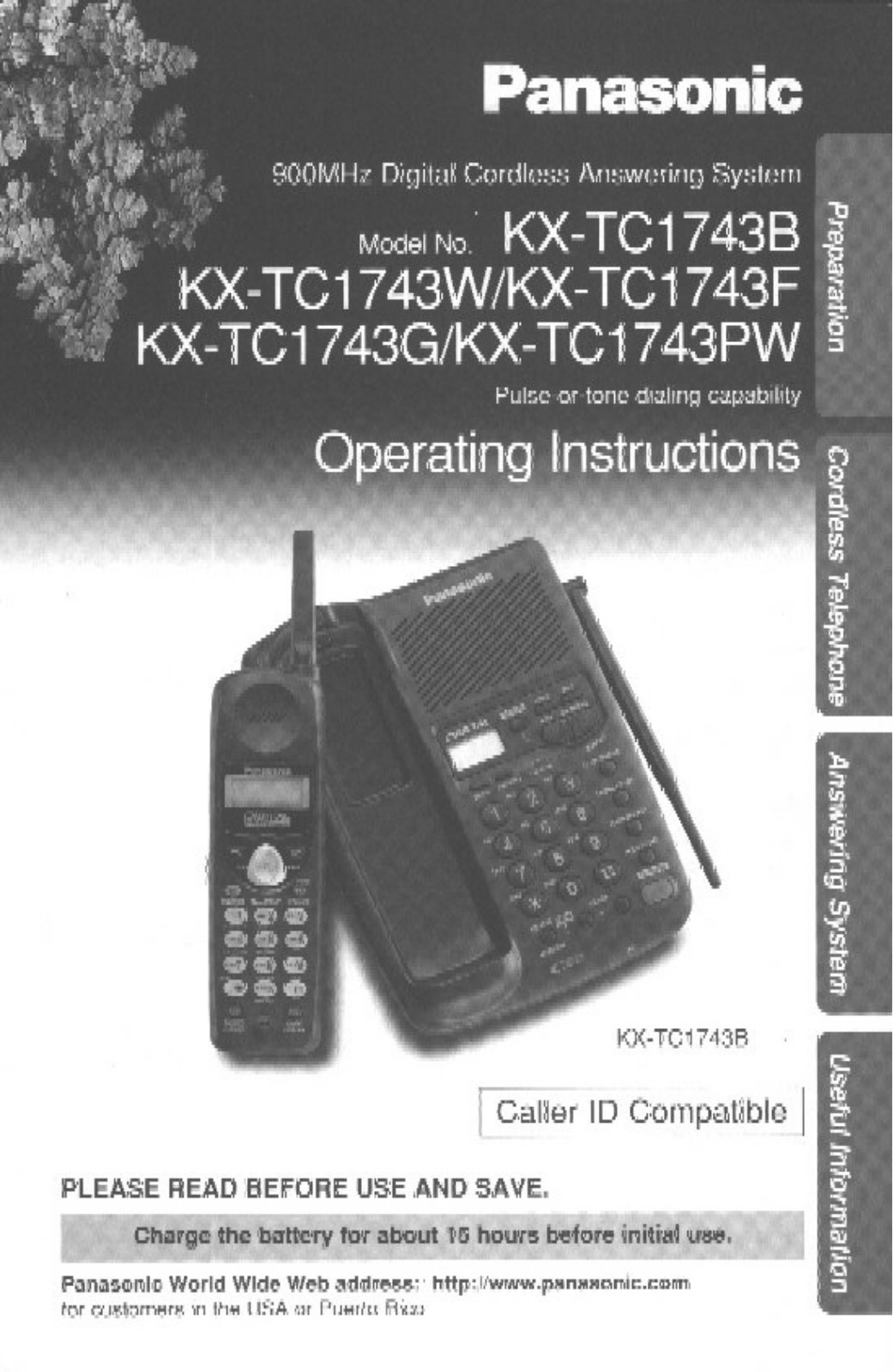
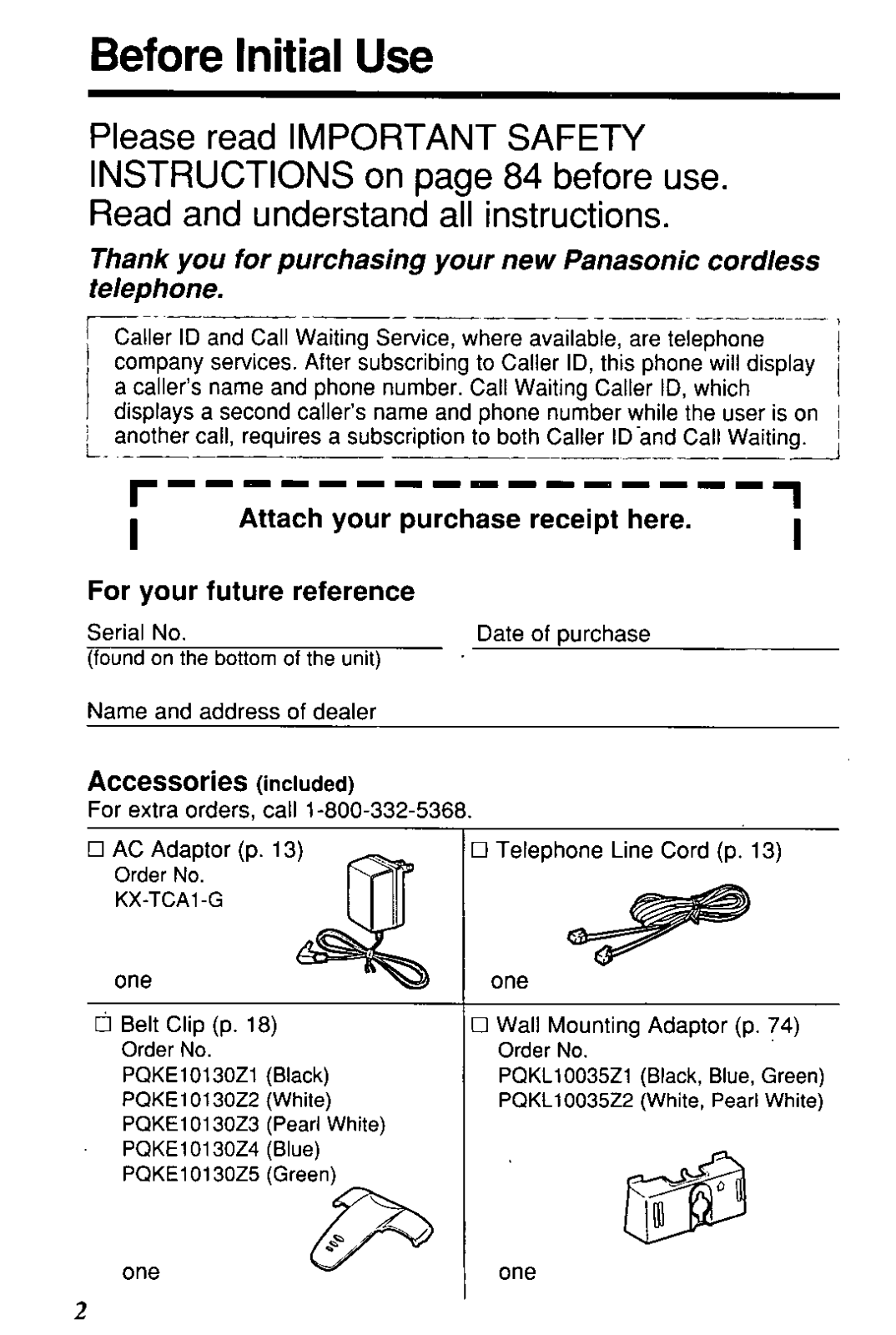
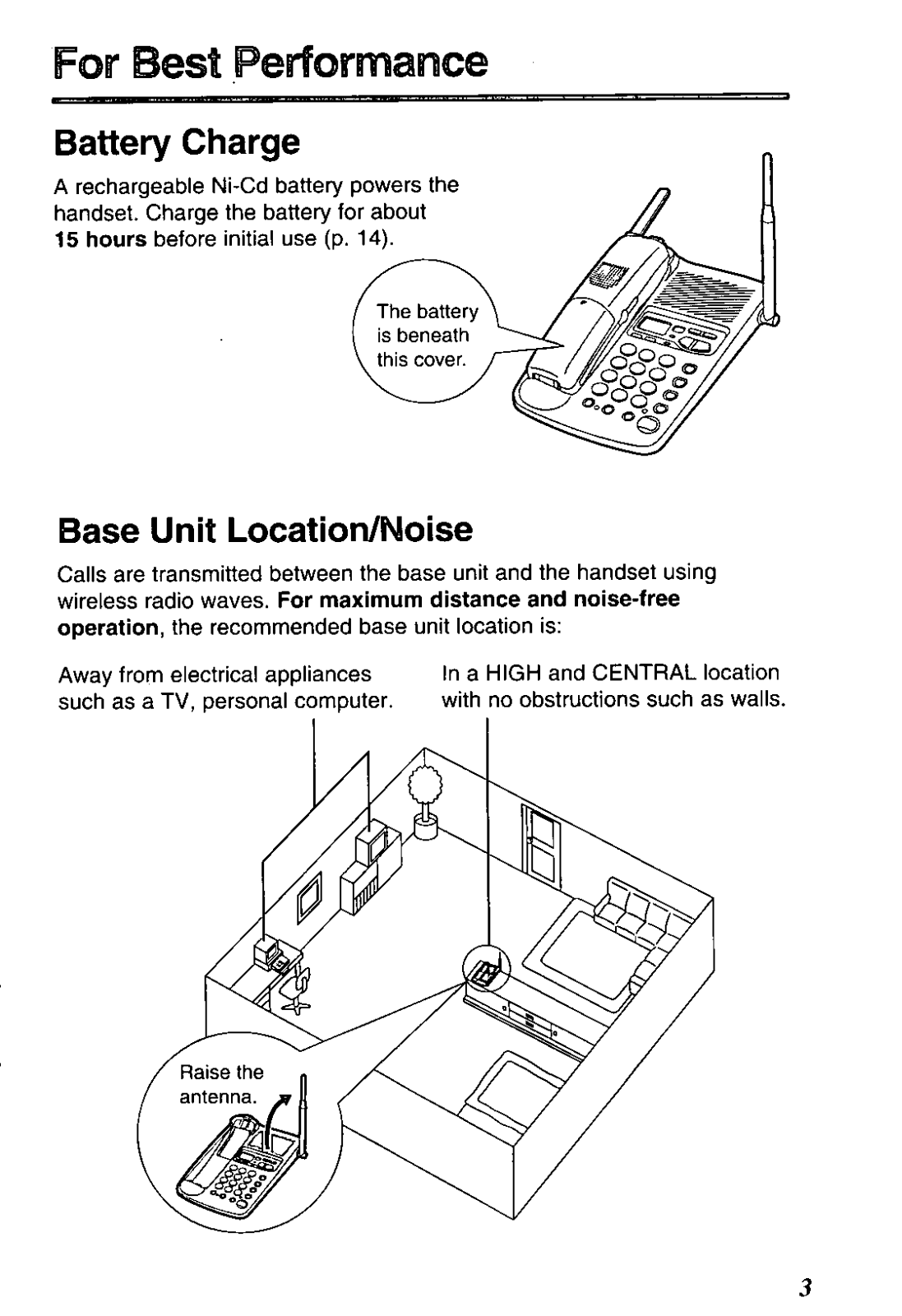
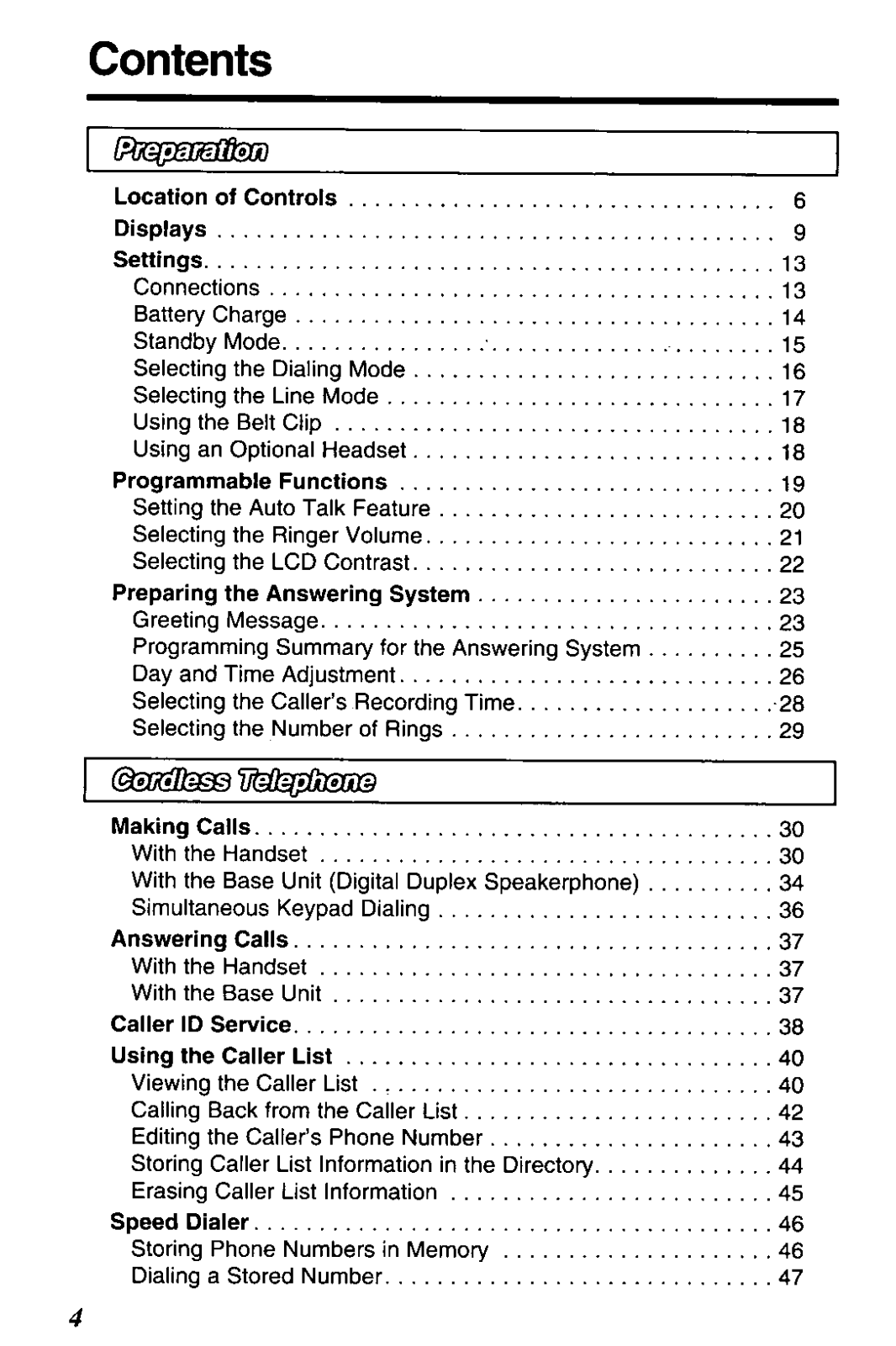
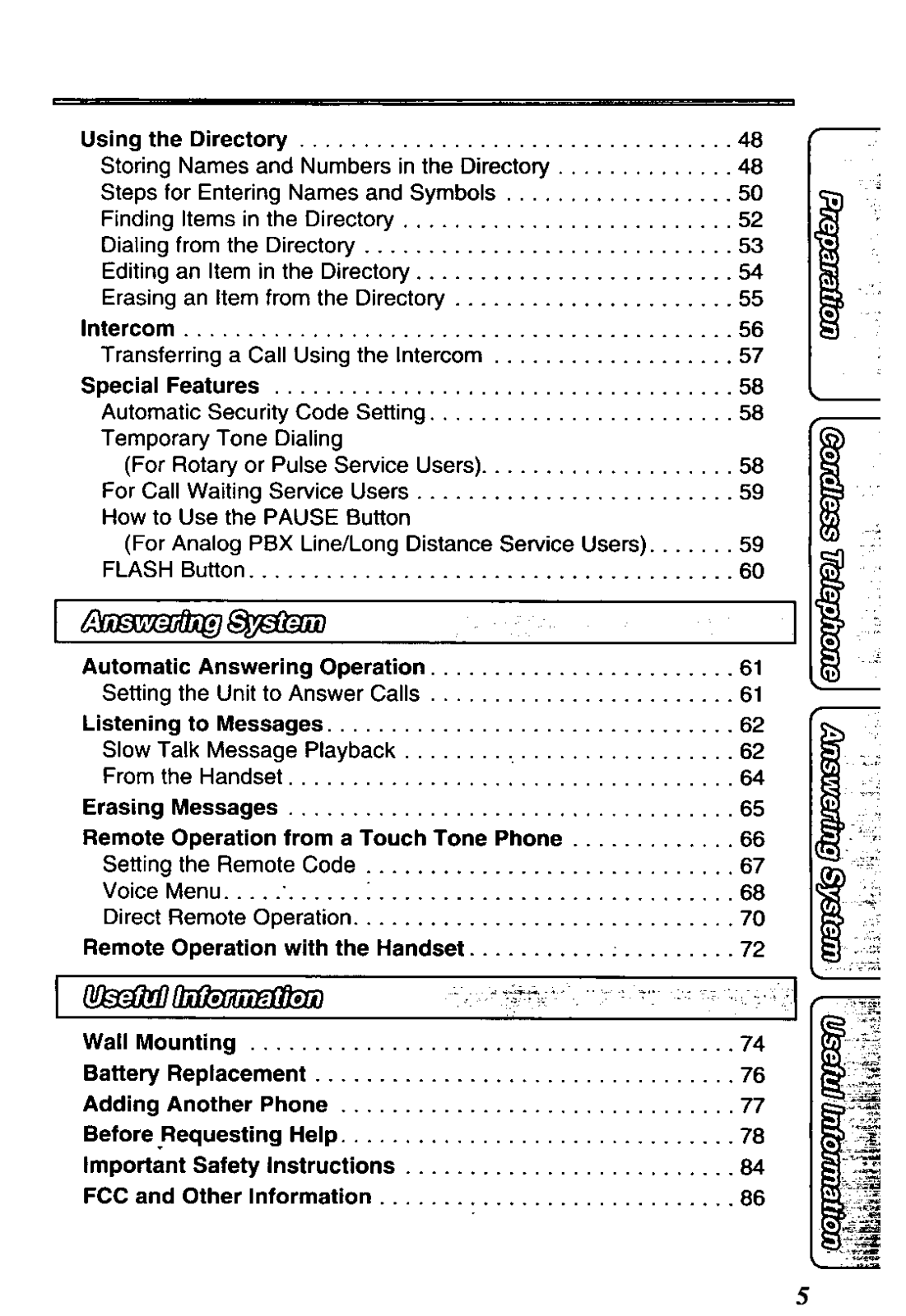
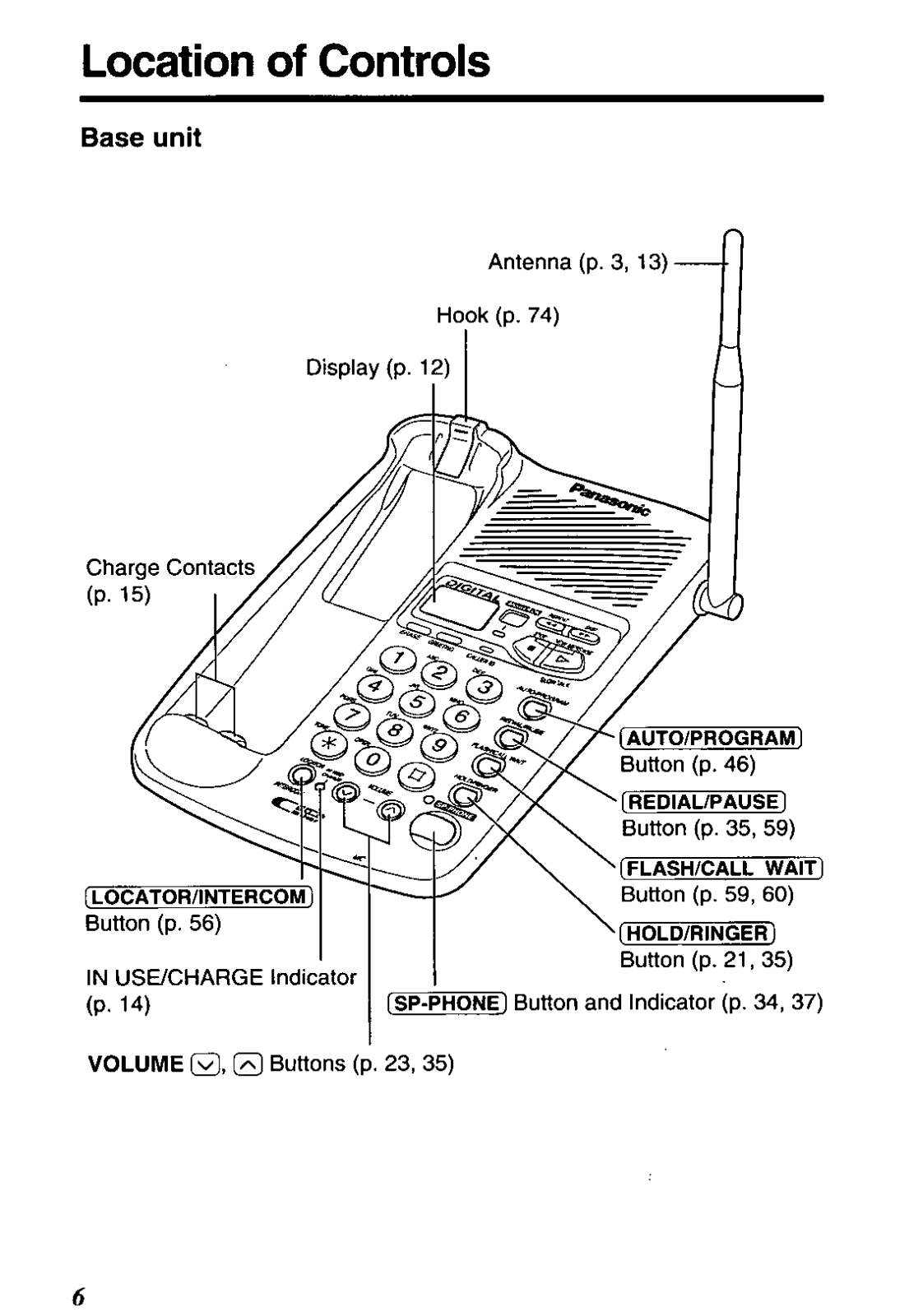
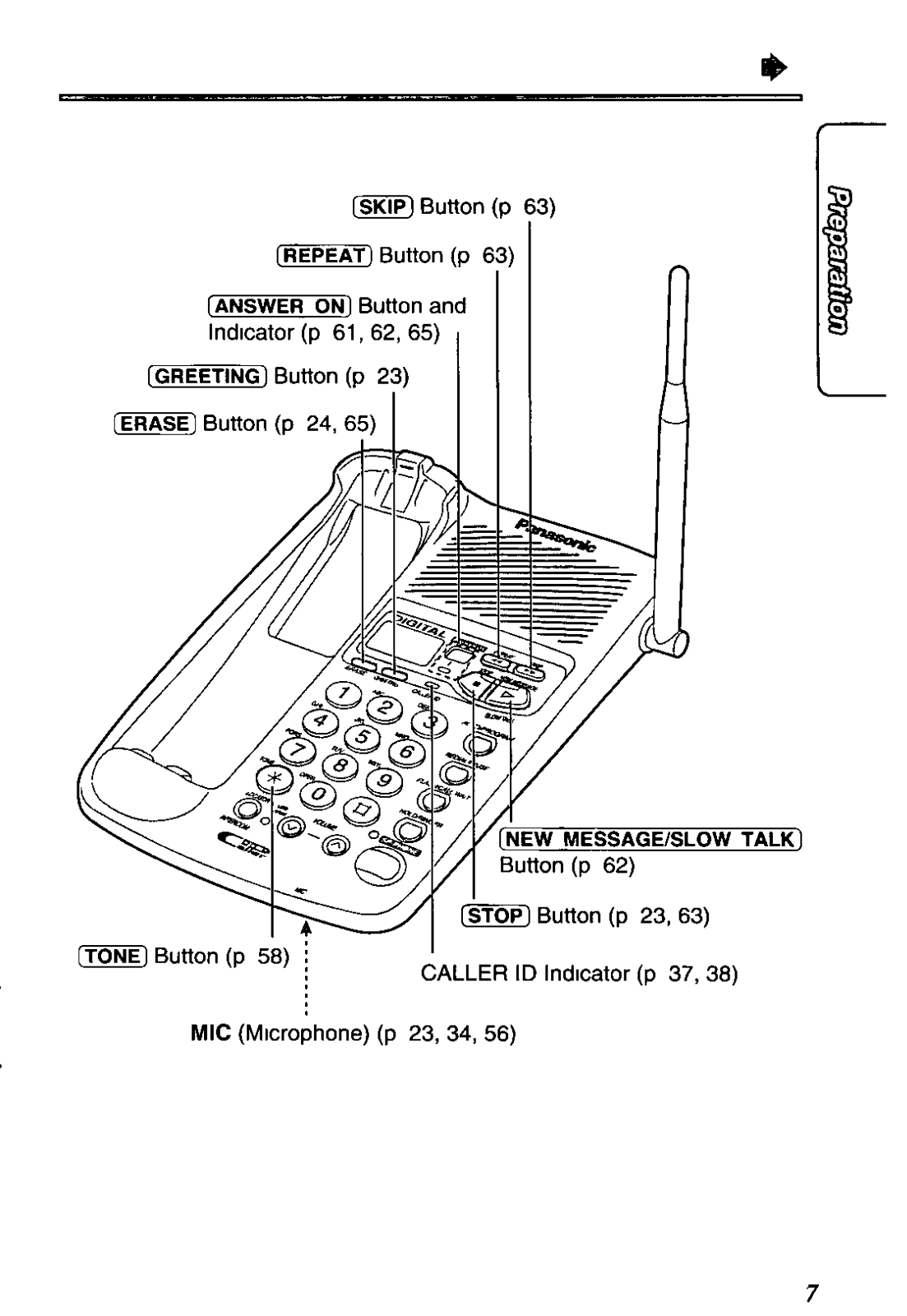
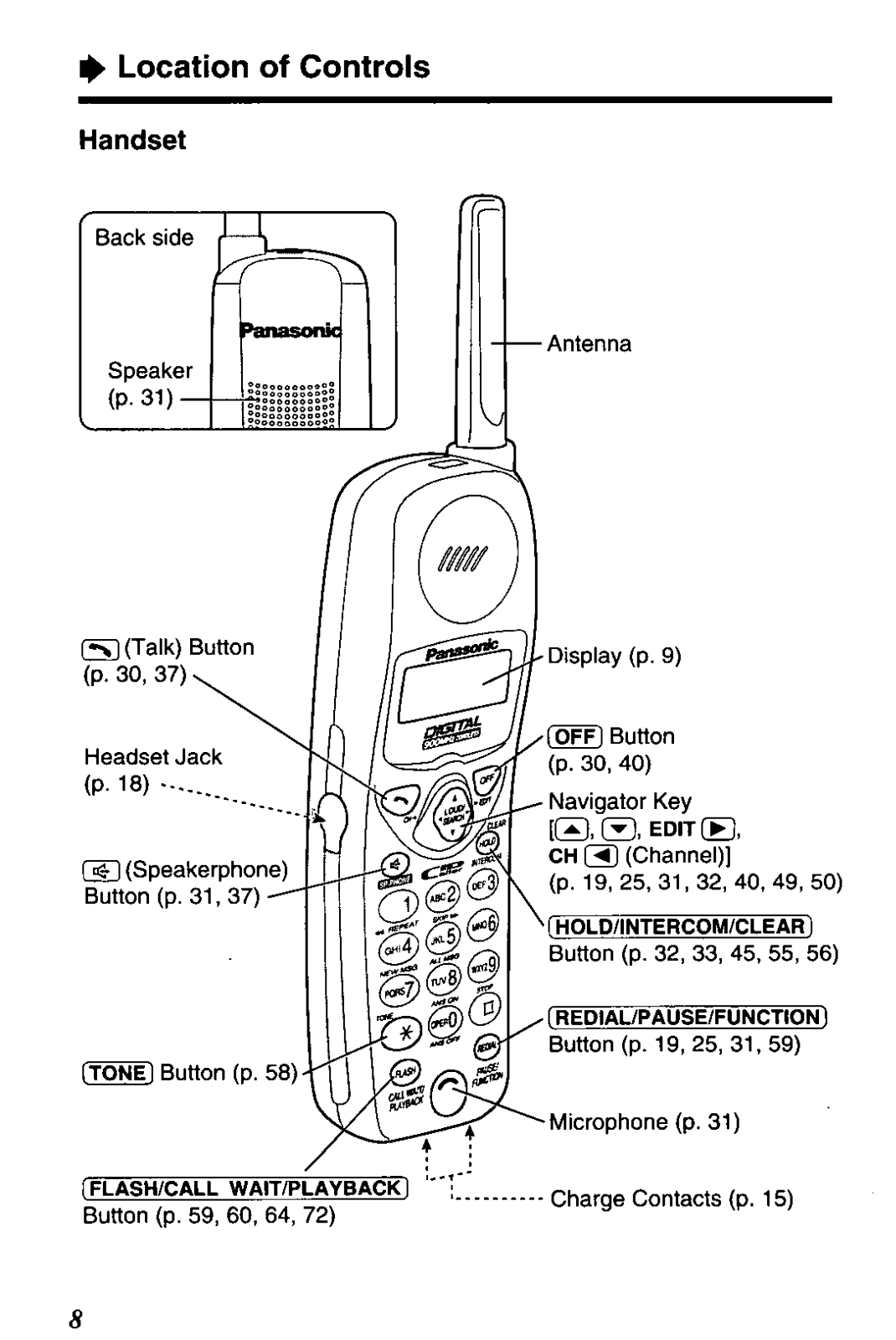
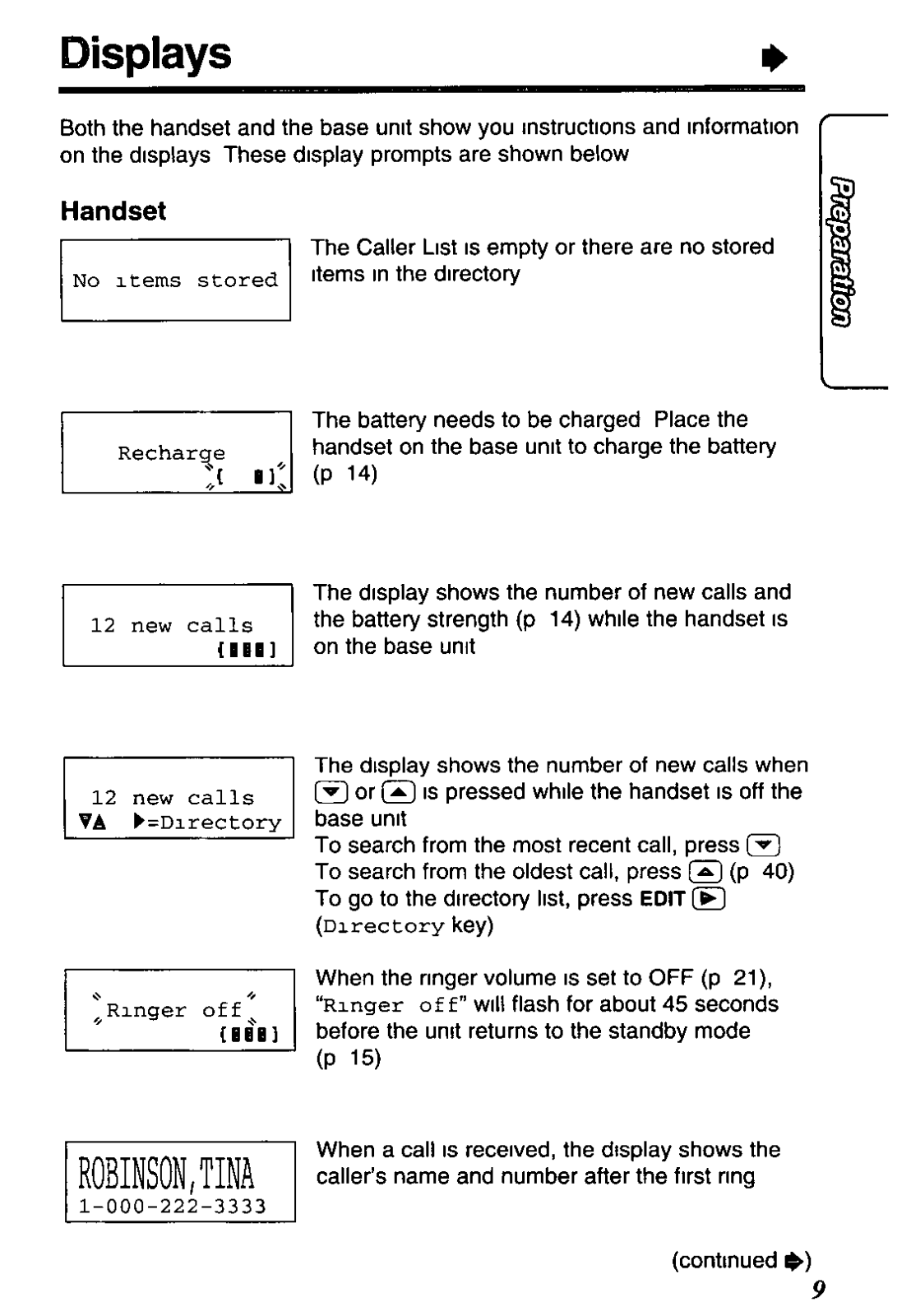
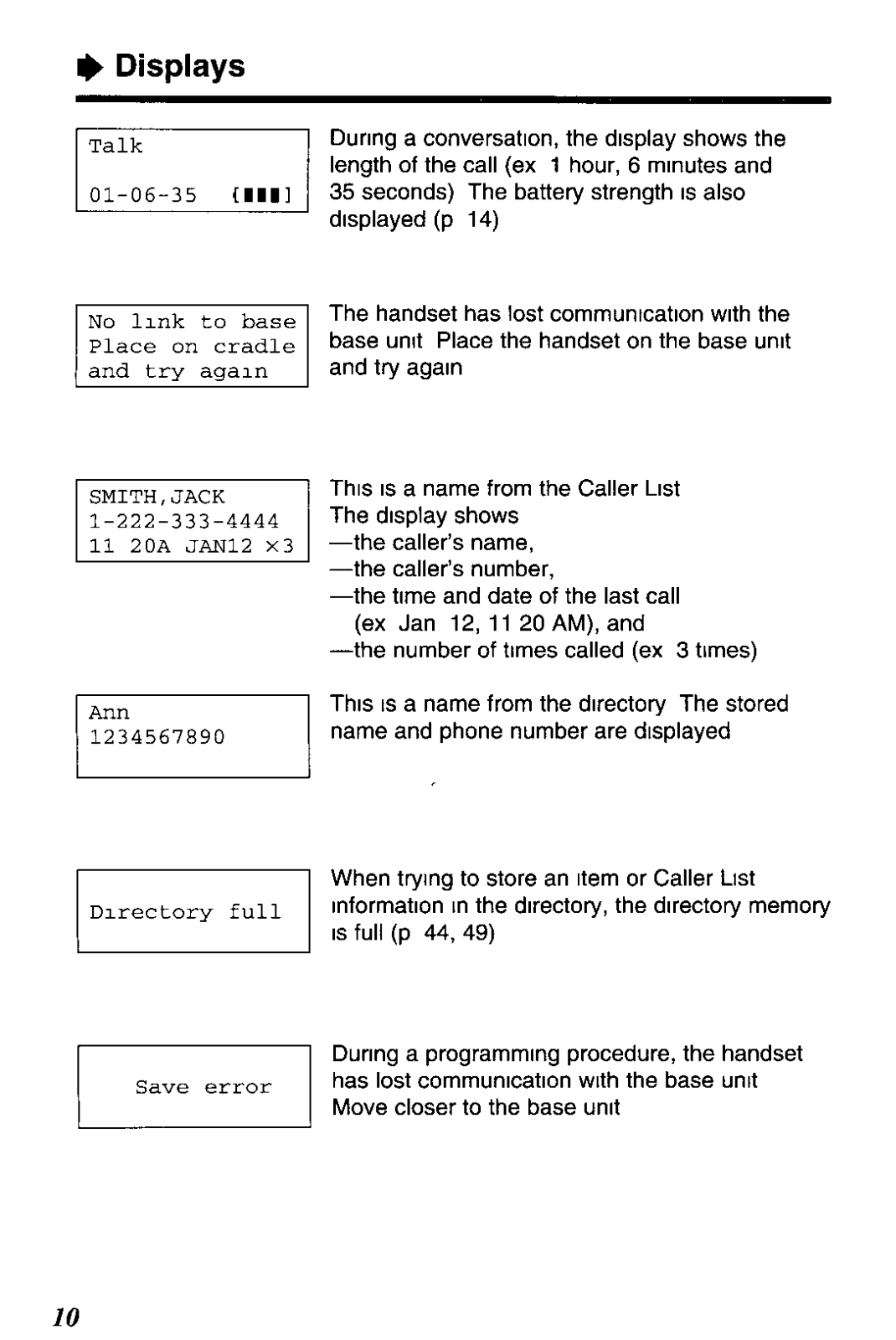
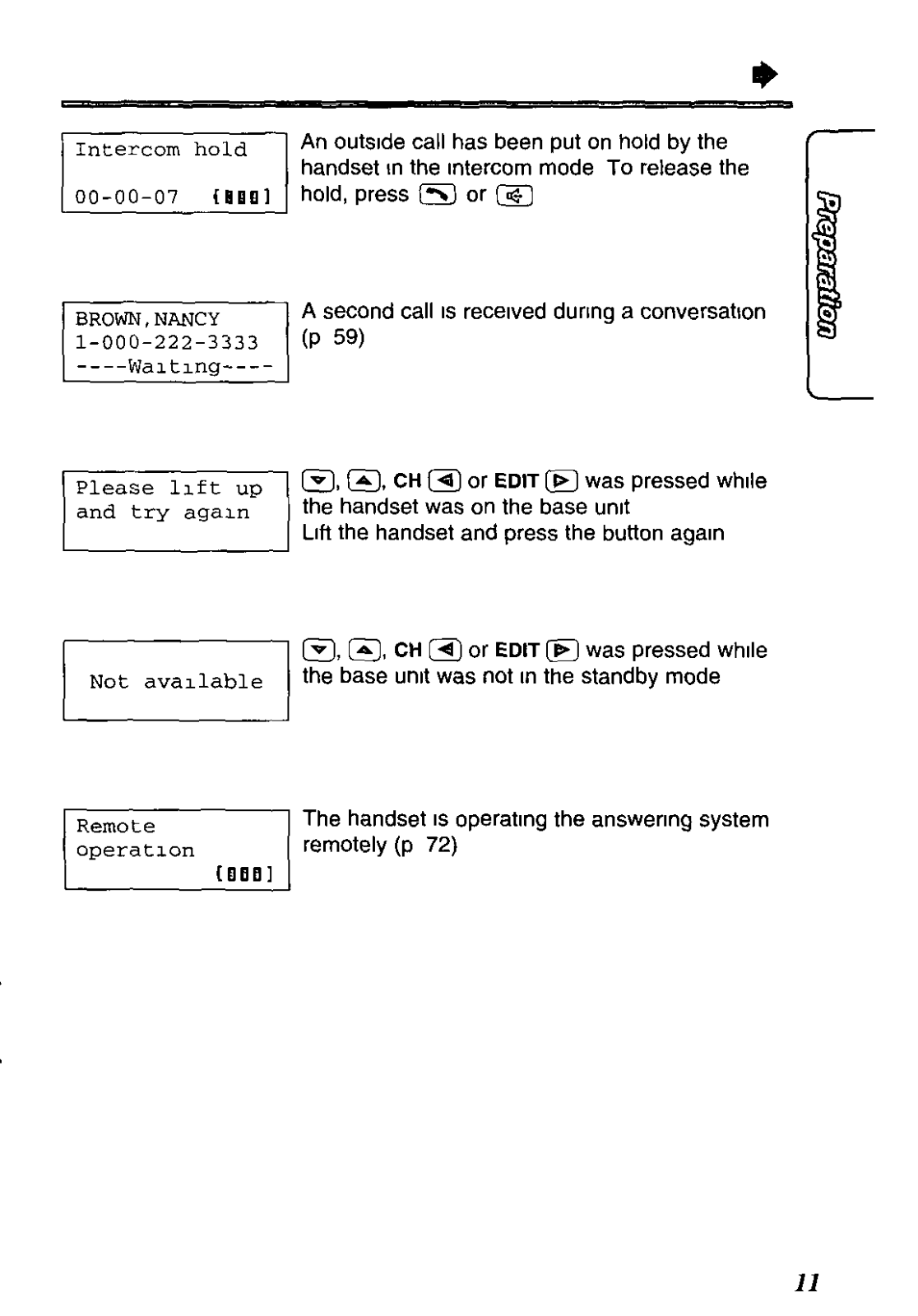
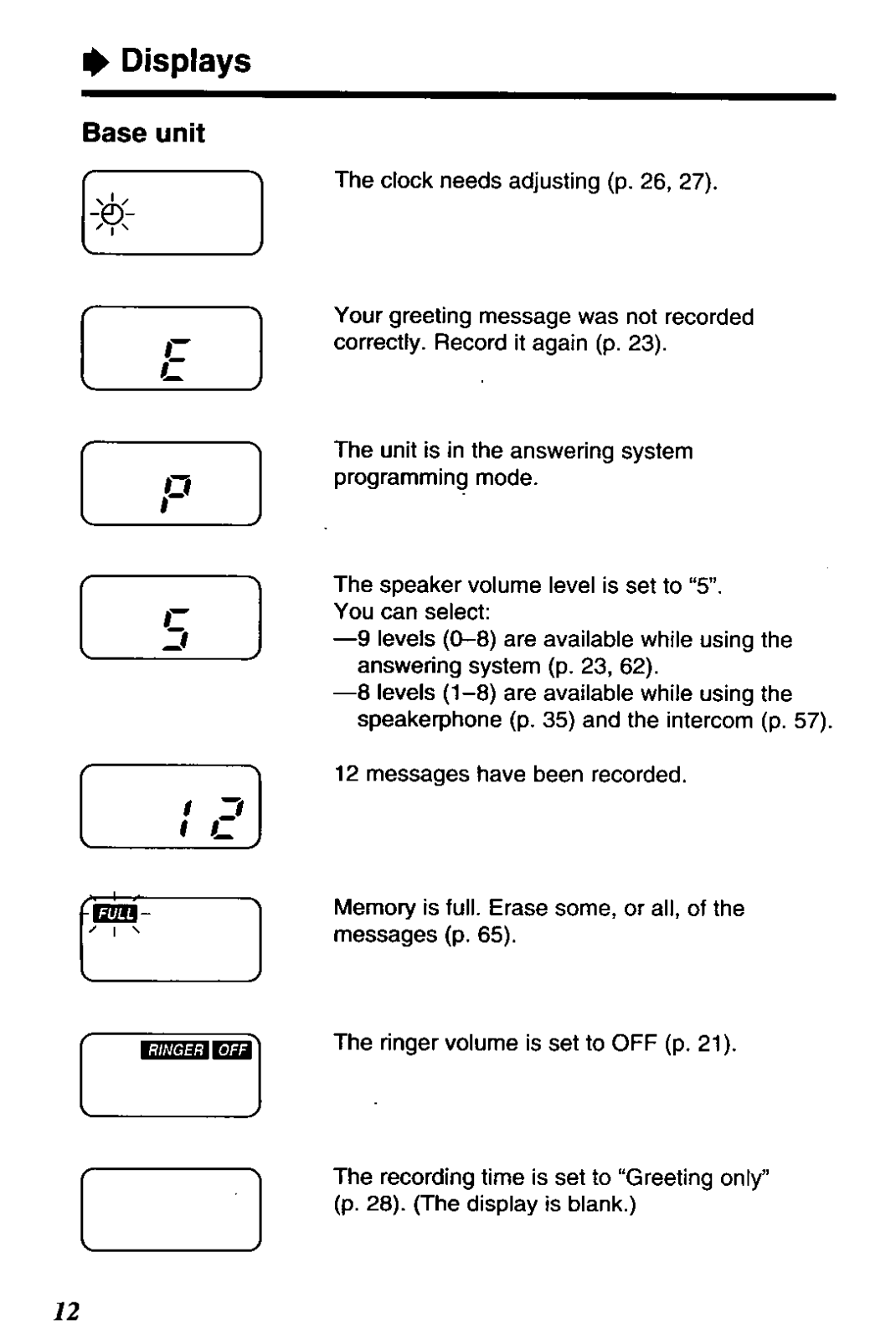
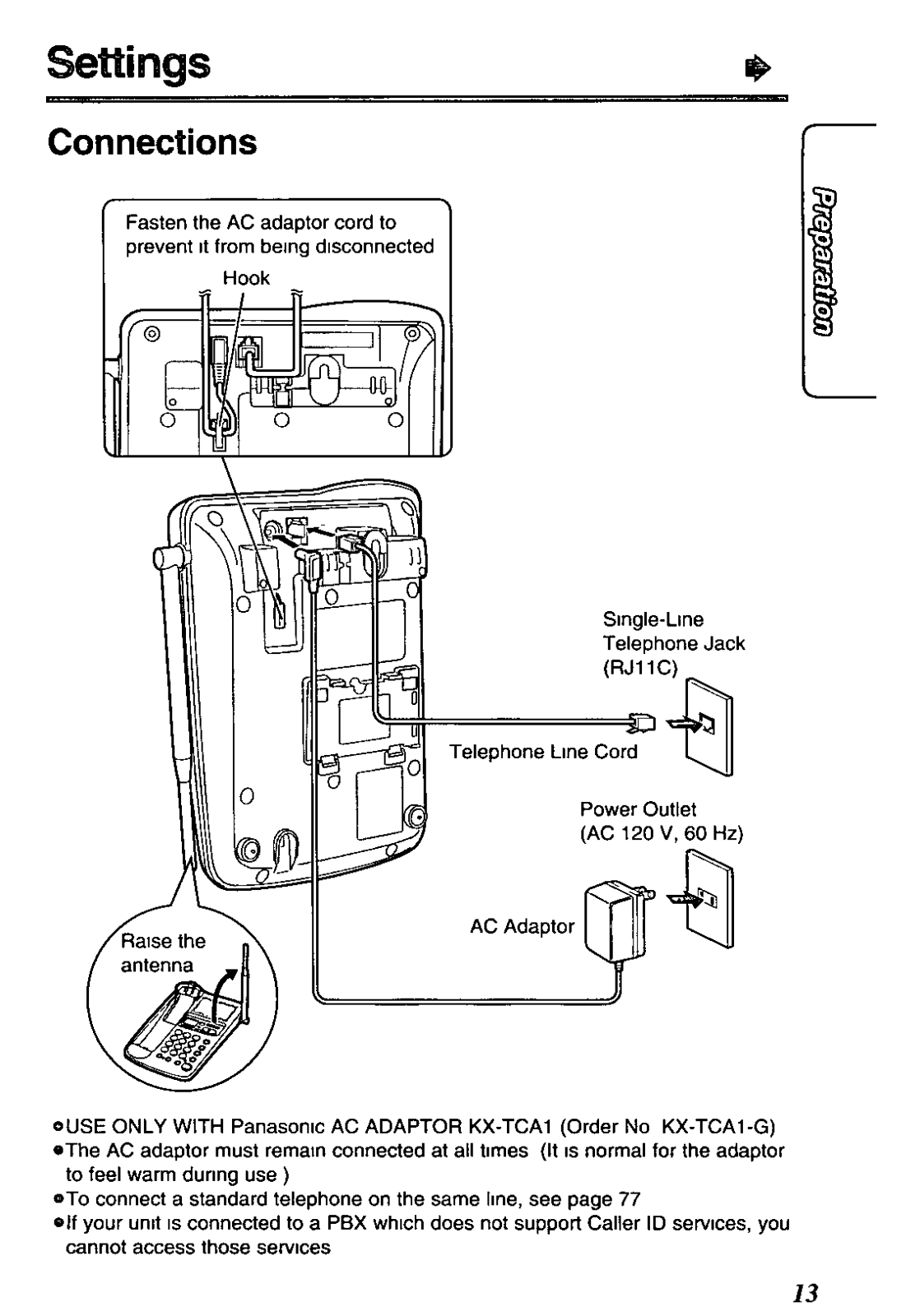
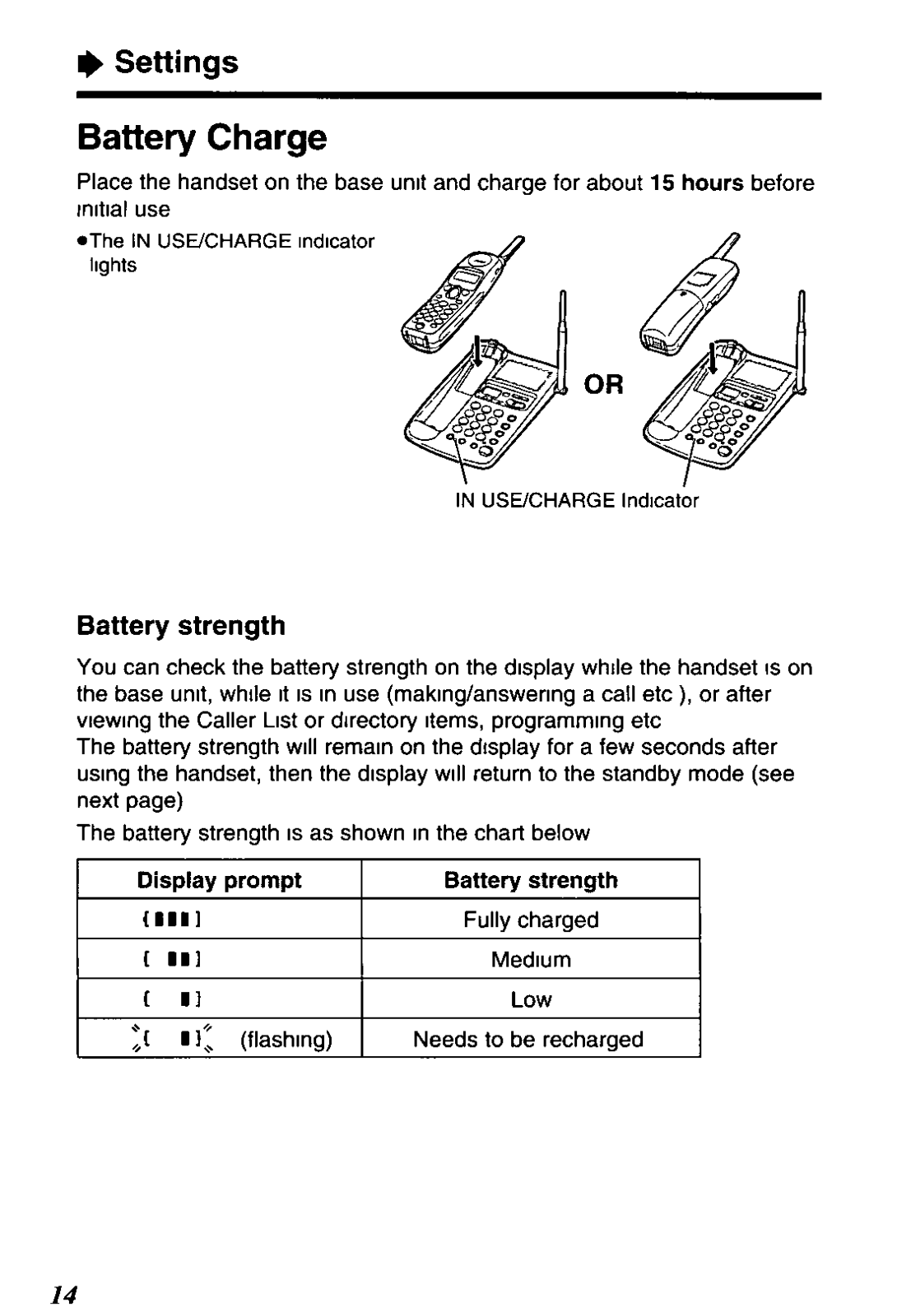
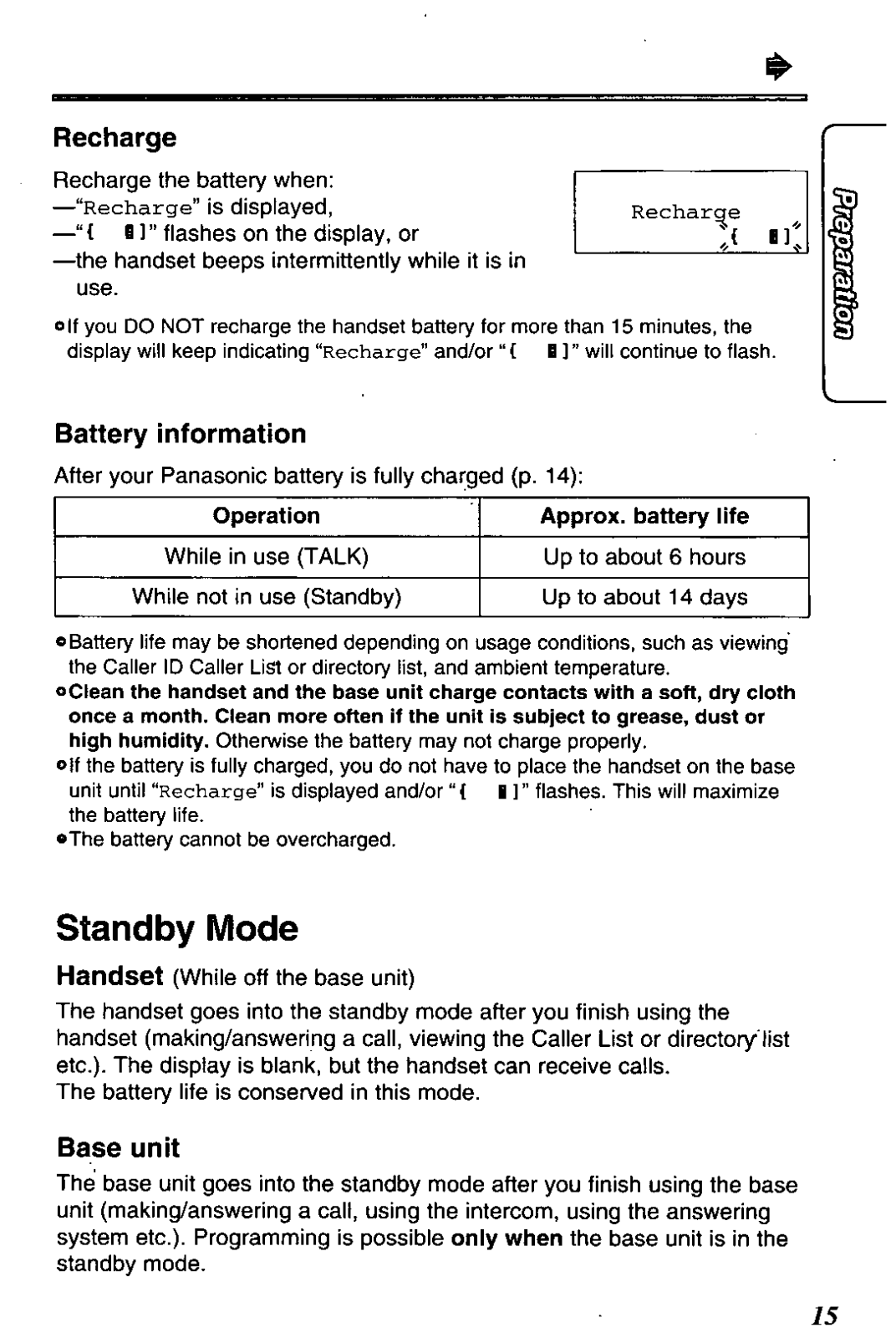
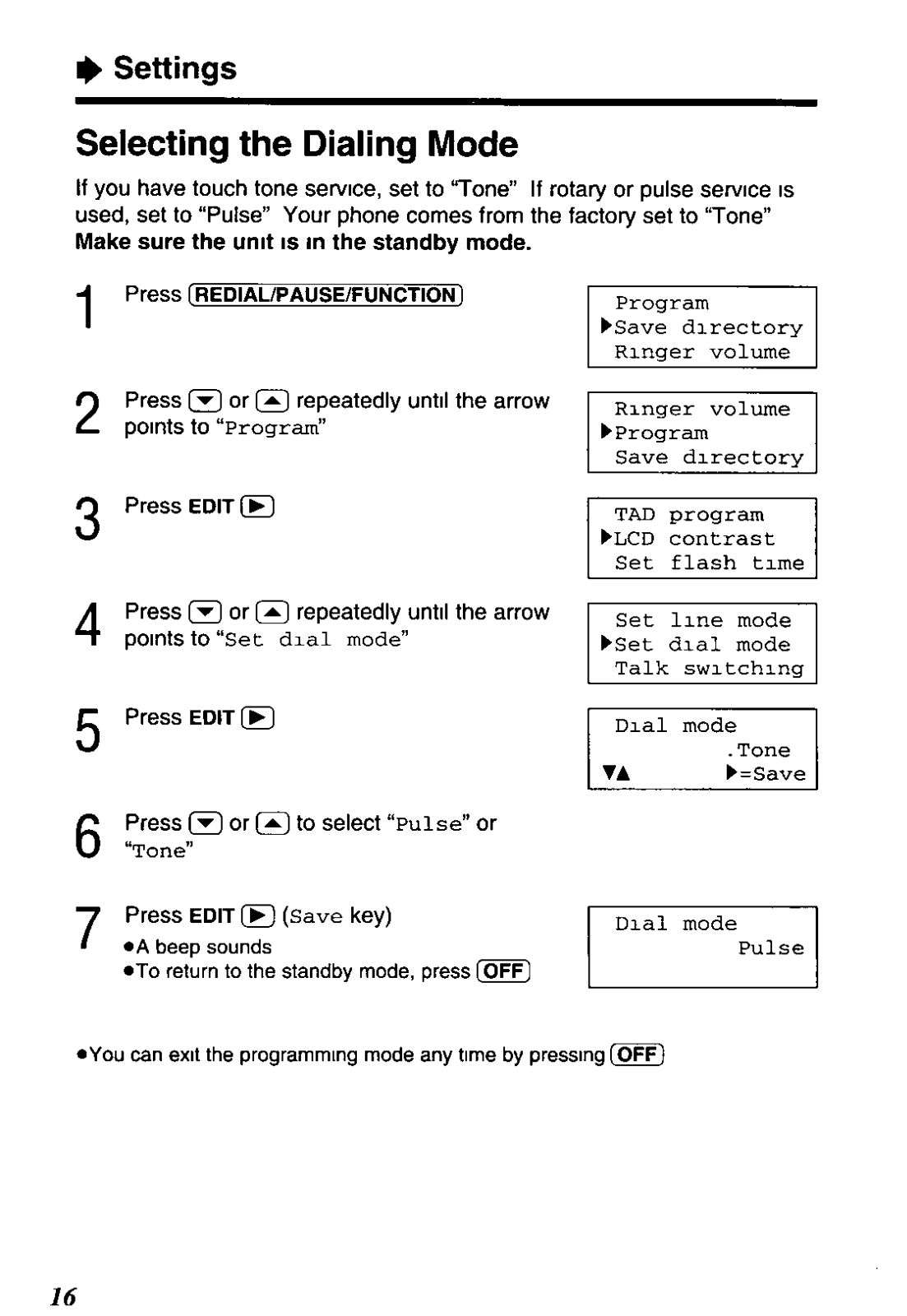
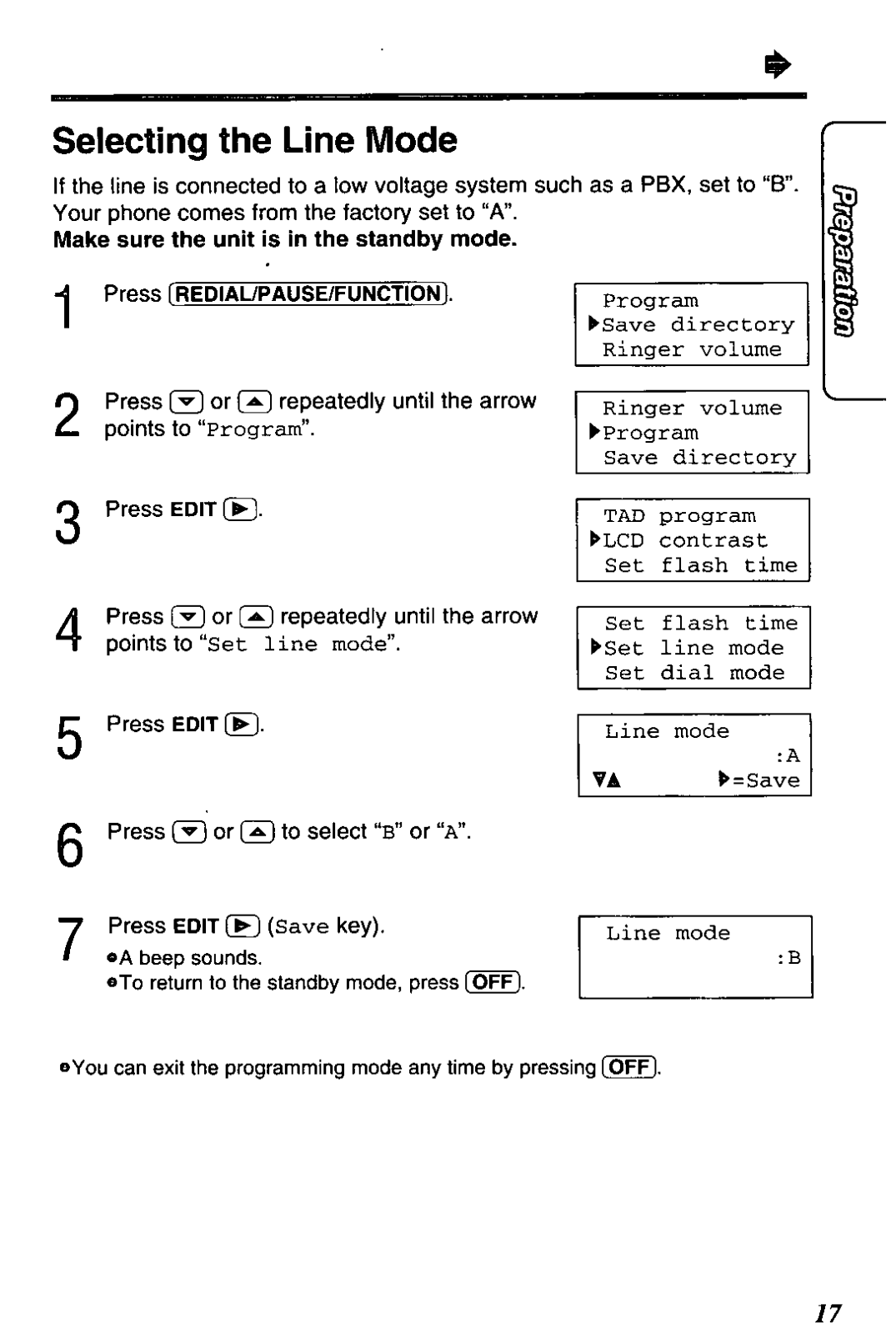
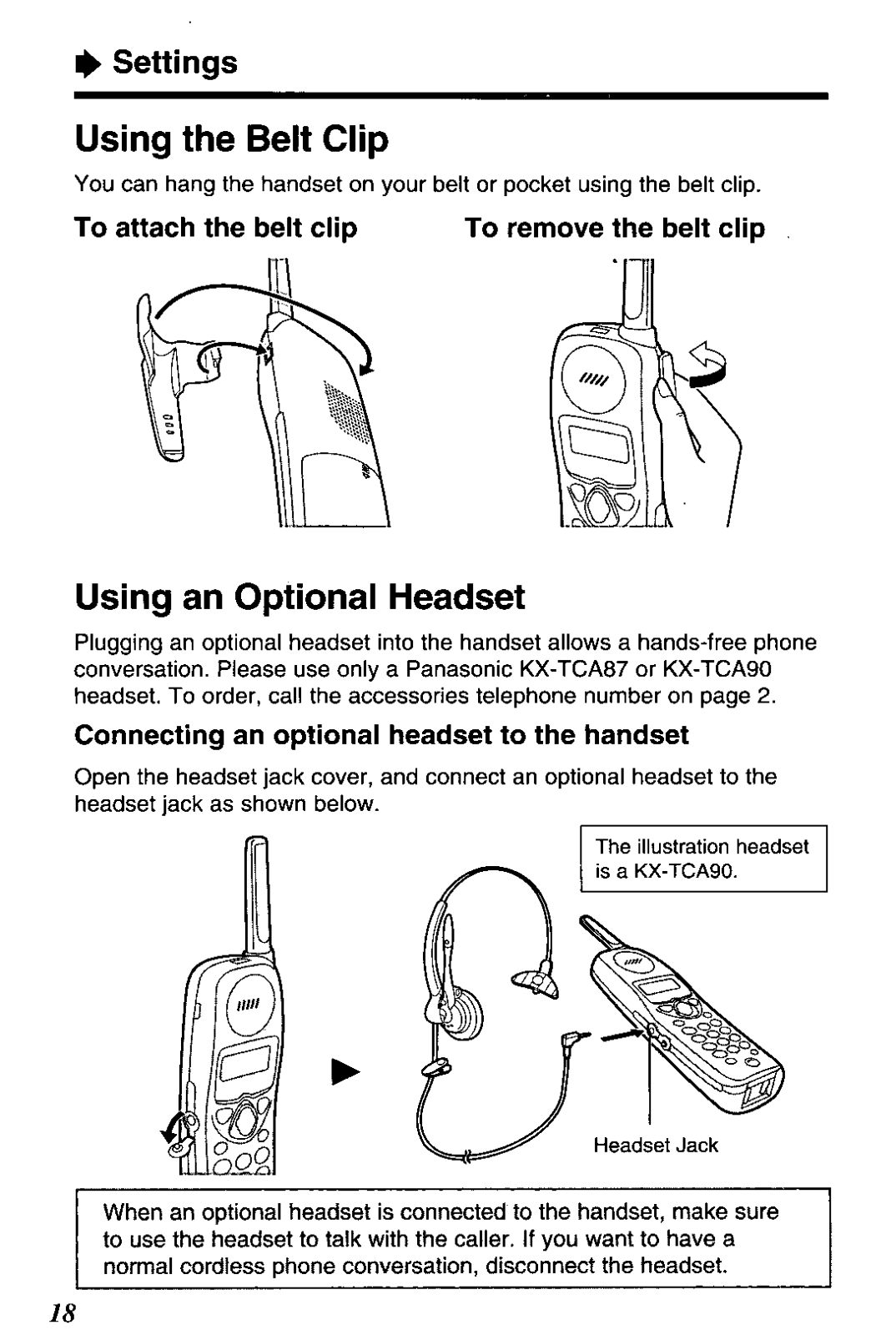
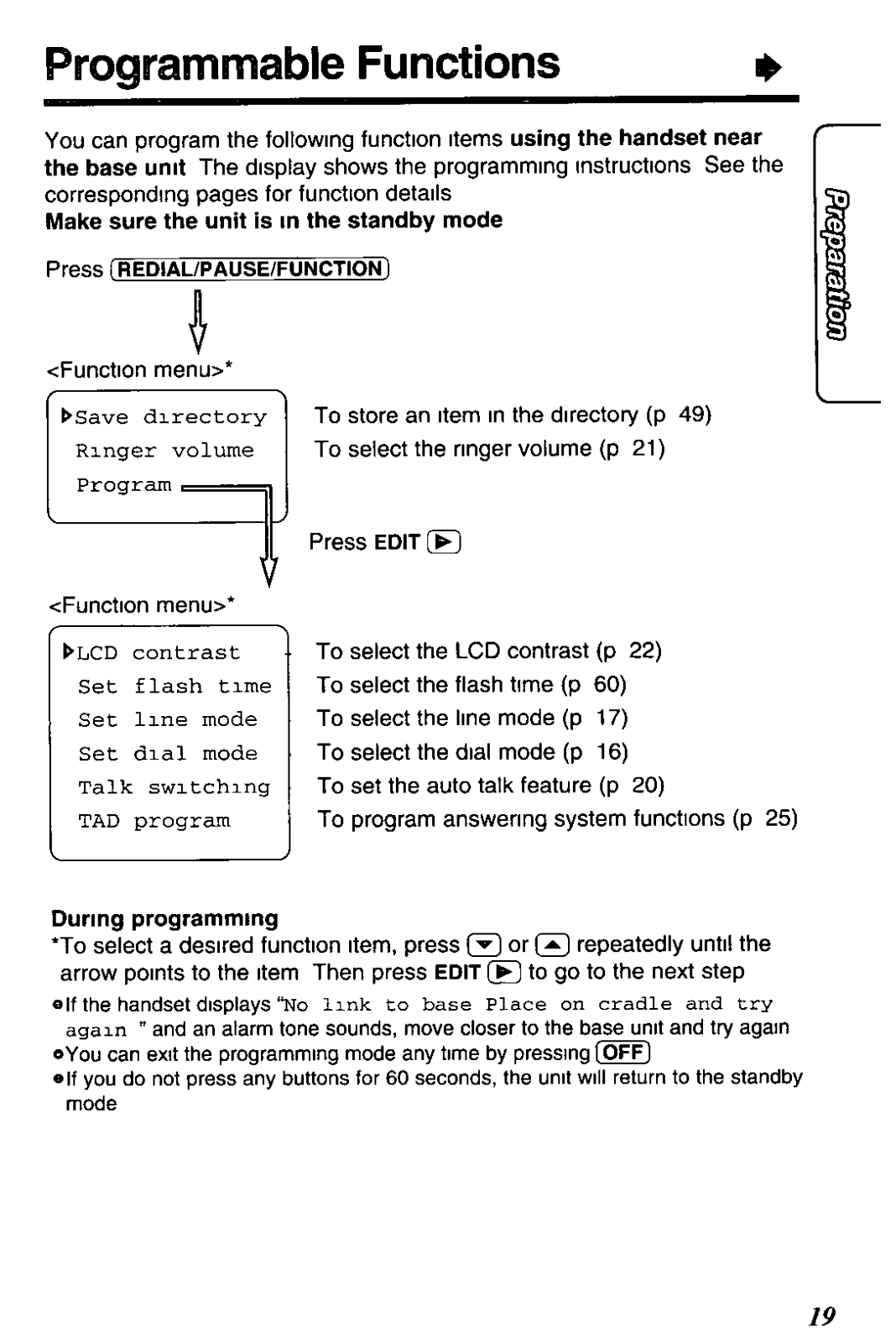
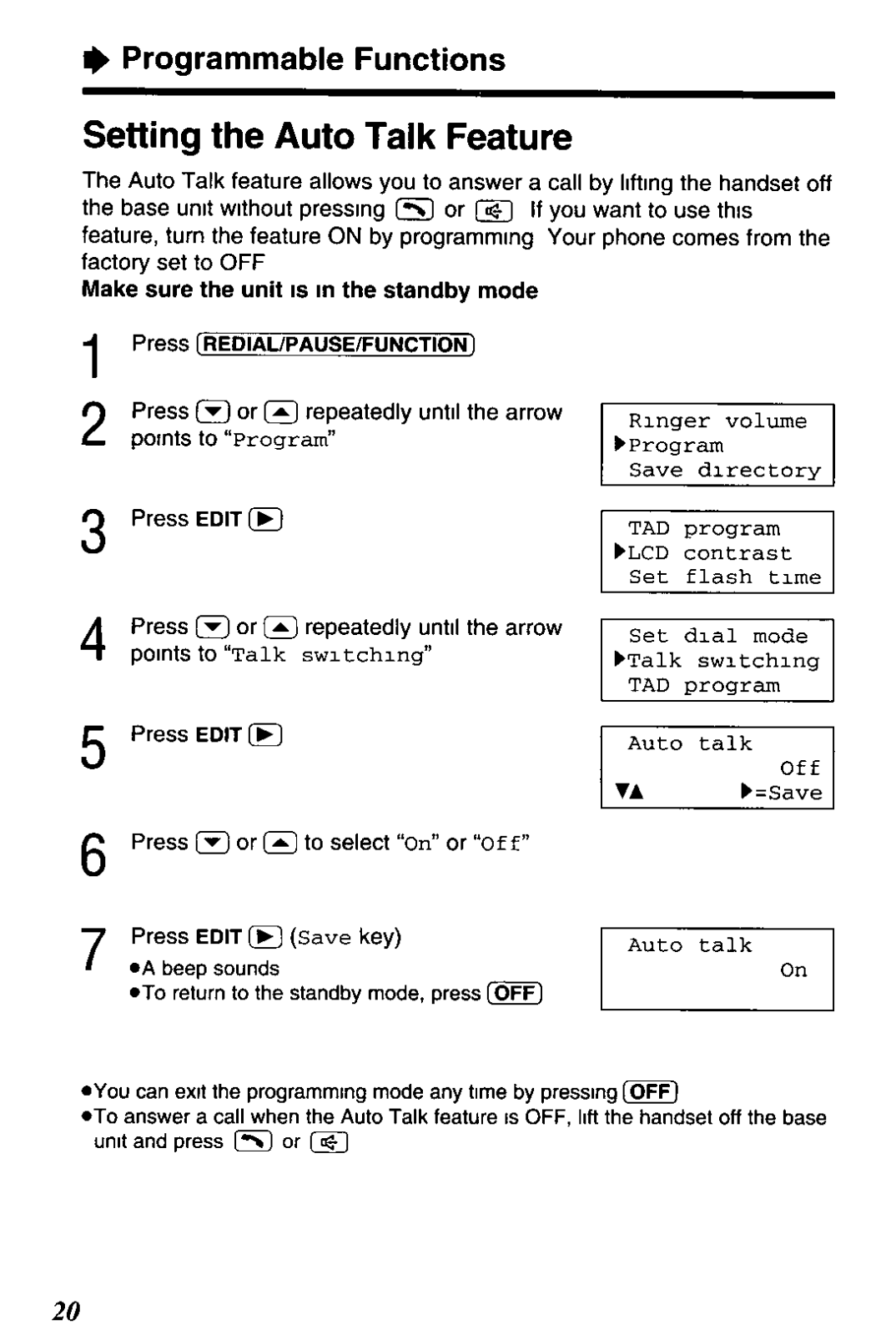
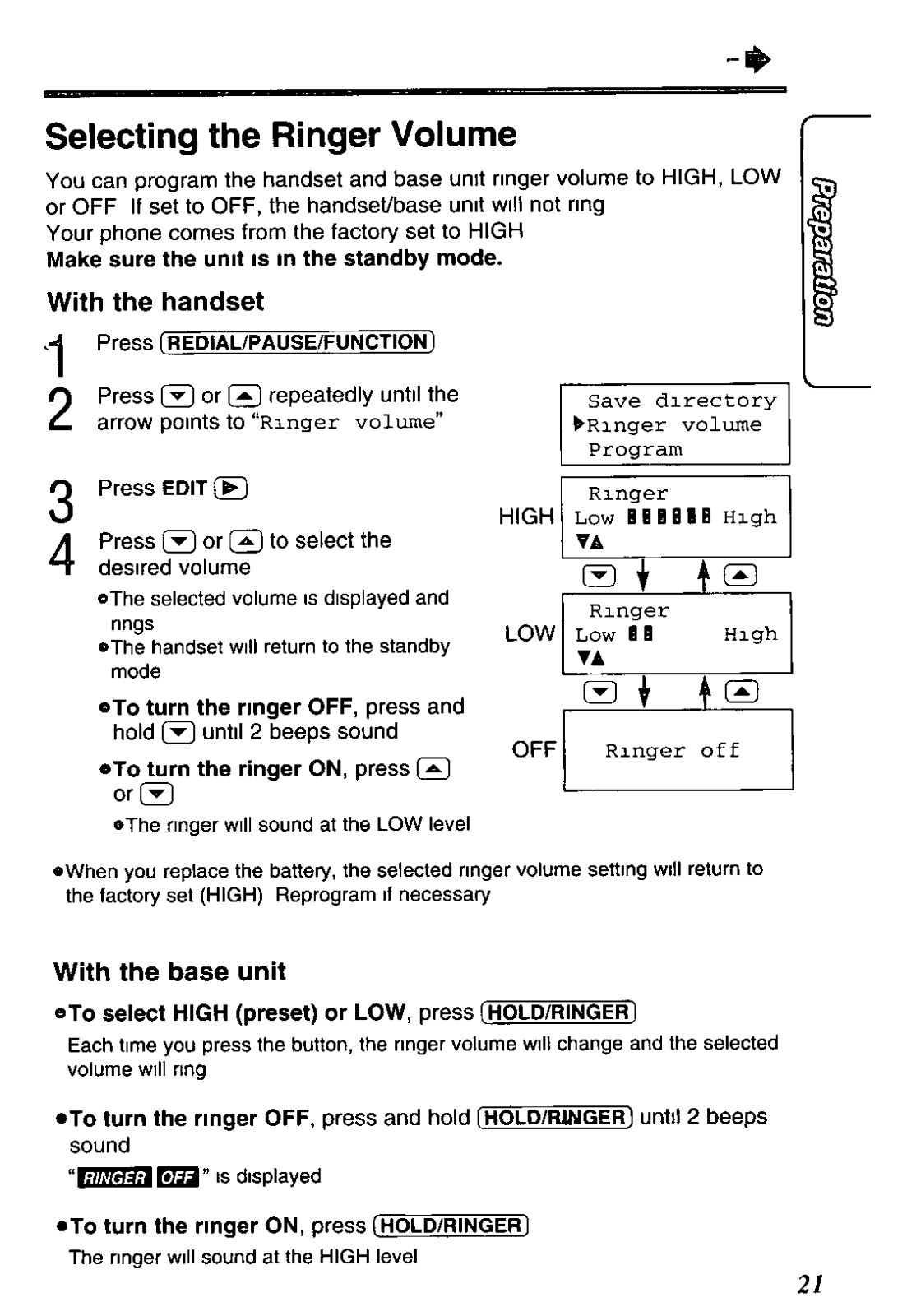
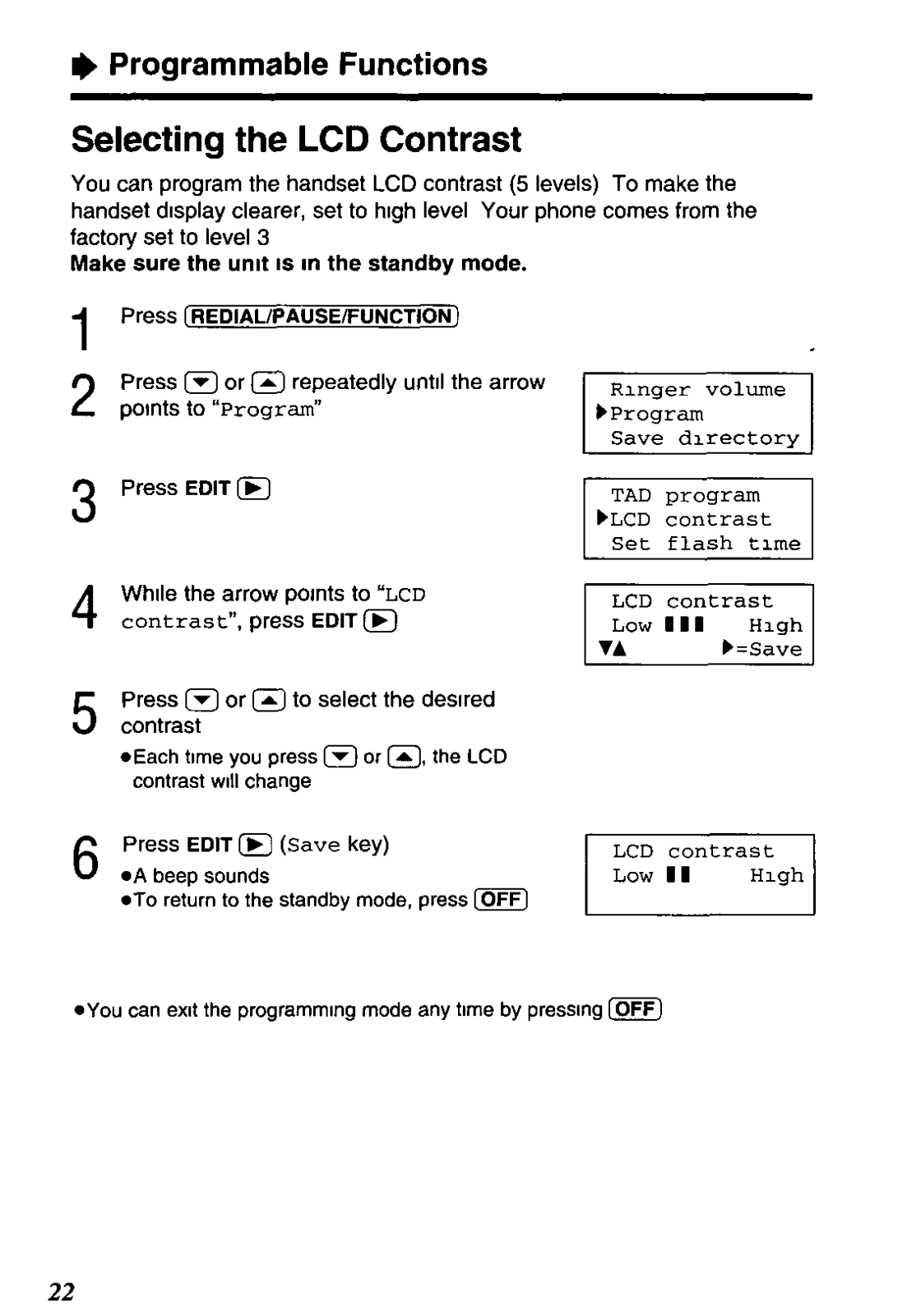
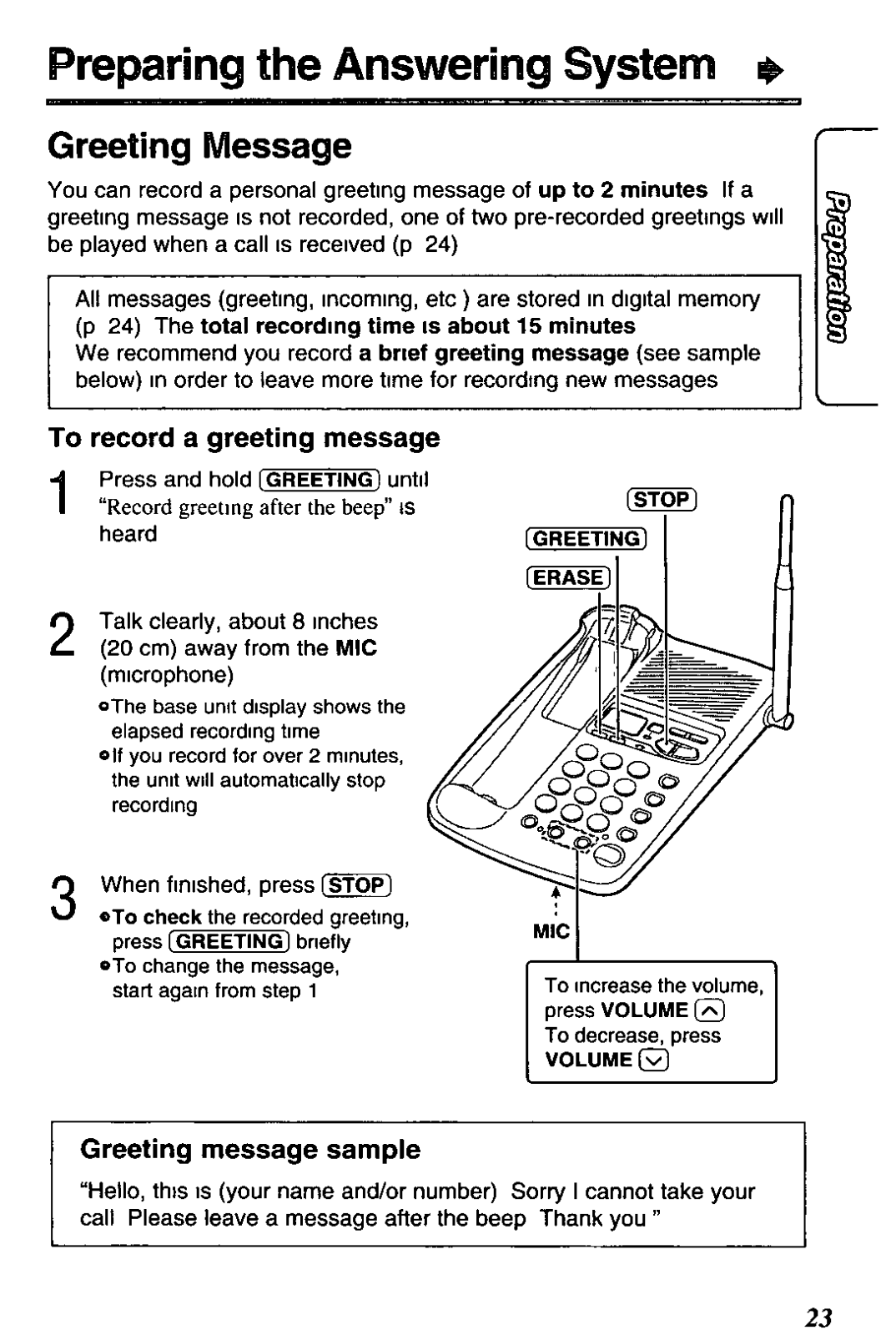
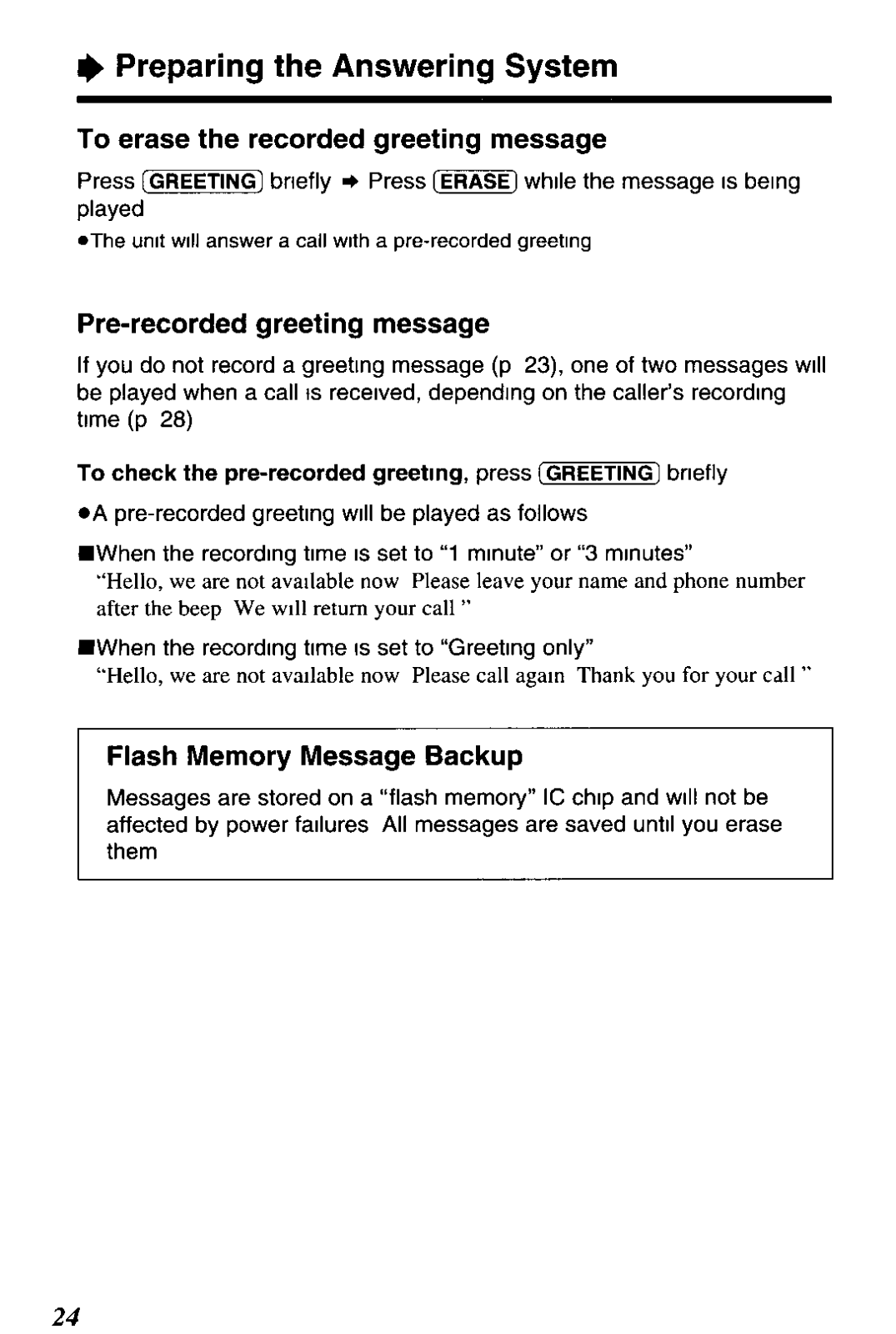
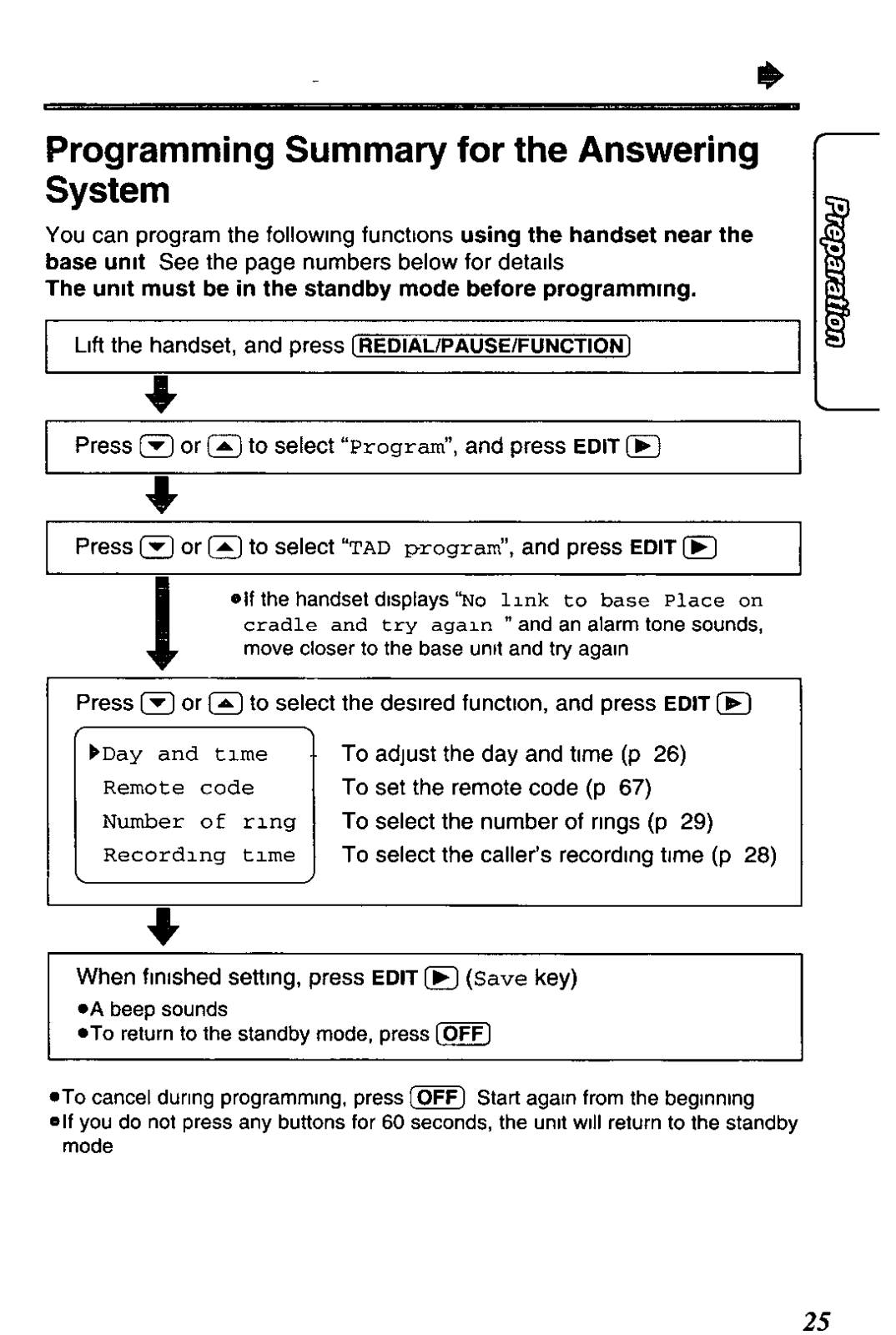
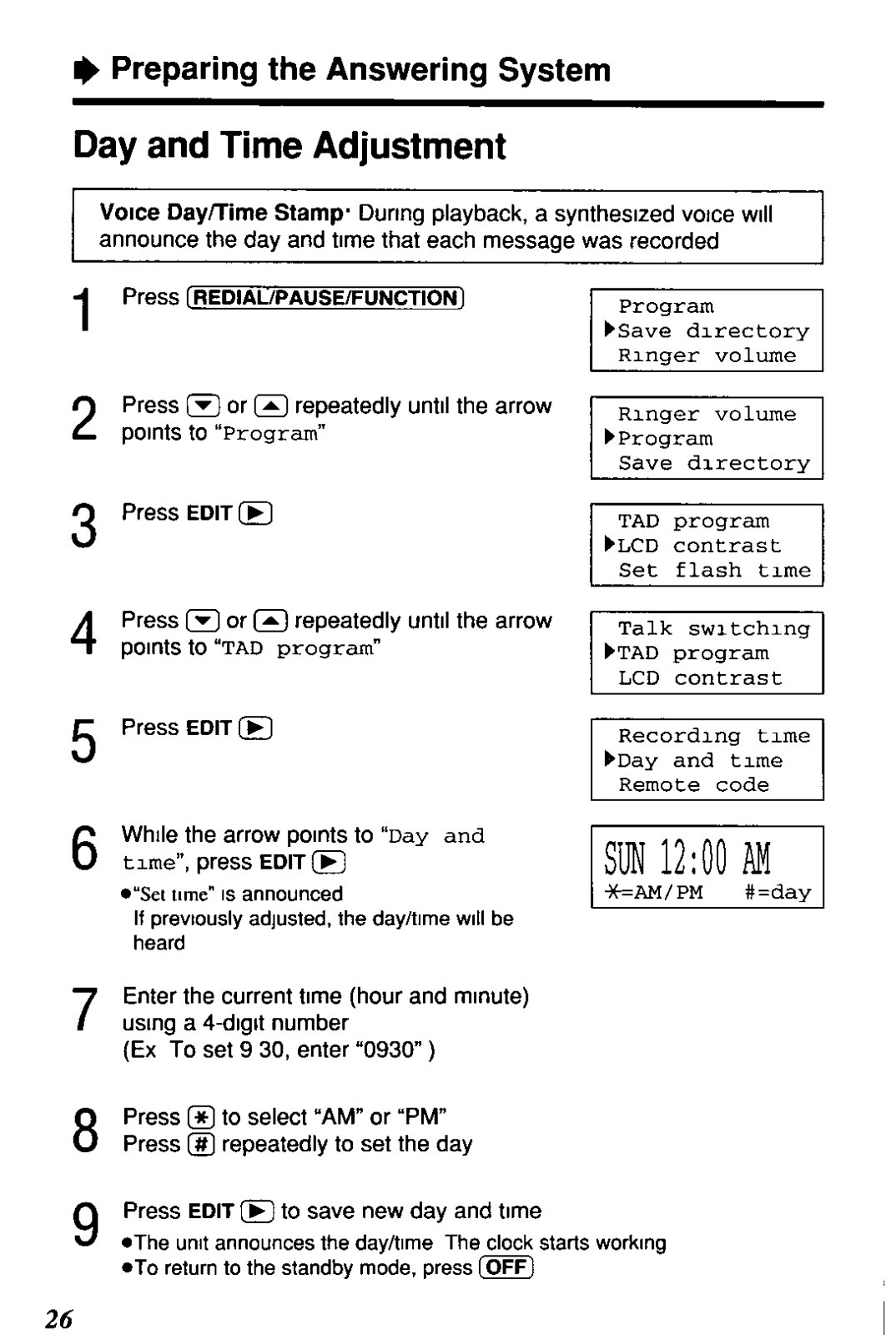
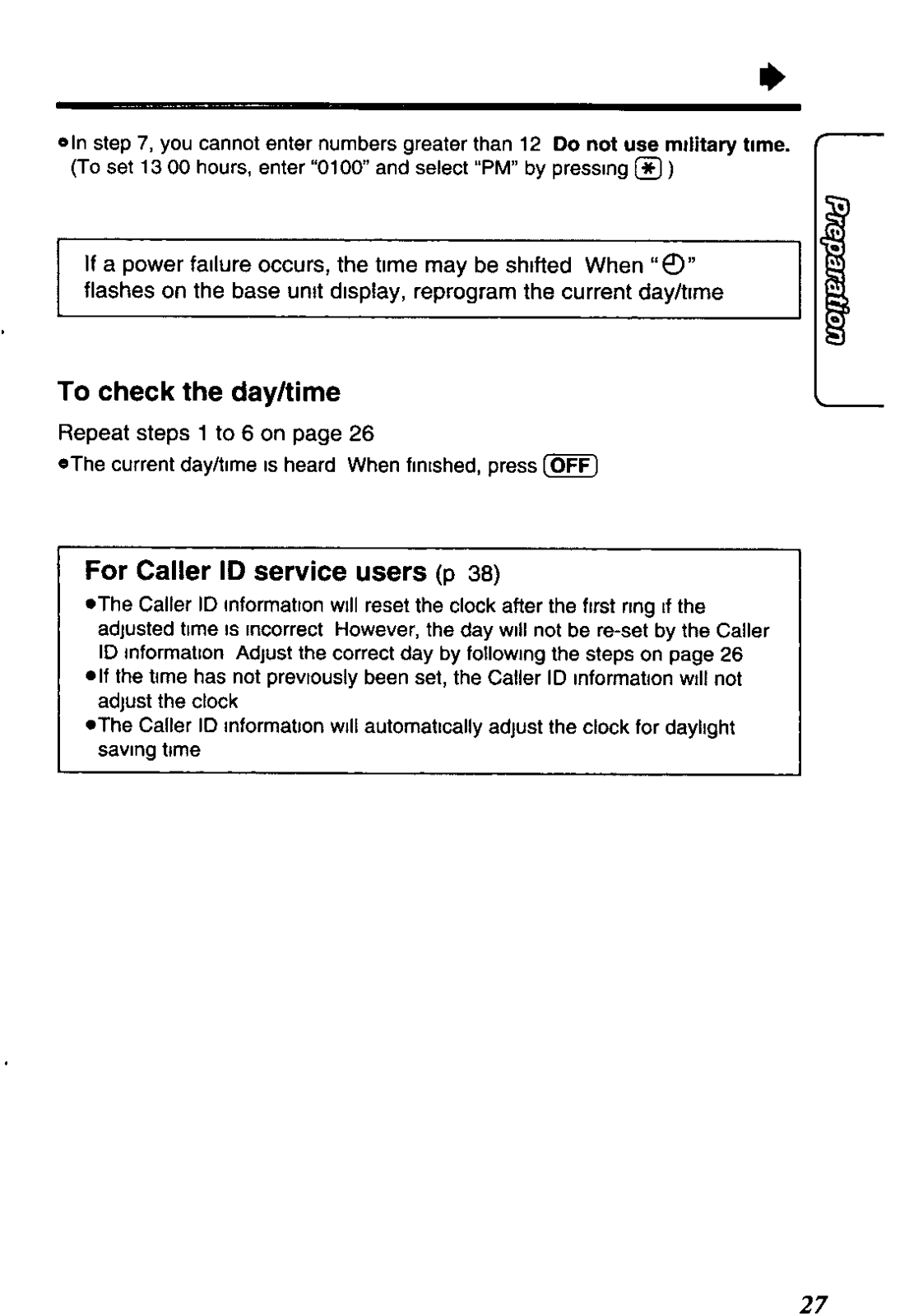





























































