Page 1
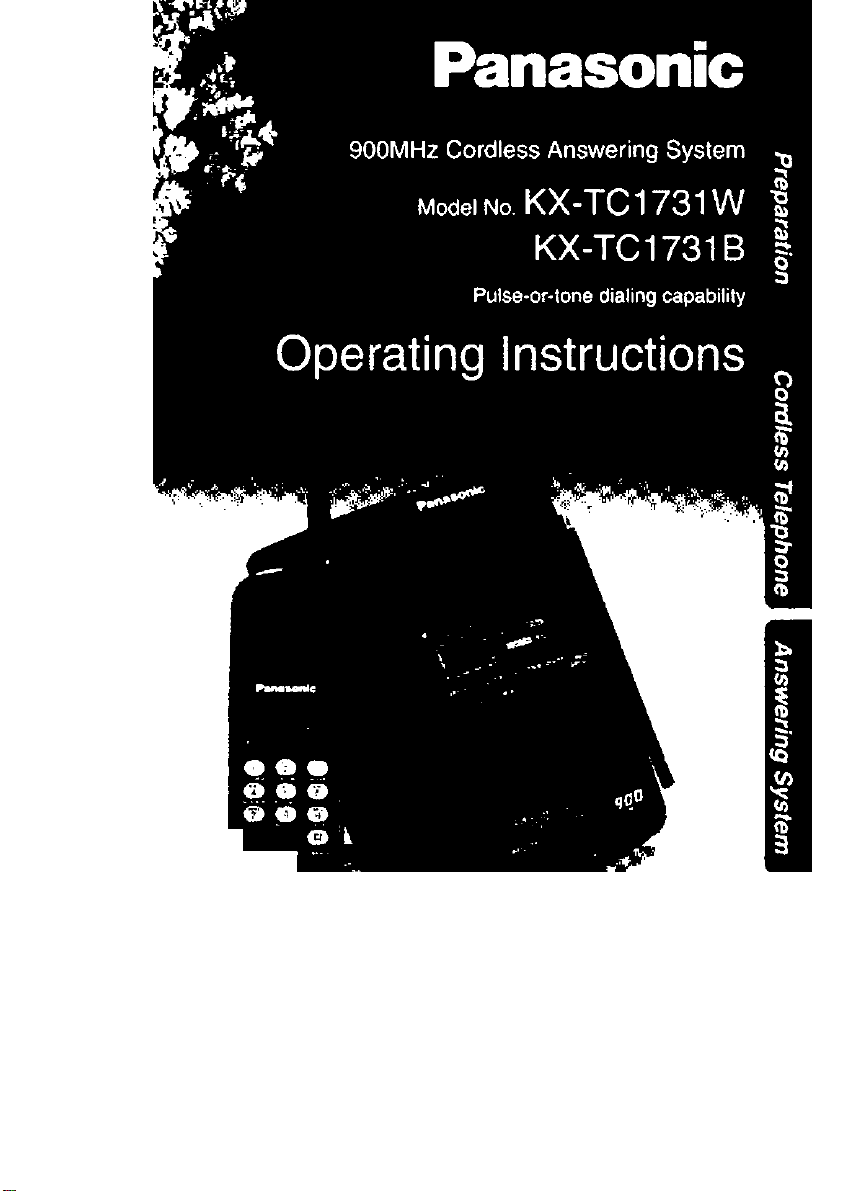
o «>
KX-TC1731B
PLEASE READ BEFORE USE
Caller ID Compatible
AND SAVE.
Charge the battery for about 4 hours before initial use.
Panasonic World Wide Web address: http://www.panasonjc.com
for customers in the USA or Puerto Rico
Page 2
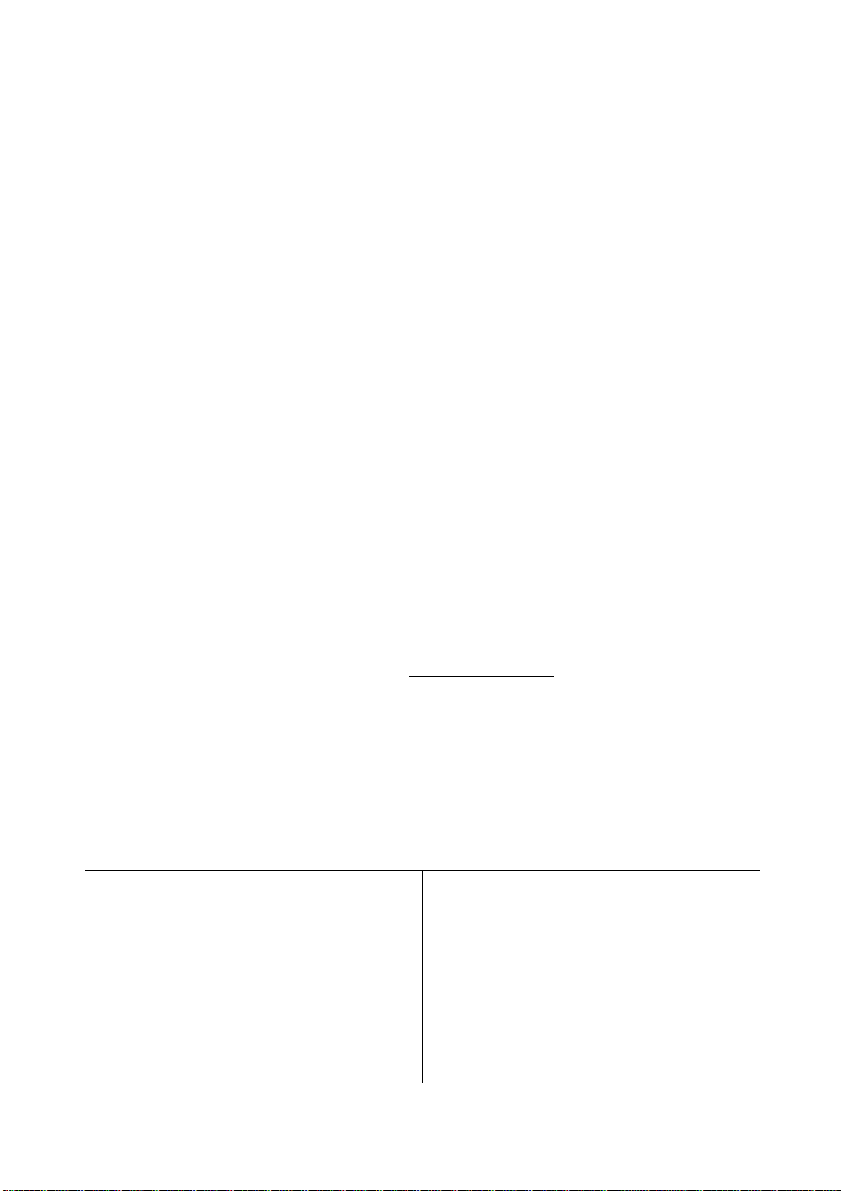
Please read IMPORTANT SAFETY
INSTRUCTIONS on page 72 before use.
Read and understand all instructions.
Thank you for purchasing your new Panasonic cordiess teiephone.
Caller ID and Visual Cali Waiting (Call Waiting ID), where available, are
telephone company services. After subscribing to Caller ID, this phone
will display the caller’s name and phone number. An added service.
Visual Cali Waiting, will display the second caller’s name and phone
number during call waiting.
I----------------------------------------------------------1
j Attach your purchase receipt here. J
For your future reference
Serial No. Date of purchase
(found on the bottom of the unit)
Name and address of dealer
Accessories (included) For extra orders, call 1-800-332-5368.
□ AC Adaptor (p. 13)
Order No. PQLV1Z
one
□ Telephone Line Cord (p. 13)
one
Page 3
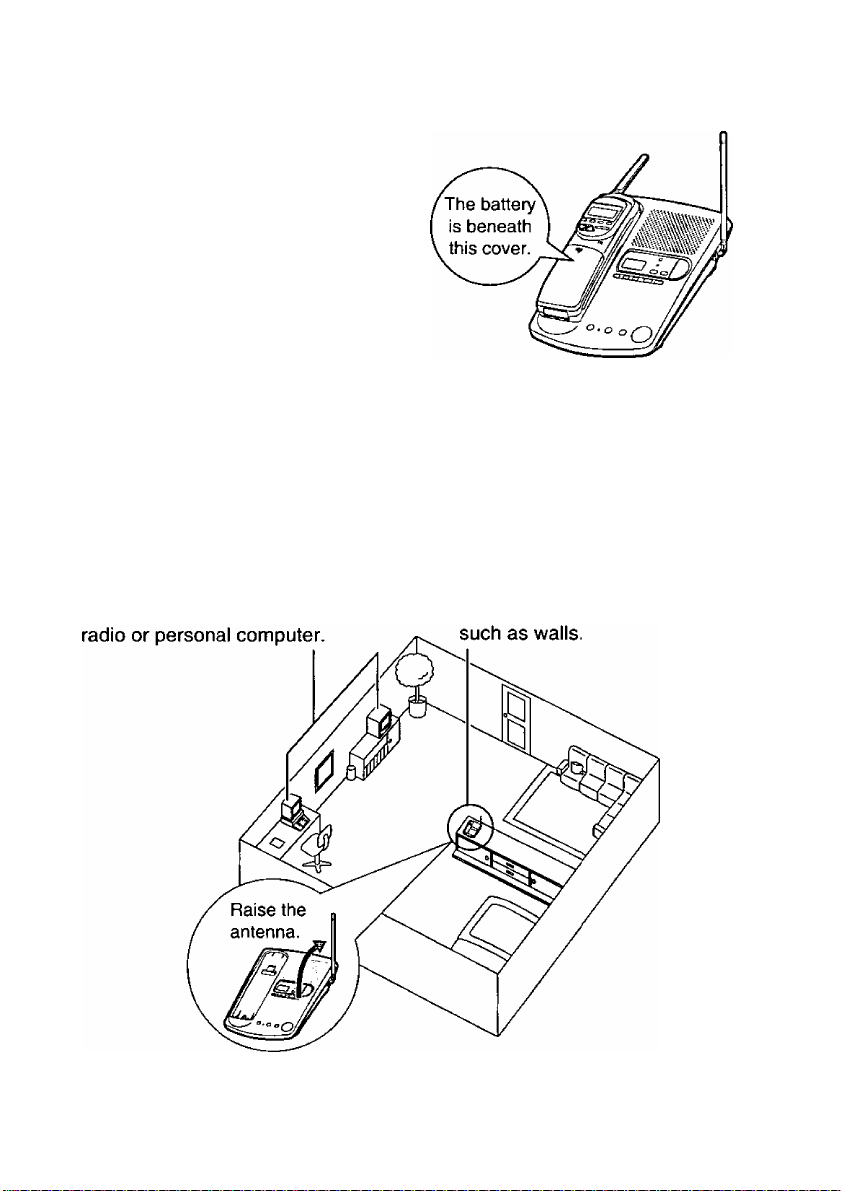
For Best Performance
Battery Charge
A rechargeable Ni-Cd battery
powers the handset. Charge the
battery for about 4 hours before
initial use (p. 14).
Base Unit Location
Calls are transmitted between the base unit and the handset using wireless
radio waves. For maximum distance and noise free operation, the
recommended base unit location is:
Away from electrical
appliances such as a TV,
In a HIGH and CENTRAL
location with no obstructions
Page 4

!M(fms№sS)
Location of Controls...................................................................................... 6
Displays........................................................................................................10
Settings........................................................................................................ 13
Connections..............................................................................................13
Battery Charge..........................................................................................14
Selecting the Dialing Mode.......................................................................16
Selecting the Line Mode...........................................................................17
Storing Your Area Code............................................................................18
Storing a Second Area Code....................................................................19
Setting the Auto Talk Feature.................................................................. 20
Selecting the Ringer Volume
Wall Mounting...........................................................................................22
Preparing the Answering System
Greeting Message
Programming Summary for the Answering System
Time and Day Adjustment
Selecting the Caller’s Recording Time
Selecting the Number of Rings.................................................................28
_________________________________
...................................................................
................................................................
....................................................................................
.................................
........................................................................
.....................................................
21
23
23
25
26
27
Making Calls
Answering Calls...........................................................................................31
Speed Dialer................................................................................................32
Storing Phone Numbers in Memory
Dialing a Stored Number..........................................................................33
Caller ID Service..........................................................................................34
Using the Caller List.....................................................................................36
Viewing the Caller List..............................................................................36
Calling Back from the Caller List
Editing the Caller’s Phone Number
Storing Caller List Information in Speed Dialer Memory
Erasing the Caller List Information...........................................................41
................................................................................................
.........................................................
..............................................................
..........................................................
..........................
29
32
38
39
40
Page 5

Intercom......................................................................................................42
Special Features.........................................................................................43
How to Use the PAUSE Button
(For Analog PBX Line/Long Distance Service Users)
Temporary Tone Dialing (For Rotary or Pulse Service Users) ................43
Automatic Security Code Setting..............................................................44
For Call Waiting Service Users.................................................................44
FLASH Button...........................................................................................45
Automatic Answering Operation..............................................................46
Setting the Unit to Answer Calls...............................................................46
Listening to Messages
From the Handset.....................................................................................48
Erasing Messages......................................................................................49
Pager Call....................................................................................................50
Storing a Pager Number...........................................................................50
Storing Your Home Telephone Number
Pager Mode Setting..................................................................................54
Setting the Unit to Call a Pager
Remote Operation from a Touch Tone Phone
Setting the Remote Code
Voice Menu...............................................................................................58
Direct Remote Operation..........................................................................60
Remote Operation with the Handset........................................................62
..............................................................................
...................................................
................................................................
........................................
.........................................................................
....................
43
47
52
55
56
57
Battery Replacement.................................................................................64
Adding Another Phone..............................................................................64
Before Requesting Help............................................................................65
Important Safety Instructions...................................................................72
FCC and Other Information.......................................................................74
Page 6
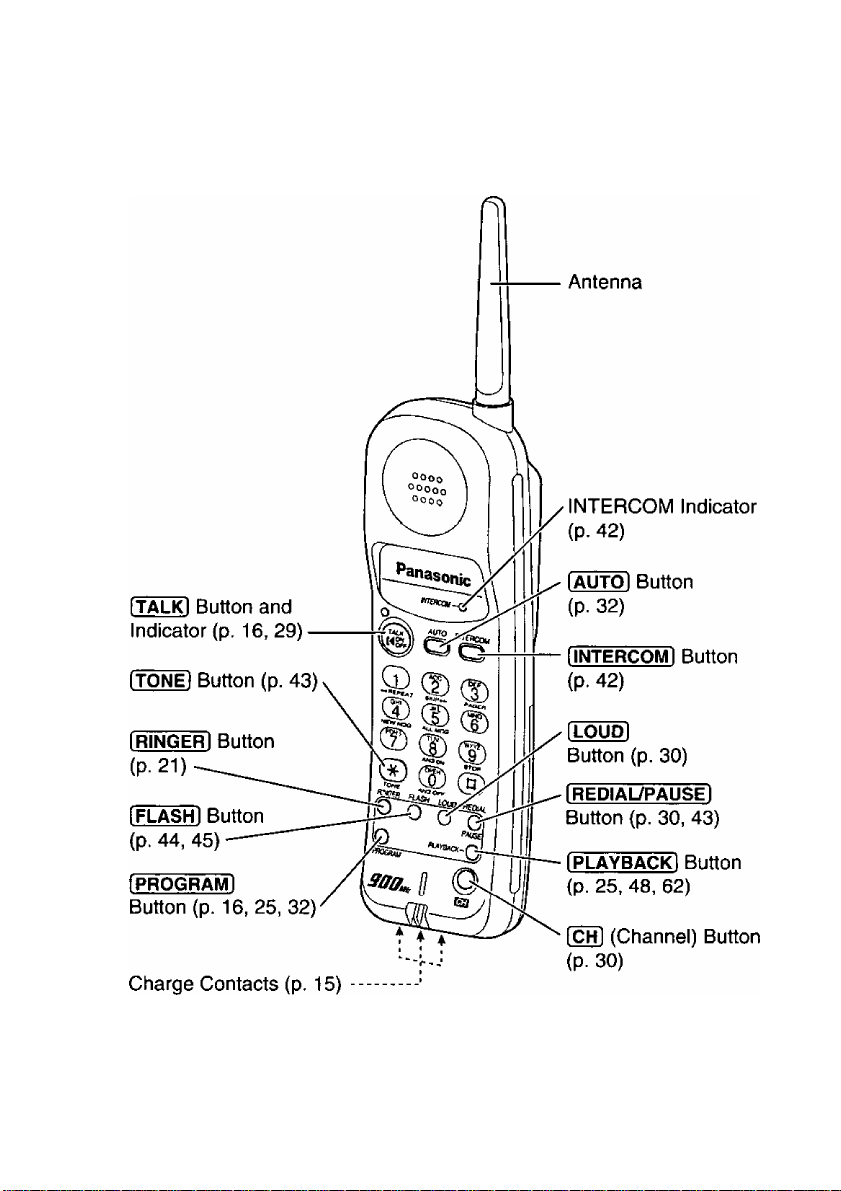
Locatiomi ©f Controlls
Handset (Front)
Page 7
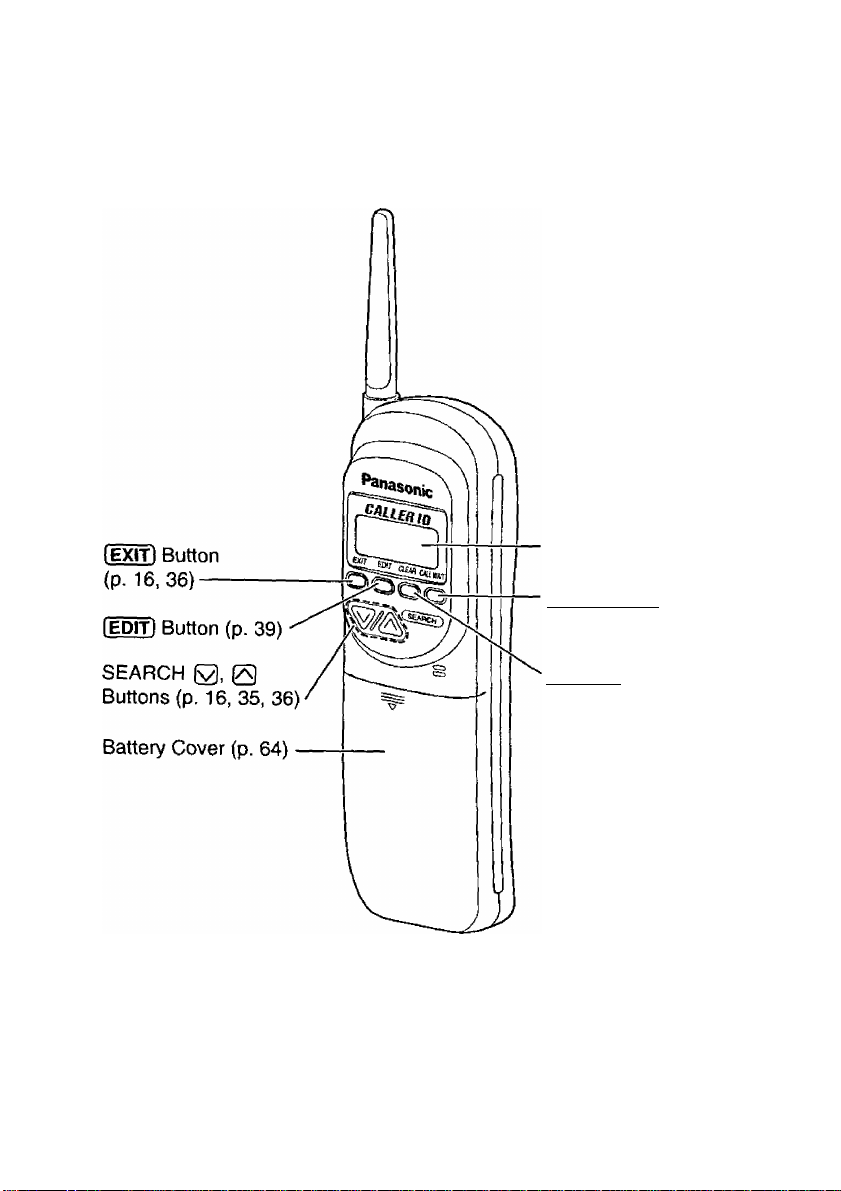
Handset (Back)
Display (p. 10)
[CALL WAITl Button
(p. 44)
(CLEAR! Button
(p. 18, 33,41)
Page 8
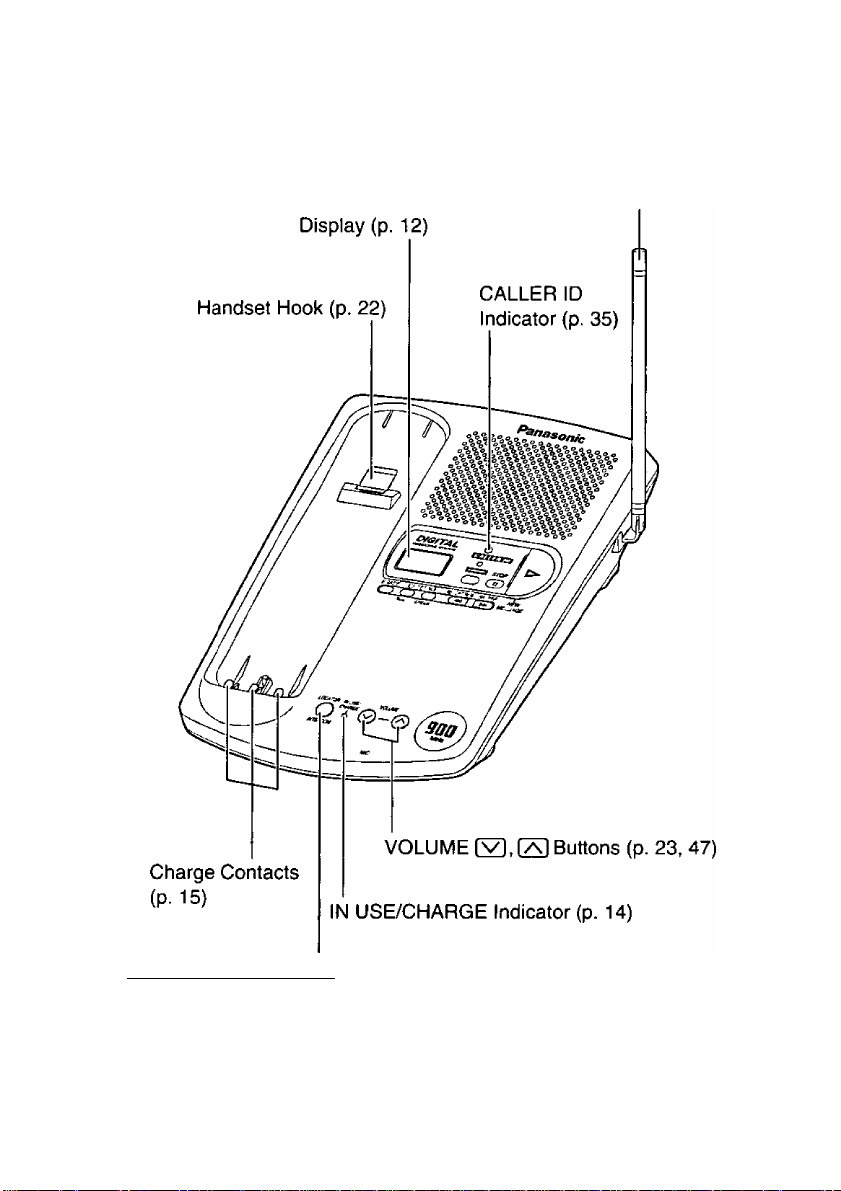
i=> Location of Controls
Base unit
Antenna (p. 3, 13)
[LOCATOR/INTERCOMl
Button (p. 42)
8
Page 9
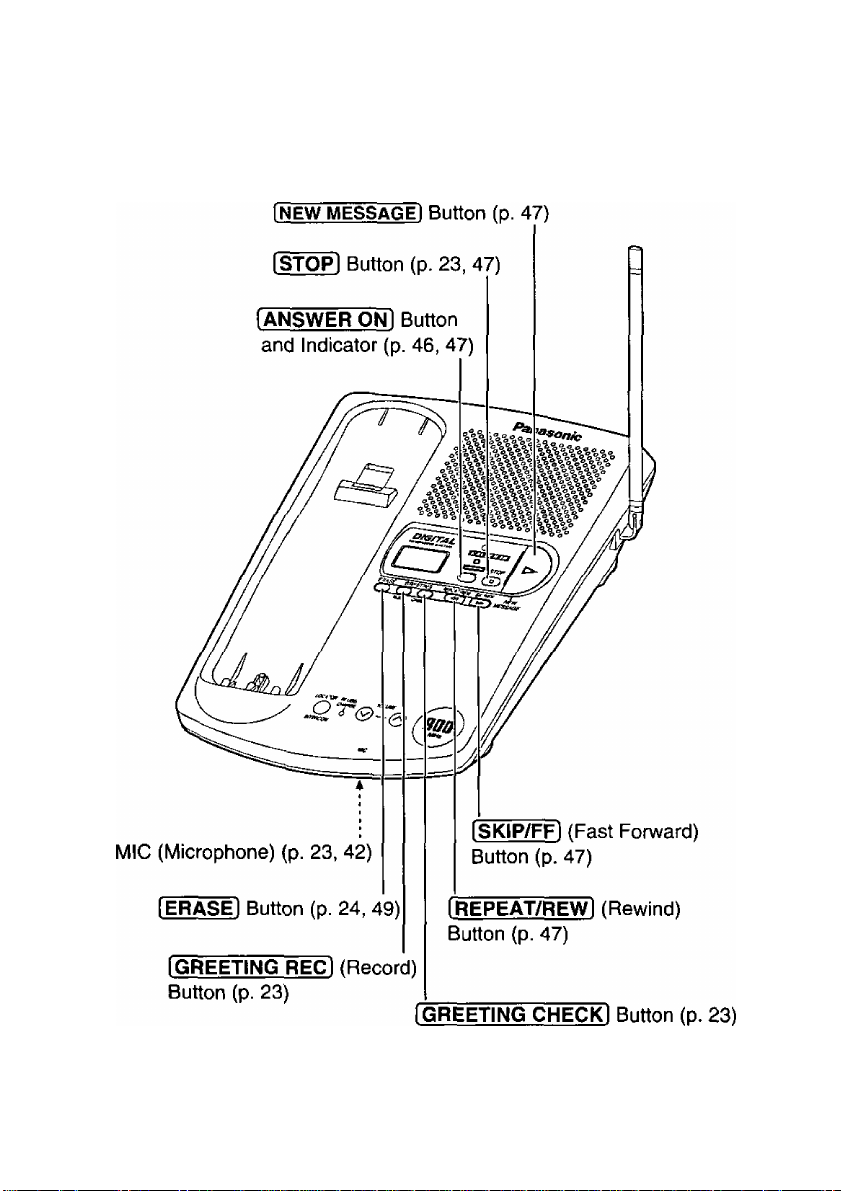
Page 10
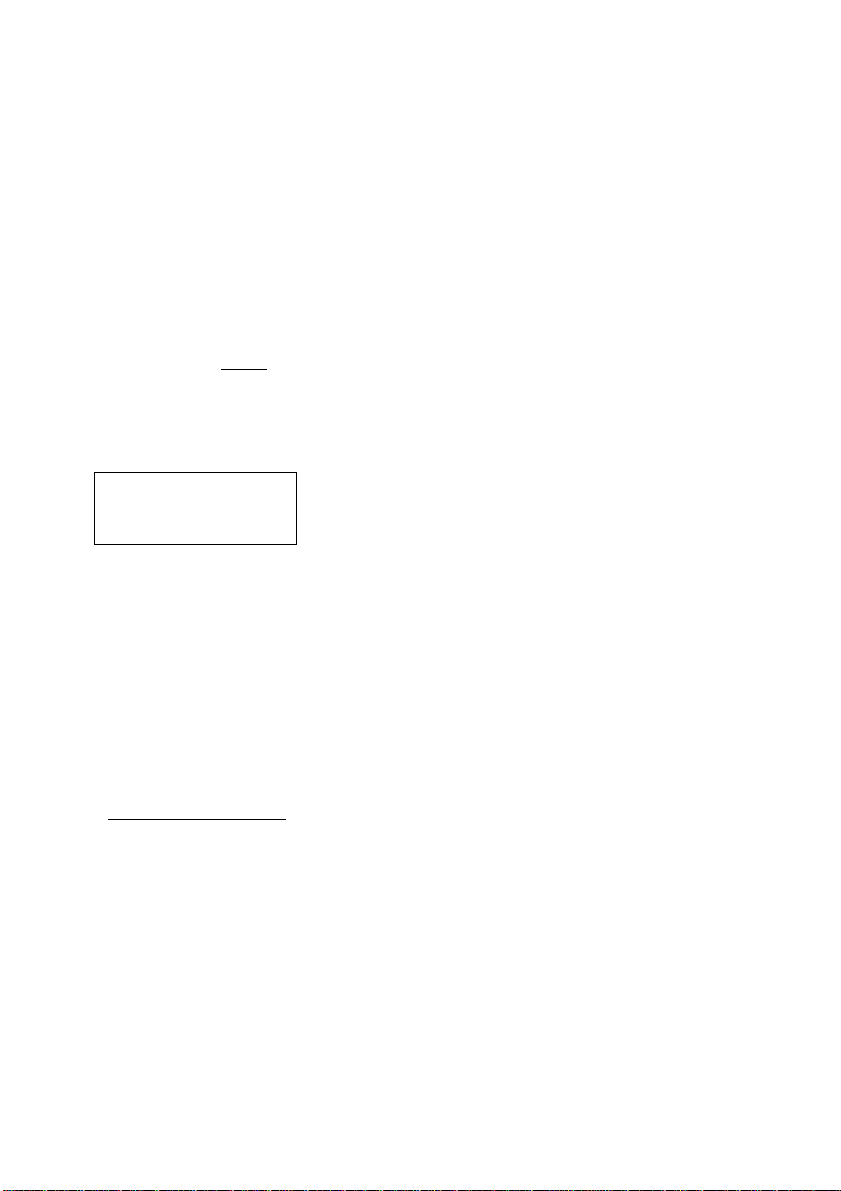
Both the handset and the base unit show you information and instructions
on their displays. These display prompts are shown below.
Handset display
The Caller List is empty.
No items stored
The battery needs to be charged. Place the
Recharge
H ai;
12 new calls
{DDQl
12 new calls
v=New
I'Ringer off
A=01d
handset on the base unit to charge the battery
(p. 14).
The display shows the number of new calls and
the battery strength while the handset is on the
base unit.
This display will be shown when:
— you lift the handset off the base unit, or
— SEARCH 0 or 0 is pressed when the
handset is off the base unit.
To search from the most recent call, press
SEARCH 0 (New key). To search from the oldest
call, press SEARCH @ (old key) (p. 36).
When the handset ringer volume is set to OFF (p. 21),
“Ringer off” will flash for about 45 seconds before
the handset returns to the stand-by mode (p. 15).
Talk
01-06-35 {DDDl
Out of range
Save error
TINA ROBINSON
1-000-222-3333
10
During a conversation, the display shows the
length of the call (ex. 1 hour, 6 minutes and 35
seconds). The battery strength is also displayed
(p. 14).
The handset has lost communication with the base
unit. Move closer to the base unit.
While programming, the handset lost
communication with the base unit. Move closer to
the base unit.
When a call is received, the display shows the
caller’s name and number after the first ring.
Page 11

JACK SMITH
111-2222
11:20A JAN12 X3
This is a name from the Caller List.
The display shows:
— the caller’s name,
— the caller’s number,
— the time and date of the last call
(ex. Jan. 12, 11:20 AM), and
— the number of times called (ex. 3 times).
Paging
Press INTERCOM
Intercom
00-00-07 {GOD]
NANCY BROWN
1-000-222-3333
---
Waiting
---
Please lift up
and try again
Not available
Answering
system setting
(□ 00]
The base unit is paging the handset (p. 42).
The handset and the base unit are in the intercom
mode (p. 42).
A second cali is received during a conversation
(p. 44).
SEARCH 0 or 0was pressed while the handset
was on the base unit. Lift the handset and press
SEARCH 0 or 0 again.
SEARCH 0 or 0, iPLAYBACKl or [INTERCOM]
was pressed while the base unit was not in the
stand-by mode.
The unit is in answering system programming
mode (p. 25).
Remote
operation
The handset is operating the answering system
remotely (p. 62).
{DDDl
11
Page 12
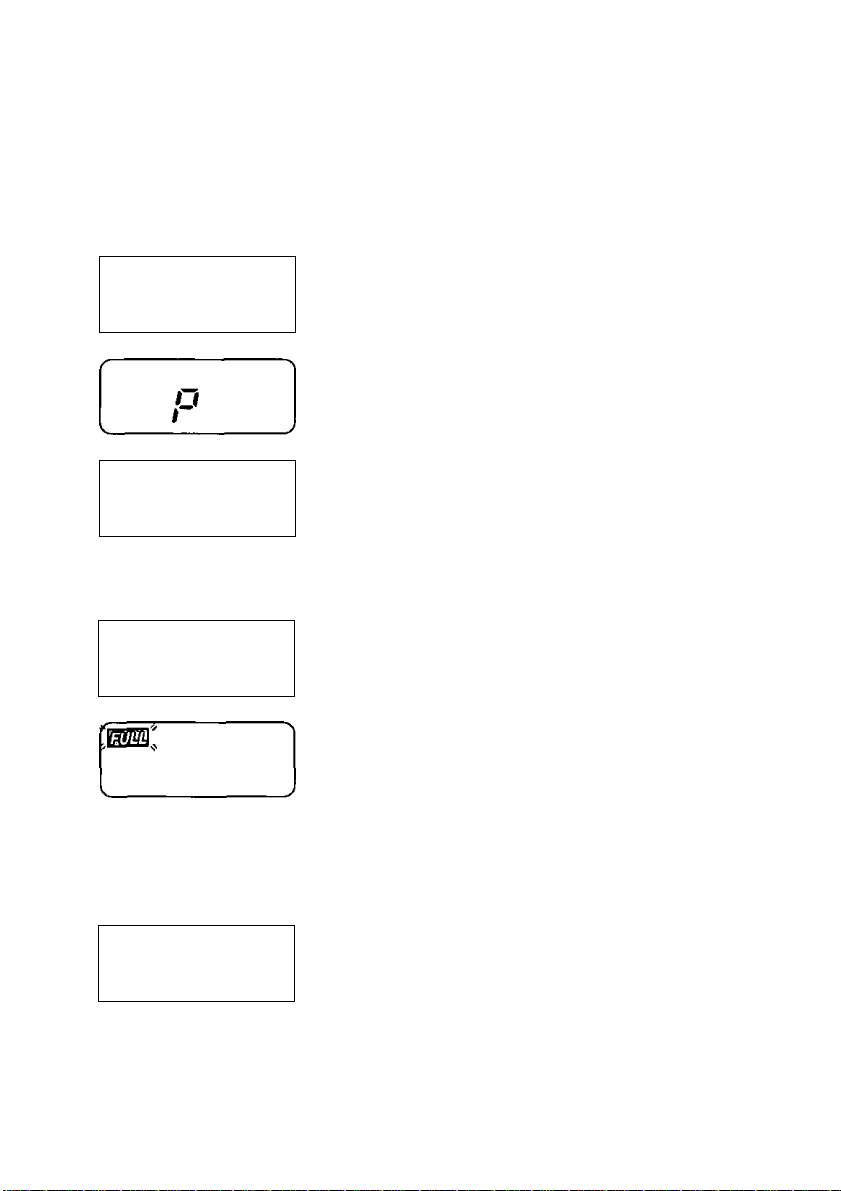
i=> Displays
Base unit display
r
r
Ч
__
^
___
r
\
_____
The clock needs adjusting (p. 26).
Your greeting message was not recorded
Г
____
c
Л
N
correctly. Record it again {p. 23).
>
The unit is in the answering system programming
mode.
The speaker volume level is set to “5”.
You can select:
- 9 levels (0-8) while using the answering
J
system {p. 23, 47).
- 8 levels (1-8) while using the intercom (p. 43).
12 messages have been recorded.
t z>
J
Memory is full. Erase some or all of the
messages (p. 49).
12
_____
The recording time is set to “greeting only”
{p. 28). (The display is blank.)
The pager call mode is set to ON (p. 55).
>
Page 13
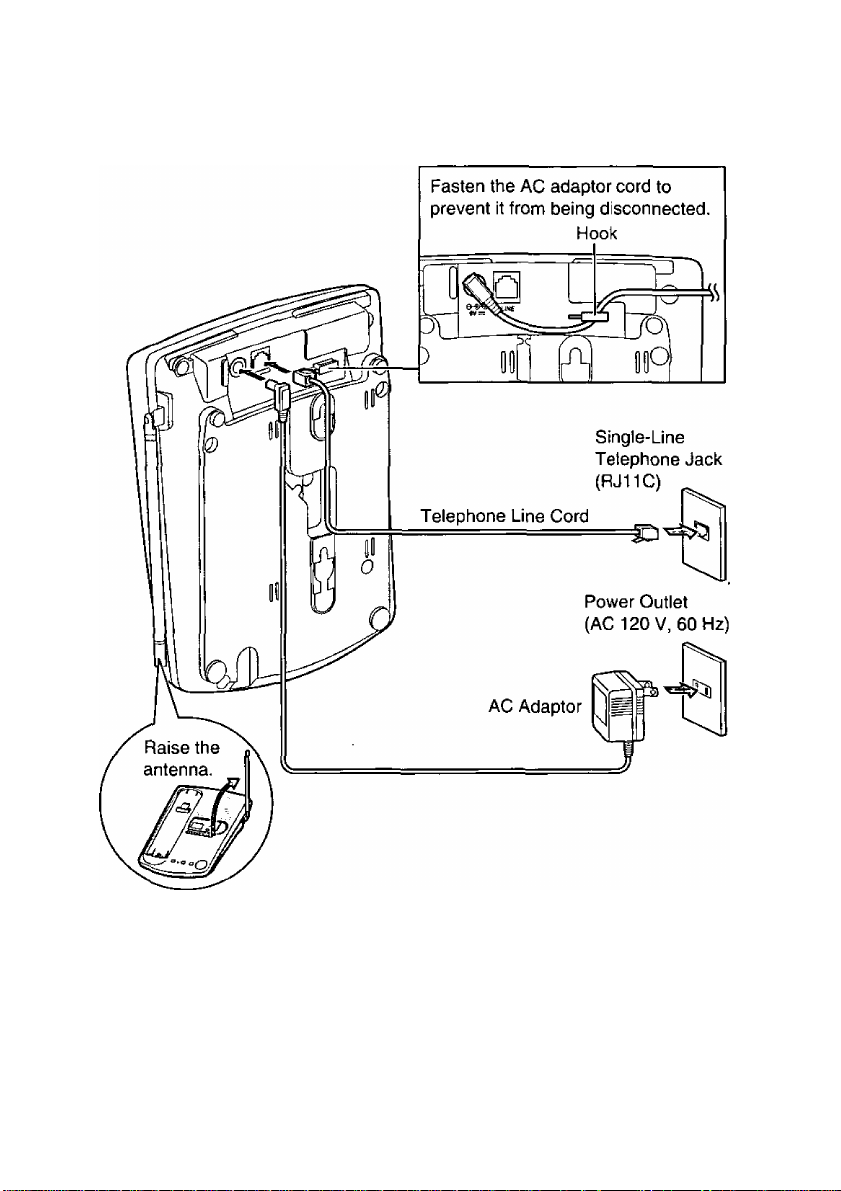
iettiogs
Connections
o USE ONLY WITH Panasonic AC ADAPTOR PQLV1 (Order No. PQLV1Z).
o The AC adaptor must remain connected at all times. (It is normal for the
adaptor to feel warm during use.)
• To connect a standard telephone on the same line, see page 64.
• If your unit is connected to a PBX which does not support Caller ID
services, you cannot access those services.
13
Page 14
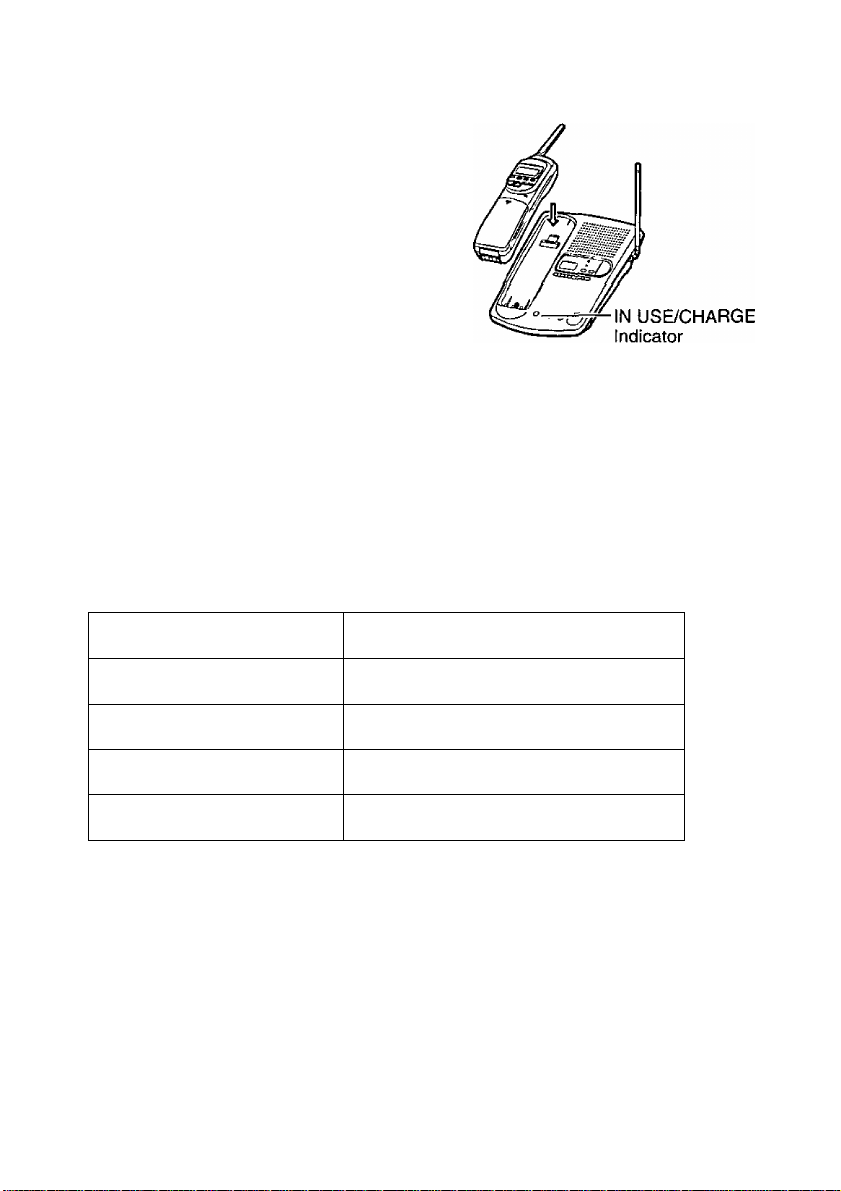
c::i> Settings
Battery Charge
Place the handset on the base unit
and charge for about 4 hours before
initial use,
o The IN USE/CHARGE indicator
lights.
Battery strength
You can check the present battery strength on the display while the
handset is on the base unit, while it is in use (making/answering a call
etc.), or after viewing the Caller List, programming, etc.
The battery strength will remain for 5 seconds after using the handset, then
the display will return to the stand-by mode (see next page).
The battery strength is shown as in the chart below.
Display prompt Battery strength
[□DD]
{ GD]
{ D]
'''{ Ü]' (flashing)
Fully charged
Medium
Low
Needs to be recharged.
Recharge
Recharge the battery when:
— “Recharge” is displayed on the handset,
— “ ( n ] ” flashes on the handset display, or
— the handset beeps intermittently while it is in
use.
» If you DO NOT recharge the handset battery for more than 15 minutes,
the display will keep indicating “Recharge” and/or “( D ] ” will continue
to flash.
Recharge
14
a]
Page 15
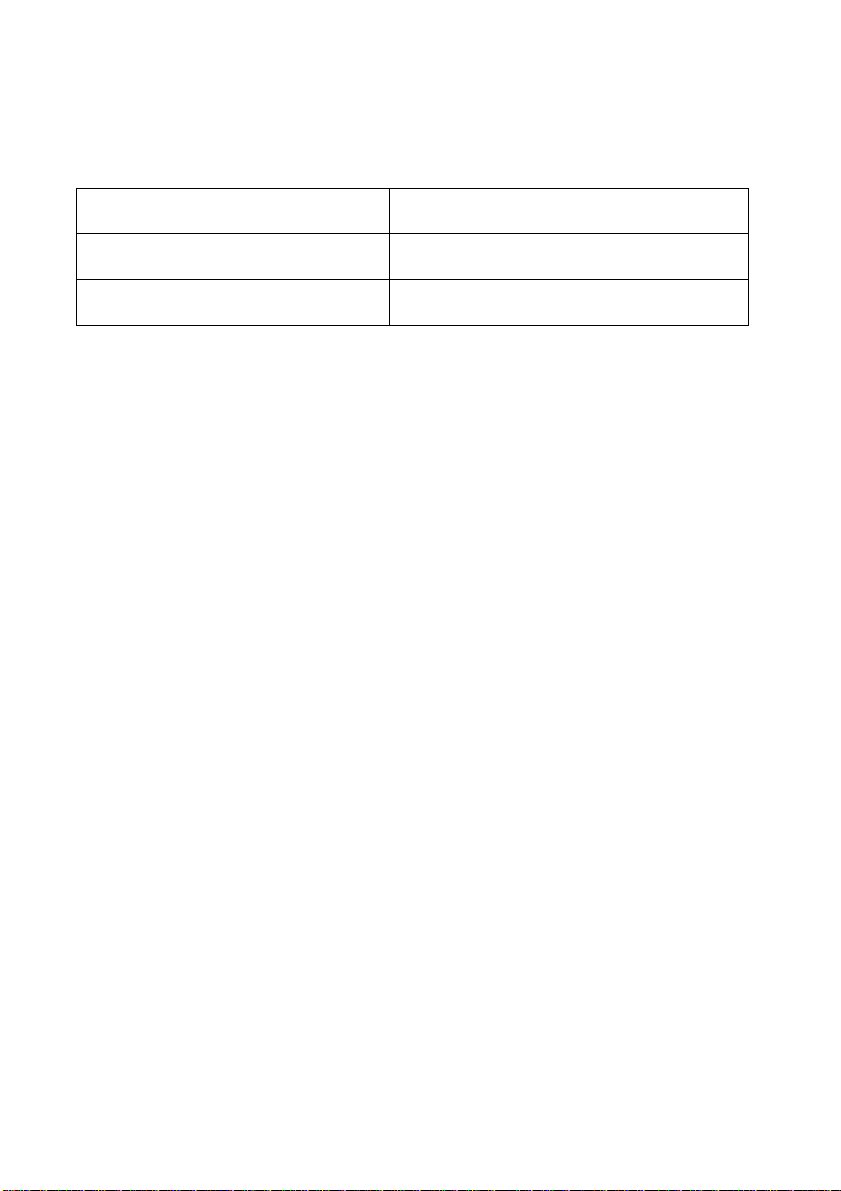
Battery information
After your Panasonic battery is fully charged {p. 14);
Operation Approx, battery life
While in use (TALK)
While not in use (Stand-By)
o Battery life may be shortened depending on usage conditions, such as
viewing the Caller ID Caller List, and ambient temperature,
o Clean the handset and the base unit charge contacts with a soft, dry
cloth once a month. Clean more often if the unit is subject to
grease, dust or high humidity. Otherwise the battery may not charge
properly.
o If the battery is fully charged, you do not have to place the handset on the
base unit until “Recharge” is displayed and/or “( D ]” flashes. This will
maximize the battery life,
o The battery cannot be overcharged.
Up to about 8 hours
Up to about 21 days
Stand-by mode {The handset is off the base unit.)
The handset goes into the stand-by mode after you finish using the
handset (making/answering a call, viewing the Caller List, etc.).
The display is blank, but the handset can receive calls.
The battery life is conserved in this mode.
15
Page 16
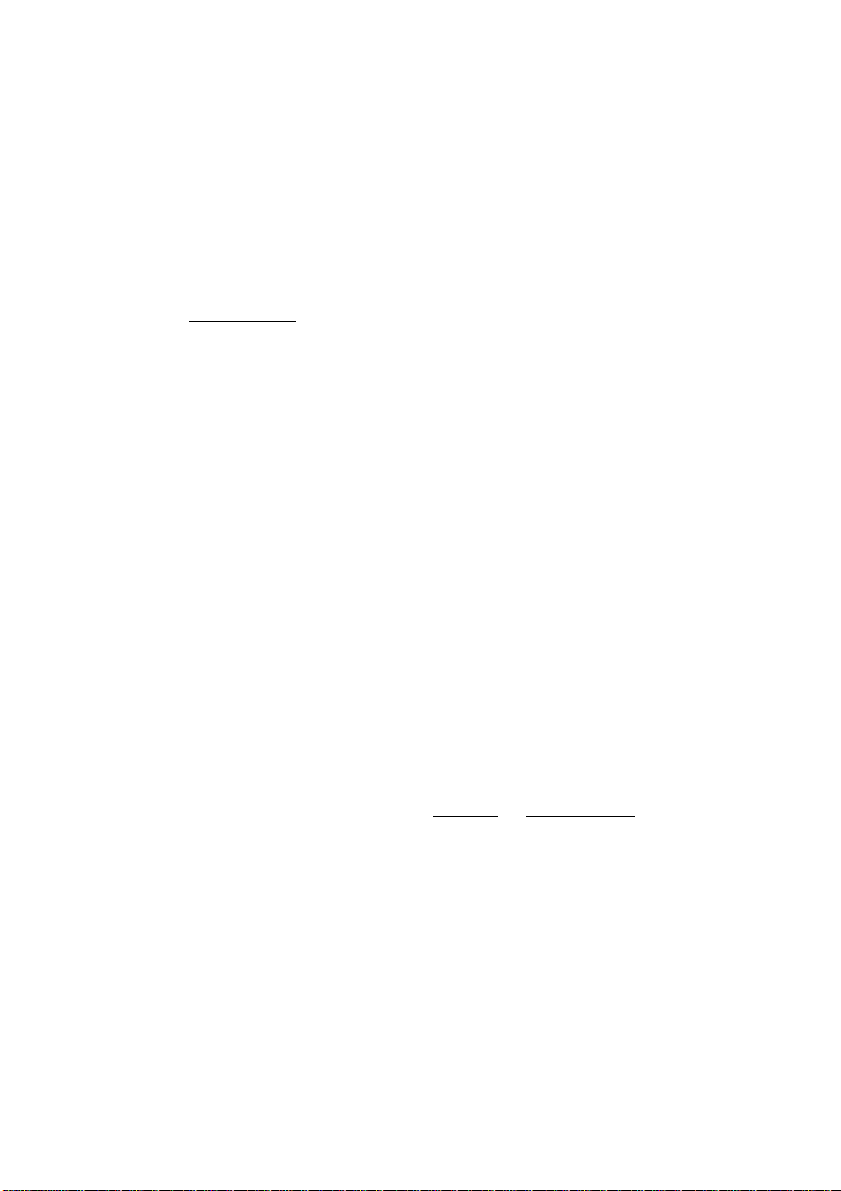
Settings
Selecting the Dialing Mode
You can program the dialing mode using the handset near the base unit.
If you have touch tone service, set to “Tone”. If rotary or pulse service is
used, set to “Pulse”. Your phone comes from the factory set to ‘Tone”.
The TALK indicator light must be off before programming.
Press iPROGRAMl.
1
o The TALK indicator flashes.
Press SEARCH 0 {Next key) repeatedly
2
until “Set dial mode ?” is displayed.
2 Press SEARCH 0 (Yes key).
To select “Pulse”, press SEARCH @.
OR
To select ‘Tone”, press SEARCH 0.
® A beep sounds.
o The handset will return to the stand-by
mode.
o To cancel during programming, press I EXIT I or [PROGRAM]. Start again
from step 1.
o If 3 beeps sound and the display shows “save error”, move closer to
the base unit and try again. If “save error” is still displayed, place the
handset on the base unit. Start again from step 1.
Save AUTO# ?
v=Next A=Yes
Set dial mode ?
v=Next A=Yes
Dial mode
v-Tone A=Pulse
Dial mode
Pulse
Dial mode
Tone
16
Page 17
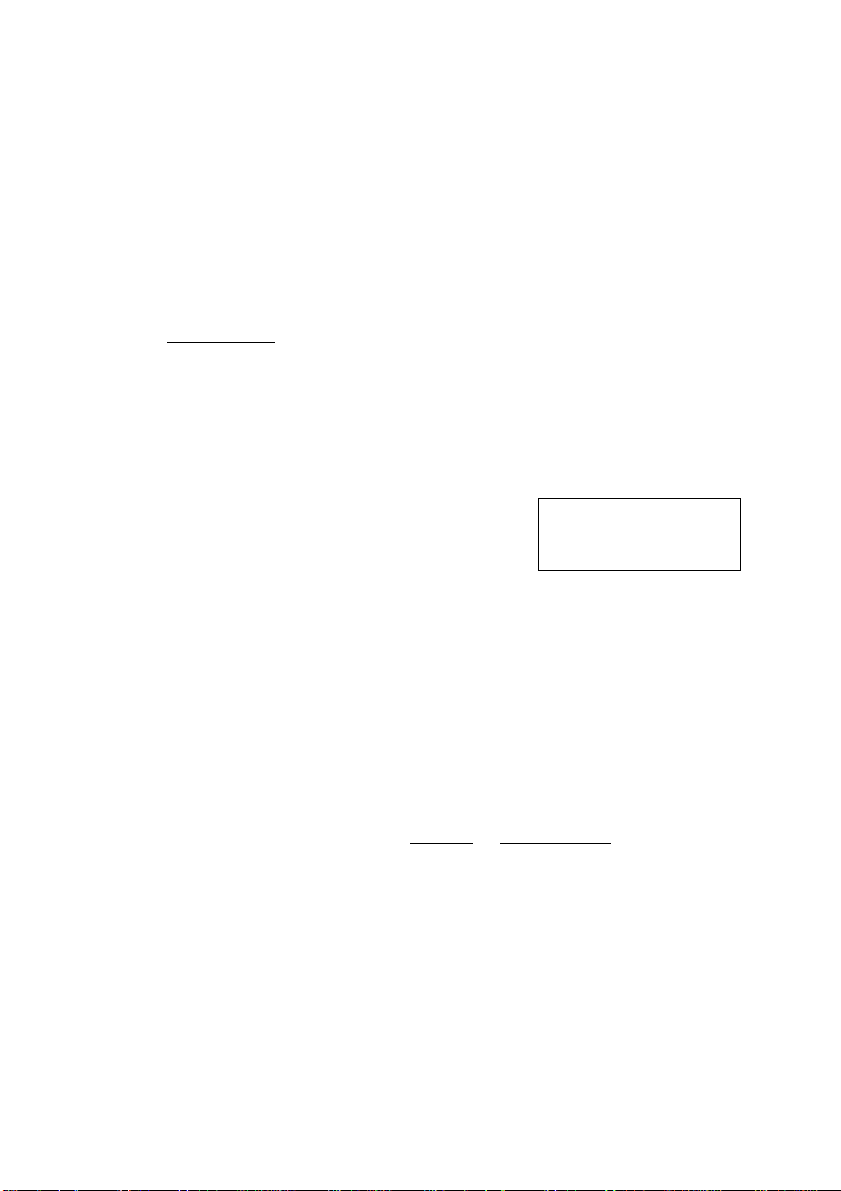
Selecting the Line Mode
If the line is connected to a low voltage system such as a PBX, set to “B”.
Otherwise the Visual Call Waiting (Call Waiting ID) Service may not be
available (p. 44), and the unit may not alert your pager (p. 50). Your phone
comes from the factory set to “A”.
The TALK indicator light must be off before programming.
Press [PROGRAMI.
Save AUTO# ?
1
o The TALK indicator flashes.
Press SEARCH 0 (Next key) repeatedly
2
until “Set line mode ?” is displayed.
Press SEARCH 0 (Yes key).
3
To select “B”, press SEARCH 0.
OR
To select “A”, press SEARCH 0.
o A beep sounds.
o The handset wilt return to the stand-by
mode.
o To cancel during programming, press I EXIT I or (PROGRAM). Start again
from step 1.
o If 3 beeps sound and the display shows “Save error”, move closer to
the base unit and try again. If “Save error” Is still displayed, place the
handset on the base unit. Start again from step 1.
v=Next A-Yes
Set line mode ?
v-Next A=Yes
Line mode
v=A
Line mode
Line mode
A = B
17
Page 18
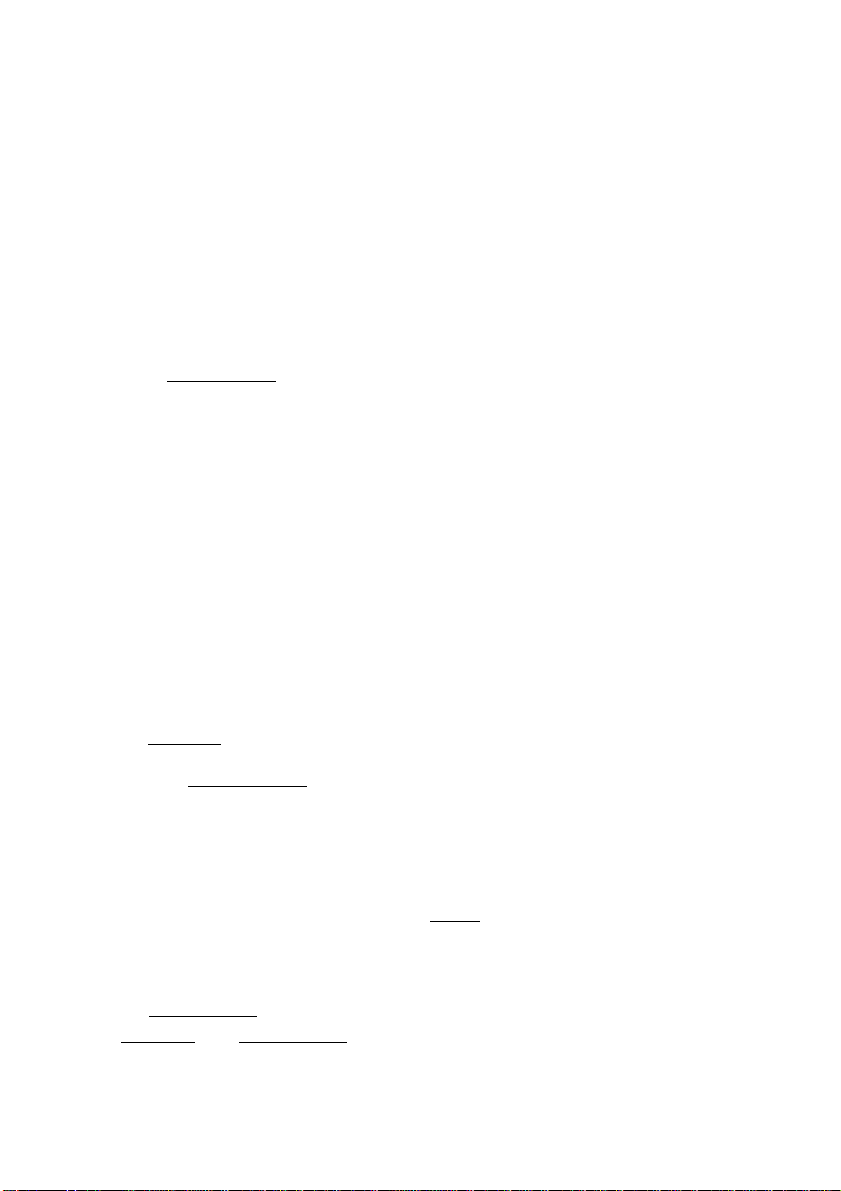
^ Settings
Storing Your Area Code
We recommend that you program your area code first before using the
Caller ID feature (p. 34). Incoming calls from the same area code will then
be recorded in the Caller List without the area code. You do not have to
remove the area code before calling back or storing. When incoming calls
from a different area code are received, “1” will automatically be added
before the area code.
The TALK indicator light must be off before programming.
-j Press IPROGRAMI.
« The TALK indicator flashes.
p Press SEARCH 0 (Next key).
^ Be sure that “Area code ?” is displayed.
Save AUTO# ?
v^Next A=Yes
Area code ?
v^Next A=Yes
2 Press SEARCH 0 (Yes key).
o The current setting is displayed.
If no area code has been programmed,
“—” will be displayed.
Enter your area code.
« If you enter a wrong number, press
ICLEARl. and enter the correct number.
Press I PROGRAM I (Save key),
o A beep sounds.
o The handset will return to the stand-by
mode.
o To cancel during programming, press lEXITl. Start again from step 1.
Area code
Enter area code
Area code
PROGRAM=Save
Area code
:123
:123
To erase the area code
Press [PROGRAMI O SEARCH Q (Next key) >=> SEARCH @ (Yes key) <=>
[CLEAR] «=> [PROGRAM! (Save key).
o If a “2nd area code” has been stored (p. 19), it will also be cleared
automatically.
18
Page 19
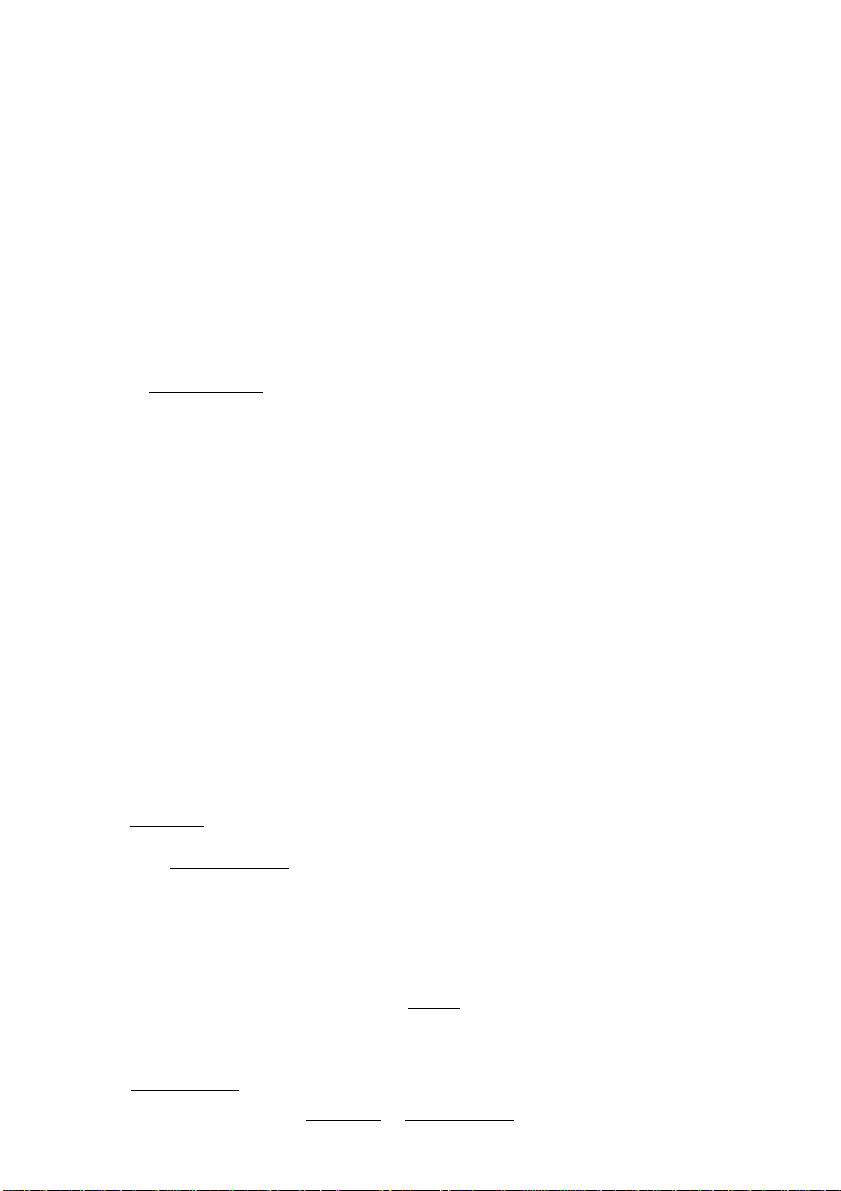
storing a Second Area Code
You can program another local area code. This area code does not require
a “1” before it when dialing. After storing this area code, the display will
show the 10 digits (3-digit area code plus 7-digit phone number) after a call
is received from that area code. Calls will be recorded in the Caller List
without “1”. You cannot store a second area code unless your area code is
stored first (p. 18).
The TALK indicator light must be off before programming.
•j Press I PROGRAM!.
« The TALK indicator flashes.
p Press SEARCH 0 (Next key) repeatedly
^ until “2nd area code ?” is displayed.
0 Press SEARCH 0 (Yes key).
• The current setting is displayed.
If no second area code has been
programmed, “—” will be displayed.
« If 3 beeps sound, your area code is not
stored. Store the code first (p. 18), then
start from step 1.
^ Enter a second area code.
« If you enter a wrong number, press
[CLEAR], and enter the correct number.
Press I PROGRAM I (Save key).
« A beep sounds.
• The handset will return to the stand-by
mode.
Save AUTO# ?
v=Next A=Yes
2nd area code ?
v=Next A=Yes
2nd area code
Enter area code
2nd area code
:124
PROGRAM=Save
2nd area code
: 124
• To cancel during programming, press [EXITl. Start again from step 1.
To erase the second area code
Press [PROGRAM] ^ SEARCH 0 (Next key) twice
^ SEARCH 0 (Yes key) ^ (CLEARI ^ [PROGRAM] (Save key).
19
Page 20
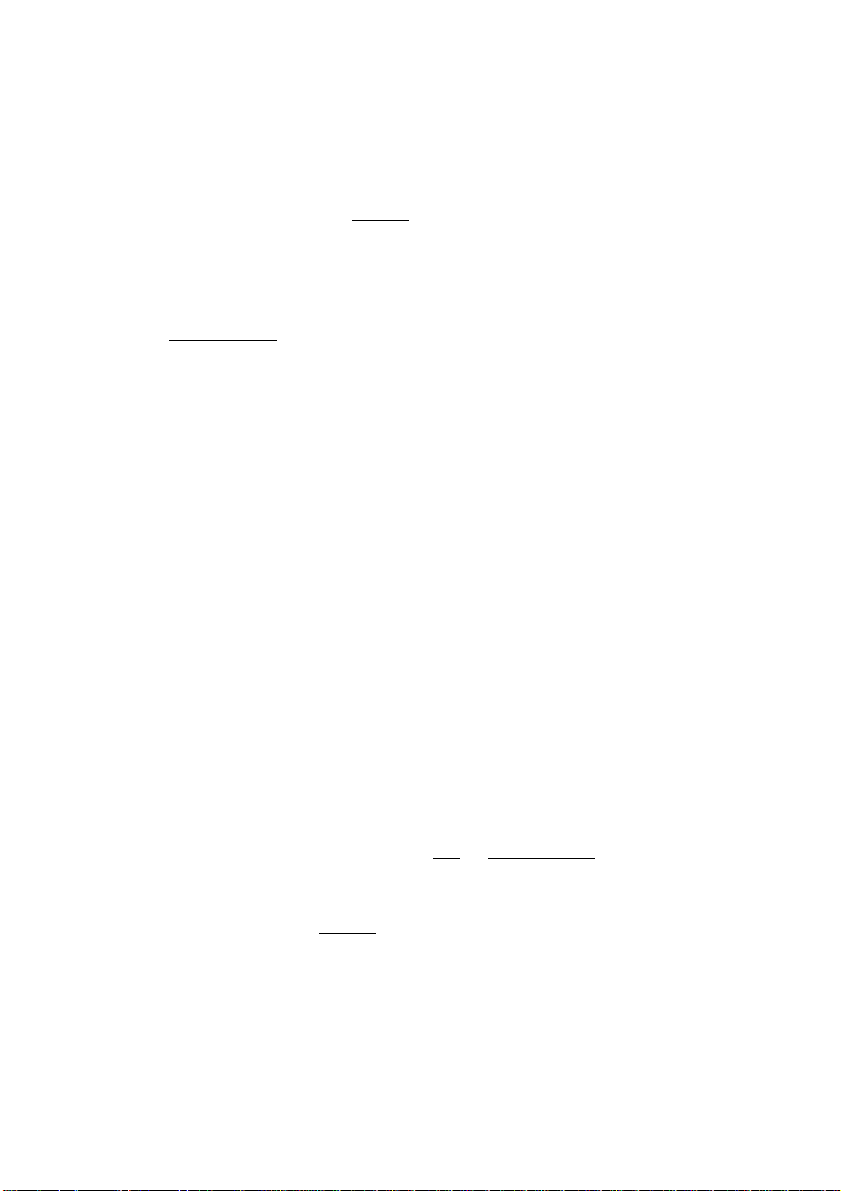
^ Settings
Setting the Auto Talk Feature
The Auto Talk feature allows you to answer a call by lifting the handset off
the base unit without pressing [TALKl. If you want to view caller’s
information on the display after lifting the handset, turn this feature OFF by
programming. Your phone comes from the factory set to ON.
The TALK indicator light must be off before programming.
-j Press [PROGRAMl.
« The TALK indicator flashes.
Q Press SEARCH 0 (Next key) repeatedly
^ until “Talk switching?” is displayed.
Save AUTO# ?
v=Next A=Yes
Talk switching?
v=Next A=Yes
Q Press SEARCH 0 (Yes key).
Auto talk
v=On A=Off
To select OFF, press SEARCH 0.
OR
To select ON, press SEARCH 0.
o A beep sounds.
*» The handset will return to the stand-by
mode.
o To cancel during programming, press l^lfl or [PROGRAMl. Start again
from step 1.
o To answer a call when the Auto Talk feature is OFF, lift the handset off
the base unit, and press [TALKl.
----------------------------------------------------------—--------
Auto talk
Auto talk
Off
On
20
Page 21
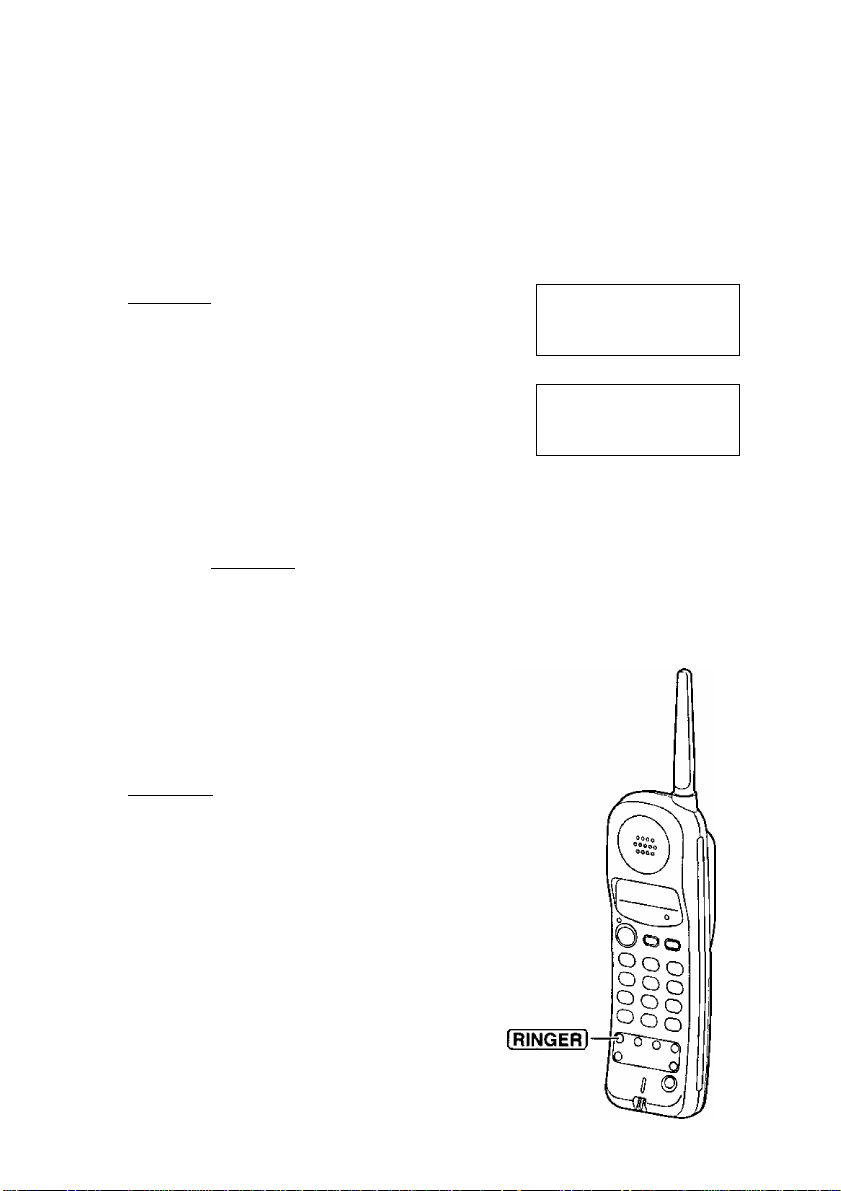
Selecting the Ringer Volume
The TALK indicator light must be off.
To select HIGH (preset) or LOW
Press [RINGERl.
o Each time you press the button, the
ringer volume will change and the
selected volume will ring.
To turn the ringer OFF
Press and hold IRINGER] until 2 beeps
sound.
® “Ringer off” will flash for about 45
seconds before the handset returns to
the stand-by mode.
To turn the ringer ON
Press IRINGERI.
« The ringer will sound at the HIGH level.
HIGH
LOW
Ringer
Low SBIBIO
Ringer
Low B D
Ringer off
High
High
21
Page 22

^ Settings
Wall fVlounting
This unit can be mounted on a wall phone plate.
■4 Pull down the handset hook until it
' locks, so the tab holds the
handset.
Connect the AC adaptor.
Outlet
22
Connect the telephone line cord.
Mount the unit, then slide down.
o Raise the antenna.
To charge the battery:
Place the handset on the handset
hook as shown.
o The IN USE/CHARGE indicator
lights.
Page 23

Preparing the Answering System ■»
Greeting Message
You can record a personal greeting message of up to 2 nninutes. If a
greeting message is not recorded, one of two pre-recorded greetings will be
played when a call is received (p. 24).
^ All messages (greeting, incoming, etc.) are stored in digital memory (p. 24).
The total recording time is about 15 minutes.
We recommend you record a brief greeting message (see sample on
next page) in order to leave more time for recording new messages.
To record a greeting message
< Press [GREETING rTcI to start
' the recording mode.
« “Press RECORD again to record
greeting” is heard.
Q Within 5 seconds, press
^ IGREETING RECI again to record
your greeting.
[stop!
o A long beep sounds.
O After the long beep, talk clearly,
^ about 8 inches (20 cm) away
from the MIC (microphone).
o The base unit display shows
the elapsed recording time,
o If you record for over 2 minutes,
the unit will stop recording
automatically.
When finished, press [STOP].
o To check the recorded
greeting, press
IGREETING CHECKl-
o To change the message,
repeat from step 1.
23
Page 24

Preparing the Answering System
Greeting message sample
“Hello, this is {your name and/or number). Sorry I cannot take your call.
Please leave a message after the beep. Thank you.”
To erase the recorded greeting message
Press IGREETING CHECKI o press (ERASE] while the message is being
played.
o The unit will answer calls with a pre-recorded greeting.
Pre-recorded greeting message
If you do not record a greeting message
{p. 23), one of two messages will be played
when a call is received, depending on the
caller’s recording time (p. 27).
To check the pre-recorded greeting, press [GREETING CHECKI.
o A pre-recorded greeting will be played as follows:
□ When the recording time is set to “1 minute” or “3 minutes”;
“Hello, we are not available now. Please leave your name and phone number
after the beep. We will return your call.”
□ When the recording time is set to “greeting only”;
“Hello, we are not available now. Please call again. Thank you for your call.”
IGREETING CHECK)
lERASE]
Flash Memory Message Backup
Messages are stored indefinitely on a “flash memory” !C chip and will
not be affected by power failures. All messages are saved until you
erase them.
24
Page 25

Programming Summary for the Answering System
You can program the following functions using the handset near the
base unit. See the page numbers below for details.
The TALK indicator light must be off before programming.
Lift the handset, and press [PROGRAMl.
Press Iplayback!.
o “Answering system setting” is displayed on the handset.
o If the handset displays “Out of range” and an alarm
i
tone sounds, move closer to base unit and try again.
To adjust the time and day, press
To set the remote code, press Q.
To select the number of rings, press
To select the caller’s recording time, press
To select the pager mode setting, press (6).
To store your home telephone number, press ©■
To store a pager number, press (#].
o The base unit display shows numbers or characters related to the
adjustment or settings.
Press [PROGRAMl.
o A long beep sounds.
» If 6 beeps sound, the setting is not correct. Start again from the
beginning.
« To cancel during programming, press I PROGRAM!. Start again from the
beginning.
o If 6 beeps sound during programming, a wrong key was pressed.
Enter the correct number.
(page 26)
{page 57)
{page 28)
{page 27)
(page 54)
(page 52)
(pages 50, 51)
25
Page 26

Preparing the Answering System
Time and Day Adjustment
Voice Time/Day Stamp: During playback, a synthesized voice will
announce the time and day that each message was recorded.
Press (program!.
1
o The TALK indicator flashes.
Press [PaybackI.
2
o “P’' is displayed on the base unit.
Press
3
o “Set time” is announced.
If previously adjusted, the time/day
will be heard.
Enter the current time (hour and
minute) using a 4-digit number.
{Ex. To set 9:30, enter “0930”.)
o The entered number is displayed on
the base unit.
Press to select “AM" or “PM”.
Press (#} repeatedly to set the day.
Press I PROGRAM I.
6
o The unit announces the time/day.
The clock starts working.
o In step 4, you cannot enter numbers greater than 12. Do not use
military time. (To set 13:00 hours, enter “0100” and select “PM” by
pressing ®.)
If a power failure occurs, the adjusted time/day will be erased.
, Reprogram the current time/day.
To check the time/day
Press (program! i=> Iplayback! => (g.
o The current time/day is heard. When finished, press IPROGRAMI.
26
TALK Indicator
I^OGRAMl-
[PLAYBACK I
Page 27

For Caller ID service users (p. 34)
o The Caller ID information will re-set the clock after the first ring if the
adjusted time is incorrect. However, if the time has not previously been
set {p. 26), the Caller ID information will not adjust the clock,
o The Caller ID information will automatically adjust the clock for daylight
saving time.
Selecting the Caller’s Recording Time
You can select “1 minute”, “3 minutes” or “greeting only” for the caller’s
recording time. Your phone comes from the factory set to “3 minutes”.
Press [PROGRAM].
1
» The TALK indicator flashes.
Press I playback!
2
o “P” is displayed on the base unit.
Press d).
3
» The current setting is displayed on
the base unit.
1: 1 minute
2: 3 minutes (factory preset)
3: greeting only
Press (T!, (2] or d] to select the
recording time.
• The setting is displayed on the
base unit.
Press iPROG^Ml.
o A beep sounds.
If you select “greeting only”, the unit will answer a call with the greeting
message, and then hang up. The unit will not record any incoming
messages.
TALK Indicator
IPLAYBACKI
27
Page 28

Preparing the Answering System
Selecting the Number of Rings
You can select the number of times the unit rings before the answering
system answers a call, from “2” to “7” or “AUTO (for Toll Saver*)”. Your
phone comes from the factory set to “AUTO”.
^ Press [PROGRAMl.
o The TALK indicator flashes.
Press I PLAYBACK).
2
o “P” is displayed on the base unit.
Press d).
3
o The current setting is displayed
on the base unit.
Press or (D to @ to set the
number of rings.
0: Selects “AUTO”.
“A” is displayed.
2-7: The unit will answer after the
selected number of rings.
Press I PROGRAMl.
o A beep sounds.
*Toll Saver (When set to “AUTO”)
When you call the unit from a touch tone telephone:
If the unit answers on the 2nd ring, there is at least one new message.
If the unit answers on the 4th ring, there are no new messages.
Hang up when you hear the 3rd ring. This will save you the toll
charge for the call.
28
Page 29

Making Calls
Press (Talk).
1
o The TALK indicator lights.
o The selected channel number is
displayed.
Dial a phone number.
o The dialed number is displayed.
« After a few seconds, the display will show
the length of the call and the present
battery strength.
To hang up, press iTALKl or place the
handset on the base unit.
o The indicator light goes out.
o The display will return to the stand-by
mode.
o If “Out of range” is displayed and an alarm tone sounds in step 1,
move closer to the base unit or place the handset on the base unit. Then
try again.
Talk
Talk
1112222
Talk
00-00-00
[QDD]
CHIO
OHIO
29
Page 30

^ Making Calls
To redial the last number dialed on the handset
Press \1ALK\ O [REDIAUPAUSEl.
To select the receiver volume
Press fLOUDl while talking.
o Each time you press the button, the ■'MEDIUM
volume level will change from
MEDIUM (preset) to HIGH to LOW.
« The display will return to the length
of the call. HIGH
LOW
Loud
Low D Q Q Q
Loud
Low Q Q D El D D High
Loud
Low D D
High
High
If noise interferes with the conversation
Press fCHl to select a clearer channel or
move closer to the base unit.
o The selected channel number is displayed.
Talk
00-01-30 CH12
Lighted handset keypad
The handset dialing buttons will light when you press a button or lift the
handset off the base unit, and flash when a call is received. The lights will
go out about 10 seconds after pressing a button, lifting the handset or
answering a call.
Backlit LCD display
The lighted handset display will stay on for about 10 seconds after
pressing a handset button or lifting the handset off the base unit.
30
Page 31

Answering Calls
If you subscribe to a Caller ID service, the calling party information will be
displayed on the handset after the first ring (p. 34). In order to view the
CALLER ID information, please wait until the second ring to answer a call.
If the handset is off the base unit,
press ITALKI.
You can also answer a call by
pressing any dialing button ® to @,
0 or (D {— Any Key Talk).
OR
If on the base unit, just lift up.
(This is not available when the Auto
Talk feature is set to OFF. See page
20.)
31
Page 32

Storing Phone Numbers in Memory
You can store up to 10 phone numbers in the handset. The dialing buttons
(® to @) function as memory stations.
The TALK indicator light must be off before programming.
Press I PROGRAM),
1
o The TALK indicator flashes.
2 Press SEARCH 0 (Yes key).
Enter a phone number up to 22 digits.
o If you misdial, press [CLEAR 1. Digits are
erased from the right.
Press (AUfol.
32
Save AUTO# ?
v=Next A=Yes
Enter phone no.
3334444
AUTO=Save
Select 0-9
to save in AUTO
Page 33

g Press a memory station number ({o) to [9)).
3334444
o A beep sounds.
o The handset will return to the stand-by
mode.
® To store other numbers, repeat steps 1 through 5.
o To cancel during programming, press I PROGRAM I or iwn. Restart from
step 1.
® If a pause is required for dialing, press IWediauPAUSE] where needed.
Pressing IREDIAUPAUSEI counts as one digit {p. 43).
Save in AUTO 1
To erase a stored number
-j Press I PROGRAM I.
o The TALK indicator flashes.
2 Press SEARCH 0 (Yes key).
2 Press [CLEAR].
Save AUTO# ?
v=Next A=Yes
Enter phone no.
AUTO=Clear
Press [AUTOl.
Select 0-9 to
clear in AUTO
n
C Press the memory station number
^ ((g) to (D) for the phone number to be
erased.
Clear in AUTO 1
Dialing a Stored Number
-j Press [TALK).
2 Press fAUTOl.
0 Press the memory station number ({o) to ®).
o The stored number is dialed.
o If your line has rotary or pulse service, any access numbers stored after
pressing I TON El will not be dialed.
33
Page 34

Caller ID Service
This unit is compatible with a Caller ID service offered by your telephone
company. After you subscribe to a Caller ID service, the calling party
information will be displayed on the handset after the first ring.
The unit can record information of up to 50 different callers, including the
time and date received and the number of times called, in the Caller List.
The Caller List information is sorted from the most recent to the oldest call.
When the 51st call is received, the first call is deleted.
Using the list, you can automatically call back a caller. You can store the
callers’ numbers from the Caller List into the handset’s Speed Dialer
memory.
If you subscribe to a Visual Call Waiting (Call Waiting ID) service, when a
second call is received, the new caller’s name and phone number will be
displayed (p. 44).
How caller information is displayed when a call is received
o Caller information cannot be displayed in the following cases:
— If the caller dialed from an area which does not provide a Caller ID
service, the display will show “out of area”.
— If the caller has requested not to display his/her information, the
display will show “Private caller”.
34
Page 35

o If your unit is connected to a PBX which does not support Caller ID
services, you cannot access those services,
o In some calling areas, the name display service may not be available. For
further information, please contact your telephone company.
To check the number of new calls
When new calls have been received, the CALLER ID indicator flashes
on the base unit.
While the handset is on the base unit:
If you have received 10 new calls,
the display will show the following.
10 new calls
(QQD]
When you lift the handset, the display
changes to the following.
10 new calls
v=New A=01d
o After 10 seconds, the display changes to
the stand-by mode (p. 15).
While the handset is off the base unit:
Press SEARCH 0 or @ to turn the display
on. If you have received 10 new calls, the
display will show the following.
10 new calls
v=New A=Old
SEARCH 0,0
35
Page 36

Usiog the CalDei“ List
Viewing the Caller List
To confirm who has called you, follow the steps below.
The TALK indicator iight must be off.
Lift the handset off the base unit.
1
OR
If the handset is off the base unit,
press SEARCH 0 or 0 to enter the
list.
o The display will show the following.
2 new
v=New A=01d
To search from the most recent to
oldest call, press SEARCH @
(New key).
To search from the oldest to most
recent call, press SEARCH 0
(Old key).
o To scroll between callers, press
SEARCH 0 or 0.
To exit the list, press (EXIT).
o The handset will return to the
stand-by mode.
o Once new calls have been checked,
o|f“No items stored” is displayed in step 1, the Caller List is empty.
Press fEjq^T] to exit the list.
o If more than one cal! is received from the same caller, the date and time
of the last call will be recorded. Also, when the same caller calls again,
the call entry with
calls
“V”
will be deleted.
“V”
will be added.
SEARCH
0,0
36
Page 37

Ex. When you search from the most recent call;
Display meaning:
V : You have checked this caller information, answered the call,
called back the caller or played back the message.
X 2 -X 9 : The number of times the same caller called (up to 9).
After checking, “x 2” - “x 9” will be replaced with “V”.
37
Page 38

Using the Caller List
Calling Back from the Caller List
I EDIT]
SEARCH 0,0
1
OR
If the handset is off the base unit,
press SEARCH 0 or 0 to enter the list.
Press SEARCH 0 or 0 repeatedly to find
2
the desired caller.
Press (TALK).
3
o The displayed phone number is dialed
automatically.
o In some cases you may have to edit the number before dialing (p. 39).
(Ex, You may have to add “1” for long distance calls.)
If you have not stored your area code (p. 18), the edited number will not
be saved in the Caller List.
o If a phone number is not displayed in the caller information, you cannot
cal) back that caller.
38
3 new
v=New A=oid
CINDY TURNER
1-234-456-7890
11:20A JAN12 X3
Talk
12344567890
Talk
00-00-00 (DDQ]
calls
CHll
Page 39

Editing the Caller’s Phone Number
The unit can edit a phone number into one of 4 patterns.
The TALK indicator light must be off.
Lift the handset off the base unit.
1
OR
If the handset is off the base unit, press
SEARCH © or 0 to enter the list.
Press SEARCH © or 0 repeatedly to
find the desired caller.
Press [EDITI to select a pattern.
Each time you press I EDIT I. the number
is rearranged into one of 4 different
patterns.
1 -
Phone no.
1 -
Area code ^ [Phone noT
Area code-Phone no.
©
Phone no.
©
©
® The order in which patterns @ @
are displayed depends on which
pattern the telephone number is
displayed in step 2.
After editing the number, you can continue
with calling back or storing procedures.
To call back, press I TALK) (p. 38).
To store the number in the handset’s Speed
Dialer memory, press I AUTO I. then press a
memory station number ([o) to (D) (p. 40).
©
©
39
Page 40

Using the Caller List
Storing Caller List Information in Speed
Dialer Memory
You can store numbers that are in the Caller List into the Speed Dialer
memory.
The TALK indicator light must be off.
Lift the handset off the base unit.
1
OR
If the handset is off the base unit, press
SEARCH 0 or 0 to enter the list.
10 new calls
v=New A=01d
Press SEARCH 0 or 0 repeatedly to find
the caller you want to store in memory.
o If the number requires editing, see
page 39.
Press I AUTO].
Press a memory station number
CINDY TURNER
1-234-456-7890
11:20A JAN12 X3
Save in AUTO
Select 0-9
12344567890
(O to (H).
o A beep sounds.
o The display will return to step 2. You can
continue storing another item. To return to
the stand-by mode, press [EXITI or wait for
60 seconds.
o To cancel during programming, press [EXIT). Start again from step 1.
o You cannot store caller information in the Speed Dialer memory when a
phone number is not displayed.
Save in AUTO 0
40
Page 41

Erasing the Caller List Information
After checking the Caller List, you can erase some or all of the entries.
The TALK indicator light must be oft.
To erase a specific caller from the Caller List
Lift the handset off the base unit.
1
OR
If the handset is off the base unit, press
SEARCH 0 or 0 to enter the list.
10 new calls
v=New A=01d
O Press SEARCH 0 or 0 repeatedly to find
^ the caller you want to erase from the Caller
List.
2 Press fCLE^.
o A beep sounds and the information is
erased.
o In a few seconds, the display will show the
previous caller information.
« To return to the stand-by mode, press
[EXTtI or wait for 60 seconds.
To erase all entries in the Caller List
Lift the handset off the base unit.
I
OR
If the handset is off the base unit, press
SEARCH 0 or 0 to enter the list.
Press [CLEAR].
TOM REAGAN
444-5555
12:20A JAN12 V
Clear
Be sure this display is
shown.
0 new call
v=New A=01d
Press CLEAR for
all clear
Press [CLEAR! again.
« A beep sounds and all entries are erased,
o The handset will return to the stand-by
mode.
All clear
41
Page 42

BnSercom
A 2-way intercom is available between the handset and the base unit.
Paging the base unit from the handset
Handset:
1
Press ffm-ERCOMl. Talk to
the paged party after the
beep.
o The indicator lights and
“Intercom” is displayed.
Base unit:
When the other party’s voice
is heard, answer using the
MIC.
Handset:
To end the intercom, press
[INTERCOM).
Paging the handset from the base unit (Handset locator)
Using this feature, you can locate a misplaced handset.
42
Base unit:
1
Press f LOCATOR/INTERCOM I.
o The handset beeps for
1 minute and “Paging
Press INTERCOM” is
displayed.
o To stop paging, press
I LOCATOR/INTERCOM 1 again.
Handset:
Press (intercom! to answer,
o “intercom” is displayed.
Base unit:
Talk into the MIC.
Handset:
To end the intercom, press
[intercom I.
Page 43

To adjust the speaker volume (8 levels) while talking:
To increase, press volume 0. To decrease, press VOLUME 0.
During the intercom call:
• Intercom calls can only be ended with the handset,
o If the handset user has difficulty hearing the base unit user, decrease
the base unit speaker volume by pressing VOLUME 0.
0 If an incoming call is received, the intercom call stops and the unit starts
to ring.
Special Features
How to Use the PAUSE Button
(For Analog PBX Line/Long Distance Service Users)
We recommend you press IREDIAL/PAU^EI if a pause is required for
dialing with a PBX or to access a long distance service.
Ex. Line access number (9] (PBX)
(D ■=> IREDIAL/PAUSEI O
o Pressing iREDIAUPAUSEl once creates a 3.5 second pause.
This prevents misdialing when you redial or dial a stored number,
o Pressing IREDIAL/PAUSEI more than once increases the length of the
pause between numbers.
Phone number
Temporary Tone Dialing
(For Rotary or Pulse Service Users)
Press [TONEl before entering access numbers which require tone dialing.
• The dialing mode changes to tone. You can enter numbers to access an
answering service, electronic banking service, etc. When you hang up,
the mode will return to pulse.
• Access numbers entered after pressing I TONE] will not be included when
redialing.
43
Page 44

Special Features
Automatic Security Code Setting
Whenever you place the handset on the base unit, the unit automatically
selects one of a million security codes. These codes help prevent the
unauthorized use of your telephone line by another cordless telephone
user.
For Cail Waiting Service Users
Press I CALL WAIT) if you hear a call-waiting tone while talking.
o The first call is put on hold and you can answer the second call,
o To return to the first caller, press ICALL WAIT! again,
o You can press [FLASH] instead of [CALL WAIT] on the handset,
o The call waiting service cannot be used when;
—the answering system is recording someone’s message, or
—a parallel connected telephone is in use.
o If this function does not operate properly, consult your telephone
company for details.
Visual Call Waiting (Call Waiting ID) Service
Visual Call Waiting (Call Waiting ID) Service allows
your handset to display the second caller’s
information. After you hear a call-waiting tone while
talking, the handset will display the caller’s name
with the phone number and “
o Please contact your telephone company for details and availability in your
area.
---------
Waiting
---
NANCY BROWN
1-000-222-3333
---
".
Waiting
44
---
Page 45

FLASH Button
Pressing (FLASH) allows you to use special features of your host PBX such
as transferring an extension call or accessing special telephone services
(optional) such as call waiting.
« You can press [CALL WAlfl instead of [FLASHI on the handset.
Selecting the flash time (call waiting time)
The flash time (call waiting time) depends on your telephone exchange or
host PBX. You can select the following flash times (call waiting times) “700,
600, 400, 300, 250,110,100 or 90 ms (milliseconds)”, using the handset
near the base unit. Your phone comes from the factory set to “700 ms”.
The TALK indicator light must be off before programming.
-j Press I PROGRAM).
o The TALK indicator flashes.
Q Press SEARCH 0 (Next key) repeatedly
^ until “Set flash time?” is displayed.
Q Press SEARCH @ (Yes key).
SAVE AUTO# ?
v=Next A=Yes
Set flash time?
v=Next A=Yes
Flash time
:700ms
v=Next A=Save
A Press SEARCH 0 (Next key) repeatedly
* until the desired time is displayed.
Press SEARCH 0 (Save key).
o A long beep sounds,
o The display will return to the stand-by
mode.
o To cancel during programming, press (EXIT) or [PROGRAM]. Start again
from step 1.
o If 3 beeps sound and the display shows “Save error”, move closer to
the base unit and try again. If “Save error” is still displayed, place the
handset on the base unit. Start again from step 1.
o If you are connected via a PBX, a longer flash time may be necessary to
use PBX functions (transferring a call, etc.). Consult your PBX installer
for the correct setting.
45
Page 46

Automatoe Answering Operation
When the unit answers a call, a greeting message is played and the
caller’s message is recorded.
o The total recording time (including greeting message) is about 15
minutes. If messages are recorded in noisy rooms, the time may be
shortened by up to 3 minutes.
o A maximum of 64 messages (including greeting message) can be
recorded.
Setting the Unit to Answer Cails
Press [ANSWER ON] to turn on the answering system.
o The indicator lights and “Answer
set” is heard.
o The unit will announce the
remaining recording time if it is
less than 5 minutes.
o If you hear “Memory full”, “ ”
is displayed on the base unit and
the ANSWER ON indicator
flashes rapidly, erase some or all
of the messages (p. 49).
o If you do not want the unit to answer calls, press (ANSWER ON I again to
turn off the answering system. The indicator tight goes out and “Answer
off” is heard.
o You can also turn on the answering system remotely using any other
phone (p. 61).
[ANSWER ON]
and Indicator
Monitoring incoming calls
While a call is being recorded, you can monitor it through the speaker.
To answer the call, lift the handset off the base unit or press [TALK]. The
unit stops recording.
46
Page 47

Listening to Messages
You can see the total number of recorded messages on the base unit
display. If the ANSWER ON indicator flashes, new messages have been
recorded.
Listening to only new messages
Press INEW MESSAGE! briefly.
o The unit announces the
number of new messages and
plays them back.
Listening to all recorded messages
Press and hold I NEW MESSAGE)
until playback starts.
o At the end of the last message,
“End of final message” is heard.
The unit will announce the
remaining recording time if it is
less than 5 minutes.
During playback
To repeat/
rewind
message
To repeat from the beginning of the message:
Press [REPEAT/REW! briefly. (If you press within 5 seconds of
playback, the previous message will be played.)
To rewind part of the message: Press and hold
iREPEAT/REWl until vou reach the desired place,
o At the beginning of the message, 3 beeps will sound.
During playback, the
display shows the
message number.
To increase the
volume, press
VOLUME 0.
To decrease, press
VOLUME 0.
ANSWER ON
Indicator
iREPEAT/REWl
To
skip/cue
message
To stop
operation
To skiD to the next messaae; Press ISKlP/FFl briefly.
To cue to part of the message:
Press and hold fSKiP/FFi until you reach the desired place,
o The message will be heard at twice the normal speed,
o At the end of the message, 3 beeps will sound.
Press IsYOPi.
o To resume playback, press INEW MESSAGE},
o If you do not press any button for 60 seconds or if you press
ISTOPl aaain. the unit will return to the stand-by mode.
47
Page 48

Listening to Messages
For Caller ID service users (p. 34)
« During playback, when the handset is on the base unit, the handset
display will show the name and/or number of the caller whose
message is being played.
To call back the displayed number:
1. During playback, lift the handset.
2. Press iTALKl within 10 seconds.
- The unit stops playback and automatically dials the displayed
phone number.
o After listening to new incoming messages,
call entries in the Caller ID Caller List (p. 37).
“V”
wiil be added to the
From the Handset
If someone else is In the room and you want to listen to the recorded
messages privately, you can use the handset.
Handset:
Press IPLAYBACKI.
o The number of new messages
is heard on the handset.
Base unit:
To listen to new messages,
press [NEW MESSAGE] briefly.
To listen to all messages, press
and hold [NEW MESSAGE] until
playback starts.
o The messages will be heard
on the handset.
o [RE^EAT7rEW|. ISKIP/FF] and
[STOPI are also available
during playback (p. 47).
When finished, press
[PLAYBACK] or place the
handset on the base unit.
o You can also listen to messages without using the base unit. See page 62.
48
Page 49

Erasing Messages
The unit will announce the remaining recording time after playback, if it is
less than 5 minutes. New messages cannot be recorded when:
- “Memory full” is heard.
- “ESE3” is displayed on the base unit.
- the ANSWER ON indicator flashes rapidly.
Erase some or all of the messages. We recommend you erase
unnecessary messages after each playback.
Erasing a specific message
Press [ERASE] while the message you want to erase is being played.
« The unit erases the message.
o A short beep will sound and the unit will continue to play the next
message.
Erasing all messages
All recorded messages, except the greeting message, can be erased at
one time.
Press I ERASE I.
o “Press ERASE again to erase all
messages” is heard.
Within 5 seconds, press (ERASE)
again.
o A long beep sounds and “No
messages” is heard. The base
unit display shows “0”.
o The information in the caller list will not be erased.
To erase the Caller List information, see page 41.
ANSWER ON
49
Page 50

Pager Cali
This feature allows you to alert your pager when the unit records an
incoming message or receives a Caller ID call (p. 54). You can retrieve the
message from a touch tone telephone (p. 56). If you subscribe to a Caller ID
service, the caller’s telephone number will be displayed on your pager. First
program the following settings (p. 50-54), then set the unit to call the pager.
The TALK indicator light must be off before programming.
storing a Pager Number
If you use a 1-800 pager number, see the next page for the storing procedure.
Press [PROGRAMI.
1
o The TALK indicator flashes.
Press I PLAYBACK!,
2
o “p” is displayed on the base unit.
Press [#).
3
o ” is displayed on the base unit.
Enter your pager number, and
press [REDIAUPAUSEl twice.*
Enter the access code, if required
by your pager company, and press
iREDIAL/PAUSEl twice again.*
o The entered number is displayed
on the base unit.
o If you misdial, press I PROGRAM!
and start again from step 1.
o You can enter a total of 44 digits.
Press fPROGRAMl.
o A beep sounds.
* Pager companies require a delay after the pager number and/or the
access code is dialed. Contact your pager company regarding the
required pause time. Pressing iREDlAL/PAUSEl once creates a 3.5
I second delay and counts as one digit.
o If the line has rotary or pulse service, press ® between the pager
number and I REDIAUPAUSEl in step 4.
50
Page 51

storing a 1-800 pager number
If you use a 1-800 pager number with a PIN code, store the pager number
as follows.
Press [PROGRAMl.
1
® The TALK indicator flashes.
Press [PLAYBACK].
2
o “P” is displayed on the base unit.
Press d).
3
o is displayed on the base unit.
® Enter the 1-800 pager number,
^ and press [rediaupaus^
3 times.*
(D Enter the PIN code, and press
[REDIAL/PAUSEl twice.*
and start again from step 1.
o You can enter a total of 44 digits.
Press [PROGRAMl.
o A beep sounds.
* Pager companies require a delay after the pager number and the PIN
code are dialed. Contact your pager company regarding the required j
, pause time. Pressing [REDIAL/PAUSEl once creates a 3.5 second ]
! delay and counts as one digit. i
• If the line has rotary or pulse service, press © between the pager
number and iREDIAUPAUSEl in step 4.
o Alphanumeric voice dispatch pager services will not work with this
function.
51
Page 52

Pager Call
Storing Your Home Telephone Number
After storing your home telephone number, it will then be displayed on your
pager when your family wants you to call home. {See useful information on
page 53.)
-j Press iPROGRAMl.
o The TALK indicator flashes.
Press iPLAYBACKl.
2
o “P” is displayed on the base unit.
Press [?).
3
«is displayed on the base unit.
Enter your home telephone
number up to 10 digits.
o The entered number is displayed
on the base unit.
« If you misdial, press IPROGRAMl
and start again from step 1.
Press IPROGRAMl.
o A beep sounds.
o Your pager will also display your home number if the unit receives a call
from an area which does not provide the Caller ID service or the caller
requests not to show their information. Please call home to check who
alerted your pager.
52
Page 53

To confirm the stored pager and home numbers
Press [TALK] [AUTO] =* [#).
o The unit dials the stored pager number,
o The pager beeps, and displays your home number and “11”*.
o If the pager does not beep or does not display your home number and
“11”, store the pager and home numbers again (p. 50-52).
Useful Information
Your family can let you know when they want you to call home by
pressing [TALK] ^ I AUTO 1 ^ (¥].
* What “11’’means
When your unit alerts your pager, “11” will be displayed after the caller’s
telephone number. “11" will not be displayed when another phone alerts
your pager.
Ex. When the unit records a caller’s message whose number is
“2345678”;
“234567811” will be displayed on your pager. If you select pager
mode “2” (p. 54) and a caller does not leave a message, “00” will be
displayed instead of “11”.
Ex. When the caller whose number is “2345678” alerts your pager
directly:
“2345678" will be displayed on your pager.
To erase the stored pager number
Press I program! i=> [playback! {#) [program!.
o The pager call mode will automatically return to OFF (p. 55).
To erase the stored home telephone number
Press [PROGRAM] i=> [PLAYBACK] c> Q [PROGRAM].
53
Page 54

Pager Call
Pager iViode Setting
After subscribing to a Caller ID service (p. 34), you can select one of the
following pager mode settings. The unit will alert your pager:
1. after the unit records an incoming message (factory preset),
OR
2. each time the unit receives a Caller ID call, even if the caller does not
leave a message.
If you want to change the mode, proceed as follows.
Press IPROGRAMI.
1
o The TALK indicator flashes.
Press iPLAYBACKl.
2
o “P” is displayed on the base unit.
Press ©.
3
o The current setting is displayed on
the base unit.
To select “2”, press (^.
OR
To select “1”, press (T).
o The entered number is displayed
on the base unit.
Press [program!.
o A beep sounds.
o If you select “2” and set the unit to call a pager (p. 55), the unit will alert
your pager even if the answering system is not turned on.
o Even if you select “2”, the unit will not alert your pager when a Caller ID
call which does not have a phone number is received.
54
Page 55

Setting the Unit to Call a Pager
Press iPLAYBACkl.
® The number of new messages is
heard on the handset.
2 Press (^.
• “E3S13” is displayed on the base
unit.
® If “E^3” is not displayed, the
pager number is not stored.
Store the number {p. 50, 51), and
try again.
Q Press fPL^BACKl.
To turn off the pager call mode,
repeat steps 1 through 3.
0 “EE33” will disappear,
o Each time you press @ in step 2, the
mode will turn on or off.
[ PLAYBACK]
If you have not subscribed to a Caller ID service, the caller’s telephone
number will not be displayed on your pager.
> If another message (or Caller ID call) is received before the unit alerts your
pager for a previous message (or Caller ID call), the previous caller
information will not be sent to your pager. Only the last call received will be
sent to your pager.
' If someone else makes or answers another call with the unit or a parallel
connected phone before the unit alerts your pager for a previous message
(or Caller ID call), the unit will stop alerting your pager for that message
(Caller ID call).
»If you receive a caller’s telephone number in your pager but cannot
recognize the caller, you may have received a direct inward dial (DID) call,
such as from a PBX. Please call your unit to check the caller’s message.
55
Page 56

Remote Operation from a Touch Tone Phone
You can operate the answering system from any touch tone phone.
A synthesized voice menu will guide you on how to operate the unit (p. 58).
« To skip the voice menu and operate
the unit directly, see page 60.
Summary of remote operation
® The unit will announce the remaining recording time after playback, if it is
less than 5 minutes.
56
Page 57

Setting the Remote Code
The remote code prevents unauthorized people from accessing your unit
and listening to your messages. Choose any 2-digit number (00-99).
The factory preset remote code number is “11”. If you do not program your
own remote code number, you can use “11".
The TALK indicator light must be off before programming.
Press [PROGRAM),
1
o The TALK indicator flashes.
Press [PLAYBACK).
2
* “P” is displayed on the base unit.
Press [T).
3
o The current remote code is
displayed on the base unit.
A Enter a remote code using a
^ 2-digit number (00-99).
o The entered number is displayed
on the base unit.
Press (PROGRAM).
o A beep sounds.
o )f 6 beeps sound during programming, a wrong key was pressed. Enter
the correct number.
To check the remote code
Press iPROGRAM) [PLAYBACK) O [T).
o The current remote code is displayed on the base unit. When finished,
press I PROGRAM).
57
Page 58

Remote Operation from a Touch Tone Phone
Voice Menu
The shaded boxes are voice prompts.
Press d).
Press 1 to erase all messages.
Press 2 for other functions.
Press
Press [D-
Press Q.
Press (T).
^ Press (T|.
AIl message
playback.
New message
playback.
Please leave your
message.
58
Press 1 to record your greeting.
Press 2 for other functions.
Press d).
Press (T).
Press 7 to record
your greeting.
Press 9 to end
recording.
Page 59

All Message Playback
All recorded messages are played back. At the end of the last
message, “End of final message” is heard. The unit will announce
the remaining recording time if it is less than 5 minutes.
New Message Playback
Only new messages are played back. At the end of the last
message, “End of final message” is heard. The unit will
announce the remaining recording time if it is less than
5 minutes.
Recording a Memo Message
You can leave a personal message.
1. Talk after you hear “Please leave your message.”.
2. When you finish recording, hang up.
Erase All Messages
All recorded messages (except greeting message) are
erased.
Recording a Greeting Message
You can re-record your greeting message.
1. Press ©■
You will hear a voice prompt followed by a long beep.
2. After the beep, talk for up to 2 minutes.
3. When you finish recording, press @.
4. Your greeting will be played back for confirmation.
o 3 seconds after playback, the voice menu will start again from the
beginning.
« If you hear “Memory full” after playback, erase some or all of the
messages (p. 60).
59
Page 60

Remote Operation from a Touch Tone Phone
Direct Remote Operation
Once you have entered the remote code, you can also control your unit by
direct commands instead of using the voice menu. To end the remote
operation, hang up anytime.
Direct commands
NEW MESSAGE
PLAYBACK
ALL MESSAGE
PLAYBACK
REPEAT
(During playback)
SKIP
(During playback)
STOP
GREETING
MESSAGE
RECORDING
4
9
' •
7
RECORD
0 Only new messages are played back.
0 All messages are played back.
o The current message is repeated.
o The current message is skipped.
The next message is played.
o Operation is stopped temporarily,
o To resume operation, enter a direct
command within 15 seconds, or the
voice menu will start.
o A long beep sounds.
o After the beep, talk immediately for up
to 2 minutes.
o The recording is stopped,
o The recorded message is played.
ERASING A
SPECIFIC
MESSAGE
(During playback)
ERASING ALL
MESSAGES
60
' « The current message is erased,
4
o A short beep will sound and the next
message will be played.
o All recorded messages are erased,
5
o A long beep sounds and “No messages"
is heard.
Page 61

PAGER CALL
ON/OFF
o Each time you press (3], “on/off” is
3
-
heard and the mode will turn on or off.
o If you have not stored a pager number,
6 beeps will sound and the mode will
not turn on.
ANSWERING [7^
SYSTEM OFF 1 U
0 The unit hangs up and will not answer
calls until turned on again.
Turning on the answering system
Call your unit and wait for 15 rings.
o The unit will answer and the greeting message will be played.
o The answering system will turn on. Hang up or enter the remote code for
other options.
® When turning on the answering system using a rotary or pulse service
telephone, you cannot enter the remote code for other options.
Skipping the greeting message
After calling your unit, press ® during the greeting message.
o The unit skips the rest of the greeting message and you can start
recording your message after the long beep.
61
Page 62

[Remote Operatiomi wpfth the IHIaincilset
You can operate your answering system with the handset.
The announcements and recorded messages can only be heard with the
handset. .. _
ooo
(PLAYBACK I
fO y
Summary of remote operation
Press [PLAYBACK].
o The number of new messages is heard,
o “Remote operation” is displayed on the handset.
o The unit will announce the remaining recording time after playback, if it is
less than 5 minutes.
o If the unit starts to ring during the remote operation, press ITALKI to
answer the call. The remote operation is ended,
o If you hear “Memory full” after playback, erase some or all of the
messages (p. 63).
Voice menu
If no commands are entered after you press [PLAYBACK!, the unit will start
the following voice menu.
“Press 4 to play back new messages; Press 5 to play back all messages.”
o You can enter direct commands even when the voice menu has started.
62
Page 63

Direct commands
NEW MESSAGE
PLAYBACK 14 :
ALL MESSAGE
PLAYBACK
REPEAT
(During playback) [ 1
SKIP
(During playback)
STOP
ERASING A
SPECIFIC
MESSAGE
(During playback)
ERASING ALL
MESSAGES
r\
9
X 5
o Only new messages are played back.
o All messages are played back.
o The current message is repeated.
o The current message is skipped.
The next message is played.
o Operation is stopped temporarily.
o To resume operation, enter a direct
command within 15 seconds, or the
voice menu will start (p. 62).
o The current message is erased,
4
o A short beep will sound and the next
message will be played.
o All recorded messages are erased,
o A long beep sounds and “No messages”
is heard.
PAGER CALL
ON/OFF
ANSWERING
SYSTEM OFF
ANSWERING
SYSTEM ON
fB
o Each time you press the mode will
turn on or off.
o If you have not stored a pager number,
“B33” will not be displayed on the
base unit and the mode will not turn on.
o “Answer off is heard and the answering
system is turned off.
o “Answer set” is heard and the answering
system is turned on.
63
Page 64

Battery RepDacemeot
If “Recharge” is displayed and/or “{ D ]” flashes after being fully
charged, replace the battery with a new Panasonic P-P501 (KX-A36)
battery. To order, call the accessories telephone number on page 2. To
avoid loss of memory, replace within 3 minutes.
Remove the cover by sliding while
1
pressing the arrow.
Replace the battery, and close the
2
cover.
Be sure to charge the new battery
3
for about 4 hours in order to
display the battery strength prompt
correctly (p. 14).
Attention:
The product you have purchased is powered by a nickel
cadmium battery which is recyclable. At the end of its
useful life, under various state and local laws, it is illegal to
dispose of this battery into your municipal waste stream.
Please call 1-800-8-BATTERY for information on how to
recycle this battery.
Adding Anoiheir Phone
This unit will not function during a power failure. To connect a standard
telephone on the same line, use the Panasonic T-adaptor KX-J66.
To order, call the accessories telephone number on page 2.
64
Page 65

lefoire Requesting Help
Cordless Telephone
Problem Remedy
“Out of range” is
displayed and an alarm tone
sounds when you press
(TALK), IlNTERCOMlor
1 PLAYBACK].
Static, sound cuts in/out,
fades. Interference from
other electrical units.
The handset does not ring.
The handset display is blank. o The handset is in the stand-by mode
The handset display is still
blank after pressing
SEARCH 0 or 0.
o You are too far from the base unit.
Move closer and try again,
o Place the handset on the base unit and
try again.
o Plug in the AC adaptor,
o Raise the base unit antenna.
o Locate the handset and the base unit
away from other electrical appliances
(P. 3).
o Move closer to the base unit,
o Raise the base unit antenna,
o Press [CHl to select a clearer channel.
» The ringer volume is set to OFF. Press
(RINGER) while the TALK indicator light is
off (p. 21).
(p. 15). Press SEARCH 0 or 0 to turn
the display on.
® Charge the battery fully (p. 14).
You cannot program items,
such as the dialing mode.
« Programming is not possible while the
unit is in the talk or intercom mode, when
viewing caller information, or while the
answering system is in use.
o Do not pause for over 60 seconds while
programming.
« Move closer to the base unit,
o SEARCH 0 or 0 may have been
pressed when you picked up the handset.
Press lEXlfl. then try again.
65
Page 66

^ Before Requesting Help
Problem
You cannot store a phone
number in memory.
While programming or
searching, the unit starts to
ring and stops the
program/search.
The unit does not display the
caller’s name and/or phone
number.
The handset display goes to
the stand-by mode while
viewing the Caller List.
Remedy
o You cannot store a number while the unit
is in the talk or intercom mode, or while
the answering system is in use.
o Do not pause for over 60 seconds while
storing.
o To answer the call, press iTALKl.
Start from the beginning after hanging
up.
o other telephone equipment may be
interfering with your phone. Disconnect
them and try again.
o Other electrical appliances connected to
the same outlet may be interfering with
the Caller ID information,
o Telephone line noise may be affecting
the Caller ID information.
o Do not pause for over 60 seconds while
searching.
When a second call is
received during a
conversation, the unit does
not display the new caller’s
name and/or phone number.
[ LOCATOR/INTERCOM] does
not function.
66
o The line mode selection is incorrect. See
page 17.
o The handset is too far from the base unit,
o The handset is engaged in an outside
call or is viewing the Caller List. Wait until
the IN USE/CHARGE indicator light goes
out.
Page 67

Problem Remedy
[REDIAL/PAUSEI doeS not
function properly.
You cannot redial by
oressina [redial/pauseI.
0 The button has a double function as
either redial or pause. It will redial the
last number dialed if pressed at the
outset of a call (p. 30). If another number
has been dialed first, it will operate as a
pause button (p. 43).
o Access numbers entered after pressing
ITONEI will not be included when
redialing.
, o If the last number dialed was more than
32 digits long, the number will not be
redialed.
67
Page 68

^ Before Requesting Help
Answering system
Problem
The answering system is on,
but incoming messages are
not recorded.
You cannot listen to the
recorded messages.
“ ” is displayed and the
ANSWER ON indicator flashes
rapidly, and no new messages
are recorded.
You cannot operate the
answering system at the base
unit.
You cannot operate the
answering system from a
touch tone phone.
Remedy
o The recording time is set to “greeting
only”. Select “1 minute” or “3 minutes”
(p. 27).
o Memory is full. Erase some or all of
the messages (p. 49).
o Be sure that the unit is in the stand-by
mode.
o Memory is full. Erase some or all of
the messages (p. 49).
o The handset user is operating the
answering system. Wait until the
IN USE/CHARGE indicator light goes
out.
o Make sure you enter the correct
remote code.
o The answering system may not
respond if the tones are too short to
activate the unit. Press each button
firmly.
<> The answering system is off. Turn it
on (p. 61).
You cannot operate the
answering system with the
handset.
68
o Someone is operating the answering
system.
o You are too far from the base unit.
Move closer to the base unit,
o The unit is recording a message.
To answer the call, press iTALKl.
Page 69

Problem Remedy
While recording a greeting
message, the unit starts to ring
and stops recording.
During playback, the unit starts
to ring and stops playback.
The handset does not display
the name and/or number of the
caller whose message is being
played.
The unit does not alert your
pager.
o To answer the call, lift the handset off
the base unit or press (JA^. The
recording will stop. Start from the
beginning after hanging up.
o To answer the call, lift the handset off
the base unit or press ItaLkI. To
resume playback, press
INEW MESSAGEl after hanging up.
o Place the handset on the base unit
correctly (p. 48).
o If the caller is not stored in the caller
list, the handset will not display the
caller’s information.
o The line mode selection is incorrect.
See page 17.
69
L
Page 70

i-> Before Requesting Help
General
Problem Remedy
The unit does not work.
You cannot program items,
such as the time/day
adjustment (p. 25).
Previously programmed
information is erased.
“Recharge” is displayed,
“t D ]” flashes or the unit
beeps intermittently.
o Check the settings {p. 13-22).
o Charge the battery fully (p. 14).
o Clean the charge contacts and charge
again (p. 15).
o Install the battery properly {p. 64).
o Place the handset on the base unit
and unplug the AC adaptor to reset.
Plug in and try again.
o Re-install the handset battery within
3 minutes to avoid loss of memory
and place the handset on the base
unit. Try again.
o Programming is not available while
the unit is in the talk or intercom
mode, when viewing the caller
information, or while the answering
system is in use.
o Move closer to the base unit.
o If a power failure occurs, programmed
information may be erased.
Reprogram if necessary.
0 Charge the battery fully (p. 14).
You charged the battery fully,
but “Recharge” is still
displayed and/or “f a 1”
continues to flash.
70
« Clean the charge contacts and charge
again {p. 15).
o Install a new battery {p. 64).
