Page 1
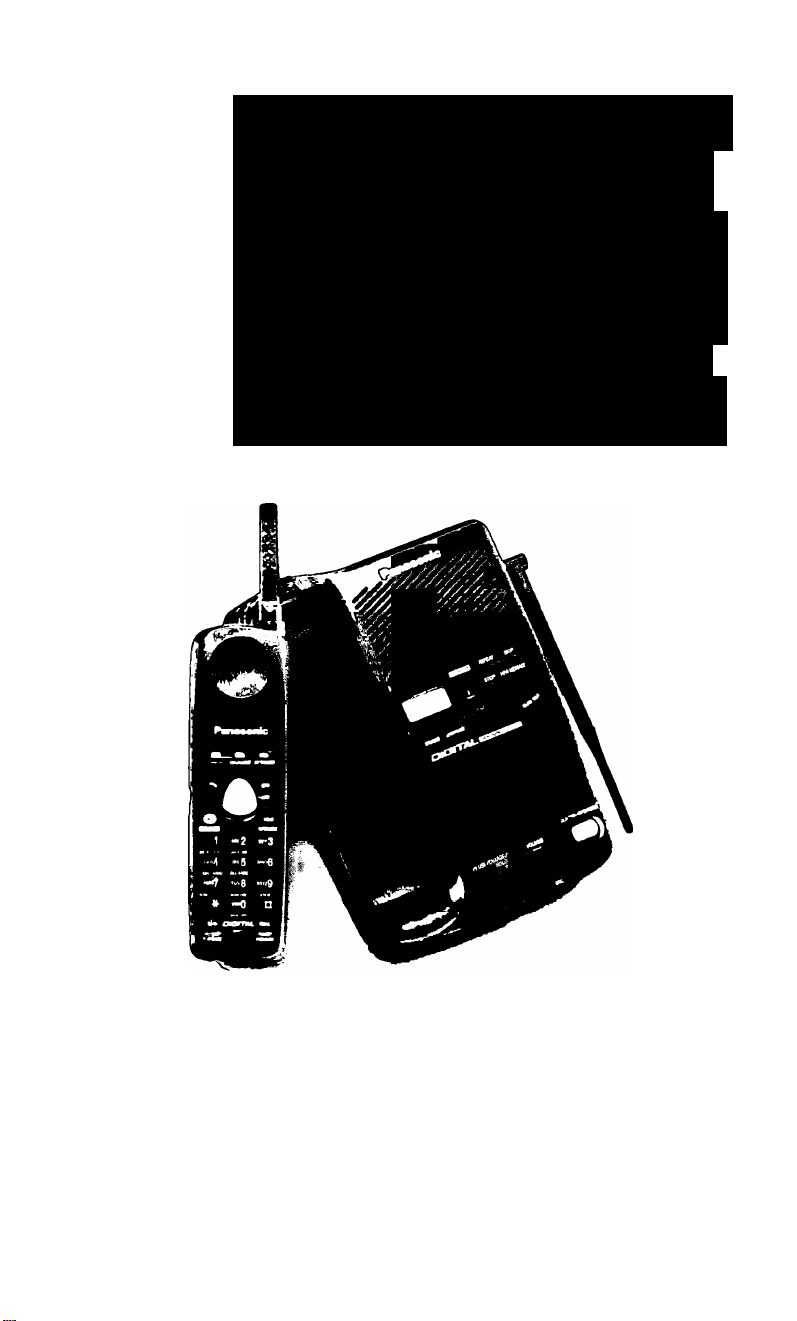
Panasonic
900MHz Digital Cordless Answering System
Model No. KX-TC1503B
KX-TC1503W
Pulse-or-tone dialing capability
Operating Instructions
KX-TC1503B
PLEASE READ BEFORE USE AND SAVE.
Charge the battery for about 15 hours before initial use.
Panasonic World Wide Web address; http://www.panasonjc.com
for customers in the USA or Puerto Rico
Page 2
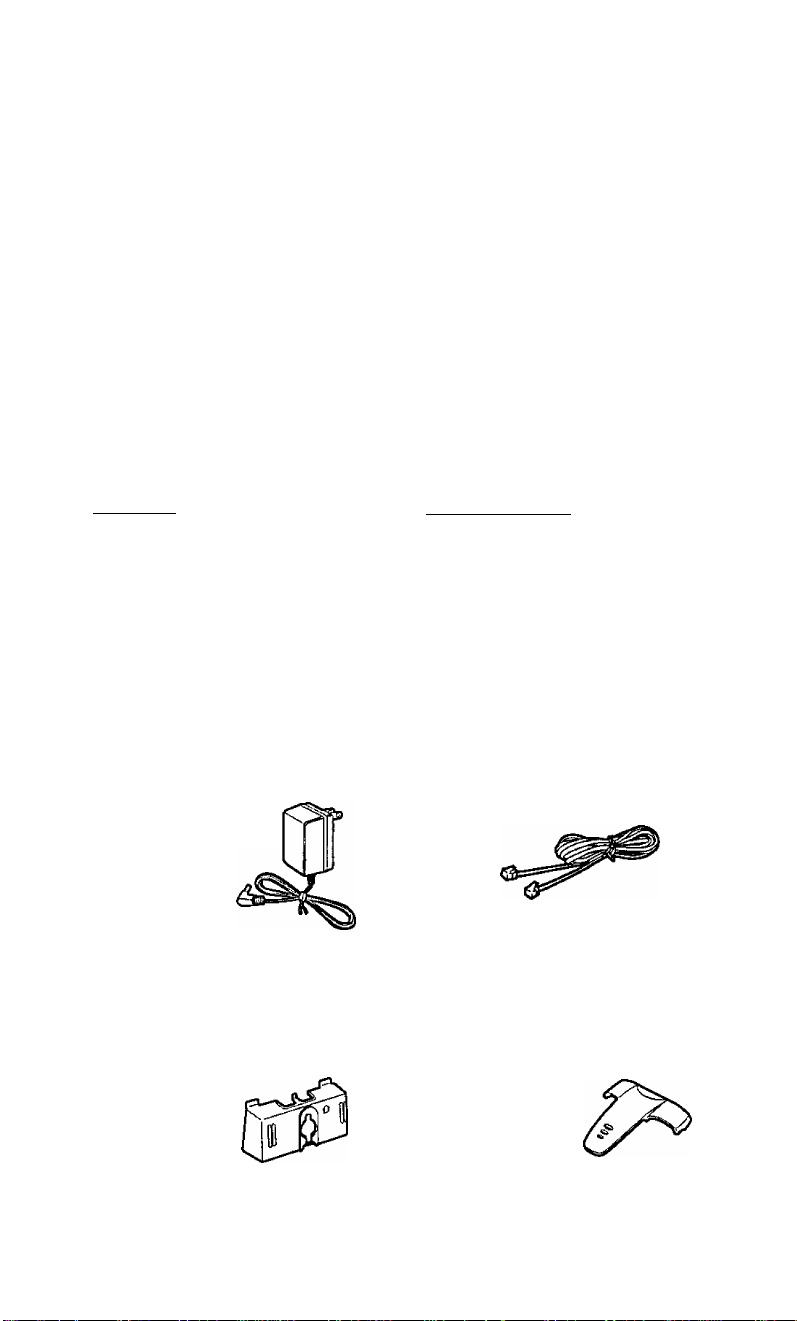
Before Initial Use
Please read IMPORTANT SAFETY
INSTRUCTIONS on page 52 before use. Read
and understand all instructions.
Thank you for purchasing your new Panasonic cordtess
teiephone.
Attach your purchase receipt here.
I
For your future reference
Serial No.
(found on the bottom of the unit)
Name and address of dealer
Accessories (included)
For extra orders, call 1-800-332-5368.
□ AC Adaptor (p. 10)
□ Wall Mounting Adaptor (p. 42)
___________________
Order No.
KX-TCA1-G
one
Order No.
PQKL10035Z1 (Black)
PQKL10035Z2 (White)
Date of purchase
□ Telephone Line Cord (p. 10)
one
□ Belt Clip (p. 45)
Order No.
PQKE1013021 (Black)
PQKE10130Z2 (White)
one one
Page 3
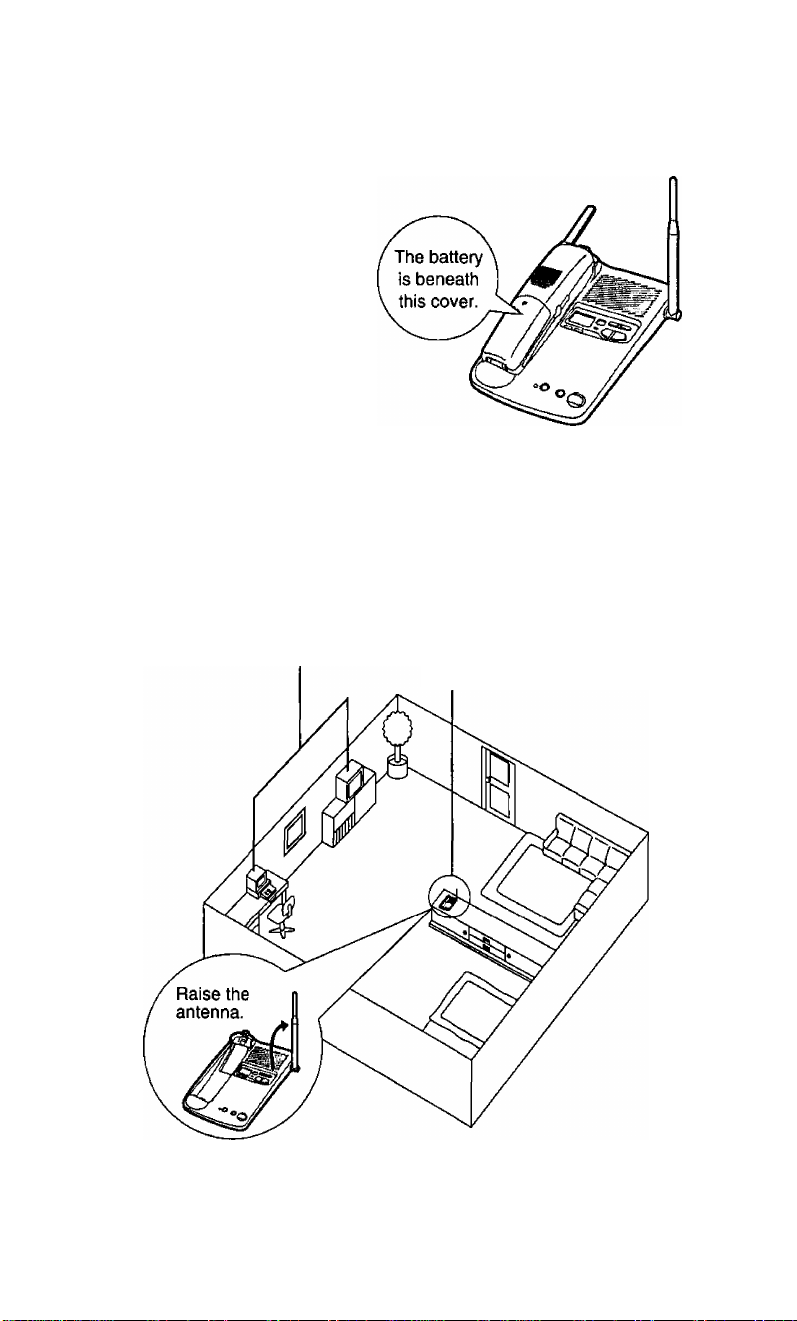
For Best Performance
Battery Charge
A rechargeable Ni-Cd battery
powers the handset. Charge the
battery for about
initial use (p. 11).
Base Unit Location/Noise
Calls are transmitted between the base unit and the handset using
wireless radio waves. For maximum distance and noise-free
operation, the recommended base unit location is:
15 hours before
Away from electrical appliances such
as a TV, or personal computer.
In a HIGH and CENTRAL
location with no obstructions
such as walls.
Page 4

Contents
Preparation
Location of Controls............................................................................ 6
Settings
Preparing the Answering System
Making Cails....................................................................................... 21
Answering Calls.................................................................................. 23
Speed Dialer......................................................................................24
Intercom.............................................................................................25
Special Features................................................................................26
...............................................................................................
Connections.....................................................................................10
Battery Charge................................................................................11
Selecting the Dialing Mode
Selecting the Line Mode.................................................................13
Selecting the Ringer Volume..........................................................14
Greeting Message..........................................................................15
Programming Summary for the Answering System
Day and Time Adjustment..............................................................18
Selecting the Caller’s Recording Time...........................................19
Selecting the Number of Rings
Storing Phone Numbers in Memory...............................................24
Dialing a Stored Number................................................................24
For Call Waiting Service Users
Temporary Tone Dialing (For Rotary or Pulse Service Users).. 26
Automatic Security Code Setting
How to Use the PAUSE Button
(For Analog PBX Line/Long Distance Service Users)
FLASH Button................................................................................28
............................................................
......................................................
.......................
......................................................
......................................................
...................................................
.................
10
12
15
17
20
26
27
27
Page 5
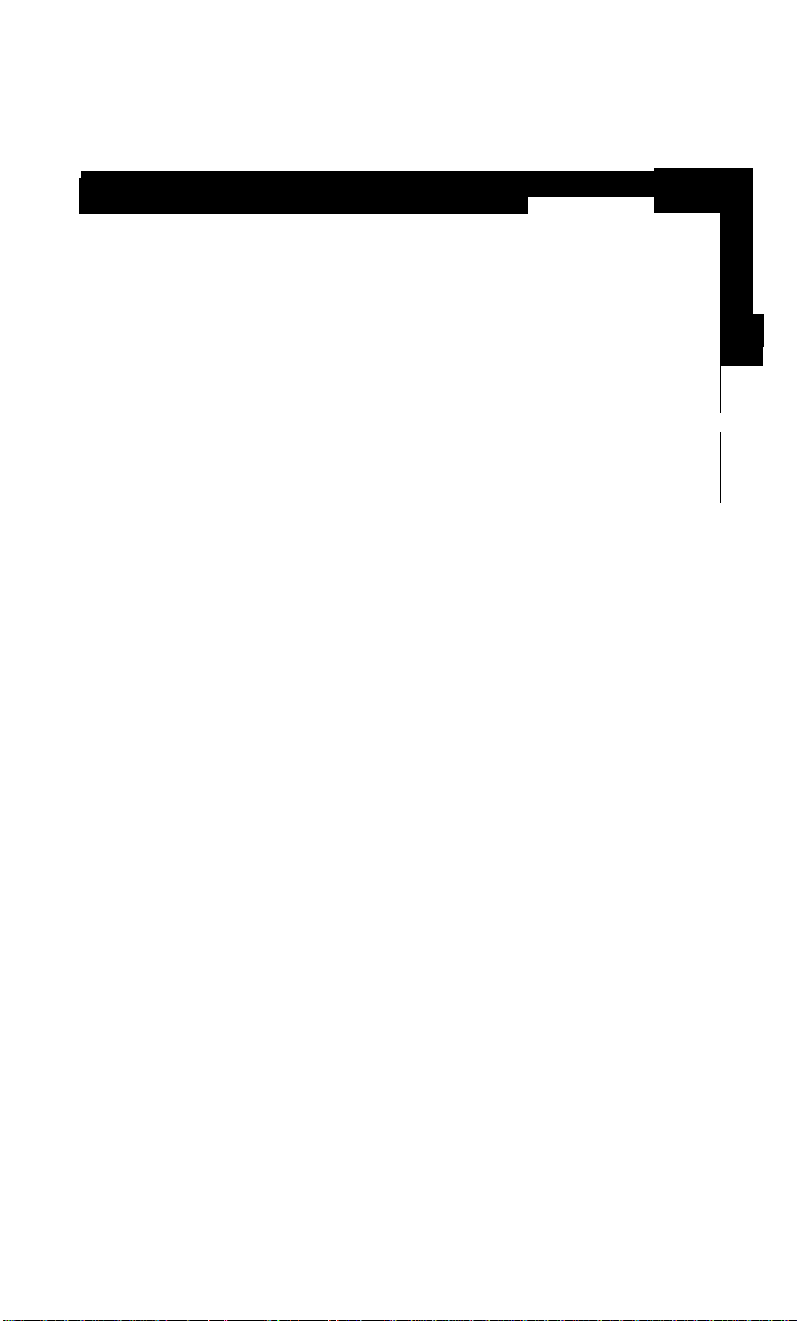
i Vl Te* *'■ * *^» ve »*>NeJ »*1*: . i - >.k 'll- if. I !' ..T ■[ I'i''- s lit't-i 'r';:. v:- .--}.'■
Answer!hgl 'System;
!’■ I.- ?' ?■ ■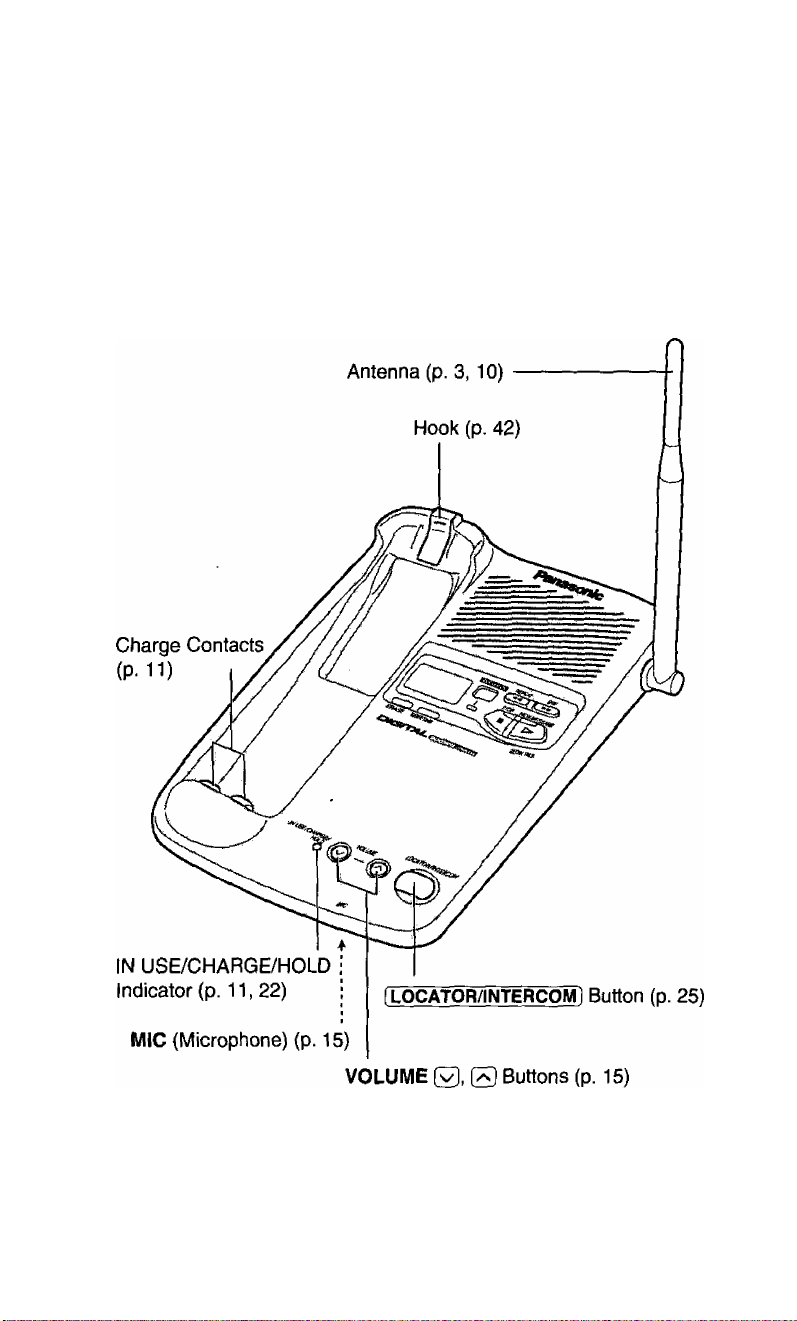
Location of Controls
Base unit
Page 7

Page 8

Location of Controls
Handset
Antenna
INTERCOM Indicator
(p. 25)
[OFF] Button {p. 17, 21,23)
(FLASH/CALL WAIT/PLAYBACK]
Button (p. 17. 26, 28, 32,40)
8
Navigator Key
IS.®. AUTO®.
CH (3 (Channel)]
(p. 12, 14, 22, 24)
Hhold/intercom)
Button (p. 22, 25)
[ REDIAL/PAUSE/PROGRAM]
Button (p. 12, 17, 22,24, 27)
Microphone (p. 21)
Charge Contacts (p. 11)
Page 9
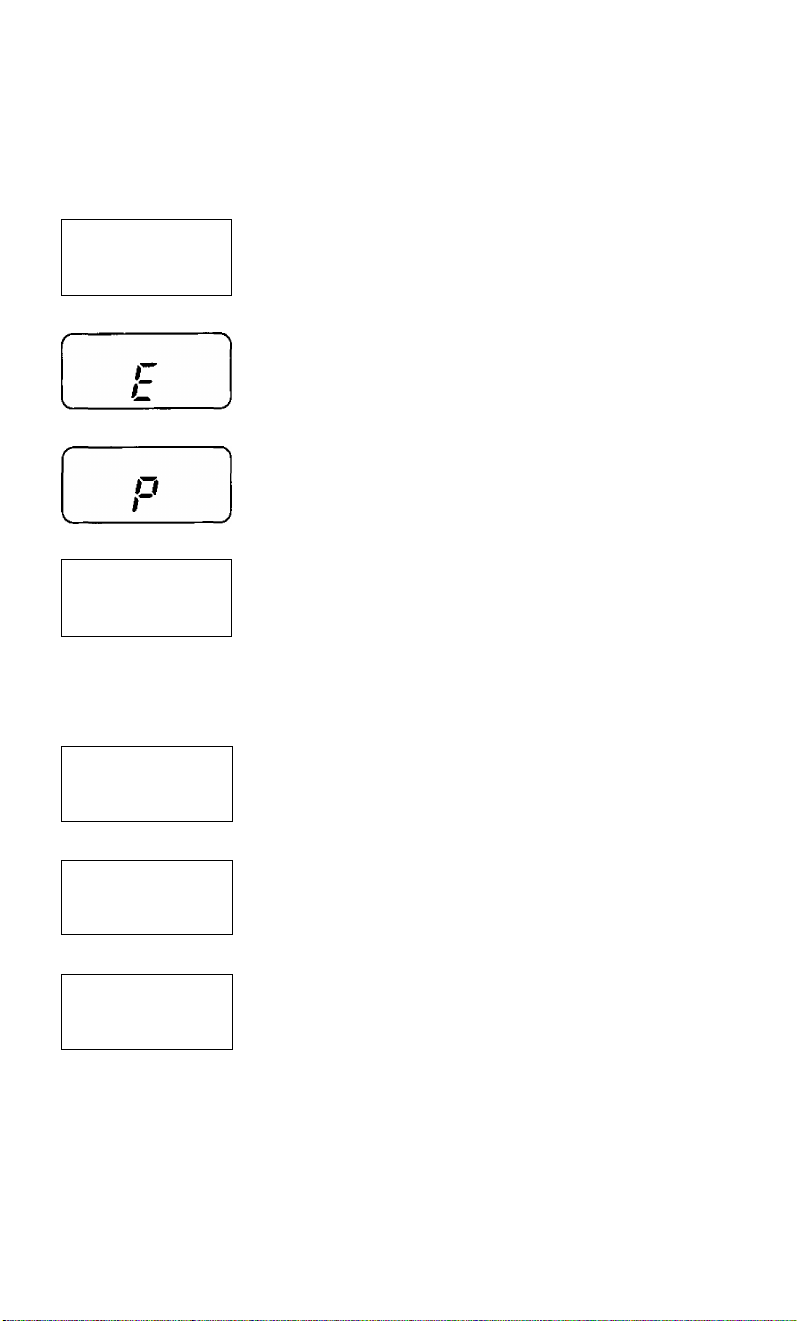
Base unit display
The clock needs adjusting (p. 18).
J
Your greeting message was not recorded
correctly. Record it again (p. 15).
The unit is in the answering system
programming mode.
—
r
<
_____
-ВЯП^ 1 ^
.
______
/
----------
c
Л
_1____
________
___
>L
Л
The speaker volume level is set to “5”.
You can select;
J
—9 levels {0-8) are available while using the
answering system (p. 15, 30).
—8 levels (1-8) are available while using the
intercom (p. 25).
s
12 messages have been recorded.
/
1
Memory is full. Erase some, or all, of the
messages {p. 33).
J
The recording time is set to “greeting only”
(p. 19). (The display is blank.)
/
Page 10

Settings
Connections
• USE ONLY WITH Panasonic AC ADAPTOR KX-TCA1 (Order No. KX-TCA1-G).
•The AC adaptor must remain connected at all times. (It is normal for the adaptor
to feel warm during use.)
•To connect a standard telephone on the same line, see page 46.
10
Page 11
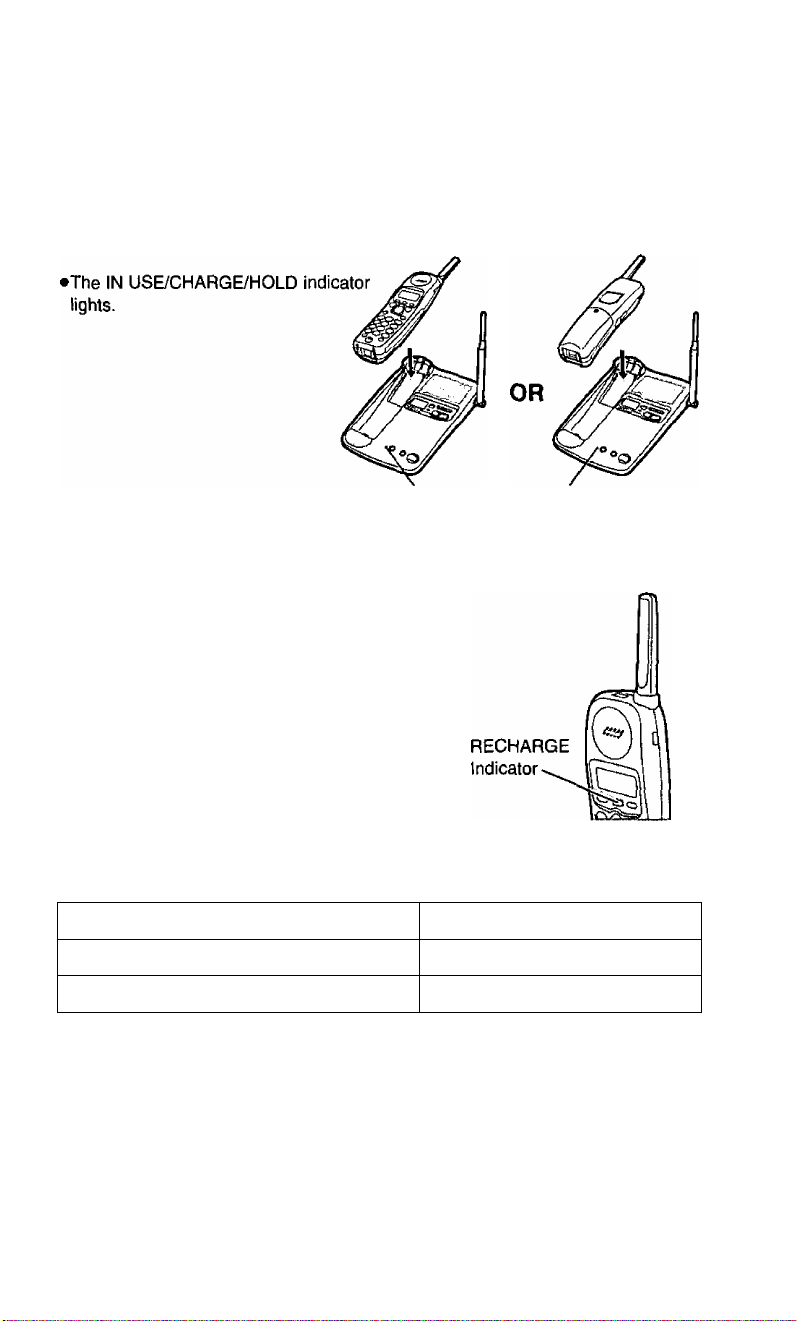
Battery Charge
Place the handset on the base unit and charge the battery for about
15 hours before initial use.
IN USE/CHARGE/HOLD Indicator
Recharge
When the RECHARGE indicator flashes, or the unit beeps intermittently,
recharge the battery for about 15 hours.
•If you DO NOT recharge the handset
battery for more than 15 minutes, the
RECHARGE indicator will continue to
flash.
Battery information
After your Panasonic battery is fully charged:
Operation
While in use (TALK)
Approx, battery life
Up to about 6 hours
While not in use (Standby) Up to about 14 days
•Battery life may vary depending on usage conditions and ambient temperature.
•Clean the handset and the base unit charge contacts with a soft, dry cloth
once a month. Clean more often if the unit is subject to grease, dust or
high humidity. Otherwise the battery may not charge properly.
•If the battery is fully charged, you do not have to place the handset on the base
unit until the RECHARGE indicator flashes. This will maximize the battery life.
•The battery cannot be overcharged.
11
Page 12
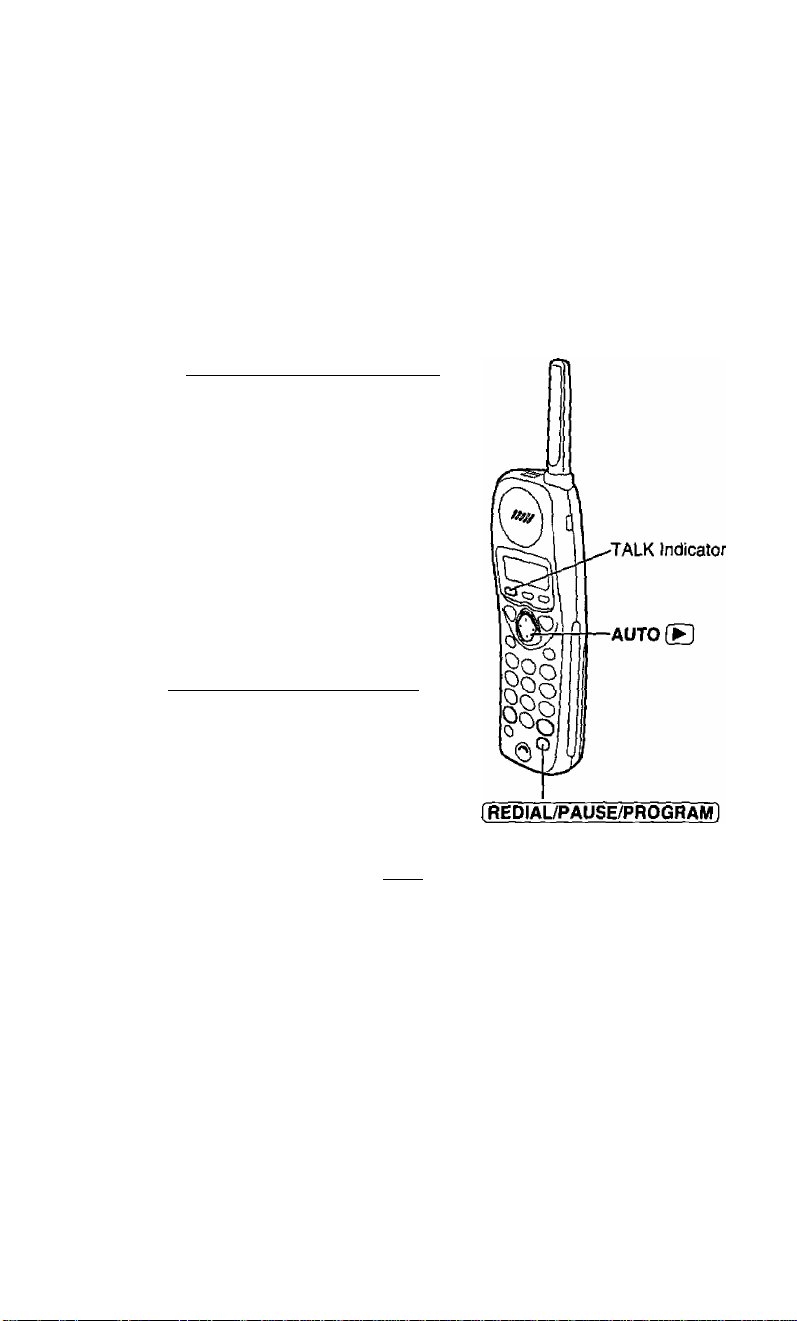
^ Settings
Selecting the Dialing Mode
You can program the dialing mode using the handset near the base
unit. If you have touch tone service, set to TONE. If rotary or pulse
service is used, set to PULSE. Your phone comes from the factory set to
TONE.
The TALK indicator light must be off before programming.
Press (REPIAUPAUSE/PRQGRAii^.
1 :
The TALK indicator flashes.
Press AUTO (B-
2
To select PULSE, press [#] twice.
OR
3
To select TONE, press ® twice.
A Press [ REDIAL/PAUSE/PROGRA^.
' «A beep sounds.
•To cancel during programming, press fOFi^. Start again from step 1.
•If 3 beeps sound during programming,
—a wrong key was pressed. Start again from step 1.
—the handset is too far from the base unit. Move closer to the base unit or place
the handset on the base unit. Start again from step 1.
•If you do not press any buttons for 60 seconds, the unit will return to the standby
mode.
12
Page 13
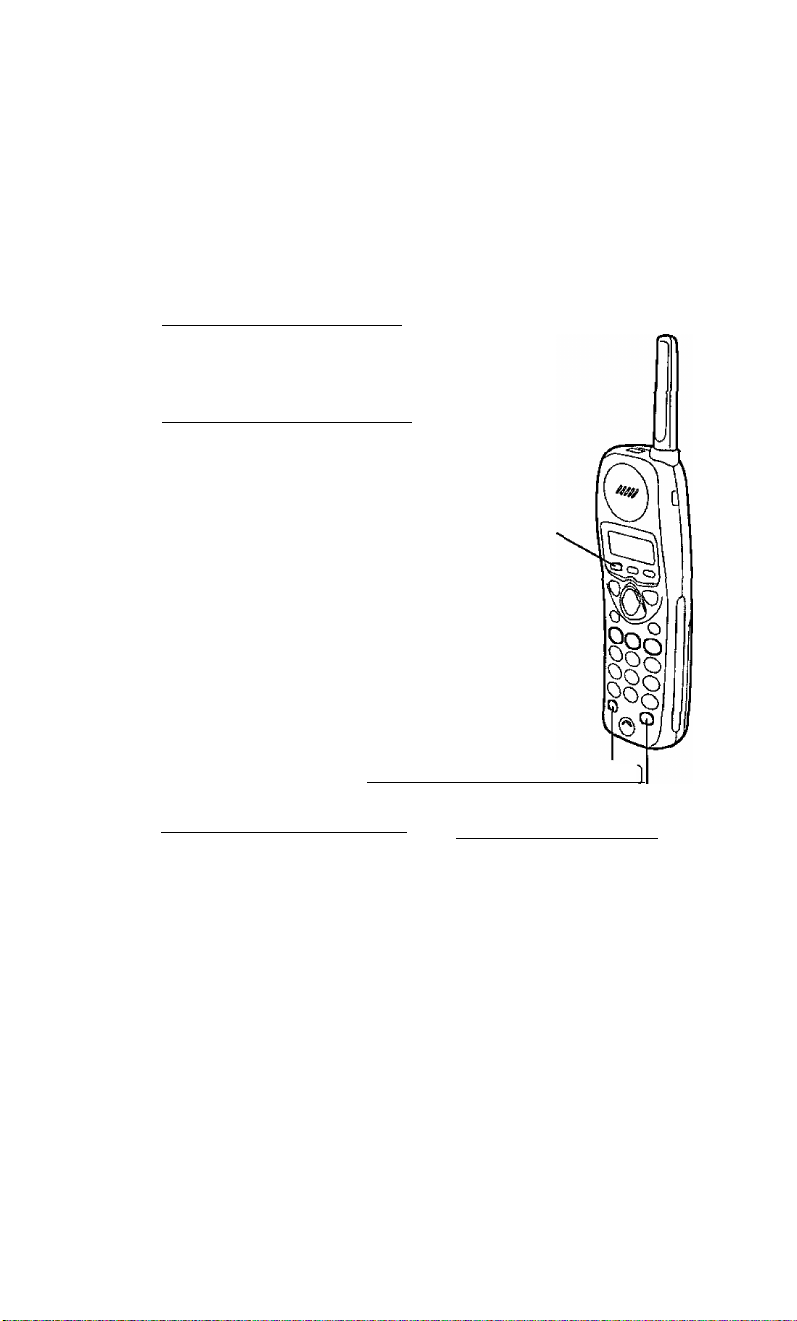
Selecting the Line Mode
If the line is connected to a low voltage system such as a PBX, set to “B”.
Your phone comes from the factory set to “A”.
The TALK indicator light must be off before programming.
Press [REDIAL/PAUSE/PROGRA^.
1
•The TALK indicator flashes.
Press [FLASH/CALL WAIT/pIaYBA^.
•“P" is displayed on the base unit.
•The IN USE/CHARGE/HOLD
indicator on the base unit lights.
Press (3].
To select “A”, press (T|.
•‘T is displayed on the base unit.
To select “B”, press @.
•“2” is displayed on the base unit.
[FLASH/CALL WAIT/PLAYBACK
Press [ REDIAL/PAUSE/PROGRA^.
•A beep sounds.
TALK Indicator
[ redial/pause/progra^
13
Page 14
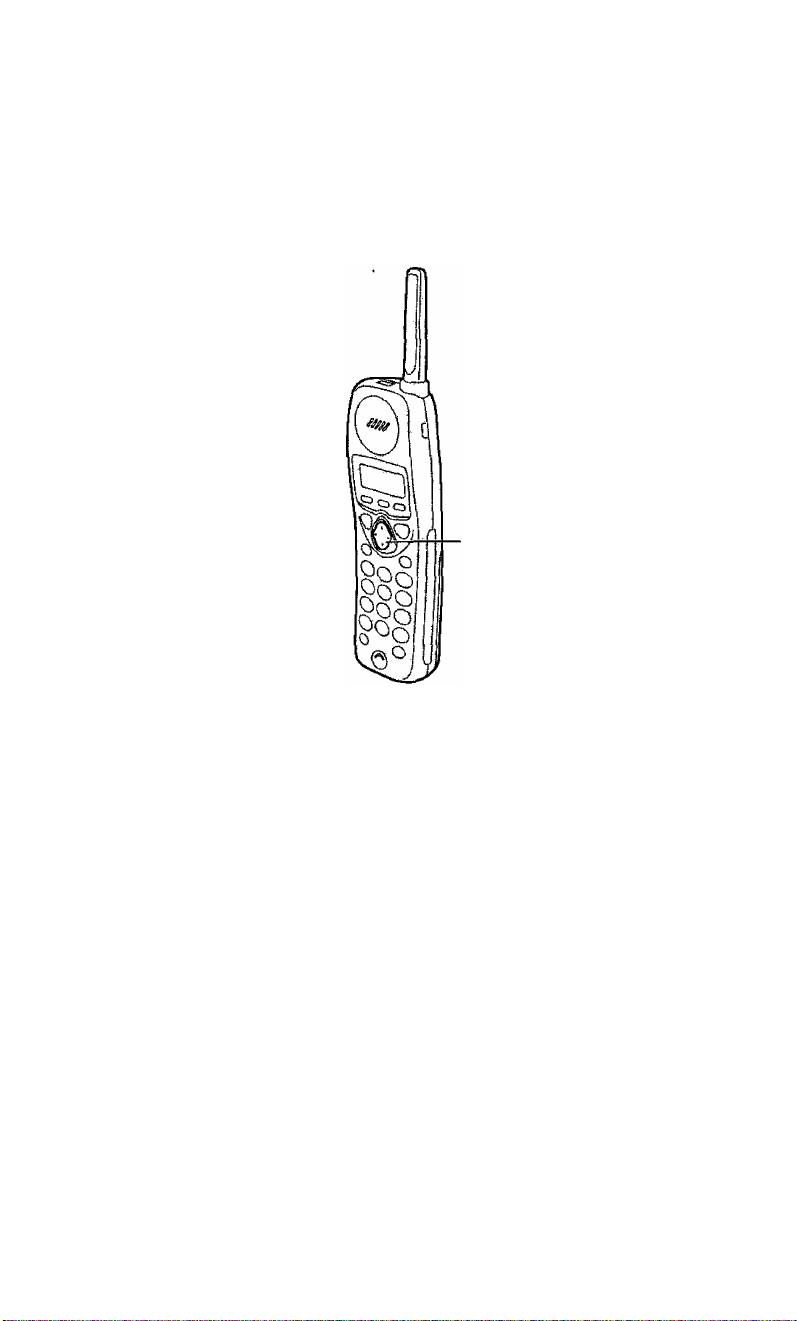
^ Settings
Selecting the Ringer Volume
The TALK indicator light must be off.
®,s
•To select HIGH (preset) or LOW, press @ or
Each time you press the button, the ringer volume will change and the selected
volume will ring.
•To turn the ringer OFF, press and hold @ until 2 beeps sound.
•To turn the ringer ON, press ® or Q. The ringer wilt sound.
14
Page 15
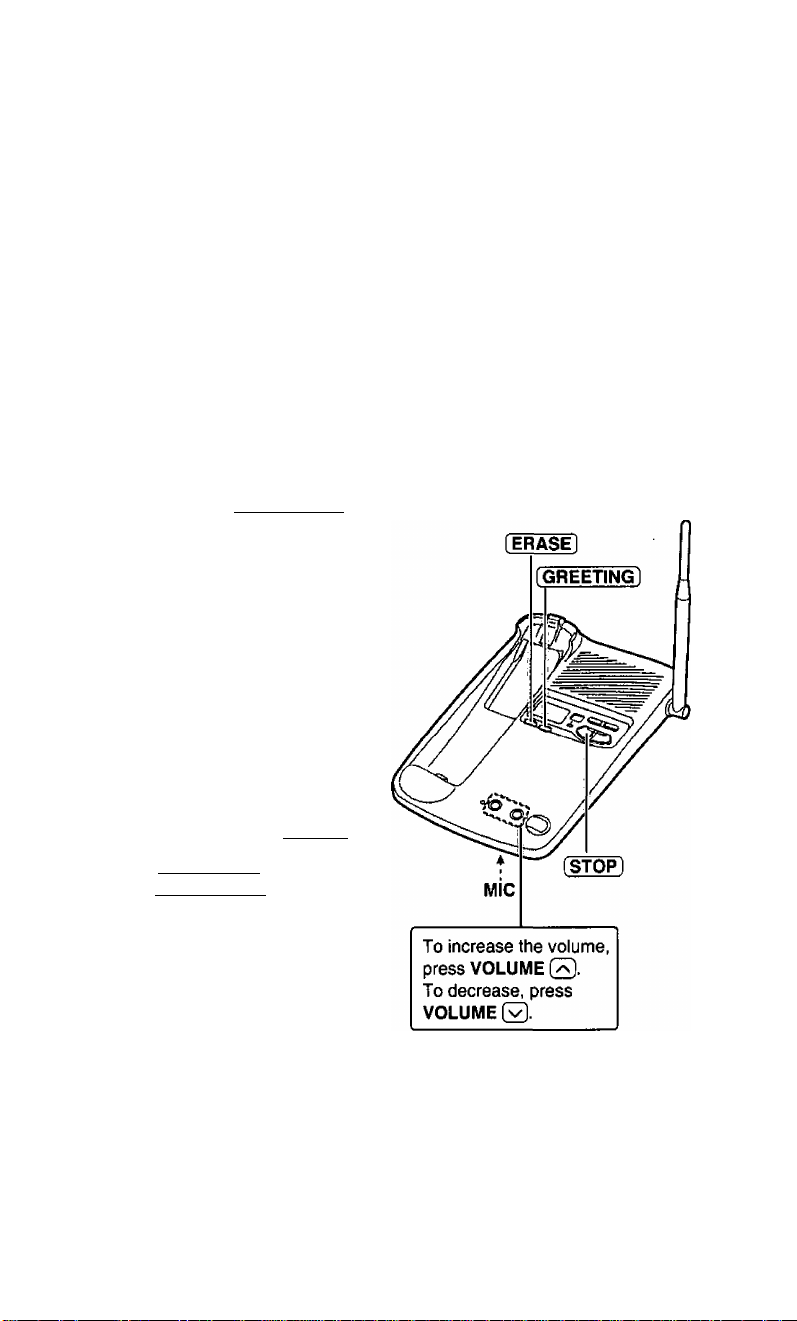
Preparing the Answering System ^
Greeting Message
You can record a personal greeting message of up to 2 minutes. If a
greeting message is not recorded, one of two pre-recorded greetings will
be played when a call is received (p. 16).
All messages {greeting, incoming, etc.) are stored in digital memory
(p. 16). The total recording time is about 15 minutes.
We recommend you record a brief greeting message (see sample
on next page) in order to leave more time for recording new
messages.
To record a greeting message
Press and hold [GREETINGI
until “Record greeting after the
1
beep” is heard.
Talk clearly, about 8 inches
(20 cm) away from the MIC
(microphone).
•The base unit display shows the
elapsed recording time.
•If you record for over 2 minutes,
the unit will automatically stop
recording.
When finished, press (STOP).
•To check the recorded greeting,
press [GREETING) briefly.
•To change the message, start
again from step 1.
15
Page 16

1^ Preparing the Answering System
Greeting message sample
“Hello, this is (your name and/or number). Sorry I cannot take your
call. Please leave a message after the beep. Thank you.”
•If the unit starts to ring while recording a greeting message, press or
lift the handset off the base unit to answer the call. The recording will stop. Start
again from the beginning after hanging up.
To erase the recorded greeting message
Press (GREETING] briefly ^ Press [ERASE) while the message is being
played.
•The unit will answer a call with a pre-recorded greeting.
Pre-recorded greeting message
If you do not record a greeting message (p. 15), one of two messages will
be played when a call is received, depending on the caller’s recording
time (p. 19).
To check the pre-recorded greeting, press [GREETING] briefly.
A pre-recorded greeting will be played as follows:
■When the recording time is set to “1 minute” or “3 minutes”:
“Hello, we are not available now. Please leave your name and phone number
after the beep, We will return your call.”
■When the recording time is set to “greeting only”:
“Hello, we are not available now. Please call again. Thank you for your call.”
Flash Memory Message Backup
Messages are stored on a “flash memory” 1C chip and will not be
affected by power failures. All messages are saved until you erase
them.
16
Page 17

Programming Summary for the Answering
System
You can program the following functions using the handset near the
base unit. See the page numbers below for details.
The TALK indicator iight must be off before programming.
• If an alarm tone sounds, move closer to
the base unit and try again.
To adjust the time and day, press (O). {page 18)
To set the remote code, press Q].
To select the number of rings, press [2].
To select the line mode, press (3]. (page 13)
To select the caller’s recording time, press (s).
•The base unit display shows numbers or characters related to the
adjustment or settings.
(page 35)
(page 20)
(page 19)
Press [ REDIAL/PAUSE/PROGRA^.
•A beep sounds.
•If 6 beeps sound, the setting is not correct. Start again from the beginning.
•To cancel during programming, press [OFF]. Start again from the beginning.
• If you do not press any buttons for 60 seconds, the unit will return to the standby
mode.
17
Page 18

^ Preparing the Answering System
Day and Time Adjustment
Voice Dayn’ime Stamp: During playback, a synthesized voice will
announce the day and time that each message was recorded.
Press (REDIAL/PAUSE/PROGRA^.
1
•The TALK indicator flashes.
Press (FLASH/CALL WAIT/PLAYBACK
•“P” is displayed on the base unit.
•The IN USBCHARGE/HOLD
indicator on the base unit lights.
Press (0).
•“Set time” is announced. If previously
adjusted, the day/time will be heard.
Enter the current time {hour and
minute) using a 4-digit number.
(Ex. To set 9:30, enter “0930”.)
•The 2 digits of the entered number is
displayed.
TALK indicator
(OFFI
Press ® to select “AM” or “PM”.
Press [#] repeatedly to set the day.
Press [ REDIAL/PAUSE/PROGRW.
•The unit announces the day/time.
The clock starts working.
•In step 4, you cannot enter numbers greater than 12. Do not use military time.
(To set 13:00 hours, enter “0100" and select “PM” by pressing (*}■)
If a power failure occurs, the time may be shifted. When “©”
flashes on the base unit display, reprogram the current day/time.
FLASH/CALL WAIT/PLAYBACK]
IREDIAL/PAUSE/PROGR
To check the day/time
Press (REDIAL/PAUSE/PROGRAMi ^ [FLASH/CALL WAIT/PLAYBACKl ^
•The current day/time is heard. When finished, press [OFF].
18
Page 19

Selecting the Caller’s Recording Time
You can select “1 minute”, "3 minutes” or “greeting only” for the caller’s
recording time. Your phone comes from the factory set to “3 minutes”.
Press (REDIAL/PAUSE/PROGRAMl.
1
•The TALK indicator flashes.
Press I flash/calITwait/playback I.
•“P" is displayed on the base unit,
•The IN USE/CHARGE/HOLD
indicator on the base unit lights.
TALK Indicator
Press
•The current setting is displayed.
1: 1 minute
2: 3 minutes {factory preset)
3: greeting only
Press Q], [2] or @ to select the
recording time.
•The setting is displayed.
(REDIAUPAUSE/PROGRAM ]
Press (REDIAL/PAUSE/PROGRATfl.
(FLASH/CALL WAIT/PLAYBACKI
•A beep sounds.
If you select “greeting only", the unit will answer a call with the
greeting message, and then hang up. The unit will not record any
incoming messages.
19
Page 20

^ Preparing the Answering System
Selecting the Number of Rings
You can select the number of times the unit rings before the answering
system answers a call, from “2" to “7” or “AUTO” {for Toll Saver*).
Your phone comes from the factory set to “AUTO”.
Press (REDIAL/PAUSE/PROGRAMl.
1
•The TALK indicator flashes.
Press IFLASH/CALL WAIT/PLAYBACK).
•“P" is displayed on the base unit.
•The IN USE/CHARGE/HOLD
indicator on the base unit lights.
Press
3
•The current setting is displayed.
Press [o], or @ to [7] to set the
number of rings.
4
0: Selects “AUTO”.
“A” is displayed.
2-7; The unit will answer after the
selected number of rings.
Press [ REDIAL/PAUSE/PROGRW.
•A beep sounds.
* Toll Saver (When set to “AUTO”)
When you call the unit from a touch tone telephone:
If the unit answers on the 2nd ring, there is at least one new message.
If the unit answers on the 4th ring, there are no new messages.
Hang up when you hear the 3rd ring. This will save you the toll
charge for the call.
[ REDIAL/PAUSE/PROGRA^
fFLASH/CALL WAIT/PLAYBA^
TALK Indicator
20
Page 21

Making Calls
Press S) •
1
•The TALK indicator lights.
Dial a telephone number.
2
To hang up, press [OFF] or
place the handset on the base
3
unit.
•The TALK indicator light goes out.
• If an alarm tone sounds in step 1, move
closer to the base unit or place the ,
handset on the base unit, and try again.
To have a hands-free phone
conversation
(Using Digital Duplex
Speakerphone)
Press [W].
1
•The TALK indicator lights.
Dial a telephone number.
2
When the other party answers,
talk into the microphone.
3
To hang up, press [OFF] or place the handset on the base unit.
4
•The TALK indicator light goes out.
Hands-free Digital Duplex Speakerphone
For best performance, please note the following:
•Talk alternately with the caller in a quiet room.
• If the other party has difficulty hearing you, press (3 to decrease the
speaker volume.
•If the other party’s voice from the speaker cuts in/out during a conversation,
press (3 to decrease the speaker volume.
•While talking using S], you can switch to the hands-free phone
conversation by pressing To switch back to the receiver, press [*%].
21
Page 22

^ Making Calls
To redial the last number dialed
Press S) or ® # (REDIAL/PAUSE/PROGRA^.
To adjust the receiver volume (HIGH, MEDIUM or LOW) or speaker volume (6 levels) while talking
Press E) or @ while talking.
While using {*%J
• Each time you press ® or the volume level will change from MEDIUM
^preset) to HIGH or LOW.
•When you replace the battery, the selected receiver volume setting will return to
the factory set (MEDIUM). Reprogram if necessary.
While using
• Each time you press (3 or (3. the volume level will change from level 1 to level
6. Your phone comes from the factory set to level 3.
To put a call on hold
Press [HOLD/INTERCOMl.
•The TALK indicator flashes.
•The IN USE/CHARGE/HOLD indicator on the base unit flashes.
• If you do not press any key more than 6 minutes, an alarm tone will sound.
•If you do not press any key more than 10 minutes after holding a call, a line will
be disconnected.
To release the hold
Press Si or C3. or lift the handset off the base unit.
• If another phone is connected on the same line (p. 46), you can also release the
hold by lifting its handset.
If noise interferes with the conversation
Press CH 3 to select a clearer channel or move closer to the base unit.
22
Page 23

Answering Calls
If the handset is off the base unit;
1
Press S •
•You can also answer a call by
pressing any dialing button ® to
®, ® or (#] (—Any Key Talk).
OR
Press (S, and when the other
party answers, talk into the
microphone.
OR
If the handset is on the base unit,
just lift up.
To hang up, press [OFF] or
place the handset on the base
unit.
When an optional headset is connected {p. 45), make sure to use
the headset to talk with the caller. If you want to have a normal
cordless phone conversation, disconnect the headset.
23
Page 24

Speed Dialer
storing Phone Numbers in Memory
You can store up to 10 phone numbers in the handset. The dialing
buttons ([o] to ®) function as memory stations.
The TALK indicator light must be off before programming.
Press (REDIAL/PAUSE^ROGRA^.
1
•The TALK indicator flashes.
Enter a phone number up to
22 digits.
2
• If you misdial, press [OFF] to end
storing, and start again from
step 1.
Press AUTO
3
Press a memory station number
4
(® to @).
•A beep sounds.
•To store other numbers, repeat
steps 1 through 4.
• If a pause is required for dialing, press ( REDIAL/PAUSE/PROGRAMi where
needed. Pressing ( REDTAL/^USE/PROGRAM ] counts as one digit {p. 27).
To erase a stored number
Press [ REDIAL/PAUSeTproGRAM 1 ^ AUTO ® ^ the memory station
number ([o) to ®) for the phone number to be erased.
Dialing a Stored Number
-j Press Si or ®.
2 Press AUTO ®.
Press the memory station number {[p] to [9)).
3
•The stored number is dialed.
>lf your line has rotary or pulse service, any access numbers stored after pressing
[TONEl will not be dialed.
24
Page 25

Intercom
A 2-way intercom is possible between the handset and the base unit.
Paging the base unit from the handset
Handset:
1
Press (HOLD/INTERCOMl.
Talk to the paged party after
the beeps.
•The INTERCOM indicator lights.
Base unit:
When the other party’s voice is
heard, answer using the MIC.
Handset:
\J To end the intercom, press [OFF],
Paging the handset from the base unit (Handset iocator)
Using this feature, you can locate a misplaced handset.
Base unit:
Press (LOCATOR/INTERCOM).
1
•The handset beeps for 1 minute.
•To stop paging, press
[ LOCATOR/INTERCOM 1 again.
INTERCOM Indicator
(Ml
Handset:
Press [HOLD/INTERCOM] to answer. *
Base unit:
Talk into the MIC.
Handset:
To end the intercom, press (OFF 1.
During an intercom caii:
•Intercom calls can only be ended with the handset.
• If the handset user has difficulty hearing the base unit user, decrease the
base unit speaker volume by pressing VOLUME (3-
• If an incoming call is received, the intercom call stops and the unit starts to
ring. To answer, press or
To adjust the speaker volume (8 levels) while using the
intercom
To increase, press VOLUME 0- To decrease, press VOLUME ©.
i LOCATOR/INTERCOM 1
MIC
f HOLD/INTERCOMl
25
Page 26

Special Features
For Call Waiting Service Users
Press fFLASH/CALL WAit/PLA^ACK ] if you hear a call-waiting tone while
talking.
•The first call is put on hold and you can answer the second call.
•To return to the first caller, press 1FLASH/CALL WAPf/PLAYBACKl again.
•The call waiting service cannot be used when;
—the answering system is recording someone’s message, or
—a parallel connected telephone is in use.
•If this function does not operate properly, the flash time may not be set correctly.
Consult your telephone company for details.
Temporary Tone Dialing
(For Rotary or Pulse Service Users)
Press [TONE] before entering access numbers which require tone dialing.
•The dialing mode changes to tone. You can enter numbers to access an
answering service, electronic banking service, etc. When you hang up, the mode
will return to pulse.
•Access numbers entered after pressing [TONE] will not be included when redialing.
26
Page 27

Automatic Security Code Setting
Each time you place the handset on the base unit, the unit automatically
selects one of more than a million security codes. These codes help
prevent the unauthorized use of your telephone line by another cordless
telephone user.
How to Use the PAUSE Button
(For Analog PBX Line/Long Distance Service Users)
We recommend you press (REDIAL/PAUSE/PROGRAM1 if a pause is
required for dialing with a PBX or to access a long distance service.
Ex. Line access number ® (PBX)
(9] ^ (REDIAUPAUSE/PROGRf Phone numb^
•Pressing [REDIAUPAUSE/PROGRAM] once creates a 3.5 second pause.
This prevents misdialing when you redial or dial a stored number.
• Pressing ( REDIAL/PAUSe7pR0GRAM1 more than once increases the length of
the pause between numbers.
27
Page 28

Special Features
FLASH Button
Pressing WÁIT/PLAYBACK ] allows you to use special
features of your host PBX such as transferring an extension call or
accessing special telephone services (optional) such as call waiting.
Selecting the flash time
The flash time depends on your telephone exchange or host PBX.
You can select the following flash times: “90, 100, 110, 250, 300, 400,
600, 700 ms (milliseconds)”, using the handset near the base unit.
Your phone comes from the factory set to “700 ms”.
The TALK indicator light must be off before programming.
Press [REDIAL/PAUSePR^^M ]■
1
•The TALK indicator flashes.
Press a dialing button ((i] to [8)).
90 ms
110 ms
300 ms
600 ms
Press AUTO (B.
100 ms
250 ms
400 ms
700 ms
TALK Indicator
AUTO®
3
Press [FLASH^ALL WAIT/PLÁYBACK].
4
•A beep sounds.
i^DIAL/^USE/PROGRAMl
(FLASH/CALL WÀÌTT^ÀYBÀCK)
•If 3 beeps sound in step 4,
—a wrong key was pressed. Start again from step 1.
—the handset is too far from the base unit. Move closer to the base unit or place
the handset on the base unit. Start again from step 1.
• If you are connected via a PBX, a longer flash time may be necessary to use
PBX functions (transferring a call, etc.). Consult your PBX installer for the correct
setting.
28
Page 29

Automatic Answering Operation
When the unit answers a call, a greeting message is played and the
caller’s message is recorded.
•The total recording time (including greeting message) is about
15 minutes. If messages are recorded in noisy rooms, the time
may be shortened by up to 3 minutes.
•A maximum of 64 messages (including greeting message) can be
recorded.
Setting the Unit to Answer Caiis
Press [ANSWER QN] to turn on the answering system.
•The indicator lights and “Answer set" is
heard.
•The unit will announce the remaining
recording time if it is less than 5
minutes.
• If you hear “Memory full", “ BJ31’’ is
displayed on the base unit and the
ANSWER ON indicator flashes rapidly,
erase some, or all, of the messages
(p. 33).
• If you do not want the unit to answer calls, press [ANSWER ONl again to turn
off the answering system. The indicator light goes out and “Answer off” is heard.
•You can also turn on the answering system remotely using any other phone
(p. 39).
Monitoring incoming caiis
While a call is being recorded, you can monitor it through the speaker.
To answer the call, lift the handset off the base unit or press 13 or [3
on the handset. The unit stops recording.
29
Page 30

Listening to Messages
You can see the total number of recorded messages on the display.
If the ANSWER ON indicator flashes, new messages have been
recorded.
Listening to only new messages
Press iNEWlWESSA^/SLOVirTAL1< ]
briefly.
•The unit announces the number of
new messages and plays them back.
Listening to all recorded
messages
Press and hold
(NEW MESSAGE/SLOW TAU^
until playback starts.
►At the end of the last
message, "End of final
message*’ is heard.
The unit will announce the
remaining recording time if it
is less than 5 minutes.
During playback,
the display shows
the message number.
ANSWER ON
[NEW MESSAGE/SLOW 1~ALK)
To increase the volume,
press VOLUME Q-
To decrease, press
VOLUME 0.
Slow Talk Message Playback
For easier listening of recorded messages, you can slow down the
playback speed by pressing [NEW MESSAGE/SLOW TaUD during
playback. Each time you press the button, the playback speed will change
to slow/normal.
Press [NEW MESSAGE/SLOW TAUD during playback.
•The playback speed will slow down by 30%.
•To return to the normal speed, press [NEW MESSAGE/SLOVIM^ALK] again
during playback.
•The playback speed will return to normal after playing back all messages.
30
_______________________
Page 31

During playback
To repeat
message
To skip
Press [REPEAT) briefly.
• If you press within 5 seconds of playback, the previous
message will be played.
Press [SKIP] briefly.
message
To stop Press [STOP).
operation
•To resume playback, press [NEW MESSAGE/SLOW TALK).
• If you do not press any button for 60 seconds or if you press
(STOP) aaain, the unit will return to the standby mode.
31
Page 32

^ Listening to Messages
From the Handset
If someone else is in the room and you want to listen to the recorded
messages privately, you can uSe the handset.
Handset:
Press (FLASH/CALL WAIT/PLAYBACK).
1
•The number of new messages is heard on
the handset.
Base unit:
To listen to new messages, press
(NEW MESSAGE/SLOW TALKl
briefly. To listen to all messages,
press and hold
(NEW MESSAGE/SLOW TAUTl
until playback starts.
•The messages will be heard on
the handset.
•[NEW MESSAGE/SLOW TAU^.
[REPEAT], fSI^ and (STO^
can also be used during playback
(p. 30. 31).
(FLASH/CALL WAIT/PLAYBACK]
♦
When finished, press
[ FLASH/CALL WAIT/PLAYBACK
or place the handset on the
base unit.
•You can also listen to messages without using the base unit.
See page 40.
32
Page 33

Erasing Messages
The unit will announce the remaining recording time after playback,
if it is less than 5 minutes. New messages cannot be recorded when:
—“Memory full” is heard.
—“ BCTI ” is displayed on the base unit.
—the ANSWER ON indicator flashes rapidly.
Erase some, or all, of the messages. We recommend you erase
unnecessary messages after each playback.
Erasing a specific message
Press (ERASE) while the message you want to erase is being played.
•The unit erases the message.
•A short beep will sound and the unit will continue to play the next message.
Erasing all messages
All recorded messages, except the greeting message, can be erased at
one time.
Press (ERASE].
1
•“Press ERASE again to erase all
messages” iS heard.
Within 5 seconds, press
(ERASE) again.
•A long beep sounds and “No
messages” iS heard.
The base unit display shows
“0”.
33
Page 34

Remote Operation from a Touch Tone Phone
You can operate the answering system from any touch tone phone.
A synthesized voice menu will guide you on how to operate the unit
(p. 36).
•To skip the voice menu and operate the
unit directly, see page 38.
Summary of remote operation
Call your unit from a touch tone phone.
Enter your remote code (p. 35) during or after the greeting message.
•The number of new messages is heard.
After 3 seconds, the voice menu will start (p. 36).
Follow the menu or enter the direct commands (p. 38, 39).
To end remote operation, hang up.
•The messages are saved.
►The unit will announce the remaining recording time after playback, if it is less
than 5 minutes.
34
Page 35

Setting the Remote Code
The remote code prevents unauthorized people from accessing your unit
and listening to your messages. Choose any 2-digit number (00-99).
The factory preset remote code is “11”. If you do not program your own
remote code, you can use “11”.
The TALK indicator iight must be off before programming.
Press
f
REPIAL/PAUSE/PROGRAM).
1
•The TALK indicator flashes.
Press
(FLASH/CALL WAIT/PLAYBACK1
•“P" is displayed on the base unit.
•The IN USE/CHARGE/HOLD
indicator on the base unit lights.
Press Q]-
•The current remote code is
displayed.
Enter a remote code using a
2-digit number (00-99).
•The entered number is displayed.
Press
(REDIAL/PAUSE/PROGRAMl.
•A beep sounds.
Fin
rM n
TALK Indicator
REDIAL/PAUSE/PROGRAli^
FLASH/CALL WAIT/PLAYBACK
To check the remote code
Press [REPIAL/PAUSE/PROGRAM) ^ (FLASH/CALL WAIT/PLAYBA^ '
o.
•The current remote code is displayed on the base unit. When finished, press
(SE).
35
Page 36

^ Remote Operation from a Touch Tone Phone
Voice Menu
The shaded boxes are voice prompts.
Pr^ 1 to play b^k all «images.
Press 2 for dthcr
Press f^.
♦
Pre^ 1 to p% back aew messages.
Pre^ 2 for other fetctiorK.
Press (2].
f
Piess 1 to re^d y<H3r messa^.
2 for otiier fimctiotiES.
Press f^.
♦
Press 1 tx> era^ all me^^*
Pre^ 2 for other fimetioos.
Press
f
Pte^ 1 to record yoiar •
Pr^ 2 for crthar fiioctio«^
Press
Press iTl.
Press (T|.
I Press (3].
Press (3].
Press 0].
All message
plajHb^.
P^^ leave
yowrme^^^
Pe©^ 2 to
yom'gfcediotg.
9 to end
reoMlii^
36
Page 37

All Message Playback
All recorded messages are played back. At the end of the last
message, “End of final message” is heard. The unit will
announce the remaining recording time if it is less than
5 minutes.
New Message Playback
Oniy new messages are played back. At the end of the last
message, “End of final message” is heard. The unit wili
announce the remaining recording time if it is less than
5 minutes.
Recording a Memo Message
You can leave a personal message.
1. Talk after you hear “Please leave your message”,
2. When you finish recording, hang up.
Erasing All Messages
All recorded messages {except greeting message) are erased.
Recording a Greeting Message
You can re-record your greeting message.
1. Press®.
You hear a voice prompt followed by a long beep.
2. After the beep, talk for up to 2 minutes.
3. When you finish recording, press (9).
4. Your greeting will be played back for confirmation.
•3 seconds after playback, the voice menu will start again from the beginning.
• If you hear “Memory full” after playback, erase some, or all, of the messages
(p. 38, 39).
37
Page 38

^ Remote Operation from a Touch Tone Phone
Direct Remote Operation
Once you have entered the remote code, you can also control your unit
by direct commands instead of using the voice menu. To end the remote
operation, hang up anytime.
Direct commands
NEW MESSAGE
PLAYBACK
ALL MESSAGE
PLAYBACK
REPEAT
(During playback)
SKIP
(During playback) The next message is played.
CHANGING • Each time you press the button, the
PLAYBACK
SPEED
(During playback)
STOP
GREETING
MESSAGE
RECORDING
@
iol
4
RECORD
4
•Only new messages are played back.
•All messages are played back.
•The current message is repeated.
•The current message is skipped.
playback speed will change to
slow/normal.
•Operation is stopped temporarily.
•To resume operation, enter a direct
command within 15 seconds, or the
voice menu will start.
►A long beep sounds.
•After the beep, talk immediately for up
to 2 minutes.
•The recording is stopped.
•The recorded message is played.
ERASING A rr^ •The current message is erased.
SPECIFIC LiJ L9J *A short beep will sound and the next
MESSAGE message will be played.
(During playback)
38
Page 39

ERASING ALL
MESSAGES ®©
•All recorded messages are erased.
•A long beep sounds and “No messages”
is heard.
ANSWERING
SYSTEM OFF
•The unit hangs up and will not answer
calls until turned on again.
Turning on the answering system
Call your unit and wait for 15 rings.
•The unit will answer and the greeting message will be played.
•The answering system will turn on. Hang up or enter the remote code for other
options.
•When turning on the answering system using a rotary or pulse service
telephone, you cannot enter the remote code for other options.
Skipping the greeting message
After calling your unit, press ® during the greeting message.
•The unit skips the rest of the greeting message and you can start recording your
message after the tong beep.
39
Page 40

Remote Operation with the Handset
You can operate your answering system with the handset.
The announcements and recorded messages can only be heard with the
handset.
[FLASH/CALL WAIT/PLAYBACK)
Summary of remote operation
Press (FLASH/CALL WAIT/PLAYBACK).
•The number of new messages is heard.
4
Enter the desired direct commands {p. 41).
•If you do not enter a command, the voice menu will start (p. 41).
•After the voice menu, al! message playback will start.
4
To end remote operation, press (flash/call wait/playbackI
•The messages are saved.
•The unit will announce the remaining recording time after playback, if it is less
than 5 minutes.
• If the unit starts to ring during the remote operation, press S] or to
answer the call. The remote operation is ended.
•If you hear "Memory full" after playback, erase some, or all, of the messages
(P- 41).
40
Page 41

Voice menu
If no commands are entered after you press ( flash/call wait/playback ).
the unit will start the following voice menu.
“Press 4 to play back new messages. Press 5 to play back all messages.”
•You can enter direct commands even if the voice menu has started.
Direct commands
NEW MESSAGE
PLAYBACK
ALL MESSAGE
PLAYBACK
REPEAT
(During playback)
SKIP
(During playback)
CHANGING
PLAYBACK
SPEED
(During playback)
STOP
ERASING A (
SPECIFIC [j^ [4J
MESSAGE
(During playback)
MESSAGES Ijy (¿1
---------------
•Only new messages are played back.
•All messages are played back.
•The current message is repeated.
•The current message is skipped.
The next message is played.
• Each time you press the button, the
playback speed will change to
slow/normal.
•Operation is stopped temporarily.
•To resume operation, enter a direct
command within 15 seconds, or the
above voice menu will start.
s
•The current message is erased.
•A short beep will sound and the next
message will be played.
•All recorded messages are erased.
•A long beep sounds and “No messages”
is heard.
ANSWERING
SYSTEM OFF liiJ
ANSWERING
SYSTEM ON [8J
•“Answer off” is heard and the answering
system is turned off.
•“Answer set” is heard and the answering
system is turned on.
41
Page 42

Wall Mounting
This unit can be mounted on a wall phone plate.
Push the hook and turn it around.
Turn the hook until a click is heard.
1
Connect the AC adaptor.
To Power
Outlet
Page 43

To charge the battery:
Fix the charge contacts (©) and insert
the hook to the handset hole ((g)).
•The IN USE/CHARGE/HOLD indicator
lights,
43
Page 44

Battery Replacement
If the RECHARGE indicator flashes after being fully charged, replace the
battery with a new Panasonic P-P504 battery.
To order, call the accessories telephone number on page 2. To avoid loss
of memory, replace within 3 minutes.
Press the notch on the battery
1
cover firmly and slide it as
indicated by the arrow.
Remove the old battery.
Then install the new one.
• Insert the battery plug into the
connector as shown in the picture
Close the cover. Be sure to charge
the new battery for about 15 hours.
A nickel cadmium battery that is recyclable powers the
product you have purchased. At the end of its useful life,
under various state and local laws, it is illegal to dispose of
this battery into your municipal waste stream. Please call
1-800-8-BATTERY for information on how to recycle this
battery.
44
Page 45

Using the Belt Clip
You can hang the handset on your belt or pocket using the belt clip.
To attach the belt clip To remove the belt clip
Using an Optional Headset
Plugging an optional headset into the handset allows a hands-free phone
conversation. Please use only a Panasonic KX-TCA87 or KX-TCA90
headset. To order, call the accessories telephone number on page 2.
Connecting an optional headset to the handset
Open the headset jack cover, and connect an optional headset to the
headset jack as shown below.
When an optional headset is connected to the handset, make sure
to use the headset to talk with the caller. If you want to have a
norma! cordless phone conversation, disconnect the headset.
______________
The illustration headset
is a KX-TCA90.
Headset Jack
45
Page 46

Adding Another Phone
This unit will not function during a power failure. To connect a standard
telephone on the same line, use the Panasonic T-adaptor KX-J66.
To order, call the accessories telephone number on page 2.
46
Page 47

Before Requesting Help
Cordless Telephone
Problem Cause and Remedy
An alarm tone sounds when
you press O, ffl.
fHOLD/INTERCOMlor
[ FLASH/CALL WAIT/PLAYBACK1
Static, sound cuts in/out,
fades. Interference from
other electrical units.
The handset does not ring.
You cannot store a phone
number in memory.
While storing a phone
number, the unit starts to
ring.
•You are too far from the base unit.
•Place the handset on the base unit and
•Plug in the AC adaptor.
• Raise the base unit antenna.
•Locate the handset and the base unit
• Move closer to the base unit.
• Raise the base unit antenna.
•Press CH 3) to select a clearer
•The ringer volume is set to OFF. Press
• Do not pause for over 60 seconds
•To answer the call, press SI or Si •
Move closer and try again.
try again.
away from other electrical appliances
{p. 3).
channel in the talk, speakerphone,
intercom or remote operation mode.
® or ® while the TALK indicator
light is off (p. 14).
•You cannot store a number while the
unit is in the talk or intercom mode.
while storing.
The program will be canceled. Store
the number again.
(LOCATOR/INTERCOM) does
not function.
f REDfAL/PAUSE/PROGRAM ]
does not function properly.
•The handset is too far from the base
unit or is engaged in an outside call.
•The button has a triple function as
redial, pause or programming. It will
redial the last number dialed if pressed
at the outset of a call (p. 22). If another
number has been dialed first, it will
operate as a pause button (p. 27). If
pressed in the standby mode, the unit
will enter programming mode.
47
Page 48

^ Before Requesting Help
Problem
i
You cannot redial by
; pressing
' [ REDIAL/PAUSE/PROGR^.
You cannot have a
conversation using the
handset.
You cannot have a
conversation using the
headset.
Cause and Remedy
•Access numbers entered after pressing
[TOt^E] will not be included when
redialing (p. 26).
• If the last number dialed was more
than 32 digits long, the number will not
be redialed correctly.
•When an optional headset is connected
(p. 45), you must use the headset to
talk with the caller. To have a normal
cordless phone conversation,
disconnect the headset.
• Make sure that an optional headset is
connected properly (p. 45).
• may have pressed. If the other
party’s voice is heard from the speaker,
press Si to continue the conversation
with the handset.
48
Page 49

Answering System
Problem Cause and Remedy
The answering system is on,
but incoming messages are
not recorded.
You cannot listen to the
recorded messages.
“ ВДД” is displayed and the
ANSWER ON indicator
flashes rapidly, and no new
messages are recorded.
You cannot operate the
answering system at the
base unit.
You cannot operate the
' answering system from a
touch tone phone.
•The recording time is set to “greeting
only”. Select “1 minute” or “3 minutes”
(p. 19).
• Memory is full. Erase some, or all, of
the messages {p. 33).
•Make sure that the unit is in the
standby mode.
•Memory is full. Erase some, or all, of
the messages (p. 33).
•The handset user is operating the
answering system, or is engaged in an
outside call. Wait until the IN USE/
CHARGE/HOLD indicator light goes
out.
• Make sure you enter the correct remote
code.
•The answering system may not respond
if the tones are too short to activate the
unit. Press each button firmly.
•The answering system is off. Turn it on
{p. 39).
You cannot operate the
answering system with the
handset.
While recording a greeting
message, the unit starts to
ring and stops recording.
During playback, the unit
starts to ring and stops
playback.
•Someone is operating the answering
system.
•You are too far from the base unit.
Move closer to the base unit.
•The unit is recording a message. To
1
answer the call, press Si or S} •
•To answer the call, lift the handset off
the base unit or press Si or Kl •
Start again from the beginning after
hanging up.
►To answer the call, lift the handset off
the base unit or press (3 or . To
resume playback, press
[NEW MESSAGE/SLOW TAU^ after
hanging up.
i3
49
Page 50

^ Before Requesting Help
General
Problem
The unit does not work.
You cannot program items j »Programming is not possible while the
such as the dialing mode 1 unit is in the talk or intercom mode, or
(p. 12) or the day/time i while the answering system is in use.
adjustment etc (p. 18). i »Move closer to the base unit.
Previously programmed
information is erased.
•Check the settings (p. 10-14).
•Charge the battery fully (p. 11).
•Clean the charge contacts and charge
again (p. 11).
• Install the battery properly (p. 44).
• Place the handset on the base unit and
unplug the AC adaptor to reset. Plug in
and try again.
• Re-insert the handset battery within
3 minutes to avoid loss of memory and
place the handset on the base unit. Try
again.
I
! »Do not pause for over 60 seconds
j
while programming.
• If a power failure occurs, programmed
information may be erased. Reprogram
if necessary.
Cause and Remedy
The RECHARGE indicator
flashes or the unit beeps
intermittently.
You charged the battery
fully, but the RECHARGE
indicator flashes.
The IN USE/CHARGE/
HOLD indicator light does
not go out while charging.
50
•Charge the battery fully {p. 11).
•Clean the charge contacts and charge
again (p. 11).
• Install a new battery (p. 44).
•This is normal.
Page 51

Problem
Cause and Remedy
If you cannot solve your
problem
•Call our customer call center at
1-800-211-PANA(7262).
• Panasonic’s e-mail address for
customer inquiries:
consumerproducts@panasonic.com
for customers in the USA or Puerto
Rico ONLY
51
Page 52

Important Safety Instructions
When using this unit, basic safety precautions should always be followed
to reduce the risk of fire, electric shock, or personal injury.
1. Read and understand all instructions.
2. Follow all warnings and instructions marked on this unit.
3. Unplug this unit from AC outlets before cleaning. Do not use liquid or
aerosol cleaners. Use a damp cloth for cleaning,
4. Do not use this unit near water, for example, near a bathtub,
washbowl, kitchen sink, or the like.
5. Place this unit securely on a stable surface. Serious damage and/or
injury may result if the unit falls.
6. Do not cover slots and openings on the unit. They are provided for
ventilation and protection against overheating. Never place the unit
near radiators, or in a place where proper ventilation is not provided.
7. Use only the power source marked on the unit. If you are not sure of
the type of power supplied to your home, consult your dealer or local
power company.
8. Do not place objects on the power cord. Install the unit where no one
can step or trip on the cord.
9. Do not overload wall outlets and extension cords. This can result in
the risk of fire or electric shock.
10. Never push any objects through slots in this unit. This may result in
the risk of fire or electric shock. Never spill any liquid on the unit.
11. To reduce the risk of electric shock, do not disassemble this unit.
Take the unit to an authorized servicenter when service is required.
Opening or removing covers may expose you to dangerous voltages
or other risks. Incorrect reassembly can cause electric shock when
the unit is subsequently used.
12. Unplug this unit from the vyall outlet and refer servicing to an
authorized servicenter when the following conditions occur:
A. When the power supply cord or plug is damaged or frayed.
B. If liquid has been spilled into the unit.
C. If the unit has been exposed to rain or water.
D. If the unit does not work normally by following the operating
instructions. Adjust only controls covered by the operating
instructions, improper adjustment may require extensive work by
an authorized servicenter.
E. If the unit has been dropped or physically damaged.
F. If the unit exhibits a distinct change in performance.
13. During thunderstorms, avoid using telephones except cordless types.
There may be a remote risk of an electric shock from lightning.
14. Do not use this unit to report a gas leak, when in the vicinity of the
leak
52
SAVE THESE INSTRUCTIONS
Page 53

CAUTION:
To reduce the risk of fire or injury to persons, read and follow these
instructions.
1. Use only the battery{ies) specified.
2. Do not dispose of the battery{ies) in a fire. They may explode. Check
with local waste management codes for special disposal instructions.
3. Do not open or mutilate the battery(ies). Released electrolyte is
corrosive and may cause burns or injury to the eyes or skin.
The electrolyte may be toxic if swallowed,
4. Exercise care in handling batteries in order not to short the battery to
conductive materials such as rings, bracelets, and keys. The battery
and/or conductor may overheat and cause burns.
5. Charge the battery{ies) provided with or identified for use with this
product only in accordance with the instructions and limitations
specified in this manual.
WARNING:
TO PREVENT FIRE OR SHOCK HAZARD, DO NOT EXPOSE THIS
PRODUCT TO RAIN OR ANY TYPE OF MOISTURE.
•The AC adaptor is used as the main disconnect device, ensure that the
AC outlet is located/installed near the unit and is easily accessible.
53
Page 54

FCC and Other Information
If requested by the telephone company, inform them as follows:
FCC Registration No.................................................(found on the bottom of the unit)
Ringer Equivalence................................................................................................0.1 B
The particular telephone line to which the equipment is connected.
This unit must not be connected to a coin operated line.
If you are on a party line, check with your local telephone company.
Ringer Equivalence No. (REN):
The REN is useful in determining the quantity of devices you may connect to your
telephone line and still have all of those devices ring when your telephone number
is called. In most, but not all areas, the sum of the REN's of all devices connected
to one line should not exceed five (5.0). To be certain of the number of devices
you may connect to your line, as determined by the REN, you should contact your
local telephone company to determine the maximum REN for your calling area.
In the event terminal equipment causes harm to the telephone network, the
telephone company should notify the customer, if possible, that service may be
stopped.
However, where prior notice is impractical, the company may temporarily cease
service providing that they:
(a) Promptly notify the customer.
(b) Give the customer an opportunity to correct the problem with their equipment.
(c) Inform the customer of the right to bring a complaint to the Federal
Communication Commission pursuant to procedures set out in FCC Rules and
Regulations Subpart E of Part 68.
The Telephone Company may make changes in its communications facilities,
equipment, operations or procedures, where such action is reasonably required in
the operation of its business and is not inconsistent with the rules and regulations
in FCC Part 68.
If such changes can be reasonably expected to render any customer terminal
equipment incompatible with telephone company communications facilities, or
require modification or alteration of such terminal equipment, or otherwise
materially affect its use or performance, the customer shall be given adequate
notice in writing, to allow the customer an opportunity to maintain uninterrupted
service.
When programming emergency numbers and/or making test calls to emergency
numbers:
1. Remain on the line and briefly explain to the dispatcher the reason for the call
before hanging up.
2. Perform such activities in the off-peak hours, such as early morning hours or
late evenings.
54
Page 55

This device complies with Part 15 of the FCC Rules. Operation is subject to the
following two conditions: (1) This device may not cause harmful interference, and
(2) this device must accept any interference received, including interference that
may cause undesired operation.
Privacy of communications may not be ensured when using this phone.
CAUTION:
Any changes or modifications not expressly approved by the party responsible for
compliance could void the user’s authority to operate this device.
Note:
This equipment has been tested and found to comply with the limits for a Class B
digital device, pursuant to Part 15 of the FCC Rules. These limits are designed to
provide reasonable protection against harmful interference in a residential
installation. This equipment generates, uses, and can radiate radio frequency
energy and, if not installed and used in accordance with the instructions, may
cause harmful interference to radio communications. However, there is no
guarantee that interference will not occur in a particular installation. If this
equipment does cause harmful interference to radio or television reception, which
can be determined by turning the equipment off and on, the user is encouraged to
try to correct the interference by one or more of the following measures:
—Reorient or relocate the receiving antenna.
—Increase the separation between the equipment and receiver.
—Connect the equipment into an outlet on a circuit different from that to which the
receiver is connected.
—Consult the dealer or an experienced radio/TV technician for help.
Some cordiess telephones operate at frequencies that may cause interference to
nearby TVs and VCRs. To minimize or prevent such interference, the base of the
cordless telephone should not be placed near or on top of a TV or VCR.
If interference is experienced, move the cordless telephone farther away from the
TV or VCR. This will often reduce, or eliminate, interference.
•Environment—do not place the unit in a room where the temperature is less
than 5°C (41°F) or greater than 40°C (104°F). Allow 10 cm {4") clearance around
the unit for proper ventilation. Avoid excessive smoke, dust, mechanical
vibration, shock, or direct sunlight.
•Routine care—wipe the unit with a soft cloth. Do not use benzine, thinner, or
any abrasive powder. When you leave the unit unused for a long period of time,
unplug the AC adaptor from the outlet.
•if there is any troubie—disconnect the unit from the telephone line and
connect a known working phone. If the known working phone operates properly,
have your unit repaired by one of the authorized Panasonic Factory Service
Centers. If the known working phone does not operate properly, consult your
telephone company.
55
Page 56

For product service
•Call 1-800-211-PANA{7262) for the location of an authorized
servicenter,
• Panasonic’s e-mail address for customer inquiries:
consumerproducts @ panasonic.com
for customers in the USA or Puerto Rico ONLY
When you ship the product
•Carefully pack your unit, preferably in the original carton.
•Attach a letter, detailing the symptom, to the outside of the carton.
Symptom
»Send the unit to an authorized servicenter, prepaid and adequately
insured.
»Do not send your unit to the Panasonic Consumer Electronics Company
listed below or to executive or regional sales offices. These locations do
not repair consumer products.
This cordless telephone is designed for use in the United States of America.
Sale or use of this product in other countries may violate local laws.
Ce téléphone sans fil est conçu pour être utilisé aux États-Unis d’Amérique.
La vente ou l’emploi de cet appareil dans certains autres pays peut constituer
une infraction à la législation locale.
Este teléfono sin cordón fue elaborado para uso en los Estados Unidos de
América. La venta o el empleo de este producto en ciertos países puede
constituir violación de la legislación local.
Panasonic Consumer Electronics Company,
Division of Matsushita Electric Corporation of America
One Panasonic Way, Secaucus, New Jersey 07094
Panasonic Sales Company,
Division of Matsushita Electric of Puerto Rico, Inc.
Ave. 65 de Infantería, Km. 9.5, San Gabriel Industrial Park
Carolina, Puerto Rico 00985
Printed in USA
PQQX13049ZA
FAOéOlYAO®
