Page 1
Page 2
rt
Please
read
INSTRUCTIONS
Read
and understanrl
Introduction
Thank
The
cassette tapes. You
New message
Listening to
Call counter
Recording
Tone remote
Listening
touch tone
Accessories
you
KX-TS100
only the
your
to
all
phone
IMPOF
purchasing
for
is
an automatic
can
playback (p.
messages
(p.
20)
messaga
own
operation
messages or
(p
28)
page
(See
on
(Featuru)
krhr;lllotrrr
use thu loll(lwlng cottvOttisnl
21)
you
(p.27-32l'
new
for
39
IANT
pagos
SAFETY
40-41 before
all instructions.
tlto Panaaonlc
played
not
have
J
(9,
24l'
messages
accessory
from a remote location
order
KX-75100.
r;yr;loilr
back
information.)
use.
tiual mlcro
before
with
AC Adaptor
(p
7)
Micro
Cassette
Greeting
Message
(KX-A11)
Tapes
Tape
(p.6,37)
(MC
l0)
Telephone
(p
Incoming
one
-2-
7)
Line
Cord
Message
Tape
(MC-30)
Page 3
Contents
F'
Location
Setting up the unit .
Automaticansweringoperation
Listening
Recordingyourown
Recordingatelephoneconversation
Monitoringincomingcalls.
of controls
.
Inserting
Connection
Setting selectors
Time
Recordingagreeting
Checkingthegreeting
Setting the
Selecting
Resettingtheincomingmessagetape..
Listening
Listeningtoalltherecorded
Saving
the
cassette tapes .
and day adjustment
message
(Calling
CPC
to
unit
the first or
to the recorded messages
to new messages
some old messages
Party
Control)
answer the call . . . . . 18
second
message ........24
greeting
only . . . . . .-21
messages .......21
function
message 18
... .....25
10
.......12
......14
.......14
. . . .
. .
.......17
......19
16
. .
GO
23
.
....26
6
6
7
8
,
,
*
I
it
)
Remote
Troubleshooting
Maintenance
Accessory
lmportant
FCC
Referencia 16oida
operation
Settino the remote
Basicremoteooeration
Advancedremoteoperation
order
safety
and other
from a touch tone
number
code
guide
information
instructions
information . .
-3-
phone
27
27
.......28
...30
35
37
39
40
42
44
"a
Page 4
f,
Location
TIME
CHECK Button
ANSWER
and
ON Button
Indicator
(p.
of controls
(p
1 1)
17)
V
Mf
(llocording)
REC
lhrlkrrr
MO
(llowirrcl)
lll W
(1r
f f,ltl,22l
|
I
(lr
Button
(p.
11, 24)
llullorr
(Fnsl
Forward)Button
1 1,22)
(p
25)
Call
Counter
VOLUME
(p
14)
STOP
ALL MESSAGE PLAYBACK
(p
21)
NEW MESSAGE PLAYBACK
(p.
Control
Button
(p.13,22\
20)
Buttons
Button
-4-
(p.21)
Page 5
GREETING
GREETING
GREETING
SELECT
TIME
REMOTE CODE
CHECK
RECORD
1-2
Button
Button
Button
(P. 1
SET
Button
(P
(P
13)
Button
(p
14)
(p.
27)
1 1)
MESSAGE ALERT
Selector
RINGS
Selector
REC
(p.
9)
(Ring
times)
(p.
9)
(Recording)TIME
Selector
(p.
g\>_)2
9*r-,/ -,,
9)
-5-
n
Page 6
,nltl '
/.,
Setting
Inserting
Remove the stopper of the
micro
cassette
Insert micro
reel
full
Greeting
cassette
of each tape to
the
cassette
taoes.
tapes with
the
unit
the
left.
tapes
Open the
cassette
Incoming
(MC-30)
panel.
Message
Tape
BLUE
Label
S
h\
(^\
Page 7
Connection
Single-Line
Telephone
(RJ11C)
Jack
Fasten the AC
to the cord holder.
AC Adaptor
adaptor cord
Telephone
Note:
-
USE ONLY
-AC
adaptor must remain
Line
Panasonic
AC ADAPTOR
Cord
connected at
-7-
S:'
KX-A1 1.
alltimes.
Page 8
Setting
selectors
(Recording)
REC
TIME
Selector
Toll
saver
you
When
before the unit
-
lf
-
lf the unit
Hang up immediately when
indicates
call.
call the unit from a touch tone telephone, the number of rings
answers
the unit answers
answers on
there are
informs
the 2nd
on
the 4th ring: There
no
new messages. This
you
RINGS
MESSAGE ALERT
you
if there
ring:
hear the
-8-
(Ring
are any
There is
are
ring. Because the
3rd
saves
times) Selector
Selector
new messages.
least
at
no new messages.
you
new message.
one
3rd
the toll
charge
ring
for the
Page 9
O
(Recording)
REC
TIME Selector
RINGS
@
REC TIME
)ll
,or
IMIN ONLY
(Ring
arerlra
RINGS
times)
Caller's
VOX:
MIN:
1
GREETING
Selector
You
can choose
telephone rings
2: The unit
second
4: The
fourth ring.
TOLL
recording
The recording
The recording time is limited to
1 minute.
When
answers
greeting
The
up.
caller's
time
ONLY:
a call comes
the call,
message, then hangs
will not record any
unit
message.
The call counter
the
before the unit
answers a call on the
ring.
unit answers a call on the
SAVER: See
be selected.
can
time is unlimited.
in, the unit
plays
the
FFFI
number of the
answers.
page8.
MESSAGE
@
MESSAGE
ALEHT
Lolv
orrJ
Selector
When
alerted
recorded
beeo.
ON:
OFF:
-9-
you
come home,
that new messages
presence
by the
When new messages
recorded,
every
stops
been
No
a short beep sounds
10
seconds.
after the messages
played
beep
sounds.
you
have been
of an audible
The
back.
can be
have been
beeping
have
Page 10
Time
and
day adjustment
(MEMO)Button
DAY
TIME CHECK
Button
NUTE
TIME
(REW)
(FF)
Button
Button
SET Button
TIME lndicator
Note:
-
During
approximately
-
lf
the TIME indicator flashes,
In
Voice
This
when the
synthesized voice telling
power
a
this
case, adjust the time
failure,
Time and Day
provided
is
unit
callers' messages were recorded
programmed
the
it means that
and day again.
Stamp
with a Time
the time
and Day
and day
-10-
time
and day retention
the memory
Stamp feature.
by the recorded
after each message.
has
You
time is
been
cleared.
can know
Page 11
the cassette
Open
TIME SET
button.
panel,
then
press
the
MEMO
Y
-o-
AEMOIE CODE
HOUR
RIT
-
The TIME
-
The unit announces
the DAY button
Press
adjust
-The
Press the HOUR button
adjust
-
The unit announces
FF
\
Press
MINU|E:
adjust
-
The unit announces
To finish adjustment,
button again.
fIM€
SET
SET
-The
-The
indicator
the current
repeatedly
the day.
announces
unit
the day.
repeatedly
the hour.
the
the MINUTE
minute.
the
repeatedly
the
press
TIME indicator
unit announces
light
the
time.
to
hour.
to
minute.
the TIME
goes
out.
programmed
time and day.
-
The clock starts
working.
To
check the
t*------:f
TIANEUftEreWT,M€
time and day
Press the
TIME
announces
-
-
11
CHECK button.
programmed
time
The unit
and
Page 12
Recording
greeting
The
unable
to
answer the
a
message is
greeting
an
call and asks him/her
message
announcement
to
the
leave
caller
message.
a
that
you
are
You can record 2
-
-
GREETING
greeting
First
you
So
Second
its recording time is
messages
may leave
greeting
greeting
message: lts recording
you
like, for
Button
GREETING
RECORD
Button
GREETING
SELECT
Button
messages.
a
message: This
message
short
up to the tape
example, advertisement
your
to
is
an extended
end.
1-2
time is limited
callers.
greeting
you
So
can leave
your
for
to
30
seconds.
message
any kind
company.
and
of
VOLUME
ControlButtons
STOP Button
(Microphone)
MIC
-12-
Page 13
Caution:
-
Do
lf 6 beeps sound
stops
pause
not
resetting the
for
5 seconds
over
recording, start
while
greeting
while
message
recording.
from step
again
tape.
1
after
the
unit
1
MESSAGE
PLAYBACK
Press the GREETING
to select
button
message.
greeting
First
Second
Press
then
-A
lmmediately
clearly
the microphone.
-The
greeting
the GREETING
release
long beep
and
call
recording time.
your
message
message
it.
sounds.
the long beep,
after
loudly,
counter
20
desired
RECORD button,
cm
shows the
1-2
greeting
f.-___-l
l'l<
l"l
lL-zRffid I
t.___ l
l'l
l'1. u I
ILffi I
(8")
away
elapsed
t-,
I
,-f
I
n
speak
from
o-o-e
you
When
STOP button.
finish
-13-
recording,
press
the
Page 14
Checking
greeting
message
can
ilil
are
play
back and
the VOLUME
8 levels
VOLUME control buttons,0
You
Adjusting
There
level using the
check
of speaker
re-
wa_E!g_
u
sroP
your
recorded
Press the
play
control
volume,
To increase
To
-The
greeting
GREETING
back
the
you
and
(minimum)through 8 (maximum).
decrease
call counter
volume levels for
message.
CHECK button to
greeting
can adjust
the volume,
message.
it
shows
3
seconds.
your
to
press
oress V.
the
selected
desired
A.
-14-
Page 15
Sample
greeting
messages
When the
"Hello,
Please leave
When
"Hello,
Please
1 minute.
When the REC
"Hello,
you
lf
REG TIME
(your
is
this
your
the REC
(your
this is
your
leave
Thank
(your
is
this
call back
tomorrow,
selector
name
and/or
message
TIME selector
name
and/or
message
you."
TIME selector
name and/or
after a
we'll be
"VOX"
to the
is set
number).
long beep. Thank
is
set
number).
long beep.
is set
number).
happy to talk
"1
to the
"GREETING
to the
position:
you."
position:
MlN"
recording
Your
I cannot
you.
to
Thank
your
take
your
take
ONLY"
your
take
you."
call.
call.
is
to
up
position:
call.
-
-
15
Page 16
Setting
the CPC
(Calling
Party
Control)
function
With this function, the unit
thereby maximizing the time available
The CPC function is
you
lf
have call waiting
Otherwise,
2
leave in
/AUAL MICNO CASSETTE
senses
preset
service, set
"A"
position.
to
"A"
the hung-up
position.
"b"
to
Press the
counter shows
Within
STOP
set
-The
E"'E
-Each
-
-To
click and
your
on
"A"
setting.
button,
alternately.
Wait for 5 seconds after setting. Then
the setting
counter
the
from
cassette tape.
position.
STOP button untilthe
"P".
5 seconds after
"b".
or
time
"A"
is
step
press
you press
"b"
or
indicated
stored,
messages.
of
the
CPC
1 to 2.
button,
call counter
number
check
recording,
stops
call
pressing
MEMO
the
shows the
the MEMO
will
change
on
and it changes into
function,
the
the
button to
current
call
repeat
-16-
Page 17
Automatic
answering
operation
-
When
records
the call
After
ANSWER ON
reaches,
a call
the caller's
the unit
message.
is
completed,
Button and
The
works when the
ON
plays
back
will
it
Indicalor
answering
indicator light
be
ready
system
ANSWER
your greeting
for the
is
next call automatically.
on.
message,
and
Note:
-After
check
(See
power
a
your
page
failure, the
f unction
CPC
27.)
STOP
call counter
(See
Button
page
-'17
I
{
shows
16.) and
"--".
-
Button
REW
case,
In this
remote code
please
number.
Page 18
Setting
To
answer a
call and
unit to
record
answer
the
callers message,
call
set
the
unit
follows.
as
EASA.FHONE
To turn
you
lf
button, and
Selecting
Which message is
the first or
off the unit
not want
do
confirm the ANSWER
the first
second
the unit to
or second
played
greeting
back to the caller
message.
Press
the
on
-The
on,
answer the
-The
answer the
indicator
ON
Press
the ANSWER
answering
ANSWER
and the
call counter
press
call,
system.
ON
unit is now ready
call.
shows
the ANSWER
goes
light
greeting
depends upon the
GREETING
ON button
indicator
out.
to turn
light is
to
"0".
ON
message
selection of
SELECT
H
| _ ]-.ALLS
l'l
lzl<
lL-
r,[
LtllnME
enrntue
|
I
@
-
-
The
selected
marked
Now the first
selected.
Now the
selected.
-18-
second
greeting
the
on
call counter.
greeting
greeting
message
message
message
Page 19
Resetting
the
incoming
message
record new messages
To
rewind
the incoming
from
the beginning of
message tape.
the incoming
Press
-The
from the beginning of
message
REW button.
the
new messages will
tape.
message
be
the incoming
tape,
recorded
-19-
Page 20
Listening
to the recorded
messageg
-
new incoming messages have
When
number
the
flashes.
ANSWER ON
Indicator
and
recorded messages
of
Button
6,o,.1
\".,1
recorded,
been
(0
to 99) and the ANSWER
the
call counter
indicator
ON
shows
CallCounter
VOLUME
Buttons
increase the
To
volume,
To decrease
volume,
Note:
-When
beeps every
press
press
the MESSAGE
Control
A.
the
V.
10
ALERT
seconds.
(See
selector
page
is
9.)
-20-
set
NEW
PLAYBACK
ALL MESSAGE
PLAYBACK
STOP
"ON"
to the
MESSAGE
Button
Button
Button
position,
the unit
Page 21
Listening
to new
messages
new messages are
Only
played
back.)
-o-o
Listening
All the recorded
will be
played
to all
messages
back
played
back.
(Messages
Press the NEW
button.
-The
-At
3 beeps sound
automatically.
recorded
the
(including
from the beginning
those
Press
button.
-The
messages.
-At
3
automaticallv.
once
plays
unit
the end of
the
messages
previously
the tape.
of
ALL MESSAGE
the
plays
unit
the
beeps
end of
sound
the last
reviewed
MESSAGE
new messages.
back
will not be
PLAYBACK
last message,
the tape stoPs
and
reviewed or saved)
PLAYBACK
back allthe
and the tape stops
recorded
message,
lAUTIO"MGIG''
you
When
PLAYBACK
automatically;
-
rewinds
-tells
-
prepares
We named
use the
button
the tape and
you
the end
to record
this PLAYBACK
MESSAGE
NEW
to listen to
plays
last message
the
of
messages after
new
recorded
the
back
buttons'feature
-21 -
PLAYBACK or
messages, the unit
messages
the
by beeping
the old
"AUTO-LOGlC".
MESSAGE
ALL
times
3
messages
Page 22
The following functions
playback.
are
available
during
message
To
rewind
the tape during
To fast forward
o-
To
the operation
stop
playback
Keep
-The
you
play
the tape during
Keep
-The
you
play
Press the STOP button
back, or other
pressing
rewinds the
unit
press
back again when
REW
the
the button, and starts
playback
pressing
unit
press
back again
the FF
forwards the tape as
the button, and
when
operation.
button.
tape
you
button.
you
to
stop
long
as
to
release
long
starts to
release it.
playing
as
it.
as
In case
When
automatically.
When
last message
your
you press
you press
automatically.
is not in
unit
REW button, the unit
the
the FF button, the unit
playback
_
22
operation.
rewinds the tape to the
forwards the tape to the end of the
_
beginning
Page 23
Saving
some
messages
old
you
lf
you
can save
not
do
-o-o
want to clear
them.
away some
Play back
STOP
you
Press
on
-The
-The
messages
old
messages,
the
button at
want to save.
the ANSWER
the answering
ANSIVER ON
on.
new
the message(s)
after
the end
:
L
messages
previously
then
the
of
button
ON
system.
indicator
will be
you
recorded,
press
the
message
to turn
is
light
recorded
have saved.
ffi
-23-
Page 24
Recording
your
own
message
-
may record a
You
anyone
personal
playing
/DUAL MICRO CASSETTE
back
messages
message on the
remotely
or
the MEMO button.
Press
-A
beep sounds.
-The
lmmediately after the beep,
clearly and
the
To stop
button.
number on
increases
microphone.
ICM tape. lt
manually.
the call counter
by one.
loudly, 20
recording,
press
be heard by
can
(8")
cm
the STOP
speak
away
from
-24-
Page 25
Recording
a
telephone
conversation
-
While speaking
conversation.
/DUAL MICSO CASSEfTE
-o-o
t(
re-o-o
3
I2WAY
REC MEMO
with someone
REW
on
the
telephone,
During
2WAY
-A
-
Continue
To stop
button.
your
REC button.
beeo sounds.
number
The
increases
recording,
you
conversation,
by one.
your
record
can
the call
on
conversation.
Press
your
press
the
counter
the STOP
-^l
Note:
-
Many states
telephone
party
other
telephone
r
h
F
ALL
MESSAGE PL
imposed
have
conversations
that the conversation
further
company
for
N
regulations
be recorded,
may
is being
information.
manner
the
on
you
so
recorded. consult
should
in which
inform
your
Z'way
the
local
Page 26
Monitoring
incoming
calls
While an
through the speaker,
incoming call
,@
@,..,,,+
Helpful
-To
-You
hints:
answer the call
connected
message
the unit does
lf
hookswitch
with
can also
in the same
on the
the same
answer the call
not stop
is being
and
o-
IWAY
while monitoring, lift up the telephone handset
telephone for about one second,
recorded,
answer
NEC
line
way.
playing
it if
and talk.
while the unit is
the
you
you
want.
Adjust the VOLUME
The
greeting
monitor the
can
unit stops
playing
message,
and
caller's
control.
recording.
greeting
the
press
the
release it.
voice
-26-
Page 27
Remote
from
phone
touch
a
tone
You can
telephone
Setting
The remote
your
number
operate
while
the remote
code
unit and
(00
to 99)
2
@o.,,,+
your
answering
you
are away
number
listening to
for
prevents
your
your
,@
system
home.
from
code
messages.
remote code
number
unauthorized
Press the
-The
remote code
Within 5 seconds
REMOTE
-Wait
number.
counter
the
remotely
You can choose
number.
call
number
with a touch
persons
REMOTE CODE
counter
to
for 5 seconds
Then the number
is
shows
number.
after
button,
select
stored
and
the
tone
from accessing
2-digit
any
button.
the
pressing
press
(A
or V)
number.
it
changes
current
the
the
the
the call
into
To
check
Press the
The call counter
the remote
REMOTE
CODE
shows
code
button.
programmed
the
remote code
-
-27
number
for 5 seconds.
Page 28
Basic
operation
1
2
3
Call
your
unit
from
tone telephone.
Press
number
message
-A
your
remote
during
playback.
beep
sounds
the number
up to 8 times.
To
of
play
greeting
to tellyou
new messages
back
new messages
only
Press
I 4 lbutton.
a touch
code
Remote
To
code
play
back all
messages
Press
L:J
no.
button.
4
-The
unit
messages
recorded
you
retrieved.
plays
back
that were
since the last time
3 beeps
Hang
the
only
sound at
The messages
up.
the
-28-
-The
recorded
of
end
plays
unit
messages.
playback.
are
saved.
back
allthe
Page 29
During
playback
To
tABcl
l2l
n
reset
H
the tape
To skip
eress
@
-The
To
p,ess
-The
after
unit skips
playback
back
l-ll
unit
during
PlaYback
press
E
-When
rewinds
-When
rewinds
unit
messages.
-
A beep sounds
the tape
button.
the
and starts
space
the
button.
rewinds
playback
bufton.
you played
tape
the
you played
the
tape
PlaYback.
taPe
the tape
starts
and
back all
to the
back only
tape to
rewinding
after
few seconds
for a
few seconds
for a
playback'
messages,
beginning.
messages,
new
the beginning
tape.
the
of
during
unit
the
new
you
lf
new messages:
press
-The
you
lf
rdri,l*
press I 2
to rewind
want
button
E
rewinds
unit
want to cancel
button
|
again
the tape
after
tape
the
hearing
after
to the
resetting
hearing
a
to the beginning
(the
beep
a
beginning.
tape:
the
of
(the
beep
-29-
tape
tape has
played
after
has been
been
back only
reset).
reset).
Page 30
Advanced
remote
1
your
Call
tone
telephone.
operation
unit from
a touch
2
Press
during
-A
3
To re-record
@
@
@
your
remote
greeting
beep sounds to tell
number
Press I
Press I
new messages
of
f--l
/
lbutton
t-:t
o
lbutton
code number
message
you
greeting
the
to re-record
to re-record
message.
-Thg
Speak immediately
To
-The
-When
unit rewinds
beginning.
Do not
recording
10
pause
results
seconds
the
for
over 5 seconds,
in failure.
hearing
after
stop recording,
newly recorded
you
want
to re-record,
pres.
playback.
the
up to 8 times.
message
first
second
greeting
after a long
greeting
message
Start again from
6 beeps.
button.
E
message
start
greeting
tape to the
beep.
or 6
beeps
will
from
again
Remote
code
message.
greeting
sound and the
step @ within
played
be
step
back.
@.
no.
4
Hang up to
end the remote
operation.
Page 31
To skip
greeting
the
message
(For
outside
caller)
Press
-Callers
greeting message.
To
change
message
I button
Ljr
can
from
record their
the
second
Press
To change
message
to
Press
*The
tr tr
first
tr
selected
message
the
from second
tr
played
is
during
greeting
first to
button.
greeting
button.
greeting
back.
greeting
messages
without
To
Press
-
-A
lf
the
Press
1 0 seconds
listening
monitor
6
I
can
You
room where
30 seconds.
beep sounds
you
want to
time-out
r-l
6
|
I
playback.
your
to
room sound
the
lbutton.
monitor
the unit
monitor again
has come:
butonagainwithin
hearing
of
is installed
after
in the
30 seconds.
after
for
Page 32
To
turn
off
the
answering
system
1.
2.
3. Press
To
You
on.
your
Call
your
Press
Your
answering
turn
can easily turn
1
2
t:
from
unit
remote
O
Ortton after
I
I
the
on
aaaa
answering
on the answering
t-_-]
15 rinos
I
I'l
a touch tone
number.
code
pressing
is
automatically
system
Call
Wait for
-
I
The
message
Then, hang
telephone.
the remote
system
your
even
unit.
15 rings.
unit will
is
heard.
up.
code number.
Then
off.
you
when
answer,
and the
hang
up.
forgot
to turn
greeting
it
di"tii}l;fftw
To record
playing
After
message
1 , Wait for 10
Then 2
2. Start to
To finish recording,
3.
your
back the recorded
on the
tape.
seconds after hearing
beeps
speak after hearing 2
own message
messages,
sound.
hang
up.
you
can
3 beeps indicating the
beeps.
-32-
leave
your
end
own
playback.
of
1,q!ryffi
Page 33
OPERATIOI{
FROM
PHONE
TOTIE
tAtc-l bFn
ltl l2l l3l
lsacrspacelgil
IFRB tTuVl fwxTl
I L
lFirst llSecond llGreeting
L-qJ L_?-J
lRecording
Lles-l
I
IStoP
tr8tr
lflil,iljl'*,olFji_l
)-
I
OPERATION
FROM
t-l tTl m
lsacrspacellJq
PHOT{E
TONE
i-,
I
Press
-To
press
-To
press
-For
-For
-To
press
-To
speak
end
-To
after
you press
When
Press
your
Call
remote
playback
playback
back
skip,
reset
record
of
save
all
S.
new
[.
space,
press
the tape after
[.
yout
hearing 2 beeps
after
playback.
the messages,
playback.
a button,
your
Call
code
remote
unit.
no.
messages,
messages,
press
E.
.
[
Playback,
message,
own
unit
no.
at
hang
press
ftrmly.
the
uP
-To
-To
lFiA Fuq fwxn
LL
L-9J L-?_J
-For
-For
-fo
lrirst llSecont llGreeting
Recording
I
t*-l E tr
l$'11,11j1,*,olt'*gl
I
Recording
r
.l-
StoP
I
I
-To
I
-To
When
-33-
playback
press
S.
playback
press
E.
back
skip,
reset
press
[.
tecord
after
speak
of
end
Playback.
save
playback.
after
press
you
messages,
all
messages,
new
space,
pressE.
the tape
youl
hearing
messages,
the
a button,
Press
after
message,
own
press
Il.
PlaYback,
the
at
hang uP
firmly.
Page 34
Press
remote
Call
your
code
unit.
no
greeting
To
skip
g.
press
To lurn
olf lhe answering
press
@then
message,
hang
up.
system,
To re-record
1. Pressfl
greeting
0r
Press
greeting
2. Speak
not
3. When
To tuln on the
your
unit and wait for
unit will
Press
To re-record
1. Press
greeting
0r
Press
greeting
2. Speak
3. When
To lurn on the answering
your
unit and wait for 15 rings.
will
unit
greeting
to re-record
message.
to re-record
fl
message.
after a long beep.
pause
for
answering
answer,
Call
remote
greeting
to re-record
fl
message.
to
El
message.
for over
oause
answer,
message
over
5 seconds.
p.
press
syslem,
15 rings.
your
unit.
no.
code
message
re-record
a long beep. Do
second
5 seconds.
pressp.
system,
up.
first
second
Do
The
call
call
To monilor
To
change
From first
greeting
second
Press
f,1,
From
second
gleeting
first
PressS,
-The
unit
greeting
greeling
To
skip
press
S.
To lurn oll the
press
then hang
@
To monitor
To
change
From firsl
gleeling
second
Press
fl,
From
second
greeting
first
PressS,
-The
unit will
greeting
sound,
greeling
greeling
message;
then
[.
greeting
message;
then
ll.
play
will
message,
message,
answeiln0
sound,
greeting
greeting
message;
then
[.
greeting
message;
then[.
play
message.
press
message
message
back the
up.
to
message
system,
press
message
message
back
lo
message
the
@.
to
E.
to
-34-
Page 35
Troubleshooting
guide
not work.
The unit
I cannot
the
-
The answering system
no incoming
recorded.
-The
-
-The
The call
-
quick
6
greeting message
and
-
does
remove
unit.
Plug in the
greeting
recorded
recorded, so
message. Check
a
greeting
new
lf the call counter
the REC
the GREETING
Change
position.
incoming
Reset
full.
new one.
counter
greeting message
The
might
tape
with a
it
beeps
results
it
Re-record
message.
loudly,
over
and
5 seconds
the
AC adaptor again.
messages
message
improperly or
no
one can
message.
TIME selector
ONLY
it to the
new one.
VOX or
message
rePlace
it or
shows
be broken.
sound
failure.
in
greeting
Your
SPeak
not
do
tape
and
shows
during
recording,
clearlY
Pause
while
from
is
but
on
are
is
not
leave
record
is
position.
taPe
with
"E".
cassette
RePlace
recording.
"AO",
set
1 MIN
a
and
for
a
to
is
When a
back,
even
-
-
The unit
remotely.
-The
I
touch
answers,
system
-
-
(Continued
message
the sound
VOLUME
if the
the
Clean
page
(See
Replace
tape with a
off.
answer
to answer
and
(See page
press
Make sure
correct
To check
number,
The answering
respond
phone produces
too short
when
press
the incoming
does
answering
(The
unit
mode.)
for
wait
the dial button
tone
but the
does
remote code
see
if a remote
you press
firmly.
is
PlaYed
level is
is high.
heads.
37.)
new one.
not
answer
system
is not in the
To
set
the call, call
'15
rings.
32.)
phone
your
to activate
on
after
answering
resPond.
not
you
that
remote code
page
system
tones
any
rt+
page---+)
next
27.
low,
message
is turned
the unit
your
unit
a
of
mY unit
Your
Press
number.
not
may
tone
touch
that are
the unit, so
button,
-35-
Page 36
The call counter shows
-
power
page
(See
failure
16.) and
The
Please check
(See
number
your
CPC
page
remote
27.)
"--".
place.
function
code
incoming messages
Some
not been
-
Program
"b"
The incoming
continues
hangs up.
-
Set the
the
While operating the
adaptor
-This
When
another
call, the
heard and it does
-
Press the
telephone
Then,
(See
recorded up to end.
the CPC
position.
"1
is a normal
you
page
(See
message tape
to run
after
TIME
REC
position.
MlN"
warm.
feels
the
lift
telephone
greeting
you
handset
message
not stop.
hookswitch
one second.
about
answer a call.
can
26.)
have
function
page
16.)
a caller
selector
unit, the
to answer a
AC
of
is
the
-36-
Page 37
Maintenance
Tape deck
head and
the
Since
residue
These
Clean
these surfaces
dampened
from the
parts
should
head surface,
the
with alcohol,
Note:
-
not bring
Do
assemblies,
head
-
not
Do
oil
any
capstan
easily
may
tape
cleaned
be
pinch
extremely
are
then
@@
magnetic
Part
or
as such
of the
in
contact
wipe
are
to these
with
them
dry soft
with a
Heads
parts,
with a cotton
the
Pinch
assemblieS
adhere
periodically
roller and capstan
dirty,
wipe them
Cotton swab
as a
objects,
metal
objects
such
could
magnetize
unit.
with the
causing
cotton
cloth.
tape, dirt
distortion.
described
swab.
swab
roller
capstan
screwdriver,
heads'
the
near the
and
below.
lf
Cassette
-For
optimum
the opposite
use
with a
a day.
calls
-
-Slack
place
Never
magnetic
TV set;
a
or
the
distort
tape.
in the
rotating
instrument
tape
sound
new one
a cassette
source,
because
recorded
tape can
the taPe
like a
quality
(side-2)
side
year,
every
tape
as a
such
maY erase
it
message
tightened
be
reelwith an
Pencil,
as shown'
performance,
and
six
after
assuming
near a
magnet
or
the
on
by
-37-
months
the unit
that
recommend
we
replace
and
answers
you
that
the
about
tape
ten
Page 38
Cassette
panel
lf the
panel
installation
comes off, replace it
pushing
by
as shown.
-38-
Page 39
Accessory
Replacement
authorized
free: 1-800-332-5368
toll
parts
parts
order
and accessories
distributor.
information
available
are
For the authorized
through
distributors
your
in
local
your
area,
call
No,
Part
MC-30
MC-10
Description
cassette
Micro
message
Micro cassette
message
for incoming
tape
for
tape
greeting
-39-
Page 40
lmportant
When
using this unit, basic
orecautions as
always be followed to reduce
risk of fire,
personal
1. Read
2.
3. Unplug this unit from wall
for
4. Do not
5.
damage may result if
falls.
6.
openings of the
are
and
overheating. Never
unit
place
is not
7.
marked
not
power
consult
power
Do not
8.
power
where
coro.
electric shock, or
injury.
and
instructions.
Follow
instructions marked
unit. 1 1.
outlets before cleaning. Do
not
cleaners. Use a damp
water,
bath
sink, or the like.
Install
stable
Do not
Use only the
allwarnings
liquid
use
cleaning.
use this
for
tub, wash
this unit
surface. Serious
cover
provided
protection
near radiators,
where
orovided.
on the
sure of the type
supply to
your
company.
place
cord.
no
one can step on the
safety
below
should
understand
and
on this
or aerosol
near
unit
example,
proper
dealer or
Install
near
bowl, kitchen
securely on a
the
slots and
for
unit,
for ventilation
against
place
inlor
ventilation
power
source as
you
lf
unit.
the
of
your
home,
local
objects
on
the
safety
the
all
cloth
a
unit
they
the
a
are
the
unit
instructions
Do not
-40-
9.
and extension
can
electric shock.
10.
Never
this
may result
electric shock.
liquid
To reduce
shock, do
this unit,
qualified
some service or
required.
removrng
you
other
reassembly
shock
subsequently
12.
Unplug this unit from the wall
outlet and
qualified
under the
A. When the
B.
C.
D.
overload
cords as
result in
unit through
on the unit.
to dangerous voltages
risks. Incorrect
cord or
frayed.
lf liquid
into
lf
the unit has been
exoosed to
lf the
normally
operating
Adjust
covered by the operating
instructions,
the risk
push
any objects
in risk
Never
the risk
not
disassemble
take it
but
serviceman
Opening or
covers may
can
when
the
refer
service
following
power
plug
has been
the unit.
rain
unit does not work
by following the
instructions.
only controls
work
technician.
wall
outlets
this
fire
of
or
into
slots as
of
repair
cause electric
appliance
servicing
personnel
is
damaged
they
fire
or
spill
any
of electric
to a
when
work is
expose
or
is
to
conditions:
supply
or
spilled
water.
or
by
a
Page 41
,,,
.
-
13. During thunderstorms,
14.
tf
E.
the unit
dropped or damaged.
F. lf the unit exhibits a distinct
change
using
cordless
remote risk
a
from lightning. unless
Do not
gas
leak
has been
performance.
in
telephones except
There may
types.
of electric
this unit to
use
in the vicinity
:tf*ff,'?
be 3.
shock
report
a been
it.
of
INSTALLATION:
'1.
2.
i
4.
c4
install telephone
Never
during a
Never install telephone
wet locations unless
specifically
locations.
Never
telephone
network interface.
Use caution
modifying
lightning storm.
the
designed
touch uninsulated
wires
the telephone
disconnected
when
telephone
for wet
terminals
or
line has
at the
installing or
lines.
wiring
jacks
jack
in
is
SAVE
THESE
INSTRUCTIONS
WARNING:
PREVENT FIRE OR SHOCK
TO
HAZARD,
THIS PRODUCT
ANY
DO NOT EXPOSE
TO RAIN
TYPE
MOISTURE.
OF
OR
-41
-

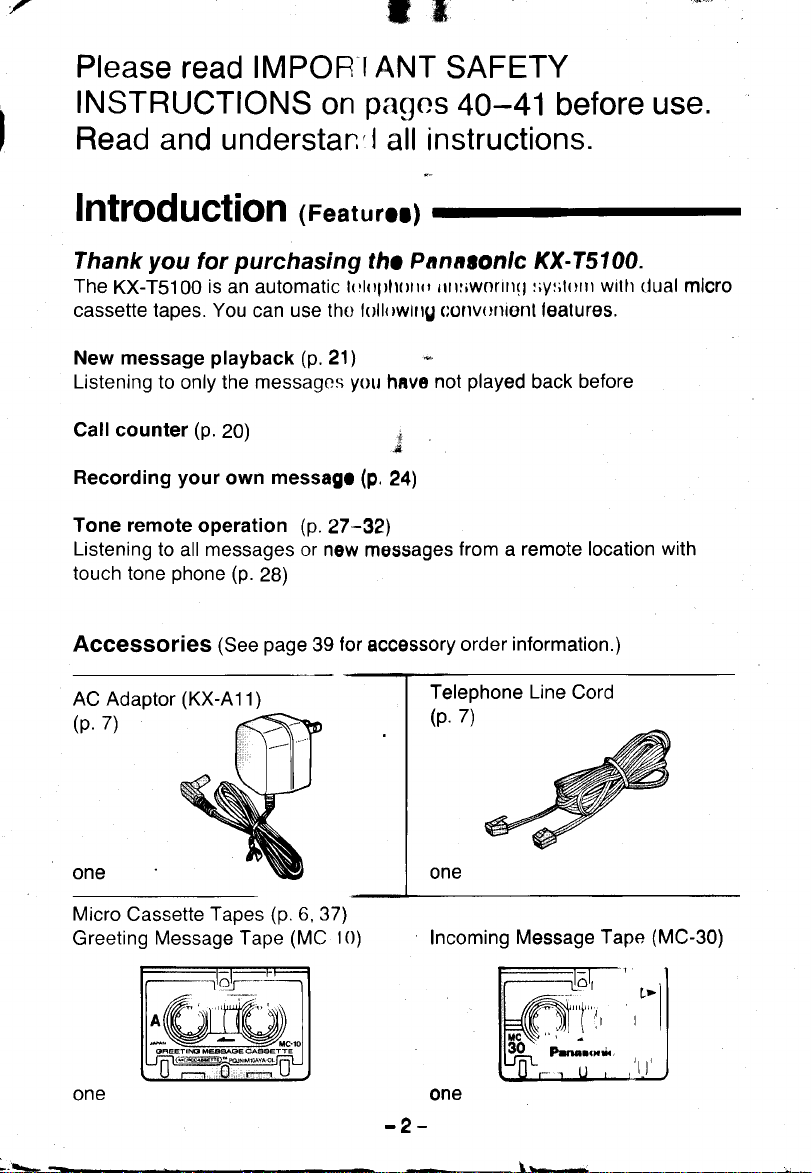
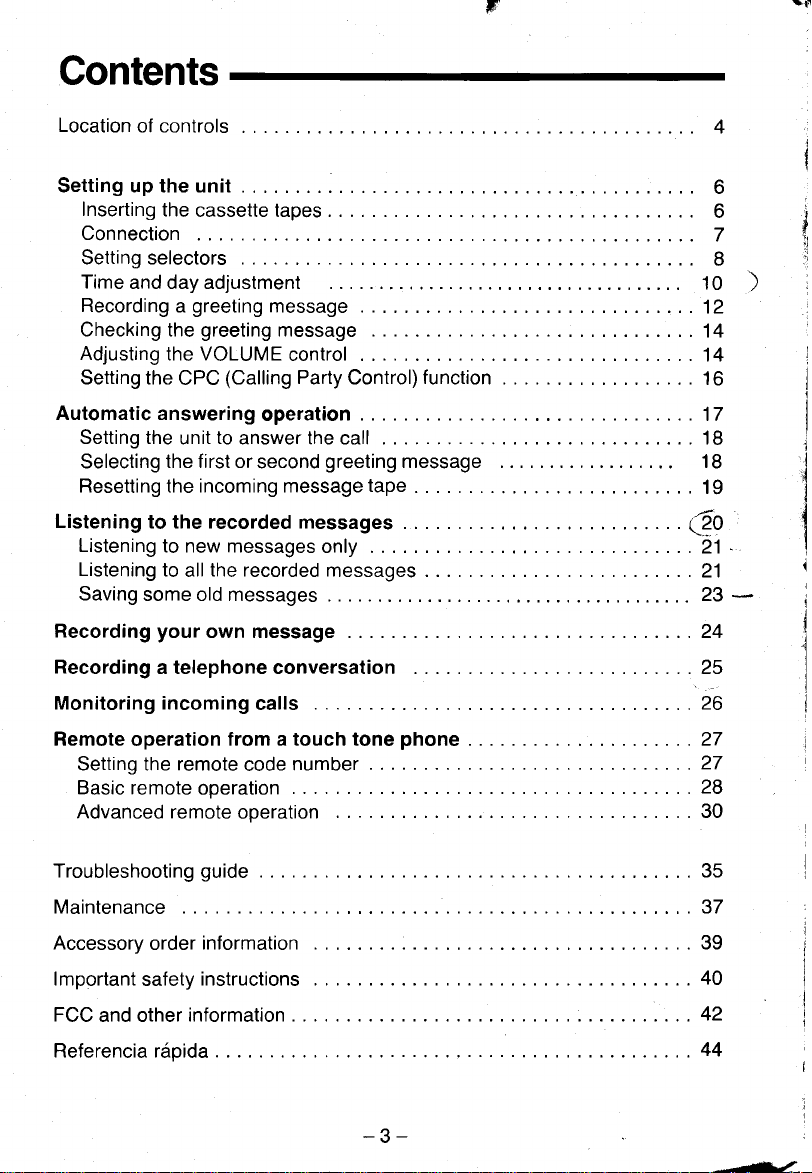
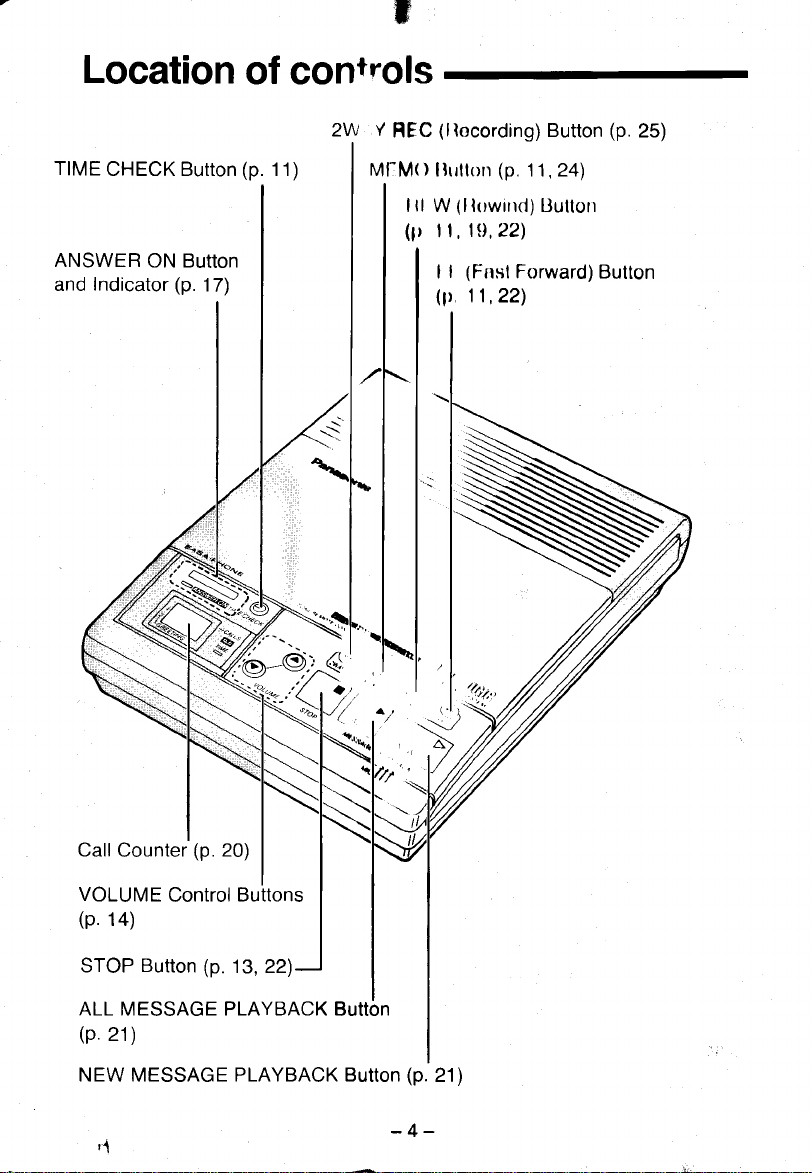
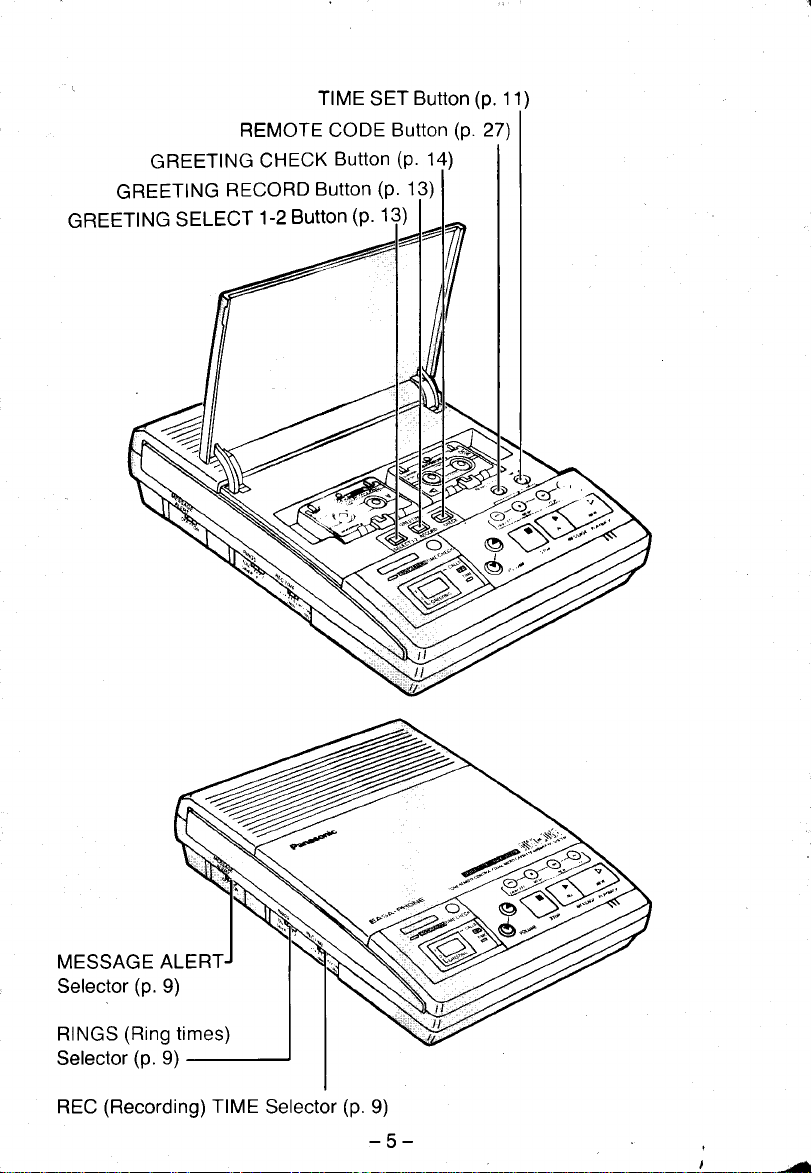
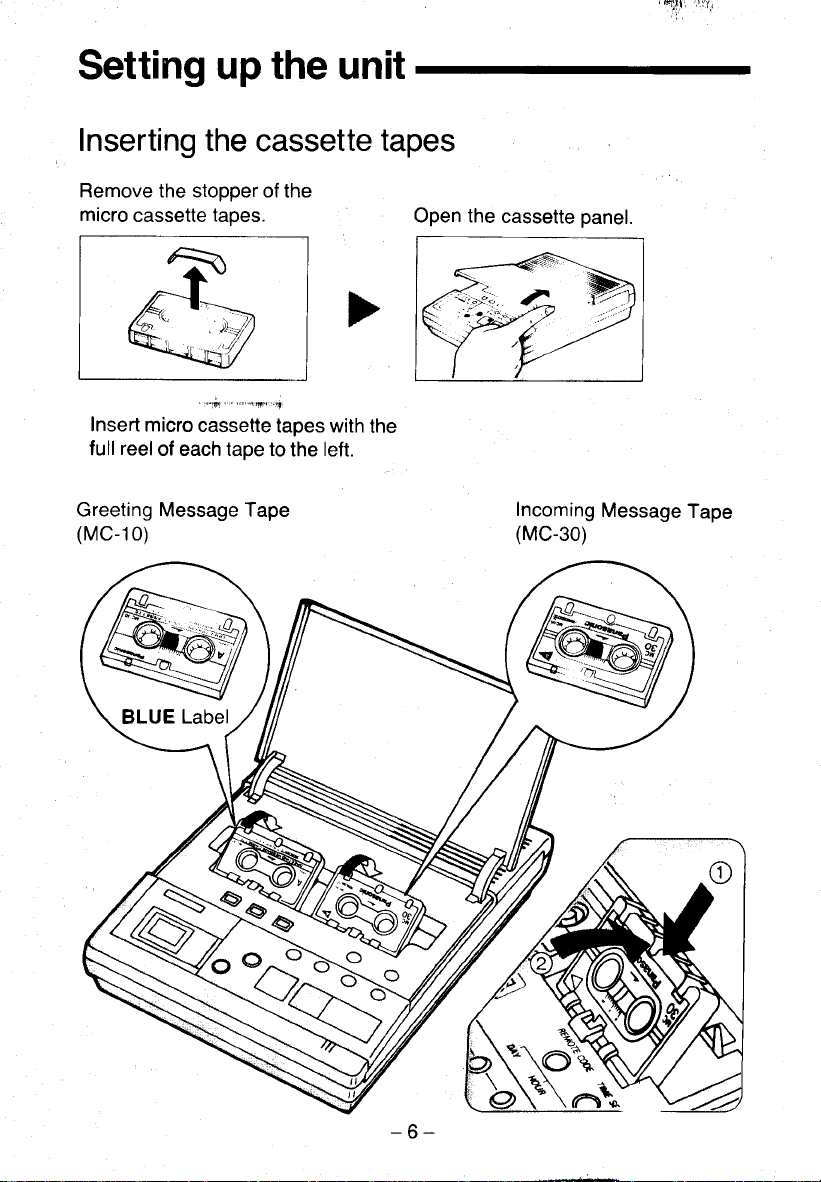
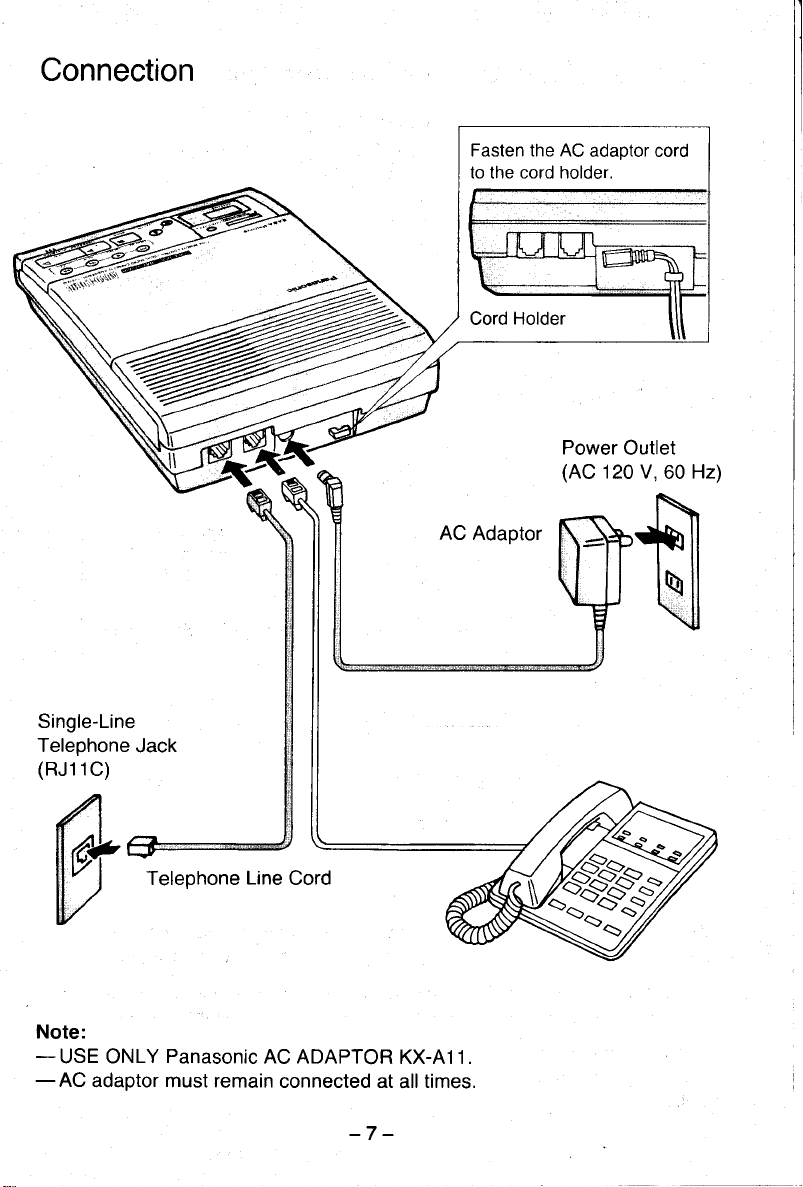
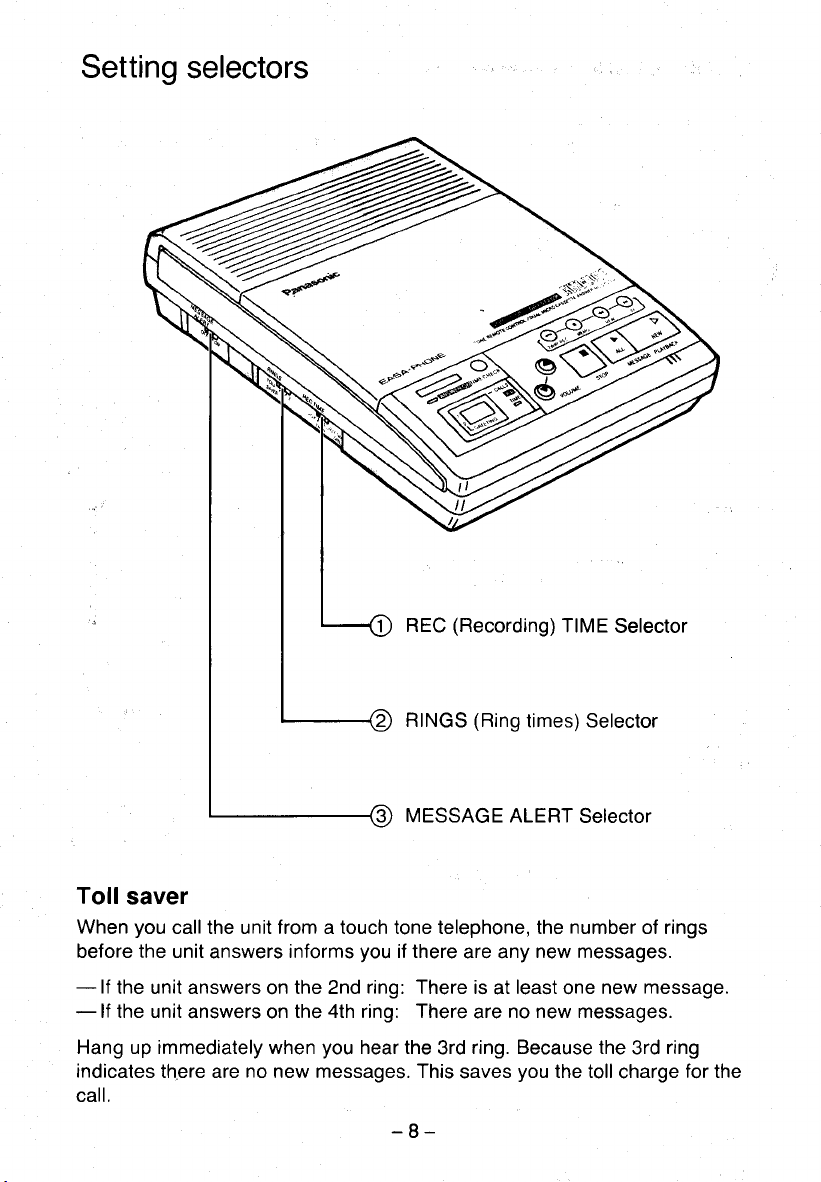
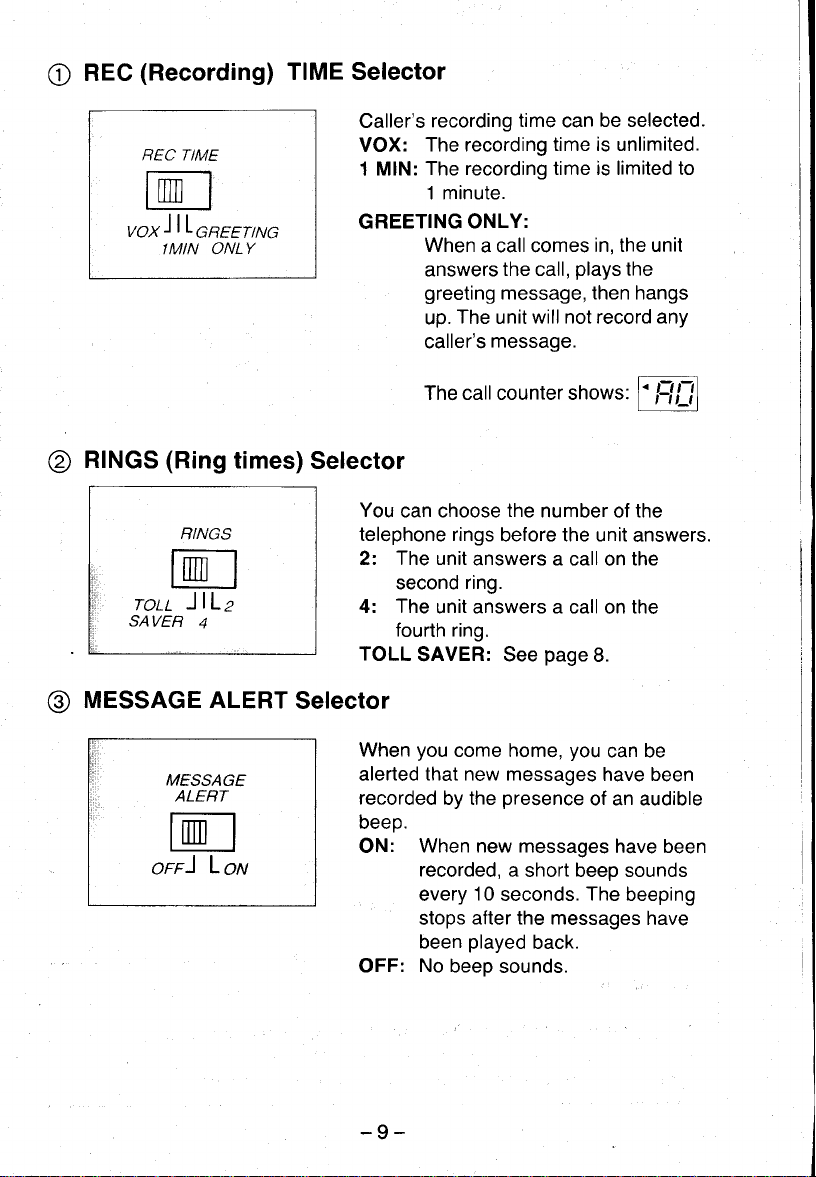
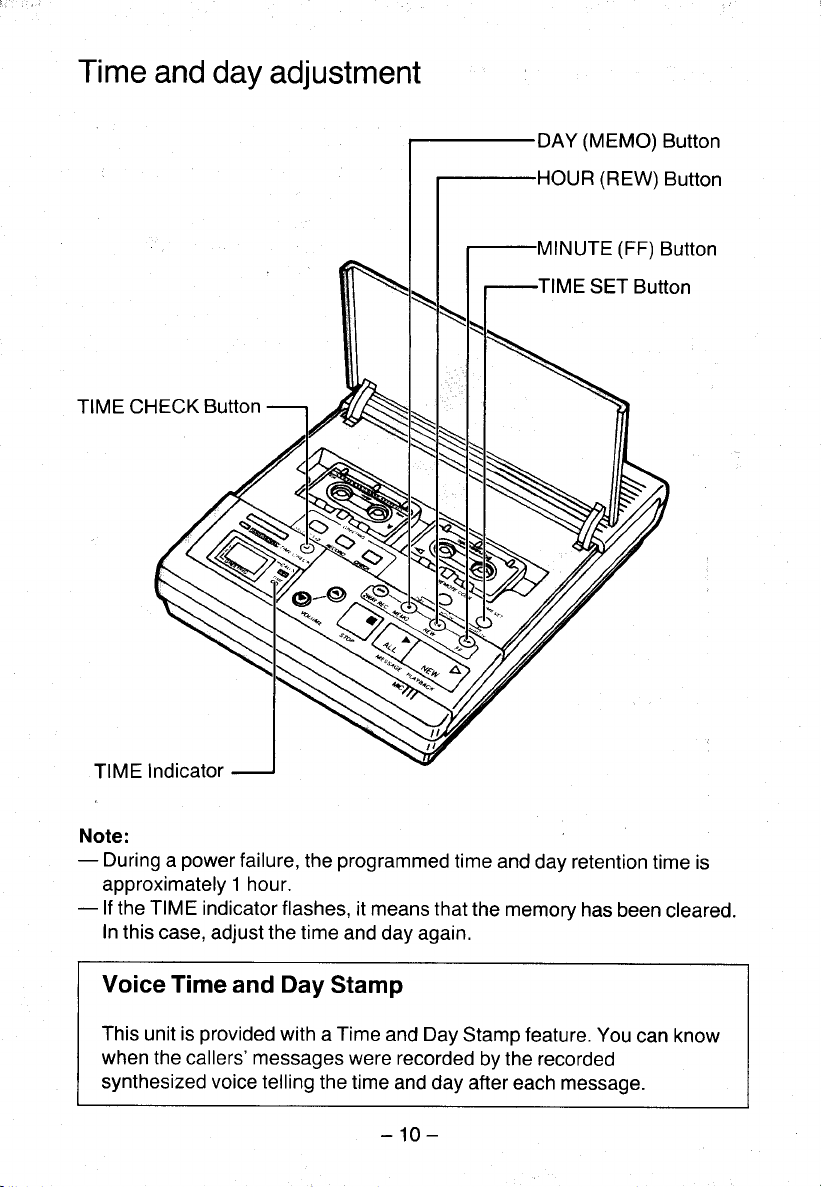
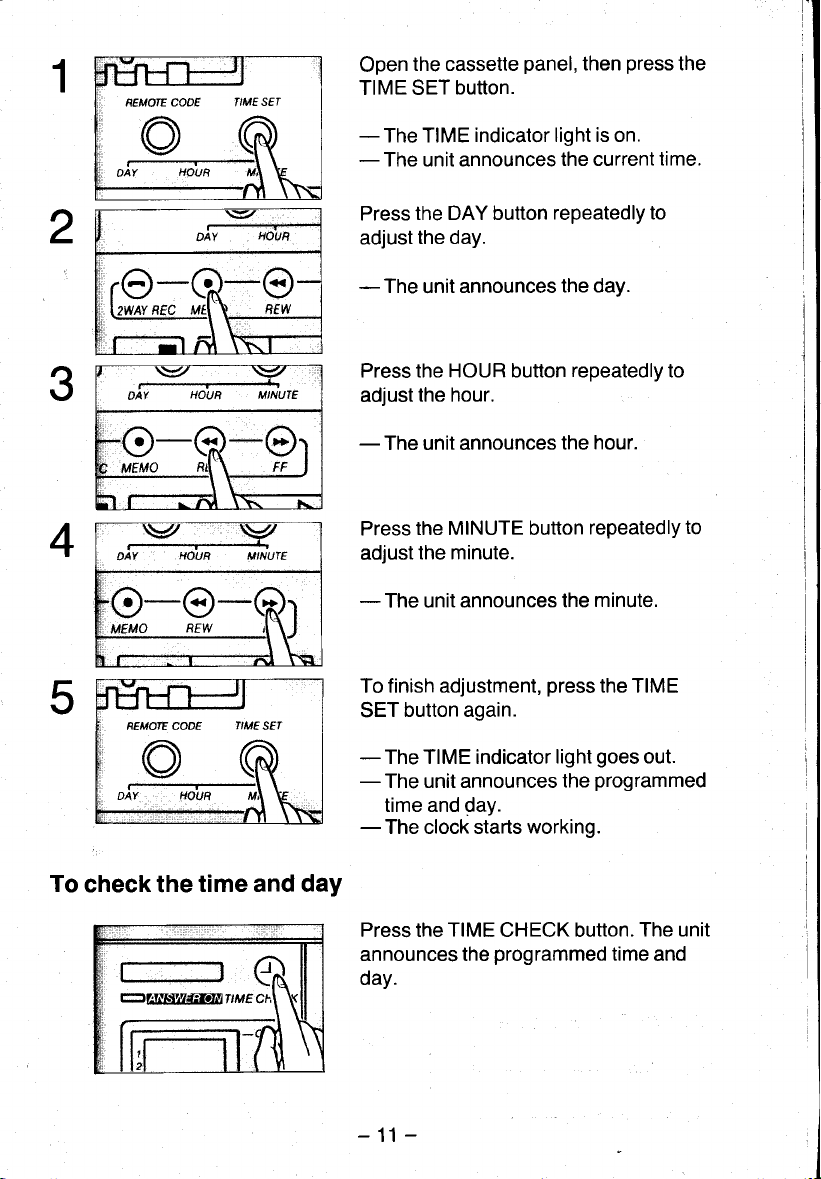

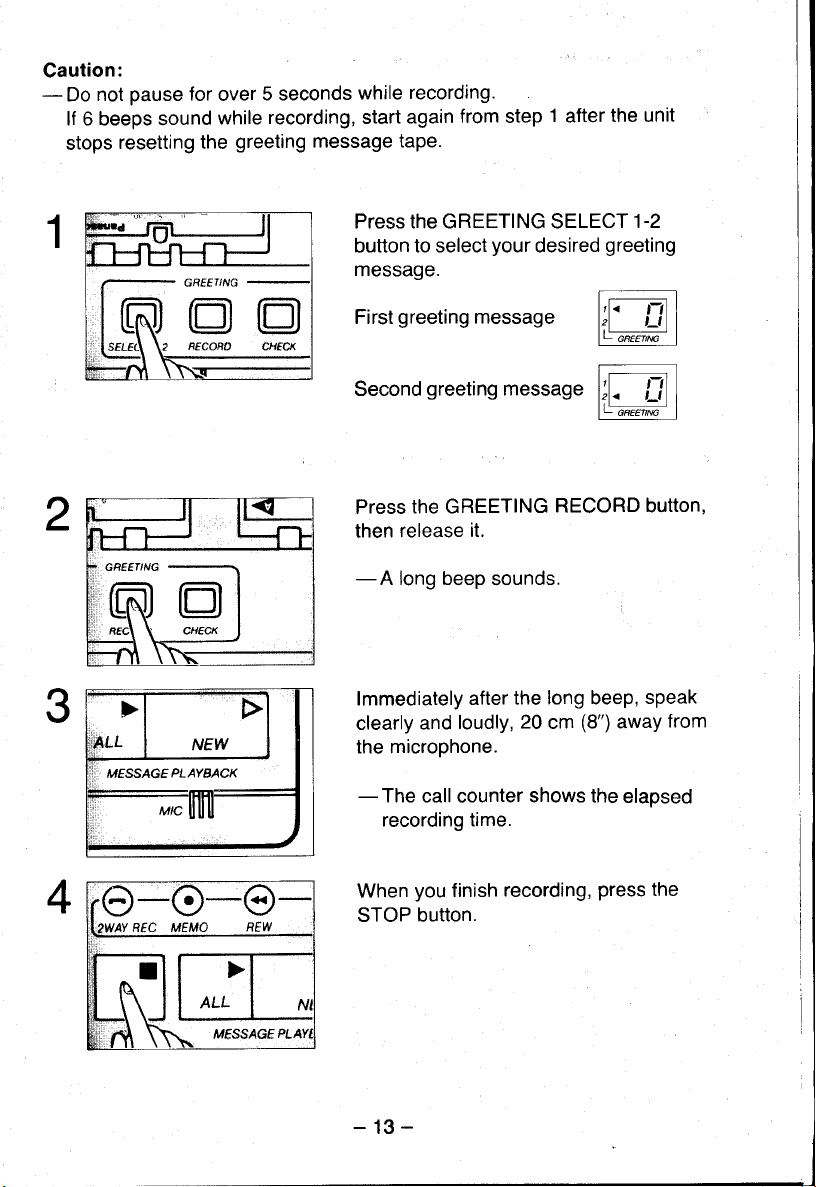




























