Page 1
Panasonic
AUTOMATIC
ANSWERING
EASA-PHONEc,
ModerNo
SYSTEN,4
La referencia 16pide
pAginas
38-43.
en espanol
puede
ser
enconlrada en la
Page 2
Please
read IMPORTANT
INSTRUCTIONS
SAFETY
pages
34-35 before
use.
Read
and
understand
lntroduction
Thank
The KX-T5000
cassette lapes.
New message
L slening lo only the
Callcounler
Recording
Tone
Listening
louch tone
Accessories
AC Adaptor
you
remole operation
to al
phone
purchasing
for
s an automat
can use
playback
messages
(p.
16)
your
own
messages
(p
24)
page
(See
(KX-A1i)
message
(Features)
the Panasonic KX-T5000.
te ephone
the io lowing co nvenient
(p.
17)
you
have
(p
20)
(p.23-28)
new messages
or
33 for accessory
nol
p
system
ayed back belore
wilh dua micro
lVicro Cassette Tapes
Greetrng
Tape
(p.
6, 32)
(lMC-10)
Incoming lMessage
-2-
([/C-30)
Page 3
Contents
Location
Seliing up the unit
Aulomaticanswering
Lislening to the recorded
Recording
Becording
Monitoring
ol controls
lrserling
Recording
Checking
Setlrng lhe
Resetling
Lislening
Sening the
Basic remole
Advancedremoleoperation
cassettetapes.......,
seleclors
greeling
a
greeting
the VOLUME
unil to answer the
all lhe recorded messages
yourown
a lelephone conversalion
remote
operatlon
message
message
conlrol
(Calling
Party Conirot)
operation,.....
call . , . . .
message
messages
only . . . . .
. . . . . . . . .
message
calls .. .. ..
a touch tone
number . . . .
code
function
....... .......
. .
phone
6
6
7
I
10
12
't4
't7
17
19
20
21
22
23
23
24
26
Troubleshooting
l,4aintenance
Accessory
lmportanl
FCC
and olher
Referencia
guide
jnlormation
order
instructions
safety
lnlormalion
,,,... -.
........ -..
. . . . . . . . .
-3-
...... ...31
- .....
. . . . . . . . . . . . . . .
.. . ...
.. _..,.,,..
........36
....... .
32
. 33
34
38
Page 4
I
Location
of controls
ANSWER
and Indicator
ON Button
(p.
14)
2WAY REC
MEMO Button
REW(Rewind)
(Rocording)
(Fast
FF
(p.
18)
Button
(p.
20)
Button
Forward) Button
(p.
21)
Call
Counter
VOLUME
(p.
12)
STOP Button
ALL MESSAGE PLAYBACK
(p.
17)
NEW
MESSAGE PLAYBACK
(p.
16)
Confol Buttons
(p.
1 1, I
Button
(p.
-4-
17)
Page 5
FEMOTE
GREETING
CHECK Button (p.
GREETING
CODE
(p.
Button
(p.
12)
11)
23)
I\,,IESSAGE
RINGS
Selector
REC
(p.
9)
(Ring
times)
(p.
9)
(Recording)
Tl[4E
Setector
(p.
g)
Page 6
Setting
up the
unit
Inserting
Remove
micro
cassette tapes.
lhe
the
stopper
I
&
Insert micro
the tull reelof
Greeting IVlessage
([,1C-
i 0)
BLUE
cassefle
each
Tape
Label
cassetle
of the
lapes
tape
lo the left.
tapes
with
Open the
casselle panel.
Incomrng
(r,rc-30)
IVessage
Tape
b
:\
o^"
b=o
Page 7
Connection
Faslen
the AC adaplo.
cord
Power Outlet
Single-Line
Telephone
(RJ11C)
Note:
-USE
-
AC
Jack
Telephone
ONLY Panasonlc
adaplor must remain
Line Cord
AC ADAPTOR
connected
KX-A11.
at all nmes.
Page 8
(Recording)
REC
TIME Seleclor
RINGS
MESSAGE
(Ring
ALERT
times)
S€lector
Selector
Page 9
O
(Recording)
BEC
TIME
Selector
RINGS
@
rott
SAVER
MESSAGE
@
times)
JlLz
4
ALEBT
MESSAGE
m
Callefs recording
VOX:
1 MIN:
Setector
You
telephone
2: The
4: The
TOLL
Selector
When
alerted that new
recorded
beep.
ON: When
OFF: No beep
The recording
The recording
I mtnule.
can choose
rjngs
before the unil
unit answers
secono
fourth
nng.
unil
answers a
ring.
SAVER:
you
by the
recorded,
every
stops after
been
See below.
come home,
presence
new messages
l0 seconds. The
played
sounds.
time
can be selected.
time
is unlimited.
time is limited
the number
a call on the
messages
a
short beep
the messages
back.
oi the
call on the
you
can be
have
ol
an audible
have
sounds
beeping
to
answers.
been
been
have
Toll
saver
you
When
before the unit
-lt
-lf
Hang up immediately
indicates
call the unit lrom
answers tnforms
the
unit answers
the
unit answers
there are no new
on the 2nd ring:
on the 4th rlng:
when
a touch tone
you
if there
There is
There
you
hear
the 3rd ring.
messages.
Thls
9-
telephone,
are any new
are no new messages.
saves
the number
least
at
Because
you
the toll
messages.
one new
lhe 3rd ring
of rings
message.
charge for the
Page 10
t-
1,,
Recordin
greeting
Tho
unable
g
msssage
to answer lhe call and
greeting
a
is
announ@ment
an
message
to tell the caller that
asks him/her to
leave a message.
you
are
GREETING
GBEETING
RECORD
CHECK
Button
Button
VOLUME
STOP
MIC
Conhd Buttons
Button
(Microphone)
_10-
Page 11
Caution:
You can record
-Do
lf 6 beeps
.looc
pause
not
sound whi e recordtng.
rFsellt-g
your
greetrng
ior over
5 seconds
the orpeting
message
up to the tape
start aga n lrom
ecsage
PTess
Ihe
A
ong
end.
step 1 afler the
GREETING
beep
sounds
un t
butlon,
Sample
When
'He
P
ease eave
When
''He
Please
greeting
the REC TIME
lo, th s is (yoLrr
your
the REC TIME
lo
lh s /s
eave
(your
your
i minule.
messages
selector
name
message
selector is set to lhe
name and/or
message
you.'
is set to the
and/or
after a long
aller a ong
lmmed
c early and loud
rne
-The
When
STOP
alely
m crophone
cal counler
recording
you
bullon
,,VOX"
Sorry.
beep.
"1
number).
Sorry, I
beep.
after lhe long
y,
20 cm
shows
time
ttnish recordtng,
beep, speak
(8")
away irom
the eiapsed
position:
I cannot
you
Thank
position:
MIN',
cannol
your
record
your
'
your
ng t me
catt
cail.
s up to
the
11-
Page 12
Checking
the
greeting
message
play
You can
Adjusting
There are
levelusing
back and
the VOLUME
S levels ot
theVOLUNTE
your
check
speaker
volume, and
control buttons,
recorded
Press
play
To increase
To decrease the
-
greeting
lhe
GBEETING
back the
0
The call
volume
greeting
you
can
(minimum)
the volume,
counter shows
level lor
message.
CHECK
message.
itto
adjust
volume,
3 seconds,
button
your
desired
(maximum)
press
press
the selected
.
V.
to
Page 13
Setting
With
this ,unciion,
thereby maximizing
CPC
lhe unil senseslhe
thetime available
(Calling
Party
hung-up
on
Control)
click and
your
cassette tape.
function
stops recording,
The CPC lunclion
you
lf
have callwaiting
Otherwise,leave
oflhis unit is
2
preset
service,
position.
sel to
Press
counler
Within
STOP
sel
-The
-To
position.
to A
"b
posilion.
the STOP
shows
5 seconds
button,
"A"
or
callcounter
setting.
!!lo'
Each lime
button,
allernalely.
Wail for
ihe
counler is
the
lrom
"A"
setting indicated
number
checkthe CPC function,
slep 1 to 2.
button unlilthe
"P
.
afterpressing
press
"b'.
the
shows the current
.l
you press
"b'willchange
or
5 seconds
stored, and it
messages.
of
the MEMO
after setting.
on the call
catl
l\4EMO
Then
changes into
repeal
lo
Page 14
Automatic
answering
operaUon
When.a
recoaos
Afler
ANSWER
call rEaches,
Ine
the
call is
ON Button
cat|er's
messaoe.
completedit
lhe
and
unil
plays
will
be ready
Indicator
back
your
for the
greetirE
next
call
messa€e,
automaticallv.
and
Note:
-
Atter
check
(See pago23.)
power
a
your
STOP
failure,
CPC function (See
the
Button
callcounler
shows..__',.
page
13.)
-
14-
REWButton
ln
and romote
this case,
code number.
please
Page 15
Setting
unit to answer
the
call
To answer
To turn
you
lf
butlon, and confirm
Resetting
To record
rewind
a call and record the
off the unit
do not want the
the incoming
new messages
the incoming message
callers messaqe,
unit to answer
lhe ANSWER
from the
tape_
set the unit
Press the ANSWER
on the answering
-The
ON
ANSWER
on, and lhe unil is now ready
answer the call.
The
call counler
lhe call,
indicator
press
liohl
message
beginning
Press
the REW
ON button to
syslem.
ON indicator
shows
the ANSWEB
ooes out.
tape
messagetape,
button.
lollows,
as
"0
.
ON
turn
tighl is
to
-The
from
message
_15_
new
messages
the
beginning
tape-
be recorded
Page 16
Listening
to the
rccorded
messages
-
When new
the number
ANSWER
and Indicator
incoming
of recorded
ON Button
messages
messages (O
have
been re\corded,
to 99)
the
call
@urier
and the ANSWER
REW
Button
rr t'ullon
shows
ON indicator
CallCountg
VOLU
Bunons
To increase
volume,
To
decrease
volume,
Note:
-When
the
beeps
every 10
E Control
the
press
press
.
lhe
V,
MESSAGE
seconds.
ALERT
selector
(Soepageg.)
-16_
is
set to the
NEW MESSAGE
PLAYBACK
ALL MESSAGE
PLAYBACK
STOP
,,ON,,
Button
Button
Button
position,
the
unit
Page 17
Listening
to new
messages
only
Only new messages
prayed
Listening
A I lhe recorded
wl be
back.)
.t.r-{<t-(Ft
to
rnessages (inctudtng
played
back lrom lhe
all the recorded
are
played
back.
beginntng
I
(lvlessages
Press
the NEW MESSAGE
bunon
The unil
-At
the
3 beeps
automatica
once reviewed
p
ays back new
end of the
sound
ly
messages
previously
those
of the tape.
PTess
lhe ALL MESSAGE
button
The
messages.
Atthe end
3 beeps
aulomaticaly.
plays
un l
ol lhe lasl
sound and the lape
PLAYBACK
messages.
ast message
and the tape
reviewed
PLAYBACK
back a tthe
message,
will not be
stops
or saved)
recorded
stops
fi TtlrtDtEtG-
you
When
PLAYBACK
automat caly;
-rewinds
-tel
prepares
We named
use the NEW
button to listen
the
tape and
you
s
the end
to
tecord new
this PLAYBACK
IVESSAGE
to the recorded
p
ays back the messages
the last
oi
messages
buttons'leature
message
by beeping
after
or ALL MESSAGE
messages.
the o d messages
"AUTO-LOGlC,
the unit
3 times
Page 18
The following funclions
playback.
are available du
ng message
To rewind the tape during
To fast torwa.d the tape
stop the operation
,fo
playback
Keep
-The
you press
play
during
Keep
-The
you press
play
Press lhe
back. or
pressing
unit
back again when
the REW
rewinds
lhe button, and starls to
button.
lhe tape as
you
release it.
long
playback
pressing
unit foruads the tape as long as
back again when
STOP
other
FF
the
the button, and slarts lo
ooeration.
button.
you
@lease
button to slop
playing
as
it.
In case
When
automatically.
When
last message automatically.
your
you press
you press
the
lhe FF butlon, the unit toMards
unit
REW
is not in
button,
playback
the
rewinds the tape to the beginning
unii
-18-
operation.
the tape to the end of the
Page 19
Saving
you
It
you
can
some
not
do
save them.
want to
old messages
cleaa away
some
old messages
Play
back
STOP
you
want
Press
on the
bution
the ANSWER
answering
prcviously
the mossages,
at the
end ofthe message
to
save.
ON
brrton to turn
system.
record€d,
press
then
the
-The
on,
-
The
atler
ANSWEB
new messages
the message(s)
indlcator
ON
will
tight is
be recorded
you
have saved.
-19-
Page 20
Recording
your
own
message
-
You may record a
anyone
playing
back messages
personal
message
romolely
Press the MEMO button.
-A
-The
lmmediatgly
clearly and
the microphone.
To stop recording,
button.
the ICM tape. lt can be heard by
on
manually.
or
beep sounds.
numb€r on the callcourier
increases by one.
the beep, speak
aftgr
loudly, 20
prcss
(8')
cm
the STOP
away lrom
-20 -
Page 21
Recording
While
spgaking with
@nversaton,
a telephone
someone
on the
conversation
telephone,
you
can re@rd
-
your
During
2WAY REC
*A
-The
Continue
To
button.
your
b€ep
sounds.
number
increases
your
recording, press
stop
conversalion,
button.
on the callcourier
by
one.
conversalion.
press
the
lhe
STOP
l{ote:
-Many
lelephone
party
other
telephone
states have
convorsations
lhat the
company
imposed
conversation
lor
regulalions
may
be recordod.
is
lurther lnformation.
on the manner
you
so
treing rocorded.
should inlorm
in whach
Consult
2_wav
your
the
local
Page 22
Monitoring
while an incoming callis being
through the speaker and answer
Helpfulhints:
To
answerthe
connected
You
message In lne same way.
lf the unit does not stop
hookswilch
also answerthe callwhile the unit
can
telephone
recorded,
moniloring,
line
and talk.
playing
you
you
it if
wanl.
Adjust the VOLUME
up
The
greeling
the
monitorthe
can
thelelephone
unitslops
playing
is
message,
callels
conirol.
recordinq.
greeling
the
press
the
voice
-22-
Page 23
Remote
operation
phone
from
a touch
tone
You can operate
telephone
Setting
The remote
you'unil
number
a.d lslan,ng
(001o
you
whie
the remote
code number
99)for
2
ill'e
your
answer ng
are away lrom
prevenis
lo
Vo
remole
Vour
\-./
l
:l
rll
I
tl
system remole
home.
y
code number
unauthorized
rr nessages.
code nufitber.
l
vou
Lan choosp
Press
-The
remote
Within
RENTOTE
VOLIJ[rE
repeatedlylo
-Wail
RE[.4OTE
call counler
code numbeT.
5 seconds
CODE
controtbuttons
selecl
for
5 seconds
with a touch
persons
frorn
CODE bu on
shows
pressing
atter
button,
press
atler selecling
tone
accessinq
the
the
V)
or
the
To check
Press
the remote
CODE
shows
Then
stored.
of messages.
code
button.
programmed
remote
-23
lhe number
and lchanges
code numberfor5
on the
callcounter
inlothe number
seconds.
s
Page 24
Basicremote
ooeration
1
your
Call
tone lelephone.
unit from
a touch
2
3
Press
number
message
-A
your
remote
during
playback.
beop sounds to tell
tho number
up to I times.
of new messag€s
play
To
new
only
Press
-The
messages that were
reclrded
you
plays
unit
since the lasl time
retrieved.
code
greeting
you
back
messages
button.
@
back only the
FIfi
| 5 |
-The
recoroeo
Remote
ro
PlaY
messages
Press
plays
unit
back
messages_
code no.
back
button.
@
allthe
all
4
3 beeps sound
Hang
up. The messages
at the end
24-
playback.
of
are
saved.
Page 25
During
playback
n
To reset
fsEn
l3l
the tape
To skip the
Press
-The
playback
To back
Press
f
The
during
playback
after
Press
@
-When
rewinds
When
unit
messages,
-A
beep sounds
lape
buton.
@
unil skips the
and
space the tape
buton.
unit rewinds the
playback
button.
you played
the lape
you played
rewinds
tape for a few
starts
and starts
back all messages,
to the begjnning.
back only new
the
tape lo lhe beginning
atter rewinding
playback.
tape lor a lew
playback.
tape.
seconds during
seconds
lhe unit
messages,
of new
you
ll
new
messages:
Press
-The
you
ll
Press
want
to rewind the
a:r
button
!1.1
unit rewinds
want lo
@
cancel reselling
buton
tape to the
after hearing
the tape to the
after hearing a beep
a
begjnning.
of the tape.
beginning after
(the
beep
(the
tape has
tape has
been reset).
played
back
been reset).
only
Page 26
Advanced
remote
1
your
Call
tone
telephone.
ooeration
unit from
a touch
2
3
Press
number
your
during
message
-
A beep
of new messages
To
re-record
Press
@
-The
Speak
@
-Do
To
O
-
-When
sounds to tell
E
unit rewinds
beginning.
jmmediately
not
recording
10
seconds
stop recording,
The
ne$/ly rscorded
remote
code
greeting
playback.
you
up to
I timos.
greeting
the
button.
greeting
the
after a long
pause
lor
over 5 seconds,
results in failure.
after hearing 6 beeps.
press
greeting
you
want to re-record,
the number
message
message
or 6 beeps
Start
again from
button.
L?l
message
start
again
Remote
tape to the
beep.
will be
trom
code no.
sound and the
step O within
played
step
back.
O_
4
Hang
up to end the
-26
remote
operalion
Page 27
To
skip the
greeting
message
(For
outside caller)
Press
-Callers
To
Press
-You
the room where
installed
-A
30 seconds.
[t]
can
greelng
monilor the
button.
E
can monitot
beep sounds
button
message_
during
record
their messages
room
the sound
the unil is
30 seconds.
atter
greeting
message
wjlhoul
sound To
answering
Press
Your
automatjcally
Then,
playback.
lisiening to
turn
off the
syste
E button.
answering
turn
hang up.
your
tem
'1.
n
machine
rned
off.
is
you
ll
wanl
after
lhe time-out has
P.ess
10 seconds
button again within
E
to monitor
hearing
of
the
again
cohe:
beep.
-27
Page 28
To turn
You
can easily
il on.
t : .--:
2
l:tu
on the
turtiLlJl
Itaft
answering
turn on the
6ll
Itrr"rinl
lr;]6rE]l
rerepnone
no.
system
answering
Call
Wait
-
The
message
Then,
system
your
unil from a touch
for 15 rings.
unitwillanswer,
hang
even when
rs neard.
up.
you
forgol
tonetelephone.
and thegreeting
to turn
To record your
playing
Atter
message
1.
2. Start
3. To finish recording,
on the lape.
Wail for 10
Then
2 beeps
lo speak
olvn
back the
seconds
sound.
atter hearing
recorded
hang up.
message
messages,
after hearing
3 beeps
2 beeps.
-24
you
can leave
indjcating
your
the
own
end of
playback.
Page 29
OPEBATIOII
FROM
TOTIE
tiBal IDEFI
r
U
t?t
sackseacelLlg
Ueset
tll
Cal
your
unl
toHf aJkll Fnol
4l
llew l$essage
lPlaybac*
*
Gcelino l- -,-l
rrressagi
oP€FATtoil
I
Lsj l6l
llessage I Room
lAll
lPlaybacl
T,.{:
"d'
sHp
lll
tAtal
tl-l
aL)
@@
cHt
4
l{e*
lllessage
Playback
tPRsl l
tL
GruelinqMess,ge
Recording
a-_ t c;a
*
lcruelim l- -.-
tuessagl
JKL
5
All l{essage
Playbrcl
rq
t8r t9
llnecordingStop
"d'
lom
sl(ip
Grcetintltlessaqe
un
Tot{E
@t
lnl
un
]Ltrlonitor]
fil
pHoilE
Dan
t! l
t'l"l
o
,liSoom
JUonilorl
Fin
playbackall
To
pressE.
-To
playback
prcss4.
For baclspace,
Forslip,
-To
resel
pressg.
To fecorrl
speak
save lhe messages
atter p ayback
r--- _
Press
playback
lo
pressE.
-To
!layback
press!l
For
baclspace,
Forslip,
-To
ruset
pressg.
To rucord
sPeakaiterhearrng
end oi
To
save lhe messaoes
aller p ayback.
ne*
pressA
lhe tape
your
own message,
playback
-
yolr
Call
remote
all me3sa!es.
ner
p.essA.
lape aner
your
owl message,
playback
messages,
messages.
press
I
playback.
atler
nq 2 beeps
unL
messa0es
press
2
at lhe
hang
[.
ptayback
beeps
hang
up
up
-29
Page 30
your
Call
unrt
greetino
To
sklp
pressE.
To lum
oll lhe aostrrdno
Pless Othen
messaqe,
hang
up
syslen,
To re-record
0rueting
messa!e,
1. PressE.
2. Speak
after
pause
0o not
lor
5 seconds
3. When
-When
you press
press
a button,
pressfirmly.
your
I
Ca
Press
rcmote
To rc-record
messagc
1. PressE.
2 Speak
Do nol
5 seconds
3 When fin
-When
you pressa
grceling
pause
lor over
shed,
unt
press
butlor,
presslirrnly.
over
beep.
g.
g.
To monilor
-To
lurn
call
The unilwil answer
To
numler,open
then
but(on.
rcom somd,
on lhe ansyerin0
your
unit
and wa t lor 15 .ings
then hang
checkyo{r
the cassette
pressthe
REIVoTE
code
sh0wn
To sli0
0raeting
mrssag!,
pressE.
To
lurn oll lhe
press
othen
To
monitor
-Tolurn
your
cal
The
unitwillanswer,
-T!
chec*
numDer,
press
then
bution. Yourremote
sllown 0n the
anasering
hang
sourd,
on lho anauedng
unrl and wail lor 15
your
remolG
coda
open the cassetle
lhe BEMoTE
code numb€r s
callcounler
pfessE.
syslem,
code
panel,
C0DE
press
syslem,
rings.
panel,
C00E
E.
up.
30-
Page 31
Troubleshooting
The
unit does not
lcannot
the
The answering
no Incomtng
recoroed.
-
fu
The
The
tape
rt with
remove
unit,
Plug
in the
greeting
The
recorded
recoroeo,
a message.
new greeling
The incoming
L Resel
call
improperly
counler
greettng
mighl
a new
work,
the lape
AC adaptor
system
messages
message
so no
Check
message
message
il or reptace
shows
message
be broken.
one.
is
or nol
one can
and record
and/or
from
agatn.
on but
are
is
eave
lape is
wilh
,'E,'.
cassette
Beplace
guide
a
a
The
unil
does nol
remotely.
The
answering
ofl. (The
answer
to
answer
and wait
(See page
press
I
touch
ansurers,
system
-Make
th€
tone
does
sure that
corred
To
check
number,
The
answering
respond
pnone
too
when
press
produces
shorl to
you press
lirmly.
answer
syslem ts turned
unit ls not in
mode.)
but
remote
see
ii
To
the call,
for 15 rjngs.
28.)
dial bulton
phoneafter
the answeting
not respond.
you
code number.
your
remote
page
system may
a remote
tones thal
aclivate the
any
the
sel the unit
your
call
press your
23.
touch
bulton,
ot a
my
code
unit,
unit
unit
not
tone
are
so
quick
6
greeting
and it
-
When
back,
even il the
-
beeps
message
resulls
Re'record
message.
loudly,
over
the
Clean the heads.
Replace
lape
your
Speak
and
do noi
5 seconds
a message
sound level
voLuME
the incomtng
with
a new
sound
in lailure.
during
recording,
greeUng
ctearly and
pause
while
played
is
is low,
is high.
(See page
one.
for
recording.
32
message
)
,31
some incoming
not been
Program
the
While
adaptoa
-This
recorded
the
"b'
operating
feels
is a normal
CPC functron
posilion.
warm.
messages
up io end.
(See page
the
unit, theAC
condition.
have
to
13.)
Page 32
Maintenance
Tape deck
Sincethe head and
residuefrom
These
lhe tape may easily
parts
should becleaned
capstan assemblies
adheretothese
periodicaily
in the mannerdescribed
conlact with thetape,
parts,
causing distortion.
dirt and
below.
Clean the head
these
surfaces are extremeJy
dampened
surface,
pinch
roller
didy, wipe them with
@@
Note:
Do nol
head assemblies,
-Do
Cassette taoe
-For
use the
with
calls a day.
Never
magnetic
or a TV
distort lhe recorded
lape.
-Slack
rotaiing the
instrumenl
bring magneiic
as such objecls
not
oilany
optimum
a new one every
place
in ihe
part
of the unit.
sound
opposite side
a
cassette lape near a
source,
set; because it may
like a
such as a magnel
lape can be tightened
tape reel with
pencil,
or melal objects,
qualily
message
and
(side-2)
year,
assuming
erase or
on the
an
as shown.
and capstan with
lhem with
Cotton
could magnetize
performance,
after
by
a dry sott cloth_
swab
such as a
we recommend
months
six
that the unit answers
a cotton
the cotlon
screwdriver,
the heads.
and replace
swab.
swab
that
the tape
about len
you
I
-32
Page 33
Cassette
panel
lf lhe
Insert inlo
slol slowly
panel
inslallation
comes otf, replace it by
pushing
as shown.
Accessory
Replacement
aulhorized
loll lree:
parls
parts
1-800-332-5368
order
and accessories
distributor.
t\4c-30
MC-10
are available
authorized
lvlicro
cassette tape lor incoming
message
Micro
cassette lape lor
message
-33
lhrough
distributors
your
jn
local
area.
vour
greeting
call
Page 34
lmportant
safety
instructions
When using this unit,
precautions
always be to lowed to reduce
flsk
oi
Personal
1 Bead and understand
instructrons.
2 Follow
instruclions
unrt.
3.
Unplug this unit from wall
outlets before
not
c eaners
ior
4
Do not use this
water, for
balh tub, wash
sink, or the like.
5. Install
stable
damage may
lalls.
6 Do not cover
openrngs
are
and
overheating.
7
Use only the
marked
not
Power
consult
power
8. Do nol
power
where
as below
frre,
electric shock,
nlury.
allwarnings
use liqurd or
lJse
cleaning.
example, near a
this unit secure
surface. Serious
ol
provided
prolection
where
provided.
on the unil. lf
sure ol the type
supply
your
company.
place
cord.
no one can step
basic safety
should
or
all
marked
cleaning, Do
a damp
unil near
bowl, kttchen
result if the
slots and
the
unit, for they
for ventilaiion
against
proper
power
your
dealer or local
objects on the
Installihe
this
on
aerosol
cloth
y
on a
place
in/or
ventilation
source as
you
the
oI
home,
unit
on
a
L
the
10,
11.
unit 12.
the
are
the
Do
not overload wall
and extension
resuit
can
eleclric
Never
this unil through
may result in risk
electrlc
hquid
To reduce
shock,
this unit, but lake il
qualified
some servrce
requrred.
removrng
you
olher r|sks. Incorrect
reassembly
shock when the
subsequently
Unplug lhrs unil from
oullet and refer
qualified
under the following
A.
When the
cord or
rayeo,
B. lf llquid
rnto
C. li the unil has
exposed to rain
D. lf
normally
operaling inslructions.
Adjusl
covered by the operaiing
rnstruclions,
adjustment
qualilied
in the risk of fire
shock.
push
any objecls into
shock. Never sprll any
on the unit.
the risk of electrlc
not
do
drsassemble
serviceman
or
Openlng
covets may expose
10
dangerous
can cause electric
service
power
plug
has been
lhe unit.
lhe unit does not work
by following
only conlrols
iechnician.
oullets
cords as this
slots as they
ol fire or
to a
repaf
or
appliance
the wall
servicing
personnel
condilions:
supply
is
damaged or
spilled
been
or
for rmproper
or
work is
or
water,
a
Page 35
E. lf the
dropped
F. It
the unil
change in
During
usng
cordless
a remote risk
lrom lightning.
Do not
gas
SAVE
thunderstorms,
tetepnones
use this
leak
THESE
unil has
types. There
in the
been
or damaged.
exhibits
performance.
ol electric
a distinct
excepl
unit
to report
vicinity
avoid
may
shock
ot it.
be
INSTALLATION:
1. Never
2.
wet
specifically
locations.
3. Never
telephone
unless
a
t'een
nelwork
4. use
modifying
installtelephone
during
Never install
a lightning
tetephone
locations
designed
touch
uninsulaled
wires
lhe
telephone
disconnected
inlerlace.
caution
when installing
telephone
storm.
untess
the
for wet
or lerminals
line
at the
tines.
wiring
jacks
jack
has
or
in
is
INSTRUCTIONS
WABNING:
TO
PBEVENT
HAZARD,
THIS
ANY
DO
PRODUCT
TYPE
OF
FIRE
OR SHOCK
NOT EXPOSE
TO FIAIN
MOISTURE.
OF
-35-
Page 36
FCC
other
information
It requested
company, inlorm
FCC registralion
(found
Binger
The
which the eouiDment
Th s unit must not
a coin operated |]ne.
you
li
with
Binger Equivalence
The REN is
the
connect to
siill have
when
caled.
In most,
of the REN,S of
connecied
ephone company to determine
the maximum
area.
In
the event termrnal
causes harm to the telephone
neiwork,
should notify the
possible,
stoooed.
on the bottom
Equivalence
particular
are on a
your
localle
uselul in determining
quantity
of devices
your
all of those devices ring
lelephone number
vour
bul not all areas, the
(5.0).
ol devices
Vour
the telephone
that service mav be
lelephone However,
them as foilows: impractical,
the
of
0.28
telephone
connecled.
be connected
party
line,
check
ephone company.
No.(REN):
you
may
telephone line
is
sum
all devices
one line should not
To be certain oi
you
may
line.
as
you
your
loca
your
calling
equipment
customer.
unit)
and
prior
notice is
the company may
temporarily
providing
(a)
Promptly
(b)
Grve the cusromer
lo coffectihe
equ
(c)
Inform the
right 10
Federal
Commission
procedures
Bules
Subpart E of Part 68.
The Telephone
make
communicalions
reasonabiy
lf such
reasonably
any customer lerminal
incompatible
company
facilities,
alteration
equipment,
affect lts use
customer shall be
notice in
customel an opportunity
maintain
cease service
thal
they:
cuslomer.
an opportunity
problem
pmenl
cuslomer of the
bring a complaint
Communrcation
pursuanl
sel out in FCC
and Regulations
Company
changes in its
operations
where
its
of
wilh lhe rules
in FCC Part
changes can be
expecled to render
communrcalrons
require
or
ol such terminal
or otheryise materially
writing, to allow lhe
uninterrupted
such action
in the
business and is not
equipment
wilh lelephone
modjlication
perlormance,
or
given
service.
wilh then
68.
adequate
to
may
and
or
the
-36
Page 37
CAUTION:
To
assure
with
unauthorized
Note:
Thls
and lound
for
a Class B digilal
pursuant
Rules.
provroe
ro
against
residential
equipmenl
radiale
can
energy
used In
instruciions,
rnlerlerence
communications.
is no
Wll nol
Inslallation.
cause
radro
can
be determined
equipmeni
encouraged
Interterence
iollowing
.Reorient
antenna,
.lncrease
the
.Connecl
oullel
that
cofnedeo.
.Consult
experienced
lor help.
continued
FCC ru
equipmenl has
guarantee
or teievrston
equipment
lo which
es, do not
modiftcat
to comply
to Parl
These limtts
reasonabte protection
harmful interterence
tnstal
generates,
radio
and, if
not instated
accordance
may
to radto
that interference
Occur in
harmful interference
on a circuit
a
lf this
olf and
to try
by
one or more
measures:
or relocate
the
separalion
and receiver_
the
equipment inlo
the receiver
the
dealer
radio/TV
compliance
make
ons.
been
tested
with the timits
device,
15
oi the FCC
are
designed
jn
ation. This
uses,
and
frequency
and
with the
cause harmful
However,
parttcular
equipmenl
reception,
by turning the
on, the |]ser is
to correcl
different from
or an
lhere
does
to
which
the
of lhe
the receiving
belween
an
is
technictan
any
a
-
lf lhere
the
and
phone.
phone
your
specriied
Service
working
properly,
rerepnone
The unit
room
less than
is any
unitlrom
connecl a known
li
the known
operales
unil repaired
Panasonic
Centers. lf
phone
consultwith
company,
should nol
where
the lemperalure
5"C
than 40'C (104'F).
The unil
lhatlhe
not inlerfere
ventilalion.
clearance
-Wl.en
the
for
should
household
Do not
top
-
Placethe
surface.
should also
-
Do
excessrve
mechanical
direcl
shouid
localion
wilh its
Allow 10
around the
the unil is
powerotl.
periods
long
be unplugged
AC
place
ol this
unit.
unil
Damp
be avoided.
nol subjectthis
smoKe,
vibration,
sunlight.
lrouble, disconnect
telephone
worktng
working
proper
y,
have
byone oflhe
Factory
the known
does not
operate
your
placed
be
in
is
(41"F)or
be situated
position
or
so
does
proper
(4")
cm
unit.
not used,
When lett
of time,
turn
unused
the unil
from ihe
oullet.
heavyobjects
on
on a f at tevel
basemenls
unitto
shock,
or
Page 38
Referencia
r6pida
Insercion
Extraiga
Inserte
carretes
lado
Cinta
(rvrc-
los microcasetes
izquierdo.
de mensajes
10)
de microcasetes
el tope.
con la
cinta
con sus
bobinada
de saludo
N'
hacia
Abra
el
panet_
et
Cinta
(MC-30)
de mensajes
entrantes
Page 39
Conexi6n
Toma
(CA
Adaptador
de CA
de alimenlacion
120 V,
60 Hz)
N
Toma modular
de una sota
(RJ11C)
inea
a
Cable
ilr
Nota:
Ulilice
solamente
de linea te
el adaptador
el6nica
de CA
-39-
panasonic
KX,AI
j.
Page 40
Grabaci6n
mensaje
un
de
saludo
El mensaie
puede
no
Precauci6n:
Usled
No haga
6
que
conteslar
podrd
pausas
plt
dos m entras
el aparato
saludo
de mas de 5 segundos
ponga
para
la
lamada
su mensaje
graba,
emprece
fin
a a
reposic6n
avisar
de salida
grabaci6n.
persona
que
deje un mensale
durante
nuevo
de
Pulse
luego
E
sa udo y iuegoemiteun
Inmediatarnente
prtrdo
un
ata a unos 20
Elcontador
Pulse
desde el
de la ctnia
elbotdn
d6jelo ibre.
aparato repone
largo, hable
el bol6n STOP cuando linalce la
llama
la
de
grabacion.
paso
OGM.
GREETING RECORD
elmensale de
despu6s de escuchar
de lorma clara
(8")del
cm
grabaci6n.
que
usled
grabado.
cinta.
Si
suenan
1
despuds
prtido
argo.
m
crotono.
va
anadiendo
y
y
Preparacion
del aparato
llamada
Para
contestar una
laman
prepare
lamada
e
aparato de
y grabar
la
los mensaies
forma stguiente:
Pulse
encender
-
Elindicador
_44_
para
contestar
personas que
de las
e boton
srslema
para
ON
ON se
Page 41
Escucha
de mensajes
nuevos
solamente
5610 se reproducen
revisados
Escucha
Todos
sido revisados
onta.
una vez no
de todos
los mensajes grabados (incluyendo
o almacenados)
los mgnsajes
reproducjran.)
se
nuevos.
los mensajes
reproduciran
s€
(Los
monsajes
Puls€
el bot6n NEw
PLAYBACK.
aqu€llos
desde
Pulse
el bot6n
PLAYBACK.
que ya
MESSAGE
que
prsviamente
princioio
sl
ALL MESSAGE
han
de
sido
han
la
Page 42
Control
por
tonos
tel6fono
de
[/ientras usted se encuentra
puede
contestaci6n
Para establecer
El numero de c6digo
tener acceso a su aparaio
remoto
eslalormado
controlarse
el numero de c6di90 remoto
remoto evila
por
ausente de
y
escuchar sus mensajes.
un numero
2
@rn
(otll
Y
uoruur
hogar,
su
que personas
Pulse
e bol6n REN,4OTE
Elcontador
n[mero c6d
Antes de
que pu
pu
VOLUN,4E
(00
sa
repetidamenle
se
a 99).
Espere 5
se eccionado
e sisterna
sin aulorizaci6n
llamada
de
go
remolo actual.
que pasen
elbol6n REMOTE
segundos
se atmacena
5 segundos
se eccionar
puedan
de c6digo
CODE.
despu6s de haber
en ta memofl
por
el
nLirnero
Para comprobar el c6digo
Pulse
5 segundos.
RE[.4OTE
muestra
remoto
delc6digo
42
programado
durante
Page 43
Escucha
Usted
reproducir
de mensaies nuevos
podr6
escuchar los mensajes nuevos
que
ya
haya
escuchado
solamente
solamente,
previamente.
necesidad
sin
de
Llame
de c6digo remole
reproducci6n
FN"-0""0?g"l
2
lcHrl
Pulse
3 segundos desde
corlos.
l4l
Escucha de todos los mensaies
Podran reproducirse
todos los mensaies.
ttKL-l
Pulse
3 segundos desde
cortos
mensajes
tsl
a su aparato
durante la
mensaje
del
"4'antes
de
grabados
"5"
antes de
que
indican
nuevos.
y pulse
que pasen
que
que
que
el nimero de
el nimero
de saludo.
escucha
pasen
escucha
pilidos
pitidos
Notas:
Cuando llame a su aparato
aparato espera 5 segundos el comando
comando de operaci6n,
mensajes
-
Duranle la reprocucci6n
usted
mensajes
grabados.
podra
omitlr este tipo de reproducci6n
grabados.
y pulse
elaparato inicia la reproducci6n
de lodos los mensajes
43_
el nimero de c6digo remoto,
de operaci6n.
de todos los
grabados.
y
escuchar los nuevos
el
"4 '
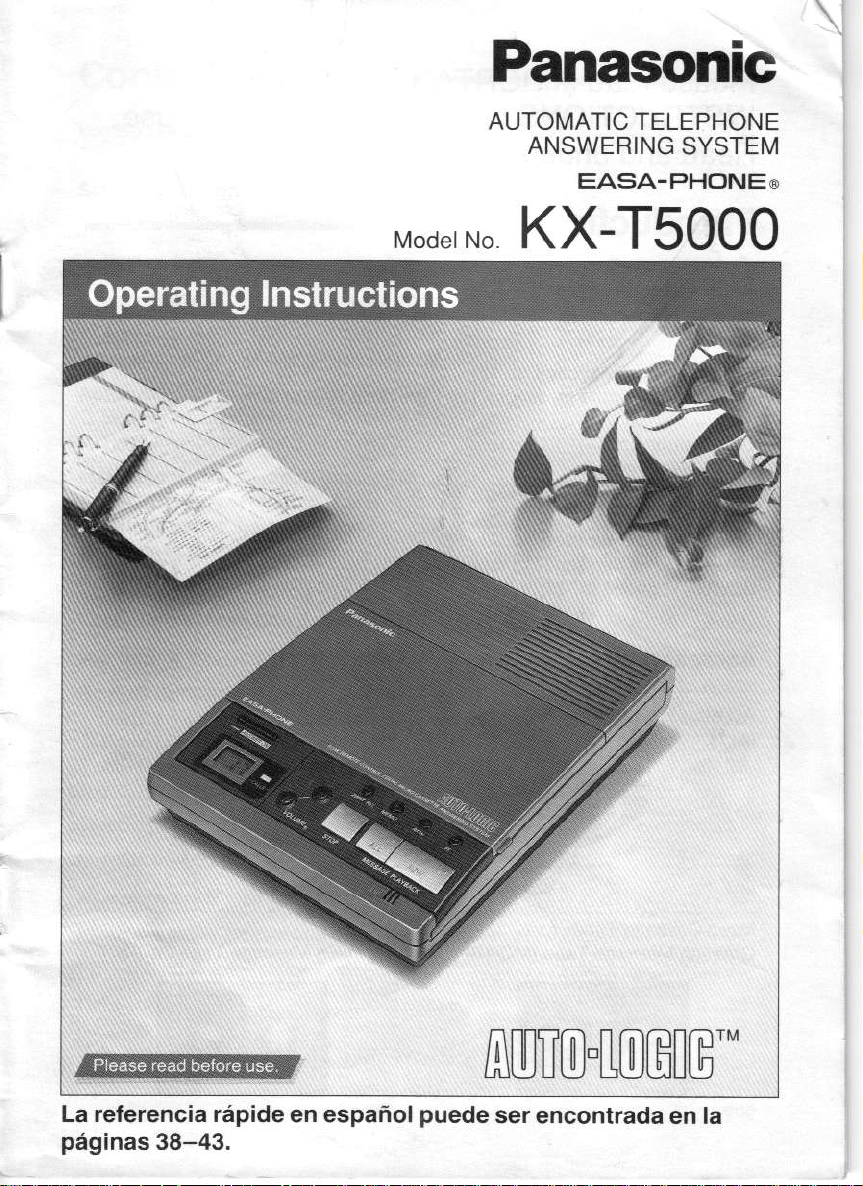
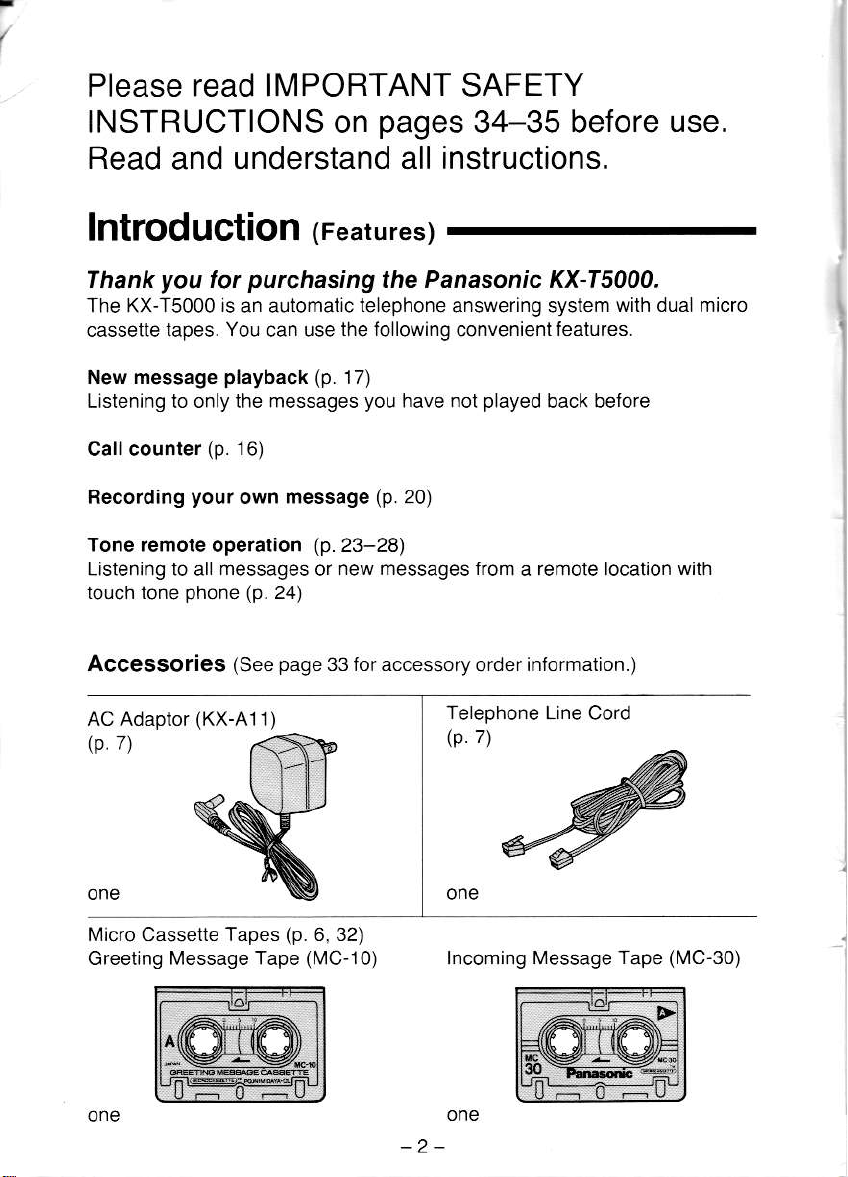
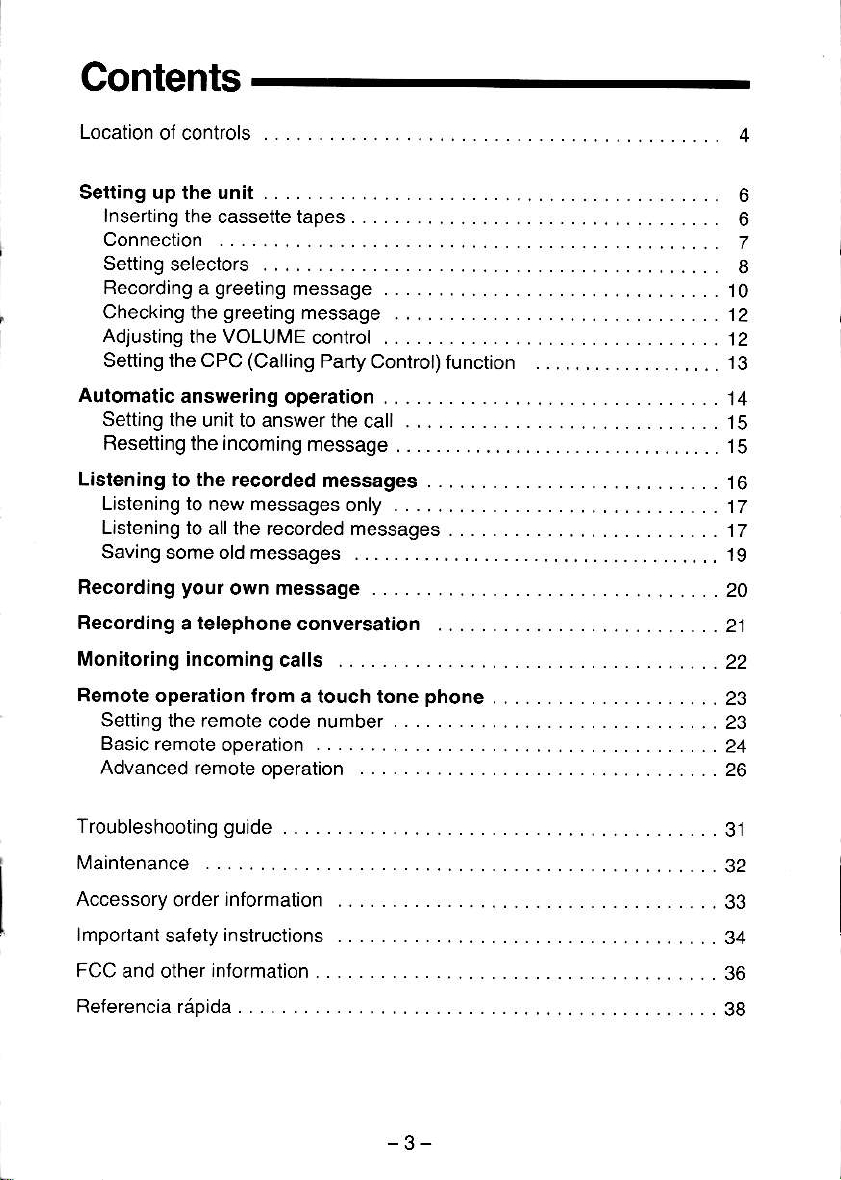
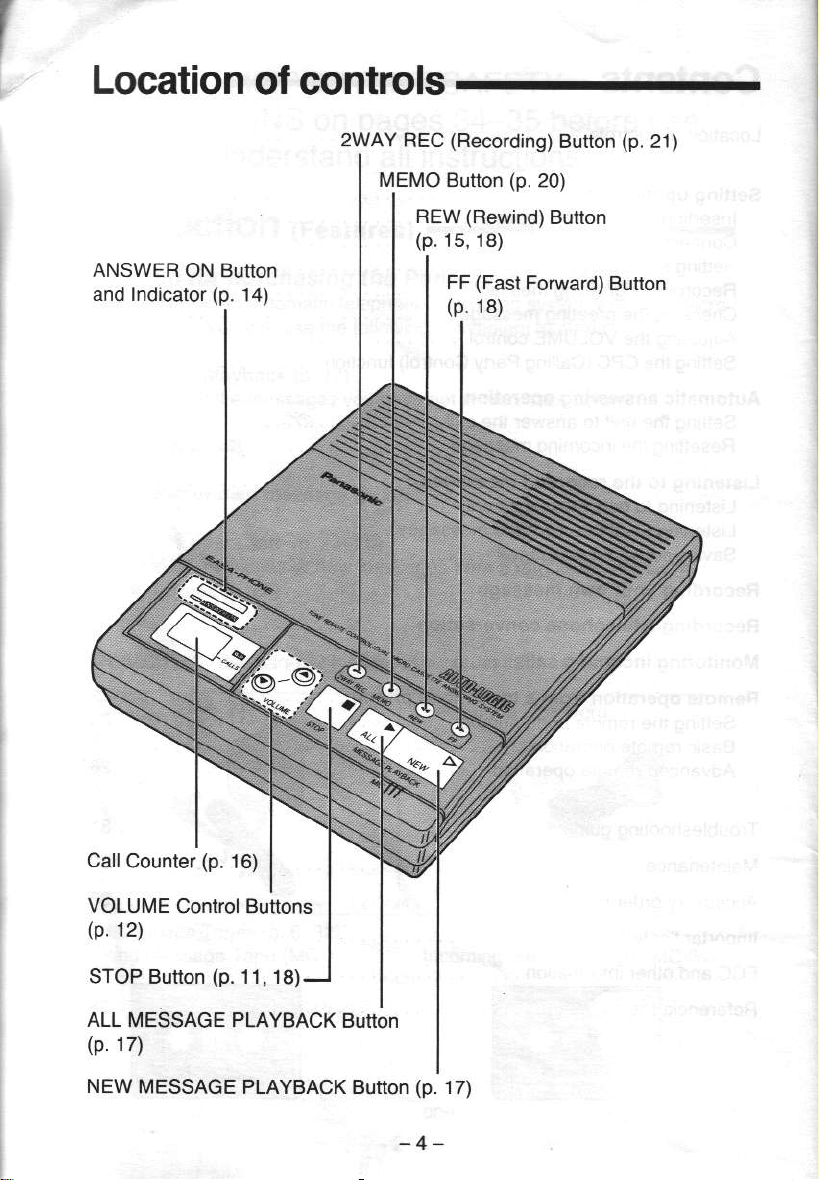
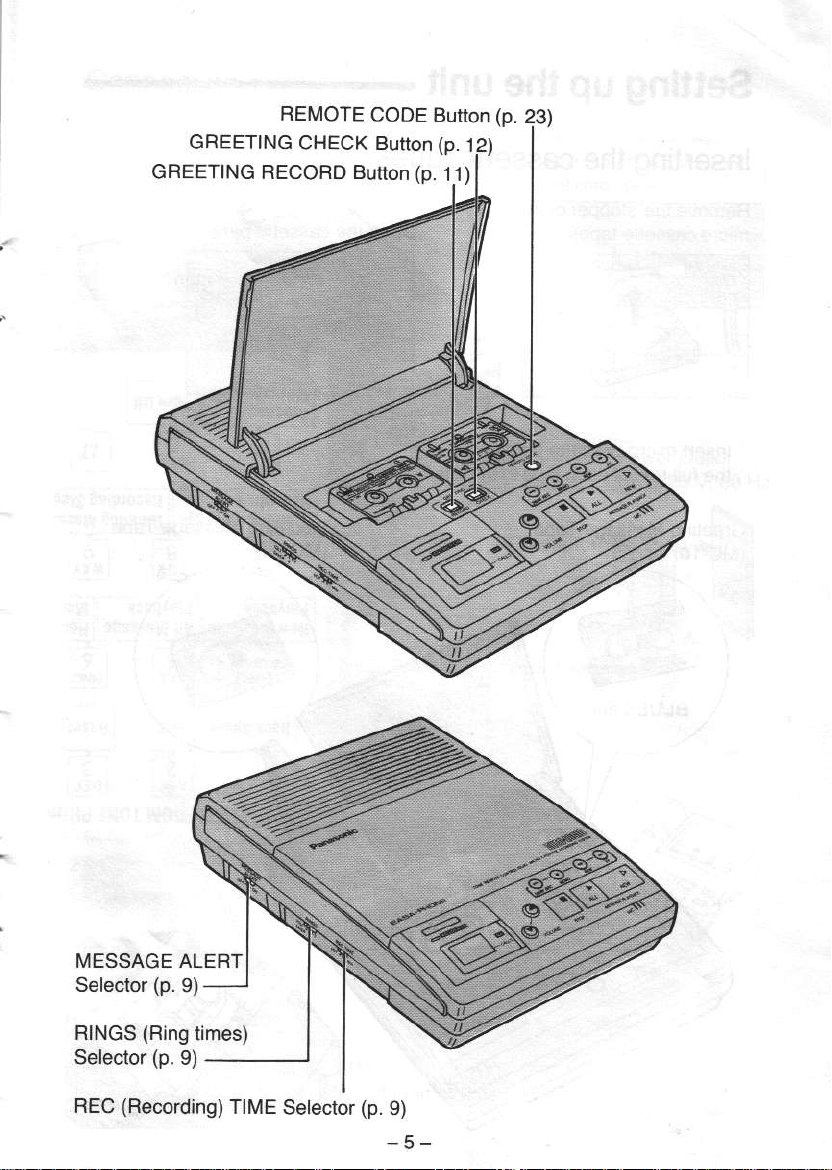
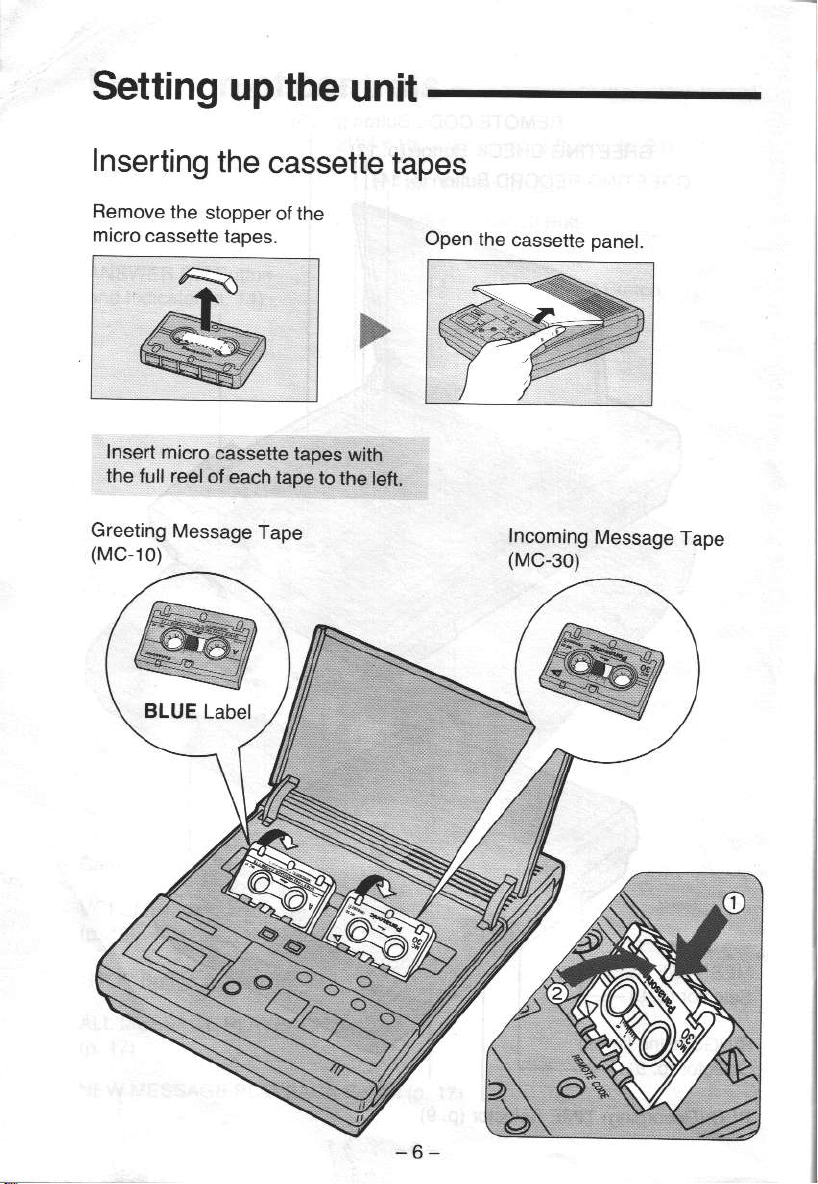
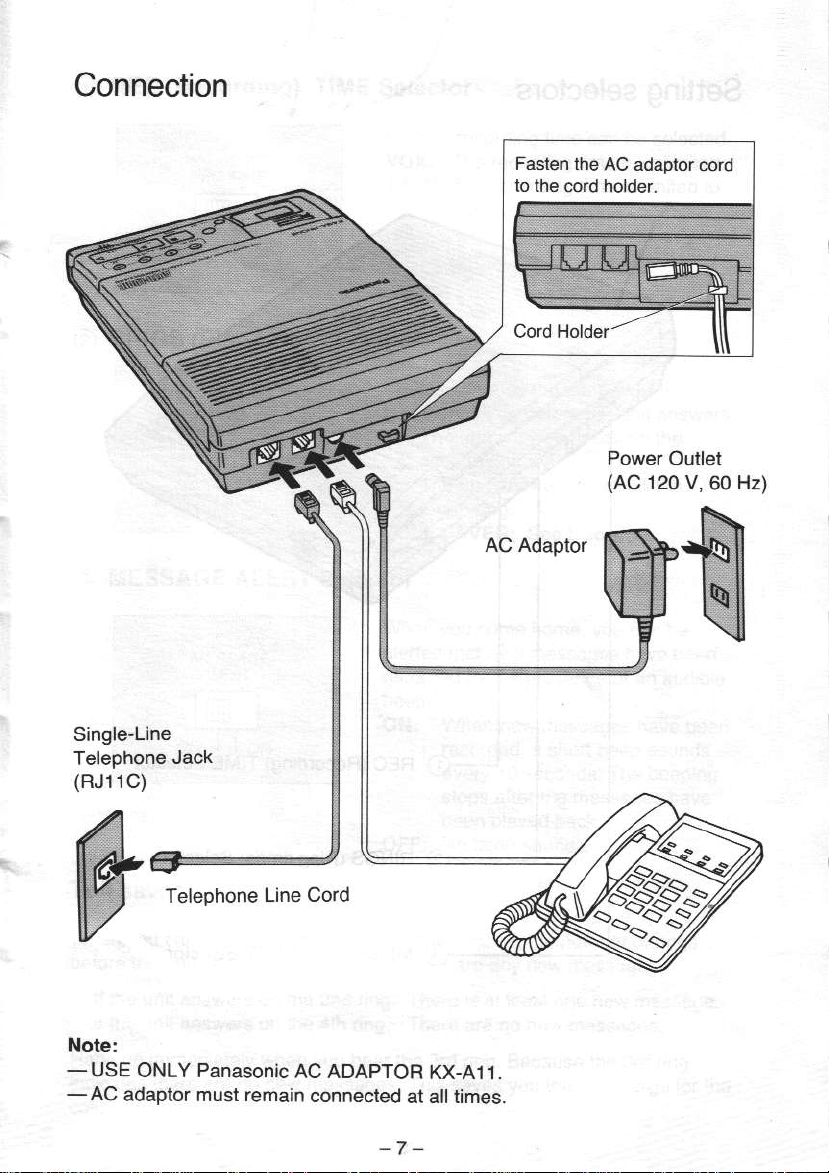
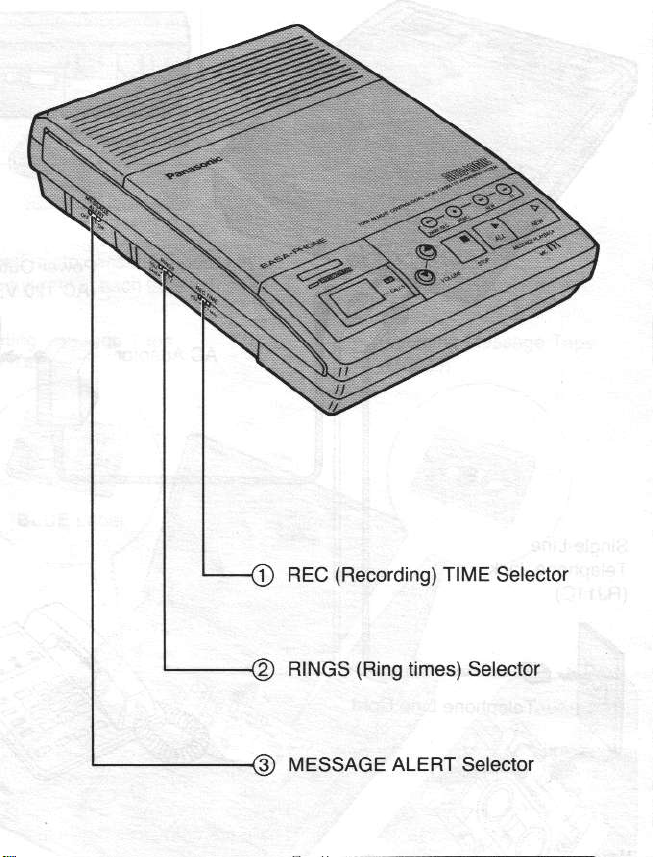
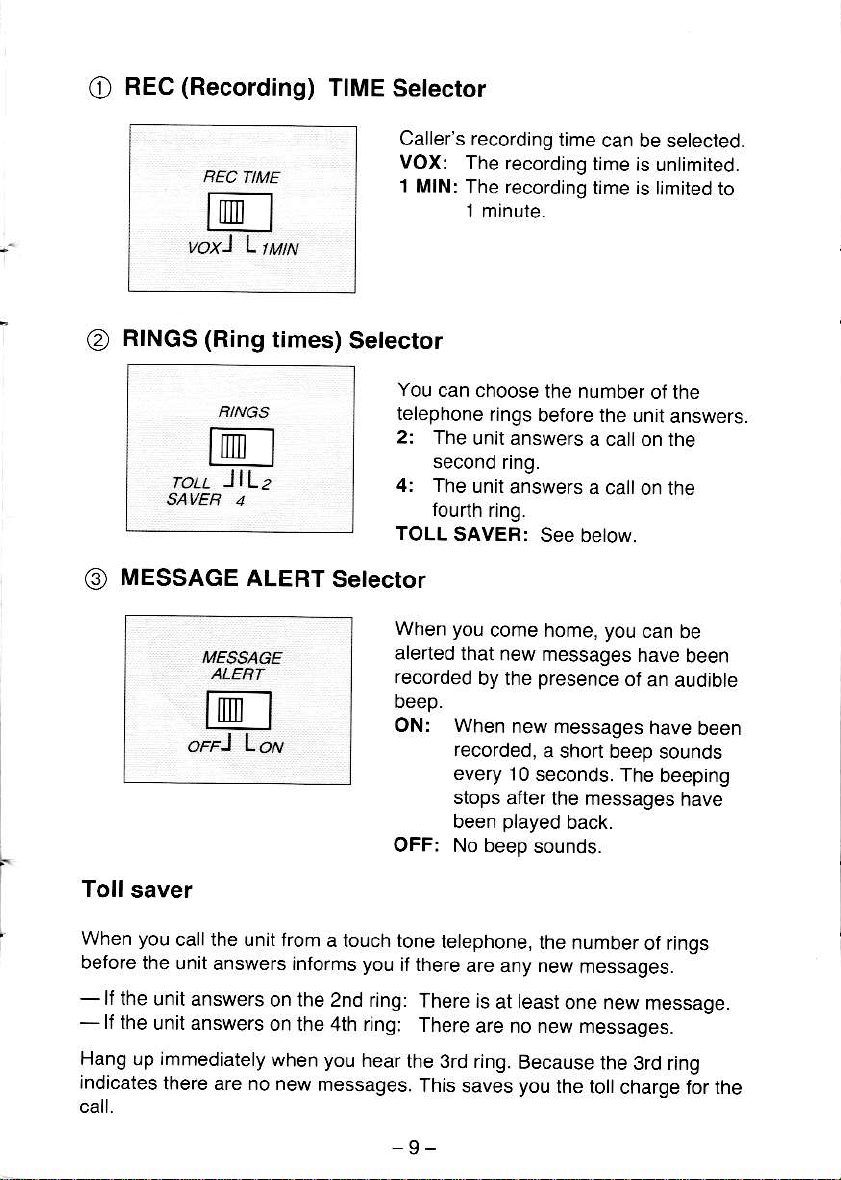
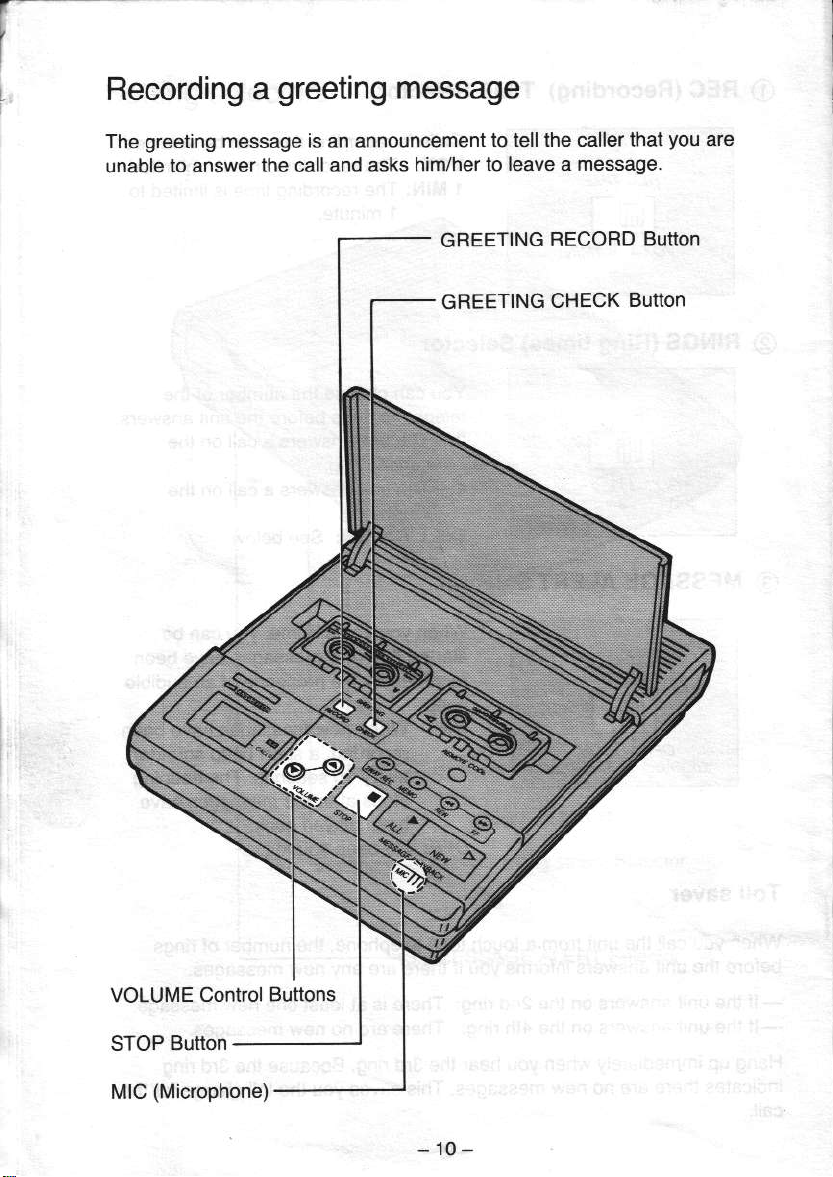
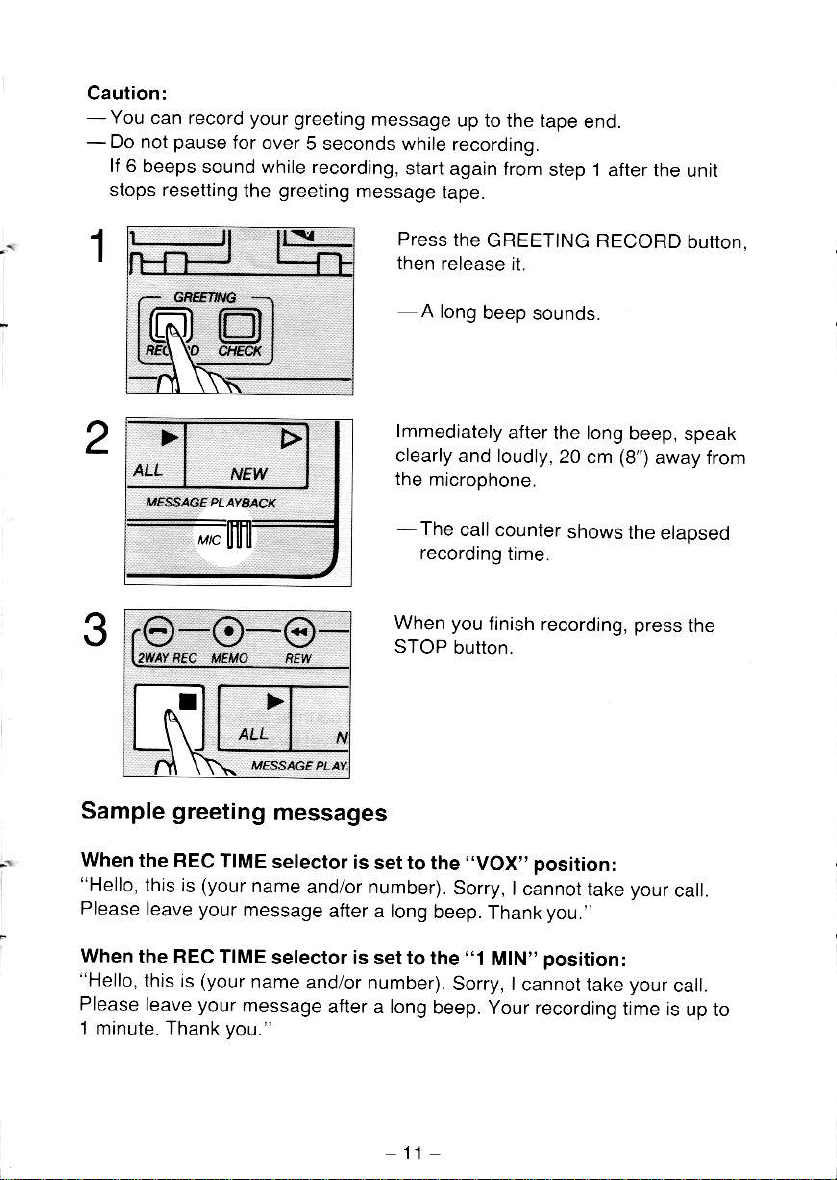
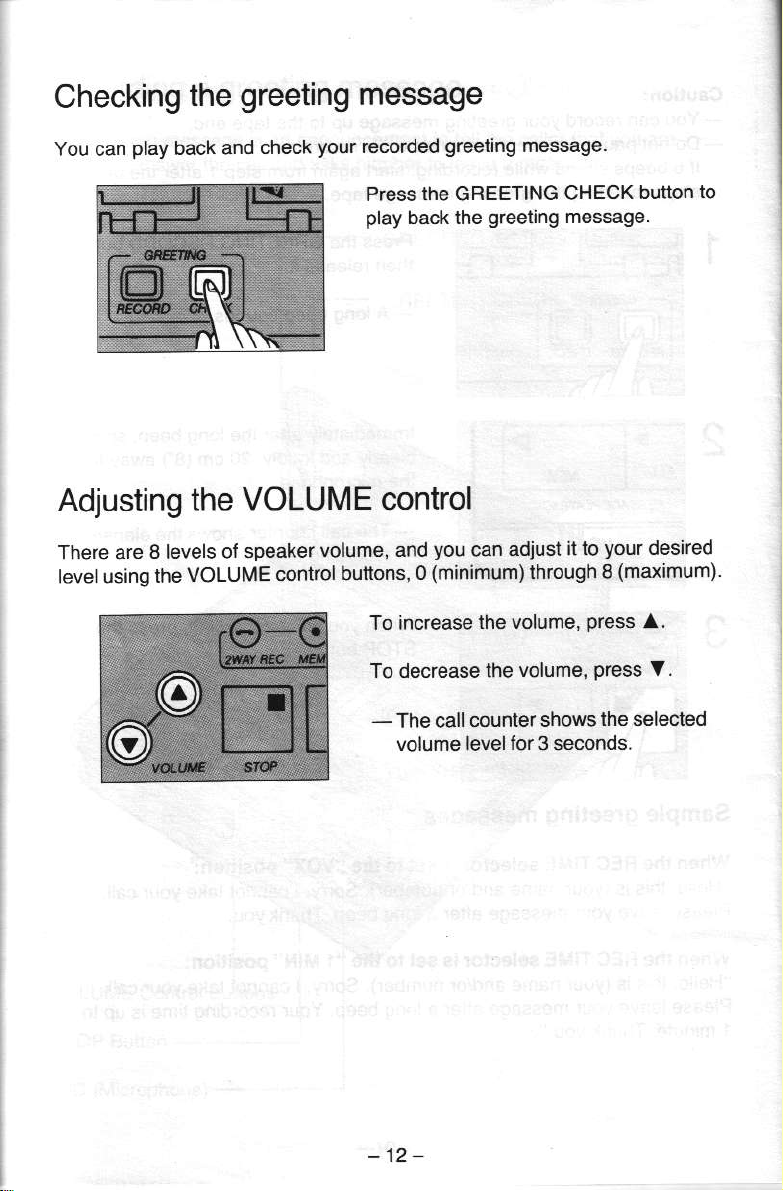
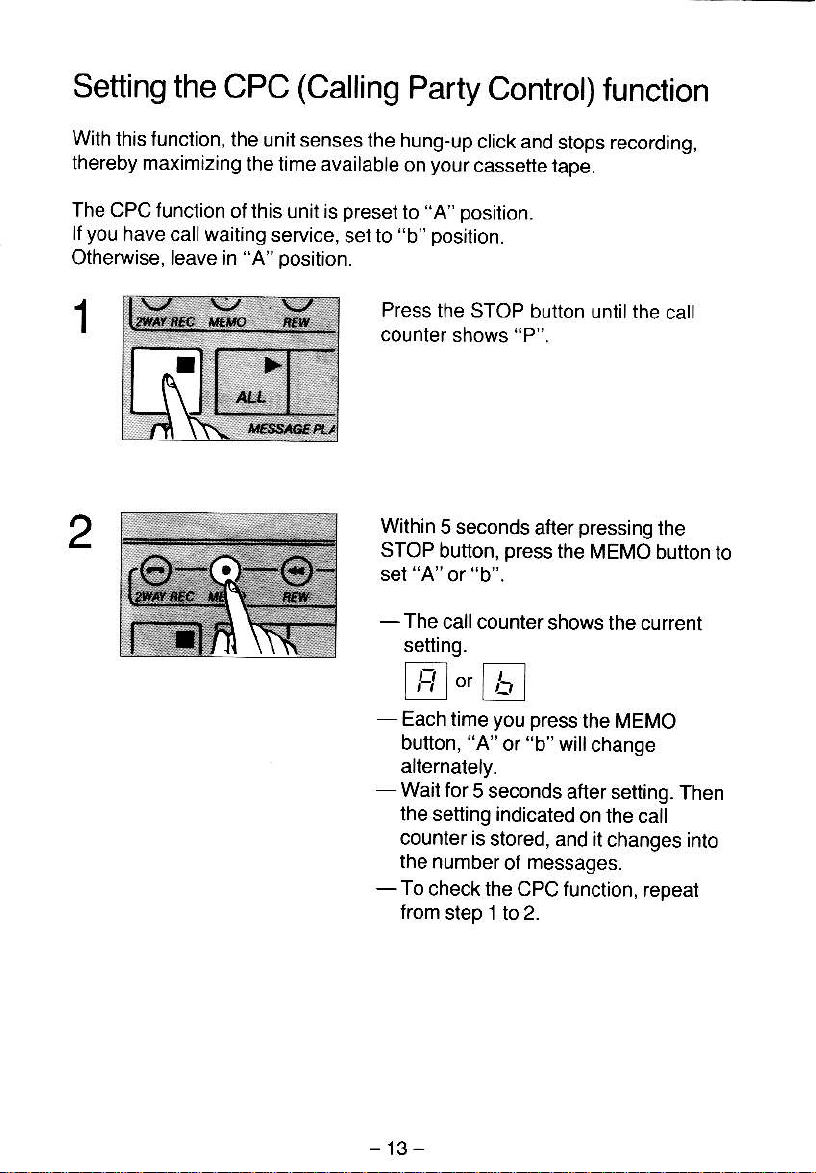






























