Specifications and Main Features
- Model: KX-T4046NZ
- Electricity Requirements: 240 AC Voltage, 50 Hz
- Typical battery usage time for the following components:
- Talk Time: Not less than 8 hours
- Standby Duration: Approximate 30 day span
- Equipment Included:
- 1 AC Adapter
- 1 Telephone Line Cord
- Ideal Installation Position: High Central Location Inside A Building, Away From Electrical Appliances
- Handset Contains:
- TALK Button with an Indicator
- REDIAL Button
- VOLUME/RINGER Button
- INTERCOM Button with an Indicator
- BATT LOW/PROG Indicator
- Base Contains:
- SP-PHONE Speakerphone Button with Indicator Lights
- RINGER Selector (Options: HIGH, LOW, OFF)
- VOLUME Buttons
- LOCATOR and INTERCOM Buttons
- Battery Variants: KX-A36A
- Set-Up Variety:
- Automatic dialing through Memory Station banks from 0 to 9
- Recall options of 100,250,400 or 600 msec activations
- Inter-Unit Telecommunication Capability between Handset And Base Unit
- Other security features include a Automatic Security Code setting feature to Red Flags unauthorized use
- Can be affixed to a wall
Frequently Asked Questions
- What is the minimum time required to charge the battery before first usage of the handset?
- Charge the battery for not less than 10 hours.
- The flashing BATT LOW/PROG indicator is causing trouble, what to do about this?
- The first thing to do is recharge the battery, if after a full charge it still flashes then the battery will have to be replaced by a new model.
- If I want to run multiple telephones on the same line, will it be possible with the same setup?
- Yes, a T-adaptor will do the trick, but keep in mind it is possible the unit will not operate if there is a power outage.
- The sound during a call is not very visible, there is a static feel to it, how to solve this?
- Move in closer towards the base unit, ensure electrical equipment is away from the unit and fully extend the base unit antenna.
- Is it possible to change the volume when the speakerphone is in use?
- During the call, if you want to change the volume of the speaker, the VOLUME keys can be used for this purpose.
- I end up pressing [RECALL], if I am on a call, what will be the outcome?
- If it is noted that you are being called when you are already on a call, upon pressing [RECALL] this will place the first call on hold and allow you to receive the second one.
- What is the procedure to save a memory phone number?
- Hit the auto button followed by the PROGRAM key . Rehearsed the phone number with up to 16 digits and save the memory to station number 0 through 9.
- What could be the cause if the handset stops ringing?
- The ringer volume could possibly be configured to OFF. You will have to rectify this by pressing the VOLUME/RINGER button and make necessary adjustments.
- In what manner can I terminate a phone call on hold?
- You can remove it from hold by pressing SP-PHONE button or by picking the handset up from the base unit.
User Manual
Page 1
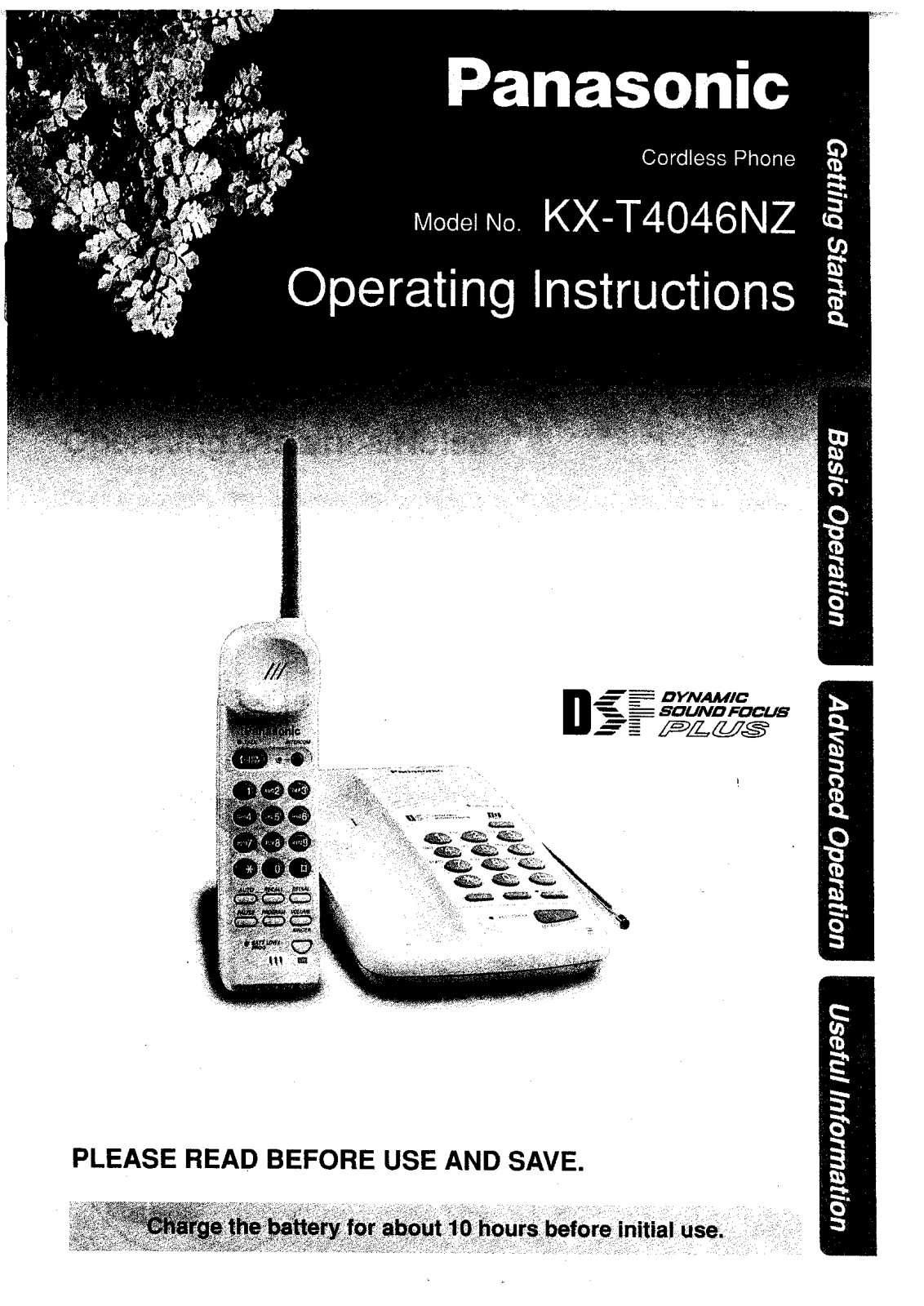
Page 2
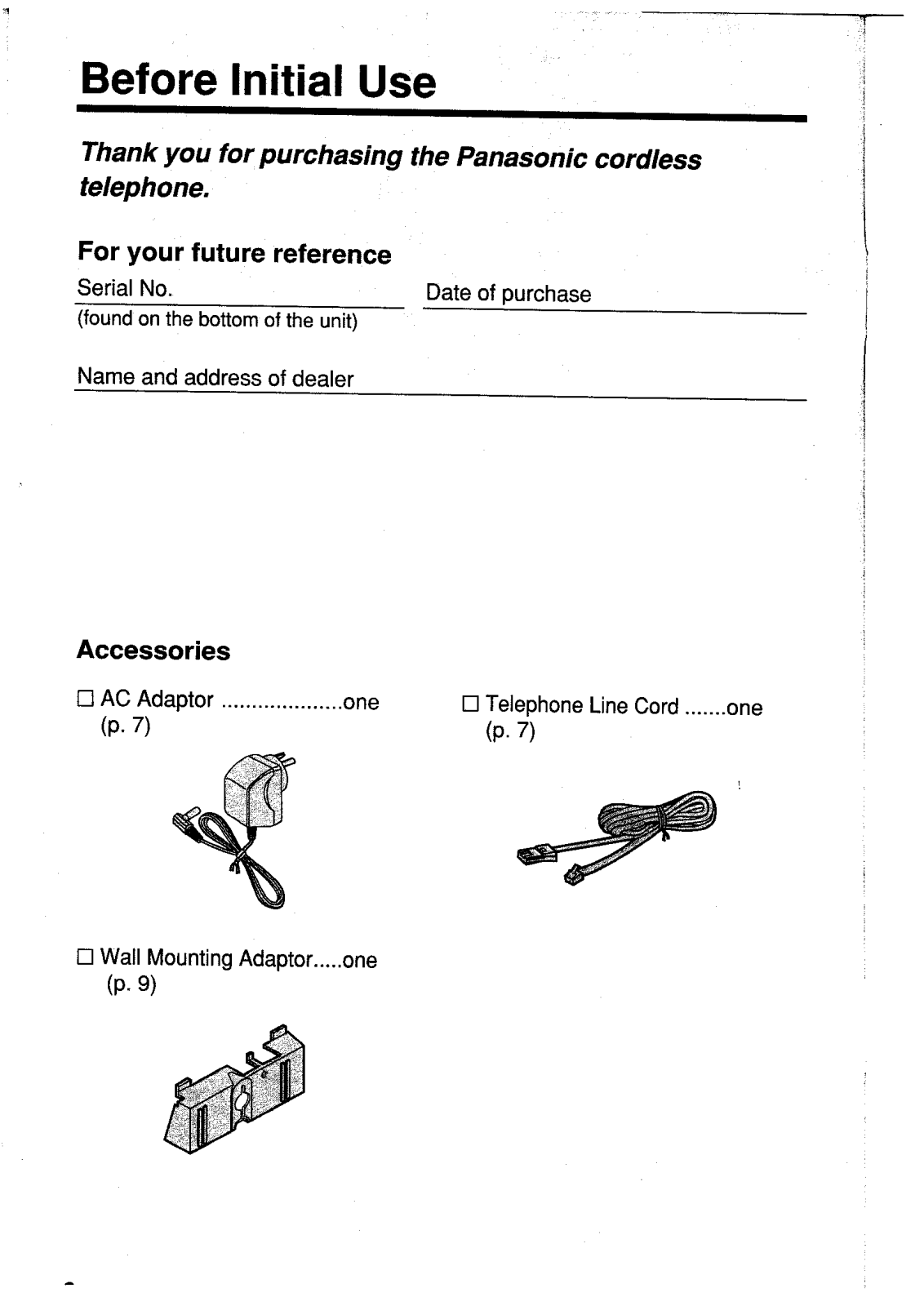
Page 3

Page 4
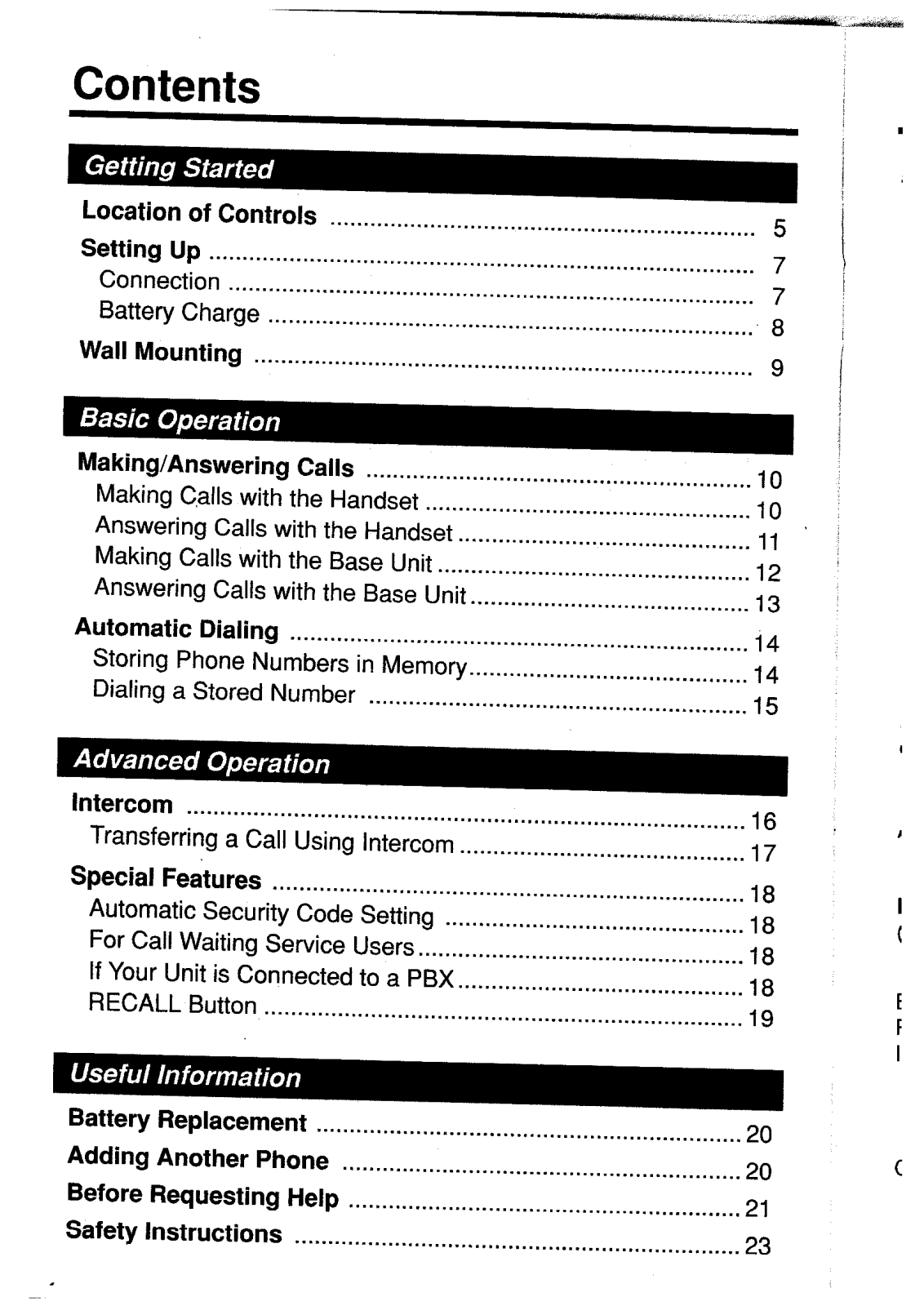
Page 5
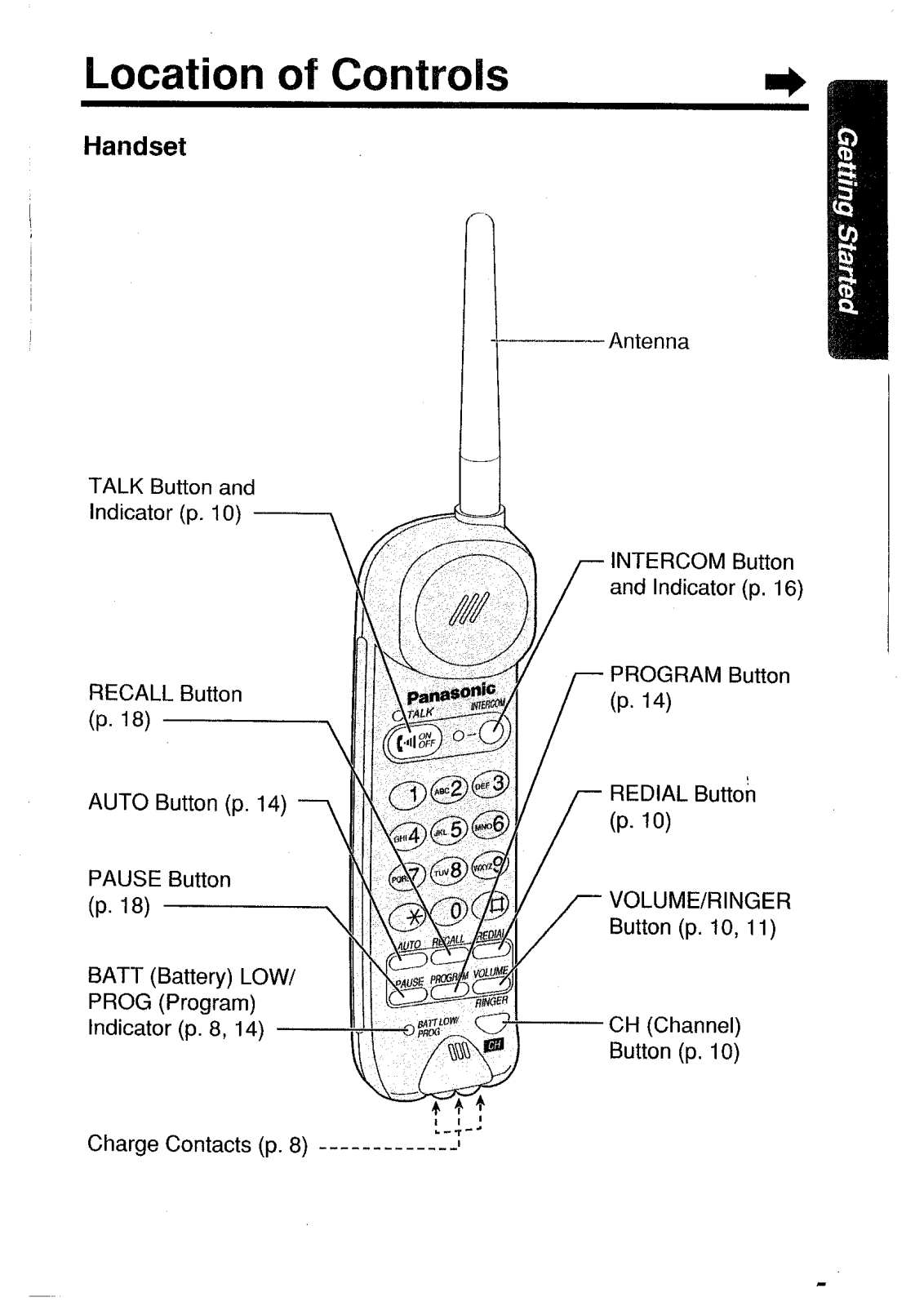
Page 6
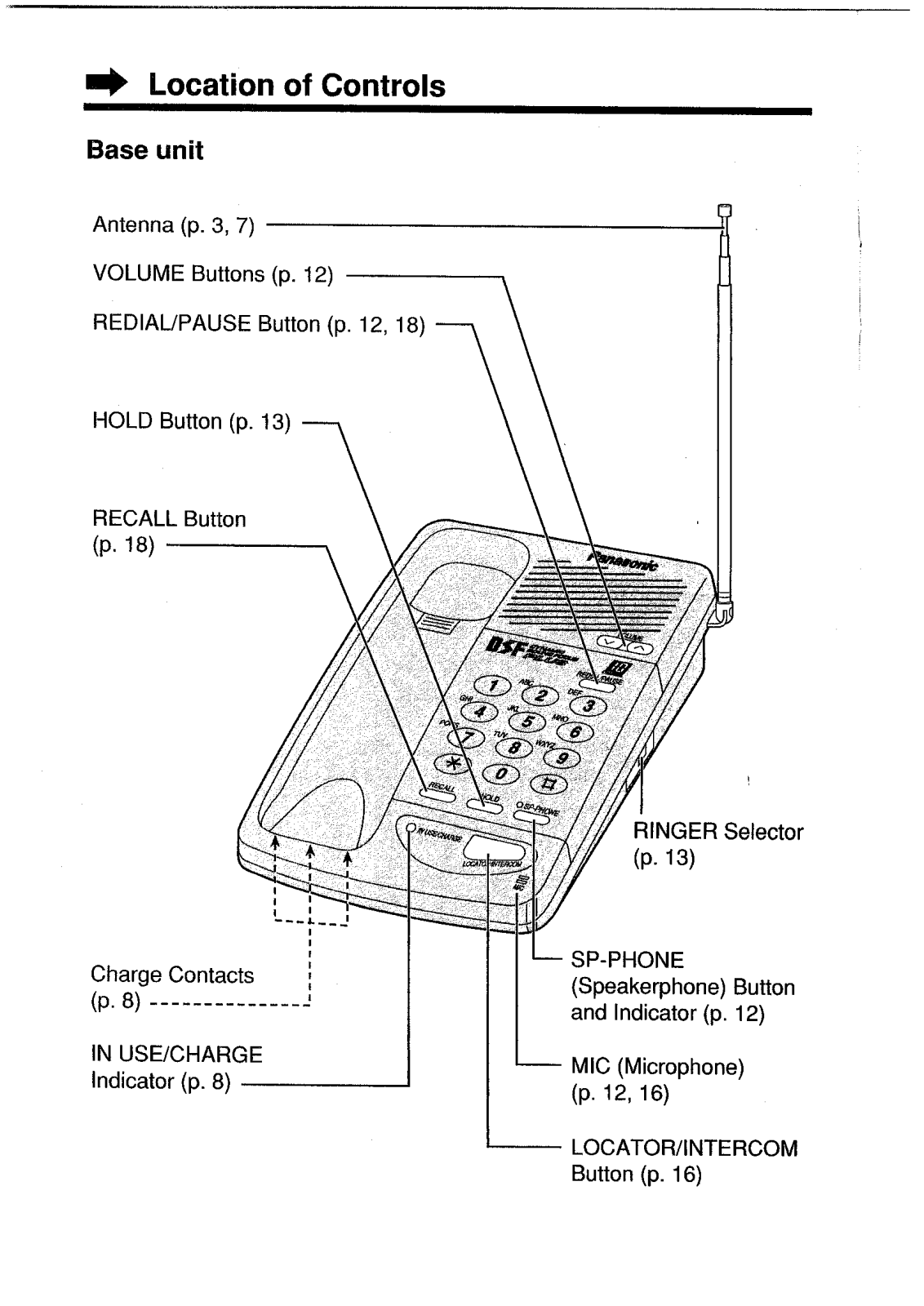
Page 7
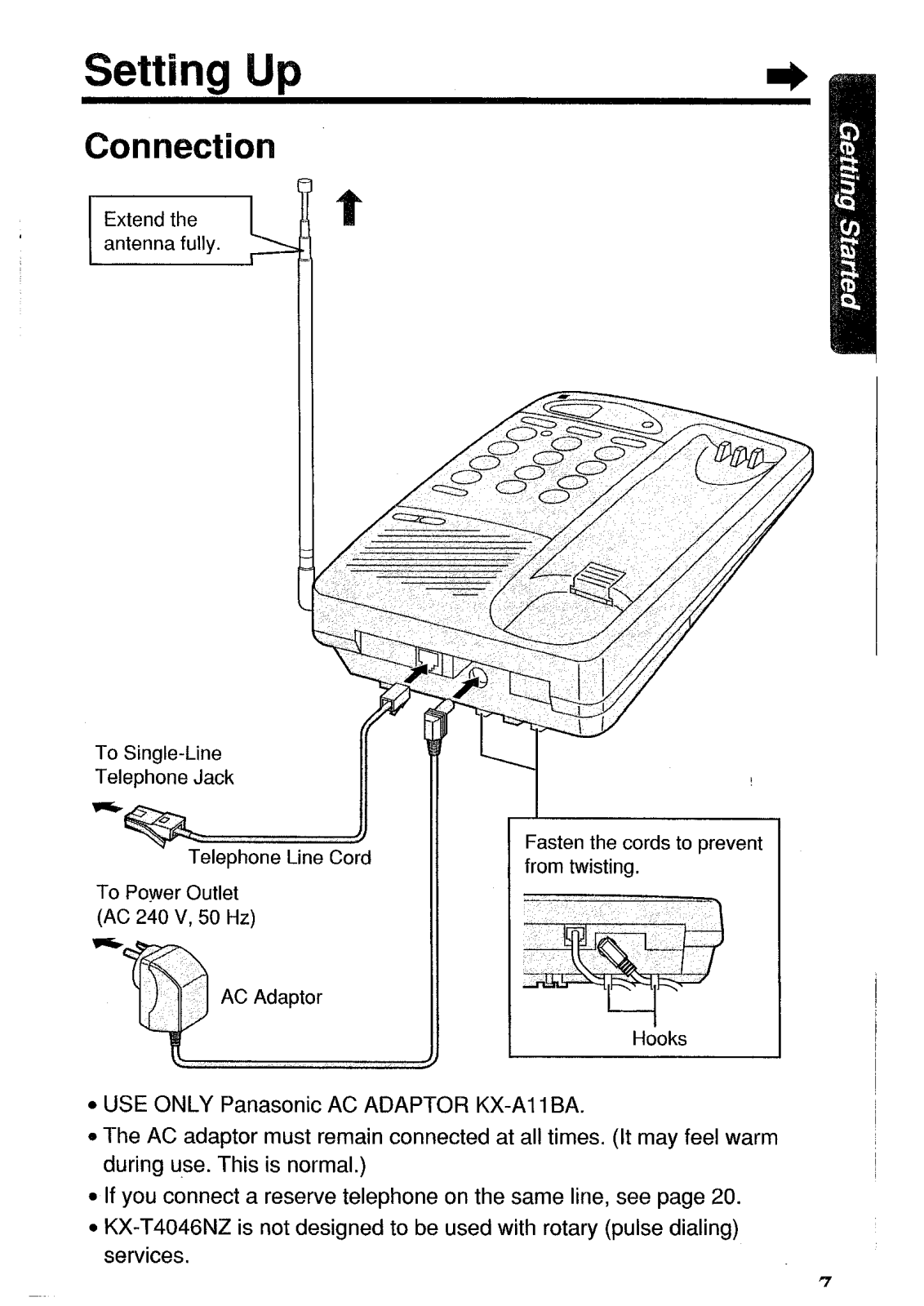
Page 8

Page 9

Page 10

Page 11

Page 12

Page 13

Page 14

Page 15

Page 16

Page 17

Page 18

Page 19

Page 20

Page 21

