Specifications and Main Features
- Model: KX-13186B / KX-T3186W
- Type: Integrated telephone system
- Dialing Capability: 3 line pulse or tone dial.
- Memory: Maximum 24 phone numbers (12 each for upper and lower stations)
- Display: LCD Display
- Handset: Panasonic Handset with the device pack.
- Volume Control: Handset volume can be adjusted to 3 levels while for the speaker phone, 12 levels can be selected.
- Speakerphone: Yes with built-in microphone.
- Flash Button: Yes for call management.
- Programmable Buttons: Yes for single key dialing.
- Incoming Call Tone: Customizable.
- Ringer Selectors: Select settings for High, Low or Off for each line.
- Caller ID: Not available.
- Power Requirement: Operated using an ac adaptor, (KX-A10).
- Dimensions: The unit has a standard size as per the user requirements.
- Connection: Connects to 3 telephone lines (RJ25C x 3 lines, RJ11C x 1 line)
- Additional Features: Pause, Mute, Hold, Three-way conference calling, Call waiting, Temporary tone dialing.
Frequently Asked Questions
Q1: What kind of wall connection do I need for the KX-T3186W? Can it connect to a telephone line?
A1: Use the correct telephone line cord to fit into a three-line jack or (RJ25C) or separate single-line jacks (RJ11C). Diagrams showing specific connections are provided in the manual for information on connections.
Q2: What action should I take in cases where there is no ringing from the device?
A2: Ensure that RINGER selectors of each line are either on high or low as opposed to OFF because that would prevent the unit from ringing.
Q3: How can a number be saved using the memory?
A3: You would have to first press the PROGRAM button. After that, you would type the phone number that is being added, as long as it comprises of 16 digits. The last step would be to press any one touch dialing so that it saves.
Q4: Looks like I am unable to place any calls, who should I place the blame on?
A4: You should first check and see if you connected the AC adaptor properly, after that place your focus on the connectors for the telephone line and finally ensure that the service provider is properly enabled.
Q5: Ideally, can I place my call on speakerphone if I am already in one?
A5: You are able to do that, by pressing the Sp-PHONE button, you can enter the speakerphone mode whenever you please.
Q6: What should my next step be after subscribing to the providing company that provides call waiting?
A6: This service only works whenever you take calls and subscribe to the provider of your choice. Whenever you are talking on the phone and a second call comes, press the FLASH button that will allow you to switch between the two.
Q7: How do I set the time on the device?
A7: To adjust the time, make sure the handset is resting in its cradle. Thereafter, press the CLOCK button and follow the instructions displayed on the screen to input the correct time.
Q8: What about KX-T3186W? Does it enjoy any warranty?
A8: Yes, the device is under a limited warranty. It has a period of one year from the original purchase date that covers defects in materials as well as in workmanship.
User Manual
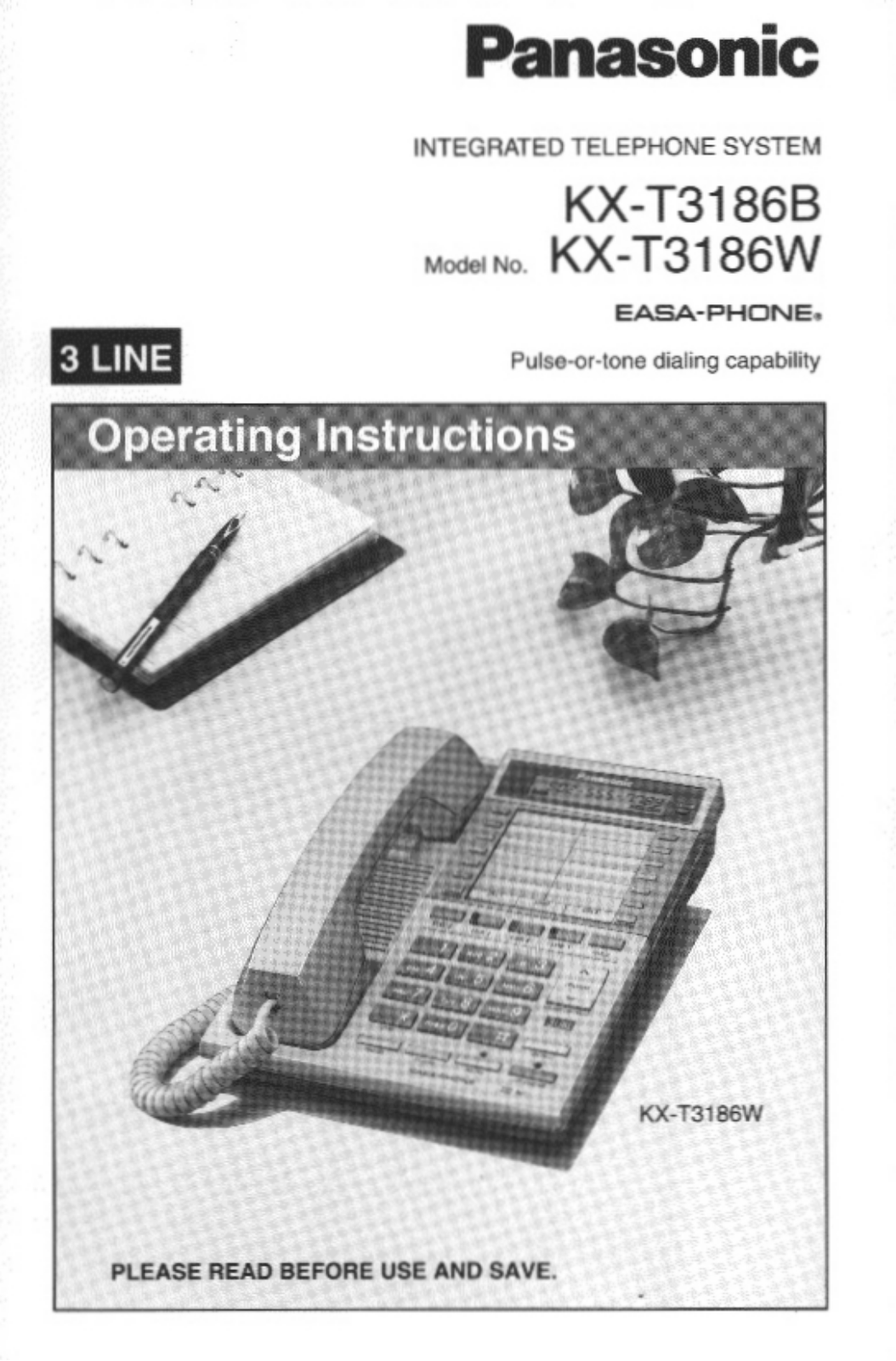
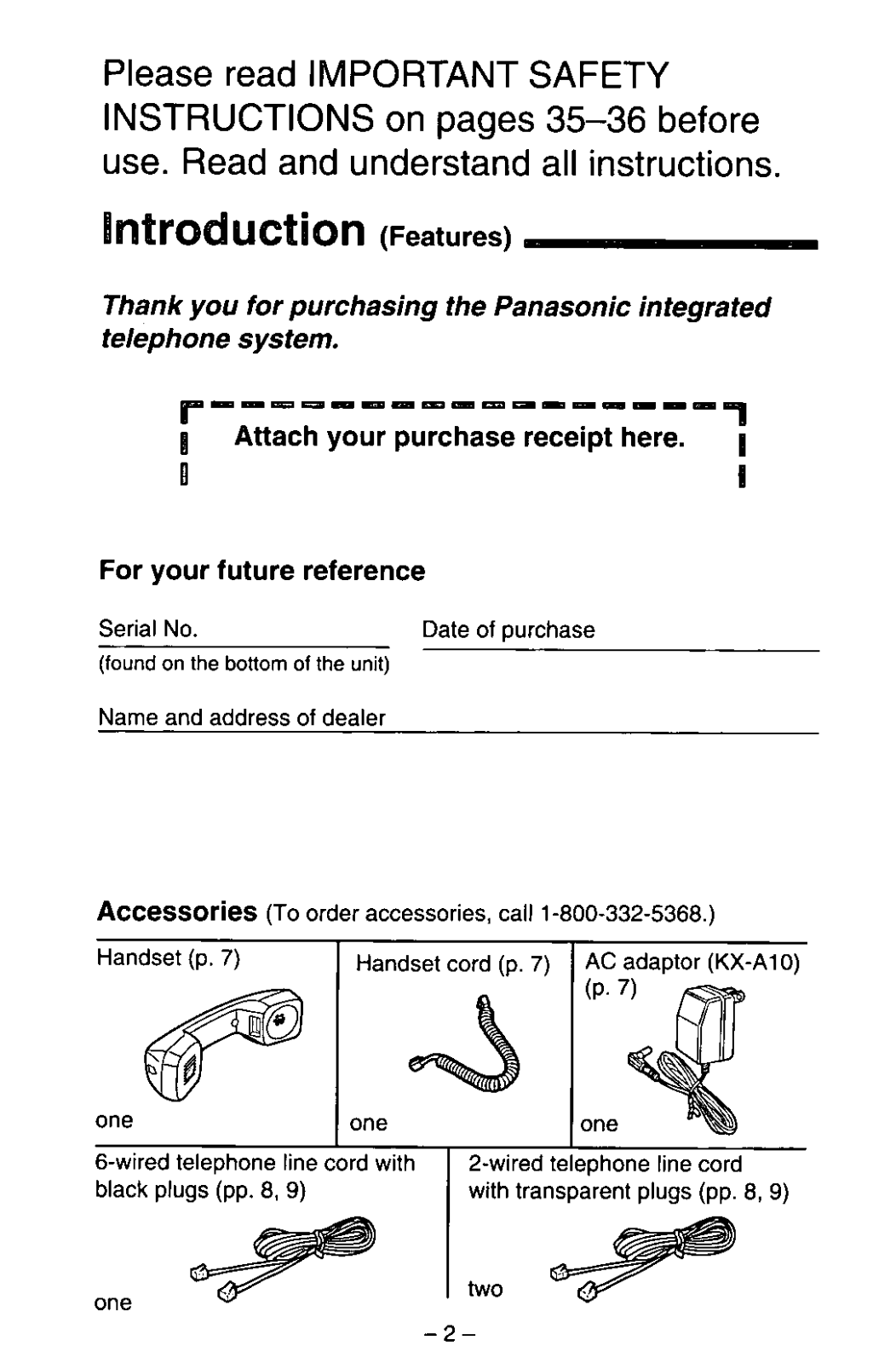
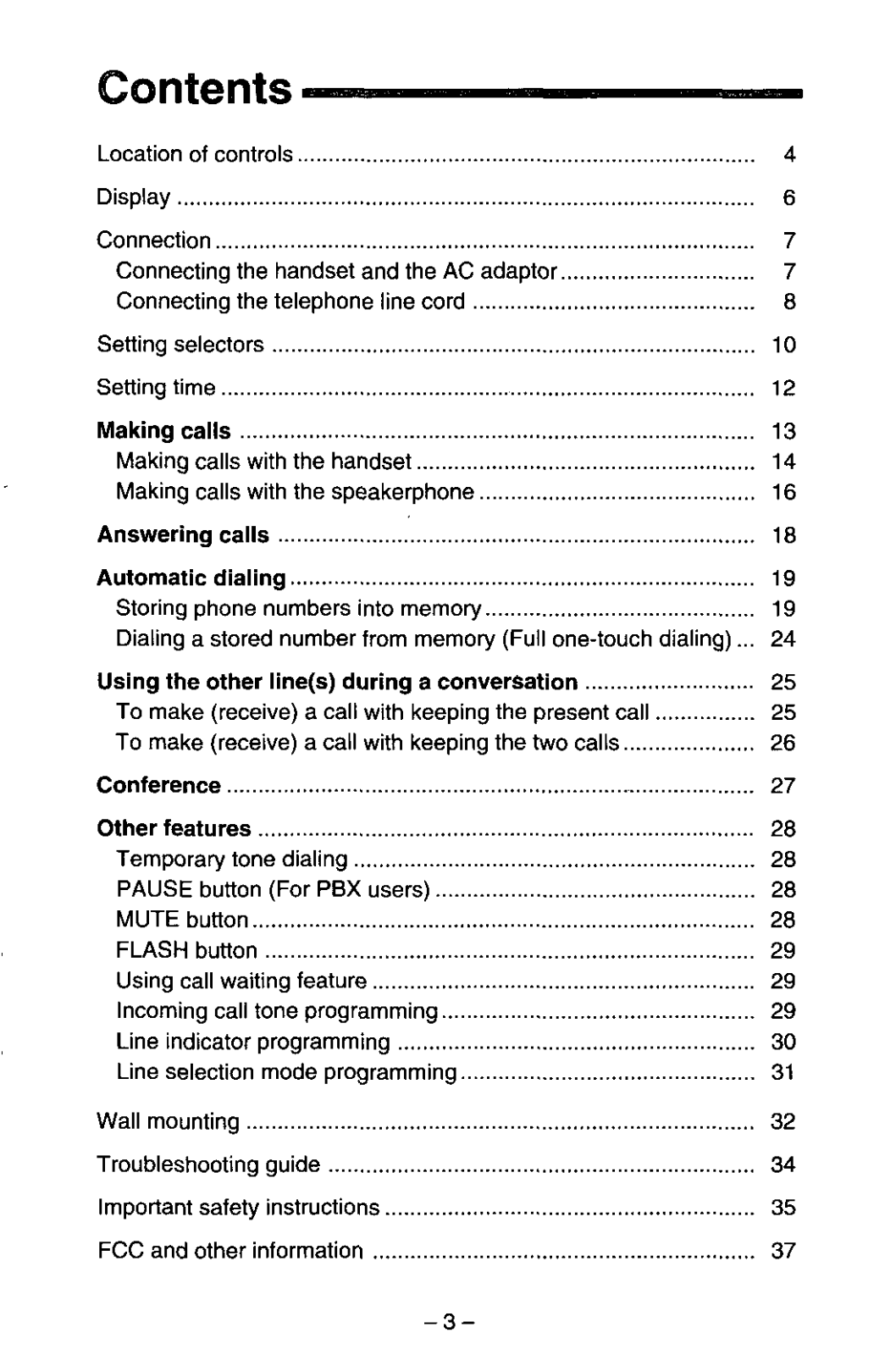
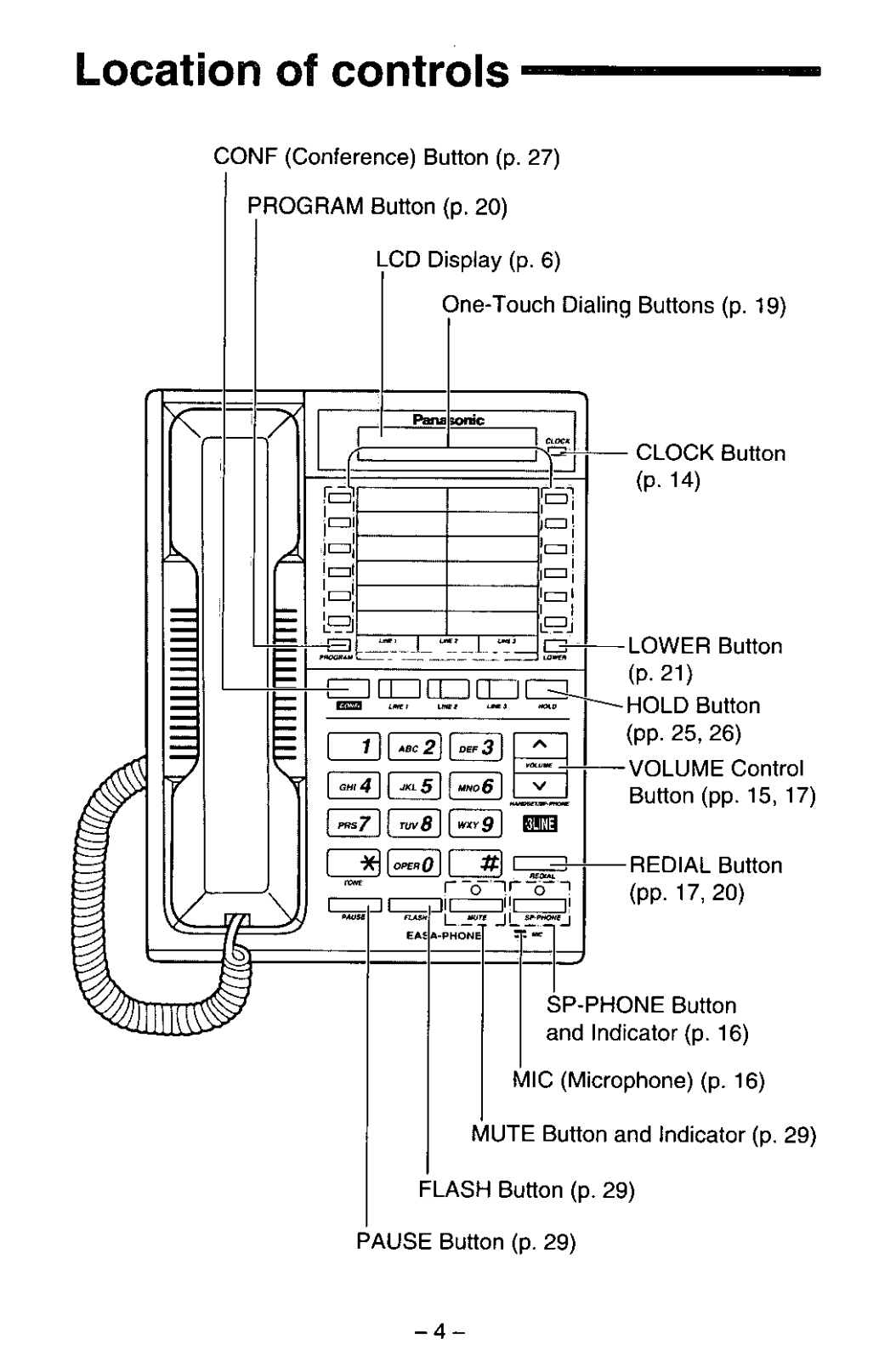
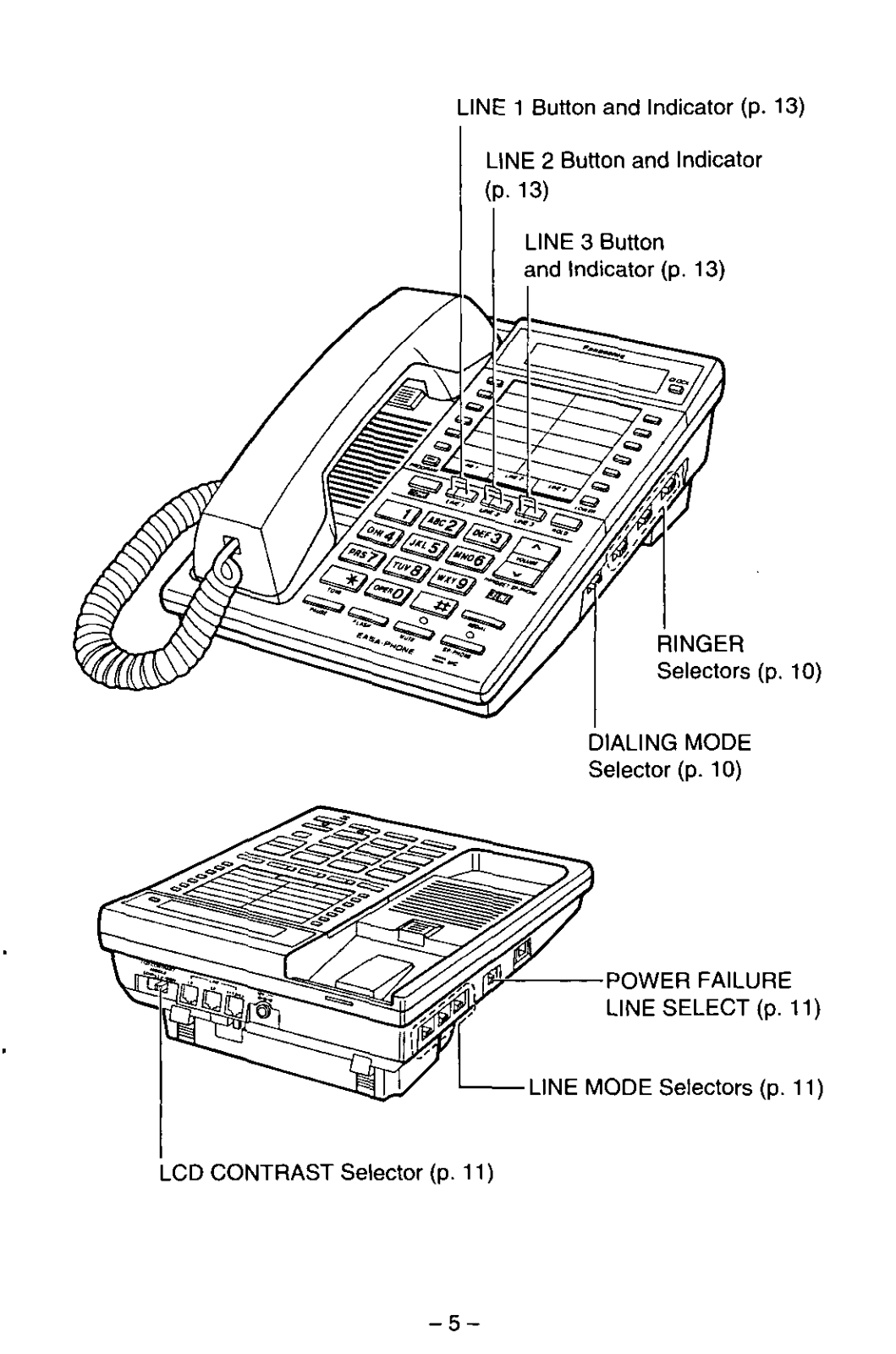
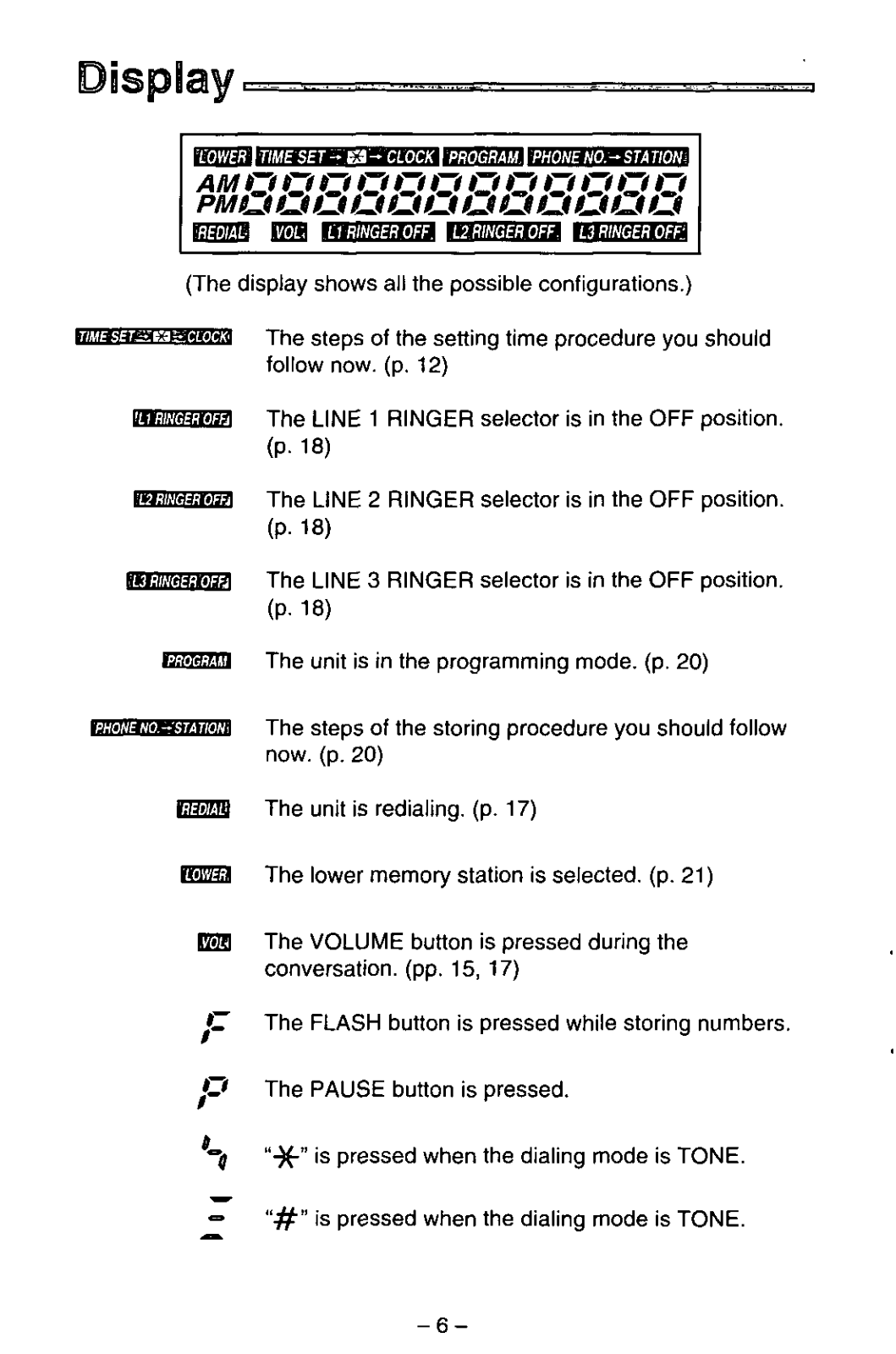
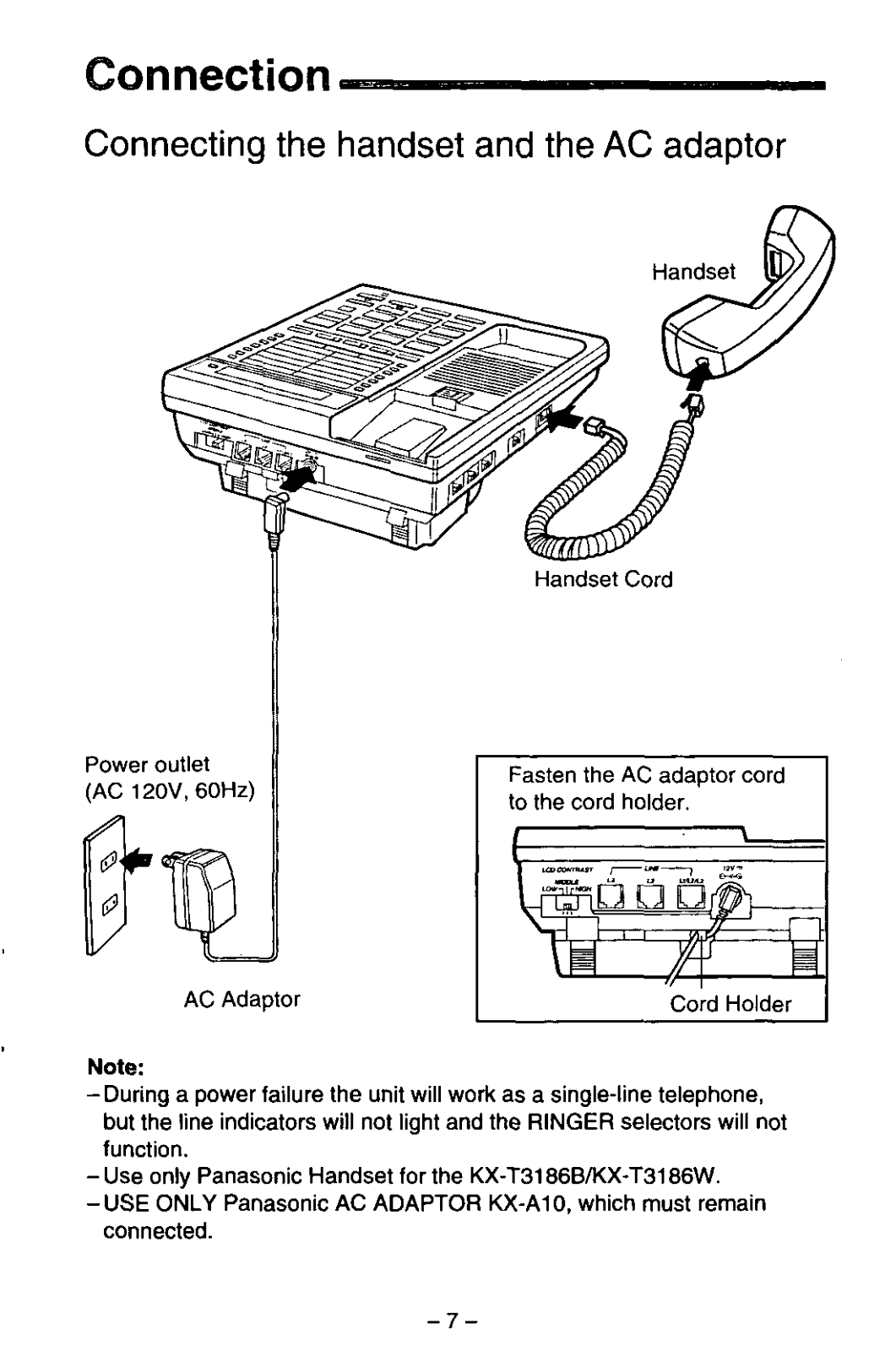
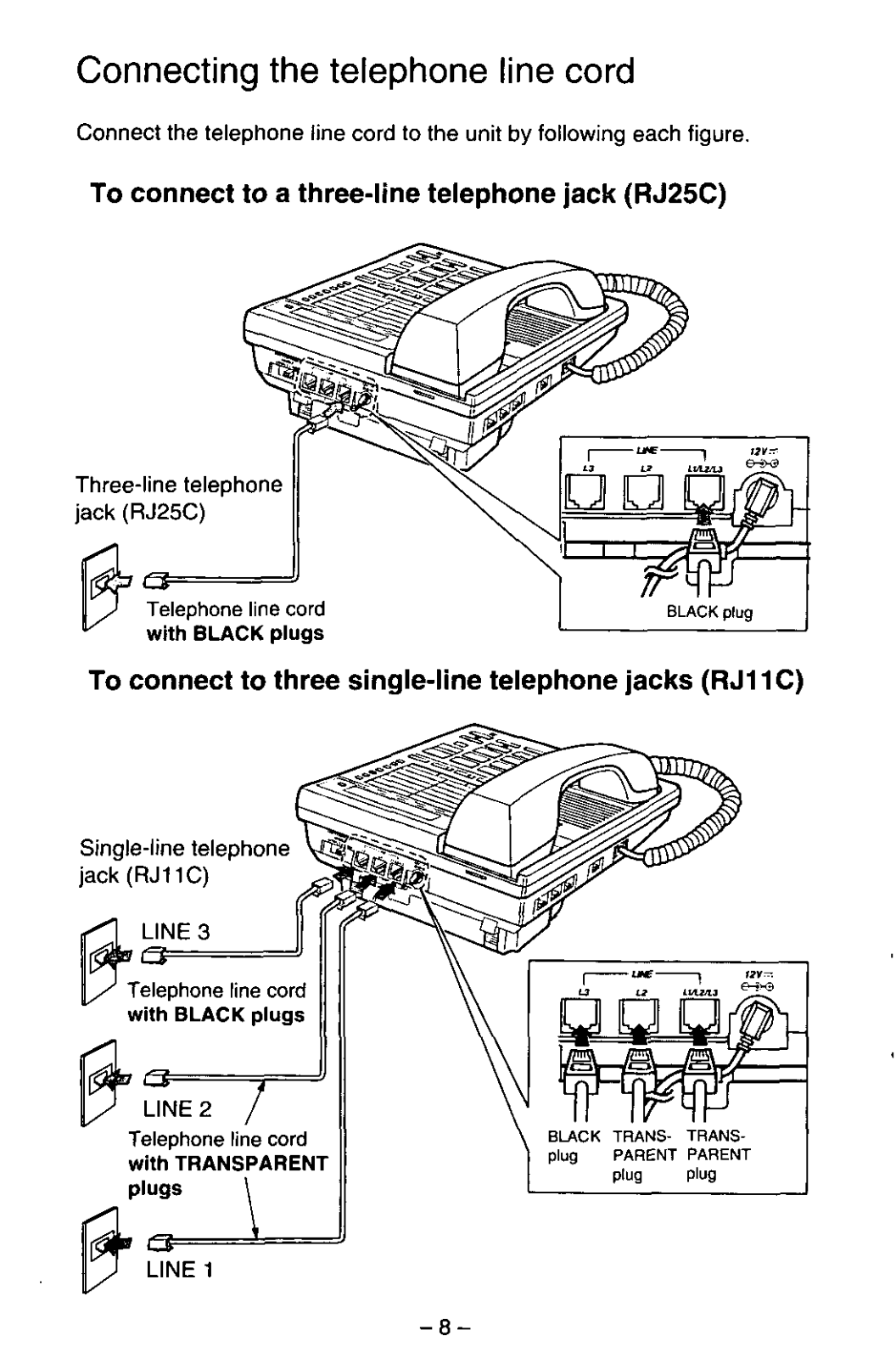
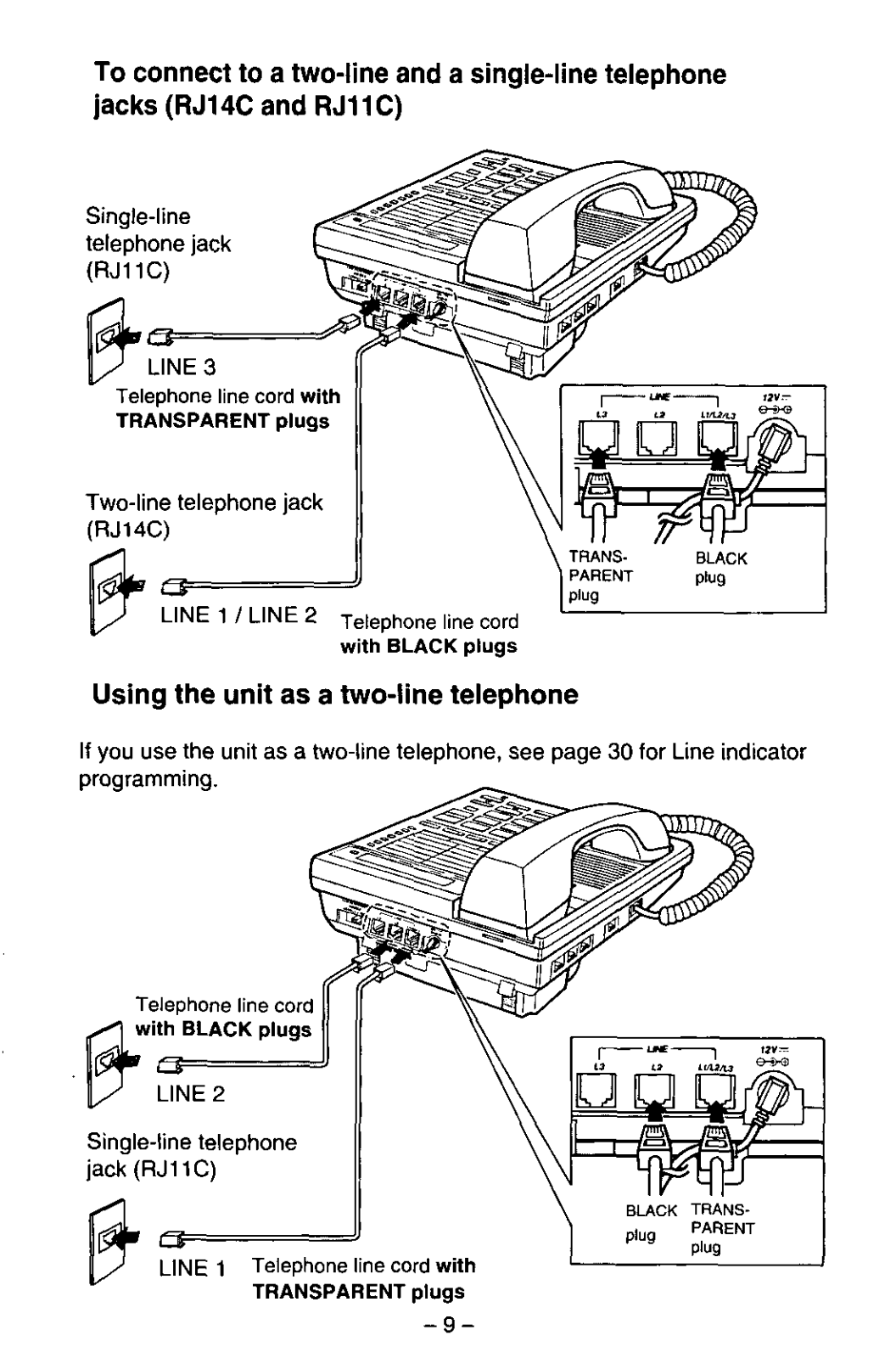
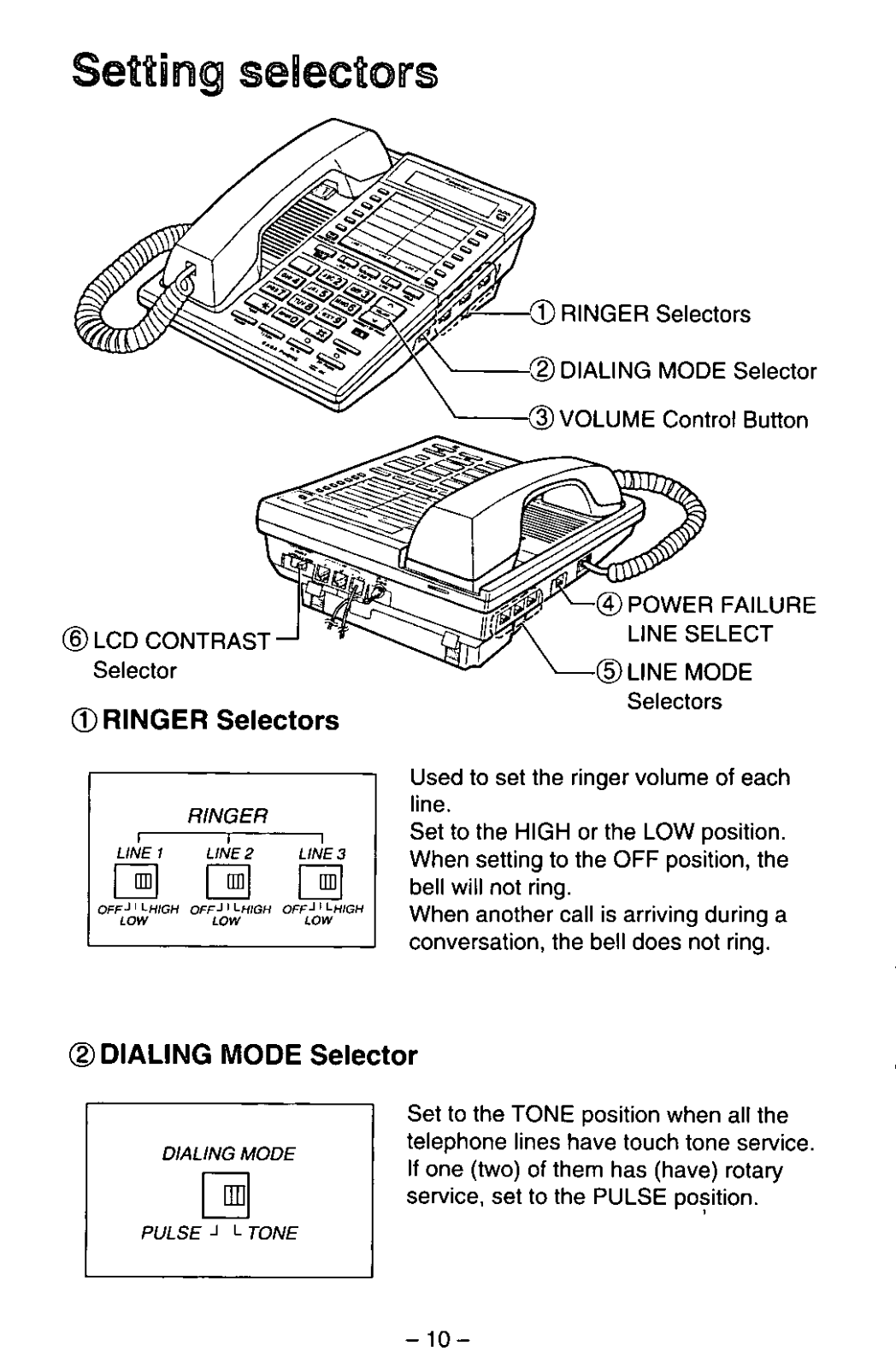
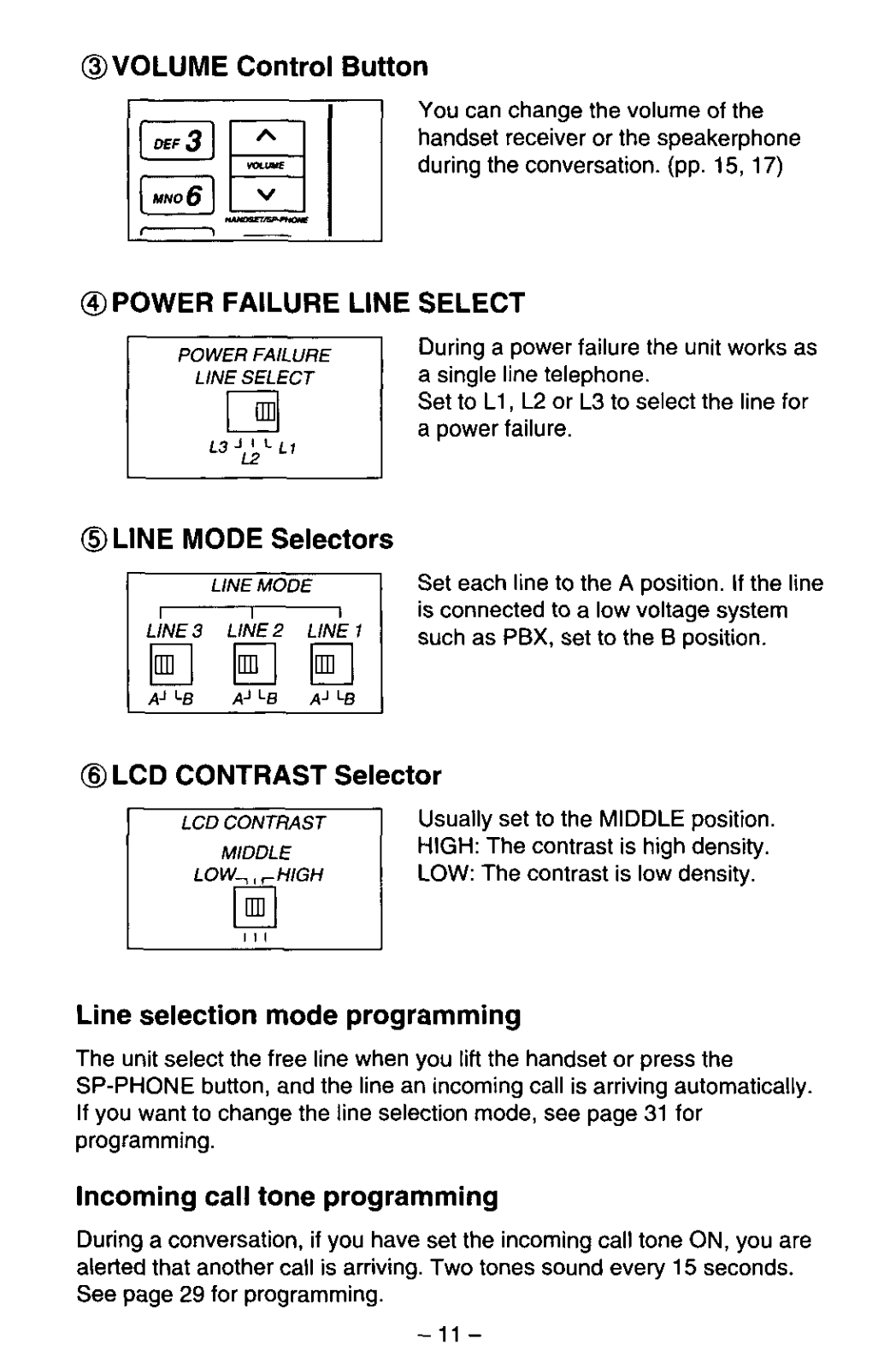
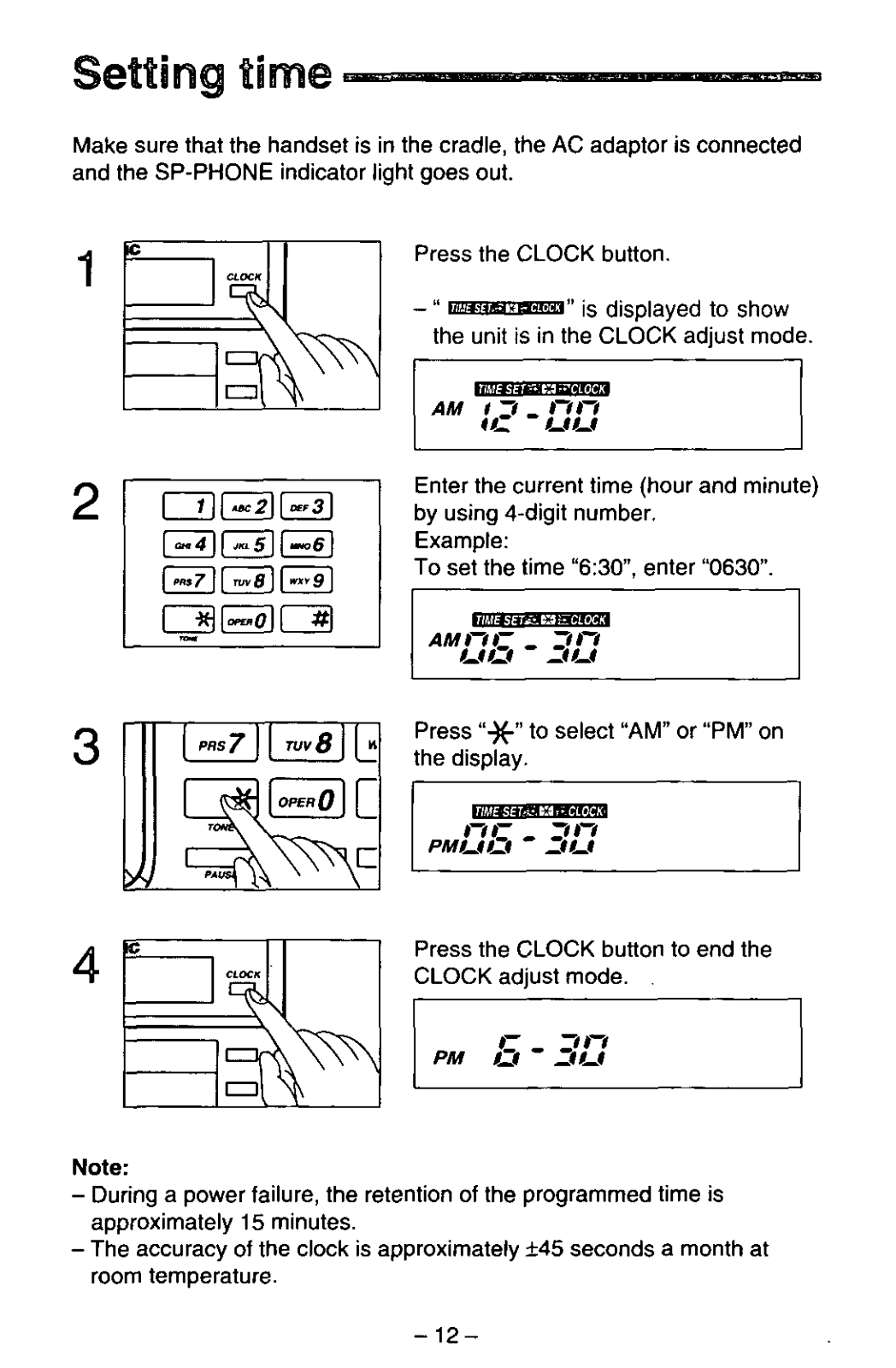
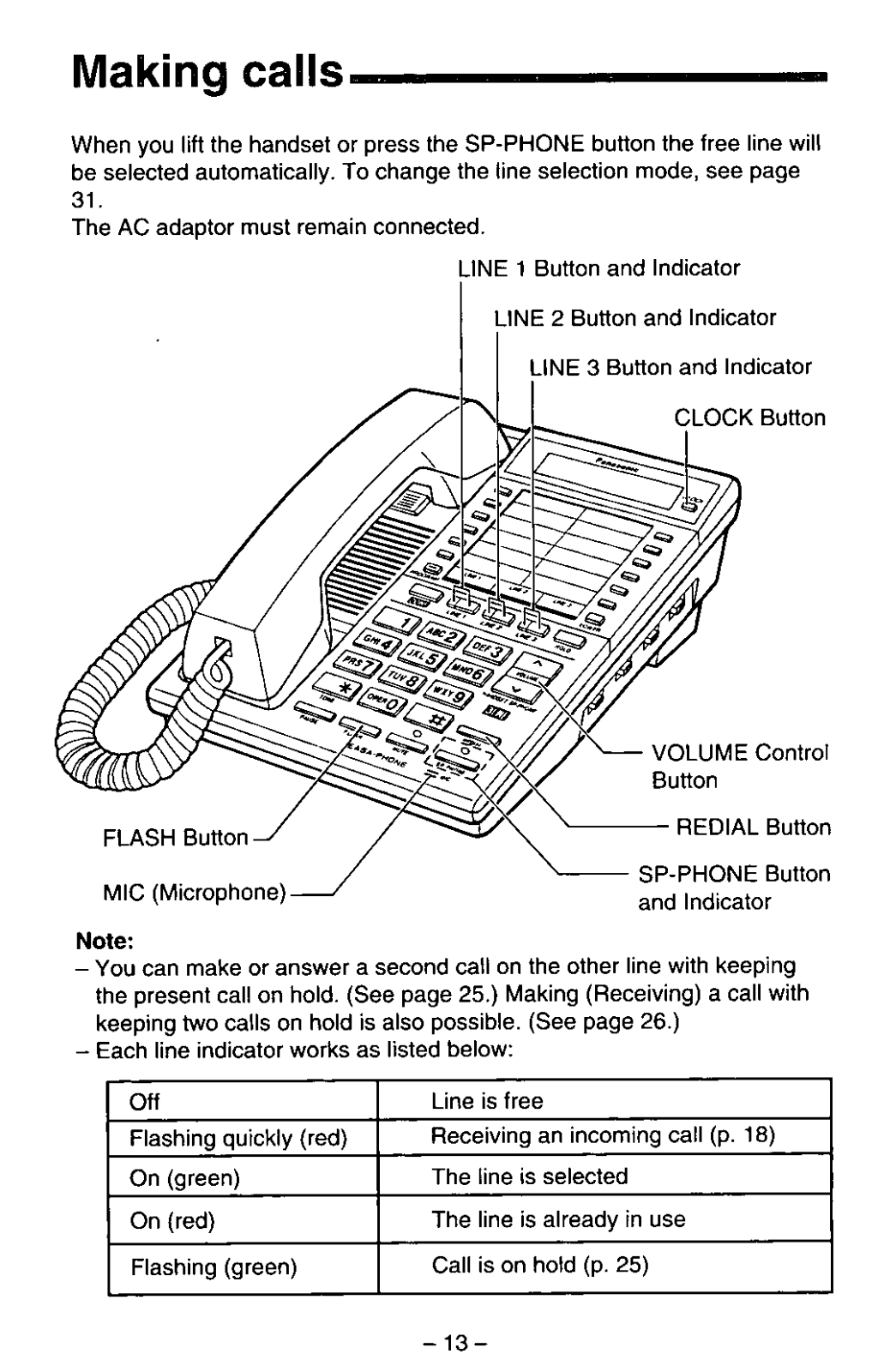





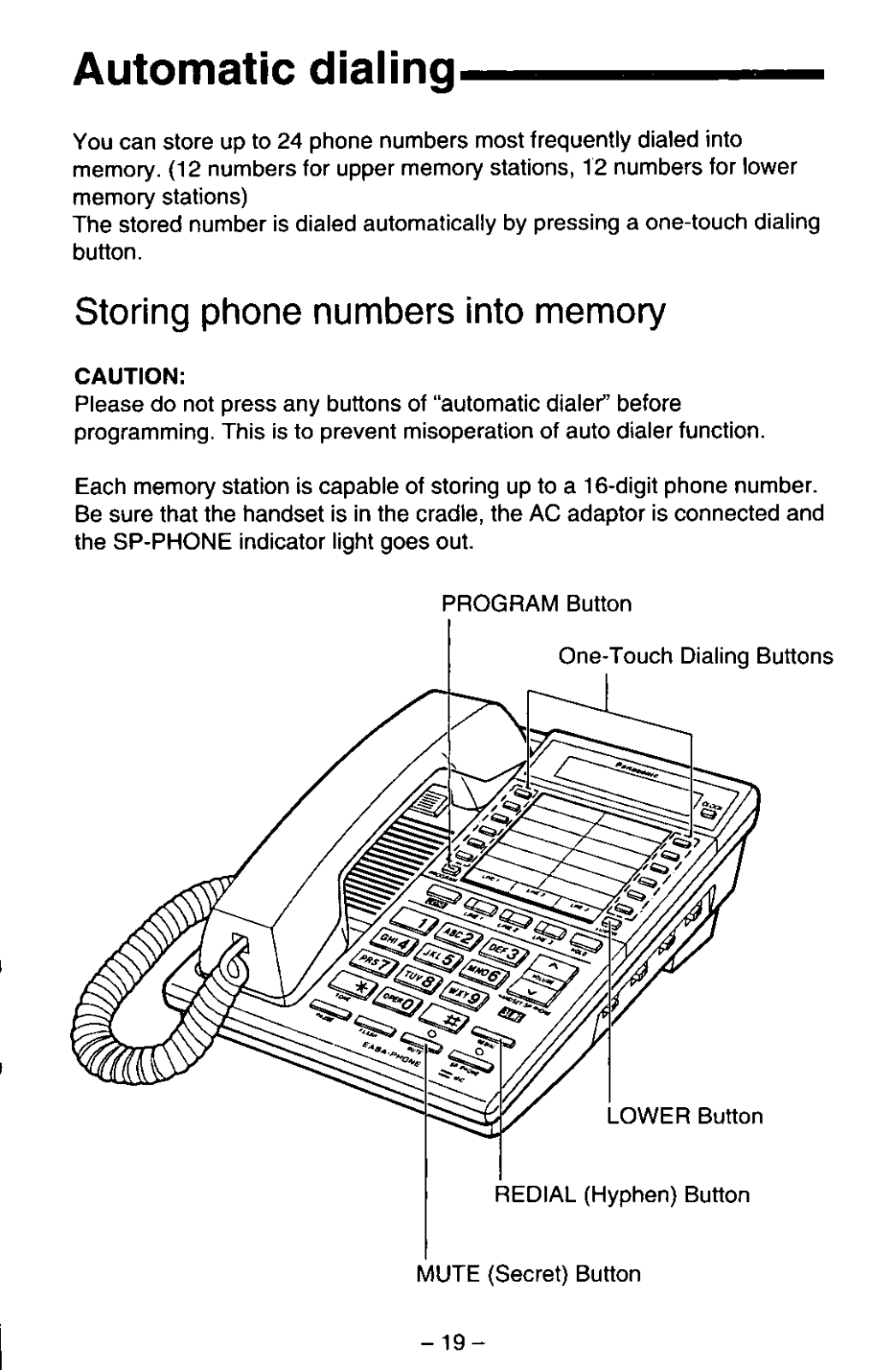








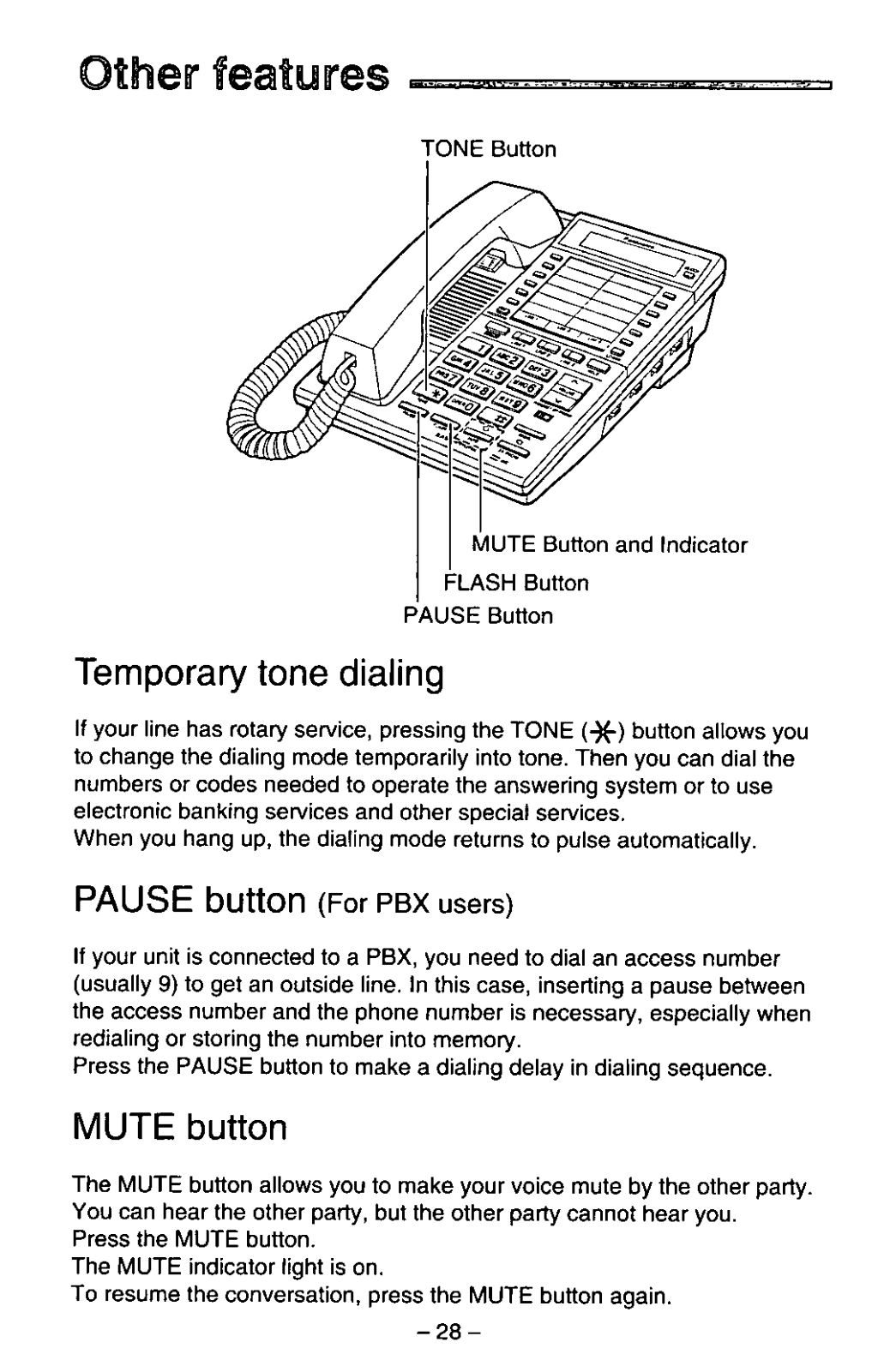



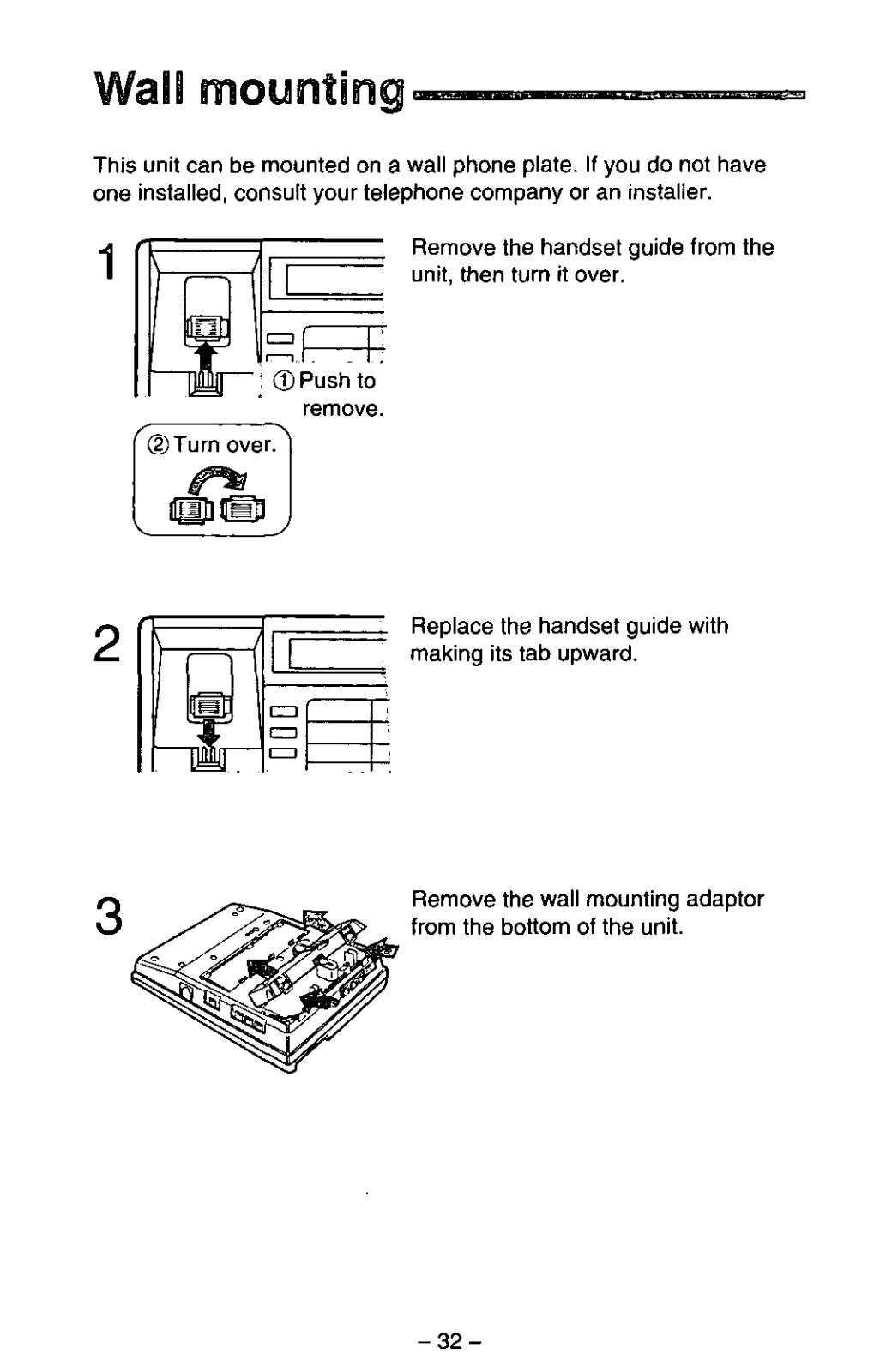


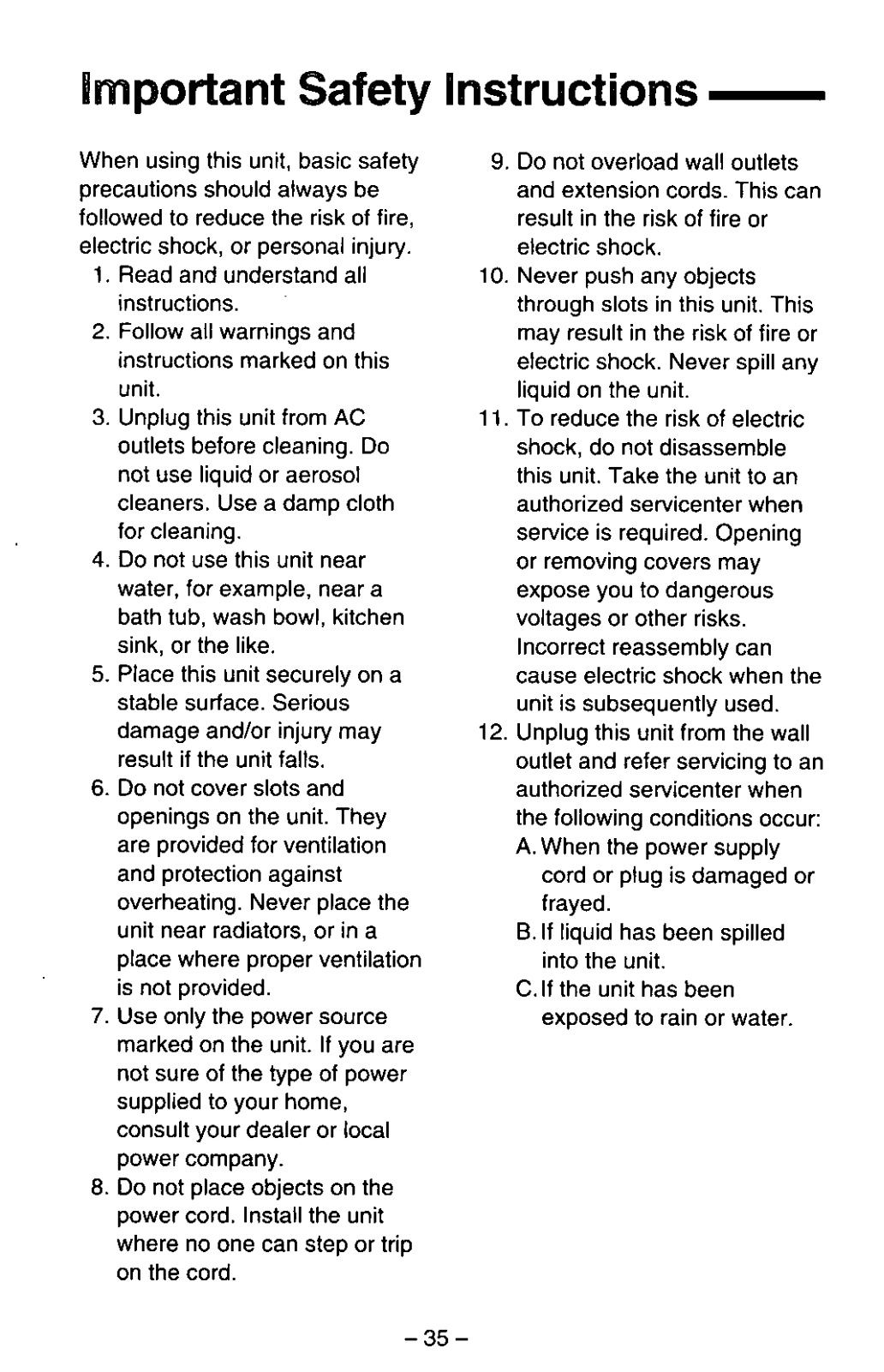







