Page 1
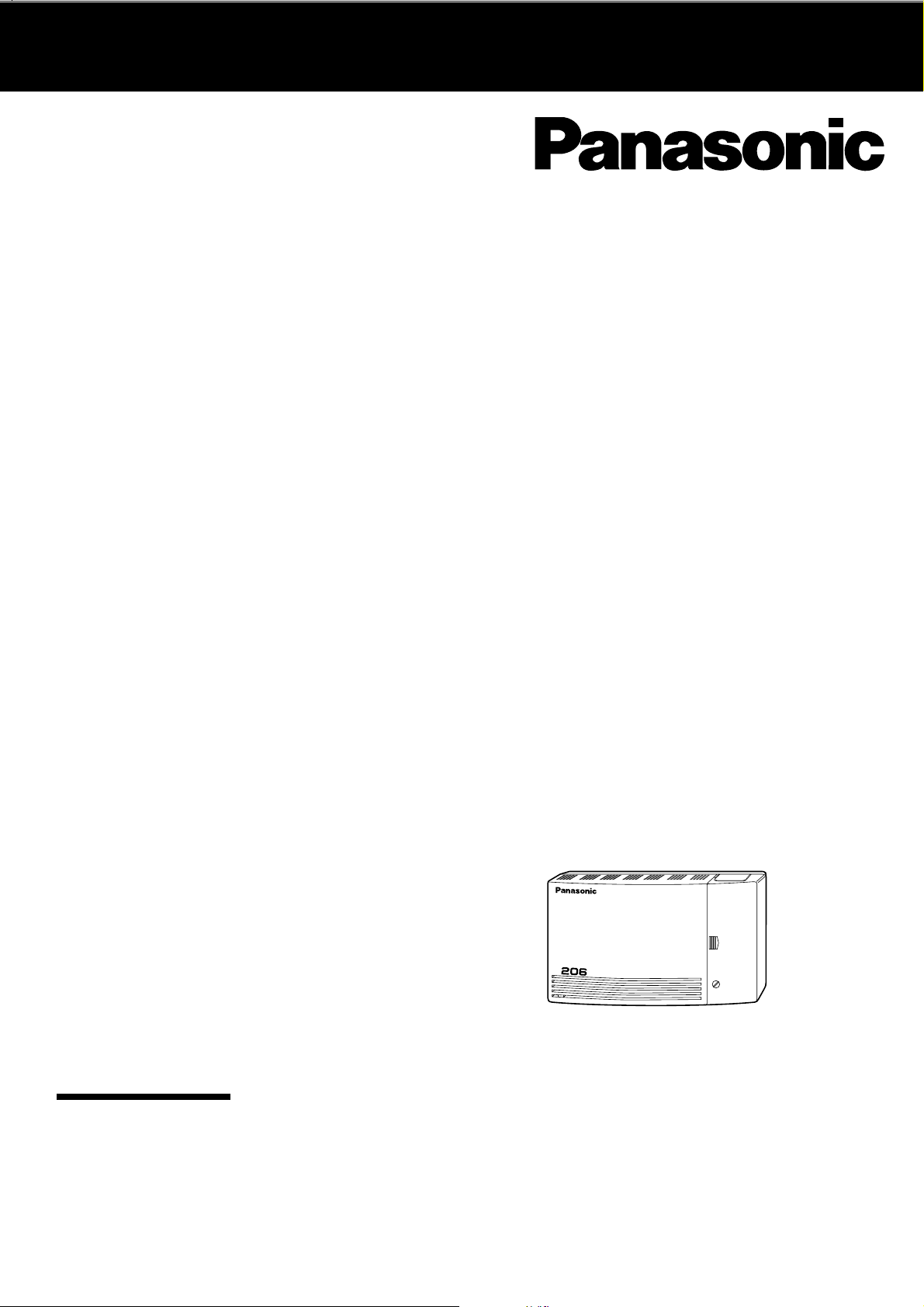
MODEL
KX-T206E
Electronic Modular Switching System
ANUAL
U
M
SER
Please read this manual before using
the Electronic Modular Switching
System.
E
L
E
C
T
R
O
N
I
C
M
O
D
U
L
M
TE
A
YS
S
R
G
N
I
H
S
C
T
I
W
P
O
W
E
R
Page 2
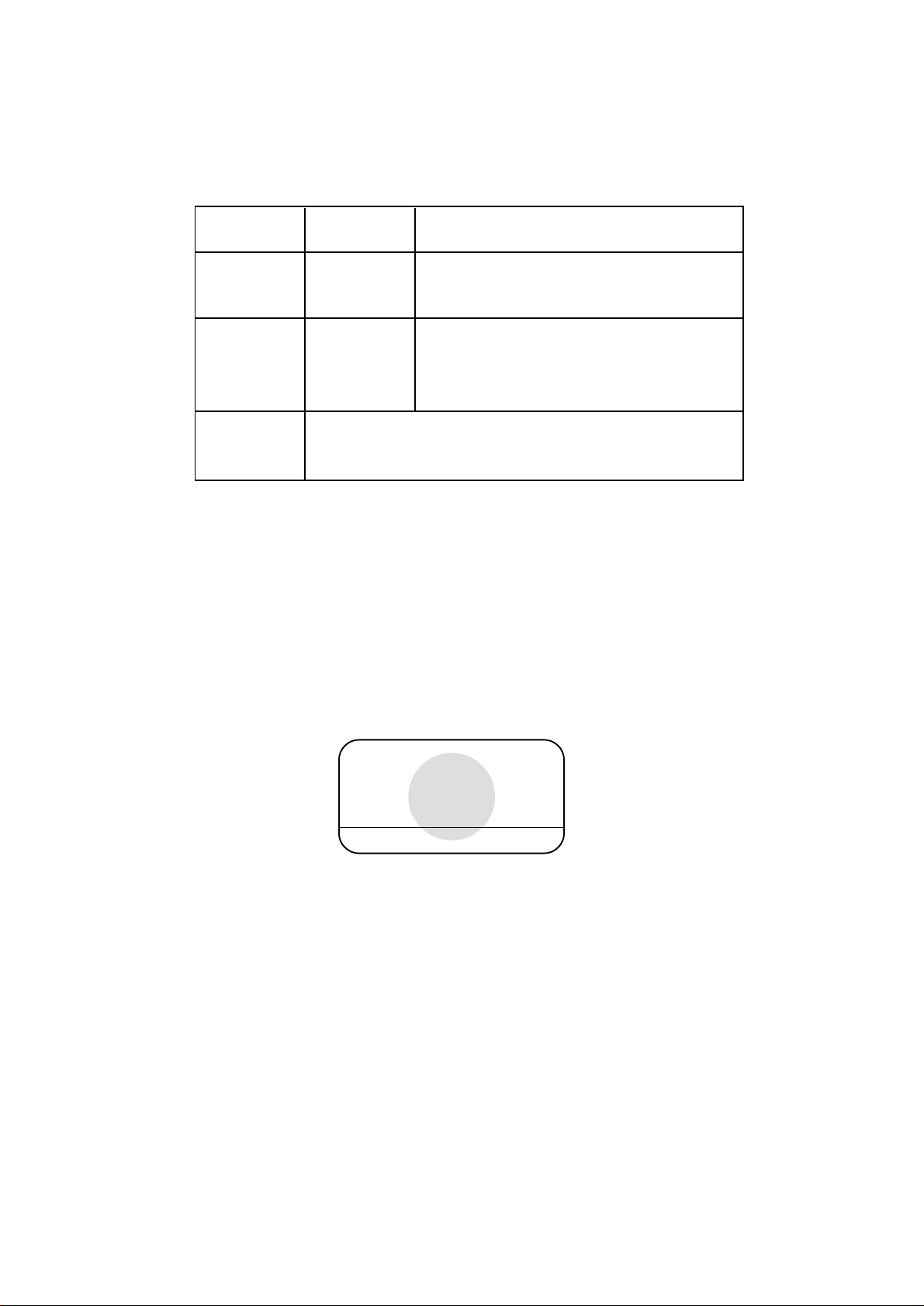
Thank you for purchasing the Panasonic Model
KX-T206E, Electronic Modular Switching System.
System Component
Model No.
Service
Unit
Telephone
User-supplied
Equipment
Notes • In this Installation Manual, the suffix “E” of each model number is
omitted.
• A proprietary telephone is abbreviated as “PT”.
• A single line telephone is abbreviated as “SLT”.
KX-T206E
KX-T7130E
KX-T7020E
KX-T7050E
Single Line Telephones
Electronic Modular Switching System
Proprietary telephone with display
Proprietary telephone
Proprietary telephone
Description
APPROVED for connection to
telecommunication systems specified
in the instructions for use subject to
the conditions set out in them.
504100
Page 3

Table of contents
Proprietary Telephone Features
Making Calls ....................................................................................................................... 4
Intercom Calling ................................................................................................................4
Outward Dialling ............................................................................................................... 4
System Speed Dialling....................................................................................................... 4
One-Touch Dialling ........................................................................................................... 4
Doorphone ......................................................................................................................... 4
When a Line is Busy ........................................................................................................... 5
Last Number Redial ........................................................................................................... 5
Receiving Calls .................................................................................................................... 5
Answer ............................................................................................................................... 5
Handsfree Answerback ...................................................................................................... 5
Call Pickup......................................................................................................................... 5
While Having a Conversation............................................................................................ 6
Call Hold............................................................................................................................ 6
Call Hold Retrieve ............................................................................................................. 6
Call Transfer ...................................................................................................................... 6
Call Waiting ....................................................................................................................... 7
Conference ......................................................................................................................... 7
Call Splitting ...................................................................................................................... 8
Microphone Mute .............................................................................................................. 8
Paging Feature .................................................................................................................... 8
Paging All Extensions ........................................................................................................ 8
Paging–Answer .................................................................................................................. 8
Paging and Transfer ........................................................................................................... 9
Other Features .................................................................................................................... 9
Call Forwarding .................................................................................................................9
Call Pickup Deny ............................................................................................................... 9
Do Not Disturb (DND) ...................................................................................................... 10
Data Line Security ............................................................................................................. 10
External Feature Access..................................................................................................... 10
Auto CO Hunting............................................................................................................... 11
Intercom Alerting Mode..................................................................................................... 11
Pulse to Tone Conversion .................................................................................................. 11
Station Feature Clear.......................................................................................................... 11
Time Setting (extension 21 only)....................................................................................... 12
Date Setting (extension 21 only)........................................................................................ 12
Flexible Night Service (extension 21 only) ....................................................................... 12
Station Programming ......................................................................................................... 13
Single Line Telephone Features
Making Calls ....................................................................................................................... 14
When a Line is Busy ........................................................................................................... 14
Receiving Calls .................................................................................................................... 15
While Having a Conversation............................................................................................ 15
Paging Features................................................................................................................... 17
Other Features .................................................................................................................... 17
Feature Number List........................................................................................ 21
The Indication of Indicators ............................................................................ 21
3
Page 4
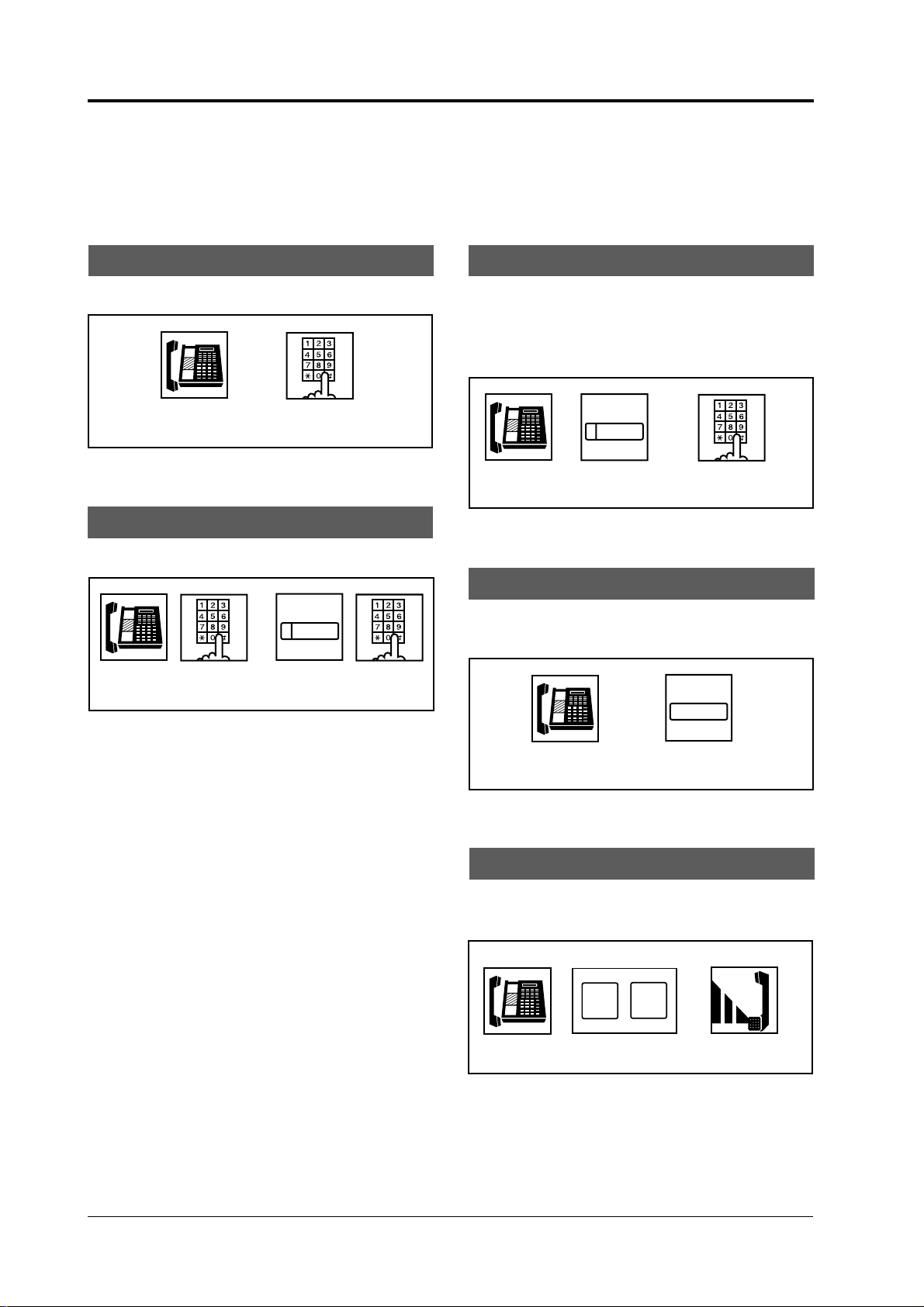
Proprietary Telephone Features
Making Calls
<NOTE>
Off-hook: Lift the handset, or press the SP-PHONE button or MONITOR button.
On-hook: Replace the handset, or press the SP-PHONE button or MONITOR button again.
Intercom Calling
Allows you to make a call to another extension.
Off-hook Dial extension no. (21 through 26)
or press DSS button
• For DSS button, see page 13.
Outward Dialling
Allows you to make a call to an outside party.
CO
or
Off-hook Dial phone no.Dial line access code or
press CO button
System Speed Dialling
Allows you to make outside calls using previously
programmed speed dial numbers.
This system supports eighty speed dial numbers
which are available to all extension users.
AUTO DIAL
STORE
Off-hook Dial System Speed
Press STORE
button
Dial no. (00 through 39)
One-Touch Dialling
Allows you to call a number or access a system
feature with the touch of a button.
F
Line access code
• Automatic Line Access code: 9 or 0
(depending on the system program)
See page 28 of the Installation Manual.
• Individual Line Access code:
81 (CO line 1) or 82 (CO line 2)
• The elapsed time of the call is displayed on
a display panel of KX-T7130.
Off-hook
Press Programmable
Feature button
• For programming, see page 13.
Doorphone
Allows you to have a conversation with a visitor
at your door.
To call a doorphone:
3
Off-hook Dial 31 Wait for confirmation
1
tone and talk
4
Available proprietary telephones are KX-T7130, KX-T7020, and KX-T7050.
Page 5
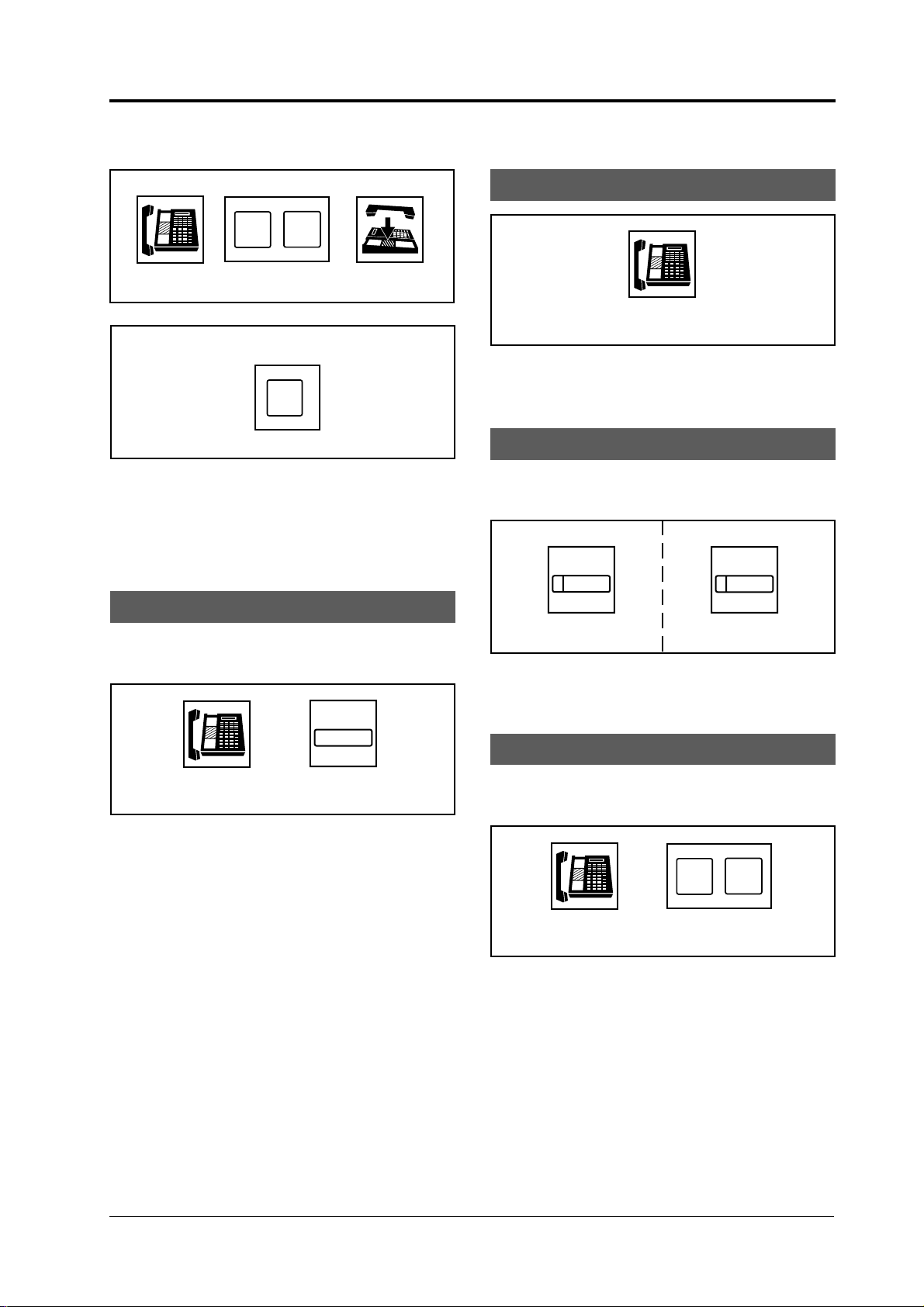
Proprietary Telephone Features
AUTO ANSWER
MUTE
Receiving Calls
To unlock the door from an extension:
3
Off-hook Dial 32
To unlock the door while talking to the
doorphone:
2
On-hook
3
Dial 3
• You can unlock the door for programmed
time.
When a Line is Busy
Last Number Redial
Allows you to automatically re-enter the last
outside number dialled.
REDIAL
Answer
Off-hook
• You can also answer a call by pressing a
flashing CO or INTERCOM button.
Handsfree Answerback
Allows you to answer an intercom call without
lifting the handset.
To Set: To Cancel:
AUTO ANSWER
MUTE
Press AUTO ANSWER/
MUTE button
• The indicator light turns on when it is set
and off when it is cancelled.
Press AUTO ANSWER/
MUTE button again
Off-hook Press REDIAL button
Call Pickup
Allows you to answer a call that is ringing at
another telephone.
4
Off-hook Dial 40
0
Available proprietary telephones are KX-T7130, KX-T7020, and KX-T7050.
5
Page 6
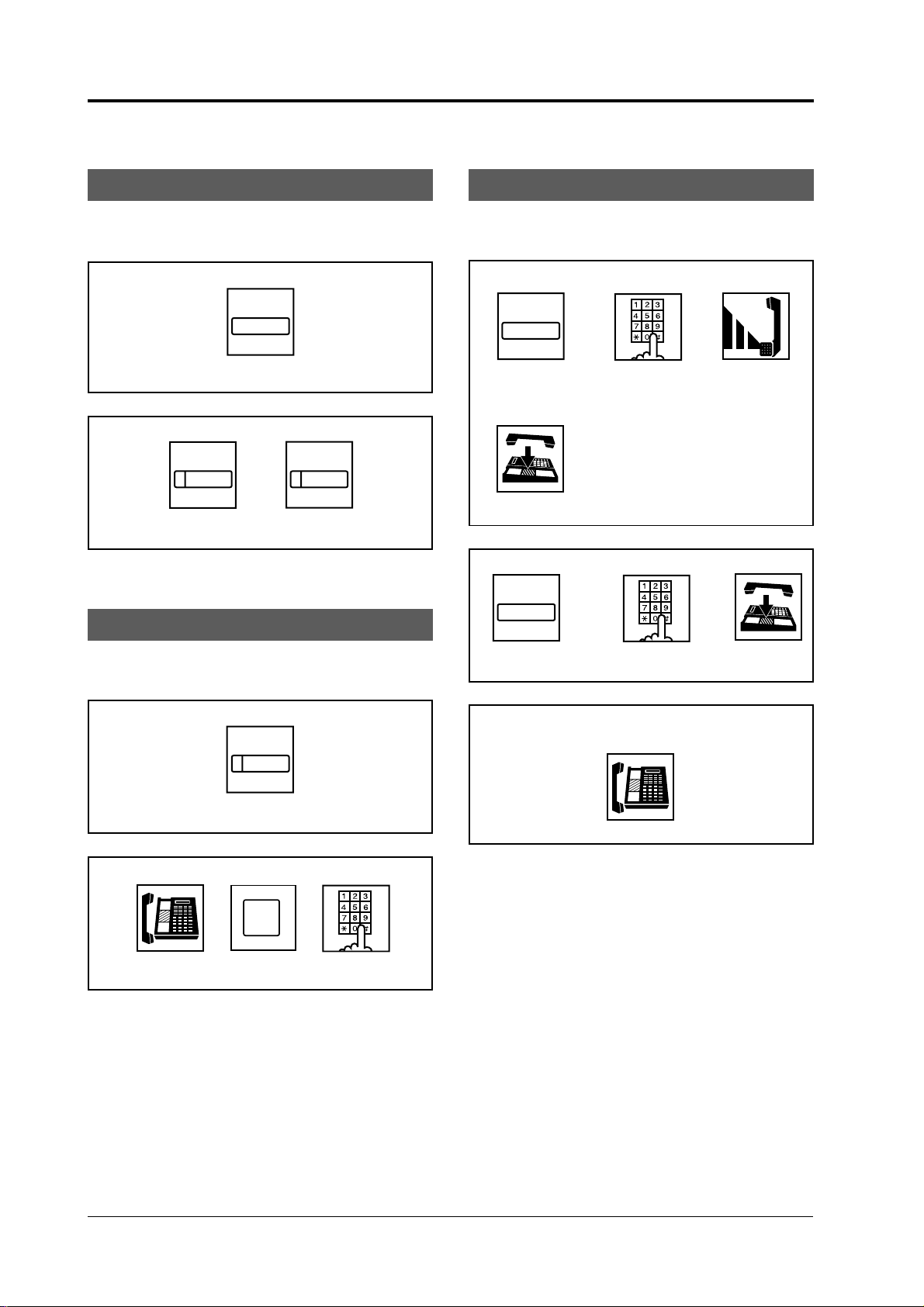
Proprietary Telephone Features
While Having a Conversation
Call Hold
Allows you to place an intercom or outside call on
hold.
To place a call on hold:
HOLD
Press HOLD button
To retrieve a call on hold:
CO
Press CO or INTERCOM
button which is flashing green
or
INTERCOM
Call Hold Retrieve
Call Transfer
Allows you to perform a Screened or Unscreened
Call Transfer to another extension.
To set the screened call transfer feature:
TRANSFER
Press TRANSFER
button
On-hook
To set the unscreened call transfer feature:
TRANSFER
Dial extension no.
or press DSS button
of destination
Wait for answer
and announce
Allows you to receive a call that has been placed
on hold by another extension.
With CO button:
CO
Press CO button which is
flashing red slowly
With a feature number:
5
Off-hook
Dial 5
• You can dial the extension number (21
through 26) on hold or the CO line number.
Dial CO Line no.
(81 or 82)
button
Dial extension no. or press
DSS button of destination
On-hookPress TRANSFER
To retrieve the call when the transferred call
is not answered within 30 seconds and returned
to you:
Off-hook
• For programming the hold recall time, see
page 28 of the Installation Manual.
6
Available proprietary telephones are KX-T7130, KX-T7020, and KX-T7050.
Page 7
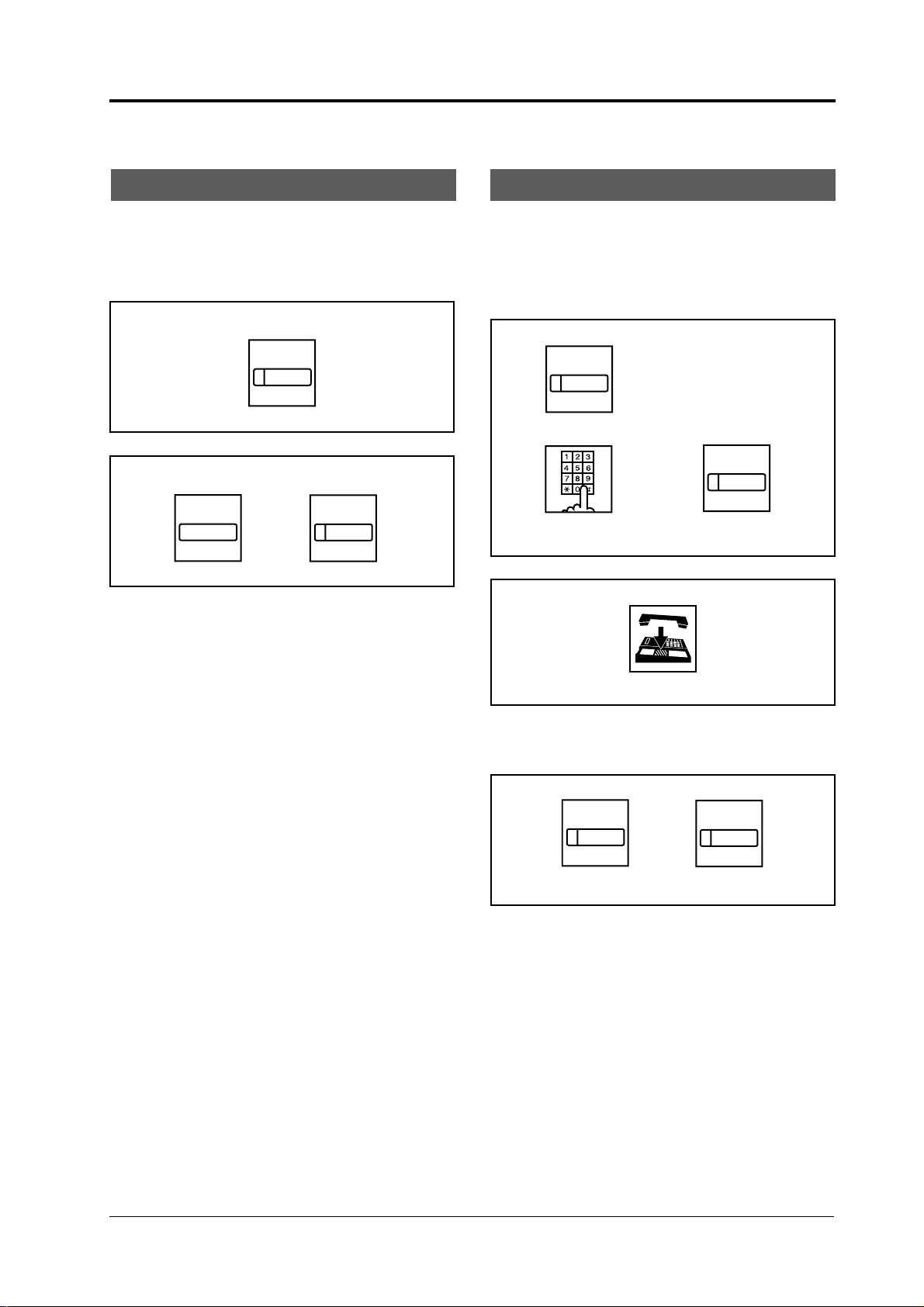
Proprietary Telephone Features
While Having a Conversation (contd.)
Call W aiting
During a conversation, a Call Waiting tone signals
that there is a call waiting. You can respond to the
waiting call by disconnecting from the first call or
by placing the first call on hold.
To talk to the new party by terminating the
current call:
CO
Press flashing CO button
To talk to the new party by holding the current
call:
HOLD
Press HOLD button
CO
Press flashing CO button
Conference
Allows you to add a third party to a two-party
conversation and make a three-party conference.
You can have the following combination of calls
on the line: three extensions, two extensions and
one CO line, or one extension and two CO lines.
To establish a conference:
CONF
Press CONF button
Dial extension no.
of the third party
To leave the conference:
• The current party is
placed on hold.
CONF
Press CONF button after
the third party answers
On-hook
• The other two parties can continue their
conversation if they are not both CO lines.
To terminate one party and talk to the other:
CO
or
Press desired CO or INTERCOM button
INTERCOM
Available proprietary telephones are KX-T7130, KX-T7020, and KX-T7050.
7
Page 8
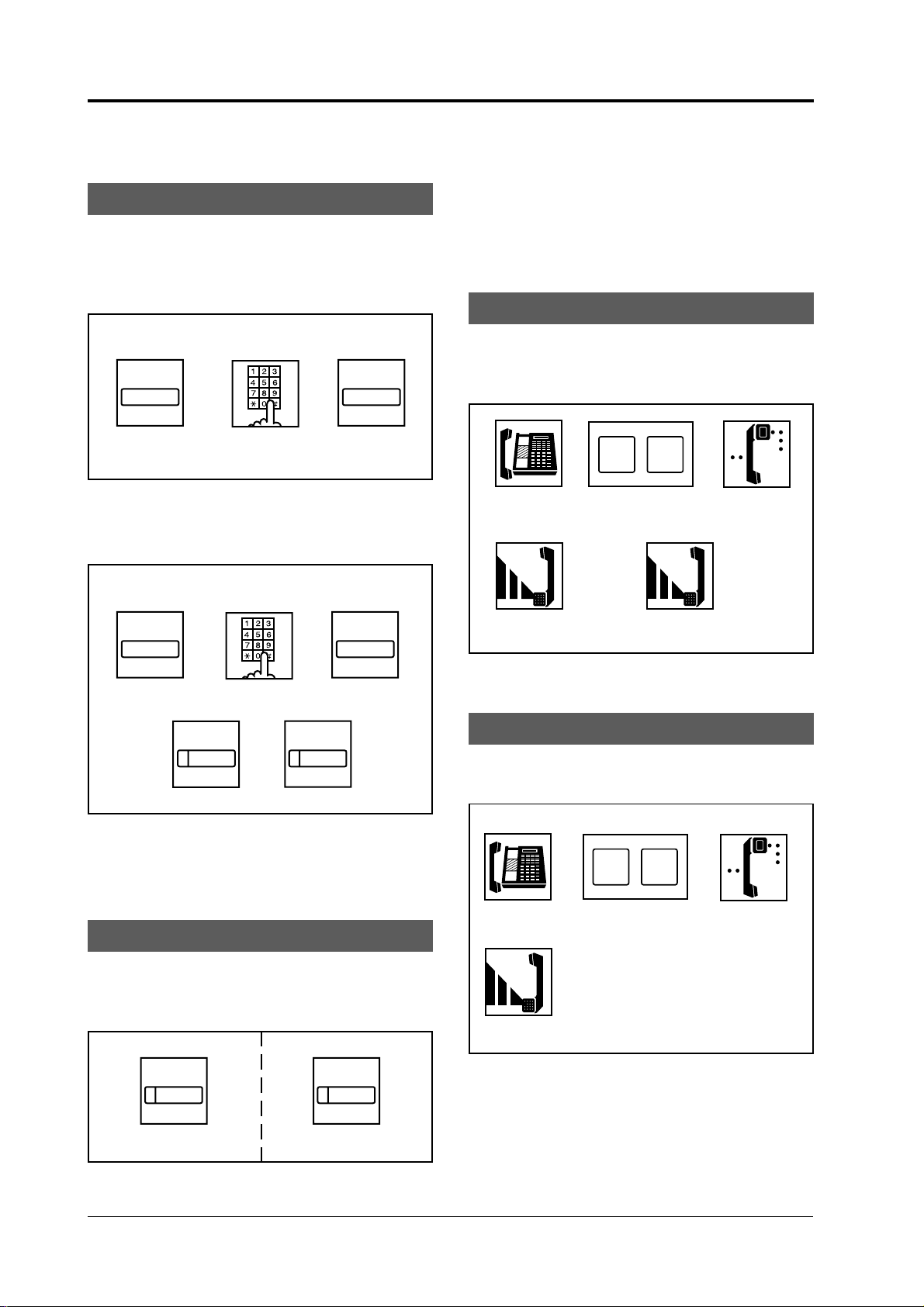
Proprietary Telephone Features
While Having a Conversation
(contd.)
Call Splitting
Allows you to have two callers on a line and
alternate between them. You can place the current
call on hold and have a conversation with the
other party.
To have a conversation with two intercom
parties:
HOLD HOLD
Press HOLD button
Dial extension no.
of the second party
and talk
• Pressing the HOLD button alternates
between the callers.
To have a conversation with one outside party
and one intercom party, or two outside parties:
Press HOLD button
and talk to the first
party
Paging Features
The Paging features allow you to make a voice
announcement to several persons at the same
time. Your message is announced over built-in
speakers of proprietary telephones. The paged
person can answer your page from a nearby
telephone.
Paging All Extensions
Allows you to make a voice announcement to all
extensions. Your message is announced over the
built-in speakers of the proprietary telephones.
33
Off-hook Dial 33
1 beep
You hear
confirmation tone
HOLD HOLD
CO
Dial the second
party and talk
or
Press HOLD button
INTERCOM
Press HOLD button
Press CO or INTERCOM button of the first caller
• You can alternate between callers by
pressing the HOLD button and then the
desired CO or INTERCOM button.
Microphone Mute
Allows you to turn off the speaker microphone so
that you can consult privately with others in the
room.
To set: To cancel:
AUTO ANSWER
AUTO ANSWER
Make announcement Wait for answer and talk
Paging–Answer
Allows you to answer an announced page at any
extension within the system.
To answer a page sent to the built-in speaker:
1 beep
You hear
confirmation tone
Off-hook
Talk
34
Dial 43
MUTE
Press AUTO ANSWER/
MUTE button
MUTE
Press AUTO ANSWER/
MUTE button
• The indicator light turns on when it is set
and off when it is cancelled.
8
Available proprietary telephones are KX-T7130, KX-T7020, and KX-T7050.
Page 9

Proprietary Telephone Features
Paging and Transfer
Allows you to transfer a call using the paging
feature.
To transfer a call:
TRANSFER
Press TRANSFER
button
Make announcement
33
Dial 33
Wait for answer On-hook
1 beep
You hear
confirmation tone
Other Features
Call Pickup Deny
Allows you to prevent another extension from
picking up your calls with the “Call Pickup”
feature.
To set:
7
On-hook
To cancel:
7
3
3
1
Dial 731#Off-hook
0
Call Forwarding
You can redirect all of your calls to another
extension.
To set:
FWD/DND
Off-hook
To cancel:
Press FWD/DND
button
FWD/DND
Dial extension no.
(21 through 26)
On-hook
0
Dial 0 On-hookOff-hook Press FWD/DND
button
• If your telephone is not equipped with the
FWD/DND button, dial 7 + extension no.
+ # to set. Dial 70# to cancel.
Dial 730#Off-hook
On-hook
Available proprietary telephones are KX-T7130, KX-T7020, and KX-T7050.
9
Page 10

Proprietary Telephone Features
0
Other Features (contd.)
Do Not Disturb (DND)
Allows you to prevent other parties from disturbing you. Your extension will not receive intercom
or CO calls.
To set:
FWD/DND
2
Off-hook Press FWD/DND
button
To Cancel
FWD/DND
Dial 20
On-hook
0
Off-hook
Press FWD/DND
button
Dial 0
• If your telephone is not equipped with the
FWD/DND button, dial 720# to set and 70#
to cancel.
• The Do Not Disturb feature is not available
when the paging feature is activated.
On-hook
To cancel the feature:
0
Dial 740#Off-hook
On-hook
7
4
External Feature Access
Allows you to access special features (e.g. Call
Waiting) offered by a host PBX or Central Office.
This feature is effective only during an outside
call. You can access the feature by using the
RECALL button.
To access an external feature (e.g. Call Waiting)
RECALL
RECALL
Data Line Security
Your extension is protected against interruptions
from “Call Waiting”, “Hold Alarm”, and “Executive Busy Override” features. Data communication devices, such as computers and facsimiles,
will operate as usual.
To set the data line security feature:
Off-hook
On-hook
7
4
1
Dial 741#
Press Recall
button
Talk to the
new caller
Press Recall
button
Talk to the
first caller
10
Available proprietary telephones are KX-T7130, KX-T7020, and KX-T7050.
Page 11

Proprietary Telephone Features
5
5
Other Features (contd.)
Auto CO Hunting
Allows you to access an idle outside line automatically, when you go off-hook.
To set:
7
On-hook
To cancel:
INTERCOM
7
Press INTERCOM
button
1
Dial 751#Off-hook
0
Dial 750#
Intercom Alerting Mode
Allows you to switch voice calling to ring calling
when making an intercom call. In Voice-Calling
mode, you can talk to the other party immediately
after a confirmation tone.
1 beep
Off-hook
Press
Dial extension no. or
press DSS button
You hear ringback tone
You hear
confirmation tone
• For programming, see page 28 of the
Installation Manual.
Pulse to Tone Conversion
On-hook
• When this feature is set, press the
INTERCOM button after going off-hook to
have access to other features.
Allows you to change from Pulse to Tone mode so
that you can access special services such as
computer-accessed long distance.
To set:
Dial phone no.
(Pulse mode)
Dial and #
Dial phone no.
(Tone mode)
Station Feature Clear
Allows you to reset the following station features
to the default setting:
• Call Forwarding • Data Line Security
• Call Pickup Deny • Do Not Disturb
• Auto CO Hunting
To clear the setting:
Off-hook Dial 79# On-hook
Available proprietary telephones are KX-T7130, KX-T7020, and KX-T7050.
7
9
11
Page 12

Proprietary Telephone Features
Other Features (contd.)
Time Setting (extension 21 only)
Sets the current time.
7
Off-hook Dial 77
0
Dial 0 (AM) or 1 (PM) Dial #Enter minute
(00 through 59)
• The clock starts immediately after pressing
#.
7
Enter hour (01 through 12)
or
1
Date Setting (extension 21 only)
Sets the current date.
Flexible Night Service
(extension 21 only)
This system supports both the DAY and NIGHT
modes of operation. The system operation for
originating and receiving calls can be different in
night and day modes. “Flexible Night Service”
can only be set by the extension 21.
To set the night mode:
7
Off-hook
On-hook
To return to the day mode:
8
Dial 782#
2
Off-hook
Enter day
(01 through 31)
7
6
Dial 76
Enter day of the week
(1 (Sun.) through 7 (Sat.))
Enter year
(2 digits)
Enter month
(01 through 12)
Dial #
Dial #
8
Dial 781#
1
7
Off-hook
On-hook
Confirming the current mode (with a display PT only):
12
Available proprietary telephones are KX-T7130, KX-T7020, and KX-T7050.
Page 13

Proprietary Telephone Features
Station Programming
Station Programming allows you to program a
certain feature from your telephone individually.
You need to switch your telephone to the station
programming mode for programming. During
programming mode, your telephone is in the busy
condition to all callers. If you want to make a
normal call handling operation, you should finish
the programming mode.
To enter into the Station Programming mode:
1. Set the MEMORY switch on your
telephone to "PROGRAM".
• Make sure the handset is on the cradle
and the SP-PHONE button is off.
Flexible Button Assignment
CO and MESSAGE buttons on your telephone
can be assigned as a Direct Station Selection
(DSS), One-Touch Dialling button or One Touch
Access for System Features. Programmable
Feature (PF) buttons can be assigned as a Onetouch Dialling button or One Touch Access for
System Features.
Direct Station Selection (DSS)
Button Assignment
One-Touch Dialling Button
Assignment
Allows you to assign a flexible button as a OneTouch Dialling button. Make sure to enter line
access code (9 or 0, 81 or 82) first.
To assign a CO or a MESSAGE button:
CO
Press CO or MESSAGE button
To assign a PF button:
F
or
MESSAGE
2
Dial 2
AUTO DIAL
STORE
Press STORE buttonDial phone number
AUTO DIAL
STORE
Press STORE buttonDial phone numberPress PF button
Allows you to assign a flexible (CO and MESSAGE) button as a DSS button.
CO
Press CO or MESSAGE button
(21 through 26)
or
MESSAGE
1
Dial 1
AUTO DIAL
STORE
Press STORE buttonDial extension no.
Flexible CO button Assignment
CO buttons can be changed to the other CO
number.
CO
AUTO DIAL
0
STORE
Press CO button Dial CO no.
Dial 0
(1 or 2)
To exit the programming mode:
Set the MEMORY switch to “SET”.
Press STORE
button
Available proprietary telephones are KX-T7130, KX-T7020, and KX-T7050.
13
Page 14

Single Line Telephone Features
Making Calls
<NOTE>
Off-hook: Lift the handset. On-hook: Replace the handset.
Intercom Calling
Allows you to make a call to another extension.
Off-hook
Dial extension no.
(21 through 26)
Outward Dialling
Allows you to make a call to an outside party.
Dial line access code Dial phone no.Off-hook
Doorphone
Allows you to have a conversation with a visitor
at your door.
To call a doorphone:
Dial 31
Dial 32
1
Wait for confirmation
tone and talk
2
On-hook
3
Off-hook
To unlock the door:
3
Off-hook
To unlock the door while talking to the
doorphone:
Line access code
• Automatic Line Access code: 9 or 0
(depending on the system program)
See page 28 of the Installation Manual.
• Individual Line Access code:
81 (CO line 1) or 82 (CO line 2)
System Speed Dialling
Allows you to make outside calls using previously
programmed speed dial numbers .
This system supports eighty speed dial numbers
which are available to all extension users.
Off-hook
Press
Dial System Speed Dial
no. (00 through 39)
3
Flash hookswitch
• You can unlock the door for programmed
time.
Dial 3
When a Line is Busy
Last Number Redial
Allows you to automatically re-enter the last
outside number dialled.
8
Off-hook Dial 80
0
14
Page 15

Single Line Telephone Features
Receiving Calls
Answer
Off-hook
Call Pickup
Allows you to answer a call that is ringing at
another telephone.
4
Off-hook Dial 40
0
Call Hold Retrieve
Allows you to receive a call that has been placed
on hold by another extension.
5
Off-hook
• You can dial the extension number (21
through 26) on hold or the CO number.
Call Transfer
Allows you to perform a Screened or Unscreened
Call Transfer to another extension.
To set the screened call transfer feature:
Dial 5 Dial CO Line no.
(81 or 82)
While Having a Conversation
Call Hold
Allows you to place an intercom or outside call on
hold.
To place a call on hold:
Flash hookswitch
• Depending on the system program, you may
have to dial “6” after flashing the
hookswitch. For programming, see page 28
of the Installation Manual.
To retrieve a call on hold:
Flash hookswitch
On-hook
To set the unscreened call transfer feature:
Flash hookswitch
To retrieve the call when the transferred call
is not answered within 30 seconds and returned
to you:
Dial extension no.
of destination
Dial extension no.
of destination
Off-hook
Wait for answer
and announce
On-hook
Flash hookswitch
• For programming the hold recall time, see
page 28 of the Installation Manual.
15
Page 16

Single Line Telephone Features
While Having a Conversation (contd.)
Call W aiting
During a conversation, a Call Waiting tone
signals that there is a call waiting. You can
respond to the waiting call by disconnecting from
the first call or by placing the first call on hold.
To talk to the new party by terminating the
current call:
On-hook Off-hook
To talk to the new party by holding the
current call:
Flash hookswitch Talk to the
On-hook Off-hook
new party
To leave the conference:
On-hook
• The other two parties can continue their
conversation if they are not both CO lines.
To hold one party and talk to the other:
Flash hookswitch
Talk to the other party
Call Splitting
Allows you to have two callers on a line and
alternate between them. You can place the current
call on hold and have a conversation with the
other party.
Conference
Allows you to add a third party to a two-party
conversation and make a three-party conference.
You can have the following combination of calls
on the line: three extensions, two extensions and
one CO line, or one extension and two CO lines.
To establish a conference:
• The current
party is placed
on hold.
Flash hookswitch
Dial extension no.
of the third party
3
Flash hookswitch again after
the third party answers
Dial 3
Flash hookswitch
Talk to the first party
Dial the second
party and talk
Flash hookswitch
• Flashing the hookswitch alternates between
the callers.
• When you go on-hook, the other two parties
remain on-line.
16
Page 17

Single Line Telephone Features
Paging Features
The Paging features allow you to make a voice
announcement to several persons at the same
time. Your message is announced over the builtin speaker of proprietary telephone. The paged
person can answer your page from a nearby
telephone.
Paging and Transfer
Allows you to transfer a call using the Paging to
Extension 21 feature.
To transfer a call:
Paging All Extensions
Allows you to make a voice announcement to all
extensions. Your message is announced over the
built-in speaker of the proprietary telephones.
1 beep
confirmation tone
Off-hook
Make announcement
3
3
Dial 33 You hear
Wait for answer and talk
Paging–Answer
Allows you to answer an announced page at any
extension within the system.
1 beep
confirmation tone
Flash hookswitch
Make announcement
3
Wait for answer On-hook
3
Dial 33 You hear
Other Features
Intercom Alerting Mode
Allows you to switch voice calling to ring calling
when making an intercom call. In Voice-Calling
mode, you can talk to the other party immediately
after the confirmation tone.
To answer a page sent to the built-in speaker:
1 beep
You hear
confirmation tone
Off-hook
Talk
4
3
Dial 43
Off-hook You hear
Press
Dial extension
no. 21
confirmation tone
You hear ringback tone
• For programming, see page 28 of the
Installation Manual.
17
Page 18

Single Line Telephone Features
Other Features (contd.)
Call Forwarding
You can redirect all of your calls to another
extension.
To set:
7
Off-hook
Dial #
To cancel:
Off-hook Dial 70# On-hook
7
Dial 7
0
Dial extension no.
(21 through 26)
On-hook
To cancel:
7
Off-hook
On-hook
• You may dial “0” instead of “#”.
3
0
Dial 730#
Do Not Disturb (DND)
Allows you to prevent other parties from disturbing you. Your extension will not receive intercom
or outside calls.
To set:
7
2
0
• You may dial “0” instead of “#”.
Call Pickup Deny
Allows you to prevent another extension from
picking up your calls with the “Call Pickup”
feature.
To set:
On-hook
7
3
1
Dial 731#Off-hook
Dial 720#Off-hook
On-hook
To cancel:
7
Off-hook Dial 70# On-hook
• You may dial “0” instead of “#”.
0
18
Page 19

Single Line Telephone Features
Other Features (contd.)
Data Line Security
Your extension is protected against interruptions
from “Call Waiting”, “Hold Alarm”, and “Executive Busy Override” features. Data communication devices, such as computers and facsimiles,
will operate as usual.
To set the data line security feature:
7
Off-hook
On-hook
To cancel the feature:
4
1
Dial 741#
• If the CO Line Access Number Selection is
assigned “0”, the external feature access
number becomes “9”. For programming,
see page 28 of the Installation Manual.
Pulse to Tone Conversion
Allows you to change from Pulse to Tone mode so
that you can access special services such as
computer-accessed long distance.
To set:
Dial phone no.
(Pulse mode)
Dial and #
Dial phone no.
(Tone mode)
7
On-hook
• You may dial “0” instead of “#”.
4
0
Dial 740#Off-hook
External Feature Access
Allows you to access special features (e.g. Call
Waiting) offered by a host PBX or Central Office.
This feature is effective only during an outside call.
To access an external feature (e.g. Call Waiting):
0
Station Feature Clear
Allows you to reset the following station features
to the default setting:
• Call Forwarding • Data Line Security
• Call Pickup Deny • Do Not Disturb
To clear the setting:
7
Off-hook
• You may dial “0” instead of “#”.
9
Dial 79# On-hook
Flash hookswitch Talk to the new caller
Dial 0
0
Flash hookswitch
Dial 0
Talk to the first caller
19
Page 20

Single Line Telephone Features
Other Features (contd.)
Time Setting (extension 21 only)
Sets the current time.
7
Off-hook Dial 77
0
Dial 0 (AM) or 1 (PM) Dial #Enter minute
(00 through 59)
• The clock starts immediately after pressing
#.
7
Enter hour (01 through 12)
or
1
Date Setting (extension 21 only)
Sets the current date.
Flexible Night Service
(extension 21 only)
This system supports both the DAY and NIGHT
modes of operation. The system operation for
originating and receiving calls can be different in
night and day modes.
To set the night mode:
7
On-hook
To return to the day mode:
8
2
Dial 782#Off-hook
Off-hook
Enter day
(01 through 31)
7
6
Dial 76
Enter day of the week
(1 (Sun.) through 7 (Sat.))
Enter year
(2 digits)
Enter month
(01 through 12)
Dial #
Off-hook
On-hook
7
8
Dial 781#
1
20
Page 21

Feature Number List
Feature
Auto CO Hunting Set/Cancel
(for PT)
Call Forwarding Set/Cancel
Call Hold Retrieve
Call Pickup
Call Pickup Deny Set/Cancel
Conference
Data Line Security Set/Cancel
Date Setting
Do Not Disturb Set/Cancel
Doorphone Calling/Unlock
/Unlock during talking or calling
Extension Calling
Flexible Night Service set/day mode
Intercom Alerting Mode
Line Access, Automatic
Line Access, Individual
Paging All Extensions
Paging–Answer
Redial, Last Number (for SLT)
Station Feature Clear
System Speed Dialling (for SLT)
Time Setting
Number
751#/750#
7 + extension number + #/70 + #
5 + CO number or extension number
40
731#/730#
3
741#/740#
76 + Year + Month + Day + Day of the week + #
720 + #/70 + #
31/32
3
21 through 26
782#/781#
9 or 0 (depending on the system program)
81 and 82
33
43
80
79#
00 through 39
77 + Hour + Minute + 0 (AM)/1 (PM) + #
Note
• You can enter “0” instead of “#” except with Auto CO Hunting, Date Setting, Flexible Night
Service and Time Setting.
The Indication of Indicators
The indicators of CO or INTERCOM buttons on the proprietary telephone inform the line conditions with a variety of lighting patterns. This allows you to check which lines are idle or in use
at a glance.
INTERCOM button
Off
Green On
Green slow flash
Green rapid flash
Intercom Line Condition
Idle
Intercom call established
Intercom call hold
Incoming intercom/ doorphone call
CO button
Off
Green On
Green slow flash
Red On
Red slow flash
Red rapid flash
CO Line Condition
Idle
I-use
I-hold
Other-use
Other-hold
Incoming call
73/23/EEC
89/336/EEC
92/31/EEC
93/68/EEC
21
Page 22

Page 23

Page 24

Panasonic Business Systems U.K.
Panasonic House, Willoughby Road, Bracknell,
Berkshire RG12 4FP
Printed in Japan PSQX1142ZA KW0397KM0
