Page 1
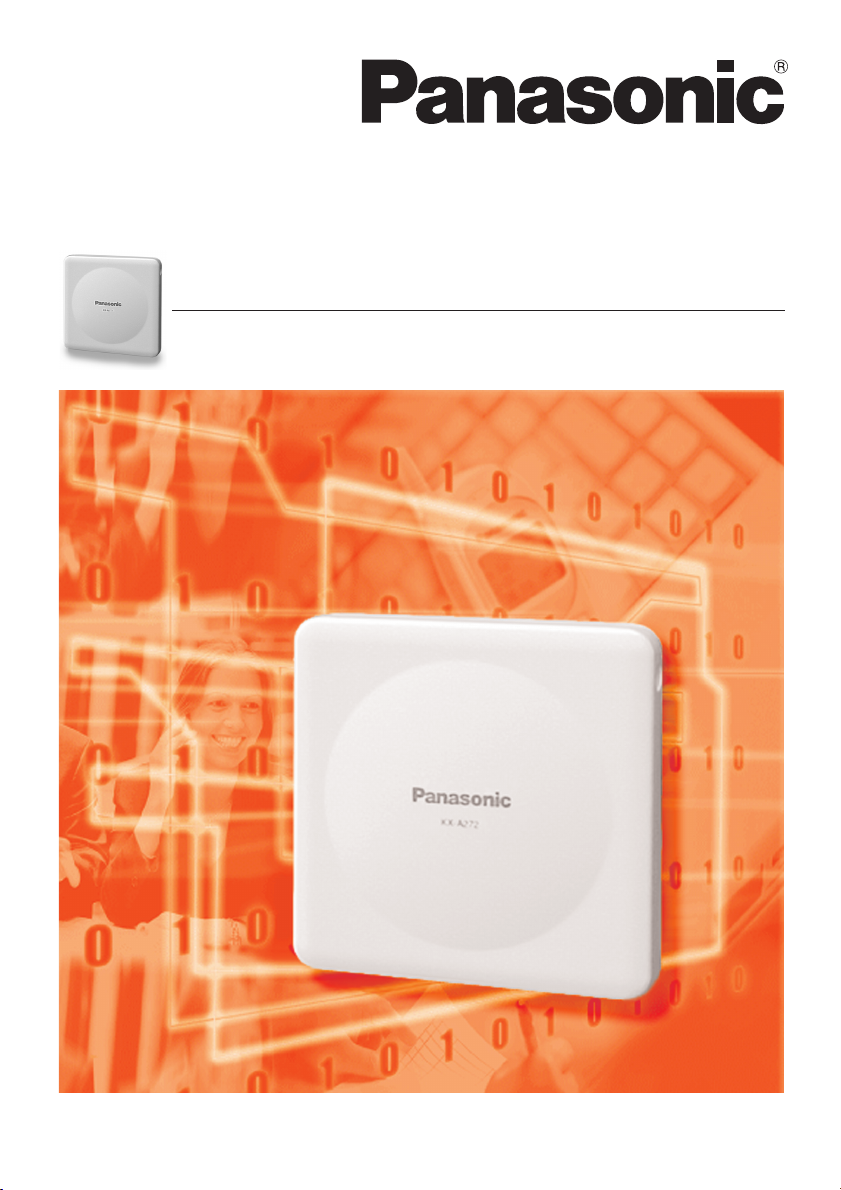
DECT Repeater
Operating Instructions
Model KX-A272
Please read before use and save.
Page 2

Table of Contents
Overview ..........................................................................................................3
Compatibility......................................................................................................3
General Safety ..................................................................................................3
Environment ......................................................................................................4
Accessories ......................................................................................................4
Wall Mounting ..................................................................................................5
Connection ........................................................................................................5
Placement ........................................................................................................6
LED Status ........................................................................................................6
Automatic Registration......................................................................................7
Manual Registration ..........................................................................................8
De-Registration ..............................................................................................10
Verification Tone..............................................................................................11
Site Survey Mode............................................................................................12
Serial Repeater ID Programming....................................................................13
Before Requesting Help..................................................................................15
Technical Information ......................................................................................16
Guarantee ......................................................................................................17
Index ..............................................................................................................18
2| Operating Instructions
Page 3

Overview
A repeater is used when you need to extend the range of your cordless DECT
telephone or PBX cell station, to include areas where reception was previously not
available. The repeater extends the range in all directions, allowing several floors to
be covered.
Up to 6 repeaters can be registered at a DECT base unit, and up to 18 repeaters
can be registered at a PBX cell station (when utilising Serial Repeater ID
Programming).
Please note : The number of simultaneous calls on a Cell Station is reduced by
adding a repeater. This is by design. Each repeater is controlled using one speech
path. The repeater can support up to a maximum of two handsets.
Compatibility
The Panasonic DECT repeater is:-
• Compatible with selected Panasonic consumer DECT products. Please refer to your
repeater packaging or your DECT operating instructions for compatibility
information.
• Capable of providing full handover with TDA PBX products plus TD1232/TD816 with
TD7590 (a software upgrade may be necessary).
• Designed to be used as a range extender (no handover) using TD7580.
• Designed to be used as a range extender (no handover) using TD7590 (without the
software upgrade).
General Safety
• Only use the power supply included with the product.
• Do not connect the AC adaptor to any AC outlet other than the standard AC220240V.
• The apparatus is approved for use with PQLV19E, PQLV19AL and PQLV19CE
power supply.
• This apparatus will restrict emergency telephone calls from portable handsets linked
through the repeater under the following conditions:
• The portable handset batteries need recharging or have failed.
• During a mains power failure.
• When the key lock of the portable handset is set to ON.
• When the handset is in direct call mode.
• Do not open the repeater.
• This apparatus should not be used near emergency/intensive care medical
equipment and should not be used by people with pacemakers.
• Care should be taken that objects do not fall, and liquids are not spilt onto the unit.
Do not subject this unit to excessive smoke, dust, mechanical vibration or shock.
Operating Instructions | 3
Page 4
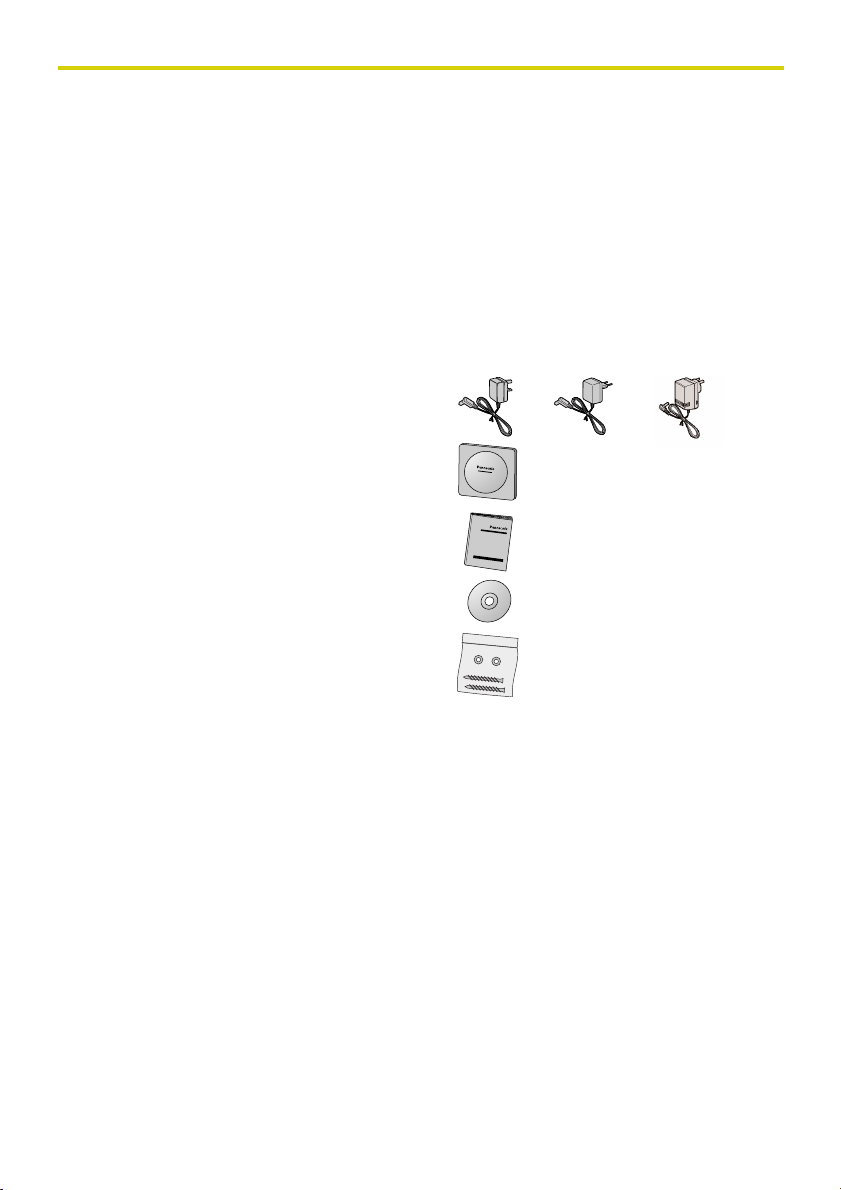
Environment
• Do not use this unit near water.
• This unit should be kept away from heat sources such as radiators, cookers, etc. It
should also not be placed in rooms where the temperature is less than 5
greater than 40ºC.
• The AC adaptor is used as the main disconnect device. Ensure that the AC outlet is
located near the unit and is accessible.
WARNING: TO PREVENT THE RISK OF ELECTRICAL SHOCK, DO NOT EXPOSE
THE PRODUCT TO RAIN OR ANY OTHER TYPE OF MOISTURE.
º
C or
Accessories (Included)
• AC Adaptor
PQLV19E (UK only)
PQLV19AL (Australian)
or PQLV19CE (European)
• Repeater
KX-A272
• Quick Setup Guide
QUQX00112Y
• Operating Instructions (on CD-ROM)
QUQX00117Y
• Screw Pack
OR
OR
4| Operating Instructions
Page 5
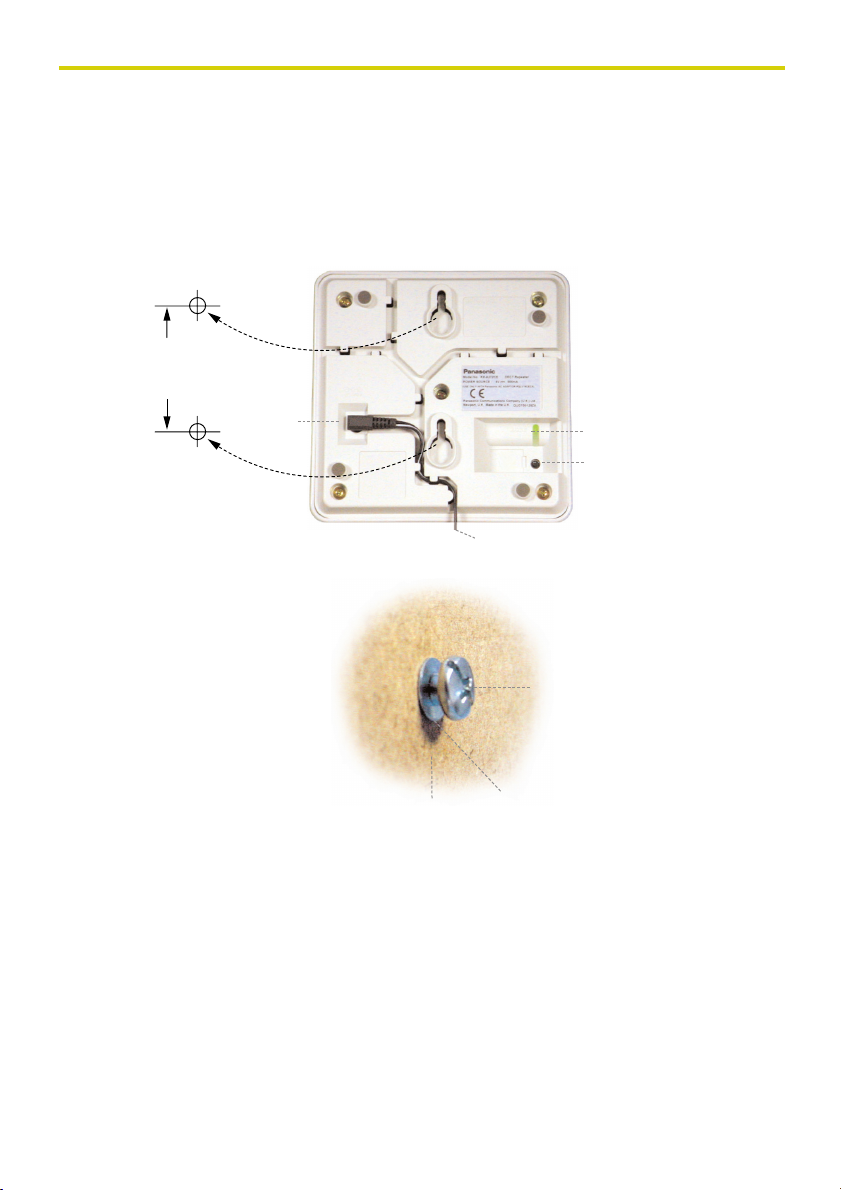
Wall Mounting
This unit can be mounted on a suitable wall or placed on a flat surface.
• Insert screws into wall. Avoid pipes and electrical cables etc. that may be
present/buried. The centre of the screws must be 71mm apart. Allow a protrusion of
2mm from the base of the screw head to the wall, using the washer provided (see
diagram below).
• Arrange the AC cord as shown, then mount the unit (4 possible routes available).
71mm
DC Jack
Cord from AC
adaptor
Washer
Wall
LED
Switch
Screw
Head
Connection
• Plug in the AC adaptor to the rear of the unit, and fasten the AC cord to prevent it
from being disconnected.
• The AC adaptor must remain connected at all times. (It is normal for the adaptor to
feel warm during use).
Operating Instructions | 5
Page 6
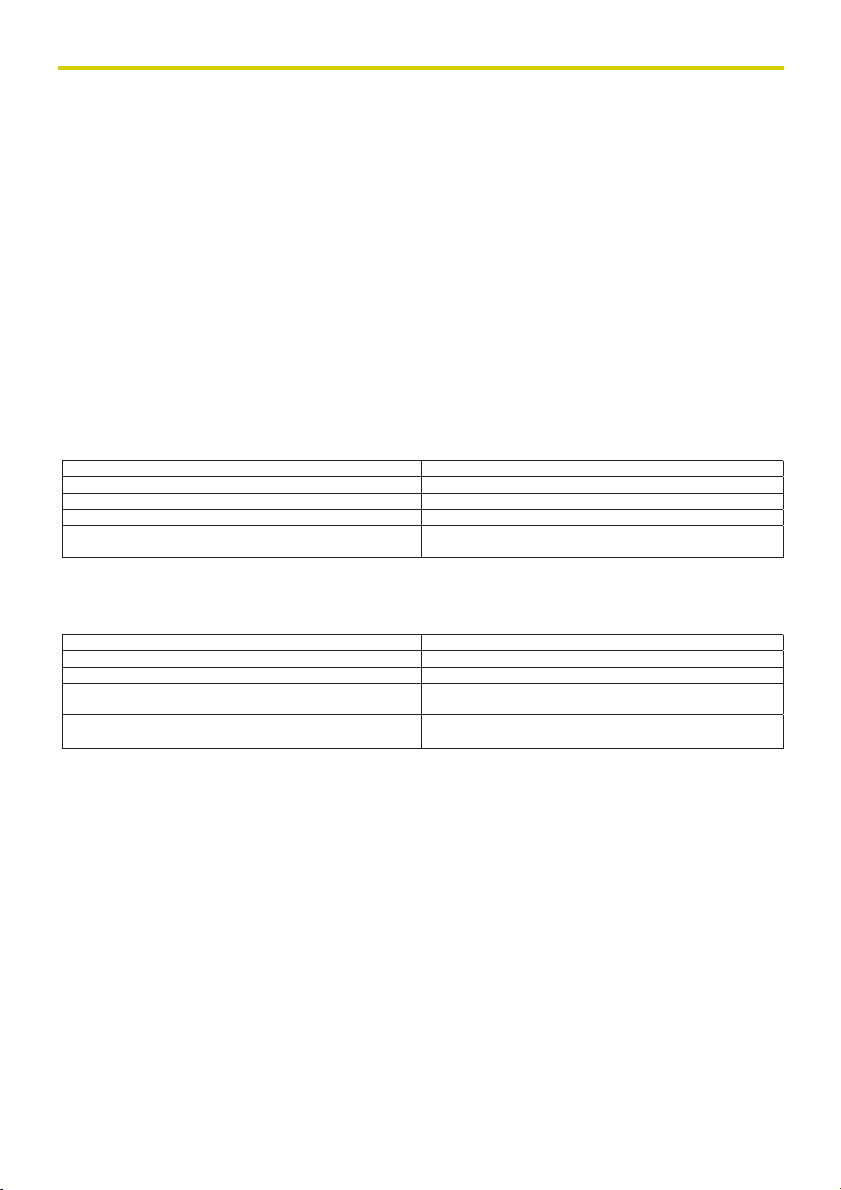
Placement
To get the best performance from the repeater:
• Select a raised position (on wall etc), which is well within range of the Base
Unit/Cell Station.
•Avoid positioning the repeater close to objects that will interfere with reception, such
as thick walls, radiators, metal shelving etc.
• For maximum distance noise-free operation, place your DECT repeater away from
electrical appliances such as TV, radio, personal computer or other telephone
equipment.
• Keep a minimum distance of 10m between repeaters.
• If the Green LED flashes - move the repeater closer to the Base Unit/Cell Station or
away from obstructions etc.
LED Status
Red LED (Indicates special states)
On
Off
Slow blinking Intermittent blinking
On
Off
Slow blinking -
Fast blinking - “200ms on / 200ms off” Repeater ID programming mode / Site Survey mode
On/off/blink specification Definition
“320ms on / 320ms off” Manual registration mode
“100ms on / 2.4sec off” Verification mode (Flashes in time with monitor beep
Repeater is not assigned to any system
Normal Operation
tone)
Green LED (Indicates registration / communications states)
On/off/blink specification Definition
“320ms on / 320ms off” Registration process ‘searching’ for Cell Station /
Repeater successfully registered
Repeater de-powered
unregistered
(PBX application only)
6| Operating Instructions
Page 7

Automatic Registration
Automatic registration cannot be performed if the repeater is already registered to
another base unit or cell station. Please follow the DE-REGISTRATION procedure
on page 10 before attempting Automatic Registration.
• Ensure that the repeater is switched off
(disconnect the AC adaptor) (both LEDs are
OFF).
• Place your DECT base unit into registration mode by pressing and holding the
button for 10 seconds. This step is not necessary for registration to PBX cell
stations.
• Power on the repeater, by connecting the AC
adaptor. The red LED will light for 2 seconds,
and then the green LED will flash slowly. This
indicates that the repeater is searching for
the cell station or base unit.
• When the repeater has found the cell station
or base unit, the green LED will go steady
ON.
Note: It may take up to 60 seconds for the
repeater to register with the cell station or
base unit.
• If after 60 seconds the registration has not
completed, the red LED will go steady ON,
indicating that registration has been
unsuccessful. In this case the registration
must be repeated. Power off the repeater and
start again.
• Please note :1) Manual registration procedure may be required if the repeater is
used with unlisted products.
2) We recommend that you power down any cell station that you do
not wish to connect to the Repeater prior to Registration.
ÏÏ
Operating Instructions | 7
Page 8

Manual Registration
There must be at least one handset already registered to the base unit or cell
station to carry out manual registration.
• Ensure that the repeater is switched off
(disconnect the AC adaptor) (both LEDs are
OFF).
• Power on the repeater, by connecting the AC
adaptor. The red LED will light for 2 seconds,
and then the green LED will flash slowly.
• Hold down the repeater switch for 3 seconds.
The green LED and the red LED will flash
alternately.
• Place your DECT base unit into registration mode by pressing and holding the
button for 10 seconds. This step is not necessary for registration to PBX cell
stations.
• When the repeater has found a suitable cell
station or base unit, the green LED will flash
quickly.
• Please note :1) We recommend that you power down any cell station that you do
not wish to connect to the Repeater prior to Registration.
8| Operating Instructions
ÏÏ
Page 9

Manual Registration continued.
• Press ‘off hook’ on the handset. The
green LED will go steady ON.
• Enter a unique identifying number on the handset keypad for each repeater
registered. The identifying number can be 2 to 7 for domestic DECT products,
and 000 to 255 for PBX DECT products. The digit will display on the handset
screen.
• The green LED will flash to correspond
with the dialled digit. i.e digit 5 will
cause the green LED to flash 5 times.
For PBX use the digit 0 will cause the
green LED to flash 10 times. i.e digits
025 will cause the green LED to flash
10 times for ‘0’, then a delay of 2
seconds, then flash 2 times for ‘2’, then
a delay of 2 seconds, then flash 5 times
for ‘5’. You do not have to wait for the
confirmation flashes when registering.
• Dial “*” on the handset to store the
identifying number to memory. The
green LED will go off for 1 second.
If the identifying number entered is
already assigned, the red LED will light
for 1 second. A new identifying number
must then be entered followed by “*”.
The green LED will then flash slowly for
a short period of time before going
steady ON. Registration is complete.
• If the registration is not successful, the red
LED will turn steady ON. In this case, repeat
the registration process.
Operating Instructions | 9
Page 10

De-Registration
In order to perform de-registration, the repeater must have already been registered
to a base unit or cell station.
• Ensure that the repeater is switched off
(disconnect the AC adaptor) (both LEDs
are OFF).
• While holding down the repeater switch,
power on the repeater by connecting
the AC adaptor. Continue to hold down
the repeater switch for 10 seconds. The
red LED will flash slowly.
• After 10 seconds the red LED will go
steady ON. The Repeater is now deregistered successfully.
•To re-register the repeater, please follow the normal registration process.
10 | Operating Instructions
Page 11

Verification Tone
Repeater coverage can be checked by using the in-built verification tone. The
coverage area of the repeater can be checked - if the ‘beep’ is no longer heard,
then the handset is no longer in range of the repeater.
• Ensure the repeater is powered ON, and the
green LED is steady ON.
•To activate a verification tone, press and hold
the switch for one second. The green LED
and the red LED will flash alternately, with
the red LED synchronised with the
verification tone sounding on the handset.
•To return the repeater to normal mode and
disable the verification tone, press the
repeater switch a second time. The green
LED will go steady ON, and the red LED will
go OFF.
NB: The verification tone can also be
cancelled by powering off the repeater.
Operating Instructions | 11
Page 12
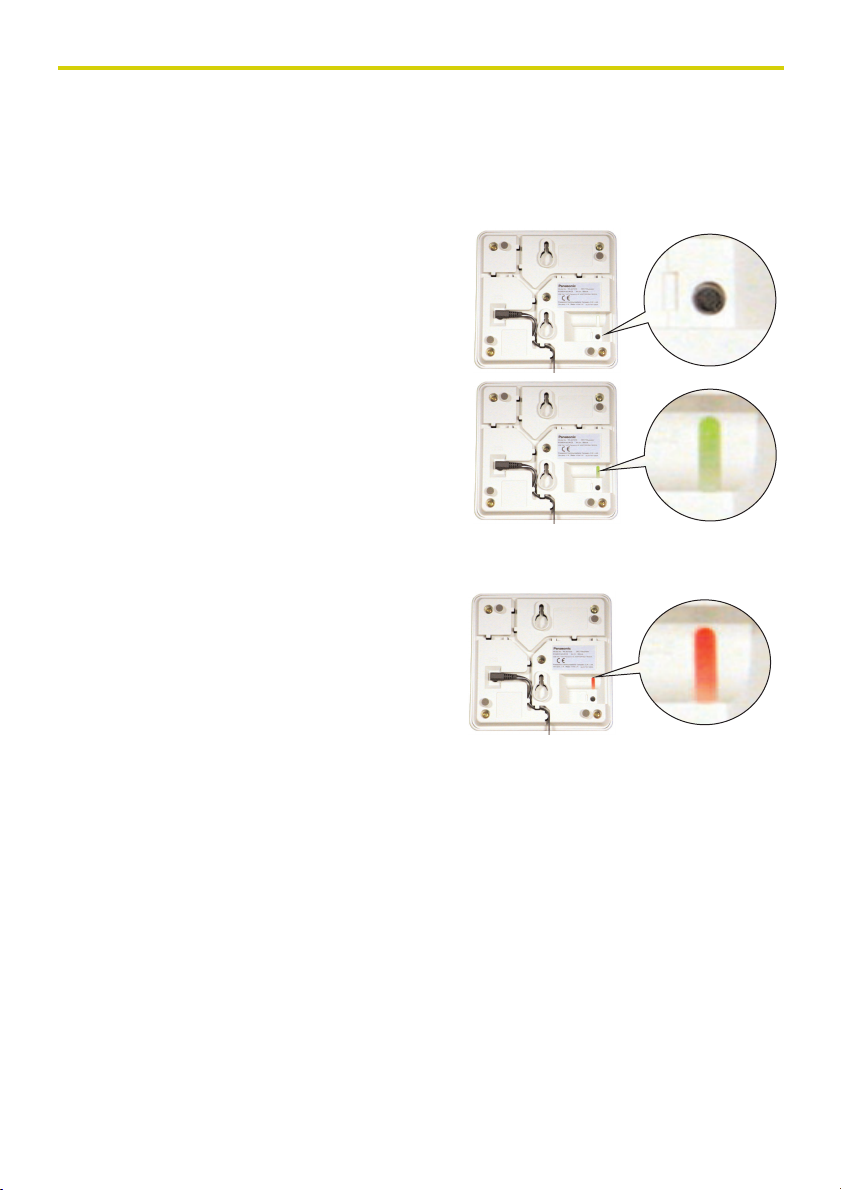
Site Survey Mode (PBX option only)
This function can be used to measure the transmission quality, and identify
problematic transmission areas of the repeater installation. This function can be
used when registered or de-registered.
• Ensure the repeater is powered OFF before starting.
•To activate the site survey mode, press and
hold the switch, then Power ON, while
continuing to hold the switch.The red LED
will flash slowly.
• Continue to press and hold down the switch
for 5 seconds. When the switch is released
the green LED flashes fast and the red LED
will go OFF.
• Activate Site Survey function on handset.
The Repeater CSID is 1234567890.
•To change the site survey channel, press the
switch the required number of times (i.e twice for channel 2). The default site survey
channel is 1.
• The red LED will flash the number of times
corresponding with the channel selected.
The channel between 0 and 9 can be
selected by pressing the switch the
corresponding number of times (channel 0 =
10 times) At channel 9, one switch press will
change the channel back to 0
• Site survey mode is now operational.
•To turn OFF the site survey mode, Power OFF then repeater, then Power ON.
• Please note :1) The repeater site survey mode works independently from the PBX
For more information on how to use site survey, and for a list of compatible
handsets, please refer to the appropriate PBX Installation manual.
12 | Operating Instructions
cell station. This means that the PBX cell station does not have to
be placed into site survey mode.
2) When using more than 1 repeater in site survey mode
simultaneously, please ensure repeaters are set to different
channels.
Page 13

Serial Repeater ID programming (PBX option only)
This function is used to control up to 3 repeaters in a chain configuration on a PBX
system. To ensure correct operation (and to avoid circular linking), each repeater
must be assigned a different chain-level (1 – 3). The first repeater (nearest the cell
station) is assigned chain-level 1, each additional repeater will then be assigned an
incremental number (up to 3), the highest number being assigned to the repeater
furthest removed from the cell station.
By default, a repeater is registered to chain-level 1 when first registered to a cell
station. After registration, the chain-level may be changed to a different chain-level.
Additional repeaters can be registered to operate on the same chain-level, this will
allow star configurations on each chain-level. All repeaters and cell stations must
have a unique Radio Part Number (R.P.N.).
There can be 6 repeaters per chain level. Chain-level 1 and chain-level 2 repeaters
can support another 6 repeaters.
There follows 2 example setups, showing both star and chain configurations.
Chain Configuration
Cell station Chain level 1 Chain level 2
Star Chain Star Configuration
Chain level 1
Chain level 1
Cell station
Chain level 1
Chain level 3
Chain level 1 Chain level 2
Operating Instructions | 13
Chain level 3
Chain level 3
Chain level 3
Page 14

Serial Repeater ID programming continued.
• Ensure that the repeater is switched OFF. (both LED’s are OFF)
• Power ON the repeater.
• Assign the repeater to a base by following either the manual or automatic
registration process.
• Bring the repeater into close range of the repeater on the parent level (i.e. when
assigning a repeater to chain-level 3, the repeater must be brought into close range
with the repeater already set to chain-level 2.).
• Press the switch the corresponding number
of times to set the chain-level.
(i.e. 3 times = chain-level 3 etc.).
The red LED flashes a number of times
corresponding to the chain level.
NB: Pressing the switch 4 or more times
corresponds to chain-level 1.
• After two minutes from power ON, the new chain-level and Radio Fixed Part Identity
(R.F.P.I.) are then stored into the repeaters memory, and the repeater returns to
normal operation.
• Please note : This function is not available for domestic DECT appliances, only
14 | Operating Instructions
PBX.
Page 15

Before Requesting Help
Problem Possible Cause Solution
No function No power Check AC cord is plugged in
(LED not lit) Not turned on Check AC adaptor is switched on
Cannot register Out of range of base Move repeater closer to base unit
(Green LED flashes) or cell station, or base or cell station
unit cell station not Repeat registration procedure
powered Check base unit / cell station is on
Handset beeping Verification tone on Switch off verification tone
Poor audio quality Out of range of base Move repeater closer to base unit/
Cell Station
Out of range of handset Move handset closer to repeater
A ringing call Delay when moving from Answer the call before moving
suddenly stops cell station to repeater beyond repeater/cell station
when moving from during incoming ring boundary
zone to zone in group ring mode
(PBX option only)
When talking and The new zone is in ‘busy Return to original zone and
moving from zone to condition’, so handover continue your call
zone, you hear an cannot occur.
alarm or continuous
noise, or your call is
disconnected.
Operating Instructions | 15
Page 16

Technical Information
Specifications
Standard: DECT=(Digital Enhanced Cordless
Number of channels: 2 Duplex Channels
Frequency Range: 1.88GHz to 1.9GHz
Duplex Procedure: TDMA (Time Division Multiple Access)
Channel spacing: 1728 kHz
Bit rate: 1152 kbit/s
Modulation: GFSK
RF Transmission Power: Approx. 250mW
Voice Coding: ADPCM 32kbit/s
Operating Range: Up to 300m outdoors (line of sight)
Power Source: AC Adaptor 220-240V AC 50/60Hz
Power Consumption: 4.6 VA
Operating Conditions: 5
Dimensions: 140mm x 140mm x 37mm
AC adaptor cord length: 1.5m
• Specifications are subject to change
• The illustrations used in this manual may differ slightly from the original device.
Telecommunications)
Up to 50m indoors
º
C - 40ºC, 20% - 80% relative air humidity
16 | Operating Instructions
Page 17

CONDITIONS OF GUARANTEE
This guarantee is in addition to and does not in any way affect any statutory or other
rights of consumer purchasers. If within the applicable guarantee period, the appliance
proves to be defective by reason of faulty design, workmanship or materials, we undertake
subject to the following conditions to have the defective appliance (or any part or parts
there of) repaired or replaced free of charge.
1. The appliance shall have been purchased and used solely within either the UK or ROI
and in accordance with standard operating instructions and the technical and/or Safety
Standards required in the UK.
2. The appliance should be returned together with this guarantee and proof of date of
purchase promptly on being found defective at the purchaser’s risk and expense to the
authorised dealer from whom the appliance was purchased or to the nearest authorised
dealer. All enquires must be through such dealers.
3. This guarantee shall not apply to damage caused through fire, accident, lightning,
misuse, wear and tear, neglect, incorrect adjustment or repair, to damage caused
through installation, adaption, modification or use in an improper manner or
inconsistent with the technical and/or safety standards required in the country where
this appliance is used, or to damage occurred during transit to or from the purchaser.
4. If at any time during the guarantee period any part or parts of the appliance are
replaced with a part or parts not supplied or approved by us or of an objective quality
safe and suitable for the appliance, or the appliance has been dismantled or repaired by
any person not authorised by us, we shall have the right to terminate this guarantee in
whole or in part immediately without further notice.
5. The purchaser’s sole and exclusive remedy under this guarantee against us is for the
repair or replacement of the appliance or any defective part or parts and no other
remedy, including, but not limited to, incidental or consequential damage or loss of
whatsoever nature shall be available to the purchaser.
6. This guarantee shall not apply to batteries and any other items of limited natural life.
7. Our decision on all matters relating to complaints shall be final. Any appliance or
defective part which has been replaced shall become our property.
8. The guarantee period applicable to this product shall be 12 months.
Please keep these Operating Instructions with your receipt.
Panasonic Business Systems U.K.
Receipt No. Date of Purchase
Model No. KX-A272E Serial No.
Operating Instructions | 17
Page 18

Index
Accessories ......................................................................................................4
Automatic Registration......................................................................................7
Before Requesting Help..................................................................................15
Compatibility......................................................................................................3
Connection ........................................................................................................5
De-Registration ..............................................................................................10
Environment ......................................................................................................4
General Safety ..................................................................................................3
Guarantee ......................................................................................................17
Index ..............................................................................................................18
LED Status........................................................................................................6
Manual Registration ..........................................................................................8
Overview ..........................................................................................................3
Placement ........................................................................................................6
Serial Repeater ID Programming....................................................................13
Site Survey Mode............................................................................................12
Technical Information......................................................................................16
Verification Tone..............................................................................................11
Wall Mounting ..................................................................................................5
18 | Operating Instructions
Page 19

Operating Instructions | 19
Page 20

Hereby, Panasonic Communications Company (U.K.) Limited declares that this (KX-
0436
A272E) is in compliance with the essential requirements and other relevant provisions of
Directive 1999/5/EC.
A copy of the manufacturer’s declaration of conformity to the essential requirements of the
R&TTE Directive is available at the following web address: http://doc.panasonic.de
For your future reference
Serial No. Date of purchase
(found on the bottom of the unit)
Name and address of dealer
1999/5/EC
Technical specifications are subject to change.
Sales Department:
Panasonic Business Systems U.K.
Panasonic House, Willoughby Road, Bracknell, Berkshire, RG12 8FP
Panasonic Communications Company (U.K.) Ltd.
Pencarn Way, Duffryn, Newport, South Wales, NP10 8YE, United Kingdom
Printed in the United Kingdom QUQX00130YA KU1203AP0104AP1
