Page 1

Operating Instructions
Bedienungsanleitung
Manuel utilisateur
Bedieningshandleiding
Bruksanvisning
Bruksanvisning
Käyttöohje
Manual de instruções
Οδηγίες χρήσης
Instruktionsbog
Manual de Instrucciones
Manuale d’uso
Instrukcja obsługi
Kullanma talimatları
Инструкция по эксплуатации
Kezelési utasítás
Uživatelská příručka
Príručka používatea
Portable Unit/Charger
Mobilteil/Akkuladegerät
Téléphone portable/Chargeur
Extra Handset/Oplader
Handtelefon/Laddare
Håndsett/Lader
Lisäluuri/Laturi
Unidade Portátil/Carregador
Φορητή συσκευή/Φορτιστής
Håndsæt/Lader
Unidad portátil/Cargador
Portatile aggiuntivo/Carica batterie
Aparat przenośny/Ładowarka
Mobil telefon/∑arj Cihazi
Микротелефонная трубка/Зарядное устройство
Hordozható egység/töltő
Přenosný mikrotelefon/dobíječka
Prenosná čas/nabíjačka
KX-A120EX/E
KX-A125EX/E
KX-A126EX/E
A120 Navixd comb lang 7 6 02 7/6/02 8:42 am Page 1
Page 2

2
A
B
C
A120 Navixd comb lang 7 6 02 7/6/02 8:42 am Page 2
(U.K.)
3 cm
3 cm
Page 3
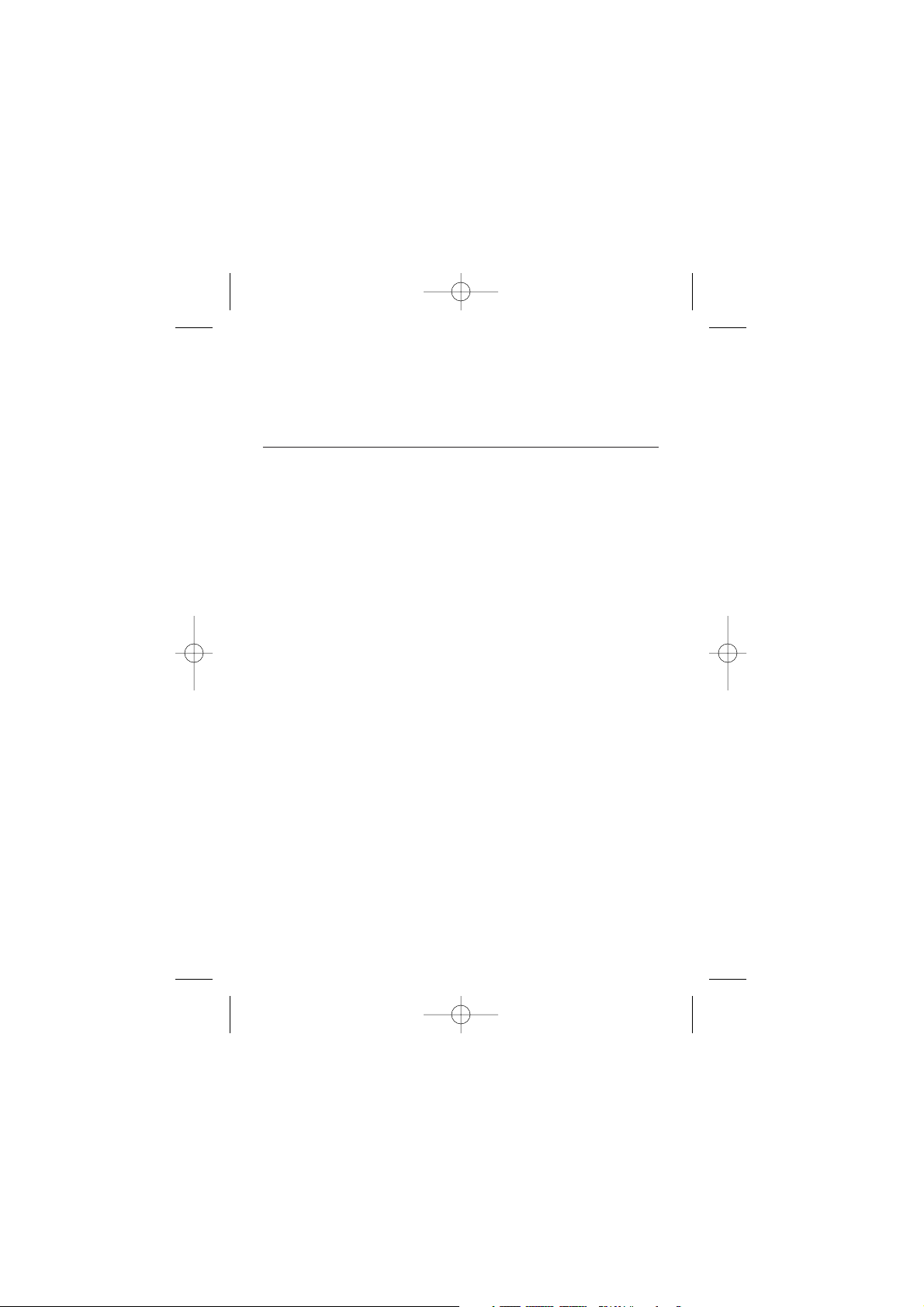
Contents/Inhoud
English ..................................................................................................5
Nederlands ..........................................................................................15
4
A120 Navixd comb lang 7 6 02 7/6/02 8:42 am Page 4
Page 4

5
PLEASE READ BEFORE USE AND SAVE
Accessories:
Batteries.................Two
Battery Cover.........One
Handset Cover/Belt Clip
(KX-A125/126) .........One
AC Adaptor ............One
These operating instructions only
describe the steps necessary to start up
the handset.
Please read the relevant Main Unit(s)
operating instructions for further details.
• KX-A120E is the optional handset for
the KX-TCD650.
• KX-A125E is the optional handset for
the KX-TCD755.
• KX-A126E is the optional handset for
the KX-TCD775.
Installing the Batteries in the
Handset (Page 2(A)).
Battery Charge
To charge, place the handset on the
base unit or charger.
Please charge the batteries for
approximately 15 hours before initial
use.
Additional Features
For further information regarding
“Using the Belt Clip” (pg.3(D)) and
“Option Covers” (pg.3(E)) see main
unit operating instructions
(KX-A125 / KX-A126 only).
Selecting the Display
Language
The factory pre-set is English. To
change the display language please
see the relevant Main Unit(s)
operating instructions (“For Optional
Multi-Unit Users” KX-A125/KX-A126
only).
English
Registering a Handset in the Base Unit
You must register the Handset in the base unit before use.
• Register the handset number within 1 minute. If not registered within 1 minute,
press ± on the handset to cancel the programming mode. Then start from *.
To turn the handset power ON Zand hold ±.
* Base unit where handset is to be registered:
Z
and hold Ïon the base unit for more than 10 seconds until a
confirmation tone sounds.
Handset KX-A120 KX-A125/KX-A126
ZY
or
VY
or
V
ZU
or Sto display “
setting hs
”“Setting Handset”
A120 Navixd comb lang 7 6 02 7/6/02 8:42 am Page 5
Page 5

6
•
A confirmation tone sounds and the display will return to the standby mode.
•
If registration is not successful within 5 minutes, an error tone sounds and display
returns to original standby mode.
•
To register the handset in more than one base unit, repeat from * with the other
base unit(s).
•
The base unit which the handset is currently in contact with can be displayed in the
standby mode. Calls (both incoming and outgoing) can be conducted only via the
displayed base unit (even if the radio areas overlap with the neighbouring base
units).
KX-A120 KX-A125/KX-A126
ZY
or
VY
or
V
ZU
or Sto display “
registration
”“Registration”
ZY
or
VY
or
V
Display shows “
register hs
”“Register H/set”
ZY
or
VY
or
V
•
The available base unit numbers are displayed.
ZU
or Sto select the desired base unit number
1
to 4.
•
The number is assigned as the base unit number for the handset.
ZY
or
VY
or
V
The “Δ flashes and “Please Wait...” is
“œ” flashes across the displayed.
display while the The “Δ flashes
handset registers. slowly while the
handset registers.
Enter the 4 digit base Enter the 4 digit base
unit password. unit password.
ZYY
A120 Navixd comb lang 7 6 02 7/6/02 8:42 am Page 6
Page 6

7
Battery Caution
!To reduce the risk of fire or injury to
persons, read and follow these
instructions.
Use only the batteries specified.
Only use rechargeable batteries.
Do not mix old and new batteries.
Do not dispose of the batteries in a fire.
They may explode. Check with local
waste management codes for special
disposal instructions.
Do not open or mutilate the batteries.
Released electrolyte is corrosive and
may cause burns or injury to the eyes
or skin. The electrolyte may be toxic if
swallowed.
Exercise care in handling the batteries
in order not to short the batteries with
conductive materials such as rings,
bracelets, and keys. The batteries
and/or conductor may overheat and
cause burns.
Charge the batteries provided with or
identified for use with this product only
in accordance with the instructions and
limitations specified in this manual.
Charger Information
This unit is the charger of KXA120/KX-A125/KX-A126 handset.
The handset batteries are charged by
placing the handset on the charger.
Connection
Connect as shown (pg.2(B)).
• Use ONLY Panasonic AC ADAPTOR
KX-TCA1E-UC.
• The AC Adaptor must remain
connected at all times. (It is normal for
the adaptor to feel warm during use).
• To maximise battery life it is advisable
not to place the handset on the
charger until “Û” flashes.
• Charge the handset batteries fully
when “Û” flashes or the unit beeps
every 15 seconds.
• The batteries cannot be overcharged.
Wall Mounting
This unit can be wall mounted.
Install screws using the wall template as
shown (pg.2(C)).
Connect the AC Adaptor cord.
Mount the unit then slide it down.
A120 Navixd comb lang 7 6 02 7/6/02 8:42 am Page 7
Page 7

15
Toebehoren
Batterijen..............Twee
Batterij deksel .........één
Deksel handset/ Riemklem
(KX-A125/126)
.............één
Voedingsadapter.....één
Deze bedieningshandleiding geeft alleen
een beschrijving, hoe u de handset voor
het eerst dient te gebruiken.
Lees svp de relevante handleiding van
hoofdtoestel door voor meer informatie.
• De KX-A120EX is een extra handset
voor de KX-TCD650.
• De KX-A125EX is een extra handset
voor de KX-TCD755.
• De KX-A126EX is een extra handset
voor de KX-TCD775.
De batterijen in de handset
installeren (Pagina 2 (A)).
Batterij opladen
Om te laden, plaats de handset op het
basisstation of lader.
Bij ingebruikneming moet u de batterijen
ongeveer 15 uur opladen.
Additionele Features
Voor meer informatie betreffende ‘het
gebruiken van de riemclip’ (pag. 3 (D))
en verwisselbare frontjes (pag. 3 (E)) zie
handleiding van het complete toestel
(alleen KX-A125 en KX-A126).
Selecteren van de display
taal
De standaardinstelling is Engels. Om de taal
van het display te wijzigen verwijzen wij u naar
de relevante gebruiksaan wijzing van het
hoofdtoestel. (“Voor gebruikers van meerdere
basisstations (optie)” (alleen KX-A125 en
KX-A126).
Nederlands
Lees s.v.p. deze handleiding aandachtig door voordat u
het toestel in gebruik neemt
Handset toewijzen aan basistoestel
U moet de handset toewijzen aan het basistoestel voordat u deze kunt gebruiken.
• Wijs het handsetnummer binnen de minuut toe. Duurt dit langer, druk dan op de handset op
± en annuleer de programmeermodus. Begin dan opnieuw vanaf stap *.
Om de handset AAN te zetten, houdt ±ingedrukt.
* Basistoestel waaraan handset wordt toegewezen:
Z
en houdtÏop het basisstation ingedrukt voor meer dan 10 seconden
totdat u een bevestigingstoon hoort.
Handset KX-A120 KX-A125/KX-A126
ZY
of
VY
of
V
ZU
of Snaar display “
setting hs
”
“Handset instel.”
A120 Navixd comb lang 7 6 02 7/6/02 8:42 am Page 15
Page 8

16
KX-A120 KX-A125/KX-A126
ZY
of
VY
of
V
ZU
of Snaar display “
registration
”“Aan/Afmelden”
ZY
of
VY
of
V
Het display laat zien “
register hs
”“H/set Aanmelden”
ZY
of
VY
of
V
•
Op het display verschijnen de nummers van de beschikbare basistoestellen.
ZU
van Som het gewenste nummer van1tot
4
van het basisstation te
selecteren.
•
Het nummer is toegewezen als basistoestel voor de handset.
ZY
of
VY
of
V
De“Δ knippert en “Moment Aub...”
“œ”
knippert door het is afgebeeld
display terwijl de De
“Δ
knippert
handset geregistreerd langzaam terwijl de
wordt
.
handset aangemeld
wordt
.
Voer het 4 cijferig Voer het 4 cijferig
password basisstation password basisstation
in. in.
ZYY
•
U hoort de bevestigingstoon en het display staat weer in Stand-by.
•
Indien de aanmelding binnen 5 minuten niet succesvol is, hoort u een fout melding
en zal het display weer in originele standby mode terugkeren.
•
Om de handset aan te melden bij meerdere basisstations, herhaal bij de andere
basisstations de handelingen vanaf *.
•
Het basistoestel waarmee de handset in contact staat, kan tijdens Stand-by op het
display getoond worden. (Inkomende en uitgaande) gesprekken kunnen uitsluitend
worden gevoerd via het basistoestel dat op het display vermeld is (ook al overlapt
het zendbereik dat van basistoestellen in de buurt).
A120 Navixd comb lang 7 6 02 7/6/02 8:42 am Page 16
Page 9

17
Opgepast
!Lees de volgende instructies
aandachtig om brand of letsels te
vermijden.
Gebruik enkel de aangeduide batterijen.
Gebruik geen batterijen die u niet kunt
opladen.
Gebruik geen oude batterijen samen
met nieuwe.
Gooi gebruikte batterijen niet in het vuur.
Zij zouden kunnen ontploffen. Volg de
aanwijzingen voor klein en gevaarlijk
afval.
Open of beschadig de batterijen niet.
Vrijkomend elektrolyt is bijtend en kan
brandwonden of andere letsels
veroorzaken aan huid en ogen.
Elektrolyt is toxisch als het wordt
ingeslikt.
Ga zorgvuldig te werk met batterijen
zodat u de batterijen niet kortsluit met
geleidende materialen zoals ringen,
armbanden en sleutels. De batterijen
en/of geleider zouden oververhit kunnen
geraken en brandwonden veroorzaken.
Laad de batterijen die bij het toestel
worden geleverd of die er voor in
aanmerking komen alleen op zoals
beschreven in de instructies van deze
handleiding.
Informatie Voedingsadapter
Dit is de oplader van de KXA120/KX-A125/KX-A126 handset.
De batterij in de handset zal worden
opgeladen wanneer deze geplaatst
wordt in de lader.
Aansluiten
Sluit aan zoals aangegeven (pag.2(B)).
• Alleen gebruiken met Panasonic
voedingsadapter KX-TCA1CE-UC.
• De voedingsadapter moet te allen
tijde aangesloten zijn. (Het is normaal
voor de adapter warm aan te voelen
tijdens gebruik.)
• Om de levensduur van de batterij te
maximaliseren adviseren wij u om de
handset niet op de lader te leggen
voordat “Û” knippert.
• Laad de batterij in de handset volledig
op totdat het lampje “Û” oplicht of
totdat de basisunit iedere 15
seconden piept.
• De batterij kan niet teveel worden
opgeladen.
Ophangen aan de muur
Deze unit kan opgehangen worden aan
de muur.
Gebruik de boormal voor de schroeven
zoals aangegeven (pag. 2 (C)).
Sluit de voedingsadapter snoer aan.
Hang de unit op en schuif het
vervolgens naar beneden.
A120 Navixd comb lang 7 6 02 7/6/02 8:42 am Page 17
Page 10

62
A120 Navixd comb lang 7 6 02 7/6/02 8:42 am Page 62
Producenten's erklæring:
Panasonic Communications Company (U.K.) Ltd. erklærer hermed, at dette produkt er i overensstemmelse med de
grundlæggende krav og andre relevante bestemmelser i R&TTE direktivet, 1999/5/EC.
En kopi af producentens erklæring vedrørende tilslutning til de grundlæggende krav i R&TTE direktivet er tilgængelig på
følgende internet adresse: http://doc.panasonic-tc.de
Declaración de los Fabricantes:
Panasonic Communications Company (U.K.) Ltd. declara que este producto cumple con los requisitos esenciales y otras
disposiciones importantes de la directiva R&TTE, 1999/5/EC
Para la declaración completa por favor diríjase al manual de instrucciones de la unidad principal.
Dichiarazione del Produttore:
Panasonic Communications Company (U.K.) Ltd. dichiara che questo prodotto è conforme ai requisiti minimi dalla
Direttiva R&TTE 1999/5/EC.
Copia della dichiarazione di conformità ai requisiti minimi della Direttiva R&TTE è disponibile sul seguente sito:
http://doc.panasonic-tc.de
Deklaracja producenta:
Panasonic Communications Company (U.K.) Ltd. niniejszym oświadcza, że ten product jest zgodny z podstawowymi
wymaganiami oraz odpowiada dodatkowym warunkom dyrektywy R&TTE, 1999/5/EC.
Kopia deklaracji producenta zgodności z wymaganiami dyrektywy R&TTE jest udostępniona pod adresem:
http://doc.panasonic-tc.de
Üretici fabrikanin deklarasyonu:
Panasonic Communications Company (U.K.) Ltd.'in deklarasyonu șudur ki: R&TTE Directive'in (1999/5/EC) gerekli t m
istek ve șartlarina uygundur.
R&TTE Directive'in gerekli isteklerini g steren Uygunluk belgesinin bir kopyasini șu Web adresinde bulabilirsiniz:
http://dot.panasonic-tr.de
Заявление Производителя:
Panasonic Communications Company (U.K.) Ltd. настоящим удостоверяет, что зтот продукт полностью согласуется
с основными требованиями и другими положениями R&TTE директивы, 1999/5/EC.
Копия заявления производителя о согласованности с основными требованиями и другими положениями R&TTE
директивы доступна по следующему интернет адресу: http://doc.panasonic-tc.de
A gyártó nyillatkozata:
A Panasonic Communications Company (U.K.) Kft. ezennel kijelenti, hogy jelen termék kielégíti az 1999/5/EC R&TTE
(Radio and Telecommunications Terminal Equipment - rádió és távközlési végberendezések) irányelveinek alapvető
követelményeit és egyéb, vonatkozó rendelkezéseit.
A gyártónak a R&TTE irányelvek alapvető követelményeinek kielégítésére vonatkozó, megfelelési nyilatkozatának
másolata a következő web címen áll rendelkezésre: http://doc.panasonic-tc.de
Prohlášení výrobce:
Panasonic Communications Company (U.K.) Ltd. tímto prohlašuje, že zařízení odpovídá předpisům dle základního
nařízení R&TTE 1999/5/EC.
Kopie prohlášení o shodě výrobce, je k dispozici na následující web adrese: http://doc.panasonic-tc.de
Vyhlásenie výrobcu:
Spoločnost Panasonic Communications Company (U.K.) Ltd. týmto potvrdzuje, že tento produkt spĺňa základné
požiadavky a vyhovuje alším relevantným podmienkam Smerníc R&TTE 1999/5/EC.
Text vyhlásenia výrobcu o zhode so základnými požiadavkami Smerníc R&TTE je k dispozícii na nasledujúcej adrese:
http://doc.panasonic-tc.de
Page 11

66
This handset may show features not supported by all main units.
Das Mobilteil zeigt ggf. Leistungsmerkmale, die von der Basisstation nicht
unterstützt werden.
Certaines fonctions affichées à l'écran sont susceptibles de ne pas fonctionner
avec des bases autres que les bases Panasonic.
Deze handset kan enkele features bevatten die niet door alle hoofdtoestellen
ondersteund worden.
Denna handenhet kan innehålla funktioner som ej stöds av alla huvudenheter.
Dette håndsettet viser kanskje funksjoner som ikke støttes av alle hovedenheter.
Luuri saattaa näyttää toimintoja, joita kaikki tukiasemat eivät tue.
Este portátil permite visualizar funções sem o apoio da unidade principal.
Το ακουστικ αυτ µπορεί να εµφανίζει λειτουργίες οι οποίες δεν
υποστηρίζονται απ λες τις κύριες µονάδες.
Det kan forekomme, at håndsættet viser features som ikke supporteres af alle
modeler.
Este portátil puede mostrar elementos no soportados por las Unidades
Principales.
Questo portatile aggiuntivo puo’ avere funzioni non supportate dall ‘unita’
principale.
Ta słuchawka może pokazywać funkcje, których mogą nie oferować wszystkie
aparaty główne.
Bu mobil telefonun bazi özellikleri tüm ana ünitelerle uyușmayabilir.
На этой трубке могут отображаться функции, поддерживаемые не всеми
базовыми устройствами.
Ez a hordozható készülék esetleg olyan szolgáltatásokat is kijelezhet, amelyeket
nem biztosít minden fő egység.
Na prenosné části jsou zobrazovány symboly, které nemusí být podporovány
všemi základovými stanicemi.
Táto prenosná jednotka môže disponovat’ funkciami, ktoré nepodporujú všetky
základné jednotky.
A120 Navixd comb lang 7 6 02 7/6/02 8:42 am Page 66
Page 12

67
Sales Department:
Panasonic Business Systems U.K.
Panasonic House. Willoughby Road
Bracknell, Berkshire, RG12 8FP
Vertrieb:
Panasonic Austria
Handelsgesellschaft m. b. H.
Laxenburgenstraße 252
1232 Wien, Austria
Vertrieb/Département de la vente:
John Lay Electronics AG/
John Lay Electronics S.A. Littauerboden 1
CH-6014 Littau-Luzern, Switzerland
Division Commerciale Systéme:
Panasonic France S.A.
270, Avenua de président Wilson
93218 Saint-Denis La Plaine, France
Service consummateurs:
08.92.35.05.05
Importateur/Invoerder:
Panasonic Belgium N.V.
Stationsstraat 26, B-1702 Groot Bijgaarden
Belgium
Verkoopafdeling:
Haagtechno BV
Postbus 236, 5201 AE Den Bosch
Tel: 073-6402579, Fax: 073-6415200
Service-afdeling:
Panasonic Centre Nederland
Postbus 16280, 2500 BG Den Haag
Tel: 070-3314500
Vertrieb:
Panasonic Deutschland GmbH
Winsbergring 15, 22525 Hamburg
Importör:
Panasonic Svenska AB
Ellipsvägen 12, Box 6060
S-141 75 Kungens Kurva, SWEDEN
Tel: +46 (0) 8 680 26 00
Fax: +46 (0)8 680 26 26
E-mail: info@panasonic.se
http://www.panasonic.se
Importør:
Skårersletta 50
Postboks 324
1471 Skårer
Tlf:. 67 91 78 00
Faks: 67 91 78 90
Internett: www.panasonic.no
Importador Oficial:
Prosonic S.A.
R. Quinta do Pinheiro n
o
16 1oesq.
P. de Carnaxide - 2795 - 653 Carnaxide
Telf. 214257700. Fax 214257701
http://www.Prosonic.pt
Departamento de ventas:
Panasonic España S.A.
Avda. Josep Tarradelles, 20-30
08029 Barcelona (España)
www.panasonic.es
Teléfono Atención al Usuario: 902 15 30 60
Divisione Vendite:
Panasonic Italia S. p. A.
Via Lucini 19, 20125 Milano, Italy
Web: www.panasonic.it
Servizio Clienti: 02 67 07 25 56
Dział Handlowy:
Panasonic Polska Sp. z o. o.
Al.Krakowska 4/6
02-284 Warszawa, Polska
A120 Navixd comb lang 7 6 02 7/6/02 8:42 am Page 67
Page 13

∞∞tthhaallaattççıı ffiirrmmaa::
Ka≤ıthane Cad. Sevilen Sok. No: 65
Ça≤layan - ∞STANBUL
Tel: (0212) 210 67 91 Fax: 222 77 26
Obchodné zastúpenie:
Panasonic Slovakia s.r.o.
Štúrova 11, 811 02 Bratislava
Slovenská republika
Αντιπρσωπος
Kεντρικά γραφεία:
Αφροδίτης 24, 167 77 ΕΛΛΗΝΙΚ
Ο
Τηλεφ
ωνικ κέντρο: (010) 9692.300
Panafax: (010) 9648.588
e-mail: info@intertech.gr
Yπ
οκατάστηµ
α
Bρειας Eλλάδας:
K. Kαρα
µανλ
ή 11, 54638
ΘΕΣΣA
ΛONIKH
Τηλεφ
ωνικ κέντρο: (0310) 245.840-3
Panafax: (0310) 968.083
e-mail: intek-th@otenet.gr
www.intertech.gr
Salgskontor:
Panasonic Danmark A/S, Ejby Industrivej 1
DK-2600 Glostrup
1999/5/EC
0436
Printed in Thailand
Gedruckt in Thailand
Imprimé en Thailande
Gedrukt in Thailand
Tryckt i Thailand
Trykket i Thailand
Painettu Thaimaassa
Impresso na Tailândia
Τυπώθηκε στην Ταϋλάνδη
Printet i Thailand
Impreso en Tailandia
Stampato in Tailandia
Wydrukowano w Tajlandii
Tayland'da basilmistir.
Отпечатано в Таиланде
Nyomtatva Thaiföldön
Vytlačené v Thajsku
QUQX00056XA KU0502LL0203KT1
Panasonic Communications Company (U.K.) Ltd.,
Pencarn Way, Duffryn, Newport
South Wales, NP10 8YE, United Kingdom
A120 Navixd comb lang 7 6 02 7/6/02 8:42 am Page 68
Производитель:
Панасоник Коммуникейшнс Компани
(Великобритания) Лтд.
Пенкарн Вэй, Даффрин, Ньюпорт,
Южный Уэльс, NP10 8YE, Великобритания.
Forgalmazó:
Panasonic Magyarország Kft.
1117 Budapest, Neumann János u. 1.
Obchodní oddělení:
Panasonic Czech Republic, s.r.o.
Křižíkova 237/36A, Praha 8, 186 00
