Page 1
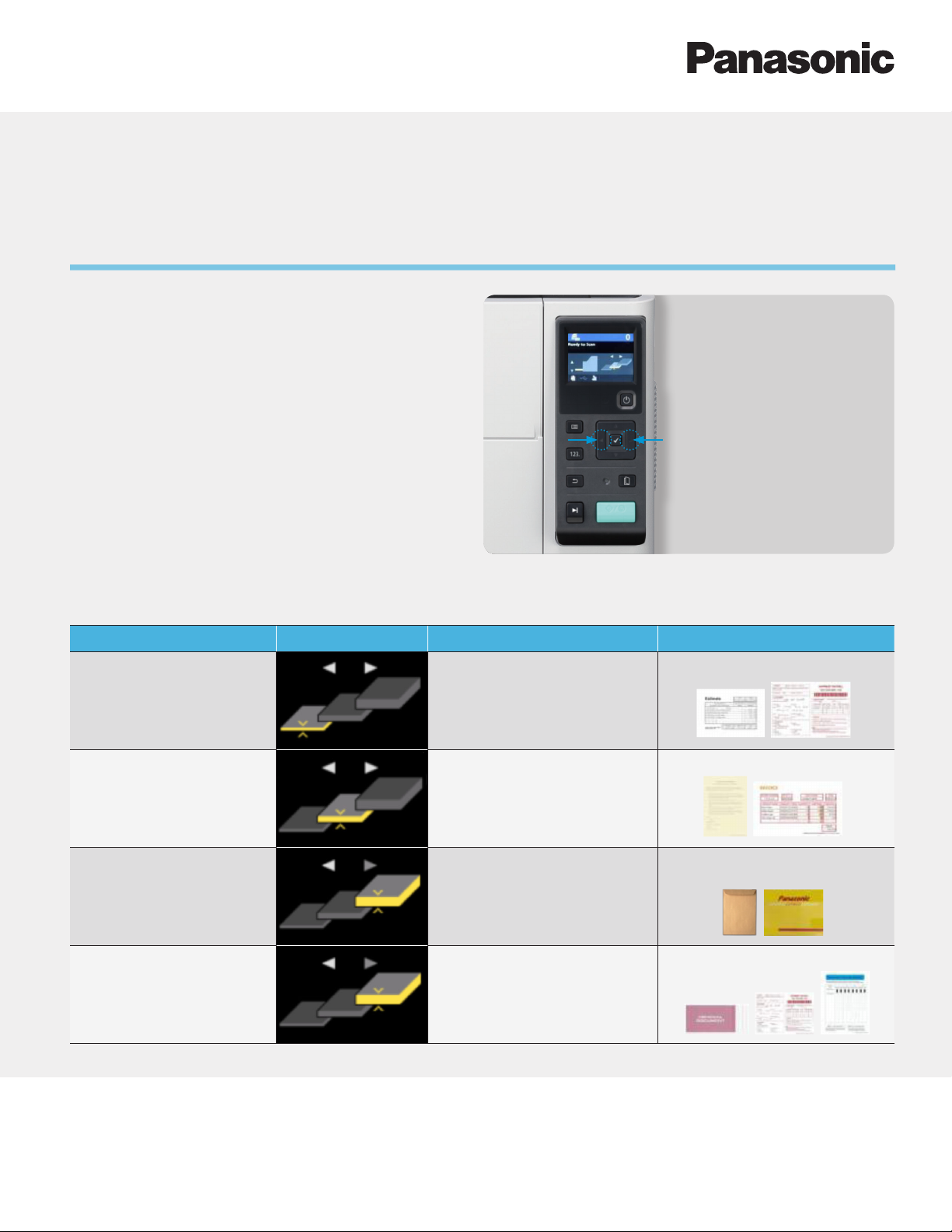
KV-S8100 SERIES
INTELLIGENT FEED CONTROL
The Panasonic KV-S8127 and KV-S8147 have a
built-in Intelligent Feed Control System which
allows operators to easily adjust the scanner’s
feeding control system via the front control panel.
Users can choose from four modes which have
been designed to optimize scanning based on the
type of documents being scanned. Depending on
the selected setting, the scanner will automatically
adjust feed roller pressure and scanning speed.
To adjust the paper thickness
settings, simply press the
right & left navigation buttons
on the scanners home screen
as illustrated. Simply match
the home screen to the cross
reference chart for the desired
paper mode.
Panasonic recommends the
Standard Paper Mode unless
you are using any of the special
document types as listed on the
cross reference chart below.
Paper Thickness Cross Reference Chart
The cross reference matrix below illustrates which paper thickness mode to use based on your original type.
PAPER THICKNESS SETTING LCD DISPLAY DOCUMENT TYPES SAMPLE DOCUMENTS
Carbonless paper, etc.
Thin Paper Mode
(5.2 lb. – 13.3 lb.)
(20 g/m2 – 50 g/m2)
Standard Paper Mode
(10.6 lb. – 41.8 lb.)
(40 g/m2 – 157 g/m2)
• Thin paper
• Paper with a rough surface
Copy paper, invoice, etc.
• Standard bond paper
Thick Paper Mode
(41.8 lb. – 68 lb.)
(157 g/m2 – 255 g/m2)
Automatic Mode
(5.2 lb. – 68 lb.)
(20 g/m2 – 255 g/m2)
©2017 Panasonic Corporation of North America. All rights reserved. 08/17
• Thick stock
• Paper with a smooth or
glossy finish
• Paper of varying thickness
documentmanagement@us.panasonic.com
Post cards, drawing paper,
envelope, etc.
The scanning speed
will be reduced.
FOR MORE
INFORMATION, CONTACT US
