
OPERATING INSTRUCTIONS
Model No. JT-H200PR Series
Contents
English
Read Me First …..………….. 1
1.Getting Started …….…….. 2
2.Operation ……………….… 6
PRINTER
3.Appendix ………………….. 8
Deutsch
Einführung ……….……….. 11
1.Vorbereitung …………….. 12
2.Betrieb ………………….... 16
3.Anhang ……………….….. 18
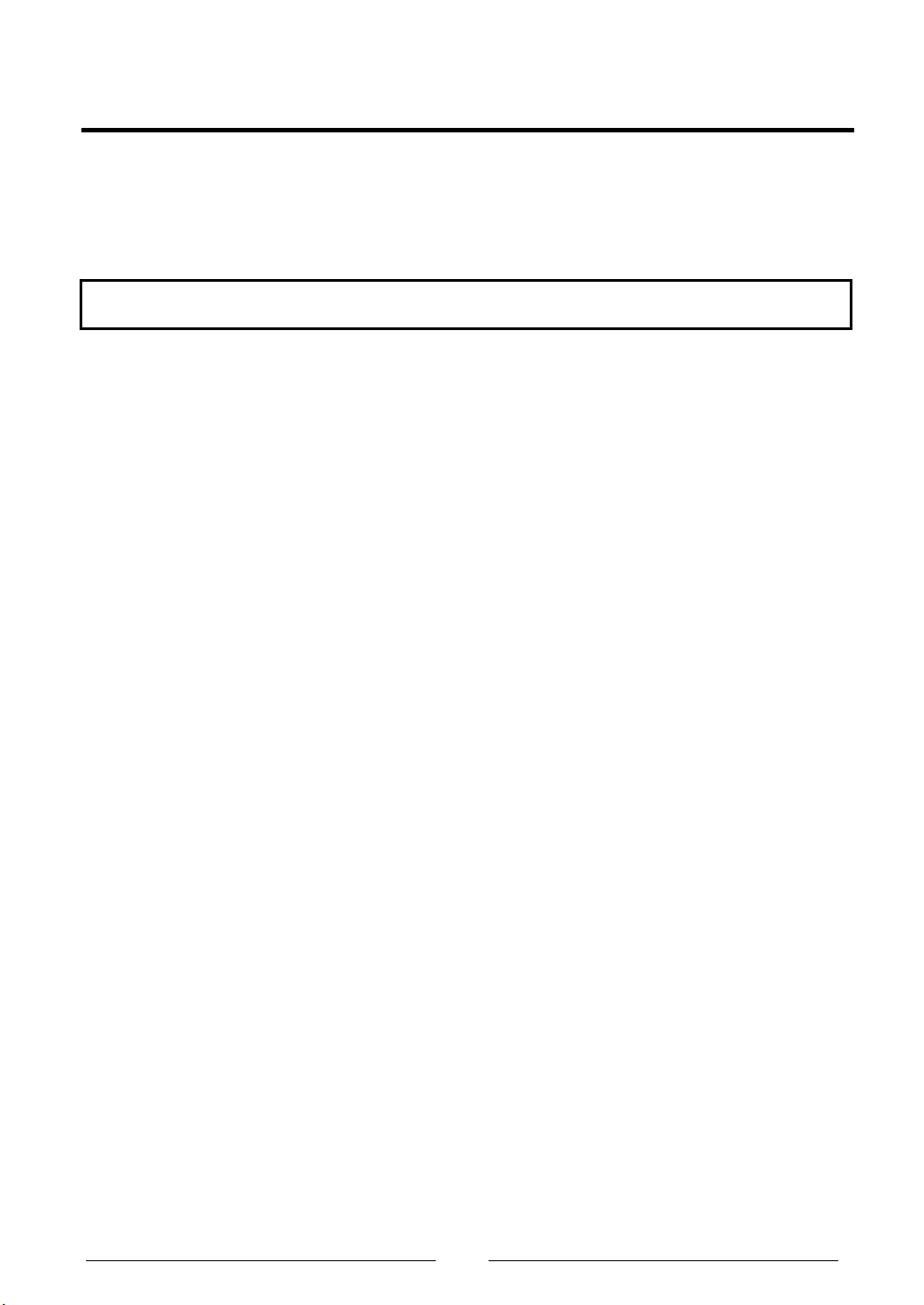
Read Me First
Introduction
Thank you for purchasing the JT-H200PR series Panasonic Printer.
This manual describes the instructions for the printer.
Please read this manual carefully before using this product.
This Printer is equipped with “Bluetooth” wireless communication. [Class2 Device]
What’s in the Box?
1. Printer (Battery is not included.)
2. Operation Instructions manual (this book)
Options
1. Battery Pack : JT-H100DP-50
2. Battery Charger : JT-H100CG-50/51
3. Wearable Case : JT-H200PR-C0
Other Equipment
1. Thermal Paper (Please ask our sales rep about the recommended Paper.)
1
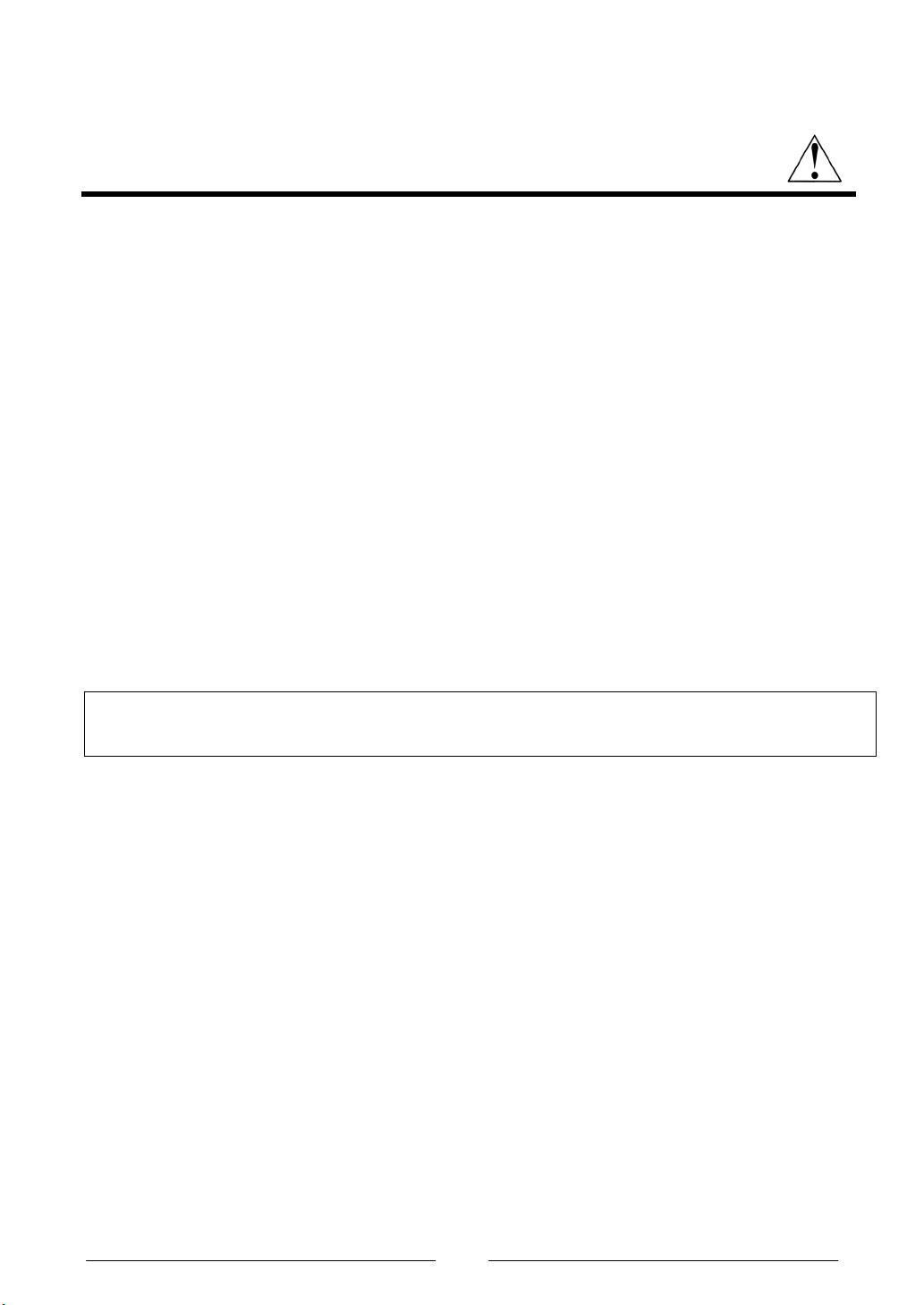
1. Getting Started
■ Precautions
[ Printer:JT-H200PR-∗∗ ]
1. Avoid Radio Frequency Interference
Do not place the printer near a television or radio receiver.
2. Avoid Stacking
Do not place heavy objects on the printer.
3. Keep Small Objects Away
Do not insert paper clips or other small objects into printer.
There is the risk of heat, fire or explosion.
4. Keep Dry
There is the risk of heat, fire or explosion.
5. Do Not Disassemble the Printer
Do not attempt to disassemble the printer. There is the risk of heat, fire or explosion.
6. Do Not Touch
Keep your hands away from the paper cutter and the thermal head.
There is the danger of injury.
7. Do Not Use With Any Other Battery
The printer is designed for the specified JT-H100DP-50 battery.
Do not use the printer with any other battery.
CAUTION Risk of explosion if battery is replaced by an incorrect type.
Dispose of used batteries according to the instructions and local requirements.
8. Do Not Use DC Jack and Serial I/F
DC jack and serial I/F is used for maintenance purposes by Panasonic service person only.
Do not use them without a service person.
If the equipment is inappropriately used, there is a risk of heat, fire or explosion.
9. Do Not Use In Aircrafts or Hospitals
This printer includes “Bluetooth” wireless communication.
Turn off the power switch in aircrafts or hospitals. Abnormal use may occur if used in close
proximity to electric instruments or electro-medical apparatus.
<NOTE>
Do not open the cover while the printer is operating.
Keep the thermal paper away from the direct exposure to light, high temperature, dust and
humidity.
2

■ Precautions
[ Battery Pack:JT-H100DP-50 ]
1. Avoid Heat
Do not throw the battery pack into a fire or expose it to excessive heat. There is the risk of
explosion.
2. Keep Articles Away
Do not place the battery pack together with articles such as necklaces or hairpins when
carrying or storing. There is the risk of heat, fire or explosion.
3. Keep Dry
There is the risk of heat, fire or explosion.
4. Do Not Disassemble
Do not insert sharp objects into the battery pack. Do not deform, disassemble, or modify
the printer. There is the risk of heat, fire or explosion.
5. Do Not Short
Do not short the positive (+) and negative(-) contact.
There is the risk of heat, fire or explosion.
6. Avoid Extreme Heat, Cold, and Direct Sunlight
Do not charge, use or leave the battery pack for extended periods where it will be exposed
to direct sunlight or in a hot, or cold environment.
7. Do Not Put Into a Microwave Oven
Do not put the battery pack into a microwave oven or a pressurized chamber.
There is the risk of explosion.
8. Do Not Use With Any Other Device
The battery pack is designed for the specified JT-H200PR-∗∗ printer and JT-H100CG-50/51
charger. Do not use the battery with any other device.
CAUTION Risk of explosion if battery is replaced by an incorrect type.
Dispose of used batteries according to the instructions and local requirements.
9. Stop Using
Should the battery emit an abnormal odor, become hot to the touch, become discolored,
change shape, or become in any way different, remove it from the printer and stop using it.
<NOTE>
Please charge the battery pack for a minium of 100mins before first use.
Please ask our sales rep about the dispose method of the battery.
If the battery pack is not going to be used for a long period, charge or discharge the battery
pack until the remaining battery level becomes 30% to 40% and store it in a cool, dry place.
3
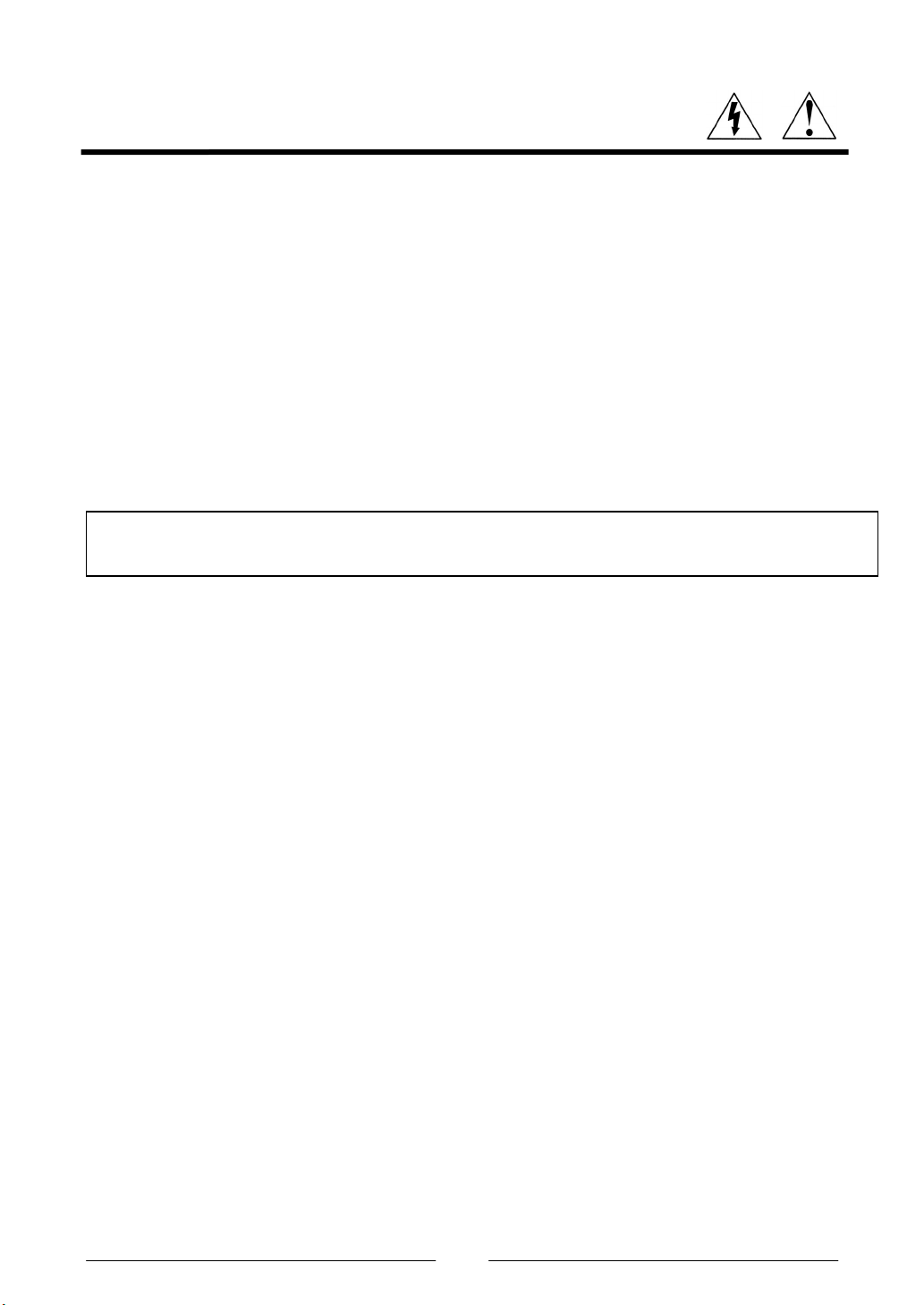
■ Precautions
[ Battery Charger:JT-H100CG-50/51 ]
1. Keep Small Objects Away
Do not insert paper clips or other small objects into charger.
There is the risk of heat or fire.
2. Do Not Disassemble the Charger
Do not attempt to disassemble the charger. There is the risk of heat or fire.
3. Keep Dry
There is the risk of heat or fire.
4. Do Not Short
Do not short the positive(+) and negative(-) contact. There is the risk of heat or fire.
5. Do Not Use With Any Other Battery
The charger is designed for the specified JT-H100DP-50 battery. Do not use the charger
with any other battery.
CAUTION Risk of explosion if battery is replaced by an incorrect type.
Dispose of used batteries according to the instructions and local requirements.
6. Do Not Touch the Plug with Wet Hands.
There is the risk of electric shock.
7. Do Not Touch the Charger During a Lightning.
There is the risk of electric shock.
8. Be Certain to Plug Fully Into the Outlet.
There is the risk of electric shock or fire.
9. When Unplugging, Make Sure to Hold the Body of the Plug .
If the power strip is damaged, there is a risk of electric shock, short circuit or fire.
10. Do Not Use a Damaged Power-code or Plug.
There is the risk of electric shock or fire.
11. Clean the Dust off the Plug, Periodically.
There is the risk of heat or fire.
<NOTE>
To prolong the life of battery pack, please remove it from the charger within 24 hours after
charging is complete.
Please charge the battery in 5 to 40 degrees temperature.
4

■ Name of each part & function
Paper Out
Power
Switch
IrDA I/F
Battery Cover Lever
Paper Cover
Lever
Paper Cover
Connector Cover
(DC Jack) *
(Serial I/F) *
* Maintenance purpose only
Status LED
Status
Feed
Receiving
Receiving LED
Feed
(Press button to feed paper)
Signal Part Indicator Status
Off Normal status.
1. Power-on (5 seconds lightning),
2. Power-off (0.5 second lightning)
Status
LED
Green Light
Orange Light Detect battery capacity low; printable.
Red Light Detect Low voltage; not printable.
1. The cover of paper is open.
Red Blink
2. The paper is empty.
3. Others, the printer is out of order.
Receiving
LED
Green Blink In communications.
5

2. Operation
■ Battery Installation
<Open Battery Cover>
1) Slide Battery Cover Lever
2) Slide and open Battery Cover
3) Battery Cover opened
4) Slide Battery in fully
2)
1)
<Close Battery Cover>
1) Close Battery Cover
2) Slide Battery Cover
3) Slide Battery Cover Lever
<NOTE>
3)
1)
3)
4)
2)
If the cover comes open, fit it as indicated.
* Slide the battery cover into the metal bar,
as the circle highlight in the image to
the left.
6

■ Paper Installation
1) Slide Paper Cover Lever
2) Open Paper Cover
1)
3) Install Paper (Paper must be tight and free from dust/sand)
4) Close Paper Cover (Make sure Cover is closed completely)
3)
Paper
2)
4)
4)
■ Charging Battery
1) Put Battery and slide to direction
2) When charging, Charger LED blinks green. When charging is complete, Charger LED
light stays green. Charging work is limited to one Battery at any one time.
When charging is finished in one Slot, charging in another Slot automatically starts.
* Charging Time: approx. 2H/ Battery
3) Remove Battery from the Charger after Charging.
Charger LED (Slot2)
:Green
Power LED :Red
Charger LED (Slot1)
:Green
7
