Panasonic HG-C1030, HG-C1050, HG-C1100, HG-C1030-P, HG-C1050-P User guide
...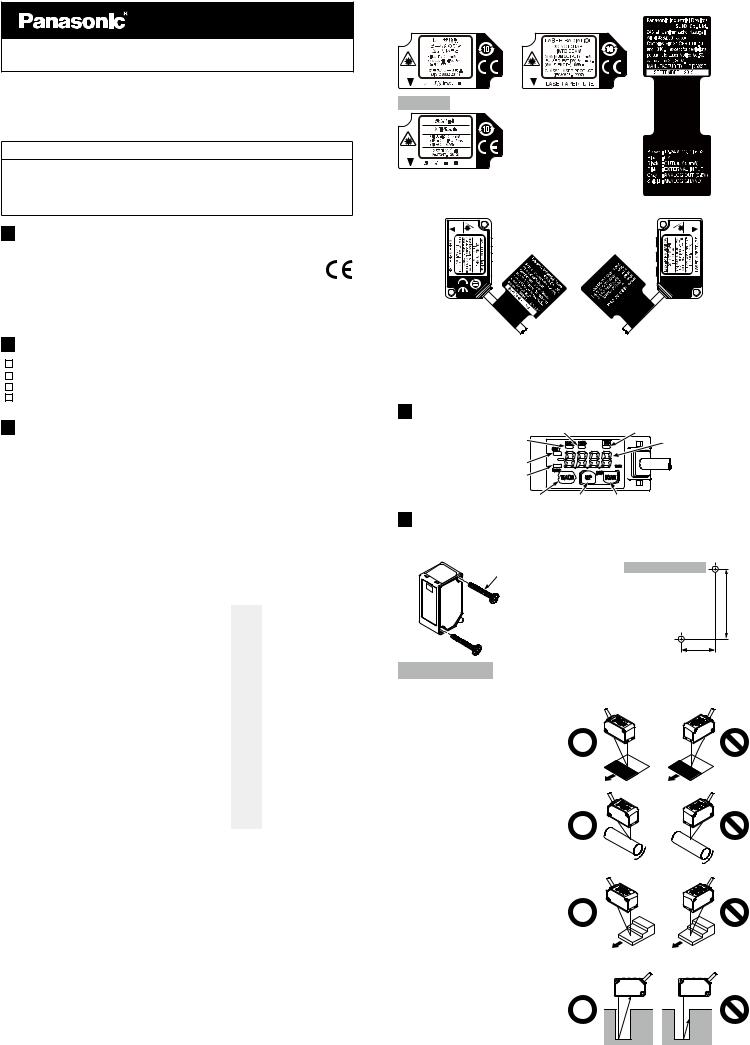
INSTRUCTION MANUAL
Micro Laser Distance Sensor [CMOS]
HG-C Series
ME-HGC1000 No.0045-50V
Thank you very much for purchasing Panasonic products.
Please read this Instruction Manual carefully and thoroughly for the correct and optimum use of this product.
Kindly keep this manual in a convenient place for quick reference.
 WARNING
WARNING
●● This product is for the sensing (determination and measurement) of objects. Do not use this product to secure safety, such as accident prevention which may affect human life and property.
●● Do not stare directly into the laser beam, or through observation optical equipment, such as lenses or etc. as it is dangerous.
1 INTENDED PRODUCTS FOR CE MARKING
●● This product complies with the following standards / regulations.
<EU Directive>
EMC Directive 2004/108/EC
●● Contact for CE
Panasonic Marketing Europe GmbH Panasonic Testing Center Winsbergring 15, 22525 Hamburg,Germany
2 CONFIRMATION OF PACKED CONTENTS
Sensor |
1 pc. |
Laser warning label (JIS Standards, GB Standard) |
1 set each |
FDA certification label |
1 pc. |
Instruction Manual (Japanese, English) |
1 pc. each language |
3 SAFE USE OF LASER PRODUCT
●● For the purpose of preventing any injury which may occur to the user by the use of the laser product in advance, the following standards have been established by the IEC Standards, JIS Standards, GB Standards and FDA Standards.
IEC : IEC 60825-1-2007
JIS : JIS C 6802-2011
GB : GB 7247.1-2012
FDA : PART 1040(PERFORMANCE STANDARDS FOR LIGHT-EMITTING PRODUCTS)
These standards classifies laser products according to the level of hazard and provide the safety measures for respective classes (Refer to the “FDA Standard” table).
●● FDA Standards Outline
Requirements |
|
|
|
Class*1 |
|
|
|
|
I |
|
IIa |
II |
IIIa |
IIIb |
IV |
Performance (all laser products) |
R*2 |
|
R*2 |
R*2 |
R*2 |
R*2 |
R*2 |
Protective housing [1040.10 (f) (1)] |
|
||||||
Safety interlocks [1040.10 (f) (2)] |
R*3,4 |
|
R*3,4 |
R*3,4 |
R*3,4 |
R*3,4 |
R*3,4 |
Location of controls [1040.10 (f) (7)] |
N/A |
|
R |
R |
R |
R |
R |
Viewing optics [1040.10 (f) (8)] |
R |
|
R |
R |
R |
R |
R |
Scanning safeguards [1040.10 (f) (9)] |
R |
|
R |
R |
R |
R |
R |
Performance (laser system) |
|
|
|
|
|
|
R |
Remote control connector [1040.10 (f) (3)] |
N/A |
|
N/A |
N/A |
N/A |
R |
|
Key control [1040.10 (f) (4)] |
N/A |
|
N/A |
N/A |
N/A |
R |
R |
Emission indicator [1040.10 (f) (5)] |
N/A |
|
N/A |
R |
R |
R*10 |
R*10 |
Beam attenuator [1040.10 (f) (6)] |
N/A |
|
N/A |
R |
R |
R |
R |
Reset [1040.10 (f) (10)] |
N/A |
|
N/A |
N/A |
N/A |
N/A |
R*13 |
Performance (specific-purpose products) |
|
|
|
|
S*8 |
S*8 |
S*8 |
Medical [1040.11 (a)] |
S |
|
S |
S |
|||
Measurement, leveling, alignment [1040.11 (b)] |
S |
|
S |
S |
S |
NP |
NP |
Demonstration [1040.11 (c)] |
S |
|
S |
S |
S |
S*11 |
S*11 |
Labeling (all laser products) |
|
|
|
|
|
|
|
Certification / identification [1010.2,3] |
R |
|
R |
R |
R |
R |
R |
Protective housing [1040.10 (g) (6), (7)] |
D*5 |
|
R*5 |
R*5 |
R*5 |
R*5 |
R*5 |
Aperture [1040.10 (g) (4)] |
N/A |
|
N/A |
R |
R |
R |
R |
Class warning [1040.10 (g) (1), (2), (3)] |
N/A |
|
R*6 |
R*7 |
R*9 |
R*12 |
R*12 |
Information (all laser products) |
|
|
|
|
|
|
|
User information [1040.10 (h) (1)] |
R |
|
R |
R |
R |
R |
R |
Product literature [1040.10 (h) (2) (i)] |
N/A |
|
R |
R |
R |
R |
R |
Service information [1040.10 (h) (2) (ii)] |
R |
|
R |
R |
R |
R |
R |
|
|
|
|
|
|
|
|
R : Required |
|
|
|
|
|
|
|
N/A: Not applicable |
|
|
|
|
|
|
|
S : Same as for other products of that Class. Also see footnotes. |
|
|
|
|
|
||
NP : Not permitted |
|
|
|
|
|
|
|
D : Depends on level of interior radiation. |
|
|
|
|
|
|
|
*1 : Class is based on the maximum level of laser exposure during operation.
*2 : Required wherever and whenever human access to laser radiation above Class I limits is not needed for products to perform its functions.
*3 : Required for protective housings opened during operation or maintenance, if human access thus gained is not always necessary when housing is opened.
*4 : The requirements for interlock differ depending on the class of inner radiation.
*5 : The contents of label differ depending on the level and wavelength of laser radiation inside the protective housing.
*6 : Warning statement label.
*7 : CAUTION logotype.
*8 : The method to measure the level of laser radiation to human body is required. *9 : CAUTION if 2.5mWcm-2 or less, DANGER is greater than 2.5mWcm-2
*10 : Delay required between indication and emission.
*11 : Exception should be provided for demonstration of laser products or light shows using laser of Class IIIb or IV.
*12 : DANGER logotype.
*13 : Required after August 20, 1986.
●● WARNING label |
|
|
|
|
|
|
|
●● FDA certification label |
|||||||
|
|
|
|
|
|||||||||||
In Japanese |
|
|
|
In English |
|
||||||||||
|
|
|
|
|
|
|
|
|
|
|
|
|
|
|
|
|
|
|
|
|
|
|
|
|
|
|
|
|
|
|
|
|
|
|
|
|
|
|
|
|
|
|
|
|
|
|
|
|
|
|
|
|
|
|
|
|
|
|
|
|
|
|
|
|
|
|
|
|
|
|
|
|
|
|
|
|
|
|
|
|
|
|
|
|
|
|
|
|
|
|
|
|
|
|
|
In Chinese
<Label position>
●● An English warning label is attached to this product. When this product is used in Japan or China, peel off the English warning label, and attach the Japanese or Chinese warning label.
●● When exporting this product to the United State of America attach the FDA certification label to the cable close to the sensing device.
4 PART DESCRIPTION
Zero set indicator (Yellow) |
PRO indicator (Yellow) |
|
Teaching indicator (Yellow) |
|
Digital indicator (Red) |
Output operation indicator (Orange) |
|
|
Laser emission indicator (Green) |
|
|
TEACH key |
UP key |
DOWN key |
5 MOUNTING
●● When mounting this product, use M3 screws (prepare separately). Use a tightening torque of 0.5 N m for mounting.
M3 screws (prepare separately) |
Mounting hole dimensions |
|
|
|
<![if ! IE]> <![endif]>37mm |
|
18mm |
Mounting Direction
●● Direction to a movable body
<When there are differences in material and color>
•When performing measurements of moving objects with excessively different materials and colors, mount the product per the
following directions to minimize measurement errors.
<Measurement of rotating objects>
•When measuring rotating objects, mount the product as follows. Measurement can be performed with minimized effect on the object caused by up / down deflection, position deviation and etc.
<When there is a step>
•When there is a step in the moving object, mount the product as follows. Measurement can be performed with minimized effect from the edges of the steps.
●● Measuring of narrow locations and recesses
•When measuring in narrow locations or inside holes, mount the
product so that optical path from the light emitting part to lightreceiving part is not interrupted.
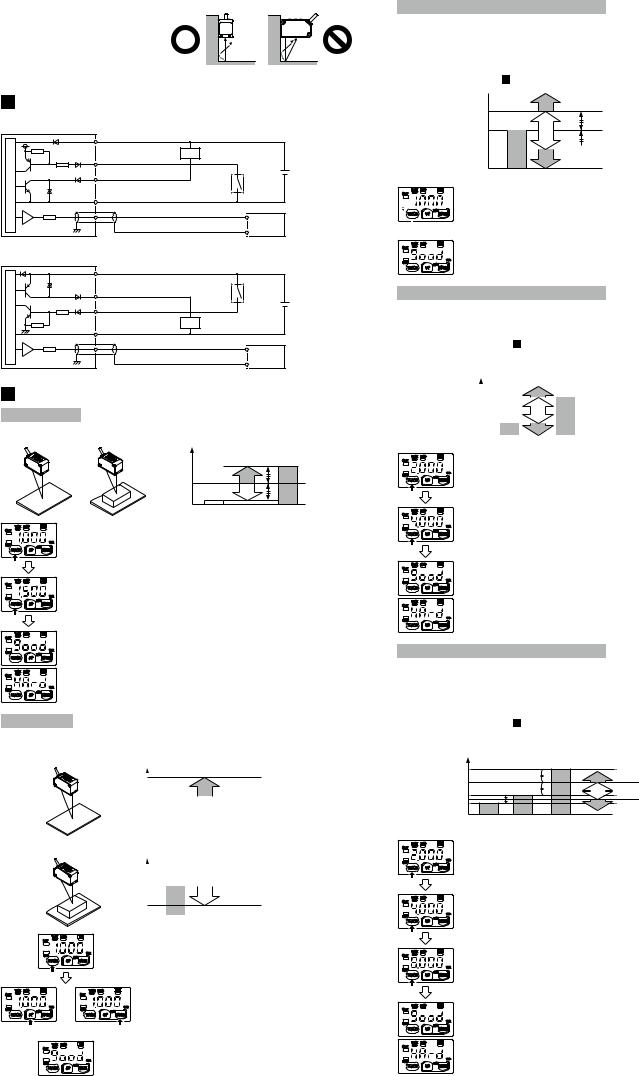
●● Mounting the sensor to a wall
• Mount the product as follows, so that the multiple light reflections on the wall do not emit to the lightreceiving part. When the reflection factor on a wall is high, it is effective to use a dull black color.
6 I/O CIRCUIT DIAGRAMS
●● NPN Output Type
|
(Brown) +V |
|
|
|
|
Load |
|
|
|
|
(Pink) External input |
|
+ |
12 to 24V DC |
| <![if ! IE]> <![endif]>circuit |
(Black) Control output |
|
||
External |
- |
±10% |
||
| <![if ! IE]> <![endif]>Main |
|
input |
|
|
(Blue) 0V |
|
|
|
|
100Ω |
0 to +5V |
|
|
|
|
(Gray) Analogue voltage output |
Analogue |
|
|
|
(Shield) Analogue ground AGND |
|
|
|
AGND |
input device |
|
||
●● PNP Output Type |
|
|
|
|
|
(Brown) +V |
|
|
|
|
(Black) Control output |
External |
|
|
|
input |
+ |
12 to 24V DC |
|
| <![if ! IE]> <![endif]>circuit |
|
|||
(Pink) External input |
|
|||
|
- |
±10% |
||
|
|
|||
| <![if ! IE]> <![endif]>Main |
Load |
|
|
|
(Blue) 0V |
|
|
|
|
100Ω |
0 to +5V |
|
|
|
|
(Gray) Analogue voltage output |
Analogue |
|
|
AGND |
(Shield) Analogue ground AGND |
|
|
|
input device |
|
|||
7 TEACHING
2-point teaching
●● This is the basic teaching method.
1 |
2 |
| <![if ! IE]> <![endif]>Distance |
ON |
|
Threshold |
||
OFF |
||
|
||
Background |
Sensing object |
1. Press the TEACH key in the background absent condition.
2. Press the TEACH key in the sensing object absent condition.
Stable sensing is possible
Stable sensing is not possible
Limit-teaching
●● This is teaching method in case small object or object in background are existing.
<When an object in background is used as reference>
| <![if ! IE]> <![endif]>Distance |
|
|
|
Threshold |
|
|
UP key |
||
|
|
|
Teaching value |
|
|
|
|
|
|
Background
<When a sensing object is used as reference>
|
<![if ! IE]> <![endif]>Distance |
|
|
DOWN key |
|
|
|
|
|
|
Teaching value |
|
|
|
|
|
Threshold |
|
|
|
|
|
|
|
|
Sensing object |
|||
|
|
|
|
|
|
|
|
|
|
|
|
1.Press the TEACH key in the background absent condition or the sensing object absent condition.
2.When an object in the background is used as a reference, press the UP key to set the threshold on the sensor side.
When a sensing object is used as a reference, press the DOWN key to set the threshold on the sensing object side.
 Automatic
Automatic
3. Teaching is completed.
1-point teaching (Window comparator mode)
●● This is mode is used for setting the threshold range for the distance from the reference value of the sensing object, by performing 1-point teaching. This mode is used for sensing within the threshold range.
●● When performing 1-point teaching (window comparator mode), preset “Window
comparator mode 1” in the sensing output setting of the PRO mode. For the setting method, refer to “ 12 PRO MODE SETTING.”
OFF
Threshold 2_SL
ON |
Reference surface |
 Threshold 1_SL
Threshold 1_SL
OFF
Sensing object
1. Press the TEACH key twice in the sensing object present condition.










 (1st time: TEACH mode, 2nd time: Teaching)
(1st time: TEACH mode, 2nd time: Teaching)  Automatic
Automatic
2. Teaching is completed.
2-point teaching (Window comparator mode)
●● This is method to set the threshold range by conducting the 2-point teaching.
●● When performing 2-point teaching (window comparator mode), preset “Window
comparator mode 2” in the sensing output setting of the PRO mode. For the setting, refer to “ 12 PRO MODE SETTING.”
●● When conducting teaching, use sensing objects (P-1 and P-2) whose distance are different from each other.
|
<![if ! IE]> <![endif]>Distance |
|
|
OFF |
|
|
2nd time (Threshold 2_SL) |
|
|
|
ON |
|
|
|
|
|
|
|
|
|
|
|
|
|
|
|
|
|
|
|
1st time (Threshold 1_SL) |
|
|
|
|
OFF |
|
|
|
|
|
|
|
|
|
|
|
|
|
Sensing object P-1 Sensing object P-2 |
|||||
|
|
|
|
|
|
|
|
|
|
|
|
|
|
|
|
1.Press the TEACH key in the sensing object P-1 present condition. (1st time)
2.Press the TEACH key in the sensing object P-2 absent condition. (2nd time)
Stable sensing is possible
Stable sensing is not possible
3-point teaching (Window comparator mode)
●● This is the method to perform 3-point teaching (P-1, P-2, P-3) and to set the threshold range by setting threshold 1_SL in the mid-point between the 1st time and 2nd time, and threshold
2_SL in the mid-point between the 2nd time and 3rd time as shown in the following figure. ●● When performing 3-point teaching (window comparator mode), preset “Window
comparator mode 3” in the sensing output setting of the PRO mode. For the setting, refer to “ 12 PRO MODE SETTING.”
●● When performing teaching, use sensing objects (P-1, P-2, P-3) with different distance. ●● After teaching, P-1, P-2 and P-3 will be automatically rearranged from the smaller value.
|
|
OFF |
3rd time |
| <![if ! IE]> <![endif]>Distance |
|
Threshold 2_SL |
|
|
ON |
||
|
2nd time |
||
|
OFF |
1st time Threshold 1_SL |
|
Sensing objectSensing object |
Sensing object |
|
|
P-1 |
P-2 |
P-3 |
|
1.Press the TEACH key in the sensing object P-1 present condition. (1st time)
2.Press the TEACH key in the sensing object P-2 absent condition. (2nd time)
3.Press the TEACH key in the sensing object P-3 present condition. (3rd time)
Stable sensing is possible
Stable sensing is not possible
