Page 1
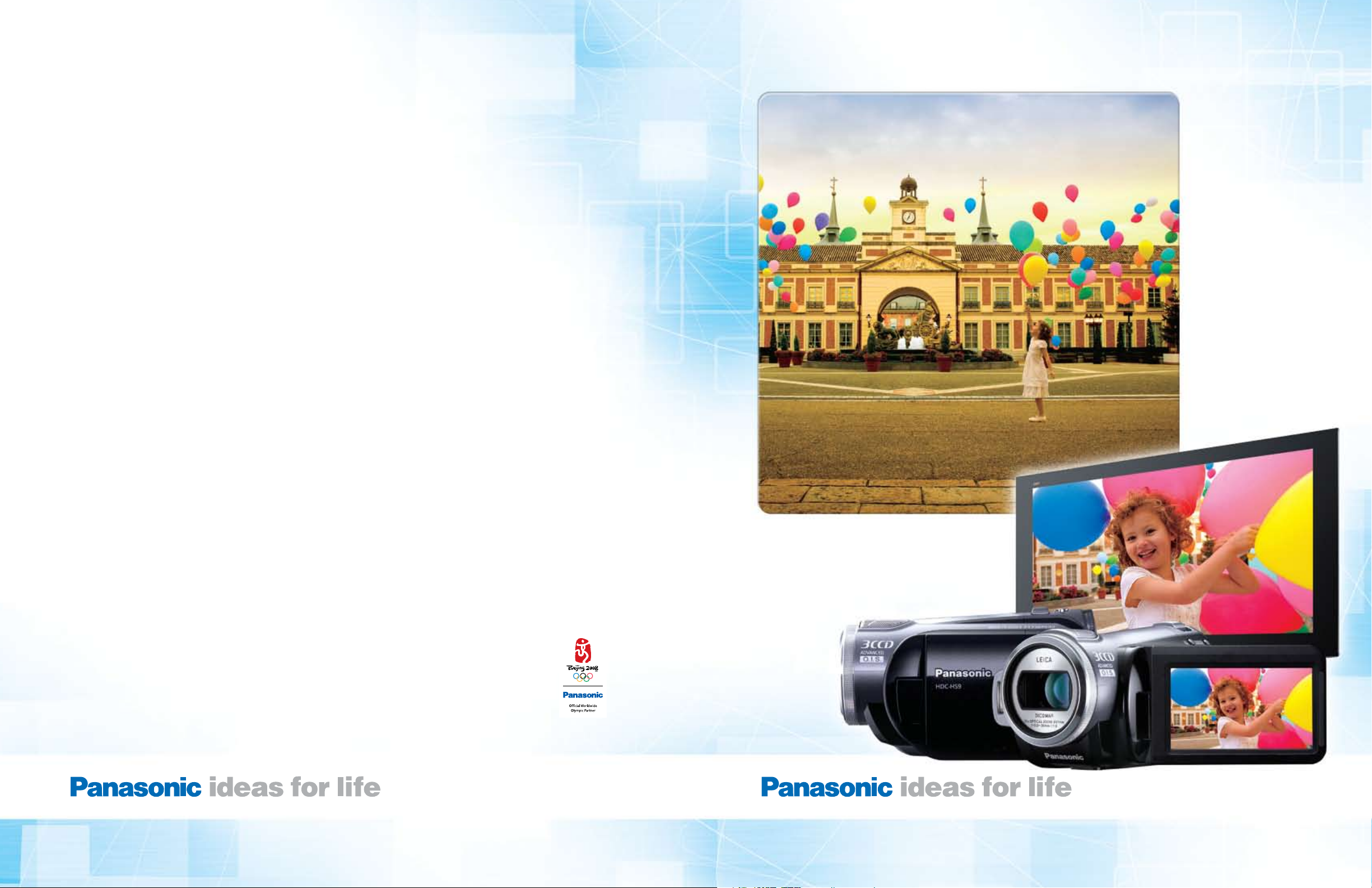
Panasonic Consumer Electronics Company
Division of Panasonic Corporation of North America
Executive Offices: One Panasonic Way,
Secaucus, NJ 07094
(201) 348-7000
www.panasonic.com/electronics
Panasonic Customer Service
9 am – 9 pm (EST) Monday through Friday;
10 am – 7 pm (EST) Saturday and Sunday
1-800-211-PANA
www.panasonic.com/support
Panasonic Puerto Rico, Inc.
San Gabriel Industrial Park,
Ave. 65 de Infanteria, Km. 9.5,
Carolina, PR 00985
(787) 750-4300
2008 Camcorders PRELIMINARY
Design and specifications subject to change
without notice.
•Weight and dimensions shown are approximate. •Design, functions, and specications are subject to change without notice. •All monitor and TV pictures are
simulated. •Some accessories are not available in some countries. •1GB=1 billion bytes. Usable capacity will be less. •You are not allowed to reproduce (copy),
or transfer to a network, any part of the software applications supplied with this product for commercial purposes without written authorization. •Panasonic
will in no way be liable for any damages sustained directly or indirectly from the use of this product or from any trouble occurring therein. •Panasonic
will also in no way be liable for any losses of data caused by this product. •The SDHC logo is a trademark. •The SD logo is a trademark. • Microsoft®,
Windows® and DirectX® are either registered trademarks or trademarks of Microsoft Corporation in the United States and/or other countries.•Leica is a
registered trademark of Leica Microsystems IR GmbH. •Dicomar is a registered trademark of Leica Camera AG. •Microsoft product screen shot(s) reprinted
with permission from Microsoft Corporation. •Other names of systems and products mentioned in this brochure are generally the registered trademarks or
trademarks of the manufacturers who developed the system or product concerned. •Microsoft®, Windows®, and NetMeeting® are registered trademarks of
Microsoft Corporation of the U.S.A. •All other company and product names are trademarks of their respective corporations.
http://panasonic.co.jp/pavc/global/videocamera/
Page 2

At Panasonic, we’re committed to better
understanding the way people live, work and play.
We never stop trying to increase our knowledge
of the ways in which technology can improve
Ideas like our 3CCD camcorders, which handle
color the same way as our professional broadcast
cameras, for rich vivid images. And our new HD
camcorders, which capture precious moments
in the stunning brilliance of High Definition video,
with the remarkable convenience of recording on
an attached hard drive or a SD memory card. At
Panasonic you’ll find smart ideas for every room,
every need, everyday, and everyone.
people’s lives. The insights we gain from these
efforts make it possible to continually transform
ideas into products that make our customer’s
lives simpler, more enjoyable, more productive
and more secure.
Page 3

HIG
H D
H D
EFI
EFIEFEFEE
NIT
NIT
NITNNNIONION
ION
I
Capture All the Beauty in Every Scene. The Panasonic Camcorder Line-up.
For Scenes You'll Want to Enjoy Forever
Enjoy Longer Non-Stop Shooting Fun
STANDARD DEFINITION
MPEG2
SD9
SD Card
•SD/SDHC Memory Card is not included. *1 For 3CCD camcorders complying with AVCHD standards, as of January 6, 2008.
HS9
HDD + SD Card Hybrid!
60GB
HDD
•SD/SDHC Memory Card is not included.
SX5
8-cm
+ SD Card Hybrid!
DVD
•SD/SDHC Memory Card and DVD disc are not included.
World's smallest and lightest*1 HD model
Record high-defi nition images onto a convenient SD card
2.7" Wide Viewing
*Progressive 1080/24p
Hybrid HD model with 60GB hard disk holds up to 23 hours*
Record high-defi nition images onto an SD card or hard disk
*Progressive 1080/24p
Angle LCD
2.7" Wide Viewing
Angle LCD
0.6 sec
Quick Start
0.6 sec
Quick Start
2
Hybrid HD model with super-high capacity
Record high-defi nition images onto an SD card or 8-cm DVD disk
10x
Optical Zoom
Easy Copying from SD Card to
8-cm DVD Disc Inside the Camera
2.7 Wide Viewing
Angle LCD
10x
Optical Zoom
Easy Copying and
Playback with the BN1
of recording
10x
Optical Zoom
Easy Copying and
Playback with the BN1
*2 In HE mode
1.7 sec
Quick Start
STANDARD DEFINITION
MPEG2
SW20
•SD/SDHC Memory Card is not included.
Bring the Fun of Shooting Video Everywhere You Go
*1 *2
-Silver -Red
SD Card
An SD card model that is tough, waterproof and shockproof,
with full card convenience
Waterproof
up to 5 feet
0.6 sec
Quick Start
3
*
Easy Copying to DVD
Disc with the BN1
Shockproof
up to 4 feet
4
*
Dustproof
2.7" Wide LCD
5
*
10x
Optical Zoom
MPEG 2
(DVD Quality)
H60
•SD/SDHC Memory Card is not included.
H40
•SD/SDHC Memory Card is not included.
HDD + SD Card Hybrid!
60GB
HDD
HDD + SD Card Hybrid!
40GB
HDD
60GB hard disk model lets you keep on shooting with up to 54 hours* of recording time,
plus 50x zoom power with image stabilization
50x
Optical Zoom
One-Touch DVD
Copying
2.7" Wide LCD
2.1 sec
Quick Start
* In LP mode
40GB hard disk model for extended shooting fun with up to 36 hours* of recording time,
plus 42x zoom power and image stabilization
42x
Optical Zoom
One-Touch DVD
Copying
2.7" Wide LCD
2.1 sec
Quick Start
* In LP mode
STANDARD DEFINITION
Easy to Shoot, Easy to View, Easy to Enjoy
D50
8-cm DVD
•SD/SDHC Memory Card and DVD disc are not included.
*6
SD Card
Still Only
DVD model with powerful 42x zoom and image stabilization
42x
Optical Zoom
2.7" Wide LCD
MPEG2
STANDARD DEFINITION
Have More Fun with the Videos You've Already Made
S10P1
•SD/SDHC Memory Card is not included.
S7
•SD/SDHC Memory Card is not included.
*1 Optional *2 Usable capacity will be less. *3 IEC60529 IPX8 *4 MIL-STD-810F METHOD 516.5 SHOCK *5 IEC60529 IP5X *6 Waterproof and dustproof characteristics have been evaluated by TUV Rheinland.
04 05
*7 IEC60529/EN60529 IPX4 Splash proof
SD Card
SD Card
-Silver -Black
For active fun - a water-resistant and
shockproof SD card model
7
*
Shockproof
up to 4 feet
MPEG 2
(DVD Quality)
4
*
10x
Optical Zoom
1.7 sec
Quick Start
Water-
Resistance
2.7" Wide LCD
A stylish, smart SD card model you'll want to take everywhere
10x
Optical Zoom
MPEG 2
(DVD Quality)
0.6 sec
Quick Start
One-Touch
DVD Copying
2.7" Wide LCD
GS320
miniDV Tape
•SD/SDHC Memory Card and miniDV tape are not included.
GS90
miniDV Tape
•miniDV tape is not included.
SD Card
Still Only
DV tape model that captures beautiful 3CCD images
10x
Optical Zoom
3.1M Still Picture
Recording
2.7" Wide LCD
1.7 sec
Quick Start
DV tape model with 42x zoom power and image stabilization
42x
Optical Zoom
2.7" Wide LCDLED Video Light
1.7 sec
Quick Start
Page 4
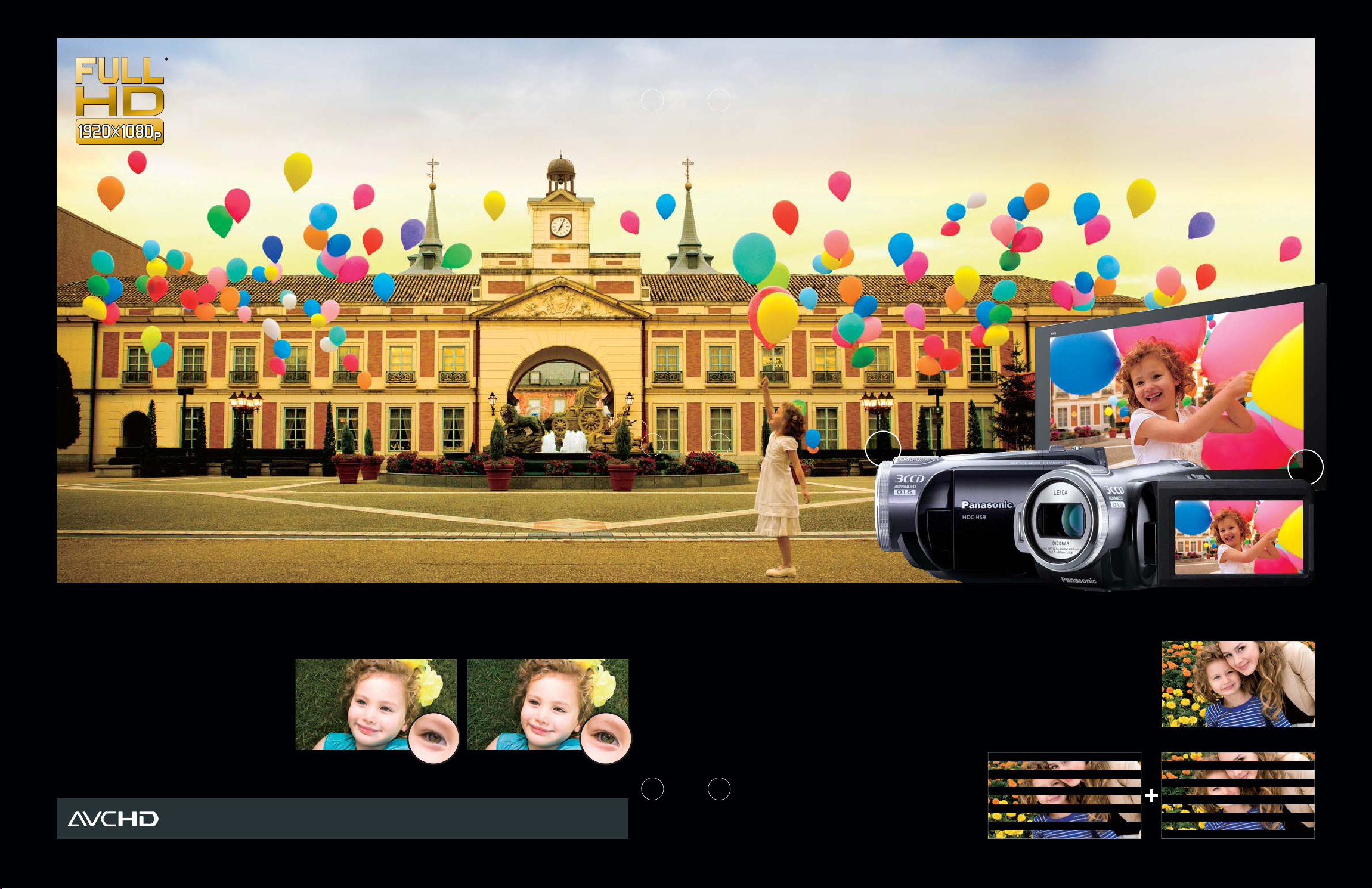
*Progressive 1080/24p
The remarkable clarity and detail of full-HD
progressive* images give you the gift of beautiful
memories you'll enjoy forever
The most precious scenes in life – those you want to enjoy again and again – deserve the beauty only a full-HD camcorder
can provide. Whether it's a glorious sunset that lights up the sky, a bunch of balloons that fi ll the air with dancing color, or
a perfect moment refl ected in your little girl's face, you want a camcorder that captures all the beauty in clear, vivid detail.
With their full-HD 1920 x 1080 progressive images, Panasonic HD camcorders give you the beauty of today's most advanced
technology. Whether you choose an SD card model or hard disk drive model, you can count on beautiful memories that will
remain fresh forever.
*Progressive scanning refers to the 1080/24p (24 pictures per second) recording format.
HDC-
HS9
HDC-
SD9
High Defi nition – A Future of Beautiful Memories
High Defi nition vs. Standard Defi nition: What's the Difference?
HD images contain 6 times as much information as
standard images. HDTV has 1,080 horizontal scan
lines, SDTV has 480. That translates into much higher
resolution and much fi ner detail. With HD images on an
HDTV, pictures are so clear and sharp that you can see
textures. The shift in the industry from SDTV to HDTV is
well under way. For shooting once-in-a-lifetime scenes
that you want to capture in full beauty and enjoy forever,
an HD camcorder is the best choice.
• AVCHD is a n ew standar d for recordi ng HD signal s onto memor y cards, DV D discs, an d hard disks. I t uses the H.2 64 standa rd to achieve m ore than twi ce the
compr essi on of conv entional MPEG 2 and MPEG4 st andar ds. • AVCHD motio n images reco rded on to an SD Memor y Card o r a DVD di sc cann ot be played from
a devic e that do es not su ppor t the AVCHD stan dard. • Do not in sert a d isc con taini ng AVCHD -recorded i mage s into a dev ice that does no t suppo rt th e AVCHD
stand ard. The dis c cannot be pl ayed on such a de vice, and it m ay not be possi ble to remove t he disc once in serted.
*In HG (high image quality) mode. 1920 x 1080 full-HD recording with a Panasonic home-use camcorder refers to recording with 1,920 pixels in the horizontal direction and 1,080 pixels in the vertical direction.
06 07
Standard Defi nition
High Defi nition
Each strand of hair and individual eyelash
is captured in clear, distinct detail.
Simply Breathtaking: Full-HD 1920 x 1080 Progressive* Images
Why Is the Image Quality So Much Better?
Panasonic full-HD camcorders record horizontal pixels
at an HD resolution of up to 1,920 pixels, which results
in a total of around 2,070,000 pixels. Panasonic full-HD
camcorders use progressive scanning, which provides
twice as much data per picture as conventional interlace
scanning. This means you get images with exceptional
resolution and detail. The 1080/24p format used by
Panasonic full-HD camcorders lets you capture scenes
with a rich, fi lm-like quality. Add it up and you can see why
Panasonic full-HD camcorders, with their full-HD 1920 x
1080 progressive* recording, take visual expression a leap
ahead.
<See page 10 for details.>
Progressive Scanning
Reproduces all of the image data in a single picture.
Patterns in fabric are crisp and clear, with no color bleeding.
Interlace Scanning
Only half of the image data is reproduced in each picture. Fabric patterns run together, and fl ickering appears.
*Progressive scanning refers to the 1080/24p (24 pictures per second) recording format.
Page 5
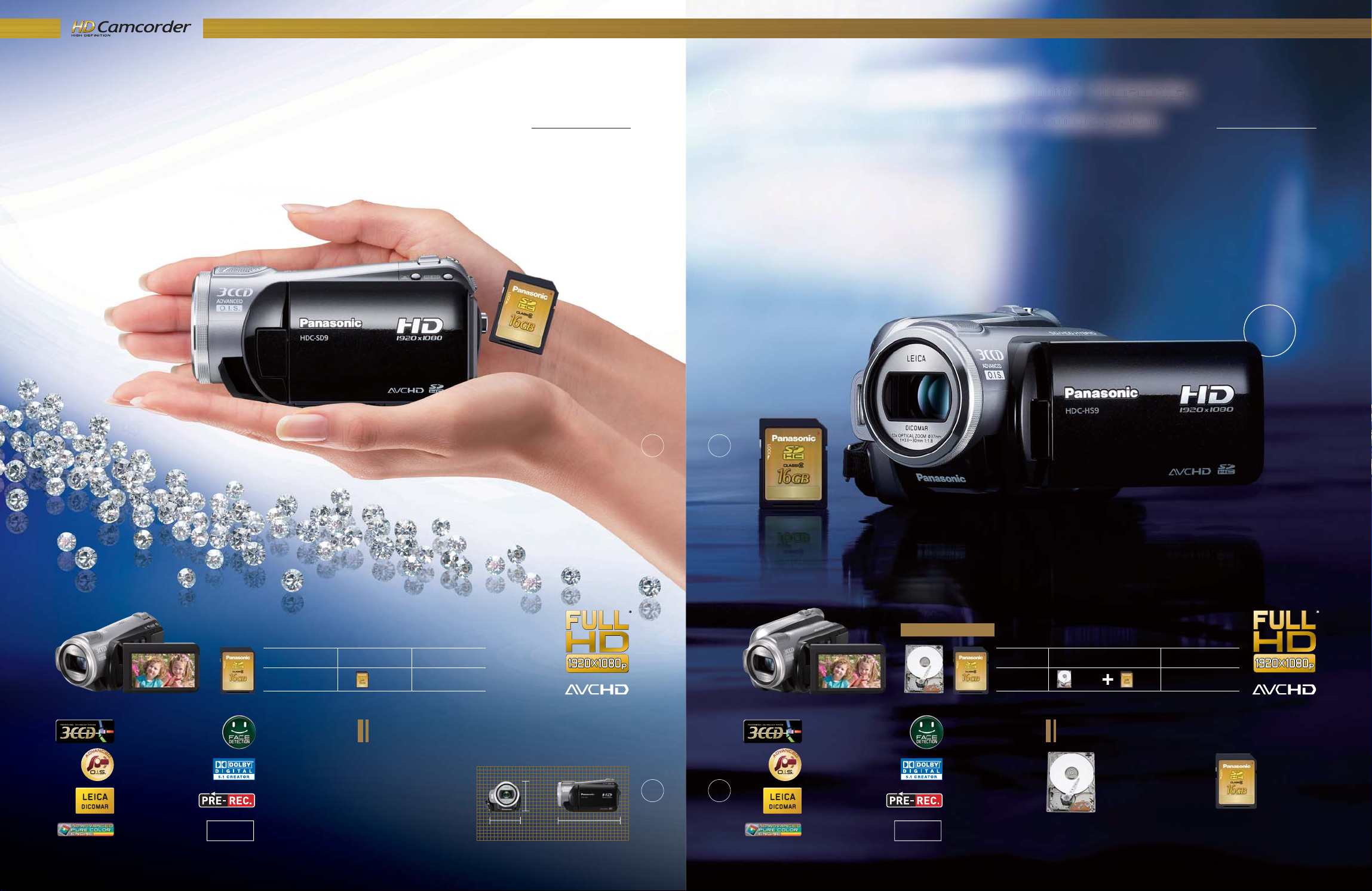
HIGH DEFINITION
In
HE m
ode.
ode.
Pick up the world's smallest and lightest*
3CCD full-HD camcorder –
The 60GB hard disk holds a full 23 hours* of memories
When it comes to beauty, the 3CCD camera system
SD Card
and enjoy a world of beauty
*For 3CCD camcorders complying with AVCHD standards, as of January 6, 2008. *In HE mode.
Full-HD Camcorder
*1*2
makes a world of difference
HS9SD9
HDD/SD Hybrid
Full-HD Camcorder
60
GB
HDD
*1*2
HDC-HS9
HDC-SD9
HDD + SD Card Hybrid
Optical Zoom
10x
2.7" WIDE LCD
Superb color
reproduction for
natural color
Precise hand-shake
compensation for
blur-free image
Capture even
delicate, subtle
nuances
High-speed
processing and
noise reduction
*1 Optional *2 Usable capacity will be less. *3 This is an approximate fi gure when using the separately purchased 16GB SDHC Memory Card and shooting in HE mode.
08 09
*4 When using the separately purchased VW-VGB6 battery pack and VW-VH04 battery pack holder kit.
*Optional
0.6 sec
Quick Start
Capture clear,
beautiful faces
Capture voices
over a wide area
Record even before
you begin shooting
No more missed
shooting
opportunities
Maximum
Recording Time
*3
6
h
World’s Smallest and Lightest* Record for Up to 29 Hours!
Use of the super-small SDHC/SD Memory Card helped us create the world's
smallest, lightest 3CCD fullHD camcorder.
comfortably in the hand and
can be used for long periods
without causing fatigue.
*For 3CCD camcorders complying with
AVCHD standards, as of January 6, 2008.
Battery Life
(Continuous Recording Time)
8 h 10 min
The SD9 fits
*4
2.638
inches
*Progressive 1080/24p
4.96 inches2.56 inches
Optical Zoom
10x
2.7" WIDE LCD
Superb color
reproduction for
natural color
Precise hand-shake
compensation for
blur-free image
Capture even
delicate, subtle
nuances
High-speed
processing and
noise reduction
*1 Optional *2 Usable capacity will be less. *3 This is an approximate fi gure when using the 60GB HDD and shooting in HE mode. *4 This is an approximate fi gure when using the separately purchased 16GB
SDHC Memory Card and shooting in HE mode. *5 When using the separately purchased VW-VGB6 battery pack and VW-VH04 battery pack holder kit.
0.6 sec
Quick Start
*Optional
Capture clear,
beautiful faces
Capture voices
over a wide area
Record even before
you begin shooting
No more missed
shooting
opportunities
Maximum Recording Time
23
h*3
6
hours
23
of recording on
the 60GB HDD in
HE mode
h*4
Battery Life
(Continuous Recording Time)
7 h 35 min
*5
+
*Optional
*Progressive 1080/24p
hours
6
of recording on
the 16GB SDHC
Memory Card in
HE mode
Page 6

HIGH DEFINITION
10 11
Advanced O.I.S. (Optical Image Stabilization)
3CCD Camera System
Leica Dicomar Lens
Intelligent Shooting Guide / Selection Playback
Precise hand-shake compensation: Helps prevent blurry images caused by unsteady hands as you shoot
Superb color reproduction – faithful, natural colors with delicate nuances
A superb optical system that captures even delicate, subtle nuances
Magnicent shots every time – when shooting, when viewing
Panasonic's Advanced O.I.S. suppresses the effects of hand
shake as you shoot. The system uses gyrosensors to detect
hand shake, then shifts a lens and adjusts the optical axis to
compensate. This all happens a remarkable 4,000 times per
second. And because the system is optical, no image quality
is lost. Thanks to Advanced O.I.S., the
images you capture look incredibly clear,
sharp and beautiful on a big TV screen.
The skin tone and vegetables
don't look natural,
they look articial.
Washed-out image due to strong light
*The camera must be aimed at the subject in advance.
3CCD
The skin tone and vegetables have
natural color and look real.
Multi-coated lens: clear image with no color bleeding
1CCD
Most professional broadcasting cameras use
the 3CCD camera system, with its superior
color reproduction. In a 1CCD system, all of
the incoming light information is processed by the same CCD. The more
advanced 3CCD system uses three distinct CCDs for processing, so there
is absolutely no light loss. The 3CCD camera system draws out the full
potential of full-HD image quality.
The HD camco rders boast a Le ica Dicomar lens.
Developed specically for full-HD digital camcorders,
this lens system is made using a multi- coa tin g
process that prevents light reection and glare, which
can make colors bleed and images appear washed out. It also prevents
rings of light, or "ghosts."
*Leica is a registered trademark of Leica Microsystem IR
GmbH, and Dicomar is a registered trademark of Leica Camera AG.
This clever function records three seconds of
images even before you actually begin shooting.
The images are held temporarily in the camcorder's internal memory,
before recording onto the SDHC/SD Memory Card or hard disk begins. This
helps ensure that you won't miss the start of a moment you want to record,
such as when an event begins all of a sudden.
*SX5: Effective in card recording mode.
When Shooting
Intelligent Shooting Guide
This convenient function helps you choose the best
shooting settings. It displays a text message in the LCD monitor, telling
you which settings are best for the current conditions.
In Playback
Intelligent Shooting Selection Playback
Poor or inadvertent shots (such as shots of the ground or overly dark
scenes) are skipped, and all normal scenes are played.
Examples of detectable shooting mistakes:
•Dark scenes •Fast panning/tilting •Hand swinging •Low light
•Ground shooting •Poorly focused shots
1CCD
Color Filter
Optic al Axis
CCD
3CCD
Optic al Axis
Dichroic
Mirrors
CCD
CCD
CCD
B
R
G
O.I.S. Lens
The lens moves up/down or left/right and bends
the incoming light to correct handshake.
Both the smiling faces and the background are
crisp and razor-sharp. Even on a big screen, the
images are virtually blur-free.
It is so dark, the subject
looks dull and unattractive.
When set to Low Light
mode, the shot is beautiful.
A message is displayed telling
you to use Low Light mode.
Fast Pan/Tilt:
CAMERA PANNING IS TOO FAST
Low Light:
USE LOW LIGHT MODE
Backlighting:
USE INTELLIGENT CONTRAST
Cancel Backlighting:
CANCEL INTELLIGENT CONTRAST
Hand Swing:
USE O.I.S.
Cancel Low Light:
CANCEL LOW LIGHT MODE
Starts backing up in the internal memory
3 seconds prior Time
With
Pre-Rec.
Without
Pre-Rec.
REC Button On!
OFF
ON
Cut Cut
With the SD9 and HS9, setting the time is as easy as selecting a city from
the displayed map. The World Timer
function lets you set the time for two
cities, home and destination. You don't
have to figure out the time difference
at your destination, and it's easy when
you get home.
0.6 sec Quick Start
No more missed shooting opportunities!
In Quick Start mode*, the SD9 and HS9 are ready to record 0.6 second
after the LCD is opened. You’re always ready to capture the moment,
even when the unexpected occurs.
*This mode can be selected from the menu.
Power turns on
automatically
when you open the LCD!
OFF
Open
ON
With
Advanced
O.I.S.
ON
50" Display (Advanced O.I.S. OFF)
Without
NEW
The starting
scene is missing.
SX5HS9SD9
SX5HS9SD9
SX5HS9SD9
HS9SD9
HS9SD9
NEW
World TimerPre-Rec Function
Easy time setting –
Both on the road and at home
Images are recorded
even before you begin shooting
HS9SD9
HS9SD9
SX5HS9SD9
It's difcult to shoot scenes with deep shadows or large differences between light and dark areas. The subject often looks too dark, and faces can
be hard to see. Panasonic solves this problem with Face Detection, a function that automatically adjusts the exposure according to the ambient
brightness, so faces are bright and easy to see. When the camcorder detects a face in the scene, a square frame appears around it in the LCD
monitor and the exposure is adjusted to correct the brightness
level. The skin tone is also smoothed. Face Detection can detect up to ve faces at
once. With Face Detection – offered for the
first time for recording moving pictures
with a video camera – Panasonic makes it
easy to capture beautiful faces and clear
backgrounds even in dim or backlit scenes.
NEW
Face Detection
World's rst face detection function for recording moving pictures with a video camera
Faces are beautiful - Even in backlit or dark places
Faces are bright and sharp.
The backlit faces are hard
to make out.
Digital Cinema Mode
Film-like beauty: Captures more data to deliver richer images
1920 x 1080 progressive 1080/24p
Set the SD9 or HS9 to Digital Cinema mode and shoot
in the 1920 x 1080 progressive 1080/24p format (24
pictures per second). Progressive scanning captures
clear, vibrant
images with intricate detail. You
also get faithful images with an
appealing lm-like quality.
Digital Cinema Color*
This mode automatically switches the
camcorder to the Digital Cinema Color
range, which approaches the digital
cinema color range used in Hollywood
digital movie production. Colors recorded
in this mode look more vivid than those
recorded using the conventional Panasonic
standard. For example, the subtle reds and
shades of gold of owers, and the greens
of leafy trees are remarkably true to life.
Images are rich and luxuriant,
just like at the movies.
HS9
SD9
*Progressive 1080/24p
*
Digital cinema color range
HDTV standard
0.1
0.1
0.2
0.3
0.4
0.5
0.6
0.2 0.3 0.4 0.5 0.6
u
'
v
'
0
*When using a TV that is compatible with x.v.Color, images that are recorded in Digital Cinema Color mode will have a wider color range than conventional images. *The color range varies depending on the TV.
Page 7

HIGH DEFINITION
Capturing voices over a wide area for a more lifelike sound
5.1-Channel Surround Sound System & Zoom Mic
5 Microphones and 5.1-Channel Surround Sound
Panasonic HD camcorders are equipped with five
electret condenser microphones. The center mic helps
capture the sound source and distance accurately,
so you get a more 3-dimensional effect than you get with conventional
systems, which capture all sounds from the front. You get a realistic
sound space that's a perfect match with the true-to-life HD images.
*Manufactured under license from Dolby Laboratories. “Dolby” and the double-D symbol are
registered trademarks of Dolby Laboratories.
Wide Mode Zoom Mode Focus Mode
1x 10 x
Look Mom!
Such beautiful dancing!
The sound zooms together with the image. The sound zooms even when the image dosen't.
Capture those spur-of-the-moment scenes
NEW
Zoom Mode
In Zoom mode the microphones are linked to the lens action. When you zoom
in on a subject, the microphones focus on the sound in that same direction.
Focus Mode
In this mode the microphones focus on sounds coming from right in front
of you, even when the lens is not zooming.
Look Mom!
Such beautiful dancing!
24 Frames/Second High-Speed Burst Shooting
Both the SD9 and HS9 feature high-speed burst shooting at a fast 24
frames per second. In three seconds, you can shoot up to 72 still shots.
High-speed burst shooting is especially useful for shooting fast-moving
objects or capturing spontaneous moments, such as in sports events
and car races. Or use it to analyze your golf swing or tennis stroke.
Prevents wash-out to provide more natural contrast
Intelligent Contrast Control
By detecting the intensity of the ambient
light and adjusting the exposure
accordingly, Intelligent Contrast Control prevents blown highlights
Without Intelligent Contrast Control With Intelligent Contrast Control
Blocked shadow (no distinguishable features)
HS9SD9
Look Mom!
Such beautiful dancing!
HS9SD9
The detail is so fi ne, you can even check the
club head angle as it strikes the ball.
SX5HS9SD9
Visible
Record Beautiful Full-HD Video onto an SD Memory Card and DVD Disc
DVD + SD Card Hybrid
SX5
Multi-Format Recording
(DVD-RAM, DVD-RW, DVD-R DL, DVD-R)
Select high-defi nition or standard-defi nition recording
Selectable Recording Formats
When recording onto a DVD disc, the SX5 lets you
record in either full-HD or standard defi nition. The
mode dial makes it easy to choose the recording
format that matches your playback equipment.
When playing back with a DVD player or recorder,
select standard defi nition. When viewing on an HDTV
or using a Blu-ray Disc player, choose full-HD.
Easy editing gives you more ways to enjoy video
Mode dial
HDC-SX5
Optical
Zoom
10 x
*1 Effective in card recording mode. *2 Recording on a DVD-R-DL disc (60 min) in HE mode. *3 This is an
approximate fi gure when using the separately purchased 16-GB SDHC Memory Card and shooting in HD
mode. *4 When using the separately purchased VW-VBG6 battery pack and VW-VH04 battery pack holder kit.
Maximum Recording Time
h*2
1
6
Battery Life
(Continuous Recording Time)
h*3
7
h 5 min
Copying from an SD Memory Card to an 8-cm DVD disc - without a PC
Disc Copy Function
Using just the SX5 itself, you can copy video clips from an SD Memory
Card to a DVD disc. Pressing a single button is all it takes. You don't need
to use a PC or any other equipment.
One touch and you're done!
Disc copy button HDC-SX5
*1
*4
HD Writer 2.0E
The SX5 also comes with software that makes it easy to edit your recordings
using a PC. You can then copy the edited video to a DVD disc in either the
AVCHD or the MPEG2 format. Choose the one that best suits your playback
equipment or how you intend to use your recordings. This easy-to-use
software gives you more creative ways to enjoy the recordings you make.
System Requirements (SX5)
Interface
OS
CPU
HD Writer 2.0E
USB port (Hi-Speed USB (USB 2.0))
Windows® 2000 SP4
Windows® XP SP2
Windows Vista® Home Basic/Home
Premium/Ultimate
Intel® Pentium® III 1.0 GHz or higher
<When using playback function and
MPEG2 conversion function>
Intel® Core™2 Duo 1.86 GHz or higher,
Intel® Pentium®D 3.0 GHz or higher
recommended.
Card Reader Function (Mass Storage)
Windows® 2000 SP4
Windows® XP SP2
Windows Vista®
Windows® 2000 / Windows® XP:
Intel® Pentium® III 450 MH Hz or higher
or Intel® Celeron® 400 MHz or higher
Windows Vista® : 32-bit (x86) processor,
1 GHz or higher
USB port
Quick & Easy!
The software guides you through the simple steps.
You'll fi nd editing easy to do, even if it's your fi rst time.
•Even if the system requirements mentioned in these operating instructions are fulfi lled, some personal
computers cannot be used. •This software is not compatible with Microsoft Windows 3.1, Windows
95, Windows 98, Windows Me and Windows NT. •The supplied CD-ROM is available for Windows only.
•Operation on an upgraded OS is not guaranteed. •When 2 or more USB devices are connected to a PC,
or when devices are connected through USB hubs or by using extension cables, proper operation is not
guaranteed. •Operation on an OS other than the one pre-installed is not guaranteed. •This software does
not support the multi-boot environments. •Operation is not guaranteed on Microsoft Windows Vista®
Business/Enterprise,Windows XP Media Center Edition, Tablet PC Edition and not compatible with 64-bit
operating systems. •Available with administrator account in Windows 2000 and Windows XP •Available with
administrator account or standard account in WindowsVista® (Installation and uninstallation of the software
requires an administrator account.) •Microsoft and Windows and WindowsVista® are either registered
trademarks or trademarks of Microsoft Corporation in the United States and/or other countries. •Intel®,
CoreTM and Pentium® are registered trademarks or trademarks of Intel Corporation in the United States and
the other countries. •Other names of systems and products mentioned in these instructions are generally the
registered trademarks or trademarks of the manufacturers who developed the system or product concerned.
8-cm DVD disc
and blocked shadows. This helps render natural-looking, highly
nuanced images with proper contrast. Even when you're shooting
directly toward the light source – a very challenging situation in
photography – Intelligent Contrast Control lets you capture clear
images with enhanced depth.
The LCD is easy to see from any angle
SX5HS9SD9
Wide Viewing Angle
With 300,000 dots and exceptional detail, the new LCD is among the best
in the industry. The viewing angle is 170° both vertically and horizontally,
so everyone can gather
around and easily see the
images you just shot. The
wide viewing angle is also
a big help when you're
taking high-angle or lowangle shots.
The man facing the sun is fine, but the
woman under the parasol is in a shadow you can't see anything there.
The contrast looks natural. The woman under
the parasol has been brightened without
making the background appear washed out.
VisibleVisible
High-speed processing: An imaging engine that handles the
vast amount of data in full-HD images
HD Advanced
Pure Color Engine
Panasonic took the advanced imaging circuitry
used in our professional
equipment and adapted it for home use. The
result is the HD Advanced Pure Color Engine – a
high-speed processing unit that not only handles
huge volumes of data, but also suppresses noise
to deliver exceptionally smooth images.
HD Advanced Pure Color Engine
Motion-Image Recording Times (Approx.) (SX5)
Mode
HG / 13 Mbps 28 min 28 min 26 min 14 min
High-
HN / 9 Mbps 42 min 42 min 40 min 21 min
Defi nition
HE / 6 Mbps 62 min 62 min 60 min 31 min
XP / 10 Mbps 36 min 36 min 35 min 18 min
Standard-
SP / 5 Mbps 74 min 74 min 69 min 37 min
Defi nition
LP / 2.5 Mbps 150 min 150 min 138 min 74 min
Mode / Bit rate 16GB* 8GB* 4GB*
SX5HS9SD9
HG / 13 Mbps 2 h 40 min 1 h 20 min 40 min
HN / 9 Mbps 4 h 2 h 1 h
HE / 6 Mbps 6 h 3 h 1 h 30 min
*Usable capacity will be less. •These fi gures vary depending on the pictures being recorded.
Battery Life (Approx.) (SX5)
Battery EVF LCD EVF LCD EVF LCD EVF LCD EVF LCD EVF LCD
HD: DVD-RAM disc 1 h 55 min 1 h 5 min 1 h 5 min 1 h 10 min 1 h 5 min 25 min 25 min 25 min 25 min 30 min 25 min
HD: SD card 1 h 30 min 1 h 20 min 1 h 30 min 1 h 25 min 1 h 30 min 1 h 25 min 55 min 50 min 55 min 50 min 55 min 50 min
VW-VBG130
STD: DVD-RAM disc 1 h 5 min 1 h 1 h 10 min 1 h 5 min 1 h 15 min 1 h 10 min 25 min 25 min 30 min 25 min 30 min 30 min
HD: DVD-RAM disc 1 h 55 min 1 h 50 min 2 h 5 min 2 h 2 h 10 min 2 h 5 min 50 min 50 min 50 min 50 min 55 min 50 min
HD: SD card 2 h 45 min 2 h 35 min 2 h 50 min 2 h 40 min 2 h 50 min 2 h 40 min 1 h 40 min 1 h 35 min 1 h 45 min 1 h 35 min 1 h 45 min 1 h 35 min
VW-VBG260
STD: DVD-RAM disc 2 h 1 h 55 min 2 h 10 min 2 h 5 min 2 h 20 min 2 h 10 min 50 min 50 min 55 min 50 min 55 min 55 min
HD: DVD-RAM disc 5 h 4 h 35 min 5 h 15 min 5 h 5 h 35 min 5 h 15 min 2 h 10 min 2 h 2 h 10 min 2 h 5 min 2 h 20 min 2 h 10 min
HD: SD card 6 h 50 min 6 h 25 min 7 h 5 min 6 h 40 min 7 h 5 min 6 h 40 min 4 h 15 min 4 h 4 h 25 min 4 h 5 min 4 h 25 min 4 h 5 min
VW-VBG6
•This is a guideline that includes time for operations such as starting and stopping the recording, turning the power on and off, and zooming. The actual time is shorter.
•EVF: Viewfi nder, LCD: LCD monitor
STD: DVD-RAM disc 5 h 4 h 50 min 5 h 30 min 5 h 15 min 5 h 45 min 5 h 35 min 2 h 15 min 2 h 10 min 2 h 15 min 2 h 10 min 2 h 25 min 2 h 20 min
DVD-RAM
(dual-sided)
DVD-RW
(dual-sided)
SDHC Memory Card
HG mode HN mode HE mode HG mode HN mode HE mode
DVD-R DL
(dual-layer)
Continuous Recording Time Actual Recording Time
DVD-R
(single-sided)
Number of Recordable Still Pictures (Approx.) (SX5)
Capacity
Image
Quality
1920 x 1080
pixels (16:9)
2.1 Mega
•We recommend using a DVD disc made by Panasonic for motion-image recording. •We recommend using
SD Memory Cards and SDHC Memory cards conforming to class 2 or higher of the SD Speed Class Rating or
the following SD Memory Cards made by Panasonic for motion-image recording. •Please confi rm the latest
information about DVD discs and SD/SDHC Memory Cards that can be used for motion-image recording, on the
following website. http://panasonic.co.jp/pavc/global/cs/e_cam (This website is in English only.)
SDHC Memory Card
16GB* 8GB* 4GB*
13470 6690 3290
21170 10520 5160
• High Picture Quality
Normal Picture Quality
• These fi gures vary depending on the
subject being photographed.
*Usable capacity will be less.
12 13
Page 8

HIGH DEFINITION
View Images in Beautiful Full-HD, and Archive Your Recordings Easily
Viewing
SD9/HS9/SX5*
Connect to an HDTV via an HDMI mini Cable
– For Breathtaking HD
Just connect your video camera to an HDTV and you're ready for
high-definition viewing. If your TV is HDMI*
HDMI mini cable is all you need. When using a video component
cable, you need a separate audio cable.
need an HDMI cable.
trademarks or registered trademarks of HDMI Licensing LLC.
Viewing
*2 HDMI, the HDMI logo and High-Defi nition Multimedia Interface are
SD9/HS9
View Recordings by Simply Inserting the SD Card into an SD Card Slot
Simply take the SDHC/SD Memory Card from your HD camcorder
and slip it into the card slot on your Panasonic VIE
Blu-ray Disc Player BD30, and you're ready to view full-HD images
recorded in the AVCHD format.
you can view JPEG format still images.
Viewing
*With other SD card slot-equipped VIErA models,
SX5
View Your Recordings on a Blu-ray Disc Player
Simply slip the DVD disc into the Blu-ray Disc player. There are no
cables to connect. It's that easy.
Connect your SD9, HS9 or SX5 to a VIErA TV or compatible Blu-ray Disc player via an HDMI cable, and you can control both units
in synchronized operation with a single remote control. This kind of simple, easy operation makes it even more fun to view your
recordings.
note that this function applies only to equipment that is compatible with VIE
*The disc must be fi nalized prior to playback.
*With VIErA Link, a control signal sent through the HDMI cable allows linked operation of a VIErA TV, compatible DIGA recorder, and the SD9, HS9 or SX5. Please
1
2
compatible, a single
*1 SX5 has an HDMI terminal, so you
r
A PZ850 series or
HDMI mini cable (optional)
HDC-SD9
Video component cable and
AV cable (included)HDMI mini Terminal
Blu-ray Disc player
(BD30)
HDC-SX5
r
A Link, and that VIErA Link does not let you control every function of all connected equipment.
HDC-SD9
Blu-ray Disc player
HDTV
VIErA (PZ850 series)
HDTV
Archiving and Viewing
SD9/HS9
Use a DVD Burner to Create and Play Back a DVD
Archiving Viewing
can then copy recordings from the SD Memory Card to a DVD disc,
maintaining their original full-HD format, by simply pressing a button.
HDC-SD9
Editing and Archiving
The SD9's USB Host function lets you connect
directly to a DVD burner via a USB cable. You
Burning!
Hi-Speed USB (USB 2.0)
DVD Burner (VW-BN1)
SD9/HS9/SX5
DVD Burner
(VW-BN1)
*The 12-cm DVD discs that you create with a DVD burner can be played on a Blu-ray Disc player.
Archive Recordings by Selecting the Format
with a PC and Burning Them onto a DVD
The software included with the HD camcorder lets you burn full-HD
recordings from an SD Memory Card onto a DVD disc, using your PC.
You can make a copy either in the original high-definition AVCHD
format, or in the standard-defi nition DVD-Video format. Choose the
one that matches your playback equipment.
Easy Editing Gives You More Ways to Enjoy Video
The SD9 and HS9 also come with software that makes it easy to edit your recordings
using a PC. When editing, mistaken photos such as shots of the ground or shots with
hand-shake can be automatically cut* to speed up the process. After editing, you can
copy the results to a DVD disc in either the AVCHD or the MPEG2 format. Choose the one
that best suits your playback equipment or how you intend to use your recordings. This
easy-to-use software gives you more creative ways to enjoy the recordings you make.
Writer2.5E is able to read the shooting information detected by the Intelligent Shooting Guide/Selection Playback function.
System Requirements (SD9, HS9)
Interface USB port (Hi-Speed USB (USB 2.0)) USB port
OS
CPU
Mac OS X 10.4
HD Writer 2.5E Card Reader Function (Mass Storage)
Windows® 2000 SP4
Windows® XP SP2
Windows Vista® Home Basic/Home
Premium/Ultimate/Business
Intel® Pentium® III 1.0 GHz or higher
<When using playback function and
MPEG2 conversion function>
Intel® Core™2 Duo 2.16 GHz or higher,
Intel® Pentium®D 3.2 GHz or higher
recommended. AMD Athlon™ 64 X2
Dual-Core 5200+ or higher
-
Windows® 2000 SP4
Windows® XP SP2
Windows Vista®
Windows® 2000 / Windows® XP:
Intel® Pentium® III 450 MH Hz or higher
or Intel® Celeron® 400 MHz or higher
Windows Vista® : 32-bit (x86) processor,
1 GHz or higher
HDC-SD9
HD Writer 2.5E
* HD
•Even if the system requirements mentioned in these operating instructions are fulfi lled, some personal RPCDHM15 (1.5 m) computers cannot be used. •This software is not compatible with Microsoft Windows 3.1, Windows
95, Windows 98, Windows 98 SE, Windows Me and Windows NT. •The supplied CD-ROM is available for Windows
only. •Operation on an upgraded OS is not guaranteed. •When 2 or more USB devices are connected to a PC, or
when devices are connected through USB hubs or by using extension cables, proper operation is not guaranteed.
•Operation on an OS other than the one pre-installed is not guaranteed. •This software does not support the
multi-boot environments. This software does not support the multi-monitor environments. •Operation is not
guaranteed on Microsoft Windows Vista® Enterprise,Windows XP Media Center Edition, Tablet PC Edition and not
compatible with 64-bit operating systems. •Available with administrator account in Windows 2000 and Windows XP
•Available with administrator account or standard account in WindowsVista® (Installation and uninstallation of the
software requires an administrator account.) •Microsoft and Windows and WindowsVista® are either registered
trademarks or trademarks of Microsoft Corporation in the United States and/or other countries. •Intel®, CoreTM
and Pentium® are registered trademarks or trademarks of Intel Corporation in the United States and the other
countries. Other names of systems and products mentioned in these instructions are generally the registered
trademarks or trademarks of the manufacturers who developed the system or product concerned.
To view the disc you just burned, simply connect
the SD9 or HS9 to an HDTV via an HDMI mini cable.
Playing!
Hi-Speed USB
(USB 2.0)
Hi-Speed USB
(USB 2.0)
HDC-SD9
SD9/HS9
HDMI mini cable
(optional) HDTV
Blu-ray Disc Player
DVD-VIDEO
Quick & Easy!
The software guides you
through the simple steps.
You'll fi nd editing easy to do,
even if it's your fi rst time.
High Defi nition
DVD Player
Standard Defi nition
Motion-Image Recording Times (Approx.) (SD9/HS9)
Mode (rec. pixels) / Bit rate 60GB 16GB*
HA (1920 x 1080) / 17 Mbps 7 h 40 min 2 h 1 h 30 min
HG (1920 x 1080) / 13 Mbps 10 h 10 min 2 h 40 min 1 h 20 min 40 min
HX (1920 x 1080) / 9 Mbps 15 h 20 min 4 h 2 h 1 h
HE (1440 x 1080) / 6 Mbps 23 h 6 h 3 h 1 h 30 min
*1 HDD (60GB) : HS9 only *2 Usable capacity will be less.
•These fi gures vary depending on the pictures being recorded.
*We recommend using SD Memory Cards and SDHC Memory cards conforming to class 2 or higher of the SD Speed Class Rating or the following SD Memory Cards made by Panasonic for motion-image recording. *Please confi rm
the latest information about SD/SDHC Memory Cards that can be used for motion-image recording, on the following website. http://panasonic.co.jp/pavc/global/cs/e_cam (This website is in English only.)
HDD*
1
SDHC Memory Card
2
8GB*
2
4GB*
2
Number of Recordable Still Pictures (Approx.) (SD9/HS9)
Capacity
Image Quality
1920 x 1080 pixels
(16:9) 2.1 Mega
• High Picture Quality Normal Picture Quality
• These fi gures vary depending on the subject being photographed. *Usable capacity will be less.
HDD SDHC Memory Card
60GB* 16GB* 8GB* 4GB*
55470 13470 6690 3290
87170 21170 10520 5160
Battery Life (Approx.) (SD9/HS9)
VW-VBG 130
VW-VBG 260
VW-VBG 6
•This is a guideline that includes time for operations such as starting and stopping the recording, turning the power on and off, and zooming. •The actual time is shorter.
SD9 (SD Card) 1 h 45 min 1 h 45 min 1 h 45 min 1 h 45 min 1 h 5 min 1 h 5 min 1 h 5 min 1 h 5 min
HS9 (HDD) 1 h 35 min 1 h 35 min 1 h 35 min 1 h 35 min 1 h 1 h 1 h 1 h
HS9 (SD Card) 1 h 45 min 1 h 45 min 1 h 45 min 1 h 45 min 1 h 5 min 1 h 5 min 1 h 5 min 1 h 5 min
SD9 (SD Card) 3 h 20 min 3 h 20 min 3 h 20 min 3 h 20 min 2 h 2 h 2 h 2 h
HS9 (HDD) 3 h 3 h 3 h 3 h 1 h 50 min 1 h 50 min 1 h 50 min 1 h 50 min
HS9 (SD Card) 3 h 10 min 3 h 10 min 3 h 10 min 3 h 10 min 2 h 2 h 2 h 2 h
SD9 (SD Card) 8 h 10 min 8 h 10 min 8 h 10 min 8 h 10 min 5 h 5 min 5 h 5 min 5 h 5 min 5 h 5 min
HS9 (HDD) 7 h 30 min 7 h 30 min 7 h 30 min 7 h 35 min 4 h 35 min 4 h 35 min 4 h 35 min 4 h 40 min
HS9 (SD Card) 8 h 8 h 8 h 8 h 4 h 55 min 4 h 55 min 4 h 55 min 4 h 55 min
HA HG HX HE HA HG HX HE
Continuous Recording Time Actual Recording Time
14 15
Page 9

STANDARD DEFINITION
Get Ready for Video Action Even in Seawater
The Tough, Active SD Card Camcorder
SW20
Built tough so you can shoot in places never before possible
SW20 Triple Proofi ng
*Waterproof and dustproof characteristics have been evaluated by TUV Rheinland.
Waterproof up to 5 feet* Shockproof up to 4 feet* Dustproof*
Take the SW20 underwater as deep as 5 feet
and get some great video shots in the pool or
ocean. Swim along with tropical fish, capture
shots of a beautiful coral reef, or get action
footage of a friend snorkeling. Waterproofing
also means you can shoot in the rain or snow
with no worries.
*IEC60529 IPX8
The SW20 is designed to resist damage even if
dropped from a height of up to 4 feet. We fortifi ed
the outer body casing, making it thicker to
improve rigidity and strength. Inside, we provided
an intermediate resin chassis to cushion and
protect the main circuit board and lens.
*The S10P1 is also shockproof to 4 feet.
*MIL-STD-810F METHOD 516.5 SHOCK
A dustproof design keeps the SW20 safe even
if handled with dirty hands or used in a place
with swirling dust. The SW20 is protected
against sand too, so you can take it to the
beach or sports fi eld with no worries. And it's
waterproof, so if the body gets dirty you can
simply wash it off with water.
SW20
*IEC60529 IP5X
*
*Optional
Bring the Fun of Shooting Video Everywhere You Go
SDR-SW20
Optical Zoom
10 x
Water-
proof
up to 5 feet up to 4 feet
2.7" WIDE LCD 2.7" WIDE LCD
Maximum
Recording Time
16GB
13 h
20
SD
Shock-
proof
(Continuous Recording Time)
*
min
* In LP mode•SD/SDHC Memory Card is not included.
Battery Life
1 h
The Smart, Compact
SD Card Camcorder
S7
10
min
Dust-
proof
SDR-S7
-Red -Black-Silver -Silver
MPEG 2
Optical Zoom
10 x
Maximum
Recording Time
16GB
SD
13 h
20
min
* In LP mode•SD/SDHC Memory Card is not included.
*
Battery Life
(Continuous Recording Time)
1 h
10
min
MPEG 2
Fun to carry around every day!
Compact Size and Cool Styling
Small enough to slip in a pocket or bag. Cool enough to take everywhere
you go. This is one stylish camcorder you’ll never want to be without.
Dimensions (W x H x D)
S7: 1.6 x 2.3 x 4.0 inches
SW20: 1.33 x 2.50 x 4.54 inches
Weight
S7: 0.36 lb
SW20: 0.49 lb
No more missed shooting opportunities!
0.6 sec Quick Start
The SD camcorder starts up to record quickly. In Quick Start mode*, the
SW20 and S7 begin recording in just 0.6 second from the time the LCD is
opened. This lets you catch those sudden shooting opportunities.
*This mode can be selected from the menu.
Capture even complex motion with precision
MPEG2 Engine
Panasonic's MPEG2 engine is a wide-range, high-precision engine that
produces smooth, beautiful moving pictures. Because it precisely records
the differences in each frame, it can render fast, complex motions with
exceptional precision. The MPEG2 engine also uses the Variable Bit Rate
system that Panasonic adopted for the high-end
DIGA DVD recorder. Giving LP (long play mode)
recordings nearly twice the resolution captured
with previous Panasonic MPEG2 recording video
cameras, this lets the SD camcorder record
clear, smoothly fl owing pictures.
S7
Conventional
4.0
inches
inches
1.6
LCD OPEN
2.3
inches
POWER ON!
Model with MPEG2 engine
SW20
SW20
S7
S7
S10P1S7SW20
16 17
Page 10

STANDARD DEFINITION
Images are recorded
even before you begin shooting
S7
Pre-Rec Function
This clever function records three seconds of
images even before you actually begin shooting.
The images are held temporarily in the camcorder's internal memory,
before recording onto the SDHC/SD Memory Card begins. This helps
ensure that you won't miss the start of a moment you want to record, such
as when an event begins all of a sudden.
Without
Pre-Rec.
With
Pre-Rec.
Easy time setting – Both on the road and at home
The starting
scene is missing.
3 seconds prior Time
Starts backing up in the internal memory
*The camera must be aimed at the subject in advance.
REC Button On!
S7SW20
World Timer
With the SW20 and S7, setting the time is as easy as selecting a city from
the displayed map. The World Timer function lets you set the time for
two cities, home and destination. You don't have to fi gure out the time
difference at your destination, and it's easy when you get home.
Set New York time for home.
Set London time for destination.
Home
Destination
Select the time zone from the map.
Select the time zone from the map.
The times for the two registered locations can be switched with the
press of a button.
You can freely adjust the angle of the LCD monitor for comfortable viewing
no matter how you're holding the
camera. The Sub Rec button on the
side makes it easy to shoot when
you're holding the camera low. The
buttons are laid out simply and
logically for easy one-hand operation.
High Angle
Easy archiving with a DVD burner
Sub Rec button
Low Angle
S7SW20
Easy Copying to a DVD Disc
The SD camcorder has a USB port (host function) that lets you connect
directly to a DVD burner. Copying a recording from an SD card to a DVD
disc is easy as selecting from the menu.
Hi-Speed USB (USB 2.0)
DVD Burner (VW-BN1)
For TVs or DVD players with an SD card slot
Burning!
S10P1S7SW20
View Recordings Easily –
No Cable to Connect
Just take the SDHC/SD card from your SD camcorder and slip it into your
r
Panasonic VIE
beautiful video you shot. There are no cables to worry about.
*MPEG2-compatible model with SDHC/SD Memory Card slot.
*On other SD slot-equipped VIE
A TV* or DIGA DVD player*, and you're ready to view the
r
A models you can view still images.
VIErA
Anyone can enjoy easy, versatile video editing!Easy shooting at high or low angles
MotionSD STUDIO 1.3E/1.2E Sub Rec Button
Transfer Data
1
Transfer the motion images to your PC
You can transfer the motion-image data from
the SDHC/SD Memory Card right to your PC.
System Requirements (SW20/S7) System Requirements (S10P1)
Interface
Windows® 2000
Windows® XP
Windows Vista®
CPU
Mac OS X 10.4 -
•Microsoft®, Windows® and Windows Vista® are either registered trademarks or trademarks
of Microsoft Corporation in the United States and/or other countries. •Apple® and Mac OS® are
trademarks of Apple Inc. •Other names of systems and products mentioned in these instructions
are generally the registered trademarks or trademarks of the manufacturers who developed the
system or product concerned.
MotionSD STUDIO 1.3E Card Reader Function (Mass Storage)
USB port (Hi-Speed USB
(USB 2.0) recommended)
(SP4) (SP4)
(SP2) (SP1/SP2)
(Home Premium / Home Basic)
Intel® Pentium® III 800MHz or higher Intel® Pentium® III 450MHz or higher
(including compatible CPUs. Intel
® Pentium® 4 1.6GHz or higher recommended
SDR-S10P1
Edit
2
Quick and easy
It’s easy to put scenes in a different order and
delete the ones you don't want. This software
also includes a wide variety of video effects.
USB port
)
Interface
Windows® 2000
Windows® XP
Windows Vista®
CPU
Mac OS X 10.3 to 10.4
•About MotionSD STUDIO 1.2E •This software is not compatible with a multi-boot environment. •This
software is not compatible with a multi-CPU environment. •Operation is not guaranteed on Microsoft®
Windows® XP Media Center Edition, Tablet PC Edition and not compatible with 64-bit computers. •These
software applications are not Macintosh compatible. •Microsoft® and Windows® are either registered
trademarks or trademarks of Microsoft Corporation in the United States and/or other countries. •Other
names of systems and products mentioned in this brochure are generally the registered trademarks or
trademarks of the manufacturers who developed the system or product concerned.
Intel® Pentium® III 800MHz or higher Intel® Pentium® III 450MHz or higher
(including compatible CPUs. Intel
3
You can burn your video production onto a DVD disc.
Or you can convert it to MPEG4 and attach it to e-mail
or post it on a Website.
MotionSD STUDIO 1.2E Card Reader Function (Mass Storage)
USB port (Hi-Speed USB
(USB 2.0) recommended)
(SP4) (SP4)
(SP2) (SP1/SP2)
(Home Premium / Home Basic)
Ideal for Active Video Shooting
S10P1
Get active in your video shooting
Water Resistance
2.7" WIDE LCD
Water Resistance Shockproof up to 4 feet
Optical Zoom
10 x
*SD/SDHC Memory Card is not included.
Maximum
Recording Time
16GB
13
h
SD
20
min
(Continuous Recording Time)
*1
Battery Life
1
h
10
min
*1 In LP mode
A water-resistant design lets you use this camera
when it's rainy or snowy outside, or in places where
you might get a little wet. The camera is even
designed so you can hold and operate it when your
hand is wet. This is a camera you can use in places –
like alongside a pool or outside a ski lodge – where
you never dared take a video camera before.
Save the Results
Choose how you want to save it
MPEG2
MPEG1
MPEG4
(ASF)
*Requires CD writing software.
-
® Pentium® 4 1.6GHz or higher recommended
*IEC60529/EN60529 IPX4 Splash proof
USB port
S10P1S7SW20S10P1S7SW20
SD Card
DVD
Video CD
Video Mail
*
)
DVD player
Motion-Image Recording Times (Approx.) (SW20/S7/S10P1)
Capacity
Image
TV
Quality
XP (Super Fine) 3 h 20 min 1 h 40 min 50 min 25 min 12 min
SP (Fine) 6 h 40 min 3 h 20 min 1 h 40 min 50 min 25 min
LP (Normal) 13 h 20 min 6 h 40 min 3 h 20 min 1 h 40 min 50 min
*Usable capacity will be less. •These fi gures vary depending on the pictures being recorded.
SDHC Memory Card SD Memory Card
16GB* 8GB* 4GB* 2GB* 1GB*
Battery Life (Approx.) (SW20/S7/S10P1)
VW-VBJ10 1 h 10 min 40 min
*This is a guideline that includes time for operations such as starting and stopping the recording,
turning the power on and off, and zooming. •The actual time is shorter.
Continuous Recording Time Actual Recording Time
Number of Recordable Still Pictures (Approx.) (SW20/S7/S10P1)
Capacity
Image
Quality
640 x 480
pixels
• High Picture Quality Normal Picture Quality
• These fi gures vary depending on the subject being photographed. *Usable capacity will be less.
*1 These models cannot record more than 99,999 still pictures onto an SD/SDHC Memory Card.
*We recommend using SD Memory Cards and SDHC Memory cards conforming to class 2 or higher
of the SD Speed Class Rating or the following SD Memory Cards made by Panasonic for motionimage recording.*Please confi rm the latest information about SD/SDHC Memory Cards that can be
used for motion-image recording, on the following website.
http://panasonic.co.jp/pavc/global/cs/e_cam (This website is in English only.)
SDHC Memory Card SD Memory Card
16GB* 8GB* 4GB* 2GB* 1GB*
1
99999*
99999*
55260 27150 13820 6790
1
99999*
1
54290 27640 13580
18 19
Page 11

Take it on the road. Hard disk offers extended recording time
STANDARD DEFINITION
50x Zoom and Advanced O.I.S.
Advanced O.I.S. ON
Advanced O.I.S. ON
50x
50x
1x
(Optical Image Stabilization)
Advanced O.I.S. OFF
Advanced O.I.S. OFF
SDR-H60
If you have a powerful zoom, you need optical image stabilization
Advanced O.I.S. and 50x Optical Zoom
This 50x zoom lens has the power you need to take dramatic closeups or get remarkable shots of
even distant subjects. But with long-distance zoom shots, even a tiny bit of hand shake has a huge
effect on picture quality. That's where image stabilization comes in. Panasonic's Advanced O.I.S.
(Optical Image Stabilization) shifts a corrective lens as you shoot to eliminate the effects of hand
shake, so you get clear, sharp, blur-free shots even at high zoom levels. It's an essential feature for
getting the most out of this incredible zoom lens.
*H40: 42x optical zoom
Advanced O.I.S. (Optical Image Stabilization)
Panasonic's Advanced O.I.S. is a new image stabilizing
function that achieves around eight times higher precision
than our previous system. The system uses gyro-sensors to detect handshake, then shifts a lens and adjusts its optical axis to compensate.
Advanced O.I.S. enables fi ner, more effective hand-shake compensation.
Easy archiving with a DVD burner
One-Touch DVD Copying
The HDD camcorder's USB Host function lets you connect directly to a
DVD burner via a USB cable. You can then copy recordings from the hard
disk to a DVD disc by simply pressing a button.
Anyone can enjoy easy, versatile editing!
VideoCam Suite 1.0
50x 20x 10x 2x
Advanced
O.I.S.
OFF
Hi-Speed USB
(USB 2.0)
H40*H60
Advanced
O.I.S.
ON
H40H60
Burning!
DVD Burner (VW-BN1)SDR-H60
H40H60
Enjoy Longer Non-Stop Shooting Fun
SDR-H60
60
GB HDD /
Optical Zoom
50x
*1 In LP mode *2 When using the separately purchased VW-VBG6 battery pack and
VW-VH04 battery pack holder kit, and recording onto an SDHC/SD Memory card.
54
h Rec.
50x
Optical
Zoom
2.7" WIDE LCD 2.7" WIDE LCD
Maximum
Recording Time
60GB
54
HDD
60GB*1 hard disk holds up to 54 hours
Holding as much data as 43 DVD discs, the internal hard
disk lets you record continuously for up to 54 hours*
without changing a disc, tape or other recording media.
*1 A 60GB hard disk utilizes a portion of the storage space for
formatting and other purposes. Usable capacity will be less.
1 GB means 1,000,000,000 bytes." *2 In LP mode
(Continuous Recording Time)
*1
h
Battery Life
14
h
30
min
*2
SDR-H40
40GB HDD / 36 h Rec.
42x
Optical
Zoom
Optical Zoom
42x
*1 In LP mode *2 When using the separately purchased VW-VBG6 battery pack and
VW-VH04 battery pack holder kit, and recording onto an SDHC/SD Memory card.
Maximum
Recording Time
40GB
36
HDD
Anti-Shock Shield: Helps protect recorded
video data from damage due to jolts and impact
2
1
The Drop Detect function senses if the camera is falling and moves the head away from
the hard disk.
2
The Floating Structure protects the hard disk should the camera fall or be dropped.
3
The Buffer Memory
automatically backs up data,
(Continuous Recording Time)
*1
h
Battery Life
14
*2
h
30
min
while the camera is falling.
Transfer Data
1
Transfer the motion
Edit
2
Quick and easy
images to your PC.
Hi-Speed USB
(USB 2.0)
You can transfer the motion-image data from the SDHC/SD
Memory Card or hard disk right to your PC.
System Requirements (H60/H40)
Interface USB port (Hi-Speed USB (USB 2.0) recommended) USB port (Hi-Speed USB (USB 2.0) recommended) USB port (Hi-Speed USB (USB 2.0) recommended)
Windows® 2000 Professional *
Windows® XP Home Edition/ Professional
Windows Vista® Home Premium/ Home Basic
CPU
Mac OS® X v10.4 *
CPU
*1 The drive operates as Read Only. *2 USB equipment operates with the driver installed as standard in the OS •The supplied software can not be used on Macintosh. •DirectX will be installed automatically
during installation of the supplied software. •Microsoft®, Windows® and Windows Vista® are either registered trademarks or trademarks of Microsoft Corporation in the United states and/or other countries.
•Apple® and Mac OS® are either registered trademarks or trademarks of Apple Inc. in the United States and/or other countries. •Other names of systems and products mentioned in this brochure are usually the
registered trademarks or trademarks of the manufacturers who developed the system or product concerned. •Operation is not guaranteed on Microsoft® Windows® XP Media Center Edition, Tablet PC Edition.
Motion-Image Recording Times (Approx.) (H60/H40)
Capacity
Image
Quality
XP (Super Fine) 14 h
SP (Fine) 27 h 18 h 6 h 40 min 3 h 20 min 1 h 40 min 50 min 25 min
LP (Normal) 54 h 36 h 13 h 20 min
*Usable capacity will be less. •These fi gures vary depending on the pictures being recorded.
Number of Recordable Still Pictures (Approx.) (H60/H40)
ImageQuality
640 x 480 pixels
(0.3 MB)
640 x 360 pixels
[16:9] (0.2 MB)
• High Picture Quality Normal Picture Quality •These fi gures vary depending on the subject
being photographed. * Usable capacity will be less.
HDD SDHC Memory Card SD Memory Card
60GB* 40GB* 16GB* 8GB* 4GB* 2GB* 1GB*
Capacity
9 h 3 h 20 min 1 h 40 min 50 min 25 min 12 min
SDHC Memory Card SD Memory Card
8GB* 4GB* 2GB* 1GB*
55260 27150 13820 6790
99999 54290 27640 13580
55260 27150 13820 6790
99999 54290 27640 13580
Windows® 2000 / XP: Intel® Pentium® II 300MHz or higher
Windows Vista® : Intel® Pentium® III 1.0GHz or higher
PowerPC G5 (1.8GHz or higher),
Intel® Core Duo, Intel® Core Solo
6 h 40 min 3 h 20 min 1 h 40 min 50 min
It’s easy to put scenes in a different order and delete the
ones you don't want.
*
*
1
2
2
2
2
Windows® 2000 / XP: Intel® Pentium® II 300MHz or higher
Windows Vista® : Intel® Pentium® III 1.0GHz or higher
Built-in HDD Drive*
PowerPC G5 (1.8GHz or higher),
Intel® Core Duo, Intel® Core Solo
Battery Life (Approx.) (H60/H40)
Capacity
Battery
VW-VBG070A 1 h 35 min 1 h 45 min 50 min 55 min
VW-VBG130 2 h 55 min 3 h 10 min 1 h 30 min 1 h 45 min
VW-VBG260 5 h 50 min 6 h 20 min 3 h 05 min 3 h 35 min
VW-VBG6 13 h 25 min 14 h 30 min
•This is a guideline that includes time for operations such as starting and stopping the recording, turning the
power on and off, and zooming. •The actual time is shorter.
•We recommend using SD Memory Cards and SDHC Memory cards conforming to class2 or higher
of the SD Speed Class Rating or the following SD Memory Cards made by Panasonic for motionimage recording. Please confi rm the latest information about SDHC/SD Memory Cards that can be
used for motion-image recording, on the following website. http://panasonic.co.jp/pavc/global/cs/
e_cam (This website is in English only.)
Built-in SD Drive*
1
2
*
2
*
2
*
2
*
Continuous Recording Time Actual Recording Time
HDD SD HDD SD
Save the Results
3
Save it onto a DVD disc
MPEG2
When you’re fi nished with your video production, you can resave
the edited version onto an SD Memory Card and a DVD disc.
VideoCam Suite 1.0
(SP4)
(SP2)
Intel® Pentium® III 800MHz or higher
7 h 10 min 8 h 15 min
SD Card
DVD
-
-
20 21
Page 12

Easy viewing with a DVD player
STANDARD DEFINITION
42x Zoom and Advanced O.I.S.
Advanced O.I.S. ON
Advanced O.I.S. ON
42x
42x
1x
(Optical Image Stabilization)
Advanced O.I.S. OFF
Advanced O.I.S. OFF
VDR-D50
If you have a powerful zoom, you need optical image stabilization
Advanced O.I.S. and 42x Optical Zoom
This 42x zoom lens has the power you need to take dramatic closeups or get remarkable shots of
even distant subjects. But with long-distance zoom shots, even a tiny bit of hand shake has a huge
effect on picture quality. That's where image stabilization comes in. Panasonic's Advanced O.I.S.
(Optical Image Stabilization) shifts a corrective lens as you shoot to eliminate the effects of hand
shake, so you get clear, sharp, blur-free shots even at high zoom levels. It's an essential feature for
getting the most out of this incredible zoom lens.
Advanced O.I.S.
(Optical Image Stabilization)
Panasonic's Advanced O.I.S. is a new image stabilizing
function that achieves around eight times higher precision
than our previous system. The system uses gyro-sensors to detect handshake, then shifts a lens and adjusts its optical axis to compensate.
Advanced O.I.S. enables fi ner, more effective hand-shake compensation.
Using your familiar DVD player makes it so easy
View Your Recordings on a DVD Player
Simply slip the DVD disc into the DVD player. There are no cables to
connect. It's that easy.
*The disc must be fi nalized prior to playback.
VDR-D50
Anyone can enjoy easy, versatile editing!
VideoCam Suite 1.0
42x 20x 10x 2x
Advanced
O.I.S.
OFF
DVD player
TV
D50
Advanced
O.I.S.
ON
D50
D50
Easy to Shoot, Easy to View, Easy to Enjoy
VDR-D50
Optical Zoom
42x
*1 In LP mode *2 When using the separately purchased VW-VBG6 battery
pack and VW-VH04 battery pack holder kit.
Multi-Format Recording
(DVD-RAM, DVD-RW, DVD-R DL, DVD-R)
You can choose whichever type of disc works
best with your DVD player or recorder.
DVD
-RAM
DVD
-RW
DVD
-R DL
Recording Time
DVD
RAM
DVD
-R
42x
Optical
Zoom
2.7" WIDE LCD
Maximum
2
h
30
min
*1
Battery Life
(Continuous Recording Time)
11
*2
h
25
min
Easy Shooting, Easy Viewing
Quick, easy operation.
1
The DVD camcorder automatically finds a blank
section on the disc for recording. The index screen
makes it easy to search for a particular scene. You
can view, delete and edit quickly and easily.
Easy, direct networking.
2
When you fi nish shooting, just take the disc from
your DVD camcorder and slip it right into your DVD
player or recorder. There's no need to connect any
cables and you can start viewing right away.
Transfer Data
1
Transfer the motion
Edit
2
Quick and easy
images to your PC.
Hi-Speed USB
(USB 2.0)
Just slip the DVD disc right into your PC. Or use the USB
cable (included) to connect your DVD camcorder to your PC
and transfer the motion-image data that way.
System Requirements (D50)
Interface USB port (Hi-Speed USB (USB 2.0) recommended) USB port (Hi-Speed USB (USB 2.0) recommended)
Windows® 2000 Professional *
Windows® XP Home Edition/ Professional
Windows Vista® Home Premium/ Home Basic
CPU
Mac OS® X v10.4 *
CPU PowerPC G5 (1.8GHz or higher), Intel® Core Duo, Intel® Core Solo -
*1 The drive operates as Read Only. *2 USB equipment operates with the driver installed as standard in the OS •The supplied software can not be used on Macintosh. •DirectX will be installed automatically
during installation of the supplied software. •Microsoft®, Windows® and Windows Vista® are either registered trademarks or trademarks of Microsoft Corporation in the United states and/or other countries.
•Apple® and Mac OS® are either registered trademarks or trademarks of Apple Inc. in the United States and/or other countries. •Other names of systems and products mentioned in this brochure are usually the
registered trademarks or trademarks of the manufacturers who developed the system or product concerned. •Operation is not guaranteed on Microsoft® Windows® XP Media Center Edition, Tablet PC Edition.
Motion-Image Recording Times (Approx.) (D50)
DVD-RAM (dual-sided) 36 min 74 min 150 min
DVD-RW (dual-sided) 36 min 74 min 150 min
DVD-R DL (dual-layer) 35 min 69 min 138 min
DVD-R (single-sided) 18 min 37 min 75 min
•These fi gures vary depending on the pictures being recorded.
Mode
XP (Super Fine) SP (Fine) LP (Nomal)
Battery Life (When Using for DVD-RAM disc) (Approx.) (D50)
XP mode SP mode LP mode XP mode SP mode LP mode
VW-VBG07A 1 h 05 min 1 h 1 h 15 min 1 h 10 min 1 h 20 min 1 h 15 min 40 min 35 min 40 min 40 min 40 min 40 min
VW-VBG130 1 h 55 min 1 h 45 min 2 h 10 min 2 h 2 h 20 min 2 h 05 min 1 h 10 min 1 h 05 min 1 h 15 min 1 h 05 min 1 h 15 min 1 h 05 min
VW-VBG260 4 h 05 min 3 h 45 min 4 h 35 min 4 h 10 min 4 h 55 min 4 h 30 min 2 h 30 min 2 h 15 min 2 h 35 min 2 h 25 min 2 h 40 min 2 h 25 min
VW-VBG6 9 h 25 min 8 h 40 min 10 h 40 min 9 h 40 min 11 h 25 min 10 h 20 min 5 h 50 min 5 h 20 min 6 h 10 min 5 h 35 min 6 h 15 min 5 h 40 min
•This is a guideline that includes time for operations such as starting and stopping the recording, turning the power on and off, and zooming. •The actual time is shorter.
•We recommend using the DVD discs made by Panasonic for motion-image recording. We recommend using SD Memory Cards and SDHC Memory cards conforming to class2 or higher of the SD Speed Class
Rating or the following SD Memory Cards made by Panasonic for motion picture recording. Please confi rm the latest information about DVD discs and SDHC/SD Memory Cards that can be used for motion-image
recording, on the following website. http://panasonic.co.jp/pavc/global/cs/e_cam (This website is in English only.)
EVF LCD EVF LCD EVF LCD EVF LCD EVF LCD EVF LCD
Windows® 2000 / XP: Intel® Pentium® II 300MHz or higher
Continuous Recording Time Actual Recording Time
It’s easy to put scenes in a different order and delete the
ones you don't want.
*
*
1
2
2
2
2
Built-in SD Drive*
Windows Vista® : Intel® Pentium® III 1.0GHz or higher
Number of Recordable Still Pictures (Approx.) (D50)
Image Quality
640 x 480 pixels
640 x 360 pixels
• High Picture Quality Normal Picture Quality •These fi gures vary depending on the subject
being photographed. * Usable capacity will be less.
Capacity
(0.3 MB)
(16:9) (0.2 MB)
Save the Results
3
Resave it onto a DVD disc
MPEG2
When you’re fi nished with your video production, you can resave
the edited version onto an SD Memory Card and a DVD disc.
VideoCam Suite 1.0
(SP4)
(SP2)
Intel® Pentium® III 800MHz or higher
SDHC Memory Card SD Memory Card
8GB* 4GB* 2GB* 1GB*
55260 27150 13830 6800
99999 54310 27660 13600
55260 27150 13830 6800
99999 54310 27660 13600
-
SD Card
DVD
22 23
Page 13

Superb miniDV image quality
STANDARD DEFINITIONSTANDARD DEFINITION
42x Zoom and Advanced O.I.S.
Advanced O.I.S. ON
Advanced O.I.S. ON
42x
42x
1x
(Optical Image Stabilization)
Advanced O.I.S. OFF
Advanced O.I.S. OFF
Have More Fun with the Videos You've Already Made
PV-GS320
2.7" WIDE LCD
PV-GS90
42x
Optical
Zoom
2.7" WIDE LCD
PV-GS90
Triple beauty detail and gradation
3CCD Camera System
CCDs for processing, so there is absolutely no light loss. You can see the results
in beautifully rendered images with vivid color, fi ne detail, and rich gradation.
Helps prevent wasted shots
AGS (Auto Ground-Directional Standby)
The O.I.S. linear motor system can detect
when the camera is in an unusual shooting
position – when you've inadvertently left
it on in recording mode. In these cases,
the camera automatically stops recording,
saving both battery power and disc space.
*This mode can be selected from the menu.
Anyone can enjoy easy, versatile editing!
remarkable color,
GS320
Most professional broadcasting cameras use the 3CCD
camera system, with its superb color reproduction.
The advanced 3CCD camera system uses three distinct
GS320
Records normally
Automatically
stops recording
Exceptional Leica-certifi ed image quality
GS320
Leica Dicomar Lens
The GS320 boasts a Leica Dicomar lens. Developed
specifically for digital video cameras and featuring
original optical technology from Leica, this advanced
lens captures clear, crisp, fi nely nuanced images with
outstanding detail and contrast. Also, the lens was manufactured using
a multi-coating process that reduces flare and ghosts.
trademark of Leica Microsystem IR GmbH, and Dicomar is a registered trademark of Leica Camera AG.
For shooting even in dim lighting
*Leica is a registered
GS90
LED Video Light
When illumination is insufficient,
turn on the built-in LED video light to
take crisp, colorful movies. The LED
(light emitting diode) has low power
consumption, long service life, and the
safety of a low operating temperature.
GS320
Quick Movie Magic 1.0E & MotionDV STUDIO 5.6E LE for DV
Transfer Data
1
Transfer the motion
images to your PC
Hi-Speed USB
(USB 2.0)
A USB cable lets you connect your camera to your PC,
making it easy to transfer the motion images.
System Requirements (GS320)
Interface
Windows® 2000 (SP4)*
Windows® XP (SP2)*
CPU Intel® Pentium® III 800MHz or higher Intel® Pentium® III 450MHz or higher Intel® Pentium® II 300MHz or higher
Mac OS X 10.3 to 10.4
CPU
•About MotionDV STUDIO LE / Quick Movie Magic In USB connection: Capturing images to a PC is available. •In DV connection: Capturing images to a PC & Recording to a digital video camera are available.
available. *1 With NV-GS320EG/EF/E/EP/EB, Recording images from a PC to a digital video camera is not available. •About iMovie 4 / iMovie HD •In DV (FireWire) connection: Capturing images to a PC &
Recording to a digital video camera are available. *2 With NV-GS320EG/EF/E/EP/EB, Recording images from a PC to a digital video camera is not available. •DV (IEEE1394, FireWire) cable is sold separately.
•About Web Camera Function •When this function is used, Windows Messenger 5.0 or 5.1 or MSN Messenger 7.0 or 7.5 or Windows Live Messegner 8.0 is necessary. ( not included ) •Supplied CD-ROM is available
for Windows only. •Microsoft Windows 3.1, Windows 95, Windows 98, Windows Me and Windows NT are not compatible. •Microsoft and Windows are either registered trademarks or trademarks of Microsoft
Corporation in the United States and / or other countries. •Apple, Mac OS, iMovie / iMovie HD , FireWire are either registered trademarks or trademarks of Apple Computer, Inc. in the United States and/or other
countries. •Other names of systems and products mentioned in these instructions are generally the registered trademarks or trademarks of the manufacturers who developed the system or product concerned.
MotionDV STUDIO 5.6E LE for DV/Quick Movie Magic 1.0E
USB 2.0 (High Speed recommended)/DV (IEEE1394)
1
1
--
Edit
2
Quick and easy
[For Beginners] Quick Movie Magic 1.0E
Step-by-step instructions are shown
right on the monitor.
[For Advanced Users] MotionDV STUDIO
5.6E LE for DV
This includes a wide variety of titles,
video effects and transition.
Web Camera Function Card Reader Function (Mass Storage) iMovie® 4/iMovie® HD
USB 1.1 or later USB 1.1 or later DV (FireWire®)
(SP4)
(SP1/SP2)
PowerPC G3 (400MHz or higher), G4, G5
Intel® Core Duo, Intel® Core Solo
Save the Results
3
Choose how you want to save it
MPEG1
MPEG4
(ASF)
You can save the results in AVI format, convert it to the MPEG1
format or convert it to MPEG4 format. You can also burn your
video productions onto a DVD disc*.
PowerPC G3 (400MHz or higher), G4, G5,
Intel® Core Duo, Intel® Core Solo
AVI (DV)
AVI
MPEG2*
DVD
*Requires DVD writing software.
2
*
Optical Zoom Optical Zoom
10 x 42 x
* When using the separately purchased VW-VBG6 battery pack and using
the view fi nder.
Battery Life
(Continuous Recording Time)
10
h
10
min
*
* When using the separately purchased VW-VBG6
battery pack and VW-VH04 battery pack holder kit, and
using the view fi nder.
If you have a powerful zoom, you need optical image stabilization
Advanced O.I.S. and 42x Optical Zoom
This 42x zoom lens has the power you need to take dramatic closeups or get remarkable shots of even
distant subjects. But with long-distance zoom shots, even a tiny bit of hand shake has a huge effect on picture
quality. That's where image stabilization comes in. Panasonic's Advanced O.I.S. (Optical Image Stabilization)
shifts a corrective lens as you shoot to eliminate the effects of hand shake, so you get clear, sharp, blur-free
shots even at high zoom levels. It's an essential feature for getting the most out of this incredible zoom lens.
Battery Life
(Continuous Recording Time)
14
42x 20x 10x 2x
*
h
05
min
GS90
Number of Recordable Still Pictures (Approx.) (GS320) Battery Life (Approx.) (GS320)
Image Quality
2048 x 1512 pixels
2048 x 1512 pixels
(16:9) (3.1 MB)
pixels (2.0 MB)
pixels (1.0 MB)
640 x 480 pixels
640 x 360 pixels
• High Picture Quality Normal Picture Quality • These fi gures vary depending on the subject being photographed. *1 Usable capacity will be less. We recommend using SD Memory Cards and SDHC
Memory cards conforming to class2 or higher of the SD Speed Class Rating or the following SD Memory Cards made by Panasonic for motion-image recording. Please confi rm the latest information about SDHC/
SD Memory Cards that can be used for motion-image recording, on the following website. http://panasonic.co.jp/pavc/global/cs/e_cam (This website is in English only.)
(3.1 MB)
1600 x 1200
1280 x 960
(0.3 MB)
(0.2 MB)
Capacity
SDHC Memory Card
1
4GB*
2530 1290 630 320 160
3950 2010 990 490 250
3290 1680 820 410 210
5170 2630 1290 650 330
4020 2050 1010 500 250
6210 3160 1550 780 390
6210 3160 1550 780 390
9870 5030 2470 1230 620
28160 14080 7040 3520 1710
56320 28160 14080 7040 3520
28160 14080 7040 3520 1710
56320 28160 14080 7040 3520
2GB*
1
SD Memory Card
1
1GB*
512MB*
1
256MB*
1
CGR-DU06 1 h 15 min 1 h 10 min 30 min 30 min
VW-VBG130 2 h 10 min 2 h 55 min 55 min
VW-VBG260 4 h 25 min 4 h 05 min 1 h 55 min 1 h 50 min
VW-VBG6 10 h 10 min 9 h 25 min 4 h 30 min 4 h 10 min
Battery Life (Approx.) (GS90)
LSSB0016 1 h 45 min 1 h 30 min 55 min 45 min
VW-VBG130 3 h 2 h 40 min 1 h 35 min 1 h 20 min
VW-VBG260 6 h 05 min 5 h 20 min 3 h 10 min 2 h 45 min
VW-VBG6 14 h 05 min 12 h 15 min 7 h 25 min 6 h 25 min
•These fi gures vary depending on the pictures being recorded.
Continuous Recording Time Actual Recording Time
EVF LCD EVF LCD
Continuous Recording Time Actual Recording Time
EVF LCD EVF LCD
24 25
Page 14

Functions that Give You More Shooting Flexibility
FEATURE COMPARISON
High-performance image processing
Advanced Pure Color Engine and Pure Color Engine
The Advanced Pure Color Engine is a special image processing circuit for
3CCD camera systems. It processes the R.G and B signals from the three
CCDs individually, so it gives both moving and still pictures exceptional
quality. And the Pure Color Engine converts the CCD output signal from
a complementary color signal into an RGB signal at an early stage and
extracts the low-frequency luminance component from the RGB signal.
This innovative engine also achieves truly superb color reproduction for
high-zoomed pictures.
For easy, intuitive setting and shooting without taking your eyes off the subject
One-Touch Navigation
With One-Touch Navigation, just press the center of the joystick to
display an operating menu. The operations you use most often are right
on the monitor, so it's easy to change settings or operate the camera
without looking away from your subject.
Operation Icon Examples (HS9)
*Icon display varies depending on the model.
An LCD that's easy to see - indoors or out
Power LCD
Simply press the Power LCD button and the LCD becomes brighter,
making it easier to see outdoors or in other bright locations.
Power LCD Extra
Power LCD Extra lets you adjust the LCD brightness in two steps by simply
pressing the Power LCD button. Plus 1 mode increases brightness by 80%
for easy outdoor viewing, and Plus 2 mode emphasizes contrast when
shooting in strong sunlight conditions such as when skiing or at the beach.
Power LCD Extra Off Power LCD Extra +1 mode Power LCD Extra +2 mode
Power LCD Plus
You can set the LCD to any of fi ve brightness levels for optimal viewing
in a variety of lighting
conditions. When shooting
outdoors on a sunny day,
make the LCD brighter.
When shooting indoors,
lower it. This not only makes
the LCD easier to see, it's
also easier on your eyes.
26
Backlight Compensation
Help Mode
Contrast Mode
Normal Level +2(outdoor)
Normal Level -2
(indoor)
FadeIN/FadeOUT
Soft Skin Mode
MagicPix
Power LCD Extra
SD9 SX5HS9
Power LCD Plus
Power LCD
GS320S10P1
S7SW20
H40H60
Advanced Pure Color Engine
Without Advanced Pure Color Engine With Advanced Pure Color Engine
GS320
Pure Color Engine
SW20 S10P1S7
GS90D50
H40H60
ALL
One-Touch Navigation
HDD Recording Mode
Card Recording Mode
Playback Mode
Mode Dial
HS9
Just turn the dial and you're ready to shoot or to view the images
afterward. Rotate the dial with your fingertip to select the icon that
corresponds to the mode you want.
Give your subjects smoother looking skin
ALL
Soft Skin Detail
When this function detects skin tones, it softens the focus in that area.
This has a skin beautifying effect, which makes wrinkles and lines
appear less noticeable. When turned on, this function makes blemishes
and moles look less conspicuous, while preserving resolution in areas of
the picture outside of the skin.
Soft Skin Mode ON Soft Skin Mode OFF
Capture crisp, vivid images, even in low lighting
MagicPix
Leave the light off. MagicPix® gives you images with color even in dim
lighting (1 lux). Light from the LCD is gentle and easy on the eyes, so you
can snap shots of sleeping children without waking them up.
®
MagicPix® ONMagicPix® OFF
ALL
HDC-SD9 HDC-HS9 HDC-SX5 SDR-SW20 SDR-S10P1 SDR-S7 SDR-H60 SDR-H40 VDR-D50 PV-GS320 PV-GS90
High-Quality Pictures
Media
Recording Format AVCHD AVCHD
3CCD Camera System Yes Yes Yes No No No No No No Yes No
O.I.S.
(Optical Image Stabilization)
Leica Dicomar Lens Yes Yes Yes No No No No No No Yes No
Image Processing LSI
MPEG2 Engine No No No Yes Yes Yes Yes Yes Yes No No
Optical Zoom 10x 10x 10x 10x 10x 10x 50x 42x 42x 10x 42x
5.1-ch Surround Sound
System and Zoom Mic
Still Picture Recording 2.1 MEGA 2.1 MEGA 2.1 MEGA VGA VGA VGA VGA VGA VGA 3.1 MEGA No
Simultaneous Motion-Image
and Still Picture Recording
SDHC/SD
Memory Card
Advanced
O.I.S.
HD Advanced
Pure Color Engine
2.1 MEGA 2.1 MEGA 2.1 MEGA No No No No No No 1.2 MEGA No
60-GB HDD
SDHC/SD Memory Card
Advanced
O.I.S.
HD Advanced
Pure Color Engine
Yes Yes No No No No No No No No No
8-cm DVD Disc
SDHC/SD Memory Card
AVCHD
MPEG2
Advanced
O.I.S.
HD Advanced
Pure Color Engine
SDHC/SD
Memory Card
MPEG2 MPEG2 MPEG2 MPEG2 MPEG2 MPEG2 DV DV
Pure Color Engine Pure Color Engine Pure Color Engine Pure Color Engine Pure Color Engine Pure Color Engine
SDHC/SD
Memory Card
No No No
SDHC/SD
Memory Card
60-GB HDD
SDHC/SD Memory Card
Advanced
O.I.S.
40-GB HDD
SDHC/SD Memory Card
Advanced
O.I.S.
8-cm DVD Disc
Advanced
O.I.S.
mini DV Tape mini DV Tape
O.I.S.
Advanced
Pure Color Engine
Advanced
O.I.S.
Pure Color Engine
Ease and Versatility
Waterproof No No No 5 feet
Shockproof No No No 4 feet 4 feet No No No No No No
Dustproof No No No Yes No No No No No No No
LCD 2.7" Wide 2.7" Wide 2.7" Wide 2.7" Wide 2.7" Wide 2.7" Wide 2.7" Wide 2.7" Wide 2.7" Wide 2.7" Wide 2.7" Wide
Power LCD Yes (Extra) Yes (Extra) Yes (Extra) Yes (Extra) Yes Yes (Extra) Yes (Plus) Yes (Plus) No Yes No
Wide Viewing Angle LCD YesYesYesNoNoNoNoNoNoNoNo
Face Detection Yes Yes No No No No No No No No No
Intelligent Shooting Guide/
Selection Playback
World Timer Yes Yes No Yes No Yes No No No No No
Pre-Rec Function Ye s Yes Yes N o No Yes Yes N o No N o N o
Intelligent Contrast Control
One-Touch Navigation Yes Yes Yes Yes Yes Yes Yes Yes Yes Yes Yes
Built-in Flash YesYesYesNoNoNoNoNoNoNoNo
MagicPix® Ye s Ye s Ye s Yes Yes Yes Yes Yes Yes Yes Yes
Built-in LED Light No No No No No No No No No No Yes
Soft Skin Mode Yes Ye s Ye s Yes Yes Yes Yes Yes Yes Yes Yes
Tele Macro 50 cm 50 cm 50 cm No No No No No No 50 cm No
AGS Yes Yes Yes No No No No No No Yes No
Quick Start 0.6 sec 0.6 sec
Burst Shooting
Lens Cover Auto Auto Auto No No Manual Manual Manual Manual Lens Cap Manual
Accessory Shoe No No Hot No No No No No No Cold No
Yes Yes No No No No No No No No No
YesYesYesNoNoNoNoNoNoNoNo
1.7 sec
2.1 Mega
(24 fps)
2.1 Mega
(24 fps)
(Effective in Card
Recording mode
No No No No No No No No No
0.6 sec 1.7 sec 0.6 sec 2.1 sec 2.1 sec 1.7 sec 1.7 sec No
)
Water
Resistance
No No No No No No
Networking
One Touch DVD Copying
(USB Host)
USB2.0
SDHC/SD Memory Card
Compatible
PictBridge Compatible Yes Yes Yes Yes Yes Yes Yes Yes Yes Yes No
DV IN/OUT No No No No No No No No No Yes Yes
Analog OUT Yes Yes Yes Yes Yes Yes Yes Yes Yes Yes Yes
*1 When using a DVD burner (VW-BN1), data from an SDHC/SD Memory Card can be copied to a 12-cm DVD disc.
*2 Data from an SDHC/SD Memory Card can be copied to an 8-cm DVD disc entirely within the SX5 itself.
Yes *1 Yes *1 Yes *2 Yes *1 No Yes *1 Yes *1 Yes *1 No No No
High Speed
Mode
High Speed
Mode
Yes Yes Yes Yes Yes Yes Yes Yes Yes Yes No
High Speed
Mode
High Speed
Mode
High Speed
Mode
High Speed
Mode
High Speed
Mode
High Speed
Mode
High Speed
Mode
High Speed
Mode
Full-Speed
Mode
27
Page 15

OPTIONAL ACCESSORIES OPTIONAL ACCESSORY COMPARISON
POWER
Rechargeable Lithium-Ion
Battery Pack
*1
VW-VBG130
VW-VBG260
CGA-DU12
CGA-DU14
CGA-DU21
AC Adaptor
VW-AD21
PV-DAC14
Battery Pack Holder Kit
Extends recording time
VW-VH04
*Use together with the optional
VW-VGB6 Battery.
VW-VBG6 (7.2 V/5800 mAh)
Battery for VW-VH04
SHOOTING
Tele Conversion Lens
Wide Conversion Lens
Continuous fi xed-position shooting
VW-LT3714H VW-LW3707H VW-CT45
Stereo Zoom
Microphone
VW-VMH3
Video DC Light
Video shooting in the dark
VW-LDC102
Foldable design and compact size
Tripod
Shoe Adaptor
VW-SK12
DATA TRANSFERRING
DVD Burner
VW-BN1
HDMI mini Cable
(for SD9/HS9)
RP-CDHM15 (1.5 m)
RP-CDHM30 (3.0 m)
HDMI Cable
(for SX5)
RP-CDHG10 (1.0 m)
RP-CDHG15 (1.5 m)
RP-CDHG20 (2.0 m)
RP-CDHG30 (3.0 m)
RP-CDHG50 (5.0 m)
RP-CDHG80 (8.0 m)
RP-CDHG100 (10 m)
DV Cable
PV-DDC9
RECORDING MEDIA
SDHC/SD Memory Card
16GB RP-SDV16G
8GB RP-SDV08G
4GB RP-SDV04G
RP-SDM04G
2GB RP-SDV02G
RP-SDM02G
1GB RP-SDV01G
RP-SDR01G
512MB
RP-SDK512
*1 • The VW-VBG130-K and VW-VBG260-K come with a function to check whether the battery and unit can be safely used together.
• Batteries made by other companies which have been certifi ed by Panasonic may be used with these units, but we offer no guarantee as to the quality, performance or safety of such batteries.
• Exercise care when purchasing batteries. Many fake or imitation batteries have been found among those sold at unusually low prices and those which customers cannot check for themselves before purchasing.
• Please confi rm the latest information about batteries on the following website. http://panasonic.co.jp/pavc/global/cs/info/battery.html (This website is in English only.)
*2 • An SDHC/SD Memory Card utilizes a portion of the storage space for formatting and other purposes. •Usable capacity will be less.
*2
Mini DV Tape DVD Disc
AY-DVM80YE
AY-DVM60YE
AY-DVM80
AY-DVM60
DVD-RAM
LM-AF60U
LM-AF30U
DVD-RW
LM-RW60U
LM-RW30U
DVD-R
LM-RF60V
LM-RF30V
DVD-R-DL
LM-RF55LV
Accessory
Model No.
Description
HD Camcorder SD Camcorder HDD Camcorder
SD9 HS9 SX5 SW20 S10P1 S7 H60 H40 D50 GS320 GS90
POWER
1320 mAh
2640 mAh
1150 mAh
2040 mAh
5800 mAh (Battery for VW-VH04)
AC Adaptor with AC Cable and DC Cables
• • • • • • • •
• • • • •*1 • •
• • • • • • • •
• • • • • •
Rechargeable
Lithium Ion
Battery Pack /
Battery Pack Holder Kit
AC Adaptor
VW-VBG130
VW-VBG260
CGA-DU12
CGA-DU21
VW-VBG6
VW-AD21
SHOOTING
Tele Conversion Lens
Wide Conversion Lens
Tripod
Stereo Zoom Microphone
Video DC Light
Shoe Adaptor
VW-LT3714H
VW-LW3707H
VW-CT45
VW-VMH3
VW-LDC102
VW-SK12-K
• • •
• • •
• • • • • • • • • • •
• •*2 • •
• • • • • • • • • • •
*2
DATA TRANSFERRING
DVD Burner
HDMI mini Cable
HDMI Cable
DV Cable
VW-BN1
RP-CDHM15
RP-CDHM30
RP-CDHG10
RP-CDHG15
RP-CDHG20
RP-CDHG30
RP-CDHG50
RP-CDHG80
RP-CDHG100
PV-DDC9
1.5 m
3.0 m
1.0 m
1.5 m
2.0 m
3.0 m
5.0 m
8.0 m
10.0 m
• • • • • •
• •
• •
RECORDING MEDIA
RP-SDV16G
RP-SDV08G
RP-SDV04G
PR-SDM04G
SDHC/SD
Memory Card
DVD-RAM Disc
DVD- RW Disc
DVD-R Disc
DVD -R DL Disc
*1 Use in combination with the separately purchased VW-VH04 Battery Pack Holder *2 Shoe adaptor required.
RP-SDV02G
PR-SDM02G
RP-SDV01G
RP-SDR01G
PR-SDK512
LM-AF60U
LM-AF30U
LM-RW60U
LM-RW30U
LM-RF60V
LM-RF30V
LM-RF55LV
Class6 16GB up to 20MB/s
Class6 8GB up to 20MB/s
Class6 4GB up to 20MB/s
Class4 4GB UP to 10MB/s
Class6 2GB up to 20MB/s
Class4 2GB UP to 5MB/s
Class6 1GB up to 20MB/s
(Not Class rated) 512MB, up to 20MB/s
Double-sided 60 Minute
Single-sided 30 Minute
Single-sided 60 Minute
Single-sided 30 Minute
Double-sided 60 Minute
Single-sided 30 Minute
Dual Layer on single side
• • • • • • • •
• • • • • • • • •
• • • • • • • • • •
• • • • • • • • • •
• • • • • • • • • •
• • • • • • • • • •
• • • • • • • • • •
• • • • • • • • • •
• • • • • • • • • •
Camcorder
*1
•
• • • •*2 • •*2 • •*2 • •*2 • •*2 • •
•
•
•
•
•
•
•
• •
• •
• •
• •
• •
• •
• •
DVD
Mini DV Camcorder
• • •
• •
• •
*2
• • • •
• •
*2
28 29
Page 16

SPECIFICATIONS
GENERAL
Power Supply
Power Consumption
Weight (w/o Battery)
Dimensions (W x H x D )
Media
LENS SECTION
Image Sensor
F Value
Optical Zoom
Focal Length
Filter Diameter
35mm Film Camera Equivalent
Lens Brand
CAMERA SECTION
Minimum Illumination
Focus
White Balance
Shutter Speed
Iris
Scene Mode
Backlight Compensation
EVF
Monitor
Microphone
Date Recording
Fade In/Out
Rec. Review
OSD Language
Image Stabilizer
Digital Zoom
LED Video Light
Flash
Web Camera Function
DISC SECTION
Applicable Disc
Cue/Review
Skip
CARD SECTION
Card Slot
Still Picture
DPOF
PictBridge
RECORDING SECTION
Format
Recording Mode
Playback Mode
Variable Speed Search
Audio Recording System
Audio Dubbing
Counter
Media Remaining Indication
INTERFACES
AV
HDMI
S-Video
Microphone (stereo mini)
Headphones
DV Input/Output (IEEE1394)
USB
Video Component
Accessory Shoe
STANDARD ACCESSORIES
AC Adaptor
AC Cable
DC Cable
Rechargeable Barrery Pack
Strap
Video Component Cable
AV Cable
Lens Cap
IR Remote
USB Cable
SD Memory Card
CD-ROM
*HD: High-Defi nition/STD: Standard-Defi niti on •The rem aining b atte ry ca pacit y is displaye d in minu tes whe n using t he appl icabl e Pana sonic b atter y. •When using b atter ies made by other companies
the rem aining b attery ca pacity wil l not be shown. • We canno t accept any lia bility wha tsoever for d amages to the un it or accident s caused by no n-gen uine Panaso nic batteri es (including t hose that hav e
30 31
been certifi ed by Pa nasonic).
DC7.2 V/9.3 V DC7.2 V/9.3 V DC7.2 V/9.3 V DC3.6 V/5.0 V DC4.8 V/3.6 V DC3.6 V/5.0 V DC7.2 V/9.3 V DC7.2 V/9.3 V DC7.2 V/ 9.3 V DC7.2 V/7.9 V DC7.2 V/9.3 V
5.8 W 6.8 W 10.2 W 2.9 W 2.9 W 2.9 W 4.0 W 4.0 W 5.9 W 5.2 W 4.1 W
0.606 lb 0.86 lb 1.20 lb 0.49 lb 0.40 lb 0.36 lb 0.75 lb 0.75 lb 0.88 lb 0.99 lb 0.86 lb
2.56 x 2.638 x 4.96 inch 2.953 x 2.913 x 4.96 inch 3.3 x 3.7 x 5.9 inch 1.33 x 2.50 x 4.54 inch 1.22 x 2.48 x 4.49 inch 1.6 x 2.3 x 4.0 inch 2.64 x 2.76 x 4.57 inch 2.64 x 2.76 x 4.57 inch 2.08 x 3.52 x 5.06 inch 3.34 x 3.06 x 5.8 inch 2.638 x 3.327 x 4.697 inch
SD/SDHC Memory Card HDD, SD/SDHC Memory Card 8-cm DVD Disc, SD/SDHC Memory Card SD/SDHC Memory Card SD/SDHC Memory Card SD/SDHC Memory Card HDD, SD/SDHC Memory Card HDD, SD/SDHC Memory Card 8-cm DVD Disc, SD/SDHC Memory Card miniDV, SD/SDHC Memory Card
1/6”CCD x 3 Total pixels: 560 k x 3
Effective pixels: 520k x 3 [16:9]
(Motion Image / Still Image)
F1.8 (WIDE)/2.8 (TELE) F1.8 (WIDE)/2.8 (TELE) F1.8 (WIDE)/2.8 (TELE) F1.8 (WIDE)/2.4 (TELE) F1.8 (WIDE)/2.4 (TELE) F1.8 (WIDE)/2.4 (TELE) F2.0 (WIDE)/F5.0 (TELE) F1.9 (WIDE)/F4.3 (TELE) F1.9 (WIDE)/F4.3 (TELE) F1.8 (WIDE)/F2.8 (TELE) F1.9 (WIDE)/F4.3 (TELE)
10x Variable Speed Zoom 10x Variable Speed Zoom 10x Variable Speed Zoom 10x Variable Speed Zoom 10x Variable Speed Zoom 10x Variable Speed Zoom 50 x Variable Speed Zoom 42 x Variable Speed Zoom 42 x Variable Speed Zoom 10 x Variable Speed Zoom 42 x Variable Speed Zoom
3.0—30.0 mm 3.0—30.0 mm 3.0—30.0 mm 2.3—23 mm 2.3—23 mm 2.3—23 mm 1.8 — 90 mm 1.8 — 75.6 mm 1.8—75.6 mm 3.0—30 mm 1.8 - 75.6 mm
37 mm 37 mm 37 mm —— — — — 37 mm 37 mm —
42.9—429 mm [16:9]
(Motion Image / Still Picture)
Leica Dicomar Leica Dicomar Leica Dicomar Panasonic Panasonic Panasonic Panasonic Panasonic Panasonic Leica Dicomar Panasonic
5 Lux (1/30 Low Light Mode),
1 Lux (Magic Pix® Mode)
AF/Manual AF/Manual AF/Manual AF/Manual AF/Manual AF/Manual AF/Manual AF/Manual AF/Manual AF/Manual AF/Manual
Auto/Indoor/Outdoor/White Set Auto/Indoor/Outdoor/White Set
Motion Image/
60i : Auto Slow Shutter ON :1/30—1/8000, OFF : 1/60—1/8000
24p : Auto Slow Shutter ON : 1/24—1/8000, OFF : 1/48—1/8000
Still
60i : Auto Slow Shutter ON : 1/30—1/8000, OFF : 1/60—1/8000 (Progressive : 1/30—)
24p : Auto Slow Shutter ON : 1/24—1/8000, OFF : 1/48—1/8000
Auto/Manual Auto/Manual Auto/Manual Auto/Manual Auto/Manual Auto/Manual Auto/Manual Auto/Manual Auto/Manual Auto/Manual Auto/Manual
Sports/Portrait/Low Light/Spot Light/Surf & Snow Sports/Portrait/Low Light/Spot Light/Surf & Snow Sports/Portrait/Low Light/Spot Light/Surf & Snow Sports/Portrait/Low Light/Spot Light/Surf & Snow Sports/Portrait/Low Light/Spot Light/Surf & Snow Sports/Portrait/Low Light/Spot Light/Surf & Snow Sports/Portrait/Low Light/Spot Light/Surf & Snow Sports/Portrait/Low Light/Spot Light/Surf & Snow Sports/Portrait/Low Light/Spot Light/Surf & Snow Sports/Portrait/Low Light/Spot Light/Surf & Snow Sports/Portrait/Low Light/Spot Light/Surf & Snow
Yes Yes Yes Yes Yes Yes Yes Yes Yes Yes Yes
— — 0.44” Wide EVF — — — ——0.33” Color (113,578 dots) 0.33” Color (113,578 dots) 0.33” Color (113,578 dots)
2.7” Wide LCD (300,000 dots) 2.7” Wide LCD (300,000 dots) 2.7” Wide LCD (300,000 dots) 2.7” Wide LCD (123,200 dots) 2.7” Wide LCD (123,200 dots) 2.7” Wide LCD (123,200 dots) 2.7” Wide LCD (123,200 dots) 2.7” Wide LCD (123,200 dots) 2.7” Wide LCD (123,200 dots) 2.7” Wide LCD (123,200 dots) 2.7” Wide LCD (123,200 dots)
Dolby Digital / 5.1ch, Zoom Microphone Dolby Digital / 5.1ch, Zoom Microphone 2-ch Stereo, Zoom Microphone
Auto Date (in Date Code) Auto Date (in Date Code) Auto Date (in Date Code) Auto Date (in Date Code) Auto Date (in Date Code) Auto Date (in Date Code) Auto Date (in Date Code) Auto Date (in Date Code) Auto Date (in Data Code) Auto Date (in Date Code) Auto Date (in Date Code)
Yes Yes Yes Yes Yes Yes Yes Yes Yes Yes Yes
————— — ———YesYes
English / Canadian French / Spanish English / Canadian French / Spanish English / Canadian French / Spanish English / Canadian French / Spanish English / Canadian French / Spanish English / Canadian French / Spanish English / Canadian French / Spanish English / Canadian French / Spanish English / Canadian French / Spanish English / Canadian French / Spanish English / Canadian French / Spanish
Advanced O.I.S. Advanced O.I.S. Advanced O.I.S. E.I.S. (Electronic Image Stabilization) E.I.S. (Electronic Image Stabilization) E.I.S. (Electronic Image Stabilization) Advanced O.I.S. Advanced O.I.S. Advanced O.I.S. O.I.S. Advanced O.I.S.
25 x—700 x 25 x—700 x 25 x—700 x 10 x—700 x 10 x—700 x 10 x—700 x 50 x—2500 x 42 x—2000 x 42 x—2000 x 10 x—700 x 42 x—2000 x
————— — ——— —Yes
1 m—2.5 m (approx.) 1 m—2.5 m (approx.) 1 m—2.5 m (approx.) — — — —————
————— — — — — Motion JPEG 320 x 240 approx. 6 fps —
——
— — Forward / Reverse — — — ——Forward/Reverse ——
— — Forward / Reverse — — — ——Forward/Reverse ——
SD/SDHC SD/SDHC SD/SDHC SD/SDHC SD/SDHC SD/SDHC SD/SDHC SD/SDHC SD/SDHC SD/SDHC —
JPEG Picture size: 1920x1080 [16:9]
2.1 Megapixels
Max.999 stills Max.999 stills Max.999 stills Max.999 stills Max.999 stills Max.999 stills Max 999 stills Max 999 stills Max 999 stills Max 999 stills —
Yes Yes Yes Yes Yes Yes Yes Yes Yes Yes —
AVCHD (Motion Image) AVCHD (Motion Image)
HD*: HA (17 Mbps / VBR),
HG (13 Mbps / VBR),
HX (9 Mbps / VBR),
HE (6 Mbps / VBR)
HD*: HA (17 Mbps / VBR),
HG (13 Mbps / VBR),
HX (9 Mbps / VBR),
HE (6 Mbps / VBR)
————— ————Max. 20 x Speed Max. 20 x Speed
Dolby Digital (Dolby AC3) / 5.1-channel Dolby Digital (Dolby AC3) / 5.1-channel Dolby Digital (Dolby AC3) / 2-channel
————— — — — — Yes (only inner mic) —
Yes Yes Yes Yes Yes Yes Yes Yes Yes Time Code Time Code
Yes Yes Yes Yes Yes Yes Yes Yes Yes Yes Yes
Out Out Out Out Out Out Out Out Out Out Out
Yes (mini) Yes (mini) Yes — — ——————
————— — — — — Out (AVMulti) —
————— ——————
————— ——————
————— — — — — In/Out In/Out
Hi-Speed USB (USB 2.0)(mini AB) Hi-Speed USB (USB 2.0)(mini AB) Hi-Speed USB (USB 2.0)(mini B) Hi-Speed USB (USB2.0) (mini AB) Hi-Speed USB (USB2.0) (mini B) Hi-Speed USB (USB2.0) (mini AB) Hi-Speed USB (USB2.0) (mini AB) Hi-Speed USB (USB2.0) (mini AB) Hi-Speed USB (USB2.0) (mini AB) Hi-Speed USB (USB2.0) (mini B) Full-Speed (mini B)
Yes Yes Yes — — ——————
— — Yes (Hot) — — — — — — Yes (Cold) —
Yes Yes Yes Yes Yes Yes Yes Yes Yes Yes Yes
Yes Yes Yes Yes Yes Yes Yes Yes Yes Yes Yes
Yes Yes Yes Yes Yes Yes Yes Yes Yes Yes Yes
Lithium-Ion Lithium-Ion Lithium-Ion Lithium-Ion Lithium-Ion Lithium-Ion Lithium-Ion Lithium-Ion Lithium-Ion Lithium-Ion Lithium-Ion
— — — Yes (Hand Strap) Yes (Hand Strap) Yes (Hand Strap) — — — — —
Yes Yes Yes — — ——————
Yes Yes Yes Yes Yes Yes Yes Yes Yes Yes Yes
————— ————Yes—
Yes Yes Yes — — ————Yes—
Yes Yes Yes Yes Yes Yes Yes Yes Yes Yes —
————— ——————
HD Writer 2.5E HD Writer 2.5E HD Writer 2.0E Motion SD STUDIO 1.3E Motion SD STUDIO 1.2E Motion SD STUDIO 1.3E VideoCam Suite 1.0 VideoCam Suite 1.0 VideoCam Suite 1.0
SD9 HS9 SX5 SW20 S10P1 S7 H60 H40 D50 GS320 GS90
Picture
/
HD Camcorder SD Camcorder HDD Camcorder DVD Camcorder Mini DV Camcorder
1/6”CCD x 3 Total pixels: 560 k x 3
Effective pixels: 520k x 3 [16:9]
(Motion Image / Still Image)
42.9—429 mm [16:9]
(Motion Image / Still Picture)
5 Lux (1/30 Low Light Mode),
1 Lux (Magic Pix® Mode)
(Progressive : 1/24—)
JPEG Picture size: 1920x1080 [16:9]
2.1 Megapixels
HD*: HA (17 Mbps / VBR),
HG (13 Mbps / VBR),
HX (9 Mbps / VBR),
HE (6 Mbps / VBR)
HD*: HA (17 Mbps / VBR),
HG (13 Mbps / VBR),
HX (9 Mbps / VBR),
HE (6 Mbps / VBR)
1/6”CCD x 3 Total pixels: 560 k x 3
Effective pixels: 520k x 3 [16:9]
(Motion Image / Still Image)
42.9—429 mm [16:9]
(Motion Image / Still Picture)
5 Lux (1/30 Low Light Mode),
1 Lux (Magic Pix® Mode)
Auto/Indoor/Outdoor/White Set
(with IR Sensor)
1/30—1/8000 sec (
1/30—1/8000 sec (Still Picture)
(Progressive 1/30—1/500)
8 cm DVD-RAM Ver.2.1 / 8 cm DVD-R for
General Ver.2.0 / 8 cm DVD-RW Ver.1.1
2x-speed(2x/1x) / DVD-R for DL Ver.3.0
JPEG Picture size: 1920x1080 [16:9]
2.1 Megapixels
HD*: AVCHD (Motion Image)
STD*: DVD Video Recording (Moving Picture
HD*: HG (13 Mbps / CBR),
HN (9 Mbps / VBR), HE (6 Mbps / VBR)
STD*: XP (10 Mbps / VBR),
SP (5 Mbps / VBR), LP (2.5 Mbps / VBR)
HD*: HG (13 Mbps / CBR),
HN (9 Mbps / VBR), HE (6 Mbps / VBR)
STD*: XP (10 Mbps / VBR),
SP (5 Mbps / VBR), LP (2.5 Mbps / VBR)
Motion Image),
1/6"CCD (680 k pixels, Total/340 k [4:3],
300 k [16:9](Motion Image)
/350 k [4:3] (Still Picture)Effective)
43.9—439mm [4:3],
43.9—439mm [16:9](Motion Image)/
43.7—437mm [4:3](Still Picture)
2Lux (MagicPix) 2Lux (MagicPix) 2Lux (MagicPix) 2lux (MagicPix) 2lux (MagicPix) 2 Lux (MagicPix) 1lux (MagicPix) 2 Lux (MagicPix)
Auto/Indoor/Outdoor/White Set/
Underwater (with IR Sensor)
1/30—1/8000 (Motion Image),
1/30—1/500 (Still Picture)
Stereo Zoom Mic, Wind Noise Reduction Stereo Zoom Mic, Wind Noise Reduction Stereo Zoom Mic, Wind Noise Reduction
—— — ——
JPEG Picture size:
640 x 480 [4:3] 0.3 Megapixels
MPEG2 (Motion Image) MPEG2 (Motion Image) MPEG2 (Motion Image) MPEG2 (Motion Image) MPEG2 (Motion Image) MPEG2 (Motion Image) DVC-SD DVC
)
XP (10Mbps/VBR),
SP (5Mbps/VBR),
LP (2.5Mbps/VBR)
XP (10Mbps/VBR),
SP (5Mbps/VBR),
LP (2.5Mbps/VBR)
Dolby Digital (Dolby AC3) / MPEG1-Layer2
1/6"CCD (680 k pixels, Total/340 k [4:3],
300 k [16:9](Motion Image)
/350 k [4:3] (Still Picture)Effective)
43.9—439mm [4:3],
43.9—439mm [16:9](Motion Image)/
43.7—437mm [4:3](Still Picture)
Auto/Indoor/Outdoor/White Set
(with IR Sensor)
1/60—1/8000 (Motion Image),
1/60—1/500 (Still Picture)
JPEG Picture size:
640 x 480 [4:3] 0.3 Megapixels
XP (10Mbps/VBR),
SP (5Mbps/VBR),
LP (2.5Mbps/VBR)
XP (10Mbps/VBR),
SP (5Mbps/VBR),
LP (2.5Mbps/VBR)
MPEG1-Layer2 Dolby Digital (Dolby AC3) / MPEG1-Layer2 Dolby Digital (2 ch) / MPEG1 AudioLayer2 Dolby Digital (2 ch) / MPEG1 AudioLayer2 Dolby Digital (2 ch) PCM 12 bit 4 ch/ 16 bit 2 ch PCM 12 bit 4 ch/ 16 bit 2 ch
1/6"CCD (680 k pixels, Total/340 k [4:3],
300 k [16:9](Motion Image)
/350 k [4:3] (Still Picture)Effective)
43.9—439mm [4:3],
43.9—439mm [16:9] (Motion Image)/
43.7—437mm [4:3] (Still Picture)
Auto/Indoor/Outdoor/White Set
(with IR Sensor)
1/30—1/8000 (Motion Image),
1/30—1/500 (Still Picture)
JPEG Picture size:
640 x 480 [4:3] 0.3 Megapixels
XP (10Mbps/VBR),
SP (5Mbps/VBR),
LP (2.5Mbps/VBR)
XP (10Mbps/VBR),
SP (5Mbps/VBR),
LP (2.5Mbps/VBR)
1/6”CCD (800 k pixels, Total/290 k [4:3],
380 k [16:9] (Motion Image)/290 k [4:3],
380 k [16:9] (Still Picture) Effective)
40.9 — 2046 mm [4:3]/
33.4 — 1670 mm [16:9] (
40.7—2036 mm [4:3]/33.2 —1658 [16:9]
(Still Picture)
Auto/Indoor/Outdoor/White Set
(with IR Sensor)
1/30—1/8000 (Motion Image),
1/30—1/500 (Still Picture)
Stereo Zoom Mic, Wind Noise Reduction Stereo Zoom Mic, Wind Noise Reduction
JPEG Picture size:
640 x 480 [4:3] 0.3
640 x 360 [16:9] 0.2
XP (10Mbps/VBR),
SP (5Mbps/VBR),
LP (2.5Mbps/VBR)
XP (10Mbps/VBR),
SP (5Mbps/VBR),
LP (2.5Mbps/VBR)
Motion Image)
Megapixels
Megapixels
1/6”CCD (800 k pixels, Total/290 k [4:3],
380 k [16:9] (Motion Image)/290 k [4:3],
380 k [16:9] (Still Picture) Effective)
40.9 — 1718 mm [4:3]/
33.4 — 1403 mm [16:9] (Motion Image)
40.7—1710 mm [4:3]/33.2 —1393 [16:9]
(Still Picture)
Auto/Indoor/Outdoor/White Set
(with IR Sensor)
1/30—1/8000 (Motion Image),
1/30—1/500 (Still Picture)
JPEG Picture size:
or
640 x 480 [4:3] 0.3
640 x 360 [16:9] 0.2
XP (10Mbps/VBR),
SP (5Mbps/VBR),
LP (2.5Mbps/VBR)
XP (10Mbps/VBR),
SP (5Mbps/VBR),
LP (2.5Mbps/VBR)
Megapixels
Megapixels
or
1/6”CCD (800 k pixels, Total/290 k [4:3],
380 k [16:9] (Motion Image)/290 k [4:3],
380 k [16:9] (Still Picture) Effective)
40.9—1718 mm [4:3], 33.4—1403 mm
[16:9] (Motion Image)
40.7—1710 mm [4:3], 33.2—1393 mm
[16:9] (Still Picture)
Auto/Indoor/Outdoor/White Set
(with IR Sensor)
1/30—1/8000 (Motion Image),
1/30—1/500 (Still Picture)
Stereo Zoom Mic, Wind Noise Reduction Stereo Zoom Mic, Wind Noise Reduction Stereo Zoom Mic, Wind Noise Reduction
8 cm DVD-RAM Ver. 2.1/8 cm DVD-R for
General Ver. 2.0/8 cm DVD-RW Ver. 1.1
2 x-speed (2 x/1 x)/DVD-R for DL Ver. 3.0
JPEG Picture size:
640 x 480 [4:3] 0.3
640 x 360 [16:9] 0.2
XP (10Mbps/VBR),
SP (5Mbps/VBR),
LP (2.5Mbps/VBR)
XP (10Mbps/VBR),
SP (5Mbps/VBR),
LP (2.5Mbps/VBR)
Megapixels
Megapixels
1/6” CCD x 3 (800 k x 3 pixels, Total/630
k x 3 [4:3], 540 k x 3 [16:9]
(Motion Image)/710 k x 3 [4:3],
540 k x 3 [16:9] (Still Picture) Effective)
46.1—461 mm [4:3]/47.1 — 471 mm
[16:9] (Motion Image)
43.4 — 434 mm [4:3]/47.0 — 470 mm
[16:9] (Still Picture)
Auto/Indoor/Outdoor/White Set
(with IR Sensor)
1/60—1/8000 (Motion Image),
1/30—1/2000 (Still Picture)
——
JPEG Picture size:
2048 x 1512 [4:3] 3.1 Megapixels or
2048 x 1152 [16:9] 2.4
or
1600 x 1200 [4:3] 2.0 Megapixels or
1280 x 960 [4:3] 1.0
640 x 480 [4:3] 0.3 Megapixels or
640 x 360 [16:9] 0.2 Megapixels
SP/LP SP/LP
SP/LP SP/LP
Quick Movie Magic 1.0E/
MotionDV STUDIO 5.6E LE for DV
Megapixels or
Megapixels or
miniDV
1/6” CCD (800 k pixels, Total/290 k [4:3],
380 k [16:9]
(Motion Image)/
290 k [4:3], 380 k [16:9]
(Still Picture)
Effective)
40.9 — 1718 mm [4:3]/
33.4 — 1403 mm [16:9] (Motion Image)
40.7—1710 mm [4:3]/33.2 —1393 [16:9]
(Still Picture)
Auto/Indoor/Outdoor/White Set
(with IR Sensor)
1/30—1/8000 (Motion Image)
—
—
