Panasonic GPH10DU, TH-42PX75U, TH-50PX75U, TH-42PX77U, TH-50PX77U Service Manual

Technical Guide
Technical Guide
Plasma
Plasma
(GPH10DU Chassis)
(GPH10DU Chassis)
Troubleshooting Handbook
Troubleshooting Handbook
Model : TH--
Model : TH
TH--
TH
TH--
TH
TH--
TH
Panasonic Services Company
42PX75U
42PX75U
50PX75U
50PX75U
42PX77U
42PX77U
50PX77U
50PX77U
National Training

Prepared by
Panasonic Service and Technology Company
National Training
Copyright © 2007 by Panasonic Services Company
All rights reserved. Unauthorized copying and distribution is a violation of law.
!
Warning
This service information is designed for experienced repair technicians only and is not designed for use by the
general public. It does not contain warnings or cautions to advise non-technical individuals of potential dangers
in attempting to service a product. Products powered by electricity should be serviced or repaired only by
experienced professional technicians. Any attempt to service or repair the product or products dealt with in this
service information by anyone else could result in serious injury or death.
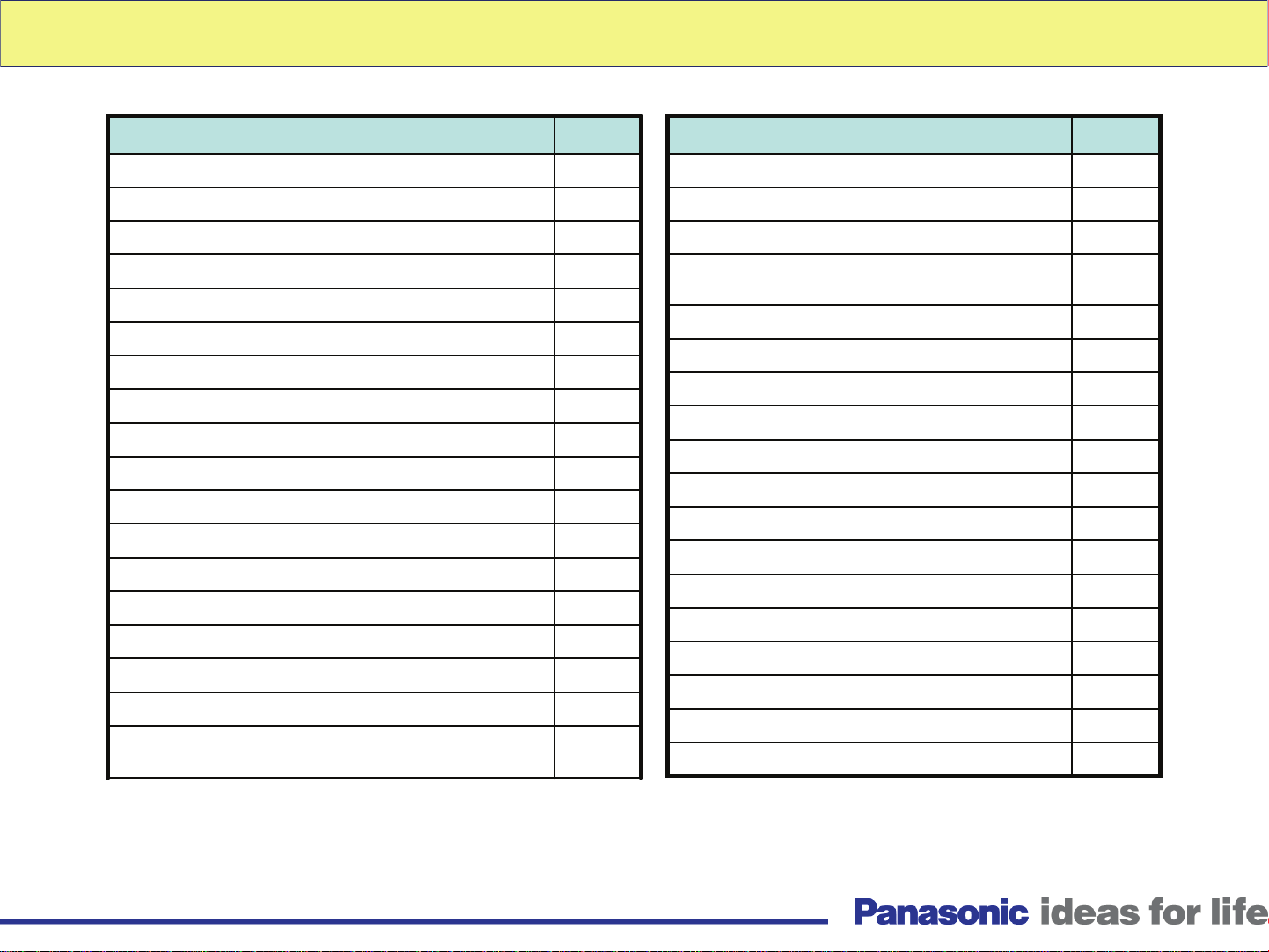
Table of Contents
Subject Page
Troubleshooting Shutdown Problems 5
Power LED’s Response to Shutdown Operation 6
LED blinks 1 time 7
LED blinks 2 times 8
LED blinks 3 times 9
LED blinks 4 times 10
LED blinks 5 times (Quick Troubleshooting) 11
LED blinks 5 times 12
LED blinks 6 times 13-14
LED blinks 7 times 15
LED blinks 8 times 16
LED blinks 9 times 17
LED blinks 10 times before pressing the power button 18
LED blinks 10 times after pressing the power button 19
LED blinks 12 times
Dead part I
Dead part II
No Picture from one or all inputs (OSD and Sound OK)
20
21
22
23
Subject
No Picture\No OSD
No Sound (TH-42PX600U)
Troubleshooting for Picture Problems
Diagnostic Method for Troubleshooting PDP
Television
Diagnosis by Test Pattern When OSD is Available
Diagnosis by Removing the D5 Connector
Troubleshooting for Picture Trouble
Diagnosis for Picture Problem (All Over the Screen)
Diagnosis of Vertical Line Problem
Picture Trouble at Upper or Lower half
Picture Trouble at Right or Left half (50 Inch)
Picture Trouble at Right or Left half (42/37 Inch)
Picture Trouble in 50 Inch Models
Picture Trouble all Over the Screen
Examples of Symptoms and Remedies
Reset and Self-check Procedure
Driver Setup Adjustment
Board Layout and Part Numbers
Page
24
25
27
28
29
30
31
32~35
36
37
38
39
40
41
42~48
49
51~52
53~56
3
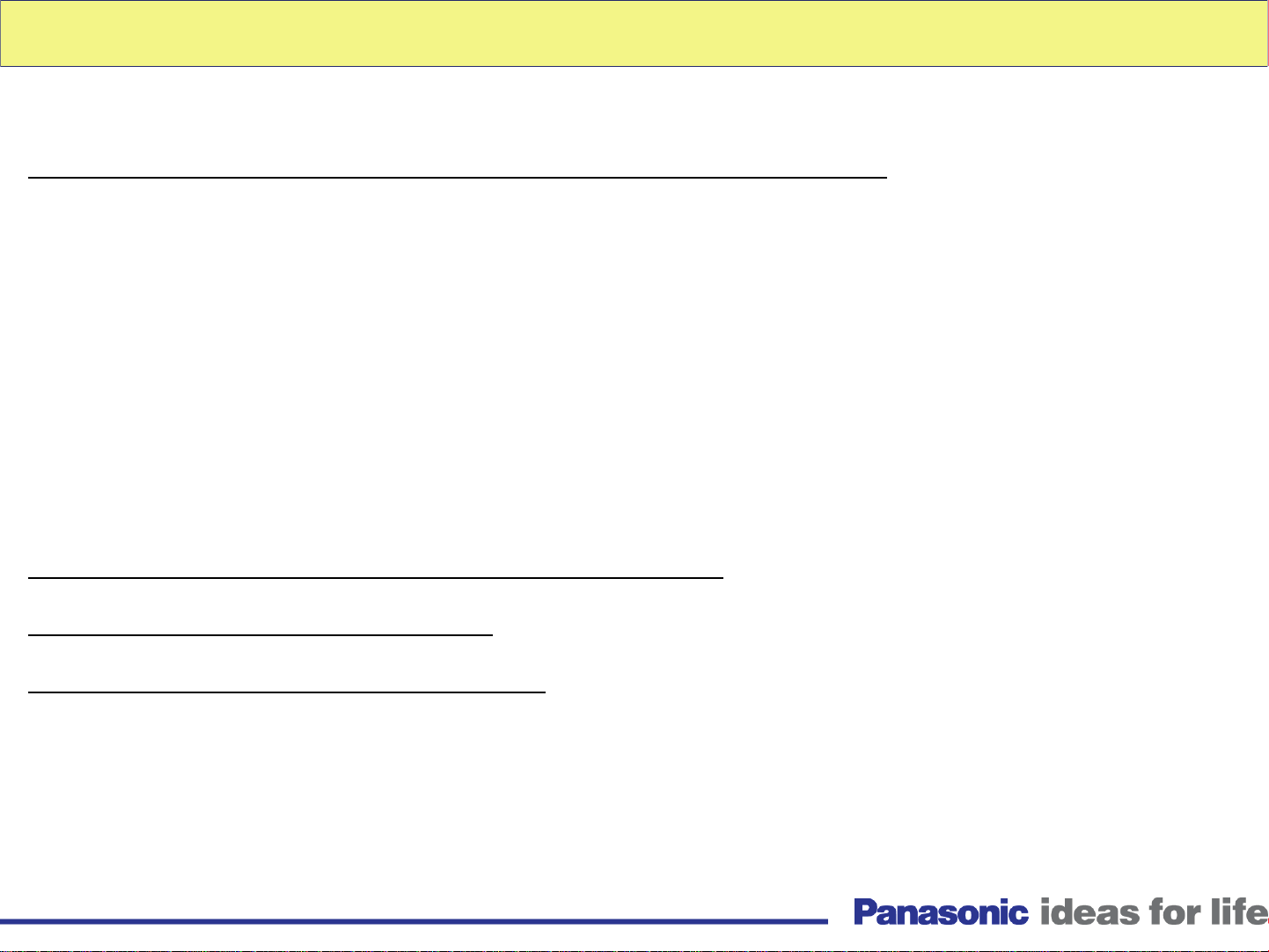
Introduction
<Introduction>
1. Basic concept of how to determine the defective board
1) Verification of voltages
Normally, when there is a power problem, shutdown occurs immediately.
So, to resolve a power problem, voltage checks are necessary before shutdown.
2) Check if the power comes up after disconnecting the suspected board.
If power comes up (*) after disconnecting a board, the board is defective.
(*) “Power comes up” equals “no shutdown”.
2. Troubleshooting Video and Audio problems
3. Examples of video problems
4. Adjustment after PCB exchange
1) After exchanging the following boards, voltage adjustment is required.
P board, SC board, SS board => Please refer to the “Service Manual”.
4

Troubleshooting Shutdown Problems
5
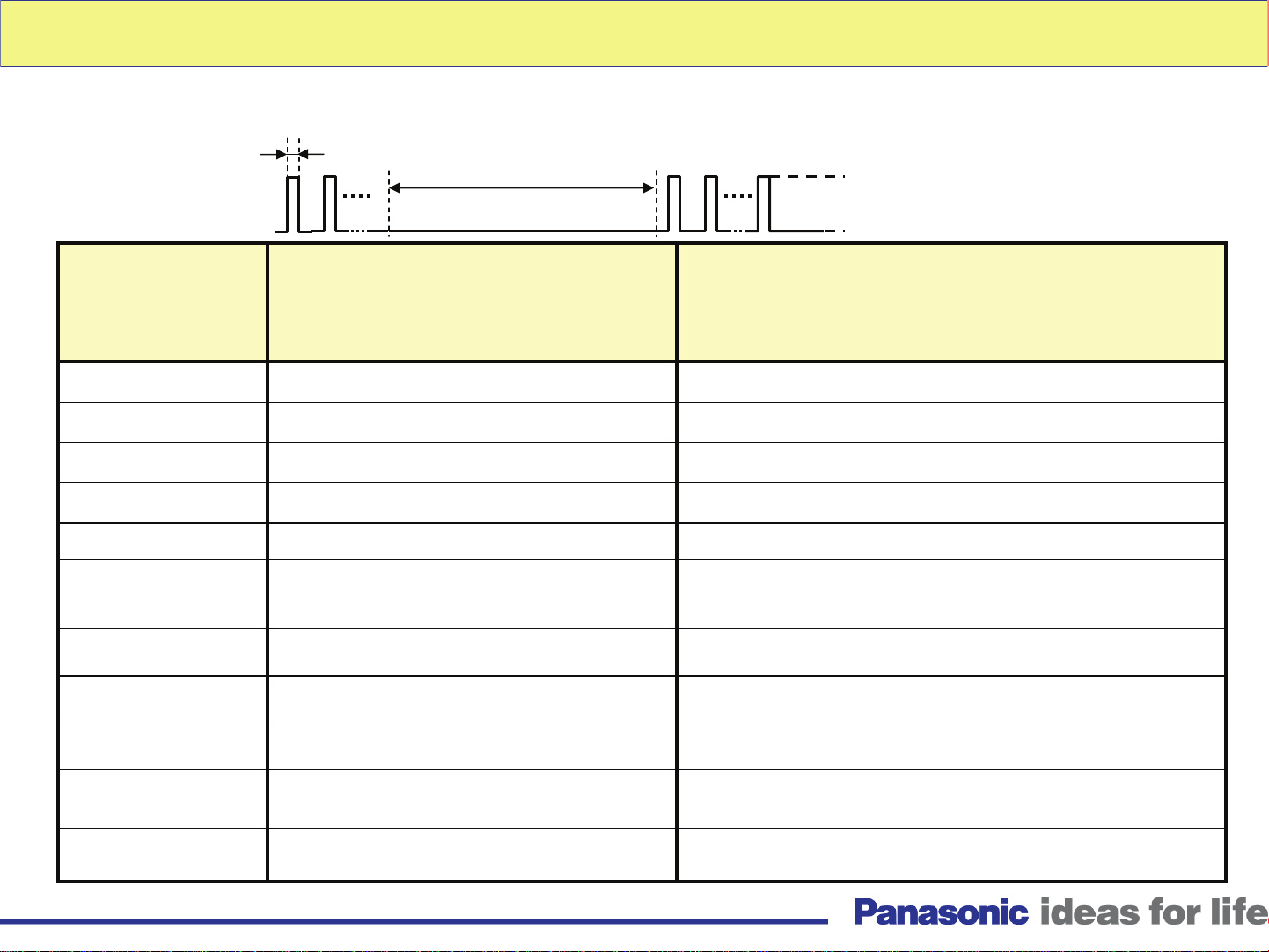
Power LED’s Response to Shutdown Operation
<LED Blinking timing>
e
c
n
O
<Check point>
LED
Blinking
times
1
2
3
4
5
6
7
3.0sec (interval)
Contents Check Point
STB5V sense time out
15V line abnormality
3.3V line abnormality
Power Supply abnormality
5V line abnormality
Scan Driver (1)
abnormality/DRV_RST
Scan Driver (2) abnormality
Light
No Light
A Board
D Board (15V SOS)
D Board (3.3V SOS)
P Board (Power SOS)
D Board (5V SOS)
SC,SU,SD Board (SC Energy recovery circuit)
C and D Boards Connections
SC,SU,SD Board (SC Floating voltage area)
8
9
10
12
Sustain Driver abnormality
Panel Status abnormality
REG. voltage abnormality
Voltage for sound abnormality
SS Board (SS Energy recovery circuit)/Panel
D Board (Panel Status DET)
A Board (A SOS, Tuner SOS)/SC/SS
A Board (Sound SOS), C boards connections
6

LED blinks 1 time
<Trouble Mode and Defective Board>
Trouble Mode
Communication Error
Defective Board
A Board
Warning: Disconnect AC Power prior to
making any disconnection or
connection.
<How to find the defective boards>
The A board is defective.
To confirm this, unplug
the TV and disconnect
connectors A5, A6, and
A7 from the A board.
The TV should turn on
automatically and display
a white screen.
A5, A6, and A7
location
Note: CN = Connector
7
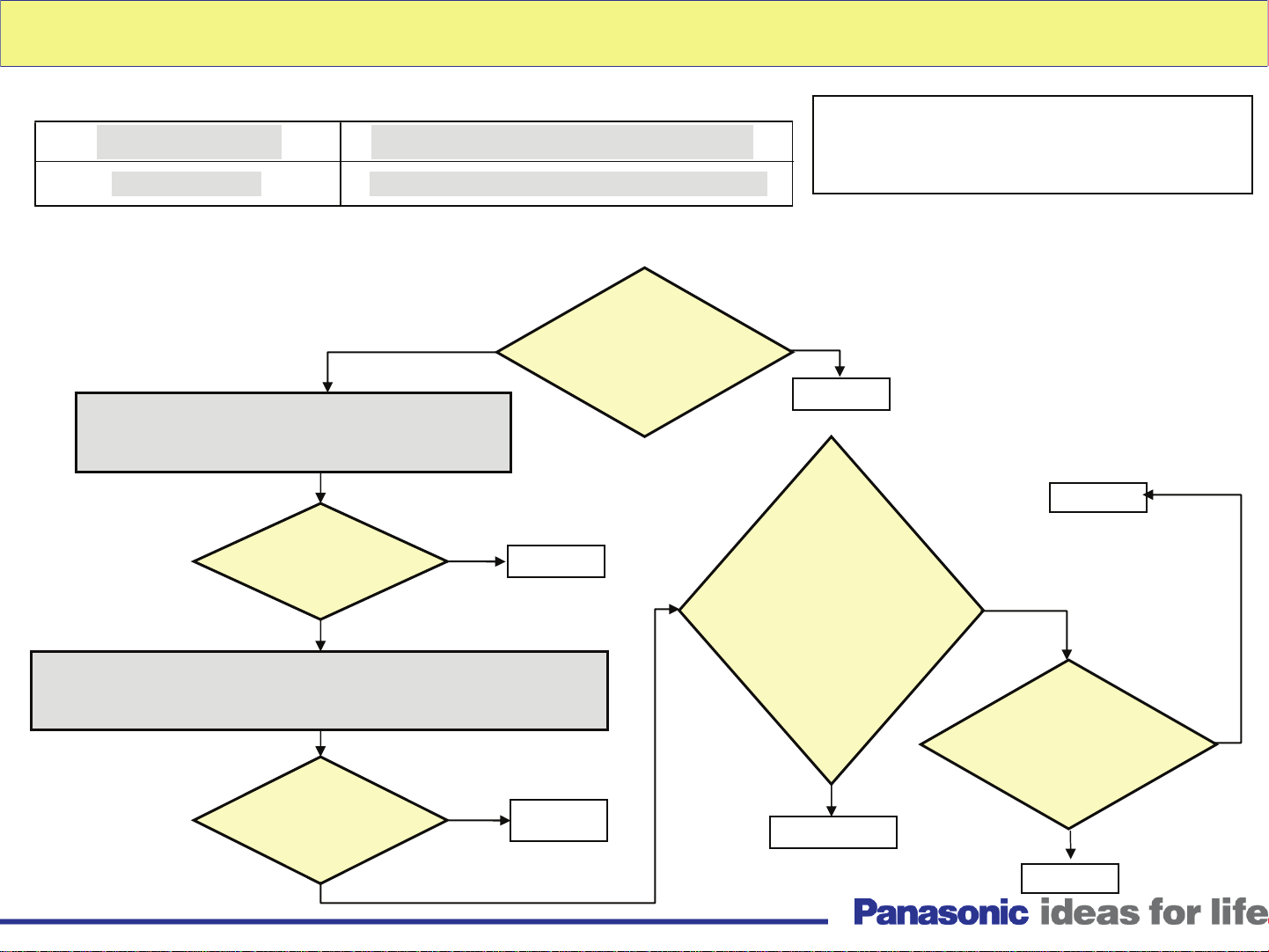
LED blinks 2 times
<Trouble Mode and Defective Board>
Trouble Mode
15V down SOS
<How to find the defective boards>
Defective Board (Possibility)
P, D, A, SC, SS Board (P > A, D, SC, SS)
Warning: Disconnect AC Power prior to
making any disconnection or
connection.
(*1) = The reference number of
the sustain data connector is
different in some of the models:
No
Unplug the TV, reconnect CN A5, A6, and A7 and
disconnect CN SC20 and SC2. To isolate the SC
board.
Turn the unit on.
Does the power LED
stay on?
No
Unplug the TV, reconnect SC20 and SC2 and disconnect CN P12,
SS11, and SS23 (*1) to isolate the SS board. Remove the jumper at
CN SS34 and install it across pin 8 and 10 of connector P12.
Turn the unit on.
Does the power LED
stay on?
Yes
Yes
Disconnect CN A5, A6,
and A7 on the A board. Does
the TV turn on by itself with
SC Board
SS Board
a white screen?
Yes
TH-42PX75U = SS23
TH-42PX77U = SS23
TH-50PX75U = SS33
A Board
Unplug the TV,
Reconnect CN P12, SS11,
And SS23 (*1). Turn the unit on.
Is there 15V output at
CN P25 pin 1 or 2
before the TV
shuts down ?
Yes
D Board
TH-50PX77U = SS33
D Board
No
Unplug the TV.
Disconnect CN P25. Is pin 1
or 2 of the CN P25 shorted to
GND?
Yes
No
Note: CN = Connector
No
P Board
8
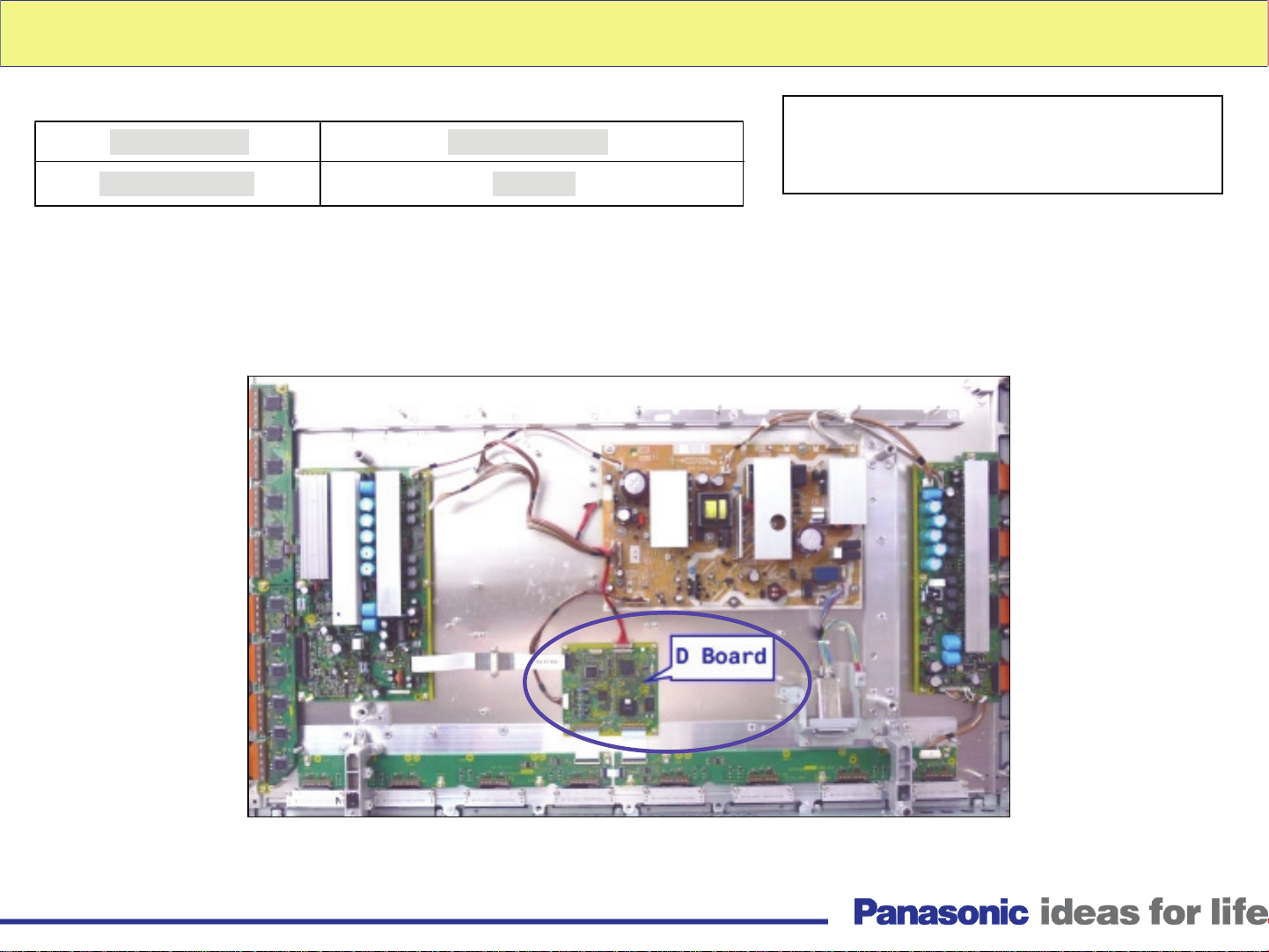
LED blinks 3 times
<Trouble Mode and Defective Board>
Trouble Mode
3.3V down SOS
Defective Board
D Board
<How to find the defective boards>
The D board is defective.
Warning: Disconnect AC Power prior to
making any disconnection or
connection.
Note: CN = Connector
9

LED blinks 4 times
<Trouble Mode and Defective Board>
Trouble Mode
Power Supply SOS
Primarily P board or possible D board
<How to find the defective boards>
Defective Board
Warning: Disconnect AC Power prior to
making any disconnection or
connection.
Turn the unit on.
Is pin 12 of CN P25 of
the P board high
before shutdown?
Yes
P Board
No
D Board
Note: CN = Connector
10

LED blinks 5 times (Quick Troubleshooting)
<Trouble Mode and Defective Board>
Trouble Mode
5V SOS
D, P, C, SC, SS board or Panel (DDIC)*1
<How to find the defective boards>
Defective Board
Disconnect CN P12
of the power supply board. Measure the
resistance of pin 1 of the lead cable to ground.
Warning: Disconnect AC Power prior to
making any disconnection or
connection.
(*1) = Data Driver IC
Note: CN = Connector
Is there a short to ground?
Yes
Panel
11
No
Proceed to more extensive troubleshooting of
the pages that follow.
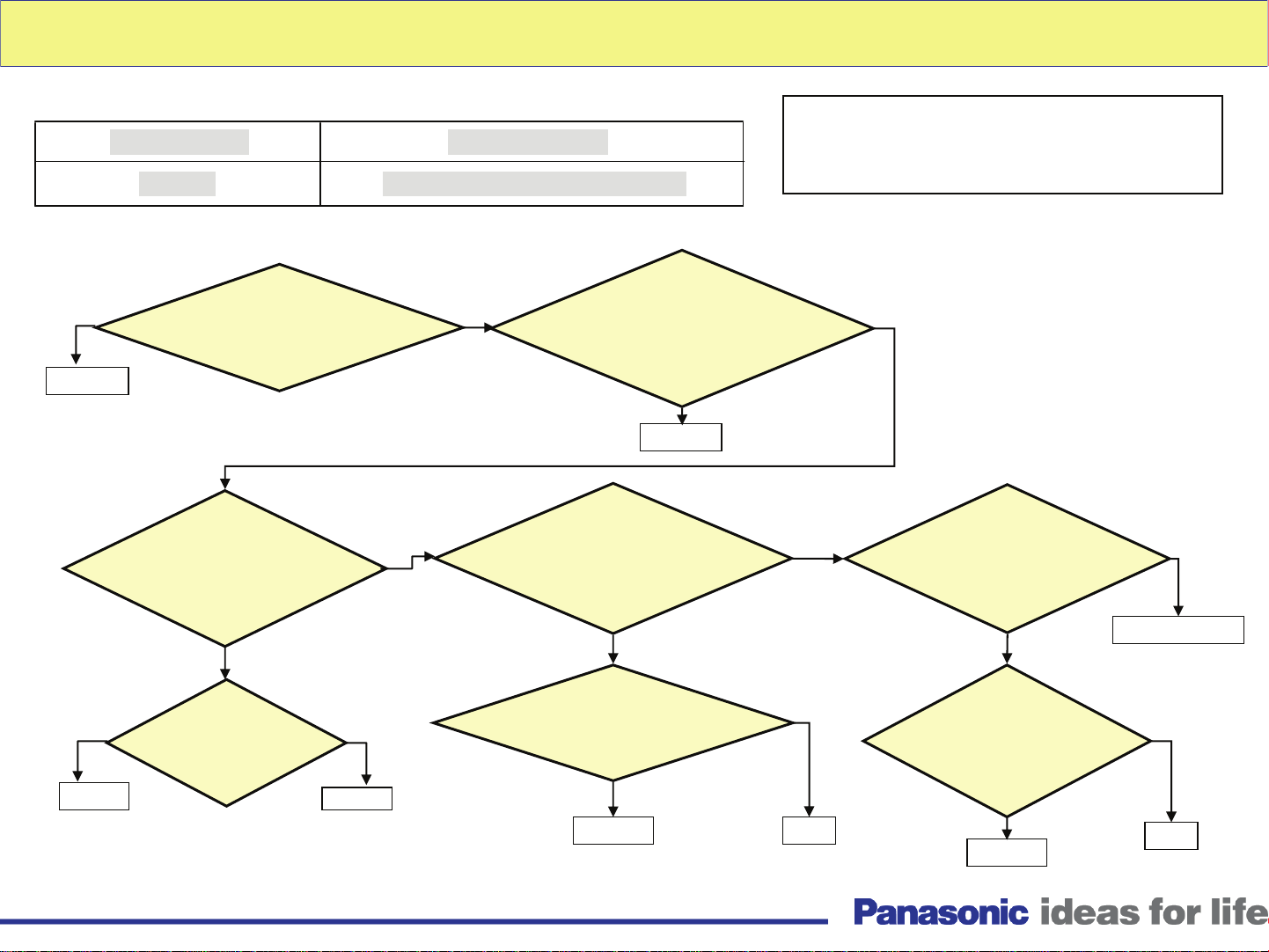
LED blinks 5 times
<Trouble Mode and Defective Board>
Trouble Mode
5V SOS
D, P, C, SC, SS board or Panel
<How to find the defective boards>
Yes
CN SC20 on the SC board. Turn
on the unit. Does the power LED
SC Board
Disconnect
stay on?
Defective Board
No
CN SS23 (*1) on the SS board.
Turn on the unit. Does the power
Connect
CN SC20. Disconnect
LED
Stay on?
Yes
SS Board
Warning: Disconnect AC Power prior to
making any disconnection or
connection.
(*1) = The reference number of
the sustain data connector is
different in some of the models:
No
TH-42PX75U = SS23
TH-42PX77U = SS23
TH-50PX75U = SS33
TH-50PX77U = SS33
Connect SS23 (*1).
Disconnect CN D31and D32
on the D board. Is pin 5of CN P25
shorted
to GND?
Yes
Yes
P Board
Disconnect
CN P25. Is pin 5 of the
socket P25 shorted
to GND?
Note: CN = Connector
No
No
D Board
Connect D31
and leave D32 disconnected.
Is pin 5 of CN P25 shorted
to GND?
Yes
Disconnect CB1-CB4.
Is pin 5 of CN P25 shorted
to GND?
Yes
C1 Board
12
No
No
Panel
Disconnect D31.
Connect D32.
Is pin 5 CN P25 shorted
to GND?
Yes
Disconnect CB5-CB8.
Is pin 5 of CN P25 shorted
to GND?
Yes
C2 Board
No
P Board
No
Panel
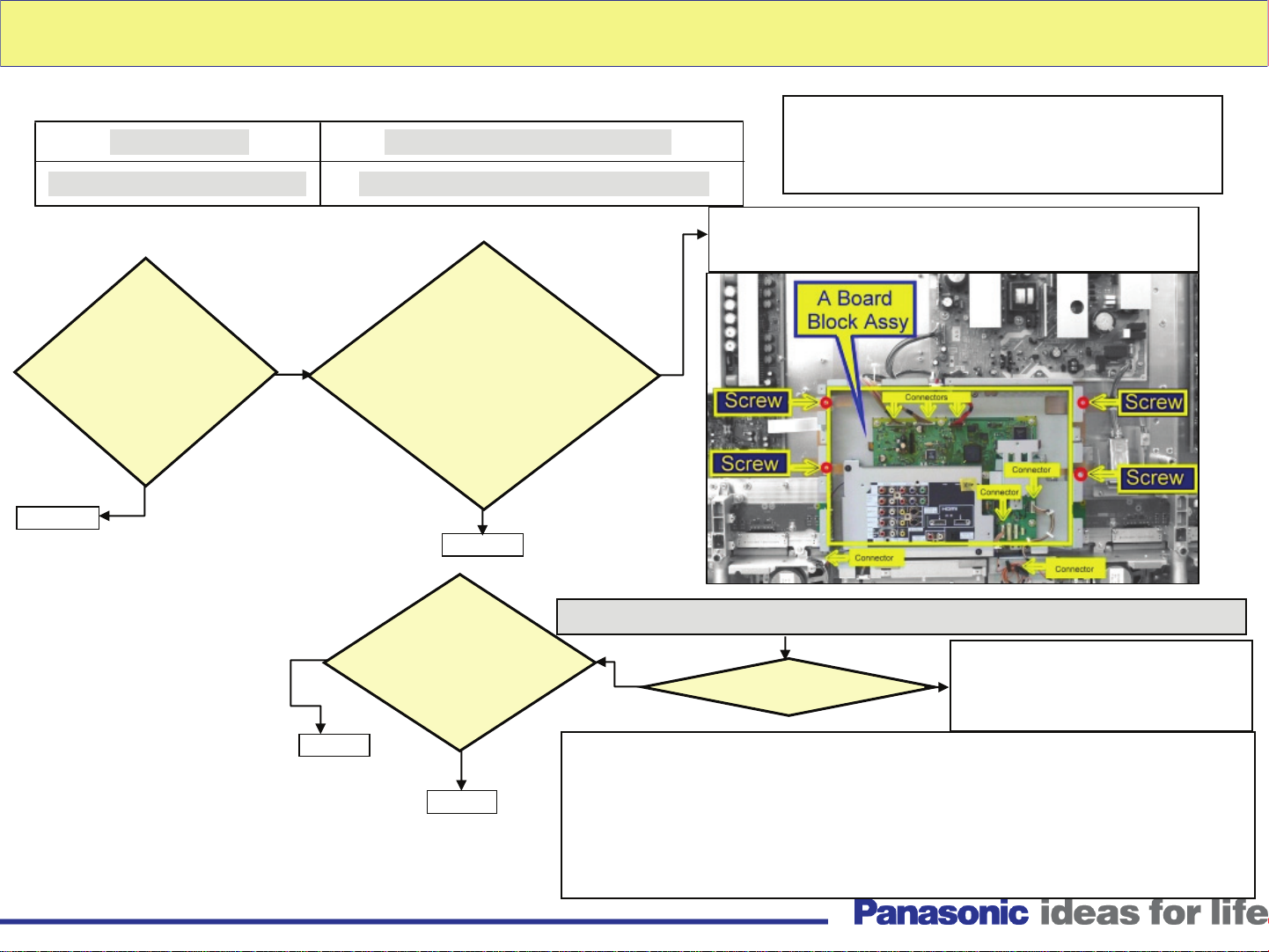
LED blinks 6 times
<Trouble Mode and Defective Board>
Trouble Mode
SC Energy Recovery SOS
Defective Board (Possibility)
SC, SS, D, P Board (SC > SS, D, P )
Warning: Disconnect AC Power prior to
making any disconnection or
connection.
<How to find the defective boards>
Connect
SC2 and
Disconnect
connectors SC2, and
SC20 from the SC
board. Turn the TV on.
Does the TV power up
and
stay on?
Yes
SC Board
(*3) = The reference
number of the sustain
data connector is different
in some of the models:
TH-42PX75U = SS23
TH-42PX77U = SS23
TH-50PX75U = SS33
TH-50PX77U = SS33
No
and SS11, SS34, and SS23 (*3) from
the SS board. Place the jumper from
Yes
D Board
Note: CN = Connector
SC20. Disconnect
CN P12(*2) from the P board
SS34 between pins 8 and 10 of
P12. Turn the TV on. Does
The TV power up
and stay on?
Yes
SS Board
Does the P board
output 15V at pin 7 of
P7 and Vsus at pin 1
of P2 before the TV
shuts down?
No
P Board
Connect CN P12, SS11, SS34, and SS23(*3). Remove the A
board block assembly to gain access to the D and C boards.
(Remove 4 screws and 7 connectors)
No
Ground the base of Q302 (Fig. 1 next pg) on the D board and turn the power on
No
Does the TV stay on?
Yes
Reseat the ribbon cables between
the D and the C boards. Also reseat
the cables between the C boards.
(See figure 2 on the next page
(*1) VSUS about 180V (Accurate voltage is provided on the Panel
Label)
CAUTION: Before connecting P2 or P11, discharge is necessary to
prevent potential shock caused by VSUS.
(*2) Place a jumper across pin 8 and 10 of connector P12. The unit will
not enter the standby mode without the jumper.
13
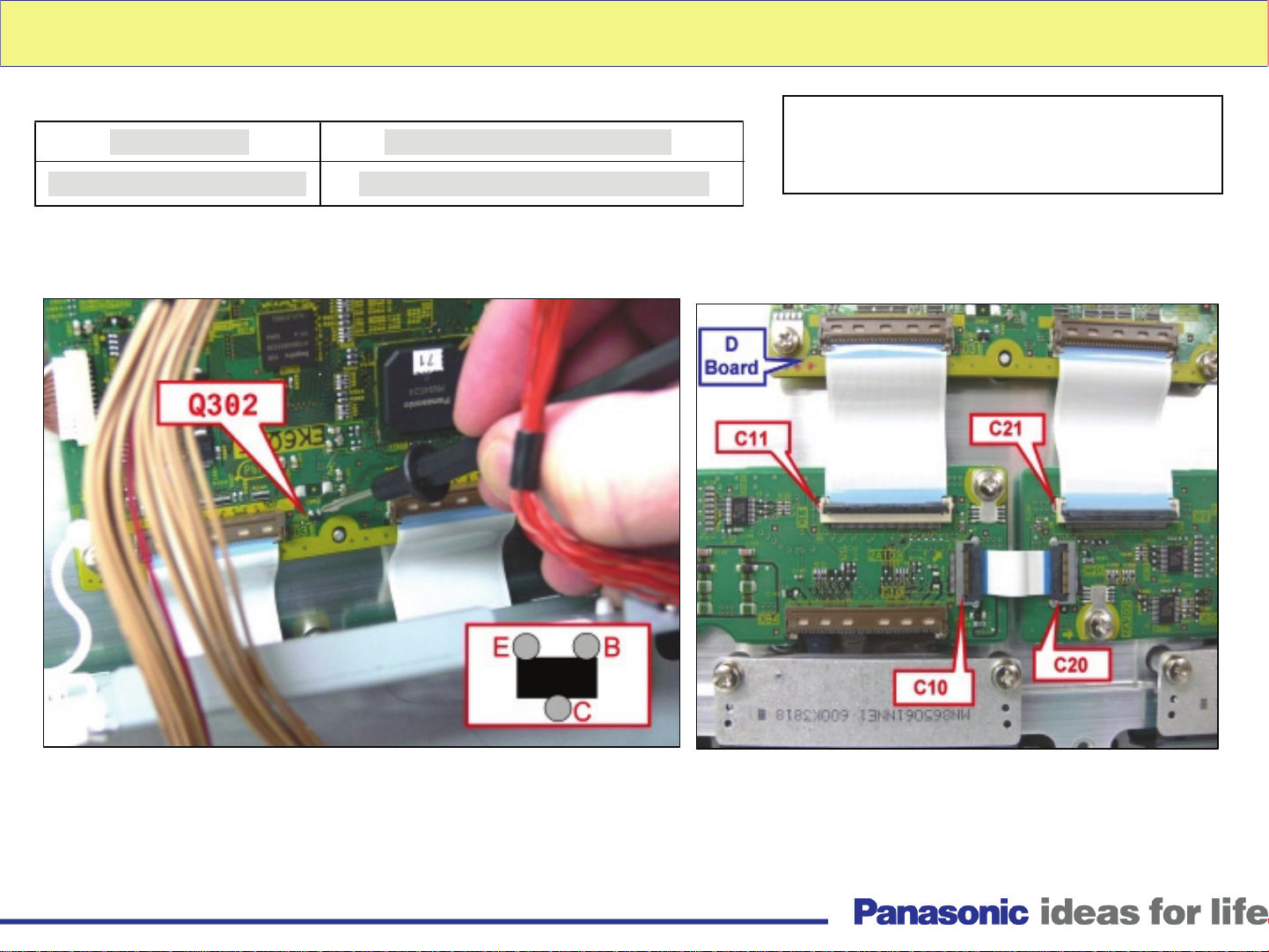
LED blinks 6 times
<Trouble Mode and Defective Board>
Trouble Mode
SC Energy Recovery SOS
Defective Board (Possibility)
SC, SS, D, P Board (SC > SS, D, P )
Warning: Disconnect AC Power prior to
making any disconnection or
connection.
Figure 1
Figure 2
14
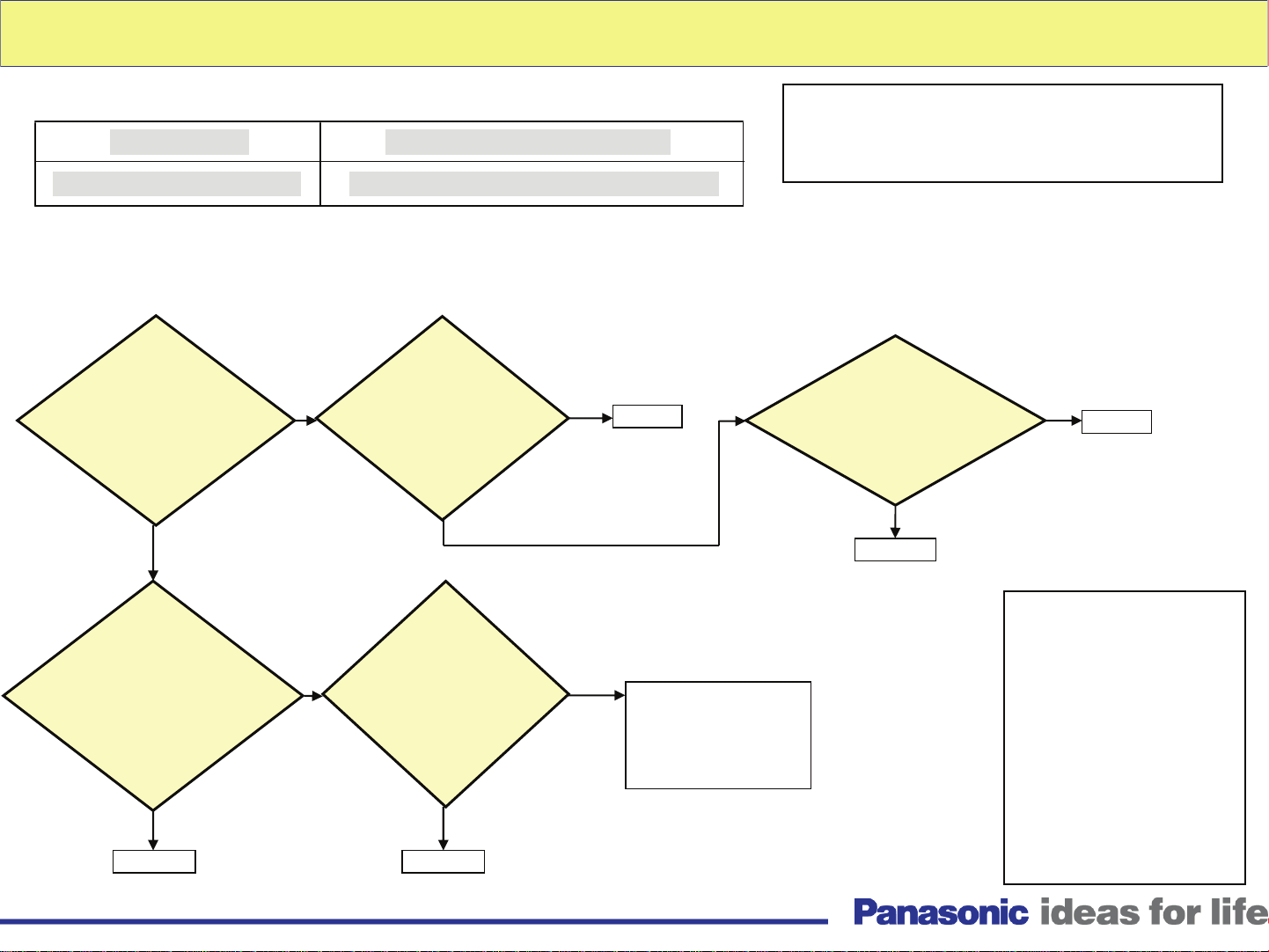
LED blinks 7 times
<Trouble Mode and Defective Board>
Trouble Mode
SC Floating voltage SOS
Defective Board (possibility)
SC, SU, SD, P board (SC,SU,SD>D,P)
Warning: Disconnect AC Power prior to
<How to find the defective boards>
Make sure the connectors P2/SC2, SC20/D20 are not loose and seated properly.
Disconnect
the connectors SC2,
and SC20 from the SC
board. Turn the TV on.
Does the TV power up
and
stay on?
Yes
No
Turn the TV on.
Does 15Vdc appear
at pin 1 of CN P25 on the
P board before the unit
shuts down?
Yes
No
P Board
voltage appear at pin 1 of
making any disconnection or
connection.
Turn the TV on.
Does VSUS(*1)
CN P2 of the P board
before shutdown?
Yes
SS Board
No
P Board
Connect
the connectors SC2(*2),
and SC20 to the SC board.
Remove the SU board.
Turn the TV on. Does the
TV power up
and stay on?
Yes
SU Board
Note: CN = Connector
No
Install
the SU board and
Remove the SD board.
Turn the TV on. Does
it power up
and stay on?
Yes
SD Board
No
SC Board.
NOTE: If the SC board
does not fix the
problem, replace the D
board.
15
(*1) VSUS about 180V
(Accurate voltage is
provided on the Panel
Label)
(*2) CAUTION:
Before connecting
P2/SC2 or P11/SS11,
discharge is necessary
to prevent potential
shock caused by
VSUS.
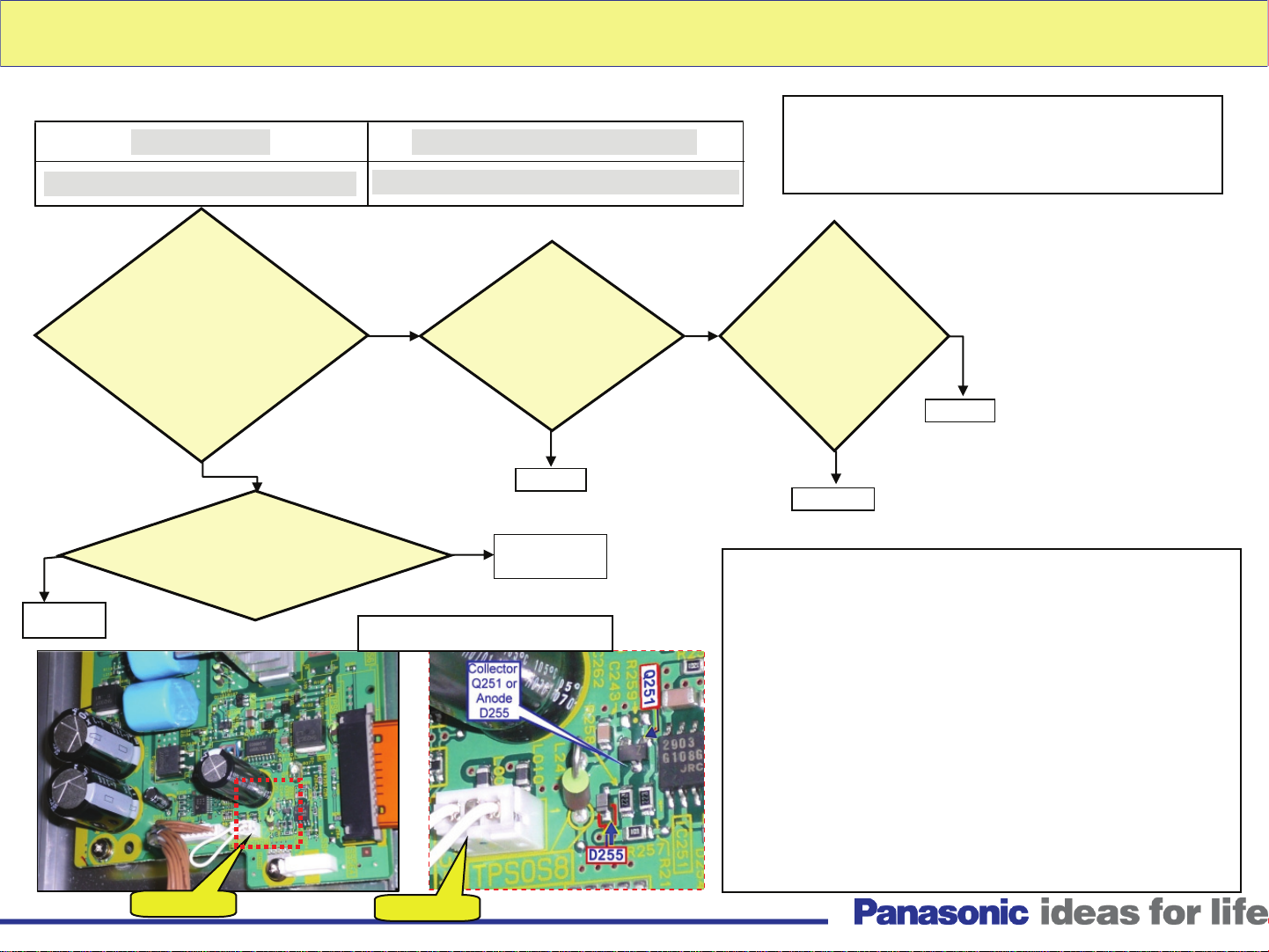
LED blinks 8 times
<Trouble Mode and Defective Board>
Trouble Mode
SS Energy recovery SOS/Panel
Disconnect
CN SS11 and SS23 (*2)
from the SS board and
CN P12 (*1) from the P
board. Turn the TV on.
Does the TV power up
and stay on?
Yes
Defective Board (possibility)
SS, SC, D, P board (SS>SC,D,P)/PDP
No
Turn the TV on.
Is the VSUS(*3) input at
pin 1 of CN P11 present
before Shutdown?
Yes
D Board
No
Warning: Disconnect AC Power prior to
making any disconnection or
connection.
(*2) = The reference
number of the sustain
Disconnect
CN SC2, and SC20
from the SC board.
Turn the TV on. Does
the TV power up and
stay on?
Yes
SC Board
No
P Board
data connector is
different in some of the
models:
TH-42PX75U = SS23
TH-42PX77U = SS23
TH-50PX75U = SS33
TH-50PX77U = SS33
No
Panel
Is the collector of Q251 or the
anode of D255 on the SS board
high.
Q551 and D255 Location.
SS34
SS Board
Yes
SS34
SS Board
(*4)
(*1) Place a jumper across pin 8 and 10 of
connector P12. The unit will not enter the standby
mode without the jumper.
(*3) VSUS about 180V (Accurate voltage is written
on the Panel Label of the chassis)
CAUTION : To avoid potential shock from the VSUS
voltage, discharge the connectors SC2 or SS11
before reconnecting them into their respective
socket.
(*4) If the power LED continues to blink after
replacing the SS board, change the D board.
16

LED blinks 9 times
<Trouble Mode and Defective Board>
Trouble Mode
Panel Status
Defective Board
D Board
<How to find the defective boards>
In this case, only the D board is defective.
Warning: Disconnect AC Power prior to
making any disconnection or
connection.
17
