Page 1
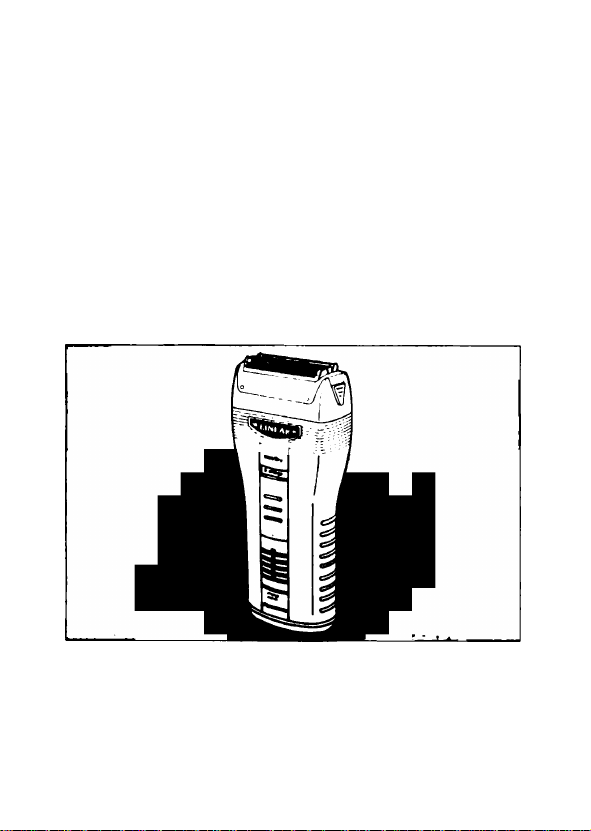
Operating
Instructions
Wet/Dry Rechargeable Shaver
Panasonic.
Before operating this unit, please read these instructions completely.
ES881
Page 2

IMPORTANT SAFETY INSTRUCTIONS
When using an electncal appli
ance, basic precautions
should always be followed,
including Ihe following
Read all instructions before
using this appliance
DANGER
Do not reach for the appli
ance that has fallen into
water Unplug immediately
Do not place or store charg
ing adaptor where it can fall
inlo a tub or sink Do not
place in or drop into water
or other liquid
Before charging the shaver,
Та reduce Ihe risk of electric ehcck
Wipe off any moisture from
Ihe shaver and pharging
WARNING
Do not USB this shaver with
damaged shaving blades
and/or foil, as facial injury
may occur
Close supervision is neces
sary when this shaver is
used by, on or near children
□r invalids
Use this appliance only for
Its intended use as descnbed in this manual Do
not USB attachments not
recommEnded by the manu
facturer
Never operate this appli
ance if it has a damaged
Та reduce Ihe risk af burns, fire, eleclric
shack, or Injury to persans
adaptor Always handle with
dry hands
Always charge the shaver in
a cool, dry place
Except when charging, al
ways unplug Ihe charging
adaptor from the electncal
outlet
Unplug this appliance be
fore cleaning
cord or plug, if It IS not work
ing properly, if It has been
dropped or damaged or
dropped into water Return
the appliance to a service
center for examination and
repair
Never drop or insert any ob
ject into any opening
Do not use outdoors or op
erate where aerosol (spray)
products are being used or
where oxygen is being ad
ministered
Keep the cord away from
heated surfaces
SAVE THESE INSTRUCTIONS
Page 3

Index
ENGLISH
ESPAÑOL
FRANÇAIS
Page 2
Pagina 9
Page 14
Page 4
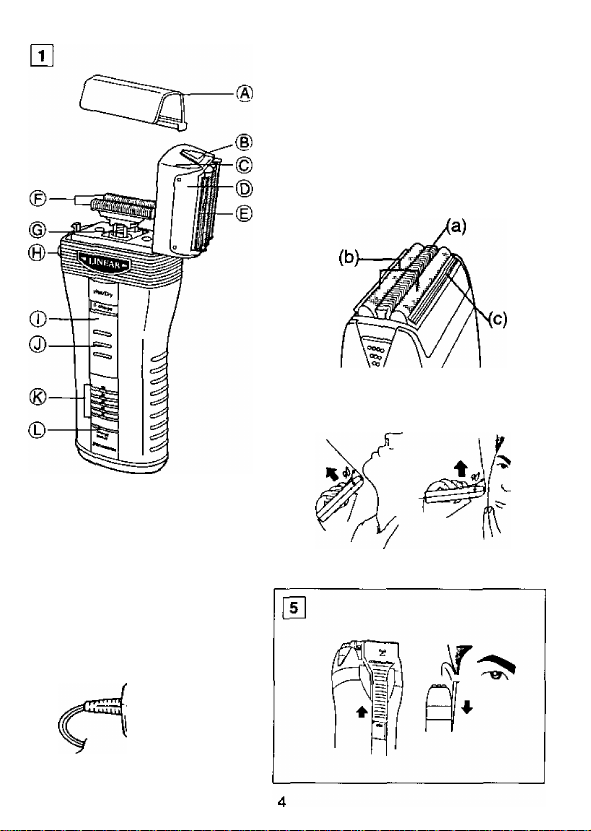
0
0
(А)
(В)
■СТЛ
И
(А)
(В)
Page 5
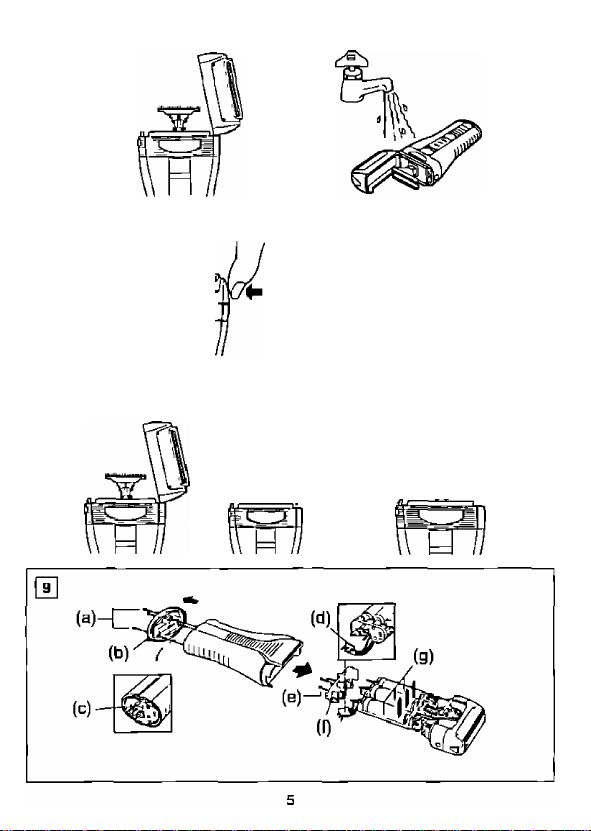
и (А)
а
(В)
В
г
г
Page 6

Before use
This Wet/Dry shaver can hs used la
wBl shave wilh shaving lalher or as a
dry shaver This walerproal shaver
can be cleaned in waler and used
while lading a shower Use warm
waler and shaving lalher la gel cicser
and smnolher shaves Trsat ynurself
!□ wel lalher shaves Гаг al leasl Ihree
weeks and notice Ihe difference Start
□ul shaving wilh genlle pressure on
у cur face Ycu may genlly increase
ihe amounl of pressure as yeur skin
becomes adjusted !□ Ihis shaver Ap
plying unnecessary pressure, how
ever, does nol mean a closer shave
Stretching skin face with free hand
may help in shaving process
Your Panasonic Wal/Dry shaver re
quires a littls lime lo gel used lo Ycur
skin and beard need about 3D days lo
adjust to any new shaving malhod
Shave only with this Panasonic
Wel/Dry shaver for one month After
that, you may not ever want to shave
with anything else
Parts identification
(see fig 1)
@ Protective cap
(fl Syslem outer foil release bul-
tone
© Foil frame
© Syslem oLitBr foil
© Lift strip
© Inner blades
© Inner blade mount
0 Foil frame release button
0 On/Off switch
© Swilch Inch button
(E) Battery capacity monllor
© Charge slatus lamp
® Trimmer
0 Trimmer swilch
© Charging adaptor wilh aulo-
Charging (sea lig
This shaver has a battery Capacity
monitor that displays the remaining
battery capacity in five levels
Charge the shaver fully lor eight hours
before using it for the lirsl lime, cr
when it has not been used for more
than SIX months For normal use,
charge it fully for one hour when re
maining battery capacity flashes down
to the 20% level (see lig 2A)
A full charge will supply enough power
for about t4 shaves (three minutes per
shave) Swilch the shaver to Ihe
into the charging adaptor
Keep the adaptor level Plug Ihe adap
tor into an AC ouLIbL It will adjust au-
lomalically to voltages between
tDD-12D and 220-240V AC In soma
areas, special plug adaptor may be re
quired
The charge slatus lamp will glow red
and It will turn lo green when the
charging is completed Al the same
lime, Ihe monitor will display fully
[diarged condition (see fig 2B)
In case your shaver IS disdiarged you
rriay quick charge il for one shave in
about nve minutes
mallc Voltage adjusimeni
2
)
• charge" pcsilian and set it firmly
Page 7

System outer foil and lift
strip (see rig 3)
Syslsm □uLer IdiI has a sIjL blade (a)
belWBsn two IdiIs (b), and a lih stnp (c)
□n each culsidB □! Lhe fails They
move up and dawn independently b
fallaw lhe cnnlnurs dF ycur lace
The liFl sinp lifts lying hairs and help
introduce the hairs into lhe hales □!
roils Id cut The sill blade calches and
cuts longer and lying hairs easily
Using your shaver (see fig 4)
After remaving lhe prateclive cap, de
press lhe switch loch button and slide
lhe On/orf switch upward to turn the
shaver an Try to keep shaving at nght
angle Id your skin This way helps
shave fasl, smooth, and close Always
keep Lhe prclective cap on Lhe shaver
when il IS not in use
Using your Inmmer (see ng S)
Using your Inmmer fcr Lnmming side
burns
Slide lhe Inmmer switch up to the —
posilian and place lhe Inmmer al a
nghl angle lo yaur skin and move il
downward !□ Inm sideburns
Maintenance (see iig e)
Press lhe fail Frame release button lo
pap open the Fail Frame (see Iig 6A)
Turn Lhe shaver on and nnse lhe inner
blade under running water or in a
basin (see Fig EB]
AFter nnsing, switch lhe shaver oFI,
close the Fail Frame and leave lo dry
Replacing shaving head
components
With daily use, the system ouLer Foil
may need to be replaced after one
year oF usage and lhe inner blade
every two years
Replacing the syalem outer foil
(WES3D71) (see fig 7)
Squeeze the system outer Fail release
buttons and lift Lhe system outer fml
upward lo remove il To insert the new
system outer Foil, press down until it
snaps inlo place
Replacing lhe Inner blades
(WE5907D) (see Fig B]
Press the Fall frame release button la
pop open lha tail Frame Pull the Foil
frame vertically from the up nght shaver
la remove
Remove lhe inner blade one al a lime
by grasping il Firmly al both ends and
pulling slraighl away from lhe shaver
Ta insert the new inner blades, hold
the inner blade one al a lime al both
ends and press downward unlil il
snaps inla the shaver
ATTENTION
The product you have purchased con
tains reohargeable ballenss The balleries are recyclable Al lhe end oF its
useful life, under vanaus slate and Iccal
laws, Il may be illegal b dispose oF
these batteries into be municipal waste
Stream
waste officials For details in your area
For recycling opUons or proper disposai
Check with your local solid
Page 8

How to remove the
bullt-in rechargeable
battenes before disposal
of shaver (ses hg g)
Ths batlenss in Lhis shaver are net in
tended Id be replaced The procedure
descnbed in Hg 9 is intended enty far
removal ef proper disposal Discard
shaver alter the batteries have been
remcved
WARNING Dd net attempt !□ re
place the batteries ler the purpose
□I reusing the shaver This could re
sult in the risk oF lire er eleclnc
shock
1 Remove three screws (e) end the
bollem cover (b)
2 Push the chassis (c) eul oF the
housing From the bottom
3 Remove the connecter (d) From the
bcdom cF the chassis
4 Remove the three screws (e) and
the chassis block (I)
5 Remove the battenes (g) From the
chassis
ATTENTION.
The laws of vannus slates and munio
ipalilies reslnct disposal nF recharge
able batteries (and products Fmm
which such battenes have not been re
moved) in erdinary household waste
Please cnmply with your local laws If
you are not certain as to proper dis
posal, please conlaci ynur local sanita
tion department
FOR YOUR CONVENIENCE, WE HAVE ESTABLISHED A TOLL-FREE
NATIONAL ACCESSORY PURCHASE HOTLINE AT 1-800-338-0552
Caution
Do not charge the shaver where the
temperature is bdow 0 C (32 or above
40 C (104 F], where it will be eitposed
to direct sunlight or a heal source, or
where there is much moisture
Use only the adaptor supplied with the
shaver Dry the shaver completely beIcre setting it in the charging adaptor
Keep the charging adaptor away From
water and handle it only with dry hands
Do not use an extension cord In con
nect the charging adaptor to an outlet
Do not submerge the shaver Inr a long
Lime □□ not use paste-type shaving
cream as it may stick to the inner
blade Use Foam cr lather
Wash the shaver in lap water □□ net
use salt water, delergenl or boiled
water
Do not lake the housing apart as this
can aFFecl the watertight cnnslruction
Use only the charging adaptor HE3-5B
to charge the ESBS1 shaver
Gnp the plug when disamnecting the
charging adapter From a receptacle,
tugging on the cord may damage it
Store the charging adaptor and its cord
set in a dry area, where it will be pro
tected From damage
Specifica lions
Power source
100-120^20-24DV AC, 50-BD Hz
Motor voltage 3 EV DC
Charging time one hour
Household USB
READ ALL INSTRUCTIONS
BEFORE USE
B
Page 9

IMPORTANTE PARA SU SEGURIDAD
AJ usar un aparata el^ncs,
siempre se debe lomar aertas
precauciones básicas, incluyendo
las siguienles
Lea lodas las insimociones anles
de usar esle aparato
PELIGRO
No miente asir el aparato si este
se ha caldo al agua
Desconecte inmediatamente
No situé ni guarde el adaptador
de carga en un lugar donde
pueda caer a una tina □
Iregadero No lo sumerja en
agua ni en ningún otro Iquido
Anles de cargar la afeitadora,
seque bien la afeitadora y el
Para evitar descargas eléctricas
ADVERTENCIA
Na USB esta afeitadora con
hojas dañadas, ya que esta
podría [^Usarle daños
El usa de esta afeitadora en
niños □ inválidos, o cerca de
ellos, requiere de una acuciosa
supervisiún
Use esle aparato satamente
para el fin que ha sido
diseñado, como se descnbe en
esle manual No use accesonos
no recximendados par el
fabrecanIb
No use el aparate si el c^ble o
la davija están dañadas, si el
aparato
Funciena
adaptador Manipúlelas siempre
con las manos secas
Cargue siempre la afeitadora
en un lugar frescu y seca
Excepto durante la aperación
de carga, desconecte siempre
el adaptador de carga del
tomacornenle eléctnco
Desenchufe esle aparato anles
de limpiada
Para avilar quemaduras. Incendias,
desrargas eléctricas y lesiones personales
correctamente, o si éste se ha
caldo, esla dañado o ha caído
al agua Lleve el aparalo a un
centro de servicio para que sea
revisado y reparado
Nunca introduzca ningún lipa
de objetos por las aberturas del
aparato
No use la afeiladora al aire libre
ni en lugares donde se eslén
usando producios tipo aerosol
(pulverizadores) □ donde se
Bste adminislrando oxigeno
Mantenga el cable alejarlo de
las superliaes islienls
CONSERVE ESTAS INSTRUCX^IONES
Page 10

Antes de usar la unidad
Esta al Bitadura da usa an
SBGo/mnjada, puede emplearse para
depilaamnes en mojado [xin espuma □
para depi laclen es en seco Esta
afeitadera a prueba de agua puede
limpiarse en agua y se puede utilizar al
tomar una ducha Utilice agua caliente
y espuma para depilacian para
conseguir depilaciones más al rás y
más suaves Pruebe las depilacinnes
en mojado cen espuma durante por lo
menas tres semanas, y sienta la
diferencia Cerní ence a afeitarse
efectuando una suave presiún sobre
su cara Cen suavidad, puede ir
aumentando la presián ejercida, a
medida que su piel se vaya adapLanda
a la afeitadera 5i se aplica una
presión innecBsana, no significa qua
se obtenga una mejor depilación
Estirarse la piel de la cara can la mane
libre le podrá ayudar a lograr una
mejor afeitada
La afeitadora Panasonic Wel/Dry (de
uso ВП SBCot/mojadn) necesita un corto
tiempo para llegar a acostumbrarse a
ella Su piel y su barba requieren
apmnimadamenle 30 días para
ajustarse a un nuevo método de
depilaotón Aláitese con esta
aferladora Panasonic Wel/Dry (de uso
en sBco/mojado) solamente durante
un mes Transcurndo este tiempo,
probablemente usted ya no querrá
afeitarse con ningún otro aparato
Identificación de las
partes (ver la fig 1)
® Tapa prctectera
(|j Belenes da liberacién del
sislema de heja eaterna
© Maree de lá heja
(0) Sistema de heja eiclerna
(|) Cinta de elevacien
0 Hoja interier
d) Montura de la heja interior
O Belén de liberación del
0 Inlerrupter de
0 Bolón de bloqueo del
(g) Monitor de capacidad de la
0 Lámpara de estado de carga
@1 Hecortadora
(S) Intarruplor de la racortadora
© Adaptador de carga con
Carga (ver la ñg 2)
Esta afeitadora tiene un monilor de
capacidad de la balería que exhibe la
capacidad restanle de la batería en
□nao
Cargue la afeitadora complelamante
durante ocho haras anies de utilizarla
par primera vez, o cuando no haya
sido ulilizada duranle más de seis
meses Para su uso normal, cárguela
completamente durante uno hora
cuando la capacidad restante de la
batería parpadee hasla alcanzar el
20% del nivel (ver la fig 2A)
Una carga completa suminislrará
suficiente energía para oblener
aproximadamente 14 afeitados (tres
minutos por afeitado) Coloque la
afeitadora en posición “□ - charge"
ID
marco de la hoja
encendldo/apagado
(GN/GFF)
inlerrupter
balería
ajuste aulomático de vollaje
nivelE5
Page 11

Mantenga el nivel del adaptador
EndiuFe el adaptador en un
temacernenlB mural de CA Se
ajustará automáticamente a votlajes
entre 1D0-1Z0 y entre Z2D-24GV CA
En algunas zonas, puede ser
necesano un adaptador especial para
enchufes
La lámpara de estado de carga brillara
en rojo y pasara a verde cuando se
complete la carga Al mismo tiempo, el
monitor exhibirá la situacián de carga
finalizada (ver la fig 2B)
En el caso de que su afeitadora este
desoargada, podrá usted cargarla
rápidamente para un afeitado en un
tiempo de aproximadamente cinco
minutos
Sistema de hoja externa
y cinta de elevación
(ver la fig 3)
El sistema de hoja externa tiene una
cuchilla de hendidura (a) entre dos
hojas (b), y cinta de elevacidn (o) en el
exterior de cada hoja Se mueven
arriba y abajo independientemente
para seguir el contorno de su cara
La cinta de elevacidn levantan el peto
más pegado a la piel y ayudan a
introducirlo en los agujeros de las
hojas para cortarlo La cuchilla de
hendidura atrapa y corta mas
fácilmente el pelo mas largo
Utilización de la
afeitadora (ver la fig 4)
Tras retirar la lapa protectora
presione el bolán de blioqueo del
interruptor V deslioB el interruptor de
enoendido/apagado (On/Dff) hacia
amba para encender b aleiladora
Pruebe a hasb afeibrse en el ángulo
adecuado para su piel De este modo
ayuda a un afeitado rápido y suave
Mantenga siempre b Lapa protectora
puesta cuando no se este ulitizando la
afeitadora
Utilización de la
recortadora (ver la fig 5)
Uso de la recoiladora para recortar bs
patillas
□ aslica el interruptor do la rocortadora
a b posición ~ , coloque b
recortadora en el ángulo correcto para
su piel y muévala hacia abajo para
recodar las paLilbs
Mantenimiento (ver la ng e )
Presione el betún de liberaoiún del
marco de la hoja para que se abra el
marco de la hoja (ver la fig EA)
Encienda b afeitadera y enjuague la
hoja interna debajo de un chorre de
agua □ en un lavaba (ver la fig SB]
Después del enjuagado, apague la
afeitadera cierre el marco de la heja y
deje que se seque
Sustitución de
componentes del
cabezal de afeitado
Con el uso diana, el systema da haja
externa pueden necesitar ser
sustituidas después de un añe de uso
y la hoja interior cada dos años
Susliluoiún del sistema de haja
ellenor (WE59a71) (ver la fig 7)
Apnete el bolán de liberauán del
sistema de heja exterior e indine éste
hacia amba para extraerle Para
11
Page 12

insertar el nuevo sislema de hnja
BMlenür presione haoia abajo hasla
que sS coloque en su lugar
SusIFtUciÚn de [as hojas mleriores
(WE5907D) (ver la lig B)
Presione el bolán de liberacián del
marco de la hoja para abnr el marco
de la hoja Tire del marco de la hoja
verKcalmenlB y hacia arnba para
re lira rio
Retire la hoja inlenor con un
movimiEnln, agarrándola firmamenle
de ambos extremos y tirando de ella
para separarla de la afeitadera Para
insertar nuevas hojas mían o res,
sostenga la hoja mienor de una vez
por ambos extremos y presione hacia
abajo hasta que encaje en la
afeitadora
ATENCIÓN.
El producto que usted ha adquirido
contiene pilas recargables Estas pilas
son reciclables Al término de su vida
Util dependiendo de lo que las
diversas leyes estatales o locales
dispongan, podrá ser ilegal desechar
las pilas en el servicio municipal de
recogida de basura Para más
informacián relativa a las posibilidades
de reciclaje □ la manera carréela de
desechar la pila consulte al
funcicnano local encargado de la
rscoleccián de residuos sálidos
Cómo retirar las pilas
recargables incorporadas
antes de desechar la
afeitadora (ver la fig s]
Las pilas de esta afeitadora no se
deben reemplazar El procedimiento
que se descnbe en la fig g sàio es
para retirar las pilas a fin de poder
desecharlas en la lorma debida
Deseche la afeitadora después de
haber extraído las pilas
ADVERTENCIA No intente
reemplazar las pilas con el
propásilo de volver e usar la
afeitadera Esto podría causar
incendios □ descargas eléctricas
1 Retire tres lomillos (a) y la cubierta
2 Empuje el chasis (c) desde la
3 Relire el coneclor (d) de la parte
4 Relire los [res [□millos (e) y bI
5 Retire la pilas (g) del chasis
ATENCIÓN
Las leyes de vanes estados y
municipalidades prohíben desechar
pilas recargables (y productos de tos
cuales dichas pilas nc hayan sido
retiradas) an la basura dcméslica
Asegúrese de respetar las leyes
locales 5i no está segure acerca de la
manera correcta de desechar tas pilas,
pángase en contacto con el
departamenic de sanidad local
inferior (b)
parle inferior hacia fuera de su
alojamiento
infencr del chasis
bloque del chasis (f)
12
Page 13

Precaución
Ng cargue la afeitadera cuantíe la
Lemparalura sea miañar a 0 C (32 F) □
supericr a 4Q'C (1Q4T), en lugares
dende quede eitpuesLa a la luz directa
del sal □ a fuentes de caler, e en
lugares eicssivamenLe húmedos
Use selamenLe el adaplader
praparcienadc can la aleiladnra
Seque cuidadcsamenle la máquina
depiladara antes de cabcarla en el
adaptador de carga
Mantenga 'el adaptador de carga
ale|ade del agua y manipúlele sólo can
las manos secas
Ne use un cable de extensión para
Conectar el adaplader de carga a un
lamac emente
Nu sumerja la afeitadera en el agua
durante demasiado liempo No use
crema para depilación tipa pasta, ya
que puede adhenrse a las hujas
inienures Use cualquier lipa de
espuma para depilación
Lave la afeitadora bajo e] agua del
gnlo No utilice agua salada,
detergentes e agua hirviendo
No abra la cubierta, ya que puede
afectar a la impermeabilidad del
aparato
Use sólo el adaptador RE3-5B para
cargar la afeitadora ESBE1
Cuja el enchufe cuando esté
descaneclandu el adaptador de carga
de un lomacornente, el tirar de| cable
la puede dañar
Guarde el adaptador de carga y su
cable БП un lugar seco, donde no
pueda dañarse
PARA SU CONVENIENCIA, AHORA DISPONEMOS DE UNA LÍNEA NACIONAL DE
LLAMADA GRATIS PARA LA COMPRA DE ACCESORIOS, LLAME AL 1-BDO-33»4]S52
Especificaciones
Alimenlacián
10D-12D/2ZÜ-240V CA, SQ-БО Hz
Tensión del molor 3 6V CC
Tiempo de carga une hora
Ulilizapón doméstica
LEA TODAS LAS INSTRUCCIONES
ANTES DE USAR LA UNIDAD
13
Page 14

INSTRUCTIONS DE SECURITE IMPORTANTES
Lnrs de l'uLilisalmn d’un apparsil
électrique, les précautions de base
davenl (aujours être respectées, y
électrique
^ Ne touchez pas l'appareil s'il est
tumbé dans l'eau Débranchez-le
immédiatement
2 Ne placez pas ou ne rangez pas
l'adaptateur de charge dans des
endrtiils au il risque de tomber
dans une baignoire ou un lavabo
Ns le mettez pas dans l'eau ou
ne la laites pas tomber dans
l'eau ou un autre liquida
3 Avant de charger le rasoir,
MISE EN GARDE
1 N'uliliseZ pas ce rasoir avec des
lames de rasage et/ou uns gnile
endommagée, car des blessures
du visage nsquent de se
produire
2 Une surveillance sévère est
nécessaire lorsque ce rasoir est
utilisé sur des enfants, ou en
présence d'anlanls ou
d'invalides
3 utilisez cet appareil uniquement
pour l'usage pour lequel il est
destiné tel que décrit dans ce
mode d’emploi N'ulilisez pas des
accessoires qui na sonl pas
recommandés par le labricant
4 N'utilissZ jamais cet appareil si le
cordon ou la Fiche est
compns les pcinls suivants
Lisez toutes les instruclions avant
d'uliliser cel appareil
Afin de réduire tout risque de décharge
essuyez loule trace d'humidité
du rasoir et de l'adaptateur de
charge Manipulez toujours avec
des mains s^hes
Chargez toujours le rasoir dans
un endroit Irais et sec
Débranchez toujours l’adaplaleur
de charge de la pose électnque,
excepté pendant la charge
Débranchez cel appareil avant
de le nettoyer
Alln da iddulre k risqua de brûluru, d IrcandlB, da
ddctlnTQa ilactrlqiB, du da blssaum cnrparaHes
endommagé, s'il ne Fonclicnne
pas correclemenl, s'il est tombe,
endommagé ou tombé dans
l’eau Retournez l'appareil à un
centre de réparation pour la faire
conlréler St réparer
Ne Faites jamais tomber ou
n'insérez pas un objet dans les
ouvertures de Tappareil
N’utilisez pas à l'extérieur ou
dans des endroits ou des
aérosols (pulvérisateurs) sont
Utilisés ou dans des endroits ou
l'oxygène est en cours de
chargement
Gardez le cordon à l’abn des
surfaces chauffées
CONSERVEZ CE MODE D’EMPLOI
14
Page 15

Avant le rasage
Ce rasoir avec maUsse/à sa: peut ëlTe
utilisé pour le rasage avec une mousse
de rasage du comme un rasoir à sec
Ce rasoir étancha peut SIra nettoyé
dans l'eau et être utilisé tout en prenant
une douche Utilisez de l'eau liéde et
une mousse da rasage pour obtenir
des rasages au plus près et plus net
Rasez-vous avec de la mousse de
rasage perxtanl au moins trois
semaines et constaLez la dilférence
Commancez le rasage en appuyant
légèrement sur le visage La pression
peut être augmentée doucement
lorsque votre peau s'est adaptée à ce
rasoir Le lait d'aMarcer une pression
iniitle, ne signifie cependant pas un
rasage au plis près
Le lait de tendre la peau du visage
avec la main libre lacilite le rasage
Votre rasoir Panasonic Wet/Dry
demande peu dé temps pour s'y
habituer Votre peau et votre barbe
mettent environ 30 jours pour s'adapter
à Loule ncuvelle niéthode de rasage
UUIiseZ CB rasoir Panasonic Wel/Dry
seulement pendant un mois Ensuite,
vous ne voulez plus jamais vous raser
avec un autre rasoir
Namenclature
(cf fig 1)
® Capuchon proteclsur
Boulons de déblocage du
aystéme ds grille
© PorlB-grlIle
© Système de grille
(El Lamelle levanle
0 Bloc-cauteaui
(^ Support de bloc-couleaui
0 Boulon de déblocage du
0 InlerruptBur rnsrchB/arrêl
(S Bouton de blocage
(0 Controls de niveau de charge
0 Témoin lumlneUH de charge
(0 Tondeuse
0 Commutateur da tondeuse
© Adaptateur de charge avec
Charge (cf iig 2)
Ce rasoir est équipé d’un contréls de
niveau de charge de la battens gui
affiche le niveau de charge restante de
la batterie an cinq niveauM
Chargez le rasoir complèlemenl
pendant huit heures avant de l'utiliser
pour la première lois, nu lorsqu'il n’a
pas été utilisé pendant plus da sim
mais Pour une utilisation normale,
chargez-le complètemenL pendant une
heure lorsque le nivaau de charge
reslanle de la battene dignóle jusqu'au
nivaau 20 % (cf Rg 2A)
Une charge totale Inumit suffisamment
d’alimentation pour 14 rasages environ
(trois minutes par rasage) Commutez
le rasoir sur la position Tl ■ charge"
Maintenez le niveau de l'adaptateur
Branchez l'adaptateur dans une pnss
secteur II ajuste automatiquement aui
tensions situé es entre 10D-120 et
22D-240V CA Dans Certaines régions,
un adaptateur à Rche spéciale peut être
nécessaire
Le témoin lumineuM d’étal de charge
s'allume en roige et il devient vert
15
porte-grlfle
de la plie
aJuslBmenl automatique de
la tension
Page 16

lorsque la chargñ bsL lermináB Au
même momenl, le mnnrlBUr affiche une
condition de charge complElB (cf fig
2B)
Si vdIfb rasoir esl déchargé, vous
pouvez le charger rapidement pour un
rasage en cinq minules environ
Système de grille et
lamelle levante (cf fig 3)
Le système de gnlle esl composé d'une
lame tendue (a) entre deux gniles (b) et
d'une lamelle levante (c) à l'eMéneur
de chaque grille Elles se déplacent
vers le haut et vers le bas
indépendamment afin de s'adapter aux
conlours de votre visage
La lamelle levante soulève les poils
aplatis sur la peau pour les introduire
dans les onfices des grilles, afin de les
couper La lame tendue attrape et
coupe facilement les pcils plus longs et
aplatis
Utilisation de votre rasoir
(cf lig 4)
Apres avoir retiré le capuchon
protecteur appuyez sur le bouton de
déblocage du ccmmulaleur et faites
glisser le commutateur activé/desactivé
(On/Off) vers le haul pour mettre en
marche 1b rasoir Essayez de raser en
conservant l'angle le plus approprié à
votre peau Cela permet un rasage
rapide, doux et précis Laissez loujours
le capuchon prclecleur sur la tête du
rasoir lorsqu'il n'est pas utilisé
Utilisation de votre
tondeuse (cf tig 5)
utilisez la tondeuse pour couper les
favons
Faites glisser le commutalEur de la
londeuse sur la position ^ et placez la
tondeuse suivant l'angle le plus adaplé
a votre peau Puis déplacez-la vers le
bas afin de ccuper les favons
Entretien (cf iig s]
Appuyez sur le boulon de déblocage
du pcrle-gnllB pour cuvnr le porte-grille
(cf fig 6A)
Mettez le rasoir en marche et nncez le
bloc-couteaux sous l'eau du robinet eu
dans une cuvette (cf fig EB)
Apres le nnpage, arrêtez le rasoir,
fermez le porte-grille et laissez secher
Remplacement des
composants de la tête
de rasage
Lors d'un usage quotidien, il peut iire
nécessaire de changer le système de
grille après un an d'ulilisalmn, le
bloc couteaux tous las deux ans
Remplacemenl du sysleme de grille
(WES9071) (et fig 7)
Pressez les boulcns de déblocage de
systems de gnlle et soulevez le
système de grille pour le sortir Pour
insérer le nouveau système de gnlle
enfoncBz-le jusqu'à ce qu’il s'embofte
en place
1B
Page 17

HemplaœinenI das blocs-CDUleaux
(WES907D) (cf tig B)
AppuyBZ sur Ib baulDn ds déblocags
du porte-gnlls alin d'DUvnr Ib
partB-gnllB Tirez le parte-gnlle
verticalemenl vers le haut afin de le
sortir
Relirez un blcx:-caulBaux h la lois, en le
saisissant rerrriemenk par sas deux
extrémités et en le tirant du rasoir Pour
insérer les nouveaux blocs-couteaux,
tenez un bloc couteaux à la Fois par ses
extrémités et enloncez-ls jusqu'à CB
qu'il s’encastre dans le rasoir
ATTENTION-
L'appareil que vous avez acheté es!
équipe de betlenes rechargeables Les
badenes son! recyi^^lB^ Lorsque les
batteries Sont usees, dans certains
étals ou des réglementations locales
sont en vigueur, il se peut que
I sliminaLon de ces batlenes dans les
elfluents municipaux soit illégale
Véniiez avec vos agents Icxaux
chargés du traitement des déchets
solides, les détails applicables dans
votre région en ce qui coi-icemB læ
méthodes de recyclage ou réliminalicn
adéquate
Voici comment éliminer
les batteries
rechargeables
incorporées avant
l’élimination du rasoir
(Cf fig B)
Les battenes dans ce rasoir ne sont
pas destinées à être remplacées La
procédure décnte dans la fig 9 est
destinée uniquement au retrait des
battenes dans le but de les éliminer
correctement Eliminez le rasoir lorsque
les piles ont eré retirées
MISE EN GARDE M’essayez pas
de remplacer les piles dans le but
de réutiliser le rasoir Cela nsquerail
de provoquer un incendie ou une
décharge électrique
1 Relirez les trois vis (a) et le capot
inléneur (b)
2 Tirez le châssis (c] du bas hors du
corps
3 Relirez le connecteur (d) du bas
du châssis
4 Relirez les trois vis (e) et le bloc
du châssis (f)
5 Relirez les piles (g) du châssis
ATTENTION-
Les lois de divers étals et municipalités
ont limité l’élimination de battenes
rechargeables (et des appareils dans
lesquels de telles battenes n’unl pas
été éliminés) dans les ordures
ménagères Conformez-vous aux
prescnplions locales En cas de dcule
sur le moyen d'étiminallon appmpne,
contactez votre département sanitaire
17
Page 18

Attention
Ne chargez pas le rasctr lorsque la
lernpérature est inférieure à □ C (32 F)
□U supéneure à 40 C (104 F) dans
des endroits eu il sera expesé auK
rayons directs du soleil eu à une
source de chaleur, nu dans des
endrails très humides
N'utilisez que l’adaptateur fcurni avec
le rascir Séchez le rasoir
complètement avant de le mettre dans
l'adaptateur de charge
Elcignez l'adaptateur de charge de
l'eau et ne le manipulez qu'avec des
mains sèches
Spécifications
Source d'alimentation
100-120/220-240V CA, 50-Б0 Hz
Tension du mcleur 3 eV CC
Temps de charge une heure
A usage dnmeslique
USEZ TOUTES LES INSTT1UCTIDN5
AVAhTT LE RASAGE
N'ulilisBz pas un cordon de rallonge
peur brancher l'adaplaleur de charge à
une prise
N'immeigez pas le rasoir pendant une
longue période N'uliliseZ pas une
crème de rasage pâteuse, car elle
risque de coller au bloc-couteaux
Utilisez de la meusse eu une crème de
rasage
Lavez le rascir dans l’eau du robinet
N'utillsez pas l'eau salée, un détergent
ou de l'eau bouillie
Ne demontez pas l'habillage, car cela
peut aveir un effet sur la construction
étanche
N'ulilisez que l'adaplaleur de charge
RE3-5S pour charger le rasoir ES8B1
Saississez la fiche Icrs du
débranchement de l'adaptateur de
charge d'une prise, le fait de tirer fart
sur le cordon risque de l'endommager
Rangez l’adaptateur de charge et sen
cardon dans un endroit sec, ou il sera
protege contre des dommages
PAR CDMMDDrTE, NOUS AVONS MIS A VOTRE DISPOSITIdN UNE UGNE DIRECTE,
NATIONALE ET GRATUITE POUR VCS ACHATS D’ACCESSUIRES 1-aaCK]3B-a552
IB
Page 19

15
Page 20

MATSUSHITA HOME AND
cdmmehpal products Company
□IVISIDN DF MATSUSHITA ELECTRIC
CDRPOHATlnN DF AMERICA
Appliance P rituels Division
□na P anasonlc Wey
Secaucus NJ D7D94
PANASDNIC SALES COMPANY
□IVISIDN UF MATSUSHITA
electric of PUERTO RICO, INC
San GabriBi Indusinal Park
ESib infanlry AvsnuB KM9 5
CaiBlina PuarlQ Rma 0O6SD
Nn 1 EN ES FH (U S A_ CANADA)
Prinlad in Japan
