Page 1
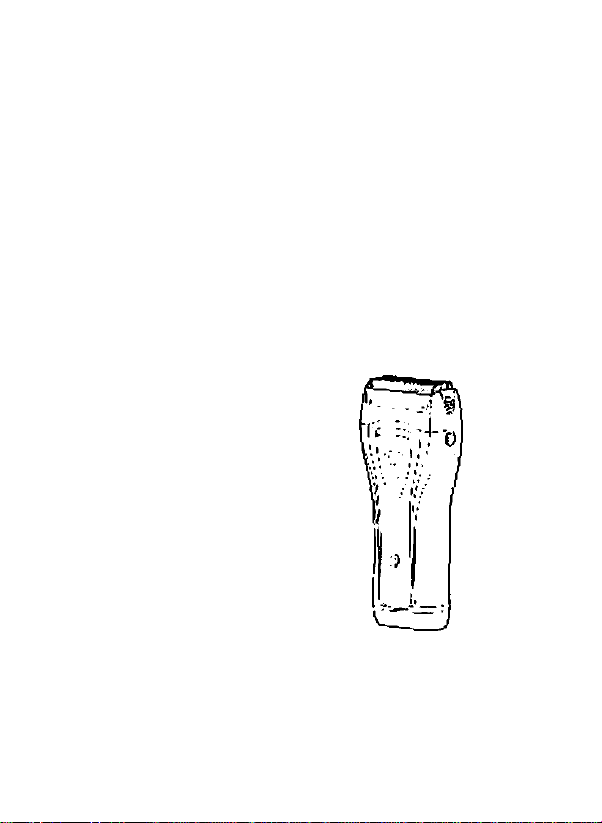
Panasonic
Wet/Dry Rechargeable Shaver
Operating Instructions
Manuel d’utilisation
Model No. ES7015ÆS7016/ES7017/ES7018
Modèle N-" ES7015/ES7016/ES7017/ES7018
m ■
,u...
Betofe opc^raimg this unit. p№ase roâd №e5ç inslrucliorts compielely
Lire toutes« les instructions d'uliteer l’apoarâii
Thank you for putcnasmg the Panasonic Wet/Dry Roch.'jrgeai>ie Stiavcr
Mod«! NO.ES7015/ES701 E€S70 \ 7/ES70ia
Nous VOIÆ icmercions cfavorr acheté to Rasoir rechargeable pour utilisation
avec ou sans mousse Panasorric moefoto N E5701 B.-‘ES701 E'ESTOi 7/tS701 tl.
Page 2

IMPORTANT SAFETY INSTRUCTIONS
When using an electrical appli
ance, basic precautions
should always be followed,
including the following:
Read all instructions before
using this appliance.
DANGER
1. Do not reach for the
appliance that has fallen
into water.
Unplug immediately.
2. Do not place, or store, the
charging adaptor where it
can fall into a tub or sink.
Do not place, or drop it, into
water or other liquid.
3. Before charging the shaver,
wipe off any moisture from
WARNING
1. Do not use this shaver with
damaged shaving blades
and/or foil, as facial injury
may occur.
2. Close supervision is neces
sary when this shaver is
used by, on or near children
or invalids.
3. Use this appliance only for
its intended use as
described in this manual.
Do not use attachments not
recommended by the manu
facturer.
4. Never operate the charging
adaptor if it has a damaged
cord or plug, if it is not
To reduce the risk of electric shock:
To reduce the risk of burns, fire, electric
shock, or injury to persons:
the shaver and charging
adaptor. Always handle with
dry hands.
4. Always charge the shaver
in a cool, dry place.
5. Except when charging, always
unplug the charging adaptor
from the electrical outlet.
6. Unplug this appliance
before cleaning.
working properly, if it has
been dropped or damaged
or dropped into water.
Return the appliance to a
servicentre for examination
and repair.
5. Never drop or insert any
object into any opening.
6. Keep the cord away from
heated surfaces.
7. Do not use outdoors or
operate where aerosol
(spray) products are being
used or where oxygen is
being administered.
SAVE THESE INSTRUCTIONS
Page 3
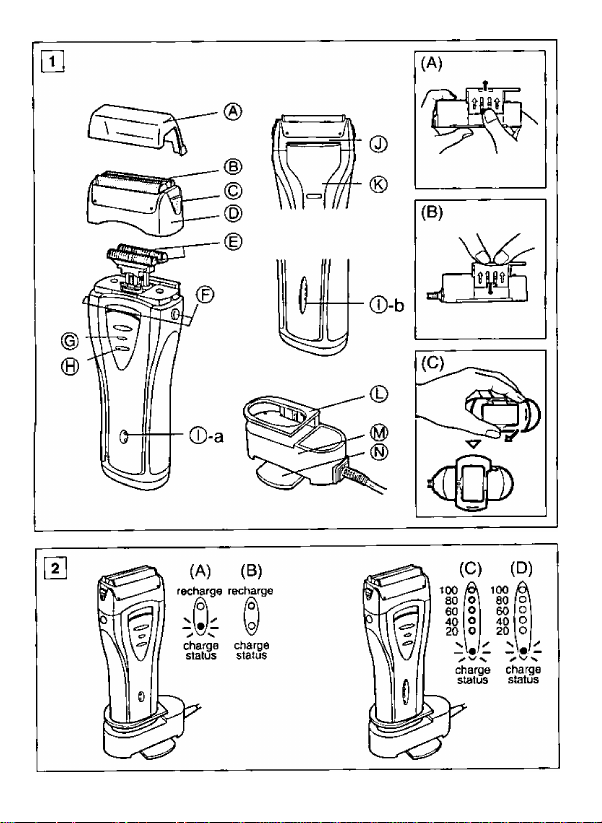
Page 4
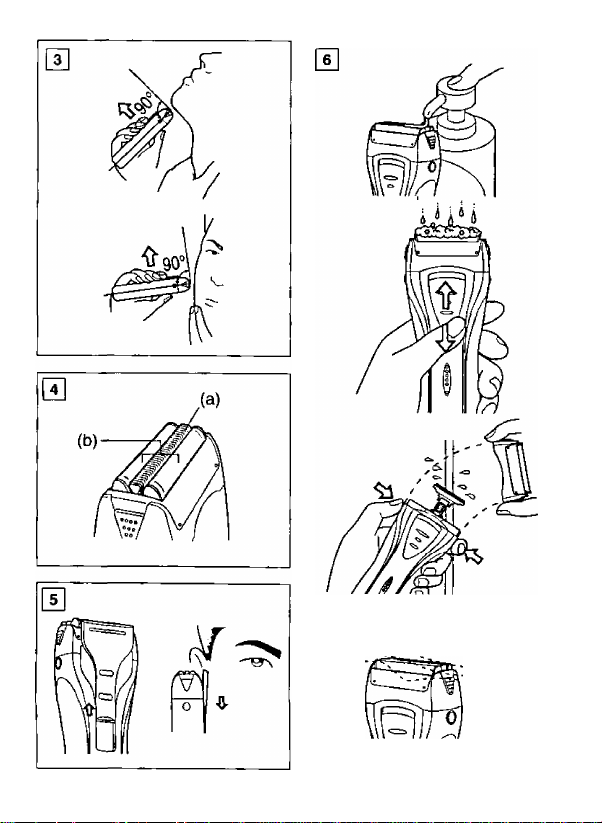
Page 5
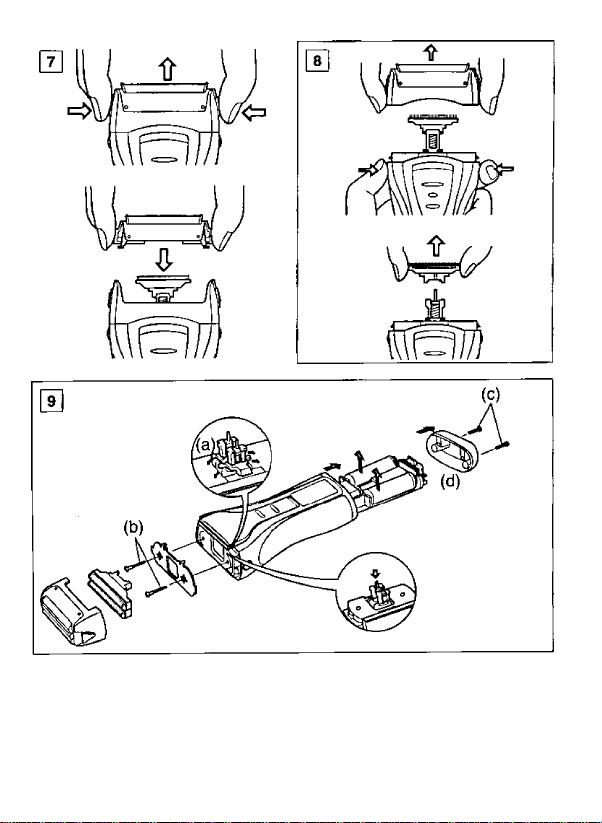
Index
ENGLISH
FRANÇAIS
ESPAÑOL
Page
Page
Pagina
6
10
15
Page 6

Before use
This Wet/Dry shaver can be used for
wet shaving with shaving lather or for
dry shaving. You can use this water
tight shaver in the shower and clean
it in water. Treat yourself to wet iather
shaves for at least three weeks and
notice the difference. Your Panasonic
Wet/Dry shaver requires a little time
to get used to because your skin and
beard need about a month to adjust
to any new shaving method.
Charge the shaver for at ieast 8 hours
before using it for the first time or
when it has not been in use for more
than six months.
Parts identification
(see fig. 1)
@ Protective cap
(g) System outer foil
© System outer foil release but
tons
® Foil frame
© Inner blades
® Foil frame release buttons
© Switch lock button
® On/Off switch
(D-a Recharge lamp/Charge sta
tus lamp (ES7015, ES7016)
®-b Battery capacity monitor/
Charge status lamp
(ES7017, ES7018)
® Trimmer
® Trimmer switch
© Charging adaptor holder
@ Charging adaptor
• Model ES7015:100-120V AC
•Model ES7016, ES7017,
ES7018: 100-240V AC
(Automatic voltage conversion)
© Rotatable stand
Charging adaptor
(see fig. 1)
Lift the charging adaptor holder until
it clicks in when charging the shaver,
(see fig. 1(A))
(Restore the charging adaptor holder
when carrying the unit.) (see fig.
1(B))
Rotate the stand on the bottom of
the charging adaptor when you need
extra stability, (see fig. 1 (C))
Charging
(see fig. 2)
Place the charging adaptor upright
on a flat surface. Plug the adaptor
into an AC outlet.
In some areas, a special plug adap
tor may be required.
Switch the shaver to the “0 • charge"
position and place it upright into the
charging adaptor with the switch fac
ing toward the front.
The charge status lamp will glow red
when the shaver is placed on the
correct position. It will flicker red
when the charging is completed (see
fig. 2 (A)).
For ES7017 and ES7018, the bat
tery capacity monitor will display the
fully charged condition at the same
time (see fig. 2 (C)).
The system will turn off in about 10
minutes after the charging has been
Page 7

completed (see fig. 2 (D)).
You can fully charge the shaver in
one hour if the battery capacity moni
tor flashes down to the 20% level or
if the recharge lamp flashes green
(ES7015 and ES7016. see fig. 2 (B)).
A full charge will supply enough
power for about 12 shaves (three
minutes per shave for a normal
beard).
You can always store your shaver in
the charging adaptor to maintain full
power capacity. This shaver cannot
be overcharged.
Before traveling, charge it fully for 1
hour if you will not be taking the
charging adaptor with you.
Using your shaver
Depress the switch lock button and
slide the On/Off switch upward to turn
the shaver on. Hold the shaver at a
right angle (90°) to your skin (see fig.
3). Start out shaving by applying gen
tle pressure to your face. Stretch your
skin with your free hand and move
the shaver back and forth in the di
rection of your beard. You may gen
tly increase the amount of pressure
as your skin becomes accustomed
to this shaver. Applying excessive
pressure does not provide a closer
shave.
System outer foil
(see fig. 4)
System outer foil has a slit blade (a)
between two foils (b). They move up
and down Independently to follow the
contours of your face.
The slit blade catches and cuts
longer and lying hairs easily.
For wet shaving
Put a thin layer of shaving foam on
your face which works as a lubricant.
Shaving foam is the most suitable
among many other shaving aids (gel,
soap, cream, etc). Do not put a thick
layer of shaving foam as it may af
fect the shaver’s performance. If the
shaving head is clogged with foam,
simply rinse it under running water.
Using the trimmer
(see fig. 5)
Slide the trimmer switch up to the
ffim position until it clicks in.
Place the trimmer at a right angle to
your skin and move it downward to
trim sideburns.
Cleaning your shaver
(see fig. 6)
For cleanliness and convenience, we
recommend that you clean your
shaver with water and a liquid hand
soap. Regular cleaning will keep your
shaver in good condition while pre
venting odors or bacteria from devel
oping, and maintain the cutting per
formance.
With the system outer foil in place,
apply some hand soap onto the outer
foil.
Turn the shaver on and pour some
water over the outer foil.
After about 10-20 seconds, turn the
shaver off.
Remove the foil frame and clean it
with running water.
Wipe off any moisture from the
shaver with a dry cloth and remove
the protective cap to allow the sys-
Page 8

tern outer foil to dry completely.
Replacing shaving head
components
it is recommended that you replace
the outer foil at least every year and
the inner blades at least every two
years to maintain your shaver's cut
ting performance.
Replacing the system outer foil
(see fig. 7)
Squeeze the system outer foil re
lease buttons and lift the system
outer foil upward to remove it. To in
sert the new system outer foil, press
down until it snaps into place.
Replacing the inner blades
(see fig. 8)
Squeeze the foil frame release but
tons and lift the foil frame upward to
remove it. Remove the inner blades,
one at a time, by grasping them firmly
at both ends and pulling straight
away from the shaver. To insert the
new inner blades, hold the blades,
one at a time, at both ends and press
downward until they snap into place.
ATTENTION;
A nickel cadmium battery that is
recyclable powers the product
you have purchased. At the end
of it’s useful life, under various
state and local laws, it is illegal
to dispose of this battery into your
municipal waste stream. Please
cal! 1-800-8-BATTERY for infor
mation on how to recycle this
battery.
How to remove the built-in re
chargeable battery (see fig. 9)
The procedure described below is
intended only for removal of the re
chargeable battery tor the purpose
of proper disposal.
WARNING:
Do not attempt to replace the builtin, rechargeable batteries yourself
for the purpose of reusing the
shaver. This could result in the risk
of fire or electric shock. Please
contact your nearest authorized
Panasonic service center.
1. Remove the cap, outer foil frame
and inner blades.
2. Remove the two screws (b) and
driving bars (a).
3. Remove two screws (c) and bot
tom cover (d).
4. Push the chassis out of the hous
ing.
5. Remove the batteries from the
chassis.
Caution
• Do not charge the shaver where the
temperature is below 0“C (32°F) or
above 40°C (104°F), where it wilt
be exposed to direct sunlight or a
heat source, or where there is a lot
of moisture.
• Use only the included shaver
charging adaptor RE3-88 to charge
Page 9

the ES7016/ES7017/ES7018,
RE3-89 to charge the ES7015
shaver.
The supply cord of the charging
adaptor cannot be replaced; if the
cord is damaged, the entire charger
should be discarded.
Dry the shaver compietely before
setting it in the charging adaptor.
Keep the charging adaptor away
from water and handie it only with
dry hands. Do not use an extension
cord to connect the charging adap
tor to an outlet.
The shaver may not immediately
begin to charge after being placed
into the charging adaptor after use.
Allow the shaver to sit in the charg
ing adaptor for a few- minutes and
check again to make sure that it is
being charged.
Do not piace any metal objects like-
coins and paper clips on the charg
ing adaptor as they will become
warm.
Grip the plug when disconnecting
the charging adaptorfrom a receptacie; tugging on the cord may dam
age it.
Store the charging adaptor and its
cord set in a dry area where it will
be protected from damage.
The outer foil is very thin. If han
dled improperly, it can be easily
damaged.To avoid personal injury.
do not use the shaver if it has a
damaged foil or inner blade.
• Wash the shaver in tap water. Do
not use salt water or boiling water.
Also, do not use cleaning products
that are designed for toilets, bath
rooms or kitchen appliances. Do
not submerge the shaver for a long
time.
• Do not wipe any part of the shaver
with thinner, benzine or alcohol.
Clean it by using a cloth dampened
with soapy water.
• Do not take the housing apart as
this can affect the watertight con
struction.
Specifications
• ES7015
Power source: 100-120V AC, SO
SO Hz
Motor voltage: 2.4 V DC
Charging time; 1 Hour
• ES7016/ES7017/ES7018
Power source: 100-240V AC, 5060 Hz (Automatic voltage conver
sion)
Motor voltage: 2.4 V DC
Charging time: 1 Hour
This product is intended for house
hold use only.
READ ALL INSTRUCTIONS BE
FORE USE.
FOR YOUR CONVENIENCE, WE HAVE ESTABLISHED A TOLL-FREE
NATIONAL ACCESSORY PURCHASE HOT LINE AT 1-800-338-0552.
(U.S.A. only)
FOR CANADA, PLEASE CONTACT ONE OF THE SALES BRANCHES
MENTIONED ON THE BACK PAGE.
9
Page 10

Avant utilisation
Ce rasoir peut être utilisé pour un
rasage à l’eau et à la mousse ou pour
un rasage à sec. Ce rasoir peut se
nettoyer sous l'eau courante et peut
même s’utiliser sous la douche car il
est étanche. Faites un essai en utili
sant de l’eau et de la mousse à ra
ser pendant trois semaines et vous
constaterez le résultat. Le rasoir
Panasonic ne nécessite q’un très
court temps d’adaptation car il faut
en général au moins un mois pour
que la peau et la barbe s’habituent à
une nouvelle méthode de rasage.
Chargez le rasoir pendant au moins
8 heures avant la première utilisation
ou lorsque vous ne l’avez pas utilisé
pendant pas de six mois.
Nomenclature
(reportez-vous à la fig. 1)
® Capuchon protecteur
(D Grille extérieure du système
© Bouton d’ouverture de la grille
extérieure du système
® Porte-grille
© Lames intérieures
© Boutons d’ouverture du porte-
grille
© Bouton de déverrouiilage
© Interrupteur
(D-a Témoin de recharge/Témoin
de charge (ES7015, ES7016)
(D-b Moniteur de capacité de la
batterie/Témoin de charge
(ES7017, ES7018)
0) Tondeuse
® Interrupteur de la tondeuse
© Support pour l’adaptateur de
charge
Adaptateur de charge
- Modèle ES7015:100-120 V AC
•Modèle ES7016, ES7017,
ES7018: 100-240V AC
(conversion automatique du
voltage)
© Socle rotatif
Adaptateur de charge
(reportez-vous à la fig. 1)
Poussez le support de l’adaptateur
de charge vers le haut jusqu’au dé
clic à la charge du rasoir, (reportezvous à la fig. 1 (A))
(Remettre le support en place pour
le transport de l’appareil.) (reportezvous à la fig. 1 (B))
Tournez le socle à la base de l’adap
tateur de charge si une plus grande
stabilité est requise, (reportez-vous
à la fig. 1 (O)
Charge
(reportez-vous à la fig. 2)
Placez l’adaptateur de charge verti
calement sur une surface plate.
Branchez l’adaptateur sur le secteur.
Dans certains cas, un adaptateur à
fiche spéciale peut être nécessaire.
Mettez le rasoir sur la position 0 et
placez-le fermement dans l’adapta
teur de charge, l'interrupteur vous fai
sant face.
Le témoin de charge rouge s’allume
lorsque le rasoir est placé correcte
ment. Il clignote lorsque la charge est
terminée (reportez-vous à la fig. 2
(A)).
10
Page 11

L'indicatour de capacité des piles du
ES7017 et du ES7018 indiquera si
multanément l’état de charge com
plète. (reportez-vous à la fig.
Le système se coupera environ 10
minutes après la fin de la charge (re
portez-vous à la fig. 2 (D)).
Vous pouvez charger complètement
le rasoir en une heure si le moniteur
de charge de la batterie clignote jus
qu’au niveau 20% ou si le témoin-
indicateur de recharge clignote en
vert (ES7016 et 7015, reportez-vous
à la fig. 2 (B)).
Une charge complète fournit suffi
samment d’alimentation pour 12
rasages environ (3 minutes par
rasage pour une barbe normale).
Le rasoir peut être rangé dans l'adap
tateur de charge afin d’assurer une
alimentation optimale. Il n’y a aucun
risque de surcharge de la batterie.
Avant un départ en voyage, procé
dez au chargement complet de l’ap
pareil pendant 1 heure si vous ne
souhaitez pas emporter l'adaptateur
de charge.
Utilisation de le rasoir
Appuyez sur le bouton de déver
rouillage et faites glisser l'interrupteur
vers le haut pour mettre le rasoir en
service. Maintenez le rasoir perpen
diculairement (90°) à votre visage
(reportez-vous à la fig. 3). Commen
cez par vous raser en appliquant en
douceur le rasoir sur votre visage.
Tendez la peau avec l’autre main et
suivez avec 1e rasoir les contours du
visage. Vous pourrez augmenter la
pression du contact au fur et à me
sure que votre peau s'adaptera au
2 (C)).
rasoir. Cependant, une pression ex
cessive ne donnera pas nécessaire
ment de meilleurs résultats.
Grille extérieure du système
(reportez-vous à la fig. 4)
La grille extérieure du système com
porte une lame (a) placée entre deux
grilles (b). Ces éléments montent et
descendent de façon indépendante
pour suivre les contours du visage.
La lame permet de soulever et de
couper aisément les poils plus longs
et les poils couchés.
Rasage optimal
Appliquez une fine couche de
mousse à raser sur votre visage en
guise de lubrifiant. La mousse à ra
ser est le produit te plus approprié
pour le rasage (par rapport aux gels,
savons, crèmes, etc.).
Ne pas appliquer une couche de
mousse trop épaisse car elle pour
rait réduire les performances du ra
soir. Si la mousse venait à obturer la
tête de rasage, rincez simplement
celle-ci sous l'eau courante.
Utilisation de la tondeuse
(reportez-vous à la fig. 5)
Faites coulisser la poignée de la ton
deuse jusqu'à la position mm, jusqu’à
ce qu’un déclic se produise.
Placez la tondeuse perpendiculaire
ment à votre visage et déplacez-la
vers le bas pour couper les favoris.
Nettoyage
(reportez-vous à la fig. 6)
A titre de propreté et à des fins prati
ques, nous vous conseillons de net
toyer le rasoir avec de l’eau et un
11
Page 12

savon liquide pour les mains. Un net
toyage régulier permet de le conser
ver en bon état de fonctionnement
et d’éviter les odeurs ou le dévelop
pement de bactéries tout en mainte
nant ses capacités de coupe.
Lorsque la grille extérieure du sys
tème est en place, appliquer du sa
von pour les mains sur cette même
grille extérieure.
Allumez le rasoir et versez de l’eau
sur la grille extérieure.
Après environ 10 à 20 secondes,
éteignez le rasoir.
Retirer le cadre métallique et lavez-
le sous l’eau courante.
Essuyez toute humidité du rasoir
avec un chiffon sec et retirez le ca
puchon de protection pour permet
tre à la grille extérieure de sécher
complètement.
Remplacement de la tête
de rasage
Il est recommandé de remplacer le
cadre métallique extérieur au moins
tous les ans et les lames internes au
moins tous les 2 ans pour maintenir
les bonnes performances de coupe
du rasoir.
Remplacement de la grille ex
térieure du système
(reportez-vous à la fig. 7)
Appuyez sur les boutons de déblo
cage de la grille extérieure du sys
tème et tirez sur cette grille afin de
la retirer. Pour insérer la nouvelle
grille, appuyez dessus jusqu’à ce
qu’elle se mette en place.
Remplacement des lames in
ternes
(reportez-vous à la fig. 8)
Appuyez sur les boutons d’ouverture
du porte-grille et tirez le porte-grille
vers le haut pour le retirer. Retirez
les lames internes l’une après l’autre
en les saisissant fermement à leurs
extrémités et en les tirant fermement
hors du rasoir. Pour insérer les nou
velles lames internes, maintenez
chaque lame par leurs extrémités et
appuyez dessus jusqu’à ce qu'elles
se mettent en place dans le rasoir.
ATTENTION:
Une batterie nickel cadmium
recyclable alimente le produit que
vous avez acheté. La pile est
recyclable. Pour obtenir des rensei
gnements sur les façons de recy
cler cette pile, appelez au 1-8008-BATTERY.
Comment enlever la batterie
intégrée rechargeable (reportez-
vous à la fig. 9)
La procédure décrite ci-dessous ne
vise que le retrait de la batterie à la
fin de sa vie utile. Après le retrait de
la batterie, vous pouvez jeter le ra
soir.
12
Page 13

ATTENTION:
N’essayez pas de remplacer les
batteries rechargeables intégrées
vous-même pour réutiliser te ra
soir.
Communiquer avec un centre de
service Panasonic agréé.
1. Relirez le capuchon, le cadre
métallique extérieur et les lames
internes.
2. Retirez les 2 vis (b) et les barres
d’entraînement (a).
3. Dévisser les deux vis (c) et retirer
le couvercle (d).
4. Pousser le châssis hors de son
logement.
5. Retirez les batteries du châssis.
Précautions
• Ne pas charger le rasoir si la tem
pérature ambiante est inférieure à
0°C (32°F) ou supérieure à 40°C
(104°F). Ne pas charger le rasoir
en l’exposant à la lumière directe
du soleil, à proximité d’une source
de chaleur ou dans un endroit hu
mide,
• Utilisez uniquement l’adaptateur de
charge du rasoir RE3-88 pourcharger le ES7016/ES7017/ES7018, et
le RE3-89 pour charger le rasoir
ES7015.
• Le cordon d’alimentation de l’adap
tateur de charge ne peut être rem
placé. Si le cordon est endommagé,
l’adaptateur doit être remplacé.
• Veiller à ce que le rasoir soit par
faitement sec avant de le placer
dans l'adaptateur.
• Éviter de mouiller l’adaptateur et
veiller à le manipuler avec les
mains parfaitement sèches. Ne pas
utiliser de rallonge pour connecter
l’adaptateur de charge au secteur.
Le rasoir risque de ne pas se char
ger immédiatement lorsqu’il est
placé dans l’adaptateur après utili
sation. Le laisser quelques minutes
dans l’adaptateur puis revérifier
pour être certain qu'il est en train
de charger.
Ne pas placer d’objets métalliques
comme des pièces de monnaie ou
des attaches-trombones sur l’adap
tateur en raison des risques de sur
chauffe.
Pour débrancher l'adaptateur, tirer
sur la fiche et non sur le cordon,
pour éviter de l’endommager.
Ranger l’adaptateur et son cordon
dans un endroit sec à l’abri des chocs.
La grille extérieure est très mince.
Veiller à ne pas l’endommager.
Pour éviter toute blessure, ne pas
utiliser le rasoir si la grille ou la lame
sont endommagées.
Nettoyer toujours le rasoir sous l'eau
courante. Ne pas utiliser d’eau de
mer ou d’eau bouillante. Ne jamais
utiliser de produits de nettoyage
pour toilettes, salles de bain ou cui
sinières. Ne pas immerger le rasoir
pendant une période prolongée.
Ne frotter pas à l’aide d’un tissu
imbibé de solvant, d’essence ou
d'alcool. Utiliser à cette fin un tissu
imbibé d'eau savonneuse.
Si le rasoir est démonté, son étan
chéité n’est plus garantie.
13
Page 14

Caractéristiques
• ES7015
Alimentation : 100-120 V AC, 50-60
Hz
Voltage du moteur : 2,4 V DC
Temps de charge : 1 heure
• ES7016/ES7017/ES7018
Alimentation ; 100-240 V AC, 50-60
Hz
(conversion automatique du voltage)
Voltage du moteur : 2,4 V DC
Temps de charge : 1 heure
Utilisation domestique
LIRE ATTENTIVEMENT LES
INSTRUCTIONS AVANT
D’UTILISER L’APPAREIL.
POUR PLUS DE RENSEIGNEMENTS, COMMUNIQUER AVEC L’UNE DES
SUCCURSALES MENTIONNÉES SUR LA DERNIÈRE PAGE DE COU
VERTURE.
14
Page 15

Antes de su utilización
Esta afeitadora para uso en húmedo/seco puede ser empleada para
afeitarse tanto con espuma o jabón
de afeitar como en seco. Además,
por ser totalmente hermética, pue
de utilizar esta afeitadora mientras
se está duchando y limpiarla con
agua. Al principio y durante al me
nos tres semanas, procure afeitarse
con jabón y notará la diferencia. Será
necesario un cierto tiempo para que
se acostumbre a su afeitadora en
HÚMEDO/SECO puesto que su piel
y su barba necesitan más o menos
un mes para adaptarse a un nuevo
modo de afeitarse.
Cargue la afeitadora durante al me
nos 8 horas antes de utilizarla por
primera vez o cuando haya dejado de
utilizarla durante más de seis meses.
Identificación de los componentes
(véase la fig. 1)
® Tapa protectora
(B) Conjunto de láminas
© Botón de apertura del conjun
to de láminas
© Cabezal
© Cuchillas interiores
© Botones de apertura del cabe
zal
© Botón de enclavamiento del
conmutador
<R) Conmutador de encendido
®-a Lámpara de recarga/Lámpa-
ra indicadora del estado de
carga (ES7015, ES7016)
©-b Monitor de capacidad de la
batería/Lámpara indicadora
del estado de carga
(ES7017, ES7018)
© Recortadora
® Patinerò
© Soporte del adaptador de car
ga
(@) Adaptador de carga
• Modelo ES7015:100-120V AC
•Modelo ES7016, ES7017,
ES7018: 100-240V AC
(Conversión automática de la
tensión)
© Soporte giratorio
Adaptador de carga
(véase la fig. 1)
Empuje hacía arriba el soporte del
adaptador de carga hasta que se
escuche un chasquido, cuando se
carga la afeitadora, {véase la fig. 1
(A))
(Guarde el soporte del adaptador de
carga cuando desplace la unidad)
(véase la fig. 1 (B)),
Gire la base en la parte inferior del
adaptador de carga cuando necesi
ta estabilidad adicional, (véase la
fig.l (O)
Carga de la batería
(véase la fig. 2)
Coloque el adaptador de carga ver
ticalmente en una superficie plana.
Enchufe el adaptador a una toma de
15
Page 16

corriente.
En ciertas zonas, será necesario uti
lizar un adaptador de clavija espe
cial.
Ajuste el conmutador de la máquina
de afeitar en “la posición de carga 0"
y colóquela en posición recta en el
adaptador de carga con el conmuta
dor orientado hacia usted.
La lámpara indicadora del estado de
carga pasará a “rojo” cuando colo
que la afeitadora en una posición de
carga correcta. Cuando esté comple
tamente cargada, la lámpara pasa
rá a “verde" (véase la fig. 2 (A)).
El indicador de capacidad de la ba
tería en la ES7017 y ES7018 mos
trará el estado completamente car
gado al mismo tiempo (véase la fig.
2 (O).
El sistema se desactivará en unos
10 minutos después de completar
se la carga (véase la fig, 2 (D)).
Se puede cargar totalmente la
afeitadora en una hora si el monitor
de capacidad de la batería destella
al nivel del 20% o si la lámpara de
recarga destella en verde (ES7016
y 7015, véase la fig. 2 (B)).
Una carga completa suministrará
bastante potencia para afeitarse
unas 12 veces (afeitado de tres mi
nutos para una barba normal).
Si desea conservar la potencia de la
afeitadora, puede almacenarla siem
pre en el adaptador de carga. Esta
afeitadora no puede ser sobrecarga
da.
Antes de emprender un viaje y si no
desea llevarse el adaptador de car
ga, cargue completamente la máqui
na de afeitar durante 1 horas.
Uso de la afeitadora
Pulse el botón de enclavamiento del
conmutador y deslice el conmutador
de encendido hacía arriba para arran
car la afeitadora. Coloque la máqui
na de afeitar en ángulo recto con res
pecto a la piel (véase la fig. 3). Em
piece a afeitarse si ejerce presión leve.
Tire de la piel con la mano libre y des
place la afeitadora en ambos senti
dos siguiendo la orientación de la
barba. A medida que su piel se acos
tumbre al afeitado con está máquina,
podrá aumentar ligeramente la pre
sión. El afeitado no será mejor si se
aplica demasiada presión.
Conjunto de lámina
(véase la fig. 4)
El conjunto de hojas exteriores com
prende una cuchilla ranurada (a)
entre dos hojas (b).Todos estos com
ponentes se mueven de manera in
dependiente para ajustarse al máxi
mo al contorno del rostro.
La cuchilla ranurada agarra y corta
los petos más largos y aplastados
con mayor facilidad.
Para afeitarse mejor
Aplique una capa fina de espuma de
afeitar sobre la piel. La espuma ac
tuará como lubricante. De todos los
productos destinados a facilitar el
afeitado (gei, jabón, crema, etcéte
ra), la espuma de afeitar es el medio
más adecuado. No aplique demasia
da espuma de afeitar ya que puede
alterar el funcionamiento de la afei
tadora. Si el cabezal de la máquina
resulta obturado con espuma, enjua
gue simplemente poniendo la afei-
16
Page 17

ladera debajo de un chorro de agua.
Uso de la recortadora
(véase ia fig. 5)
Deslice el patinerò hacia arriba has
ta la posición mm, hasta que oiga un
clic.
Coloque la recortadora en ángulo
recto con respecto a la piel y mué
vala hacia abajo para cortar las pati
llas.
Limpieza de la afeitadora
(véase la fig. 6)
Recomendamos que limpie la
afeitadora con agua y jabón líquido
para manos para su mantenimiento
y limpieza. Una limpieza trecuente
hará que la afeitadora se mantenga
en buenas condiciones y evitará la
generación de bacterias o malos olo
res, preservando su función de cor
te.
Una vez colocado el conjunto de lá
minas, aplique un poco de jabón so
bre el mismo.
Encienda la afeitadora y derrame un
poco de agua sobre la hoja externa.
Una vez transcurridos de 10 a 20
segundos, apague la afeitadora.
Desmonte el marco metálico y limpie
bajo el grifo.
Retire el polvo de la afeitadora con
un trapo seco y extraiga la tapa pro
tectora para que el láminas quede
completamente seco.
Sustitución de los compo
nentes del cabezal de afeitar
Se recomienda que cambie el metal
exterior por lo menos todos los años
y las hojas interiores por lo menos
cada 2 años para mantener las pres
taciones de corte de su afeitadora.
Sustitución del conjunto de
láminas (véase la fig. 7)
Pulse los botones de liberación del
conjunto de láminas y retire, levan
tando hacia arriba, este conjunto
para extraerlo. Para colocar otro con
junto nuevo, empújelo hacia abajo
hasta que se asiente. Cuando así
sea, oirá un clic.
Sustitución de las cuchillas inte
riores (véase la fig. 8)
Pulse los botones de abertura del
cabezal y deslice hacia arriba el
cabezal para extraerlo (véase la fig.
7). Retire cada una de las cuchillas
(una a la vez) agarrándolas firmemen
te por ambos extremos y tirando en
línea recta. Para introducir las cuchi
llas nuevas, agarre cada hoja por
ambos extremos (una sola a la vez) y
empuje hasta que se asiente en su
posición. Cuando así sea, oirá un clic.
CUIDADO:
Una batería de níquel-cadmio que
es reciclable alimenta electricidad
al producto que compró. Al final de
su vida útil está prohibido, según
las normas vigentes en diversos
estados o regiones, desechar la
batería con los demás desechos
domésticos recogidos por el mu
nicipio. Por consiguiente, llame al
número 1-800-8-BATTERY para
obtener más información sobre la
manera de reciclar dicha batería.
17
Page 18

Cómo extraer la batería recargable
incorporada antes de desechar la
afeitadora (véase la fig. 9)
El procedimiento que se describe
sólo sirve para exponer la forma de
quitar la batería con vistas a des
echarla de manera adecuada.
ADVERTENCIA:
No trate de cambiar las baterías
recargables integradas por su
cuenta para continuar utilizando la
afeitadora. Esto podría causar un
incendio o una descarga eléctrica.
Póngase en contacto con el servi
cio técnico de Panasonic autoriza
do más cercano.
1. Saque la tapa, marco metálico y
las hojas interiores.
2. Saque los 2 tornillos (b) y las ba
rras impulsoras (a).
3. Retire los dos tornillos (c) y retire
la cubierta inferior (d).
4. Empuje el bastidor hasta que sal
ga de su alojamiento.
5. Retire las baterías del bastidor.
Cuidado
• No cargue la afeitadora en lugares
donde la temperatura sea inferior
a 0°C (32 °F) o superior a 40“C
(104 °F), en lugares expuestos di
rectamente a la luz del sol, cerca
de una fuente de calor o donde la
humedad sea excesiva.
Utilice sólo el adaptador de carga
RE3-88 incluida con la afeitadora
para cargar la ES7016/ES7017/
ES7018 y el RE3-89 para cargar
la afeitadora ES7015.
El cable de alimentación dei adap
tador no puede sustituirse. Si se de
teriora el cable de alimentación, de
berá desecharlo.
Seque la afeitadora antes de colo
carla en el adaptador de carga.
Mantenga el adaptador alejado del
agua y manéjelo únicamente con
las manos secas. No utilice ningún
cable alargador para conectar el
adaptador de carga a la toma de
corriente.
' Es probable que la afeitadora no
empiece a cargarse inmediatamen
te una vez colocada en el adapta
dor de carga después de su uso.
Coloque la afeitadora en el adap
tador de carga durante unos minu
tos y compruebe nuevamente que
se esté cargando.
> No coloque ningún objeto metáli
co como, por ejemplo, piezas de
moneda y clips sobre el adaptador
de carga puesto que se calenta
rían,
• Al desenchufar el adaptador de
carga de la toma de corriente, aga
rre el cable por el mismo enchufe.
Si tira del propio cable podría
deteriorarlo.
> Almacene el adaptador de carga
con su cable de alimentación en un
tugar seco y protegido.
' La lámina exterior es muy fina. Si
no se maneja con cuidado, se pue
de deteriorar. Para evitar lesiones
18
Page 19

corporales, no utilice la afeitadora
si se deterioró la lámina o la cuchi
lla interior.
Lave la afeitadora con agua del gri
fo. No utilice agua salada o agua
caliente. Por otra parte, no utilice
productos de limpieza para lava
bos, baños o utensilios de cocina.
No deje la afeitadora sumergida
durante períodos prolongados.
No limpie la afeitadora con agua
rrás, benceno o alcohol. Limpíela
sólo con un paño húmedo y agua
jabonosa.
No separe la envoltura de la afei
tadora puesto que podría afectar
sus propiedades herméticas.
Características técnicas
- ES7015
Fuente de alimentación;
100-120V AC, 50-60 Hz
Tensión del motor: 2,4V DC
Tiempo de carga; 1 horas
• ES7016/ES7017/ES7018
Fuente de alimentación:
100-240V AC, 50-60 Hz
(Conversión automática de la len-
sión)
Tensión del motor; 2,4V DC
Tiempo de carga: 1 horas
Esto producto está destinado sólo
por uso doméstico.
ANTES DE SU UTILIZACIÓN, LEA
CUIDADOSAMENTE TODAS LAS
INSTRUCCIONES.
PARA SU CONVENIENCIA, AHORA DISPONEMOS DE UNA LÍNEA NA
CIONAL DE LLAMADA GRATIS PARA LA COMPRA DE ACCESORIOS
(SOLEMENTE EN USA); LLAME AL 1-800-338-0552.
PARA CANADA, POR FAVOR CONTACTAR UNO DE LOS
DEPARTEMENTOS DE VENTAS MENCIONADOS EN LA ULTIMA PAGI
NA.
19
Page 20

IN USA CONTACT:
Panasonic Consumer Electronics Company
One Panasonic Way 4A-3 Secaucus, NJ 07094
IN PUERTO RICO CONTACT:
Panasonic Sales Company
Division of Matsushita Electric of Puerto Rico, Inc.
San Gabriel Industrial Park es" Infantry Avenue KM9.5
Carolina, Puerto Rico 00630
IN CANADA CONTACT:
AU CANADA, CONTACTER:
Panasonic Canada (nc.
5770 Ambler Drive, Mississauga, Ontario L4W 2T3
(905) 624-5010
Vancouver: (604) 278-4211
Calgary: (403) 295-3922
Toronto: (905) 238-2181
Montréal; (514) 633-8684
Service • Assistance •Accessories
Dépannage • Assistance • Accessoires
Call 1-800-338-0552 (In USA)
www.panasonic.corn/shavers (in USA)
Call 1-800-467-3405 (in Canada, only for shavers)
Composer 1-800-467-3405 (Au Canada, pour les rasoirs seulement)
www.panasonic.ca (In Canada/Au Canada)
No.l EN FR ES (U,S.A,/CANADA)
Printed in China
Imprimé au China
