Panasonic ELC500 User Manual
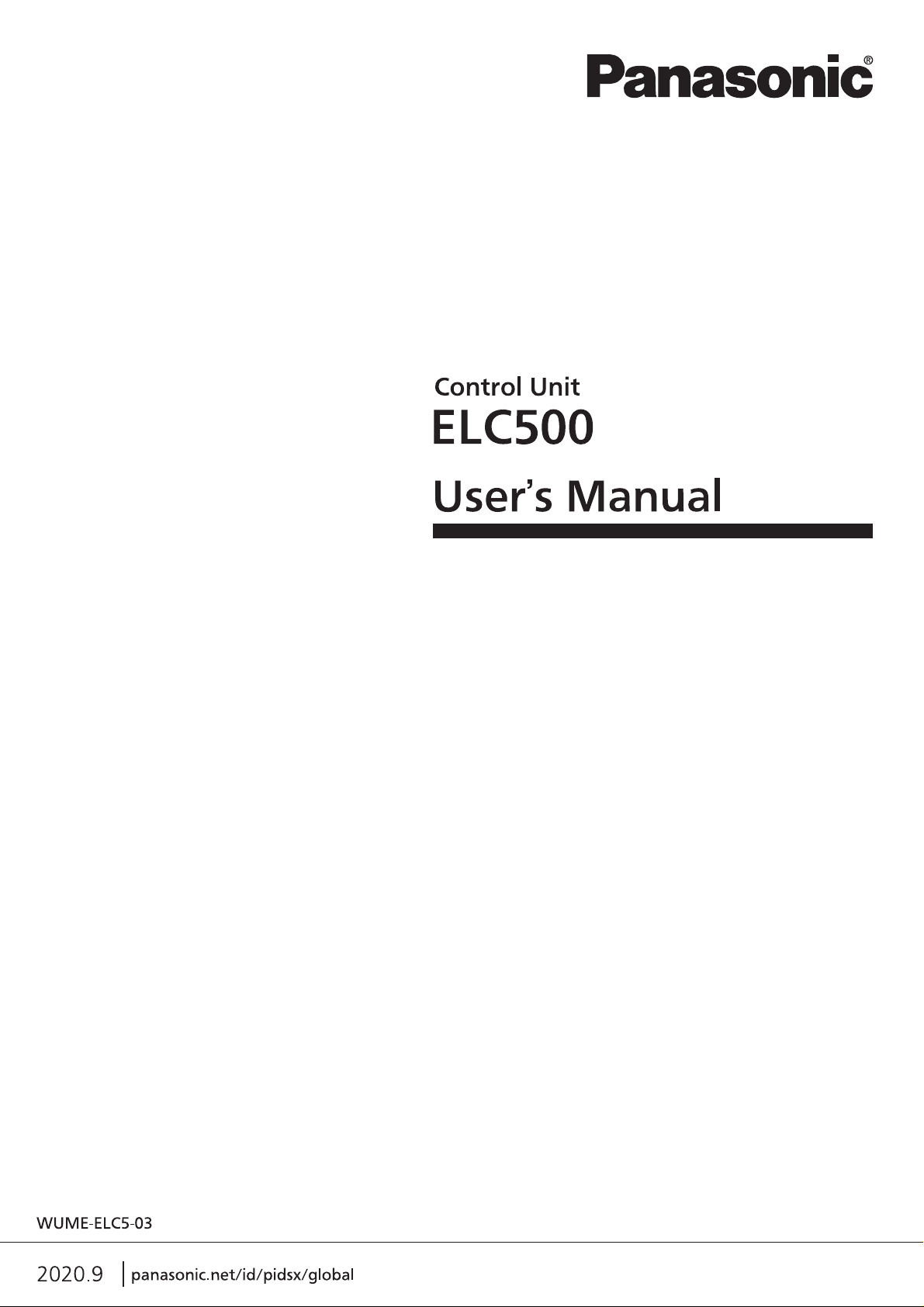

Cautions for Your Safety
Read the manual carefully before installing, running and maintenance for proper operation.
Before using, master the knowledge of the equipment, safety information and all of other
notes.
This manual uses two safety flags to indicate different levels of danger.
WARNING
A handling error could cause serious physical injury to an operator
and in the worst case could even be fatal.
● Always take precautions to ensure the overall safety of your system, so that the whole
system remains safe in the event of failure of this product or other external factor.
● Do not use this product in areas with inflammable gas. It could lead to an explosion.
● Exposing this product to excessive heat or open flames could cause damage to the
lithium battery or other electronic parts.
CAUTION
A handling error could cause serious physical injury to an operator
or damage to the equipment.
● To prevent abnormal exothermic heat or smoke generation, use this product at the
values less than the maximum of the characteristics and performance that are assured in
these specifications.
● Do not dismantle or remodel the product. It could lead to abnormal exothermic heat or
smoke generation.
● Do not touch the terminal while turning on electricity. It could lead to an electric shock.
● Use the external devices to function the emergency stop and interlock circuit.
● Connect the wires or connectors securely. The loose connection might cause abnormal
exothermic heat or smoke generation.
● Do not allow foreign matters such as liquid, flammable materials, metals to go into the
inside of the product. It might cause exothermic heat or smoke generation.
● Do not undertake construction (such as connection and disconnection) while the power
supply is on.
Copyright and trademark
● Panasonic Industrial Devices SUNX Co. Ltd. owns the copyright of this manual.
● We stiffly refuse the reproduction of without permission from this manual.
● Windows, Windows XP, Windows Vista, Windows 7 and Windows 8 are the trademarks
or registered trade mark of Microsoft Corporation in USA and the other companies.
● Ethernet is the trademarks of Xerox in USA.
● Modbus Protocol is a communication protocol that the Modicon Inc. developed for PLC
and Modbus is the registered trademark of Schneider Electric.
● Other company names and the product names are the trademarks or registered
trademarks of each company.

Introduction
Thank you very much indeed for purchasing
‘Control Unit ELC500’.
In this manual, we explain the usage of Control Unit ELC500.
Please use it correctly after understanding the content
enough.
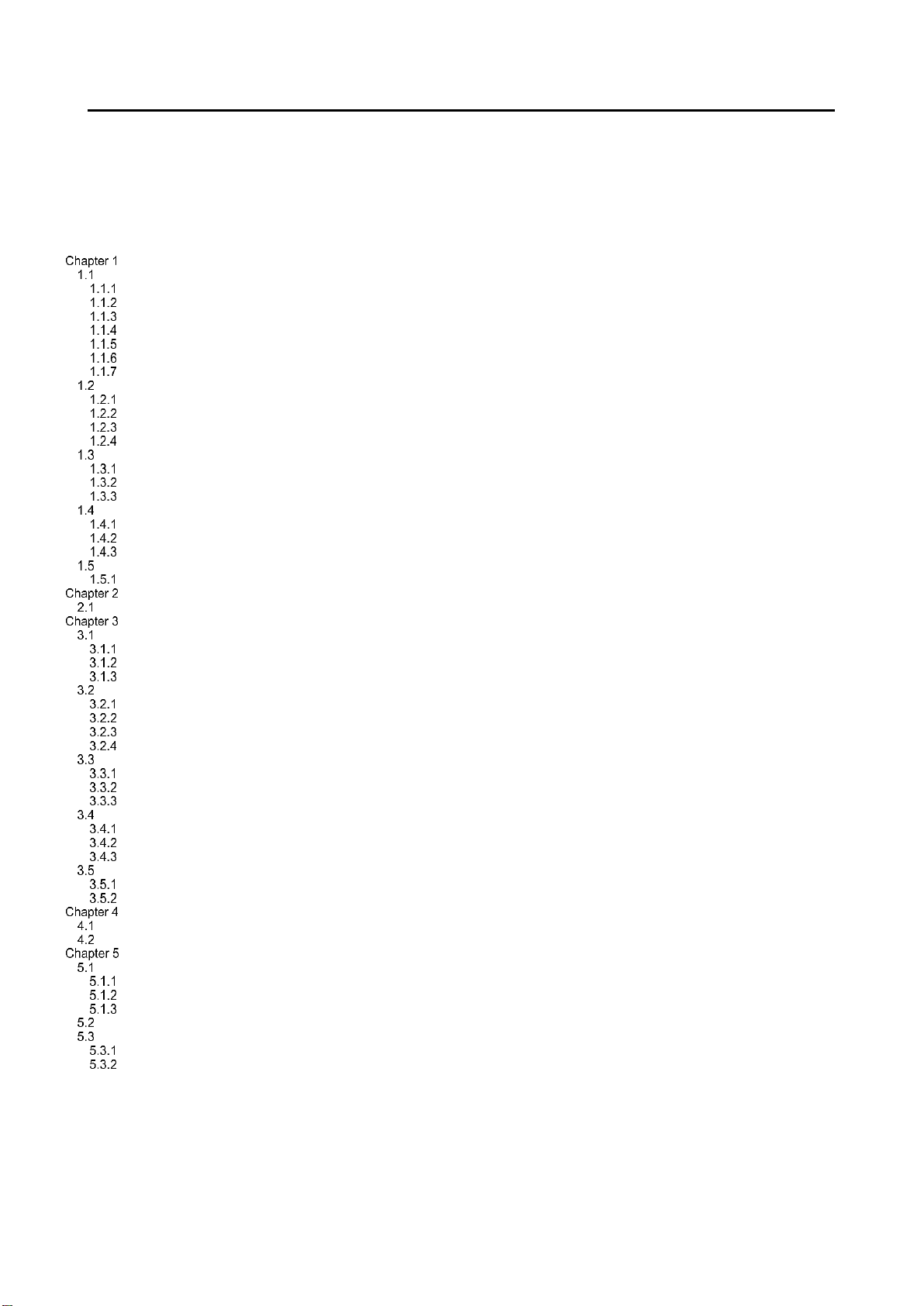
Table of Contents
Outline for Control Unit ELC500 ................................................................................................ 1
Features of ELC500 Control unit ...................................................................................................... 1
Data collection, File creating, Saving files ................................................................................. 1
Demand monitoring, Alarm link control ...................................................................................... 1
Special control (Start control, Cyclic control) ............................................................................. 1
Write data ................................................................................................................................... 1
Send mail ................................................................................................................................... 1
Programming’ ............................................................................................................................. 2
Web server ................................................................................................................................. 2
Name and Model Numbers ............................................................................................................... 3
Main Unit .................................................................................................................................... 3
Option ......................................................................................................................................... 3
Software ..................................................................................................................................... 3
Additional features of each version ............................................................................................ 3
Combination Devices ........................................................................................................................ 4
ECOnect Series ......................................................................................................................... 4
FP7 Series ................................................................................................................................. 4
Combination Devices List .......................................................................................................... 7
Restrictions of Combination Devices................................................................................................ 8
Common Restrictions for each Unit ........................................................................................... 8
Restrictions for Mounting Number ............................................................................................. 8
Restrictions for Communication Function .................................................................................. 8
Restrictions of Power Supply Selection and Combination ............................................................... 9
Power Supply for Internal Circuit ............................................................................................... 9
Parts Name and Functions ...................................................................................................... 11
Parts Names .................................................................................................................................... 11
Installation and Cabling ........................................................................................................... 16
Installation ....................................................................................................................................... 16
Install Space ............................................................................................................................. 16
How to Connect Unit ................................................................................................................ 17
How to Install Unit .................................................................................................................... 19
Cabling ............................................................................................................................................ 20
Cabling of Power Supply Unit .................................................................................................. 20
Cabling of Power Supply for ELC500 ...................................................................................... 22
Grounding ................................................................................................................................ 23
Wiring of COM Port Terminal Block ......................................................................................... 24
Install and Setup of Backup Battery ............................................................................................... 26
Functions of Backup Battery .................................................................................................... 26
How to Install ............................................................................................................................ 26
Lifetime and Replacement Interval of Backup Battery ............................................................ 27
For your Safety ............................................................................................................................... 28
Safety Circuit ............................................................................................................................ 28
Momentary Power Failures ...................................................................................................... 28
Alarm Output ............................................................................................................................ 29
Example of Connection to ELC500 ................................................................................................ 30
Demand Control System .......................................................................................................... 30
Connect to Eco-POWER METER or Remote I/O unit ............................................................. 32
Check Before Power On.......................................................................................................... 34
Check Items Befotr Power On ........................................................................................................ 34
Flow to Start Operation ................................................................................................................... 35
Setup Procedure of Configurator EL500 ................................................................................. 36
Configurator EL500 ........................................................................................................................ 36
How to Install ............................................................................................................................ 36
How to Uninstall ....................................................................................................................... 39
Start and Exit Configurator EL500 ........................................................................................... 40
Functions of Configurator EL500 .................................................................................................... 41
Menu ............................................................................................................................................... 43
File ............................................................................................................................................ 43
Setup ........................................................................................................................................ 44
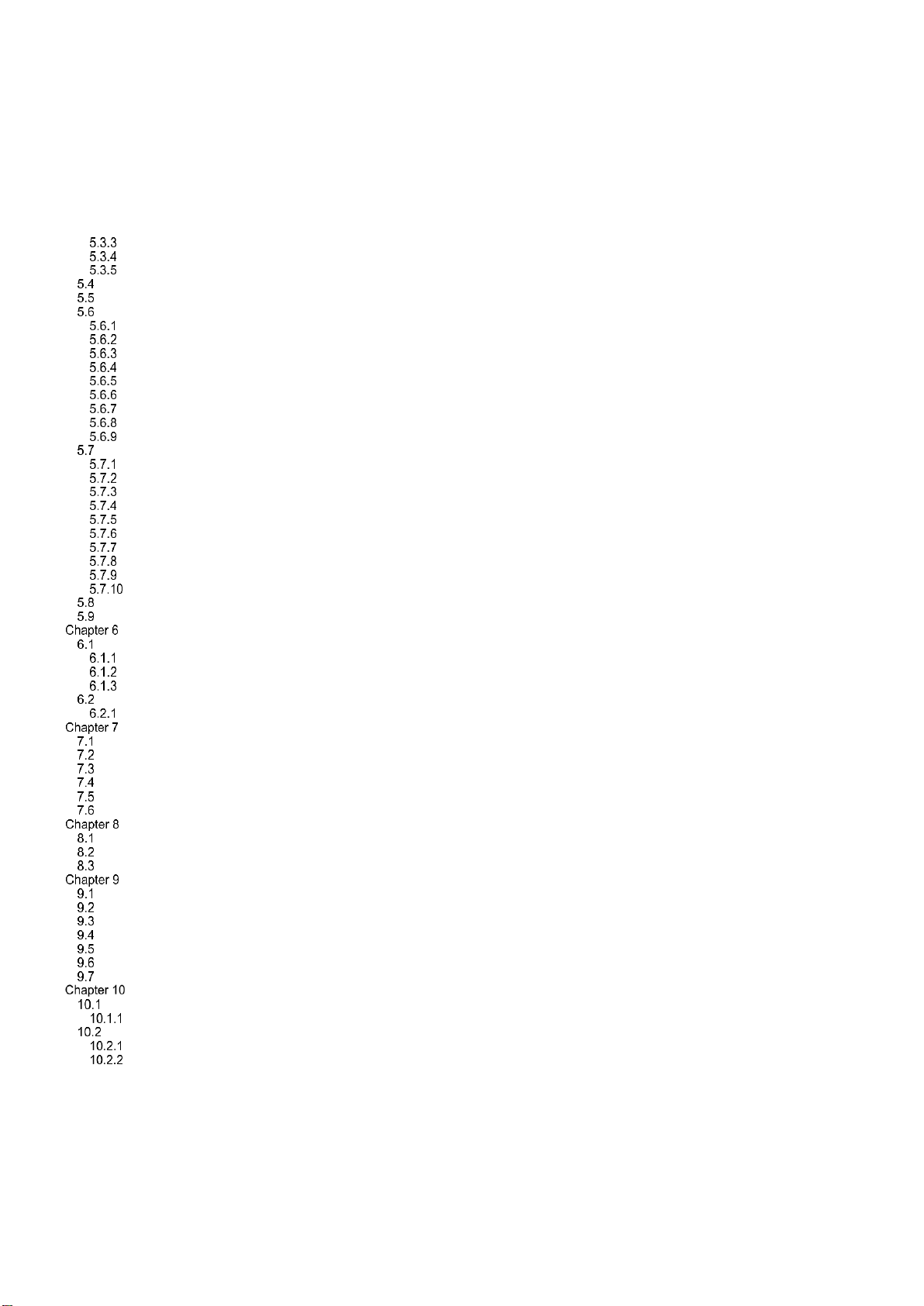
Online ....................................................................................................................................... 44
Option ....................................................................................................................................... 45
Help .......................................................................................................................................... 45
Tool Bar ........................................................................................................................................... 46
Navigator......................................................................................................................................... 47
Setup and Functions ....................................................................................................................... 48
Basic Configuration .................................................................................................................. 48
Connection Device Setup ........................................................................................................ 70
Trigger Setup ............................................................................................................................ 75
Remote I/O Output Setup ........................................................................................................ 84
Logging File Setup ................................................................................................................... 86
Demand Setup ....................................................................................................................... 100
Special Control ....................................................................................................................... 132
Write data ............................................................................................................................... 138
Send mail ............................................................................................................................... 142
Maintenace ................................................................................................................................... 147
Communication ...................................................................................................................... 147
Mode change ......................................................................................................................... 149
Status View ............................................................................................................................ 150
Current Value Monitor ............................................................................................................ 152
Logging File Download .......................................................................................................... 155
Read Out System History ...................................................................................................... 157
Remote I/O Setup .................................................................................................................. 160
Password Setup / Password Delete ...................................................................................... 161
Initialize .................................................................................................................................. 163
Firmware Update ................................................................................................................. 164
Overlap of each Control ................................................................................................................ 166
System ladder program update .................................................................................................... 169
I/O Number Allocation ........................................................................................................... 172
Base of I/O Allocation ................................................................................................................... 172
How to Count I/O Numbers .................................................................................................... 172
Concept of I/O Number Allocation ......................................................................................... 172
List of Occupied I/O Points for each Unit ............................................................................... 173
Optional Allocation Using FPWIN Pro7 ........................................................................................ 174
Registration of Unit to be Used and Starting Word Number ................................................. 174
SD Memory Card Operation .................................................................................................. 177
Preparing SD Memory Card ......................................................................................................... 177
How to Insert SD Memory Card ................................................................................................... 178
Save Execution File for SD Memoru Card Operation .................................................................. 178
Operation by SD Memory Card .................................................................................................... 179
Transmission from SD Memory Card to Execution Memory ........................................................ 180
Cautions for SD Memory Card Operation .................................................................................... 180
Communication ..................................................................................................................... 181
MEWTOCOL communication ....................................................................................................... 181
MODBUS(RTU) Communication .................................................................................................. 182
Data collection behavior ............................................................................................................... 184
Registers ............................................................................................................................... 185
Operation Memory Area ............................................................................................................... 185
Data Registers Map ...................................................................................................................... 187
Data Registerd for Data Collection ............................................................................................... 188
Data Registers for Demand .......................................................................................................... 189
Special Internal Relay(R) .............................................................................................................. 197
System Relays (SR) ..................................................................................................................... 198
System Data Registers (SD) ........................................................................................................ 201
Self-diagnostic and Trouble shooting .................................................................................. 203
Self-diagnostic ............................................................................................................................ 203
Status indicator of LED ........................................................................................................ 203
Procedures at Error .................................................................................................................... 203
If ERROR LED is flashed. .................................................................................................... 203
Not change to RUN mode .................................................................................................... 204
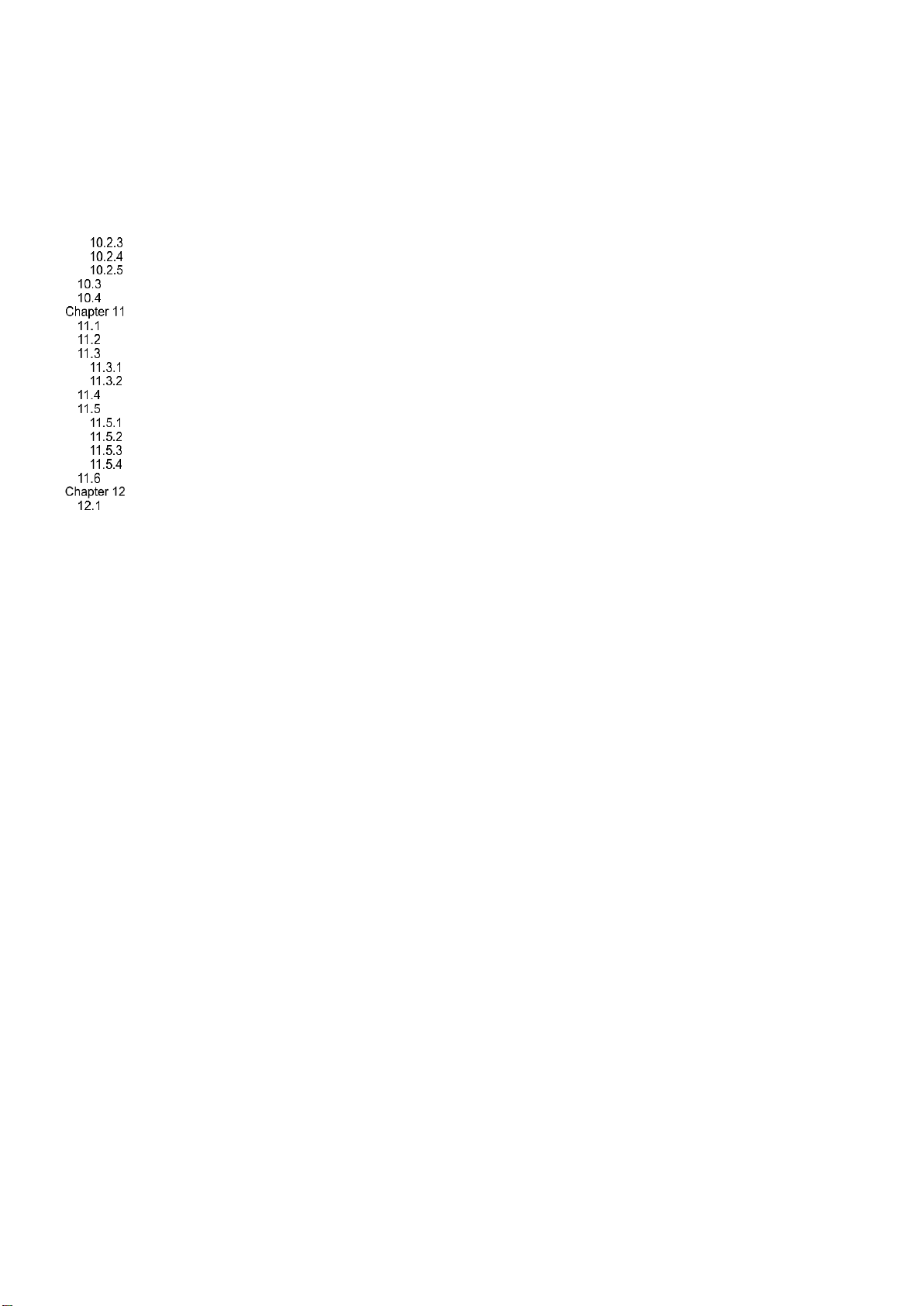
ALARM LED turns ON ......................................................................................................... 204
POWER LED does not turn ON ........................................................................................... 205
Protect error message appears ........................................................................................... 205
Troubleshooting .......................................................................................................................... 206
Error Code .................................................................................................................................. 210
Specifications ...................................................................................................................... 214
ELC500 Control unit Specifications ............................................................................................ 214
Power supply for GT specifications ............................................................................................ 214
Data Logging / Damand Specifications ...................................................................................... 215
Data Logging ........................................................................................................................ 215
Demand Function ................................................................................................................. 215
Program (PLC) Specifications .................................................................................................... 217
Communication Specifications.................................................................................................... 218
USB Communication (Configurator software) ...................................................................... 218
COM0 port (RS232C) Communication ................................................................................ 218
COM1 / 2 port (RS-485 / RS-422) Communication ............................................................. 219
LAN port (Ethernet) Communication .................................................................................... 220
External Memory Specifications ................................................................................................. 220
Dimensions and Others ....................................................................................................... 221
Dimensions ................................................................................................................................. 221
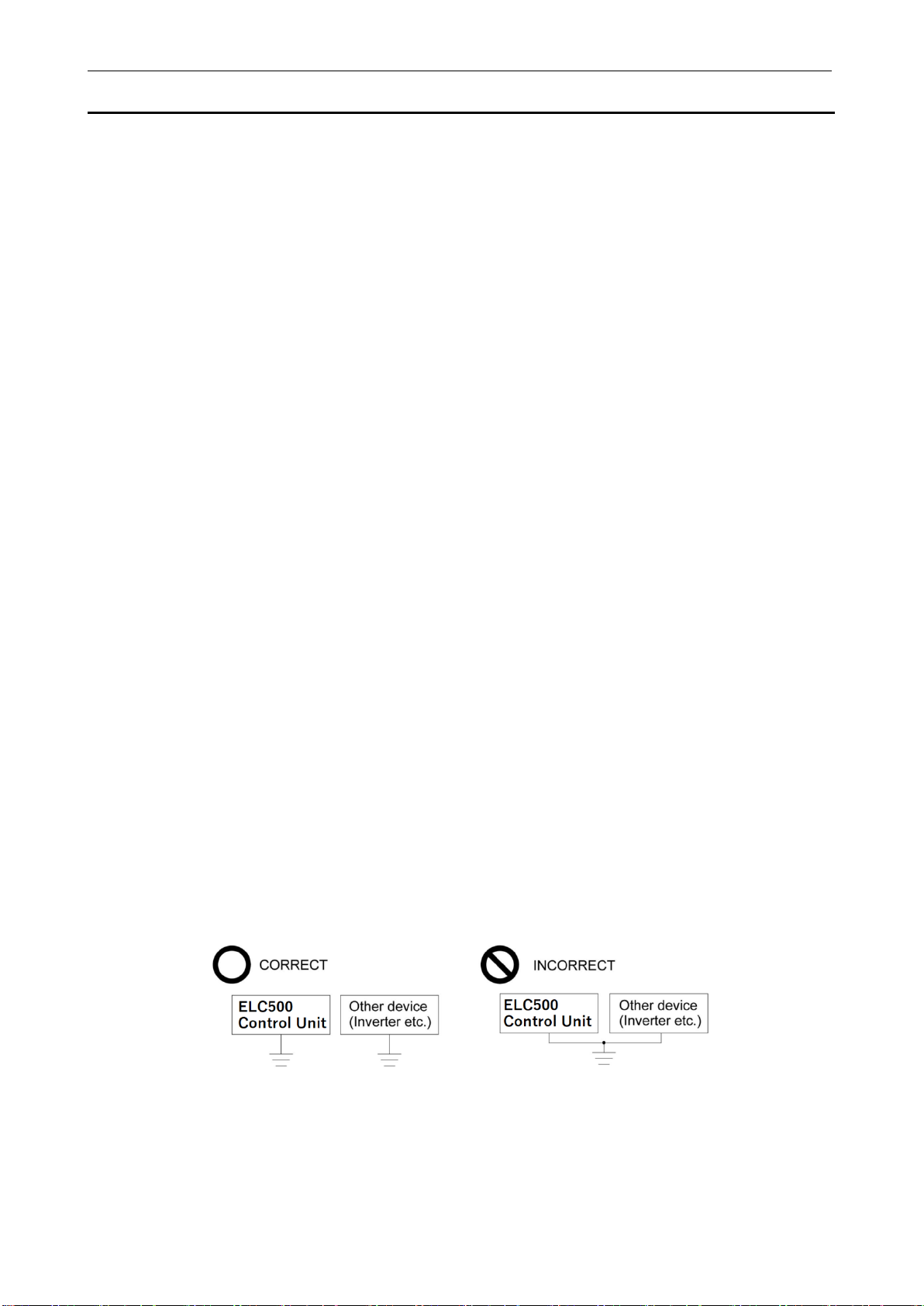
ELC500 Control unit
i
Cautions before using
■Installation environment
・Inside the control panel
・Surrounding air temperature: 0 to +55℃
・Surrounding air humidity: 10 to 95%RH (at 25℃) no-condensing
・Attitude under 2000m
・Pollution degree 2
・Do not use in the following environments.
-Where the unit will be exposed to direct sunlight
-Where condensation might occur by sudden temperature changes
-Where inflammable or corrosive gas might be produced
-Where the unit will be exposed to excessive airborne dust or metal particles
-Where organic solvents such as benzene, paint thinner, alcohol, or strong alkaline solutions such
as ammonia or caustic soda might adhere to the unit
- Where the place near high-voltage cable, high-voltage device, power line, power device
- Where the place near a machinery with transmission function such as amateur radio
- Where the place near a machinery which occurs the big switching serge (at least 100mm)
■Installation
・Installation and wiring must be performed by expert personnel for electrical work or electric piping.
■Static electricity
・Do not touch pins of connector directly in order to avoid electrostatic discharge failure.
・Discharge static electricity touching the grounded metal etc. before you touch the unit.
■Power supplies
・Use twisted (twisted) wires for power supply.
・Although it has enough noise immunity against noise to the power supply line, it is recommended to
take measures such as using an isolation transformer in order to decrease the noise.
・Use the separate wiring for power supply line and input / output equipment line.
・If using a power supply without a protective circuit, power should be through a protective element such
as fuse. If an incorrect voltage is directly applied, the internal circuit may be damaged or destroyed.
■Grounding
・Ground to ensure sufficient noise immunity. (In case of using 24V DC, ground the function earth line of
the attached power supply cable.)
・Make the ground point as close as possible to ELC500 and shorten the distance of the ground wire.
・Sharing the ground with other equipment may have the opposite effect, so be sure to use a dedicated
ground.
・The earth terminal of the AC power supply unit should be grounded to Class D (Type 3) ground
resistance of 100 Ω or less.

ELC500 Control unit
ii
■Before power on
Please note the following points when turning on power at the first time.
・Confirm there are neither wiring rubbish nor especially an electrical conduction when installed.
・Confirm neither the power supply wiring and the power-supply voltage are wrong.
・Tighten the installation screw and the terminal screw surely.
・Set RUN/STOP mode change switch to STOP.
・Use an electric wire applicable to the rated current.
■Request concerning setting parameters storage
To prevent the accidental loss of setting parameters, the user should consider the following measures.
・To avoid accidentally losing setting parameters, destroying files, or overwriting the contents of files,
created setting files should be backed up or the contents should be printed out and then saved.
・The password setting is designed to avoid settings being accidentally changed. If the password is
forgotten, however, it will be impossible to change the settings. When specifying the password, note it
in the specifications or in another safe location in case it is forgotten at some point.
■Precautions on using network
This product supports various network connections therefore it is likely to be subject to the following
security risks.
1. Leakage and outflow of information via this product
2. Illegal operation by third party with malicious acts
3. Interference and shut down by third party with malicious acts
It is recommended to take network security measures such as below for protecting against these risks
under your responsibility.
・Use this product on the network that has been ensuring safety by using firewall
・Check and extermination against the infection of computer viruses and unauthorized program are
you make sure that you have performed regularly
・To protect against unauthorized attacks, set the user name and password, and to limit the users
who can log in.
・Restrict access by user authentication so that authentication information (user name, password)
and network configuration information and equipment inside information is not leak on the network.
・Before you access this product via browser, close other windows.
・After you access this product via browser, close all browsers.
・Change password regularly.
・Do not install the place where it can be disassembled or remodeled easily.
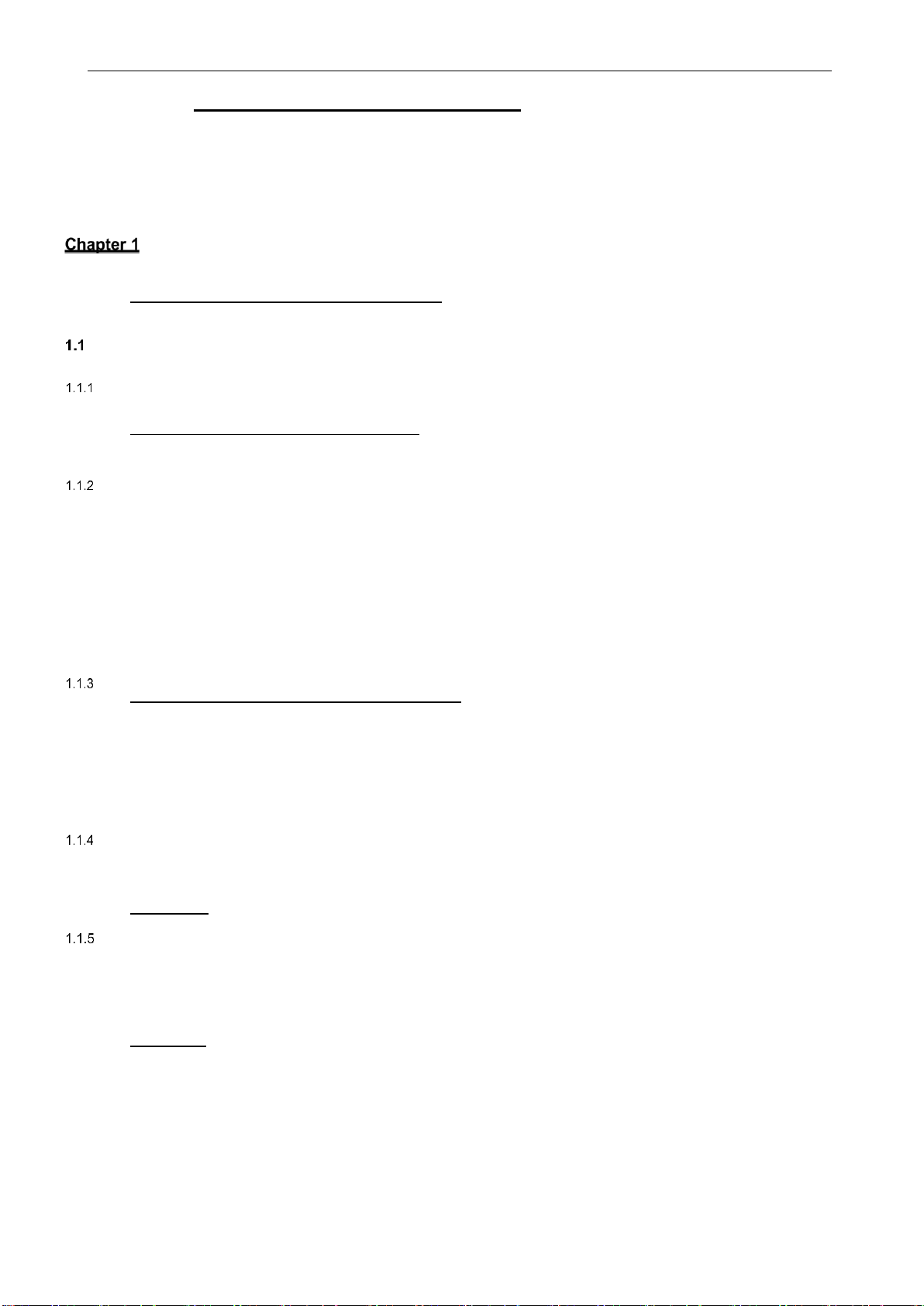
ELC500 Control unit
1
Outline for Control Unit ELC500
ELC500 allows you to collect data and control FA devices or I/O devices by easy-setup.
It can communicate to upper device and monitor the collected data with PC.
In addition, it has functions that demand control, control to decrease power consumption, therefore, you
can use ELC500 for demand control system or energy-saving system.
Features of ELC500 Control unit
ELC500 Control unit has 7 features.
Data collection, File creating, Saving files
ELC500 has communication interface, Ethernet, RS-232C, RS-485/RS-422 and collect data of FA
devices or I/O devices by communication protocol of MODBUS-RTU or MEWTOCOL. It can collect
data up to 512-point
ELC500 save data in SD memory card as .csv format and transmit files by FTP or mail.
Refer to 5.6.5.Logging file setup.
Demand monitoring, Alarm link control
ELC500 monitor demand with 2 types of demand system, fixed demand or IEC demand.
You can select one method for demand prediction method. ELC500 control Remote I/O unit according to
alarm level calculated by ELC500. It is possible to predict demand only with fixed demand.
Refer to 5.6.6 Demand setup.
■Fixed-time demand
It is a demand system that is calculates average usage power in 15-minute, 30-minute, 60-minute,
based on the hour.
■IEC demand
It is a demand system according to IEC61557-12.
ELC500 supports sliding block interval demand, fixed block interval demand.
Special control (Start control, Cyclic control)
ELC500 realizes the following control with simple setup.
■Start control
This is the control that shifts start time for each group in order to reduce peak power.
Refer to 5.6.7.1. Start control.
■Cyclic control
This is control that stops each group at the setting cycle to reduce peak power.
Refer to 5.6.7.2. Cyclic control.
Write data
ELC 500 can write data such as relay status, registers by setting trigger.
For example, when the collected data is changed to over 100, trigger is established and make I/O devive
contact to ON. When the collected data is changed to under 90, trigger is reset and make I/O device
contact to OFF.
Refer to 5.6.8. Write data
Send mail
ELC500 can send mail to designated address by setting trigger.
For example, you can receive mail when it detects an abnormal value by setting.
Refer to 5.6.9 Send mail.
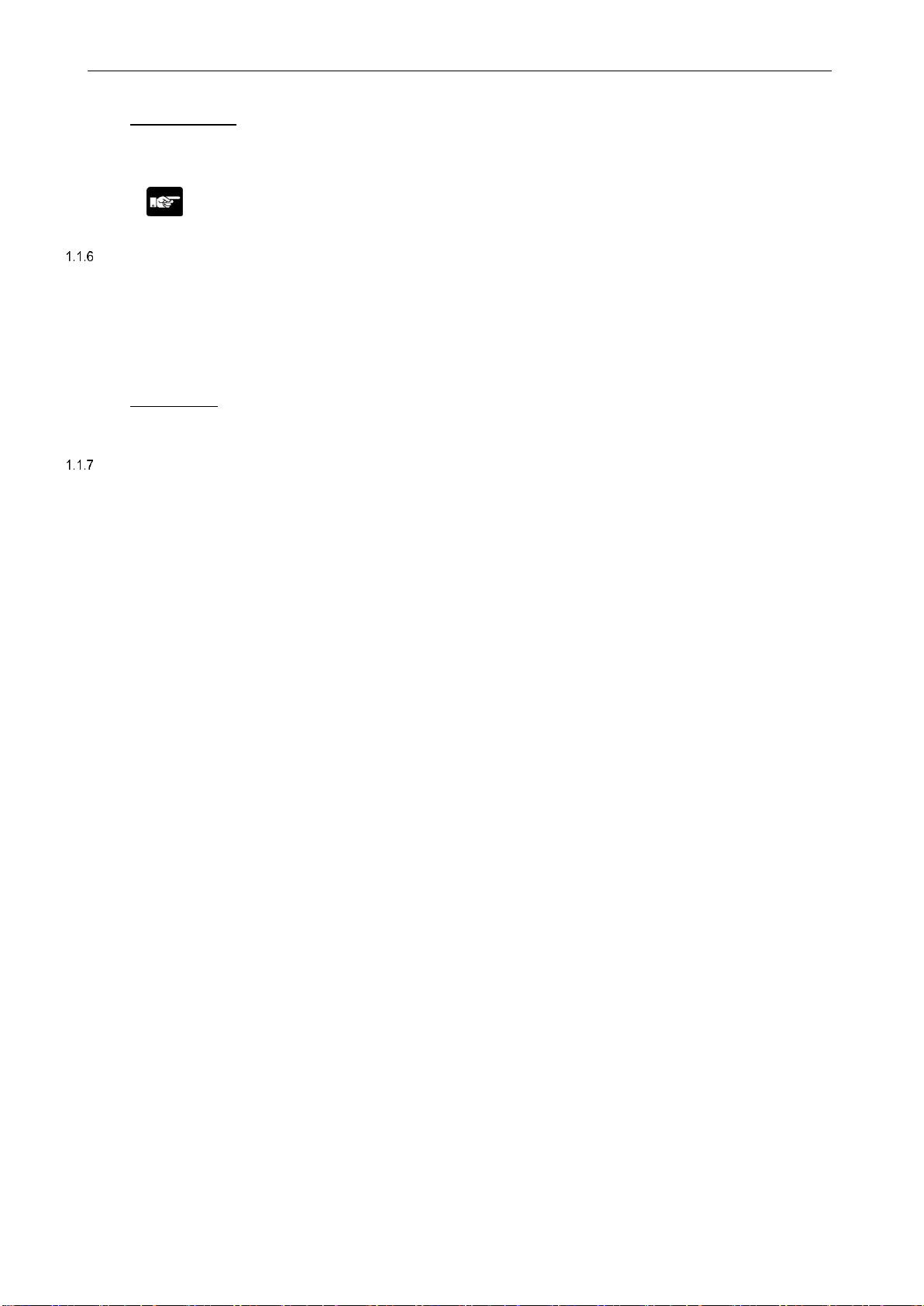
ELC500 Control unit
2
Programming’
Using ‘FPWIN Pro7’, you can create program and debug the created program.
You can write the program to the unit via USB cable or LAN cable.
Save the setup for your backup.
Note
- 'FPWIN Pro' can convert other PLC's program to ELC500's, by changing PLC model to
ELC500.
But the converted program cannot be used for ELC500.
If you transfer it to ELC500, error will occur.
- Before programming, download the project file (ELC500SystemLadder_vxxx.pce) from
our website and use the project to program. (‘xxx’ : version information)
- For programming, refer to ‘FP7 CPU Unit Command Reference Manual’ or ‘FPWIN Pro7
Introduction Guidance’ manual on our website.
Web server
ELC500 has Web server function. You can monitor the collected data with web browser when you create
web contents by using ‘Web Creator’ and update it.
Refer to FP7 Web server manual in detail.
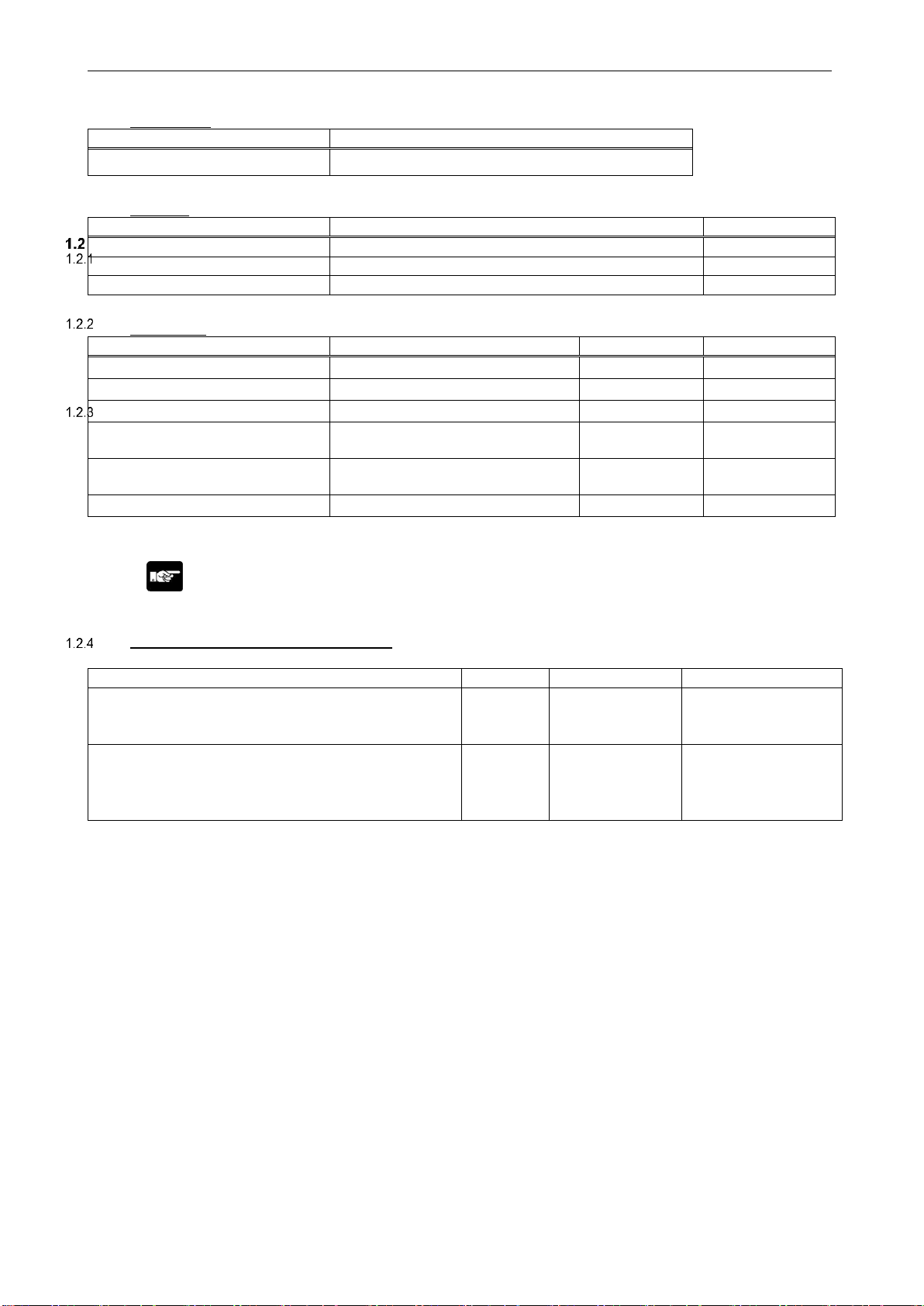
ELC500 Control unit
3
Name and Model Numbers
Main Unit
Product name
Model No.
Control unit ELC500
UELC500
Option
Product name
Description
Model No.
Power supply cable
Cable length 1m
AFPG805
Backup battery (attached)
Required for holding the calendar timer function
AFPX-BATT
FP7 end unit
For connecting the end
AFP7END
Software
Product name
Description
Model No.
Remarks
Configurator EL500
*1
Setup software
-
Free of charge
Control FPWIN Pro7
Programming tool
AFPSPR7
Configurator WD
*1
Tool for searching IP address
-
Free of charge
Control Web Creator
*1
Web page creating tool
AFPSWC
Key unit is
necessary.
Key unit
License key of Control Web
Creator for USB port
AFPSWCKEY
SD Formatter
*2
Tool for format SD memory card
-
Free of charge
*1 You can download from our website. (Member registration is necessary, free of charge.)
*2 You can download from Panasonic HP. (Member registration is not necessary, free of charge.)
Note
It doesn’t support to upgrade the firmware by using Configurator WD.
Additional features of each version
The features added in each version are as follows.
Function
Firmware
System Ladder
Configurator EL500
- Create current demand graph with WebCreator.
- Ability to change the demand setting value from
communication.
Ver 1.10
Ver 1.10
-
- Added a communication status confirmation
screen to the current value monitor.
- Added system ladder version to status display.
- Addition of demand trigger to system trigger.
-
-
Ver 1.10
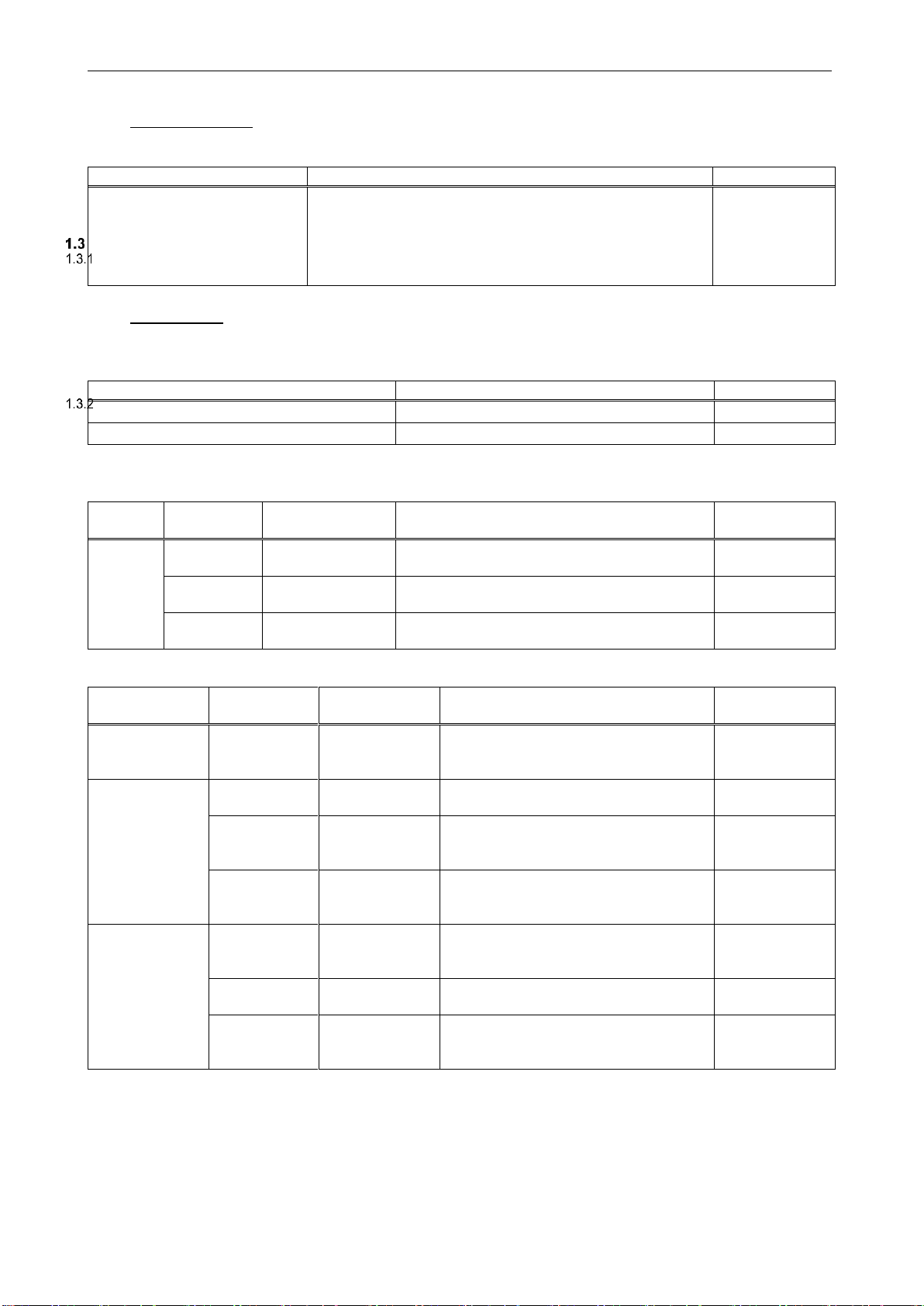
ELC500 Control unit
4
Combination Devices
ECOnect Series
Using with the below product, you can use the functions that demand control, start control and I/O output
control of cyclic control.
Product name
Description
Model No.
Remote I/O unit
Common to ELC series
・Rated operating voltage: 100-240V AC
・Input 2-point
・Relay output 4-point
・RS-485 (MODBUS(RTU),MEWTOCOL)
UENU2D4R12
FP7 Series
You can use the below FP7 series unit for ELC500.
*Refer to the each manual for FP7 series.
<Power supply units>
Input Specifications
Output specifications
Model No.
100-240V AC
24V DC 1.0A
AFP7PSA1
100-240V AC
24V DC 1.8A
AFP7PSA2
<Input and output units>
FP7 input units
Type
Number of
points
Connection
method
Specifications
Model No.
DC
input
16 points
Terminal block
12 to 24 V DC, common polarity:
+/- common, input time constant setting
AFP7X16DW
32 points
MIL connector
24 V DC, common polarity:
+/- common, input time constant setting
AFP7X32D2
64 points
MIL connector
24 V DC, common polarity:
+/- common, input time constant setting
AFP7X64D2
FP7 output units
Type
Number of
points
Connection
method
Specifications
Model No.
Relay output
16 points
Terminal block
2 A/point, 5 A/common,
16 points/common
(without relay socket)
AFP7Y16R
Transistor
output,
sink (NPN)
16 points
Terminal block
Load current: 1.0 A,
5A/common, 16 points/common
AFP7Y16T
32 points
MIL connector
Load current: 0.3 A,
3.2A/common,
32 points/common
AFP7Y32T
64 points
MIL connector
Load current: 0.3 A / 0.1 A mixed
3.2 A /common,
32 points/common
AFP7Y64T
Transistor
output,
source
(PNP)
16 points
Terminal block
Load current: 1.0 A,
5A/common,
16 points/common
AFP7Y16P
32 points
MIL connector
Load current: 0.3 A, 3.2 A/common,
32 points/common
AFP7Y32P
64 points
MIL connector
Load current: 0.3 A / 0.1 A, mixed
3.2A /common,
32 points/common
AFP7Y64P
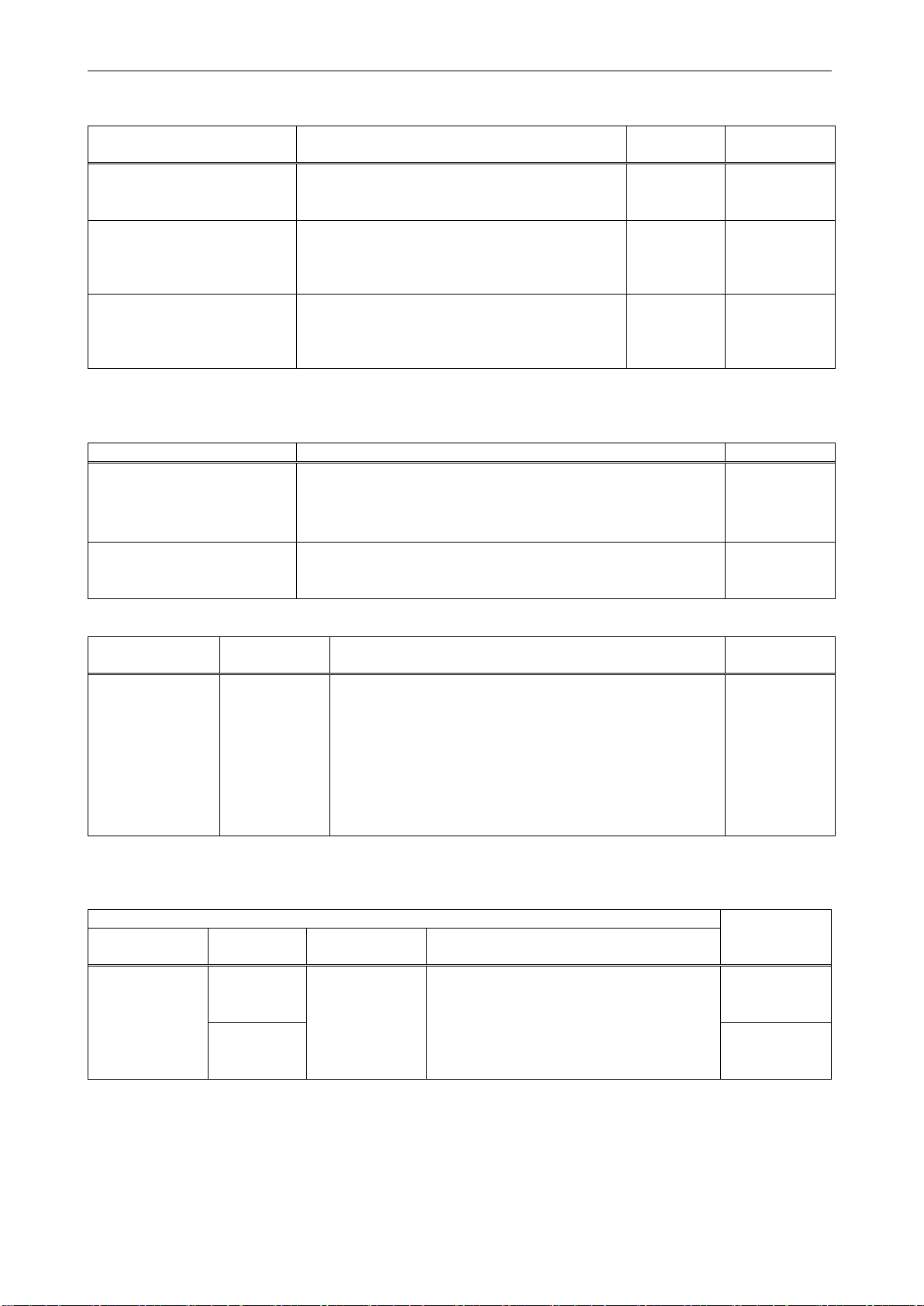
ELC500 Control unit
5
<Analog input and output units>
Product name
Specifications
Number of
channels
Model No.
FP7 analog input unit
(high-speed and
multi-channel type)
Voltage / current, conversion rate:
25 μs/channel, resolution: max. 16 bits,
accuracy: ±0.1 % F.S. or less (at 25℃) *1
8 channels
AFP7AD8
FP7 analog input unit
(High-speed and
high-accuracy type)
Voltage / current, conversion rate:
25 μs/channel, resolution: max. 16 bits,
accuracy: ±0.05 % F.S. or less (at 25℃) /
insulation between channels
4 channels
AFP7AD4H
FP7 analog output unit
(High-speed and
high-accuracy type)
Voltage / current, conversion rate:
25 μs/channel, resolution: max. 16 bits,
accuracy: ±0.05 % F.S. or less (at 25℃) /
insulation between channels
4 channels
AFP7DA4H
*1 The digital conversion value corresponding to the analog input of about 2 V is stored in the input relay area
(WX) to the channel that is not connected when voltage range setup.
<Temperature input units>
Product name
Specifications
Model No.
Thermocouple multiple
analog input unit
8ch
・[Thermocouple(resolution: 0.1℃)]
K/J/T/N/R/S/B/E/PLⅡ/WRe5-26
・[Voltage/Current] Resolution: max. 16 bits
AFP7TC8
Resistance temperature
detector input unit
8ch
・[Resistance temperature detector(resolution: 0.1℃)]
Pt100/JPt100/Pt1000
AFP7RTD8
<Multi input/output units>
Number of
points
Connection
method
Specifications
Model No.
Input: 16 points
Output: 16
points
MIL
connector
Input: Total 16 points
•DC input: Max. 16 points
•High-speed counter: Max. 4 channels
(1 channel: 4 points)
•Interrupt input: Max. 8 points Output: Total 16 points
•Transistor output: Max. 16 points
•Pulse output: Max. 4 channels (1 channel: 2 points) *1
•PWM output: Max. 4 channels (1 channel: 1 points)
•Comparison output: Max. 8 points
AFP7MXY32
DWD
*1 Trapezoidal control with acceleration / deceleration not yet supported.
Note) FP7 multi input/output unit positioning type (Model No. AFP7MXY32DWDH) is not supported.
<High-speed counter units>
Specifications
Model No.
Input time
constant
Number of
counters
Counter type
Input type
Selection
type
2 channels
Liner counter
/ring counter
Individual input: 1 multiple, 2-multiple
Direction discrimination input:
1 multiple, 2-multiple
2-phase input: 1 multiple, 2-multiple,
4-multiple
AFP7HSC2T
4 channels
AFP7HSC4T
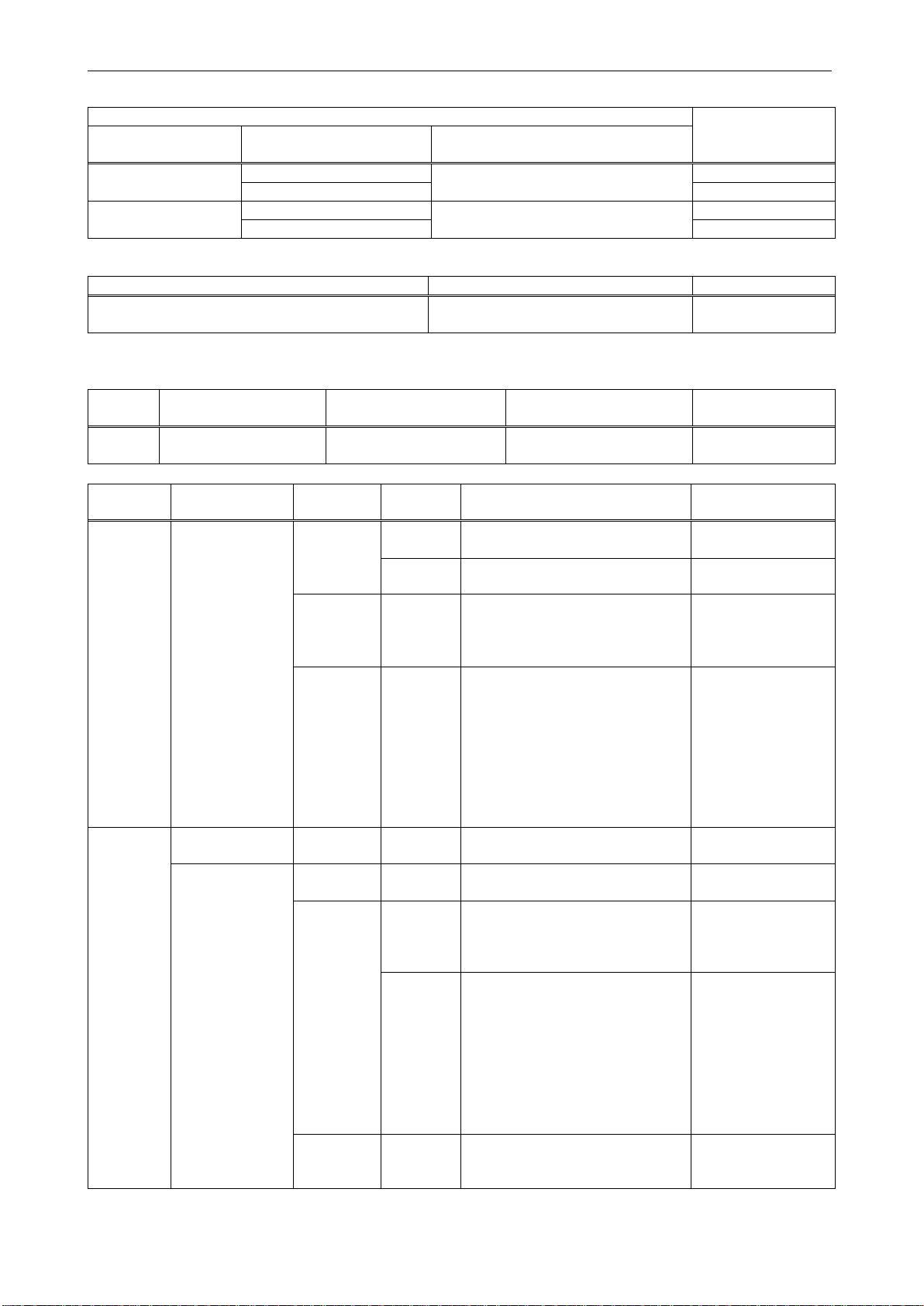
ELC500 Control unit
6
<Pulse output units>
Specifications
Model No.
Output type
Number of
axes controlled
Operation speed
Transistor
2 axes
1 pps to 500 kpps
AFP7PG02T
4 axes
AFP7PG04T
Line driver
2 axes
1 pps to 4 Mpps
AFP7PG02L
4 axes
AFP7PG04L
<FP7 Programmable input/output units>
Output type
I/O points
Model No.
Transistor
Input: 16 points
Output: 16 points
AFP7PXY001
<PHLS (Remote I/O) unit>
Master unit
Max.
points
Communication
speed
Total distance
Max. number
of connections
Model No.
1,008
points
6 Mbps / 12 Mbps
200 m (at 6 Mbps) /
100 m(at 12 Mbps)
63 slaves
AFP7PHLSM
Slave unit
Shape
Connection
method
Type
Number
of points
Specifications
Model No.
Standard
type
Screw-type
terminal
block
DC input
8 points
24 V DC, common polarity: +,
8 points/common
AFPRP1X08D2
16 points
24 V DC, common polarity: +
16 points/common
AFPRP1X16D2
Transistor
output
(sink)
16 points
Load current: 0.1 A,
common polarity: -,
0.4 A/ common,
16 points/common
AFPRP1Y16T
DC input
transistor
output
(sink)
Input: 8
points
Output:
8 points
Input: 24 V DC,
common polarity: +,
8 points/common
Output: load current:
0.1 A, common polarity: -,
0.4 A/common,
8 points/common
* Input / output common is
shared.
AFPRP1XY16D2T
Compact
type
e-CON
DC input
8 points
24 V DC, common polarity: +,
8 points/common
AFPRP2X08D2E
Connector-type
terminal
block
DC input
16 points
24 V DC, common polarity: +,
16 points/common
AFPRP2X16D2
Transistor
output
(sink)
16 points
Load current: 0.1 A,
common polarity: -,
0.8 A/common,
16 points/common
AFPRP2Y16T
Input: 8
points
Output:
8 points
Input: 24 V DC,
common polarity: +,
8 points/common
Output: load current: 0.1 A,
common polarity: -,
0.8 A/common,
8 points/common
* Input / output common is
shared.
AFPRP2XY16D2T
Relay
output
4 points
1 A/point
2 A/common
2 points/common
AFPRP2Y04R
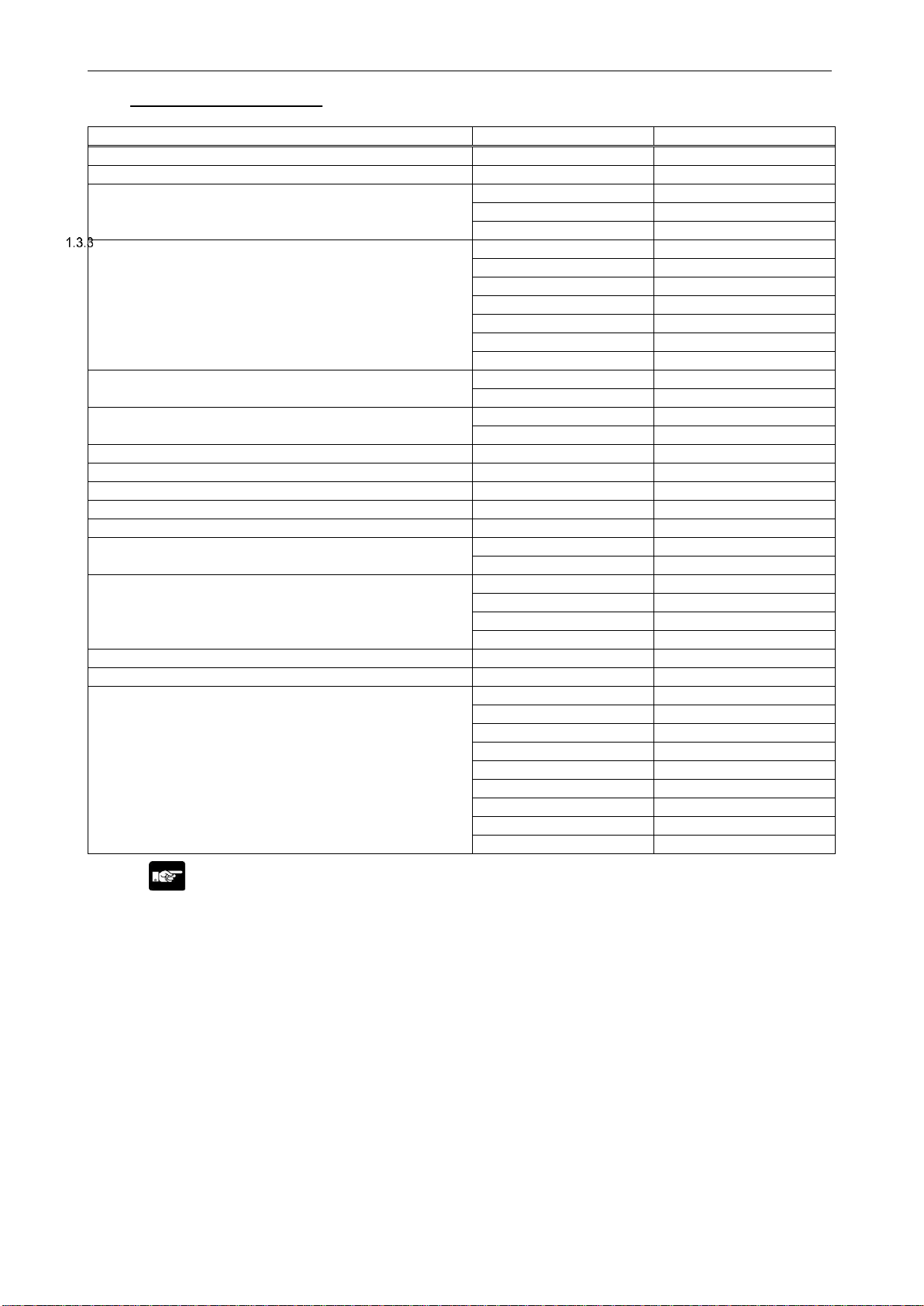
ELC500 Control unit
7
Combination Devices List
<FP7 Series>
Product name
Model No.
ELC500
Power supply unit
AFP7PSA1
Available
Power supply unit
AFP7PSA2
Available
FP7 input unit
AFP7X16DX
Available
AFP7X32D2
Available
AFP7X64D2
Available
FP7 output unit
AFP7Y16R
Available
AFP7Y16T
Available
AFP7Y32T
Available
AFP7Y64T
Available
AFP7Y16P
Available
AFP7Y32P
Available
AFP7Y64P
Available
FP7 input and output unit
AFP7XY64D2T
Available
AFP7XY64D2P
Available
FP7 analog input and output unit
AFP7AD8
Available
AFP7AD4H
Available
FP7 analog output unit
AFP7DA4H
Available
FP7 Thermocouple multiple analog input unit
AFP7TC8
Available
FP7 Resistance temperature detector input unit
AFP7RTD8
Available
FP7 Multi input/output unit
AFP7MXY32DWD
Available
FP7 Multi input/output unit Positioning type
AFP7MXY32DWDH
Not available
FP7 High-speed counter unit
AFP7HSC2T
Available
AFP7HSC4T
Available
FP7 Pulse output unit
AFP7PG02T
Available
AFP7PG04T
Available
AFP7PG02L
Available
AFP7PG04L
Available
FP7 Multi input/output unit
AFP7PXY001
Available
FP7 PHLS Master unit
AFP7PHLSM
Available
FP7 PHLS Slave unit
AFPRP1X08D2
Available
AFPRP1X16D2
Available
AFPRP1Y16T
Available
AFPRP1XY16D2T
Available
AFPRP2X08D2E
Available
AFPRP2X16D2
Available
AFPRP2Y16T
Available
AFPRP2XY16D2T
Available
AFPRP2Y04R
Available
Note
It doesn’t use the units without ‘Available’.
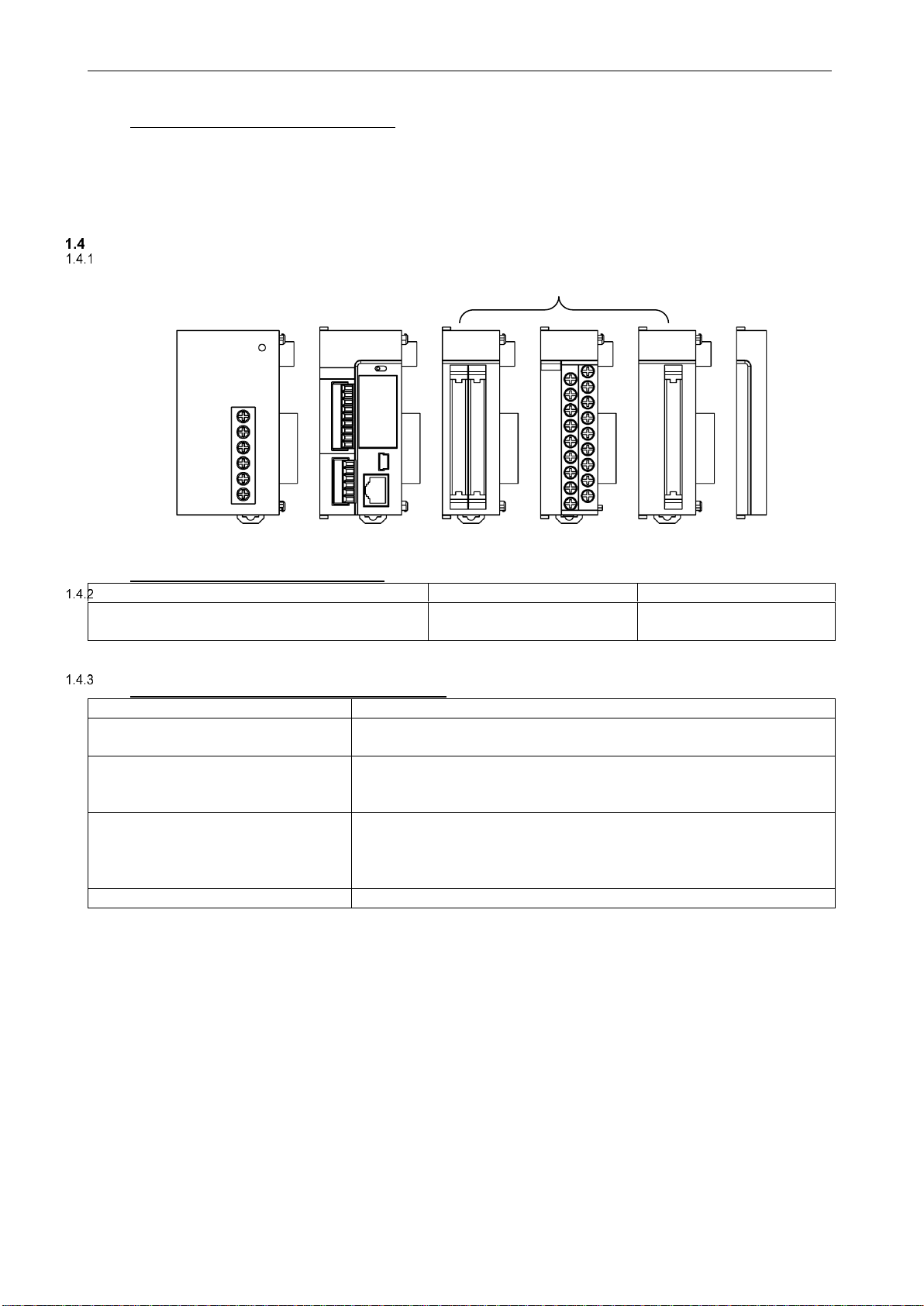
ELC500 Control unit
8
Restrictions of Combination Devices
Common Restrictions for each Unit
ELC500 can be used by combining any input / output unit and high function unit.
Up to 8 units can be connected.
Be sure to connect the end unit at the end of system.
Both power supply unit and the external power supply 24V DC is used for the system power supply.
Refer to the next for the restrictions of power supply selection and combination.
1 2 3 4
Power supply unit ELC500 Control unit Input/Output unit End unit
High-function unit
Restrictions for Mounting Number
Unit type
Mounitng number
Remarks
Power supply unit
ELC500 Control unit
Max. 1 unit
---
Restrictions for Communication Function
Using function
Restrictions
PLC link
Available communicatino port: Max. 1-port
-Serial communication (COM1)
MEWTOCOL-COM master
MODBUS-RTU master
Available commmunication port and connection: Max.16 in total
-Serial communication (COM0, COM1, COM2)
-Ethernet communication (User connection 1 to 16)
MEWTOCOL-COM slave
MEWTOCOL7-COM slave
MODBUS-RTU slave
Available commmunication port and connection: Max.16 in total
-Serial communication (COM0, COM1, COM2)
-Ethernet communication
(System connection 1 to 4 /User connection 1 to 16)
General-purpose communication
No restrictions
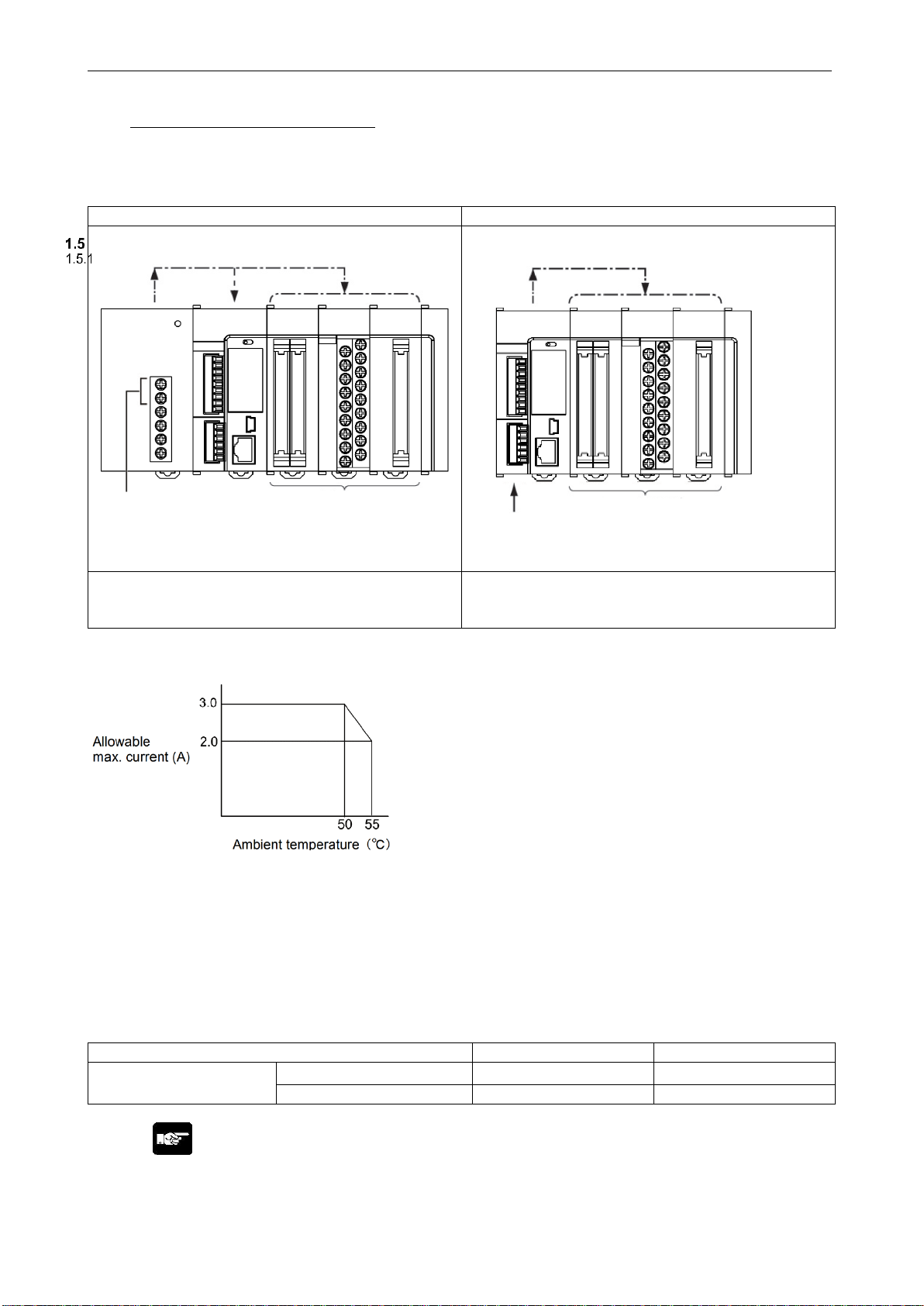
ELC500 Control unit
9
Restrictions of Power Supply Selection and Combination
Power Supply for Internal Circuit
■Restrictions of power supply for interenal circuit and unit combination
Power supply for internal circuit is supplied by power supply unit or power supply terminal of ELC500.
Select unit according to the below explaination.
With power supply unit
Without power supply unit
Via internal bus to each unit
External power supply I/O unit
100 to 240V AC High-function unit
Via internal bus to each unit
External I/O unit
power supply High-function unit
24V DC
The total value of the internal current
consumption of units to be connected does not
exceed the capacity of the power supply unit.
The total value of the internal current
consumption of units to be connected does not
exceed 3A. *1
*1 In case of using in the ambient temperature 50 degreeC, the current consumption of unit shoudl be in
the below range.
■Selection of 24V DC power supply
Select a power supply with the capacity of equal to or larger than the capacity of the unit.
In addition, select a power supply of 24 W or more even in the minimum configuration.
To protect against abnormal voltage from the power supply line, Use an isolated type power supply
with built-in protection circuit.
When using the power supply without built-in protection circuit, be sure to use a protection element
such as fuse.
■Output current of power supply unit (24V)
Product name
Model No.
Rated output current
Power suppluy unit
100 to 240V AC, 24W
AFP7PSA1
1A
100 to 240V AC, 43W
AFP7PSA2
1.8A
Note
When using the power supply unit, do not connect DC power supply to ELC500.
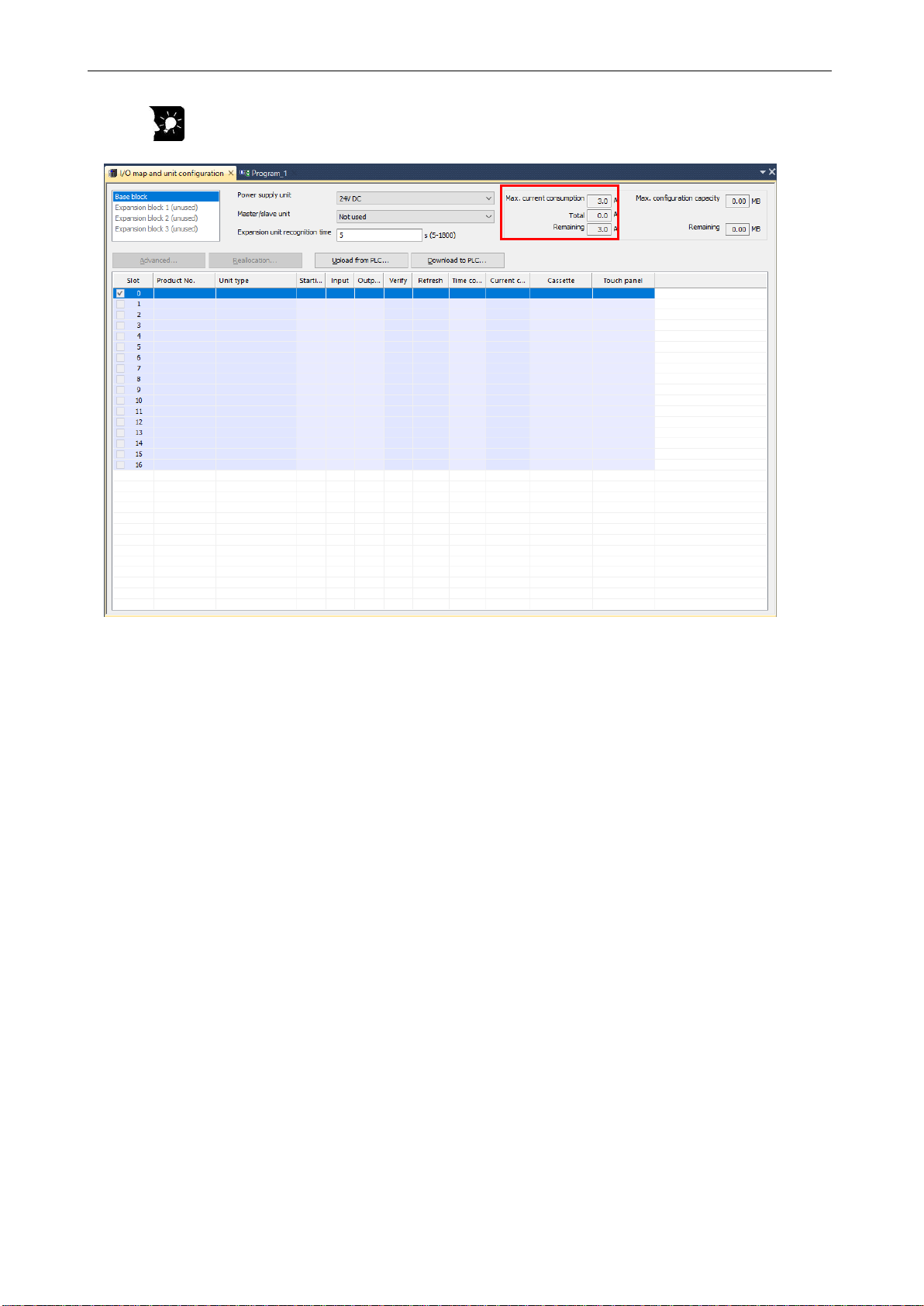
ELC500 Control unit
10
Point
Using FPWIN PRO7, you can check the cunsumption current.
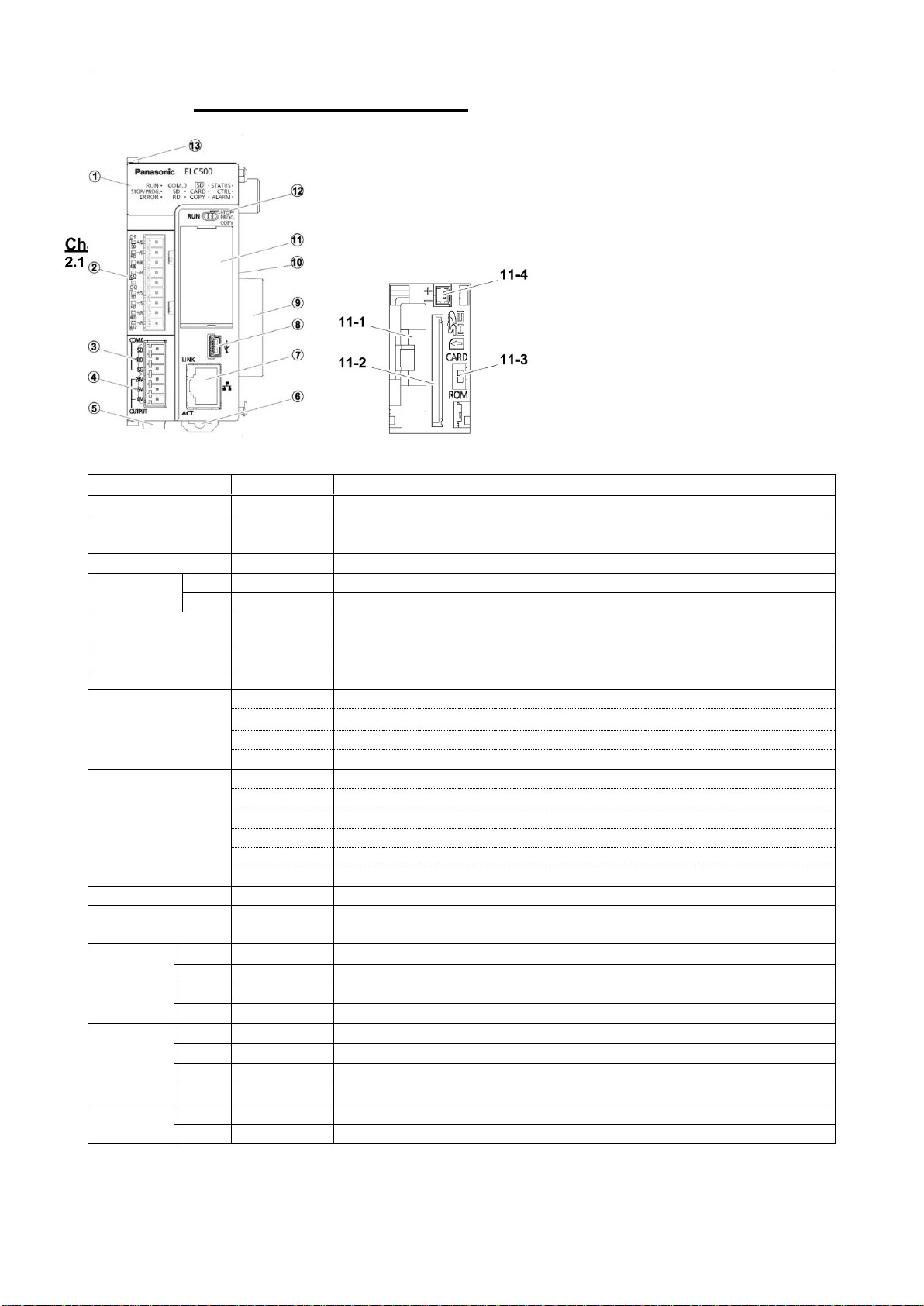
ELC500 Control unit
11
Parts Name and Functions
Parts Names
(1) Status indication LED
Indication
LED color
Descriptions
-
Blue
Light when it power on ELC500
RUN
Green
Light when RUN mode.(Collecting data, Logging data,
Demand measuring, Under control)
STOP/PROG.
Green
Light when STOP/PROG. Mode. (Stop or programming)
COM.0
SD
Green
Light when transferring data from COM.0 port (RS-232C).
RD
Green
Light when receiving data by COM.0 port (RS-232C).
SD
Flash green
Flash when accessing to SD memory card.
Flash when logging to the internal memory using logging function
CARD
Green
Light when selecting the working by SD memory card.
COPY
Green
Light when copying.
STATUS
Change color according to working of ELC500.
Light green
When normal working
Flash red
When lower communication error
Light red
When operating error (SD memory card writing error, RTC error)
CTRL
Change color according to demand alarm output of ELC500.
Off
Not available for alarm link control
Flash green
Under Start control or Cyclic control
Light green
Demand alarm level 0
Flash red
Demand alarm level 1 or level 2
Light red
Demand alarm level 3
ERROR
Red
Light when it detects error with self-diagnostic.
ALARM
Red
Light when it works watchdog timer by occurring hardware error or
operation stagnation.
CH1
(RS-485)
(RS-422)
SD
Flash green
COM1 port (RS-485/422 1CH) transmitting data
RD
Flash green
COM1 port (RS-485/422 1CH) receiving data
485
Green
Light when selecting RS-485 for COM1 port
422
Green
Light when selecting RS-422 for COM1 port
CH2
(RS-485)
(RS-422)
SD
Flash green
COM2 port (RS-485/422 1CH) transmitting data
RD
Flash green
COM2 port (RS-485/422 1CH) receiving data
485
Green
Light when selecting RS-485 for COM2 port
422
Green
Light when selecting RS-422 for COM2 port
LAN
(Ethernet)
LINK
Green
Light when establish the connection via Ethernet.
ACT
Flash green
Transmitting and receiving some data to or from the connected devices
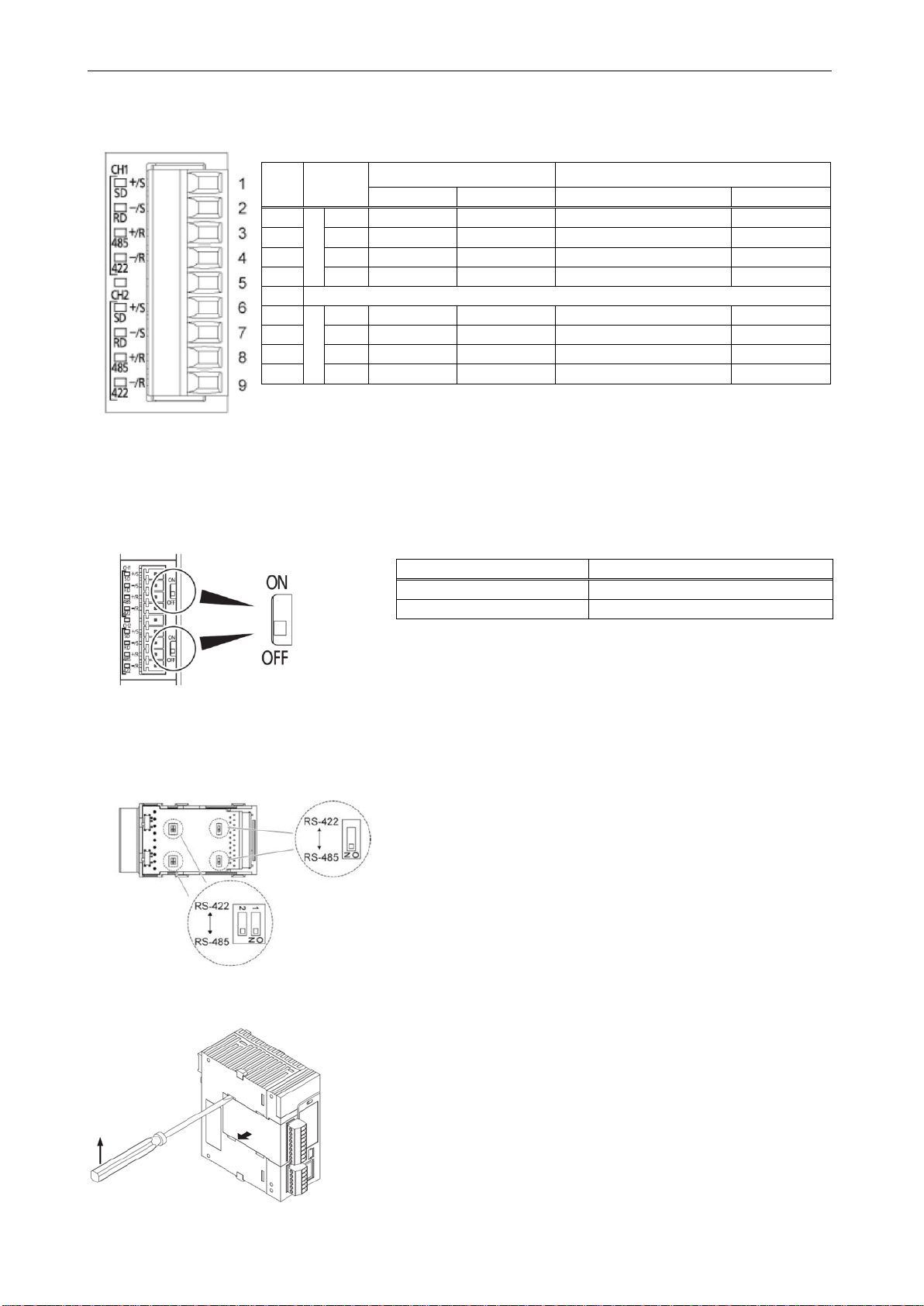
ELC500 Control unit
12
(2) COM1/COM2 port terminal (RS-422/RS-485)
2-channes for 2-wire RS-485, or 4-wire RS-422 port
*CH1 and CH2 are insulated.
●Terminal resistance selector switch (under the terminal block)
Use to change terminal resisitance.at COM1 port and COM2 port.
Remove terminal block, it shows the switches. Be sure to set the switch to ON when it is used as a
terminal station.
●Serial Mode switch
Use to change serial mode at COM1 port and COM2 port. Remove cover on the side of ELC500, it
shows the switches on the PC board. At default setting, it set to RS-485 for both COM1 and COM2.
You can check the settings by status LED.
●How to remove serial communication cover
There are 4 hooks.
1. Remove cover using some tools.
2. Close cover after setting.
No.
Signal
RS-485
RS-422
Function
Direction
Function
Direction
1
CH1
+/S
(+)
Bidirection
Transmitting data (+)
Output
2
-/
S (-)
Bidirection
Transmitting data (-)
Output
3
+/R
(+)
Bidirection
Receiving data (+)
Input
4
-/
R (-)
Bidirection
Receiving data (-)
Input
5
NC (vacant)
6
CH2
+/S
(+)
Bidirection
Transmitting data (+)
Output
7
-/
S (-)
Bidirection
Transmitting data (-)
Output
8
+/R
(+)
Bidirection
Receiving data (+)
Input
9
-/
R (-)
Bidirection
Receiving data (-)
Input
Position
Function
ON
Terminal resistance ON
OFF <default setting>
Terminal resistance OFF
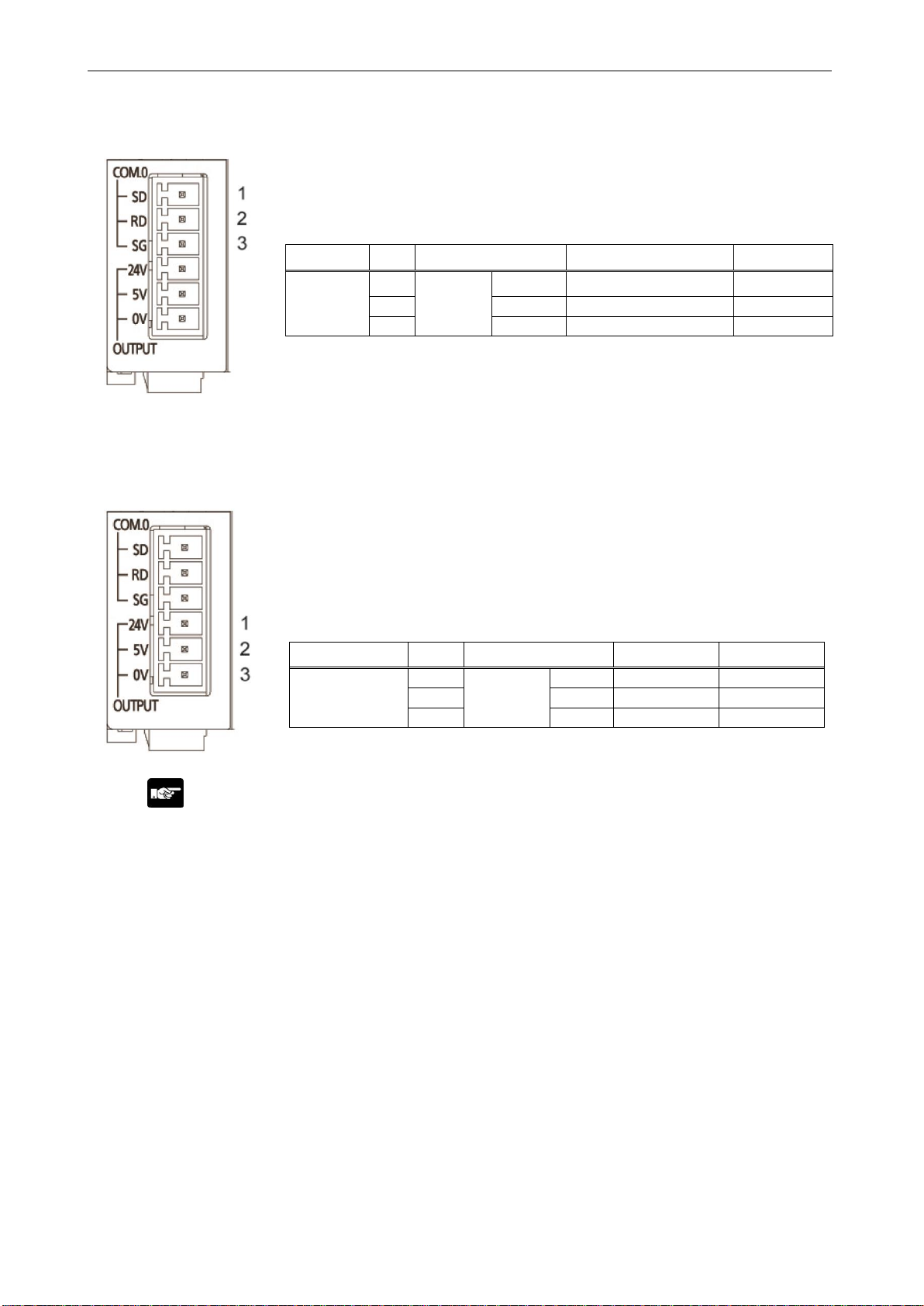
ELC500 Control unit
13
(3) COM0 port (RS-232C)
1-channe for 3-wire RS-232C port
(4) GT power supply output port
It can be used for power supply to our GT series.
Use one, 5V DC or 24V DC according to the using model.
* Connect 24V or 5V terminal to + terminal of GT series and
0V terminal to - terminal of GT series.
Note
GT power supply output port is designed to use for our GT series. Do not use for another
usage. GT power supply output terminal and COM 0 port (RS-232C) is insulated internal.
(5) Power supply connector
Connect to external power supply (24V DC).
Do not connect it when using power supply unit.
No.
Signal
Function
Direction
RS-232C
1
COM. 0
SD
Transmitting data
Output
2
RD
Receiving data
Input
3
SG
Ground for signal
---
No.
Signal
Function
Direction
Power supply
for GT
1
OUTPUT
24V
24V
---
2
5V
5V
---
3
0V
0V
---
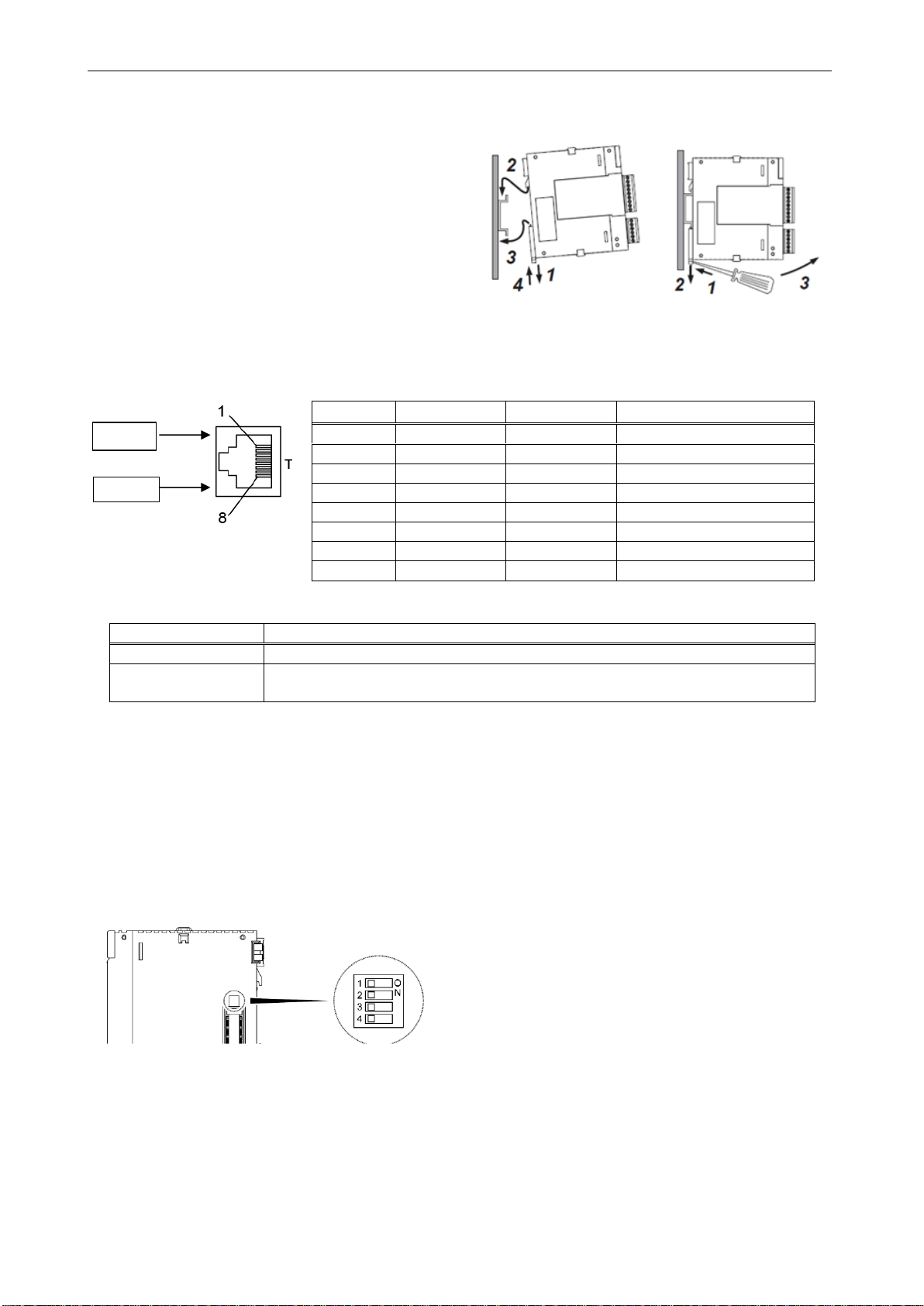
ELC500 Control unit
14
(6) DIN hook
Use to install it on DIN rail. Installation Removal
(7) LAN port
Use for connecting to Ethernet LAN. It can be connected programming tool.
MAC address is printed on the side of ELC500.
It supports the Ethernet interface of 100BASE-TX and 10BASE-T and switches automatic by auto
negotiation function.
・Status of LED and working
LED
Working
LINK
Lights when connecting the devices via Ethernet
ACT
Flashes when transmitting or receiving command or response between the
connecting devices
(8) USB port
Connect USB cable
Use it to connect PC when using ‘Configurator EL500’ and ‘FPWIN Pro7’.
Use MiniB type for ELC500.
(9) Unit connector
Connect I/O unit or high-function unit. End unit is connected when shipped.
(10) Dip switch
Do not change the setting. It default set to OFF all.
Pin No.
Signal
Direction
Remarks
1
TX+
Output
Transmitting data (+)
2
TX-
Output
Transmitting data (-)
3
RX+
Input
Receiving data (+)
4
N.C.
---
No connection
5
N.C.
---
No connection
6
RX-
Input
Receiving data (-)
7
N.C.
---
No connection
8
N.C.
---
No connection
LINK
ACT
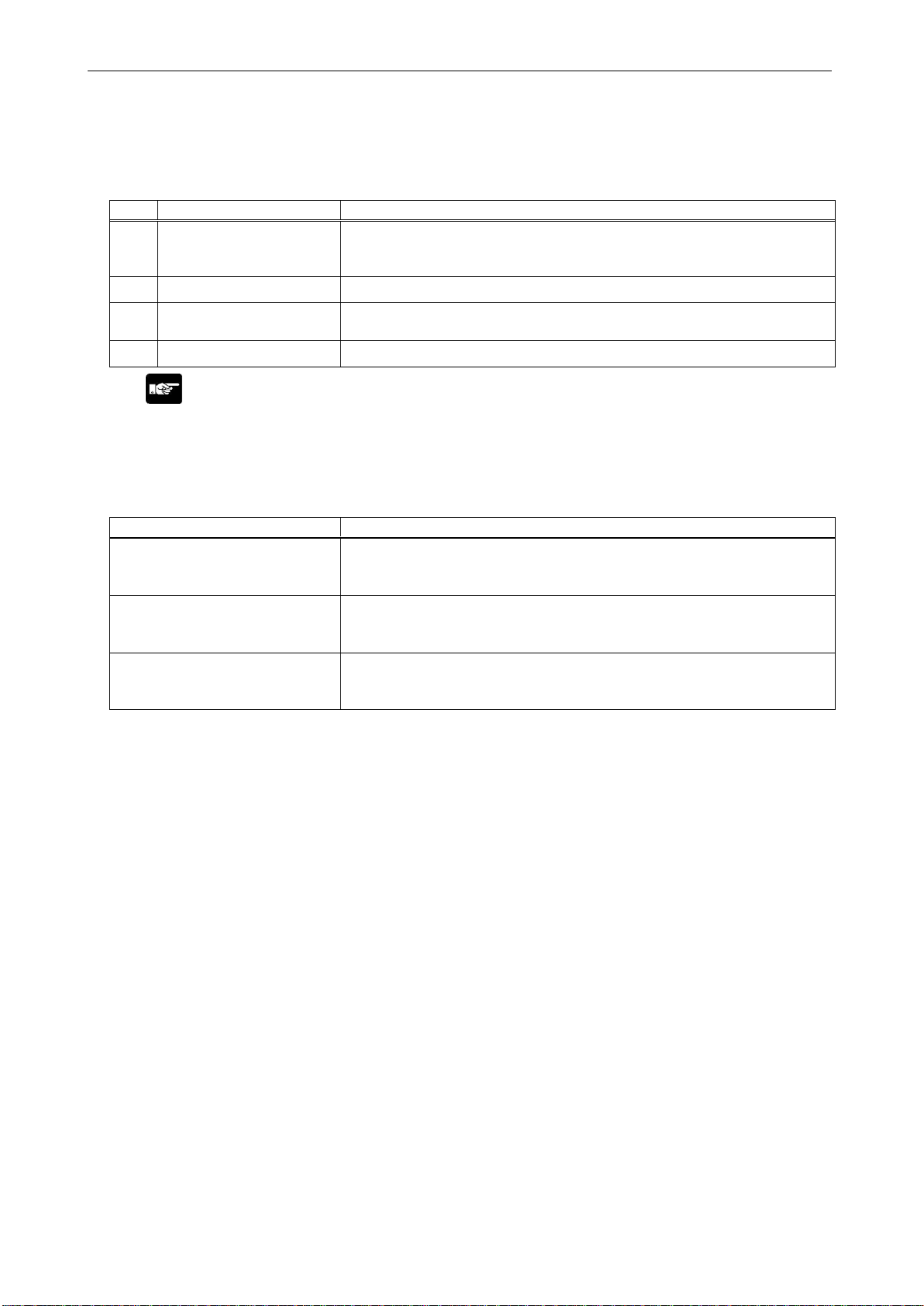
ELC500 Control unit
15
(11) SD memory card slot
Open SD memory card cover to insert or remove SD memory card.
After inserting SD memory card, close the cover. If the cover is not closed correctly, it can’t access SD
memory card and can’t read nor write.
No.
Name
Function
11-1
Battery holder
Use to install the battery.
With mounting backup battery, it backup calendar timer and logging
data when power off.
11-2
SD memory card slot
Use to insert SD memory card.
11-3
Card operation switch
Select ROM operation or SD operation.
By selecting SD operation, it starts operating by SD memory card.
11-4
Battery connector
Connect battery. *Note the polarity.
Note
After stop blinking access LED, eject SD memory card.
Be careful to the direction when inserting. If it is wrong, it might break unit and SD memory
card.
(12) Mode switch
It switches the operation of ELC500.
Switch
Operation mode
RUN (Left)
Start operation.
Execute data collecting and logging, demand monitoring and
control, and programs.
STOP/PROG. (Center)
Stop operation.
Stop data collecting and logging, demand monitoring and control,
and programs.
COPY (Right: momentary)
Transmit the project saved in the internal RAM ROM1 to ROM2 as
a backup project.
It uses only when transmitting the project.
* You can change RUN mode or STOP/PROG. mode by ‘Configurator EL500’. It starts operation with
the mode of switch position when power on again.
(13) Fixing hook
Use to fix the power supply unit (sold separately) to the main unit.
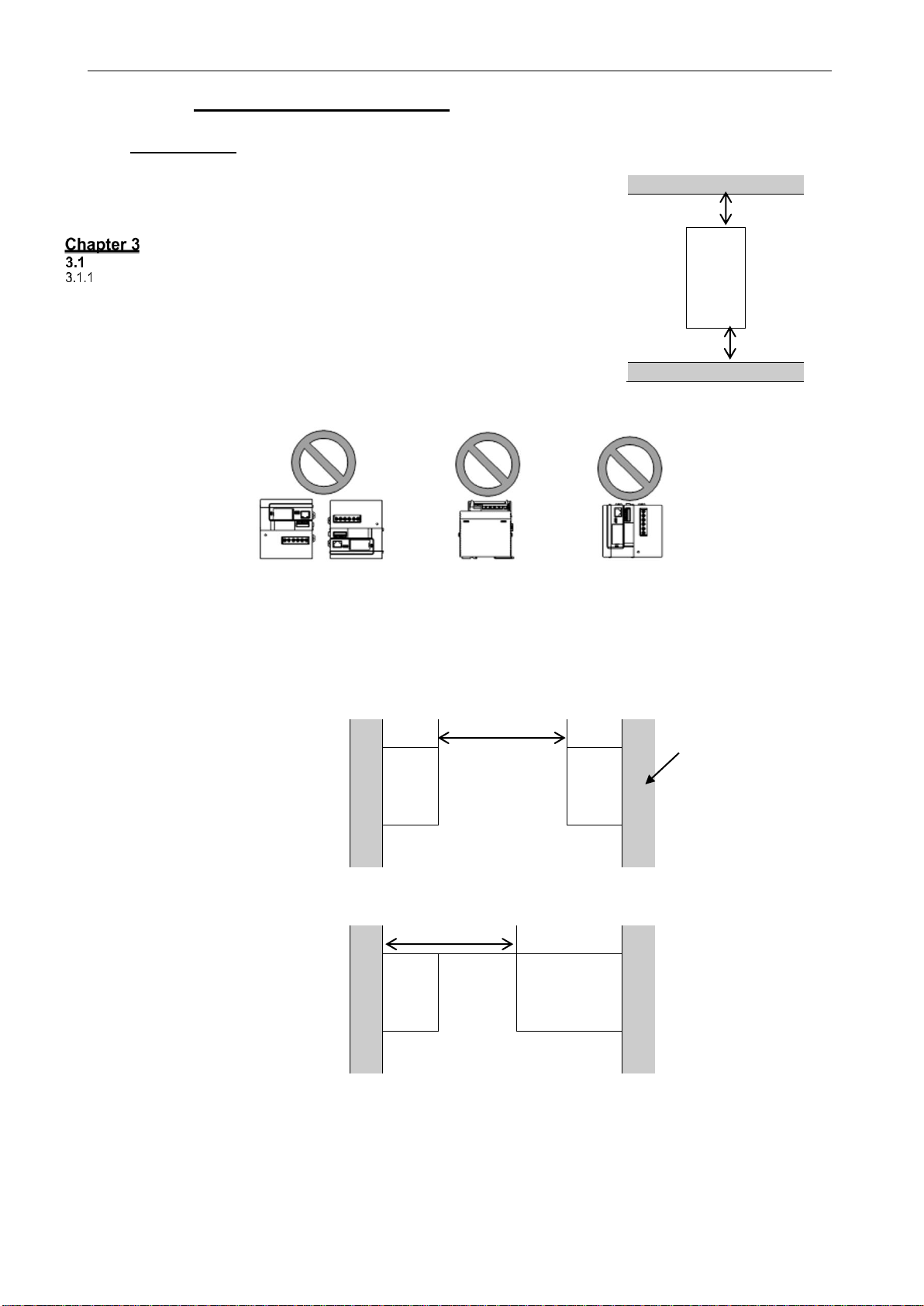
ELC500 Control unit
16
Installation and Cabling
Installation
Install Space
■Panel installing space
・Leave at least 50 mm of space between the wiring ducts of the unit
and other devices to allow heat radiation and the unit replacement.
■For heat discharge
・Do not install the unit as shown below.
It is not enough to heat dissipation and it will cause internal abnormal heat generation.
・Do not install on the top of the devices with high heat generation such as heater, transformer,
high-capacity register and so on.
・Keep at least 100mm of space between devices to avoid adverse effects from noise or heat when
installing a device or panel door to the front of the unit.
100mm or more
Panel door
ELC
Other
device
・Leave at least 170mm of space from the front surface of the unit in order to allow room for wiring.
170mm or more
ELC Other device
50mm or more
ELC
50mm or more
Direct installing
Horizontal installing
Upside down installing
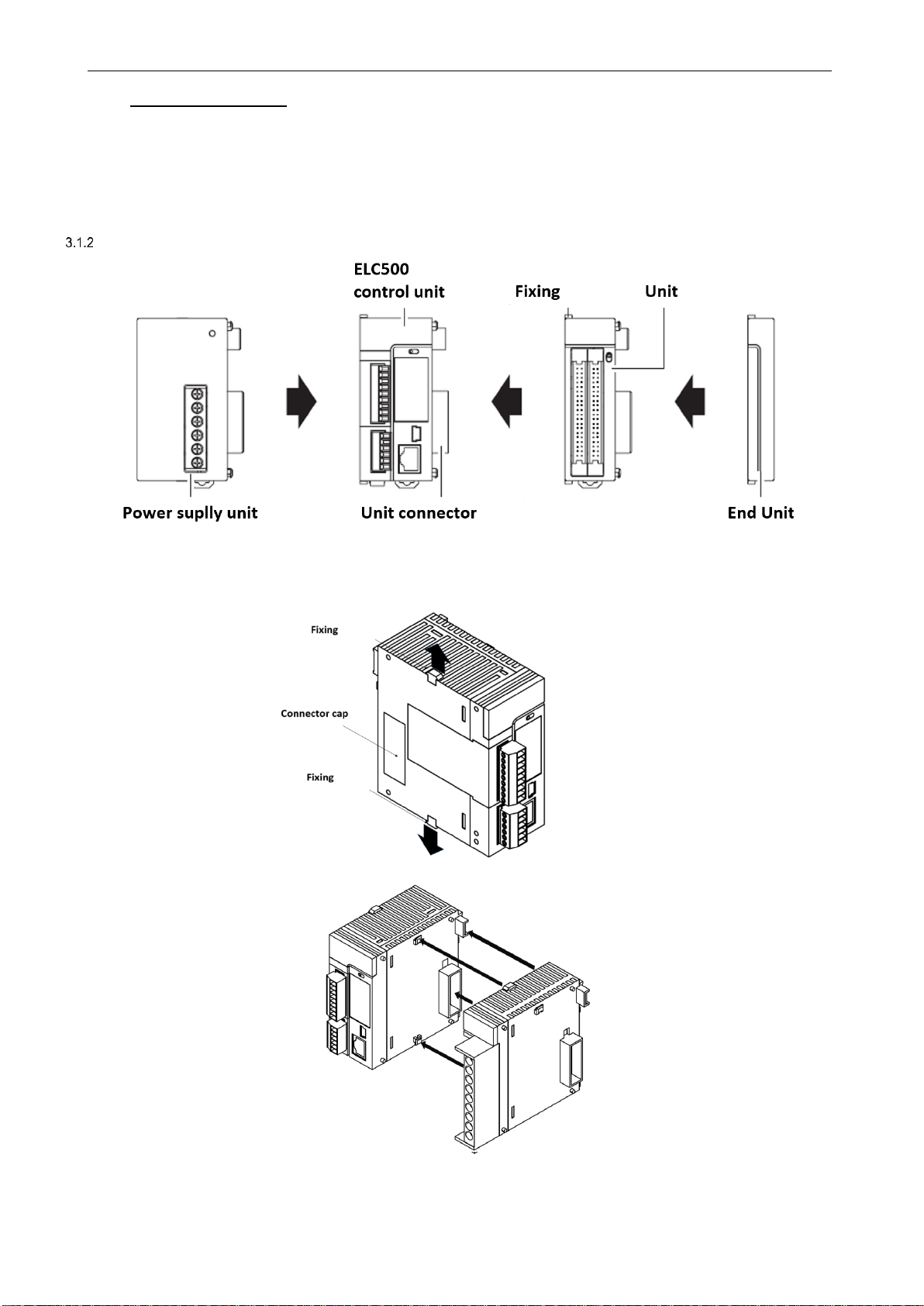
ELC500 Control unit
17
How to Connect Unit
You can connect the unit of FP7 series.
Connect the power supply unit on the left and the other unit on the right.
Connect the unit connectors on the side of the unit with each other.
The end unit is connected when shipped. Remove the end unit to connect the other units.
Attach the end unit to the right side of the last unit.
After connecting the units, install them on DIN rail.
■How to connect unit
1. Release the fixing hook (2 places).
Remove the connector cap when connecting power supply unit.
2. Connect the unit connectors with each other.
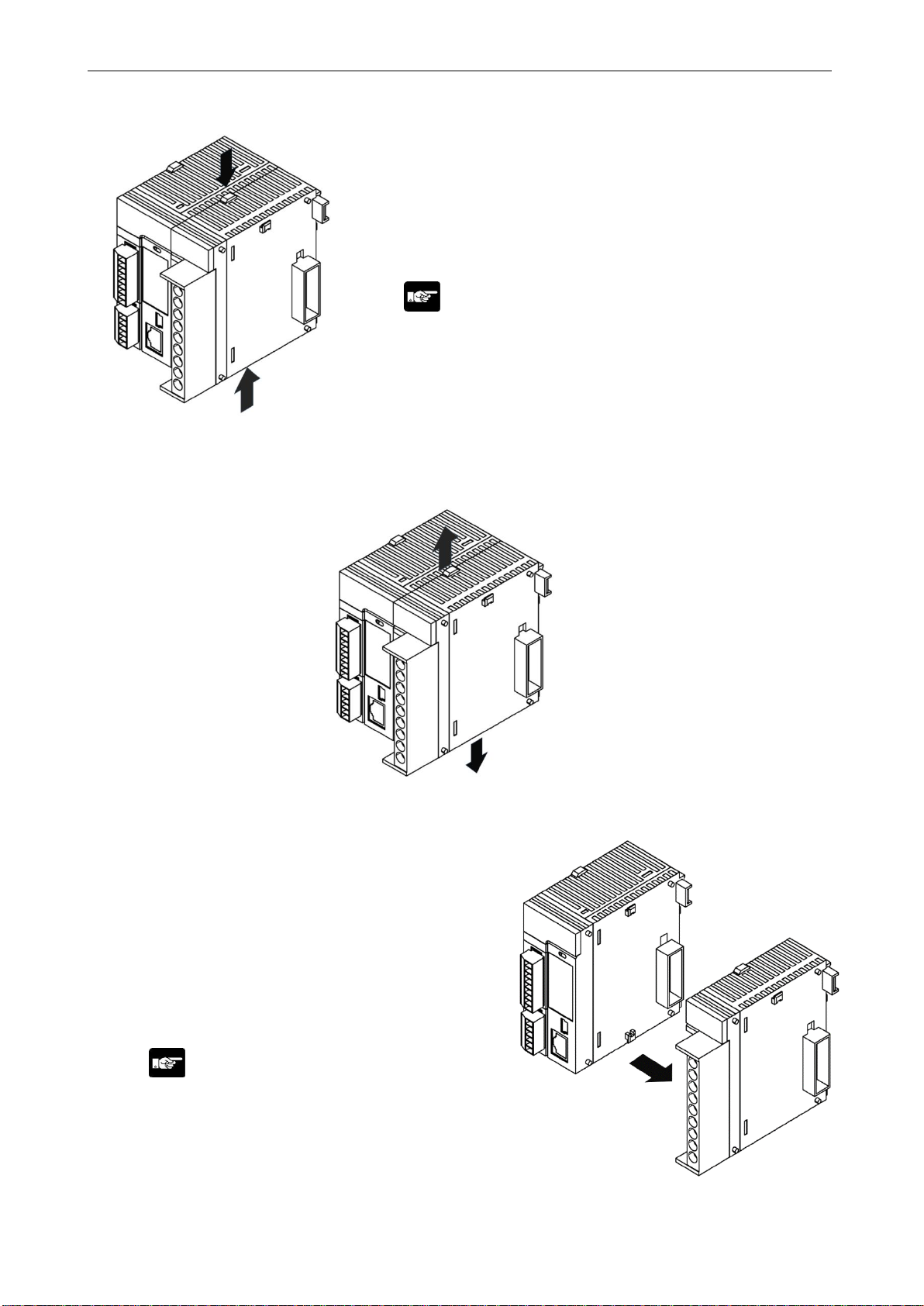
ELC500 Control unit
18
3. Lock them with the fixing hook (2 places).
Note
- Up to 8 units can be connected for ELC500.
- It is impossible to use both of power supply unit and
power supply cable (24V DC).
Use one of these.
■How to remove unit
1. Remove the fixing hook (2 places) on the side of the unit.
2. Remove the unit by sliding to horizontal.
Note
Be sure to turn off the power before
connecting units.
Do not touch the connector.
Do not stress the connector.
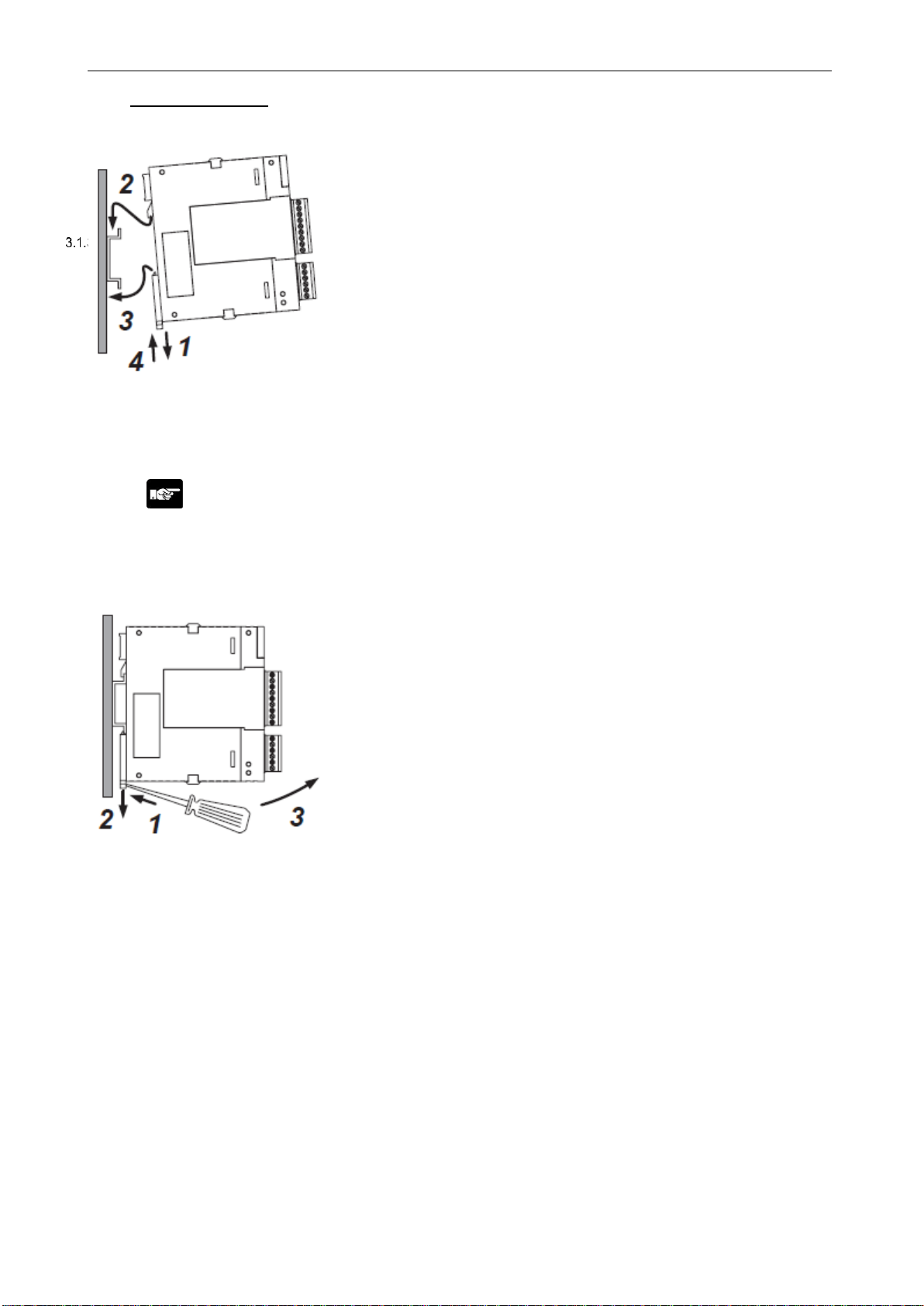
ELC500 Control unit
19
How to Install Unit
■Installing on DIN rail
1. Pull all DIN hooks on the back of the unit.
2. Mount the mounting part on DIN rail
3. Making the mounting part as a support fit the bottom side of the unit to DIN rail.
4. Lock with hooks with a ‘click’ sound.
Note
Be sure to fix by 2 places of DIN hooks.
■Removing from DIN rail
1 Insert a flathead screwdriver to DIN hook.
2 Pull down the DIN hook.
3 Lift up the unit and remove from the rail.
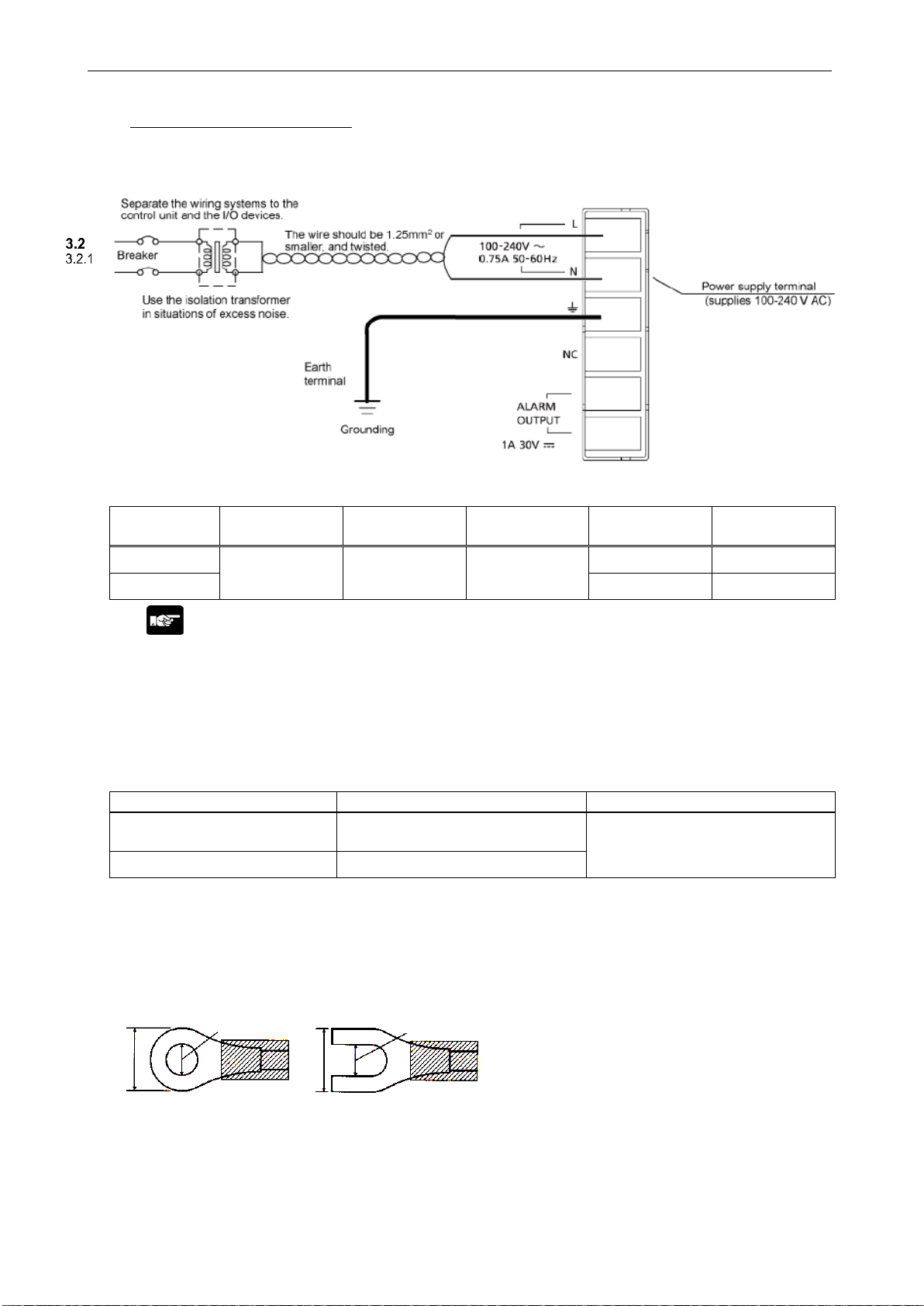
ELC500 Control unit
20
Cabling
Cabling of Power Supply Unit
■Wiring of power supply unit
Be sure to wire correctly according to the terminal arrangement and wiring diagrams.
After completing wiring, be sure to attach the terminal cover for safety reasons.
■Power supply voltage
Check that the connected power supply voltage is in the range of the allowable power supply.
Model No.
Rated input
voltage
Allowable
voltage
Rated
frequency
Rated output
capacity
Rated output
current
AFP7PSA1
100 to
240VAC
85 to 264VAC
50/60Hz
24W
1A
AFP7PSA2
43W
1.8A
Note
- To add voltage or frequency out of specification range or to use wire that is not allowable
cause damage to power supply.
- Do not connect AC power supply 100-240V to alarm output terminals.
■Power supply cable
In order to reduce the voltage drop, use electric wire of 2 mm
2
(AWG 14).
■Applicable wire and fastening torque
Terminal
Applicable wire
Fastening torque
Power supply terminals
Grounding terminals
AWG14 (2.0mm
2
)
0.5 to 0.6N・m
Alarm output terminals
AWG22 to 14 (0.3 to 2.0mm
2
)
■Applicable crimping terminals
M3 terminal screws are used for terminals. Use the below crimping terminal for wiring.
6.0mm
or less
3.2mmφ 3.2mm
6.0mm or less
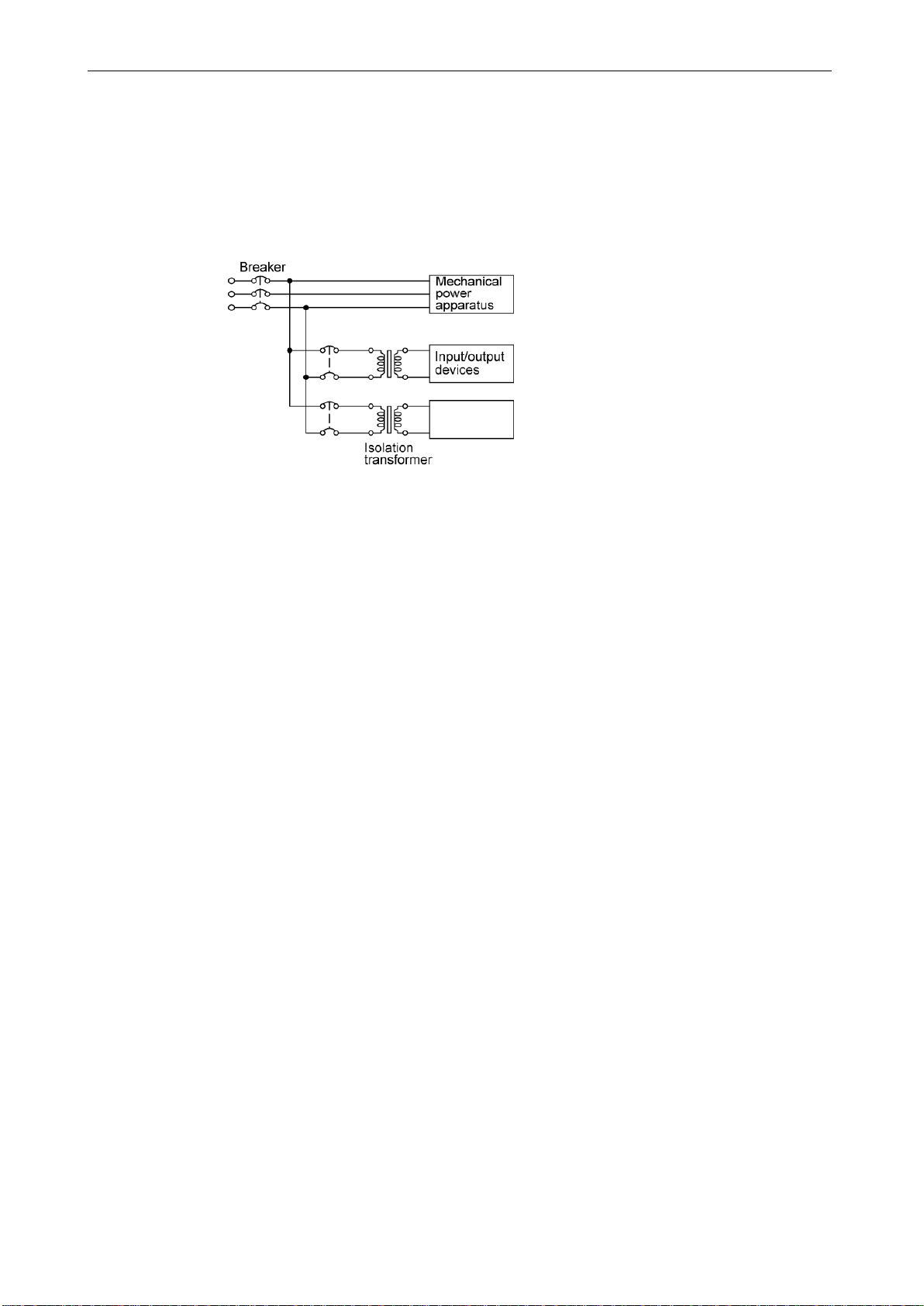
ELC500 Control unit
21
■To avoid the effect from noise
Use power supply that has little noise. The inherent noise resistance is sufficient for power supply
superimposed noise. However, we recommend decreasing noise by using insulated transformer.
In order to decrease influence from noise, use twist cable for power supply.
■Isolate power supply system
Isolate the wiring system to ELC500, input/output devices, and mechanical power apparatus.
■Power supply sequences
Power supply sequence of the ELC500 should be the sequence that it turns OFF before power supply
for I/O. If I/O power supply turns off before the power supply of the ELC500, ELC500 detects a change
in input level and may cause unexpected operation.
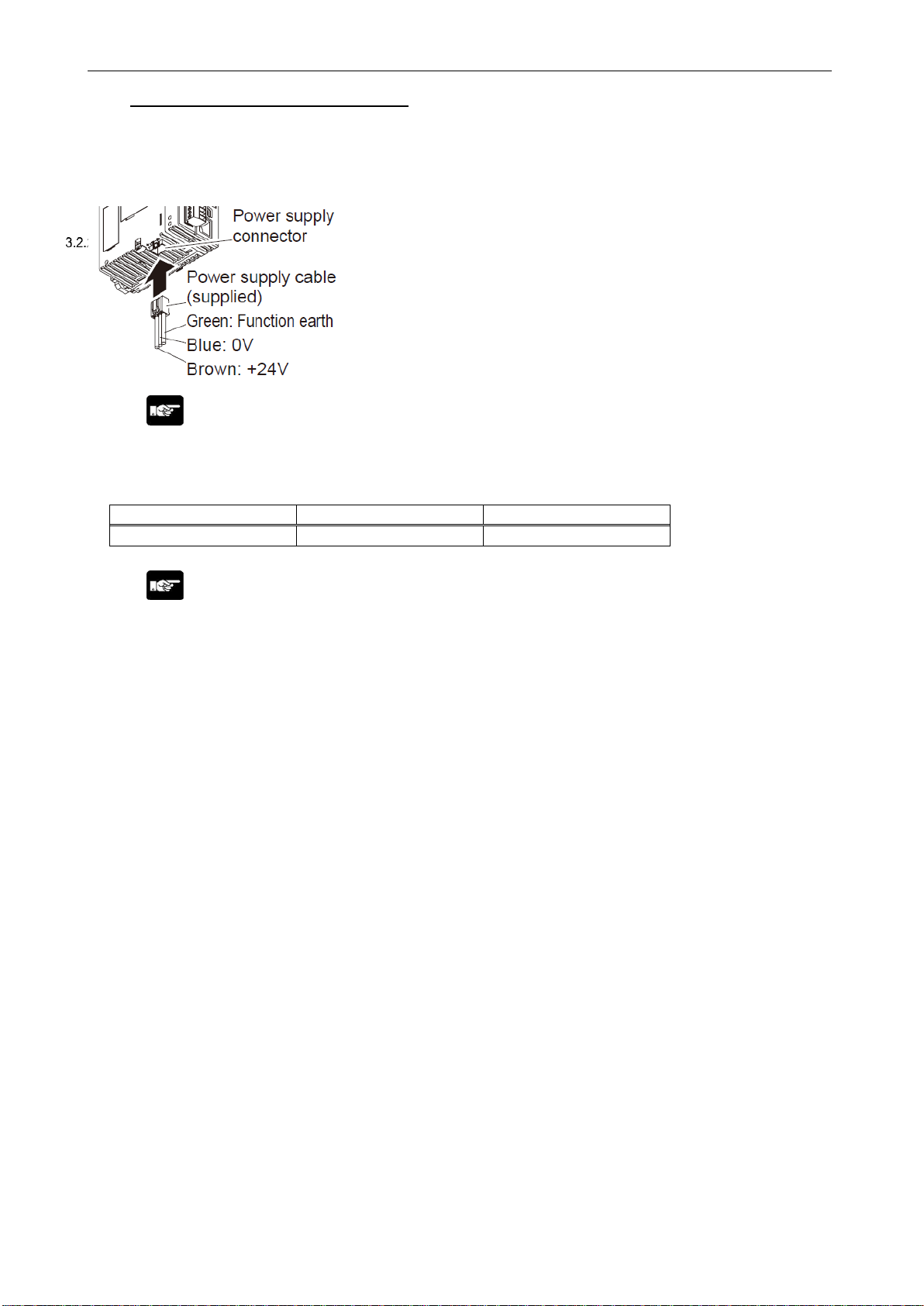
ELC500 Control unit
22
Cabling of Power Supply for ELC500
For using by supplying 24V DC to ELC500, wire the power supply cable according to the below.
Use power supply cable (attached unit: Model No. AFPG805)
Insert the power supply cable to power supply connector.
Note
Do not use the power supply cable when using the power supply unit.
■Power supply voltage
Check that the connected power supply voltage is in the range of the allowable power supply.
Rated input voltage
Allowable voltage
Rated output capacity
24V DC
20.4 to 28.8V DC
24W or more
Note
When connecting GT series to GT power supply terminal (24V),
use within the range of 21.6 to 26.4V.
■Power supply selection (Refer to 1.5)
Select a power supply with the capacity of equal to or larger than the capacity of the unit.
In addition, select a power supply of 24 W or more even in the minimum configuration.
To protect against abnormal voltage from the power supply line, Use an isolated type power supply
with built-in protection circuit. The regurator on the unit is no-insulation type.
When using the power supply without built-in protection circuit, be sure to use a protection element
such as fuse.
