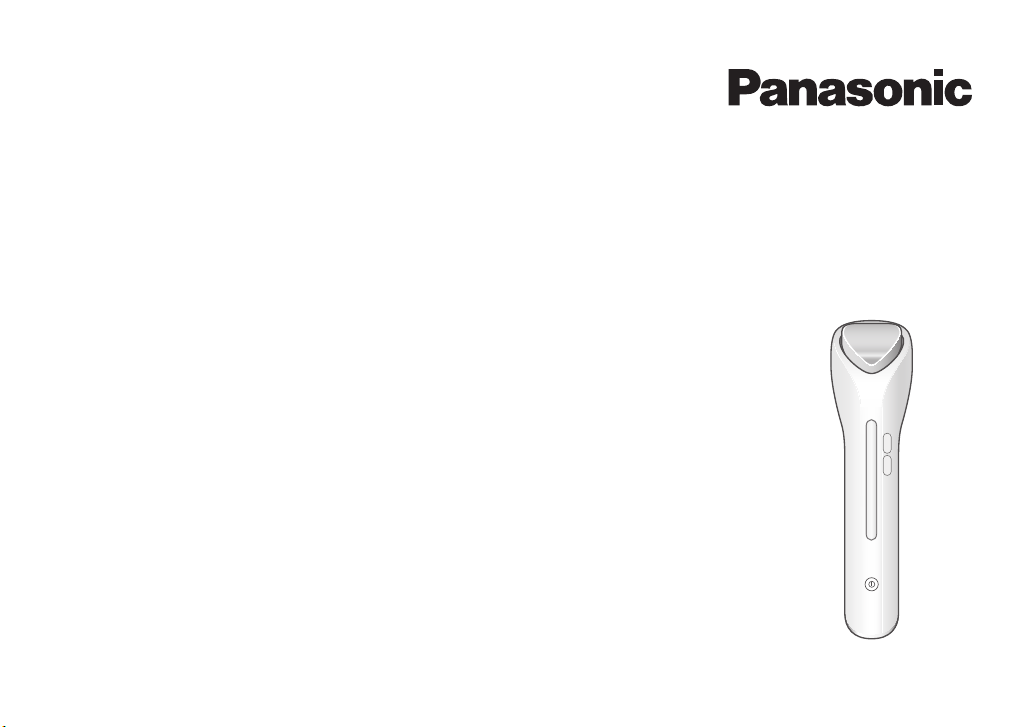
(Household)
English ��������������������������������������������������������3
Deutsch ����������������������������������������������������27
Français ���������������������������������������������������� 51
Italiano ������������������������������������������������������ 75
Español�����������������������������������������������������99
Polski ������������������������������������������������������ 123
Operating Instructions
The Enhancer Microcurrent 3-in-1
Model No.
EH-XT20

2
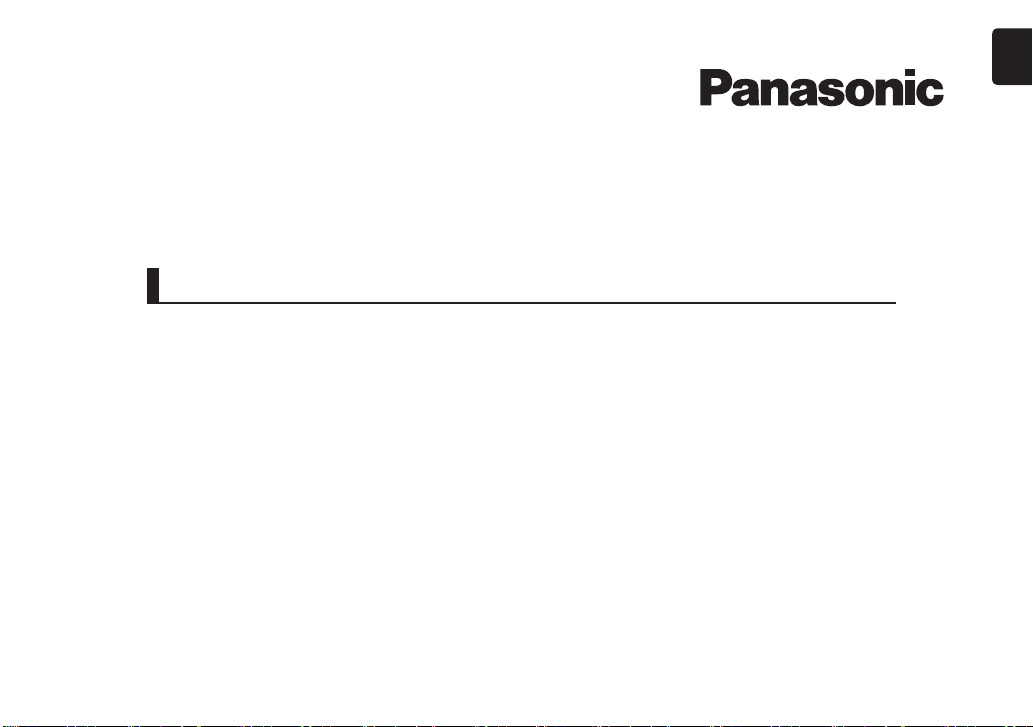
Contents
Operating Instructions
(Household) The Enhancer Microcurrent 3-in-1
Model No. EH
-
XT20
English
Safety precautions..................... 6
Parts identication ���������������������������� 11
Modes and recommended treatment
sequence �������������������������������������������� 13
Preparation�����������������������������������������15
How to use �����������������������������������������17
How to move the titanium head in
each mode ������������������������������������������ 20
Thank you for purchasing this Panasonic product.
Before operating this unit, please read these instructions completely and save them for future use.
After use ��������������������������������������������� 21
Frequently asked questions ������������� 22
Troubleshooting ��������������������������������23
Battery life ������������������������������������������ 25
Removing the built-in rechargeable
battery�������������������������������������������������25
Specications ������������������������������������25
3

Warning
English
• This appliance can be used by children aged from 8 years
and above and persons with reduced physical, sensory or
mental capabilities or lack of experience and knowledge if
they have been given supervision or instruction
concerning use of the appliance in a safe way and
understand the hazards involved. Children shall not play
with the appliance. Cleaning and user maintenance shall
not be made by children without supervision.
• The supply cord cannot be replaced. If the cord is
damaged, the AC adaptor should be scrapped.
• Do not use anything other than the supplied AC adaptor
for any purpose.
Also, do not use any other product with the supplied AC
adaptor. (See page 11.)
4
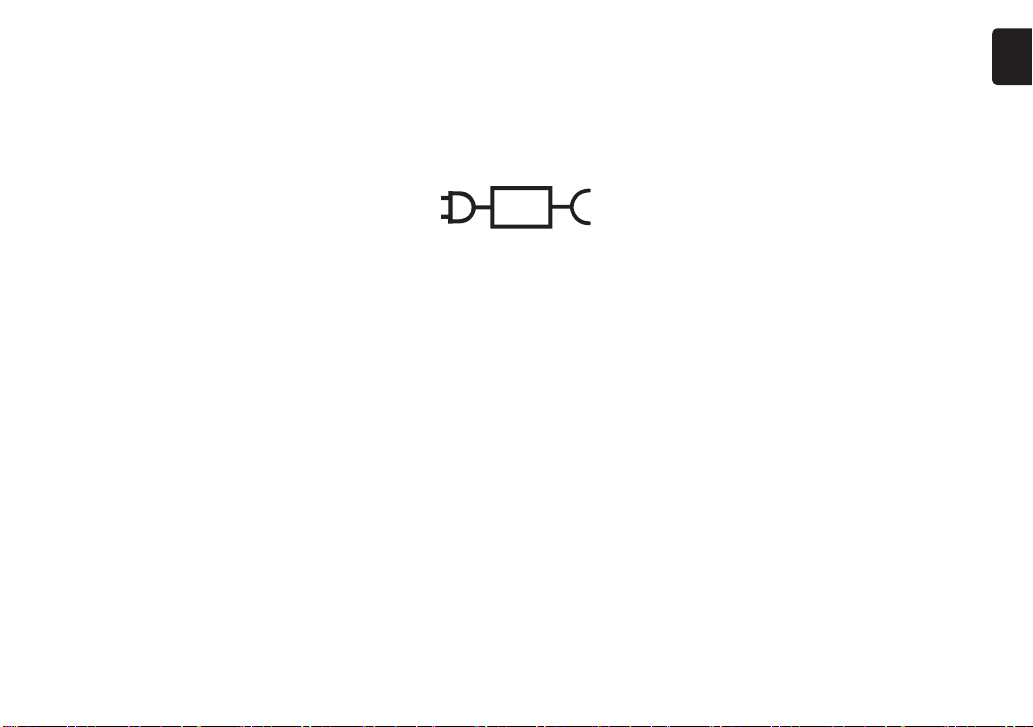
• The following symbol indicates that a specific detachable
power supply unit is required for connecting the electrical
appliance to the supply mains. The type reference of
power supply unit is marked near the symbol.
English
5
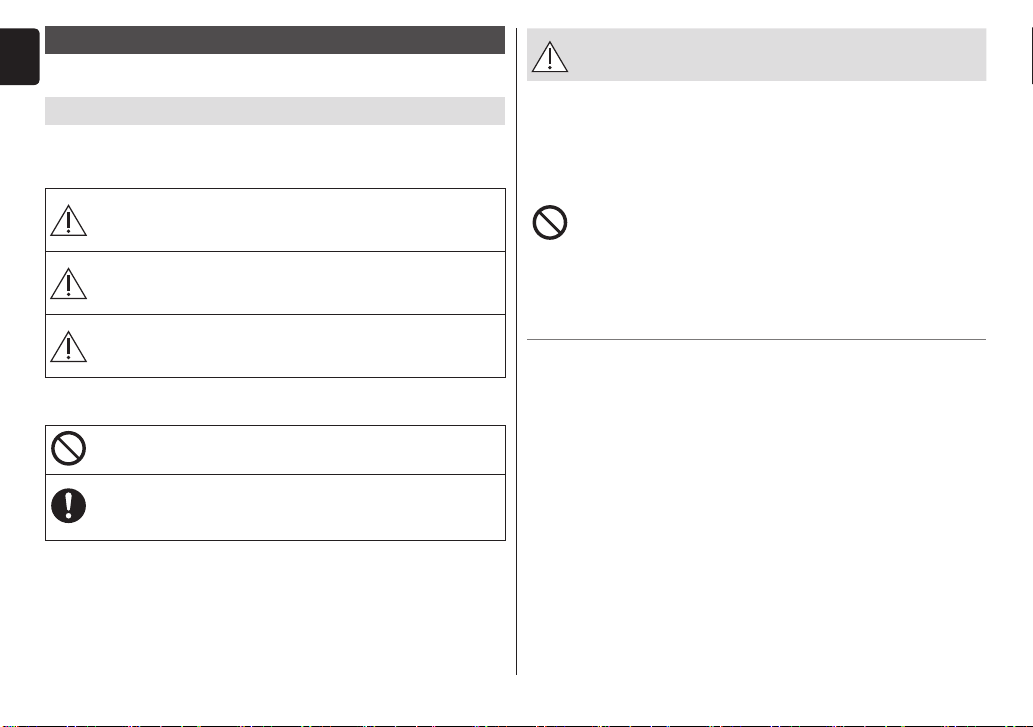
Safety precautions
To reduce the risk of injury, loss of life, electric shock, fire, and
damage to property, always observe the following safety precautions.
English
Explanation of symbols
The following symbols are used to classify and describe the level
of hazard, injury, and property damage caused when the
denotation is disregarded and improper use is performed.
Denotes a potential
DANGER
WARNING
CAUTION
The following symbols are used to classify and describe the type
of instructions to be observed.
This symbol is used to alert users to a specific operating
procedure that must not be performed.
This symbol is used to alert users to a specific operating
procedure that must be followed in order to operate the
unit safely.
hazard that will result in
serious injury or death.
Denotes a potential
hazard that could result in
serious injury or death.
Denotes a hazard that
could result in minor injury
or property damage.
DANGER
►Preventing accidents
Never use this appliance near electronic medical
devices or home electrical therapy devices such as
the following:
· Pacemakers and other electronic medical devices
implanted in the body
· Heart-lung machines and other life-supporting
electronic medical devices
· Wearable electronic medical devices, such as
electrocardiographs and intravenous drip equipment
- Doing so may cause incorrect operation of electronic
medical devices and home electrical therapy devices,
resulting in accidents or causing patients to feel unwell.
6
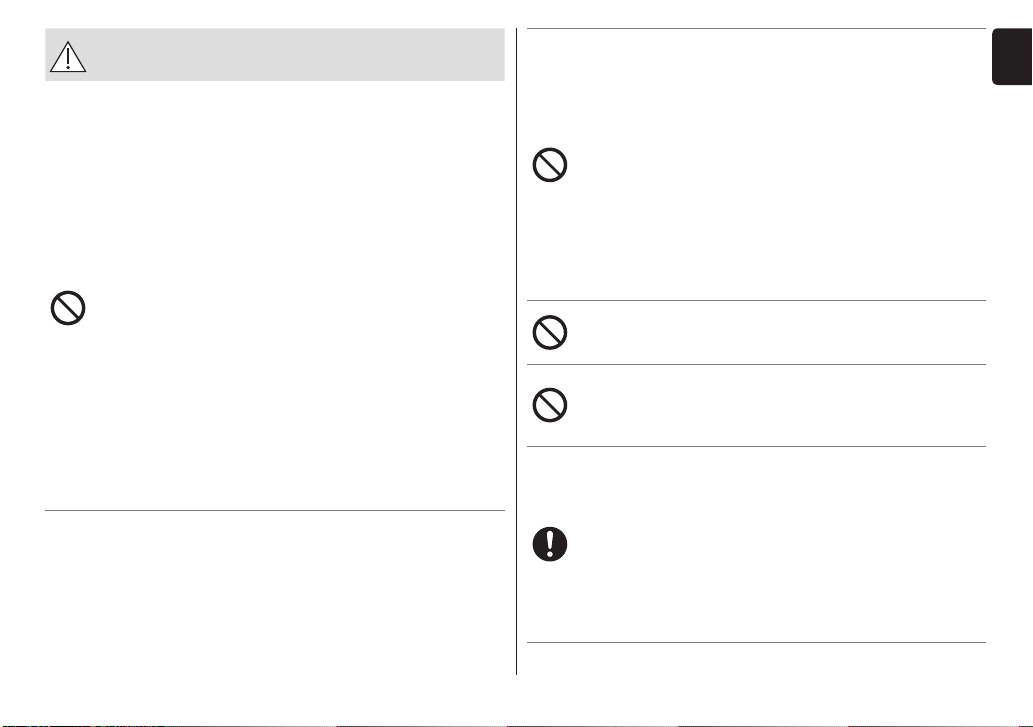
WARNING
►To prevent skin or health problems
The following persons should not use this appliance:
· Individuals with heart disease
· Individuals with a nervous disorder in their face
· Individuals with diabetes
· Individuals with hemorrhagic disease, hemophilia or
other blood disorder
· Individuals with high blood pressure
· Individuals undergoing treatment on their teeth
· Individuals with a detached retina, or who once had a
detached retina
· Individuals with severe nearsightedness (-6D or higher)
· Individuals with metal, silicon or plastic implants in their
face due to bone fracture or plastic surgery, etc.
· Babies, toddlers or other child in the growth stage, or
other individual who cannot indicate intent
· Individuals with head or eye aftereffect condition due to
a traffic accident, etc.
· Individuals who have had eye surgery
(Individuals who have had LASIK surgery should
consult with their doctor prior to use)
- Doing so may cause accidents, illness or blindness.
Do not use this appliance in the following body area
or following cases.
· When you do not feel well
· After drinking alcohol or taking medicine, or when you
are very tired
· Areas with skin damage, eczema or swelling
· When there are abnormalities on the skin such as
dermatitis or extreme sunburns
· Body parts where epilation was performed on the same
day
· Where cosmetic surgery has been performed
· Upper eye lids or throat
- Doing so may cause problems with the skin or body, or
blindness.
Individuals without sense of heat should not use this
appliance.
- Doing so may cause burn, electric shock, or injury.
Do not use COOLING mode if the ambient temperature
is less than 15 °C.
- Doing so may cause the titanium head to not detach from
the skin, causing damage to the skin.
The following persons should consult own physician
before using this appliance:
· Persons with allergies
· Persons with sensitive skin
· Persons with skin diseases or atopic dermatitis
-
Failure to do so may cause problems with the skin or body.
· Menstruating or pregnant women, or within one month
of childbirth.
- Failure to do so may cause skin trouble due to hormonal
imbalance.
English
7
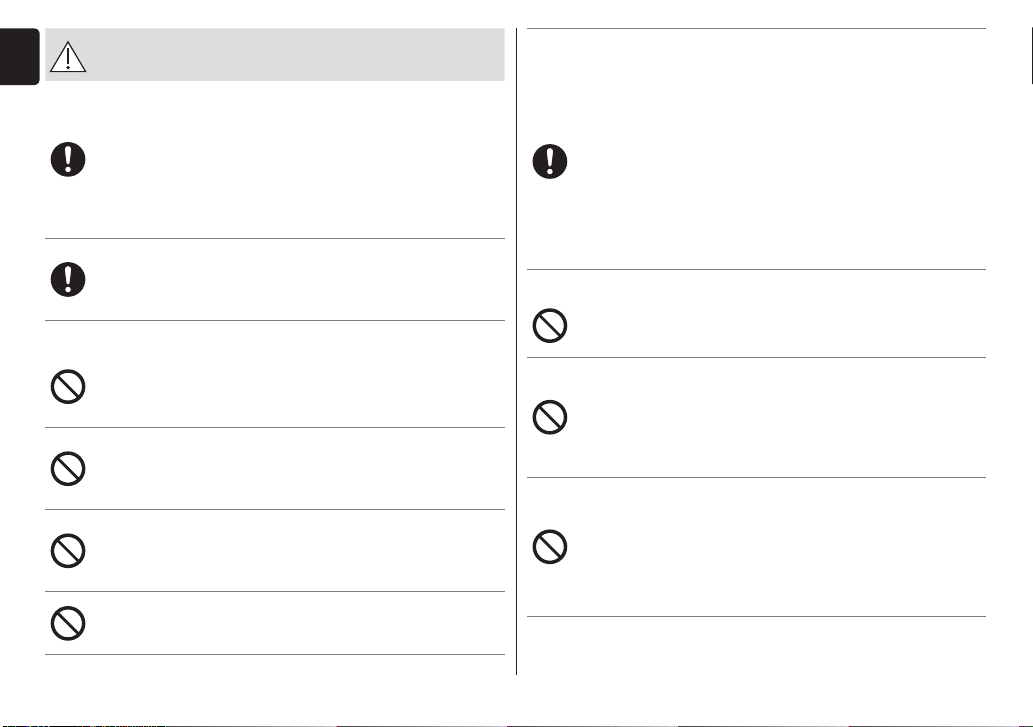
WARNING
English
The following individuals must consult a doctor prior
to use:
- Failure to do so may cause accidents or illness.
If you feel pain or abnormality on your skin or other
part of your body, immediately stop using this product.
- Failure to do so may cause accidents or skin/physical
►This product
This product has a built-in rechargeable battery. Do
not throw into flame or heat.
Do not charge, use, or leave in high temperatures.
- Doing so may cause overheating, ignition, or explosion.
Do not store within the reach of children. Do not let
them use it.
- Otherwise, small parts may be accidentally swallowed,
Do not modify or repair.
- Doing so may cause fire, electric shock, or injury.
Never disassemble except when disposing of the
product.
- Doing so may cause fire, electric shock, or injury.
· Individuals with serious disease
· Individuals with acute disease
· Individuals with febrile disease
· Individuals with infectious disease
· Individuals with malignant tumors
trouble.
thus causing accidents or injuries.
Contact Panasonic authorized service centre for repair
(battery change etc.).
►In case of an abnormality or malfunction
Immediately stop using and remove the adaptor if
there is an abnormality or malfunction.
- Failure to do so may cause fire, electric shock, or injury.
<Abnormality or malfunction cases>
• The main unit, adaptor or cord is deformed or
abnormally hot.
• The main unit, adaptor or cord smells of burning.
• There is an abnormal sound during the use of the
main unit, adaptor or cord.
- Immediately request inspection or repair at an authorized
service centre.
►Power supply
Do not connect or disconnect the adaptor to a
household outlet with a wet hand.
- Doing so may cause electric shock or injury.
Do not immerse the main body and AC adaptor in
water or wash it with water.
Do not use or store the appliance in a bathroom or
location with high humidity. Also, do not place in a
location where water may spill (such as top of a vanity).
- Doing so may cause electric shock or fire.
Never use the appliance if the AC adaptor is damaged
or if the power plug fits loosely in a household outlet.
Do not damage or modify, or forcefully bend, pull, or
twist the cord. Also, do not place anything heavy on or
pinch the cord.
- Doing so may cause electric shock or fire due to a short
circuit.
8
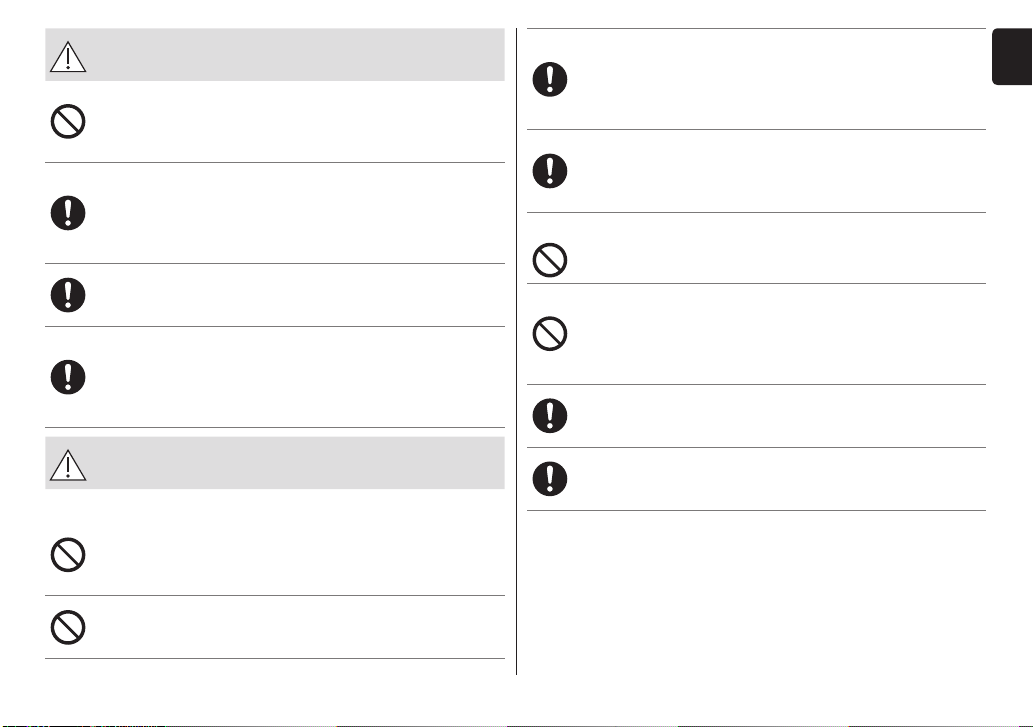
WARNING
Do not use in a way exceeding the rating of the
household outlet or the wiring.
- Exceeding the rating by connecting too many plugs to
one household outlet may cause fire due to overheating.
Always ensure the appliance is operated on an
electric power source matched to the rated voltage
indicated on the AC adaptor.
Fully insert the adaptor or appliance plug.
- Failure to do so may cause fire or electric shock.
Always unplug the adaptor from a household outlet
when cleaning.
- Failure to do so may cause electric shock or injury.
Regularly clean the power plug and the appliance plug
to prevent dust from accumulating.
- Failure to do so may cause fire due to insulation failure
caused by humidity.
Disconnect the adaptor and wipe with a dry cloth.
CAUTION
►Power supply
Do not allow metal objects or trash to adhere to the
power plug or the appliance plug.
- Doing so may cause electric shock or fire due to a short
circuit.
Do not wrap the cord around the adaptor when storing.
- Doing so may cause the wire in the cord to break with
the load, and may cause fire due to a short circuit.
Disconnect the adaptor or the appliance plug by
holding onto the adaptor or the appliance plug instead
of the cord.
- Disconnecting by holding onto the cord may cause
electric shock or injury.
Disconnect the adaptor from the household outlet
when not charging.
- Failure to do so may cause electric shock or fire due to
electrical leakage resulting from insulation deterioration.
►Note the following precautions
Do not drop or hit against other objects.
- Doing so may cause injury.
Do not use continuously for an extended period on
the same area.
- Doing so may cause injury to the skin, infection,
inflammation, bleeding, pigmentation or other trouble, or
worsening of such symptoms.
Before using, check that the titanium head is free from
cracks, chips, deformities, and other damage.
- Failure to do so may cause injury to the skin.
Use only for care of the face, chest and neck
(excluding the arm used for a patch test).
-
Failure to do so may cause skin damage, inflammation, etc.
English
9
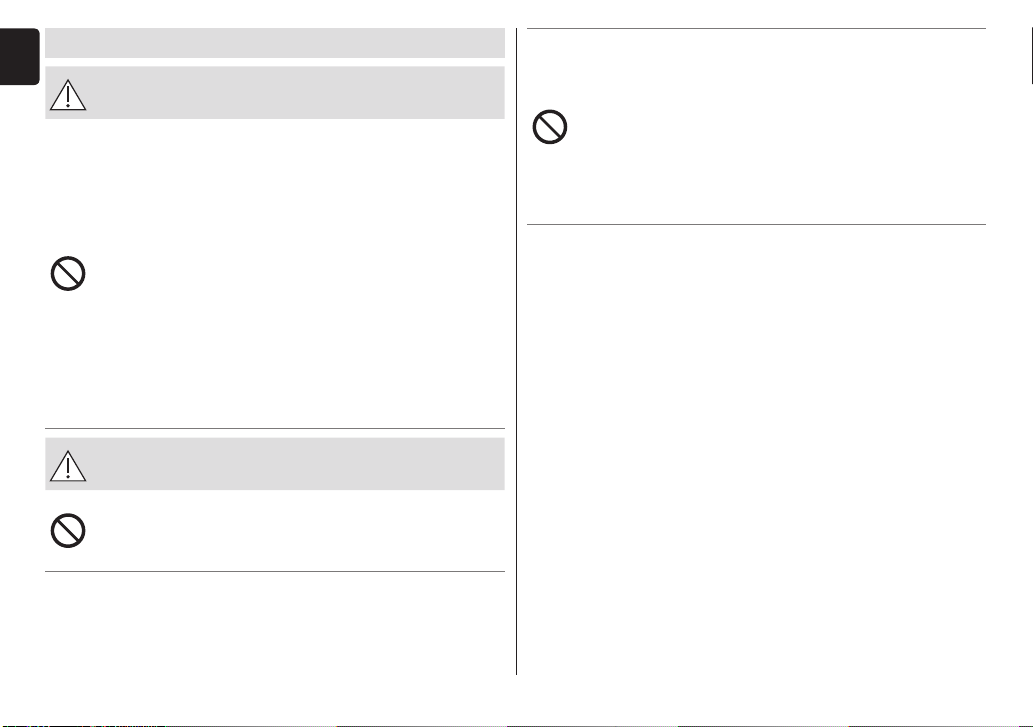
Handling of the removed battery when disposing
English
DANGER
The rechargeable battery is exclusively for use with this
appliance. Do not use the battery with other products.
Do not charge the battery after it has been removed
from the product.
• Do not throw into fire or apply heat.
•
Do not hit, disassemble, modify, or puncture with a nail.
• Do not let the positive and negative terminals of the
battery get in contact with each other through
metallic objects.
• Do not carry or store the battery together with
metallic jewellery such as necklaces and hairpins.
• Do not use or leave the battery where it will be
exposed to high temperatures, such as under direct
sunlight or near other sources of heat.
• Never peel off the tube.
- Doing so may cause overheating, ignition, or explosion.
WARNING
After removing the rechargeable battery, do not keep
it within reach of children and infants.
- The battery will harm the body if accidentally swallowed.
If this happens, consult a physician immediately.
If the battery fluid leaks out, do not touch the battery
with your bare hands.
- The battery fluid may cause blindness if it comes in
contact with your eyes.
Do not rub your eyes. Wash immediately with clean water
and consult a physician.
- The battery fluid may cause inflammation or injury if it
comes in contact with the skin or clothes.
Wash it off thoroughly with clean water and consult a
physician.
10
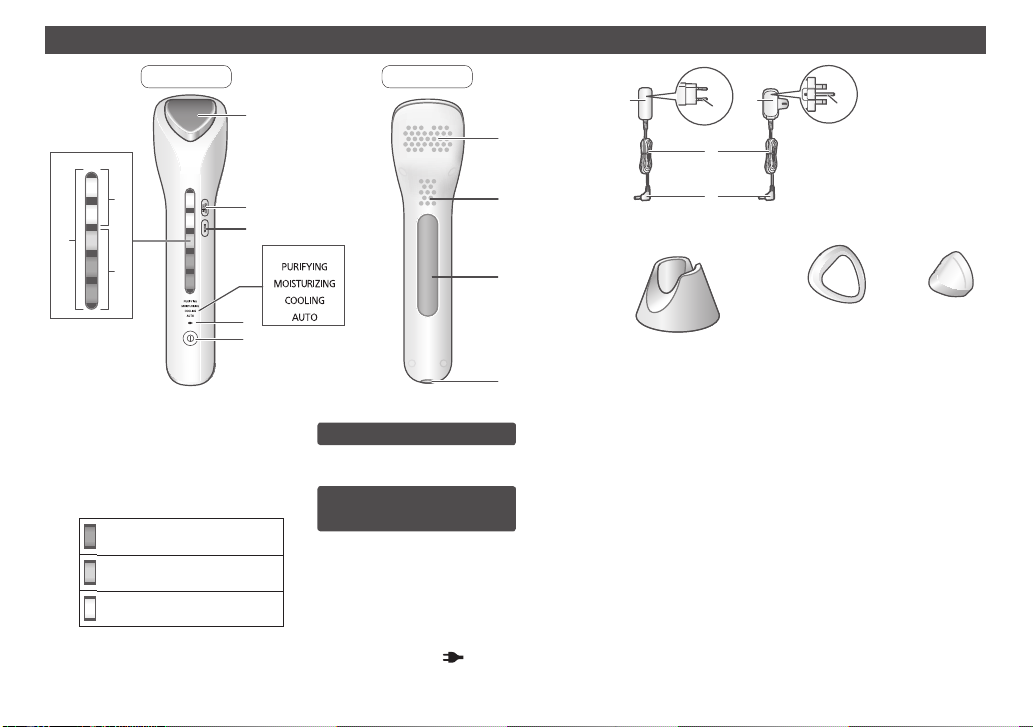
Parts identification
a
A Main body
1 Titanium head
2 MICROCURRENT switch
3 WARM switch
4 Lamp display
: Warm sensation (orange)
:
:
Front Back
b
c
(Example) AUTO mode
Cooling (blue)
Microcurrent (white)
5 Mode indicator
6 Charging indication/
When mode is selected
a. Mode function display
lamp
When microcurrent/
temperature level is selected
b. Microcurrent level
display lamp
c. Temperature level
display lamp
notification lamp (
)
7 POWER/SELECT switch
8 Air inlet
9 Air outlet
: Microcurrent panel
• Touch the microcurrent
panel and apply the
titanium head to the skin
and the appliance
vibrates.
(See page 17.)
; Appliance socket
B AC adaptor (RE6-37)
(The shape of the AC
adaptor differs depending
on the area.)
< Adaptor
= Power plug
> Cord
? Appliance plug
C Stand
D Cotton ring
E Protective cap
11
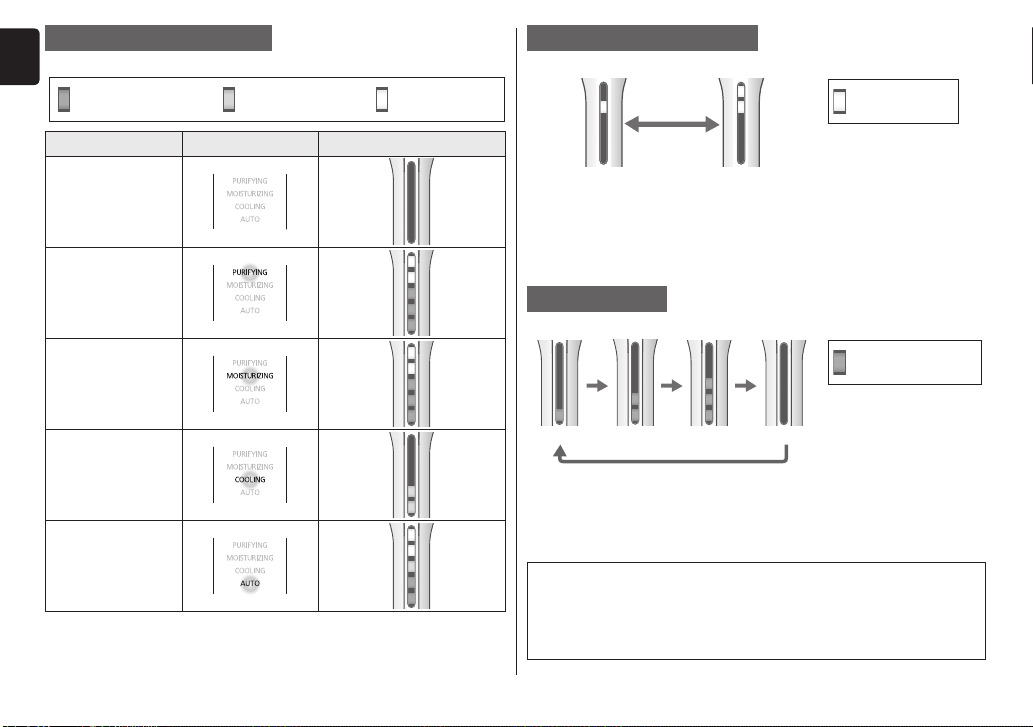
POWER/SELECT switch
Press once for next mode.
English
: Warm sensation
(orange)
Mode Mode display Mode function display
OFF
PURIFYING
MOISTURIZING
COOLING
AUTO
• The appliance starts from PURIFYING mode each time the
power is turned on.
• The indicator of the selected mode turns on.
: Cooling (blue)
: Microcurrent
(white)
12
MICROCURRENT switch
Press once to switch to the next microcurrent level.
: Microcurrent
(white)
LOW HIGH
• Indicator shows the selected microcurrent level.
• Lamp display will automatically switch to mode function display
after approximately 5 seconds after selection.
(Microcurrent level will not be displayed.)
• Not applicable for COOLING mode.
WARM switch
Press once to switch to the next temperature level.
: Warm sensation
(orange)
LOW MED HIGH OFF
•
Indicator shows the selected temperature level.
• Lamp display will automatically switch to mode function display
after approximately 5 seconds after selection.
(Temperature level will not be displayed.)
• Not applicable for COOLING mode.
Memory function
The appliance records last used microcurrent and temperature
level, and starts with the same setting when switched on.
This memory function will reset when the appliance has not been
used for a long period of time or when the battery has ran out.
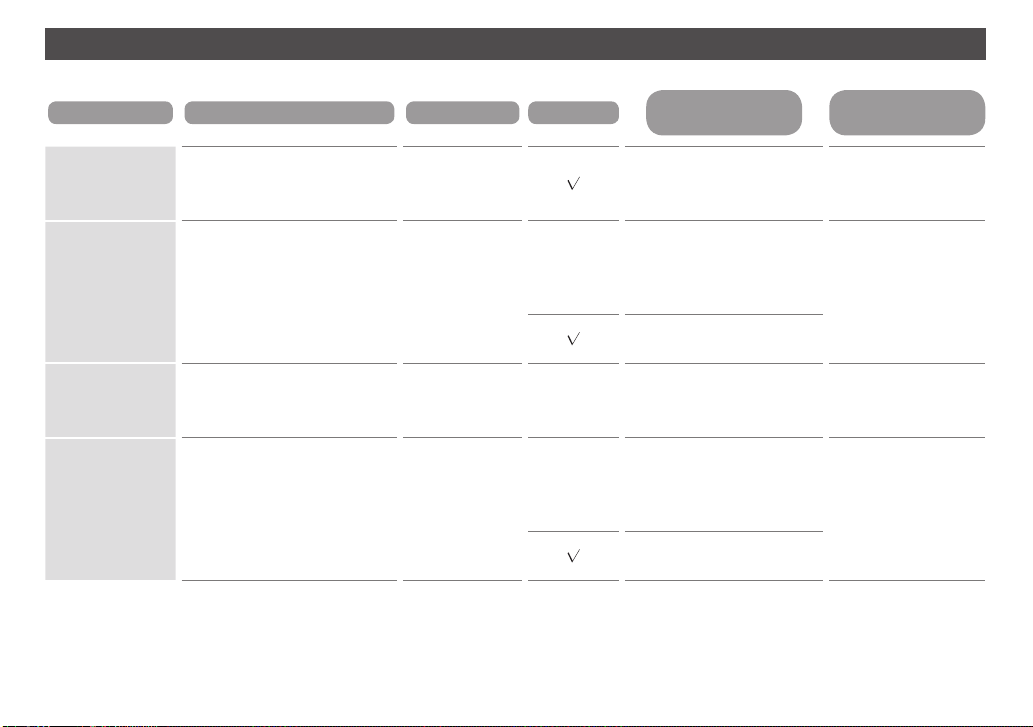
Modes and recommended treatment sequence
Select a mode or combination of modes according to your skin conditions or concerns.
Mode
Description Usage time
Cotton pad
Applicable skin
care products
Recommended
skin care products
PURIFYING
MOISTURIZING
COOLING
Removes dirt/residue from
pores/skin without damaging
skin.
Enhances penetration of
moisturizing ingredients into
the skin layers.
Tightens pores after skin
treatment with cool
stimulation.
3 min.
(Warm)
3 min.
(Warm)
2 min.
(Cool)
3 min.
AUTO Quick moisturizing & cooling
(2 min. (Warm) +
1 min. (Cool))*
*1 Soak-in-type that is not washed off
*2 The mode switches automatically from (Warm) to (Cool).
Toner, lotion Toner, lotion
Moisturizer, serum,
—
eyecream, cream mask*
sheet mask, massage
cream, gel
Lotion
— — —
Moisturizer, serum,
—
2
eyecream, cream mask*
sheet mask, massage
cream, gel
Lotion
1
,
Moisturizer, serum
1
,
Moisturizer, serum
13
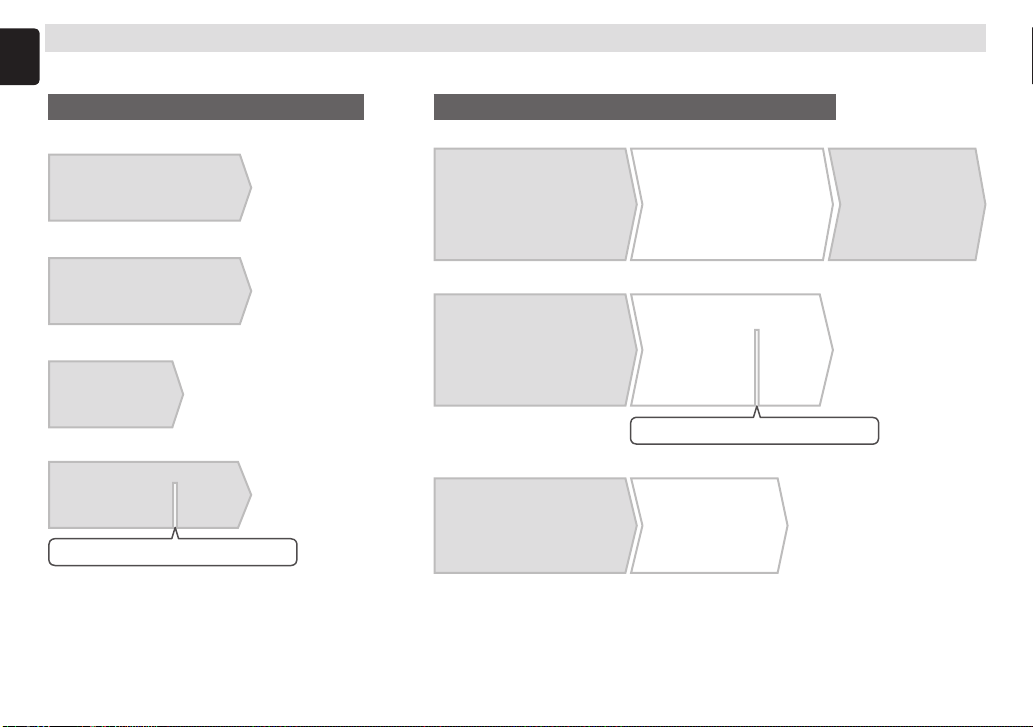
Recommended treatment sequence
English
In the case of using a single mode
PURIFYING mode
Warm (3 min.)
With toner, lotion on
cotton pad
MOISTURIZING mode
(Warm): Warm sensation + Microcurrent + Vibration (Cool): Cooling
In the case of using a combination of modes
►Recommended full treatment (Total 8 min.)
1 PURIFYING mode
Warm (3 min.)
With toner, lotion on
cotton pad
2 MOISTURIZING mode
Warm (3 min.)
With moisturizer, serum
3
COOLING mode
Cool (2 min.)
Warm (3 min.)
With moisturizer, serum
COOLING mode
Cool (2 min.)
►Shortened treatment (Total 6 min.)
1 PURIFYING mode
Warm (3 min.)
With toner, lotion on
cotton pad
AUTO mode
Warm (2 min.)
With moisturizer,
serum
The mode switches automatically.
Notes
• Use the appliance for 9 minutes or less in total.
• The power will be automatically turned off after each mode is completed.
• Change the cotton pad for each mode.
• Results may vary depending on the individual.
Cool
(1 min.)
►Moisturizing & Cooling (Total 5 min.)
1 MOISTURIZING mode
Warm (3 min.)
With moisturizer, serum
14
2 AUTO mode
Warm (2 min.)
With moisturizer,
serum
The mode switches automatically.
2
COOLING mode
Cool (2 min.)
Cool
(1 min.)
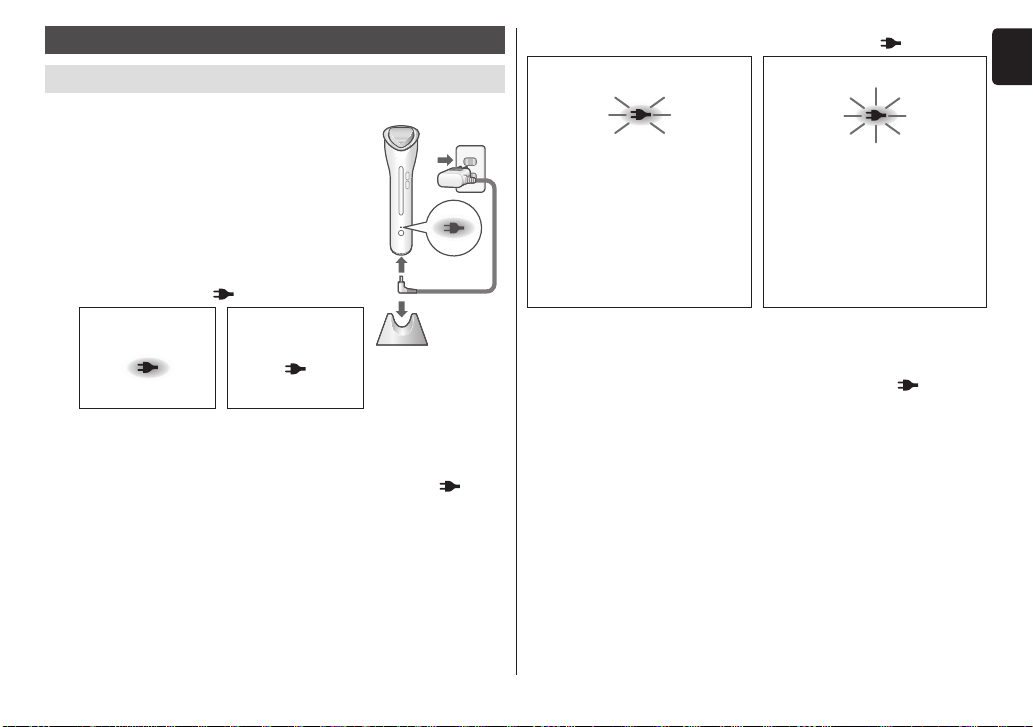
Preparation
Charging
Attach the protective cap when charging.
Insert the appliance plug into
1
1
the appliance socket.
Mount the main body in the stand.
2
2
Insert the adaptor into a
3
3
household outlet.
• Check that the charging indication/
notification lamp (
While charging
Red light glows.
• Charging is completed after approx. 1 hour.
<To check if charging is completed>
If you remove and reinsert the appliance plug while
charging, the charging indication/notification lamp (
glows and turns off after approximately 5 seconds.
After charging is completed, unplug the adaptor
4
4
from the household outlet and unplug the
appliance plug from the main body.
(for safety and to reduce energy usage)
• Charging the battery for more than 1 hour will not affect
battery performance.
) is glowing.
After charging is
completed
Red light goes off.
1
2
►When charging indication/notification lamp (
Charging notification After charging is completed
3
)
Once per second
• The battery level is low.
Charge the appliance.
Notes
•
When charging the appliance for the first time or when it has not
been in use for more than 6 months, the charging time may
change or the charging indication/notification lamp (
glow for a few minutes. It will eventually glow if kept connected.
•
Once fully charged, the appliance can be used approximately 3 times.
(In the case of using the appliance for 9 minutes or less at a time)
However, the usage time may be reduced depending on the usage
environment.
• Recommended ambient temperature for charging is
15 °C – 35 °C. It may take longer to charge or the battery may
fail to charge properly in extremely high or low temperatures.
•
If there is crackling noise on radios or other devices while
charging, charge the appliance using a different household outlet.
• Charging the appliance every time it is used will not affect the
life of the rechargeable battery.
Twice per second
• Charge the appliance within
the recommended ambient
temperature range
15 °C – 35 °C.
If the symptom occurs
repeatedly, contact an
authorized service centre.
) blinks
English
) may not
15
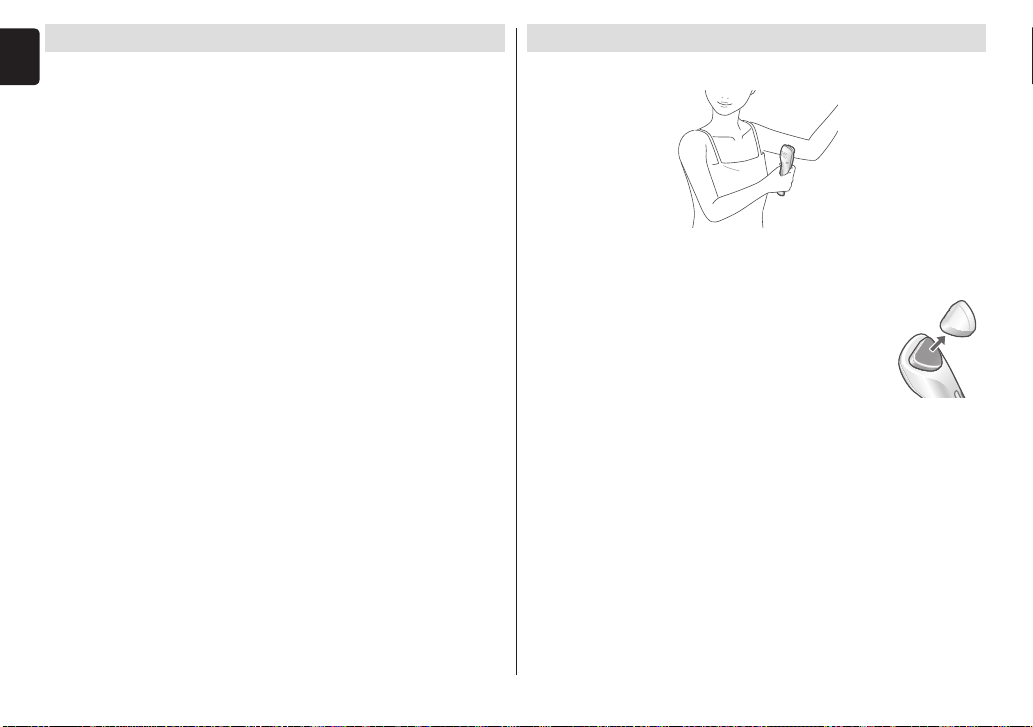
Before use
• Use the appliance for 9 minutes or less in total.
• Perform a skin (allergy) test for the safe use.
English
• Please use this appliance with bare skin (after removing
make-up and washing your face).
•
Please check the condition of your skin while using this appliance.
When having abnormal sensation on skin, stop using the
appliance immediately and consult a ph
• Select the desired microcurrent and temperature level
according to your skin conditions and personal preferences.
When using the appliance for the first time or if any skin
discomfort occurs, you are advised to adjust microcurrent and
temperature level to “LOW”.
• The COOLING mode does not have a microcurrent function.
(Microcurrent and temperature level cannot be selected.)
• Before using the appliance, be sure to remove any jewellery
such as earrings on your face or around your neck.
ysician.
Skin (Allergy) test procedure
This is a simple test, used to check whether any adverse reactions
will be caused to the skin in advance.
To prevent skin problems before using the appliance for the first
time, please be sure to carry out a test.
• Testing is required for each of your skin care products.
Clean the test area (inner arm) with
1
1
soap and water, and dry it with a towel.
Remove the protective cap.
2
2
Follow steps 1 to 2 of “How to use” (See
3
3
page 17.), and select MOISTURIZING mode.
• Except for toner and lotion, apply the skin care product to
the inside of the arm.
Hold the titanium head against the test area for
4
4
about 10 seconds.
• The titanium head vibrates. (See page 17.)
Wait for 48 hours later, and check if any reaction
5
5
occurs in the skin.
• If any adverse reaction is found in the allergy test,
immediately stop using this skin care product together with
the appliance.
16
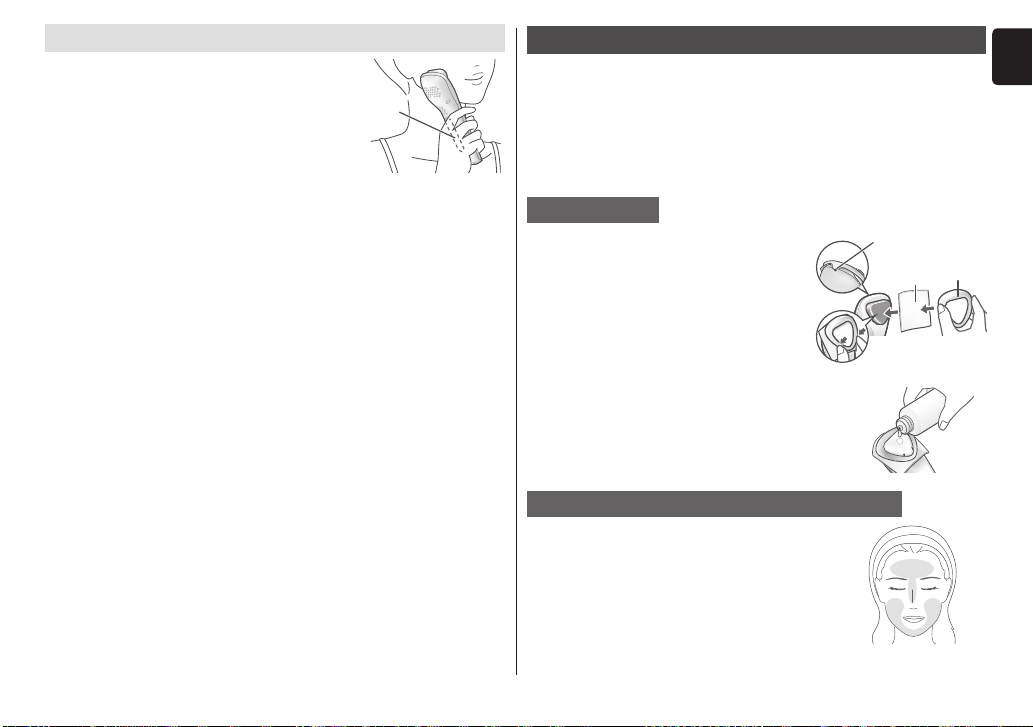
Skin detection function
Hold the main unit tightly so that your palm
fully comes into contact with the
microcurrent panel (a) on its back. When
the titanium head senses contact with your
skin, it will automatically vibrate.
• There may be a slight noise (chatter) when
the head vibrates, but this is not a
malfunction.
• While the titanium head is kept against your skin, none of the
switches will be available.
• If the titanium head does not vibrate, there is no microcurrent
effect.
• During AUTO mode cooling or COOLING mode, there is no
skin detection or vibration. (Titanium head cooling only)
• The appliance will automatically turn off if you do not touch the
microcurrent panel or apply the titanium head to the skin for
approximately 20 seconds.
(Except for AUTO mode cooling or COOLING mode)
How to use
•
Unplug the AC adaptor.
The appliance will not turn on when the AC adaptor is connected.
• Remove the protective cap before use.
• Refer to page 19 when using COOLING mode.
Prepare your skin care products.
1
1
Lotion, toner
1 Attach a cotton pad (a) into the
titanium head.
• Fix it with the cotton ring (b).
• Fix it so that the cotton pad does
not cover the depression (c).
• Use a thicker cotton pad if it
comes off easily.
2 Soak the cotton pad with lotion till it is fully
saturated.
• Make sure that lotion fully penetrates into
the inner side of the cotton pad.
Skin care products other than toner and lotion
Apply the skin care product to necessary
portions of the face.
• A cotton pad is not required.
English
17
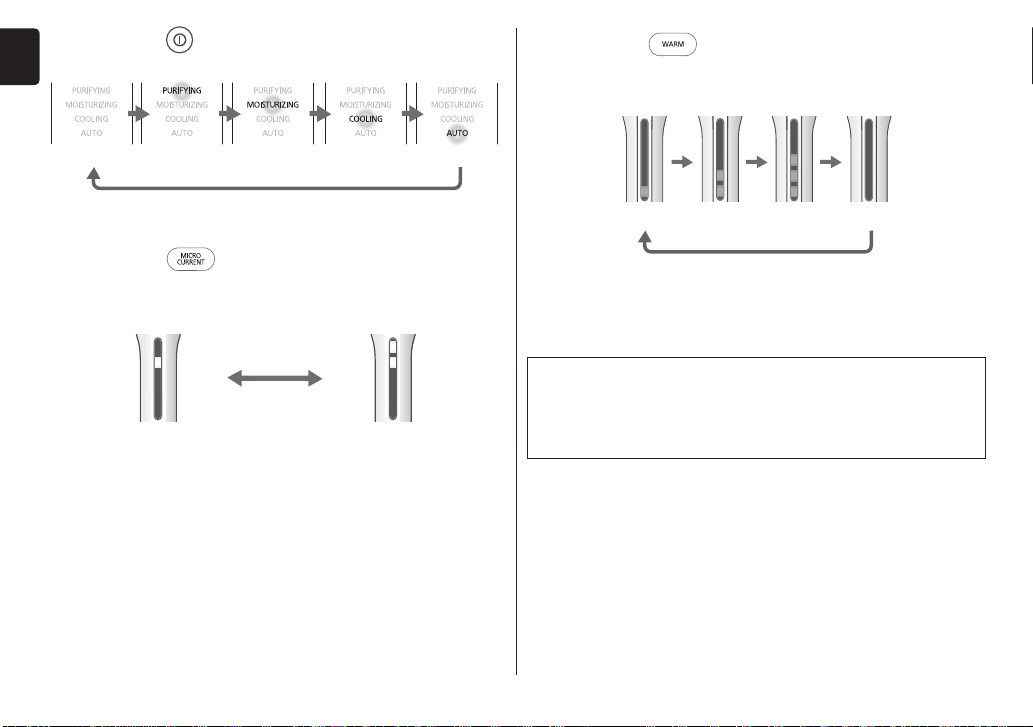
Press the switch and select a mode.
2
2
Each press switches to the next mode.
English
Press the switch and select a temperature
4
4
level of the titanium head.
• Press once to switch to the next temperature level. (Except
for COOLING mode)
OFF
• The appliance starts from PURIFYING mode each time
Press the switch and select a microcurrent
3
3
level.
Press once to switch to the next microcurrent level.
(Except for COOLING mode)
• Lamp display will automatically switch to mode function
18
PURIFYING
the power is turned on.
LOW HIGH
display after approximately 5 seconds after selection.
(Microcurrent level will not be displayed.)
MOISTURIZING
COOLING AUTO
LOW MED HIGH OFF
• Lamp display will automatically switch to mode function
display after approximately 5 seconds after selection.
(Temperature level will not be displayed.)
• Warming may fail when the ambient temperature is below
15 °C.
Memory function
The appliance records last used microcurrent and temperature
level, and starts with the same setting when switched on.
This memory function will reset when the appliance has not been
used for a long period of time or when the battery has ran out.
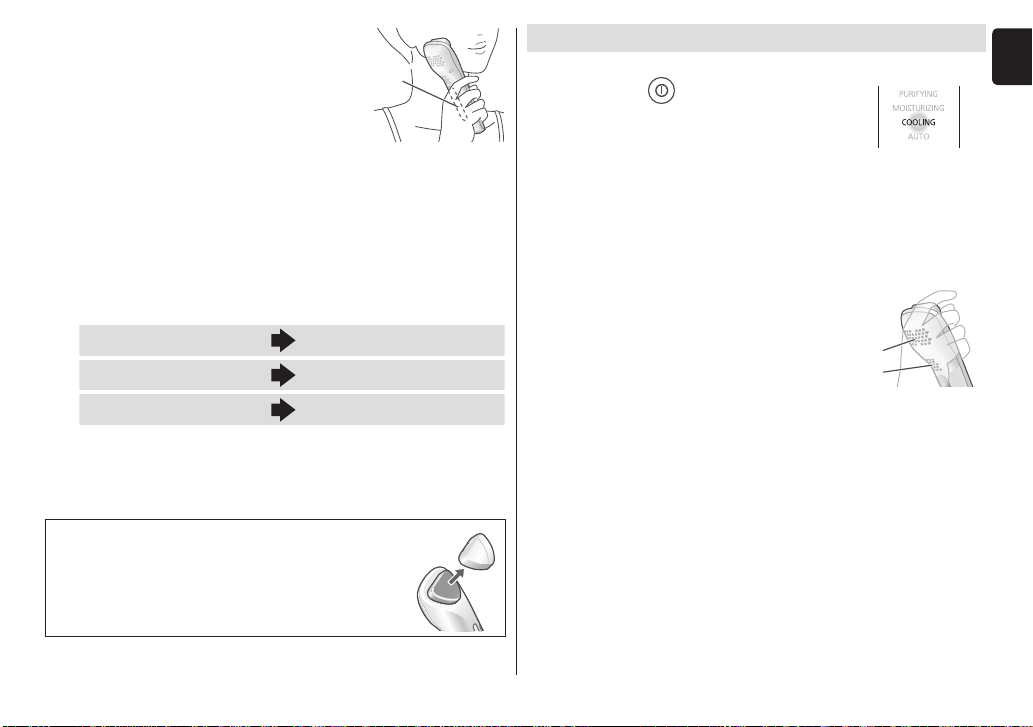
Hold the main body firmly
5
5
touching the microcurrent panel
(a) on the rear of the main body.
• When the titanium head is applied to
the skin in this state, the titanium head
detects the skin and vibrates.
(See page 17.)
• If the titanium head is applied to the
skin immediately after selecting the
microcurrent or temperature level, the
lamp display will switch to mode
function display even before 5 seconds
have passed.
Move the titanium head while touching the skin.
6
6
PURIFYING mode (See page 20.)
MOISTURIZING mode
AUTO mode
• The power will be automatically turned off after each mode
is completed.
• You can also turn it off by a long press of the POWER/
SELECT switch.
If using a cotton pad, please remove it.
• Do not reuse the used cotton pad.
Doing so may result in skin discomfort.
(See page 20.)
(See pages 20 and 21.)
When using COOLING mode
•
Skin care products, cotton pads and cotton rings are not required.
Press the switch and select
1
1
COOLING mode.
• Each press switches to the next
mode. (See page 18.)
Move the titanium head while touching the skin.
2
2
(See page 21.)
Notes
• Avoid continuous use.
• The titanium head does not vibrate. (See page 17.)
• The fan operates.
Do not block the air inlet (a) or air outlet (b).
• 2 minutes after selecting the mode, the power
automatically turns off. (The fan also stops.)
• To turn off the power during use, please press
and hold the POWER/SELECT switch.
• The titanium head temperature depends on
the ambient temperature. Please use the
appliance in an ambient temperature range of
15 ˚C to 35 ˚C.
English
19
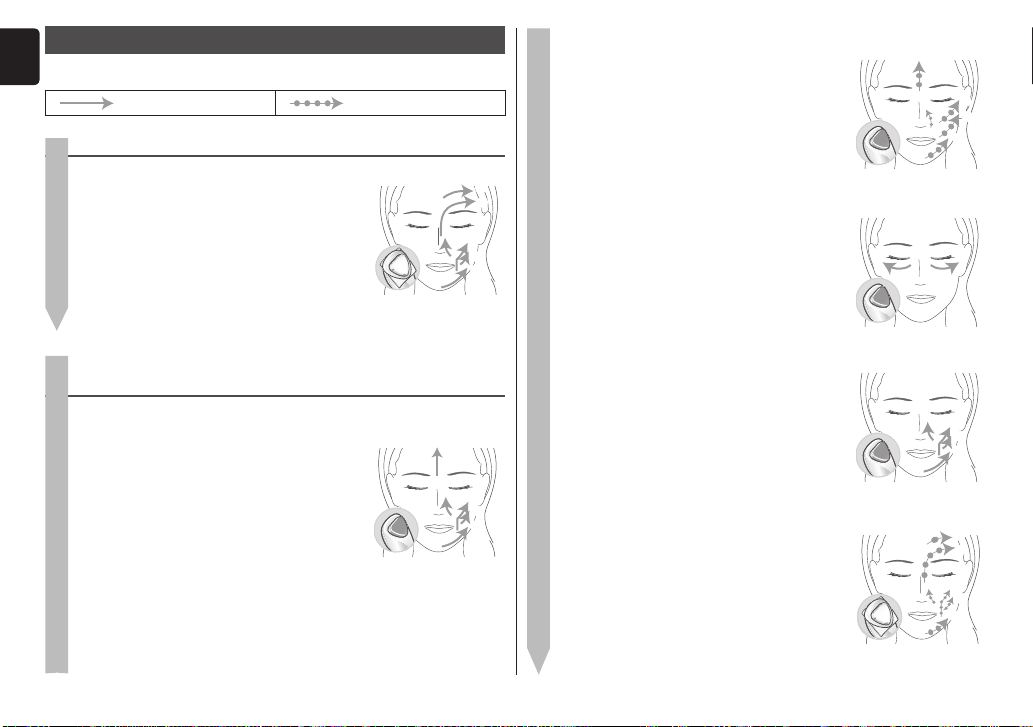
How to move the titanium head in each mode
Move repeatedly left and right.
English
PURIFYING mode (Warm 3 min.)
Move the titanium head slowly,
gently stroking the skin in the
order 1 to 6.
• Do not use excessive force.
•
MOISTURIZING mode (Warm 3 min.) / AUTO mode
(Warm 2 min.)
Move titanium head slowly,
pushing the face-line upward in
steps 1 and 2, and lifting the
face-line in steps 3, 4 and 5.
•
Slide Do not slide
After moisture in the cotton pad is used
up, it is hard to move the titanium head
or implement the skin detection function.
In this case, replenish lotion at once.
►When using moisturizer
If the appliance becomes hard to slide
over your face during use, move the
titanium head slowly, repeatedly pressing
it lightly against and away from your skin.
►When using serum, sheet mask or gel type
In the order 1 to 5, move the
titanium head slowly, repeatedly
pressing it lightly against and
away from your skin.
• Move the titanium head to enhance the
penetration of serum.
►When using eye cream
Apply the titanium head gently
and move it slowly.
• Do not to apply excessive pressure to
the eyes or skin.
►When using massage cream or cream mask
Move titanium head slowly,
pushing the face-line upward in
steps 1 and 2, and lifting the
face-line in steps 3 and 4.
►When using lotion
In the order 1 to 6, move the
titanium head slowly, repeatedly
pressing it lightly against and
away from your skin.
• If it is difficult to detect the skin,
replenish
lotion.
20
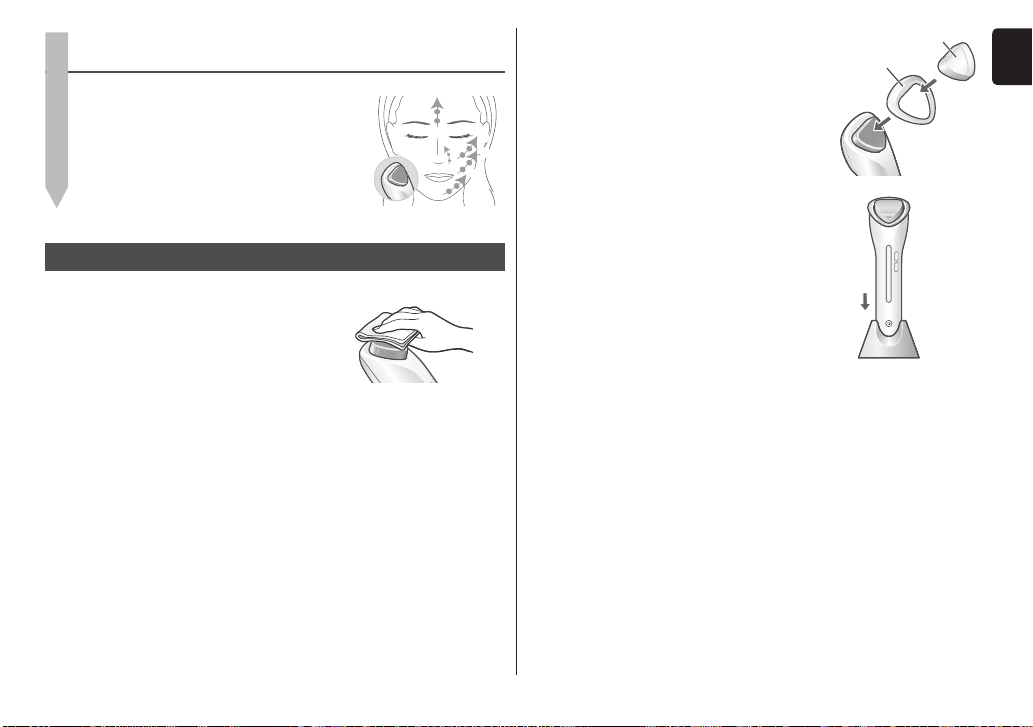
COOLING mode (Cool 2 min.) / AUTO mode (Cool
1 min.)
Attach the cotton ring (a) and
2
2
protective cap (b).
In the order from 1 to 5, move the
titanium head slowly, repeatedly
“pressing it lightly against the skin
for 2 to 3 seconds then removing it
and changing the location”.
After use
The main body cannot be washed with water.
Wipe the titanium head clean
1
1
with tissue.
Please wash the cotton ring and
protective cap with water.
• If you are concerned that the main body is dirty, use a
cloth soaked with soapy water to wipe the dirt. Wring out
the cloth before wiping.
•
Do not use alcohol, nail polish remover, or detergent (ex.
liquid hand soap), etc. to clean the appliance.
Doing so may cause failure, cracking or discoloration of parts.
Store the main body in the stand.
3
3
English
21
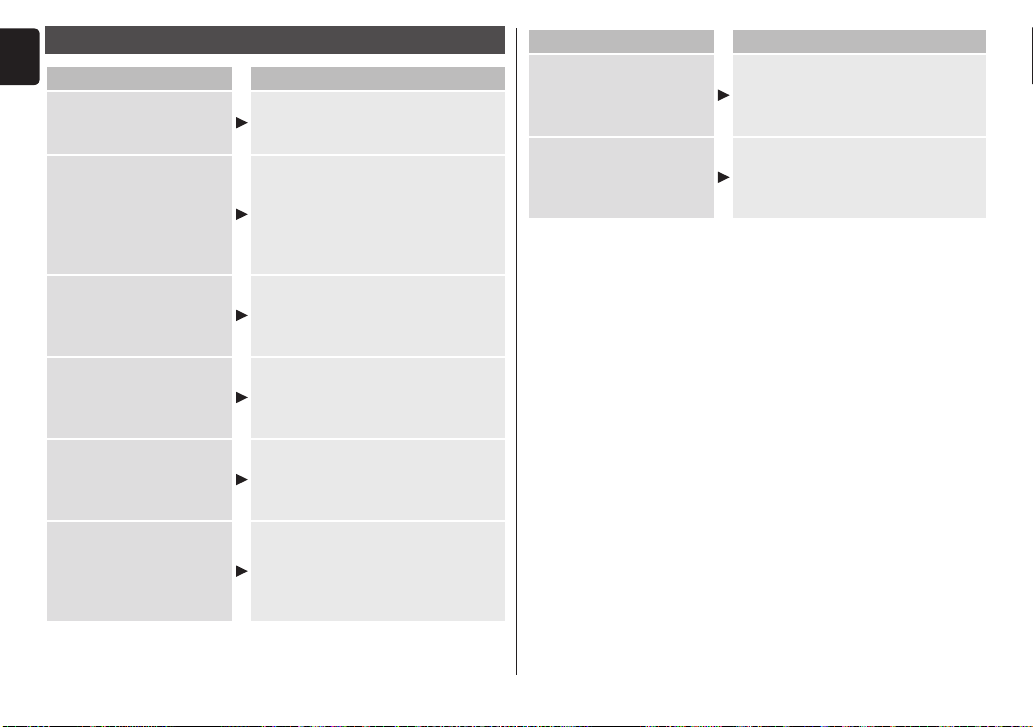
Frequently asked questions
English
Question Answer
Can I use the appliance
more frequently than
once a day?
Does the effect increase
with the pressing
strength?
Can I use the appliance
in a bathtub?
Can I use the
PURIFYING mode to
take off my makeup?
I cannot attach the
cotton pad.
My skin tingles, why is
this?
Use the appliance for 9 minutes or
less in total.
Do not apply too much force to the
titanium head.
Keep the titanium head held
slightly against your skin and
move it gently to avoid burden on
your skin.
It cannot be used in a bathtub.
Do not use or store it in places
with high humidity or where it is
likely to be splashed with water.
It can not be used to take off
makeup.
Please use after cleansing or
washing your face.
You may not be able to attach it
depending on the shape and size
of the cotton pad.
Please use another cotton pad.
If there is too little skin care
product, you may feel stimulation.
Please increase the amount of
skin care product or set the
microcurrent level to “LOW”.
Question Answer
Please consult an authorized
Can I replace the battery
myself?
Will the battery
deteriorate if not used
for an extended period
of time?
service centre. Changing the
battery by yourself may cause
failure.
The battery will deteriorate if not
used for over 6 months, so make
sure to perform a full charge at
least once every 6 months.
22
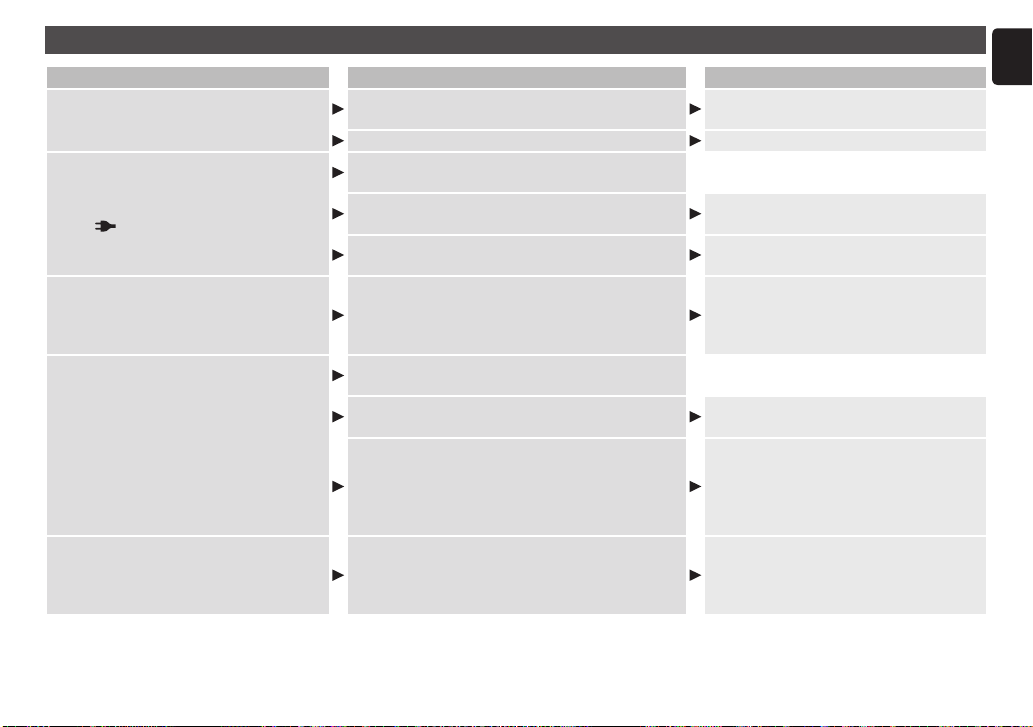
Troubleshooting
Problem Possible cause Action
The power does not turn on even after
the POWER/SELECT switch is pressed.
The charging indication/notification
lamp (
The mode function display lamp
(orange) blinks.
The power turns off during use.
The appliance can only be used for a
few minutes after charging.
) does not turn on or goes out.
The appliance has not been charged.
The AC adaptor is connected.
This lamp turns off after charging is complete.
(See page 15.)
The adaptor is not inserted into the household
outlet correctly.
The appliance plug is not firmly inserted into
the socket.
The protection function has operated in the
main body, and the appliance has stopped
abnormally.
The power will be automatically turned off
after each mode is completed.
There is no power remaining in the battery.
The appliance will automatically turn off if you
do not touch the microcurrent panel or apply
the titanium head to the skin for approximately
20 seconds. (Except for AUTO mode cooling
or COOLING mode)
The battery has reached the end of its life.
(approximately 3 years) (See page 25.)
Charge the appliance.
(See page 15.)
Disconnect the AC adaptor before use.
Correctly insert the adaptor into the
household outlet.
Firmly insert the appliance plug into
the socket.
Turn off the power and turn it back on
again after some time has passed.
If the symptom occurs repeatedly,
contact an authorized service centre.
Charge the appliance.
(See page 15.)
Turn on the power, re-select the mode
and use the appliance, applying it to
the skin.
Please contact the store where
purchased.
(Customers cannot replace the battery
as doing so may cause malfunction.)
English
23
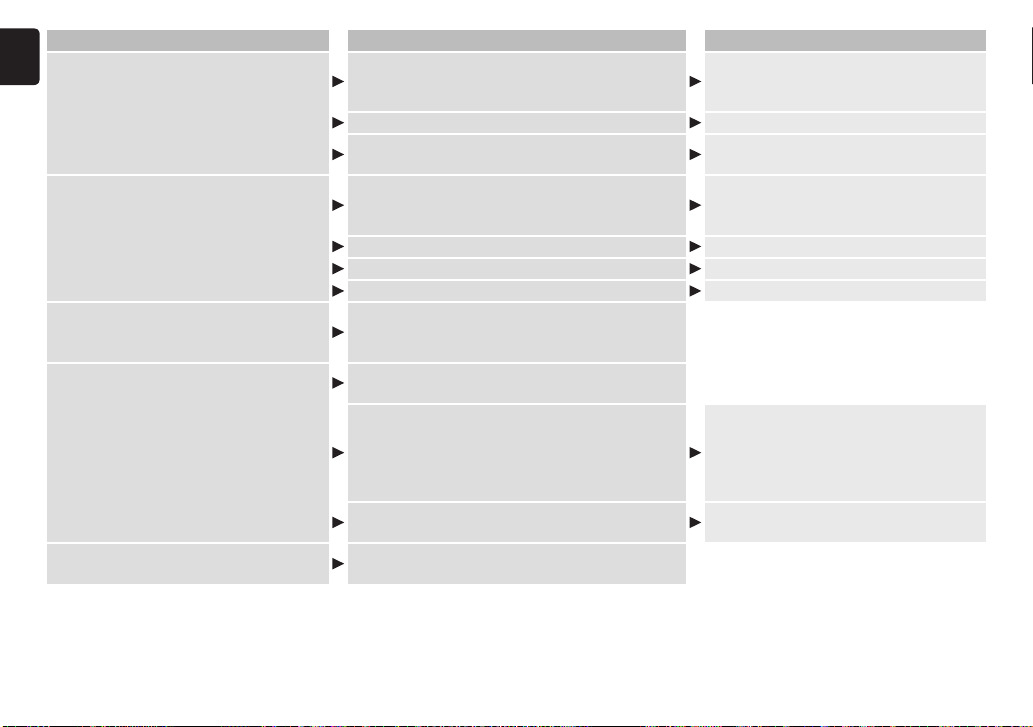
Problem Possible cause Action
English
The titanium head does not warm up.
The titanium head does not become
cool.
The titanium head becomes warm a
while after the power is turned off.
The titanium head does not vibrate.
The fan makes a noise.
If the problems still cannot be solved, contact the store where you purchased the unit or a service centre authorized by Panasonic for repair.
The appliance is being used in an ambient
temperature approximately lower than 15 °C.
The appliance has not been charged.
Temperature level is set to “OFF”.
Use the appliance in an ambient temperature
approximately 35 °C or higher.
The appliance has not been charged.
The air inlet or air outlet is blocked. Do not block the air inlet or air outlet.
COOLING mode has been used continuously.
After COOLING mode is used, the titanium
head temporarily becomes warm for a while
after the power is turned off. This is not a fault.
The titanium head does not vibrate during
AUTO mode cooling or COOLING mode.
Your hand is not touching the microcurrent
panel.
There is not sufficient lotion in the cotton pad.
(In the case of using toner or lotion)
The fan operates in AUTO mode cooling and
COOLING mode.
Use the appliance in an ambient
temperature approximately 15 °C or
higher.
Charge the appliance. (See page 15.)
Set temperature level to “LOW”,
“MED” or “HIGH”. (See page 18.)
We recommend using the appliance in
an ambient temperature range of
15 °C – 35 °C.
Charge the appliance. (See page 15.)
Do not use COOLING mode continuously.
The skin detection function is not
working. Please grip the main unit so
that your hand firmly touches the
microcurrent panel when you apply the
appliance to your skin. (See page 17.)
Make sure that lotion fully penetrates
into the inner side of the cotton pad.
24
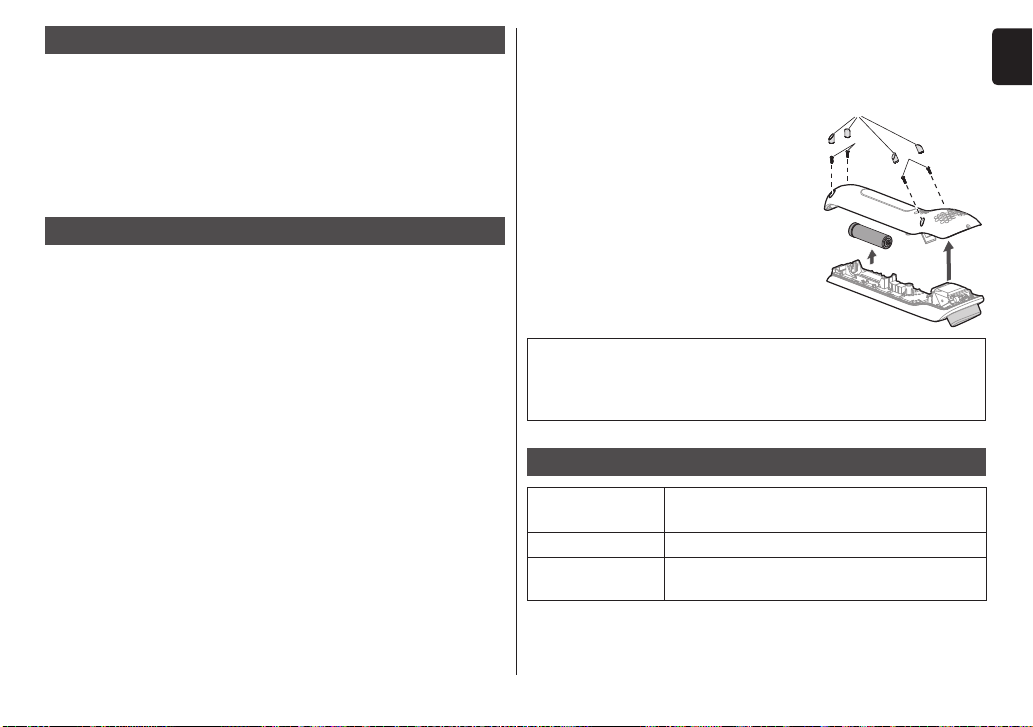
Battery life
Approximately 3 years.
If the operating time is significantly shorter even after a full
charge, the battery has reached the end of its life.
(The battery life may change due to usage and storage conditions.)
The battery in this appliance is not intended to be replaced by
consumers. Have the battery replaced by an authorized service
centre.
Removing the built-in rechargeable battery
Remove the built-in rechargeable battery before disposing
of the appliance.
Please make sure that the battery is disposed of at an officially
designated location if there is one.
This figure must only be used when disposing of the appliance,
and must not be used to repair it. If you dismantle the appliance
yourself, it may cause malfunction.
• Remove the appliance from the AC adaptor.
•
Press the POWER/SELECT switch to turn on the power and then
keep the power on until the battery is completely discharged.
• Perform steps 1 to 3 and lift the battery, and then remove it.
• Take care not to short circuit the positive and negative terminals
of the removed battery, and insulate the terminals by applying
tape to them.
For environmental protection and recycling of materials
This appliance contains a Li-ion battery.
Please make sure that the battery is disposed of at an officially
assigned location, if there is one in your country.
Specifications
English
Power source
Charging time Approx. 1 hour
Airborne
Acoustical Noise
This product is intended for household use only.
See the name plate on the AC adaptor.
(Automatic voltage conversion)
MOISTURIZING mode 40 (dB (A) re 1 pW)
Cooling operation 47 (dB (A) re 1 pW)
25

Disposal of Old Equipment and Batteries
Only for European Union and countries with recycling systems
English
These symbols on the products, packaging, and/or
accompanying documents mean that used electrical and
electronic products and batteries must not be mixed with
general household waste.
For proper treatment, recovery and recycling of old
products and batteries, please take them to applicable
collection points in accordance with your national
legislation.
By disposing of them correctly, you will help to save
valuable resources and prevent any potential negative
effects on human health and the environment.
For more information about collection and recycling,
please contact your local municipality.
Penalties may be applicable for incorrect disposal of this
waste, in accordance with national legislation.
Note for the battery symbol (bottom symbol)
This symbol might be used in combination with a chemical
symbol. In this case it complies with the requirement set
by the Directive for the chemical involved.
26
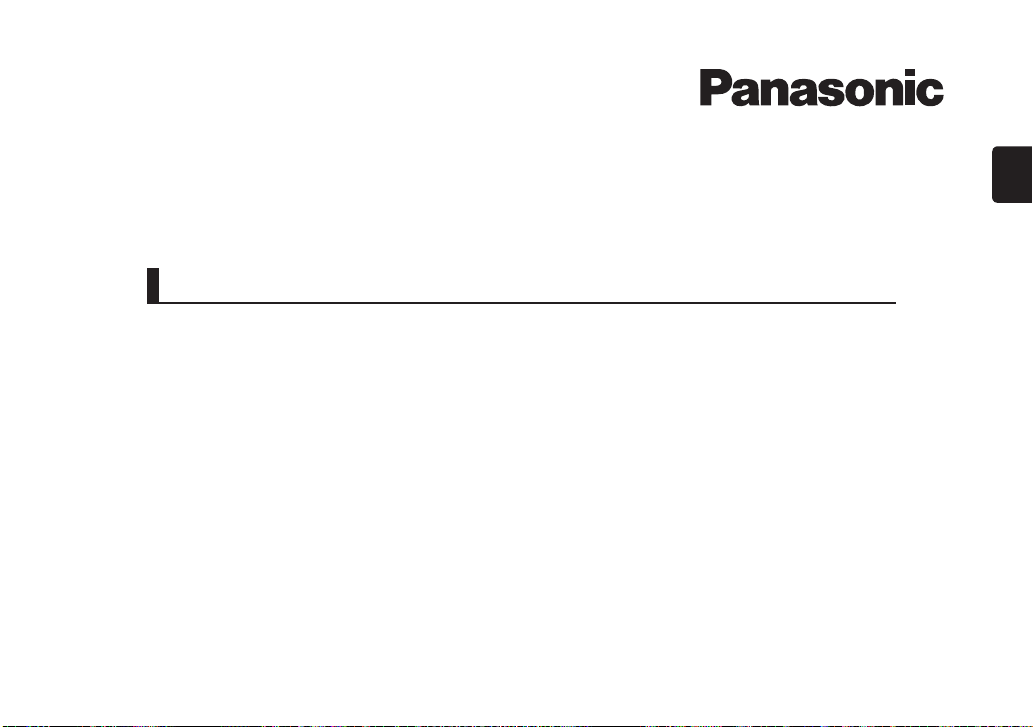
Inhalt
Betriebsanleitung
(Haushalts-) Der Hautoptimierer Mikrostrom 3-in-1
Modellnr. EH
-
XT20
Deutsch
Sicherheitsvorkehrungen .............. 30
Bauteile-Bezeichnungen �������������������������� 35
Modi und empfohlene
Behandlungssequenz ������������������������������ 37
Vorbereitung ��������������������������������������������� 39
Anwendung ����������������������������������������������� 41
Wie der Titankopf in den einzelnen Modi
Nach dem Gebrauch��������������������������������� 45
Häug gestellte Fragen ���������������������������� 46
Fehlersuche ���������������������������������������������� 47
Akkulebensdauer�������������������������������������� 49
Entfernen des eingebauten,
auadbaren Akkus �����������������������������������49
Technische Daten ������������������������������������� 49
zu bewegen ist ������������������������������������������ 44
Vielen Dank, dass Sie sich für den Kauf dieses Panasonic-Produkts entschieden haben.
Bevor Sie dieses Gerät in Betrieb nehmen, lesen Sie sich bitte diese Anleitung vollständig durch und bewahren Sie sie für ein späteres
Nachschlagen auf�
27
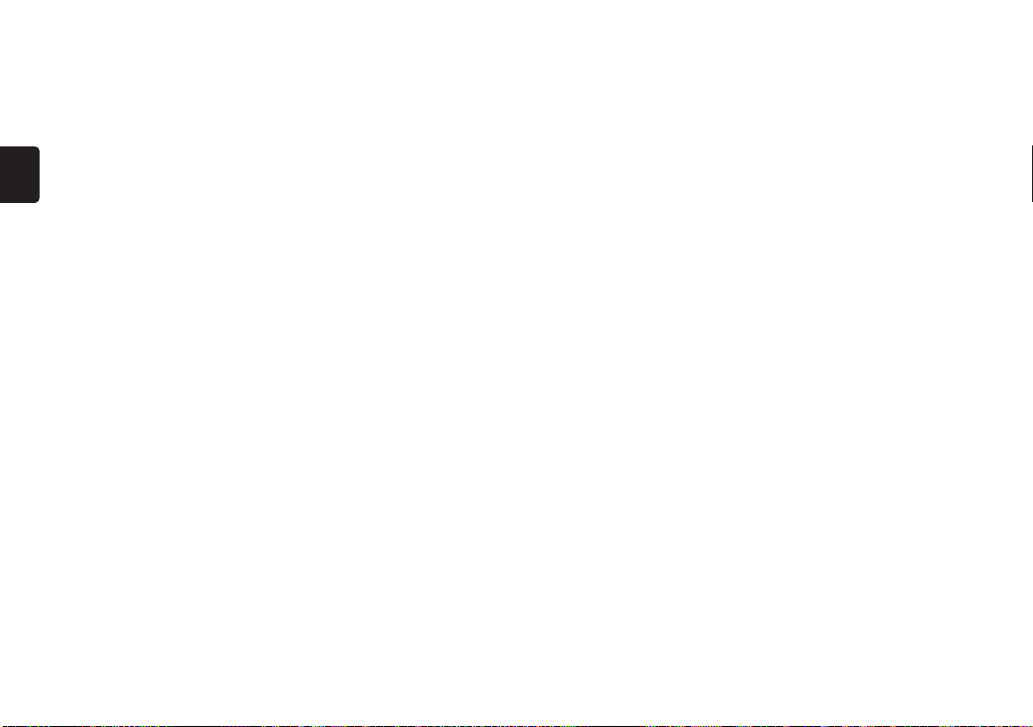
Warnung
• Dieses Gerät kann von Kindern ab 8 Jahren und von Personen
mit eingeschränkten physischen, sensorischen oder mentalen
Fähigkeiten verwendet werden, oder von Personen, denen
Deutsch
entsprechende Kenntnisse und Erfahrungen fehlen.
Voraussetzung ist, dass sie dabei beaufsichtigt werden oder
ihnen eine Einweisung gegeben wurde, wie sie das Gerät sicher
verwenden können, und sie die damit verbundenen Risiken
verstanden haben. Kinder dürfen nicht mit dem Gerät spielen.
Die Reinigung und Wartung sollte nicht von Kindern ohne
Aufsicht durchgeführt werden.
• Das Netzkabel kann nicht ersetzt werden. Wenn das Kabel
beschädigt ist, muss der Netzadapter verschrottet werden.
• Verwenden Sie keinen anderen als den mitgelieferten
Netzadapter, egal zu welchem Zweck.
Verwenden Sie auch kein anderes Produkt mit den
mitgelieferten Netzadapter
28
. (Siehe Seite 35.)
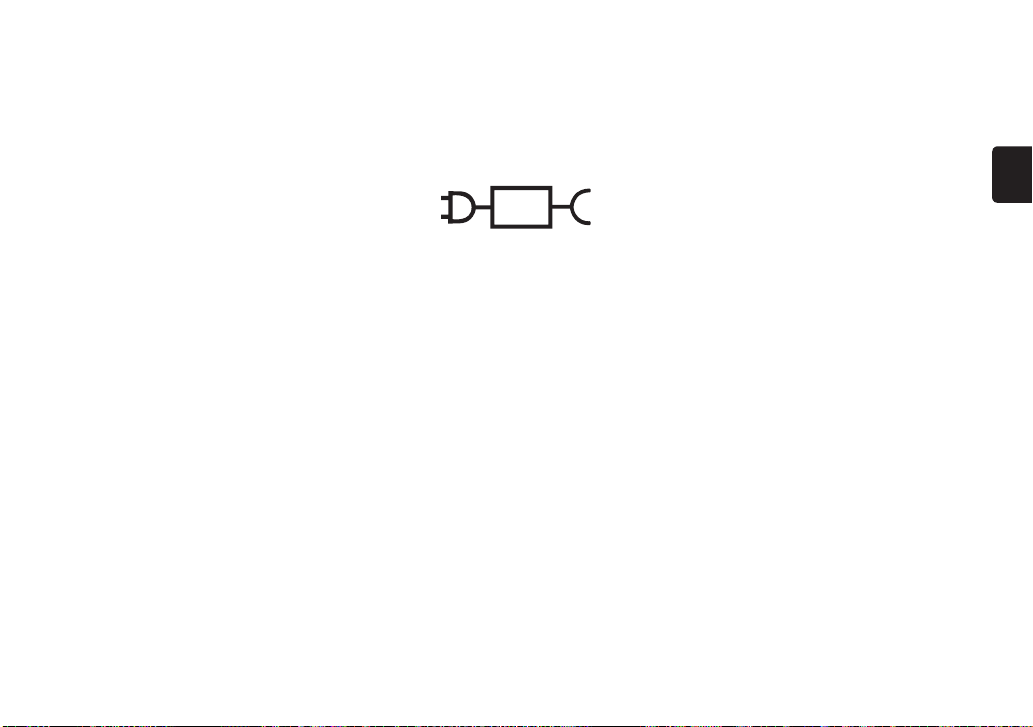
• Das folgende Symbol zeigt an, dass ein spezielles abnehmbares
Netzteil für den Anschluss des elektrischen Gerätes an das
Versorgungsnetz erforderlich ist. Die Typenbezeichnung des
Netzteils ist neben dem Symbol angegeben.
Deutsch
29
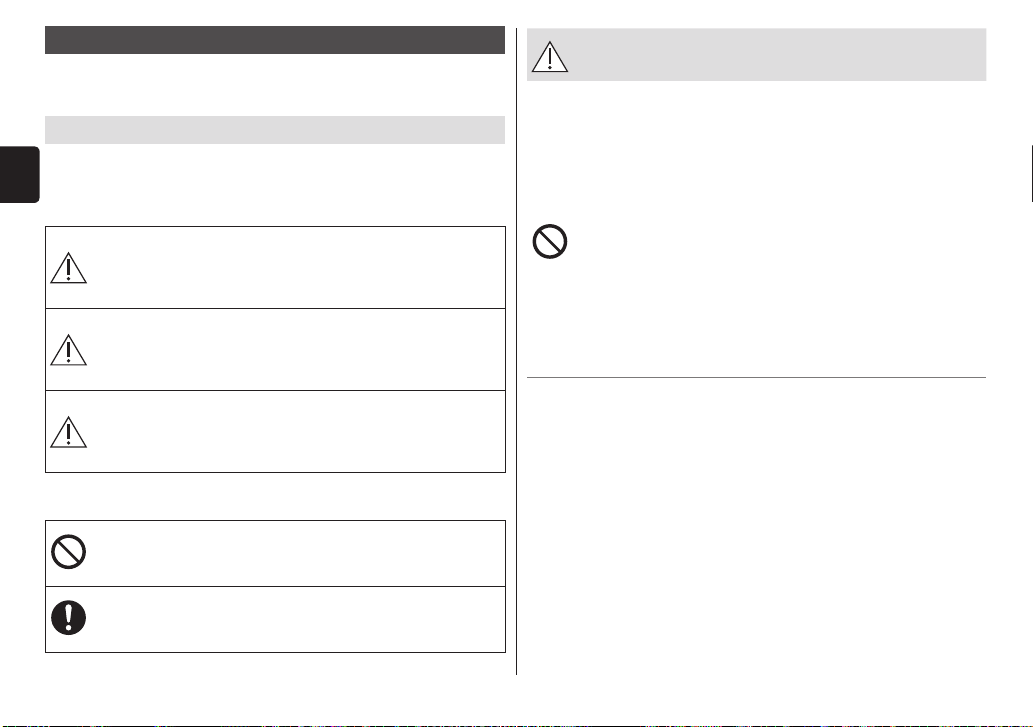
Sicherheitsvorkehrungen
Um das Risiko von Verletzungen, Tod, elektrischem Schlag, Brand und
Sachschäden zu reduzieren, beachten Sie immer die folgenden
Sicherheitsmaßnahmen.
Erklärung der Symbole
Die folgenden Symbole werden verwendet, um die Größe der Gefahr,
Verletzung und Schäden am Eigentum zu beschreiben, die verursacht
werden, wenn die Beschreibung nicht beachtet wird und ein
Deutsch
unsachgemäßer Gebrauch erfolgt.
Bezeichnet eine mögliche
GEFAHR
WARNUNG
VORSICHT
Die folgenden Symbole werden verwendet, um die Art der Anleitungen,
die beachtet werden müssen, zu klassizieren und zu beschreiben.
Dieses Symbol wird verwendet, um die Benutzer auf einen
speziellen Betriebsablauf aufmerksam zu machen, der nicht
ausgeführt werden darf.
Dieses Symbol wird verwendet, um die Benutzer auf einen
bestimmten Betriebsablauf aufmerksam zu machen, der
befolgt werden muss, um das Gerät sicher zu betreiben.
Gefahr, die zu ernsthaften
Verletzungen oder zum Tod
führt.
Bezeichnet eine mögliche
Gefahr, die zu ernsthaften
Verletzungen oder zum Tod
führen könnte.
Bezeichnet eine Gefahr, die
zu kleineren Verletzungen
oder Sachschäden führen
kann.
GEFAHR
►Verhütung von Unfällen
Niemals dieses Gerät in der Nähe elektronischer
medizinischer Geräte wie Geräte für Heimelektrotherapie
verwenden, wie etwa die folgenden:
· Herzschrittmacher und andere im Körper implantierte
elektronische medizinische Geräte
· Herz-Lungen-Maschinen und andere lebenserhaltende
elektronische medizinische Geräte
· Tragbare elektronische medizinische Geräte wie
elektrokardiograsche Geräte und intravenöse Tropf-
Ausrüstungen
-
Andernfalls kann es zu fehlerhafter Funktion von elektronischen
medizinischen Geräten und Heimelektrotherapie-Geräten
kommen, was zu Unfällen führen oder Unwohlsein von
Patienten verursachen kann.
30

WARNUNG
►Zur Vermeidung von Haut- oder Gesundheitsproblemen
Folgende Personen sollten dieses Gerät nicht benutzen:
· Personen mit Herzkrankheiten
· Personen mit nervösen Zuckungen im Gesicht
· Diabetiker
· Personen mit hämorrhagischen Erkrankungen, Hämophilie
oder anderen Blutkrankheiten
· Personen mit Bluthochdruck
· Personen, die siche einer Zahnbehandlung unterziehen
· Personen mit abgelöster Netzhaut oder solche, die früher
unter Netzhautablösung gelitten haben
· Personen mit schwerer Kurzsichtigkeit (-6 dpt oder höher)
· Personen mit Metall-, Silikon- oder Kunststofmplantaten im
Gesicht nach Knochenbrüchen, plastischer Chirurgie usw.
· Säuglinge, Kleinkinder oder andere Kinder im
Wachstumsstadium oder sonstige Personen, die nicht
imstande sind, ihre Absichten zu erklären
· Personen, die infolge eines Verkehrsunfalls unter
Nachwirkungen am Kopf- oder an den Augen leiden, usw.
· Personen, die einer Augenoperation unterzogen wurden
(Personen, die einer LASIK-Behandlung unterzogen wurden,
sollten vor der V
-
Andernfalls können Unfälle, Krankheiten oder Blindheit die
Folge sein.
erwendung ihren Arzt zu Rate ziehen)
Verwenden Sie dieses Gerät nicht auf den folgenden
Körperregionen oder in den folgenden Fällen�
· Wenn Sie sich nicht wohlfühlen
· Nach dem Trinken von Alkohol, der Einnahme von
Arzneimitteln oder wenn Sie sehr müde sind
· Bereiche mit Hautverletzungen, Ekzemen oder Schwellungen
· Bei Anomalien auf der Haut wie Dermatitis oder sehr starkem
Sonnenbrand
· Körperbereiche, wo Epilation am gleichen Tag ausgeführt wurde
· An Stellen, an denen Schönheitsoperationen durchgeführt wurden
· Oberlid oder Kehle
-
Sonst können Haut- oder sonstige körperliche Beschwerden
oder Blindheit die Folge sein.
Personen, die kein Hitzeempnden haben, sollten dieses
Gerät nicht benutzen�
-
Andernfalls können Verbrennungen, elektrische Schläge oder
Verletzungen die Folge sein.
Verwenden Sie den COOLING-Modus nicht, wenn die
Umgebungstemperatur weniger als 15 °C beträgt�
-
Andernfalls kann es sein, dass der Titankopf sich nicht von der
Haut löst und so Schäden an der Haut verursacht werden.
Die folgenden Personen sollten vor der Verwendung dieses
Geräts einen Arzt aufsuchen:
· Personen mit Allergien
· Personen mit empndlicher Haut
· Personen mit Hautkrankheiten oder atopischer Dermatitis
-
Unterlassung kann zu Hautproblemen oder Körperproblemen
führen.
· Menstruierende oder schwangere Frauen, insbesondere
solche innerhalb eines Monats nach der Geburt.
-
Andernfalls kann es zu Hautproblemen aufgrund von
Hormonungleichgewicht kommen.
Deutsch
31

WARNUNG
Die folgenden Personen müssen vor der Verwendung einen
Arzt zu Rate ziehen:
· Personen mit schweren Krankheiten
· Personen mit akuten Krankheiten
· Personen mit Fiebererkrankungen
Deutsch
· Personen mit Infektionskrankheiten
· Personen mit bösartigen Tumoren
-
Andernfalls können Unfälle oder Krankheiten die Folge sein.
Wenn Sie Schmerzen oder Anomalien auf der Haut oder
anderen Körperteilen verspüren, beenden Sie sofort die
Verwendung dieses Geräts�
-
Andernfalls können Unfälle oder Haut-/körperliche Probleme
die Folge sein.
►Produkthinweise
Dieses Produkt hat einen eingebauten, wiederauadbaren
Akku� Akku nicht in Flamen oder Wärmequellen werfen�
Nicht bei Hitze laden, verwenden oder hohen Temperaturen
aussetzen
-
Nichtbeachtung führt zu Überhitzung, Zündung oder Explosion.
Nicht in Reichweite von Kindern aufbewahren� Lassen Sie
nicht zu, dass diese es benutzen�
-
Andernfalls können Kleinteile versehentlich verschluckt werden
und es kann zu Unfällen oder Verletzungen führen.
Nicht verändern oder reparieren�
-
Sonst kann es zu einem Brand, elektrischem Schlag oder
Verletzungen führen.
Zur Reparatur (Akkuaustausch usw.) setzen Sie sich mit einem
autorisierten Panasonic-Kundenzentrum in Verbindung.
Zerlegen Sie niemals das Produkt, außer wenn Sie es entsorgen�
-
Sonst kann es zu einem Brand, elektrischem Schlag oder
Verletzungen führen.
►Bei Problemen oder Fehlfunktion
Stoppen Sie sofort den Gebrauch und entfernen Sie den
Adapter, wenn sich das Gerät ungewöhnlich verhält oder
eine Fehlfunktion auftritt�
-
Andernfalls kann es zu einem Brand, elektrischem Schlag oder
Verletzungen führen.
<Anomalität oder Fehlfunktionen>
•
Das Hauptgerät, Adapter oder Netzkabel ist deformiert
oder ungewöhnlich heiß�
•
Das Hauptgerät, Adapter oder Netzkabel riecht verbrannt�
•
Während des Gebrauchs ist im Hauptgerät, Adapter oder
Netzkabel ein ungewöhnliches Geräusch zu hören�
-
Fordern Sie augenblicklich eine Überprüfung oder Reparatur
bei einem autorisierten Kundenzentrum an.
�
►Stromversorgung
Nicht den Adapter mit nassen Händen in die Steckdose
stecken oder von ihr abziehen�
-
Sonst kann es zu einem elektrischen Schlag oder Verletzungen
führen.
Nicht das Hauptgehäuse und den Netzadapter unter Wasser
tauchen und nicht mit Wasser abwaschen�
Bewahren Sie das Gerät nicht in einem Bad oder an Orten
mit hoher Luftfeuchtigkeit auf� Legen Sie das Gerät nicht an
Orten ab, an denen es Wasserspritzern ausgesetzt sein
kann (z� B� auf einem Waschtisch)�
-
Andernfalls kann es zu Stromschlägen oder Bränden führen.
32

WARNUNG
Benutzen Sie den Apparat auf keinen Fall, wenn der
Netzadapter beschädigt ist oder falls der Netzstecker lose in
einer Steckdose sitzt�
Das Netzkabel nicht beschädigen oder verändern oder
gewaltsam biegen, ziehen oder verdrehen� Stellen Sie auch
nichts Schweres auf das Netzkabel und klemmen Sie es
nicht ein�
-
Ansonsten kann es durch einen Kurzschluss zu einem
elektrischen Schlag oder Brand kommen.
Nicht auf eine Art verwenden, welche die Nennleistung der
Steckdose oder der Kabel übersteigt�
-
Wird die Nennleistung überschritten, weil zu viele Stecker in
einer Steckdose stecken, kann dies zu einem Brand durch
Überhitzung führen.
Stellen Sie immer sicher, dass das Gerät mit einer
elektrischen Stromquelle betrieben wird, die zu der
Nennspannung passt, die auf dem Netzadapter angegeben ist�
Stecken Sie den Adapter oder Gerätestecker vollständig hinein�
-
Andernfalls kann es zu Bränden oder Stromschlägen kommen.
Trennen Sie immer den Adapter von der Steckdose, wenn
Sie ihn reinigen�
-
Andernfalls kann es zu elektrischem Schlag oder Verletzungen
kommen.
Reinigen Sie regelmäßig Netzstecker und Gerätestecker, um
zu verhindern, dass sich Staub ansammelt�
-
Andernfalls kann es aufgrund eines Isolationsfehlers durch
Feuchtigkeit zu einem Brand führen.
Stecken Sie den Adapter ab, und reinigen Sie ihn mit einem
trockenen Tuch.
►Stromversorgung
►Beachten Sie die folgenden Vorkehrungen
VORSICHT
Nicht erlauben, dass sich an Netzstecker und Gerätestecker
Metallpartikel oder Schmutz benden.
-
Ansonsten kann es durch einen Kurzschluss zu einem
elektrischen Schlag oder zu einem Brand führen.
Nicht das Netzkabel um den Adapter wickeln, wenn Sie ihn
aufbewahren�
-
Andernfalls kann es passieren, dass das Netzkabel unter der
Last bricht und es so zu einem Brand durch Kurzschluss kommt.
Ziehen Sie den Adapter oder den Gerätestecker vom Strom
ab, indem Sie den Adapter oder den Gerätestecker statt des
Netzkabels festhalten�
-
Das Trennen vom Strom durch Halten des Netzkabels kann
einen elektrischen Schlag oder Verletzungen verursachen.
Ziehen Sie den Adapter aus der Steckdose, wenn Sie nicht
auaden.
-
Eine Zuwiderhandlung kann einen elektrischen Schlag oder
Brand aufgrund eines elektrischen Leckstroms durch die
Verschlechterung der Isolierung verursachen.
Nicht fallen lassen oder an andere Gegenstände anstoßen
lassen�
-
Andernfalls kann es zu Verletzungen kommen.
Setzen Sie das Gerät nicht für längere Zeit ununterbrochen
in ein und demselben Bereich ein�
-
Andernfalls können Verletzungen der Haut, Infektionen,
Entzündungen, Blutungen, Pigmentationen oder andere Probleme
oder die Verschlimmerung derartiger Symptome die Folge sein.
Deutsch
33

VORSICHT
Überprüfen Sie vor der Verwendung, ob der Titankopf frei
von Rissen, Abplatzungen, Deformierungen und anderen
Beschädigungen ist�
-
Geschieht das nicht, kann es zu Verletzungen der Haut kommen.
Verwenden Sie das Gerät (abgesehen vom Arm im Fall eines
Deutsch
Patch-Tests) allein für die Pege von Gesicht, Brust und Hals.
-
Andernfalls kann es zu Schädigungen der Haut, zu
Entzündungen usw. kommen.
Handhabung des ausgebauten Akkus beim Entsorgen
GEFAHR
Der Akku ist ausschließlich für die Benutzung mit diesem Gerät
bestimmt� Verwenden Sie den Akku nicht für andere Geräte�
Laden Sie den Akku nicht mehr auf, nachdem dieser entfernt wurde
•
Werfen Sie den Akku nicht ins Feuer und setzen Sie ihm
nicht der Hitze aus�
•
Schlagen Sie nicht auf den Akku, bauen Sie ihn nicht um oder
auseinander und durchstechen Sie ihn nicht mit einem Nagel�
•
Lassen Sie die positiv und negativ geladenen Pole nicht
mittels metallener Objekte miteinander in Berührung kommen�
•
Bewahren Sie keinen metallenen Schmuck oder
Haarnadeln in der Nähe des Akkus auf�
•
Verwenden oder belassen Sie den Akku nicht an Orten, wo
er hohen Temperaturen ausgesetzt werden kann, wie etwa
unter direkter Sonneneinstrahlung oder in der Nähe
anderer Wärmequellen�
•
Ziehen Sie niemals die Hülsen ab�
-
Nichtbeachtung führt zu Überhitzung, Zündung oder Explosion.
34
WARNUNG
Nach der Entfernung des Akkus bewahren Sie diesen außer
Reichweite von Kindern auf�
-
Wird der Akku versehentlich verschluckt, kann es einen
körperlichen Schaden verursachen.
Sollte es dazu kommen, verständigen Sie bitte sofort einen Arzt.
Wenn die Batterieüssigkeit ausläuft, den Akku nicht mit
bloßen Händen berühren�
-
Flüssigkeit kann bei Augenkontakt zu Blindheit führen.
Fassen Sie sich nicht an die Augen. Waschen Sie die Stelle mit
klarem W
-
Flüssigkeit kann bei Kontakt mit Kleidung oder Hautkontakt zu
Entzündungen und Verletzungen führen.
Waschen Sie die Stelle gründlich mit klarem Wasser aus und
verständigen Sie einen Arzt.
�
asser aus und verständigen Sie einen Arzt.

Bauteile-Bezeichnungen
a
A
Hauptgehäuse
1
Titankopf
2
MICROCURRENT
(MIKROSTROM)-Schalter
3
WARM (WÄRM)-Schalter
4
Lampenanzeige
:
: Kühlung (blau)
: Mikrostrom (weiß)
Vorne Hinten
b
c
(Beispiel) AUTO-Modus
Wenn der Modus gewählt wird
Wenn Mikrostrom/
Temperaturstufe gewählt wird
Wärmegefühl (orangefarben)
5
Modusindikator
6
Ladeanzeige/
Benachrichtigungsleuchte
( )
a.
Modusfunktion-Anzeigelampe
b. Mikrostromstufen-
Anzeigelampe
c. Temperaturstufen-
Anzeigelampe
7
NETZ-/WAHL-Schalter
8
Lufteingang
9
Luftausgang
:
Mikrostromfeld
• Berühren Sie das
Mikrostromfeld und setzen
Sie den Titankopf auf die
Haut. Das Gerät vibriert jetzt.
(Siehe Seite 41.)
;
Gerätebuchse
B
Netzadapter (RE6-37)
(Die Form des Netzadapters
unterscheidet sich je nach
Bereich
�)
<
Adapter
=
Netzstecker
>
Netzkabel
?
Gerätestecker
C
Ständer
D
Baumwollring
E
Schutzkappe
35

NETZ-/WAHL-Schalter
Für den nächsten Modus einmal drücken.
: Wärmegefühl
(orangefarben)
Modus Modusanzeige Modusfunktionsanzeige
Deutsch
AUS
PURIFYING
(REINIGUNG)
MOISTURIZING
(BEFEUCHTUNG)
COOLING
(KÜHLUNG)
AUTO
(AUTO)
•
Beim Einschalten beginnt das Gerät stets mit dem PURIFYING-Modus.
•
Der Indikator des gewählten Modus leuchtet auf.
: Kühlung (blau)
: Mikrostrom
(weiß)
MICROCURRENT-Schalter
Einmal drücken, um zur nächsten Mikrostromstufe zu wechseln.
: Mikrostrom
(weiß)
NIEDRIG HOCH
•
Anzeige zeigt die gewählte Mikrostromstufe.
•
Die Lampenanzeige schaltet ca. 5 Sekunden nach der Wahl
automatisch auf die Modusfunktionsanzeige um.
(Mikrostromstufe wird nicht angezeigt.)
•
Gilt nicht für den COOLING-Modus.
WARM-Schalter
Einmal drücken, um zur nächsten Temperaturstufe zu wechseln.
: Wärmegefühl
(orangefarben)
NIEDRIG MITTEL HOCH AUS
•
Anzeige zeigt die gewählte Temperaturstufe.
•
Die Lampenanzeige schaltet ca. 5 Sekunden nach der Wahl
automatisch auf die Modusfunktionsanzeige um.
(Temperaturstufe wird nicht angezeigt.)
•
Gilt nicht für den COOLING-Modus.
Speicherfunktion
Das Gerät speichert die zuletzt verwendete Mikrostrom- und
Temperaturstufe und startet beim Einschalten mit der selben Einstellung.
Diese Speicherfunktion wird zurückgesetzt, wenn das Gerät für
längere Zeit nicht betrieben wurde oder der Akku verbraucht ist.
36

Modi und empfohlene Behandlungssequenz
Wählen Sie einen Modus oder eine Moduskombination gemäß ihren Hauteigenschaften oder -problemen.
Modus Beschreibung
Verwendungszeit
Wattepad
Verwendbare
Hautpegeprodukte
Empfohlene
Hautpegeprodukte
PURIFYING
Entfernt Schmutz/Rückstände
aus Poren/Haut, ohne die Haut
zu schädigen.
3 Min
(Warm)
Erleichtert das Eindringen
MOISTURIZING
feuchtigkeitsspendender
Inhaltsstoffe in die
3 Min
(Warm)
Hautschichten.
COOLING
Schließt die Poren nach der
Hautbehandlung durch
Kühlstimulierung.
2 Min
(Kühl)
3 Min
AUT
O Schnellbefeuchtung & Kühlung
(2 Min (Warm) +
1 Min (Kühl))*
*1 Einziehender Typ, der nicht ausgewaschen wird
*2 Der Modus wird automatisch von (Warm) auf (Kühl) umgeschaltet.
Reinigungswasser, Lotion
Reinigungswasser,
Lotion
Feuchtigkeitscreme, Serum,
—
Augencreme, Creme-
1
Maske*
, Gesichtsmaske,
Massagecreme, Gel
Feuchtigkeitscreme,
Serum
Lotion
— — —
Feuchtigkeitscreme, Serum,
—
2
Augencreme, Creme-
1
Maske*
, Gesichtsmaske,
Massagecreme, Gel
Feuchtigkeitscreme,
Serum
Lotion
37

Empfohlene Behandlungssequenz
(Warm): Wärmegefühl + Mikrostrom + Vibration (Kühl): Kühlung
Bei Verwendung eines Einzelmodus
PURIFYING-Modus
Warm (3 Min)
Mit Reinigungswasser/
Deutsch
Lotion auf Wattepad
MOISTURIZING-Modus
Warm (3 Min)
Mit Feuchtigkeitscreme/
Serum
COOLING-Modus
Kühl (2 Min)
Bei Verwendung einer Moduskombination
► Empfohlene vollständige Behandlung (insgesamt 8 Min)
1 PURIFYING-Modus
Warm (3 Min)
Mit Reinigungswasser/Lotion
auf Wattepad
► Verkürzte Behandlung (insgesamt 6 Min)
1 PURIFYING-Modus
Warm (3 Min)
Mit Reinigungswasser/Lotion
auf Wattepad
AUTO-Modus
W
arm (2 Min)
Mit Feuchtigkeitscreme/
Serum
Der Modus wird automatisch umgeschaltet.
Hinweise
•
Verwenden Sie das Gerät insgesamt höchstens 9 Minuten lang.
•
Das Gerät schaltet sich nach dem Abschluss des jeweiligen Modus automatisch aus.
•
Für jeden Modus das Wattepad austauschen.
•
Die Ergebnisse können individuell variieren.
Kühl
(1 Min)
► Befeuchtung u� Kühlung (insgesamt 5 Min)
1 MOISTURIZING-Modus
Warm (3 Min)
Mit Feuchtigkeitscreme/Serum
38
2 MOISTURIZING-Modus
Warm (3 Min)
Mit Feuchtigkeitscreme/
Serum
2 AUTO-Modus
W
arm (2 Min)
Mit Feuchtigkeitscreme/
Serum
Der Modus wird automatisch umgeschaltet.
2
COOLING-Modus
Kühl (2 Min)
Kühl
(1 Min)
3
COOLING-Modus
Kühl (2 Min)

Vorbereitung
Auaden
Bringen Sie beim Laden die Schutzkappe an.
Stecken Sie den Gerätestecker in
1
1
die Gerätebuchse�
Stecken Sie das Hauptgehäuse in
2
2
den Ständer�
Stecken Sie den Adapter in eine
3
3
Haushaltssteckdose�
•
Überprüfen Sie ob die Ladeanzeige/
Benachrichtigungsleuchte (
Während des
Ladevorgangs
Rote Leuchte
leuchtet.
•
Der Ladevorgang ist nach etwa 1 Stunde abgeschlossen.
<Zur Überprüfung, ob der Ladevorgang abgeschlossen ist>
Wenn Sie den Gerätestecker beim Ladevorgang abziehen und
wieder einsetzen, glimmt die Ladeanzeige/
Benachrichtigungsleuchte (
Wenn der Ladevorgang abgeschlossen ist, nehmen Sie
4
4
den Adapter aus der Haushaltssteckdose und ziehen
Sie den Gerätestecker vom Hauptgehäuse ab�
(Für Sicherheit und zur Reduzierung des Energieverbrauchs)
•
Das Laden des Akkus für länger als 1 Stunde hat keinen Einuss
auf die Akkuleistung.
) leuchtet.
Nach Abschluss
des Ladevorgangs
Das rote Licht
geht aus.
) und erlischt nach ca. 5 Sekunden.
3
1
2
►Wenn Ladeanzeige/Benachrichtigungsleuchte (
Ladebenachrichtigung
Einmal pro Sekunde
•
Der Akkustand ist niedrig.
Laden Sie das Gerät.
Hinweise
•
Beim erstmaligen Laden des Geräts oder wenn es seit über
6 Monaten nicht verwendet wurde, kann es sein, dass sich die
Ladezeit ändert oder die Ladeanzeige/Benachrichtigungsleuchte (
für ein paar Minuten nicht leuchtet. Wenn das Gerät weiterhin
angeschlossen bleibt, wird sie schließlich aueuchten.
•
Nachdem es vollständig geladen wurde, kann das Gerät ca. drei Mal
verwendet werden. (sofern das Gerät jeweils höchstens 9 Minuten
lang verwendet wird)
Die Betriebszeit kann sich jedoch je nach der Verwendungsumgebung
verringern.
•
Die empfohlene Umgebungstemperatur zum Laden beträgt
15 °C – 35 °C. Es kann sein, dass das Laden länger dauert, oder es
kann sein, dass die Akkus bei extrem hohen oder niedrigen
Temperaturen nicht richtig lädt.
•
Treten beim Laden Knistergeräusche im Radio oder in anderen Geräten
auf, laden Sie das Gerät an einer anderen Haushaltssteckdose.
•
Laden des Geräts nach jeder Verwendung beeinträchtigt nicht die
Lebensdauer des auadbaren Akkus.
Nach Abschluss des Ladevorgangs
Zweimal pro Sekunde
•
Laden Sie das Gerät innerhalb
des empfohlenen
Umgebungstemperaturbereichs
(15 °C – 35 °C).
Falls das Symptom weiterhin
besteht, wenden Sie sich an ein
autorisiertes Servicecenter.
) blinkt
Deutsch
)
39

Vor der Inbetriebnahme
•
Verwenden Sie das Gerät insgesamt höchstens 9 Minuten lang.
•
Führen Sie zur sicheren Verwendung einen Hauttest (Allergietest) durch.
•
Bitte wenden Sie dieses Gerät (nach Entfernung von Make-up und
einer Gesichtswäsche) auf der nackten Haut an.
•
Bitte überprüfen Sie den Zustand Ihrer Haut, während sie das Gerät
verwenden.
Stellen Sie die Verwendung des Geräts sofort ein und ziehen Sie
einen Arzt zu Rate, wenn Sie ein ungewöhnliches Gefühl auf Ihrer
Deutsch
Haut wahrnehmen.
•
Wählen Sie die gewünschte Mikrostrom- und Temperaturstufe gemäß
Ihren Hauteigenschaften und Ihren persönlichen Vorlieben.
Wenn Sie das Gerät zum ersten Mal verwenden oder irgendwelche
Hautbeschwerden auftreten, empehlt es sich, die Mikrostrom- und die
Temperaturstufe auf “NIEDRIG” zu stellen.
•
Der COOLING-Modus besitzt keine Mikrostromfunktion. (Mikrostrom
und Temperaturstufe können nicht gewählt werden.)
•
Achten Sie vor der Verwendung des Geräts darauf, dass sie allen
Schmuck, wie z. B. Ohrringe, im Bereich Ihres Gesichts und Ihres
Halses entfernt haben.
40
Vorgehen beim Hauttest (Allergietest)
Dies ist ein einfacher Test, dessen Zweck darin besteht, im Voraus zu
prüfen, ob es zu Nebenwirkungen für die Haut kommen kann.
Führen Sie vor der erstmaligen Verwendung des Geräts unbedingt
einen Test durch, um Hautprobleme zu vermeiden.
•
Für jedes Ihrer Hautpegeprodukte ist ein Test erforderlich.
Reinigen Sie den Testbereich (Innenseite
1
1
des Arms) mit Wasser und Seife und
trocknen Sie ihn mit einem Handtuch�
Entfernen Sie die Schutzkappe�
2
2
Führen Sie die Schritte 1 bis 2 unter “Anwendung”
3
3
(Siehe Seite 41�) durch und wählen Sie den
MOISTURIZING-Modus�
•
Tragen Sie außer im Fall von Reinigungswasser und Lotion das
Hautpegeprodukt an der Innenseite des Arms auf.
Halten Sie den Titankopf etwa 10 Sekunden lang an
4
4
den Testbereich�
•
Der Titankopf vibriert. (Siehe Seite 41.)
Warten Sie 48 Stunden und prüfen Sie die Haut dann
5
5
auf eine etwaige Reaktion hin�
•
Stellen Sie die Verwendung dieses Haupegeprodukts mit dem
Gerät sofort ein, falls Sie beim Allergietest irgendwelche
Nebenwirkungen feststellen.

Hauterkennungsfunktion
Halten Sie das Hauptgerät so fest, dass Ihre
Handäche in vollständigen Kontakt mit dem
Mikrostromfeld (
Sobald der Titankopf die Berührung mit Ihrer
Haut feststellt, vibriert er automatisch.
•
Möglicherweise kommt es zu einem schwachen
Geräusch (Schnarren), wenn der Kopf vibriert,
dabei handelt es sich jedoch nicht um eine Fehlfunktion.
•
Während der Titankopf an Ihre Haut gehalten wird, ist keiner der
Schalter verfügbar.
•
Wenn der Titankopf nicht vibriert, gibt es keinen Mikrostromeffekt.
•
Während der AUTO-Modus-Kühlung und des COOLING-Modus gibt
es keine Hauterkennung und keine Vibration. (nur Titankopfkühlung)
•
Falls Sie das Mikrostromfeld nicht berühren oder den Titankopf ca.
20 Sekunden lang auf die Haut setzen, schaltet das Gerät sich selbsttätig aus.
(Außer bei AUTO-Modus-Kühlung oder im COOLING-Modus)
a
) an seiner Rückseite kommt.
Anwendung
•
Ziehen Sie den Netzadapter ab.
Wenn der Netzadapter angeschlossen ist, kann das Gerät nicht
eingeschaltet werden.
•
Entfernen Sie vor der Benutzung die Schutzkappe.
•
Wenn Sie den COOLING-Modus verwenden, beachten Sie bitte Seite 43.
Bereiten Sie Ihre Hautpegeprodukte vor.
1
1
Lotion/Reinigungswasser
1
Setzen Sie ein Wattepad (a) in den
Titankopf ein.
• Befestigen Sie es mit dem
Baumwollring (
• Befestigen Sie das Wattepad so,
dass es die Vertiefung (
abdeckt.
• Verwenden Sie ein dickeres
Wattepad, falls es sich leicht löst.
2
Tränken Sie das Wattepad mit Lotion, bis es
vollständig durchtränkt ist.
• Stellen Sie sicher, dass die Lotion gänzlich in
die Innenseite des Wattepads eindringt.
Andere Hautpegeprodukte als Reinigungswasser und Lotion
Tragen Sie das Hautpegeprodukt auf die
betroffenen Gesichtspartien auf.
•
Ein Wattepad ist nicht erforderlich.
b
).
c
) nicht
Deutsch
41

Drücken Sie den -Schalter und wählen Sie einen
2
2
Modus�
Bei jedem Drücken wird zum nächsten Modus gewechselt.
Drücken Sie den -Schalter und wählen Sie eine
4
4
Temperaturstufe für den Titankopf�
•
Einmal drücken, um zur nächsten Temperaturstufe zu wechseln.
(Außer im COOLING-Modus)
AUS PURIFYING
Deutsch
•
Beim Einschalten beginnt das Gerät stets mit dem PURIFYINGModus.
Drücken Sie den -Schalter und wählen Sie eine
3
3
Mikrostromstufe�
Einmal drücken, um zur nächsten Mikrostromstufe zu wechseln.
(Außer im COOLING-Modus)
NIEDRIG HOCH
•
Die Lampenanzeige schaltet ca. 5 Sekunden nach der Wahl
automatisch auf die Modusfunktionsanzeige um.
(Mikrostromstufe wird nicht angezeigt.)
42
MOISTURIZING
COOLING AUTO
NIEDRIG MITTEL HOCH AUS
•
Die Lampenanzeige schaltet ca. 5 Sekunden nach der Wahl
automatisch auf die Modusfunktionsanzeige um.
(Temperaturstufe wird nicht angezeigt.)
•
Die Wärmung kann misslingen, wenn die Umgebungstemperatur
weniger als 15 °C beträgt.
Speicherfunktion
Das Gerät speichert die zuletzt verwendete Mikrostrom- und
Temperaturstufe und startet beim Einschalten mit der selben Einstellung.
Diese Speicherfunktion wird zurückgesetzt, wenn das Gerät für
längere Zeit nicht betrieben wurde oder der Akku verbraucht ist.

Halten Sie das Hauptgehäuse fest,
5
5
indem Sie das Mikrostromfeld (
an der Hauptgehäuse-Rückseite
berühren�
•
Wenn der Titankopf in diesem Zustand auf
die Haut gesetzt wird, erkennt er die Haut
und vibriert. (Siehe Seite 41.)
•
Wenn der Titankopf unmittelbar nach der
Wahl der Mikrostrom- oder
Temperaturstufe auf die Haut gesetzt wird,
schaltet die Lampenanzeige, auch ohne
dass bereits 5 Sekunden verstrichen sind,
auf die Modusfunktionsanzeige um.
Bewegen Sie den Titankopf, während Sie die Haut mit
6
6
ihm berühren�
PURIFYING-Modus
MOISTURIZING-Modus
AUTO-Modus
•
Das Gerät schaltet sich nach dem Abschluss des jeweiligen
Modus automatisch aus.
•
Sie können ihn auch ausschalten, indem Sie den NETZ-/
WAHL-Schalter länger gedrückt halten.
Falls Sie ein Wattepad verwenden, entfernen Sie es bitte�
•
Verwenden Sie das gebrauchte Wattepad nicht wieder.
Andernfalls können Hautbeschwerden die Folge sein.
a
)
(Siehe Seite 44.)
(Siehe Seite 44.)
(Siehe Seiten 44 und 45.)
Bei Verwendung des COOLING-Modus
•
Hautpegeprodukte, Wattepads und Baumwollringe sind nicht erforderlich.
Drücken Sie den -Schalter und
1
1
wählen Sie den COOLING-Modus�
•
Bei jedem Drücken wird zum nächsten
Modus gewechselt. (Siehe Seite 42.)
Bewegen Sie den Titankopf, während Sie die Haut mit
2
2
ihm berühren� (Siehe Seite 45�)
Hinweise
•
Vermeiden Sie eine ununterbrochene Verwendung.
•
Der Titankopf vibriert nicht. (Siehe Seite 41.)
•
Der Lüfter ist in Betrieb.
Versperren Sie den Lufteingang (
Luftausgang (
•
Zwei Minuten nach Wahl des Modus schaltet sich das
Gerät automatisch ab. (Der Lüfter stoppt ebenfalls.)
•
Um das Gerät während der Verwendung abzuschalten,
drücken Sie bitte den NETZ-/WAHL-Schalter.
•
Die Titankopftemperatur hängt von der
Umgebungstemperatur ab. Verwenden Sie das
Gerät bitte innerhalb des empfohlenen
Umgebungstemperaturbereichs (15 °C – 35 °C).
b
) nicht.
a
) und den
Deutsch
43

Wie der Titankopf in den einzelnen Modi zu bewegen ist
Mehrfach nach rechts und nach links bewegen�
Verschieben Nicht verschieben
PURIFYING-Modus (3 Min wärmen)
Bewegen Sie den Titankopf langsam,
Deutsch
indem Sie in der Reihenfolge
6
sanft über die Haut streichen�
•
Wenden Sie keine übermäßige Kraft an.
•
Nachdem die Feuchtigkeit im Wattepad
1
bis
aufgebraucht ist, ist es schwer, den Titankopf
zu bewegen oder die Hauterkennungsfunktion
auszuführen. Füllen Sie in diesem Fall die
Lotion sofort wieder auf.
MOISTURIZING-Modus (3 Min wärmen) / AUTO-Modus
(2 Min wärmen)
► Bei Verwendung von Feuchtigkeitscreme
Bewegen Sie den Titankopf langsam,
indem Sie ihn der Gesichtslinie in
den Schritten
1
und 2 folgend nach
oben schieben und der Gesichtslinie
in den Schritten
3, 4
und 5
folgend nach oben heben�
•
Wenn das Gerät während der Benutzung nur
schwer über Ihr Gesicht gleitet, bewegen Sie
den Titankopf langsam, indem Sie ihn wiederholt
an Ihre Haut und von ihr weg drücken.
► Bei Verwendung von Serum, Gesichtsmaske oder Gel
Bewegen Sie den Titankopf in der
Reihenfolge
1
bis 5 langsam,
indem Sie ihn wiederholt leicht an
Ihre Haut und von ihr weg drücken�
•
Bewegen Sie den Titankopf, um das
Eindringen von Serum zu erleichtern.
► Bei Verwendung von Augencreme
Den Titankopf sanft anlegen und ihn
langsam bewegen�
•
Üben Sie keinen übermäßigen Druck auf
die Augen oder die Haut aus.
► Bei Verwendung von Massagecreme oder Creme-Maske
Bewegen Sie den Titankopf langsam,
indem Sie ihn der Gesichtslinie in
den Schritten
1
und 2 folgend nach
oben schieben und der Gesichtslinie
in den Schritten
3
und 4 folgend
nach oben heben�
► Bei Verwendung von Lotion
Bewegen Sie den Titankopf in der
Reihenfolge
1
bis 6 langsam,
indem Sie ihn wiederholt leicht an
Ihre Haut und von ihr weg drücken�
•
Füllen Sie Lotion auf, wenn es schwieri
ist, di
e Haut zu erkennen.
g
44

COOLING-Modus (2 Min kühlen) / AUTO-Modus (1 Min
kühlen)
Befestigen Sie den Baumwollring
2
2
(
a
) und die Schutzkappe (b)�
Bewegen Sie den Titankopf langsam in
der Reihenfolge
ihn mehrfach “2 bis 3 Sekunden lang
leicht an Ihre Haut drücken, ihn dann
abnehmen und die Stelle ändern”�
1
bis 5, indem Sie
Nach dem Gebrauch
Das Hauptgehäuse darf nicht mit Wasser gewaschen werden.
Wischen Sie den Titankopf mit
1
1
einem Papiertuch sauber�
Waschen Sie den Baumwollring und die
Schutzkappe bitte mit Wasser.
•
Wenn Sie befürchten, dass das Hauptgehäuse verschmutzt sein
könnte, verwenden Sie ein mit Seifenwasser getränktes Tuch, um den
Schmutz abzuwischen. Wringen Sie das Tuch vor dem Abwischen aus.
•
Verwenden Sie keinen Alkohol, Nagellackentferner oder
Reinigungsmittel (z.B. üssige Handseife) o. Ä., um das Gerät zu
reinigen.
Sonst kann es zu Funktionsstörungen, Rissen oder Verfärbungen
von T
eilen kommen.
Stellen Sie das Hauptgehäuse im
3
3
Ständer ab�
Deutsch
45

Häug gestellte Fragen
Frage Antwort
Kann ich das Gerät öfter
als einmal pro Tag
verwenden?
Deutsch
Erhöht sich die Wirkung mit
der Stärke des Drucks?
Kann ich das Gerät in einer
Badewanne verwenden?
Kann ich den PURIFYINGModus zum Abschminken
verwenden?
Es gelingt mir nicht, das
Wattepad anzubringen.
Verwenden Sie das Gerät insgesamt
höchstens 9 Minuten lang.
Üben Sie nicht zu viel Druck auf den
Titankopf aus.
Halten Sie den Titankopf leicht gegen
Ihre Haut und bewegen Sie ihn sanft,
um eine Belastung der Haut zu
vermeiden.
Nein, es kann nicht in einer
Badewanne verwendet werden.
Benutzen und verwahren sie es nicht
an Orten mit hoher Luftfeuchtigkeit
oder an denen es möglicherweise mit
Wasser bespritzt werden könnte.
Nein, er kann nicht zum Abschminken
verwendet werden.
Verwenden Sie ihn, nachdem Sie Ihr
Gesicht gereinigt oder gewaschen
haben.
Es kann sein, dass dies aufgrund der
Form und der Größe des Wattepads
nicht möglich ist.
Verwenden Sie ein anderes Wattepad.
Frage Antwort
Meine Haut kribbelt.
Warum ist das so?
Kann ich den Akku selbst
austauschen?
Wird der Akku
beeinträchtigt, wenn er
längere Zeit nicht
verwendet wird?
Wenn zu wenig Hautpegeprodukt
vorhanden ist, kann es sein, dass sie
Reizungen wahrnehmen.
Bitte erhöhen Sie die Menge des
Hautpegeprodukts oder stellen Sie
die Mikrostromstufe auf “NIEDRIG”.
Wenden Sie sich bitte an ein
autorisiertes Kundenzentrum. Wenn Sie
den Akku selbst austauschen, kann dies
Funktionsstörungen zur Folge haben.
Der Akku wird beeinträchtigt, wenn er
über 6 Monate lang nicht verwendet wird,
führen Sie deshalb mindestens einmal
alle 6 Monate eine Vollladung aus.
46

Fehlersuche
Problem Mögliche Ursache Handlung
Das Gerät schaltet sich auch nach dem
Drücken des NETZ-/WAHL-Schalters nicht
ein.
Die Ladeanzeige/
Benachrichtigungsleuchte (
nicht auf oder erlischt.
Die Modusfunktion-Anzeigelampe
(orangefarben) blinkt.
Das Gerät schaltet beim Gebrauch aus.
Das Gerät kann nach dem Laden nur ein
paar Mal verwendet werden.
) leuchtet
Das Gerät wurde nicht geladen. Laden Sie das Gerät. (Siehe Seite 39.)
Der Netzadapter ist angeschlossen.
Diese Lampe erlischt, nachdem der Ladevorgang
fertig ist.
(Siehe Seite 39.)
Der Adapter ist nicht richtig in die HaushaltsSteckdose eingesetzt.
Der Gerätestecker ist nicht fest in den Anschluss
für das Ladekabel eingesteckt.
Die Schutzfunktion im Hauptgehäuse wurde
aktiviert und das Gerät wurde in anormaler Weise
abgeschaltet.
Das Gerät schaltet sich nach dem Abschluss des
jeweiligen Modus automatisch aus.
Der Akku ist leert. Laden Sie das Gerät. (Siehe Seite 39.)
Falls Sie das Mikrostromfeld nicht berühren oder den
Titankopf ca. 20 Sekunden lang auf die Haut setzen,
schaltet das Gerät sich selbsttätig aus. (Außer bei
AUTO-Modus-Kühlung oder im COOLING-Modus)
Der Akku hat das Ende seiner Lebensdauer
erreicht. (ca. 3 Jahre) (Siehe Seite 49.)
Trennen Sie den Netzadapter vor der
Verwendung ab.
Stecken Sie den Adapter fest in eine
Haushaltssteckdose.
Stecken Sie den Gerätestecker fest in den
Anschluss für das Ladekabel.
Schalten Sie das Gerät aus und nach
einer Weile wieder ein.
Falls das Symptom weiterhin besteht,
wenden Sie sich an ein autorisiertes
Servicecenter.
Schalten Sie das Gerät ein, wählen Sie
den Modus erneut und setzen Sie es an
die Haut an.
Wenden Sie sich an das Geschäft, in dem
sie es gekauft haben.
(Kunden dürfen den Akku nicht
austauschen, weil dadurch Fehlfunktionen
verursacht werden könnten.)
Deutsch
47

Problem Mögliche Ursache Handlung
Das Gerät wird bei einer Umgebungstemperatur
von unter etwa 15 °C verwendet.
Der Titankopf erwärmt sich nicht.
Deutsch
Der Titankopf kühlt sich nicht ab.
Der Titankopf wird einige Zeit, nachdem
das Gerät ausgeschaltet wurde, warm.
Der Titankopf vibriert nicht.
Der Lüfter macht ein Geräusch.
Wenn die Probleme nicht gelöst werden können, wenden Sie sich an das Geschäft, in dem Sie das Gerät erworben haben, oder an ein von
Panasonic autorisiertes Servicecenter, um das Gerät reparieren zu lassen.
Das Gerät wurde nicht geladen. Laden Sie das Gerät. (Siehe Seite 39.)
Die Temperaturstufe ist auf “AUS” eingestellt.
Verwenden Sie das Gerät bei
Umgebungstemperaturen von etwa 35 °C oder höher.
Das Gerät wurde nicht geladen. Laden Sie das Gerät. (Siehe Seite 39.)
Der Lufteingang oder der Luftausgang ist blockiert.
Der COOLING-Modus wurde ununterbrochen
verwendet.
Nach dem Betrieb im COOLING-Modus wird der Titankopf
vorübergehend warm, nachdem das Gerät ausgeschaltet
wurde. Dabei handelt es sich nicht um einen Fehler.
Der Titankopf vibriert während der AUTO-ModusKühlung oder des COOLING-Modus nicht.
Sie berühren das Mikrostromfeld nicht mit der Hand.
Es ist nicht ausreichend Lotion im Wattepad vorhanden.
(falls Reinigungswasser oder Lotion verwendet wird)
Der Lüfter arbeitet im AUTO-Modus-Kühl- und im
COOLING-Modus.
Verwenden Sie das Gerät bei
Umgebungstemperaturen von etwa 15 °C
oder höher.
Stellen Sie die Temperaturstufe auf “NIEDRIG”;
“MITTEL” oder “HOCH”. (Siehe Seite 42.)
Wir empfehlen die Verwendung des Geräts
innerhalb des empfohlenen
Umgebungstemperaturbereichs (15 °C – 35 °C).
Versperren Sie den Lufteingang und den
Luftausgang nicht.
Verwenden Sie den COOLING-Modus
nicht ununterbrochen.
Die Hauterkennungsfunktion funktioniert nicht.
Bitte fassen Sie das Hauptgerät so an, dass
Ihre Hand sich in festem Kontakt mit dem
Mikrostromfeld bendet, wenn Sie das Gerät
an die Haut anlegen. (Siehe Seite 41.)
Stellen Sie sicher, dass die Lotion gänzlich
in die Innenseite des Wattepads eindringt.
48

•
Akkulebensdauer
Etwa 3 Jahre.
Wenn die Betriebszeit nach einer vollen Ladung deutlich kürzer ist, hat
der Akku das Ende seiner Lebensdauer erreicht.
(Die Akkulebensdauer kann sich je nach Nutzung und Lagerbedingungen
unterscheiden.)
Der Akku in diesem Gerät sollte nicht vom Konsumenten ersetzt werden.
Lassen Sie den Akku in einem autorisierten Servicecenter ersetzen.
Führen Sie die Schritte 1 bis 3 aus, und heben Sie den Akku an und
danach entfernen Sie ihn.
•
Achten Sie darauf, die negativen und positiven Anschlüsse des
entfernten Akkus nicht kurzzuschließen und isolieren Sie die
Anschlüsse mithilfe von Klebeband.
Entfernen des eingebauten, auadbaren Akkus
Entfernen Sie den eingebauten Akku vor dem Entsorgen des Geräts�
Achten Sie darauf, dass der Akku an einem ofziell dafür vorgesehenen
Ort entsorgt wird, wenn es einen in Ihrem Land gibt.
Diese Abbildung darf nur verwendet werden, wenn das Gerät entsorgt
wird und darf nicht verwendet werden, es zu reparieren. Wenn Sie das
Gerät selbst auseinanderbauen, kann dies zu einer Fehlfunktion führen.
•
Entfernen Sie das Gerät vom Netzadapter.
•
Drücken Sie den NETZ-/WAHL-Schalter, um das Gerät einzuschalten
und lassen Sie es eingeschaltet, bis der Akku vollständig entladen ist.
Umweltschutz und Recycling
Dieses Gerät enthält einen Lithium-Ionen-Akku.
Stellen Sie bitte sicher, dass Sie den Akku an einem ofziell dafür
vorgesehenen Ort entsorgen, wenn ein solcher in Ihrem Land vorhanden ist.
Technische Daten
Deutsch
Stromversorgung
Ladedauer Etwa 1 Stunde
Durch die Luft
übertragener
akustischer Schall
Dieses Gerät ist ausschließlich für die private Verwendung vorgesehen.
Siehe Etikett auf dem Netzadapter.
(Automatische Spannungsanpassung)
MOISTURIZING-Modus 40 (dB (A) bei 1 pW)
Kühlbetrieb 47 (dB (A) bei 1 pW)
49

Entsorgung von Altgeräten und Batterien
Nur für die Europäische Union und Länder mit Recyclingsystemen
Dieses Symbol, auf den Produkten, der Verpackung und/
oder den Begleitdokumenten, bedeutet, dass gebrauchte
elektrische und elektronische Produkte sowie Batterien
nicht in den allgemeinen Hausmüll gegeben werden dürfen.
Bitte führen Sie alte Produkte und verbrauchte Batterien
zur Behandlung, Aufarbeitung bzw. zum Recycling
gemäß den gesetzlichen Bestimmungen den
Deutsch
zuständigen Sammelpunkten zu.
Indem Sie diese Produkte und Batterien ordnungsgemäß
entsorgen, helfen Sie dabei, wertvolle Ressourcen zu
schützen und eventuelle negative Auswirkungen auf die
menschliche Gesundheit und die Umwelt zu vermeiden.
Für mehr Informationen zu Sammlung und Recycling,
wenden Sie sich bitte an Ihren örtlichen
Abfallentsorgungsdienstleister.
Gemäß Landesvorschriften können wegen nicht
ordnungsgemäßer Entsorgung dieses Abfalls Strafgelder
verhängt werden.
Hinweis für das Batteriesymbol (Symbol unten)
Dieses Symbol kann in Kombination mit einem
chemischen Symbol abgebildet sein. In diesem Fall erfolgt
dieses auf Grund der Anforderungen derjenigen
Richtlinien, die für die betreffende Chemikalie erlassen
wurden.
50

Table des matières
Mode d’emploi
L’activateur Micro-courant 3 en 1
Modèle No
(domestique)
EH-XT20
Consignes de sécurité ................... 54
Identication de l’appareil ����������������������� 59
Modes et séquence de traitement
recommandée ������������������������������������������� 61
Préparation������������������������������������������������ 63
Utilisation �������������������������������������������������� 65
Utilisation de la tête en titane suivant le
mode sélectionné ������������������������������������� 68
Merci d’avoir choisi ce produit Panasonic.
Avant de faire fonctionner cet appareil, veuillez lire toutes les instructions et les conserver pour une utilisation ultérieure�
Après usage ���������������������������������������������� 69
Questions fréquemment posées ������������� 70
Dépannage ������������������������������������������������ 71
Durée de vie de la batterie ����������������������� 73
Extraction de la batterie rechargeable
intégrée������������������������������������������������������ 73
Spécications ������������������������������������������� 73
Français
51

Avertissement
• Cet appareil peut être utilisé par des enfants d’au moins 8 ans
et des personnes aux capacités physiques, sensorielles ou
mentales réduites ou manquant d’expérience et de
connaissances s’ils sont sous surveillance ou si des instructions
leur ont été données concernant l’utilisation de l’appareil d’une
manière sûre et s’ils comprennent les dangers impliqués. Les
enfants ne doivent pas jouer avec l’appareil. Les procédures de
Français
nettoyage et d’entretien ne doivent pas être effectuées par des
enfants sans surveillance.
• Le cordon d’alimentation ne peut pas être remplacé. Si le
cordon est endommagé, l’adaptateur CA doit être mis au rebut.
• Ne pas utiliser autre chose que l’adaptateur CA fourni pour
quelque usage que ce soit.
Ne pas utiliser l’adaptateur CA fourni sur un autre produit.
(Voir page
52
59.)

• Le symbole suivant indique qu’une unité d’alimentation électrique
détachable spécique est nécessaire pour raccorder l’appareil
électrique au réseau d’alimentation. La référence du type d’unité
d’alimentation électrique est indiquée près du symbole.
Français
53

Consignes de sécurité
An de réduire le risque de blessure, de choc électrique, d’incendie ou
de dégâts à la propriété, respectez toujours les consignes de sécurité
suivantes.
Explication des symboles
Les symboles suivants sont utilisés pour répertorier et décrire le niveau
de risque, de blessures et de dommages à la propriété pouvant être
causés lorsque les consignes sont ignorées et que l’appareil n’est pas
utilisé de manière conforme.
Signale un danger potentiel
DANGER
Français
AVERTISSEMENT
ATTENTION
Les symboles suivants sont utilisés pour répertorier et décrire le type de
consignes à observer.
Ce symbole est utilisé pour avertir les utilisateurs qu’il s’agit
d’une procédure de fonctionnement spécique qui ne doit pas
être effectuée.
Ce symbole est utilisé pour avertir les utilisateurs qu’il s’agit
d’une procédure de fonctionnement spécique qui doit être
suivie an de pouvoir utiliser l’appareil en toute sécurité.
pouvant entraîner des
blessures graves ou la mort.
Signale un danger potentiel
qui peut entraîner des
blessures graves ou la mort.
Signale un danger
susceptible d’entraîner des
blessures mineures ou des
dégâts matériels.
DANGER
►Prévention des accidents
Ne jamais utiliser cet appareil à proximité d’appareils
médicaux électroniques ou d’appareils thérapeutiques
électriques à domicile tels que:
· Les simulateurs cardiaques et autres appareils médicaux
électroniques implantés dans le corps
· Les machines cardio-pulmonaires et autres appareils
médicaux électroniques de soutien vital
· Les appareils médicaux électroniques vestimentaires, tels que
les électrocardiographes et équipements d’injection
-
Ceci risque de causer un dysfonctionnement des appareils
médicaux électroniques et des appareils thérapeutiques
électriques à domicile en provoquant des accidents ou un
inconfort des patients.
54

AVERTISSEMENT
►Pour éviter les problèmes de peau ou de santé
Les personnes suivantes ne doivent pas utiliser cet appareil :
· Individus avec une maladie cardiaque
· Individus avec des troubles nerveux du visage
· Individus avec du diabète
· Individus avec une maladie hémorragique, une hémophilie ou
d’autres troubles sanguins
· Individus avec une haute pression sanguine
· Individus sous traitement dentaire
· Individus avec une rétine décollée, ou qui ont eu une fois une
rétine décollée
· Individus avec une forte myopie (-6D ou supérieur)
· Individus avec des implants en métal, en silicone ou en
plastique dans le visage en raison d’une fracture osseuse ou
de chirurgie plastique, etc.
· Des bébés, des nourrissons ou autres enfants au stade de
croissance ou d’autres individus qui ne peuvent pas indiquer
une intention
· Individus subissant à la tête ou dans les yeux des séquelles
dues à un accident de circulation, etc.
· Individus ayant subi une chirurgie oculaire
(Les individus ayant subi une chirurgie LASIK doivent
consulter leur médecin avant utilisation)
-
Ceci risque de causer des accidents, une maladie ou une cécité.
N’utilisez pas cet appareil dans les zones corporelles
suivantes ou dans les cas suivants�
· Si vous ne vous sentez pas bien
· Après avoir consommé de l’alcool ou avoir pris des
médicaments ou si vous êtes très fatigué
· Les parties du corps où la peau est endommagée, avec de
l’eczéma ou une tuméfaction
· Lorsqu’il existe des anomalies sur la peau telles qu’une
dermatite ou des coups de soleil extrêmes
· Les zones corporelles ayant été épilées le même jour
· Lorsque de la chirurgie esthétique a été pratiquée
· Paupières supérieures ou gorge
-
Ceci pourrait entraîner des problèmes avec la peau ou le
corps, ou de la cécité.
Les individus sans sensation de chaleur ne doivent pas
utiliser cet appareil�
-
Ceci risquerait de causer une brûlure, un choc électrique ou
une blessure.
N’utilisez pas le mode COOLING si la température ambiante
est inférieure à 15 °C�
-
Ceci risque d’empêcher la tête en titane de se décoller de la
peau, et d’endommager la peau.
Les personnes suivantes doivent consulter un médecin
avant d’utiliser cet appareil :
· Personnes avec des allergies
· Personnes avec une peau sensible
· Les personnes souffrant de maladies cutanées ou de
dermatite atopique
-
Sinon, ceci pourrait provoquer des problèmes cutanés ou corporels.
· Les femmes enceintes ou indisposées ou dans le premier
mois après avoir accouché.
-
Sinon, ceci pourrait provoquer des problèmes de peau dus à
un déséquilibre hormonal.
Français
55

Français
►L’appareil
56
AVERTISSEMENT
Les individus suivants doivent consulter un médecin avant
utilisation :
· Individus avec une maladie grave
· Individus avec une maladie aiguë
· Individus avec une maladie fébrile
· Individus avec une maladie infectieuse
· Individus avec des tumeurs malignes
-
Sinon, ceci pourrait provoquer des accidents ou une maladie.
Si vous ressentez une douleur ou une anomalie sur votre
peau ou une autre partie de votre corps, cessez
immédiatement d’utiliser le produit�
-
Sinon, ceci pourrait provoquer des accidents ou des troubles
de la peau/physiques.
Ce produit dispose d’une batterie rechargeable intégrée� Ne
pas la jeter dans le feu ni l’exposer à la chaleur�
Ne pas la charger, ni l’utiliser ou la soumettre à des
températures élevées
-
Tout manquement à ce qui précède peut entraîner une
surchauffe, une inammation ou une explosion de l’appareil.
Ne pas le ranger dans un endroit à portée des enfants� Ne
pas les laisser l’utiliser�
-
Sinon, de petites pièces risquent d’être avalées
accidentellement, causant ainsi des accidents ou des blessures.
Ne pas modier, ni réparer l’appareil.
-
Ceci pourrait provoquer un incendie, un choc électrique ou des
blessures.
Contactez un centre de service Panasonic agréé pour les
réparations (remplacement de la batterie, etc.).
�
►En cas d’anomalies ou de dysfonctionnements
Ne jamais démonter l’appareil, sauf lors de sa mise au rebut�
-
Ceci pourrait provoquer un incendie, un choc électrique ou des
blessures.
Cesser immédiatement d’utiliser l’appareil et retirer
l’adaptateur en cas d’anomalie ou de dysfonctionnement�
-
Sinon, ceci pourrait provoquer un incendie, un choc électrique
ou des blessures.
<En cas d’anomalie ou de dysfonctionnement>
•
L’unité principale, l’adaptateur ou le cordon est déformé
ou anormalement chaud�
•
L’unité principale, l’adaptateur ou le cordon sent le brûlé�
•
Un bruit anormal est constaté au cours de l’utilisation de
l’unité principale, de l’adaptateur ou du cordon�
-
Faire immédiatement vérier ou réparer l’appareil dans un
centre de service agréé.
►Alimentation électrique
Ne pas brancher l’adaptateur à une prise secteur ou le
débrancher avec les mains humides�
-
Ceci pourrait entraîner un choc électrique ou des blessures.
Ne pas tremper le corps et l’adaptateur CA dans l’eau ou le
nettoyer avec de l’eau�
N’utilisez ni entreposez l’appareil dans une salle de bain ou
un endroit très humide� De même, ne le placez pas dans un
endroit où de l’eau risque de l’éclabousser (comme au
dessus d’un lavabo)�
-
Ceci pourrait entraîner un choc électrique ou un incendie.

AVERTISSEMENT
Ne jamais utiliser l’appareil si l’adaptateur CA est
endommagé ou si la che d’alimentation n’est pas
correctement insérée dans une prise secteur�
Ne pas endommager ni modier, ni plier excessivement, ni
tirer, ni tordre le cordon� Et ne pas placer d’objet lourd sur
le cordon, ni le pincer�
-
Ceci pourrait provoquer un choc électrique ou un incendie dû à
un court-circuit.
Ne pas utiliser un régime nominal supérieur à celui de la
prise ou du câble secteur�
-
Un dépassement du régime nominal en connectant une
quantité trop importante de ches dans une prise secteur peut
entraîner un incendie dû à une surchauffe.
S’assurer de toujours faire fonctionner l’appareil par le biais
d’une source d’alimentation électrique dont la tension
correspond à la tension nominale indiquée sur l’adaptateur CA�
Insérer complètement l’adaptateur ou la che de l’appareil.
-
Sinon, ceci pourrait provoquer un incendie ou un choc électrique.
Toujours débrancher l’adaptateur de la prise secteur avant
de le nettoyer�
-
Sinon, ceci pourrait provoquer un choc électrique ou des blessures.
Nettoyer régulièrement la che d’alimentation et la che de
l’appareil pour éviter l’accumulation de poussière�
-
Sinon, ceci pourrait provoquer un incendie dû à un défaut
d’isolement provoqué par l’humidité.
Débrancher l’adaptateur et l’essuyer avec un chiffon sec.
►Alimentation électrique
►Noter les consignes suivantes
ATTENTION
Ne pas permettre que des objets métalliques ou des déchets
adhèrent à la che d’alimentation ou à la che de l’appareil.
-
Ceci pourrait provoquer un choc électrique ou un incendie dû à
un court-circuit.
Ne pas serrer le cordon en l’enroulant autour de l’adaptateur
avant de le ranger�
-
Ceci risque de rompre le l du cordon avec la charge, et causer
un incendie dû à un court-circuit.
Débranchez l’adaptateur ou la che de l’appareil en les
maintenant plutôt qu’en tirant sur le cordon�
-
Un débranchement en tirant sur le cordon peut entraîner un
choc électrique ou des blessures.
Débranchez l’adaptateur de la prise secteur lorsqu’il n’est
pas en charge�
-
Sinon, ceci pourrait provoquer un choc électrique ou un
incendie dû à une fuite électrique résultant d’une détérioration
de l’isolement.
Ne pas le laisser tomber ou le heurter contre d’autres objets�
-
Ceci pourrait provoquer des blessures.
Ne pas utiliser sans interruption pendant de longues
périodes sur la même zone�
-
Ceci pourrait entraîner une lésion cutanée, une infection, une
inammation, un saignement, une pigmentation ou d’autres
symptômes, ou une dégradation de ces symptômes.
Français
57

ATTENTION
Avant utilisation, vériez que la tête en titane est exempte de
craquelures, copeaux, déformations ou autres dommages�
-
Sinon, cela pourrait provoquer des blessures cutanées.
Utilisez uniquement pour les soins du visage, de la poitrine
et du cou (en excluant le bras utilisé pour un test épicutané)�
-
Sinon, ceci pourrait causer des dommages cutanés, une
inammation, etc.
Gestion de la batterie retirée lors de la mise au rebut
Français
DANGER
Cette batterie rechargeable s’utilise uniquement avec cet
appareil� Ne pas utiliser la batterie avec un quelconque
autre appareil�
Ne pas recharger la batterie une fois qu’elle a été retirée de
l’appareil
•
Ne pas la jeter au feu ou la soumettre à une source de chaleur�
•
Ne pas la soumettre à un choc, la démonter, la modier ou
la percer avec un clou�
•
Ne pas laisser les bornes positives et négatives de la
batterie entrer en contact l’une avec l’autre via des objets
en métal�
•
Ne pas ranger ou transporter la batterie avec des bijoux
métalliques, comme des colliers ou des épingles à cheveux�
•
Ne pas utiliser ou laisser la batterie dans un endroit où elle
sera exposée à des températures élevées, comme en plein
soleil ou à proximité d’autres sources de chaleur�
•
Ne jamais enlever la protection de la batterie�
-
Tout manquement à ce qui précède peut entraîner une
surchauffe, une inammation ou une explosion de l’appareil.
58
�
AVERTISSEMENT
Une fois la batterie rechargeable retirée, ne pas la laisser à
portée des enfants ou des nourrissons�
-
En cas d’absorption accidentelle, la batterie est nocive pour le
corps.
En pareil cas, consulter un médecin immédiatement.
Si du liquide en provenance de la batterie fuit, ne pas
toucher la batterie à mains nues�
-
Le liquide en provenance de la batterie peut rendre aveugle en
cas de contact avec les yeux.
Ne pas se frotter les yeux. Laver immédiatement avec de l’eau
propre et consulter un médecin.
-
Le liquide en provenance de la batterie peut causer une
inammation ou des blessures en cas de contact avec la peau
ou des vêtements.
Le rincer complètement avec de l’eau propre et consulter un
médecin.

Identication de l’appareil
a
A
Corps
1
Tête en titane
2
Commutateur de
MICROCURRENT
(MICROCOURANT)
3
Commutateur WARM (CHAUD)
4
Voyant lumineux
:
: Refroidissement (bleu)
: Microcourant (blanc)
Avant Arrière
b
c
(Exemple) Mode AUTO
Lorsqu’un mode est sélectionné
Lorsque le niveau de microcourant/
température est sélectionné
Sensation chaude (orange)
5
Indicateur de mode
6
Voyant de notication/
d’indication de chargement (
a. Voyant lumineux du mode
de fonctionnement
b. Voyant lumineux de
niveau de microcourant
c. Voyant lumineux de
niveau de température
7
Commutateur
ALIMENTATION/SÉLECTION
8
Entrée d’air
9
Sortie d’air
:
Panneau de microcourant
• Toucher le panneau de
microcourant, appliquez la
tête en titane sur la peau et
l’appareil vibrera.
(Voir page
;
Prise de l’appareil
)
65.)
B
Adaptateur CA (RE6-37)
(La forme de l’adaptateur CA
est différente suivant la région�)
<
Adaptateur
=
Fiche d’alimentation
>
Cordon
?
Fiche de l’appareil
C
Socle
D
Anneau de coton
E
Capuchon de protection
59

Commutateur ALIMENTATION/SÉLECTION
Appuyez une fois pour passer au mode suivant.
: Sensation chaude
(orange)
Mode
: Refroidissement
(bleu)
Afchage du mode
Afchage du mode de
fonctionnement
: Microcourant
(blanc)
•
L’indicateur du mode sélectionné s’allume.
Commutateur de MICROCURRENT
Appuyez une fois pour passer au niveau de microcourant suivant.
: Microcourant
(blanc)
ARRÊT
PURIFYING
Français
(PURIFICATION)
MOISTURIZING
(HYDRATATION)
COOLING
(REFROIDISSEMENT)
AUTO (AUTO)
•
L’appareil démarre en mode PURIFYING chaque fois que
l’alimentation est allumée.
60
•
•
•
BAS ÉLEVÉ
L’indicateur afche le niveau de microcourant.
Le voyant lumineux passera automatiquement à l’afchage du mode
de fonctionnement environ 5 secondes après la sélection.
(Le niveau de microcourant ne sera pas afché.)
Non applicable au mode COOLING.
Commutateur WARM
Appuyez une fois pour passer au niveau de température suivant.
: Sensation chaude
(orange)
BAS MOYEN ÉLEVÉ ARRÊT
•
L’indicateur afche le niveau de température sélectionné.
•
Le voyant lumineux passera automatiquement à l’afchage du mode
de fonctionnement environ 5 secondes après la sélection.
(Le niveau de température ne sera pas afché.)
•
Non applicable au mode COOLING.
Fonction de mémoire
L’appareil enregistre le dernier niveau de microcourant et de
température, et démarre avec le même réglage lorsque mis sous tension.
Cette fonction de mémoire se réinitialise lorsque l’appareil n’a pas été
utilisé durant une longue période ou lorsque la batterie est épuisée.

Modes et séquence de traitement recommandée
Sélectionnez un mode ou une combinaison de modes en fonction de l’état ou de vos problèmes de peau.
Mode Description
Temps d’utilisation
Coton
Produits de soin
applicables pour la peau
Produits de soin
recommandés pour la peau
PURIFYING
MOISTURIZING
COOLING
AUT
O
Retire les impuretés de la peau
sans l’agresser.
Améliore la pénétration en
profondeur de l’épiderme des
ingrédients hydratants.
Resserre les pores après un
traitement cutané avec une
stimulation rafraîchissante.
Hydratation et refroidissement
rapides
3 min.
(Chaud)
3 min.
(Chaud)
2 min.
(Froid)
3 min.
(2 min. (Chaud) +
1 min. (Froid))*
*1 De type pénétrant qui n’est pas nettoyé
*2 Le mode passe automatiquement du (Chaud) au (Froid).
Tonique, lotion Tonique, lotion
Hydratant, sérum, crème
—
pour les yeux, masque de
1
crème*
, masque de tissu,
crème de massage, gel
Hydratant, sérum
Lotion
— — —
Hydratant, sérum, crème
—
2
pour les yeux, masque de
1
crème*
, masque de tissu,
crème de massage, gel
Hydratant, sérum
Lotion
61

Séquence de traitement recommandée
(Chaud) : Sensation de chaud + Microcourant + Vibration (Froid) : Refroidissement
En cas d’utilisation d’un mode unique
Mode PURIFYING
Chaud (3 min�)
Avec du tonique, une lotion
ou un coton
Mode MOISTURIZING
Chaud (3 min�)
Avec un hydratant, du sérum
Français
Mode COOLING
Froid (2 min�)
En cas d’utilisation d’une combinaison de modes
► Traitement complet recommandé (Total 8 min�)
1 Mode PURIFYING
Chaud (3 min�)
Avec du tonique, une lotion
ou un coton
► Traitement raccourci (Total 6 min�)
1 Mode PURIFYING
Chaud (3 min�)
Avec du tonique, une lotion
ou un coton
Mode AUTO
Chaud (2 min�)
Avec un hydratant,
du sérum
Le mode commute automatiquement.
Remarques
•
Utilisez l’appareil durant 9 minutes ou moins au total.
•
L’alimentation sera automatiquement coupée une fois le mode sélectionné terminé.
•
Changez le coton lors de chaque changement de mode.
•
Les résultats peuvent varier en fonction de l’individu.
Froid
(1 min
�)
► Hydratation et refroidissement (Total 5 min�)
1 Mode MOISTURIZING
Chaud (3 min�)
Avec un hydratant, du sérum
62
2 Mode MOISTURIZING
Chaud (3 min�)
Avec un hydratant, du sérum
2 Mode AUTO
Chaud (2 min�)
Avec un hydratant,
du sérum
Le mode commute automatiquement.
2 Mode COOLING
Froid (2 min�)
Froid
(1 min
3 Mode COOLING
Froid (2 min�)
�)

Préparation
Charge
Fixez le capuchon de protection lors du chargement.
Insérez la che de l’appareil dans la
1
1
prise de l’appareil�
Positionnez le corps sur le socle de
2
2
charge�
Insérez l’adaptateur dans une prise
3
3
murale�
•
Vérier que le voyant de notication/d’indication
de chargement (
Pendant le
chargement
Un voyant rouge
s’allume.
•
La recharge est terminée après environ 1 heure.
<Pour vérier si le chargement est terminé>
Si vous retirez et réinsérez la che de l’appareil durant le
chargement, le voyant d’indication/de notication de chargement
(
) s’allume et s’éteint au bout d’environ 5 secondes.
Une fois le chargement terminé, débranchez
4
4
l’adaptateur de la prise murale et débranchez la che
de l’appareil du corps�
(pour la sécurité et économiser de l’énergie)
•
Charger la batterie pendant plus d’1 heure n’affectera pas les
performances de la batterie.
) s’allume.
Une fois le
chargement terminé
Le voyant rouge
s’éteint.
3
1
2
►Lorsque le voyant d’indication/de notication de chargement ( )
clignote
Notication de chargement
Une fois par seconde
•
Le niveau de batterie est bas.
Chargez l’appareil.
Remarques
•
Lors du chargement de l’appareil pour la première fois ou s’il n’a pas
été utilisé pendant plus de 6 mois, le temps de charge de l’appareil
peut changer ou le voyant d’indication/de notication de chargement
(
) risque de ne pas s’allumer pendant quelques minutes. Il nira par
s’allumer s’il reste branché.
•
Une fois complètement chargé, l’appareil peut être utilisé environ 3
fois. (Dans le cas d’une utilisation de l’appareil durant 9 minutes ou
moins à la fois)
Toutefois, la durée d’utilisation peut être réduite en fonction de
l’environnement d’utilisation.
•
La température ambiante recommandée pour la charge est comprise
entre 15 °C et 35 °C. La charge peut prendre plus longtemps ou la
batterie peut ne pas se charger correctement à des températures
extrêmement élevées ou basses.
•
En cas de crépitement ou d’interférence lors du chargement,
recharger l’appareil sur une autre prise murale.
•
Le chargement de l’appareil à chaque utilisation n’affectera pas la
durée de vie de la batterie rechargeable.
Une fois le chargement terminé
Deux fois par seconde
•
Chargez l’appareil dans la plage
de température ambiante
recommandée de 15 °C – 35 °C.
Si des symptômes se produisent
à plusieurs reprises, contacter un
centre de service autorisé.
63
Français

Avant utilisation
•
Utilisez l’appareil durant 9 minutes ou moins au total.
•
Effectuez un test de peau (allergie) pour une utilisation en toute sécurité.
•
Veuillez utiliser cet appareil sur une peau bien nettoyée (après
démaquillage et lavage de votre visage).
•
Veuillez vérier l’état de votre peau tout en utilisant cet appareil.
Lorsque vous ressentez une sensation anormale sur la peau, cessez
immédiatement d’utiliser l’appareil et consultez un médecin.
•
Sélectionnez le niveau désiré de microcourant et de température en
fonction de l’état de votre peau et de vos préférences personnelles.
Lors de l’utilisation de l’appareil pour la première fois ou en cas de
sensations d’inconfort, il vous est conseillé de régler le niveau de
microcourant et de température sur « BAS ».
•
Le mode COOLING ne dispose pas d’une fonction de microcourant.
(Les niveaux de microcourant et de température ne peuvent pas être
Français
sélectionnés.)
•
Avant d’utiliser cet appareil, veillez à retirer tout bijou tel que des
boucles d’oreille sur votre visage ou autour du cou.
Procédure de test de peau (allergie)
Il s’agit d’un simple test, utilisé pour déterminer à l’avance si la peau
subira des effets indésirables.
An de prévenir tout problème de peau avant d’utiliser l’appareil pour la
première fois, veillez à effectuer un test.
•
Le test est requis pour chacun de vos produits de soin pour la peau.
Nettoyez la zone de test (intérieur du
1
1
bras) avec du savon et de l’eau, et
séchez avec un serviette�
Retirez le capuchon de protection�
2
2
Suivez les étapes 1 à 2 de « Utilisation » (Voir
3
3
page 65�), et sélectionnez le mode MOISTURIZING�
•
À l’exception du tonique et de la lotion, appliquez le produit de
soin pour la peau sur l’intérieur du bras.
Maintenez la tête en titane contre la zone de test
4
4
durant environ 10 secondes�
•
La tête en titane vibre. (Voir page 65.)
Patientez 48 heures, et vériez si des réactions se
5
5
produisent sur la peau�
•
Si des effets indésirables se produisent durant le test d’allergie,
cessez immédiatement d’utiliser ce produit de soin pour la peau
conjointement avec l’appareil.
64

Fonction de détection de peau
Tenez étroitement le corps de façon à ce que
votre paume entre en contact avec le panneau
de microcourant (
en titane détecte un contact avec votre peau, elle
vibrera automatiquement.
•
Il peut se produire un léger bruit (claquement)
lorsque la tête vibre, mais il ne s’agit pas d’un
dysfonctionnement.
•
Tant que la tête en titane est maintenue contre votre peau, aucun des
commutateurs n’est disponible.
•
Si la tête en titane ne vibre pas, il n’existe aucun effet de microcourant.
•
En refroidissement en mode AUTO ou en mode COOLING, il n’existe
ni détection de peau, ni vibration. (Refroidissement de la tête en titane
uniquement)
•
L’appareil se coupe automatiquement si vous ne touchez pas le
panneau de microcourant ou n’appliquez pas la tête en titane sur la
peau durant environ 20 secondes.
(Excepté pour le refroidissement en mode AUTO ou le mode
COOLING)
a
) sur son dos. Lorsque la tête
Utilisation
•
Débranchez l’adaptateur CA.
L’appareil ne s’allumera pas tant que l’adaptateur CA est branché.
•
Retirez le capuchon de protection avant utilisation.
•
Référez-vous à la page 67 lors de l’utilisation du mode COOLING.
Préparez vos produits de soin pour la peau�
1
1
Lotion, tonique
1
Fixez un coton (a) dans la tête en
titane.
• Fixez-le avec l’anneau de coton (b).
• Fixez-le de façon à ce que le coton
ne couvre pas la dépression (
• Utilisez un coton plus épais s’il se
détache facilement.
2
Trempez le coton dans la lotion jusqu’à ce qu’il
soit entièrement saturé.
• Assurez-vous que la lotion pénètre dans la
partie intérieure du coton.
c
).
Produits de soin pour la peau autres qu’un tonique ou une lotion
Appliquez le produit de soin pour la peau sur les
parties utiles du visage.
•
Un coton n’est pas requis.
Français
65

Appuyez sur le commutateur et sélectionnez un
2
2
mode�
Chaque pression passe au mode suivant.
Appuyez sur le commutateur et sélectionnez le
4
4
niveau de température de la tête en titane�
•
Appuyez une fois pour passer au niveau de température suivant.
(Excepté pour le mode COOLING)
ARRÊT
•
L’appareil démarre en mode PURIFYING chaque fois que
l’alimentation est allumée.
Appuyez sur le commutateur et sélectionnez un
3
3
niveau de microcourant�
Appuyez une fois pour passer au niveau de microcourant suivant.
Français
(Excepté pour le mode COOLING)
•
Le voyant lumineux passera automatiquement à l’afchage du
mode de fonctionnement environ 5 secondes après la sélection.
(Le niveau de microcourant ne sera pas afché.)
66
PURIFYING
BAS ÉLEVÉ
MOISTURIZING
COOLING AUTO
BAS MOYEN ÉLEVÉ ARRÊT
•
Le voyant lumineux passera automatiquement à l’afchage du
mode de fonctionnement environ 5 secondes après la sélection.
(Le niveau de température ne sera pas afché.)
•
Le réchauffement peut ne pas fonctionner lorsque la température
ambiante est inférieure à 15 °C.
Fonction de mémoire
L’appareil enregistre le dernier niveau de microcourant et de
température, et démarre avec le même réglage lorsque mis sous tension.
Cette fonction de mémoire se réinitialise lorsque l’appareil n’a pas été
utilisé durant une longue période ou lorsque la batterie est épuisée.

Tenez fermement le corps en
5
5
touchant le panneau de
microcourant (
corps principal�
•
Lorsque la tête en titane est appliquée sur
la peau dans cet état, la tête en titane
détecte la peau et vibre.
(Voir page
•
Si la tête en titane est appliquée sur la peau
immédiatement après avoir sélectionné le
niveau de microcourant ou de température,
le voyant lumineux passera à l’afchage du
mode de fonctionnement avant même que
5 secondes se soient écoulées.
Déplacez la tête en titane tout en touchant la peau�
6
6
Si un coton est utilisé, veuillez le retirer�
•
Mode PURIFYING
Mode MOISTURIZING
•
L’alimentation sera automatiquement coupée une fois chaque
mode terminé.
•
Vous pouvez également la mettre hors tension en appuyant
longuement sur le commutateur ALIMENTATION/SÉLECTION.
Ne réutilisez pas le coton usagé.
Ceci pourrait causer un malaise cutané.
a
65.)
Mode AUTO
) à l’arrière du
(Voir page 68.)
(Voir page 68.)
(Voir les pages 68 et 69.)
Lors de l’utilisation du mode COOLING
•
Aucun produit de soin pour la peau, ni coton ni anneau de coton n’est
requis.
Appuyez sur le commutateur et
1
1
sélectionnez le mode COOLING�
•
Chaque pression passe au mode suivant.
(Voir page 66.)
Déplacez la tête en titane tout en touchant la peau�
2
2
(Voir page 69�)
Remarques
•
N’utilisez pas de façon continue.
•
La tête en titane ne vibre pas. (Voir page 65.)
•
Le ventilateur fonctionne.
N’obstruez pas l’entrée d’air (
•
2 minutes après avoir sélectionné le mode,
l’alimentation se coupe automatiquement. (Le
ventilateur s’arrête également.)
•
Pour couper l’alimentation durant l’utilisation,
pressez et maintenez enfoncé le commutateur
ALIMENTATION/SÉLECTION.
•
La température de la tête en titane dépend de la
température ambiante. Veuillez utiliser l’appareil dans
la plage de température ambiante de 15 °C à 35 °C.
a
) ni la sortie d’air (b).
Français
67

Utilisation de la tête en titane suivant le mode sélectionné
Déplacez de façon répétée à gauche et à droite�
Glisser Ne pas glisser
Mode PURIFYING (Chaud 3 min�)
Déplacez la tête en titane lentement,
en caressant doucement la peau
1
dans l’ordre
•
N’exercez pas une pression excessive.
•
Une fois que l’hydratation du coton est
à 6�
épuisée, il est difcile de déplacer la tête en
titane ou d’implémenter la fonction de
Français
détection de peau. Dans ce cas, remplissez
à nouveau de la lotion immédiatement.
Mode MOISTURIZING (Chaud 3 min�) / mode AUTO
(Chaud 2 min�)
► Lors de l’utilisation d’un hydratant
Déplacez lentement la tête en titane
de manière latérale le long des traits
du visage lors des étapes
1
et 2,
puis verticalement lors des étapes
3, 4
et 5�
•
Si la tête en titane devient difcile à
déplacer sur votre visage durant l’utilisation,
déplacez la tête en titane lentement, en
exerçant de légères pressions répétées
contre votre peau.
68
► Lors de l’utilisation d’un sérum, d’un masque de
tissu ou d’un type de gel
Dans l’ordre
en titane lentement, en la pressant de
façon répétée contre votre peau
avant de la retirer�
•
Déplacez la tête en titane pour améliorer la
pénétration du sérum.
1
à 5, déplacez la tête
► Lors de l’utilisation d’une crème pour les yeux
Appliquez la tête en titane
doucement et déplacez-la lentement�
•
N’appliquez pas une pression excessive sur
les yeux ou la peau.
► Lors de l’utilisation d’une crème de massage ou d’un
masque de crème
Déplacez lentement la tête en titane
de manière latérale le long des traits
du visage lors des étapes
puis verticalement lors des étapes
et
4
�
1
et 2,
3
► Lors de l’utilisation d’une lotion
Dans l’ordre
1
à 6, déplacez la tête
en titane lentement, en la pressant de
façon répétée contre votre peau
avant de la retirer�
•
S’il est difcile de détecter la peau,
à nouveau le coton de lotion.
imbibez

Mode COOLING (Froid 2 min�) / mode AUTO (Froid
1 min�)
Fixez l’anneau de coton (a) et le
2
2
capuchon de protection (
b
)�
Dans l’ordre
en titane lentement, « en la pressant
doucement de façon répétée contre
la peau durant 2 à 3 secondes avant
de la retirer et de changer
d’emplacement »�
1
à 5, déplacez la tête
Après usage
Le corps ne peut pas être lavé à l’eau.
Essuyez la tête en titane avec un
1
1
mouchoir�
Veuillez nettoyer l’anneau de coton et le
capuchon de protection avec de l’eau.
•
Si vous vous inquiétez parce que le corps est sale, utilisez un
chiffon trempé dans de l’eau savonneuse pour essuyer la saleté.
Essorez le chiffon avant d’essuyer.
•
Ne pas utiliser d’alcool, de dissolvant de vernis, ou de détergent
(ex. savon liquide pour les mains), etc. pour nettoyer l’appareil.
Sinon, ceci pourrait provoquer une défaillance, des ssures ou
une décoloration des pièces.
Rangez le corps sur le socle de charge�
3
3
Français
69

Questions fréquemment posées
Question Réponse
Puis-je utiliser l’appareil
plus d’une fois par jour ?
L’effet augmente-t-il avec la
force de pression ?
Puis-je utiliser l’appareil
dans une baignoire ?
Français
Puis-je utiliser le mode
PURIFYING pour me
démaquiller ?
Je n’arrive pas à xer le
coton.
J’ai des picotements dans
la peau, quelle en est la
raison ?
Utilisez l’appareil durant 9 minutes ou
moins au total.
N’exercez pas trop de pression sur la
tête en titane.
Maintenez la tête en titane
légèrement contre votre peau et
déplacez-la doucement en évitant de
peser sur votre peau.
Il ne peut pas être utilisé dans une
baignoire.
Ne pas l’utiliser ni ne le ranger dans des
emplacements avec une humidité
élevée ou risquant d’être aspergé d’eau.
Ce mode ne peut pas être utilisé pour
le démaquillage.
Veuillez utiliser ce mode après le
nettoyage de votre visage.
Vous pouvez ne pas arriver à le xer
en fonction de la forme et de la taille
du coton.
Veuillez utiliser un autre coton.
S’il y a trop peu de produit de soin
pour la peau, vous pouvez ressentir
une stimulation.
Veuillez augmenter la quantité de
produit de soin pour la peau, ou régler
le niveau de microcourant sur « BAS ».
Question Réponse
Puis-je remplacer moimême la batterie ?
La batterie se détériorera-telle si elle n’est pas utilisée
pendant une période
prolongée ?
Veuillez consulter un centre de service
agréé. Changer la batterie par vousmême risque de causer une panne.
La batterie se détériorera si elle n’est
pas utilisée pendant plus de 6 mois.
Par conséquent assurez-vous de
charger complètement l’appareil au
moins une fois tous les 6 mois.
70

Dépannage
Problème Cause possible Action
L’alimentation ne s’allume pas même
après avoir appuyé sur le commutateur
ALIMENTATION/SÉLECTION.
Le voyant d’indication/de notication de
chargement (
s’éteint.
Le voyant lumineux du mode de
fonctionnement (orange) clignote.
L’appareil se met hors tension en cours
d’utilisation.
L’appareil ne peut être utilisé que
quelques minutes après avoir été chargé.
) ne s’allume pas ou
L’appareil ne s’est pas chargé.
L’adaptateur CA est branché.
Ce voyant s’éteint une fois que la charge est complète.
(Voir page 63.)
L’adaptateur n’est pas inséré correctement dans la
prise de courant.
La che de l’appareil n’est pas complètement
insérée dans la prise.
La fonction de protection a opéré dans le corps , et
l’appareil s’est arrêté de façon anormale.
L’alimentation sera automatiquement coupée une
fois chaque mode terminé.
La batterie est complètement déchargée.
L’appareil se coupe automatiquement si vous ne
touchez pas le panneau de microcourant ou
n’appliquez pas la tête en titane sur la peau durant
environ 20 secondes. (Excepté pour le refroidissement
en mode AUTO ou le mode COOLING)
La batterie atteint la n de sa durée de vie.
(Voir page 73.)
Chargez l’appareil.
(Voir page 63.)
Débranchez l’adaptateur CA avant
d’utiliser l’appareil.
Insérez correctement l’adaptateur dans la
prise de courant.
Insérez complètement la che de
l’appareil dans la prise.
Mettez hors tension puis à nouveau sous
tension au bout d’un certain temps.
Si des symptômes se produisent à
plusieurs reprises, contactez un centre de
service autorisé.
Chargez l’appareil.
(Voir page 63.)
Mettez sous tension, re-sélectionnez le
mode et utilisez l’appareil, en l’appliquant
sur la peau.
Merci de contacter le magasin où vous
avez acheté l’appareil.
(Les clients ne peuvent pas remplacer la
batterie car ceci risque de causer un
dysfonctionnement.)
Français
71

Problème Cause possible Action
L’appareil est utilisé à une température ambiante
inférieure à environ 15 °C.
La tête en titane ne chauffe pas.
La tête en titane ne refroidit pas.
Français
La tête en titane devient chaude un
moment après avoir coupé l’alimentation.
La tête en titane ne vibre pas.
Le ventilateur fait du bruit.
Si les problèmes persistent, contactez le magasin où vous avez acheté l’appareil ou un centre de service agréé par Panasonic pour le réparer.
L’appareil ne s’est pas chargé. Chargez l’appareil. (Voir page 63.)
Le niveau de température est réglé sur « ARRÊT ».
L’appareil est utilisé à une température ambiante
de 35 °C ou plus.
L’appareil ne s’est pas chargé. Chargez l’appareil. (Voir page 63.)
L’entrée d’air ou la sortie d’air est obstruée.
Le mode COOLING a été utilisé de façon continue.
Après utilisation du mode COOLING, la tête en
titane devient temporairement chaude durant un
moment après avoir coupé l’alimentation. Il ne
s’agit pas d’un défaut.
La tête en titane ne vibre pas en mode AUTO ou en
mode COOLING.
Votre main ne touche pas le panneau de
microcourant.
Il n’y a pas assez de lotion sur le coton.
(En cas d’utilisation d’un tonique ou d’une lotion)
Le ventilateur fonctionne en refroidissement en
mode AUTO et en mode COOLING.
Utilisez cet appareil à une température
ambiante de 15 °C ou plus.
Réglez le niveau de température sur
« BAS », « MOYEN » ou « ÉLEVÉ ».
(Voir page 66.)
Nous recommandons d’utiliser l’appareil
dans une plage de température ambiante
de 15 °C à 35 °C.
N’obstruez pas l’entrée d’air ni la sortie d’air.
N’utilisez pas le mode COOLING de
façon continue.
La fonction de détection de peau n’opère
pas. Veuillez serrer l’unité principale de
façon à ce que votre main touche
fermement le panneau de microcourant
lorsque vous appliquez l’appareil sur votre
peau. (Voir page 65.)
Assurez-vous que la lotion pénètre dans la
partie intérieure du coton.
72

•
Durée de vie de la batterie
La durée de vie de la batterie peut varier en fonction des conditions
d’utilisation et de stockage.
Si la durée de fonctionnement est sensiblement plus courte même après
une charge complète, la batterie a atteint la n de sa durée de vie.
Vous ne devez pas remplacer la batterie de cet appareil vous-même.
Faites remplacer la batterie par un centre de service agréé.
Effectuez les étapes de 1 à 3, puis soulevez la batterie, et retirez-la.
•
Veiller à ne pas court-circuiter les bornes positives et négatives de la
batterie retirée, et isoler les bornes en leur mettant du ruban adhésif.
Extraction de la batterie rechargeable intégrée
Retirez la batterie intégrée rechargeable lors de la mise au rebut de
l’appareil�
Veuillez vous assurer que la batterie est mise au rebut dans un endroit
ofciellement prévu à cet effet, le cas échéant.
Cette gure doit seulement être utilisée pour la mise au rebut de
l’appareil, et non pour le réparer. Si vous démontez l’appareil vousmême, cela pourrait provoquer un dysfonctionnement.
•
Retirez l’appareil de l’adaptateur CA.
•
Appuyez sur le commutateur ALIMENTATION/SÉLECTION pour
mettre l’appareil sous tension, puis laissez-le sous tension jusqu’à ce
que la pile soit entièrement déchargée.
A propos de la protection de l’environnement et du recyclage
des matériaux
Cet appareil contient une batterie rechargeable Li-Ion.
Veuillez vous assurer que la batterie est mise au rebut dans un
endroit prévu à cet effet, comme une déchèterie.
Spécications
Français
Source
d’alimentation
Temps de charge Env. 1 heure
Niveau sonore
Ce produit est conçu pour un usage domestique uniquement.
Voir la plaque signalétique sur l’adaptateur CA.
(Conversion de tension automatique)
Mode MOISTURIZING 40 (dB (A) référence 1 pW)
Opération de refroidissement 47 (dB (A)
référence 1 pW)
73

L’élimination des équipements et des batteries usagés
Applicable uniquement dans les pays membres de l’Union
européenne et les pays disposant de systèmes de recyclage
Apposé sur le produit lui-même, sur son emballage, ou
gurant dans la documentation qui l’accompagne, ce
pictogramme indique que les piles, appareils électriques
et électroniques usagés, doivent être séparés des
ordures ménagères.
An de permettre le traitement, la valorisation et le
recyclage adéquats des piles et des appareils usagés,
veuillez les porter à l’un des points de collecte prévus,
conformément à la législation nationale en vigueur.
En les éliminant conformément à la réglementation en
vigueur, vous contribuez à éviter le gaspillage de
ressources précieuses ainsi qu’à protéger la santé
Français
humaine et l’environnement.
Pour de plus amples renseignements sur la collecte et le
recyclage, veuillez vous renseigner auprès des
collectivités locales.
Le non-respect de la réglementation relative à l’élimination
des déchets est passible d’une peine d’amende.
Note relative au pictogramme à apposer sur les piles
(pictogramme du bas)
Si ce pictogramme est combiné avec un symbole
chimique, il répond également aux exigences posées par
la Directive relative au produit chimique concerné.
74

Indice
Istruzioni d’uso
Attivatore viso Microcorrente 3 in 1
N. di modello
(domestico)
EH-XT20
Precauzioni di sicurezza ................ 78
Identicazione dei componenti ��������������� 83
Modalità e sequenza di utilizzo
consigliate ������������������������������������������������� 85
Preparazione ��������������������������������������������� 87
Modalità di utilizzo ������������������������������������ 89
Come muovere la testina in titanio in
ciascuna modalità ������������������������������������ 92
Grazie per aver acquistato questo prodotto Panasonic.
Prima di utilizzare questa unità, leggere le presenti istruzioni per intero e conservarle per eventuale consultazione futura�
Dopo l’uso ������������������������������������������������� 93
Domande frequenti ����������������������������������� 94
Risoluzione dei problemi ������������������������� 95
Durata della batteria ��������������������������������� 97
Rimozione della batteria ricaricabile
incorporata ������������������������������������������������ 97
Speciche�������������������������������������������������� 97
Italiano
75

Avvertenza
• Questo dispositivo può essere utilizzato da bambini di età pari o
superiore a 8 anni e da persone con capacità siche, sensoriali
o mentali ridotte, o prive di esperienza e delle necessarie
conoscenze, soltanto sotto supervisione o dietro istruzioni
relative all’uso sicuro del dispositivo e a condizione che ne
comprendano i relativi rischi. Tenere fuori dalla portata dei
bambini. Senza supervisione, i bambini non devono effettuare
operazioni di pulizia e manutenzione del dispositivo.
• Non è possibile sostituire il cavo di alimentazione. Se il cavo è
danneggiato, gettare l’adattatore CA.
Italiano
• Non utilizzare oggetti diversi dall’adattatore CA fornito in
dotazione per qualsiasi scopo.
Inoltre, non servirsi dall’adattatore CA fornito per altri prodotti.
(Far riferimento alla pagina
76
83.)

• Il seguente simbolo indica la necessità di disporre di una
specica unità di alimentazione staccabile per collegare
l’apparecchio elettrico alla presa di corrente. Il tipo di unità di
alimentazione di riferimento è indicato accanto al simbolo.
Italiano
77

Precauzioni di sicurezza
Per ridurre il rischio di lesioni, decesso, scosse elettriche, incendi e
danni a oggetti, osservare sempre le precauzioni di sicurezza seguenti.
Spiegazione dei simboli
I simboli seguenti sono utilizzati per classicare e descrivere il livello di
rischio, di lesioni e di danni a oggetti causati in caso di mancato rispetto
delle indicazioni e di uso improprio.
Denota un rischio potenziale
PERICOLO
AVVERTENZA
ATTENZIONE
I simboli seguenti sono utilizzati per classicare e descrivere il tipo di
istruzioni da osservare.
Italiano
Questo simbolo è utilizzato per avvisare gli utenti di una
determinata procedura operativa da non eseguire.
Questo simbolo è utilizzato per avvisare gli utenti di una
determinata procedura operativa da seguire per consentire il
funzionamento sicuro dell’unità.
che può provocare gravi
lesioni o decesso.
Denota un rischio potenziale
che potrebbe portare a gravi
lesioni o al decesso.
Denota un rischio che potrebbe
provocare lesioni di minore
entità o danni alle cose.
PERICOLO
►Prevenzione degli incidenti
Non utilizzare mai questo apparecchio in prossimità di
dispositivi medici elettronici o dispositivi elettrici domestici
per terapie quali i seguenti:
· Pacemaker e altri dispositivi medici elettronici impiantati nel
corpo
· Macchine cuore-polmoni e altri dispositivi medici elettronici di
supporto vitale
· Dispositivi medici elettronici indossabili, quali dispositivi per
elettrocardiograa e ebo
-
Così facendo si può causare il malfunzionamento dei dispositivi
medici elettronici e dei dispositivi elettrici domestici per terapie
con conseguenti incidenti o malori dei pazienti.
78

AVVERTENZA
►Per prevenire problemi alla pelle o di salute
Questo apparecchio non può essere utilizzato da:
· Persone con patologie cardiache
· Persone con disturbi nervosi sul viso
· Persone affette da diabete
· Persone con patologie emorragiche, emolia o altre patologie
del sangue
· Persone affette da alta pressione sanguigna
· Persone che stanno seguendo un trattamento odontoiatrico
· Persone con la retina distaccata, o che in passato hanno
sofferto di distacco della retina
· Persone affette da forte miopia (-6D o superiore)
· Persone con impianti di metallo, silicone o plastica sul viso
dovuti a fratture ossee, chirurgia plastica, ecc.
· Bambini, neonati o ragazzi nell’età dello sviluppo, o
qualunque persona non in grado di manifestare la propria
intenzione
· Persone con problemi alla testa o agli occhi dovuti alle
conseguenze di un incidente automobilistico, ecc.
· Persone che si sono sottoposte a un intervento di chirurgia
oculare
(Coloro che si sono sottoposti a un intervento LASIK devono
consultare il proprio medico prima dell’utilizzo)
-
Ciò potrebbe causare incidenti, infermità o cecità.
Non utilizzare questo apparecchio sulle seguenti parti del
corpo o nei casi elencati di seguito�
· Quando non si è in buono stato di salute
· Dopo l’assunzione di alcolici o farmaci, o quando si è molto
stanchi
· Aree con lesioni cutanee, eczemi o tumefazioni
· Se vi sono anomalie sulla pelle come dermatiti o bruciature
solari estreme
· Aree del corpo sulle quali è stata eseguita epilazione nella
stessa giornata
· Zone del corpo che hanno subito interventi di chirurgia estetica
· Palpebre superiori o parte corrispondente alla gola
-
Si potrebbero altrimenti causare problemi alla pelle o al corpo
oppure cecità.
Le persone insensibili al calore non devono utilizzare
questo apparecchio�
-
Ciò potrebbe causare bruciature, scosse elettriche o lesioni.
Non utilizzare la modalità COOLING se la temperatura
ambiente è inferiore a 15 °C�
-
La testina in titanio potrebbe rimanere attaccata alla pelle,
danneggiandola.
Le persone indicate di seguito devono consultare il proprio
medico prima di utilizzare questo apparecchio:
· Persone con allergie
· Persone con pelle sensibile
· Persone con malattie della pelle o dermatite atopica
-
Si potrebbero altrimenti causare problemi alla pelle o al corpo.
· Donne con ciclo mestruale o in stato interessante, oppure
entro un mese dal parto.
-
Si potrebbero altrimenti causare problemi alla pelle dovuti a
squilibrio ormonale.
Italiano
79

AVVERTENZA
Le seguenti categorie di persone devono consultare un
medico prima dell’utilizzo:
· Persone con patologie gravi
· Persone con patologie acute
· Persone con patologie febbrili
· Persone con patologie infettive
· Persone con tumori maligni
-
Si potrebbero altrimenti causare infortuni o infermità.
Se si avverte dolore o si notano anomalie sulla propria pelle
o in altre parti del corpo, interrompere immediatamente
l’utilizzo di questo prodotto�
-
Si potrebbe altrimenti causare infortuni o problemi cutanei/sici.
►Questo prodotto
Questo prodotto è dotato di una batteria ricaricabile
integrata. Non esporla a amme o a calore.
Non caricarla, utilizzarla, né lasciarla in ambienti con
temperature elevate�
-
Italiano
Così facendo potrebbe surriscaldarsi, incendiarsi o esplodere.
Conservare fuori della portata dei bambini� Non consentire
loro di utilizzare l’apparecchio�
-
Piccole componenti potrebbero essere accidentalmente
inghiottite, causando incidenti o lesioni.
Non modicarlo né ripararlo.
-
Si potrebbero causare incendi, scosse elettriche o lesioni.
Per la riparazione (sostituzione della batteria ecc.), contattare
un centro di assistenza autorizzato Panasonic.
Non smontare mai il prodotto fatta eccezione per il caso in
cui si procede al suo smaltimento�
-
Si potrebbero causare incendi, scosse elettriche o lesioni.
80
►In caso di anomalie o malfunzionamento
In caso di anomalie o malfunzionamento, interrompere
immediatamente l’uso e rimuovere l’adattatore�
-
Altrimenti si potrebbero causare incendi, scosse elettriche o
lesioni.
<Casi di anomalie o malfunzionamento>
•
L’unità principale, l’adattatore o il cavo sono deformati o
caldi in modo anomalo�
•
L’unità principale, l’adattatore o il cavo emanano odore di
bruciato�
•
Durante l’uso dell’unità principale, dell’adattatore o del
cavo, si avverte un rumore anomalo�
-
Rivolgersi immediatamente a un centro di assistenza
autorizzato per un controllo o una riparazione.
►Alimentazione
Non collegare né scollegare l’adattatore a una presa a muro
con le mani bagnate�
-
Si potrebbero causare scosse elettriche o lesioni.
Non immergere il corpo principale e l’adattatore CA in acqua
e non lavarli con acqua�
Non utilizzare o conservare l’apparecchio in bagno o in
luoghi con elevata umidità� Inoltre, non riporlo in luoghi in
cui potrebbe sgocciolare acqua (ad esempio nella parte
superiore del lavabo)�
-
Si potrebbero causare scosse elettriche o incendi.

AVVERTENZA
Non utilizzare l’apparecchio se l’adattatore CA è
danneggiato o se la spina di alimentazione si muove
liberamente all’interno della presa elettrica�
Non danneggiare, modicare, né piegare, tirare o
attorcigliare il cavo� Inoltre, non collocare oggetti pesanti
sul cavo, né schiacciarlo�
-
Si potrebbero causare scosse elettriche o incendi a causa di un
corto circuito.
Non utilizzarlo in modo tale da superare la corrente
nominale della presa a muro o del cablaggio�
-
Il superamento della corrente nominale mediante l’uso di un
numero eccessivo di spine su una presa a muro potrebbe
causare incendi dovuti al surriscaldamento.
Vericare sempre che l’apparecchio sia alimentato da una
fonte elettrica il cui voltaggio corrisponda a quello indicato
sull’adattatore CA�
Inserire completamente l’adattatore o la spina dell’apparecchio�
-
Altrimenti, si potrebbero causare incendi o scosse elettriche.
Scollegare sempre l’adattatore dalla presa a muro durante la
pulizia�
-
Altrimenti, si potrebbero causare scosse elettriche o lesioni.
Pulire regolarmente la spina di alimentazione e la spina
dell’apparecchio per evitare l’accumulo di polvere�
-
Altrimenti si possono causare incendi a causa di un mancato
isolamento dovuto all’umidità.
Scollegare l’adattatore e stronarlo con un panno asciutto.
►Alimentazione
►Adottare le seguenti precauzioni
ATTENZIONE
No fare in modo che oggetti metallici o sporcizia si attacchino
alla spina di alimentazione o alla spina dell’apparecchio�
-
Si potrebbero causare scosse elettriche o incendi a causa di un
corto circuito.
Non avvolgere il cavo intorno all’adattatore per riporlo�
-
Così facendo si potrebbe rompere il lo all’interno del cavo e si
potrebbero causare incendi dovuti a cortocircuiti.
Scollegare l’adattatore o la spina dell’apparecchio
afferrando l’adattatore o la spina invece del cavo�
-
Scollegandoli tenendoli dal cavo si possono causare scosse
elettriche o lesioni.
Scollegare l’adattatore dalla presa a muro quando non è in
carica�
-
Altrimenti si possono causare scosse elettriche o incendi a causa
di dispersioni elettriche dovute al deterioramento dell’isolamento.
Non farlo cadere ed evitare che urti contro altri oggetti�
-
Così facendo si possono provocare lesioni.
Non utilizzare continuamente sulla stessa area per lungo
tempo�
-
Così facendo si possono causare lesioni alla pelle, infezioni,
inammazioni, sanguinamento, macchie cutanee o altri
problemi, oppure il peggioramento di tali sintomi.
Prima dell’utilizzo, vericare che la testina in titanio non
presenti crepe, scheggiature, anomalie o altri danni�
-
Altrimenti, si potrebbero causare lesioni alla pelle.
Italiano
81

ATTENZIONE
Utilizzare solo per la cura del viso, del collo e del torace
(fatta eccezione per il braccio utilizzato per il patch test)�
-
Si potrebbero altrimenti causare danni alla pelle, inammazioni,
ecc.
Gestione della batteria rimossa durante lo smaltimento
PERICOLO
La batteria ricaricabile va usata esclusivamente con questo
apparecchio� Non utilizzare la batteria con altri prodotti�
Non caricare la batteria dopo che è stata rimossa dal prodotto
•
Non gettarla nel fuoco né applicare calore�
•
Non colpire, smontare, modicare né perforare con un
chiodo�
•
Non lasciare che i poli positivo e negativo della batteria
entrino a contatto l’uno con l’altro mediante oggetti metallici�
•
Italiano
Non trasportare né conservare la batteria insieme a
bigiotteria in metallo come collane e fermagli per capelli�
•
Non usare e non lasciare la batteria in luoghi in cui è
esposta a temperature elevate come ad esempio in punti
sotto la luce diretta del sole o vicino ad altre fonti di calore�
•
Non rimuovere la pellicola esterna�
-
Così facendo potrebbe surriscaldarsi, incendiarsi o esplodere.
AVVERTENZA
Una volta rimossa la batteria ricaricabile, non tenerla a
portata di mano di bambini e neonati�
-
Se ingerita accidentalmente, la batteria può arrecare danni alla
persona.
Se ciò avviene, consultare immediatamente un medico.
Se dalla batteria fuoriesce uido, non toccare la batteria a
mani nude�
-
Se entra a contatto con gli occhi, il liquido della batteria può
causare cecità.
Non stronarsi gli occhi. Lavare immediatamente con acqua
�
pulita e consultare un medico.
-
Se entra a contatto con la pelle o con i vestiti, il liquido della
batteria può causare inammazioni o lesioni.
Lavare immediatamente via con acqua pulita e consultare un
medico.
82

Identicazione dei componenti
a
A
Corpo principale
1
Testina in titanio
2
Interruttore MICROCURRENT
(MICROCORRENTE)
3
Interruttore WARM (CALDO)
4
Display luminoso
: Senso di calore
: Raffreddamento (blu)
: Microcorrente (bianco)
Fronte Retro
b
c
(Esempio) Modalità AUTO
(arancione)
5
Indicatore modalità
6
Spia di indicazione/notica
della carica (
Quando la modalità è selezionata
a. Spia display funzione
modalità
Quando è selezionato il livello
di microcorrente/temperatura
b. Spia display livello di
microcorrente
c. Spia display livello di
temperatura
)
7
Interruttore ACCENSIONE/
SELEZIONA
8
Ingresso aria
9
Uscita aria
:
Pannello microcorrente
• Toccare il pannello
microcorrente e applicare
la testina in titanio alla
pelle per far vibrare il
dispositivo.
(Far riferimento alla
pagina 89.)
;
Presa apparecchio
B
Adattatore CA (RE6-37)
(La forma dell’adattatore CA
cambia a seconda delle zone
<
Adattatore
=
Spina di alimentazione
>
Cavo
?
Spina dell’apparecchio
C
Supporto
D
Anello cotone
E
Cappuccio protettivo
�)
83

Interruttore ACCENSIONE/SELEZIONA
Premere una volta per la modalità successiva.
: Senso di calore
(arancione)
Modalità Display modalità
SPENTO
PURIFYING
(PURIFICANTE)
MOISTURIZING
(IDRATANTE)
: Raffreddamento
(blu)
Display funzione modalità
: Microcorrente
(bianco)
Interruttore MICROCURRENT
Premere una volta per passare al successivo livello di microcorrente.
: Microcorrente
(bianco)
BASSO ALTO
•
L’indicatore mostra il livello di microcorrente selezionato.
•
Il display luminoso passa automaticamente al display funzione
modalità dopo circa 5 secondi dalla selezione.
(il livello di microcorrente non viene visualizzato.)
•
Non applicabile alla modalità COOLING.
Interruttore WARM
Premere una volta per passare al successivo livello di temperatura.
: Senso di calore
(arancione)
Italiano
COOLING
(RAFFREDDAMENTO)
AUTO (AUTO)
•
L’apparecchio si avvia in modalità PURIFYING ogni volta che viene
acceso.
•
Si accende l’indicatore della modalità selezionata.
84
BASSO MEDIO ALTO SPENTO
•
L’indicatore mostra il livello di temperatura selezionato.
•
Il display luminoso passa automaticamente al display funzione
modalità dopo circa 5 secondi dalla selezione.
(il livello di temperatura non viene visualizzato.)
•
Non applicabile alla modalità COOLING.
Funzione memoria
L’apparecchio memorizza i livelli di microcorrente e temperatura
utilizzati l’ultima volta, e si avvia con la stessa impostazione ogni volta
che viene acceso.
La funzione memoria si azzera quando l’apparecchio non viene
utilizzato per un lungo periodo di tempo o quando la batteria è scarica.

Modalità e sequenza di utilizzo consigliate
Selezionare una modalità o una combinazione di modalità in base allo scopo e alle condizioni cutanee.
Modalità Descrizione
Tempo di
utilizzo
Dischetto di
cotone
Prodotti per la cura
della pelle utilizzabili
Prodotti per la cura
della pelle consigliati
PURIFYING
MOISTURIZING
COOLING
AUT
O
Rimuove sporco/residui da pori/
pelle senza danneggiare la pelle.
Migliora la penetrazione degli
ingredienti idratanti negli strati
della pelle.
Stringe i pori dopo il trattamento
della pelle mediante la
stimolazione del freddo.
Idratazione e raffreddamento
rapido
3 min.
(Caldo)
3 min.
(Caldo)
2 min.
(Freddo)
3 min.
(2 min. (Caldo) +
1 min. (Freddo))*
*1 Tipo a immersione che non viene lavato via
*2 La modalità passa automaticamente da (Caldo) a (Freddo).
Tonico, lozione Tonico, lozione
Idratante, siero, crema per
—
gli occhi, maschera in
1
crema*
, maschera di carta,
crema da massaggio, gel
Idratante, siero
Lozione
— — —
Idratante, siero, crema per
—
2
gli occhi, maschera in
1
crema*
, maschera di carta,
crema da massaggio, gel
Idratante, siero
Lozione
85

Sequenza di trattamento consigliata
(Caldo): Senso di calore + Microcorrente + Vibrazione (Freddo): Raffreddamento
Nel caso di utilizzo di modalità singola
Modalità PURIFYING
Caldo (3 min�)
Con tonico, lozione e
dischetto di cotone
Modalità MOISTURIZING
Caldo (3 min�)
Con idratante, siero
Modalità COOLING
Freddo (2 min�)
Italiano
Modalità AUTO
Caldo (2 min�)
Con idratante,
siero
La modalità cambia automaticamente.
Note
•
Utilizzare l’apparecchio per non più di 9 minuti in totale.
•
L’apparecchio si spegnerà automaticamente dopo che ciascun modalità sarà completata.
•
Sostituire il dischetto di cotone per ciascuna modalità.
•
I risultati variano a seconda dell’individuo.
Freddo
(1 min
�)
Nel caso di utilizzo di modalità combinate
► Trattamento completo consigliato (Totale 8 min�)
1 Modalità PURIFYING
Caldo (3 min�)
Con tonico, lozione e
dischetto di cotone
► Trattamento abbreviato (Totale 6 min�)
1 Modalità PURIFYING
Caldo (3 min�)
Con tonico, lozione e
dischetto di cotone
► Idratazione e raffreddamento (Totale 5 min�)
1 Modalità MOISTURIZING
Caldo (3 min�)
Con idratante, siero
86
2 Modalità MOISTURIZING
Caldo (3 min�)
Con idratante, siero
2 Modalità AUTO
Caldo (2 min�)
Con idratante,
siero
La modalità cambia automaticamente.
2 Modalità COOLING
Freddo (2 min�)
Freddo
(1 min
3 Modalità COOLING
Freddo (2 min�)
�)

Preparazione
Ricarica
Applicare il cappuccio protettivo durante la ricarica.
Inserire la spina dell’apparecchio
1
1
nella presa apparecchio�
Montare il corpo principale sul
2
2
supporto�
Inserire l’adattatore in una presa
3
3
domestica�
•
Vericare che la spia di indicazione/
notica della carica (
Durante la carica
La spia rossa si
illumina.
•
La carica sarà completa dopo circa 1 ora.
<Per vericare se la carica è stata completata>
Se si rimuove e poi reinserisce la spina dell’apparecchio durante
la ricarica, la spia di indicazione/notica della carica (
accende, quindi si spegne dopo circa 5 secondi.
Dopo che la ricarica è completata, scollegare
4
4
l’adattatore dalla presa domestica e rimuovere la spina
dell’apparecchio dal corpo principale�
(per motivi di sicurezza e per ridurre il consumo energetico)
•
Caricare la batteria per più di 1 ora non ne compromette le
prestazioni.
) si illumini.
Al termine della carica
La spia rossa si
spegne.
3
1
2
) si
►Durante la ricarica la spia di indicazione/notica della carica
(
) lampeggia
Notica di ricarica Al termine della carica
Una volta al secondo
•
Il livello della batteria è basso.
Caricare l’apparecchio.
Note
•
Se si carica l’apparecchio per la prima volta o se non è stato utilizzato per
più di 6 mesi, il tempo necessario per la ricarica potrebbe variare oppure
la spia di indicazione/notica della carica (
per qualche minuto. Se lo si lascia collegato, la spia si illuminerà.
•
Una volta carico, l’apparecchio può essere utilizzato circa 3 volte. (Nel
caso di utilizzo dell’apparecchio per un massimo di 9 minuti a volta)
Tuttavia, il tempo d’uso potrebbe essere ridotto a seconda
dell’ambiente di utilizzo.
•
La temperatura ambiente consigliata per la carica è compresa tra
15 °C – 35 °C. A temperature eccessivamente basse o elevate
potrebbero essere necessari tempi di ricarica maggiori oppure la
batteria potrebbe non ricaricarsi correttamente.
•
Se durante la carica si avverte un crepitio dalla radio o da altri dispositivi,
caricare l’apparecchio utilizzando una diversa presa domestica.
•
La carica dell’apparecchio a ogni utilizzo non inuirà sulla vita utile
della batteria ricaricabile.
Due volte al secondo
•
Caricare l’apparecchio alla
temperatura ambiente
consigliata, compresa tra 15 °C
e 35 °C.
Se il problema si verica
ripetutamente, contattare un
centro di assistenza autorizzato.
) potrebbe non accendersi
Italiano
87

Prima dell’uso
•
Utilizzare l’apparecchio per non più di 9 minuti in totale.
•
Eseguire un test cutaneo (allergico) per garantire un utilizzo sicuro.
•
Utilizzare questo apparecchio sulla pelle nuda (dopo aver rimosso il
trucco ed essersi lavati il viso).
•
Controllare le condizioni della pelle durante l’utilizzo dell’apparecchio.
Se si avverte una sensazione anomala sulla pelle, interrompere
immediatamente l’utilizzo dell’apparecchio e consultare un medico.
•
Selezionare il livello di microcorrente e temperatura desiderati in base
alle condizioni della pelle e alle proprie preferenze personali.
Quando si utilizza l’apparecchio per la prima volta, o se si percepisce
una sensazione spiacevole sulla pelle, è consigliabile regolare il livello
di microcorrente e temperatura su “BASSO”.
•
La modalità COOLING non è dotata della funzione microcorrente (non
è possibile selezionare il livello di microcorrente e temperatura).
•
Prima di utilizzare l’apparecchio, assicurarsi di rimuovere qualsiasi
articolo di gioielleria, come orecchini, dal viso e dal collo.
Italiano
88
Procedura per il test cutaneo (allergico)
Si tratta di un semplice test, utilizzato per vericare in anticipo eventuali
reazioni avverse sulla pelle.
Per prevenire problemi cutanei, assicurarsi di eseguire il test prima di
utilizzare l’apparecchio per la prima volta.
•
È necessario eseguire il test per ciascuno dei prodotti per la cura della pelle.
Pulire l’area su cui effettuare il test (parte
1
1
interna del braccio) con acqua e sapone,
ed asciugarla con un asciugamano�
Rimuovere il cappuccio protettivo�
2
2
Seguire i passaggi 1 e 2 della sezione “Modalità di
3
3
utilizzo” (Far riferimento alla pagina 89�), e
selezionare la modalità MOISTURIZING�
•
Applicare il prodotto per la cura della pelle, eccetto il tonico e la
lozione, sulla parte interna del braccio.
Applicare la testina in titanio sull’area del test per circa
4
4
10 secondi�
•
La testina in titanio vibrerà. (Far riferimento alla pagina 89.)
Attendere 48 ore e controllare se si è vericata alcuna
5
5
reazione sulla pelle�
•
Se si riscontra una qualsiasi reazione avversa nel corso del test
allergico, interrompere immediatamente l’utilizzo di questo
prodotto per la cura della pelle con l’apparecchio.

Funzione di rilevamento della pelle
Tenere saldamente l’unità principale in modo che
il palmo sia a stretto contatto con il pannello
microcorrente (
la testina in titanio rileva il contatto con la pelle,
inizia automaticamente a vibrare.
•
Potrebbe vericarsi un leggero rumore (chatter)
quando la testina vibra, ma ciò non costituisce
un malfunzionamento.
•
Mentre si tiene la testina in titanio premuta contro la pelle, nessuno
degli interruttori è utilizzabile.
•
Se la testina in titanio non vibra, non c’è effetto di microcorrente.
•
Durante il raffreddamento in modalità AUTO o in modalità COOLING,
non vi è rilevamento della pelle, né vibrazione. (Solo raffreddamento
testina in titanio)
•
L’apparecchio si spegne automaticamente se non si tocca il pannello
microcorrente e non si applica la testina in titanio alla pelle per circa
20 secondi.
(Fatta eccezione per il raffreddamento in modalità AUTO e la modalità
COOLING)
a
) sul retro dello stesso. Quando
Modalità di utilizzo
•
Scollegare l’adattatore CA.
L’apparecchio non si accende quando l’adattatore CA è collegato.
•
Rimuovere il cappuccio protettivo prima dell’utilizzo.
•
Consultare pagina 91 per utilizzare la modalità COOLING.
Preparazione dei prodotti per la cura della pelle�
1
1
Lozione, tonico
1
Applicare un dischetto di cotone (a)
alla testina in titanio.
• Fissarlo con l’anello cotone (
• Fissarlo in maniera che il dischetto di
cotone non copra la rientranza (
• Se si muove facilmente, utilizzare
un dischetto di cotone più spesso.
2
Bagnare il dischetto di cotone con la lozione
nché non è completamente impregnato.
• Assicurarsi che la lozione penetri
completamente no al lato interno del
dischetto di cotone.
b
).
c
).
Prodotti per la cura della pelle diversi dal tonico e dalla lozione
Applicare il prodotto per la cura della pelle sulle
porzioni del viso dov’è necessario.
•
Non è necessario utilizzare un dischetto di cotone.
Italiano
89

Premere l’interruttore e selezionare una modalità�
2
2
Ad ogni pressione si passa alla modalità successiva.
Premere l’interruttore e selezionare un livello di
4
4
temperatura per la testina in titanio�
•
Premere una volta per passare al successivo livello di
temperatura. (Eccetto che per la modalità COOLING)
SPENTO PURIFYING
•
L’apparecchio si avvia in modalità PURIFYING ogni volta che
viene acceso.
Premere l’interruttore e selezionare un livello di
3
3
microcorrente�
Premere una volta per passare al successivo livello di microcorrente.
(Eccetto che per la modalità COOLING)
Italiano
90
BASSO ALTO
•
Il display luminoso passa automaticamente al display funzione
modalità dopo circa 5 secondi dalla selezione.
(il livello di microcorrente non viene visualizzato.)
MOISTURIZING
COOLING AUTO
BASSO MEDIO ALTO SPENTO
•
Il display luminoso passa automaticamente al display funzione
modalità dopo circa 5 secondi dalla selezione.
(il livello di temperatura non viene visualizzato.)
•
Il riscaldamento potrebbe non riuscire se la temperatura
ambiente è inferiore a 15 °C.
Funzione memoria
L’apparecchio memorizza i livelli di microcorrente e temperatura
utilizzati l’ultima volta, e si avvia con la stessa impostazione ogni volta
che viene acceso.
La funzione memoria si azzera quando l’apparecchio non viene
utilizzato per un lungo periodo di tempo o quando la batteria è scarica.

Tenere saldamente il corpo principale
5
5
toccando il pannello microcorrente
(
a
) sul retro dello stesso�
•
Se la testina in titanio viene applicata alla
pelle in questo stato, la testina in titanio
rileva la pelle e vibra.
(Far riferimento alla pagina
•
Se la testina in titanio viene applicata alla
pelle subito dopo la selezione del livello di
microcorrente o di temperatura, il display
luminoso passerà al display funzione modalità
anche prima che siano trascorsi 5 secondi.
Muovere la testina in titanio a contatto con la pelle�
6
6
Modalità PURIFYING
Modalità MOISTURIZING
Modalità AUTO
•
L’apparecchio si spegnerà automaticamente dopo che ciascun
modalità sarà completata.
•
È anche possibile spegnerla tenendo premuto a lungo
l’interruttore ACCENSIONE/SELEZIONA.
Se si utilizza un dischetto di cotone, si prega di
rimuoverlo�
•
Non riutilizzare lo stesso dischetto di cotone.
Facendolo si potrebbe causare una sensazione
spiacevole alla pelle.
89.)
(Far riferimento alla pagina 92.)
(Far riferimento alla pagina 92.)
(Vedere pagine 92 e 93.)
Quando si utilizza la modalità COOLING
•
Prodotti per la cura della pelle, tamponi di cotone e anelli cotone non
sono necessari.
Premere l’interruttore e
1
1
selezionare la modalità COOLING�
•
Ad ogni pressione si passa alla modalità
successiva.
(Far riferimento alla pagina 90.)
Muovere la testina in titanio a contatto con la pelle�
2
2
(Far riferimento alla pagina 93�)
Note
•
Evitare l’utilizzo continuato.
•
La testina in titanio non vibra. (Far riferimento alla pagina 89.)
•
La ventola è in funzione.
Non bloccare l’ingresso aria (
•
2 minuti dopo la selezione della modalità,
l’apparecchio si spegne automaticamente (anche la
ventola si arresta).
•
Per spegnere l’apparecchio durante l’utilizzo,
tenere premuto l’interruttore ACCENSIONE/
SELEZIONA.
•
La temperatura della testina in titanio dipende dalla
temperatura ambiente. Utilizzare l’apparecchio a una
temperatura ambiente compresa tra 15 °C e 35 °C.
a
) o l’uscita aria (b).
Italiano
91

Come muovere la testina in titanio in ciascuna modalità
Muovere ripetutamente a sinistra e a destra�
Far scorrere Non far scorrere
Modalità PURIFYING (caldo 3 min�)
Muovere la testina in titanio lentamente,
accarezzando delicatamente la pelle
nella sequenza da
•
Non utilizzare una forza eccessiva.
•
Dopo che l’idratante nel dischetto di cotone
si è esaurito, diventa più difcile muovere la
testina in titanio o utilizzare la funzione di
rilevamento pelle. In questo caso, riempire
nuovamente di lozione.
1
a 6�
Modalità MOISTURIZING (caldo 3 min�) / Modalità AUTO
(caldo 2 min�)
Italiano
► Quando si utilizza l’idratante
Muovere la testina in titanio
delicatamente, spingendo il contorno del
viso verso l’alto nei passaggi
sollevandolo nei passaggi
•
Se l’apparecchio non scorre più facilmente
sul viso durante l’utilizzo, muovere la testina
in titanio lentamente, premendola
ripetutamente e leggermente sulla pelle e
allentando di volta in volta la pressione.
1
3, 4
e 2, e
e 5�
92
► Quando si utilizza il siero, la maschera di carta o gel
Nella sequenza da 1 a 5, muovere la
testina in titanio lentamente, premendola
ripetutamente e leggermente sulla pelle e
allentando di volta in volta la pressione�
•
Muovere la testina in titanio per migliorare
la penetrazione del siero.
► Quando si utilizza una crema per gli occhi
Applicare la testina in titanio
delicatamente e muoverla lentamente�
•
Non applicare eccessiva pressione sugli
occhi o sulla pelle.
► Quando si utilizza una crema da massaggio o una
maschera in crema
Muovere la testina in titanio
delicatamente, spingendo il contorno
del viso verso l’alto nei passaggi
2
, e sollevandolo nei passaggi 3 e 4�
1
e
► Quando si utilizza la lozione
Nella sequenza da
1
a 6, muovere
la testina in titanio lentamente,
premendola ripetutamente e
leggermente sulla pelle e allentando
di volta in volta la pressione�
•
Se risulta difcile rilevare la pelle, riempire di lozione.

Modalità COOLING (freddo 2 min�) / Modalità AUTO
(freddo 1 min�)
Applicare l’anello cotone (a) e il
2
2
cappuccio protettivo (
b
)�
Nella sequenza da
la testina in titanio lentamente,
“premendola ripetutamente e
leggermente sulla pelle per 2 o 3
secondi, allentando di volta in volta
la pressione e cambiando posizione”�
1
a 5, muovere
Dopo l’uso
Il corpo principale non può essere lavato con acqua.
Pulire la testina in titanio con un
1
1
fazzoletto�
Lavare l’anello cotone e il cappuccio
protettivo con acqua.
•
Se si teme che il corpo principale sia sporco, utilizzare un panno
imbevuto di acqua e sapone per ripulirlo. Strizzare il panno prima
di utilizzarlo.
•
Non utilizzare alcol, solvente per unghie o detergenti (ad es.
sapone liquido per le mani), ecc. per pulire l’apparecchio.
Ciò potrebbe causare guasti, fenditure o scolorimento delle parti.
Conservare il corpo principale sul
3
3
supporto�
Italiano
93

Domande frequenti
Domanda Risposta
Posso utilizzare
l’apparecchio più di una
volta al giorno?
L’effetto aumenta se si
esercita una pressione
maggiore?
Posso utilizzare
l’apparecchio nella vasca
da bagno?
Posso utilizzare la modalità
PURIFYING per rimuovere
Italiano
il trucco?
Non riesco a ssare il
dischetto di cotone.
Utilizzare l’apparecchio per non più di
9 minuti in totale.
Non applicare una forza eccessiva
alla testina in titanio.
Tenere la testina in titanio premuta
leggermente contro la pelle e
muoverla delicatamente per evitare
eccessiva pressione sulla pelle.
L’apparecchio non può essere
utilizzato nella vasca da bagno.
Non utilizzare o conservare in luoghi
con elevata umidità o dove è
probabile che sia soggetto a spruzzi
d’acqua.
Questa modalità non può essere
utilizzata per rimuovere il trucco.
Utilizzare dopo aver pulito e lavato il
viso.
È possibile che non si riesca a ssarlo
a causa della forma o delle
dimensioni del dischetto di cotone.
Provare con un altro dischetto di
cotone.
Domanda Risposta
Se il prodotto per la cura della pelle è
in quantità insufciente, è possibile
Avverto un formicolio alla
pelle, a cosa è dovuto?
Posso sostituire io stesso
la batteria?
La batteria si deteriora se
non viene utilizzata per un
periodo di tempo prolungato?
che si percepisca uno stimolo.
Aumentare la quantità di prodotto per
la cura della pelle o impostare il livello
di microcorrente su “BASSO”.
Si prega di consultare un centro
servizi autorizzato. Sostituendo la
batteria da soli si potrebbero causare
malfunzionamenti.
La batteria si deteriora se non viene
utilizzata per oltre 6 mesi. Accertarsi
pertanto di eseguire una carica
completa almeno una volta ogni 6 mesi.
94

Risoluzione dei problemi
Problema Possibile causa Azione
L’apparecchio non si accende neanche
dopo aver premuto l’interruttore
ACCENSIONE/SELEZIONA.
La spia di indicazione/notica della carica
(
) non si accende, oppure si spegne.
La spia display funzione modalità
(arancione) lampeggia.
L’alimentazione si arresta durante l’uso.
Dopo la carica l’apparecchio può essere
utilizzato solo poche volte.
L’apparecchio non è stato caricato.
L’adattatore CA è collegato. Scollegare l’adattatore CA prima dell’uso.
Questa spia si spegne quando la carica è completa.
(Far riferimento alla pagina
L’adattatore non è inserito correttamente nella
presa domestica.
La spina dell’apparecchio non è inserita
saldamente nel connettore.
La funzione di protezione si è attivata sul corpo
principale, e l’apparecchio si è arrestato in modo
anomalo.
L’apparecchio si spegnerà automaticamente dopo
che ciascun modalità sarà completata.
La batteria è scarica.
L’apparecchio si spegne automaticamente se non
si tocca il pannello microcorrente e non si applica
la testina in titanio alla pelle per circa 20 secondi.
(Fatta eccezione per il raffreddamento in modalità
AUTO e la modalità COOLING)
La batteria è esaurita. (circa 3 anni)
(Far riferimento alla pagina
87.)
97.)
Caricare l’apparecchio.
(Far riferimento alla pagina
Inserire correttamente l’adattatore nella
presa domestica.
Inserire saldamente la spina
dell’apparecchio nel connettore.
Spegnere l’apparecchio e riaccenderlo
dopo un po’ di tempo.
Se il problema si verica ripetutamente,
contattare un centro di assistenza autorizzato.
Caricare l’apparecchio.
(Far riferimento alla pagina
Accendere l’apparecchio, riselezionare la
modalità e utilizzare l’apparecchio
applicandolo sulla pelle.
Contattare il rivenditore presso il quale è stato
acquistato.
(Gli utenti non devono sostituire la batteria,
poiché ciò potrebbe causare malfunzionamenti.)
87.)
87.)
Italiano
95

Problema Possibile causa Azione
L’apparecchio viene utilizzato a una temperatura
ambiente approssimativamente inferiore a 15 °C.
La testina in titanio non si riscalda.
La testina in titanio non si raffredda.
La testina in titanio si riscalda poco dopo
lo spegnimento dell’apparecchio.
Italiano
La testina in titanio non vibra.
La ventola fa rumore.
Se i problemi non sono ancora risolti, contattare il negozio in cui è stata acquistata l’unità o un centro di servizi autorizzato da Panasonic per la riparazione.
L’apparecchio non è stato caricato.
Il livello di temperatura è impostato su “SPENTO”.
Utilizzare l’apparecchio a temperatura ambiente
pari o superiore a circa 35 °C.
L’apparecchio non è stato caricato.
L’ingresso aria o l’uscita aria sono bloccati. Non bloccare l’ingresso aria o l’uscita aria.
La modalità COOLING è stata utilizzata
continuamente.
Dopo l’utilizzo della modalità COOLING, la testina
in titanio si riscalda temporaneamente poco dopo
lo spegnimento dell’apparecchio. Non si tratta di un
malfunzionamento.
La testina in titanio non vibra durante il raffreddamento
in modalità AUTO o in modalità COOLING.
La mano non tocca il pannello microcorrente.
Non c’è abbastanza lozione nel dischetto di cotone.
(Nel caso di utilizzo di tonico o lozione)
La ventola opera con il raffreddamento in modalità
AUTO e in modalità COOLING.
Utilizzare l’apparecchio a temperatura
ambiente pari o superiore a circa 15 °C.
Caricare l’apparecchio.
(Far riferimento alla pagina
Impostare il livello di temperatura su
“BASSO”, “MEDIO” o “ALTO”.
(Far riferimento alla pagina 90.)
Si prega di utilizzare l’apparecchio a una
temperatura ambiente compresa tra 15 °C e 35 °C.
Caricare l’apparecchio.
(Far riferimento alla pagina
Non utilizzare continuamente la modalità
COOLING.
La funzione di rilevamento pelle non funziona.
Impugnare l’unità principale in modo tale che
la mano tocchi saldamente il pannello
microcorrente quando si applica l’apparecchio
sulla pelle. (Far riferimento alla pagina 89.)
Assicurarsi che la lozione penetri completamente
no al lato interno del dischetto di cotone.
87.)
87.)
96

Durata della batteria
Circa 3 anni.
Se il tempo di funzionamento risulta signicativamente ridotto anche in
piena carica, la batteria è esaurita.
(La durata della batteria può variare a seconda dell’utilizzo e delle
condizioni di conservazione.)
La batteria di questo apparecchio non deve essere sostituita dai
consumatori. Far sostituire la batteria presso un centro di assistenza
autorizzato.
•
Eseguire i passaggi da 1 a 3, e sollevare la batteria, quindi
rimuoverla.
•
Far attenzione a non cortocircuitare i poli positivo e negativo della
batteria rimossa, e isolarli con del nastro.
Rimozione della batteria ricaricabile incorporata
Rimuovere la batteria integrata al momento della rottamazione
dell’apparecchio�
Assicurarsi che la batteria venga smaltita presso un centro autorizzato,
se presente.
Questa gura va utilizzata solo per lo smaltimento dell’apparecchio e
non per la sua riparazione. Se si smonta personalmente l’apparecchio,
si rischia di provocarne il malfunzionamento.
•
Scollegare l’apparecchio dall’adattatore CA.
•
Premere l’interruttore ACCENSIONE/SELEZIONA per accendere
l’apparecchio e tenerlo acceso nché la batteria non è completamente
scarica.
Protezione dell’ambiente e riciclo dei materiali
Questo apparecchio contiene una batteria a ioni di litio.
Assicurarsi che la batteria venga smaltita presso un centro autorizzato,
se presente nel proprio Paese di residenza.
Speciche
Alimentazione
Tempo di ricarica 1 ora circa
Rumore acustico
aerodisperso
Questo prodotto è progettato solo per l’uso domestico.
Fare riferimento all’etichetta sull’adattatore CA.
(conversione automatica di tensione)
Modalità MOISTURIZING 40 (dB (A) re 1 pW)
Operazione di raffreddamento 47 (dB (A) re 1 pW)
97
Italiano

Smaltimento di vecchie apparecchiature e batterie usate
Solo per Unione Europea e Nazioni con sistemi di raccolta e
smaltimento
Questi simboli sui prodotti, sull’imballaggio e/o sulle
documentazioni o manuali accompagnanti i prodotti
indicano che i prodotti elettrici, elettronici e le batterie usate
non devono essere buttati nei riuti domestici generici.
Per un trattamento adeguato , recupero e riciclaggio di
vecchi prodotti e batterie usate vi invitiamo a portarli
negli appositi punti di raccolta secondo la legislazione
vigente nel vostro paese.
Con uno smaltimento corretto, contribuirete a salvare
importanti risorse e ad evitare i potenziali effetti negativi
sulla salute umana e sull’ambiente.
Per ulteriori informazioni su raccolta e riciclaggio, vi
invitiamo a contattare il vostro comune.
Lo smaltimento non corretto di questi riuti potrebbe
comportare sanzioni in accordo con la legislazione
nazionale.
Note per il simbolo batterie (simbolo sotto)
Questo simbolo può essere usato in combinazione con un
Italiano
simbolo chimico. In questo caso è conforme ai requisiti
indicati dalla Direttiva per il prodotto chimico in questione.
98

Contenido
Instrucciones de funcionamiento
(Doméstica) Rejuvenecedor 3 en 1 con microcorrientes
Modelo n.º EH
-
XT20
Precauciones de seguridad ......... 102
Identicación de las piezas ������������������� 107
Modos y secuencia de tratamiento
recomendada ������������������������������������������ 109
Preparación ��������������������������������������������� 111
Cómo utilizar ������������������������������������������� 113
Cómo mover el cabezal de titanio
en cada modo ����������������������������������������� 116
Gracias por comprar este producto Panasonic.
Antes de poner esta unidad en funcionamiento, lea las instrucciones en su totalidad y guárdelas para su uso en el futuro�
Después del uso ������������������������������������� 117
Preguntas más frecuentes��������������������� 118
Solución de problemas �������������������������� 119
Vida de la batería ������������������������������������ 121
Para extraer la batería recargable
incorporada ��������������������������������������������� 121
Especicaciones ������������������������������������ 121
Español
99

Advertencia
• Este aparato puede ser utilizado por niños mayores de 8 años y
personas con capacidades físicas, sensoriales o mentales
reducidas o con falta de conocimiento y experiencia sólo si se
encuentran bajo supervisión o se les han dado instrucciones
acerca del uso seguro de este aparato y entienden los peligros
existentes. Los niños no deben jugar con el aparato. La limpieza
y mantenimiento no debe realizarse por niños sin supervisión.
• El cable de alimentación no se puede sustituir. Si se daña el
cable, el adaptador de CA debe desecharse.
• No utilice un adaptador distinto del adaptador de CA
suministrado para ningún n.
Asimismo, no utilice otro producto con el adaptador de CA
suministrado. (Consulte la página
Español
100
107.)
