Page 1
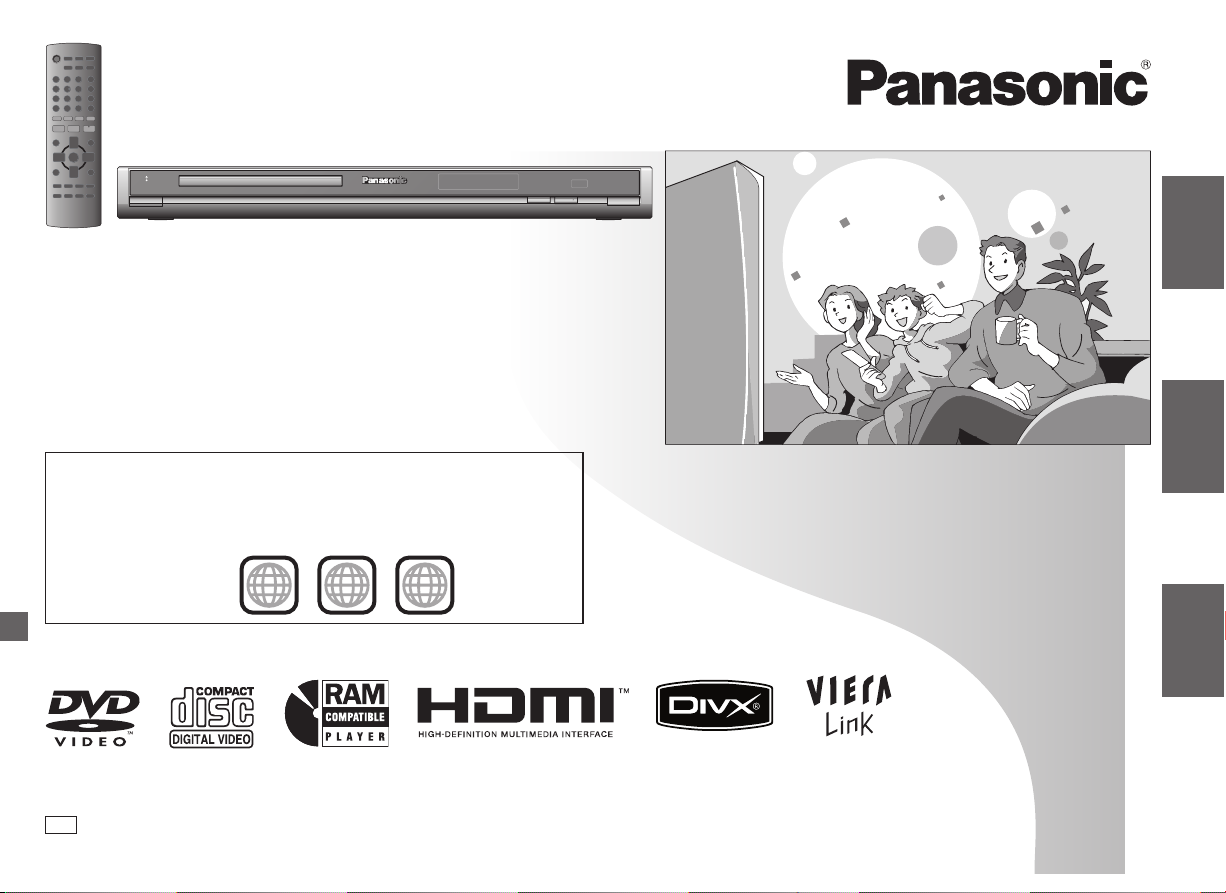
E
POLSKIMAGYAR
È
ESKY
Operating Instructions
DVD/CD PLAYER
Model No.
DVD-S54
2
ALL
3
4
2
Region number
The player plays DVD-Video marked with labels containing the region
number “2” or “ALL”.
Example:
RQTC0157-E
RQTC0157-E.indd 1 2007-12-11 9:57:10
Page 2
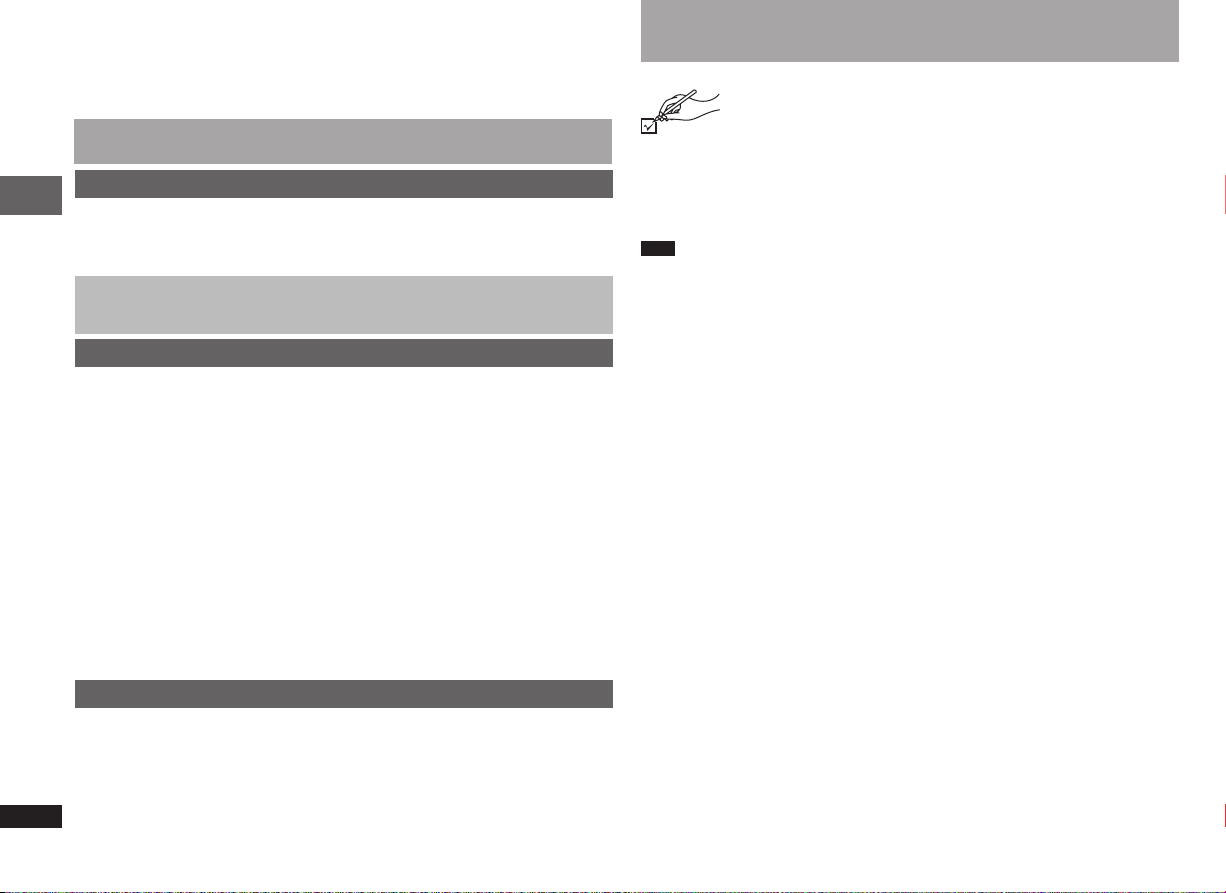
RQTC0157
Please check and identify the supplied accessories.
Use numbers when asking for replacement parts.
(Product numbers correct as of January 2008. These may be subject to
change.)
1 Remote control (EUR7631300)
2 Remote control batteries
1 Audio/video cable
1 AC mains lead
Table of contents/Accessories
The included AC mains lead is for use with this unit only. Do not use it with other
equipment.
Do not use an AC mains lead from other equipment.
•
•
Table of contents
Accessories
2
Accessories .................................................................................................2
Safety precaution ........................................................................................3
Discs that can be played .............................................................................4
Maintenance .................................................................................................5
Getting started
STEP 1 Connection .....................................................................................6
STEP 2 The remote control .........................................................................8
STEP 3 QUICK SETUP .................................................................................8
Operations
Basic play .....................................................................................................9
Changing the play sequences ..................................................................11
Program play ............................................................................................................ 11
Random play ............................................................................................................
11
Using navigation menus ...........................................................................12
Playing audio (WMA/MP3), picture (JPEG) and video (DivX/MPEG4) discs ...........12
Playing programs/playlists ........................................................................................
12
Convenient functions ................................................................................13
Displaying current playback condition/Enjoying advanced surround/Repeat play/
Changing picture mode/Changing play speed/ Quick replay /Changing subtitles/
Reducing noise in pictures .......................................................................................13
Changing soundtracks/Dialogue enhancer/Skipping about 30 seconds forward/Angle
select/Still picture rotation/Transfer mode/Zoom ......................................................
14
Using On-Screen Menus ...........................................................................15
On-Screen Menu 1/On-Screen Menu 2 ...................................................................15
On-Screen Menu 3/On-Screen Menu 4 ...................................................................
16
Changing the player settings ...................................................................17
About DivX VOD contents .........................................................................
19
About DivX subtitles text display .............................................................19
VIERA Link “HDAVI ControlTM” ...............................................................20
Troubleshooting guide ..............................................................................21
Glossary .....................................................................................................24
Specifications ............................................................................................25
Main feature index .....................................................................................26
Reference
Note
Dear customer
Thank you for purchasing this product.
Before connecting, operating or adjusting this product, please read the instructions
completely. Please keep this manual for future reference.
RQTC0157-E.indd 2 2007-12-11 9:57:11
Page 3
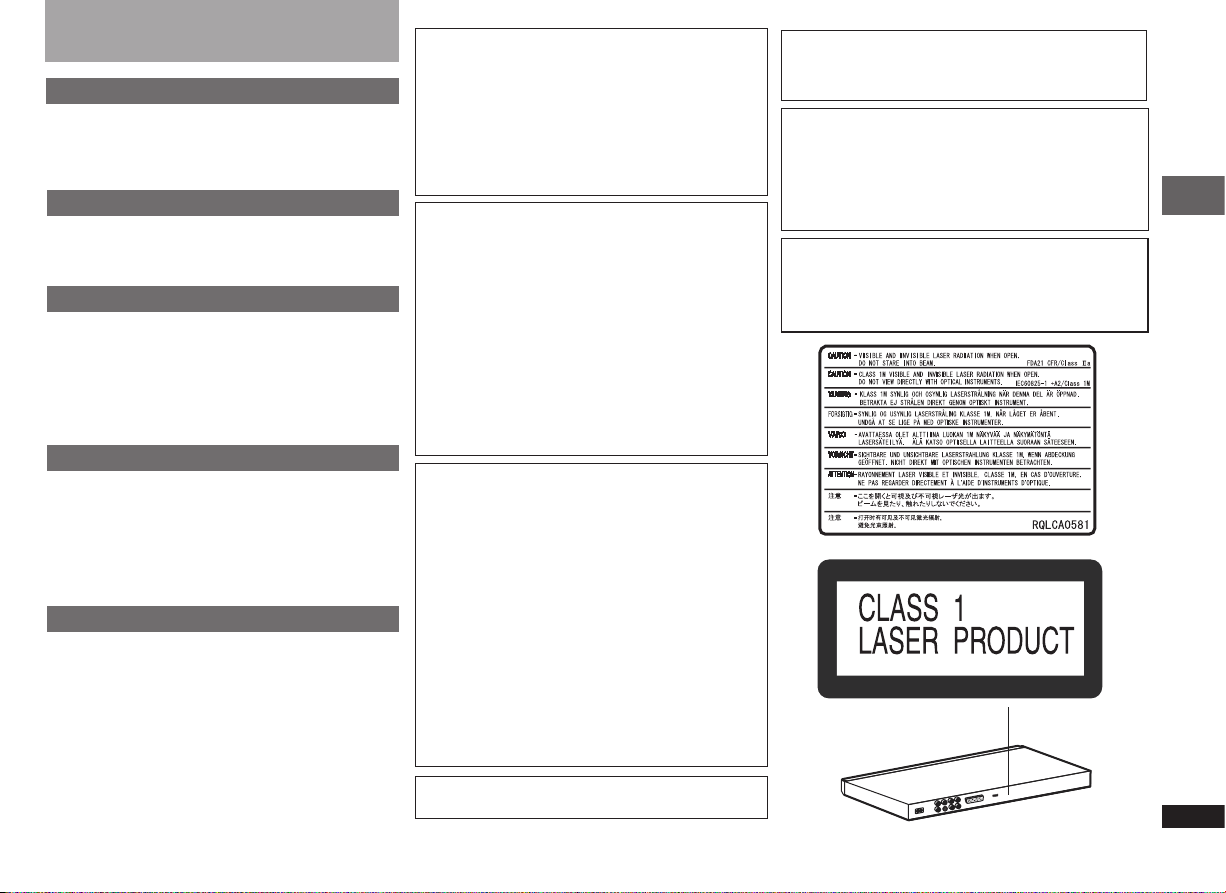
RQTC0157
3
Safety precaution
Set the unit up on an even surface away from direct
sunlight, high temperatures, high humidity, and excessive
vibration. These conditions can damage the cabinet and
other components, thereby shortening the unit’s service
life. Do not place heavy items on the unit.
Do not use high voltage power sources. This can
overload the unit and cause a fire. Do not use a DC
power source. Check the source carefully when setting
the unit up on a ship or other place where DC is used.
Ensure the AC mains lead is connected correctly and
not damaged. Poor connection and lead damage can
cause fire or electric shock. Do not pull, bend, or place
heavy items on the lead.
Grasp the plug firmly when unplugging the lead. Pulling
the AC mains lead can cause electric shock. Do not
handle the plug with wet hands. This can cause electric
shock.
Do not let metal objects fall inside the unit. This can
cause electric shock or malfunction. Do not let liquids
get into the unit. This can cause electric shock or
malfunction. If this occurs, immediately disconnect the
unit from the power supply and contact your dealer.
Do not spray insecticides onto or into the unit. They
contain flammable gases which can ignite if sprayed into
the unit.
Do not attempt to repair this unit by yourself. If sound is
interrupted, indicators fail to light, smoke appears, or any
other problem that is not covered in these instructions
occurs, disconnect the AC mains lead and contact your
dealer or an authorized service centre. Electric shock
or damage to the unit can occur if the unit is repaired,
disassembled or reconstructed by unqualified persons.
Extend operating life by disconnecting the unit from the
power source if it is not to be used for a long time.
Placement
Voltage
AC mains lead protection
Foreign matter
Service
Safety precaution
(Inside of product)
(Back of product)
CAUTION!
THIS PRODUCT UTILIZES A LASER.
USE OF CONTROLS OR ADJUSTMENTS OR
PERFORMANCE OF PROCEDURES OTHER THAN
THOSE SPECIFIED HEREIN MAY RESULT IN
HAZARDOUS RADIATION EXPOSURE.
DO NOT OPEN COVERS AND DO NOT REPAIR
YOURSELF. REFER SERVICING TO QUALIFIED
PERSONNEL.
WARNING:
TO REDUCE THE RISK OF FIRE, ELECTRIC
SHOCK OR PRODUCT DAMAGE,
DO NOT EXPOSE THIS APPARATUS TO RAIN,
MOISTURE, DRIPPING OR SPLASHING AND
THAT NO OBJECTS FILLED WITH LIQUIDS,
SUCH AS VASES, SHALL BE PLACED ON THE
APPARATUS.
USE ONLY THE RECOMMENDED
ACCESSORIES.
DO NOT REMOVE THE COVER (OR BACK);
THERE ARE NO USER SERVICEABLE PARTS
INSIDE. REFER SERVICING TO QUALIFIED
SERVICE PERSONNEL.
•
•
•
CAUTION!
DO NOT INSTALL OR PLACE THIS UNIT IN
A BOOKCASE, BUILT-IN CABINET OR IN
ANOTHER CONFINED SPACE. ENSURE THE
UNIT IS WELL VENTILATED. TO PREVENT RISK
OF ELECTRIC SHOCK OR FIRE HAZARD DUE
TO OVERHEATING, ENSURE THAT CURTAINS
AND ANY OTHER MATERIALS DO NOT
OBSTRUCT THE VENTILATION VENTS.
DO NOT OBSTRUCT THE UNIT’S VENTILATION
OPENINGS WITH NEWSPAPERS,
TABLECLOTHS, CURTAINS, AND SIMILAR
ITEMS.
DO NOT PLACE SOURCES OF NAKED FLAMES,
SUCH AS LIGHTED CANDLES, ON THE UNIT.
DISPOSE OF BATTERIES IN AN
ENVIRONMENTALLY FRIENDLY MANNER.
•
•
•
•
THIS UNIT IS INTENDED FOR USE IN MODERATE
CLIMATES.
This product may receive radio interference caused
by mobile telephones during use. If such interference
is apparent, please increase separation between the
product and the mobile telephone.
The socket outlet shall be installed near the equipment
and easily accessible.
The mains plug of the power supply cord shall remain
readily operable.
To completely disconnect this apparatus from the AC
Mains, disconnect the power supply cord plug from AC
receptacle.
CAUTION
Danger of explosion if battery is incorrectly replaced.
Replace only with the same or equivalent type
recommended by the manufacturer. Dispose of used
batteries according to the manufacturer's instructions..
RQTC0157-E.indd 3 2007-12-11 9:57:12
Page 4
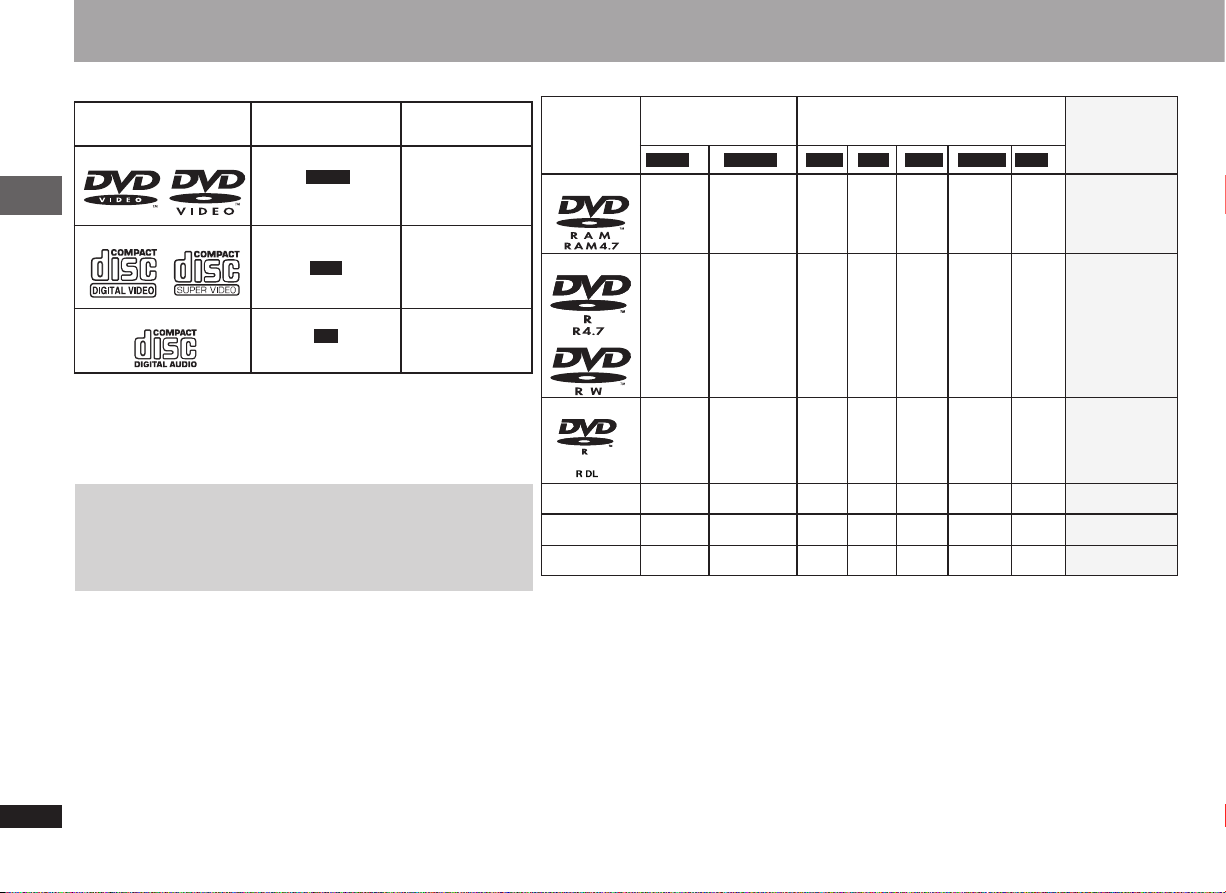
RQTC0157
Discs that can be played
Disc
Indicated in these
instructions by
Remarks
Logo
DVD-Video
High quality movie
and music discs
Video CD
Including SVCD
(Conforming to
IEC62107)
CD
Music discs
Disc
Logo
Recorded on a DVD
video recorder, etc.
Recorded on a personal computer, etc.
Finalizing
6
2
4
5
DVD-RAM
–
–
Not necessary
DVD-R/RW
–
Necessary
DVD-R DL
– – – – – – Necessary
4R/4
RW
()
3
– – – – – – Necessary
4
R DL
()
3
– – – – – – Necessary
CD-R/RW
1
– –
Necessary
7
DVD-V
VCD
CD
DVD-V
MP3 JPEG
DVD-VR
DivXMPEG4
WMA
Playing DVDs and Video CDs
The producer of these discs can control how they are played so you
may not always be able to control play as described in these operating
instructions (for example if the play time is not displayed or if a Video CD
has menus).
Read the disc’s instructions carefully.
Discs that can be played
Commercial discs
Discs that cannot be played
Blu-ray, HD DVD, DVD-Audio, Version 1.0 of DVD-RW, DVD-ROM, CDROM, CDV, CD-G, SACD, Photo CD, DVD-RAM that cannot be removed
from their cartridge, 2.6-GB and 5.2-GB DVD-RAM, and “Chaoji VCD”
available on the market including CVD, DVCD and SVCD that do not
conform to IEC62107.
Handling precautions
Do not attach labels or stickers to discs (this may cause disc warping,
rendering it unusable).
Do not write on the label side with a ball-point pen or other writing
instrument.
Do not use record cleaning sprays, benzine, thinner, static electricity
prevention liquids or any other solvent.
Do not use scratch-proof protectors or covers.
Do not use the following discs:
– Discs with exposed adhesive from removed stickers or labels (rented
discs etc.).
– Discs that are badly warped or cracked.
– Irregularly shaped discs, such as heart shapes.
•
•
•
•
•
Recorded discs (
: Available,
–
: Not available)
It may not be possible to play the above discs in all cases due to the type of discs, the condition of
the recording, the recording method and how the files were created (
page 5, Tips for making data
discs).
1
This unit can also play CD-R/RW recorded with CD-DA or Video CD format.
2
Discs recorded on DVD video recorders or DVD video cameras using DVD-Video Format.
3
Recorded using a format different from DVD-Video Format, therefore some functions cannot be used.
4
Discs recorded on DVD video recorders or DVD video cameras, etc. using Version 1.1 of the Video
Recording Format (a unified video recording standard).
5
Plays all versions of DivX® video (including DivX®6) with standard playback of DivX® media files.
Certified to the DivX Home Theater Profile. GMC (Global Motion Compensation) is not supported.
6
A process that allows play on compatible equipment. To play a disc that is displayed as “Necessary”
on this unit, the disc must first be finalized on the device it was recorded on.
7
Closing the session will also work.
•
4
RQTC0157-E.indd 4 2007-12-11 9:57:14
Page 5
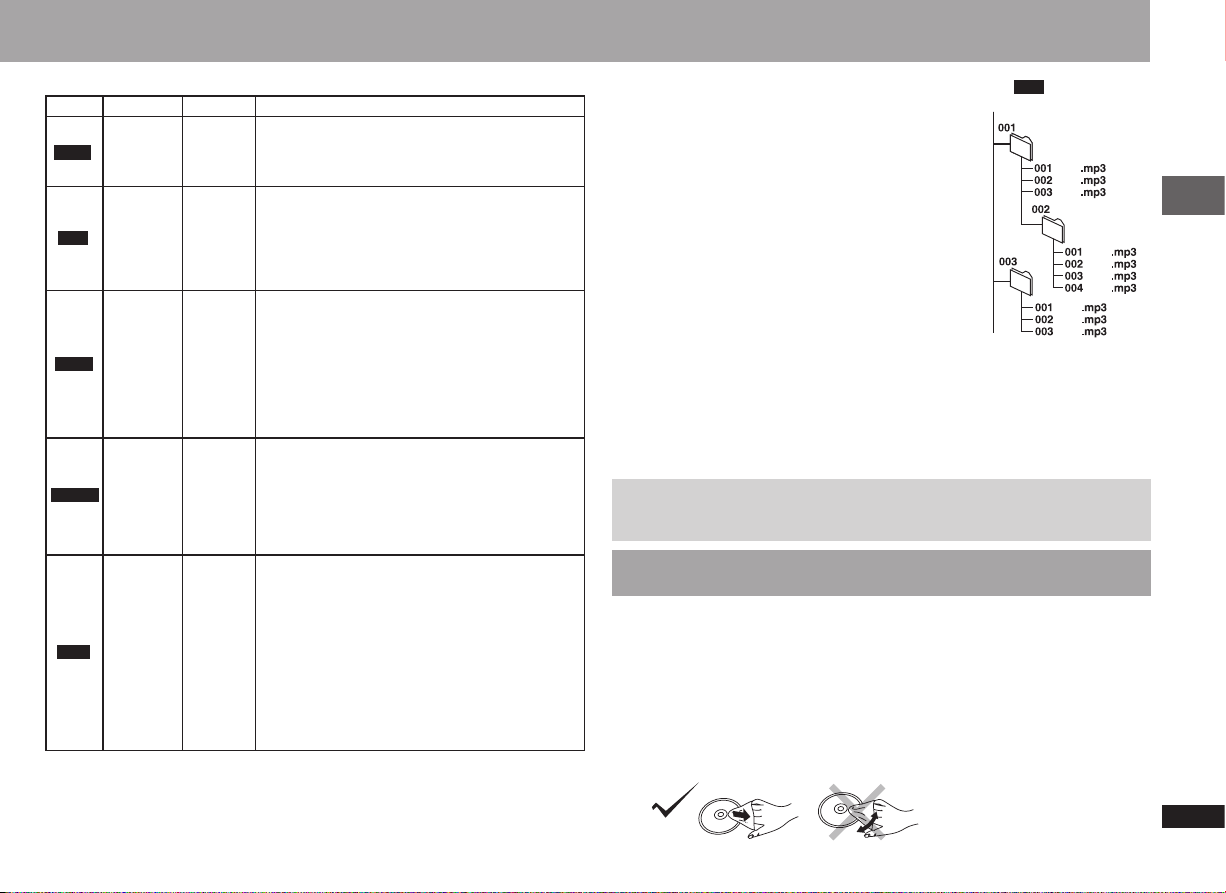
RQTC0157
Naming folders and files
(Files are treated as content and folders are treated
as groups on this unit.)
At the time of recording, prefix folder and file names.
This should be with numbers that have an equal
number of digits, and should be done in the order you
want to play them (this may not work at times).
DVD-RAM
Discs must conform to UDF 2.0.
CD-R/RW
Discs must conform to ISO9660 level 1 or 2 (except
for extended formats).
This unit is compatible with multi-session but if there
are a lot of sessions it takes more time for play to
start. Keep the number of sessions to a minimum to
avoid this.
DVD-R/RW
Discs must conform to UDF bridge (UDF 1.02/ISO9660).
This unit is not compatible with multi-session. The default session only is played.
There may be differences in the display order on the menu screen and computer screen.
This unit cannot play files recorded using packet write.
•
•
•
•
•
•
•
001
root
track
trac
k
trac
k
trac
k
trac
k
track
track
track
track
track
group
group
group
e.g.
Note about using a DualDisc
The digital audio content side of a DualDisc does not meet the technical specifications
of the Compact Disc Digital Audio (CD-DA) format so play may not be possible.
Clean this unit with a soft, dry cloth
Never use alcohol, paint thinner or benzine to clean this unit.
Before using chemically treated cloth, read the instructions that came with the cloth
carefully.
Cleaning of the lens is generally not necessary although this depends on the
operating environment.
Do not use commercially available lens cleaners as they may cause malfunction.
Clean discs
Wipe with a damp cloth and then wipe dry.
•
•
•
•
Discs that can be played/Maintenance
Format Disc Extension Reference
CD-R/RW
“.WMA”
“.wma”
You cannot play WMA files that are copy protected.
This unit is not compatible with Multiple Bit Rate
(MBR: a file that contains the same content
encoded at several different bit rates).
•
•
DVD-RAM
DVD-R/RW
CD-R/RW
“.MP3”
“.mp3”
Sampling frequency:
DVD-RAM, DVD-R/RW:
11.02, 12, 22.05, 24, 44.1, and 48 kHz
CD-R/RW:
8, 11.02, 12, 16, 22.05, 24, 32, 44.1, and 48 kHz
This unit is not compatible with ID3 tags.
•
•
DVD-RAM
DVD-R/RW
CD-R/RW
“.JPG”
“.jpg”
“.JPEG”
“.jpeg”
JPEG files taken on a digital camera that conforms
to DCF Standard Version 1.0 are displayed.
– Files that have been altered, edited or saved
with computer picture editing software may not
be displayed.
This unit cannot display moving pictures,
MOTION JPEG and other such formats, still
pictures other than JPEG (e.g. TIFF) or play
pictures with attached audio.
•
•
DVD-RAM
DVD-R/RW
CD-R/RW
“.ASF”
“.asf”
You can play MPEG4 data [conforming to SD
VIDEO specifications (ASF standard)/ MPEG4
(Simple Profile) video system/G.726 audio
system] recorded with the Panasonic SD multi
cameras or DVD video recorders with this unit.
The recording date may differ from that of the
actual date.
•
•
DVD-RAM
DVD-R/RW
CD-R/RW
“.DIVX”
“.divx”
“.AVI”
“.avi”
Plays all versions of DivX video (including
DivX® 6) [DivX video system/MP3, Dolby Digital
or MPEG audio system] with standard playback
of DivX® media files. Functions added with DivX
Ultra are not supported.
GMC (Global Motion Compensation) is not supported.
DivX files greater than 2GB or have no index may
not play properly on this unit.
This unit supports all resolutions up to maximum
of 720 x 480 (NTSC)/720 x 576 (PAL).
You can select up to 8 types of audio and
subtitles on this unit.
•
•
•
•
•
MP3
JPEG
DivX
MPEG4
WMA
Tips for making data discs
5
MP3
Maintenance
RQTC0157-E.indd 5 2007-12-11 9:57:14
Page 6
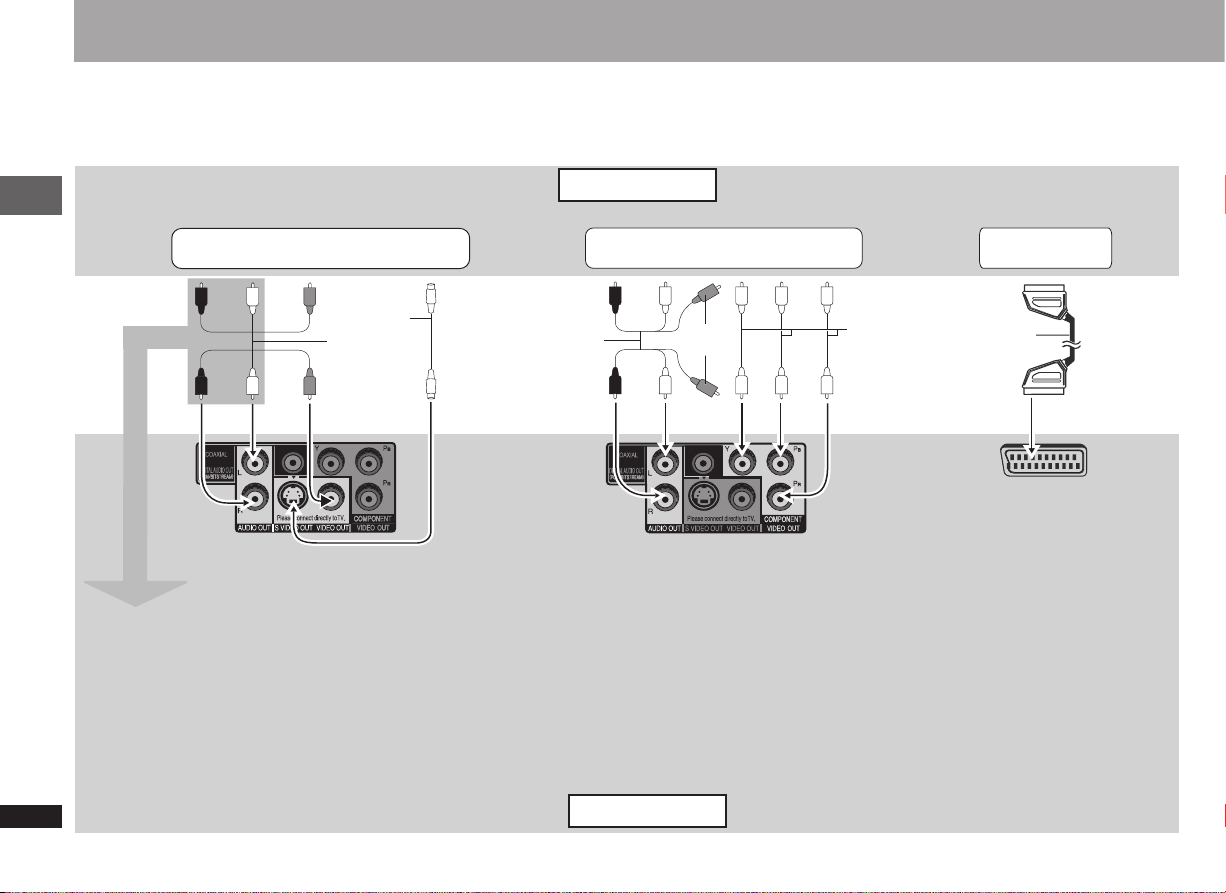
RQTC0157
NIOIDUA
LR
OEDIV
NI
OEDIVS
N
I
NIO
IDUA
L
R
T
NEN
OPM
OC
NIOEDIV
SCART (AV) IN
AV
Do not place the unit on amplifiers or equipment that may become hot. The heat can damage the unit.
Do not connect through the video cassette recorder. Due to copy guard protection, the picture may not display properly.
Turn off all equipment before connection and read the appropriate operating instructions.
Connect the terminals of the same colour.
•
•
•
•
Television
You can connect the audio cable to the 2-channel
audio input terminals of an analog amplifier or
system component to enjoy stereo sound.
To enjoy progressive video
Connect to a progressive output compatible television.
Set “VIDEO OUT-SCART” to “VIDEO/YPbPr” for component
terminals. (
page 17, “VIDEO” menu).
Set “VIDEO PRIORITY” to “OFF” (
page 18, “HDMI” menu).
Set “VIDEO OUT (I/P)” to “PROGRESSIVE”, then follow the
instructions on the menu screen (
page 17, “VIDEO” menu).
Panasonic televisions with 625 (576)/50i · 50p, 525 (480)/60i . 60p
input terminals are progressive compatible.
•
•
•
•
When using this connection, the audio cable
(red and white plugs) should also be connected.
With COMPONENT VIDEO IN
With VIDEO IN or S VIDEO IN
Audio/video
cable
(included)
Audio/video cable
(included)
Not used
Video
cables
Back of the unit
S video cable
Connection to a television
STEP 1 Connection
Connection
21-pin SCART
cable
With SCART (AV) IN
If the television is compatible with
S-video, set “VIDEO OUT-SCART” to
“S-VIDEO/YPbPr”, or compatible with
RGB, select “RGB/NO OUTPUT”
for the AV terminals (
page 17,
“VIDEO” menu). Also, set “VIDEO
PRIORITY” to “OFF” (
page 18,
“HDMI” menu) when “RGB/NO
OUTPUT” is selected.
•
6
RQTC0157-E.indd 6 2007-12-11 9:57:15
Page 7
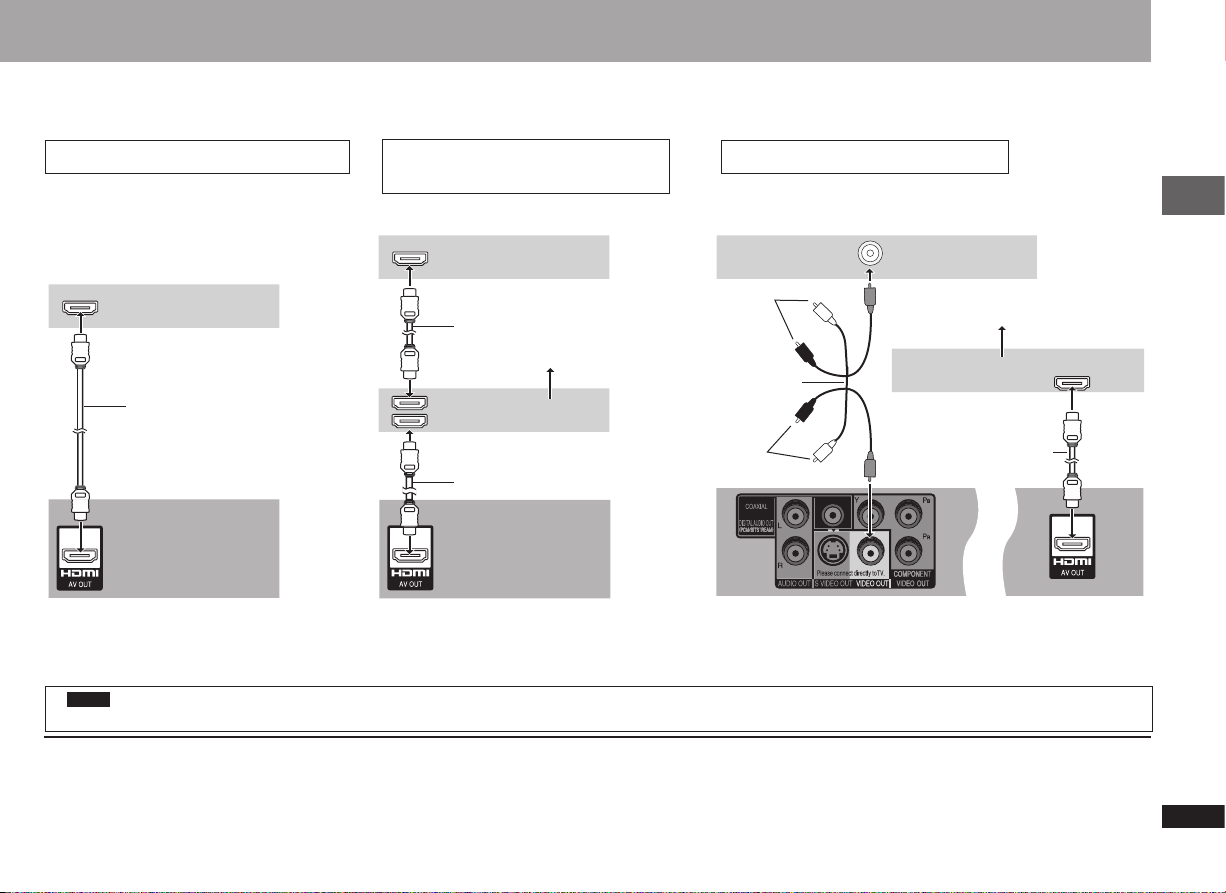
RQTC0157
HDMI IN
HDMI IN
HDMI IN
HDMI OUT
HDMI IN
VIDEO IN
By connecting to an HDMI compatible high-definition television, video recordings can be converted to, and output as, high-definition video (1080p,1080i).
You can also enjoy surround sound by connecting to an HDMI compatible amplifier with multi-channel output terminals.
Enjoying higher quality audio and video (HDMI connection) ( Page 24, Glossary)
With HDMI compatible television
With HDMI compatible television
and amplifier
With HDMI compatible amplifier
To enjoy digital high-definition video and high
quality audio with a single cable.
You can enjoy surround sound by connecting
an amplifier with COAXIAL terminal
( page 8).
•
Back of the unit
Set “VIDEO PRIORITY” to “ON” and
“AUDIO OUT” to “ON” (
page 18, “HDMI”
menu).
•
Back of the unit Back of the unit
Set “VIDEO PRIORITY” to “ON” and “AUDIO
OUT” to “ON” (
page 18, “HDMI” menu).
•
Set “AUDIO OUT” to “ON”. When you connect to a television
through the COMPONENT VIDEO terminal only, set “VIDEO
PRIORITY” to “OFF”, too (
page 18, “HDMI” menu).
•
To enjoy digital surround sound in addition to
digital high-definition video.
You can still enjoy surround sound when your television is not HDMI
compatible by connecting an HDMI compatible amplifier.
1
Audio will be output in 2 channels when output as PCM. Change “DOLBY DIGITAL” and “DTS” ( page 18, “AUDIO” menu).
2
You can also use the S VIDEO and COMPONENT VIDEO terminals.
DVD-V
To enjoy high-definition video, connect to an HDMI compatible high-definition television and set “VIDEO FORMAT” ( page 16, On-Screen Menu 4).
For stable operation and preventing deterioration of video quality, please purchase an HDMI cable 5.0 m or less in length with the HDMI logo.
It is compatible with the VIERA Link “HDAVI Control
TM
” function ( page 20 to 21).
•
•
•
Television
Television
Amplifier
HDMI cable
HDMI cable
Television
Amplifier
Not used
Not used
Audio/video cable
(included)
HDMI cable
Multi-channel speakers
1
2
HDMI cable
Multi-channel speakers
1
Connection
2
7
RQTC0157-E.indd 7 2007-12-11 9:57:16
Page 8
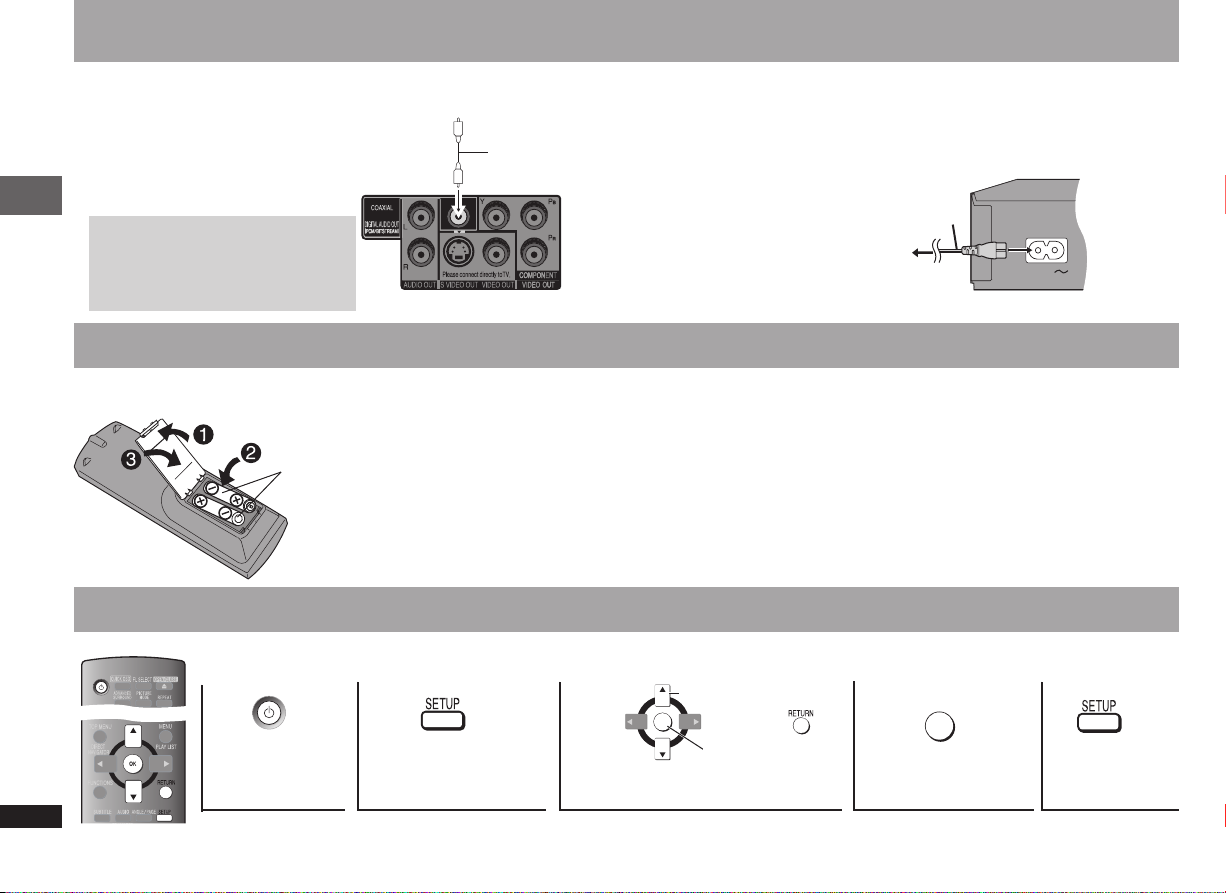
RQTC0157
Connection/The remote control/QUICK SETUP
COAXIAL IN
Amplifier with a built-in decoder or a
decoder-amplifier combination
Coaxial cable
Enjoying surround sound
Set “AUDIO OUT” to “OFF”
( page 18, “HDMI” menu), and change
“PCM OUTPUT”, “DOLBY DIGITAL”,
“DTS” and “MPEG” (
page 18, “AUDIO”
menu).
Connect the AC mains lead last
Batteries
Insert so the poles (4 and 3) match those in the remote
control.
Do not use rechargeable type batteries.
Do not heat or expose to flame.
Do not leave the batteries in an automobile exposed to
direct sunlight for a long period of time with doors and
windows closed.
Do not:
mix old and new batteries.
use different types at the same time.
take apart or short circuit.
•
•
•
•
•
•
•
To household mains socket
AC IN
R6/LR6, AA
attempt to recharge alkaline or manganese batteries.
use batteries if the covering has been peeled off.
Mishandling of batteries can cause electrolyte leakage which
can damage items the fluid contacts and may cause a fire.
Remove if the remote control is not going to be used for a long
period of time. Store in a cool, dark place.
Use
Aim at the remote control sensor ( page 9), avoiding obstacles,
at a maximum range of 7 m directly in front of the unit.
•
•
You cannot use DTS Digital Surround
decoders not suited to DVD.
•
STEP 2 The remote control
AC mains lead (included)
STEP 3 QUICK SETUP
1
Power on.
Select
2 3
Follow the message and
make the settings.
5
Press to exit.
Register
OK
Turn on the television and select the appropriate video input on the television.
To change these settings later, select “QUICK SETUP” (
page 18, “OTHERS” menu).
Shows QUICK
SETUP screen.
STEP 1 Connection
8
Back of the unit
4
Press to finish
QUICK SETUP.
OK
Please select the POLISH in QUICK SETUP.
RQTC0157-E.indd 8 2007-12-11 9:57:19
Page 9
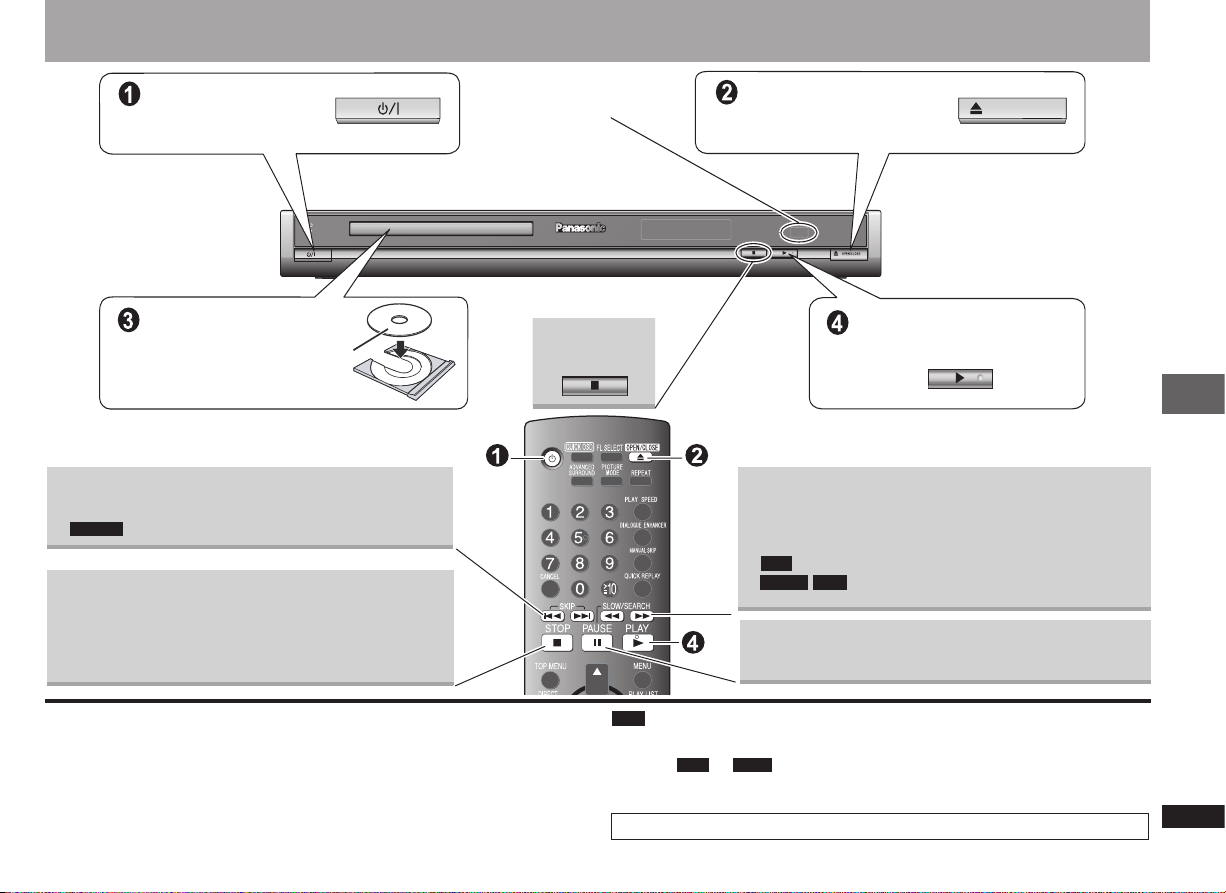
RQTC0157
OPEN/CLOSE
Remote control sensor
Skip
Press [u i] to skip titles, chapters, tracks, etc.
Can also skip to the markers.
•
•
Stop
The position is memorized when “RESUME STOP” is
displayed on your television screen.
Press [q] (PLAY) to resume. (Resume play)
Press [g] to clear the position.
•
•
Search
(during play)
Slow-motion
(during pause)
Up to 5 steps
Press [q] (PLAY) to restart play.
Slow-motion: Forward direction only
Slow-motion: Does not work.
•
•
•
Pause
Press [q] (PLAY) to restart play.•
DISCS CONTINUE TO ROTATE WHILE MENUS ARE DISPLAYED. Press [
g]
when you finish to preserve the unit’s motor and your television screen.
To play
or contents on DVD-RAM, set “DVD-VR/DATA” to “DATA”
( page 18, “OTHERS” menu).
Total title number may not be displayed properly on
4R/4RW.
•
•
•
If you are experiencing problems, refer to “Troubleshooting guide” (
page 21 to 23).
Basic play
VCD
DivXMPEG4
Standby/on switch (8)
Press to switch the unit from on to standby mode or vice versa. In standby mode, the
unit is still consuming a small amount of power.
Standby/on indicator (^)
When the unit is connected to the AC mains supply, this indicator lights up in standby
mode and goes out when the unit is turned on.
Basic play
9
Power ON.
Load the disc.
Load double-sided discs so
the label for the side you
want to play is facing up.
•
Open the disc tray.
Start play.
Stop
Note
MP3
JPEG
DVD-VR
RQTC0157-E.indd 9 2007-12-11 9:57:20
Page 10

RQTC0157
Frame-by-frame
(during pause)
forward direction only
Disc menu
Shows a disc top menu.
Shows a disc menu.
with playback control
Shows a disc menu.
OK
Return to
previous screen
On-screen item
select
OK
VCD
DVD-VDVD-VR
VCD
DVD-V
DVD-VR
Plays the programs ( page 12).
DVD-V
DVD-VR
Plays a playlist ( page 12).
VCD
Information
screen
Main unit display
Number display Time display
JPEG
Enter number
1
2
3
5 6
7
8 9
0
4
OK
e.g. To select 12: [ ≧ 10] [1] [2]
DVD-V
DVD-VR VCD
CD
MP3 JPEG
MPEG4
WMA
e.g. To select 123: [ ≧ 10] [1] [2] [3] [OK]
Select
Register
Basic play
DivX
10
Basic play
DVD-VR
RQTC0157-E.indd 10 2007-12-11 9:57:22
Page 11

RQTC0157
Changing the play sequences
2. While stopped, press [PLAY MODE] several
times to select “
PROGRAM”.
When playing a disc with both MP3 and JPEG
recorded, select “MUSIC PROGRAM” for MP3 or
“PICTURE PROGRAM” for JPEG pictures.
You cannot set both “MUSIC PROGRAM” and
“PICTURE PROGRAM”.
3. Press [e r] to select an item and press
[OK].
Repeat this step to program other items.
To select all items in a disc, title, or group, select
“ALL” and press [OK].
Press [ANGLE/PAGE] to skip page by page.
Press [RETURN] to return to the previous menu.
4. Press [q] (PLAY) to start play.
•
•
•
•
•
DVD-V PROGRAM
SELECT CHAPTER
TITLE CHAP.
CHAP. 1
CHAP. 2
CHAP. 3
1 1
10
9
8
7
6
5
4
3 1
2 1
1
3
2
CLEAR ALL
START: PLAY
ALL
e.g.
DVD-V PROGRAM
SELECT TITLE
TITLE CHAP.
TITLE 2
TITLE 3
TITLE 4
1
10
9
8
7
6
5
4
3
2
CLEAR ALL
START: PLAY
TITLE 1
Changing the play sequences
DVD-V
2. While stopped, press [PLAY MODE] several times
to select “
RANDOM”.
When playing a disc with both MP3 and JPEG recorded,
select “MUSIC RANDOM” for MP3 or “PICTURE
RANDOM” for JPEG pictures.
3.
Only when the disc has a group (folder)
Press [e r] to select a group and press [OK].
“
” will be displayed next to the selected groups.
Press [OK] again to clear.
To select multiple groups, repeat this step.
Press [ANGLE/PAGE] to skip page by page.
To select all items in a disc, select “ALL”.
Only when the disc has multiple titles
Press [e r] to select a title and press [OK].
“
” will be displayed next to the selected title.
4. Press [q] (PLAY) to start play.
To exit random mode, press [PLAY MODE] several times.
•
•
•
•
•
•
e.g.
MP3 JPEG
MPEG4
WMA
DivX
Random play
DVD-V RANDOM
SELECT TITL
E
TITLE
2
TITLE
3
TITLE
1
PRESS PLAY TO STAR
T
DVD-V
(For Program play and Random play) While playing SVCD, press [g] will not memorize the position.
Note
11
PLAYBACK MENU
AUDIO/PICTURE
VIDEO
MP3, WMA, JPEG
DivX, MPEG4
OK
1.
Discs that contain both video (DivX/MPEG4) and other format (WMA/MP3/JPEG)
contents only
While the “PLAYBACK MENU” is displayed
Press [e r] to select
“AUDIO/PICTURE” or
“VIDEO” and press
[OK].
PLAYBACK MENU
AUDIO/PICTURE
VIDEO
MP3, WMA, JPEG
DivX, MPEG4
OK
1.
Discs that contain both video (DivX/MPEG4) and other format (WMA/MP3/JPEG)
contents only
While the “PLAYBACK MENU” is displayed
Press [e r] to select
“AUDIO/PICTURE” or
“VIDEO” and press
[OK].
DVD-V
Program play
(up to 30 items)
Clearing the program
Press [q] and then press [e r] to select the item and press [CANCEL].
Clearing the whole program
Press [q] several times to select “CLEAR ALL” and press [OK]. The whole program is
also cleared when the unit is turned off or the disc tray is opened.
To exit program mode, press [PLAY MODE] several times.
MP3 JPEG
MPEG4
WMA
DivX
MP3 JPEG
MPEG4
WMA
DivX
(except )
DVD-VR
(except )
DVD-VR
RQTC0157-E.indd 11 2007-12-11 9:57:24
Page 12

RQTC0157
12
Playing programs/playlists
Titles appear only if they have been entered.
You cannot edit playlists and titles.
•
•
Playing the programs
1. While stopped, press [DIRECT NAVIGATOR].
2. Press [e r] to select the program.
Press [
w q
] to skip page by page.
3. Press [OK].
1. While stopped, press [PLAY LIST].
2. Press [
e r] to select the play list.
Press [
w q
] to skip page by page.
3. Press [OK].
Playing the playlist
(Only when the disc contains a playlist)
Using navigation menus
DVD-VR
Select the picture in thumbnails menu
1. While pictures are being displayed, press [TOP
MENU] to display the thumbnails.
2. To select a picture in a group
Press [e r w q] to select the picture and press [OK].
Press [i] to skip forward page by page.
Press [u] to skip backward page by page.
To select a picture in other groups
1. Press [e] to select the group name.
2. Press [
w q] to select the group and press [OK].
3. Press [
e r w q] to select the picture and press [OK].
•
•
Playing audio (WMA/MP3), picture (JPEG) and video (DivX/MPEG4) discs
1.
Discs that contain both video (DivX/MPEG4) and other
format (WMA/MP3/JPEG) contents only
While the “PLAYBACK MENU” is displayed
Press [e r] to select “AUDIO/PICTURE” or
“VIDEO” and press [OK].
2.
While the menu is displayed
Press [e r w q] to select an item and press
[OK].
Repeat this step if there are multiple layers.•
Group (Folder)
MP3, WMA
content (File)
JPEG content (File)
DATA -DISC
ROOT
01 Ashley a
~
02 City Pe
n
~
03 Neander
t
~
04 Cartoons
05 Trilobites
Formula one
Starperson
Baseball
Lady Starfi
~
Life on Jup
~
Starperson
Soccer
ROOT
Formula one
RETURN
OK
Files are treated as contents and folders are treated as groups in these instructions.
Press [ANGLE/PAGE] to skip page by page.
Press [RETURN] to go back to previous screen.
Press [MENU] to display/exit the screen.
The video content is distorted according to the recorded method to the discs. This unit cannot play these
kinds of discs normally.
•
•
•
DivX
Group and content
number
Group name
JPEG
DATA -DISC
ROOT
01 Ashley a
~
02 City Pe
n
~
03 Neander
t
~
04 Cartoons
05 Trilobites
RETURN
06 White Dw
~
Soccer
Baseball
OK
Group (Folder)
MPEG4/DivX
content (File)
PLAYBACK MENU
AUDIO/PICTURE
VIDEO
MP3, WMA, JPEG
DivX, MPEG4
OK
NO.4
G 1/ 2 : C 1/ 9
PG DATE LENGTH TITLE
01/25 MOVIE PICTURE
04:31 PLAYBACK
1 0:55:31
01/25 STILL PICTURE
05:20 PLAYBACK
2 0:28:20
01/28 HYBRID PICTURE
10:00 PLAYBACK
3 0:36:00
RETURN
OKOK
PL DATE LENGTH TITLE
01/10 MOVIE PICTURE
10:00 PLAYBACK
1 0:30:11
01/15 STILL PICTURE
08:00 PLAYBACK
2 0:55:30
01/18 HYBRID PICTURE
08:01 PLAYBACK
3 0:55:31
RETURN
OK
Program menu
Playlist menu
Using navigation menus
MP3 JPEG
MPEG4
WMA
DivX
RQTC0157-E.indd 12 2007-12-11 9:57:27
Page 13

RQTC0157
13
T 1 TIME
0 : 05
Displaying current playback condition
(Quick On Screen Display)
Press [QUICK OSD].
To exit the screen, press [QUICK OSD].•
e.g.
Current playback number
Play mode
---: Normal Play
PGM: Program Play
RND: Random Play
Playback condition
Current position
Enjoying advanced surround
Motion pictures with 2 or more channels
Enjoy a surround-like effect when using 2 front speakers.
Press [ADVANCED SURROUND] to select
“A. SURROUND1”, “A. SURROUND2”, “A. SURROUND3” or “OFF”.
A. SURROUND1: Light effect
A. SURROUND2: Medium effect
A. SURROUND3: Strong effect
OFF: Off
When using discs recorded with surround sound, sound seems to come from
speakers on either side of you.
Optimum seating position is 3 to 4 times the distance between the front left and right
speakers or the width of the television if using the television’s speakers.
Do not use in combination with surround effects on other equipment.
The settings remain even when the unit is turned off or the disc tray is opened.
Turn off if sound is distorted.
•
•
•
•
•
OFF A. SURROUND1 A. SURROUND2
A. SURROUND3
Press [e r] to change
current/elapsed play time.
CD
Changing picture mode
(Discs with pictures)
Press [PICTURE MODE] to select the picture quality
for movie viewing.
NORMAL: Normal images.
CINEMA1: Mellows images and enhances detail in dark scenes.
CINEMA2: Sharpens images and enhances detail in dark scenes.
DYNAMIC: Enhances the contrast for powerful images.
ANIMATION: Suitable for animation.
SOFT SKIN: Softens the skin of people in the images.
Repeat play
(Only when the elapsed play time can be displayed.
: you can use even if there is no elapsed time display.)
JPEG
Press [REPEAT] to select an item to be repeated.
To cancel, press [REPEAT] to select “OFF”.•
Changing play speed
(Only when the elapsed play time can be displayed)
DVD-V DVD-VR
During play, press [PLAY SPEED].
Press [e r] to change play speed
–from “
0.6” to “1.4” (in 0.1 units)
Press [q] (PLAY) to return to the normal play.
After you change the speed
– Advanced surround (
left) does not work.
– Digital audio output switches to PCM 2ch.
This may not work depending on the disc’s recording.
•
•
•
Quick replay
(Only when the elapsed play time can be displayed)
Press [QUICK REPLAY] to skip back about 10 seconds.
This may not work depending on the disc’s recording.•
DVD-V DVD-VR WMA MP3 VCD CD
Changing subtitles
(Discs with subtitles)
Press [SUBTITLE] to select the subtitle language.
On 4R/4RW, a subtitle number may be shown for subtitles
that are not displayed.
This may not work depending on the disc’s recording.
•
•
Convenient functions
Convenient functions
A. SURROUND1
CHAP.
NORMAL
1.4
�
1: ENG
DVD-V
e.g.
e.g.
DVD-V
Reducing noise in pictures
Smoothes block noise and reduces the smudging that appears
around contrasting sections of the picture.
Press [DNR] to select “OFF”, “1”, “2”, or “3”.
1: Light effect
2: Medium effect
3: Strong effect
OFF: Off
1
RQTC0157-E.indd 13 2007-12-11 9:57:31
Page 14

RQTC0157
14
Changing soundtracks
(with multiple soundtracks)
DVD-V
VCD
Press [AUDIO] to select the soundtrack.
You can use this button to select “L”, “R”, “L4R” or “L R”.
DVD-VR VCD
Angle select
(with multiple angles)
Still picture rotation
DVD-V
JPEG
Press [ANGLE/PAGE] to select the angle.
During pause,
Press [ANGLE/PAGE] to rotate the still picture.
JPEG
Zoom
Press [h].
Press [ZOOM] to select the zoom ratio.
1.
2.
NORMAL
NORMAL AUTO X 2 X 4
( )
DVD-VRDVD-V VCD
e.g.
DVD-V DVD-VR VCD JPEG MPEG4
JPEG
VCD
Transfer mode
(Discs with pictures)
With COMPONENT VIDEO OUT connection
If you have set “VIDEO OUT (I/P)” to “PROGRESSIVE”
( page 17, “VIDEO” menu).
Press [TRANSFER MODE] to select the method of conversion for progressive
output to suit the type of material.
When the tray is opened, the setting will return to AUTO or AUTO1.
When playing PAL discs,
AUTO: Automatically detects the film and video content, and appropriately converts it.
VIDEO: Select when using AUTO, and the content is distorted.
FILM: Select this if the edges of the film content appear jagged or rough when AUTO
is selected. However, if the video content is distorted, then select AUTO.
When playing NTSC discs,
AUTO1 (normal): Automatically detects the film and video content, and appropriately
converts it.
AUTO2: In addition to AUTO1, automatically detects film contents with different frame
rates and appropriately converts it.
VIDEO: Select when using AUTO1 and AUTO2, and the content is distorted.
With HDMI AV OUT connection
If you have set “VIDEO FORMAT” to “480p”, “576p”, “720p”, “1080p”, or “1080i”
( page 16, On-Screen Menu 4).
Select between AUTO1, AUTO2, and VIDEO for the method of conversion for
progressive output.
•
DivX
DVD-VR
Skipping about 30 seconds forward
Convenient when you want to skip commercials etc.
During play, press [MANUAL SKIP].
This may not work depending on the play position.
Does not work:
– with still picture part.
– when playing a playlist.
•
•
MANUAL SKIP
DVD-V DVD-VR
DVD-VR
Dialogue enhancer
(Dolby Digital, DTS, MPEG, 3-channel or over, with the
dialogue recorded in the centre channel)
(Dolby Digital, MPEG
, 3-channel or over, with the dialogue
recorded in the centre channel)
DVD-V
To make the dialogue in movies easier to hear
Press [DIALOGUE ENHANCER] to select “ON”.
To cancel, press [DIALOGUE ENHANCER] to select “OFF”.
The settings remain even when the unit is turned off or the disc tray is opened.
•
DivX
DivX
Convenient functions
Convenient functions
DivX
NORMAL: Displayed in the size used for recording.
AUTO: Automatically zooms in and adjusts the size of images with upper and lower
black bands.
X 2: 2X zoom
X 4: 4X zoom
Zoom ratio will return to “NORMAL” while stopped, “RESUME STOP”, or when the
disc tray is opened.
•
1: MP3 160kbps 44.1kHz 2ch
ON
AUTO1
DVD-V
e.g.
DivX
e.g.
DVD-V
only
1
RQTC0157-E.indd 14 2007-12-11 9:57:33
Page 15

RQTC0157
e.g.
T9 C99
PG SEARCH, PL SEARCH,
TITLE SEARCH, CHAPTER
SEARCH, TRACK SEARCH,
CONTENT SEARCH
To start from a specific item
Press [e r] to select and press [OK], or,
press the numbered buttons.
This does not work when using
playback control (
page 24, Glossary).
•
AUDIO
( page 14, Changing soundtracks)
PLAY SPEED
( page 13, Changing play speed)
REPEAT MODE
( page 13, Repeat play)
A-B Repeat (To repeat a specified section)
Except still picture on
Press [OK] at the starting and ending points.
Select “OFF” to cancel.
•
SUBTITLE ( page 13, Changing subtitles)
ANGLE ( page 14, Angle select)
DATE DISPLAY Displays the photograph date
OFF ON
ROTATION ( page 14, Still picture rotation)
15
1 2 3 4
Press.
Select the item. Make the settings.
Press to exit.
Select
Select
Items shown differ depending on the type of software.
Each time you press the button:
On-Screen Menu 1
On-Screen Menu 2
On-Screen Menu 3
On-Screen Menu 4
Exit
On-Screen Menu 1 (Disc/Play)
JPEG
OK
JPEG DivX
JPG
DATE
(Disc/Play)
(Video)
(Audio)
(HDMI)
OK
Register
Register
1
2
3
5 6
7
8 9
0
4
DVD-V
Using On-Screen Menus
Using On-Screen Menus
Press [FUNCTIONS] will display only “On-Screen Menu 4” during “nodISC” or when the disc tray is opened.
Note
VCD
MPEG4
PICTURE MODE ( page 13, Changing picture mode)
ZOOM ( page 14, Zoom)
DNR ( page 13, Reducing noise in pictures)
TRANSFER MODE ( page 14, Transfer mode)
SOURCE SELECT
(depends on disc)
When you select “AUTO” the constructing
method of the DivX contents is automatically
distinguished and output. If the picture
is distorted, select “INTERLACE” or
“PROGRESSIVE” depending on which
constructing method was used when the
contents were recorded to disc.
AUTO, INTERLACE, PROGRESSIVE
On-Screen Menu 2 (Video)
DivX
RQTC0157-E.indd 15 2007-12-11 9:57:36
Page 16

RQTC0157
HDMI STATUS Indicates various information when connected with
HDMI AV OUT terminal (
below, Confirming HDMI
information).
Confirming HDMI information
HD ENHANCER With HDMI connection (When “VIDEO PRIORITY” is
set to “ON”) (
page 18, “HDMI” menu)
Makes the quality of HDMI video output (720p, 1080i,
1080p) sharp.
OFF, 1 (weakest) to 3 (strongest)
VIDEO FORMAT With HDMI connection (When “VIDEO PRIORITY” is
set to “ON”) (
page 18, “HDMI” menu)
480p/576p/720p/1080p (progressive)
480i/576i/1080i (interlace)
The item will vary depending on the connected
equipment.
•
COLOUR SPACE With HDMI connection (When “VIDEO PRIORITY” is
set to “ON”) (
page 18, “HDMI” menu)
RGB YCbCr 4:4:4 YCbCr 4:2:2
An “
” mark will only appear for the corresponding
connected equipment model.
•
DIALOGUE
ENHANCER
( page 14, Dialogue enhancer)
RE-MASTER Discs recorded with multi
channels LPCM at 44.1 kHz or 48 kHz
This feature gives you a more natural sound by adding
the higher frequency signals not recorded on the disc.
Discs recorded at 44.1 kHz or 48 kHz
This feature reproduces the frequencies lost during
recording to give you a sound closer to the original.
Press [e r] to select “OFF”, “1”, “2” or “3”.
Setting Type of music Effect level
1 High tempo (e.g., pop and
rock)
Light
2 Various tempos (e.g., jazz) Medium
3 Low tempo (e.g., classical) Strong
OFF Off Off
When connecting with DIGITAL AUDIO OUT terminal,
the actual output sampling frequency depends on
“PCM OUTPUT” setting in “AUDIO” menu (
page
18).
This feature may not work when connected with HDMI
AV OUT terminals.
This may not work depending on the disc’s recording.
This does not work with on DVD-RAM or
DVD-R/RW.
•
•
•
•
ADVANCED
SURROUND
( page 13, Enjoying advanced surround)
Using On-Screen Menus
16
On-Screen Menu 3 (Audio)
MP3
WMA
DVD-VRDVD-V
CD
DVD-V CD
MP3
WMA
MP3
Using On-Screen Menus
On-Screen Menu 4 (HDMI)
Connection status
page 14, Changing soundtracks
Shows the maximum channel number
of the connected equipments.
below, VIDEO FORMAT
below, COLOUR SPACE
You cannot use settings in On-Screen Menu 3 during pause, slow-motion, and search.
Note
e.g.
DVD-V
HDMI - INFORMATION
CONNECTED STAT
E
AUDIO STREAM
MAX CHANNEL
VIDEO FORMAT
COLOUR SPACE
CONNECTED
PCM
2 ch
480p
YCbCr 4:4:
4
RQTC0157-E.indd 16 2007-12-11 9:57:38
Page 17

RQTC0157
17
Changing the player settings
SETTING STATE Display the current setting of the items below
TV ASPECT
Choose the setting to suit your
television and preference.
4:3PAN&SCAN 4:3LETTERBOX 4:3ZOOM
16:9NORMAL 16:9SHRINK 16:9ZOOM
TV TYPE
Select to suit the type of television.
STANDARD CRT LCD PROJECTION PLASMA
TIME DELAY
When connected with an AV amplifier and Plasma display, adjust
if you notice the audio is out of sync with the video.
0 ms 20 ms 40 ms
60 ms 80 ms 100 ms
NTSC DISC OUT
Choose PAL60 or NTSC output
when playing NTSC discs.
NTSC: Output signals from NTSC discs remains as NTSC.
PAL60
: NTSC discs can be viewed on PAL television.
STILL MODE
Specify the type of picture
shown when paused.
AUTO
FIELD:
The picture is not blurred, but picture quality is lower.
FRAME:
Overall quality is high, but the picture may appear blurred.
VIDEO OUT-SCART
Choose the video signal format
to be output from the SCART
and COMPONENT VIDEO
OUT terminals
VIDEO/YPbPr
S-VIDEO/YPbPr
RGB/NO OUTPUT
VIDEO OUT (I/P)
Select “PROGRESSIVE” only
if connecting to a progressive
output compatible television.
INTERLACE PROGRESSIVE
When you select “PROGRESSIVE”, a message screen will appear.
For progressive output, press [e] and then press [OK].
Press [RETURN] to cancel.
•
•
1
Shows
Setup
menu.
Select
Register
2
Select the
menu
.
3
Select the
item.
Make the
settings.
4 5
Press to
exit.
Select
Select
Register
“DISC” menu
SETTING STATE Display the current setting of the items below
AUDIO
Choose the audio
language.
ENGLISH FRENCH SPANISH GERMAN RUSSIAN
HUNGARIAN CZECH POLISH ORIGINAL
1
OTHER ----
2
SUBTITLE
Choose the subtitle
language.
AUTO
3
ENGLISH FRENCH SPANISH GERMAN
RUSSIAN HUNGARIAN CZECH POLISH
OTHER ----
2
MENUS
Choose the language
for disc menus.
ENGLISH FRENCH SPANISH GERMAN RUSSIAN
HUNGARIAN CZECH POLISH OTHER ----
2
RATINGS
Set a ratings level to
limit DVD-Video play.
Setting ratings (When level 8 is selected)
0 LOCK ALL:
To prevent play of discs without ratings
levels.
1 to 7: To prohibit play of DVD-Video with corresponding
ratings recorded on them.
8 NO LIMIT
When setting a ratings level, a password screen is shown.
Follow the on-screen instructions.
Do not forget your password.
A message screen will be shown if a DVD-Video
exceeding the ratings level is inserted in the unit. Follow
the on-screen instructions.
PASSWORD
Change the password
for “RATINGS”
( above).
1. Select “CHANGE” and press [OK].
2. Enter the current password with the numbered buttons,
then press [OK].
3. Enter the new password with the numbered buttons,
then press [OK].
If “VERIFY” is displayed, please verify the password
and insert it again.
Register
OKOKOK
1
2
3
5 6
7
8 9
0
4
The settings remain intact even if you switch the unit to standby.
Underlined items are the factory preset.
•
•
“VIDEO” menu
The QUICK SETUP enables successive settings of the items in the shaded area.
Changing the player settings
1
The original language designated on the disc is selected.
2
Input a code number referring to the table ( page 24).
3
If the language selected for “AUDIO” is not available, subtitles appear in that
language (If available on the disc).
RQTC0157-E.indd 17 2007-12-11 9:57:38
Page 18

RQTC0157
18
Changing the player settings
SETTING STATE Display the current setting of the items below
PCM OUTPUT
Check the digital
input limitations of the
equipment you connect
using COAXIAL terminal
and select the maximum
sampling frequency of
PCM digital output.
UP TO 48kHz: When connected to equipment compatible
with 44.1 or 48 kHz
UP TO 96kHz:
When connected to equipment compatible
with 88.2 or 96 kHz
Signals from copy-protected discs are converted to 48 or 44.1 kHz.
Some equipment cannot handle sampling frequencies
of 88.2 kHz, even if they can handle 96 kHz. Read your
equipment’s operating instructions for details.
•
•
DOLBY DIGITAL
With COAXIAL or HDMI
AV OUT connections
( page 7 and 8)
BITSTREAM
PCM
Select “
BITSTREAM” when the equipment
can decode the bitstream (digital form
of multi-channel data). Otherwise, select
“PCM”. (If the bitstream is output to the
equipment without a decoder, high levels of
noise can be output and may damage your
speakers and hearing.)
DTS
With COAXIAL or HDMI
AV OUT connections
( page 7 and 8)
BITSTREAM
PCM
MPEG
With COAXIAL or HDMI
AV OUT connections
( page 7 and 8)
BITSTREAM
PCM
DYNAMIC RANGE
ON: Adjusts for clarity even when the volume is low
through compressing the range of the lowest sound
level and the highest sound level. Convenient for late
night viewing. (Only works with Dolby Digital.)
OFF
AUDIO OUT ON: Audio output is from HDMI AV OUT terminal.
OFF: Audio output is not from HDMI AV OUT terminal.
RGB RANGE STANDARD
ENHANCED:
When the black and white images are not distinct.
It only works when the COLOR SPACE
( page 16, On-Screen Menu 4) is set to RGB.
•
VIERA Link ON: The VIERA Link “HDAVI ControlTM” function is available
( page 20 to 21).
OFF
SETTING STATE Display the current setting of the items below
REGISTRATION
Displays the unit’s
registration code.
SHOW CODE: You need this registration code to purchase
and play DivX Video-on-Demand (VOD) content
( page 19, About DivX VOD contents).
JPEG TIME To change the slideshow timing
1 SEC to 15 SEC (in 1 unit) 15 SEC to 60 SEC (in 5 unit)
60 SEC to 180 SEC (in 30 unit)
“3 SEC” is the factory preset.
•
FL DIMMER
Changes the brightness
of the unit’s display.
BRIGHT DIM
AUTO: The display is dimmed, but brightens only when you
perform some operations.
AUTO POWER OFF
ON: The unit switches to standby mode after about 30
minutes in the stop mode.
OFF
QUICK SETUP SET: Display the QUICK SETUP settings
DVD-VR/DATA
Select format to play
DVD-RAM discs.
DVD-VR: To play on DVD-RAM.
DATA: To play
or contents on DVD-RAM.
DEFAULTS
This returns all values in
the Setup menus to the
default settings.
RESET
The password screen is shown if “RATINGS” (
page 17) is
set. Please enter the same password and press [OK], then
turn the unit off and on again.
When audio is output from HDMI AV OUT terminal, and the connected equipment does not support
the item selected, the actual output will depend on the performance of this connected equipment.
SETTING STATE Display the current setting of the items below
LANGUAGE
ENGLISH FRANÇAIS ESPAÑOL DEUTSCH
РУССКИЙ MAGYAR ČESKY
POLSKI
SETTING STATE Display the current setting of the items below
VIDEO PRIORITY ON: When connected through the HDMI AV OUT terminal.
Video is output from the HDMI terminal. Video is also
output from the COMPONENT VIDEO OUT terminal,
but only in 480i/576i (interlace).
OFF: When connected through the COMPONENT
VIDEO OUT terminal. Video is output from the
COMPONENT VIDEO OUT terminal according to the
setting of “VIDEO OUT (I/P)” (
page 17, “VIDEO”
menu). Video is also output from the HDMI terminal.
“AUDIO” menu
“DISPLAY” menu
“HDMI” menu
“OTHERS” menu
DVD-VR
MP3
JPEG
Changing the player settings
RQTC0157-E.indd 18 2007-12-11 9:57:38
Page 19

RQTC0157
19
About DivX subtitles text display
You can display subtitles text recorded onto the DivX video disc on this unit.
This function has no relation to the subtitles specified in DivX standard specifications and has no clear
standard. Depending on the methods used to create the file, the following functions may not work.
Displaying subtitles text
During play, press [SUBTITLE] to select “TEXT ON”.
DivX video files that do not display “TEXT ON” do not contain subtitles text.
Subtitles text cannot be displayed.
If the subtitles text are not displayed correctly, try changing the language settings (
below).
•
•
Subtitles text language settings
Only works when the language in “DISPLAY” menu is set to English ( page 18).
During play, press [SETUP].
Press [e r] to select “DISC” and press [OK].
Press [e r] to select “SUBTITLE TEXT” and press [OK].
Press [e r] to select “LATIN1”, “LATIN2”, “CYRILLIC” or “TURKISH” then press [OK].
The initial setting is “LATIN2”.
To exit the screen, press [SETUP].
•
1.
2.
3.
4.
•
Types of subtitles text file that can be displayed
Subtitles text that satisfy the following conditions can be displayed on this unit.
File format: MicroDVD, SubRip, or TMPlayer
File extension: “.SRT”, “.srt”, “.SUB”, “.sub”, “.TXT”, or “.txt”
File name: No more than 44 characters excluding the file extension
The DivX video file and subtitles text file are inside the same folder, and the file names are the
same except for the file extensions.
If there are more than one subtitles text files inside the same folder, they are displayed in the
following order of priority: “.srt”, “.sub”, “.txt”.
•
•
•
•
•
Limitations of this unit
In the following situations, the subtitles cannot be displayed as recorded.
Furthermore, depending on the methods used to create the file or the state of the recording, only
parts of the subtitles may be displayed, or the subtitles may not be displayed at all.
– When special text or characters are included in the subtitles text.
– When the file size is larger than 256KB.
– When characters with styling specified are included in the subtitle data.
Codes that specify the character style within files are displayed as subtitle characters.
– When data with a different format exists within the subtitle data.
If the file name of the DivX video file is not displayed correctly on the menu screen (the file name
is displayed as “_”), the subtitles text may not be displayed correctly.
The subtitles text cannot be displayed when search (
page 9) and other such operations are
being performed.
The subtitles text cannot be displayed when Quick OSD (
page 13) and other such menu
screens are being displayed.
•
•
•
TEXT ON
DivX Video-on-Demand (VOD) content is encrypted for copyright
protection. In order to play DivX VOD content on this unit, you first need to
register the unit.
Follow the online instructions for purchasing DivX VOD content to enter
the unit’s registration code and register the unit. For more information
about DivX VOD, visit
www.divx.com/vod.
Display the unit’s registration code
( page 18, “REGISTRATION” in “OTHERS” menu)
We recommend that you make a note of this code for future reference.
After playing DivX VOD content for the first time, another registration
code is then displayed in “REGISTRATION”. Do not use this registration
code to purchase DivX VOD content. If you use this code to purchase
DivX VOD content, and then play the content on this unit, you will
no longer be able to play any content that you purchased using the
previous code.
If you purchase DivX VOD content using a registration code different
from this
unit’s code, you will not be able to play this content. (“AUTHORIZATION
ERROR” is displayed.)
•
•
•
Regarding DivX content that can only be played a set number of
times
Some DivX VOD content can only be played a set number of times. When
you play this content, the remaining number of plays is displayed. You
cannot play this content when the number of remaining plays is zero.
(“RENTAL EXPIRED” is displayed.)
When playing this content
The number of remaining plays is reduced by one if
– you press [
^
] or [SETUP].
– you press [
g]. (Press [h] to stop play.)
– you press [
u i] or [t y] etc. and arrive at another content or
the start of the content being played.
Resume ( page 9, Stop) function does not work.
•
•
SET
RETURN
OTHERS-REGISTRATION (DIVX)
DIVX(R) VIDEO ON DE MAND
YOUR REGISTRATION CODE IS
XXXXXXXX
TO LEARN MORE VISIT
www.divx.com/vod
8 alphanumeric characters
About DivX VOD contents
About DivX VOD contents/About DivX subtitles text display
RQTC0157-E.indd 19 2007-12-11 9:57:39
Page 20

RQTC0157
20
VIERA Link “HDAVI Control
TM
”
VIERA Link “HDAVI ControlTM”
VIERA Link “HDAVI Control” is a convenient function that offers linked operations of
this unit, and a Panasonic TV (VIERA) or receiver under “HDAVI Control”. You can
use this function by connecting the equipment with the HDMI cable. See the operating
instructions for connected equipment for operational details.
VIERA Link “HDAVI Control”, based on the control functions provided by HDMI
which is an industry standard known as HDMI CEC (Consumer Electronics Control),
is a unique function that we have developed and added. As such, its operation with
other manufacturer’s equipment that supports HDMI CEC cannot be guaranteed.
This unit supports “HDAVI Control 2” function.
“HDAVI Control 2” is the newest standard (current as of February, 2007) for
Panasonic’s HDAVI Control compatible equipment. This standard is compatible with
Panasonic’s conventional HDAVI equipment.
Please refer to individual manuals for other manufactures' equipment suppor ting
VIERA Link function.
It is recommended that you use Panasonic’s HDMI cable.
Recommended part number: RP-CDHG10 (1.0 m), RP-CDHG15 (1.5 m), RPCDHG20 (2.0 m), RP-CDHG30 (3.0 m), RP-CDHG50 (5.0 m), etc.
Non-HDMI-compliant cables cannot be utilized.
•
•
•
•
•
Preparation
1 Connect this unit to your TV or amplifier with an HDMI cable (
7).
2 Set “VIERA Link” to “ON” (
18, “HDMI” menu).
3 Set the “HDAVI Control” operations on the connected equipment (e.g., TV).
When using HDMI2 terminal of VIERA as HDAVI Control, set the input
channel to HDMI2 on VIERA.
4 Turn on all VIERA Link “HDAVI Control” compatible equipment and select this unit’
s input channel on the connected TV so that the VIERA Link HDAVI Control function
works properly.
Also when the connection or settings are changed, repeat this procedure.
•
What is VIERA Link “HDAVI Control”?
Easy control only with VIERA remote control
If you connect this unit to the TV that has “HDAVI Control 2” function with an HDMI
cable, you can operate this unit using the following buttons on the TV remote control.
[e r w q], [OK], [RETURN], [EXIT], [OPTION] and the colored buttons.
Refer to the TV operating instructions for operating TV.•
By using the TV remote control, you can play discs using the “Playback Disc”( 21)
and display the Top Menu (for DVD-Video).
1 Press the button for VIERA Link on the remote control, select the player.
“Playback Disc”:
( 21)
“TOP MENU”: Shows a disc top menu (
10) or program list ( 12).
“MENU”: Shows a disc menu ( 10) or playlist ( 12).
2 Select an item then press [OK].
DVD PLAYER
Playback Disc
TOP MENU
MENU
RETURN
OK
Using the VIERA Link window to operate this unit
Automatic input switching
When play starts on the unit, the television input will automatically switch to the HDMI
input mode and television displays the corresponding action.
Power on link
When the television is off and play starts on the unit, the television will automatically
turn on.
(Picture or sound may not be available for the first few seconds.)
Power off link
All connected equipment compatible with VIERA Link “HDAVI Control” including this
unit automatically turns off when you switch the television off.
When this unit is connected to an “HDAVI Control” compatible Panasonic receiver
with an HDMI cable, the receiver will also turn off.
Only this unit turns off when you press the power button of the unit or the remote
control for shutting it down. Other connected equipment compatible with VIERA Link
“HDAVI Control” stay on.
•
•
RQTC0157-E.indd 20 2007-12-11 9:57:39
Page 21

RQTC0157
21
Troubleshooting guide
Power
No operation
No response
when any buttons
pressed.
This unit cannot play discs other than the ones listed in
these operating instructions.
(4)
The unit may not be operating properly due to lightning,
static electricity or some other external factor. Turn the unit
off and then back to ON. Alternatively, turn the unit off,
disconnect the AC mains lead, and then reconnect it.
Condensation has formed: Wait 1 to 2 hours for it to
evaporate.
•
•
•
No response when
remote control
buttons pressed.
Check that the batteries are installed correctly.
(8)
The batteries are depleted: Replace them with new ones.
(8)
Point the remote control at the remote control sensor and
operate.
(9)
•
•
•
No picture or sound. Check the video or audio connection.
(6 to 8)
Check the power or input setting of the connected
equipment.
•
•
You have forgotten
your ratings
password.
Reset all the settings
to Factory Preset.
While stopped, remove the disc, and then press and hold
[q] (PLAY) and [g] on the unit and then also press and
hold [8] on the unit until “INITIALIZED” disappears from
the television. Turn the unit off and on again. All settings will
return to the default values.
•
No power. Insert the AC mains lead securely into the household mains
socket.
(8)
•
The unit is
automatically
switched to the
standby mode.
When “AUTO POWER OFF” is set to “ON”, the unit
automatically switches to standby after approximately 30
minutes in the stop mode.
(18)
•
Before requesting service, make the following checks. If you are in doubt about some
of the check points, or if the solutions indicated in the chart do not solve the problem,
consult your dealer for instructions. (Reference pages are shown in parentheses.)
VIERA Link “HDAVI Control
TM
”/Troubleshooting guide
When you want to leave the TV on and set only this unit to standby mode
Press [
^
] on this unit’s remote control and set to standby mode.
When not using “HDAVI Control”
Set “VIERA Link” in the setup menu to “OFF” (
18, “HDMI” menu).
SEARC H
SEARC H
PLAY
RETUR N
PAUSE
STOP
Using the Playback Disc
Using the Playback Disc, you can operate search backward, search forward, stop, etc.,
with the TV remote control.
Perform steps 1 and 2 of “Using the VIERA Link window to operate this unit” ( 20), or
press [OPTION].
The Playback Disc is displayed ( right).
When playing DVD-Video, etc.
–[e]: Pause, [r]: Stop,
[w]: Search backward,
[q]: Search forward,
[OK]: Play, [RETURN]: Exit the screen.
While playing still pictures
–[e]: Pause, [r]: Stop,
[w]: View previous picture,
[q]: View next picture,
[OK]: Play, [RETURN]: Exit the screen.
•
•
RQTC0157-E.indd 21 2007-12-11 9:57:40
Page 22

RQTC0157
Troubleshooting guide
22
Troubleshooting guide
Picture distorted. Ensure that the unit is not connected through a video
cassette recorder.
(6)
Make sure that progressive output has not been selected
when the connected television is not progressive compatible.
Press and hold [RETURN] until the picture displays correctly.
The settings will return to “INTERLACE”.
Change “SOURCE SELECT” in On-Screen Menu 2.
(15)
•
•
•
Picture size doesn’t
fit the screen.
Change “TV ASPECT” in “VIDEO” menu.
(17)
Use the television to change the aspect. If your television
does not have that function, change “TV ASPECT”.
(17)
Change the zoom setting.
(14)
•
•
•
Picture stops. Picture may stop if the DivX files are greater than 2GB.•
The television may
display incorrectly
or colours appear
faded.
The unit and television are using different video systems.
The system used on the disc doesn’t match your television.
–PAL dis cs cann ot be c orr ect ly viewed on an NTSC
television.
–This unit can convert NTSC signals to PAL60 for viewing
on a PAL television (“NTSC DISC OUT” in “VIDEO” menu).
(17)
Connect to a progressive output compatible television to
enjoy progressive video.
Picture may not be seen when more than 4 devices are
connected with HDMI cables. Reduce the number of
connected devices.
•
•
•
•
Menu not displayed
correctly.
Restore the zoom ratio to “NORMAL”.
(14)
Change “TV ASPECT” in “VIDEO” menu.
(17)
•
•
Picture incorrect
DivX
Cannot record to
digital recording
equipment.
(Incorrect sound
recorded.)
You cannot record WMA/MP3.
You cannot record DVDs that have protection preventing
digital recording.
You cannot record DVDs if the recording equipment cannot
handle signals with a sampling frequency of 48 kHz.
Make the following settings:
– ADVANCED SURROUND: OFF
(13)
– PCM OUTPUT: UP TO 48kHz
(18)
– DOLBY DIGITAL: PCM
(18)
– DTS: PCM
(18)
•
•
•
•
Recording
It takes time before
play starts.
Play may take time to begin when an MP3 track has still
picture data. Even after the track star ts, the correct play time
will not be displayed, however this is normal.
This is normal on DivX video.
•
•
The program
functions do not
work.
These functions do not work with some DVD-Videos.
•
Menu doesn’t
appear.
with
playback control
Press [g] twice and then press [q] (PLAY).•
Play doesn’t start.
If a disc contains CD-DA and other formats, proper playback
may not be possible.
This unit may not play WMA and MPEG4 that contains still
picture data.
If playing DivX VOD content, refer to the home page where
you purchased it. (Example: www.divx.com/vod)
•
•
•
No subtitles. Display the subtitles. (13)•
In A-B Repeat, point
B is automatically set.
The end of an item becomes point B when it is reached.•
Repeat play is
automatically
canceled.
A-B Repeat is canceled when you press [QUICK REPLAY].
Repeat play may be canceled when you press [MANUAL
SKIP].
•
•
Specific operation impossible or incorrect
VCD
MP3 DivX
There is ghosting
when progressive or
HDMI output is on.
This problem is caused by the editing method or material
used on DVD-Video, but should be corrected if you use
interlace output. Change “VIDEO OUT (I/P)” in “VIDEO”
menu to “INTERLACE”.
(17)
•
Pictures not in
progressive output.
If the unit is connected to the television through VIDEO OUT,
S VIDEO OUT, or AV terminal, output will be interlace.
•
Progressive video
RQTC0157-E.indd 22 2007-12-11 9:57:41
Page 23

RQTC0157
23
“ERR H ”
stands for a
number.
Trouble may have occurred. The number following “ERR H”
depends on the status of the unit. Turn the unit off and then
back to ON. Alternatively, turn the unit off, disconnect the AC
power supply cord, and then reconnect it.
If the service numbers fail to clear, note the service number
and contact a qualified service person.
•
•
“ERR U11” The disc may be dirty. (5)
You haven’t inserted the disc correctly: Insert it correctly.
(9)
•
•
“5” The operation is prohibited by the unit or disc.•
“NO DISC” You haven’t inserted a disc: Insert one.
You haven’t inserted the disc correctly: Insert it correctly.
(9)
•
•
“CANNOT PLAY
AUDIO”
“NO AUDIO”
Audio has not been recorded, or recorded in a format this
unit cannot playback. Video playback only is possible.
(5)
•
“THIS DISC MAY
NOT BE PLAYED IN
YOUR REGION.”
You can only play DVD-Video if their region number is the
same or includes the same region number as the unit or if
the DVD-Video is marked “ALL”. Confirm the region number
for the unit on the rear panel. (Cover)
•
“THIS TYPE OF
DISC CANNOT
BE PLAYED.
PLEASE INSERT A
DIFFERENT DISC.”
You inserted a disc that has not been finalized.
(4)
You inserted a disc the unit cannot play; insert one it can.
(4)
You inserted a blank disc.
•
•
•
“AUTHORIZATION
ERROR
THIS PLAYER IS
NOT AUTHORIZED
TO PLAY THIS
VIDEO.”
You are trying to play the DivX VOD content that was
purchased with a different registration code. You cannot play
the content on this unit.
(19)
•
“RENTAL EXPIRED” The DivX VOD content has zero remaining plays. You cannot
play it.
(19)
•
DivX
DivX
Unit displays
The number following
“H” depends on the
status of the unit.
Trouble may have occurred. Turn the unit off and then back
to ON. Alternatively, turn the unit off, disconnect the AC
mains lead, and then reconnect it.
If the service numbers fail to clear, note the service number
and contact a qualified service person.
•
•
You inserted a disc the unit cannot play; insert one it can.
(4)
You inserted a blank disc.
You inserted a disc that has not been finalized.
(4)
•
•
•
You haven’t inserted a disc: Insert one.
You haven’t inserted the disc correctly: Insert it correctly.
(9)
•
•
The disc may be dirty.
(5)
You haven’t inserted the disc correctly: Insert it correctly.
(9)
•
•
The connected equipment is not HDMI-compatible.
•
The HDMI connection acts unusually.
– The connected equipment is not HDMI-compatible.
– The HDMI cable is too long.
– The HDMI cable is damaged.
•
Television displays
Troubleshooting guide
Sound distorted. Set Advanced surround to “OFF”. (13)
Noise may occur when playing WMA files.
With HDMI AV OUT connections, audio may not be output
from other terminals in the way that was set.
•
•
•
No sound. Turn the volume up.
Audio may not be output due to how files were
created.
Audio may not be heard when more than 4 devices are
connected with HDMI cables. Reduce the number of
connected devices.
When using the HDMI connection, ensure that “AUDIO OUT”
in the “HDMI” menu is set to “ON”.
•
•
•
•
Piercing noise
comes from the
speakers.
If you have connected a digital amplifier which does not
include decoder, be sure to select “PCM” in “DOLBY
DIGITAL”, “DTS” or “MPEG” in “AUDIO” menu.
(18)
•
Effects do not work. None of the audio effects work when the unit is outputting
bitstream signals from the COAXIAL or HDMI AV OUT
terminal. (7, 8)
Some audio effects do not work or have less effect with
some discs.
Advanced surround and Re-master do not work if you have
changed the play speed.
•
•
•
DivX
Sound incorrect
RQTC0157-E.indd 23 2007-12-11 9:57:42
Page 24

RQTC0157
24
Glossary
DivX
DivX is a popular media technology created by DivX, Inc. DivX media files contain
highly compressed video with high visual quality that maintains a relatively small file
size.
Down-mixing
This is a process of remixing the multi-channel audio (surround sound) on some discs
into two channels. When you want to listen to the audio on a DVD with a 5.1 channel
digital surround track through your television speakers, the down-mixed audio will be
output.
Film and video
DVD-Videos are recorded using either film or video. This unit can determine which type
has been used, then uses the most suitable method of progressive output.
Film: Recorded at 25 frames per second (PAL discs) or 24 frames per second (NTSC
discs). (NTSC discs recorded at 30 frames per second as well). Generally
appropriate for motion picture films.
Video: Recorded at 25 frames/50 fields per second (PAL discs) or 30 frames/60 fields
per second (NTSC discs). Generally appropriate for TV drama programs or
animation.
HDMI (High-Definition Multimedia Interface)
HDMI is a next-generation digital interface for consumer electronic products. Unlike
conventional connections, it transmits uncompressed digital video and audio signals on
a single cable. This unit supports high-definition video output (1080p,1080i) from HDMI
AV OUT terminal. To enjoy high-definition video a high definition compatible television
is required.
HDMI can transmit more video data on Deep Color mode for expressing more colors.
To enjoy video on Deep Color mode the television which supports Deep Color mode is
required.
Connected to the Deep Color compatible television, this unit can automatically output
video on Deep Color mode.
MPEG4
A compression system for use on mobile devices or a network, that allows highly
efficient recording at a low bit rate.
Sampling frequency
Sampling is the process of converting the heights of sound wave (analog signal)
samples taken at set periods into digits (digital encoding). Sampling frequency is
the number of samples taken per second, so larger numbers mean more faithful
reproduction of the original sound.
Playback control (PBC)
If a Video CD has playback control, you can select scenes and information with menus.
(This unit is compatible with version 2.0 and 1.1.)
Glossary
Abkhazian: 6566
Afar: 6565
Afrikaans: 6570
Albanian: 8381
Ameharic: 6577
Arabic: 6582
Armenian: 7289
Assamese: 6583
Aymara: 6589
Azerbaijani: 6590
Bashkir: 6665
Basque: 6985
Bengali; Bangla: 6678
Bhutani: 6890
Bihari: 6672
Breton: 6682
Bulgarian: 6671
Burmese: 7789
Byelorussian: 6669
Cambodian: 7577
Catalan: 6765
Chinese: 9072
Corsican: 6779
Croatian: 7282
Czech: 6783
Danish: 6865
Dutch: 7876
English: 6978
Esperanto: 6979
Estonian: 6984
Faroese: 7079
Fiji: 7074
Finnish: 7073
French: 7082
Frisian: 7089
Galician: 7176
Georgian: 7565
German: 6869
Greek: 6976
Greenlandic: 7576
Guarani: 7178
Gujarati: 7185
Hausa: 7265
Hebrew: 7387
Hindi: 7273
Hungarian: 7285
Icelandic: 7383
Indonesian: 7378
Interlingua: 7365
Irish: 7165
Italian: 7384
Japanese: 7465
Javanese: 7487
Kannada: 7578
Kashmiri: 7583
Kazakh: 7575
Kirghiz: 7589
Korean: 7579
Kurdish: 7585
Laotian: 7679
Latin: 7665
Latvian, Lettish: 7686
Lingala: 7678
Lithuanian: 7684
Macedonian: 7775
Malagasy: 7771
Malay: 7783
Malayalam: 7776
Maltese: 7784
Maori: 7773
Marathi: 7782
Moldavian: 7779
Mongolian: 7778
Nauru: 7865
Nepali: 7869
Norwegian: 7879
Oriya: 7982
Pashto, Pushto: 8083
Persian: 7065
Polish: 8076
Portuguese: 8084
Punjabi: 8065
Quechua: 8185
Rhaeto-Romance: 8277
Romanian: 8279
Russian: 8285
Samoan: 8377
Sanskrit: 8365
Scots Gaelic: 7168
Serbian: 8382
Serbo-Croatian: 8372
Shona: 8378
Sindhi: 8368
Singhalese: 8373
Slovak: 8375
Slovenian: 8376
Somali: 8379
Spanish: 6983
Sundanese: 8385
Swahili: 8387
Swedish: 8386
Tagalog: 8476
Tajik: 8471
Tamil: 8465
Tatar: 8484
Telugu: 8469
Thai: 8472
Tibetan: 6679
Tigrinya: 8473
Tonga: 8479
Turkish: 8482
Turkmen: 8475
Twi: 8487
Ukrainian: 8575
Urdu: 8582
Uzbek: 8590
Vietnamese: 8673
Volapük: 8679
Welsh: 6789
Wolof: 8779
Xhosa: 8872
Yiddish: 7473
Yoruba: 8979
Zulu: 9085
Language code list
RQTC0157-E.indd 24 2007-12-11 11:16:50
Page 25

RQTC0157
25
Signal system: PAL 625/50, PAL 525/60, NTSC
Operating temperature range:
4 5 to 4 35 oC
Operating humidity range: 5 to 90 % RH (no condensation)
Discs played [8 cm or 12 cm]:
(1) DVD (DVD-Video, DivX
6, 7
)
(2) DVD-RAM (DVD-VR, JPEG
4, 7
, MP3
2, 7
, DivX
6, 7
, MPEG4
5, 7
)
(3) DVD-R (DVD-Video, DVD-VR, MP3
2, 7
, JPEG
4, 7
, DivX
6, 7
, MPEG4
5, 7
)
(4) DVD-R DL (DVD-Video)
(5) DVD-RW (DVD-Video, DVD-VR, MPEG4
5, 7
, DivX
6, 7
, MP3
2, 7
, JPEG
4, 7
)
(6) +R/+RW (Video)
(7) +R DL (Video)
(8) CD, CD-R/RW (CD(CD-DA), Video CD, SVCD
1
, MP3
2, 7
, WMA
3, 7
, JPEG
4, 7
,
MPEG4
5, 7
, DivX
6, 7
)
Video output:
Output level: 1 Vp-p (75
W)
Output terminal: Pin jack (1 system)/AV
S-video output:
Y output level: 1 Vp-p (75
W)
C output level: NTSC 0.286 Vp-p (75
W)
PAL 0.300 Vp-p (75
W)
Output terminal: S terminal (1 system)/AV
Component video output:
[NTSC: 525(480)p/525(480)i; PAL: 625(576)p/625(576)i]
Y output level: 1 Vp-p (75
W)
PB output level: 0.7 Vp-p (75 W)
PR output level: 0.7 Vp-p (75 W)
Output terminal: Pin jack (Y: green, P
B
: blue, PR: red) (1 system)
RGB video output:
R output level: 0.7 Vp-p (75
W)
G output level: 0.7 Vp-p (75
W)
B output level: 0.7 Vp-p (75
W)
Output terminal: AV
Audio output:
Output level: 2 Vrms (1 kHz, 0 dB)
Output terminal: Pin jack/AV
Number of terminals: 2 channel: 1 system
Audio performance:
Frequency response:
DVD (linear audio): 4 Hz to 22 kHz (48 kHz sampling)
4 Hz to 44 kHz (96 kHz sampling)
CD-Audio: 4 Hz to 20 kHz
S/N ratio: 115 dB
Dynamic range: 100 dB
Total harmonic distortion: 0.003 %
Digital audio output:
Coaxial digital output: Pin jack
HDMI AV output Type A Connector (
19 pin)
Pickup:
Wave length: 653 nm/790 nm
Laser power:
CLASS 1/CLASS 1M
Power supply: AC 230 V, 50 Hz
Power consumption: 9 W
Power consumption in standby mode: approx. 1 W
Dimensions (W x D x H): 430 mm x 231 mm x 43 mm (excluding protrusions)
430 mm x 239 mm x 43 mm (including protrusions)
Mass: approx. 2.0 k
g
1
Conforming to IEC62107
2
MPEG-1 Layer 3, MPEG-2 Layer 3
3
Windows Media Audio Ver.9.0 L3
Not compatible with Multiple Bit Rate (MBR)
4
Exif Ver2.1 JPEG Baseline files
Picture resolution: between 160 × 120 and 6144 × 4096 pixels (Sub sampling is 4:2:2
or 4:2:0)
5
MPEG4 data recorded with the Panasonic SD multi cameras or DVD video recorders
Conforming to SD VIDEO specifications (ASF standard)/MPEG4 (Simple Profile)
video system/G.726 audio system
6
Official DivX® Certified product.
Plays all versions of DivX
®
video (including DivX®6) with standard playback of DivX®
media files.
DivX, DivX Certified, and associated logos are trademarks of DivX, Inc. and are
used under license.
7
The total combined maximum number of recognizable audio, picture and video
contents and groups: 4000 audio, picture and video contents and 256 groups.
•
•
Specifications
Specifications
RQTC0157-E.indd 25 2007-12-11 9:57:43
Page 26

RQTC0157
26
Main feature index
Displaying current playback condition (13)
Enjoys advanced surround
(13)
Changes the unit's display (10)
Changes picture mode (13)
Changes play speed
(13)
To make the dialogue in movies easier to hear
(14)
Skips back about 10 seconds
(13)
Skips about 30 seconds forward
(14)
Repeat play
(13)
Shows a disc menu (10, 12)
Plays a playlist (10, 12)
Changes angles or rotates (14)
Enter and exit Setup menu
(18)
Reduces noise in pictures (13)
Changes the zoom ratio
(14)
Selects the method of progressive output
conversion
(14)
Changes subtitles (13)
Program/random play
(11)
Shows On-Screen Menus
(15)
Shows a disc top menu
(10, 12)
Shows a program list (10, 12)
Changes soundtracks
(14)
Main feature index
(Reference pages are shown in parentheses.)
RQTC0157-E.indd 26 2007-12-11 9:57:43
Page 27

RQTC0157
27
Information on Disposal for Users of Waste Electrical & Electronic
Equipment (private households)
This symbol on the products and/or accompanying documents
means that used electrical and electronic products should not be
mixed with general household waste.
For proper treatment, recovery and recycling, please take
these products to designated collection points, where they will
be accepted on a free of charge basis. Alternatively, in some countries
you may be able to return your products to your local retailer upon the
purchase of an equivalent new product.
Disposing of this product correctly will help to save valuable resources
and prevent any potential negative effects on human health and the
environment which could otherwise arise from inappropriate waste
handling. Please contact your local authority for fur ther details of your
nearest designated collection point.
Penalties may be applicable for incorrect disposal of this waste, in
accordance with national legislation.
For business users in the European Union
If you wish to discard electrical and electronic equipment, please contact
your dealer or supplier for further information.
Information on Disposal in other Countries outside the European
Union
This symbol is only valid in the European Union.
If you wish to discard this product, please contact your local authorities or
dealer and ask for the correct method of disposal.
Manufactured under license from Dolby Laboratories.
Dolby and the double-D symbol are trademarks of Dolby Laboratories.
“DTS” is a registered trademark of DTS, Inc. and “DTS 2.0 + Digital Out” is a
trademark of DTS, lnc.
This product incorporates copyright protection technology that is protected by
U.S. patents and other intellectual proper ty rights. Use of this copyright protection
technology must be authorized byMacrovision, and is intended for home and
other limited viewing usesonly unless otherwise authorized by Macrovision.
Reverse engineeringor disassembly is prohibited.
U.S. Patent Nos. 6,836,549; 6,381,747; 7,050,698; 6,516,132; and 5,583,936.
This product is licensed under the MPEG-4 Visual patent portfolio license for
the personal and non-commercial use of a consumer for (i) encoding video
in compliance with the MPEG-4 Visual Standard (“MPEG-4 Video”) and/or (ii)
decoding MPEG-4 Video that was encoded by a consumer engaged in a personal
and non-commercial activity and/or was obtained from a video provider licensed
by MPEG LA to provide MPEG-4 Video. No license is granted or shall be implied
for any other use. Additional information including that relating to promotional,
internal and commercial uses and licensing may be obtained from MPEG LA,
LLC. See http://www.mpegla.com
.
Windows Media, and the Windows logo are trademarks, or registered trademarks
of Microsoft Corporation in the United States and/or other countries.
This product is protected by certain intellectual property rights of Microsoft
Corporation and third parties. Use or distribution of such technology outside
of this product is prohibited without a license from Microsoft or an authorized
Microsoft subsidiary and third parties.
WMA is a compression format developed by Microsoft Corporation. It achieves
the same sound quality as MP3 with a file size that is smaller than that of MP3.
Official DivX
®
Certified product.
Plays all versions of DivX
®
video (including DivX®6) with standard playback of
DivX® media files. DivX, DivX Certified, and associated logos are trademarks of
DivX, Inc. and are used under license.
HDMI, the HDMI logo and High-Definition Multimedia Interface are trademarks or
registered trademarks of HDMI Licensing LLC.
HDAVI Control
TM
is a trademark of Matsushita Electric Industrial Co., Ltd.
RQTC0157-E.indd 27 2007-12-11 9:57:44
Page 28

Cz
RQTC0157-E
H0108YL0
HuPo
Matsushita Electric Industrial Co., Ltd.
Web Site: http://panasonic.net
Pursuant to at the directive 2004/108/EC, article 9(2)
Panasonic Testing Centre
Panasonic Marketing Europe GmbH.
Winsbergring 15, 22525 Hamburg, F.R. Germany
RQTC0157-E.indd 28 2007-12-11 9:57:44
