Page 1

Owner’s Manual
DVD / CD Player
Model No. DVD-S48
DVD-S68
DVD-S68
Getting startedOperationsReference
If you have any questions contact
In the U.S.A. and Puerto Rico:
1-800-211-PANA (7262)
In Canada: 1-800-561-5505
U.S.A. and Puerto Rico:
The warranty can be found on page 14.
Please register via the Internet at:
www.Panasonic.com/register
Canada :
The warranty can be found on page 15.
Dear customer
Thank you for purchasing this product.
For optimum performance and safety, please read these instructions carefully.
Before connecting, operating or adjusting this product, please read the instructions completely.
Please keep this manual for future reference.
P
PC
VQT3L77
Page 2
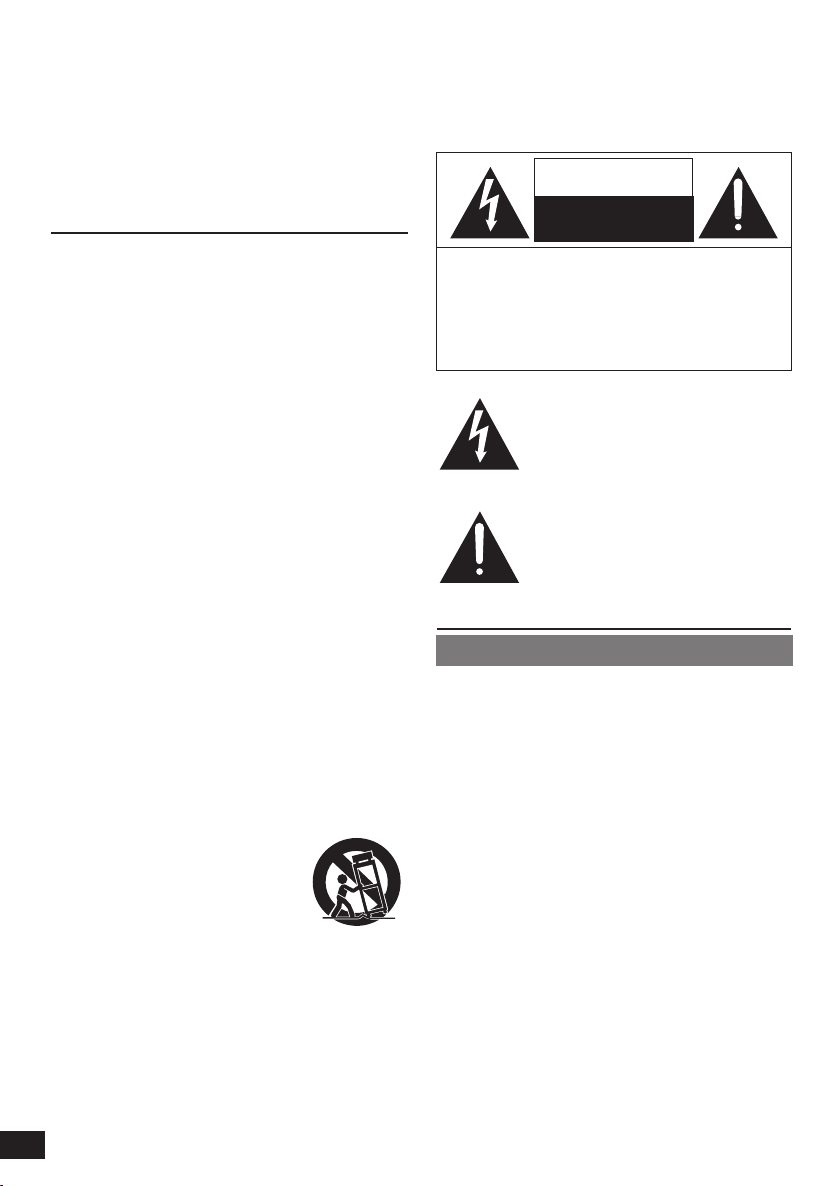
IMPORTANT SAFETY INSTRUCTIONS
Read these operating instructions carefully before
using the unit. Follow the safety instructions on the
unit and the applicable safety instructions listed
below. Keep these operating instructions handy for
future reference.
1) Read these instructions.
2) Keep these instructions.
3) Heed all warnings.
4) Follow all instructions.
5) Do not use this apparatus near water.
6) Clean only with dry cloth.
7) Do not block any ventilation openings. Install
in accordance with the manufacturer’s
instructions.
8) Do not install near any heat sources such
as radiators, heat registers, stoves, or other
apparatus (including amplifi ers) that produce
heat.
9) Do not defeat the safety purpose of the
polarized or grounding-type plug. A polarized
plug has two blades with one wider than the
other. A grounding-type plug has two blades
and a third grounding prong. The wide blade
or the third prong are provided for your safety.
If the provided plug does not fi t into your
outlet, consult an electrician for replacement
of the obsolete outlet.
10) Protect the power cord from being walked on
or pinched particularly at plugs, convenience
receptacles, and the point where they exit
from the apparatus.
11) Only use attachments/accessories specifi ed
by the manufacturer.
12) Use only with the cart, stand,
tripod, bracket, or table
specifi ed by the manufacturer,
or sold with the apparatus.
When a cart is used, use
caution when moving the
cart/apparatus combination to
avoid injury from tip-over.
13) Unplug this apparatus during lightning storms
or when unused for long periods of time.
14) Refer all servicing to qualifi ed service
personnel. Servicing is required when
the apparatus has been damaged in any
way, such as power-supply cord or plug is
damaged, liquid has been spilled or objects
have fallen into the apparatus, the apparatus
has been exposed to rain or moisture, does
VQT3L77
not operate normally, or has been dropped.
2
CAUTION
RISK OF ELECTRIC SHOCK
DO NOT OPEN
CAUTION: TO REDUCE THE RISK OF
NO USER-SERVICEABLE PARTS
REFER SERVICING TO QUALIFIED
WARNING
Unit
To reduce the risk of fi re, electric shock or
•
product damage,
Do not expose this unit to rain, moisture,
–
dripping or splashing.
Do not place objects fi lled with liquids, such
–
as vases, on this unit.
Use only the recommended accessories.
–
Do not remove covers.
–
Do not repair this unit by yourself. Refer
–
servicing to qualifi ed service personnel.
AC power supply cord
Install this unit so that the power cord can be
•
unplugged from the socket outlet immediately if
any problem occurs.
ELECTRIC SHOCK, DO NOT
REMOVE SCREWS.
INSIDE.
SERVICE PERSONNEL.
The lightning fl ash with arrowhead
symbol, within an equilateral triangle, is
intended to alert the user to the presence
of uninsulated “dangerous voltage” within
the product’s enclosure that may be of
suffi cient magnitude to constitute a risk of
electric shock to persons.
The exclamation point within an
equilateral triangle is intended to
alert the user to the presence of
important operating and maintenance
(servicing) instructions in the literature
accompanying the appliance.
Page 3
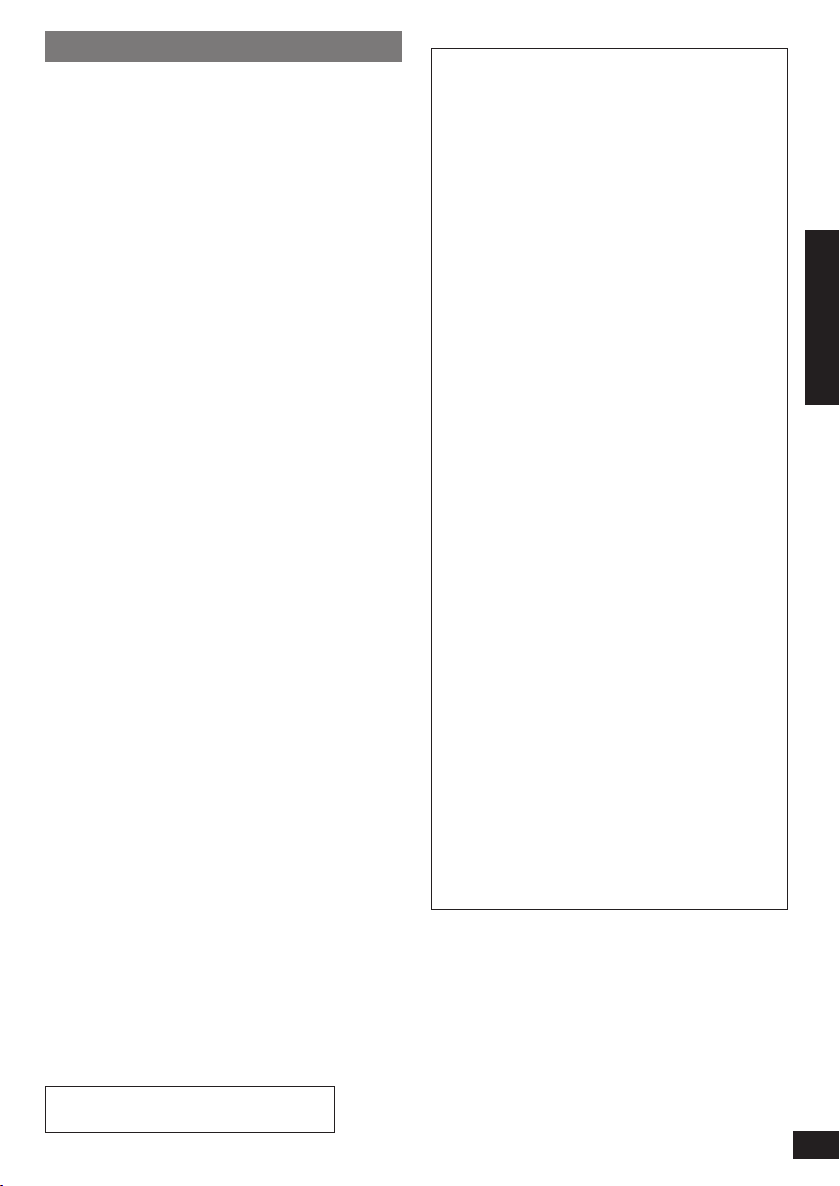
CAUTION
Unit
•
This unit utilizes a laser. Use of controls or
adjustments or performance of procedures
other than those specifi ed herein may result in
hazardous radiation exposure.
Placement
•
To reduce the risk of fi re, electric shock or
product damage,
–
Do not install or place this unit in a bookcase,
built-in cabinet or in another confi ned space.
Ensure this unit is well ventilated.
–
Do not obstruct this unit’s ventilation openings
with newspapers, tablecloths, curtains, and
similar items.
–
Do not place sources of naked fl ames, such
as lighted candles, on this unit.
Batteries
•
Danger of explosion if battery is incorrectly
replaced. Replace only with the type
recommended by the manufacturer.
•
When disposing the batteries, please contact
your local authorities or dealer and ask for the
correct method of disposal.
•
Mishandling of batteries can cause electrolyte
leakage and may cause a fi re.
–
Do not mix old and new batteries or different
types at the same time.
–
Do not heat or expose to fl ame.
–
Do not leave the battery(ies) in a car exposed
to direct sunlight for a long period of time with
doors and windows closed.
–
Keep the AAA R03 batteries out of reach of
children to prevent swallowing.
–
Do not take apart or short circuit.
–
Do not recharge alkaline or manganese
batteries.
–
Do not use batteries if the covering has been
peeled off.
–
Remove batteries if you do not intend to use
the remote control for a long period of time.
Store in a cool, dark place.
THE FOLLOWING APPLIES ONLY IN THE U.S.A.
FCC Note:
This equipment has been tested and found
to comply with the limits for a Class B digital
device, pursuant to Part 15 of the FCC Rules.
These limits are designed to provide reasonable
protection against harmful interference in
a residential installation. This equipment
generates, uses and can radiate radio frequency
energy and, if not installed and used in
accordance with the instructions, may cause
harmful interference to radio communications.
However, there is no guarantee that interference
will not occur in a particular installation. If this
equipment does cause harmful interference
to radio or television reception, which can be
determined by turning the equipment off and
on, the user is encouraged to try to correct the
interference by one or more of the following
measures:
Reorient or relocate the receiving antenna.
•
Increase the separation between the
•
equipment and receiver.
Connect the equipment into an outlet on a
•
circuit different from that to which the receiver
is connected.
•
Consult the dealer or an experienced radio/TV
technician for help.
Any unauthorized changes or modifi cations to
this equipment would void the user’s authority to
operate this device.
This device complies with Part 15 of the FCC
Rules. Operation is subject to the following
two conditions: (1) This device may not cause
harmful interference, and (2) this device must
accept any interference received, including
interference that may cause undesired
operation.
Responsible Party:
Panasonic Corporation of North America
One Panasonic Way, Secaucus, NJ 07094
Support Contact:
Panasonic Consumer Electronics Company
Telephone No.: 1-800-211-PANA (7262)
Getting started
IMPORTANT SAFETY INSTRUCTIONS
CAUTION- VISIBLE AND INVISIVLE LASER RADIATION
WHEN OPEN.
DO NOT STARE INTO BEAM.
FDA 21CFR / CLASS II (IIa)
(Inside of product)
VQT3L77
3
Page 4
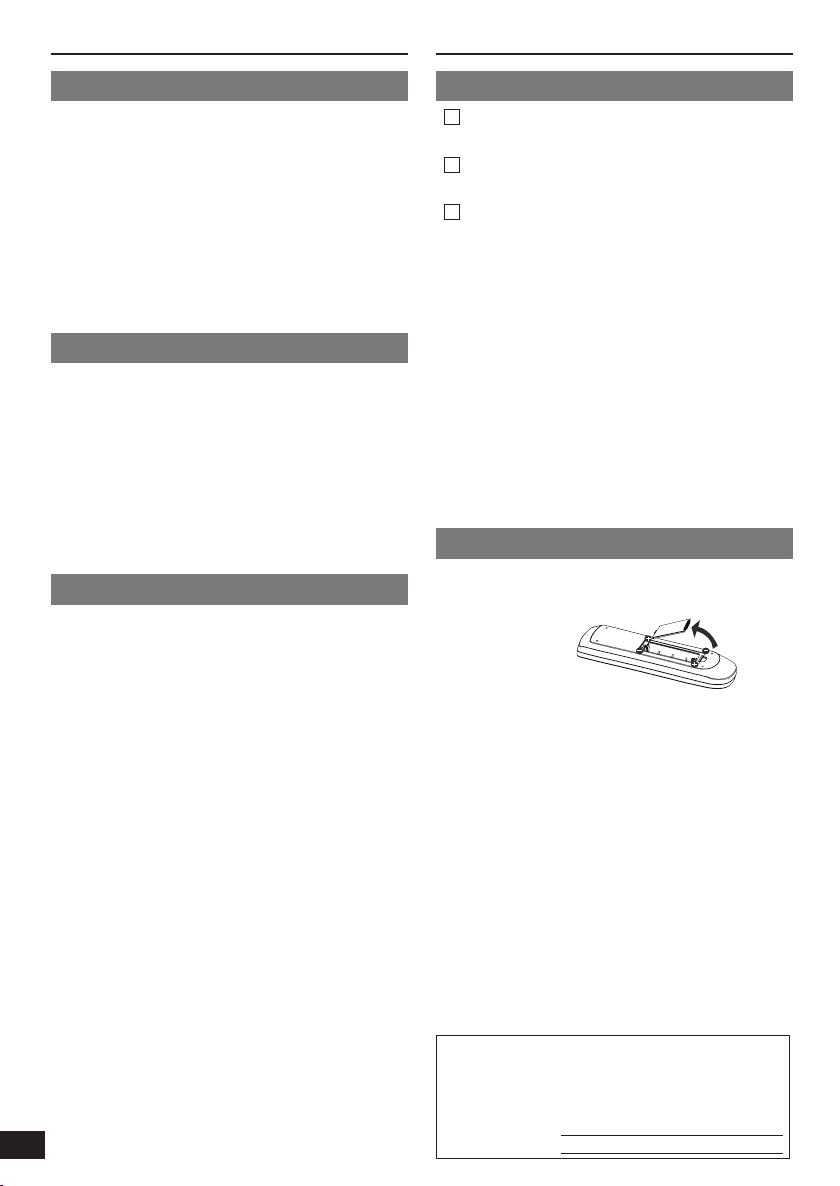
Table of contents General Information
Getting started
IMPORTANT SAFETY INSTRUCTIONS ............ 2
General Information .......................................... 4
Accessories .................................................... 4
Inserting the batteries ..................................... 4
Region codes ................................................. 5
Playable medias ............................................. 5
Unit and disc care ........................................... 5
Disc handling precautions ..............................5
Connections ....................................................... 6
Control guide ..................................................... 8
Operations
Playback ............................................................. 9
USB REC .......................................................... 10
HDMI CEC protocol ......................................... 10
Changing the player settings ......................... 11
SYSTEM ....................................................... 11
LANGUAGE .................................................. 11
AUDIO .......................................................... 11
VIDEO .......................................................... 12
OTHER ......................................................... 12
Reference
Specifi cations .................................................. 12
Troubleshooting ............................................... 13
Limited Warranty
(Only for U.S.A. and Puerto Rico) .................. 14
Limited Warranty (Only for Canada)............... 15
Accessories
1 Audio/Video cable
(K2KA6BA00004)
1 Remote Control
(N2QAYA000014)
2 Batteries for remote control
(Only for Canada)
The enclosed Canadian French label sheet
corresponds to the English display on the front
and back side of the unit.
NOTE
Product numbers correct as of December 2010. These
•
may be subject to change.
•
Only for U.S.A. and Puerto Rico:
To order accessories, refer to “Accessory Purchases
(United States and Puerto Rico)” on page 14.
Only for Canada:
To order accessories, call the dealer from whom you
have made your purchase.
Inserting the batteries
Insert so the poles (+ and –) match those in the
remote control.
R03, AAA
(Alkaline or manganese batteries)
VQT3L77
4
The model number and serial number of this product
can be found on either the back or the bottom of the
unit. Please note them in the space provided below
and keep for future reference.
MODEL NUMBER
SERIAL NUMBER
Page 5
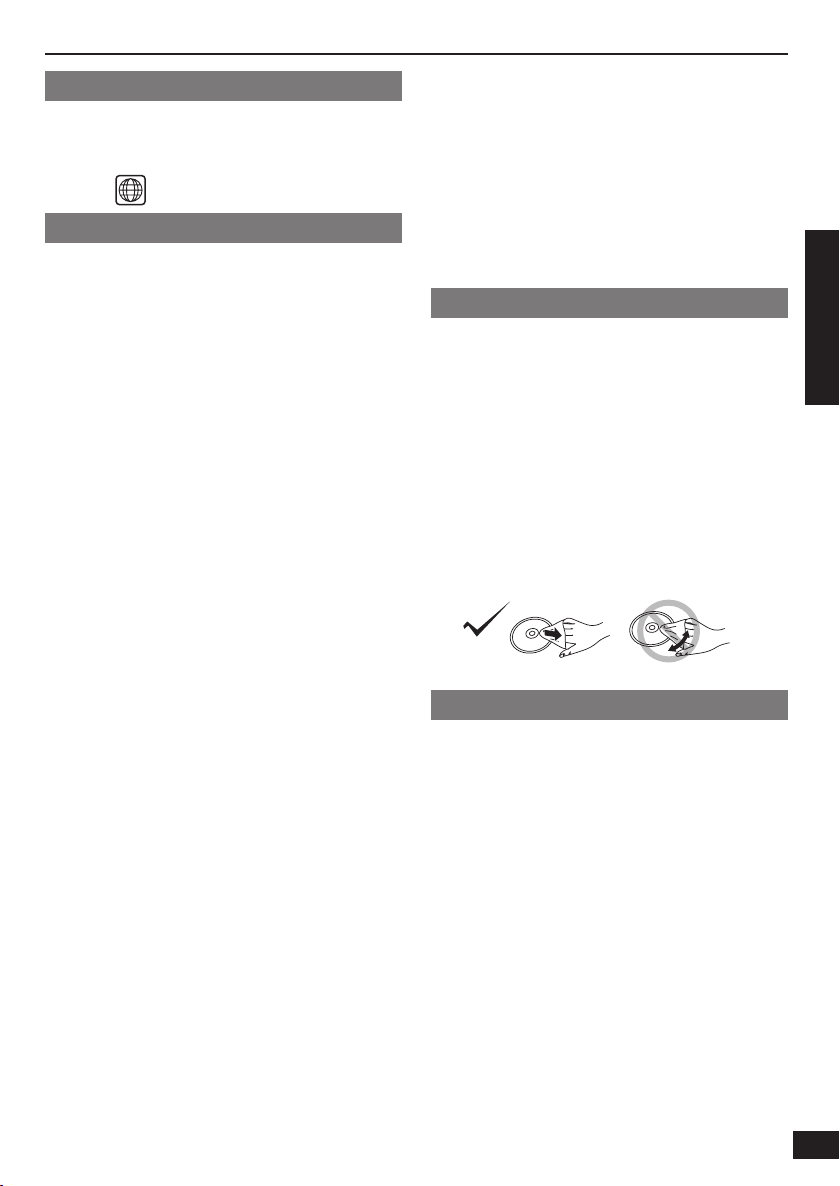
Region codes
DVD-Video
This unit plays DVD-Video marked with labels
containing the region number “1” or “ALL”.
Example:
1
Playable medias
You can play back the following medias:
DVD Video DVD-Video format
DVD-R
DVD-R DL
DVD-Video format*
JPEG*2*3, MP3*4, DivX*5*6*7*
DVD-RW DVD-Video format*
+RW
Video*
1
+R
+R DL
CD-Audio CD-DA, Video CD,
Super Video CD
CD-R
CD-RW
CD-DA, JPEG*2*3, MP3*4,
Video CD, Super Video CD,
DivX*5*6*7*
8
USB MP3*4, JPEG*2*3, DivX*5*6*7*
*1 Finalizing is necessary.
*2 The fi le extension has to be ‘.JPG’ or ‘.JPEG’.
*3 Files that have been altered, edited or saved with
computer picture editing software may not be
displayed.
*4 The fi le extension has to be ‘.mp3’.
*5 Model for Canada only
*6 The fi le extension has to be ‘.DIVX,’ ‘.divx,’ ‘.AVI,’ or
‘.avi’.
*7 (Only for Canada)
Certifi ed to the DivX Home Theater Profi le V3.0.
GMC (Global Motion Compensation) not supported.
*8 (Only for Canada)
Subtitle text fi le is not supported.
1
,
1
8
8
NOTE
It may not be possible to play the medias in some
•
cases due to the type of media, the condition of the
recording, the recording method and how the fi les
were created.
(For USB devices)
•
This unit does not guarantee connection with all USB
devices.
•
This unit does not support USB device charging.
•
FAT12, FAT16 and FAT32 fi le systems are supported.
•
This unit supports USB2.0 High Speed.
Unit and disc care
Clean this unit with a soft, dry cloth
Never use alcohol, paint thinner or benzine to
•
clean this unit.
Before using chemically treated cloth, read the
•
instructions that came with the cloth carefully.
Cleaning of the lens is generally not necessary
•
although this depends on the operating
environment.
Do not use commercially available lens cleaners
•
as they may cause malfunction.
Clean discs
Wipe with a damp cloth and then wipe dry.
•
Disc handling precautions
•
Handle discs by the edges to avoid inadvertent
scratches or fi ngerprints on the disc.
•
Do not attach labels or stickers to discs.
•
Do not use record cleaning sprays, benzine,
thinner, static electricity prevention liquids or
any other solvent.
•
Do not use the following discs:
–
Discs with exposed adhesive from removed
stickers or labels (rented discs etc.).
–
Discs that are badly warped or cracked.
–
Irregularly shaped discs, such as heart
shapes.
•
The digital audio content side of a DualDisc
does not meet the technical specifi cations of
the Compact Disc Digital Audio (CD-DA) format
so playback may not be possible.
Getting started
General Information
VQT3L77
5
Page 6

Connections
Before making any connections we suggest you
temporarily disconnect all the units from AC
power.
•
Do not place the unit on amplifi ers/receivers or
equipment that may become hot. The heat can
damage the unit.
•
Do not connect video signals through a video
recorder. Due to copy guard protection the
picture may not be displayed properly.
DVD-S48
To a household AC outlet
D
(
VIDEO OUT
AUDIOOUT
COMPONENT VIDEO OUT
DVD-S68
To a household AC outlet
VIDEO OUT
COMPONENTVIDEO OUT AUDIOOUT
AV OUT
NOTE for AC power supply cord
This unit consumes a small amount of AC
•
power even when turned off. In the interest of
power conservation, if you will not be using this
unit for an extended period of time, it can be
disconnected.
NOTE for HDMI (DVD-S68 only)
AUDIO terminals become impossible to use
•
according to the kind of the cable that you use.
DVD-S48
VIDEO OUT
AUDIO IN
R L
VIDEO IN
VIDEO OUT
AUDIO OUT
Connect terminals of the same color.•
COMPONENT VIDEO OUT
Component
Video cable
COMPONENT VIDEO OUT
COMPONENT
VIDEO IN
Audio/Video cable
(supplied)
AUDIO IN
R L
Audio/Video
cable
(supplied)
NOTE for COMPONENT VIDEO OUT
Set “Video” to “Progressive” (Îpage 11).
•
VQT3L77
6
VIDEO OUT
AUDIO OUT
COMPONENT VIDEO OUT
Connect terminals of the same color.•
Page 7

DVD-S68
VIDEO OUT
AUDIO IN
R L
VIDEO IN
VIDEO OUT
COMPONENT VIDEO OUT AUDIO OUT
Connect terminals of the same color.•
COMPONENT VIDEO OUT
Component
Video cable
COMPONENT
VIDEO IN
AUDIO IN
R L
Audio/Video cable
(supplied)
AV OUT
Audio/Video
cable (supplied)
HDMI
HDMI IN
HDMI cable
AV OUT
VIDEO OUT
COMPONENT VIDEO OUT AUDIO OUT
With HDMI compatible amplifi er
HDMI IN
HDMI cable
HDMI OUT
Amplifi er
HDMI IN
Getting started
Connections
HDMI cable
AV OUT
VIDEO OUT
VIDEO OUT
COMPONENT VIDEO OUT AUDIO OUT
COMPONENT VIDEO OUT AUDIO OUT
AV OUT
Connect terminals of the same color.•
VQT3L77
7
Page 8

Control guide
12'0 %.15'
&+52.#;
219'4
5'#4%*/1&'
612/'07 /'07
5'672
5612
4'2'#6
57$6+6.' 4#0&1/#0).' #7&+1 <11/
241)4#/ 75$ 75$4'%
1 18
1 POWER ^, POWER 8
Press to switch the unit from on to standby
mode or vice versa. In standby mode, the unit
is still consuming a small amount of power.
DISPLAY
Displays information on TV screen during
playback
OPEN/CLOSE ;
Opens/closes the disc tray
>
2 0-9,
SEARCH MODE
3 TOP MENU
VQT3L77
8
10
=
To select title/chapter/track numbers etc.
e.g., 5: 5
15:
Starts to select the point
1. Press w q to select the item.
2. Press 0 to 9 to specify the location.
3. Press OK.
Shows Top menu
MENU
•
Shows Menu
•
Sets PBC of VCD equipped with Playback
Control (PBC) function to On/Off
e r w q
•
Selects items, input position, etc.
–
For moving the display position of enlarged
images
–
For rotating JPEG images
OK
Confi rms menu selection
4'6740
5'#4%*
5-+2
2.#;
2#75'
(4#/'
%#0%'.
#$4'2'#6 5.19
>
10 Î 1 Î 5
=
1
2
3
4
5
6
SETUP
Enters or exits the system setup menu
(Î page 11)
RETURN
Returns to the previous display
4 SKIP, u, i
•
Skips to previous title/chapter/track or next
title/chapter/track
•
Switches the MENU page of VCD equipped
with Playback Control (PBC) function
SEARCH, t, y
Starts fast reverse or fast forward
STOP g, g
Stops playback
PLAY/PAUSE q/h
Starts or pauses playback
q
Starts playback
FRAME 0
Plays Video frame by frame
5 REPEAT
Selects various repeat mode
Selectable modes differ depending on the type of contents.
REP DIR plays all the same type of fi les in the
selected folder repeatedly.
447
A-B REPEAT
Repeats playback from point A to B on a media
SLOW
Starts slow motion playback
CANCEL
Clear the input information
6 SUBTITLE
Shows the subtitle and selects different subtitle
RANDOM/ANGLE
Starts random playback/Switches the camera angle
AUDIO
Changes soundtracks
ZOOM
Changes zoom ratio
PROGRAM
Sets the playback order
1. Press e r w q to select the item.
2. Press 0 to 9 to specify the order.
To cancel: Press CANCEL.
3. Press e r w q to select PLAY.
To clear the whole program:
Press e r w q to select CLEAR.
4. Press OK.
USB
Switches to the USB mode / Returns to the disc mode
USB REC
Performs USB REC
7 Disc tray
When inserting a media, ensure that it is facing
the right way up.
8 USB port
Connects a USB device
Page 9

Playback
1 Turn on the TV and select the correct video
input.
2 Press POWER ^.
3 Place a disc or connect a USB device.
If this unit is not switched to the USB mode
•
when connecting the USB device, press USB
and press w q to select the item.
4 Press e r w q to select the item and press
OK.
Depending on the disc, playback may start
•
automatically.
(JPEG only)
When you press PLAY/PAUSE q/h instead
•
of OK, you can start the slide show.
Stopping playback
Press STOP g.
The stopped position is memorized.
Î
Resume play function
Press PLAY/PAUSE q/h to restart from this
position.
The position is cleared if the tray is opened
Î
or you press STOP g several times to
display ‘g’ on TV’s display.
ABOUT DIVX VIDEO (Only for Canada)
•
DivX® is a digital video format created by DivX,
Inc. This is an offi cial DivX Certifi ed® device
that plays DivX video. Visit divx.com for more
information and software tools to convert your
fi les into DivX video.
ABOUT DIVX VIDEO-ON-DEMAND
(Only for Canada)
•
This DivX Certifi ed
®
device must be registered
in order to play purchased DivX Videoon-Demand (VOD) movies. To obtain your
registration code, locate the DivX VOD section
in your device setup menu. Go to vod.divx.com
for more information on how to complete your
registration.
You can only play DivX videos that were rented
•
or purchased with the DivX registration code
of this DVD player. For details, Changing the
player settings > OTHER (Îpage 12).
Regarding DivX VOD content that can only
be played a set number of times (Only for
Canada)
Some DivX VOD content can only be played
•
a set number of times. When you play this
content, the remaining number of plays is
displayed.
Operations Getting started
Playback Control guide
NOTE
Screen saver will start automatically if the media
•
playback is stopped and the menu is closed for about
5 minutes.
•
The player will automatically switch to Power Standby
mode if you do not press any buttons for about 25
minutes after the media has stopped playing.
•
(DVD-S48)
Video images of the copyright-protected DivX
contents stored on a USB device cannot be output.
(DVD-S68)
Video images of the copyright-protected DivX
contents stored on a USB device can be output only
through the HDMI output terminal.
®
®
VQT3L77
9
Page 10

USB REC HDMI CEC protocol
You can copy audio fi les (CD-DA) from a CD on a
USB device into MP3 format.
1 Connect the USB device.
2 Play an audio CD.
3 During play, press USB REC.
4 Press w q to select “YES”, and press OK.
USB REC
OPTIONS
OPTIONS
TRACKS
START
QUIT
Speed
Bitrate
Create ID3 tag
Storage
OK
Normal
128kbps
YES
USB
5 Press e r w q to select “TRACKS”.
In the default setting, all tracks are checked.
•
To remove each check mark, select the track
•
by pressing e r w q, and press OK.
To clear all the check marks, select the check
•
mark at the top and press OK.
USB REC
OPTIONS
TRACKS
START
QUIT
TITLE
TRACK1
TRACK2
TRACK3
TRACK4
TRACK5
TRACK6
TRACK7
TRACK8
TRACK9
TRACK10
OK
LENGTH
0:18
0:21
0:21
0:16
0:13
0:12
0:13
0:20
0:22
0:22
(DVD-S68 only)
The DVD player supports HDMI CEC (Consumer
Electronics Control) protocol.
Panasonic does not guarantee 100 %
interoperability with all HDMI CEC devices.
•
Set HDMI CEC to “On” (Î page 11).
One Touch Play
When a video disc is placed in the unit and you
press POWER ^, it turns on the TV, then disc
play starts.
System Standby
When you turn off the TV, all connected
HDMI CEC devices switch to standby mode
simultaneously.
Control with TV’s remote control
The ability to control “Playback Control”, “Disc
Menu Control” and “Device Select”.
For details, see the Operating Instructions for
your TV.
6 Press e r w q to select “START”, and press
OK to begin copying.
You can change to preferred settings in the
•
“OPTIONS” menu.
To exit the menu, select “QUIT”, and then
•
press OK.
VQT3L77
10
Page 11

Changing the player settings
Change the unit’s settings if necessary. The
settings remain intact even if you switch the unit
to standby.
1 Press SETUP.
2 Press e r to select the menu, and press q.
3 Press e r to select the item, and press q to
confi rm your selection.
4 Press e r to select the settings
OK.
•
To return the previous menu, press w.
•
To exit, press SETUP.
Operation methods other than the above
procedure may be displayed. In that case, follow
the on-screen instructions.
Depending on the type of media, this unit’s
settings may be disabled.
, and press
SYSTEM
TV System
This menu contains the options for
⇒
selecting the color system that matches the
connected TV.
NTSC
It will change the video signal of a PAL
⇒
contents and output it to NTSC format.
PA L
It will change the video signal of an
⇒
NTSC contents and output it to PAL
format.
PAL60
It will change the video signal of an
⇒
NTSC contents and output it to PAL 60
format.
Auto
Select this if the connected TV is
⇒
compatible with both NTSC and PAL.
Screen Saver
This setting enables the Screen Saver
⇒
to activate. Screen saver will start
automatically if the media playback is
stopped for about 5 minutes.
Video
This sets the output method of this unit
⇒
according to the television to connect.
Resolution (DVD-S68 only)
Select a video resolution that is compatible
⇒
with the TV display capability.
Selecting Auto can automatically select the
best resolution.
HDMI CEC (DVD-S68 only)
When connecting this unit with the TV via
⇒
the HDMI cable, linked operations with a
connected device is possible.
TV Type
Set the TV Type on the DVD player
⇒
according to the TV you have connected.
4:3PS
16:9 aspect images are enlarged in full
⇒
screen with the both sides cut.
4:3LB
16:9 aspect images are displayed with
⇒
black bands on top and bottom.
16:9
4:3 aspect images are displayed in the
⇒
center of the screen.
16:9Full
4:3 aspect images are stretched to right
⇒
and left.
LANGUAGE
OSD
This switches the language for display
⇒
menu.
Audio
This switches the language for output
⇒
audio.
Subtitle
This switches the language for subtitle.⇒
Menu
This switches the language for disc menu.⇒
AUDIO
Audio Out (DVD-S68 only)
This sets the audio output method when
⇒
connected to the “HDMI AV OUT” terminal.
Bitstream
When the connected equipment is
⇒
supporting Dolby Digital
PCM
When the connected equipment is not
⇒
supporting Dolby Digital
Dynamic Range
Adjusts for clarity even when the volume is
⇒
low through compressing the range of the
lowest sound level and the highest sound
level.
Operations
USB REC / HDMI CEC protocol / Changing the player settings
VQT3L77
11
Page 12

Changing the player settings
Specifi cations
VIDEO
Brightness
This adjusts the brightness.⇒
Contrast
This adjusts the contrast.⇒
Hue
This adjusts the color tone.⇒
Saturation
This adjusts the saturation.⇒
Sharpness
This adjusts the sharpness of the image
⇒
outline.
OTHER
Rating
This sets the playback limitation level for
⇒
DVD video discs. Selecting “8 No Limit” can
play all discs.
Password
The password is required when setting
⇒
or canceling the playback limitation or
restoring the unit to the factory default.
When doing this for the fi rst time, key in
“0000”.
If you forget your old four-digit password,
key in “0000”.
(Only for Canada)
DivX(R) VOD
DivX VOD (Video On Demand) registration
⇒
code allows you to rent and purchase
movies using the DivX VOD service from
the internet. For more information, visit
Web Site ; http://vod.divx. com.
Black Level
Adjusting the black level control to the
⇒
desired setting for picture enhancement.
Default
⇒
This restores the unit to the factory default
settings.
Signal system: NTSC/PAL
Operating temperature range:
+5 °C to +35 °C (+41 °F to +95 °F)
Operating humidity range:
20 % to 80 % RH (no condensation)
Video output:
Output level: 1.0 Vp-p (75 Ω)
Output connector: Pin jack (1 system)
Component video output: (480p/480i: 60 Hz)
(576p/576i: 50 Hz)
Y output level: 1.0 Vp-p (75 Ω)
P
B output level: 0.7 Vp-p (75 Ω)
PR output level: 0.7 Vp-p (75 Ω)
Output connector:
Pin jack (Y: green, PB: blue, PR: red)
(1 system)
Audio output:
Output level: 2 Vrms (1 kHz, 0 dB)
Output connector: Pin jack
Number of connectors: 2 channel: 1 system
USB slot: USB2.0: 1 system
[DVD-S68] HDMI AV output:
Output format: 480p/576p/1080i/720p/1080p
Output Connector: Type A (19 pin)
• This unit supports “HDMI CEC” function.
LASER Specifi cation
Class I LASER Product:
Wave Length:
770 to 800 nm (CD)/645 to 660 nm (DVD)
Power supply: AC 120 V, 60 Hz
Power consumption: Approx. 12 W
Power consumption in standby mode:
Less than 1 W
Dimensions (W x D x H):
[DVD-S48] 360 mm x 209 mm x 38 mm
(Approx. 14 3/16˝ x 8 7/32˝ x 1 1/2˝)
[DVD-S68] 430 mm x 209 mm x 38 mm
(Approx. 16 15/16˝ x 8 7/32˝ x 1 1/2˝)
Mass (Weight):
[DVD-S48] Approx. 1.41 kg (3.11 lbs)
[DVD-S68] Approx. 1.56 kg (3.44 lbs)
Specifi cations are subject to change without
notice.
12
VQT3L77
Page 13

Troubleshooting
Before requesting service, make the following
checks. If you still need assistance, please contact
us.
U.S.A. and Puerto Rico: See page 14.
•
Canada: See page 15.
•
To reset
Images from this DVD player do not appear
on the television.
You forget your password.
Reset the DVD player to the factory defaults.
⇒
Press POWER 8 on the DVD player to
1)
turn it on.
Press OPEN/CLOSE ; to open the disc
2)
tray.
Press and hold g and q on the DVD player
3)
at the same time for more than 5 seconds
with the tray open.
All the settings return to the factory preset.
No picture./No sound.
Check the video connection between the DVD
⇒
player and the TV.
Turn on your TV and set to the correct in
⇒
channel for the DVD player.
Remote control does not work.
Aim the remote control directly at the sensor
⇒
on the front of the DVD player.
The screen is distorted. Noise occurs.
Check if the TV System setting is correct.⇒
Discs cannot be played back.
Check for any scratches or smudges on the
⇒
disc. If the disc is dirty, clean the disc.
Not able to select some items in the setup/
system menu.
Press STOP g twice before selecting the
⇒
setup/system menu.
Depending on the disc availability, some menu
⇒
items cannot be selected.
When the following messages on the unit’s
display.
(LOAD)
Loading the media. Wait a moment.⇒
(STOP)
Stopping the playback.⇒
There is no disc, or a disc that cannot be
⇒
played has been inserted.
(OPEN)
The tray is open.⇒
(TITLE)
The disc title is displayed.
⇒
Press e r w q to select the title, then
press OK.
(NOUSB)
There is no USB device in USB mode.⇒
OperationsReference
Specifi cations / Troubleshooting Changing the player settings
VQT3L77
13
Page 14

Limited Warranty (Only for U.S.A. and Puerto Rico)
Panasonic Consumer Electronics Company,
Division of Panasonic Corporation of North America
One Panasonic Way, Secaucus, New Jersey 07094
Panasonic Blu-ray and DVD Products Limited Warranty
Limited Warranty Coverage (For U.S.A. and Puerto Rico
Only)
If your product does not work properly because of a defect in materials
or workmanship, Panasonic Consumer Electronics Company (referred to
as “the warrantor”) will, for the length of the period indicated on the chart
below, which starts with the date of original purchase (“warranty period”),
at its option either (a) repair your product with new or refurbished parts,
(b) replace it with a new or a refurbished equivalent value product, or (c)
refund your purchase price. The decision to repair, replace or refund will
be made by the warrantor.
Product or Part Name Parts Labor
Blu-ray Disc Player 1 year 90 days
Blu-ray Home Theater System 1 year 1 year
DVD Player 1 year 90 days
DVD Recorder 1 year 90 days
Rechargeable Batteries (pack),
DVD-RAM Disc (defective exchange)
During the “Labor” warranty period there will be no charge for labor.
During the “Parts” warranty period, there will be no charge for parts. This
Limited Warranty excludes both parts and labor for non-rechargeable
batteries, antennas, and cosmetic parts (cabinet). This warranty only
applies to products purchased and serviced in the United States or
Puerto Rico. This warranty is extended only to the original purchaser of a
new product which was not sold “as is”.
Mail-In Service
For assistance in the U.S.A. and Puerto Rico in obtaining repairs, please
ship the product prepaid to:
Panasonic Exchange Center
4900 George McVay Drive
Suite B
McAllen, TX 78503
panacare@us.panasonic.com
When shipping the unit, carefully pack, include all accessories, and send
it prepaid, adequately insured and preferably in the original carton. If
Lithium Ion batteries are shipped by air the package must be labeled
“Contains Lithium Ion Battery (No lithium metal)”. Damaged batteries are
prohibited from shipment by US Mail. Batteries must be securely packed
in a manner to prevent short-circuiting and a package cannot contain
more than 3 Lithium Ion batteries. Include a letter detailing the complaint,
a return address and provide a daytime phone number where you can be
reached. A valid registered receipt is required under the Limited Warranty.
IF REPAIR IS NEEDED DURING THE WARRANTY PERIOD, THE
PURCHASER WILL BE REQUIRED TO FURNISH A SALES RECEIPT/
PROOF OF PURCHASE INDICATING DATE OF PURCHASE, AMOUNT
PAID AND PLACE OF PURCHASE. CUSTOMER WILL BE CHARGED
FOR THE REPAIR OF ANY UNIT RECEIVED WITHOUT SUCH PROOF
OF PURCHASE.
10 days Not Applicable
Limited Warranty Limits And Exclusions
This warranty ONLY COVERS failures due to defects in materials
or workmanship, and DOES NOT COVER normal wear and tear or
cosmetic damage. The warranty ALSO DOES NOT COVER damages
which occurred in shipment, or failures which are caused by products
not supplied by the warrantor, or failures which result from accidents,
misuse, abuse, neglect, mishandling, misapplication, alteration, faulty
installation, set-up adjustments, misadjustment of consumer controls,
improper maintenance, power line surge, lightning damage, modifi cation,
introduction of sand, humidity or liquids, commercial use such as
hotel, offi ce, restaurant, or other business or rental use of the product,
or service by anyone other than a Factory Service Center or other
Authorized Servicer, or damage that is attributable to acts of God.
THERE ARE NO EXPRESS WARRANTIES EXCEPT AS LISTED
UNDER “LIMITED WARRANTY COVERAGE”.
THE WARRANTOR IS NOT LIABLE FOR INCIDENTAL OR
CONSEQUENTIAL DAMAGES RESULTING FROM THE USE OF THIS
PRODUCT, OR ARISING OUT OF ANY BREACH OF THIS WARRANTY.
(As examples, this excludes damages for lost time, travel to and from the
servicer, loss of or damage to media or images, data or other memory
or recorded content. The items listed are not exclusive, but for illustration
only.)
ALL EXPRESS AND IMPLIED WARRANTIES, INCLUDING THE
WARRANTY OF MERCHANTABILITY, ARE LIMITED TO THE PERIOD
OF THE LIMITED WARRANTY.
Some states do not allow the exclusion or limitation of incidental or
consequential damages, or limitations on how long an implied warranty
lasts, so the exclusions may not apply to you.
This warranty gives you specifi c legal rights and you may also have
other rights which vary from state to state. If a problem with this product
develops during or after the warranty period, you may contact your dealer
or Service Center. If the problem is not handled to your satisfaction, then
write to the warrantor’s Consumer Affairs Department at the addresses
listed for the warrantor.
PARTS AND SERVICE, WHICH ARE NOT COVERED BY THIS LIMITED
WARRANTY, ARE YOUR RESPONSIBILITY.
Customer Services Directory
(United States and Puerto Rico)
Obtain Product Information and Operating
Assistance; locate your nearest Dealer or Service
Center; purchase Parts and Accessories; or make
Customer Service and Literature requests by visiting
our Web Site at:
h p://www.panasonic.com/help
or, contact us via the web at:
h p://www.panasonic.com/contactinfo
You may also contact us directly at:
1-800-211-PANA (7262),
Monday-Friday 9 am-9 pm; Saturday-Sunday 10 am-7 pm, EST.
For hearing or speech impaired TTY users, TTY: 1-877-833-8855
Accessory Purchases
(United States and Puerto Rico)
Purchase Parts, Accessories and Instruction Books online for
all Panasonic Products by visiting our Web Site at:
h p://www.pstc.panasonic.com
Or, send your request by E-mail to:
npcparts@us.panasonic.com
You may also contact us directly at:
1-800-332-5368 (Phone) 1-800-237-9080 (Fax Only)
(Monday – Friday 9 am to 9 pm, EST.)
Panasonic Service and Technology Company
20421 84th Avenue South, Kent, WA 98032
(We accept Visa, MasterCard, Discover Card, American
Express, and Personal Checks)
For hearing or speech impaired TTY users, TTY: 1-866-605-1277
As of November 2009
14
VQT3L77
Page 15

Limited Warranty (Only for CANADA)
Panasonic Canada Inc.
5770 Ambler Drive, Mississauga, Ontario L4W 2T3
PANASONIC PRODUCT – LIMITED WARRANTY
EXCHANGE PROGRAM
Panasonic Canada Inc. warrants this product to be free from defects in material and workmanship under normal use and
for a period as stated below from the date of original purchase agrees to, at its option either (a) repair your product with
new or refurbished parts, (b) replace it with a new or a refurbished equivalent value product, or (c) refund your purchase
price. The decision to repair, replace or refund will be made by Panasonic Canada Inc.
Panasonic Portable / Clock Radio (without Tape, CD, MD) One (1) year
Panasonic Audio Product One (1) year
Panasonic DVD Product One (1) year
Accessories including rechargeable batteries Ninety (90) days
This warranty is given only to the original purchaser, or the person for whom it was purchased as a gift, of a Panasonic
brand product mentioned above sold by an authorized Panasonic dealer in Canada and purchased and used in Canada,
which product was not sold “as is”, and which product was delivered to you in new condition in the original packaging.
IN ORDER TO BE ELIGIBLE TO RECEIVE WARRANTY SERVICE HEREUNDER, A PURCHASE RECEIPT OR
OTHER PROOF OF DATE OF ORIGINAL PURCHASE, SHOWING AMOUNT PAID AND PLACE OF PURCHASE IS
REQUIRED
LIMITATIONS AND EXCLUSIONS
This warranty ONLY COVERS failures due to defects in materials or workmanship, and DOES NOT COVER
normal wear and tear or cosmetic damage. The warranty ALSO DOES NOT COVER damages which occurred
in shipment, or failures which are caused by products not supplied by Panasonic Canada Inc., or failures which
result from accidents, misuse, abuse, neglect, mishandling, misapplication, alteration, faulty installation, set-up
adjustments, misadjustment of consumer controls, improper maintenance, power line surge, lightning damage,
modifi cation, introduction of sand, humidity or liquids, commercial use such as hotel, offi ce, restaurant, or other
business or rental use of the product, or service by anyone other than a Authorized Servicer, or damage that is
a ributable to acts of God.
Dry cell batteries are also excluded from coverage under this warranty.
Reference
THIS EXPRESS, LIMITED WARRANTY IS IN LIEU OF ALL OTHER WARRANTIES, EXPRESS OR IMPLIED,
INCLUDING ANY IMPLIED WARRANTIES OF MERCHANTABILITY AND FITNESS FOR A PARTICULAR
PURPOSE. IN NO EVENT WILL PANASONIC CANADA INC. BE LIABLE FOR ANY SPECIAL, INDIRECT OR
CONSEQUENTIAL DAMAGES RESULTING FROM THE USE OF THIS PRODUCT OR ARISING OUT OF ANY
BREACH OF ANY EXPRESS OR IMPLIED WARRANTY.
and from the Authorized Servicer, loss of or damage to media or images, data or other memory or recorded content. This list of items is not
exhaustive, but for illustration only.)
In certain instances, some jurisdictions do not allow the exclusion or limitation of incidental or consequential damages,
or the exclusion of implied warranties, so the above limitations and exclusions may not be applicable. This warranty
gives you specifi c legal rights and you may have other rights which vary depending on your province or territory.
CONTACT INFORMATION
For product information and operation assistance, please contact:
Our Customer Care Centre: Telephone #:
For defective product exchange within the warranty period, please contact the original dealer or our Customer Care
Centre.
Fax #:
Email link:
(As examples, this warranty excludes damages for lost time, travel to
1-800-561-5505
(905) 238-2360
“Support → contact us → email” on www.panasonic.ca
Limited Warranty
VQT3L77
15
Page 16

“DVD Logo” is a trademark of DVD Format/Logo
Licensing Corporation.
Manufactured under license from Dolby Laboratories.
Dolby and the double-D symbol are trademarks of
Dolby Laboratories.
HDMI, the HDMI Logo, and High-Defi nition Multimedia
Interface are trademarks or registered trademarks of
HDMI Licensing LLC in the United States and other
countries.
®
, DivX Certifi ed® and associated logos are
DivX
trademarks of DivX, Inc. and are used under license.
This item incorporates copy protection technology
that is protected by U.S. patents and other intellectual
property rights of Rovi Corporation.
Reverse engineering and disassembly are prohibited.
MPEG Layer-3 audio coding technology licensed from
Fraunhofer IIS and Thomson.
The recording and playback of content on this or any
other device may require permission from the owner
of the copyright or other such rights in that content.
Panasonic has no authority to and does not grant
you that permission and explicitly disclaims any right,
ability or intention to obtain such permission on your
behalf. It is your responsibility to ensure that your use
of this or any other device complies with applicable
copyright legislation in your country. Please refer to
that legislation for more information on the relevant
laws and regulations involved or contact the owner
of the rights in the content you wish to record or
playback.
(Only for Canada)
(DVD-S68 only)
As an ENERGY STAR®
Partner*, Panasonic
has determined that
this product meets the
ENERGY STAR
®
guidelines
for energy effi ciency.
* For Canada only: The word “Participant” is used
in place of the word “Partner”.
Panasonic Consumer Electronics
Company, Division of Panasonic
Corporation of North America
One Panasonic Way, Secaucus,
New Jersey 07094
http://www.panasonic.com
© Panasonic Corporation 2010
Printed in China
(DVD-S68 only)
-If you see this symbol-
Information on Disposal in other
Countries outside the European Union
This symbol is only valid in the
European Union.
If you wish to discard this
product, please contact your local
authorities or dealer and ask for
the correct method of disposal.
Panasonic Canada Inc.
5770 Ambler Drive
Mississauga, Ontario
L4W 2T3
www.panasonic.ca
VQT3L77
H1110MK0
En
