Page 1

DVD/CD PLAYER
®
Operating Instructions
The illustration shows the models for the United Kingdom and Continental Europe.
Model No. DVD-S47
Dear customer
T
hank you for purchasing this product. For optimum performance and
safety, please read these instructions carefully before connecting,
operating or adjusting this product. Please keep this manual for future
reference.
Region number
The player plays DVD-Video marked with labels containing the region
number or “ALL”.
Region Number
The United Kingdom, Continental Europe, the
Middle East and South Africa
Asia 3
Australia and N.Z. 4
Russia 5
Example: [The\United\Kingdom\and\Continental\Europe[
2
EB E EE GCU GN GCGCS
ALL
GCA
2
2
Table of contents
Getting started
Caution for A C M a i ns Lead . . . . . . . . . . . . . . . . . . . . . . . . . . 2
Accessories/Discs that can be played . . . . . . . . . . . . . . . . . 3
STEP 1 The remote control. . . . . . . . . . . . . . . . . . . . . 4
STEP 2 Connection to a television. . . . . . . . . . . . . . . 4
STEP 3 QUICK SETUP. . . . . . . . . . . . . . . . . . . . . . . . . 5
Safety precautions/Disc handling . . . . . . . . . . . . . . . . . . . . . 5
Operations
Basic Play . . . . . . . . . . . . . . . . . . . . . . . . . . . . . . . . . . . . . . . . 6
Enjoying higher quality audio and video . . . . . . . . . . . . . . . 7
Changing the play sequences . . . . . . . . . . . . . . . . . . . . . . . . 7
Using navigation menus
Convenie nt functions . . . . . . . . . . . . . . . . . . . . . . . . . . . . . . . 9
Using On-S c r e e n M enus. . . . . . . . . . . . . . . . . . . . . . . . . . . . 10
Changing the player settings. . . . . . . . . . . . . . . . . . . . . . . . 12
Reference
Specifications . . . . . . . . . . . . . . . . . . . . . . . . . . . . . . . . . . . . 13
Troubleshooting guide . . . . . . . . . . . . . . . . . . . . . . . . . . . . . 14
Maintenance. . . . . . . . . . . . . . . . . . . . . . . . . . . . . . . . . . . . . . 15
Main feature index. . . . . . . . . . . . . . . . . . . . . . . . . Back cover
Unless otherwise indicated, illustrations in these operating
3
5
instructions are of the models for the United Kingdom and
Continental Europe.
[Note]
“EB” on the packaging indicates the United Kingdom.
. . . . . . . . . . . . . . . . . . . . . . . . . . . . . . 8
RQT7251-1B
Page 2
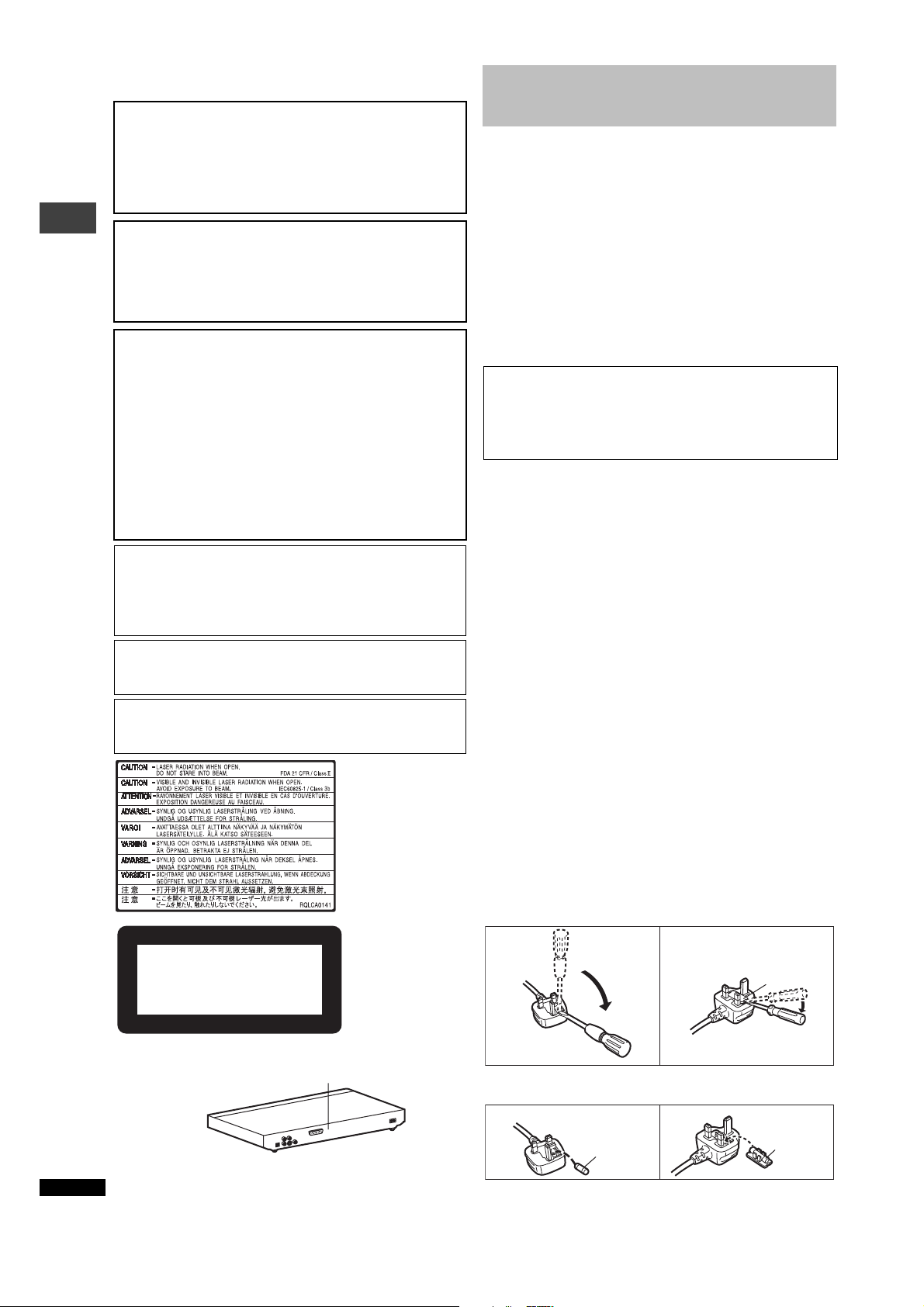
CAUTION!
THIS PRODUCT UTILIZES A LASER.
USE OF CONTROLS OR ADJUSTMENTS OR PERFORMANCE OF
PROCEDURES OTHER THAN THOSE SPECIFIED HEREIN MAY
RESULT IN HAZARDOUS RADIATION EXPOSURE.
DO NOT OPEN CO VERS AND DO NO T REPAIR Y OURSELF. REFER
SERVICING TO QUALIFIED PERSONNEL.
WARNING:
TO REDUCE THE RISK OF FIRE, ELECTRIC SHOCK OR PRODUCT
DAMAGE, DO NOT EXPOSE THIS APPARATUS TO RAIN,
MOISTURE, DRIPPING OR SPLASHING AND THAT NO OBJECTS
FILLED WITH LIQUIDS, SUCH AS VASES, SHALL BE PLAC ED ON
THE APPARATUS.
CAUTION!
≥DO NOT INSTAL L OR PLA CE THIS UNIT IN A BOOKCASE, BUIL T-
IN CABINET OR IN ANOTHER CONFINED SPACE. ENSURE THE
UNIT IS WELL VENTILATED. T O PREVENT RISK OF ELECTRIC
SHOCK OR FIRE HAZARD DUE TO OVERHEATING, ENSURE
THAT CURTAINS AND ANY OTHER MATERIALS DO NOT
OBSTRUCT THE VENTILATION VENTS.
≥DO NOT OBSTRUCT THE UNIT’S VENTILATION OPENINGS WITH
NEWSPAPERS, TABLECLOTHS, CURTAINS, AND SIMILAR
ITEMS.
Caution for AC Mains Lead
≥DO NOT PLACE SOURCES OF NAKED FLAMES, SUCH AS
LIGHTED CANDLES, ON THE UNIT.
≥DISPOSE OF BATTERIES IN AN ENVIRONMENTALLY FRIENDLY
MANNER.
Units for the Middle East, South Africa and Asia
THIS UNIT IS INTENDED FOR USE IN TROPICAL CLIMATES.
Units for the United Kingdom, Continental Europe, Australia,
N.Z. and Russia
THIS UNIT IS INTENDED FOR USE IN MODERATE CLIMATES.
This product may receive radio interference caused by mobile
telephones during use. If such interference is apparent, please
increase separation between the product and the mobile telephone.
The socket outlet shall be installed near the equipment and easily
accessible or the mains plug or an appliance coupler shall remain
readily operable.
Caution for AC Mains Lead
(For United Kingdom)
(“EB” area code model only)
For your safety, please read the following text carefully.
This appliance is supplied with a moulded three pin mains plug for your
safety and convenience .
A 5-ampere fuse is fitted in this plug.
Should the fuse need to be replaced please ensure that the replacement
fuse has a rating of 5-ampere and that it is approved by ASTA or BSI to
BS1362.
Check for the ASTA mark Ï or the BSI mark Ì on the body of the fuse.
If the plug contains a removable fuse cover you must ensure that it is
refitted when the fuse is replaced.
If you lose the fuse cover the plug must not be used until a replacement
cover is obtained.
A replacement fuse cover can be purchased from your local dealer.
CAUTION!
IF THE FITTED MOULDED PLUG IS UNSUITABLE FOR THE
SOCKET OUTLET IN YOUR HOME THEN THE FUSE SHOULD BE
REMOVED AND THE PLUG CUT OFF AND DISPOSED OF SAFELY.
THERE IS A DANGER OF SEVERE ELECTRICAL SHOCK IF THE
CUT OFF PLUG IS INSERTED INTO ANY 13-AMPERE SOCKET.
If a new plug is to be fitted please observe the wiring code as stated
below.
If in any doubt please consult a qualified electrician.
IMPORTANT
The wires in this mains lead are coloured in accordance with the following
code:
Blue: Neutral, Brown: Live.
As these colours may not correspond with the coloured markings
identifying the terminals in your plug, proceed as follows:
The wire which is coloured Blue must be connected to the terminal which
is marked with the letter N or coloured Black or Blue.
The wire which is coloured Brown must be connected to the terminal
which is marked with the letter L or coloured Brown or Red.
WARNING: DO NOT CONNECT EITHER WIRE TO THE
EARTH TERMINAL WHICH IS MARKED WITH THE LETTER
E, BY THE EARTH SYMBOL Ó OR COLOURED GREEN OR
GREEN/YELLOW.
THIS PLUG IS NOT WATERPROOF—KEEP DRY.
CLASS 1
LASER PRODUCT
LUOKAN 1 LASERLAITE
KLASS 1 LASER APPARAT
RQT7251
2
(Inside of product)
(Produktets innside)
(Tuotteen sisällä)
(Back of product)
Before use
Remove the connector cover.
How to replace the fuse
The location of the fuse differ according to the type of AC mains plug
(figures A and B). Confirm the AC mains plug fitted and follow the
instructions below.
Illustrations may differ from actual AC mains plug.
1. Open the fuse cover with a screwdriver.
Figure A Figure B
2. Replace the fuse and close or attach the fuse cover.
Figure A Figure B
Fuse
(5 ampere)
Fuse cover
Fuse
(5 ampere)
Page 3
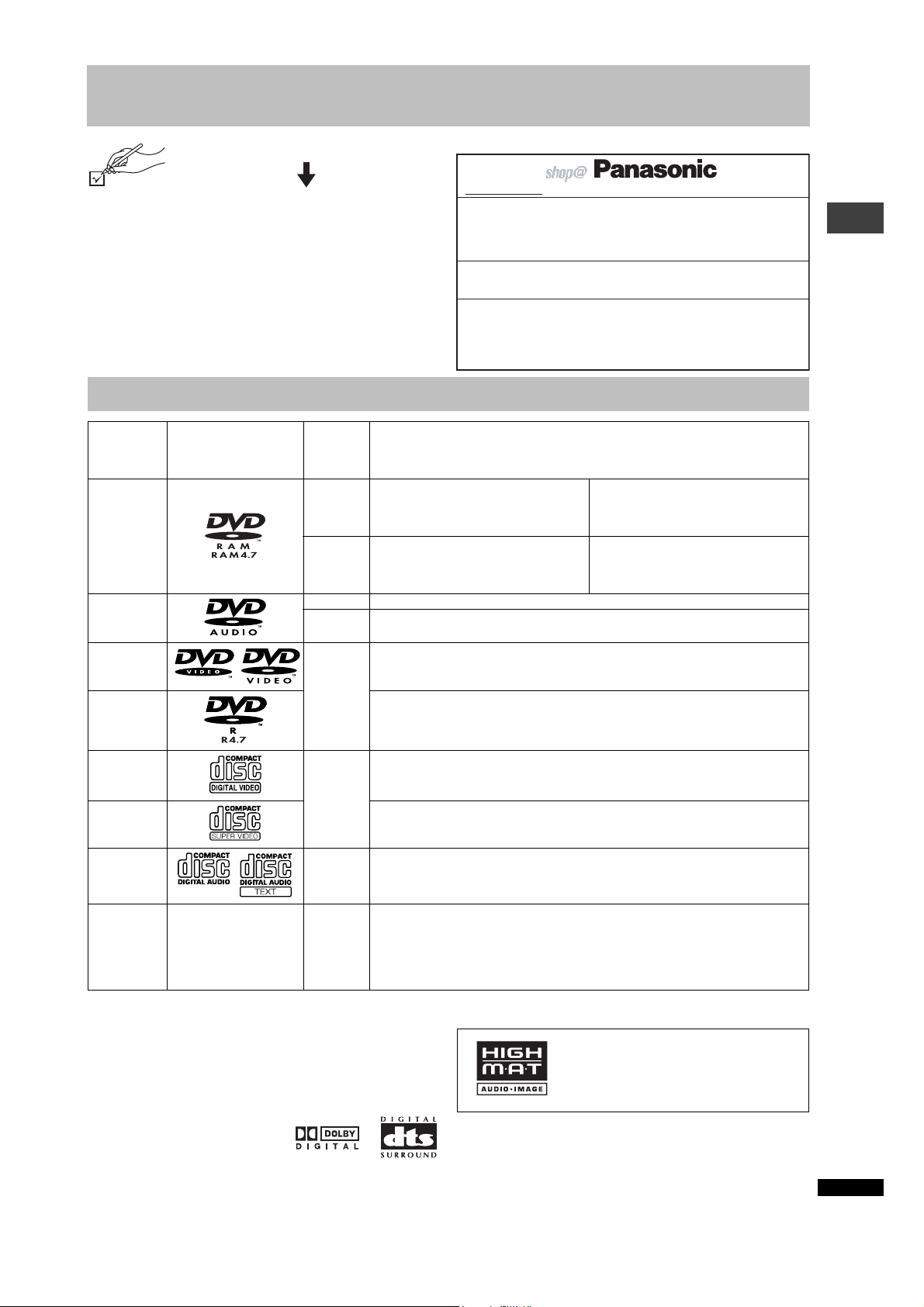
Accessories
Use numbers when asking for replacement parts.
∏ 1 Remote control (EUR7631010)
∏ 1 AC mains lead
The United Kingdom (RJA0053-3X)
Australia and N.Z. (RJA0035-2X)
Other areas (RJA0019-2X)
∏ 1 Audio/video cable (JAC3315N)
∏ 2 Remote control batteries
[Note]
The included AC mains lead is for use with this unit only . Do not use it with
other equi pment.
Discs that can be played
Indication
Disc Logo
DVD-RAM
DVD-Audio
DVD-Video
in these
operating
instructions
[RAM]
[JPEG]
[DVD-A] —
[DVD-V]
Recorded using Version 1.1 of the Video
Recording Format (a unified video
recording standard).
Recorded using the DCF (Design rule for
Camera File system) standard.
Some DVD-Audio discs contain DVD-Video content.
To play DVD-Video content, select “Play as DVD-Video” in Other Menu (➜ page 11).
—
For the United Kingdom and Republ ic of Ireland
www.panasonic.co.uk (for UK customers only)
Order accessory and consumable items for your product with ease and confidence by telephoning
≥
our Customer Care Centre Mon–Friday 9:00am–5:30pm. (Excluding public holidays.)
Or go on line through our Internet Accessory ordering application.
≥
Most major credit and debit cards accepted.
≥
All enquiries transactions and distribution facilities are provided directly by Panasonic UK Ltd.
≥
It couldn’t be simpler!
≥
Customer Care Centre
For UK customers: 08705 357357
For Republic of Ireland customers: 01 289 8333
Technical Support
For UK customers: 0870 1 505610
This Technical Support Hot Line number is for Panasonic PC software related products only.
For Republic of Ireland, please use the Customer Care Centre number listed above for all enquiries.
For all other product related enquiries, please use the Customer Care Centre numbers listed above.
Remarks
≥ Recorded with DVD video recorders, DVD
video cameras, personal computers, etc.
≥ Remove discs from their cartridges
before use.
≥ Recorded with Panasonic DVD-Video
recorders
≥ To play JPEG files, select “Play as Data
Disc” in Other Menu (➜ page 11).
Accessories/Discs that can be played
§
on a Panasonic DVD-Video recorders or DVD-
DVD-R
[DVD-V]
Panasonic DVD-R recorded and finalized
Video cameras are played as DVD-Video on this unit.
—
Video CD
[VCD]
Conforming to IEC62107
SVCD
—
CD
CD-R
CD-RW
§
A process that allows play on compatible equipment.
—
[CD]
[WMA]
[MP3]
[JPEG]
[CD]
[VCD]
≥ This unit can play CD-R/RW (audio recording disc) recorded with the formats on the left.
Close the sessions or finalize
§
the disc after recording.
≥ HighMAT discs
WMA, MP3 or JPEG files only.
To play without using the HighMAT function, select “Play as Data Disc” in Other Menu
(➜ page 11).
≥ It may not be possible to pla y the abo ve discs in all cases due to the type of disc or condit ion of the record ing.
∫ Discs that cannot be played
DVD-ROM, CD-ROM, CDV, CD-G, DVDiR, iRW, DVD-RW, SACD, Divx
Video Discs and Photo CD, DVD-RAM that cannot be removed from their
cartridge, 2.6-GB and 5.2-GB DV D-RAM, and “Ch aoj i VCD” available on
the market including CVD, DVCD and SVCD that do not conform to
IEC62107.
HighMAT™ and the HighMAT logo are either
trademarks or registered trademarks of
Microsoft Corporation in the United States and/
or other countries.
∫ Audio format of DVDs
You can play discs in stereo with these
symbols.
RQT7251
3
Page 4
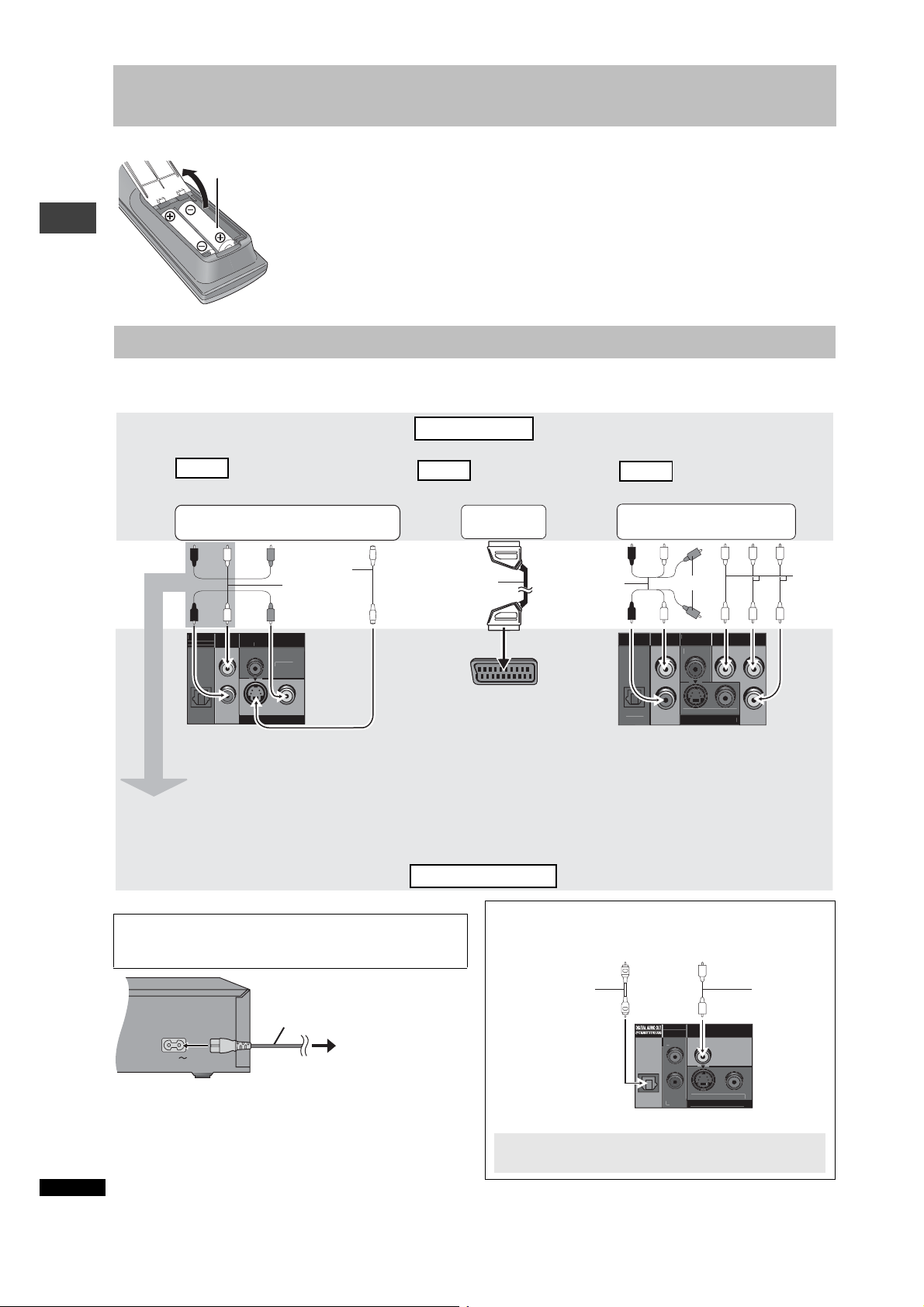
STEP 1 The remote control
CO
L
T
(PCM/
.
S
OUT
O
L
(PCM/
)
(
D
(PCM/
)
CO
L
DIG
T
(PCM/
L
AUDIO OU
P
.
S
T
∫ Batteries
R6/LR6, AA, UM-3
≥ Insert so the poles (i and j) match those in the
remote control.
≥ Do not use rechargeable type batteries.
Do not:
≥ mix old and new batteries .
≥ use different types at the same time.
≥ heat or expose to flame.
≥ take apart or short circuit.
≥ attempt to recharge alkaline or manganese batteries.
≥
use batteries if the covering has been peeled off.
Mishandling of batteries can cause electrolyte
leakage which can damage items the fluid contacts
and may cause a fire.
Remove if the remote control is not going to be used
for a long period of time. Store in a cool, dark place.
∫ Use
Aim at the remote control sensor, avoiding obstacles,
at a maximum range of 7 m directly in front of the unit.
STEP 2 Connection to a television
≥ Do not place the unit on amplifiers or equipment that may become hot. The heat can damage the unit.
≥ Do not connect through the video cassette recorder. Due to copy guard protection, the picture may not display properly.
≥ Turn off all equipment before connection and read the appropriate operating instructions.
≥ Connect the terminals of the same color.
Television
[For\others]
WITH
COMPONENT VIDEO IN
AUDIO IN
R L
ITAL AUDIO OU
AUDIO OUT
BITSTREAM)
L
The remote control/Connection to a television
WITH
VIDEO IN or S VIDEO IN
AUDIO IN
R L
AUDIO OUT
DIGITAL AUDIO OUT
BITSTREAM
L
VIDEO
IN
IGITAL AUDIO OUT
BITSTREAM
or
S video
cable
Audio/video
cable (included)
AXIA
S VIDEO
IN
§
[For\the\United\Kingdom\and\Continental\Europe]
WITH
SCART (AV) IN
SCART (AV) IN
21-pin SCART
cable
Audio/video
cable
(included)
Not used
DIGITAL AUDIO OU
BITSTREAM)
AXIA
COMPONENT
VIDEO IN
COMPONENT VIDEO OUT
(NTSC 480P/480I PAL576)
Y
P
B
Video
cables
R
Please connect directly to TV.
S VIDEO OUT VIDEO OUT
PTICA
§
When using this connec tion, the aud io cable
(red and white plugs) should also be
connected.
You can connect the audio cable to the 2channel audio input terminals of an analog
amplifier or system component to enjoy
stereo.
∫ Connect the AC mains lead last
FOR THE UNITED KINGDOM ONLY
READ THE CAUTION FOR AC MAINS LEAD ON PA GE 2 BEFORE
CONNECTION.
AC IN
RQT7251
4
AC mains lead
(included)
To household
mains socket
AV
≥ If the television is compatible with
S-video or RGB (
➜page 12, AV
Output in “Video” tab).
Back of the unit
∫ Enjoying multi-channel surround sound
Optical digital audio
cable
Do not bend sharply
when connecting.
Change “PCM Digital Output”, “Dolby Digital”, “DTS Digital
Surround” and “MPEG
OPTICA
Please connect directly to TV
VIDEO OUT VIDEO
To enjoy pr ogressive video
Connect to a progressive output compatible
television.
1 Select “Enable” in the progressive output
setting in QUICK SETUP (
2 Set “Video Output Mode” in Picture Menu
to “480P” (➜ page 11).
All Panasonic televisions with 480P input
connectors are compatible. Consult the
manufacturer if you have another brand of
television.
Amplifier with a built-in decoder or
a decoder-amplifier combination
OPTICAL IN
[except\Asia]” in “Audio” tab (➜ page 12).
COAXIAL IN
or
T
DIGITAL AUDIO OUT
L
R
lease connect directly to TV
VIDEO OUT VIDEO OU
OPTICAL
Back of the unit
(PCM/BITSTREAM)
COAXIAL
RR
P
➜page 5).
Coaxial cable
Page 5
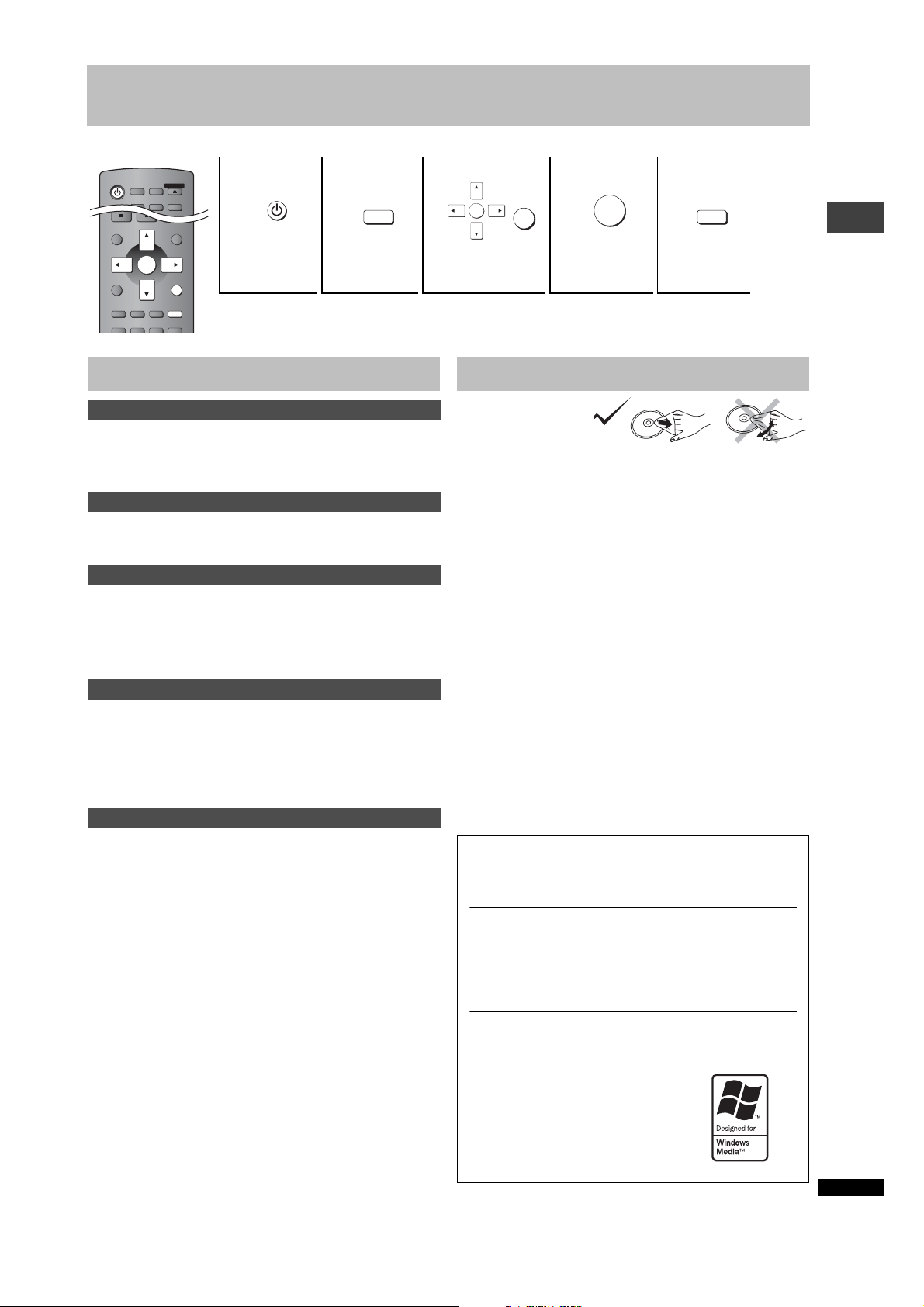
STEP 3 QUICK SETUP
DIRECT NAVIGATOR
PLAY LIST
MENU
TOP MENU
DISPLAY
SUBTITLE AUDIO
ANGLE/PAGE
SETUP
PLAY MODE
SLEEP
ZOOM
GROUP
RETURN
ENTER
AV ENHANCER
MULTI
RE-MASTER
DEPTH
ENHANCER
REPEAT
FL SELECT
OPEN/CLOSE
Turn on the television and select the appropriate video input on the television.
123 4 5
SETUP
Power ON.
Shows QUICK
SETUP
screen.
To change these settings later
Select “QUICK SETUP” in “Others” tab (➜ page 12).
Safety precautions
Placement
Set the unit up on an even surface away from direct sunlight, high
temperatures, high humidity, and excessive vibration. These conditions
can damage the cabinet and other components, thereby shortening the
unit’s service life. Do not place heavy items on the unit.
Voltage
Do not use high voltage power sources. This can overload the unit and
cause a fire. Do not use a DC power source. Check the source carefully
when setting the unit up on a ship or other place where DC is used.
AC mains lead prote ctio n
Ensure the AC mains lead is connected correctly and not damaged. Poor
connection and lead damage can cause fire or electric shock. Do not pull,
bend, or pla ce heavy items on the lead.
Grasp the plug firmly when unplugging the lead. Pulling the AC mains
lead can cause electric shock. Do not handle the plug with wet hands.
This can cause electric shock.
Foreign matter
Do not let metal objects fall inside the unit. This can cause electric shock
or malfunction.
Do not let liquids get into the unit. This can cause electric shock or
malfunction. If this occurs, immediately disconnect the unit from the power
supply and contact your dealer.
Do not spray insecticides onto or into the unit. They contain flammable
gases which can ignite if sprayed into the unit.
Service
Do not attempt to repair this unit by yourself. If sound is interrupted,
indicators fail to light, smoke appears, or any other problem that is not
covered in these instructions occurs, disconnect the AC mains lead and
contact your dealer or an authorized service center. Electric shock or
damage to the unit can occur if the unit is repaired, disassembled or
reconstructed by unqualified persons.
Extend operating life by disconnecting the unit from the power source if it
is not to be used for a long time.
RETURN
ENTER
Follow the
message and
make the settings.
ENTER
Press to finish
QUICK
SETUP.
SETUP
Press to
exit.
Disc handling
∫ To clean discs
[DVD-A] [DVD-V] [VCD] [CD]
Wipe with a damp cloth
and then wipe dry.
[RAM] [DVD-R]
≥ Clean with an optional DVD-RAM/PD disc cleaner
(LF-K200DCA1, wher e available).
≥ Never use cloths or cleaners for CDs etc.
∫ Handling precautions
≥ Do not attach labels or stickers to discs (This may cause disc warping,
rendering it unusable).
≥ Do not write on the label side with a ball-point pen or other writing
instrument.
≥ Do not use record cleaning sprays, benzine, thinner, static electricity
prevention liquids or any other solvent.
≥ Do not use scratch-proof protectors or covers.
≥ Do not use the f ollowing discs:
– Discs with exposed adhesive from remo ved stickers or label s (rent ed
discs etc).
– Discs that are badly warped or cracked.
– Irregularly shaped discs, such as heart shapes.
Manufactured under license from Dolby Laboratories. “Dolby” and
the double-D symbol are trademarks of Dolby Laboratories.
“DTS” and “DTS 2.0 i Digital Out” are trademarks of Digital Theater
Systems, lnc.
This product incorporates copyright prot ecti on te chnology that is
protected by method claims of certain U .S. patents and other intellectua l
property rights owned by Macrovision Corporation and ot her rights
owners. Use of this copyright protection technology must be authorized
by Macrovision Corporation, and is intended for home and other limited
viewing uses only unless otherw is e aut horiz ed by Macrovision
Corporation. Reverse engi neering or disassembly is prohibited.
MPEG Layer-3 audio decoding technology licensed from Fraunhofer
IIS and Thomson multimedia.
Windows Media, and the Windows logo
are trademarks, or registered trademarks
of Microsoft Corporation in the United
States and/or other countries.
QUICK SETUP/Safety precautions/Disc handling
WMA is a compression fo rm at developed
by Microsoft Corporation. It achieves the
same sound qu al i ty a s MP 3 w it h a f il e si ze
that is smaller than that of MP3.
RQT7251
5
Page 6

Basic play
AV ENHANCER
MULTI
RE-MASTER
123
456
789
CANCEL
0
SKIP
STOP PAUSE PLAY
DIRECT NAVIGATOR
TOP MENU
ENTER
DISPLAY
SUBTITLE AUDIO
FL SELECT
DEPTH
ENHANCER REPEAT
POSITION MEMORY
QUICK REPLAY
10
SLOW/SEARCH
ANGLE/PAGE
OPEN/CLOSE
PLAY SPEED
PLAY LIST
MENU
RETURN
SETUP
1
Power ON.
Remote control
signal sensor
3
Load the disc.
≥ Load double-sided discs
2
Open the disc tray.
4
Start play.
PauseStop
Press to skip.
Press and hold to
–search
–slow-motion.
so the label for the side
you want to play is facing
up.
The position is memorized when
“!” flashes on the display.
Stop
STOP
Basic play
≥ Press [1] (PLAY) to resume.
[DVD-V]
To r evie w the prev ious
chapters
(➜page 9, Position
memory).
≥ Press [∫] to clear the position.
Enter number
123
456
789
0
[RAM] [DVD-A] [DVD-V] [VCD] [CD]
e.g. To select 12:
[S10] ➜ [1] ➜ [2]
[VCD] with playback control
While stopped, press the
numbered buttons.
10
[WMA] [MP3] [JPEG]
Pause
PAUSE
≥ Press [1] (PLAY) to restart
play.
e.g. To select 123:
[1] ➜ [2] ➜ [3] ➜ [ENTER]
(Group skip [WMA] [MP3] [JPEG])
Skip
Search
(during play)
Slow-motion
(during pau se)
Frame-byframe
SKIP
SLOW/SEARCH
ENTER
ENTER
≥ Up to 5 steps
≥ Press [1] (PLAY) to start play.
≥ [VCD] Slow motion, forward
direction only
≥ [VCD] forward direction only
(during pau se)
Select
On-screen
item select
ENTER
Register
[Note]
≥ “D.MIX” on the display indicates that a multi-channel soundtrack can be
down-mixed to two channels.
≥ Discs continue to rotate while menus are displayed. Press [∫] when you
finish to preserve the unit’s motor and your television screen.
If you are experiencing problems, refer to troubleshooting
(➜ page 14, 15).
[DVD-A] [DVD-V]
TOP MENU
Shows a disc top menu
[DVD-V]
Disc menu
Return to
previous
MENU
RETURN
RETURN
Shows a disc menu
[VCD]
Shows a disc menu
screen
Main unit
FL SELECT
display
Information
SUBTITLE
screen
∫ Standby/on switch (Í/I)
Press to switch the unit from on to standby mode or vice versa. In
standby mode, the unit is still consuming a small amount of power.
Standby/on indica tor (Í)
When the unit is connected to the AC mains supply, this indicator
lights up in standby mode and goes out when the unit is turned on.
Number display
:;
Time display
[WMA] [MP3] [JPEG]
Turns the information screen on/
off
RQT7251
6
Page 7

Enjoying higher quality audio and video
Choose a title and chapter.
No. Time
Title
Play
Clear
Clear all
Chapter
1
Changing the play sequences
AV ENHANCER
By pressing just one button the disc type is automatically determined and
the best audio and video settings are configured.
Press [AV ENHANCER] to select “On”.
AV Enhancer
Menu
AV Enhancer On
When AV Enhancer is on, you cannot change the settings indicated
below.
Audio settings:
Multi Re-master (➜ below), Advanced Surround (➜ page 11),
Dialogue Enhancer (➜ page 11)
Video settings:
Picture Mode (➜ page 11)
DEPTH
ENHANCER
Reduce the rough noise in the background to give a greater feeling of
depth.
Press [DEPTH ENHANCER] several times to select from “0”
through “+4”.
≥ This does not work while using Cinema1 or 2 (➜ page 11, Pict ure Mode ).
MULTI
RE-MASTER
[RAM] [DVD-V] (Discs recorded with 48 kHz only)
[DVD-A](Discs recorded with 44.1 kHz and 48 kHz only)
[VCD] [CD]
This feature gives you a more natural sound by adding the higher
frequency signals not recorded on the disc.
[WMA] [MP3] (Disc recording is other than 8 kHz, 16 kHz and 32 kHz)
This feature reproduces the frequencies lost during recording to give you
a sound closer to the original.
Press [MULTI RE-MASTER] to select “1”
“2” or “3”.
Depth Enhancer
Depth Enhancer
Multi Re-master
0
Menu
Multi Re-master 1
PLAY MODE
[DVD-A] [DVD-V] [VCD] [CD] [WMA] [MP3] [JPEG]
All group/Program/Random play
While stopped, press [PLAY MODE].
Each time you press the button:
All group ([DVD-A]) > Program > Random
^-------------Off (Normal play),-----------b
≥ Disable HighMAT disc play to use random and program play.
Select “Play as Data Disc” in Other Menu (➜ page 11).
∫ All Group play
Press [1] (PLAY).
All Group Playback
Press PLAY to start
∫ Program play (up to 32 items)
1 Press the numbered buttons to
select the items (
then press [ENTER]).
Repeat this step to program other items.
2 Press [1] (PLAY).
Selecting all the items
(on the disc or in the title or group)
Press [ENTER] and [3 4] to select “ALL”, then press [ENTER] again to
register.
Changing the program
Press [3 4] to select an item.
–To change an item, repeat step 1.
–To clear an item, press [CANCEL] (or select “Clear” and press [ENTER]).
≥ Press [ANGLE/PAGE] to skip 8 lines at a time.
Clearing the whole program
Select “Clear all” and press [ENTER]. The whole program is also cleared
when the unit is turned off or the disc tray is opened.
[WMA] [MP3] [JPEG]
1
∫ Random play
1([DVD-A] [DVD-V] [WMA] [MP3] [JPEG])
Press the numbered buttons to
select a group (
[WMA] [MP3] [JPEG]
then press [ENTER]) or a title.
2 Press [1] (PLAY).
e.g. [DVD-V]
Random Playback
Press PLAY to start
Choose a title
Title
to select
0 ~ 9
1
to start
PLAY
Setting [DVD-A] [DVD-V] [CD] (LPCM/PPCM)
≥ The actual output sampling frequency depends on “PCM Digital Output”
setting in “Audio” tab (➜ page 12).
The above indicated features may not work depending on the discs
recording.
Type of m usic
1 High tempo (e.g., pop and rock) Light
2 Various tempos (e.g., jazz) Medium
3 Low tempo (e.g., classical) Strong
Off Off Off
Other discs
Effect level
To exit the all group, program or random mode
Press [PLAY MODE] several times while stopped.
REPEAT
(Only when the elapsed play time can be displayed
[JPEG]: Works with all JPEG content.)
Repeat play
Press [REPEAT] several times to select an
item to be repeated.
Menu
Repeat Off
Enjoying higher quality audio and video/Changing the play sequences
RQT7251
7
Page 8

Using navigation menus
MENU
Playing data discs [WMA] [MP3] [JPEG] [CD] (CD-text only)
[WMA] [MP3] [JPEG]
You can play JP EG f iles on DVD-RAM or play HighMAT discs wit hout us ing
the HighMAT function (➜ page 11, “Play as Data Disc” in Other Menu).
∫ Using playback menus (except JPEG files on D V D-RAM)
While the menu is displayed
Press [3 4] to select “All”, “Audio”, or “Picture” and press
[ENTER].
≥To display/exit the screen
Press [TOP MENU].
∫ Using navigati on m en us
1 Press [MENU].
2 Press [3 42 1] to select the group or audio/picture
content and press [ENTER].
Group and content number
N
avigation Menu
Perfume
001 My favorite1
002 My favorite2
001 Brazilian
002 Chinese
003 Czech
004 Hungarian
005 Japanese
006 Mexican
007 Philippine
008 Swedish
009 Piano
010 Vocal
Group 005/023
DISPLAY
to display tab sub menu
Group
≥To enjoy listening to WMA/MP3 contents while showing a JPEG
image on the screen
Audio/picture contents
5
001 Lady Starfish
002 Metal Glue
003 Life on Jupiter
004 Starperson
Content 0001/0004
JPEG
RETURN
currently playing
:JPEG files
:WMA/MP3 files
Number currently selected
to exit
Select a JPEG file first, and then select tracks.
(The opposite order is not effective.)
≥To exit the screen
Press [MENU].
Using navigation menus
To use the contents screen to find a track
[CD] (CD text only)
While the menu is
displayed
Press [3 4] to move
through the tracks
and press [ENTER].
≥Press [ANGLE/
PAGE] to skip 10
lines at a time.
CD-Text
Disc Title: All By Artist
Disc Artist: Pink Island
Track title: Long John Platinum
Track Artist: SHIPWRECKED
1.
Ashley at Prom
2.
City Penguin
Formura one
3.
4.
Soccer
Baseball
5.
Neanderthal
6.
Cartoons
7.
Trilobites
8.
White Dwarf
9.
Discovery
10.
to select and press
ENTER
2/23
RETURN
to exit
Using the submenu [WMA] [MP3] [JPEG]
1 While the menu is displayed, press [DISPLAY].
Multi
List
Tree
Thumbnail
Next group
Previous group
All
Audio
Picture
Help display
Find
2 Press [3 4] to select the submenu and press [ENTER].
.
Groups and content
Content only
Groups only
Thumbnail images [JPEG]
To the next group
To the previous group
[WMA] [MP3]
[WMA] [MP3]
WMA/MP3 and JPEG files
WMA/MP3 files only
JPEG files only
To switch between guide messages and
the elapsed play time indicator
To search by content or group title (➜ see below)
∫ Searching by a content or group title
[WMA] [MP3] [JPEG]
Place the cursor on the group title to search a group, or place the
cursor on the content title to search content.
201
1 Select “Find” (➜ see
above).
2 Press [3 4] to select a character and press [ENTER].
≥Repeat to enter another character.
≥Lower case is also searched.
≥Press [6 5] to skip between A, E, I, O and U.
≥Press [2] to erase a character.
≥Erase the asterisk (¢) to search for the titles starting with that
character.
3 Press [1] to select “Find” and press [ENTER].
The search result scre en appears.
4 Press [3 4] to select the content or group and press
[ENTER].
¢
A
Find
Tips for making WMA/MP3 and JPEG discs (For CD-R/CD-RW)
≥ Discs must conform to ISO9660 level 1 or 2 (except for extended
formats).
[WMA]
≥ You cannot play WMA files that are copy protected.
≥ This unit is compatible with multi-session but if there are a lot of
sessions it takes more time for play to start. Keep the number of
sessions to a minimum to avoid this.
Naming folders and files
At the time of recording, prefix folder
and file names with 3-digit numbers in
the order you want to play them (this
may not work at times).
e.g. [MP3]
root
001 group
001
Files must have the extension:
“.WMA” or “.wma”
“.MP3” or “.mp3”
“.JPG”, “.jpg”, “.JPEG” or “.jpeg”
003 group
RQT7251
001 track.mp3
002 track.mp3
003 track.mp3
002 group
001 track.mp3
002 track.mp3
003 track.mp3
004 track.mp3
001 track.mp3
002 track.mp3
003 track.mp3
[MP3]
≥ This unit is not compatible with ID3 tags.
≥ Compatible sampling rate: 8, 11.02, 12, 16, 22.05, 24, 32, 44.1, and
48 kHz
[JPEG]
≥ To view JPEG files on this unit:
– T ak e them on a digital camera that meets the DCF Standard (Design
rule for Camera File system) Version 1.0. Some digital cameras have
functions that are not supported by the DCF Standard Version 1.0
like automatic picture rotation which may render a picture un-
viewable.
– Do not alter the files in any way or save them under a different name.
≥ This unit ca nnot display moving pictures, MOTION JPEG and other
such formats, still pictures other than JPEG (e.g. TIFF) or play
associated sound.
8
Page 9

Convenient functions
TOP MENU
Playing HighMAT discs [WMA] [MP3] [JPEG]
While the menu is displayed
Select the item following the on-screen instructions.
New Playlist Item Long Name Display Te
Menu1
Play list2
2 Prev
Play list1
Menu3
3
Return
PAGE 1/ 3
Play list3
≥To c hange the menu background
Press [DISPLAY].
The background changes to the one recorded on the disc.
≥To display/exit the screen
Press [TOP MENU].
Menu: Takes you to the
Menu2
Play list: play starts
Next
1
next menu which
shows play lists
or another menu
∫ Selecting from the list
1 Press [MENU].
2 Press [2] then [3 4] to
switch among Pl aylist,
Group and Content lis ts.
3 Press [ 1] then [3 4] to
select an item and press
[ENTER].
≥Press [ANGLE/PAGE] to skip
10 lines at a time.
≥To exit the screen
Press [MENU].
DIRECT NAVIGATOR
Playing the programs [RAM]
1 Press [DIRECT NAVIGATOR].
≥Titles appear only if you have
entered them.
≥You cannot change program
and disc titles.
2 Press [3 4] or the
numbered buttons to
select the program.
≥Press [ANGLE/PAGE] to skip 5
lines at a time.
≥To select a 2-digit number
S10] ➜ [2] ➜ [3]
e.g. 23: [
≥Press [1] to show the contents of the program.
PLAY LIST
Playing a play list [RAM]
(Only when the disc contains a play list)
1 Press [PLAY LIST].
2 Press [3 4] or the
numbered buttons to select
the play list.
≥Press [ANGLE/PAGE] to skip 10
lines at a time.
≥To select a 2-digit number
S10] ➜ [2] ➜ [3]
e.g. 23: [
3 Press [ENTER].
Playlist
Playlist
Group
Content
09
Direct Navigator
No.
11/ 1(WED) 0:05 Monday feature1
1/ 1 (MON) 1:05 Auto action2
2/ 2 (TUE ) 2:21 Cinema3
3/ 3 (WED) 3:37 Music4
4/10(THU) 11:05 Baseball5
to select and press
09
Playlist
09
All By Artist
No.
1
Few times in summer
2
Less and less
3
And when I was born
4
Quatre gymnopedies
5
You've made me sad
6
I can't quit him
7
Evening glory
Wheeling spin
8
Velvet Cuppermine
9
Ziggy starfish
10
to playto select
ENTER
On
Date
ENTER
DateNo. Length Title
11/1 0:00:01 City Penguin1
1/ 1 0:01:20 Ashley at Prom2
2/ 2 1:10:04 Formula one3
3/ 3 0:10:20 Soccer4
4/10 0:00:01 Baseball5
4/11 0:00:01 City Penguin6
4/ 15 0:01:10 Ashley at Prom7
4/ 17 0:13:22 Formula one8
4/ 20 0:05:30 Soccer9
4/22 0:07:29 Baseball10
to select and press
ENTER
Content title
Title
RETURN
RETURN
RETURN
PLAY SPEED
Changing play speed
[RAM] [DVD-V]
Press [W, PLAY SPEED] or [X, PLAY
SPEED].
–from k0.6 to k1.4 (in 0.1 units)
≥ After you change the speed
–Digital output switches to PCM-2ch.
–Sampling frequency of 96 kHz is converted to 48 kHz.
ZOOM
[DVD-V] [VCD]
[RAM]
Zoom
This feature expands the letterbox picture to fit the screen.
Press [ZOOM] several times to select the preset aspect ratio
or “Auto”. (Just Fit Zoom)
Fine adjustments (Manual Zoom)
Press [2 1].
–from
k1.00 to k1.60 (in 0.01 units)
–from
k1.60 to k2.00 (in 0.02 units)
to exit
QUICK REPLAY
Quick replay
Except [JPEG]
(Only when the elapsed play time can be displayed)
Menu
Just Fit Zoom a1.00
Press [QUICK REPLAY] to skip back a few seconds.
POSITION MEMORY
(Only when the elapsed play time can be displayed
[JPEG]: Works with all JPEG content.)
This position is memorized even after turning off the unit or changing the
Contents
disc.
Position memory
Press [POSITION MEMORY].
to exit
Position memorized
≥ Up to 5 discs.
≥ When the sixth disc is memorized, the earliest position is replaced.
When the unit is turned on or the disc is inserted, “
!” flashes on the
display.
Press [1] (PLAY) to start play from that position.
To review the previous chapters [DVD-V]
Press [1] (PLAY) while the following message is displayed.
or
Press PLAY to Chapter Review
to exit
Press PLAY to Preview Chapters
Do not press [
1] (PLAY) if you want to cancel review.
DVD-VR
a0.9
Using navigation menus/Convenient functions
RQT7251
9
Page 10

Convenient functions
p
AUDIO
[DVD-A] [DVD-V] (with multiple soundtracks) [RAM] [VCD]
Audio
Press [AUDIO] several times to select the soundtrack.
[RAM] [VCD]
You can use this button to select “L”, “R” or “LR”.
[DVD-V] (Karaoke discs)
Press [21] to select “On” or “Off” of vocals. Read
the disc’s instructions for details.
Menu
Audio 1
Signal type/data
LPCM/PPCM/Î Digital/DTS/MPEG: Signal type
kHz (Sampling frequency)/bit/ch (Number of channels)
Example: 3/2 .1ch
SUBTITLE
[DVD-V] (with multiple subtitles) [VCD] (SVCD only)
[RAM] (On/Off only)
.1: Low frequency effect
(not displayed if there is no signal)
0: No surround
1: Mono surround
2: Stereo surround (left/right)
1: Center
2: Front leftiFront right
3: Front leftiFront rightiCenter
Subtitle
Press [SUBTITLE] several times to select the subtitle language.
To clear/display the subtitles
Press [2 1] to select “On” or “Off”.
Menu
Subtitle Off
GROUP
[DVD-A] [WMA]
A folder on WMA/MP3 and JPEG discs is treated as a “Group”.
1 Press [GROUP].
2Press [3 4] to select the item and
press [ENTER].
ANGLE/PAGE
Starting play from a selected group
[MP3] [JPEG]
Menu
Group Search 1
Angle select and Still picture rotation/
advance
Press [ANGLE/PAGE] several times to select the angle or
rotate/advance the still picture.
[DVD-V] (with multiple angles)–Angle select
[DVD-A] –Still picture advance
[JPEG] –Still picture rotation
SLEEP
Press [SLEEP] to select the time to turn off
(60 min, 90 min, 120 min) or “Auto”.
Auto:
–
Turns the unit off 5 minutes after play finishes.
–Also works with DVDs that show a menu after play finishes.
–Does not work if you stop play or show a disc menu. It is activated again
when you restart play.
To confirm the remaining time
Press [SLEEP] again.
Sleep timer
Menu
Sleep Auto
≥ [RAM] (Only discs that contain subtitle on/off information)
Subtitle on/off information cannot be recorded using Panasonic DVD
Recorders. (Panasonic DVD-R that is finalized on a Panasonic DVD
Recorder is not DVD-Video, but is the same format used for RAM
indicated above.)
Using On-Screen Menus
123 4
DISPLAY
Convenient fun c tions/Using On-Screen Menus
Press once.
(When pressed twice, the
elapsed play time indicator
appears.➜ page 11)
Items shown differ depending on the type of software.
Main menus
Program
Group
Title
Chapter
Track
Playlist
Content
Time
RQT7251
10
To start from a specific item
To skip incrementally or decrementally (Time Slip for
play only)
1. Press [ENTER] twice to show Time Slip indicator.
2. Press [3 4] to select the time and press [ENTER].
≥Press and hold [3 4] to alter faster.
To start from a specific time (Time Search)
To change remaining/elapsed time display
Return to the
revious menu
Select
Go to the next
menu
ENTER
Register
Select
ENTER
Register
123
456
789
10
0
RETURN
Select the menu. Make the settings . Press to exit.
Audio
Still
Picture
Thumbnail
Subtitle
Marker (VR)
Angle
Rotate
picture
Slideshow
(➜ above)
To display the current bitrate or sampling frequency
To switch still picture
To show thumbnail images
(➜ above)
To recall a marker recorded on DVD-Video recorders
(➜ above)
To turn on/off slideshow
To change the slideshow timing (0–30 sec)
Page 11

Using On-Screen Menus
Other settings
Play Speed
AV
Enhancer
(➜ page 9)
(➜ page 7)
∫ Play Menu
(Only when the elapsed play time can be displayed
[JPEG]: Works with all JPEG content.)
Repeat
Except
[JPEG]
[RAM](still
picture part)
(➜ page 7)
To repeat a specified section
Press [ENTER] at the starting and ending points. Press
[ENTER] again to cancel.
A-B
Repeat
To mark up to 5 positions to play again
[ENTER] (The unit is now ready to accept markers.)
To mark a position: [ENTER] (at the desired point)
Marker
To mark another position:[21] ➜ [ENTER]
To recall a marker: [21] ➜ [ENTER]
To erase a marker: [21] ➜ [CANCEL]
≥ This feature doesn’t work during program and random
play.
∫ Picture Menu
Normal
Cinema1: Mellows images and enhances detail in dark
Cinema2: Sharpens images and enhances detail in dark
Picture
Mode
Video
Output
Mode
Transfer
Mode
§
Except [The\United\Kingdom\and\Continental\Europe]
Animation
Dynamic
User (Press [ENTER] to select “Picture Adjustment”)
(➜ below)
Picture Adjustment
Contrast Brightness Sharpness Colour
Gamma (Adjusts th e brightness of dark parts.)
Depth Enhancer (➜ page 7)
480I (Interlace) ,--. 480P (Progressive)
§
If you have chosen “480P” (➜ above), select the method
of conversion for progressive output to suit the type of
material.
Auto 1 (normal): For viewing film material
§
Auto 2: For viewing film material (the same as Auto 1,
Video: For video material
scenes.
scenes.
but able to convert 30-frame-per-second
progressive video)
∫ Audio Menu
[RAM] [DVD-V] [VCD] (2 or more channels)
SP (Speaker) 1 Natural SP 2 Enhanced
HP (Headphone) 1 Natural HP 2 Enhanced Off
≥ When using discs recorded with surround sound, sound
Advanced
Surround
Dialogue
Enhancer
Multi Re-
seems to come from speakers on either side of you.
≥ When using headphones from the connected
equipment, select “HP 1” or “HP 2”.
≥ Optimum seating position is 3 to 4 times the distance
between the front left and right speakers or the width of
the television if using the televisions speakers.
≥ Do not use in combination with surround effects on
other equipment.
To make the dialogue in movies easier to hear
[DVD-V] (Dolby Digital, DTS, MPEG, 3-channel or over,
with the dialogue recorded in the center channel)
On ,------. Off
(➜ page 7)
master
Attenuator
Switch on if sound is distorted. (For AUDIO OUT conne ction)
On ,------. Off
∫ Display Menu
Information
Subtitle
Position
Subtitle
Brightness
4:3 Aspect
Just Fit Zoom
Manual Zoom
Bitrate Display
GUI See-through
GUI Brightness
On ,------. Off
([JPEG]: Off, Date, Details)
0 to s60 (in 2 units)
Auto, 0 to s7
To select how to show images made for 4:3 aspect
screens on a 16:9 aspect television.
Normal: Laterally stretches images.
Auto: Expands 4:3 letterbox images to fill more of the
Shrink: Images appear in the center of the screen.
Zoom: Expands all images to fill the screen.
If your television has a similar feature, use it instead for a
better effect.
∫ Other Menu
Sleep
Play as DVD-Video
or
Play as D VD- Audio
Play as DVD-VR
Play as HighMAT
or
Play as Data Disc
screen. Other images appear in full in the center
of the screen.
(➜ page 9)
(➜ page 9)
]RAM\ [DVD-V] [VCD]
On ,------. Off
On ,------. Off
s3 to r3
(➜ page 10)
While stopped
≥ Select “Play as DVD-Video” to play
DVD-Video contents on DVD-Audio.
While stopped
≥ Select “Play as Data Disc” to play
JPEG files on DVD-RAM or to play a
HighMAT disc without using the
HighMAT function.
Using On-Screen Menus
∫ Elapsed play time indicator
Condition–
play, pause or slow/search
Current playback item
Current position
Elapsed play time
Play mode
: Normal Play
ALL: All Group Play
PGM: Program Play
RND: Random Play
RQT7251
11
Page 12

Changing the player settings
≥ The settings remain intact even if you switch the unit to standby.
≥ Underlined items are the factory preset.
≥ See page 13 for operation.
∫ “Disc” tab
Audio
Choose the audio language.
Subtitle
Choose the subtitle language.
Menus
Choose the language for disc menus.
Ratings
Set a ratings level to limit DVD-Video play.
≥ Follow the on-screen instructions.
∫ “Video” tab
TV Aspect
Choose the setting to suit your television
and preference.
Progressive Out (Compone nt)
TV Type
Select to suit the type of television.
Time Delay
When connected with an AV amplifier and
Plasma display, adjust if you notice the
audio is out of sync with the video.
AV Output (➜ page 4)
Choose the video signal format to be
output from the SCART terminal.
Still Mode
Specify the type of picture shown when paused.
NTSC Disc Output
Choose P AL 60 or NTSC output when playing NTSC discs.
§5§6
§7
∫ “Audio” tab
PCM Digital Output
Check the digital input limitations of the
Changing the player settings
equipment you connect using COAXIAL or
OPTICAL terminal and select the maximum
sampling frequency of PCM digital output.
Dolby Digital
DTS Digital Surround
§6 §
MPEG
Dynamic Range Compression
Audio during Search
7
∫ “Display” tab
Menu Language
On-Screen Messages
∫ “Others” tab
FL Dimmer
Changes the brightness of the unit’s display.
Auto Power Off
HighMAT
QUICK SETUP
Re-initialize Setting
This returns all values in the Setup menus to
the default settings.
§1
Language options
[Asia] : Chinese
French , German, I talian, Sp anis h, Portuguese, Swed ish a nd Du tch
[Others] :
§2
The original language designed on the disc is selected.
RQT7251
§3
12
Input a code number referring to the table on page 13.
The QUICK SETUP enables successive settings of the items in the
shaded area.
≥ English ≥ (Language options)§1≥ Original§2≥ Other
≥ Automatic§4≥ English ≥ (Language options)§1≥ Other
≥ English ≥ (Language options)§1≥ Other
≥ Changing the menu language from QUICK SETUP also changes this setting.
Setting ratings (When level 8 is selected)
¢¢¢¢
§3
¢¢¢¢
¢¢¢¢
§3
§3
≥ 8 No Limit ≥ 1 to 7 ≥ 0 Lock All: To prevent play of discs without ratings levels.
Changing ratings (When level 0–7 is selected)
≥ Unlock Player ≥ Change Password ≥ Chan ge Level ≥ Temporary Unlock
≥ 4:3 Pan&Scan: Regular aspect television (4:3)
The sides of the widescreen picture are cut off so it fills the screen (unless
prohibited by the disc).
≥ 4:3 Letterbox: Regular aspect television (4:3)
Widescreen picture is shown in the letterbox style.
≥ 16:9: Widescreen television (16:9)
≥ Disable: Interlace output ≥ Enable (NTSC Disc Only): Progressive output
≥ Standard (Direct View TV) ≥ CRT Projector ≥ LCD TV/Projector ≥ Projection TV
≥ Plasma TV
≥ 0 ms ≥ 20 ms ≥ 40 ms ≥ 60 ms ≥ 80 ms ≥ 100 ms
≥ Video ≥ S-Video ≥ RGB
≥ Automatic ≥ Field:The picture is not blurred, but picture quality is lower.
≥ Frame: Overall quality is high, but the picture may appear blurred.
≥ PAL60: When connected to a PAL television
≥ NTSC: When connected to an NTSC television ([Asia]: “NTSC” is the factory preset.)
Off: When not connected digitally
Up to 48 kHz:
Up to 96 kHz: When connected to equipment compatible with 88.2 or 96 kHz
Up to 192 kHz: When connected to equipment compatible with 176.4 or 192 kHz
Signals that exceed th e s et m axim um f re qu en cy an d s ign als from c opy-protected dis cs ar e converted to 48 o r 44 .1 kH z .
≥
≥Some equipment cannot handle sampling frequencies of 88.2 kHz, even if they can handle 96 kHz.
Read your equipment’s operating instructions for details.
≥ Bitstream ≥ PCM
≥ PCM ≥ Bitstream
≥ PCM ≥ Bitstream
When connected to equipment compatible with 44.1 or 48 kHz
Select “Bitstream” when the equipment can decode the bitstream (digital
form of multi-channel data). Otherwise, select “PCM”.
≥ If the bitstream is output to the equipment without a decoder, high levels
of noise can be output and may damage your speakers and hearing.
≥ Off
≥ On:
Adjusts for clarity e v en when the v olum e is l ow t hrough compres sing the rang e of the low es t soun d
level and the hi ghest sound leve l. Convenient f or late n ig ht viewing. (Only works with Dolby Digital)
≥ On ≥ Off
≥ English
§6 §7
≥ Français ≥ Deutsch ≥ Italiano ≥ Español≥ Português≥ Svenska≥ Nederlands
≥ English§5≥
≥ On ≥ Off
≥ Bright ≥ Dim
≥ Auto:The display is dimmed during play, but brightens when you perform some operations.
≥ On:
The unit switches to standby mode after about 30 minutes in the stop mode, irrespective of the SLEEP setting.
≥ Off
≥ Enable ≥ Disable (Unable to use the HighMAT function.)
≥ Yes ≥ No
≥ Yes: The password screen is shown if “Ratings” (above) are set. Please enter the same password.
After “INIT” on the display disappears, turn the unit off and on again.
≥ No
§4
If the language selected for “Audio” is not available, subtitle appear in
that language (If available on the disc).
§5
[Asia]
§6
[The\Middle\East,\South\Africa,\Russia,\Australia\and\N.Z.]
§7
[The\United\Kingdom\and\Continental\Europe]
Page 13

1234 5
Select
SETUP
ENTER
Go right
Select
ENTER
Register
Shows Setup menu. Select the tab. Select the item. Make the settings. Press to exit.
Language code list
Abkhazian: 6566
Afar: 6565
Afrikaans: 6570
Albanian: 8381
Ameharic: 6577
Arabic: 6582
Armenian: 7289
Assamese: 6583
Aymara: 6588
Azerbaijani: 6590
Bashkir: 6665
Basque: 6985
Bengali; Bangla:6678
Bhutani: 6890
Bihari: 6672
Breton: 6682
Bulgarian: 6671
Burmese: 7789
Byelorussian: 6669
Cambodian: 7577
Catalan: 6765
Chinese: 9072
Corsican: 6779
Croatian: 7282
Czech: 6783
Danish: 6865
Dutch: 7876
English: 6978
Esperanto: 6979
Estonian: 6984
Faroese: 7079
Fiji: 7074
Finnish: 7073
French: 7082
Frisian: 7089
Galician: 7176
Georgian: 7565
German: 6869
Greek: 6976
Greenlandic: 7576
Guarani: 7178
Gujarati: 7185
Hausa: 7265
Hebrew: 7387
Hindi: 7273
Hungarian: 7285
Icelandic: 7383
Indonesian: 7378
Interlingua: 7365
Irish: 7165
Italian: 7384
Japanese: 7465
Javanese: 7487
Kannada: 7578
Kashmiri: 7583
Kazakh: 7575
Kirghiz: 7589
Korean: 7579
Kurdish: 7585
Laotian: 7679
Latin: 7665
Latvian, Lettish:7686
Lingala: 7678
Lithuanian: 7684
Macedonian: 7775
Malagasy: 7771
Malay: 7783
Malayalam: 7776
Maltese: 7784
Maori: 7773
Marathi: 7782
Moldavian: 7779
Mongolian: 7778
Nauru: 7865
Nepali: 7869
Norwegian: 7879
Oriya: 7982
Pashto, Pushto:8083
Persian: 7065
Polish: 8076
Portuguese: 8084
Punjabi: 8065
Quechua: 8185
Rhaeto-Romance:
Specifications
Select
ENTER
Register
Romanian: 8279
Russian: 8285
Samoan: 8377
Sanskrit: 8365
Scots Gaelic: 7168
Serbian: 8382
Serbo-Croatian:8372
Shona: 8378
Sindhi: 8368
Singhalese: 8373
Slovak: 8375
Slovenian: 8376
Somali: 8379
Spanish: 6983
Sundanese: 8385
Swahili: 8387
Swedish: 8386
Tagalog: 8476
Tajik: 8471
Tamil: 8465
8277
Tatar: 8484
123
456
789
10
0
SETUP
Telugu: 8469
Thai: 8472
Tibetan: 6679
Tigrinya: 8473
Tonga: 8479
Turkish: 8482
Turkmen: 8475
Twi: 8487
Ukrainian: 8575
Urdu: 8582
Uzbek: 8590
Vietnamese: 8673
Volapük: 8679
Welsh: 6789
Wolof: 8779
Xhosa: 8872
Yiddish: 7473
Yoruba: 8979
Zulu: 9085
Signal syst em: PAL 625/50, PAL525/60, NTSC
Operating temperature range: i5 to i35 oC
Operating humidity range: 5 to 90 % RH (no condensation)
Discs played (8 cm or 12 cm):
(1) DVD-RAM (DVD-VR compatible, JPEG formatted discs)
(2) DVD-Audio (3) DVD-Video
(4) DVD-R (DVD-Video compatible) (5)CD-Audio (CD-DA)
(6) Video CD
(7) SVCD (Conforming to IEC62107)
(8) CD-R/CD-RW
(CD-DA, Video-CD, SVCD, MP3, WMA, JPEG formatted discs)
(9) MP3/WMA
§1
≥Compatible compression rate:
MP3: between 32 kbps and 320 kbps
WMA: between 48 kbps and 320 kbps
(10)JPEG
§1
≥Exif Ver 2.1 JPEG Baseline files
≥Picture resolution:
between 320k240 and 6144k4096 pixels
(11) HighMAT Level 2 (Audio and Image)
Video output:
Output level: 1 Vp-p (75 ≠)
(sub sampling is 4:2:2 or 4:2:0)
Output terminal:
[The\United\Kingdom\and\Continental\Europe]
Pin jack (1 system)/AV
[Others] Pin jack (1 system)
S-video output:
Y output level: 1 Vp-p (75 ≠)
C output level: NTSC; 0.286 Vp-p (75 ≠)
Output terminal:
PAL; 0.300 Vp-p (75 ≠)
[The\United\Kingdom\and\Continental\Europe]
[Others] S terminal (1 system)
S terminal (1 system)/AV
Component video output:
[Except\the\United\Kingdom\and\Continental\Europe[
Y output level: 1 Vp-p (75 ≠)
B output level: 0.7 Vp-p (75 ≠)
P
P
R output level: 0.7 Vp-p (75 ≠)
Output terminal: Pin jack (Y: green, P
(NTSC: 480P/480I, PAL: 576I)
B: blue, PR: red)
Number of terminals: 1 system
RGB video output:
[The\United\Kingdom\and\Continental\Europe]
R output level: 0.7 Vp-p (75 ≠)
output level: 0.7 Vp-p (75 ≠)
G
B output level: 0.7 Vp-p (75 ≠)
Output terminal: AV
Audio output:
Output level: 2 Vrms (1 kHz, 0 dB)
Output terminal:
[The\United\Kingdom\and\Continental\Europe] Pin jack/AV
[Others] Pin jack
Number of terminals: 2 channel: 1 system
Audio performance:
(1) Frequency response:
≥DVD (linear audio): 4 Hz–22 kHz (48 kHz sampling)
4 Hz–44 kHz (96 kHz sampling)
≥DVD-Audio: 4 Hz–88 kHz (192 kHz sampling)
≥CD Audio: 4 Hz–20 kHz
(2) S/N ratio:
≥ CD Audio: 115 dB
(3) Dynamic range:
≥DVD (linear audio): 100 dB
≥CD Audio: 98 dB
(4) Total harmonic distortion:
≥CD Audio: 0.0025 %
Digital audio o utput:
Optical digital output: Optical terminal
Coaxial digital output: Pin jack
Pickup:
Wave length: 662 nm/785 nm
Laser power: CLASS 2 /CLASS 3A
NORSK
Pickup: Bølgelengde: 662 nm/785 nm
Laserstyrke: Ingen farlig stråling sendes ut
Power supp ly:
[Asia,\the\Middle\East\and\South\Africa] AC 220–240 V, 50/60 Hz
[Others]] AC 220–240 V, 50 Hz
Power consumption: 11 W
Power consumption in standby mode: approx. 1 W
Dimensions: 430 (W)k249 (D)k52 (H) mm
Mass: 2.4 kg
[Note]
Specifications are subject to change without notice. Mass and dimensions
are approximate.
§1
The total combined maximum number of recognizable audio and picture
contents and groups: 4000 audio and picture contents and 400 groups.
Changing the player settings
Specifications
RQT7251
13
Page 14

Troubleshooting guide
Before r eq u es t in g se rvic e , m ak e t h e f o l lowing checks. If y o u ar e i n do ub t a bo u t som e of t h e che ck points, or if th e re me di es indicated in the chart do not
solve the problem, consult your dealer for instructions.
Power Page
No power. ≥Insert the AC mains lead securely into the household mains socket. 4
The unit is automatically
switched to the standby mode.
No operation
No response when any buttons
pressed.
No response when remote
control buttons pressed.
No picture o r sound. ≥ Check the video or audio connection.
You have f orgotten your ratings
password.
Reset all the settings to Factory
Preset.
Specific operation impossible or incorrect
It takes time before play starts.
[MP3]
Programmed items are not
played. [DVD-V]
A menu screen appears during
skip or search. [VCD]
The on-screen menu shows “2”
as a soundtrack option when
[AUD IO] is pres sed, bu t the au dio
does not change. [DVD-A]
Play restarts from the beginning
of the track when soundtrack is
changed. [DVD-A]
Subtitle
Subtitle position is wrong. ≥ Adjust the position. (“Subtitle Position” in Display Menu) 11
No subtitles. ≥ Display the subtitles. 10
A-B repeat
Point B is automatically set. ≥ The end of an item becomes point B when it is reached. –
A-B repeat is automatically
canceled.
Picture incorrect
Picture distorted. ≥ Ensure that the unit is connected directly to the television, and is not connected throug h a video
Picture size doesn’t fit the
Troubleshooting gui de
screen.
The television may display
incorrec tly or colors appear
faded.
Menu not displayed correctly. ≥ Restore the zoom ratio to a1.00.
Auto zoom function does not
work well.
RQT7251
14
≥ When “Auto Power Off” is set to “On”, the unit automatically switches to standby after
approximately 30 minutes in the stop mode.
≥ The Sleep timer functioned.
≥ This unit cannot play discs other than the ones listed in these operating instructions.
≥
The unit may not be operating properly due to lightning, static electricity or some other external
factor.
Turn the unit off and then back to ON. Alternatively, turn the unit off, disconnect the AC
mains lead, and then reconnect it.
≥ Condensation has formed: Wait 1 to 2 hours for it to evaporate.
≥ Check that the batteries are installed correctly.
≥ The batteries are depleted: Replace them with new ones.
≥ Point the remote control at the remote control sensor and operate.
≥ Check the power or input setting of the connected equipment.
≥ Check that the DVD-RAM has something recorded on it.
≥ While stopped, press and hold [D] and [;] on the unit and then also press and hold [<]
on the unit until “Initialized” disappears from the television. Turn the unit off and on again. All
settings will return to the default values.
≥ Play may take time to begin when an MP3 track has still picture data. Even after the track starts,
the correct play time will not be displayed, however this is normal.
≥ Some items cannot be played even if you have programmed them. –
≥ This is normal for Video CDs. –
≥ Even if a second soundtrack isn’t recorded, two numbers will normally be shown. –
≥ This is normal on DVD-Audio. –
≥ A-B repeat is canceled when you press [QUICK REPLAY]. –
cassette recorder.
≥ Change “TV Aspect” in “Video” tab.
≥ Use the television to change the aspect. If your television does not have that function, change
“4:3 Aspect” in Display Menu.
≥ Change the Zoom setting.
≥ The unit and television are using different video systems.
[Asia] Use a multi-system or NTSC television.
[For\others] Use a multi-system or PAL television.
≥ The system used on the disc doesn’t match your television.
–PAL discs cannot be correctly viewed on an NTSC television.
–This unit can convert NTSC signals to PAL 60 for viewing on a PAL television (“NTSC Disc
Output” in “Video” tab).
≥ Set “Subtitle Position” in Display Menu to “0”.
≥ Set “4:3 Aspect” in Display Menu to “Normal”.
≥ Turn off TV’s zoom function.
≥ Use the other preset aspect ratios or manual adjustment.
≥ Zoom function may not work well, especially in dark scenes and may not work depending on the
type of di sc.
12
10
3
–
–
4
4
6
4
–
–
–
–
4
12
11
9
–
–
12
9
11
11
–
9
–
Page 15

Progressive video [Except\the\United\Kingdom\and\Continental\Europe] Page
There is ghosting when
progressi ve output is on.
Pictures not in progre ssive
output.
≥ Change “Video Output Mode” in Picture Menu to “480I”. This problem is caused by the editing
method or material used on DVD-Video, but should be corrected if you use interlace output.
≥ If the unit is connected to the television through VIDEO OUT or S VIDEO OUT, output will be
interlace.
≥ Select “Enable (NTSC Disc Only)” in “Progressive Out (Component)” in “Video” tab. Then, select
“480P” in “Video Output Mode” in Picture Menu.
12, 11
Sound incorrect
Sound distorted. ≥Select “Off” in “Advanced Surround” in Audio Menu.
Piercing noise comes from the
speakers.
Effects do not work. ≥None of the audio effects work when the unit is outputting bitstream signals from the DIGITAL
≥ Select “On” in “Attenuator” in Audio Menu if it causes distortion with AUDIO OUT connections.
≥ Noise may occur when playing WMA files.
≥ If the “D.MIX” indicator on the display goes out while playing a multi-channel DVD-Audio disc,
sound will only be output from speakers specified by the disc. Read the disc’s instructions for
details.
≥ If you have connected a digital amplifier which does not include decoder, be sure to select “PCM”
in “Dolby Digital”, “DTS Digital Surround” or “MPEG
AUDIO OUT terminal. In this case, connect with the AUDIO OUT terminal.
≥ Some audio effects do not work or have less effect with some discs.
≥ Multi Re-master and Advanced surround do not work if you have changed the play speed.
§
” in “Audio” tab.
Recording
Cannot record to digital
recording equipment.
(Incorrect sound re co rded.)
≥ You cannot record WMA /MP3.
≥ You cann ot record DVDs that have protection preventing digital recording.
≥ You cannot record DVDs if the recording equipment cannot handle signals with a sampling
frequency of 48 kHz.
≥ Make the following settings:
– Advanced Surround: Off
– PCM Digital Output: Up to 48 kHz
– Dolby Digital/DTS Digital Surround/MPEG
§
:PCM
11
–
11
11
–
–
12
4
–
–
–
–
–
11
12
12
Unit displays
“NOPLAY” ≥You inserted a disc the unit cannot play; insert one it can.
“U11” ≥ Disc is dirty: Wipe it clean. 5
“U15” ≥ You inserted a DVD-R that has not been finalized. 3
“H∑∑”
∑∑ stands for a number.
“NODISC” ≥ You haven’t inserted a disc: Insert one.
≥ You inserted a blank disc.
≥ T rouble may hav e occurred. The number following “H” depends on the status of the unit. Turn the
unit off and then back to ON. Alternatively, turn the unit off, disconnect the AC mains lead, and
then reconnect it.
≥ If the service numbers fail to clear, note the service number and contact a qualified service
person.
≥ You haven’t inserted the disc correctly: Insert it correctly.
Television displays
“/” ≥ The operation is prohibited by the unit or disc. –
“Cannot display group xx,
content xx”
[Except\the\United\Kingdom[and\Continental\Europe]
“The progressive out is set to
“Disable””
“This disc may not be played in
your region”
No on-screen display. ≥Select “On” in “On-Screen Messages” in “Display” tab. 12
§
MPEG: [except\Asia]
≥ You are trying to display incompatible contents. 8
≥ Select “Enable (NTSC Disc Only)” in “Progressive Out (Component)” in “Video” tab. 12
≥ You can only play DVD-Video if their region number is the same or includes the same region
number as the unit or if the DVD-Video is marked “ALL”. Confirm the region number for the unit on
the rear panel.
Maintenance
3
–
–
–
–
6
Cover
Troubleshooting gui de/Maintenance
Clean this unit with a soft, dry cloth.
≥ Never use alcohol, paint thinner or benzine to clean this unit. ≥ Bef o re using chemically treated cloth, read the instructions that came
with the cloth carefully.
RQT7251
15
Page 16

SUOMI NORSK
VAROITUS!
LAITTEEN KÄYTTÄMINEN MUULLA KUIN TÄSSÄ
KÄYTTÖOHJEESSA MAINITULLA TAVALLA SAATTAA ALTISTAA
KÄYTTÄJÄN TURVALLISUUSLUOKAN 1 YLITTÄVÄLLE
NÄKYMÄTTÖMÄLLE LASERSÄTEILYLLE.
VAROITUS:
TULIPAL O-, SÄHKÖISKUVAARAN TAI TUOTETTA KOHTAAVAN
MUUN VAHINGON VÄHENTÄMISEKSI EI LAITETTA SAA
ALTISTAA SATEELLE, KOSTEUDELLE, VESIPISAROILLE TAI
ROISKEELLE, EIKÄ NESTETTÄ SISÄLTÄVIÄ ESINEITÄ, KUTEN
ESIMERKIKSI MALJAKOITA, SAA ASETTAA LAITTEEN PÄÄLLE.
VAROITUS!
≥ÄLÄ ASENNA TAI LAITA TÄT Ä LAIT ETTA
KABINETTITYYPPISEEN KIRJAKAAPPIIN TAI MUUHUN
SULJETTUUN TILAAN, JOTTA TUULETUS ONNISTUISI.
VARMISTA, ETTÄ VERHO TAI MIKÄÄN MUU MATERIAALI EI
HUONONNA TUULETUSTA, JO TTA VÄLTETTÄISIIN
YLIKUUMENEMISESTA JOHTUVA SÄHKÖISKU- TAI
TULIPALOVAARA.
≥ÄLÄ PEITÄ LAITTEEN TUULETUSAUKKOJA
SANOMALEHDELLÄ, PÖYTÄLIINALLA, VERHOLLA T AI
MUULLA VASTAAVALLA ESINEELLÄ.
≥ÄLÄ ASETA PALAVAA KYNTTILÄÄ TAI MUUTA AV OTULEN
LÄHDETTÄ LAITTEEN PÄÄLLE.
≥HÄVITÄ PARISTOT LUONTOA VAHINGOITTAMATTOMALLA
TAVALLA.
TÄMÄ LAITE ON TARKOITETTU KÄYTETTÄVÄKSI LEUDOSSA
ILMASTOSSA.
Laite tulee asettaa lähelle verkkopistorasiaa ja pistokkeen täytyy olla
sellaisessa asennossa, että siihen on helppo tarttua ongelman
sattuessa.
ADVARSEL!
DETTE PRODUKTET ANVENDER EN LASER.
BETJENING AV KONTROLLER, JUSTERINGER ELLER ANDRE
INNGREP ENN DE SOM ER BESKREVET I DENNE
BRUKSANVISNING, KAN FØRE TIL FARLIG BESTRÅLING.
DEKSLER MÅ IKKE ÅPNES, OG FORSØK ALDRI Å REPARERE
APPARATET PÅ EGENHÅND . ALT SERVICE OG
REPARASJONSARBEID MÅ UTFØRES AV KVALIFISERT
PERSONELL.
ADVARSEL:
FOR Å REDUSERE FAREN FOR BRANN, ELEKTRISK STØT
ELLER SKADER PÅ PRODUKTET, MÅ DETTE APPARATET IKKE
UTSETTES FOR REGN, FUKTIGHET, VANNDRÅPER ELLER
VANNSPRUT . DET MÅ HELLER IKKE PLASSERES
GJENST ANDER FYLT MED VANN, SLIK SOM BLOMSTERVASER,
OPPÅ APPARATET.
ADVARSEL!
≥APP ARATET MÅ IKKE PLASSERES I EN BOKHYLLE, ET
INNEBYGGET KABINETT ELLER ET ANNET LUKKET STED
HVOR VENTILASJONSFORHOLDENE ER UTILSTREKKELI GE.
SØRG FOR AT GARDINER ELLER LIGNENDE IKKE
FORVERRER VENTILASJONSFORHOLDENE, SÅ RISIKO FOR
ELEKTRISK SJOKK ELLER BRANN FORÅRSAKET AV
OVERHETING UNNGÅS.
≥APPARATETS VENTILASJONSÅPNINGER MÅ IKKE DEKKES
TIL MED AVISER, BORDDUKER , GARDINER OG LIGNENDE.
≥PLASSER IKKE ÅPEN ILD, SLIK SOM LEVENDE LYS, OPPÅ
APPARATET.
BRUKTE BATTERIER MÅ KASSERES UTEN F ARE FOR MILJØET.
≥
DETTE APPARATET ER BEREGNET TIL BRUK UNDER
MODERATE KLIMAFORHOLD.
Utstyret bør plasseres i nærheten av AC-stikkontakten, og støpslet må
være lett tilgjengelig hvis det skulle oppstå problemer.
Main feature index
Recalls recommended audio/
video setting (➜page 7)
Reproduces high quality audio
(➜page 7)
Reduces noise in pictures (➜page 7)
Shows a disc top menu (➜page 6)
Shows a program list (➜page 9)
Shows On-Screen Menus
(➜page 10)
Changes subtitles (➜page 10)
Changes soundtracks (➜page 10)
All group/program/random play
(➜page 7)
Sleep timer (➜page 10)
FL SELECT
AV ENHANCER
MULTI
RE-MASTER
ENHANCER REPEAT
123
45
789
CANCEL
0
SKIP
STOP PAUSE PLAY
DIRECT NAVIGATOR
TOP MENU
ENTER
DISPLAY
SUBTITLE AUDIO
PLAYMODE
ANGLE/PAGE
SLEEP
OPEN/CLOSE
DEPTH
PLAY SPEED
6
POSITION MEMORY
QUICK REPLAY
10
SLOW/SEARCH
PLAY LIST
MENU
RETURN
SETUP
ZOOM
GROUP
Changes the unit’s display (➜page 6)
Repeat play (➜page 7)
Changes play speed (➜page 9)
Memorizes the position during play
(➜page 9)
Skips back a few seconds (➜page 9)
Shows a disc menu (➜page 6, 8)
Shows a play list (➜page 9)
Changes angles/rotates pictures (➜page 10)
Selects groups to play (➜page 10)
Changes the zoom ratio (➜page 9)
Matsushita Electric Industrial Co., Ltd.
Web Site: http://www.panasoni c.co.jp/glo bal /
p
RQT7251-1B
F1103TH1123
