Specifications and Main Features
- Model: Power Supply: 120V AC - 60Hz
- Total Number of Channels: 181 (VHF – 12; UHF – 56; Cable – 113)
- Video Output: 2 x RCA (1Vp-p 75 Ohm)
- Audio Output: 2 x RCA (500mV RMS – 47K Ohm)
- Audio AMP Output: 0-2.0V RMS – 4.7K Ohm
- Video Input: S-Video (Y-C) Connector
- The features and specifications are subject to change without any prior notice or any obligations.
Frequently Asked Questions
- Q: In what manner is the TV connected to the cable and antenna?
A: For the cable connection, plug the incoming cable from the cable service provider into the cable input located in the rear panel of the TV set. If using an antenna, connect an external antenna to the designated antenna input at the rear panel of the television set to allow reception of VHF/UHF channels.
- Q: What else should I do, if the remote control doesn’t work?
A: Firstly, check and confirm that dehydrated batteries are used in the remote control and inserted correctly. After that, if the problem still exists then try to reset the remote control by reprogramming it.
- Q: Are there any steps to turn on the Picture-in-Picture (PIP) facility?
A: On the TV set’s remote control, press the PIP button to open the PIP frame.
Using the PIP CHANNEL controls, select your desired channels for the PIP frame and then press the CH buttons or utilize the numeric keypad to select for the main picture.
- Q: Is it possible to use other audio equipment with the TV?
A: The A/V terminal, which is situated at the rear of the television, allows you to connect external stereo audio equipment to the TV.
- Q: In the event that my TV doesnt show any sound or display what should I do?
A: Verify that the power supply is properly connected to the wall socket. In addition to confirming that the television is operational, ensure that the volume is adequate and that the necessary source input is selected. This might require repositioning the antenna or adjusting cable attachments.
User Manual
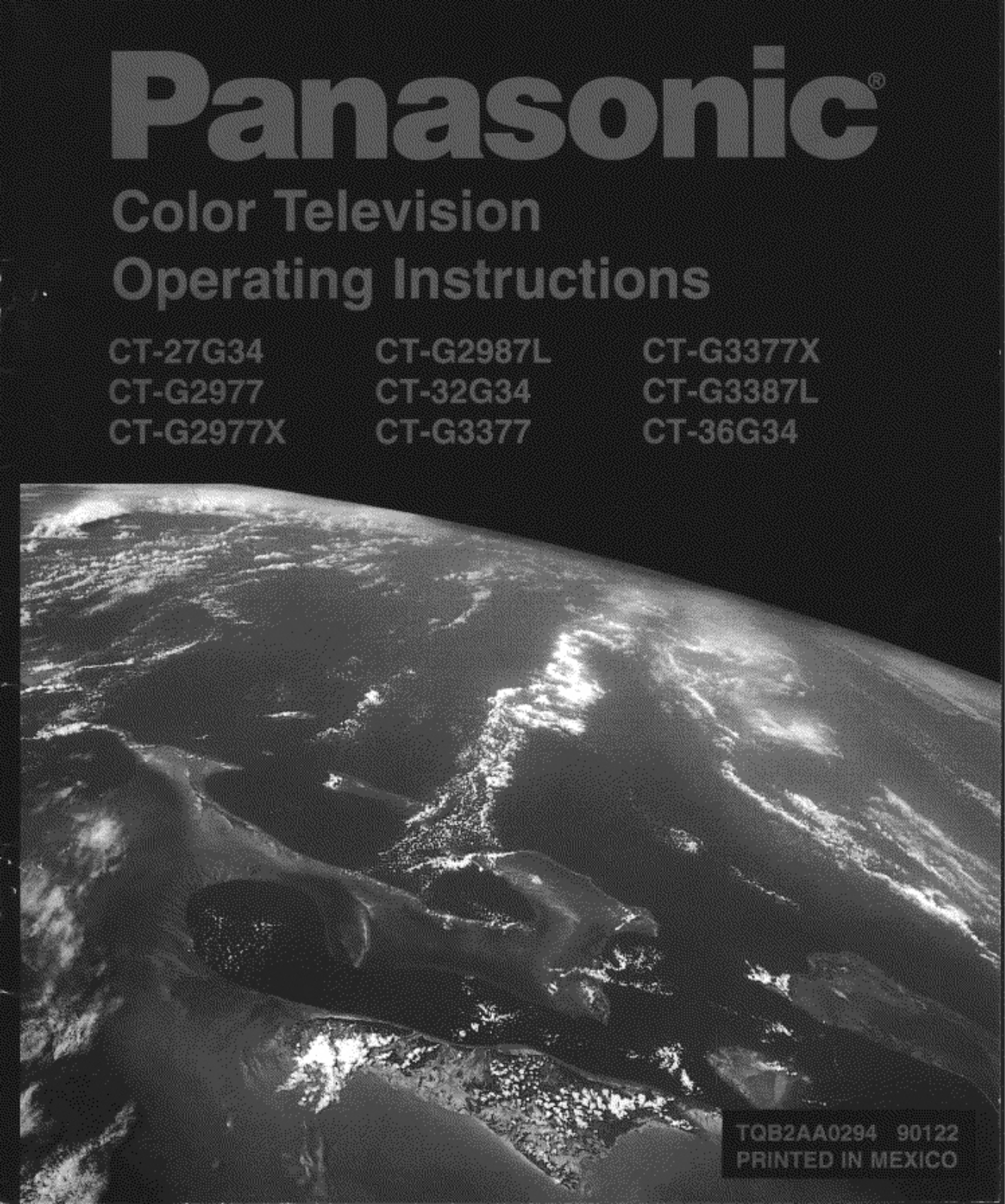
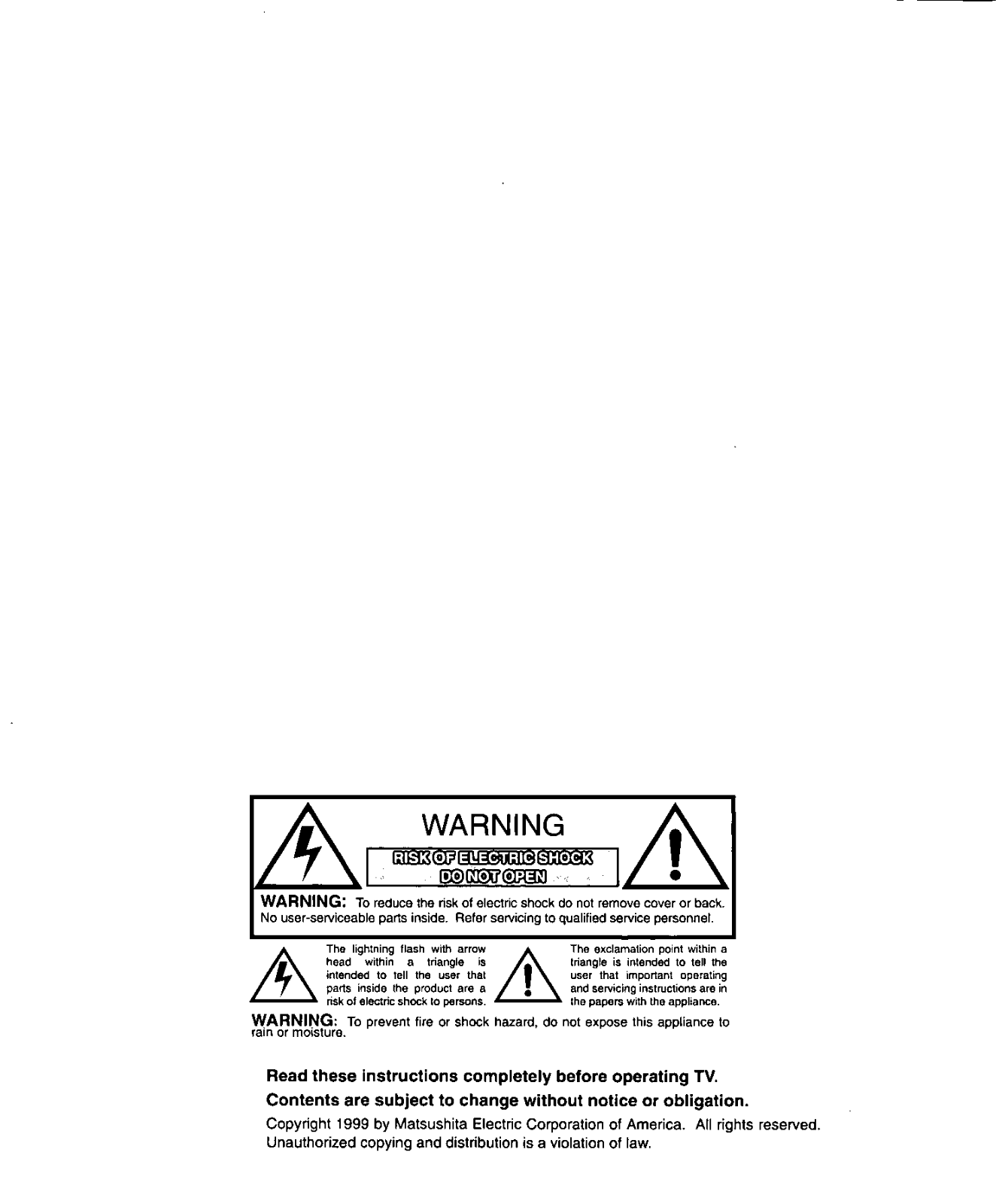
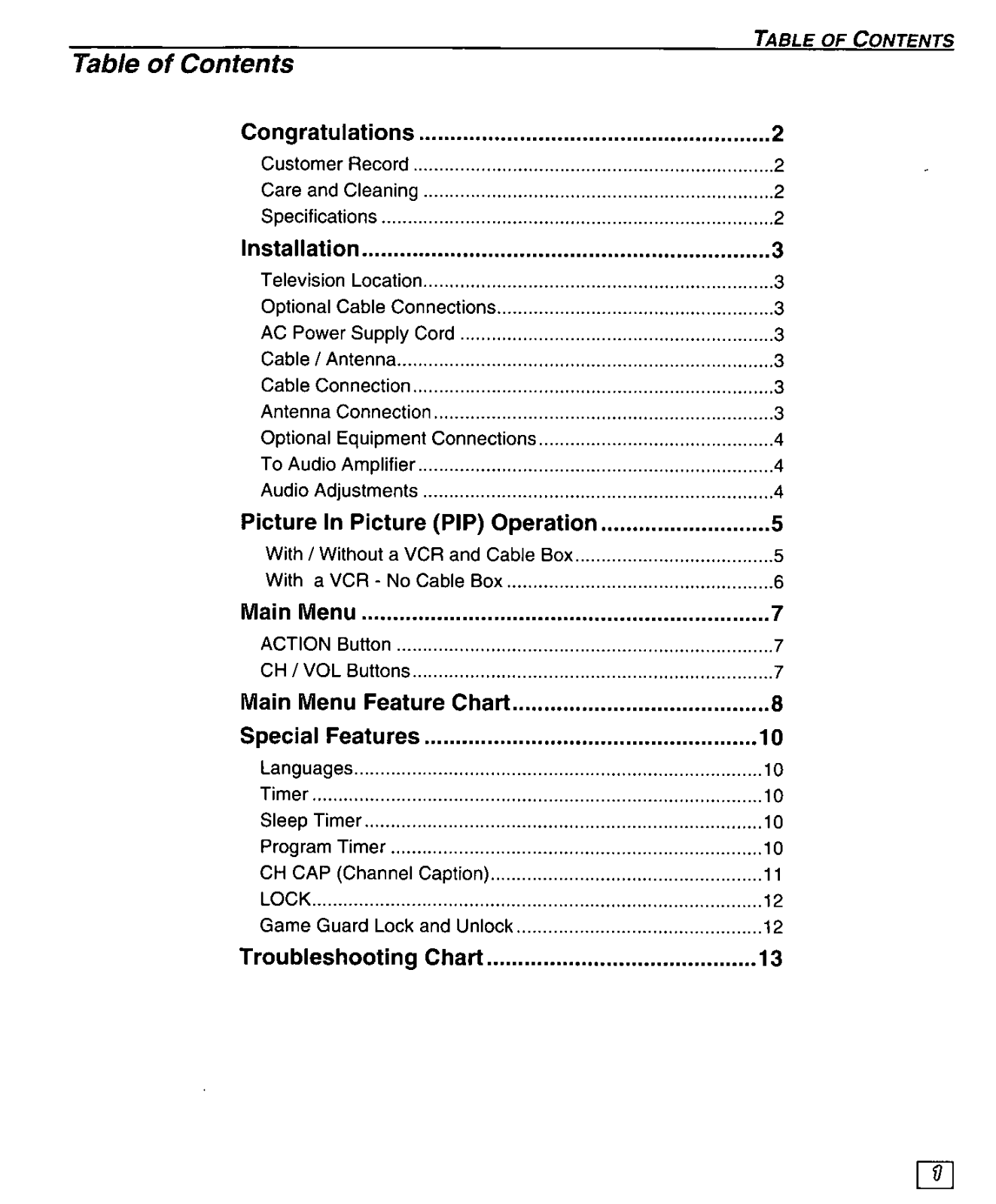

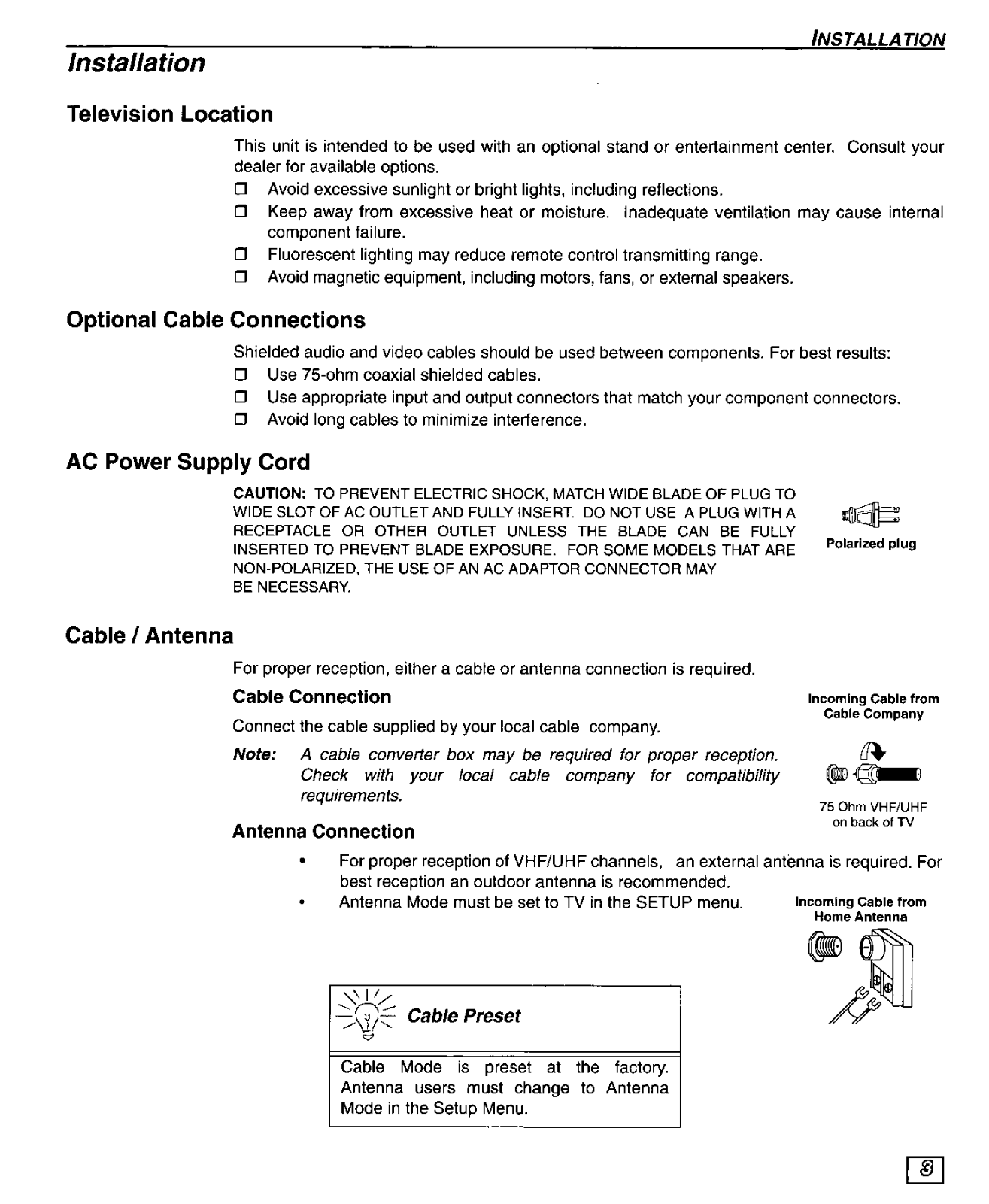
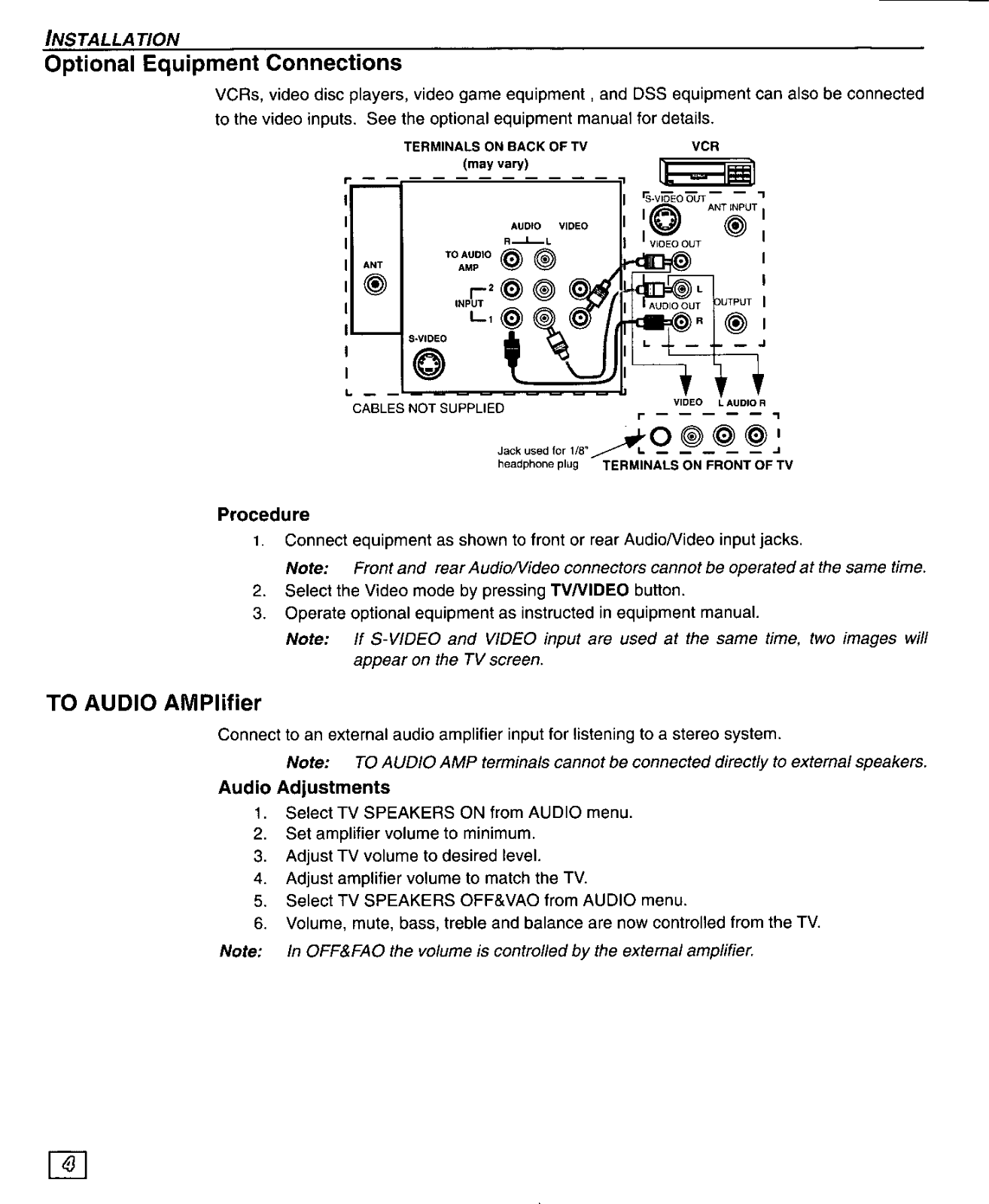
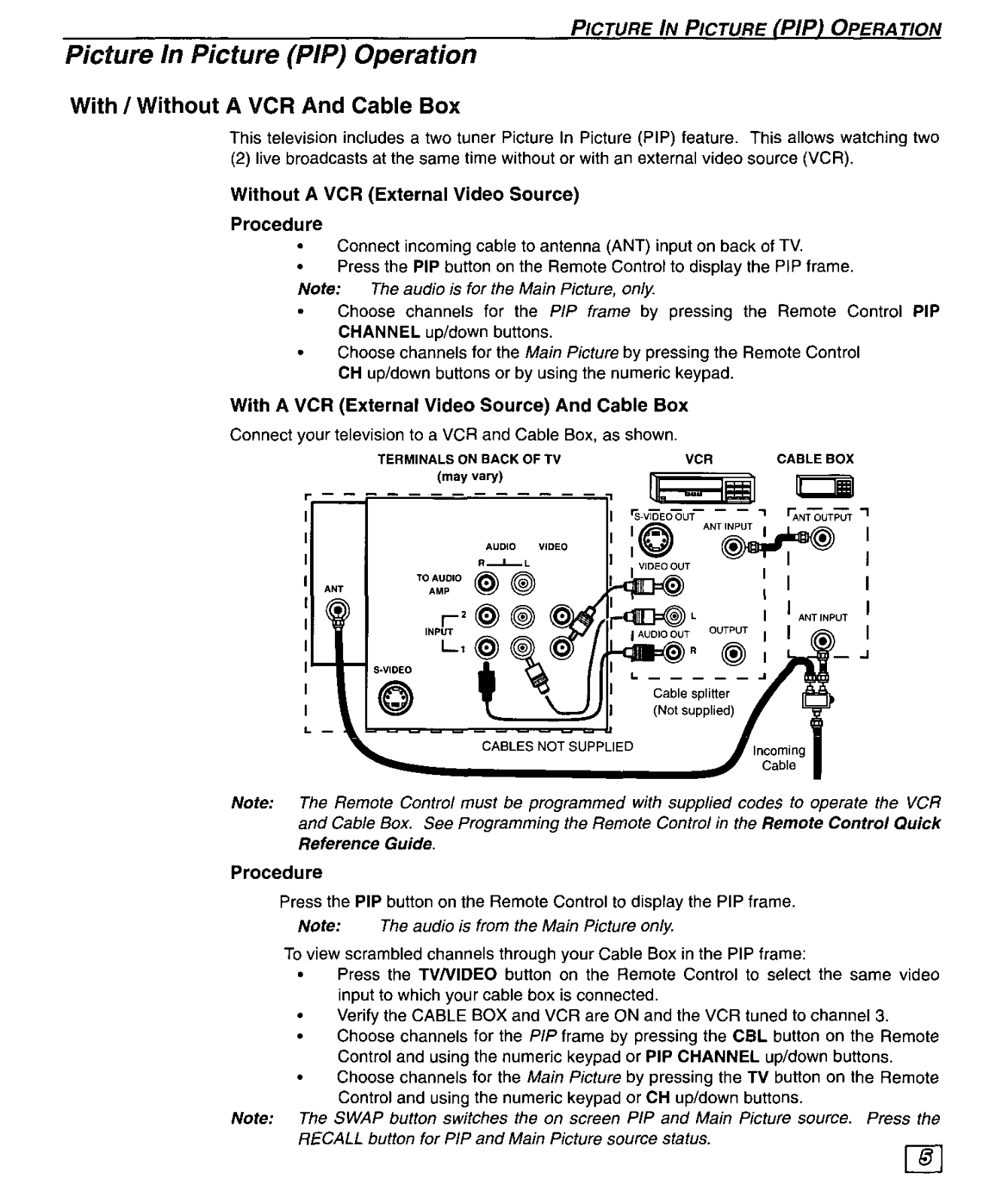

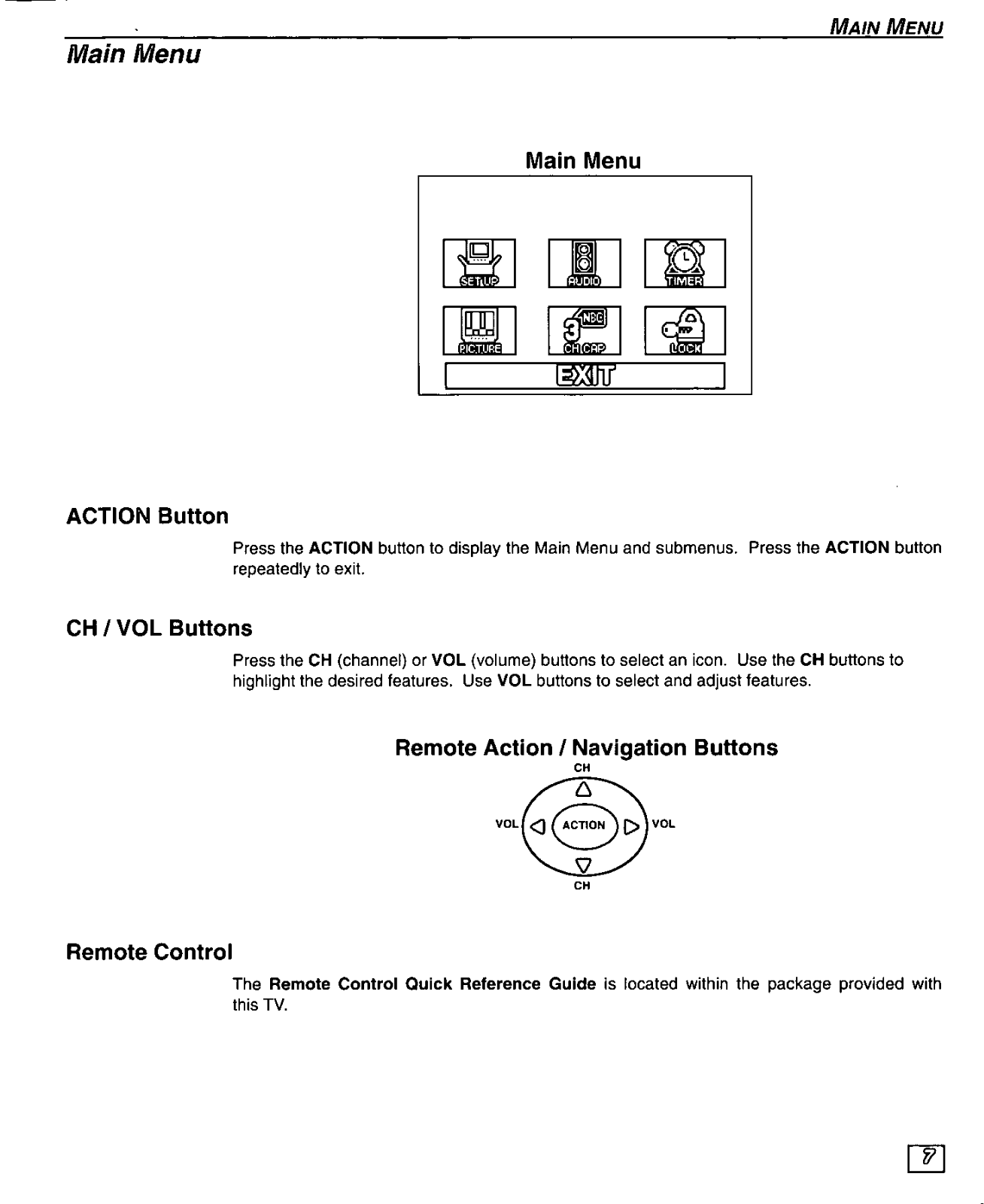
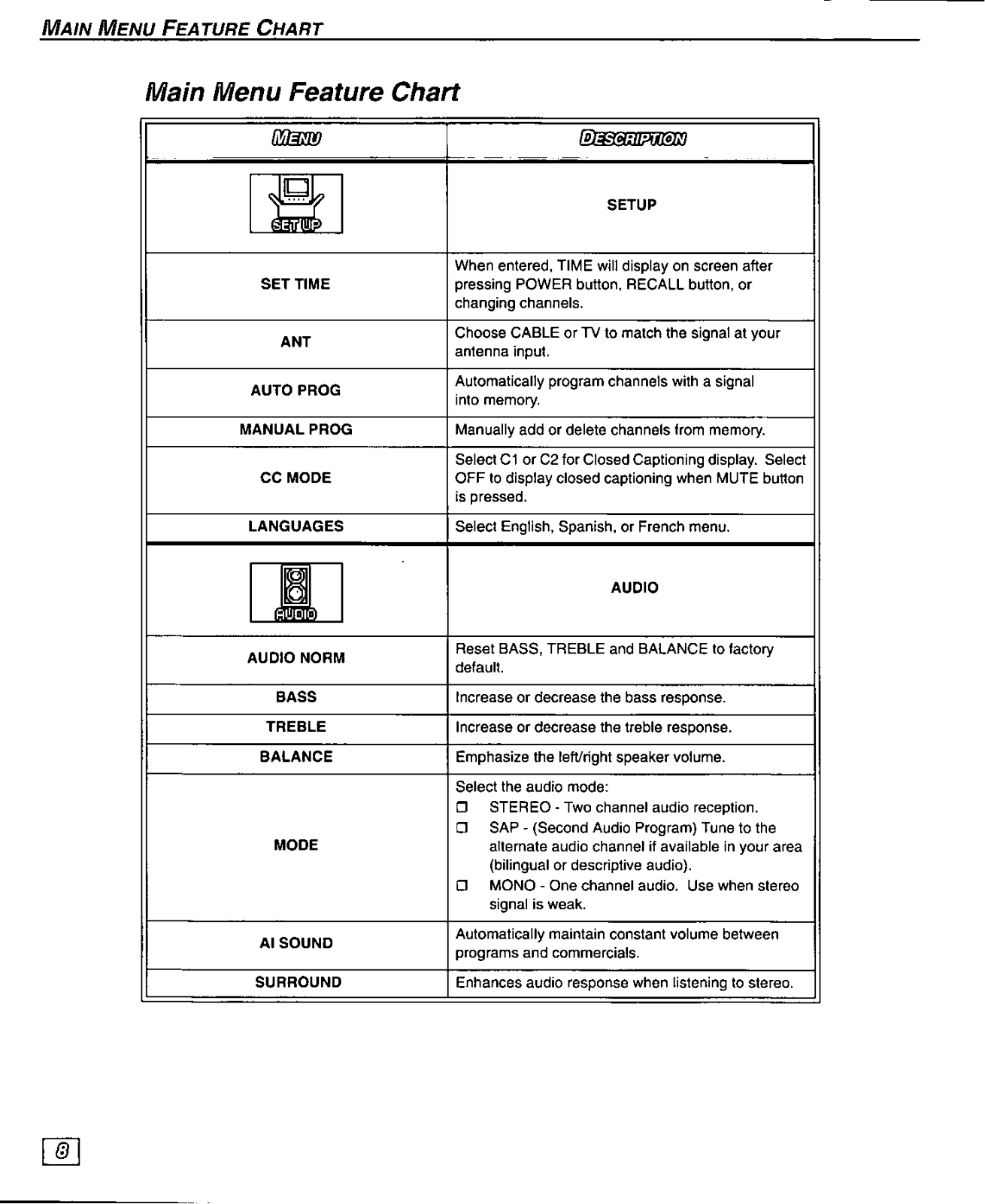


























