Page 1

Color Television
Operating Instructions
Televisor a color
Instrucciones de Operación
Télé-couleur
Manuel d’utilisation
CT-32G9
CT-32G19
TQB2AA0513 40514
PRINTED IN USA
IMPRESO EN EE.UU
IMPRIMÉ AUX ÉTATS-UNIS
Page 2

ENGLISH
IMPORTANT SAFETY INSTRUCTIONS
The lightning flash with arrow head
WA R N I N G
RISK OF ELECTRIC SHOCK
DO NOT OPEN
WARNING: TO REDUCE THE RISK OF ELECTRIC SHOCK DO NOT
REMOVE COVER OR BACK. NO USER-SERVICEABLE PARTS INSIDE.
REFER SERVICING TO QUALIFIED SERVICE PERSONNEL.
The Class II insulation symbol (square within a square) indicates that this product has been evaluated
and tested to comply with Class II insulation requirements.
within a triangle is intended to tell the
user that parts inside the product
constitute a risk of electric shock to
persons.
The exclamation point within a triangle
is intended to tell the user that
important operating and servicing
instructions are in the papers with the
appliance.
WARNING: TO REDUCE THE RISK OF FIRE OR ELECTRIC SHOCK, DO NOT EXPOSE THIS
APPARATUS TO RAIN OR MOISTURE. DO NOT PLACE ANY OBJECTS FILLED
WITH LIQUIDS, SUCH AS VASES, ON THIS APPARATUS.
1. Read these instructions.
2. Keep these instructions.
3. Heed all warnings.
4. Follow all instructions.
5. Do not use this apparatus near water.
6. Clean only with dry cloth.
7. Do not block any ventilation openings. Install in accordance with the manufacturer’s instructions.
8. Do not install near any heat sources such as radiators, heat registers, stoves, or other apparatus (including
amplifiers) that produce heat.
9. Do not defeat the safety purpose of the polarized or grounding typ e plug. A polarized plug has two blades with
one wider than the other. A grounding type plug has two blades and a third grounding prong. The wide blade
or the third prong are provided for your safety. If the provided plug does not fit into your outlet, consult an
electrician for replacement of the obsolete outlet.
10. Protect the power cord from being walked on or pinched particularly at plugs, convenience
receptacles, and the point where they exit from the apparatus.
11. Only use attachments/accessories specified by the manufacturer.
12. Use only with the cart, stand, tripod, bracket or table specified by the manufacturer, or sold
with the apparatus. When a cart is used, use caution when moving th e cart/a pparatus com bi-
nation to avoid injury from tip-over.
13. Unplug this apparatus dur ing lightning storms or when unused for long periods of time.
14. Refer all servicing to qualified service personnel. Servicing is required when the apparatus has been dam-
aged in any way , such as power-supply cord or plug is damaged, liquid has been spilled or object s have fallen
into the apparatus, the apparatus has been exposed to rain or moisture, does not operate normally, or has
been dropped.
Page 3

Important Information
FCC CAUTION: ANY CHANGES OR MODIFICATIONS TO THIS TV RECEIVER NOT EXPRESSLY
APPROVED BY MATSUSHITA ELECTRIC CORPORATION OF AMERICA COULD
CAUSE HARMFUL INTERFERENCE, WHICH WOULD VOID THE USER’S AUTHORITY
TO OPERATE THIS EQUIPMENT.
IMPORTANT INFORMATION
ENVIRONMENTAL NOTICE:
THIS PRODUCT UTILIZES CATHODE RAY TUBES (CRT) AND OTHER
COMPONENTS THAT CONTAIN LEAD. DISPOSAL OF THESE MATERIALS
MAY BE REGULATED IN YOUR COMMUNITY DUE TO ENVIRONMENTAL
CONSIDERATIONS. FOR DISPOSAL OR RECYCLING INFORMATION
PLEASE CONTACT YOUR LOCAL AUTHORITIES, OR THE ELECTRONICS
INDUSTRIES ALLIANCE: <HTTP://WWW.EIAE.ORG.>
The Energy Star label, a symbol for energy efficiency, was created by the U.S.
Environmental Protection Agency (EPA) and the U.S. Department of Energy
(DOE) to help customers identify products that can save them money and protect
the environment by saving energy. Energy Star compliant products generally
consume less energy than similar standard products.
Important Information Regarding The Use Of Video Games, Computers, Or Other Fixed
Image Displays
WARNING: The marking or retained image on the picture tube resulting from viewing fixed image
is not an operating defect and as such is not covered by Warranty.
This television is designed to display constantly moving images on the screen. Continuous viewing of
stationary images such as letterbox pictures on standard screen TVs (with top/bottom bars), non-
expanded standard (4:3) pictures on wide screen TVs (with side bars shown on each side of an image),
stock market report bars (t icker running at the bottom of the screen), video game patterns, fixed
scoreboards, bright station logos, on-line (Internet) or repetitive computer style patterns should be limited.
The extended use of fixed image program material can cause permanent picture tube damage, shown as
a “shadow image” viewable on normal programs. This type of irreversible picture tube deterioration can be
limited by performing the following steps:
• Do not display the fixed image for extended periods of time.
• Turn the power off when not in use.
ENGLISH
Read these instructions completely before operating television.
Contents are subject to change without notice or obligation.
Copyright 2004 by Matsushita Electric Corporation of America. All rights reserved.
Unauthorized copying and distribution is a violation of law.
1 z
Page 4

TABLE OF CONTENTS
Table of Contents
Congratulations ............................................... 3
Customer Record ...... .... ... ... ... ... .... ... ... ... .... ................. 3
Care and Cleaning ...................................................... 3
Specifications ................ ... ... ... ... .... .............................. 3
Feature Chart ................ ... ... ... ..................................... 3
Installation ........................................................ 4
Television Location ................................ ..................... 4
Optional Cable Connections ............................ ........... 4
AC Power Supply Cord ............................................... 4
Cable / Antenna Connection ....................................... 4
Remote Control Battery Installation .............. .............. 4
ENGLISH
Inital Setup Set Up Menu . ................................ 5
Optional Equipment Connections .................. 6
VCR Connection ....................... .................................. 6
Cable Box Connection .................................. ... ... .... ... . 6
Front Control Panel ................... .... ... ... ... .... ... ... ... .... ... . 6
2 z
Page 5

Congratulations
CONGRATULATIONS
Your new television features a solid state chassis that is
designed to give you many years of enjoyment. It was
thoroughly tested and tuned at the factory for best
performance.
Customer Record
The model and serial number of this product are located on
the back of the TV. You should note the model and serial
number in the space provided and retain as a permanent
record of your purchase. This will aid in identification in the
event of theft or loss. Product registration for U.S. customers
is available at: www.prodreg.com/panasonic.
Model
Number
Serial
Number
Care and Cleaning
Screen (Turn TV Off)
• Use a mild soap solution or window cleaner and a clean
cloth.
• DO NOT USE ABRASIVE CLEANERS.
• Avoid excessive moisture and wipe dry.
Warning: Do not spray any type of cleaning fluid directly on the
screen.
Cabinet and Remote Control
• For cabinets and remote control, use a soft cloth
dampened with water or a mild detergent solution.
• Avoid excessive moisture and wipe dry.
• Do not use benzene, thinner or other petroleum based
products.
Specifications
Specifications are subject to change without notice or
obligation.
Feature Chart
MODELS
FEATURES
MENU LANGUAGE
ENG/SPAN/FR
CLOSED CAPTIONING
V-CHIP CAPABILITY
VIDEO NORM
STEREO
AI SOUND
A/V IN
(REAR/FRONT)
S-VIDEO INPUT
(REAR/FRONT)
HEADPHONE JACK
CT-32G9
• •
• •
• •
• •
• •
• •
1
(1/1)
(1/0)
• •
CT-32G19
ENGLISH
1
(1/1)
(1/0)
Power Source
CT-32G9 (2.2A)
CT-32G9U (2.2A)
CT-32G19 (2.2A)
CT-32G19U (2.2A)
Channel Capability - 181 VHF-12; UHF-56; Cable-113
Video Input Jacks
Audio Input Jacks 500mV RMS 47K Ohm
S-Video Input Jacks S-Video (Y-C) Connector
120V AC, 60Hz
1Vp-p, 75 Ohm, Phono Jack
Typ e
3 z
Page 6
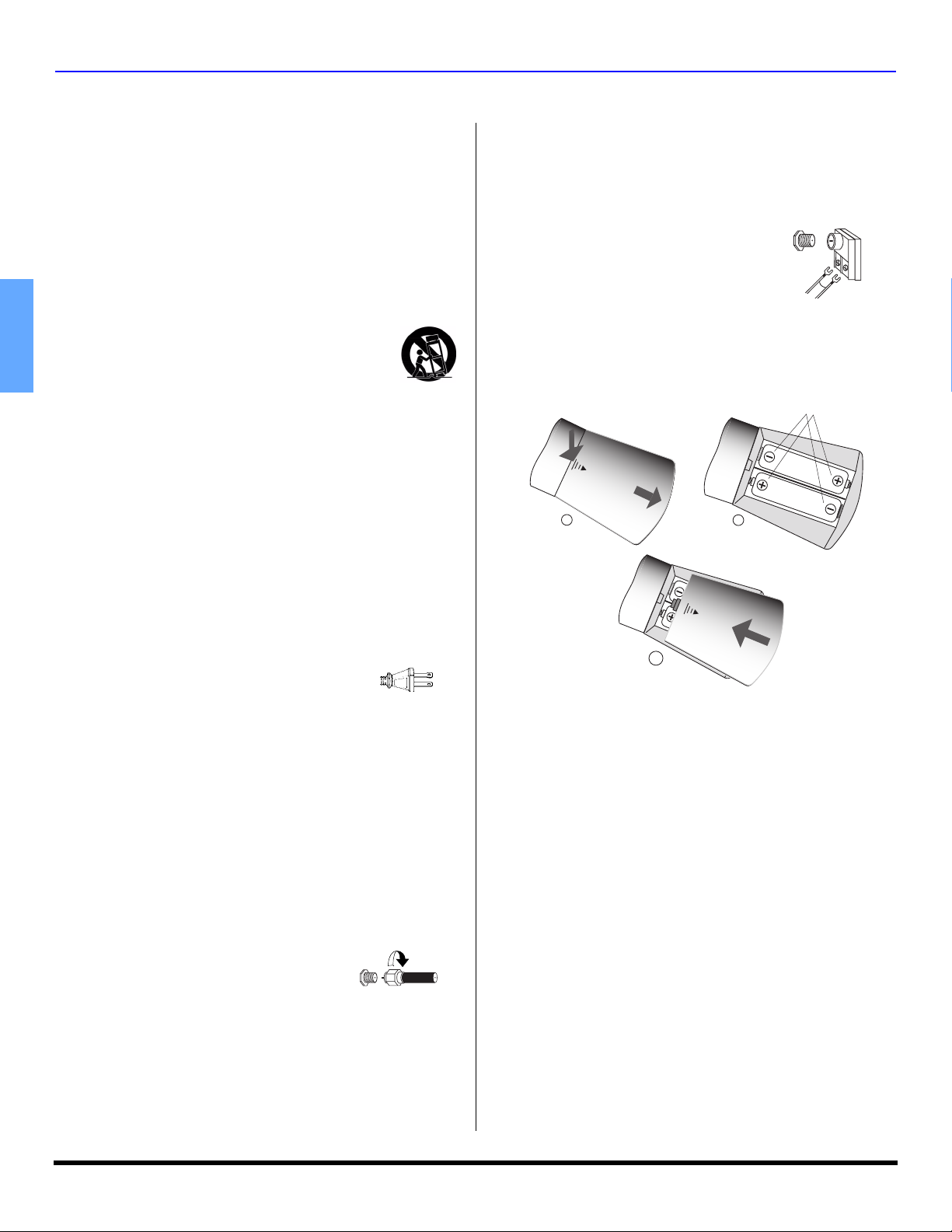
INSTALLATION
Installation
Television Location
Follow these recommendations before deciding the
location of your television.
• Avoid excessive sunlight or bright lights, including
reflections.
• Keep away from excessive heat or moisture. Inadequate
ventilation may cause internal component failure.
• Fluorescent lighting may reduce remote control
transmitting range.
• Keep away from magnetic equipment, including moto rs,
fans and external speakers.
WARNING: Use this television receiver only with the
cart, stand, tripod, bracket, or table specified by the
manufacturer, or sold with the apparatus. When a
ENGLISH
cart is used, use caution when moving the cart/
apparatus combination to avoid injury from tip-over.
In order to avoid injury to children, never pl ace your television
receiver on a piece of furniture that is capable of being tilted by a
child leaning on it, pulling on it, standing on it, or climbing o n it. A
falling television can cause serious injury or even death.
Optional Cable Connections
Shielded audio and video cables should be used between
components. For best results:
• Use 75-ohm coaxial shielded cables.
• Use appropriate input and output connectors, that match
your component connectors.
• Avoid long cables to minimize interference.
AC Power Supply Cord
CAUTION: TO PREVENT ELECTRIC SHOCK,
MATCH WIDE BLADE OF PLUG TO WIDE SLOT
OF AC OUTLET AND FULLY INSERT. DO NOT
USE A PLUG WITH A RECEPTACLE OR OTHER
OUTLET UNLESS THE BLADE CAN BE FULLY INSERTED TO
PREVENT BLADE EXPOSURE.
PROTECT POWER CORDS FROM BEING WALKED ON, ROLLED
OVER, CRIMPED, BENT, OR PINCHED, PARTICULARLY AT PLUGS,
CONVENIENCE RECEPTACLES, AND THE POINT WHERE THEY EXIT
FROM THE APPARATUS.
Polarized plug
Cable / Antenna Connection
For proper reception, either a cable or antenna connection
is required.
Cable Connection
Connect the cable supplied by your local
cable company. Tighten with fingers only.
Use of any tool (e.g. pliers) for tightening
may result in tuner damage.
Incoming Cable from
Cable Company
75 Ohm VHF/UHF
on back of TV
Note: A cable converter box may be required for proper
reception. Check with your local cable
company for compatibility requirements.
Antenna Connections
• For proper reception of VHF/
UHF channels, an external
antenna is required. For best
reception an outdoor antenna
is recommended.
Note: Cable Mode is preset at the
factory. Antenna users must
change to TV Mode in the Set Up menu under Prog
Chan.
Incoming Cable from
Home Antenna
Remote Control Battery Installation
Requires two AA batteries (supplied).
Battery Polarity
AA / 1.5A
AA / 1.5A
1
AA / 1.5A
3
Procedure
1. Turn the remote control face down. Remove battery
cover by pressing down on the marking on the cover
and sliding it off in the direction indicated.
2. Install batteries matching (+) and (-) polarity signs.
3. Replace the battery cover by sliding in reverse until the
lock snaps.
Note: Incorrect installation can cause battery leakage and
corrosion that will damage the Remote Control.
Precautions
• Replace batteries in pairs.
• Do not mix battery types (zinc carbon with alkaline).
• Do not recharge, heat, short-circuit, disassemble, or
burn batteries.
2
AA / 1.5A
4 z
Page 7

Initial Set Up Menu
INITIAL SET UP MENU
For your convenience, Initial Set up menu will be displayed
on screen when the set is turned o n for the first time. If
needed, follow the menus and procedures for setting up the
features.
IDIOMA/LANGUE
To change menu language to ENGLISH, SPANISH or
FRENCH.
Procedure
• Press VOL to select English, Spanish or French.
FIRST PLEASE
CONNECT THE ANTENNA
INITIAL SET UP
IDIOMA/LANGUE
MODE
AUTO PROGRAM
PRESS ACTION TO EXIT
ENGLISH
CABLE
MODE
To select TV (antenna) or CABLE mode depending on the
signal source.
Procedure
• Press VOL to select TV or CABLE.
FIRST PLEASE
CONNECT THE ANTENNA
INITIAL SET UP
IDIOMA/LANGUE
MODE
AUTO PROGRAM
ENGLISH
CABLE
AUTO PROGRAM
To automatically program all available channels received
through the RF input.
Procedure
• Press VOL to start Auto Programming.
FIRST PLEASE
CONNECT THE ANTENNA
INITIAL SET UP
IDIOMA/LANGUE
MODE
AUTO PROGRAM
PRESS ACTION TO EXIT
ENGLISH
CABLE
ENGLISH
PRESS ACTION TO EXIT
5 z
Page 8
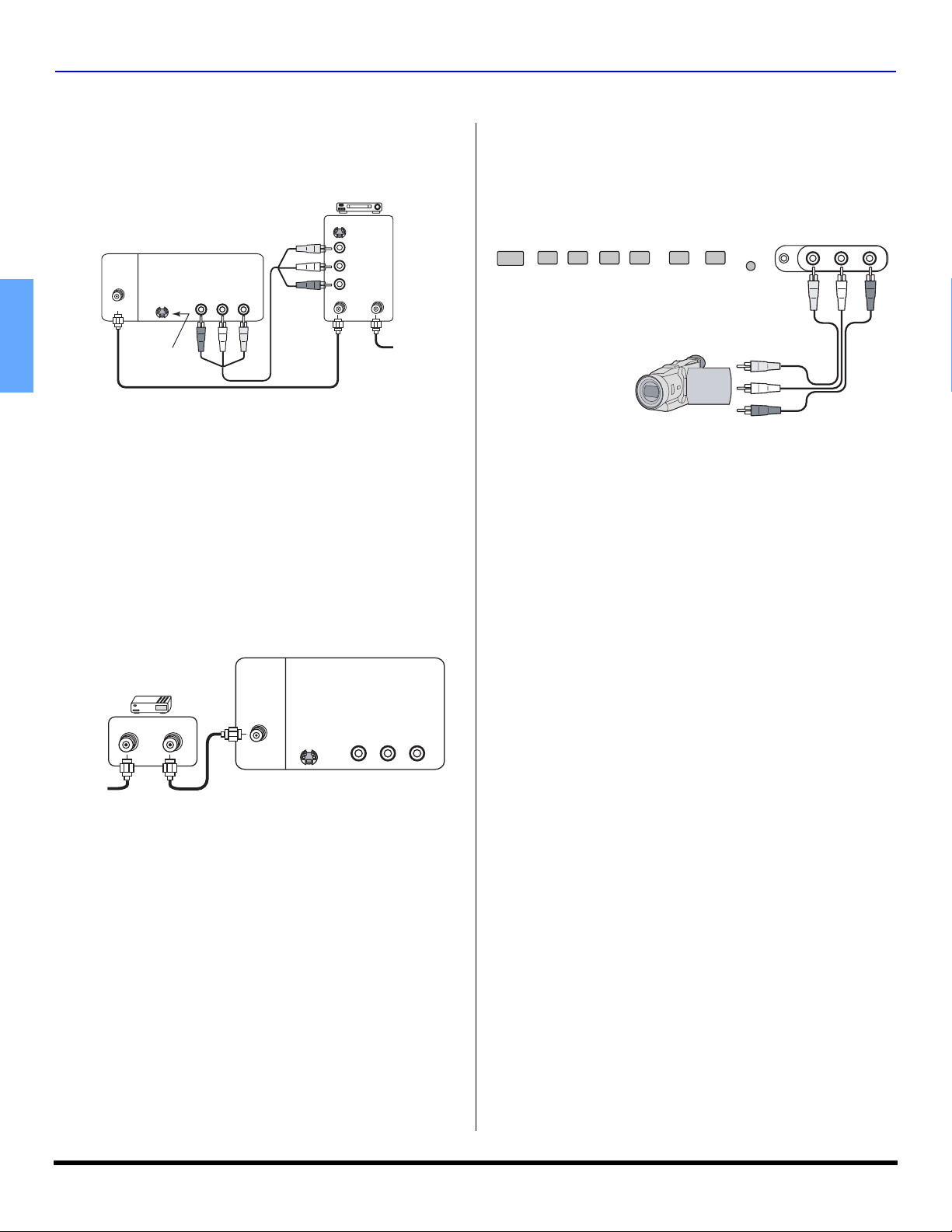
OPTIONAL EQUIPMENT CONNECTIONS
Optional Equipment Connections
VCR Connection
VCRs, video disc players, video game equipment, and
DSS equipment can also be connected to the video inputs.
See the optional equipment manual for more information.
VCR
PLAY
R
E
FF
W
TERMINALS ON BACK OF TELEVISION
ANT
S-VIDEO
Use the either S-Video
or Video Connection
VIDEO INR - AUDIO - L
AV OUT
ANT OUT ANT IN
Cables not included
S-VIDEO
VIDEO
L
AUDIO
R
Incoming Cable
STOP
ENGLISH
Procedure
• Connect equipment as shown to front or rear Audio/
Video input jacks.
• Select the Video mode by pressing TV/VIDEO button.
• Operate optional equipment as instructed in equipment
manual.
Note: Do not connect S-VIDEO and VIDEO signal to at the same time.
If both are connected, signal interference will result. Use either
the S-VIDEO or the Video signal only.
Front Control Panel
The front control panel can be used to access menus and
switch video mode when the remote control is not
available. Optional equipments such as a second VCR,
Video game player, a digital camera or a camcorder can
also be connected to the front AV jacks.
POWER VOLUME CHANNEL ACTION TV/VIDEO VIDEO 2 L - AUDIO IN - RHPJ
Camcorder
Procedure
• Connect equipment to front Audio/Video input jacks.
• Press TV/VIDEO button to select input mode.
• Operate optional equipment as instructed in the optional
equipment manual.
Cable Box Connection
Follow this diagram when connecting your television to a
Cable Box.
TERMINALS ON BACK OF TELEVISION
CABLE BOX
15
ANT IN ANT OUT
Incoming
Cable
Procedure
• Tune the television to channel 3 or 4 depending on the
RF out setting of the cable box.
• Using the cable box, tune to the premium cable channel
you want to view.
ANT
S-VIDEO
Cables not included
VIDEO INR - AUDIO - L
6 z
Page 9
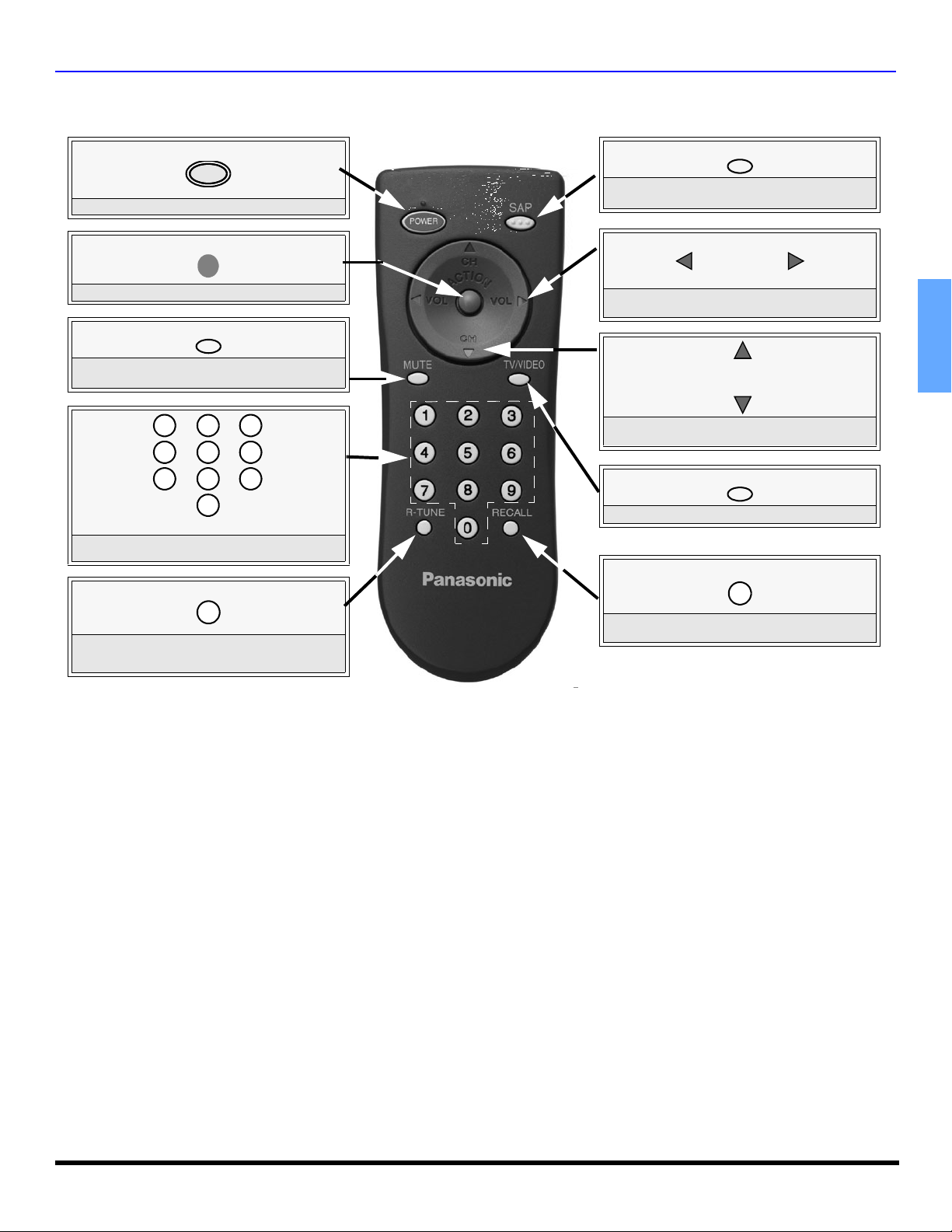
Remote Control Operation
REMOTE CONTROL OPERATION
POWER
POWER
Press to turn ON and OFF.
ACTION
Press to access menus.
MUTE
Press to mute sound. Press to display and
cancel CC (Closed Caption).
1 2
4
7
3
5
6
8
9
0
Press numeric keypad to select any channel.
R-TUNE
SAP
Press to select audio modes (Stereo, SAP or
Mono).
VOL VOL
Press to adjust TV sound and navigate in
menus.
CH
CH
Press to select next or previous channel and
navigate in menus.
TV/VIDEO
Press to select TV or Video mode.
RECALL
ENGLISH
Press to switch to previously viewed
channel or video mode.
EUR7713010
Press to display time, channel, sleep timer,
and other options.
7 z
Page 10

ICON MENU NAVIGATION
Icon Menu Navigation
Press to display the Icons.
Press to select desired icon.
ENGLISH
EXIT
EXIT
Press to display selected
Icon features.
Press
to select feature, then
press VOL .
Press
to adjust or activate feature.
PICTURE
VIDEO ADJ.
PICTURE
VIDEO ADJ.
COLOR
TINT
BRIGHTNESS
PICTURE
SHARPNESS
NORMAL
COLOR
TINT
BRIGHTNESS
PICTURE
SHARPNESS
NORMAL
BRIGHTNESS 32 -- -- -- I -- -- --
NO
NO
8 z
Press
repeatedly to exit menus.
NORMAL PICTURE
Page 11
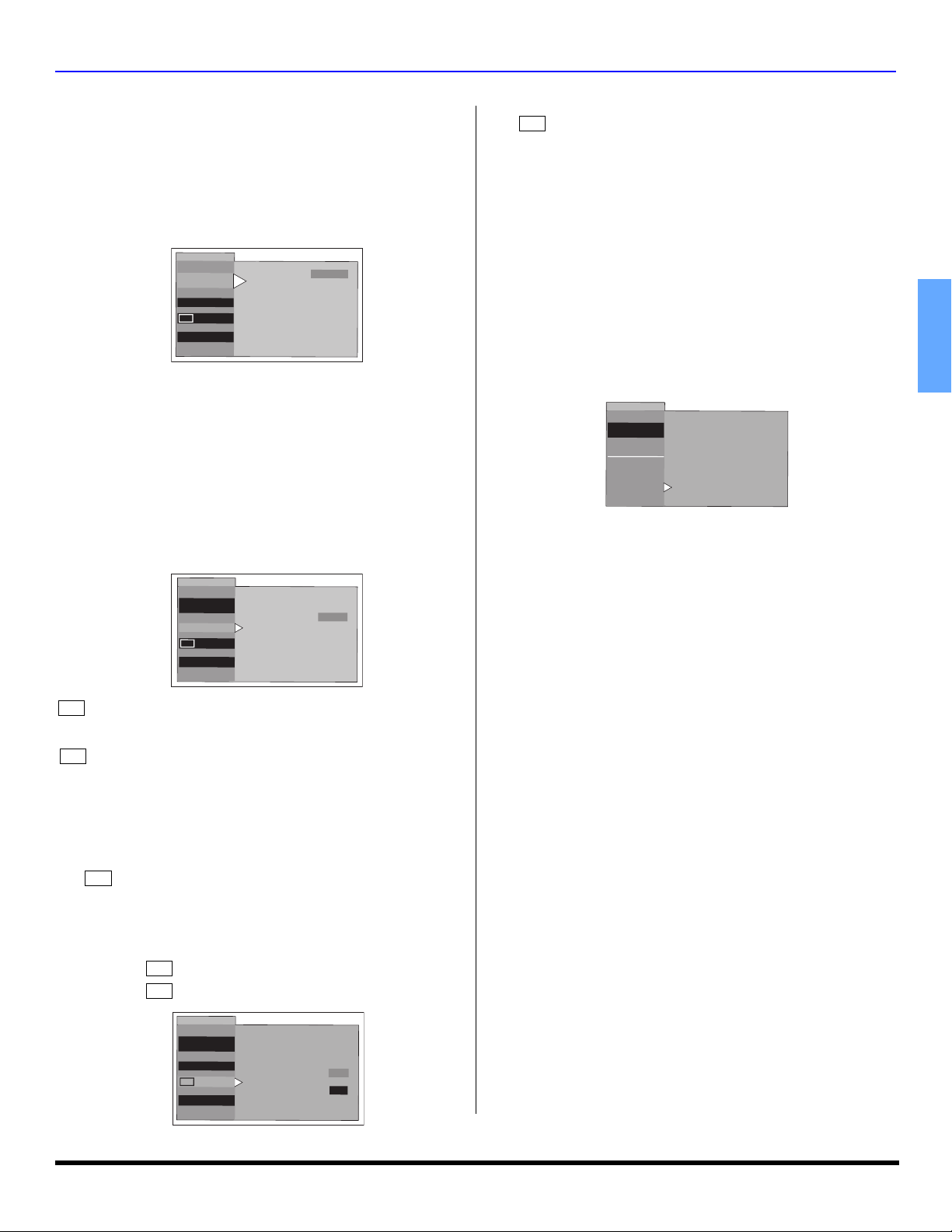
Icon Menu Operation
ICON MENU OPERATION
SET UP
IDIOMA/LANGUE
MODE - Select IDIOMA/LANGUE to change menu
language to ENGLISH, ESPAÑOL (Spanish) or
FRANÇAIS (French).
Note: While highlighted, press VOL to select English,
Spanish or French.
SETUP
IDIOMA/
LANGUE
PROG CHAN
CC
OTHER ADJ.
MODE
PROG CHAN (Program Channels)
Note: While highlighted, press VOL to select or activate
features.
MODE - To select TV (antenna) or CABLE mode
depending on the signal source.
AUTO PROGRAM - To automatically program all
available channels received through the RF input.
MANUAL PROGRAM - To manually add or delete
channels.
Note: Use Remote numeric keypad to enter channel numbers
in Manual Program sub menu.
SETUP
IDIOMA/
LANGUE
PROG CHAN
CC
OTHER ADJ.
(CLOSED CAPTIONING)
CC
MODE
AUTO PROGRAM
MANUAL PROGRAM
This television contains a built-in decoder that displays
CC
(Closed Captioned) text across the sc reen (white or
colored letters on black background). It allows the viewer to
read the dialogue of a television program or other
information. The program viewed must include Closed
Captioning for the feature to work.
Note: While highlighted, press VOL to select modes.
ON MUTE - Activates the onscreen Closed
CC
Caption feature when the MUTE button on the remote
control is pressed. To deactivate press MUTE butt on
again. The recommended set up for Closed Caption
On Mute is:
• ON MUTE: C1
CC
CC
• MODE: OFF
ENGLISH
CABLE
CC
MODE - Activates the onscreen Closed Caption
feature by selecting one of the following modes.
• OFF - When Closed Caption is not desired.
• C1 - For video related information to be displayed, up to
4 lines onscreen at a time. (It does not block relevant
parts of the picture). Text may be in any language.
• C2 - For other modes of video related information.
Note: C1 mode is recommended for viewing Closed Caption.
OTHER ADJ. (OTHER ADJUSTMENT)
Note: While highlighted, press VOL to select or activate
features.
Note: AUTO POWER ON - Select SET to power up the
TV at the same time as the Cable box or other
components. When this feature is On, Timer
functions will be disabled.
SETUP
PICTURE
Note: While the sub-menu features are highlighted, press VOL
to adjust or activate.
VIDEO ADJ.
COLOR - Adjusts desired color intensity.
TINT - Adjusts natural flesh tones.
BRIGHTNESS - Adjusts dark areas of picture.
PICTURE - Adjusts white areas of picture.
SHARPNESS - Adjusts clarity of outline detail.
NORMAL - Reset adjustments to factory default
settings.
ENGLISH
SETUP
IDIOMA/
LANGUE
PROG CHAN
CC
OTHER ADJ.
CC ON MUTE
CC MODE
OFF
NO
9 z
Page 12

ICON MENU OPERATION
TIMER
SLEEP
How Long? - Select 30, 60 or 90 minutes for TV to turn
off. Select NO to turn off Sleep timer.
TIMER
MON - FRI
- - : - -
NO
- - : - -
- - : - -
_ _ _
NO
SLEEP
TIMER
CLOCK SET
HOW LONG?
TIMER
Select timer to turn the television on and off at selected
times, on selected channels, and on selected days. Time
must be entered in CLOCK SET to operate the TIMER
features.
ENGLISH
Procedure
•Use the VOL and CH to set day, On Time, Off
Time and Channel number, then use the VOL to
activate.
TIMER
SLEEP
TIMER
CLOCK SET
DAY
ON TIME
OFF TIME
ENTER CHANNEL
SET
• The television automatically turns OFF after 90 mi nutes
when turned ON by the TIMER. If the OFF time is
selected or if a key is pressed, the automatic OFF after
90 minutes will be cancelled.
• The TIMER is active when the television is OFF or ON.
The television will switch to the selected channel at the
selected time set in the TIMER.
CLOCK SET
TIME - Set the time of day.
Day - Set the day of the week.
Procedure
Note: Use VOL, VOL and CH to set time and day.
TIMER
SLEEP
TIMER
CLOCK SET
TIME
DAY
CHANNELS
CAPTION
MANUAL CAPTION - To enter numbers and captions
manually.
Note: Use the remote numeric keypad to select desired
channel (refer to your local TV guide).
CHANNELS
CAPTION
MANUAL CAPATION
CHANNELS
ENTER CHANNEL
ENTER CAPTION
J
F
MANUAL CAPTION
TO MOVE CURSOR
TO SELECT CHANNEL
G
- - - -
3
K
AUDIO
AUDIO ADJ.
MODE - Select STEREO, SAP (Second Audio
Program) or MONO. (Use MONO when stereo signal is
weak).
MODE
STEREO
AUDIO ADJ.
OTHER ADJ.
OTHER ADJ.
AI SOUND - Equalize overall volume levels across all
channels.
Procedure
• Press VOL to select On or OFF.
AUDIO
AUDIO ADJ.
OTHER ADJ.
AI SOUND ON
10 z
Page 13

LOCK
MODE
LOCK SET - To prevent video games, VCR tapes and
all channels and video modes from being viewed.
Notes:
• To use the features in the LOCK menu, you must create
a four-digit secret code. Use the remote numeric keypad
to enter a four-digit secret code (Use a code that is easy
to remember and record it in a safe place).
• If you do not remember your code, LOCK will unlock in
12, 24, or 48 hours, depending on the current setup. Be
cautious when selecting ALWAYS. If ALWAYS is
selected, and you forget your secret code, the TV must
be serviced by a qualified technician to clear the LOCK
setup.
• If you select CHANGE CODE, and you change your
code from the one used in the LOCK menu, your new
code becomes the controlling code.
Procedure
• Press VOL to select.
• OFF - Turns Lock function off.
• GAME - Lock CH 3, 4 and Video inputs.
• CHANNEL - Lock up to four channels.
• ALL - Locks all channels and video inputs.
ICON MENU OPERATION
ENGLISH
LOCK
MODE
HOW LONG?
ACTION
LOCK SET
BLOCK PROGRAMS:
U.S. TV PROGRAMS
STATUS
ENTER CODE
FIRST
OFF
OFF
* * * *
• Press twice.
• Press CH to highlight HOW LONG?
• Press VOL to select 12 Hours, 24 Hours, 48 Hours or
ALWAYS.
Note: If GAME, CHANNEL or ALL is selected, and if a blocked
channel or video input is selected, the message
LOCKED displays in the upper left corner of the TV
screen.
11 z
Page 14

V-CHIP MENU OPERATION
V-Chip Menu Operation
V-Chip technology allows parents to use the TV Rating
Codes to block programs that they feel are inappropriate
for their children to watch.
Procedure
• Use the numeric keypad to enter your four digit code.
(Use a code that is easy to remember and record it in
a safe place.)
• Press CH to enter the BLOCK PROGRAMS field.
• Press VOL or VOL to select desired option: U.S.
TV Programs, U.S. Movies, Canadian English or
Canadian French.
• Press CH to highlight STATUS.
• Press VOL or VOL to display desired rating chart:
U.S. TV Programs, U.S. Movies, Canadian English or
ENGLISH
U.S. TV PROGRAMS
This TV model features the “V-Chip technology” which
allows you to use U.S. TV PROGRAMS Guide ratings to
block various types of TV programs.
Note: Selecting “Yes”, NR programs will be received. Selecting
Procedure
Canadian French.
• Press VOL to select ON or OFF.
• Press CH to select VIEW NR PROGRAMS? for U.S.
TV Programs and U.S. Movies or VIEW E PROGRAMS
for Canadian English and Canadian French.
• Press VOL to select YES or NO.
LOCK
MODE
HOW LONG?
LOCK SET
BLOCK PROGRAMS:
U.S. TV PROGRAMS
STATUS
ENTER CODE
FIRST
OFF
OFF
* * * *
“NO”, NR programs will be blocked (See Customer
Caution on this page).
LOCK
U.S. TV PROGRAMS
VIEW NR PROGRAMS?
SETTING:
TV-Y
K
TV-Y7 FV
- - - - - - - - - - - - - - - - - -
TV-G
TV-PG V S L D
TV-14 V S L D
TV-MA V S L
OFF
YES
BASIC
K
K
K
• Press CH to select SETTING.
• Press VOL to select BASIC or DETAILED.
BASIC - Allows you to select only general ratings such
as TV-Y, TV-PG, etc.
DETAILED - Allows you to select both g eneral ratings
and content such as V, L, etc.
• Press CH or CH to move between different rat i ng s.
• Use VOL or VOL to select ratings you want to
block (RED) and unblock (GREEN).
• Press twice to return to MODE in Lock menu.
ACTION
• Press CH to select HOW LONG?.
• Press VOL or VOL to select 12, 24, 48 hours or
ALWAYS.
Customer Caution
The V-Chip system that is used in this set is capable of
blocking “NR” programs (non rated, not applicable, and none)
per FCC Rules Section 15.120(e)(2). If the option of blocking
“NR” programs is chosen “unexpected and possibly confu sing
results may occur, and you may not receive emergency
bulletins or any of the following types of programming:”
• Emergency Bulletins (Such as EAS messages,
weather warnings and others)
• Locally originated programming
•News
• Political
• Public Service Announcements
• Religious
• Sports
• Weather
U.S. TV Programs Ratings Chart Description
NR
TV-Y
TV-Y7
TV-G
TV-PG
TV-14
TV-MA
FV FANTASY/CARTOON VIOLENCE
V VIOLENCE
S SEX
L OFFENSIVE LANGUAGE
D DIALOGUE WITH SEXUAL CONTENT
Not Rated. SEE CUSTOMER CAUTION.
All children. The themes and elements in this
program are specifically designed for a very young
audience, including children from ages 2-6.
Directed to older children. Themes and elements
in this program may include mild physical or
comedic violence, or may frighten children under
the age of 7.
General audience. It contains little or no violence,
no strong language, and little or no sexual dialogue
or situations.
Parental guidance suggested. The program may
contain infrequent coarse language, limited
violence, some suggestive sexual dialogue and
situations.
Parents strongly cautioned. This program may
contain sophisticated themes, sexual content,
strong language and more intense violence.
Mature audiences only. This program may
contain mature themes, profane language, graphic
violence, and explicit sexual content.
U.S. MOVIES
This TV model features the “V-Chip technology” which
allows you to use Motion Picture Ratings when viewing
movies or video tapes. This innovation allows parents to
block various types of movies and vide o tapes at their
discretion.
12 z
Page 15
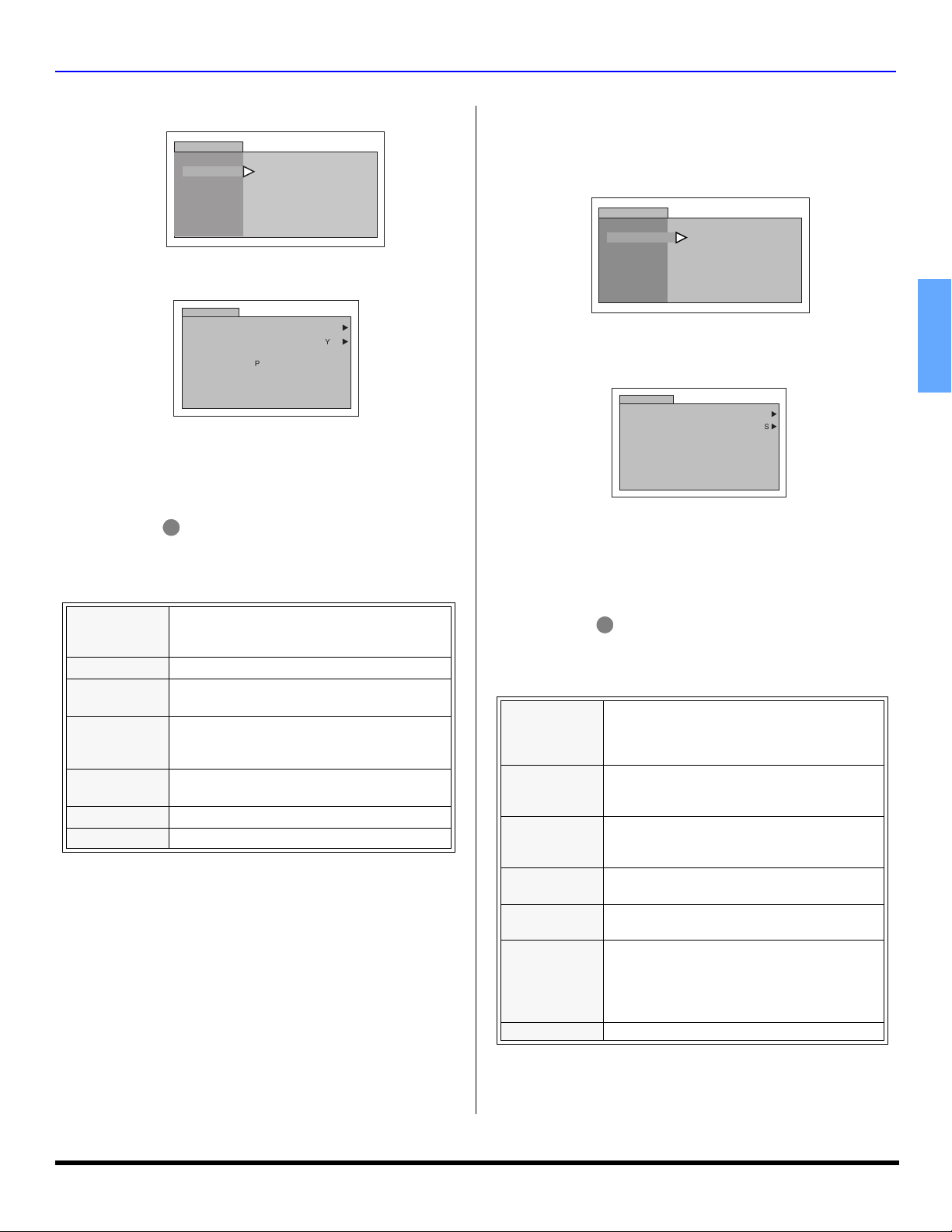
V-Chip Menu Operation (cont.)
U.S. MOVIES (cont.)
LOCK
MODE
HOW LONG?
LOCK SET
BLOCK PROGRAMS:
U.S. MOVIES
STATUS OFF
ENTER CODE
FIRST
Note: Some movies are not rated for a variety of reasons. Old
movies and foreign films are usually not rated.
LOCK
U.S. MOVIES
VIEW NR PROGRAMS?
G
PG
PG-13
R
NC-17
X
Procedure
• Press CH or CH to move between different ratings.
• Use VOL or VOL to select ratings you want to
block (RED) and unblock (GREEN).
• Press twice to return to MODE in Lock menu.
• Press VOL or VOL to select 12, 24, 48 hours or
NR
PG
PG-13
NC-17 NO ONE 17 AND UNDER ADMITTED.
ACTION
ALWAYS.
U.S. Movies Ratings Chart Description
CONTAINS NO RATING (NOT RATED) AND NA
(NOT APPLICABLE) PROGRAMS. Movie has
not been rated or rating does not apply.
G GENERAL AUDIENCES. All ages admitted.
PARENTAL GUIDANCE SUGGESTED. Some
material may not be suitable for children.
PARENTS STRONGLY CAUTIONED. Some
material may be inappropriate for children under
13.
R
X ADULTS ONLY.
RESTRICTED. Under 17 requires accompanying
parent or adult guardian.
OFF
YES
OFF
- - - -
K
K
V-CHIP MENU OPERATION
CANADIAN ENGLISH
The V-CHIP used in this TV model allows you to block
various types of movies and television programs based on
the two rating systems used in Canada.
LOCK
MODE
HOW LONG?
LOCK SET
BLOCK PROGRAMS:
CANADIAN ENGLISH
STATUS
ENTER CODE
FIRST
Note: E (Exempt) programming includes: news, sports,
documentaries and other information programming, talk
shows, music videos, and variety programming.
LOCK
CANADIAN ENGLISH
VIEW E PROGRAMS?
C
C8 +
G
PG
14 +
18 +
Procedure
• Press CH or CH to move between different
ratings.
• Use VOL or VOL to select ratings you want to
block (RED) and unblock (GREEN).
• Press twice to return to MODE in Lock menu.
• Press VOL or VOL to select 12, 24, 48 hours or
.
C8+
14+
ACTION
ALWAYS.
Canadian English Ratings Description
Exempt programming includes: news, sports,
E
C
G
PG
18 ADULTS ONLY
documentaries and other information
programming, talk shows, music videos, and
variety programming.
Programming intended for children under age
8. No offensive language, nudity or sexual
content.
Programming generally considered
acceptable for children 8 years and over. No
profanity, nudity or sexual content.
General programming, suitable for all
audiences.
Parental Guidance suggested. Some material
may not be suitable for children.
Programming contains themes or content
which may not be suitable for viewers under
the age of 14. Parents are strongly cautioned
to exercise discretion in permitting viewing
by pre-teens and early teens.
OFF
YES
OFF
OFF
- - - -
K
K
ENGLISH
13 z
Page 16

V-CHIP MENU OPERATION
V-Chip Menu Operation (cont.)
CANADIAN FRENCH
The V-CHIP used in this TV model also lets you block or
unblock Canadian French program s according to various
ratings categories.
LOCK
MODE
HOW LONG?
LOCK SET
BLOCK PROGRAMS:
CANADIAN FRENCH
STATUS
ENTER CODE
FIRST
OFF
OFF
- - - -
Note: E (Exempt) programming includes: news, sports,
documentaries and other information programming, talk
ENGLISH
shows, music videos, and variety programming.
LOCK
CANADIAN FRENCH
VIEW NR PROGRAMS?
G
8 ANS+
13 ANS+
16 ANS+
18 ANS+
OFF
YES
K
K
Procedure
• Press CH or CH to move between different ratings.
• Use VOL or VOL to select ratings you want to
block (RED) and unblock (GREEN).
• Press twice to return to MODE in Lock menu.
• Press VOL or VOL to select 12, 24, 48 hours or
ACTION
ALWAYS.
Canadian French Ratings Description
E Exempt - Exempt programming.
General - Programming intended
for audience of all ages. Contains
G
8 ans +
13 ans +
16 ans +
18 ans +
no violence, or the violence
content is minimal or is depicted
appropriately.
8+ General - Not recommended for
young children. Programming
intended for a broad audience but
contains light or occasional
violence. Adult supervision
recommended.
Programming may not be suitable
for children under the age of 13 -
Contains either a few violent
scenes or one or more sufficiently
violent scenes to affect them.
Adult supervision strongly
suggested.
Programming may not be suitable
for children under the age of 16 -
Contains frequent scenes of
violence or intense violence.
Programming restricted to adults.
Contains constant violence or
scenes of extreme violence.
BLOCKING MESSAGE
If V-Chip is enabled and the program exceeds the rating
limit set by you, the blocking message will appear and the
audio will be muted. Enter your four-digit secret code if you
wish to continue viewing the program. After entering your
code, all locks and rating blocks are disabled until the TV is
turned off or until all settings are off.
Note: If you enter your four-digit secret code to override rating
blocks, you must reset all rating blocks by either
reprogramming or turning the TV off.
PROGRAM RATING EXCEED
ACCESS CODE
14 z
Page 17

Troubleshooting Chart
Before calling for service, determine the symptoms and follow suggested solutions.
AUDIO VIDEO Solutions
Noisy Audio
Noisy Audio
Noisy Audio
No Audio
Noisy Audio
No Audio
Normal Audio
Snowy Video
Multiple Image
Interference
Normal Video
No Video with Snow
No Video
No Color
?
Adjust Antenna Location and Connection
Check Cable Connection
Adjust Antenna Location and Connection
Check Antenna Lead-in Wire
Check Cable Connection
Move television from Electrical Appliances, Lights,
Vehicles and Medical Equipment
Increase Volume
Check Mute
Check television SPEAKERS on/off
Change Channel
Set TV or Cable Mode Properly
Check Antenna Cables
Check Power Cord is Plugged into Active Outlet
Adjust Brightness and Audio Controls
Change Channel
Check Cable Connections
Program the Remote Control Again
Check Second Video Source Operation
Confirm that cables are in the correct jacks
Adjust Color Settings
Change Channel
Check for broken pins on S-Video cable
TROUBLESHOOTING CHART
ENGLISH
Wrong Audio
Normal Audio
Intermittent Remote Control Operation
No effect of TV front control panel keys
Picture Menu is locked.
Normal Video
Normal Video
Check Audio Is Set To Stereo or Mono, Not SAP
Replace Remote Control Batteries
Control panel may be locked. Press ACTION and TV/VIDEO buttons on the TV
front simultaneously, then quickly press ACTION and VOL buttons
simultaneously.
Press ACTION and TV/VIDEO buttons on the TV front panel simultaneously, then
quickly press ACTION and VOL buttons simultaneously to unlock.
15 z
Page 18
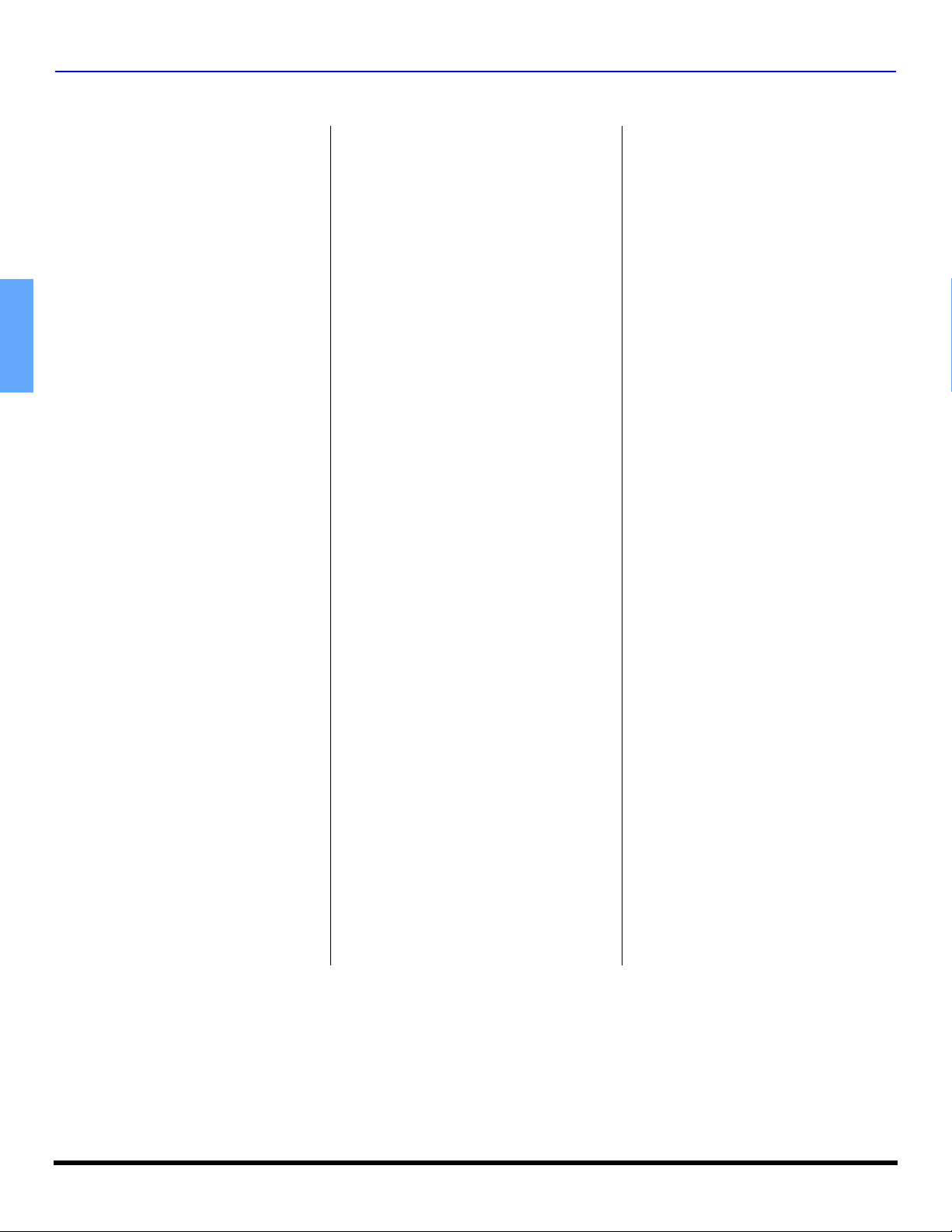
INDEX
Index
A
AC Power Supply Cord 4
AI Sound 10
Antenna Connections 4
Audio 10
Auto Power On 9
Auto Program 5, 9
B
Blocking Message 14
Brightness 9
C
ENGLISH
Cabinet and Remote Control 3
Cable / Antenna Connection 4
Cable Box Connection 6
Cable Connection 4
Canadian English 13
Canadian English Ratings
Description 13
Canadian French 14
Canadian French Ratings
Description 14
Caption 10
Care and Cleaning 3
Channels 10
Clock Set 10
Closed Captioning 9
Color 9
Customer Record 3
D
Day 10
F
Feature Chart 3
Front Control Panel 6
I
Icon Menu Navigation 8
Icon Menu Operation 9
Idioma/Langue 5, 9
Initial Set Up Menu 5
Installation 4
L
Lock 11
Lock Set 11
M
Manual Caption 10
Manual Program 9
Menu Languages 9
Mode 5, 9
Mono 10
N
Normal 9
O
On Mute 9
Optional Cable Connections 4
Optional Equipment
Connections 6
Other Adj. 9, 10
P
Picture 9
Prog Chan (Program Channels)
9
R
Remote Control Battery
Installation 4
Remote Control Operation 7
S
SAP 10
Screen 3
Set Up 9
Sharpness 9
Sleep 10
Specifications 3
Stereo 10
T
Table of Contents 2
Television Location 4
Time 10
Timer 10
Tint 9
Troubleshooting Chart 15
U
U.S. Movies 12
U.S. Movies Ratings Chart
Description 13
U.S. TV Programs 12
U.S. TV Programs Ratings
Chart Description 12
V
V-Chip Menu Operation 12
VCR Connection 6
Video Adj. 9
16 z
Page 19
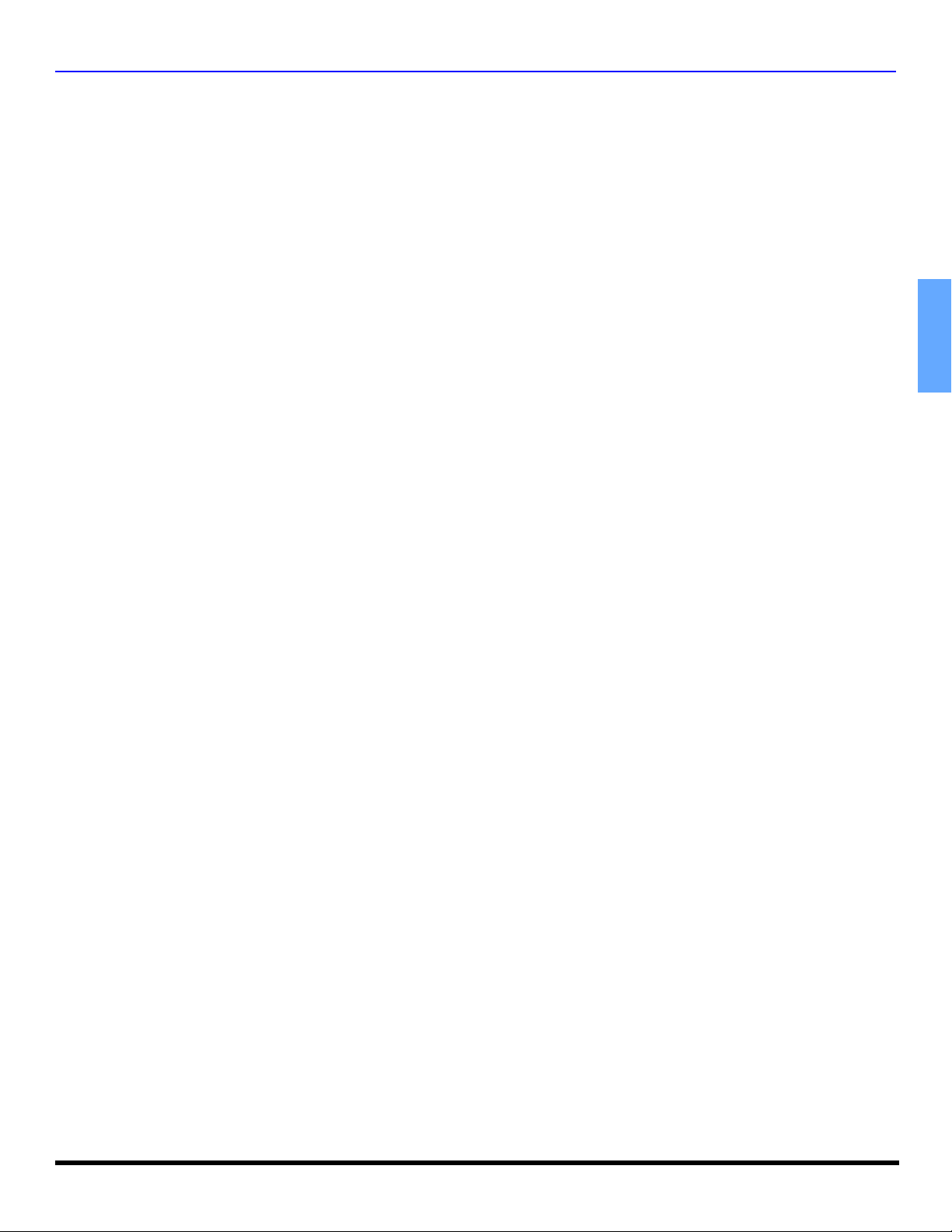
NOTES
ENGLISH
17 z
Page 20

ESPAÑOL
El propósito del relámpago con punta de
ADVERTENCIA
RIESGO DE SACUDIDAS
ELECTRICAS. NO ABRIR.
ADVERTENCIA: A fin de reducir el riesgo de descargas eléctricas, no
deberán quitarse ni la cubierta ni la tapa posterior. No hay en el interior pieza
alguna que el usuario tenga que reparar. Todo servicio deberá de brindarlo
personal de reparación capacitado.
El simbolo de insulación Clase II (un cuadro dentro de otro cuadro) indica que este producto a sido evaluado y
probado para cumplir con los requisitos de insulación Clase II.
flecha dentro de un triángulo es el de
advertir al usuario de que existen piezas
internas del producto que representan
riesgo de que las personas reciban
descargas eléctricas.
El propósito del signo de exclamación
dentro de un triángulo es el de advertir al
usuario de que los documentos que
acompañan al aparato incluyen
instrucciones importantes de
funcionamiento y reparación.
ADVERTENCIA: CON EL OBJETO DE PREVENIR EL RIESGO DE INCENDIO O DESCARGA ELÉCTRICA,
ESTE APARATO NO DEBERÁ VERSE EXPUESTO A LA LLUVIA O HUMEDAD. NO
COLOCAR NINGUN OBJETO CON LIQUIDOS, COMO ENVASES, EN ESTE APARATO.
Page 21

Información Importante
INFORMACIÓN IMPORTANTE
Aviso de la FCC:
AVISO AMBIENTAL: Este producto utiliza un tubo de rayos catódicos (TRC) así como otros
Cualquier cambio o modificación a este receptor de TV no aprobado
expresamente por Matsushita Electric Corporation of America podría
provocar interferencia dañina, que nulificaría la autoridad del usuario para
operar este equipo.
componentes que contienen plomo. El desecho de estos materiales puede
estar regulado en su comunidad debido a consideraciones ambientales.
Para información de desecho o reciclaje contacte a sus autoridades locales,
o a la alianza de industrias electrónicas: <HTTP://WWW.EIAE.ORG.>
La etiqueta de Energy Star, un símbolo para eficiencia de energía, fue creado por
la Agencia de Protección Ambiental de los Estados Unidos (EPA) y el
Departamento de Energía (DOE) para ayudar a los compradores a identificar los
productos que les pueden ayudar a ahorrar dinero y proteger el medio ambiente
con el ahorro de energía. Los productos Energy Star generalmente consumen
menos energía que otros productos estándares similares.
ESPAÑOL
Información importante acerca del uso de video juegos, computadoras, u otros tipos de
imágenes fijas
ADVERTENCIA: El marcado o retención de imagen en los tubos de proyección como resultado del uso de una
imagen fija, no es un defecto de operación y como tal no está cubierto por la garantía.
El sistema de proyección de video esta diseñado para desplegar imágenes en movimiento constante en la pantalla. El
uso constante de imágenes fijas tal como películas en formato letterbox en pantallas estándar (con barras arriba y abajo
de la imagen), películas estándar no expandidas (4:3) en TV’s de pantalla ancha (con barras laterales visibles a cada
lado de la imagen), barras de reporte de la bolsa mercantil (barra con información en movimiento en la parte inferior de la
pantalla), patrones de video juegos, marcadores deportivos fijos, logos de estación televisora, patrones de internet u
otros patrones de tipo computadora deben limitarse.
El uso extendido de material de imagen fija puede causar daño permanente a los tubos de proyección, el cual se
presenta como ‘imagen fantasma” visible en la imagen normal. Este tipo de desgaste irreversible de los tubos de
proyección puede limitarse mediante los siguientes pasos:
• Limite el tiempo de uso de material de imagen fija a no más del 15% del tiempo de uso total a la semana.
• Apague la unidad cuando no se este usando.
Lea estas instrucciones completamente antes de operar la Televisión.
El contenido está sujeto a cambios sin previo aviso u obligación.
Derechos Reservados 2004 por Matsushita Electric Corporation of America.
Todos los Derechos Reservados. La copia y distribución sin autorización es violación de la ley.
1 z
Page 22

TABLA DE CONTENIDO
Tabla de contenido
Felicidades .......................................................3
Registro del Usuario...................... .............................. 3
Cuidado y Limpieza.......................... ........................... 3
Especificaciones ........................... .............................. 3
Tabla de Características ............... .............................. 3
Instalación ........................................................4
Ubicación de la Televisión .................................. ........ 4
Conexiones de Cable Opcional.............. ..................... 4
Cable de Suministro de Corriente Alterna................... 4
Conexión de Cable / Antena .................. ..................... 4
Instalación de Pilas en el Control Remoto .......... ........ 4
Menú de Programación Inicial ........................5
Conexiones de Equipo Opcional....................6
Conexión de la Videocasetera ............ ........................ 6
Conexión del Decodificador de Cable ......................... 6
Panel de Control Frontal ........................ ..................... 6
ESPAÑOL
Operación del Control Remoto.......................7
Navegación del menú de Iconos ................. 8
Operación del Menú de Iconos .................... 9
Ajuste.. ............................................. ........................... 9
Imagen... ............................................. ....................... 9
Cronómetro ............................................ .................... 10
Canales.................................. .................................... 10
Audio...................................... .................................... 10
Bloqueo...................................... ................................ 11
Operación del Menú de V-Chip .................... 12
Cuadro de Localización de Fallas................ 15
Indice.............................................................. 16
Nota: La Información acerca de la garantía y centro de servicio se encuentra al final de este manual.
2 z
Page 23

Felicidades
Su nuevo Televisor se caracteriza por un chasis de estado
sólido que está diseñado para brindarle satisfacción por
muchos años. Ha sido probada completamente en la
fábrica para su mejor desempeño.
Registro del Usuario
Los números de modelo y de serie de esta unidad se
encuentran en la parte posterior de la Televisión. Se
recomienda que anote dichos números en los espacios que se
proporcionan y se conserven como registro permanente de su
compra. Esto le ayudará a identificarlo en caso de robo o
pérdida.
Número de
Modelo
Tabla de Características
MODELOS
CARACTERISTICAS
LENGUAJE DEL MENU
ENG/ESP/FRAN
CANCELAR ENTRADAS DE
VIDEO
TITULOS
FELICIDADES
CT-32G9
• •
• •
• •
CT-32G19
Número de
Serie
Cuidado y Limpieza
Pantalla (Apagar la Televisión)
• Use una solución de jabón suave o limpiador de
vidrios con un paño suave y limpio. NO USE
LIMPIADORES ABRASIVOS.
• Evite la humedad excesiva y seque bien.
PRECAUCIÓN: Evite rociar cualquier tipo de limpiadores
directamente sobre la pantalla.
Gabinete y Control Remoto
• Para gabinetes y control remoto use un paño
humedecido con agua o una solución detergente suave.
Evite el exceso de humedad y frote hasta secar.
• No use benceno, diluyentes u otros productos a base de
petróleo.
Especificaciones
Las especificaciones están sujetas a cambio sin previo
aviso ni obligación alguna.
Fuente de Potencia
CT-32G9 (2,2A)
CT-32G9U (2,2A)
CT-32G19 (2,2A)
CT-32G19U (2,2A)
Capacidad de Canales - 181
Terminales de Entrada de Vídeo
Terminales de Entrada de Audio
Terminales de Entrada S-Vídeo Conector S-Vídeo (Y-C)
120V ca, 60Hz
VHF-12; UHF-56;
Cable-113
1Vp-p, 75 Ohmios,
Estilo RCA
500mV RMS 47Kilo
Ohmios
SUBTITULOS
CAPACIDAD DE
V-CHIP
VIDEO NORM
ESTEREO
SONIDO IA
ENTRADA A/V
(POSTERIOR/DELANTERA)
ENTRADA S-VIDEO
(POSTERIOR/DELANTERA)
SALIDA PARA AUDIFONO
• •
• •
• •
• •
• •
1
(1/1)
(1/0)
• •
ESPAÑOL
1
(1/1)
(1/0)
3 z
Page 24

INSTALACIÓN
a
Instalación
Ubicación de la Televisión
Esta unidad tiene como propósito ser usada como parte de
un centro de entretenimiento. Consulte a su distribuidor
para obtener opciones disponibles.
• Evite el exceso de luz solar u otras luces brillantes,
incluyendo reflejos.
• Mantenga alejada la unidad del exceso de calo r o
humedad. La ventilación inadecuada puede causar
fallas en componentes internos.
• La iluminación fluorescente puede reducir el rango de
transmisión del control remoto.
• Evite el equipo magnético, incluyendo motores,
ventiladores o altavoces externos.
PRECAUCIÓN: Use únicamente con el mueble,
mesa, cómoda o librero especificado por el fabricante
o comprado con el aparato. Si mueve el mueble con
el aparato sobre de el, tenga mucho cuidado de que
el aparato no caiga sobre usted al empujar. Para
evitar lesiones a infantes, nunca coloque el televisor en muebles
que puedan ser inclinados o movidos por un niño. La cai da d e un
televisor puede causar daños serios e incluso la muerte.
ESPAÑOL
Conexiones de Cable Opcional
Cables blindados de audio y video deben usarse entre los
componentes. Para obtener mejores resultados:
• Use cable coaxial blindado de 75 ohmios.
• Use los conectores de entrada y salida apropiados,
iguales a los de su componente.
• Evite el uso de cables largos para minimizar
interferencia.
Cable de Suministro de Corriente Alterna
PRECAUCION: PARA PREVENIR UNA
DESCARGA ELECTRICA, BUSQUE LA
CLAVIJA ANCHA DEL ENCHUFE E INSERTELA
POR COMPLETO EN LA RENDIJA ANCHA DE
LA TOMA DE CORRIENTE ALTERNA. NO USE ESTE ENCHUFE
CON UN RECEPTACULO U OTRA TOMA DE CORRIENTE SALVO
QUE LA CLAVIJA SE PUEDA INSERTAR POR COMPLETO
PREVINIENDO QUE SE EXPONGA LA CLAVIJA.
PROTEJA EL CABLE DE CA DE SER PISADO, ENROLLADO,
PLEGADO, TROZADO O PERFORADO, PARTICULARMENTE
EN LOS CONECTORES Y EN LOS PUNTOS DONDE SALE DEL
APARATO
.
Conexión de Cable / Antena
Para una recepción adecuada, se
requiere una conexión de cable o
de anten a
Conexión de cable
Conecte el cable suministrado por su
compañía local de cable. Apriete a mano
solamente. El uso de herramientas (ej.
pinzas) para apretar el cable puede dañar el sintonizador.
.
Enchufe polarizado
Cable de Entrada de la
Compañía de Cable
75 Ohmios VHF/UHF en l
parte posterior de la TV
Nota: Se puede requerir de un decodificador de cable para una
recepción adecuada. Verifique con su compañía de
cable local sobre los requisitos de compatibilidad.
Conexión de Antena
• Para una recepción adecuada
de canales VHF/UHF, se
requiere de una antena
externa. Para la mejor
recepción, se recomienda
una antena en el exterior.
• La Modalidad de Antena debe
estar ajustada en televisión.
Nota: La Modalidad de Cable está predispuesta de fábrica.
Usuarios de antena deberán cambiar a Modalidad de
Antena en el menú de Ajuste (SETUP).
Cable de Entrada de
una Antena de Casa
Instalación de Pilas en el Control Remoto
Use dos pilas AA: (incluidas)
Marcas de la polaridad
de la batería
AA / 1.5A
AA / 1.5A
1
3
Procedimiento
1. Voltee el control remoto con los botones hacia abajo.
Remueva la tapa de la batería presionando la marca y
deslizandola en la dirección indicada.
2. Instale las pilas igualando las marcas (+) y (–) de
polaridad.
3. Coloque nuevamente la tapa de las pilas.
Nota: Instalación incorrecta puede causar derrame y corrosión
que dañará al Control Remoto.
Precauciones
• Reemplaze las pilas por pares.
• No mezcle tipos de pilas (carbono de zinc con alcalina).
• No intente cargar, hacer corto circuito, desarmar,
calentar o quemar las pilas.
2
AA / 1.5A
AA / 1.5A
4 z
Page 25

Menú de Programación Inicial
MENÚ DE AUTO PROGRAMACIÓN
Para su conveniencia, el menú de auto programación será
desplegado en pantalla cuando el set sea encendido por
primera vez. De ser necesario, siga los menús y los
procedimientos para ajustar las caracteristicas.
IDIOMA/LANGUE
Seleccione el idioma del menú ENGLISH (Inglés),
ESPAÑOL o FRANCAIS (Francés).
• Presione VOL para seleccionar menú en Inglés,
Español, o Francés.
LA ANTENA DEBE ESTAR
CONECTADA
PROGRAMACION INICIAL
IDIOMA/LANGUE
MODO
PROGRAMA AUTO
PRESIONE ACTION PARA SALIR
ESPAÑOL
CABLE
MODO
Para seleccionar la modalidad de TV (antena) o CABLE
dependiendo de la fuente de la señal.
• Presione VOL para selecciona r modo de
TELEVISIÓN o CABLE.
LA ANTENA DEBE ESTAR
CONECTADA
PROGRAMACION INICIAL
IDIOMA/LANGUE
MODO
PROGRAMA AUTO
ESPAÑOL
CABLE
PROGRAMA AUTO
Para programar automaticamente todos los canales
disponibles a través de la entrada de RF.
• Presione VOL para iniciar la programación automática
de canales.
LA ANTENA DEBE ESTAR
CONECTADA
PROGRAMACION INICIAL
IDIOMA/LANGUE
MODO
PROGRAMA AUTO
PRESIONE ACTION PARA SALIR
ESPAÑOL
CABLE
ESPAÑOL
PRESIONE ACTION PARA SALIR
5 z
Page 26

CONEXIONES DE EQUIPO OPCIONAL
Conexiones de Equipo Opcional
Conexión de la Videocasetera
Videocaseteras, equipo de videodiscos, equipo de
videojuegos y teletexto pueden también ser conectados a
la entrada de conexión de vídeo. Vea el manual de su
equipo opcional para más información.
VIDEOCASETERA
AV OU T
TERMINALES EN LA PARTE POSTERIOR DE LA TV
ANT
S-VIDEO
Use la conexión VIDEO o
la conexión S-VIDEO
Procedimiento
• Conecte el equipo a la entrada de Audio /Vídeo en la
ESPAÑOL
Nota:
parte posterior del televisor como se muestra en la
figura.
• Seleccione la Modalidad de Video presionando el botón de
TV/VIDEO.
• Opere el equipo opcional tal como se instruye en el manual
del equipo.
No conectar señal en S-Video y Entrada Video
simultaneamente. Si ambas son conectadas, resulta una
interferencia de las senãles. Utilice S-Video o Video
unicamente.
VIDEO INR - AUDIO - L
Cables no incluidos
S-VIDEO
VIDEO
L
AUDIO
R
ANT OUT ANT IN
Cable de entrada
Panel de Control Frontal
El panel de control frontal puede ser usado para accesar el menú
ó cambiar el modo de video cuando no se disponga del control
remoto.
POWER VOLUME CHANNEL ACTION TV/VIDEO VIDEO 2 L - AUDIO IN - RHPJ
PLAY
R
E
FF
W
STOP
Procedimiento
• Conecte su equipo a las conexiones Audio/Video en la
parte frontal de la televisión.
• Presione TV/VIDEO para seleccionar la entrada de
VIDEO.
• Opere el equipo como se instruye en el manual del
equipo.
Conexión del Decodificador de Cable
Siga este diagrama cuando conecte su televisor solamente
a un decodificador de cable.
TERMINALES EN LA PARTE POSTERIOR DE LA TV
Decodificador
de Cable
15
ANT IN ANT OUT
Cable de
entrada
Procedimiento
• Sintonize la televisión al canal 3.
• Usando el decodificador de cable, sintonize el canal de
cable premium que desea ver.
ANT
S-VIDEO
Cables no incluidos
VIDEO INR - AUDIO - L
6 z
Page 27

Operación del Control Remoto
POWER
Presione para ENCENDER y APAGAR
OPERACIÓN DEL CONTROL REMOTO
SAP
Presione para seleccionar Estereo, SPA
(Segundo Programa de Audio) o Mono.
ACTION
Presione para accesar los menús.
MUTE
Presione para silenciar el sonido.
1 2
4
7
3
5
6
8
9
0
Presione el teclado numérico para seleccionar
cualquier canal.
R-TUNE
Presione para regresar al canal ó modo de video
previamente visto.
EUR7713010
VOL VOL
Presione para ajustar el nivel del audio de la TV
y navegar en los menús.
CH
CH
Presione para seleccionar el siguiente canal y
navegar en los menús.
TV/VIDEO
Presione para seleccionar la modalidad de
televisión o vídeo.
RECALL
Presione para visualizar la hora, el canal,
cronómetro de apagado automático, y otras
opciones.
ESPAÑOL
7 z
Page 28

NAVEGACIÓN DEL MENU DE ICONOS
Navegación del menu de iconos
Presione para deplegar los iconos.
Presione para seleccionar el
icono deseado.
Presione para desplegar las
ESPAÑOL
características del
icono seleccionado,
luego presione
VOL .
IMAGEN
AJ. IMAGEN
EXIT
EXIT
COLOR
TINTE
BRILLO
CONTRASTE
NITIDEZ
NORMAL
NO
Presione para seleccionar la
caracteristica, luego
presione VOL .
Presione
para ajustar o activar
la caracteristica.
Presione repetidamente para
salir de los menús.
IMAGEN
AJ. IMAGEN
BRILLO 32 -- -- -- I -- -- --
COLOR
TINTE
BRILLO
CONTRASTE
NITIDEZ
NORMAL
NO
8 z
Imágen normal
Page 29

Operación del Menú de Iconos
Nota: Vea la pág. 8 para los procedimientos de navegación del
menú de íconos.
AJUSTE
IDIOMA/LANGUE (IDIOMAS DEL MENÚ)
MODO - Seleccione el idioma del menú ENGLISH
(Inglés), ESPAÑOL ó FRANCAIS (Francés).
Nota: Con la opción remarcada, oprima VOL para
seleccionar INGLES, ESPAÑOL o FRANCÉS.
AJUSTE
IDIOMA/
LANGUE
PROG CNLS
CC
OTROS AJ.
MODO ESPAÑOL
PROG CNLS (PROGRAMACIÓN CANALES)
Nota: Con la opción remarcada, oprima VOL para
seleccionar o activar las opciones.
MODO - Para seleccionar la modalidad de TV (antena)
o CABLE dependiendo de la fuente de la señal.
PROGRAMA AUTO - Para programar
automáticamente todos los canales con señal.
PROGRA MA MANUAL - Para incluir o borra r canales
manualmente.
Nota: Use las teclas numéricas del control remoto para
seleccionar los números de canal.
AJUSTE
IDIOMA/
LANGUE
PROG CNLS
CC
OTROS AJ.
MODO
PROGRAMA AUTO
PROGRAMA MANUAL
CABLE
K
K
K
K
OPERACION DEL MENU DE ICONOS
AJUSTE
IDIOMA/
LANGUE
PROG CNLS
CC
OTROS AJ.
MODO - Activa la característica de subtítulos
CC
seleccionando uno de los siguientes modos.
• NO - Cuando no se desea la modalidad de subtítulos.
• C1 - Para que la información relacionada con el vídeo
sea desplegada en hasta 4 líneas en pantalla a la vez.
(No bloquea partes relevantes de la imagen). El texto
puede ser en cualquier idioma.
• C2 - Otras modalidades de información.
Nota: Se recomienda el modo C1 para ver subtitulos.
OTROS AJUSTES
Nota: Con la opción remarcada, oprima VOL para
seleccionar o activar las opciones.
AUTOENCENDIDO - Seleccione SI para encender la
televisión al mismo tiempo que el Decodificador de
Cable u otros componentes. Cuando esta
característica es activada, la característica de
CRONOMETRO será deshabilitada.
AJUSTE
IDIOMA/
LANGUE
PROG CNLS
CC
OTROS AJ.
CC EN MUDO
NO
MODO CC
NO
AUTOENCENDIDO NO
ESPAÑOL
(SUBTÍTULOS)
CC
Esta televisión tiene un decodificador integrado que
despliega subtítulos (texto en letras blancas o de colores
sobre un fondo negro) en pantalla. Permite al usario leer el
diálogo de un programa de televisión u otra información. El
programa visto debe incluir la modalidad de subtítulos para
que ésta función opere.
Nota: Con la opción remarcada, oprima VOL para
seleccionar modos.
en Mudo - Activa la modalidad de subtitulos en
CC
pantalla cuando el botón MUTE (MUDO) en el control
remoto es presionado. Presione el botón MUTE
(MUDO) nuevamente para desactivar la caracteristica.
Ajuste recomendado para la modalidad de subtitulos
cuando se usa el botón MUTE (MUDO):
• EN MUDO: C1
CC
• MODO : NO
CC
IMAGEN
Nota: Con la opción remarcada, oprima VOL para
seleccionar o activar las opciones.
AJ. (AJUSTES) IMÁGEN
COLOR - Ajusta la intens idad del color deseada.
TINTE - Ajusta los tonos naturales de la piel.
BRILLO - Ajusta las áreas oscuras para detalles más
nítidos.
CONTRASTE - Ajuste las áreas blancas de la imagen.
NITIDEZ - Ajusta para dar mejor claridad a los detalles
de la silueta.
NORMAL - Reajusta todas las modificaciones de la
imagen a los predispuestos de fábrica.
IMAGEN
AJ. IMAGEN
COLOR
TINTE
BRILLO
CONTRASTE
NITIDEZ
NORMAL
NO
9 z
Page 30

OPERACION DEL MENU DE ICONOS
_ _ _ _
CRONÓMETRO
APAGADO
TIEMPO? - Seleccione APAGADO para programar la
Televisión en 30, 60 ó 90 minutos. Seleccione NO para
desactivar el CRONOMETRO.
CRONOMETRO
APAGADO
CRONOM
RELOJ
TIEMPO?
CRONOM
Seleccione uno o dos cronómetros, CRONOM, para
encender y apagar la televisión a la hora, canal y días
seleccionados.
Procedimiento
• Utilice VOL y CH para ajustar el dia, Encender,
Apagar y numero de canal, luego utilice VOL para
activar.
ESPAÑOL
CRONOMETRO
APAGADO
CRONOM
RELOJ
DIA
ENCENDER
APAGAR
ELIJA CANAL
FIJO
Notas:
• La televisión se apaga automáticamente después de 90
minutos cuando se encendió con el CRONOMETRO. Si
se selecciono tiempo de APAGAR o si se presiona una
tecla, el apagado automático de 90 minutos se cancela.
• El CRONOMETRO permanece activo cuando la
televisión está apagada o encendida. La televisión
cambiará al canal seleccionado a la hora seleccionada
según se programo en el CRONOMETRO.
AJUSTE DEL RELOJ
HORA - Ajuste la hora.
DIA - Ajuste el día de la seman a .
Procedimiento
•Oprima VOL, VOL y CH para ajustar la hora
y el día.
CRONOMETRO
APAGADO
CRONOM
RELOJ
HORA - - : - -
DIA
LUN - VIE
- - : - -
- - : - -
__ __ __
_ _ _
NO
K
NO
AM
CANALES
TITULOS
MANUAL - Para introducir los números y titulos
manualmente.
• Use el teclado numérico del control remoto para
seleccionar el canal deseado (hacer referencia a su guía
de TV local).
CANALES
TITULOS
MANUAL
K
CANALES
SIGLE MANUAL
ELIJA CANAL
PONGA IDENTIDAD
PARA MOVER CURSOR
PARA ESCOGER CANAL
_ _ _ _
3
AUDIO
AJ. AUDIO
MODO - Seleccione ESTEREO, SPA (Programa
Secundario de audio) o MONO. (Use M ONO cuando la
señal de estéreo es débil.
AUDIO
MODO
AUDIO
ESTEREO SPA MONO
SONIDO IA SI
K
AJ. AUDIO
OTROS AJ.
OTROS AJUSTES
SONIDO IA - Automáticamente mantiene el volumen
constante entre programas y comerciales.
Procedimiento
• Presione VOL para seleccionar SI ó NO.
AJ. AUDIO
OTROS AJ.
10 z
Page 31

BLOQUEO
MODO
BLOQUEO - Para prevenir juegos de vídeo y
videocasetes de ser vistos.
Notas:
• Para usar las funciones de menú Bloqueo,
necesita crear una clave de cuatr o digitos.
teclado numérico para introducir un código secreto de
cuatro dígitos.
• Si usted no recuerda su código, el BLOQUEO se
desactivará en 12, 24, ó 48 horas dependiendo de lo que
esté ajustado. Sea cuidadoso al seleccionar SIEMPRE.
Si SIEMPRE ha sido seleccionado, y olvida su código
secreto, la TV debe ser atendida por un técnico
calificado para limpiar el ajuste de BLOQUEO.
• Si selecciona CAMBIO DE CLAVE, e introduce un
código diferente al usado previamente en el menú de
BLOQUEO, su nuevo código queda como el código
definitivo.
Procedimiento
• Presione VOL para seleccionar.
• NO - Para apagar la función de bloqueo.
• JUEGO - Para bloquear los canales 3, 4 y las
entradas de vídeo.
• CANAL - Para bloquear hasta cuatro canales de su
elección.
• TODOS - Para bloquear todos los canales y
entradas de video.
Use el
OPERACION DEL MENU DE ICONOS
ESPAÑOL
BLOQUEO
MODO
TIEMPO?
ACTION
BLOQUEO
PROGRAMAS:
PROGRAMAS DE EEUU
ACTIVADO
INGRESAR
CLAVE
NO
NO
- - - -
• Presione dos veces.
• Presione CH para seleccionar cuánto tiempo?.
• Presione VOL para seleccionar 12 Horas, 24
Horas, 48 Horas ó Siempre.
Nota: Si BLOQUEO, CANAL o TODOS está activado, y se
selecciona alguna de las entradas de video o canales
bloqueados, el mensaje BLOQUEADO aparecerá en la
esquina superior izqierda de la pantalla de la televisión.
11 z
Page 32

OPERACION DEL MENU DE ICONOS
Operación del Menu V-CHIP
Procedimiento
• Use el teclado numérico para introducir su código de
cuatro dígitos.
(Use un código fácil de recordar, y escríbalo en un
lugar seguro.)
• Presione CH para seleccionar PROGRAMAS.
• Presione VOL ó VOL para seleccionar
PROGRAMAS DE EEUU, PELICULAS DE EEUU,
INGLES DE CANADA ó FRANCES DE CANADA.
• Presione CH
• Presione VOL ó VOL para desplegar la tabla de
clasificación Programas EEUU, Peliculas EEUU, Ingles
de Canada ó Frances de Canada.
• Presione VOL para seleccionar SI ó NO.
• Presione CH
para Programas de EEUU y Peliculas de EEUU ó VER
NO CLASIFICADOS para Ingles de Canada y Frances
de Canada.
• Presione VOL para seleccionar SI ó NO.
PROGRAMAS DE EEUU
Las características de este modelo de televisión y la
“Tecnología V-CHIP” permite usar clasificaciones al ver
ESPAÑOL
programas de televisión. Esta innovación permite a los
padres bloquear varios tipos de programación de TV a su
discreción.
Nota: Si se selecciona “SI” se recibirán programas NO
CLASIFICADOS. Si se selecciona “NO” se bloquearán
los programas NO CLASIFICADOS. Vea el recuadro
Precauciones del Cliente en la siguiente columna.
Procedimiento
• Presione CH pa ra seleccionar PROGRAMACION.
• Presione VOL para seleccionar BASICA ó
DETALLADA.
BASICA - Solo le permite seleccionar clasificaciones
generales como TV-Y, TV-PG, etc.
DETALLADA - Le permite sel eccionar clasificaciones
generales y contenido como V, L, etc.
• Presione CH ó CH para mover el cursor entre las
diferentes clasificaciones.
• Use VOL ó VOL para seleccionar las
clasificaciones que desea bloquear (ROJO) y desactivar
el bloqueo (VERDE).
para seleccionar ACTIVADO.
para seleccion ar NO CLASIFICADOS
BLOQUEO
MODO
TIEMPO?
BLOQUEO
BLOQUEO
PROGRAMAS:
PROGRAMAS DE EEUU
ACTIVADO
INGRESAR
CLAVE
PROGRAMAS DE EEUU
NO CLASIFICADOS
PROGRAMACION:
TV-Y
TV-Y7 FV
- - - - - - - - - - - - - - - - - -
TV-G
TV-PG V S L D
TV-14 V S L D
TV-MA V S L
BASICA
NO
- - - -
NO
SI
NO
K
K
K
• Presione dos veces para regresar a MODO en
ACTION
el menú de BLOQUEO.
• Presione CH para realzar TIEMPO?.
• Presione VOL ó VOL para seleccionar 12, 24, 48
horas ó SIEMPRE.
Precauciones del Cliente
El sistema V-CHIP que es usado en este equipo es capaz de
bloquear programas “NO CLASIFICADOS” (no clasificados,
clasificación no aplicable y ninguna) de acuerdo a la sección
15.120(e)(2) del Comité Federal de Comunicaciones (FCC) de
los Estados Unidos. Si la opción de bloqueo “NO
CLASIFICADO” es escogida “pueden ocurrir resultados
inesperados y posiblemente confusos, además usted podría
no recibir boletines de emergencia o cualquiera de los
siguientes tipos de programación:”
• Boletines de Emergencia (como mensajes de EAS
(Servicios de Alerta en Emergencias, advertencias del
clima y otros)
• Programas originados localmente
• Noticias
•Política
• Anuncios de Servicio Público
•Religioso
• Deportes
• Estado del Tiempo
TABLA DE PROGRAMAS DE EEUU
NR
TV-Y
TV-Y7
TV-G
TV-PG
TV-14
TV-MA
FV FANTASIA/ CARICATURAS CON VIOLENCIA
V VIOLENCIA
S SEXO
L LENGUAJE OFENSIVO
D DIALOGO CON CONTENIDO SEXUAL
No clasificado. Vea Precauciones del Cliente .
Todos los niños. Los temas y elementos en este
programa están especialmente diseñados para un
público infantil, incluyendo niños de 2-6 años.
Dirigido a niños mayores. Los temas y elementos
en este programa pueden incluir ligera violencia
física o cómica, o puede asustar a niños menores
de 7 años.
Audiencia General. Contiene poca o nada de
violencia, nada de lenguaje fuerte, y poco o nada
de diálogo o situaciones con contenido sexual.
Guía de los padres sugerida. El programa puede
contener lenguaje obsceno infrecuente, violencia
limitada, diálogos o situaciones sexualmente
sugestivas.
Advertencia a los padres. Este programa puede
contener temas sofisticados, contenido sexual,
lenguaje inapropiado, y violencia más intensa.
Sólo audiencia Madura. Este programa puede
contener temas para adultos, lenguaje profano,
violencia gráfica y contenido sexual explícito.
12 z
Page 33

Operación del Menu V-CHIP (cont.)
PELICULAS DE EEUU
Las características de este modelo de televisión y la
“Tecnología V-CHIP” permite usar clasificaciones al ver
películas o vídeos. Esta innovación permite a los padres
bloquear varios tipos de películas y vídeos a su discreción.
BLOQUEO
MODO
TIEMPO?
BLOQUEO
PROGRAMAS:
PELICULAS DE EEUU
ACTIVADO
INGRESAR
CLAVE
- - - -
NO
NO
OPERACIÓN DEL MENU V-CHIP
INGLÉS DE CANADA
Las características de este modelo de televisión y la
“Tecnología V-CHIP” permite usar clasificaciones al ver
películas o vídeos. Esta innovación permite a los padres
bloquear varios tipos de películas y vídeos a su discreción.
BLOQUEO
MODO
TIEMPO?
BLOQUEO
PROGRAMAS:
INGLES DE CANADA
ACTIVADO
INGRESAR
CLAVE
NO
- - - -
NO
Nota: Algunas veces las películas no son clasificadas por una
variedad de razones. Películas antiguas y extranjeras
normalmente no tienen clasificación.
BLOQUEO
PELICULAS DE EEUU
NO CLASIFICADOS
G
PG
PG-13
R
NC-17
X
NO
K
SI
K
Procedimiento
• Presione CH ó CH para mover el cursor entre las
diferentes clasificaciones.
• Use VOL ó VOL para seleccionar las
clasificaciones que desea bloquear (ROJO) y desactivar
el bloqueo (VERDE).
• Presione dos veces para regresar a MODO en
el menú de BLOQUEO.
• Presione VOL ó VOL para seleccionar 12, 24, 48
horas ó SIEMPRE.
TABLA DE CLASIFICACION DE PELICULAS DE EEUU
NR
G
PG
PG-13
R
NC-17 NO SE ADMITE NADIE DE 17 AÑOS O MENOS.
X SOLO ADULTOS.
ACTION
PROGRAMA NO CLASIFICADO Y NA (NO
APLICABLE). Película que no ha sido clasificada o
que la clasificacion no aplica.
AUDIENCIA GENERAL. Se admiten todas las
edades.
GUIA DE LOS PADRES SUGERIDA. Con material no
aconsejable para niños.
FUERTE SUPERVISION DE LOS PADRES. Con
material que puede ser inapropiado para niños
menores de 13 años.
RESTRINGIDO. Menores de 17 años necesitan ir
acompañados de uno de los padres ó un adulto.
Nota: E (Exento) Los programas exentos incluyen: noticieros,
deportivos, documentales y programas informativos;
programas de entretenimiento, videos musicales, y
programación variada.
BLOQUEO
INGLES DE CANADA
VER NO CLASIFICADOS
C
C8 +
G
PG
14 +
18 +
NO
SI
Procedimiento
• Presione CH ó CH para mover el cursor entre ls
diferentes clasificaciones.
• Use VOL ó VOL para seleccionar las
clasificaciones que desea bloquear (ROJO) y desactivar
el bloqueo (VERDE).
• Presione dos veces para regresar a MODO en
el menú de BLOQUEO
• Presione VOL ó VOL para seleccionar 12, 24, 48
horas o SIEMPRE.
.
E
c
C8+
G
PG
14+
18 SOLO ADULTOS
ACTION
TABLA DE INGLES DE CANADA
Exento - Los programas exentos incluyen:
noticieros, deportivos, documentales y
programas informativos; programas de
entretenimiento, videos musicales, y
programación variada.
Programación dirigida a niños menores de 8
años. No contiene lenguaje ofensivo, sexual ni
desnudos.
Programación considerada apta para niños
de 8 años en adelante. No tiene contenido
sexual ni desnudos.
AUDIENCIA GENERAL. Se admiten todas las
edades.
GUIA DE LOS PADRES SUGERIDA. Con material
no aconsejable para niños.
Programación que por su contenido no es
recomendada para espectadores menores de
14 años. Se recomienda a los padres discreción
con audiencia adolenscente.
ESPAÑOL
13 z
Page 34

OPERACIÓN DEL MENU V-CHIP
FRANCÉS DE CANADA
Las características de este modelo de televisión y la
“Tecnología V-CHIP” permite usar clasificaciones al ver
películas o vídeos. Esta innovación permite a los padres
bloquear varios tipos de películas y vídeos a su discreción.
BLOQUEO
MODO
TIEMPO?
Nota: E (Exento) Si se selecciona “SI” se recibirán programas
NO CLASIFICADOS. Si se selecciona “NO” se
bloquearán los programas NO CLASIFICADOS. Vea el
recuadro Precauciones del Cliente en la página 15.
BLOQUEO
ESPAÑOL
Procedimiento
• Presione CH ó CH para mover el cursor entre la
diferentes clasificaciones.
• Use VOL ó VOL para seleccionar las
clasificaciones que desea bloquear (ROJO) y desactivar
el bloqueo (VERDE).
• Presione dos veces para regresar a MODO en
ACTION
el menú de BLOQUEO.
• Presione CH para realzar TIEMPO?.
• Presione VOL ó VOL para seleccionar 12, 24, 48
horas ó SIEMPRE.
BLOQUEO
PROGRAMAS:
FRANCES DE CANADA
ACTIVADO
INGRESAR
CLAVE
FRANCES DE CANADA
VER NO CLASIFICADOS
G
8 ANS+
13 ANS+
16 ANS+
18 ANS+
- - - -
NO
NO
NO
SI
TABLA DE CLASIFICACIONES PARA EL
FRANCES DE CANADA
E Exento - Programación exenta.
Audiencia General. Contiene poca o
G
nada de violencia, nada de lenguaje
fuerte, y poco o nada de dialogo o
situaciones con contenido sexual.
8+ General - No recomendada para
niños pequeños. Programación dirigida
8 ans +
a la audiencia general, pero con ligero u
ocasional contenido de
violencia. Se recomienda supervisión
de un adulto.
Programación no recomenda para
niños menores de 13 años - Puede
13 ans +
contener algunas escenas violentas que
podrían asustar a los menores. Se
recomienda enfáticamente supervisión
de un adulto.
Programación no recomenda para
16 ans +
menores de 16 años - Contiene
frecuentes escenas de violencia o
violencia intensa.
Programación solo para adultos -
18 ans +
contiene escenas de violencia o de
violencia extrema.
MENSAJE DE BLOQUEO
Si el V-Chip está activado y el programa excede el límite
de clasificación ajustado por el u suario, aparecerá el
mensaje de bloqueo y el sonido será desa ctivado. Si desea
continuar viendo el programa introduzca su código secr eto.
Después de introducir el código, todos los bloqueos y
clasificaciones son desactivados hasta apagar la televisión
o hasta que todos los ajustes sean desactivados.
Nota: Si el código secreto es introducido para anular las
clasificaciones, deberá reajustar todas las
clasificaciones mediante reprogramación ó apagando la
TV.
14 z
PROGRAMA RESTRINGIDO
CLAVE DE ACCESSO
Page 35

CUADRO DE LOCALIZACIÓN DE FALLAS
Cuadro de Localización de Fallas
Antes de solicitar servicio, establezca los síntomas y lleve a cabo las siguientes posibles soluciones.
SONIDO IMAGEN Soluciones
Ajuste la Ubicación y/o Conexión de la Antena
Sonido Ruidoso
Sonido Ruidoso
Sonido Ruidoso
Sin Sonido
Sonido Ruidoso
Sin Sonido
Sonido Normal
Imagen Moteada
Imagen Múltiple /
Corrimiento de color en imagen
Interferencia
Imagen Normal
Sin Imagen/Con Motas
?
Sin Imagen
Sin Color
Verificar las Conexiones de los Cables
Ajuste la Ubicación y la Conexión de la Antena
Revise el Cable de Entrada de la Antena
Verificar las Conexiones de los Cables
Aleje la TV de los Aparatos Electrodomésticos,
Luces, Vehículos y Equipo Médico
Aumente el Volumen
Revise Mute (Mudo)
Revise en el Menú de Audio: ALTAVOCES > SI
Cambie el Canal
Ajuste apropiadamente la modalidad de TV o del Cable
Revise los Cables de la Antena
Revise que el Cable de Corriente este Enchufado a una toma de Corriente
Activa
Ajuste los Controles de Brillo y Audio
Cambie el Canal
Revise las Conexiones del Cable
Programe el Control Remoto otra vez
Revise la Operación de la Segunda Fuente de Video
Confirme que los cables estén conectados a los conectores correctos
Ajuste el Color
Cambie el Canal
Verifique que el cable de S-Video no tenga contactos rotos
ESPAÑOL
Sonido Erróneo
Sonido Normal
Operación Intermitente del Control Remoto.
Sin efecto de los botones del panel frontal
El menú PICTURE está bloqueado
Imagen Normal
Imagen Normal
Revise en el menú de AUDIO que el Ajuste se encuentre en Estéreo o Mono,
no en SPA
Reemplace las Pilas del Control Remoto
El teclado puede estar bloqueado. Para desbloquear, presione ACTION y
TV/VIDEO en el teclado frontal simultaneamente, luego presione ACTION y
VOL simultaneamente.
Presione los botones ACTION y TV/VIDEO simultaneamente en e l panel
frontal, luego presione ACTION y VOL simultaneamente para desbloquear.
15 z
Page 36

INDICE
Indice
A
A.J. Audio 10
AJ. (Ajustes) Imágen 9
Ajuste 9
Ajuste del Reloj 10
Apagado 10
Audio 10
Autoencendido 9
B
Bloqueo 11
Brillo 9
C
Cable de Suministro de
Corriente Alterna 4
Canales 10
CC en Mudo 9
Color 9
ESPAÑOL
Conexión de Antena 4
Conexión de cable 4
Conexión de Cable / Antena 4
Conexión de la Videocasetera 6
Conexión del Decodificador
de Cable 6
Conexiones de Cable
Opcional 4
Conexiones de
Equipo Opcional 6
Contraste 9
Cronom 10
Cronómetro 10
Cuadro de Localización
de Fallas 15
Cuidado y Limpieza 3
D
Dia 10
E
Especificaciones 3
Estereo 10
F
Felicidades 3
Francés de Canada 14
G
Gabinete y Control Remoto 3
H
Hora 10
I
Idioma/langue 5, 9
Imagen 9
Inglés de Canada 13
Instalación 4
Instalación de Pilas en el
Control Remoto 4
L
Lock 10
M
Manual 10
Mensaje de Bloqueo 14
Menú de Programación Inicial 5
Modo 5, 9, 10, 11
Mono 10
N
Navegación del menu
de iconos 8
Nitidez 9
Normal 9, 10
O
Operación del
Control Remoto 7
Operación del Menú
de Iconos 9
Operación del Menu V-CHIP 12
Otros Ajustes 9, 10
P
Panel de Control Frontal 6
Peliculas de EEUU 13
Prog Cnls 9
Programa Auto 5, 9
Programa Manual 9
Programas de EEUU 12
R
Registro del Usuario 3
S
SONIDO IA 10
SPA 10
Subtítulos 9
T
Tabla de Características 3
Tabla de Clasificacion de
Peliculas de EEUU 13
Tabla de Clasificaciones para el
Frances de Canada 14
Tabla de contenido 2
Tabla de Ingles de Canada 13
Tabla de Programas
de EEUU 12
Tiempo 10
Tinte 9
Titulos 10
U
Ubicación de la Televisión 4
16 z
Page 37

NOTAS
ESPAÑOL
17 z
Page 38

FRANÇAIS
Le symbole de l’éclair dans un triangle
ATTENTION
RISQUE DE CHOCS ÉLECTRIQUES
NE PAS OUVRIR
ATTENTION: Afin de prévenir le risque de chocs électriques, ne pas
retirer les vis. Toute réparation devrait être confiée à un personnel qualifié.
équilatéral indique la présence d’une
tension suffisamment élevée pour
engendrer un risque de chocs électriques.
Le point d’exclamation dans un triangle
équilatéral indique que le manuel
d’utilisation inclus avec l’appareil contient
d’importantes recommandations quant au
fonctionnement et à l’entretien de ce dernier.
Le symbole d’isolation de Classe II (un carré dans un carré) indique que cet appareil a été
évalué et testé pour être conforme aux exigences d’isolation de Classe II.
ATTENTION: Afin de prévenir tout risque d’incendie ou de chocs électriques, ne pas exposer l’appareil à la
pluie ou à une humidité excessive. Éviter également de placer des contenants avec du liquide, tel un vase,
sur l’appareil.
MESURES DE SÉCURITÉ
1. Lire les mesures de sécurité.
2. Conserver les mesures de sécurité.
3. Respecter toutes les mises en garde.
4. Suivre toutes les directives.
5. Ne pas utiliser cet appareil près de toute source d’eau.
6. Nettoyer l’appareil avec un linge sec.
7. Ne pas bloquer les évents d’aération. Pour installer l’appareil, suivre les recommandations du
fabricant.
8. Ne pas installer l’appareil près d’un appareil de chauffage tel qu’un radiateur, une cuisinière, un registre
de chaleur ou tout dispositif émettant de la chaleur (y compris un amplificateur).
9. Ne pas invalider les caractéristiques de sécurité de la fiche polarisée ou avec mise à la terre. Une fiche
polarisée possède deux lames dont une est plus large que l’autre. Une fiche avec mise à la terre
possède deux lames plus une troisième lame pour la mise à la terre. La lame large ou la lame de mise
à la terre sont conçues pour des raisons de sécurité. Si la fiche fournie ne peut pas être branchée dans
la prise secteur, consulter un électricien pour faire remplacer la prise.
10. Le fil d’alimentation doit être placé dans un endroit où il ne risque pas d’être piétiné ou écrasé. Faire
particulièrement attention à ses extrémités de branchement, y compris sa fiche.
11. N’utiliser que les fils et accessoires recommandés par le fabricant.
12. N’utiliser que les chariots, tables ou supports recommandés par le fabricant, ou vendus avec l’appareil. L’appareil et son chariot doivent être déplacés avec soin afin de
prévenir toute chute.
13. Pour une protection accrue pendant un orage, ou si l’appareil n’est pas utilisé pendant
une période prolongée, s’assurer de débrancher le fil d’alimentation.
14. Confier l’appareil à un technicien qualifié dans les cas suivants. Si l’appareil, le fil d’alimentation ou la
fiche ont été endommagés ; si un objet est tombé dans l’appareil ou si ce dernier a été mouillé ; si
l’appareil a été exposé à la pluie ou à l’humidité ; s’il a été échappé ou s’il semble ne pas fonctionner
normalement ou que son rendement laisse à désirer.
Page 39

Renseignements importants
AVERTISSEMENT DU FCC: TOUTE MODIFICATION APPORTÉE À CE TÉLÉVISEUR QUI N’EST PAS
EXPRESSÉMENT APPROUVÉE PAR MATSUSHITA ELECTRIC CORPORATION OF AMERICA PEUT
CAUSER DES INTERFÉRENCES NUISIBLES LESQUELLES POURRAIENT ENTRAÎNER L’ANNULATION
DU DROIT DE L’UTILISATEUR D’OPÉRER CET APPAREIL.
Risque pour l’environnement: Ce produit renferme un tube à rayons cathodiques ainsi que d’autres
composants contenant du plomb. L’élimination de ce type de matériaux peut être réglementée dans
certaines localités aux fins de protection de l’environnement. Pour des renseignements sur les modalités de
recyclage ou d’élimination de ces produits, communiquez avec vos autorités locales.
La marque d’agrément ENERGY STAR®, un symbole de reconnaissance de l’efficacité
énergétique, a été créée par l’agence américaine de protection de l’environnement
(EPA) et le ministère de l’Énergie des États-Unis pour aider les consommateurs à
identifier les produits susceptibles de leur permettre de faire des économies et de
protéger l’environnement par leur rendement énergétique élevé. Les appareils
conformes aux normes E
les modèles ordinaires semblables.
NERGY STAR
RENSEIGNEMENTS IMPORTANTS
®
consomment, en général, moins d’énergie que
RENSEIGNEMENTS IMPORTANTS À PROPOS DE L’UTILISATION DE JEUX VIDÉO, D’ORDINATEURS ET
DE SOURCES D’IMAGES FIXES
MISE EN GARDE: Le marquage ou la rémanence de l’image causé par l’affichage prolongé d’une
image fixe n’est pas le résultat d’une défectuosité et n’est donc pas couvert par la garantie.
Le téléviseur est conçu pour afficher des images animées. L’affichage prolongé d’images fixes telles que
des images au format “boîte aux lettres” sur un écran de télévision ordinaire (avec des bandes noires
dans le haut et le bas), des images au format ordinaire (4:3) non recadrées sur un grand écran (avec des
bandes sur chaque côté), des bandes de défilement dans le bas de l’écran, des motifs permanents de
certains jeux vidéo, des panneaux de pointage fixes, des logos de canaux ultra lumineux et des motifs en
ligne (Internet) ou répétitifs d’ordinateurs devrait être limité.
L’affichage prolongé d’images fixes peut endommager irrémédiablement le tube image, dommage qui
prend la forme d’une image fantôme. Pour prévenir de tels dommages, il est recommandé de prendre les
mesures suivantes:
• Ne pas afficher une image fixe pendant une période prolongée.
• Après usage, toujours couper le contact sur le téléviseur.
Lire ces instructions au complet avant d’utiliser l’appareil.
Le contenu du présent manuel peut être modifié sans préavis.
Copyright 2004. Matsushita Electric Corporation of America. Tous droits réservés.
Toute reproduction ou distribution non autorisée constitue une violation de la loi sur
les droits d’auteur.
FRANÇAIS
1 z
Page 40

TABLE DES MATIÈRES
Table des matières
Dossier du client.......................................................... 3
Entretien et nettoyage................................................. 3
Spécifications.............................................................. 3
Table des caractéristiques .......................................... 3
Installation ........................................................4
Emplacement du téléviseur......................................... 4
Branchement de sources auxiliaires ........................... 4
Cordon d’alimentation ................................................. 4
Câble / antenne........................................................... 4
Installation des piles de la télécommande .................. 4
Réglage initial...................................................5
Branchement d’appareils auxiliaires .............6
Branchement à un magnétoscope .............................. 6
Branchement à un câblosélecteur............................... 6
Panneau avant des commandes................................. 6
Fonctionnement de la télécommande........... 7
Navigation au menu à icônes ...................... 8
Fonctionnement avec menus à icônes ....... 9
Réglage ...................................................................... 9
Image......................................................................... 9
Minuterie..................................................................... 9
Canaux ....................................................................... 10
Audio........................................................................... 10
Blocage....................................................................... 11
Fonctionnement de la puce antiviolence.... 12
Guide de dépannage..................................... 15
Index............................................................... 16
FRANÇAIS
Nota: Les renseignements sur la garantie et les centres de service se trouvent à la fin de ce manuel.
2 z
Page 41

Félicitations
FÉLICITATIONS
Votre nouveau téléviseur comporte un châssis à semiconducteurs conçu pour vous procurer de longues années
d’agrément. Les tests sévères auxquels il a été soumis et les
réglages de précision dont il a fait l’objet sont garants d’un
rendement optimal.
Dossier du client
Les numéros de modèle et de série sont inscrits sur le panneau
arrière de l'appareil. Veuillez les noter dans l'espace ci-dessous
et conserver ce manuel comme registre de votre achat. Cela en
facilitera l'identification en cas de perte ou de vol.
Numéro de
modèle
Numéro de
série
Entretien et nettoyage
Écran (couper le contact)
• Nettoyer l’écran avec un chiffon doux humecté d’eau
savonneuse ou de nettoyant à vitres.
• NE JAMAIS UTILISER DE NETTOYANTS ABRASIFS.
• Éviter toute humidité excessive et bien essuyer.
ATTENTION: Ne pas vaporiser de produit nettoyant directement
sur l’écran.
Coffret et télécommande
• Nettoyer le coffret et la télécommande avec un chiffon
humide ou humecté d’eau savonneuse.
• Éviter toute humidité excessive et bien essuyer.
• Ne jamais utiliser de benzène, de solvant ou de produits
à base de pétrole.
Spécifications
Les spécifications peuvent être modifiées sans préavis.
Alimentation
CT-32G9 (2,2 A)
CT-32G9U (2,2 A)
CT-32G19 (2,2 A)
CT-32G19U (2,2 A)
Bloc d’accord - 181
Prises d’entrée vidéo
Prises d’entrée audio 500 mV eff. 47 kilohms
Prise d’entrée S-Vidéo Connecteur S-Vidéo (Y-C)
120 V c.a., 60 Hz
VHF-12; UHF-56;
Câble-113
1 V c.-à-c., 75 ohms, prise
de type phono
Table des caractéristiques
MODÈLES
CARACTÉRISTIQUES
LANGUE D’AFFICHAGE DES MENUS
(ANG/ESP/FR)
RÉGLAGE POUR SIGNAL VIDÉO
SOUS-TITRES
PUCE ANTIVIOLENCE
NORMALISATION VIDÉO
STÉRÉO
SON IA
PRISES D’ENTRÉE A/V
(ARRIÈRE/AVANT)
PRISE D’ENTRÉE S-VIDÉO
(ARRIÈRE/AVANT)
PRISE DE CASQUE D’ÉCOUTE
CT-32G9
CT-32G19
• •
• •
• •
• •
• •
• •
• •
1
(1/1)1 (1/1)
(1/0) (1/0)
• •
FRANÇAIS
3 z
Page 42

INSTALLATION
Installation
Emplacement du téléviseur
Suivre ces recommandations avant de déterminer l’emplacement
du téléviseur.
• Protéger l’appareil contre les rayons solaires, un
éclairage intense et les reflets.
• Protéger l’appareil contre la chaleur ou l’humidité. Une
aération insuffisante pourrait provoquer un dérangement
des composantes internes.
• Un éclairage fluorescent peut réduire la portée de la
télécommande.
• Éviter de placer le téléviseur près d’un appareil
dégageant un champ magnétique, notamment des
moteurs, des ventilateurs ou des haut-parleurs externes.
ATTENTION: Ne placer ce téléviseur que sur un
meuble ou support recommandé par le fabricant ou
vendu avec l’appareil. Déplacer avec précaution tout
support à roulettes portant l’appareil afin d’éviter
toute blessure que pourrait causer le basculement
du support et(ou) du téléviseur. Pour la protection des enfants,
s’assurer que le téléviseur est placé sur un meuble stable ne
pouvant être basculé, poussé ou tiré et empêchant tout enfant de
monter ou de s’asseoir dessus. La chute d’un téléviseur peut
causer des blessures graves, voire mortelles.
Branchement de sources auxiliaires
Les branchements à d’autres appareils devraient être faits
avec des câbles audio et vidéo blindés. Pour de meilleurs
résultats:
• Utiliser des câbles coaxiaux blindés de 75 ohms.
• Utiliser les prises d’entrée et de sortie correspondant aux
FRANÇAIS
Cordon d’alimentation
ATTENTION: AFIN DE PRÉVENIR TOUT RISQUE
D’ÉLECTROCUTION, INSÉRER À FOND LA LAME
LA PLUS LARGE DE LA FICHE DANS LA FENTE
LA PLUS LARGE DE LA PRISE. NE PAS UTILISER
UNE PRISE DANS LAQUELLE LA LAME POLARISÉE NE PEUT ÊTRE
INSÉRÉE COMPLÈTEMENT.
PLACER LE CORDON D’ALIMENTATION DANS UN ENDROIT
OÙ IL NE RISQUE PAS D’ÊTRE PIÉTINÉ, COINCÉ, ÉCRASÉ,
PLIÉ, ETC. FAIRE PARTICULIÈREMENT ATTENTION À SES
EXTRÉMITÉS, FICHES ET PRISES COMPRISES.
Câble / antenne
Pour une bonne réception, le branchement à une antenne
ou à la câblodistribution est nécessaire.
Branchement à la câblodistribution
Brancher le téléviseur au câble de la
compagnie de câblodistribution. Ne
serrer qu’à la main. L’utilisation de tout
outil (une pince, par example) pour
serrer peut causer des dommages.
Nota: Il peut être nécessaire d’utiliser un
appareils auxiliaires.
• Afin de réduire le risque d’interférence, éviter d’utiliser
des câbles longs.
Fiche polarisée
Câble de la compagnie
de câblodistribution
VHF/UHF 75-ohms
(sur le panneau arrière)
câblosélecteur pour assurer une
réception de qualité optimale. Pour
des renseignements sur la compatibilité, consulter la
compagnie de câblodistribution.
Branchement à une antenne
• Pour une bonne réception des
canaux VHF/UHF, le branchement
à une antenne est nécessaire.
Une antenne extérieure donnera
de meilleurs résultats.
Nota: Le mode câble est implicitement réglé
en usine. Pour sélectionner le signal
de la télédiffusion (antenne), choisir le mode TÉLÉ sous la
rubrique PROG. CANAL du menu RÉGLAGE (page #).
Câble d’antenne
Installation des piles de la télécommande
Utiliser deux piles AA (fournies):
Les polarités des piles
AA / 1.5A
AA / 1.5A
1
3
Marche à suivre
1. Renverser la télécommande pour qu’elle soit face en
bas. Pour retirer le couvercle du logement des piles,
appuyer sur l’indication et glisser dans la direction de la
flèche.
2. Installer les piles en respectant les polarités (+) et (-).
3. Remettre le couvercle en place et le pousser en sens
inverse jusqu’à ce qu’il s’enclenche.
Nota: Une installation incorrecte peut occasionner une fuite et
endommager la télécommande.
Précautions à prendre
• Remplacer les 2 piles à la fois.
• Ne pas utiliser des piles de types différents (carbone zinc
avec alcalines).
• Ne pas recharger, court-circuiter, démonter, chauffer ou
jeter au feu les piles.
2
AA / 1.5A
AA / 1.5A
4 z
Page 43

Réglage initial
Pour faciliter l’utilisation, un menu d’auto-réglage initial
apparaît à l’écran lors de la mise en marche initiale de
l’appareil. Selon les besoins, suivre les directives pour
régler les fonctions.
IDIOMA/LANGUE
Pour sélectionner l’affichage des menus en anglais, français ou
espagnol.
Marche à suivre
• Appuyer sur la touche VOL pour sélectionner
ENGLISH, ESPAÑOL ou FRANÇAIS.
BRANCHER L'ANTENNE
EN PREMIER
AUTO-RÉGLAGE INITIAL
IDIOMA/LANGUE FRANÇAIS
PROG. AUTO
CORRECTION GÉOMAGNÉTIQUE
INCLINAISON
APPUYER ACTION PR QUITTER
MODE
Pour sélectionner le mode TÉLÉ (antenne) ou CÂBLE selon la
source du signal.
Marche à suivre
• Appuyer sur la touche VOL pour sélectionner TÉLÉ
ou CÂBLE.
CÂBLEMODE
RÉGLAGE INITIAL
BRANCHER L'ANTENNE
EN PREMIER
AUTO-RÉGLAGE INITIAL
IDIOMA/LANGUE FRANÇAIS
PROG. AUTO
CORRECTION GÉOMAGNÉTIQUE
INCLINAISON
APPUYER ACTION PR QUITTER
CÂBLEMODE
PROG. AUTO (Programmation automatique)
Pour programmer automatiquement tous les canaux avec un
signal.
Marche à suivre
• Appuyer sur la touche VOL pour amorcer la
programmation automatique.
BRANCHER L'ANTENNE
EN PREMIER
AUTO-RÉGLAGE INITIAL
IDIOMA/LANGUE FRANÇAIS
PROG. AUTO
CORRECTION GÉOMAGNÉTIQUE
INCLINAISON
APPUYER ACTION PR QUITTER
CÂBLEMODE
FRANÇAIS
5 z
Page 44

BRANCHEMENT D’APPAREILS AUXILIAIRES
Branchement d’appareils auxiliaires
Branchement à un magnétoscope
Des magnétoscopes, lecteurs de vidéodisques, consoles de jeu
et récepteurs DSS peuvent également être branchés aux prises
d’entrée vidéo. Se reporter au manuel de l'utilisateur afférent à
l’appareil utilisé
AV OUT
S-VIDEO
VIDEO
L
AUDIO
R
VIDEO INR - AUDIO - L
Marche à suivre
• Brancher l'équipement de la manière indiquée aux prises
d'entrée audio/vidéo du panneau avant ou du panneau
arrière.
Nota: Ne pas faire acheminer simultanément le signal S-Vidéo et
vidéo vers l’entrée. Si les deux prises sont connectées en
même temps, le signal sera brouillé. Utiliser uniquement le
signal S-Vidéo ou vidéo.
• Sélectionner le mode vidéo en appuyant sur la touche
TV/VIDEO.
FRANÇAIS
• Faire fonctionner l’appareil branché conformément aux
instructions du manufacturier.
ANT OUT ANT IN
Panneau avant des commandes
Le panneau avant des commandes peut être utilisé pour
accéder aux menus et commuter entre les modes vidéo
lorsque la télécommande n’est pas disponible.
Marche à suivre
• Brancher l’équipement de la manière indiquée aux
prises d’entrée audio/vidéo à l’avant du téléviseur.
• Appuyer sur TV/VIDEO pour sélectionner le mode
d’entrée.
• Faire fonctionner l’équipement branché conformément
aux instructions du manufacturier.
Branchement à un câblosélecteur
Suivre le diagramme ci-dessous lors du branchement d’un
câblosélecteur seulement au téléviseur.
Marche à suivre
• Sur le téléviseur, syntoniser le canal 3 ou 4, selon le
réglage sur le câblosélecteur.
• À l’aide du câblosélecteur, syntoniser le canal désiré.
6 z
Page 45

FONCTIONNEMENT DE LA TÉLÉCOMMANDE
7(S)-1.9BT/TT6 9.8A
7 z
Page 46

NAVIGATION AU MENU À ICÔNES
Navigation au menu à icônes
Appuyer sur pour afficher les icônes.
EXIT
FRANÇAIS
Appuyer sur
pour sélectionner l’icône désirée.
Appuyer sur pour afficher les rubriques de
l’icône sélectionnée.
Appuyer sur pour sélectionner la rubrique, puis
appuyer sur la touche VOL .
IMAGE
RÉG. VIDÉO
IMAGE
RÉG. VIDÉO
EXIT
COUELER
NUANCES
BRILLANCE
IMAGE
NETTETÉ
NORMAL
COULEUR
NUANCES
BRILLANCE
IMAGE
NETTETÉ
NORMAL
NON
NON
Appuyer sur
pour modifier ou activer la fonction.
Appuyer sur à plusieurs reprises pour quitter les
menus.
8 z
BRILLANCE 32 -- -- -- I -- -- --
IMAGE NORMALE
Page 47

Fonctionnement avec menus à icônes
RÉGLAGE
IDIOMA/LANGUE
MODE -
ESPAÑOL ou ENGLISH pour changer la langue d’affichage.
Nota: Lorsque MODE est en surbrillance, appuyer sur VOL pour
PROG. CANAL (PROGRAMMATION DES CANAUX)
Nota: Lorsque la rubrique désirée est en surbrillance, appuyer sur
MODE - Pour sélectionner télé (antenne) ou le mode câble
selon la source du signal.
PROG AUTO - Pour programmer automatiquement tous les
canaux avec un signal.
PROG MANUELLE -
manuellement les canaux.
Nota: Utiliser les touches numériques de la télécommande pour entrer
(Sous-titres)
CC
Ce téléviseur incorpore un décodeur qui fournit une
description visuelle de la portion audio. Le programme
diffusé doit comporter ce signal afin de permettre
l’affichage des sous-titres. Les sous-titres sont affichés
sous la forme de texte (lettres en couleur ou blanches sur
fond noir). Cela permet la lecture du dialogue de l’émission
ou de toute information.
Nota: Lorsque le mode désiré est en surbrillance, appuyer sur
EF MUET - L’affichage des sous-titres est mis
CC
automatiquement en fonction lorsque la touche MUTE
de la télécommande est pressée. Pour désactiver la
fonction, appuyer de nouveau sur la touche MUTE.
Réglages recommandés pour l’affichage des soustitres sous coupure du son:
Sélectionner IDIOMA/LANGUE et FRANÇAIS,
sélectionner FRANÇAIS, ESPAÑOL ou ENGLISH .
RÉGLAGE
IDIOMA/
LANGUE
PROG CHAN
CC
AUTRES RÉG.
MODE
FRANÇAIS
VOL pour la sélectionner ou l’activer.
Pour ajouter ou supprimer
les chiffres du canal dans le sous-menu de la programmation
manuelle.
RÉGLAGE
IDIOMA/
LANGUE
PROG. CANAL
AUTRES RÉG.
VOL pour le sélectionner.
• EF MUET: C1
CC
• MODE: HF
CC
RÉGLAGE
IDIOMA/
LANGUE
PROG. CANAL
CC
AUTRES RÉG.
MODE
PROG AUTO
CC
PROG MANUELLE
CC EF MUET
CC MODE
CÂBLE
NON
HF
FONCTIONNEMENT AVEC MENUS À ICÔNES
• C1 - Pour afficher l’information vidéo (maximum de 4
lignes affichées à l’écran afin de ne pas obstruer
l’image). Les sous-titres peuvent être dans n’importe
quelle langue.
• C2 - Autres modes pour afficher l’information vidéo.
Nota: Le mode C1 est recommandé pour l’affichage des sous-titres.
AUTRES RÉGLAGES
Nota: Lorsque la rubrique désirée est en surbrillance, appuyer sur
VOL pour la sélectionner ou l’activer.
Nota:
CONTACT AUTO - Sélectionner EF pour que le
téléviseur se mette en fonction en même temps
que le câblosélecteur ou les autres appareils.
Lorsque ce fonction est activée, la fonction
Minuterie n’est pas disponible.
RÉGLAGE
IDIOMA/
LANGUE
PROG. CANAL
CC
AUTRES RÉG.
HFCONTACT AUTO
IMAGE
RÉGLAGES VIDÉO
Nota: Lorsque les rubriques du sous menu sont en surbrillance,
appuyer sur VOL pour sélectionner ou modifier.
COULEUR - Réglage de la densité chromatique.
NUANCES - Réglage pour l’obtention d’une teinte
naturelle.
BRILLANCE - Réglage des parties sombres pour des
détails mieux démarqués.
IMAGE - Réglage des parties claires.
NETTETÉ - Réglage pour des détails mieux définis.
NORMAL - Rétablissement des réglages implicites
IMAGE
RÉG. VIDÉO
COUELER
NUANCES
BRILLANCE
IMAGE
NETTETÉ
NORMAL
NON
.
MINUTERIE
SOMMEIL
NBRE D’HEURES? - Sélectionner la mise hors contact
après 30, 60, 90 minutes. Sélectionner NON pour
mettre la minuterie hors fonction.
MINUTERIE
SOMMEIL
MNTR
HORLOGE
NBRE D'HEURES?
NO
FRANÇAIS
CC
MODE - Mettre les sous-titres en fonction en
sélectionnant un des modes suivants.
• HORS FONCTION - Lorsque les sous-titres ne sont pas
désirés.
9 z
Page 48

FONCTIONNEMENT AVEC MENUS À ICÔNES
_ _ _ _
MINUTERIE (suite)
MINUTERIE
Sélectionner minuterie pour mettre le téléviseur en et hors
marche à une heure préréglée, au canal de son choix, aux
jours voulus. L’horloge doit avoir été réglée pour utiliser les
fonctions de la minuterie.
Marche à suivre
• Utiliser les touches VOL et CH pour régler le jour,
l’heure de mise en et hors marche et le numéro de canal,
puis utiliser VOL pour activer la fonction.
MINUTERIE
SOMMEIL
MNTR
HORLOGE
JR
HRE DÉBUT
HRE FIN
ENTRER CANAL
RÉG
Notas:
• Le contact est automatiquement coupé après 90 minutes
si la mise en marche a été activée par la fonction
MINUTERIE. Si l’heure de mise hors fonction a été
programmée ou qu’une touche est pressée, la coupure
automatique après 90 minutes est annulée.
• La fonction MINUTERIE peut fonctionner avec le
téléviseur sous ou hors tension. À l’heure programmée,
le téléviseur syntonise le canal présélectionné.
HORLOGE
HEURE - Pour régler l’heure du jour.
JOUR - Pour régler le jour de la semaine.
FRANÇAIS
Marche à suivre
Nota: Utiliser les touches VOL , VOL et CH pour régler
l’heure et le jour.
MINUTERIE
SOMMEIL
MNTR
HORLOGE
HEURE
JR
LUN - VEN
:
:
NON
:
DIM
_ _ _
AM
CANAUX
SIGLE
SIGLE MANUEL - Permet d’assigner un sigle et des
chiffres manuellement.
Nota: Utiliser les touches numériques de la télécommande pour
sélectionner les canaux désirés. (Utiliser un guide télé comme
référence.)
CANAUX
SIGLE
SIGLE MANUEL
CANAUX
SIGLE MANUEL
ENTRER CANAL
ENTRER SIGLE
POUR DÉPLACER CRSEUR
PR SÉLECT. CANAL
_ _ _ _
3
AUDIO
RÉG. AUDIO
MODE - Sélectionner STÉRÉO, SAP (seconde voie
audio) ou MONO. (Sélectionner MONO si le signal
stéréo est faible.)
AUDIO
MODE
RÉG. AUDIO
AUTRES RÉG
AUTRES RÉGLAGES
SON IA - Ajuste automatiquement le volume pour le
maintenir à un niveau constant.
Marche à suivre
• Appuyer sur la touche VOL pour sélectionner EF ou
HF.
AUDIO
RÉG AUDIO
AUTRES RÉG
STÉRÉO SAP MONO
SON IA EF
K
10 z
Page 49

BLOCAGE
MODE
VERROUILLER - Pour bloquer l'utilisation de jeux
vidéo, le visionnement d'enregistrements et la
syntonisation de tous les canaux.
Nota:
• Pour utiliser les options Verrouiller, créer code
d’abord.
télécommande, entrer un code à quatre chiffres. (Utiliser
un code facile à mémoriser et le conserver dans un
endroit sûr).
• Si le code a été oublié, la fonction de verrouillage se
libère automatiquement après 12, 24 ou 48 heures selon
le réglage. Faire attention lors de la sélection de
CONTINU. Si CONTINU est sélectionné et que le code
a été oublié, le verrouillage du téléviseur doit être retiré
par un technicien qualifié.
• À la rubrique MODIFIER CODE, si un code différent que
celui utilisé au menu de verrouillage est entré, ce
nouveau code devient le code de contrôle.
Marche à suivre
• Appuyer sur la touche VOL pour sélectionner:
• HF - Pour mettre le verrouillage hors fonction.
• JEU - Pour bloquer les canaux 3 et 4 et les entrées
• CANAL - Pour bloquer la syntonisation de quatre
• TOUS - Pour verrouiller tous les canaux et les
Au moyen des touches numériques de la
vidéo.
canaux de son choix.
entrées vidéo.
FONCTIONNEMENT AVEC MENUS À ICÔNES
BLOCAGE
MODE
COMBIEN
D'HEURES?
VERROUILLER
BLOQUER:
ÉMIS.TÉLÉ. USA
ÉTAT
ENTRER CODE
D'ABORD
HF
HF
- - - -
ACTION
• Appuyer à deux reprises sur la touche .
• Appuyer sur la touche CH pour mettre COMBIEN
D’HEURES? en surbrillance.
• Appuyer sur la touche VOL pour
sélectionner 12, 24, 48 heures ou CONTINU.
Nota: Lorsque la fonction JEU, CANAL ou TOUS est activée
et qu’un canal ou une entrée vidéo verrouillé est
sélectionné, le message VERROUILLÉ est affché dans
le coin supérieur gauche de l’écran du téléviseur.
FRANÇAIS
11 z
Page 50

FONCTIONNEMENT DE LA PUCE ANTIVIOLENCE
Fonctionnement de la puce antiviolence
Marche à suivre
• Au moyen des touches numériques, entrer le code à
quatre chiffres. (Utiliser un code facile à mémoriser et
le conserver dans un endroit sûr.)
• Appuyer sur la touche CH pour accéder à la rubrique
BLOQUER.
• Appuyer sur les touches VOL ou VOL pour
sélectionner ÉMISSIONS TÉLÉ USA, FILMS USA,
CANADA ou CANADA-QUÉBEC.
• Appuyer sur la touche CH pour mettre ÉTAT en
surbrillance.
• Appuyer sur les touches VOL ou VOL pour
afficher le tableau des cotes.
• Appuyer sur la touche VOL pour sélectionner EF ou
HF.
• Appuyer sur la touche CH pour sélectionner
REGARDER SANS VISA pour ÉMISSIONS TÉLÉ USA
et FILMS USA ou ÉMISSIONS EXEMPTÉES pour
CANADA et CANADA-QUÉBEC.
• Appuyer sur la touche VOL pour sélectionner EF ou
HF.
ÉMISSIONS TÉLÉ USA
Ce téléviseur incorpore la technologie de la “puce
antiviolence” qui vous permet d'utiliser les classifications
des émissions de télévision pour bloquer le visionnement
de certaines émissions.
BLOCAGE
FRANÇAIS
MODE
COMBIEN
D'HEURES?
VERROUILLER
BLOQUER:
ÉMIS.TÉLÉ. USA
ÉTAT
ENTRER CODE
D'ABORD
HF
HF
- - - -
Nota: La sélection de “OUI” permet la réception des émissions
non cotées. La sélection de “NON” bloque la réception
des émissions non cotées. Se reporter à la mise en
garde ci-contre.
BLOCAGE
ÉMISSIONS TÉLÉ USA
REGARDER SANS VISA
RÉGLAGE:
TV-Y
TV-Y7 FV
- - - - - - - - - - - - - - - - - -
TV-G
TV-PG V S L D
TV-14 V S L D
TV-MA V S L
DE BASE
HF
OUI
Marche à suivre
• Appuyer sur la touche CH pour sélectionner
RÉGLAGE.
• Appuyer sur la touche VOL pour sélectionner DE
BASE ou DÉTAILLÉ.
DE BASE - Permet de sélectionner les réglages
généraux tels que TV-Y, TV-PG, etc.
DÉTAILLÉ - Permet de sélectionner les réglages
généraux et spécifiques tels que V, L, etc.
• Utiliser les touches CH ou CH pour naviguer entre
les différentes classifications.
• Utiliser les touches VOL ou VOL pour
sélectionner les cotes à bloquer (ROUGE) ou à
débloquer (VERT).
• Appuyer à deux reprises sur la touche pour
ACTION
retourner au menu de verrouillage.
• Appuyer sur la touche CH pour sélectionner
COMBIEN D’HEURES?
• Appuyer sur les touches VOL ou VOL pour
sélectionner 12, 24, 48 heures ou CONTINU.
Mise en garde
La " puce antiviolence " intégrée à cet appareil peut bloquer la
réception des émissions non cotées (NR) conformément aux
directives de la section 15.120(e)(2) de la FCC. Il est à noter
toutefois que si le verrouillage des émissions non cotées est
activé, il se pourrait que des résultats inopinés et confus
s'ensuivent et qu'il soit impossible de recevoir des bulletins
d'urgence ou certains des programmes suivants :
• Bulletins d'urgence (tels que messages de la sécurité
civile, avis météorologiques et autres)
• Programmes locaux
• Bulletins d'informations
• Émissions d'affaires publiques
• Avis d'intérêt public
• Émissions religieuses
• Reportages sportifs
• Bulletins météorologiques
TABLEAU DES COTES - ÉMISSIONS TÉLÉ USA
NR
TV-Y
TV-Y7
TV-G
TV-PG
TV-14
TV-MA
FV VIOLENCE-FICTION
V VIOLENCE
S SEXUALITÉ
L LANGAGE VULGAIRE
D SUJET DÉLICAT
Non coté. Voir la “Mise en garde” pour
l’utilisateur ci-dessus.
Enfants. Les sujets de cette émission et leur
traitement ont été spécialement conçus pour un
auditoire d'enfants, y compris ceux entre 2 et 6 ans.
Pour des enfants plus âgés. L’émission peut
comporter des scènes de violence burlesque
pouvant effrayer de jeunes enfants en bas de 7 ans.
Visa général. Comporte peu ou pas de scènes
violentes, ni de propos vulgaires, ni de dialogues à
connotation sexuelle ou d'images suggestives.
Supervision parentale. Cette émission peut
comporter certains propos vulgaires,
d'occasionnelles scènes de violence et certaines
scènes ou certains propos suggestifs.
14 ans +. Cette émission peut présenter des sujets
délicats ou comporter des propos vulgaires, des
scènes de sexualité ou de violence.
Auditoire adulte seulement. Cette émission peut
présenter des sujets délicats et comporter des
propos obscènes, des scènes explicites de violence
ou de sexualité.
12 z
Page 51

FILMS USA
Ce téléviseur incorpore la technologie de la “puce
antiviolence” qui vous permet d'utiliser les classifications
des films. Cette innovation permet ainsi aux parents de
bloquer le visionnement de certains films, et ce, à leur
entière discrétion.
FONCTIONNEMENT DE LA PUCE ANTIVIOLENCE
CANADA
Ce téléviseur incorpore la technologie de la “puce
antiviolence” qui vous permet de bloquer certains films et
émissions de télévision selon deux systèmes de
classification utilisés au Canada.
Nota: Il arrive parfois que certains films ne soient pas cotés. En règle
générale, les vieux films et les films étrangers ne sont pas
cotés.
Marche à suivre
• Appuyer sur les touches CH ou CH pour naviguer
entre les différentes classifications.
• Utiliser les touches VOL ou VOL pour sélectionner
les cotes à bloquer (ROUGE) ou à débloquer (VERT).
• Appuyer à deux reprises sur la touche pour
retourner au menu de verrouillage.
• Appuyer sur les touches VOL ou VOL pour
sélectionner 12, 24, 48 heures ou CONTINU.
TABLEAU DES COTES - FILMS USA
PROGRAMMES NON COTÉS (NR) ou NON
NR
G
PG
PG-13
R
NC-17
X
SOUMIS À LA CLASSIFICATION (NA). Le film
n'a pas été coté ou les cotes ne s'appliquent
pas.
VISA GÉNÉRAL. Pour tous âges.
SUPERVISION PARENTALE SUGGÉRÉE.
Certaines images pourraient ne pas convenir à
des enfants.
JUGEMENT DES PARENTS. Certaines images
pourraient ne pas convenir à des enfants de
moins de 13 ans.
17 ANS +. Avec des enfants de moins de 17
ans la supervision d'adultes est recommandée.
17 ANS + SEULEMENT.
AUDITOIRE ADULTE.
Nota: Les émissions exemptées comprennent : les émissions de
nouvelles, de sports, les documentaires et les autres émissions
d’information, les tribunes téléphoniques et les émissions de
variété et de musique vidéo.
Marche à suivre
• Appuyer sur les touches CH ou CH pour naviguer
entre les différentes classifications.
• Utiliser les touches VOL ou VOL pour
sélectionner les cotes à bloquer (ROUGE)ouà
débloquer (VERT).
• Appuyer à deux reprises sur la touche pour
retourner au menu de verrouillage.
• Appuyer sur les touches VOL ou VOL pour
séléctionner 12, 24, 48 heures ou CONTINU.
TABLEAU DES COTES - CANADA (ANGLAIS)
.
FRANÇAIS
13 z
Page 52

FONCTIONNEMENT DE LA PUCE ANTIVIOLENCE
CANADA-QUÉBEC
Ce téléviseur incorpore la technologie de la "puce
antiviolence" qui vous permet de verrouiller ou de
déverrouiller les émissions canadiennes françaises selon
des classifications variées.
BLOCAGE
MODE
COMBIEN
D'HEURES?
VERROUILLER
BLOQUER:
CANADA-QUÉBEC
ÉTAT
ENTRER CODE
D'ABORD
HF
HF
- - - -
Message de verrouillage
Si la puce antiviolence est activée et que la cote du
programme excède la limite fixée par l’utilisateur, le
message de verrouillage est affiché et le son est mis en
sourdine. Pour visionner le programme, entrer le code. Une
fois le code entré, tous les blocages sont désactivés
jusqu’à ce que le contact soit coupé sur le téléviseur ou
que les réglages soient annulés.
Nota: Si le code secret est entré pour annuler les cotes réglées, il sera
nécessaire de programmer de nouveau toutes les cotes soit par
programmation soit en coupant le contact sur le téléviseur.
Nota: Les émissions exemptées comprennent : les émissions de
nouvelles, de sports, les documentaires et les autres émissions
d’information, les tribunes téléphoniques et les émissions de
variété et de musique vidéo.
BLOCAGE
CANADA-QUÉBEC
ÉMISSIONS EXEMPTÉES?
G
8 ANS+
13 ANS+
16 ANS+
18 ANS+
OUI
HF
Marche à suivre
• Appuyer sur les touches CH ou CH pour naviguer
entre les différentes classifications.
• Utiliser les touches VOL ou VOL pour sélectionner
les cotes à bloquer (ROUGE) ou à débloquer (VERT).
• Appuyer à deux reprises sur la touche pour
ACTION
FRANÇAIS
retourner au menu de verrouillage.
• Appuyer sur les touches VOL ou VOL pour
sélectionner 12, 24, 48 heures ou CONTINU.
TABLEAU DES COTES - CANADA - QUÉBEC
E
G
8 ans +
13 ans +
16 ans +
18 ans +
Émissions exemptées de classification.
Général - Cette émission convient à un
public de tous âges. Elle ne contient
aucune violence ou la violence qu’elle
contient est minime.
Général - Déconseillé aux jeunes enfants.
Cette émission convient à un public large
mais elle contient une violence légère ou
occasionnelle qui pourrait troubler de
jeunes enfants. L’écoute en compagnie
d’un adulte est donc recommandée.
Jugement des parents. Cette émission
peut ne pas convenir aux enfants de
moins de 13 ans. Elle contient quelques
scènes d’une violence assez marquée
pour les affecter.
Cette émission ne convient pas aux
enfants de moins de 16 ans. Elle contient
de fréquentes scènes d’une violence
intense.
Cette émission est réservée aux adultes.
CLASSIFICATION REFUSÉE
CODE D'ACCÈS
14 z
Page 53

GUIDE DE DÉPANNAGE
Guide de dépannage
Avant de faire appel à un technicien, vérifier les problèmes et apporter les corrections simples décrites ci-dessous.
AUDIO VIDÉO Solutions
Ajuster l’orientation et(ou) le branchement de l’antenne.
Présence de bruit
Présence de bruit
Présence de bruit
Absence de son
Présence de bruit
Absence de son
Son normal
Présence de neige
Image dédoublée
Interférence
Image normale
Absence d’image/
présence de neige
?
Absence d’image
Absence de couleur
Vérifier le fil d’amenée de câbles.
Ajuster l’orientation et(ou) le branchement de
l’antenne.
Vérifier le fil d’amenée de l’antenne.
Vérifier le fil d’amenée de câbles.
Éloigner le téléviseur de tout appareil électroménager, dispositif d’éclairage,
véhicule moteur ou équipement médical.
Augmenter le volume.
Vérifier la fonction de coupure du son.
Vérifier si les haut-parleurs sont en fonction.
Syntoniser un autre canal.
Sélectionner le mode TÉLÉ ou CÂBLE.
Vérifier le branchement des câbles d’antenne.
Vérifier la prise secteur.
Ajuster les commandes de brillance et audio.
Syntoniser un autre canal.
Vérifier les raccordements.
Programmer à nouveau la télécommande.
Vérifier le fonctionnement de la seconde source vidéo.
S’assurer que les câbles sont raccordés aux prises.
Régler la couleur.
Syntoniser un autre canal.
S’assurer qu’il n’y a pas broches brisées sur le câble S-Vidéo.
FRANÇAIS
Son erroné
Son normal
Fonctionnement intermittent de la
télécommande
Les touches sur le panneau avant des
commandes du téléviseur n’ont aucun effet.
Le menu image est verrouillé.
Image normale
Image normale
Le réglage AUDIO devrait être à STÉRÉO ou MONO et non SAP.
Remplacer les piles de la télécommande.
Le panneau des commandes peut être verrouillé. Appuyer simultanément sur les
touches ACTION et TV/VIDEO sur le panneau avant du téléviseur, puis, sans
délai, appuyer simultanément sur les touches ACTION et VOL .
Appuyer simultanément sur les touches ACTION et TV/VIDEO sur le panneau
avant, puis, sans délai, appuyer simultanément sur les touches ACTION et VOL
du téléviseur pour les déverrouiller.
15 z
Page 54

INDEX
Index
A
Audio 10
Autres réglages 9, 10
B
Blocage 11
Branchement à la
câblodistribution 4
Branchement à un
câblosélecteur 6
Branchement à un magnétoscope 6
Branchement à une antenne 4
Branchement d’appareils
auxiliaires 6
Branchement de sources
auxiliaires 4
Brillance 9
C
Câble / antenne 4
Canada 13
Canada-Québec 14
Canaux 10
CC EF Muet 9
FRANÇAIS
Coffret et télécommande 3
Contact auto 9
Cordon d’alimentation 4
Couleur 9
D
Dossier du client 3
E
Émissions télé USA 12
Emplacement du téléviseur 4
Entretien et nettoyage 3
F
Films USA 13
Fonctionnement avec menus à
icônes 9
Fonctionnement de la puce
antiviolence 12
Fonctionnement de la
télécommande 7
G
Guide de dépannage 15
H
Heure 10
Horloge 9, 10
I
Idioma/langue 9
Idioma/langue 5
Image 9
Installation 4
Installation des piles de la
télécommande 4
J
Jeu 11
Jour 10
M
Message de verrouillage 14
Minuterie 9, 10
Mode 5, 9
Mono 10
N
Navigation au menu à icônes 8
Netteté 9
Normal 9
Nuances 9
P
Panneau avant des
commandes 6
Prog manuelle 9
Prog. auto (Programmation
automatique) 5, 9
Prog. canal 9
R
Rég. audio 10
Réglage 9
Réglage initial 5
Réglages vidéo 9
S
SAP 10
Sigle 10
Sigle manuel 10
Sommeil 9
Son IA 10
Sous-titres 9
Spécifications 3
Stéréo 10
T
Table des caractéristiques 3
Tableau des cotes - Canada Québec 14
Tableau des cotes - Canada
(anglais) 13
Tableau des cotes - Émissions
Télé USA 12
Tableau des cotes - Films USA
13
Télé ou câble 5
V
Verrouiller 11
16 z
Page 55

NOTA
FRANÇAIS
17 z
Page 56

LIMITED WARRANTY (FOR MODELS SOLD IN USA ONLY)
PANASONIC CONSUMER ELECTRONICS COMPANY, PANASONIC SALES COMPANY,
DIVISION OF: DIVISION OF:
MATSUSHITA ELECTRIC CORPORATION OF AMERICA MATSUSHITA ELECTRIC OF PUERTO RICO,
One Panasonic Way INC., Ave. 65 de Infanteria, Km. 9.5
Secaucus, New Jersey 07094 San Gabriel Industrial Park
Carolina, Puerto Rico 00985
Panasonic Color Television
Limited Warranty
Limited Warranty Coverage
If your product does not work properly because of a defect in materials or workmanship, Panasonic
Consumer Electronics Company or Panasonic Sales Company (collectively referred to as “the warrantor”) will, for the length of the period indicated on the chart below, which starts with the date of original
purchase ("warranty period"), at its option either (a) repair your product with new or refurbished parts,
or (b) replace it with a new or a refurbished product. The decision to repair or replace will be made by
the warrantor.
TV CATEGORIES ALL PARTS EXCEPT CRT CRT LABOR SERVICE
31”-36” diagonal 1 (ONE) YEAR 2 (TWO) YEARS 1 (ONE) YEAR IN-HOME OR CARRY-IN
During the "Labor" warranty period there will be no charge for labor. During the "Parts" warranty
period, there will be no charge for parts. You must carry-in your product or arrange for in-home
service (in-home service available only for 22” [diagonal] and larger screen), as applicable, during the
warranty period. If non-rechargeable batteries are included, they are not warranted. This warranty
only applies to products purchased and serviced in the United States or Puerto Rico. This warranty is
extended only to the original purchaser of a new product which was not sold "as is". A purchase receipt
or other proof of the original purchase date is required for warranty service.
Carry-in or In-Home Service
For Carry-In or In-Home Service (as applicable) in the United States call 1-800-211-PANA(7262) or
visit Panasonic Web Site: http://www.panasonic.com
For assistance in Puerto Rico call Panasonic Sales Company (787)-750-4300 or fax (787)-768-2910.
In-Home service, if applicable, requires clear, complete and easy access to the product by the authorized servicer and does not include removal or re-installation of an installed product. It is possible that
certain in-home repairs will not be completed in-home, but will require that the product, or parts of the
product, be removed for shop diagnosis and/or repair and then returned.
Limited Warranty continued on next page
Page 57

LIMITED WARRANTY (FOR MODELS SOLD IN USA ONLY)
Limited Warranty continued from previous page
Limited Warranty Limits And Exclusions
This warranty ONLY COVERS failures due to defects in materials or workmanship, and DOES NOT
COVER normal wear and tear or cosmetic damage, nor does it cover markings or retained images on
the picture tube resulting from viewing fixed images (including, among other things, letterbox pictures
on standard 4:3 screen TVís, or non-expanded standard 4:3 pictures on wide screen TV’s, or onscreen
data in a stationary and fixed location). The warranty ALSO DOES NOT COVER damages which
occurred in shipment, or failures which are caused by products not supplied by the warrantor, or
failures which result from accidents, misuse, abuse, neglect, mishandling, misapplication, alteration,
faulty installation, set-up adjustments, misadjustment of consumer controls, improper maintenance,
power line surge, lightning damage, modification, or commercial use (such as in a hotel, office,
restaurant, or other business), rental use of the product, service by anyone other than a Factory
Servicenter or other Authorized Servicer, or damage that is attributable to acts of God.
THERE ARE NO EXPRESS WARRANTIES EXCEPT AS LISTED UNDER "LIMITED WARRANTY
COVERAGE". THE WARRANTOR IS NOT LIABLE FOR INCIDENTAL OR CONSEQUENTIAL
DAMAGES RESULTING FROM THE USE OF THIS PRODUCT, OR ARISING OUT OF ANY
BREACH OF THIS WARRANTY. (As examples, this excludes damages for lost time, cost of having
someone remove or re-install an installed unit if applicable, or travel to and from the servicer. The
items listed are not exclusive, but are for illustration only.) ALL EXPRESS AND IMPLIED WARRAN-
TIES, INCLUDING THE WARRANTY OF MERCHANTABILITY, ARE LIMITED TO THE PERIOD OF
THE LIMITED WARRANTY.
Some states do not allow the exclusion or limitation of incidental or consequential damages, or limitations on how long an implied warranty lasts, so the exclusions may not apply to you.
This warranty gives you specific legal rights and you may also have others rights which vary from state
to state. If a problem with this product develops during or after the warranty period, you may contact
your dealer or Servicenter. If the problem is not handled to your satisfaction, then write to the
warrantor's Consumer Affairs Department at the addresses listed for the warrantor.
PARTS AND SERVICE (INCLUDING COST OF AN IN-HOME SERVICE CALL, WHERE
APPLICABLE) WHICH ARE NOT COVERED BY THIS LIMITED WARRANTY ARE YOUR
RESPONSIBILITY.
Page 58

CUSTOMER SERVICES DIRECTORY
Customer Services Directory
Obtain Product Information and Operating Assistance; locate your nearest Dealer or
Servicenter; purchase Parts and Accessories; or make Customer Service and
Literature requests by visiting our Web Site at:
http://www.panasonic.com/support
or, contact us via the web at:
http://www.panasonic.com/contactinfo
You may also contact us directly at:
1-800-211-PANA (7262)
Monday-Friday 9 am-9 pm; Saturday-Sunday 10 am-7 pm, EST.
For hearing or speech impaired TTY users, TTY : 1-877-833-8855
Accessory Purchases
Purchase Parts, Accessories and Instruction Books on line for all Panasonic
Products by visiting our Web Site at:
http://www.pasc.panasonic.com
or, send your request by E-mail to:
npcparts@panasonic.com
You may also contact us directly at:
1-800-332-5368 (Phone) 1-800-237-9080 (Fax Only) (Monday - Friday 9 am to 8 pm, EST.)
Panasonic Services Company
20421 84th Avenue South,
Kent, WA 98032
(We Accept Visa, MasterCard, Discover Card, American Express, and Personal Checks)
For hearing or speech impaired TTY users, TTY : 1-866-605-1277
Service in Puerto Rico
Matsushita Electronic of Puerto Rico, Inc. Panasonic Sales Company
Factory Servicenter:
Ave. 65 de Infantería, Km. 9.5, San Gabriel Industrial Park,
Carolina, Puerto Rico 00985
Phone (787)750-4300, Fax (787)768-2910
Page 59

LIMITED WARRANTY (FOR MODELS SOLD IN CANADA ONLY)
Panasonic Canada Inc.
5770 Ambler Drive, Mississauga, Ontario L4W 2T3
PANASONIC PRODUCT - LIMITED WARRANTY
Panasonic Canada Inc. warrants this product to be free from defects in material and workmanship and agrees to remedy
any such defect for a period as stated below from the date of original purchase.
TELEVISION:
22” and over In-home Service One (1) year, parts (including Picture Tube) and labour
In-home Service will be carried out only to locations accessible by roads and within 50 Km of an authorized Panasonic
service facility.
LIMITATIONS AND EXCLUSIONS
This warranty does not apply to products purchased outside Canada or to any product which has been improperly installed,
subjected to usage for which the product was not designed, misused or abused, damaged during shipping, or which has
been altered or repaired in any way that affects the reliability or detracts from the performance, nor does it cover any
product which is used commercially. Dry cell batteries are also excluded from coverage under this warranty.
This warranty is extended to the original end user purchaser only. A purchase receipt or other proof of date of original
purchase is required before warranty service is performed.
THIS EXPRESS, LIMITED WARRANTY IS IN LIEU OF ALL OTHER WARRANTIES, EXPRESS OR IMPLIED,
EXCLUDING ANY IMPLIED WARRANTIES OF MERCHANTABILITY OR FITNESS FOR A PARTICULAR PURPOSE.
IN NO EVENT WILL PANASONIC CANADA INC. BE LIABLE FOR ANY SPECIAL, INDIRECT OR CONSEQUENTIAL
DAMAGES.
In certain instances, some jurisdictions do not allow the exclusion or limitation of incidental or consequential damages, or
the exclusion of implied warranties, so the above limitations and exclusions may not be applicable.
WARRANTY SERVICE
For product operation and information assistance, please contact your Dealer or our Customer Care Centre at:
Telephone #: (905) 624-5505 Fax #: (905) 238-2360 Web: www.panasonic.ca
For product repairs, please contact one of the following:
• Your Dealer who will inform you of an authorized Servicentre nearest you.
• Our Customer Care Centre at (905) 624-5505 or www.panasonic.ca
• A Panasonic Factory Servicentre listed below:
Richmond, British Columbia
Panasonic Canada Inc.
12111 Riverside Way
Richmond, BC V6W 1K8
Tel: (604) 278-4211
Fax: (604) 278-5627
Calgary, Alberta
Panasonic Canada Inc.
6835-8th St. N. E.
Calgary, AB T2E 7H7
Tel: (403) 295-3955
Fax: (403) 274-5493
Mississauga, Ontario
Panasonic Canada Inc.
5770 Ambler Dr.
Mississauga, ON L4W 2T3
Tel: (905) 624-8447
Fax: (905) 238-2418
Lachine, Québec
Panasonic Canada Inc.
3075, rue Louis A. Amos
Lachine, QC H8T 1C4
Tel: (514) 633-8684
Fax: (514) 633-8020
IF YOU SHIP THE PRODUCT TO A SERVICENTRE
Carefully pack and send prepaid, adequately insured and preferably in the original carton.
Include details of the defect claimed, and proof of date of original purchase.
Page 60

GARANTIE LIMITÉE (POUR LES MODÈLES VENDUS AU CANADA SEULEMENT)
Panasonic Canada Inc.
5770 Ambler Drive, Mississauga, Ontario L4W 2T3
Certificat de garantie limitée Panasonic
Panasonic Canada Inc. garantit cet appareil contre tout vice de fabrication et accepte, le cas échéant, de remédier à toute
défectuosité pendant la période indiquée ci-dessous et commençant à partir de la date d'achat original.
TÉLÉVISEURS
22 po et plus Service à domicile Un (1) an, pièces, main-d’oeuvre et lampe-écran comprises
Le service à domicile ne sera offert que dans les régions accessibles par routes et situées dans un rayon de 50 km d’un
centre de service agréé Panasonic.
LIMITATIONS ET EXCLUSIONS
Cette garantie n'est valide que pour les appareils achetés au Canada et ne couvre pas les dommages résultant d'une
installation incorrecte, d'un usage abusif ou impropre ainsi que ceux découlant d'un accident en transit ou de manipulation.
De plus, si l'appareil a été altéré ou transformé de façon à modifier l'usage pour lequel il a été conçu ou utilisé à des fins
commerciales, cette garantie devient nulle et sans effet. Les piles sèches ne sont pas couvertes sous cette garantie.
Cette garantie est octroyée à l’utilisateur original seulement. La facture ou autre preuve de la date d’achat original sera
exigée pour toute réparation sous le couvert de cette garantie.
CETTE GARANTIE LIMITÉE ET EXPRESSE REMPLACE TOUTE AUTRE GARANTIE, EXPRESSE OU IMPLICITE,
EXCLUANT LES GARANTIES IMPLICITES DU CARACTÈRE ADÉQUAT POUR LA COMMERCIALISATION OU UN
USAGE PARTICULIER.
PANASONIC N’AURA D’OBLIGATION EN AUCUNE CIRCONSTANCE POUR TOUT DOMMAGE DIRECT, INDIRECT
OU CONSÉCUTIF.
Certaines juridictions ne reconnaissent pas les exclusions ou limitations de dommages indirects ou consécutifs, ou les
exclusions de garanties implicites. Dans de tels cas, les limitations stipulées ci-dessus peuvent ne pas être applicables.
RÉPARATION SOUS GARANTIE
Pour de l’aide sur le fonctionnement de l’appareil ou pour toute demande d’information, veuillez contacter votre
détaillant ou notre service à la clientèle au :
N° de téléphone : (905) 624-5505 N° de télécopieur : (905) 238-2360 Site Internet : www.panasonic.ca
Pour la réparation des appareils, veuillez consulter :
• votre détaillant, lequel pourra vous renseigner sur le centre de service agréé le plus près de votre domicile ;
• notre service à la clientèle au (905) 624-5505 ou www.panasonic.ca ;
• un de nos centres de service de la liste ci-dessous :
Richmond, Colombie-Britannique
Panasonic Canada Inc.
12111 Riverside Way
Richmond, BC V6W 1K8
Tél. : (604) 278-4211
Téléc. : (604) 278-5627
Calgary, Alberta
Panasonic Canada Inc.
th
6835-8
Calgary, AB T2E 7H7
Tél. : (403) 295-3955
Téléc. : (403) 274-5493
St. N.E.
Mississauga, Ontario
Panasonic Canada Inc.
5770 Ambler Dr.
Mississauga, ON L4W 2T3
Tél. : (905) 624-8447
Téléc. : (905) 238-2418
Lachine, Québec
Panasonic Canada Inc.
3075, rue Louis A. Amos
Lachine, QC H8T 1C4
Tél. : (514) 633-8684
Téléc. : (514) 633-8020
Expédition de l'appareil à un centre de service
Emballer soigneusement l'appareil, de préférence dans le carton d'origine, et l'expédier port payé et assuré au centre de service.
Inclure la description détaillée de la panne et la preuve de la date d'achat original.
Page 61

NOTE/NOTA
Page 62

NOTE/NOTA
Page 63

NOTE/NOTA
Page 64

Panasonic Consumer Electronics Company,
Division of Matsushita
Electric Corporation of America
One Panasonic Way
Secaucus, New Jersey 07094
www.panasonic.com
Panasonic Sales Company,
Division of Matsushita Electric
of Puerto Rico Inc. (“PSC”)
Ave. 65 de Infantería, Km 9.5
San Gabriel Industrial Park Carolina,
Puerto Rico 00985
Tel. (787) 750-4300
Fax (787) 768-2910
Panasonic Canada Inc.
5770 Ambler Drive
Mississauga, Ontario
Canada L4W 2T3
Tel./Tél.: (905) 624-5010
Fax/Téléc.: (905) 624-9714
www.panasonic.ca
