Panasonic CQ-R221U User Manual
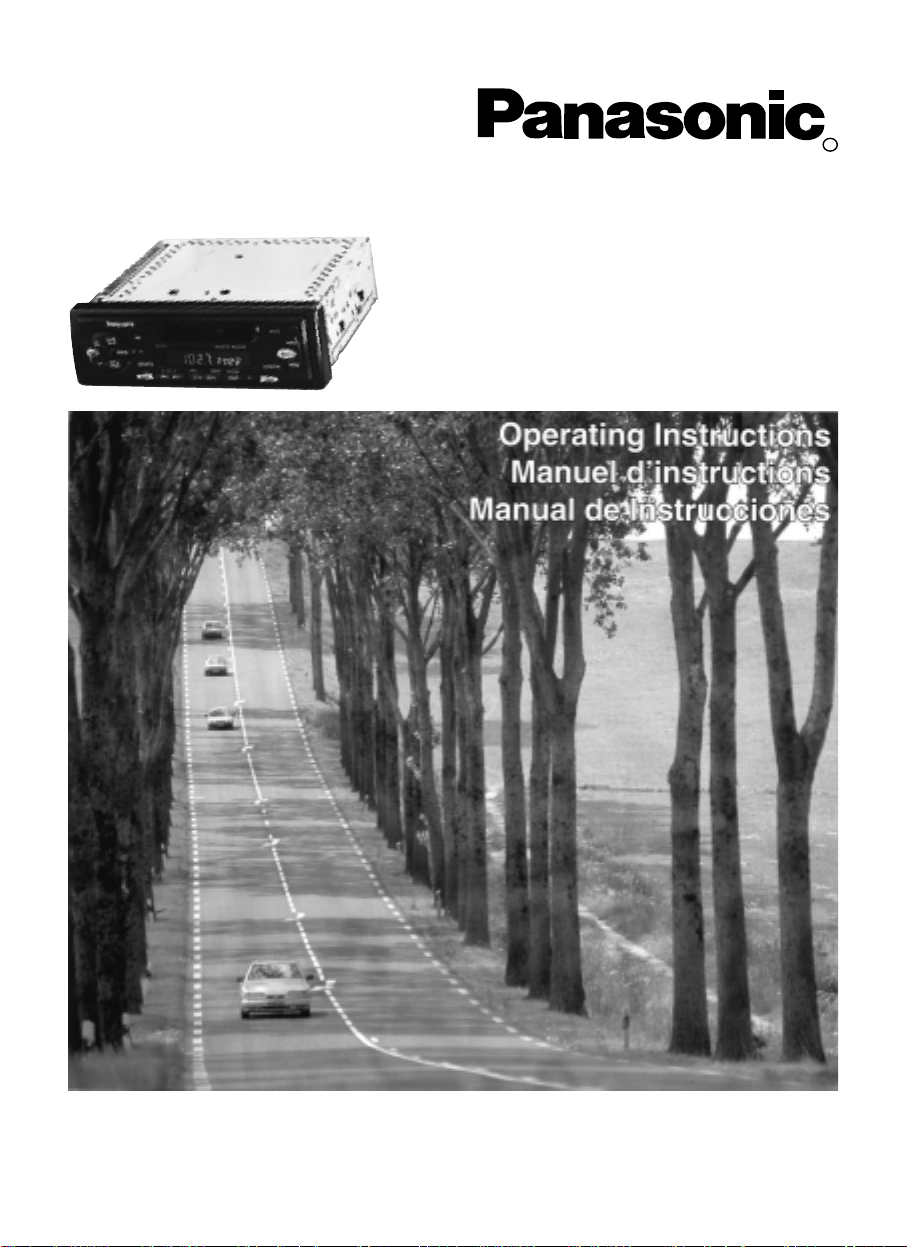
R
Removable Face High-Power Cassette/Receiver with Changer Control
Récepteur/lecteur de cassettes à puissance élevée avec contrôleur
de changeur et panneau avant amovible
Cassette de alta potencia con placa frontal
Removible/Receptor con mando de cambiadiscos
CQ-R221U
●
Please read these instructions carefully before using this product and save this manual for future use.
●
Prière de lire ces instructions attentivement avant d’utiliser le produit et garder ca manuel pour l’utilisation ultérieure.
●
Lea con atención estas instrucciones ante de utilizar el producto y guarde este manual para poderlo consultar en el futuro.
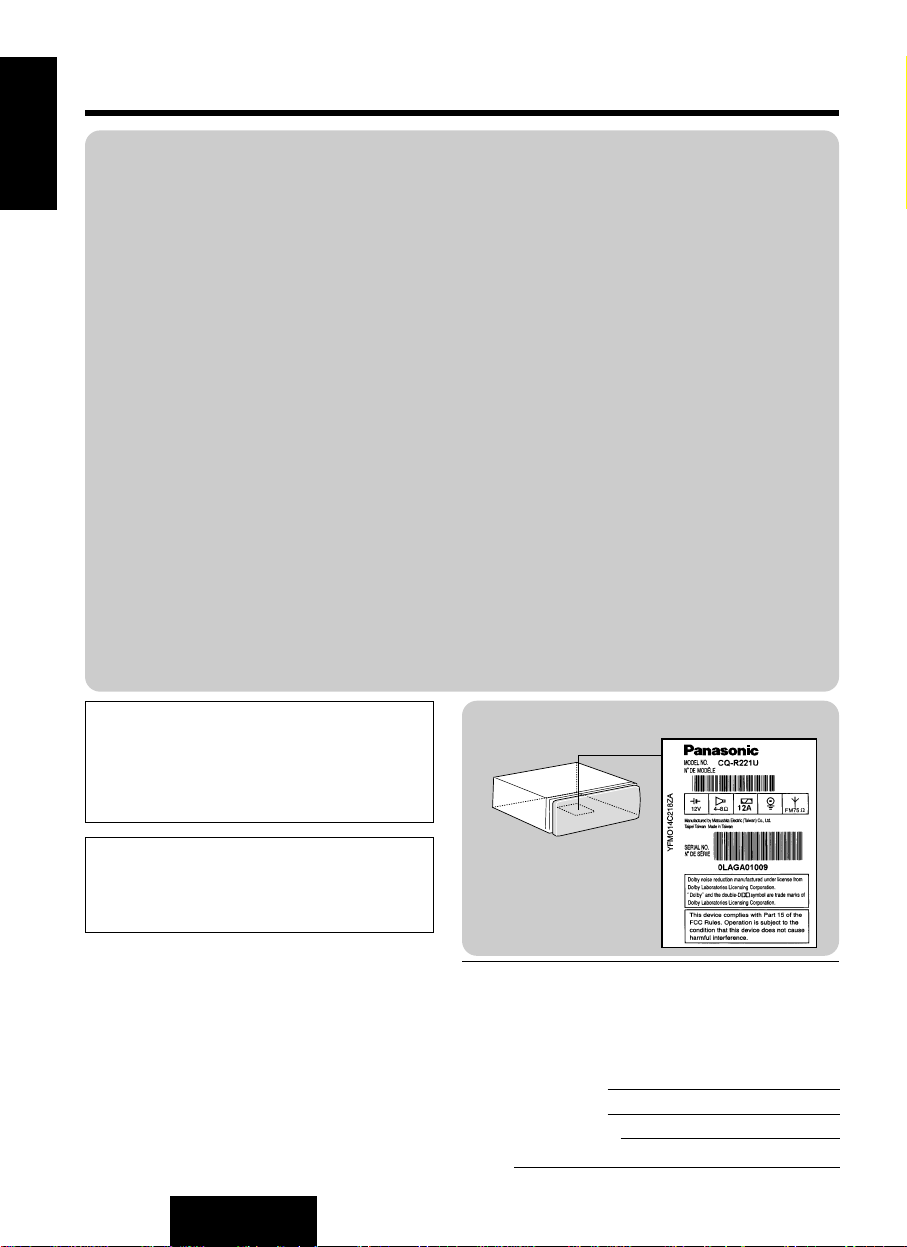
CQ-R221U
2
E
N
G
L
I
S
H
Safety Information
Radio Frequency Interference Statement
(Part 15 of the FCC-Rules):
Applies only in U.S.A.
This equipment has been tested and found to comply with the limits for a Class B digital,
pursuant to Part 15 of the FCC Rules.
●
These limits are designed to provide reasonable protection against harmful interference in an
automobile installation. This equipment generates, uses, and can radiate radio frequency
energy and, if not installed and used in accordance with the instructions may cause harmful
interference to radio communications. However, there is no guarantee that interference will not
occur in a particular installation. If this equipment does cause harmful interference to radio or
television reception, which can be determined by tuning the equipment off and on, the user is
encouraged to consult the dealer or an experience radio technician for help.
FCC Warning:
Any unauthorized changes or modifications to this equipment would void the user's authority to
operate this device.
This device complies with Part 15 of the FCC Rules.
Operation is subject to the following two conditions.
(1) This device may not cause harmful interference, and
(2) This device must accept any interference received including interference that may cause
undesired operation.
For Canada:
This Class B digital apparatus complies with Canadian ICES-003.
WARNING:
TO REDUCE THE RISK OF FIRE OR
ELECTRIC SHOCK, DO NOT EXPOSE
THIS PRODUCT TO RAIN OR
MOISTURE.
TO REDUCE THE RISK OF FIRE OR
ELECTRIC SHOCK, AND ANNOYING
INTERFERENCE, USE ONLY THE
INCLUDED COMPONENTS.
Identification Label
Find the model number and serial number on
either the back or bottom of the unit. Please
record them in the space below and retain this
booklet as a permanent record of your purchase
to help with identificaton in case of theft.
MODEL NUMBER
SERIAL NUMBER
DATE PURCHASED
FROM
CQ-R221U
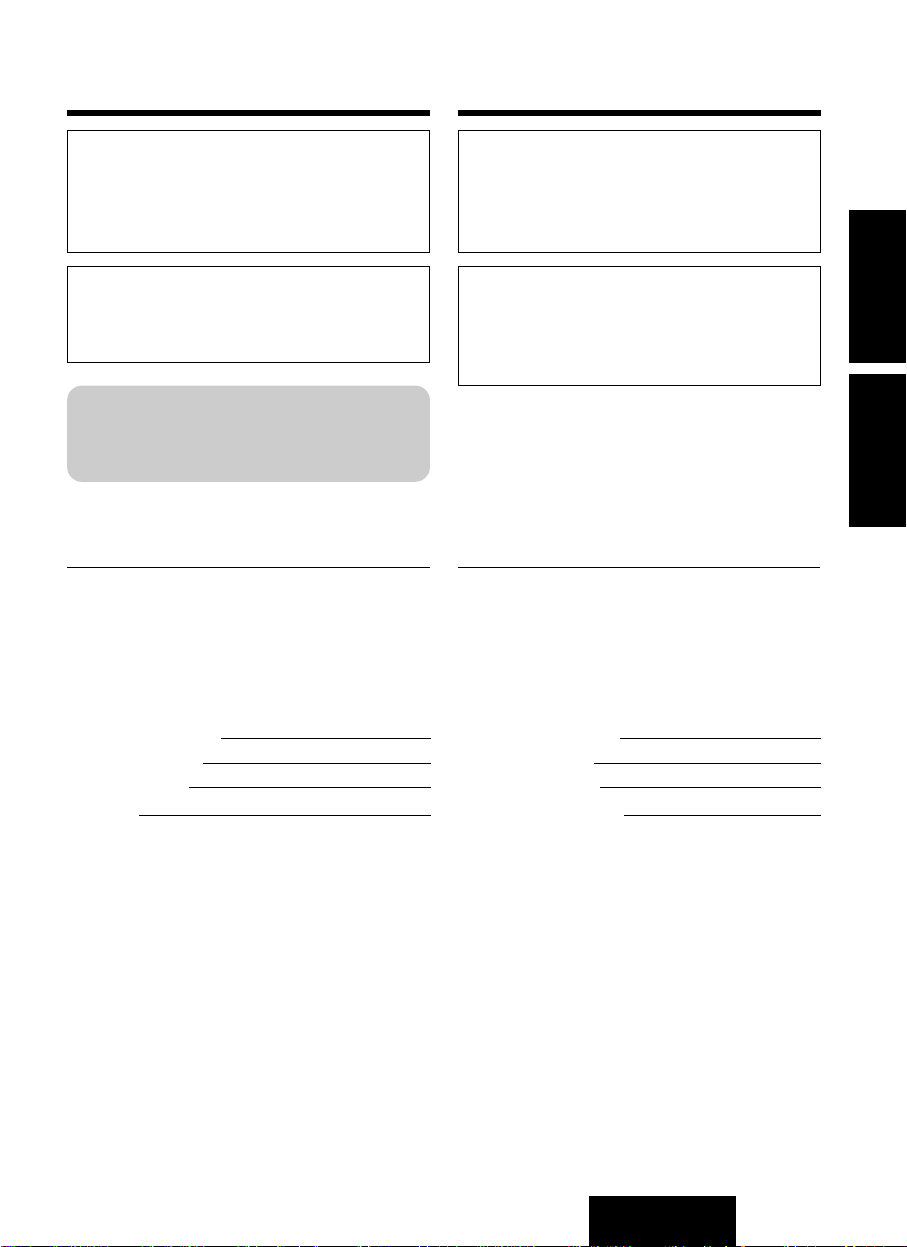
CQ-R221U
3
Consignes de sécurité
Información para seguridad
MISE EN GARDE:
POUR RÉDUIRE LES RISOUES D'INCENDIE OU D'ÉLECTROCUTION N'EXPOSEZ
PAS CET APPAREIL À LA PLUIE OU À
L'HUMIDITÉ.
AFIN DE PRÉVENIR TOUT RISOUE D'INCENDIE OU D'INTERFÉRECES, UTILISER
UNIQUEMENT LES COMPOSANTS FOURNIS.
ADVERTENCIA:
PARA REDUCIR EL RIESGO DE INCENDIOS O SACUDIDAS ELÉCTRICAS, NO
EXPONGA ESTE PRODUCTO A LA
LLUVIA NI A LA HUMEDAD.
PARA REDUCIR RIESGO DE INCENDIOS
O SACUDIDAS ELÉCTRICAS, Y PARA
EVITAR LAS INTERFERENCIAS MOLESTAS, UTILICE SOLAMENTE LOS COMPONENTES INCLUIDOS.
l est recommandé de noter, dans l’espace prévu
ci-dessous, les numéros de modèle et de série
inscrits soit à l’arrière soit sous le fond de
l’appareil, et de conserver ce manuel comme
mémorandum de l’achat afin de permettre
l’identification de l’appareil en cas de vol.
NUMÉRO DE MODÉLE
NUMÉRO DE SÉRIE
DATE DE L'ACHAT
VENDEUR
CQ-R221U
NÚMERO DEL MODELO
NÚMERO DE SERIE
FACHA DE COMPRA
NOMBRE DE LA TIENDA
CQ-R221U
Busque el número del modelo y el número de
serie ya sea en la parte trasera o en el fondo de
la unidad. Sírvase anotar dichos números en el
espacio siguiente, y mantenga este librete
como una anotación permanente de su compra
para ayudar en la identificación en el caso de
robo.
Déclatalion d'interlerence the frequences
tatllo (Partie 15 des Reglements FCC):
Cst appareil numérique de Classe B est
conforme bu règlement ICES-003 canactten.
F
R
A
N
Ç
A
I
S
E
S
P
A
Ñ
O
L

CQ-R221U
4
❏
Use This Product Safely
When Driving
Keep the volume level low enough to be aware of road and traffic conditions.
When Car Washing
Do not expose the product, including the speakers and tapes, to water or excessive moisture. This
could cause electrical shorts, fire, or other damage.
When Parked
Parking in direct sunlight can produce very high temperatures inside your vehicle. Give the interior a
chance to cool down before switching the unit on.
Use the Proper Power Supply
This product is designed to operate of a 12 VDC, negative ground battery system (the normal
system in a North American car.)
Protect the Tape Mechanism
Keep magnets, screwdrivers, or other metallic objects away from the tape mechanism and tape
head to prevent poor performance or malfunctions.
Use Authorized Servicenters
Do not attempt to disassemble or adjust this precision product. Please refer to the Servicenter list
included with this product for service assistance.
Panasonic welcomes you to our ever growing family of electronic product owners. We know that this
product will bring you many hours of enjoyment. Our reputation is built on precise electronic and
mechanical engineering, manufactured with carefully selected components and assembled by
people who take pride in their work. Once you discover the quality, reliability, and value we have built
into this product, you too will be proud to be a member of our family.
E
N
G
L
I
S
H
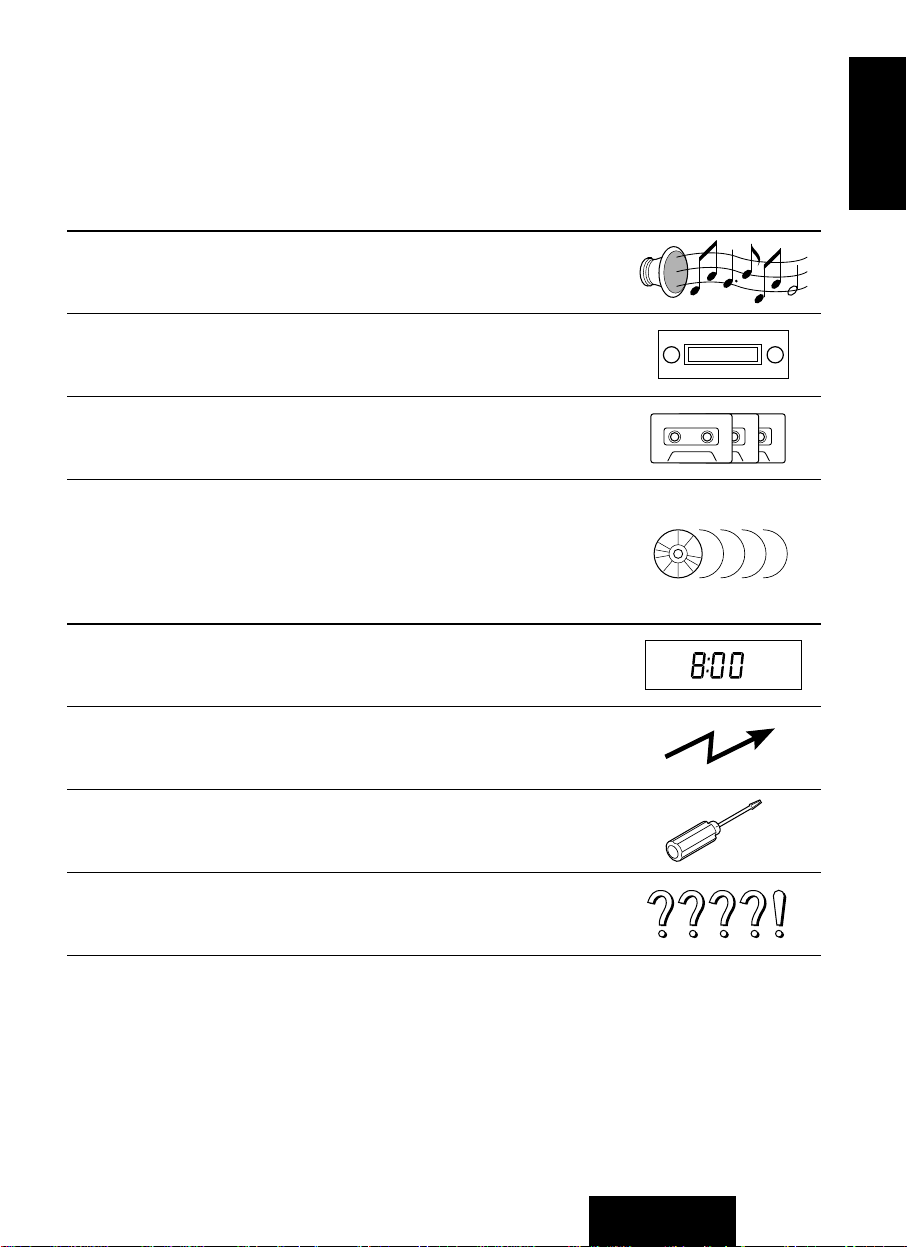
CQ-R221U
5
Contents
Radio Frequency Interference Statement
(Part 15 of the FCC Rules)......................................................................2
Use This product Safely.........................................................................4
❏
Power and Sound Controls..............................................................10
How to adjust the volume, Mute, balance, and tone for best listening
❏
Radio Basics......................................................................................12
Manual and automatic tuning, band selection, preset stations
❏
Cassette Tape Player Basics............................................................14
How to load, wind, play, and eject a cassette tape
❏
CD Changer Basics...........................................................................17
Play, repeat, random and scan, error messages
Note:
CD changer controls are applicable to units with optional CD changer
unit (sold separately).
❏
Clock Basics......................................................................................19
Setting the time, selecting the clock display
❏
Remote Control Unit Preparation....................................................20
Battery Installation
❏
Installation Guide..............................................................................21
Step-by-step procedures, anti-theft system, electrical connections
❏
Troubleshooting................................................................................29
Troubleshooting tips, where to get service help
Specifications .......................................................................................30
E
N
G
L
I
S
H
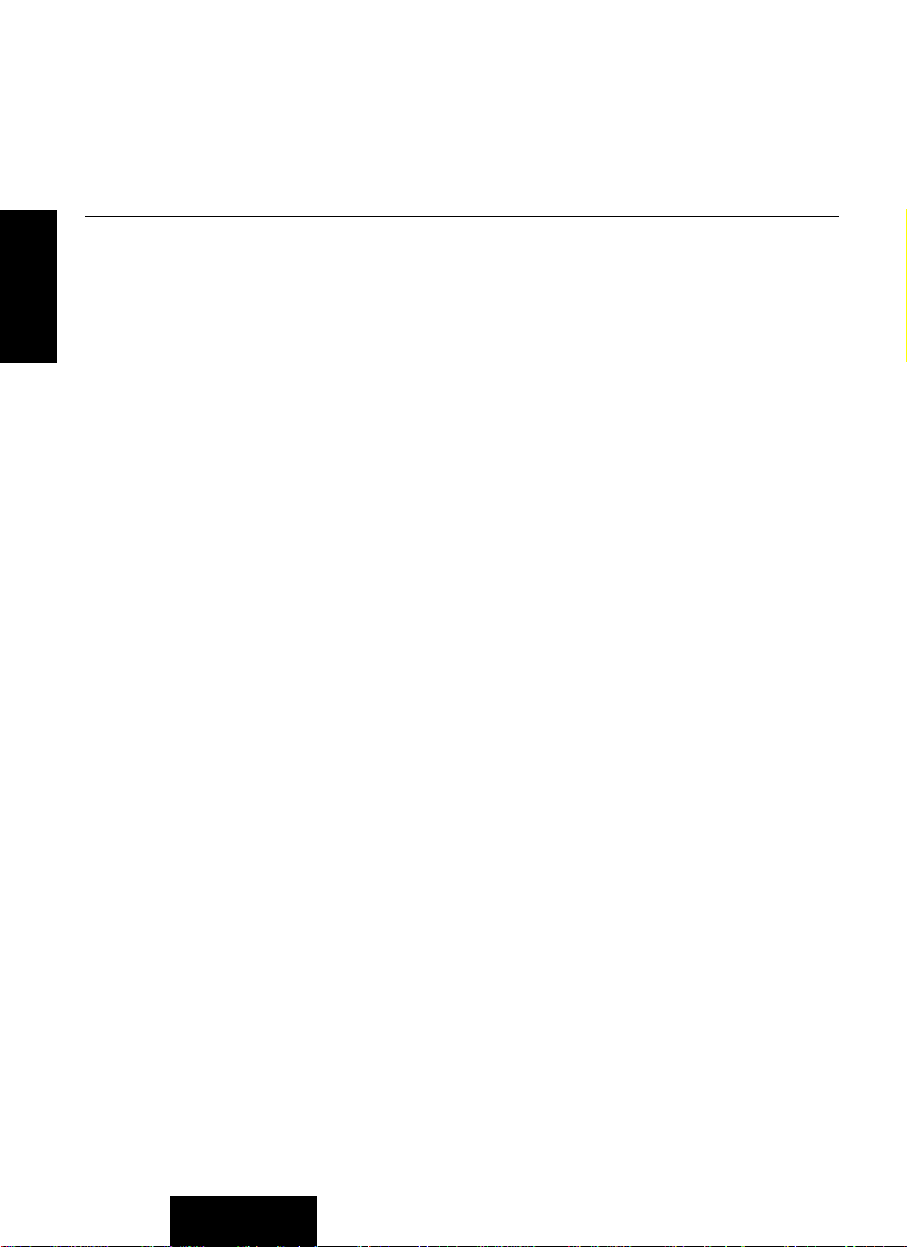
CQ-R221U
6
❏
Précautions à prendre
Au volant
Régler le volume à un niveau qui ne risque pas de masquer les bruits ambiants.
Lavage de la v oiture
Afin de prévenir tout risque de court-circuit ou d’incendie, ne pas exposer l’équipement, y compris
les haut-parleurs et les cassettes, à l’eau ni à une humidité excessive.
Voiture stationnée
L’habitacle d’une voiture immobile exposée au soleil toutes vitres fermées devient rapidement très
chaud. Laisser rafraîchir l’intérieur du véhicule avant d’utiliser l’appareil.
Source d’alimentation
Cet appareil est conçu pour fonctionner sur un système d’alimentation avec batterie de 12 V avec
négatif à la masse (système standard sur les voitures de construction nord-américaine).
Mécanisme de défilement
Ne pas approcher d’aimants, de tournevis ou tout autre objet métallique du mécanisme de
défilement de la bande et de la tête magnétique.
Réparation
Ne pas tenter de démonter ou d’ajuster l’appareil soi-même. Confier toute réparation à un centre de
service agréé.
Panasonic est heureuse de vous compter parmi les utilisateurs de ses appareils électroniques.
Nous pouvons vous assurer que cet appareil vous procurera de longues heures d’agrément. Notre
réputation est fondée sur une ingénierie électronique et mécanique de haute précision laquelle
préside à la fabrication d’appareils ne comportant que des composants de choix assemblés par un
personnel soucieux de la bonne réputation acquise par la qualité de son travail. Après avoir
découvert la qualité, la valeur et la fiabilité de cet appareil, vous aussi serez fier d’être un client
Panasonic.
F
R
A
N
Ç
A
I
S
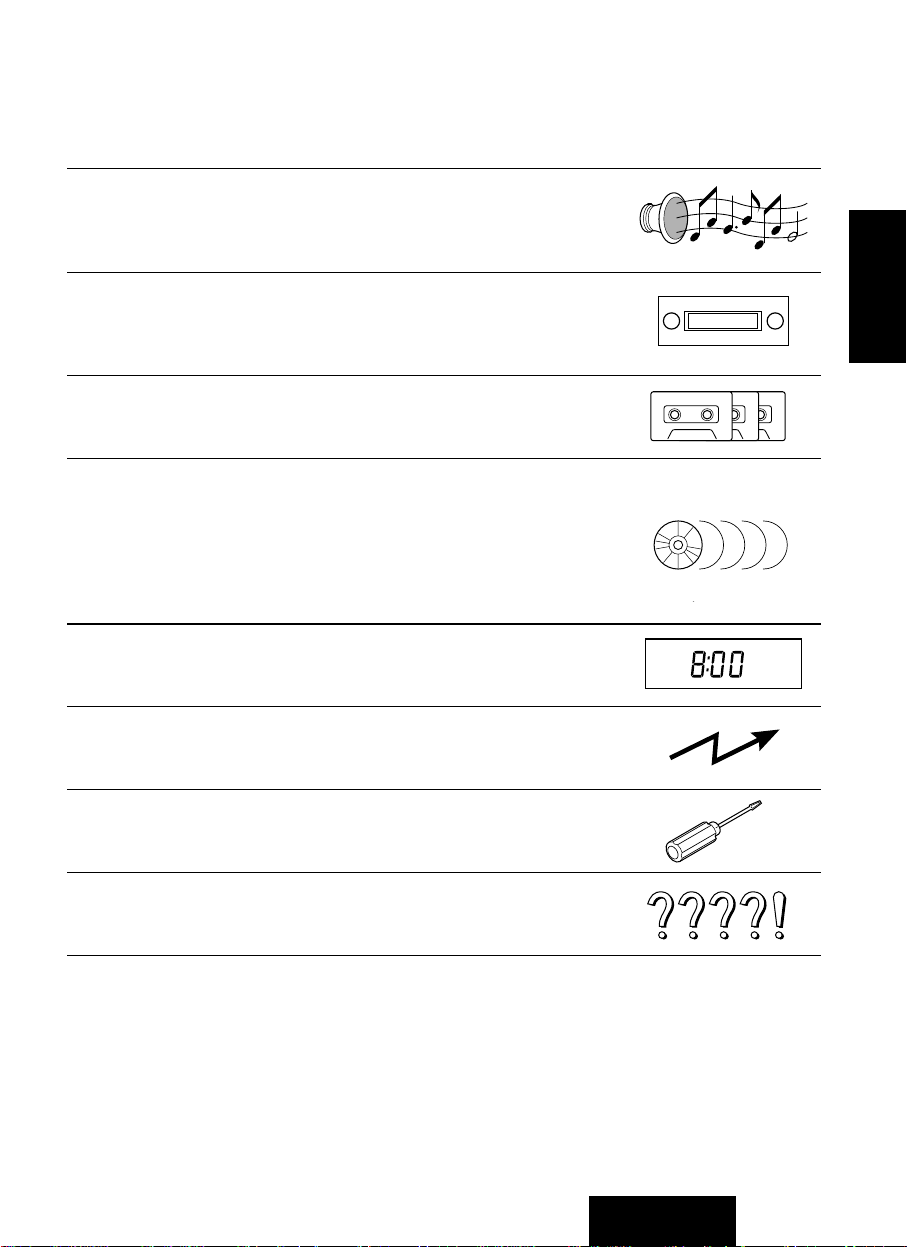
CQ-R221U
7
Table des matières
Précautions à prendre............................................................................6
❏
Interrupteur et commandes de réglage de la sonorité..................31
Réglage des volume, Mute (assourdissement), balance et tonalité pour
la meilleure écoute
❏
Fonctionnement de la radio.............................................................33
Synotonisation manuelle et automatique, sélection de la bande et
stations en mémoire
❏
Fonctionnement du lecteur de cassettes .......................................35
Chargement, rebobinage, lecture et éjection de la cassette.
❏
Fonctionnement du lecteur-changeur audionumérique................38
Lecture, lecture en reprise, lecture aléatoire et balayage, message
d’erreurs
Remarque:
Les commandes de changeur de disques ne s’appliquent qu’aux autoradios auxquels un lecteur-changeur (vendu séparément) est raccordé.
❏
Fonctionnement de I’horloge...........................................................40
Réglage de I’heure, sélection de l’affichage de l’horloge
❏
Préparatifs pour la télécommande..................................................41
Mise en place de la pile
❏
Guide d’installation...........................................................................42
Marche à suivre, système antivol, raccordements électriques
❏
En cas de difficulté ...........................................................................50
Guide de dépannage, service après-vente
Données techniques.............................................................................51
F
R
A
N
Ç
A
I
S
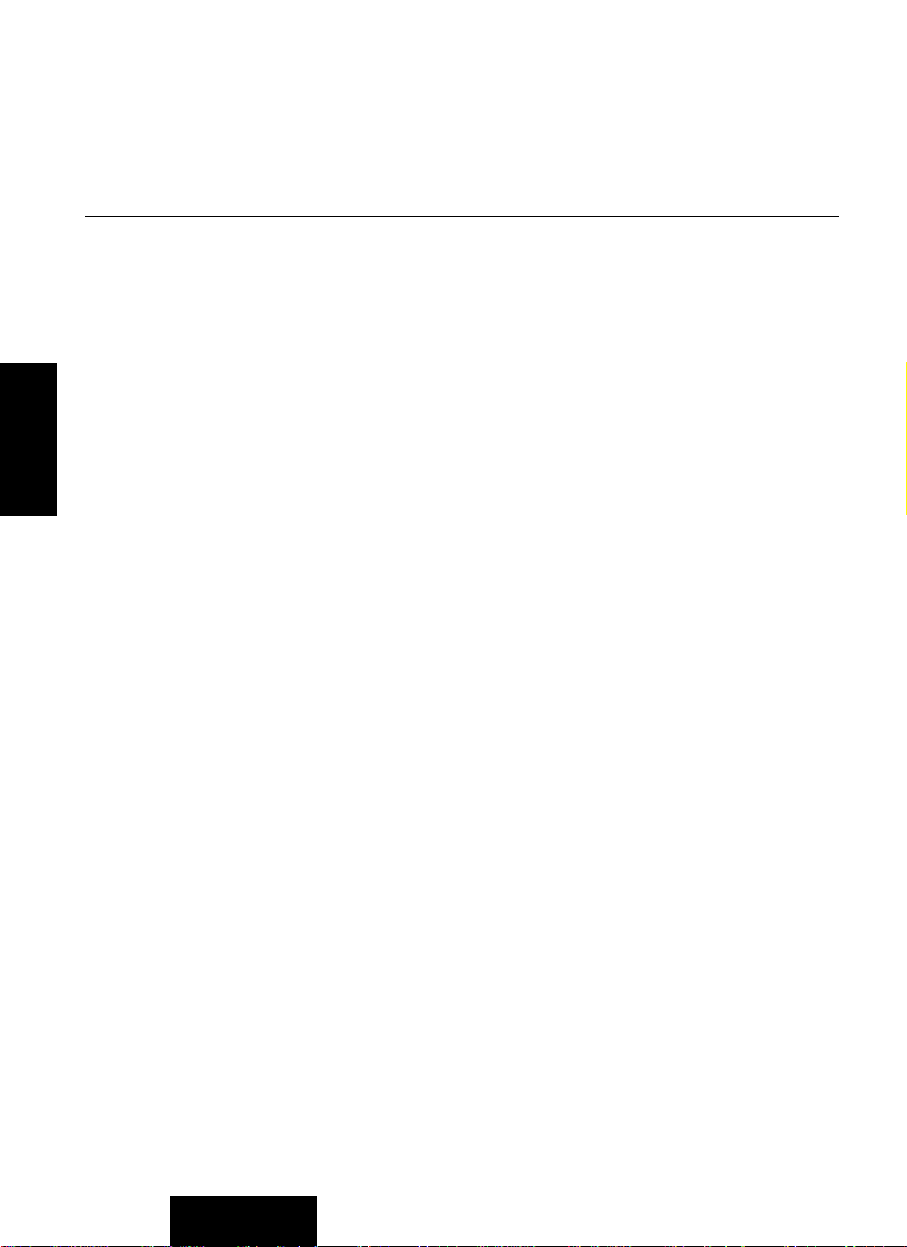
CQ-R221U
8
❏
Use este equipo de manera segura
Cuando esté conduciendo
Mantenga el nivel del volumen suficiente bajo para poder darse cuenta de las condiciones de tráfico
de la carretera.
Cuando esté lavando el auto
No exponga el equipo, incluso los altavoces y los discos compactos, a la agua o a la humedad
excesiva. Eso podría causar cortocircuitos, incendio u otros daños.
Cuando haya estacionado
El estacionar bajo la luz solar directa produce temperaturas muy altas dentro de su vehículo.
Asegúrese de enfriar el interior del vehículo antes de encender la unidad.
Use la fuente de alimentación apropiada
Este equipo está diseñado para funcionar con un sistema de 12 voltios, de polo negativo puesto a
tierra (el sistema normal en los autos norteamericanos).
Protección del mecanismo de la cinta
Mantenga imanes, destornilladores u otros objetos metálicos lejos del mecanismo de la cinta y de la
cabeza de la cinta para evitar rendimiento pobre o mal funcionamiento.
Use los centros de servicio autorizados
No intente desmontar o ajustar este equipo de precisión. Para solicitar ayuda relativa a los servicios
de mantenimiento, refiérase a la lista de los centros de servicio.
Panasonic le da la bienvenida a la familia constantemente en aumento de poseedores de
productos electrónicos. Nos esforzamos en proporcionarle las ventajas de la ingeniería mecánica y
electrónica de precisión, de una fabricación con componentes cuidadosamente seleccionados, y de
un montaje realizado por personas orgullosas de la reputación que su trabajo ha cimentado para
nuestra empresa. Estamos seguros de que este producto le proporcionará muchas horas de
distracción y, una vez comprobada la calidad, el valor y la fiabilidad incorporados, usted también se
sentirá orgulloso de pertenecer a nuestra familia.
E
S
P
A
Ñ
O
L
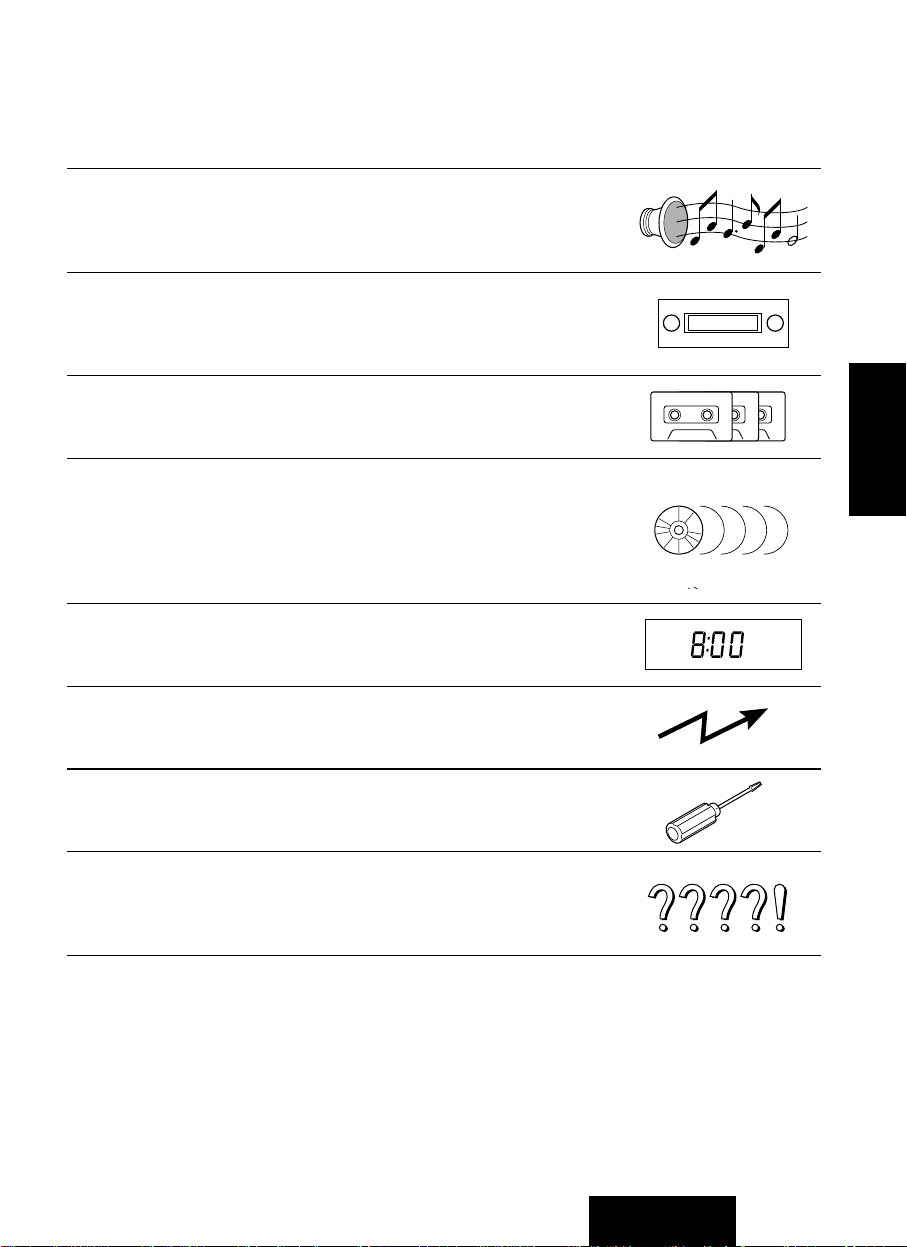
CQ-R221U
9
Indice
Use este equipo de manera segura ......................................................8
❏
Alimentación y mandos de sonido..................................................51
Para ajustar el volumen, el silenciamiento, el balance, y el tono para
conseguir una buena recepción
❏
Operación básica del radio..............................................................54
Sintonía manual y automática, selección de la banda, estaciones
presintonizadas
❏
Operación básica del tocacintas de cassette.................................56
Cómo cargar, enrollar, tocar y expulsar una cinta cassette.
❏
Conocimientos básicos cambiadiscos de CD................................59
Reproducción, repetición, al azar y exploración, mensajes de errores.
Note:
Los mandos del cambiadiscos de CD son aplicables a la unidad con
cambiadiscos de CD opcional (vendido separadamente).
❏
Operación básica del reloj ...............................................................61
Ajuste de las horas y selección de la visualización del reloj.
❏
Preparativos del controlador remoto..............................................62
Instalación de la pila
❏
Guía de instalación...........................................................................63
Procedimientos paso a paso, sistema anti-robo, conexiones eléctricas
❏
Localización de avería......................................................................71
Sugerencias para localización de averías, donde obtener ayuda de
servicio.
Especificaciones...................................................................................72
E
S
P
A
Ñ
O
L
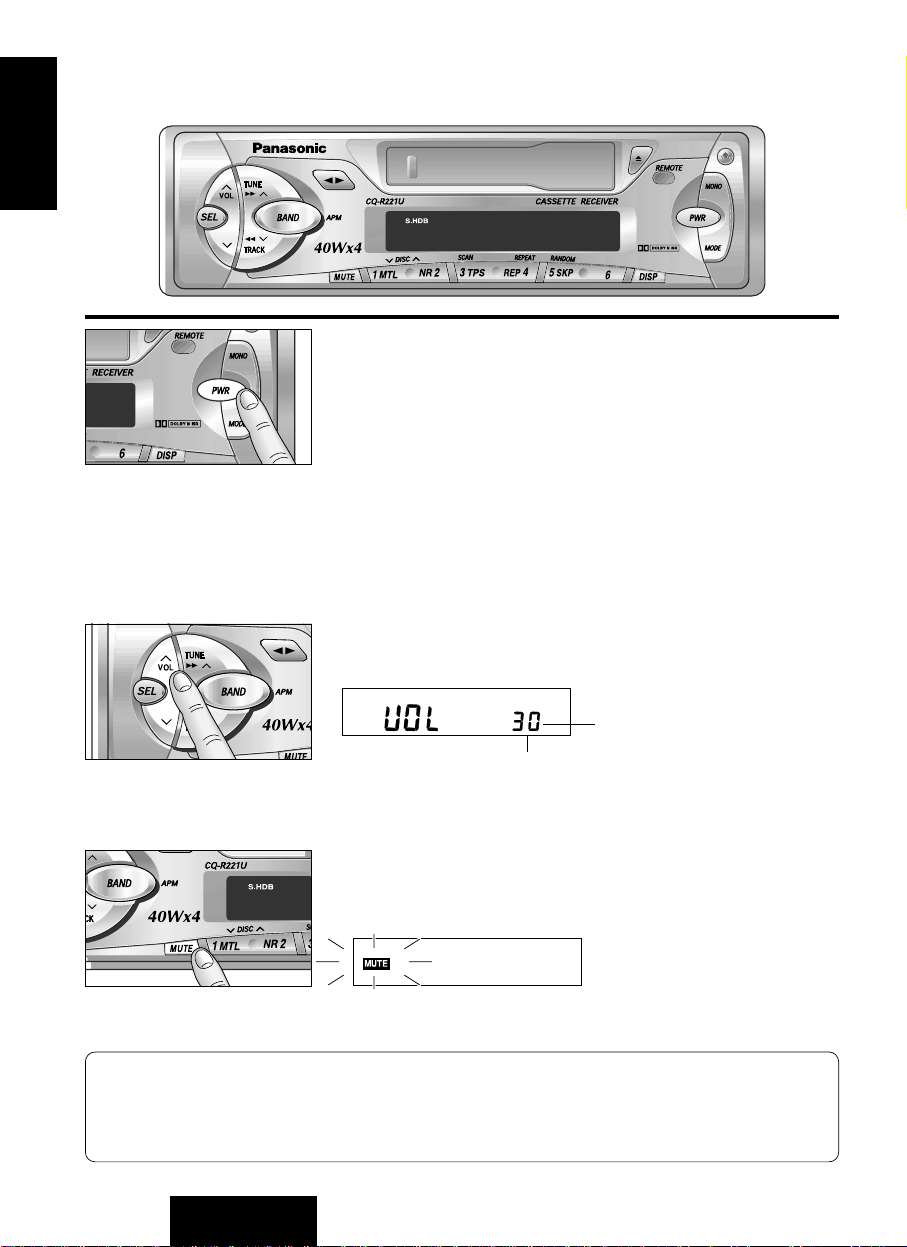
CQ-R221U
10
E
N
G
L
I
S
H
1
Power and Sound Controls
S•HDB
Power
Turn the key in the ignition until the accessory indicator lights.
Press [PWR] to switch on the power.
Notes:
●
When a cassette is inserted with all power connected, the unit
power will automatically turn on and tape loading begins and
plays.
●
When power is turned off while the time is displayed, the clock
mode remains on. When the [PWR] is pressed again, the
system is completely off.
Before you leave your car that has no ACC, be sure to switch
power off.
S
•H
D
B
Volume
●
Press [VOL
jj
] or [VOL ii] to increase or decrease volume.
0 to 39
Volume Level
●
Press [VOL jj] or [VOL ii] for more than 0.5 second to
change numeric levels on the display rapidly.
S
•H
D
B
Mute
●
Press [MUTE] to decrease Volume level.
●
“MUTE” blinks while this operation.
●
Press [MUTE] again to cancel.
Note: This unit is equipped with an anti-volume-blast circuit which serves as an automatic
volume level adjuster so that you will not be deafened with sudden loud volume.
This system operates as follows. When [PWR] is switched on, the volume level is low. After that,
the volume level gradually returns to the level as the same as the one before turning off.
Anti-volume-blast circuit is not effective when volume level is lower than position 20 at the display.
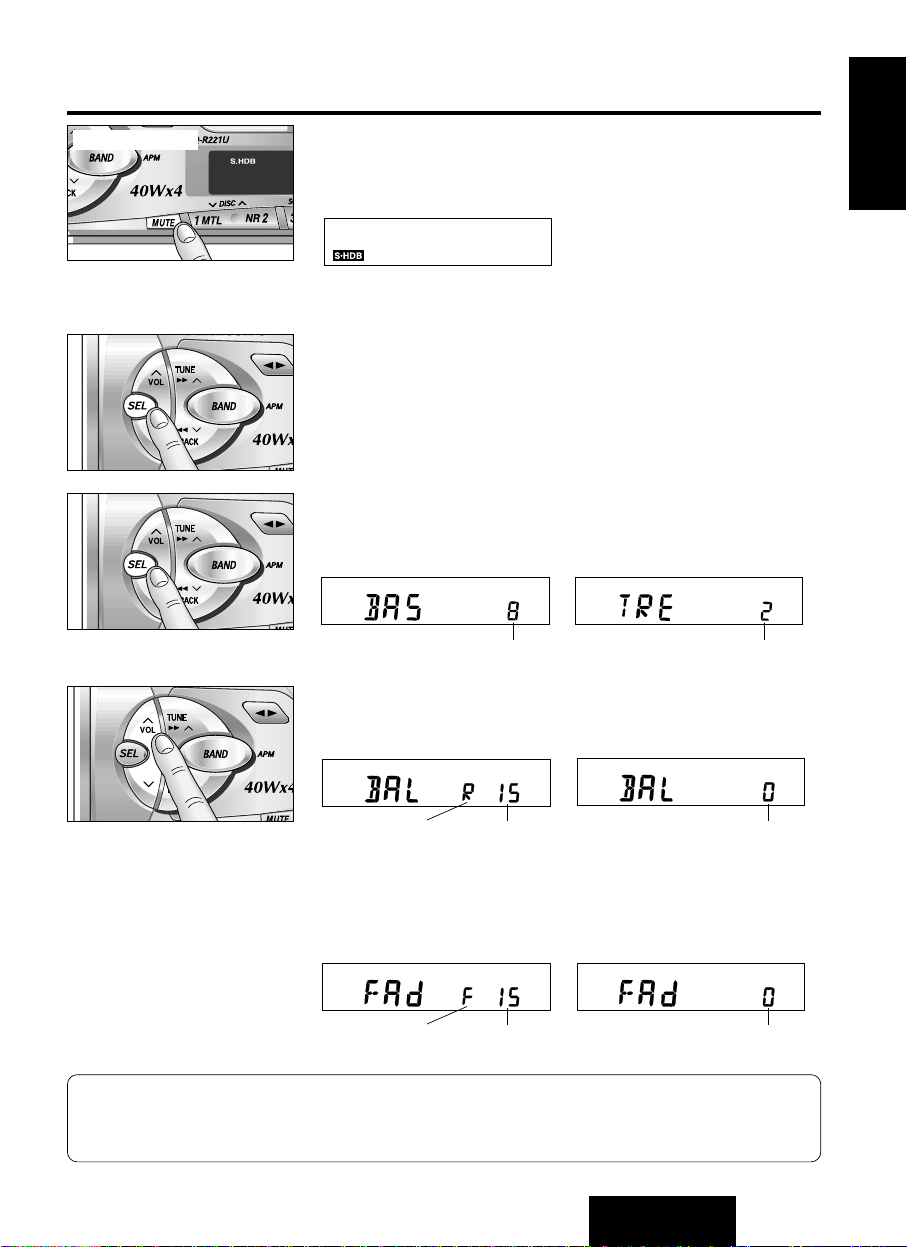
S
•H
D
B
CQ-R221U
11
E
N
G
L
I
S
H
2
S•HDB (Super High Definition Bass)
Especially for rock music, the bass-sound will be more powerful
●
Press and hold [MUTE] (S•HDB) for more than 2 seconds to be
able to listen to super high-definition bass.
●
Press and hold [MUTE] (S•HDB) for more than 2 seconds again
to return to the normal tone.
S
•H
D
B
B
Changing Audio Modes
Press [SEL] to switch the audio mode as follows.
VOL
a
BAS
a
TRE
(Volume) (Bass) (Treble)
cd
FAd
b
BAL
(Fader) (Balance)
Bass and Treble
Press [SEL] to select the BASS (TREBLE) mode. Press [VOL jj]
or [VOL ii] to increase or decrease the bass/treble response.
Press and hold
–12 to 0 (Center) to 12
–12 to 0 (Center) to 12
Balance
Press [SEL] to select the BALANCE mode. Press [VOL jj] or
[VOL ii] to shift the sound volume to the right or left speakers.
1 to 15R or L
Balance Center
Fader
Press [SEL] to select the FADER mode. Press [VOL jj] or [VOL
ii
] to shift the sound volume to the front or rear speakers.
1 to 15F or R Fader Center
Note: When a control mode (BAS/TRE/BAL/FAd) is selected but no operation is made within 5
seconds (2 seconds at volume mode), the display will return to the normal operation (Radio,
Cassette, etc) mode. In such a case, press [SEL] again to select the next control mode.
d
(R: Right, L: Left)
(F: Front, R: Rear)
S
•H
D
B
D
•H
S
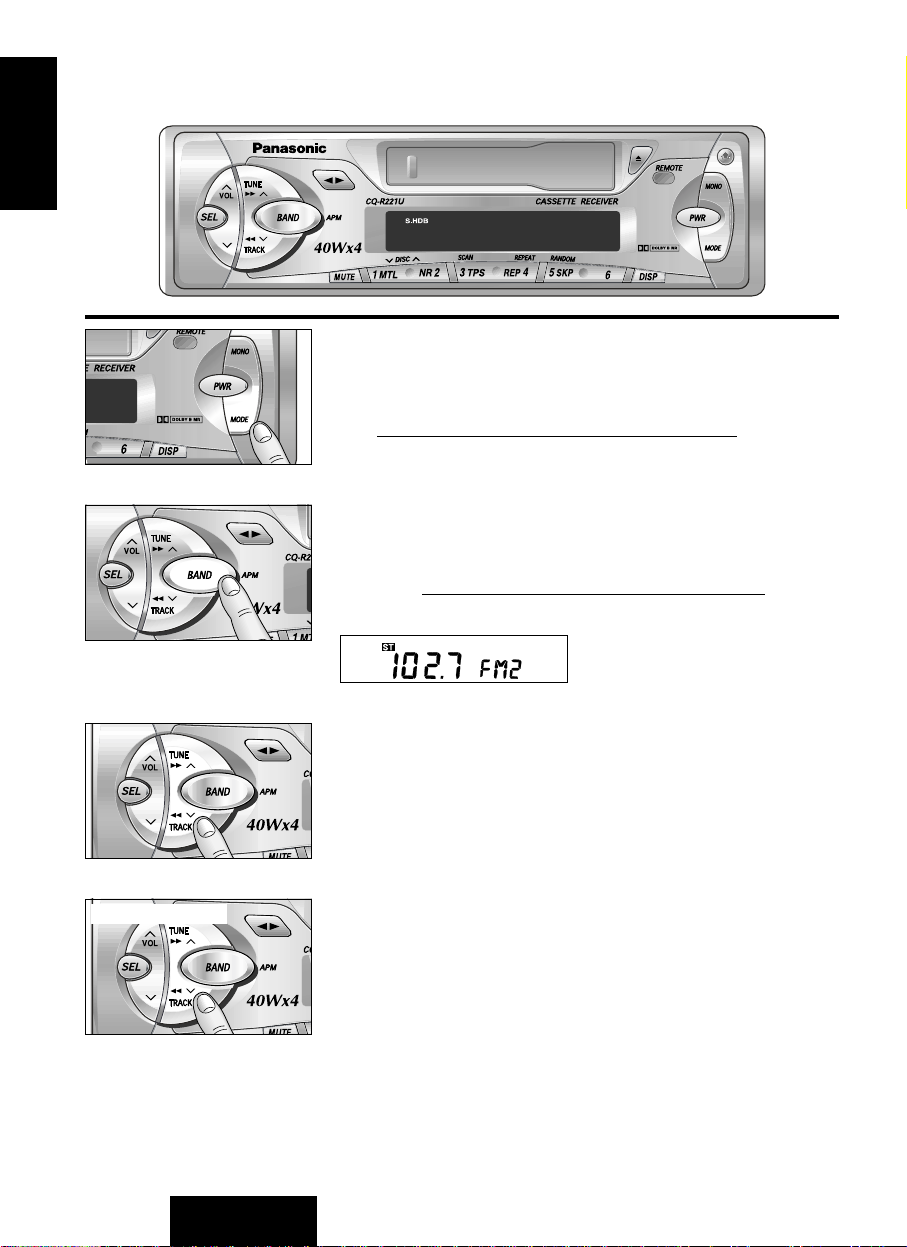
CQ-R221U
12
E
N
G
L
I
S
H
3
Radio Basics
S•HDB
Change to the tuner mode
Press [MODE] to switch the operation mode as follows.
TUNER
a
TAPE
a
CD Changer Control
(When Tape is inserted) (When connecting CD Changer)
cd
S
•H
D
B
Selecting a Band
Press [BAND] to select the bands as follows.
FM1
a
FM2
a
FM3
a
AM
cd
“ST” indicator lights if the station is broadcasting in stereo.
S
•H
D
B
Manual Tuning
Press [TUNE jj] or [TUNE ii] to move to a higher or lower
frequency.
Seek Tuning
Press and hold [TUNE jj] or [TUNE ii] for more than 0.5
seconds, then release. The radio automatically stops on the next
station.
Hold and release
B
D
•H
S
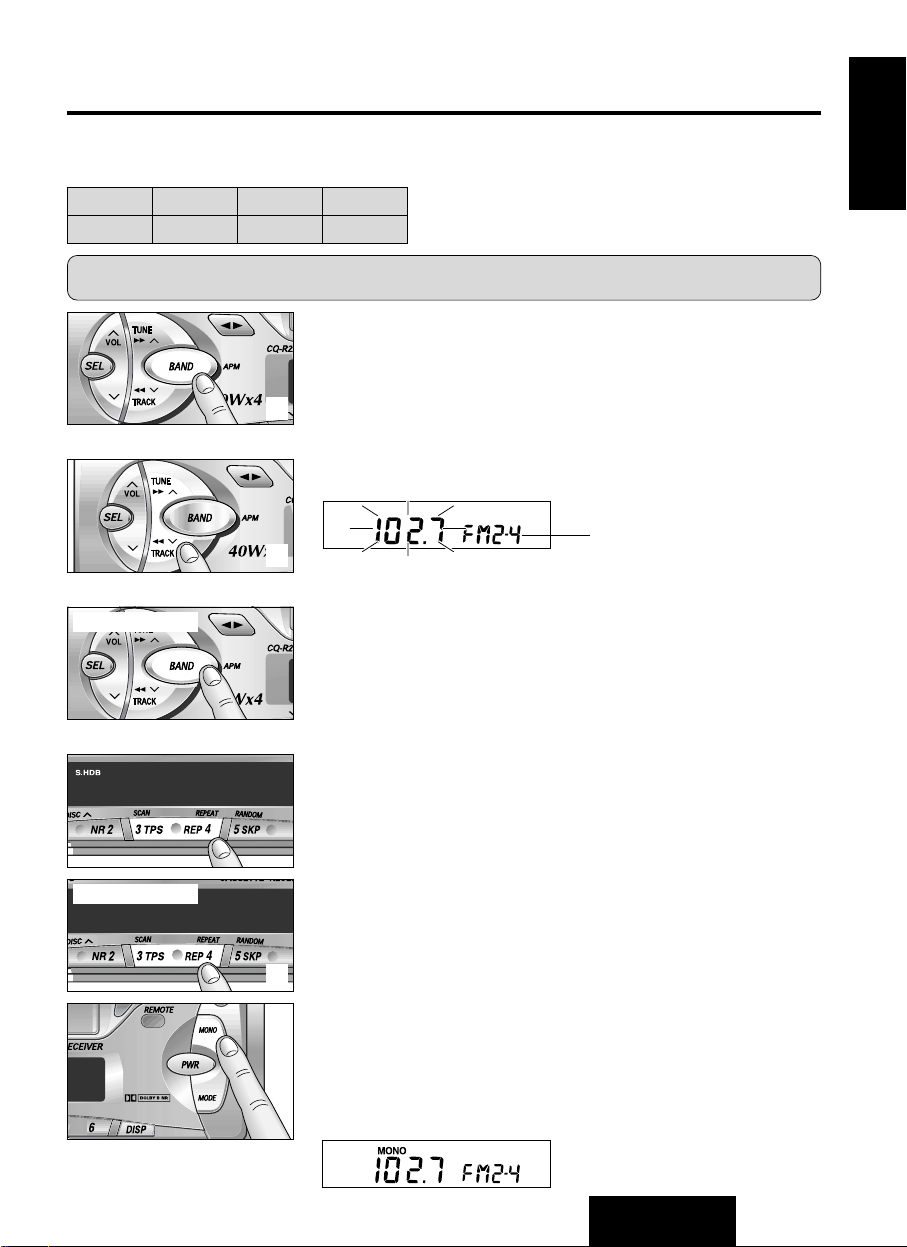
CQ-R221U
13
E
N
G
L
I
S
H
4
Manual Station Preset
Press [BAND] to select a desired band.
Use manual or seek tuning to find a station that you want to
program into memory.
Press and hold one of the station selector buttons 1 through 6
until the display blinks. The memory is now set for that button
on the band you have selected.
Repeat the process to set other stations for the FM1 to AM
bands.
Tuning in a Preset Station
Press any of the buttons [1] through [6] to tune in the station
preset by the above steps to .
Auto Preset Memory
Select a band, and press and hold [BAND] (APM) for more than 2
seconds.
●
The 6 strongest available stations will be automatically set in
memory on preset buttons 1 through 6.
●
Once set, the preset stations are sequentially scanned for 5
seconds.
●
Press the appropriate preset button for the station you want to
hear.
Note: The stations manually preset on the selected band will be
deleted.
Note: You can change the memory setting by repeating the above
procedure.
Preset Station Setting
Up to 24 stations can be preset in the station memory as follows;
FM1 FM2 FM3 AM
6 stations 6 stations 6 stations 6 stations
Preset Number
Press and hold
Press and hold
d
d
d
Caution: For safety reasons, do not attempt to program while driving.
To reduce interference during
FM broadcasts (MONO)
Press [MONO] for monaural reception in case a lot of interference
is present in an FM stereo signal or to improve the listening quality
of weak FM broadcasts. To turn it off, press [MONO] again.
B
D
•H
S
B
•
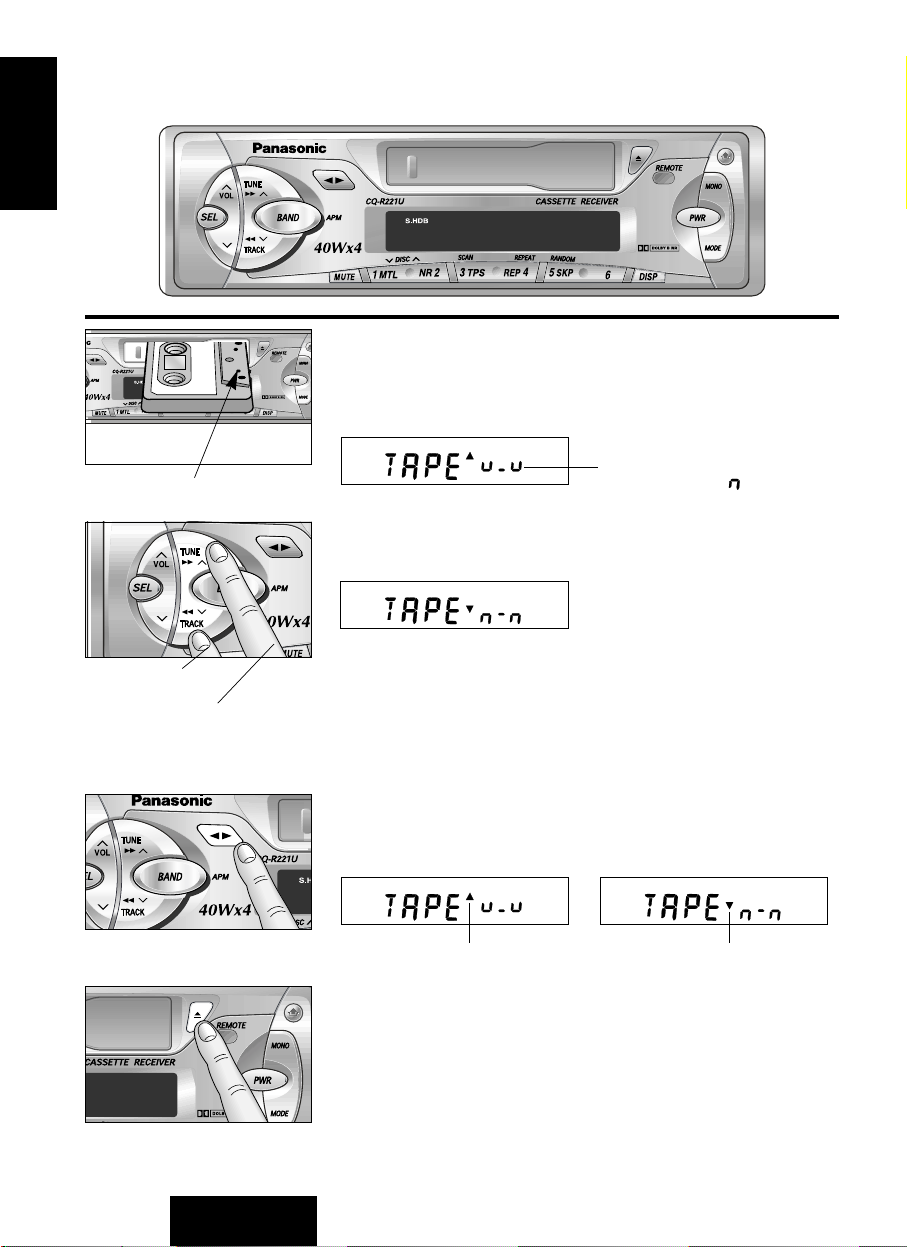
CQ-R221U
14
E
N
G
L
I
S
H
5
Cassette Tape Player Basics
S•HDB
S•H
D
B
Loading a Cassette
Insert the cassette with the exposed tape side facing to the right.
Gently push the cassette in until the loading begins. The cassette
will be loaded in place and playback starts.
Program Indicator
(This indication “ ” rotates.)
S
•H
D
B
Rewind and Fast Forward
Press either [
] to rewind or [] to fast forward the tape.
To stop rewind or fast forward, press [].
If you rewind the tape fully, it will play on the same program side
again.
If you fast forward to the end, play will resume from the beginning
of the other side of the tape.
Changing Sides
Press [] to switch to the program on the other side of the tape.
The display changes to indicate which program is playing.
Ejecting the Tape
Press [
u
] and the cassette will eject for removal, and the previous
mode of operation will be resumed.
Notes:
●
If power is switched off before [u] is pressed, the cassette will
not eject. Switch on the power again and press [u] to eject the
cassette.
●
The cassette tape should always be removed from the cassette
slot when not in use.
Top Side Playing Bottom Side Playing
Rewind
Fast Forward
Exposed Tape Side
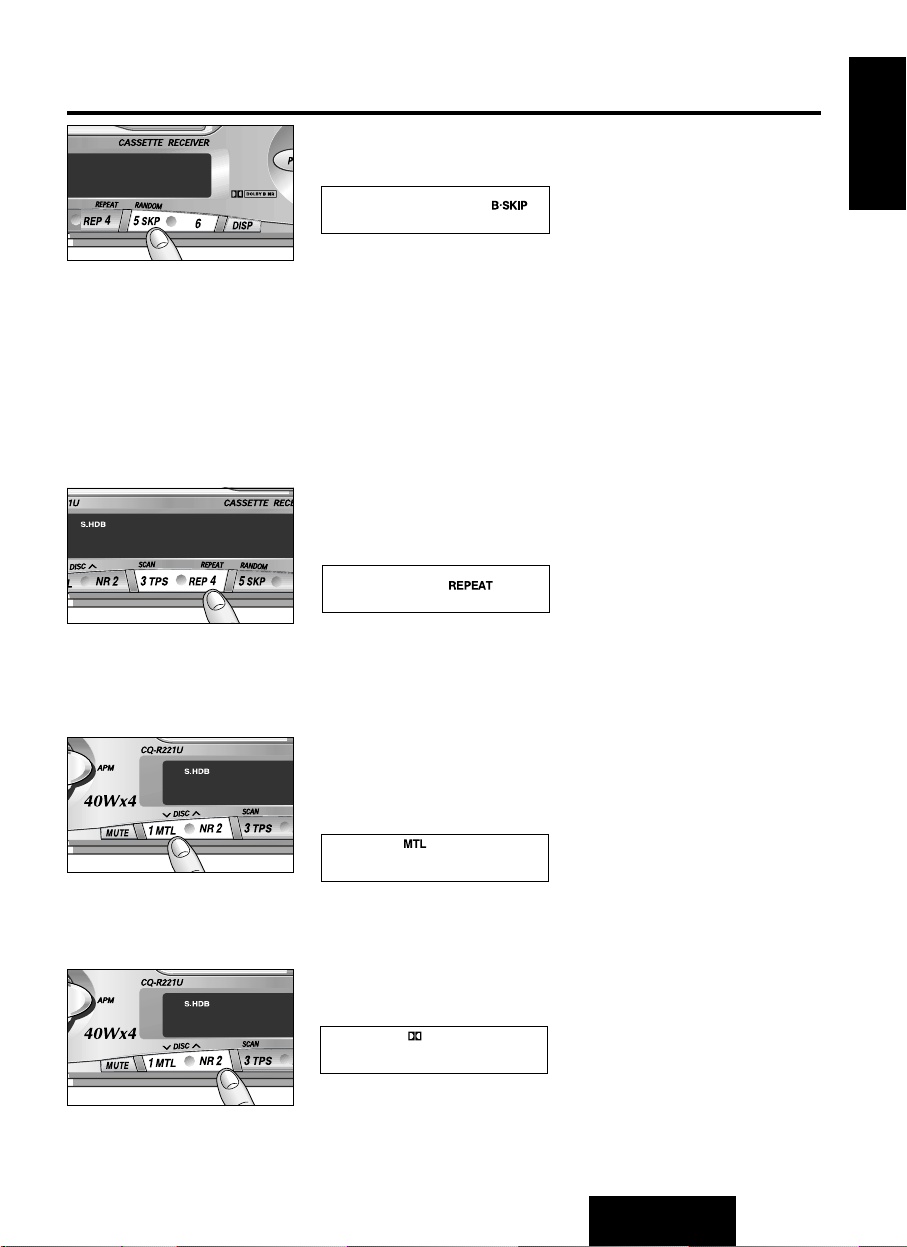
CQ-R221U
15
E
N
G
L
I
S
H
6
Blank Skip
Press [5] (SKP) to skip long unrecorded portions on the tape.
This is most convenient if you quickly want to skip the remaining
unrecorded portions at the end of the tape and fast forward to the
beginning of the first music on the reverse side of the tape.
To turn it off, press [5] (SKP) again.
Notes:
●
“B·SKIP” indicator lights. However, the blank skip operation will
not work if REPEAT is on. The repeat function has priority over
that of the blank skip function.
●
Also the blank skip operation will not work when the unrecorded
portion of the tape is less than 15 seconds.
Repeat Play
Press [4] (REP) to repeat the same music you are now listening
to.
After finishing the music just listened to, the rewind starts
automatically until the beginning of music, and the same music
starts playing again.
To turn it off, press [4] (REP) again.
Metal Tape Mode
Press [1] (MTL) when playing metal or chromium dioxide (CrO2)
tapes.
To turn it off, press [1] (MTL) again.
Note: Playing non-metal tapes in metal tape mode mode causes
high frequency imbalance, which affects tone quality.
Dolby Noise Reduction
Press [2] (NR) to set the Dolby B NR mode.
To cancel the Dolby NR mode, press [2] (NR) again.
Note:
Set the Dolby B NR mode when playing back a tape recorded with
Dolby B Noise Reduction.
B
D
•H
S
B
D
•H
S
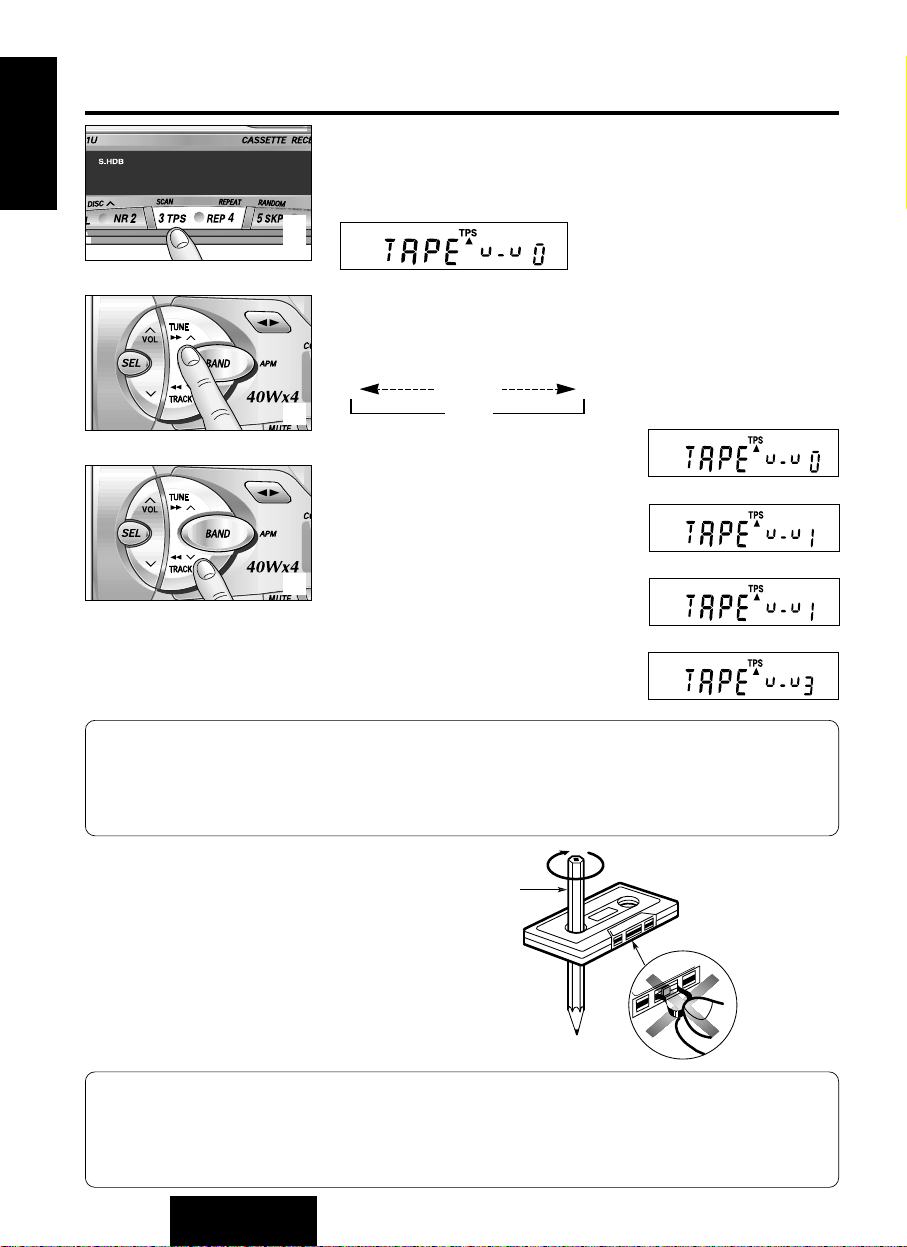
CQ-R221U
16
E
N
G
L
I
S
H
7
Cassette Tape Player Basics
continued
TPS Operation (Tape Program
Search)
Press [3] (TPS) to activate the tape program search mode.
From the current selection, decide which program you want to
select. Now, press [] several times forward (up to 9
programs) or press [] several times backward (up to 8 ) to
select the corresponding program number.
EX1. To select the current program
again press [3] (TPS), and press
[] once.
EX2. To select the 1st program
backward of the current selection,
press [3] (TPS) once, and press
[] two times.
EX3. To select the next program, press
[3] (TPS) and press [] once.
EX4. To select the 3rd program forward
of the current selection, press [3]
(TPS) once, and press []
three times.
To turn it off, press [3] (TPS) again.
(Rewind:)
80
c
(Fast forward:)
19
c
Note:
The TPS mode may not work correctly in the following cases. This, however, does not mean that
the unit is defective.
●
There is an interval less than 4 seconds or having a high level of noise or hum between
programs.
●
There is particularly low-level passage during the program.
Notes:
●
To maintain your cassette player in top condition, avoid using tapes that are longer than 90
minutes (C-90).
●
If you insert into the unit a cassette with a loose tape caused by forcing it into cassette with a
finger or the like, the cassette may not be properly reproduced. In such a case, eject the
cassette, make the tape tight, then insert it back into the deck.
Notes on Cassette Tapes
Pencil
Do not touch
or pull out
the tape.
Tape Slack:
Use a pencil or similar object to take up the slack
as shown. If a loose tape is used, this may result
in the tape becoming tangled in the rotating
parts of the unit.
d
or
D
•H
S
D
•H
S
B
B

CQ-R221U
17
E
N
G
L
I
S
H
8
CD Changer Basics
Note:
CD changer functions are applicable to units with optional CD changer unit.
(sold separately)
S•HDB
To Changer mode
While a disc magazine inserted in the CD changer, press [MODE]
to switch to changer mode.
Play starts from the first track.
S
•H
D
B
Selecting a Disc
Press [iiDISC] or [DISCjj] to select discs in descending or
ascending order.
Selecting a Track
Press [TRACK ] once to go to the next track. Press repeatedly
to step forward through all the tracks.
Press [TRACK ] once to play from the beginning of the current
track. Press twice to play the previous track. Press repeatedly to
step backward through all the tracks.
S
•H
D
B
Searching a Track
Press and hold [TRACK ] or [TRACK ] for more than 0.5
second to activate fast forward or reverse through a track. Release
[TRACK ] or [TRACK ] to resume the normal CD play from
that position.
Hold and release
Play
Time
Disc Number
Track Number
B
D
•H
S
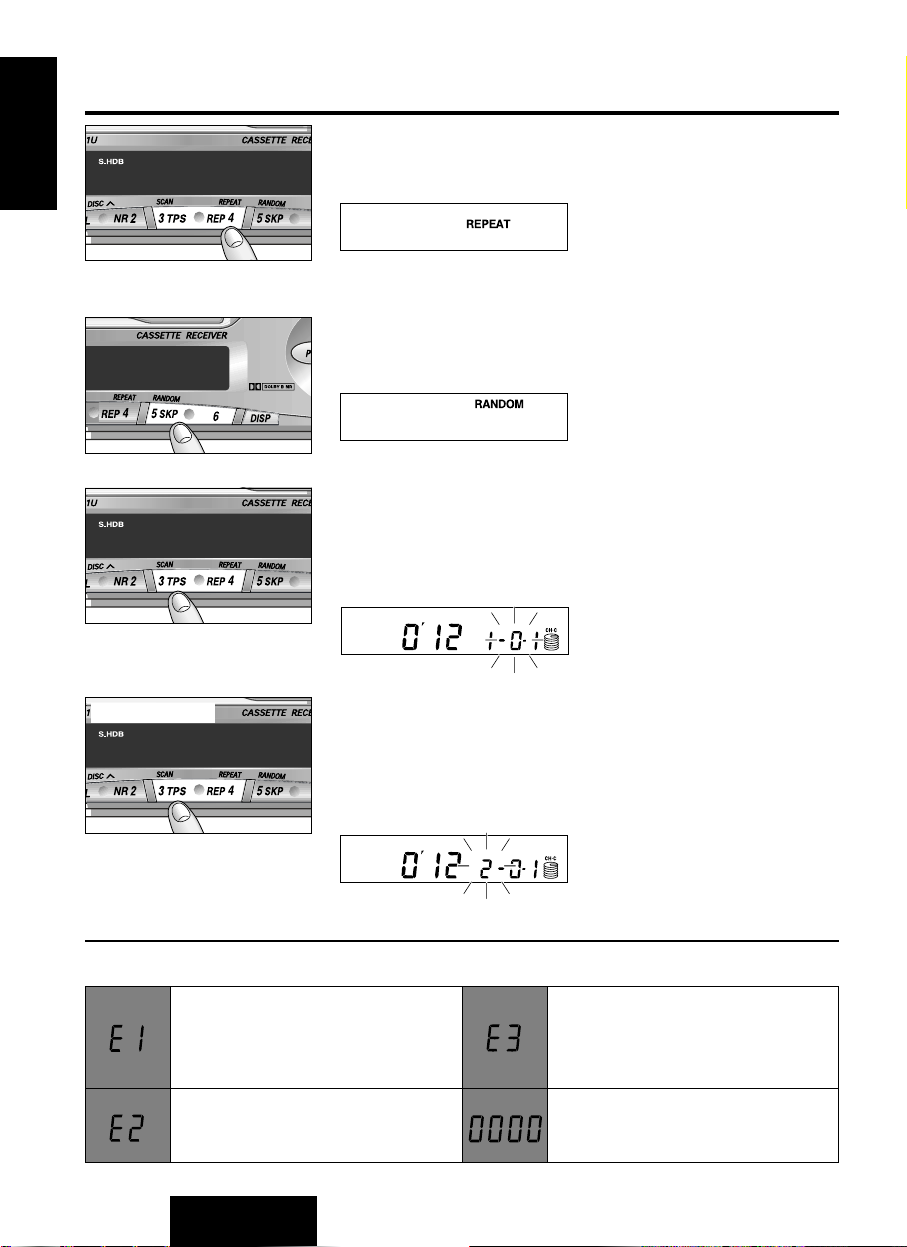
CQ-R221U
18
E
N
G
L
I
S
H
9
❏
Error Display Messages
Repeating a Track
Press [4] (REPEAT) to repeat the current selection. “REPEAT”
indicator lights.
Random Selection
●
Press [5] (RANDOM) to random selection of music is played
from all available CDs. “RANDOM” indicator lights.
Scanning Tracks
●
Press [3] (SCAN). The track number blinks and the first 10
seconds of each track on the discs play in sequence.
●
To stop scanning and continue with the current track, press [3]
(SCAN) again.
Displays when the compact disc is
dirty or upside down. Selects the
next available compact disc.
Displays when compact disc is
scratched. Selects next available
compact disc.
Displays when the compact disc
stops operating for some reason.
Please contact your nearest
authorized panasonic Serviceter.
Displays when there is no disc in
the magazine.
CD Changer Basics
continued
Scanning Discs
Press and hold [3] (SCAN) for more than 2 seconds. The 1st track
of all the discs in the magazine is played for 10 seconds each.
Also, Disc Number blinks at the same time. To stop the current
play of the disc scanning, press and hold [3] (SCAN) for more
than 2 seconds again.
The current selection continues to repeat until you press [4]
(REPEAT) again.
●
To turn it off, press [5] (RANDOM) again.
Press and hold
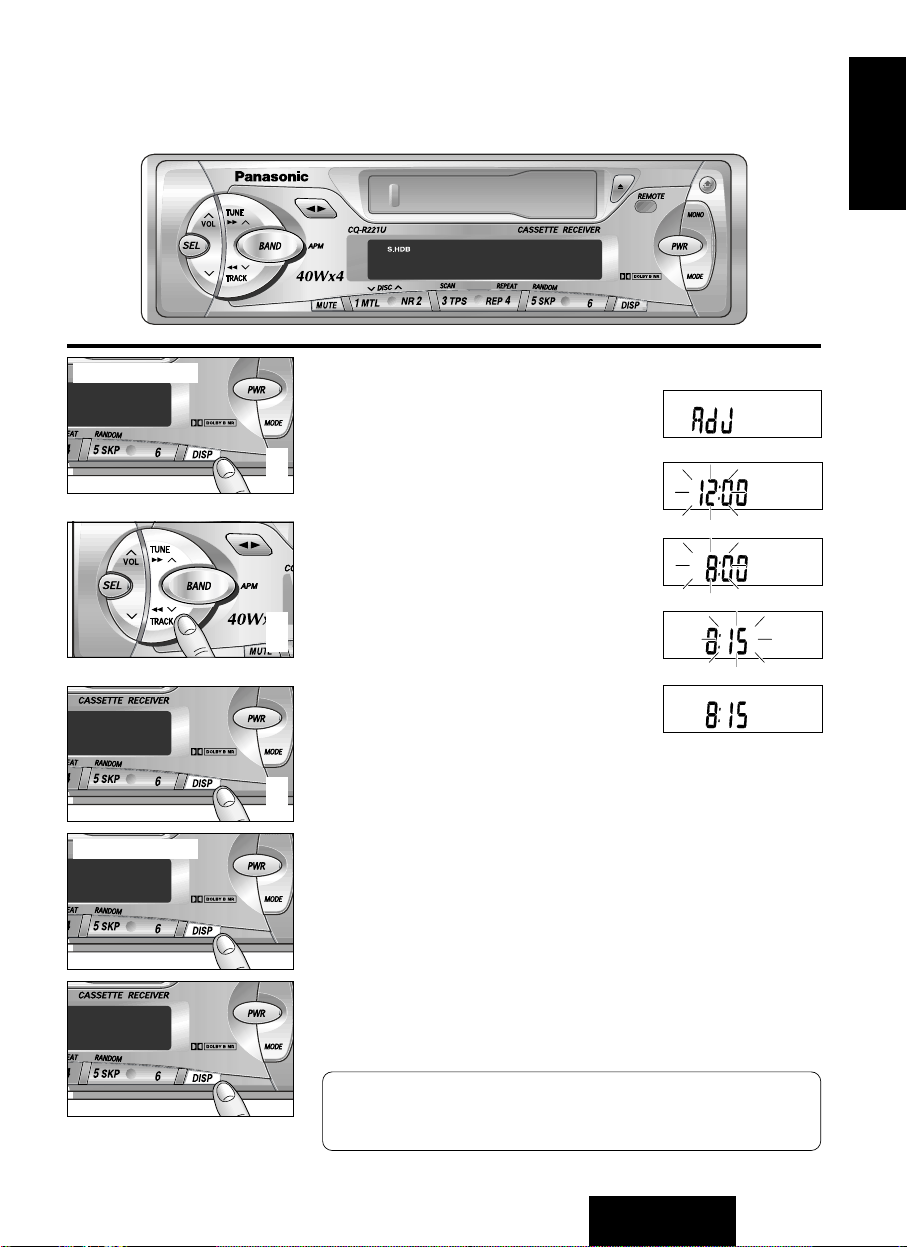
CQ-R221U
19
E
N
G
L
I
S
H
10
Clock Basics
(The clock system is 12-hours.)
S•HDB
Initial Time Setting
Press and hold [DISP] for more than 2
seconds. “AdJ” is displayed.
Press and hold [DISP] again for more
than 2 seconds. “12” blinks indicating
the time setting mode is activated.
To set hours, press [jj] or [ii].
Press again [DISP] for minute setting.
To set minutes, press [jj] or [ii].
Hold [jj] or [ii] to change numbers
rapidly.
When you have set the time, press
[DISP].
d
d
Resetting the Time
When you want to reset the time, press and hold [DISP] for more
than 2 seconds to activate the time setting mode. Then, repeat
step to above.
Selecting the Clock Display
Press [DISP] for clock display.
Press [DISP] once again, the current audio display mode
resumes.
S
•H
D
B
When power is turned off while the time is displayed, the clock
mode remains on. When [PWR] is pressed again, the system
is completely off.
Press and hold
Press and hold
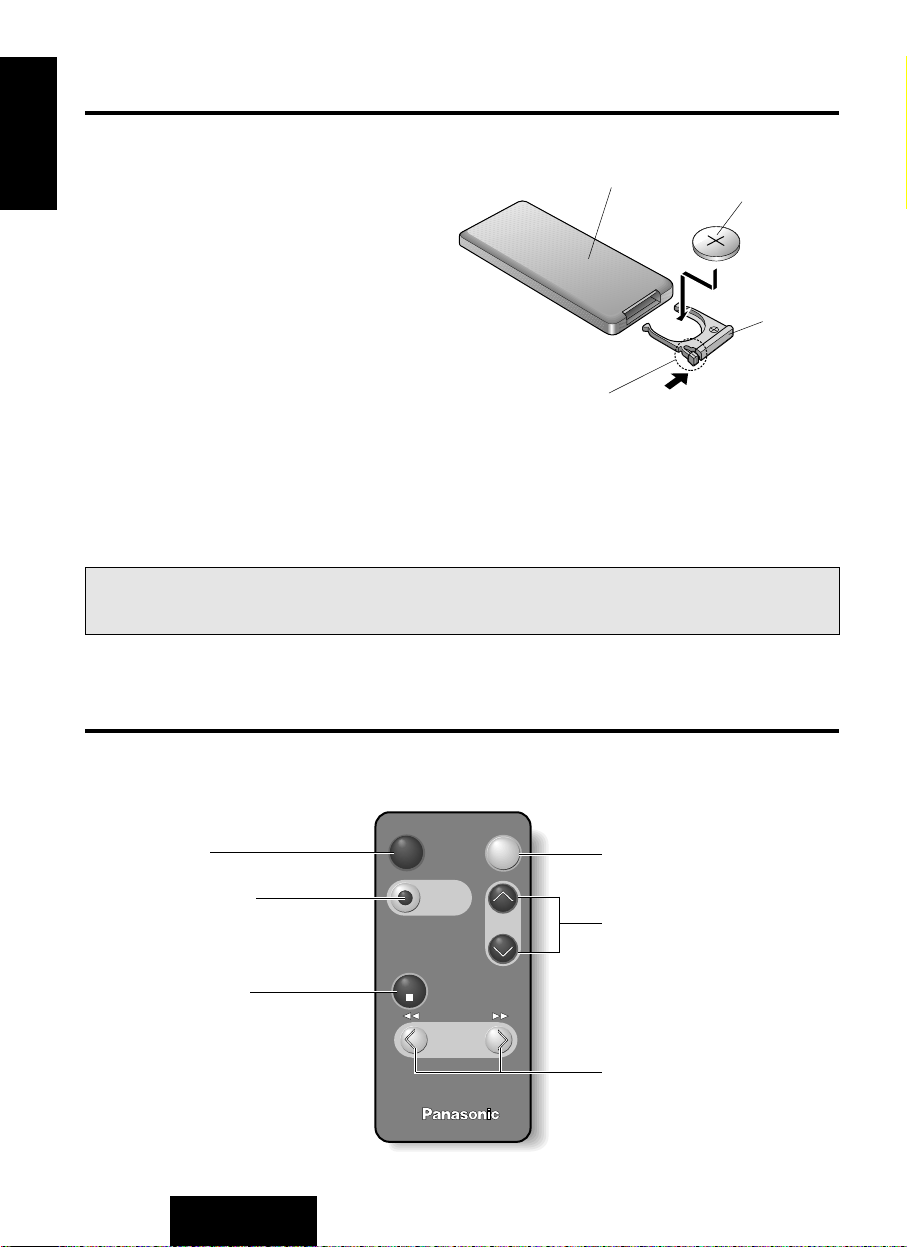
CQ-R221U
20
E
N
G
L
I
S
H
11
Main Controls
Remote Control Unit Preparation
Battery Installation
Remove the battery holder.
Take hold of the holder at position B and pull
it out by pushing position A in the direction
shown by the arrow.
Install the battery on the battery holder.
Set a new battery properly with its (+) side
facing up as shown in the figure.
Insert the battery holder.
Push in the battery holder back into its
original position.
Battery Notes
Remove and dispose of an old battery immediately.
Battery information:
●
Battery Type: Panasonic lithium battery (CR2025)
(Included)
●
Battery Life: Approximately 6 months under normal
use (at room temperature)
●
Do not disassemble or short the battery. Do not throw a battery into a fire.
●
Keep batteries away from children to avoid the risk of accidents.
●
Be careful to the disposal rules when you dispose of batteries.
Caution:
Improper use of batteries may cause overheating, an explosion or ignition, resulting in injury or a
fire. Battery leakage may damage the unit.
Position B
Battery holder
Position A
Lithium battery
(Back side)
Power Button
Mode (Source) Button
Band, Disc up Button
Car AudioCar Audio
BAND/DISC UP
PRG
(ATT)
PWR
VOL
MODE
MUTE
TRACK
TUNE
Mute Button
Volume Control Buttons
Tune, Track Search,
Fast Forward/Rewind Button
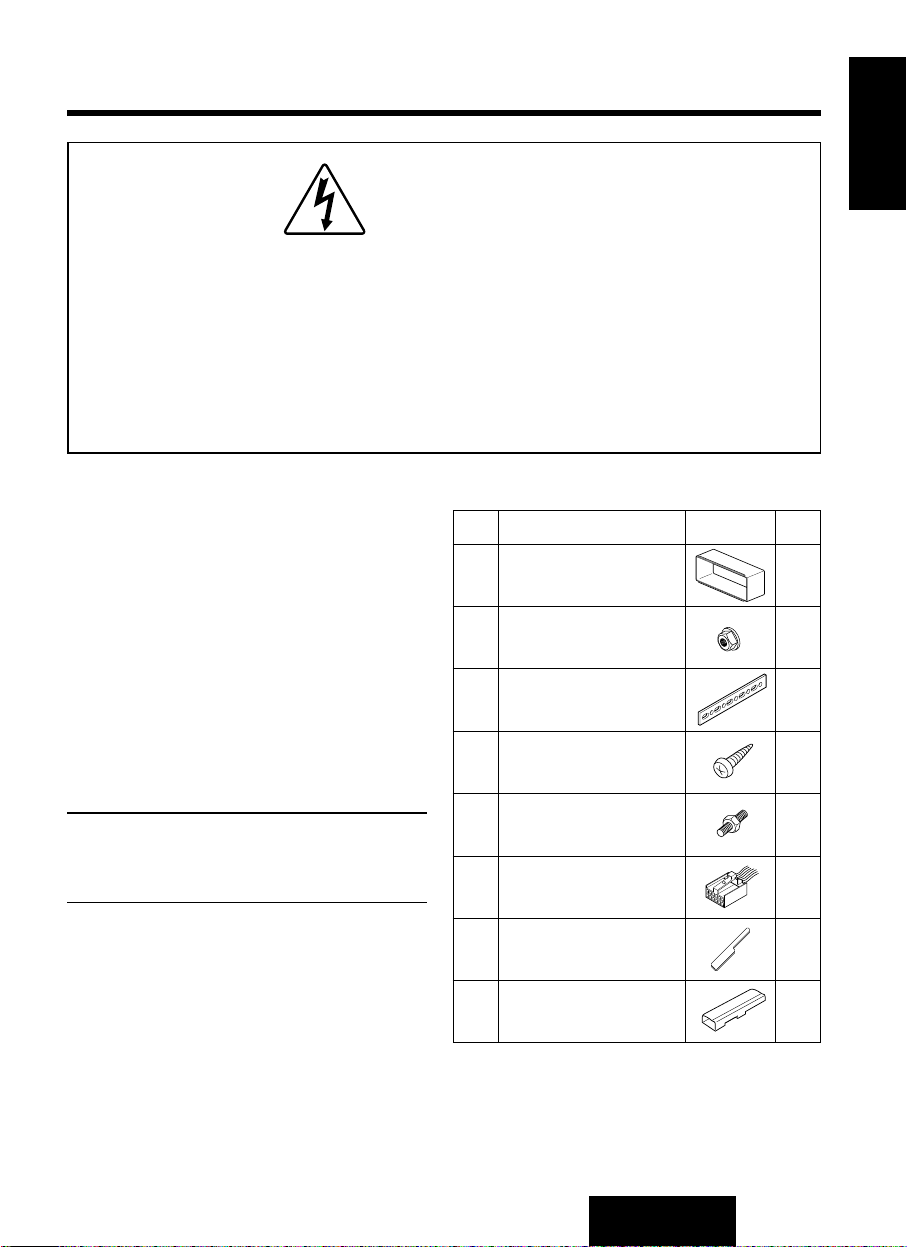
CQ-R221U
21
E
N
G
L
I
S
H
12
●
Warranty Card . . . . . . . . . . . . .Fill this out promptly
●
Panasonic Servicenter for service
Directory . . . . . . . . . . . . . . . . .Keep this for future reference in case the unit needs servicing
●
Installation Hardware . . . . . . .Needed for in-dash installation
Installation Guide
This installation information is designed for experienced installers
and is not intended for non-technical individuals. It does not contain
warnings or cautions of potential dangers in attempting to install
this product.
Any attempt to install this product in a motor car by anyone other
than qualified installer could cause damage to the electrical system
and could result in serious personal injury or death.
WARNING
❏
Overview
This equipment should be installed by a
professional. However, if you plan to install this
unit yourself, your first step is to decide where
to install it. The instructions in these pages will
guide you through the remaining steps: (Please
refer to “WARNING” statement above).
●
Identify and label the vehicle wires.
●
Connect the vehicle wires to the wires of the
power connector.
●
Install the unit in the dash board.
●
Check the operation of the unit.
If you do encounter problems, please consult
your nearest professional installer.
Caution: This unit will operate with a 12 volt
DC negative ground auto battery system only.
Do not attempt to use it in any other systems.
Doing so could cause serious damage.
Before you begin installation, look for the
following items included in the packing with
your unit.
❏
Installation Hardware
No.
1
1
1
1
1
1
1
1
Item
Mounting Collar
Hex. Nut (5 mm
φ
)
Rear Support Strap
Tapping Screw
(5 mmφx 16 mm)
Mounting Bolt (5 mmφ)
Power Connector
Removable Face
Plate Case
Dismounting Plate
Diagram Qty
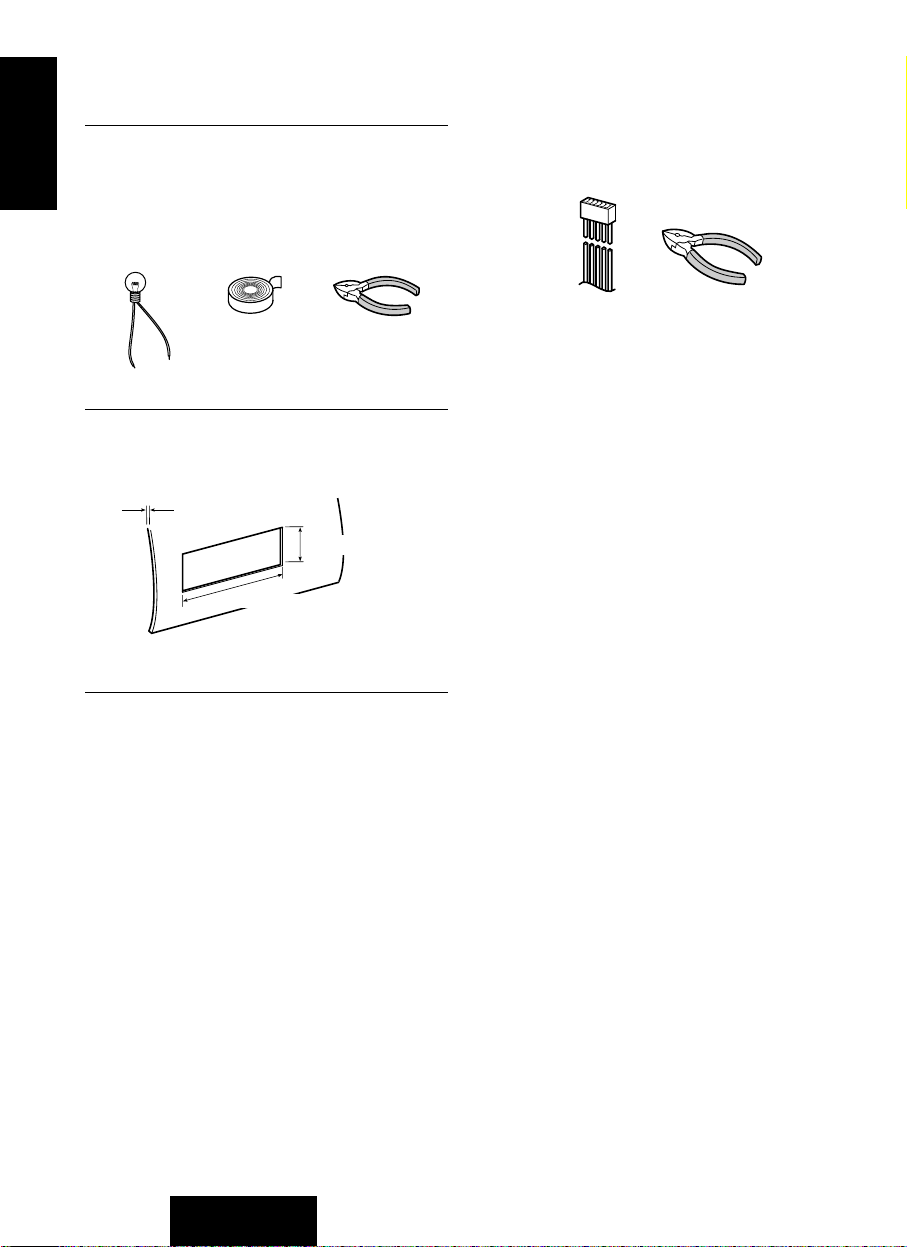
CQ-R221U
22
E
N
G
L
I
S
H
13
Installation Guide
continued
❏
Required Tools
You'll need a screwdriver, a 1.5 volt AA battery,
and the following:
❏
Dashboard Specifications
plug (leaving the leads as long as possible) so
that you can work with individual leads.
Turn the ignition on to the accessory position,
and ground one lead of the test bulb to the
chassis.
Touch the other lead of the test bulb to each of
the exposed wires from the cut radio connector
plug. Touch one wire at a time until you find the
outlet that causes the test bulb to light.
Now turn the ignition off and then on. If the bulb
also turns off and on, that outlet is the car
power lead.
If your car is not wired for an audio unit :
Go to the fuse block and find the fuse port for
radio (RADIO), accessory (ACC), or ignition
(IGN).
Battery Lead
If your stereo unit has a yellow lead, you will
need to locate the car’s battery lead. Otherwise
you may ignore this procedure. (The yellow
battery lead provides continuous power to
maintain a clock, memory storage, or other
function.)
If your car has a radio or is pre-wired for one:
With the ignition and headlights off, identify the
car battery lead by grounding one lead of the
test bulb to the chassis and checking the
remaining exposed wires from the cut radio
connector plug.
If your car is not wired for an audio unit :
Go to the fuse block and find the fuse port for
the battery, usually marked BAT.
Speakers
Identilfy the car speaker leads. There will be two
leads for each speaker, usually color coded.
THICKNESS
MIN. 3/16" (4.75 mm)
MAX. 7/32" (5.56 mm)
7-5/32" (182mm)
2-3/32" (53 mm)
❏
Identify All Leads
The first step in installation is to identify all the
car wires you’ll use when hooking up your
sound system.
As you identify each wire, we suggest that you
label it using masking tape and a permanent
marker. This will help avoid confusion when
making connections later.
Note: Do not connect the power connector to
the stereo unit until you have made all
connections. If there are no plastic caps on the
stereo hooking wires, insulate all exposed leads
with electrical tape until you are ready to use
them. Identify the leads as follows.
Power Lead
If your car has a radio or is pre-wired for one:
Cut the connector wires one at a time from the
12 V DC
TEST BULB
ELECTRICAL
TAPE
SIDE-CUT
PLIERS
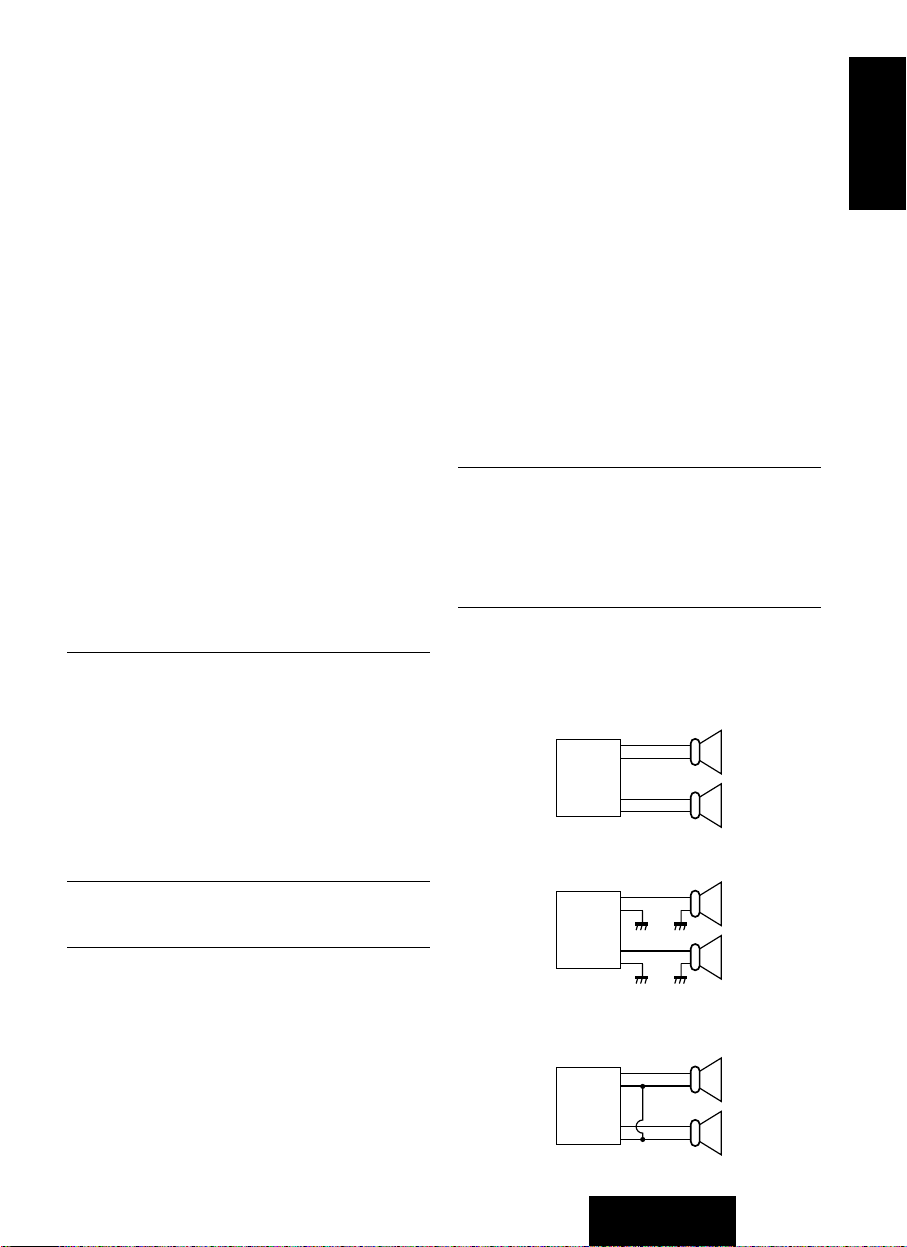
CQ-R221U
23
E
N
G
L
I
S
H
14
A handy way to identify the speaker leads and
the speaker they connect with is to test the
leads using a 1.5 volt AA battery as follows.
Hold one lead against one pole of the battery
and stroke the other lead across the other pole.
You will hear a scraping sound in a speaker if
you are holding a speaker lead.
If not, keep testing different lead combinations
until you have located all the speaker leads.
When you label them, include the speaker
location for each.
Antenna Motor
If your car is equipped with an automatic power
antenna, identify the car motor antenna lead by
connecting one bulb tester lead to the car
battery lead and touching the remaining
exposed wires from the cut radio connector plug
one at a time. You will hear the antenna motor
activate when you touch the correct wire.
Antenna
The antenna lead is a thick, black wire with a
metal plug at the end.
❏
Connect All Leads
Now that you have identified all the wires in the
car, you’re ready to begin connecting them to
the stereo unit wires. The connection diagram
on Page 30 show the proper connections and
color coding of the leads.
We strongly recommend that you test the unit
before making a final installation.
You can set the unit on the floor and make
temporary connections to test the unit. Use
electrical tape to cover all exposed wires.
IMPORTANT: Connect the red power lead last,
after you have made and insulated all other
connections.
Ground
Connect the black ground lead of the power
connector to the metal car chassis.
Speakers
Connect the speaker wires. See the wiring
diagram below for the proper hookups. Follow
the diagram carefully to avoid damaging the
speakers and the stereo unit.
The speaker used must be able to handle more
than 40 watts of audio power. If using an
optional audio power, the speakers should be
able to handle the maximum amplifier output
power. Speakers with low input ratings can be
damaged.
Speaker impedance should measure 4 - 8 Ω,
which is typically marked on most speakers.
Lower or higher impedance speakers will affect
output and can cause both speaker and stereo
unit damage.
Caution: Never ground the speaker cords. For
example, do not use a chassis ground system
or a three-wire speaker common system. Each
speaker must be connected separately using
parallel insulated wires. If in doubt about how
your car's speakers are wired, please consult
with your nearest professional installer.
CORRECT
No Common Ground
INCORRECT
Common Chassis Ground
INCORRECT
Speaker Common
(common earth lead)
_
+
_
+
L
_
+
_
+
R
_
+
_
+
L
_
+
_
+
R
_
+
_
+
L
_
+
_
+
R
