Specifications and Main Features
- Power Supply: 12 V DC (11 V – 16 V), Test Voltage 14.4 V, Negative ground.
- Maximum Power Output: 35 W x 4 channels at 400 Hz, Volume Control maximum output.
- EIA Power Output: 14 W per channel 4 ohm from frequency ranges which are 20-30,000 Hz where total harmonic distortion is 1 %.
- Tone Action: Bass: +12 dB at 100 Hz, Treble: +12 dB at 10 kHz.
- Pre-Amp Extreme Volts: 1.4 V (For Playing Disc CD, at Frequency of 1 kHz level is 0 dB).
- Output Resistance: 600 Ohms.
- Current Useage: Below 1.7 Amps. (For Playing Disc use CD Mode).
- Measurement Main Hardware (WxHxD): 178 x 50 x 150 mm or 7 x 1-15/16 x 5-7/8 inches.
- Major Hardware Weight: 1.7kg or 3lbs and 12 ounces.
- AM Radio Frequency Range: SNR of 20 dB = 25 µV and Usable sensitivity is 28 dB/UV at a range of 530 - 1,710 kHz.
- FM Stereo Radio Frequency Range: Usable Sensitivity 13.2 dB(1.25 µV, 75 Ω) Within the 87.9 – 107.9 MHz range.
- Capture Ratio: dB 1.5.
- Alternate Channel Selectivity: dB 75.
- Stereo Separation: 42, at a frequency of 1000Hz.
- Signal to noise Ratio: 70 dB.
- CD Player: sampling frequency is up to 32 times oversampling and the DA converter employed is MASH 1bit/4 DAC system.
- Electronic Management System: Panasonic Super Decoding Algorithm – Panasonic Super Decoding Algorithm C-P941623.
- Beam Structure: An aberrated three-beam pick-up.
- Laser Potentiation: Semi-conductor laser.
- Electromagnetic Spectrum: 780 nm.
- Frequency Efficiency: 20Hz with 20KHz range and increase of 1 dB.
- Signal To Sound Ratio: 96 dB.
- Overall Harmonic Distortion: Total harmonic distortion is 0.01% at a frequency of 1,000 Hz.
- Additional Tangential Motion: Below the limits which may be measured.
- Channel Division: 75 dB.
Frequently Asked Questions
Q: What kind of audio input does the unit take as an input to the audio output?
A: The unit has an available AUX input socket for connecting external audio devices.
Q: How to set the time on this device?
A: Press CLK, then hold it down for 2 or more seconds, to set the time, use VTUNE or ATUNE to set the hours and setting minutes, press CLK once again.
Q: Length of usage of powder tweaking if CD play does not play?
A: Ensure the CD is placed well with the label going on top, clean the CD once, make sure the power unit is connected.
Q: Is there a way I can configure the device so the sound quality meets my standards?
A: Yes. You can choose the required audio adjustment mode (Volume, Bass, Treble, Balance, Fader) by pressing the SEL button twice and then using either VOLA or VOLV to set the adjustment level.
Q: Is it possible to link a CD changer to this device?
A: Yes, the device interfaces with an additional CD changer (only for CQ-DP745EUC).
Q: What approach should be used in the event that the radio can barely receive the signal?
A: Ensure that the antenna is connected correctly and try to take a position that is away from the interference source that radio waves may have high power transmission lines.
User Manual
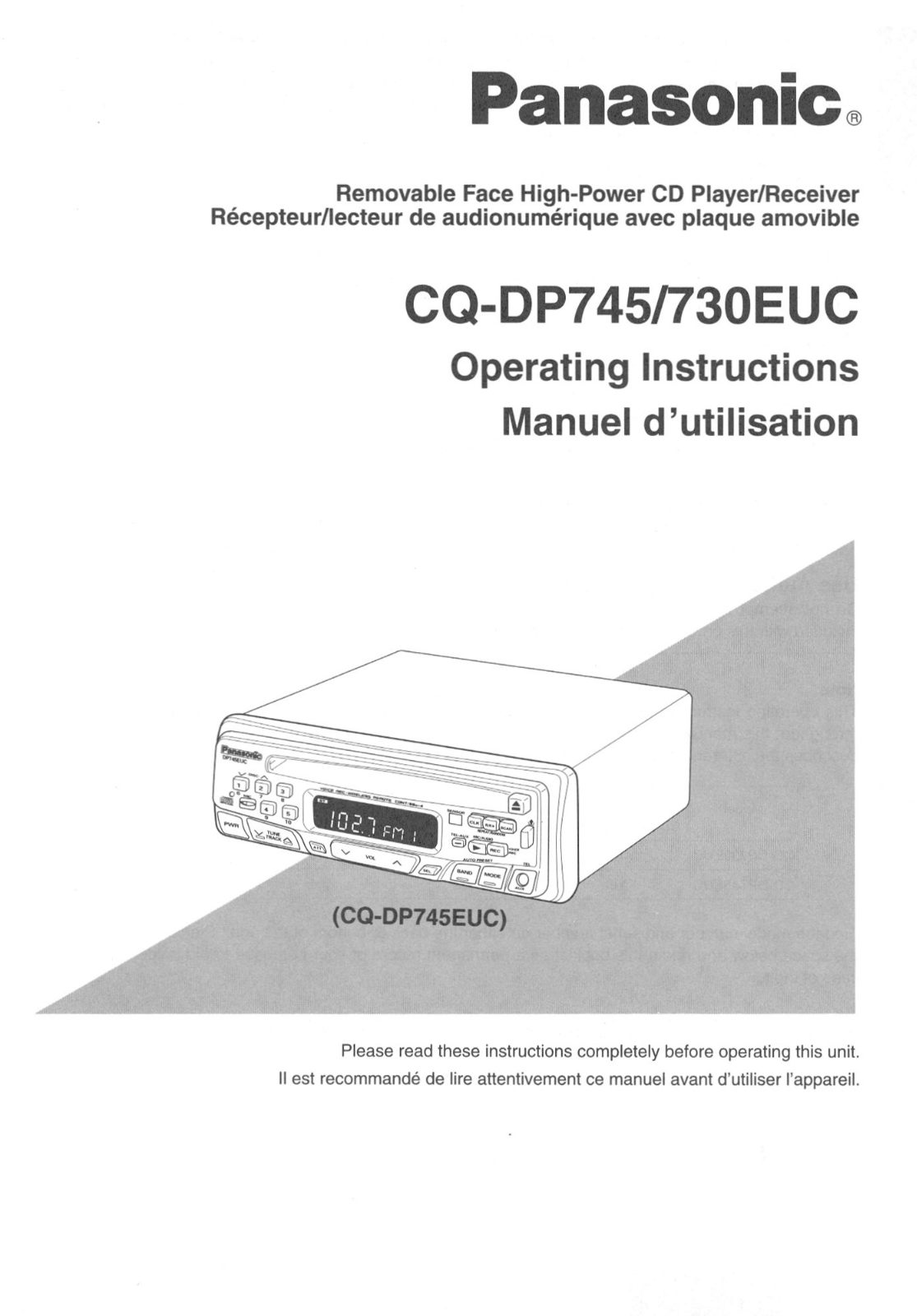
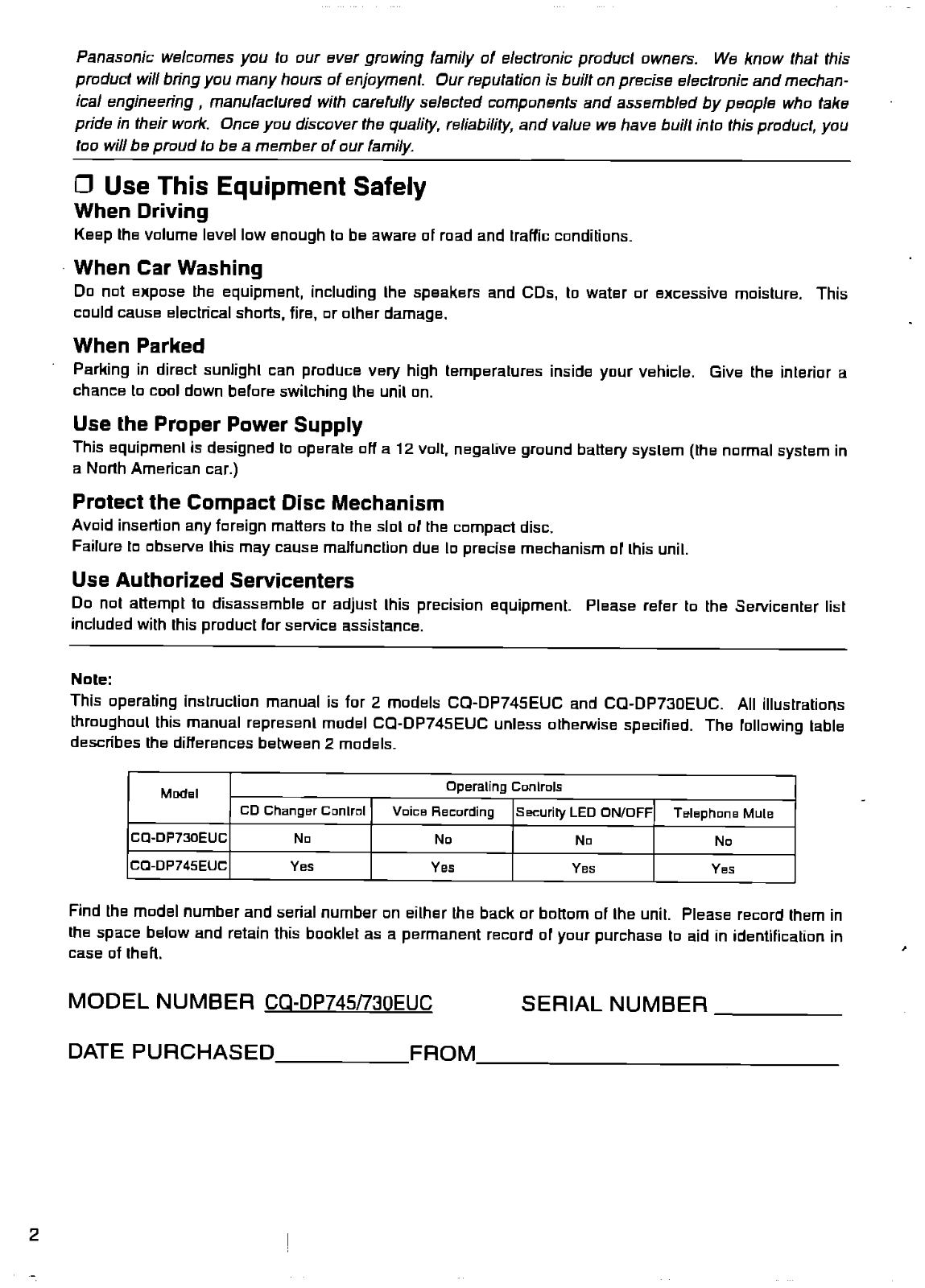
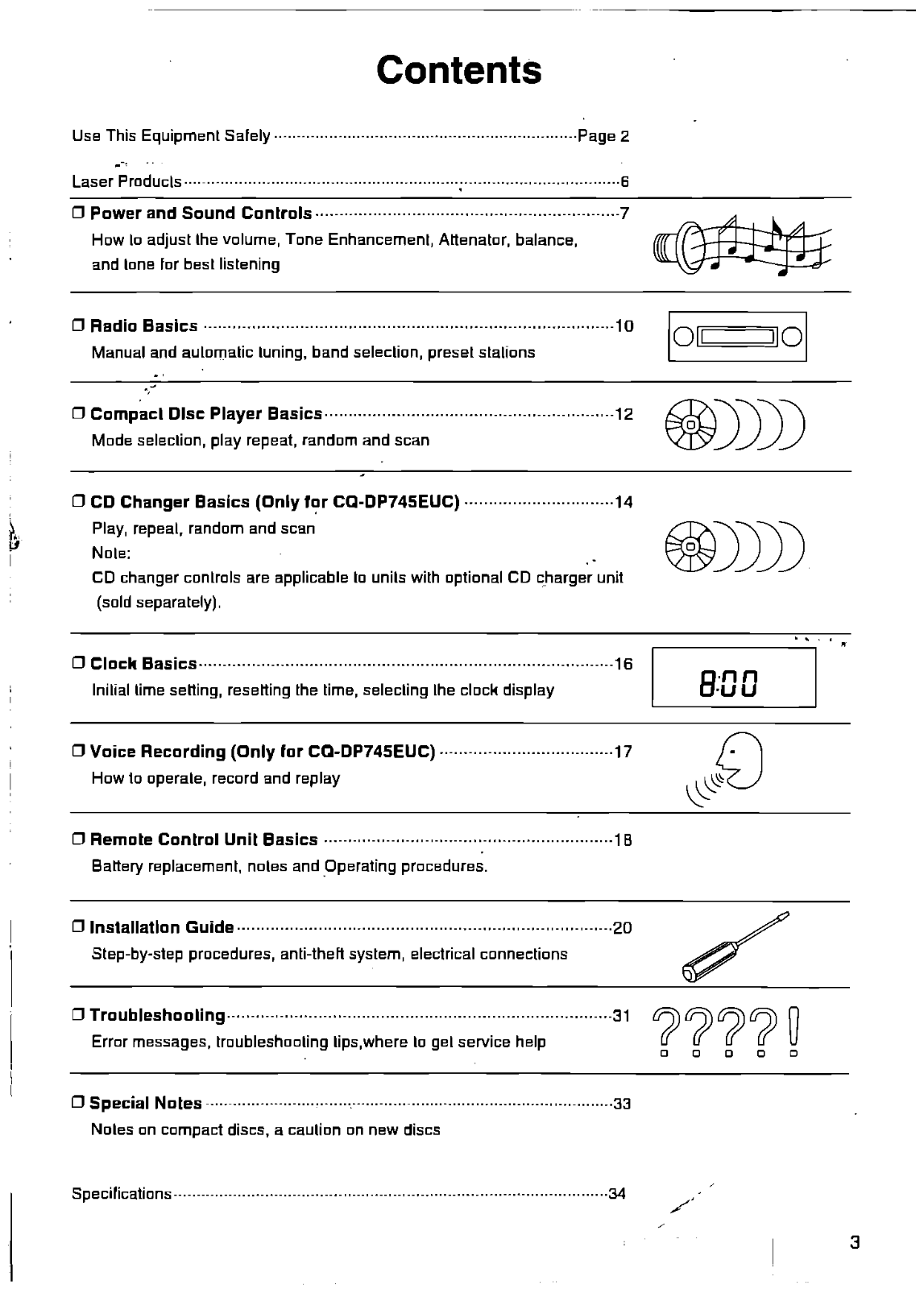
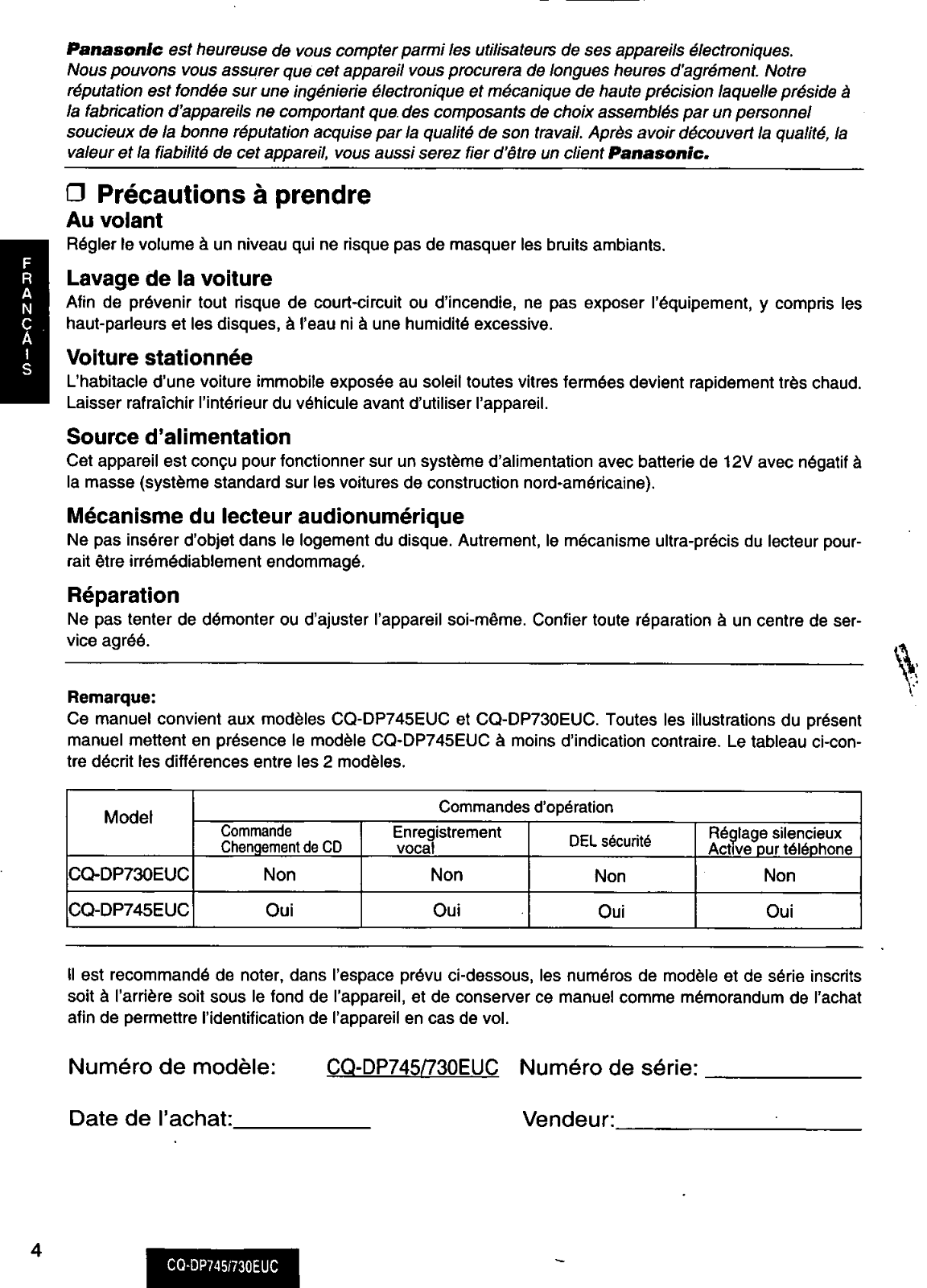
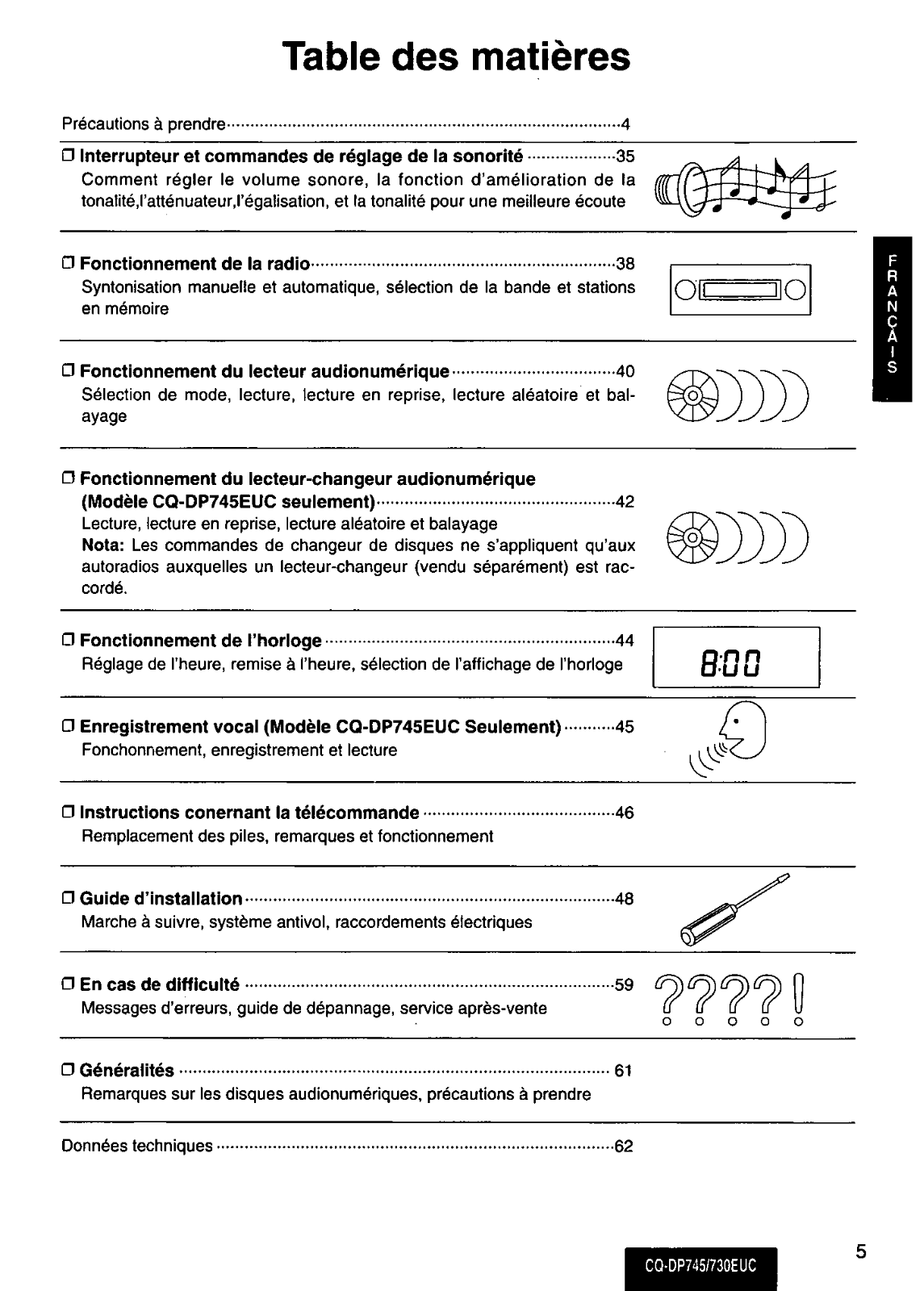
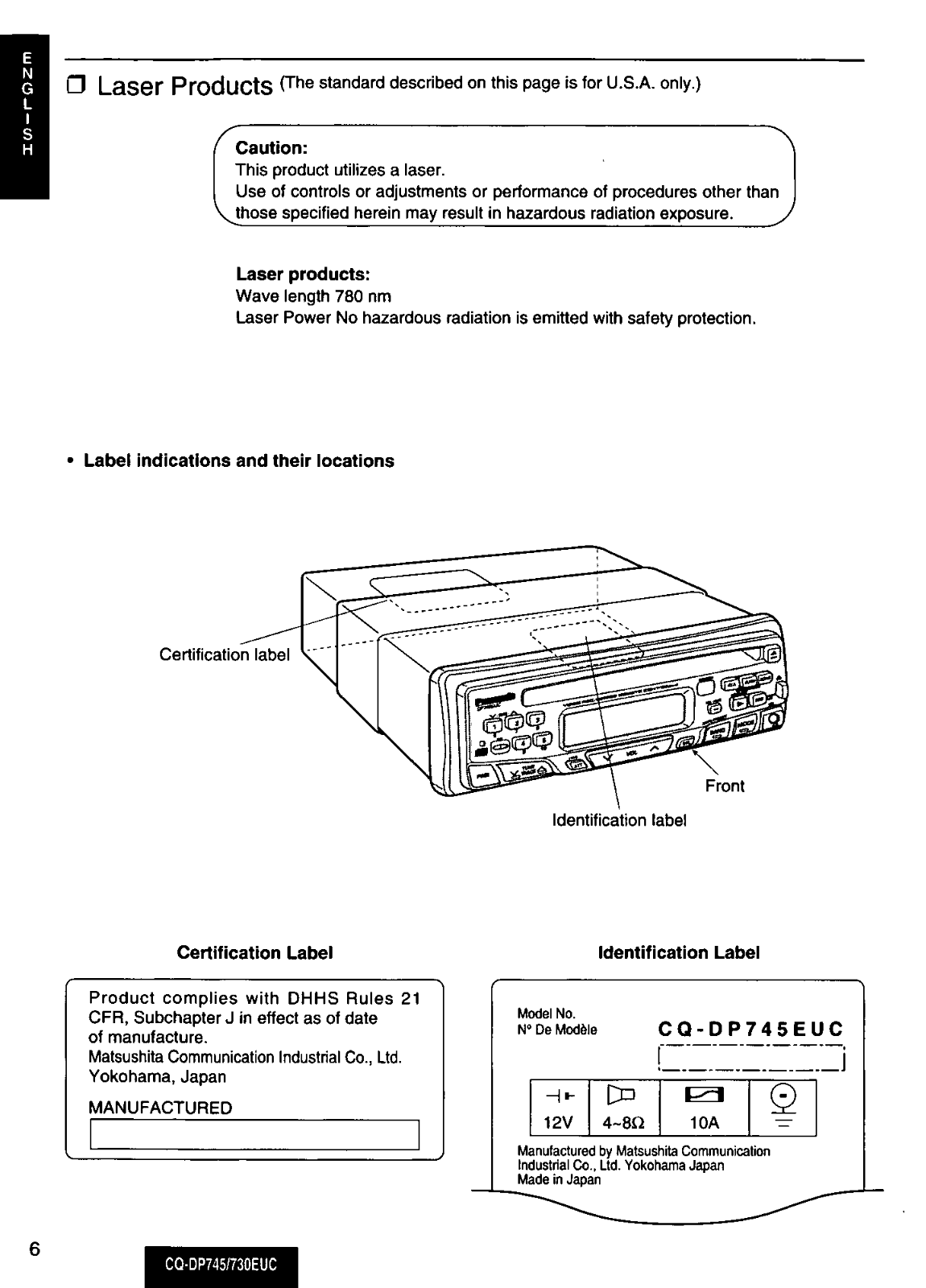
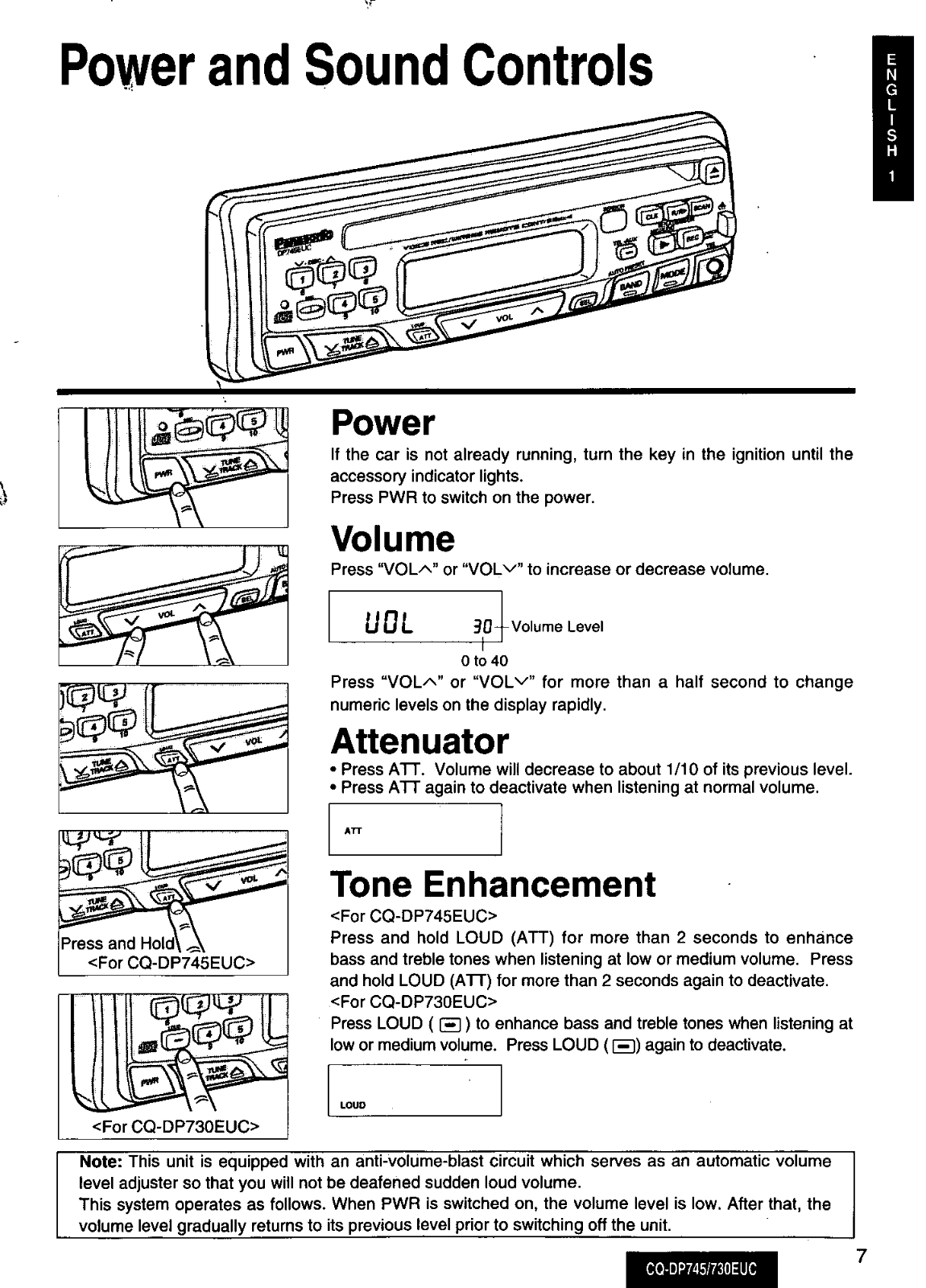
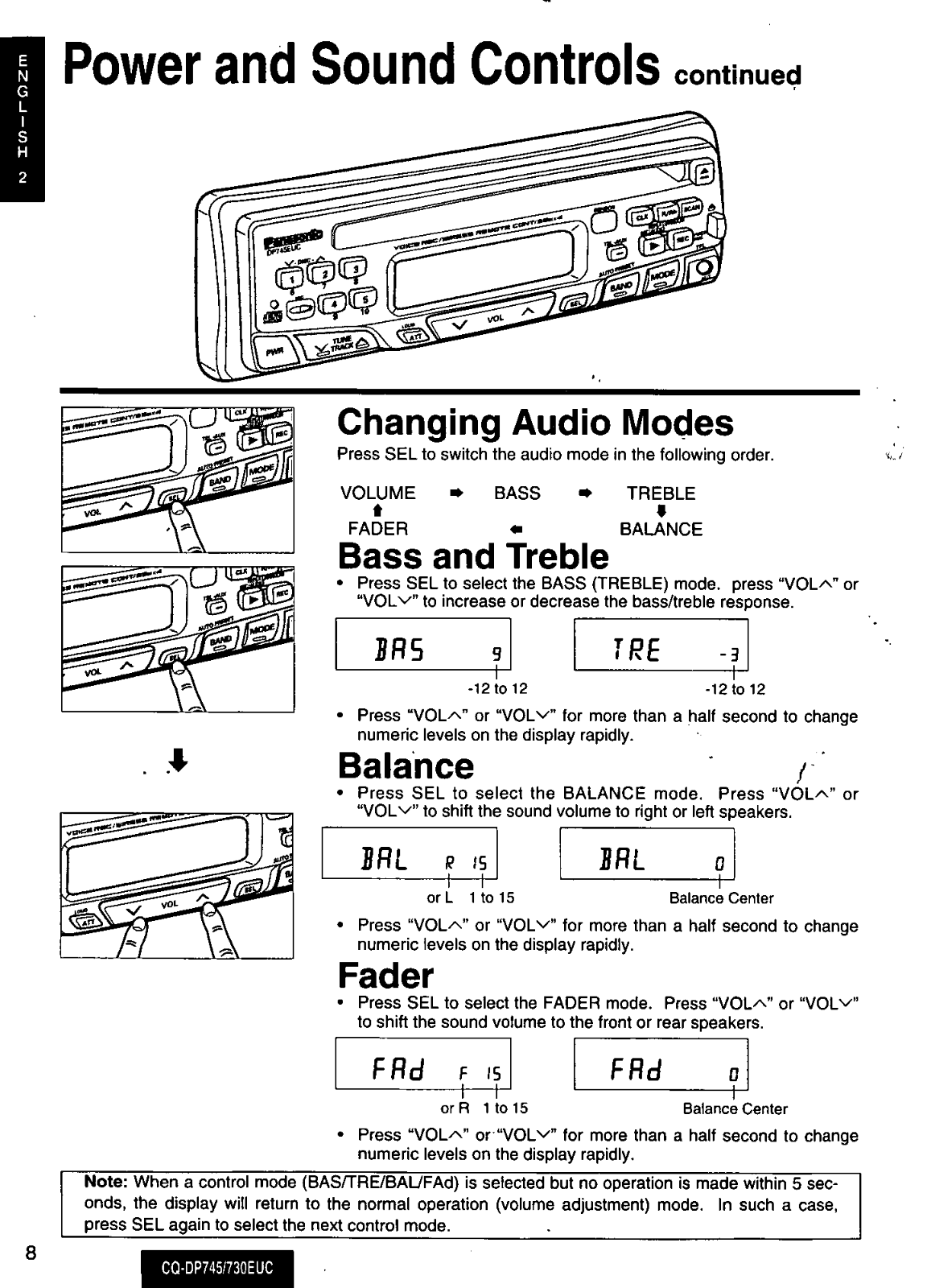
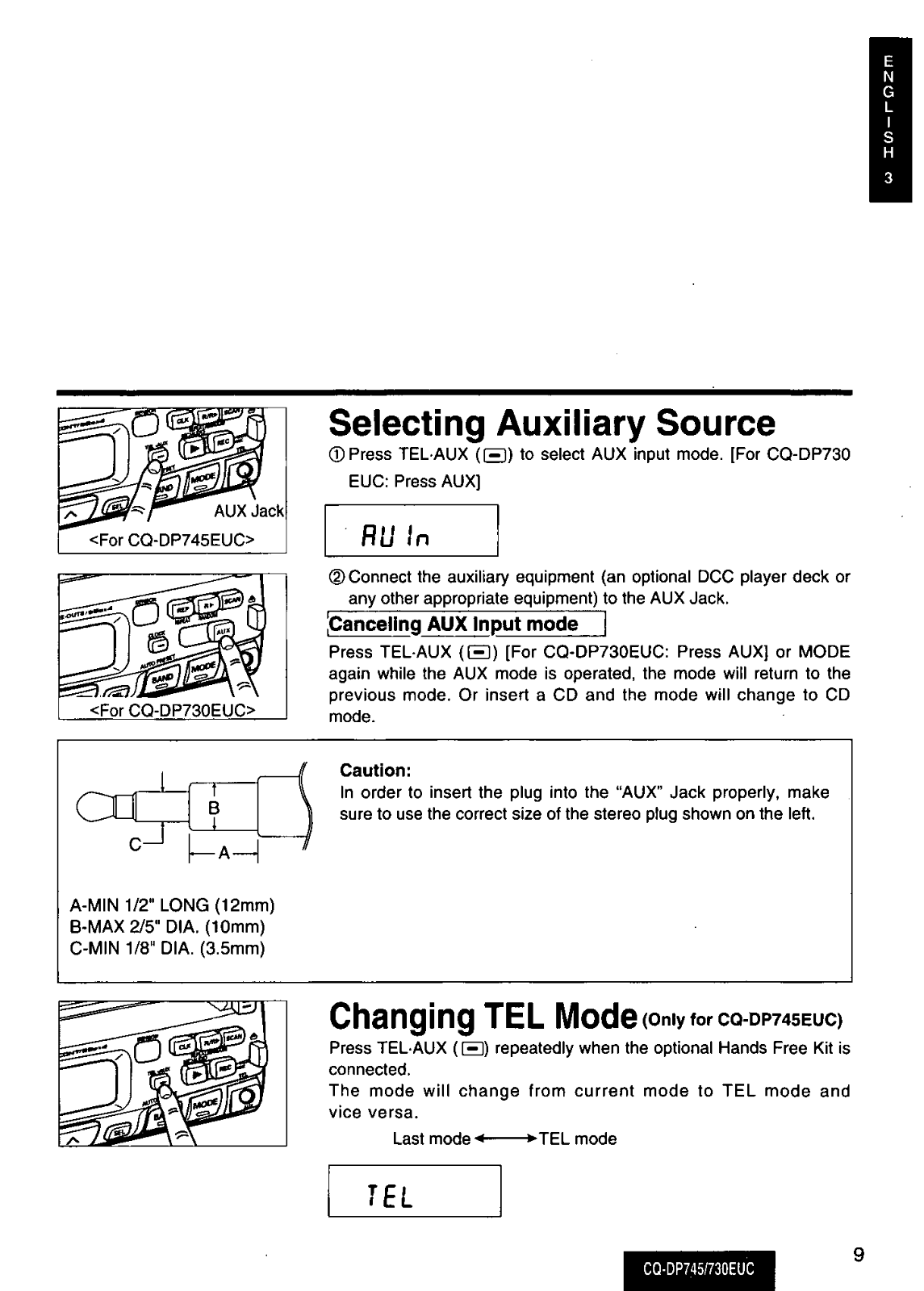
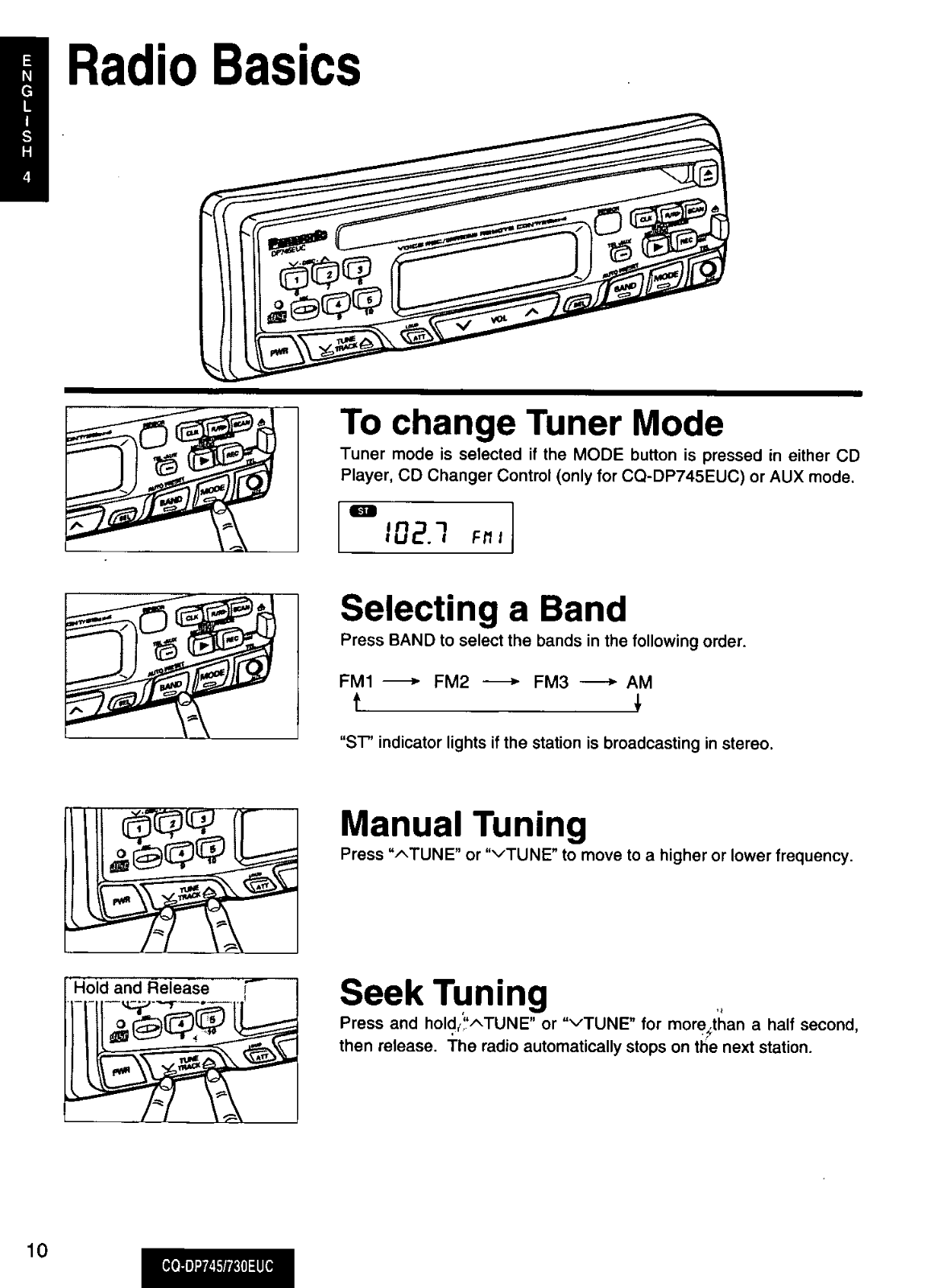
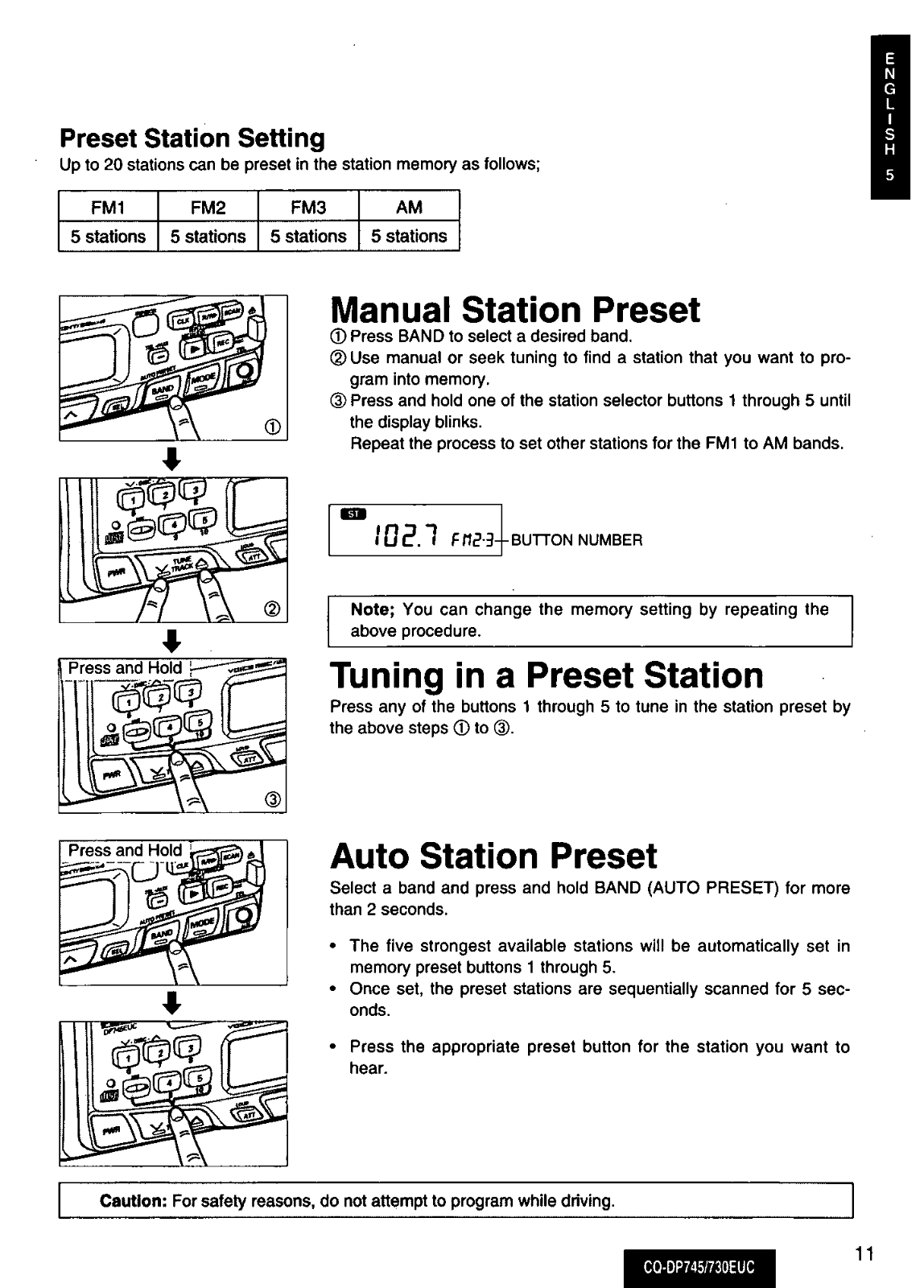
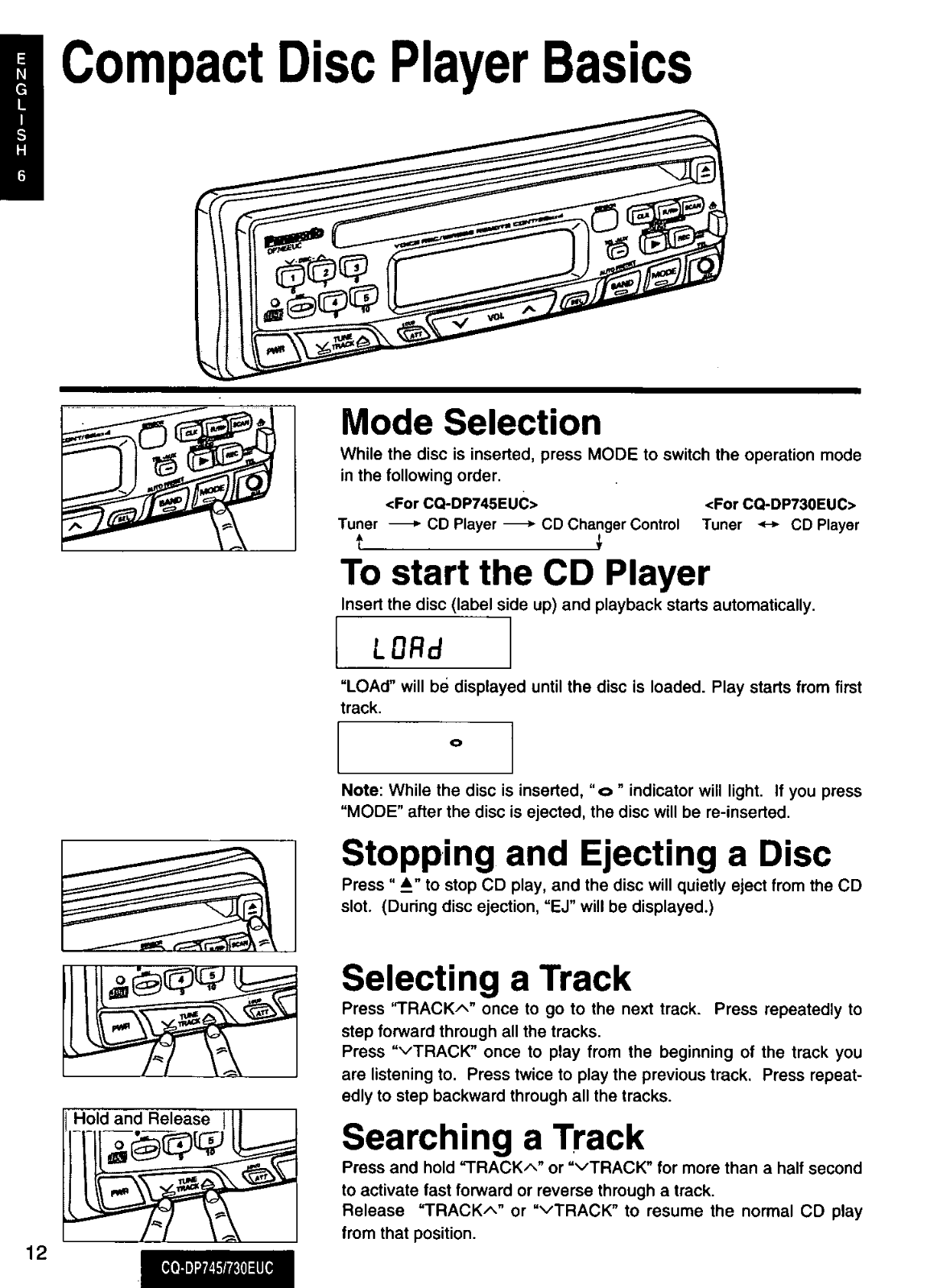
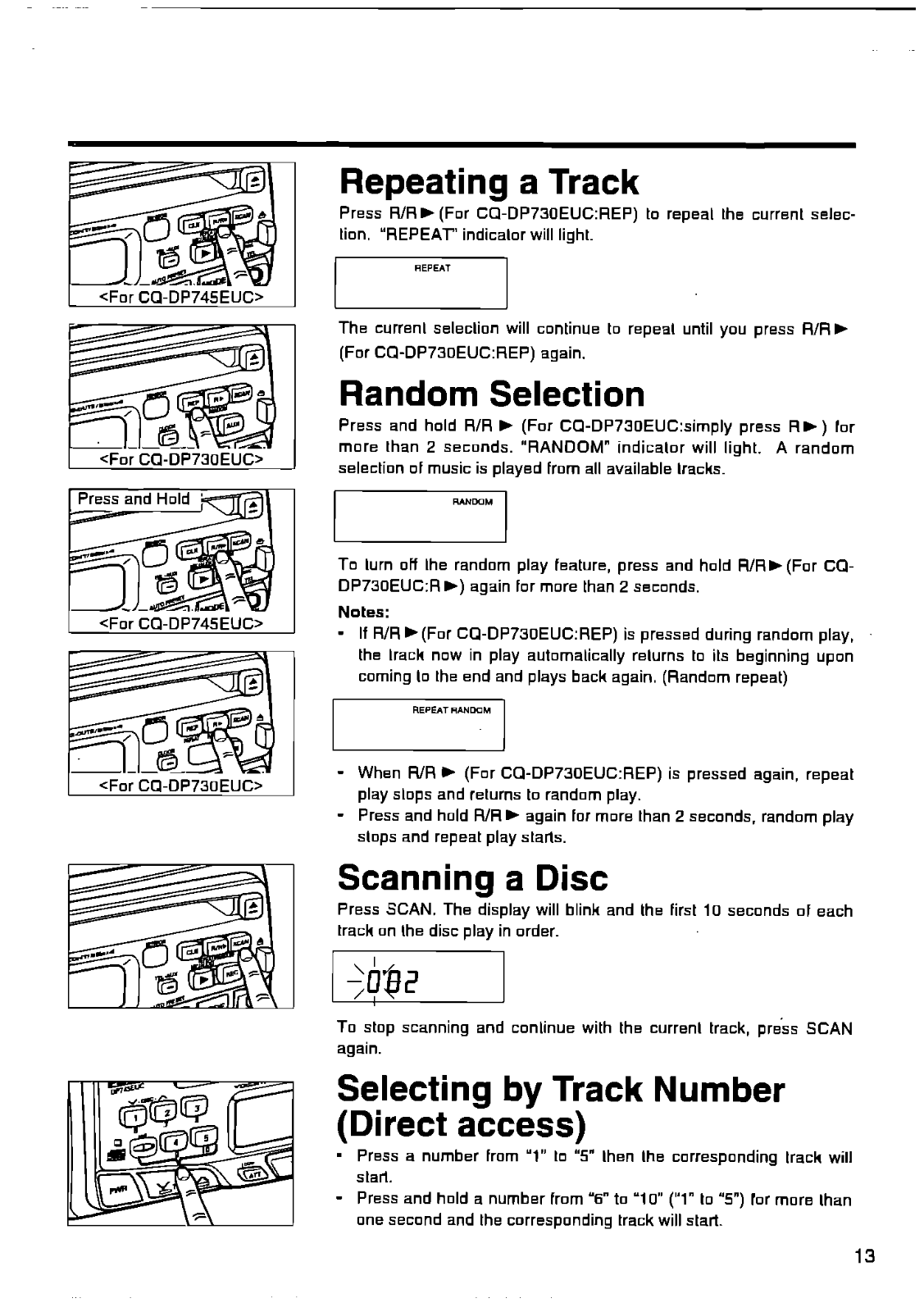
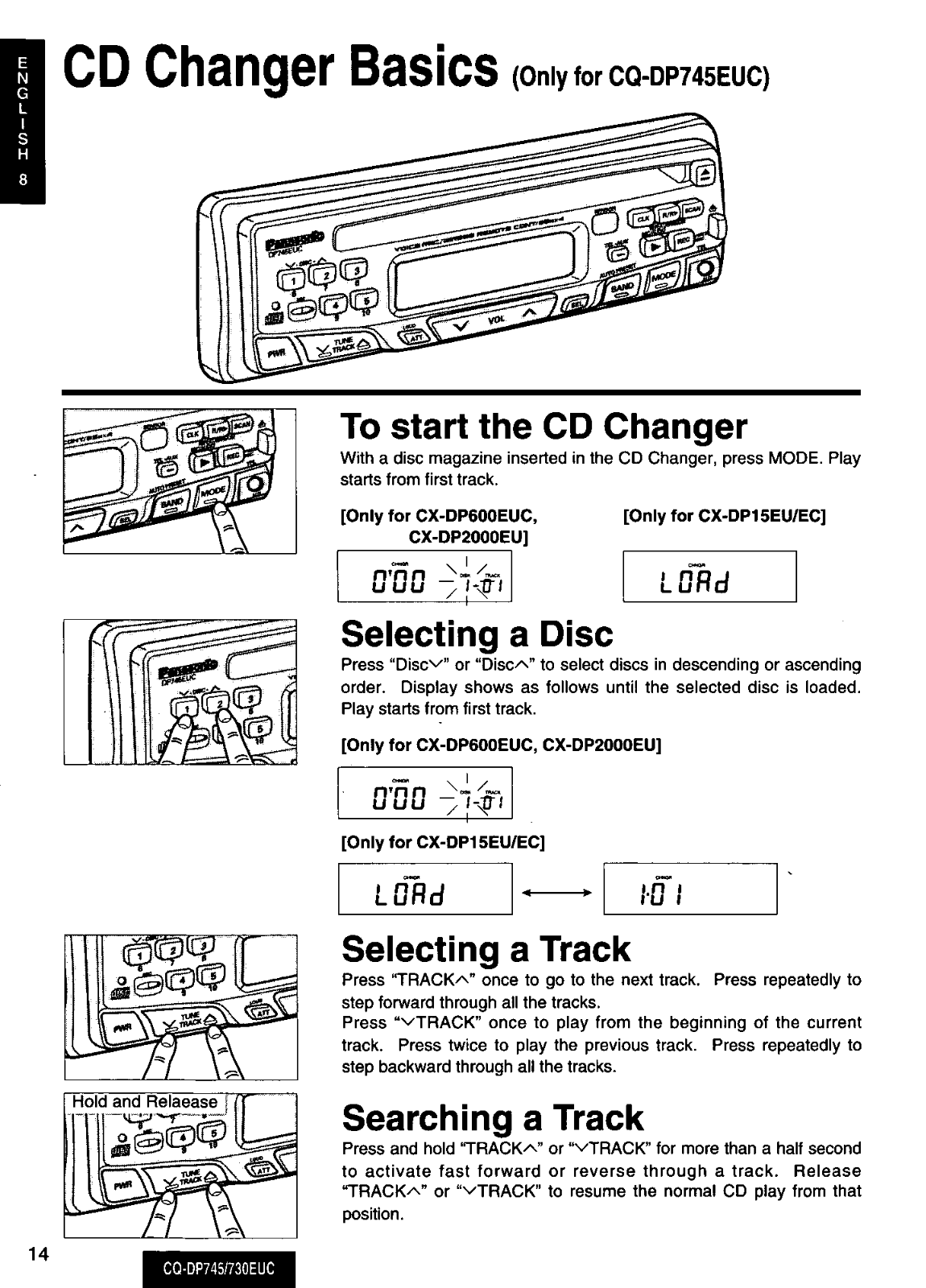
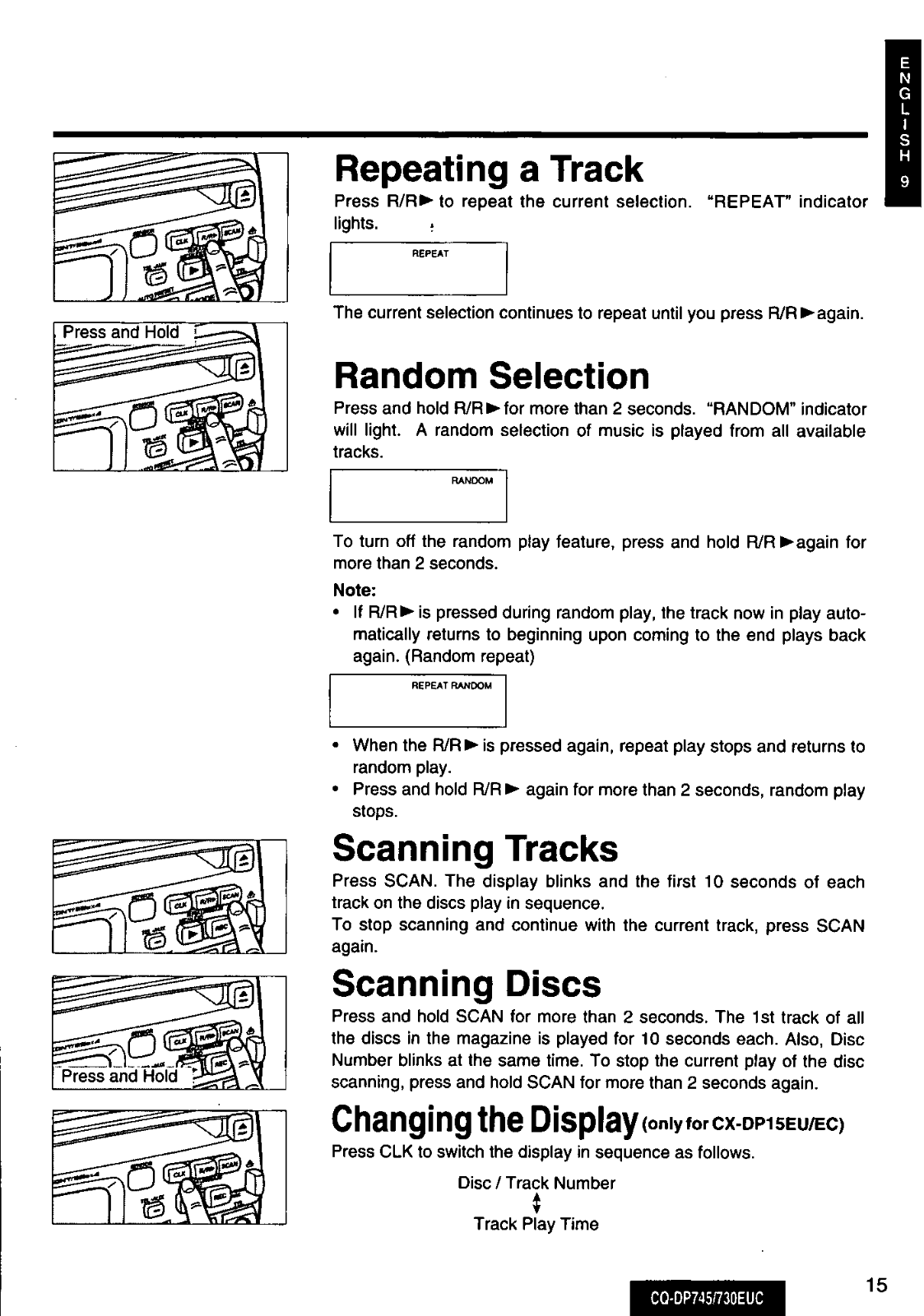
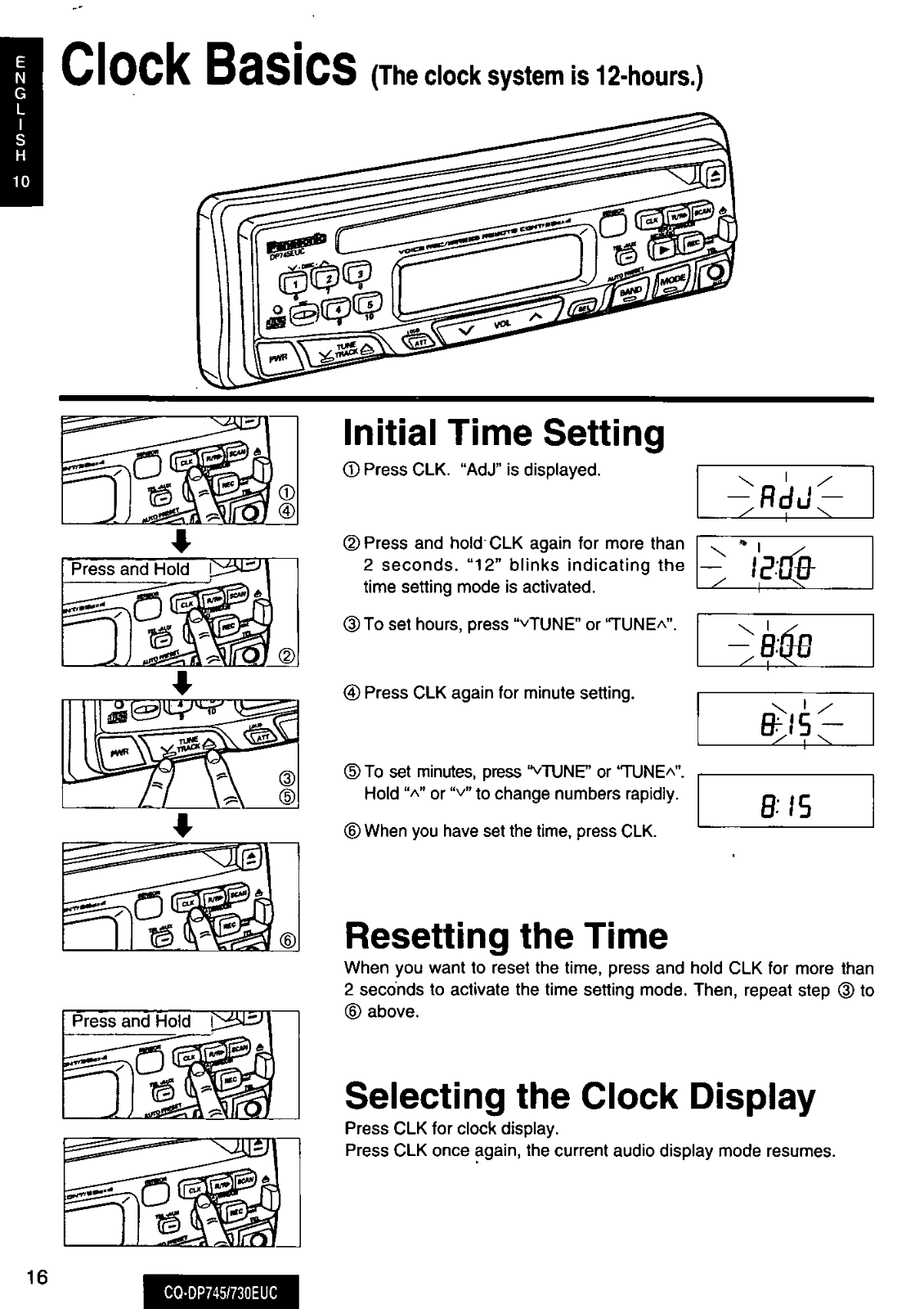
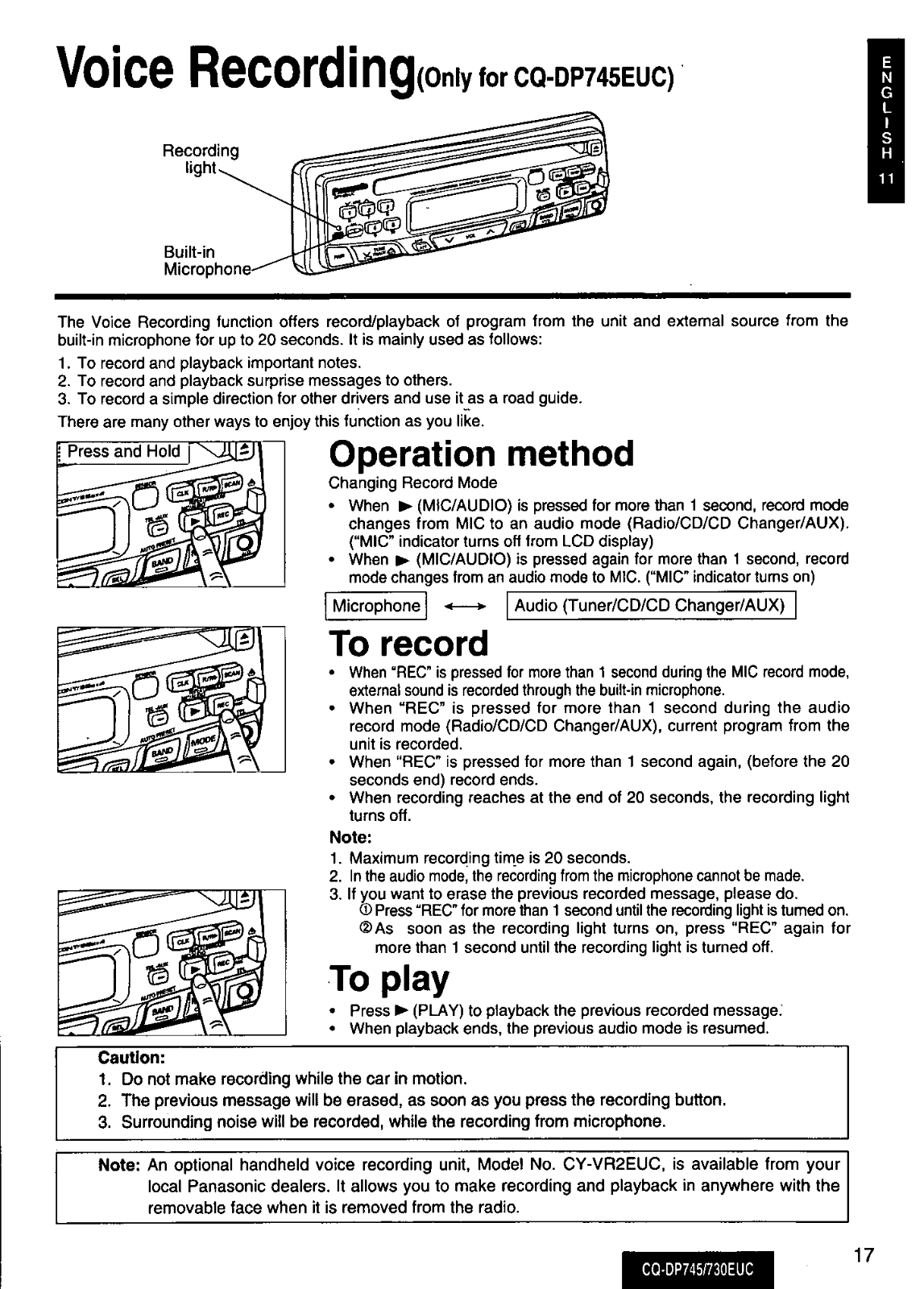
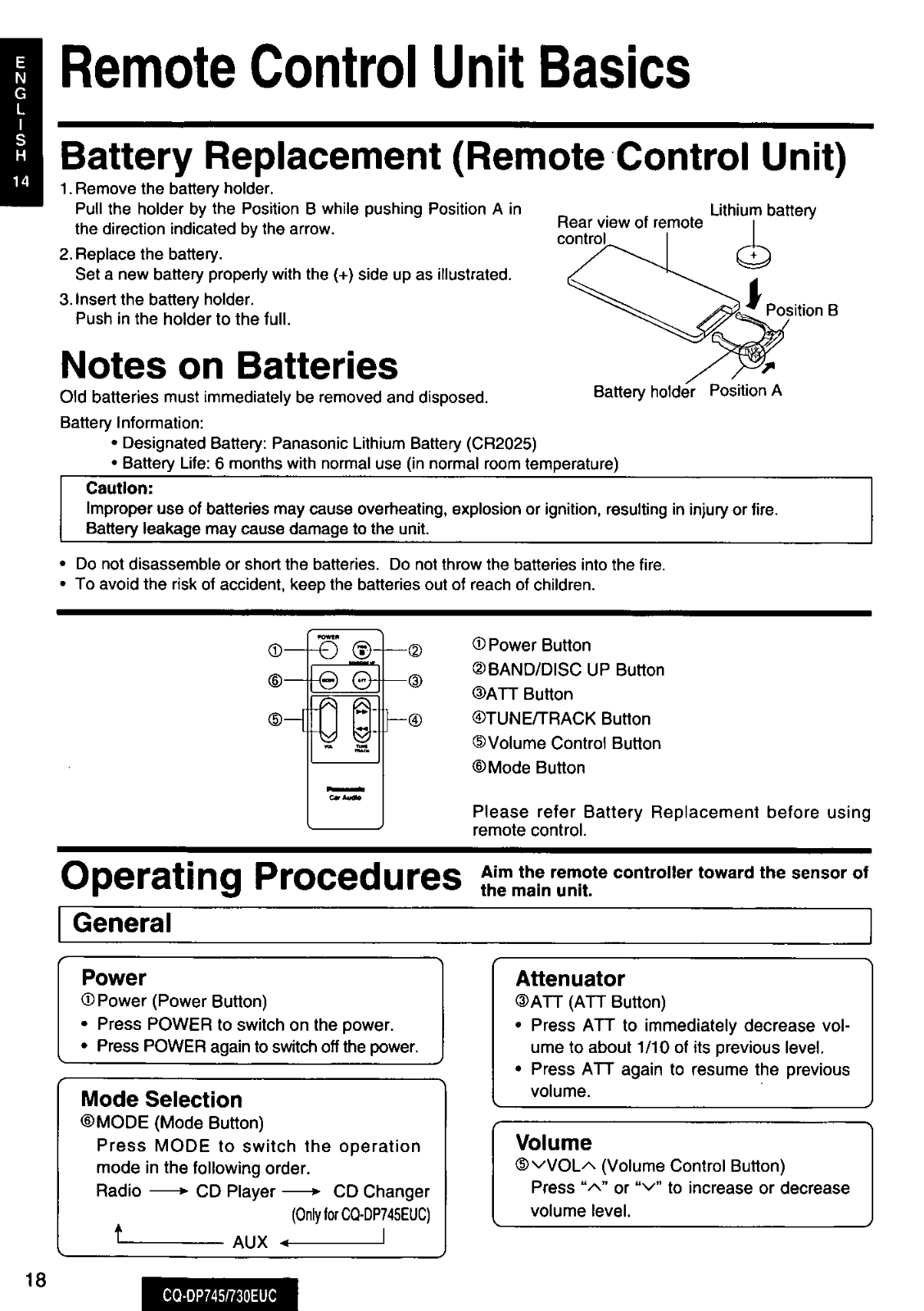
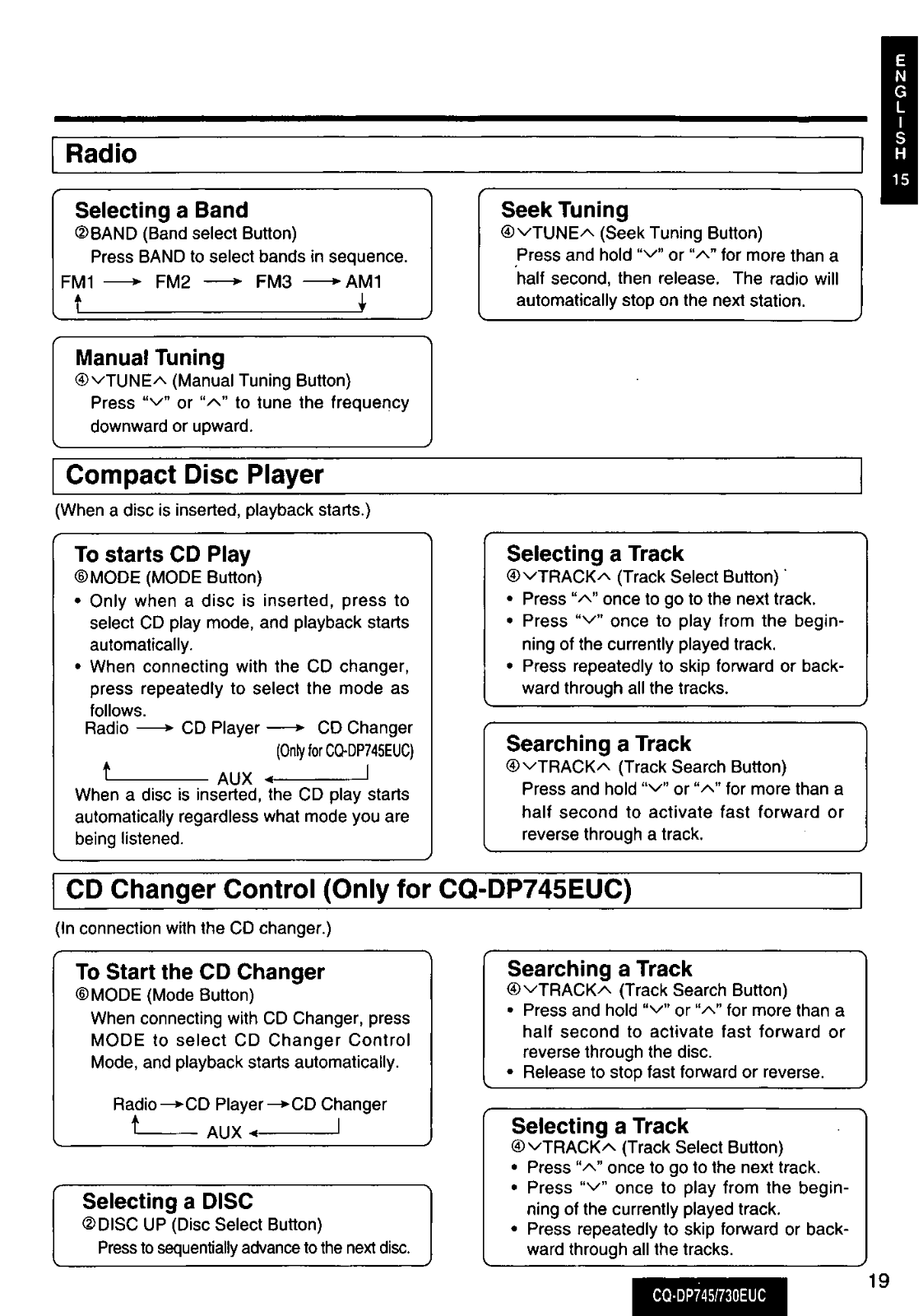
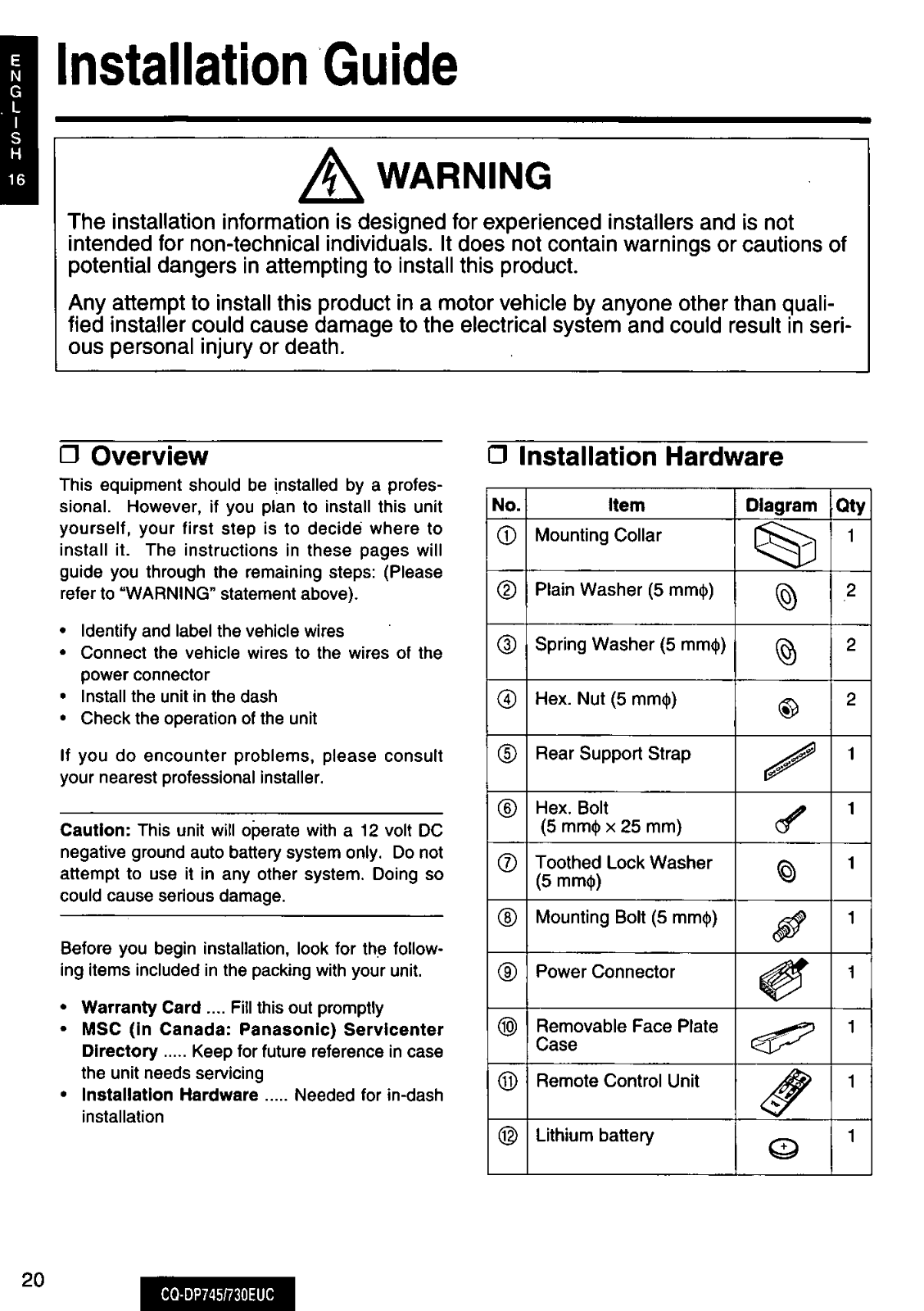












































