Panasonic CF-U1G, CF-U1J, CF-U1K Supplementary Instructions Manual
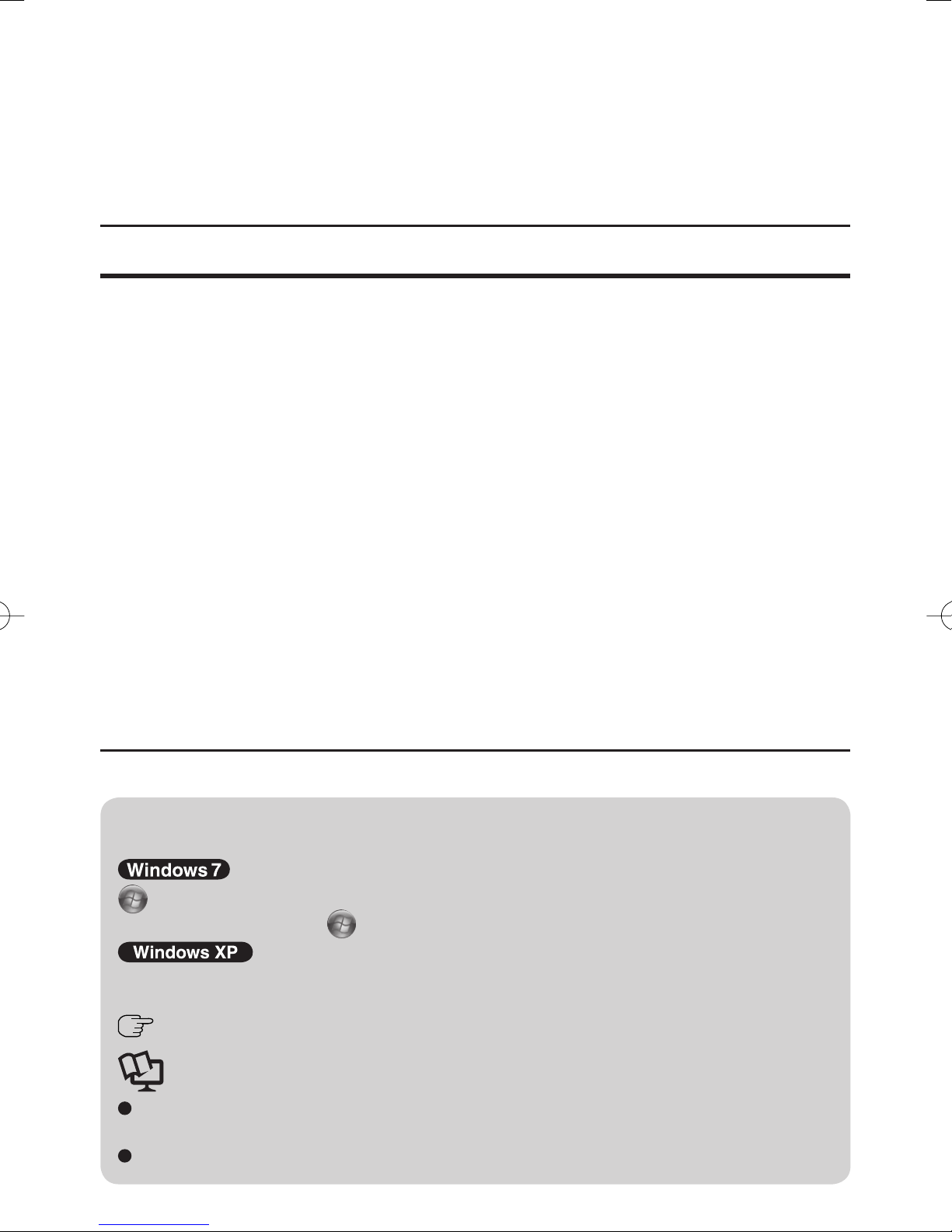
Supplementary Instructions
for HSPA Modem
Personal Computer
This manual contains supplementary instructions regarding the use of the
computer. It explains the cases where the operation of the computer differs from
that in the Operating Instructions.
Your computer is equipped with the HSPA modem enabling you to communicate
using radio frequencies.
Contents
Description of Parts ............................................................ 2
Inserting/Removing a SIM Card ......................................... 2
Supplied Accessories ......................................................... 2
Installing the Software ........................................................ 3
Troubleshooting .................................................................. 5
Specifi cations ...................................................................... 6
Appendix .............................................................................. 7
Terms and illustrations in this Manual
NOTE: Useful and helpful information.
CAUTION: Condition that may result in minor or moderate injury.
(Start) - [All Programs] :
Click (Start), and then click [All Programs].
[start] - [Run]: Click [start], and then click [Run].
You may need to double-click in some cases.
: Page in these Supplementary Instructions or in the
Reference Manual for the computer.
: Reference to the on-screen manuals.
Some of the illustrations in this manual may differ slightly in shape from the
actual items in order to make the explanation easier to understand.
About the abbreviations in this manual, refer to the table on page 7.

Description of Parts
Refer to the Operating Instructions for the computer.
Inserting/Removing a SIM Card
Before using the HSPA modem, set a SIM card to the SIM card slot.
Refer to the Operating Instructions for the computer.
Supplied Accessories
Wireless WAN (HSPA) Software CD-ROM ............................................................1
2
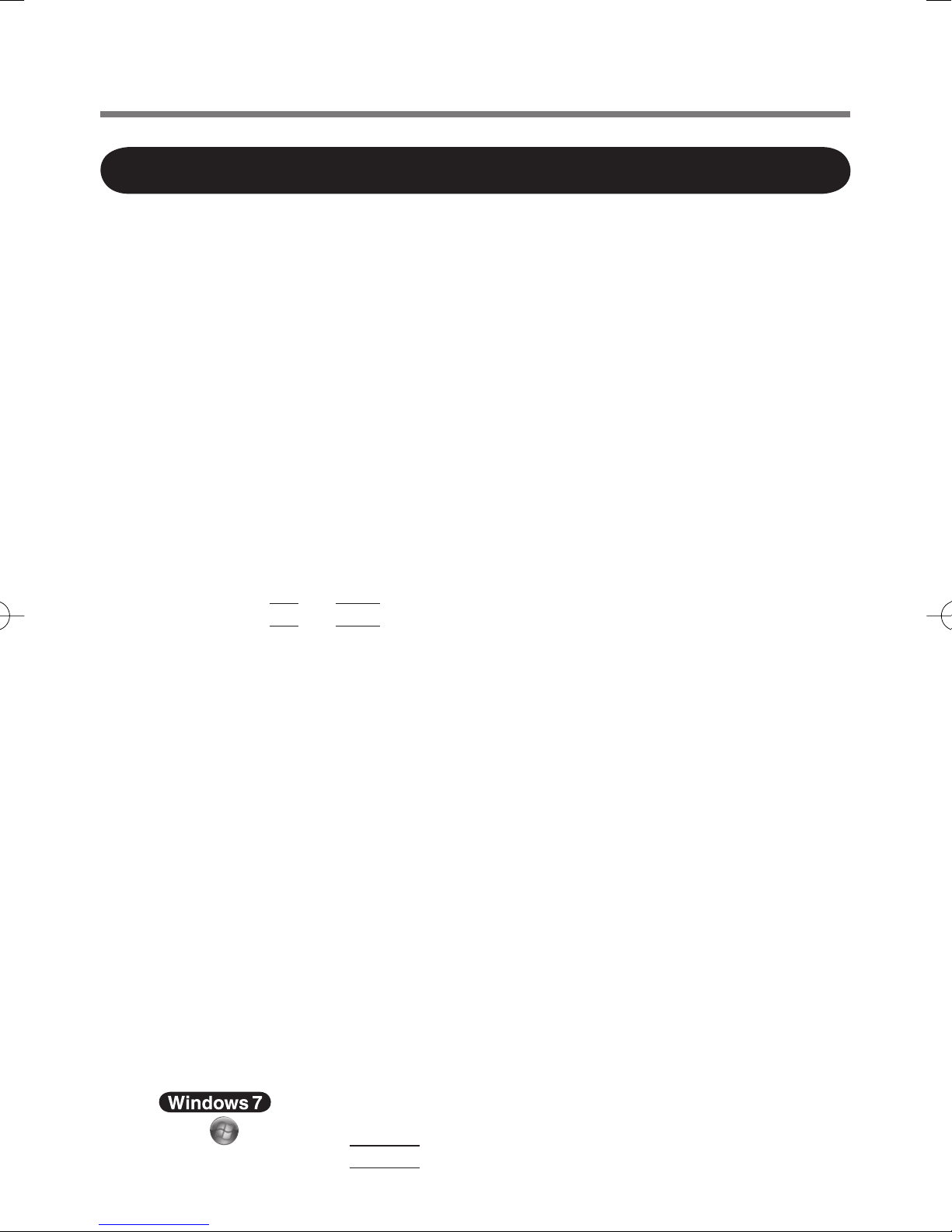
Installing the Software
Installing the Software
The steps below must be taken before using the HSPA modem.
1 <Only for CF-H1/CF-U1 series>
Turn off the computer and set the computer to the Cradle.
<Only for CF-C1 series>
Turn off the computer and set the computer to the Port
Replicator.
2 <Only for CF-H1/CF-U1 series>
Connect the CD/DVD drive and an external keyboard to
the Cradle.
<Only for CF-19 series>
Connect the CD/DVD drive to the computer.
3 Turn on the computer, and run the Setup Utility by
pressing
displayed.
If [Enter Password] is displayed, input the Supervisor Password.
F2
or
while [Panasonic] boot screen is
Del
4 Select the [Advanced] - [Wireless Confi guration] menu,
and set [Wireless WAN] to [Enabled].
5 Save the settings and exit the Setup Utility.
6 Log on to Windows as an administrator.
If the [Found New Hardware Wizard] screen is displayed, click [Cancel] to
close the screen.
7 Install the Wireless WAN software by following
procedures.
A Set the Wireless WAN (HSPA) Software CD-ROM into the CD/DVD
drive.
B Follow the on-screen instructions, and install the Wireless WAN
Software Installer.
If the installer does not start up, proceed as follows to install the Wireless
WAN software.
Click (Start) and enter “x:*1\gb2kpack\setup.exe” in [Search programs
and fi les], and press
Enter
.
3
