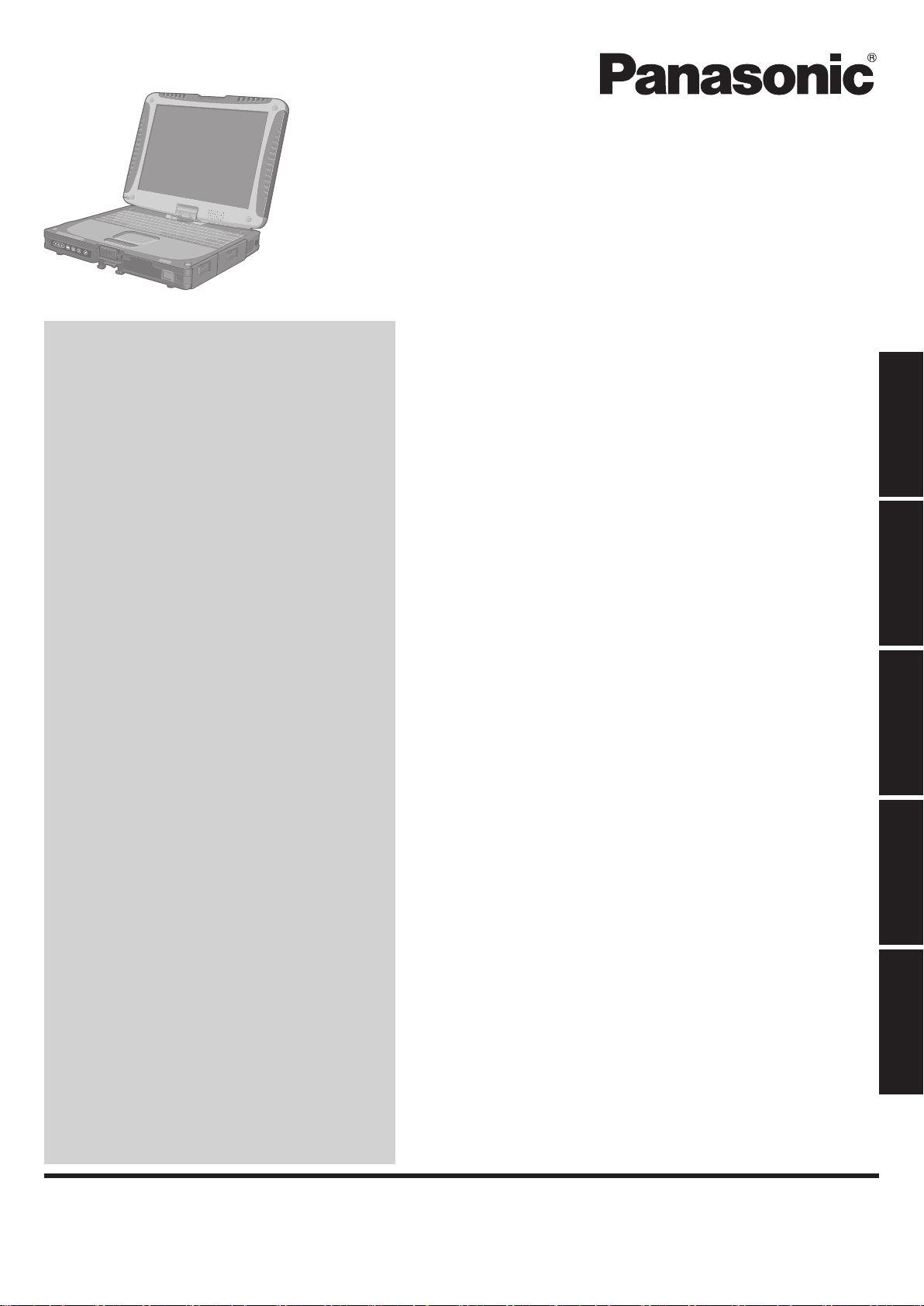
OPERATING INSTRUCTIONS
Personal Computer
Model No.
CF-19
series
Contents
Read Me First
Safety Precautions .....................................................
Regulatory Information ...............................................
Getting Started
Introduction ...............................................................
Description of Parts ..................................................
First-time Operation ..................................................
Turning On / Turning Off ...........................................
Useful Information
2
6
11
12
15
20
Read Me First
Getting Started
On-screen Manual ....................................................
Handling and Maintenance .......................................
Installing Software ....................................................
Troubleshooting
Troubleshooting (Basic) ............................................
Appendix
LIMITED USE LICENSE AGREEMENT ...................
Specications ...........................................................
Standard Limited Warranty .......................................
21
22
24
28
33
34
37
Useful Information
Troubleshooting
Appendix
Please read these instructions carefully before using this product, and save this manual for future use.
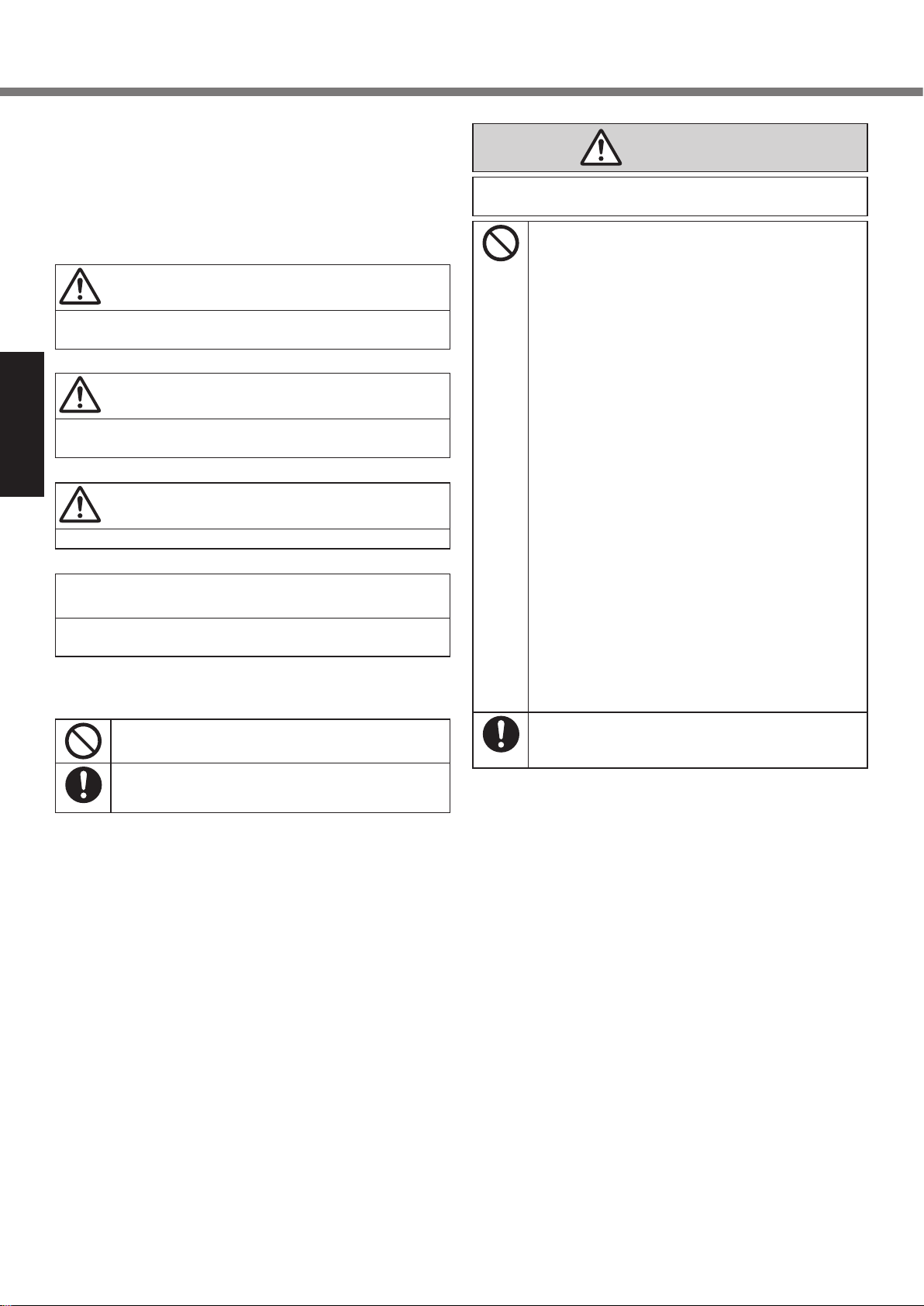
Safety Precautions
To reduce the risk of injury, loss of life, electric shock, re, malfunction, and damage to equipment or property, always observe
the following safety precautions.
DANGER
Explanation of symbol word panels
The following symbol word panels are used to classify and describe the level of hazard, injury, and property damage caused
when the denotation is disregarded and improper use is performed.
DANGER
Denotes a potential hazard that will result in serious
injury or death.
WARNING
Denotes a potential hazard that could result in serious injury or death.
Read Me First
CAUTION
Denotes a hazard that could result in minor injury.
NOTICE
Denotes a hazard that could result in property damage.
The following symbols are used to classify and describe
the type of instructions to be observed.
These symbols are used to alert users to a specic
operating procedure that must not be performed.
This symbol is used to alert users to a specic operating procedure that must be followed in order to operate the unit safety.
Electrolyte leakage, generation of heat, ignition or
rupture of the Battery Pack may result.
Do Not Throw the Battery Pack into a Fire or
Expose It to Excessive Heat
Do Not Insert Sharp Objects Into the Battery
Pack, Disassemble, or Modify It
Do Not Short the Positive (+) and Negative
(-) Contacts
ÖDo not place the battery pack together with
articles such as necklaces or hairpins when
carrying or storing.
Avoid Extreme Heat (Near the Fire, in Direct
Sunlight, for Example)
Do Not Apply Shocks to the Product by
Dropping It, Applying Strong Pressure to It,
etc.
ÖIf this product is subjected to a strong im-
pact, damaged or deformed, stop using it
immediately.
Do Not Charge the Battery Using Methods
Other Than Those Specied
Do Not Use the Battery Pack with Any Other
Product
• The battery pack is rechargeable and was
intended for the specied product.
Do Not Use This Product with a Battery
Pack Other Than the One Specied
ÖUse only the specied battery pack with
your product.
When the Battery Pack Has Deteriorated,
Replace It With a New One
ÖDo not continue to use a damaged battery pack.
2
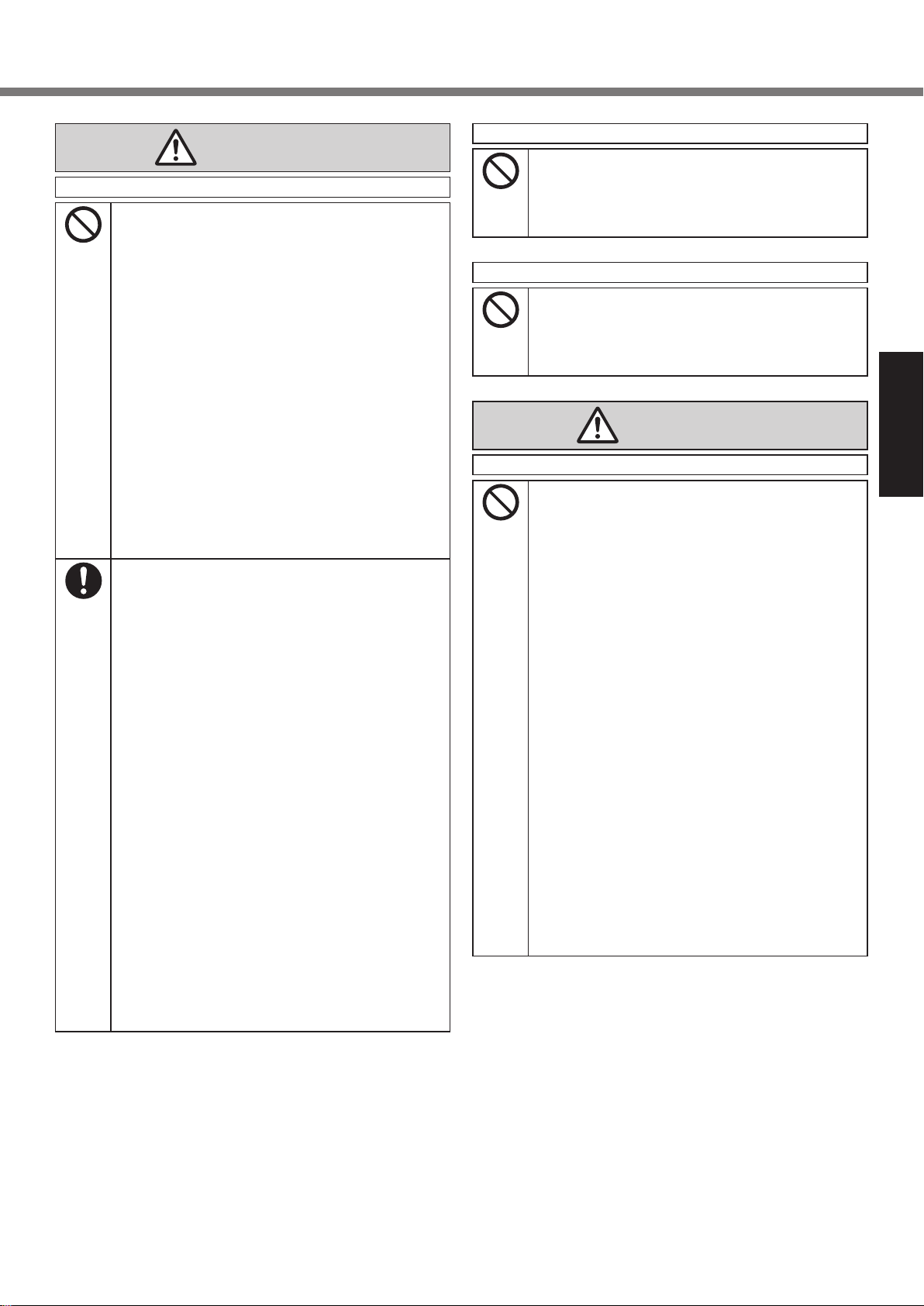
WARNING
Fire or electric shock may result.
Do Not Do Anything That May Damage the AC
Cord, the AC Plug, or the AC Adaptor
Do not damage or modify the cord, place it near hot
tools, bend, twist, or pull it forcefully, place heavy
objects on it, or bundle it tightly.
ÖDo not continue to use a damaged AC cord,
AC plug and AC adaptor.
• Contact your technical support ofce for
repair.
Do Not Connect the AC Adaptor to a Power
Source Other Than a Standard Household AC
Outlet
ÖConnecting to a DC/AC converter (inverter) may
damage the AC adaptor. On an airplane, only
connect the AC adaptor/charger to an AC outlet
specically approved for such use.
Do Not Pull or Insert the AC Plug If Your Hands
Are Wet
Do Not Disassemble This Product
Do Not Touch This Product In a Thunderstorm
If Connected with the AC Cable or Any Other
Cables
If a Malfunction or Trouble Occurs, Immediately
Stop Use
If the Following Malfunction Occurs, Immedi-
ately Unplug the AC Plug (and the Battery Pack)
• This product is damaged
• Foreign object inside this product
• Smoke emitted
• Unusual smell emitted
• Unusually hot
ÖAfter the above procedure, contact your
technical support ofce for repair.
Clean Dust and Other Debris of the AC Plug
Regularly
• If dust or other debris accumulates on the
plug, humidity, etc. may cause a defect in the
insulation.
Insert the AC Plug Completely
ÖDo not use a damaged plug or loose AC
outlet.
Close the Connector Cover Tightly When Using
This Product Where Is a Lot of Water, Moisture,
Steam, Dust, Oily Vapors, etc.
ÖIf foreign matter has found its way inside,
immediately turn the power off and unplug
the AC cord, and then remove the battery
pack. Then contact your technical support
ofce.
Low-temperature burns may result.
Do Not Use This Product in Close Contact With
Your Body For a Long Period of Time
ÖDo not use this product with exposing the
skin to the heat source of this product or AC
adaptor for a long period of time.
Detrimental health effects on your body may result.
Do Not Turn the Volume Up To Loud When Using
Headphones
• Listening at high volumes that overstimulate
the ear for long periods of time may result in
loss of hearing.
CAUTION
Fire or electric shock may result.
Do Not Move This Product While the AC Plug Is
Connected
ÖIf the AC cord is damaged, unplug the AC
plug immediately.
Do Not Connect a Telephone Line, or a Network
Cable Other Than the One Specied, Into the
LAN Port
ÖDo not connect to a network such as the
ones listed below.
• Networks other than 1000BASE-T,
100BASE-TX or 10BASE-T
• Phone lines (IP phone (Internet Protocol
Telephone), Telephone lines, internal phone
lines (on-premise switches), digital public
phones, etc.)
Do Not Subject the AC Adaptor To Any Strong
Impact
ÖDo not continue to use the AC adaptor after
a strong impact such as being dropped.
ÖContact your technical support ofce for
repair.
Do Not Leave This Product in High Temperature
Environment for a Long Period of Time
• Leaving this product where it will be exposed
to extremely high temperatures such as near
re or in direct sunlight may deform the cabinet and/or cause trouble in the internal parts.
Read Me First
3
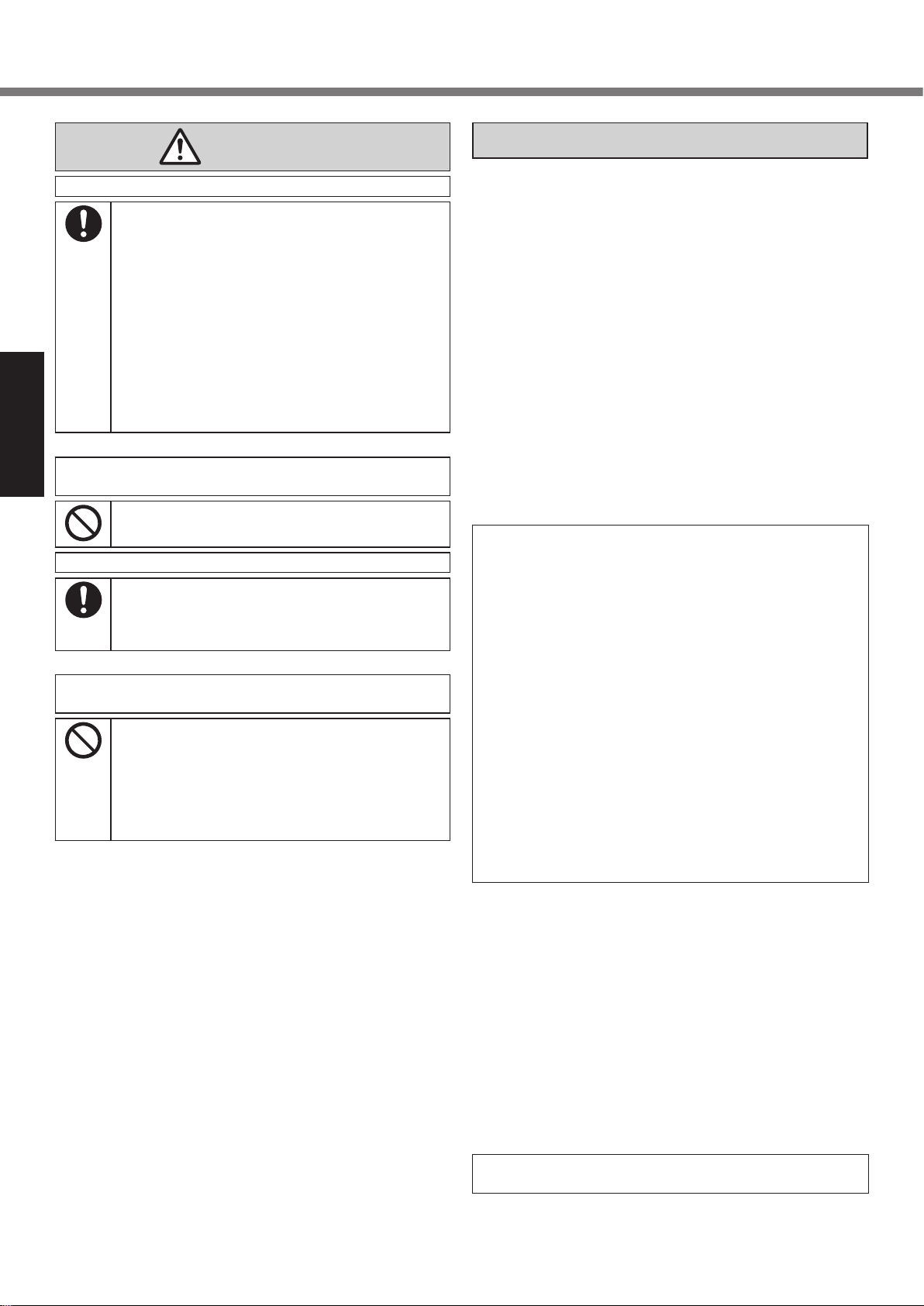
Safety Precautions
CAUTION
Fire or electric shock may result.
Hold the Plug When Unplugging the AC Plug
Use Only the Specied AC Adaptor With This
Product
ÖDo not use an AC adaptor other than the
one supplied (supplied with the unit or one
sold separately as an accessory).
Use the Modem With a Regular Telephone Line
ÖDo not connect to the following lines.
• An internal phone line (on-premise switches)
of a company or business ofce
• A digital public phone
• Line in a country or area not supported by
this product.
This product may fall over or drop, resulting in an
Read Me First
injury.
Do Not Place This Product on Unstable Surfaces
Avoid Stacking
Detrimental health effects on your body may result.
Take a Break Of 10-15 Minutes Every Hour
• Using this product for long periods of time
may have detrimental health effects on the
eyes or hands.
Burns, low-temperature burns, or frostbite may result.
Do Not Expose the Skin To This Product When
Using the Product In A Hot Or Cold Environment.
ÖWhen it is necessary to expose the skin to
this product such as to scan a ngerprint,
perform the operation in the shortest time
possible.
NOTICE
Do not place the computer near a television or radio receiver.
l
Keep the computer away from magnets. Data stored on the
l
hard disk may be lost.
Do not touch the terminals on the battery pack. The battery
l
pack may no longer function properly if the contacts are dirty
or damaged.
Do not expose the battery pack to water, or allow it to be-
l
come wet.
If the battery pack will not be used for a long period of time (a
l
month or more), charge or discharge (use) the battery pack
until the remaining battery level becomes 30% to 40% and
store it in a cool, dry place.
This computer prevents overcharging of the battery by re-
l
charging only when the remaining power is less than approx.
95% of capacity.
The battery pack is not charged when the computer is rst
l
purchased. Be sure to charge it before using it for the rst
time. When the AC adaptor is connected to the computer,
charging begins automatically.
Should the battery leak and the uid get into your eyes, do
l
not rub your eyes. Immediately ush your eyes with clear
water and see a doctor for medical treatment as soon as
possible.
THIS PRODUCT IS NOT INTENDED FOR USE AS, OR AS
PART OF, NUCLEAR EQUIPMENT/SYSTEMS, AIR TRAFFIC
CONTROL EQUIPMENT/SYSTEMS, AIRCRAFT COCKPIT
EQUIPMENT/SYSTEMS, MEDICAL DEVICES OR ACCESSORIES
MENTS/DEVICES/SYSTEMS THAT ARE INVOLVED WITH
ENSURING HUMAN LIFE OR SAFETY. PANASONIC WILL
NOT BE RESPONSIBLE FOR ANY LIABILITY RESULTING
FROM THE USE OF THIS PRODUCT ARISING OUT OF THE
FOREGOING USES.
*1
Panasonic cannot guarantee any specications, technolo-
Panasonic cannot guarantee any specications, technologies, reliability, safety (e.g. Flammability/Smoke/Toxicity/Radio
Frequency Emission, etc) requirements related to aviation
standards that exceed the specications of our COTS (Commercial-Off-The-Shelf) products.
This computer is not inten
cluding life-support systems, air trafc control systems, or other
equipment, devices or systems that are involved with ensuring
human life or safety. Panasonic cannot be held responsible in
any way for any damages or loss resulting from the use of this
unit in these types of equipment, devices or systems, etc.
The CF-19 was developed based on thorough research into the
real-world portable computing environments. Exhaustive pursuit
of usability and reliability under harsh conditions led to innovations such has the magnesium alloy exterior, vibration damped
hard disk drive and oppy disk drive, exible internal connections. The CF-19’s outstanding engineering has been tested
using the strict MIL-STD- 810F (for vibration and shock) and IP
(for dust and water) based procedures.
As with any portable computer device precautions should be
taken to avoid any damage. The following usage and handling
procedures are recommended.
Before putting the computer away, be sure to wipe off any
moisture.
*1
, LIFE SUPPORT SYSTEMS OR OTHER EQUIP-
As dened by the European Medical Device Directive (MDD)
93/42/EEC.
gies, reliability, safety (e.g. Flammability/Smoke/Toxicity/Radio
Frequency Emission, etc) requirements related to aviation
standards and medical equipment standards that differ from
the specications of our COTS (Commercial-Off-The-Shelf)
products.
ded for use in medical equipment in-
4

NOTE
The battery pack may become warm during recharging or
l
normal use. This is completely normal.
Recharging will not commence if internal temperature of the
l
battery pack is outside of the allowable temperature range
(0 °C to 50 °C).
(è
Reference Manual “Battery Power”) Once the allow-
able range requirement is satised, charging begins automatically. Note that the recharging time varies based on the
usage conditions. (Recharging takes longer than usual when
the temperature is 10 °C or below.)
If the temperature is low, the operating time is shortened.
l
Only use the computer within the allowable temperature
range.
This computer has a high temperature mode function that
l
prevents the degradation of the battery in high temperature
environments. (è
level corresponding to a 100% charge for high temperature
mode is approximately equivalent to an 80% charge level for
normal temperature mode.
The battery pack is a consumable item. If the amount of
l
time the computer can be run by using a particular battery
pack becomes dramatically shorter and repeated recharging
does not restore its performance, the battery pack should be
replaced with a new one.
When transporting a spare battery inside a package, brief-
l
case, etc., it is recommended that it be placed in a plastic
bag so that its contacts are protected.
Always power off the computer when it is not in use. Leaving
l
the computer on when the AC adaptor is not connected will
exhaust the remaining battery capacity.
Reference Manual “Battery Power”) A
Read Me First
5
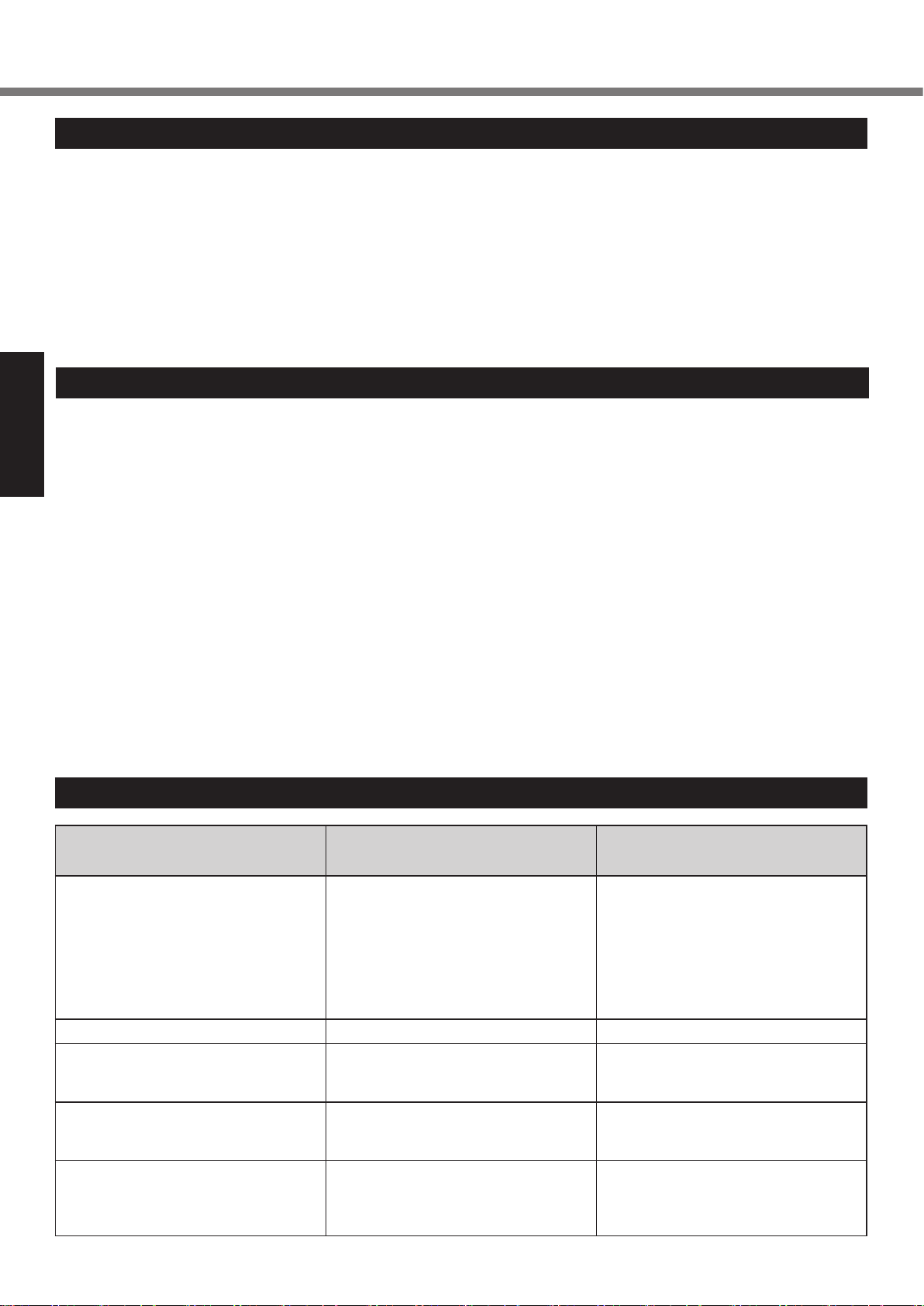
Regulatory Information
Important Safety Instructions
When using your telephone equipment, basic safety precautions should always be followed to reduce the risk of
re, electric shock and injury to persons, including the following:
1. Do not use this product near water, for example, near
a bath tub, wash bowl, kitchen sink or laundry tub, in
a wet basement or near a swimming pool.
2. Avoid using a telephone (other than a cordless type)
during an electrical storm. There may be a remote risk
of electric shock from lightning.
When using your telephone equipment, basic safety precautions should
Information to the User
<Only for model with wireless LAN/Bluetooth>
This product and your Health
This product, like other radio devices, emits radio frequency electromagnetic energy. The level of energy
Read Me First
emitted by this product however is far much less than the
electromagnetic energy emitted by wireless devices like
for example mobile phones.
Because this product operates within the guidelines found
in radio frequency safety standards and recommendations, we believe this product is safe for use by consumers. These standards and recommendations reect the
consensus of the scientic community and result from
deliberations of panels and committees of scientists who
continually review and interpret the extensive research
literature.
In some situations or environments, the use of this product may be restricted by the proprietor of the building or
responsible representatives of the organization. These
situations may for example include:
3. Do not use the telephone to report a gas leak in the
vicinity of the leak.
4. Use only the power cord and batteries indicated in
this manual. Do not dispose of batteries in a re. They
may explode. Check with local codes for possible
special disposal instructions.
SAVE THESE INSTRUCTIONS
Using this product on board of airplanes, or
l
In any other environment where the risk of interference
l
to other devices or services is perceived or identied
as harmful.
If you are uncertain of the policy that applies on the use
of wireless devices in a specic organization or environment (e.g. airports), you are encouraged to ask for authorization to use this product prior to turning on the product.
Regulatory Information
We are not responsible for any radio or television interference caused by unauthorized modication of this product.
The correction of interference caused by such unauthorized modication will be the responsibility of the user. We
and its authorized resellers or distributors are not liable
for damage or violation of government regulations that
may arise from failing to comply with these guidelines.
19-E-1
26-M-1
Regulations for Wireless LAN / Bluetooth
Country / Region 802.11a
Austria, Belgium, Croatia, Cyprus,
Czech Republic, Denmark, Estonia,
Finland, Germany, Greece, Hungary,
Iceland, Ireland, Latvia, Lithuania,
Macedonia, Malta, Netherlands, Poland, Portugal, Slovakia, Slovenia,
Spain, Sweden, Switzerland, United
Kingdom
France Restricted to indoor use.
Italy Restricted to indoor use.
Luxembourg Restricted to indoor use.
Turkey Restricted to indoor use.
Restricted to indoor use.
General authorization required if
used outside.
General authorization required for
public service.
Prohibited within an 1 km radius
from the centre of the runway of the
airports.
802.11b/g
Bluetooth
General authorization required if
used outside of own premises.
General authorization required for
public service.
6
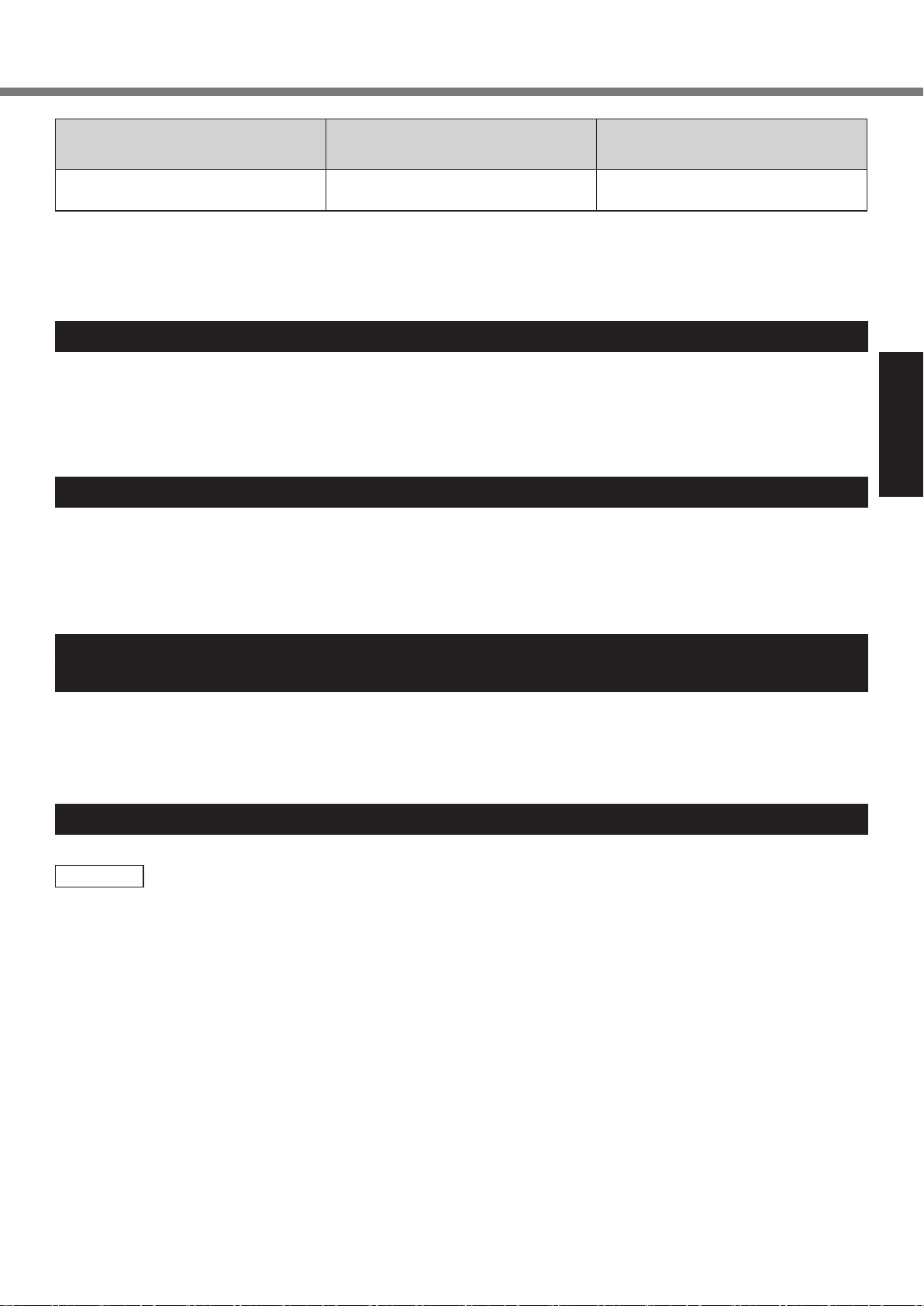
Country / Region 802.11a
Norway Restricted to indoor use. Prohibited within a 20 km radius
from the centre of Ny-Ålesund.
The latest version of “ERC RECOMMENDATION 70-03” by European Radiocommunications Committee and the
l
regulation in Turkey.
Use only the antenna specied by Panasonic.
l
Conrm the latest information to the radio regulation authorities.
l
802.11b/g
Bluetooth
40-E-1
Lithium Battery
Lithium Battery!
This computer contains a lithium battery to enable the date, time, and other data to be stored. The battery should only
be exchanged by authorized service personnel.
Warning!
A risk of explosion from incorrect installation or misapplication may possibly occur.
15-E-1
For Used in Motor Vehicle
Warning: Check the following Commission Recommendation to determine proper installation and usage of this product
while operating within a motor vehicle.
“Commission Recommendation on safe and efcient in-vehicle information and communication systems: A European
statement of principles on human machine interface.”
Commission Recommendation is available from Ofcial Journal of the European Communities.
35-E-1
Read Me First
When using Port Replicator or Car Mounter on which an external antenna can
be installed:
External antenna for wireless LAN must be professionally installed.
l
The gain of external antenna for wireless LAN must not exceed 5dBi.
l
The user must maintain minimum of 20 cm spacing between the external antenna and all people (excluding ex-
l
tremities of hands, wrist and feet) during wireless modes of operation.
41-E-1-1
Camera Light
<For model with camera>
CAUTION
Camera Light
- This equipment uses LED (Light Emitting Diode) technology that complies with IEC60825-1:1993+A1:1997+A2:2001
- CLASS 1 LED PRODUCT
- The light from the LED is strong and can injure human eyes. Do not look directly at the LEDs with naked eyes.
- Caution-Use of controls or adjustments or performance of procedures other than those specied herein may result in
hazardous radiation exposure.
Specication
- Max Power 0.873 mW
57-E-1
7
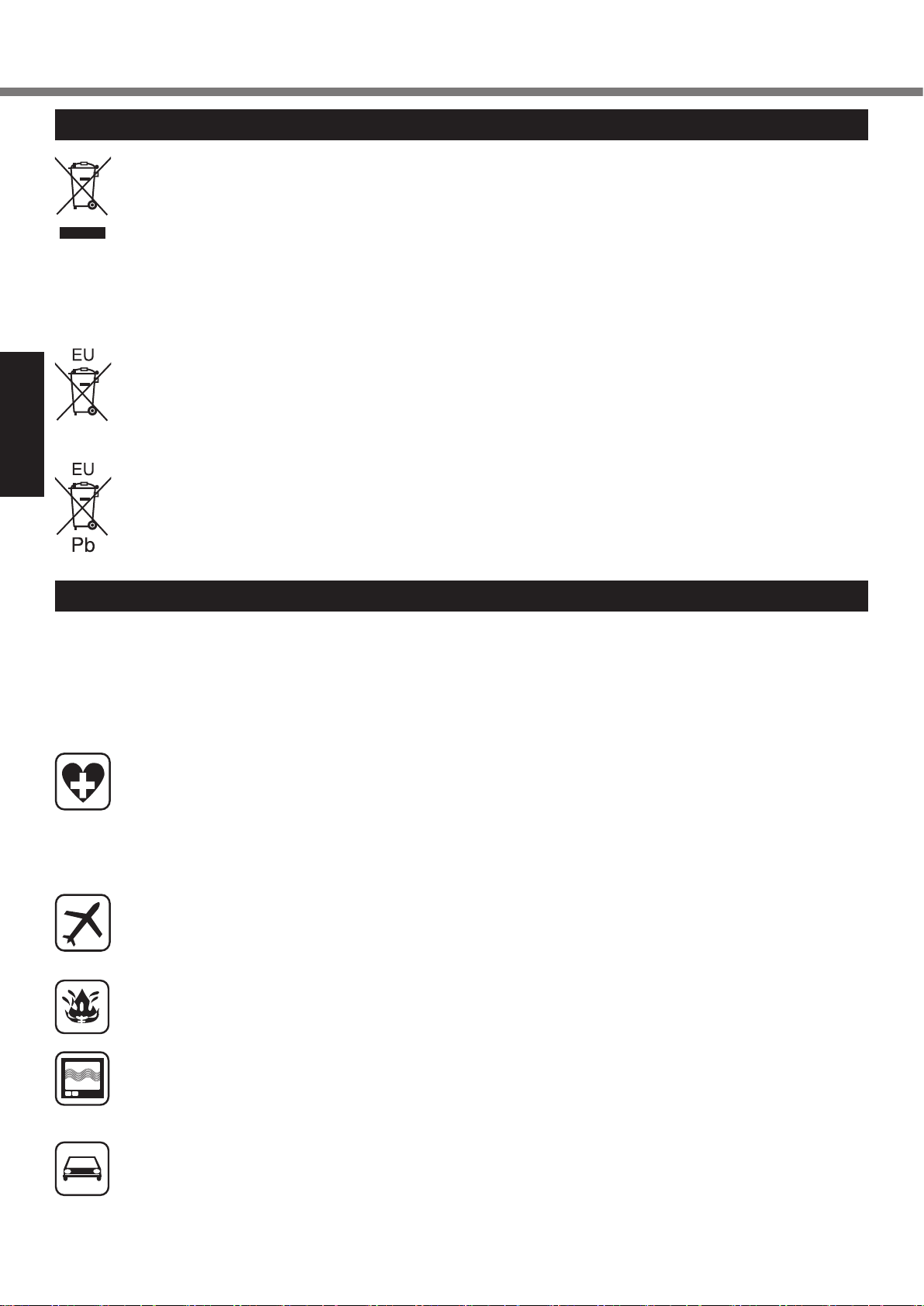
Regulatory Information
Information for Users on Collection and Disposal of Old Equipment and used Batteries
These symbols on the products, packaging, and/or accompanying documents mean that used electrical
and electronic products and batteries should not be mixed with general household waste. For proper treatment, recovery and recycling of old products and used batteries, please take them to applicable collection
points, in accordance with your national legislation and the Directives 2002/96/EC and 2006/66/EC.By
disposing of these products and batteries correctly, you will help to save valuable resources and prevent
any potential negative effects on human health and the environment which could otherwise arise from
inappropriate waste handling. For more information about collection and recycling of old products and batteries, please contact your local municipality, your waste disposal service or the point of sale where you
purchased the items. Penalties may be applicable for incorrect disposal of this waste, in accordance with
national legislation.
For business users in the European Union
If you wish to discard electrical and electronic equipment, please contact your dealer or supplier for further
information.
[Information on Disposal in other Countries outside the European Union]
These symbols are only valid in the European Union. If you wish to discard this product, please contact
Read Me First
your local authorities or dealer and ask for the correct method of disposal.
Note for the battery symbol (bottom two symbol examples):
This symbol might be used in combination with a chemical symbol. In this case it complies with the requirement set by the Directive for the chemical involved.
53-E-1
Safety Precautions
<Only for model with wireless WAN>
The following safety precautions must be observed during all phases of the operation, usage, service or repair of any
Personal Computer or Handheld Computer incorporating wireless WAN modem. Manufacturers of the cellular terminal are advised to convey the following safety information to users and operating personnel and to incorporate these
guidelines into all manuals supplied with the product. Failure to comply with these precautions violates safety standards of design, manufacture and intended use of the product. Panasonic assumes no liability for customer failure to
comply with these precautions.
When in a hospital or other health care facility, observe the restrictions on the use of mobiles. Switch Personal
Computer or Handheld Computer incorporating wireless WAN modem off, if instructed to do so by the guidelines posted in sensitive areas. Medical equipment may be sensitive to RF energy.
The operation of cardiac pacemakers, other implanted medical equipment and hearing aids can be affected
by interference from Personal Computer or Handheld Computer incorporating wireless WAN modem placed
close to the device. If in doubt about potential danger, contact the physician or the manufacturer of the device
to verify that the equipment is properly shielded. Pacemaker patients are advised to keep their Personal Computer or Handheld Computer incorporating wireless WAN modem away from the pacemaker, while it is on.
Switch off Personal Computer or Handheld Computer incorporating wireless WAN modem before boarding an
aircraft. Make sure it cannot be switched on inadvertently. The operation of wireless appliances in an aircraft
is forbidden to prevent interference with communications systems. Failure to observe these instructions may
lead to the suspension or denial of cellular services to the offender, legal action, or both.
For details on usage of this unit in aircrafts please consult and follow instruction provided by the airline.
Do not operate Personal Computer or Handheld Computer incorporating wireless WAN modem in the presence of ammable gases or fumes. Switch off the cellular terminal when you are near petrol stations, fuel
depots, chemical plants or where blasting operations are in progress. Operation of any electrical equipment in
potentially explosive atmospheres can constitute a safety hazard.
Your Personal Computer or Handheld Computer incorporating wireless WAN modem receives and transmits
radio frequency energy while switched on. Remember that interference can occur if it is used close to TV sets,
radios, computers or inadequately shielded equipment. Follow any special regulations and always switch off
Personal Computer or Handheld Computer incorporating wireless WAN modem wherever forbidden, or when
you suspect that it may cause interference or danger.
Road safety comes rst! Do not use a Personal Computer or Handheld Computer incorporating wireless
WAN modem while driving a vehicle. Do not place the computer with wireless WAN modem in an area where
it could cause personal injury to the driver or passengers. It is recommended to stow the unit in the boot or
secure stowage area while driving.
Do not place the computer with wireless WAN modem in an area over an air bag or in the vicinity where an air
bag may deploy.
Air bags inate with great force and if the computer with wireless WAN modem is placed in the air bag deployment area may be propelled with great force and cause serious injury to occupants of the vehicle.
8
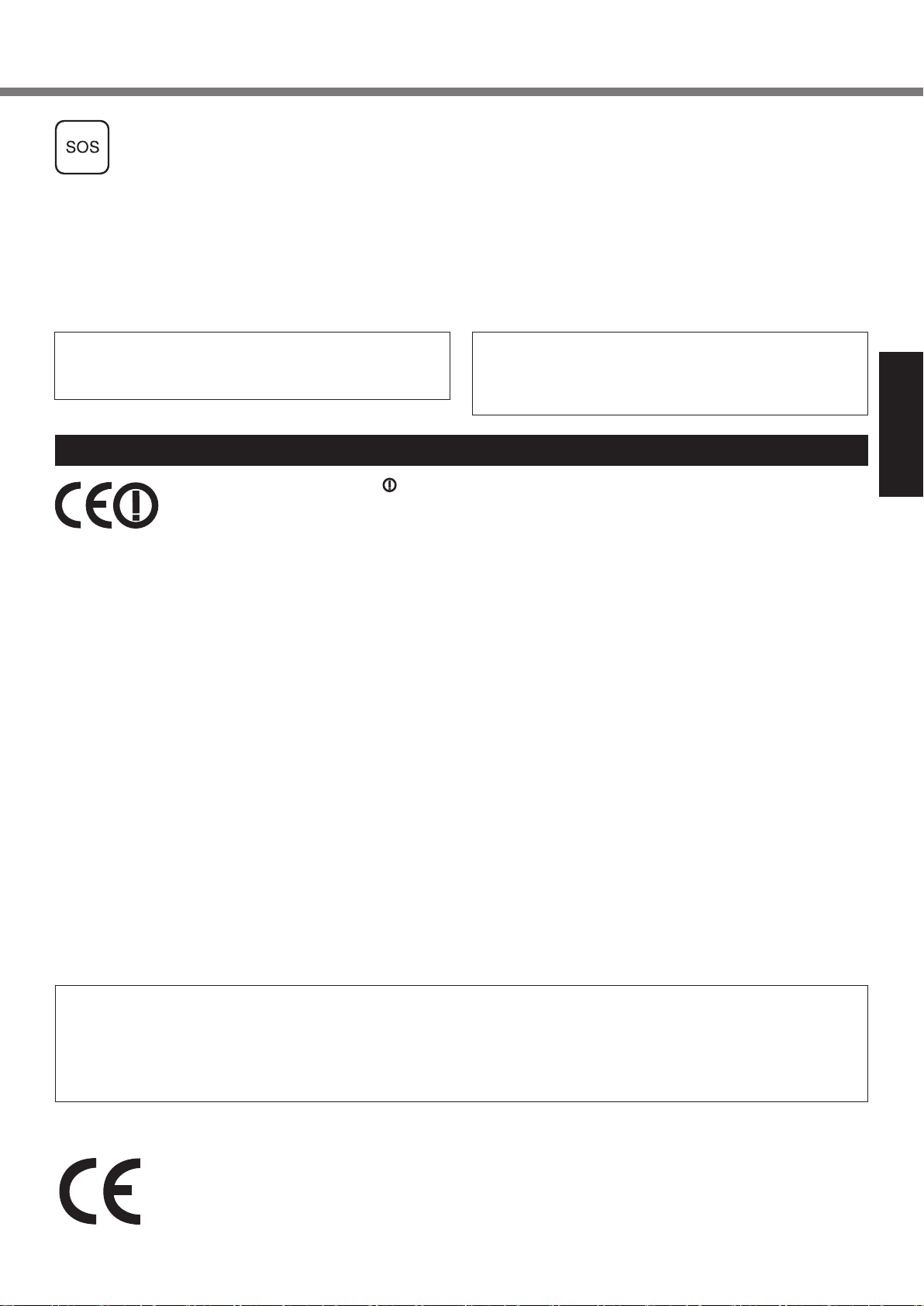
IMPORTANT!
Personal Computer or Handheld Computer incorporating wireless WAN modem operate using radio signals
and cellular networks cannot be guaranteed to connect in all conditions. Therefore, you should never rely
solely upon any wireless device for essential communications, for example emergency calls.
Remember, in order to make or receive calls, Personal Computer or Handheld Computer incorporating wireless WAN modem must be switched on and in a service area with adequate cellular signal strength.
Some networks do not allow for emergency calls if certain network services or phone features are in use (e.g.
lock functions, xed dialing etc.). You may need to deactivate those features before you can make an emergency call.
Some networks require that a valid SIM card be properly inserted in Personal Computer or Handheld Computer incorporating wireless WAN modem.
27-1-2
Interface Cable
Use of an interface cable longer than 3 m (9.84 feet) is not
recommended.
11-E-1
CAUTION
Risk of Explosion if Battery is replaced by an Incorrect
Type.
Dispose of Used Batteries According to the Instructions.
Models for Europe
<Only for model with a “CE ” mark on the bottom of the computer>
Declaration of Conformity (DoC)
“Hereby, Panasonic declares that this Personal Computer is in compliance with the essential requirements and other relevant provisions of the Directive 1999/5/EC.”
Hint:
If you want to get a copy of the original DoC of our above mentioned products, please contact our web address:
http://www.ptc.panasonic.eu
Authorised Representative:
Panasonic Testing Centre
Panasonic Marketing Europe GmbH
Winsbergring 15, 22525 Hamburg, Germany
Network connection of Wired Modem.
The terminal equipment is intended for connection to the following public network;
In all the countries of European Economical Area and Turkey;
- Public Switched Telephony Networks
Technical Features of Wired Modem.
The terminal equipment includes the following features;
- DTMF dialing
- Maximum bitrate receiving mode: 56 kbit/s
- Maximum bitrate sending mode: 33.6 kbit/s
58-E-1
Read Me First
Indication of the countries where WLAN is intended to be used:
AT BE BG CH CY CZ DE DK EE ES
FI FR GB GR HU IE IS IT LT LU
LV MT NL NO PL PT RO SE SI SK TR
18-25-E-1
This equipment requires minimum 20 cm spacing from all person’s body (excluding extremities of hands, wrist and
feet) in directions of the back and both sides of the LCD display during wireless modes of operation.
If you use this equipment in tablet mode when utilizing the wireless functionality, it requires a minimum 10 mm spacing from the body (excluding extremities such as hands, wrist and feet) around the left and right hand sides of the
LCD display.
60-E-1
<Only for model with a “CE” mark on the bottom of the computer>
Declaration of Conformity (DoC)
“Hereby, Panasonic Corporation declares that this Personal Computer is in compliance with the essential requirements and other relevant provisions of the Directive 1999/5/EC.”
Hint:
If you want to get a copy of the original DoC of our above mentioned products, please contact our web
address: http://www.ptc.panasonic.eu
9
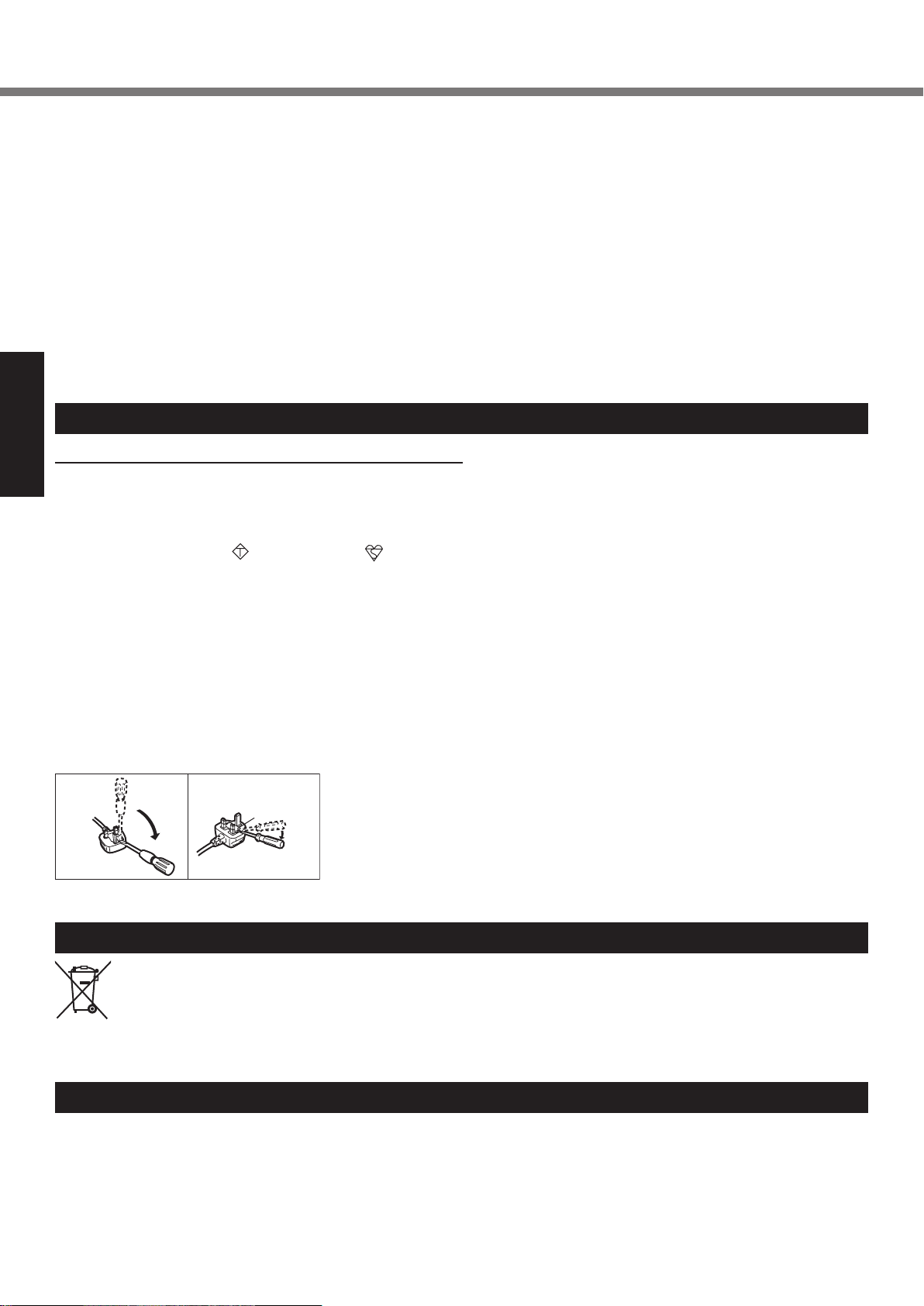
Regulatory Information
Authorised Representative:
Panasonic Testing Centre
Panasonic Marketing Europe GmbH
Winsbergring 15, 22525 Hamburg, Germany
Network connection of Wired Modem.
The terminal equipment is intended for connection to the following public network;
In all the countries of European Economical Area and Turkey;
- Public Switched Telephony Networks
Technical Features of Wired Modem.
The terminal equipment includes the following features;
- DTMF dialing
- Maximum bitrate receiving mode: 56 kbit/s
- Maximum bitrate sending mode: 33.6 kbit/s
18-E-1
Models for UK
For your safety, please read the following text carefully.
This appliance is supplied with a molded three pin mains plug for your safety and convenience.
Read Me First
A 3 ampere fuse is tted in this plug.
Should the fuse need to be replaced please ensure that the replacement fuse has a rating of 3 ampere and that it is
approved by ASTA or BSI to BS1362.
A S A
Check for the ASTA mark
If the plug contains a removable fuse cover you must ensure that it is retted when the fuse is replaced.
If you lose the fuse cover the plug must not be used until a replacement cover is obtained. A replacement fuse cover
can be purchased from your local dealer.
If the tted molded plug is unsuitable for the socket outlet in your home then the fuse should be removed and the plug
cut off and disposed of safely.
There is a danger of severe electrical shock if the cut off plug is inserted into any 13-ampere socket.
or the BSI mark on the body of the fuse.
How to replace the fuse
The location of the fuse differs according to the type of AC mains plug (gures A and B).
Conrm the AC mains plug tted and follow the instructions below. Illustrations may differ from actual AC mains plug.
Open the fuse cover with a screwdriver and replace the fuse and close or attach the fuse cover.
Figure A Figure B
Fuse cover
8-E-1
Models for India
For the purpose of recycling to facilitate effective utilization of resources, please return this product to a nearby authorized collection center, registered dismantler or recycler, or Panasonic service center when disposing
of this product.
Please see the Panasonic website for further information on collection centers, etc.
http://www.panasonic.co.in/wps/portal/home
68-M-1
Models for Turkey
AEEE complies with Directive of Turkey.
66-M-1
AEEE Yönetmeliğine Uygundur.
66-Tr-1
10
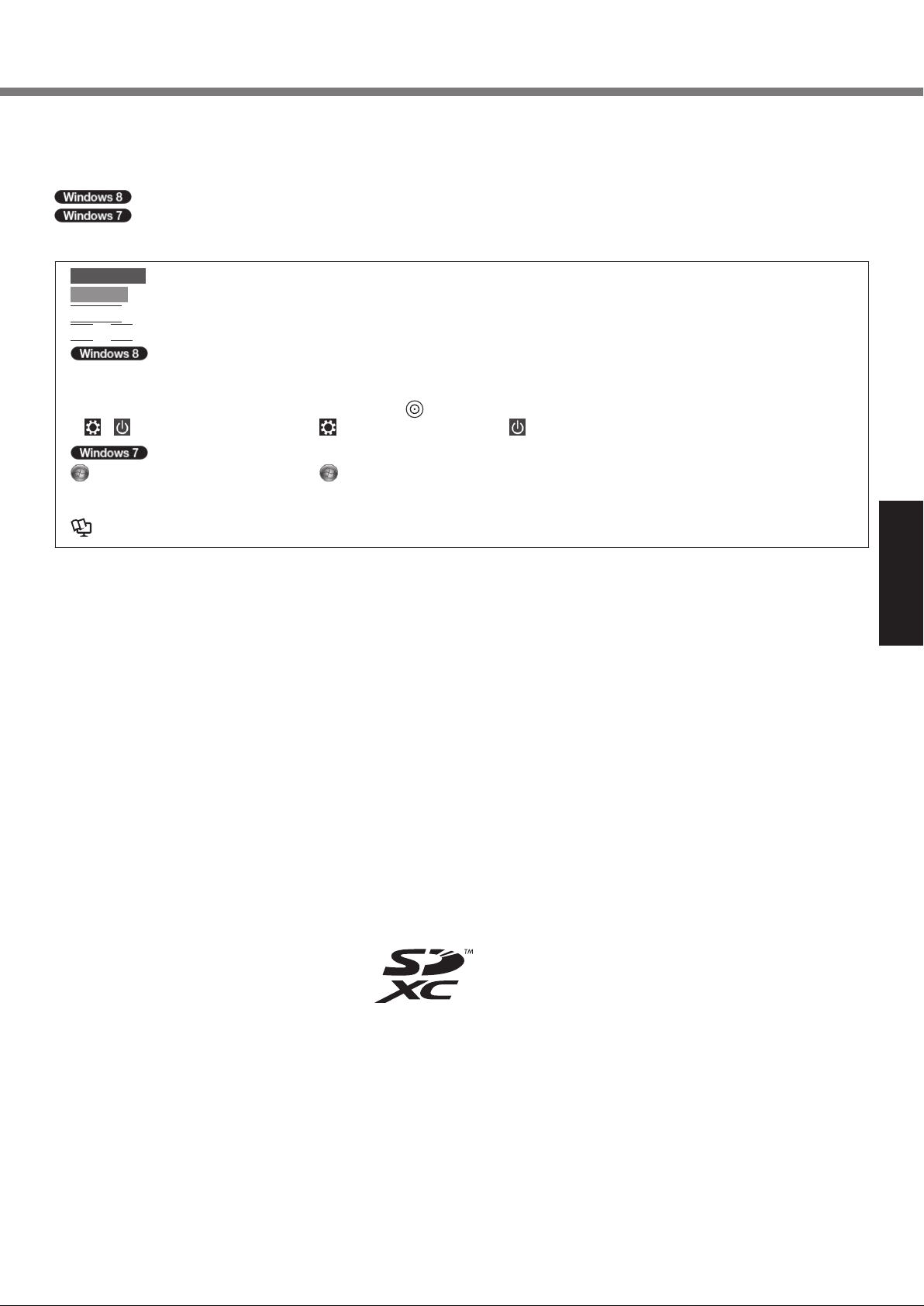
Introduction
Thank you for purchasing this Panasonic product. For optimum performance and safety, please read these instructions
carefully.
In these instructions, the names are referred as follows.
indicates Windows® 8 Operating System.
indicates Windows® 7 Operating System.
Terms and illustrations in these instructions
CAUTION
NOTE
Enter
+ F5 : Press and hold [Fn] key, and then press [F5] key.
Fn
● Display “Charm”: Align the cursor to the top right (or bottom right) corner of the screen to display
●
(Start) - [All Programs] : Click (Start), and then click [All Programs]. You may need to double-click in some
: Page in these Operating Instructions or in the Reference Manual.
è
: Reference to the on-screen manuals.
: Conditions that may result in minor or moderate injury.
: Useful and helpful information.
: Press [Enter] key.
Charm menu. Alternatively, ick toward the center of the screen from the right edge
or press and hold
- : Click (Settings) and then click (Power).
cases.
(Enter) button.
Some illustrations are simplied to help your understanding and may look different from the actual unit.
l
If you do not log on as an administrator, you cannot use some functions or cannot display some screens.
l
Refer for the latest information about optional products to the catalogs, etc.
l
In these instructions, the names and terms are referred as follows.
l
“Windows
“Windows® 7 Professional 32-bit Service Pack 1” and “Windows® 7 Professional 64-bit Service Pack 1” as
“Windows” or “Windows 7”
DVD MULTI drive as “CD/DVD drive”
Circular media including DVD-ROM and CD-ROM as “discs”
Multilanguage User Interface” as “MUI”
Disclaimer
Computer specications and manuals are subject to change without notice. Panasonic Corporation assumes no liability for damage incurred directly or indirectly from errors, omissions or discrepancies between the computer and the
manuals.
Trademarks
Microsoft®, Windows®, Windows 7, and the Windows logo are registered trademarks of Microsoft Corporation of the
United States and/or other countries.
Intel, Core, Centrino and PROSet are either registered trademarks or trademarks of Intel Corporation.
SDXC Logo is a trademark of SD-3C, LLC.
®
8 Pro 64-bit” as “Windows” or “Windows 8”
Getting Started
Adobe, the Adobe logo and Adobe Reader are either registered trademarks or trademarks of Adobe Systems Incorporated in the United States and/or other countries.
Bluetooth® is a registered trademark owned by Bluetooth SIG, Inc., U.S.A. and licensed to Panasonic Corporation.
Names of products, brands, etc., appearing in this manual are trademarks or registered trademarks of their respective
own companies.
11
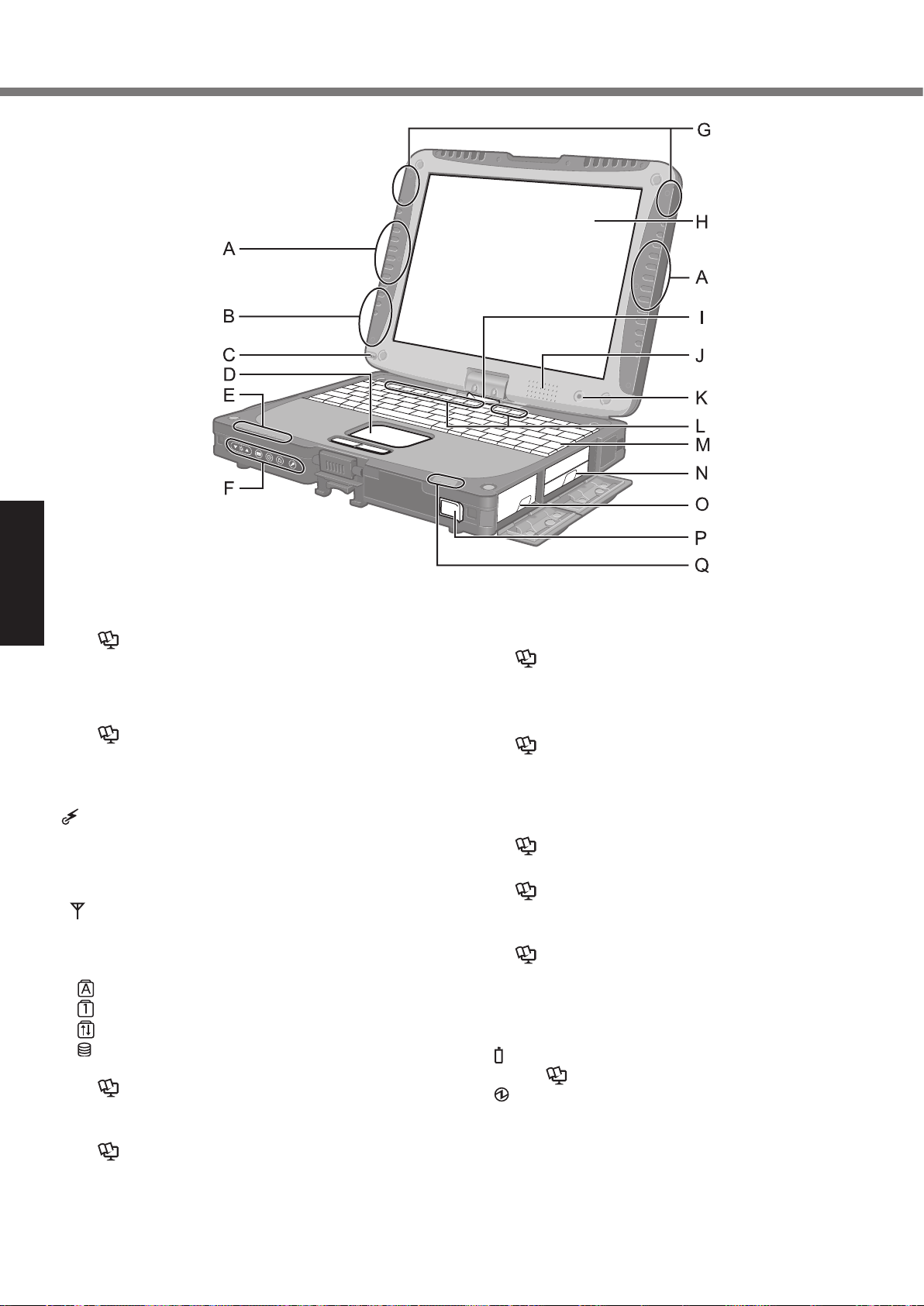
Description of Parts
A: Wireless LAN Antenna
<Only for model with wireless LAN>
Getting Started
Reference Manual “Wireless LAN”
è
The wireless LAN switch may turn off depending on
the reception.
B: Bluetooth Antenna
<Only for model with Bluetooth>
Reference Manual “Bluetooth”
è
C: Stylus/Digitizer pen Holder
D: Touch Pad
E: LED Indicator
: Wireless ready
This indicator lights when Wireless LAN, Bluetooth, and/or Wireless WAN are connected and
ready. It does not necessarily indicate the On/Off
condition of the wireless connection.
: Wireless WAN status
<Only for model with wireless WAN>
Refer to the instruction manual of the wireless
è
device.
: Caps lock
: Numeric key (NumLk)
: Scroll lock (ScrLk)
: Drive indicator
F: Tablet Buttons
Reference Manual “Tablet Buttons”
è
G: Wireless WAN Antenna
<Only for model with Wireless WAN>
Reference Manual “Wireless WAN”
è
H: LCD
<Only for model with touchscreen>
<Only for model with dual touch>
Reference Manual “Screen Input Operation”
è
I: Display Release Latch
page 14 “Switching to the Tablet mode”
è
J: Speaker
Reference Manual “Key Combinations”
è
K: Ambient Light Sensor
Backlight will be turned off with a bright environment
so the battery operation time becomes long. It doesn’t
function when concealing.
Reference Manual “Setup Utility”
è
L: Function Key
Reference Manual “Key Combinations”
è
M: Keyboard
N: Hard Disk Drive
Reference Manual “Hard Disk Drive”
è
O: Battery Pack
Specied Battery pack: CF-VZSU48U
P: Power Switch
Q: LED Indicator
: Battery status
Reference Manual “Battery Power”
è
: Power status
(Off: Power off/Hibernation, Green: Power on,
Blinking orange and green:
rapidly: Cannot power on or resume due to low temperature.)
Sleep, Blinking green
12
