Page 1

Home Network Camera
[
Wired Type
]
BL-C1
See There
When You Can't Be There™
Aren't you sometimes concerned about your home while you're away?
Are the pets safe? Is everything turned off? The built-in Web server in
Panasonic's Network Camera lets you connect directly to a network*
and see what's going on from a PC or cell phone browser*
You can even operate the camera by remote control. Check the
entrance, living room, or any other part of the house, right from your
office or holiday destination. The BL-C1 and BL-C20 are also reasonably
priced,because they include only the most
important functions.
*1: Internet, LAN, home network, etc.
*2: Still images only.
2
.
1
[
Wireless Type
]
BL-C20
Indoor Use Only
Internet
BL-C1 BL-C20
Page 2
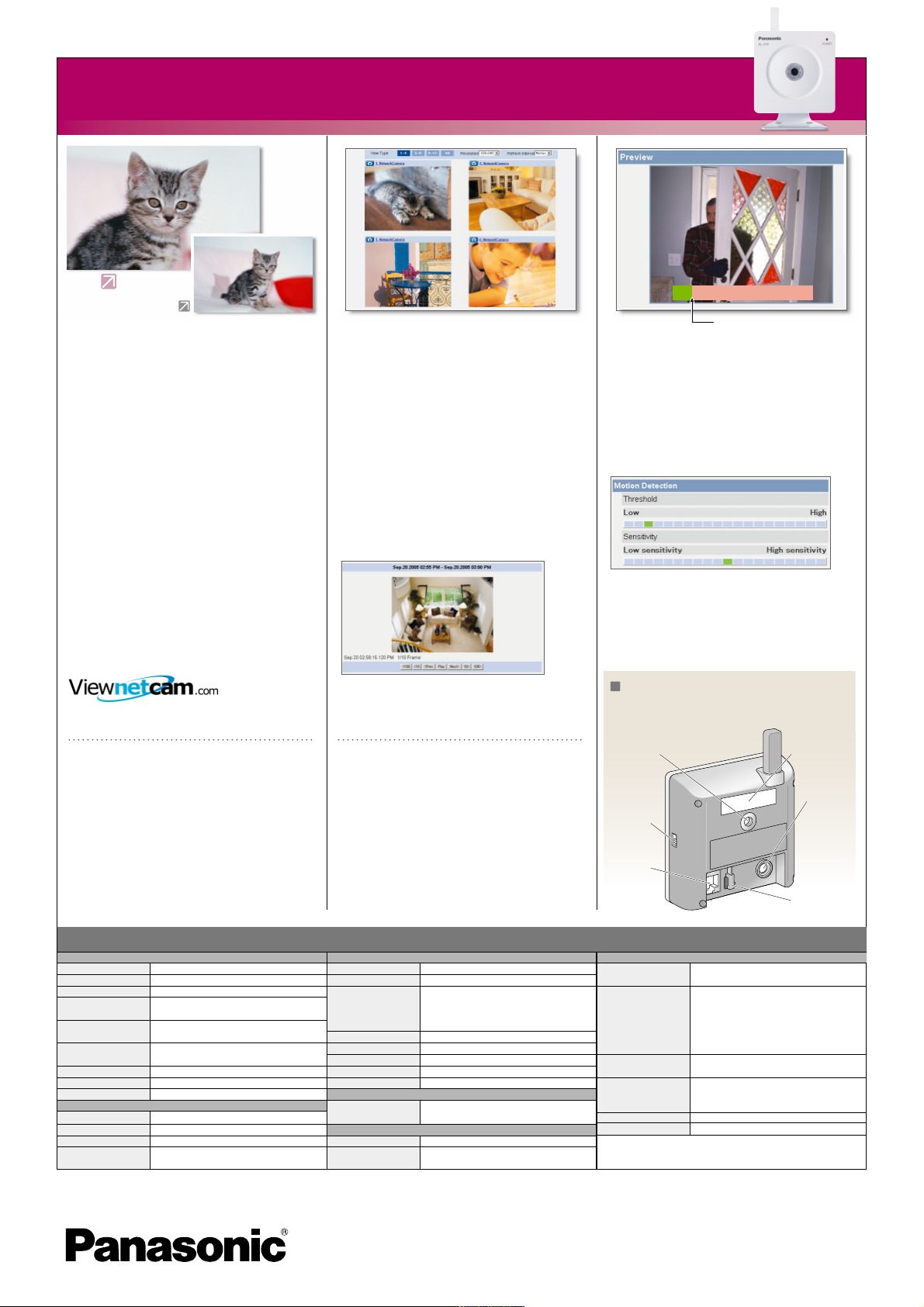
Panasonic Lessens Your Home Worries
10x
1x
Make sure your pet is happy.
10x Digital Zoom Function
It's so reassuring to see your pet's happy face
while you are out. A simple mouse operation is
all you need to enlarge the image, using the
10x digital zoom, so you get a clear view of
your pet's expression.
* This feature is not available when viewing on a cell phone.
Monitor several areas at the same time.
*
Multi-Camera Capability
Check the images from three sets of four
cameras each. Additionally, you can display
the images of up to 12 cameras on a page as a
still picture.
Be informed whenever something moves.
Motion Detection
& Image Transfer Mode
In this mode, the camera captures an image only
when motion is detected based on the preset
threshold and sensitivity of the camera. The
image can be stored temporarily in the camera*1,
or sent to you by e-mail
Threshold
*2 or FTP data transfer.*
3
Simple installation, setup,
and camera access
Plug & Play, Simple
Ethernet Connection
The auto setup and UPnP functions simplify
setup by automatically making the necessary
network connection settings for you. The BLC1 and BL-C20 also support the DDNS
service* for fixed domains, so you don't need
to make any fixed address settings to monitor
your camera over the Internet.
See www.viewnetcam.com for details.
* The services of other companies are also supported, but correct operation
cannot be guaranteed.
Recording Program
*
Included
You can record the moving images captured
by the camera on your PC. This lets you
enjoy natural motion that isn't possible with
still pictures. For example, you can check on
your pet's activities while you're out.
•See the PC screen on the front page of this brochure for
browser information.
*Recording is possible for only one camera. To record the images of
multiple cameras, use the separately sold BB-HNP11.
View a whole series of images.
1
Buffered Images
Up to 250
camera's internal memory.
*1 The maximum number of frames changes depending on the image quality
*2 At 320 x 240 resolution and standard quality.
*2 images can be stored in the
and what object you buffer.
Color Night View Mode
The camera's brightness setting is automatically
adjusted when the room light is dimmed, so you
can see clearly even with the light produced by the
auxiliary lamp*2 for a fluorescent light. This lets
you check on things without waking the kids up.
*1 The image tends to blur more than that in standard mode when viewing a
moving subject in low light or when using the pan or tilt function. When
viewing a dark subject in colour night view mode, spots of white or
coloured light may appear in the image.
*2 Minimum brightness is 4 lux.
*
Viewer Browser
1
*
*1 For details, see the Buffered Images function.
*2 POP before SMTP authentication and SMTP authentication (PLAIN
and LOGIN) are supported. SMTP authentication (CRAM-MD5) is not
supported.
*3 The sensor's detection history can also be e-mailed to you once
each day at a preset time.
Setting Browser
Part Names [Rear View]
BL-C20
Stand/Tripod
mounting hole
Switch
(Wired or
wireless)
Ethernet
(LAN) port
Serial number
MAC Address
DC IN jack
Hook for AC
adapter cord
Specifications
Server
Video Compression
Video Streaming Format
Video Resolution
Frame Rate *
Authentication
Supported Protocols
Max User Access
Image Transfer
Message Transfer Condition
Wireless (For BL-C20)
Wireless Network
Frequency Range
Channel
Security
* Frame rate may slow down depending on the network environment, PC performance, image quality or what object you view.
JPEG (3 Levels)
Motion JPEG
640 x 480, 320 x 240 (default), 160 x 120
Max. 7.5 frames/second (640 x 480)
Max. 15 frames/second (320 x 240 or 160 x 120)
ID/Password
Administrator/General User (Up to 50)
TCP, UDP, IP, HTTP, FTP, SMTP, DHCP, DNS, ARP,
ICMP, POP3, NTP, UPnP™
20
E-mail,FTP
Timer or Motion Detection
IEEE802.11b/g
2.412—2.462 GHz
1—11
WEP (64/128/152 bit), SSID
Camera
Zoom
Image Sensor
Illuminance
White Balance
Focus
Caliber Ratio (F No.)
Viewing Angle
Exposure
Terminal
Interface
System Requirements For Viewer PC
Operation System
Web Browser
10 x digital zoom
1/4-inch CMOS Sensor 320,000 pixels
4—10,000 lx
(when Color Night View Mode is enabled)
10—10,000 lx
(when Color Night View Mode is disabled)
Auto/Manual
Fixed 0.3 m (11 13/16 inches)—Infinity
F2.8
Horizontal axis: 53 °, Vertical axis: 41 °
Auto
10Base-T/100Base-TX Ethernet
RJ-45 connector x 1
Windows® 98SE, 2000, Me, XP
Internet Explorer® 6.0 or later
http://panasonic.co.jp/pcc/products/en/netwkcam/
[BL-C1/C20]
General
Indicator Display
Dimension (HWD)
Weight
Power Supply
Operation Temperature
Operation Humidity
Power/Network Communication/Camera operation/
Ethernet link
BL-C1: About 85 mm (3 3/8 inches) x
About 85 mm (3 3/8 inches) x
About 25 mm (1 inch)
BL-C20: About 85 mm (3 3/8 inches) x
About 85 mm (3 3/8 inches) x
About 35.5 mm (1 3/8 inches)
BL-C1: 100 g (0.22 lb.) (Only the unit)
BL-C20: 165 g (0.36 lb.) (Only the unit)
AC adaptor: 9 V DC (120 V AC)
Consumption: [For BL-C1] About 1.7 W
+5°C — +40°C (+41F° — +104F°)
20 %—80 % (No Condensation)
[For BL-C20] About 4.6 W
0M1005SP-C1/C20-LT.CE
All pictures simulated.
Design and specifications are subject to
change without notice.
