
Installation Manual
LKM-A111-BC / LKM-A121-BC
LKM-A111-BD / LKM-A121-BD
S-AIT Tape Drive Unit
S-AIT is an abbreviation of Super Advanced Intelligent Tape
LMQT00623
Rev. A

Table of Contents
LKM-A111-BC / LKM-A111-BD
IMPORTANT SAFETY NOTICE ................................................................ 2
WICHTIGE SICHERHEITSHINWEISE – German – ..................................... 4
Introduction ....................................................................................................... 6
About LKM-A111-B Tape Drive..................................................................... 6
Product Features ............................................................................................. 6
System Requirements ...................................................................................... 7
Kit Contents ( attached ) ................................................................................. 7
Precautions ..................................................................................................... 8
Parts and Functions ............................................................................... 9
Front View ....................................................................................................... 9
Rear View ....................................................................................................... 10
Installation ........................................................................................................ 11
Option Switches (DIP Switch) ....................................................................... 11
Connecting ...................................................................................................... 11

LKM-A121-BC / LKM-A121-BD
IMPORTANT SAFETY NOTICE ...............................................................14
WICHTIGE SICHERHEITSHINWEISE – German – .................................... 16
Introduction ...................................................................................................... 18
About LKM-A121-B Tape Drive.................................................................... 18
Product Features .............................................................................................. 19
System Requirements ..................................................................................... 20
Kit Contents ( attached ) ................................................................................ 20
Precautions ...................................................................................................... 21
Parts and Functions ..............................................................................22
Front View ...................................................................................................... 22
Rear View ....................................................................................................... 23
Installation ........................................................................................................ 24
FC Connection/Setting the LOOP ID ............................................................ 24
Arbitrated Loop Physical Addresses (AL_PA) and Loop IDs ....................... 25
Option Switches (DIP Switch) ....................................................................... 26
Connecting .............................................................................................. 26

Operation
( for Model LKM-A111-BC / LKM-A111-BD / LKM-A121-BC / LKM-A121-BD ) .......... 27
LED Indication for Drive Status .................................................................... 27
Drive Operation .............................................................................................. 28
Interface Implementation
( for Model LKM-A111-BC / LKM-A111-BD / LKM-A121-BC / LKM-A121-BD ) .......... 29
Supported SCSI Messages .............................................................................. 29
Supported SCSI Commands .......................................................................... 29
Maintenance
( for Model LKM-A111-BC / LKM-A111-BD / LKM-A121-BC / LKM-A121-BD ) .......... 30
Filter Exchanging ............................................................................................ 31
Specification
( for Model LKM-A111-BC / LKM-A111-BD / LKM-A121-BC / LKM-A121-BD ) .......... 32
Cartridge Tape Performance ....................................................................... 32
General Performance ....................................................................................... 32
Environmental Conditions............................................................................... 32
Appendix
( for Model LKM-A111-BC / LKM-A111-BD / LKM-A121-BC / LKM-A121-BD ) .......... 33
Mounting the Drive Unit to Rack .................................................................... 33
Anhang – German –
( für den Typ LKM-A111-BC / LKM-A111-BD / LKM-A121-BC / LKM-A121-BD ) ....... 34
Montage ........................................................................................................... 34

Installation Manual
LKM-A111-BC / LKM-A111-BD

IMPORTANT SAFETY NOTICE
NOTICE
(1) You may not reproduce or transcribe any part of this publication without permission.
(2) We reserve the right to revise this document at any time without notice.
(3) If you have any questions about this document, contact your sales representative.
SAFETY NOTICE
(1) To prevent fire or electric shock, do not expose this appliance to rain or moisture.
(2) To avoid electric shock, do not attempt to disassemble the cabinet.
(3) For pluggable equipment, the socket-outlet shall be installed near the equipment and shall
be easily accessible.
For USA
FEDERAL COMMUNICATIONS COMMISSION (FCC) RADIO FREQUENCY
INTERFERENCE STATEMENT
Class B Computing Device
NOTE : This equipment has been tested and found to comply with the limits for a Class B
digital device, pursuant to part 15 of the FCC Rules. These limits are designed to provide
reasonable protection against harmful interference in a residential installation. This
equipment generates, uses and can radiate radio frequency energy and , if not installed and
used in accordance with the instructions, may cause harmful interference to radio
communications. However, there is no guarantee that interference will not occur in
a particular installation. If this equipment does cause harmful interference to radio or
television reception, which can be determined by turning the equipment off and on, the user
is encouraged to try to correct the interference by one or more of the following
measures :
- - Reorient or relocate the receiving antenna.
- - Increase the separation between the equipment and receiver.
- - Connect the equipment into an outlet on a circuit different from that to which the
receiver is connected.
- - Consult the dealer or an experienced radio/TV technician for help.
FCC WARNING : Changes or modifications not expressly approved by the party
responsible for compliance could void the user’s authority to operate the equipment.
CAUTION :
Use shielded connecting cables in order to meet FCC emission limits and also to prevent
interference to nearby radio and television reception.
For Model LKM-A111-BC
This product can be used with the attached power cord only.
(Model LKM-A111-BC only)
For Model LKM-A111-BD
IMPORTANT :
If the power cord is not attached when purchasing this equipment, consult
with your dealer,etc.
" Use only Safety Licensed Power Cord on the relevant regulations. "
A certified power cord is to be used with this equipment. For a rated current up to 6 A,
a type not lighter than H05VV-F3G 0.75 mm
2
or H05VVH2-F 3G 0.75 mm2 shall be used.
2 LKM-A111-BC / LKM-A111-BD
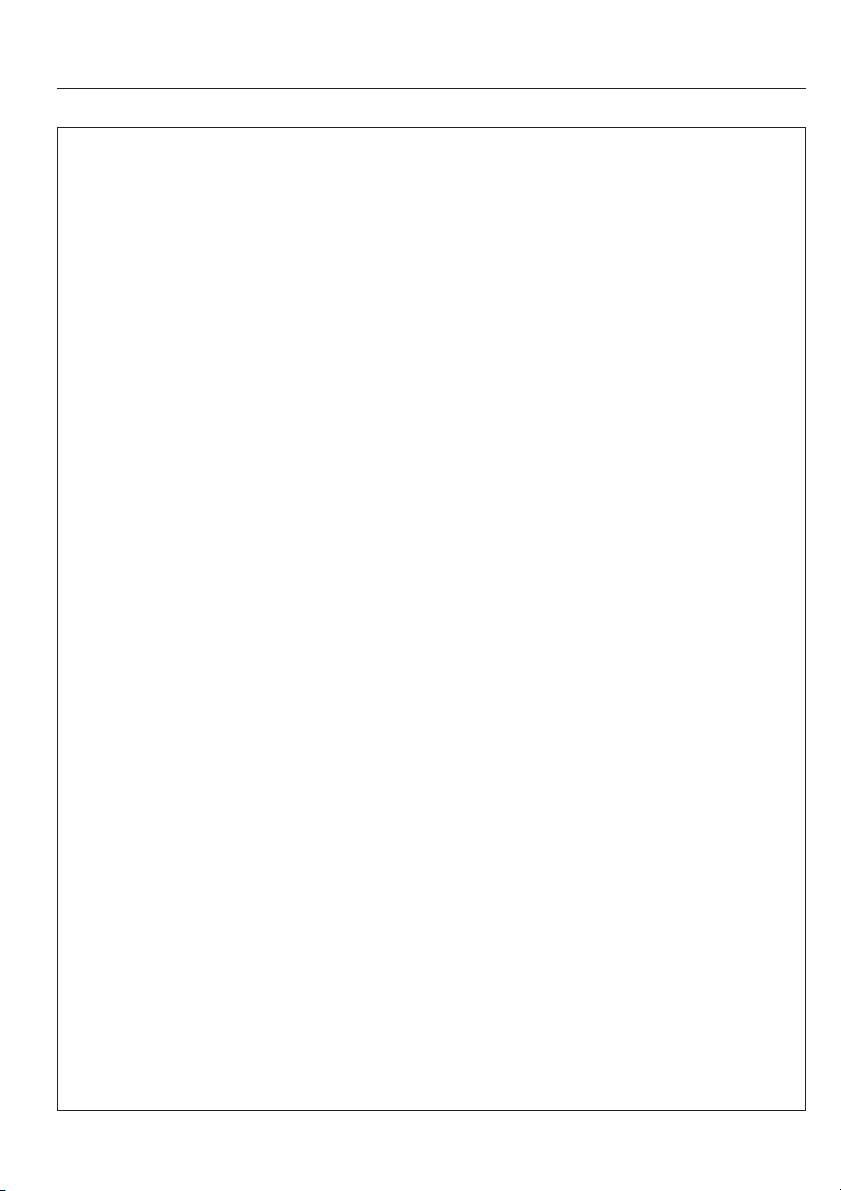
IMPORTANT SAFETY INSTRUCTIONS
1. Read all of these instructions.
2. Save these instructions for later use.
3. Follow all warnings and instructions marked on the product.
4. Unplug this product from the wall outlet before cleaning. Do not use liquid cleaners
or aerosol cleaners. Use a damp cloth for cleaning.
5. Do not use this product near water.
6. Do not place this product on an unstable rack, cart, stand, or table. The product may
fall, causing serious damage to the product.
7. This product should be operated from the type of power source indicated on the
marking label. If you are not sure of the type of power available, consult your
dealer or local power company.
8. This product is equipped with a 3-wire grounding type plug, a plug having a third
(grounding) pin. This plug will only fit into a grounding-type power outlet. This is a safety
feature. If you are unable to insert the plug into the outlet, contact your
electrician to replace your obsolete outlet. Do not defeat the purpose of the
grounding-type plug.
9. Do not allow anything to rest on the power cord. Do not locate this product where
persons will walk on the cord.
10. If an extension cord is used with this product, make sure that the total of the
ampere ratings on the products plugged into the extension cord do not exceed the
extension cord ampere rating. Also, make sure that the total of all products
plugged into the wall outlet does not exceed 15 amperes.
11. Never push objects of any kind into this product through cabinet slots as they may
touch dangerous voltage points or short out parts that could result in a risk of fire
or electric shock. Never spill liquid of any kind on the product.
12. Do not attempt to service this product yourself, as opening or removing covers may
expose you to dangerous voltage points or other risks. Refer all servicing to
service personnel.
13. Unplug this product from the wall outlet and refer servicing to qualified service
personnel under the following conditions:
A. When the power cord or plug is damaged or frayed.
B. If liquid has been spilled into the product.
C. If the product has been exposed to rain or water.
D. If the product does not operate normally when the operating instructions are
followed. Adjust only those controls that are covered by the operating
instructions since improper adjustment of other controls may result in damage
and will often require extensive work by a qualified technician to restore the
product to normal operation.
E. If the product has been dropped or the cabinet has been damaged.
F. If the product exhibits a distinct change in performance, indicating a need for
service.
14. Slots and openings in the cabinet and back or bottom are provided for ventilation and
to ensure reliable operation of the product and to protect it from overheating. These
openings must not be blocked or covered.
LKM-A111-BC / LKM-A111-BD 3

– German –
WICHTIGE SICHERHEITSHINWEISE
HINWEISE
(1) Ohne Genehmigung dürfen keine Auszüge dieser Veröffentlichung reproduziert oder
übertragen werden.
(2) Wir behalten uns das Recht vor, dieses Dokument jederzeit ohne Vorankündigung zu
überarbeiten.
(3) Wenn Sie Fragen zu diesem Dokument haben, wenden Sie sich an Ihren
Verkaufsrepräsentanten.
SICHERHEITSHINWEISE
(1) Setzen Sie dieses Gerät zur Vermeidung eines Brandes oder elektrischen Schlages weder
Regen noch Feuchtigkeit aus.
(2) Versuchen Sie zur Vermeidung eines elektrischen Schlages nicht, das Gehäuse
auseinander zu bauen.
(3) Bei steckbaren Geräten sollte die Steckdose in der Nähe der Geräte installiert werden
und leicht zugänglich sein.
VORSICHT
Diese Ausrüstung erfüllt die Europäischen EMC-Bestimmungen für die
Verwendung in folgender / folgenden Umgebung(en):
• Wohngegenden
• Gewerbegebiete
• Leichtindustriegebiete
(Diese Ausrüstung erfüllt die Bestimmungen der Norm EN55022, Klasse B.)
Für den Typ LKM-A111-BC
Dieses Gerät kann nur mit dem beigefügten Netzkabel betrieben werdern.
Für den Typ LKM-A111-BD
WICHTIG :
Wenden Sie sich an Ihren Händler usw., wenn das Netzkabel beim Kauf des Gerätes nicht
montiert ist.
"Verwenden Sie ausschließlich sicherheitsgeprüfte, den geltenden gesetzlichen
Bestimmungen entsprechende Netzkabel."
Mit diesem Gerät ist ein zertifiziertes Netzkabel zu verwenden. Für eine zulässige
Stromstärke von bis zu 6 A sollte ein Netzkabeltyp verwendet werden, der nicht leichter ist
als H05VV-F3G 0,75 mm
2
oder H05VVH2-F 3G 0,75 mm2.
4 LKM-A111-BC / LKM-A111-BD
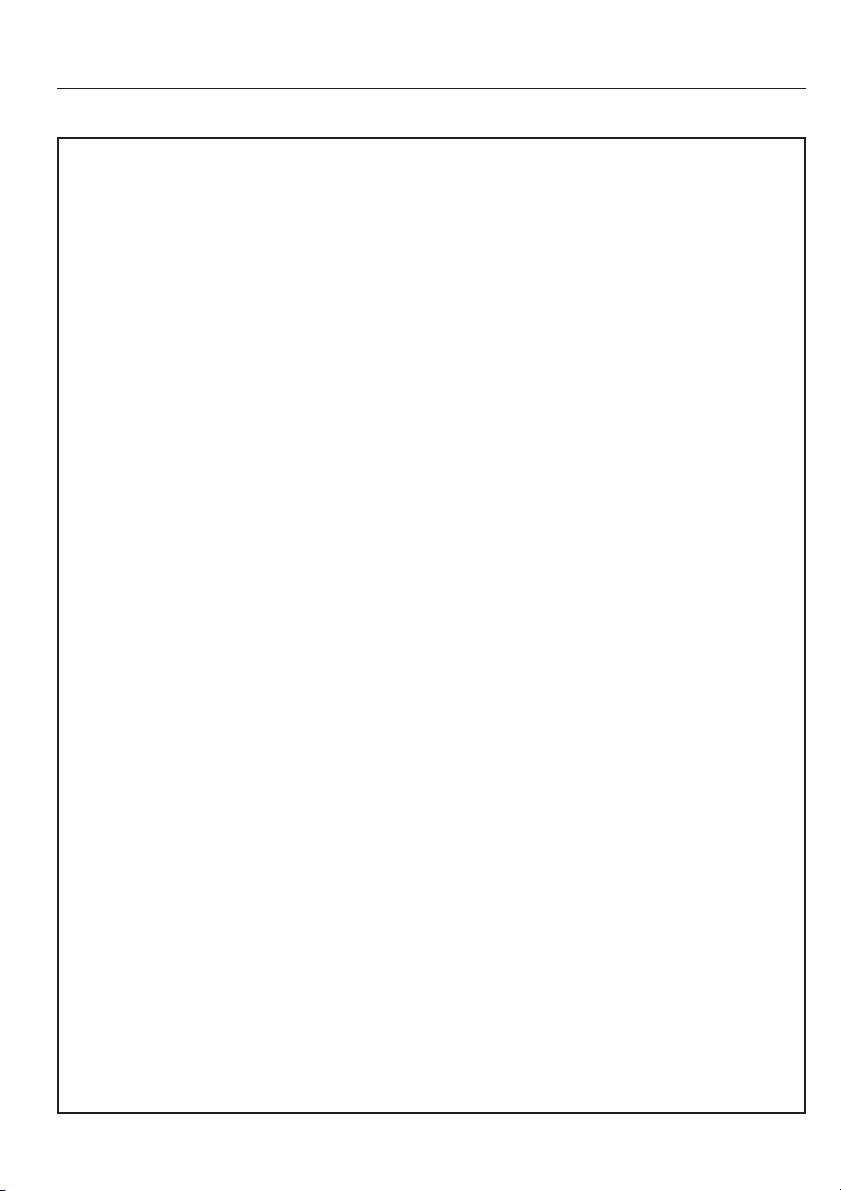
– German –
WICHTIGE SICHERHEITSANWEISUNGEN
1. Lesen Sie sich alle hier aufgeführten Anweisungen durch.
2. Bewahren Sie diese Anweisungen für eine spätere Verwendung auf.
3. Befolgen Sie alle auf dem Produkt gekennzeichneten Warnungen und Anweisungen.
4. Trennen Sie dieses Produkt vor der Reinigung von der Wandsteckdose ab. Verwenden
Sie keine Flüssigreiniger oder Aerosolreiniger. Reinigen Sie das Gerät mit einem
feuchten Tuch.
5. Verwenden Sie dieses Produkt nicht in der Nähe von Wasser.
6. Stellen Sie dieses Produkt nicht auf einem instabilen Rack, Wagen, Ständer oder Tisch
auf. Das Produkt könnte unter Umständen herunter fallen und ernsthafte
Beschädigungen davontragen.
7. Dieses Produkt sollte von der auf dem Leistungsaufkleber aufgeführten
Spannungsquelle betrieben werden. Wenn Sie nicht sicher sind, welche Spannung
verfügbar ist, wenden Sie sich an Ihren Händler oder an Ihr örtliches
Energieversorgungsunternehmen.
8. Dieses Gerät ist mit einem 3-adrigen Erdungsstecker ausgestattet - einem Stecker mit
einem dritten (Erdungs-) Stift. Dieser Stecker passt nur in eine Erdungssteckdose.
Hierbei handelt es sich um eine Sicherheitseinrichtung. Wenn sich der Stecker nicht in
die Steckdose einstecken lässt, beauftragen Sie bitte einen Elektriker mit dem
Austausch Ihrer veralteten Steckdose. Machen Sie den Zweck des Erdungssteckers
nicht zunichte.
9. Lassen Sie keinerlei Gegenstände auf dem Netzkabel stehen. Stellen Sie dieses
Produkt nicht an einem Ort auf, an dem Personen über das Kabel laufen würden.
10. Stellen Sie bei der Verwendung eines Verlängerungskabels sicher, dass die
Gesamtampereleistung der an das Verlängerungskabel angeschlossenen Geräte
nicht die Ampereleistung des Verlängerungskabels überschreitet. Stellen Sie darüber
hinaus sicher, dass alle an die Wandsteckdose angeschlossenen Geräte 15 Ampere
nicht überschreiten.
11. Schieben Sie keinerlei Gegenstände über die Gehäuseschlitze in dieses Produkt, da
diese gefährliche Spannungspunkte berühren oder Teile kurzschließen könnten.
Beides könnte sowohl einen Brand als auch einen elektrischen Schlag zur Folge
haben.
12. Versuchen Sie nicht, dieses Produkt selber zu warten, da Sie sich durch das Öffnen
und Entfernen von Abdeckungen gefährlichen Spannungspunkten oder anderen
Gefahren aussetzen würden. Überlassen Sie sämtliche Wartungsarbeiten dem
Kundendienstpersonal.
13. Unter den nachfolgenden Umständen sollten Sie dieses Produkt von der
Wandsteckdose abtrennen und qualifiziertem Kundendienstpersonal zur Wartung
übergeben:
A. Wenn das Netzkabel oder der Stecker beschädigt oder abgenutzt sind.
B. Wenn Flüssigkeit in das Produkt gelangt ist.
C. Wenn das Produkt Regen oder Feuchtigkeit ausgesetzt worden ist.
D. Wenn das Gerät trotz Befolgen der Bedienungsanleitung nicht normal funktioniert.
Stellen Sie nur die in der Bedienungsanleitung beschriebenen Regler ein, da eine
falsche Einstellung anderer Regler Beschädigungen verursachen kann, und die
Wiederherstellung des Normalbetriebes des Produktes durch einen qualifizierten
Techniker einen hohen Arbeitsaufwand erforderlich machen würde.
E. Wenn das Gerät heruntergefallen ist oder das Gehäuse beschädigt wurde.
F. Wenn sich die Leistungsfähigkeit des Gerätes deutlich verändert, was ein
14. Die sich im Gehäuse, auf der Rückseite und der Unterseite des Gerätes befindlichen
Anzeichen dafür ist, dass eine Wartung erforderlich wird.
Schlitze und Öffnungen dienen der Ventilation und stellen einen zuverlässigen Betrieb
des Produktes sicher. Darüber hinaus schützen sie das Gerät vor Überhitzung. Diese
Öffnungen dürfen weder blockiert noch abgedeckt werden.
LKM-A111-BC / LKM-A111-BD 5

Introduction
About LKM-A111-B Tape Drive
The LKM-A111-B drive is a high capacity data storage device using Super Advanced
Intelligent tape (S-AIT) technology. The LKM-A111-B drive achieves high data reliability
through Read-After-Write, an additional level of Error Correction Code, and other features.
The LKM-A111-B drive stores data on tape using a standard format called S-AIT (Super
Advanced Intelligent Tape) and ALDC (Adaptive Lossless Data Compression) formats.
Product Features
LKM-A111-B
Data Capacity 500 GByte uncompressed (with SAIT-1 600 m tape)
1300 GByte compressed * (with SAIT-1 600 m tape)
Transfer Rate 30 MByte/s uncompressed
(sustained) 78 MByte/s compressed *
* This is assuming 2.6 : 1 compression ratio.
Product Features
• Supported Format : SAIT-1
• Not compatible with the LTO, DLT and SDLT format tapes
• Burst Transfer Rate –12 MBytes/s Asynchronous
–160 MByte/s Synchronous
• 72 MByte Buffer Memory
• 5” form factor
• Embedded SCSI Interface
(Ultra160 Wide LVD/SE SCSI)
• Supports Variable or Fixed Record Length
• Supports SCSI Disconnection/Arbitration
• Read After Write (RAW) On and Off selectable
• Fragment Rewrite Function
• Three levels of Error Correction Code (ECC)
• High Speed search
• Random Read, Append Write
6 LKM-A111-BC / LKM-A111-BD

System Requirements
• SCSI Interface Card (Recommended)
' SCSI Card 29160 ' series (by Adaptec)
Note: This product is NOT supported with other SCSI Interface or
PCMCIA card than the above Card.
• SCSI Interface Cable (Recommended)
ACK-LVD-1M(3M)-U320 (by Adaptec)
• Cartridge-tape (Recommended)
LKM-SA1-500 ( Panasonic )
• Cleaning Tape (Recommended)
LKM-SA1-CL ( Panasonic )
• Backup Software (Recommended)
' Brightstor ARCserve Backup v9 ' or ' Brightstor Enterprise Backup '
' NetVault ' (by BakBone Software)
Note : The actually System Requirements for backup depend on your
using Backup software.
For details, refer to the manual of each Backup software.
(by Computer Associates)
Kit Contents ( attached )
• S-AIT Tape Drive Unit
• Power Cord ( Model LKM-A111-BC only )
• Terminator
• Installation Manual (this book)
• Filter Kit ( for Exchange )
• Cartridge-tape (1 pcs.)
• Cleaning Tape (1 pcs.)
• Warranty Card (with Registration Card)
LKM-A111-BC / LKM-A111-BD 7
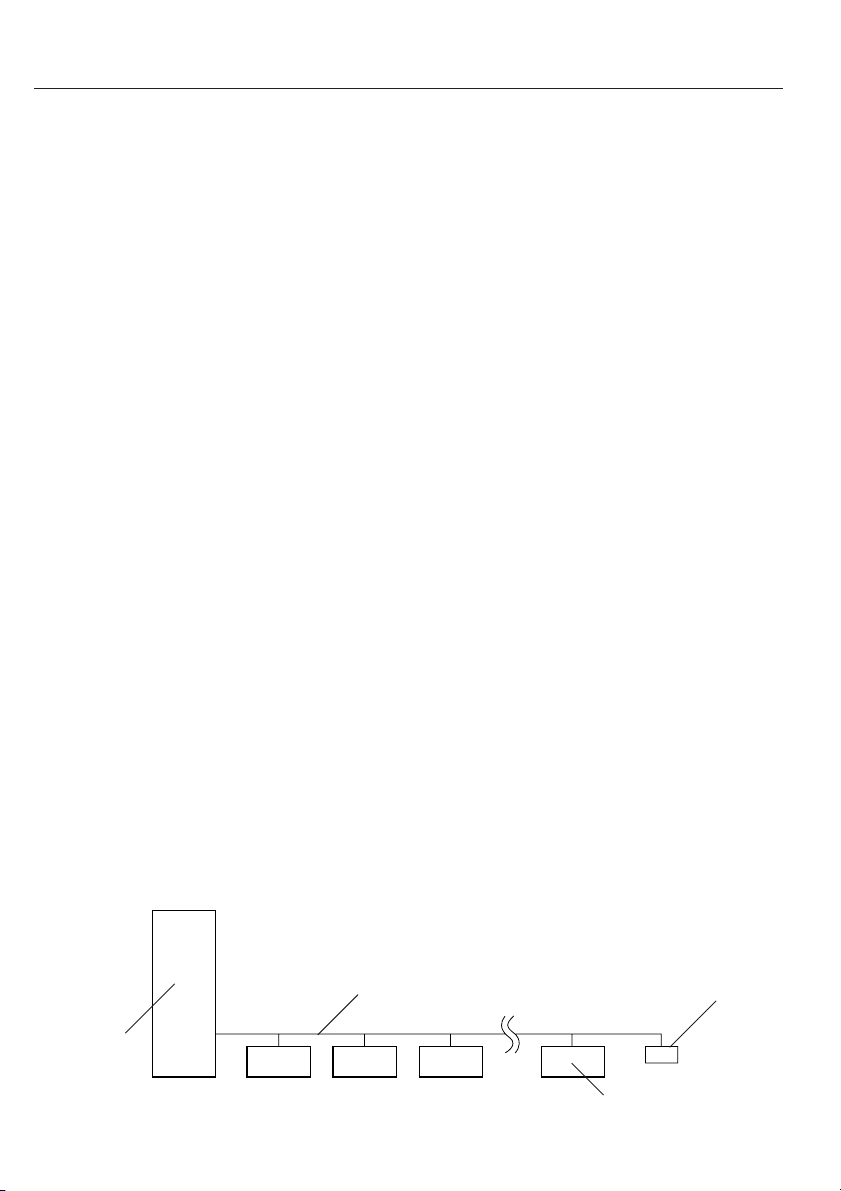
Precautions
Installation
Avoid placing the drive in a location subject to:
- high humidity
- high temperature
- mechanical shock and vibration
- direct sunlight
Operation
• Do not move the drive while it is operating. It may cause malfunction.
• Avoid exposing the drive to sudden changes from a low to high in temperature.
This may cause water condensation to collect inside the drive. If the ambient
temperature changes suddenly in transit, wait for more than four hours before
turning on the drive. If you attempt to operate the drive immediately after a sudden
increase in temperature, a malfunction may occur.
• Turning off the power to the drive while it is writing to tape may cause the tape to
become unreadable. All previously negotiated parameters will be lost, whenever
power to the drive is cycled.
• Upon execution of the hardware reset hole, the driver will be reset and there is a
risk of lost and unreadable data. Thus, please do not use the hole other than repair
purposes.
Transportation
• Keep the original packing materials to facilitate transportation of the drive.
• Always remove the tape before moving the drive. After removing the drive from the
computer, repack the drive into its original packing.
Notice of SCSI Termination
• The LKM-A111-B conforms to the Microsoft PC97 standard which requires the
external (enclosed) drive to be terminated with an external terminator.
Microsoft PC97 SCSI requirements
SCSI peripherals must not terminate the bus. Both internal and external cable ends
are instead terminated by plug-in connectors.
Host Computer
Wide SCSI
8 LKM-A111-BC / LKM-A111-BD
68p cable
Example of SCSI set-up
Terminator
This drive
