Panasonic 9TB090LSS Users manual

SUPERDISK USB DRIVE UNIT
LKM-FK73-D
INSTRUCTION MANUAL
Please read through these instructions before operating the unit.
Interface : USB
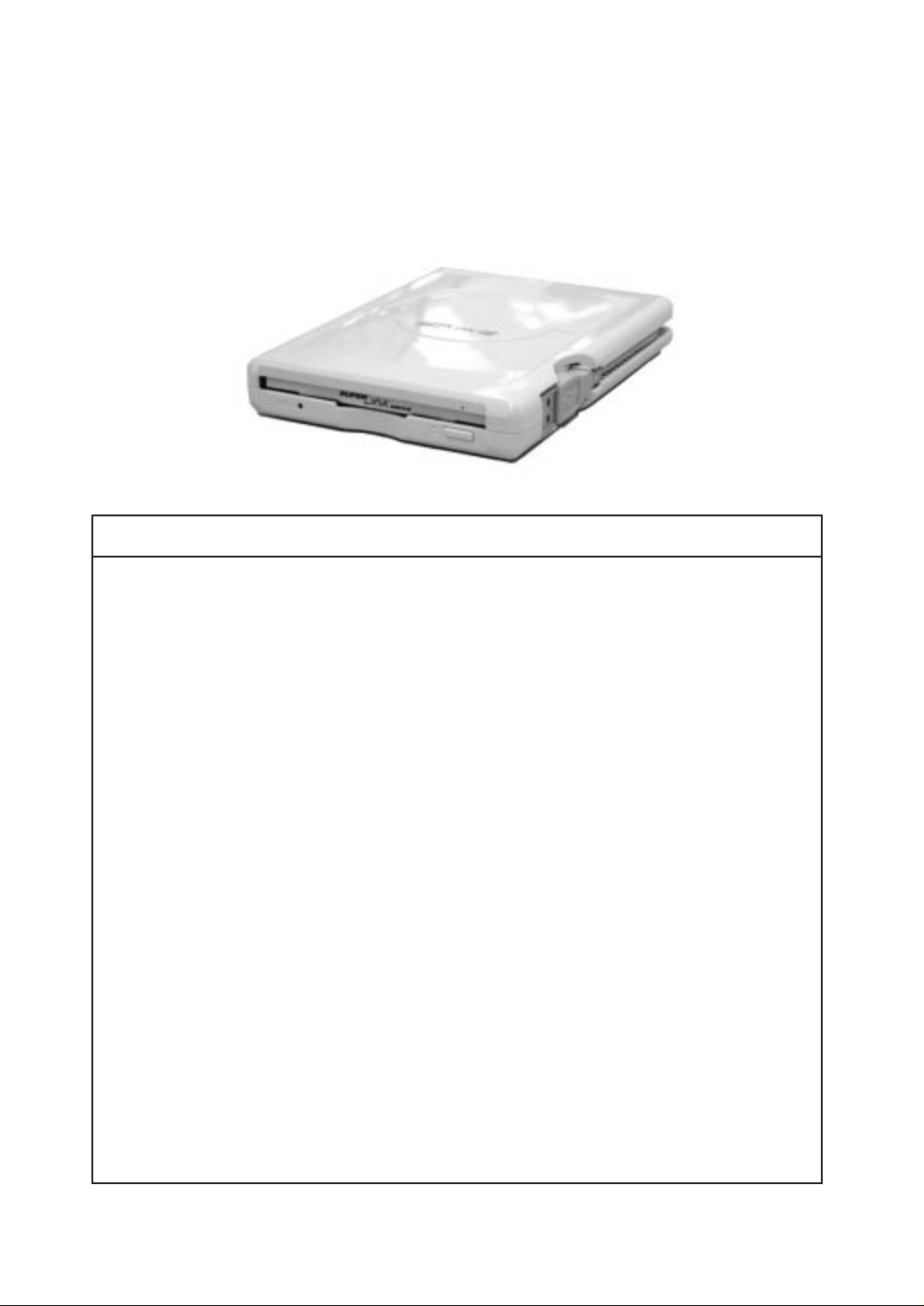
SUPERDISK USB DRIVE UNIT
LKM-FK73-D
INSTRUCTION MANUAL
Please read through these instructions before operating the unit.
Interface : USB
TABLE OF CONTENTS
IMPORTANT SAFETY NOTICE ................................................................................ iv
INTRODUCTION........................................................................................................ A-1
1. PRECAUTIONS WHEN OPERATING................................................................... A-2
1.1 PRECAUTIONS WHEN TRANSPORTING...................................................... A-2
1.2 INSTALLATION LOCATION ............................................................................ A-2
1.3 PRECAUTIONS FOR USE .............................................................................. A-2
1.4 PRECAUTIONS FOR OPERATION ................................................................ A-2
1.5 PRECAUTIONS WHEN HANDLING DISKS.................................................... A-2
2. PARTS AND FUNCTIONS .................................................................................... A-3
2.1 FRONT VIEW................................................................................................... A-3
2.2 REAR VIEW ..................................................................................................... A-4
3. CONNECTIONS..................................................................................................... A-5
3.1 CONNECTING VIEW....................................................................................... A-5
4. GUIDE TO OPERATION ....................................................................................... A-6
4.1 INSTALLATIONS ............................................................................................. A-6
5. GENERAL DESCRIPTION .................................................................................... A-7
5.1 SUMMARY OF FEATURES............................................................................. A-7
5.2 SYSTEM SET UP ............................................................................................ A-7
5.3 POWER SAVING ............................................................................................. A-7
6. SPECIFICATION SUMMARY................................................................................ A-8
6.1 PERFORMANCE ............................................................................................. A-8
6.2 ERROR RATES ............................................................................................... A-8
6.3 GENERAL PERFORMANCE ........................................................................... A-8
6.4 ENVIRONMENTAL CONDITIONS................................................................... A-8
6.5 PICK UP LASER .............................................................................................. A-8
7. BEFORE REQUESTING SERVICE....................................................................... A-9
7.1 TROUBLESHOOTING ..................................................................................... A-9
APPENDIX ...............................................................................................................A-10
iii
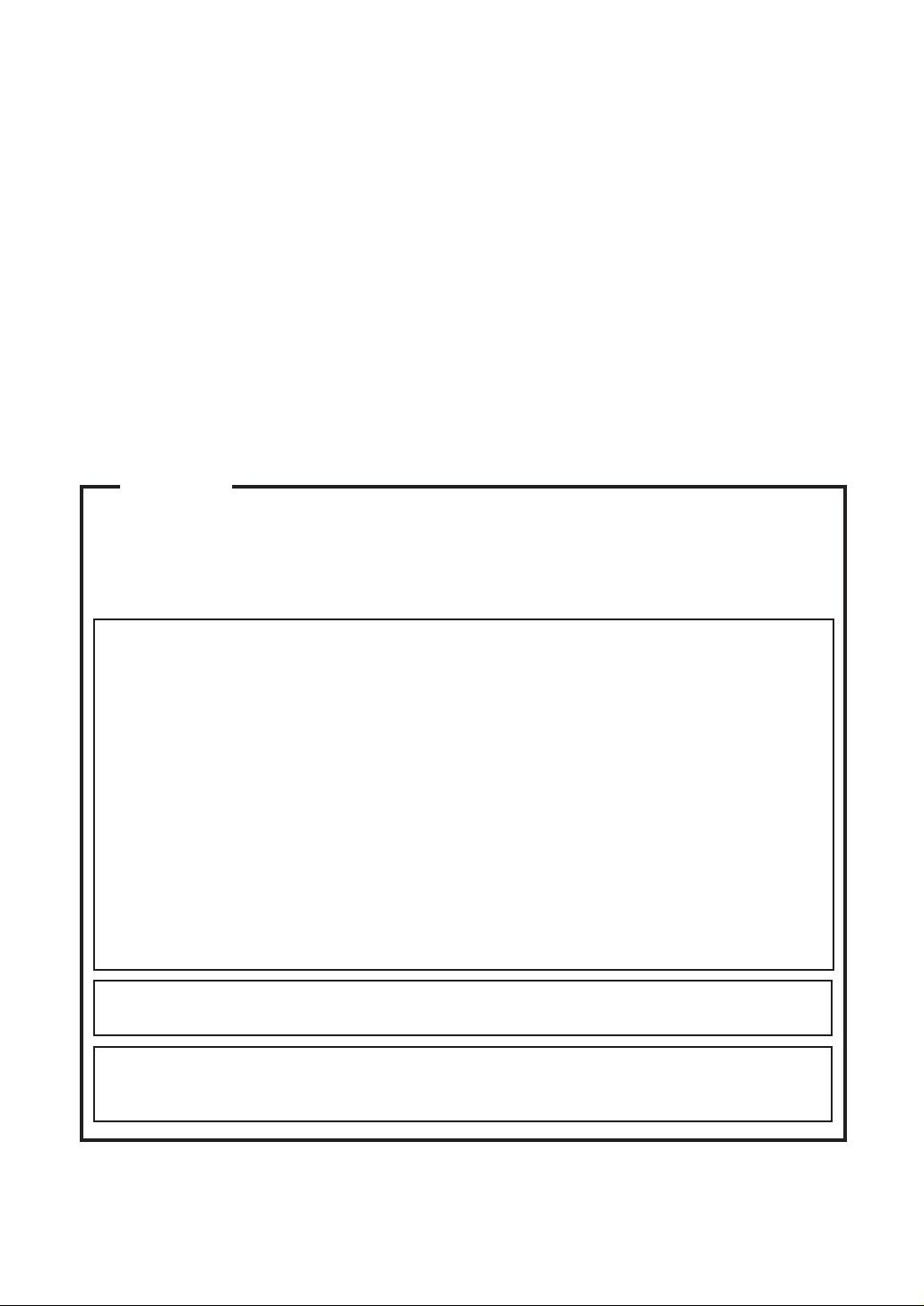
IMPORTANT SAFETY NOTICE
NOTICE
(1) You may not reproduce or transcribe any part of this publication without permission.
(2) We reserve the right to revise this document at any time without notice.
(3) If you have any questions about contents of this document, contact your sales
representative.
SAFETY NOTICE
(1) To prevent fire or electric shock, do not expose this drive unit to rain or moisture.
(2) To avoid electric shock or damage to the eyes due to laser beam, do not attempt to
disassemble the cabinet.
For USA
FEDERAL COMMUNICATIONS COMMISSION (FCC) RADIO
FREQUENCY INTERFERENCE STATEMENT
Class B Computing Device
NOTE : This equipment has been tested and found to comply with the limits for a Class B
digital device, pursuant to part 15 of the FCC Rules. These limits are designed to provide
reasonable protection against harmful interference in a residential installation. This
equipment generates, uses and can radiate radio frequency energy and , if not installed
and used in accordance with the instructions, may cause harmful interference to radio
communications. However, there is no guarantee that interference will not occur in a
particular installation. If this equipment does cause harmful interference to radio or
television reception, which can be determined by turning the equipment off and on, the user
is encouraged to try to correct the interference by one or more of the following
measures :
- - Reorient or relocate the receiving antenna.
- - Increase the separation between the equipment and receiver.
- - Connect the equipment into an outlet on a circuit different from that to which the
receiver is connected.
- - Consult the dealer or an experienced radio/TV technician for help.
FCC WARNING : Changes or modifications not expressly approved by the party
responsible for compliance could void the user’s authority to operate the equipment.
CAUTION :
Use shielded connecting cables in order to meet FCC emission limits and also to prevent
interference to nearby radio and television reception.
iv

LASER SAFETY INFORMATION
Class 1 LASER Product
This equipment is certified to comply with DHHS Rule 21 CFR Chapter 1, Subchapter J in
effect as of date of manufacture.
Elsewhere, the drive is certified to conform to the requirements of the International
Electrotechnical Commission (IEC) 825 and CENELEC EN60825 for Class 1 laser
products.
Class 1 laser products are not considered to be hazardous. To ensure continued product
safety, the following precautions should be heeded.
Caution :
(1) The use of controls or adjustments or procedures other than those specified herein
may result in hazardous radiation exposure.
(2) Do not open the drive unit; no user adjustable or serviceable parts are inside.
CLASS 1 LASER PRODUCT
LASER KLASSE 1
LUOKAN 1 LASERLAITE
KLASS 1 LASER APPARAT
APPAREIL A LASER DE CLASSE 1
EN60825
• This label is attached to the bottom of the drive unit.
• Diese Aufschrift befinded sich auf der Bodenplatte des Gerätes. (For German)
• Märkningen återfinns på drivenhetens undersida. (For Swedish)
• Denne merkelappen er festet til undersiden av spilleren. (For Norwegian)
• Denne etiket er sat fast i bunden af drev-enheden. (For Danish)
• Tämä etiketti on liimattu laitteen pohjaan. (For Finnish)
• You can see this label on the upper shield when opening the top cover.
• Dieser Aufkleber ist auf der oberen Abschirmung sichtbar, wenn die obere Abdeckung geöffnet wird.
(For German)
• Ni kan finna dette märket på den övre skärmen när Ni öppnar den översta locken. (For Swedish)
• De kan finne dette merket på den øvre skjermen når De åper den øverste lokken. (For Norwegian)
• Denne mærkat kan ses på den øverste afskærmning, når topdækslet åbnes. (For Danish)
• Tämä nimilappu näkyy yläsuojuksella, kun avaat kannen. (For Finnish)
v
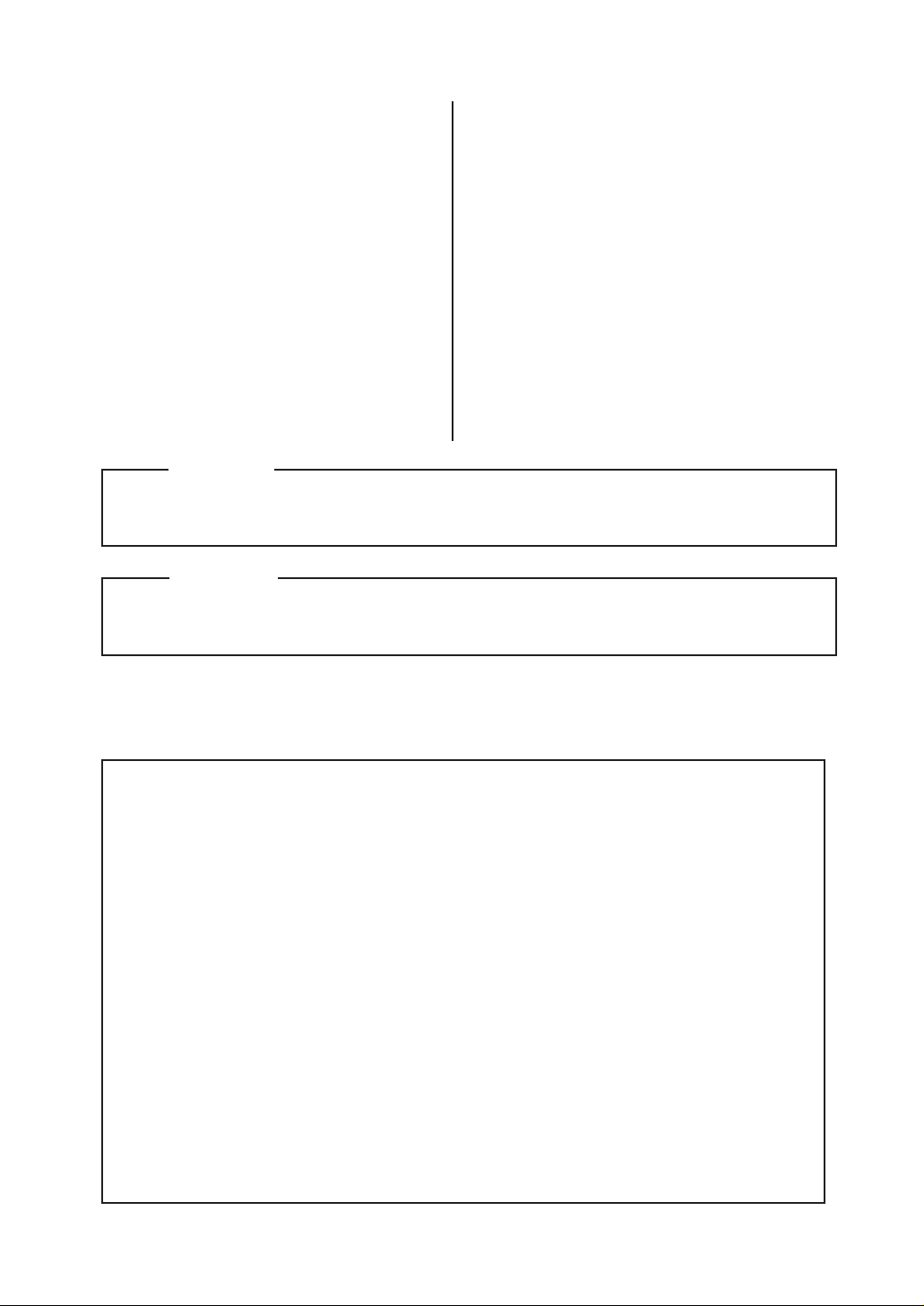
LASER Specification
Type: Semiconductor laser GaAlAs
Wave Length: 795 ± 20 nm
Divergence:
Output Power: 3.6 mW
θ
v
= 30° ~ 36°
LASER Spesifikasjon: (For Norway)
Type: Halvleder laser GaAlAs
Bølgelengde: 795 ± 20 nm
Divergens:
Utgangseffekt: 3,6 mW
θ
v
= 30° ~ 36°
Laser-Daten: (For German)
Typ: GaAlAs-Halbleiter-Laser
Wellenlänge: 795 ± 20 nm
Divergenz:
Ausgangsleistung: 3,6 mW
Laser- specifikationer: (For Sweden)
Typ: Laserhalvedare GaAlAs
Våglängd: 795 ± 20 nm
Divergens:
Uteffekt: 3,6 mW
For Finland
VAROITUS! Laitteen käyttäminen muulla kuin tässä käyttöohjeessa mainitulla tavalla
saattaa altistaa käyttäjän turvallisuusluokan 1 ylittävälle näkymättömälle
lasersäteilylle.
For Sweden
VARNING! Om apparaten används på annat sätt än i denna bruksanvisning
specificerats, kan användaren utsättas för osynlig laserstrålning, som
överskrider gränsen för laserklass 1.
θ
v
= 30 ° ~ 36 °
θ
v
= 30° ~ 36°
Laser Specifikationer: (For Denmark)
Type: Semiconductor GaAlAs
Bølge-længde: 795 ± 20 nm
Divergens:
Udgang-effekt: 3,6 mW
LASERin tekniset tiedot: (For Finland)
Tyyppi: Laserpuolijohdin GaAlAs
Aallon pituus: 795 ± 20 nm
Hajaantuminen:
Teho: 3,6 mW
θ
v
= 30° ~ 36°
θ
v
= 30° ~ 36°
IMPORTANT SAFETY INSTRUCTIONS
1. Read all of these instructions.
2. Save these instructions for later use.
3. Follow all warnings and instructions marked on the product.
4. Do not use liquid cleaners or aerosol cleaners. Use a damp cloth for cleaning.
5. Do not use this product near water.
6. Do not place this product on an unstable cart, stand, or table. The product may fall,
causing serious damage to the product.
7. Never push objects of any kind into this product through cabinet slots as they may
touch dangerous voltage points or short out parts that could result in a risk of fire
or electric shock. Never spill liquid of any kind on the product.
8. Do not attempt to service this product yourself, as opening or removing covers may
expose you to dangerous voltage points or other risks. Refer all servicing to
service personnel.
9. Refer servicing to qualified service personnel under the following conditions:
A.If liquid has been spilled into the product.
B.If the product has been exposed to rain or water.
C.If the product does not operate normally when the operating instructions are
followed. Adjust only those controls that are covered by the operating
instructions since improper adjustment of other controls may result in damage
and will often require extensive work by a qualified technician to restore the
product to normal operation.
D.If the product has been dropped or the cabinet has been damaged.
E.If the product exhibits a distinct change in performance, indicating a need for
service.
vi
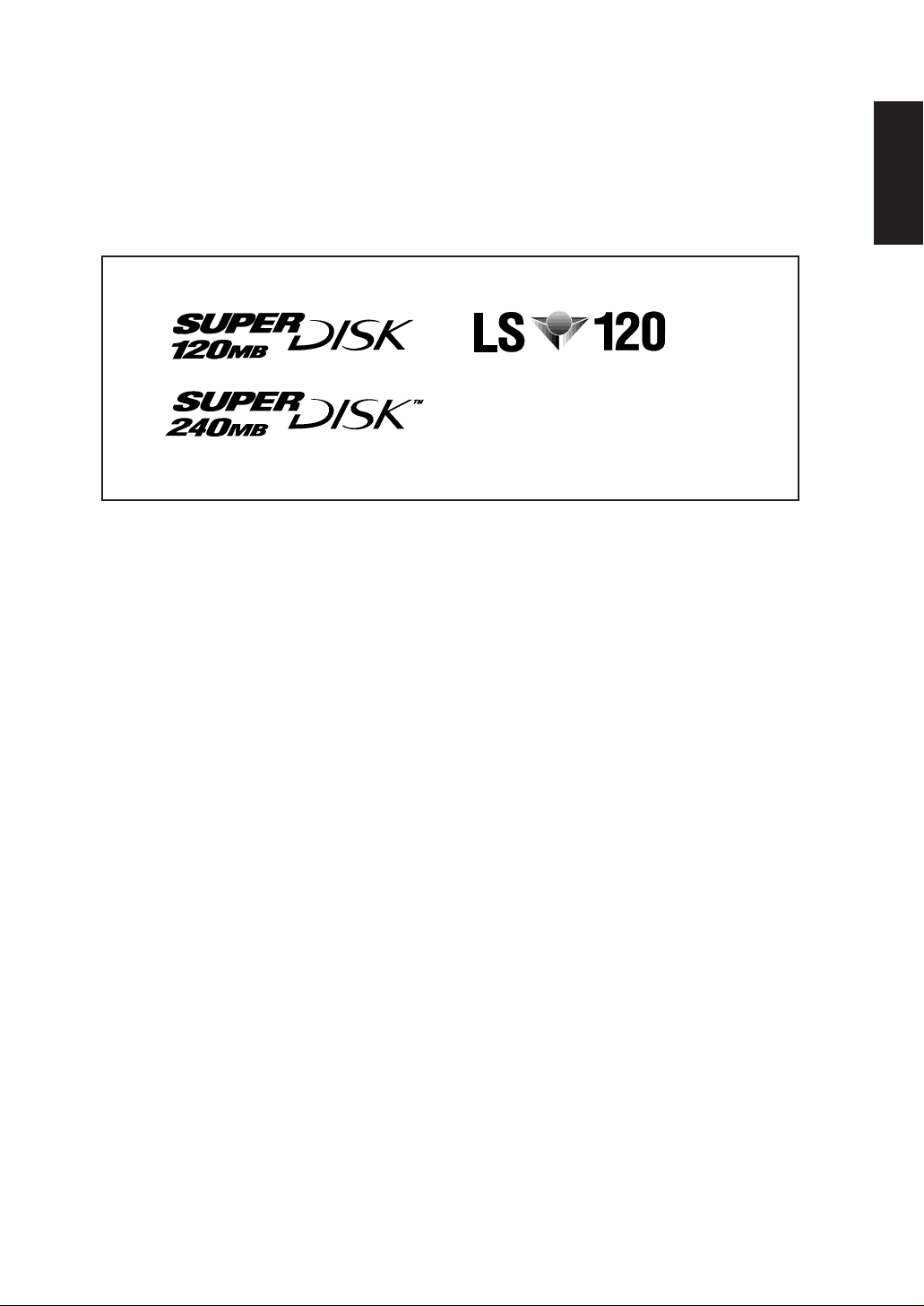
INTRODUCTION
SuperDisk diskette can store high capacity data (240MB).
This SuperDisk drive can read/ write the SuperDisk diskette and provides a full read/ write
compatibility with the standard 3.5 " 2DD/ 2HD (720 KB/ 1.44 MB).
2HD floppy disk can be used as a high 32MB capacity media with this SuperDisk drive.
This drive unit uses SuperDisk diskettes which bear the following marks.
TM
TM
These marks are trademarks of Imation Corporation.
System Requirements
• Computer
IBM PC-AT or Compatible,
iMac/ ibook/ PowerBook G3/ Power Mac G3/ Power Mac G4/ Power Mac G4 Cube
English
• Operating System
MS Windows 98/ 98SE/ 2000/ Me
Mac OS 8.6/ 9.0
A-1
