Panasonic 9TAWX ST200P Users Manual
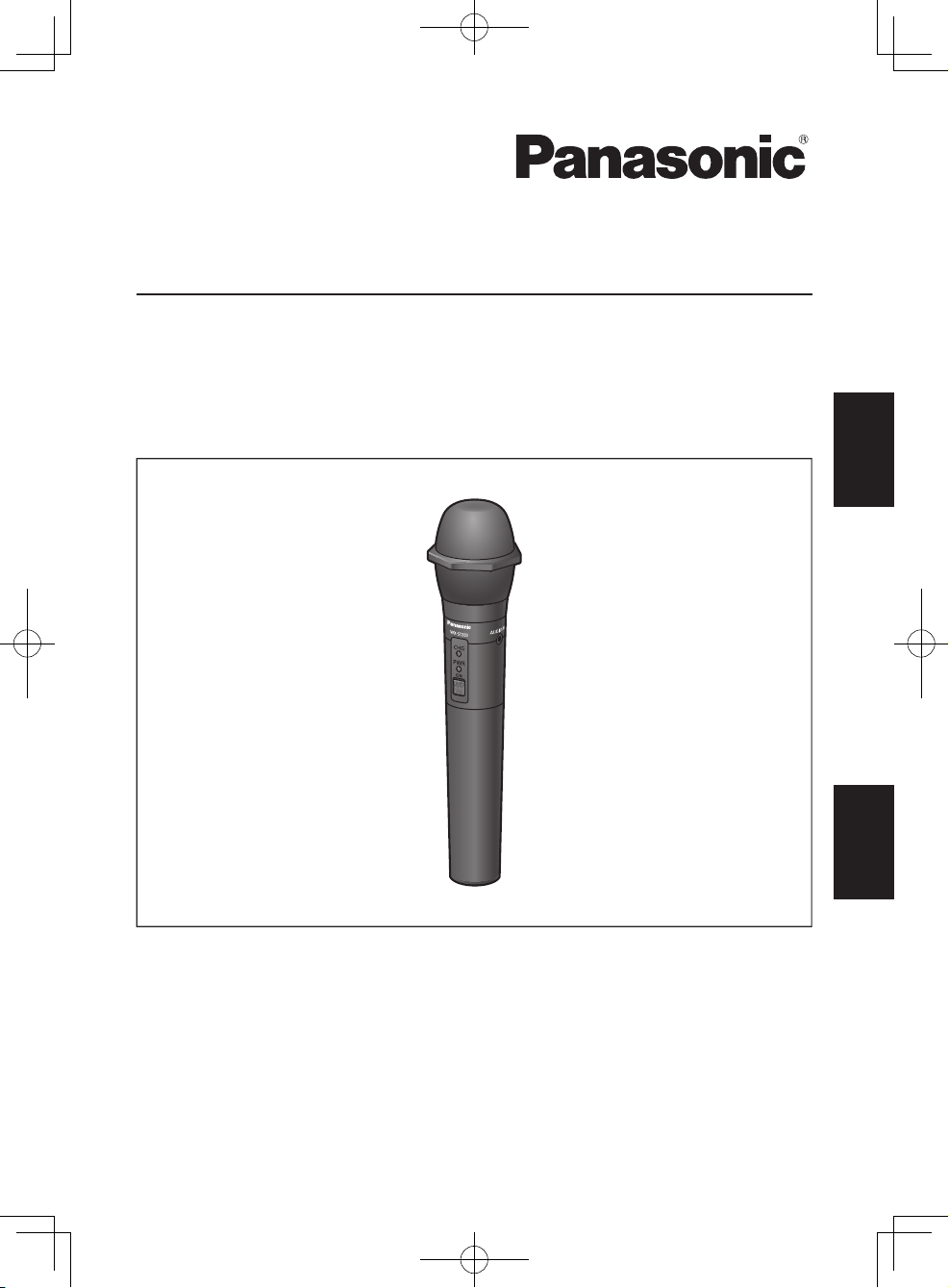
Operating Instructions
Wireless Microphone
Model No.
WX-ST200P
ENGLISHFRANÇAIS
Before attempting to connect or operate this product, please read these instructions
carefully and save this manual for future use.
The model number is abbreviated in some descriptions in this manual.

Safety precautions
WARNING:
To prevent fire or electric shock hazard, do not expose this apparatus to rain or
moisture.
The apparatus should not be exposed to dripping or splashing and no objects filled
with liquids, such as vases, should be placed on the apparatus.
Batteries (battery pack or batteries installed) shall not be exposed to excessive heat
such as sunshine, fire or the like.
Operating near 1.9 GHz electrical appliances may cause interference. Move away from
the electrical appliances.
This device complies with Part 15 of the FCC Rules and Innovation, Science and
Economic Development Canada’s licence-exempt RSS(s). Operation is subject to the
following two conditions: (1) This device may not cause harmful interference, and (2)
this device must accept any interference received, including interference that may
cause undesired operation.
This transmitter must not be co-located or operated in conjunction with any other
antenna or transmitter.
MEDICAL:
Consult the manufacturer of any personal medical devices, such as pacemakers, to
determine if they are adequately shielded from external RF (radio frequency) energy.
(The unit operates in the frequency range of 1.92 GHz to 1.93 GHz, and the power
output level is 115mW (max.)
For U.S.A.
Supplier’s Declaration of
conformity
Trade Name: Panasonic
Model No.: WX-ST200P
Responsible Party:
Panasonic Corporation of North America
Two Riverfront Plaza, Newark, NJ
07102-5490
Support Contact: 1-800-528-6747
FCC Caution:
Changes or modifications not expressly
approved by the party responsible for
compliance could void the user’s authority
to operate the equipment.
For U.S.A.
2
A nickel metal hydride battery
that is recyclable powers the
product you have purchased.
Please call 1-800-8-BATTERY
for information on how to
recycle this battery.
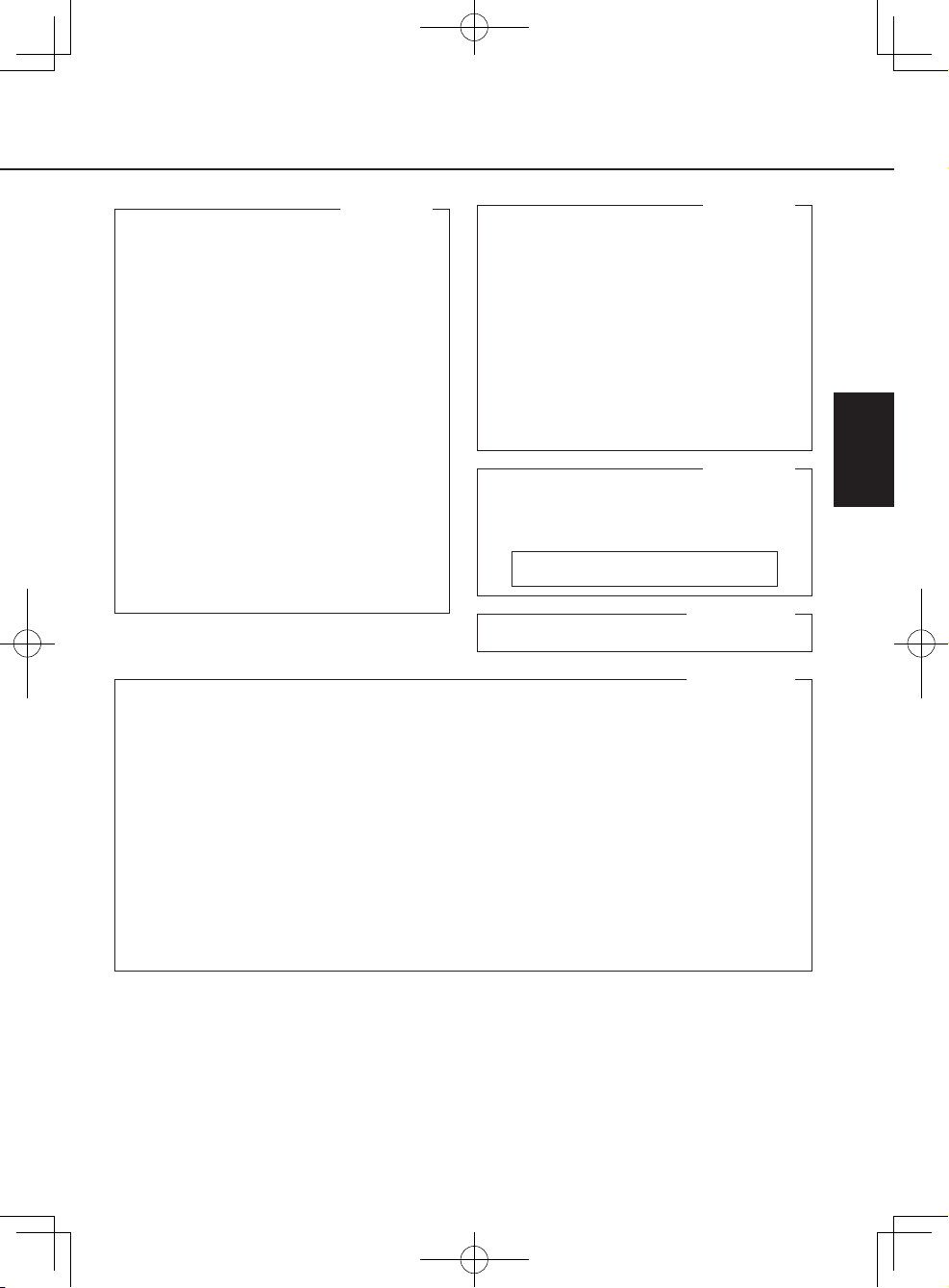
ENGLISH
For U.S.A.
NOTE: This equipment has been tested
and found to comply with the limits for a
Class A digital device, pursuant to part 15
of the FCC Rules. These limits are
designed to provide reasonable protection
against harmful interference when the
equipment is operated in a commercial
environment. This equipment generates,
uses, and can radiate radio frequency
energy and, if not installed and used in
accordance with the instruction manual,
may cause harmful interference to radio
communications. Operation of this
equipment in a residential area is likely to
cause harmful interference in which case
the user will be required to correct the
interference at his own expense.
RSS-Gen
Under Industry Canada regulations, this radio transmitter may only operate using an
antenna of a type and maximum (or lesser) gain approved for the transmitter by
Industry Canada. To reduce potential radio interference to other users, the antenna
type and its gain should be so chosen that the equivalent isotropically radiated power
(e.i.r.p.) is not more than that necessary for successful communication.
This device contains licence-exempt transmitter(s)/receiver(s) that comply with
Innovation, Science and Economic Development Canada’s licence-exempt RSS(s).
Operation is subject to the following two conditions:
1. This device may not cause interference.
2. This device must accept any interference, including interference that may cause
undesired operation of the device.
The model number and serial number of
this product may be found on the surface
of the unit.
You should note the model number and
serial number of this unit in the space
provided and retain this book as a
permanent record of your purchase to aid
identification in the event of theft.
Model No. ________________________
Serial No. ________________________
CAUTION:
The FCC ID number for this radio
equipment is listed below.
FCC ID: ACJ9TAWX-ST200P.
CAN ICES-3(A)/NMB-3(A)
For U.S.A.
For U.S.A.
For Canada
For Canada.
3

Safety precautions
IMPORTANT SAFETY INSTRUCTIONS
1) Read these instructions.
2) Keep these instructions.
3) Heed all warnings.
4) Follow all instructions.
5) Do not use this apparatus near water.
6) Clean only with dry cloth.
7) Do not install near any heat sources such as radiators, heat registers, stoves, or other
apparatus (including amplifiers) that produce heat.
8) Only use attachments/accessories specified by the manufacturer.
9) Use only with the cart, stand, tripod, bracket, or table specified by the
manufacturer, or sold with the apparatus. When a cart is used, use
caution when moving the cart/apparatus combination to avoid injury from
tip-over.
10) Refer all servicing to qualified service personnel. Servicing is required when the
apparatus has been damaged in any way, such as power-supply cord or plug is
damaged, liquid has been spilled or objects have fallen into the apparatus, the
apparatus has been exposed to rain or moisture, does not operate normally, or has
been dropped.
4
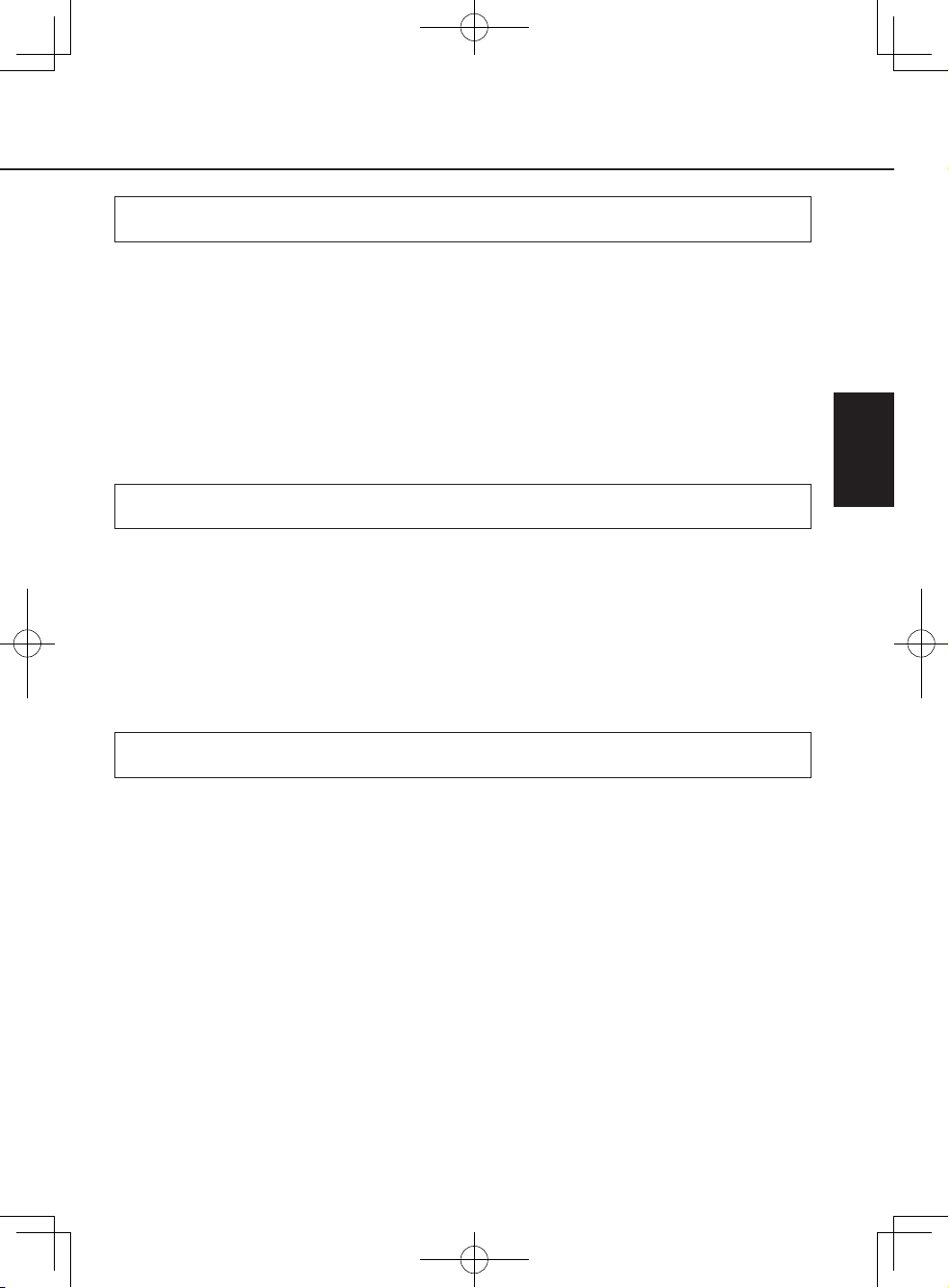
ENGLISH
Product overview
This product is a hand-held wireless microphone.
It uses a system based on the 1.9 GHz DECT* standard to achieve a stable connection
over a wide area which makes for a clear audio with little interference.
* DECT (Digital Enhanced Cordless Telecommunications) is a digital cordless
communication standard.
It is powered with either one AA-size dry-cell battery or one AA-size rechargeable Ni-MH
battery.
The compatible charger (WX-SZ200P: sold separately) allows for AA-size rechargeable
Ni-MH batteries to be recharged while inside the microphone.
Limitation of liability
THIS PUBLICATION IS PROVIDED "AS IS" WITHOUT WARRANTY OF ANY KIND,
EITHER EXPRESS OR IMPLIED, INCLUDING BUT NOT LIMITED TO, THE IMPLIED
WARRANTIES OF MERCHANTABILITY, FITNESS FOR ANY PARTICULAR PURPOSE,
OR NON-INFRINGEMENT OF THE THIRD PARTY’S RIGHT. THIS PUBLICATION COULD
INCLUDE TECHNICAL INACCURACIES OR TYPOGRAPHICAL ERRORS. CHANGES
ARE ADDED TO THE INFORMATION HEREIN, AT ANY TIME, FOR THE
IMPROVEMENTS OF THIS PUBLICATION AND/OR THE CORRESPONDING
PRODUCT(S).
Disclaimer of Warranty
IN NO EVENT SHALL Panasonic Corporation BE LIABLE TO ANY PARTY OR ANY
PERSON, EXCEPT FOR REPLACEMENT OR REASONABLE MAINTENANCE OF THE
PRODUCT, FOR THE CASES, INCLUDING BUT NOT LIMITED TO BELOW:
A
ANY LOSS OR DAMAGE, INCLUDING WITHOUT LIMITATION, DIRECT OR
INDIRECT, SPECIAL, CONSEQUENTIAL OR EXEMPLARY, ARISING OUT OF OR
RELATING TO THE PRODUCT;
B
ANY INCONVENIENCE, LOSS, OR DAMAGE CAUSED BY INAPPROPRIATE USE OR
NEGLIGENT OPERATION OF THE USER;
C
ALL MALFUNCTIONS OR TROUBLES FROM UNAUTHORIZED DISASSEMBLY,
REPAIR OR MODIFICATION OF THE PRODUCT BY THE USER, REGARDLESS OF
THE CAUSE OF THE MALFUNCTION OR TROUBLE;
5
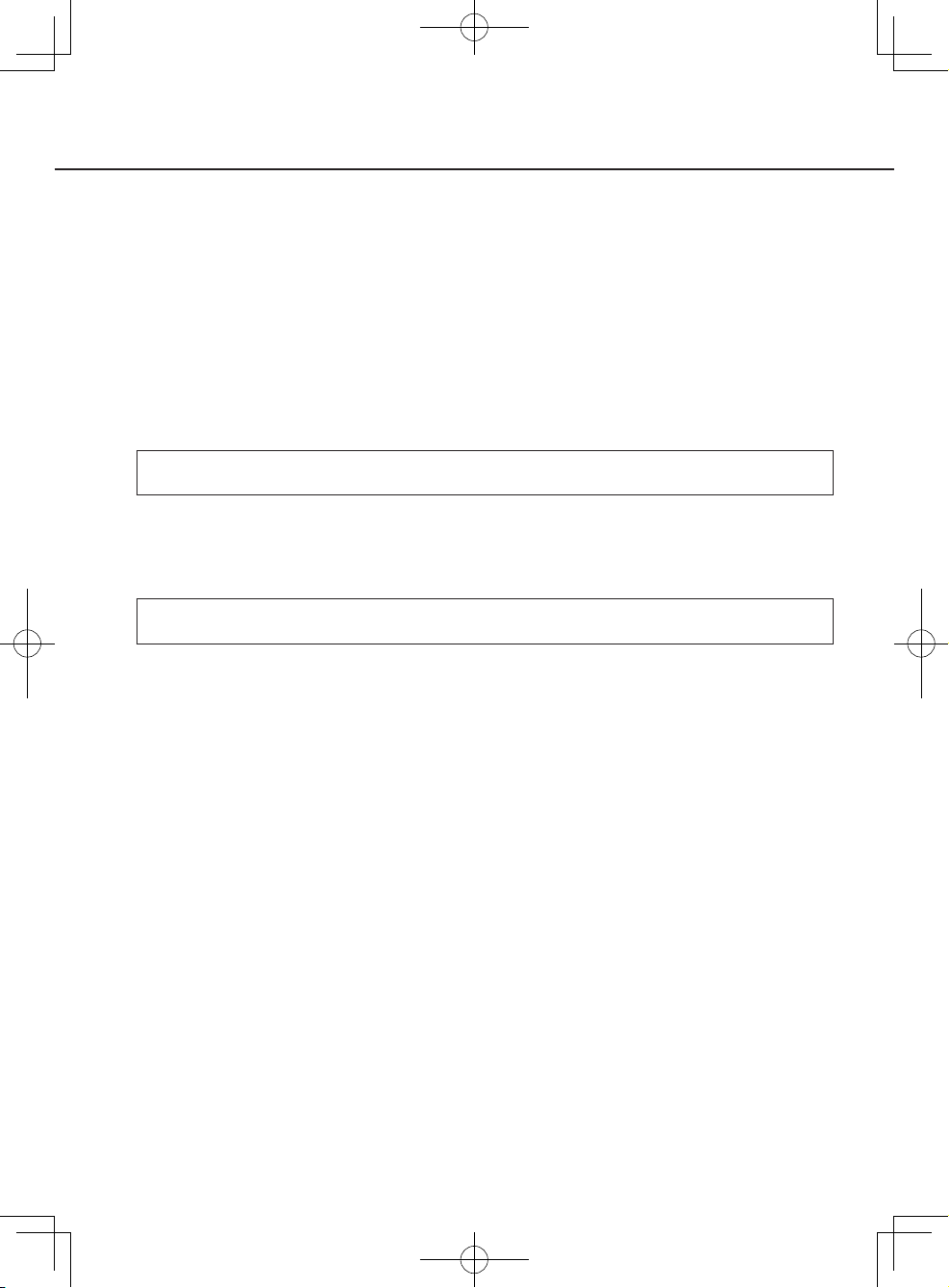
Safety precautions
D
ANY PROBLEM CAUSING FAILED SIGNAL TRANSMISSION RESULTING IN
CONSEQUENTIAL INCONVENIENCE, LOSS OR DAMAGE, ARISING OUT OF
CAUSES SUCH AS SYSTEM MALFUNCTION, FAULT, SET UP OR INSTALLATION.
E
ANY PROBLEM, CONSEQUENTIAL INCONVENIENCE, OR LOSS OR DAMAGE,
ARISING OUT OF THE SYSTEM COMBINED BY THE DEVICES OF THIRD PARTY.
F
IMPOSSIBILITY TO USE THE PRODUCT OR ANY INCONVENIENCE, LOSS, OR
DAMAGE ARISING OUT OF THE IMPOSSIBILITY TO USE THE PRODUCT BECAUSE
OF RADIO WAVES BROADCAST BY THIRD PARTIES.
Copyright
Distributing, copying, disassembling, reverse compiling and reverse engineering of the
software provided with this product are all expressly prohibited. In addition, exporting any
software provided with this product violating export laws is prohibited.
Abbreviations
This manual uses the following abbreviations.
“Wireless Microphone (WX-ST200P)” is referred to as “this product”, “the product” or
“microphone”.
“Charger (WX-SZ200P: sold separately)” is referred to as “charger”.
“Wireless Antenna (WX-SA250P: sold separately)” is referred to as "wireless antenna" or
“antenna”.
“Wireless Receiver (WX-SR202P: sold separately)” is referred to as "wireless receiver”
or “receiver”.
All information on separately-sold products contained in this manual is up-to-date as of
June 2019. Refer to a retailer for the latest information.
6

ENGLISH
Table of contents
Safety precautions ……………………… 2
Product overview ………………………… 5
Limitation of liability ……………………… 5
Disclaimer of Warranty ………………… 5
Copyright ………………………………… 6
Abbreviations …………………………… 6
Precautions ……………………………… 8
Usage precautions ……………………… 10
Parts and their names ………………… 12
Inserting the battery …………………… 15
Setting the low cut filter ……………… 17
Exchanging the microphone ring …… 18
Pairing …………………………………… 19
Pairing with the WX-SR202P
(wireless connection) ………………… 19
Pairing with the WX-SR202P
(wired connection) …………………… 22
Confirming pairing ……………………… 25
Using the microphone ………………… 27
Connecting an external device ……… 29
Replacing the battery ………………… 30
Recharging the battery ………………… 32
Troubleshooting ………………………… 35
Specifications …………………………… 38
Standard accessories …………………… 39
7
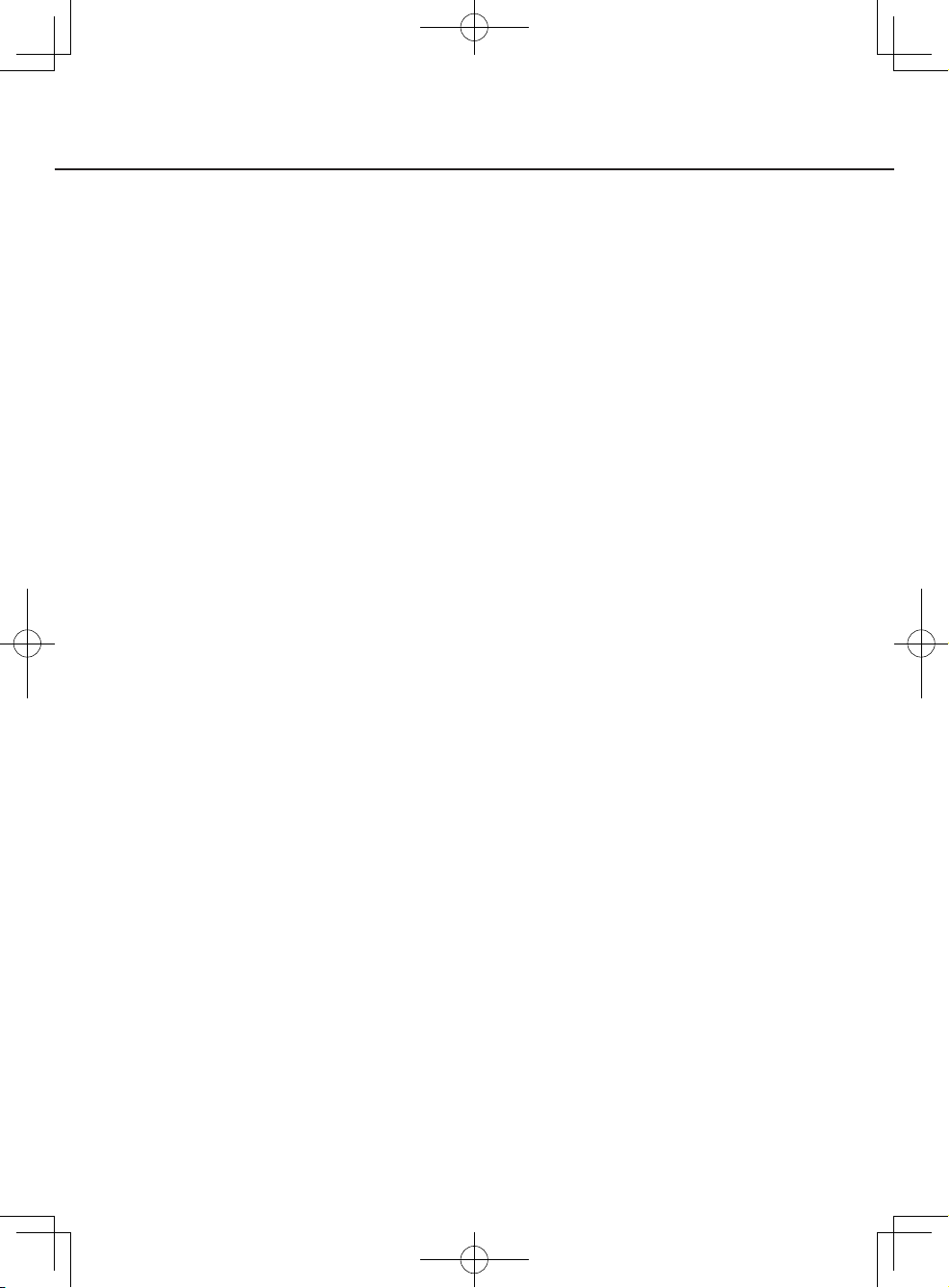
Precautions
Only use the original charger
Failing to do so may lead to leaks, overheating, and bursts.
Only recharge rechargeable Ni-MH batteries
Failing to do so may lead to leaks, overheating, and bursts in the batteries.
Turn the power OFF when boarding airplanes
Failing to do so may lead to safety concerns for the aircraft.
If the product shows any abnormality, immediately stop using it
If the product shows abnormalities such as smoke or an unusual smell coming out of the
product, or damage to its outer shell, continuing to use it may pose hazards such as the
product catching on fire or falling, leading to injuries to the users or to further damage to
the product itself.
Immediately remove the batteries and contact the retailer.
Do not bring the product near medical equipment
(do not bring it into operation rooms, ICUs, CCUs, etc.)
The radio waves emitted from the product may interfere with the medical equipment
causing it to malfunction and lead to accidents.
Do not use near automatic doors, fire alarms, and other automatic
controllers
The radio waves emitted from the product may interfere with the automatic controllers
causing them to malfunction and lead to accidents.
Do not place on unstable surfaces
The product may fall leading to accidents or injuries.
Do not charge, open, or short-out dry-cell batteries
Failing to do so may cause the batteries to leak or burst, leading to fires, injuries, and
burns.
Do not open or short-out rechargeable batteries
Failing to do so may cause the batteries to leak or burst, leading to fires, injuries, and
burns.
Do not attempt to disassemble or remodel the product
It may lead to fire or electric shock.
Do not spill any liquid
It may lead to fire or electric shock.
Immediately turn the product OFF and contact the retailer.
Do not perform maintenance while the product is powered ON
It may lead to injury.
8

ENGLISH
Refer to a professional for disposal
Burning the product may lead to harmful chemicals causing damage to the eyes, and it
could pose a fire hazard or burn risk.
Insert the batteries according to the correct polarity (positive + / negative -)
Failing to do so may cause the batteries to leak or burst, leading to fires, injuries, and
damage to the surroundings.
Do not install at places exposed to large amount of humidity and/or dust
It may lead to injury.
Do not install the product where children may reach it
It may lead to injury.
Do not use Ni-Cd batteries
Internal damage may lead to fires.
9

Usage precautions
Other than the aforementioned “Precautions”, make sure to follow the points below.
This product is intended for indoor use only
It cannot be used outdoors.
Avoid exposing the product to direct sunlight for extended periods of time, and do not
install it near air conditioners or heaters. Failing to do so may lead to damage to the
shape and color of the product, and may cause it to malfunction. Also avoid exposure to
water droplets and bubbles.
Use this product with care
This product contains delicate components which may be damaged by improper use or
storage.
Repair or replace any damaged components.
Subjecting the product to strong impacts, drops, etc. may alter its fine-tuning and change
its characteristics. Please use it with care. Avoid impacting the product, as this will result
in a strong impact sound noise.
Do not disassemble the product or touch its inner components.
The operating temperature range is
Between 5 °C (41 °F) and 35 °C (95 °F). Using the product outside of this range may
cause it to malfunction or to be damaged.
When calculating the usage time, consider that the batteries will last less than usual
below 10 °C (50 °F).
Storage and usage locations
Avoid using the product where it could be affected by motors, transformers, or the
ignition noise of cars.
Be especially careful when using the product in a high place. It may fall leading to
malfunctions and injuries.
Do not use the product where there is a risk of damage from seawater or corrosive
gases.
Do not use the product near TVs, radios, computers, and other office automation
appliances. Failing to do so may cause the product to pick up noise.
Do not use the product near CS digital broadcasting receivers (tuners, digital TV sets
with internal tuners, recorders, etc.). Failing to do so may cause the CS digital broadcast
image to deteriorate.
Do not leave the product in hot places such as near heat-diffusing appliances (power
amplifiers, video monitors, measuring instruments, etc.) or closed-off cars in the
summer. When storing the product, keep it away from moisture as much as possible.
10
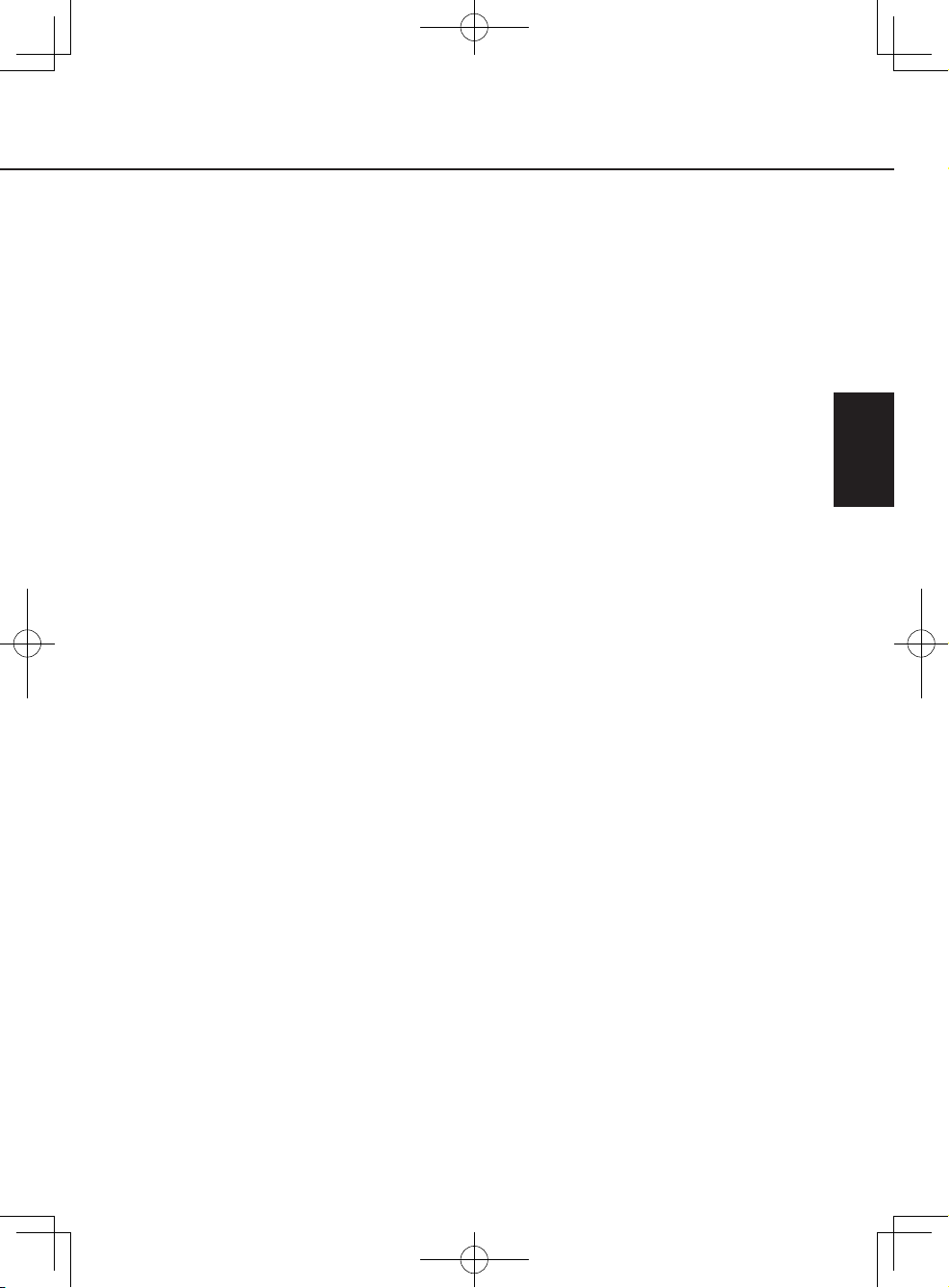
ENGLISH
Batteries
Even when the power is turned OFF, batteries left inside the product will slowly be
drained. Remove the batteries when you are not using the product, as failing to do so
may cause battery leaks.
Do not use or store batteries in hot places, such as under direct sunlight, inside closed-
off cars during the summer, near open fires, stoves, etc.
Do not touch the battery poles or the components behind the battery cover with dirty
hands. Doing so may cause connection problems or noise.
Do not use batteries which are deteriorated or which have suffered internal short-
circuits. Failing to do so may lead to leaks, overheating, and bursts in the batteries.
Interception
This product uses a difficult to intercept digital signal, but, as it uses radio waves, it
might be possible for a third party to willfully intercept the transmission of the product.
Maintenance
Turn OFF the power and clean the product with a dry cloth.
Do not use volatile chemicals such as benzene or paint thinner.
When using chemically treated cloths, carefully read the included instructions.
If the battery poles or the components behind the battery cover are dirty, clean them
thoroughly with a dry, soft cloth. The components behind the battery cover get dirty very
easily. Clean them periodically (around once per month) with ethyl alcohol. Do not use
solvents such as benzene or paint thinner, or abrasive metal polishes, as they will
damage the shape and color of the product and cause its coating to peel.
If the surface of the product is particularly dirty, dilute mild detergent with water, then
soak a soft cloth with it. Squeeze the cloth to remove excess moisture and use it to
clean the product. After having cleaned the product, use a soft dry cloth to remove any
residues of the detergent.
Proper use
Preventing noise
When inserting, removing, or replacing batteries, very loud noise may occur. To avoid
this, only insert, remove, or replace the batteries after having turned the product OFF
and having lowered the volume in the power amplifier, mixer, etc.
11

Parts and their names
ON
Important
Front Side Back
Audio directionality
A
B
C
D
E
F
A
Microphone unit
Collects audio.
As this is a unidirectional microphone, it mainly receives audio from the direction shown in
the illustration. Audio from all other directions will be collected at a much smaller volume.
Input audio from audio collection direction.
B
Microphone ring
This ring prevents the microphone from rolling when placed onto a table. It can be
removed as needed or replaced with one of the included colored rings.
C
Charge indicator [CHG] (red)
Shows the charge status.
On: Charging
Off: Charging complete or the microphone is not set correctly on the charger.
G
memo
H
If the charger cannot directly contact the microphone because
of an obstruction, the [CHG] indicator will remain off and the
[ERROR] indicator on the charger will either light up or blink. In
that case, remove any foreign matter that is obstructing the
connection and re-insert the microphone into the charger.
(Battery cover removed)
Front
I
J
K
L
Blinking
: Charging error
The microphone may contain a dry-cell or deteriorated rechargeable
battery, or the battery may be absent. Make sure that the proper type of
battery is inserted.
The battery may be outside of the operating temperature range. Make sure
that the battery is within the operating temperature range.
12

ENGLISH
D
Important
Power indicator [PWR]
Shows the battery status.
On (green): Power ON
On (orange): Power ON (less than one hour of battery runtime remaining)
On (red): Battery almost depleted (recharge or exchange the battery)
Off: Power OFF
Blinking (green): There is either another microphone turned ON and registered on
the same channel, or the connection is otherwise close to being
lost.
Blinking (orange): No signal (outside of the connection area between microphone
and antenna)
Pairing mode
Blinking (red): Microphone unpaired or failed to pair with a receiver
See “Pairing” (page 19).
Alternately blinking (orange/green) : Confirming pairing
memo
The indication of the remaining battery level will change according to the
battery type (either alkaline dry-cell or Ni-MH) selected through the
microphone battery setting switch on the wireless receiver.
Setting the battery type switch to the wrong position will not interfere with the
operation of the microphone, but it may result in the orange and red
indicators lighting up for too long or too short, displaying an incorrect reading
of the remaining battery level.
The microphone battery type setting on the wireless receiver applies to all
microphones paired with it, and cannot be changed individually.
Refer to the wireless receiver manual for further details.
E
Power switch [ON]
Turns the microphone ON/OFF.
Turning the switch to [ON] will power the microphone, and audio from the microphone
unit will be transmitted.
Turn the switch in the direction opposite to [ON] to power the microphone OFF.
F
Battery cover
Rotate the battery cover to the left and slide it downwards to remove it.
G
External input connector [AUDIO IN]
Transmits the audio from the external device to the receiver (page 29).
When an external device is connected to this connector, audio from the microphone unit
will not be transmitted to the receiver.
13
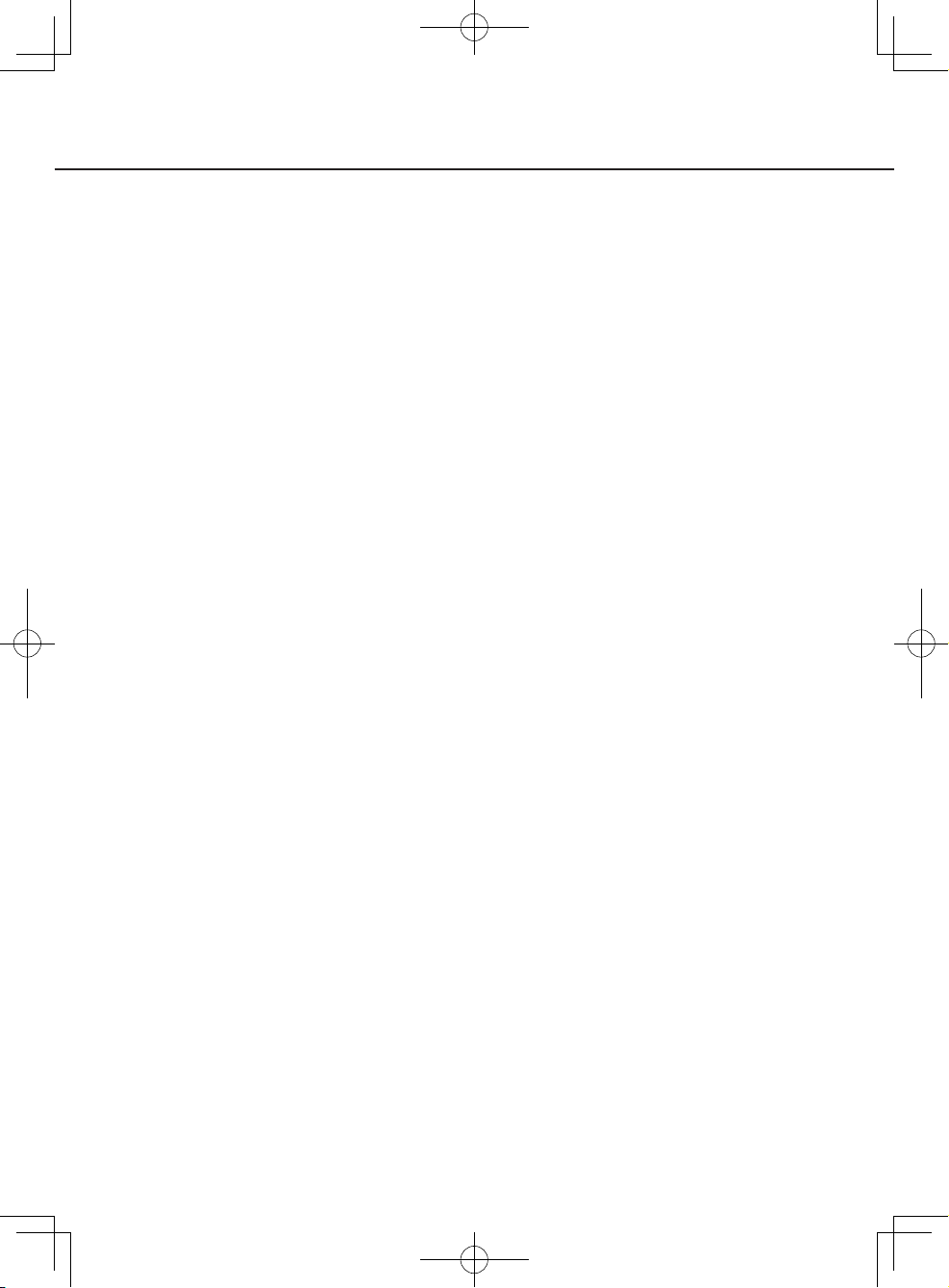
Parts and their names
H
Space to place stickers for microphone identification
Place the included microphone identification stickers here. Using the stickers makes it
easier to identify microphones.
I
Connector for configuration and maintenance [SET] (inside the battery cover)
Use micro USB 2.0 type B connector to connect to the wireless receiver.
Connects through a USB 2.0 cable (micro type B male to type A male; locally procured)
and a conversion cable (type A female to micro type B male; locally procured).
J
Low Cut Filter setting switch [LCF OFF/ON] (inside the battery cover)
Set the low cut filter to audio from the microphone unit (page 17).
[LCF OFF]: Disable the low cut filter (factory default)
[LCF ON]: Enable the low cut filter
K
Unused
L
Pairing button [REG] (inside the battery cover)
This button controls the pairing between the microphone and the receiver.
Pairing: While the power switch is set to ON, keep the [REG] button pressed for more
than two seconds to enter pairing mode (page 19).
Pairing confirmation :
Press the [REG] button once while the power switch is set to ON to enter
pairing confirmation mode (page 25). The pairing confirmation mode lasts
for five seconds on both the microphone and the receiver, after which both
will go back to their normal operation mode.
14
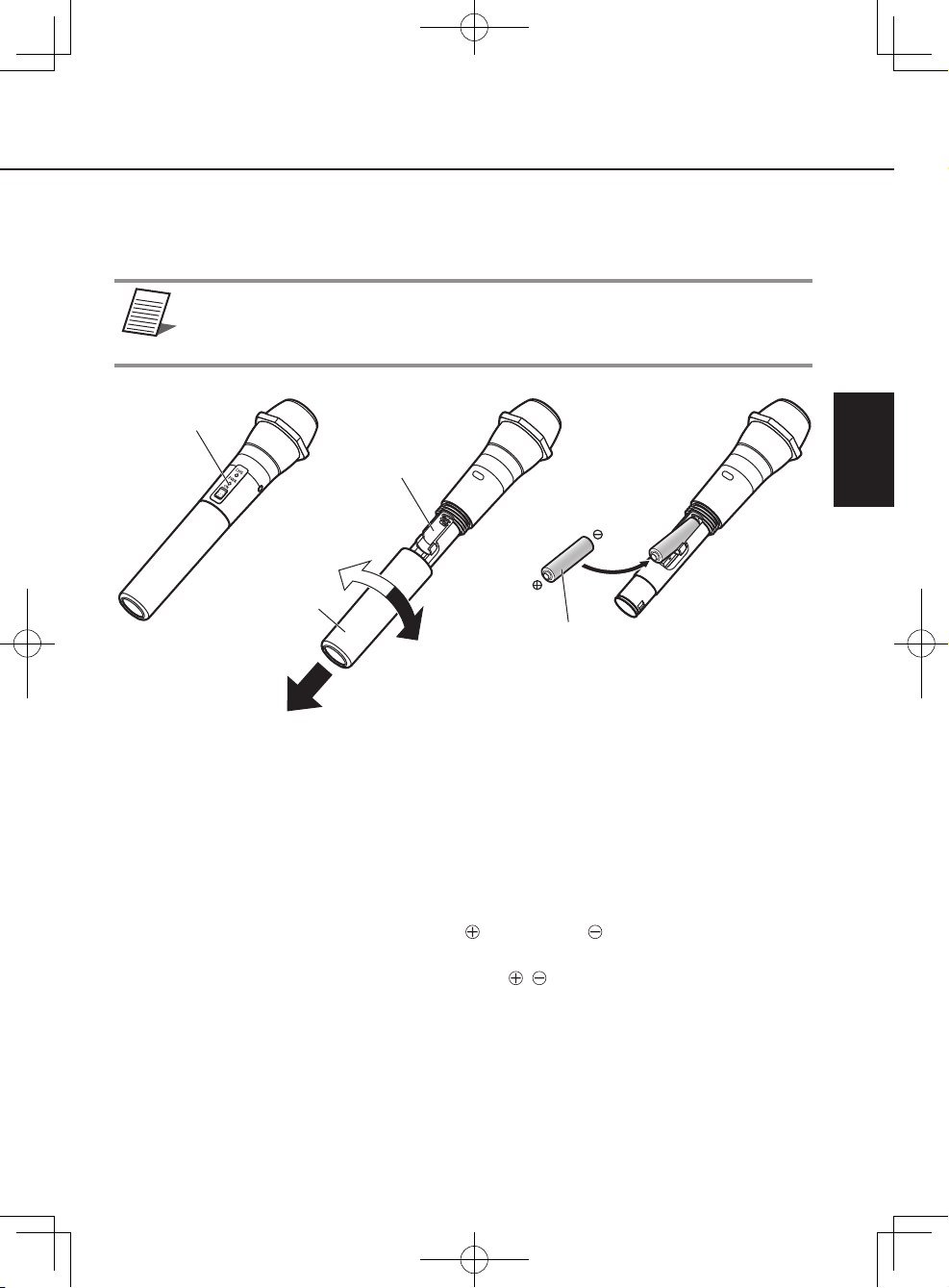
ENGLISH
Important
Inserting the battery
Carefully read the “Precautions” section and follow all of its instructions.
Switch the power to OFF before inserting the battery.
See “Replacing the battery” (page 30) for instructions on changing the battery.
memo
Power indicator
1
Do not touch the battery poles with your hands. Doing so may cause
connection problems and noise. If the battery poles become dirty, clean
them with a dry, soft cloth.
Battery slot
2
Loosen
Battery cover
Battery
Tighten
4
Make sure that the [PWR] indicator is off
1
Remove the battery cover
2
Turn the battery cover to the left and slide it downwards to remove it.
3
Insert the battery
3
Check the polarity of the battery (positive and negative ), and insert either one
rechargeable Ni-MH AA-type battery or one AA-type alkaline dry-cell battery in the
battery slot according to the polarity indication (
Place the battery cover back on
4
Place the battery cover onto the microphone and turn it right to fix it.
, ).
15
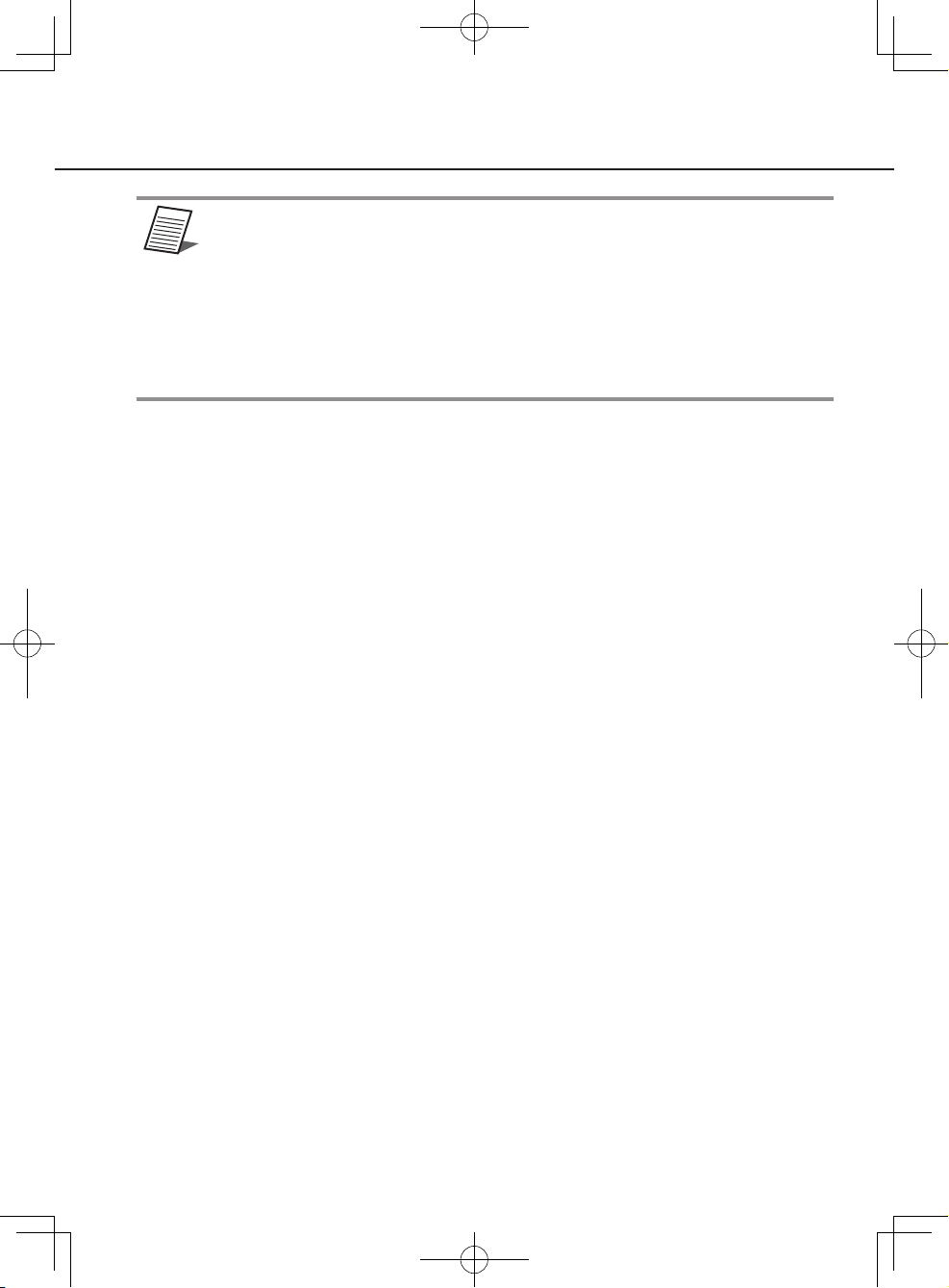
Inserting the battery
Important
memo
When recharging Ni-MH batteries, only use the original charger
(WX-SZ200P). The charging time depends on the battery type and the
specific use situation, but at longest it will be around eight hours.
Some batteries may not perform well with this product. If possible, use one
of the recommended batteries. The recommended batteries are as follows.
Rechargeable battery: BK-3MCCA Panasonic Ni-MH AA-size battery
Dry-cell batteries: LR6PA Panasonic alkaline AA-size battery
LR6XE Panasonic alkaline AA-size battery
16

ENGLISH
Setting the low cut filter
The low cut filter can help reduce some of the low-frequency noise collected by the
microphone unit.
The low cut filter applies a -6 dB/octave gain on frequencies lower than around 200 Hz.
3
1
2
ON
Power indicator
2
Loosen
Battery cover
Tighten
4
Make sure that the [PWR] indicator is off
1
Remove the battery cover
2
Turn the battery cover to the left and slide it downwards to remove it.
Set the low cut filter
3
Set the low cut filter switch. Use the tip of a pen, screwdriver, or other narrow pointed
object to control the switch.
The settings for the switch are as follows.
[LCF OFF]: Disable the low cut filter (factory default)
[LCF ON]: Enable the low cut filter
1
Place the battery cover back on
4
Place the battery cover onto the microphone and turn it right to fix it.
This setting can also be changed while the power is set to ON, but make
Important
sure to turn down the volume on the power amplifier or mixer to avoid
excessive noise.
17

Exchanging the microphone ring
You can exchange the microphone ring with one of the included colored ones to make the
microphone more easily distinguishable. Exchange the ring as necessary.
Remove the microphone ring
1
Slide the ring in the direction of the arrow to remove it.
Microphone ring
Attach one of the included microphone rings
2
Insert the ring in the direction of the arrow.
18
Microphone ring

ENGLISH
Pairing
The microphone and the receiver must be paired to each other in order to establish a
connection.
Perform pairing when using a microphone which has not yet been paired to the receiver or
when a registration error occurs.
The maximum number of microphones which can be paired to a receiver and the maximum
number of microphones which can be used simultaneously is as follows. When the
maximum number of pairable microphones is exceeded, the newest microphone will
overwrite the oldest one.
Receiver
WX-SR202P 6 per channel 2 (1 per channel)
Also refer to the wireless receiver manual.
Maximum number of
pairable microphones
Maximum number of
simultaneously usable
microphones
■Pairing with the WX-SR202P (wireless connection)
Pair the microphone to a wireless antenna via a wireless connection. Perform the pairing
within the connection range of the wireless antenna connected to the wireless receiver to
which you want to pair the microphone.
Remove the battery cover
1
Turn the battery cover to the left and slide it downwards to remove it.
Loosen
Battery cover
Tighten
19

Pairing
Set the wireless receiver to pairing mode
2
Make sure that the [POWER] indicator on the wireless receiver lights green, then press
for at least two seconds the [REG] button of the channel to which you want to pair a
microphone.
When the wireless receiver is in pairing mode, the [REG] indicator of the channel
whose [REG] button has been pressed will blink orange. Pairing mode lasts for 30
seconds, so pair the microphone within this time.
Power indicator
Register indicator
Register button
20

ENGLISH
Pair the microphone
Important
3
With the microphone powered on, keep the [REG]
button pressed for at least two seconds to start
pairing (the [PWR] indicator will blink orange).
If pairing is completed successfully, the [PWR]
indicator on the microphone will switch to the
normal status according to the remaining battery
level (green, orange, or red), and the [REG]
indicator on the paired channel on the wireless
receiver lights green for one second and then goes
off.
If pairing could not be completed successfully,
the [PWR] indicator on the microphone will blink
red. In that event, place the microphone as close
as possible to the antenna and try pairing it
again. (Pairing may fail if the microphone is too
far away from the antenna or under bad
connection conditions.)
Place the battery cover back on
4
Place the battery cover onto the microphone and turn it right to fix it.
memo
The [REG] button is invalid if the channel to which microphone is paired and
if that microphone is in use. Turn the currently paired microphone power
OFF, then you can pair a different microphone to the channel that is already
in use.
The wireless receiver cannot enter pairing mode on multiple channels
simultaneously.
When a channel on the wireless receiver is in pairing mode, all other
channels can still be used as normal.
Power indicator
Register button
21
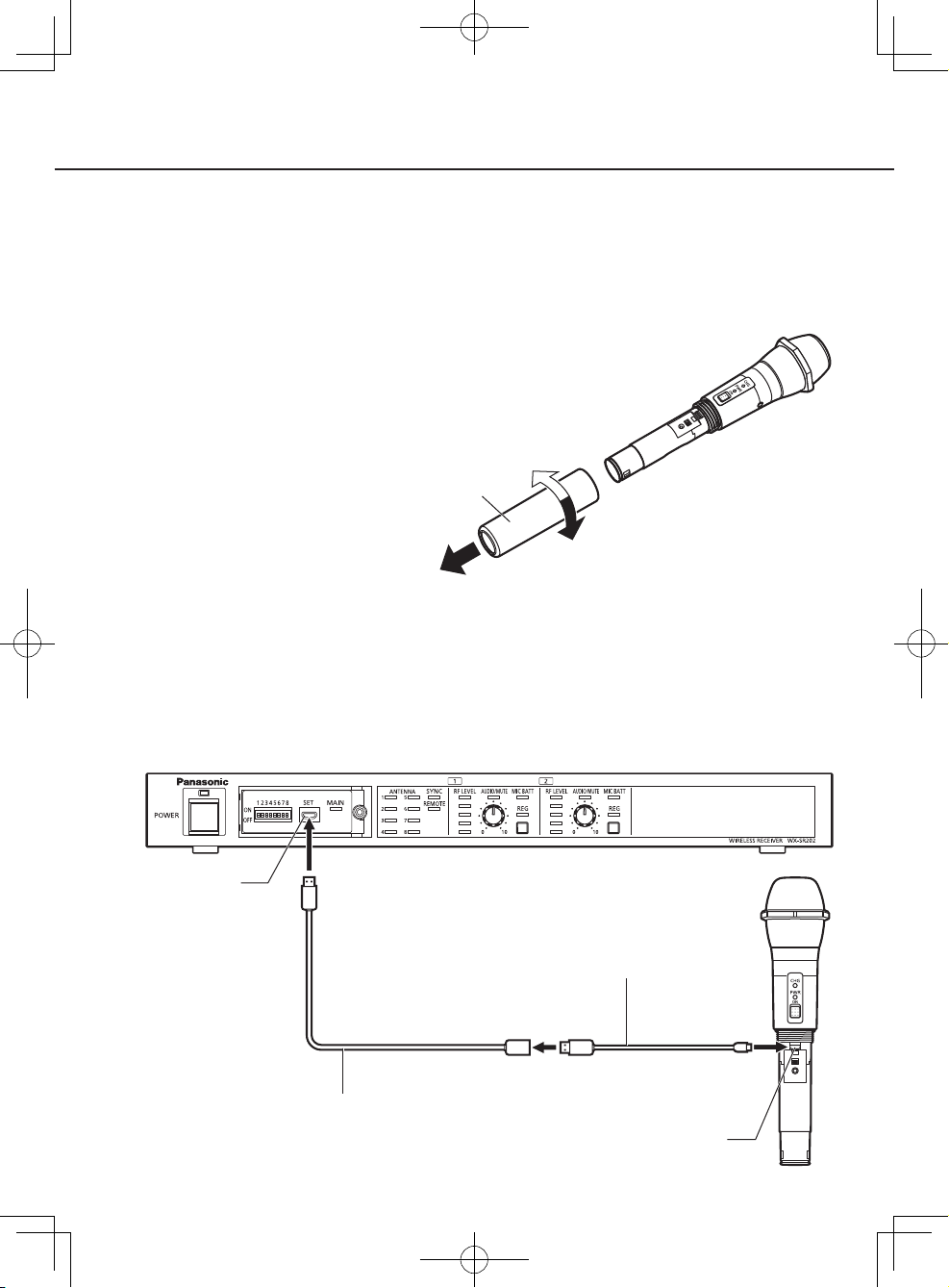
Pairing
Pairing with the WX-SR202P (wired connection)
■
Pair the microphone to a wireless receiver via a wired connection. The wired connection
uses a USB 2.0 cable (micro type B male to type A male; locally procured) and a
conversion cable (type A female to micro type B male; locally procured).
Remove the battery cover
1
Turn the battery cover to the left and slide it downwards to remove it.
Loosen
Battery cover
Tighten
Connect the microphone to the wireless receiver
2
Connect the [SET] connector of the microphone to the [SET] connector of the wireless
receiver via a USB 2.0 cable (micro type B male to type A male; locally procured) and
a conversion cable (type A female to Micro type B male; locally procured).
When connecting the cables, make sure that the conversion cable is attached to
the wireless receiver. If you connect the cables otherwise, you will not be able to
pair the microphone.
Connector for
[SET]
22
Micro type B
Male
Conversion cable
(locally procured)
Type A
Female
USB 2.0 cable
(locally procured)
Micro type B
Male
Type A
Male
Connector for [SET]
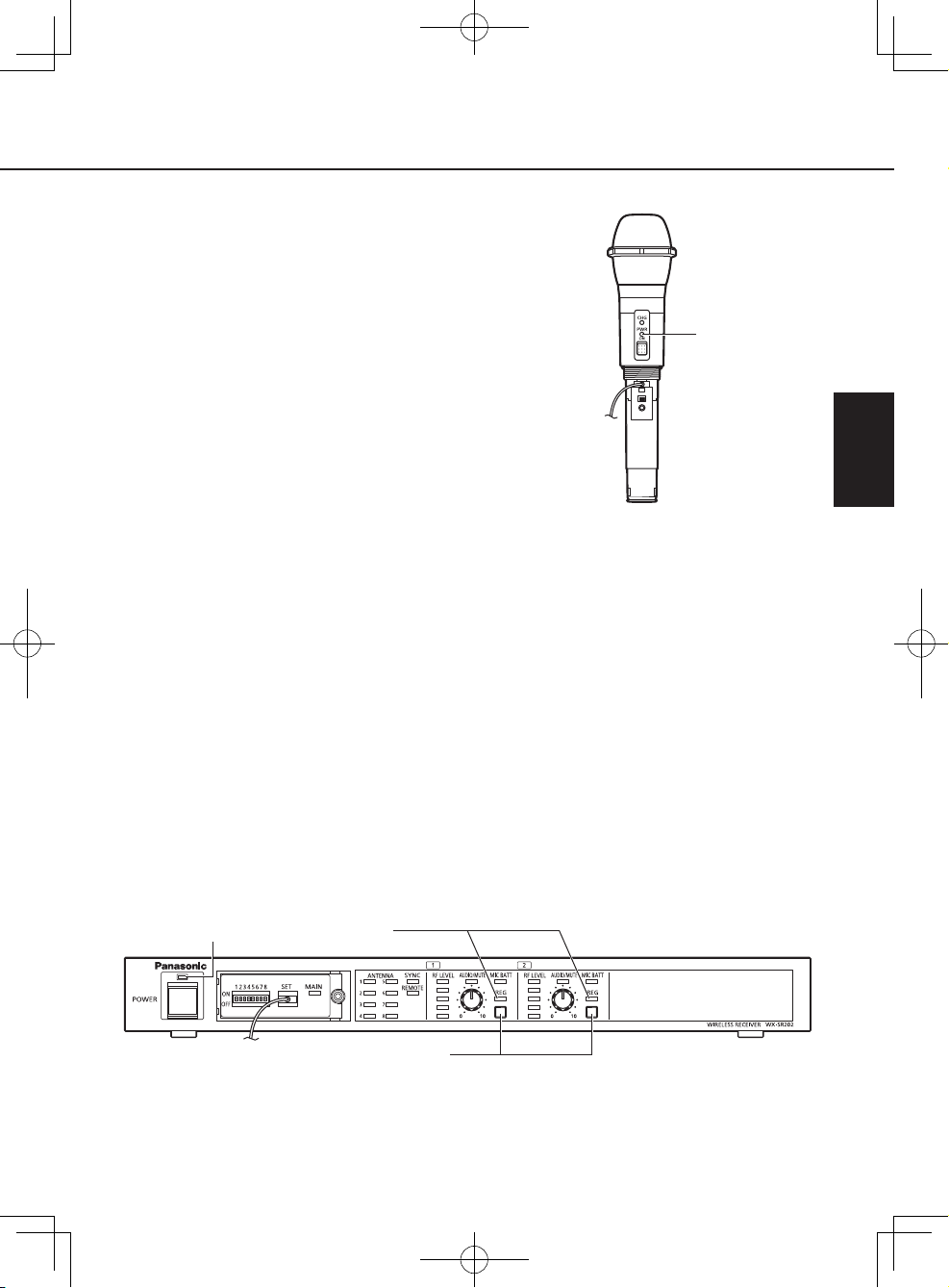
ENGLISH
Turn the microphone ON
3
If the microphone is currently OFF, turn the power
switch to ON. When the microphone and the
wireless receiver are connected via a cable, the
audio from the microphone will not be transmitted.
Power indicator
Pair the microphone to the wireless receiver
4
Make sure that the [POWER] indicator on the wireless receiver lights green, then press
for at least two seconds the [REG] button of the channel to which you want to pair a
microphone. Both the microphone and the wireless receiver will enter pairing mode
and pairing will start.
During pairing mode, the [PWR] indicator on the microphone and the [REG] indicator
of the channel whose [REG] button has been pressed on the wireless receiver will
blink orange.
If pairing is completed successfully, the [PWR] indicator on the microphone switches to
the normal status according to the remaining battery level (green, orange, or red), and
the [REG] indicator on the paired channel on the wireless receiver lights green for one
second and goes off.
If pairing could not be completed successfully, the [PWR] indicator on the
microphone will blink red.
Power indicator
Register indicator
Register button
23
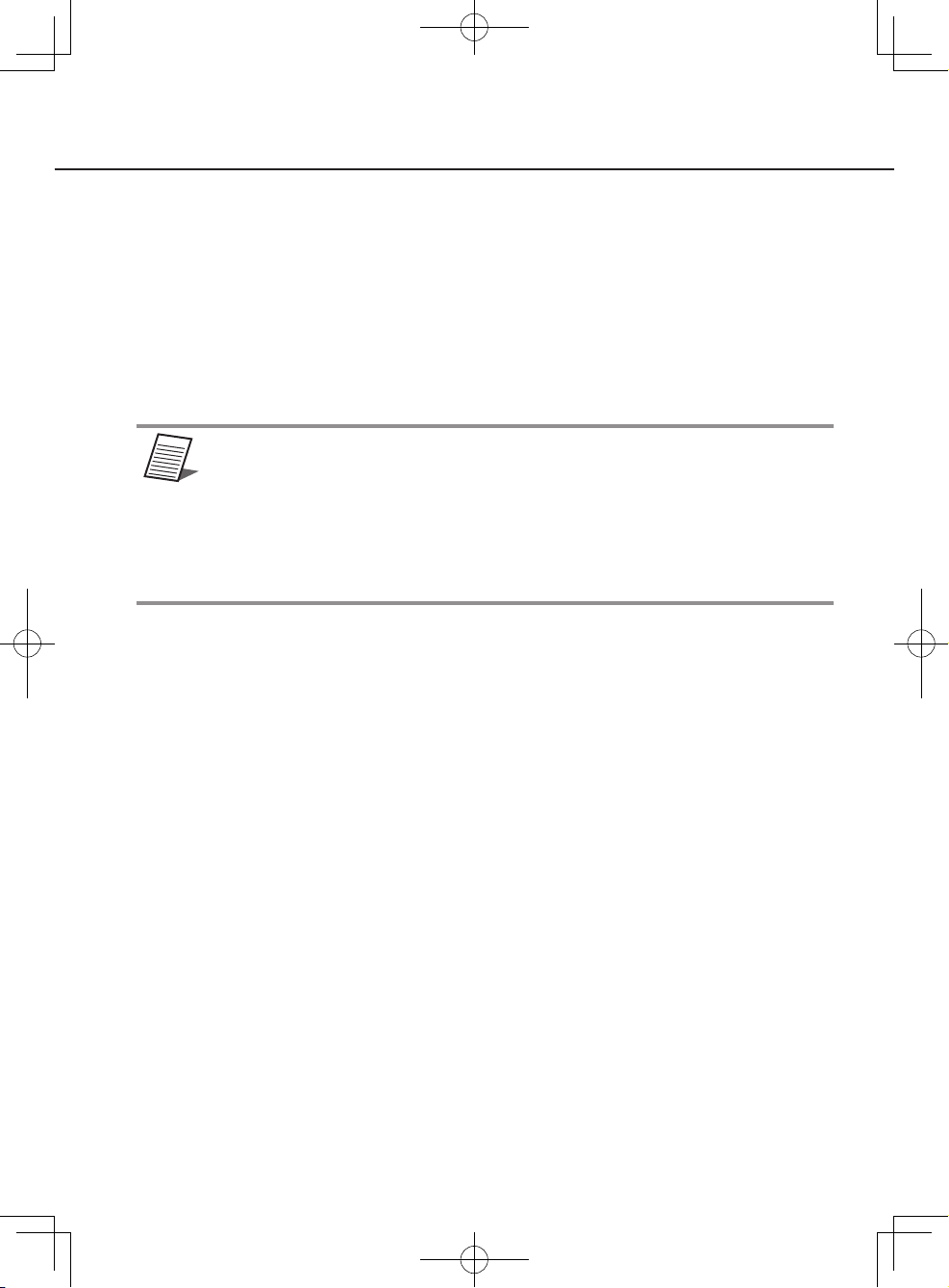
Pairing
Important
Unplug the microphone from the wireless receiver
5
Unplug the cable connecting the microphone to the wireless receiver.
If pairing has been completed successfully, the audio from the microphone is
transmitted.
Place the battery cover back on
6
Place the battery cover onto the microphone and turn it right to fix it.
memo
The [REG] button is invalid if the channel to which microphone is paired and
if that microphone is in use. Turn the currently paired microphone power
OFF, then you can pair a different microphone to the channel that is already
in use.
When a channel on the wireless receiver is in pairing mode, all other
channels can still be used as normal.
Setting the microphone selection switch is optional.
24
