Panasonic 96NBB-HGW700 Users Manual
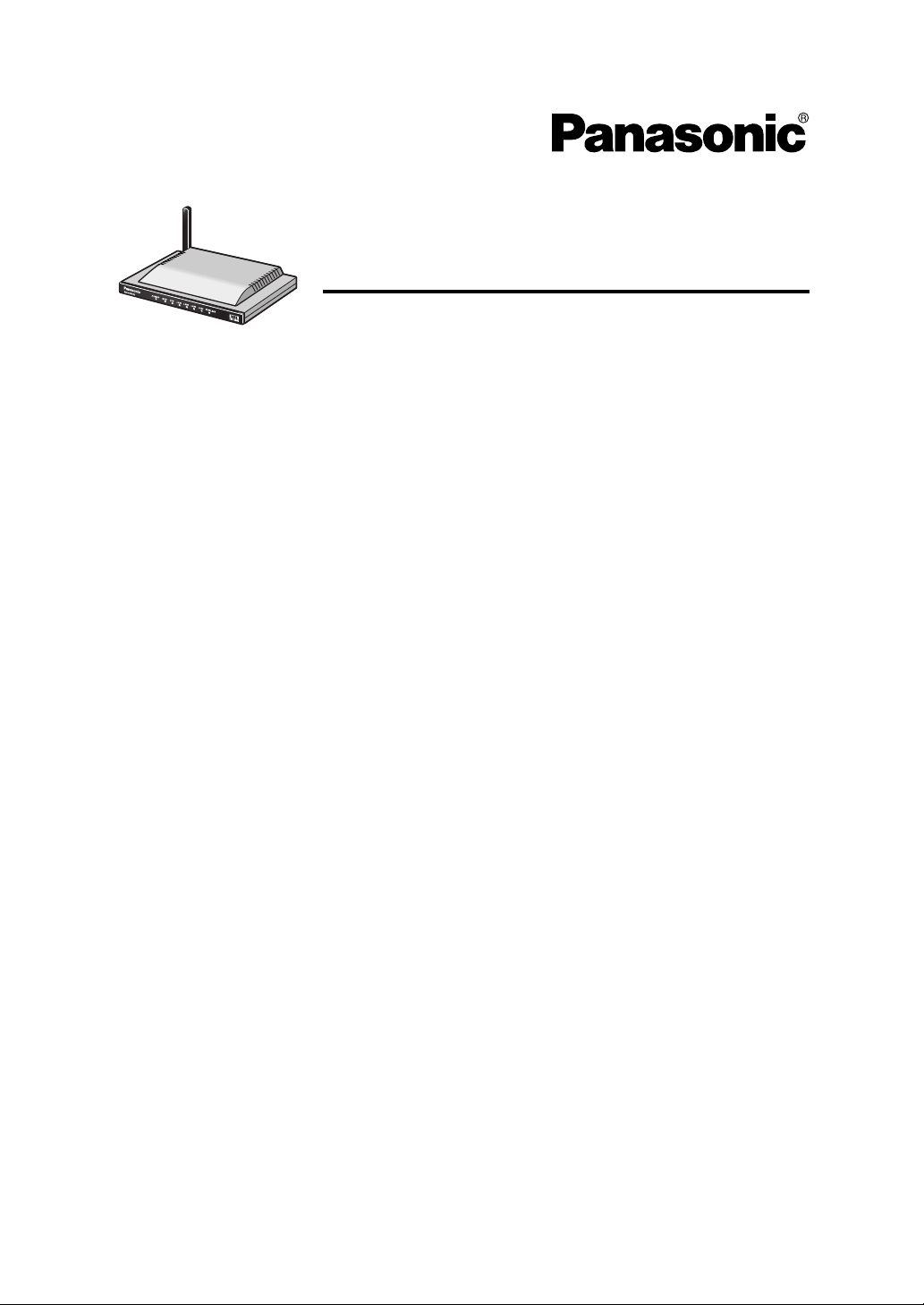
Installation/Troubleshooting
Camera Management Wireless VPN Router
Model No.
1 Before Using..........................................................................2
1.1 Important Safety Instructions ....................................................................2
1.1.1 FCC and Other Information.................................................................................3
2 Troubleshooting ....................................................................5
BB-HGW700A

Installation/Troubleshooting
1Before Using
1.1 Important Safety Instructions
When using this unit, basic safety precautions should always be followed to reduce the risk of fire,
electric shock, or personal injury.
1 Read and understand all instructions.
2 Keep these instructions.
3 Heed all warnings.
4 Follow all instructions.
5 Do not install this product near any heat sources such as radiators, heat registers, stoves, or other
apparatus (including amplifiers) that produce heat.
6 Protect the AC adaptor cord from being walked on or pinched particularly at plugs, convenience
receptacles, and the point where they exit from the apparatus.
7 The AC adaptor is used as the main disconnect device, ensure that the AC outlet is located/
installed near the unit and is easily accessible.
8 Use only the included Panasonic AC adaptor.
9 The AC adaptor must remain connected at all times. (It is normal for the adaptor to feel warm
during use.)
10 The AC adaptor should be connected to a vertically oriented or floor-mounted AC outlet. Do not
connect the AC adaptor to a ceiling-mounted AC outlet, as the weight of the adaptor may cause
it to become disconnected.
11 To prevent the risk of fire or electrical shock, do not expose this product to rain or any type of
moisture.
12 Do not touch the unit or the AC adaptor during lightning storms.
13 Unplug this apparatus when unused for long periods of time.
14 Refer all servicing to qualified service personnel. Servicing is required when the apparatus has
been damaged in any way, such as
does not operate normally, or it has been dropped.
when the AC adaptor cord or plug is damaged, the apparatus
SAVE THESE INSTRUCTIONS
2

Installation/Troubleshooting
1.1.1 FCC and Other Information
This equipment has been tested and found to comply with the limits for a Class B digital device,
pursuant to Part 15 of the FCC Rules. These limits are designed to provide reasonable protection
against harmful interference in a residential installation. This equipment generates, uses, and can
radiate radio frequency energy and, if not installed and used in accordance with the instructions, may
cause harmful interference to radio communications. However, there is no guarantee that interference
will not occur in a particular installation. If this equipment does cause harmful interference to radio or
television reception, which can be determined by turning the equipment off and on, the user is
encouraged to try to correct the interference by one or more of the following measures:
—Reorient or relocate the receiving antenna.
—Increase the separation between the equipment and receiver.
—Connect the equipment into an outlet on a circuit different from that to which the
receiver is connected.
—Consult the dealer or an experienced radio/TV technician for help.
This unit operates at frequencies that may cause interference to nearby TVs and VCRs. To minimize
or prevent such interference, the base of this unit should not be placed near or on top of a TV or VCR.
If interference is experienced, move this unit further away from the TV or VCR. This will often reduce
or eliminate interference.
Operating near 2.4 GHz electrical appliances may cause interference. Move away from the electrical
appliances.
• Environment — do not place the unit in a room where the temperature is less than 0°C (+32°F) or
greater than +40°C (104°F). Allow 10 cm (4″) clearance around the unit for proper ventilation.
Avoid excessive smoke, dust, mechanical vibration, shock, or direct sunlight.
• Routine care — wipe the unit with a soft cloth. Do not use benzine, thinner, or any abrasive
powder. When you leave the unit unused for a long period of time, unplug the AC adaptor from the
outlet.
• If there is any trouble — consult an authorized Panasonic Factory Service Center.
3[For assistance, please call: 1-800-272-7033]
