Panasonic 927126L User Manual
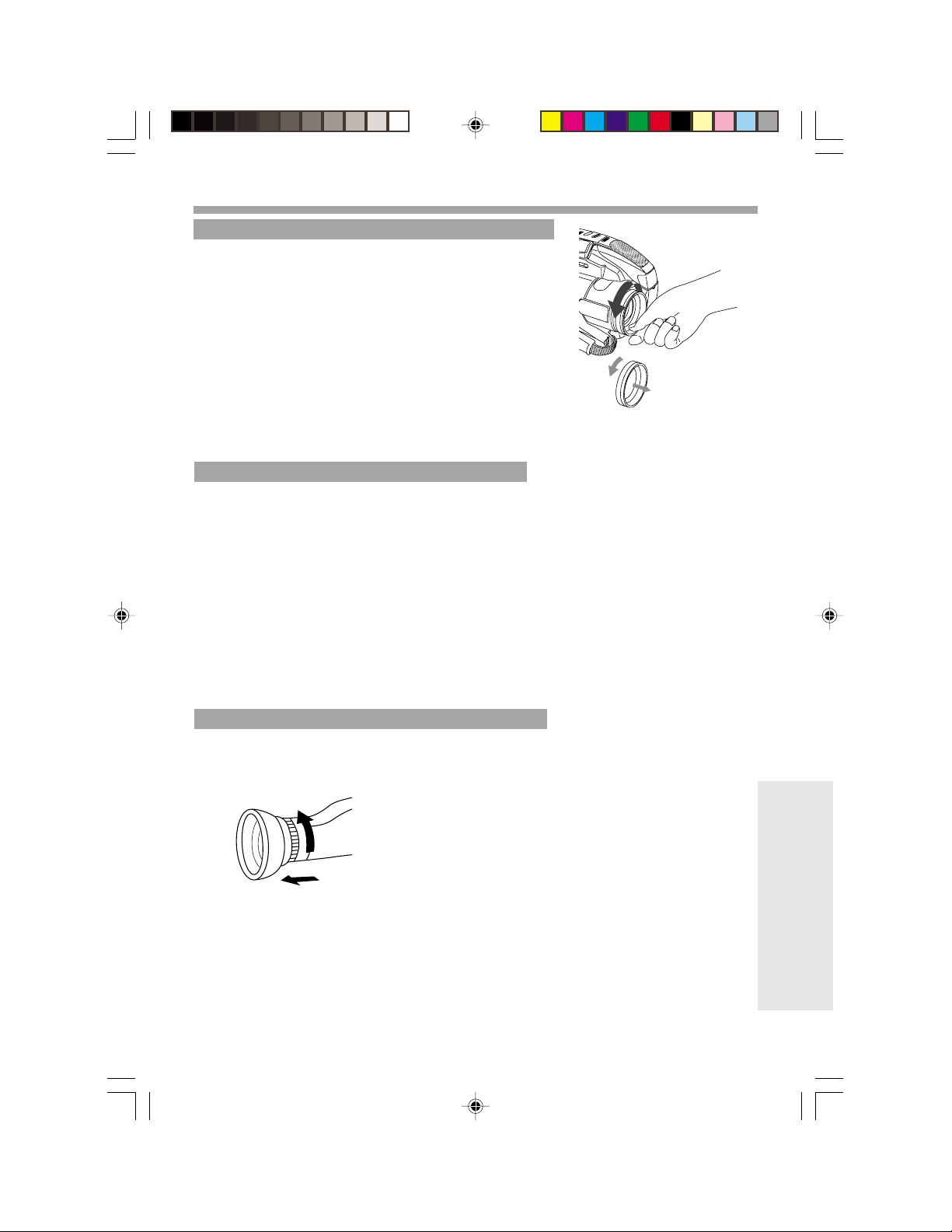
Operation Notes
A
B
Attaching Optional Filters and Lenses
When you remove the Lens Hood, pinch the Lens Hood
and turn it counterclockwise as illustrated at right.
Then attach an optional filter or lens.
• Be careful not to touch the lens itself.
• Replace the Lens Hood after removing the accessory.
Lens Hood Area Operation Caution
With a Wide or Telephoto conversion lens (optional) attached, the four corners of the
screen may darken when zoom is set to maximum wide angle.
When attaching the lens hood, a Wide or Telephoto conversion lens (optional), etc. after
a filter (optional) has been attached, the four corners of the screen may darken when
zoom is set to maximum wide angle.
With two filters (optional) attached, the four corners of the screen may darken when zoom
is set to maximum wide angle.
Cleaning EVF (Electronic Viewfinder)
To Remove
L650p45-56 99.9.8, 6:53 PM45
1 Turn the EVF Eyepiece
counterclockwise 1/8 of a turn.
2 Pull free.
Remove any lint or dust particles
with a soft clean cloth being careful
not to scratch the glass surfaces.
3 To re-install EVF
Line up the marks on the Eyepiece
with the grooves inside the EVF
shaft and attach. Turn the EVF
clockwise 1/8 of a turn to lock in
place.
For Y our Information
45
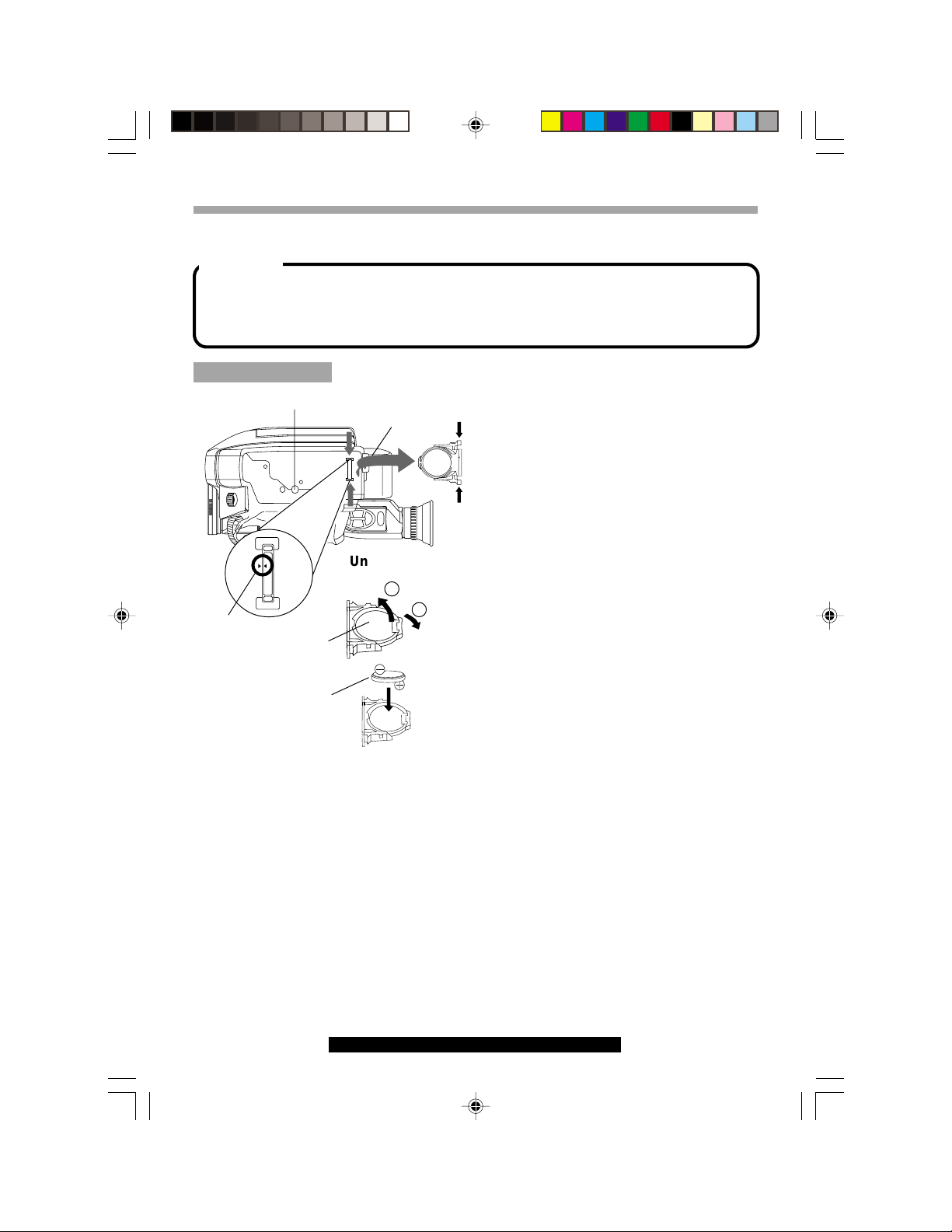
Replacing Clock Battery
The clock battery is pre-installed. Follow the steps below if replacement becomes
necessary.
WARNING:
Replace battery with Panasonic PART NO. VSBW0004 (CR2025) only. Use of another
battery may present a risk of fire or explosion.
Caution: Battery may explode if mistreated. Dispose of used battery promptly. Keep
away from children. Do not recharge, disassemble or dispose of in fire.
Clock Battery
Tripod Mounting Hole
STOP
4
2
3
1
Underside View
2
1
1 While pinching 2 tabs, pull Battery
Tray out.
2 Bend 1 tab to remove Battery.
3 Snap new Battery (⊕ mark down)
into Battery Tray.
• Do not reverse the polarity.
4 Insert Battery Tray so the triangle
marks meet.
Note:
• Keep Battery out of children’s reach.
Swallowing it may be harmful.
• Improperly installed, discharged, or
missing battery causes “CLOCK
BATTERY” to appear when DISPLAY is
pressed.
• Battery life is approximately 5 years.
46
L650p45-56 99.9.8, 6:53 PM46
For assistance, call 1-800-211-PANA(7262)

Palmcorder Accessory System
For ordering instructions, see the Accessory Order Form page.
• The listed standard battery use times are based on continuous recording using this
Palmcorder.
Accessory # Figure Description Price
PV-A17 AC Adaptor with $130.00
HHR-V214A/K 6.0Ah / 6 hr Battery Pack $200.00
P-V215 3.0Ah / 3 hr Battery Pack $60.00
PV-BP17/ 2.4Ah / 2 hr 30 min $50.00
V214 Battery Pack
PV-BP18/ 1.8Ah / 2 hr $45.00
V611 Battery Pack
PV-BP15/ 1.2Ah / 1 hr 10 min $45.00
V213 Battery Pack
PV-AA6 "AA" Battery Case $20.00
DC Power Cable
with Universal Battery
Charger
PV-C16 Car Battery Cord $70.00
PV-RF16 RF Adaptor $40.00
PV-P1 VHS PlayPak $35.00
PV-H18 Soft Sided $49.00
Carrying Case
L650p45-56 99.9.8, 6:53 PM47
For Y our Information
47
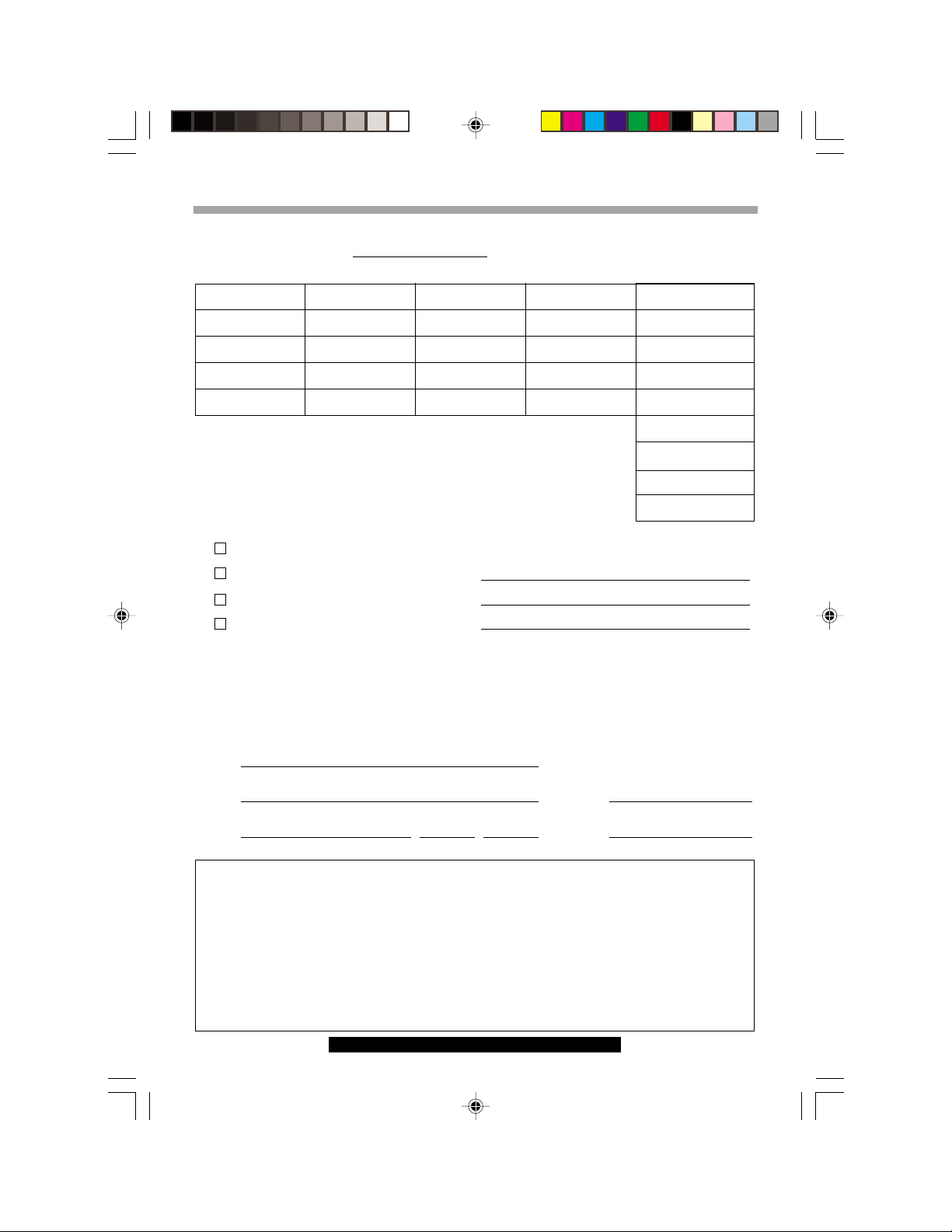
Palmcorder Accessory Order Form
Please photocopy this form when placing an order.
1. Palmcorder Model #
2. Items Ordered
QuantityAccessory # Price EachDescription
Subtotal
Your State & Local Sales Tax
Shipping & Handling
Total Enclosed
3. Method of payment (check one)
Check or Money Order enclosed (NO C.O.D.SHIPMENTS)
VISA Credit Card #
MasterCard Expiration Date
Discover Customer Signature
Make Check or Money Order to: MATSUSHITA ACCESSORIES
(Please do not send cash)
4. Shipping information (UPS delivery requires complete street address)
Ship To:
Mr.
Mrs.
Ms.
First Last
Street Address
City State Zip
Phone #:
Day ( )
Night ( )
Total Price
5.00
TO OBTAIN ANY OF OUR OMNIMOVIE/PALMCORDER ACCESSORIES YOU CAN DO ANY OF
VISIT YOUR LOCAL PANASONIC DEALER
CALL PANASONIC’S ACCESSORY ORDER LINE AT 1-800-332-5368
[6 AM-5 PM M-F, 6 AM-10:30 AM SAT, PACIFIC TIME]
MAIL THIS ORDER TO: PANASONIC SERVICES COMPANY ACCESSORY
20421 84th Avenue South Kent, WA. 98032
48
L650p45-56 99.9.8, 6:53 PM48
For assistance, call 1-800-211-PANA(7262)
THE FOLLOWING:
OR
OR
ORDER OFFICE
