Panasonic 7750, FP-7735MX, FP7742 User Manual
Specifications and Main Features
- Model: FP-7735MX/7742/7750
- Paper Handling:
- Automatic Document Feeder: I-ADF / ADF
- Supported Paper Sizes: Invoice, Letter, Letter R, Legal, Ledger
- Sorter Options: FA-S575/S680/S685/S690
- Large Capacity Cassette: FA-MA301 (3000 sheets)
- Features:
- User Preset modes for custom settings
- Multi-size original feeding capability
- Quantum™ Technology for optimal copy quality
- Duplex printing and copying
- Energy Star compliant for reduced energy consumption
- Copying Specifications:
- Functions: OHP interleaving, Cover page addition, 2-in-1 copying, Book copying, Page insertion
- Copy Speed: Varies by model
- Copy Resolution: Not specified
- Copy Modes: Full size, Reduction, Enlargement
- Automatic Original Size Detection: Yes
- Control and User Interface:
- Touch Panel Display
- Job Memory (M1 to M5 for copy jobs storage)
- Energy Saver and Interrupt functions
- Connectivity: Not specified
- Power consumption: 1.5 kW
- Dimensions and Weight: Not specified
Frequently Asked Questions
- What is the maximum paper capacity of the FP-7735MX/7742/7750?
The FP-7750 has a large capacity cassette that accommodates up to 3000 sheets.
- Can this copier handle duplex printing?
Yes, it supports duplex copying with automatic functions.
- What types of paper can be used?
For invoices, letters, legal, and ledger paper sizes, it can take a wide range of quality of paper that ranges from 15-30 lbs including 16-24 lbs. paper.
- Does the copier have energy saver features?
The machine does have an Energy Saver
Yes, it does, and so it has the Energy Saver mode.
- How do I get back to the copiers initial settings?
The Reset Key on the control panel will allow you to return the features to the initial power-on state if a reset is required.
- Successfully setting copy jobs and recalling them is possible?
The Job Memory Key allows up to five such jobs to be entered and retrieved, if the copier or printer is not currently engaged in a job, or communicating with a remote computer. It is possible to remind the machine of an earlier copy job once it finishes its current job.
- How many copies can I perform, is there a limitation?
Users of the multi-functional copier premium can select any copy quantity from 1 to 999 pieces per job that they wish to run. Each copy will then be printer out as a single job.
- To the copies that i create are there any types of finishes that i can apply?
With the right options the copier can do sorting, stapling, and hole punching finishing tasks.
User Manual
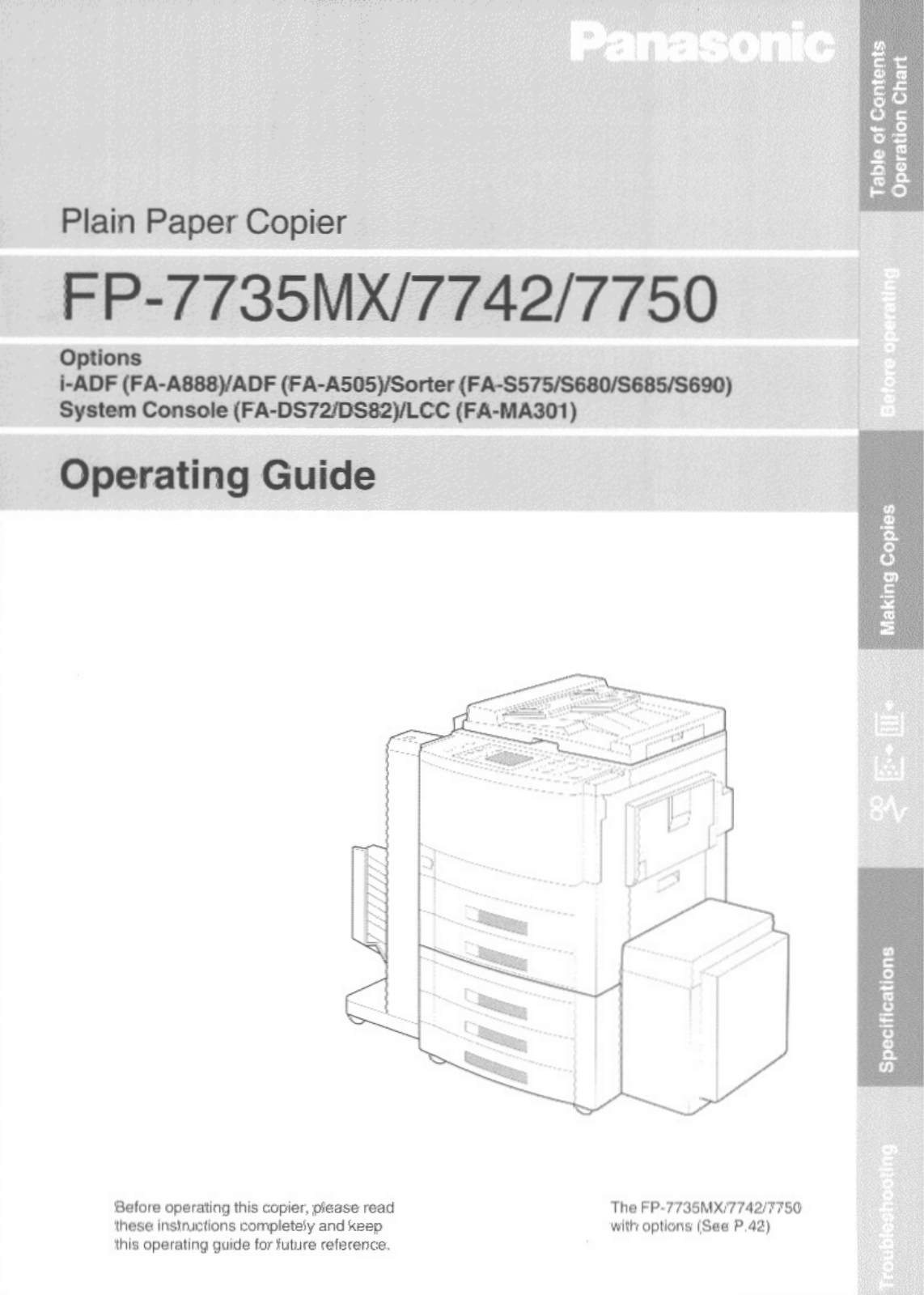
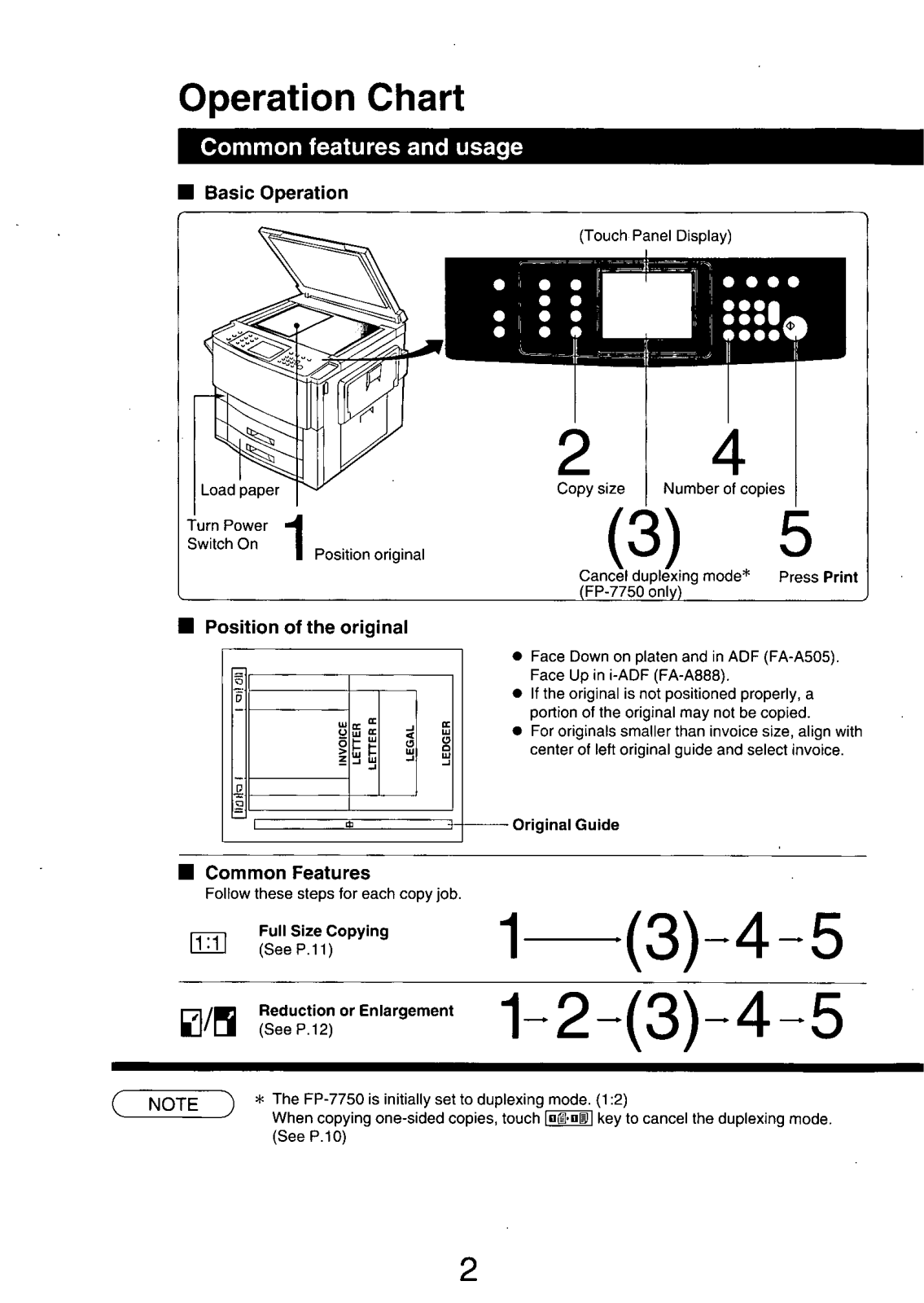
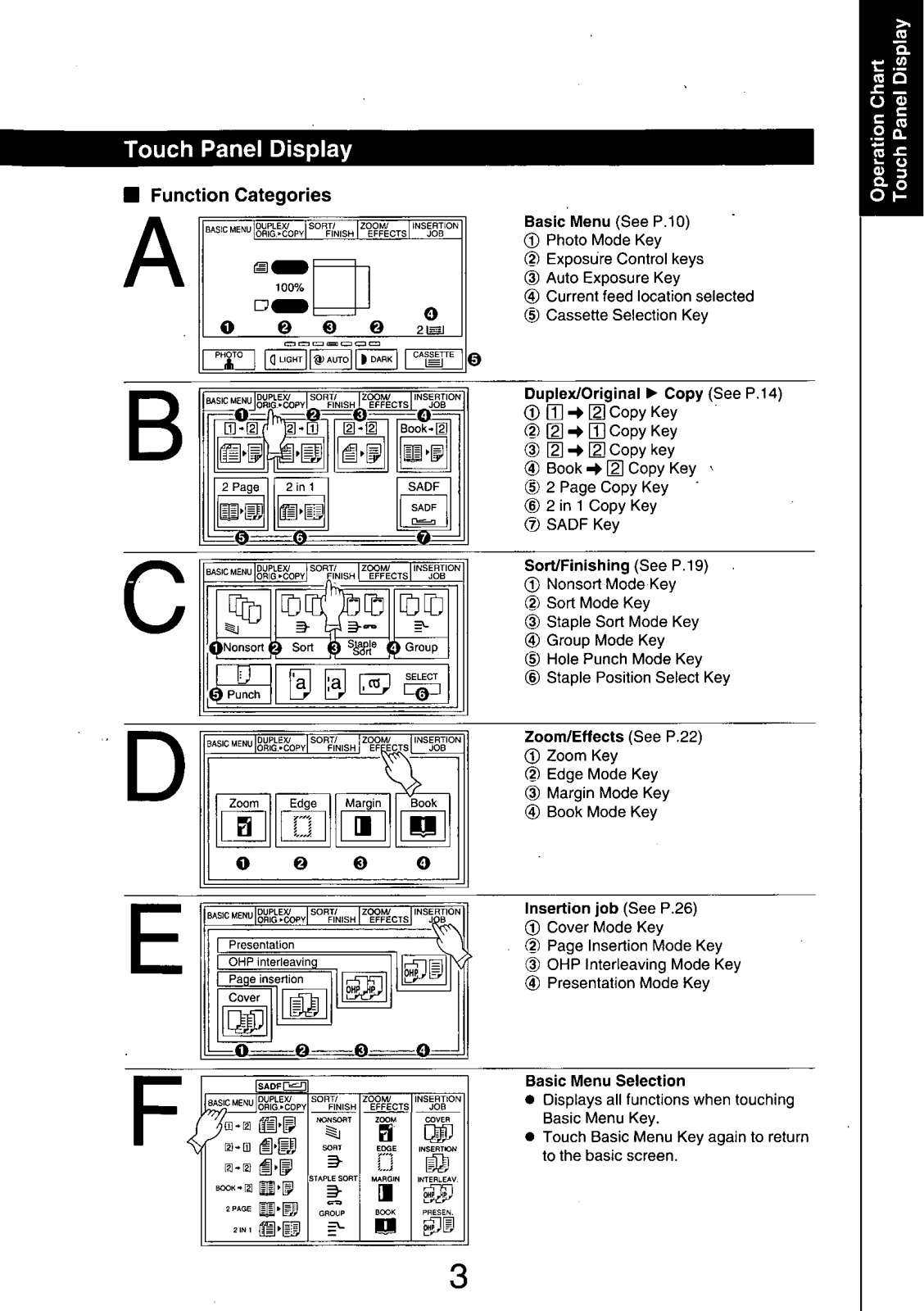
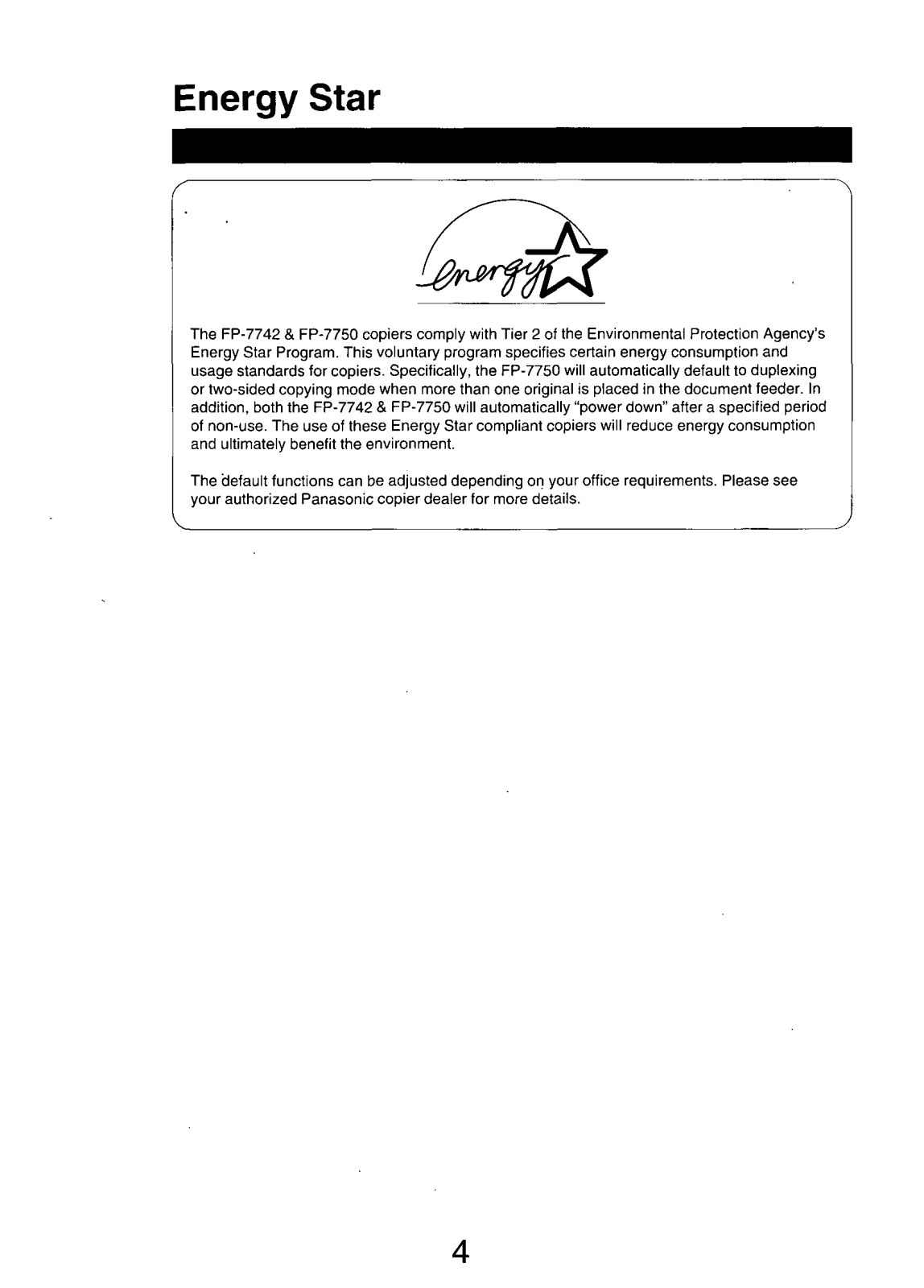
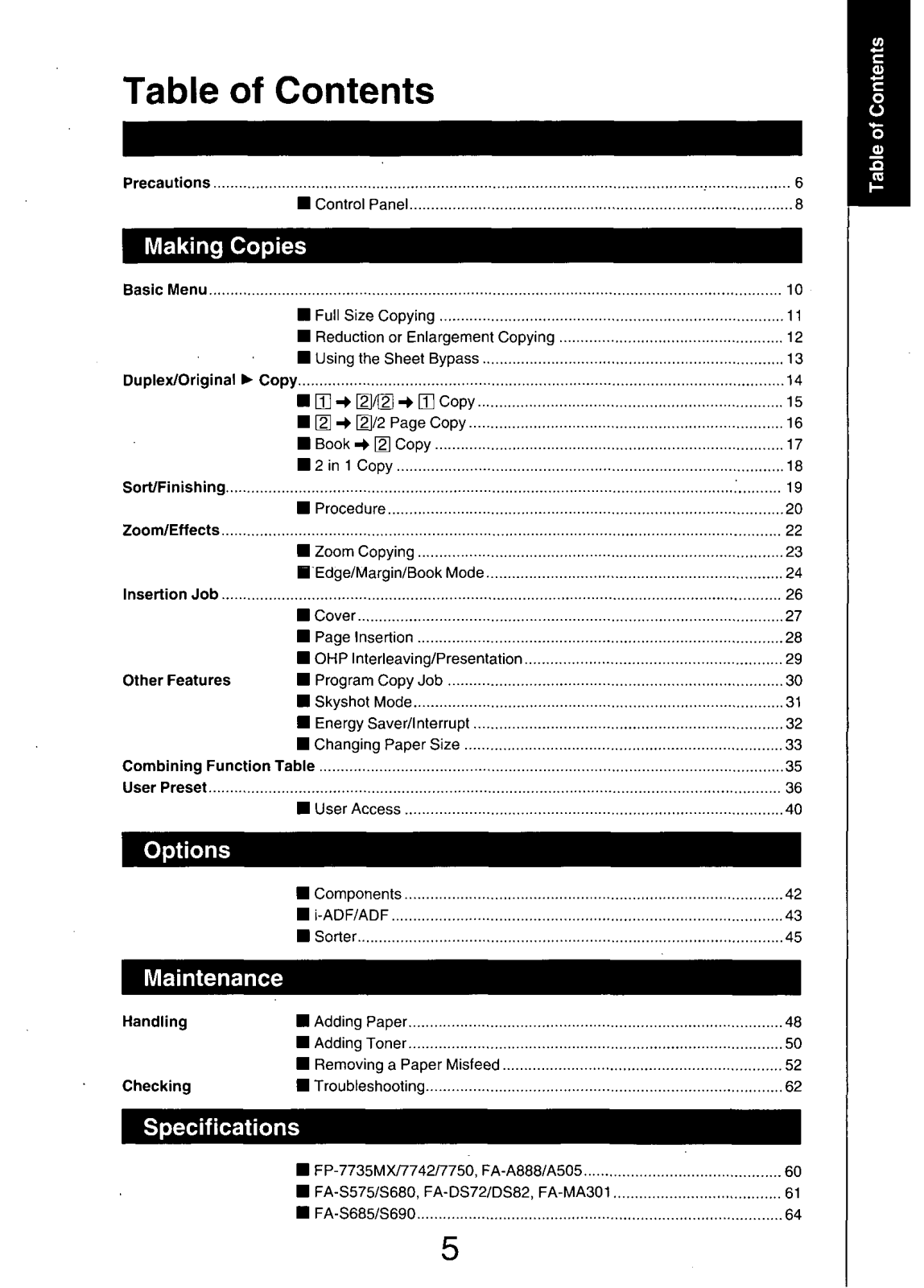
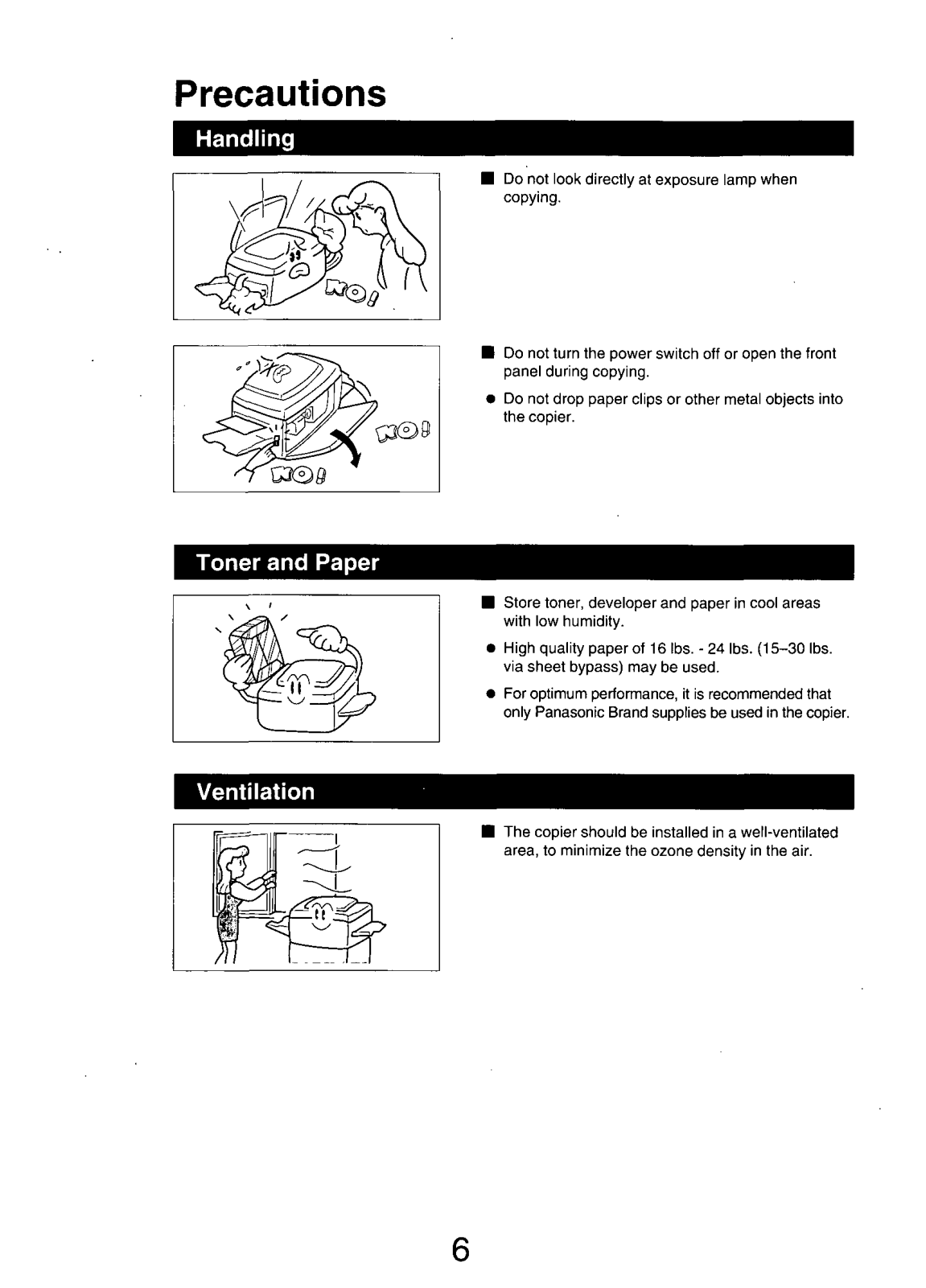
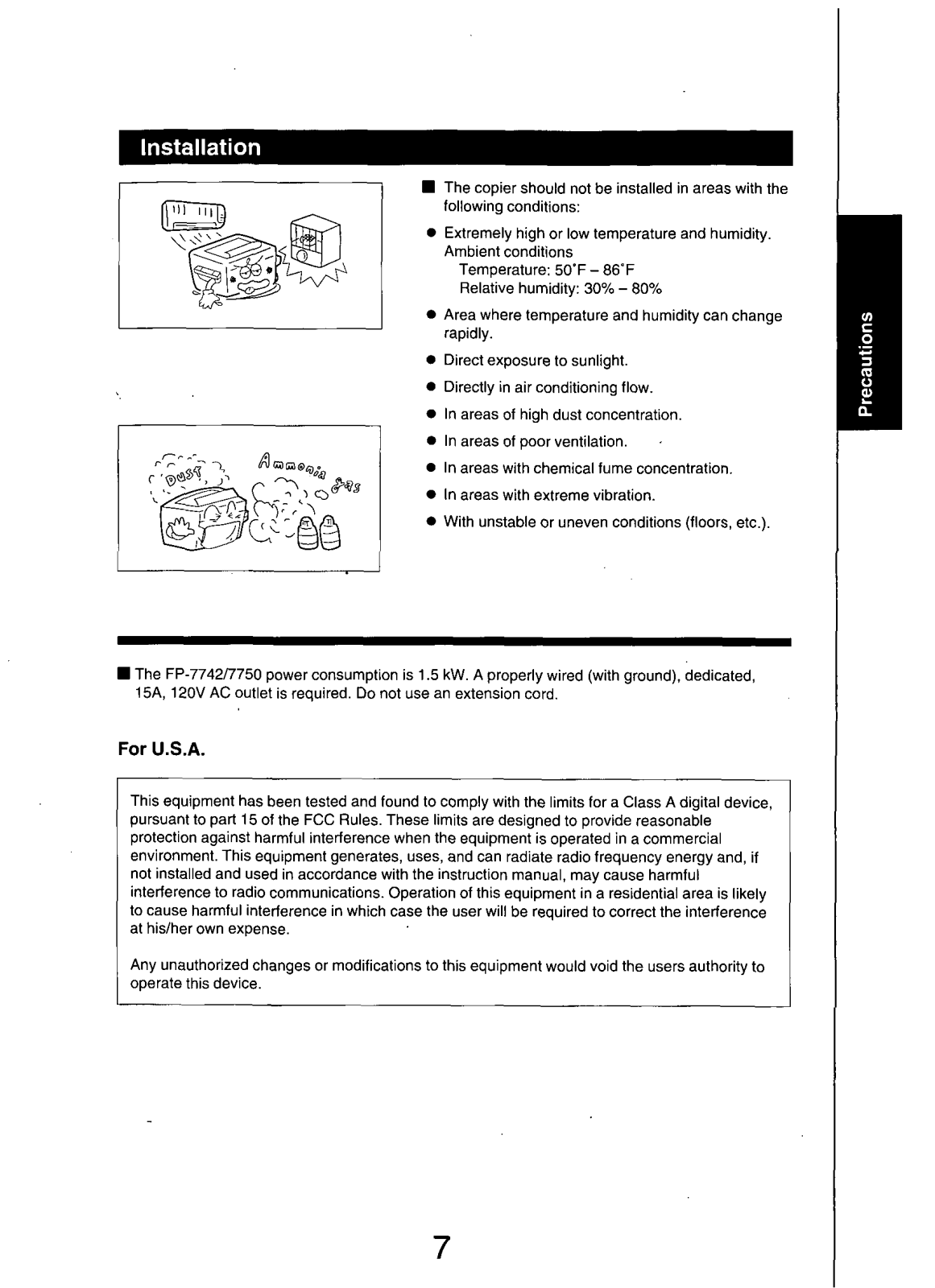
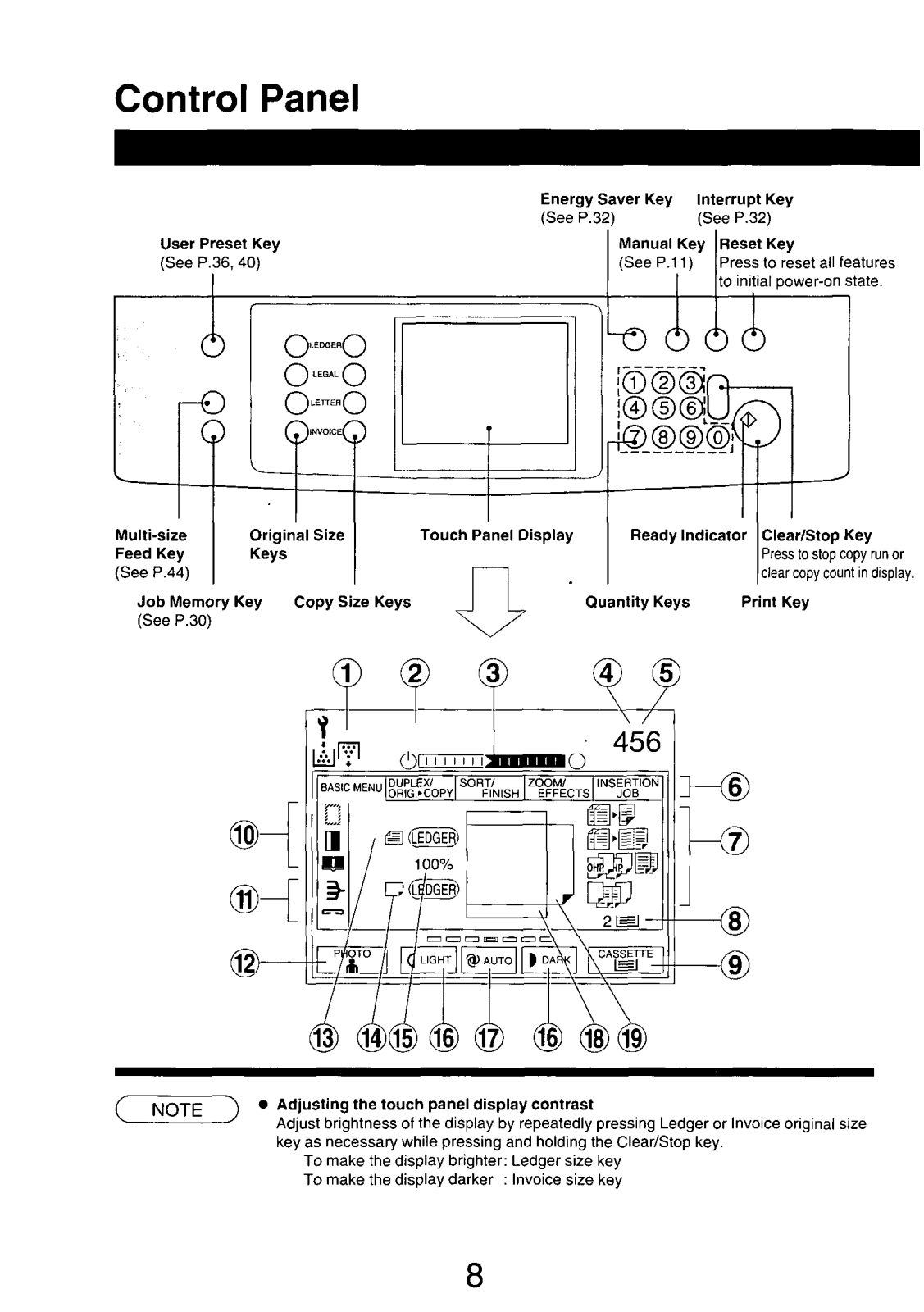
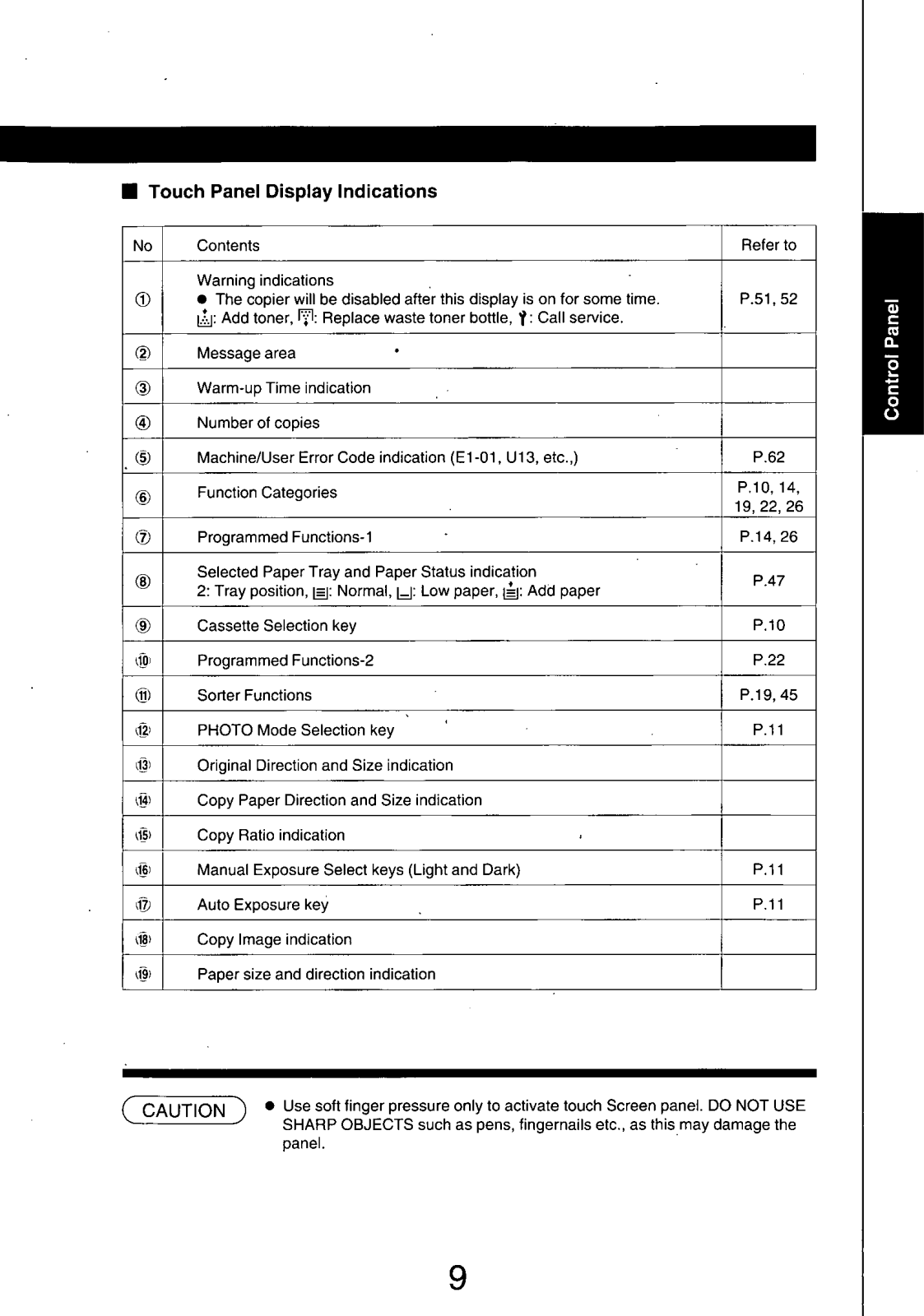
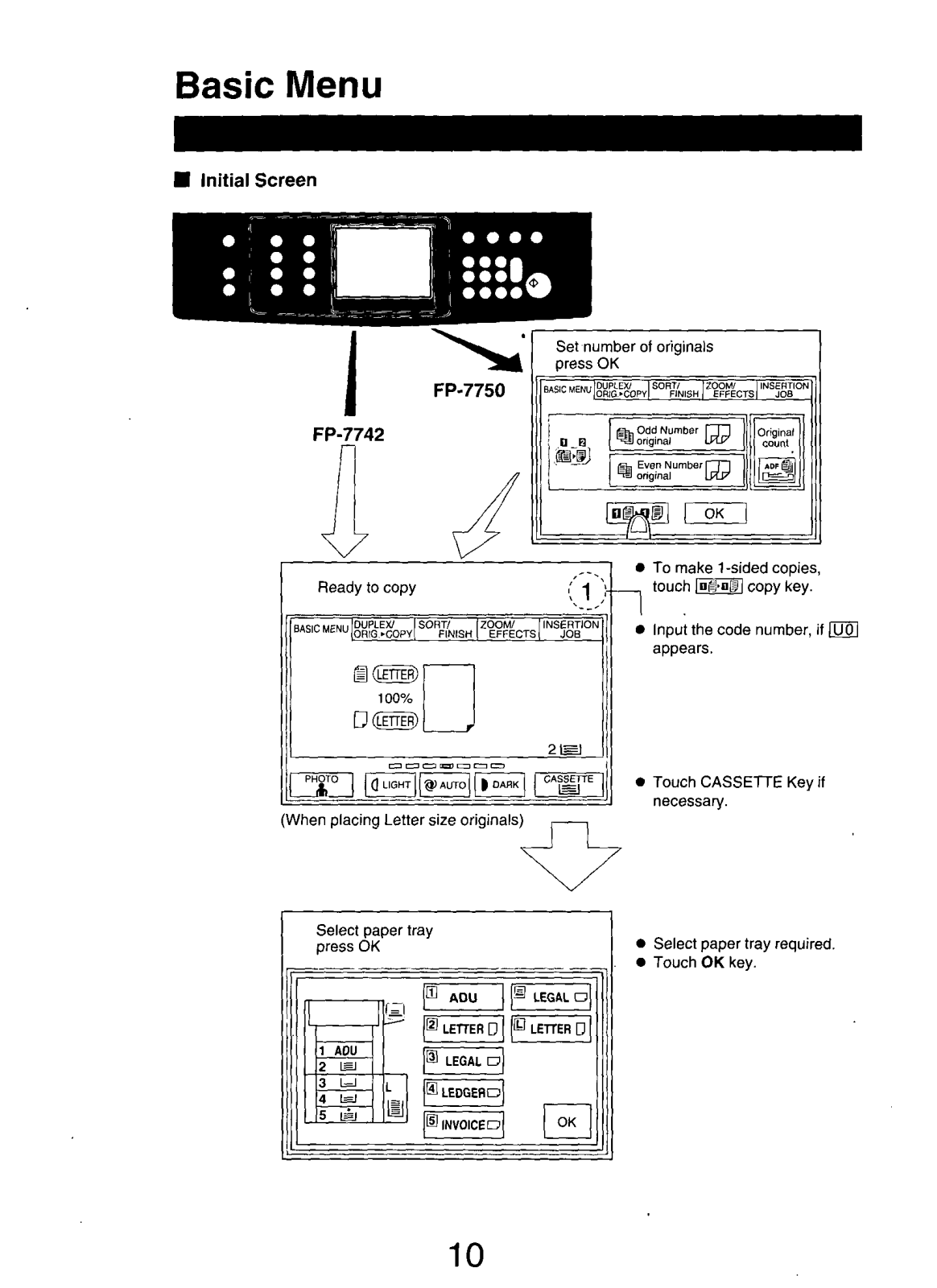
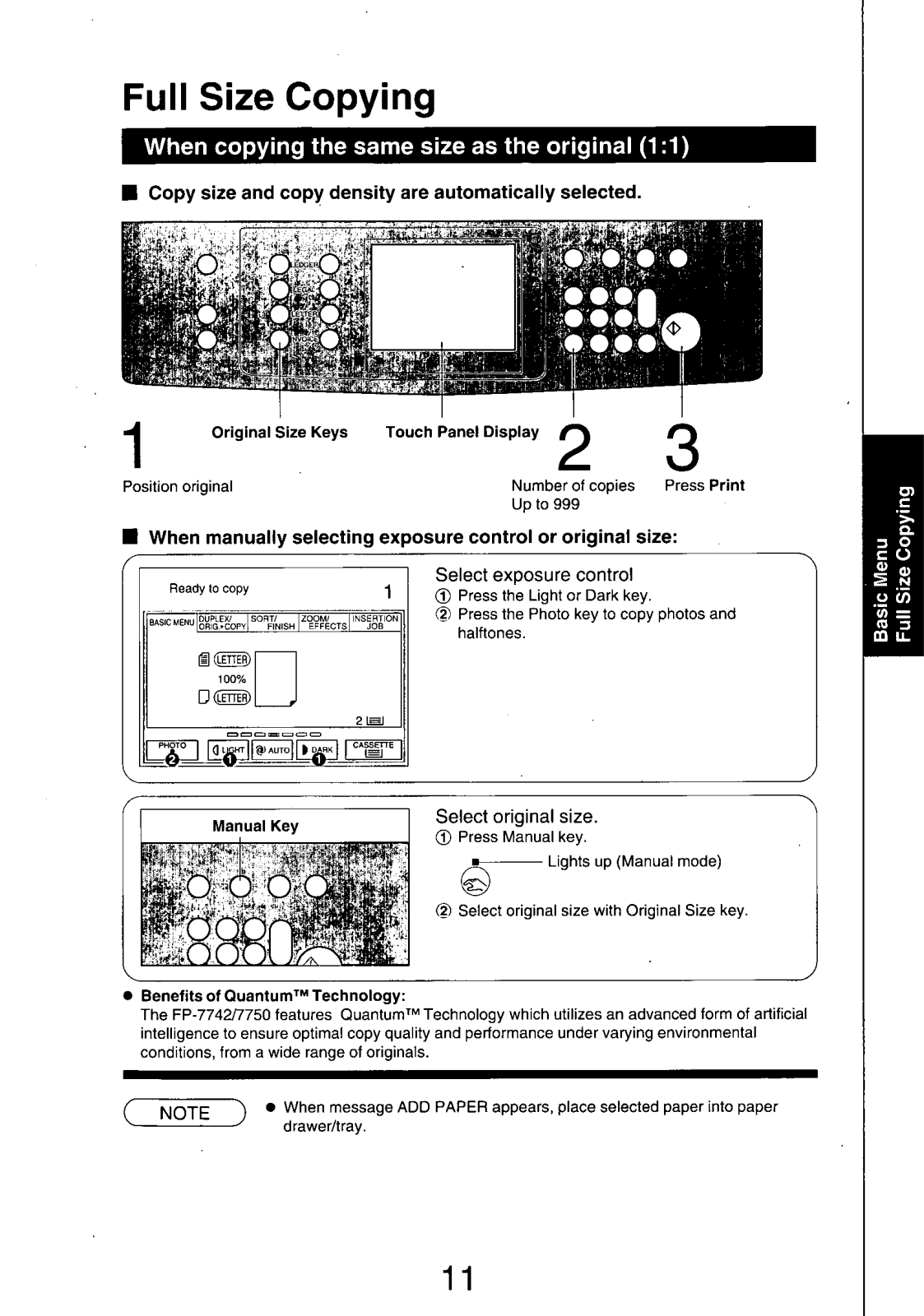
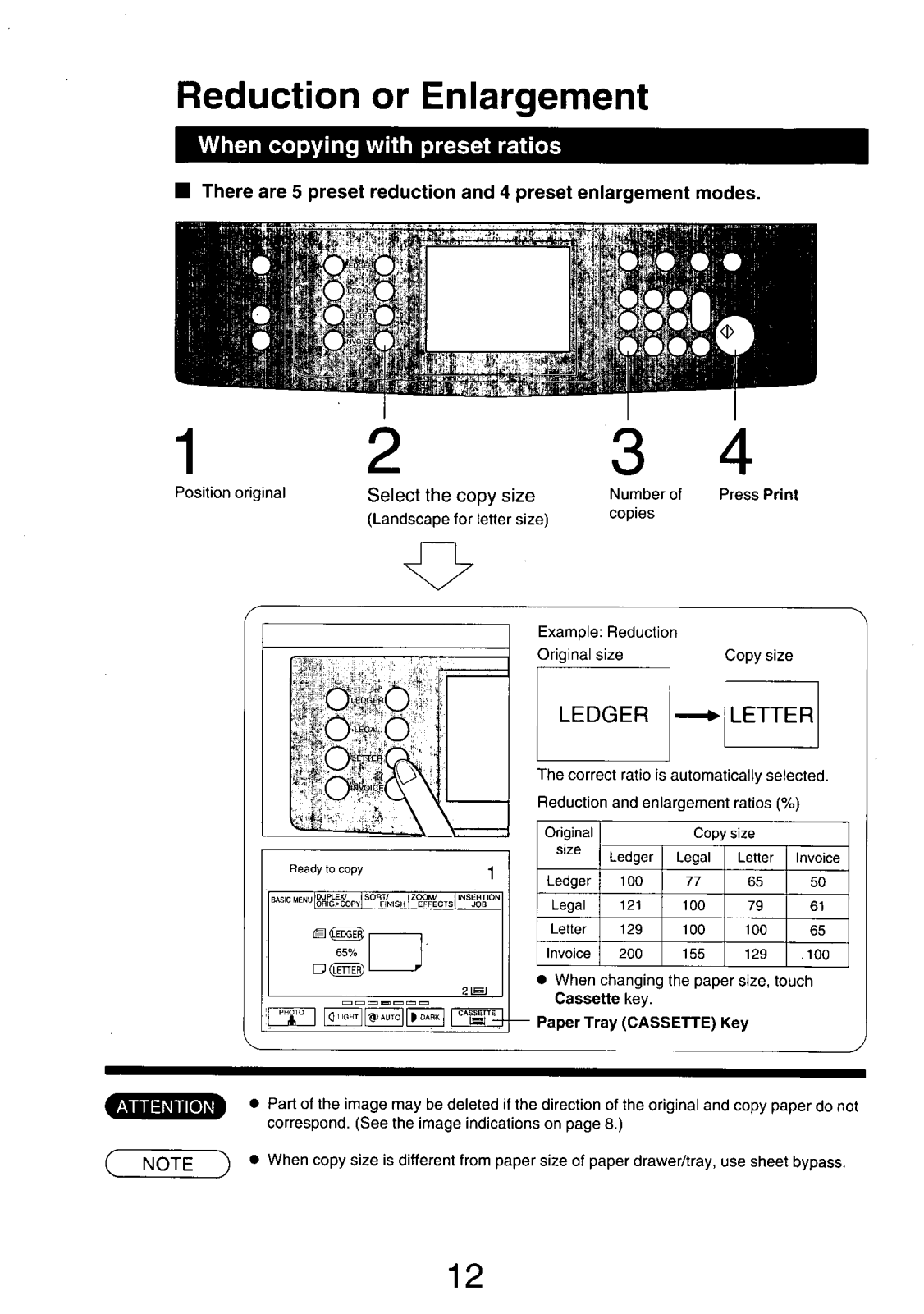
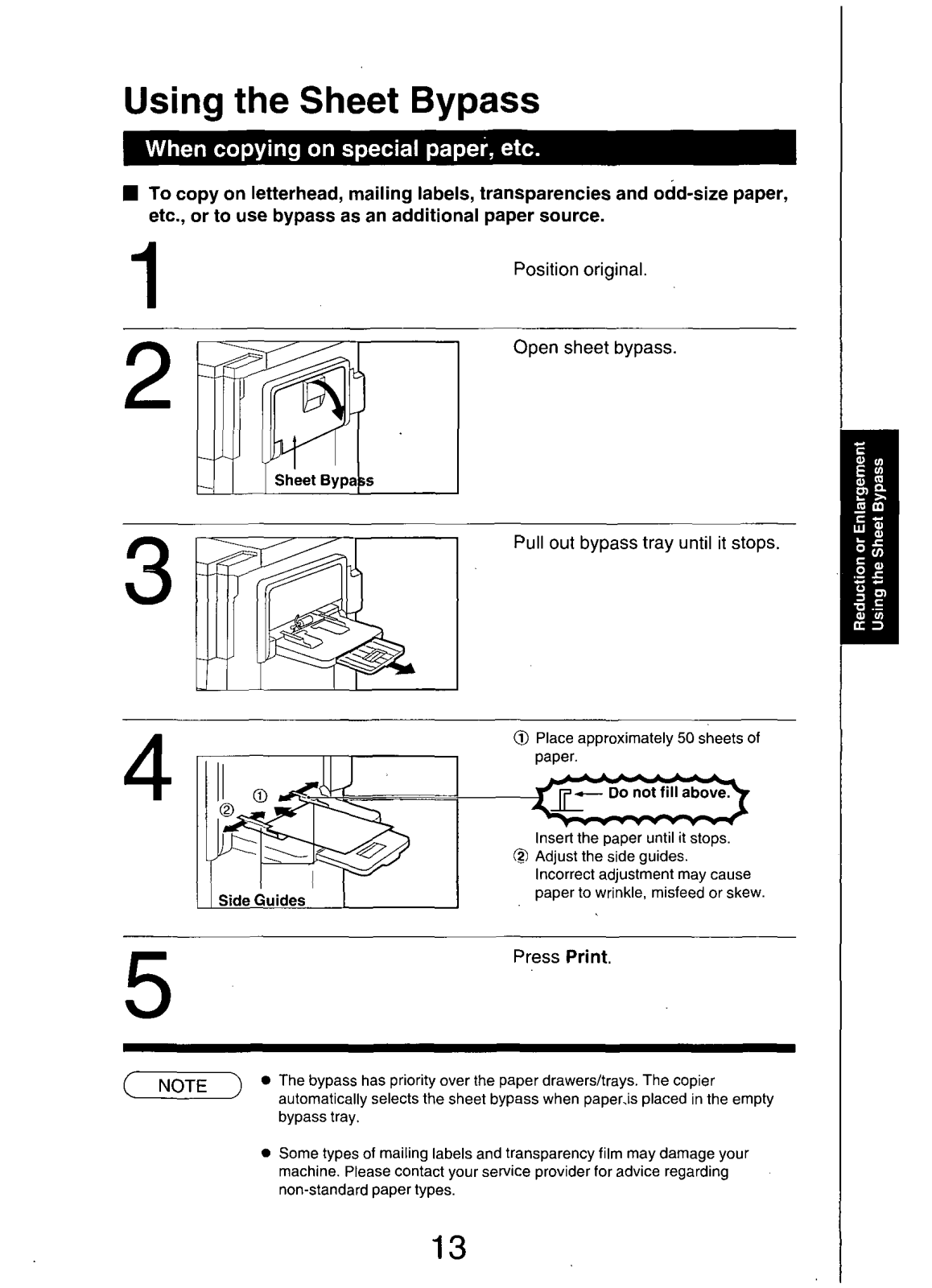
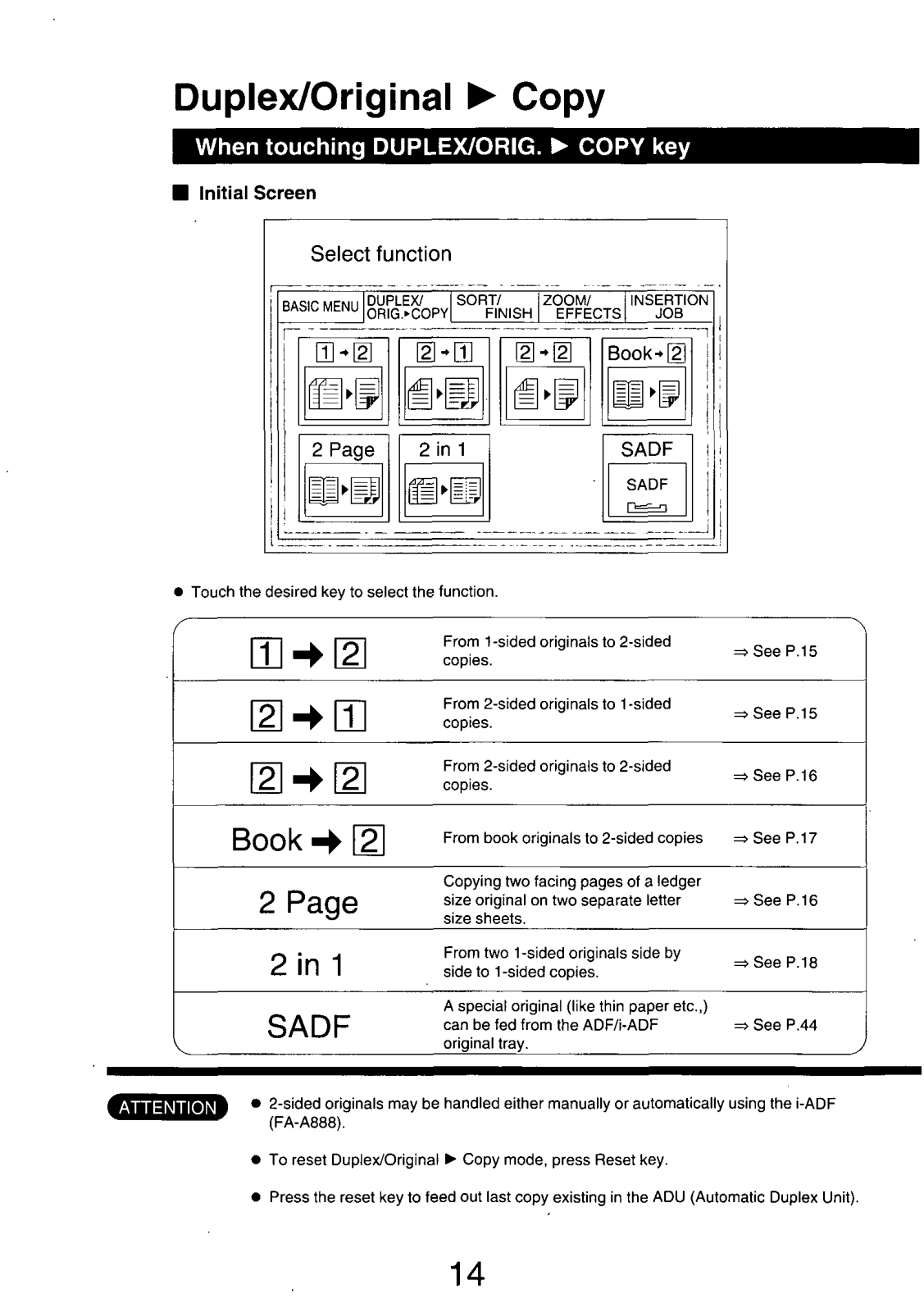
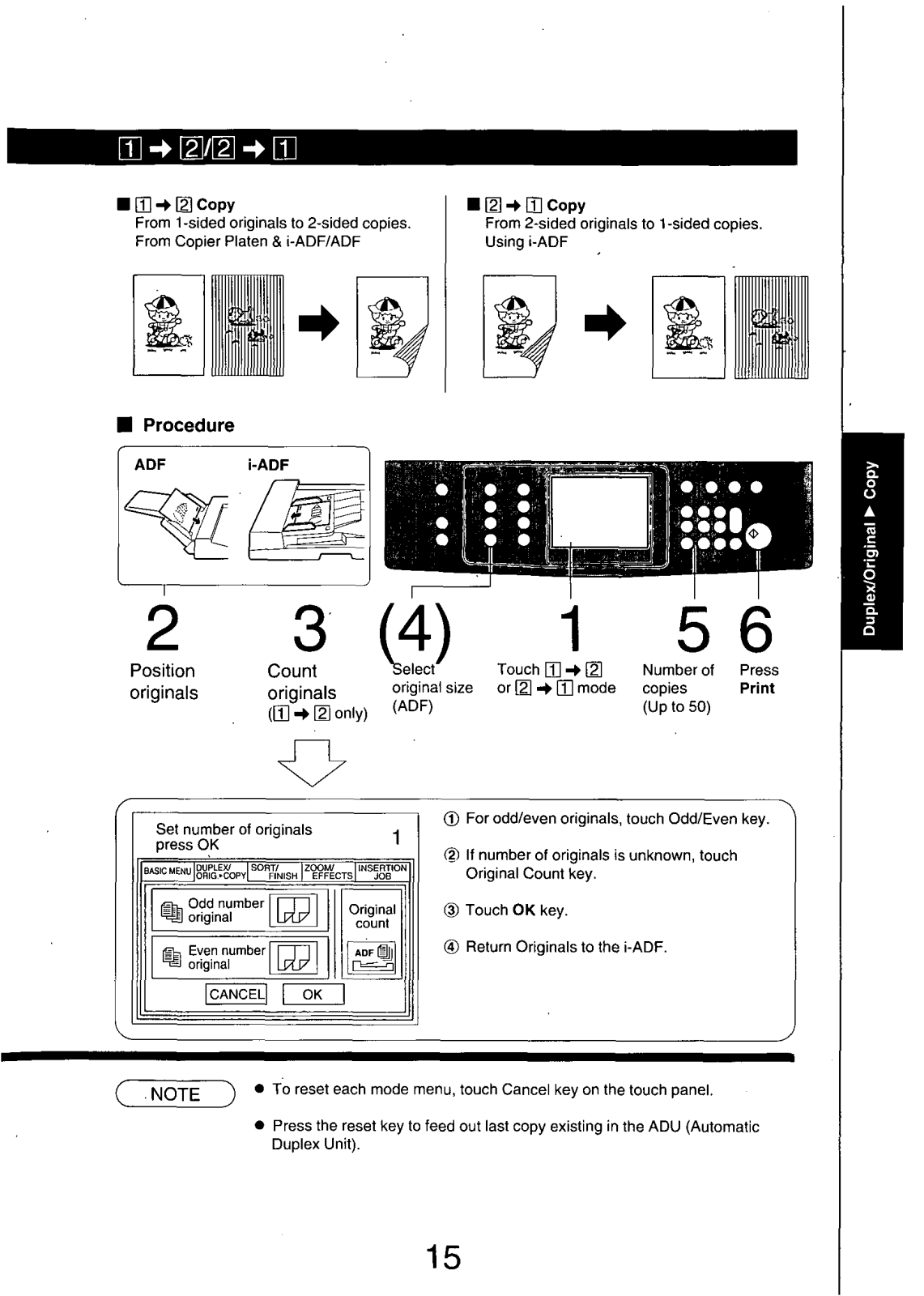

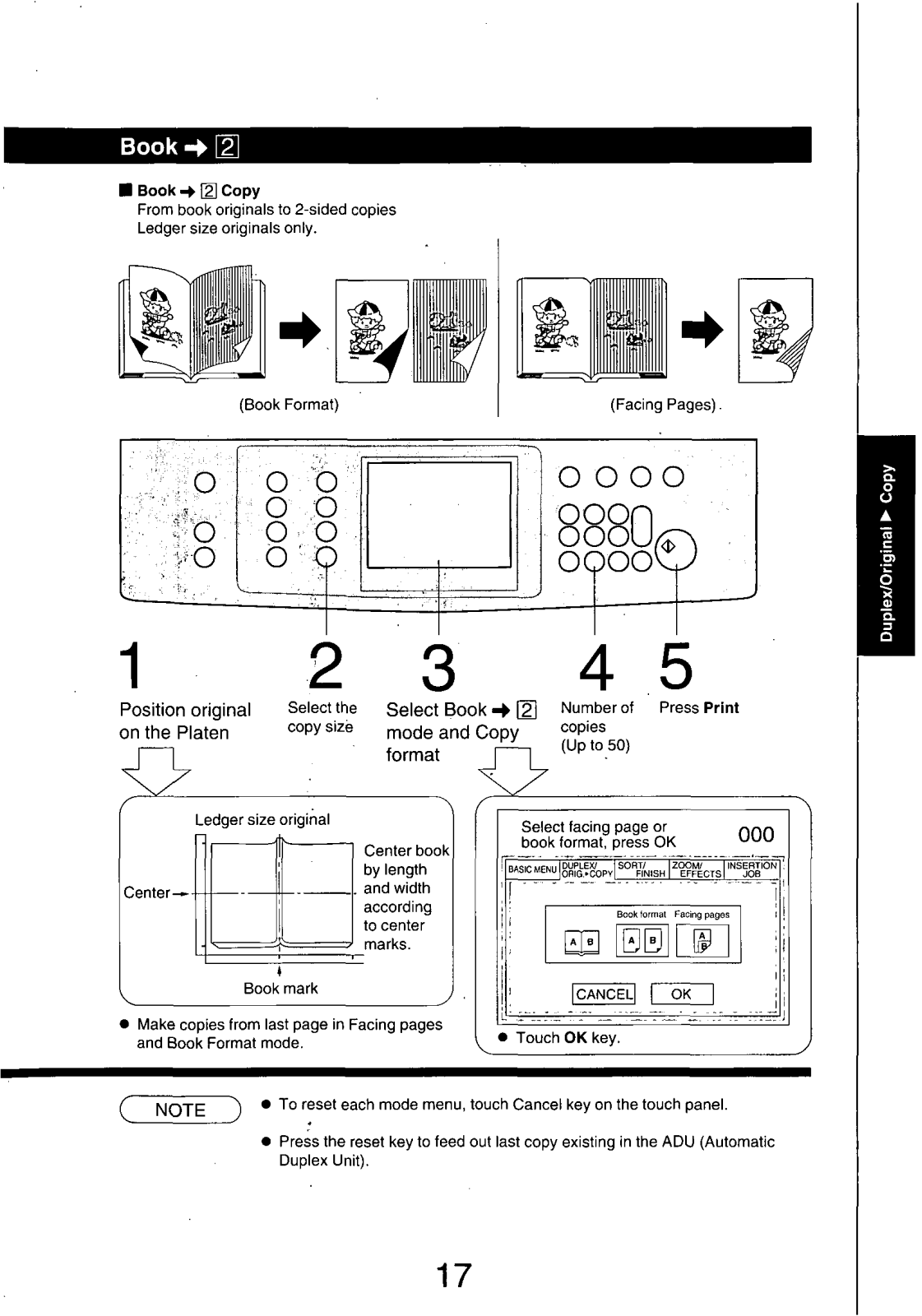
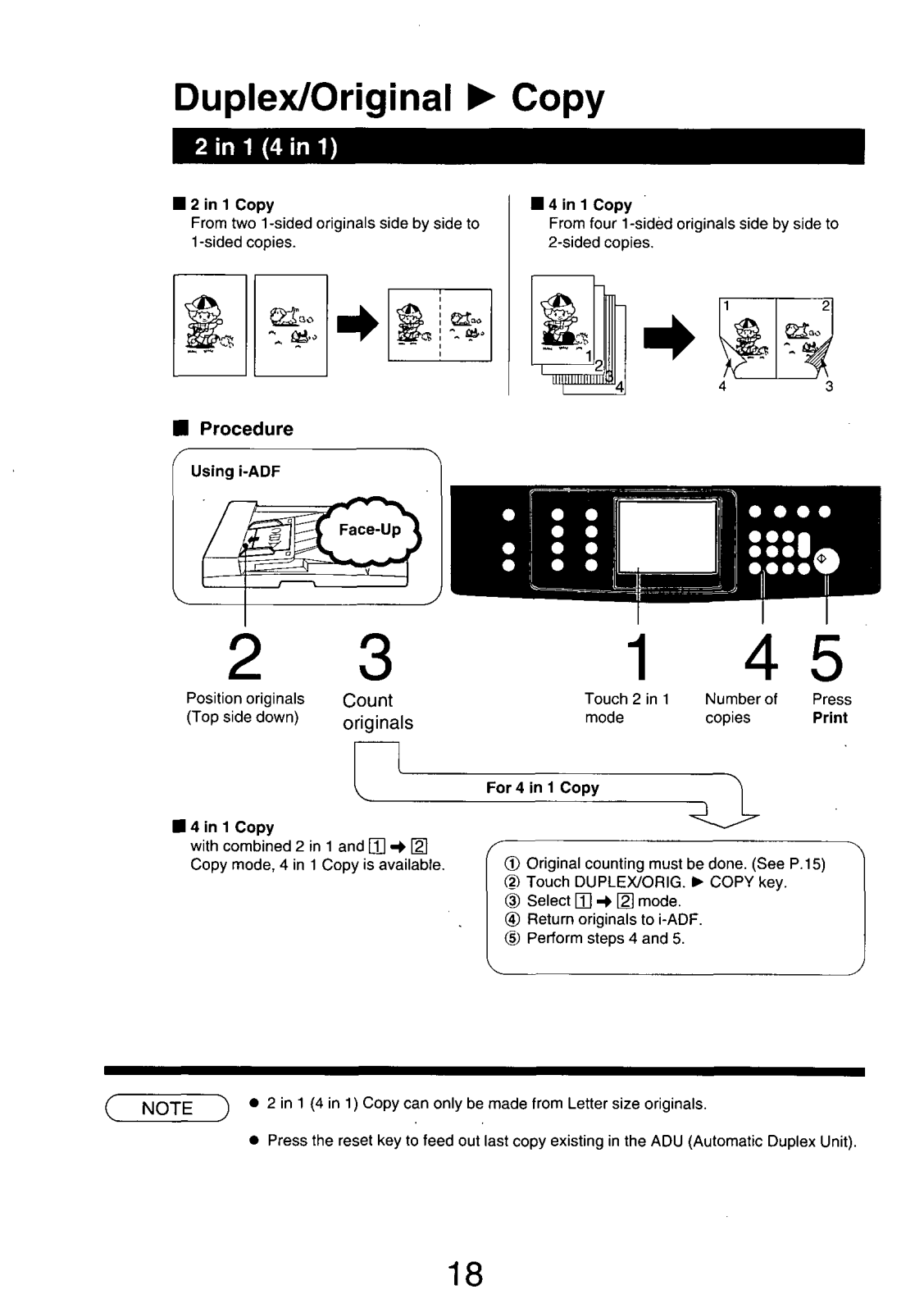
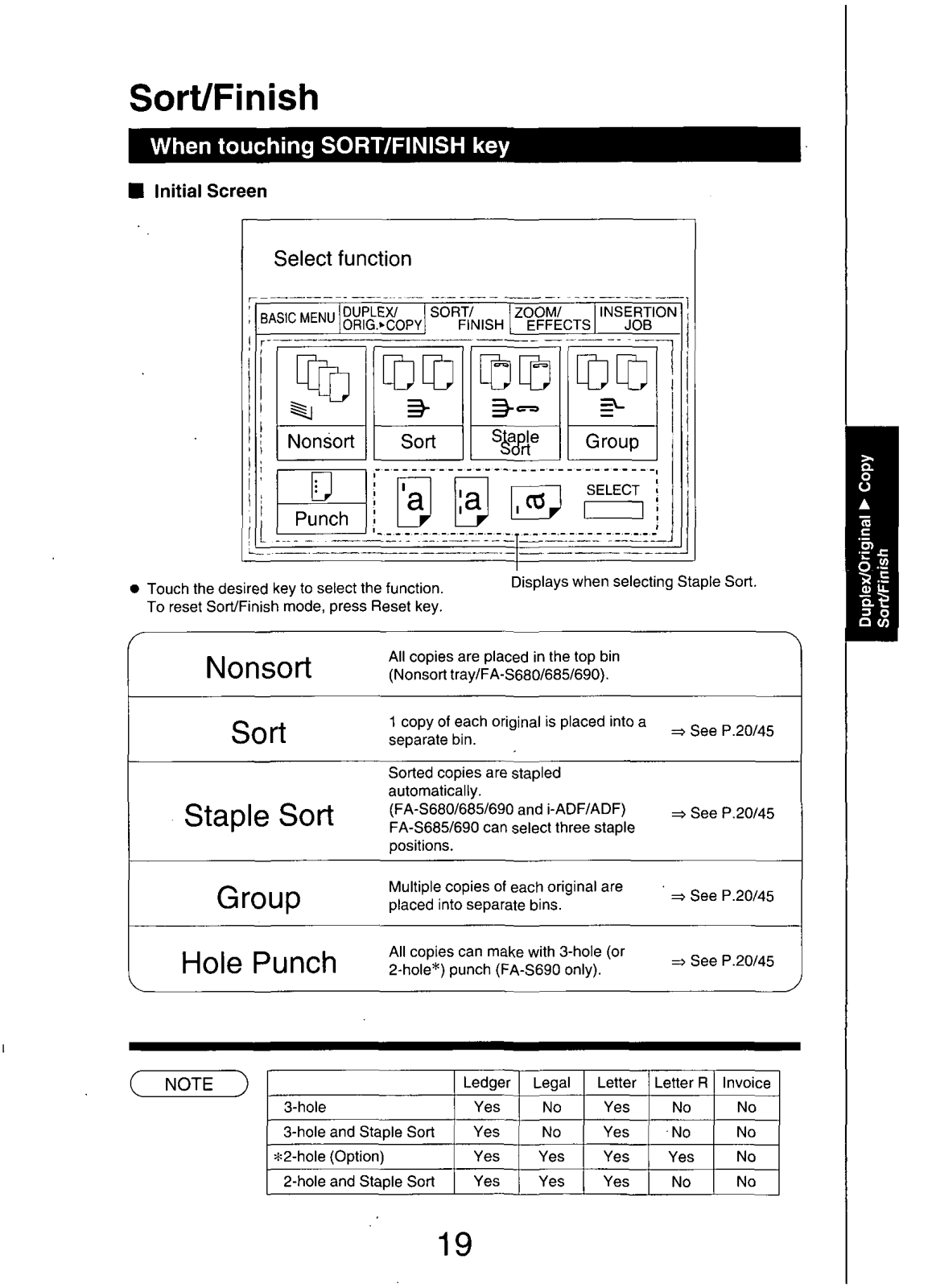
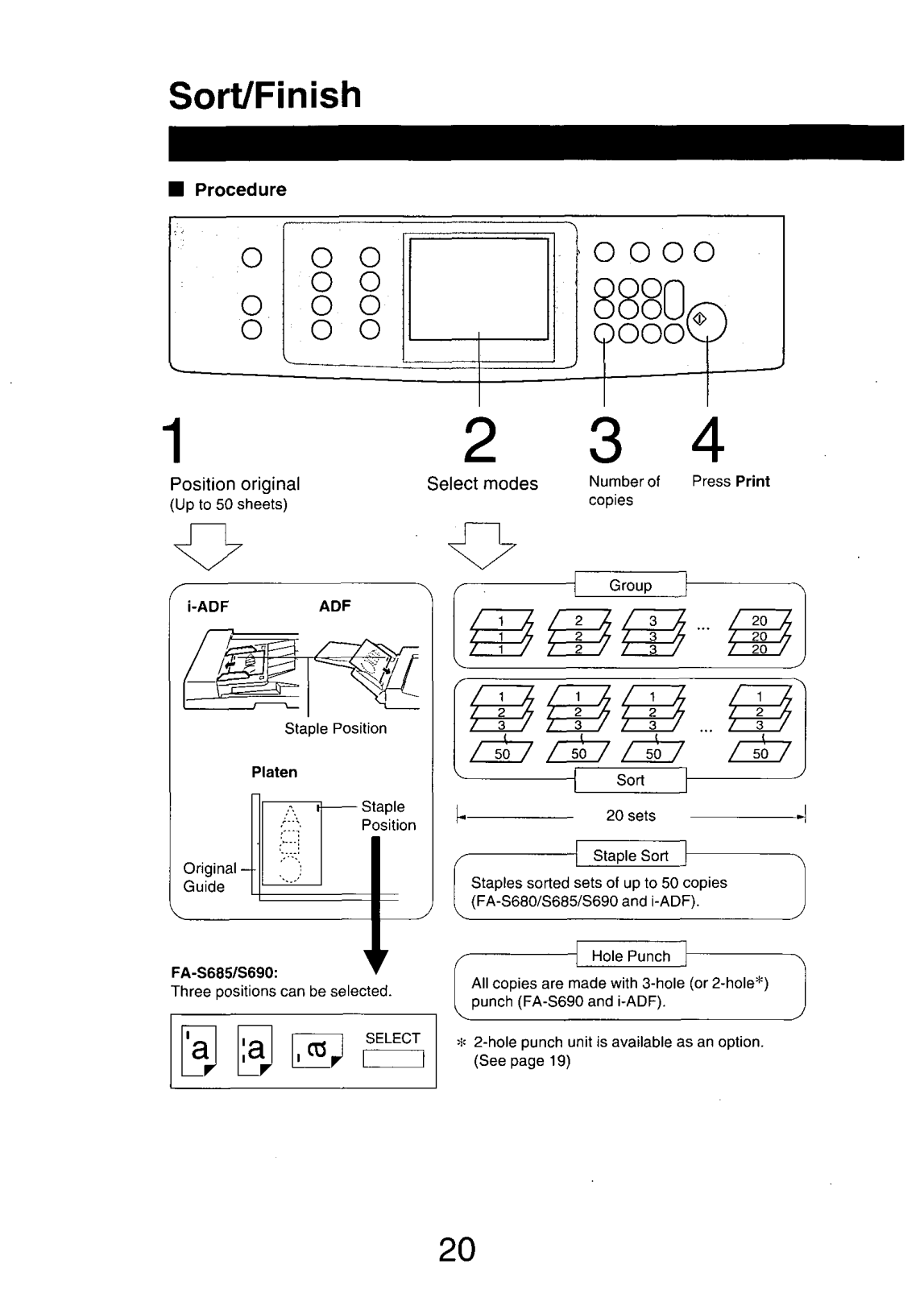
