Page 1

AUTOMATIC
ANSWERING
TELEPHONE
SYSTEM
KX-T1 460
EASA-PHONE
MODEL'O
KX-T1 461
Page 2

Features
Thank
The
you
KX-T1 46O1KX-T1
I Voice-Synthesized
for time,
Extended
I
lets
cassette tape
r
A$il@"mffirc-
simply
automatically switch to
any
will stop and
messages.
I
Tone Remote
lets
Memory Playback, and Room Monitoring
I
Remote Turn
lets
teleohone.
AM/PN/,
you
record an outgoing
press
recorded messages.
you
activate functions
you
turn the unit on and off
purchasing
for
461
Announcements
time/day stamp
and
OGM
message of
(C-15
tape
included).
operation
Playback/Pause button,
the
the Playback
When
the
will
unit
Control
On/Off
switch
System
including
the Panasonic
features include:
your
to the
from a remote location by using a tone
Telephone
on each
mode, rewind
messages are
Answer mode to record
OGM
lCM.
length on a
any
and the
via
answering
ICM tape, and
the
finished
Record, Remote
tone telephone system.
any
regular audio
system will
playing,
further
Turn
On/Off,
play
the tape
ring
System
r
oGM
Skip
special code
promptly
lets
the caller: bypass
leave their message.
I Remote Memory Playback
you
lets
I Room
lets
located from a
I
Message Memo Recording
allows
review only those
Monitoring
you
monitor the sounds
remote location.
you
to leave recorded memos
I Automatic Interrupt
unit will automatically
when
Quick
Detach
convenience.
parallel
a
Reference Card
this Card
stop answering a call
extension
for remote operation can be
from the Operating
your
outgoing
message so
that they can
I
messages which
in the room where the KX-T'1460/KX-T1
phone
handset is lifted.
Instructions and carry
haven't
for family
and
and switch to the stand-by
found on
played
been
friends.
it with
page
before.
461
39.
you
F
is
for
mode
your
Page 3

.All
uontenls
Preparation
Operation
Locationof
lnsertingthetapesandConnection.
lnitial
Setting day and
Recording
Setting
Listening
Erasing recorded messages
Listening
Recording
Resetting the ICM tape
Recording
Monitoring
Turning
telephone
controlsand
settings...
time
an OGM
the
to the
to the recorded
the answering function on and off
(lncoming
ICM
recorded incoming
a message from a remote telephone
new
a
sounds
OGM
jacks
(Outgoing
for future messages
(Outgoing
where the unit
Message)
Message) recording
messages from a remote telephone
messages
Message)
is located
(Room
from a remote
"
position
Monitor)
........6
..'......8
.......10
.. .
'...
. . .
12
14
16
18
19
20
22
23
24
25
26
General
4
f-/
+{ry
Recording
Screening
Troubleshootingguide
Maintenance,
Others
lmpofiant Information
I mportant
a memo
calls
Safety
message
Cassette tape.
I nstructions
28
29
'.......30
31
.
39
40
41
43
5
Page 4
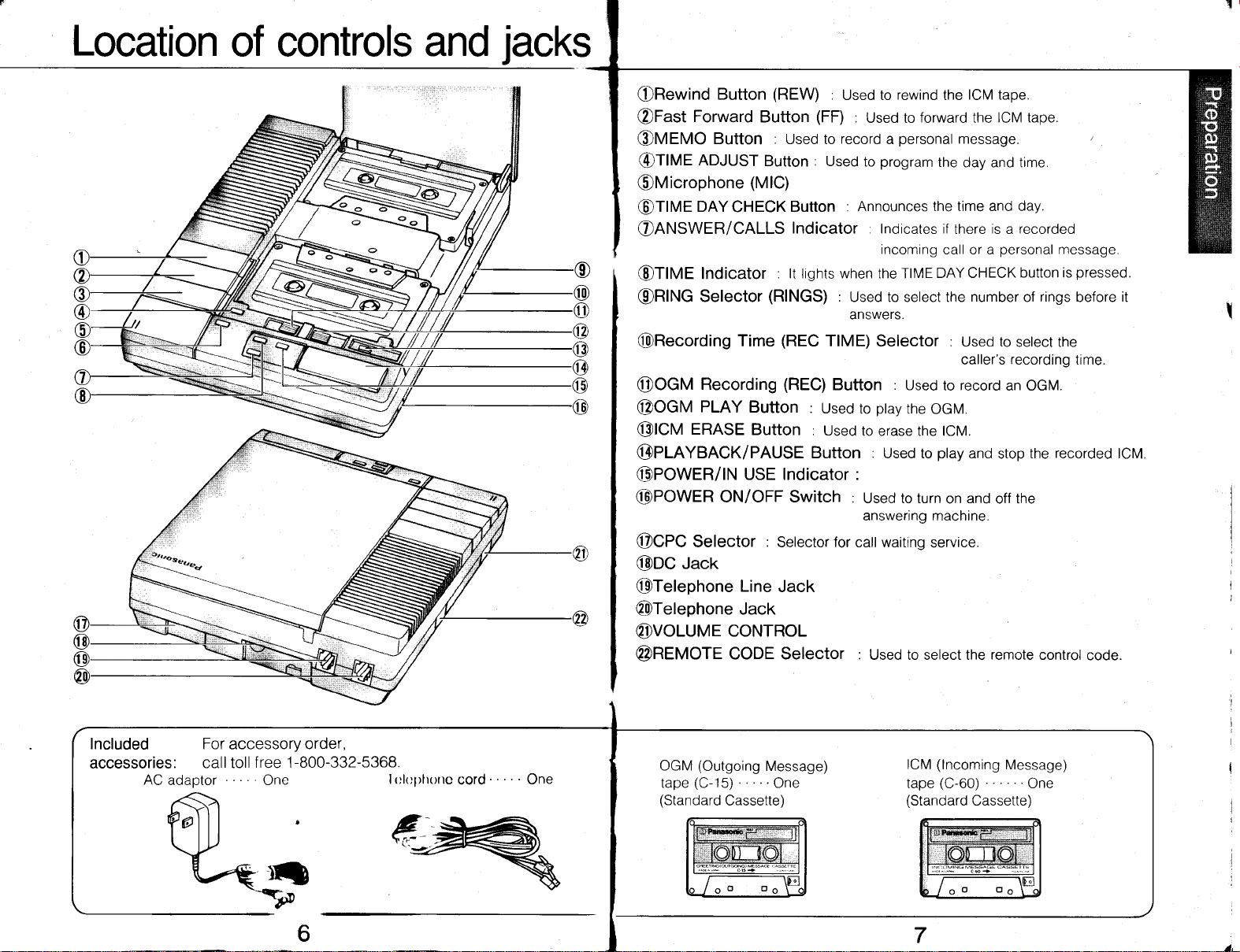
Location
of controls
and
jacks
ORewind
OFast
@VEVO
@lue
@Microphone
G)TIME
onNswgn/cALLS
@ftUe
@RING
@Recording
@OGM
@OGM
@lcM
@pLRYBRCK/PAUSE
@POWER/IN
@POWER
@CpC
@Dc
@Telephone
@Telephone
€DVOLUME
@REMOTE
Button
Forward
Button : Used to
ADJUST
DAY
Indicator
Selector
Recording
PLAY
ERASE
ON/OFF Switch
Selector : Selector for call waiting
Jack
(REW)
Button
Button : Used
(MlC)
CHECK
Time
Line
Jack
CONTROL
CODE Selector :
Button
Indicator : Indicates if
: lt lights when the TIME
(RINGS)
(REC
(REC)
Button
Button
USE Indicator :
Jack
:
Used to
(FF)
record
: Announces
:
Used to select the
answers.
TIME)
Button : Used
:
Used
: Used
Button : Used to
rewind
:
Used to
to
to
to erase the tcM.
:
Used to turn
answelng macntne.
Used to select the
forward
personal
a
program
incoming
Selector : Used to
ptay
the
ICM tape.
the
ICM tape.
the
message.
the
day and time
the time and day.
is a recorded
there
call or a
DAY CHECK
to
OGM.
play
on
service.
personal
number
caller's
record
an OGM.
and
stop
and
off the
remote
button is
of
select the
recording
the
message
pressed.
rings
before
time.
recorded
control
code.
it
lcM.
Included For
accessories:
AC
call toll
adaptor
accessorv
order,
f ree 1-800-332-5368
...
One
Icklnlrorrc
cord.
. .' .
One
(Outgoing
OGM
tape(C-15)
(Standard
.....One
Cassette)
Message)
(lncoming
ICM
tape(C-60)
(Standard
Cassette)
Message)
" "One
Page 5

Inserting
the tapes
and Conne
ction
Be
sure to switch the
ICM
Insert
(lncoming Message)
the
power
taPe.
off before
'l
oo"n the
inserting a tape
cover.
Insert the
(Outgoing
Message)
OGM
tape.
telephone
To telephone
Single-Line Telephone
line
Jack
Panasonic
Use
KX-C150 KX-C300
KX
C6OO
(Standard
Cassette)
tapes
iM lltpo
O(
l()M
lirpc
AC adaptor
(KX-A11)
Be
sure
before connecting
aoaplor.
insert the tapes
to
a
Use only
o
The
unit
minutes after the
connected.
While operating the unit, the case
AC
adaptor
normal condition.
I
Power receptacle
AC
the
Panasonic
will
automatically
may feel warm, this is a
(AC120V
AC Adaptor KX-A1
AC
adaptor
turn
itself
is
60Hz)
1.
on 3
ot the
Page 6

Initial
settings
These settings only
you
use the unit, and
have to
not
every time.
made the
be
first
time
POW.F,ff,
ON/OFF
f_l
I t---J I
l-ll
l-l'
l-l
CPC
|tTil t
ri'I
A
fr/NGS
lml
L!_u
I
r..
2
4
REC
AUTO
TIME
T--- --1
L__!4P
..
1 MIN
VOX
Press
the POWER
ON/OFF
switch
to
turn unit
ndicator lights,
rewinds.
Calling
"'Use
A
does
...Use
I
B
line has
lf
some incoming
position
Number of
.
AUTO
I
. . .Answers
2
. . .Answers
4
(lncoming
ICM
The POWER/IN
on.
and the OGM tape
Party
this setting
not have call
this
setting
call
messages
set
position
to
A,
rings
"AUTO
See
10.
the 2nd
on
the 4th ring.
on
Control
your
if
telephone
waiting
your
if
telephone
waiting
service.
B.
setting"
ring.
are cut off
box
Message)
USE
setting
line
service.
in
page
on
recording time
. . . .The
VOX.
1 MIN
recording time
the length
by
'..Maximum
Incomrng message.
of
is limited
the tape
of
1 minute
oer
Function
you
When
for the unit
Answer
Answer
Hang up immediately
means
call.
on
on
there are
the
of
up from an outside
call
to answer
the 2nd ring
the 4th ring.
no new messages. Thrs will save
AUTO
you
tells
when
if there
.....At
. . .. .No
you
setting
phone,
least
new messages
hear the 3rd
(TOLL
the
are any
new
one
number
ring.
10
SAVER)
rings that it takes
of
new messages.
message
Because
you
the 3rd ring
the toll charge
for
the
NEMOTE CODE
f*inn-l
ulxl
I
r.
3
I
Remote
number
The
first digit
"3"
Select
or
11
operation
preset
is
"9"
as the second dioit.
code
by the
factory.
Page 7

Setting
day and
time
Incoming
messaoe
1
messages
was received.
can be
recorded with the
This is
called
and
day
the TIME/DAY
TIME
Flashing: Day and time
Off:
indicator
Day
and
time the
stamo.
time set
not set
already.
yet
1
Setting
day
Set the volume.
The
central
Press
position
is
the TIME ADJUST
button.
"Sunday"
The TIME
Press
advance
Press
"12:00
Press
advance
is
announced.
indicator lights.
the FF
or the REW button
or reverse
the MEMO
"
A.M
is
announced.
the FF
or the REW button to
reverse
or
the davs.
the hours.
usually best
to
button.
34
a
The FF
a
Settings are
a
The
and the
clock
protected
is
accurate to about
REW
buttons
for about three
TIME DAY
are used to
hours if
45
seconds a
12
program
external
month
CHECK
the setting.
at
button
power
is
room temperature
cut off.
Setting minute
TIME ADJUST
Checking
Press the TIME
the
DAY
Press
"0
(Oh)"
Press
advance
Press the
button
to record
indicator
The
(lf
they
above.)
day and
CHECK button
time:
the MEMO
is
announced.
the FF
or
reverse
or
the REW
TIME ADJUST
your
settings
goes
out and the
day and time is
are wrong, repeat
button.
button to
the mlnutes.
(The
TIME
clock
announced.
from
step 2
starts.)
Page 8

ReCOfding
an
OG
(ou,noins Messase)
M
The OGM tells
the caller
that
vou
are out,
and asks
leave a
to
message,
1
Press the
until a
then release
The
lN USE
Begin
loudly
Speak
about 8
beep,
microphone
Do not
recording.
lf
the beeper sounds
from step 1 after
again
rewinding.
Press the
again
OGM
long beep
it.
indicator
speaking
and clearly
inches
(MlC).
pause
for over 2 seconds
OGM
when the
REC button
flashes.
at
away
six times,
the unit stops
REC button
recording
finished.
The tape
to receive incoming calls
later.
rewinds,
and
the
is heard,
once,
right
from the
unit will be
seven seconds
the
after
while
start over
ready
indicator
POWER/IN
USE
Sample OGMs
When Recording
Example:
your
Example:
o'clock
telephone number after the
possible.
When Recording
Example:
after
Thank
"Hello.
name and
"This
in
morning. Please
the
Thank
"Hello,
the beep
you,"
This is Dick Smith.
phone
is Smith
you."
is Dick Smith.
this
l'll
call
Time
number after
Appliances. Our
Time
you
is
leave a
beep, and
r
set
You
back.
14
PLAY button
OGM
to
set
not here
l'm
the beep,
offices
message
will return
we
"1
to
l'm out
now, but
have one
"VOX"
l'll
will be closed
MlN"
minute for
now,
call
with
your
if
(see
but
you
your
(see
you
pase
you'll
Thank
until
as soon as
pase
leave a
leave
11)
if
back.
name and
call
recording.
11)
you."
nine
message
you
After
buttons simultaneously
replace
your
OGM
to rewind the tape back
Press
to start.
Adjust
needed.
Press
again
finished, the
When
ready to
be
seconds
press
tape,
the
OGM
volume with the
the OGM
to
stop.
tape
receive
later.
the OGM
incoming
PLAY and
to the beginning.
PLAY
volume control,
button
if
PLAY button
rewinds.
The unit
calls
REW
seven
will
I
l
Page 9

Setting the
ICM
(lncoming
Message) recording
position
you
lf
want
PLAY
OGM
Check that the
is lit. lf
off,
SWIICN,
1.2
REW
button
to check
button.
press
your
ANSWER/CALLS
the POWER
OGM,
ON/OFF
press
the
indicator
Press the REW button
to
rewind the tape.
The
calls.
is
unit
now ready to answer
incoming
Press the PLAYBACI(PAUSE
play
button
recorded
After
means that the unit saves
the unit is automatically
future
Press
button to
to
messages.
playing
back all the
messages.
PLAYBACK/PAUSE
the
play
back
back
the
messages
all
ready to record
(this
messages),
the
the tape.
ANSWER/CALLS
indicator
POWER/IN USE
PLAYBACI(PAUSE
indicator
,
16
button
POWER
lf
the POWER
switch is
will
not answer
ON/OFF
ON/OFF
the
off,
calls.
switch
unit
AYBACK/PAUSE
Press the PLAYBACI(PAUSE
button
messages
The
flashes
Press
and
again after
you
tape
stops, and
(pause
mode).
the PLAYBACIVPAUSE
REW
buttons
hearing the
want to
the lN USE
save.
indicator
simultaneously.
The
POWER/IN
The ANSWER/CALLS
showing the unit
incoming
calls.
indicator lights.
USE
indicator lights,
is ready to answer
17
Page 10

Listening
to the recorded
incoming
messages/
Erasing recorded
messages
234
VOLUME
control
POWER/lN
ANSWE
The number of
number
of
In
will
A$TCI"[$mrc-
Simply
system will
ICM
the
messages
will
switch to the Answer mode to
R/CALLS indicator
flashes indicates the
messages received
of
15 flashes).
case
power
of
flash slowly after the
interruption, the indicator
operation
press
tape, and
Playback/Pause
the
automatically switch
play
any recorded messages, When
finished
are
playing,
power
18
ERASE button
ICM
indicator
USE
(maximum
is restored
button, and the answering
to the Playback mode, rewind
your
the tape
will
record
further messaoes.
stop and the unit
.
The
record-prevention
been removed.
tape
will
be erased even
Press
button to
playing.
start
Adjust volume,
Three
beeps
last recorded message.
Press
button to
(pause
Press
the button again
olavback.
Press the
PLAYBACK/PAUSE
the
rewind the tape and
if needed.
will
the PLAYBACI(PAUSE
stop
mooe).
REW button
rewind the tape back
desired
Press
listen
Press the
forward
location.
the PLAYBACK/PAUSE button to
messaoe.
to the
FF button
the tape
location.
Press
listen
PLAYBACK/PAUSE
the
to the message.
Press the ICM
ERASE
until the
button
beep
heard.
The
it rewinds.
(knockouts)
tabs
tape
if
the
is
erased
have
19
mark the
the tape
to
to the
while
Tabs
of the
end
restart
to
to
button
to
the
fast
desired
to
I
{
I'
ii
l
)L
Page 11

Listening
to
the recorded
messages
from
remote
a
telephone
rTOLL SAVER
The number of
there
are any
Answer
Answer
To
o
(touch
on the
on
save the
Note that remote
tone telephone).
rings that it takes
new
2nd ring
the 4th ring
toll charge,
.:..:...:..::aa:.)l
messages.
control operations
for the unit to answer
.. ....At
. . . . . . .No
hang
immediately when
up
is
only
Press
(for
example.
while the
One beep
for each.message
raanrrlad I rn t^
I
vvv, vvv,
a maximum
The
tape will
automatically
rewind.
You will be
to hear it
When the taoe has rewound back to the
it will
messages.
Three
beeps
mark
the
messages.
tne
Hang
All
recorded messages will
be saved and the unit will be ready
to record
least
new messages
your
rewinding.
play
end of
one
possible
code
19)
is
OGM
will
sound
(v
vy
of eight.
able
the
will
new message
you
with
playing
up.
additional
messages.
you
tells
hear the
if
a tone
ring.
3rd
telephone
It is
to new messages.
1ffi**'T@
number
+
I lf
start.
te{""""r"-D
\-
(2
REMOTE
Be sure to remember
number
code
You can use this code
operate the
telephone. The first drgrt
possible
CODE
page
(see
from
unit
to skip over
digits)
your
remote
1 1
).
number
a touch tone
by the factory.
messages
to
you
Press
(for
while the OGM
Press
after
of eight.
again after
t {0r
you
want to rewind
"3",
Press
the start).
"2"
Press
d-*
the beeps
..iffi
the tape and
"3"
press
then
hearing a beep, to
after
To rewind,
To fast forward,
(Pressing
seconds of
direction Press as
pre-set
is
have
your
example.
The
selected
already
code
19)
playing.
is
"4"
hearing beep(s),
listen to
play
previously
hearing a beep
back messages
press
will move the tape by about
once
message time
is
second
heard and
digrt
jump
number
up to a
(the
maximum
recorded messages:
tape will
rewind
"1".
press
many
"2".
in the corresponding
necessary.)
as
times
to
15
20
21
Page 12

Recording a message from a remote
telephone
Resetting
the ICM tape for
future messages
playing
After
messages,
message, on the same call
own
You
can also
directly
OGM. /
I
When replay is finished,
last
indicate
back the
you
record a
without
message and then wait
the taoe is readv to record.
recorded
your
recoro
can
message
Iistening to the
wait for the three
1
10
about
Leave
Hang
"l'll
meet
at
10:00
tomorrow // 1s)
beeps to
seconds for another two
your
beeps 2
3
when finished.
up
mark
the end of the
message.
beep
you\
kv
beeps
to
I
_/
you
lf
rewind the
\
messages
beginning of the tape, old
messages
recorded
are
will
be
tape and
lost.
new
from the
"The
full!
ICM tape
l'd
better
is
I
,l
I When
being
1
the recorded
played,
-?
-;'
J
)
messages have
Press
The
lffi l"?sJ"'.'"n
You are
hear the rewinding
Press
The
unit
the newly-recorded messages
heard.
be
been
"3".
rewinds to
unit
able to
"3".
rewinds
played
back or
"
sound.
the tape to the beginning
while they are
. Ar4
+
(\iar1',_-/
\)
and a beep
/6rar;hr
wnir, .
)
of
will
r
Afl
1
er dialing
(step
1.
Fl.
page
20)
Press
oGM
untir a long
heard.
The
OGM
Begin
wh'en
22
"x"
during
is
beep
will
stop.
to
speak
the beeo ends.
the
^4
+f) \ /
\\ r\'-"------'l
\])
.Beeo"
)'l
-
rrr:i'r ii r:i
u:,t:,
| *t
[-3
,[
aww'r:
"2"
Press
The taoe will advance to the end
hearing a beep
after
Press
"3"
again after
beep.
The
the
(the
of the recorded messaoes.
rewinds
unit
previously
has
tape
zo
the tape
recorded messages.
reset)
been
to the
then
hang
hearing
beginning
up.
a
of
1l
I
I
,l
Page 13

Recording
a new
OGM
(outgoins
Messase)
Monitoring
sounds
where
the
is located
unit
(Room
Monitor)
You
can change the content of
your
tape
(Outgorng
OGM
from a remote telephone.
1
Exampte
llwxVi
I
r1_g
Message)
I
"l
plan
to
get
home
Dial
on May
your
3rd..."
telephone
number.
Press
(for
while
One beep sounds
for
recorded, up
a
Press
to
your
example.
the OGM is
each message
maximum
19)
to
of eight.
"7"
rewind
the
tape.
,f",,;-\
,ni.
,/
+w
code
number
playing.
ir'oi"r,
You
can listen
(monitor)
in the room
the unit is installed
for
about 30
the
sounds
where
seconds.
to
-6*'j*.
6^"\t' "
your
Dial
telephone number.
\
1
Press
(for
while
One
for
recorded,
a
Press
the
for
your
example.
the OGM
beep sounds
each
maximum
19)
message
up
of eight
"5"
room
sounds
about 30 seconds.
code
is
to
to monitor
number
playing
+
WiTl
el
Speak immediately
after
the long
you
pause
lf
you
will hear
recording
within
3
Press
you
when
The new
check.
are
any mistakes.
beep.
for
six beeps,
will
stop. In this
10
seconds.
"9"
are finished.
is
OGM
Return
to
more than
and theOGM
played
step
back
3 and
about 2seconds
case,repeat
24
you
for
repeat
if
there
step
to
I To
continue
,.;,,,t;:,
]JKLI
L5l
monitoring;
,
Press
again within 10
after the beep.
"5"
25
seconds
,l
,t
.t
Page 14

Turning
You
can turn
function from
the
the answering
on
a remote teleohone
answering
Dial
function
"l
forgot
turn
your
telephone
numl5er.
Let the telephone
and the unit will
automatically
switch
on and
unit
play
the
while the
up
will
stay on and
calls.
begin to
OGM.
Hang
The
incoming
to
it
on!"
+Q
ring
15 times,
on and
/:1-\
6i
\q/
\5
OGM
record
any other
"Rtno'
rino'
playing.
is
from a
off
Turning
remote
from a
off the answering
remote telephone
function
teleohone.
"l
think
off my answering
machine."
l'll
just
turn
)
ffi*j*#F'@
your
message
each
up
maximum
"0"
code
playing.
is
to
of
to turn off
answer
function.
number
I OPEA
i_9
1
Press
while the OGM
One beep sounds
for
recorded,
a
eight.
Press
the automatic
26
27
Page 15

Recording a
memo
message
Screening calls
You can
at home. lt will be
anyone
messaoes.
record a memo message
who listens to the
1
heard
by
recorded
Press the
button
beep
The lN/USE indicator
beoins to flash.
Record
Speak
away from
"l'm
out
shopprng.
l'll
home
be
about 5:00."
the
until
heard.
is
your
message.
from
a distance of about 8
the microphone.
inches
you
listen
lift
up the
You can
messages as they are being
recorded.
lf
the caller during
recording
To talk
incoming
to
handset
recording,
will
stop at once.
to the
to talk to
caller during
"Hello!
This
is John.
Call me when
you
get
home."
Adjust the
VOLUME control.
recording
Lift
up the handset
and talk.
Recording stops
automatically.
MEMO button
Press
when
The lN/USE indicator
and the ANSWER/CALLS
f
lash.
the
finished.
goes
indicator begins
28
out,
to
29
Page 16

t
Troubleshooting
Problem
oThe
unit
buttons.
ol
cannot
unit.
The
unit has been set to the
but no Incoming Message is recorded.
The
unit
beep sounds 6 times and
CALLS
While recording
beeo
When the
Incoming
sound
control is turned up fully.
indicator flashes on and off
sounds 6
level is low,
not work when I
does
remove
does
Outgoing
Message tape
the cassette
not function. However,
an Outgoing
times.
Message or the
if
even
press
from the
Answer mode,
the ANSWER/
quickly
Message,
played
is
the VOLUME
back, the
guide
Cause &
any
the
the
Plug in the AC
rne
olhe
oThe
.OGM
oClean
Re-record
Speak clearly and
oause
recording.
Clean the
instruction on
power
OGM or ICM
cut or
Replace the
new
one.
OGM
Record a new
broken.
for
Remedy
adaptor then
on.
cassette tape is
is not inserted.
cassette tape with
is recorded improperly.
OGM.
cassette tape
Replace it with a new
the heads.
your
over 2 seconds
Heads.
page
might
(See page
Outgoing
loudly,
(See
Maintenance
39.)
Message.
and do not
switch
a
be
one.
39.)
while
played
I have
messages
phone
call after
message.
press
I
the unit
lncoming Messages have not
Some
recorded
The ICM
nangs
back all the
and I want to record
the last
the
button
of a
does not resoond.
uo to their end.
tape continues to
up.
recorded
the
previously
remote
phone,
run after a
next
recorded
but
been
callbr
.30
oWait
for 7
seconds.
ready
to record the next
oln
case of the
just
hang
oMake
oRecord
Set the CPC switch to
(See
Set the
MIN".
sure that
your
correct Code number.
ouiet Dlace.
page
recording time
remote
up.
you
the Outgoing Message in
11
)
The
unit will
phone
ooeration.
are entering
"8"
selector to
be
call.
a
"1
